يعرض مؤشر الوقت (Time Indicator) الوقت الحالي في الأسواق العالمية الرئيسية ويسلط الضوء على جلسة التداول (Trading Session) النشطة. إنه سهل…
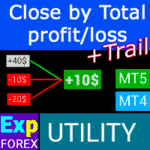
CLP CloseIfProfitorLoss. التحكم في إجمالي الربح أو الخسارة مع خاصية تتبع الربح.
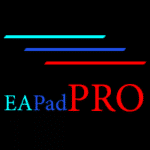
EAPadPRO – لوحة المعلومات لخبرائنا. لوحة التحكم لمستشاري الخبراء


الرئيسية
التوثيق
الإعدادات
الأسئلة الشائعة
سجل التغييرات
المراجعات
التعليقات
Extra
نبذة مختصرة عن مكتبة EAPADPRO Library
مكتبة EAPADPRO – تعزيز المستشار الخبير (Expert Advisor (EA)) الخاص بك من خلال لوحة المعلومات الخاصة بنا
تقدم مكتبة EAPADPRO حلاً قوياً للمتداولين الذين يتطلعون إلى الارتقاء بوظائف المستشارين الخبراء (EAs) الخاصة بهم على منصة ميتاتريدر (MetaTrader).
من خلال دمج مكتبتنا، يمكنك إضافة لوحة معلومات بسلاسة إلى المستشار الخبير الخاص بك، مما يعزز كلاً من سهولة الاستخدام والجاذبية المرئية لروبوت التداول الخاص بك.
الفوائد الرئيسية لاستخدام مكتبة EAPADPRO:
- سهولة التكامل: تم تصميم مكتبتنا مع مراعاة سهولة الاستخدام، مما يتيح لك إضافة لوحة معلومات إلى المستشار الخبير الخاص بك بسرعة ودون عناء، حتى لو كانت لديك خبرة محدودة في البرمجة.
- واجهة معززة: يمكن للواجهة المصممة جيدًا أن تحسن بشكل كبير الانطباع الأول عن المستشار الخبير الخاص بك. تضمن مكتبة EAPADPRO أن يبدو المستشار الخبير الخاص بك احترافيًا وأكثر جاذبية للمتداولين، مما يجعله متميزًا في سوق تنافسي.
- ميزات قابلة للتخصيص: لوحة المعلومات قابلة للتخصيص بالكامل، مما يتيح لك تصميم عناصر مختلفة لتلبية الاحتياجات المحددة لاستراتيجية التداول الخاصة بك. تضمن هذه المرونة أن تكمل اللوحة وظائف المستشار الخبير الخاص بك بشكل مثالي.
- زيادة القيمة المعلوماتية: توفر لوحة المعلومات بيانات مهمة مثل الصفقات (trades) الحالية، وحالة الحساب (account status)، ومؤشرات الأداء الرئيسية (key performance indicators) الأخرى. تمكّن هذه المعلومات المقدمة في الوقت الفعلي (real-time) المتداولين من اتخاذ قرارات أكثر استنارة، مما يعزز تجربتهم التجارية الشاملة.
إخلاء مسؤولية هام: بينما تعزز مكتبة EAPADPRO الواجهة والقدرات المعلوماتية للمستشار الخبير الخاص بك، لا يمكننا ضمان أن المعلومات والواجهة ستؤدي إلى صفقات مربحة.
سوق الفوركس (Forex) محفوف بالمخاطر بطبيعته، وتعتمد نتائج التداول على العديد من العوامل التي تتجاوز نطاق مكتبتنا.
ومع ذلك، يمكن لواجهة أكثر سهولة وغنى بالمعلومات أن تساهم في اتخاذ قرارات أفضل وتجربة مستخدم أكثر إيجابية.
يعد دمج لوحة معلومات مكتبة EAPADPRO في المستشار الخبير الخاص بك خطوة استراتيجية نحو إنشاء أداة تداول أكثر وظيفية وجاذبية بصريًا.
سواء كنت مطورًا ذا خبرة أو متداولًا مبتدئًا، فإن مكتبتنا تبسط العملية، مما يتيح لك تعزيز أداء المستشار الخبير وواجهة المستخدم بفعالية.
ارتقِ باستراتيجية التداول الخاصة بك اليوم مع مكتبة EAPADPRO واترك انطباعًا دائمًا في سوق الفوركس.
كيف تعمل؟
ماذا يكتب الناس عن EAPadPRO؟
!كامل مجانًا
! هذه هي النسخة الكاملة المجانية بلا حدود
يمكنك تحميل وتثبيت برنامجنا مجانًا!
يمكنك تحميل EAPadPRO مجانًا
روابط (Links)
روابط مفيدة
Table of Contents (click to show)
الوصف
طريقة برمجة لوحة المعلومات في أي مستشار خبير (EA).
نجاح أي برنامج هو، أولاً وقبل كل شيء، واجهة البرنامج والانطباع الأول للبرنامج.
لا يمكننا ضمان أن معلومات وواجهة البرنامج ستمنحك ربحًا في الصفقات، ولكننا نقول إن حتى أبسط واجهة للبرنامج يمكن أن تعزز الانطباع الأول.
في هذه المقالة، سنخبرك بكيفية تطبيق لوحة المعلومات الخاصة بنا على المستشار الخبير EAPADPRO (EA).
EAPADPRO – امتلك المعلومات!
EAPADPRO هي معلومات يتلقاها مستخدم أي مستشار خبير (EA) في الوقت الفعلي.
استغرق إنشاء مثل هذه اللوحة حوالي أسبوعين، ولكن لجعل واجهة البرنامج ذات تصميم سهل الاستخدام (واجهة المستخدم الرسومية (Graphical User Interface (GUI))) استغرق منا شهورًا من العمل الشاق.
إذا لم تكن لديك خبرة كافية في تطوير مثل هذه اللوحات، فلا يمكنك جعل واجهة البرنامج مناسبة للاستخدام.
نحن لا نصر على أن واجهة المستخدم الرسومية للوحتنا مثالية، ولكن بناءً على الخبرة والتعليقات، فإنها تحتوي على عدة وحدات مفيدة تعطي صورة كاملة لما يحدث على مخطط (chart) المنصة (terminal) الخاص بك.
نقترح عليك استخدام لوحتنا كـ مستشارين خبراء (EAs) خاصين بك. EAPADPRO – امتلك المعلومات!

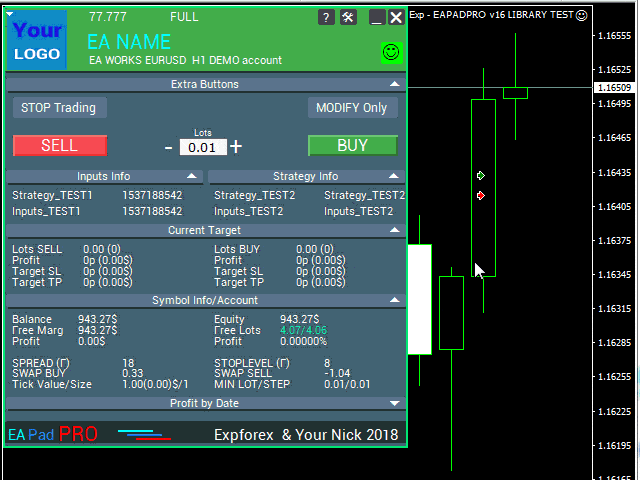
كيف تبدأ؟
أولاً، يجب عليك قراءة التعليمات الكاملة لاستخدام وإدارة لوحتنا. ثم اقرأ EAPADPRO—لوحة معلومات لخبرائنا.
يتم توزيع لوحتنا كـ مكتبة (library)، والتي يمكن استخدامها في كل من MT4 و MT5 (كود متعدد المنصات (cross-platform code)).
يمكنك تنزيل مكتبتنا من قسم المستشارين للفوركس. يتضمن أرشيف المكتبة وأمثلة الاستخدام.
كل ما تحتاجه هو مكتبة EAPADPRO الخاصة بنا و 10 دقائق لتثبيتها في المستشار الخبير الخاص بك.
تثبيت المكتبة
- انسخ مجلد MQL5 أو MQL4 إلى دليل المنصة الخاص بك.
- تتضمن هذه المجلدات جميع الملفات والموارد اللازمة لتشغيل مكتبتنا.
- افتح المستشار الخبير (EA) الخاص بك.
- افتح مثالنا ودليلنا خطوة بخطوة لتثبيت الكود الخاص بنا، ملف Exp – EAPADPRO v47 LIBRARY TEST.
- اتبع كل خطوة كما هو مكتوب في التعليمات، أو استخدم دليلنا خطوة بخطوة من الموقع.
تخصيص EAPADPRO
كل ما يمكنك تغييره في لوحتنا موصوف في هذه الفقرة:
- versionea – إصدار المستشار الخبير (EA) الخاص بك الذي يتم عرضه في اللوحة؛
- BMPLOGO – شعار مستشارك بصيغة BMP 60×60 الذي يتم عرضه على اللوحة؛
- icon – أيقونة المستشار الخبير (EA) الخاص بك، والتي يتم عرضها في خصائص المستشار الخبير؛
- defEANAME – اسم المستشار الخبير (EA) الخاص بك الذي يتم عرضه في اللوحة؛
- YourName – اسمك أو لقبك الذي يتم عرضه في اللوحة؛
- copyright – حقوق الطبع والنشر الخاصة بك، والتي يتم عرضها في خصائص المستشار الخبير (EA)؛
- CreateInputs – وظيفة عرض المتغيرات الخارجية (external variables) الخاصة بك على اللوحة. يوجد 10 معلمات من هذا القبيل في المجموع. التنسيق: “الاسم”، “القيمة”؛
- CreateStrategy – وظيفة عرض قيم استراتيجيتك على اللوحة. يوجد 10 معلمات من هذا القبيل في المجموع. التنسيق: “الاسم”، “القيمة”؛
- MagicForEaPadPRO = 0 – الرقم السحري (Magic number)، الذي ستتم مراقبته بواسطة لوحتنا (يتم تصفية جميع المعلومات حسب الرقم السحري). عند -1 = ستأخذ اللوحة جميع المراكز (positions) من الحساب لهذا الرمز؛ عند 0 = يدوي فقط؛
- MagicForEaPadPRO_Open = -1 – الرقم السحري، الذي سيتم تعيينه للصفقات المفتوحة من لوحتنا؛
- CommentForEaPadPRO = “” – تعليق سيتم تعيينه للصفقات المفتوحة من لوحتنا؛
- TypeFillingForEaPadPRO = 0 – نوع تنفيذ الأمر (order filling) عند الفتح، فقط لمنصة MT5؛
- ShowBuySell = true – إظهار لوحة التداول بأزرار شراء (BUY) و بيع (SELL) بنقرة واحدة.
يمكنك أيضًا تعيين متغيرات خارجية:
- ShowEaPadPro = true;
- FontName = “Roboto”;
- Notice_Open_NameSound = “ok”;
- Notice_Close_NameSound = “request”;
- Notice_Modify_NameSound = “stops”;
- Notice_Error_NameSound = “alert2”;
شروط الاستخدام
يتم توزيع مكتبتنا مع لوحة معلومات EAPADPRO مجانًا طالما قمت بتضمين رابط خلفي (backlink) إلى صفحتنا.
إذا كنت ترغب في بيع المستشار الخبير (EA) الخاص بك في السوق أو على الإنترنت، فأنت بحاجة إلى إضافة النص التالي إلى وصف منتجك:
- تم تطوير لوحة المعلومات الرسومية EAPADPRO بواسطة فريق Expforex.
- جميع الحقوق المتعلقة بلوحة EAPADPRO هذه مملوكة لـ Vladislav Expforex.
- مؤلف لوحة معلومات EAPADPRO غير مسؤول عن المستشار الخبير (EA) أو المؤشر (indicator) الذي يستخدم لوحتنا.
- تم تصميم لوحة EAPADPRO الخاصة بنا فقط لغرض توفير معلومات إضافية حول التداول على حسابك.
برمجة EAPADPRO: 10 خطوات
في مثالنا، يمكنك العثور على الخطوات (STEP) التي تحتاج إلى تنفيذها حتى يتم عرض اللوحة في المستشار الخبير (EA) الخاص بك!
قوالب MQL مفتوحة المصدر. قالب لإنشاء مستشار خبير
برمجة استراتيجيتك في 10 خطوات باستخدام مستشار خبير عالمي ومفتوح المصدر
الخطوة 1:
انسخ الكود التالي إلى أعلى المستشار الخبير الخاص بك وقم بتغيير البيانات المتاحة للتعديل (تخصيص EAPADPRO):
// الخطوة 1 ############################################## ###################### // هذه الخطوة لتثبيت لوحتنا في المستشار الخبير الخاص بك // ################################################ ########################### // + ----------------------------------------------- ------------------- + // أدخل في بداية الكود // + ----------------------------------------------- ------------------- + // حقوق الطبع والنشر للوحتي! لا تقم بالتغيير! #define EAPADPRODescription "\n\nEAPADPRO pad by www.expforex.com" #property strict #ifdef __MQL5__ #define MT "MT5" #endif #ifdef __MQL4__ #define ORDER_FILLING_FOK 0 #define MT "MT4" #endif // =========================== // معلومات عن برنامجك | // =========================== // إشعار بأن هذه نسخة تجريبية من برنامجك (سيتم عرضها في اللوحة) bool DEMO = false; // الإصدار #define versionea "77.777" #property version versionea // شعار BMP 60x60 #define BMPLOGO "Images\\EAPADPRO_Images\\YOURLOGO.bmp" #resource "\\" + BMPLOGO; // أيقونة منتجك #property icon "\\Images\\EAPADPRO_Images\\YOURLOGO.ico" // اسم المستشار الخبير #define defEANAME "EA NAME" // وصف منتجك #property description defEANAME + " for " + MT + " " + EAPADPRODescription // يتم عرض لقبك أو اسمك في أسفل اللوحة #define YourName "Your Nick" // حقوق الطبع والنشر الخاصة بك #property copyright YourName + " Your Copyright" // ################################################ ###########################
الخطوة 2:
هذا الاستبدال ضروري فقط لاستبعاد نفس الإخراج إلى السجل.
// الخطوة 2 ############################################## ######################
// هذه الخطوة لتثبيت لوحتنا في المستشار الخبير الخاص بك
// ################################################ ###########################
// + ----------------------------------------------- ------------------- +
// استبدل Print بـ EAPADPRO_LIBRARY_PrintToLogs
// على سبيل المثال: EAPADPRO_LIBRARY_PrintToLogs("سيتم طباعة هذا النص في السجل");
// + ----------------------------------------------- ------------------- +
// ################################################ ###########################
الخطوة 3:
لكي يعمل خيار MODIFYONLY في المستشار الخبير الخاص بك، تحتاج إلى إضافة الكود التالي if (MODIFYONLY) return (false); في وظيفة فتح المراكز أو الأوامر.
// الخطوة 3 ############################################## ###################### // هذه الخطوة لتثبيت لوحتنا في المستشار الخبير الخاص بك // ################################################ ########################### // + ----------------------------------------------- ------------------- + // أضف إلى بداية وظيفة فتح المراكز أو الأوامر // + ----------------------------------------------- ------------------- + if (MODIFYONLY) return (false); // ################################################ ###########################
الخطوة 4:
تعرض الوظيفة التالية معلومات حول الخطأ في شكل إشعار PUSH إلى الهاتف والبريد الإلكتروني وشاشة المنصة. يمكن إيقاف تشغيل كل هذه الإشعارات في المستقبل في إعدادات لوحتنا.
// الخطوة 4 ############################################## ######################
// هذه الخطوة لتثبيت لوحتنا في المستشار الخبير الخاص بك
// ################################################ ###########################
// + ----------------------------------------------- ------------------- +
// أضف إلى معالجة الأخطاء لإشعارات NOTICE:
// + ----------------------------------------------- ------------------- +
EAPADPRO_LIBRARY_Notice_ErrorCheck(information, functionInformation, errorNumber);
// على سبيل المثال:
EAPADPRO_LIBRARY_Notice_ErrorCheck("HERE RECORDING INFORMATION", "Line:" + __LINE__ + " Function:" + __FUNCTION__ + "\n" + __FUNCSIG__, GetLastError());
// على سبيل المثال:
Notice_ErrorCheck("ClosePosition ERROR " + OrderTicket(), "Line:" + __LINE__ + " Function:" + __FUNCTION__, GetLastError());
// ################################################ ###########################
الخطوة 5:
أضف الكود التالي إلى وظيفة OnInit الخاصة بك ولاحظ الأسطر التي تحتوي على وظائف CreateInputs و CreateStrategy:
// الخطوة 5 ############################################## ######################
// هذه الخطوة لتثبيت لوحتنا في المستشار الخبير الخاص بك
// ################################################ ###########################
// + ----------------------------------------------- ------------------- +
// | أدخل الكود في OnInit |
// + ----------------------------------------------- ------------------- +
void OnInit()
{
EAPADPRO_LIBRARY_PrintToLogs("سيتم طباعة هذا النص في السجل");
// نضيف أيضًا هذا الكود إلى OnTick:
// هنا يمكنك كتابة متغيراتك الخارجية بالتنسيق: "الاسم"، "القيمة" بحد أقصى 10 متغيرات
CreateInputs("Inputs_TEST1", TimeCurrent(), "Inputs_TEST2", "Inputs_TEST2");
// هنا يمكنك كتابة بيانات استراتيجيتك بالتنسيق: "الاسم"، "القيمة" بحد أقصى 10 قيم
CreateStrategy("Strategy_TEST1", TimeCurrent(), "Strategy_TEST2", "Strategy_TEST2");
// ================================================ ============================
// EAPADPRO EAPADPRO EAPADPRO EAPADPRO EAPADPRO EAPADPRO EAPADPRO EAPADPRO
EAPADPRO_LIBRARY_OnInit(ShowEaPadPro, -1, -1, "EAPADPRO", DEMO, defEANAME, 0, FontName, Notice_Open_NameSound, Notice_Close_NameSound, Notice_Modify_NameSound, Notice_Error_NameSound, BMPLOGO, versionea, YourName, true);
// EAPADPRO EAPADPRO EAPADPRO EAPADPRO EAPADPRO EAPADPRO EAPADPRO EAPADPRO
// ================================================ ============================
return;
}
الخطوة 6:
أدخل الكود التالي في وظيفة OnDeinit الخاصة بك:
// الخطوة 6 ############################################## ######################
// هذه الخطوة لتثبيت لوحتنا في المستشار الخبير الخاص بك
// ################################################ ###########################
// + ----------------------------------------------- ------------------- +
// | أدخل الكود في OnDeinit |
// + ----------------------------------------------- ------------------- +
void OnDeinit(const int reason)
{
// ================================================ ============================
// EAPADPRO EAPADPRO EAPADPRO EAPADPRO EAPADPRO EAPADPRO EAPADPRO EAPADPRO
EAPADPRO_LIBRARY_OnDeinit(reason);
// EAPADPRO EAPADPRO EAPADPRO EAPADPRO EAPADPRO EAPADPRO EAPADPRO EAPADPRO
// ================================================ ============================
}
// ################################################ ###########################
الخطوة 7:
أدخل الكود التالي في وظيفة OnTick الخاصة بك ولاحظ الأسطر التي تحتوي على وظائف CreateInputs و CreateStrategy:
// الخطوة 7 ############################################## ######################
// هذه الخطوة لتثبيت لوحتنا في المستشار الخبير الخاص بك
// ################################################ ###########################
// + ----------------------------------------------- ------------------- +
// | أدخل الكود في OnTick |
// + ----------------------------------------------- ------------------- +
void OnTick()
{
// ================================================ ============================
// EAPADPRO EAPADPRO EAPADPRO EAPADPRO EAPADPRO EAPADPRO EAPADPRO EAPADPRO
MODIFYONLY = Get_MODIFYONLY();
STOPTRADING = Get_STOPTRADING();
EAPADPRO_LIBRARY_OnTick(ShowEaPadPro);
// انسخ نفس الكود من OnInit
// هنا يمكنك كتابة متغيراتك الخارجية بالتنسيق: "الاسم"، "القيمة" بحد أقصى 10 متغيرات
CreateInputs("Inputs_TEST1", TimeCurrent(), "Inputs_TEST2", "Inputs_TEST2");
// هنا يمكنك كتابة بيانات استراتيجيتك بالتنسيق: "الاسم"، "القيمة" بحد أقصى 10 قيم
CreateStrategy("Strategy_TEST1", TimeCurrent(), "Strategy_TEST2", "Strategy_TEST2");
// EAPADPRO EAPADPRO EAPADPRO EAPADPRO EAPADPRO EAPADPRO EAPADPRO EAPADPRO
// ================================================ ============================
}
الخطوة 8:
أدخل الكود التالي في وظيفة OnTrade الخاصة بك أو، إذا لم يكن الكود الخاص بك يحتوي على وظيفة OnTrade، فانسخ الكود أدناه دون تغييرات:
// الخطوة 8 ############################################## ######################
// هذه الخطوة لتثبيت لوحتنا في المستشار الخبير الخاص بك
// ################################################ ###########################
// + ----------------------------------------------- ------------------- +
// | أدخل الكود في OnTrade أو أضفه إذا لم يكن موجودًا |
// + ----------------------------------------------- ------------------- +
void OnTrade()
{
// ================================================ ============================
// EAPADPRO EAPADPRO EAPADPRO EAPADPRO EAPADPRO EAPADPRO EAPADPRO EAPADPRO
EAPADPRO_LIBRARY_OnTrade(ShowEaPadPro);
// EAPADPRO EAPADPRO EAPADPRO EAPADPRO EAPADPRO EAPADPRO EAPADPRO EAPADPRO
// ================================================ ============================
}
// ################################################ ###########################
الخطوة 9:
أدخل الكود التالي في وظيفة OnChartEvent الخاصة بك أو أضفه إذا لم يكن الكود الخاص بك يحتوي على وظيفة OnChartEvent، ثم انسخ الكود أدناه دون تغييرات:
// الخطوة 9 ############################################## ######################
// هذه الخطوة لتثبيت لوحتنا في المستشار الخبير الخاص بك
// ################################################ ###########################
// + ----------------------------------------------- ------------------- +
// | أدخل الكود في OnChartEvent أو أضفه إذا لم يكن موجودًا |
// + ----------------------------------------------- ------------------- +
void OnChartEvent(const int id, const long &lparam, const double &dparam, const string &sparam)
{
// ================================================ ============================
// EAPADPRO EAPADPRO EAPADPRO EAPADPRO EAPADPRO EAPADPRO EAPADPRO EAPADPRO
EAPADPRO_LIBRARY_OnChartEvent(id, lparam, dparam, sparam, ShowEaPadPro);
// EAPADPRO EAPADPRO EAPADPRO EAPADPRO EAPADPRO EAPADPRO EAPADPRO EAPADPRO
// ================================================ ============================
}
// ################################################ ###########################
الخطوة 10:
المرحلة النهائية لبرمجة لوحتنا في المستشار الخبير (EA) الخاص بك. انسخ الكود أدناه بالكامل في المستشار الخبير الخاص بك:
// الخطوة 10 ############################################## ###################### // هذه الخطوة لتثبيت لوحتنا في المستشار الخبير الخاص بك // ################################################ ########################### // + ----------------------------------------------- ------------------- + // أدخل في نهاية الكود // + ----------------------------------------------- ------------------- + input string EAPadPRO = "=============== EAPadPRO Info"; input bool ShowEaPadPro = true; input string FontName = "Roboto"; input string Notice_Open_NameSound = "ok"; input string Notice_Close_NameSound = "request"; input string Notice_Modify_NameSound = "stops"; input string Notice_Error_NameSound = "alert2"; bool STOPTRADING = false; bool MODIFYONLY = false; #ifdef __MQL5__ #import "Lib - EAPADPRO v33 LIBRARY.ex5" #endif #ifdef __MQL4__ #import "Lib - EAPADPRO v33 LIBRARY.ex4" #endif void EAPADPRO_LIBRARY_OnInit(bool ShowEaPadProexport = true, int MagicForEaPadPRO = 0, int MagicForEaPadPRO_Open = -1, string CommentForEaPadPRO = "", bool DemoForEaPadPRO = false, string EaNameForEaPadPRO = defEANAME, int TypeFillingForEaPadPRO = 0, string FontNameForEaPadPRO = "", string Notice_Open_NameSoundForEaPadPRO = "", string Notice_Close_NameSoundForEaPadPRO = "", string Notice_Modify_NameSoundForEaPadPRO = "", string Notice_Error_NameSoundForEaPadPRO = "", string BMPLOGOForEaPadPRO = BMPLOGO, string versioneaForEaPadPRO = versionea, string NICKNAMEForEaPadPRO = YourName, bool ShowBuySell = true, double StartLotToEapadPRO = 0 ); bool Get_STOPTRADING(); bool Get_MODIFYONLY(); void EAPADPRO_LIBRARY_OnDeinit(const int reason); void EAPADPRO_LIBRARY_OnTick(bool ShowEaPadProexport = true); void EAPADPRO_LIBRARY_OnTrade(bool ShowEaPadProexport = true); void EAPADPRO_LIBRARY_OnChartEvent(const int id, const long &lparam, const double &dparam, const string &sparam, bool ShowEaPadProexport = true); void CreateInputs(string inputs_name_1 = "", string inputs_value_1 = "", string inputs_name_2 = "", string inputs_value_2 = "", string inputs_name_3 = "", string inputs_value_3 = "", string inputs_name_4 = "", string inputs_value_4 = "", string inputs_name_5 = "", string inputs_value_5 = "", string inputs_name_6 = "", string inputs_value_6 = "", string inputs_name_7 = "", string inputs_value_7 = "", string inputs_name_8 = "", string inputs_value_8 = "", string inputs_name_9 = "", string inputs_value_9 = "", string inputs_name_10 = "", string inputs_value_10 = ""); void CreateStrategy(string strategy_name_1 = "", string strategy_value_1 = "", string strategy_name_2 = "", string strategy_value_2 = "", string strategy_name_3 = "", string strategy_value_3 = "", string strategy_name_4 = "", string strategy_value_4 = "", string strategy_name_5 = "", string strategy_value_5 = "", string strategy_name_6 = "", string strategy_value_6 = "", string strategy_name_7 = "", string strategy_value_7 = "", string strategy_name_8 = "", string strategy_value_8 = "", string strategy_name_9 = "", string strategy_value_9 = "", string strategy_name_10 = "", string strategy_value_10 = ""); void EAPADPRO_LIBRARY_PrintToLogs(string text = ""); void EAPADPRO_LIBRARY_Notice_ErrorCheck(string infoAboutError = "", string techInfoFunction = "", int NumberOfError = -1); #import // + ----------------------------------------------- ------------------- +
النتيجة
- AI Sniper. مستشار خبير ذكي آلي للميتاتريدر.
- EA The xCustomEA: مستشار تداول عالمي لمؤشرات iCustom. منشئ استراتيجيات مخصص
- The X – مستشار خبير عالمي (EA) للفوركس باستخدام المؤشرات القياسية
- Assistant – أفضل لوحة تداول مجانية لدعم المراكز والصفقات مع وقف الخسارة (StopLoss) / أخذ الربح (TakeProfit) / وقف الخسارة المتحرك (Trailing Stop) الحقيقي/الافتراضي
- Tester Pad هو محاكي تداول فوركس لـ مختبر الاستراتيجيات (strategy tester). التداول باستخدام المؤشرات.
إذا قمت بكل شيء بشكل صحيح، بعد تحميل المستشار الخبير الخاص بك، سترى الصورة التالية:





بيع وإعادة بيع EAPADPRO
لوحة التحكم (dashboard) الخاصة بنا محمية بحقوق الطبع والنشر.
هذا التطوير لـ EAPADPRO مملوك لـ Vladislav Expforex!
أي إعادة بيع وبيع للوحة المعلومات، وكذلك بيع المستشارين الخبراء (EAs) الذين يستخدمون لوحتنا، ممنوع!
أي ذكر لتغيير العرض، ونسخ الوظائف والتصميم، ونسخ المفهوم العام للوحة E===========
المتغيرات الخارجية (External Variables) والإعدادات في EAPADPRO Library
| المعلمة | الوصف |
|---|---|
| EAPadPRO | ============== معلومات EAPadPRO |
| ShowEaPadPro=true | يعرض لوحة **EAPADPRO** على الرسم البياني. |
| ShowExtraBuySellButtons=false | يعطل عرض الأزرار الإضافية لـ **شراء (BUY)**، **بيع (SELL)**، و **لوتات (Lots)**. |
| FontName=”Roboto” | يضبط اسم الخط للوحة إلى **Roboto**. |
| Notice_Open_NameSound=”ok” | اسم ملف الصوت الذي يتم تشغيله عند فتح أمر (بدون امتداد .wav). |
| Notice_Close_NameSound=”request” | اسم ملف الصوت الذي يتم تشغيله عند إغلاق أمر (بدون امتداد .wav). |
| Notice_Modify_NameSound=”stops” | اسم ملف الصوت الذي يتم تشغيله عند تعديل أمر (بدون امتداد .wav). |
| Notice_Error_NameSound=”alert2″ | اسم ملف الصوت الذي يتم تشغيله عند حدوث خطأ (بدون امتداد .wav). |
| PrintToLog=true | يمكّن تسجيل الإجراءات في السجلات. لا تقم بتعطيله! |
| EAPadPRO2 | ============== بوت تيليجرام (Telegram) |
| TG_Token=”” | رمز البوت الذي سيرسل الإشعارات ويستقبل الأوامر (رمز فريد). |
| TG_ChannelName=”” | اسم القناة العامة (مثال: @channelname) أو معرف القناة الخاصة (يبدأ بـ -100). يرسل إشعارات حول الفتح، الإغلاق، التعديلات، الأخطاء، ولقطات الشاشة من المنصة. |
| TG_UserNameFilter=”” | القائمة البيضاء لأسماء مستخدمي المستخدمين، مما يسمح للمستخدمين المحددين (الذين يبدأون بـ @) باستخدام البوت. |
| TG_UseBotTimer=false | يمكّن العمل مع البوت من الهاتف. يسمح بالتفاعل مع بوت تيليجرام من هاتفك والمنصة (طلب لقطات شاشة، معلومات، إدارة المستشار الخبير). انتبه! إرسال الإشعارات والعمل مع الأوامر يستهلك موارد الكمبيوتر. استخدم بوت تيليجرام فقط للاحتياجات الشخصية. |
| input ENUM_UPDATE_MODE TG_UpdateMode=UPDATE_SLOW | يضبط وضع التحديث. سرعة المؤقت لاستقبال الأوامر من بوت تيليجرام. المؤقتات الأسرع تستهلك المزيد من موارد الكمبيوتر (الخيارات: 2 ثانية، 3 ثوانٍ، 10 ثوانٍ). |
| TG_PRIORITY=TG_HOME_VPS | يضبط أولوية عمليات البوت. يحدد مكان عمل البوت — على خادم MetaQuotes VPS أو جهاز الكمبيوتر المنزلي الخاص بك. انتبه! لقطات الشاشة غير متوفرة على خادم MetaQuotes الخادم الافتراضي الخاص (VPS)! |
| TG_HOME_ONLY=1 | يعمل بوت HOME فقط. يعمل بوت تيليجرام فقط على جهاز الكمبيوتر المنزلي. |
| TG_VPS_ONLY=2 | يعمل بوت VPS فقط. يعمل بوت تيليجرام فقط على خادم MetaQuotes VPS. |
| TG_VPS_HOME=3 | أولاً بوت VPS، ثم بوت HOME. يعمل بوت تيليجرام على خادم MetaQuotes VPS إذا تم تحميله هناك؛ وإلا، فإنه يعمل على منصتك المنزلية. يتحقق من خادم VPS كل 10 دقائق. |
| TG_HOME_VPS=4 | أولاً بوت HOME، ثم بوت VPS. يعمل بوت تيليجرام على جهاز الكمبيوتر المنزلي، ولكن إذا تم إيقاف تشغيله، فإنه ينتقل إلى خادم MetaQuotes VPS. يتحقق من خادم VPS كل 10 دقائق. |
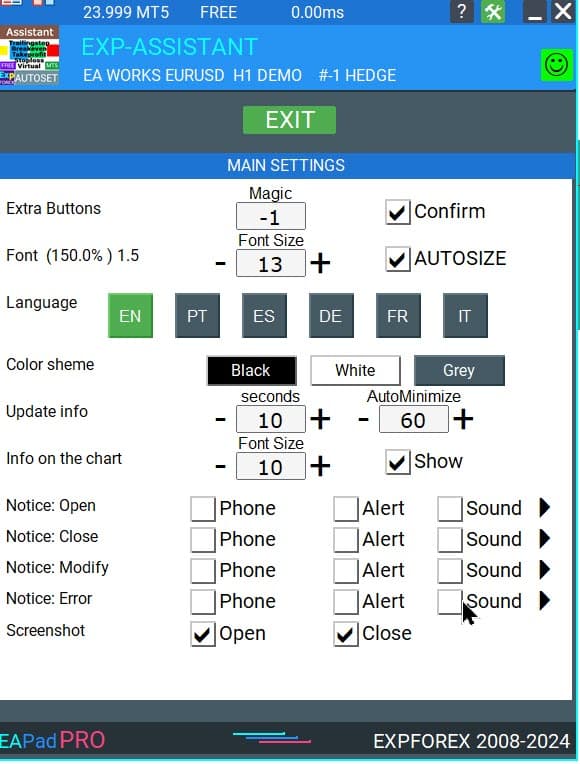
FAQ EAPADPRO Library

Our General FAQ
FAQ Answers to the most popular questions
بيع وإعادة بيع EAPADPRO
لوحة التحكم الخاصة بنا محمية بحقوق الطبع والنشر.
هذا التطوير لـ EAPADPRO مملوك لـ Vladislav Expforex!
أي إعادة بيع وبيع للوحة المعلومات، وكذلك بيع الخبراء الذين يستخدمون لوحتنا، ممنوع!
أي ذكر لتغيير العرض، ونسخ الوظائف والتصميم، ونسخ المفهوم العام للوحة EAPADPRO الخاصة بنا محظور!
ما هو EAPADPRO؟
EAPADPRO هي مكتبة لوحة معلومات مصممة لـ مستشاري الفوركس الخبراء (EAs). توفر بيانات في الوقت الفعلي وواجهة رسومية سهلة الاستخدام لتعزيز وظائف وسهولة استخدام برامج التداول الخاصة بك.
كيف تعمل لوحة معلومات EAPADPRO؟
يعرض EAPADPRO معلومات في الوقت الفعلي من المستشار الخبير (EA) الخاص بك مباشرة على منصة التداول الخاصة بك. يتضمن كتلًا متنوعة تقدم البيانات بوضوح، مما يساعدك على مراقبة وإدارة صفقاتك بفعالية.
هل EAPADPRO متوافق مع MT4 و MT5؟
نعم، يتم توزيع EAPADPRO كـ مكتبة متوافقة مع كل من MT4 و MT5، مما يسمح بالاستخدام عبر المنصات دون أي مشاكل.
كيف أقوم بتثبيت مكتبة EAPADPRO؟
يتضمن تثبيت EAPADPRO نسخ مجلد MQL4 أو MQL5 إلى دليل منصتك، وفتح المستشار الخبير (EA) الخاص بك، واتباع الدليل خطوة بخطوة المقدم في ملف العينة Exp – EAPADPRO v47 LIBRARY TEST.
هل يمكنني تخصيص لوحة EAPADPRO؟
نعم، يسمح EAPADPRO بتخصيص عناصر مختلفة مثل إصدار المستشار الخبير، الشعار، الأيقونة، الاسم، والمتغيرات الخارجية. يمكنك ضبط هذه الإعدادات لتناسب احتياجاتك وتفضيلاتك المحددة.
ما هي الميزات الرئيسية للوحة EAPADPRO؟
يتضمن EAPADPRO كتلًا متعددة توفر عرضًا شاملاً لأنشطة التداول الخاصة بك، وعرض معلومات في الوقت الفعلي، ومتغيرات خارجية قابلة للتخصيص، وقيم استراتيجية. تساعد هذه الميزات في تعزيز قرارات التداول الخاصة بك.
كم من الوقت يستغرق تثبيت EAPADPRO؟
يستغرق تثبيت مكتبة EAPADPRO حوالي 10 دقائق، شريطة اتباع خطوات التثبيت بشكل صحيح باستخدام التعليمات وملفات العينات المقدمة.
هل هناك أي تكلفة مرتبطة باستخدام EAPADPRO؟
يتم توزيع EAPADPRO مجانًا طالما قمت بتضمين رابط خلفي إلى صفحتنا. يتيح لك ذلك استخدام لوحة المعلومات دون أي تكاليف مقدمة.
ما الذي أحتاجه لاستخدام EAPADPRO؟
لاستخدام EAPADPRO، تحتاج إلى مكتبة EAPADPRO، ومستشار خبير متوافق مع MT4 أو MT5، وحوالي 10 دقائق لتثبيت وتكوين اللوحة وفقًا للتعليمات المقدمة.
كيف يمكنني تخصيص EAPADPRO؟
يتضمن تخصيص EAPADPRO تعديل معلمات مثل versionea، BMPLOGO، icon، defEANAME، وغيرها. تتيح لك هذه الإعدادات تصميم اللوحة لعرض تفاصيل وتفضيلات المستشار الخبير الخاص بك.
ما هو الغرض من لوحة EAPADPRO؟
الغرض من لوحة EAPADPRO هو توفير معلومات إضافية حول أنشطة التداول الخاصة بك مباشرة على واجهة حسابك. يعزز رؤية وإدارة صفقاتك من خلال عرض بيانات في الوقت الفعلي وقيم استراتيجية.
أين يمكنني تنزيل مكتبة EAPADPRO؟
يمكنك تنزيل مكتبة EAPADPRO من قسم المستشارين للفوركس على موقعنا. يتضمن التنزيل أرشيف المكتبة وأمثلة الاستخدام لمساعدتك على البدء.
هل أحتاج إلى خبرة في البرمجة لاستخدام EAPADPRO؟
لا، لا تحتاج إلى خبرة واسعة في البرمجة لاستخدام EAPADPRO. تم تصميم المكتبة لتكون سهلة الاستخدام، وترشدك تعليماتنا التفصيلية وملفات العينات خلال عملية التثبيت والتخصيص.
ما هو الدعم المتاح لـ EAPADPRO؟
يتضمن الدعم لـ EAPADPRO تعليمات شاملة، وأدلة خطوة بخطوة، وأمثلة مدرجة في تنزيل المكتبة. للحصول على مساعدة إضافية، يمكنك الاتصال بفريق الدعم لدينا عبر موقعنا.
هل يمكنني بيع المستشار الخبير (EA) الخاص بي مع تضمين EAPADPRO؟
نعم، يمكنك بيع المستشار الخبير (EA) الخاص بك مع تضمين EAPADPRO. ومع ذلك، يجب عليك إضافة نص الإسناد المطلوب إلى وصف منتجك، مع الإقرار بتطوير EAPADPRO بواسطة فريق Expforex.
ما هو الإسناد المطلوب عند بيع مستشار خبير مع EAPADPRO؟
يجب عليك تضمين النص التالي في وصف منتجك: “تم تطوير لوحة المعلومات الرسومية EAPADPRO بواسطة فريق Expforex. جميع الحقوق المتعلقة بلوحة EAPADPRO هذه مملوكة لـ Vladislav Expforex. مؤلف لوحة معلومات EAPADPRO غير مسؤول عن المستشار الخبير (EA) أو المؤشر الذي يستخدم لوحتنا. تم تصميم لوحة EAPADPRO الخاصة بنا فقط لغرض توفير معلومات إضافية حول التداول على حسابك.”
ما هي متطلبات النظام لـ EAPADPRO؟
يتطلب EAPADPRO منصات MetaTrader 4 (MT4) أو MetaTrader 5 (MT5) للعمل. تأكد من تحديث منصة التداول الخاصة بك إلى أحدث إصدار لضمان التوافق والأداء الأمثل.
كيف يعزز EAPADPRO تجربتي في التداول؟
يعزز EAPADPRO تجربتك في التداول من خلال توفير عرض واضح ومنظم للمعلومات في الوقت الفعلي، وقيم الاستراتيجية، والمتغيرات الخارجية. يتيح ذلك اتخاذ قرارات أفضل وإدارة فعالة للصفقات.
هل يمكن لـ EAPADPRO عرض عدة مستشارين خبراء؟
نعم، يمكن لـ EAPADPRO عرض معلومات من عدة مستشارين خبراء (EAs) عن طريق تكوين أرقام MagicForEaPadPRO مختلفة. يتيح لك ذلك مراقبة مختلف المستشارين الخبراء في نفس الوقت داخل نفس اللوحة.
ما هي خيارات التخصيص المتاحة لمظهر لوحة EAPADPRO؟
يمكنك تخصيص مظهر لوحة EAPADPRO عن طريق تغيير الشعار (BMPLOGO)، الأيقونة، اسم الخط، وعناصر مرئية أخرى لتناسب علامتك التجارية أو تفضيلاتك الشخصية.
هل يدعم EAPADPRO الإشعارات الصوتية؟
نعم، يدعم EAPADPRO الإشعارات الصوتية. يمكنك تكوين أصوات لإجراءات مختلفة مثل فتح، إغلاق، تعديل الصفقات، وتنبيهات الأخطاء باستخدام متغيرات Notice_Open_NameSound، Notice_Close_NameSound، وغيرها من المتغيرات ذات الصلة.
كيف أقوم بتحديث EAPADPRO إلى أحدث إصدار؟
لتحديث EAPADPRO، قم بتنزيل أحدث إصدار من المكتبة من قسم المستشارين على موقعنا واستبدل الملفات الموجودة في مجلد MQL4 أو MQL5 الخاص بمنصتك. اتبع تعليمات التثبيت المحدثة المقدمة مع الإصدار الجديد.
ما هو دور الأرقام السحرية في EAPADPRO؟
تستخدم الأرقام السحرية في EAPADPRO لتصفية وإدارة الصفقات. يحدد MagicForEaPadPRO الصفقات التي تراقبها اللوحة، بينما يعين MagicForEaPadPRO_Open معرفًا فريدًا للصفقات المفتوحة عبر اللوحة.
هل يمكنني عرض متغيرات خارجية مخصصة على لوحة EAPADPRO؟
نعم، يسمح EAPADPRO بعرض ما يصل إلى 10 متغيرات خارجية باستخدام وظيفة CreateInputs. يمكنك تحديد اسم وقيمة كل متغير لتخصيص المعلومات المعروضة على اللوحة.
كيف يتعامل EAPADPRO مع قيم الاستراتيجية؟
يستخدم EAPADPRO وظيفة CreateStrategy لعرض ما يصل إلى 10 قيم استراتيجية. توفر هذه القيم رؤى حول استراتيجيات التداول الخاصة بك، مما يساعدك على مراقبة الأداء وإجراء تعديلات مستنيرة.
ما هي ميزة ShowBuySell في EAPADPRO؟
ShowBuySell هي ميزة تتيح لك عرض لوحة تداول بأزرار شراء (BUY) و بيع (SELL). يسهل تمكين هذه الميزة التداول بنقرة واحدة مباشرة من لوحة EAPADPRO.
سجل التغييرات لـ EAPADPRO Library
مراجعات حول EAPADPRO Library
شكرا لملاحظاتك!


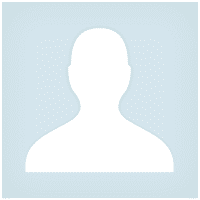



Pasadena.VP
Pasadena.VP 2022.03.15 17:33 # RU Пока тестирую. К каждому терминалу надо привыкать. Пока привыкаю. Немного неудобно - закрытие открытых позиций
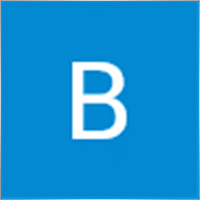

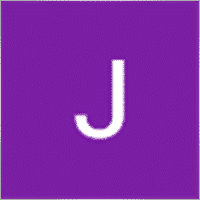



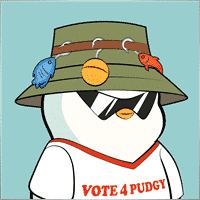



98
Rafael Vieira 2023.11.20 20:39 #
Thanks for sharing

35
Bradford Marsh 2021.11.23 08:12 #
Thanks for the share

354156
Reply from developer Vladislav Andruschenko 2021.11.23 08:30 # RU
Thank you

28
Jovo Pavkovic 2021.07.05 17:19 #
I haven’t bought anything yet.
But is ok.

354156
Reply from developer Vladislav Andruschenko 2021.07.05 17:21 # RU
Try my guide =======================================================
???????????? You can install all ea from your terminal ????????????
MARKET MQL5.COM: HOW TO INSTALL ea from terminal?: https://www.mql5.com/en/blogs/post/734585
====================================================

60
Sydney Pate 2021.02.24 12:41 #
Awesome. Thank you

2132
Sergey Zhuravkov 2019.09.18 14:24 #
Всегда хорошие продукты

1345
User didn’t leave any comment to the rating
Filter: New Positive Negative

14
Pasadena.VP 2022.03.15 17:33 #
Пока тестирую. К каждому терминалу надо привыкать. Пока привыкаю. Немного неудобно – закрытие открытых позиций

5804
Xiaoyu Huang 2021.07.22 03:58 #
good !

44
супер!

47
User didn’t leave any comment to the rating

3141
Barour Bilal 2019.06.17 00:20 #
User didn’t leave any comment to the rating

[Deleted] 2019.01.07 17:45 #
User didn’t leave any comment to the rating
تعليقات حول EAPADPRO Library
هل لديك سؤال؟
Extra
التنقل عبر علامات التبويب
Related Posts
Forex Tester Pad هو محاكي تداول فوركس لمختبر الإستراتيجيات .
التداول بنقرة واحدة (One-click trading) على مخطط مختبر الإستراتيجيات. تتيح لك الأداة (Utility) اختبار استراتيجياتك يدويًا في مختبر الإستراتيجيات. التداول…
استراتيجية Swing (Pendulum). فتح تلقائي لأمرين مُعلّقين متعاكسين، أوامر OCO.
تعتمد استراتيجية Pendulum أو Swing على الفتح المتسلسل لأوامر مُعلّقة بأحجام لوت متزايدة. المبدأ بسيط: بعد وضع أمرين مُعلّقين، يُنشَّط…
The X و The xCustomEA: الاختبار والتحسين
الوصف The X و The xCustomEA هما اثنان من أبرز المستشارين الخبراء (EA) في مجتمع تداول الفوركس، وقد اكتسبا شعبية واسعة…
Copylot – ناسخ صفقات الفوركس لمنصة MetaTrader. ناسخ بين المنصات
ناسخ التداول (Trade copier) لمنصة MetaTrader. ينسخ صفقات الفوركس والمراكز والأوامر من أي حساب. يُعَد من أفضل ناسخي التداول MT4-MT4، MT5-MT4 لإصدار…
VirtualTradePad (VTP) لوحة التداول. لوحة التداول للنقر الواحد من المخطط
VirtualTradePad أو VTP – لوحة تحكّم للتداول بنقرة واحدة في MetaTrader 4 و 5. تداول بنقرة واحدة من مخطط المنصة. تداول باستخدام…
SafetyLOCK PRO احمِ صفقاتك بإقفالها عبر فتح أوامر معلّقة معاكسة.
SAFETYLOCK: أمّن تداولاتك ضد الانعكاسات الحادّة للسوق تنطوي التداولات في الأسواق المالية على مخاطر عالية، خصوصًا أثناء الانعكاسات الحادّة….
Duplicator – مضاعفة الصفقات/المراكز على منصات MetaTrader
إن Exp-Duplicator هو مستشار خبير (Expert Advisor) آلي مصمم لمضاعفة الصفقات والمراكز لعدد محدد مسبقًا من المرات على حساب MetaTrader…
مستشار xCustomEA على PipFinite Trend PRO. مستشار آلي
الوصف مثال على برمجة استراتيجية لمؤشر PipFinite Trend PRO والتداول باستخدام نظام التداول العالمي الخاص بنا Exp – The xCustomEA. في هذا…
EAPadPRO – لوحة المعلومات لخبرائنا. لوحة التحكم لمستشاري الخبراء
لوحة المعلومات لجميع مستشارينا والأدوات المساعدة في منصة MetaTrader إرشادات تفصيلية حول أساسيات إدارة واستخدام لوحة EAPADPRO في مستشاري التداول لدينا واجهة…
أفريجر. توسيط مراكز التداول. فتح صفقات عكس الاتجاه ومع الاتجاه!
توسيط المراكز. فتح مراكز إضافية مع الاتجاه وعكس الاتجاه مع وظيفة أمر الإيقاف المتحرك (Trailing Stop) العام للربح! : يمكن للمستشار…
لوحة تقارير إضافية – يوميات المتداول. تحليل احترافي لحساب التداول
Extra Report Pad – حل احترافي لتحليل حساب التداول الخاص بك اليوم، من الضروري التداول على عدة أزواج عملات في وقت…
قوالب MQL مفتوحة المصدر. قالب لإنشاء مستشار خبير
ملخص يمكن بالفعل تبسيط عملية إنشاء المستشارين الخبراء (EAs) لاختبار استراتيجيتك باستخدام أي مؤشر من خلال الاستفادة من القوالب والموارد مفتوحة…
Partial Close and Trailing. الإغلاق الجزئي (Partial Close) والتعقّب (Trailing).
الإغلاق الجزئي والتعقّب هو مستشار خبير (Expert Advisor) مساعد يغلق جزءًا من الصفقة (أي جزء من اللوت (Lot)) أثناء التراجع. يغلق…
Tick Hamster روبوت تداول آلي. لا شيء إضافي!
Tick Hamster – إكسبرت (مستشار خبير) مع التحسين التلقائي لأي رمز تداول في MetaTrader Tick Hamster هو إكسبرت (EA) مؤتمت بالكامل…
هذا المنشور متاح أيضًا باللغة: English Portuguese Español Deutsch Français Русский Українська Indonesian Italiano العربية Chinese 日本語 한국어 Türkçe ไทย Tiếng Việt


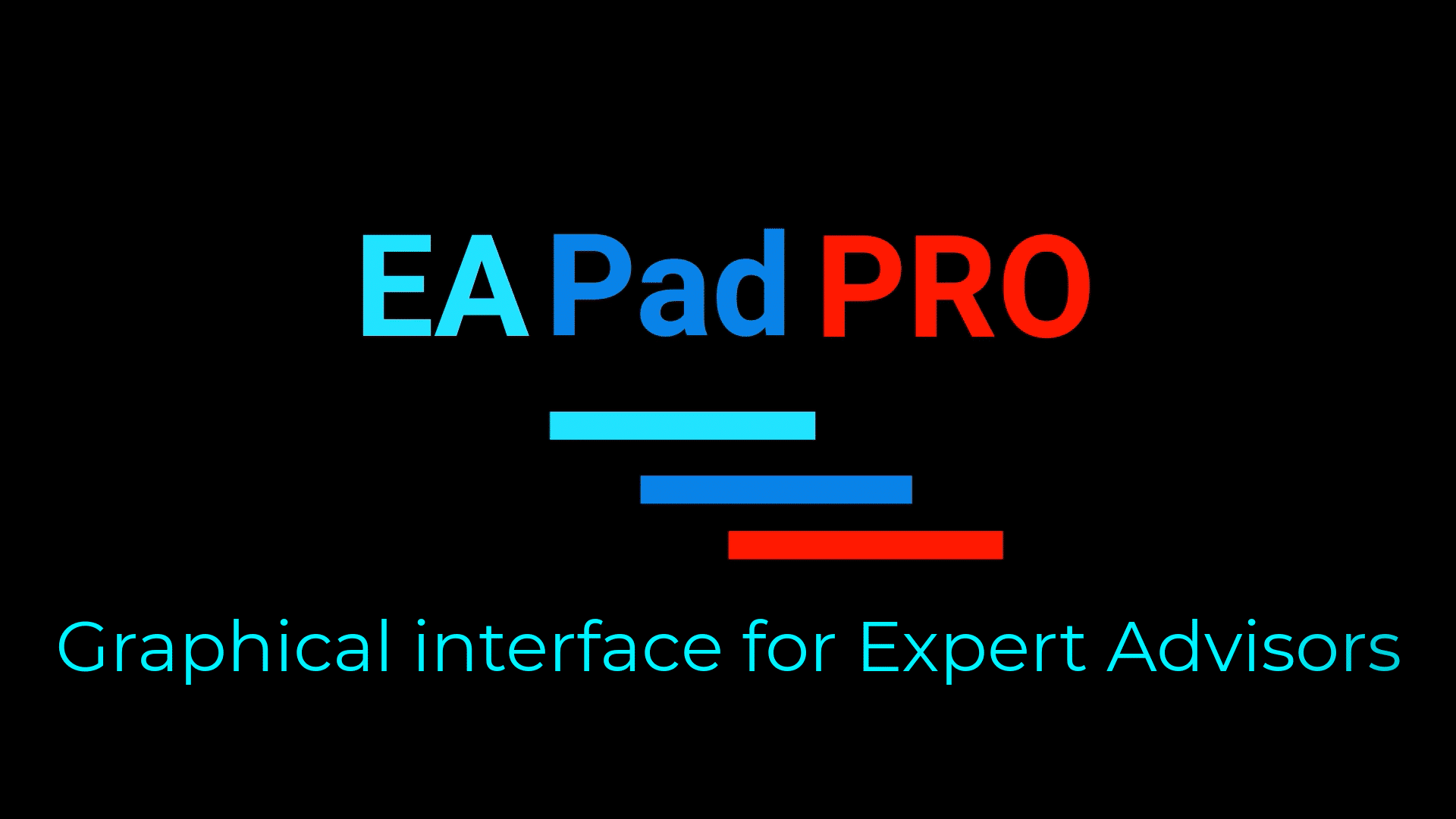

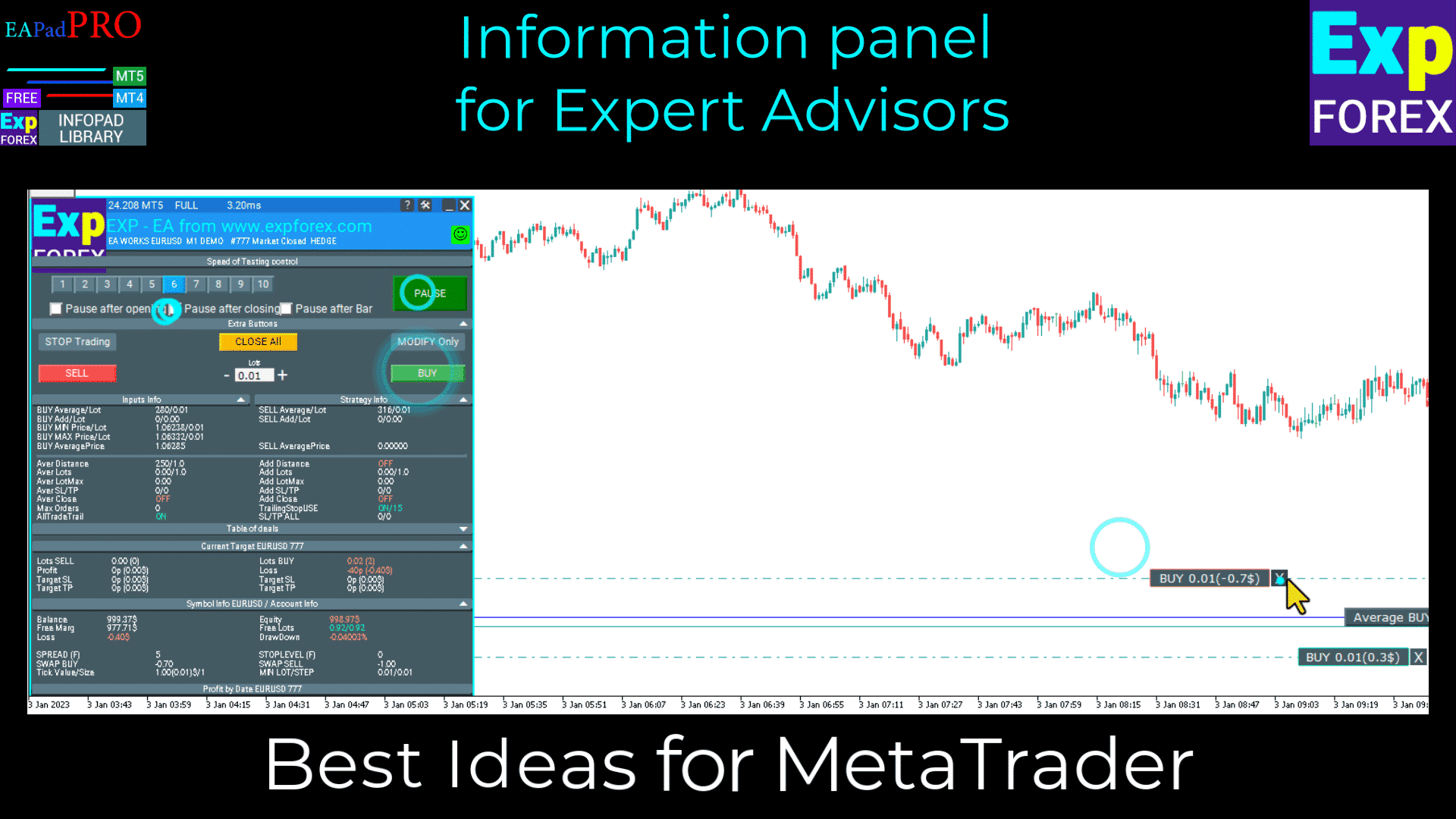
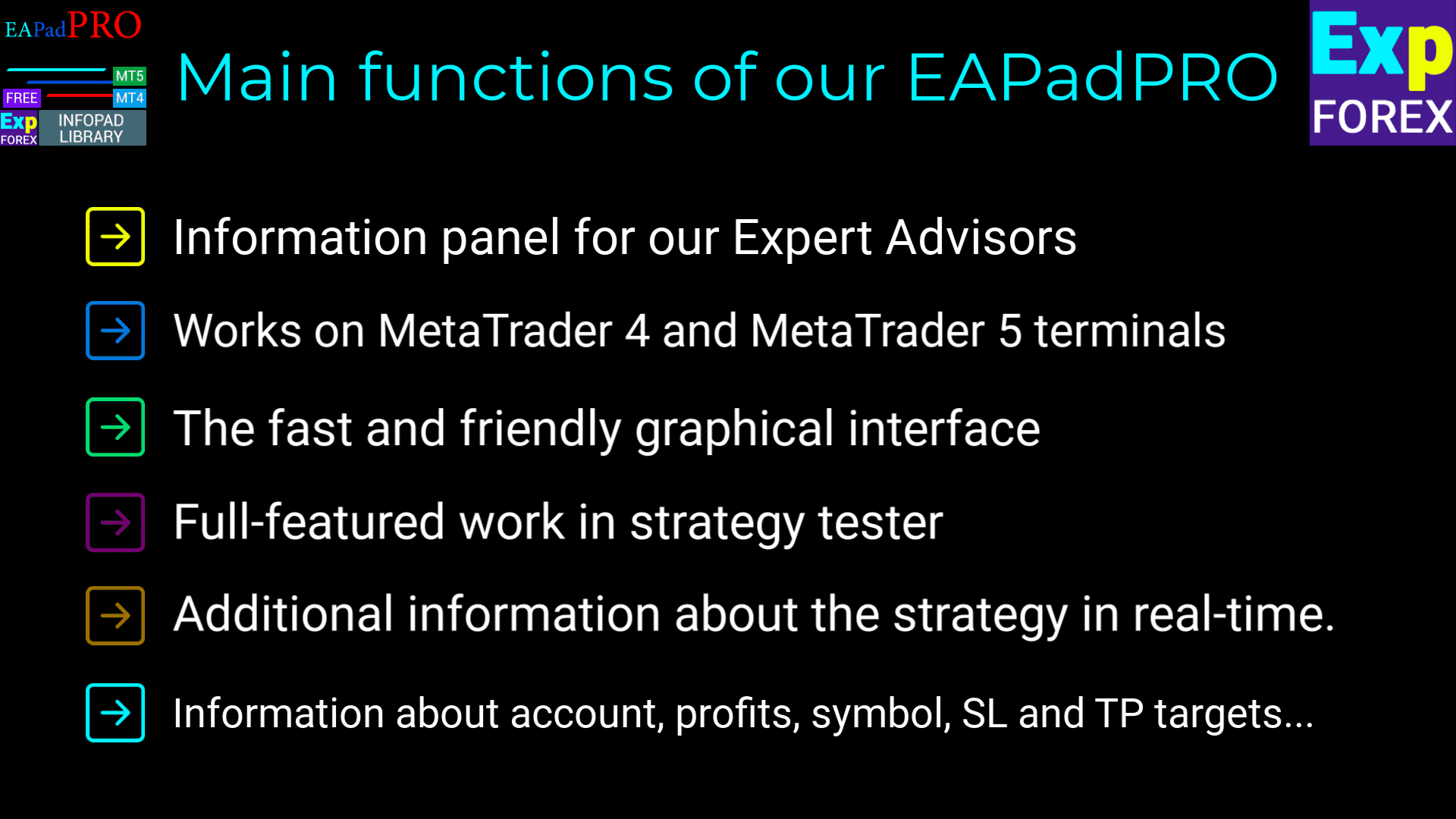
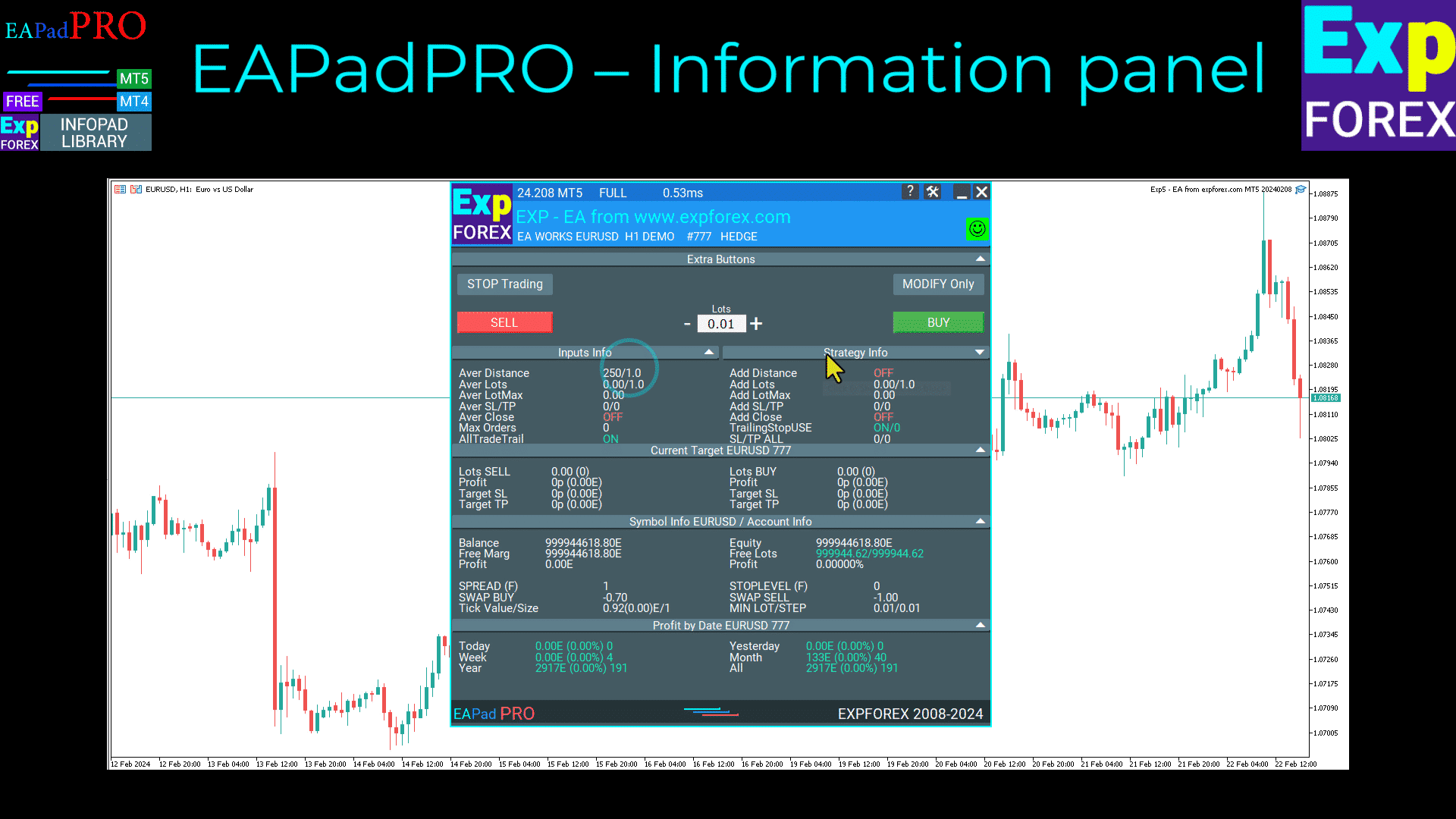
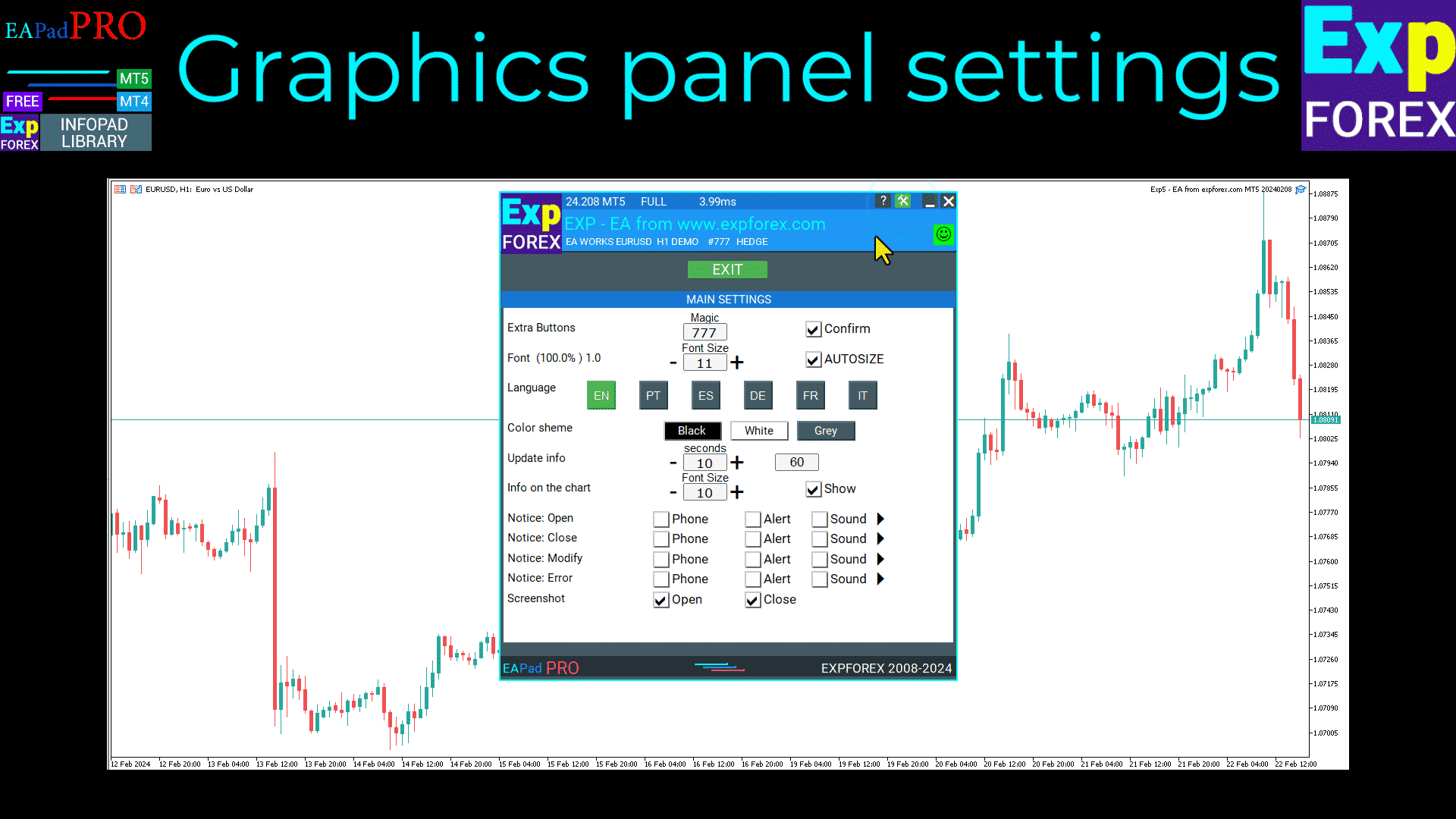
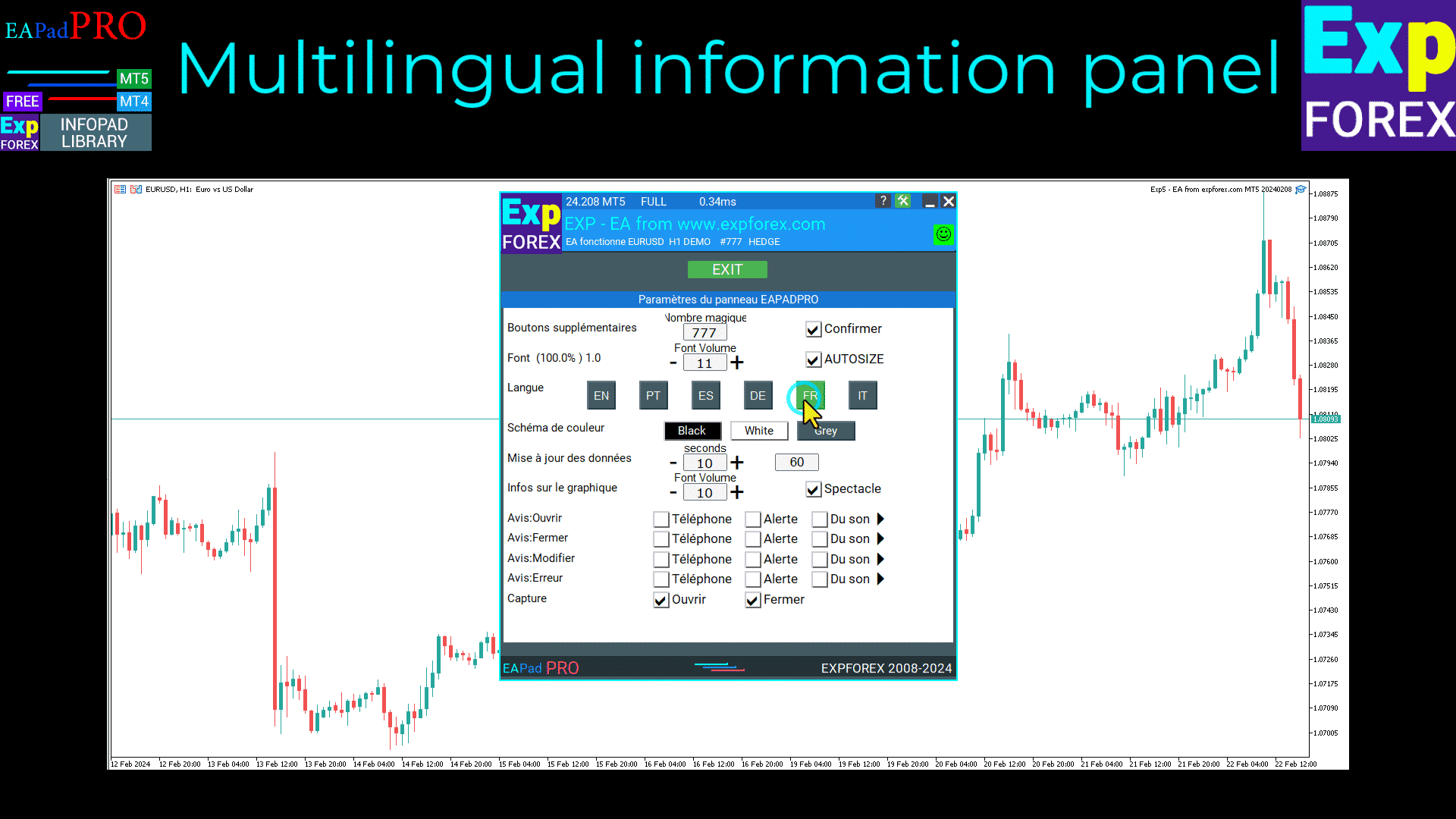
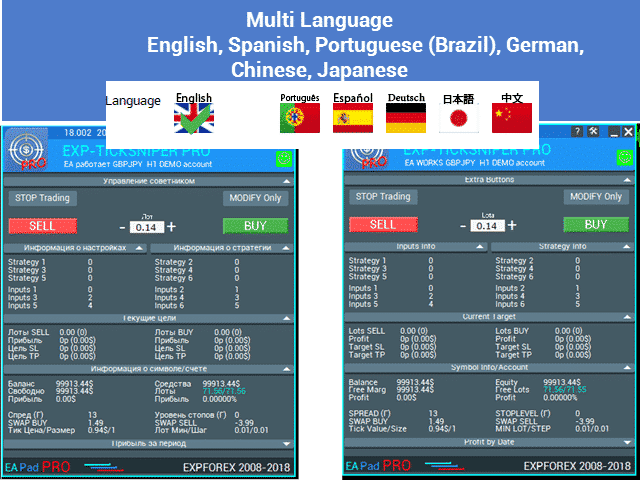
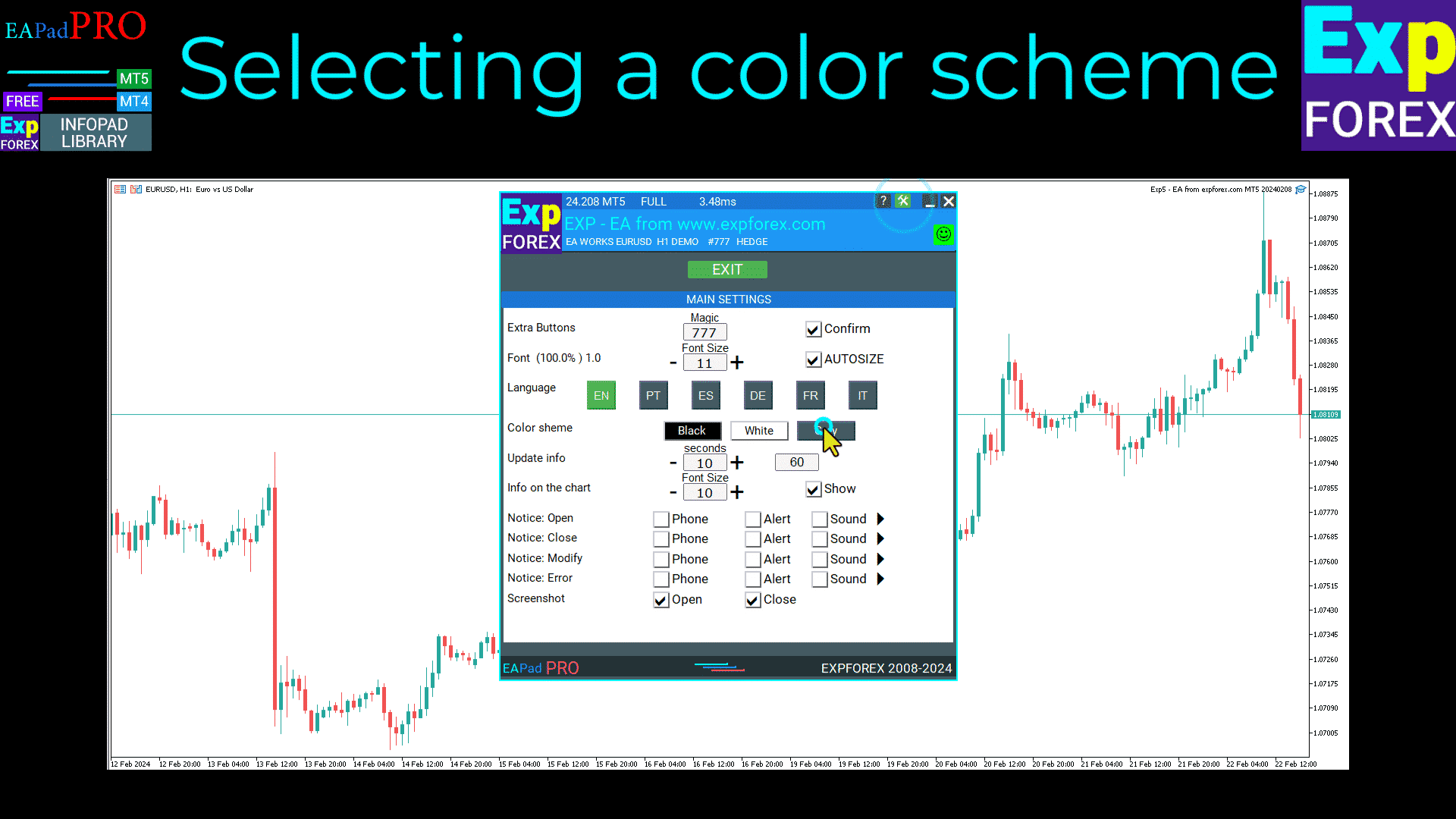
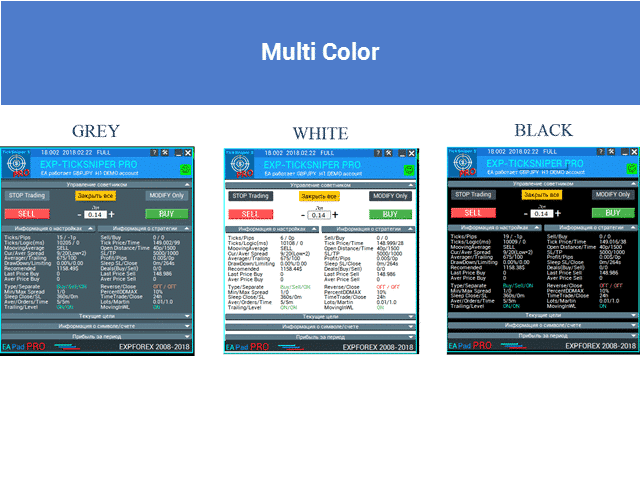
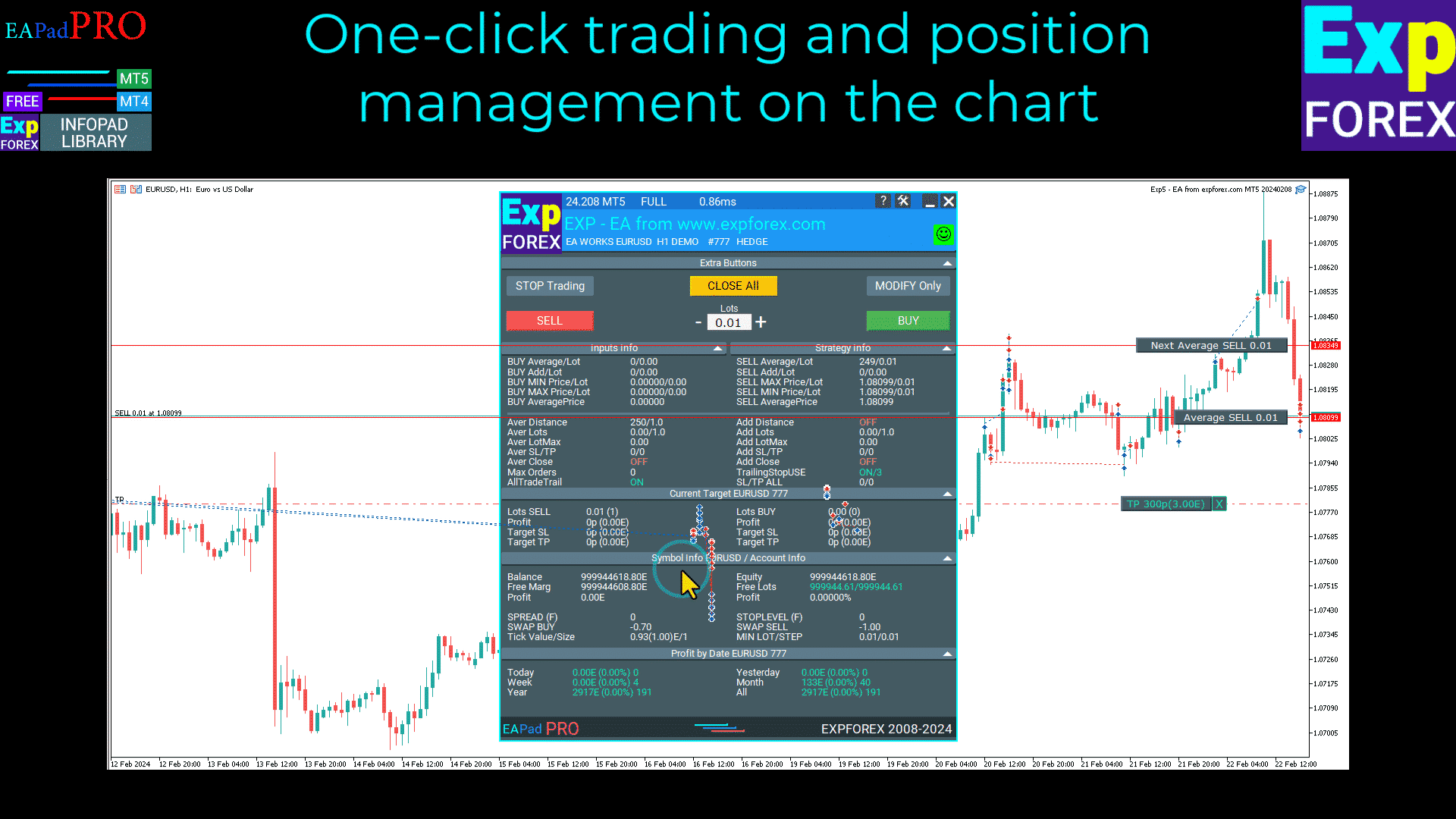

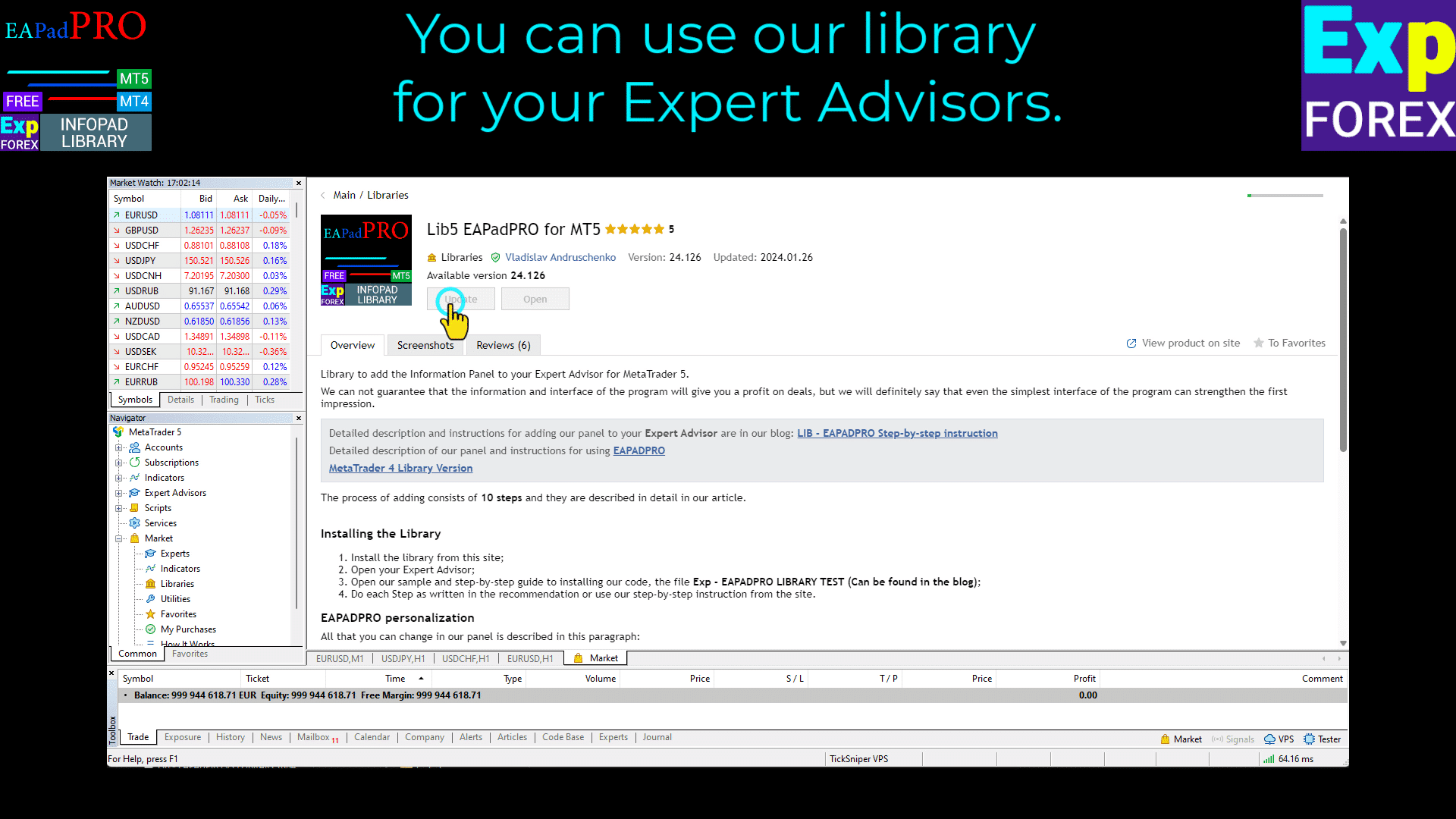
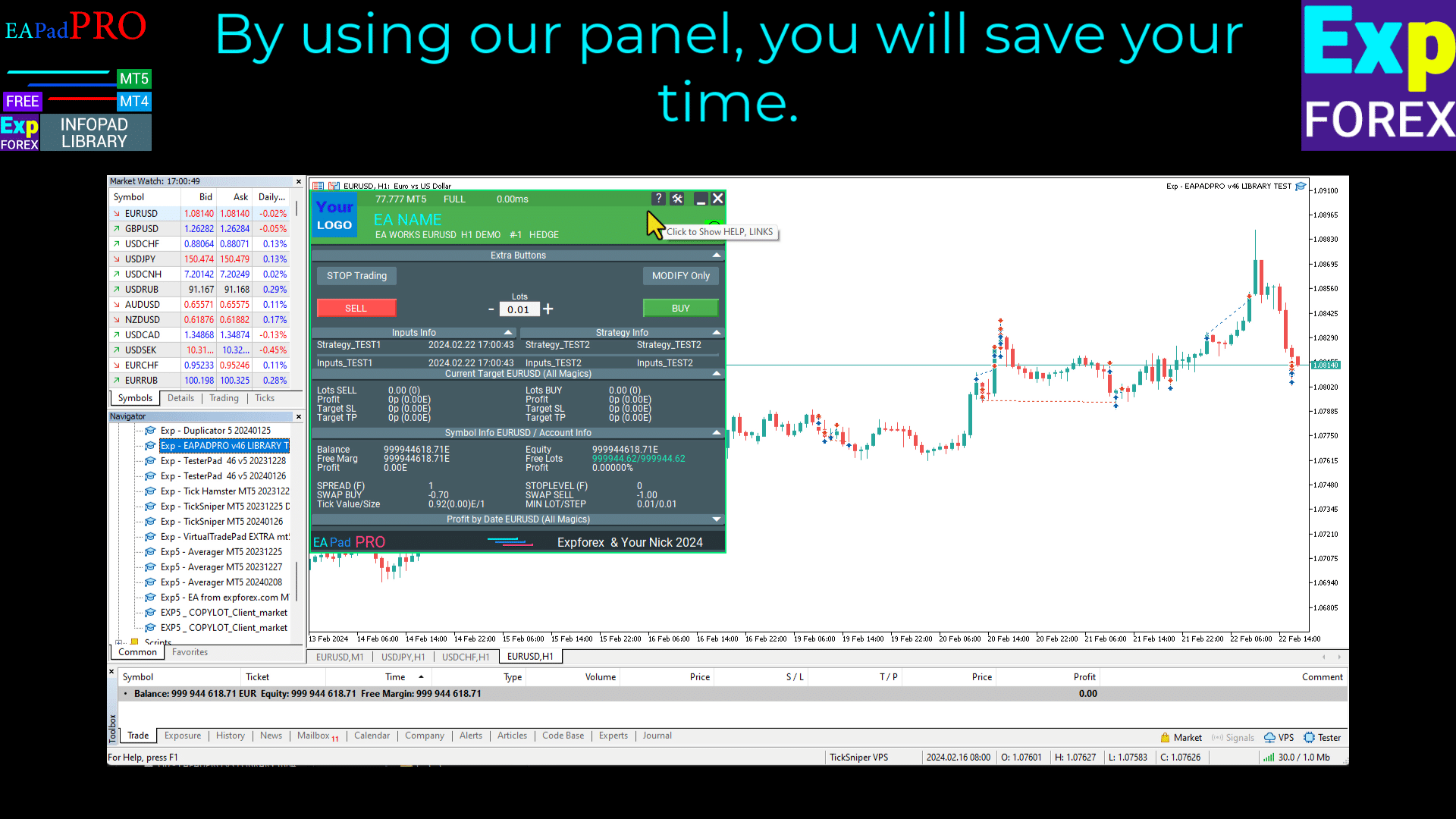



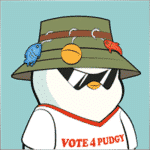





















اترك تعليقاً