VirtualTradePad أو VTP – لوحة تحكّم للتداول بنقرة واحدة في MetaTrader 4 و 5. تداول بنقرة واحدة من مخطط المنصة. تداول باستخدام…
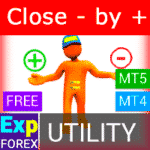
Close Minus by Plus, إغلاق الخسارة بواسطة الربح، إغلاق الصفقات الخاسرة من خلال البحث عن الصفقات الرابحة وإغلاقها

Tick Hamster روبوت تداول آلي. لا شيء إضافي!


الرئيسية
التوثيق
الإعدادات
الأسئلة الشائعة
سجل التغييرات
المراجعات
التعليقات
Extra
حول استراتيجية التأرجح (Swing)
تتضمن استراتيجية البندول (Pendulum) أو التأرجح (Swing) الفتح المتسلسل لـالأوامر المعلقة (pending orders) بـحجم عقد (lot size) متزايد. المبدأ الأساسي بسيط: يتم وضع أمرين معلقين، وعندما يتم تفعيل أحدهما، يتم استبدال الآخر تلقائيًا بأمر معلق جديد. تستمر هذه العملية حتى يتم إغلاق المجموعة الكاملة من الصفقات عند الوصول إلى هدف جني الأرباح (take-profit).
تستفيد هذه الاستراتيجية من تقلبات السوق (market swings)، بهدف تحقيق الأرباح (profits) من خلال صفقات متعددة مع تقليل المخاطر (risk) من خلال إدارة الأوامر (order management) السليمة.
هناك ثلاثة أنواع من فتح الأوامر المعلقة في المستشار الخبير الخاص بنا!
- الفتح التلقائي بعد التثبيت (الفتح الفوري AutoTrade)
- الفتح والصيانة بعد البدء اليدوي (الفتح اليدوي ManualTrade)
- الفتح عند مستويات الأعلى والأدنى (High Low للشمعة السابقة TFTrade)
أمر OCO (One-Cancels-the-Other) هو نوع من الأوامر الشرطية يتكون من أمرين. يتم إلغاء الأمر الأول تلقائيًا إذا تم تنفيذ الأمر الثاني.
مثال على التداول باستخدام استراتيجية التأرجح
- عند البدء، يقوم المستشار الخبير بوضع أمرين من نوع إيقاف الشراء (Buy Stop) و إيقاف البيع (Sell Stop) على مسافة StopOrderDeltaifUSE من السعر الحالي.
- إذا تم تفعيل أمر إيقاف الشراء، يتم حذف أمر إيقاف البيع واستبداله بأمر إيقاف بيع جديد بحجم عقد مضروب في مارتينجال (Martin).
- إذا تم تفعيل أمر إيقاف البيع، يتم حذف أمر إيقاف الشراء واستبداله بأمر إيقاف شراء جديد بحجم عقد مضروب في مارتينجال.
- عند تحقيق جني الأرباح، يتم حذف جميع الأوامر، وتبدأ العملية من جديد!
لتحقيق تأثير التأرجح، يجب أن تكون المعلمات StopOrderDeltaifUSE و إيقاف الخسارة (StopLoss) متساوية.
كيف تعمل استراتيجية التأرجح؟
ماذا يكتب الناس عن Swing؟
يمكنك تحميل Swing مجانًا
!كامل مجانًا
! هذه هي النسخة الكاملة المجانية بلا حدود
يمكنك تحميل وتثبيت برنامجنا مجانًا!
يمكنك شراء النسخة الكاملة من Swing

حسابات التداول
أجهزة الكمبيوتر / التفعيلات
نسخة MT4 الكاملة
لمنصة MetaTrader 4
FREE $
نسخة MT5 الكاملة
لمنصة MetaTrader 5
35 $
إيجار لمدة 3 أشهر
لمنصة MetaTrader 4
FREE $
إيجار لمدة 3 أشهر
لمنصة MetaTrader 5
30 $
قبل إجراء عملية شراء، نوصي بشدة بمراجعة تعليماتنا وقسم الأسئلة الشائعة (FAQ) لضمان تجربة سلسة.
روابط (Links)
جدول المحتويات (انقر للإظهار)
الوصف
نموذج استراتيجية البندول المعروفة (أوامر OCO) هو الفتح المتسلسل لـالأوامر المعلقة بحجم عقد متزايد.
المبدأ بسيط: يتم وضع أمرين معلقين، وعندما يتم تفعيل أحدهما، يتم استبدال الآخر بأمر معلق جديد قبل إغلاق المجموعة بأكملها عن طريق جني الأرباح.
هناك ثلاثة أنواع من فتح الأوامر المعلقة في المستشار الخبير الخاص بنا!
- الفتح التلقائي بعد التثبيت (الفتح الفوري AutoTrade)
- الفتح والصيانة بعد البدء اليدوي (الفتح اليدوي ManualTrade)
- الفتح عند مستويات الأعلى والأدنى (High Low للشمعة السابقة TFTrade)
عند البدء، يقوم المستشار الخبير بوضع أمرين من نوع إيقاف الشراء و إيقاف البيع على مسافة StopOrderDeltaifUSE من السعر الحالي. إذا تم تفعيل أمر إيقاف الشراء، يتم حذف أمر إيقاف البيع واستبداله بأمر إيقاف بيع جديد بحجم عقد مضروب في مارتينجال. إذا تم تفعيل أمر إيقاف البيع، يتم حذف أمر إيقاف الشراء واستبداله بأمر إيقاف شراء جديد بحجم عقد مضروب في مارتينجال.
عند تحقيق جني الأرباح، يتم حذف جميع الأوامر، وتبدأ العملية من جديد!
لتحقيق تأثير التأرجح، يجب أن تكون المعلمات StopOrderDeltaifUSE و إيقاف الخسارة متساوية.
إذا كنت تريد استراتيجيات تداول أكثر تقدمًا مع المزيد من الميزات والتداول الآلي:
- AI Sniper. المستشار الخبير الذكي التلقائي لمنصة ميتاتريدر.
- EA The xCustomEA: مستشار تداول عالمي لمؤشرات iCustom. منشئ استراتيجيات مخصصة
- The X – المستشار الخبير العالمي (EA) للفوركس باستخدام المؤشرات القياسية
- Assistant – أفضل لوحة تداول مجانية لدعم الصفقات والصفقات مع إيقاف الخسارة / جني الأرباح / الإيقاف المتحرك الحقيقي / الافتراضي
- Tester Pad هو محاكي تداول فوركس لاختبار الاستراتيجيات. التداول باستخدام المؤشرات.
نوع التداول مع استراتيجية التأرجح
في المستشار الخبير الخاص بنا، هناك ثلاثة أنواع من فتح الأوامر المعلقة!
- الفتح التلقائي بعد التثبيت،
- الفتح والصيانة بعد البدء اليدوي،
- الفتح عند مستويات الأعلى والأدنى!
TypeofTrade – اختيار وضع تداول المستشار الخبير!
لقد أنشأنا مستشارًا خبيرًا يعمل في ثلاثة أوضاع مختلفة. دعنا نفحصها بمزيد من التفصيل:
AutoTrade أو الفتح بعد تثبيت المستشار الخبير:
في هذا الوضع، يعمل المستشار الخبير على الحفاظ على الصفقات اليدوية:
الخوارزمية:
- عند البدء، يقوم المستشار الخبير بوضع أمرين من نوع إيقاف الشراء و إيقاف البيع على مسافة StopOrderDeltaifUSE من السعر الحالي.
- إذا تم تفعيل أمر إيقاف الشراء، يتم حذف أمر إيقاف البيع واستبداله بأمر إيقاف بيع جديد بحجم عقد أكبر، محسوبًا كـ BuyStop مضروبًا في مارتينجال.
- إذا تم تفعيل أمر إيقاف البيع، يتم حذف أمر إيقاف الشراء واستبداله بأمر إيقاف شراء جديد بحجم عقد أكبر، محسوبًا كـ Sell Stop مضروبًا في مارتينجال.
- إذا تكبدت الصفقة خسارة، تعتبر السلسلة الحالية غير مغلقة، ويستمر المستشار الخبير في العمل باستخدام الخوارزمية.
- إذا وصلت الصفقة إلى جني الأرباح، يتم إغلاق الصفقة، وتبدأ العملية من جديد.

نتيجة العمل:

ManualTrade أو التتبع بعد الفتح اليدوي:
في هذا الوضع، ينتظر المستشار الخبير أن يفتح المتداول صفقة باستخدام لوحتنا الخاصة بمستشار EAPADPRO.
الخوارزمية:
- عند البدء، ينتظر المستشار الخبير حتى يفتح المستخدم صفقة من لوحة EAPADPRO الخاصة بنا.
- فقط بعد أن يفتح المتداول صفقة باستخدام لوحتنا، يقوم المستشار الخبير بوضع الأمر المعلق المعاكس، مع تعديل جني الأرباح و إيقاف الخسارة وفقًا لإعدادات النظام.
- إذا تم فتح صفقة شراء، يقوم المستشار الخبير بوضع أمر إيقاف بيع جديد بحجم عقد مضروب في مارتينجال.
- إذا تم فتح صفقة بيع، يقوم المستشار الخبير بوضع أمر إيقاف شراء جديد بحجم عقد مضروب في مارتينجال.
- إذا تكبدت الصفقة خسارة، تعتبر السلسلة الحالية غير مغلقة، ويستمر المستشار الخبير في العمل باستخدام الخوارزمية.
- إذا وصلت الصفقة إلى جني الأرباح، يتم إغلاق الصفقة، وتبدأ العملية من جديد.
- يتوقف المستشار الخبير عن العمل حتى يفتح المتداول صفقة جديدة.

نتيجة العمل:
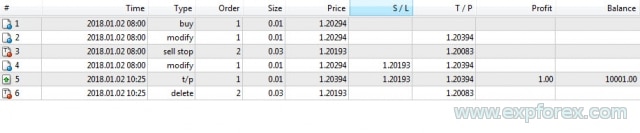
TFTrade أو العمل على مستويات الأعلى والأدنى:
في هذا الوضع، يعمل المستشار الخبير بناءً على مستويات الأعلى والأدنى التي تحددها المتغيرات التالية:
TFTrade_PERIOD = PERIOD_D1; – الإطار الزمني (Timeframe) الذي يستخدمه المستشار الخبير لتحديد مستويات الأعلى والأدنى.
TFTrade_Num = 1; – عدد الشموع (Bars) المستخدمة لتحديد المستوى.
هام!
لزيادة سرعة معالجة عروض الأسعار عند ضبط TF (فترة اختبار الاستراتيجية) على M15، قد لا يتلقى المستشار الخبير بيانات من المؤشر على الإطار الزمني M1!
يرجى ضبط Period = M1 أثناء تحسين اختبار الاستراتيجية!
الكود:
StopOrdersDistance = (iHigh(Symbol(), TFTrade_PERIOD, iHighest(Symbol(), TFTrade_PERIOD, MODE_HIGH, TFTrade_Num, 1)) -iLow(Symbol(), TFTrade_PERIOD, iLowest(Symbol(), TFTrade_PERIOD, MODE_LOW, TFTrade_Num, 1))) / MarketInfo(Symbol(), MODE_POINT);
الخوارزمية:
- عند البدء، يقوم المستشار الخبير بحساب مستويات الأعلى (HIGH) و الأدنى (LOW) بناءً على الإطار الزمني المحدد.
- باستخدام الصيغة المقدمة، يحسب المستشار الخبير المسافة ويضع أمرين معلقين، إيقاف الشراء و إيقاف البيع، على مسافة StopOrderDeltaifUSE من السعر الحالي.
- إذا تم تفعيل أمر إيقاف الشراء، يتم حذف أمر إيقاف البيع، ويقوم المستشار الخبير بوضع أمر إيقاف بيع جديد بحجم عقد مضروب في مارتينجال.
- إذا تم تفعيل أمر إيقاف البيع، يتم حذف أمر إيقاف الشراء، ويقوم المستشار الخبير بوضع أمر إيقاف شراء جديد بحجم عقد مضروب في مارتينجال.
- إذا تكبدت الصفقة خسارة، تعتبر السلسلة الحالية غير مغلقة، ويستمر المستشار الخبير في العمل باستخدام الخوارزمية.
- إذا وصلت الصفقة إلى جني الأرباح، يتم إغلاق الصفقة، وتبدأ العملية من جديد.
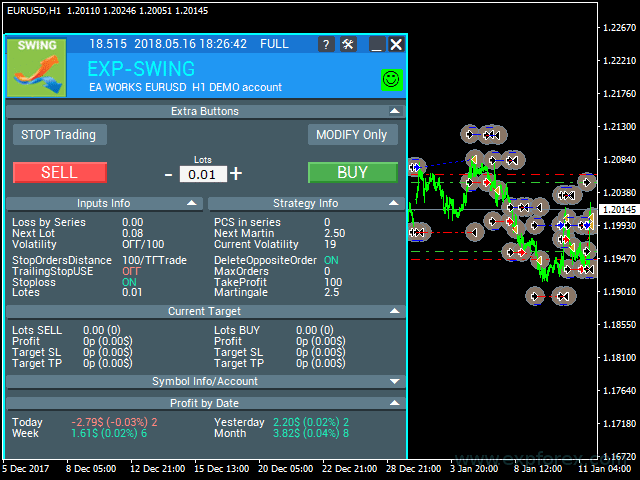
نتيجة العمل:
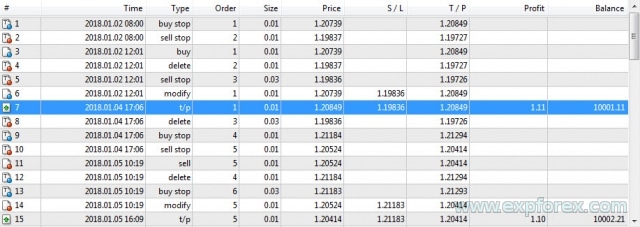
نصائح للتحسين
لقد طورنا هذا المستشار الخبير بناءً على خوارزمية البندول.
تم تصميم منطق تشغيل المستشار الخبير لتنفيذ خوارزمية رياضية.
لذلك، يتم تكوين جميع المعلمات تلقائيًا، باستثناء المسافة بين أمرين معلقين.
يمكنك تحسين جميع المعلمات، لكننا سنقدم بعض التوصيات:
التحسين لـ TypeofTrade = Manual Trade و AutoTrade
Manual Trade – صيانة فتح الصفقات اليدوية.
Auto Trade – الفتح المستمر للأوامر المعلقة.
من المنطقي تحسين المعلمات StopOrdersDistance و MaxOrders و Martingale فقط.
تحسين قيم StopOrdersDistance: يوصى بتعيين المعلمات بشكل فردي لكل زوج عملات.
- على سبيل المثال، إذا كان هذا هو زوج العملات EURUSD وتتداول على الإطار الزمني M30 بمتوسط حركة سعر 50 شمعة = 7500 نقطة، فقم بتعيين هذه المعلمة للتحسين كبداية = 0، خطوة = 100، إيقاف = 1000.
- على سبيل المثال، إذا كان هذا هو زوج العملات XAUUSD وتتداول على الإطار الزمني M1 بمتوسط حركة سعر 50 شمعة = 100 نقطة، فقم بتعيين هذه المعلمة للتحسين كبداية = 0، خطوة = 10، إيقاف = 100.
- على سبيل المثال، إذا كنت بحاجة إلى تأكيد للإشارة الأولى وكان متوسط حركة السعر في الفترة هو 100 شمعة = 1000 نقطة، فقم بتعيين بداية = 0، خطوة = 50، إيقاف = 500.
تحسين MaxOrders: تتيح لك هذه المعلمة تحديد الحد الأقصى لعدد الأوامر في السلسلة لتجنب خسارة إيداعك.
- البداية = 0؛ الخطوة = 1؛ الإيقاف = 10؛
تحسين قيم Martingale: تتيح لك هذه المعلمة تحديد الزيادة في حجم عقد الأمر المعلق التالي.
البداية = 0.1 (إذا كان Lots > الحد الأدنى للوت)؛ الخطوة = 0.1؛ الإيقاف = 2؛
- إذا كان Martingale أقل من 1، فستكون كل صفقة لاحقة وحجم عقدها أصغر من السابقة.
- إذا كانت القيمة أقل من 1، فمن المنطقي استخدامها فقط عندما تكون صفقات Lots أكبر من الحد الأدنى للوت على الخادم.
- إذا كان Martingale أكبر من 1، فستكون كل صفقة لاحقة وحجم عقدها أكبر من السابقة.
- كلما زادت قيمة Martingale، زادت مخاطر مستشار التداول.
- مارتينجال استراتيجية بسيطة ومحفوفة بالمخاطر.
الفرق عن ManualTrade هو أنه مع التتبع اليدوي، يغلق المستشار الخبير سلسلة من الأوامر بربح ويتوقف عن العمل.
التحسين لـ TypeofTrade = TFTrade
TFTrade –
في هذا الوضع، يعمل المستشار الخبير بناءً على مستويات الأعلى والأدنى التي تحددها المتغيرات التالية:
TFTrade_PERIOD = PERIOD_D1; – الإطار الزمني الذي يستخدمه المستشار الخبير لتحديد مستويات الأعلى والأدنى.
TFTrade_Num = 1; – عدد الشموع المستخدمة لتحديد المستوى.
من المنطقي تحسين المعلمات فقط: TFTrade_PERIOD، TFTrade_Num.
تحسين قيم TFTrade_PERIOD: هذه هي الفترة المستخدمة لبناء مستويات الأعلى والأدنى.
- البداية = PERIOD_M1؛ الإيقاف = PERIOD_D1؛
تحسين قيم TFTrade_Num: عدد الشموع الأخيرة المستخدمة لتحديد المستويات.
- البداية = 0؛ الخطوة = 1؛ الإيقاف = 10؛
مثال على الاستخدام
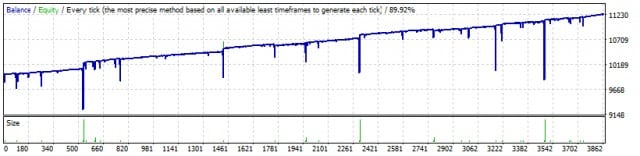
| الرقم | نوع العملية | التذكرة | اللوت | سعر الفتح | إيقاف الخسارة | جني الأرباح | الربح | الرصيد |
|---|---|---|---|---|---|---|---|---|
| 1 | إيقاف الشراء | واحد | 0.01 | 1.20304 | 0.00000 | 1.20614 | ||
| 2 | إيقاف البيع | 2 | 0.01 | 1.20272 | 0.00000 | 1.19962 | ||
| 3 | بيع | 2 | 0.01 | 1.20272 | 0.00000 | 1.19962 | ||
| 4 | حذف | واحد | 0.01 | 1.20304 | 0.00000 | 1.20614 | ||
| 5 | إيقاف الشراء | 3 | 0.02 | 1.20304 | 0.00000 | 1.20335 | ||
| 6 | تعديل | 2 | 0.01 | 1.20272 | 1.20304 | 1.19962 | ||
| 7 | إيقاف الخسارة | 2 | 0.01 | 1.20304 | 1.20304 | 1.19962 | -0.32 | 9999.68 |
| 8 | شراء | 3 | 0.02 | 1.20304 | 0.00000 | 1.20335 | ||
| 9 | إيقاف البيع | أربعة | 0.04 | 1.20271 | 0.00000 | 1.20239 | ||
| 10 | تعديل | 3 | 0.02 | 1.20304 | 1.20271 | 1.20335 | ||
| 11 | إيقاف الخسارة | 3 | 0.02 | 1.20271 | 1.20271 | 1.20335 | -0.66 | 9999.02 |
| 12 | بيع | أربعة | 0.04 | 1.20271 | 0.00000 | 1.20239 | ||
| 13 | إيقاف الشراء | خمسة | 0.08 | 1.20304 | 0.00000 | 1.20335 | ||
| 14 | تعديل | أربعة | 0.04 | 1.20271 | 1.20304 | 1.20239 | ||
| 15 | إيقاف الخسارة | أربعة | 0.04 | 1.20304 | 1.20304 | 1.20239 | -1.32 | 9997.70 |
| 16 | شراء | خمسة | 0.08 | 1.20304 | 0.00000 | 1.20335 | ||
| 17 | إيقاف البيع | السادس | 0.16 | 1.20270 | 0.00000 | 1.20238 | ||
| 18 | تعديل | خمسة | 0.08 | 1.20304 | 1.20270 | 1.20335 | ||
| 19 | إيقاف الخسارة | خمسة | 0.08 | 1.20270 | 1.20270 | 1.20335 | -2.72 | 9994.98 |
| 20 | بيع | السادس | 0.16 | 1.20270 | 0.00000 | 1.20238 | ||
| 21 | إيقاف الشراء | السابع | 0.32 | 1.20304 | 0.00000 | 1.20335 | ||
| 22 | تعديل | السادس | 0.16 | 1.20270 | 1.20304 | 1.20238 | ||
| 23 | إيقاف الخسارة | السادس | 0.16 | 1.20304 | 1.20304 | 1.20238 | -5.44 | 9989.54 |
| 24 | شراء | السابع | 0.32 | 1.20304 | 0.00000 | 1.20335 | ||
| 25 | إيقاف البيع | ثمانية | 0.64 | 1.20270 | 0.00000 | 1.20237 | ||
| 26 | تعديل | السابع | 0.32 | 1.20304 | 1.20270 | 1.20335 | ||
| 27 | إيقاف الخسارة | السابع | 0.32 | 1.20270 | 1.20270 | 1.20335 | -10.88 | 9978.66 |
| 28 | بيع | ثمانية | 0.64 | 1.20270 | 0.00000 | 1.20237 | ||
| 29 | إيقاف الشراء | 9 | 1.28 | 1.20304 | 0.00000 | 1.20335 | ||
| 30 | تعديل | ثمانية | 0.64 | 1.20270 | 1.20304 | 1.20237 | ||
| 31 | إيقاف الخسارة | ثمانية | 0.64 | 1.20304 | 1.20304 | 1.20237 | -21.76 | 9956.90 |
| 32 | شراء | 9 | 1.28 | 1.20304 | 0.00000 | 1.20335 | ||
| 33 | إيقاف البيع | عشرة | 2.56 | 1.20270 | 0.00000 | 1.20237 | ||
| 34 | تعديل | 9 | 1.28 | 1.20304 | 1.20270 | 1.20335 | ||
| 35 | إيقاف الخسارة | 9 | 1.28 | 1.20270 | 1.20270 | 1.20335 | -43.52 | 9913.38 |
| 36 | بيع | عشرة | 2.56 | 1.20270 | 0.00000 | 1.20237 | ||
| 37 | إيقاف الشراء | أحد عشر | 5.12 | 1.20304 | 0.00000 | 1.20335 | ||
| 38 | تعديل | عشرة | 2.56 | 1.20270 | 1.20304 | 1.20237 | ||
| 39 | إيقاف الخسارة | عشرة | 2.56 | 1.20304 | 1.20304 | 1.20237 | -87.04 | 9826.34 |
| 40 | شراء | أحد عشر | 5.12 | 1.20304 | 0.00000 | 1.20335 | ||
| 41 | إيقاف البيع | 12 | 10.24 | 1.20270 | 0.00000 | 1.20237 | ||
| 42 | تعديل | أحد عشر | 5.12 | 1.20270 | 1.20304 | 1.20237 | ||
| 43 | جني الأرباح | أحد عشر | 5.12 | 1.20335 | 1.20270 | 1.20335 | 158.72 | 9985.06 |
المتغيرات الخارجية (External Variables) والإعدادات في Swing
| المعلمة | الوصف |
|---|---|
| Trade_ | قسم “إعدادات التداول”. |
| TypeofTrade | اختيار وضع تداول المستشار الخبير. |
| StopOrderDeltaifUSE | المسافة للأوامر المعلقة بـالنقاط (Pips) (الافتراضي = 100). |
| MaxOrders | الحد الأقصى لعدد الأوامر في السلسلة. تشمل السلسلة جميع الأوامر/الصفقات حتى إغلاقها عند جني الأرباح. |
| Magic | الرقم السحري للصفقات (الافتراضي = 777). |
| StopLoss | إيقاف الخسارة (Stop Loss)، غير مستخدم افتراضيًا (0). إذا تم تعيينه، فإنه يشمل السبريد. يُقاس بـالنقاط (Pips). |
| ModifyStopLossAtOrdersopen | يعدل إيقاف الخسارة للصفقة إلى مستوى فتح الأمر المعلق. |
| TakeProfit | غير مستخدم افتراضيًا (0). إذا تم تعيينه على -1، فإن TakeProfit = StopOrdersDistance + السبريد. يُقاس بـالنقاط (Pips). |
| AdjustTP | يضبط جني الأرباح عند فتح الأوامر المعلقة. يُقاس بـالنقاط (Pips). |
| AdjustAfter | عدد الخطوات التي سيحدث بعدها التعديل. |
| StopDayTradingEaAfterTP | إذا أغلقت آخر صفقة عند جني الأرباح، يتوقف المستشار الخبير عن التداول حتى اليوم التالي. |
| DeleteOppositeOrder | يحذف الأمر المعاكس عند تفعيل الأمر الحالي (أوامر OCO). |
| CloseOppositePositionsAfterTP | يغلق الأوامر/الصفقات المعاكسة إذا أغلق الأمر الحالي عند جني الأرباح. |
| MaxSpreadToNotTrade | الحد الأقصى للسبريد الذي يمكن للمستشار الخبير فتح الشبكة عنده. |
| MinSpreadToNotTrade | الحد الأدنى للسبريد الذي يمكن للمستشار الخبير فتح الشبكة عنده. |
| Lots | لوت بدء ثابت (الافتراضي = 0.1). |
| LotFix | لوتات مفصولة بفواصل لفتح الأوامر، على سبيل المثال، “0.1,0.2,0.3,0.6,0.8,1”. لوت البدء يساوي دائمًا Lots، والأوامر اللاحقة يتم تحديدها بواسطة LotFix. |
| Martin | نسبة مارتينجال (Martingale) للوت الأمر المفتوح التالي (الافتراضي = 2). يعمل مارتينجال فقط مع Lots ويتم تجاهله إذا تم تعيين LotFix. |
| MartinFix | معامل مارتينجال، مفصول بفواصل لفتح الأوامر، على سبيل المثال، “2,3,1,5,2,1”. يعمل مع Lots، ويتم تجاهله إذا تم تعيين LotFix. |
| timetrade_ | قسم “إعدادات وقت التداول”. |
| OpenHour | ساعة فتح الصفقات (الافتراضي = 0). |
| OpenMinute | دقيقة فتح الصفقات (الافتراضي = 0). |
| CloseHour | ساعة إغلاق الصفقات (الافتراضي = 23). |
| CloseMinute | دقيقة إغلاق الصفقات (الافتراضي = 59). |
| Trailing_ | قسم “إعدادات الإيقاف المتحرك”. |
| TrailingStopUSE | استخدام الإيقاف المتحرك (Trailing stop) (الافتراضي = false). |
| IfProfTrail | وضع نقطة التعادل (Breakeven)، يستخدم فقط للصفقات الرابحة (الافتراضي = false). |
| TrailingStop | مسافة الإيقاف المتحرك، الافتراضي هو الحد الأدنى المسموح به (0). |
| TrailingStep | خطوة مسافة الإيقاف المتحرك (الافتراضي = 1). |
| StartPointToTrail | مستوى الربح (بالنقاط) الذي يبدأ عنده الإيقاف المتحرك. |
| RollbackPoint | عدد نقاط التراجع لإغلاق جزء من الصفقة. |
| PercentLotToClose | النسبة المئوية من اللوت الأول (الحجم) لإغلاق الصفقة. |
| StepPointToFixLevel | عدد النقاط لتثبيت المستوى التالي. |
| MovingInWLUSE | ينقل الصفقة إلى نقطة التعادل عند المستوى الأول من الإيقاف المتحرك. |
| TradebyVolatility | يأخذ في الاعتبار التقلب عند فتح شبكة الأوامر الأولية. |
| TFVolatility | الإطار الزمني لحساب التقلب. |
| BarVolatility | عدد الشموع المستخدمة لتحديد التقلب. |
| PointVolatility | عدد النقاط المستخدمة لتحديد التقلب. |
| Slippage | إعداد الانزلاق السعري (Slippage) (الافتراضي = 0). |
| MarketWatch | وضع التداول (الافتراضي = false). إذا تم تعيينه على true، يتم وضع الصفقات/الأوامر الأولية بدون إيقافات، ثم يتم تعديلها بـإيقاف الخسارة و جني الأرباح. |
الأسئلة الشائعة حول Swing (FAQ about Swing)

الأسئلة الشائعة العامة لدينا
إجابات الأسئلة الشائعة على الأسئلة الأكثر شيوعًا
شكرًا لك على قراءة المقال حتى النهاية.
يمكنك تنزيل المستشار الخبير الخاص بي في قسم الملفات!
إذا كنت ترغب في شكر المؤلف على هذا المشروع – يمكنك النقر فوق زر شكرًا لك.
ما هي استراتيجية التأرجح (البندول)؟
تتضمن استراتيجية التأرجح وضع أمرين معلقين متعاكسين (إيقاف الشراء و إيقاف البيع). عندما يتم تفعيل أحد الأوامر، يتم استبدال الآخر بحجم عقد أكبر. يتكرر هذا حتى يتم الوصول إلى جني الأرباح.
ما هي أوضاع التداول في استراتيجية التأرجح؟
الأوضاع الثلاثة هي AutoTrade (فتح تلقائي للأوامر)، ManualTrade (بعد فتح الصفقة يدويًا)، و High-Low Trade (بناءً على مستويات الأعلى والأدنى).
كيف يعمل نظام مارتينجال للعقود في هذه الاستراتيجية؟
عندما يتم تفعيل صفقة، يتم استبدال الأمر المعاكس بحجم عقد متزايد، باستخدام نظام مارتينجال لتعظيم الأرباح.
ماذا يعني OCO في هذه الاستراتيجية؟
OCO تعني “واحد يلغي الآخر”، مما يعني أنه إذا تم تنفيذ أحد الأوامر، يتم إلغاء الآخر تلقائيًا.
هل يمكن استخدام استراتيجية التأرجح يدويًا؟
نعم، تتضمن الاستراتيجية وضع ManualTrade لفتح الصفقات يدويًا.
ماذا يحدث عند تفعيل أحد الأوامر المعاكسة؟
يتم حذف الأمر المعاكس واستبداله بعقد أكبر وفقًا لنظام مارتينجال.
ما هي فوائد استخدام نظام مارتينجال في استراتيجية التأرجح؟
يزيد من فرصة تعويض الخسائر من الصفقات السابقة عن طريق زيادة حجم العقد بعد كل خسارة.
كيف تحسب استراتيجية التأرجح زيادات حجم العقد؟
تتبع نظام مارتينجال، الذي يضاعف حجم العقد بعد الخسارة، بهدف تعويض الخسائر السابقة.
ما هو وضع High-Low Trade في استراتيجية التأرجح؟
يقوم وضع High-Low Trade بوضع الأوامر بناءً على مستويات الأعلى والأدنى لتحركات الأسعار.
ماذا يحدث عند الوصول إلى مستوى جني الأرباح؟
عند الوصول إلى جني الأرباح، يتم إغلاق كلا الأمرين، وتعيد الاستراتيجية بدء التشغيل.
هل يمكن استخدام استراتيجية التأرجح مع المستشارين الخبراء (EAs)؟
نعم، تدعم الاستراتيجية التداول التلقائي باستخدام المستشارين الخبراء لفتح وإدارة الصفقات.
كيف يعمل وضع AutoTrade؟
يفتح وضع AutoTrade تلقائيًا أمرين معلقين متعاكسين عند مستويات أسعار محددة مسبقًا.
هل من الممكن تعديل مضاعف العقد في استراتيجية التأرجح؟
نعم، يمكن للمتداولين تعديل مضاعف العقد لتخصيص المخاطر والمكافآت.
ما هي المكونات الرئيسية لاستراتيجية البندول؟
تشمل المكونات الرئيسية الأوامر المعلقة التلقائية، ووظيفة OCO، ونظام تحجيم العقود مارتينجال.
سجل التغييرات لـ Swing (Changelog for Swing)
مراجعات حول Swing
شكرا لملاحظاتك!

Azeriko
⭐⭐⭐⭐⭐
Эксперт супер! Я знаком со всеми вашими экспертами, даже платными и не раз уже приобретал. Все работы качественные, понятные и доступные по цене! Спасибо за прекрасную работу.Reply from ExpForex:
Спасибо. Мне очень приятно слышать эти слова 🙂 Стараюсь.



Nezo Eliot
⭐⭐⭐⭐⭐
Excellent EA for XAUUSD. Simple to configure for M15 by myself, and the results speak for themselves. Thanks a lot.

Hasan Tareq Hasan Al-rubaye
⭐⭐⭐⭐⭐
Really great expert, thank you, what I need is the best settings on gold, please



Manojkumar Vijayan
⭐⭐⭐⭐⭐
I have never ever seen this type of ea swing scalping...I backtest xauusd 5m chart it's working awesome, then I attached the live chart also working good but after sometime I change the timeframe 1H then again I change 1H timeframe then it's not placed any pending orders and any orders and its showing journal tab was invalid sl and tp..I not change anything in settings but it's showing this sl and tp invalid... kindly helps this oneReply from ExpForex:
Hello. Any you attach your log file please.


Jorge Bascope Lazo De La Vega
⭐⭐⭐⭐⭐
Muy buena EA le da dos opciones de entrada, difícil errar, siempre sale una opción.


ryanbrooks
⭐⭐⭐⭐⭐
Lovely scalping EA, i love scalping robots, I have customized my inputfile for eurusd m15 and xauusd m15 . Seems this setting is working , good work . Big thanks to the developer !


Nhbeva78
⭐⭐⭐⭐⭐
Друзья, отличный робот. Я так давно такой искала. Вы исполнили мою мечту. Спасибо разработчику от всего сердца. Рекомендую!!!!! Я подобрала свои настройки, пока работают. Если бы были сеты настроек, было бы вообще здорово. Обнимаю разработчика
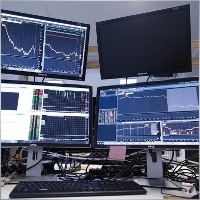
تعليقات حول Swing
هل لديك سؤال؟
رد واحد على “استراتيجية Swing (Pendulum). فتح تلقائي لأمرين مُعلّقين متعاكسين، أوامر OCO.”
-
Your EA would be great, but has some serious bugs in it. I have downloaded it from the market and been using it for a couple of days but from time to time an alert shows up saying that there are problems with some lines of your code. What’s WORST, the EA unpredictably misses to place the opposite order of an OCO, so you are left with a stop order which, if executed, will be left without any protection whatsoever. In the last 24 hours I have noticed it multiple times, at least 5 which is a lot! but it should simply never happen or the account could be gone in minutes! This is a MAJOR PROBLEM. Please fix it and I will be glad to buy it.
Extra
التنقل عبر علامات التبويب
Related Posts
CLP CloseIfProfitorLoss. التحكم في إجمالي الربح أو الخسارة مع خاصية
يقدم المستشار الخبير (EA) ميزات متقدمة لإدارة وإغلاق الصفقات في MetaTrader، وتحديداً عند الوصول إلى مستوى محدد مسبقًا من إجمالي…
The X و The xCustomEA: الاختبار والتحسين
الوصف The X و The xCustomEA هما اثنان من أبرز المستشارين الخبراء (EA) في مجتمع تداول الفوركس، وقد اكتسبا شعبية واسعة…
Partial Close and Trailing. الإغلاق الجزئي (Partial Close) والتعقّب (Trailing).
الإغلاق الجزئي والتعقّب هو مستشار خبير (Expert Advisor) مساعد يغلق جزءًا من الصفقة (أي جزء من اللوت (Lot)) أثناء التراجع. يغلق…
Duplicator – مضاعفة الصفقات/المراكز على منصات MetaTrader
إن Exp-Duplicator هو مستشار خبير (Expert Advisor) آلي مصمم لمضاعفة الصفقات والمراكز لعدد محدد مسبقًا من المرات على حساب MetaTrader…
مستشار TickSniper الخبير التلقائي للميتاتريدر. سكالبر تيك (Tick Scalper)
Exp-TickSniper هو سكالبر تيك سريع يقوم تلقائيًا بتحديد الإعدادات لكل زوج عملات على حدة. تم تطوير المستشار الخبير (Expert Advisor) بناءً…
EAPADPRO LIBRARY – إضافة لوحتنا إلى مستشارك الخبير (Expert Advisor
EAPADPRO LIBRARY – تعزيز مستشارك الخبير بلوحة المعلومات الخاصة بنا تقدم مكتبة EAPADPRO حلاً قويًا للمتداولين الذين يسعون إلى رفع مستوى…
قوالب MQL مفتوحة المصدر. قالب لإنشاء مستشار خبير
ملخص يمكن بالفعل تبسيط عملية إنشاء المستشارين الخبراء (EAs) لاختبار استراتيجيتك باستخدام أي مؤشر من خلال الاستفادة من القوالب والموارد مفتوحة…
EA The xCustomEA: مستشار تداول شامل لمؤشرات iCustom. مُنشئ استراتيجيات
مستشار تداول شامل على المؤشرات المخصّصة لمنصة MetaTrader. Exp – The xCustomEA مستشار تداول شامل على المؤشرات المخصّصة. يعمل The xCustomEA…
AI Sniper. خبير تداول ذكي أوتوماتيكي لمنصة ميتاتريدر.
AI Sniper هو روبوت تداول ذكي يقوم بتحسين نفسه تلقائيًا ومُصمم لكلٍ من منصتي MT4 وMT5. يعتمد على خوارزمية ذكية…
SafetyLOCK PRO احمِ صفقاتك بإقفالها عبر فتح أوامر معلّقة معاكسة.
SAFETYLOCK: أمّن تداولاتك ضد الانعكاسات الحادّة للسوق تنطوي التداولات في الأسواق المالية على مخاطر عالية، خصوصًا أثناء الانعكاسات الحادّة….
لوحة المعلومات InfoPad عبر الإنترنت لمنصة MetaTrader
يُعد InfoPad لوحة معلومات مفيدة للغاية صُممت لتزويدك ببيانات حيوية عن زوج العملات المحدَّد في منصة MetaTrader. تعرض هذه اللوحة معلومات…
مستشار xCustomEA على PipFinite Trend PRO. مستشار آلي
الوصف مثال على برمجة استراتيجية لمؤشر PipFinite Trend PRO والتداول باستخدام نظام التداول العالمي الخاص بنا Exp – The xCustomEA. في هذا…
Tick Hamster روبوت تداول آلي. لا شيء إضافي!
Tick Hamster – إكسبرت (مستشار خبير) مع التحسين التلقائي لأي رمز تداول في MetaTrader Tick Hamster هو إكسبرت (EA) مؤتمت بالكامل…
Forex Tester Pad هو محاكي تداول فوركس لمختبر الإستراتيجيات .
التداول بنقرة واحدة (One-click trading) على مخطط مختبر الإستراتيجيات. تتيح لك الأداة (Utility) اختبار استراتيجياتك يدويًا في مختبر الإستراتيجيات. التداول…
هذا المنشور متاح أيضًا باللغة: English Portuguese Español Deutsch Français Русский Українська Indonesian Italiano العربية Chinese 日本語 한국어 Türkçe ไทย Tiếng Việt


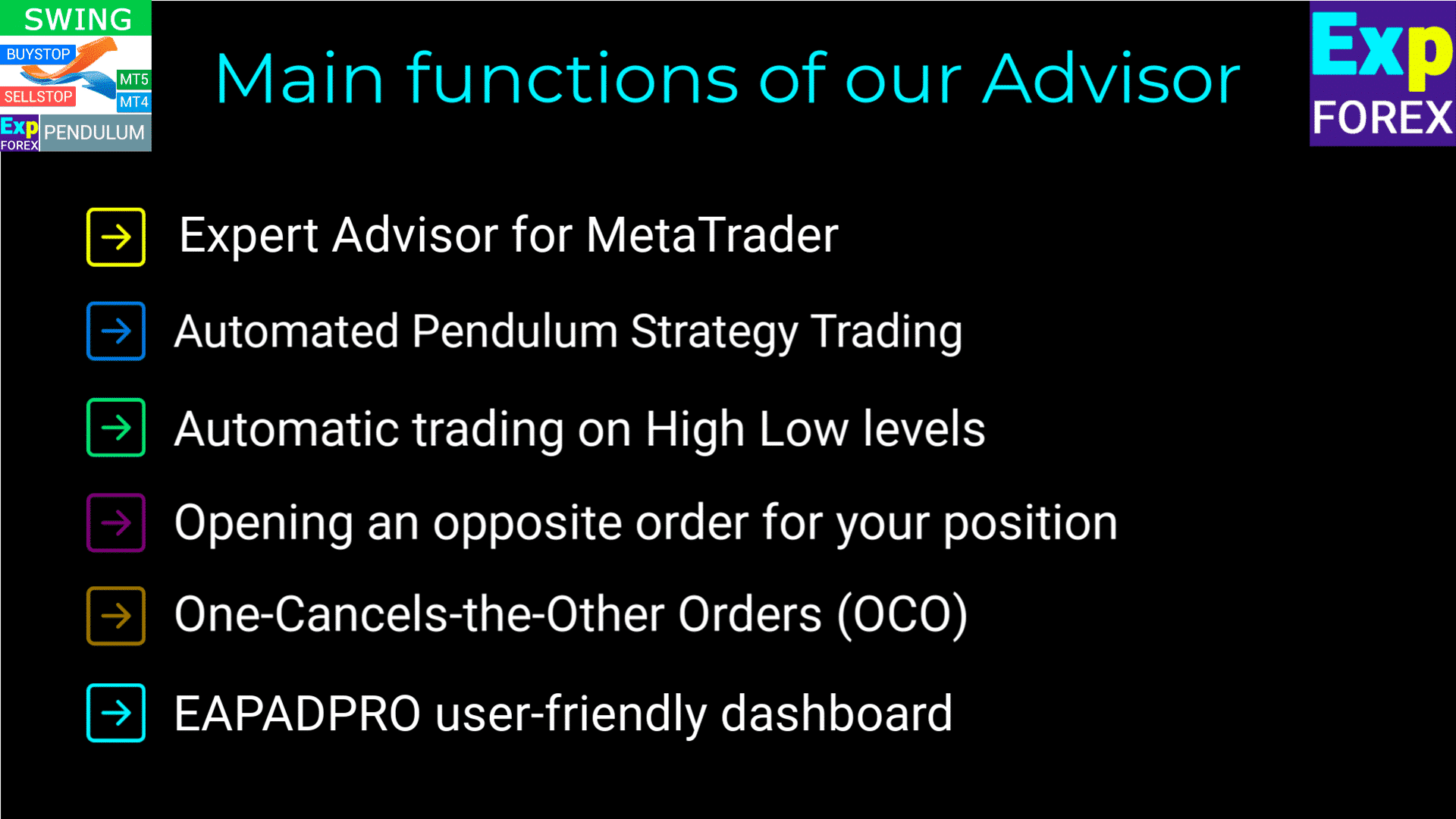
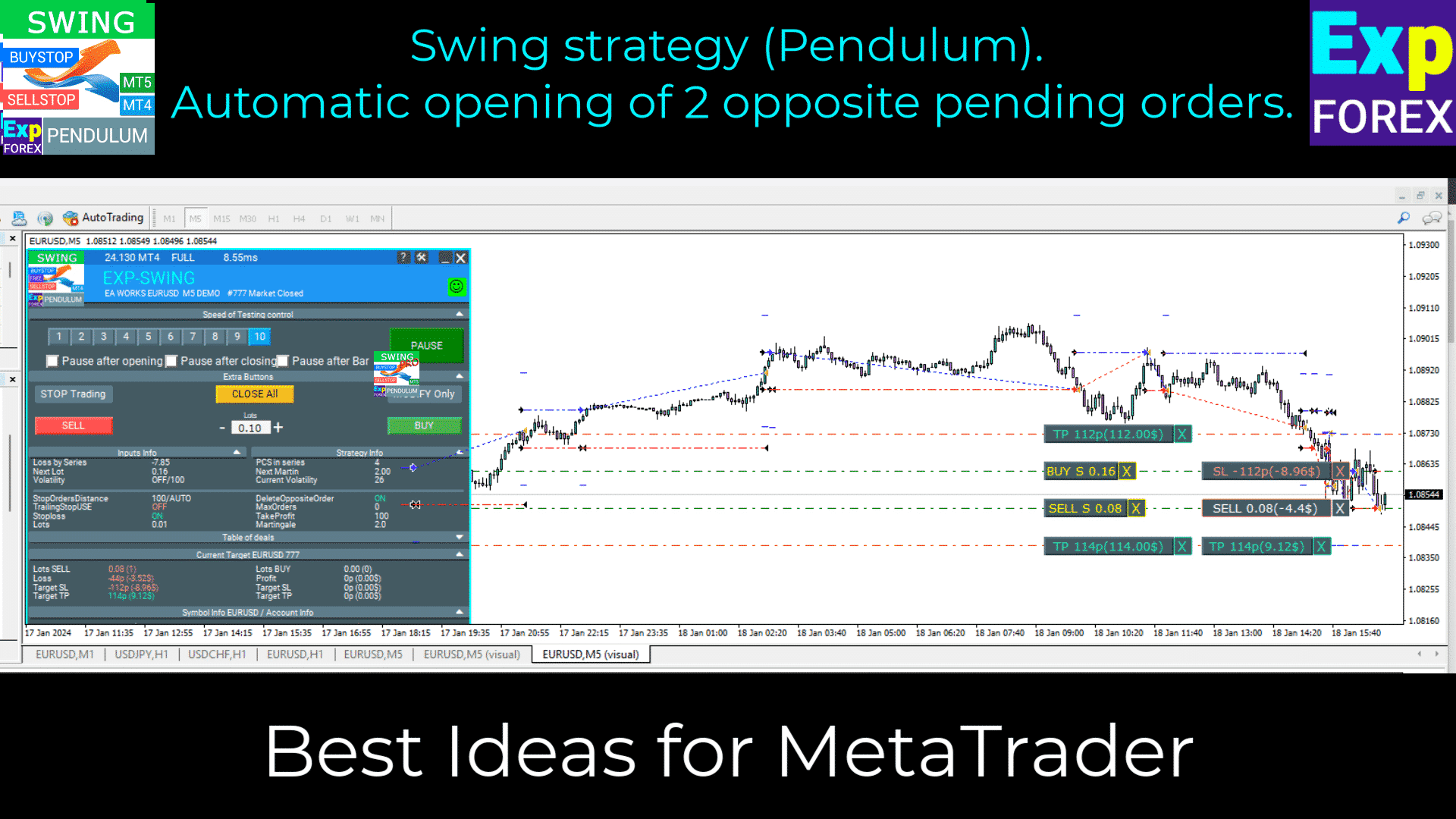
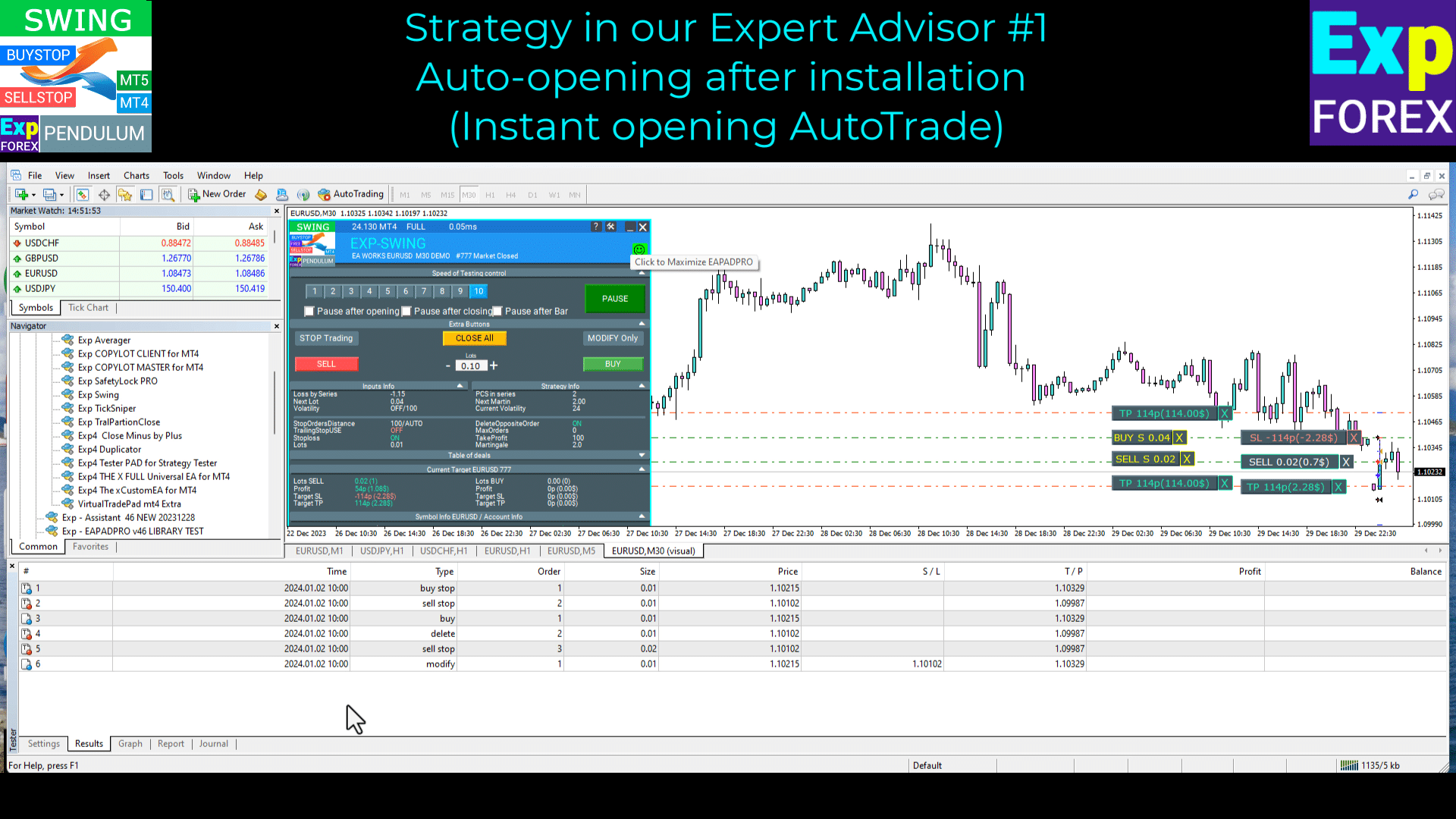
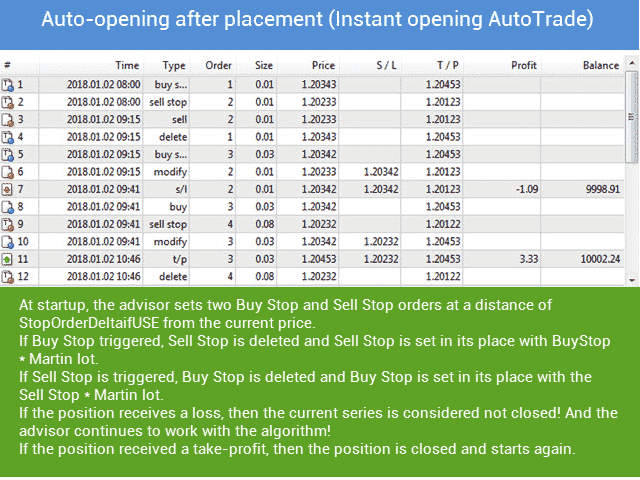
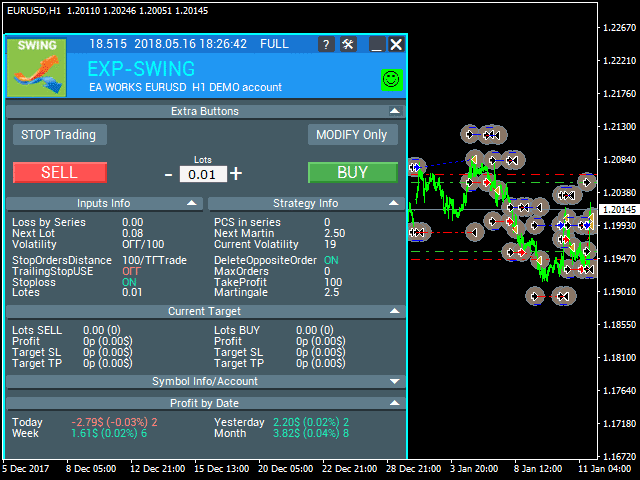
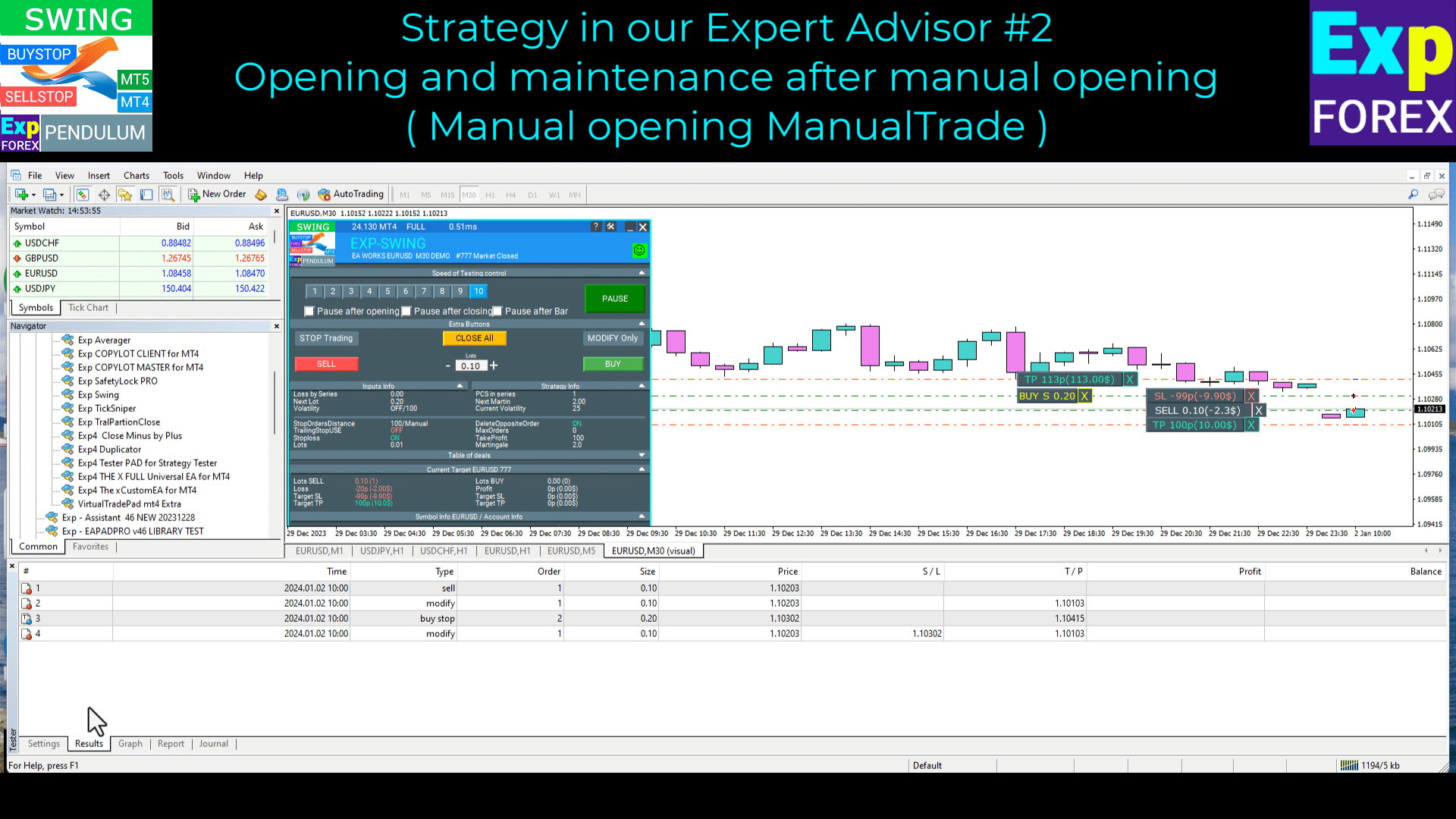
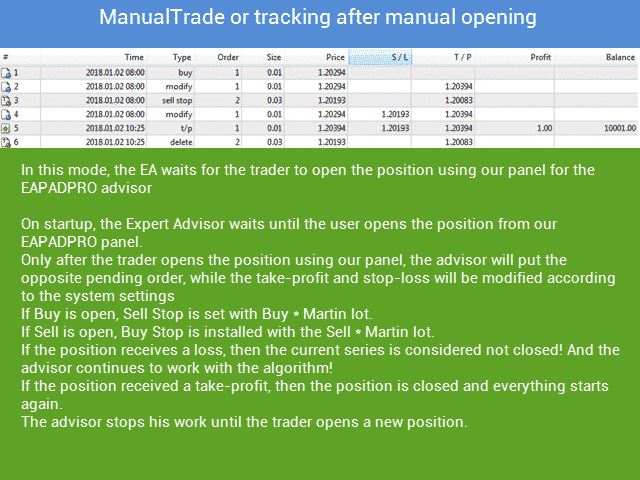
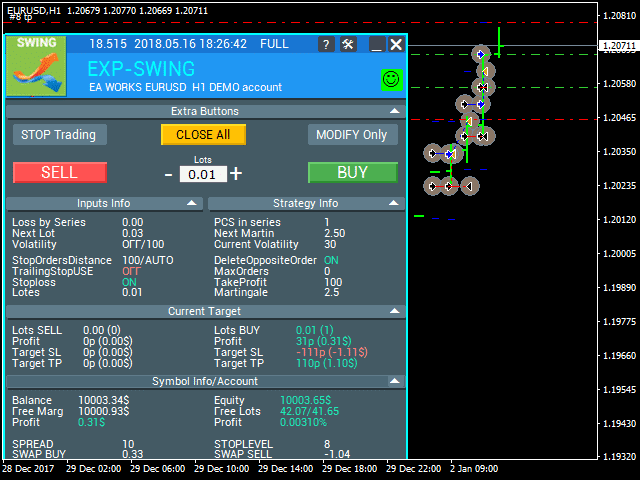
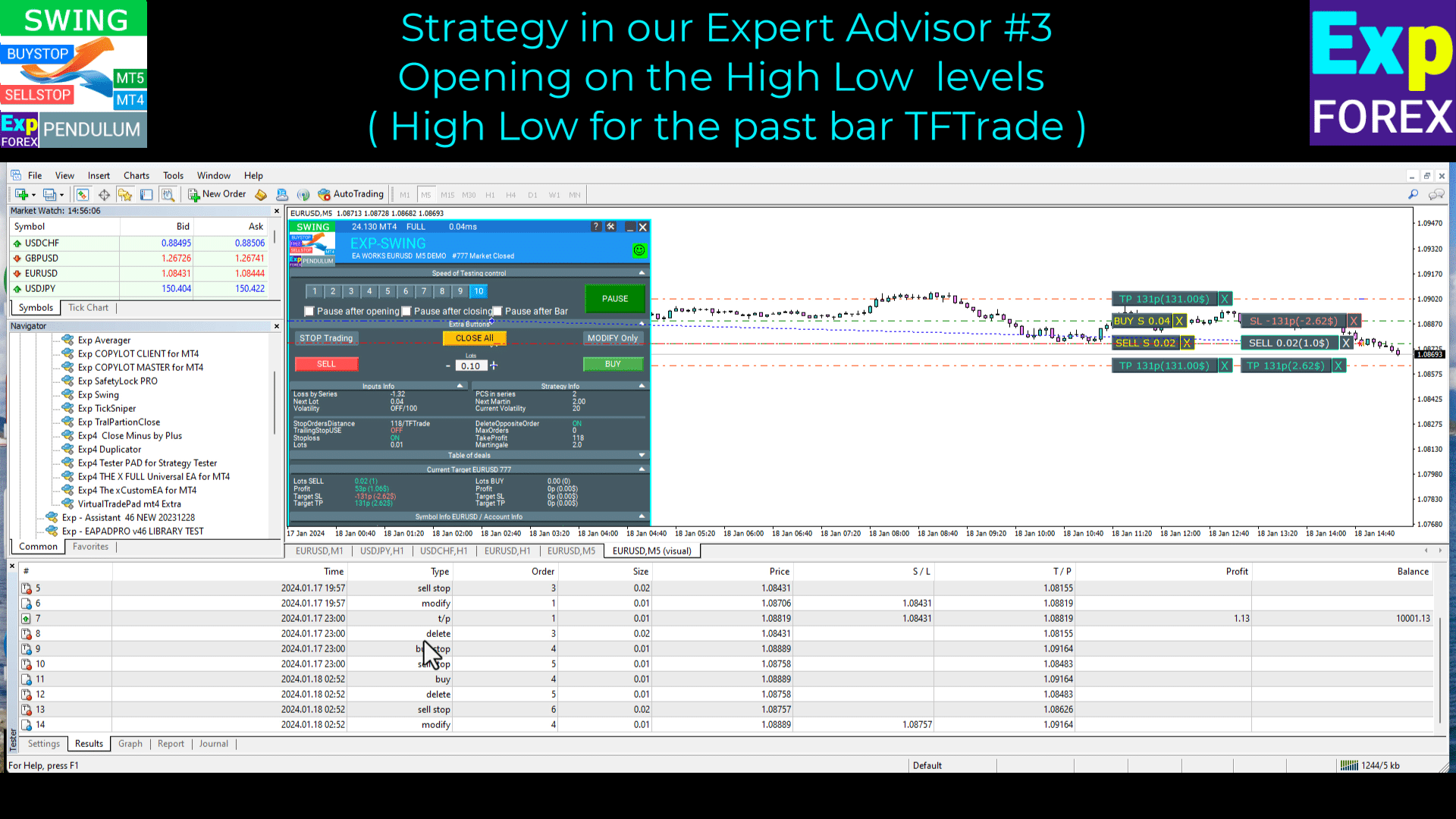
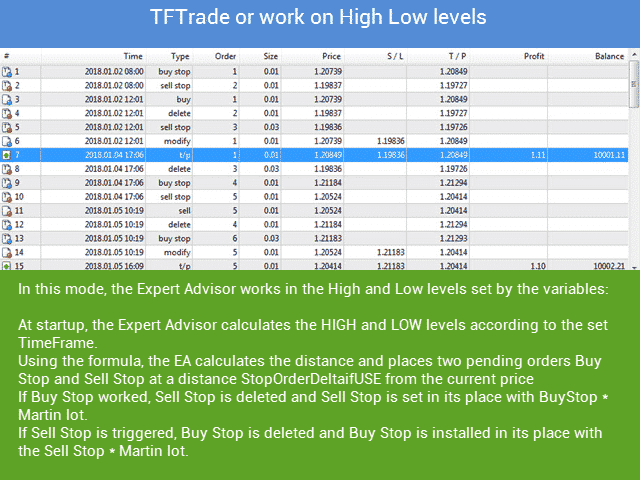
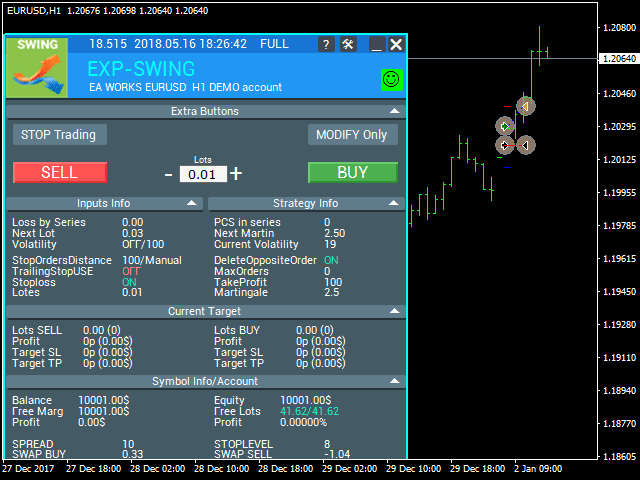




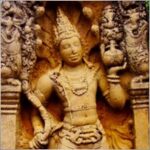



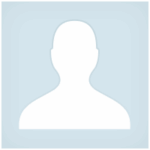























اترك تعليقاً