الوصف لقد قمنا بتلخيص نتائج التداول الموجزة والمفصلة لخبرائنا TickSniper, Good Santa, Tick Hamster, The X, على حسابات التداول الحقيقية (real trading accounts) الخاصة بنا. إحصائيات…

The X و The xCustomEA: الاختبار والتحسين

استراتيجية Swing (Pendulum). فتح تلقائي لأمرين مُعلّقين متعاكسين، أوامر OCO.


الرئيسية
التوثيق
الإعدادات
الأسئلة الشائعة
سجل التغييرات
المراجعات
التعليقات
Extra
د (Close Minus by Plus)
إغلاق الصفقات الخاسرة عن طريق تحديد وإغلاق الصفقات الرابحة (إغلاق -+).
تم تصميم المستشار الخبير (EA) لإغلاق الصفقات الخاسرة عن طريق تحديد وإغلاق الصفقات الرابحة.
يبحث هذا المساعد بين جميع الصفقات عن الصفقة الأكثر خسارة في منصة ميتاتريدر (MetaTrader).
علاوة على ذلك، من خلال البحث عن الصفقات الرابحة المتبقية، فإنه يحسب سلسلة من الصفقات التي يمكن أن تغطي الخسارة عندما يتجاوز الربح (Profit) من صفقة واحدة أو أكثر خسارة صفقة أخرى.
إذا تم العثور على مثل هذه المجموعة من الصفقات، يقوم المستشار بإغلاقها.
يمكن أن تتكون سلسلة الصفقات من أي صفقة.
العدد الأقصى قابل للتعديل في إعدادات المستشار.
يمكنك أيضًا تحديد الحد الأدنى للخسارة للبحث والربح الإضافي المطلوب للإغلاق.
كيف يعمل إغلاق السالب بالزائد على الرسم البياني
لنفترض:
- أنك فتحت صفقة شراء (BUY) رقم 1 بسعر 1.600؛
- انخفض السعر إلى 1.550, مما أدى إلى خسارة حالية قدرها -50 نقطة (pips)؛
- نقطة التعادل (متوسط السعر) = 1.600؛
- إذا فتحنا بيع (SELL) رقم 2, بيع رقم 3, وبيع رقم 4؛
- يبدأ المستشار الخبير (EA) في تنفيذ الخوارزمية الرئيسية.
- ثم سيكون الربح الإجمالي +5 دولارات؛
- يقوم المستشار الخبير بتنشيط الخوارزمية، ويجب إغلاق 4 صفقات.
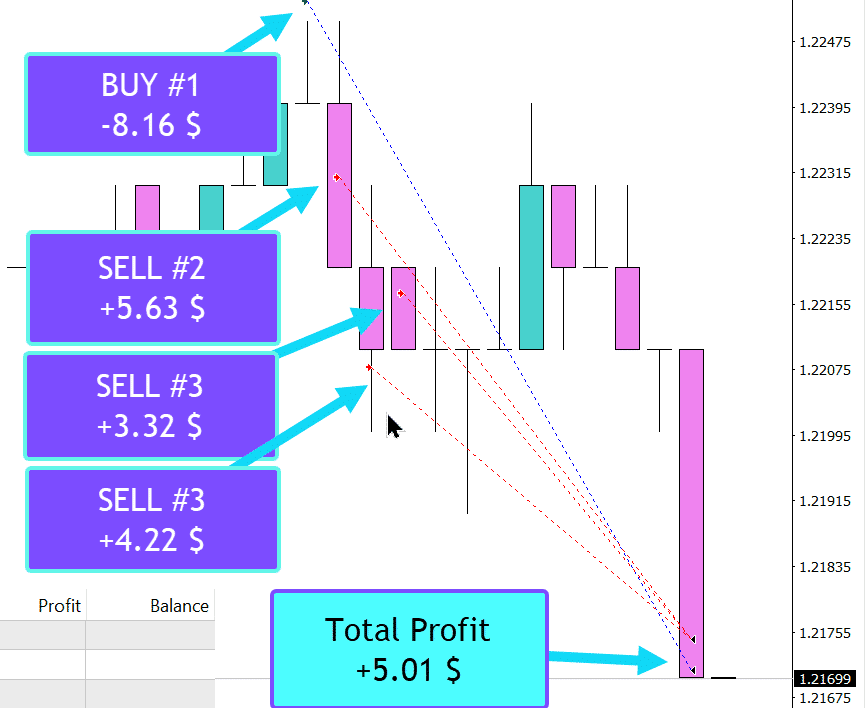
كيف يعمل إغلاق السالب بالزائد؟
ماذا يكتب الناس عن Close Minus by Plus؟
يمكنك تحميل Close Minus by Plus مجانًا
!كامل مجانًا
! هذه هي النسخة الكاملة المجانية بلا حدود
يمكنك تحميل وتثبيت برنامجنا مجانًا!
هل تبحث عن مزيد من الفرص لتأمين إجمالي الأرباح؟
روابط (Links)
إغلاق الصفقات الخاسرة من خلال البحث عن الصفقات الرابحة وإغلاقها. مجاناً
جدول المحتويات (انقر للإظهار)
ف
إغلاق الصفقات الخاسرة عن طريق تحديد وإغلاق الصفقات الرابحة (إغلاق السالب بالزائد)
- يبحث هذا المساعد بين جميع الصفقات عن الصفقة الأكثر خسارة في منصة ميتاتريدر.
- علاوة على ذلك، من خلال البحث عن الصفقات الرابحة المتبقية، فإنه يحسب سلسلة من الصفقات التي يمكن أن تغطي الخسارة عندما يتجاوز الربح من صفقة واحدة أو أكثر خسارة صفقة أخرى.
- إذا تم العثور على مثل هذه المجموعة من الصفقات، يقوم المستشار بإغلاقها.
- يمكن أن تتكون سلسلة الصفقات من أي صفقة.
- العدد الأقصى قابل للتعديل في إعدادات المستشار.
- يمكنك أيضًا تحديد الحد الأدنى للخسارة للبحث والربح الإضافي المطلوب لإغلاق الصفقات.
استمرارًا لموضوع تسوية الصفقات، نقدم خوارزمية أكثر موثوقية وسهولة في الاستخدام لتغطية الصفقات الخاسرة.
بالطبع، لكل شخص الحق في اختيار طريقته الخاصة في التخلص من الصفقات السلبية.
مقالتنا الأخيرة التي تصف المساعدة للمتداول، وهي الإغلاق على إجمالي الربح أو الخسارة، مع الربح المتحرك، حققت نتائج جيدة جدًا.
تصف هذه المقالة خوارزمية تم تطويرها قبل 11 عامًا ولكنها لم تحظ بعد بتقدير واسع النطاق.
ومع ذلك، مع العرض لعملائنا الكرام، اكتسب المشروع اهتمامًا متجددًا.
إغلاق السالب بالزائد
مقدمة
أولاً، نود أن نعرب عن امتناننا لعملائنا الدائمين.
يمكن للمستشار الخبير إغلاق السالب بالزائد إغلاق الصفقات الخاسرة عن طريق تحديد وإغلاق الصفقات الرابحة.
يبحث هذا المساعد عن الصفقة الأكثر خسارة بين جميع الصفقات في منصة ميتاتريدر.
علاوة على ذلك، من خلال البحث عن صفقات أخرى، فإنه يحسب سلسلة من الصفقات التي يمكن أن تغطي الخسارة ويغلقها بربح متوسط إجمالي.
يمكن أن تشمل سلسلة الصفقات أي صفقة (شراء أو بيع).
يمكن ضبط العدد الأقصى للصفقات في إعدادات المستشار الخبير.
عمل المساعد إغلاق السالب بالزائد
تتضمن العملية وضع المستشار الخبير على رسم بياني منفصل (على سبيل المثال، EURUSD)، تثبيت المستشار الخبير، والاستمرار في العمل على منصتك.
عندما يتم استيفاء شرط الاستراتيجية، يتم تنشيط المستشار الخبير ويبدأ خوارزميته.
مثال رقم 1: إغلاق السالب بالزائد
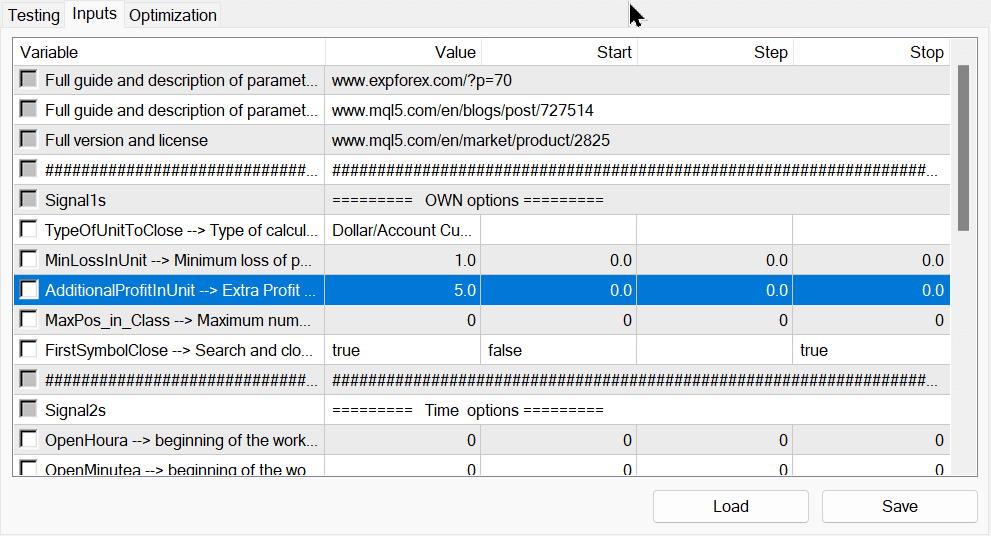
بدء العمل وفتح صفقة شراء
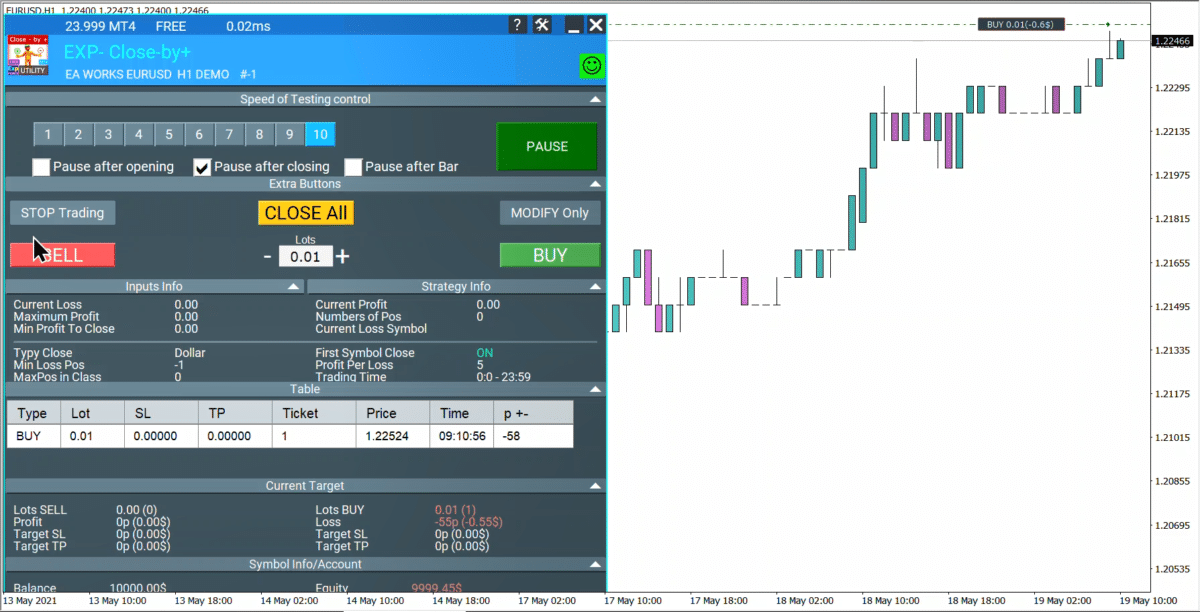
بيع إضافي
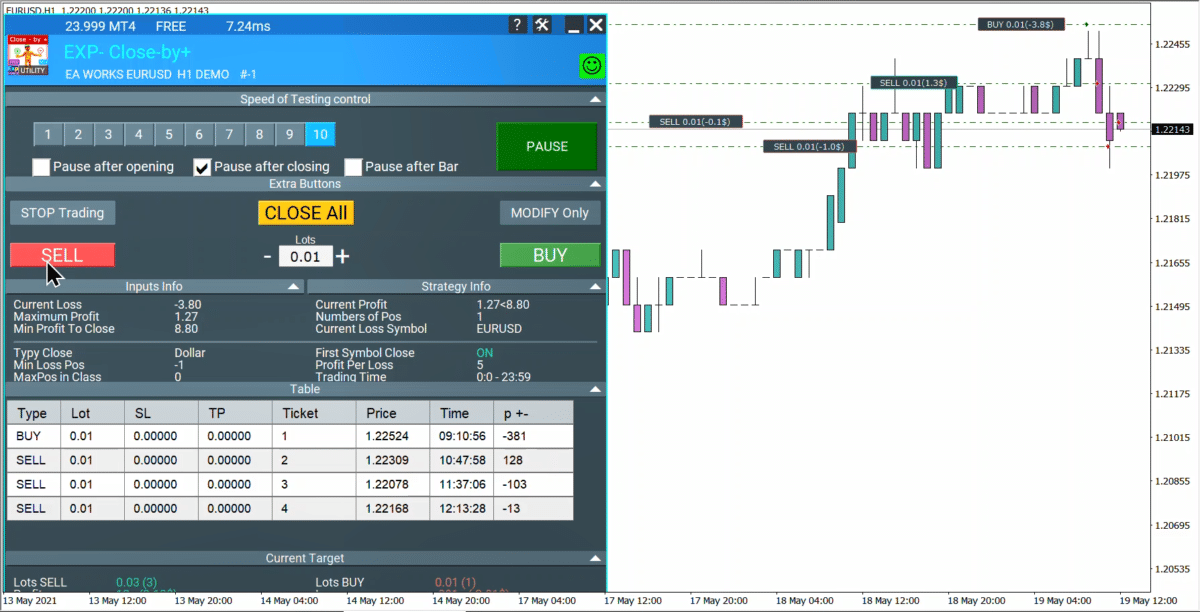
تنفيذ الخوارزمية والإغلاق حسب إجمالي الربح
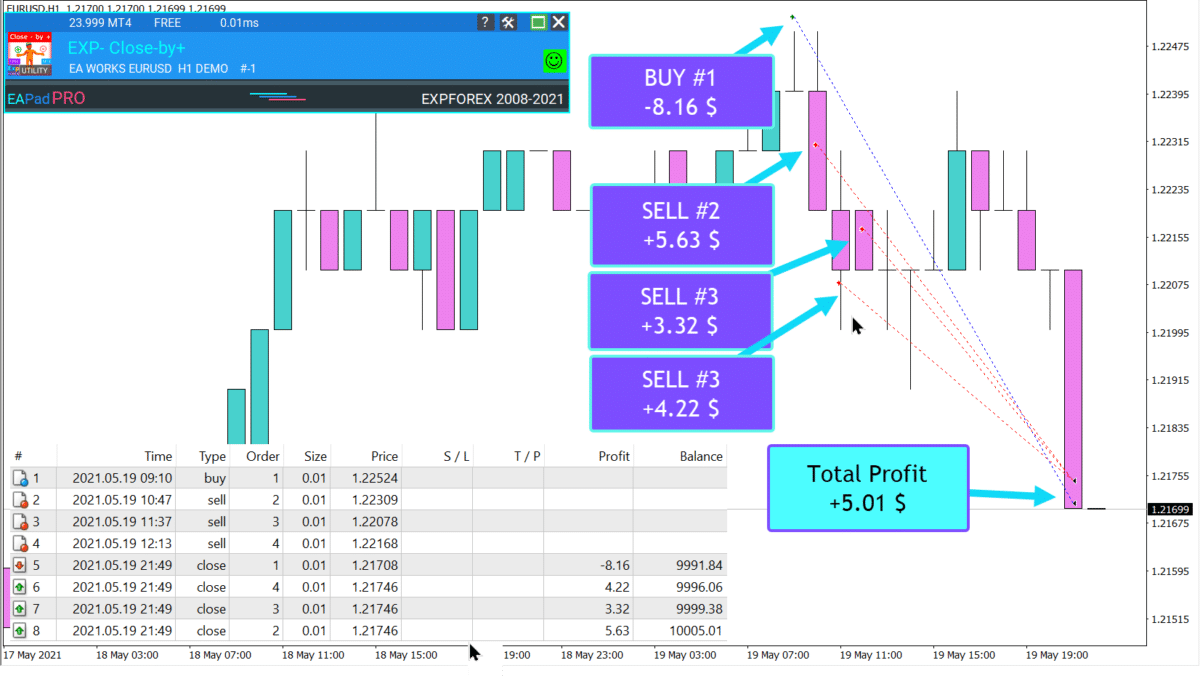
النتائج في التقرير
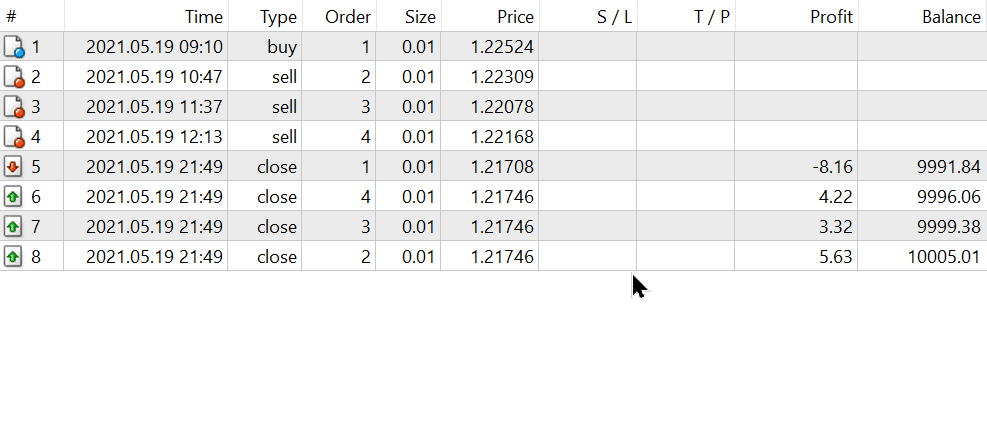
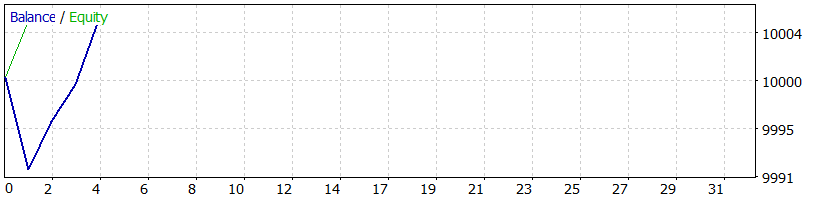
النتائج في ملفات السجل
################################################################################ إغلاق #2 بيع 0.01 EURUSD عند 1.22309 بسعر 1.21746 إغلاق #3 بيع 0.01 EURUSD عند 1.22078 بسعر 1.21746 إغلاق #4 بيع 0.01 EURUSD عند 1.22168 بسعر 1.21746 تذاكر الصفقات الرابحة: ..2.4.3. إغلاق #1 شراء 0.01 EURUSD عند 1.22524 بسعر 1.21708 تذاكر الصفقات الخاسرة: 1 عدد الصفقات للإغلاق: 3 إجمالي الربح من الصفقات المفتوحة: 13.17$ تذكرة الربح الأقصى: 2 الربح الأقصى: 5.63$ تذكرة الخسارة القصوى: 1 الخسارة القصوى: -8.16$ بدأ تداخل الصفقات الخاسرة بإغلاق الصفقات الرابحة باستخدام السالب: ################################################################################
مثال رقم 2: إغلاق السالب بالزائد

مثال على كيفية عمل الخوارزمية:
16:57:34 Exp - Exp - CloseMinusByPlus GBPUSD, H1: initialized 16:58:41 Exp - Exp - CloseMinusByPlus GBPUSD, H1: بدأ تداخل الصفقات الخاسرة بإغلاق الصفقات الرابحة: 16:58:41 Exp - Exp - CloseMinusByPlus GBPUSD, H1: أكبر سالب: -51 نقطة 16:58:41 Exp - Exp - CloseMinusByPlus GBPUSD, H1: تذكرة أكبر سالب: 222064678 16:58:41 Exp - Exp - CloseMinusByPlus GBPUSD, H1: أكبر موجب: 22 نقطة 16:58:41 Exp - Exp - CloseMinusByPlus GBPUSD, H1: تذكرة أكبر موجب: 222064722 16:58:41 Exp - Exp - CloseMinusByPlus GBPUSD, H1: الربح الإجمالي للصفقات التي تم العثور عليها: 72 نقطة 16:58:41 Exp - Exp - CloseMinusByPlus GBPUSD, H1: عدد الصفقات للإغلاق: 5 16:58:41 Exp - Exp - CloseMinusByPlus GBPUSD, H1: تذاكر إغلاق الصفقات الخاسرة: 222064678 16:58:42 Exp - Exp - CloseMinusByPlus GBPUSD, H1: إغلاق # 222064678 شراء 0.10 GBPUSD عند 1.65055 بسعر 1.65004 16:58:42 Exp - Exp - CloseMinusByPlus GBPUSD, H1: تذاكر إغلاق الصفقات الرابحة: 222064722, 222064691, 222064750, 222064878, 222064715 16:58:53 Exp - Exp - CloseMinusByPlus GBPUSD, H1: إغلاق # 222064878 بيع 0.10 EURUSD عند 1.35773 بسعر 1.35774 16:58:54 Exp - Exp - CloseMinusByPlus GBPUSD, H1: إغلاق # 222064750 بيع 0.10 GBPUSD عند 1.65034 بسعر 1.65025 16:58:54 Exp - Exp - CloseMinusByPlus GBPUSD, H1: إغلاق # 222064722 بيع 0.10 GBPUSD عند 1.65039 بسعر 1.65025 16:58:55 Exp - Exp - CloseMinusByPlus GBPUSD, H1: إغلاق # 222064715 بيع 0.10 EURUSD عند 1.35765 بسعر 1.35773 16:58:56 Exp - Exp - CloseMinusByPlus GBPUSD, H1: إغلاق # 222064691 بيع 0.10 GBPUSD عند 1.65038 بسعر 1.65024
كما ترون من هذا المثال، كان لدينا العديد من الصفقات المفتوحة (فتح عشوائي).
في الإعدادات، قمنا بتكوين الحساب ليبدأ عندما يكون لدى أكبر صفقة خاسرة خسارة قدرها -50 نقطة (MinLossInUnit = -50) ويكون الربح الإجمالي الذي تم العثور عليه أكبر بمقدار 20 نقطة (AdditionalProfitInUnit = 20).
بالإضافة إلى ذلك، قمنا بتعيين حد لإغلاق ما لا يزيد عن 5 أوامر (MaxPos_in_Class = 5).
- وجد المستشار الخبير صفقة بخسارة -51 نقطة.
- بالإضافة إلى ذلك، سلسلة من الأوامر بربح +72 نقطة.
- ثم أغلق كلًا من الصفقة الخاسرة وسلسلة الصفقات الرابحة.
مثال على هذه الخوارزمية: إغلاق السالب بالزائد
بدون الوظيفة:

مع وظيفة الإغلاق بالتداخل:
أدوات متقدمة:
المتغيرات الخارجية والإعدادات لـ إغلاق السالب بالزائد
| الاسم | الوصف |
|---|---|
| TypeOfUnitToClose | نوع الربح والخسارة. بالدولار أو بالنقاط (pips). |
| MinLossInUnit | الحد الأدنى لخسارة الصفقة بالوحدات (TypeOfUnitToClose) التي يأخذها المستشار الخبير في الاعتبار. يجب أن يكون الأمر الذي به خسارة “MinLossInUnit” وحدة (دولار أو نقاط) في المنطقة السلبية. هذا مهم لتحديد الصفقات الخاسرة. على سبيل المثال: MinLossInUnit = -100 TypeOfUnitToClose = dollars, يبحث المستشار الخبير أو ينتظر صفقة بخسارة -100 دولار أو أكثر، على سبيل المثال، -100 دولار، -150 دولار، -200 دولار، إلخ. يتم تجاهل الصفقة التي بخسارة -99 دولار. |
| AdditionalProfitInUnit | عدد وحدات الربح المطلوبة لتغطية الخسارة. صفقة (واحدة أو عدة صفقات) بإجمالي ربح يتجاوز الخسارة بمقدار “AdditionalProfitInUnit” وحدة. على سبيل المثال: AdditionalProfitInUnit = 10 MinLossInUnit = -100 TypeOfUnitToClose = dollars: يبحث المستشار عن صفقتين على الأقل، واحدة بخسارة -100 دولار وأخرى بربح +110 دولار. إذا تم العثور على مثل هذه الصفقات، فسيقوم المستشار الخبير (EA) بإغلاق هذه الصفقات. |
| MaxPos_in_Class | يحد المعلمة “MaxPos_in_Class” من عدد الصفقات الرابحة التي سيتم إغلاقها. على سبيل المثال: MaxPos_in_Class = 3, فإن المستشار الخبير سيبحث عن مجموعة للإغلاق تتكون من 3 صفقات رابحة كحد أقصى بالإضافة إلى صفقة واحدة خاسرة. |
| FirstSymbolClose | ابحث عن أزواج من الصفقات وأغلق فقط زوج العملات الذي تتم معالجته. يمكنك إيقاف (false) المعلمة FirstSymbolClose; عندئذٍ، سيغلق المستشار الخبير أي زوج من الصفقات الخاسرة والرابحة عبر الحساب بأكمله، بغض النظر عن زوج العملات. عند تشغيل (true) FirstSymbolClose, يراقب المستشار الخبير ويغلق سلسلة من الصفقات من زوج عملات واحد. |
| OpenHoura OpenMinutea | وقت بدء عمل المستشار الخبير. |
| CloseHoura CloseMinutea | وقت انتهاء عمل المستشار الخبير. |
| OrderToClose | نوع الصفقة: -1 = كل الأوامر, 1 = بيع, 0 = شراء. |
| MagicToClose | الرقم السحري (Magic Number) للصفقات: -1 = أي أرقام سحرية. يمكنك تحديد رقم سحري فريد للصفقات التي ستتم معالجتها. يمكنك تحديد عدة أرقام سحرية مفصولة بفواصل. على سبيل المثال: 777,888,999 |
| SymbolToClose | زوج العملات للمراقبة: -1 = كل الرموز 1 = الرمز الحالي فقط (الرمز الذي تم تثبيت المستشار الخبير عليه) يمكنك إدراج عدة أزواج عملات مفصولة بفواصل. على سبيل المثال: EURUSD,USDCHF,USDJPY |
الأسئلة الشائعة حول Close Minus by Plus (FAQ about Close Minus by Plus)

الأسئلة الشائعة العامة لدينا
إجابات الأسئلة الشائعة على الأسئلة الأكثر شيوعًا
Yت!
إذا كنت ترغب في شكر المؤلف على هذا المشروع – يمكنك النقر فوق زر شكرًا.
ما هو المستشار الخبير إغلاق السالب بالزائد؟
تم تصميم المستشار الخبير إغلاق السالب بالزائد لإغلاق الصفقات الخاسرة عن طريق تحديد وإغلاق الصفقات الرابحة لتعويض الخسائر، مما يعزز كفاءة التداول بشكل عام.
كيف يحدد المستشار الخبير إغلاق السالب بالزائد الصفقات الخاسرة؟
يقوم المستشار الخبير بمسح جميع الصفقات المفتوحة في المنصة للعثور على الصفقة الأكثر خسارة, ويستهدفها للإغلاق عن طريق تعويضها بصفقات رابحة.
ما هي المعايير التي يستخدمها المستشار الخبير لإغلاق الصفقات؟
يغلق المستشار الخبير الصفقات بناءً على حدود الخسارة الدنيا ويتطلب ربحًا إضافيًا لتغطية الخسائر، مما يضمن أن الصفقات المغلقة تؤدي إلى نتيجة إيجابية صافية.
هل يمكن تعديل عدد الصفقات التي سيتم إغلاقها؟
نعم، العدد الأقصى للصفقات التي يمكن لـالمستشار الخبير إغلاقها قابل للتعديل في إعدادات المستشار, مما يسمح للمتداولين بالتخصيص بناءً على استراتيجية التداول الخاصة بهم.
كيف أقوم بتثبيت المستشار الخبير إغلاق السالب بالزائد؟
لتثبيت المستشار الخبير, ضعه على رسم بياني منفصل (على سبيل المثال، EURUSD) في منصة ميتاتريدر الخاصة بك، ثم قم بتنشيط المستشار الخبير لبدء عملياته بناءً على إعداداتك المكونة.
ما هي الإعدادات التي يمكن تكوينها في المستشار الخبير؟
يمكنك تكوين إعدادات مثل الحد الأدنى للخسارة لتشغيل المستشار الخبير, والربح الإضافي المطلوب لتغطية الخسائر، والعدد الأقصى للصفقات التي سيتم إغلاقها في وقت واحد.
هل يعمل المستشار الخبير مع صفقات الشراء والبيع؟
نعم، يمكن لـالمستشار الخبير التعامل مع كل من صفقات الشراء والبيع, مما يسمح له بإغلاق أي نوع من الصفقات التي تستوفي المعايير المحددة.
كيف يحسب المستشار الخبير الصفقات التي سيتم إغلاقها؟
يحسب المستشار الخبير سلسلة من الصفقات الرابحة التي يتجاوز ربحها المشترك خسارة الصفقة الخاسرة، مما يضمن أن إغلاق هذه الصفقات يغطي الخسارة بفعالية.
هل هناك حد لعدد الصفقات التي يمكن للمستشار الخبير التعامل معها؟
العدد الأقصى للصفقات التي يمكن لـالمستشار الخبير التعامل معها قابل للتكوين، مما يسمح للمتداولين بتعيينه وفقًا لحجم تداولهم وتفضيلات إدارة المخاطر الخاصة بهم.
هل يمكنني تحديد الحد الأدنى للخسارة لتنشيط المستشار الخبير؟
نعم، يمكنك تعيين حد أدنى للخسارة في إعدادات المستشار الخبير, والذي يحدد متى يجب أن يبدأ المستشار الخبير في البحث عن صفقات رابحة لتعويض الخسارة.
ما هي معلمة AdditionalProfitInUnit؟
تحدد معلمة AdditionalProfitInUnit الربح الإضافي المطلوب من إغلاق الصفقات لضمان أن إجمالي الربح يتجاوز الخسارة بمقدار محدد.
كيف يتعامل المستشار الخبير مع العديد من الصفقات الخاسرة؟
يحدد المستشار الخبير أكبر صفقة خاسرة ويحاول تغطية خسارتها عن طريق إغلاق سلسلة من الصفقات الرابحة، ويدير بفعالية الخسائر المتعددة عن طريق إعطاء الأولوية لأكبرها.
هل يمكن للمستشار الخبير إغلاق صفقات من أي حجم؟
نعم، يمكن لـالمستشار الخبير إغلاق صفقات من أي حجم, طالما أنها تستوفي المعايير المحددة في إعدادات المستشار للحد الأدنى للخسارة والربح الإضافي.
هل يدعم المستشار الخبير الأرباح المتحركة (trailing profits)؟
نعم، يدعم المستشار الخبير الأرباح المتحركة (trailing profits)، مما يسمح له بتأمين الأرباح أثناء تراكمها مع إدارة وإغلاق الصفقات لتحسين الأداء العام.
كيف يضمن المستشار الخبير عدم إغلاق عدد كبير جدًا من الصفقات؟
يستخدم المستشار الخبير إعداد MaxPos_in_Class للحد من عدد الصفقات التي يمكنه إغلاقها في وقت واحد، مما يمنع الإغلاق المفرط ويحافظ على السيطرة على أنشطة التداول.
ما نوع التقارير التي ينشئها المستشار الخبير؟
ينشئ المستشار الخبير تقارير وملفات سجل مفصلة تتضمن معلومات حول الصفقات المغلقة والأرباح والخسائر والأداء العام للخوارزمية.
هل المستشار الخبير إغلاق السالب بالزائد مناسب لجميع استراتيجيات التداول؟
في حين أن المستشار الخبير متعدد الاستخدامات، فإنه الأنسب للمتداولين الذين يديرون بنشاط صفقات متعددة ويسعون إلى أتمتة عملية تخفيف الخسائر من خلال الإغلاق المربح.
ما مدى موثوقية خوارزمية إغلاق السالب بالزائد؟
بعد تطويرها وتحسينها على مر السنين، أثبتت خوارزمية إغلاق السالب بالزائد أنها موثوقة وفعالة في إدارة وتعويض الخسائر من خلال إغلاق الصفقات الاستراتيجي.
هل يمكنني تخصيص المستشار الخبير ليناسب احتياجات التداول الخاصة بي؟
نعم، يقدم المستشار الخبير العديد من الإعدادات القابلة للتخصيص، بما في ذلك حدود الخسارة ومتطلبات الربح الإضافي والحد الأقصى للصفقات التي سيتم إغلاقها، مما يسمح لك بتكييفه مع استراتيجية التداول الخاصة بك.
هل يعمل المستشار الخبير على جميع أزواج العملات؟
يمكن تطبيق المستشار الخبير على أي زوج عملات متاح في منصة ميتاتريدر الخاصة بك، مما يمنحك المرونة لاستخدامه عبر أسواق مختلفة.
ما هي فوائد استخدام المستشار الخبير إغلاق السالب بالزائد؟
تشمل الفوائد الإدارة الآلية للصفقات الخاسرة، وإدارة المخاطر المعززة، والقدرة على تعظيم الأرباح عن طريق إغلاق الصفقات الرابحة استراتيجيًا لتعويض الخسائر.
هل هناك حد لمقدار الربح الذي يمكن أن يحققه المستشار الخبير؟
يتم تحديد الربح المحتمل من خلال عدد وحجم الصفقات الرابحة المتاحة لتعويض الخسائر، بالإضافة إلى الإعدادات التي تقوم بتكوينها داخل المستشار الخبير.
كيف يعطي المستشار الخبير الأولوية للصفقات التي سيتم إغلاقها؟
يعطي المستشار الخبير الأولوية لإغلاق أكبر صفقة خاسرة أولاً ثم يختار الصفقات الرابحة التي تغطي الخسارة بشكل جماعي، مما يضمن تخفيف الخسارة بكفاءة.
هل يمكن للمستشار الخبير التعامل مع أحجام عقود مختلفة؟
نعم، يمكن لـالمستشار الخبير إدارة الصفقات ذات أحجام العقود المختلفة, طالما أنها تستوفي المعايير المحددة للخسارة والربح ضمن الإعدادات.
هل يتطلب استخدام المستشار الخبير معرفة متقدمة بالتداول؟
في حين أن بعض الفهم لمفاهيم التداول مفيد، فقد تم تصميم المستشار الخبير لأتمتة المهام المعقدة، مما يجعله متاحًا حتى للمتداولين ذوي المعرفة الأساسية.
كيف يؤثر المستشار الخبير على استراتيجية التداول الإجمالية الخاصة بي؟
يكمل المستشار الخبير استراتيجية التداول الخاصة بك عن طريق أتمتة إغلاق الصفقات الخاسرة، مما يسمح لك بالتركيز على جوانب أخرى من التداول مع إدارة المخاطر بفعالية.
هل يتوفر دعم العملاء للمستشار الخبير؟
نعم، يقدم فريقنا دعم العملاء لمساعدتك في التثبيت والتكوين وأي مشكلات قد تواجهها أثناء استخدام المستشار الخبير.
هل يمكنني استخدام المستشار الخبير على عدة رسوم بيانية في وقت واحد؟
نعم، يمكنك نشر المستشار الخبير على عدة رسوم بيانية وأزواج عملات في وقت واحد، مما يسمح له بإدارة الصفقات عبر أسواق مختلفة بفعالية.
هل يتطلب المستشار الخبير مراقبة مستمرة؟
بمجرد تكوينه، يعمل المستشار الخبير تلقائيًا دون الحاجة إلى مراقبة مستمرة، على الرغم من أنه من المستحسن مراجعة أدائه بشكل دوري.
كيف يتعامل المستشار الخبير مع الإغلاق الجزئي؟
يمكن لـالمستشار الخبير تنفيذ إغلاق جزئي للصفقات بناءً على الإعدادات، مما يسمح بإدارة مرنة للأرباح والخسائر.
سجل التغييرات لـ Close Minus by Plus (Changelog for Close Minus by Plus)
مراجعات حول Close Minus by Plus
شكرا لملاحظاتك!

Zul Abd
⭐⭐⭐⭐⭐
Very useful EA. I have been using it for a while and it has given me very positive results. Excellent!



Zhong Liang Zhao
⭐⭐⭐⭐⭐
My admiration for you is as vaet as the surging river!!!It would be nice if it could be operated on the panel.


Darrel Balucos
⭐⭐⭐⭐⭐
this tool is very good. because of this, it is easy for me to calculate hedging trades because the total lots that I should counter in case I make a mistake in my setup are displayed immediately

Vladimir
⭐⭐⭐⭐
магики через запитую не подхватывает. берет в работу только один магик тот что первый в строке Хорошо бы исправить
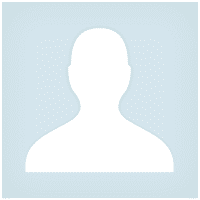
Nepomnjashchy
⭐⭐⭐⭐⭐
Nepomnjashchy
У меня все четко это один из 3 советников который стоит у меня в терминале

Nepomnjashchy
⭐⭐⭐⭐⭐
Nepomnjashchy
У меня все четко это один из 3 советников который стоит у меня в терминале

Valery Kokoritch
Valery Kokoritch 2021.12.10 12:57
было бы интересно, если советник "откусывал" от убытка. по минимальному лоту

Gellet Manchenella
⭐⭐⭐⭐⭐
Gellet Manchenella
the best utility I have used. Easy to set up and works great to recover losses. But if it can close a partial lot of the profit-making trade in the direction of the trend will be better. In my case, a profit-making trade of $400 was closed against a trade of $-100. There was potential to make more money. When profit is higher than loss-making trade (with profit target) you should consider closing to the extent of loss+profit target. Hope you will consider.



111992086
111992086 2022.05.02 09:26
Советник заинтересовал, но не работает,видимо снова надо обновить

Gellet Manchenella 2023.11.09 13:53 #
the best utility I have used. Easy to set up and works great to recover losses. But if it can close a partial lot of the profit-making trade in the direction of the trend will be better. In my case, a profit-making trade of $400 was closed against a trade of $-100. There was potential to make more money. When profit is higher than loss-making trade (with profit target) you should consider closing to the extent of loss+profit target. Hope you will consider.

18
afsff saaa 2023.03.18 22:22 #
very smart idea i love this EA It solved many problems

42
abdelhamid khabkhabi 2022.03.22 11:39 #
Thank you a very good EA

2350
bighead1971 2022.03.06 04:02 #
excellent!

56
So far the best utility I have used. Easy to set up and works great to recover losses. It’s actually amazing to watch results. No setfiles are needed because all accounts are different. Read the instructions and practice on a demo account. Play with the settings and once you find the best settings, set it up on live account. Works great.

354035
Reply from developer Vladislav Andruschenko 2021.04.17 07:09 # RU
Thank you very much for your feedback.

486
I love that EA – Utility. Designed very smart-well. I run it on a demo live acct and the results just excellent covering losses and minizine trading risks. I plan to use it in my live acct next week. Close + by – utility works well with other EAs too. My 5 stars to Vladislav for his work business and IT development creativity. FYI, I use TickSniper EA on live acct and like it. Well done, Vlad.

354035
Reply from developer Vladislav Andruschenko 2020.12.04 22:12 # RU
Thank you for your feedback. )))

893
ROBERT URBANSKI 2020.08.06 13:55 #
Excellent Utility and very usefull. Many time rescue my …. :). Thank you Vladislav and you team

225
Excellent Utility !

721
Vasil lupanov 2019.12.30 19:40 #
Five stars for the helper and 10 gold stars for its creator. Well done !!!

[Deleted] 2019.12.25 16:04 #
User didn’t leave any comment to the rating

2073
Staffan Ofwerman 2019.04.03 11:24 #
This is a great EA to add to every setup. Great help from the seller and it works fantastic. It will take away the worst trade with the help of your profit trades. And with the latest update it’s even better when you can see so much info about what is happening. Is it possible to give it 6 stars?

354035
Reply from developer Vladislav Andruschenko 2021.05.03 10:37 # RU
Thank you.

263
I use many products from Vladislav, the utilities are exceptional even if they require a bit of patience to find the right settings based on their use. Each reviewed utility is used in my real account. Vladislav is a kind and helpful person for any help required. Great Vladislav !!

33
работает на 5+,любой счет,любой депозит,полезен новичкам,те постоянно в минуса лезут,закрывает и -10 и -100,настройки минимальны и очень просты,авторы всегда помогут,если и закрывает с минусом,то минимальным..поверьте-это один из лучших помошников

1792
Alexey Lushnikov 2015.04.09 23:00 #
я так понял главное правильно настроить. И в принципе из 10 пар закрывает пачку ордеров плюс минус.

121
Отличный и полезный советник
leogarcia87 2023.08.25 10:00 #
Very useful tool. Thank you

259
Советник заинтересовал, но не работает,видимо снова надо обновить

486
The EA does not work in new update MT5. See my mote in the Comments.

354035
Reply from developer Vladislav Andruschenko 2022.01.12 08:57 # RU
Please Update

425
Valery Kokoritch 2021.12.10 12:57 #
было бы интересно, если советник “откусывал” от убытка. по минимальному лоту

53
it’s very good

354035
Reply from developer Vladislav Andruschenko 2021.06.25 16:33 # RU
Thank you.
تعليقات حول Close Minus by Plus
هل لديك سؤال؟
8 ردود على “Close Minus by Plus, إغلاق الخسارة بواسطة الربح، إغلاق الصفقات الخاسرة من خلال البحث عن الصفقات الرابحة وإغلاقها”
-
thanks Vladislave and Expforex for the clarification..perfect and helpful…
I am using this EA with other your EA, Safety Lock.. it’s work really good..
btw, one more question… if the lot minus more the one positions meet condition to close, which one the top priority/the most unprofitable to close..? is it
1. the earliest one open, or
2. the most minus in $$, or
3. the bigest lot size, or
4. the biggest distance
thanks in advance..
regards
-
thanks Vladislave and Expforex for the clarification..perfect and helpful…
I am using this EA with other your EA, Safety Lock.. it’s work really good..
btw, one more question… if the lot minus more the one positions meet condition to close, which one the top priority/the most unprofitable to close..? is it
1. the earliest one open, or
2. the most minus in $$, or
3. the bigest lot size, or
4. the biggest distance
thanks in advance..
regards
-
thanks Vladislave and Expforex for the clarification..perfect and helpful…
I am using this EA with other your EA, Safety Lock.. it’s work really good..
btw, one more question… if the lot minus more the one positions meet condition to close, which one the top priority/the most unprofitable to close..? is it
1. the earliest one open, or
2. the most minus in $$, or
3. the bigest lot size, or
4. the biggest distance
thanks in advance..
regards
-
Hello!
Thank you very much again for your question and for your trust in our products!
Regarding your new question about the Close Minus by Plus function in Safety Lock:
When multiple losing positions meet the conditions for closure, the EA works according to this logic:
It searches for a profitable position that can cover (fully or partially) the loss of one unprofitable position.
Among the losing positions, it checks which one can be compensated by a profitable one.
Priority is given to the losing position that can be covered most effectively, not strictly by biggest loss, earliest open, or lot size.
Important:
If several unprofitable positions meet the condition, the EA first looks for matching profitable positions and checks the matching pairs one by one.
The order of processing usually depends on the order the trades were opened (oldest first) — but only if profitable positions exist that match the conditions.
Thus, your answer would be a combination:
First priority: the earliest opened unprofitable trade that can be closed by an available profitable trade.
Not strictly by:
biggest minus in $$,
biggest lot size,
biggest distance.
If no profitable position matches a losing trade — it will wait.
-
-
Are swap costs included in the calculations? If not, could that be added as an option?
-
Are swap costs included in the calculations? If not, could that be added as an option?
-
Are swap costs included in the calculations? If not, could that be added as an option?
Extra
التنقل عبر علامات التبويب
Related Posts
قوالب MQL مفتوحة المصدر. قالب لإنشاء مستشار خبير
ملخص يمكن بالفعل تبسيط عملية إنشاء المستشارين الخبراء (EAs) لاختبار استراتيجيتك باستخدام أي مؤشر من خلال الاستفادة من القوالب والموارد مفتوحة…
EAPadPRO – لوحة المعلومات لخبرائنا. لوحة التحكم لمستشاري الخبراء
لوحة المعلومات لجميع مستشارينا والأدوات المساعدة في منصة MetaTrader إرشادات تفصيلية حول أساسيات إدارة واستخدام لوحة EAPADPRO في مستشاري التداول لدينا واجهة…
Tick Hamster روبوت تداول آلي. لا شيء إضافي!
Tick Hamster – إكسبرت (مستشار خبير) مع التحسين التلقائي لأي رمز تداول في MetaTrader Tick Hamster هو إكسبرت (EA) مؤتمت بالكامل…
Assistant – أفضل لوحة تداول مجانية لدعم المراكز والصفقات مع
سيساعدك Exp Assistant في تنظيم خدمة مراكزك. سيقوم هذا المستشار الخبير (Expert Advisor) بتعيين جميع مستويات وقف الخسارة وجني الأرباح الضرورية…
The X – مستشار خبير (Expert Advisor, EA) شامل للفوركس
مستشار خبير شامل (EA) لمنصة MetaTrader بوظائف واسعة يُعَدُّ The X أداة تداول متعددة الاستخدامات لمنصة MetaTrader، حيث يوفّر مجموعة واسعة…
لوحة المعلومات InfoPad عبر الإنترنت لمنصة MetaTrader
يُعد InfoPad لوحة معلومات مفيدة للغاية صُممت لتزويدك ببيانات حيوية عن زوج العملات المحدَّد في منصة MetaTrader. تعرض هذه اللوحة معلومات…
استراتيجية Swing (Pendulum). فتح تلقائي لأمرين مُعلّقين متعاكسين، أوامر OCO.
تعتمد استراتيجية Pendulum أو Swing على الفتح المتسلسل لأوامر مُعلّقة بأحجام لوت متزايدة. المبدأ بسيط: بعد وضع أمرين مُعلّقين، يُنشَّط…
أفريجر. توسيط مراكز التداول. فتح صفقات عكس الاتجاه ومع الاتجاه!
توسيط المراكز. فتح مراكز إضافية مع الاتجاه وعكس الاتجاه مع وظيفة أمر الإيقاف المتحرك (Trailing Stop) العام للربح! : يمكن للمستشار…
CLP CloseIfProfitorLoss. التحكم في إجمالي الربح أو الخسارة مع خاصية
يقدم المستشار الخبير (EA) ميزات متقدمة لإدارة وإغلاق الصفقات في MetaTrader، وتحديداً عند الوصول إلى مستوى محدد مسبقًا من إجمالي…
مستشار TickSniper الخبير التلقائي للميتاتريدر. سكالبر تيك (Tick Scalper)
Exp-TickSniper هو سكالبر تيك سريع يقوم تلقائيًا بتحديد الإعدادات لكل زوج عملات على حدة. تم تطوير المستشار الخبير (Expert Advisor) بناءً…
Partial Close and Trailing. الإغلاق الجزئي (Partial Close) والتعقّب (Trailing).
الإغلاق الجزئي والتعقّب هو مستشار خبير (Expert Advisor) مساعد يغلق جزءًا من الصفقة (أي جزء من اللوت (Lot)) أثناء التراجع. يغلق…
Market Time Pad. مؤشر لمنصة MetaTrader مع جلسات التداول
يعرض مؤشر الوقت (Time Indicator) الوقت الحالي في الأسواق العالمية الرئيسية ويسلط الضوء على جلسة التداول (Trading Session) النشطة. إنه سهل…
لوحة تقارير إضافية – يوميات المتداول. تحليل احترافي لحساب التداول
Extra Report Pad – حل احترافي لتحليل حساب التداول الخاص بك اليوم، من الضروري التداول على عدة أزواج عملات في وقت…
مستشار xCustomEA على PipFinite Trend PRO. مستشار آلي
الوصف مثال على برمجة استراتيجية لمؤشر PipFinite Trend PRO والتداول باستخدام نظام التداول العالمي الخاص بنا Exp – The xCustomEA. في هذا…
هذا المنشور متاح أيضًا باللغة: English Portuguese Español Deutsch Français Русский Українська Indonesian Italiano العربية Chinese 日本語 한국어 Türkçe ไทย Tiếng Việt


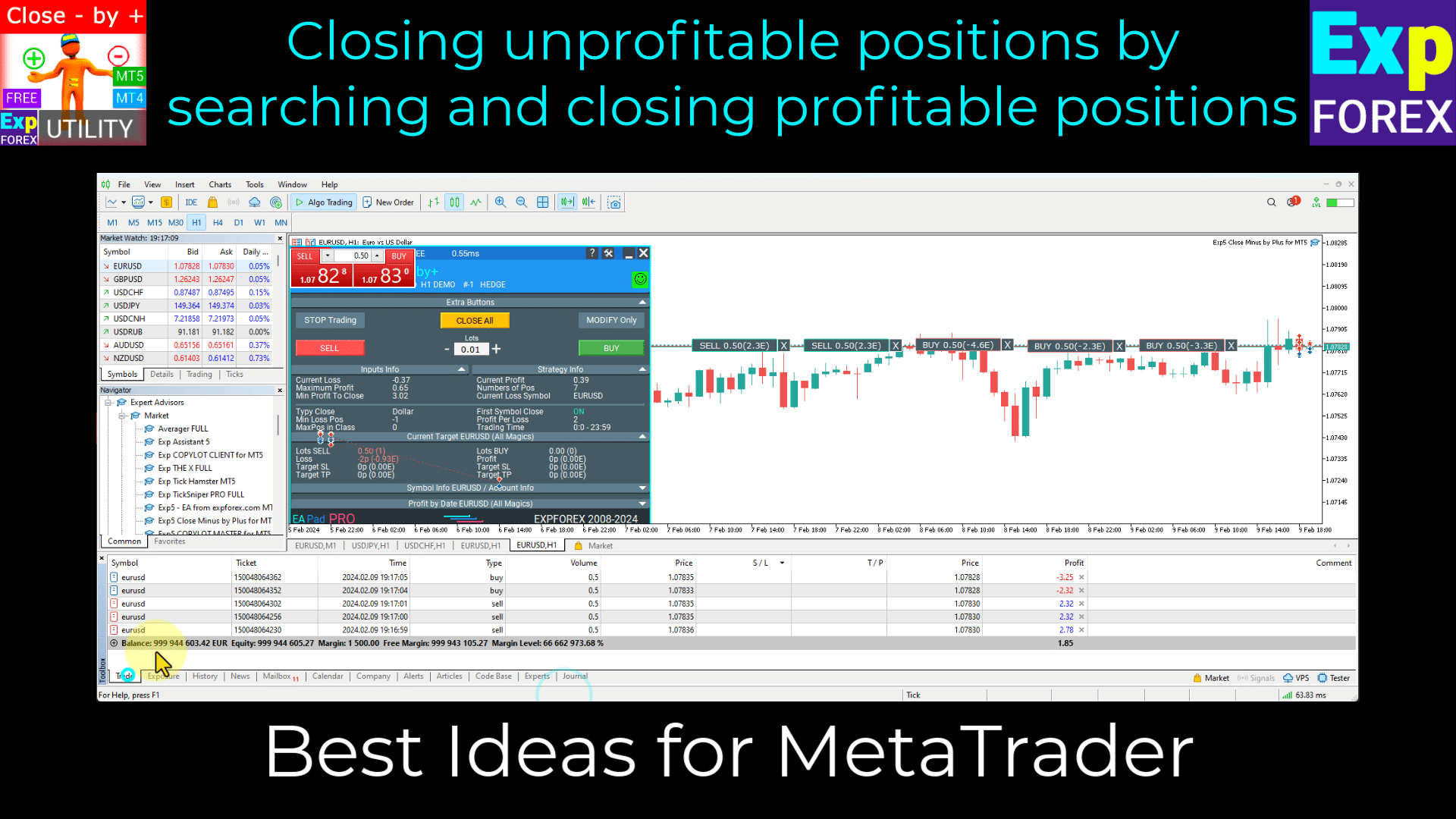
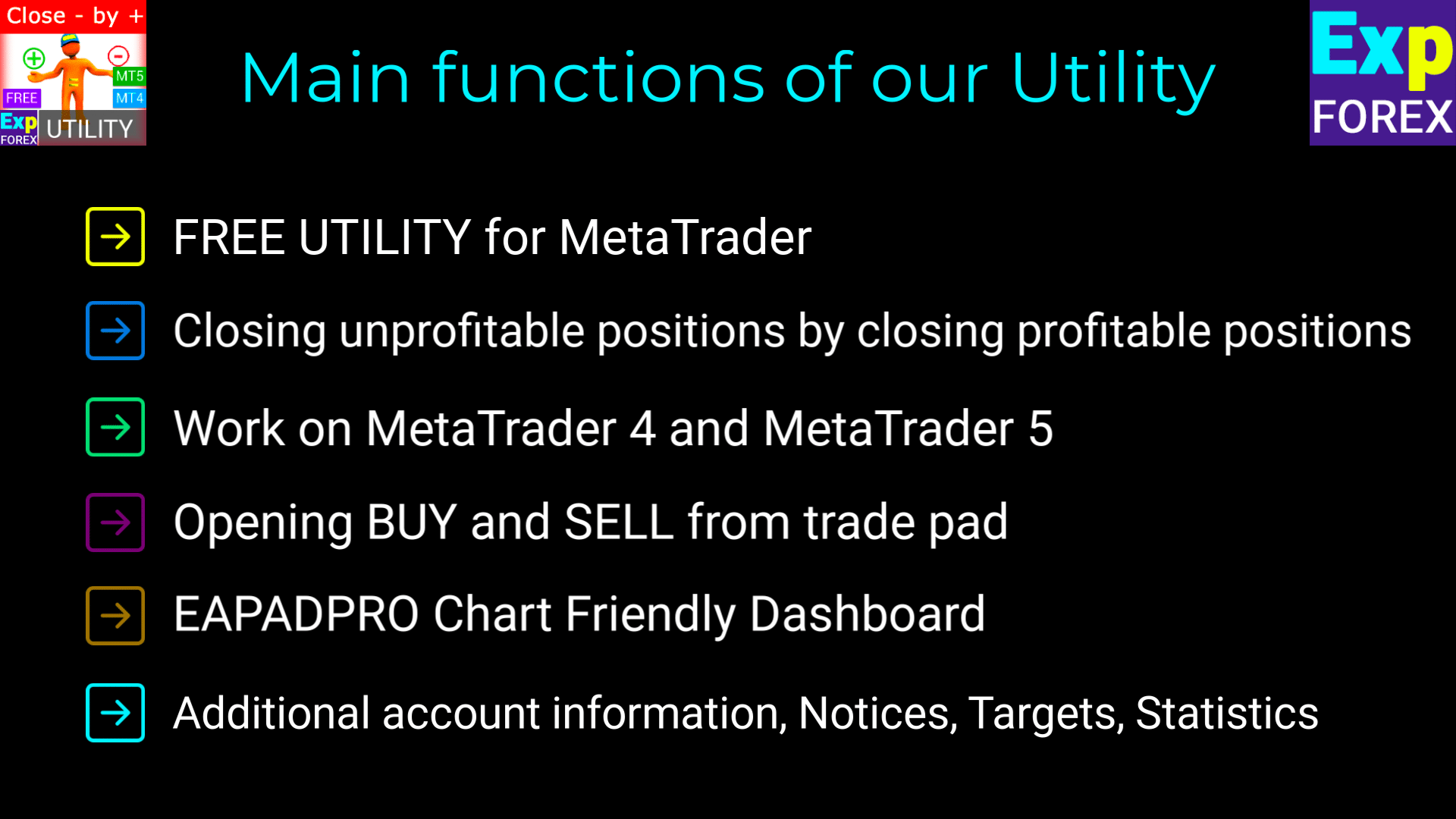
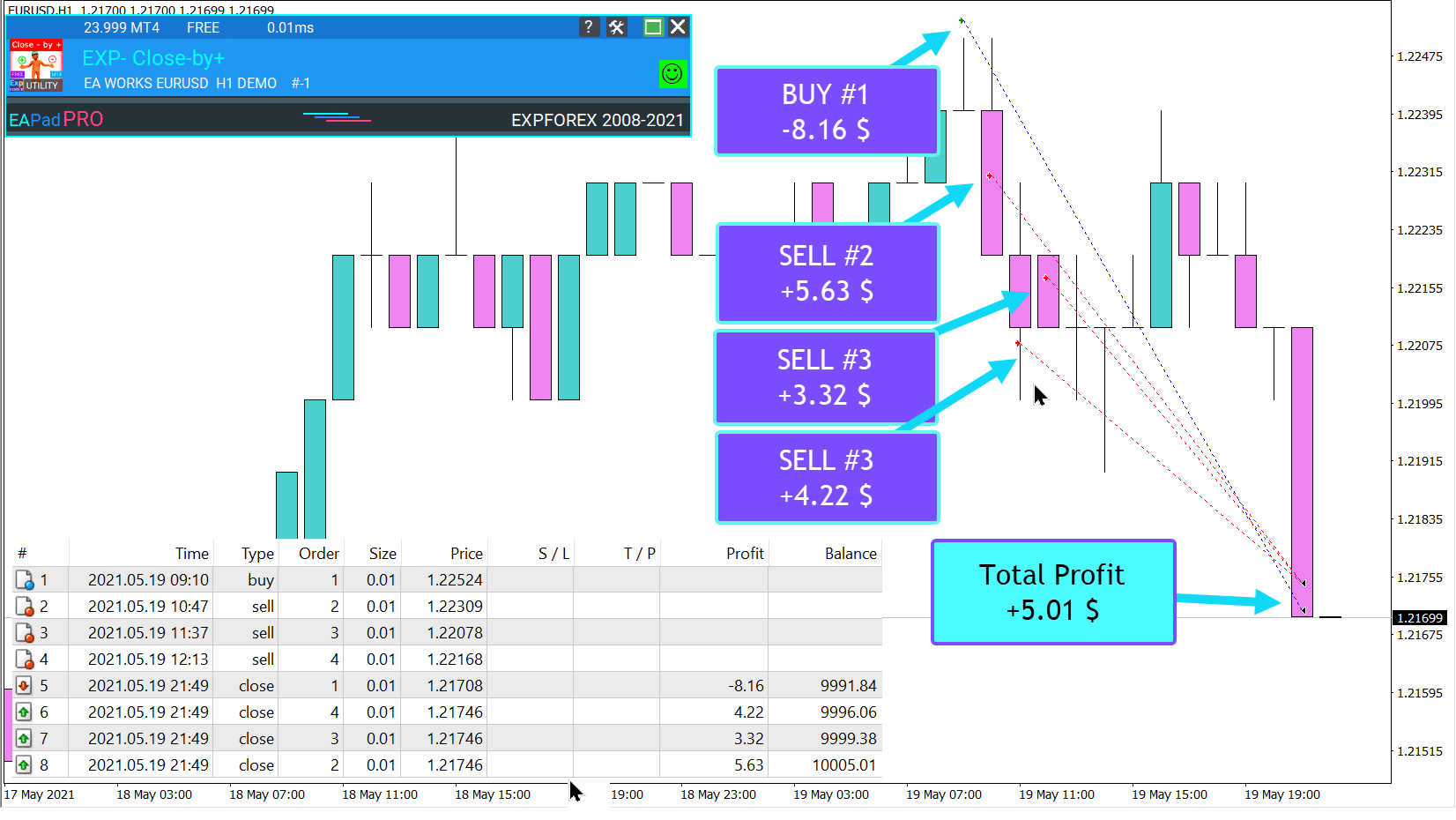
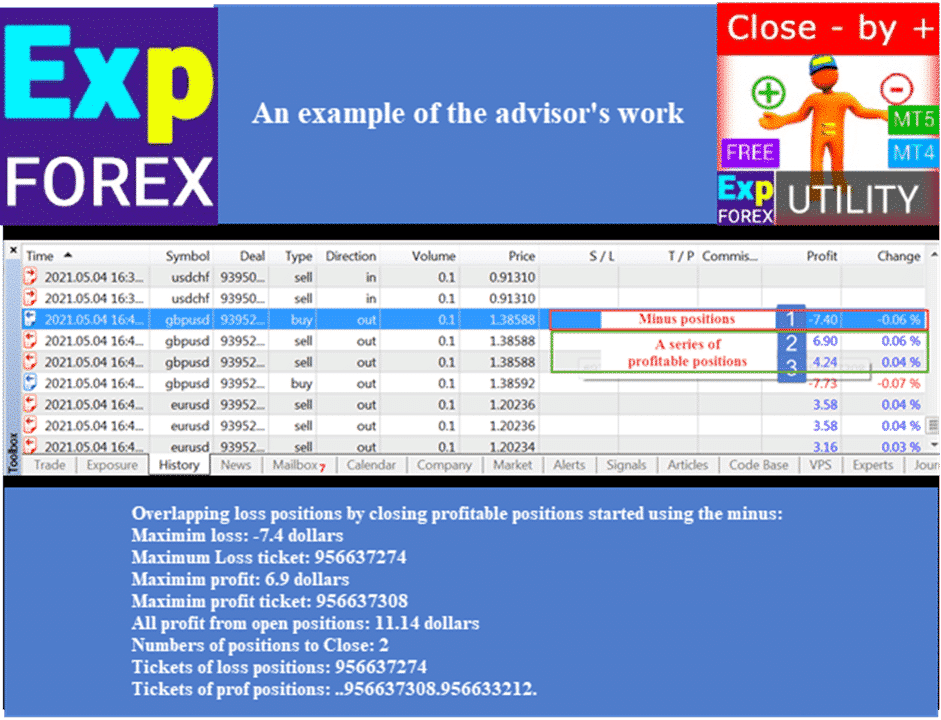
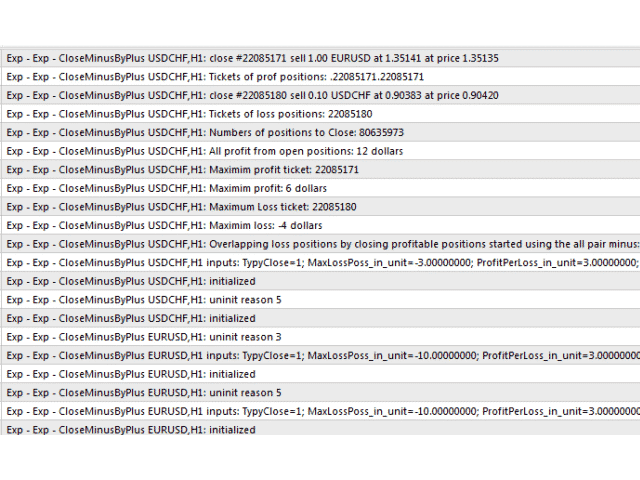




























اترك تعليقاً