التداول بنقرة واحدة (One-click trading) على مخطط مختبر الإستراتيجيات. تتيح لك الأداة (Utility) اختبار استراتيجياتك يدويًا في مختبر الإستراتيجيات. التداول…
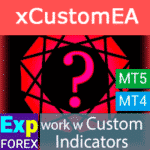
EA The xCustomEA: مستشار تداول شامل لمؤشرات iCustom. مُنشئ استراتيجيات مخصص

VirtualTradePad (VTP) لوحة التداول. لوحة التداول للنقر الواحد من المخطط ولوحة المفاتيح


الرئيسية
التوثيق
الإعدادات
الأسئلة الشائعة
سجل التغييرات
المراجعات
التعليقات
Extra
حول COPYLOT
ناسخ التداول لمنصة MetaTrader.
ينسخ صفقات الفوركس والمراكز والأوامر من أي حساب.
يُعَد أحد أفضل ناسخي التداول السريع MT4-MT4، MT5-MT4 لإصدار COPYLOT MT4 (أو MT4-MT5، MT5-MT5 لإصدار COPYLOT MT5).
خوارزمية النسخ الفريدة تنسخ بدقة كل المراكز (Deals) من حساب الماستر إلى حسابك العميل.
- يتميز المنتج أيضاً بسرعته العالية في التشغيل ومعالجة الأخطاء الصارمة.
- مجموعة قوية من الميزات.
- يمكن تشغيل البرنامج على عدة محطات مثل MetaTrader.
- استخدمه كمزامن تداول سريع Synchronizer لصفقاتك عبر عدة حسابات تتداول على حساب واحد – سيقوم COPYLOT بنسخ صفقاتك إلى محطات أخرى.
- تم فتح نسخة من الحساب المغلق باستخدام كلمة مرور Invest .
- إغلاق جزئي فقط من MT4 إلى MT4.
- نسخ من حساب DEMO إلى حساب حقيقي .
- نسخ من عدة محطات إلى واحدة.
- نسخ من محطة واحدة إلى عدة أخرى.
- نسخ من أي وسيط مختلف إلى أي وسيط مختلف.
كيف يعمل Copylot ؟
ماذا يكتب الناس عن COPYLOT؟
يمكنك تحميل COPYLOT مجانًا
ابدأ مجانًا!
! ويمكنك اختباره على حسابك التجريبي
يمكنك تحميل وتثبيت برنامجنا مجانًا (Demo account) بلا حدود زمنية!
ويمكنك أيضًا اختبار برنامجنا مجانًا على حساب حقيقي (Real account) باستخدام زوج العملات USDJPY!
يمكنك شراء النسخة الكاملة من COPYLOT

حسابات التداول
أجهزة الكمبيوتر / التفعيلات
نسخة MT4 الكاملة
لمنصة MetaTrader 4
75 $
نسخة MT5 الكاملة
لمنصة MetaTrader 5
75 $
إيجار لمدة 3 أشهر
لمنصة MetaTrader 4
30 $
إيجار لمدة 3 أشهر
لمنصة MetaTrader 5
30 $
قبل إجراء عملية شراء، نوصي بشدة بمراجعة تعليماتنا وقسم الأسئلة الشائعة (FAQ) لضمان تجربة سلسة.
روابط (Links)
روابط مفيدة
جدول المحتويات (انقر للإظهار)
List
- الوصف
- ميزات COPYLOT
- التثبيت في خطوتين
- التثبيت بالتفصيل
- كيفية النسخ من المنصة الأولى (الرئيسي) إلى المنصة الثانية (العميل)
- COPYLOT MASTER
- COPYLOT CLIENT
- انتباه
- كيفية النسخ من عدة منصات رئيسية إلى عميل واحد:
- كيفية النسخ من منصة واحدة إلى عدة حسابات مختلفة
- كيفية النسخ من منصة واحدة واثنين من المستشارين الخبراء المختلفين إلى المنصة الثانية بمعلمات مختلفة
- كيفية النسخ من الرئيسي رقم 1 إلى العميل رقم 1، ثم من العميل رقم 1 إلى العميل رقم 2
- كيفية نسخ رموز مختلفة بإعدادات مختلفة
- هام للقراءة قبل الاستخدام.
- قيود إصدار MT5
- واجهة ناسخ جديدة
الوصف
ناسخ صفقات لمنصة ميتاتريدر (MetaTrader).
يقوم بنسخ صفقات الفوركس والمراكز والأوامر من أي حساب.
إنه واحد من أفضل ناسخات التداول السريعة: MT4 إلى MT4، MT5 إلى MT4 لإصدار COPYLOT MT4 (أو MT4 إلى MT5، MT5 إلى MT5 لإصدار COPYLOT MT5).
تقوم خوارزمية النسخ الفريدة بنسخ جميع المراكز (الصفقات) (Deals) بدقة من الحساب الرئيسي (Master account) إلى حساب العميل الخاص بك.
- يتميز المنتج أيضًا بسرعة تشغيل عالية ومعالجة قوية للأخطاء.
- مجموعة قوية من الميزات.
- يمكن تشغيل البرنامج على عدة منصات، مثل ميتاتريدر.
- استخدمه كـ متزامن (synchronizer) لصفقاتك عبر حسابات مختلفة عن طريق التداول على حساب واحد – سيقوم COPYLOT بنسخ صفقاتك إلى منصات أخرى.
- ينسخ من الحسابات المغلقة المفتوحة باستخدام كلمة مرور الاستثمار (Invest).
- الإغلاق الجزئي فقط من MT4 إلى MT4.
- نسخ من حساب تجريبي (DEMO) إلى حساب حقيقي.
- نسخ من عدة منصات إلى واحدة.
- نسخ من منصة واحدة إلى عدة منصات أخرى.
- نسخ من أي وسيط إلى أي وسيط آخر.
يوفر ناسخنا وظائف واسعة لطرق نسخ مختلفة.
مع كل احترافنا، فإن ناسخ التداول السريع COPYLOT ميسور التكلفة للغاية.
مجموعة متنوعة من خيارات النسخ، بما في ذلك القدرة على نسخ الصفقات/المراكز الرابحة فقط، وتعيين أوامر أخذ الربح (Take Profits)، وإيقاف الخسارة (Stop Losses)، والإيقاف المتحرك (Trailing Stops).
يتم تحويل المراكز (صفقات الشراء أو البيع) إلى أوامر معلقة (BuyStop، SellStop، BuyLimit، SellLimit).
القدرة على بدء النسخ من عدد معين من المراكز في الشبكة (grid).
وأكثر من ذلك بكثير…
ميزات COPYLOT
هناك العديد من الوظائف والمتغيرات في ناسخ التداول السريع COPYLOT الخاص بنا.
هذه القائمة ليست سوى جزء مما يمكن للبرنامج القيام به مع منصة ميتاتريدر الخاصة بك.
الوظائف الرئيسية
- النسخ المباشر من الحساب الرئيسي إلى حساب العميل “1 إلى 1”.
- العمل مع الوسطاء ذوي 4 و 5 أرقام عشرية.
- النسخ من حساب الاستثمار (كلمة مرور الاستثمار) إلى حساب التداول الحقيقي الخاص بك.
- عدد غير محدود من المنصات في حزمة واحدة (من 1 رئيسي إلى 10 عملاء أو من 10 رئيسيين إلى 1 عميل).
- نسخ الصفقات/المراكز/الأوامر إلى حساب تداول حقيقي بأسماء أزواج عملات متغيرة. اللاحقات (Suffixes) (على سبيل المثال، EURUSD_m).
- النسخ التلقائي للذهب والفضة (GOLD <> XAUUSD و Silver <> XAGUSD).
- دعم كامل وإغلاق جزئي على ميتاتريدر 4 (انتباه! الإغلاق الجزئي يعمل فقط بين منصات MT4!).
- التدخل اليدوي في إغلاق صفقات العميل دون عواقب.
- مراقبة كاملة بعد إعادة تشغيل العميل أو الرئيسي.
- مضاعفة اللوت (Lot duplication) على المنصة الأولى عند الاشتراك في خدمة “الإشارات (SIGNALS)” (لتجاوز حد اللوت المفتوح).
- يعمل على أي نظام تشغيل (Windows 11، 10، XP، 7، 8، Standard VPS).
- نسخ المراكز من الرئيسي إلى منصة العميل.
- اختيار سرعة معالجة الصفقات/الأوامر (التأخير بالمللي ثانية في تبادل البيانات بين المنصات).
- النسخ من المستشار الخبير (Expert Advisor) إلى الحساب الحقيقي.
وظائف اللوت
- نسخ اللوت (الحجم) (volume) بناءً على المخاطرة من الرئيسي إلى العميل (فتح لوتات على العميل بمخاطرة كنسبة مئوية من حساب الرئيسي).
- نسبة اللوت (مضاعف، معامل) (Multiplier, Coefficient) أثناء النسخ (على سبيل المثال، الرئيسي = 0.1 لوت، العميل ينسخ 0.2 لوت).
- لوت مخصص (حجم) (سيتم فتح جميع الصفقات بـ لوت ثابت (Fixed lot)).
- حد أدنى للوت (الحجم) (على سبيل المثال، الرئيسي 0.01 لوت – العميل 0.1 لوت).
- الفتح باستخدام اللوت التلقائي (Autolot) كنسبة مئوية من حقوق الملكية الحرة للعميل (لوت الديناميكي الخاص بنا (Our Dynamic Lot)).
- بدء النسخ بأحجام لوتات (أحجام) أقل من الحد الأدنى المحدد للوت لبدء النسخ (على سبيل المثال، نسخ فقط من 0.1 لوت).
وظائف نسخ الصفقات/الأوامر
- نسخ أمر أخذ الربح من الرئيسي.
- نسخ أمر إيقاف الخسارة من الرئيسي.
- عكس (قلب) (Flip) الصفقات عند النسخ (شراء من الرئيسي، العميل ينسخ بيع).
- نسخ الأوامر المعلقة (pending orders) من الرئيسي.
- أقصى انحراف (Maximum deviation) عند نسخ الصفقة (إذا تجاوز فرق السعر بين الرئيسي والعميل النقاط المحددة، لا يتم فتح صفقة العميل).
- تحويل المراكز (الصفقات) إلى أوامر معلقة إذا تم الوصول إلى أقصى انحراف.
- إغلاق المراكز على العميل عند إغلاق مراكز الرئيسي (يمكنك تعطيل هذه الوظيفة والإغلاق وفقًا لقواعدك).
- حذف الأوامر على العميل عند حذف أوامر الرئيسي (يمكنك تعطيل هذه الوظيفة والإزالة وفقًا لقواعدك).
وظائف تصفية الصفقات/الأوامر
- نسخ الصفقات/الأوامر الجديدة فقط (نسخ فقط تلك الصفقات التي تم فتحها على الرئيسي بعد بدء تشغيل العميل).
- نسخ الصفقات/المراكز الرابحة فقط (نسخ فقط تلك التي وصلت إلى ربح (PROFIT) بعدد النقاط المحدد في مدخلات المستشار الخبير (EA)).
- نسخ الصفقات/المراكز الخاسرة فقط (نسخ فقط تلك التي وصلت إلى خسارة بعدد النقاط المحدد في مدخلات المستشار الخبير).
- نسخ الصفقات ذات اللوت الأدنى (نسخ فقط تلك الصفقات الأكبر من أو تساوي اللوت/الحجم الأدنى (Minimum)).
- نسخ الصفقات ذات اللوت الأقصى (نسخ فقط تلك الصفقات الأقل من أو تساوي اللوت/الحجم الأقصى (Maximum)).
- الحد الأقصى لعدد الرموز (أزواج العملات) للنسخ (تقييد عدد أزواج العملات عند النسخ).
- الحد الأقصى لعدد الصفقات في رمز واحد (تقييد عدد المراكز في زوج عملات واحد).
- بدء النسخ فقط من عدد معين من المراكز على الرئيسي (يعمل مع المستشار الخبير للمتوسطات (Expert Advisor Average)).
وظائف التعديل
- إزاحة أمر أخذ الربح بالنقاط (القدرة على زيادة مسافة أخذ الربح على العميل).
- إزاحة أمر إيقاف الخسارة بالنقاط (القدرة على زيادة مسافة إيقاف الخسارة على العميل).
- تعيين أمر أخذ الربح الخاص بك بالنقاط.
- تعيين أمر إيقاف الخسارة الخاص بك بالنقاط.
- تمكين إيقاف الخسارة وأخذ الربح الافتراضي (virtual Stop Loss and Take Profit) على العميل.
- تمكين وتكوين الإيقاف المتحرك على العميل.
- تمكين وتكوين نقطة التعادل (Breakeven) على العميل.
وظائف إضافية
- عكس مراكز الرئيسي لأوامر العميل المعلقة (تحويل المراكز إلى أوامر معلقة).
- تعطيل إغلاق المراكز على العميل عند إغلاق المركز على الرئيسي وتمكين وظائف إضافية:
- استخدام الإيقاف المتحرك على العميل عند إغلاق المركز على الرئيسي.
- تعيين إيقاف الخسارة وأخذ الربح على العميل عند إغلاق المركز على الرئيسي.
- استخدام نقطة التعادل على العميل عند إغلاق المركز على الرئيسي.
وأكثر من ذلك بكثير (يتم تحديث الوظائف باستمرار).
التثبيت في خطوتين

قم بتثبيت COPYLOT MASTER على المنصة الأولى التي تريد نسخ المراكز/الصفقات/الأوامر منها!

قم بتثبيت COPYLOT CLIENT على المنصة الثانية التي تريد نسخ المراكز/الصفقات/الأوامر إليها!
قم بتمكين زر “التداول التلقائي (Auto trading)” و “السماح للمستشار بالتداول التلقائي (Allow advisor to auto trade).”

التثبيت بالتفصيل
كيفية النسخ من المنصة الأولى (الرئيسي) إلى المنصة الثانية (العميل)

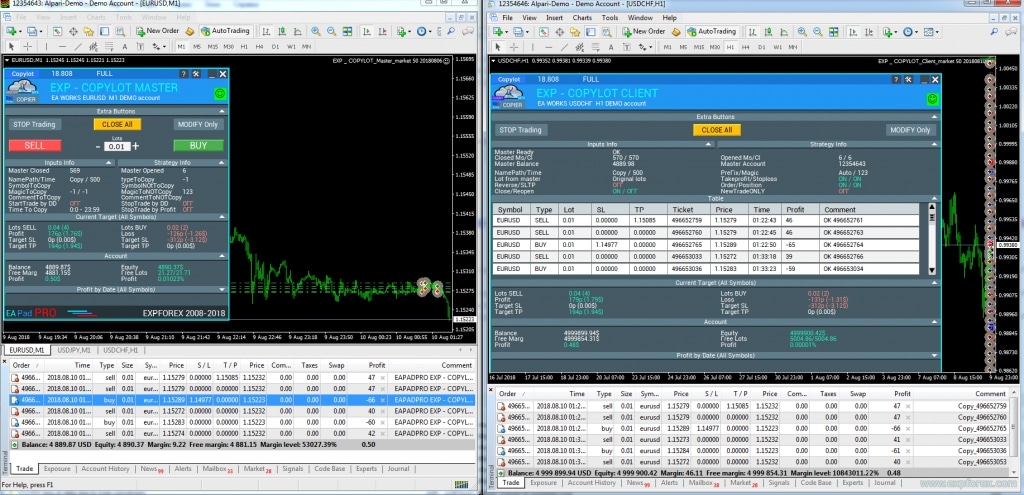
بشكل افتراضي، يمكنك تثبيت الناسخ دون تغيير أي معلمات، وسيبدأ نسخ الصفقات على الفور.
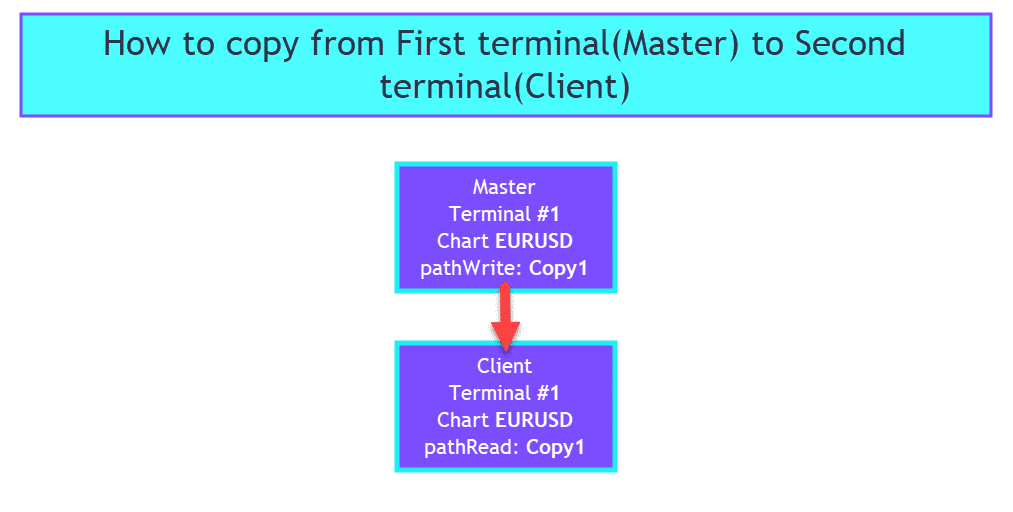
COPYLOT MASTER
- ابدأ المنصة الأولى لـ Master Copier. يمكن أن يكون هذا حسابًا تجريبيًا أو تجريبيًا أو استثماريًا أو حقيقيًا تم تثبيت مستشارين/خبراء آخرين عليه.
- على المنصة التي سيتم نسخ المراكز منها وإلى أين سيتم نسخ المراكز، قم بتثبيت Master Copylot COPYLOT Master for MT4 أو COPYLOT Master for MT5 أو تنزيل COPYLOT من موقعنا.
- انتقل إلى علامة التبويب “السوق” (Market) في منصتك، واكتب “Copylot Master” في البحث، واختر خبيرنا، وانقر فوق “تثبيت” (Install):
- اسحب إلى الرسم البياني أو انقر نقرًا مزدوجًا على مستشارنا CopyLot Master
- يمكنك تعيين تسمية النص (Text label) لربط منصتين (يجب أن يكون pathread(Client) و pathwrite(Master) متماثلين)!!!
- بعد التثبيت الناجح لـ COPYLOT MASTER، سترى على الرسم البياني:
- (انتباه: لا يلزم بالضرورة تشغيل “التداول الآلي” (Automated Trading) على منصة MASTER؛ سيعمل المستشار الخبير مع جميع الإعدادات).
COPYLOT CLIENT
- قم بتشغيل منصة ثانية لـ Client Copier.
- على المنصة التي تريد نسخ المراكز/الصفقات إليها، قم بتثبيت ناسخنا Client Copylot COPYLOT Client for MT4 أو Copylot Client for MT5، أو تنزيل COPYLOT من موقعنا!
- انتقل إلى علامة التبويب “السوق” (Market) في منصتك. تأكد من تسجيل الدخول باسم مستخدم المجتمع الخاص بك لرؤية مشترياتك في قسم الشراء. انقر فوق زر التحديث، وأدخل “Copylot Client” في شريط البحث،
- اختر خبيرنا، وانقر فوق “تثبيت” (install):
- اسحب إلى الرسم البياني أو انقر نقرًا مزدوجًا على مستشارنا COPYLOT CLIENT
- تأكد من السماح بـ “التداول المباشر” (live trading) وتشغيل التداول التلقائي
- قم بتكوين الناسخ وتشغيل الميزات/الوظائف التي تحتاجها (ملاحظة: بشكل افتراضي، ينسخ المستشار جميع الصفقات من الرئيسي إلى العميل 1 إلى 1).
- يمكنك تعيين تسمية النص لربط منصتين (يجب أن يكون pathread(Client) و pathwrite(Master) متماثلين).
- عند التثبيت الناجح، سترى على الرسم البياني:
انتباه
- انتباه: يمكنك تثبيت COPYLOT EA على رسم بياني واحد! يكفي تثبيت EA على رسم بياني واحد لأي زوج عملات. سيقوم المستشار بنسخ جميع المراكز من جميع الرموز.
- (يجب أن يكون pathread(Client) و pathwrite(Master) متماثلين).
- انتباه! يجب أن يعرض سجل الحساب السجل الكامل. في علامة التبويب “سجل الحساب” (Account History)، انقر بزر الماوس الأيمن على “كل السجل” (All History).
- تم: يقوم ناسخنا بنسخ المراكز والأوامر من منصة إلى أخرى.
خطأ: لم يتم العثور على المنصة الرئيسية في المسار المحدد pathREAD! تحقق من مسار النسخ pathREAD
إذا رأيت هذا الخطأ:

إذن تحتاج إلى إعادة تثبيت وتمكين COPYLOT MASTER!
كيفية النسخ من عدة منصات رئيسية إلى عميل واحد:

إذا كنت بحاجة إلى النسخ من عدة منصات في وقت واحد إلى حساب عميل واحد، يرجى اتباع التعليمات أدناه:
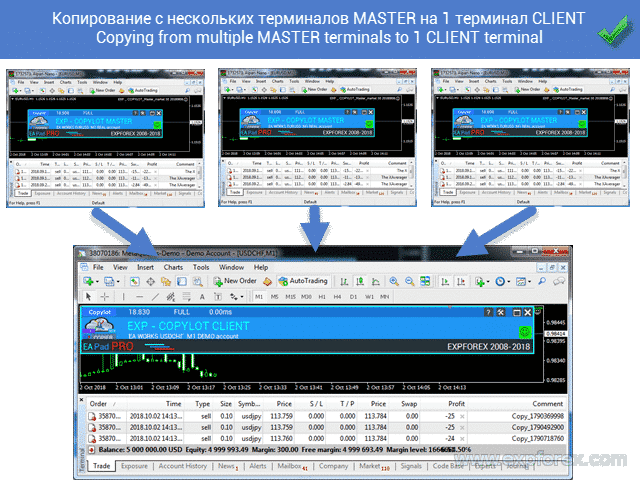
- يمكنك تثبيت المنصات في مجلدات مختلفة بأسماء مختلفة، على سبيل المثال، MT4 Master 1، MT4 Master 2، MT4 Master 3، وعميل واحد، MT4 Client 1.
- إذا قمت بالشراء من سوقي، ستجد في الأرشيف ملفات منفصلة لـ Copier Master و Copier Client.
- في مجلدات المنصات التي سيتم نسخ الصفقات منها، يجب عليك تثبيت COPYLOT MASTER COPYLOT Master for MT4 أو COPYLOT Master for MT5 أو تنزيل COPYLOT.
- في مجلدات المنصات التي سيتم نسخ الصفقات إليها، يجب عليك تثبيت COPYLOT CLIENT COPYLOT Client for MT4 أو Copylot Client for MT5، أو تنزيل COPYLOT.
- على كل منصة (الرئيسي والعميل)، افتح رسمًا بيانيًا واحدًا لأي زوج عملات؛ الإطار الزمني (TF) و الرمز (SYMBOL) ليسا ضروريين. على سبيل المثال، EURUSD.
- اسحب وأفلت COPYLOT MASTER إلى الرسم البياني لكل منصة (الرئيسي والعميل).
- في حقل pathWrite لكل منصة رئيسية، حدد ملف بيانات منفصل، على سبيل المثال، copylot1، copylot2، copylot3، وهكذا.
- ابدأ منصة العميل وافتح الرسوم البيانية لكل حساب من حساباتك الرئيسية.
- لكل من الرسوم البيانية الثلاثة (الرئيسية)، قم بتعيين COPYLOT CLIENT، وفي حقل pathRead، حدد ملفات البيانات الخاصة بك، مثل copylot1، copylot2، copylot3، وهكذا.
- هام: يجب أن يكون لكل رسم بياني ملف بيانات خاص به، والذي تم إنشاؤه مسبقًا على المنصات الرئيسية.
- يرجى التحقق من وتمكين جميع المستشارين الخبراء من “السماح للمستشار الخبير بالتداول” (Allow the Expert Advisor to Trade).
- انتباه! يجب أن يعرض سجل الحساب السجل الكامل. في علامة التبويب “سجل الحساب”، انقر بزر الماوس الأيمن على “كل السجل”.
- يرجى تشغيل زر ADVISORS (AutoTrading)، وسيبدأ COPYLOT الخاص بنا في النسخ فورًا إلى حساب العميل الخاص بك.
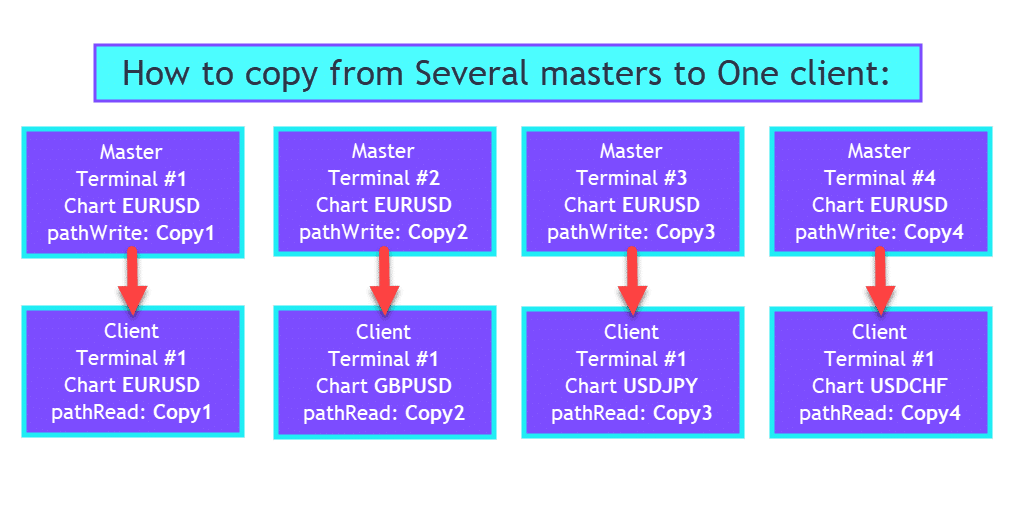
كيفية النسخ من منصة واحدة إلى عدة حسابات مختلفة

إذا كنت بحاجة إلى نسخ صفقاتك/مراكزك إلى حسابات أخرى، وتحتاج إلى نسخ صفقاتك/مراكزك إلى حسابات أخرى، فإن ناسخنا سيناسبك تمامًا.
يمكن لناسخنا نسخ حساباتك إلى حسابات أخرى بأقل قدر من التأخير.
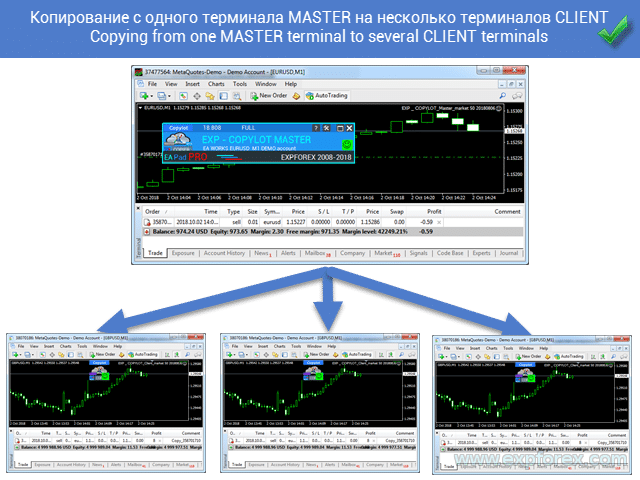
لنسخ حساب رئيسي واحد إلى عدة حسابات عملاء، تحتاج إلى إكمال عدة خطوات.
- يمكنك تثبيت المنصات في مجلدات مختلفة بأسماء مميزة، مثل MT4 Master 1 وثلاثة عملاء: MT4 Client 1، MT4 Client 2، و MT4 Client 3.
- إذا قمت بالشراء من سوقنا، ستجد في الأرشيف ملفات منفصلة لـ Copier Master و Copier Client.
- في مجلدات المنصات التي سيتم نسخ الصفقات منها، يجب عليك تثبيت COPYLOT MASTER COPYLOT Master for MT4 أو COPYLOT Master for MT5 أو تنزيل COPYLOT.
- في مجلدات المنصات التي سيتم نسخ الصفقات إليها، يجب عليك تثبيت COPYLOT CLIENT COPYLOT Client for MT4 أو COPYLOT Client for MT5، أو تنزيل COPYLOT.
- على كل منصة (الرئيسي والعميل)، افتح رسمًا بيانيًا واحدًا لأي زوج عملات. الإطار الزمني (TF) و الرمز ليسا ضروريين. على سبيل المثال، EURUSD.
- اسحب وأفلت COPYLOT MASTER إلى الرسم البياني لكل منصة (الرئيسي والعميل).
- في حقل pathWrite للمنصة الرئيسية، حدد ملف بيانات منفصل، على سبيل المثال، copylot1.
- قم بتشغيل منصات العميل وافتح رسمًا بيانيًا على كل منصة.
- لكل رسم بياني، قم بتعيين COPYLOT CLIENT، وفي حقل pathRead، حدد ملف البيانات copylot1.
- هام: يجب أن يكون لكل رسم بياني ملف بيانات خاص به، والذي تم إنشاؤه مسبقًا على المنصات الرئيسية.
- يرجى التحقق من وتمكين جميع المستشارين الخبراء عن طريق تحديد “السماح للمستشار الخبير بالتداول.”
- انتباه! يجب أن يعرض سجل الحساب سجل المعاملات الكامل. في علامة التبويب “سجل الحساب”، انقر بزر الماوس الأيمن على “كل السجل”.
- يرجى تمكين زر ADVISORS (AutoTrading)، وسيبدأ COPYLOT الخاص بنا في النسخ فورًا إلى حساب العميل الخاص بك.
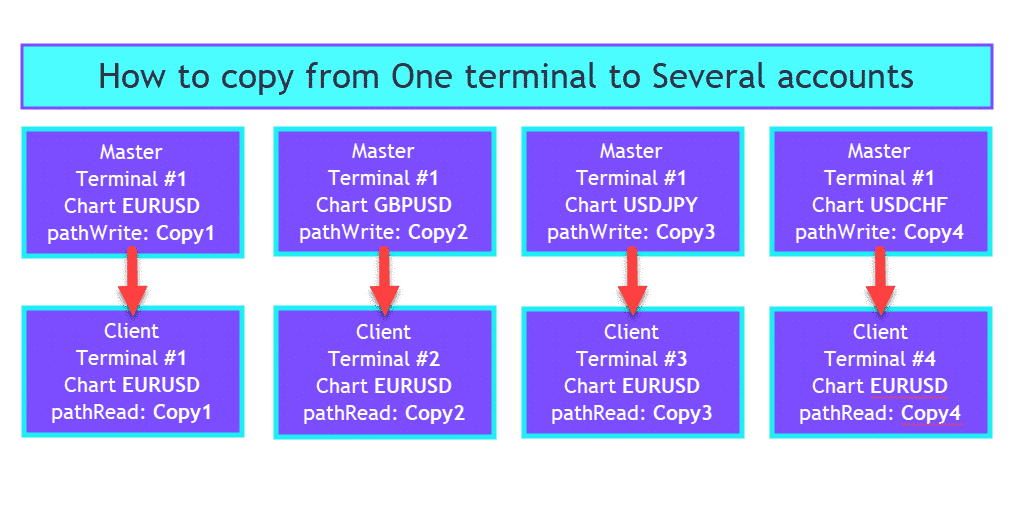
كيفية النسخ من منصة واحدة واثنين من المستشارين الخبراء المختلفين إلى المنصة الثانية بمعلمات مختلفة
لنفترض أنك بحاجة إلى نسخ اثنين من المستشارين الخبراء المختلفين من حساب واحد إلى آخر، حسابك، ولكن بمعلمات مختلفة.
في هذه الحالة، تحتاج إلى تطبيق إعداد التسمية (PathRead – PathWrite) والأرقام السحرية (magic numbers).
على سبيل المثال:
المستشار الخبير (EA) رقم 1 يفتح صفقات/مراكز برقم سحري 111 وصفقات/مراكز رابحة، ونحتاج إلى نسخ الصفقات/المراكز إلى الحساب الثاني دون تغيير الإعدادات (النسخ كما هو، بشكل افتراضي).
المستشار الخبير (EA) رقم 2 يفتح صفقات/مراكز برقم سحري 222 وصفقات/مراكز خاسرة، ونحتاج إلى نسخ الصفقات/المراكز إلى الحساب الثاني ولكن مع عكس المراكز (شراء = بيع وبيع = شراء).
الرئيسي (MASTER). افتح المنصة التي ستنسخ منها الصفقات. على المنصة التي ستنسخ منها المراكز:
- افتح رسمين بيانيين إضافيين (حيث سيتم تثبيت ناسخاتنا)
- قم بتثبيت برنامج MASTER COPYLOT الخاص بنا على الرسم البياني الأول بمعلمات pathWrite = EA1 و MagicToCopy = 111
- قم بتثبيت برنامج MASTER COPYLOT الخاص بنا على الرسم البياني الثاني بالإعدادات pathWrite = EA2 و MagicToCopy = 222
- من الضروري وضع علامة في جميع المستشارين “السماح للمستشار الخبير بالتداول.“
- انتباه! يجب أن يُظهر سجل الحساب القصة بأكملها. في علامة التبويب “سجل الحساب”، انقر بزر الماوس الأيمن على كل السجل.
- يرجى تشغيل زر ADVISORS، وسيبدأ ناسخ الصفقات الخاص بنا في النسخ فورًا إلى حساب العميل الخاص بك.
العميل (CLIENT). افتح المنصة التي سننسخ إليها الصفقة. على المنصة التي سننسخ إليها المراكز:
- نفتح رسمين بيانيين إضافيين (حيث سيتم تثبيت ناسخاتنا)
- قم بتثبيت برنامج CLIENT COPYLOT الخاص بنا على الرسم البياني الأول بالمعلمات: pathREAD = EA1
- قم بتثبيت برنامج CLIENT COPYLOT الخاص بنا على الرسم البياني الثاني بالإعدادات pathREAD = EA2 و ReverseCopy = true.
- من الضروري وضع علامة في جميع المستشارين “السماح للمستشار الخبير بالتداول.“
- انتباه! يجب أن يُظهر سجل الحساب القصة بأكملها! في علامة التبويب “سجل الحساب”، انقر بزر الماوس الأيمن على كل السجل.
- يرجى تشغيل زر ADVISORS (AutoTrading)، وسيبدأ ناسخ الصفقات الخاص بنا في النسخ فورًا إلى حساب العميل الخاص بك.
النتيجة هي أننا سننسخ اثنين من المستشارين المختلفين إلى حساب واحد بمعلمات مختلفة.
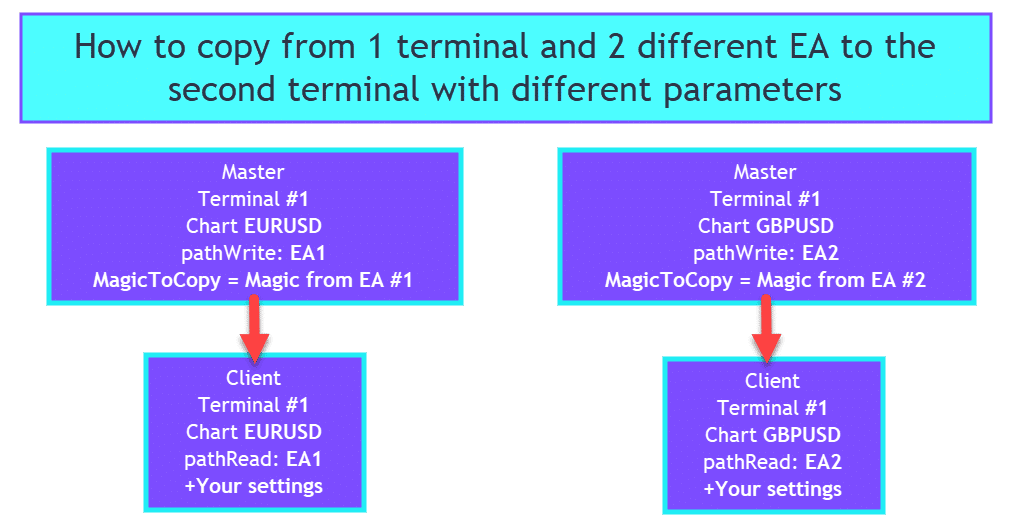
كيفية النسخ من الرئيسي رقم 1 إلى العميل رقم 1، ثم من العميل رقم 1 إلى العميل رقم 2
إذا كنت بحاجة إلى النسخ من المنصة الرئيسية 1 إلى منصة العميل 1 ثم النسخ من العميل 1 إلى العميل 2، فاتبع الخطوات التالية:
تثبيت التعليمات القياسية للنسخ من المنصة الرئيسية رقم 1 إلى منصة العميل رقم 1 و:
افتح منصة العميل رقم 1،
- افتح رسمًا بيانيًا إضافيًا (على سبيل المثال، USDJPY)؛
- قم بتثبيت برنامجنا MASTER COPYLOT على الرسم البياني بالمعلمات pathWrite = Copy2 و MagicToNotCopy = (احذف 123)؛
- انتباه! يجب أن يُظهر سجل الحساب القصة بأكملها! في علامة التبويب “سجل الحساب”، انقر بزر الماوس الأيمن – كل السجل؛
.
افتح منصة العميل رقم 2، التي ستنسخ المراكز.
المنصة التي ستنسخ الصفقات:
- افتح رسمًا بيانيًا إضافيًا (على سبيل المثال، USDJPY)؛
- قم بتثبيت برنامجنا CLIENT COPYLOT على رسم بياني بالمعلمات التالية: pathREAD = Copy2؛
- حدد “السماح بالتداول المباشر.”؛
النتيجة ستكون أننا سننسخ من “المنصة الرئيسية رقم 1” إلى “منصة العميل رقم 1” و “منصة العميل رقم 1” إلى “منصة العميل رقم 2 “.
انتباه! يجب أن يُظهر سجل الحساب القصة بأكملها !!! في علامة التبويب “سجل الحساب”، انقر بزر الماوس الأيمن – كل السجل
كيفية نسخ رموز مختلفة بإعدادات مختلفة
إذا كنت بحاجة إلى نسخ كل زوج عملات (رمز) بإعدادات مختلفة، على سبيل المثال، بأحجام لوتات مختلفة، وإيقاف الخسارة، وأخذ الربح، وما إلى ذلك، يجب عليك القيام بما يلي:
افتح منصة MASTER، حيث ستنسخ جميع الصفقات/المراكز والمراكز وافتح عدة رسوم بيانية (حسب عدد أزواج العملات)
- إلى الرسم البياني الأول، قم بتثبيت COPYLOT MASTER وقم بتعيين المعلمة pathWrite = Copy1 و EURUSD = SymbolToCopy (على سبيل المثال، تقوم بتحديد الاسم الدقيق لزوج العملات المطلوب)
- إلى الرسم البياني الثاني، قم بتثبيت COPYLOT MASTER وقم بتعيين المعلمة pathWrite = Copy2 و USDCHF = SymbolToCopy (على سبيل المثال، تقوم بتحديد الاسم الدقيق لزوج العملات المطلوب)
على منصة CLIENT، التي ستنسخ جميع الصفقات/المراكز والمراكز، افتح عدة رسوم بيانية (حسب عدد أزواج العملات)
- إلى الرسم البياني الأول، قم بتثبيت COPYLOT CLIENT وقم بتعيين المعلمة pathRead = Copy1 وقم بتكوين الإعدادات الأخرى المطلوبة لزوج العملات هذا (EURUSD)
- إلى الرسم البياني الثاني، قم بتثبيت COPYLOT MASTER وقم بتعيين المعلمة pathRead = Copy2 وقم بتكوين الإعدادات المختلفة المطلوبة لزوج العملات هذا (USDCHF)
نتيجة هذا التكوين هي أن كل زوج سيتم نسخه وفقًا لإعداداتك:
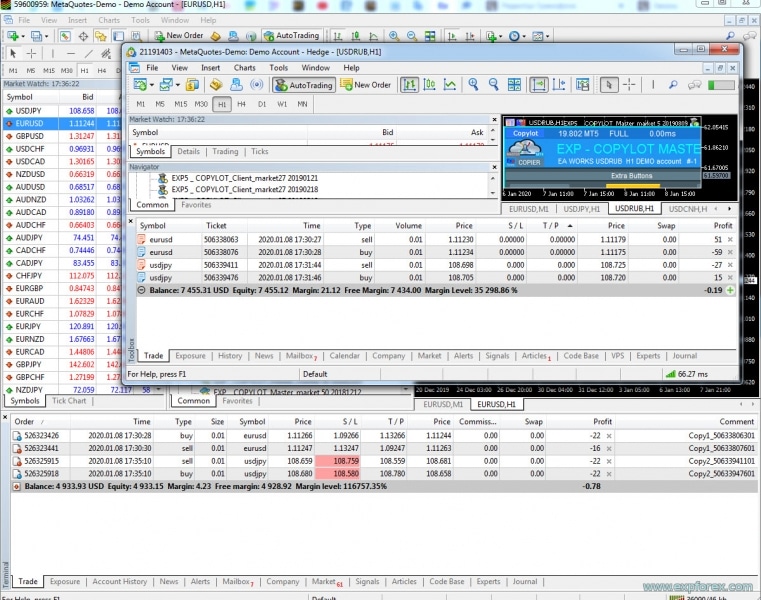
هام للقراءة قبل الاستخدام.
- استخدم Copier COPYLOT فقط إذا كنت متأكدًا من حاجتك إليه ولديك فهم صحيح للخوارزمية.
- قم بتثبيت Copier COPYLOT فقط على رسم بياني فارغ (نظيف)، دون تطبيق مؤشرات ونصوص إضافية. استخدم رسمًا بيانيًا منفصلاً مع زوج العملات EURUSD.
- لا تقم بتثبيت نسختين من Copier COPYLOT باستخدام ملف بيانات واحد. إذا كنت ترغب في استخدام زوجين من نسخ Master و Client، فاستخدم ملفات بيانات مختلفة (pathWrite – pathRead).
- إذا كنت لا تزال تحدد تعيين وظيفة منفصلة، فأرسل سؤالك عبر نموذج الملاحظات على الموقع: سؤال حول Copylot.
- لا تنقل Copier COPYLOT إلى أطراف ثالثة لتجنب أخطاء النسخ بسبب الشخص الذي اشتراه.
- لا تستخدم Copier COPYLOT مع استراتيجيات السكالبينج (scalping) أو على الخوادم التي تكثر فيها التأخيرات وإعادة التسعير (requotes).
- ادرس بعناية مستشاريك الخبراء ومؤشراتك الأخرى! يستخدم Copier COPYLOT متغيرات عامة (global variables) لصفقاته. إذا قام خبير آخر بحذف المتغيرات العامة للمنصة، فلن يعمل Copier COPYLOT بشكل صحيح.
- يستخدم Copier COPYLOT الرسم البياني الذي تم تثبيته عليه، لذا لا تضع مؤشرات ونصوصًا أخرى على الرسم البياني المثبت عليه الناسخ.
- قبل تثبيت الإصدار الجديد، انتظر حتى تغلق منصات الرئيسي والعميل جميع الصفقات!
- انتباه: لمضاعفة المراكز على حسابك، يمكنك تنزيل مضاعف المراكز الخاص بنا Exp4 Duplicator for MT4 أو Exp5 Duplicator for MT5.
Duplicator – Duplication of signals and deals/positions/orders on the MetaTrader terminals
The Expert Advisor repeats (duplicates) trades and positions or signals a preset number of times on your account MetaTrader. It copies all deals opened manually or by another Expert Advisor. Copies signals and increases the lot from signals! Increases the lot of other EAs.
- انتباه: لا ينسخ COPYLOT عبر الإنترنت! يتم النسخ بين المنصات على جهاز كمبيوتر واحد!
- انتباه! لا يعمل COPYLOT على MetaQuotes VPS.
- انتباه! يجب أن يعرض سجل الحساب سجل المعاملات الكامل. في علامة التبويب “سجل الحساب”، انقر بزر الماوس الأيمن على “كل السجل“.
قيود إصدار MT5
- الإغلاق الجزئي غير مدعوم! لا يمكن إغلاق الأوامر إلا بنفس أحجام اللوتات التي تم فتحها بها! إذا كان سيدك يستخدم أحجام لوتات مختلفة للإغلاق، فقد يفشل الناسخ!
- INOUT غير مدعوم.
- يتم نسخ الأوامر عند التنشيط (المراكز) ويتم نسخها إلى حساب العميل. يمكنك تمكين هذه الوظيفة باستخدام PendingOrdersCopy (فقط لحسابات التحوط (HEDGE)).
أمثلة
- MT5 Netting – MT5 Netting
- MT5 Netting – MT5 HEDGING
- MT5 HEDGING- MT5 HEDGING
- MT5 HEDGING- MT5 Netting

واجهة ناسخ جديدة
نحن ملتزمون بضمان أن تكون برامج الفوركس الخاصة بنا هي الأفضل.
لذلك، نحن ملتزمون بتحديث المستشار الخبير الخاص بنا كل يوم.
Copylot هو ناسخ مراكز/صفقات/أوامر لسوق الفوركس، تم إنشاؤه في عام 2009.
اليوم، هو أفضل مستشار خبير لنسخ الصفقات/المراكز في ميتاتريدر.
تحتوي الواجهة الجديدة للبرنامج على لوحة التحكم الخاصة بنا بمستشار EAPADPRO.
ملاحظة: يتم تحديث البيانات في الجدول كل 10 ثوانٍ بشكل افتراضي لتحسين سرعة النسخ (يمكنك تغيير وقت التحديث في إعدادات اللوحة)!
في لوحتنا لـ Copylot، أضفنا ست كتل:
- إدارة النسخ (إيقاف التداول (StopTrading)، التعديل فقط (ModifyOnly))،
- معلومات الإخراج حول الإعدادات والمعلمات الحالية لنظام النسخ،
- جدول الصفقات المنسوخة/المراكز من الحساب الرئيسي،
- الأهداف الحالية إيقاف الخسارة / أخذ الربح + اللوتات المفتوحة الحالية والربح،
- إحصائيات الحساب،
- إحصائيات الربح لليوم والأسبوع والشهر.
في كتلة ExtraButtons، يمكنك إيقاف النسخ تمامًا، بما في ذلك جميع أعمال خوارزميتنا (النسخ، الحذف، التعديل، الإيقاف المتحرك، نقطة التعادل) – StopTrading؛
يمكنك أيضًا إيقاف فتح مراكز وأوامر جديدة ولكن الاستمرار في نسخ إيقاف الخسارة وأخذ الربح، والعمل مع تعديل المراكز، وحذف وإغلاق المراكز – Modify Only؛
أيضًا، أغلق جميع المراكز المفتوحة على المنصة لهذا الناسخ. إغلاق الكل (CLOSE ALL):
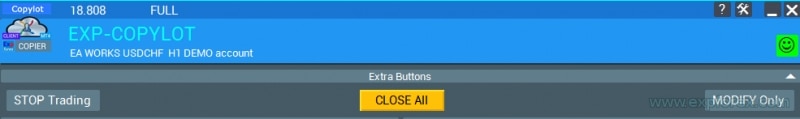
في كتلة إخراج المعلومات حول المعلمات الحالية للناسخ، يمكنك رؤية رقم حساب الرئيسي، ورصيد الرئيسي، وعدد المراكز المفتوحة والمغلقة على الرئيسي والعميل، وكذلك إعدادات المستشار الخبير:
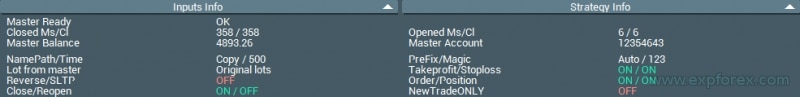
يحتوي جدول البيانات المنسوخة على معلومات حول المراكز التي نقلتها المنصة الرئيسية.
سيعرض حقل التعليق (Comment) أخطاء النسخ الحالية أو تذكرة (ticket) المركز المنسوخ.
يشار إلى نسبة اللوت إلى الرئيسي على حساب العميل بين قوسين (فعلية عند استخدام اللوت التلقائي أو نسبة اللوت).
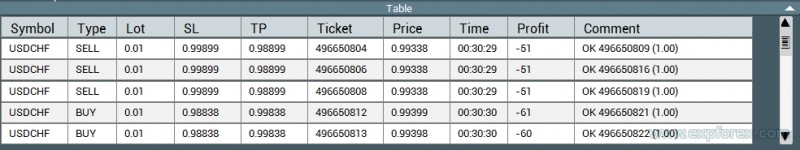
كتلة الربح الحالي، اللوتات، عدد المراكز في اتجاه الشراء والبيع، وكذلك الأهداف الحالية لإيقاف الخسارة وأخذ الربح بالنقاط والدولار (عملة الإيداع).
تعرض هذه الكتلة معلومات عن جميع المراكز (جميع الرموز وأزواج العملات) في المنصة بالرقم السحري لناسخنا.
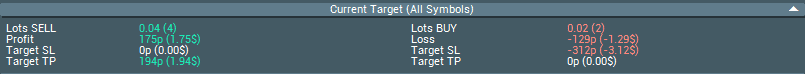
تعرض كتلة الإحصائيات الخاصة بحسابك ملخصًا لحالة حسابك، والرصيد، والسحب (drawdown)، والهامش الحر المتاح واللوتات الحرة.
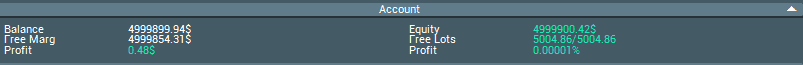
جدول المحتويات (انقر للإظهار)
List
- Client إعدادات العميل. أين سيتم نسخ الإشارات:
- مجموعات العميل
- أحجام عقود العملاء
- وظيفة نسخ العملاء
- مجموعات فلتر الربح أو الخسارة للعملاء
- مجموعات فلتر الصفقات الجديدة فقط للعملاء
- مجموعات فلتر الحد الأقصى والأدنى لحجم العقد للعملاء
- مجموعات فلتر النسخ حسب الرمز للعملاء
- مجموعات نسخ العملاء
- مجموعات إضافية للعملاء: نقاط التوقف والمسارات
- الحد الأقصى للمراكز للعملاء
- مجموعات TPWCM الإضافية للعملاء: نقاط التوقف عند إغلاق الماستر للمركز
- أمر العميل بدلاً من المركز
- تحديد الخسائر والأرباح للعملاء (فقط لـ MT4)
- تأخيرات إضافية للعملاء
- Master الإعدادات الرئيسية. من أين سيتم نسخ الإشارات.
Client إعدادات العميل. أين سيتم نسخ الإشارات:
| المعلمة | الوصف |
|---|---|
مجموعات العميل | |
| pathREAD/pathWrite | المسار إلى الملف الذي سيتم فيه تخزين المعلومات حول المراكز الحالية (لا تقم بالتغيير بدون خبرة) – استخدم أسماء بدون مسافات! – الأحرف الخاصة (.,;:) – محظورة. – المسافات غير مسموح بها! – يرجى كتابة اسم الوسم بدون مسافات. – الحد الأقصى لطول الوسم هو 12 حرفًا! Copy from Master 1.34 – غير صحيح. CopyMaster13 – صحيح. التسمية النصية للاتصال بين الماستر والعميل. لكي تتصل محطات الماستر والعميل ببعضها البعض، يجب أن يكون pathREAD و pathWrite متماثلين! على سبيل المثال: Copy أو copy1 أو copy2 للنسخ فقط إلى العميل 1 من الماستر 1: العميل 1 pathread: Copy1 الماستر 1 pathread: Copy1 للنسخ فقط إلى العميل 2 من الماستر 2 العميل 2 pathread: Copy2 الماستر 2 pathread: Copy2 ملاحظة هامة: لنسخ تذاكر (Tickets) معاملات/صفقات/مراكز متطابقة بإعدادات مختلفة، من الضروري تغيير وسوم pathread – pathwrite لكل تكوين. مجرد تغيير الرقم السحري (Magic Number) ليس كافيًا — الرقم السحري يميز فقط معاملاتك/صفقاتك/مراكزك عن الأخرى. لنسخ نفس التذكرة عدة مرات بإعدادات فريدة، يجب عليك تعيين العدد المناسب من روابط الرسم البياني (Chart) ووسوم pathread – pathwrite المختلفة. |
| Magic | الرقم السحري لفتح/إغلاق المراكز/الصفقات (لا تقم بالتغيير بدون خبرة) مخصص لاستخدام النظام على عدة محطات ماستر، وكذلك لتحديد مراكز النظام. ملاحظة هامة: لنسخ تذاكر معاملات/صفقات/مراكز متطابقة بإعدادات مختلفة، من الضروري تغيير وسوم pathread – pathwrite لكل تكوين. مجرد تغيير الرقم السحري ليس كافيًا — الرقم السحري يميز فقط معاملاتك/صفقاتك/مراكزك عن الأخرى. لنسخ نفس التذكرة عدة مرات بإعدادات فريدة، يجب عليك تعيين العدد المناسب من روابط الرسم البياني ووسوم pathread – pathwrite المختلفة. |
| PreFixSymbol | لاحقة رمز (أو رموز) زوج عملات (Currency Pair) العميل للنسخ! إذا كانت رموز محطة العميل (العميل) تحتوي على لاحقة، فاكتب قيمة اللاحقة بالضبط. على سبيل المثال، الرمز EURUSDamfx, إذًا PreFixSymbol = amfx فقط للرموز الموجودة في محطة العميل. إذا لم تكن هناك لاحقة في محطة العميل، على سبيل المثال، EURUSD – هذا الحقل غير مطلوب. PreFixSymbol=Auto الوضع التلقائي – يكتشف ناسخ الصفقات تلقائيًا لاحقة في محطة العميل وينسخ الصفقات/المراكز ذات اللاحقة. لاستخدام الوضع التلقائي، يرجى تثبيت المستشار الخبير (EA) Copylot على الرسم البياني لـ EURUSDsufix! PreFixSymbol (لاحقة/بادئة العميل)الإعداد: = .pro → لدى العميل اللاحقة .pro= (فارغ) → بدون لاحقة لدى العميل= Auto → اكتشاف من رمز الرسم البياني (أرفق الـEA بمخطط يحمل هذه اللاحقة)تفاعل القواعد: فارغ → STRICT: استخدام الجانب الأيمن من ChangingNamesSymbols كما هوغير فارغ / تم اكتشافه تلقائيًا → وضع اللاحقة: تنظيف الاسم الأساسي + تطبيق اللاحقة أمثلة قصيرة: فارغ + AUDCAD=GBPUSDcheck; → AUDCAD → GBPUSDcheck.r + EURJPY=EURJPY_Z; → EURJPY → EURJPY.rيكتشف Auto اللاحقة .pro، WS30=US30.cash; → WS30 → US30.pro |
| ChangingNamesSymbols | ChangingNamesSymbols – معلمة لاستبدال أسماء الرموز للماستر والعميل. إذا لم تكن أسماء العملات متطابقة في محطتي الماستر والعميل لديك، و معلمة PreFixSymbol أيضًا لا تحل هذه المشكلة، يمكنك كتابة قائمة بأسماء الاستبدال. على سبيل المثال، محطة الماستر لديك تحتوي على الرمز: ES – USA500b; ومحطة العميل لديك تحتوي على الرمز: FDAX-GER30b يمكنك تحديد هذا الاستبدال في معلمة ChangingNamesSymbols بالنمط: ChangingNamesSymbols: ES – USA500b = FDAX-GER30b؛ قواعد السلسلة: mastersymbol=clientsymbol; على سبيل المثال: النمط المطلوب: اسم الماستر = اسم العميل؛ نصيحة مفيدة: يمكنك أيضًا استبدال الرموز عندما يفتح الماستر صفقات/مراكز على رمز EURUSD، ليتم فتح نفس الصفقة على العميل بزوج GBPUSD، ثم ChangingNamesSymbols: EURUSD=GBPUSD;USDJPY=USDCHF;GBPCHF=EURCHF; ملاحظة: لا تحتاج إلى كتابة الأسماء XAUUSD-GOLD XAUUSD-SILVER. يتم الكشف عن هذه الرموز تلقائيًا. ChangingNamesSymbols (تعيين يدوي)الصيغة: Master=Client;Master=Client; (أزواج بواسطة ;، الجانبان بواسطة =، تجاهُل المسافات)الأولوية: إذا كان PreFixSymbol فارغًا → اسم العميل الدقيق من القاعدةإذا كان PreFixSymbol مضبوطًا/تلقائيًا → القاعدة هي الأساس، ثم تُطبَّق اللاحقةلا توجد قاعدة → تنظيف اسم الماستر الأساسي + اللاحقة (إن وُجدت) أمثلة قصيرة (المؤشرات — STRICT، PreFixSymbol فارغ):USTEC=US100.cash; → USTEC → US100.cash WS30=US30.cash; → WS30 → US30.cash GER40=DE40.cash; → GER40 → DE40.cash DAX40=DE40.cash; → DAX40 → DE40.cash NAS100=NAS100.r; → NAS100 → NAS100.r HK50=HK50.r; → HK50 → HK50.r JP225=JP225.cash; → JP225 → JP225.cash SPX500=US500.cash; → SPX500 → US500.cash EU50=EU50.cash; → EU50 → EU50.cash UK100=UK100.cash; → UK100 → UK100.cash أمثلة قصيرة (المؤشرات — وضع اللاحقة، PreFixSymbol = .r):WS30=US30; → WS30 → US30.r HK50=HK50; → HK50 → HK50.r NAS100=NAS100; → NAS100 → NAS100.r GER40=DE40; → GER40 → DE40.r USTEC=US100; → USTEC → US100.r أمثلة قصيرة (المؤشرات — اكتشاف تلقائي .cash؛ أرفق EA بـ US100.cash): USTEC=US100; → USTEC → US100.cash WS30=US30; → WS30 → US30.cash GER40=DE40; → GER40 → DE40.cash SPX500=US500; → SPX500 → US500.cash JP225=JP225; → JP225 → JP225.cash ملاحظات: الاستبدالات الخاصة ( GOLD↔XAUUSD، SILVER↔XAGUSD، RUB↔RUR) تعمل فقط خارج الوضع الصارم. |
| Sounds | تشغيل إشارات الصوت في محطة العميل عند فتح صفقات/مراكز جديدة. |
| Comentshow | إظهار الجدول للصفقات/المراكز المنسوخة على الرسم البياني حيث تم تثبيت ناسخ الصفقات. انتباه! إذا قمت بحذف الكائنات من الرسم البياني، فسيظهر في قسم التذاكر = لا يوجد فتح. يقرأ جدول الصفقات المنسوخة البيانات من الكائنات الموجودة على الرسم البياني. 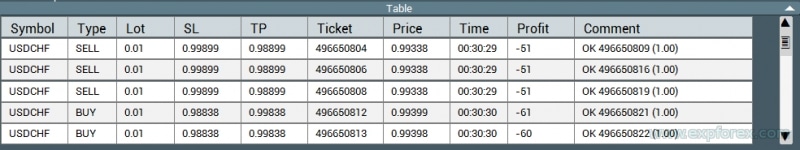 |
| TypeFilling (فقط لـ MT5) | نوع ملء المراكز والأوامر. يستخدم لمحطة MT5. في الوضع التلقائي، يحاول المستشار الخبير تحديد نوع الملء تلقائيًا. ولكن، في بعض الحالات، تحتاج إلى تعيين نوع الملء بنفسك. إذا تلقيت خطأ عند فتح مركز 10030 TRADE_RETCODE_INVALID_FILL، تم الإشارة إلى نوع تنفيذ غير مدعوم للأمر المتبقي. قم بتعيين نوع الملء الذي تتطلبه قواعد وسيطك (Broker). مثال: FillOrKill سياسة التنفيذ هذه تعني أنه لا يمكن تنفيذ الأمر إلا بالمبلغ المحدد. إذا لم يكن لدى السوق حاليًا كمية كافية من أداة مالية، فلن يتم تنفيذ الأمر. يمكن تكوين الحجم المطلوب من عدة عروض متاحة في الوقت الحالي في السوق. ImmediateOrCancel يعني الموافقة على إجراء صفقة بأقصى حجم متاح في السوق ضمن الحدود المحددة في الأمر. في حالة عدم إمكانية التنفيذ الكامل، سيتم تنفيذ الأمر بالحجم المتاح، وسيتم إلغاء حجم الأمر غير المنفذ. Return يستخدم هذا الوضع لأوامر السوق والحد وإيقاف الحد وفقط في وضعي “تنفيذ السوق” و “تنفيذ الأسهم”. في حالة التنفيذ الجزئي، لا يتم سحب أمر السوق أو الحد بالحجم المتبقي ولكنه يستمر في العمل. بالنسبة لأوامر إيقاف الحد، سيتم إنشاء أمر الحد المقابل بنوع التنفيذ Return عند التنشيط. |
| NumberTryClose NumberTryOpen | NumberTryClose = 10; // NumberTryClose -> عدد محاولات إرسال إغلاق NumberTryOpen = 5; // NumberTryOpen -> عدد محاولات إرسال فتح NumberTryClose – عدد محاولات إغلاق المركز. NumberTryOpen – عدد محاولات فتح المركز. عند تلقي خطأ (إعادة تسعير أو أخطاء أخرى) من الخادم، يحاول المستشار الخبير COPYLOT فتح/إغلاق العدد المحدد من المرات. وهذا ضروري مع عمليات إعادة التسعير المتكررة. |
| Slippage | يحدث الانزلاق السعري (Slippage) عندما يكون سعر تنفيذ الصفقة مختلفًا عن السعر المطلوب. يحدث ذلك عندما لا يمكن مطابقة أوامر السوق بالأسعار المفضلة – عادة في الأسواق شديدة التقلب وسريعة الحركة المعرضة لتحولات سريعة غير متوقعة في اتجاهات معينة. إذا كان الانزلاق السعري (*الانحراف) = 0 ، فسيتم اعتبار الانزلاق السعري تلقائيًا ومساويًا للسبريد (Spread). 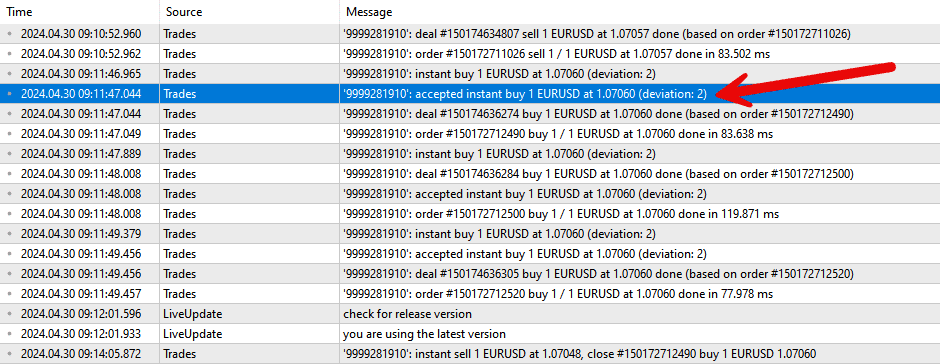 الفرق بين الانزلاق السعري و PricePointSlip: PricePointSlip = هذا قيد (فلتر) لنسخ مركز إذا اختلف السعر (Ask و Bid) على الماستر والعميل بمقدار نقاط PricePointSlip. أي عند استخدام PricePointSlip، يمنع العميل نسخ المركز إذا كان فرق السعر بين الماستر والعميل أكبر من نقاط PricePointSlip. الانزلاق السعري = هذا هو الانزلاق المسموح به (تغير السعر من قبل الوسيط) عند فتح مركز. يمكن للوسيط تغيير سعر المركز عند إرسال أمر لفتح مركز. إذا تلقى COPYLOT إعادة تسعير من الوسيط، سيرسل COPYLOT أمرًا جديدًا لفتح مركز بالأسعار الجديدة. إذا كنت ترغب في تحديد نسخ المراكز عندما يكون الفرق بين أسعار الماستر والعميل كبيرًا جدًا، فأنت بحاجة إلى استخدام PricePointSlip. |
أحجام عقود العملاء | |
| LotRiskFromMaster | استخدم مخاطر (نسبة الرصيد/الإيداع) حسابات الماستر/العميل. وظيفة نسخ المخاطر من الماستر إلى العميل. يقوم المستشار تلقائيًا بحساب النسبة بين المحطتين ويضبط نسبة حجم العقد (Lot) لهذين الحسابين (الماستر والعميل). صيغة حجم العقد: lottoclient = (AccountBalance () / BalanceFromMaster) * lotfrommaster * LotExp; مثال: 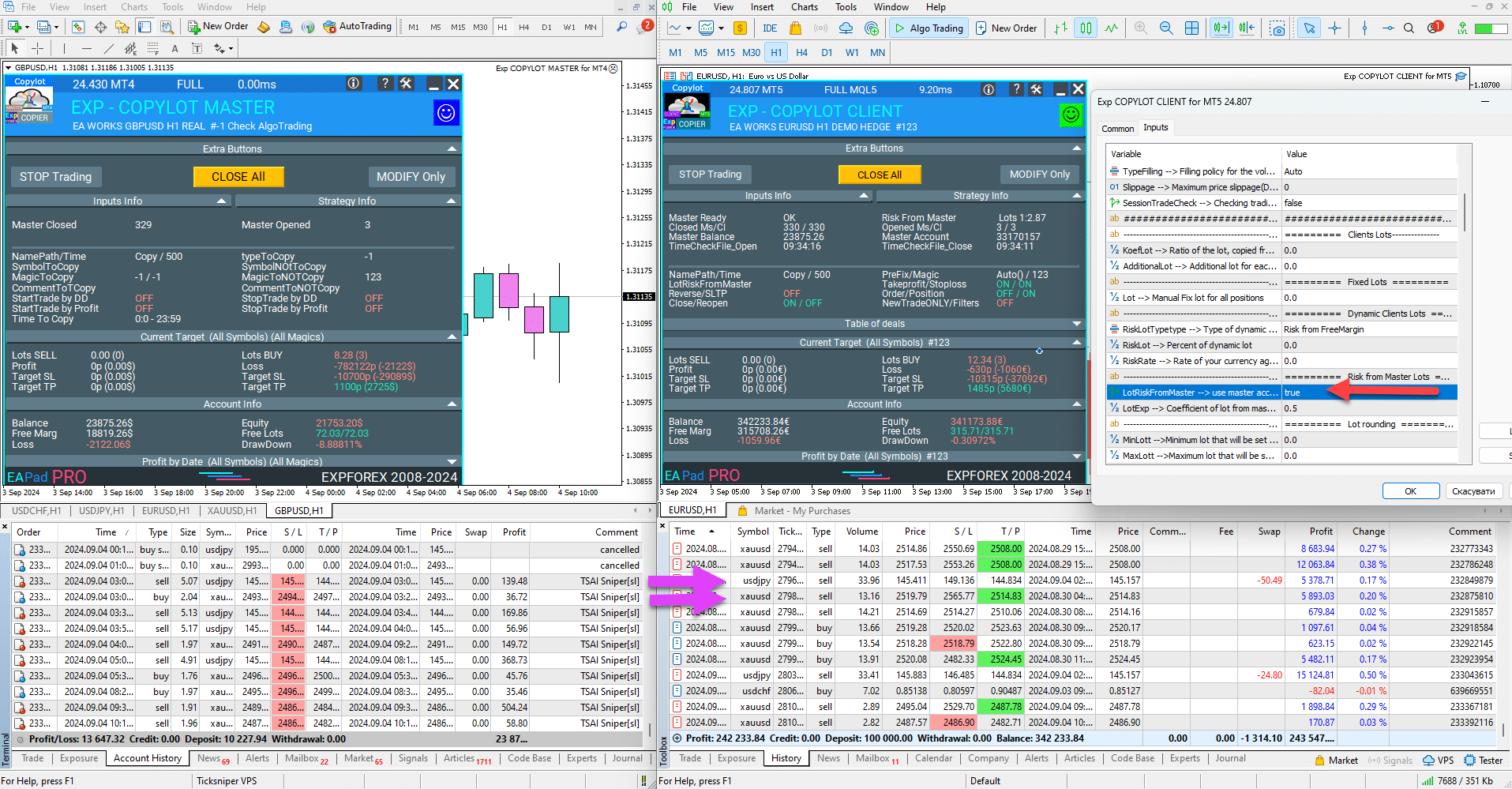 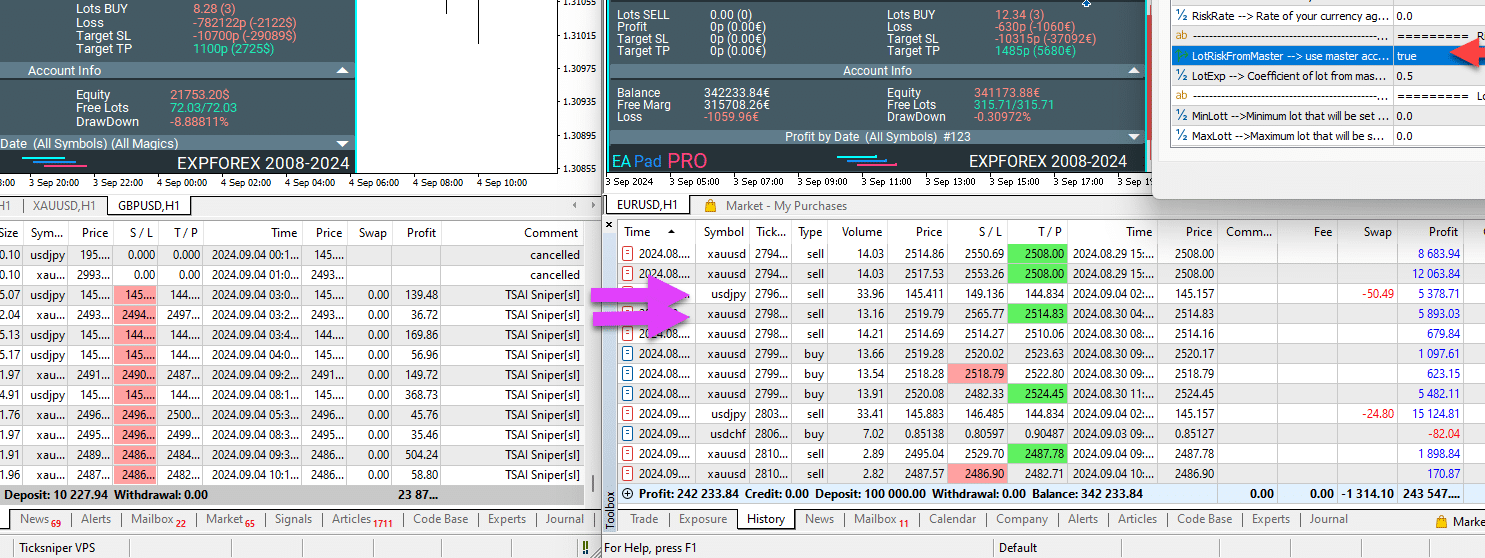 انتباه: لا تأخذ الوظيفة في الاعتبار عوامل أخرى: عملة الإيداع، الرافعة المالية (Leverage)، وغيرها. تأخذ الوظيفة في الاعتبار فقط حجم الإيداعات. إذا كنت بحاجة إلى تعيين المخاطر بين الإيداعات بعملات إيداع مختلفة، فاستخدم معلمة LotExp. |
| LotExp | معامل حجم عقد (الحجم) محطة الماستر للنسخ إلى محطة العميل. يمكنك تعيين زيادة أو تقليل المخاطر مع حساب الماستر. على سبيل المثال، إذا LotExp = 2 الماستر: صفقات الماستر بحجم عقد (الحجم) 0.1 ورصيد 10,000؛ العميل: صفقات العميل بحجم عقد (الحجم) 0.4 ورصيد 20,000. إذا LotExp = 1 الماستر: صفقات الماستر بحجم عقد (الحجم) 0.1 ورصيد 10,000؛ العميل: صفقات العميل بحجم عقد (الحجم) 0.2 ورصيد 20,000. على سبيل المثال: مخاطر الماستر 1% = $100 = 0.2 لوت؛ مخاطر العميل 3% = 3000$ = مخاطر 90$، = 0.18 لوت؛ الحسابات: 3000/100 = 30؛ إذا كنت بحاجة لـ 3000$ = 0.18 لوت، ثم LotRiskFromMaster = true, LotExp = 0.18/(0.2*30) = 0.03; على سبيل المثال: مخاطر الماستر 1% = 100$ = 0.2 لوت؛ مخاطر العميل 2% = 40000$ = مخاطر 400$، = 0.8 لوت؛ الحسابات: 40000/100 = 400؛ إذا كنت بحاجة لـ 40000$ = 0.8 لوت، ثم LotRiskFromMaster = true, LotExp = 0.8/(0.2*400) =0.01; |
Lot | حجم العقد (الحجم) للفتح. إذا كان 0 – يفتح المستشار الخبير COPYLOT CLIENT صفقات بنفس حجم عقد (الحجم) حساب COPYLOT MASTER؛ إذا كان حجم العقد ثابتًا – بخلاف ذلك، يمكنك تعيين حجم عقد ثابت (الحجم) سيفتحه المستشار الخبير عند نسخ الصفقات/المراكز من حساب MASTER؛ |
| RiskLot | النسبة المئوية لوظيفة حجم العقد الديناميكي (Autolot). إذا RiskLot = 0، فسيتم احتساب حجم عقد الصفقة (الحجم) وفقًا لمعلمة Lot. إذا RiskLot لم يكن يساوي 0، فسيتم فتح صفقة في محطة العميل بحجم عقد بنسبة % من الهامش (Margin) الحر للعميل (Autolot). صيغة حساب حجم العقد في المقالة: حجم العقد الديناميكي الخاص بي |
RiskLotTypetype | نوع حساب المخاطر لخيار RiskLot. تتوفر ثلاثة أوضاع: RiskLotType = 0, // المخاطر من الهامش الحر RiskLotType = 1, // المخاطر من الرصيد RiskLotType = 2, // المخاطر من إيقاف الخسارة (Stop Loss) حساب حجم العقد التلقائي الخاص بنا. نوع حساب حجم العقد التلقائي: الرصيد (المخاطر من الرصيد) – يتم حساب حجم العقد التلقائي من الرصيد الحالي. حساب حجم العقد من رصيد الحساب! إذا كانت هناك مراكز مفتوحة على الحساب، فسيكون حجم العقد التالي هو نفسه تقريبًا لأن الرصيد لا ينقص من عدد المراكز المفتوحة الحالية! الهامش الحر (المخاطر من الهامش الحر) – حساب حجم العقد القياسي من الهامش الحر الحالي هو أنه كلما زاد عدد المراكز المفتوحة على الحساب، قل حجم العقد المحسوب للمركز التالي. لأنه عند فتح مركز، ينخفض الهامش الحر، وبالتالي، فإن كل مركز جديد مفتوح له حجم عقد أصغر عند حساب حجم العقد التلقائي المخاطر من إيقاف الخسارة – حساب حجم العقد التلقائي، مع مراعاة إيقاف الخسارة. الخسارة القصوى كنسبة مئوية من الرصيد عند إغلاق الصفقة عند إيقاف الخسارة. عند حساب حجم العقد، سيأخذ مستشارنا الخبير في الاعتبار إيقاف الخسارة (في لحظة فتح الصفقة). إذا أغلقت الصفقة عند إيقاف الخسارة، فستكون خسارة هذه الصفقة = % من الرصيد (في وقت فتح الصفقة). هام! إذا تم تغيير إيقاف الخسارة الخاص بك بعد فتح الصفقة، فلا يمكن تغيير حجم عقد الصفقة. عند إغلاق الصفقة، يمكن أن تكون الخسارة أكبر أو أقل. هام! إذا كنت تستخدم إيقاف الخسارة المتحرك (Trailing Stop)، يتغير إيقاف خسارة الصفقة مع كل تكة سعر. ولكن لا يمكن تغيير حجم العقد. |
| RiskRate | سعر صرف عملتك مقابل الدولار (أو عملة حسابك). بشكل افتراضي، RiskRate = 0، مما يعني أن المستشار الخبير سيحاول العثور على السعر الصحيح في نافذة مراقبة السوق (Market Watch). لكي يعمل حجم العقد التلقائي بشكل جيد مع جميع أزواج العملات، تحتاج إلى تشغيل “إظهار جميع أزواج العملات” في نافذة مراقبة السوق. 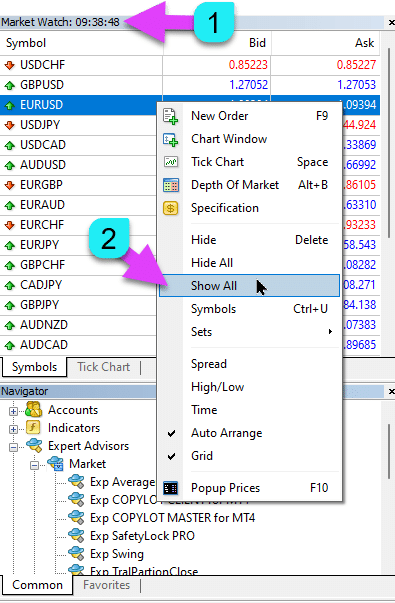 |
| KoefLot | معامل حجم عقد (الحجم) مركز العميل (الصفقة) يمكنك ضبط نسبة فتح المركز في محطة العميل. إذا كان 0 – ثم بدون معامل (حجم العقد من المركز المصدر (الصفقة))؛ على سبيل المثال: KoefLot= 1 : حجم عقد مركز الماستر (الصفقة) = 0.1, حجم عقد مركز العميل (الصفقة) = 0.1 ; KoefLot= 2 : حجم عقد مركز الماستر (الصفقة) = 0.1, حجم عقد مركز العميل (الصفقة) = 0.2 ; حجم عقد مركز الماستر (الصفقة) = 0.7, حجم عقد مركز العميل (الصفقة) = 1.4 ; KoefLot= 0.5: حجم عقد مركز الماستر (الصفقة) = 0.1, حجم عقد مركز العميل (الصفقة) = 0.05 ; حجم عقد مركز الماستر (الصفقة) = 0.7, حجم عقد مركز العميل (الصفقة) = 0.35. على سبيل المثال, القاعدة: تحتاج إلى نسخ المراكز من حساب الماستر إلى محطة العميل بحجم عقد أصغر (10 مرات)؛ الإعداد: KoefLot = 0.1 النتيجة: الماستر حجم العقد = 1, العميل حجم العقد = 1 * 0.1 = 0.1 القاعدة: تحتاج إلى نسخ المراكز من حساب الماستر إلى محطة العميل بحجم عقد أكبر (مرتين)؛ الإعداد: KoefLot = 2 النتيجة: الماستر حجم العقد = 1, العميل حجم العقد = 1 * 2 = 2 يمكن استخدام هذه المعلمة كنسبة رصيد بين الماستر والعميل! على سبيل المثال القاعدة: في حساب الماستر (من حيث يتم نسخ المراكز)، الرصيد = 100 دولار، وحجم عقد (الحجم) المراكز = 0.01. في حساب العميل، الرصيد = 1000 دولار. الإعداد: KoefLot = 0.1; النتيجة: رصيد الماستر = 100 دولار، حجم العقد = 0.01؛ رصيد العميل = 1000 دولار، حجم العقد = 0.01؛ القاعدة: في حساب الماستر، الرصيد = 500 دولار، وحجم عقد (الحجم) المراكز = 0.01. في حساب العميل، الرصيد = 200 دولار. الإعداد: (200/500 = 0.4.) KoefLot = 0.4; النتيجة: رصيد الماستر = 100 دولار، حجم العقد = 0.01؛ رصيد العميل = 100 دولار، حجم العقد = 0.1؛ القاعدة: تحتاج إلى النسخ من حساب 1000 دولار أمريكي إلى حساب 1000 يورو. الإعداد: سعر صرف USDEUR، KoefLot = 0.9; النتيجة: رصيد الماستر = 1000 دولار، حجم العقد = 0.1؛ رصيد العميل = 1000 يورو، حجم العقد = 0.09؛ القاعدة: تحتاج إلى النسخ من حساب 1000 يورو إلى حساب 1000 دولار أمريكي. الإعداد: سعر صرف EURUSD، KoefLot = 1.1; النتيجة: رصيد الماستر = 1000 يورو، حجم العقد = 0.1؛ رصيد العميل = 1000 دولار، حجم العقد = 0.11؛ |
| AdditionalLot | يمكن للمستشار الخبير إضافة حجم عقد إضافي إلى حجم العقد الرئيسي. يسمح لك بزيادة أو تقليل النتائج من حجم العقد. ملاحظة: يمكنك تعيين قيم +0.01 وقيم -0.01. ملاحظة: يمكنك استخدام هذه المعلمة مع KoefLot RiskLot. على سبيل المثال: حجم عقد الماستر = 1, AdditionalLot = 0.01, حجم عقد العميل = 1.01; حجم عقد الماستر = 1, AdditionalLot = -0.01, حجم عقد العميل = 0.99; |
| MinLott | الحد الأدنى لحجم العقد الذي سيتم تعيينه عند فتح مركز. إذا، على سبيل المثال، MinLott = 0.2 وحجم عقد الماستر = 0.1، فإن حجم عقد العميل = 0.2; إذا، على سبيل المثال، MinLott = 0.3 وحجم عقد الماستر = 0.5، فإن حجم عقد العميل = 0.5; أيضًا، سيتم تطبيق هذه المعلمة كالحد الأدنى لحجم العقد عند فتح مركز في وظائف أخرى: RiskLot,KoefLot,AdditionalLot; |
| MaxLott | الحد الأقصى لحجم العقد الذي سيتم تعيينه عند فتح مركز. إذا، على سبيل المثال، MaxLott= 0.2 وحجم عقد الماستر = 0.1، فإن حجم عقد العميل = 0.1; إذا، على سبيل المثال، MaxLott= 0.3 وحجم عقد الماستر = 0.5، فإن حجم عقد العميل = 0.3; أيضًا، سيتم تطبيق هذه المعلمة كالحد الأقصى لحجم العقد عند فتح مركز في وظائف أخرى: RiskLot,KoefLot,AdditionalLot; |
وظيفة نسخ العملاء | |
| CommentCopy (فقط لـ mt4) | نسخ تعليق المركز من مركز الماستر. عند تمكين هذه المعلمة (true)، سيتم نسخ جميع التعليقات على المراكز الموجودة على الماستر. في نفس الوقت، لن يتم إدراج أرقام التذاكر من الماستر في تعليقات المراكز على العميل. انتباه: في هذا الوضع، سيتم تطبيق المتغيرات العامة! تحقق من أن مستشاريك أو مؤشراتك لا تحذف المتغيرات العامة. انتباه: إذا تم تمكين هذه الميزة (true)، فإن مستشارنا الخبير يسجل ويحفظ ويحمل بياناته في متغيرات عامة. !!! إذا قام مستشار خبير أو مؤشر آخر بحذف هذه المتغيرات العامة، فلن يتمكن مستشارنا الخبير، Copylot، من مراقبة وصيانة مراكزه وصفقاته!!! لا تقم بتمكين هذه الميزة إذا لم تكن واثقًا من استقرار مؤشراتك ومستشاريك الخبراء! يمكنك أيضًا تغيير وسم النسخ PathRead – PathWrite ، على سبيل المثال Ultimate, |
| TakeProfitCopy | نسخ أخذ الربح (Take Profit) من حساب الماستر |
| StopLossCopy | نسخ إيقاف الخسارة (Stop Loss) من حساب الماستر |
| CorrectSLTPbyMaster | يصحح مسافات إيقاف الخسارة وأخذ الربح عند أسعار فتح مختلفة على الماستر والعميل. على سبيل المثال: CorrectSLTPbyMaster=true: الماستر: سعر الفتح: 1.2000; إيقاف الخسارة: 1.3000; أخذ الربح: 1.1000; العميل: سعر الفتح: 1.2500; إيقاف الخسارة: 1.3500; أخذ الربح: 1.1500; الفرق في سعر الفتح هو 0.0500 نقطة، بينما يقوم COPYLOT بتصحيح المسافة إلى إيقاف الخسارة وأخذ الربح. CorrectSLTPbyMaster=false: الماستر: سعر الفتح: 1.2000; إيقاف الخسارة: 1.3000; أخذ الربح: 1.1000; العميل: سعر الفتح: 1.2500; إيقاف الخسارة: 1.3000; أخذ الربح: 1.1000; الفرق في سعر الفتح هو 0.0500 نقطة، لكن COPYLOT لا يمكنه تصحيح المسافة إلى إيقاف الخسارة وأخذ الربح. الافتراضي: false |
| MarketWatch | للمراكز المفتوحة مع إيقاف الخسارة / أخذ الربح على حساب بتنفيذ السوق. أولاً، يمكن للمستشار الخبير فتح المركز (الصفقة)، وبعد الفتح الناجح، يتم تعديل مستويات إيقاف الخسارة وأخذ الربح في هذا المركز (الصفقة). True – لوسطاء ECN والحسابات التي يُحظر فيها تعيين نقاط التوقف في نفس وقت فتح المركز. إذا كان حسابك في مجموعة ECN أو NDD، يجب عليك تعيين الخيار إلى true |
| ReverseCopy | عكس نوع مراكز الماستر (الصفقات) (Reverse). على سبيل المثال: ReverseCopy= true, ثم: مركز الماستر (صفقة) شراء = مركز العميل (صفقة) بيع؛ مركز الماستر (صفقة) بيع = مركز العميل (صفقة) شراء؛ |
| ReverseSLTP (فقط لـ mt4) | إيقاف الخسارة وأخذ الربح لعكس الصفقات: ReverseSLTP = true عندما تقوم بنسخ وعكس الصفقة من صفقة الماستر، فإن إيقاف الخسارة / أخذ الربح ينقلب أيضًا (يعكس) على مراكز العميل (الصفقات)، على سبيل المثال: صفقة الماستر بيع مع إيقاف خسارة = 100 نقطة، أخذ الربح = 300 نقطة. صفقة العميل شراء مع إيقاف خسارة 300 نقطة، أخذ الربح = 100 نقطة. ReverseSLTP = false عندما تقوم بنسخ وعكس الصفقة من صفقة الماستر، فإن إيقاف الخسارة / أخذ الربح لا ينقلب على مراكز العميل (الصفقات)، ولكن يتم تعيينه بإيقاف خسارة وأخذ ربح مماثل من صفقة الماستر، على سبيل المثال: صفقة الماستر بيع مع إيقاف خسارة = 100 نقطة، أخذ الربح = 300 نقطة. صفقة العميل شراء مع إيقاف خسارة 100 نقطة، أخذ الربح = 300 نقطة. |
| PendingOrdersCopy | نسخ الأوامر المعلقة (Pending Orders) true – نعم، false – لا. إذا لم يتم نسخ الأوامر (false)، فعند تشغيل الأمر (تفعيله) على حساب الماستر، سيتم نسخ المركز إلى حساب العميل. |
| DayToExpiration (فقط لـ mt5) | StopOrderDayToExpiration = عدد أيام انتهاء صلاحية الأمر. – 0 – ORDER_TIME_GTC سيكون الأمر في قائمة الانتظار حتى يتم إزالته؛ – 1 – ORDER_TIME_DAY سيكون الأمر صالحًا فقط ليوم التداول الحالي؛ – X – ORDER_TIME_SPECIFIED سيبقى الأمر صالحًا حتى تاريخ انتهاء الصلاحية. إذا تلقيت خطأ مرفوض وعندما تحوم فوق الأمر في السجل، ترى هذا: (معلومات FOK غير كاملة للأمر)، إذا كان لديك وسيط BCS أو وسيط مفتوح، فأنت بحاجة إلى التثبيت: TypeFilling= ImmediateOrCancel أو TypeFilling = Return DayToExpiration= 1 |
| PositionsCopy | نسخ المراكز/الصفقات. True – يتم نسخ المراكز. في نفس الوقت، تعمل جميع وظائف النظام الأخرى بشكل طبيعي (إيقاف الخسارة المتحرك، التعديل، إلخ). False – لا يتم نسخ المراكز. |
| PricePointSlip | الحد الأقصى للانحراف في سعر الفتح عند النسخ. 0 – لا يوجد حد. إذا كنت تقوم بالنسخ بين وسطاء مختلفين وكانت عروض الأسعار لهؤلاء الوسطاء مختلفة، فيمكنك تعيين الحد الأقصى لفرق السعر بين أسعار الماستر وأسعار العميل. سيقوم ناسخ الصفقات بالنسخ فقط عندما لا يتجاوز الفرق بين أسعار المحطتين نقاط PricePointSlip. على سبيل المثال: إذا قمت بتعيين PricePointSlip=100، فسيتم نسخ المركز فقط إذا لم يختلف سعر العميل عن سعر الماستر بأكثر من 100 نقطة. إذا كانت الأسعار مختلفة جدًا، فلن يفتح المستشار الخبير مركزًا — الفرق بين أسعار الفتح على الماستر والعميل. PricePointSlip=100 سعر فتح الماستر للشراء (ASK) =1.2345; سعر فتح العميل للشراء (ASK) =1.2245–1.2445; إذا كان سعر فتح العميل للشراء (ASK) = 1.2450، فلا يمكن نسخ المركز! سعر الفتح هو السعر الذي تم فتح المركز به! للشراء، يكون دائمًا ASK؛ للبيع، يكون دائمًا BID. |
| TimeSecondSlip | TimeSecondSlip – الحد الأقصى للانحراف المسموح به في وقت الفتح عند نسخ المراكز بالثواني. 0 – لا يوجد حد. تحد هذه الوظيفة من فتح المراكز على العميل إذا تجاوز الوقت الحالي للعميل وقت فتح المركز على الماستر بأكثر من ثواني TimeSecondSlip. يساعد هذا على تجنب التأخيرات المفرطة بين فتحات مراكز الماستر والعميل. انتباه! يتم احتساب فرق وقت الخادم (GMT) بين الماستر والعميل تلقائيًا. ليست هناك حاجة لإضافته يدويًا. حدد الحد الأقصى الفعلي لفرق الوقت بين الماستر والعميل، مثل 5 أو 10 أو 50 ثانية. على سبيل المثال: إذا قمت بتعيين TimeSecondSlip=10، فسيتم نسخ المركز فقط إذا لم يختلف وقت العميل عن وقت الماستر بأكثر من 10 ثوانٍ. إذا كان الوقت بين الفتح على الماستر والوقت الحالي على العميل مختلفًا بشكل كبير، فلن يفتح المستشار الخبير مركزًا. مثال: إذا TimeSecondSlip=10, ووقت فتح الماستر = 18:30:15 بينما الوقت الحالي للعميل = 18:30:45, لا يمكن نسخ المركز! |
| DeleteOrderbyMaster | حذف الأوامر المعلقة بواسطة الماستر |
| ReopenPosAfterClose | المعلمة ReopenPosAfterClose، التي تسمح لك بمراقبة مراكز (صفقات) وأوامر الماستر مرة أخرى التي تم إغلاقها عند إيقاف الخسارة أو يدويًا على حساب العميل. إذا true, فستتم إعادة نسخ جميع مراكز الماستر إلى العميل. إذا تم إغلاق أي مركز للعميل، فسيقوم المستشار الخبير بتكراره (نسخه). سيقوم مستشارنا بإعادة فتح المراكز المغلقة إذا كان مركز الماستر (الصفقة) لا يزال مفتوحًا. إذا false, ثم إذا تم إغلاق مركز العميل (الصفقة) بإيقاف الخسارة أو أخذ الربح، فلن يقوم المستشار الخبير بفتحه مرة أخرى. للمحترفين فقط !!! يساعد على فتح مركز مرة أخرى إذا تم إغلاقه، على سبيل المثال، عن طريق إيقاف الخسارة المتحرك على العميل. لكن الماستر لم يغلق هذا المركز بعد! |
| Rounding | يمكن للمستشار الخبير تقريب جميع الأسعار عند فتح وتعديل الأوامر والمراكز (الصفقات). الخيارات: بدون تقريب، التقريب إلى رقم عشري واحد، التقريب إلى رقمين عشريين. تم إنشاء الوظيفة لـ الذهب و الفضة، وكذلك للوسطاء، حيث يلزم دقة محددة من التكات. مثال: سعر فتح الصفقة = 1.12345 التقريب إلى رقم عشري واحد = 1.12340 التقريب إلى رقمين عشريين = 1.12300 |
| AutoRoundingGOLDSILVER | للوسطاء الذين لا يمكن فتح الذهب والفضة لديهم إلا بأسعار مقربة إلى منزلة عشرية واحدة. الافتراضي: معطل |
مجموعات فلتر الربح أو الخسارة للعملاء | |
| ProfitCopyOnly | نسخ المراكز الرابحة فقط. نسخ تلك المراكز فقط التي يزيد ربحها عن OnlyProfitPips بالنقاط.0 – معطل. يمكنك تعيينه على 30. سيعني ذلك 30 نقطة (Pips) من الربح. إذا كان المركز (الصفقة) لديه ربح 30 نقطة أو أكثر، عندها فقط سيتم نسخ هذا المركز (الصفقة) من الماستر. |
| OnlyProfitPips | قيمة الربح بالنقاط للصفقة وهي الحد الأدنى الذي سيتم عنده نسخ الصفقة، على سبيل المثال، +20 نقطة – يتم نسخ الصفقة عندما يكون الربح أكبر من أو يساوي 20 نقطةهام: لكي تعمل هذه الوظيفة، يجب تعيين PricePointSlip إلى 0. |
| LossCopyOnly | نسخ المراكز الخاسرة فقط نسخ تلك المراكز فقط التي تزيد خسارتها عن OnlyLossPips بالنقاط. 0 – معطل. يمكنك تعيينه على 30. سيعني ذلك 30 نقطة (Pips) من الخسارة. إذا كان المركز (الصفقة) لديه خسارة 30 نقطة أو أكثر، عندها فقط سيتم نسخ هذا المركز (الصفقة) من الماستر. |
| OnlyLossPips | قيمة الخسارة بالنقاط للصفقة، والتي سيتم نسخ الصفقة أدناها، على سبيل المثال – 10 نقاط، إذا انخفضت الصفقة إلى ما دون قيمة -10 نقاط، فسيتم نسخ الصفقة.يجب تعيين المعلمة بـ <-> هام: لكي تعمل هذه الوظيفة، يجب تعيين PricePointSlip إلى 0 |
| انتباه! يمكن أن تعمل وظيفتان في نفس الوقت! يتم نسخ تلك الصفقات التي استوفت شرطًا واحدًا من الشرطين (رابحة / خاسرة) | |
مجموعات فلتر الصفقات الجديدة فقط للعملاء | |
| NewTradeONLY | نسخ الصفقات/المراكز الجديدة فقط. هذا يعني أنه يتم نسخ تلك الصفقات/المراكز التي تم فتحها بعد بدء تشغيل برنامج Copylot العميل فقط. لن يتم أخذ جميع الصفقات/المراكز التي تم فتحها قبل بدء تشغيل البرنامج في الاعتبار ولن يتم نسخها. المراكز الجديدة هي تلك المراكز الرئيسية التي تم فتحها بعد تشغيل COPYLOT CLIENT . إذا قمت بتغيير الإعدادات في المستشار الخبير، فهذا يعني أنك تبدأ COPYLOT CLIENT مرة أخرى. يعمل تعديل وإغلاق المراكز المفتوحة بالفعل مع جميع المراكز ويستمر في العمل. |
مجموعات فلتر الحد الأقصى والأدنى لحجم العقد للعملاء | |
| FilterLotMin | الحد الأدنى لحجم العقد للنسخ من الماستر إذا FilterLotMin= 0.5، وتم فتح مركز بحجم عقد 0.2 على الماستر، فلن يتم نسخ هذا المركز. |
| FilterLotMax | الحد الأقصى لحجم العقد للنسخ من الماستر إذا FilterLotMax= 0.5، وتم فتح مركز بحجم عقد 0.8 على الماستر، فلن يتم نسخ هذا المركز. |
مجموعات فلتر النسخ حسب الرمز للعملاء | |
| SymbolToCopy | نسخ الرموز. الرموز (أزواج العملات) المراد نسخها، قيمة فارغة – جميع الرموز، قائمة مفصولة بفواصل مع اسم الرمز بدقة. على سبيل المثال EURUSD, GBPUSD, USDJPY إذا تركت الحقل فارغًا، سيتم نسخ جميع الرموز . اسم الرمز في حساب العميل. إذا كان حساب العميل يحتوي على لاحقة، فيجب كتابة SymbolToCopy مع اللاحقة. على سبيل المثال: حساب الماستر هو: EURUSD,XAUUSD , حساب العميل هو : eurusd# and gold# ثم SymbolToCopy =eurusd#,gold# |
| SymbolNOtToCopy | عدم نسخ الرموز. الرموز (أزواج العملات) التي لا يجب نسخها، قيمة فارغة – يمكن نسخ جميع الرموز، قائمة مفصولة بفواصل مع اسم الرمز بدقة. على سبيل المثال EURUSD, GBPUSD, USDJPY إذا تركت الحقل فارغًا، سيتم نسخ جميع الرموز . |
مجموعات نسخ العملاءإضافية | |
| PositionsToOrders(فقط لـ MT4) | تغيير نوع المراكز إلى أوامر معلقة عندما ينحرف فرق السعر بين الماستر والعميل. إذا PricePointSlip != 0 (لا يساوي 0) في نفس الوقت، يختلف سعر فتح المركز على الماستر عن السعر الحالي على العميل بأكثر من PricePointSlip نقطة (يتم حساب 4 أو 5 أرقام من النقطة بواسطة محطة العميل). ثم، تصبح مراكز الماستر صفقات للعميل، على سبيل المثال، يفتح حساب الماستر BUY، وينخفض السعر – ويفتح COPYLOT Client BUYSTOP. |
| SLEEPING | التأخير بين تنفيذ الكود بالمللي ثانية. 1000 مللي ثانية = 1 ثانية. كلما كانت القيمة أصغر، كانت سرعة النسخ أسرع – ولكنه يستهلك أيضًا المزيد من موارد الكمبيوتر. يحدد المؤقت الفاصل الزمني بالمللي ثانية لتنفيذ خوارزمية ناسخ الصفقات، والتي تتضمن مهام مثل قراءة وكتابة ملفات البيانات، ومعالجة الأوامر، ومراقبة المراكز. بشكل افتراضي، 500 مللي ثانية هي الأمثل لنسخ المراكز بسرعة مع الحفاظ على أداء النظام. هام: قد يؤدي تقليل الفاصل الزمني إلى أقل من 500 مللي ثانية (على سبيل المثال، إلى 1 مللي ثانية) إلى زيادة سرعة النسخ ولكنه سيزيد بشكل كبير من الحمل على موارد جهاز الكمبيوتر الخاص بك. لذلك، يُنصح بتجنب القيم المنخفضة للغاية لضمان أداء متوازن واستقرار النظام. |
| ClosePosbyMaster | إغلاق المراكز في حساب العميل إذا تم إغلاق المراكز في حساب الماستر. |
مجموعات إضافية للعملاء: نقاط التوقف والمسارات | |
| TP_adjust | تعديل أخذ الربح. هذه هي الإضافة (إذا كانت علامة “-” تعني النقصان) لعدد محدد من النقاط لـ أخذ الربح في محطة العميل مقارنة بالماستر (للعكس، يكون العكس صحيحًا). هذا مفيد لتقليل الخسائر وكسب نقاط ربح إضافية عندما يكون ClosePosbyMaster معطلاً = false. يتم التعيين بالنقاط. |
| SL_adjust | تعديل إيقاف الخسارة. هذه هي الإضافة (إذا كانت علامة “-” تعني النقصان) لعدد محدد من النقاط لإيقاف الخسارة في محطة العميل مقارنة بالماستر (للعكس، يكون العكس صحيحًا). هذا مفيد لتقليل الخسائر وكسب نقاط ربح إضافية عندما يكون ClosePosbyMaster معطلاً = false. يتم التعيين بالنقاط |
| PendingPrice_adjust | تعديل سعر الفتح. المعلمة pendingPrice_adjust هي إزاحة (Shift) لسعر تعيين أمر معلق في حساب العميل بالنسبة للسعر من حساب الماستر. يتم إزاحة BUYSTOP و SELLIMIT إلى زائد PendingPrice_adjust نقطة. يتم إزاحة SELLSTOP و BUYLIMIT إلى ناقص PendingPrice_adjust نقطة. على سبيل المثال, PendingPrice_adjust = 200 الماستر: BUYSTOP عند 1,12400 و SELLSTOP عند 1,12300 ; العميل: BUYSTOP عند 1,12600 و SELLSTOP عند 1,12100. |
| My_STOPLOSS | إيقاف خسارة مخصص. القدرة على تعيين إيقاف الخسارة الخاص بك على الصفقات/المراكز في حساب العميل من سعر الفتح الحالي إذا كان ClosePosbyMaster= false! نقوم بتحديث تعديلات My_STOPLOSS My_TAKEPROFIT عند العمل مع وظيفة ReverseCopy . عندما تقوم بتعيين قيم المعلمات الخاصة بك My_STOPLOSS ، ستقوم هذه المعلمات بتعديل المراكز كما هي: My_STOPLOSS ينطبق على إيقاف الخسارة. (بغض النظر عن وظيفة ReverseSLTP ) |
| My_TAKEPROFIT | أخذ ربح مخصص. القدرة على تعيين إيقاف الخسارة الخاص بك على الصفقات/المراكز في حساب العميل من سعر الفتح الحالي إذا كان ClosePosbyMaster= false! نقوم بتحديث تعديلات My_STOPLOSS My_TAKEPROFIT عند العمل مع وظيفة ReverseCopy . عندما تقوم بتعيين قيم المعلمات الخاصة بك My_TAKEPROFIT ، ستقوم هذه المعلمات بتعديل المراكز كما هي: My_TAKEPROFIT ينطبق على أخذ الربح. (بغض النظر عن وظيفة ReverseSLTP ) |
| VirtualStopLossTakeProfit (فقط لـ MT4) | إيقاف الخسارة وأخذ الربح الافتراضي من الماستر، يتم تعيين المراكز على العميل بدون نقاط توقف، وتعمل مع نقاط توقف افتراضية غير مرئية للخادم! هذا يعني أن مستويات إيقاف الخسارة وأخذ الربح سيتم تخزينها في ذاكرة الخبير. عندما يتجاوز السعر هذه المستويات، يقوم المستشار بإغلاق المركز. انتباه! عند استخدام مستويات إيقاف الخسارة وأخذ الربح الافتراضية، من الممكن حدوث انزلاق في سعر الإغلاق! تعمل الوظيفة فقط عندما يكون الكمبيوتر قيد التشغيل. |
| TrailingStopUSE | تمكين إيقاف الخسارة المتحرك القياسي للمراكز المكررة (الصفقات). True – تشغيل وظيفة إيقاف الخسارة المتحرك! الميزات الوظيفية للخبراء من www.expforex.com |
| IfProfTrail | إذا “true”– عندما يبدأ المستشار الخبير في التعديل فقط من لحظة تثبيت المركز إلى نقطة التعادل (إيقاف الخسارة عند نقطة التعادل) + TrailingStop لنقطة الربح (Pips). إذا “false,” يعمل TrailingStop مباشرة بعد تحديد موضع المركز، ويتم وضع المركز في الربح وسحبه بعد السعر. |
| Trailingstop | مسافة إيقاف الخسارة المتحرك من السعر الحالي. المسافة بالنقاط من السعر الحالي إلى إيقاف الخسارة. إذا كان الربح الحالي 200 نقطة (Pips)، و TrailingStop = 100، فسيتم تعيين إيقاف الخسارة عند +100 نقطة. وبالتالي، فإننا نمنح السعر إمكانية التراجع بحد أقصى 100 نقطة (Pips). في الحالة الأخرى، سيعمل إيقاف الخسارة، وسيتم إغلاق المركز عند +100 نقطة (Pips). |
| TrailingStart | وصف معلمة TrailingStartماذا تفعل TrailingStart؟تحدد معلمة TrailingStart مستوى تفعيل وقف الخسارة المتحرك بناءً على حركة السعر بالنسبة لسعر دخول الصفقة.إذا كانت TrailingStart > 0، فلن يبدأ وقف الخسارة المتحرك في العمل إلا بعد أن يصل السعر إلى عدد معين من نقاط الربح من سعر الدخول.إذا كانت TrailingStart = 0، يتم استبدال قيمتها بـ TrailingStop، ويبدأ وقف الخسارة المتحرك في العمل فورًا دون تأخير بمجرد انتقال المركز إلى الربح.كيف تعمل TrailingStart في الكودتحديد القيمة TrailingStart_level = TrailingStartإذا كانت TrailingStart = 0، فإن TrailingStart_level تأخذ قيمة TrailingStop.منطق تفعيل وقف الخسارة المتحرك لمراكز الشراء (BUY): يتم تفعيل وقف الخسارة المتحرك فقط بعد أن يتجاوز السعر سعر الدخول بمقدار TrailingStart_level نقطة.لمراكز البيع (SELL): يتم تفعيل وقف الخسارة المتحرك فقط بعد أن ينخفض السعر عن سعر الدخول بمقدار TrailingStart_level نقطة.التحقق قبل تعيين وقف الخسارة قبل تعيين وقف خسارة جديد، يتم التحقق من الشروط التالية: وصل السعر إلى TrailingStart_level من سعر الدخول.تم استيفاء شروط وقف الخسارة المتحرك. لم يتم انتهاك قاعدة نقطة التعادل ( BreakEven).مثال على عمل TrailingStart1️⃣ TrailingStart = 100تم فتح مركز شراء (BUY) عند 1.10000. لا يتم تفعيل وقف الخسارة المتحرك حتى يصل السعر إلى 1.10100. بمجرد أن يصبح السعر أعلى من 1.10100، يبدأ وقف الخسارة المتحرك في تحريك وقف الخسارة مع السعر. 2️⃣ TrailingStart = 0 (يتم استبدالها تلقائيًا بـ TrailingStop)TrailingStop = 500، TrailingStart = 0.تم فتح مركز بيع (SELL) عند 1.20000. تأخذ TrailingStart_level القيمة 500، ويبدأ وقف الخسارة المتحرك في العمل فورًا بعد 500 نقطة من الربح، دون تأخير إضافي.الخلاصة ✅ تسمح TrailingStart بتأخير تفعيل وقف الخسارة المتحرك، بحيث لا يتم تشغيله فورًا ولكن فقط بعد أن يصل السعر إلى عدد محدد من نقاط الربح.✅ إذا كانت TrailingStart = 0، يتم استبدالها بـ TrailingStop، ويبدأ وقف الخسارة المتحرك في العمل فورًا دون تأخير.✅ هذا مفيد للمتداولين الذين يرغبون في تجنب قفل الربح المبكر والسماح للسعر بالتحرك قبل تفعيل وقف الخسارة المتحرك. |
| TrailingStep | خطوة إيقاف الخسارة عند تمكين وظيفة إيقاف الخسارة المتحرك. |
| Breakeven | تمكين وظيفة نقطة التعادل. تقوم الوظيفة بتعديل إيقاف الخسارة في نقاط LevelWLoss عندما يحقق المركز نقاط ربح LevelProfit. الميزات الوظيفية للخبراء من www.expforex.com مثال: LevelWLoss = 50 LevelProfit = 200 بمجرد أن يحقق المركز 200 نقطة من الربح، سيتم تعديل إيقاف الخسارة للمركز إلى سعر فتح المركز (+ السبريد (Spread)) + 50 نقطة. مثال: LevelWLoss = 0 LevelProfit = 100 بمجرد أن يحقق المركز 100 نقطة من الربح، سيتم تعديل إيقاف الخسارة للمركز إلى سعر فتح المركز (+ السبريد) |
| Levelwloss | مستوى الربح (LevelWLoss) بالنقاط الذي يتم عنده تعيين إيقاف الخسارة عند تمكين هذه الوظيفة. 1 = 1 نقطة من الربح؛ 0 = وضع الحد الأدنى التلقائي للربح. إذا كان 0، فإن عدد نقاط الربح لنقطة التعادل (إيقاف الخسارة عند نقطة التعادل) = سبريد زوج العملات الحالي. |
| Levelprofit | عدد نقاط الربح (LevelProfit) التي حققها المركز لإعداد إيقاف الخسارة في LevelWLoss من نقاط الربح (Pips). يجب أن يكون LevelProfit أكبر من LevelWLoss |
الحد الأقصى للمراكز للعملاء | |
| MaxPosBySymbol | الحد الأقصى لعدد المراكز لكل رمز للنسخ. 0 – غير محدود. على سبيل المثال، MaxPosBySymbol=2; تريد نسخ مركزين فقط لحساب العميل إلى زوج عملات واحد من 10 مراكز مفتوحة في حساب الماستر. ثم، عند تعيين المعلمة إلى 2، سيتم نسخ أول مركزين فقط من كل زوج من حساب الماستر. ملاحظة: يتم فتح المراكز بالترتيب الذي تتم به كتابة المراكز إلى الملف. أي، حسب وقت الفتح، من الأقدم إلى الأحدث. إذا كانت المراكز 1 و 2 و 3 مفتوحة في حساب الماستر و MaxPosBySymbol = 2، فسيتم نسخ المركزين 1 و 2. تم إنشاؤه لتقليل الحمل على الإيداع. إذا تم إغلاق المركز، فسيتم نسخ المركز التالي من حساب الماستر. الحد الأقصى لعدد المراكز المفتوحة في وقت واحد (على العميل). هذه المعلمة ضرورية للحد من المخاطر إذا أردنا نسخ، على سبيل المثال، 5 صفقات/مراكز فقط إلى حساب العميل، وليس 12 مفتوحة في حساب الماستر. يجب أن تبقى الصفقات/المراكز الـ 7 المتبقية في قائمة الانتظار وتنتظر. يمكن فتحها وفقًا لـ PricePointSleep. |
| MaxOrderBySymbol | الحد الأقصى لعدد الأوامر المعلقة لكل رمز ليتم نسخها. 0 – غير محدود. على سبيل المثال، MaxOrderBySymbol=2; تريد نسخ أمرين فقط لزوج عملات واحد إلى حساب العميل بدلاً من 10 أوامر مفتوحة في حساب الماستر. ثم، عند تعيين المعلمة إلى 2، سيتم نسخ أول أمرين معلقين فقط من كل زوج من الماستر. تم إنشاؤه لتقليل الحمل على الإيداع. إذا تم تفعيل الأمر أو حذفه، فسيتم نسخ الأمر التالي من الماستر. ملاحظة: يتم فتح الأوامر بالترتيب الذي تتم به كتابة الأوامر إلى الملف. أي، حسب وقت الفتح، من الأقدم إلى الأحدث. إذا كانت الأوامر 1 و 2 و 3 مفتوحة في حساب الماستر و MaxOrderBySymbol = 2، فسيتم نسخ الأمرين 1 و 2. |
| MaxSymboll | الحد الأقصى لعدد الرموز المراد نسخها 0 – غير محدود على سبيل المثال، MaxSymboll=2; تريد فقط زوجي عملات لحساب العميل بدلاً من 10 أزواج عملات في حساب الماستر. ثم، عند تعيين المعلمة إلى 2، سيتم نسخ أول زوجي عملات فقط من الماستر. تم إنشاؤه لتقليل الحمل على الإيداع. |
| NumberPosbeforeCopy | عدد صفقات/مراكز الماستر في زوج عملات واحد وفي اتجاه واحد، والتي يبدأ بعدها النسخ. على سبيل المثال, NumberPosbeforeCopy=3; 1. يفتح مستشار الماستر الخبير عدة مراكز بعد وقت محدد. 2. تريد فتح المراكز على العميل فقط بعد عدد معين من الصفقات (NumberPosbeforeCopy=3). 3. ثم يفتح الماستر 3 مراكز لزوج العملات هذا والاتجاه؛ 4. بعد فتح المراكز الـ 3 على الماستر، سيتم نسخ جميع المراكز الـ 3 إلى العميل في نفس الوقت. يخدم، على سبيل المثال، لـ خبراء المتوسطات. |
مجموعات TPWCM الإضافية للعملاء: نقاط التوقف عند إغلاق الماستر للمركز | |
| TPWCM_Use | مجموعات TPWCM الإضافية SL/TP عند إغلاق المصدر للمركز عند تشغيل الكتلة (TRUE): إذا أغلق مركز الماستر في حساب الماستر، فلن يتم إغلاق مركز العميل في حساب العميل. بدلاً من ذلك، يمكن لمركز العميل هذا العمل مع إيقاف خسارة متحرك أو وظيفة نقطة التعادل. بدلاً من إغلاق مركز العميل (الصفقة) في حساب العميل، لديك الفرصة لتشغيل وظيفة إيقاف الخسارة المتحرك ومرافقة المركز بشكل أكبر. إعدادات إيقاف الخسارة المتحرك، في هذه الحالة، منفصلة عن TrailinStopUse القياسي. يمكن أن تعمل هذه الوظيفة عندما يتم إغلاق مركز الماستر في حساب الماستر. انتباه: تقوم هذه الوظيفة تلقائيًا بإيقاف تشغيل وظيفة ClosePosbyMaster يعمل كتلة TPWCM بعد إغلاق المركز الأصلي (الماستر)، ولكن لن يتم إغلاق مركز العميل. سيعمل معه إيقاف الخسارة / أخذ الربح / إيقاف الخسارة المتحرك. |
| TPWCM_TakeProfitWhenCloseMaster | معلمة تعيين أخذ الربح لمراكز العميل (الصفقات)، التي تبقى بعد إغلاق مركز الماستر (الصفقة)؛ بعد إغلاق صفقة الماستر في حساب الماستر – هناك فرصة، دون إغلاق صفقة العميل في حساب العميل، لتعيين أخذ ربح من سعر إغلاق صفقة الماستر في حساب الماستر؛ على سبيل المثال, TPWCM_TakeProfitWhenCloseMaster=100: سعر الإغلاق لمركز الماستر (صفقة) شراء = 1.2345, سعر الفتح لمركز العميل (صفقة) شراء = 1.2370, أخذ الربح لمركز العميل (صفقة) شراء = (1.2345+100)=1.2445; |
| TPWCM_TakeProfitOnlyToProfitZone | عند تشغيله (true)، يقوم المستشار الخبير بتعيين أخذ الربح لمركز العميل بعد إغلاق الصفقة في حساب الماستر فقط في المنطقة الإيجابية (الربح). إذا TPWCM_TakeProfitOnlyToProfitZone=true، فإن هذه الوظيفة تعين أخذ الربح فقط عندما يكون مستوى أخذ الربح في الربح. على سبيل المثال, TPWCM_TakeProfitWhenCloseMaster =100 و TPWCM_TakeProfitOnlyToProfitZone =true: سعر الإغلاق لمركز الماستر (صفقة) شراء = 1.2345, سعر الفتح لمركز العميل (صفقة) شراء = 1.2370, أخذ الربح لمركز العميل (صفقة) شراء = (1.2345+100)=1.2445; سعر الإغلاق لمركز الماستر (صفقة) شراء = 1.2345, سعر الفتح لمركز العميل (صفقة) شراء = 1.2470, أخذ الربح لمركز العميل (صفقة) شراء = (1.2345+100)=0, لأن 1.2445<1.2470! إذا قمت بإيقاف تشغيل TPWCM_TakeProfitOnlyToProfitZone =(false) – فسيقوم المستشار الخبير بتعيين أخذ الربح في أي حال، حتى في المنطقة السلبية. إذا، على سبيل المثال، كان مركز مكرر بخسارة -30 نقطة وقمت بتعيين أخذ ربح = 10 نقاط و TPWCM_TakeProfitOnlyToProfitZone=false, ثم، عند إغلاق مركز الماستر (الصفقة)، سيتم تعيين أخذ الربح إلى مستوى -20 نقطة (خسارة). سعر الإغلاق لمركز الماستر (صفقة) شراء = 1.2345, سعر الفتح لمركز العميل (صفقة) شراء = 1.2470, أخذ الربح لمركز العميل (صفقة) شراء = (1.2345+100)=1.2445! |
| TPWCM_StopLossWhenCloseMaster | معلمة تعيين إيقاف الخسارة لمراكز العميل (الصفقات)، التي تبقى بعد إغلاق مركز الماستر (الصفقة)؛ بعد إغلاق صفقة الماستر في حساب الماستر – هناك فرصة، دون إغلاق صفقة العميل في حساب العميل، لتعيين إيقاف خسارة من سعر إغلاق صفقة الماستر في حساب الماستر؛ على سبيل المثال, TPWCM_StopLossWhenCloseMaster=100: سعر الإغلاق لمركز الماستر (صفقة) شراء = 1.2345, سعر الفتح لمركز العميل (صفقة) شراء = 1.2370, إيقاف الخسارة لمركز العميل (صفقة) شراء = (1.2345-100)=1.2245; |
| TPWCM_TrailingStopUSE | الفرق بين TrailingStopUSE و TPWCM_TrailingStopUSE: 1. TrailingStopUSE (true) يتم تمكينه دائمًا. أي أنه يعمل باستمرار لجميع المراكز المفتوحة. إذا تم تمكينه (TrailingStopUSE=true)، فستحتوي صفقات العميل دائمًا على إيقاف خسارة متحرك. 2. TPWCM_TrailingStopUSE (true) يعمل فقط عند إغلاق مركز الماستر. عندها فقط سيبدأ مركز العميل في العمل مع إيقاف خسارة متحرك. |
| TPWCM_IfProfTrail | يعمل إيقاف الخسارة المتحرك فقط في المنطقة الإيجابية (الربح). هذا يعني أن وظيفة إيقاف الخسارة المتحرك تبدأ في العمل فقط عندما يكون لدى مركز العميل بالفعل ربح TPWCM_TrailingStop نقطة (pips). |
| TPWCM_TrailingStop | مسافة إيقاف الخسارة المتحرك؛ الميزات الوظيفية للخبراء من www.expforex.com |
| TPWCM_TrailingStep | خطوة إيقاف الخسارة المتحرك؛ |
| TPWCM_BreakEven | نقطة التعادل على الصفقات المكررة، بعد إغلاق الصفقات المصدر للمصدر. الميزات الوظيفية للخبراء من www.expforex.com |
| TPWCM_LevelWLoss | تعيين إيقاف الخسارة عند مستوى سعر الفتح + – TPWCM_LevelWLoss نقاط؛ |
| TPWCM_LevelProfit | تعيين إيقاف الخسارة إلى نقطة التعادل عندما يكون المركز في الربح بـ TPWCM_LevelProfit نقاط؛ |
أمر العميل بدلاً من المركز | |
| OIP_Order_Instead_Position | تحويل (تحويل) المراكز/الصفقات إلى أوامر معلقة. عند فتح صفقة في حساب الماستر، تمت إضافة الفرصة لعدم نسخ هذه الصفقة ولكن تحويلها إلى أمر معلق في محطة العميل بعدد النقاط المحدد في إعدادات الخبير. مثال, شراء الماستر = BUYSTOP العميل؛ أو شراء الماستر = BUYLIMIT العميل؛ |
| OIP_TypeOrders | نوع الأمر (STOP أو LIMIT) عند عكس الصفقات/المراكز، يحدث أيضًا عكس للأوامر! |
| OIP_DistanceOIP | المسافة للأوامر بالنقاط (Pips) |
تحديد الخسائر والأرباح للعملاء | |
| تحديد الخسائر والأرباح لفترة معينة حد الخسارة والربح ليوم/أسبوع/شهر. تحديد LimitFor – نوع الحد يوم/أسبوع/شهر؛ LimitForLosses – حد الخسارة؛ LimitForProfits– حد الربح؛ LimitType – نوع الحد بالدولار، النقاط، فائدة الإيداع؛ ClosebyLIMITING – إغلاق صفقات المستشار عند تجاوز الحد؛ UseCurrentProfit – الأخذ في الاعتبار، عند حساب الحد، الربح/الخسارة الحالية؛ هذه الوظيفة قادرة على إيقاف عمل المستشار الخبير إذا حقق المستشار الخبير ربحًا/خسارة معينة بعملة الإيداع لـ اليوم/الشهر/الأسبوع. سيكون العمل التالي للمستشار الخبير في اليوم أو الأسبوع أو الشهر التالي. على سبيل المثال, LimitFor = DAY, LimitForProfits = 1, LimitForProfits = 10 دولارات؛ أيضًا، يمكنك تحديد نوع حد LimitType للحسابات (بالدولار، النقاط، نسبة من رصيد الحساب). إذا كنت بحاجة إلى إغلاق وحذف جميع الصفقات لهذا المستشار الخبير، إذا تجاوزت الحدود، يمكنك وضع ClosebyLIMITING = true. يقوم UseCurrentProfit بتمكين/تعطيل حساب الربح/الخسارة الحالية العائمة لهذا المستشار الخبير. | |
| Limitfor | نوع الحد في الفترة: يوم/أسبوع/شهر |
| Limittype | نوع الحد للدولار، النقاط، النسبة المئوية من الإيداع |
| LimitForLosses | حد الخسارة؛ |
| LimitForProfits | حد الربح؛ |
| ClosebyLIMITING | إغلاق صفقات المستشار عند تجاوز الحد؛ |
| UseCurrentProfit | الأخذ في الاعتبار، عند حساب الحد، الربح/الخسارة الحالية؛ |
تأخيرات إضافية للعملاء | |
| Clients extra Delays | التحكم في تأخيرات إضافية للعملاء عند نسخ المراكز من حساب الماستر! تضبط هذه الوحدة التأخير بين فتح المراكز بالثواني/النقاط! المعلمات: Delay_Seconds_ALL = 0; – التأخير بالثواني بين فتح المركز؛ يأخذ في الاعتبار جميع المراكز (لا يتم أخذ العملة والاتجاه في الاعتبار). 0 – معطل. Delay_Seconds_Symbols = 0; – التأخير بالثواني بين فتح مركز لعملة واحدة يتم حسابه لمركز واحد لعملة واحدة (لا يتم أخذ الاتجاه في الاعتبار). 0 – معطل. Delay_Seconds_Type = 0; – التأخير بالثواني بين فتح مركز لعملة واحدة وكل مركز شراء / بيع، يتم حساب مركز واحد حسب العملات. 0 – معطل. Delay_Points_Symbols= 0; – التأخير بالنقاط بين فتح مركز لعملة واحدة يتم حسابه لمركز واحد لعملة واحدة (لا يتم أخذ الاتجاه في الاعتبار). 0 – معطل. Delay_Points_Type = 0; – التأخير بالنقاط بين فتح مركز لعملة واحدة وكل مركز شراء / بيع، يتم حساب مركز واحد حسب العملات. 0 – معطل. تحذير: يمكن أن يكون التأخير بالنقاط مساويًا أو أكبر من سعر فتح المراكز السابقة! القيمة بالنقاط – هذه هي القيمة الدنيا للمسافة من أقرب المراكز! تحذير: يتم حساب التأخير بالنقاط على جانبي سعر فتح المركز! على سبيل المثال: Delay_Seconds_Type = 10; تأخير فتح المراكز لرمز واحد وفي اتجاهات مختلفة لمدة 10 ثوانٍ! الماستر EURUSD بيع 0.1 10:01:10 (وقت الفتح) العميل EURUSD بيع 0.1 10:01:10 (وقت الفتح) الماستر EURUSD بيع 0.1 10:01:11 (وقت الفتح) العميل EURUSD بيع 0.1 10:01 20 (وقت الفتح) الماستر EURUSD شراء 0.1 10:01:12 (وقت الفتح) العميل EURUSD شراء 0.1 10:01:12 (وقت الفتح) الماستر EURUSD شراء 0.1 10:01:14 (وقت الفتح) العميل EURUSD شراء 0.1 10:01:22 (وقت الفتح) الماستر USDJPY بيع 0.1 10:01:15 (وقت الفتح) العميل USDJPY بيع 0.1 10:01:15 (وقت الفتح) على سبيل المثال: Delay_Points_Type = 10; تأخير فتح المراكز لرمز واحد وفي اتجاهات مختلفة بمقدار 10 نقاط! الماستر EURUSD بيع 0.1 1.10800 (سعر الفتح) العميل EURUSD بيع 0.1 1.10800 (سعر الفتح) الماستر EURUSD بيع 0.1 1.10801 (سعر الفتح) العميل EURUSD بيع 0.1 1.10810 (سعر الفتح) الماستر EURUSD شراء 0.1 1.10810 (سعر الفتح) العميل EURUSD شراء 0.1 1.10810 (سعر الفتح) الماستر EURUSD شراء 0.1 1.10808 (سعر الفتح) العميل EURUSD شراء 0.1 1.10820 (سعر الفتح) الماستر USDJPY بيع 0.1 109.500 (سعر الفتح) العميل USDJPY بيع 0.1 109.500 (سعر الفتح) |
| Delay_Seconds_General | التأخير بالثواني بين جميع طلبات المستشار إلى الخادم. بمعنى آخر، سيتم تنفيذ كل طلب إلى الخادم (فتح، إغلاق، تعديل) مع تأخير بين كل طلب وآخر. للوسطاء الذين يُمنع عليهم إجراء طلبات متكررة جدًا إلى الخادم (حدث نادر جدًا)، إذا Delay_Seconds_General = 0، فهذه الوظيفة لا تعمل. انتباه! للمستخدمين المتقدمين فقط. |
Master الإعدادات الرئيسية. من أين سيتم نسخ الإشارات.
| المعلمة | الوصف |
|---|---|
| pathWrite | المسار إلى الملف، الذي سيخزن معلومات حول المراكز الحالية – الأوامر (لا تقم بالتغيير بدون خبرة) – استخدم أسماء بدون مسافات! – الأحرف الخاصة (.,;:) – محظورة. – المسافات غير مسموح بها! – يرجى كتابة اسم الوسم بدون مسافات. – الحد الأقصى لطول الوسم هو 12 حرفًا! Copy from Master 1.34 – غير صحيح. CopyMaster13 – صحيح. التسمية النصية للاتصال بين الماستر والعميل. لكي تتصل محطات الماستر والعميل ببعضها البعض، يجب أن يكون pathREAD و pathWrite متماثلين! على سبيل المثال: Copy أو copy1 أو copy2 للنسخ فقط إلى العميل 1 من الماستر 1: العميل 1 pathread: Copy1 الماستر 1 pathread: Copy1 للنسخ فقط إلى العميل 2 من الماستر 2 العميل 2 pathread: Copy2 الماستر 2 pathread: Copy2 |
| SymbolToCopy | نسخ الرمز. الرمز المراد نسخه, قيمة فارغة – جميع الرموز, تعداد مفصول بفواصل مع اسم الرمز بدقة إذا تركت الحقل فارغًا – سيتم نسخ جميع الرموز. يمكن فصلها بفواصل على سبيل المثال, EURUSD, GBPUSD, USDJPY |
| SymbolNOtToCopy | الرموز التي يُحظر نسخها. الرموز التي لا تحتاج إلى نسخها, قيمة فارغة – يمكن للمستشار الخبير نسخ جميع الرموز؛ يمكن فصلها بفواصل على سبيل المثال: SymbolToCopy =USDJPY,USDCHF إذا تركت الحقل فارغًا، فسيتم نسخ جميع الرموز. على سبيل المثال. SymbolToCopy = EURUSD هذا يعني أننا نتجاهل الرموز الأخرى وننسخ EURUSD فقط: SymbolToNotCopy = EURUSD هذا يعني أننا ننسخ جميع الرموز باستثناء EURUSD. |
| typeToCopy | نوع نسخ المراكز -1 = جميع الصفقات0 = صفقات/مراكز الشراء فقط 1 = صفقات/مراكز البيع فقط |
| CommentToTCopy | التعليق على الصفقات/المراكز التي يجب نسخها. “”- نسخ جميع الصفقات/المراكز. إذا كنت ترغب في تمكين نسخ الصفقات/المراكز مع تعليق “TickSniper“، قم بتعيين CommentToTCopy=TickSniper أيضًا، في حالة احتواء الصفقات/المراكز على تعليقات ديناميكية (على سبيل المثال، Two Sides0 Two Sides1 Two Sides2)، يكفي إدخال CommentToTCopy=Two Sides يمكن فصلها بفواصل مثال: CommentToTCopy=Two Sides, Ticksniper إذا كنت بحاجة إلى نسخ المراكز/الصفقات/الأوامر ذات التعليق الفارغ فقط، ثم CommentToTCopy=NullComment؛ انتباه! عند حذف أمر معلق أو أمر حد، يقوم الوسيط بتعيين تعليق جديد = “deleted“ لذلك، عند حذف أمر على الماستر، يتم إعادة تسميته إلى “deleted“ لذلك، لنسخ الأوامر المحذوفة (لحذفها على العميل)، تحتاج إلى إضافة تعليق “deleted” في حقل CommentToTCopy إذا كنت تستخدم هذا الحقل لنسخ تعليقات معينة فقط. |
| CommentToNOTCopy | التعليق لـ الصفقات/المراكز التي لا يجب نسخها. “”- نسخ الكل. إذا كنت ترغب في حظر نسخ الصفقات/المراكز مع تعليق “The X” ، قم بتعيين CommentToNOTCopy=The X؛ أيضًا، في حالة احتواء الصفقات/المراكز على تعليقات ديناميكية (على سبيل المثال، Swing0 Swing1 Swing2)، يكفي إدخال CommentToNOTCopy=Swing ؛ يمكن فصلها بفواصل مثال: CommentToNOTCopy=Two Sides, Hamster؛ إذا كنت بحاجة إلى حظر نسخ المراكز/الصفقات/الأوامر ذات التعليق الفارغ فقط، ثم CommentToTCopy=NullComment؛ |
| MagicToCopy | الرقم السحري للنسخ -1 = الكل يمكن فصلها بفواصل مثال: MagicToCopy=777,888,999 |
| MagicStartToCopy = “- 1”; | الرقم السحري الذي يبدأ برقم محدد للنسخ -1 = الكل يمكنك تحديد الرقم الأول للأرقام السحرية التي سيتم نسخها. |
| MagicToNOTCopy | الأرقام السحرية مفصولة بفواصل، والتي لا تحتاج إلى نسخها من الماستر. بشكل افتراضي، “123 هو الرقم السحري لـ نسخ العميل.” هذا يعني أنه إذا كنت تستخدم الماستر والعميل على حساب واحد، فلن يقوم ناسخ الماستر بنسخ الصفقات/المراكز التي تم نسخها بواسطة العميل سابقًا. يمكن فصلها بفواصل على سبيل المثال: 123,456,777,888,99999 هذا ضروري للحماية من الناسخ على حساب واحد! إذا كنت واثقًا من أفعالك، فيمكنك حذف هذا الرقم واستخدام الناسخ كمضاعف للمراكز على حساب واحد! ولكن لهذا، أوصي باستخدام المضاعف – مضاعفة المراكز على الحساب/الإشارة؛ |
| SLEEPING | التأخير بين تنفيذ الكود بالمللي ثانية. 1000 مللي ثانية = 1 ثانية. كلما كانت القيمة أصغر، كانت سرعة النسخ أسرع – ولكنه يستهلك أيضًا المزيد من موارد الكمبيوتر. يحدد المؤقت الفاصل الزمني بالمللي ثانية لتنفيذ خوارزمية ناسخ الصفقات، والتي تتضمن مهام مثل قراءة وكتابة ملفات البيانات، ومعالجة الأوامر، ومراقبة المراكز. بشكل افتراضي، 500 مللي ثانية هي الأمثل لنسخ المراكز بسرعة مع الحفاظ على أداء النظام. هام: قد يؤدي تقليل الفاصل الزمني إلى أقل من 500 مللي ثانية (على سبيل المثال، إلى 1 مللي ثانية) إلى زيادة سرعة النسخ ولكنه سيزيد بشكل كبير من الحمل على موارد جهاز الكمبيوتر الخاص بك. لذلك، يُنصح بتجنب القيم المنخفضة للغاية لضمان أداء متوازن واستقرار النظام. |
| ComentShow | لإظهار الجدول على الرسم البياني مع الصفقات/المراكز الحالية للنسخ |
| “إعدادات وقت النسخ”؛ int OpenHour = 0; int OpenMinute = 0; int CloseHour = 23; int CloseMinute = 59; | إعدادات وقت النسخ تضبط هذه المعلمات نطاق وقت عمل ناسخ الصفقات. ينطبق هذا الوقت على جميع إجراءات ماستر ناسخ الصفقات، فتح إغلاق تعديل الأوامر والمراكز في كل الأوقات الأخرى، سيتجاهل المستشار إشارات استراتيجيتك. يتحقق المستشار الخبير من وقت التداول وفقًا للمعلمات: |
| STOPbyDD and PercentDDMAX | هذا الخيار يحظر نسخ الصفقات/المراكز من الماستر إذا كان التراجع (Drawdown) في حساب الماستر بنسبة PercentDDMAX أو أكثر. الخيار مفيد لإيقاف نسخ الصفقات/المراكز إذا دخل الحساب في تراجع كبير. عندما يكون تراجع حساب الماستر 10 بالمائة أو أكثر، سيتوقف ناسخ الصفقات عن نسخ صفقات/مراكز جديدة إلى حساب العميل. STOPbyDD : False1=0: هذا يشبه قول “خطأ” – ويعني أنه لا يتم إجراء أي حساب للتراجع.Percent=1: هذا يعني أن التراجع يتم حسابه كنسبة مئوية من رصيد الحساب.AccountCur=2: هذا يعني أن التراجع يتم حسابه بعملة الحساب (أي، مقدار الأموال التي تم فقدها، وليس النسبة المئوية).PercentDDMAX: current=0: يتم النظر فقط في الربح الحالي غير المحقق (من المراكز المفتوحة).closed=1: يتم النظر فقط في الربح المحقق (من الصفقات المغلقة بالفعل).curclosed=2: يتم النظر في كل من الربح الحالي غير المحقق والربح المحقق معًا. |
| StartbyDD and PercentDDMIN | التأثير العكسي للنسخ. يبدأ ناسخ الصفقات في نسخ الصفقات/المراكز عندما يتجاوز التراجع في حساب الماستر النسبة المئوية PercentDDMIN المحددة. الخيار مفيد عند تشغيل المتوسط المتحرك في حساب الماستر أو استخدام العكس. عندما يكون تراجع حساب الماستر 10 بالمائة أو أكثر – سيبدأ ناسخ الصفقات عملية النسخ وينسخ جميع الصفقات/المراكز من حساب الماستر. StartbyDD : False1=0: هذا يشبه قول “خطأ” – ويعني أنه لا يتم إجراء أي حساب للتراجع.Percent=1: هذا يعني أن التراجع يتم حسابه كنسبة مئوية من رصيد الحساب.AccountCur=2: هذا يعني أن التراجع يتم حسابه بعملة الحساب (أي، مقدار الأموال التي تم فقدها، وليس النسبة المئوية).PercentDDMIN: current=0: يتم النظر فقط في الربح الحالي غير المحقق (من المراكز المفتوحة).closed=1: يتم النظر فقط في الربح المحقق (من الصفقات المغلقة بالفعل).curclosed=2: يتم النظر في كل من الربح الحالي غير المحقق والربح المحقق معًا. |
| STOPbyOP and PercentOPMIN | STOPbyOP – إيقاف النسخ عند تحقيق ربح على الحساب PercentOPMIN -الحد الأدنى لاستلام ربح الإيداع لجميع مراكز حساب الماستر الحالي الذي لا يتم فيه فتح صفقات/مراكز جديدة على إشارات جديدة. إذا تجاوز ربح إيداع الماستر نسبة PercentOPMIN ، يتوقف المستشار الخبير عن النسخ. على سبيل المثال, PercentOPMIN = 1 عند تحقيق ربح بنسبة 1 بالمائة أو أكثر في حساب الماستر للصفقات/المراكز المفتوحة، سيتوقف ناسخ الصفقات عن النسخ إلى حساب العميل. STOPbyOP : False1=0: هذا يشبه قول “خطأ” – ويعني أنه لا يتم إجراء أي حساب للتراجع.Percent=1: هذا يعني أن التراجع يتم حسابه كنسبة مئوية من رصيد الحساب.AccountCur=2: هذا يعني أن التراجع يتم حسابه بعملة الحساب (أي، مقدار الأموال التي تم فقدها، وليس النسبة المئوية).PercentOPMIN: current=0: يتم النظر فقط في الربح الحالي غير المحقق (من المراكز المفتوحة).closed=1: يتم النظر فقط في الربح المحقق (من الصفقات المغلقة بالفعل).curclosed=2: يتم النظر في كل من الربح الحالي غير المحقق والربح المحقق معًا. |
| STARTbyOP and STARTPercentOPMIN | STARTbyOP – بدء النسخ عند تحقيق ربح على الحساب STARTPercentOPMIN-الحد الأدنى لاستلام ربح الإيداع لجميع مراكز حساب الماستر الحالي الذي يبدأ فيه فتح صفقات/مراكز جديدة على إشارات جديدة. إذا تجاوز ربح إيداع الماستر نسبة STARTPercentOPMIN ، يتوقف المستشار الخبير عن النسخ. على سبيل المثال, STARTPercentOPMIN= 1 عند تحقيق ربح بنسبة 1 بالمائة أو أكثر في حساب الماستر للصفقات/المراكز المفتوحة، سيتوقف ناسخ الصفقات عن النسخ إلى حساب العميل. STARTbyOP : False1=0: هذا يشبه قول “خطأ” – ويعني أنه لا يتم إجراء أي حساب للتراجع.Percent=1: هذا يعني أن التراجع يتم حسابه كنسبة مئوية من رصيد الحساب.AccountCur=2: هذا يعني أن التراجع يتم حسابه بعملة الحساب (أي، مقدار الأموال التي تم فقدها، وليس النسبة المئوية).STARTPercentOPMIN: current=0: يتم النظر فقط في الربح الحالي غير المحقق (من المراكز المفتوحة).closed=1: يتم النظر فقط في الربح المحقق (من الصفقات المغلقة بالفعل).curclosed=2: يتم النظر في كل من الربح الحالي غير المحقق والربح المحقق معًا. |
الأسئلة الشائعة حول COPYLOT (FAQ about COPYLOT)

الأسئلة الشائعة العامة لدينا
إجابات الأسئلة الشائعة على الأسئلة الأكثر شيوعًا
لأي منصة (Terminal) هذا الناسخ (Copier):
أنت بحاجة إلى الناسخ الذي ستنسخ إليه صفقاتك (Positions).
إذا كنت تنسخ الصفقات إلى منصة MT4، فإن الناسخ الذي تشتريه هو COPYLOT CLIENT MT4
إذا كنت تنسخ الصفقات إلى منصة MT5، فإن الناسخ الذي تشتريه هو COPYLOT CLIENT MT5
ما هو الناسخ الذي أحتاج إلى شرائه، الماستر (Master) أم العميل (Client)؟
الناسخ الخاص بي COPYLOT مقسم إلى مستشارين خبيرين (Expert Advisors): العميل والماستر.
COPYLOT MASTER هو مستشار خبير يتم تثبيته على المنصة التي من الضروري نسخ الصفقات منها.
COPYLOT CLIENT هو مستشار خبير يتم تثبيته على المنصة التي تريد نسخ الصفقات إليها.
COPYLOT MASTER – مجاني. COPYLOT CLIENT – مدفوع.
للعمل مع الناسخ الخاص بي COPYLOT، تحتاج إلى شراء COPYLOT CLIENT.
ما هي سرعة النسخ:
تعتمد السرعة على وسيطك (Broker).
الناسخ الخاص بي Copier COPYLOT ينسخ جدول الصفقات (Deal table) 3 مرات في الثانية!
وهذا يعني أن جدول الصفقات تتم مزامنته كل 300-500 مللي ثانية ويرسل على الفور طلبًا إلى خادم وسيطك؛ وتعتمد جميع التأخيرات الأخرى على وسيطك.
يقوم المستشار الخبير بنسخ جدول الصفقات/المراكز 3 مرات في الثانية.
بعد ذلك، يقرأ العميل ملف البيانات 3 مرات في الثانية.
إذا ظهر أمر (Order) جديد لفتح صفقة أو تعديل صفقات، يرسل العميل الأمر إلى الخادم، ويقوم الوسيط بفتح الصفقة.
غير مناسب للسكالبينج (Scalping)!
متوسط وقت النسخ هو 0.1-1 ثانية.
إذا كان هناك العديد من الصفقات، على سبيل المثال، أكثر من 10 أو 20، فإن متوسط وقت النسخ هو 1-3 ثوانٍ.
هذا هو وقت تنفيذ الخوارزمية وإرسال الأوامر إلى الخادم الخاص بك.
يقوم المستشار الخبير الخاص بي COPYLOT بإرسال طلب لفتح الصفقات والأوامر إلى الخادم الخاص بك!
الخادم/الوسيط الخاص بك هو من يفتح هذه الصفقة.
إذا تباطأ الخادم الخاص بك أو أعاد إرسال إعادة تسعير (Requotes) أو واجه مشاكل أخرى في فتح الصفقات/المراكز، فسيتأخر النسخ!
تعتمد سرعة النسخ على وسيطك!
لا تعتمد سرعة النسخ على برنامجنا COPYLOT!
هل يمكنني تجربة النسخ على حساب حقيقي (Live account)؟
نعم، أنا لا أبيع شيئًا غير مجرب. يمكن تنزيل أي من أدواتي مجانًا من موقعي في قسم صفقة نسخ مجانية، وهي تعمل على حساب تجريبي (Demo account) أو حساب حقيقي على زوج USDJPY.
ما هي وظائف ناسخنا؟
يمكن العثور على قائمة بميزات ناسخنا في الفيديو القديم الخاص بنا):

هل من الممكن زيادة اللوت (Lot)؟
يمكنك ذلك، تحت تصرفك، تشغيل عدة وظائف للوت، بما في ذلك المعامل (Coefficient)، اللوت الديناميكي (Dynamic Lot)، واللوت التلقائي (Autolot)…
هل التحديثات مجانية؟
نعم، جميع التحديثات مجانية.
إذا اشتريت ناسخ COPYLOT من خلال سوق mql5 – فجميع التحديثات اللاحقة مجانية.
كم عدد المنصات التي يمكنني إعدادها للنسخ؟
يعتمد ذلك على جهاز الكمبيوتر الخاص بك.
الناسخ الخاص بي لا يشغل سوى القليل من ذاكرة جهاز الكمبيوتر الخاص بك.
عند استخدام معالج AMD رباعي النواة، وذاكرة وصول عشوائي (RAM) بسعة 12 جيجابايت، ونظام التشغيل Windows 7 64 بت، سأتمكن من تشغيل 21 منصة مع تثبيت الناسخ.
هل يعمل الناسخ عبر الإنترنت؟
لا، الناسخ الخاص بي COPYLOT يعمل فقط على الكمبيوتر المحلي المثبت عليه.
تنبيه: COPYLOT لا ينسخ عبر الإنترنت!
النسخ بين المنصات على كمبيوتر واحد!
هل يمكنني نسخ الصفقات/المراكز بين جهازي كمبيوتر؟
لا.
النسخ ممكن فقط بين المنصات على نفس الكمبيوتر.
تحتاج إلى فتح منصتين على نفس الكمبيوتر!
الماستر – الذي سيتم النسخ منه والعميل، الذي سيتم النسخ إليه.
يمكنك ضبط الناسخ على خادم واحد أو كمبيوتر أو خادم افتراضي خاص (VPS) والتداول على منصة واحدة فقط.
يمكنك التداول على منصة الماستر على جهاز الكمبيوتر الخاص بك وتثبيت حساب الماستر هذا ومنصة العميل على كمبيوتر آخر.
سيقوم برنامجنا بنسخ الصفقات/المراكز والمراكز دون مشاركتك!
هل يمكنني فتح صفقات/مراكز على جهاز الكمبيوتر أو الهاتف الخاص بي، وسيحدث النسخ عبر الإنترنت على الخادم الافتراضي الخاص (VPS)
نعم.
يمكنك إعداد نظام تعمل فيه على منصتك، وسيتم نسخ الصفقات/المراكز على الخادم الافتراضي الخاص بك إلى جميع المنصات الأخرى.
للقيام بذلك، تحتاج إلى تثبيت ناسخنا على الخادم الافتراضي الخاص أو جهاز كمبيوتر يعمل على مدار الساعة وفتح منصتين: الماستر والعميل.
بعد ذلك، يمكنك التداول من هاتفك على حساب الماستر هذا.
سيتم نسخ كل تداولاتك إلى الخادم الافتراضي الخاص بك أو جهاز كمبيوتر يعمل على مدار 24 ساعة.
لماذا لا يتم نسخ الإشارات؟
لماذا لا يمكنني نسخ إشارة مع اشتراك؟
لم يعد Copylot يعمل مع تداول إشارات MQL5. عندما أقوم بتمكين اشتراك في إشارة في الوقت الفعلي. لا يعمل ويبدأ في النسخ.
عندما أقوم بتعطيل اشتراك في إشارة في الوقت الفعلي، فإنه يعمل مرة أخرى.
عزيزي المستخدم،
أعلنت MetaQuotes رسميًا أنه في أحدث إصدارات منصة MetaTrader، سيتم تعطيل القدرة على استخدام أي مستشارين خبراء، أو ناسخين، أو مضاعفين على الحسابات المشتركة في خدمة الإشارات (Signals).
لمزيد من التفاصيل، يرجى الرجوع إلى الرد الرسمي من المسؤول هنا: منتدى MetaQuotes.
نتيجة لذلك، لم يعد من الممكن نسخ الحسابات التي لديها اشتراك نشط في خدمة الإشارات.
خطأ 5004 / خطأ 5019 FileDelete: خطأ في حذف الملفات وخطأ في الكتابة إلى الملف
يمكن أن تحدث أخطاء الكتابة والحذف للملفات (مثل 5004، 5019) بسبب عدم كفاية الأذونات لحساب مستخدم Windows الحالي.
إذا لم يكن حسابك يتمتع بحقوق المسؤول (administrator)، فقد يحد هذا من الوصول إلى نظام الملفات ويسبب مشاكل في تشغيل المستشار الخبير.
لحل هذه المشكلة، يوصى بالتبديل إلى حساب مسؤول لضمان الوصول الكامل إلى نظام الملفات.
بالإضافة إلى ذلك، لكي يعمل المستشار الخبير بشكل صحيح، تأكد من تثبيته على مخطط بإطار زمني (Timeframe) M1 (دقيقة واحدة)، حيث قد يكون هذا مطلبًا حاسمًا لعمله بشكل صحيح.
لا يمكن ضبط المؤقت (4024) البرنامج ينسخ ببطء أو لا ينسخ ويعمل فقط بواسطة التكات (Ticks)، لدي مشكلة مع المؤقت، في سجلات الأخطاء لا يمكنني ضبط المؤقت
1 Exp COPYLOT MASTER for MT4 EURUSD,H4: cannot set millisecond timer (100) 0 Exp COPYLOT MASTER for MT4 EURUSD,H4: Error with timer 4024 1 Exp COPYLOT MASTER for MT4 EURUSD,H4: cannot set timer (1) 0 Exp COPYLOT MASTER for MT4 EURUSD,H4: Error with timer 4024
هذه المشكلة ناتجة عن ضعف أداء بعض أجهزة الكمبيوتر والخوادم الافتراضية الخاصة!
عندما يتم تحميل المعالج بنسبة 90٪ أو أعلى، يحدث خطأ في ضبط المؤقت.
- حاول زيادة طاقة جهاز الكمبيوتر أو الخادم الافتراضي الخاص بك!
- أغلق جميع البرامج الأخرى التي تثقل المعالج والذاكرة في مدير المهام!
- حاول أيضًا تحديد عدد الرموز في مراقبة السوق (Market watch)؛
- حاول زيادة المعلمة SLEEPING، على سبيل المثال، حتى 1000، 2000، 5000: SLEEPING – التأخير بين تنفيذ التعليمات البرمجية.
- قلل عدد الأشرطة على الرسوم البيانية!
- في نظرة عامة على السوق، أضف فقط أزواج العملات التي تتداول بها! أغلق مراقبة السوق (CTRL + M).
- إذا كان هذا خادمًا افتراضيًا خاصًا، فيمكنك إغلاق جدول أوامر التداول (منصة الصفقات) (CTRL + T).
- قم بتصغير جميع النوافذ التي تحتوي على رسوم بيانية (جميع الرسوم البيانية التي لا تستخدمها يتم إغلاقها !!!).
- الحد الأدنى من استهلاك وحدة المعالجة المركزية والذاكرة مع هذا النوع من المنصات.
المؤقت قياسي ويعمل في نظام Windows!
إذا لم يكن لدى الخادم الافتراضي الخاص بك طاقة معالج أو ذاكرة كافية، فسيعمل المستشار الخبير في وضع الطوارئ على التكات!
تحقق من إصدار (Build) منصتك. يجب أن يكون على الأقل 1100.
تحقق من إصدار منصتك، القائمة – مساعدة – حول البرنامج.
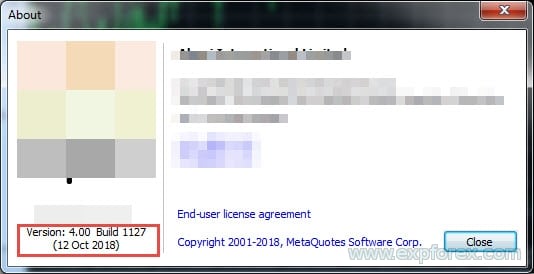
لماذا يقوم الخادم الافتراضي الخاص بتحميل المعالج عند استخدام ناسخ COPYLOT؟
بعد فتح صفقة، يبدأ الناسخ في كتابة وقراءة ملف البيانات، مما يؤثر على السرعة. أي خادم تستأجره يمنحك قدرًا من الذاكرة والمعالج كما اشتريت، ولكن ضع في اعتبارك أن أي خادم لا يمكن مقارنته بجهاز الكمبيوتر المنزلي الخاص بك. جربه على جهاز الكمبيوتر المنزلي الخاص بك، وسترى الفرق. خادم VPS لا يمنحك طاقة معالجة كافية. يمكنك أيضًا تغيير معلمة SLEEPING في إعدادات الماستر والعميل. بشكل تصاعدي (على سبيل المثال، 1000 = ثانية واحدة بين قراءة وكتابة البيانات)
| SLEEPING | التأخير بين تنفيذ الكود بالمللي ثانية. 1000 مللي ثانية = 1 ثانية. كلما كانت القيمة أصغر، زادت سرعة النسخ – ولكنه يستهلك أيضًا المزيد من موارد الكمبيوتر. |
اعلم أنه بشراء خادم افتراضي خاص، فإنك تشتري القدرة على استخدام المعالج والذاكرة.
ولكن اعلم أن هذا المعالج والذاكرة يمكن استخدامهما بالتوازي من قبل مستخدمي خوادم افتراضية خاصة آخرين.
إذا كُتب أنك تشتري نواة معالج واحدة بسرعة 2.4 جيجاهرتز، فهذا لا يعني أنك تمتلك كل طاقة هذا المعالج.
لقد تم منحك حق الوصول إلى هذا المعالج.
كقاعدة عامة، تكون المعالجات على الخوادم الافتراضية الخاصة أقل قوة من المعالج على جهاز كمبيوتر منزلي.
ناسخ COPYLOT هو برنامج اتصال مستمر بين المنصات.
3 مرات في الثانية، يقوم برنامجنا بتسجيل وقراءة ملف البيانات بحيث يكون النسخ دقيقًا وسريعًا.
يمكن أن يؤدي هذا إلى تحميل كبير على المعالج من الخادم الافتراضي الخاص.
لذلك، اختر خادمًا مخصصًا بمعالج وذاكرة منفصلين.
أو استأجر خادمًا افتراضيًا خاصًا أكثر قوة.
كيف يمكن تغيير تعليق (Comment) الصفقة على منصة العميل؟ كيف يمكن إزالة الأرقام؟
تعليق الصفقة على منصة العميل هو الرقم الفني للصفقة من منصة الماستر.
لا يمكنك تغيير التعليق.
ولكن يمكنك أيضًا تغيير علامة النسخ PathRead – PathWrite، على سبيل المثال “Ultimate”،
التعليق ضروري لـ Copylot Client لتحديد الصفقات المفتوحة والعمل مع الصفقات من منصة الماستر.
هذا هو رقم التذكرة (Ticket number) من منصة الماستر.
في منصة MetaTrader 4 Client، يمكنك تعطيل نسخ التعليقات، ولكن لا يوصى بذلك.
| CommentCopy (فقط لـ mt4) |
نسخ تعليق الصفقة من صفقة الماستر.
عند تمكين هذه المعلمة (true)، سيتم نسخ جميع التعليقات على الصفقات الموجودة على الماستر. !!! إذا قام مستشار خبير أو مؤشر آخر بحذف هذه المتغيرات العامة، فلن يتمكن مستشارنا الخبير، Copylot، من مراقبة وصيانة صفقاته وأوامره!!! |
كيفية حذف ملفات البيانات (Data files)؟
1. افتح مجلد منصاتك وانتقل إلى مجلد MetaQuotes Common Files
2. احذف جميع ملفات البيانات. تبدأ بعلامة النسخ COPYxxxxxxxxx
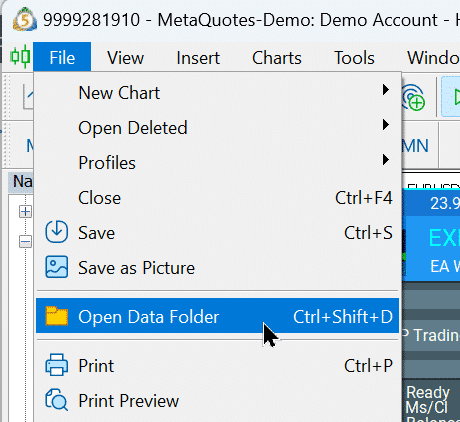
اذهب إلى “C:\Users\YOURLOGIN\AppData\Roaming\MetaQuotes\Terminal\Common\Files”
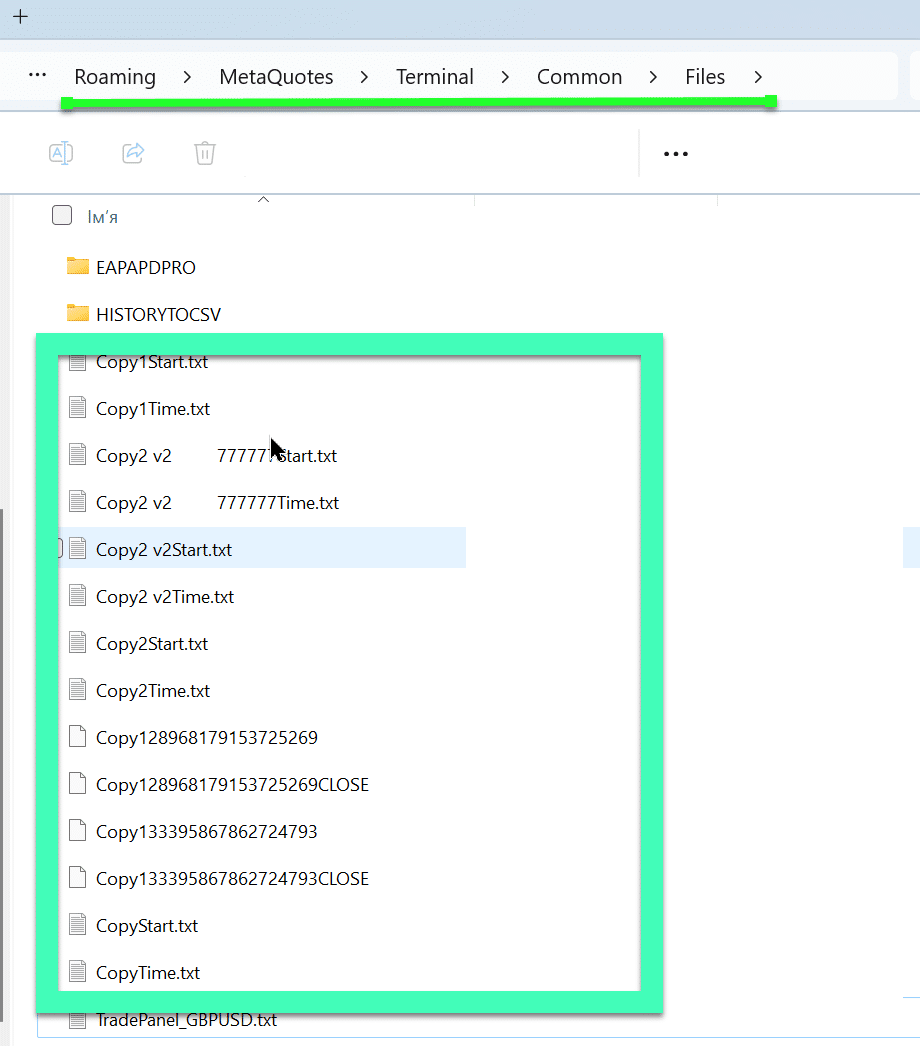
ما هو COPYLOT؟
COPYLOT هو ناسخ صفقات (Trade copier) قوي لمنصة MetaTrader يقوم بنسخ صفقات الفوركس والمراكز والأوامر من حساب ماستر إلى حسابات عملاء بسرعة عالية ومعالجة قوية للأخطاء.
كيف يعمل COPYLOT؟
يستخدم COPYLOT خوارزمية نسخ (Copying algorithm) فريدة لنسخ جميع الصفقات بدقة من حساب الماستر إلى حسابات العملاء، مما يضمن المزامنة عبر منصات ووسطاء متعددين.
ما هي المنصات التي يدعمها COPYLOT؟
يدعم COPYLOT كلاً من MetaTrader 4 (MT4) و MetaTrader 5 (MT5)، مما يسمح بالنسخ بين إصدارات MT4 إلى MT4، و MT5 إلى MT4، و MT4 إلى MT5، و MT5 إلى MT5.
هل يمكنني نسخ الصفقات من MT4 إلى MT5؟
نعم، يسمح COPYLOT بنسخ الصفقات من MT4 إلى MT5 والعكس صحيح، مما يوفر المرونة لإدارة منصات تداول مختلفة بسلاسة.
كم عدد الحسابات التي يمكن لـ COPYLOT النسخ إليها ومنها؟
يمكن لـ COPYLOT التعامل مع عدد غير محدود من المنصات، مما يتيح لك نسخ الصفقات من 1 ماستر إلى 10 عملاء أو من 10 ماستر إلى 1 عميل، من بين تكوينات أخرى.
هل يدعم COPYLOT النسخ من الحسابات التجريبية إلى الحسابات الحقيقية؟
نعم، يتيح لك COPYLOT نسخ الصفقات من حساب تجريبي إلى حساب حقيقي، مما يسهل الاختبار والانتقال إلى بيئات التداول الحقيقية.
كيف يتعامل COPYLOT مع وقف الخسارة (Stop Loss) وجني الأرباح (Take Profit)؟
يقدم COPYLOT خيارات واسعة لـ ضبط وقف الخسارة، وجني الأرباح، والوقف المتحرك (Trailing Stops)، مما يتيح لك تخصيص إدارة المخاطر وفقًا لاستراتيجية التداول الخاصة بك.
ما هي الميزات الرئيسية لـ COPYLOT؟
يتضمن COPYLOT ميزات مثل النسخ المباشر، ودعم منصات متعددة، وأحجام لوت قابلة للتخصيص، والإغلاق الجزئي (Partial closing)، وخيارات التصفية (Filtering options)، ومعالجة قوية للأخطاء لضمان نسخ الصفقات بكفاءة.
كيف أقوم بتثبيت COPYLOT؟
يتضمن تثبيت COPYLOT إعداد الماستر على المنصة الأولى والعميل على المنصة الثانية، وتمكين التداول التلقائي، وتكوين المعلمات الضرورية كما هو مفصل في دليل التثبيت.
هل يمكنني نسخ الصفقات الرابحة فقط باستخدام COPYLOT؟
نعم، يوفر COPYLOT خيارات تصفية لـ نسخ الصفقات الرابحة فقط، مما يضمن نسخ الصفقات الناجحة فقط إلى حسابات العملاء.
كيف يضمن COPYLOT السرعة العالية والموثوقية؟
يُعرف COPYLOT بـ سرعة تشغيله العالية ومعالجته القوية للأخطاء، مما يضمن نسخ الصفقات بسرعة ودقة عبر منصات متعددة.
هل يعمل COPYLOT على الخادم الافتراضي الخاص (VPS)؟
لا، لا يدعم COPYLOT التشغيل على خادم MetaQuotes VPS. إنه مصمم لنسخ الصفقات بين المنصات على نفس الكمبيوتر.
كيف يتعامل COPYLOT مع أحجام اللوت؟
يقدم COPYLOT خيارات متنوعة لـ إدارة أحجام اللوت، بما في ذلك النسخ القائم على المخاطر، وتعديلات نسبة اللوت، واللوتات الثابتة المخصصة، وحسابات اللوت الديناميكية بناءً على رصيد العميل.
هل يمكن لـ COPYLOT عكس الصفقات؟
نعم، لدى COPYLOT القدرة على عكس الصفقات، مما يسمح بنسخ أوامر الشراء على الماستر كأوامر بيع على العميل والعكس صحيح.
ما هي متطلبات النظام لـ COPYLOT؟
يتوافق COPYLOT مع مختلف أنظمة تشغيل Windows بما في ذلك Windows 7 و 8 و 10 و 11، بالإضافة إلى إعدادات الخادم الافتراضي الخاص القياسية.
كيف يمكنني تكوين عدة حسابات ماستر أو عميل؟
يسمح COPYLOT بتكوين عدة حسابات ماستر وعملاء عن طريق تثبيت مثيلات منفصلة بإعدادات PathRead و PathWrite مميزة لكل حساب، مما يضمن نسخ الصفقات بشكل منظم وفعال.
ما هي قيود COPYLOT على MT5؟
على MT5، لا يدعم COPYLOT الإغلاق الجزئي ويتطلب إغلاق الأوامر بنفس أحجام اللوت التي تم فتحها بها، مما قد يؤثر على بعض استراتيجيات التداول.
كيف يمكنني استكشاف أخطاء COPYLOT وإصلاحها؟
تشمل الأخطاء الشائعة عدم العثور على منصة الماستر. لحل هذه المشكلة، تأكد من تعيين PathRead بشكل صحيح ومن تثبيت COPYLOT MASTER وتمكينه بشكل صحيح.
هل COPYLOT مناسب لاستراتيجيات السكالبينج؟
لا، لا يوصى باستخدام COPYLOT مع استراتيجيات السكالبينج أو على الخوادم التي تكثر فيها التأخيرات وإعادة التسعير، حيث يمكن أن يؤدي ذلك إلى أخطاء في النسخ.
هل يمكنني تخصيص معلمات النسخ في COPYLOT؟
نعم، يقدم COPYLOT مجموعة متنوعة من المعلمات القابلة للتخصيص مثل خيارات التصفية، وتعديلات حجم اللوت، وإعدادات التأخير، وميزات إدارة الصفقات لتكييف عملية النسخ حسب احتياجاتك.
هل ينسخ COPYLOT الصفقات التاريخية؟
لا، ينسخ COPYLOT فقط الصفقات الجديدة التي يتم فتحها بعد تثبيت الناسخ وتكوينه. لا ينسخ بيانات الصفقات التاريخية.
كيف يمكنني تصفية الصفقات التي ينسخها COPYLOT؟
يوفر COPYLOT خيارات تصفية لنسخ الصفقات الجديدة فقط، أو الصفقات الرابحة أو الخاسرة، أو الصفقات التي تزيد أو تقل عن أحجام لوت معينة، والمزيد، مما يسمح بالتحكم الدقيق في الصفقات التي يتم نسخها.
ما هو دور PathRead و PathWrite في COPYLOT؟
PathRead و PathWrite هي معلمات تُستخدم لتعريف ملفات البيانات للقراءة من منصات الماستر والكتابة إلى منصات العملاء، مما يضمن أن كل مثيل للناسخ يعمل مع تدفقات البيانات الصحيحة.
كيف يمكنني إدارة عدة مستشارين خبراء باستخدام COPYLOT؟
يسمح COPYLOT بإدارة عدة مستشارين خبراء (EAs) عن طريق تعيين أرقام سحرية (Magic numbers) مختلفة واستخدام إعدادات PathRead و PathWrite مميزة لكل مستشار خبير، مما يتيح النسخ المتزامن بمعلمات مختلفة.
سجل التغييرات لـ COPYLOT
مراجعات حول COPYLOT
شكرا لملاحظاتك!

Sergey Zarubin
⭐⭐⭐⭐⭐
Супер копировщик,много настроек для разнообразия формы копирования,лотность,обратные сделки ,вообщем очень большой функционал,работает как говорится из коробки,без танцев с бубнами,вообщем рекомендую,разработчикам огромное спасибо за ваш продукт)


Damir Tulemaganbetov
⭐⭐⭐⭐
Я купил вашего копиршика, но не могу разобраться как заставить его копировать алгоритмические сделки (Expert Advisor) с Мастер аккаунта
Reply from developer Vladislav Здравствуйте. Это стандартная процедура копирования. Вы можете посмотреть видео и инструкцию: https://expforex.com/ru/copylot/ дополнительные вопросы прошу писать в раздел комментарии.

JK-Ventures
⭐⭐⭐⭐
JK-Ventures Hello Vladislav, I want to copy one MT-account with an MQL5 signal subscriptions on it to another MT-Account, so that I can control better the risk of the signals by risk-controlled copying. The new MQL5 rules say it is not possible any more with a local copier EA to do that. Is there any chance your COPYLOT EAs provide this? Thanks so much! Jan Reply from developer Vladislav Andruschenko 2025.01.13 11:56 # RU Dear User, MetaQuotes has officially announced that in the latest versions of the MetaTrader terminal, the ability to use any Expert Advisors, copiers, or duplicators on accounts subscribed to the Signals service will be disabled. For more details, please refer to the official response from the Administrator here: MetaQuotes Forum. As a result, it is no longer possible to copy accounts that have an active subscription to the Signals service.
The EA works perfecly and is super simple to use. I had a question for the technical assistence and they answered me in few hours, very prepared technician. i higly recommend COPYLOT. Thank you again Vlad!!



Chow Raven
⭐⭐⭐⭐
How can I solve the problem of the panel showing "#-1 Forbidden to trade by advis"???Reply from ExpForex:
Hello. This error means that your broker has prohibited trading experts on your account. Please contact your broker. And attach a screenshot to the Discussions section.

anandnagaich
⭐⭐⭐⭐⭐
anandnagaich All in all... a great EA... appreciate the hard work that went behind it to create such an easy, plug and play type EA.. Kudos!

anandnagaich
⭐⭐⭐⭐⭐
All in all... a great EA... appreciate the hard work that went behind it to create such an easy, plug and play type EA.. Kudos!Reply from ExpForex:
Thank you )))

Andrey Zharkov
⭐⭐⭐⭐⭐
Купил обе клиентских программы. Копирует мт4 в мт5, мт5 в мт4 и мт5. Из мт4 в мт5 копировать не хочет. В чем проблема? Спасибо, все заработало. Пожалуйста добавьте в описание эту особенность МТ5 чтобы другие не мучались.Reply from ExpForex:
Проверил сет файл. В нем по умолчанию отключено копирование отложенных ордеров из-за особенности ей терминала мт5. Параметр PendingOrdersCopy=false Необходимо включить. ================================================================================================ ?????? Подробная информация по ошибке: Где найти Лог файлы: https://www.mql5.com/ru/blogs/post/653257 ?????? ???????????? https://expforex.com/mt5-expert-reports-and-server-log-files-for-bug-report/ ???????????? ▶️Youtube: https://www.youtube.com/watch?v=yedpin0LPnQ ===========================

Andrey Zharkov
⭐⭐⭐⭐
Andrey Zharkov 2024.10.14 10:22 # RU Купил обе клиентских программы. Копирует мт4 в мт5, мт5 в мт4 и мт5. Из мт4 в мт5 копировать не хочет. В чем проблема? Спасибо, все заработало. Пожалуйста добавьте в описание эту особенность МТ5 чтобы другие не мучались.Проверил сет файл. В нем по умолчанию отключено копирование отложенных ордеров из-за особенности ей терминала мт5.Параметр PendingOrdersCopy=false Необходимо включить.


Aleksei Sukhoi
⭐⭐⭐⭐⭐
Владислав, здравствуйте! В описании всё мне нравится и отзывы о продукте хорошие. Но не нашёл нигде информации о том, может ли Copylot копировать сделки между терминалами, установленными на разных VPS серверах, со счетами от разных брокеров соответственно ? Если да, то как это настраивается. Спасибо! Да, на сайте это я днём писал. Тоесть Дубликатор тоже не имеет такого функционала? жаль . Может подскажете как такое копирование реализовать? Делов том что VPS от сервис от MQL5 не позволяет загружать два терминала на один сервер, а только для каждого счёта отдельный VPS///Reply from ExpForex:
Здравствуйте. Спасибо. К сожалению между разными впс копировать нельзя. Вы можете открыть 2 (или 10) терминалов на одно сервере (впс) и копировать с мастера (можно инвест) на другие клиенты. Кстати, Я видел этот вопрос в ассистента, но к сожалению там нет обратной связи (надо добавить) чтобы ответить на вопрос. А АИ неправильно ответил по дубликатору. Это были вы ? Нужно использовать стандартный VPS на windows. Если у вас остались вопросы, пожалуйста, напишите в разделе комментарии.

تعليقات حول COPYLOT
هل لديك سؤال؟
85 رد على “Copylot – ناسخ صفقات الفوركس لمنصة MetaTrader. ناسخ بين المنصات”
-
I got a question about Copylot, I want as master a Netting account so will copy on a Hedging account, so I want to know if I can trade every entry as independent, I mean if I buy 0.01 lot and after sell 0.03 I can manage the buy and the sel as independent, each one with an SL and a TP different, instead the trade is closed in opposite way, I need to keep both trades running.
I want to know too if the SL and TP will take the master price instead, so no matter the Client price.
Thanks. -
I got a question about Copylot, I want as master a Netting account so will copy on a Hedging account, so I want to know if I can trade every entry as independent, I mean if I buy 0.01 lot and after sell 0.03 I can manage the buy and the sel as independent, each one with an SL and a TP different, instead the trade is closed in opposite way, I need to keep both trades running.
I want to know too if the SL and TP will take the master price instead, so no matter the Client price.
Thanks. -
I got a question about Copylot, I want as master a Netting account so will copy on a Hedging account, so I want to know if I can trade every entry as independent, I mean if I buy 0.01 lot and after sell 0.03 I can manage the buy and the sel as independent, each one with an SL and a TP different, instead the trade is closed in opposite way, I need to keep both trades running.
I want to know too if the SL and TP will take the master price instead, so no matter the Client price.
Thanks.-
hank you for your question about COPYLOT.
Copying from Netting to Hedging Account:
Yes, COPYLOT can copy trades from a Netting account to a Hedging account, and each trade will be managed independently.When you open a Buy (e.g., 0.01 lot) and then open a Sell (e.g., 0.03 lot), COPYLOT will treat them as two separate positions on the Hedging account.
You can set different Stop Loss (SL) and Take Profit (TP) for each trade individually.
Trades will not automatically close each other; they will remain active until closed manually or by their own SL/TP.
Master vs. Client Price for SL/TP:
COPYLOT copies the exact SL and TP from the Master, based on the Master’s entry price.This means that even if the Client’s opening price is slightly different due to spread or slippage, the SL/TP will be calculated based on the Master’s trade.
✅ So, both your requirements are fully supported:
Independent management of Buy and Sell trades.
SL and TP follow the Master’s prices.
-
-
Hello, I had downloaded the free download of Copy Trader, and I suppose that the demo isn’t for very long, as I am getting many error messages every second.
My question is, I wish to copy MT5>MT4. Do you have a package deal to purchase both the MT4 and MT5 together? -
Hello, I had downloaded the free download of Copy Trader, and I suppose that the demo isn’t for very long, as I am getting many error messages every second.
My question is, I wish to copy MT5>MT4. Do you have a package deal to purchase both the MT4 and MT5 together? -
Hello, I had downloaded the free download of Copy Trader, and I suppose that the demo isn’t for very long, as I am getting many error messages every second.
My question is, I wish to copy MT5>MT4. Do you have a package deal to purchase both the MT4 and MT5 together?-
Hello!
Thank you for your interest in our products and for trying the free demo of Copylot.
The free demo version from the Market is intended mainly for testing and has some limitations (for example, it can only work on a demo account and may generate frequent error messages if used beyond the testing limits).
Regarding your main question:
???? Copying from MT5 to MT4 requires using two versions of the Copylot Expert Advisor:
Copylot Master for MT5 (to send the trades)
Copylot Client for MT4 (to receive the trades)
Each platform (MT4 and MT5) has its own separate program because of their technical differences.
Unfortunately, MetaTrader Market does not allow combining MT4 and MT5 purchases into a single package — they must be purchased separately.However, we have made sure that both versions are available at a special price compared to creating two totally separate products, and both versions are actively maintained and updated.
You can find them here:
Copylot MT5 (for Master)
Copylot MT4 (for Client)
After purchasing both, you will be able to copy trades between MT5 and MT4 without any issues!
✅ Summary:
MT5 and MT4 licenses must be purchased separately.
After purchasing, full MT5→MT4 copying will work.
Free demo has restrictions; the full version has no such errors.
-
-
My brother recommended I might like this blog. He was totally right. This post truly made my day. You cann’t imagine simply how much time I had spent for this info! Thanks!
-
This design is wicked! You certainly know how to keep a reader amused. Between your wit and your videos, I was almost moved to start my own blog (well, almost…HaHa!) Great job. I really loved what you had to say, and more than that, how you presented it. Too cool!
-
I appreciate the work done for this expert. There is a problem in reading symbols with the suffix c, for example copylot master does not recognize symbols like eurusd.c. I ask what can be done to read such symbols.
-
I appreciate the work done for this expert. There is a problem in reading symbols with the suffix c, for example copylot master does not recognize symbols like eurusd.c. I ask what can be done to read such symbols.
-
I appreciate the work done for this expert. There is a problem in reading symbols with the suffix c, for example copylot master does not recognize symbols like eurusd.c. I ask what can be done to read such symbols.
-
Hi, thanks for your question.
The solution is very simple: just install the Copylot client on the symbol with the suffix (e.g., “eurusd.c”).
The expert will automatically trade using that suffix, as the master doesn’t consider the suffix.
No additional changes are required.
-
-
We are a group of volunteers and opening a new scheme in our community. Your site offered us with valuable info to work on. You have done an impressive job and our whole community will be grateful to you.
-
We are a group of volunteers and opening a new scheme in our community. Your site offered us with valuable info to work on. You have done an impressive job and our whole community will be grateful to you.
-
We are a group of volunteers and opening a new scheme in our community. Your site offered us with valuable info to work on. You have done an impressive job and our whole community will be grateful to you.
-
Thank you
-
-
Thank you for every other excellent post. The place else could anybody get that kind of information in such a perfect means of writing? I have a presentation next week, and I’m on the search for such information.
-
Thank you for every other excellent post. The place else could anybody get that kind of information in such a perfect means of writing? I have a presentation next week, and I’m on the search for such information.
-
Thank you for every other excellent post. The place else could anybody get that kind of information in such a perfect means of writing? I have a presentation next week, and I’m on the search for such information.
-
ThaNK YOU
-
-
hi i do not wan any date show in comment , can u make it ? if can i wanna purchase mql file please
-
hi i do not wan any date show in comment , can u make it ? if can i wanna purchase mql file please
Extra
التنقل عبر علامات التبويب
Related Posts
EAPadPRO – لوحة المعلومات لخبرائنا. لوحة التحكم لمستشاري الخبراء
لوحة المعلومات لجميع مستشارينا والأدوات المساعدة في منصة MetaTrader إرشادات تفصيلية حول أساسيات إدارة واستخدام لوحة EAPADPRO في مستشاري التداول لدينا واجهة…
مستشار xCustomEA على PipFinite Trend PRO. مستشار آلي
الوصف مثال على برمجة استراتيجية لمؤشر PipFinite Trend PRO والتداول باستخدام نظام التداول العالمي الخاص بنا Exp – The xCustomEA. في هذا…
The X – مستشار خبير (Expert Advisor, EA) شامل للفوركس
مستشار خبير شامل (EA) لمنصة MetaTrader بوظائف واسعة يُعَدُّ The X أداة تداول متعددة الاستخدامات لمنصة MetaTrader، حيث يوفّر مجموعة واسعة…
لوحة المعلومات InfoPad عبر الإنترنت لمنصة MetaTrader
يُعد InfoPad لوحة معلومات مفيدة للغاية صُممت لتزويدك ببيانات حيوية عن زوج العملات المحدَّد في منصة MetaTrader. تعرض هذه اللوحة معلومات…
EAPADPRO LIBRARY – إضافة لوحتنا إلى مستشارك الخبير (Expert Advisor
EAPADPRO LIBRARY – تعزيز مستشارك الخبير بلوحة المعلومات الخاصة بنا تقدم مكتبة EAPADPRO حلاً قويًا للمتداولين الذين يسعون إلى رفع مستوى…
Market Time Pad. مؤشر لمنصة MetaTrader مع جلسات التداول
يعرض مؤشر الوقت (Time Indicator) الوقت الحالي في الأسواق العالمية الرئيسية ويسلط الضوء على جلسة التداول (Trading Session) النشطة. إنه سهل…
VirtualTradePad (VTP) لوحة التداول. لوحة التداول للنقر الواحد من المخطط
VirtualTradePad أو VTP – لوحة تحكّم للتداول بنقرة واحدة في MetaTrader 4 و 5. تداول بنقرة واحدة من مخطط المنصة. تداول باستخدام…
Tick Hamster روبوت تداول آلي. لا شيء إضافي!
Tick Hamster – إكسبرت (مستشار خبير) مع التحسين التلقائي لأي رمز تداول في MetaTrader Tick Hamster هو إكسبرت (EA) مؤتمت بالكامل…
استراتيجية Swing (Pendulum). فتح تلقائي لأمرين مُعلّقين متعاكسين، أوامر OCO.
تعتمد استراتيجية Pendulum أو Swing على الفتح المتسلسل لأوامر مُعلّقة بأحجام لوت متزايدة. المبدأ بسيط: بعد وضع أمرين مُعلّقين، يُنشَّط…
مستشار TickSniper الخبير التلقائي للميتاتريدر. سكالبر تيك (Tick Scalper)
Exp-TickSniper هو سكالبر تيك سريع يقوم تلقائيًا بتحديد الإعدادات لكل زوج عملات على حدة. تم تطوير المستشار الخبير (Expert Advisor) بناءً…
Assistant – أفضل لوحة تداول مجانية لدعم المراكز والصفقات مع
سيساعدك Exp Assistant في تنظيم خدمة مراكزك. سيقوم هذا المستشار الخبير (Expert Advisor) بتعيين جميع مستويات وقف الخسارة وجني الأرباح الضرورية…
قوالب MQL مفتوحة المصدر. قالب لإنشاء مستشار خبير
ملخص يمكن بالفعل تبسيط عملية إنشاء المستشارين الخبراء (EAs) لاختبار استراتيجيتك باستخدام أي مؤشر من خلال الاستفادة من القوالب والموارد مفتوحة…
Duplicator – مضاعفة الصفقات/المراكز على منصات MetaTrader
إن Exp-Duplicator هو مستشار خبير (Expert Advisor) آلي مصمم لمضاعفة الصفقات والمراكز لعدد محدد مسبقًا من المرات على حساب MetaTrader…
لوحة تقارير إضافية – يوميات المتداول. تحليل احترافي لحساب التداول
Extra Report Pad – حل احترافي لتحليل حساب التداول الخاص بك اليوم، من الضروري التداول على عدة أزواج عملات في وقت…
هذا المنشور متاح أيضًا باللغة: English Portuguese Español Deutsch Français Русский Українська Indonesian Italiano العربية Chinese 日本語 한국어 Türkçe ไทย Tiếng Việt


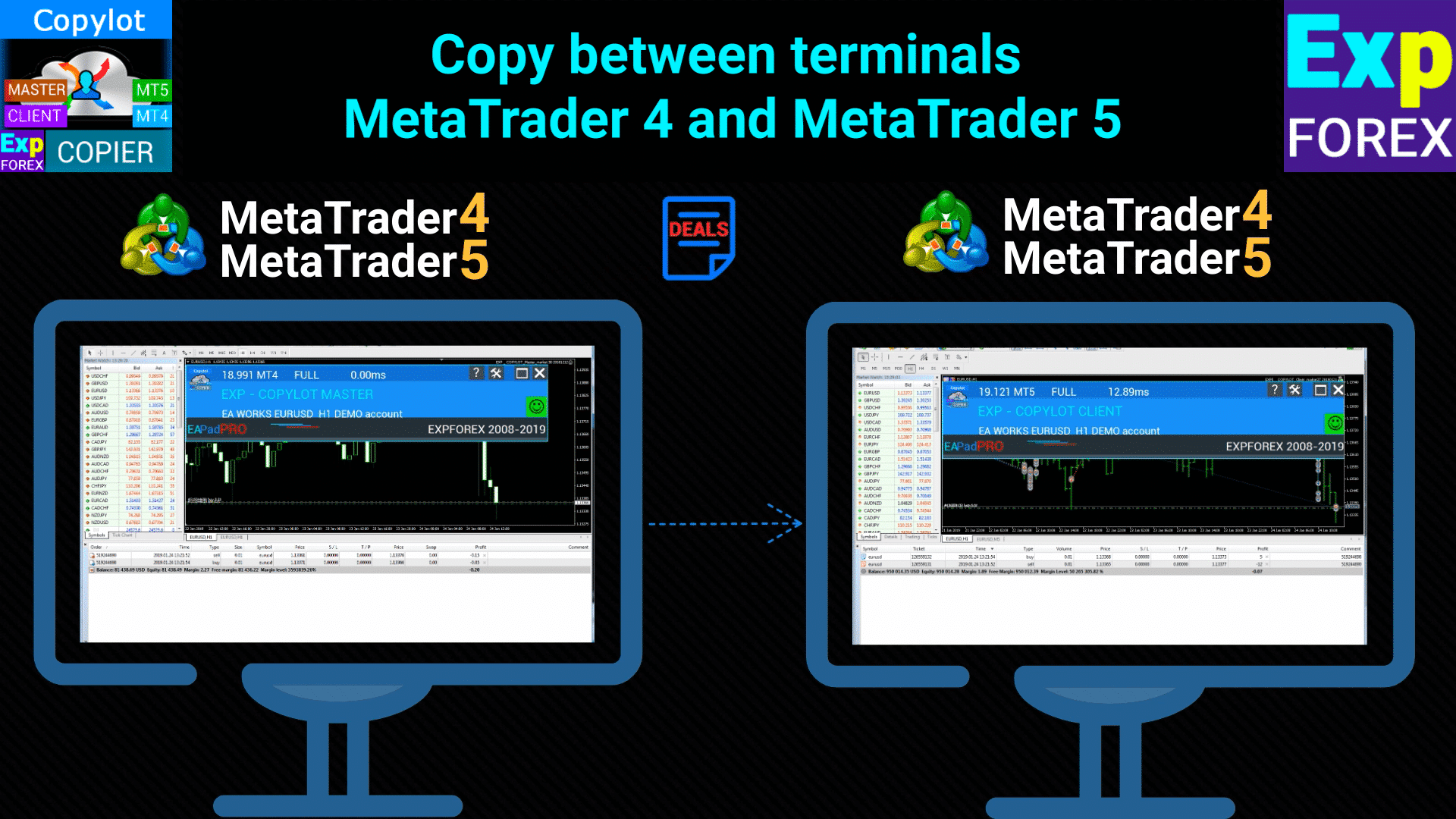
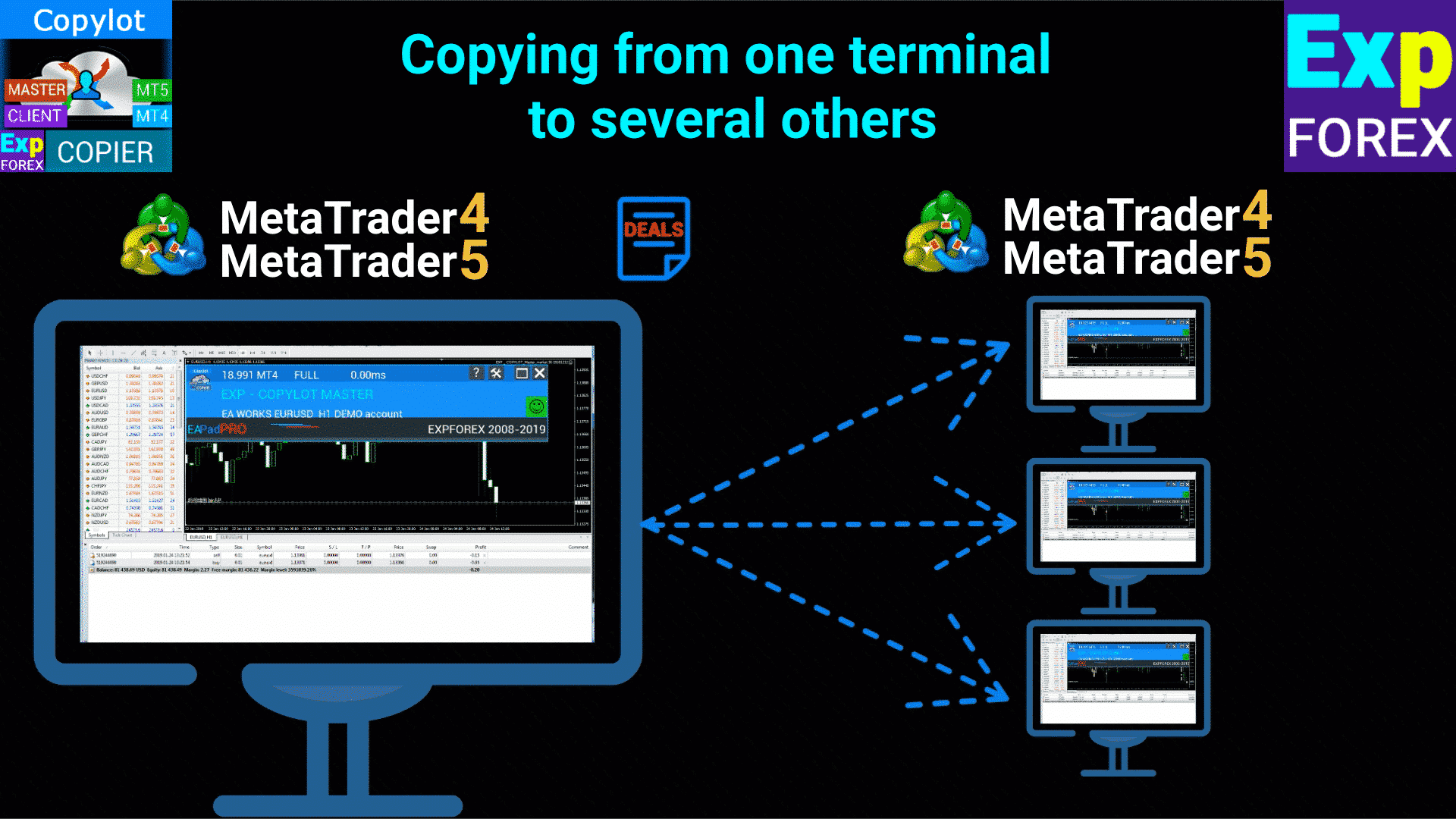
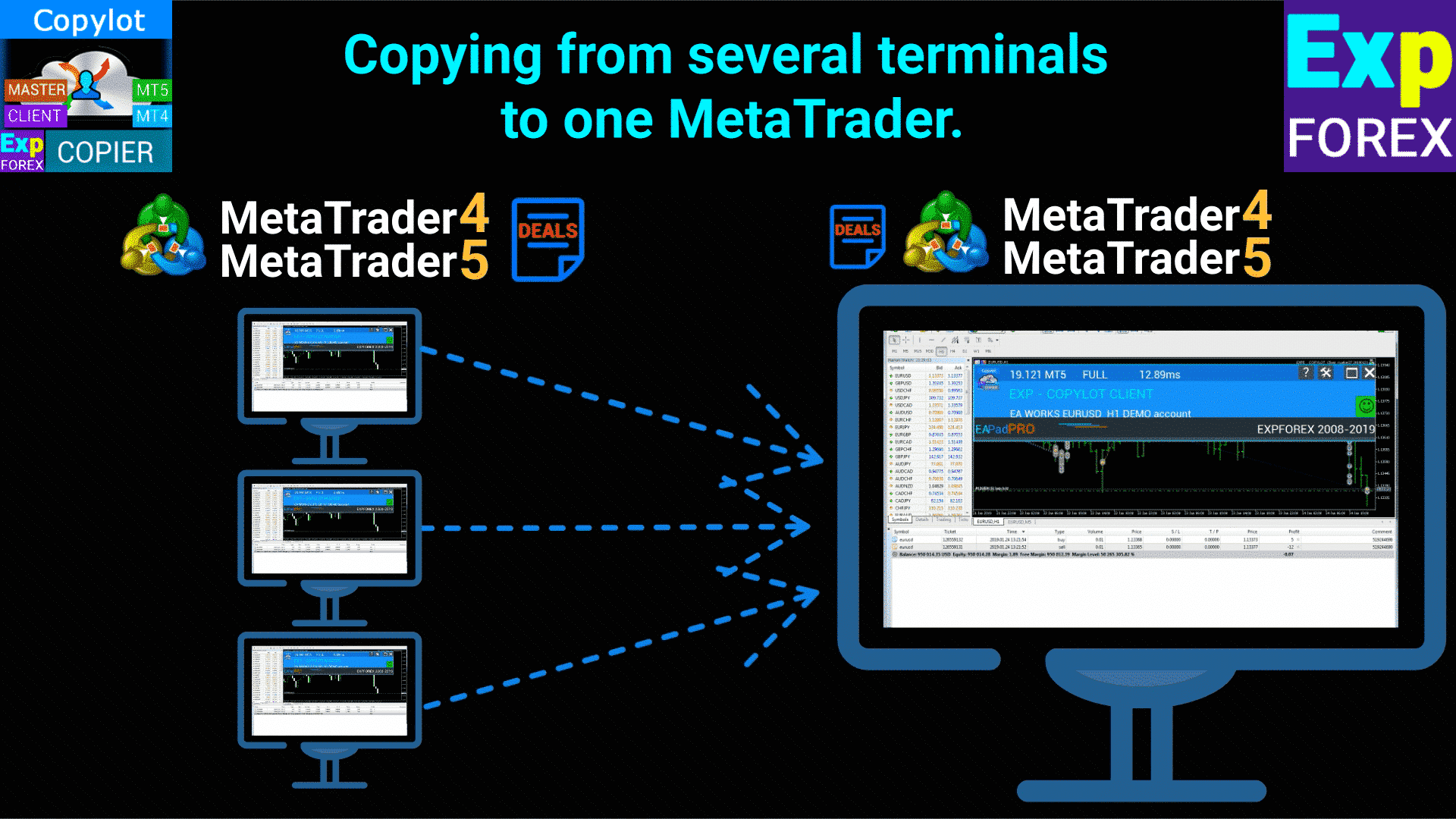
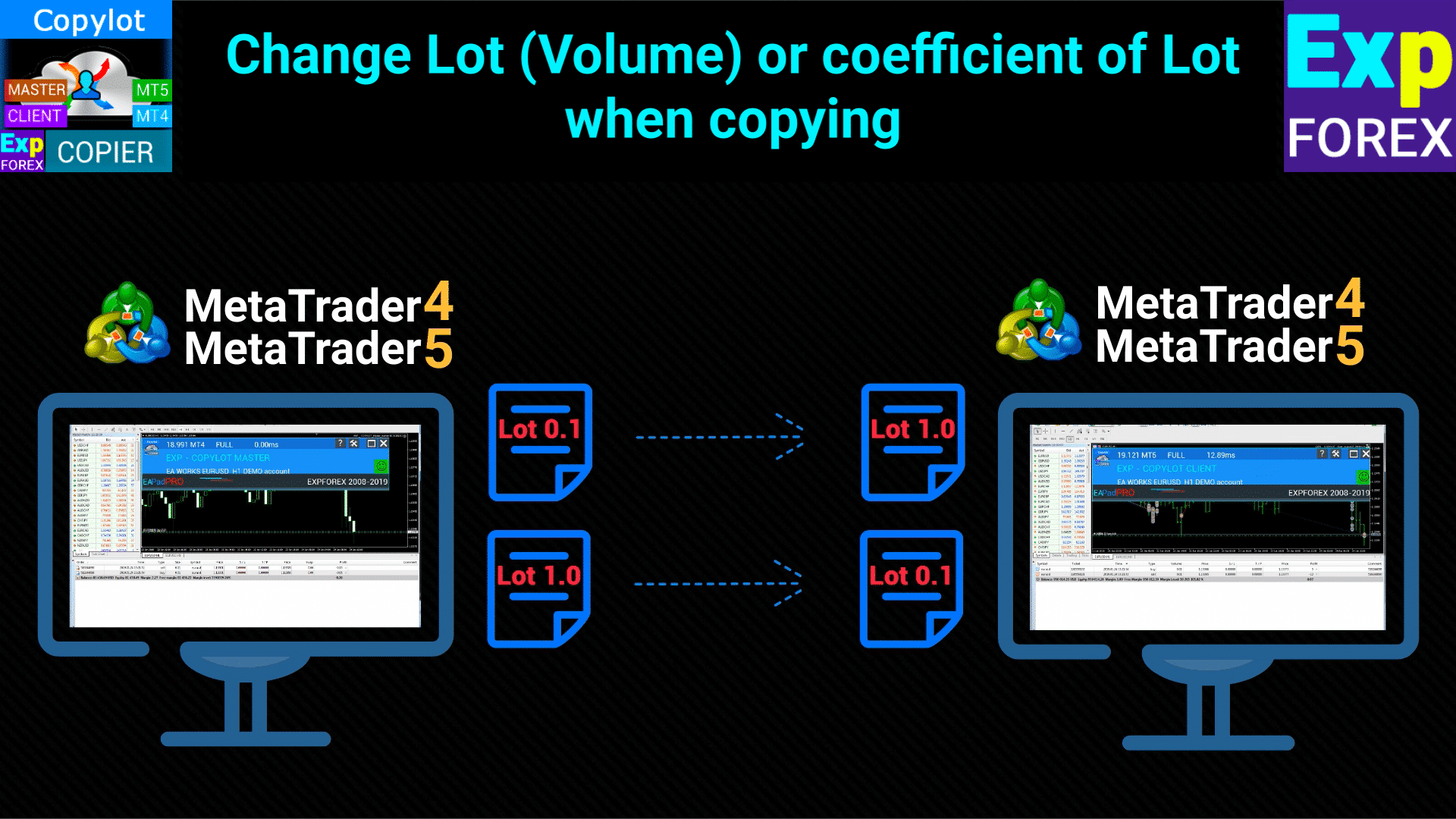
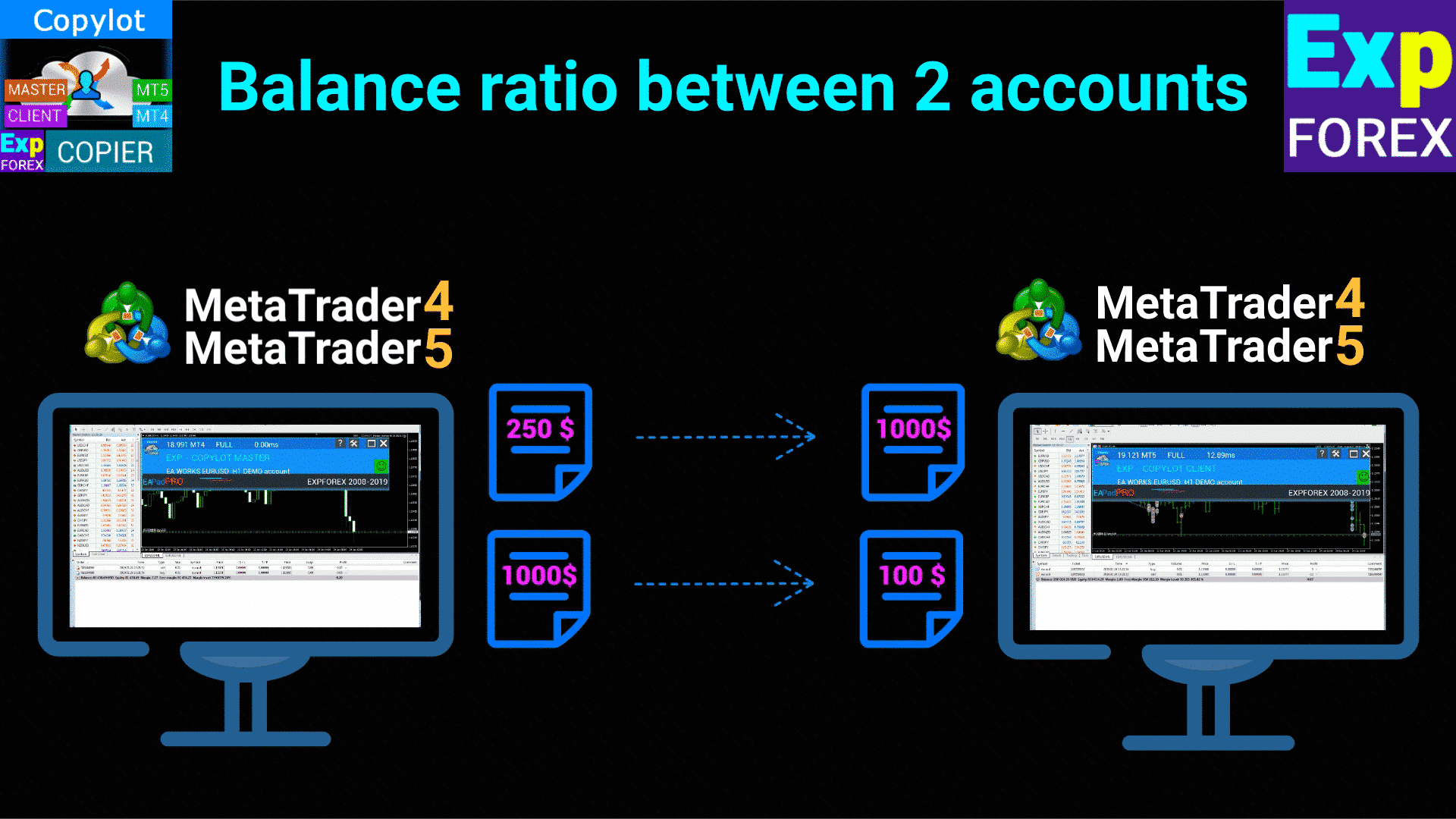
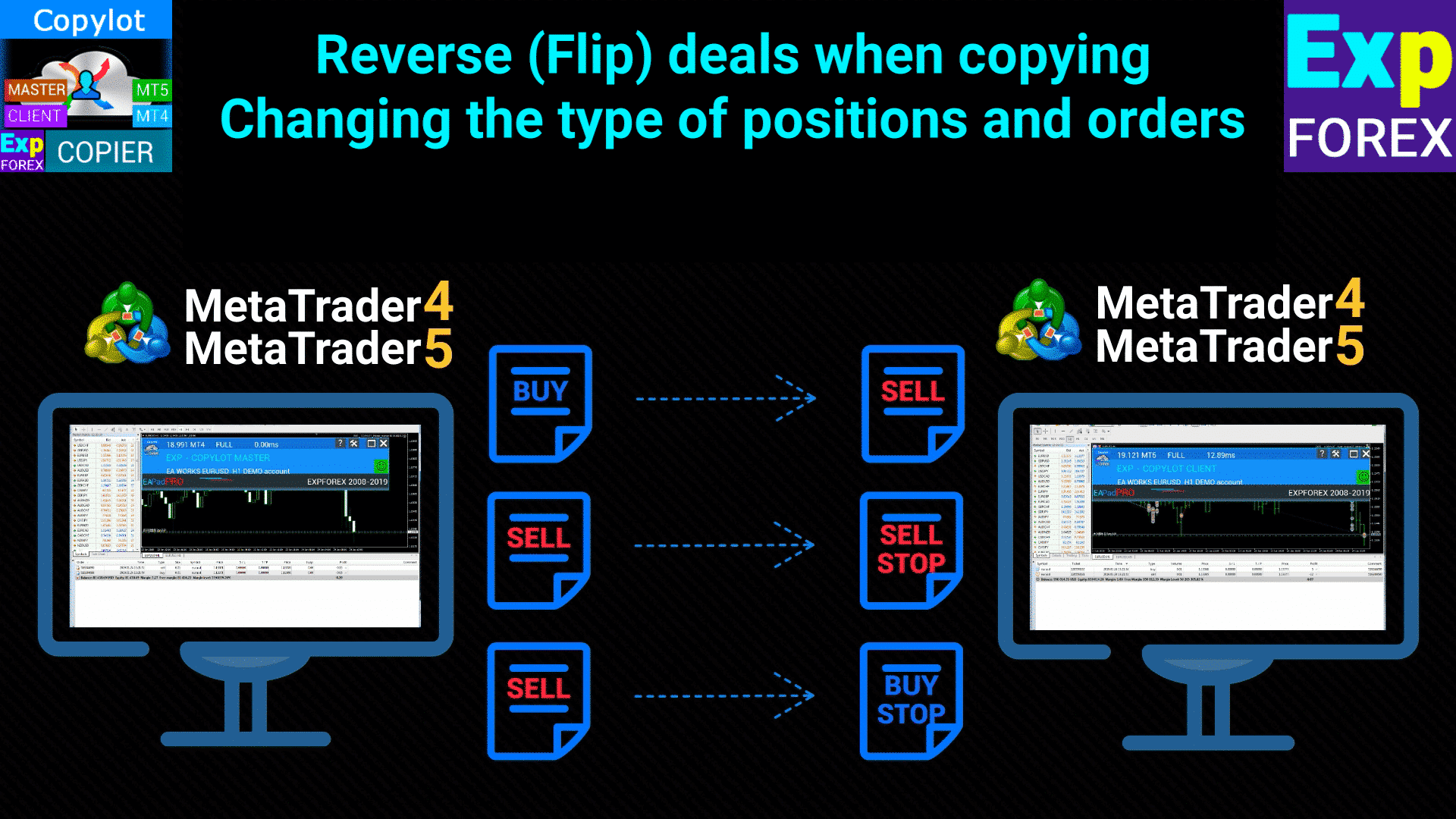
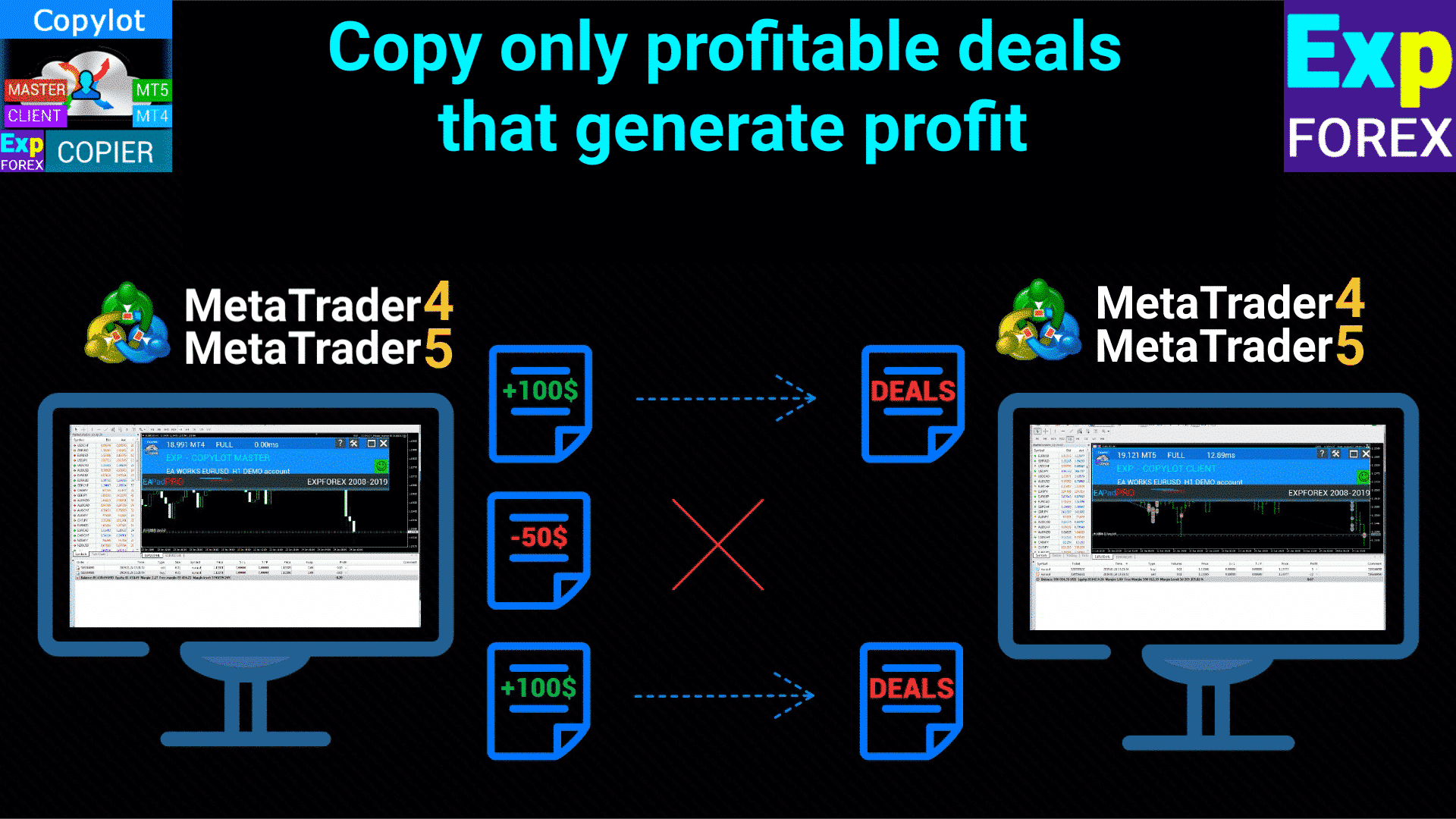
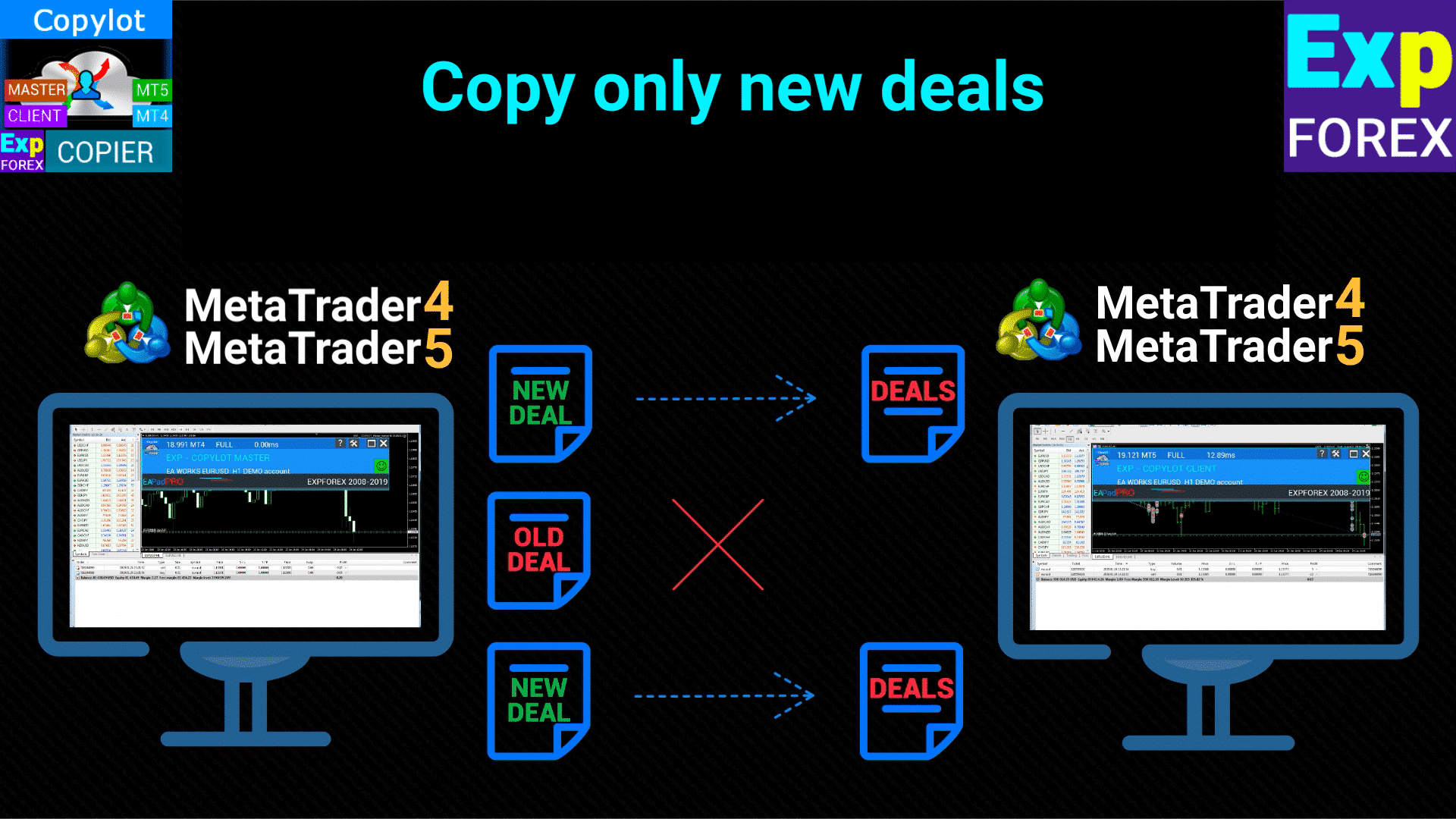
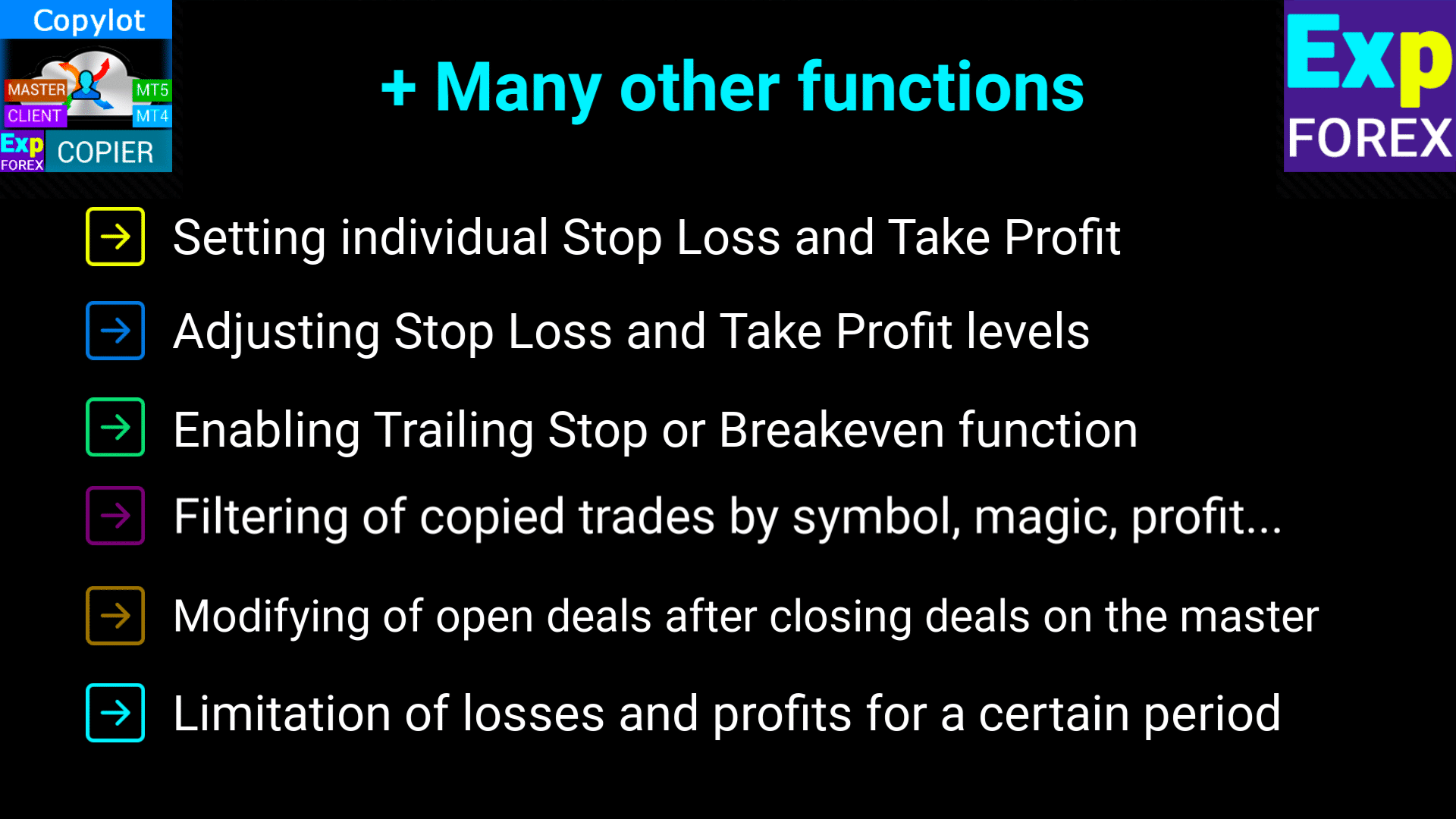
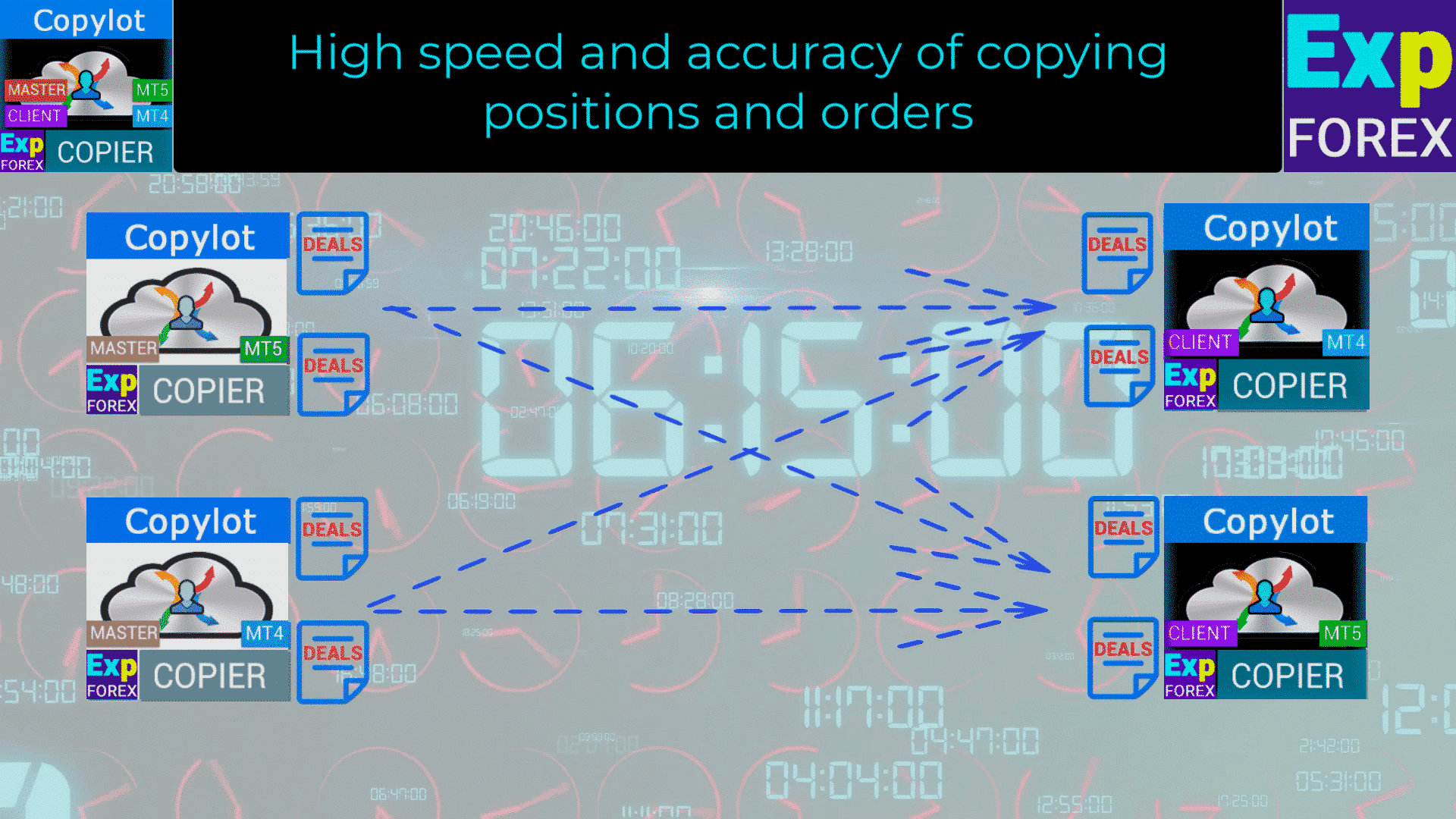
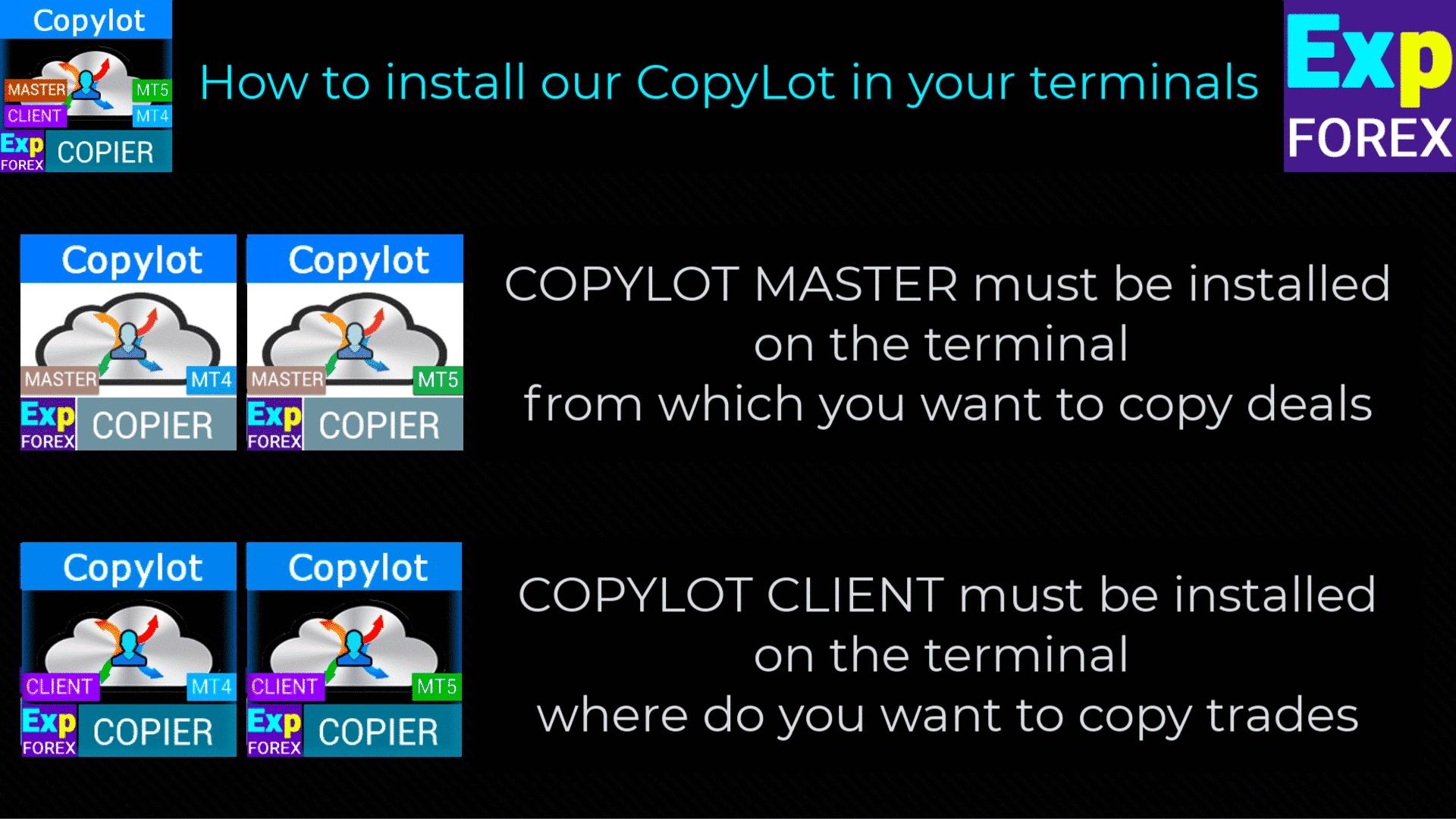
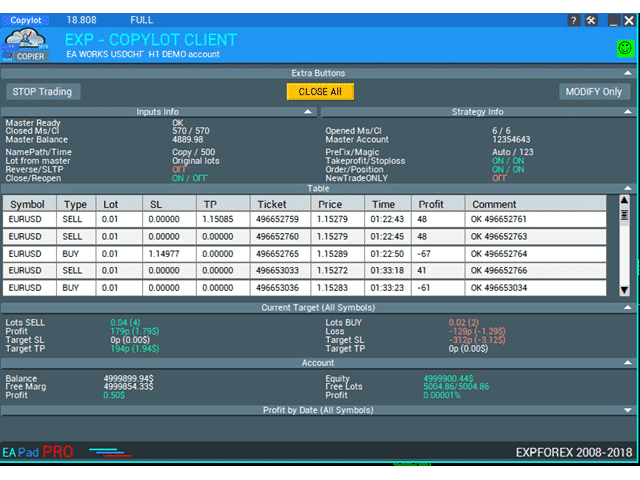

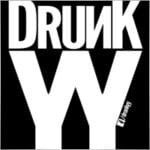






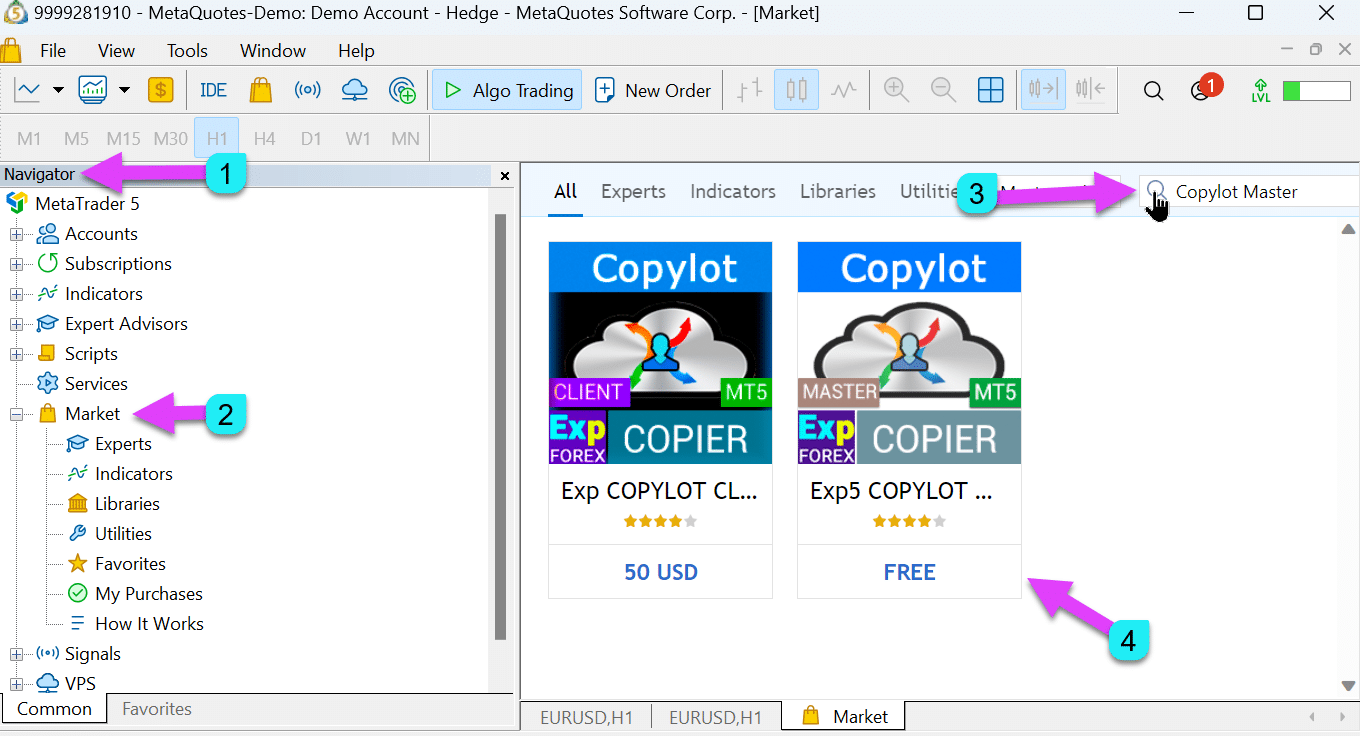
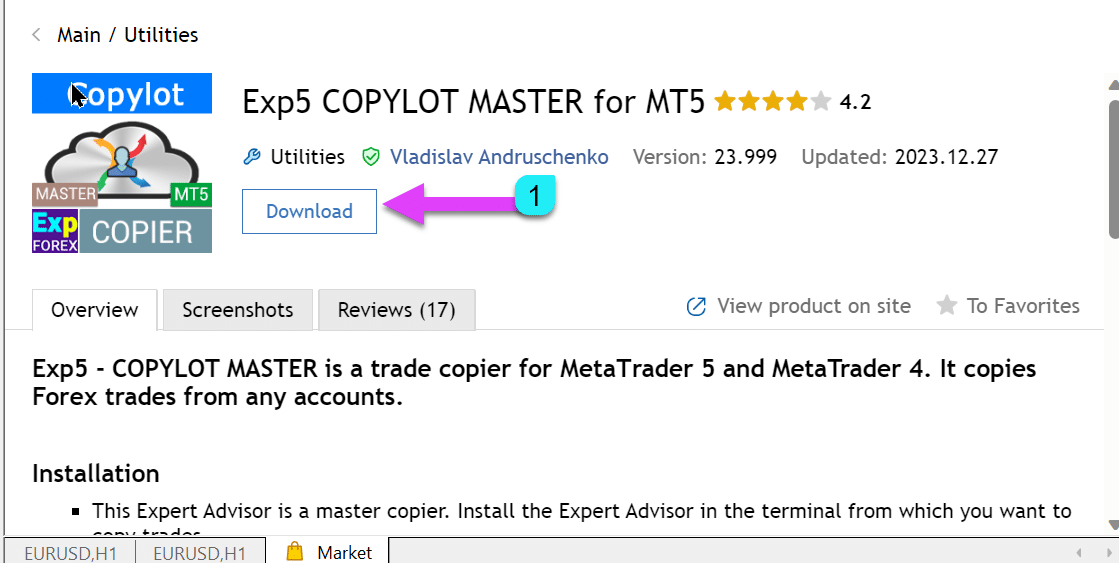
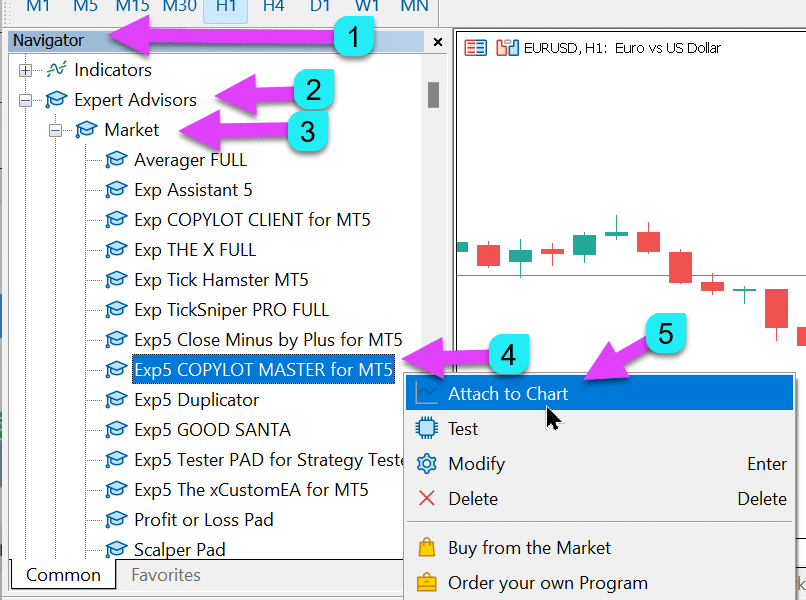
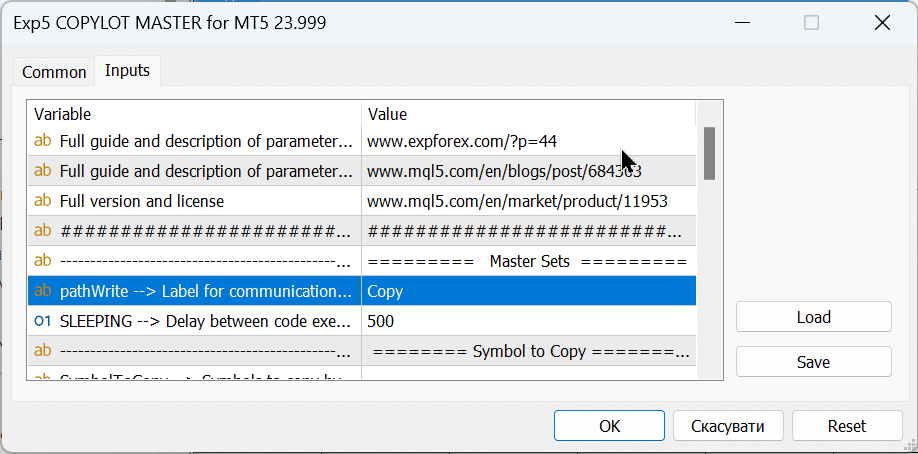
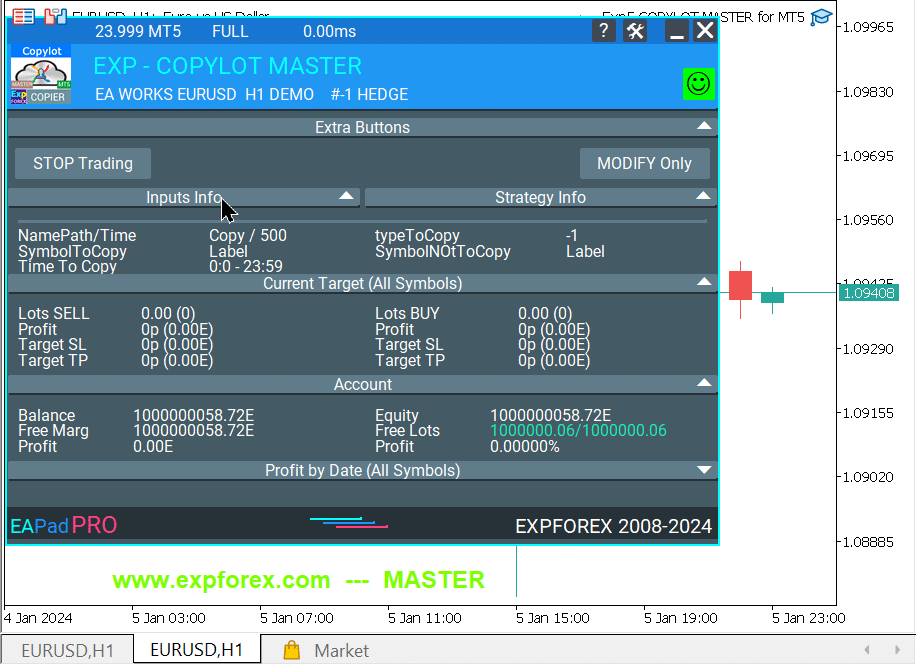
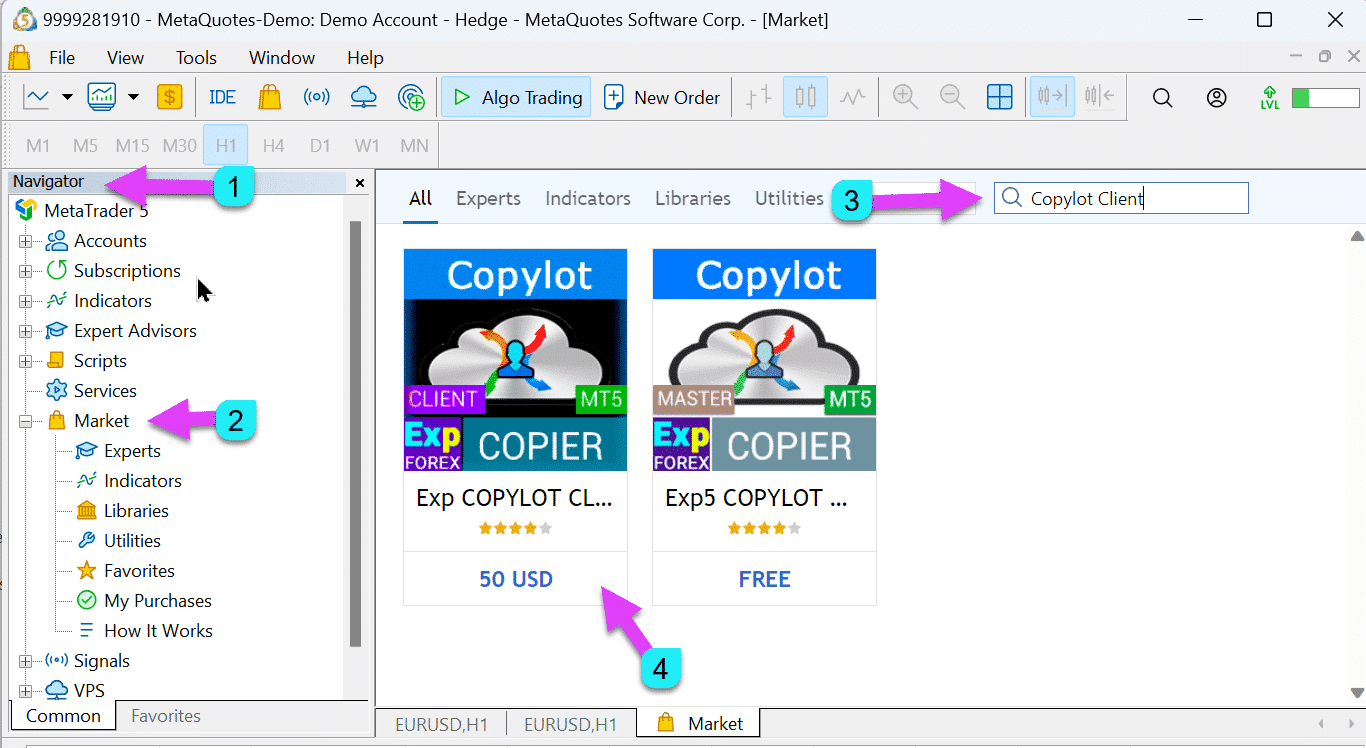
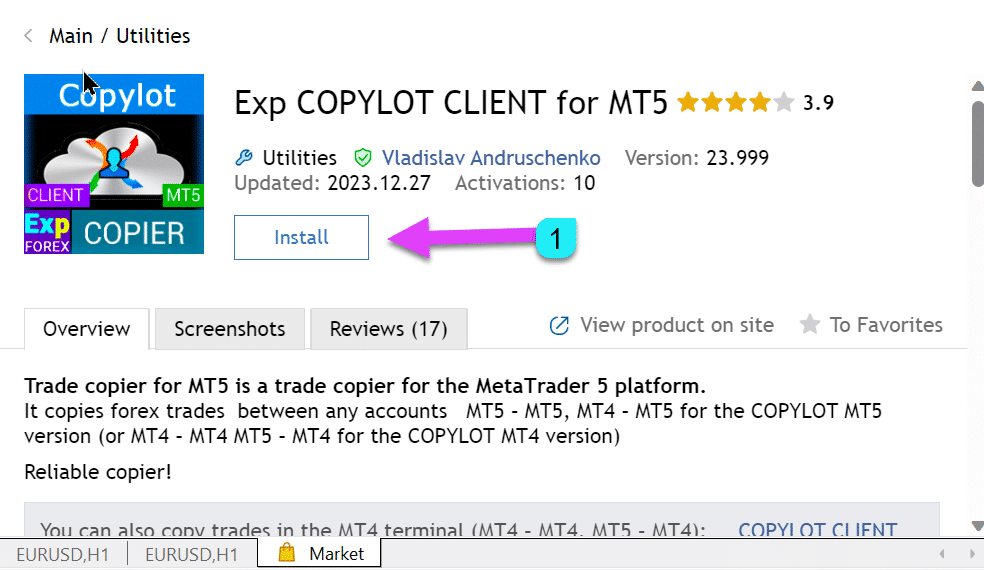
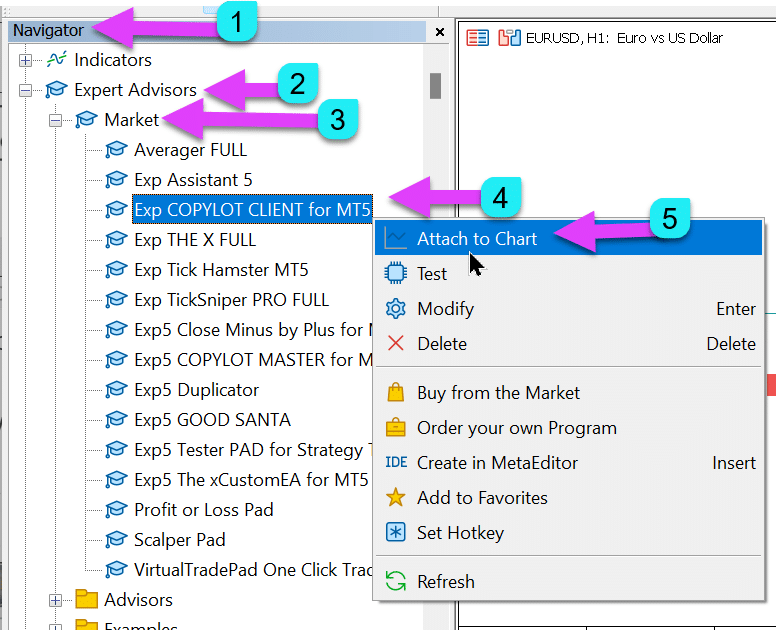
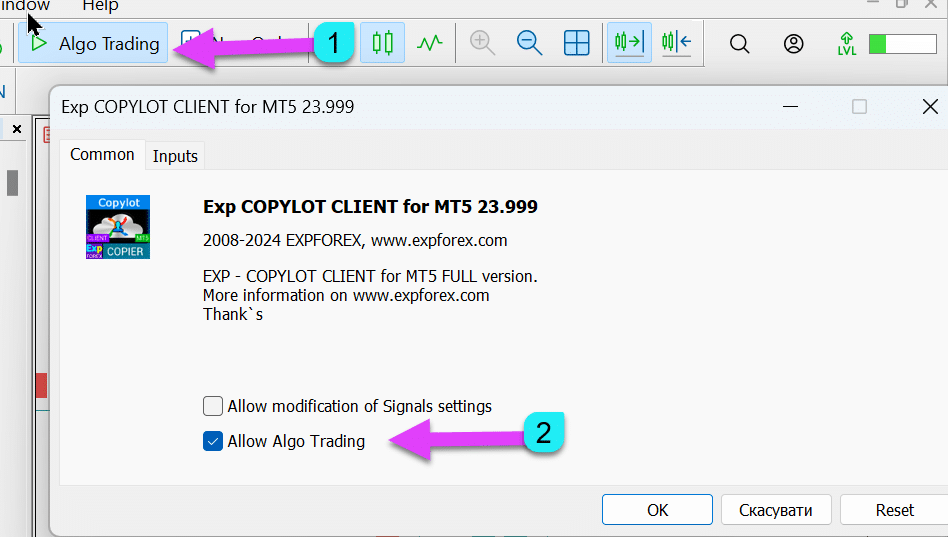
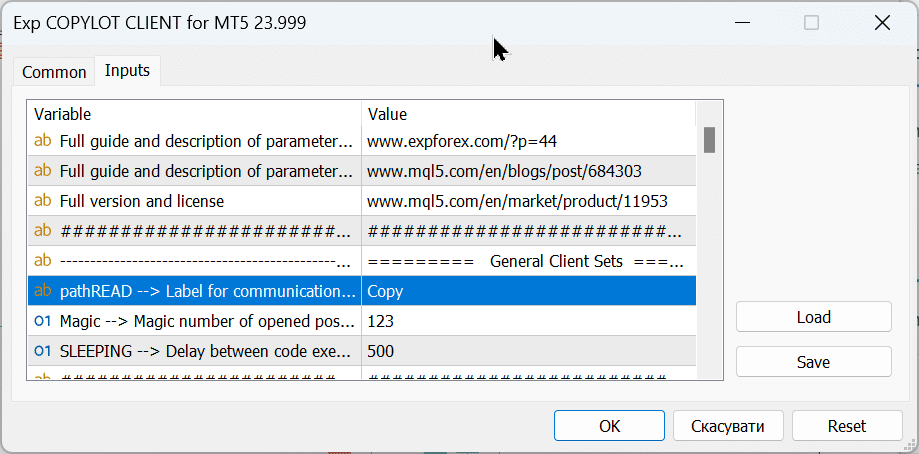
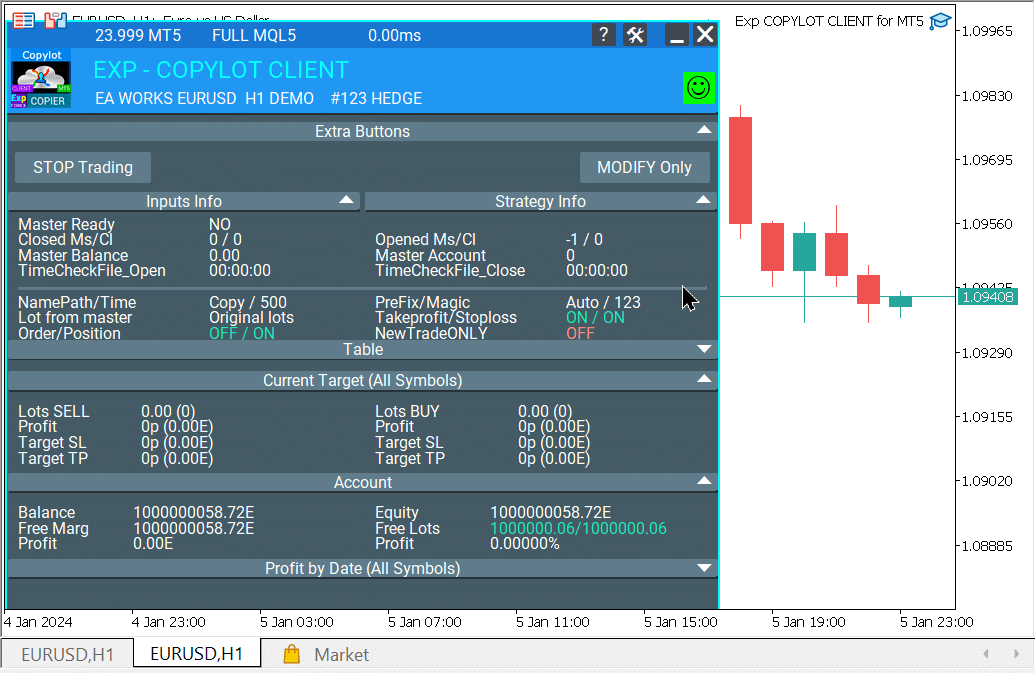
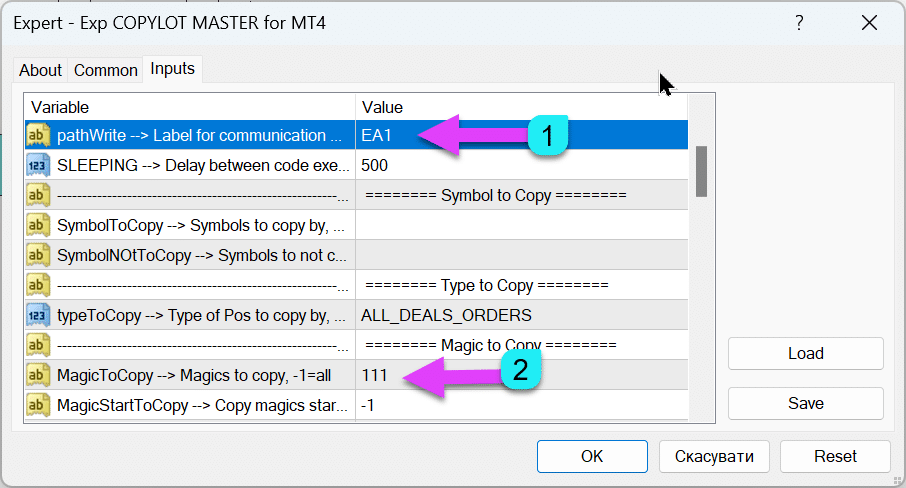
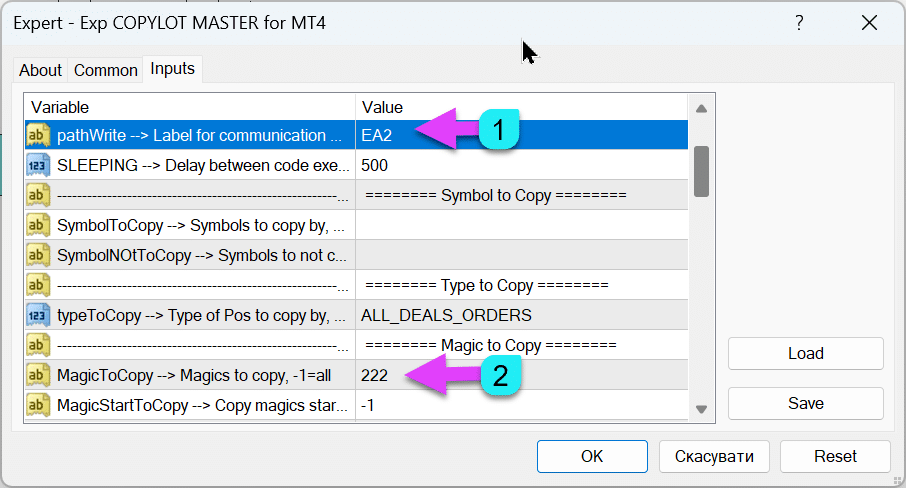
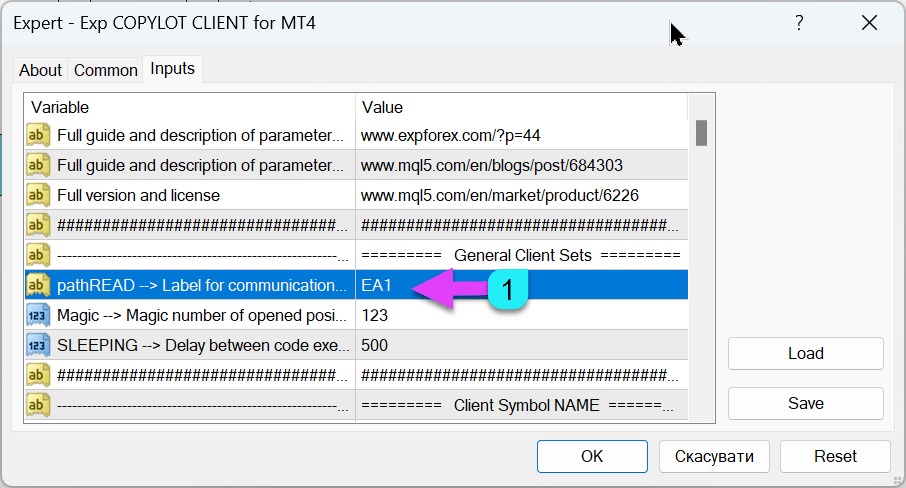
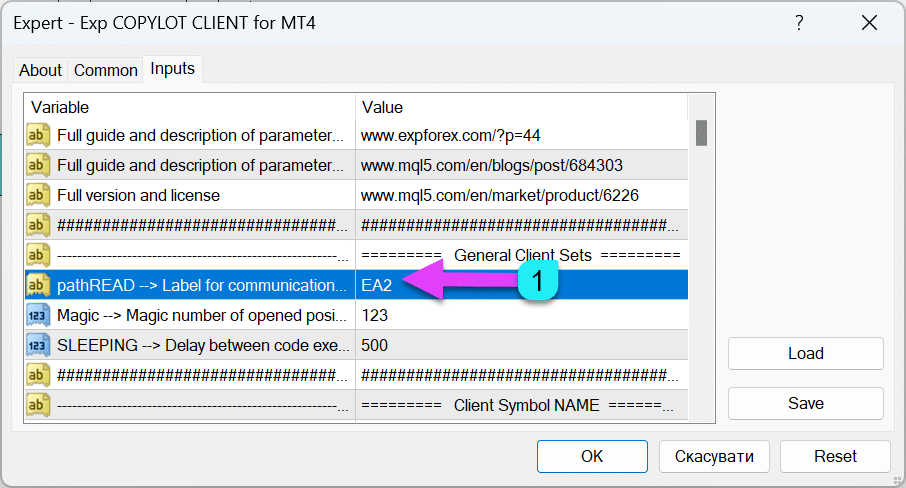
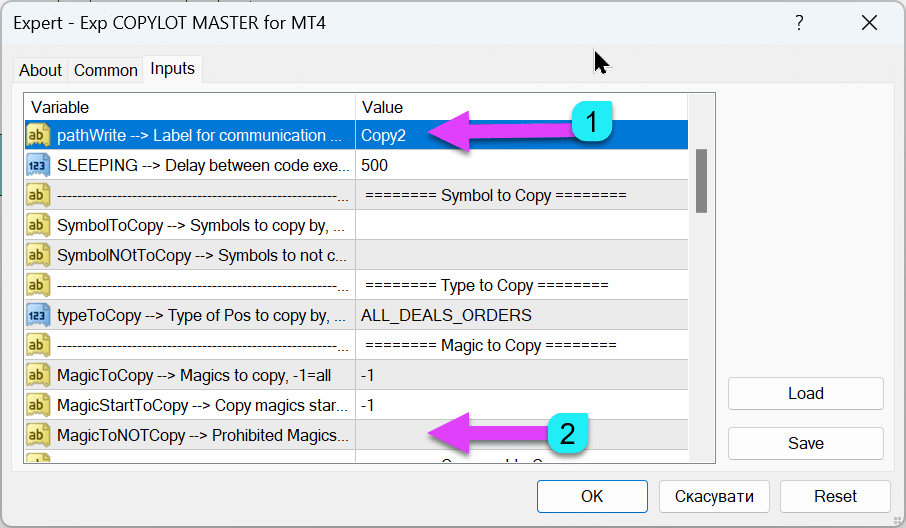
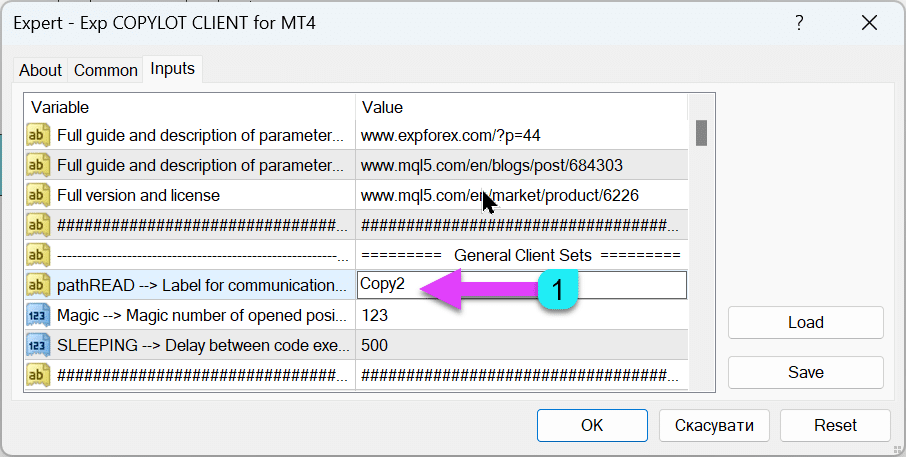
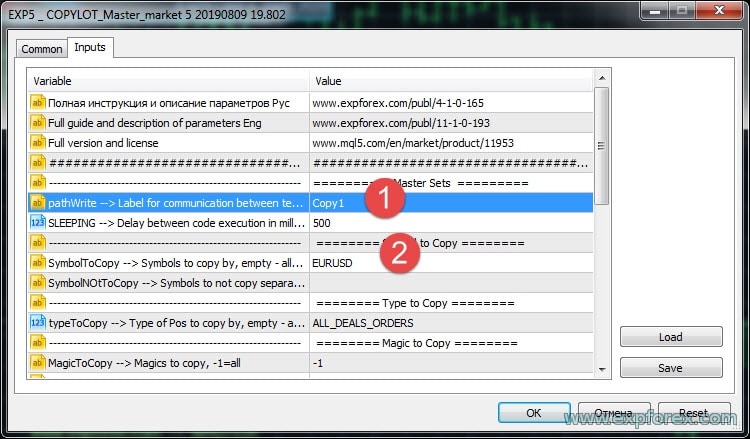
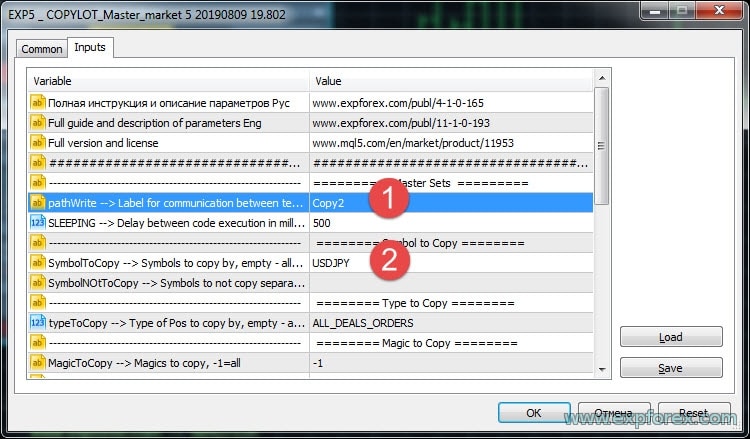
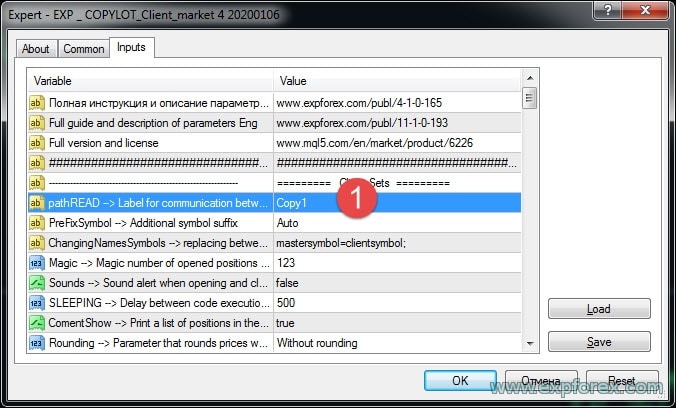
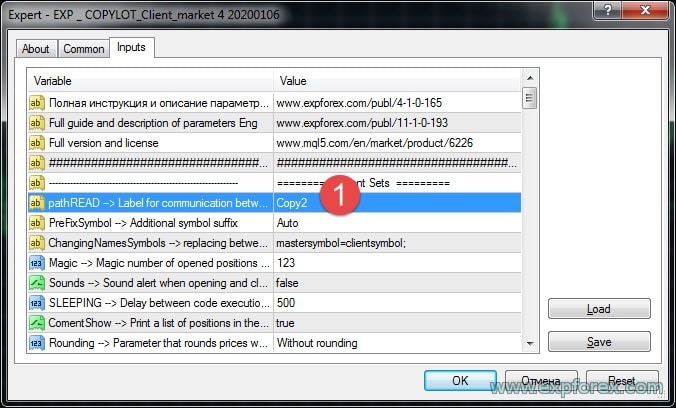

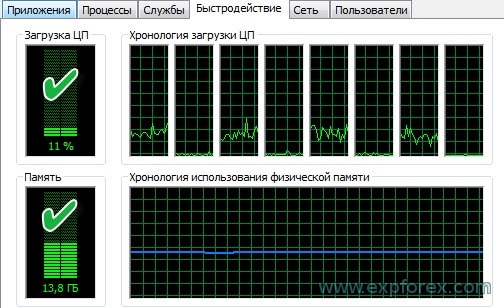
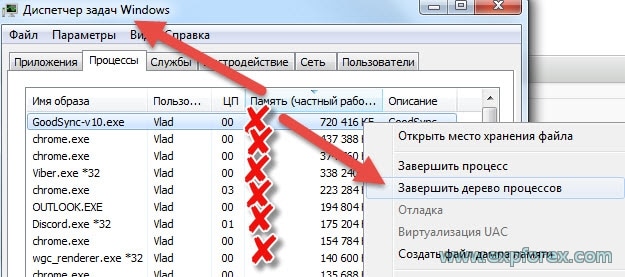
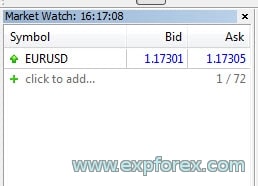
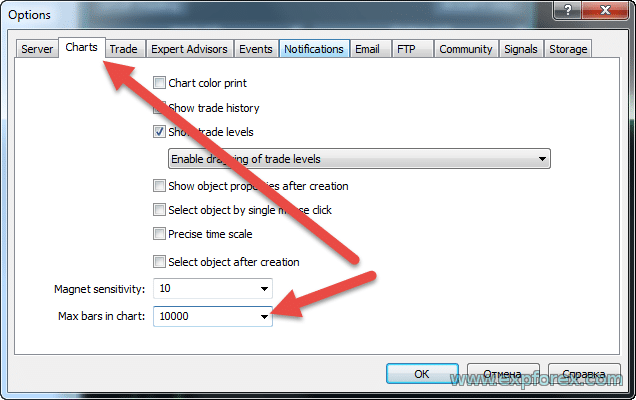
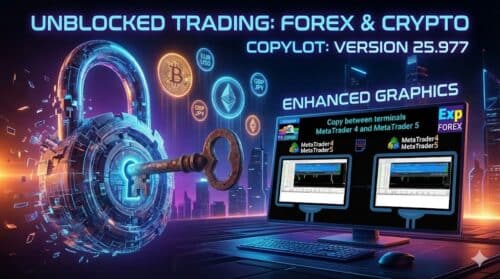



















اترك تعليقاً