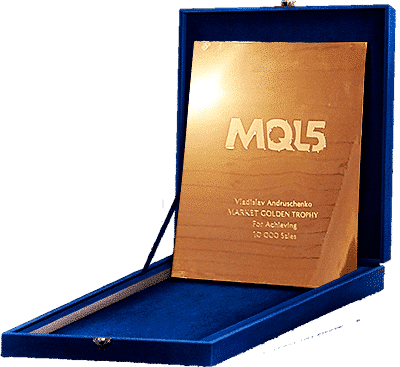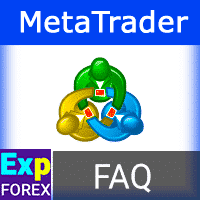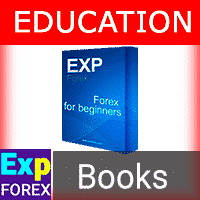Centre de Support pour
le Forex, les Cryptos & MetaTrader.
Le guide ultime du Trading Algorithmique. Trouvez des solutions pour l'installation, la configuration des Conseillers Experts (Expert Advisors - EAs), les codes d'erreur et l'activation des licences.
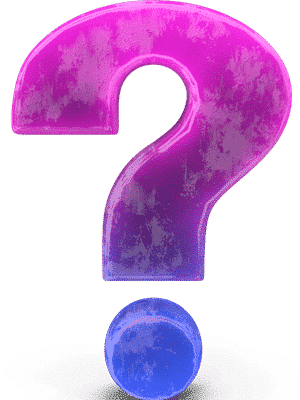
Automatisation du Trading Forex : Documentation & Guides
Questions sur notre Expforex.com
Ce site a été soigneusement conçu pour offrir un soutien complet pour les programmes de trading dans le terminal MetaTrader.
Notre plateforme sert de centre où les utilisateurs peuvent accéder à des instructions détaillées et une documentation complète pour toutes les solutions logicielles créées par l'équipe Expforex.
Que vous soyez un trader expérimenté ou nouveau sur le marché Forex, vous trouverez tout ce dont vous avez besoin pour mettre en œuvre avec succès nos outils dans votre environnement MetaTrader, garantissant une expérience de trading optimisée et efficace.
Nous sommes une équipe dévouée dirigée par notre développeur en chef, Vladislav Expforex. Avec plus de 15 ans d'expérience sur le marché du trading et une vaste expertise dans le terminal MetaTrader, nous avons créé plus de 100 développements originaux et réalisé avec succès plus de 5 000 projets de programmation sur mesure (Freelance).
Nos programmes de trading sont populaires dans le monde entier, et nous sommes fiers d'avoir reçu plus de 1000 avis positifs.
Nous vous invitons à en savoir plus sur nous en visitant À propos de nous.
Nous proposons une suite complète de programmes, d'utilitaires et de conseillers experts conçus pour la plateforme MetaTrader.
Nos offres incluent :
Copieur entre terminaux,
Trading en un clic,
Robot de trading intelligent,
Constructeur de stratégies,
Scalping de ticks,
Simulateur pour testeur,
Rapport professionnel,
Assistant virtuel / réel.
De plus, nous offrons une large gamme d'autres Conseillers Experts, Utilitaires, Indicateurs et Bibliothèques pour améliorer votre expérience de trading.
Oui, nos programmes sont développés en tenant compte des préférences des utilisateurs et sont multilingues, prenant en charge :
Français, Anglais, Chinois, Allemand, Italien, Japonais, Coréen, Portugais, Russe, Espagnol, Turc et Ukrainien.
Chaque langue est entièrement localisée pour assurer une expérience utilisateur fluide dans votre langue maternelle.
De plus, nous proposons EAPADPRO, qui est le panneau de contrôle pour gérer efficacement vos programmes.
EAPADPRO fournit une interface intuitive pour contrôler vos programmes de trading, vous permettant d'exécuter des transactions, de surveiller les performances et d'ajuster les paramètres facilement.
Malheureusement, nous n'offrons plus de services de programmation personnalisée. Nous avons complété plus de 5000 commandes et nous concentrons maintenant sur le développement de nos propres programmes.
Au lieu de la programmation personnalisée, envisagez les avantages d'acheter des experts prêts à l'emploi plutôt que de programmer votre stratégie.
Pour la programmation personnalisée freelance sur MetaTrader et MQL, consultez Freelance : Programmation personnalisée sur MetaTrader et MQL ! Terminer ?.
Si vous avez besoin d'aide pour la décompilation, explorez notre Décompilation ex4 vers mq4 est-elle nécessaire ? Décompilateur Ex5 vers Mq5. Convertisseur Ex4 vers Mql4.
Expforex :
Développeur MQL (MQL Developer) & Innovateur de confiance.
Questions sur MetaTrader
Terminal client MetaTrader est une partie essentielle du système de trading en ligne, installée sur l'ordinateur du trader, et conçue pour :
- Recevoir des cotations et des nouvelles en temps réel ;
- Effectuer des opérations de trading ;
- Contrôler et gérer les positions ouvertes et les ordres en attente ;
- Effectuer des analyses techniques ;
- Développer des experts advisors, des indicateurs personnalisés, des scripts et des fonctions dans MetaQuotes Language (MQL) ;
- Tester et optimiser des stratégies de trading.
L'accès à des informations fiables et en temps réel est crucial pour prendre des décisions de trading. Grâce au terminal, les traders reçoivent des cotations et des nouvelles, leur permettant d'analyser le marché à l'aide de divers indicateurs techniques et outils. Avec les experts advisors, les traders peuvent automatiser les tâches de routine comme la surveillance du marché et la gestion des positions. Pour un contrôle plus dynamique, le terminal inclut plusieurs types d'ordres pour mieux gérer les positions.
Pour plus d'assistance, vous pouvez lire davantage sur Aide MetaTrader.
Qu'est-ce que le Forex ? Forex (Foreign Exchange) est le marché international où se déroule l'échange de devises. C'est le plus grand et le plus liquide marché au monde, où les participants peuvent trader des devises 24 heures sur 24. L'objectif principal du trading sur Forex est de réaliser un profit grâce aux fluctuations des prix des devises.
Qu'est-ce que les Futures ? Futures sont des contrats qui obligent les parties à acheter ou vendre un actif (tel que des matières premières ou des devises) à un prix prédéterminé dans le futur. Les Futures sont utilisés pour couvrir les risques et spéculer sur les variations des prix des actifs.
Qu'est-ce que le trading de marché ? Le trading de marché est le processus d'achat et de vente d'instruments financiers tels que les actions, les obligations, les devises et les Futures. Les participants au marché visent à profiter des variations de prix en utilisant diverses stratégies et méthodes d'analyse.
Qu'est-ce que la cryptomonnaie ? La cryptomonnaie fait référence à une monnaie numérique ou virtuelle qui utilise la cryptographie pour la sécurité. Elle fonctionne sur la technologie blockchain et est décentralisée, ce qui signifie qu'elle n'est contrôlée par aucune autorité centrale. Les cryptomonnaies peuvent être utilisées pour diverses transactions, investissements ou comme réserve de valeur.
Exemples de symboles de trading Forex :
- EUR/USD - Euro / Dollar US
- GBP/USD - Livre Sterling / Dollar US
- USD/JPY - Dollar US / Yen Japonais
- AUD/USD - Dollar Australien / Dollar US
- USD/CHF - Dollar US / Franc Suisse
- BTC/USD - Bitcoin / Dollar US
- ETH/USD - Ethereum / Dollar US
- XAU/USD - OR / Dollar US
- XAG/USD - ARGENT / Dollar US
- WTI - Pétrole West Texas Intermediate
- BRENT - Pétrole Brent
- DXY - Indice du Dollar US
- NG - Gaz Naturel
- SPX - Indice S&P 500
- DJI - Indice Dow Jones Industrial Average
Centre de Connaissances
MetaTrader 4 & 5.
Questions sur l'éducation et la formation
Malheureusement, nous ne proposons pas de formation pour travailler sur le marché du trading. Notre objectif est de développer des assistants et des utilitaires de trading de haute qualité pour MetaTrader.
Vous pouvez trouver des tutoriels et des supports pédagogiques dans notre section Formation.
Oui, vous pouvez vous engager dans le trading le week-end en utilisant le testeur de stratégie avec notre utilitaire : TesterPad.
Cette utilitaire fonctionne comme un simulateur et un entraîneur, vous permettant de tester et d'évaluer manuellement vos stratégies de trading dans l'environnement du testeur de stratégie.
L'utilitaire vous permet de tester manuellement vos stratégies dans le testeur de stratégie.
Trading en un clic sur le graphique de visualisation.
Fonctionnalité pratique et complète pour tester vos compétences de trading est maintenant disponible dans le testeur de stratégie.
Les fonctionnalités incluent la gestion des positions et des ordres, les stops suiveurs, les stops loss, les take profit, les ajustements de taille de lot, l'installation et la suppression des ordres en attente ainsi que la construction d'une grille d'ordres.
Oui, nous avons une vaste collection de vidéos de formation et de tutoriels vidéo disponibles pour tous nos utilisateurs. Nos supports vidéo couvrent divers aspects du trading sur le marché Forex, l'utilisation de nos programmes et utilitaires, et fournissent des conseils et des stratégies précieuses pour un trading réussi.
Vous pouvez accéder à nos vidéos de formation en visitant le lien suivant : https://expforex.com/fr/video/.
Nos tutoriels vidéo sont développés par des professionnels du trading et sont conçus pour vous aider à maîtriser rapidement les compétences de trading de base et avancées. Nous mettons régulièrement à jour notre contenu pour garantir la pertinence et l'utilité de nos supports.
Les tutoriels vidéo incluent :
Les bases du trading Forex,
Utilisation des stratégies et des indicateurs,
Configuration et utilisation de nos utilitaires,
Gestion des risques et du capital,
Analyse du marché et analyse technique,
et de nombreux autres sujets qui vous aideront à devenir un trader réussi.
Éducation au Trading Forex
& Fondamentaux (Fundamentals).
Questions sur les experts advisors de trading
Un Expert Advisor (EA) Forex est un système de trading automatisé conçu pour surveiller les marchés Forex et générer des signaux lorsque des opportunités de trading potentielles sont détectées.
Les indicateurs Forex sont des superpositions de graphiques utilisées pour aider à identifier des signaux et des tendances sur le marché en analysant les modèles historiques et en les calculant à l'aide de formules mathématiques. Ces outils aident les traders à prendre des décisions éclairées en fournissant des informations sur les mouvements potentiels du marché.
Les utilitaires de trading sont de puissants assistants et des outils essentiels conçus pour améliorer et simplifier les tâches sur le marché de trading. Ces utilitaires réalisent des fonctions et des tâches qui seraient difficiles ou impossibles à gérer manuellement, permettant ainsi une activité de trading plus efficace et précise.
Oui, vous pouvez télécharger et installer l'un de nos programmes GRATUITEMENT !
Visitez notre section Téléchargements pour explorer et commencer à utiliser nos outils.
Vous pouvez utiliser nos utilitaires et experts (EA) gratuits sur n'importe quel compte, qu'il soit réel ou démo, sans aucune restriction de temps. C'est entièrement gratuit.
Vous pouvez utiliser nos versions de démonstration sur un compte démo sans restrictions.
De plus, vous pouvez utiliser la version démo du programme sur votre compte réel, mais elle sera limitée à la paire de devises USDJPY.
Vous pouvez accéder à nos instructions détaillées sur "Comment installer un expert advisor (EA) dans le terminal". Ce guide vous explique comment installer correctement un Expert Advisor Forex dans le terminal MetaTrader, afin de garantir une configuration fluide et une intégration réussie dans votre environnement de trading. Suivez ces étapes pour maximiser les fonctionnalités de votre EA et améliorer votre expérience de trading sur le marché Forex.
Vous pouvez trouver des informations précieuses dans notre article "Comment tester et optimiser un expert advisor (EA) dans le terminal". Ce guide complet fournit des instructions pas à pas pour tester et optimiser efficacement votre Expert Advisor (EA) Forex dans le terminal MetaTrader. En suivant les techniques décrites dans l'article, vous pourrez affiner vos stratégies de trading, améliorer les performances et vous assurer que votre EA fonctionne efficacement dans différentes conditions de marché.
Vous devez permettre à l'expert de trader en activant le bouton AUTOTRADING dans le terminal MetaTrader.
Ce n'est qu'après cette étape que l'expert pourra exécuter des trades.
Si vous utilisez l'un de mes experts, le panneau de contrôle EAPADPRO fournit des informations détaillées sur l'état de trading de l'expert. Vous pouvez découvrir pourquoi l'expert pourrait ne pas trader en consultant le panneau.
Pour plus d'informations, visitez notre guide sur les "raisons pour lesquelles l'expert ne fonctionne pas".
Si l'expert est actif (sourit) mais ne trade toujours pas, voici quelques raisons fréquentes :
- Le signal nécessaire pour ouvrir une position n'est pas encore arrivé. L'expert a besoin de plus de temps pour recevoir le signal approprié.
- L'expert tente d'ouvrir une position mais rencontre des erreurs de serveur. Vous pouvez enquêter sur ces erreurs en ouvrant le journal de l'expert et en recherchant des messages marqués d'un cercle rouge. Pour les solutions aux erreurs courantes, lisez notre guide sur les "raisons possibles pour lesquelles l'expert reçoit une erreur et les solutions".
Termes de recherche fréquents pour ce problème :
- L'expert ne sourit pas.
- L'expert ne trade pas.
- Pourquoi l'expert ne trade-t-il pas ?
- Qu'est-ce qu'il faut pour que l'expert trade correctement ?
- Les experts MT4 ne fonctionnent pas.
Chacun de mes conseillers contient des instructions complètes pour l'utilisation et la configuration.
Nous nous efforçons de rendre les instructions aussi complètes et conviviales que possible.
Récemment, nous avons ajouté des instructions détaillées à presque tous nos Expert Advisors.
Dans la section Articles du BLOG – Nos Conseillers, vous trouverez des instructions détaillées pour chaque conseiller, y compris des descriptions des paramètres, des exemples d'utilisation et des guides vidéo pour vous aider à configurer et utiliser nos Expert Advisors.
Cette question est souvent recherchée avec les termes suivants :
- Instruction du conseiller
- Conseiller Forex, instructions étape par étape
- Comment configurer un conseiller
- Paramètres d'entrée d'Expert Advisor
- Entrée externe
Le MagicNumber est essentiellement le passeport de tout expert advisor (EA).
Une valeur de -1 signifie que le conseiller surveille toutes les positions sur tous les numéros magiques (MagicNumber).
Mon conseiller, cependant, ne surveille que la paire de devises (Symbol) sur laquelle il est installé.
Par exemple, si le conseiller est configuré pour surveiller l'EURUSD avec un MagicNumber de -1, il suivra toutes les positions sur la paire de devises EURUSD (Symbol).
Si vous modifiez le MagicNumber, de nouvelles positions seront ouvertes avec ce nouveau numéro magique, et le conseiller ne surveillera que les positions associées à ce numéro spécifique.
Changer les numéros magiques (MagicNumber) sur différents symboles (Symbol) n'a pas de sens car le conseiller ne surveille que la paire de devises (Symbol) sur laquelle il est installé.
Si vous voulez que le conseiller fonctionne dans des directions différentes, vous pouvez en effet spécifier différents numéros magiques (MagicNumber).
- Premier graphique EURUSD ACHAT SEULEMENT> Magic (MagicNumber) = 1
- Deuxième graphique EURUSD VENTE SEULEMENT> Magic (MagicNumber) = 2
- Troisième graphique EURCHF ACHAT SEULEMENT> Magic (MagicNumber) = 1
- Quatrième graphique EURCHF VENTE SEULEMENT> Magic (MagicNumber) = 2
- Cinquième graphique GBPUSD TOUS> Magic (MagicNumber) = -1
En points ! Le point est déterminé par la valeur de la variable Point().
- Pour les courtiers utilisant une tarification à 5 chiffres ou à 3 chiffres, 1 point = 0,00001 ou 0,001.
Si vous définissez le paramètre sur 155 :
- Cela équivaudra à 155 points ou 0,00155 (si la paire de devises comporte 5 chiffres).
- Cela équivaudra à 0,155 (si la paire de devises comporte 3 chiffres).
- Pour les courtiers utilisant une tarification à 4 chiffres ou à 2 chiffres, 1 point = 0,0001 ou 0,01.
De même, si vous définissez le paramètre sur 155 :
- Cela équivaudra à 155 points ou 0,0155 (si la paire de devises comporte 4 chiffres).
- Cela équivaudra à 1,55 (si la paire de devises comporte 2 chiffres).
Souvenez-vous : vous définissez le nombre de points/pips/millipoints/points dont vous avez besoin.
Entrez la valeur qui correspond aux exigences de votre courtier.
Il y a souvent débat sur ce qui constitue un point ou un pip.
Nous utilisons des valeurs universelles, où Point = Pips.
Ces valeurs correspondent à celles émises par votre courtier.
Tous les paramètres de nos expert advisors sont calculés en fonction de la valeur fournie par le serveur de votre courtier dans la variable Point.
Point()
Renvoie la taille de l'instrument actuel dans la devise de cotation.
double Point();
Valeur de retour
La valeur de la variable _Point , qui stocke la taille de l'instrument actuel dans la devise de cotation.
Vous avez spécifié un niveau de take profit/stop loss/trailing stop inférieur à ce qui est autorisé sur le serveur de votre courtier !
L'Expert Advisor calcule automatiquement le niveau minimum des ordres stop (StopLevel) et ajuste le take profit/stop loss/trailing stop pour respecter les exigences de votre courtier, comme indiqué dans les spécifications du contrat.
Si votre compte fonctionne avec un spread flottant, les niveaux minimums de stop loss et take profit changent à chaque mise à jour des prix (tick).
Assurez-vous que la valeur de votre take profit est supérieure au niveau minimum des ordres stop (StopLevel) autorisé sur le serveur de votre courtier.
Si vous le souhaitez, vous pouvez désactiver la fonction de détection automatique StopLevel.
Le système peut normaliser automatiquement tous les paramètres de l'Expert Advisor pour s'aligner sur les niveaux minimums de stop autorisés.
Ce paramètre n'affecte pas les stops virtuels.
Lorsque AutoSetMinLevel est activé, les niveaux de stop sont automatiquement ajustés aux niveaux les plus bas autorisés par le serveur.
Si le niveau de Stop Loss ou Take Profit est inférieur au niveau minimum des stops sur le serveur, le nouveau niveau de Stop Loss/Take Profit sera calculé comme le niveau de stop minimum (Spread*2 ou le niveau fixe défini par le serveur) + le spread.
Si vous optez pour ManualSet, l'utilisateur recevra un message indiquant que les niveaux de stop de l'EA sont inférieurs au minimum et l'EA rencontrera une erreur sur le serveur.
Si le niveau de stop sur le serveur est flottant, le niveau de stop minimum calculé automatiquement sera défini à Spread*2.
Achat & Activation
Guide étape par étape pour l'achat de Conseillers Experts via le Marché MQL5 (MQL5 Market), la location de logiciels et l'activation de vos licences.
Lire le guide d'achatGuide d'Installation
Comment installer correctement les EAs & Indicateurs dans les dossiers MT4/MT5 et configurer votre terminal pour le trading automatique.
Instructions de configurationBacktest & Optimisation
Apprenez à utiliser le Testeur de stratégie (Strategy Tester) pour vérifier les performances et trouver les meilleurs paramètres pour vos robots de trading.
Conseils d'optimisationJournaux & Dépannage
Quelque chose s'est mal passé ? Apprenez à extraire les Journaux (Logs) et les captures d'écran pour signaler les bugs efficacement.
Corriger les erreursQuestions sur l'achat de conseillers de trading et de licences
Pour un guide détaillé sur la manière d'acheter, installer et mettre à jour un Expert Advisor (EA) dans le terminal MetaTrader, consultez notre article : "Comment acheter un Expert Advisor et l'installer dans le terminal, Comment mettre à jour un Expert Advisor ?". Ce guide vous fournira toutes les informations nécessaires pour acquérir, gérer et garder à jour vos Expert Advisors, assurant ainsi un trading fluide et efficace sur la plateforme MetaTrader.
En achetant notre programme sur le site mql5.com, vous obtenez le droit de l'utiliser pour vos besoins de trading. Tous les droits de propriété intellectuelle, y compris les programmes, fichiers de programme et la documentation disponible sur ce site, sont la propriété exclusive de Vladon Expforex.
Vous pouvez installer un Expert Advisor sur un nombre illimité de comptes réels.
Toutefois, il est important de noter que chaque instance du terminal de trading consomme des ressources CPU et de la RAM. De plus, chaque terminal télécharge l'historique des transactions et utilise la bande passante Internet.
Plus vous faites fonctionner de terminaux en même temps, plus la vitesse de réception des nouvelles cotations peut ralentir, ce qui peut affecter les performances.
Le trading sur marge sur le marché des changes comporte un niveau de risque important et peut ne pas convenir à tous les investisseurs. Faites toujours preuve de prudence et assurez-vous de bien comprendre les risques encourus.
Vous pouvez installer le programme sur jusqu'à 10 ordinateurs, y compris votre ordinateur personnel, serveur VPS, ordinateur portable de travail et tout autre appareil supplémentaire comme un autre ordinateur portable. Cette flexibilité vous permet de gérer vos activités de trading sur plusieurs appareils, ce qui est pratique et efficace.
Chaque licence vous permet d'utiliser l'Expert Advisor acheté sur jusqu'à 10 ordinateurs sans aucune restriction sur le nombre de comptes ou de terminaux.
Cette flexibilité vous permet d'installer l'Expert Advisor sur votre ordinateur personnel, ordinateur portable, ordinateur de travail ou serveur VPS.
Veuillez noter que si votre ordinateur subit des modifications matérielles, telles que des modifications au niveau du disque dur, du SSD, du processeur, ou même une mise à jour de Windows, l'activation peut être perdue.
Cependant, avec 10 licences (activations), vous aurez suffisamment de marge pour utiliser l'Expert Advisor sur différents appareils.
Non, les politiques du MQL5 Market interdisent strictement d'envoyer les fichiers de programme directement aux utilisateurs par email. À la place, vous pouvez télécharger en toute sécurité vos fichiers de programme achetés directement depuis le terminal MetaTrader dans la section MARKET.
Tous les programmes acquis via le Market sont fournis sous format crypté et sont exclusivement liés à votre compte personnel.
La vente, revente ou le transfert d'une licence pour notre programme est interdit !
En tentant de revendre notre programme, vous enfreignez les règles de la communauté mql et les politiques de expforex.com.
De plus, si vous partagez votre nom d'utilisateur et votre mot de passe, vous perdrez vos activations, et vous ne pourrez plus utiliser notre programme. Dans ce cas, vous devrez acheter une nouvelle licence.
Je fournis uniquement une assistance technique pour les produits achetés via le site officiel mql5.com. Mon assistance est exclusivement réservée aux clients ayant acheté officiellement mon produit ou téléchargé une version gratuite depuis mon site www.expforex.com.
Je ne fournis pas d'assistance technique pour les produits achetés sur d'autres sites, y compris EBAY, AMAZON ou toute autre plateforme vendant des versions piratées, modifiées ou obsolètes.
Si vous avez acheté mon utilitaire ou Expert Advisor sur un site non autorisé, veuillez diriger toutes les questions vers le vendeur qui vous a fourni les versions piratées, modifiées ou non officielles.
Toutes les versions sous licence de mes utilitaires et Expert Advisors sont disponibles uniquement via les sites officiels www.expforex.com et mql5.com. Merci pour votre compréhension.
Le serveur et l'ensemble du sous-réseau ZOMRO ont été bloqués par METAQUOTES en raison de multiples violations et actions frauduleuses de la part des utilisateurs ayant acheté un produit, bloqué l'accès au marché et revendu les produits du marché.
Après 2019, le réseau a été complètement bloqué.
Nous ne vendons pas nos programmes sur d'autres sites, et nous ne fournissons pas de fichiers séparés pour les amateurs de piratage.
Avant d'acheter un produit, assurez-vous que vous n'utiliserez pas ZOMRO ou ne vous engagez pas dans d'autres activités de piratage.
Vous pouvez acheter une version sous licence sur le marché MQL, et vous recevrez des mises à jour exclusivement via le marché MQL.
Toutes les autres versions du programme ne sont plus prises en charge, et les mises à jour de ces versions ont été interrompues.
Pour accéder à la dernière version du programme et recevoir une assistance continue, vous pouvez acheter une nouvelle licence.
Vous pouvez vérifier vos activations en visitant la section "Achats" de votre page de profil : https://www.mql5.com/fr/users/YOURNICK/market
Si vos activations ont expiré, vous devrez racheter le programme.
Le programme est distribué "tel quel" avec un code compilé fermé.
La transmission et la vente du code source ouvert du programme sont strictement interdites.
Si vous avez acheté une licence sur le marché MQL, alors oui, toutes les mises à jour de nos programmes sont entièrement gratuites.
Si vous avez acheté la version complète de notre programme, vous pouvez installer toutes les mises à jour gratuitement directement depuis le terminal.
Vous pouvez en savoir plus dans l'article "Comment acheter ?"
Oui, vous pouvez louer le programme pour une période spécifique (1 mois / 3 mois / six mois / 1 an).
Pendant cette période, vous aurez un accès complet à l'utilisation du programme.
En outre, vous pouvez installer le conseiller expert de trading ou l'utilitaire sur jusqu'à 10 ordinateurs sans aucune limitation du nombre de comptes de trading!
Malheureusement, les réductions personnelles pour les utilisateurs individuels ne sont pas disponibles dans le MQL5 Market.
Il n'y a pas non plus de système de réduction basé sur le nombre d'achats.
Modifier le prix entraîne le gel du produit sur le marché pendant 24 heures.
Je développe des utilitaires et des Conseillers Experts depuis longtemps, et les prix de mes programmes sont fixés à un niveau juste et raisonnable.
Il est important de noter que le nombre d'heures que j'investis dans le développement, les tests et les mises à jour régulières de mes programmes ne compense souvent pas pleinement mon travail,
c'est pourquoi il n'y a pas de réductions.
Je m'assure de ne pas surévaluer mes produits, car je crois que mon travail mérite une rémunération équitable.
Des semaines de réduction sont disponibles lors d'événements promotionnels comme le Black Friday et le Nouvel An.
Actuellement, il n'y a pas de réductions actives.
Oui ! Vous pouvez télécharger gratuitement tout expert-conseil de trading ou utilitaire depuis notre site. Notre gamme d'experts-conseils et d'utilitaires est conçue pour vous aider à optimiser vos stratégies de trading et à améliorer vos performances sur le marché Forex en utilisant la plateforme MetaTrader. Profitez de ces outils gratuitement et améliorez votre expérience de trading sans aucune limitation.
Oui, vous pouvez tester la version avant de l'acheter sur le marché.
La version de démonstration est disponible pour une utilisation sur un compte de démonstration, sans aucune restriction de temps ou d'instruments de trading.
Vous pouvez également utiliser un compte réel et la paire de devises USDJPY pour évaluer les performances de nos Expert Advisors et utilitaires sur MetaTrader.
Dans le Testeur de stratégie, vous pouvez utiliser n'importe laquelle de nos versions sans limitations ! Notre panneau EAPADPRO est également disponible en mode visuel dans le Testeur de stratégie, vous permettant de découvrir pleinement les capacités de nos utilitaires de trading.
Cela vous permet d'explorer en profondeur la fonctionnalité de nos utilitaires pour le trading sur le marché Forex et de nos conseillers sur la plateforme MetaTrader.
N'hésitez pas à utiliser la version de démonstration autant que nécessaire pour vous assurer qu'elle répond à vos besoins avant de passer à la version complète.
Vous pouvez annuler l'achat seulement si vous n'avez pas installé le programme après l'achat !
Avant de procéder à un achat, je recommande fortement de télécharger et d'installer la version gratuite pour vous assurer qu'elle correspond à vos besoins. De cette façon, vous pouvez explorer les fonctionnalités sans engagement !
Non, les remboursements sont interdits par les règles du marché.
Vous pouvez télécharger gratuitement le programme pour tester les performances de l'Expert Advisor ou de l'utilitaire.
La rentabilité de tout Expert Advisor n'est pas garantie. Vous devez être conscient de tous les risques associés au trading des devises.
Aucune différence !!!
La version de démonstration est exactement la même que la version complète.
La seule limitation :
- Sur un compte réel, l'expert-conseil ne fonctionnera que sur la paire de devises USDJPY.
- Sur un compte de démonstration, vous pouvez tester notre utilitaire de trading sans restriction sur aucun symbole de trading.
Une fois que vous êtes satisfait des fonctionnalités de notre utilitaire, vous pouvez acheter la version complète en toute confiance !
Oui, tous nos programmes ont été rigoureusement testés à la fois sur des comptes réels et des comptes démo ! Nous développons des utilitaires de trading depuis plus de 15 ans !
Par exemple, vous pouvez consulter les statistiques de trading de nos Expert Advisors.
Cependant, veuillez noter que la rentabilité de tout Expert Advisor n'est pas garantie. Vous devez toujours être conscient des risques liés au trading de devises.
Le marché des changes est une structure financière complexe. Réaliser un profit est un processus difficile et long.
Nous ne pouvons pas garantir que vous réaliserez un profit sur le marché du Forex. Il comporte des risques importants, et il existe une possibilité de perdre tout votre capital investi.
C'est pourquoi nous recommandons fortement d'utiliser un compte démo pour développer et affiner vos compétences en trading avant de passer à un compte réel.
Nous fournissons des instructions et documents complets concernant les paramètres externes des programmes afin de vous permettre de comprendre pleinement leur fonctionnalité. De plus, nous proposons des vidéos tutoriels sur les Expert Advisors qui fournissent des informations pratiques sur la manière dont nos produits fonctionnent.
Nous publions également des exemples et des contenus informatifs qui démontrent l'efficacité de nos programmes. Notre objectif est de développer des conseillers en trading universels et des utilitaires spécialement conçus pour le marché du Forex.
Veuillez noter que pour que tout programme fonctionne de manière optimale, vous devez configurer l'outil de trading en fonction de vos besoins et préférences spécifiques.
Vous pouvez lire notre article "Comment obtenir les fichiers journaux" pour obtenir des instructions détaillées. Si vous rencontrez des problèmes, n'hésitez pas à nous contacter sur la page de notre programme dans la section "Discussion" ou "Commentaires" pour obtenir de l'aide.
Merci pour votre retour. Nous apprécions vraiment que vous preniez le temps de partager vos commentaires et avis sur nos programmes ! Vos remarques nous aident à améliorer nos solutions.
- Pour la version conseiller du terminal MetaTrader, je recommande courtiers recommandés.
- Pour un compte avec un dépôt supérieur à 1000 $, je recommande le type de compte PRO Standard ou ECN PRO.
- Pour un compte avec un dépôt inférieur à 1000 $, je recommande le type de compte PRO Cent ou ECN PRO.
- Un effet de levier de 1:100 ou plus est recommandé.

Expforex AI:
Assistant de trading intelligent.
- Réponses instantanées: Obtenez des solutions aux erreurs MetaTrader et à l’installation en quelques secondes.
- Expert produit: Posez des questions détaillées sur nos EA, indicateurs et utilitaires.
- Recommandations intelligentes: L’IA suggère les meilleurs outils pour votre stratégie de trading.
*Disponible 24/7 dans le coin inférieur droit de l’écran.