Penasihat Ahli (EA) universal untuk MetaTrader dengan fungsionalitas luas The X adalah alat trading serbaguna untuk MetaTrader yang menawarkan banyak fitur…

The X dan The xCustomEA: Pengujian dan Optimasi

Strategi Swing (Pendulum). Pembukaan otomatis 2 order pending berlawanan, order OCO.


Utama
Dokumentasi
Pengaturan
FAQ
Catatan Perubahan
Ulasan
Komentar
Extra
Tentang Tutup Minus dengan Plus (Close Minus by Plus)
Menutup posisi yang tidak menguntungkan dengan mengidentifikasi dan menutup posisi yang menguntungkan (Tutup-+).
Expert Advisor (EA) ini dirancang untuk menutup posisi yang tidak menguntungkan dengan mengidentifikasi dan menutup posisi yang menguntungkan.
Asisten ini mencari di antara semua posisi untuk posisi yang paling tidak menguntungkan di terminal MetaTrader.
Selanjutnya, dengan mencari posisi menguntungkan yang tersisa, ia menghitung serangkaian posisi yang dapat menutupi kerugian ketika profit dari satu atau lebih posisi melebihi kerugian dari posisi lain.
Jika serangkaian posisi seperti itu ditemukan, penasihat akan menutupnya.
Serangkaian posisi dapat terdiri dari posisi apa pun.
Jumlah maksimum dapat disesuaikan dalam pengaturan penasihat.
Anda juga dapat menentukan kerugian minimum untuk pencarian dan profit tambahan yang diperlukan untuk penutupan.
Cara Kerja Tutup Minus dengan Plus di Grafik
Misalkan:
- Anda membuka posisi BUY #1 pada harga 1.600;
- Harga turun ke 1.550, menghasilkan kerugian saat ini sebesar -50 pips;
- Titik impas (Breakeven point) (Harga Rata-Rata) = 1.600;
- Jika kita membuka SELL #2, SELL #3, dan SELL #4;
- Expert Advisor (EA) mulai menjalankan algoritma utama.
- Maka total profit akan menjadi +$5;
- EA mengaktifkan algoritma, dan 4 posisi harus ditutup.
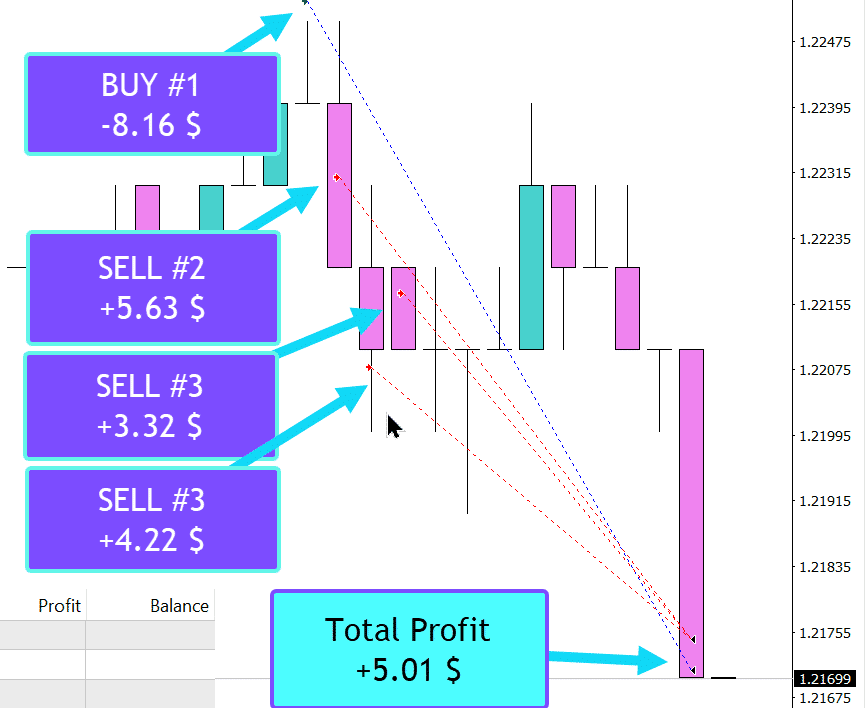
Bagaimana Cara Kerja Tutup Minus dengan Plus?
Apa yang orang tulis tentang Close Minus by Plus?
Anda dapat Mengunduh Close Minus by Plus gratis
PENUH GRATIS!
Ini adalah versi PENUH GRATIS tanpa batasan!
Anda dapat mengunduh dan menginstal program kami secara gratis!
Mencari Lebih Banyak Peluang untuk Mengamankan Total Profit?
Tautan
Menutup posisi rugi dengan mencari dan menutup posisi untung. GRATIS
Daftar Isi (klik untuk menampilkan)
Deskripsi
Menutup posisi yang tidak menguntungkan dengan mengidentifikasi dan menutup posisi yang menguntungkan (Tutup Minus dengan Plus)
- Asisten ini mencari di antara semua posisi untuk posisi yang paling tidak menguntungkan di terminal MetaTrader.
- Selanjutnya, dengan mencari posisi menguntungkan yang tersisa, ia menghitung serangkaian posisi yang dapat menutupi kerugian ketika profit dari satu atau lebih posisi melebihi kerugian dari posisi lain.
- Jika serangkaian posisi seperti itu ditemukan, penasihat akan menutupnya.
- Serangkaian posisi dapat terdiri dari posisi apa pun.
- Jumlah maksimum dapat disesuaikan dalam pengaturan penasihat.
- Anda juga dapat menentukan kerugian minimum untuk pencarian dan profit tambahan yang diperlukan untuk menutup posisi.
Melanjutkan topik penyamarataan posisi, kami menawarkan algoritma yang lebih andal dan ramah pengguna untuk menutupi posisi yang merugi.
Tentu saja, setiap orang berhak memilih metode mereka sendiri untuk menghilangkan posisi negatif.
Artikel terakhir kami yang menjelaskan bantuan untuk trader, yaitu Penutupan berdasarkan total profit atau rugi, dengan trailing profit, membawa hasil yang cukup baik.
Artikel ini menjelaskan sebuah algoritma yang dikembangkan 11 tahun yang lalu tetapi belum mendapatkan pengakuan luas.
Namun, dengan presentasi kepada pelanggan kami yang terhormat, proyek ini kembali diminati.
Tutup Minus dengan Plus
Kata Pengantar
Pertama-tama, kami ingin mengucapkan terima kasih kepada klien reguler kami.
Expert Advisor Tutup Minus dengan Plus dapat menutup posisi merugi dengan mengidentifikasi dan menutup posisi yang menguntungkan.
Asisten ini mencari posisi (Deal) yang paling merugi di antara semua posisi di terminal MetaTrader.
Selanjutnya, dengan mencari posisi lain, ia menghitung serangkaian posisi (Deals) yang dapat menutupi kerugian dan menutupnya dengan profit rata-rata gabungan.
Serangkaian posisi (Deals) dapat mencakup posisi apa pun (Beli atau Jual).
Jumlah maksimum posisi dapat diatur dalam pengaturan Expert Advisor.
Cara Kerja Asisten Tutup Minus dengan Plus
Prosesnya melibatkan penempatan Expert Advisor pada grafik terpisah (misalnya, EURUSD), menginstal EA, dan terus bekerja di terminal Anda.
Ketika kondisi strategi terpenuhi, Expert Advisor akan aktif dan memulai algoritmanya.
Contoh #1: Tutup Minus dengan Plus
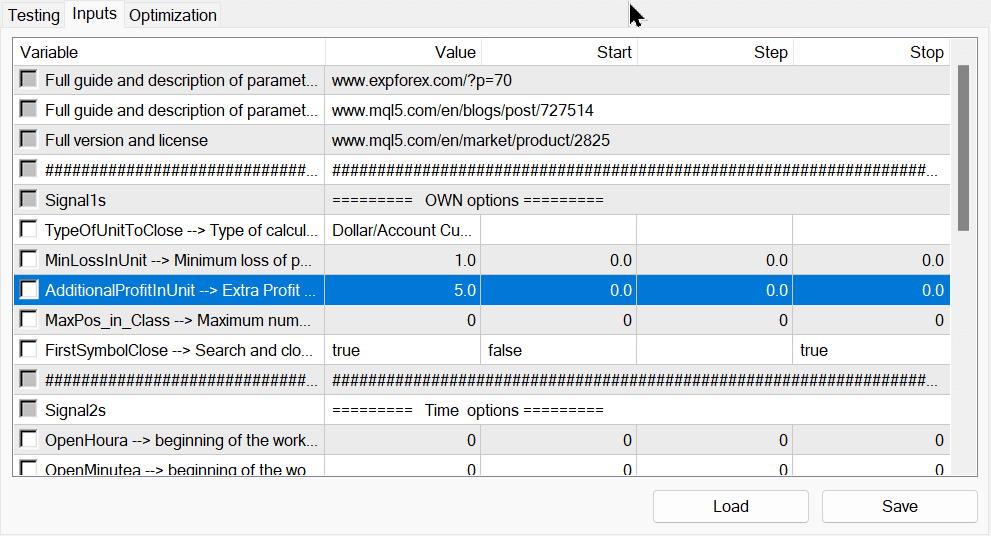
Mulai Bekerja dan Buka BUY
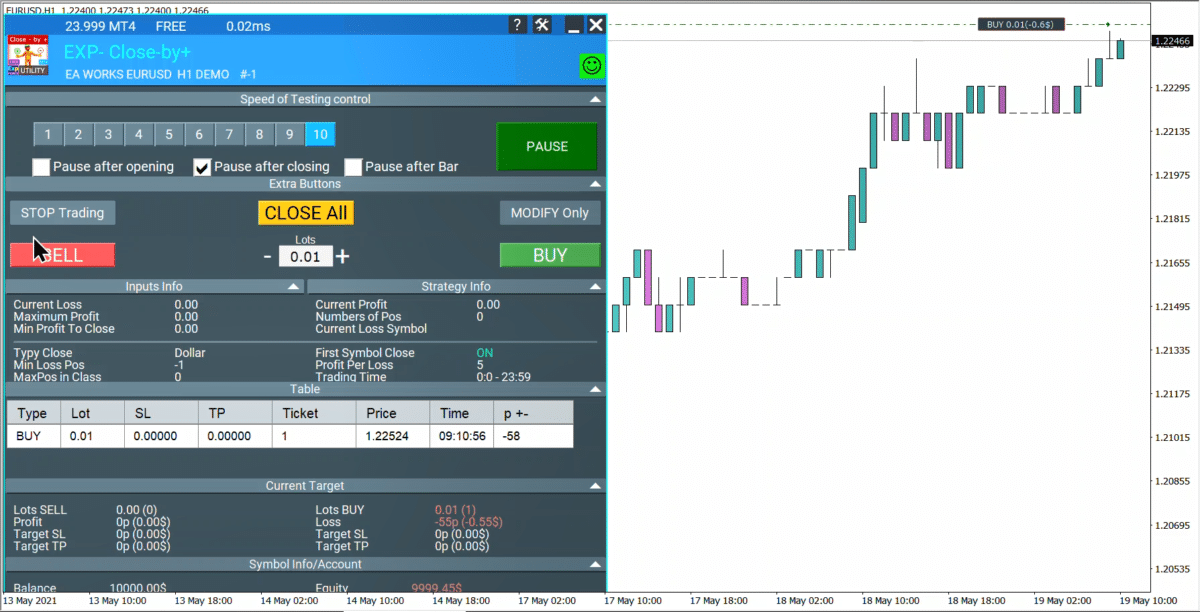
SELL Tambahan
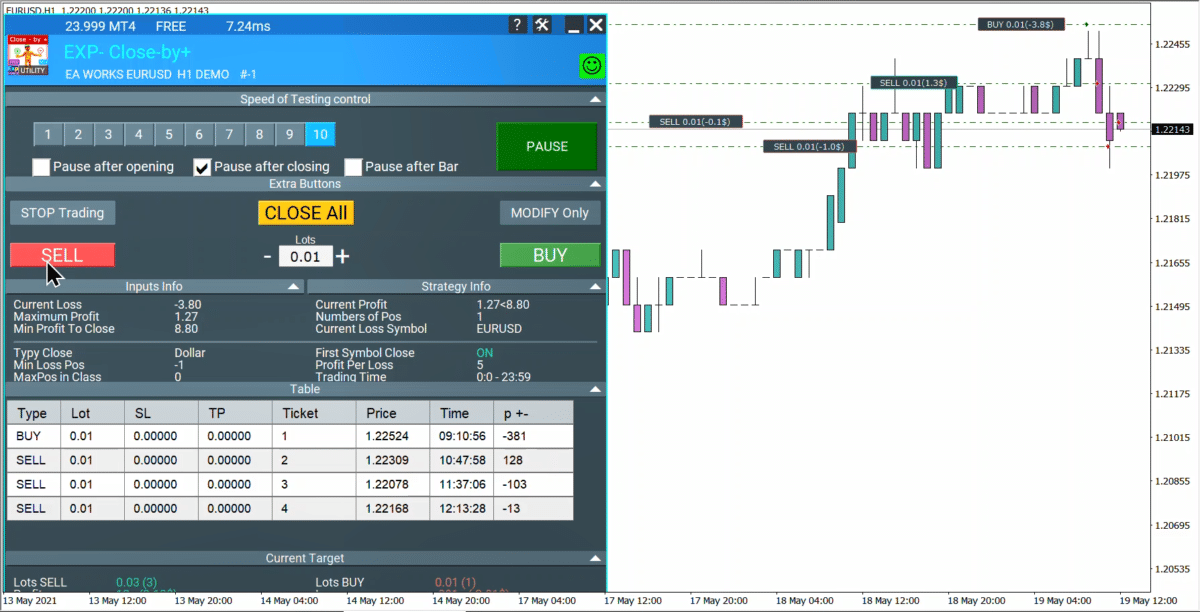
Menjalankan Algoritma dan Menutup berdasarkan Total Profit
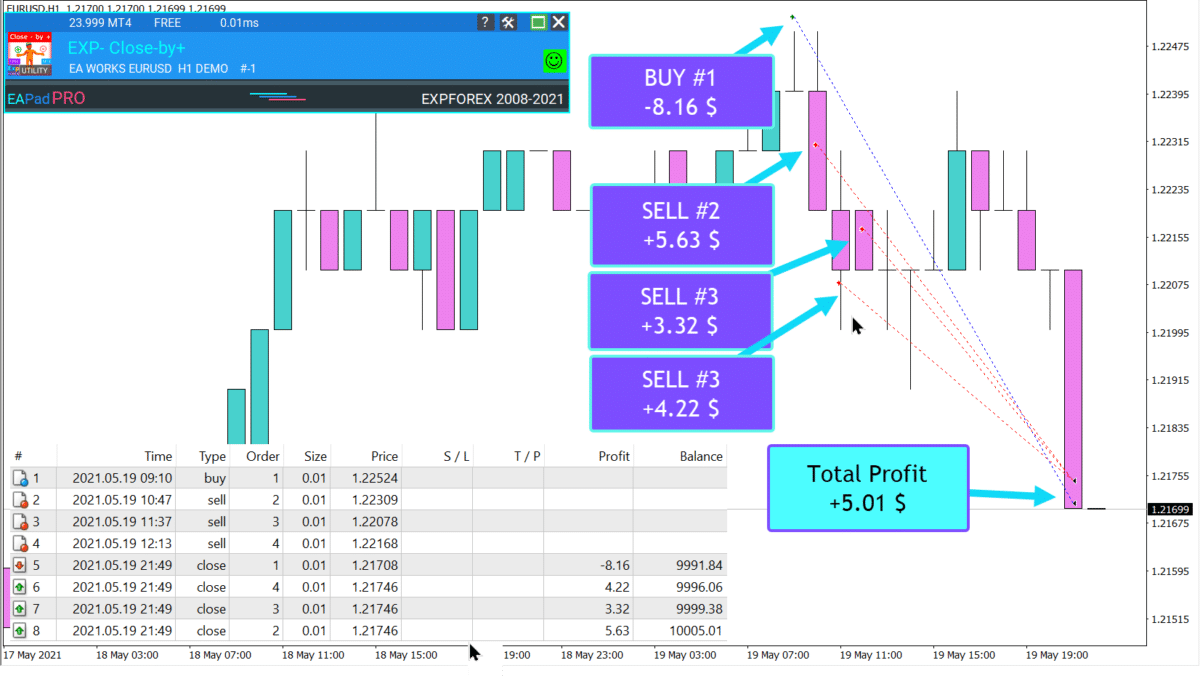
Hasil dalam Laporan
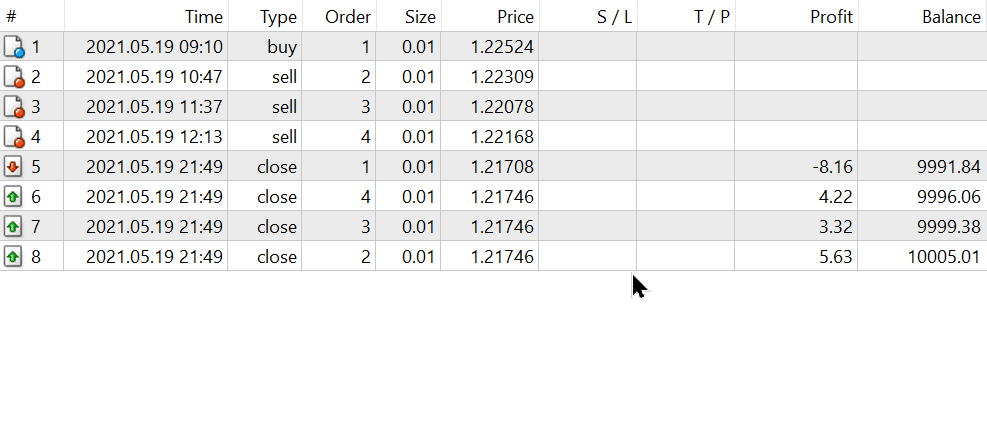
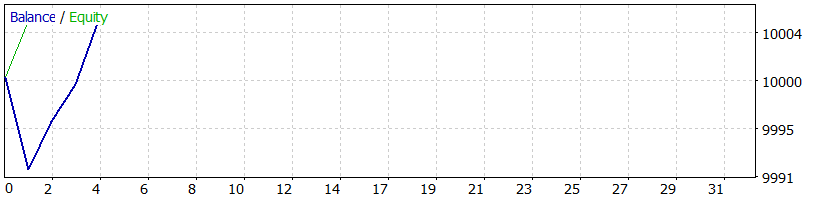
Hasil di File Log
################################################################################ tutup #2 jual 0.01 EURUSD pada 1.22309 pada harga 1.21746 tutup #3 jual 0.01 EURUSD pada 1.22078 pada harga 1.21746 tutup #4 jual 0.01 EURUSD pada 1.22168 pada harga 1.21746 Tiket posisi yang menguntungkan: ..2.4.3. tutup #1 beli 0.01 EURUSD pada 1.22524 pada harga 1.21708 Tiket posisi rugi: 1 Jumlah posisi yang akan Ditutup: 3 Semua profit dari posisi terbuka: $13.17 Tiket profit maksimum: 2 Profit maksimum: $5.63 Tiket kerugian maksimum: 1 Kerugian maksimum: -$8.16 Menutupi posisi rugi dengan menutup posisi menguntungkan dimulai menggunakan minus: ################################################################################
Contoh #2: Tutup Minus dengan Plus

Contoh Cara Kerja Algoritma:
16:57:34 Exp - Exp - CloseMinusByPlus GBPUSD, H1: diinisialisasi 16:58:41 Exp - Exp - CloseMinusByPlus GBPUSD, H1: Penutupan posisi rugi dengan menutup posisi menguntungkan dimulai: 16:58:41 Exp - Exp - CloseMinusByPlus GBPUSD, H1: Negatif terbesar: -51 pips 16:58:41 Exp - Exp - CloseMinusByPlus GBPUSD, H1: Tiket minus terbesar: 222064678 16:58:41 Exp - Exp - CloseMinusByPlus GBPUSD, H1: Plus terbesar: 22 pips 16:58:41 Exp - Exp - CloseMinusByPlus GBPUSD, H1: Plus terbesar dari tiket: 222064722 16:58:41 Exp - Exp - CloseMinusByPlus GBPUSD, H1: Profit Gabungan untuk Posisi yang Ditemukan: 72 pips 16:58:41 Exp - Exp - CloseMinusByPlus GBPUSD, H1: Jumlah posisi yang akan ditutup: 5 16:58:41 Exp - Exp - CloseMinusByPlus GBPUSD, H1: Tiket untuk menutup posisi yang tidak menguntungkan: 222064678 16:58:42 Exp - Exp - CloseMinusByPlus GBPUSD, H1: tutup # 222064678 beli 0.10 GBPUSD pada 1.65055 pada harga 1.65004 16:58:42 Exp - Exp - CloseMinusByPlus GBPUSD, H1: Tiket untuk menutup posisi yang menguntungkan: 222064722, 222064691, 222064750, 222064878, 222064715 16:58:53 Exp - Exp - CloseMinusByPlus GBPUSD, H1: tutup # 222064878 jual 0.10 EURUSD pada 1.35773 pada harga 1.35774 16:58:54 Exp - Exp - CloseMinusByPlus GBPUSD, H1: tutup # 222064750 jual 0.10 GBPUSD pada 1.65034 pada harga 1.65025 16:58:54 Exp - Exp - CloseMinusByPlus GBPUSD, H1: tutup # 222064722 jual 0.10 GBPUSD pada 1.65039 pada harga 1.65025 16:58:55 Exp - Exp - CloseMinusByPlus GBPUSD, H1: tutup # 222064715 jual 0.10 EURUSD pada 1.35765 pada harga 1.35773 16:58:56 Exp - Exp - CloseMinusByPlus GBPUSD, H1: tutup # 222064691 jual 0.10 GBPUSD pada 1.65038 pada harga 1.65024
Seperti yang dapat Anda lihat dari contoh ini, kami memiliki banyak posisi terbuka (pembukaan kacau).
Di pengaturan, kami mengonfigurasi perhitungan untuk memulai ketika posisi tidak menguntungkan terbesar memiliki kerugian -50 pips (MinLossInUnit = -50) dan profit gabungan yang ditemukan adalah 20 pips lebih banyak (AdditionalProfitInUnit = 20).
Selain itu, kami menetapkan batas untuk menutup tidak lebih dari 5 order (MaxPos_in_Class = 5).
- EA menemukan posisi dengan kerugian -51 pips.
- Selain itu, serangkaian order dengan profit +72 pips.
- Kemudian EA menutup baik posisi yang tidak menguntungkan maupun serangkaian posisi yang menguntungkan.
Sebuah Contoh dari Algoritma Ini: Tutup Minus dengan Plus
Tanpa Fungsi:

Dengan Fungsi Penutupan dengan Tumpang Tindih:
Utilitas Lanjutan:
https://expforex.com/id/partialclose/
https://expforex.com/id/closeifprofitorloss/
https://expforex.com/id/safetylock/
https://expforex.com/id/averager/
https://expforex.com/id/markettimepad/
https://expforex.com/id/infopad/
Variabel Eksternal dan Pengaturan Tutup Minus dengan Plus
| Nama | Deskripsi |
|---|---|
| TypeOfUnitToClose | Jenis profit dan kerugian. Dalam dolar atau poin (pips). |
| MinLossInUnit | Kerugian minimum posisi dalam unit (TypeOfUnitToClose) yang dipertimbangkan oleh EA. Order dengan kerugian sebesar “MinLossInUnit” unit (dolar atau pips) harus berada di zona negatif. Ini penting untuk mengidentifikasi posisi yang merugi. Contoh: MinLossInUnit = -100 TypeOfUnitToClose = dolar, EA mencari atau mengharapkan posisi dengan kerugian -100 dolar atau lebih, misalnya, -100 dolar, -150 dolar, -200 dolar, dll. Posisi dengan kerugian -99 dolar diabaikan. |
| AdditionalProfitInUnit | Jumlah unit profit yang diperlukan untuk menutupi kerugian. Sebuah posisi (satu atau beberapa deal) dengan total profit melebihi kerugian sebesar “AdditionalProfitInUnit” unit. Contoh: AdditionalProfitInUnit = 10 MinLossInUnit = -100 TypeOfUnitToClose = dolar: Penasihat mencari setidaknya dua posisi, satu dengan kerugian -100 dolar dan satu lagi dengan profit +110 dolar. Jika posisi (Deals) seperti itu ditemukan, Expert Advisor (EA) akan menutup posisi (Deals) tersebut. |
| MaxPos_in_Class | Parameter “MaxPos_in_Class” membatasi jumlah posisi menguntungkan yang akan ditutup. Contoh: MaxPos_in_Class = 3, maka EA akan mencari satu set untuk ditutup dari maksimum 3 posisi menguntungkan ditambah 1 posisi tidak menguntungkan. |
| FirstSymbolClose | Mencari pasangan posisi dan hanya menutup pasangan mata uang yang sedang diproses. Anda dapat mematikan (false) parameter FirstSymbolClose; kemudian, EA akan menutup pasangan apa pun dari posisi merugi dan menguntungkan di seluruh akun, terlepas dari pasangan mata uangnya. Ketika Anda menyalakan (true) FirstSymbolClose, EA memantau dan menutup serangkaian posisi dari satu pasangan mata uang. |
| OpenHoura OpenMinutea | Waktu mulai Expert Advisor. |
| CloseHoura CloseMinutea | Waktu berakhir Expert Advisor. |
| OrderToClose | Jenis Posisi: -1 = Semua Order, 1 = Jual, 0 = Beli. |
| MagicToClose | Magic Number posisi: -1 = semua magic number. Anda dapat menentukan magic number unik untuk posisi yang akan diproses. Anda dapat menentukan beberapa magic number yang dipisahkan dengan koma. Contoh: 777,888,999 |
| SymbolToClose | Pasangan mata uang untuk pemantauan: -1 = Semua simbol 1 = Hanya simbol saat ini (simbol tempat EA dipasang) Anda dapat mendaftar beberapa pasangan mata uang yang dipisahkan dengan koma. Contoh: EURUSD, USDCHF, USDJPY |
FAQ tentang Close Minus by Plus

FAQ Umum Kami
Jawaban FAQ untuk pertanyaan paling populer
Ynda dapat mengunduh EA saya di bagian File!
Jika Anda ingin berterima kasih kepada penulis untuk proyek ini – Anda dapat mengklik tombol Terima Kasih.
Atau beli salah satu produk kami
Apa itu Expert Advisor Tutup Minus dengan Plus?
Expert Advisor Tutup Minus dengan Plus dirancang untuk menutup posisi yang tidak menguntungkan dengan mengidentifikasi dan menutup posisi yang menguntungkan untuk mengimbangi kerugian, meningkatkan efisiensi trading secara keseluruhan.
Bagaimana EA Tutup Minus dengan Plus mengidentifikasi posisi yang tidak menguntungkan?
EA memindai semua posisi terbuka di terminal untuk menemukan posisi yang paling tidak menguntungkan, menargetkannya untuk ditutup dengan mengimbanginya dengan posisi yang menguntungkan.
Kriteria apa yang digunakan EA untuk menutup posisi?
EA menutup posisi berdasarkan ambang batas kerugian minimum dan memerlukan profit tambahan untuk menutupi kerugian, memastikan bahwa posisi yang ditutup menghasilkan hasil akhir yang positif.
Bisakah jumlah posisi yang akan ditutup disesuaikan?
Ya, jumlah maksimum posisi yang dapat ditutup oleh EA dapat disesuaikan di pengaturan penasihat, memungkinkan trader untuk menyesuaikannya berdasarkan strategi trading mereka.
Bagaimana cara menginstal EA Tutup Minus dengan Plus?
Untuk menginstal EA, letakkan di grafik terpisah (misalnya, EURUSD) di terminal MetaTrader Anda, lalu aktifkan EA untuk memulai operasinya berdasarkan pengaturan yang telah Anda konfigurasikan.
Pengaturan apa saja yang dapat dikonfigurasi di EA?
Anda dapat mengonfigurasi pengaturan seperti kerugian minimum untuk memicu EA, profit tambahan yang diperlukan untuk menutupi kerugian, dan jumlah maksimum posisi yang akan ditutup secara bersamaan.
Apakah EA bekerja dengan posisi Beli dan Jual?
Ya, EA dapat menangani posisi Beli dan Jual, memungkinkannya untuk menutup semua jenis posisi yang memenuhi kriteria yang ditentukan.
Bagaimana EA menghitung posisi yang akan ditutup?
EA menghitung serangkaian posisi yang menguntungkan yang profit gabungannya melebihi kerugian dari posisi yang tidak menguntungkan, memastikan bahwa penutupan posisi ini menutupi kerugian secara efektif.
Apakah ada batasan jumlah posisi yang dapat ditangani oleh EA?
Jumlah maksimum posisi yang dapat ditangani EA dapat dikonfigurasi, memungkinkan trader untuk mengaturnya sesuai dengan volume trading dan preferensi manajemen risiko mereka.
Dapatkah saya menentukan kerugian minimum agar EA aktif?
Ya, Anda dapat menetapkan ambang batas kerugian minimum di pengaturan EA, yang menentukan kapan EA harus mulai mencari posisi yang menguntungkan untuk mengimbangi kerugian.
Apa itu parameter AdditionalProfitInUnit?
Parameter AdditionalProfitInUnit menentukan profit tambahan yang diperlukan dari penutupan posisi untuk memastikan bahwa total profit melebihi kerugian dengan jumlah yang ditentukan.
Bagaimana EA menangani beberapa posisi yang merugi?
EA mengidentifikasi posisi yang paling merugi dan mencoba menutupi kerugiannya dengan menutup serangkaian posisi yang menguntungkan, secara efektif mengelola beberapa kerugian dengan memprioritaskan yang terbesar.
Bisakah EA menutup posisi dengan ukuran apa pun?
Ya, EA dapat menutup posisi dengan ukuran apa pun, selama mereka memenuhi kriteria yang ditetapkan dalam pengaturan penasihat untuk kerugian minimum dan profit tambahan.
Apakah EA mendukung trailing profit?
Ya, EA mendukung trailing profit, memungkinkannya untuk mengunci profit saat terakumulasi sambil mengelola dan menutup posisi untuk mengoptimalkan kinerja secara keseluruhan.
Bagaimana EA memastikan tidak menutup terlalu banyak posisi?
EA menggunakan pengaturan MaxPos_in_Class untuk membatasi jumlah posisi yang dapat ditutup pada satu waktu, mencegah penutupan berlebihan dan menjaga kontrol atas aktivitas trading.
Laporan seperti apa yang dihasilkan oleh EA?
EA menghasilkan laporan dan file log yang terperinci yang mencakup informasi tentang posisi yang ditutup, profit, kerugian, dan kinerja keseluruhan algoritma.
Apakah EA Tutup Minus dengan Plus cocok untuk semua strategi trading?
Meskipun EA ini serbaguna, ia paling cocok untuk trader yang secara aktif mengelola beberapa posisi dan berusaha mengotomatiskan proses mitigasi kerugian melalui penutupan yang menguntungkan.
Seberapa andal algoritma Tutup Minus dengan Plus?
Dikembangkan dan disempurnakan selama bertahun-tahun, algoritma Tutup Minus dengan Plus telah terbukti andal dan efektif dalam mengelola dan mengimbangi kerugian melalui penutupan posisi yang strategis.
Dapatkah saya menyesuaikan EA agar sesuai dengan kebutuhan trading saya?
Ya, EA menawarkan berbagai pengaturan yang dapat disesuaikan, termasuk ambang batas kerugian, persyaratan profit tambahan, dan posisi maksimum untuk ditutup, memungkinkan Anda untuk menyesuaikannya dengan strategi trading spesifik Anda.
Apakah EA bekerja pada semua pasangan mata uang?
EA dapat diterapkan pada pasangan mata uang apa pun yang tersedia di terminal MetaTrader Anda, memberi Anda fleksibilitas untuk menggunakannya di berbagai pasar.
Apa manfaat menggunakan EA Tutup Minus dengan Plus?
Manfaatnya termasuk manajemen otomatis posisi yang tidak menguntungkan, manajemen risiko yang ditingkatkan, dan kemampuan untuk memaksimalkan profit dengan menutup posisi yang menguntungkan secara strategis untuk mengimbangi kerugian.
Apakah ada batasan berapa banyak profit yang dapat dihasilkan oleh EA?
Potensi profit ditentukan oleh jumlah dan ukuran posisi menguntungkan yang tersedia untuk mengimbangi kerugian, serta pengaturan yang Anda konfigurasikan di dalam EA.
Bagaimana EA memprioritaskan posisi mana yang akan ditutup?
EA memprioritaskan penutupan posisi yang paling merugi terlebih dahulu dan kemudian memilih posisi yang menguntungkan yang secara kolektif menutupi kerugian, memastikan mitigasi kerugian yang efisien.
Bisakah EA menangani ukuran lot yang berbeda?
Ya, EA dapat mengelola posisi dengan ukuran lot yang bervariasi, selama mereka memenuhi kriteria yang ditentukan untuk kerugian dan profit dalam pengaturan.
Apakah penggunaan EA memerlukan pengetahuan trading tingkat lanjut?
Meskipun pemahaman tentang konsep trading bermanfaat, EA dirancang untuk mengotomatiskan tugas-tugas kompleks, membuatnya dapat diakses bahkan oleh trader dengan pengetahuan dasar.
Bagaimana EA mempengaruhi strategi trading saya secara keseluruhan?
EA melengkapi strategi trading Anda dengan mengotomatiskan penutupan posisi yang tidak menguntungkan, memungkinkan Anda untuk fokus pada aspek lain dari trading sambil mengelola risiko secara efektif.
Apakah dukungan pelanggan tersedia untuk EA?
Ya, tim kami menyediakan dukungan pelanggan untuk membantu Anda dengan instalasi, konfigurasi, dan masalah apa pun yang mungkin Anda hadapi saat menggunakan EA.
Dapatkah saya menggunakan EA di beberapa grafik secara bersamaan?
Ya, Anda dapat menggunakan EA di beberapa grafik dan pasangan mata uang secara bersamaan, memungkinkannya untuk mengelola posisi di berbagai pasar secara efektif.
Apakah EA memerlukan pemantauan berkelanjutan?
Setelah dikonfigurasi, EA beroperasi secara otomatis tanpa perlu pemantauan terus-menerus, meskipun disarankan untuk meninjau kinerjanya secara berkala.
Bagaimana EA menangani penutupan sebagian?
EA dapat melakukan penutupan sebagian posisi berdasarkan pengaturan, memungkinkan manajemen profit dan kerugian yang fleksibel.
Catatan Perubahan untuk Close Minus by Plus
Ulasan tentang Close Minus by Plus
Terima kasih atas masukannya!

Zul Abd
⭐⭐⭐⭐⭐
Very useful EA. I have been using it for a while and it has given me very positive results. Excellent!



Zhong Liang Zhao
⭐⭐⭐⭐⭐
My admiration for you is as vaet as the surging river!!!It would be nice if it could be operated on the panel.


Darrel Balucos
⭐⭐⭐⭐⭐
this tool is very good. because of this, it is easy for me to calculate hedging trades because the total lots that I should counter in case I make a mistake in my setup are displayed immediately

Vladimir
⭐⭐⭐⭐
магики через запитую не подхватывает. берет в работу только один магик тот что первый в строке Хорошо бы исправить
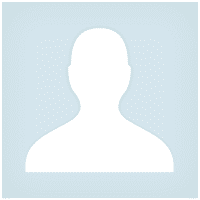
Nepomnjashchy
⭐⭐⭐⭐⭐
Nepomnjashchy
У меня все четко это один из 3 советников который стоит у меня в терминале

Nepomnjashchy
⭐⭐⭐⭐⭐
Nepomnjashchy
У меня все четко это один из 3 советников который стоит у меня в терминале

Valery Kokoritch
Valery Kokoritch 2021.12.10 12:57
было бы интересно, если советник "откусывал" от убытка. по минимальному лоту

Gellet Manchenella
⭐⭐⭐⭐⭐
Gellet Manchenella
the best utility I have used. Easy to set up and works great to recover losses. But if it can close a partial lot of the profit-making trade in the direction of the trend will be better. In my case, a profit-making trade of $400 was closed against a trade of $-100. There was potential to make more money. When profit is higher than loss-making trade (with profit target) you should consider closing to the extent of loss+profit target. Hope you will consider.



111992086
111992086 2022.05.02 09:26
Советник заинтересовал, но не работает,видимо снова надо обновить

Gellet Manchenella 2023.11.09 13:53 #
the best utility I have used. Easy to set up and works great to recover losses. But if it can close a partial lot of the profit-making trade in the direction of the trend will be better. In my case, a profit-making trade of $400 was closed against a trade of $-100. There was potential to make more money. When profit is higher than loss-making trade (with profit target) you should consider closing to the extent of loss+profit target. Hope you will consider.

18
afsff saaa 2023.03.18 22:22 #
very smart idea i love this EA It solved many problems

42
abdelhamid khabkhabi 2022.03.22 11:39 #
Thank you a very good EA

2350
bighead1971 2022.03.06 04:02 #
excellent!

56
So far the best utility I have used. Easy to set up and works great to recover losses. It’s actually amazing to watch results. No setfiles are needed because all accounts are different. Read the instructions and practice on a demo account. Play with the settings and once you find the best settings, set it up on live account. Works great.

354035
Reply from developer Vladislav Andruschenko 2021.04.17 07:09 # RU
Thank you very much for your feedback.

486
I love that EA – Utility. Designed very smart-well. I run it on a demo live acct and the results just excellent covering losses and minizine trading risks. I plan to use it in my live acct next week. Close + by – utility works well with other EAs too. My 5 stars to Vladislav for his work business and IT development creativity. FYI, I use TickSniper EA on live acct and like it. Well done, Vlad.

354035
Reply from developer Vladislav Andruschenko 2020.12.04 22:12 # RU
Thank you for your feedback. )))

893
ROBERT URBANSKI 2020.08.06 13:55 #
Excellent Utility and very usefull. Many time rescue my …. :). Thank you Vladislav and you team

225
Excellent Utility !

721
Vasil lupanov 2019.12.30 19:40 #
Five stars for the helper and 10 gold stars for its creator. Well done !!!

[Deleted] 2019.12.25 16:04 #
User didn’t leave any comment to the rating

2073
Staffan Ofwerman 2019.04.03 11:24 #
This is a great EA to add to every setup. Great help from the seller and it works fantastic. It will take away the worst trade with the help of your profit trades. And with the latest update it’s even better when you can see so much info about what is happening. Is it possible to give it 6 stars?

354035
Reply from developer Vladislav Andruschenko 2021.05.03 10:37 # RU
Thank you.

263
I use many products from Vladislav, the utilities are exceptional even if they require a bit of patience to find the right settings based on their use. Each reviewed utility is used in my real account. Vladislav is a kind and helpful person for any help required. Great Vladislav !!

33
работает на 5+,любой счет,любой депозит,полезен новичкам,те постоянно в минуса лезут,закрывает и -10 и -100,настройки минимальны и очень просты,авторы всегда помогут,если и закрывает с минусом,то минимальным..поверьте-это один из лучших помошников

1792
Alexey Lushnikov 2015.04.09 23:00 #
я так понял главное правильно настроить. И в принципе из 10 пар закрывает пачку ордеров плюс минус.

121
Отличный и полезный советник
leogarcia87 2023.08.25 10:00 #
Very useful tool. Thank you

259
Советник заинтересовал, но не работает,видимо снова надо обновить

486
The EA does not work in new update MT5. See my mote in the Comments.

354035
Reply from developer Vladislav Andruschenko 2022.01.12 08:57 # RU
Please Update

425
Valery Kokoritch 2021.12.10 12:57 #
было бы интересно, если советник “откусывал” от убытка. по минимальному лоту

53
it’s very good

354035
Reply from developer Vladislav Andruschenko 2021.06.25 16:33 # RU
Thank you.
Komentar tentang Close Minus by Plus
Apakah Anda punya pertanyaan?
6 tanggapan untuk “Close Minus by Plus, Tutup Kerugian dengan Laba, menutup posisi rugi dengan mencari dan menutup posisi untung”
-
thanks Vladislave and Expforex for the clarification..perfect and helpful…
I am using this EA with other your EA, Safety Lock.. it’s work really good..
btw, one more question… if the lot minus more the one positions meet condition to close, which one the top priority/the most unprofitable to close..? is it
1. the earliest one open, or
2. the most minus in $$, or
3. the bigest lot size, or
4. the biggest distance
thanks in advance..
regards
-
thanks Vladislave and Expforex for the clarification..perfect and helpful…
I am using this EA with other your EA, Safety Lock.. it’s work really good..
btw, one more question… if the lot minus more the one positions meet condition to close, which one the top priority/the most unprofitable to close..? is it
1. the earliest one open, or
2. the most minus in $$, or
3. the bigest lot size, or
4. the biggest distance
thanks in advance..
regards
-
Are swap costs included in the calculations? If not, could that be added as an option?
-
Are swap costs included in the calculations? If not, could that be added as an option?
Extra
Navigasi melalui tab
Related Posts
CLP CloseIfProfitorLoss. Pengendalian total profit atau loss dengan fungsi trailing
Expert Advisor (EA) ini menawarkan fitur canggih untuk mengelola dan menutup posisi di MetaTrader setelah mencapai tingkat total profit atau…
The X dan The xCustomEA: Pengujian dan Optimasi
Deskripsi The X dan The xCustomEA adalah dua Expert Advisor (EA) unggulan dalam komunitas trading Forex, yang mendapatkan popularitas luas selama…
Market Time Pad. Indikator untuk MetaTrader dengan sesi perdagangan
Indikator Waktu menampilkan waktu terkini di pasar utama dunia dan menyoroti sesi perdagangan yang sedang aktif. Mudah digunakan dan hanya…
Averager. Rata-rata posisi trading. Membuka transaksi melawan tren dan searah
Rata-rata posisi. Pembukaan posisi tambahan searah tren dan melawan tren dengan fungsi trailing stop laba umum! Penasihat (advisor) dapat membuka posisi…
Tick Hamster, robot trading otomatis. Tanpa embel-embel!
Tick Hamster – Expert Advisor dengan optimasi otomatis untuk semua simbol trading di MetaTrader Tick Hamster adalah Expert Advisor (EA) otomatis…
Strategi Swing (Pendulum). Pembukaan otomatis 2 order pending berlawanan, order
Strategi Pendulum atau Swing melibatkan pembukaan berurutan order pending dengan ukuran lot yang diperbesar. Prinsip dasarnya sederhana: ditempatkan dua order…
Extra Report Pad – Jurnal Trader. Menganalisis akun trading Anda
Extra Report Pad – solusi profesional untuk menganalisis akun trading Anda Saat ini, sangat penting untuk melakukan trading pada beberapa pasangan…
EA The xCustomEA: Penasihat Perdagangan Universal untuk Indikator iCustom. Pembuat
Penasihat perdagangan universal pada indikator kustom untuk MetaTrader. Exp – The xCustomEA Penasihat perdagangan universal pada indikator kustom. The xCustomEA bekerja…
Laporan Perdagangan TickSniper dan penasihat terbaik dari Expforex
.Deskripsi Kami telah merangkum hasil ringkasan dan detail trading dari para ahli kami TickSniper, Good Santa, Tick Hamster, The X, pada akun trading riil kami. Statistik…
Advisor xCustomEA pada PipFinite Trend PRO. EA otomatis
Deskripsi Contoh pemrograman strategi untuk indikator PipFinite Trend PRO dan perdagangan menggunakan sistem perdagangan universal kami Exp – The xCustomEA. Dalam artikel…
InfoPad, Panel Informasi Online untuk MetaTrader
InfoPad adalah panel informasi yang sangat berguna, dirancang untuk memberikan data penting tentang pasangan mata uang yang dipilih di terminal…
Penutupan Parsial (Partial Close) dan Pelacakan (Trailing). Penutupan parsial posisi
Penutupan Parsial dan Pelacakan adalah EA asisten yang menutup sebagian posisi (sebagian lot (Lot)) saat terjadi pullback. EA menutup sebagian posisi…
Forex Tester Pad adalah simulator perdagangan Forex untuk penguji strategi
Perdagangan satu klik (One-click trading) pada grafik Strategy Tester. Utilitas ini memungkinkan Anda menguji strategi secara manual di Strategy Tester….
Duplicator – Duplikasi transaksi/posisi di terminal MetaTrader
Exp-Duplicator adalah Expert Advisor otomatis yang dirancang untuk menduplikasi perdagangan (trade) dan posisi (position) beberapa kali sesuai pengaturan di akun…
Postingan ini juga tersedia dalam: English Portuguese Español Deutsch Français Русский Українська Indonesian Italiano العربية Chinese 日本語 한국어 Türkçe ไทย Tiếng Việt


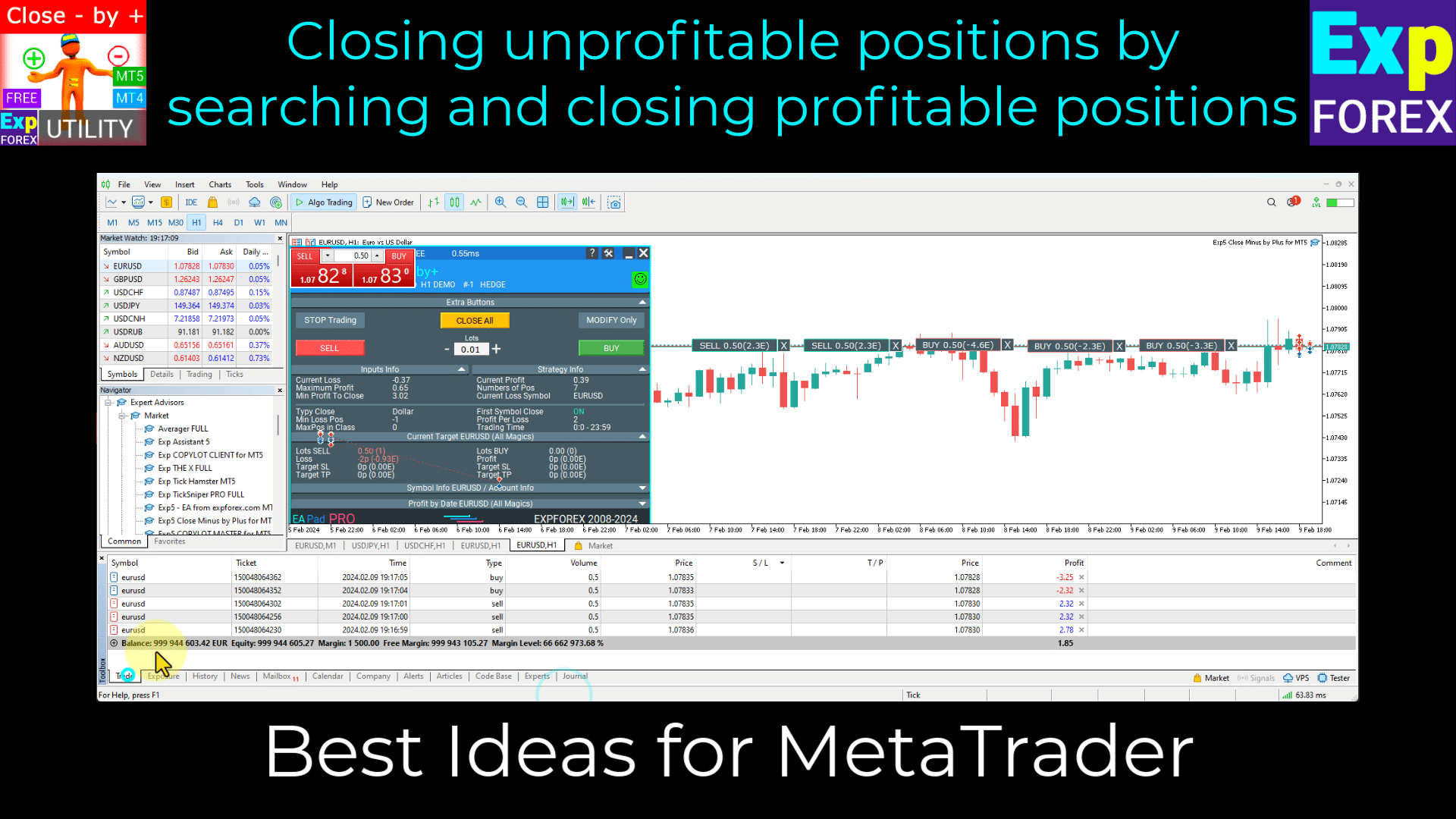
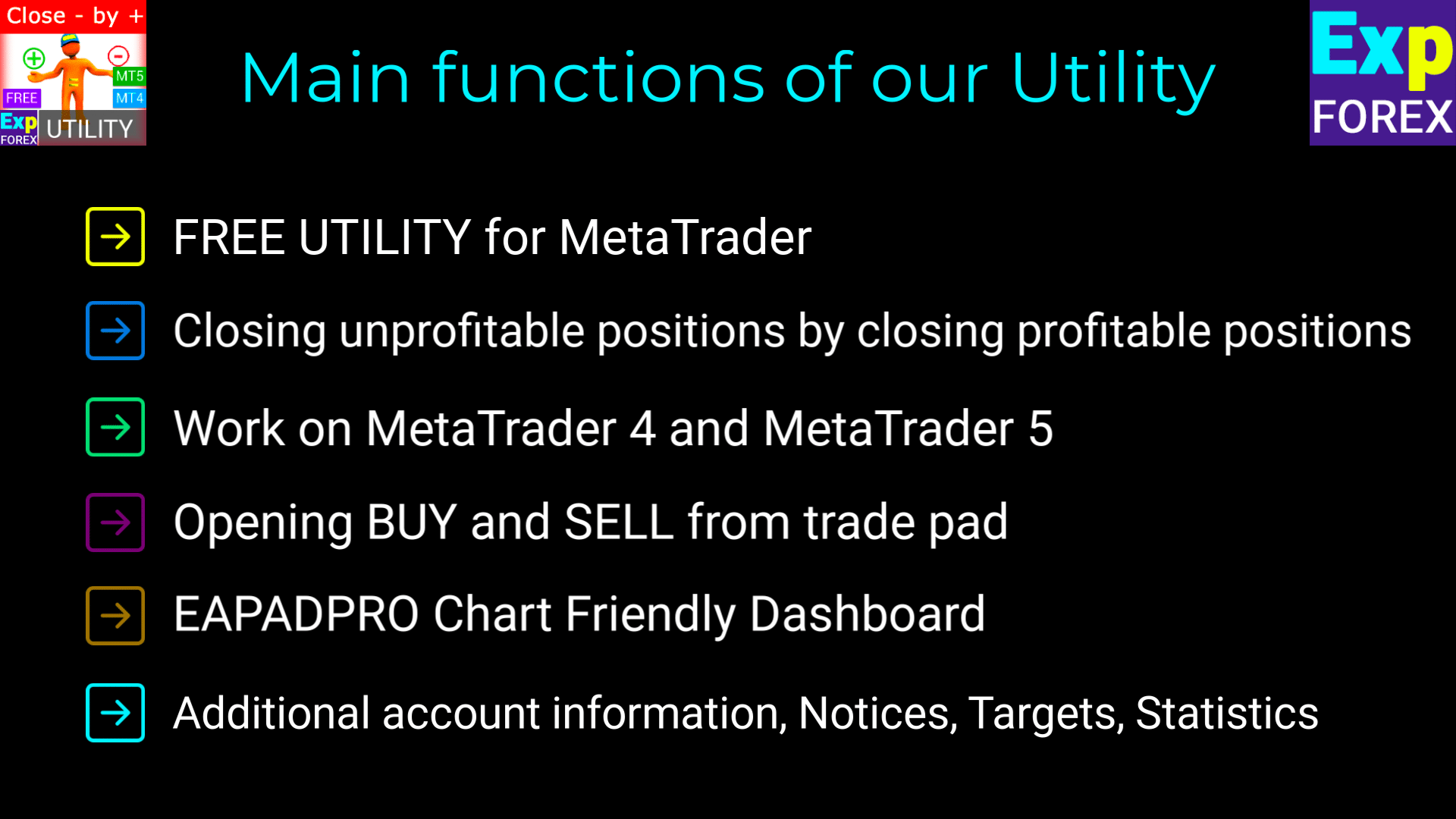
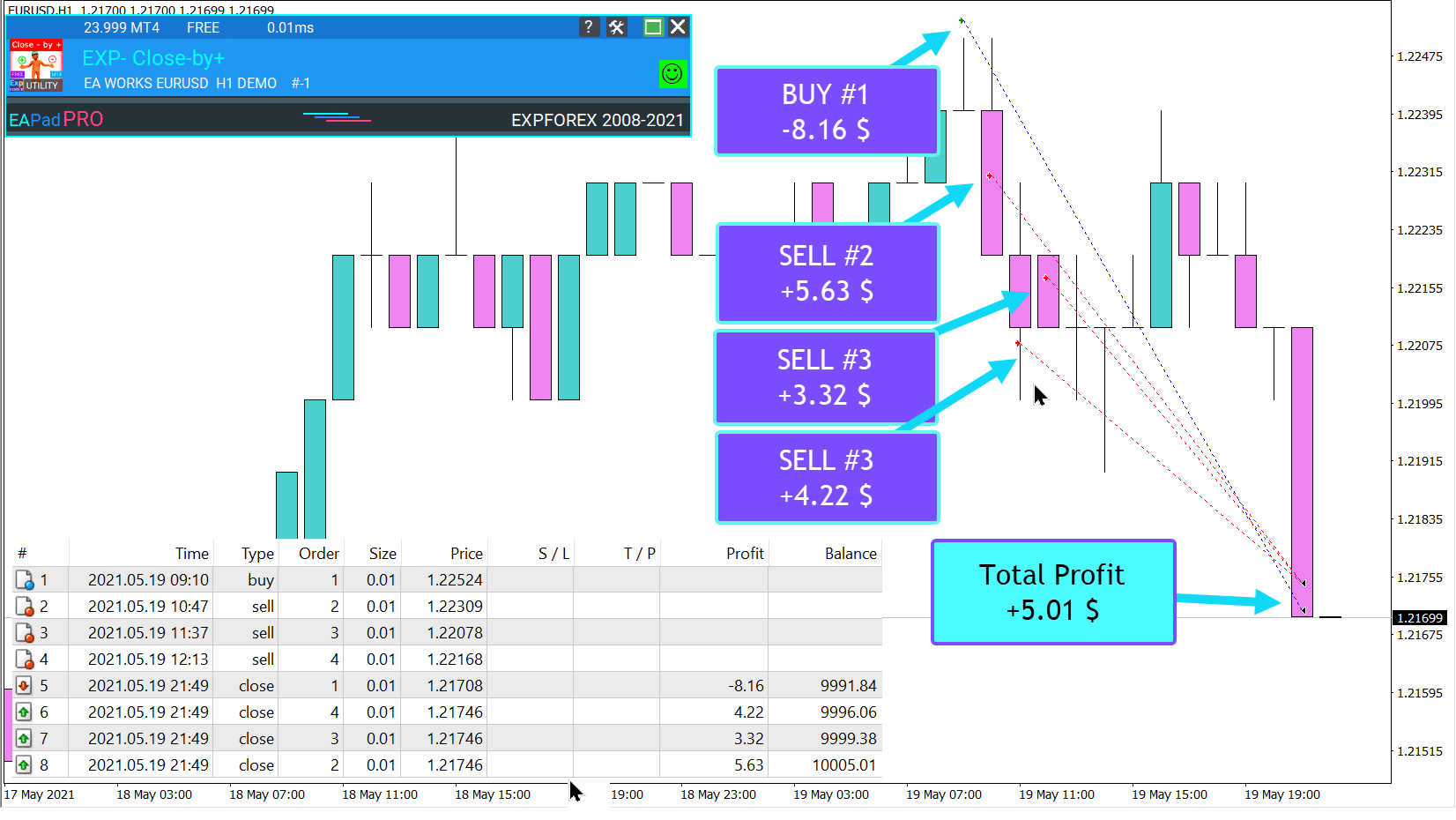
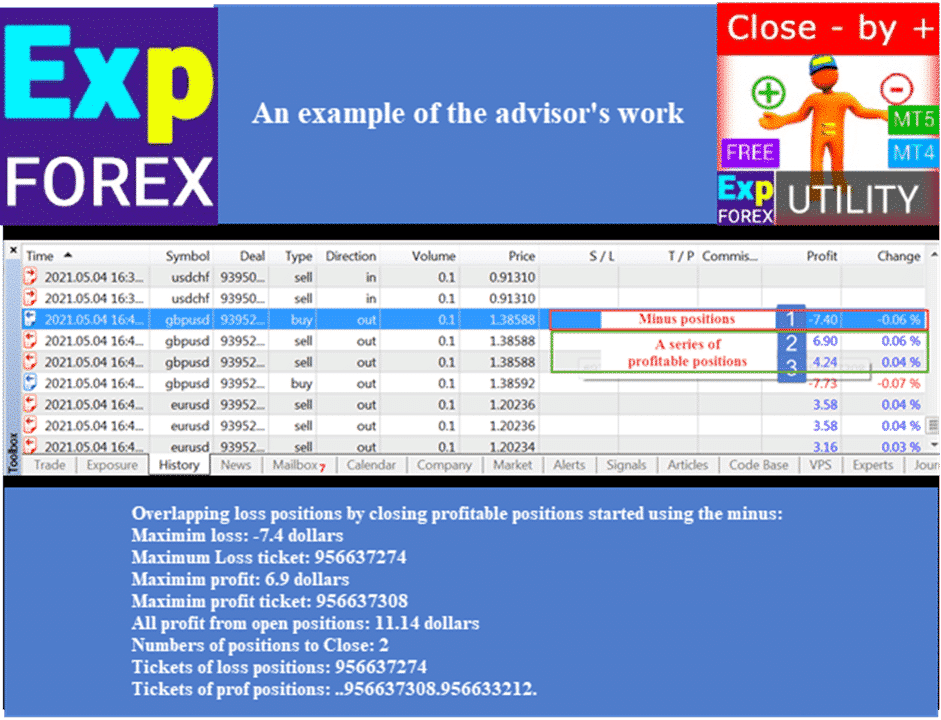
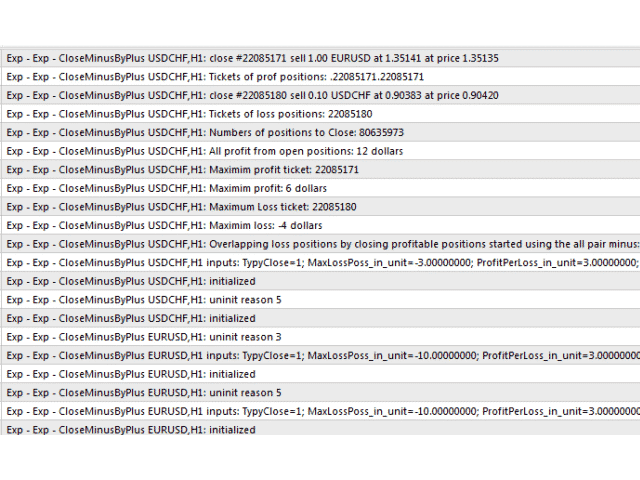




























Tinggalkan Balasan