Penasihat Ahli (EA) universal untuk MetaTrader dengan fungsionalitas luas The X adalah alat trading serbaguna untuk MetaTrader yang menawarkan banyak fitur…
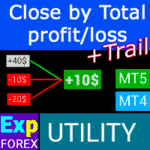
CLP CloseIfProfitorLoss. Pengendalian total profit atau loss dengan fungsi trailing profit.
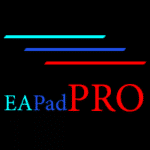
EAPadPRO – Panel informasi untuk para ahli kami. Dasbor untuk Expert Advisor

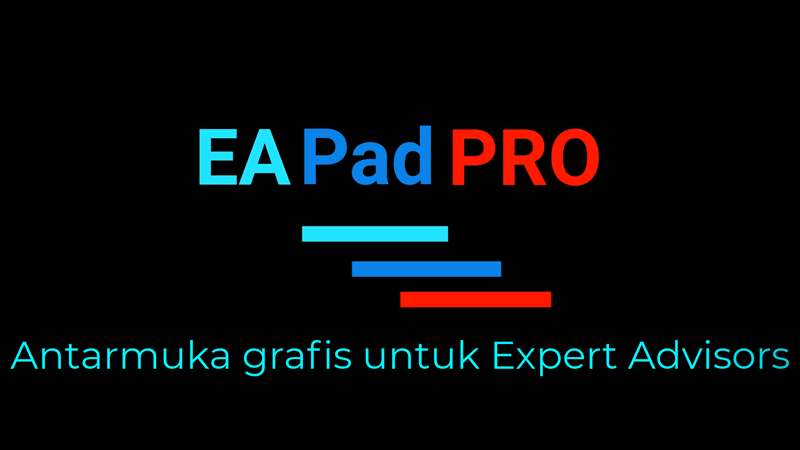
Utama
Dokumentasi
Pengaturan
FAQ
Catatan Perubahan
Ulasan
Komentar
Extra
Sekilas tentang PUSTAKA EAPADPRO
PUSTAKA EAPADPRO – Meningkatkan Expert Advisor (EA) Anda dengan Panel Informasi Kami
PUSTAKA EAPADPRO menawarkan solusi yang kuat untuk para pedagang (trader) yang ingin meningkatkan fungsionalitas Expert Advisors (EA) mereka di platform MetaTrader.
Dengan mengintegrasikan pustaka kami, Anda dapat dengan mudah menambahkan panel informasi ke EA Anda, meningkatkan kegunaan dan daya tarik visual robot trading Anda.
Manfaat Utama Menggunakan PUSTAKA EAPADPRO:
- Integrasi Mudah: Pustaka kami dirancang dengan mempertimbangkan kemudahan pengguna, memungkinkan Anda menambahkan panel informasi ke EA Anda dengan cepat dan mudah, bahkan jika Anda memiliki pengalaman pemrograman yang terbatas.
- Antarmuka yang Ditingkatkan: Antarmuka yang dirancang dengan baik dapat secara signifikan meningkatkan kesan pertama EA Anda. PUSTAKA EAPADPRO memastikan bahwa EA Anda terlihat profesional dan lebih menarik bagi para pedagang, membuatnya menonjol di pasar yang kompetitif.
- Fitur yang Dapat Disesuaikan: Panel informasi sepenuhnya dapat disesuaikan, memungkinkan Anda untuk menyesuaikan berbagai elemen untuk memenuhi kebutuhan spesifik strategi trading Anda. Fleksibilitas ini memastikan bahwa panel melengkapi fungsionalitas EA Anda dengan sempurna.
- Peningkatan Nilai Informasi: Panel informasi menyediakan data penting seperti perdagangan (trade) saat ini, status akun, dan indikator kinerja utama lainnya. Informasi real-time ini memberdayakan pedagang untuk membuat keputusan yang lebih tepat, meningkatkan pengalaman trading mereka secara keseluruhan.
Sanggahan Penting: Meskipun PUSTAKA EAPADPRO meningkatkan antarmuka dan kemampuan informasi EA Anda, kami tidak dapat menjamin bahwa informasi dan antarmuka akan menghasilkan perdagangan yang menguntungkan.
Pasar Forex pada dasarnya berisiko, dan hasil trading bergantung pada banyak faktor di luar cakupan pustaka kami.
Namun, antarmuka yang lebih intuitif dan informatif dapat berkontribusi pada pengambilan keputusan yang lebih baik dan pengalaman pengguna yang lebih positif.
Mengintegrasikan panel informasi PUSTAKA EAPADPRO ke dalam EA Anda adalah langkah strategis untuk menciptakan alat trading yang lebih fungsional dan menarik secara visual.
Baik Anda seorang pengembang berpengalaman atau pedagang pemula, pustaka kami menyederhanakan prosesnya, memungkinkan Anda untuk meningkatkan kinerja dan antarmuka pengguna EA Anda secara efektif.
Tingkatkan strategi trading Anda hari ini dengan PUSTAKA EAPADPRO dan buat kesan abadi di pasar Forex.
Bagaimana cara kerjanya?
Apa yang orang tulis tentang EAPadPRO?
Anda dapat Mengunduh EAPadPRO
PENUH GRATIS!
Ini adalah versi PENUH GRATIS tanpa batasan!
Anda dapat mengunduh dan menginstal program kami secara gratis!
Tautan
Tautan berguna
Daftar Isi (klik untuk menampilkan)
Deskripsi
Metode memprogram panel informasi di setiap Expert Advisor (EA).
Keberhasilan program apa pun adalah, pertama-tama, antarmuka program dan kesan pertama dari program tersebut.
Kami tidak dapat menjamin bahwa informasi dan antarmuka program akan memberi Anda keuntungan dalam perdagangan, tetapi kami akan mengatakan bahwa bahkan antarmuka program yang paling sederhana pun dapat memperkuat kesan pertama.
Dalam artikel ini, kami akan memberi tahu Anda cara menerapkan panel informasi kami ke Expert Advisor (EA) EAPADPRO.
EAPADPRO – Miliki Informasinya!
EAPADPRO adalah informasi yang diterima pengguna Expert Advisor (EA) mana pun secara real-time.
Membuat panel seperti itu memakan waktu sekitar 2 minggu, tetapi untuk membawa antarmuka program ke desain yang ramah (Antarmuka Pengguna Grafis (GUI) (Graphical User Interface (GUI))) membutuhkan kerja keras selama berbulan-bulan.
Tanpa pengalaman yang cukup dalam pengembangan panel semacam itu, Anda tidak dapat membuat antarmuka program cocok untuk digunakan.
Kami tidak bersikeras pada GUI ideal panel kami, tetapi berdasarkan pengalaman dan umpan balik, panel ini memiliki beberapa blok berguna yang memberikan gambaran lengkap tentang apa yang terjadi pada grafik terminal Anda.
Kami menyarankan Anda menggunakan panel kami sebagai Expert Advisors (EA) Anda. EAPADPRO – Miliki Informasinya!

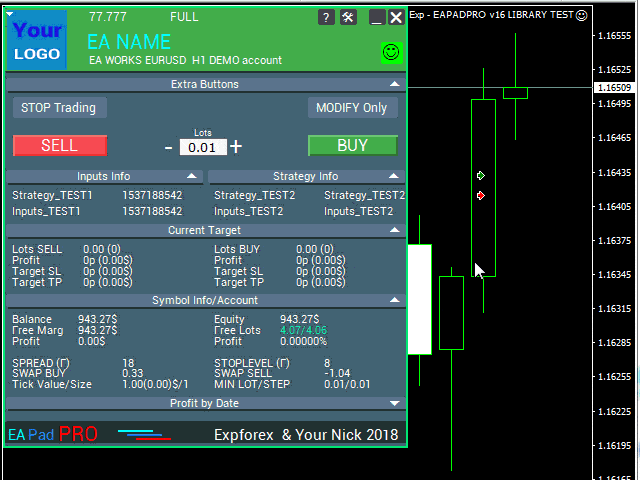
Bagaimana Memulai?
Pertama, Anda harus membaca instruksi lengkap untuk menggunakan dan mengelola panel kami. Kemudian, baca EAPADPRO—Panel Informasi untuk Expert Kami.
Panel kami didistribusikan sebagai PUSTAKA (LIBRARY), yang dapat digunakan di MT4 dan MT5 (kode lintas platform (cross-platform code)).
Anda dapat mengunduh pustaka kami dari bagian penasihat untuk Forex. Ini mencakup arsip pustaka dan contoh penggunaan.
Yang Anda butuhkan hanyalah PUSTAKA EAPADPRO kami dan 10 menit untuk menginstalnya ke Expert Advisor Anda.
Menginstal Pustaka
- Salin folder MQL5 atau MQL4 ke direktori terminal Anda.
- Folder-folder ini mencakup semua file dan sumber daya yang diperlukan untuk pengoperasian pustaka kami.
- Buka Expert Advisor (EA) Anda.
- Buka sampel kami dan panduan langkah demi langkah untuk menginstal kode kami, file Exp – EAPADPRO v47 LIBRARY TEST.
- Ikuti setiap langkah (step) seperti yang tertulis dalam instruksi, atau gunakan panduan langkah demi langkah kami dari situs web.
Personalisasi EAPADPRO
Semua yang dapat Anda ubah di panel kami dijelaskan dalam paragraf ini:
- versionea – Versi Expert Advisor (EA) Anda yang ditampilkan di panel;
- BMPLOGO – logo penasihat BMP 60×60 Anda yang ditampilkan di panel;
- icon – Ikon Expert Advisor (EA) Anda, yang ditampilkan di properti EA;
- defEANAME – nama Expert Advisor (EA) Anda yang ditampilkan di panel;
- YourName – nama atau nama panggilan Anda yang ditampilkan di panel;
- copyright – Hak cipta Anda, yang ditampilkan di properti Expert Advisor (EA);
- CreateInputs – Fungsi menampilkan variabel eksternal Anda di panel. Total ada 10 parameter seperti itu. Formatnya: “Nama”, “Nilai”;
- CreateStrategy – Fungsi menampilkan nilai strategi Anda di panel. Total ada 10 parameter seperti itu. Formatnya: “Nama”, “Nilai”;
- MagicForEaPadPRO = 0 – Nomor ajaib (Magic number), yang akan dipantau oleh panel kami (Semua informasi difilter berdasarkan nomor ajaib). Pada -1 = panel akan mengambil semua posisi dari akun berdasarkan simbol ini; pada 0 = hanya manual;
- MagicForEaPadPRO_Open = -1 – Nomor ajaib, yang akan ditetapkan ke perdagangan yang dibuka dari panel kami;
- CommentForEaPadPRO = “” – Komentar yang akan ditetapkan ke perdagangan yang dibuka dari panel kami;
- TypeFillingForEaPadPRO = 0 – Jenis pengisian order saat pembukaan, hanya untuk terminal MT5;
- ShowBuySell = true – Tampilkan panel trading dengan tombol BELI (BUY) dan JUAL (SELL) dalam satu klik.
Anda juga dapat mengatur variabel eksternal:
- ShowEaPadPro = true;
- FontName = “Roboto”;
- Notice_Open_NameSound = “ok”;
- Notice_Close_NameSound = “request”;
- Notice_Modify_NameSound = “stops”;
- Notice_Error_NameSound = “alert2”;
Ketentuan Penggunaan
Pustaka kami dengan panel informasi EAPADPRO didistribusikan secara gratis selama Anda menyertakan tautan balik ke halaman kami.
Jika Anda ingin menjual Expert Advisor (EA) Anda di pasar atau di Internet, Anda perlu menambahkan teks berikut ke deskripsi produk Anda:
- Panel grafis informasi EAPADPRO dikembangkan oleh tim Expforex.
- Semua hak atas panel EAPADPRO ini adalah milik Vladislav Expforex.
- Penulis panel informasi EAPADPRO tidak bertanggung jawab atas Expert Advisor (EA) atau indikator yang menggunakan panel kami.
- Panel EAPADPRO kami dirancang semata-mata untuk tujuan menyediakan informasi tambahan tentang trading di akun Anda.
Memprogram EAPADPRO: 10 Langkah
Dalam contoh kami, Anda dapat menemukan langkah-langkah (STEP) yang perlu Anda lakukan agar panel ditampilkan di Expert Advisor (EA) Anda!
Templat MQL Sumber Terbuka. Templat untuk Membuat Expert Advisor
Memprogram strategi Anda dalam 10 langkah dengan Universal Expert Advisor dan Sumber Terbuka
Langkah 1:
Salin kode berikut ke bagian atas EA Anda dan ubah data yang tersedia untuk diedit (Personalisasi EAPADPRO):
// Langkah 1 ############################################## ###################### // Langkah ini untuk menginstal panel kami di Expert Advisor Anda // ################################################ ########################### // + ----------------------------------------------- ------------------- + // Sisipkan di awal kode // + ----------------------------------------------- ------------------- + // Hak cipta panel saya! Jangan diubah! #define EAPADPRODescription "\n\nEAPADPRO pad by www.expforex.com" #property strict #ifdef __MQL5__ #define MT "MT5" #endif #ifdef __MQL4__ #define ORDER_FILLING_FOK 0 #define MT "MT4" #endif // =========================== // Informasi tentang program Anda | // =========================== // Pemberitahuan bahwa ini adalah versi demo program Anda (Akan ditampilkan di panel) bool DEMO = false; // Versi #define versionea "77.777" #property version versionea // LOGO BMP 60x60 #define BMPLOGO "Images\\EAPADPRO_Images\\YOURLOGO.bmp" #resource "\\" + BMPLOGO; // Ikon produk Anda #property icon "\\Images\\EAPADPRO_Images\\YOURLOGO.ico" // Nama Expert #define defEANAME "NAMA EA" // Deskripsi Produk Anda #property description defEANAME + " untuk " + MT + " " + EAPADPRODescription // Nama panggilan atau nama Anda ditampilkan di bagian bawah panel #define YourName "Nama Panggilan Anda" // Hak cipta Anda #property copyright YourName + " Hak Cipta Anda" // ################################################ ###########################
Langkah 2:
Penggantian ini hanya diperlukan untuk mengecualikan output yang sama ke log.
// Langkah 2 ############################################## ######################
// Langkah ini untuk menginstal panel kami di Expert Advisor Anda
// ################################################ ###########################
// + ----------------------------------------------- ------------------- +
// Ganti Print dengan EAPADPRO_LIBRARY_PrintToLogs
// Contoh: EAPADPRO_LIBRARY_PrintToLogs("Cetak ini akan dicetak di log");
// + ----------------------------------------------- ------------------- +
// ################################################ ###########################
Langkah 3:
Agar opsi MODIFYONLY berfungsi di Expert Advisor Anda, Anda perlu menambahkan kode berikut if (MODIFYONLY) return (false); dalam fungsi membuka posisi atau order.
// Langkah 3 ############################################## ###################### // Langkah ini untuk menginstal panel kami di Expert Advisor Anda // ################################################ ########################### // + ----------------------------------------------- ------------------- + // Tambahkan di awal fungsi membuka posisi atau order // + ----------------------------------------------- ------------------- + if (MODIFYONLY) return (false); // ################################################ ###########################
Langkah 4:
Fungsi berikut menampilkan informasi tentang kesalahan dalam bentuk notifikasi PUSH (PUSH notification) ke telepon, email, dan layar terminal. Semua notifikasi ini di masa mendatang dapat dimatikan di pengaturan panel kami.
// Langkah 4 ############################################## ######################
// Langkah ini untuk menginstal panel kami di Expert Advisor Anda
// ################################################ ###########################
// + ----------------------------------------------- ------------------- +
// Tambahkan ke penanganan kesalahan untuk notifikasi NOTICE:
// + ----------------------------------------------- ------------------- +
EAPADPRO_LIBRARY_Notice_ErrorCheck(information, functionInformation, errorNumber);
// misalnya:
EAPADPRO_LIBRARY_Notice_ErrorCheck("INFORMASI PEREKAMAN DI SINI", "Baris:" + __LINE__ + " Fungsi:" + __FUNCTION__ + "\n" + __FUNCSIG__, GetLastError());
// misalnya:
Notice_ErrorCheck("KESALAHAN ClosePosition " + OrderTicket(), "Baris:" + __LINE__ + " Fungsi:" + __FUNCTION__, GetLastError());
// ################################################ ###########################
Langkah 5:
Tambahkan kode berikut ke fungsi OnInit Anda dan perhatikan baris dengan fungsi CreateInputs dan CreateStrategy:
// Langkah 5 ############################################## ######################
// Langkah ini untuk menginstal panel kami di Expert Advisor Anda
// ################################################ ###########################
// + ----------------------------------------------- ------------------- +
// | Masukkan kode di OnInit |
// + ----------------------------------------------- ------------------- +
void OnInit()
{
EAPADPRO_LIBRARY_PrintToLogs("Cetak ini akan dicetak di log");
// Kami juga menambahkan kode ini ke OnTick:
// Di sini Anda dapat menulis variabel eksternal Anda dalam format: "Nama", "Nilai" Hingga total 10 variabel
CreateInputs("Inputs_TEST1", TimeCurrent(), "Inputs_TEST2", "Inputs_TEST2");
// Di sini Anda dapat menuliskan data strategi Anda dalam format: "Nama", "Nilai" Hingga 10 nilai
CreateStrategy("Strategy_TEST1", TimeCurrent(), "Strategy_TEST2", "Strategy_TEST2");
// ================================================ ============================
// EAPADPRO EAPADPRO EAPADPRO EAPADPRO EAPADPRO EAPADPRO EAPADPRO EAPADPRO
EAPADPRO_LIBRARY_OnInit(ShowEaPadPro, -1, -1, "EAPADPRO", DEMO, defEANAME, 0, FontName, Notice_Open_NameSound, Notice_Close_NameSound, Notice_Modify_NameSound, Notice_Error_NameSound, BMPLOGO, versionea, YourName, true);
// EAPADPRO EAPADPRO EAPADPRO EAPADPRO EAPADPRO EAPADPRO EAPADPRO EAPADPRO
// ================================================ ============================
return;
}
Langkah 6:
Masukkan kode berikut ke dalam fungsi OnDeinit Anda:
// Langkah 6 ############################################## ######################
// Langkah ini untuk menginstal panel kami di Expert Advisor Anda
// ################################################ ###########################
// + ----------------------------------------------- ------------------- +
// | Masukkan kode di OnDeinit |
// + ----------------------------------------------- ------------------- +
void OnDeinit(const int reason)
{
// ================================================ ============================
// EAPADPRO EAPADPRO EAPADPRO EAPADPRO EAPADPRO EAPADPRO EAPADPRO EAPADPRO
EAPADPRO_LIBRARY_OnDeinit(reason);
// EAPADPRO EAPADPRO EAPADPRO EAPADPRO EAPADPRO EAPADPRO EAPADPRO EAPADPRO
// ================================================ ============================
}
// ################################################ ###########################
Langkah 7:
Masukkan kode berikut ke dalam fungsi OnTick Anda dan perhatikan baris dengan fungsi CreateInputs dan CreateStrategy:
// Langkah 7 ############################################## ######################
// Langkah ini untuk menginstal panel kami di Expert Advisor Anda
// ################################################ ###########################
// + ----------------------------------------------- ------------------- +
// | Masukkan kode di OnTick |
// + ----------------------------------------------- ------------------- +
void OnTick()
{
// ================================================ ============================
// EAPADPRO EAPADPRO EAPADPRO EAPADPRO EAPADPRO EAPADPRO EAPADPRO EAPADPRO
MODIFYONLY = Get_MODIFYONLY();
STOPTRADING = Get_STOPTRADING();
EAPADPRO_LIBRARY_OnTick(ShowEaPadPro);
// Salin kode yang sama dari OnInit
// Di sini Anda dapat menulis variabel eksternal Anda dalam format: "Nama", "Nilai" Hingga total 10 variabel
CreateInputs("Inputs_TEST1", TimeCurrent(), "Inputs_TEST2", "Inputs_TEST2");
// Di sini Anda dapat menuliskan data strategi Anda dalam format: "Nama", "Nilai" Hingga 10 nilai
CreateStrategy("Strategy_TEST1", TimeCurrent(), "Strategy_TEST2", "Strategy_TEST2");
// EAPADPRO EAPADPRO EAPADPRO EAPADPRO EAPADPRO EAPADPRO EAPADPRO EAPADPRO
// ================================================ ============================
}
Langkah 8:
Masukkan kode berikut ke dalam fungsi OnTrade Anda atau, jika kode Anda tidak memiliki fungsi OnTrade, maka salin kode di bawah ini tanpa perubahan:
// Langkah 8 ############################################## ######################
// Langkah ini untuk menginstal panel kami di Expert Advisor Anda
// ################################################ ###########################
// + ----------------------------------------------- ------------------- +
// | Masukkan kode di OnTrade atau tambahkan jika tidak ada |
// + ----------------------------------------------- ------------------- +
void OnTrade()
{
// ================================================ ============================
// EAPADPRO EAPADPRO EAPADPRO EAPADPRO EAPADPRO EAPADPRO EAPADPRO EAPADPRO
EAPADPRO_LIBRARY_OnTrade(ShowEaPadPro);
// EAPADPRO EAPADPRO EAPADPRO EAPADPRO EAPADPRO EAPADPRO EAPADPRO EAPADPRO
// ================================================ ============================
}
// ################################################ ###########################
Langkah 9:
Masukkan kode berikut dalam fungsi OnChartEvent Anda atau tambahkan jika kode Anda tidak memiliki fungsi OnChartEvent, lalu salin kode di bawah ini tanpa perubahan:
// Langkah 9 ############################################## ######################
// Langkah ini untuk menginstal panel kami di Expert Advisor Anda
// ################################################ ###########################
// + ----------------------------------------------- ------------------- +
// | Masukkan kode di OnChartEvent atau tambahkan jika tidak ada |
// + ----------------------------------------------- ------------------- +
void OnChartEvent(const int id, const long &lparam, const double &dparam, const string &sparam)
{
// ================================================ ============================
// EAPADPRO EAPADPRO EAPADPRO EAPADPRO EAPADPRO EAPADPRO EAPADPRO EAPADPRO
EAPADPRO_LIBRARY_OnChartEvent(id, lparam, dparam, sparam, ShowEaPadPro);
// EAPADPRO EAPADPRO EAPADPRO EAPADPRO EAPADPRO EAPADPRO EAPADPRO EAPADPRO
// ================================================ ============================
}
// ################################################ ###########################
Langkah 10:
Tahap akhir memprogram panel kami di Expert Advisor (EA) Anda. Salin seluruh kode di bawah ini ke Expert Advisor Anda:
// Langkah 10 ############################################## ###################### // Langkah ini untuk menginstal panel kami di Expert Advisor Anda // ################################################ ########################### // + ----------------------------------------------- ------------------- + // Sisipkan di akhir kode // + ----------------------------------------------- ------------------- + input string EAPadPRO = "=============== Info EAPadPRO"; input bool ShowEaPadPro = true; input string FontName = "Roboto"; input string Notice_Open_NameSound = "ok"; input string Notice_Close_NameSound = "request"; input string Notice_Modify_NameSound = "stops"; input string Notice_Error_NameSound = "alert2"; bool STOPTRADING = false; bool MODIFYONLY = false; #ifdef __MQL5__ #import "Lib - EAPADPRO v33 LIBRARY.ex5" #endif #ifdef __MQL4__ #import "Lib - EAPADPRO v33 LIBRARY.ex4" #endif void EAPADPRO_LIBRARY_OnInit(bool ShowEaPadProexport = true, int MagicForEaPadPRO = 0, int MagicForEaPadPRO_Open = -1, string CommentForEaPadPRO = "", bool DemoForEaPadPRO = false, string EaNameForEaPadPRO = defEANAME, int TypeFillingForEaPadPRO = 0, string FontNameForEaPadPRO = "", string Notice_Open_NameSoundForEaPadPRO = "", string Notice_Close_NameSoundForEaPadPRO = "", string Notice_Modify_NameSoundForEaPadPRO = "", string Notice_Error_NameSoundForEaPadPRO = "", string BMPLOGOForEaPadPRO = BMPLOGO, string versioneaForEaPadPRO = versionea, string NICKNAMEForEaPadPRO = YourName, bool ShowBuySell = true, double StartLotToEapadPRO = 0 ); bool Get_STOPTRADING(); bool Get_MODIFYONLY(); void EAPADPRO_LIBRARY_OnDeinit(const int reason); void EAPADPRO_LIBRARY_OnTick(bool ShowEaPadProexport = true); void EAPADPRO_LIBRARY_OnTrade(bool ShowEaPadProexport = true); void EAPADPRO_LIBRARY_OnChartEvent(const int id, const long &lparam, const double &dparam, const string &sparam, bool ShowEaPadProexport = true); void CreateInputs(string inputs_name_1 = "", string inputs_value_1 = "", string inputs_name_2 = "", string inputs_value_2 = "", string inputs_name_3 = "", string inputs_value_3 = "", string inputs_name_4 = "", string inputs_value_4 = "", string inputs_name_5 = "", string inputs_value_5 = "", string inputs_name_6 = "", string inputs_value_6 = "", string inputs_name_7 = "", string inputs_value_7 = "", string inputs_name_8 = "", string inputs_value_8 = "", string inputs_name_9 = "", string inputs_value_9 = "", string inputs_name_10 = "", string inputs_value_10 = ""); void CreateStrategy(string strategy_name_1 = "", string strategy_value_1 = "", string strategy_name_2 = "", string strategy_value_2 = "", string strategy_name_3 = "", string strategy_value_3 = "", string strategy_name_4 = "", string strategy_value_4 = "", string strategy_name_5 = "", string strategy_value_5 = "", string strategy_name_6 = "", string strategy_value_6 = "", string strategy_name_7 = "", string strategy_value_7 = "", string strategy_name_8 = "", string strategy_value_8 = "", string strategy_name_9 = "", string strategy_value_9 = "", string strategy_name_10 = "", string strategy_value_10 = ""); void EAPADPRO_LIBRARY_PrintToLogs(string text = ""); void EAPADPRO_LIBRARY_Notice_ErrorCheck(string infoAboutError = "", string techInfoFunction = "", int NumberOfError = -1); #import // + ----------------------------------------------- ------------------- +
Hasil
- AI Sniper. Expert Advisor Cerdas Otomatis untuk Metatrader.
- EA The xCustomEA: Penasihat Trading Universal untuk Indikator iCustom. Pembuat Strategi Kustom
- The X – Expert Advisor (EA) Universal untuk Forex Menggunakan Indikator Standar
- Asisten – panel trading gratis terbaik untuk mendukung posisi dan transaksi dengan StopLoss / TakeProfit / Trailing Stop (StopLoss / TakeProfit / Trailing Stop) riil/virtual
- Tester Pad adalah simulator trading Forex untuk penguji strategi. Trading menggunakan indikator.
Jika Anda melakukan semuanya dengan benar, setelah memuat EA Anda, Anda akan melihat gambar berikut:





Penjualan dan Penjualan Kembali EAPADPRO
Dasbor kami memiliki hak cipta.
Pengembangan EAPADPRO Ini Milik Vladislav Expforex!
Setiap penjualan kembali dan penjualan panel informasi, serta penjualan Expert Advisors (EA) yang menggunakan panel kami, DILARANG!
Setiap penyebutan tampilan yang diubah, penyalinan fungsi dan desain, serta penyalinan konsep umum panel EAPADPRO kami DILARANG!
Variabel Eksternal (External Variables) dan Pengaturan di EAPadPRO
| Parameter | Deskripsi |
|---|---|
| EAPadPRO | ============== Info EAPadPRO |
| ShowEaPadPro=true | Menampilkan panel **EAPADPRO** pada grafik. |
| ShowExtraBuySellButtons=false | Menonaktifkan tampilan tombol ekstra untuk **BELI (BUY)**, **JUAL (SELL)**, dan **Lot (Lots)**. |
| FontName=”Roboto” | Mengatur nama font untuk panel menjadi **Roboto**. |
| Notice_Open_NameSound=”ok” | Nama file suara yang dimainkan saat order dibuka (tanpa ekstensi .wav). |
| Notice_Close_NameSound=”request” | Nama file suara yang dimainkan saat order ditutup (tanpa ekstensi .wav). |
| Notice_Modify_NameSound=”stops” | Nama file suara yang dimainkan saat order diubah (tanpa ekstensi .wav). |
| Notice_Error_NameSound=”alert2″ | Nama file suara yang dimainkan saat terjadi kesalahan (tanpa ekstensi .wav). |
| PrintToLog=true | Mengaktifkan pencatatan tindakan ke Log (Logs). Jangan diatur ke false! |
| EAPadPRO2 | ============== Bot Telegram |
| TG_Token=”” | Token (Token) bot yang akan mengirim notifikasi dan menerima perintah (kode unik). |
| TG_ChannelName=”” | Nama Saluran (Channel) Publik (misalnya, @namasaluran) atau ID saluran pribadi (dimulai dengan -100). Mengirim notifikasi tentang pembukaan, penutupan, modifikasi, kesalahan, dan tangkapan layar dari terminal. |
| TG_UserNameFilter=”” | Daftar Putih (Whitelist) untuk nama pengguna, mengizinkan pengguna tertentu (dimulai dengan @) untuk menggunakan bot. |
| TG_UseBotTimer=false | Mengaktifkan kerja dengan bot dari ponsel. Memungkinkan interaksi dengan bot Telegram dari ponsel Anda dan terminal (permintaan tangkapan layar, informasi, pengelolaan Penasihat Ahli). Perhatian! Mengirim notifikasi dan bekerja dengan perintah menggunakan sumber daya komputer. Gunakan bot Telegram hanya untuk kebutuhan pribadi. |
| input ENUM_UPDATE_MODE TG_UpdateMode=UPDATE_SLOW | Mengatur mode pembaruan. Kecepatan timer untuk menerima perintah dari bot Telegram. Timer yang lebih cepat menggunakan lebih banyak sumber daya komputer (opsi: 2dtk, 3dtk, 10dtk). |
| TG_PRIORITY=TG_HOME_VPS | Mengatur prioritas untuk operasi bot. Menentukan di mana bot akan bekerja—di server VPS (Virtual Private Server) MetaQuotes atau komputer rumah Anda. Perhatian! Tangkapan layar tidak tersedia di server VPS MetaQuotes! |
| TG_HOME_ONLY=1 | Hanya bot RUMAH yang beroperasi. Bot Telegram hanya bekerja di komputer rumah. |
| TG_VPS_ONLY=2 | Hanya bot VPS yang beroperasi. Bot Telegram hanya bekerja di server VPS MetaQuotes. |
| TG_VPS_HOME=3 | Pertama bot VPS, lalu bot RUMAH. Bot Telegram beroperasi di server VPS MetaQuotes jika diunggah ke sana; jika tidak, ia bekerja di terminal rumah Anda. Memeriksa server VPS setiap 10 menit. |
| TG_HOME_VPS=4 | Pertama bot RUMAH, lalu bot VPS. Bot Telegram beroperasi di komputer rumah, tetapi jika dimatikan, ia beralih ke server VPS MetaQuotes. Memeriksa server VPS setiap 10 menit. |
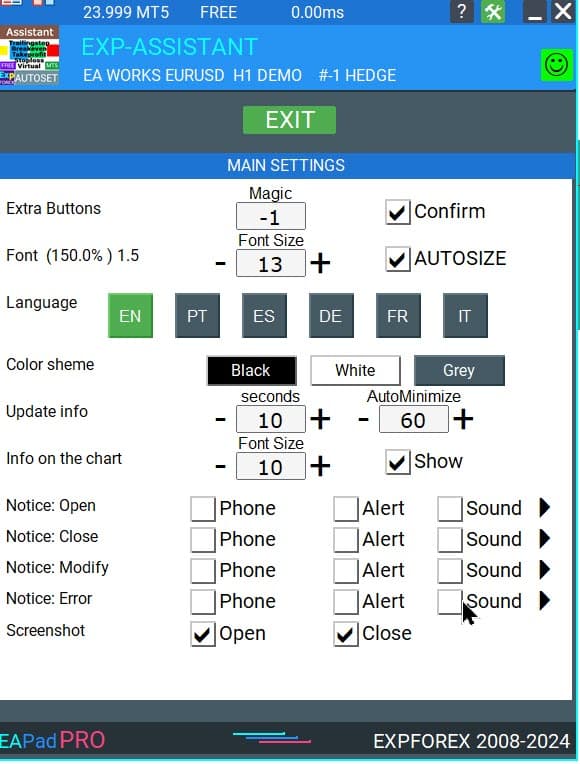
FAQ tentang EAPadPRO

FAQ Umum Kami
Jawaban FAQ untuk pertanyaan paling populer
Penjualan dan penjualan kembali EAPADPRO
Dasbor kami memiliki hak cipta.
Pengembangan EAPADPRO ini adalah milik Vladislav Expforex!
Setiap penjualan kembali dan penjualan panel informasi, serta penjualan expert yang menggunakan panel kami, adalah DILARANG!
Setiap penyebutan tampilan yang diubah, penyalinan fungsi dan desain, dan penyalinan konsep umum panel EAPADPRO kami adalah DILARANG!
Apa itu EAPADPRO?
EAPADPRO adalah pustaka panel informasi yang dirancang untuk Expert Advisors (EA) Forex. Ini menyediakan data real-time dan antarmuka grafis yang mudah digunakan untuk meningkatkan fungsionalitas dan kegunaan program trading Anda.
Bagaimana cara kerja panel informasi EAPADPRO?
EAPADPRO menampilkan informasi real-time dari Expert Advisor (EA) Anda langsung di terminal trading Anda. Ini mencakup berbagai blok yang menyajikan data dengan jelas, membantu Anda memantau dan mengelola perdagangan Anda secara efektif.
Apakah EAPADPRO kompatibel dengan MT4 dan MT5?
Ya, EAPADPRO didistribusikan sebagai PUSTAKA yang kompatibel dengan MT4 dan MT5, memungkinkan penggunaan lintas platform tanpa masalah apa pun.
Bagaimana cara menginstal pustaka EAPADPRO?
Menginstal EAPADPRO melibatkan penyalinan folder MQL4 atau MQL5 ke direktori terminal Anda, membuka Expert Advisor (EA) Anda, dan mengikuti panduan langkah demi langkah yang disediakan dalam file sampel Exp – EAPADPRO v47 LIBRARY TEST.
Dapatkah saya menyesuaikan panel EAPADPRO?
Ya, EAPADPRO memungkinkan personalisasi berbagai elemen seperti versi Expert Advisor, logo, ikon, nama, dan variabel eksternal. Anda dapat menyesuaikan pengaturan ini agar sesuai dengan kebutuhan dan preferensi spesifik Anda.
Apa saja fitur utama panel EAPADPRO?
EAPADPRO mencakup beberapa blok yang menyediakan tampilan komprehensif aktivitas trading Anda, tampilan informasi real-time, variabel eksternal yang dapat disesuaikan, dan nilai strategi. Fitur-fitur ini membantu meningkatkan keputusan trading Anda.
Berapa lama waktu yang dibutuhkan untuk menginstal EAPADPRO?
Instalasi pustaka EAPADPRO memakan waktu sekitar 10 menit, asalkan Anda mengikuti langkah-langkah instalasi dengan benar menggunakan instruksi dan file sampel yang disediakan.
Apakah ada biaya yang terkait dengan penggunaan EAPADPRO?
EAPADPRO didistribusikan gratis selama Anda menyertakan tautan balik ke halaman kami. Ini memungkinkan Anda menggunakan panel informasi tanpa biaya di muka.
Apa yang saya perlukan untuk menggunakan EAPADPRO?
Untuk menggunakan EAPADPRO, Anda memerlukan PUSTAKA EAPADPRO, Expert Advisor yang kompatibel dengan MT4 atau MT5, dan sekitar 10 menit untuk menginstal dan mengonfigurasi panel sesuai dengan instruksi yang disediakan.
Bagaimana cara mempersonalisasi EAPADPRO?
Mempersonalisasi EAPADPRO melibatkan modifikasi parameter seperti versionea, BMPLOGO, ikon, defEANAME, dan lainnya. Pengaturan ini memungkinkan Anda menyesuaikan panel untuk menampilkan detail dan preferensi Expert Advisor spesifik Anda.
Apa tujuan panel EAPADPRO?
Tujuan panel EAPADPRO adalah untuk memberikan informasi tambahan tentang aktivitas trading Anda langsung di antarmuka akun Anda. Ini meningkatkan visibilitas dan pengelolaan perdagangan Anda dengan menampilkan data real-time dan nilai strategi.
Di mana saya dapat mengunduh pustaka EAPADPRO?
Anda dapat mengunduh PUSTAKA EAPADPRO dari bagian penasihat untuk Forex di situs web kami. Unduhan tersebut mencakup arsip pustaka dan contoh penggunaan untuk membantu Anda memulai.
Apakah saya memerlukan pengalaman pemrograman untuk menggunakan EAPADPRO?
Tidak, Anda tidak memerlukan pengalaman pemrograman yang luas untuk menggunakan EAPADPRO. Pustaka ini dirancang agar mudah digunakan, dan instruksi terperinci serta file sampel kami memandu Anda melalui proses instalasi dan kustomisasi.
Dukungan apa yang tersedia untuk EAPADPRO?
Dukungan untuk EAPADPRO mencakup instruksi komprehensif, panduan langkah demi langkah, dan contoh yang disertakan dalam unduhan pustaka. Untuk bantuan tambahan, Anda dapat menghubungi tim dukungan kami melalui situs web kami.
Dapatkah saya menjual Expert Advisor (EA) saya dengan EAPADPRO disertakan?
Ya, Anda dapat menjual Expert Advisor (EA) Anda dengan EAPADPRO disertakan. Namun, Anda harus menambahkan teks atribusi yang diperlukan ke deskripsi produk Anda, yang mengakui pengembangan EAPADPRO oleh tim Expforex.
Atribusi apa yang diperlukan saat menjual Expert Advisor dengan EAPADPRO?
Anda harus menyertakan teks berikut dalam deskripsi produk Anda: “Panel grafis informasi EAPADPRO dikembangkan oleh tim Expforex. Semua hak atas panel EAPADPRO ini adalah milik Vladislav Expforex. Penulis panel informasi EAPADPRO tidak bertanggung jawab atas Expert Advisor (EA) atau indikator yang menggunakan panel kami. Panel EAPADPRO kami dirancang semata-mata untuk tujuan menyediakan informasi tambahan tentang trading di akun Anda.”
Apa saja persyaratan sistem untuk EAPADPRO?
EAPADPRO memerlukan terminal MetaTrader 4 (MT4) atau MetaTrader 5 (MT5) untuk berfungsi. Pastikan platform trading Anda diperbarui ke versi terbaru untuk menjamin kompatibilitas dan kinerja optimal.
Bagaimana EAPADPRO meningkatkan pengalaman trading saya?
EAPADPRO meningkatkan pengalaman trading Anda dengan menyediakan tampilan informasi real-time, nilai strategi, dan variabel eksternal yang jelas dan terorganisir. Hal ini memungkinkan pengambilan keputusan yang lebih baik dan manajemen perdagangan yang efisien.
Dapatkah EAPADPRO menampilkan beberapa Expert Advisor?
Ya, EAPADPRO dapat menampilkan informasi dari beberapa Expert Advisors (EA) dengan mengonfigurasi nomor MagicForEaPadPRO yang berbeda. Ini memungkinkan Anda memantau berbagai EA secara bersamaan dalam panel yang sama.
Opsi kustomisasi apa yang tersedia untuk tampilan panel EAPADPRO?
Anda dapat menyesuaikan tampilan panel EAPADPRO dengan mengubah logo (BMPLOGO), ikon, nama font, dan elemen visual lainnya agar sesuai dengan branding atau preferensi pribadi Anda.
Apakah EAPADPRO mendukung notifikasi suara?
Ya, EAPADPRO mendukung notifikasi suara. Anda dapat mengonfigurasi suara untuk berbagai tindakan seperti membuka, menutup, memodifikasi perdagangan, dan peringatan kesalahan menggunakan Notice_Open_NameSound, Notice_Close_NameSound, dan variabel terkait lainnya.
Bagaimana cara memperbarui EAPADPRO ke versi terbaru?
Untuk memperbarui EAPADPRO, unduh versi terbaru pustaka dari bagian penasihat di situs web kami dan ganti file yang ada di folder MQL4 atau MQL5 terminal Anda. Ikuti instruksi instalasi yang diperbarui yang disertakan dengan versi baru.
Apa peran nomor Ajaib di EAPADPRO?
Nomor ajaib di EAPADPRO digunakan untuk memfilter dan mengelola perdagangan. MagicForEaPadPRO menentukan perdagangan mana yang dipantau panel, sementara MagicForEaPadPRO_Open menetapkan pengidentifikasi unik untuk perdagangan yang dibuka melalui panel.
Dapatkah saya menampilkan variabel eksternal khusus pada panel EAPADPRO?
Ya, EAPADPRO memungkinkan Anda menampilkan hingga 10 variabel eksternal menggunakan fungsi CreateInputs. Anda dapat menentukan nama dan nilai setiap variabel untuk menyesuaikan informasi yang ditampilkan di panel.
Bagaimana EAPADPRO menangani nilai strategi?
EAPADPRO menggunakan fungsi CreateStrategy untuk menampilkan hingga 10 nilai strategi. Nilai-nilai ini memberikan wawasan tentang strategi trading Anda, membantu Anda memantau kinerja dan membuat penyesuaian yang tepat.
Apa itu fitur ShowBuySell di EAPADPRO?
ShowBuySell adalah fitur yang memungkinkan Anda menampilkan panel trading dengan tombol BELI dan JUAL. Mengaktifkan fitur ini memfasilitasi trading sekali klik langsung dari panel EAPADPRO.
Catatan Perubahan untuk EAPadPRO
Ulasan tentang EAPadPRO
Terima kasih atas masukannya!


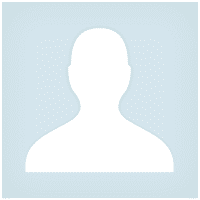



Pasadena.VP
Pasadena.VP 2022.03.15 17:33 # RU Пока тестирую. К каждому терминалу надо привыкать. Пока привыкаю. Немного неудобно - закрытие открытых позиций
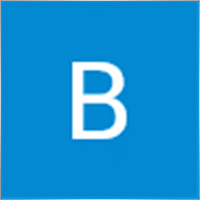

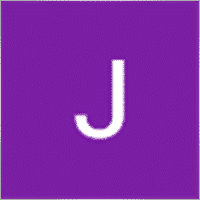



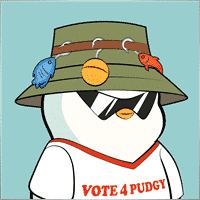



98
Rafael Vieira 2023.11.20 20:39 #
Thanks for sharing

35
Bradford Marsh 2021.11.23 08:12 #
Thanks for the share

354156
Reply from developer Vladislav Andruschenko 2021.11.23 08:30 # RU
Thank you

28
Jovo Pavkovic 2021.07.05 17:19 #
I haven’t bought anything yet.
But is ok.

354156
Reply from developer Vladislav Andruschenko 2021.07.05 17:21 # RU
Try my guide =======================================================
???????????? You can install all ea from your terminal ????????????
MARKET MQL5.COM: HOW TO INSTALL ea from terminal?: https://www.mql5.com/en/blogs/post/734585
====================================================

60
Sydney Pate 2021.02.24 12:41 #
Awesome. Thank you

2132
Sergey Zhuravkov 2019.09.18 14:24 #
Всегда хорошие продукты

1345
User didn’t leave any comment to the rating
Filter: New Positive Negative

14
Pasadena.VP 2022.03.15 17:33 #
Пока тестирую. К каждому терминалу надо привыкать. Пока привыкаю. Немного неудобно – закрытие открытых позиций

5804
Xiaoyu Huang 2021.07.22 03:58 #
good !

44
супер!

47
User didn’t leave any comment to the rating

3141
Barour Bilal 2019.06.17 00:20 #
User didn’t leave any comment to the rating

[Deleted] 2019.01.07 17:45 #
User didn’t leave any comment to the rating
Komentar tentang EAPadPRO
Apakah Anda punya pertanyaan?
Extra
Navigasi melalui tab
Related Posts
Extra Report Pad – Jurnal Trader. Menganalisis akun trading Anda
Extra Report Pad – solusi profesional untuk menganalisis akun trading Anda Saat ini, sangat penting untuk melakukan trading pada beberapa pasangan…
Laporan Perdagangan TickSniper dan penasihat terbaik dari Expforex
.Deskripsi Kami telah merangkum hasil ringkasan dan detail trading dari para ahli kami TickSniper, Good Santa, Tick Hamster, The X, pada akun trading riil kami. Statistik…
EA The xCustomEA: Penasihat Perdagangan Universal untuk Indikator iCustom. Pembuat
Penasihat perdagangan universal pada indikator kustom untuk MetaTrader. Exp – The xCustomEA Penasihat perdagangan universal pada indikator kustom. The xCustomEA bekerja…
Strategi Swing (Pendulum). Pembukaan otomatis 2 order pending berlawanan, order
Strategi Pendulum atau Swing melibatkan pembukaan berurutan order pending dengan ukuran lot yang diperbesar. Prinsip dasarnya sederhana: ditempatkan dua order…
EAPadPRO – Panel informasi untuk para ahli kami. Dasbor untuk
Panel informasi untuk semua penasihat dan utilitas kami di terminal MetaTrader Panduan terperinci tentang dasar-dasar pengelolaan dan penggunaan panel EAPADPRO dalam…
Duplicator – Duplikasi transaksi/posisi di terminal MetaTrader
Exp-Duplicator adalah Expert Advisor otomatis yang dirancang untuk menduplikasi perdagangan (trade) dan posisi (position) beberapa kali sesuai pengaturan di akun…
SafetyLOCK PRO Lindungi posisi Anda dengan mengunci melalui pembukaan order
SAFETYLOCK: Amankan Transaksi Anda dari Pembalikan Pasar yang Tajam Perdagangan di pasar keuangan memiliki risiko tinggi—terutama saat terjadi pembalikan…
TickSniper Automatic Expert Advisor untuk Metatrader. Tick scalper
Exp-TickSniper adalah scalper tick cepat yang secara otomatis memilih parameter untuk setiap pasangan mata uang secara terpisah. EA ini telah dikembangkan…
Tick Hamster, robot trading otomatis. Tanpa embel-embel!
Tick Hamster – Expert Advisor dengan optimasi otomatis untuk semua simbol trading di MetaTrader Tick Hamster adalah Expert Advisor (EA) otomatis…
VirtualTradePad (VTP) Panel Perdagangan. Trade Pad untuk Trading Satu Klik
VirtualTradePad atau VTP – panel kontrol untuk trading satu klik di MetaTrader 4 dan 5. Trading satu klik dari grafik terminal. Trading…
Market Time Pad. Indikator untuk MetaTrader dengan sesi perdagangan
Indikator Waktu menampilkan waktu terkini di pasar utama dunia dan menyoroti sesi perdagangan yang sedang aktif. Mudah digunakan dan hanya…
InfoPad, Panel Informasi Online untuk MetaTrader
InfoPad adalah panel informasi yang sangat berguna, dirancang untuk memberikan data penting tentang pasangan mata uang yang dipilih di terminal…
Template MQL Open Source. Template untuk Membuat Expert Advisor
Ringkasan Membuat Penasihat Ahli (Expert Advisor) untuk menguji strategi Anda menggunakan indikator apa pun dapat dipermudah memakai template dan sumber terbuka. Berikut panduan langkah‑demi‑langkah bagaimana…
Copylot – Penyalin Forex (Trade copier) untuk transaksi di MetaTrader.
Penyalin transaksi untuk MetaTrader. Menyalin transaksi Forex, posisi, dan order dari akun mana pun. Ini adalah salah satu Fast Trading Copier terbaik…
Postingan ini juga tersedia dalam: English Portuguese Español Deutsch Français Русский Українська Indonesian Italiano العربية Chinese 日本語 한국어 Türkçe ไทย Tiếng Việt


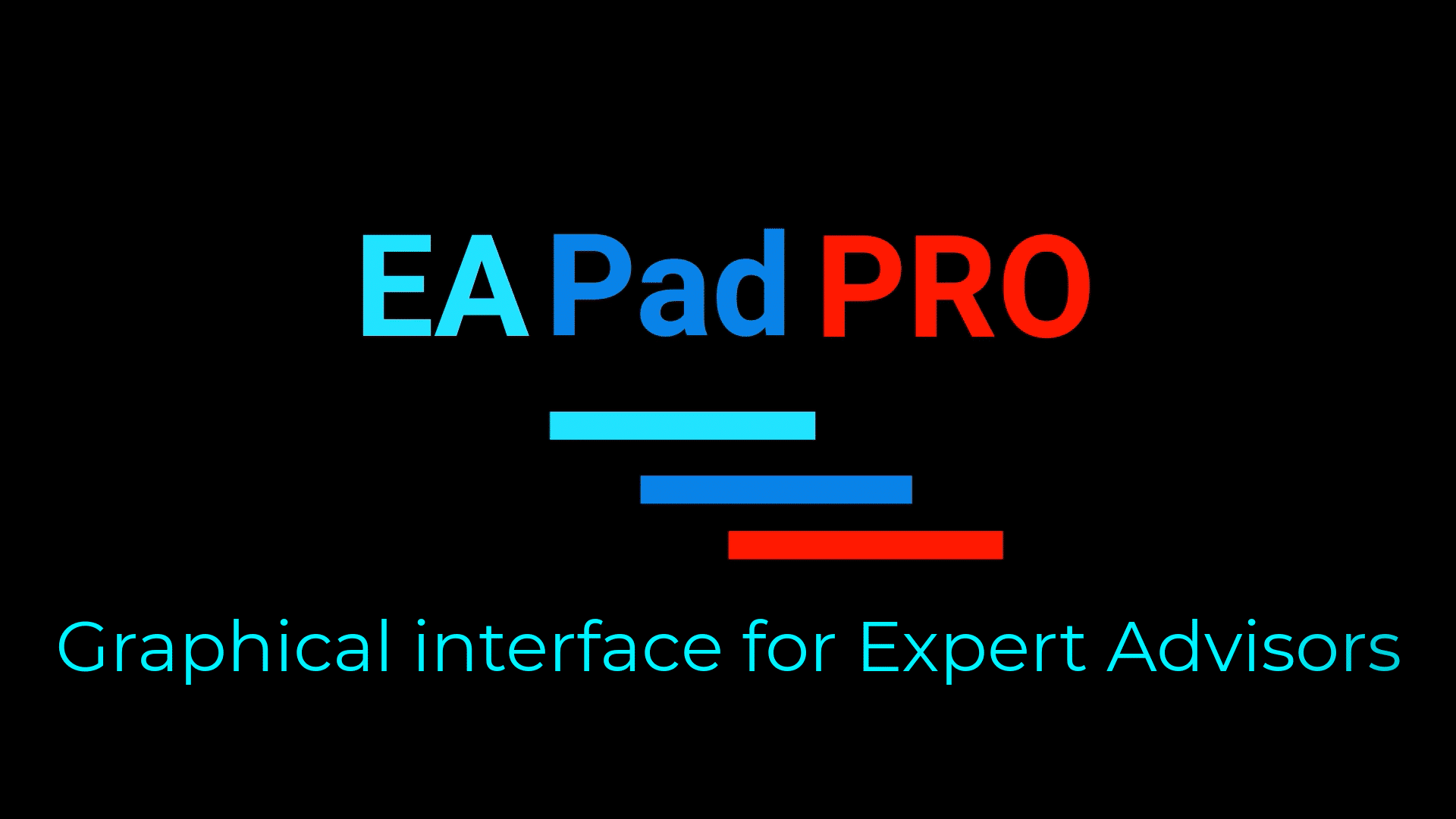

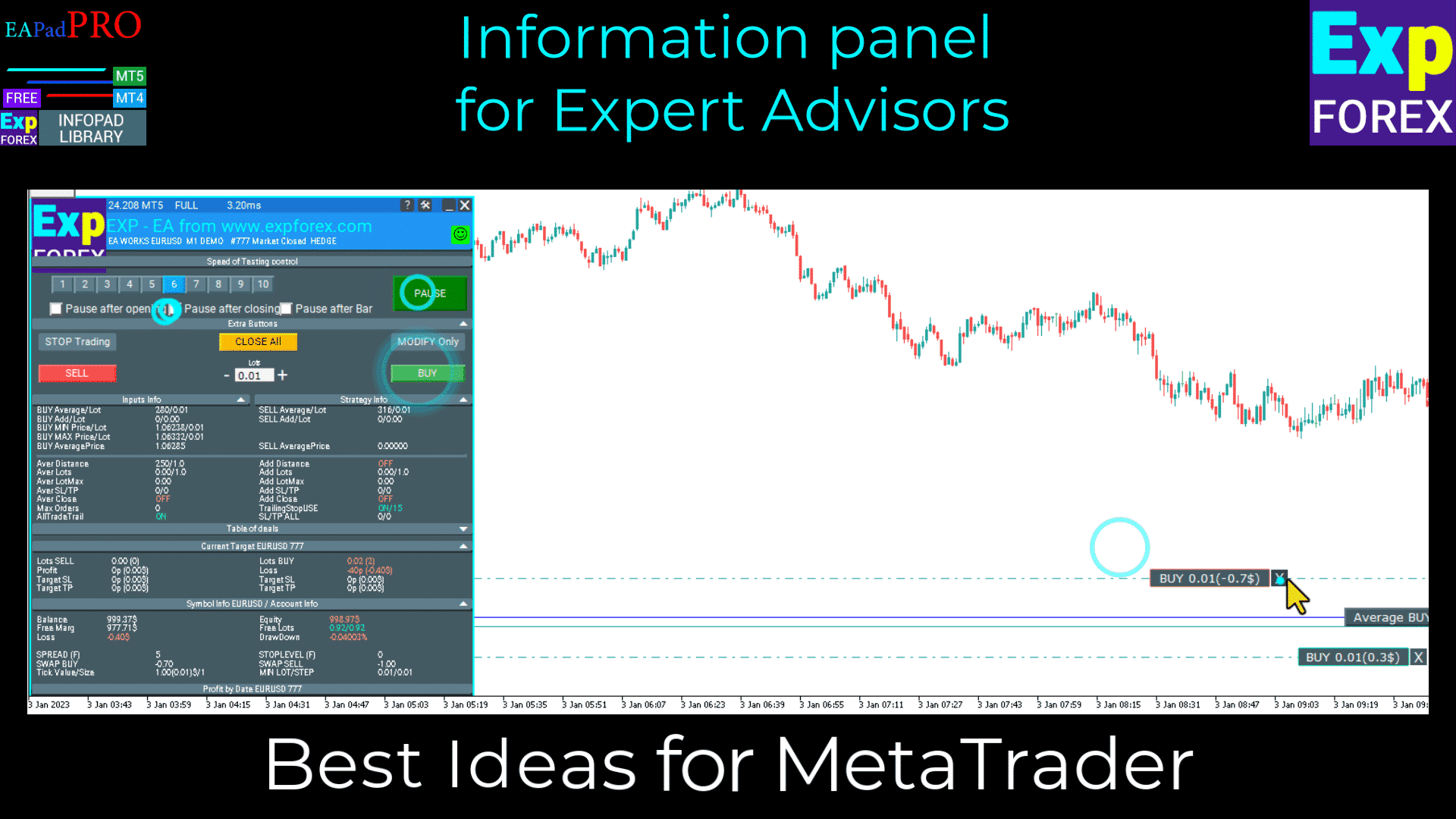
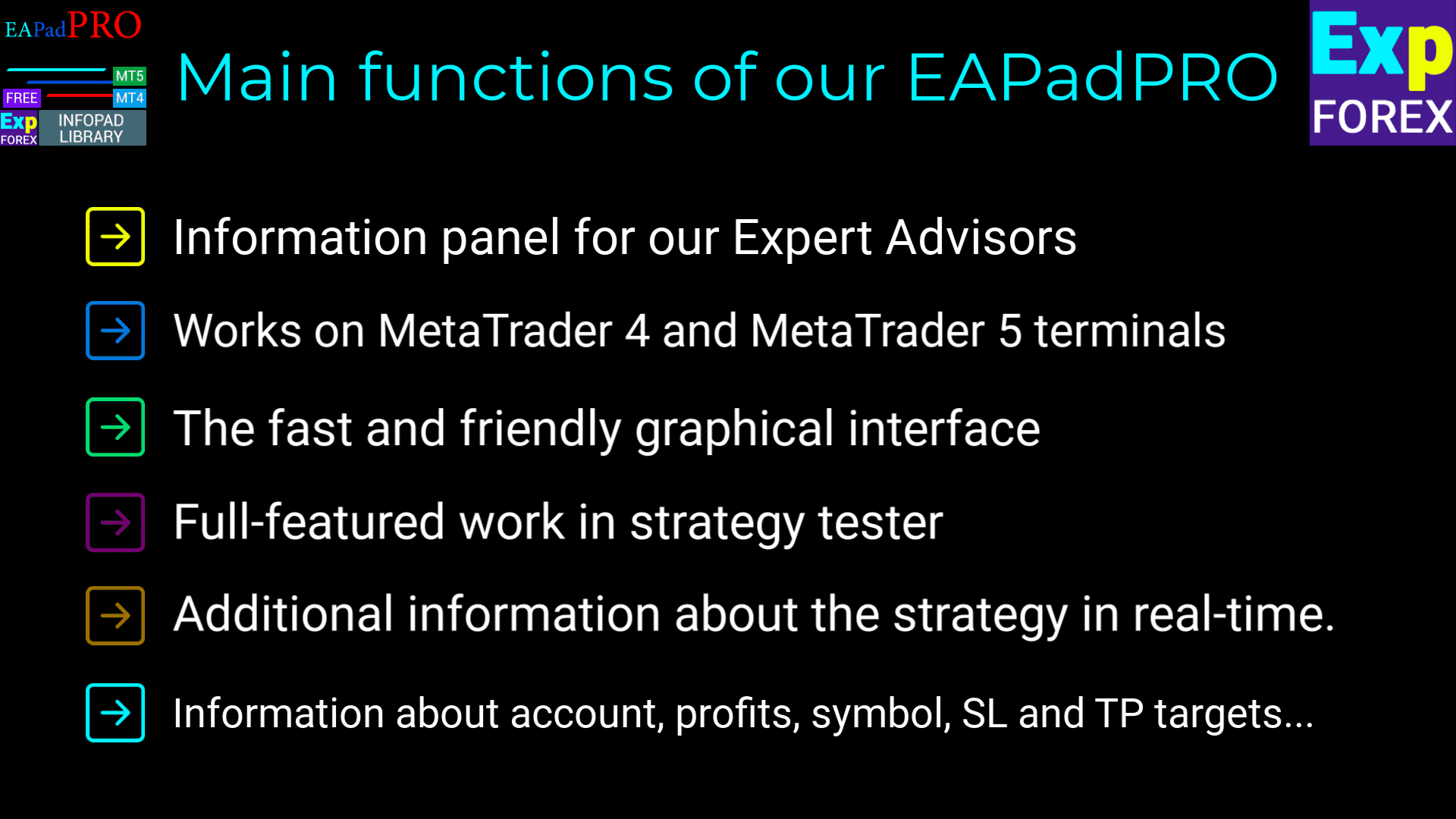
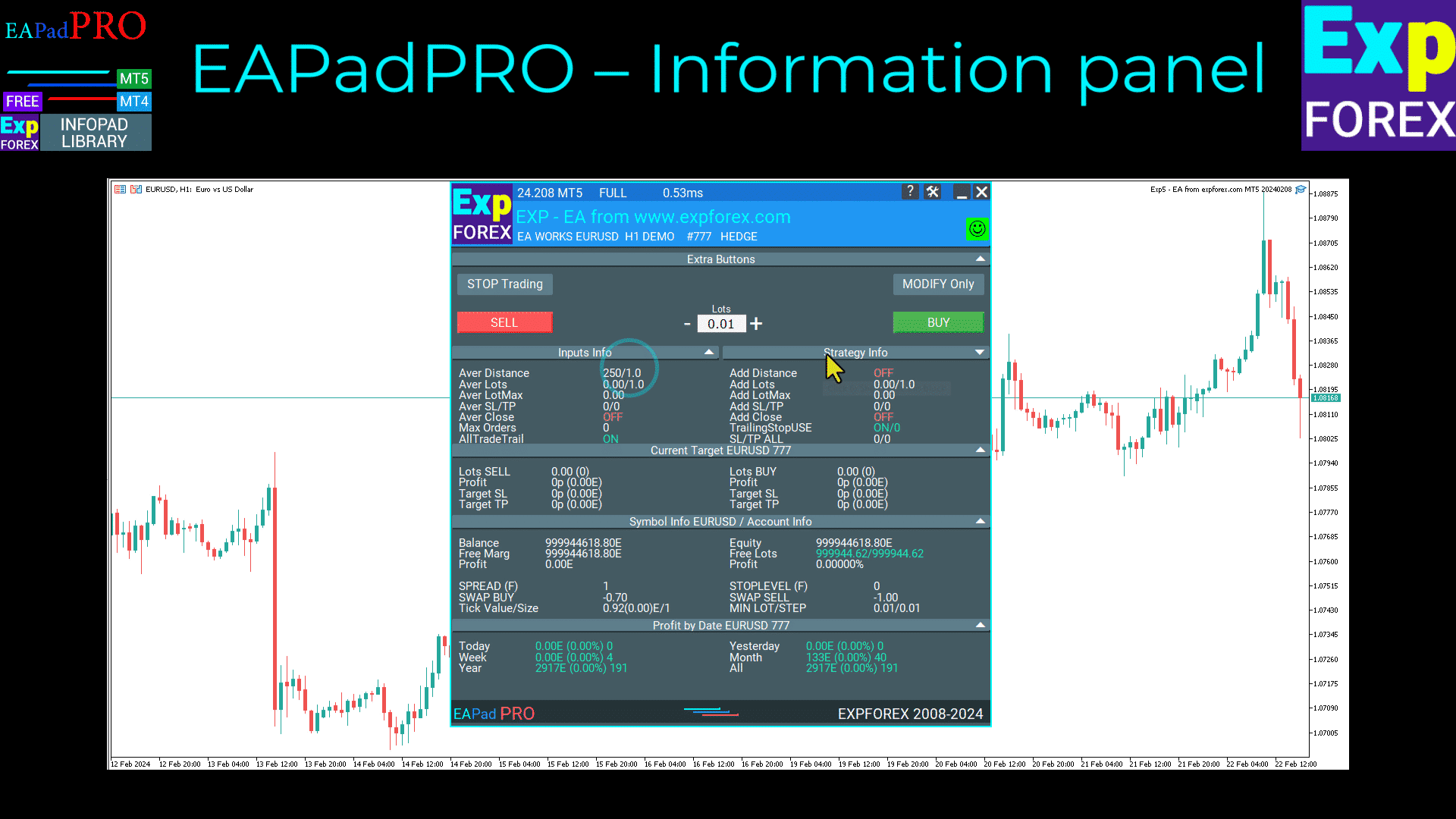
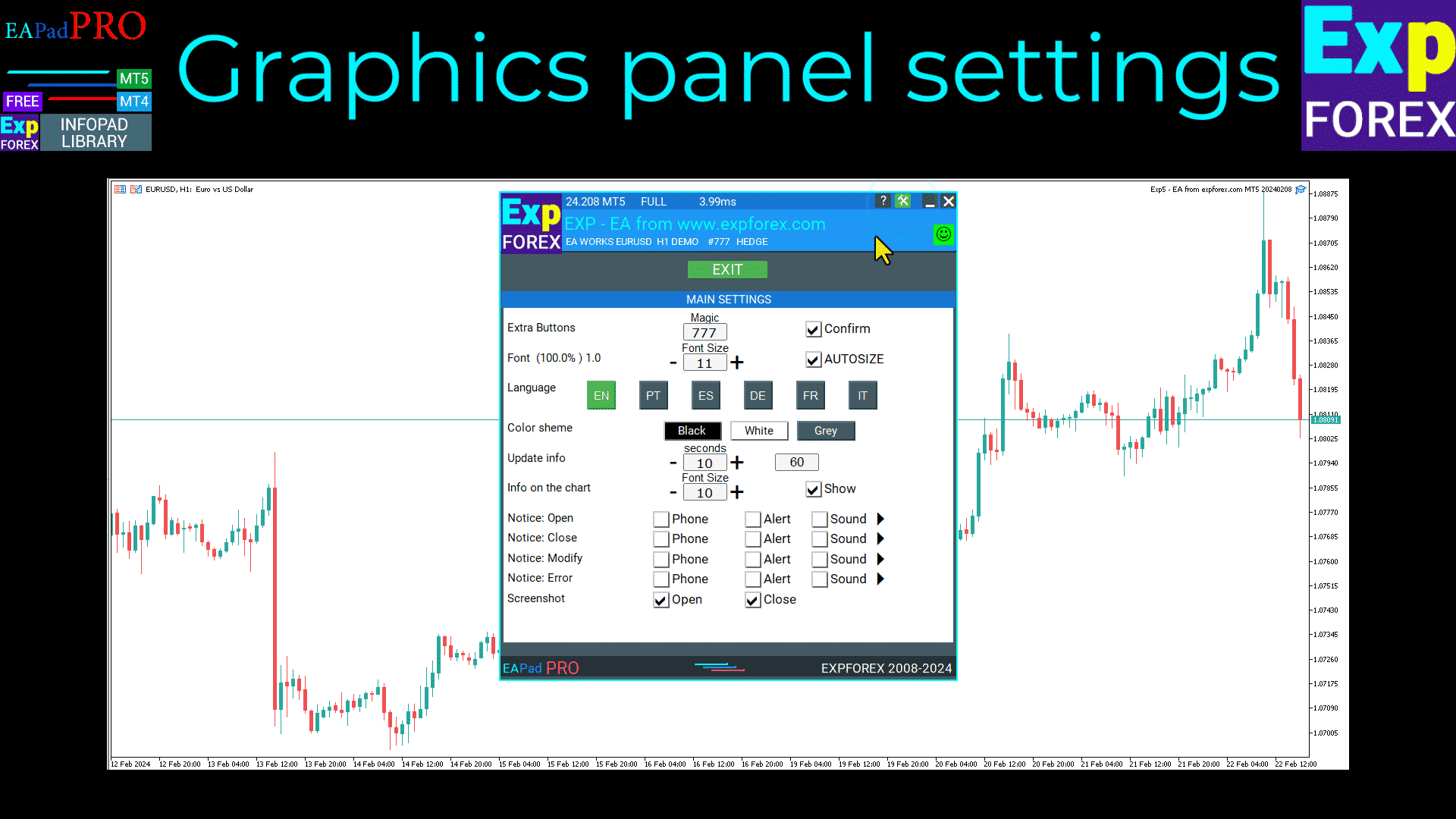
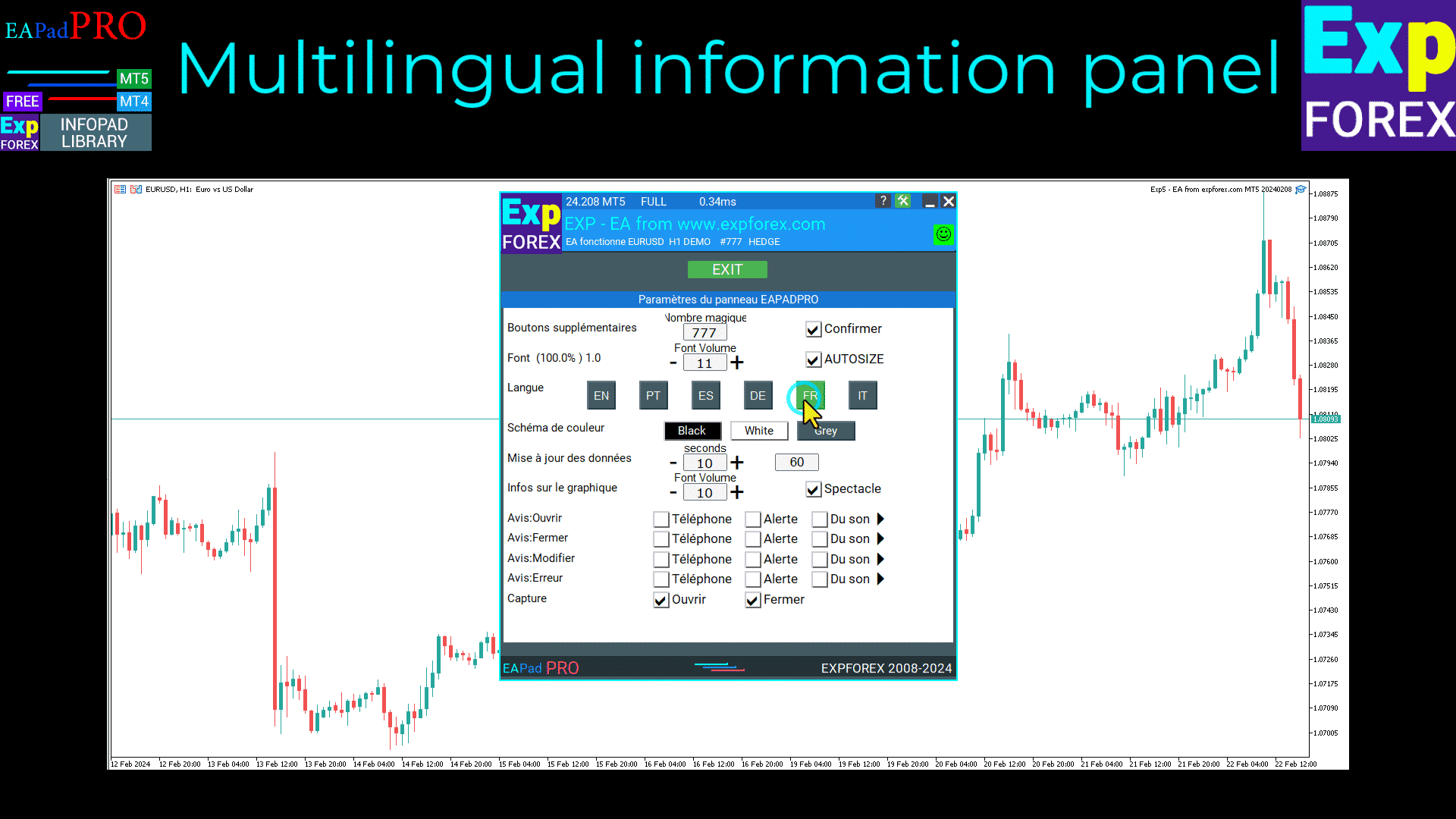
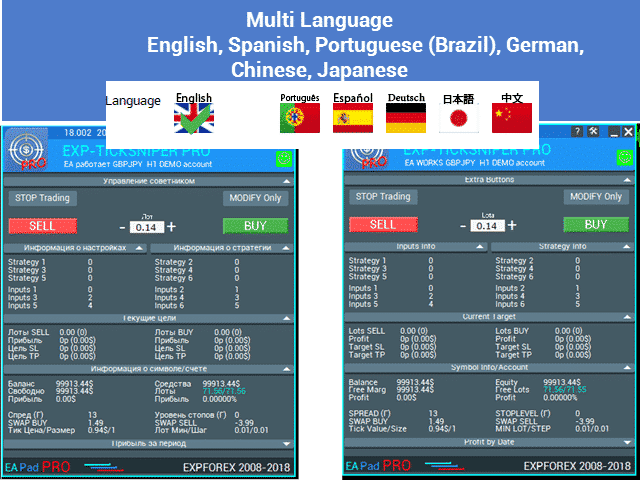
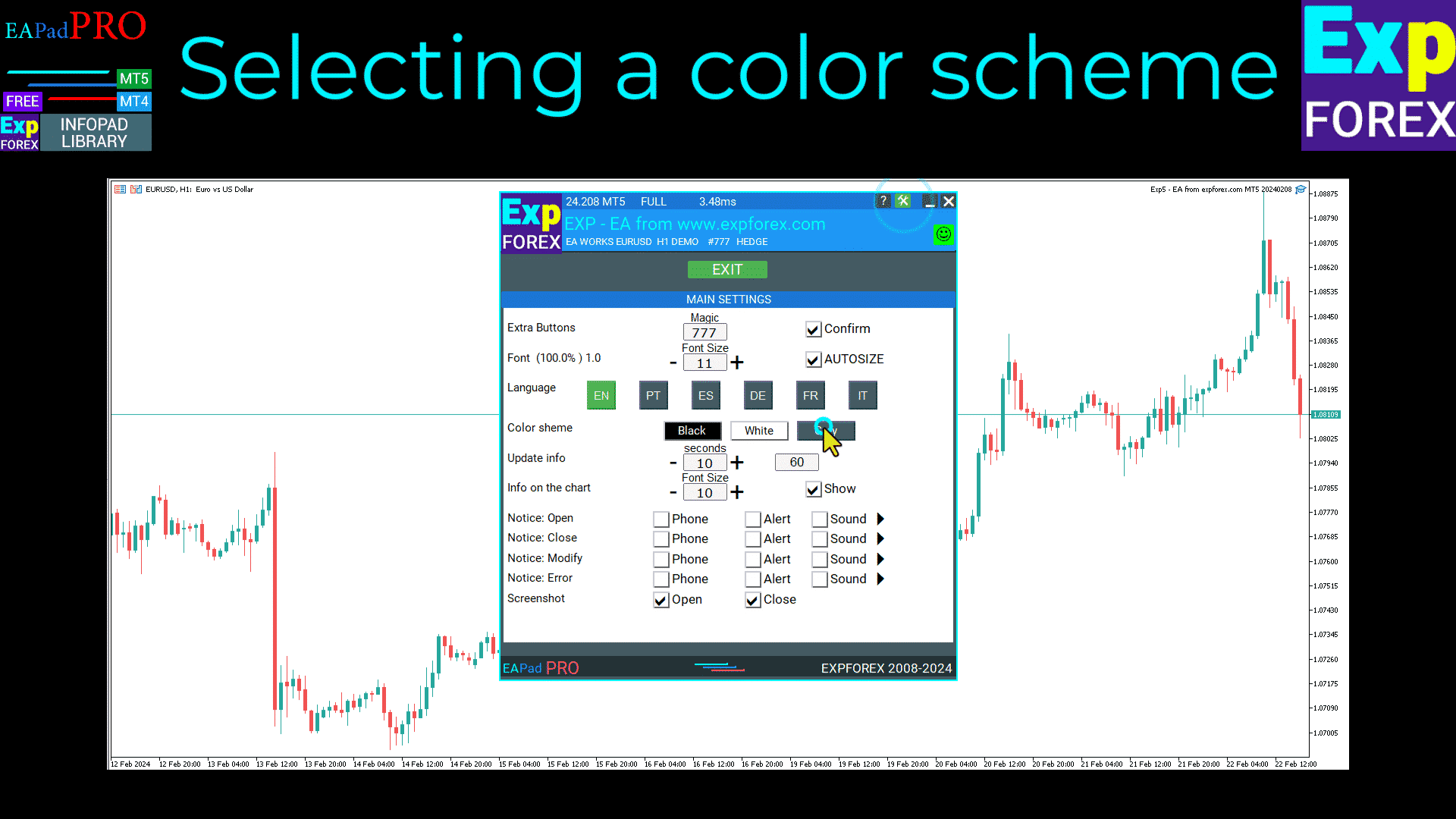
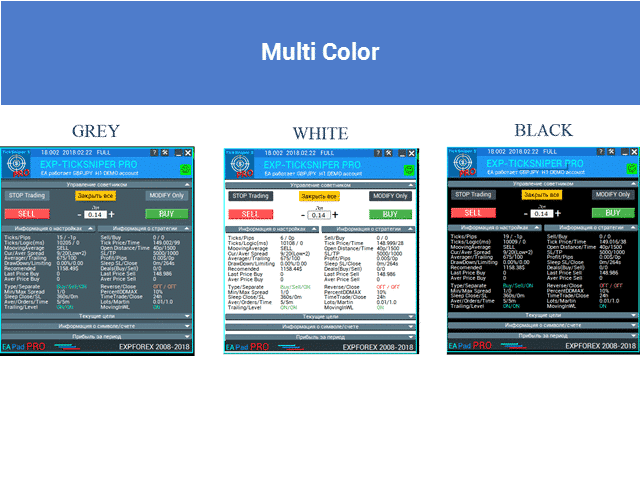
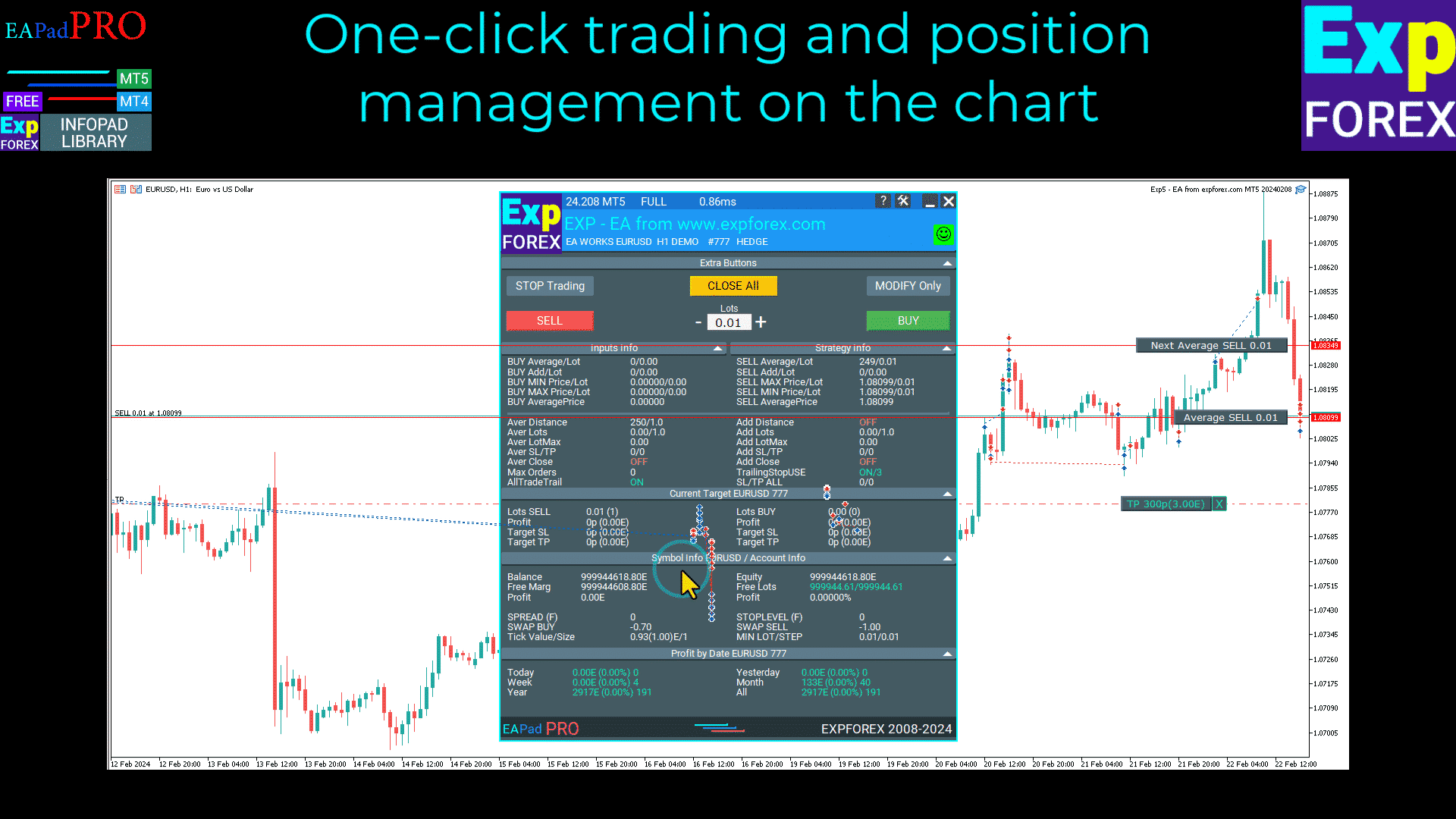

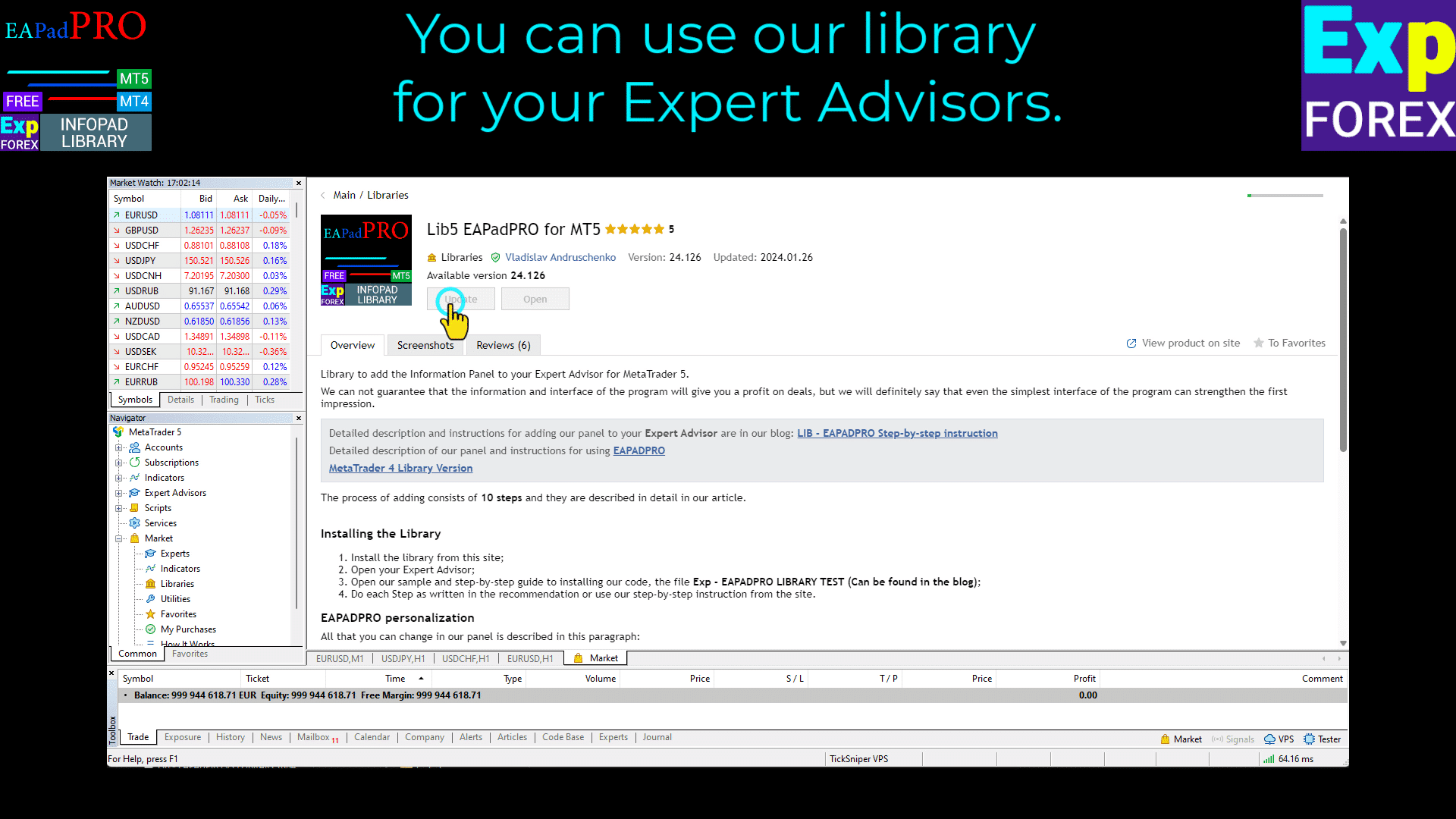
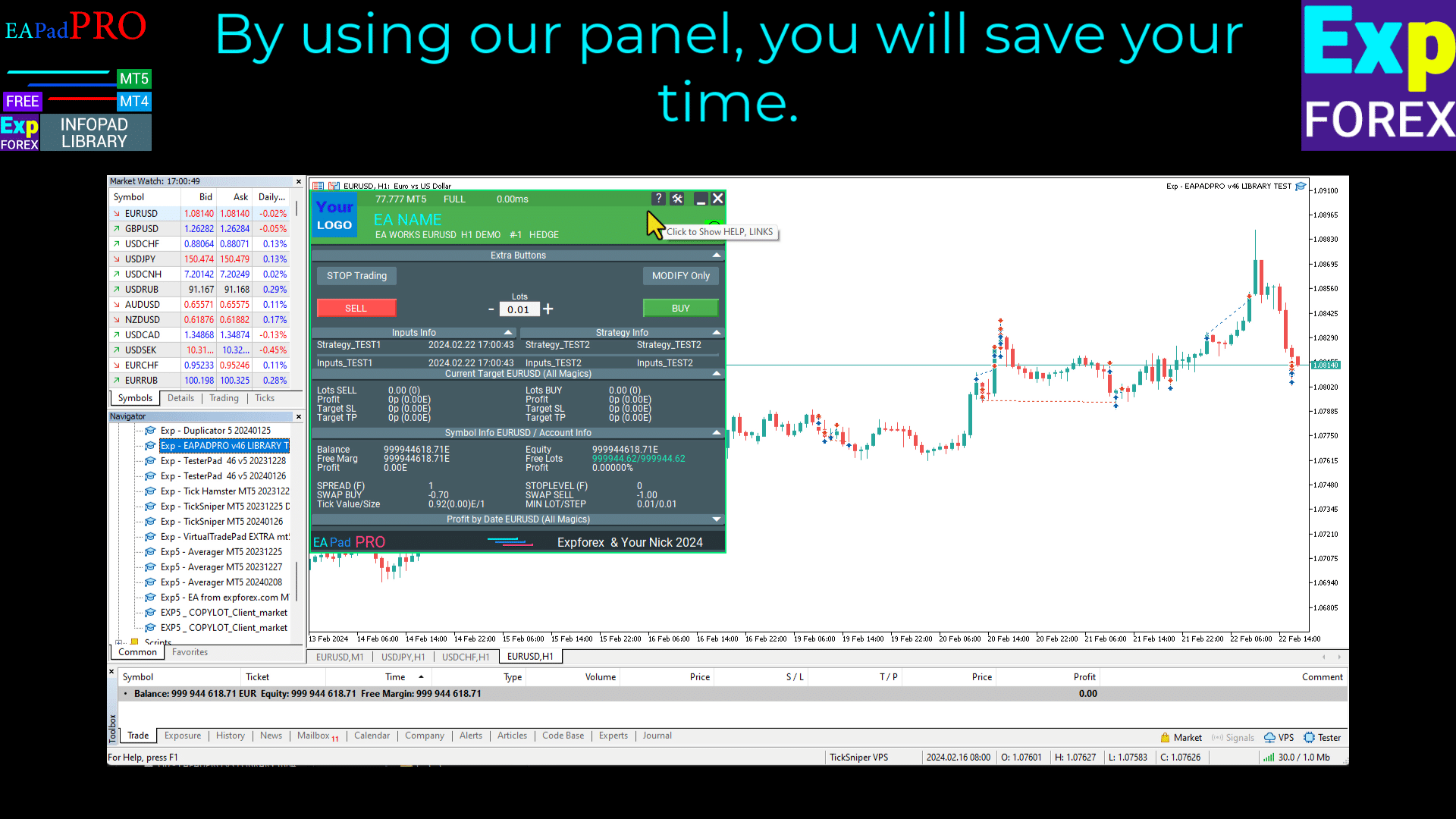



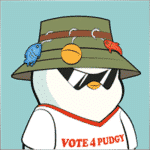





















Tinggalkan Balasan