Rata-rata posisi. Pembukaan posisi tambahan searah tren dan melawan tren dengan fungsi trailing stop laba umum! Penasihat (advisor) dapat membuka posisi…

Assistant – panel perdagangan gratis terbaik untuk mendukung posisi dan transaksi dengan StopLoss / TakeProfit / Trailing Stop nyata/virtual

TickSniper Automatic Expert Advisor untuk Metatrader. Tick scalper


Utama
Dokumentasi
Pengaturan
FAQ
Catatan Perubahan
Ulasan
Komentar
Extra
Tentang The X
Expert Advisor (EA) Universal untuk MetaTrader dengan Fungsionalitas Luas
Expert Advisor The X adalah alat trading serbaguna untuk MetaTrader, yang menawarkan berbagai fitur dan pengaturan yang dapat disesuaikan.
EA ini bekerja dengan indikator standar dan menyertakan pembangun strategi (strategy builder) bawaan, yang memungkinkan para trader untuk membuat dan menyesuaikan strategi agar sesuai dengan kebutuhan mereka.
Fitur Utama:
- Trading dengan Indikator Standar: EA menggunakan berbagai indikator dari set standar MetaTrader, menyediakan dasar yang familiar dan andal untuk strategi trading Anda.
- Sinyal dan Filter yang Dapat Disesuaikan: Pilih dari 20 sinyal (signals) yang berbeda dan terapkan hingga 20 filter (filters) untuk menyempurnakan strategi trading Anda. Fleksibilitas ini memungkinkan kontrol yang presisi atas kondisi di mana perdagangan dieksekusi.
- Kustomisasi Luas: Dengan lebih dari 100 parameter (parameters) yang dapat disesuaikan, Anda dapat menyempurnakan EA agar sesuai dengan gaya dan preferensi trading spesifik Anda. Baik itu menyesuaikan tingkat risiko atau menetapkan kriteria masuk dan keluar yang unik, EA memberi Anda alat untuk mengoptimalkan strategi Anda.
- Pengaturan Sinyal yang Disesuaikan: Untuk setiap sinyal, Anda dapat menyesuaikan elemen kunci, termasuk parameter indikator, kerangka waktu (timeframe) operasinya, dan bahkan bar sinyal (signal bar) spesifik yang digunakan untuk pengambilan keputusan.
Expert Advisor Universal ini menyediakan solusi yang komprehensif dan fleksibel bagi para trader yang ingin memanfaatkan indikator standar sambil membangun strategi mereka sendiri di MetaTrader.
Baik Anda seorang pemula maupun trader berpengalaman, opsi kustomisasinya yang luas menjadikannya alat yang ampuh untuk pendekatan trading apa pun.
Bagaimana cara kerja The X?
Apa yang orang tulis tentang The X?
Anda dapat Mengunduh The X gratis
Mulai GRATIS!
Anda dapat mengunduh dan menginstal program kami secara gratis!
Dan Anda dapat mengujinya di akun DEMO (Demo account) Anda tanpa batas waktu!
Dan Anda juga dapat menguji program kami secara gratis di akun REAL (Real account) menggunakan simbol USDJPY!
Anda dapat Membeli versi lengkap The X

Akun Trading
Komputer / Aktivasi
Versi MT4 PENUH
Untuk MetaTrader 4
150 $
Versi MT5 PENUH
Untuk MetaTrader 5
150 $
SEWA selama 3 bulan
Untuk MetaTrader 4
50 $
SEWA selama 3 bulan
Untuk MetaTrader 5
50 $
Sebelum melakukan pembelian, kami sangat menyarankan untuk meninjau instruksi dan bagian FAQ (FAQ) kami untuk memastikan pengalaman yang lancar.
Daftar Isi (klik untuk menampilkan)
List
- Deskripsi
- Artikel dan tautan tambahan
- Apa perbedaan antara The X dan The xCustomEA?
- Keunggulan utama EA Universal The X
- Daftar indikator dan filter EA Universal The X
- Indikator Sinyal Utama (Parameter: IndSigToTrade):
- Moving Average (MA) (Sinyal 1) di EA Universal The X
- Moving Average Convergence / Divergence (MACD) (Sinyal 2) di EA Universal The X
- Stochastic Oscillator (Sinyal 3) di EA Universal The X
- Indikator RSI (Sinyal 4) di EA Universal The X
- Commodity Channel Index (CCI) (Sinyal 5) di EA Universal The X
- Williams Percent Range (WPR) (Sinyal 6) di EA Universal The X
- Bollinger Bands (Sinyal 7) di EA Universal The X
- Indikator Envelopes (Sinyal 8) di EA Universal The X
- Alligator (Sinyal 9) di EA Universal The X
- Moving Average of Oscillator (OsMA) (Sinyal 10) di EA Universal The X
- Awesome Oscillator (AO) (Sinyal 11) di EA Universal The X
- Ichimoku (Sinyal 12) di EA Universal The X
- Accelerator / Decelerator (AC) (Sinyal 13) di EA Universal The X
- Bar (Sinyal 14) di EA Universal The X
- ADX (Sinyal 15) di EA Universal The X
- Bar relatif terhadap MA (Filter 16) di EA Universal The X
- ZIGZAG (Sinyal 17) di EA Universal The X
- ATR (Filter 18) di EA Universal The X
- ADX Wilder (sinyal 19) – hanya untuk MT5 di EA Universal The X
- Money Flow Index (Sinyal 20) di EA Universal The X
- Fractals (Sinyal 21) di EA Universal The X
Deskripsi
The X Universal – Sistem Trading untuk MT4 dan MT5
The X adalah sistem trading universal yang dirancang untuk MetaTrader 4 dan MetaTrader 5.
Expert Advisor (EA) ini menawarkan berbagai fitur yang luas, termasuk rata-rata (averaging), pembukaan posisi tambahan selama tren, dan penghenti virtual (virtual stops) untuk meningkatkan strategi trading.
Fitur Utama:
- Pembangun Strategi Universal: The X memungkinkan trader untuk membangun strategi trading yang disesuaikan menggunakan serangkaian fungsi yang luas.
- Ini mencakup lebih dari 20 sinyal untuk membuka posisi dan order tertunda (pending orders), serta 21 filter untuk menyempurnakan sinyal trading.
- Rata-rata dan Pembukaan Posisi Tambahan: EA mendukung baik rata-rata melawan tren maupun pembukaan posisi tambahan searah tren. Fungsi rata-rata membantu mengubah posisi yang merugi menjadi posisi yang menguntungkan dengan membangun kisi posisi (grid of positions) berdasarkan pergerakan harga. Ketika harga berbalik arah, EA dengan cepat memulihkan kerugian dengan merata-ratakan semua posisi menjadi profit.
- Ukuran Lot Dinamis: Fungsi lot dinamis (dynamic lot) memungkinkan Anda untuk mengatur ukuran lot (lot size) sebagai persentase dari saldo (percentage of balance) atau ekuitas (equity), menawarkan manajemen risiko yang fleksibel.
Fungsi Trading Lanjutan:
- Penghenti Virtual:
- Kelola perdagangan dengan stop-loss virtual (virtual stop-loss), ambil untung (take profit), dan trailing stop untuk menyembunyikan strategi manajemen risiko Anda dari broker.
- Trailing Stop dan Impas:
- Termasuk fungsi trailing stop (termasuk trailing pada Parabolic SAR) dan fungsi impas (breakeven), yang mengatur stop-loss ke titik impas setelah perdagangan menghasilkan profit.
- Fungsi Martingale:
- EA mendukung mode Martingale (Martingale mode), memungkinkan Anda untuk meningkatkan ukuran lot setelah perdagangan yang merugi untuk memulihkan kerugian lebih cepat.
- Manajemen Profit dan Rugi Global:
- The X memungkinkan Anda untuk menutup semua posisi (close all positions) berdasarkan total profit atau rugi (profit or loss) di seluruh akun Anda, menawarkan kontrol komprehensif atas risiko dan imbalan keseluruhan Anda.
- Trading Berbasis Waktu:
- Anda dapat mengatur EA untuk trading hanya selama waktu atau hari tertentu dalam seminggu, memberikan kontrol lebih besar atas strategi trading Anda.
Fungsi Tambahan:
- Order Tertunda: EA dapat menempatkan order tertunda dan mengelolanya berdasarkan sinyal dan filter yang dipilih.
- Pembatasan Penundaan: Anda dapat mengkonfigurasi EA dengan pembatasan penundaan (delay restrictions) untuk menghindari masuk perdagangan terlalu cepat di pasar yang volatil.
- Profit Berjalan: EA dapat mengikuti total profit di semua posisi terbuka, membantu memaksimalkan keuntungan sambil meminimalkan risiko. Istilah yang lebih umum mungkin adalah trailing profit (trailing profit).
Expert Advisor Universal The X mengintegrasikan berbagai alat dan fitur dari berbagai sistem trading ke dalam satu EA yang sangat dapat disesuaikan.
Baik Anda menggunakan rata-rata, Martingale, atau pengaturan stop-loss dan take-profit lanjutan, EA ini menyediakan kontrol komprehensif atas strategi trading Anda. Dengan sinyal yang dapat disesuaikan dari indikator standar MetaTrader (standard MetaTrader indicators), EA ini dirancang agar sesuai dengan berbagai gaya dan strategi trading.
Fungsionalitas dan fleksibilitas yang kaya dari Expert Advisor ini akan menyenangkan setiap trader.
Artikel dan tautan tambahan
Artikel: Optimasi dan pengujian! Cari pengaturan advisor!
Saya merekomendasikan untuk berkenalan dengan advisor baru kami:
Exp – The xCustomEA Universal Trading Advisor pada Indikator Kustom. Advisor pada Indikator!
Contoh Penggunaan Pipfinite di xCustomEA
Statistik: Contoh Trading di Akun Riil dan Statistik untuk Tahun Lalu
Apa perbedaan antara The X dan The xCustomEA?
Perbedaan Antara The X dan The xCustomEA
Baik The X maupun The xCustomEA dibangun di atas fondasi yang sama (kode MQL (MQL code) dan fungsi), tetapi keduanya berbeda dalam cara operasinya:
- The X = EA Universal:
- Expert Advisor ini bekerja dengan indikator standar MetaTrader.
- EA ini dilengkapi dengan sekitar 20 strategi bawaan berdasarkan indikator standar yang tersedia di MetaTrader.
- The xCustomEA = EA Universal untuk Indikator Kustom:
- Tidak seperti The X, EA ini dirancang untuk bekerja dengan indikator kustom (custom indicators). EA ini tidak memiliki strategi bawaan.
- Anda dapat mengatur indikator kustom dan mengkonfigurasi strategi trading Anda berdasarkan sinyal yang diberikan oleh indikator kustom ini (misalnya, sinyal panah).
- The xCustomEA memungkinkan Anda untuk memprogram strategi Anda menggunakan indikator kustom apa pun yang tersedia secara online atau di pasar MQL5.
- Anda juga dapat mengunduh strategi yang sudah jadi untuk EA ini, dan daftar strategi yang tersedia diperbarui secara berkala.
- Selain itu, Anda dapat mengimpor sinyal dari strategi The X dan menerapkan perubahan kustom Anda, menawarkan fleksibilitas yang lebih besar.
Singkatnya:
- The X bekerja dengan indikator standar MetaTrader dan memiliki strategi bawaan.
- The xCustomEA memungkinkan Anda untuk trading menggunakan indikator kustom dan membuat strategi Anda sendiri, memberikan pengalaman trading yang lebih personal.
Jika Anda tidak tahu cara dan tidak ingin belajar pemrograman dan Anda cukup dengan indikator standar, pilihan Anda =The X.
Jika Anda tahu cara memprogram, dan Anda memiliki minat dalam mempelajari indikator lain, pilihan Anda =The xCustomEA.
Fungsi dari Expert Advisor (EA) ini = Sama!
Keunggulan utama EA Universal The X

- Fungsi Lot Dinamis:
- Secara otomatis menyesuaikan ukuran lot berdasarkan saldo saat ini (current balance) atau ekuitas, menyediakan manajemen uang (money management) yang efektif untuk menyesuaikan ukuran akun dan preferensi risiko.
- Periode Trading yang Dapat Disesuaikan (Waktu Perdagangan (Time Trade)):
- Pengguna dapat mengatur periode trading tertentu, membatasi EA untuk trading hanya selama waktu tertentu dalam sehari atau pada hari tertentu dalam seminggu. Ini membantu mengoptimalkan aktivitas trading untuk kondisi pasar.
- Trailing Stop:
- EA menawarkan fitur trailing stop yang dapat dimulai segera setelah posisi dibuka atau mengikuti algoritma standar, hanya terpicu ketika posisi bergerak menghasilkan profit.
- Dukungan MarketWatch ECN:
- Bekerja dengan lancar dengan akun ECN dan NDD (Non-Dealing Desk), menyediakan trading yang efisien pada broker yang menawarkan spread lebih ketat dan akses pasar langsung.
- Penanganan Kesalahan untuk Akun Riil:
- Dilengkapi dengan mekanisme penanganan kesalahan yang dirancang khusus untuk akun trading langsung (live trading accounts), memastikan operasi yang lancar dalam kondisi trading dunia nyata.
- Blok Penutupan pada Total Profit/Rugi:
- EA dapat menutup semua posisi setelah total profit atau rugi tercapai. EA juga dapat memutuskan semua EA di akun setelah titik ini, membantu mengelola risiko di berbagai strategi.
- Fungsi Impas:
- Setelah posisi menghasilkan profit, stop-loss secara otomatis dipindahkan ke titik impas atau level lain yang diinginkan, mengamankan keuntungan sambil meminimalkan potensi kerugian.
- Strategi Martingale:
- EA mendukung sistem Martingale, memungkinkan Anda untuk meningkatkan ukuran lot setelah perdagangan yang merugi untuk memulihkan kerugian lebih cepat.
- Manajemen Perdagangan Berbasis Sinyal:
- Posisi dapat dibuka dan ditutup sepenuhnya berdasarkan sinyal indikator:
- Buka pada sinyal dan tutup posisi ketika sinyal berlawanan diterima atau ketika sinyal yang difilter mati.
- Posisi dapat dibuka dan ditutup sepenuhnya berdasarkan sinyal indikator:
- Penutupan Posisi Berbasis Sinyal:
- EA dapat secara otomatis menutup posisi ketika sinyal yang berbeda muncul, memastikan perdagangan selaras dengan kondisi pasar.
- Fungsi “REVERSE”:
- Ini memungkinkan strategi trading terbalik, di mana posisi Beli (Buy positions) dibuka pada sinyal Jual (Sell signal) dan posisi Jual (Sell positions) dibuka pada sinyal Beli (Buy signal).
- Fungsi Rata-rata:
- Ini membantu mengubah posisi yang merugi menjadi profit dengan membuka posisi tambahan ke arah yang sama ketika harga bergerak melawan perdagangan awal. Ini memungkinkan EA untuk mengurangi harga rata-rata dan meningkatkan peluang profit.
- Pembukaan Posisi Tambahan Searah Tren:
- Membuka posisi tambahan searah tren berdasarkan kenaikan harga dan/atau menggunakan salah satu indikator yang tersedia sebagai filter untuk mengkonfirmasi tren.
- Stoploss Virtual, Takeprofit, dan Trailing Stop:
- EA dapat menggunakan level stop-loss virtual, take-profit, dan trailing stop, menjaganya tetap tersembunyi dari broker untuk meningkatkan kebijaksanaan dan eksekusi strategi.
- Dukungan untuk Semua Jenis Order:
- Bekerja dengan posisi pasar (market positions), order tertunda, dan limit order (limit orders), menawarkan fleksibilitas lengkap dalam mengelola berbagai jenis perdagangan.
Fitur-fitur ini menjadikan Expert Advisor sebagai alat yang komprehensif dan ampuh bagi para trader, menyediakan fleksibilitas, manajemen risiko, dan otomatisasi strategis untuk mengoptimalkan hasil trading di berbagai kondisi pasar.
Daftar indikator dan filter EA Universal The X

The X menggunakan sinyal standar berikut untuk membuat Sinyal dan Filter.
Parameter dari expert IndSigToTrade. FILTER_IndSigToTrade2, FILTER_IndSigToTrade5.
Sinyal:
Sinyal untuk trading terjadi ketika semua kondisi untuk sinyal terpenuhi.
Sebagai contoh:
- Persilangan garis MA atau munculnya titik ZigZag baru.
- Persilangan level 70 untuk indikator RSI adalah sinyal. Dan jika RSI di atas level 70, maka ini sudah menjadi filter.
- Sinyal adalah apa yang muncul ketika semua kondisi terpenuhi pada bar yang relevan. Expert Advisor (EA) menerima fakta adanya sinyal.
- Sebagai contoh, Lampu baru saja menyala. Ini adalah sinyal karena lampu baru saja menyala. Ketika Anda menyalakan lampu, orang tersebut terbangun. Itu adalah sinyal.
- Pembukaan posisi terjadi setelah sinyal dilakukan. Garis-garis bersilangan, dan kemudian posisi dibuka. Jika garis-garis telah bersilangan sebelumnya, maka ini bukan sinyal. Sinyal sudah berlalu.
Filter:
Filter – Filter adalah apa yang ditunjukkan oleh indikator pada saat itu.
Ini bukan sinyal. Ini adalah posisi indikator saat ini.
Sebagai contoh,
- Lampu menyala. Filter ini karena lampu sudah dinyalakan, dan sudah menyala. Ketika lampu menyala, orang tersebut tidak lagi tidur. Ini adalah filter.
- Ini adalah posisi indikator saat ini, misalnya, posisi garis MA saat ini relatif satu sama lain. Atau puncak terakhir ZIGZAG saat ini
- Sinyal disaring pada nilai indikator saat ini. Jika MA Cepat di atas MA lambat, maka hanya BUY yang boleh membuka filter ini.
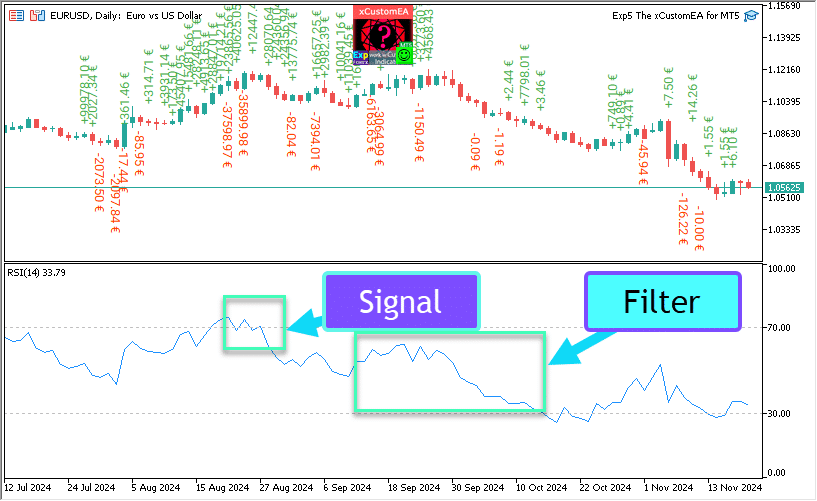
Indikator Sinyal Utama (Parameter: IndSigToTrade):
Dengan menggunakan parameter ini, salah satu dari 20 indikator standar dapat digunakan untuk membuat sinyal Beli dan Jual.
Sinyal Beli atau Jual untuk membuka posisi dihasilkan ketika Indikator Sinyal Utama yang dipilih berubah status. (Misalnya, indikator RSI baru saja melewati 30%, atau garis MA baru saja bersilangan satu sama lain).
Ini terjadi pada bar saat ini (OWNSIGNAL_Shift=0) atau setelah penundaan X bar yang ditentukan (ditentukan oleh pengguna, OWNSIGNAL_Shift =X).
Sinyal Beli dan Jual dari Indikator Sinyal Utama disaring oleh filter yang dipilih oleh pengguna (hingga 5 filter dapat dipilih).
Ketika Indikator Sinyal Utama memberikan sinyal, EA memeriksa semua filter. Hanya ketika semua filter mendukung sinyal, Beli atau Jual, posisi dibuka.
Jika salah satu Filter tidak mengizinkan sinyal, posisi TIDAK akan dibuka, dan kemudian sinyal diabaikan.
Opsi Tanpa Sinyal: Trading hanya dengan Filter
Opsi “Tanpa Sinyal” telah disediakan untuk Indikator Sinyal Utama.
Ketika opsi “Tanpa Sinyal” dipilih untuk Indikator Sinyal Utama (Parameter: IndSigToTrade), EA hanya menggunakan filter untuk membuka posisi Beli dan Jual.
Ketika hanya menggunakan filter, sinyal Beli dicatat ketika posisi saat ini dari semua indikator filter berada dalam status Beli, dan sinyal Jual dibuat ketika posisi saat ini dari semua indikator filter berada dalam status Jual.
Sebagai contoh:
Posisi Beli dibuka ketika:
- MA cepat lebih tinggi dari MA lambat, dan
- RSI di bawah 30.
Posisi Jual dibuka ketika:
- MA cepat di bawah MA lambat, dan
- RSI di atas 70.
Moving Average (MA) (Sinyal 1) di EA Universal The X
Indikator teknis Moving Average (MA) menunjukkan nilai rata-rata harga instrumen untuk periode waktu tertentu. Saat menghitung Moving Average, rata-rata matematis harga instrumen untuk periode tertentu dilakukan. Seiring perubahan harga, nilai rata-ratanya naik atau turun.
Sinyal dihitung berdasarkan susunan bersama dua moving average, salah satunya harus memiliki periode yang lebih pendek (MA cepat) dan yang lainnya, masing-masing, periode yang lebih besar (MA lambat). Parameter mereka dapat ditentukan dalam variabel.
Sinyal BELI (BUY) dikeluarkan ketika MA garis (line) cepat lebih tinggi dari yang lambat, dan
Sinyal JUAL (SELL) ketika yang garis lambat lebih cepat dari yang garis cepat.
Status “tanpa sinyal” tidak digunakan.

Moving Average Convergence / Divergence (MACD) (Sinyal 2) di EA Universal The X
Indikator Teknis Moving Average Convergence / Divergence (MACD) adalah indikator tren dinamis berikutnya. Ini menunjukkan hubungan antara dua harga moving average.
Indikator Teknis MACD dibangun sebagai selisih antara dua exponential moving average (EMA)
MACD paling efektif dalam kondisi di mana pasar berfluktuasi dengan amplitudo besar dalam koridor perdagangan. Sinyal MACD yang paling umum digunakan adalah persilangan, kondisi jenuh beli / jenuh jual dan perbedaan.
Beroperasi dengan empat variabel. Sinyal juga sederhana:
BELI (BUY) – garis utama di atas garis sinyal,
JUAL (SELL) – garis utama di bawah garis sinyal.
“Tanpa sinyal” tidak digunakan.

Stochastic Oscillator (Sinyal 3) di EA Universal The X
Indikator Teknis Stochastic Oscillator (Stochastic Oscillator) membandingkan harga penutupan saat ini dengan rentang harga untuk periode waktu yang dipilih. Indikator ini diwakili oleh dua garis. Garis utama disebut %K. Garis kedua %D adalah moving average dari garis %K. Biasanya %K diwakili oleh garis solid, dan %D adalah garis putus-putus.
Pengguna menentukan level BELI dan JUAL (umumnya 20-80 atau 30-70).
Sinyal BELI (BUY) adalah garis utama yang melintasi level Stochastic_BUYLEVEL ke atas,
Sinyal JUAL (SELL) adalah garis utama yang melintasi level Stochastic_SELLLEVEL ke bawah.

Indikator RSI (Sinyal 4) di EA Universal The X
Indikator Teknis Relative Strength Index (RSI) adalah osilator berikutnya yang berosilasi dalam rentang dari 0 hingga 100. Dengan memperkenalkan Relative Strength Index, W. Wilder merekomendasikan penggunaan varian 14 periodenya. Kemudian, indikator 9 dan 25 periode juga disebarluaskan. Salah satu metode paling umum untuk menganalisis Relative Strength Index adalah menemukan perbedaan di mana harga membentuk puncak baru, dan RSI tidak dapat mengatasi puncak sebelumnya. Perbedaan ini menunjukkan kemungkinan pembalikan harga. Jika indikator kemudian berbalik ke bawah dan jatuh di bawah rongganya, ia menyelesaikan apa yang disebut “ayunan gagal”. Ayunan gagal ini dianggap sebagai konfirmasi pembalikan harga awal.
Mirip dengan CCI dan DeMarker. Sinyal adalah keluarnya dari zona jenuh beli (RSIHighLevel) dan jenuh jual (RSILowLevel).
Sinyal BELI (BUY) muncul ketika RSI naik dari nilai yang lebih rendah dan melintasi (RSILowLevel).
Sinyal JUAL (SELL) muncul ketika RSI turun dari nilai yang lebih tinggi dan melintasi (RSIHighLevel)
Status default adalah “tanpa sinyal“.
Parameter RSIPeriod dapat mengatur periode indikator, dan parameter RSIPrice dapat mengatur harga Penyelesaian.

Commodity Channel Index (CCI) (Sinyal 5) di EA Universal The X
Indikator teknis Commodity Channel Index (CCI) mengukur deviasi harga instrumen dari harga statistik rata-ratanya. Nilai indeks yang tinggi menunjukkan bahwa harga luar biasa tinggi dibandingkan dengan rata-rata, dan rendah – bahwa harga terlalu rendah. Meskipun namanya demikian, Commodity Channel Index dapat diterapkan pada instrumen keuangan apa pun, tidak hanya pada barang.
Juga, ketiga sinyal digunakan, tetapi kondisi dasar masih “tanpa sinyal”.
BELI (BUY) – persilangan level atas dari atas ke bawah
JUAL (SELL). – persilangan level bawah dari bawah ke atas
Nilai parameter eksternal CCIHighLevel dan CCILowLevel menentukan level atas dan bawah.
Periode dan harga penghitungan indikator ditentukan oleh nilai CCIPeriod dan CCIPrice.

Williams Percent Range (WPR) (Sinyal 6) di EA Universal The X
Indikator Teknis Williams` Percent Range (%R) adalah indikator dinamis yang menentukan kondisi jenuh beli/jenuh jual. Williams` Percent Range sangat mirip dengan indikator teknis Stochastic Oscillator. Perbedaan di antara keduanya hanyalah yang pertama memiliki skala terbalik, dan yang kedua dibangun menggunakan penghalusan internal.
Indikator Teknis Williams’ Percent Range (%R) adalah indikator teknis dinamis, yang menentukan apakah pasar jenuh beli/jenuh jual. Williams’ %R sangat mirip dengan Stochastic Oscillator. Satu-satunya perbedaan adalah bahwa %R memiliki skala terbalik dan Stochastic Oscillator memiliki penghalusan internal.
Nilai indikator berkisar antara -80% dan -100% menunjukkan bahwa pasar jenuh jual. Nilai indikator berkisar antara -0% dan -20% menunjukkan bahwa pasar jenuh beli. Untuk menampilkan indikator dengan cara terbalik ini, seseorang menempatkan simbol minus sebelum nilai Williams` Percent Range (misalnya -30%). Seseorang harus mengabaikan simbol minus saat melakukan analisis (Meta Trader 5).
Ini mirip dengan RSI, CCI, dan DeMarker.
Sinyal BELI (BUY) – persilangan level jenuh beli (WPRHighLevel) dari atas ke bawah,
Sinyal JUAL (SELL) – persilangan level jenuh jual (WPRLowLevel) dari bawah ke atas.
Semua sisanya adalah “tanpa sinyal”.
Hanya parameter periode indikator yang dapat diubah dari luar – WPRPeriod.

Bollinger Bands (Sinyal 7) di EA Universal The X
Bollinger bands (Bollinger Bands, BB) mirip dengan Envelopes. Perbedaan di antara keduanya adalah bahwa batas Trading Lanes (Envelopes) terletak di atas dan di bawah kurva moving average pada jarak tetap yang dinyatakan dalam persen, sedangkan batas Bollinger Bands dibangun pada jarak yang sama dengan sejumlah standar deviasi tertentu. Karena besarnya standar deviasi tergantung pada volatilitas, band itu sendiri menyesuaikan lebarnya: meningkat ketika pasar tidak stabil, dan menurun pada periode yang lebih stabil.
Ada tiga jenis sinyal:
BELI (BUY) – harga penutupan candle sebelumnya di bawah garis bawah,
JUAL (SELL) – harga penutupan candle terakhir di atas garis atas,
“tanpa sinyal” – harga penutupan candle di antara garis.

Indikator Envelopes (Sinyal 8) di EA Universal The X
Indikator Teknis Envelopes Envelopes dibentuk oleh dua moving average, salah satunya digeser ke atas dan yang lainnya ke bawah. Pilihan besaran relatif perpindahan batas strip yang optimal ditentukan oleh volatilitas pasar: semakin tinggi, semakin besar pergeserannya.
Karena tampilan dan esensi indikator adalah channel, sinyalnya mirip dengan sinyal saat bekerja dalam channel.
BELI (BUY) – harga penutupan candle di bawah garis bawah,
JUAL (SELL) – harga penutupan candle di atas garis atas
“tanpa sinyal” – harga penutupan di antara garis.

Alligator (Sinyal 9) di EA Universal The X
Sebagian besar waktu pasar tidak bergerak ke mana pun. Hanya 15-30% dari waktu pasar membentuk beberapa tren dan pedagang yang tidak berada di lantai bursa, hampir semua keuntungan mereka diekstraksi dari pergerakan tren. Kakek saya sering mengulang: “Bahkan ayam buta akan menemukan biji-bijian jika diberi makan pada saat yang sama.” Kami menyebut perdagangan di “pasar ayam buta” sebagai tren. Meskipun butuh bertahun-tahun, kami masih mengembangkan indikator yang selalu memungkinkan kami untuk “menjaga mesiu tetap kering” sampai kami berada di “pasar ayam buta.”
Bill Williams
Indikator Teknis Alligator adalah kombinasi dari Garis Keseimbangan (Moving Averages) menggunakan geometri fraktal dan dinamika nonlinier.
Juga, untuk semua garis, metode rata-rata yang sama (AlligatorMethod) dan harga penyelesaian (AlligatorPrice) digunakan.
Keunikan indikator ini adalah bahwa semua garis memiliki pergeseran positif ke kanan. Ini memungkinkan Anda untuk dengan aman membaca nilai indikator pada bar saat ini, karena sudah terbentuk secara akurat dan tidak dapat diubah.
Sinyal BELI (BUY) adalah garis bibir di atas garis gigi, dan garis gigi di atas garis rahang,
Sinyal JUAL (SELL) adalah garis bibir di bawah garis gigi, dan garis gigi di bawah garis rahang.
Dalam semua kasus lain, tidak ada sinyal.

Moving Average of Oscillator (OsMA) (Sinyal 10) di EA Universal The X
Indikator Teknis Moving Average of Oscillator (OsMA) adalah selisih antara osilator dan penghalusan osilator. Dalam hal ini, sebagai osilator, garis utama MACD digunakan, dan sebagai penghalusan, garis sinyal digunakan.
Sinyalnya sedikit berbeda:
BELI (BUY) – nilai histogram di atas nol,
JUAL (SELL) – nilai histogram di bawah nol.
Status “tanpa sinyal” hanya akan ada dalam kasus-kasus langka ketika nilai OsMA adalah nol.

Awesome Oscillator (AO) (Sinyal 11) di EA Universal The X
Indikator Teknis Awesome Oscillator (AO) adalah simple moving average 34 periode yang dibangun pada titik rata-rata bar (H + L) / 2, yang dikurangi dari simple moving average 5 periode yang dibangun pada titik tengah bar (H + L) / 2. Ini secara akurat memberi tahu kita apa yang terjadi pada saat ini dengan kekuatan pendorong pasar.
Tidak memiliki parameter yang tersedia untuk pengguna. Salah satu prinsip bekerja dengan indikator adalah pencarian “piring”. “Piring” Bill Williams menyebut dua nilai bar yang meningkat di area positif, di antaranya adalah bar dengan nilai lebih rendah. Oleh karena itu, “piring terbalik” – ini adalah dua nilai bar yang menurun di area negatif, di antaranya adalah bar dengan nilai besar. Jadi, untuk mengidentifikasi “piring” akan membutuhkan tiga candle terakhir yang terbentuk (dalam kode – empat).
BELI (BUY) – “piring”,
JUAL (SELL) – “piring terbalik”,
“tanpa sinyal” – semua kasus lainnya.

Ichimoku (Sinyal 12) di EA Universal The X
Indikator Teknis Ichimoku Kinko Hyo (Ichimoku Kinko Hyo) dirancang untuk menentukan tren pasar, level support dan resistance, serta untuk menghasilkan sinyal beli dan jual. Indikator ini bekerja paling baik pada grafik mingguan dan harian.
prinsip kerja pada persilangan garis TENKANSEN dan KIJUNSEN,
BELI (BUY) Jika TENKANSEN > KIJUNSEN.
JUAL (SELL) Jika TENKANSEN < KIJUNSEN.

Accelerator / Decelerator (AC) (Sinyal 13) di EA Universal The X
Indikator Teknis Akselerasi / Deselerasi (Acceleration / Decelerator Oscillator, AC) mengukur akselerasi dan deselerasi kekuatan pendorong saat ini. Indikator ini akan berubah arah sebelum mengubah kekuatan pendorong, dan pada gilirannya akan mengubah arahnya sebelum perubahan harga. Memahami bahwa AU adalah sinyal peringatan dini memberikan keuntungan yang jelas.
Sinyal yang sama seperti di AO

Bar (Sinyal 14) di EA Universal The X
Bekerja searah dengan bar
BELI (BUY) – Jika Tutup > Buka (Bar Bullish (Bull Bar))
JUAL (SELL) – Jika Tutup < Buka (Bar Bearish (Bear Bar))
Parameter Baru Min_Points_of_Bar_OpenClose = 100
Jika candle Tutup di atas 100 poin (Points), candle Buka (candlestick Bullish) – BELI
Jika candle Tutup di bawah 100 poin, candle Buka (candlestick Bearish) – JUAL
jika Min_Points_of_Bar_OpenClose 0, versi lama yang sama

ADX (Sinyal 15) di EA Universal The X
Indikator Teknis Average Directional Movement Index (ADX) membantu menentukan keberadaan tren harga. Ini didasarkan pada pendekatan yang dijelaskan dalam buku Wells Wilder “Konsep baru sistem perdagangan teknis.”
Strategi sinyal dari direktori.
Sinyal ini dapat menerima dua jenis sinyal untuk pembukaan.
Jika ADXLevel = 0, maka strategi berikut digunakan:
Wilder menyarankan untuk membeli jika +DI melintas di atas -DI dan menjual ketika +DI melintas di bawah -DI.
Jika ADXLevel tidak = 0, maka strategi berikut digunakan:
Wilder menyarankan untuk membeli jika +DI melintas di atas -DI dengan ADX di atas ADXLevel dan menjual ketika +DI melintas di bawah -DI dengan ADX di atas ADXLevel.
Ketika menggunakan ADX sebagai filter, posisi garis digunakan +DI > -DI = hanya BELI, +DI < -DI = hanya JUAL,
Jika ADXLevel adalah 0, maka izin untuk membuka JUAL adalah DI- > DI+
Jika ADXLevel adalah 0, maka izin untuk membuka BELI adalah DI+ > DI-
Jika ADXLevel tidak sama dengan 0, maka izin untuk membuka JUAL adalah DI- > DI+ dan ADX > ADXLevel
Jika ADXLevel tidak sama dengan 0, maka izin untuk membuka BELI adalah DI+ > DI- dan ADX > ADXLevel

Bar relatif terhadap MA (Filter 16) di EA Universal The X
Sinyal ke advisor disaring sesuai dengan indikasi harga penutupan bar dan MA Cepat Lambat
BELI (BUY) – Jika harga penutupan bar di atas MAfast dan MAslow – sinyal hanya BELI
JUAL (SELL) – Jika harga penutupan bar di bawah MAfast dan MAslow – sinyal hanya JUAL
Jika Anda ingin menggunakan filter ini sebagai SINYAL, Anda perlu mengatur IndSigToTrade = 0 dan FILTER_IndSigToTrade1 = 16 (Bar relatif terhadap MA)
ZIGZAG (Sinyal 17) di EA Universal The X
Sinyal untuk membuka posisi pada indikator ZIGZAG adalah persilangan ekstremum ZIGZAG.
Saat menggunakan sinyal, penting untuk mengatur parameter pergeseran.
Dengan nilai 0, posisi dibuka segera ke arah persilangan harga Bid saat ini dari ekstremum terakhir ZIGZAG.
Dengan nilai 1, posisi dibuka ketika persilangan ditetapkan pada 1 bar tertutup.
Ekstremum terakhir adalah ekstremum tetap 1 ketika segmen baru ZIGZAG sudah ditunda dari ekstremum ini.
Persilangan titik maksimum dan minimum adalah sinyal untuk membuka posisi.
Filter ZIGZAG searah dengan segmen terakhir, ZIGZAG 0.

ATR (Filter 18) di EA Universal The X
Indikator Teknis Average True Range (ATR) adalah indikator volatilitas pasar. Diperkenalkan oleh Wells Wilder dalam buku “Konsep baru sistem perdagangan teknis” dan sejak itu indikator tersebut digunakan sebagai komponen dari banyak indikator dan sistem perdagangan lainnya.
Indikator True Range sering mencapai nilai tinggi di dasar pasar setelah penurunan harga yang cepat yang disebabkan oleh penjualan panik. Nilai rendah indikator sering sesuai dengan periode panjang pergerakan horizontal yang diamati di puncak pasar dan selama konsolidasi. Ini dapat diinterpretasikan dengan aturan yang sama seperti indikator volatilitas lainnya. Prinsip peramalan dengan bantuan Average True Range dirumuskan sebagai berikut: semakin tinggi nilai indikator, semakin tinggi probabilitas perubahan tren; semakin rendah nilainya, semakin lemah arah tren.
ATR menunjukkan volatilitas pasar.
Strategi trading untuk ATR sebagai filter adalah untuk mengkonfirmasi tren saat ini.
Ketika ATR tumbuh, itu berarti volatilitas pasar tinggi.
ATR rendah berarti volatilitas pasar rendah.
ATR_MULTIPLIER = 1; – Koefisien indikator ATR, misalnya, EURUSD ATR = 0,0020, ketika menggunakan koefisien ATR_MULTIPLIER = 2, Perhitungan akan menyertakan ATR = 0,0040.
Logika filter, menurut ATR:
HARGA (ATRprice) bar saat ini lebih tinggi dari HARGA (ATRprice) bar sebelumnya + (ATR * ATR_MULTIPLIER) = filter volatilitas tinggi BELI (BUY)
HARGA (ATRprice) bar saat ini lebih rendah dari HARGA (ATRprice) bar sebelumnya – (ATR * ATR_MULTIPLIER) = filter volatilitas tinggi JUAL (SELL)

ADX Wilder (sinyal 19) – hanya untuk MT5 di EA Universal The X
Indikator Teknis Average Directional Movement Index Wilder (Average Directional Movement Index Wilder, ADX Wilder) membantu menentukan apakah ada tren harga.
Indikator ini dibangun sesuai dengan algoritma yang dijelaskan oleh Welles Wilder dalam bukunya “New Concepts in Technical Trading Systems”.
Sinyal ini dapat mengambil dua jenis sinyal untuk pembukaan
Jika ADXLevel = 0, maka gunakan strategi:
Wilder merekomendasikan untuk membeli ketika +DI melintas di atas -DI dan menjual ketika +DI melintas di bawah -DI.
! Jika ADXLevel bukan = 0, maka gunakan strategi:
Wilder merekomendasikan untuk membeli ketika +DI melintas di atas -DI sementara ADX di atas ADXLevel dan menjual ketika +DI melintas di bawah -DI sementara ADX di atas ADXLevel.
Ketika ADX digunakan sebagai filter, menggunakan posisi garis +DI > -DI = hanya BELI, +DI < -DI = hanya JUAL,

Money Flow Index (Sinyal 20) di EA Universal The X
Indikator Teknis Money Flow Index (MFI) menunjukkan intensitas investasi uang dalam sekuritas atau penarikannya. Konstruksi dan interpretasi indikator ini mirip dengan Relative Strength Index, dengan satu-satunya perbedaan adalah MFI juga memperhitungkan volume.
Trading pada indikator Money Flow Index
Money Flow Index (MFI) menunjukkan intensitas investasi uang dalam sekuritas atau penarikannya.
Konstruksi dan interpretasi indikator ini mirip dengan Relative Strength Index, dengan satu-satunya perbedaan adalah bahwa dalam MFI, volume diperhitungkan.
Sinyal indikator mirip dengan sinyal dari indikator RSI;

Fractals (Sinyal 21) di EA Universal The X
Fraktal – ini adalah salah satu dari lima indikator sistem perdagangan Bill Williams, yang memungkinkan untuk mendeteksi bottom atau top. Definisi teknis fraktal naik adalah serangkaian setidaknya lima bar berturut-turut, di mana, sebelum high tertinggi dan di belakangnya ada dua bar dengan high yang lebih rendah. Konfigurasi sebaliknya (serangkaian lima bar di mana, sebelum low terendah dan di belakangnya ada dua bar dengan low yang lebih tinggi) sesuai dengan fraktal turun. Pada grafik, fraktal memiliki nilai High dan Low dan ditunjukkan dengan panah ke atas atau ke bawah.
Trading pada indikator Fraktal
Sinyal untuk membuka posisi adalah persilangan level fraktal terakhir:
Ketika harga melintasi ke atas fraktal tinggi sebelumnya – posisi BELI dibuka;
Ketika harga melintasi ke bawah fraktal rendah terakhir – posisi JUAL dibuka;
Filter: Mirip dengan sinyal utama:
Jika harga lebih tinggi dari fraktal atas sebelumnya, hanya posisi BELI;
Jika harga lebih rendah dari fraktal bawah terakhir, hanya posisi JUAL;
Perhatian! Fraktal dapat digambar setidaknya pada 2 bar tertutup dan pada jumlah bar yang tidak terbatas di masa lalu. Pertimbangkan ini saat menganalisis sinyal!

Daftar Isi (klik untuk menampilkan)
List
- Blok opsi Sinyal SENDIRI dari sinyal dan filter
- Fungsi dan Parameter
- Opsi Sinyal: Unit Pemrosesan Sinyal Tambahan
- Opsi Filter Pembukaan
- Opsi Penutupan
- Opsi Pending Order
- Opsi Trading
- Opsi Stop
- Opsi Lot
- Opsi Averager: Blok Fungsi untuk Averaging Posisi, Membuka Posisi Melawan Tren
- Pembukaan Tambahan: Blok Fungsi untuk Pembukaan Tambahan Posisi Mengikuti Tren
- Opsi Waktu Trading: Blok untuk Mengelola Waktu Trading dan Batas Waktu
- Opsi Breakeven Tanpa RUGI: Blok Fungsi untuk Breakeven (Atur Stop Loss ke Titik Impas pada Momen Tertentu)
- Opsi Trailing Standar
- TrailingStop by SAR: Parabolic SAR
- Opsi Tutup SEMUA Saat Profit atau RUGI
- Membatasi Kerugian dan Keuntungan
- Opsi Drawdown
- Penarikan Virtual
- OnTester_Custom
Anda dapat mengunduh file kami untuk optimasi untuk EA
Blok opsi Sinyal SENDIRI dari sinyal dan filter
| Parameter | Deskripsi |
|---|---|
Opsi Sinyal SENDIRI | |
| IndSigToTrade | Pilih indikator dan sinyal untuk membuka posisi pertama dan utama. Lebih dari 20 indikator dan sinyal tersedia. Anda dapat membaca informasi tentang sinyal dan indikator di bagian Dokumentasi. Saat menggunakan Indikator utama, sinyal dihasilkan apa adanya! Pada bar saat ini! Ini berarti bahwa sinyal untuk pembukaan muncul sebagai fakta eksekusi sinyal. Jika ada sinyal dan filter tidak mengizinkan pembukaan posisi, maka sinyal diabaikan. Tanpa Sinyal: Saat dipilih, advisor mengabaikan sinyal utama dan berdagang berdasarkan filter. Saat menggunakan NoSignal, EA dapat mengabaikan fakta eksekusi sinyal utama dan bekerja berdasarkan filter. Saat menggunakan filter, Expert Advisor membuka posisi berdasarkan data Saat Ini dari Indikator yang dipilih. |
| TF_IndSigToTrade1 | Kerangka waktu untuk indikator utama pertama. Anda dapat memilih Kerangka Waktu di mana indikator akan menerima sinyal. Period_Current – kerangka waktu saat ini Semakin besar Kerangka Waktu, semakin lama Anda perlu menunggu sinyal utama! Semakin kecil Kerangka Waktu, semakin cepat posisi (kesepakatan) dibuka. |
| Signal_Reverse | Balikkan (Reverse) sinyal dari indikator Utama ini. Opsi ini hanya membalikkan sinyal dari indikator utama. Jika sinyalnya adalah untuk membuka Beli, maka Expert Advisor membuka Jual! Jika sinyalnya adalah untuk membuka Jual, maka Expert Advisor membuka Beli! |
| ClosePositionifChangeOWNSignal | Aktifkan Nonaktifkan penutupan posisi pada sinyal berlawanan dari indikator utama tanpa partisipasi filter lain dan parameter lain. Parameter ClosePositionifChangeOWNSignal dibagi menjadi 3 nilai: – False (mati) – True (hidup), – OnlyifProfit (Hanya jika posisi menghasilkan keuntungan); |
| OWNSIGNAL_shift | Jumlah BAR untuk sinyal yang akan dihasilkan indikator. – 1 = Bar tertutup terakhir; sinyal pada bar tersebut dianggap tertutup. – 0 = Bar terbuka saat ini; sinyal pada bar ini dianggap gambar; hati-hati. Lebih lanjut tentang parameter ini: Artikel terperinci tentang bar sinyal |
| FILTER_IndSigToTrade | Anda dapat Memilih indikator dan filter untuk memfilter sinyal dari indikator utama. Peringatan: Beberapa indikator dan filter tidak kompatibel satu sama lain. Oleh karena itu, dengan MENGAKTIFKAN filter, Anda mungkin harus menunggu lama untuk membuat Sinyal untuk posisi terbuka! Berhati-hatilah dan periksa pengaturan Anda pada tester strategi. |
| FILTER_TF_IndSigToTrade | Kerangka waktu untuk filter. Anda dapat memilih Kerangka Waktu di mana indikator akan menerima sinyal filter. Period_Current – kerangka waktu saat ini. Misalnya, Saat menggunakan MA sebagai sinyal utama dengan TF = M30, Anda dapat mengaktifkan pemfilteran pada MA yang lebih tinggi dengan TF = H4. |
| Filter_Reverse | Balikkan (Reverse) sinyal dari filter ini. Opsi ini hanya membalikkan sinyal dari filter ini. Misalnya, Indikator utama MA menunjukkan BELI, tetapi indikator MA yang lebih tua menunjukkan JUAL; Saat menggunakan fungsi ini, kita membalikkan sinyal MA yang lebih tua dan mendapatkan sinyal gabungan BELI. |
| FILTERSIGNAL_shift | Nomor bar untuk sinyal yang akan dihasilkan indikator, – 1 = Bar tertutup terakhir; sinyal pada bar tersebut dianggap tertutup. – 0 = Bar terbuka saat ini; sinyal pada bar ini dianggap gambar; hati-hati. Lebih lanjut tentang parameter ini: Artikel terperinci tentang bar sinyal |
Fungsi dan Parameter
Parameter | Deskripsi |
|---|---|
Opsi Sinyal: Unit Pemrosesan Sinyal Tambahan | |
| Show_alert_without_opening_positions |
Peringatan (Alert) Jika opsi ini diaktifkan (TRUE), Expert Advisor (EA) tidak akan membuka posisi (Transaksi (Deal)) baru berdasarkan sinyal tetapi hanya akan memberi tahu pengguna bahwa sinyal baru telah muncul. Dalam hal ini, semua fungsi lainnya akan beroperasi secara normal. Ini memungkinkan pengguna untuk membuka posisi (Transaksi) sendiri jika EA telah mengeluarkan (membuat) sinyal. Namun, EA tidak membuat transaksi (Posisi) ini dan tidak membuka posisi (Transaksi) tetapi hanya memberi peringatan kepada pengguna tentang sinyal tersebut. |
| Send_Push_without_opening_positions |
Notifikasi Push Jika opsi ini diaktifkan (TRUE), EA tidak akan membuka posisi (Transaksi) baru berdasarkan sinyal tetapi hanya akan memberi tahu pengguna melalui telepon bahwa sinyal baru telah muncul. Dalam hal ini, semua fungsi lainnya akan beroperasi secara normal. Ini memungkinkan pengguna untuk membuka posisi (Transaksi) sendiri jika EA telah mengeluarkan (membuat) sinyal. Namun, EA tidak membuat transaksi (Posisi) ini dan tidak membuka posisi (Transaksi) tetapi hanya mengirimkan Notifikasi Push kepada pengguna tentang sinyal tersebut. |
| OpenBarControlOnly |
EA Beroperasi Hanya pada Bar Terbuka (Awal BAR Baru). Mode ini menyimulasikan operasi EA pada pembukaan bar (seperti dalam strategy tester). Ketika mode ini diaktifkan (True), EA akan trading persis seperti dalam mode pengujian OpenPriceOnly. Semua fungsi EA akan dieksekusi sekali pada pembukaan bar baru (tergantung pada timeframe (TF) yang dipilih), termasuk Modifikasi, Trailing Stop (TS), Averaging, pembukaan transaksi berdasarkan sinyal, dll. |
| ControlNewBarforSIGNAL | Periksa Sinyal Indikator Hanya untuk Setiap Bar Baru (Tanpa Memeriksa pada Setiap Tick). Bekerja hanya ketika OWNSIGNAL_shift ≥ 1 dan IndSigToTrade ≠ NoSignal (dengan NoSignal, EA memeriksa nilai filter pada setiap tick). Ketika ControlNewBarforSIGNAL = true, kecepatan optimasi meningkat 1,5 kali! 1. ControlNewBarforSIGNALType = 1 = True, TF terkecil dari pengaturan: Mode baru! EA memilih Timeframe (TF) terkecil yang diatur oleh parameter TF_IndSigToTrade1, FILTER_TF_IndSigToTrade1, FILTER_TF_IndSigToTrade2, dll. Dalam mode ini, EA tidak memeriksa sinyal pada TF saat ini tetapi pada TF untuk menerima sinyal dari indikator! Mode ini berguna bagi mereka yang menggunakan TF_IndSigToTrade1, FILTER_TF_IndSigToTrade1, FILTER_TF_IndSigToTrade2, selain TF Saat Ini. 2. ControlNewBarforSIGNALType = 2 = True, bar saat ini dari TF saat ini: Mode lama! Dalam mode ini, EA memeriksa setiap bar baru dari TF saat ini untuk sinyal baru! Jika Anda menggunakan TF_IndSigToTrade1, FILTER_TF_IndSigToTrade1, FILTER_TF_IndSigToTrade2 selain TF Saat Ini, hasilnya pada setiap TF mungkin berbeda. Kami merekomendasikan untuk menginstal EA pada TF M1! 3. ControlNewBarforSIGNALType = 0 = False: Jangan gunakan kontrol bar baru untuk menentukan sinyal! Perhatian: Ketika ini nonaktif (false), EA memeriksa sinyal setiap tick! Mungkin ada penundaan dalam pengujian dan optimasi! |
| ControlNewBarforOpenbySignal: | ControlNewBarforOpenbySignal = true: Mode lama! EA membuka posisi (Transaksi) berdasarkan sinyal hanya pada setiap bar baru saat ini dari TF saat ini! EA membuka posisi (Transaksi) jika ada sinyal, hanya ketika bar baru dari TF saat ini tiba! ControlNewBarforOpenbySignal = false: Mode baru! EA membuka posisi (Transaksi) berdasarkan sinyal setiap bar baru dari TF sinyal! EA membuka posisi (Transaksi), jika ada sinyal, segera setelah deteksi sinyal. Mode ini berguna bagi mereka yang menggunakan TF_IndSigToTrade1, FILTER_TF_IndSigToTrade1, dan FILTER_TF_IndSigToTrade2, selain TF Saat Ini. |
| ReverseSignal |
Membalik (Reverse) Sinyal Strategi Keseluruhan yang Diterima dari Indikator Utama + Filter! Jika sinyal umum adalah untuk membuka Buy, maka EA membuka Sell! Jika sinyal umum adalah untuk membuka Sell, maka EA membuka Buy! |
Opsi Filter Pembukaan | |
| TypeTradeBUYSELL | Arah Trading: – Beli dan Jual – Hanya Beli – Hanya Jual Perhatian: Jika Anda menggunakan pending order (bukan posisi) dan beroperasi hanya dalam satu arah, setiap kali sinyal baru diterima, pending order lama akan dihapus dan yang baru akan dipasang pada harga baru. |
| MinuteToOpenNextPosition |
Izin untuk Membuka Sinyal Berikutnya Setelah Posisi Terbuka Terakhir Jika tidak ada posisi (Transaksi) terbuka, EA mempertimbangkan waktu (dalam menit) sejak posisi tertutup terakhir. Waktu dianggap dari jenis yang sama. Jika sinyal BUY: Waktu sejak BUY terakhir dibuka/ditutup… Jika sinyal SELL: Waktu sejak SELL terakhir dibuka/ditutup… Jumlah menit untuk membuka Transaksi berikutnya pada sinyal indikator. Ini memungkinkan Anda untuk memfilter transaksi saat menggunakan OnlyOnePosbySignal = false. |
| DistanceToOpenNextPosition |
Jarak Minimum untuk Membuka Posisi Berikutnya pada Sinyal Utama (Jika OnlyOnePosbySignal = false dan OnePosPerDirection = false). Jika DistanceToOpenNextPosition di atas 0, maka posisi (Transaksi) berikutnya dapat dibuka hanya ketika posisi (Transaksi) sebelumnya pada sinyal telah melewati DistanceToOpenNextPosition poin profit (Pip)! Jika DistanceToOpenNextPosition di bawah 0, maka posisi (Transaksi) berikutnya dapat dibuka hanya ketika posisi (Transaksi) sebelumnya pada sinyal berada pada jarak DistanceToOpenNextPosition poin (Pip) di kedua sisi profit atau rugi! |
| OpenOppositePositionAfterStoploss |
EA Membuka Posisi Berlawanan Saat Menutup Stop Loss (SL) Saat Ini. Membuka posisi (Transaksi) berlawanan segera setelah menerima SL dari transaksi (posisi) sebelumnya tanpa menggunakan sinyal indikator. Jika posisi terakhir ditutup oleh SL, EA akan segera membuka posisi berlawanan. |
| OnlyOnePosbySignal |
Trading Hanya Satu Posisi Utama Saat Ini dalam Satu Arah. Jika EA membuka posisi SELL, maka semua sinyal SELL lainnya akan diabaikan. Jika EA membuka posisi BUY, maka semua sinyal BUY lainnya akan diabaikan. |
| OnePosPerDirection |
Membuka Satu Transaksi dalam Satu Arah, mis.: Jika OnePosPerDirection = true dan OnlyOnePosbySignal = false, maka EA dapat membuka satu Transaksi Beli (Posisi) berdasarkan sinyal dan satu Transaksi Jual (Posisi) berdasarkan sinyal; Jika OnePosPerDirection = false dan OnlyOnePosbySignal = true, maka EA hanya dapat membuka satu Transaksi (Posisi) per sinyal, baik Beli maupun Jual; Jika OnePosPerDirection = false dan OnlyOnePosbySignal = false, maka EA dapat membuka beberapa Transaksi (Posisi) untuk setiap sinyal indikator baru; |
| OnlyOnePositionPerMagic |
Membuka Satu Posisi per Nomor Magic (Magic Number). EA memeriksa apakah ada posisi (Transaksi) terbuka untuk nomor magic ini pada pasangan mata uang lain. Jika tidak ada posisi, EA akan membuka transaksi pada sinyal, dan EA lainnya akan menunggu penyelesaian transaksi ini. Jika OnePosPerDirection = false, maka OnlyOnePositionPerMagic = true bekerja sebagai berikut: Satu posisi per nomor magic diizinkan; Jika OnePosPerDirection = true, maka OnlyOnePositionPerMagic = true bekerja sebagai berikut: Satu posisi dari setiap arah (Beli dan Jual) diizinkan per nomor magic; |
| OnlyAlternateSignals |
Mengizinkan Pembukaan Posisi Hanya Satu per Satu. Jika posisi tertutup terakhir adalah SELL, yang berikutnya hanya dapat dibuka sebagai BUY! Diperlukan untuk trading indikator utama dalam Mode Tanpa Sinyal (IndSigToTrade = No Signal). |
| MAX_BUY_POSITION |
Parameter untuk Membatasi Jumlah Maksimum Transaksi BELI (Posisi). Posisi yang dibuka oleh sinyal indikator diperhitungkan. Averaging dan posisi tambahan tidak diperhitungkan. |
| MAX_SELL_POSITION |
Parameter untuk Membatasi Jumlah Maksimum Transaksi JUAL (Posisi). Posisi yang dibuka oleh sinyal indikator diperhitungkan. Averaging dan posisi tambahan tidak diperhitungkan. |
| MaxSpreadToNotTrade |
Spread Maksimum di Mana EA Dapat Membuka Posisi. Jika spread saat ini pada saat menerima sinyal lebih besar dari nilai yang ditentukan, sinyal indikator diabaikan hingga spread kurang dari nilai yang ditentukan. |
| MinSpreadToNotTrade | Spread Minimum di Mana EA Dapat Membuka Posisi. Peringatan: Filter ini hanya digunakan untuk membuka posisi berdasarkan sinyal, averaging, dan pembukaan tambahan. Semua fungsi lainnya beroperasi secara normal. Peringatan: Filter ini hanya berlaku untuk Posisi! Untuk Pending Order, filter ini tidak berlaku. Oleh karena itu, filter hanya bekerja ketika Anda menggunakan Posisi. |
| Include_Commission_Swap | Pertimbangkan Perhitungan Komisi (Commission) dan Swap Penulis Ketika Fungsi Diaktifkan: Breakeven (Stop Loss pada Titik Impas), Trailing Stop, Averaging. Perhitungan Komisi penulis didasarkan pada rumus untuk menghitung nilai 1 Poin (Pip) dari posisi terbuka untuk simbol ini dan nomor magic; swap negatif dan Komisi termasuk dalam perhitungan. Fungsi mengembalikan biaya swap negatif dan Komisi dalam Poin (Pip) dan memperhitungkannya saat bekerja dengan fungsi Breakeven (Stop Loss pada Titik Impas) dan Trailing Stop. Perhatian: Jika Anda memiliki spread mengambang dengan broker Anda, penyelesaian Komisi dieksekusi dan diatur pada saat mengoperasikan fungsi Breakeven (Stop Loss pada Titik Impas) dan Trailing Stop, tetapi spread dapat meningkat, menimbulkan poin kerugian tambahan (Pip). Ini bukan kesalahan perhitungan! Juga, pertimbangkan bahwa ketika swap terjadi, EA menghitung ulang garis Breakeven (Stop Loss pada Titik Impas) dan menetapkan stop baru jika server mengizinkannya (pembatasan pada level stop minimum untuk StopLevel broker Anda). Jika server tidak mengizinkan pengaturan Breakeven dan mengembalikan kesalahan level stop minimum, EA tidak akan dapat memodifikasi posisi, dan Anda mungkin mengalami poin kerugian tambahan (Pip). Untuk menghindari kerugian saat menggunakan Komisi dengan swap negatif, kami merekomendasikan untuk meningkatkan jarak antara Breakeven (Stop Loss pada Titik Impas) atau Trailing Stop. Level Breakeven (Stop Loss pada Titik Impas) (LevelWLoss) dapat dihitung secara independen, dengan mempertimbangkan Komisi. Misalnya, jika Komisi untuk membuka dan menutup posisi = 2 dolar (EURUSD) per 1 lot. Untuk menutupi kerugian dari Komisi, atur LevelWLoss = 2 (Pip) + 1 (poin kontrol) = 3 Pip. Dengan demikian, EA akan menetapkan Breakeven (Stop Loss pada Titik Impas) pada +3 Pip, menutupi kerugian dari Komisi. |
Opsi Penutupan | |
| ClosePosifChange |
Tutup Posisi Ketika Sinyal Indikator Umum Dibalik. Perbedaan antara ClosePosifChange dan ClosePositionifChangeOWNSignal adalah bahwa dengan ClosePosifChange(true), perubahan sinyal dipertimbangkan untuk semua filter + sinyal utama (Utama). Ketika ClosePositionifChangeOWNSignal(true), perubahan sinyal dipertimbangkan hanya pada Indikator Utama (IndSigToTrade). Ini juga berfungsi untuk pending order. |
| ClosePosition_After_X_Minutes |
EA Dapat Menutup Posisi Setelah Jumlah Menit yang Ditetapkan. Selain itu, EA memeriksa parameter CloseChangeOnlyInProfit yang diaktifkan: EA hanya dapat menutup posisi yang menguntungkan. |
| CloseChangeOnlyInProfit | EA dapat menutup transaksi pada sinyal balik (mengubah arah sinyal) hanya ketika posisi saat ini dalam profit. |
Opsi Pending Order | |
| StopOrderUSE | Buka Pending Order atau Limit Order Alih-alih Posisi. 1. FALSE: Buka Posisi (BUY, SELL); 2. TRUE: Memungkinkan Anda untuk membuka pending order atau limit order untuk sinyal yang diterima pada jarak StopOrderDeltaifUSE poin (Pip). Dengan demikian, kami memeriksa ulang sinyal untuk profitabilitas. Jika sinyal selaras dengan pergerakan harga, pending order akan dieksekusi melalui StopOrderDeltaifUSE poin (Pip). 3. Gunakan Virtual Stop Order: Menempatkan virtual pending stop order pada jarak StopOrderDeltaifUSE poin (Pip); 4. Gunakan Virtual Limit Order: Menempatkan virtual pending limit order pada jarak StopOrderDeltaifUSE poin (Pip); Perhatian: (Gunakan Virtual Stop Order) dan (Gunakan Virtual Limit Order) hanya berfungsi dalam mode visualisasi atau pada grafik langsung ketika terminal berjalan di komputer Anda. Mereka tidak berfungsi dalam mode optimasi! |
| StopOrderDeltaifUSE |
Jumlah Poin (Pip) untuk stop order atau limit order. Jarak dari harga saat ini. |
| StopOrderDayToExpiration |
StopOrderDayToExpiration = Jumlah hari hingga order kedaluwarsa. – 0 – ORDER_TIME_GTC: Order tetap dalam antrian hingga dihapus; – 1 – ORDER_TIME_DAY: Order hanya berlaku untuk hari trading saat ini; – X – ORDER_TIME_SPECIFIED: Order tetap berlaku hingga tanggal kedaluwarsa. Jika Anda menerima kesalahan Ditolak dan mengarahkan kursor ke order dalam riwayat, Anda melihat: (Informasi FOK order tidak lengkap), Jika Anda memiliki broker BCS atau broker Open, maka Anda perlu mengatur: TypeFilling = ImmediateOrCancel atau TypeFilling = Return DayToExpiration = 1 |
| StopOrderBarToExpiration | Kedaluwarsa Pending Order dalam Bar. Jika StopOrderBarToExpiration = 10 dan TF = M1, maka pending order akan dihapus setelah 10 menit setelah pemasangan. Perhatian: Setiap broker memiliki parameter waktu minimumnya sendiri untuk waktu kedaluwarsa. |
| ReInstallStopOrdersNewSignalAppears |
Setel Ulang Pending Order jika Sinyal Baru dari Indikator Dibuat. Memungkinkan Anda untuk menghapus pending order BUYSTOP saat ini dan memasang BUYSTOP baru pada level baru ketika indikator menghasilkan sinyal baru. |
Opsi Trading | |
| Magic | Nomor Magic dari Posisi yang Dibuka oleh EA. |
| Slippage |
Deviasi Harga Maksimum yang Mungkin Terjadi Saat Membuka dan Menutup Posisi (dalam Poin). Contoh: Slippage = 1 Deviasi harga maksimum saat membuka posisi = Harga pembukaan ± 1 poin (Pip). Slippage = 100 Deviasi harga maksimum saat membuka posisi = Harga pembukaan ± 100 poin (Pip). Misalnya, jika harga pembukaan adalah 1.12345, tetapi selama waktu pengiriman dan pembukaan posisi (Transaksi), harga berubah dalam 100 poin (Requote), maka posisi (Transaksi) akan terbuka pada harga dalam 1.12245 – 1.12445. |
| MarketWatch |
Untuk Posisi Terbuka dengan Stop-Loss / Take-Profit pada Akun dengan Eksekusi PASAR. Pertama, EA dapat membuka posisi (Transaksi), dan setelah pembukaan berhasil, level StopLoss (SL) dan TakeProfit (TP) dimodifikasi dalam posisi (Transaksi) ini. Jika akun Anda berada dalam grup ECN atau NDD, Anda harus mengatur opsi ini ke true. |
| CommentToOrder |
Komentar Tambahan pada Posisi yang Dibuka. Anda dapat menentukan komentar tambahan di sini yang akan ditambahkan ke posisi yang dibuka untuk membedakan pengaturan, misalnya. Komentar standar: “The X” + CommentToOrder |
| RoundingDigits |
EA Dapat Membulatkan Semua Harga Saat Membuka dan Memodifikasi Order dan Posisi (Transaksi). Opsi: – Tanpa pembulatan, – Pembulatan hingga 1 digit, – Pembulatan hingga 2 digit. Fungsi ini dibuat untuk Emas dan Perak, serta untuk broker yang memerlukan akurasi tick tertentu. Contoh: Harga buka transaksi = 1.12345 Pembulatan ke 1 digit = 1.12340 Pembulatan hingga 2 digit = 1.12300 |
| TypeFilling |
Jenis Pengisian untuk Posisi dan Order. Digunakan untuk terminal MT5. Dalam mode OTOMATIS, EA mencoba menentukan jenis pengisian secara otomatis. Namun, dalam beberapa situasi, Anda perlu mengatur jenis pengisian secara manual. Jika Anda menerima kesalahan saat membuka posisi: 10030 TRADE_RETCODE_INVALID_FILL, Jenis eksekusi yang tidak didukung, atur jenis pengisian sesuai dengan aturan broker Anda. Contoh: FillOrKill Kebijakan eksekusi ini berarti bahwa order hanya dapat dieksekusi dalam jumlah yang ditentukan. Jika pasar saat ini tidak memiliki jumlah instrumen keuangan yang cukup, order tidak akan dieksekusi. Volume yang diperlukan dapat terdiri dari beberapa penawaran yang tersedia saat ini di pasar. ImmediateOrCancel Ini berarti menyetujui untuk mengeksekusi transaksi pada volume maksimum yang tersedia di pasar dalam batas yang ditentukan. Jika eksekusi penuh tidak dimungkinkan, order akan dieksekusi untuk volume yang dapat diakses, dan volume order yang tidak dieksekusi akan dibatalkan. Return Mode ini digunakan untuk order pasar, limit, dan stop-limit dan hanya dalam mode “Eksekusi Pasar” dan “Eksekusi Saham”. Dalam kasus eksekusi parsial, order pasar atau limit dengan volume sisa tidak ditarik tetapi terus beroperasi. Untuk order stop-limit, order limit yang sesuai dengan jenis eksekusi Return akan dibuat saat aktivasi. |
Opsi Stop | |
| VirtualStops | Aktifkan Virtual Stop Loss / TakeProfit / Trailing Stop Alih-alih yang Nyata. Menggunakan level virtual (tidak terlihat) untuk StopLoss/TakeProfit/TrailingStop/Breakeven (Stop Loss pada Titik Impas). Kami telah sepenuhnya mendesain ulang algoritma untuk Virtual StopLoss/TakeProfit/TrailingStop/Breakeven (memasang stop loss pada titik impas). Sekarang, semua stop virtual ditampilkan pada grafik dan merupakan kunci saat menutup posisi pada level ini. Semua data tentang level virtual ditambahkan dalam bentuk garis pada grafik dan variabel global. Catatan: Jika Anda menghapus garis stop pada grafik dan variabel global, penutupan virtual pada garis ini tidak akan berfungsi. Perhatian: Periksa expert dan indikator Anda untuk menghapus garis dari grafik dan variabel global! Perhatian: Level virtual dipicu pada harga saat ini, setelah itu penutupan terjadi. Selama penutupan, mungkin ada slippage beberapa poin! Perhatian: Di MT4, VirtualStops tidak berfungsi dalam mode optimasi. Perhatian: Saat Anda mengaktifkan VirtualStops, kecepatan pengujian berkurang secara signifikan. Perhatian: SL/TP/TS virtual tidak memiliki batasan dan larangan server. Oleh karena itu, mereka dapat diatur pada harga saat ini, yang mengakibatkan penutupan segera. |
| SetMinStops |
Secara Otomatis Menormalkan Semua Parameter Expert Advisor ke Level Stop Minimum yang Dapat Diterima. Dengan Stop Virtual – parameter ini tidak berpengaruh. Dengan AutoSetMinLevel, level stop akan disesuaikan ke level serendah mungkin yang diizinkan oleh server; Jika level SL atau TP kurang dari level stop minimum di server, maka level SL/TP = Level Stop Minimum (Spread*2 atau level tetap di server) + Spread. Saat menggunakan ManualSet, pengguna akan menerima pesan bahwa level stop EA di bawah minimum, dan EA akan menerima kesalahan dari server. Jika level stop di server mengambang, maka level stop minimum dihitung secara otomatis sebagai Spread*2. |
| StopLoss | StopLoss (SL) dari setiap posisi (Transaksi) yang Anda buka dalam Pip. |
| TakeProfit | TakeProfit (TP) dari setiap posisi (Transaksi) terbuka dalam Pip. |
| ForcedModifySLTP |
Modifikasi Paksa Posisi: Atur Stop Loss dan Take Profit. EA akan memodifikasi secara paksa SL dan TP untuk semua posisinya. Contohnya: Jika server broker membuka Transaksi tetapi tidak mengembalikan tiketnya, maka expert akan secara paksa memeriksa semua posisinya. Jika EA menemukan bahwa SL atau TP posisi adalah 0, EA akan memaksa modifikasi SL dan TP. |
| TimeToCheckAverageSpread | Algoritma untuk Fungsi Ini Diambil dari Penasihat Penjualan Scalper TickSniper Otomatis Kami. Parameter yang ditambahkan ke blok Opsi Stop (SL TP TS): – TimeToCheckAverageSpread: Jumlah (milidetik, 20.000 = 20 detik) untuk menentukan spread rata-rata – AutoCheckLowSpread: Penentuan otomatis spread rendah. Secara otomatis menentukan apakah spread terlalu rendah (kurang dari 1 poin (Pip)) dan mengatur semua pengaturan sistem ke spread serendah mungkin. Ini melindungi sistem dari pengurangan spread oleh broker. Cara Menggunakan: Untuk parameter yang dihitung dalam Pip berdasarkan spread rata-rata pasangan mata uang, tentukan pengaturan dengan tanda “–“. Contohnya: StopLoss = 2000 berarti bahwa SL setiap posisi akan menjadi 2000 poin (Pip)! StopLoss = -100 berarti bahwa SL setiap posisi akan sama dengan 100 * Spread Rata-rata, dihitung oleh EA selama TimeToCheckAverageSpread milidetik. Jika spread adalah 20 poin (Pip), maka SL pada saat pembukaan akan menjadi 2000 poin (Pip). Dengan spread mengambang, nilai ini selalu berubah. Parameter yang tersedia untuk pengaturan dalam mode spread: Distance, DistanceAdditionalOpening, StopOrderDeltaifUSE, StopLoss, TakeProfit, TrailingStop, TakeProfitALL, StopLossALL, LevelWLoss, LevelProfit. Spread rata-rata dan saat ini, serta level spread rendah Otomatis, akan ditampilkan di panel kami di bagian Info Strategi. |
Opsi Lot | |
| Lots | Lot Tetap (Volume) Digunakan untuk Membuka Posisi (Transaksi) atau Order. |
|
AdditionalLots – Lot tambahan (Volume) yang akan ditambahkan ke setiap transaksi baru berdasarkan sinyal baru. CoefficientLots – Koefisien lot, yang dengannya lot akan dikalikan untuk setiap transaksi baru pada sinyal baru. Hanya Bekerja (Ketika EA diizinkan untuk membuka lebih dari satu posisi untuk setiap sinyal OnlyOnePosbySignal = false / OnePosPerDirection = false) | |
| DynamicLot |
Lot Dinamis, AutoLot, untuk Posisi Terbuka. Anda dapat mengaktifkan perhitungan lot dinamis berdasarkan persentase margin bebas dan faktor lainnya. Perhitungan AutoLot Kami. Jenis Perhitungan AutoLot: BALANCE – AutoLot dihitung dari saldo saat ini. Perhitungan lot berdasarkan saldo akun! Jika ada posisi terbuka di akun, lot berikutnya akan kurang lebih sama karena saldo tidak berkurang dari jumlah posisi terbuka saat ini! FREEMARGIN – Perhitungan lot standar dari margin bebas saat ini adalah bahwa semakin banyak posisi terbuka di akun, semakin kecil lot yang dihitung untuk posisi berikutnya. Karena saat membuka posisi, margin bebas berkurang, masing-masing setiap posisi terbuka baru memiliki lot yang lebih kecil saat menghitung AutoLot. |
| DynamicLotStopLoss | Risiko dari SL – Menghitung lot otomatis, dengan mempertimbangkan Stop Loss (SL). Kerugian maksimum dalam persentase saldo saat menutup Transaksi pada SL. Saat menghitung lot, EA kami akan memperhitungkan SL (pada saat membuka Transaksi). Jika Transaksi ditutup pada SL, kerugian dari Transaksi ini akan sama dengan % dari saldo (pada saat membuka Transaksi). Penting: Jika SL Anda diubah setelah Transaksi dibuka, lot Transaksi tidak dapat diubah. Saat menutup Transaksi, kerugian bisa lebih besar atau lebih kecil. Penting: Jika Anda menggunakan Trailing Stop (TS), SL berubah setiap tick, tetapi lot tidak dapat diubah. Rumus dan kode: https://expforex.com/id/my-autolot-secrets-dynamiclot-autolot/#eb-table-content-5 |
| LotBalancePercent | Persen untuk AutoLot. |
| RiskRate |
Nilai Tukar Mata Uang Anda Terhadap Dolar (Atau Mata Uang Akun Anda). Secara default, RiskRate = 0, yang berarti bahwa EA akan mencoba menemukan nilai tukar yang benar di Market Watch. Agar AutoLot berfungsi dengan baik dengan semua pasangan mata uang, Anda perlu mengaktifkan “Tampilkan Semua Pasangan Mata Uang” di Market Watch. 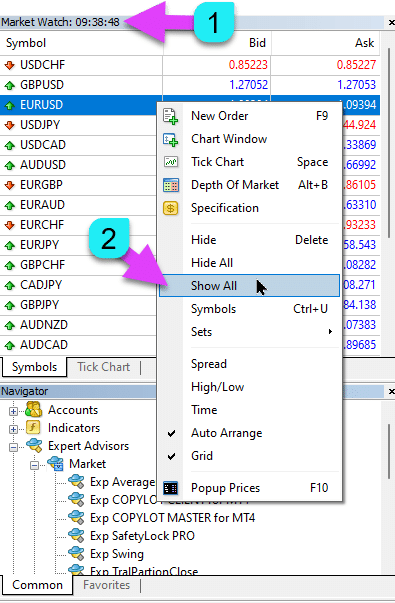
|
| MaxLot | Lot Maksimum yang Dapat Dibuka oleh Expert Advisor Saat Menghitung AutoLot dan Martingale untuk Posisi Utama Pertama. |
| Martin |
Martingale. Penggandaan Standar Lot dari Posisi Tertutup Terakhir yang Rugi. Jika Martin = 1, maka Martingale tidak diaktifkan (Lot tetap Volume). Jika Martin = 0, maka EA tidak dapat membuka posisi berikutnya. Jika Martin = 2, maka lot pertama = 0.1, lot kedua = 0.2, dan seterusnya: 0.4 – 0.8 – 1.6 – 3.2 – 6.4… Jika Martin = 0.5, maka lot pertama = 1, lot kedua = 0.5, dan seterusnya: 0.25 – 0.125. |
Opsi Averager: Blok Fungsi untuk Averaging Posisi, Membuka Posisi Melawan TrenBaca Lebih Lanjut: Exp – Averager. Averaging Posisi Trading. Membuka Transaksi Melawan Tren dan Mengikuti Tren! | |
| UseAverAdditionalOpeningOrderinOne | Jumlah posisi (Transaksi) dianggap umum untuk Transaksi Tambahan dan Transaksi Averaging. Perhatian! Hanya untuk versi MT4! |
| AverageUSE | Aktifkan Fungsi Averaging. Jika posisi Utama rugi sejumlah poin tertentu (Pip), EA kami membuka posisi dengan jenis yang sama (melawan tren). Dengan demikian, melakukan averaging pada posisi pertama. Semua fungsi EA (Trailing Stop, Breakeven (Stop Loss pada Titik Impas)) akan bekerja dari garis Rata-rata (tengah) posisi, yang dihitung dari semua posisi (Transaksi) dengan jenis yang sama. Contohnya: Anda membuka posisi BELI pada harga 1.600; Harga turun ke 1.500, dan kerugian saat ini adalah -100 poin; Titik impas (Harga Rata-rata) = 1.600; Untuk memodifikasi SL ke level Breakeven, kita perlu naik 100 poin mengikuti tren; Jika kita membuka posisi BELI pada harga 1.500, maka posisi kita dirata-ratakan, dan Breakeven dapat diatur ke 1.550; Untuk menutup dua transaksi, harga harus bergerak naik 50 poin, bukan 100 poin. EA mengaktifkan Trailing Stop, dan dua posisi mendapatkan profit untuk meningkatkannya. Perhatian: Untuk ukuran lot (Volume) posisi yang berbeda, harga rata-rata dihitung menggunakan rumus matematika. |
| TakeProfitALL |
Total Take-Profit untuk Semua Posisi. TakeProfit, yang akan diatur pada jarak TakeProfitALL poin dari harga rata-rata pembukaan posisi. Jika Anda mengatur TakeProfitALL = 5 poin, ini berarti take profit akan diatur dari garis tengah pada jarak 5 poin. |
| Distance |
Jarak Posisi Terbuka dari Grid Averaging. Setelah berapa banyak poin melawan tren untuk membuka posisi (Transaksi) averaging berikutnya dari posisi terbuka terakhir dari satu jenis untuk averaging. Anda dapat mengatur 100 poin (Pip). Kemudian, setiap posisi averaging baru akan dibuka setelah 100 poin kerugian dari posisi terbuka terakhir. Anda dapat mengatur 50 poin (Pip). Kemudian, setiap posisi (Transaksi) tambahan baru akan dibuka setelah 100 + 50 poin kerugian dari posisi terbuka terakhir (100, 150, 200, 250, 300). |
| DistanceMartin |
Faktor Peningkatan untuk Jarak dari Rata-rata untuk Setiap Transaksi. Anda dapat mengaturnya ke 1.5. Kemudian, setiap posisi averaging baru akan dibuka setelah 100 + 50 (100*1.5) poin kerugian (Pip) dari posisi terbuka terakhir (100, 150, 225, 337, 506). |
| LotsMartin | Koefisien: Tingkatkan Lot (Volume) untuk Posisi Grid. Koefisien yang dengannya lot akan dikalikan untuk setiap posisi averaging berikutnya. Contohnya: Lot Awal (Volume) dari posisi utama = 0.1 LotsMartin = 2, maka Lot (Volume) berikutnya dari posisi averaging yang dibuka akan menjadi 0.2, 0.4, 0.8, dan seterusnya. Perhatian: Garis tengah akan dihitung menggunakan rumus berdasarkan lot. Ini memungkinkan Anda untuk mendekatkan level Breakeven (garis tengah) ke harga saat ini. Namun, Martingale bisa berbahaya bagi akun Anda. Harap hitung parameter ini sehingga deposit Anda dapat menahan beban seperti itu. |
| LotAdditional |
Lot Tambahan (Volume) untuk Posisi Averaging Berikutnya. Contohnya: Lot awal (Volume) dari posisi utama = 0.1; LotAdditional = 0.05, maka Lot berikutnya dari posisi averaging yang dibuka akan menjadi 0.15, 0.2, 0.25, dan seterusnya. |
| MaxOrdersOpen |
Jumlah Maksimum Posisi untuk Pasangan Mata Uang Ini dalam Satu Arah (Secara Terpisah untuk BELI dan JUAL). Jika grid posisi mencapai MaxOrdersOpen, maka transaksi averaging berikutnya diabaikan. |
Pembukaan Tambahan: Blok Fungsi untuk Pembukaan Tambahan Posisi Mengikuti TrenBaca Lebih Lanjut: Exp – Averager. Averaging Posisi Trading. Membuka Transaksi Melawan Tren dan Mengikuti Tren! | |
| AdditionalOpening | Aktifkan Pembukaan Transaksi Tambahan. Jika posisi Utama menjadi menguntungkan sejumlah Transaksi tertentu, EA kami membuka posisi dengan jenis yang sama. Dengan demikian, melakukan averaging pada posisi pertama. Ini membantu untuk memanfaatkan sinyal yang menguntungkan. Semua fungsi EA (Trailing Stop, Breakeven …) akan bekerja dari garis tengah posisi, dihitung dari semua posisi (Transaksi) dengan jenis yang sama. Contohnya: Anda membuka posisi BELI pada harga 1.600; Harga naik ke 1.700, dan profit saat ini adalah +100 poin; Titik impas (Harga Rata-rata) = 1.600; Jika kita membuka posisi BELI pada harga 1.700, maka posisi kita dirata-ratakan, dan Breakeven dapat diatur ke 1.650; EA membuka 3 posisi (Transaksi) tambahan. Pembalikan harga. EA mengaktifkan Trailing Stop, dan 5 posisi mendapatkan profit untuk meningkatkannya. Perhatian: Untuk ukuran lot (Volume) posisi yang berbeda, harga rata-rata dihitung menggunakan rumus matematika. |
| StopLossALL |
Total Stop-Loss untuk Semua Posisi. StopLoss yang akan diatur pada jarak StopLossALL poin dari harga rata-rata pembukaan posisi. Jika Anda mengatur StopLossALL = 5 poin, ini berarti StopLoss akan diatur dari garis tengah pada jarak 5 poin. |
| DistanceAdditionalOpening |
Jarak untuk Membuka Posisi Grid Tambahan. Setelah berapa banyak poin mengikuti tren untuk membuka posisi (Transaksi) tambahan berikutnya Anda dapat mengatur 50 poin (Pip). Kemudian, setiap posisi (Transaksi) tambahan baru akan dibuka setelah 100 + 50 poin kerugian dari posisi terbuka terakhir (100, 150, 200, 250, 300). |
| LotsMartinAdditionalOpening | Koefisien: Tingkatkan Lot (Volume) untuk Posisi Grid. Koefisien yang dengannya lot akan dikalikan untuk setiap posisi tambahan berikutnya. Contohnya: Lot Awal (Volume) dari posisi utama = 0.1 LotsMartinAdditionalOpening = 2, maka Lot (Volume) berikutnya dari posisi tambahan yang dibuka akan menjadi 0.2, 0.4, 0.8, dan seterusnya. Perhatian: Garis tengah akan dihitung menggunakan rumus berdasarkan lot. Ini memungkinkan Anda untuk mendekatkan level Breakeven (garis tengah) ke harga saat ini. Namun, Martingale bisa berbahaya bagi akun Anda. Harap hitung parameter ini sehingga deposit Anda dapat menahan beban seperti itu. |
| LotAdditionalOpening |
Lot Tambahan (Volume) untuk Posisi Tambahan Berikutnya. Contohnya: Lot awal (Volume) dari posisi utama = 0.1; LotAdditionalOpening = 0.05, maka Lot berikutnya dari posisi tambahan yang dibuka akan menjadi 0.15, 0.2, 0.25, dan seterusnya. |
| MaxOrdersOpenAdditionalOpening |
Jumlah Maksimum Posisi untuk Pasangan Mata Uang Ini dalam Satu Arah (Secara Terpisah untuk BELI dan JUAL). Jika posisi grid mencapai MaxOrdersOpenAdditionalOpening, maka posisi tambahan berikutnya diabaikan. |
Opsi Waktu Trading: Blok untuk Mengelola Waktu Trading dan Batas Waktu | |
| TradeStartStopbyTime |
TradeStartStopbyTime adalah fungsi untuk mengaktifkan EA agar beroperasi dalam batas waktu yang ditentukan. Jika TradeStartStopbyTime = false, maka EA trading sepanjang waktu. Jika TradeStartStopbyTime = true, maka batas waktu trading diaktifkan: |
| SeveralTimeWork |
Anda Juga Dapat Menentukan Beberapa Slot Waktu untuk Trading dalam Parameter SeveralTimeWork. Format perekaman: JJ:MM-JJ:MM; di mana: Jam Mulai Trading: Menit Mulai Trading – Jam Henti Trading: Menit Henti Trading. Contohnya, SeveralTimeWork = 3:00-5:00;7:30-8:50;12:00-15:00; Maka EA akan trading selama slot waktu ini: Dari 3:00 hingga 5:00; Dari 7:30 hingga 8:50; Dan dari 12:00 hingga 15:00. EA tidak akan membuka transaksi baru di waktu lain. |
| OpenHour OpenMinute |
EA Memeriksa Waktu Trading Sesuai dengan Parameter: OpenHour: OpenMinute – awal trading; CloseHour: CloseMinute – akhir trading untuk satu hari. Contohnya: OpenHour = 5 dan OpenMinute = 0, dan juga CloseHour = 18 dan CloseMinute = 59, Maka, EA akan trading setiap hari dari 5:00 hingga 18:59. |
| ClosePeriod_Minute |
Jika Anda ingin menentukan periode trading dari waktu mulai, Anda dapat mengatur parameter ClosePeriod_Minute, yang merupakan periode dalam menit. Contohnya: OpenHour = 6, OpenMinute = 0, dan ClosePeriod_Minute = 180. Maka, EA mengatur waktu trading dari 6:00 hingga 9:00 (6 + 180 menit = 9:00). |
| CloseAllTradesByOutOfTime |
Tutup Semua Trade Terbuka dan Pending Order Selama Jam Non-Bisnis jika CloseAllTradesByOutOfTime = true. Dalam hal ini, EA akan trading selama waktu yang ditentukan, dan ketika waktu trading berakhir, EA akan menutup semua posisi dan order terbuka. – Tidak Digunakan = Jangan gunakan fungsi; – Posisi dan Order = Tutup posisi dan pending order; – Hanya Posisi = Tutup hanya posisi (BUY dan SELL); – Hanya Order = Tutup hanya pending order (BUYSTOP, SELLSTOP, BUYLIMIT, dan SELLLIMIT). |
| TradeByDays |
Dalam blok ini, Anda dapat menentukan Hari Trading untuk trading: TradeByDays. Contohnya, TradeByDays = true dan Days = 1,2,3 – Dalam hal ini, EA akan trading hanya pada hari Senin, Selasa, dan Rabu, sesuai dengan waktu yang diatur di atas. Atau trading sepanjang waktu selama 3 hari ini jika waktu tidak diatur. Jika Anda mengatur Days = 1,2,3,4,5 tetapi parameter TradeStartStopbyTimeFriday = false, EA tidak akan trading pada hari Jumat. |
| DayForOptimization |
Atur Satu Hari untuk Optimasi dalam Parameter DayForOptimization. Opsi ini berguna untuk menentukan hari mana selama optimasi yang paling menguntungkan. Contohnya, Jika DayForOptimization = 3, maka EA hanya akan trading pada hari Rabu. |
| TradeStartbyTimeMonday |
EA mulai bekerja pada hari Senin jika diatur oleh TradeStartbyTimeMonday = true pada waktu OpenHourMonday: OpenMinuteMonday. Contohnya, OpenHourMonday = 3 dan OpenMinuteMonday = 40, maka EA mulai trading pada hari Senin pukul 03:40 waktu server. (Waktu broker Anda, seperti yang ditunjukkan di Market Watch). |
| TradeStartStopbyTimeFriday |
TradeStartStopbyTimeFriday – Waktu Trading untuk Hari Jumat. Dalam EA kami, Anda dapat mengatur waktu trading untuk hari Jumat. Opsi waktu untuk hari Jumat: OpenHourFriday: OpenMinuteFriday – CloseHourFriday: CloseMinuteFriday Contohnya, jika Anda ingin EA tidak membuka transaksi baru pada hari Jumat setelah pukul 18:00, atur: OpenHourFriday = 0: OpenMinuteFriday = 0 – CloseHourFriday = 18: CloseMinuteFriday = 0 Dalam hal ini, EA tidak akan membuka transaksi baru setelah pukul 18:00. |
| CloseFriday | Anda juga dapat menutup semua trade terbuka dan pending order pada hari Jumat pada waktu yang ditetapkan pukul 18:00 jika CloseFriday = true. |
Opsi Breakeven Tanpa RUGI: Blok Fungsi untuk Breakeven (Atur Stop Loss ke Titik Impas pada Momen Tertentu) | |
| MovingInWLUSE | Aktifkan Fungsi Breakeven. Fungsi memodifikasi SL sebesar LevelWLoss poin ketika posisi mencapai LevelProfit poin profit. Fitur Fungsional Expert dari www.expforex.com Contoh: LevelWLoss = 50, LevelProfit = 200 Segera setelah posisi mengakumulasi 200 poin profit, SL posisi akan dimodifikasi ke harga pembukaan posisi (+ spread) + 50 poin. Contoh: LevelWLoss = 0, LevelProfit = 100 Segera setelah posisi mengakumulasi 100 poin profit, SL posisi akan dimodifikasi ke harga pembukaan posisi (+ spread). Perhatian: Jika fungsi averaging atau tambahan diaktifkan (true): Maka, ketika Anda membuka 2 atau lebih posisi, EA mengaktifkan fungsi Breakeven dari garis tengah dan bukan dari harga pembukaan posisi. |
| LevelWLoss |
Level profit (LevelWLoss) dalam poin di mana SL diatur ketika fungsi ini diaktifkan. 1 = 1 poin profit; 0 = Mode profit minimum otomatis. Jika 0, maka jumlah poin profit untuk Breakeven (Stop Loss pada Titik Impas) = Spread pasangan mata uang saat ini. |
| LevelProfit |
Jumlah poin profit (LevelProfit) yang diperoleh posisi untuk mengatur SL pada LevelWLoss poin (Pip). LevelProfit harus lebih besar dari LevelWLoss. |
Opsi Trailing Standar(Trailing Posisi dengan Memodifikasi Stop Loss menjadi Profit!) | |
| TrailingStopUSE | Aktifkan Fungsi Trailing Stop (TS) Standar. Catatan: Jika fungsi averaging atau tambahan diaktifkan, dan Anda membuka 2 atau lebih posisi, EA mengaktifkan fungsi trailing stop dari garis tengah dan bukan dari harga posisi terbuka. Harga rata-rata ditampilkan pada grafik.  |
| IfProfTrail |
Jika “true” – EA mulai memodifikasi hanya dari saat posisi mencapai Breakeven (Stop Loss pada Titik Impas) + TrailingStop poin profit (Pip). Jika “false”, TS bekerja segera setelah posisi dibuka, dan posisi diatur ke profit dan ditarik setelah harga bergerak. |
| TrailingStop |
Jarak dalam Poin dari Harga Saat Ini ke Stop-Loss. Jika profit saat ini adalah 200 poin (Pip), dan TrailingStop = 100, maka SL akan diatur pada +100 poin. Dengan demikian, harga memiliki kemungkinan pembalikan hingga 100 poin (Pip). Jika tidak, SL akan aktif, dan posisi akan ditutup pada +100 poin (Pip). |
| TrailingStep | Langkah StopLoss Saat Fungsi Trailing Stop Diaktifkan. |
| SaveTPafterTrailingStop |
Saat diaktifkan, Take Profit (TP) dari posisi yang dimodifikasi tidak akan diubah setelah mengaktifkan TS. Contohnya: SaveTPafterTrailingStop = false: Saat menjalankan TS, TP dari posisi yang dimodifikasi akan dihapus (diatur ke 0); SaveTPafterTrailingStop = true: Saat TS aktif, TP dari posisi yang dimodifikasi akan dipertahankan. |
TrailingStop by SAR: Parabolic SAR(Atur dan Modifikasi Stop Loss pada Indikator Parabolic SAR) | |
| TrailingStopSAR |
Anda dapat mengaktifkan (true) fungsi TS berdasarkan indikator Parabolic SAR. Perhatian: Jika indikator rugi untuk posisi tersebut, EA menunggu hingga titik parabola menguntungkan untuk posisi tersebut. Jika Anda memiliki 2 atau lebih posisi averaging, maka Breakeven (Stop Loss pada Titik Impas) dipertimbangkan dari Harga Rata-rata posisi. |
| TrailingStopSAR_TimeFrame | Timeframe (TF) untuk Indikator Parabolic SAR. |
| maximum | Pengaturan Indikator Parabolic SAR. |
Opsi Tutup SEMUA Saat Profit atau RUGIMenutup Posisi di MetaTrader Setelah Mencapai Total Profit/Rugi dengan Fungsi Trailing Profit.Fungsi ini adalah bagian dari CloseIfProfitorLoss dengan Trailing. Kontrol total profit atau rugi dengan trailing profit. | |
| TypeofClose |
Jenis Penutupan pada Total Profit atau Rugi, dalam dolar (mata uang deposit), poin (Pip), persen dari saldo, atau persen dari ekuitas. Blok ini memungkinkan Anda untuk menutup semua posisi pada simbol ini jika total profit atau rugi dari semua posisi mencapai nilai yang ditetapkan. |
| SeparateBuySell |
Perhitungan Terpisah dan Penutupan Posisi dalam Dua Arah Berbeda: BELI dan JUAL. Jika SeparateBuySell = true, maka EA secara terpisah menutup arah BELI dan JUAL untuk total profit atau rugi. Jika SeparateBuySell = false, maka EA menutup arah BELI dan JUAL bersama-sama untuk total profit atau rugi. Agar EA menutup kedua jenis posisi (Transaksi, BELI dan JUAL), total profit dari kedua posisi ini harus melebihi nilai yang ditetapkan. Catatan: Jika OnlyOnePosbySignal = false dan OnePosPerDirection = false, atau pengaturan apa pun yang memungkinkan Anda membuka beberapa arah dan beberapa posisi di setiap arah. |
| CloseProfit |
Tutup Posisi dengan Total Profit. True – Aktifkan, False – Nonaktifkan. |
| prifitessss |
Jumlah Unit (Dolar (atau Mata Uang Deposit), Poin (Pip), dan Persen) untuk Penutupan. Jika total profit pada posisi pasangan mata uang lebih besar dari atau sama dengan nilai prifitessss, maka semua posisi akan ditutup. |
| CloseLoss |
Tutup Posisi pada Total Rugi. True – Aktifkan, False – Nonaktifkan. |
| lossss |
Jumlah Unit (Dolar (atau Mata Uang Deposit), Poin (Pip), dan Persen) untuk Penutupan. Jika total rugi pada posisi pasangan mata uang lebih besar dari atau sama dengan nilai lossss, maka semua posisi akan ditutup. |
| TrailOptions |
Aktifkan Trailing Total Profit Saat Melebihi Unit prifitessss. Opsi ini menentukan jarak dari parameter prifitessss untuk mengaktifkan Trailing Profit. Contohnya, prifitessss = $100 (mata uang deposit), TrailOptions = $10. Kemudian, ketika posisi mendapatkan profit sebesar $100, EA tidak akan menutup posisi ini tetapi akan menetapkan level profit sebesar $90. Selanjutnya, jika profit meningkat sebesar $1 dan menjadi $101, level profit akan ditetapkan pada $91. Jika profit berkurang dan mencapai $91, semua posisi akan ditutup pada level ini. |
| TrailOptionsStep | Langkah Peningkatan Level Profit Tetap. |
| BalanceStart |
Saldo Awal, dari mana persentase saldo akan dihitung. Jika diatur ke 0, maka saldo akun saat ini yang digunakan. |
| ForcedClose | Penutupan Paksa Semua Posisi (Transaksi) setelah Harga Mencapai Total Profit atau Rugi. |
| MailSend | Kirim Email saat menutup posisi (Transaksi) karena Total Profit atau Rugi. |
| Orderdelete | Hapus Pending Order saat menutup posisi (Transaksi) karena Total Profit atau Rugi. |
| OFFAfterClosePROF |
Nonaktifkan Expert Advisor (EA) Setelah Menutup pada Total Profit. EA akan menghentikan operasinya dan tidak akan membuka posisi (Transaksi) dan order baru! |
| OFFAfterCloseLOSS |
Nonaktifkan Expert Advisor (EA) Setelah Menutup untuk Total Rugi. EA akan menghentikan operasinya dan tidak akan membuka posisi (Transaksi) dan order baru! |
| CloseTerminalAfterClosePROF | Tutup Terminal Setelah Menutup pada Total Profit. |
| CloseTerminalAfterCloseLOSS | Tutup Terminal Setelah Menutup untuk Total Rugi. |
Membatasi Kerugian dan KeuntunganPembatasan kerugian dan keuntungan untuk periode tertentu. Batasi kerugian dan keuntungan selama 1 hari/minggu/bulan. Pembatasan LimitFor – Jenis batasan hari/minggu/bulan; LimitForLosses – Batas kerugian; LimitForProfits – Batas keuntungan; LimitType – Jenis batasan berdasarkan Dolar, Poin, Persentase Deposit; ClosebyLIMITING – Tutup Transaksi EA ketika batas terlampaui; UseCurrentProfit – Pertimbangkan keuntungan/kerugian saat ini saat menghitung batas; Fungsi ini dapat mematikan operasi EA jika telah memperoleh keuntungan/kerugian tertentu dalam mata uang deposit selama hari/bulan/minggu. Operasi EA berikutnya akan dilakukan pada hari, minggu, atau bulan berikutnya. Misalnya, LimitFor = DAY, LimitForProfits = 10 dolar; Anda juga dapat memilih LimitType untuk perhitungan (dalam dolar, poin, persen dari saldo akun). Jika Anda perlu menutup dan menghapus semua Transaksi untuk EA ini ketika batas terlampaui, atur ClosebyLIMITING = true. UseCurrentProfit mengaktifkan/menonaktifkan perhitungan keuntungan/kerugian mengambang saat ini untuk EA ini. | |
Opsi DrawdownBlok untuk mengontrol pembukaan posisi dalam drawdown. DrawDown_Level – Aktifkan blok kontrol drawdown; Type_DrawDownHR – Jenis perhitungan drawdown berdasarkan transaksi dalam riwayat dan transaksi saat ini; DrawDown_Level_One – Level drawdown pertama dalam persen; Type_Deal_Level_One – Tindakan saat melewati level drawdown pertama (matikan sinyal baru, matikan averaging transaksi atau pembukaan tambahan, tutup semua transaksi); DrawDown_Level_Two – Level drawdown kedua dalam persen; Type_Deal_Level_Two – Tindakan saat melewati level drawdown kedua (tutup semua posisi yang menguntungkan, tutup semua posisi yang merugi, tutup semua). Misalnya: DrawDown_Level = true, DrawDown_Level_One = 50, Type_Deal_Level_One = No_NewDeal, DrawDown_Level_Two = 90, Type_Deal_Level_Two = Close_All. Dengan pengaturan ini, segera setelah drawdown saat ini dari Transaksi dalam riwayat dan Transaksi saat ini melebihi 50% dari deposit saat ini, EA tidak dapat membuka Transaksi baru pada sinyal baru. Pada saat yang sama, fungsi averaging akan beroperasi. Ketika drawdown melebihi 90%, EA segera menutup semua Transaksi. | |
Penarikan VirtualAlat penarikan virtual digunakan dalam pengujian strategi untuk mensimulasikan operasi deposit (Isi Ulang Deposit, Penarikan Deposit). Menambahkan penarikan dana virtual dalam tester: Withdrawal – Aktifkan penarikan dana virtual saat pengujian di strategy tester; Withdrawal_mode – Mode penarikan, dalam mata uang deposit atau sebagai persentase dari saldo saat ini; Withdrawal_amount – Jumlah penarikan; Withdrawal_periodicity_days – Frekuensi penarikan dalam hari; Withdrawal_Max – Jumlah penarikan maksimum; Withdrawal_EndOfTest – Penarikan setelah akhir pengujian; | |
OnTester_CustomDalam blok Tester, variabel OnTester_Custom_max ditambahkan, di mana Anda dapat menentukan kriteria Anda untuk optimasi genetik. Lebih detail tentang hasil tes: Statistik Catatan dalam bentuk rumus. Misalnya: OnTester_Custom_max = “STAT_PROFIT * STAT_TRADES / STAT_EQUITY_DD” Wajib untuk menentukan nama variabel, seperti dalam dokumentasi referensi! Anda dapat mengatur nilai minimum di mana optimasi akan mempertimbangkan hasil selama enumerasi genetik! Dengan kata lain, Anda dapat mengatur kondisi: “jumlah minimum Transaksi” (atau parameter lain), di mana proses ini akan dihitung sebagai hasil. Jika, selama pemilihan, EA membuka lebih sedikit Transaksi dari yang ditentukan dalam pengaturan, maka proses optimizer ini tidak akan dihitung sebagai hasil! —Perhatian! Hanya untuk pengguna tingkat lanjut. OnTester_Min_Trades = 0; // Min Transaksi untuk optimasi OnTester_Min_Profit = 0; // Min Profit untuk optimasi OnTester_Min_ProfitFactor = 0; // Min ProfitFactor untuk optimasi OnTester_Min_Balance = 0; // Min Saldo untuk optimasi OnTester_Min_Equity = 0; // Min Ekuitas untuk optimasi OnTester_Max_Balance_DD = 0; // Maks Saldo DD% untuk optimasi OnTester_Max_Equity_DD = 0; // Maks Ekuitas DD% untuk optimasi PANDUAN PENGGUNA Rinci untuk Ini | |
FAQ tentang The X

FAQ Umum Kami
Jawaban FAQ untuk pertanyaan paling populer
Apa nilai dalam parameter dalam poin atau pip?
Dalam poin! Nilai tersebut berasal dari variabel Poin (Point).
- Jika Anda memiliki broker 5 atau 3 digit, maka 1 poin = 0,00001 atau 0,0001
- Jika Anda memiliki broker 4 atau 2 digit, maka 1 poin = 0,0001 atau 0,01
Masukkan nilai yang diperlukan oleh broker spesifik Anda di bidang yang ditentukan.
Ada banyak perdebatan tentang apa yang merupakan poin versus pip (Pip). Saya menggunakan nilai universal (Poin = Pip).
Nilai-nilai ini sesuai dengan spesifikasi broker Anda.
Apakah Anda memiliki kit dan pengaturan untuk Expert Advisor ini?
Tidak, saya tidak menyediakan kit atau pengaturan yang telah dikonfigurasi sebelumnya untuk Expert Advisor ini. EA dirancang sebagai alat yang dapat disesuaikan, memberi Anda kontrol penuh untuk mengoptimalkannya sesuai dengan strategi dan preferensi trading Anda sendiri. EA ini dibangun agar sangat fleksibel, memungkinkan Anda memanfaatkan berbagai fungsinya agar sesuai dengan pendekatan trading unik Anda.
Untuk informasi lebih lanjut tentang cara mengoptimalkan dan menguji The X Advisor, lihat panduan terperinci kami tentang mengoptimalkan EA untuk kebutuhan spesifik Anda.
The X dan The xCustomEA: Pengujian dan Optimasi
Tidak ingin mengoptimalkan? Unduh advisor pemula saya: Tick Hamster atau TickSniper.
Mengapa hasil tes di terminal MT4 dan MT5 berbeda?
Karena keduanya adalah terminal yang berbeda dengan data historis yang berbeda dan prinsip penguji strategi yang bervariasi.
Pengaturan apa yang Anda gunakan pada sinyal Anda?
Saya menggunakan pengaturan default pada sinyal saya. Fokus utama saya adalah menguji fungsionalitas yang benar dari Expert Advisor, bukan mengoptimalkannya untuk profitabilitas. Setiap trader harus menyesuaikan pengaturan berdasarkan strategi dan kondisi pasar mereka sendiri.
Mengapa?
Karena Expert Advisor ini dibuat sebagai Pembangun Strategi, setiap pengguna perlu mengembangkan dan mengoptimalkan strategi mereka sendiri. Jika Anda mencari strategi siap pakai, saya merekomendasikan TickSniper, yang sudah dikonfigurasi sebagai robot trading otomatis.

AI Sniper. Expert Advisor Cerdas Otomatis untuk Metatrader.
AI Sniper adalah robot trading cerdas yang mengoptimalkan diri sendiri yang dirancang untuk terminal MT4 dan MT5. Robot ini memanfaatkan algoritma cerdas dan strategi trading canggih untuk memaksimalkan potensi trading Anda. Dengan pengalaman 15 tahun dalam trading di bursa dan pasar saham, kami telah mengembangkan fitur manajemen strategi inovatif, fungsi cerdas tambahan, dan antarmuka grafis yang mudah digunakan.

TickSniper Expert Advisor Otomatis untuk Metatrader. Scalper tick
Exp-TickSniper adalah scalper tick cepat yang secara otomatis memilih parameter untuk setiap pasangan mata uang secara terpisah. EA telah dikembangkan berdasarkan pengalaman yang diperoleh selama hampir 10 tahun pemrograman EA. EA melakukan perdagangan jangka pendek menggunakan trailing stop cerdas dan berdasarkan data pasangan mata uang saat ini, kutipan, spesifikasi, dan spreadnya.
Mengapa hasil dengan StopLoss Virtual dan StopLoss riil sangat berbeda?
Hasil dengan StopLoss Virtual dan StopLoss Riil dapat berbeda secara signifikan karena cara masing-masing beroperasi.
- StopLoss Virtual tidak terpengaruh oleh faktor eksternal seperti peningkatan spread (spread increases), penyesuaian level stop (stop level adjustments), atau perubahan harga. StopLoss Virtual secara konsisten menyesuaikan posisi ke level yang tepat yang diperlukan, terlepas dari perubahan ini. Semua tindakan dikelola melalui variabel global advisor, memastikan bahwa stop-loss selalu dieksekusi pada level yang diinginkan.
- StopLoss Riil, di sisi lain, tunduk pada kesalahan modifikasi. Ini dapat terjadi karena faktor-faktor seperti peningkatan spread yang tiba-tiba, peningkatan level stop minimum, atau perubahan harga yang cepat. StopLoss Riil hanya dapat menyesuaikan ke level yang diizinkan oleh server broker, yang mungkin tidak selalu sesuai dengan target yang dimaksud.
Perbedaan ini sering menyebabkan waktu penutupan yang berbeda untuk posisi. StopLoss Virtual dapat menutup posisi pada interval yang berbeda dibandingkan dengan StopLoss Riil, yang dapat mengganggu urutan perdagangan yang diharapkan. Misalnya, sementara satu posisi tetap terbuka di bawah StopLoss Virtual, posisi lain mungkin tidak dibuka di bawah StopLoss Riil karena pergeseran waktu, yang memengaruhi logika trading secara keseluruhan.
Mengapa hasil versi baru dan versi lama berbeda?
Kami memperbarui program kami untuk memperbaiki kesalahan kecil dan nuansa dalam fungsi. Mengubah satu fungsi atau memperbaiki satu kesalahan dapat menyebabkan hasil antara versi lama dan versi baru berbeda. Pembaruan ini bertujuan untuk memperbaiki bug dan meningkatkan fungsionalitas, memastikan kinerja dan keandalan yang lebih baik. Meskipun kami memahami bahwa hasil dari versi lama mungkin berbeda dari versi baru, pembaruan ini diperlukan untuk meningkatkan kinerja keseluruhan Expert Advisor.
Kami akan terus memperbarui program untuk memastikan program bekerja secara optimal.
Saya ingin Anda membuat beberapa perubahan pada EA
Saya mendekati penambahan fungsi baru ke EA dengan hati-hati, memastikan bahwa setiap fitur baru akan bermanfaat bagi sebagian besar pengguna. Sayangnya, saya tidak dapat memprogram fungsi spesifik untuk pengguna individu. Namun, Anda memiliki opsi untuk membeli kode terbuka (open code) dari Expert Advisor, yang memungkinkan Anda memprogram fitur kustom apa pun yang Anda inginkan.
Saya hanya dapat mempertimbangkan untuk menambahkan fungsi baru jika saya melihat nilai yang jelas yang bermanfaat bagi sebagian besar pengguna. Terima kasih atas pengertian Anda.
Bisakah Anda menambahkan beberapa indikator kustom ke Expert Advisor?
Tidak, Expert Advisor ini dirancang khusus untuk indikator standar, dan saya tidak dapat menambahkan indikator kustom dari internet ke EA ini. Namun, Anda dapat membeli kode terbuka dari Expert Advisor, yang akan memungkinkan Anda untuk memprogram dan mengintegrasikan indikator kustom apa pun yang Anda inginkan.
EA The xCustomEA Universal Trading Expert Advisor (EA) pada Indikator iCustom.
Baca lebih lanjut tentang kode sumber terbuka Instruksi The X tentang Pemrograman Strategi Trading.
Kapan Anda akan menambahkan lebih banyak indikator?
Saya menambahkan indikator baru hanya jika saya yakin indikator tersebut diperlukan untuk sistem. Sayangnya, saya tidak dapat menyertakan setiap indikator dalam Expert Advisor, karena sudah dilengkapi dengan berbagai parameter eksternal.
Fungsi ini tidak berfungsi untuk saya!
Saya hanya dapat membantu Anda jika Anda memberikan laporan lengkap tentang kesalahan.
Dapatkah saya menggunakan file SET dengan pengaturan advisor antara terminal MT4 dan MT5? Mengapa pengaturan dari MT5 tidak berfungsi di MT4?
Ya, Anda dapat menggunakan file SET (SET files) dengan pengaturan advisor antara terminal MT4 dan MT5, karena semua variabel sama.
Namun, ada satu masalah:
MetaTrader 5 mendukung pengkodean teks apa pun, sedangkan MetaTrader 4 hanya berfungsi dengan pengkodean ANSI (ANSI encoding). Ini berarti bahwa file pengaturan yang disimpan di MT5 mungkin tidak terbuka dengan benar di MT4.
Untuk menggunakan file SET dari MT5 di MT4, Anda perlu membuka file tersebut dan menyimpannya dalam pengkodean ANSI sebelum memuatnya ke terminal MT4.

Platform apa saja yang kompatibel dengan Sistem Trading Universal The X?
Sistem Trading The X Universal dirancang untuk MetaTrader 4 dan MetaTrader 5, memungkinkan trader memanfaatkan fitur-fiturnya yang luas di kedua platform dengan lancar.
Apa saja fitur utama The X Universal?
The X Universal menawarkan berbagai fitur termasuk Pembangun Strategi Universal, rata-rata, pembukaan posisi tambahan selama tren, dan penghenti virtual untuk meningkatkan strategi trading.
Bagaimana cara kerja Pembangun Strategi Universal?
Pembangun Strategi Universal memungkinkan trader membuat strategi trading yang disesuaikan menggunakan lebih dari 20 sinyal untuk membuka posisi dan order tertunda, bersama dengan 21 filter untuk menyempurnakan sinyal trading.
Apa itu fungsi Rata-rata di The X?
Rata-rata membantu mengubah posisi yang merugi menjadi posisi yang menguntungkan dengan membangun kisi posisi berdasarkan pergerakan harga. Ketika harga berbalik arah, EA dengan cepat memulihkan kerugian dengan merata-ratakan semua posisi menjadi profit.
Bagaimana Pembukaan Posisi Tambahan meningkatkan strategi trading?
Pembukaan Posisi Tambahan memungkinkan EA membuka lebih banyak posisi searah tren, memanfaatkan pergerakan pasar yang menguntungkan untuk memaksimalkan potensi profit.
Apa itu Ukuran Lot Dinamis?
Ukuran Lot Dinamis memungkinkan Anda mengatur ukuran lot sebagai persentase dari saldo atau ekuitas Anda, menyediakan manajemen risiko yang fleksibel yang disesuaikan dengan ukuran akun dan preferensi Anda.
Bagaimana cara kerja Penghenti Virtual di The X?
Penghenti Virtual mengelola perdagangan dengan level stop-loss virtual, take profit, dan trailing stop, menjaga strategi manajemen risiko Anda tersembunyi dari broker untuk meningkatkan kebijaksanaan.
Apa itu fitur Trailing Stop dan Impas?
Trailing Stop mengikuti pasar untuk mengunci profit, sementara fitur Impas memindahkan stop-loss ke titik masuk setelah perdagangan menghasilkan profit, mengamankan keuntungan dan meminimalkan potensi kerugian.
Bagaimana cara kerja Fungsi Martingale?
Fungsi Martingale meningkatkan ukuran lot setelah perdagangan yang merugi untuk memulihkan kerugian lebih cepat, mengikuti strategi Martingale dalam parameter manajemen risiko Anda.
Apa itu Manajemen Profit dan Rugi Global?
Manajemen Profit dan Rugi Global memungkinkan Anda menutup semua posisi berdasarkan total profit atau rugi di seluruh akun Anda, memberikan kontrol komprehensif atas risiko dan imbalan keseluruhan Anda.
Bagaimana fungsi Trading Berbasis Waktu di The X?
Trading Berbasis Waktu memungkinkan Anda mengatur EA untuk trading hanya selama waktu atau hari tertentu dalam seminggu, memberikan kontrol lebih besar atas strategi trading Anda berdasarkan kondisi pasar.
Bagaimana The X menangani Order Tertunda?
The X dapat menempatkan dan mengelola order tertunda berdasarkan sinyal dan filter yang dipilih, memungkinkan titik masuk strategis dalam trading Anda.
Apa itu Pembatasan Penundaan?
Pembatasan Penundaan dapat dikonfigurasi untuk mencegah EA masuk perdagangan terlalu cepat di pasar yang volatil, membantu menghindari perdagangan prematur atau berlebihan.
Bagaimana cara kerja fitur Profit Berjalan?
Profit Berjalan mengikuti total profit di semua posisi terbuka, memaksimalkan keuntungan sambil meminimalkan risiko dengan menyesuaikan target profit saat pasar bergerak.
Apa perbedaan antara The X dan The xCustomEA?
The X bekerja dengan indikator standar MetaTrader dan menyertakan strategi bawaan, sementara The xCustomEA dirancang untuk indikator kustom, memungkinkan Anda membuat strategi trading yang dipersonalisasi.
Indikator apa saja yang didukung oleh EA Universal The X?
EA Universal The X mendukung berbagai indikator standar termasuk Moving Average (MA), MACD, Stochastic Oscillator, RSI, CCI, Williams %R, Bollinger Bands, Envelopes, Alligator, OsMA, AO, Ichimoku, AC, Bar, ADX, ZIGZAG, ATR, ADX Wilder, Money Flow Index, dan Fractals.
Bagaimana saya bisa menyesuaikan strategi trading dengan The X?
Menggunakan Pembangun Strategi Universal, Anda dapat menyesuaikan strategi trading dengan memilih dari lebih dari 20 sinyal dan mengkonfigurasi hingga 21 filter, menyesuaikan EA dengan preferensi trading spesifik Anda.
Bagaimana The X mengelola risiko?
The X menggabungkan beberapa fitur manajemen risiko seperti Ukuran Lot Dinamis, Penghenti Virtual, Trailing Stop, dan Manajemen Profit dan Rugi Global untuk membantu mengontrol dan memitigasi risiko trading secara efektif.
Bagaimana cara mengatur sinyal dan filter di EA Universal The X?
Sinyal dihasilkan berdasarkan indikator yang dipilih, dan filter menyempurnakan sinyal ini. Anda dapat mengkonfigurasi hingga 20 filter untuk memastikan bahwa hanya perdagangan yang memenuhi semua kriteria yang dieksekusi.
Bagaimana cara kerja indikator Alligator di The X?
Indikator Alligator menggabungkan beberapa moving average dengan pergeseran positif, menghasilkan sinyal BELI ketika garis rahang berada di atas garis gigi dan garis gigi di atas garis bibir, dan sinyal JUAL ketika sebaliknya terjadi.
Apa peran Moving Average (MA) di The X?
Indikator Moving Average (MA) menghitung harga rata-rata selama periode tertentu. Di The X, sinyal BELI dihasilkan ketika MA cepat melintas di atas MA lambat, dan sinyal JUAL ketika MA cepat melintas di bawah MA lambat.
Bagaimana Relative Strength Index (RSI) memberi sinyal perdagangan?
RSI menghasilkan sinyal BELI ketika naik di atas RSILowLevel dan sinyal JUAL ketika jatuh di bawah RSIHighLevel, menunjukkan potensi pembalikan harga berdasarkan kondisi jenuh beli atau jenuh jual.
Untuk apa Average Directional Movement Index (ADX) digunakan?
ADX membantu menentukan kekuatan tren harga. ADX menghasilkan sinyal BELI ketika +DI melintas di atas -DI dan sinyal JUAL ketika +DI melintas di bawah -DI, secara opsional disaring oleh level ADX untuk mengkonfirmasi kekuatan tren.
Bagaimana EA Universal The X mendukung akun ECN dan NDD?
EA Universal The X bekerja dengan lancar dengan akun ECN dan NDD (Non-Dealing Desk), menyediakan trading yang efisien melalui broker yang menawarkan spread lebih ketat dan akses pasar langsung.
Peringatan Risiko:
Kinerja trading di masa lalu tidak menjamin hasil di masa depan.
Trading valuta asing dengan margin membawa tingkat risiko yang tinggi dan mungkin tidak cocok untuk semua investor.
Sadarilah bahwa menggunakan robot trading melibatkan risiko yang substansial, dan Anda bisa kehilangan lebih dari investasi awal Anda.
Harap lanjutkan dengan hati-hati, nilai situasi keuangan Anda dengan cermat, dan pertimbangkan untuk mencari nasihat dari profesional yang berkualifikasi.
Catatan Perubahan untuk The X
-Panel functionality has been re-enabled and is working properly on MetaQuotes VPS.
-The main switches are active again: Stop Trading, Modify Only, Telegram notifications, Push alerts.
🎨 MT5 — UI Rendering Improvements
-Refined the way MetaTrader 5 draws the interface to improve visual consistency and stability.
-Added internal compatibility tweaks in preparation for the next MT5 graphical engine rollout.
🔤 Cross-Platform Font Adjustment
-Updated the panel font from Roboto to Tahoma for a cleaner, more predictable look.
-Tahoma is universally supported in Windows, so text displays correctly on all versions.
📏 Strategy Tester — Smart Resizing
-Enabled Auto-Resize support for the panel inside the Strategy Tester.
-Panel interaction during backtests is now more comfortable and practical.
🐞 Maintenance Updates
-Fixed minor issues and small UI mismatches.
-Improved internal performance and overall stability.
-Rebuilt using the latest terminal build to ensure maximum compatibility.
WHAT’S NEW — CUSTOM OPTIMIZATION CRITERION (USER GUIDE)
This feature is for Strategy Tester optimization in MetaTrader 5. It does not change live trading behavior. It helps the Tester pick the best parameters by a number YOU define.
WHAT IT IS & WHY IT MATTERS
During optimization, the Tester ranks results by a single number (criterion). Usually that’s profit, drawdown, etc.
Now you can provide your own number with a simple formula, so you decide what “best” means (e.g., maximize profit while penalizing drawdown, reward more trades, prefer higher Profit Factor, etc.).
Example idea:
STAT_PROFIT / (STAT_EQUITY_DD + 1)
WHAT’S NEW
-
String input “OnTester_Custom_max” to define a custom ranking formula.
-
Full expression support:
-
Operators: + - * /
-
Precedence: * and / before + and -
-
Parentheses: ( )
-
Unary minus: -X
-
Numeric constants: 1, 0.5, 10.0
-
-
No limits on formula length or number of metrics used.
-
All TesterStatistics variables supported (incl. STAT_COMPLEX_CRITERION).
-
Formula normalization: spaces/tabs and case handled automatically.
-
Optional pre-filters before calculation (min trades, min profit, max drawdown, min Profit Factor, etc.) to discard invalid runs early.
-
Improved logs: original formula, normalized expression, final score.
-
Safe division policy by default (division by zero returns 0.0; can be changed in code if desired).
Note: OnTester() affects only optimization ranking. It does not change the EA’s live trading logic.
WHERE TO FIND IT IN METATRADER 5
-
Open Strategy Tester (Ctrl+R).
-
Select the EA, symbol, timeframe, dates, deposit.
-
Enable Optimization.
-
Set Optimization Criterion:
-
Custom max (to maximize your formula), or
-
Custom min (to minimize it).
-
-
In Inputs, find the string parameter: OnTester_Custom_max — enter your formula here.
-
(Optional) Set filters in Inputs to prune junk runs:
-
OnTester_Min_Trades
-
OnTester_Min_Profit
-
OnTester_Min_Balance / OnTester_Min_Equity
-
OnTester_Max_Balance_DD / OnTester_Max_Equity_DD (percent)
-
OnTester_Min_ProfitFactor
-
After runs finish, the “Custom” column equals your returned value (STAT_CUSTOM_ONTESTER).
HOW TO WRITE A FORMULA (SYNTAX)
-
Allowed operators: + - * /
-
Precedence: * and / before + and -
-
Parentheses supported: ( )
-
Unary minus supported: -STAT_PROFIT
-
Spaces and case are ignored
-
Use numeric constants freely: 0.5, 10, 1000
Common variables:
-
STAT_PROFIT Net profit
-
STAT_TRADES Number of trades
-
STAT_EQUITY_DD Max equity drawdown (money)
-
STAT_EQUITYDD_PERCENT Max equity drawdown (%)
-
STAT_BALANCE_DD Max balance drawdown (money)
-
STAT_PROFIT_FACTOR Profit Factor
-
STAT_EXPECTED_PAYOFF Expected payoff per trade
-
STAT_RECOVERY_FACTOR Profit / balance drawdown
Tip: Protect denominators to avoid division by zero, e.g. /(X + 1) or /(X + 0.0001).
READY-TO-PASTE PRESETS (EXAMPLES)
-
Balanced profit vs. drawdown (money):
STAT_PROFIT / (STAT_EQUITY_DD + 1) -
Reward activity while controlling risk:
STAT_PROFIT * STAT_TRADES / (STAT_EQUITY_DD + 1) -
Quality-focused (expected payoff and PF), normalized by % risk:
STAT_EXPECTED_PAYOFF * STAT_PROFIT_FACTOR / (1 + STAT_EQUITYDD_PERCENT) -
Strong penalty for large risk (quadratic):
STAT_PROFIT - 0.1 * (STAT_EQUITY_DD * STAT_EQUITY_DD) -
Classic:
STAT_RECOVERY_FACTOR
Choose “Custom max” in Optimization Criterion for all examples above (unless you specifically need to minimize your metric).
HOW TO ENABLE & USE (STEP-BY-STEP)
-
Set reasonable filters first (e.g., OnTester_Min_Trades, OnTester_Max_Equity_DD) to discard poor runs.
-
Enter your formula in OnTester_Custom_max.
-
Select Optimization Criterion = Custom max (or Custom min if you really want to minimize the metric).
-
Run optimization (Genetic recommended).
-
Sort results by “Custom” — this is your score.
-
Open top 5–10 runs and check secondary stats (drawdown, PF, number of trades).
-
Run Forward testing on finalists to verify robustness and avoid overfitting.
BEST PRACTICES
-
Scale your metric sensibly (avoid extremely large/small values).
-
Keep units consistent when mixing money and percentages (normalize when needed).
-
Use penalties for risk (e.g., quadratic in drawdown) to discourage extreme settings.
-
If many scores are zero, loosen filters or check variable names and denominators.
-
Division by zero policy can be customized in code (0.0 by default; change to DBL_MAX or a large constant if preferred).
FAQ
Q: Does this affect live trading?
A: No. It only changes how the Tester ranks optimization runs.
Q: “Custom” is always zero. Why?
A: Usually too-strict filters, division by zero, or a typo in a variable name. Simplify filters and double-check the formula.
Q: Custom max or Custom min?
A: Typically Custom max. Use Custom min only if your formula is an error/risk/cost you want to minimize.
Q: Can I use numbers in formulas?
A: Yes (e.g., 0.5, 10, 1000). Example: STAT_PROFIT - 0.05 * STAT_EQUITY_DD
SUMMARY
Define your goal as a single number, let the Tester search for parameters that optimize your own definition of “best,” and verify the winners with forward testing for stability.
A built-in technical support chat is now available in the terminal for urgent program-related questions.???? How does it work?
The chat connects to the main module on our website. For a more detailed response from Expforex AI, please visit our website.⚠ Attention! Beta version! Some functionality may be temporarily limited.⚠ Attention! It takes about 5 seconds to connect to the server and receive a response (depending on the quality of your internet connection). If the connection fails, please try again later.⚠ Attention! In Beta Testing, there are limits on the use of the Expforex AI assistant???? How to set it up?
To ensure the chat works correctly, you need to allow WebRequest for the following URL in the terminal settings:Open terminal settings → go to the Expert Advisors tab
Enable the option Allow WebRequest for listed URL:
Add the following URL
FULL GUIDE: https://expforex.com/eapadpro/#Documentation/expforex-ai-chatbot
???? See the image above for a setup example.
???? Language Updates
Several translations have been corrected.
Arabic language: text and symbol direction are now displayed correctly.
If you find any issues, please let us know!
EAPADPRO v61
We are excited to introduce new languages to our functionality. Users can now enjoy an even wider range of language options for their convenience and comfort. Here’s the list of newly added languages:
THAI=12 — Thai
INDI=13 — Hindi
MALAY=14 — Malay
INDONEZIA=15 — Indonesian
ARAB=16 — Arabic
VETNAM=17 — Vietnamese
BALKAN=20 — Balkan
POLAND=21 — Polish
CHEZH=22 — Czech
Update your application and enjoy working in your native language! ????
-Fixed the error excessive use of disk space when optimizing Expert in MQL5 CLOUD NETWORK
-Performance improvements and fixes based on crash logs.
--EAPADPRO v60
--Added Language for links;
--Recompiled in last build of MetaTrader;
Added Language for links;
Recompiled in last build of MetaTrader;
Version 24.934 2024.10.04
Fixed a bug in the parameters:
input double AdditionalLots=0; //AdditionalLots –> Additional lot for each new Signal
input double CoeficienteLots=1; //CoeficienteLots –> Coeficiente lot for each new Signal
At the first launch and in the absence of open transactions – Expert Advisor set the minimum lot. – Fixed.
Version 24.918 2024.09.18
EAPADPRO v59
–Enhanced Graphical Interface Translation
–Introduced Informative Tooltips for Panel Elements
–Resolved Minor Bugs and Boosted Stability
Version 24.805 2024.08.05
EAPADPRO v58
Fixed error in profit/price/time of closed position in notifications.
Fixed INFOBOX error when deleting the EAPADPRO window.
Last build compilation
Version 24.728 2024.07.29
Compi led in the last v ersion of MT4
EAPADP RO v57
Version 24.413 2024.04.13
Fixed: BUY/SELL buttons are enabled by default for the Strategy Tester to test Utility in the Strategy Tester
Version 24.409 2024.04.09
4270 Recompile
Version 24.404 2024.04.04
Global Update EAPADPRO v55
–Added: information about profit from closed positions to the chart.
The information is displayed for each bar of the current timeframe.
You can change the timeframe to see the result of trading on a certain bar of the current timeframe.
If several positions/deals are closed on one bar of the current timeframe, the trading result is summarized, and the total information for a certain bar is displayed.
The information is updated when the next position/deal is closed.
You can turn off showing history in the panel settings.

===========================================================================================
–Added: The status of the Expert Advisor operation if it was launched on the server from “VPS MQL MetaQuotes”.
When Expert Advisor is running on the server from MetaQuotes, a message will be created on the home computer that Expert Advisors are running on the server “VPS MQL MetaQuotes”. The smiley face is blue.
Attention: If an Expert Advisor is launched on both the server and the home computer, it can trade in parallel on 2 terminals (server “VPS MQL MetaQuotes” + home computer); there may be conflicts.
Attention: If the Expert Advisor is launched on the server “VPS MQL MetaQuotes”, do not Turn it on work on the home computer to avoid conflicts.
Frequency of polling the status of work on the server = 1 day.
After deinitialization of the Expert Advisor on the server – It will get the status – stopped.
To test the work on the server from “VPS MQL MetaQuotes”, pending orders are created!

===========================================================================================
–Added: The error status of the Expert Advisor operation can now be read on the EAPADPRO panel.
You can click on the Smile or the Expert Advisor operation status bar and you will be shown a message about current errors of Expert Advisor operation.
If you click on the Smile button on the panel, you will be shown the causes and errors and their solutions with pictures.

===========================================================================================
–Added: Notification of errors and opening/closing of trades to the chart in the form of InfoBox.
Notification is shown for 4 types:
—Opening a new trade;
—Closing a deal;
—Modification of a trade;
—Error received by Expert Advisor from the server;
In the EAPADPRO panel settings, you can turn on or off the notification type you need.
Notifications can be viewed as they arrive in the notification queue.
Notifications are accumulated in a data array each time you install/reinstall/change Expert Advisor settings.
In the EAPADPRO header you can also enable disable INFOBOX.

===========================================================================================
–Added: Working with Telegram (Beta version)
For Expert Advisor to work with the Telegram bot, you need to set up the bot on your phone and create a “public” or “private” channel.
To receive notifications from your account, you need to assign your bot as an administrator of your “public” or “private” channel.
Attention! Sending notifications and working with commands takes computer resources! Use the Telegram bot only for your own needs.
New settings for working with Telegram:
EAPadPRO2=” =============== Telegram bot “;
==input ENUM_UPDATE_MODE TG_UpdateMode=UPDATE_SLOW –> Update Mode. Timer speed, to receive commands from Telegram bot. The faster the timer runs, the more computer resources will be used! Please do not change it unnecessarily. 2sec,3sec,10sec
==TG_PRIORITY=TG_HOME_VPS –> Priority of work. This is the priority mode when the Telegram bot works on the MetaQuotes VPS server and your home computer.
TG_HOME_ONLY=1, // Only the HOME bot. The Telegram bot works only on the home computer.
TG_VPS_ONLY=2, // Only the VPS bot. The Telegram bot works only on the MetaQuotes VPS server.
TG_VPS_HOME=3, // First VPS bot, second HOME bot. The Telegram bot works on the MetaQuotes VPS server if you upload it to the server. If not, it will work on your home terminal. Check the work on the VPS server every 10 minutes.
TG_HOME_VPS=4, // First HOME bot, second VPS bot. The Telegram bot works on a home computer, but if the home computer/terminal is turned off, it will work on the VPS server from MetaQuotes. Check the VPS server’s work every 10 minutes.
Attention! Screenshots are not available on the VPS server from MetaQuotes!
==TG_Token=”” –> Token bot. Token (unique code) of the bot that will send notifications and receive commands
==TG_ChannelName=”” –> –> Public Channel Name @. Or “private” ID starts -100 of the private channel. That will send notifications about opening/closing/modification/errors and screenshots from the terminal.
==TG_UserNameFilter=”” –> Whitelist Usernames. List of users, starting with @, who can use the bot.
Attention! Sending notifications and working with commands takes computer resources! Use the Telegram bot only for your own needs.
==TG_UseBotTimer=false;//TG_UseBotTimer –> Working with the bot from the phone
New notification type added to EAPADPRO panel settings:
==Notice Open TG – Send a notification to the Telegram channel if a trade is open;
==Notice Close TG – Send a notification to the Telegram channel if a trade is closed;
==Notice Modify TG – Send a notification to the Telegram channel if a trade is modified;
==Notice Error TG – Send a notification to the Telegram channel if an error is received;
==ScreenShot TG – Send a screenshot to the Telegram channel if a trade is opened or closed;
Attention! This is a beta version of working with the Telegram bot. We are working on improving and adding new features.
If you have any suggestions, please write in the “Comments” section.

===========================================================================================
–Improvement: Code optimization to increase speed.
–Improvement: The speed of the panel update in the strategy tester is now calculated automatically depending on the speed of quotes arrival.
This is done to increase the speed of the program in the strategy tester.
Information update is now equal to 1 real second.
–Improvement: The speed of the program running EAPADPRO in the strategy tester.
Attention! Events in the strategy tester are processed only when a new tick is created.
If a new tick (minimum price movement) is not created, then the panel waits for the next tick.
With Visualization:
Version 48: 390sec (TickSniper 2024-2024)
Version 55: 244sec >>159% (TickSniper 2024-2024)
w/o Visualization:
Version 48: 363sec (TickSniper 2020-2024)
Version 55: 220sec >>165% (TickSniper 2020-2024)
with Visualization:
Version 48: 15750sec (TickSniper 2020-2024)
Version 55: 6220sec >>253% (TickSniper 2020-2024)
–Improvement: The color of the button to close a position on the chart changes depending on the current profit of this position.
–Improvement: Graphic improvements to optimize the Expert Advisor’s performance
–Improvement: The account deposit Symbol is cent ¢, USD $, or eur €. All others are the first letter of the deposit currency name.
–Improvement: When visual testing is completed, objects are not removed from the graph.
–Improvement: When creating screenshots after opening/closing positions, the EAPAPDPRO Control Panel will be expanded to show full information.
This is done in order to study the trading history of Expert Advisor on the visualization graph after testing is completed.
–Fixed: Managing positions and orders from the chart when the panel is minimized.
–Fixed: Corrected the error of clearing the chart from unused order labels.
–Fixed: AutoSize when switching charts.
–Fixed: Drawing errors to Print when the Expert Advisor runs on “VPS MQL MetaQuotes”
Version 24.208 2024.02.08
Update in the latest version of Terminal 4169
Version 24.127 2024.01.27
EAPADPRO v48
+Added full control from the chart. Closing positions/orders, removing stop loss / take profit.
For full management and testing of Expert Advisor in the strategy tester.
+Added languages Chinese, Japanese, Korean, Turkish.
Version 24.125 2024.01.26
EAPADPRO v47
Version 23.999 2023.12.27
LAST BUILD
EAPADPRO v46
Version 23.913 2023.09.18
-EAPADPRO v44
-Last Build Compilation
Version 23.101 2023.01.08
-EAPADPRO v43 (Added new languages)
-Last Build Compilation
Version 22.130 2022.01.30
Обновление индикатора ZigZag
Version 22.110 2022.01.12
Fixed a bug with drawing objects for new versions of MT5 terminal
Version 21.613 2021.06.12
UPDATE for UPDATE
Version 21.612 2021.06.12
–EAPADPRO v40 update, according to the new rules for using the MQL5 Market;
– Added parameter FiltersUsageRules – Using filters to receive signal in modes:
And – All filters must simultaneously can be used the same BUY / or SELL signal (Old version), that is, if at least one of the 5 installed filters does not give the same signal as the main signal, then the deal will not be opened!
Or – Any of the filters can be used as BUY / SELL signals, that is, if 1 of 5 filters indicates the direction of the signal is the same as the main signal, then a deal will be opened.
– Added the Max_Points_of_Bar_OpenClose parameter – The maximum number of bar height points to open positions by the indicator: Bar BEAR / BULL.
Version 21.527 2021.05.27
Исправлена работа ClosePositionifChangeOWNSignal = OnlyIfProfit при работе с TypeTradeBUYSELL = Only Sell
Version 21.520 2021.05.21
– A new parameter has been added to the “Averaging” block:
— CloseFirstAfterMaxAverage – Close the first averaging deal (the very first of the currently open averaging deals),
when the advisor has opened the maximum number of deals with the MaxOrdersOpen parameter.
If you want to keep a fixed number of Averager grid items (e.g. 5 grid items),
the smallest element must be closed with a loss when the 6th element is opened.
For example:
CloseFirstAfterMaxAverage = false MaxOrdersOpen = 5:
If the EA opens the maximum number of averaging deals, which is set by MaxOrdersOpen = 5,
then the next averaging deal cannot be opened.
CloseFirstAfterMaxAverage = true MaxOrdersOpen = 5:
If the EA opens the maximum number of averaging deals, which is set by MaxOrdersOpen = 5,
then the first averaging trade is closed and the next trade is opened.
================================================== ================================================== ======================
– A new parameter has been added to the “Additional opening” block:
— CloseFirstAfterMaxAdd – Close the first additional opening deal along the trend (the very first of the current open deals),
when the EA opened the maximum number of deals with the MaxOrdersOpenAdditionalOpening parameter.
Same as CloseFirstAfterMaxAverage Paramter.
Version 21.517 2021.05.17
— EAPADPRO v39
— Added custom optimization criteria in genetic mode when choosing the Custom Max optimization mode.
You can set the minimum values ??at which the optimization will take into account the result during genetic enumeration!
In other words: You can set a condition: “the minimum number of deals” (or other parameters),
upon which this run will be counted as a result.
If during selection the advisor opens fewer deals than specified in the settings, then this run of the optimizer will not be counted as a result!
–Attention! For advanced users only.
OnTester_Min_Trades = 0; // Min Deals for optimization
OnTester_Min_Profit = 0; // Min Profit for optimization
OnTester_Min_ProfitFactor = 0; // Min ProfitFactor for optimization
OnTester_Min_Balance = 0; // Min Balance for optimization
OnTester_Min_Equity = 0; // Min Equity for optimization
OnTester_Max_Balance_DD = 0; // Max Balance DD% for optimization
OnTester_Max_Equity_DD = 0; // Max Equity DD% for optimization
– You can find a detailed description of this block of settings in the user manual!
Version 21.425 2021.04.25
Работа с StopTrading кнопкой модернизирована. Исправлена ошибка случайного разрешения сигналов на открытие позиций при сворачивании панели.
Version 21.313 2021.03.13
-EAPADPRO v38
–Fixed the main signal reversal error when using the Signal_Reverse (true) and ClosePositionifChangeOWNSignal (OnyProfit) functions.
Version 21.216 2021.02.16
Added new parameters of Lots when opening a position by signals:
AdditionalLots – An additional lot that will be added to each new deal based on a new signal
CoeficienteLots – Lot coefficient, by which the lot will be multiplied for each new deal on a new signal
(When the advisor is allowed to open more than one position for each signal ONlyOnePosbySignal = false / OnePosPerDirection = false)
Version 20.731 2020.07.31
MT5: Fixed the conflict of the Additional Opening when using a common stop loss (StopLossALL) and a common trailing stop.
Version 20.608 2020.06.08
NewBuild 2485
Version 20.227 2020.02.27
Bugs for using Bars (closing price and opening price of bars) have been fixed when used as FILTER and indicating different TimeFrames!
Version 20.220 2020.02.19
Dear friends!
We made a very important and difficult decision regarding The X/The xCustomEA for MetaTrader 5 and the use of the multi-currency mode (PAIR1-PAIR12)
Due to the fact that the use of different methods of multi-currency operation does not bring 100% accuracy in obtaining quotes,
we were forced to turn off this mode.
We explored many topics on the forum about the problem of using multi-currency mode in MetaTrader!
Each method of implementing a multi-currency trading mode has its pros and cons!
But in each of these methods there are Cons: Reward resources on computers, skipping ticks, looping the main trade flow.
We made the decision: Remove the multi-currency trading algorithm in The X/The xCustomEA to eliminate trading problems on real charts!
We apologize for any inconvenience caused.
IMPORTANT: As soon as we find the ideal solution for working in multi-currency mode (PAIR1-PAIR12) we will turn on these parameters again, for the convenience of taming and optimization.
IMPORTANT: On a real chart, I recommend installing an adviser on each chart of a currency pair separately from each other (do not use PAIR1-PAIR12)
Version 20.216 2020.02.16
Forced modifyng comment length CommentToOrder up to 12 characters!
If the comment is longer than 12 characters, then the advisor will trim the extra characters.
Attention! For the EA to work correctly, set a comment no longer than 12 characters.
eg:
Right: ExpforexTheX
Not Right: Expforex The X Set # 12345
Version 20.212 2020.02.12
— Исправлена ошибка Работы по времени, если ТФ советника больше, чем Минуты функции времени.
(Например закрытие в 22:49 а ТФ = H1 )
Version 20.211 2020.02.12
— EaPadPro v35;
— UPDATE: Bar – trade in the direction of the bar
New Parametr Min_Points_of_Bar_OpenClose = 100
If candle Close is above of 100 points the candle Open (Bullish candlestick) – BUY
If candle Close is below of 100 points the candle Open (Bearish candlestick) – SELL
if Min_Points_of_Bar_OpenClose 0 same old version
Version 19.940 2019.10.10
ZigZag signal update with insufficient number of bars.
Version 19.905 2019.09.05
Исправлена ошибка уведомлений при открытии и закрытии позиций.
Version 19.903 2019.09.03
IfProfTrail:
– if true, the Advisor starts the modification only when the position is gaining profit to Breakeven (setting stop loss on the break-even point) + TrailingStop profit points.
– if false – TrailingStop starts working immediately after opening a position and making a profit of 0 points and leaving a position as a profit.
In other words: IfProfTrail = false, then the trailing stop starts working immediately after the position is in profit.
Version 19.820 2019.08.19
An important update for those using the MQL5 VPS!
Due to the fact that the hosting location folder has changed and MetaQuotes added a new variable TERMINAL_VPS, new edits were applied to all experts.!
Version 19.819 2019.08.19
Обновления для Тестера Стратегий:
Запрет на вывод Print в оптимизаторе
Version 19.817 2019.08.17
1. Function ControlNewBarforSIGNAL Changed:
Added values:
ControlNewBarforSIGNALType = 1 = True smallest TF of the settings: New mode!
The EA selects the smallest TimeFrame, which was set by the parameters TF_IndSigToTrade1, FILTER_TF_IndSigToTrade1, FILTER_TF_IndSigToTrade2 ….
In this mode, the EA does not check the signal on the currently set TimeFrame, but on the TimeFrame for receiving a signal from indicators!
This mode is useful for those who use TF_IndSigToTrade1, FILTER_TF_IndSigToTrade1, FILTER_TF_IndSigToTrade2, other than Current.
ControlNewBarforSIGNALType = 2 = True current bar of the current TF: Old mode!
In this mode, the EA checks signals every new bar of the current TimeFrame!
If you use TF_IndSigToTrade1, FILTER_TF_IndSigToTrade1, FILTER_TF_IndSigToTrade2 other than Current, the results on each TimeFrame may be
different.
We advise you to install the adviser on the TimeFrame M1!
ControlNewBarforSIGNALType = 1 = False: Do not use the control of the new bar to determine the signal!
Attention: When off, the EA checks signals every new tick! There may be delays in tapping and optimization!
2. Added variable ControlNewBarforOpenbySignal:
ControlNewBarforOpenbySignal = true: Old mode! Open positions on a signal only every new current bar of the current TimeFrame!
The EA opens positions, if there is a signal, only when a new bar of the current TimeFrame arrives!
ControlNewBarforOpenbySignal = false: New mode! Open positions on a signal every new bar from the signal Timeframe!
The EA opens positions, if there is a signal, immediately upon detection of a signal.
This mode is useful for those who use TF_IndSigToTrade1, FILTER_TF_IndSigToTrade1, FILTER_TF_IndSigToTrade2, other than Current.
Version 19.816 2019.08.17
Fixed error:
When two different directions BUY and SELL are in operation and averaging works, then BUY does not allow to modify the take profit for SELL positions!
Version 19.814 2019.08.14
Update Update
Version 19.808 2019.08.07
Code optimization, increased testing speed and optimization.
Starting the calculation of the average spread only when the user uses at least one parameter for the average spread.
EAPADPRO v31.
Added DistanceMartinAdditional – Coefficient of distance for additional order opening.
Added MinTimebeforenextAverage – Minimum time to the next averaging in minutes.
Version 19.526 2019.05.26
xcustom the x change
Version 19.525 2019.05.25
Added function to check different take profit for the averaging function.
If the positions have a different take profit, then the expert sets a single total take profit.
Version 19.517 2019.05.17
Forced modification only when stop loss = 0 or take profit = 0
Version 19.514 2019.05.16
Fixed double opening of averaging deals on accounts with MARKET execution.
Version 19.111 2019.01.10
Increase testing speed when using filters on Averaging and Additional opening.
Version 19.110 2019.01.10
The SaveTPafterTrailingStop function has been updated to work in virtual stop loss / take profit mode with VirtualStops = true
Version 19.109 2019.01.10
ReloadReload
Version 19.107 2019.01.07
– The ClosePositionifChangeOWNSignal parameter is divided into 3 values: False (disabled), True (enabled), OnlyifProfit (Only if the positions are in profit);
– EAPADPRO v25 update
– Additional languages added to the panel: Spanish, Portuguese (Brazil), German, Chinese, Japanese;
The translation was made using the GOOGLE Translator + MQL + Terminal site!
If you find an error in your language, please report it in messages. Thank!
– Increase the speed of the panel;
Version 18.998 2018.12.28
– Optimization of the code, increasing the speed of testing.
Version 18.991 2018.12.12
– Update EAPADPRO panel to v23 version
– Added a control unit and control the speed of the quotes and the speed of testing.
– Added block output table open deals and positions.
Added new variables:
– LotAdditional – additional lot for averaging a position for opening against the trend.
– LotAdditionalOpening – additional lot for an additional position for an additional opening by trend.
Version 18.951 2018.10.23
For your convenience, we have added a short description of the parameters in the table of external variables and expert settings.
Update panel EAPAPDPRO v21:
-Graphics improvements
-Add tooltips
-Add information about the ban on trade for various reasons
Version 18.945 2018.10.19
Changing the type of the OnlyOnePositionPerMagic parameter from Bool to Integer
Now you can set the maximum number of positions by magic number on the entire account.
For example, OnlyOnePositionPerMagic = 5 – means that a maximum of 5 positions can be opened on the account by the magic number.
Version 18.920 2018.09.20
Added function for displaying information about parameters when modifying positions!
Fixed TrailingStop error when using the parameter in spreads!
Version 18.910 2018.09.10
In the calculation of CloseALL when Profit or LOSS options and type TypeofClose = Points, a swap was added.
Added option SeparateBuySell – Separate calculation and closing of positions in two different directions BUY and SELL.
This function separately closes two directions for total profit or loss.
Actual, If ONlyOnePosbySignal = false and OnePosPerDirection = false.
Or any settings that allow you to open more than one direction and more than one position in the direction.
Version 18.905 2018.09.04
The function of automatic determination of parameters by the average spread has been added.
The algorithm for the function is taken from our automated tickSniper scalper sales advisor.
Added parameters to the Stops options block:
– TimeToCheckAverageSpread The number (milliseconds, 20,000 = 20 seconds) for determining the average spread
– AutoCheckLowSpread Auto-determination of the low spread.
Automatically determines the spread too low (Less than 1 point) and leads all system settings to the lowest possible spread.
Allows you to protect the system from reducing the spread on the broker.
How to use:
In order for the parameter calculated in points to be calculated from the average spread of the currency pair, you need to specify the parameter with sign –
For example:
StopLoss = 2000 means that StopLoss of each position will be 2000 points!
StopLoss = -100 means that StopLoss of each position will be equal to 100 * Average spread, which was calculated by the advisor for TimeToCheckAverageSpread milliseconds.
If the spread is 20 points, then stop loss at the time of opening will be 2000 points.
With a floating spread, this value always changes.
The parameters available for setting in the spread mode: Distance, DistanceAdditionalOpening, StopOrderDeltaifUSE, StopLoss, TakeProfit, TrailingStop, TakeProfitALL, StopLossALL, LevelWLoss, LevelProfit.
The average and current spread, as well as the level of the Auto Spread Low spread will be displayed in our panel in the section Strategy Info
=================================================================================
In the Limiting losses and profits block, a new type NOTIME was added to the LimitFor parameter , when using this type, the adviser checks the limits during the time from the last close!
Attention: works only when using ClosebyLIMITING = true!
This type allows you to take into account closed positions and current positions since the last closing of the total limit. It does not count for a day, a week, but for the period between the last closing according to the terms of this block and the current time. When closing by Limits, the counter sets the current time.
Version 18.830 2018.08.30
EAPADPRO Update v20
Version 18.828 2018.08.28
New version
Version 18.820 2018.08.20
Upgrade the EAPADPRO to version 20.
Block Limiting losses and profits updated:
Parameters LimitForLosses and LimitForProfits changed by type to double
A new CUSTOM mode has been added to the LimitType type. You can specify your monitoring values ??in minutes, the LimitForCustom_Minutes parameter.
Version 18.808 2018.08.16
In the DrawDown block new parameters for the drawdown tracking are added to the Type_CurAllCA function:
Only_Current_Symbol_Magic – Counts the drawdown by the current symbol and the current magic number;
Only_Current_Symbol_ALLMagic – Counts the drawdown by the current symbol and any magic number;
All_Account – Allows for drawdown of the entire account.
In the indicator Mooving Average, the selection of the price type and the averaging method for the two MAs
Parameter TypeTradeBUYSELL was updated.
Now this parameter participates in functions, including: “Closing on the total profit and loss”, averaging, additional opening, trailing stop,break-even.
The filter parameters are added to the averaging and additional trend opening blocks.
The Expert Advisor checks the indications of the selected indicator (Filter) and allows or forbids the opening of new positions of a averaging or additional opening on a trend.
The following options are available: Selection of the indicator for the filter, Timeframe, Reverse signals
Version 18.9 2018.05.29
Updated the block for working by time in multicurrency operation mode
Version 18.8 2018.05.15
– Optimized the code.
– МТ5: When using the multicurrency mode (specifying multiple currency pairs in the EA):
When using the function of closing by the total profit and loss, the EA will count and close all positions of all currency pairs specified in the settings (PAIR1-PAIR12)
– Added the data to the information panel:
When using the “CloseALL when Profit or LOSS options” block, the panel will display the data on the current profit and loss, as well as the values of the total trailing, if enabled.
– When opening a position, the information on the signal is output to the log!
=====================================================================================
Attention!!!! The parameters have been renamed!
Update and check your *.set files
These are forced measures:
1. to make the setting files uniform for the two terminals.
2. to make the instruction the same for the two versions.
Sorry for inconvenience!
– МТ5 version:
lot=Lots
UseAverage=AverageUSE
MaxOrders=MaxOrdersOpen
LotsMartinAverager=LotsMartin
AdditionalOpen=AdditionalOpening
DistanceAdditionalOpen=DistanceAdditionalOpening
LotsMartinAdditionalOpen=LotsMartinAdditionalOpening
MaxOrdersOpenAdditionalOpen=MaxOrdersOpenAdditionalOpening
periodma1=MAFastPeriod
periodma1=MASlowPeriod
FastMACD=MACDFast
MACDSMA=MACDSignal
SOPeriodK=StochK
SOPeriodD=StochD
SOslowing=StochSlowing
SOmethod=StochMethod
SOpricefield=StochPrice
RSIprice=RSIPrice
BBPeriod=BandsPeriod
BBdeviation=BandsDeviation
BBprice=BandsPrice
ALjawperiod=JawPeriod
ALteethperiod=TeethPeriod
ALlipsperiod=LipsPeriod
ALmethod=AlligatorMethod
ALprice=AlligatorPrice
OsMAperiod=OsMASignal
OsMAfastperiod=OsMAFast
OsMAslowperiod=OsMASlow
OsMAprice=OsMAPrice
– МТ4 version:
LotBalancePcnt=LotBalancePercent
RSILowLevel=Rsi_BUYLEVEL
RSIHighLevel=Rsi_SELLLEVEL
CCIHighLevel=CCI_SELLLEVEL
CCILowLevel=CCI_BUYLEVEL
WPRLowLevel=WPR_BUYLEVEL
WPRHighLevel=WPR_SELLLEVEL
EnvPeriod=ENVPeriod
EnvMethod=ENVmethod
EnvPrice=ENVprice
EnvDeviation=ENVdeviation
Version 18.7 2018.05.04
General improvements
Version 18.6 2018.04.20
The VirtualSLTP function:
– When using OpenBarControlOnly, the virtual stop loss and take profit will be executed on each tick.
– Added the check of conditions for setting stop loss and tale profit to the function:
Stop loss for BUY orders can be placed only below the current price.
Take profit for BUY orders can be placed only above the current price.
Stop loss for SELL orders can be placed only above the current price.
Take profit for SELL orders can be placed only below the current price.
The CloseAllTradesByOutOfTime function:
Division into type of closing by expiration of trading time:
– Not Use = do not use the function
– Positions and Orders = close positions and pending orders
– Only Positions = close only positions
– Only Orders = close only pending orders
Added new signals:
19: Trading based on Average Directional Movement Index by Welles Wilder (available only in the MetaTrader 5 terminal)
The indicator signals are similar to signals from the ADX indicator;
20: Trading based on Money Flow Index
Money Flow Index (MFI) indicates the rate at which money is invested into a security and then withdrawn from it. Construction and interpretation of the indicator is similar to Relative Strength Index with the only difference that volume is important to MFI.
The indicator signals are similar to signals from the RSI indicator;
21: Trading based on Fractals
Signal for opening positions is generated when the level of the last fractal is crossed:
When the price crosses the last upper fractal upwards, a BUY position is opened;
When the price crosses the last lower fractal downwards, a SELL position is opened;
Filter: similar to the main signal:
If the price is higher than the last upper fractal, only BUY positions;
If the price is lower than the last lower fractal, only SELL positions;
Attention! A fractal can be drawn at least on the 2 closed bar and can be drawn in the past in an unlimited number of bars back. Consider this when analyzing the signal!
Version 18.5 2018.04.06
Update New Feature:
Include_Commission_Swap
Use the original calculation of commission and swap when enabling the functions: Breakeven, Trailing Stop, Averaging.
The original commission calculation is based on the formula for calculating the value of 1 point from the open positions on a given symbol and magic number. Negative swap and commission are taken into account during calculations. The function returns the value of the negative swap and commission in points, and considers this when working with breakeven and trailing stop.
Note: if your broker has a floating spread, commission is calculated and set during the operation of the breakeven and trailing stop functions, but the spread may increase, leading to additional loss points. This is not a calculation error!
Also, note that when a swap occurs, the EA recalculates the breakeven line and sets new stop loss levels is the server allows it (restriction on the minimum Stop Level of your broker). If the server does not allow setting breakeven and returns the minimum stop level error, the EA will be unable to modify the position and additional loss points may be received.
In order to avoid losses when using accounts with commission and when receiving a negative swap, it is recommended to increase the distance of the breakeven or trailing stop.
The breakeven level (LevelWLoss/LevelWLossMANUAL) can be calculated manually, taking the commission into account.
For example: commission for opening and closing position = 2 USD (EURUSD) per 1 lot. So, in order to cover the loss on the commission, it is necessary to set LevelWLoss = 2 (points) + 1 (confirming) = 3 points.
Thus, the EA sets breakeven to +3 points, which in turn will cover the loss on the commission.
– Added a special mode to the breakeven function through the LevelWLoss parameter
When LevelWLoss = 0, the breakeven point is calculated based on the current spread. This allows making the breakeven level dynamic and closing with the minimum profit of 1 spread. If the position’s profit increases, trailing stop comes into play.
(This mode worked in previous versions of the expert)
If LevelWLoss = 1, the EA will set breakeven to 1 point!
Some parameters have been renamed:
LotBalancePcnt has been replaced with LotBalancePercecnt
Version 18.4 2018.03.28
– Update for the information panel EAPADPRO v2.0;
– Optimized the EA code;
– Increased the EA operation speed;
– Updated the operation of averaging;
– Updated the commission calculation algorithm;
– ControlNewBarforSIGNAL: checking the indicator signals only at new bars (without checking every tick), works only when OWNSIGNAL_shift>=1 and IndSigToTrade!=NoSignal (at NoSignal the EA checks the filter values every tick)
When ControlNewBarforSIGNAL=true, the optimization speed is increased by 1.5 times
– Added the ClosePosition_After_X_Minutes parameter: close positions after the specified number of minutes.
The EA also checks if the CloseChangeOnlyInProfit parameter is enabled: close only the profitable positions.
– Added the OnTester_Custom_max variable to the Tester block, which allows writing a custom criterion for genetic optimization.
More on testing results: https://www.mql5.com/en/docs/constants/environment_state/statistics
Written as a formula. For example: OnTester_Custom_max=”STAT_PROFIT*STAT_TRADES/STAT_EQUITY_DD”
Make sure to specify the variable names as in the reference!
– Added 2 types of virtual pending orders to the order type selection (Positions, StopOrders, LimitOrders):
Use Virtual Stop Orders: place a virtual pending stop order at a distance of StopOrderDeltaifUSE points;
Use Virtual Limit Orders: place a virtual pending limit order at a distance of StopOrderDeltaifUSE points;
Attention: only works in the visualization mode or on a live chart, only when the terminal is switched on.
Does not work in optimization mode!
Version 18.1 2017.12.29
Updated the ClosePosifChange parameter to allow using filters as signals.
Version 17.977 2017.12.15
Note: We placed some secondary EA parameters to the bottom of the internal variables list.
Added the new parameter ReInstallStopOrdersNewSignalAppears – re-set pending orders if a new indicator signal arrives. It allows removing the current BUYSTOP pending order and place a new BUYSTOP on a new level after indicators have informed of a new signal.
No Signal option has been added to the main signal.
If selected, the EA will ignore the main signal and will trade based on filters.
When using the main indicator, the signal is generated ‘as is’ on the current bar.
This means the open signal is regarded a signal completion. If a signal arrives, while the filter does not allow opening a position, then the signal is ignored.
When using No Signal, you can ignore the fact of the main signal completion and follow the filters.
When using the filters, the current position of indicators is regarded as a signal.
Added the OnlyAlternateSignals parameter
It allows opening positions one by one only.
If the last closed position is SELL, the next one can be only BUY!
It is needed to let the main indicator trade in No Signal mode.
Update of ADX Filter
ADX shows the trend strength.
If ADXLevel is 0, DI- > DI+ is used as a permission to sell
If ADXLevel is 0, DI+ > DI- is used as a permission to buy
If ADXLevel is not 0, DI- > DI+ и DI- > ADXLevel is used as a permission to sell
If ADXLevel is not 0, DI+ > DI- и DI+ > ADXLevel is used as a permission to buy
Added new ATR filter.
ATR shows the market volatility.
Trading strategies applying ATR as a filter confirm the current trend.
When ATR grows, this means high market volatility.
Low ATR values means low market volatility.
External settings:
ATR_period=14 – ATR calculation period
ATRprice=PRICE_CLOSE – price type used to calculate the filter (Close, Open, High, Low…)
ATR_MA_period=1 – number of candles for calculating the Middle line (MA), 1 – the indicator calculates the signal direction from the current and previous bar (depending on the ‘shift’ parameters)
ATR_MULTIPLIER=1 – ATR ratio, for example EURUSD ATR=0.0020, when using ATR_MULTIPLIER=2; calculation will include ATR=0.0040.
Filter ATR logic:
The price(ATRprice) of the current bar exceeds the price(ATRprice) of the previous bar + (ATR*ATR_MULTIPLIER) = high volatility BUY filter
The price(ATRprice) of the current bar is lower than the price(ATRprice) of the previous bar – (ATR*ATR_MULTIPLIER) = high volatility SELL filter
Version 17.956 2017.11.13
Added the StopOrderDayToExpiration and StopOrderBarToExpiration parameters
StopOrderDayToExpiration= order expiration time in days.
0 – ORDER_TIME_GTC – the order will stay in the queue until it is manually canceled
1 – ORDER_TIME_DAY – the order will be valid only during the current trading day
2…X – ORDER_TIME_SPECIFIED – the order will be valid until the specified date
StopOrderBarToExpiration – pending order expiration time in bars.
If StopOrderBarToExpiration=10, and TF = лю1, the pending order will be canceled 10 minutes after it is placed.
Attention: each broker has custom minimal parameter for expiration time.
===============================================================================
Added the parameters of total stop loss and take profit to the averaging block.
The stop loss/take profit level is calculated based on the middle line.
TakeProfitALL – the total take profit distance when opening averaging trades.
This option is useful only when AverageUSE is activated.
StopLossALL – the total stop loss distance when opening averaging trades.
This option is useful only when AdditionalOpening is activated.
===============================================================================
When opening additional trades or averaging trades, the algorithm for breakeven and trailing stop is activated based on the middle line. The entire series of positions in one direction is calculated from the average level.
===============================================================================
VirtualStops – enable the virtual (hidden) levels of stop loss/take profit/trailing stop/breakeven
Completely revised the algorithm of virtual stop losstake profittrailing stopbreakeven.
Now all virtual stops are displayed on the chart and are the key level for closing positions.
Data are displayed in the form of lines and written in global variables.
Note: if the stop line is removed from the chart along with the global variables, the virtual closure for this line will not work.
Note: check if your experts and indicators delete lines from the chart and global variables!
Attention: virtual levels are triggered at the current price, after which the closure occurs.
During closing, there may be a few points of slippage!
Note: enabling VirtualStops significantly reduces the speed of testing.
===============================================================================
FIFO
When closing all positions, the EA closes the positions starting from the first opened one.
===============================================================================
Added selection of the pending stop/limit order type in StopOrderUSE
Version 17.943 2017.10.17
Added the ability to open trades in the tester using the panel.
Added the signal bar number for the main signal and filter
OWNSIGNAL_shift – signal bar shift for the main signal.
FILTERSIGNAL1_shift – signal bar shift for the filter.
Added a parameter to disable opening positions instead of notifying the user of a new signal.
Show_alert_without_opening_positions – when enabled, the EA will not open a new position based on the signal, but will only notify the user that a new signal has appeared. In this case, all other functions will work in the normal mode.
Version 17.933 2017.10.12
Optimized the signal generation algorithm. Significantly increased the EA testing and optimization speed.
Added the SaveTPafterTrailingStop option. When enabled, take profit of the modified positions will be saved in its place.
For example:
SaveTPafterTrailingStop = false: when trailing stop is active, take profit of the modified position is deleted.
SaveTPafterTrailingStop = true: when trailing stop is active, take profit of the modified position is saved.
Updated the Extra BUY and Extra SELL buttons. The stop loss/take profit specified in the EA settings is now also considered when opening positions.
Updated the MACD filter
When using the MACD filter, the location of the MACD lines relative to the MACD_BUYLEVEL and MACD_SELLLEVEL levels is now taken into account, similar to the signal.
Added ZIGZAG signals
Intersections of ZIGZAG extremums serve as position opening signals.
When using these signals, it is important to configure the shift parameter.
If set to 0, a position is immediately opened towards the intersection of the current Bid price and the latest ZIGZAG extremum.
If set to 1, a position is opened when the intersection is registered on 1 closed bar.
The last extremum is the fixed extremum 1, when a new ZIGZAG segment is plotted starting from that extremum. Intersection of the maximum and minimum point is a signal for opening a position.
The direction of the last ZIGZAG 0 segment is considered to be the ZIGZAG filter.
Version 17.703 2017.07.06
In the check of the OnlyOnePositionPerMagic function added the check if the OnePosPerDirection function is enabled:
If OnePosPerDirection= false, then OnlyOnePositionPerMagic=true works like this: 1 position per magic number is allowed;
If OnePosPerDirection= true, then OnlyOnePositionPerMagic=true works like this: 1 position in each direction per magic number is allowed;
Added signals:
– ADX
strategy of signals from the reference: https://www.metatrader5.com/en/terminal/help/indicators/trend_indicators/admi
this signal can take two types of signals for opening
if ADXLevel =0, then this strategy is used:
Wilder suggests buying when +DI crosses -DI upward and selling when +DI crosses -DI downward.
if ADXLevel !=0, then this strategy is used:
Wilder suggests buying when +DI crosses -DI upward with +DI above ADXLevel, and selling when +DI crosses -DI downward -DI above ADXLevel.
When using ADX as a filter, it uses the position of lines +DI>-DI = only BUY, +DI<-DI = only SELL, ADXLevel is not used.
Version 17.525 2017.06.05
– Fixed the trailing stop error when there are positions in different directions.
– Added parameter ClosePositionifChangeOWNSignal – closing opposite positions when the main!! signal changes.
The difference from ClosePosifChange is that when using ClosePosifChange, a change in the signal in considered for all filters + the main signal.
And when using ClosePositionifChangeOWNSignal – a change in the signal is considered only according to the main indicator.
Version 17.501 2017.05.03
Added parameters for opening pending orders instead of positions
Using pending orders for entries instead of positions:
StopOrderUSE (true – false) and StopOrderDeltaifUSE (from the minimum allowed stop level allowed on the server) in points.
These parameters in conjunction provide the ability to place pending orders instead of positions. For example, you want to verify a signal after it appears by placing a pending order.
You set: StopOrderUSE =true StopOrderDeltaifUSE=100
If your indicator generates a signal for opening BUY, then the EA will place a pending BUYSTOP order at the price of Ask+StopOrderDeltaifUSE points.
If your indicator generates a signal for opening SELL, then the EA will place a pending SELLSTOP order at the price of Bid-StopOrderDeltaifUSE points.
If the parameter is less than the minimum allowed on the server, the Expert Advisor will show the error 130.
Version 17.407 2017.04.17
– Added the SecondsToRefresh parameter to the EAPADPRO block – refresh rate of the information on the chart.
Default is 10 seconds! This is done to reduce the CPU load.
– Fixed the error of the virtual trailing stop for SAR and averaging.
– Added support for the deposit currencies for the Autolot function, which are different from EUR USD RUB
– Added the RiskRate parameter – the exchange rate of your currency against the USD.
The default RiskRate = 0 means that the EA will attempt to find the correct exchange rate in the Market Watch.
For the autolot to work adequately with all currency pair, it is necessary to “Show all” currency pairs in the Market Watch.
– Added the drawdown management block – DrawDown options.
This block prevents the EA from opening new deals by new signals from the algorithm, or closes all deals on the account and stops trading after a certain drawdown.
DrawDown_Level – enable the drawdown management block
Type_DrawDownHR – type of the drawdown calculation based on the deals in history and current deals
DrawDown_Level_One – the first drawdown level in percent
Type_Deal_Level_One – action when passing the first drawdown level
(disable new signals disable averaging deals or additional opening disable all deals output a message)
DrawDown_Level_Two – the second drawdown level in percent
Type_Deal_Level_Two – action when passing the second drawdown level
(close all profitable positions close all unprofitable positions close all output a message)
For example:
DrawDown_Level =true DrawDown_Level_One =50 Type_Deal_Level_One =No_NewDeal DrawDown_Level_Two =90 Type_Deal_Level_Two =Close_All
With these settings, once the current drawdown of deals in history and current deals exceeds the level of 50% of the current deposit, the EA is not allowed to open new deals by new signals. At the same time, the averaging functions will work.
Once the drawdown exceeds 90%, the EA immediately closes all deals.
Version 17.321 2017.04.05
– Added the SecondsToRefresh parameter to the EAPADPRO block – refresh rate of the information on the chart (default is 10 seconds). This is done to reduce the CPU load.
– Fixed the error of the virtual trailing stop for SAR and averaging.
– Added support for the deposit currencies for the Autolot function, which are different from EUR USD RUB
– Added the RiskRate parameter – the exchange rate of your currency against the USD. The default RiskRate = 0 means that the EA will attempt to find the correct exchange rate in the “Market Watch”. For the autolot to work adequately with all currency pair, it is necessary to “Show all” currency pairs in the “Market Watch”.
Version 17.307 2017.03.13
Added block for virtual money withdrawal in the strategy tester:
testerwd=”========= Tester Withdrawal =========”;
Withdrawal – enable virtual withdrawal in the Strategy Tester;
Withdrawal_mode – in deposit currency or percent of the current balance (currency/percentage);
Withdrawal_amount – amount of money to withdraw;
Withdrawal_periodicity_days – distance between withdrawals as a number of days;
Withdrawal_Max – maximum withdrawal amount;
Withdrawal_EndOfTest – money withdrawal after the end of testing;
Fixed errors based on user reports
Version 17.224 2017.03.01
Update of the “Averaging” block for the Brazilian market
Version 17.201 2017.02.20
Fixed the error in displaying the autolot in EAPADPRO
Added output of the signal information to the journal when a trade is opened.
Fixed the multi-currency operation mode of the EA.
Operation by time feature
Attention: Trading by time involves only filtering for opening new deals based on new signals.
All other functions: Trailing stop, Breakeven, Averaging, Scaling up along the trend and other works around the clock.
Attention: All parameters for trading by time can be optimized in the tester.
If TradeStartStopbyTime = false, the EA trades around the clock.
If TradeStartStopbyTime = true, the trading by time is activated:
The trading by time period starts on Monday.
The EA starts working on Monday at OpenHourMonday:OpenMinuteMonday if TradeStartbyTimeMonday=true
For example, OpenHourMonday=3 and OpenMinuteMonday=40, then the EA starts trading on Monday at 03:40 server time
(time of your broker, indicated in the Market Watch).
Next, the EA checks the trading time according to the parameters: OpenHour:OpenMinute – trading start and CloseHour:CloseMinute – trading end time for one day.
For example: OpenHour=5 and OpenMinute=0, as well as CloseHour=18 and CloseMinute=59, then the EA will trade every day from 5:00 to 18:59.
To set a trading period from the starting time, set the ClosePeriod_Minute parameter – period in minutes.
For example, OpenHour=6 and OpenMinute=0 and ClosePeriod_Minute=180, then the EA sets the trading time from 6:00 to 9:00(6+180 minutes = 9 hours).
You can also set multiple time intervals for trading in the SeveralTimeWork parameter. Entry format: HH:MM-HH:MM;
where: Hour to start trading:Minute to start trading – Hour to stop trading: Minute to stop trading.
For example, SeveralTimeWork=3:00-5:00;7:30-8:50;12:00-15:00;
then the EA will trade during 3 time intervals. from 3:00 to 5:00, from 7:30 to 8:50 and from 12:00 to 15:00. The EA will not open order during the remaining time.
You can also close all open deals and pending orders outside the trading time, CloseAllTradesByOutOfTime=true.
The EA will trade during the time specified above, and when the trading time ends, the EA will close all open positions and orders.
TradeStartStopbyTimeFriday – Trading time for Friday.
This EA allows the users to set the trading time for the EA on Friday.
Time parameters for Friday: OpenHourFriday:OpenMinuteFriday – CloseHourFriday:CloseMinuteFriday
For example, the EA should not open new deals on Friday after 18:00, set:
OpenHourFriday=0:OpenMinuteFriday=0 – CloseHourFriday=18:CloseMinuteFriday=0
In this case, the EA will not open new deals after 18:00
It is also possible to close all open deals and pending orders on Friday at the specified time – 18:00, CloseFriday=true.
CloseAllTradesByOutOfTime
The block for operation by time allows to set the trading days: TradeByDays
For example, TradeByDays=true Days=1,2,3 – in this case, the EA will trade only on Monday, Tuesday and Wednesday during the time specified above. Or it will trade around the clock those 3 days, if the time is not specified.
If you set Days=1,2,3,4,5 but with TradeStartStopbyTimeFriday=false, the EA will not trade on Friday.
It is also possible to set 1 day for optimization in the DayForOptimization parameter.
This option is useful to determine the most profitable days in optimization.
For example, DayForOptimization = 3, then the EA will trade only on Wednesdays.
You can set the trading to start on Monday and to stop on Friday, while the EA trades around the clock on the remaining days.
You can set the start on Monday and specific hours on other days.
-Added parameter:
OpenBarControlOnly – the EA operation on opened bars only. This mode allows to model the EA operation at the opening of bars (as in the strategy tester).
When this mode is enabled, the EA will trade just like in the OpenPriceOnly testing mode.
All! functions of the EA will be executed 1!! time at the opening of the bar (depending on the TF), including Modification, Trailing stop, Averaging, opening signals, etc.
Version 17.121 2017.01.27
Fixed error when testing with the AutoTrading button enabled
Fixed working with long tickets
Added 3 additional filters
– Added the EAPADPRO information panel
Details on the panel in our blog:
or https://www.mql5.com/ru/blogs/post/687140
The following data has been moved to the Strategy Info block:
OWN Signal = Name of the signal + Timeframe of the signal + Reverse
Current Signal = Current signal from the main indicator
Filter 1/2 – Name of the filter 1/2
Current Filter – Current signal from filters 1/2
BUY Average/Lot – Next averaging in points for BUY / Next averaging lot
SELL Average/Lot – Next averaging in points for SELL / Next averaging lot
Buy Additional/Lot – Next additional opening in points for BUY / Next lot for additional opening
Sell Additional/Lot – Next additional opening in points for SELL / Next lot for additional opening
Average Price Buy – Average price for BUY deals
Price Sell – Average price for SELL deals
Version 17.110 2017.01.13
Block of Averaging
-Fixed error with the DistanceMartin
Block of Parabolic SAR based trailing stop
-Added parameter TrailingStopSAR_TimeFrame – Timeframe of the SAR indicator for the trailing stop.
-To the МТ5 version: Added Parabolic SAR based trailing stop
TrailingStopSAR (true – false) step and maximum (parameters of the Parabolic SAR)
These parameters allow the modification of stop loss based on the specified Parabolic
The stop loss will be modified at every new value of the Parabolic SAR.
Accordingly, Buy is modified when the Parabolic SAR is below the price, Sell is modified when the Parabolic is above the price.
Block of signals
-Added parameter Signal_Reverse,Filter1_Reverse,Filter2_Reverse – they allow to inverse signals
based on specific indicators (Main signal, Filter 1 and Filter 2)
-Changed the MinuteToOpenNextPosition parameter (Allow opening the next signal after the last opened position),
if there are no open positions, the EA considers the time since the last closed position.
The time is considered for the same type. If the signal is BUY, the time is calculated from the last opened closed BUY….
-Changed the function for receiving signal when using signal inversion.
For example:
*If you use WPR as signal source, with the levels:
WPRHighLevel= -20;
WPRLowLevel = -80;
then:
Buy is opened, if WPR crosses WPRLowLevel (-80) upwards
SELL is opened, if WPR crosses WPRHighLevel (-20) downwards
*If you enable the option: Signal_Reverse=true
then:
SELL is opened, if WPR crosses WPRLowLevel (-80) upwards
Buy is opened, if WPR crosses WPRHighLevel (-20) downwards
*If you enable the option: Signal_Reverse=true and set the parameters:
WPRHighLevel= -80;
WPRLowLevel = -20;
then:
Buy is opened, if WPR crosses WPRHighLevel (-80) downwards
SELL is opened, if WPR crosses WPRLowLevel (-20) upwards
– added parameters for the MACD signal
MACD_BUYLEVEL=0;
MACD_SELLLEVEL=0;
Which are involved in determining the signal.
for example: MACD_BUYLEVEL=3,MACD_SELLLEVEL=-3
For the long trade, the signal crosses the MACD line and at the end of that candle the MACD is greater than 0 and MACD is less than 3,0 (the signal line and MACD line must be both above the origin and less than 3.0).
For the short trade, the signal crosses the MACD line and at the end of that candle the MACD is less than 0 and MACD is greater than -3,0 (the signal line and MACD line must be both below the origin and greater than 3.0).
-Added automatic checking and normalization for all stops to tick size on the current currency pair.
For example, if the tick size on the WING17 symbol is 5 points, then all stop loss and take profit values will be normalized.
For example, the contract price is 58840 and the automatic stop loss calculation resulted in 1211 points, the final stop loss will be normalized to 1210 points.
Version 16.995 2016.12.22
Automated calculation of commission and swap has been added to the Trailing Stop and Breakeven functions.
Now trailing stop only triggers after a position covers the commission amount.
Added limit of losses over 1 dayweekmonth
Limiting LimitFor – limit type dayweekmonth
LimitForLosses – profit based limit
LimitForProfits- loss based limit
LimitType – limit type on dollars, points, percent of deposit
ClosebyLIMITING – close EA;s trades when exceeding the limit
UseCurrentProfit – when calculating the limit, take into account current loss/profit
This feature can disable the EA operation, if it reaches a certain profitloss in the deposit currency during one daymonthweek. The EA will resume working on the next day/week/month
Example: LimitFor=DAY LimitForProfits=1 Close at a total profit of $10
You can also set LimitType for calculations. In dollars, points, percentage of the account balance.
If you need to close and delete all trades of the Expert Advisor once the limit is exceeded, you can set ClosebyLIMITING = true
UseCurrentProfit enables/disables the inclusion of current floating profit/loss into limit calculation
New signals:
AC – similar to the AO indicator
Ichimoku – crossover of TENKANSEN and KIJUNSEN lines,
If TENKANSEN is above KIJUNSEN – BUY
If TENKANSEN is below KIJUNSEN – SELL
Bar – trade in the direction of the bar
If candle Close is above the candle Open (Bullish candlestick) – BUY
If candle Close is below the candle Open (Bearish candlestick) – сигнал SELL
New filters:
AC – operation similar to AO
Ichimoku – positions of TENKANSEN and KIJUNSEN lines,
Bar – bar direction
Bar relatively MA – signals are filtered using the bar close price and the fast/slow MA
If the bar close price is above MAfast and MAslow – only BUY
If the bar close price is below MAfast and MAslow – only SELL
Bug fixes
Version 16.957 2016.11.10
Optimized the code to reduce the CPU load.
Added support for working on the Brazilian market.
Added the new variable:
SeveralTimeWork = EA working time via enumeration,
entry format:
start hour:start minute-end hour:end minute;start hour:start minute-end hour:end minute;
for example:
09:00-10:00;12:00-13:00;15:00-17:30;
means that the EA works from 9:00 to 10:00, as well as from 12:00 to 13:00, as well as from 15:00 to 17:30
Version 16.955 2016.10.31
Fixed a bug in breakeven MovingInWLUSE, where stop loss of a trade could be ranging between breakeven and triggered trailing stop
Version 16.945 2016.10.24
Fixed the error with stops
Added the MinuteToOpenNextPosition parameter – the number of minutes for opening the next trade based on the indicator signals. This parameter counts the number of minutes elapsed from the last opened position. It allows to filter trades when using the ONlyOnePosbySignal=false
Added the OpenOppositePositionAfterStoploss parameter – opening an opposite position when closing the current position by stop loss. It allows to open an opposite trade right after the stop loss of the previous is triggered without using the indicator signals.
Added the MAX_BUY_POSITION and MAX_SELL_POSITION parameters for limiting the maximum number of trades.
Version 16.940 2016.10.14
Added support for EA operation on hedging accounts. The EA can work on Hedging and Netting accounts!
Added the Magic number
Fixed the error in balance calculation in the block of closing by profit for the accounts that use the day trading mode and equal to 0.
Added new functions to the ‘Profit or Loss’ block:
TrailOptions – The number of profit “units”, after which profit trailing is activated;
TrailOptionsStep – Trailing step in “units”;
Trailing Stop at Closing
A new function for trailing profits has been implemented on user demand. In this case, the profit is fixed with some correction. As soon as the profit reaches the specified value, the Expert Advisor saves the current profit level and starts trailing the profit. If you made settings for closing at the profit of 10 dollars:
CloseProfit – Close in profit.
prifitessss – The amount to close in profit.
TrailOptions – the distance from prifitessss, when reached the profit trailing is activated.
If prifitesss is set to 10 and TrailOptions is set to 5, the Trailing Stop will be set at 5 dollars. The Trailing Stop will come into play when the Expert Advisor passes the 10 dollar line and start moving following the profit. The Journal will show entries about the current profit status.
When the total profit falls below the last fixed level, TrailOptions, the Expert Advisor will perform forced closing of all positions.
Improved the OnePosPerDirection parameter: Open 1 trade per 1 direction
For example:
if OnePosPerDirection=true and ONlyOnePosbySignal = false
then the EA can open 1 Buy according to signal and 1 Sell according to signal
if OnePosPerDirection=false and ONlyOnePosbySignal = true
then the EA can open only 1 trade according to signal, either Buy or Sell
if OnePosPerDirection=false and ONlyOnePosbySignal = false
then the EA can open any trade according to any signal of the indicators
Added the OnlyOnePositionPerMagic parameter: Opening 1 position per 1 magic,
The EA checks if there are open positions with the specified magic number on other currency pairs. If there are no positions – the EA opens a trade according to the signal, and other experts will wait for this trade to be completed.
Added the CloseChangeOnlyInProfit parameter – close trades in case of a reverse signal only when the current position is in profit.
Version 16.920 2016.09.23
New parameter Sounds – Use trade sounds
The parameters enables/disables sound for the operations of position opening, closure, modification, as well as sounds of errors returned by the server.
Version 16.909 2016.09.13
Updated the DistanceMartin parameter
Version 16.824 2016.08.29
Added new parameter to the ‘Averaging’ block – DistanceMartin – the ratio of averaging distance increase for each subsequent deal
Version 16.722 2016.07.26
Alert: This EA may not work on hedge account.
Version 16.601 2016.06.01
Returned the ReverseSignal parameter.
Version 16.526 2016.05.31
Added ability to select a timeframe for signals:
TF_IndSigToTrade1
TF_IndSigToTrade2
TF_IndSigToTrade3
Added the parameters MaxSpreadToNotTrade and MinSpreadToNotTrade
MaxSpreadToNotTrade – maximum spread, at which EA can open a position
MinSpreadToNotTrade – minimum spread, at which EA can open a position
Note: The filter is used only to open a position by signal or averaging. All other functions work as usual.
Version 16.428 2016.05.06
Fixed the error with MaxOrders.
Added a parameter to select the type of opened positions:
TypeTradeBUYSELL
BUYSELL;
OnlyBuy;
OnlySell;
Version 16.408 2016.04.12
Fixed making Journal entries at each tick in case of incorrect stops.
Added the SetMinStops variable:
In case of AutoSetMinLevel, stop levels are reduced to the minimum possible levels allowed on the server;
In case of ManualSet, a user receives a message that stop levels in the EA are less than the minimum allowed ones, and the EA stops operation.
Version 16.309 2016.03.23
Changed the procedure of lot calculation when using martingale.
Increases the last lot of the open position according to the last trade.
Fixed the time calculation for VPS.
Added Rounding parameter:
Without rounding – place stop orders without rounding
To 1 digit – rounding to 1 digit. For example, if Stoploss= 1.23456, the trade will be opened with a stop loss of 1.23450
To 2 digits – rounding to 2 digits. For example, if Stoploss= 1.23456, the trade will be opened with a stop loss of 1.23400
Version 16.226 2016.03.01
The updated version for the stock market:
– Fixed the error in the determination of the last lot, if the position was closed by several requests.
Version 16.105 2016.01.06
Redesigned the signals block when the IndSigToTrade and IndSigToTrade2 are selected.
Before: A trade opens only when the two signals match at the same time.
Now: If the IndSigToTrade signal appeared, then the FILTER_IndSigToTrade2 and FILTER_IndSigToTrade3 indicators are checked. If their signals go on, the trade is opened.
I.e. If the IndSigToTrade is selected as the main signal, then the FILTER_IndSigToTrade2 and FILTER_IndSigToTrade3 parameters only trigger as filters.
Version 15.994 2015.12.23
Added automatic detection of the order filling type.
Version 15.992 2015.12.17
Added separation of deals by parameters:
MaxOrders = maximum number of smoothing deals (deals against the main position);
MaxOrdersOpenAdditionalOpen = maximum number of additional deals (deals along the main position);
Version 15.991 2015.12.11
Fixed take profit calculation when opening an additional trend following trade from the ‘Additional opening’ unit
For an additionally opened trade, take profit is equal to the TakeProfit parameter
Version 15.981 2015.11.25
In signals of Stochastic RSI CCI WPR, added levels for the EA to count signals from.
Stochastic_BUYLEVEL=20;
Stochastic_SELLLEVEL=80;
Rsi_BUYLEVEL=30;
Rsi_SELLLEVEL=70;
CCI_BUYLEVEL=-100;
CCI_SELLLEVEL=100;
WPR_BUYLEVEL=-80;
WPR_SELLLEVEL=-20;
Version 15.956 2015.10.28
New block in sets:
AdditionalOpen – use opening additional orders by trend;
DistanceAdditionalOpen – distance of opened grid positions, adding by trend;
LotsMartinAdditionalOpen – increase lot for a position grid;
MaxOrdersOpenAdditionalOpen – maximum additions, 0 – unlimited.
If you want to open additional positions by trend (for example, if you buy and the price goes up through DistanceAdditionalOpen points, a new position should be opened equal to “previous lot * LotsMartinAdditionalOpen”). The maximum amount of deals in a single position should not exceed MaxOrdersOpenAdditionalOpen deals.
Version 15.943 2015.10.26
Version of October 23:
added option CloseAllTradesByOutOfTime
When using the trading permission block:
input int OpenHour = 0;
input int OpenMinute = 0;
input int CloseHour = 23;
input int CloseMinute = 59;
If CloseAllTradesByOutOfTime open positions remain after the time is up – all positions are closed.
Version 15.821 2015.08.27
Now you can select an indicator by its name as a matter of convenience
– NO=0 – No signal
– Ma=1 – Moving Average
– MACD=2 – Moving Average Convergence/Divergence (MACD)
– STOCH=3 – Stochastic Oscillator
– RSI=4 – RSI
– CCI=5 – Commodity Channel Index (CCI)
– WPR=6 – Williams Percent Range (WPR)
– BB=7 – Bollinger Bands
– Envelopes=8 – Envelopes
– Alligator=9 – Alligator
– OsMA=10 – Moving Average of Oscillator (OsMA)
– AO=11 – Awesome Oscillator (AO)
– ISH=12 – Ichimoku
Version 15.618 2015.06.19
Updates for brokers using IOC order filling type.
Fixed averaging error.
Version 15.601 2015.06.02
The Expert Advisor has been updated to adjust to the new terminal build.
Removed the limitation on the minimum averaging distance.
Version 15.123 2015.01.26
Fill policy parameter has been added to the external parameters:
TypeFilling=FillOrKill
FillOrKill
This fill policy means that an order can be executed only with the specified volume. If the required volume for a given financial instrument is currently unavailable in the market, the order will not be executed. The required volume can be filled using several offers currently available in the market.
ImmediateOrCancel
This means that a trade will be executed with the maximum volume available in the market within the value indicated in the order. In case entire order volume is not available in the market at the moment, a partial fulfillment is possible, but any portion that cannot be filled immediately is canceled.
Return
This fill policy is used for market, Limit and Stop Limit orders and only in the Market Execution and Exchange Execution modes. In case of partial filling a market or Limit order with remaining volume is not canceled but processed further.
When a Stop Limit order triggers, a relevant Limit order will be placed with the Return fill policy.
Version 14.409 2014.04.10
Works on ECN account – updates the list of orders using a delay.
Modifies stop loss and take profit after opening the position.
Version 14.116 2014.01.30
– Added check for errors.
– Added logging of actions of the EA.
– Fixed Martingale used for averaging.
Version 13.916 2013.09.25
After a deal is closed a new signal can be generated only for opening an opposite deal.
Version 13.820 2013.08.20
Amended the autolot function for brokers that have symbols with suffixes. For example, EURUSD.m.
Version 13.813 2013.08.13
Updated TrailingStop function.
When using initial trailing stop and a set of signals for modifying the stop loss, the initial stop loss is reset and the TrailingStop function starts working instead.
Ulasan tentang The X
Terima kasih atas masukannya!

Temuri
⭐⭐⭐⭐⭐
очень хорошый советник! большие возможности, вправду универсалный, единственно что надо сделат самому узнат возможности советника и ползоватся им. инструмент отличный, осталное от треидера зависит как им ползоватся.

Deniz90
⭐⭐⭐⭐⭐
Deniz90
Excellent EA, providing endless opportunities. The author is very helpful and responsive, definitely recommended.

Manuel Sanchez
⭐⭐⭐⭐⭐
Manuel Sanchez
Great EA. Just do your homework and you will find a good strategy. I love the interface panel. 5 start. Thanks to the programmer.

leachimk
⭐⭐⭐⭐⭐
leachimk
Присоединяюсь к словам предыдущего автора. Советник обладает всеми необходимыми инструментами для успешной торговли. Ключевое слово - оптимизация. Особая благодарность разработчику за то, что он постоянно продолжает усовершенствовать советник. Респект и так держать!

Evangelos Skikos
⭐⭐⭐⭐⭐
Evangelos Skikos
I have been working with universal x for 3 years, you can easily make an EA, which sells for $1000 to $12.483 the only thing missing is a good recovery, for now i'm doing recovery with VirtualTradePad.....I believe that in some time the author will add a very good one!!!

Suhail Chougule
⭐⭐⭐⭐⭐
Suhail Chougule 2022.08.08 07:26
Hi All below was my earlier review , After my issue got resolved , I would say hats off to the kindness and prompt action of the author of this EA. My issue was my mistake in understanding the EA. There was no bug in it. It is an excellent product. Though I would like to add to the features of the product 1) Separation of configurations especially indicators for Buy and Sell. For example I generally look at lows i.e. moving average of lows for my buying signal and RSI of high and vice versa for Sell signal. If we can some how have separate configuration for indicators it would be good. 2) Bars Bear/Bull if we can get also to provide time gone after bar started after which to consider buy or sell would also be very good. ----------------------Below is start of my earlier review left over here for reference------------------------- Interestingly I was working on older versions of this EA and the autolot was working as per my understanding and now the auto lot has gone bad. No matter what I put it does not take it. Only starts with fixed lot of 0.01 i.e. that is minimum lot. Also fixed lot is not working what ever you fix it goes to the minimum lot i.e. 0.01. Please fix this bug ASAP. I have sent you the details on the comment section kindly look into it please!!! ---------------------------------------------End of my previous review--------------------------------------------------------------------

Diego Venceslau Da Silva
⭐⭐⭐⭐⭐
Diego Venceslau Da Silva
Excellent EA. It actually represents in practice everything we ever wanted to jump from the pages of technical analysis manuals. Even creating complex configurations such as being able to generate signals with different timeframes, increasing the probability of success, learning that each indicator has its configuration concomitant with the asset that you want to trade. The EA gives you the freedom to create your own strategy, not having to be tied to other EA's that force you to be tied to a single person's strategy and hostage to periodic updates. Anyway, for the price you pay, this EA is simply a gift. Thank you Vladislav.

Rudolf Strahm
⭐⭐⭐⭐⭐
Rudolf Strahm 2022.01.05 16:57
Hallo Valdislav habe noch nicht sehr viel mit dem The X Full gearbeitet Habe heute mein Tick Sniper auf der Platform Admiral Maket MT5 mit VPS in Betrieb Genommen mit EURUSD mit Konto von 1000E kann ich noch 2 weitere FX Paare auf dem gleichen VPS Starten ?. Habe noch andere Programme von Dier. Mir gefält das Desigen und die Immer Gleiche Struktur in der Darstellung auf dem Desktop Bin begeister von Deine Erklärungen . Sori für Nur Deutsch aber googel hilft ja Heute gut bin der Ruedi ein älteres Kalliber Gruss Ruedi

Suhail Chougule
⭐⭐⭐⭐⭐
Suhail Chougule 2021.07.18 10:41
Excellent Software but needs bit of additional features 1) For Buy and Sell Signals --> Different Indicators i.e. MA on high for buying and MA on low for selling. 1.1) Restrictions i.e. RSI more than 70 disable buy signals, RSI less than 30 disable sell signals. 1.2) Additional opening given on new signal should also be percentage of equity or balance rather than fixed. 2) Same configurations to be available for all i.e. Martingale, Averaging, Additional opening.

Tyler Roberts
⭐⭐⭐⭐⭐
Tyler Roberts
This is by far the best expert I have purchased. It's a little complicated at first but after you play around and learn the functions it works great. The only EA I have made consistent money from! check my signals, those are all using this expert

Iceberg0010
⭐⭐⭐⭐⭐
Iceberg0010
Крутой конструктор, радует обширный диапазон настроек. Аналогов по сути нет - ценник крайне адекватный для такого комбайна





Evolve
⭐⭐⭐⭐⭐
Evolve 2020.06.16 10:45
500++ in 1 EA, Unlimited settings if u know how tune the various built-in indicators in the EA.

Guilherme Jose Mattes
⭐⭐⭐⭐⭐
Guilherme Jose Mattes 2020.02.16 02:26
Most complete EA in the MQL market! Great!

Patrik Stefan Lindell Lagerman
⭐⭐⭐⭐⭐
Patrik Stefan Lindell Lagerman 2020.02.12 20:44
Very good product and support.

MrBoMT5
⭐⭐⭐⭐⭐
MrBoMT5 2020.01.27 00:48
Hello, everyone. For important reasons I had to make a correction to the old text. (This is a translation)


avtal
⭐⭐⭐⭐⭐
avtal 2019.12.25 21:01
This is one of the great EAs available in the MQL community. The best universal EA for MT5. It has many features and can be configured countless strategies. Everything works great. The author provides support and keeps EA up to date with new versions of MT5. Thank you.

Ramazan Turkhan
⭐
Ramazan Turkhan 2019.05.07 12:01
dangerous ,your account may blow up , i lost most money ,be careful ...2020.10.16 18:22You set up this EA yourself. choose your own strategy. this is a constructor. Please read my instructions and optimize the EA for your strategy.
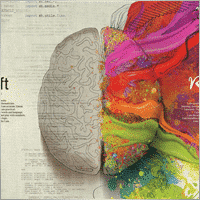

jds12
⭐⭐⭐⭐⭐
jds12 2019.02.03 23:00
Its a great product, used it for awhile now and can set up time frames, stop orders, limited stop orders, close profit and many more combinations. Just finding the right combination and level you are comfortable with just takes time, so best to use demo account to test first before going live. Keep up the great work.

talha8877
⭐⭐⭐⭐⭐
talha8877 2018.12.16 18:53
This EA makes profit if you keep testing and testing until you find the best optimization. I think it's the best Universal EA out there. My only problem would be to add custom indicators that are not included in this advisor but Vladislav created The CustomX version for that, it's basically the same EA but with the ability to add your custom indicators or other third party experts.

baixorj
⭐⭐⭐⭐⭐
baixorj 2018.12.14 16:44
HI, I bought the software The X and I need to install him again, to another MetaTrader, of the other Broker in the same computer. But I can't find a way to download to the another Metatrader. Help me, please. (Portuguese) Eu comprei o software The X e preciso instalá-lo novamente, para outro MetaTrader, do outro Broker no mesmo computador. Mas não consigo encontrar uma maneira de baixar para o outro Metatrader. Ajude-me, por favor.

paulopnk
paulopnk 2018.12.12 13:52
Olá Amigo, o martingale travou em 5 lotes e o mercado começou a cair e estourou minha conta! como ajustar este parâmetro!

foonet
foonet 2018.10.17 23:07
j'ai loué cet EA EXP THE X FULL pour un seul moi et impossible pour moi de changer les paramètres le nombre de position trois 3 maximum comment modifié le nombre de position achat et vente plusieurs en même temps philippe
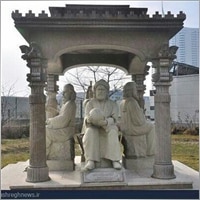
reza sadeghi
reza sadeghi 2018.06.11 12:18
It is a default that is non-profit and all display settings are the same as the default ones. Not available for personal settings. You can not customize it.2020.10.16 18:28You can customize all settings. Please read my guide

Markkm
⭐⭐⭐⭐⭐
Markkm 2018.05.30 01:50
My Favorite Advisor! It took me a while to get used to all the functionalities that this program can offer. It's really well done. Thank you Vladislav!

david mackay
⭐⭐⭐⭐⭐
david mackay 2018.05.14 22:15
The author has done an amazing job of combining many features. Author is fast to respond to support requests. You can not beat the support that this author provides. Quick to respond to problems and very fast to find solutions to correct things. I had a very tough and difficult to find problem that he diagnosed within a couple minutes and got me running again... nothing to do with the software but with the broker feed. Most impressive!! I am truly amazed at what this program can do, a person can actually pay for the cost in one or two days of trading. We need to look at his articles to get details on all of the variables, there are excellent explanations. I heartily recommend this to anyone who wants to create profitable experts.

Al Bundy
⭐
Al Bundy 2018.04.20 16:58
1. No good support, because one has to test the settings. I think, the minimum would be for a paid product, that the author delivers a setup with a minimal gain and explanation of basic functionallity. I asked for good parameters for EURUSD but Author wrote test, test, test for good settings. After dozens hours of testing, I have still not found, how combination of SL, trail, TP and so on brings profit. For now it is a loose maximizer! 2. Lost much money, because parameter combinations are so complex and strategy tester showed only 20% draw back, but in real it was margin call. This is, because averaging is very dangerous in a market against trend and cannot win, if trend does not change. 3. One option overrules others, without documentation. Log files don't show, why positions be closed or not opened. 4. Explanations are often: dynamic Lot = dynamic Lot. It is not enough to bring the parameter name to a sentence. Rather should be explained, what will be done, why and which other modifiers are to be considered. 5. Some Parameters are missing - seems, that the documentation is not actual. 6. The documentation is a mixed version for MT4 and MT5, what leeds to mess or misunderstoods. 7. The hint, VirtalStopLoss doesn't work in MT4 with strategy tester is not sufficient - how should one test with a broken product! This is a key feature for every broker which needs VirtualStopLoss! This I have to wrote, although I have translated the complete documentation. 8. It is simply too complex...2020.10.16 18:24This is a constructor. Please, if you want to use a fully built and automated Expert Advisor, you can try my TickSniper.TICKSNIPER PRO high-speed tick scalper with auto-selection of parameters for each currency pair automatically.TICKSNIPER MT4: https://www.mql5.com/en/market/product/1287 TICKSNIPER MT5: https://www.mql5.com/en/market/product/3493

pazlsman
⭐⭐⭐⭐⭐
pazlsman 2018.04.11 18:27
Отличный конструктор. Рекомендую. Оптимизируйте как минимум ежемесячно. Автору респект!

Borosoiu Lucian
⭐⭐⭐⭐⭐
Borosoiu Lucian 2018.04.03 13:16
This is truly a powerful EA, it's vast indicators and functions turns really useful when creating a custom strategy. It's difficult at first until you understand what all the inputs are for, but after this you can do almost everything with it. With good data (99%) and continuous back-testing I've managed to obtain impressive results, testing from 01.01.2013-01.02.2018 turned 10000 to 8564777 (!!) (i admit with big risks - 76%DD and 193% margin level, but most of it because of the 50 lot limit that brokers have, making the averager not work at its best). Let's see in real life how much it makes. Also the author Vladislav is still involved in the product, continuously adding new functions and improving it, and also very receptive to clients needs and ideas, with very fast support. I highly recommend the product, with a good strategy I really think it can make you money.


Syed Akbar Ali Jaffry
⭐⭐⭐⭐⭐
Syed Akbar Ali Jaffry 2017.12.28 17:34
WOW!!! Congratulations for your Wonderful Work and An Amazing EA!!! Endless Possibilities for the Creativity!!!! And Of course At A very Special Price! Thank You So Much!

Atila R Akdeniz
⭐⭐⭐⭐⭐
Atila R Akdeniz 2017.12.14 09:28
I have investigated dozens of Universal EA's in the market, and I came to the conclusion that this is by far the most superior product available, and excellent value for its price. It is not a simple product and you need to spend time to understand its details (otherwise you might end up complaining that you can't control the product, as the previous reviewer seems to have done), but it provides a far advanced functionality compared to other Universal EAs. If you want something simple to set up with limited functionality, there are many other EA's at a fraction of its price, but with those other EA's you will only get a fraction of the functionality that this product offers. (No, I am not paid by the designer to write this :)) I rented the MT4 version for a month and bought the MT5 version as well (as I have both type of accounts), they both work very well and they are very reliable. Vladislav offers a very responsive service and excellent customer support. Yes there might be some language issues as he is not a native English speaker, but if you ask him the right question, you will always get the right answer and very quickly. He has updated the product a number of times, to fulfil requirements and requests from his clients (obviously there is a limit to that and you can't get free programmer services from a product designer). So in summary, 6 stars for the product and the customer support.

Atila R Akdeniz
⭐⭐⭐⭐⭐
Atila R Akdeniz 2017.11.27 04:43
Great product, great customer service. 6 stars!!!

omi99
omi99 2017.10.29 04:07
at first glance, this is an interesting program, so i bought it. However, for the following critical issues, i can not recommand to using it: 1. the program has no systematic user manual/guide, the settings have no clear meaningful name and there is nowhere to find what means the settings. For this reason, one may get lost due to the banch of settings. Furthermore, some settings are conflict with eachother. 2. there are bugs in the program, its behaviors can not be fully controlled by it's setting parameters, or, there are hidden settings which are not visible to the users and can override the visible settings. 3. beside the issues above, the support from the author is poor. The author doesn't answer the questions correctly, or can not understand the question. it's possible that the author is also get lost with the confusing settings.2020.10.16 18:25You can read my full guide for all ℹ️ℹ️ℹ️ All guides and full instructions on my blogs https://www.mql5.com/en/users/vladon/blog ℹ️ℹ️ℹ️


Manuel Angel Garcia Montoro
⭐⭐⭐⭐⭐
Manuel Angel Garcia Montoro 2017.08.31 12:54
For me the best EA in the market and more complete, good technical assistance solving doubts and errors.

david mackay
⭐⭐⭐⭐⭐
david mackay 2017.07.21 16:13
This product offers a multitude of excellent features, far too many to list here. One thing that is important to many people buying this product is the level of support..... and I have found support to be fast and excellent. It is easy to produce excellent strategies quickly using this tool. Update: Having used the ea for a few years, I must say it is excellent. I use it for prop trading, 28 pairs, every day it produces excellent profits and a minimum of losses. You should give this ea a long look if you want permanent success.


Kenneth Petersen
⭐⭐⭐⭐⭐
Kenneth Petersen 2017.03.24 11:46
I have purchased quit a few EA here, but only 2 so far have made a profit for me, and this is the one, of cause it depends on the strategy,and this EA gives you the possibility to tailor your strategy precisely, and this EA are frequently update with new features that are requested from users. get this as you first EA, and lets see if you need another.....

Andrey Souza
⭐⭐⭐⭐⭐
Andrey Souza 2017.01.20 00:08
Top! O EA funciona perfeitamente.. basta cada um saber montar seu set. adequadamente! /// Top! EA works perfectly .. just let everyone know how to set up your set. Properly!

jianototi
⭐⭐⭐⭐⭐
jianototi 2017.01.18 18:25
Vladislav, what I would Say on You is not enough. Professional, workaholic, perfectionist, and Humble genius. the EA work perfectly due to your continuous interventions. Still working with me closely to find Quickly the solutions. just to say I am still testing the EA Settings or things are Positive till this moment.
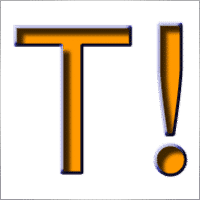
Tommaso Santarelli
⭐⭐⭐⭐⭐
Tommaso Santarelli 2017.01.13 16:54
User didn't leave any comment to the rating
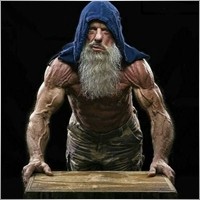
Ingener73
⭐⭐⭐⭐⭐
Ingener73 2017.01.12 05:53
Все работает как швейцарский хронограф. Если мощный комп то можно настроить бесчисленное количество окон с разными настойками на максимально зажатую работу индикаторов. Каждое окно в среднем дает одну сделку в день но качество ордера в среднем на уровне 87%. И у хорошего поставщика (от 100 и более торговых сигналов)происходит тоже самое как кинуть килограмм дрожжей в деревенски сортир в жаркий день, но только в хорошем смысле не оскорбляю автора и его творение. Спустя годы работы с данным экспертом я решил скорректировать свой комментарий сделаный в начале 2015года. Я считаю это лучший эксперт с которым мне приходилось работать, а разработчик самый отзывчивый и расторопный.

Dennis22779
⭐⭐⭐⭐⭐
Dennis22779 2016.12.01 13:27
I can recommend this top EA. The EA works very well and is high profitable. You can change a lot of settings and you can optimize the EA for every market that you like to trade. Of course you have to backtest and to try the new setting before you will use the EA on a live Account. And in this case you have also to choose the right Lotsize in depend of your Account. The EA is running on my live Account in multi currency pairs with different Settings and in different Timeframes. I tried a lot of Settings for every market because market is not like market and the price which i paid ( 100 USD ) i got back already. For me it`s a very good EA and the rest is up to you! Also the price is really unbelievable and amazing.

rpltrade
⭐
rpltrade 2016.11.23 09:46
Your EA doesnt use SL and I lost half of my money. In EUR USD, the EA keeps on buying positions from 1.18xx level and the lowest is 1.09xxx. It should have cut loss much earlier but it didnt. Up to now the 1.18 has not been reached. I could have lost more but I seeked help and exited when the market surged to 1.08xxx.2020.10.16 18:25Please write and attach full logs from ea.

gsplentz
⭐⭐⭐⭐⭐
gsplentz 2016.10.31 13:33
For me its the best system for the money i have found by far...its very large set of parameters make this system almost impossible not to find the right combination for diferent kinds of markets !

Vladimir Glazkov
⭐⭐⭐⭐⭐
Vladimir Glazkov 2016.10.06 09:28 5 Советник хороший, работает четко по имеющейся стратегии, но если стратегии нет - я бы сказал бесполезен. Настроек просто дико много и искать свою стратегию на основе этого конструктора будет очень долго. Пока все наладишь в "производство" - рынок сменится. Я вот, например, свою еще не нашел, поэтому прошу разработчика дополнить данный советник еще парой функций. Нужно добавить функцию разворота позиции по отложенным ордерам при неудачной сделке. Т.е. открывается ордер по сигналу одного из индикаторов в базе и одновременно выставляется отложенный ордер в противоположном направлении на уровне СЛ сработавшего с возможностью использования мартингейла. И так до бесконечности до ТП. Еще нужно ограничить время действия или количество баров для отложенных ордеров. Проблема в том, что однажды его выставив, советник больше их не убирает, пока не появится сигнал на другой отложенный ордер или ордер не откроется по этому. Также в функции "открывать несколько ордеров по каждому сигналу" их открывается просто дикое количество, особенно если использовать Alligator. Поэтому предлагаю их ограничить количеством открываемых ордеров и/или открывать следующий ордер по времени, например, минут через 5 или 30, если будет сигнал, можно открыться... А так это идеальное решение для тех, кто постоянно генерирует и тестирует свои стратегии. С помощью данного советника не нужно долго тестировать в ручном режиме свои стратегии или периодически оплачивать программистов на написание бесполезных советников, с тем условием, что он позволяет не просто искать стратегии и обкатывать их, но ещё и работать по ним! PS. можно вообще продавать/покупать рабочие и прибыльные сеты к этому роботу))

Alexander
⭐⭐⭐⭐⭐
Alexander 2016.06.13 17:51
Мне понравился. Тестил по разному. Очень гибкие настройки. Он один заменяет несколько сов. Алгоритм работы супер. Автору огромная благодарность.

qwe trader
⭐⭐⭐⭐⭐
qwe trader 2016.05.03 00:31
Very good and at an affordable price. It allows a multitude of configurations, and everything works perfectly. Congratulations to the author !!
Komentar tentang The X
Apakah Anda punya pertanyaan?
6 tanggapan untuk “The X – Penasihat Ahli (Expert Advisor, EA) Universal untuk Forex dengan Indikator Standar”
-
“How can I configure a copy trading expert advisor to enforce both daily and weekly stop-profit and stop-loss limits simultaneously?”
OR
“What’s the best way to implement dual time-frame risk controls (daily and weekly stop-loss/take-profit) in a copy trading EA?”
-
“How can I configure a copy trading expert advisor to enforce both daily and weekly stop-profit and stop-loss limits simultaneously?”
OR
“What’s the best way to implement dual time-frame risk controls (daily and weekly stop-loss/take-profit) in a copy trading EA?”
-
Hello,
Is there any way to limit the maximum of simultaneous trades in the slave account?
I’f like to limit to maximum 2 trades in the same dmarket direction (or maximum simultaneous 2 sell positions and maximum 2 simultaneous buy positions).
Thank you
-
Hello,
Is there any way to limit the maximum of simultaneous trades in the slave account?
I’f like to limit to maximum 2 trades in the same dmarket direction (or maximum simultaneous 2 sell positions and maximum 2 simultaneous buy positions).
Thank you
Extra
Tautan
Tautan berguna
Navigasi melalui tab
Related Posts
AI Sniper. Penasihat Ahli pintar otomatis untuk MetaTrader.
AI Sniper adalah robot trading cerdas yang mengoptimasi dirinya sendiri, dirancang untuk terminal MT4 dan MT5. Ia memanfaatkan algoritma pintar…
Template MQL Open Source. Template untuk Membuat Expert Advisor
Ringkasan Membuat Penasihat Ahli (Expert Advisor) untuk menguji strategi Anda menggunakan indikator apa pun dapat dipermudah memakai template dan sumber terbuka. Berikut panduan langkah‑demi‑langkah bagaimana…
EA The xCustomEA: Penasihat Perdagangan Universal untuk Indikator iCustom. Pembuat
Penasihat perdagangan universal pada indikator kustom untuk MetaTrader. Exp – The xCustomEA Penasihat perdagangan universal pada indikator kustom. The xCustomEA bekerja…
Laporan Perdagangan TickSniper dan penasihat terbaik dari Expforex
.Deskripsi Kami telah merangkum hasil ringkasan dan detail trading dari para ahli kami TickSniper, Good Santa, Tick Hamster, The X, pada akun trading riil kami. Statistik…
Advisor xCustomEA pada PipFinite Trend PRO. EA otomatis
Deskripsi Contoh pemrograman strategi untuk indikator PipFinite Trend PRO dan perdagangan menggunakan sistem perdagangan universal kami Exp – The xCustomEA. Dalam artikel…
Copylot – Penyalin Forex (Trade copier) untuk transaksi di MetaTrader.
Penyalin transaksi untuk MetaTrader. Menyalin transaksi Forex, posisi, dan order dari akun mana pun. Ini adalah salah satu Fast Trading Copier terbaik…
CLP CloseIfProfitorLoss. Pengendalian total profit atau loss dengan fungsi trailing
Expert Advisor (EA) ini menawarkan fitur canggih untuk mengelola dan menutup posisi di MetaTrader setelah mencapai tingkat total profit atau…
Strategi Swing (Pendulum). Pembukaan otomatis 2 order pending berlawanan, order
Strategi Pendulum atau Swing melibatkan pembukaan berurutan order pending dengan ukuran lot yang diperbesar. Prinsip dasarnya sederhana: ditempatkan dua order…
Forex Tester Pad adalah simulator perdagangan Forex untuk penguji strategi
Perdagangan satu klik (One-click trading) pada grafik Strategy Tester. Utilitas ini memungkinkan Anda menguji strategi secara manual di Strategy Tester….
TickSniper Automatic Expert Advisor untuk Metatrader. Tick scalper
Exp-TickSniper adalah scalper tick cepat yang secara otomatis memilih parameter untuk setiap pasangan mata uang secara terpisah. EA ini telah dikembangkan…
InfoPad, Panel Informasi Online untuk MetaTrader
InfoPad adalah panel informasi yang sangat berguna, dirancang untuk memberikan data penting tentang pasangan mata uang yang dipilih di terminal…
Close Minus by Plus, Tutup Kerugian dengan Laba, menutup posisi
Menutup posisi rugi dengan mengidentifikasi dan menutup posisi untung. Expert Advisor (Penasihat Ahli) dirancang untuk menutup posisi rugi dengan mengidentifikasi dan…
Duplicator – Duplikasi transaksi/posisi di terminal MetaTrader
Exp-Duplicator adalah Expert Advisor otomatis yang dirancang untuk menduplikasi perdagangan (trade) dan posisi (position) beberapa kali sesuai pengaturan di akun…
EAPADPRO LIBRARY – Menambahkan panel kami ke Penasihat Ahli (Expert
EAPADPRO LIBRARY – Meningkatkan Penasihat Ahli Anda dengan Panel Informasi Kami EAPADPRO LIBRARY menawarkan solusi tangguh bagi trader yang ingin meningkatkan…
Postingan ini juga tersedia dalam: English Portuguese Español Deutsch Українська Chinese Русский Français Italiano Türkçe 日本語 한국어 العربية Indonesian ไทย Tiếng Việt

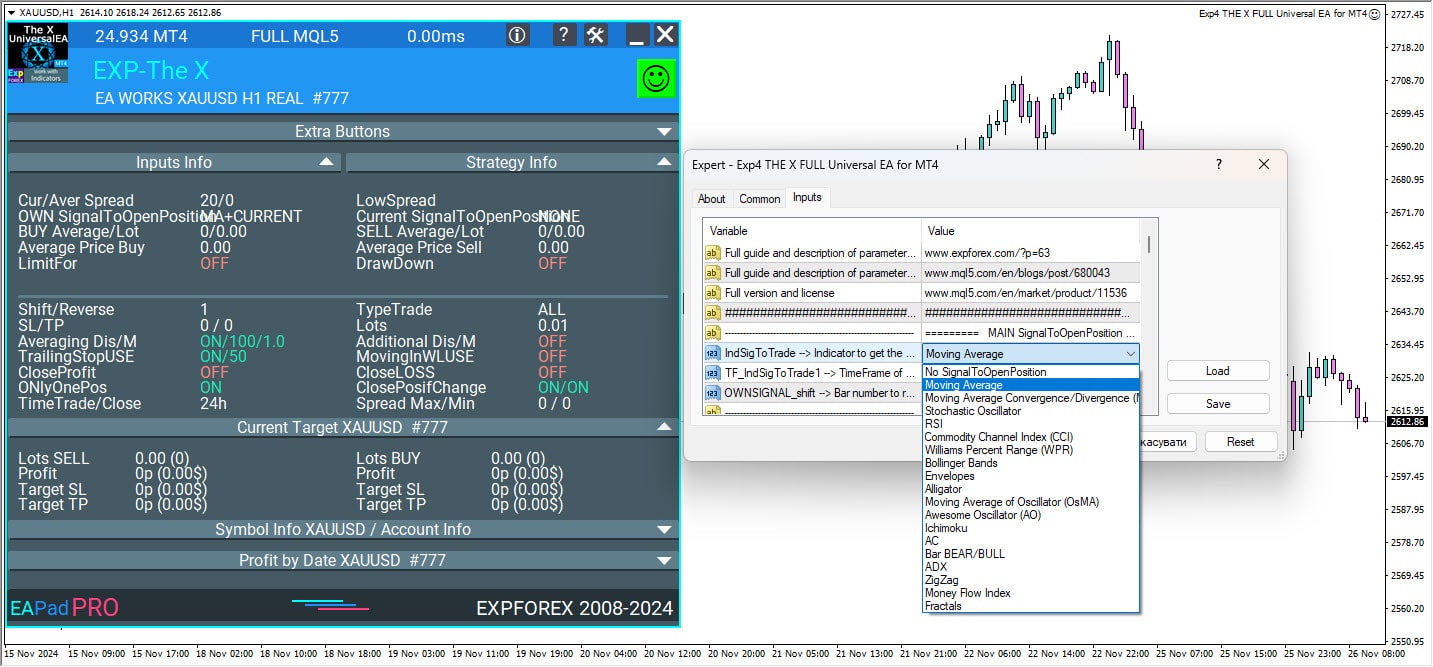
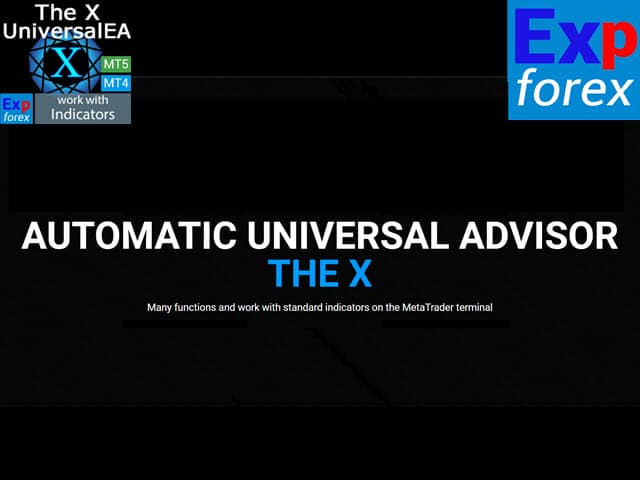
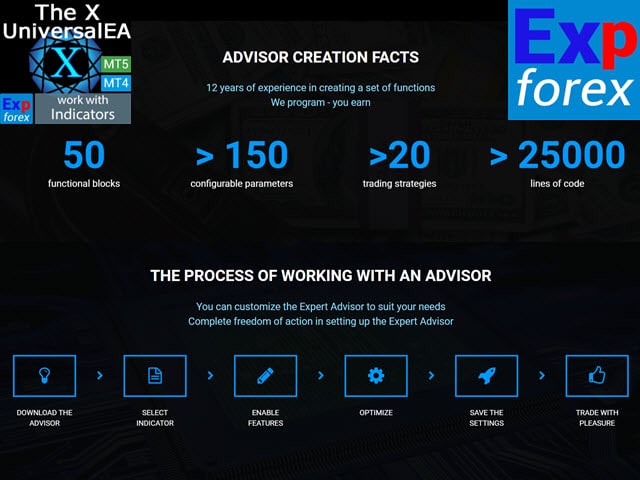
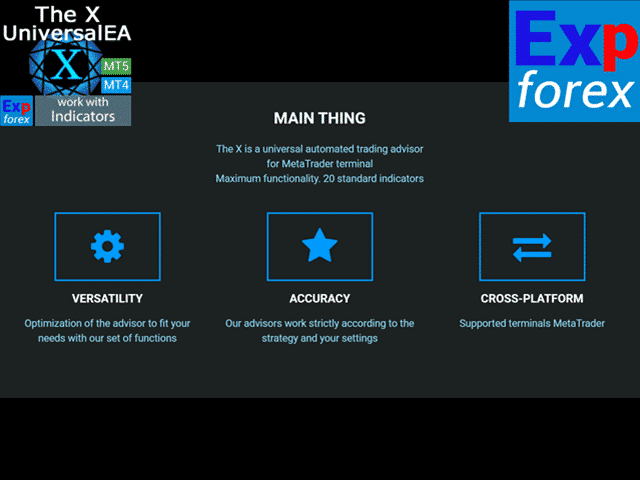

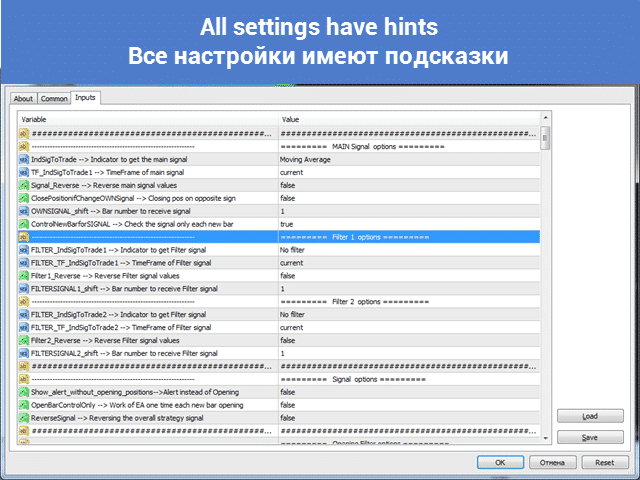
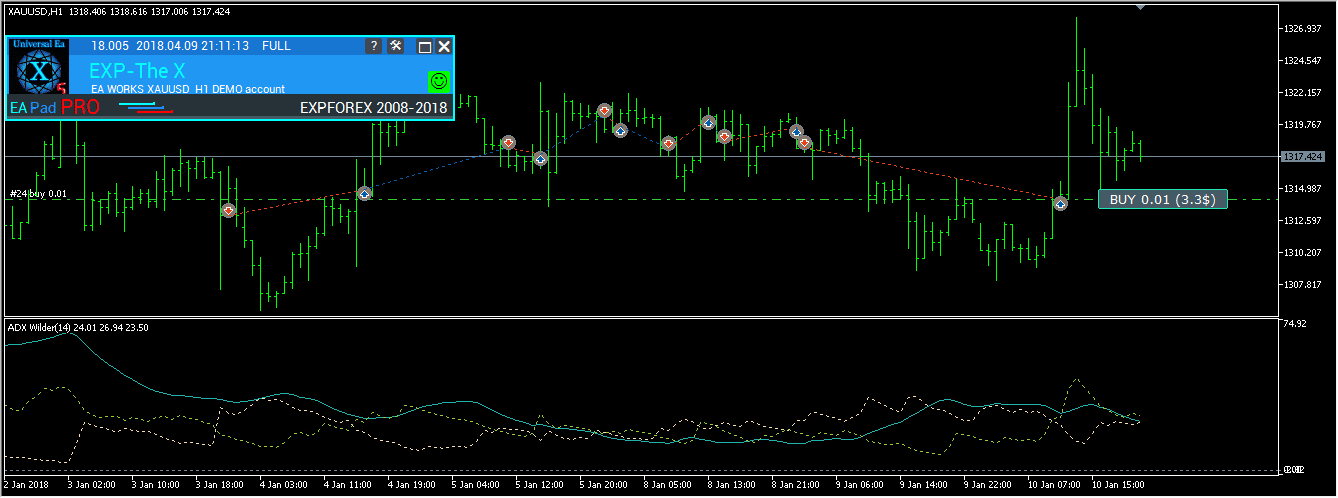
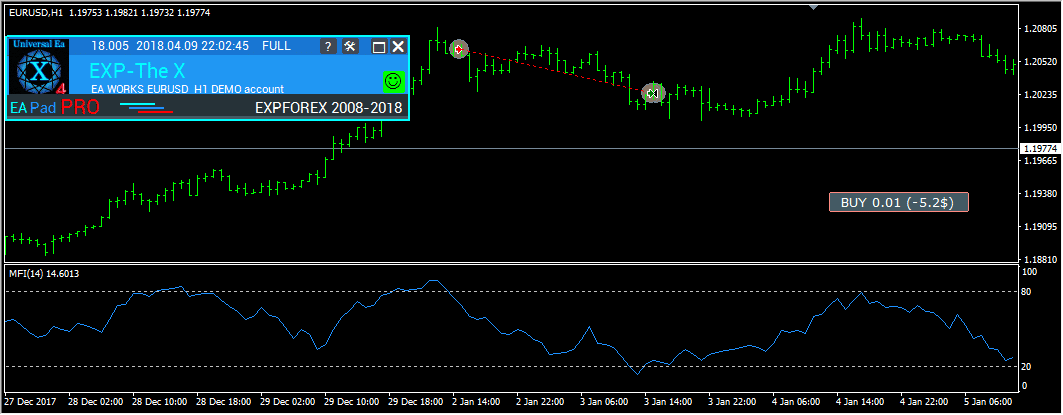
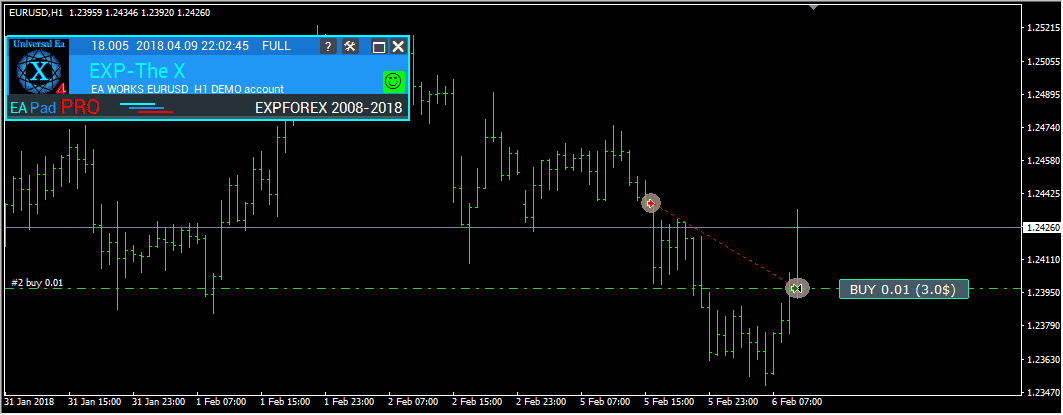
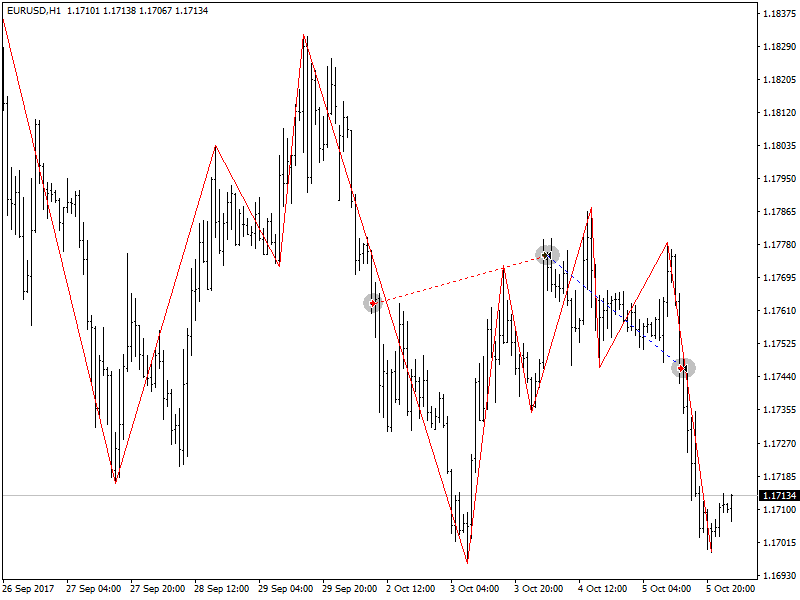
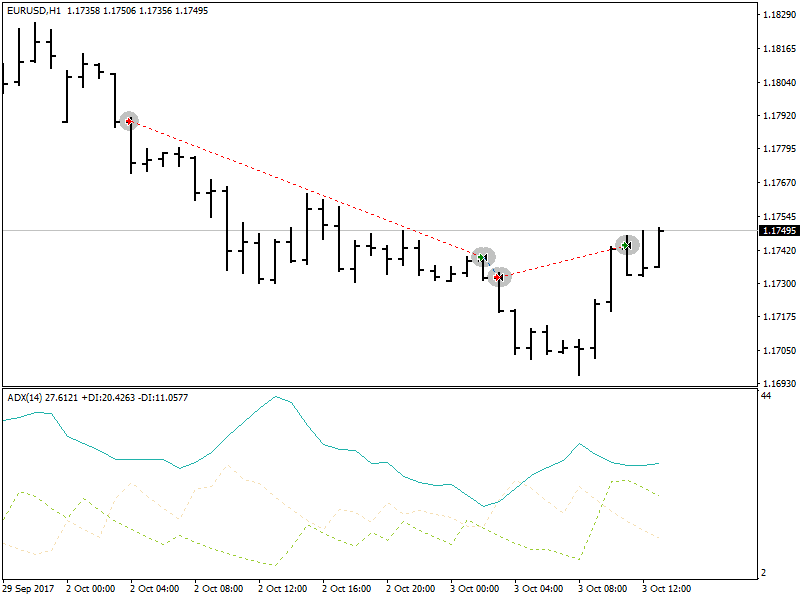
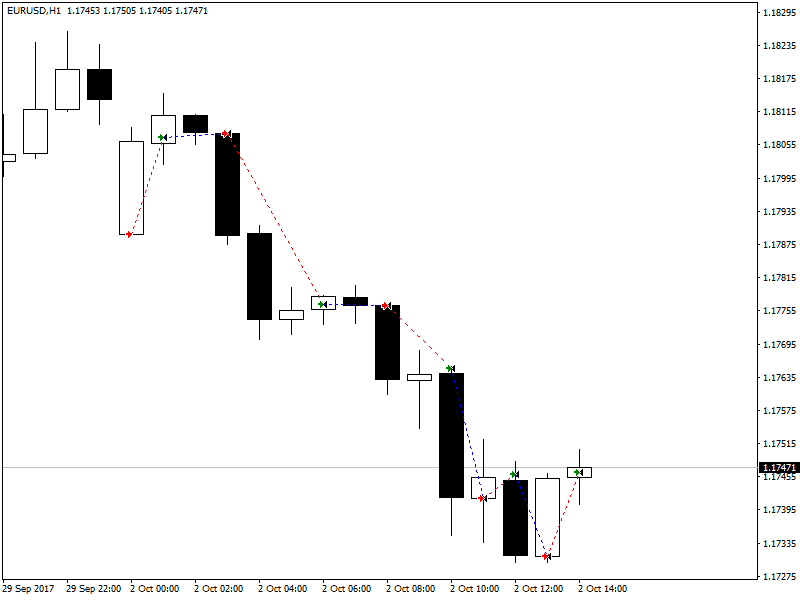

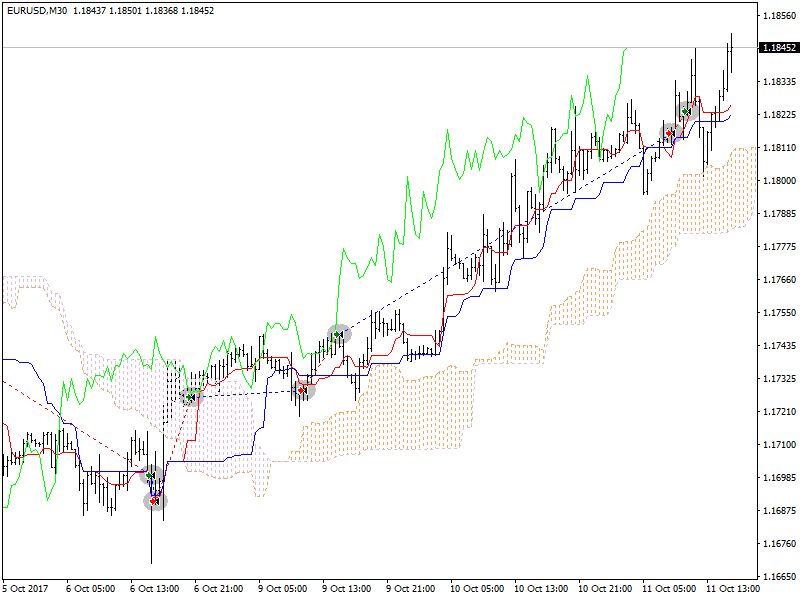
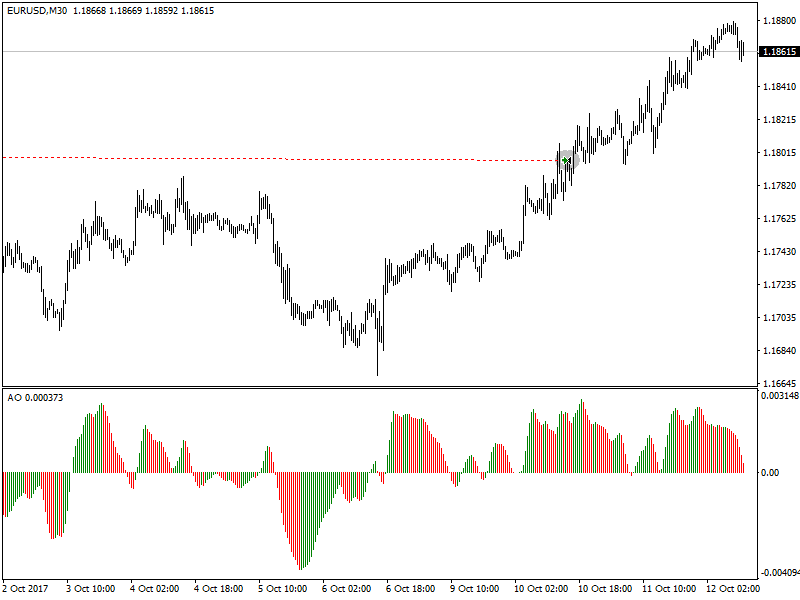
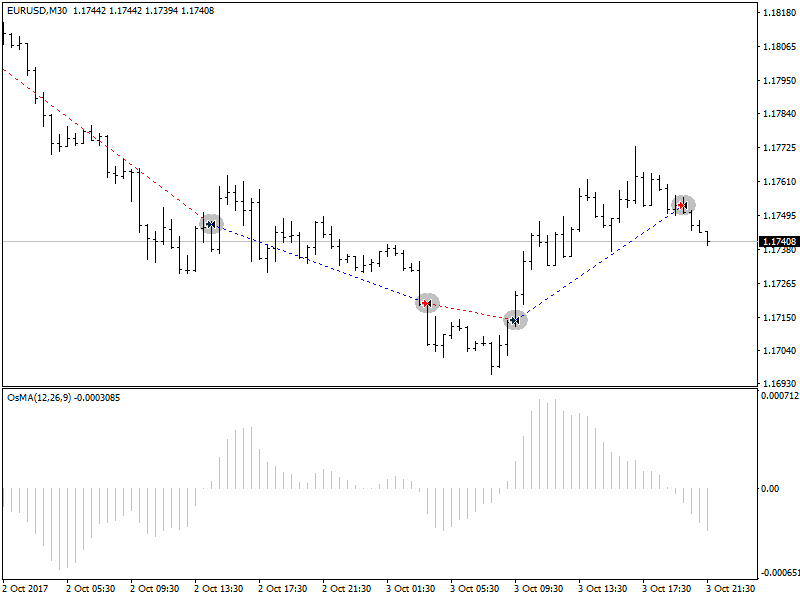
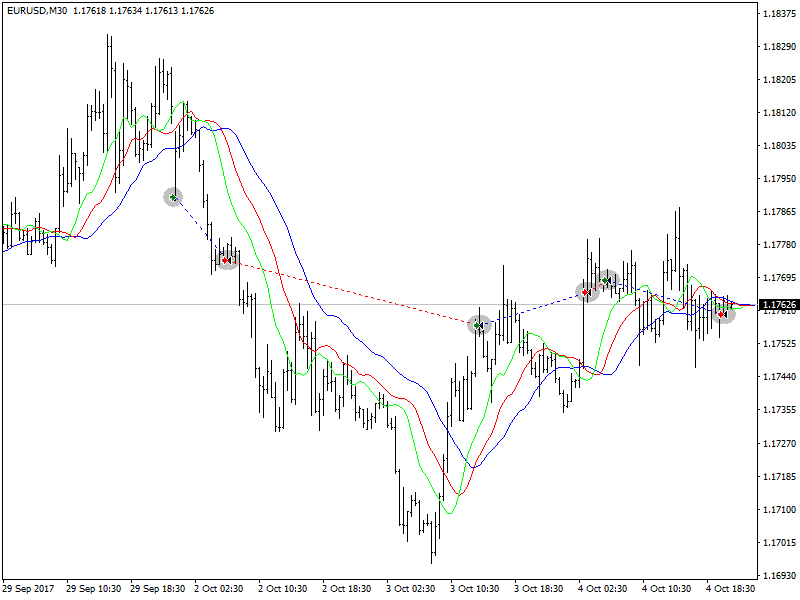
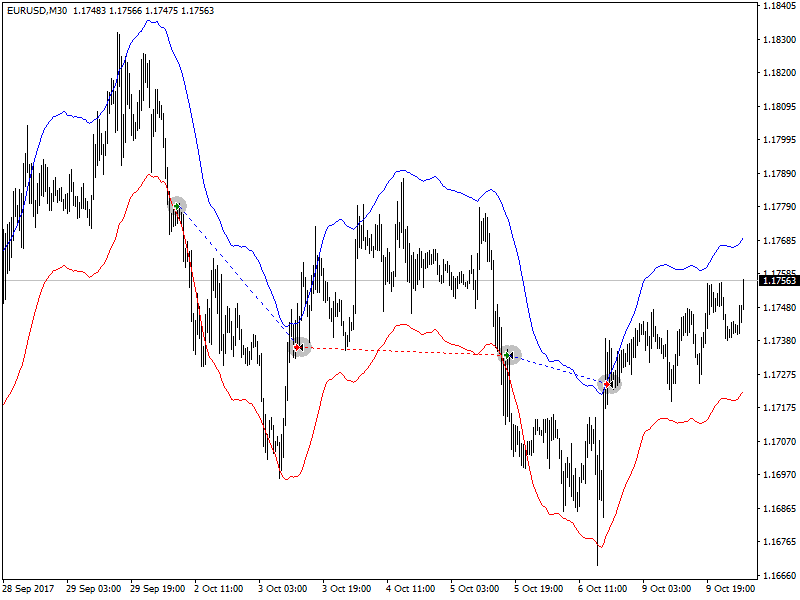
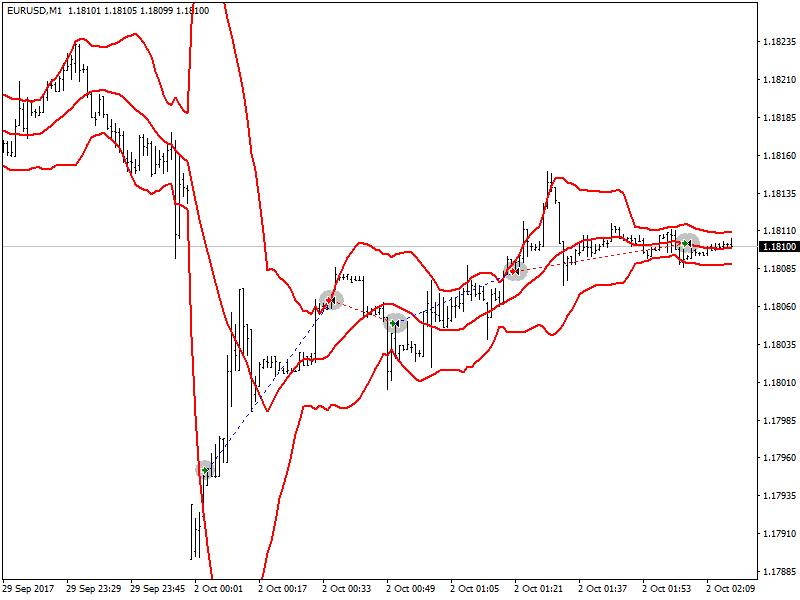
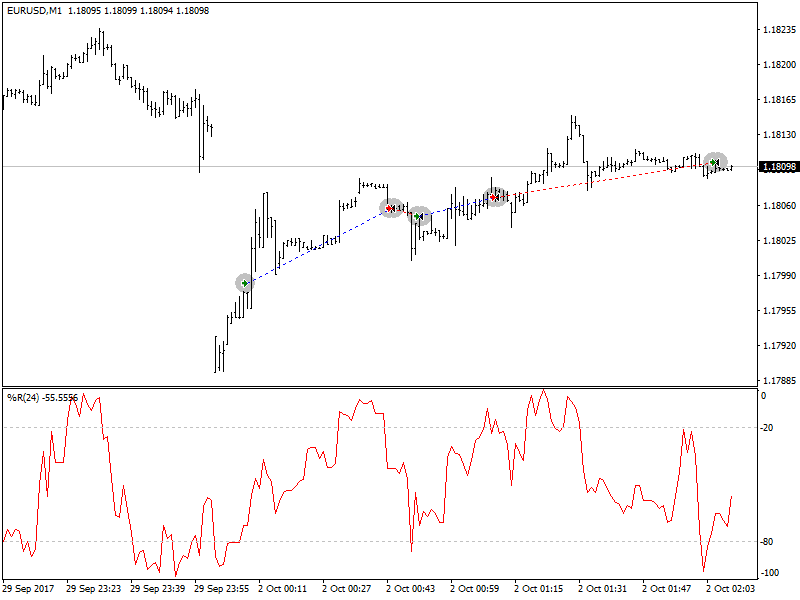
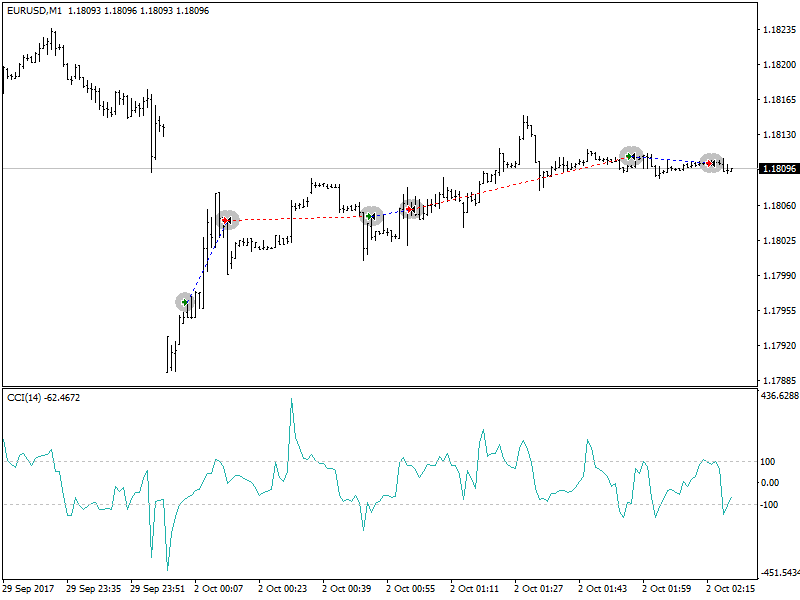
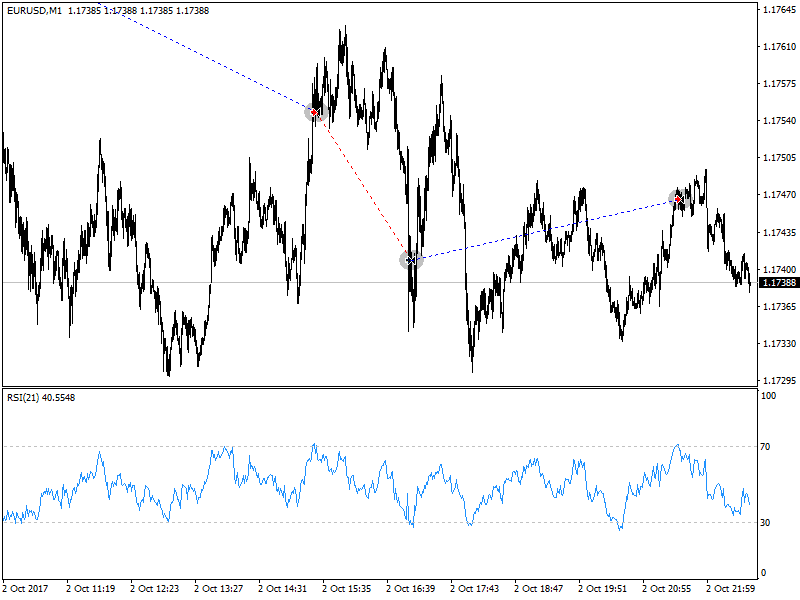
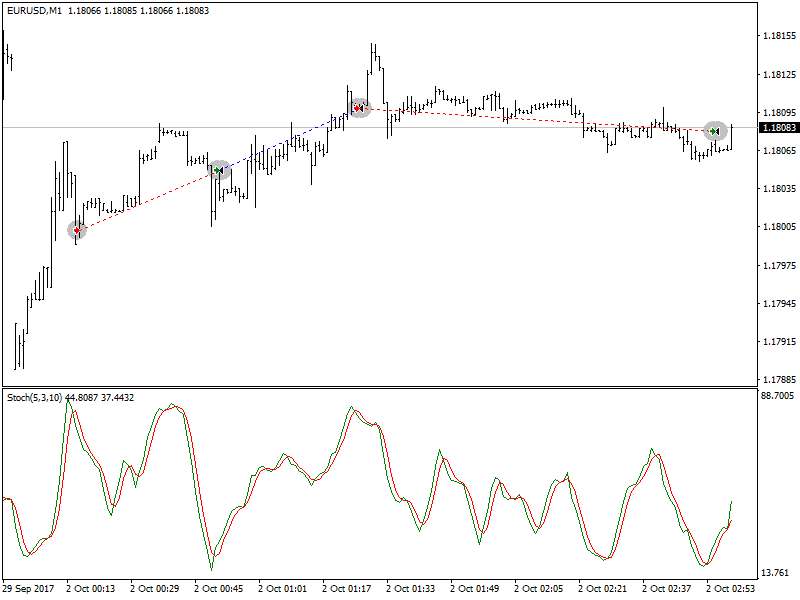
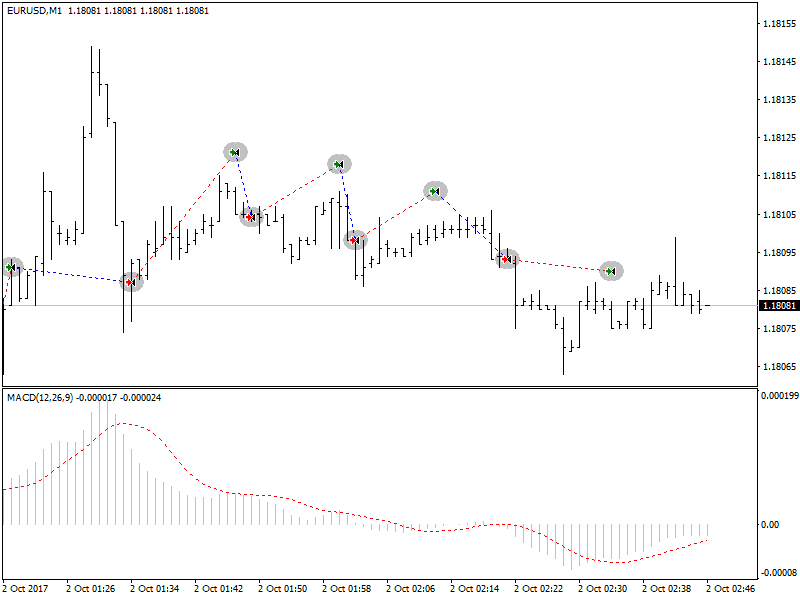
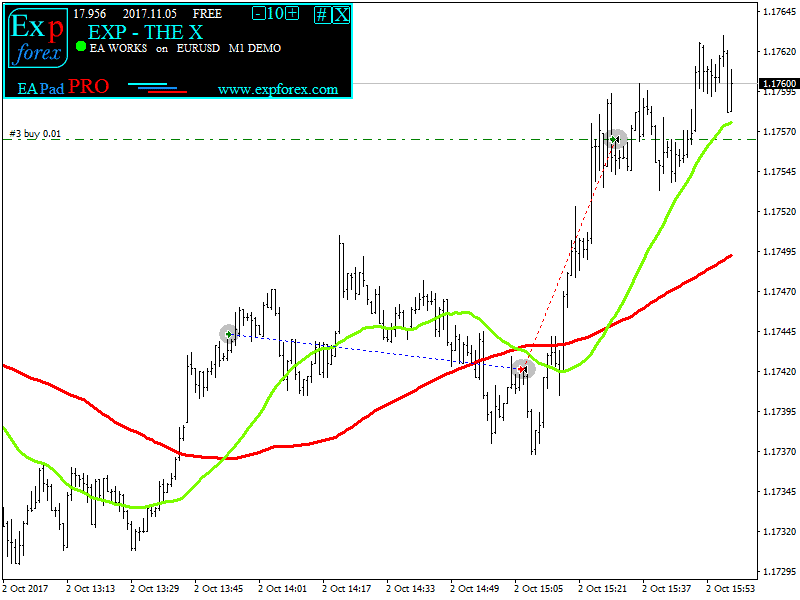



















Tinggalkan Balasan