SAFETYLOCK: Amankan Transaksi Anda dari Pembalikan Pasar yang Tajam Perdagangan di pasar keuangan memiliki risiko tinggi—terutama saat terjadi pembalikan…

Strategi Swing (Pendulum). Pembukaan otomatis 2 order pending berlawanan, order OCO.

SafetyLOCK PRO Lindungi posisi Anda dengan mengunci melalui pembukaan order pending berlawanan. Kunci Lindung Nilai (Hedge)


Utama
Dokumentasi
Pengaturan
FAQ
Catatan Perubahan
Ulasan
Komentar
Extra
Tentang Tick Hamster
Tick Hamster – Expert Advisor dengan Optimisasi Otomatis untuk Simbol Perdagangan Apapun di MetaTrader
Tick Hamster adalah Expert Advisor (EA) yang sepenuhnya otomatis yang dirancang untuk trader pemula dan mereka yang lebih memilih pendekatan tanpa pengaturan.
EA trading ini tidak memerlukan konfigurasi manual, karena secara otomatis mengoptimalkan semua parameter untuk simbol perdagangan apa pun.
Nikmati perdagangan bebas repot tanpa perlu pengaturan yang rumit.
Baik Anda seorang pemula atau hanya mencari pengalaman perdagangan yang mudah, Tick Hamster adalah solusi andalan Anda.
Biarkan ahlinya menangani semuanya untuk Anda dan mulailah perjalanan Anda menuju perdagangan yang sukses hari ini!
Bagaimana Cara Kerjanya?
Apa yang orang tulis tentang Tick Hamster?
Anda dapat Mengunduh Tick Hamster gratis
Mulai GRATIS!
Anda dapat mengunduh dan menginstal program kami secara gratis!
Dan Anda dapat mengujinya di akun DEMO (Demo account) Anda tanpa batas waktu!
Dan Anda juga dapat menguji program kami secara gratis di akun REAL (Real account) menggunakan simbol USDJPY!
Anda dapat Membeli versi lengkap Tick Hamster

Akun Trading
Komputer / Aktivasi
SEWA selama 3 bulan
Untuk MetaTrader 4
30 $
SEWA selama 3 bulan
Untuk MetaTrader 5
30 $
Sebelum melakukan pembelian, kami sangat menyarankan untuk meninjau instruksi dan bagian FAQ (FAQ) kami untuk memastikan pengalaman yang lancar.
Tautan
Tick Hamster, robot trading otomatis. Tanpa embel-embel!
Tautan berguna
Daftar Isi (klik untuk menampilkan)
List
- Deskripsi Tick Hamster
- Bagaimana Cara Menggunakan EA Tick Hamster?
- Bagaimana Cara Menginstal Tick Hamster?
- Bagaimana Cara Mengatur Expert Advisor Tick Hamster?
- Akun Perdagangan yang Direkomendasikan untuk Tick Hamster:
- Logika Kerja Tick Hamster:
- Rekomendasi untuk Tick Hamster:
- Perbedaan Antara TickSniper dan TickHamster
Deskripsi Tick Hamster
Robot perdagangan otomatis dengan optimisasi otomatis semua parameter untuk broker dan simbol perdagangan apa pun.
Memperkenalkan EA perdagangan tanpa pengaturan!
Robot perdagangan otomatis yang mengoptimalkan semua parameter untuk broker dan simbol apa pun secara otomatis.
Tick Hamster – Ini adalah pakar perdagangan otomatis untuk trader pemula dan pengguna yang tidak ingin mengatur penasihat!
Hamster Scalping – Scalper Terbaik!
Jadikan perdagangan lebih mudah dari sebelumnya dengan pakar perdagangan otomatis kami, yang dirancang khusus untuk pemula.
Ucapkan selamat tinggal pada kerumitan mengatur penasihat dan sambut perdagangan bebas stres.
Mulailah hari ini dan ambil langkah pertama Anda menuju perdagangan yang sukses.
Bagaimana Cara Menggunakan EA Tick Hamster?
- Unduh Tick Hamster;
- Buka Akun ECN PRO;
- Instal di grafik;
- Tambahkan ulasan;
Bagaimana Cara Menginstal Tick Hamster?
Setelah membaca artikel Cara Membeli dan Menginstal Penasihat Pasar, penasihat kami akan muncul di Navigator Anda!
Seret atau klik dua kali pada EA dan instal di pasangan mata uang apa pun, seperti EURUSD.

Setelah instalasi berhasil, Anda akan melihat penasihat kami di grafik dengan senyum hijau:
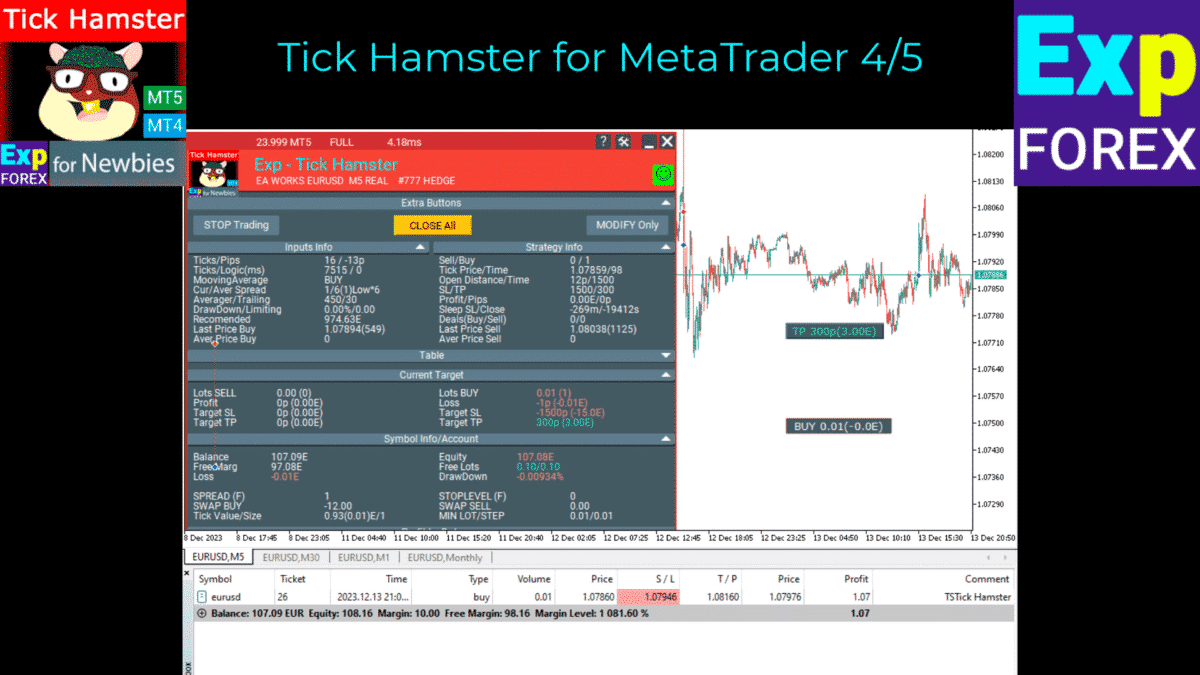
Bagaimana Cara Mengatur Expert Advisor Tick Hamster?
- Anda tidak perlu menyesuaikan apa pun! Kami mengatur semuanya untuk Anda!
- Parameter Pengaturan = Lot Perdagangan Lots.
- Magic – untuk menggunakan penasihat dengan nomor unik untuk posisi.
- Strategi perdagangan penasihat perdagangan ini telah diuji selama 7 tahun.
- (TickSniper – scalper otomatis dengan kemampuan untuk menyempurnakan parameter) !
- Tidak Ada Tambahan – Prinsip dasar yang kami gunakan untuk membuat robot otomatis ini!
- Ingin menyesuaikan? TickSniper, The X, xCustomEA!
- Tick Hamster – Tidak perlu disesuaikan!
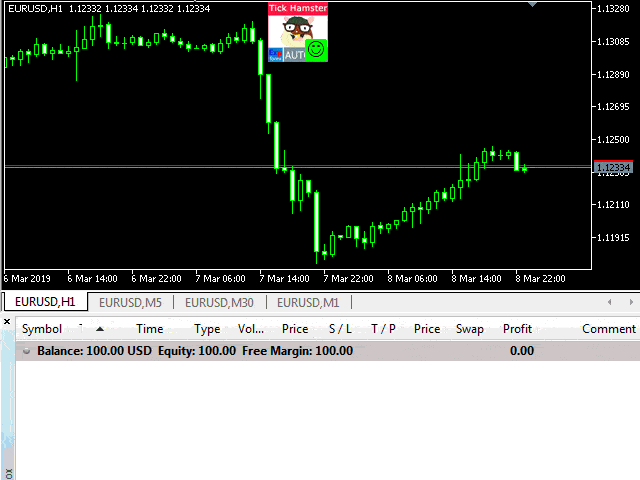
Contoh Perdagangan di Akun Riil dan Statistik untuk Tahun Lalu
Akun Perdagangan yang Direkomendasikan untuk Tick Hamster:
- Akun Perdagangan ECN PRO Broker yang Direkomendasikan
- Deposit yang Direkomendasikan RISIKO RENDAH (LOW RISK) sebesar $ 1.000 dengan lot minimum 0.01 pada 3 pasangan mata uang (misalnya, EURUSD, USDCHF, USDJPY)
- Deposit yang Direkomendasikan RISIKO MENENGAH (MEDIUM RISK) sebesar $ 300 dengan lot minimum 0.01 pada 1 pasangan mata uang (misalnya, EURUSD)
- Deposit yang Direkomendasikan RISIKO TINGGI (HIGH RISK) sebesar $ 100 dengan lot minimum 0.01 pada 1 pasangan mata uang (misalnya, EURUSD)
- ECN PRO, Spread Mengambang, Daya Ungkit (Leverage) 1:300 dan di atasnya
Logika Kerja Tick Hamster:
- Bekerja pada pasangan mata uang di mana penasihat diinstal.
- Kerangka waktu (Timeframe) tidak masalah. Penasihat bekerja pada kutipan saat ini dan tidak memperhatikan Kerangka Waktu.
- Menghitung kutu (ticks) yang masuk ke terminal dan mencari pergerakan harga pasangan mata uang saat ini selama sepersekian detik.
- Pergerakan tajam pasangan mata uang, didukung oleh tren umum simbol ini, menghasilkan sinyal untuk membuka posisi.
- Penasihat menganalisis arah dan kesinambungan gerakan dan menghitung jalur pergerakan kutu.
- Serangkaian pergerakan cepat mengelompokkan semua data berdasarkan data yang diterima. Penasihat membuka posisi dengan DATA ini.
- Setiap posisi dibuka dengan stop-loss (Stop-loss) yang sama dengan 250 spread rata-rata.
- Fungsi perataan (averaging) mengikuti setiap posisi pada jarak 50 spread rata-rata.
- Posisi kumulatif (serangkaian posisi terbuka) memiliki trailing stop (trailing stop) pada jarak 5 spread.
- Jika posisi atau serangkaian posisi menjadi menguntungkan, penasihat menetapkan titik impas. Ketika harga menelusuri kembali, posisi seperti itu akan ditutup tanpa kerugian.
- Penasihat menghitung spread berdasarkan rata-rata kutu terakhir dalam 15 detik.
- Lebih dari 90% posisi ditutup dengan keuntungan.
- Kurang dari 10% posisi ditutup pada stop-loss.
- Pada periode yang tidak menguntungkan, kerugian dapat mengimbangi keuntungan.
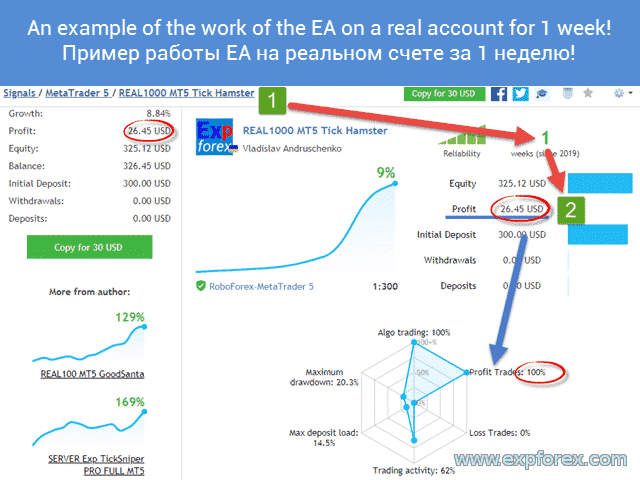
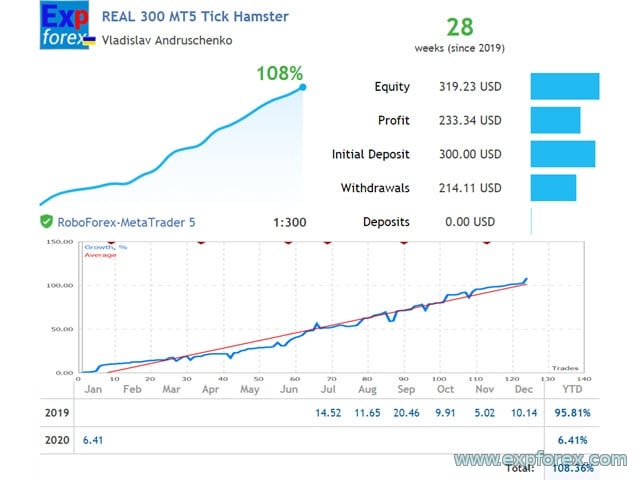
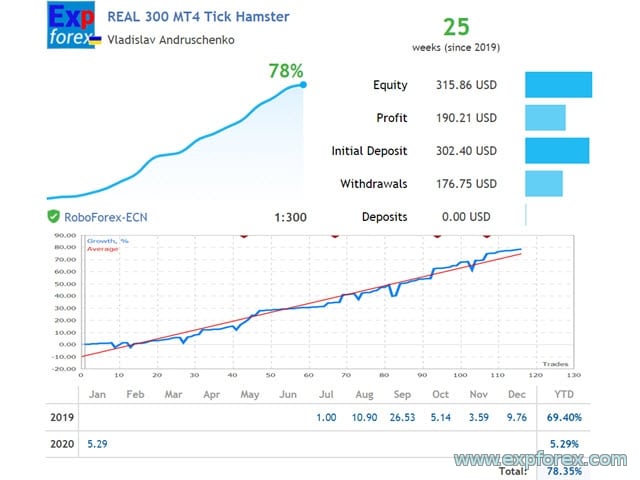
Rekomendasi untuk Tick Hamster:
- Spread nol dilarang untuk sistem ini.
- Deposit yang direkomendasikan RISIKO RENDAH dimulai dari $1.000 dengan lot minimum 0.01 pada 3 pasangan mata uang (misalnya, EURUSD, USDCHF, USDJPY)
- Expert Advisor diuji pada spread mengambang (floating spread). Pada spread tetap, sistem mungkin tidak berfungsi dengan benar!
- Expert Advisor tidak berfungsi di penguji strategi (strategy tester) karena banyak alasan, termasuk riwayat kutipan yang tidak mencukupi.
- Di penguji, spreadnya tetap. Oleh karena itu, hasil penguji strategi dan akun riil mungkin berbeda.
- Penasihat bekerja untuk mengurangi dan meningkatkan spread, serta tingkat penerimaan kutipan. Oleh karena itu, setiap broker memiliki hasil yang berbeda.
- Expert Advisor menggunakan perataan dan StopLoss. Perataan dipicu setiap 50 spread dari posisi sebelumnya. StopLoss diatur pada jarak 250 spread.
- Penasihat menggunakan strategi scalper: posisi dapat ditutup dalam kisaran 1 – 8888888888 poin.
- Hitung deposit Anda berdasarkan tes di server broker Anda untuk memastikan dapat menahan pergerakan tahunan rata-rata pasangan mata uang.
- Gunakan reinvestasi, ambil keuntungan tepat waktu, dan kelola uang Anda secara efektif.
- Forex berisiko. Sebelum berdagang Forex, saya menyarankan Anda untuk mempelajari dasar-dasar pasar ini.
- Penasihat sepenuhnya otomatis.
- Deposit kecil meningkatkan kemungkinan penarikan (drawdown) yang signifikan.
- Menghasilkan keuntungan hari ini tidak menjamin keuntungan dalam sebulan — Forex tidak dapat diprediksi.
- Mengalami kerugian hari ini tidak berarti Anda tidak dapat menghasilkan keuntungan besok.
- Jika Anda menginstal Expert Advisor di VPS, lebih baik menginstal satu Expert Advisor per VPS tanpa menghubungkan dan mengaktifkan terminal lain. Karena penasihat bekerja pada kutu, seharusnya hanya ada satu terminal dengan satu penasihat di VPS.
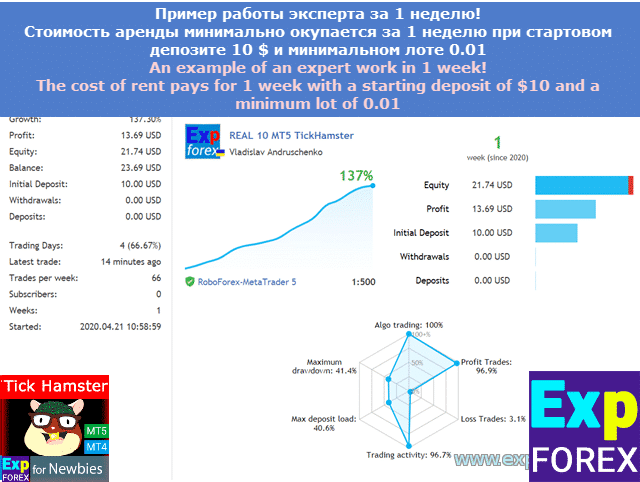
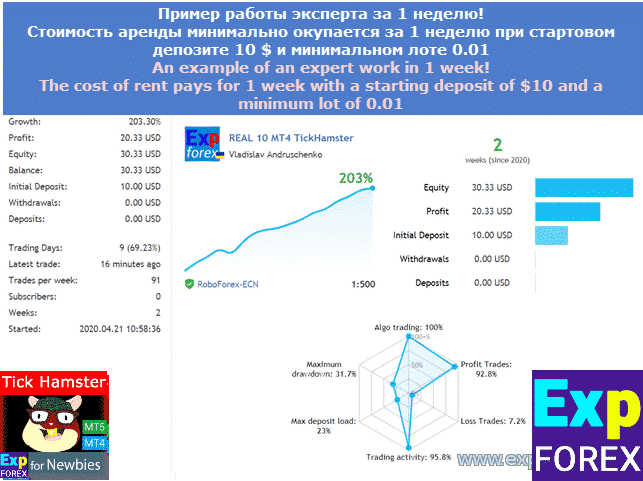
Perbedaan Antara TickSniper dan TickHamster
TickSniper adalah robot perdagangan profesional yang dibuat 10 tahun lalu.
Semua pengaturannya terbuka dan dapat diubah!
Strategi perdagangannya unik! TickSniper – PANDUAN LENGKAP
TickHamster – Ini adalah robot perdagangan otomatis yang sama dengan strategi yang sama, tetapi dibuat untuk pemula!
Tidak ada pengaturan sistem perdagangan!
Tidak ada parameter tambahan!
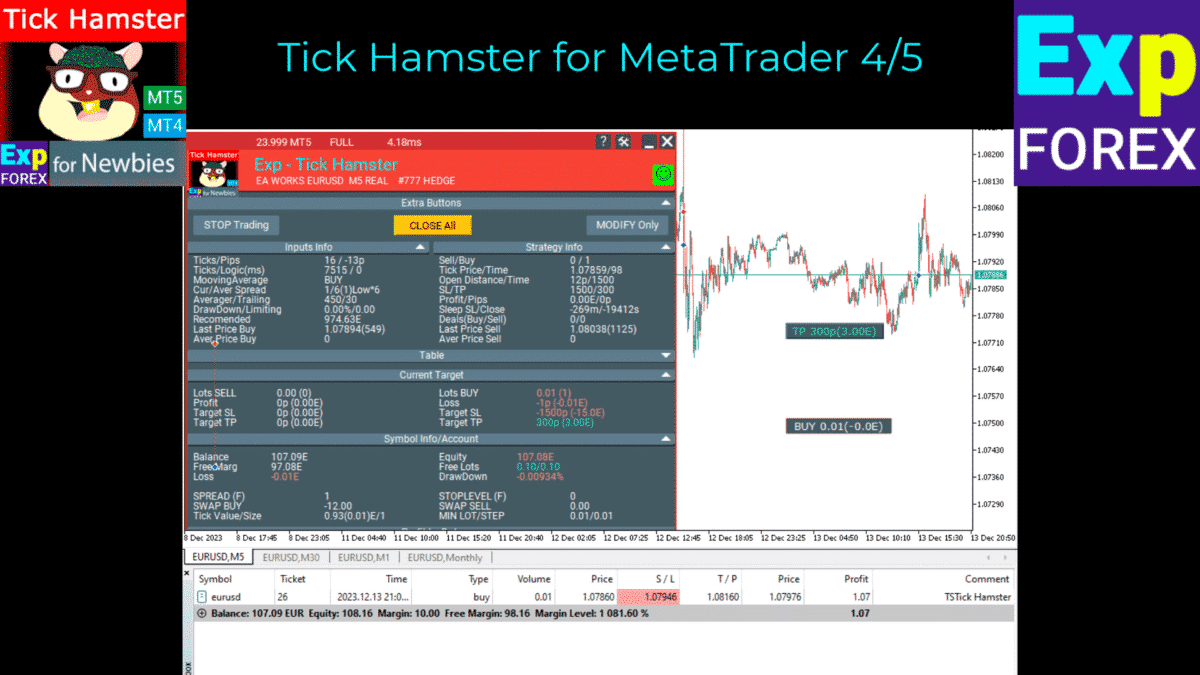
- Scalping: Cara Memulai;
- Pelatihan Scalping;
- Strategi Scalping;
- Alat Scalping;
- Sinyal Scalping.
Variabel Eksternal dan Pengaturan Tick Hamster
| Magic |
Nomor ajaib untuk posisi yang dibuka oleh penasihat EA. Jika Magic = -1, secara default, penasihat memantau semua posisi dengan nomor ajaib apa pun untuk pasangan mata uang saat ini. |
| Lots | Lot tetap (Volume) digunakan untuk membuka posisi (Kesepakatan). |
| Timeope | Kekuatan sinyal dalam milidetik (Mode Otomatis). |
| DistanceTickSpread | Kekuatan sinyal dalam spread (Mode Otomatis). |
| TypeFilling |
Jenis pengisian untuk posisi dan pesanan. Ini digunakan untuk terminal MT5. Dalam mode AUTO, Expert Advisor mencoba menentukan jenis pengisian secara otomatis. Namun, dalam beberapa situasi, Anda perlu mengatur jenis pengisian secara manual. Jika Anda mengalami kesalahan saat membuka posisi: 10030 TRADE_RETCODE_INVALID_FILL, Jenis eksekusi yang tidak didukung menunjukkan jenis pengisian yang tidak didukung untuk sisa pesanan. Atur jenis pengisian sesuai dengan aturan broker Anda. Contoh: FillOrKill Kebijakan eksekusi ini berarti bahwa pesanan hanya dapat dieksekusi dalam jumlah yang ditentukan. Jika pasar saat ini tidak memiliki jumlah instrumen keuangan yang cukup, pesanan tidak akan dieksekusi. Volume yang diperlukan dapat terdiri dari beberapa penawaran yang tersedia saat ini di pasar. ImmediateOrCancel Ini berarti mengeksekusi pesanan untuk volume maksimum yang tersedia di pasar dalam batas yang ditentukan dalam pesanan. Jika eksekusi penuh tidak memungkinkan, pesanan akan dieksekusi untuk volume yang dapat diakses, dan volume pesanan yang tersisa akan dibatalkan. Return Mode ini digunakan untuk pesanan pasar, batas, dan batas-berhenti dan hanya dalam mode “Eksekusi Pasar” dan “Eksekusi Instan”. Dalam kasus eksekusi parsial, pesanan pasar atau batas dengan volume sisa tidak dibatalkan tetapi terus beroperasi. Untuk pesanan batas-berhenti, pesanan batas yang sesuai dengan jenis eksekusi Return akan dibuat setelah aktivasi. |
| CommissionPer1LotinPercent (Hanya untuk MT5) |
Parameter untuk menghitung komisi per satu kesepakatan (posisi) jika komisi tidak tetap (mengambang). CommissionPer1LotinPercent = Biaya komisi untuk 1 kesepakatan (posisi) per 1 lot perdagangan (volume) dalam persentase. Parameter ini dapat ditemukan dalam spesifikasi kontrak di bawah bagian Komisi jika komisi tidak tetap dan ditentukan sebagai persentase! Membantu Expert Advisor untuk menghitung komisi saat menutup kesepakatan (posisi) jika komisi tidak diketahui sebelumnya dari spesifikasi kontrak dalam mode Otomatis (Beberapa broker). |
FAQ tentang Tick Hamster

FAQ Umum Kami
Jawaban FAQ untuk pertanyaan paling populer
Apakah Anda akan mengirimi saya pengaturan untuk Expert Advisor? Apakah Anda punya file preset? Bagaimana cara mengatur penasihat?
Advisor melakukan penyetelan otomatis semua parameter.
Semua parameter dikonfigurasi secara otomatis.
Untuk menggunakan advisor, Anda perlu menginstalnya di grafik.
Advisor itu sendiri yang akan menangani sisanya. Ini adalah advisor otomatis dengan optimisasi.
Secara otomatis mengoptimalkan parameter untuk pasangan mata uang dan broker Anda.
Anda tidak perlu mengubah pengaturan.
File preset tidak diperlukan. Semua pengaturan otomatis.
Mengapa advisor tidak berfungsi di strategy tester?
Karena strategy tester bekerja dengan data historis dan didasarkan pada kutipan yang tidak lengkap, spread di strategy tester bersifat tetap (kecuali untuk MT4).
Oleh karena itu, di strategy tester, tidak ada pergerakan kutipan yang tajam.
Tidak ada lonjakan harga mendadak yang diasumsikan oleh broker saat berdagang di pasar.
Karena advisor bekerja berdasarkan spread dan lonjakan tajam dalam kutipan dan harga, ia tidak dapat diuji secara akurat oleh strategy tester.
Silakan unduh versi demo Expert Advisor dan uji di akun demo setidaknya.
Dapatkah saya menguji EA di strategy tester?
Jika Anda tidak ingin mengandalkan pengalaman saya, Anda dapat menguji advisor di terminal MT5, mengatur penundaan acak, dan memilih jenis: Setiap tick berdasarkan tick Nyata!
Tetapi Anda harus sadar dan memahami bahwa strategy tester memberikan hasil perdagangan yang tidak akurat karena alasan yang dijelaskan di atas!
Expert Advisor bekerja dengan kecepatan kutipan.
Ini berarti Expert Advisor menangkap pergerakan cepat pasangan mata uang, biasanya selama peristiwa berita, dan menghasilkan keuntungan dari pergerakan tajam seperti itu!
Strategy Tester tidak dapat mensimulasikan perdagangan nyata.
Oleh karena itu, Strategy Tester dapat menghasilkan hasil perdagangan yang berlawanan.
Bahkan jika Anda telah berdagang di akun ini untuk periode tertentu, strategy tester mungkin menunjukkan hasil yang berbeda!
Tick Scalper tidak cocok untuk Strategy Tester!
Jika saya menciptakan grail tester, saya tidak akan berdagang di akun riil!
Saya berdagang dengan EA dan menguji EA saya hanya di akun perdagangan riil!
Saya tidak percaya pada strategy tester!
Di strategy tester, Anda dapat memverifikasi operasi algoritma yang benar, tetapi Anda tidak dapat mengharapkan kecocokan 100% dari hasil perdagangan antara strategy tester dan akun perdagangan riil!
Mengapa EA membuka BELI, padahal saya lihat di layar seharusnya membuka JUAL?
Advisor beroperasi sesuai dengan algoritma internalnya.
Strategi perdagangan yang dikembangkan untuk advisor ini telah diuji selama bertahun-tahun.
Kami mempelajari pasar dan mengembangkan strategi perdagangan kami.
Kami menjual advisor berdasarkan strategi ini. Jika Anda ingin membeli advisor, Anda setuju dengan strategi kami.
Jika Anda memiliki strategi perdagangan Anda sendiri atau Anda berpikir bahwa advisor kami telah membuka posisi yang salah – konsultasikan dengan bagian Pemrograman Advisor, dan advisor strategi Anda akan membantu Anda.
Mengapa advisor membuka posisi palsu yang mengakibatkan kerugian?
Pertanyaan ini, setidaknya, tidak biasa.
Perdagangan valas adalah usaha yang sangat berisiko.
Advisor tidak dapat memprediksi ke mana pasar akan bergerak di detik berikutnya.
Ia tidak dapat menentukan apakah suatu posisi akan menguntungkan atau tidak.
Setiap advisor beroperasi berdasarkan sinyalnya.
Jika sinyal muncul, ia membuka posisi.
Jika posisi tidak menguntungkan – advisor menggunakan sistem posisi rata-rata (averaging positions system) dan menyertai serangkaian posisi dengan trailing stop cerdas kami.
Jika posisi menghasilkan kerugian, setelah beberapa saat, ia akan ditutup pada stop-loss-nya.
Kerugian dan penutupan pada stop-loss adalah tindakan paksa dan aturan perdagangan di pasar Forex.
Jika advisor mengalami kerugian, itu berarti sinyalnya salah. Tapi ini adalah perdagangan Forex.
Dan Anda harus mengerti bahwa keajaiban tidak terjadi!
Mengapa dua advisor identik yang bekerja pada dua terminal identik berperilaku berbeda?
Pertanyaannya logis, tetapi karena strategi perdagangan pakar kami cukup kompleks dan logika utama kerja advisor adalah menangkap pergerakan tajam dan spread pasar, advisor kami tidak dapat berdagang di terminal yang sama secara bersamaan.
Ada banyak alasan: Kecepatan kutipan, bahkan pada satu komputer dengan dua terminal, bisa berbeda.
Waktu penerimaan kutipan juga berbeda.
Saya menulis artikel yang menjelaskan dengan benar alasan perilaku ini: Sistem Perdagangan Scalping untuk Forex. Kesalahan dan Penyebab
Mengapa advisor memberikan hasil yang berbeda dengan broker yang berbeda?
Setiap broker memiliki kondisi perdagangannya sendiri—spread, swap, komisi, level stop, persyaratan margin, dan spesifikasi kontrak yang berbeda. Ada server perdagangan yang berbeda, yang mengarah pada kutipan dan tingkat penerimaan kutipan yang berbeda.
Oleh karena itu, advisor dapat menerima hasil yang berbeda. Satu hal yang bisa saya katakan adalah bahwa Advisor memiliki algoritma yang komprehensif.
Kodenya sama. Algoritmanya sama. Sinyalnya sama.
Oleh karena itu, satu advisor beroperasi di semua terminal sesuai dengan logika yang sama.
Jika di satu broker Anda mencapai stop-loss, dan di broker lain Anda mendapat untung, itu berarti kondisi perdagangannya berbeda. Ini normal.
Advisor beroperasi berdasarkan spread dan tingkat penerimaan kutipan.
Saya menginstal advisor kemarin, tetapi tidak membuka posisi apa pun dalam sehari.
Pertama-tama, Anda perlu mencari tahu mengapa advisor tidak membuka posisi.
Indikator di panel EAPADPRO kami harus berwarna hijau.
Jika berwarna merah, maka Anda tidak mengizinkan EA untuk berdagang.
Atau dilarang di akun Anda untuk membuka posisi sebagai advisor.
Alasan mengapa Expert Advisor mungkin tidak AKTIF dapat dibaca di artikel kami:
GUI untuk Expert Advisor EAPADPRO adalah panel kontrol untuk para ahli kami.
Juga, saya sarankan Anda memeriksa log Expert Advisor di tab EXPERTS – di sana, EA dapat menulis kesalahan yang menunjukkan mengapa ia tidak dapat melakukan perdagangan.
Mungkin Anda telah menentukan jenis pengisian yang salah atau kedaluwarsa pesanan, menunjukkan jumlah yang salah, atau mengatur stop order yang salah (StopLoss, TakeProfit).
Metode untuk Menghilangkan Kesalahan di EA.
Selain itu, EA dapat mengabaikan sinyal baru jika drawdown di akun Anda lebih tinggi dari 10%.
Jika drawdown di akun Anda lebih dari 10%, advisor akan mengabaikan sinyal baru.
Ini dilakukan untuk mencegah kelebihan beban akun Anda dengan posisi baru.
Dan jangan berpikir bahwa advisor akan segera mulai berdagang dan membuka 1.000 posisi sehari! Ini adalah algoritma dan strategi perdagangan.
Ini membuka posisi hanya ketika menerima sinyal.
Apakah Anda ingin banyak posisi?
Buka posisi secara manual. Setiap detik!!!
Saya melihat sinyal, ada pergerakan tajam, mengapa advisor tidak membuka?
Sistem perdagangan adalah seperangkat aturan.
Aturan di advisor dikodekan.
Setiap kode dieksekusi dalam sebuah thread.
Untuk membuka posisi, sinyal harus diterima.
Sinyal muncul ketika serangkaian faktor bertepatan dan memberikan satu arah untuk posisi tersebut.
Jika satu aturan tidak terpenuhi, advisor tidak dapat membuka posisi.
Saya meminta kesabaran dan kepercayaan pada Expert Advisor (EA) dan sinyalnya.
Apakah advisor bekerja di akun ECN? Akankah advisor bekerja di akun dengan komisi?
Robot advisor kami dirancang dengan kondisi bahwa semua parameternya dikonfigurasi untuk pasangan mata uang, broker, dan akun apa pun.
Oleh karena itu, Expert Advisor akan bekerja di akun apa pun.
Tetapi akun yang menggunakan komisi memiliki spread yang lebih kecil.
Menurut kondisi robot advisor, pada akun seperti itu, jarak rata-rata dan stop-loss bisa terlalu pendek.
Oleh karena itu, profitabilitas kerja advisor di akun mungkin berbeda dari keuntungan advisor yang bekerja di akun tanpa komisi.
Namun, kode advisor sepenuhnya disetel dan mencakup fungsi untuk menghitung komisi dan memasukkannya ke dalam fungsi trailing stop dan averaging.
Apa perbedaan antara versi untuk MetaTrader4 dan MetaTrader5?
Tidak ada! Advisor benar-benar sama.
Mereka memiliki algoritma dan fungsionalitas yang sama.
Perbedaan hanya ada pada versi terminal.
Untuk broker yang tidak memiliki terminal MetaTrader5, Anda dapat menggunakan versi MetaTrader4.
Di mana advisor bekerja lebih baik? Di MetaTrader4 atau MetaTrader5? Dan mengapa?
Menurut pengamatan kami dan pengujian jangka panjang, kami percaya bahwa terminal MetaTrader5 memiliki lebih banyak kutipan, tingkat penerimaan kutipan yang lebih tinggi, dan eksekusi pesanan yang lebih cepat.
Oleh karena itu, Expert Advisor di MetaTrader5 membuka lebih banyak posisi, dan mereka lebih akurat.
Apakah Expert Advisor bekerja di VPS? VPS mana yang harus saya pilih?
Advisor harus bekerja sepanjang waktu. Untuk mencapai ini, Anda dapat memilih VPS. Pilih VPS yang lebih dekat dengan server broker Anda.
Advisor bekerja di VPS dari MetaQuotes !!!
Alasannya tidak jelas. Namun, Expert Advisor tidak membuka posisi di VPS dari MetaQuotes.
Mengapa beberapa posisi ditutup dengan kerugian kecil?
Memang, dengan scalping, beberapa posisi dapat ditutup dengan kerugian kecil.
Ini karena spread mengambang mempengaruhi penempatan stop-loss di titik impas dan trailing stop berikutnya dari posisi ini.
Advisor dapat memodifikasi stop-loss ke titik impas pada harga dan spread saat ini.
Tetapi jika spread mengambang, maka stop-loss ini dapat mengakibatkan kerugian.
Ini normal.
Apa pengaruh leverage?
Penurunan leverage hanya mempengaruhi margin yang diperlukan pada saat membuka posisi.
Ini berarti advisor membutuhkan lebih banyak margin atau saldo untuk membuka posisi averaging.
Tapi ini tidak mempengaruhi profitabilitas dan parameter lainnya.
Anda tidak perlu mengubah apa pun.
- Untuk membuka posisi di EURUSD dengan ukuran lot 1.00 di akun dengan leverage 1:100, Anda perlu memiliki margin bebas $1.171!
- Untuk membuka posisi di EURUSD dengan ukuran lot 0.01 di akun dengan leverage 1:100, Anda perlu memiliki margin bebas $11,71!
- Jika jarak averaging adalah 1.000 poin, dan biaya per lot 0,01 adalah $0,01, maka dengan kerugian 1.000 poin, advisor akan mengalami kerugian sebesar $10 + Margin Bebas $11,71 = $21,71
- Untuk membuka satu posisi averaging, diperlukan tambahan $11,71.
- Total: Jika Expert Advisor membuka 3 posisi averaging + posisi utama, Anda harus memiliki di akun: $30 + $20 + $10 + $11,71 * 4 = $106,84 + Stop Out (20%) = $128,20
$128,20 diperlukan di akun untuk operasi normal advisor untuk 1 pasangan mata uang dengan ukuran lot 0,01 dan leverage 1:100
- Untuk membuka posisi di EURUSD dengan ukuran lot 1.00 di akun dengan leverage 1:50, Anda perlu memiliki margin bebas $2.342!
- Untuk membuka posisi di EURUSD dengan ukuran lot 0.01 di akun dengan leverage 1:50, Anda perlu memiliki margin bebas $23,42!
- Jika jarak averaging adalah 1.000 poin, dan biaya per lot 0,01 adalah $0,01, maka dengan kerugian 1.000 poin, Expert Advisor akan mengalami kerugian sebesar $10 + Margin Bebas $23,42 = $33,42.
- Untuk membuka satu posisi averaging, diperlukan tambahan $23,42.
- Total: Jika Expert Advisor membuka 3 posisi averaging + posisi utama, Anda harus memiliki di akun: $30 + $20 + $10 + $23,42 * 4 = $153,68 + Stop Out (20%) = $184,42.
$184,42 diperlukan di akun untuk operasi normal advisor untuk 1 pasangan mata uang dengan ukuran lot 0,01 dan leverage 1:50
- Dengan leverage yang lebih rendah, lebih sedikit posisi tambahan yang dapat dibuka.
- Dengan leverage yang lebih rendah, Panggilan Margin (Margin Call) dapat terpicu dengan cepat.
- Semakin tinggi leverage, semakin baik kinerjanya.
Catatan Perubahan untuk Tick Hamster
Ulasan tentang Tick Hamster
Terima kasih atas masukannya!

فق مة
⭐⭐⭐⭐
فق مة
i have a problem , in the backtest the stop loss and take profit is good but when i put is at my account the tp and sl os too far a way i want a solution2023.08.02 14:08


jandycadiz cadiz
⭐⭐
jandycadiz cadiz 2022.12.21 13:05
Down so bad with 0.01 lot 5k balance. Bought it last week and my equity is 4.7k now. Ill give 2 stars for now ill give it one more month and ill change my review again. This EA did so well during test in live not so well so far

andrezheng
⭐⭐⭐⭐⭐
andrezheng
第一次购买的使用效果还不错,值得推荐,但是需要注意资金的使用,不然会出现穿仓。建议500$以下的0.01开始,500以上的就随意吧。第二次购买了,希望有更惊喜的体验。

Forexdot
⭐
Forexdot 2023.06.22 11:21
Nothing but loses. Four days trades with average profit from 20 cents to $5 dollars a day . All profit loose at the end of the week. DD keep increases every day . Bot doesn't see were trends goes. Below real statistics . Prediction grow is negative -400. This account was 1k with three currencies with 0.01 lot . Followed developer recommendations . ????????☠️????Update 23 /11/2023 This ea gives u few cents profit per day. This ea based on grid system and doesn't recognize big trend. U will get big Drawdowns leading to margin calls avoid this ea
- pleTotal trades:270
- Profit trades (% of total):237 (87.78%)
- Loss trades (% of total):33 (12.22%)
- Largest profit trade:6.12
- Largest loss trade:-127.97
- Gross profit:207.32
- Gross loss:-434.21
- Short trades (won %):132 (86.36%)
- Long trades (won %):138 (89.13%)
- Equity drawdown maximal:298.20 (39.28%)
- Sharpe ratio:-0.10
- Trading activity:75.51%
- Maximum deposit load:35.76%
- Latest trade:10 hours ago
- Trades per week:67
- Average holding time:19 hours
- Recovery factor:-0.78
- Maximum consecutive wins ($):(47) 19.79
- Maximal consecutive profit (count):62.74 (46)
- Profit factor:0.48
- Expected payoff:-0.84
- Average profit trade:0.87
- Average loss trade:-13.16
- Monthly growth:-33.29%
- Annual forecast:-399.48%
- Algo trading:43.70%
- Maximum consecutive losses ($):(4) -29.20
- Maximal consecutive loss (count):-133.21 (2ase

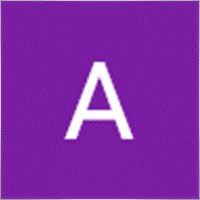
Андрей Казахов
⭐⭐⭐⭐⭐
Андрей Казахов
Отличный советник! Тестировал -показал хорошие результаты. Поставил на демку-тоже доволен. Продуманный алгоритм. Минимум настроек. Вчера установил на реал центовый счёт. Разработчик доступен. Быстро реагирует и подробно отвечает на все вопросы. Наличие ТОЛЬКО аренды советника, говорит о его ценности и заинтересованности разработчика в сопровождении и качестве своего советника!!! Рекомендую. Занимаюсь форексом более 20 лет. Это один из лучших скальпёров с точки зрения алгоритма и прибыльности! По моей просьбе разработчик, из-за особенностей учёта комиссий у моего брокера, очень быстро внёс изменения и создал дополненную версию! Сейчас тестирую её! Ещё раз, большое спасибо! Рекомендую всем!

yeudit
⭐⭐⭐
yeudit 2021.03.12 11:06
I used the EA for 4 days. At the beginning the results were fine. On the fourth day there was a big trend up, and the "sell" trades caused big losses. Therefore, I think that the EA is fine for volatile markets, but dangerous to be used without intervention in trend markets. I will try other EAs of Vladislav... Thanks for the opportunity.
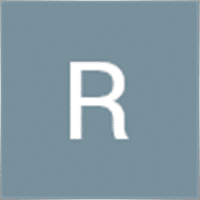
Rocco Mangini
⭐
Rocco Mangini 2020.12.23 01:49
NO GOOD DIFFERENT TO TEST2020.12.23 04:57Why does the advisor not work in the strategy tester? Because the strategy tester works with the history and the base on incomplete quotations, the spread in the strategy tester is fixed (Exception only for MT4). Therefore, in the strategy tester, there are no situations of sharp movements of quotations. There are no sharp price leaps that a broker assumes when trading on the market. Because the advisor is working on the spread and the sharp jumps in quotes and prices, it can not be checked on the strategy tester. Please download the demo version of the Expert Advisor and test it on the demo account, at least. Can I test the EA in the strategy tester? If you do not want to believe my experience, then you can test the adviser on the MT5 terminal and set a random delay and set the type: Each tick is based on Real ticks! But you must be aware and understand that the strategy tester is the inaccurate trading results of the EA for the reasons described above! The Expert Advisor works at the speed of quotes. This means that the Expert Advisor catches swift movements of a currency pair, usually on the news, and earns profit on such sharp movements! Strategy Tester cannot simulate real trading. Therefore, the Strategy Tester can give opposite trading results, even if you have been trading on this account for a specific time, the strategy tester can show other results! Tick scalper is contraindicated for Strategy Tester! If I created a tester grail, then I would not trade on a live account! I trade and test my advisors only on real trading accounts! I do not trust the strategy tester! On the strategy tester, you can check the correct operation of the algorithm, but you cannot hope for 100% coincidence of the trading results between the strategy tester and the real trading account!

Evgeniy75015
⭐⭐⭐⭐⭐
Evgeniy75015
Эксперты просто супер !!! Я лично предпочитаю следить за ним, так как иногда он может закрыть позиции слишком рано или открыть не в том месте, НО это бывает очень редко. Тестировал его ровно месяц, в настройках не лазил как и советовал автор. Вердикт, из 100% сделок 85 из них рабочие !!! Все те кто утверждают что он не работает, сливает итд, это бред, он прекрасно работает ! Если у вас руки растут из нужного места, не нужно ничего делать, меняете только ЛОТ и всё, следите за его работой, не забывайте это вы трейдер !!!

XenofoX
⭐⭐⭐⭐⭐
XenofoX
Reliable product. Fast response from the dev. Although you have a lack of control over the trade that you want to make. A clear indicator if the product is working or not in your terminal/broker. Dev maintains the products keep up to date. EA works in all Forex Pair. Fair price for the EA and what it can do. I start from Tick Hamster, then move to Good Santa, then move to Tick Sniper... well, the more you know, the more you want to control your trades.


GocaTara
⭐⭐⭐⭐⭐
GocaTara
So far, this EA works amazingly. I'm very satisfied with the purchase. Great work!

Jaimor Barossi
⭐⭐⭐⭐⭐
Jaimor Barossi 2020.02.21 21:05
Ola amigos traders , Tick Hamster um dos melhores EAS que eu ja provei !
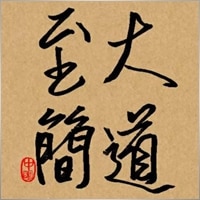
Komentar tentang Tick Hamster
Apakah Anda punya pertanyaan?
Satu tanggapan untuk “Tick Hamster, robot trading otomatis. Tanpa embel-embel!”
-
Really interesting scalper! It’s fast and efficient. Pays off quickly and makes profits without much hassle.
Extra
Navigasi melalui tab
Related Posts
Assistant – panel perdagangan gratis terbaik untuk mendukung posisi dan
Pengaturan otomatis stop-loss (StopLoss), take-profit (TakeProfit), trailing-stop (Trailing Stop), level impas (Breakeven), aktivasi stop virtual. Exp Assistant akan membantu Anda mengatur…
The X – Penasihat Ahli (Expert Advisor, EA) Universal untuk
Penasihat Ahli (EA) universal untuk MetaTrader dengan fungsionalitas luas The X adalah alat trading serbaguna untuk MetaTrader yang menawarkan banyak fitur…
Forex Tester Pad adalah simulator perdagangan Forex untuk penguji strategi
Perdagangan satu klik (One-click trading) pada grafik Strategy Tester. Utilitas ini memungkinkan Anda menguji strategi secara manual di Strategy Tester….
Market Time Pad. Indikator untuk MetaTrader dengan sesi perdagangan
Indikator Waktu menampilkan waktu terkini di pasar utama dunia dan menyoroti sesi perdagangan yang sedang aktif. Mudah digunakan dan hanya…
The X dan The xCustomEA: Pengujian dan Optimasi
Deskripsi The X dan The xCustomEA adalah dua Expert Advisor (EA) unggulan dalam komunitas trading Forex, yang mendapatkan popularitas luas selama…
TickSniper Automatic Expert Advisor untuk Metatrader. Tick scalper
Exp-TickSniper adalah scalper tick cepat yang secara otomatis memilih parameter untuk setiap pasangan mata uang secara terpisah. EA ini telah dikembangkan…
AI Sniper. Penasihat Ahli pintar otomatis untuk MetaTrader.
AI Sniper adalah robot trading cerdas yang mengoptimasi dirinya sendiri, dirancang untuk terminal MT4 dan MT5. Ia memanfaatkan algoritma pintar…
EAPADPRO LIBRARY – Menambahkan panel kami ke Penasihat Ahli (Expert
EAPADPRO LIBRARY – Meningkatkan Penasihat Ahli Anda dengan Panel Informasi Kami EAPADPRO LIBRARY menawarkan solusi tangguh bagi trader yang ingin meningkatkan…
Strategi Swing (Pendulum). Pembukaan otomatis 2 order pending berlawanan, order
Strategi Pendulum atau Swing melibatkan pembukaan berurutan order pending dengan ukuran lot yang diperbesar. Prinsip dasarnya sederhana: ditempatkan dua order…
Copylot – Penyalin Forex (Trade copier) untuk transaksi di MetaTrader.
Penyalin transaksi untuk MetaTrader. Menyalin transaksi Forex, posisi, dan order dari akun mana pun. Ini adalah salah satu Fast Trading Copier terbaik…
Template MQL Open Source. Template untuk Membuat Expert Advisor
Ringkasan Membuat Penasihat Ahli (Expert Advisor) untuk menguji strategi Anda menggunakan indikator apa pun dapat dipermudah memakai template dan sumber terbuka. Berikut panduan langkah‑demi‑langkah bagaimana…
InfoPad, Panel Informasi Online untuk MetaTrader
InfoPad adalah panel informasi yang sangat berguna, dirancang untuk memberikan data penting tentang pasangan mata uang yang dipilih di terminal…
CLP CloseIfProfitorLoss. Pengendalian total profit atau loss dengan fungsi trailing
Expert Advisor (EA) ini menawarkan fitur canggih untuk mengelola dan menutup posisi di MetaTrader setelah mencapai tingkat total profit atau…
Penutupan Parsial (Partial Close) dan Pelacakan (Trailing). Penutupan parsial posisi
Penutupan Parsial dan Pelacakan adalah EA asisten yang menutup sebagian posisi (sebagian lot (Lot)) saat terjadi pullback. EA menutup sebagian posisi…
Postingan ini juga tersedia dalam: English Portuguese Español Deutsch Français Русский Українська Indonesian Italiano العربية Chinese 日本語 한국어 Türkçe ไทย Tiếng Việt


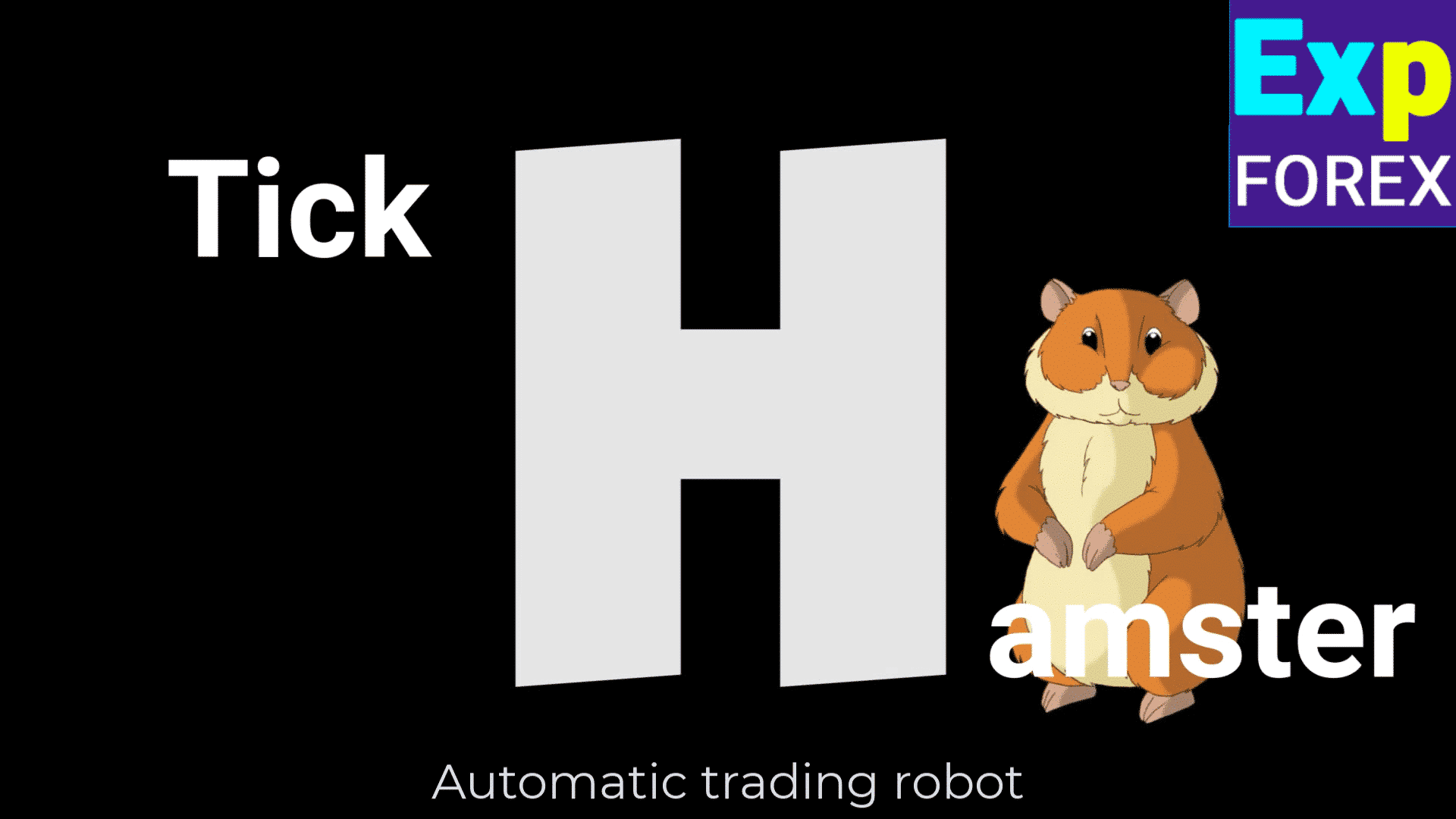
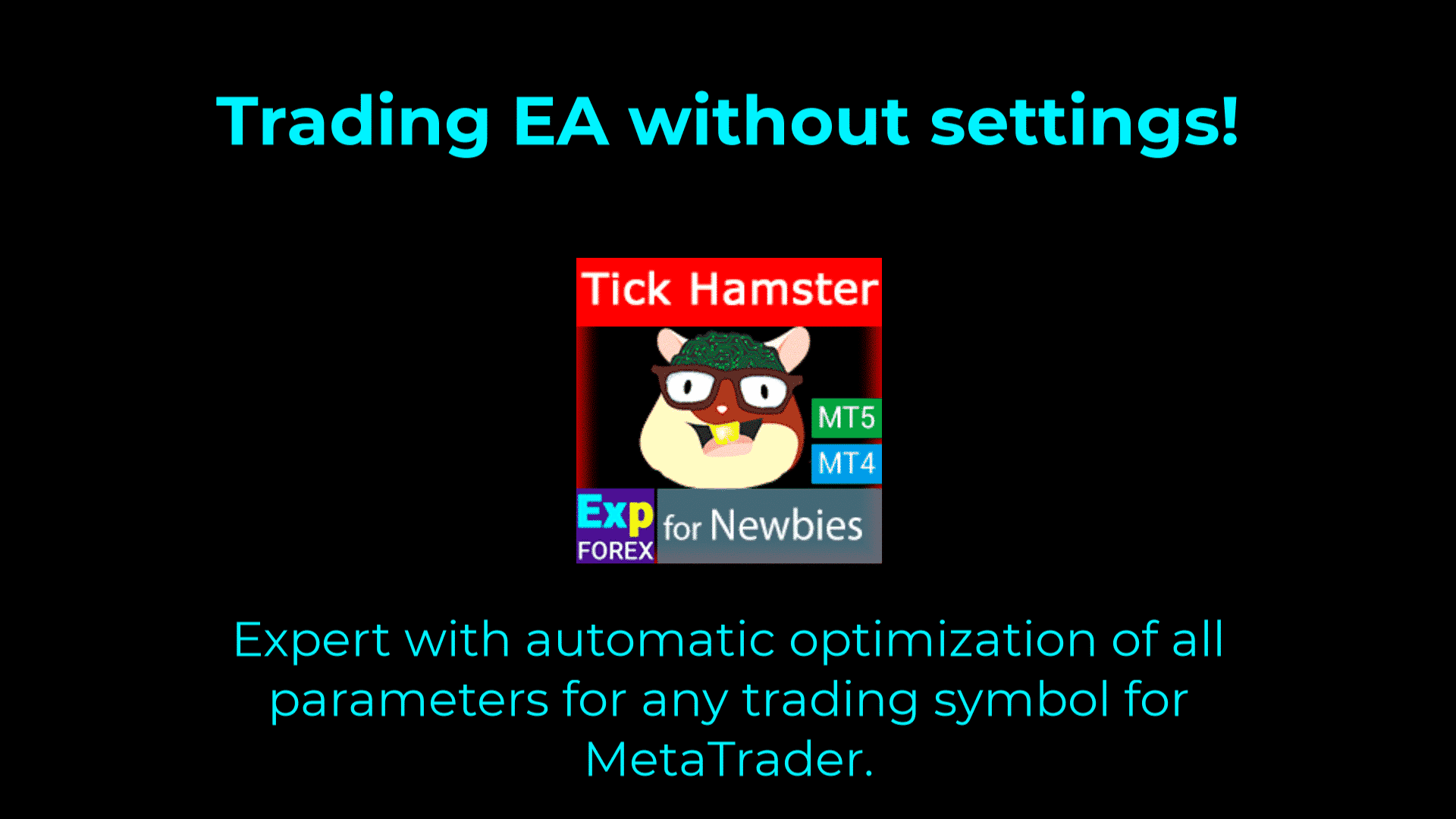
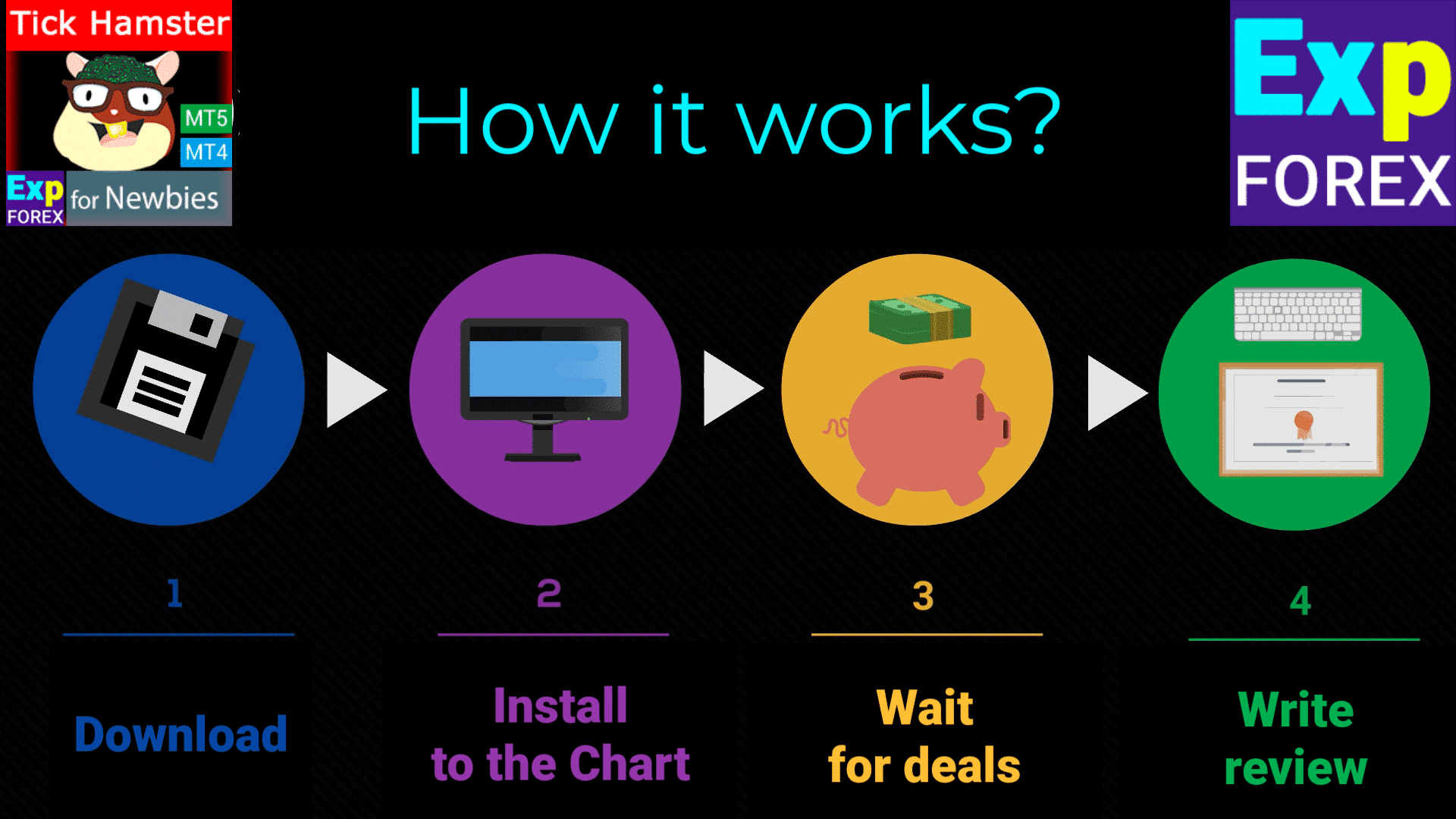
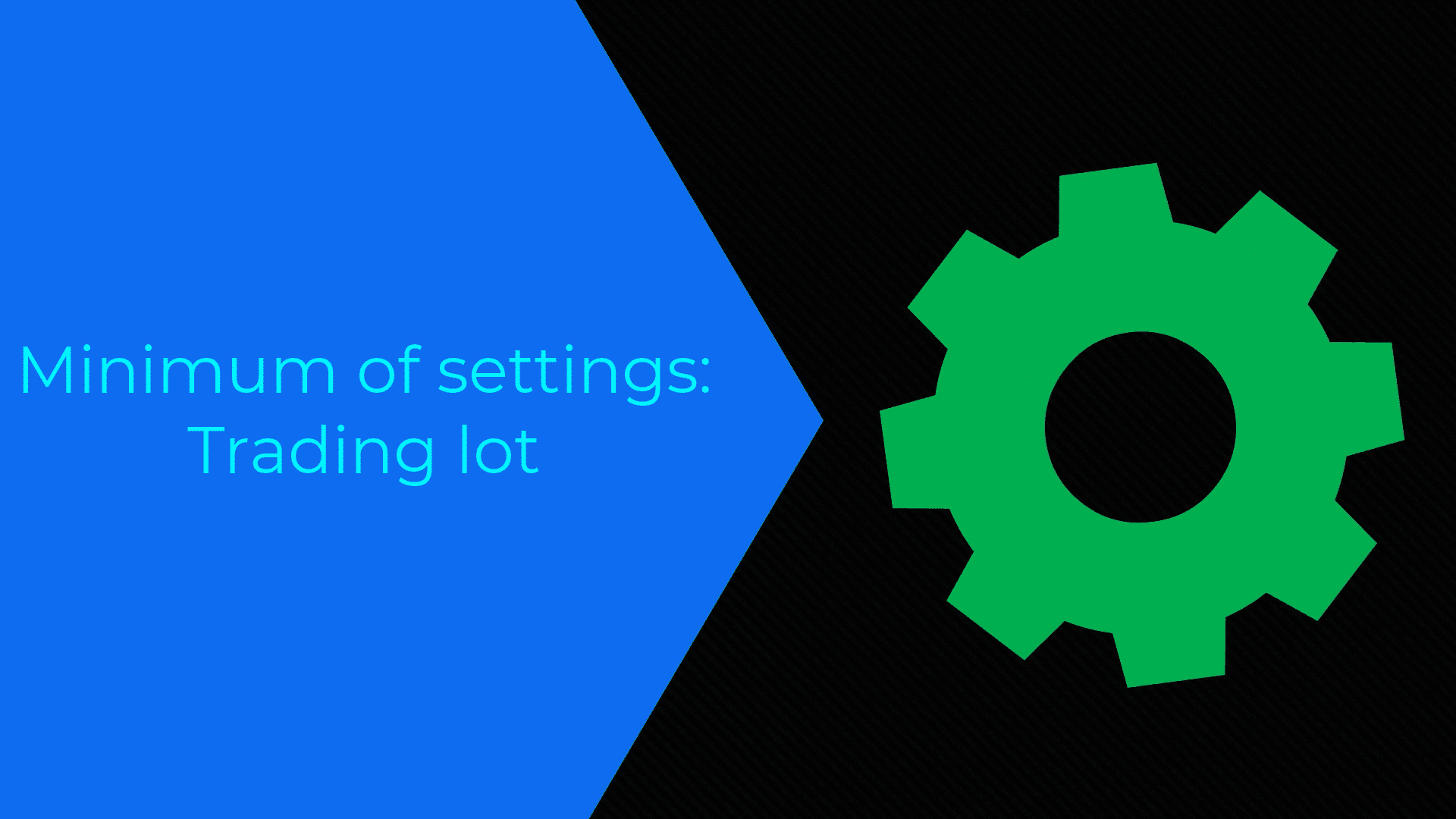
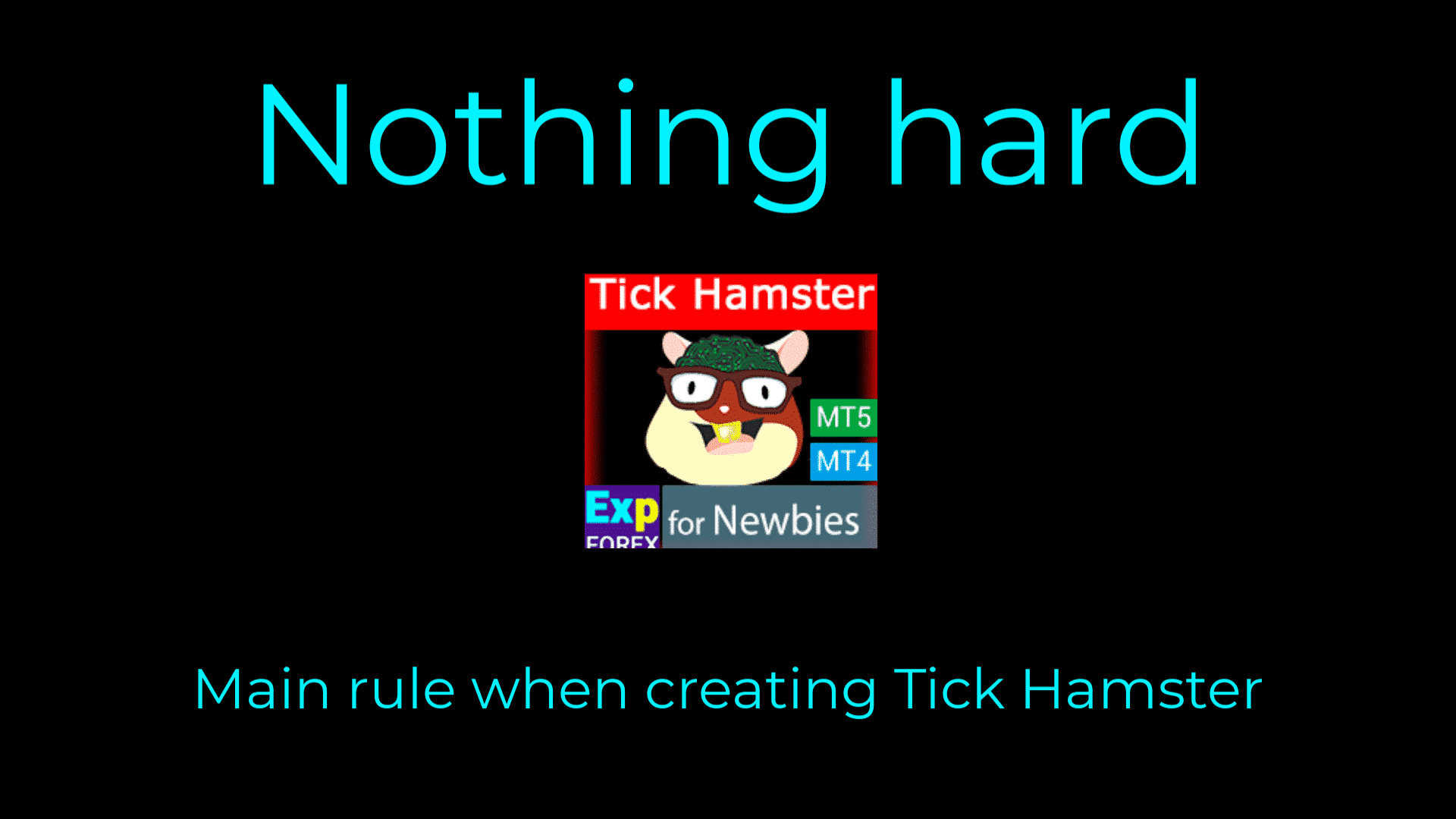
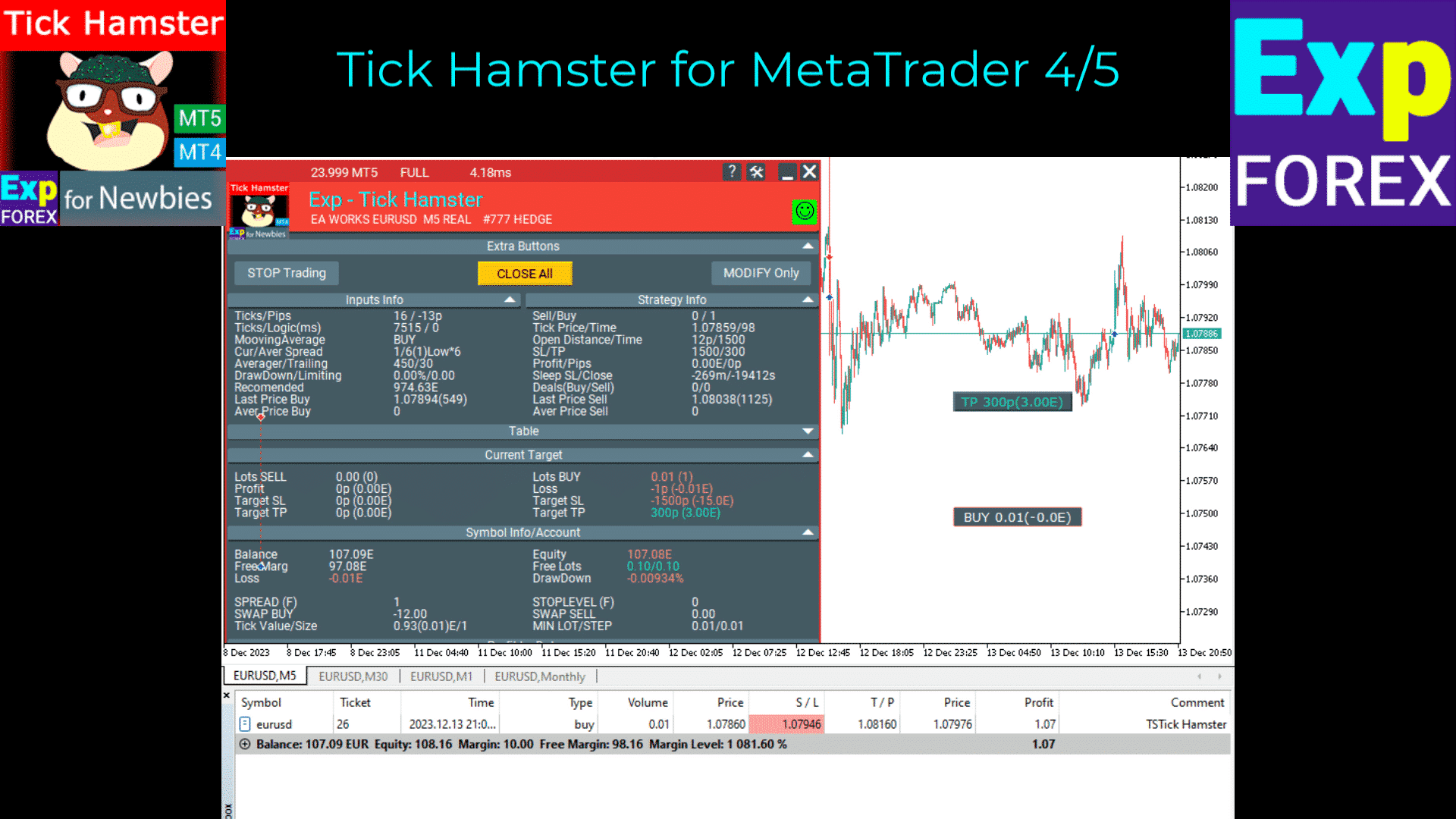

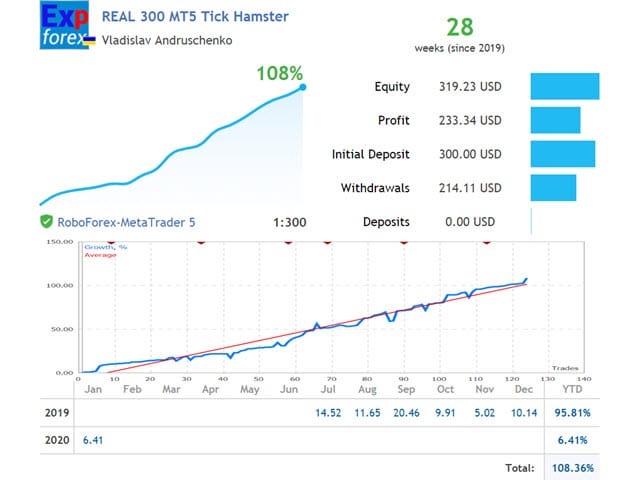
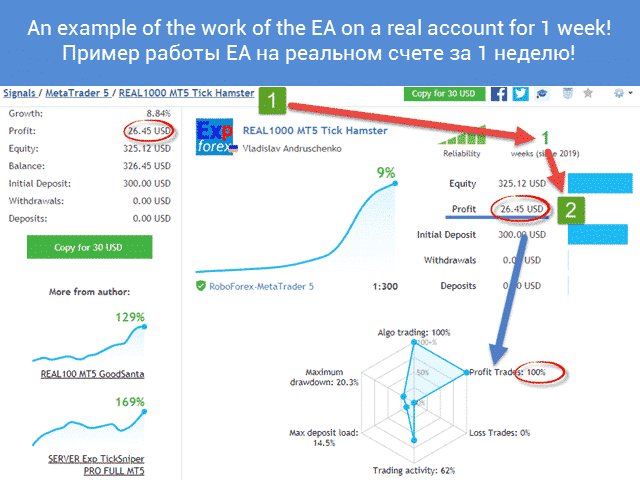
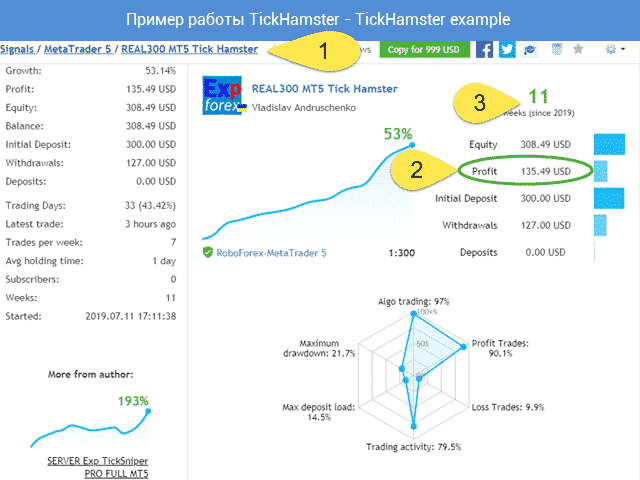
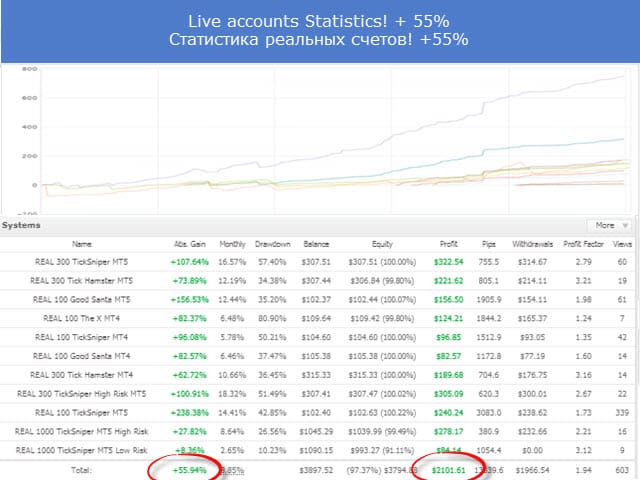

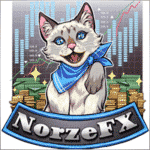

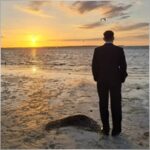
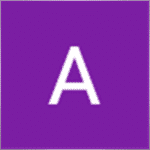
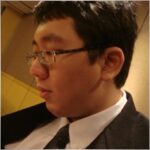






















Tinggalkan Balasan