Descrizione The X e The xCustomEA sono due Expert Advisors (EAs) di spicco nella comunità di trading Forex, guadagnando ampia popolarità…
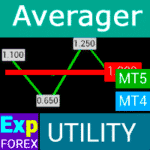
Averager. Mediazione delle posizioni di trading. Apertura di operazioni contro la tendenza e sulla tendenza!

The X – Consulente Esperto Universale (EA) per Forex Utilizzando Indicatori Standard


Home
Documentazione
Impostazioni
FAQ
Registro modifiche
Recensioni
Comments
Extra
Informazioni sull’Assistente
Impostazioni Automatiche per Stop Loss, Take Profit, Trailing Stop, Breakeven e Virtual Stops
L’Exp Assistant è progettato per aiutarti a gestire in modo efficiente le tue posizioni aperte.
Questo Expert Advisor applica automaticamente tutti i necessari stop loss, take profit, trailing stop e livelli breakeven alle tue operazioni.
Hai anche la possibilità di abilitare virtual stops per un controllo migliorato.
Tutte le funzioni dell’Expert Advisor sono accessibili tramite un pannello di controllo conveniente visualizzato direttamente sul grafico.
Se hai posizioni aperte, ma il tuo EA attuale non può gestire l’impostazione di stop loss, take profit, trailing stop o breakeven—o se fai trading manualmente—l’Exp Assistant è qui per supportarti.
Gestisce automaticamente queste funzionalità essenziali per le tue operazioni.
Inoltre, include una funzione di trailing stop basata sull’indicatore Parabolic SAR, garantendo una gestione dinamica delle operazioni quando necessario.
Come funziona l’Assistente?
Cosa scrivono le persone su XXXXXXXXXXX?
Puoi scaricare l’assistente gratuitamente
COMPLETAMENTE GRATUITO!
Questa è la versione COMPLETAMENTE GRATUITA senza limiti!
Puoi scaricare e installare il nostro programma gratuitamente!
Vuoi Trading con Un Click? Esegui Più Velocemente e Fai Trading in Modo Intelligente!
VirtualTradePad (VTP) Pannello di Trading. Trade Pad per Trading con Un Click dal Grafico e dalla Tastiera
VirtualTradePad o VTP – pannello di controllo per operare con 1 click in MetaTrader 4 e 5. Opera con 1 click dal grafico del terminale. Opera con la tastiera. Il programma per scalping e trading manuale sul Forex. VirtualTradePad ha più di 30 pulsanti: buy, sell, buystop, buylimit, sellstop, selllimit, close, delete, modify, trailing stop, reverse, lock, Grid, VirtualStops, Profit/loss total close e altro ancora…..
Links
Assistant. Imposta Stop Loss virtuale o reale, TP, Trailing Stop.
Link utili
Indice (clicca per visualizzare)
Descrizione
Exp Assistant è l’assistente esperto per MetaTrader 4 e MetaTrader 5 che stavi cercando.
Il nostro Exp Assistant gestisce in modo efficiente le tue posizioni (deals) e automatizza le funzioni di trading essenziali, rendendolo uno strumento indispensabile per i trader che mirano a migliorare l’efficacia del loro trading.
Con l’Exp Assistant Utility, puoi impostare automaticamente Stop Loss, Take Profit, Trailing Stop, Breakeven e Virtual Stops per le tue posizioni, garantendo di mantenere il pieno controllo sulle tue operazioni.
Se il tuo Expert Advisor non può impostare Stop Loss, Take Profit, Trailing Stop o Breakeven, o se preferisci fare trading manualmente, l’Exp Assistant è qui per aiutarti. Imposterà automaticamente ordini di Stop Loss e Take Profit, attiverà Trailing Stop o sposterà lo Stop Loss a Breakeven secondo necessità.
Inoltre, l’assistente può attivare Trailing Stop basato sull’indicatore Parabolic SAR. Gestisci tutte queste operazioni dal comodo pannello di controllo sul grafico, dandoti un controllo completo sulla tua strategia di trading.
Caratteristiche Principali di Exp Assistant:
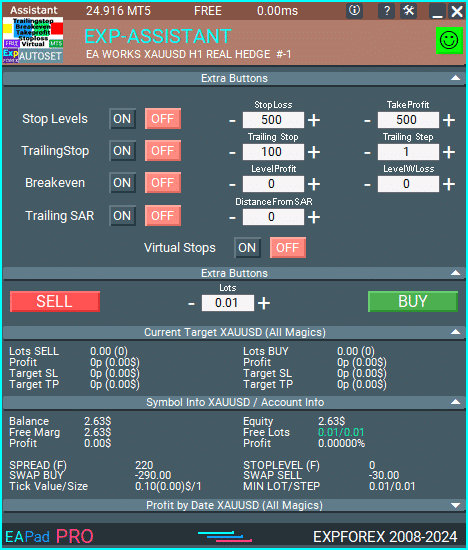
Informazioni Dettagliate sull’Account a colpo d’occhio: Visualizza istantaneamente dettagli completi e utili del tuo account.

Apri Ordini BUY e SELL Facilmente: Apri rapidamente e comodamente posizioni di acquisto e vendita.
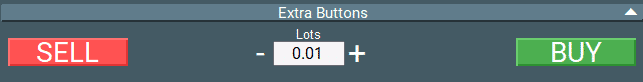
Livelli Automatici di Stop Loss e Take Profit: Proteggi le tue operazioni con livelli di stop loss e take profit impostati automaticamente.
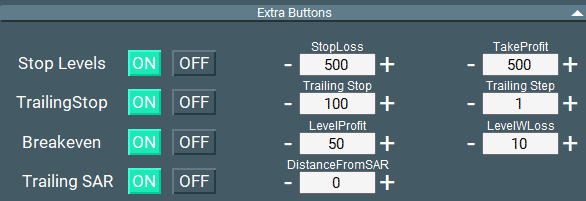
Attiva Trailing Stop per una gestione delle operazioni migliorata: Massimizza i profitti e minimizza i rischi con i trailing stop.
Sposta Automaticamente lo Stop Loss a Breakeven: Metti in sicurezza le tue posizioni spostando automaticamente lo stop loss a breakeven.
Trailing Stop Basato sull’Indicatore Parabolic SAR: Utilizza un trailing stop dinamico basato sull’indicatore Parabolic SAR per una gestione efficace delle operazioni.
Gestisci Virtual Stop Loss e Take Profit per operazioni discrete: Utilizza livelli di virtual stop loss e take profit per un approccio più nascosto.

Abilita Virtual Trailing Stop e Breakeven per un migliore controllo: Acquisisci precisione nelle operazioni con virtual trailing stop e livelli breakeven.
Mostra l’Orario di Fine della Barra Corrente direttamente sul grafico: Vedi l’orario di fine della candela corrente per un’analisi migliorata.
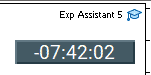
Notifiche su Telefono, Email e Telegram: Rimani informato con notifiche inviate al tuo telefono, email e Telegram. Come utilizzare Telegram in MetaTrader. Canali Telegram e bot
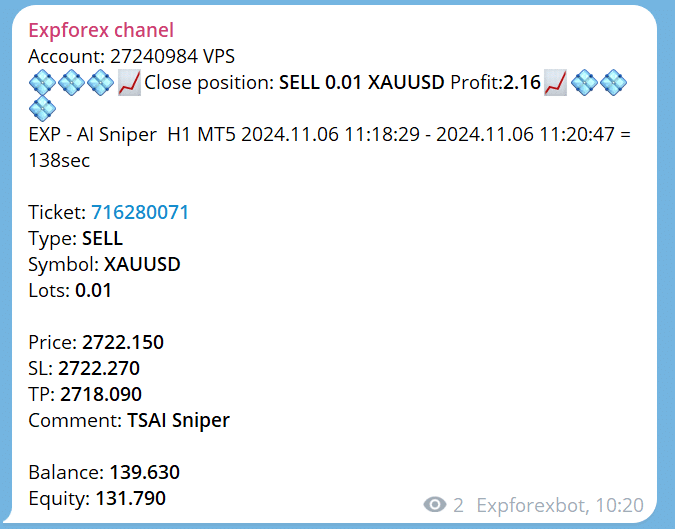
Statistiche delle Posizioni Chiuse sul Grafico della Coppia di Valute: Visualizza le statistiche delle posizioni chiuse direttamente sul grafico, inclusi profitto in valuta di deposito e pips.
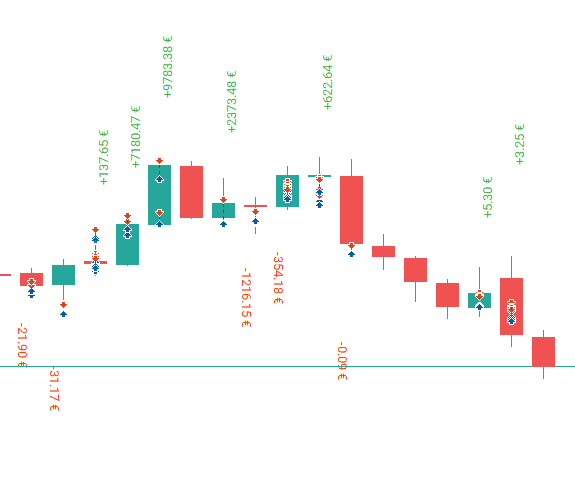
Informazioni sulle Posizioni Aperte Correnti: Accedi ai dettagli in tempo reale su tutte le posizioni aperte per una gestione efficace del portafoglio.
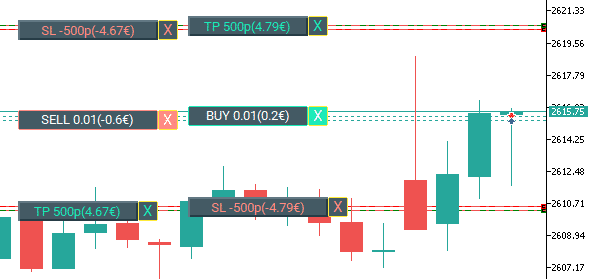
Esempio di Utilizzo dell’Assistente
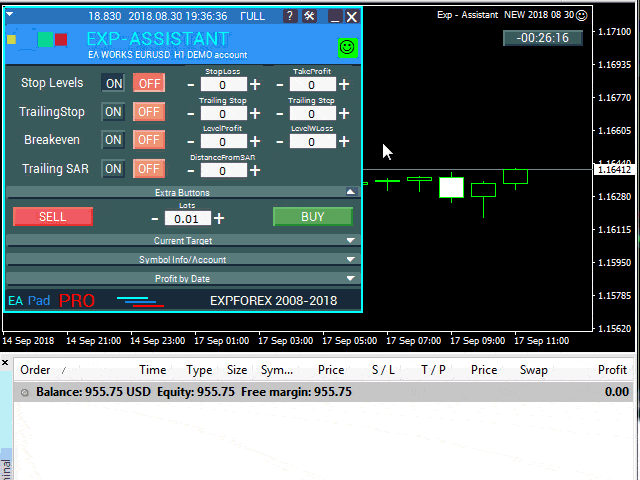
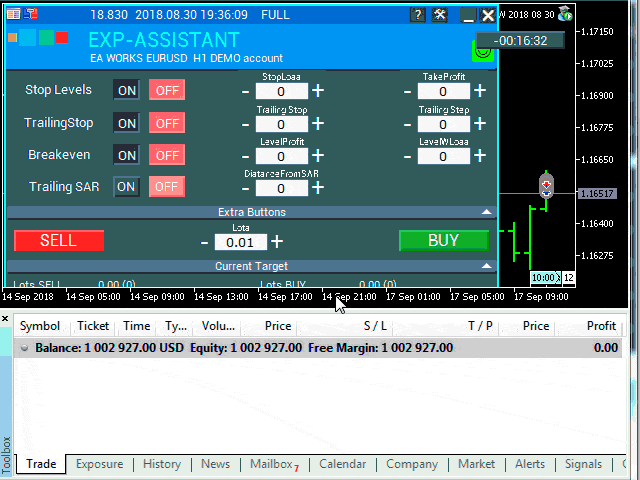
Puoi leggere dei blocchi principali del nostro pannello EAPADPRO nel nostro blog: EAPADPRO.
Controllo Assistente
Regola i livelli per Stop Loss e Take Profit, il livello e il passo per Trailing Stop, il livello e la distanza per Breakeven, e la distanza per il trailing basato sull’indicatore Parabolic SAR.
Per attivare l’assistente, basta cliccare sul pulsante corrispondente.
Quando cambi le impostazioni nel pannello, i nuovi parametri entrano in vigore immediatamente e l’Expert Advisor modifica le posizioni (deals) di conseguenza.
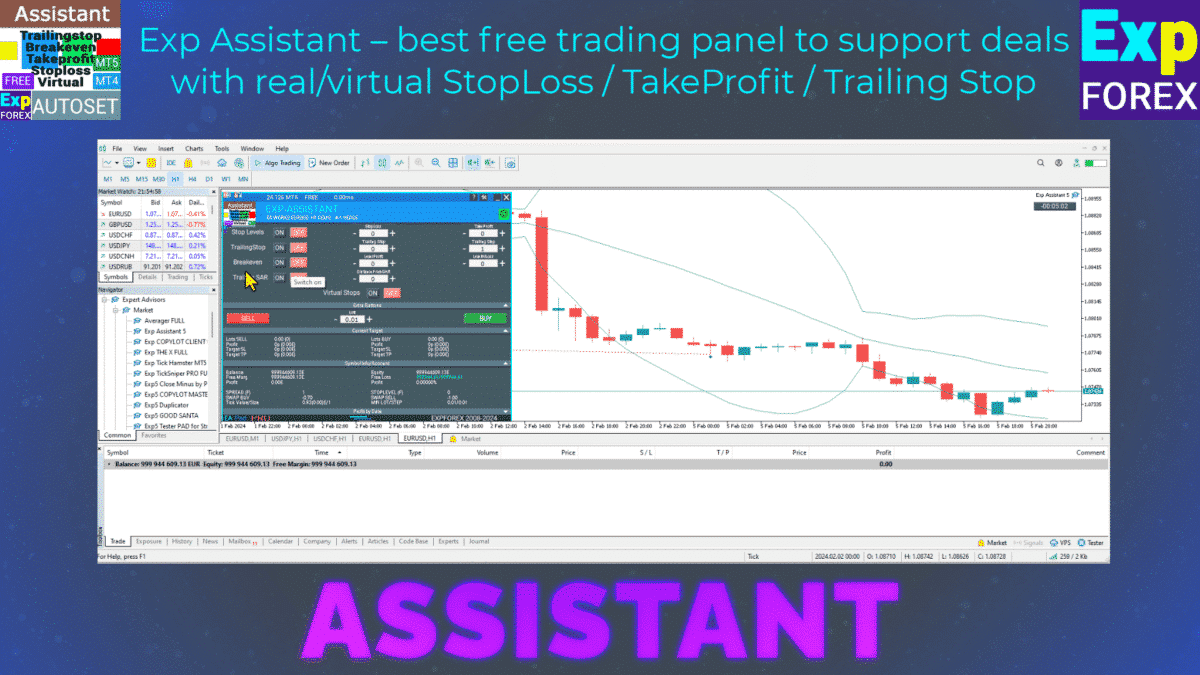
Stop Loss / Take Profit
Stop Loss (0 …) in Points (Pips)
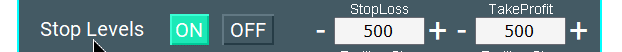
Questo parametro rappresenta lo Stop Loss per ogni posizione (deal). Specifica il numero di punti negativi (pips) al quale il server chiuderà la posizione.
0 – il parametro è disabilitato e lo Stop Loss per la posizione sarà 0.
Take Profit (0 …) in Points (Pips)
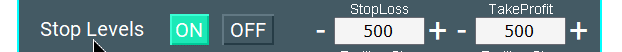
Questo parametro rappresenta il Take Profit per ogni posizione (deal). Specifica il numero di punti positivi (pips) al quale il server chiuderà la posizione.
0 – la impostazione è disabilitata e il Take Profit per la posizione sarà 0.
Nota: Questo parametro deve essere impostato almeno al livello minimo di stop consentito sul tuo server.
Se il parametro è inferiore al minimo consentito dal server, l’Expert Advisor segnalerà un errore (130).
Trailing Stop Classico
Trailing Stop (in Points/Pips) & Trailing Step (in Points/Pips)
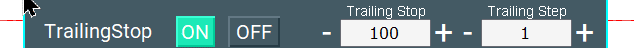
Queste opzioni consentono il monitoraggio automatico delle posizioni (deals) modificando lo Stop Loss nella zona di profitto.
ProfitTrailing – Quando impostato su true, l’Expert Advisor inizia a modificare solo dopo che la posizione raggiunge breakeven.
Quando impostato su false, il trailing stop inizia immediatamente dopo l’apertura della posizione e segue il prezzo.
StartTrailingPoint – Il punto di partenza della funzione Trailing Stop, in punti.
Per esempio, impostando un valore di 10 significa che quando la deal guadagna 10 punti, l’algoritmo del Trailing Stop inizia a funzionare.
TrailingStop – La distanza in punti (pips) dal prezzo attuale allo Stop Loss. Questo parametro non può essere inferiore al minimo consentito dal tuo server.
TrailingStep – La dimensione del passo per modificare lo Stop Loss. Ad esempio, lo Stop Loss sarà regolato ogni TrailingStep punti per mantenere una distanza di TrailingStop punti dal prezzo attuale.
BREAKEVEN: Installazione dello Stop Loss a Breakeven
BreakEven (true/false), LevelProfit (in Points/Pips), LevelWLoss (in Points/Pips)

Questi parametri controllano la modifica della trade a breakeven al più presto.
Per esempio:
Se vuoi impostare uno Stop Loss a breakeven quando la trade guadagna +10 punti (pips):
BreakEven = true;
LevelProfit = 10;
LevelWLoss = 0;
Se vuoi impostare uno Stop Loss di +5 punti (pips) quando la trade guadagna +20 punti (pips):
BreakEven = true;
LevelProfit = 20;
LevelWLoss = 5;
La differenza tra LevelWLoss e LevelProfit dovrebbe sempre essere maggiore o uguale al livello minimo di stop sul server.
Trailing Stop con PARABOLIC SAR
TrailingStopSAR (true/false), Distanza in Points (Pips).
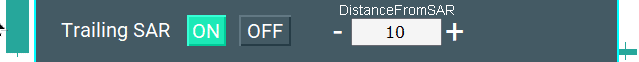
Questi parametri consentono la modifica dello Stop Loss basato sull’indicatore Parabolic SAR. Lo Stop Loss sarà regolato ad ogni nuovo valore del Parabolic SAR più la distanza specificata in punti (pips).
Per posizioni BUY, lo Stop Loss viene modificato quando il Parabolic SAR è sotto il prezzo.
Per posizioni SELL, lo Stop Loss viene modificato quando il Parabolic SAR è sopra il prezzo.
Include impostazioni per il passo e il massimo (Parametri Parabolic SAR).
Virtual Stop Loss / Take Profit / Trailing Stop / Breakeven

Real Stop Loss e Real Take Profit
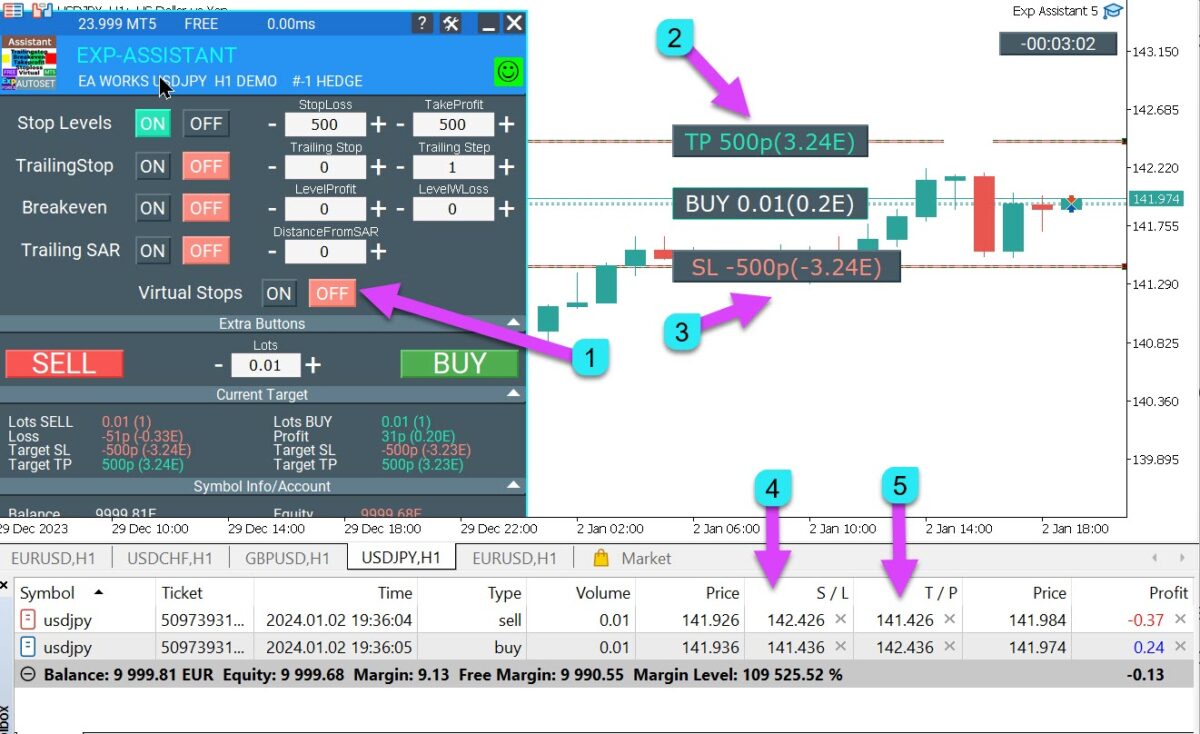
Virtual Stop Loss e Virtual Take Profit

Gestisci direttamente dal pannello di controllo dell’Assistente sia i livelli di Virtual che di Real Stop Loss / Take Profit!
Il parametro VirtualStops (VirtualSLTP) è visualizzato sul grafico all’interno del pannello di controllo.
Puoi abilitare o disabilitare le funzioni di Virtual Stop Loss, Take Profit, Trailing Stop e Breakeven direttamente dal pannello di controllo.
Opera senza problemi con Virtual Stop Loss, Take Profit, Trailing Stop e Breakeven.
—— Funzionalità completa con i livelli di Virtual Stop Loss e Take Profit. Accendi o spegni secondo necessità.
——– Tutti i livelli saranno virtuali e visualizzati sul grafico come linee.
——– Attenzione! La chiusura virtuale delle posizioni (deals) significa che quando il prezzo attraversa la linea virtuale di Stop Loss o Take Profit, l’assistente invia un comando per chiudere la posizione sul server.
——– Potrebbe esserci slippage o ritardi a causa di requote del broker e altri fattori.
——– Attenzione! Funziona solo quando il computer è acceso e il terminale è connesso.
——– Attenzione! In MT4, i livelli virtuali funzionano sia con posizioni (deals) che con ordini.
——– Attenzione! In MT5, i livelli virtuali funzionano solo con posizioni (deals).
Gli ordini pending e limit utilizzeranno livelli reali di Stop Loss e Take Profit.
——– Attenzione! Potrebbe esserci slippage durante la chiusura delle posizioni (deals).
Dipendente da requote del broker e ritardi!!!
———- Attenzione! Quando clicchi sul pulsante “On/Off”, l’assistente modifica tutti i livelli di Stop Loss e Take Profit in livelli virtuali o reali.
Durante la modifica, potrebbero esserci restrizioni del broker sul livello minimo di Stop, impedendo all’assistente di modificare alcuni livelli di Stop Loss e Take Profit.
Impostazioni dell’Assistente
| Parametro | Descrizione |
|---|---|
| TypeFilling | Tipo di riempimento per posizioni (deals) e ordini. Applicabile solo per MetaTrader 5. In modalità AUTO: L’assistente determina automaticamente il tipo di riempimento. Tuttavia, in alcune situazioni, potrebbe essere necessario impostare manualmente il tipo di riempimento desiderato. Quando si apre una posizione (deal), potresti incontrare un errore. Errore 10030 TRADE_RETCODE_INVALID_FILL Tipo di esecuzione dell’ordine non supportato sul saldo. Imposta il tipo di riempimento secondo le specifiche del tuo broker. ESEMPIO: FillOrKill Questa politica assicura che l’ordine venga eseguito solo per il volume specificato. Se il mercato non ha attualmente strumenti sufficienti, l’ordine non verrà eseguito. Il volume richiesto può consistere in diverse proposte attualmente disponibili nel mercato. ImmediateOrCancel Questo consente di eseguire operazioni fino al massimo volume disponibile nell’intervallo specificato. Se l’esecuzione completa non è possibile, l’ordine verrà eseguito parzialmente fino alla capacità disponibile e la quantità rimanente sarà annullata. Return Questa modalità è utilizzata per ordini di mercato, limit e stop-limit, e solo nelle modalità “Market Execution” e “Exchange Execution”. In caso di esecuzione parziale di un ordine di mercato o limit, il volume residuo rimane attivo. Per gli ordini stop-limit, l’attivazione dell’ordine limit corrispondente crea un’esecuzione di tipo Return. |
| RoundingDigits | Il numero di decimali per la modifica delle posizioni (deals). Opzioni: – Nessun arrotondamento; – Arrotonda a 1 decimale; – Arrotonda a 2 decimali. |
| VirtualStops | Abilita le funzioni di virtual stops (Stop Loss, Take Profit, Trailing Stop, Breakeven). |
| TypeofPositions | Tipo di monitoraggio delle posizioni: – Tutte le posizioni; – Solo BUY; – Solo SELL. |
| MagicOrders | I numeri magici delle posizioni (deals) da monitorare. Puoi specificare più numeri magici separati da virgole. Per esempio: 12345,777,20171025. |
| STEP_ | Imposta il passo nel campo EDIT usando i tasti + e -. STEP_StopLoss = 0; // Cambia passo per Stop Loss STEP_TakeProfit = 0; // Cambia passo per Take Profit STEP_TrailingStop = 0; // Cambia passo per Trailing Stop STEP_TrailingStep = 0; // Cambia passo per Trailing Step STEP_LevelProfit = 0; // Cambia passo per Level Profit STEP_LevelWLoss = 0; // Cambia passo per Level WLoss STEP_DistanceFromSar = 0; // Cambia passo per Distance From SAR |
| SetSLTPonlytoZEROprices | Imposta Stop Loss e Take Profit solo quando i loro valori attuali sono 0. |
| ProfitTrailing | Se true, l’assistente inizia a modificare solo dopo che la posizione raggiunge breakeven. Se false, il Trailing Stop si attiva immediatamente dopo aver posizionato la posizione e segue il prezzo, solo se la posizione è redditizia (>0). Attenzione! Se imposti ProfitTrailing su false e hai uno Stop Loss non nullo, abilita SetSLTPonlytoZEROprices per prevenire conflitti tra Trailing Stop negativo e Stop Loss. |
| StartTrailingPoint | Punto di partenza della funzione Trailing Stop, in punti. Per esempio, impostando un valore di 10 significa che quando la deal guadagna 10 punti, l’algoritmo del Trailing Stop inizia a funzionare. |
Domande e risposte frequenti su Assistant

Le nostre FAQ generali
FAQ Risposte alle domande più comuni
Domande Frequenti
Perché lo Stop Loss/Take Profit cambia costantemente quando imposti Stop Loss/Take Profit su una posizione?
La ragione più probabile è che hai impostato i livelli di Stop Loss e Take Profit al di sotto del minimo richiesto dal tuo server.
Se il Stop Level cambia costantemente (a causa di uno spread flottante) e la distanza dello Stop Loss viene determinata automaticamente essere superiore al minimo Stop Level, continuerà ad adattarsi continuamente.
I valori dei parametri sono in points o pips?
I valori sono in points! Il valore deriva dalla variabile Point.
- Se hai un broker a 5 o 3 cifre, allora 1 point = 0.00001 o 0.001 rispettivamente.
- Se hai un broker a 4 o 2 cifre, allora 1 point = 0.0001 o 0.01 rispettivamente.
Installazione automatica di Stop Loss, Take Profit e Trailing Stop Reali/Virtuali: GRATIS
Come posso assicurarmi che l’Exp Assistant funzioni correttamente con il mio broker?
Per assicurarti che Exp Assistant funzioni correttamente con il tuo broker, assicurati di:
- Verifica che il tuo broker supporti i livelli di Stop Loss e Take Profit richiesti.
- Assicurati che il Stop Level minimo del tuo broker sia configurato correttamente nelle impostazioni.
- Controlla che il tuo terminale di trading sia sempre connesso e in esecuzione.
- Contatta il supporto del tuo broker se incontri problemi relativi alle impostazioni di Stop Loss o Take Profit.
Posso usare Exp Assistant con più account?
Sì, puoi usare Exp Assistant con più account specificando diversi MagicNumbers per ogni account. Questo permette all’assistente di monitorare e gestire le posizioni attraverso vari account in modo indipendente.
Exp Assistant è compatibile sia con MetaTrader 4 che con MetaTrader 5?
Assolutamente! Exp Assistant è completamente compatibile sia con MetaTrader 4 che con MetaTrader 5, fornendo una funzionalità senza interruzioni su entrambe le piattaforme.
Come installo Exp Assistant?
Per installare Exp Assistant, segui questi passaggi:
Come installare Expert Advisor e indicatori sui terminali MetaTrader
- Scarica il file Exp Assistant dal nostro sito web.
- Apri la tua piattaforma MetaTrader.
- Vai su File > Apri Cartella Dati.
- Vai alla cartella MQL4 o MQL5, a seconda della tua piattaforma.
- Copia il file Exp Assistant scaricato nella cartella Experts.
- Riavvia la tua piattaforma MetaTrader.
- Allega l’Exp Assistant al tuo grafico e configura le impostazioni secondo necessità.
Se incontri problemi durante l’installazione, consulta la nostra guida dettagliata sul blog EAPADPRO o contatta il nostro team di supporto per assistenza.
Che cos’è Exp Assistant?
Exp Assistant è un assistente esperto per MetaTrader 4 e MetaTrader 5 che gestisce efficacemente le tue posizioni e automatizza le funzioni di trading essenziali, migliorando l’efficacia del trading.
Come gestisce Exp Assistant le posizioni di trading?
Exp Assistant imposta automaticamente Stop Loss, Take Profit, Trailing Stop, Breakeven e Stop Virtuali per le tue posizioni, garantendo che tu mantenga il pieno controllo sulle tue operazioni.
Cosa devo fare se il mio Expert Advisor non riesce a impostare Stop Loss o Take Profit?
Exp Assistant piazzerà automaticamente ordini Stop Loss e Take Profit, attiverà il Trailing Stop o sposterà lo Stop Loss al livello Breakeven secondo necessità.
Su quale indicatore si basa il Trailing Stop in Exp Assistant?
Il Trailing Stop in Exp Assistant si basa sull’indicatore Parabolic SAR.
Quali sono le caratteristiche principali di Exp Assistant?
Le caratteristiche principali includono informazioni dettagliate sull’account, apertura facile di ordini BUY e SELL, livelli automatici di Stop Loss e Take Profit, Trailing Stop, Breakeven, gestione di Stop Loss Virtuali e Take Profit Virtuali, notifiche e statistiche delle posizioni chiuse.
Come mostra Exp Assistant le informazioni sull’account?
Exp Assistant fornisce informazioni dettagliate sull’account a colpo d’occhio, permettendoti di visualizzare istantaneamente tutti i dettagli essenziali del tuo account.
Come posso aprire ordini BUY o SELL usando Exp Assistant?
Puoi aprire rapidamente e comodamente posizioni BUY e SELL tramite il pannello di controllo intuitivo sul grafico.
Qual è la funzione di Spostamento Automatico Stop Loss a Breakeven?
Questa funzione sposta automaticamente lo Stop Loss al livello Breakeven, proteggendo le tue posizioni dalle perdite.
Quali canali di notifica supporta Exp Assistant?
Exp Assistant invia notifiche al tuo telefono, email e Telegram.
Come mostra Exp Assistant le statistiche delle posizioni chiuse?
Le statistiche delle posizioni chiuse vengono visualizzate direttamente sul grafico della coppia di valute, includendo il profitto nella valuta del deposito e i pips.
Exp Assistant può gestire livelli di Stop Loss e Take Profit virtuali?
Sì, Exp Assistant ti permette di gestire sia Stop Loss Virtuali che Take Profit Virtuali direttamente dal pannello di controllo.
Che cos’è il Trailing Stop Virtuale e il Breakeven Virtuale?
Questi sono livelli virtuali per Trailing Stop e Breakeven che offrono un controllo più preciso sulle operazioni e sono visualizzati sul grafico come linee.
Come attivo Exp Assistant?
Per attivare Exp Assistant, basta cliccare sul pulsante corrispondente nel pannello di controllo.
Cosa succede quando cambio le impostazioni nel pannello Exp Assistant?
I nuovi parametri prendono effetto immediatamente e l’Expert Advisor modifica le posizioni di conseguenza.
Come vengono impostati i parametri di Stop Loss e Take Profit in Exp Assistant?
Stop Loss e Take Profit sono impostati in punti (pips) e i loro valori devono soddisfare i requisiti minimi stabiliti dal tuo server.
Che cos’è il Trailing Stop Classico in Exp Assistant?
Il Trailing Stop Classico consente il monitoraggio automatico delle posizioni modificando lo Stop Loss nella zona di profitto basato sui parametri definiti.
Come funziona il Breakeven in Exp Assistant?
Breakeven sposta lo Stop Loss al livello di ingresso una volta che la trade raggiunge un profitto specificato, proteggendo la posizione dalle perdite.
Quali parametri vengono utilizzati per configurare il Trailing Stop basato sul Parabolic SAR?
I parametri includono TrailingStopSAR (abilita/disabilita) e distanza in punti (pips), insieme a impostazioni di passo e massimo per il Parabolic SAR.
Come gestisce Exp Assistant lo Stop Loss Virtuale in MT4 e MT5?
In MT4, i livelli virtuali funzionano con posizioni e ordini, mentre in MT5 funzionano solo con posizioni.
Cosa succede durante la chiusura virtuale delle posizioni?
Quando il prezzo attraversa la linea virtuale di Stop Loss o Take Profit, Exp Assistant invia un comando per chiudere la posizione sul server, il che può comportare slippage o ritardi.
Exp Assistant può gestire ordini pendenti e ordini limite?
Sì, gli ordini pendenti e gli ordini limite utilizzano livelli reali di Stop Loss e Take Profit.
Quali notifiche posso ricevere tramite Telegram con Exp Assistant?
Puoi ricevere notifiche riguardanti eventi dell’account, cambiamenti di posizione e altri aggiornamenti importanti direttamente su Telegram.
Come mostra Exp Assistant l’orario di fine della barra corrente?
L’orario di fine della barra corrente viene mostrato direttamente sul grafico, migliorando l’analisi del mercato.
Quali limitazioni potrei incontrare quando modifico Stop Loss e Take Profit?
Le restrizioni del broker sul livello minimo di Stop Loss possono impedire la modifica di alcuni livelli.
Dove posso trovare ulteriori informazioni sul pannello EAPADPRO?
Ulteriori dettagli sui principali blocchi del pannello EAPADPRO possono essere trovati nel nostro blog: EAPADPRO.
Registro modifiche Assistant
Recensioni su Assistant
Grazie per il feedback!

McField
⭐⭐⭐⭐⭐
Super helpful! It auto manager manual order. Work perfect! Thankyou!Reply from ExpForex:
Thank you.

Ir Moh Zainal Arifin
⭐⭐⭐⭐⭐
thanks Vladislav.. this the best tool.. I do combine 3 of your utility EAs (Safety Lock, Close Minus with Proft and this Autoset)...after long try and adjustment with backtest, foward test and live/real.. now it's really really powerfull.. optimum profit and great mitigate the risk... thanks a lot..really great..Reply from ExpForex:
Thank you. 😊




42112496
⭐⭐⭐⭐⭐
This is the best tool for trading. SL/TP working very well and addition breakeven and trailing stop I think this the best tool I love it and thanks to author.



Samuel Bandele
⭐⭐⭐⭐⭐
Hey Vladisval thanks for this nice product. i have used a number of your products and i must say, "you do a great job". there is just one observation; You have this great feature in some of your EAs (Limit for profit and loses). which helps us set how much we want to loose per day and overall. can you please add that feature to this EA? it is very useful in trading Prop accounts and it will be nice to have it in a simple EA as this instead of downloading the other complex EAs for just that featureReply from ExpForex:
Hello. Thank you. I read your message. But I wanted to clarify: this expert advisor is an assistant for setting stop-loss, take-profit, and trailing stop. It doesn't have any trading functions (yes, you can open a buy-sell from the panel), but it's not a trading panel. Therefore, I can't set a profit or loss limit here. There are no automatic or other trading functions, only stop-loss and take-profit modifications.


Nevena Jelovac-pavelic
⭐⭐⭐⭐⭐
This is an absolute GEM of the product for manual trading for me! I love the simplicity of the panel and settings for your own style of trading. The trailing stop, when you find a sweet spot is excellent as well. I have been seriously profitable since using this for my trading. In combination with a good set of indicators, prepared strategy and predetermined risk tolerance, this is must tool for me. I truly cannot recommend it enough, and I cannot believe its a free product. I will certainly explore other products from this birilliant programmer. thank you from Australia and Serbia (as my sister actually told me about it and is using it too!).




Commenti su Assistant
Hai una domanda?
Extra
Navigazione per schede
Messaggi correlati
Duplicator – Duplica operazioni/posizioni sui terminali MetaTrader
L’Exp-Duplicator è un Expert Advisor automatico progettato per duplicare operazioni e posizioni un numero preimpostato di volte sul tuo account…
Rapporto di trading di TickSniper e dei migliori EA di
Descrizione Abbiamo riassunto i risultati commerciali sommari e dettagliati dei nostri esperti TickSniper, Good Santa, Tick Hamster, The X, sui nostri conti di trading reali. Statistica…
Extra Report Pad – Diario del Trader. Analizza professionalmente il
Extra Report Pad – soluzione professionale per analizzare il tuo conto di trading Oggi è essenziale fare trading contemporaneamente su diverse…
Tester Pad è un simulatore di trading Forex per il
Trading con un clic sul grafico del Strategy Tester. L’utility consente di testare manualmente le tue strategie nel Strategy Tester….
Partial Close and Trailing. Parziale chiusura delle posizioni su rollback
Partial Close and Trailing è un assistente EA che chiude una parte di una posizione (cioè una parte del lotto)…
CLP CloseIfProfitorLoss. Controllo del profitto o della perdita totale con
L’Expert Advisor (EA) offre funzionalità avanzate per la gestione e la chiusura delle posizioni in MetaTrader, specificamente al raggiungimento di…
Tick Hamster Robot di trading automatico. Niente di più!
Tick Hamster – Esperto Consulente con Ottimizzazione Automatica per Qualsiasi Simbolo di Trading in MetaTrader Tick Hamster è un Esperto Consulente…
InfoPad, Pannello Informativo Online per MetaTrader
InfoPad è un pannello informativo estremamente utile progettato per fornire informazioni cruciali sulla coppia di valute specifica selezionata nel terminale…
Templates MQL Open Source. Modello per la Creazione di un
Breve Creare Expert Advisors (EAs) per testare la tua strategia utilizzando qualsiasi indicator può essere semplificato utilizzando template e risorse open-source….
SafetyLOCK PRO Proteggi le tue posizioni con ordini pendenti contrarian.
SAFETYLOCK: Proteggi i tuoi scambi contro forti inversioni di mercato Il trading sui mercati finanziari comporta alti rischi, specialmente durante forti…
LIBRERIA EAPADPRO – Aggiungere il nostro pannello al tuo EA
LIBRERIA EAPADPRO – Migliorare il tuo Expert Advisor (EA) con il nostro pannello informativo La LIBRERIA EAPADPRO offre una soluzione robusta…
EA The xCustomEA: Consulente di Trading Universale per indicatori personalizzati.
Consulente di trading universale su indicatori personalizzati per MetaTrader. Exp – The xCustomEA Consulente di trading universale su indicatori personalizzati. The…
EAPadPRO – Pannello informativo per i nostri esperti. Cruscotto per
Pannello informativo per tutti i nostri consulenti e utilità per il terminale MetaTrader. Istruzioni dettagliate sulle basi della gestione…
Strategia Swing (Pendolo). Apertura automatica di 2 ordini pendenti opposti,
La strategia Pendolo o Swing prevede l’apertura sequenziale di ordini pendenti con una dimensione del lotto aumentata. Il principio fondamentale…
Questo post è disponibile anche in: English Portuguese Español Deutsch Français Русский Українська Indonesian Italiano العربية Chinese 日本語 한국어 Türkçe ไทย Tiếng Việt


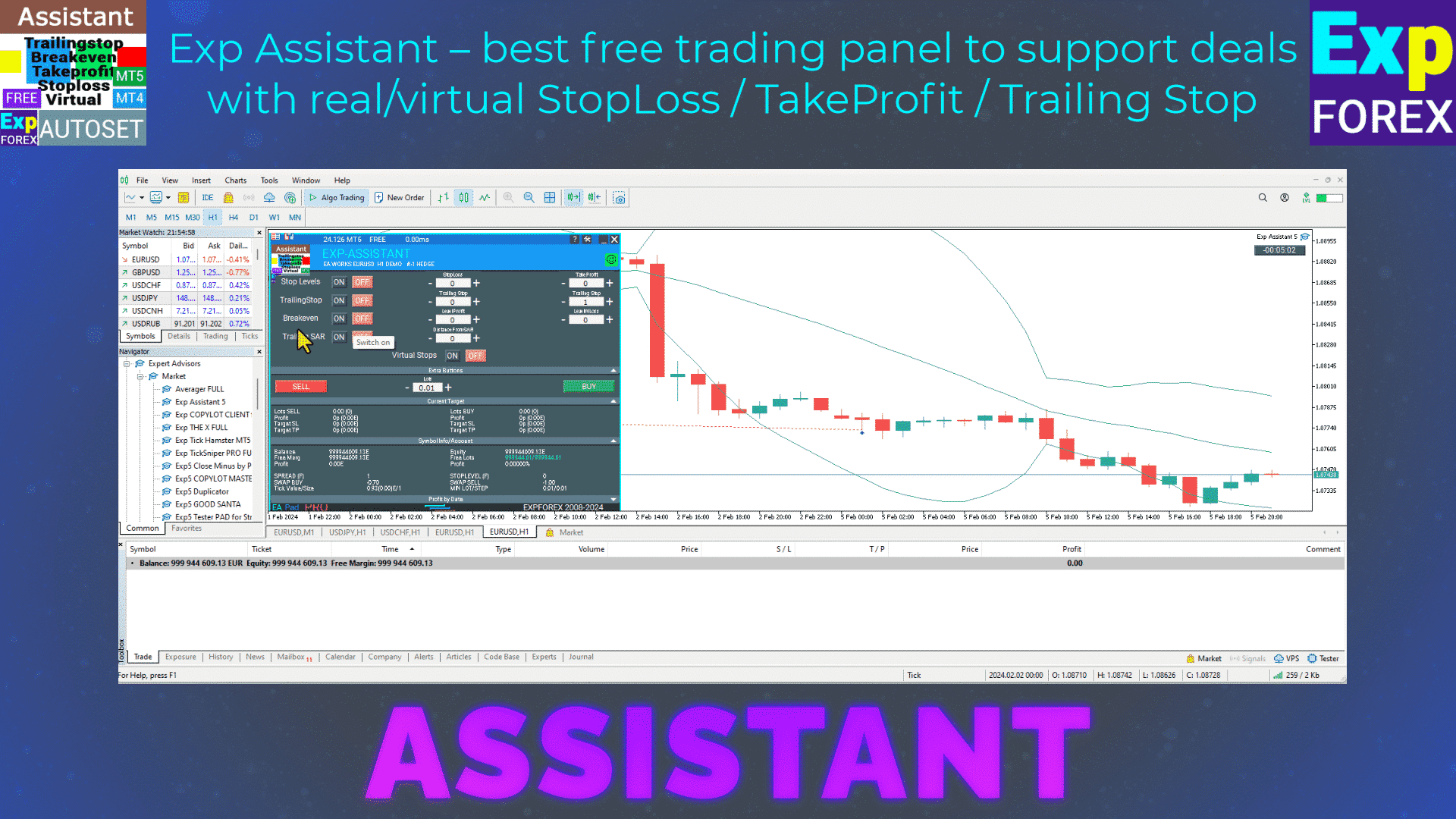
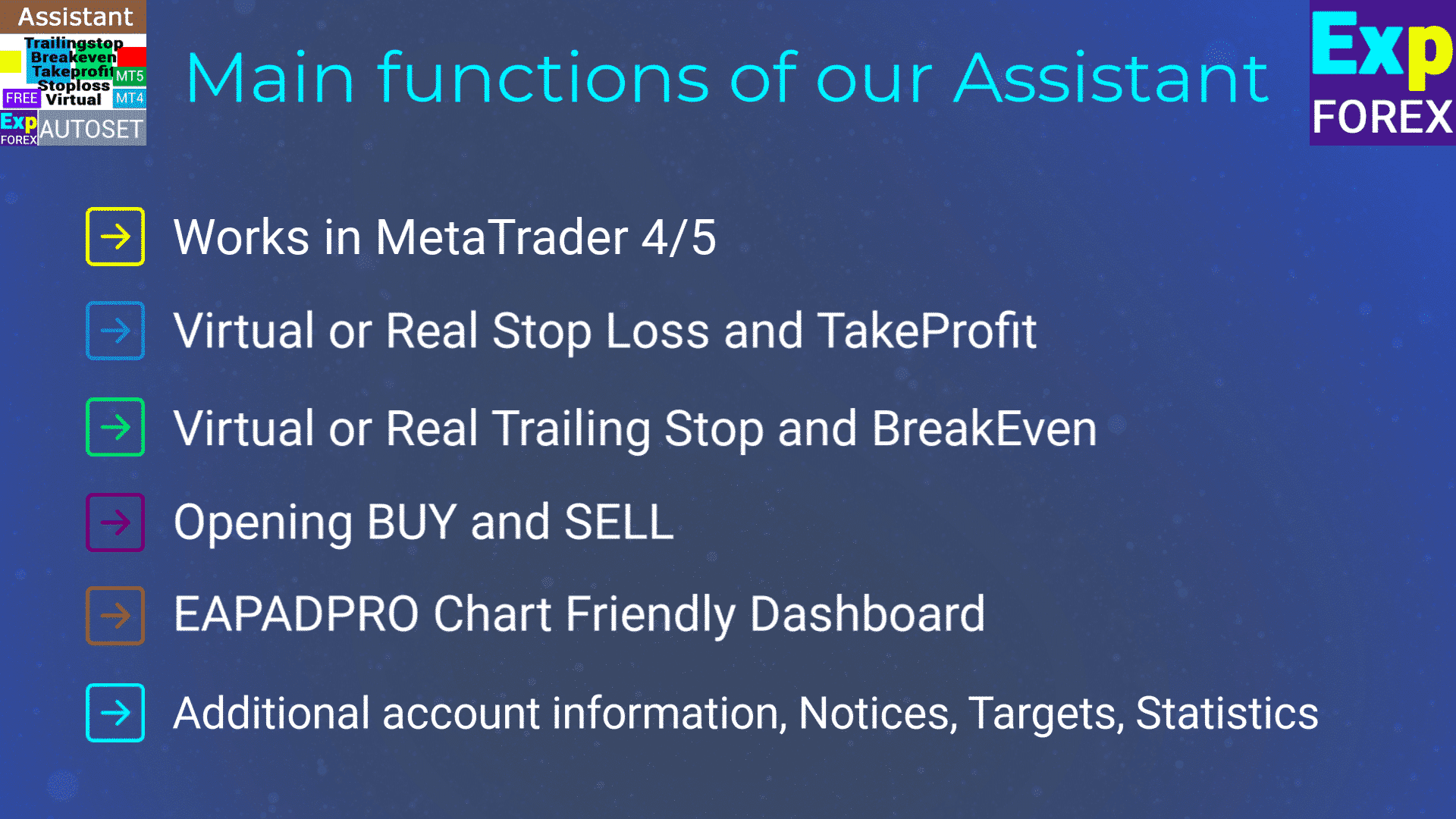
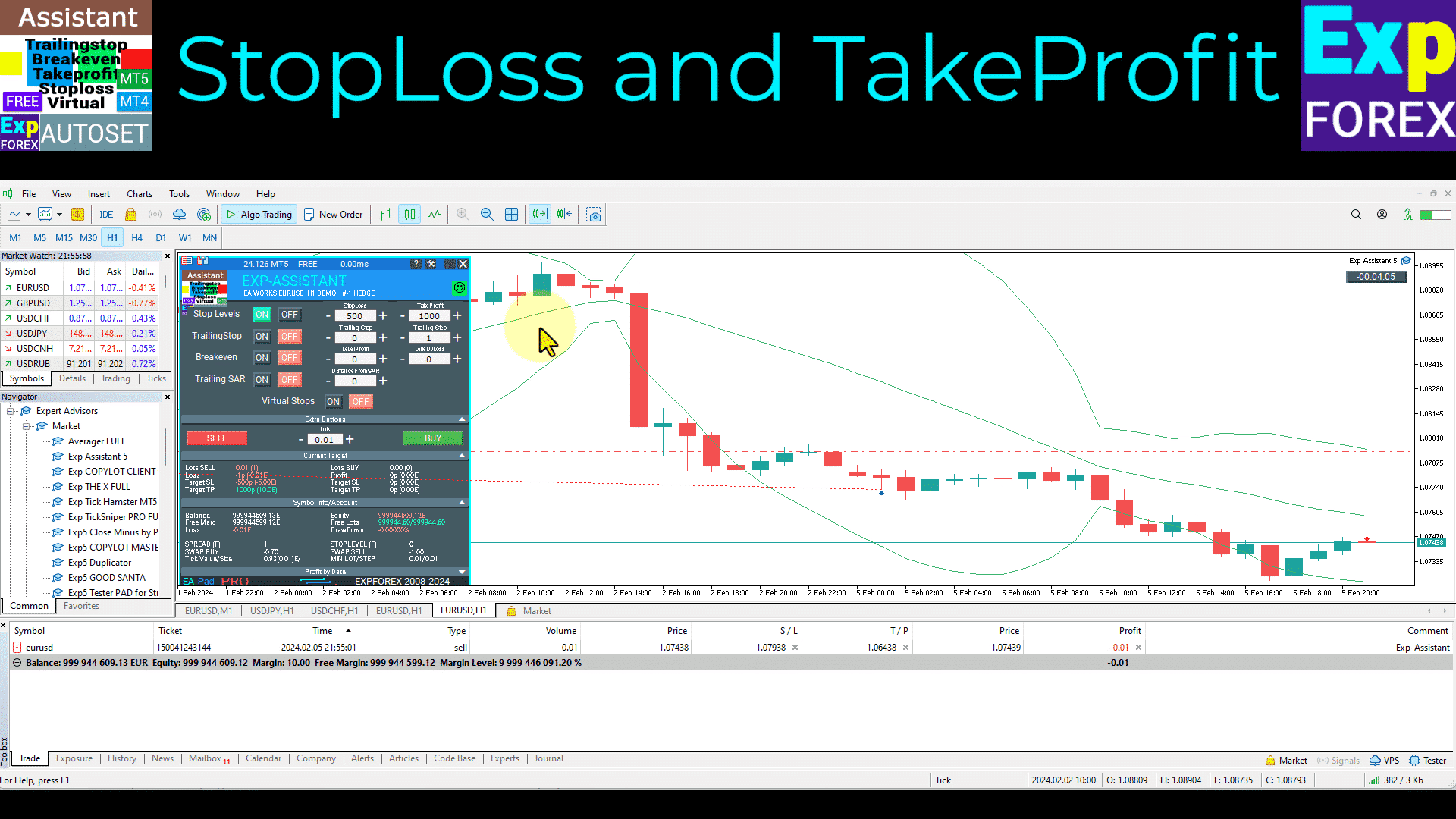
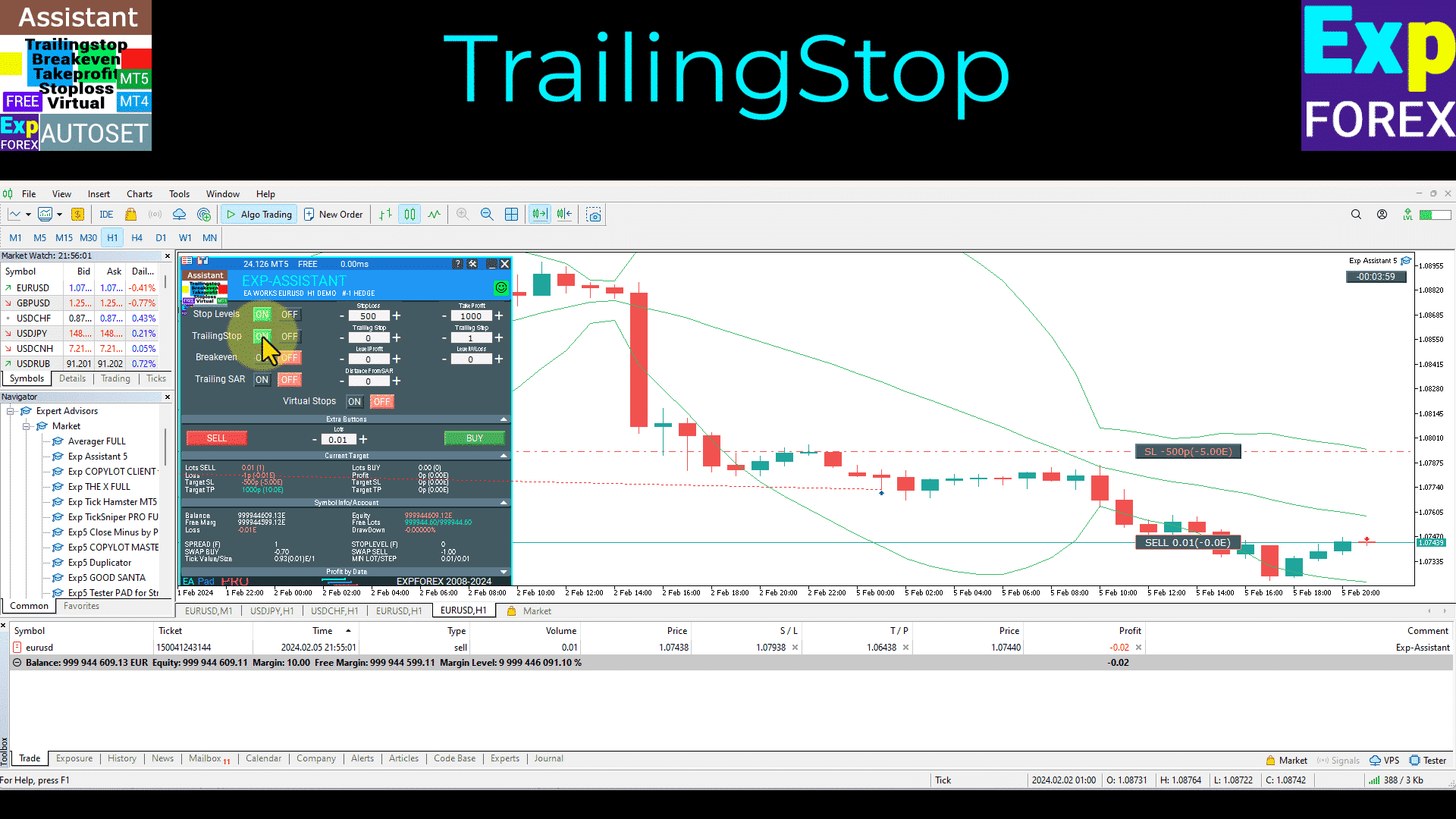
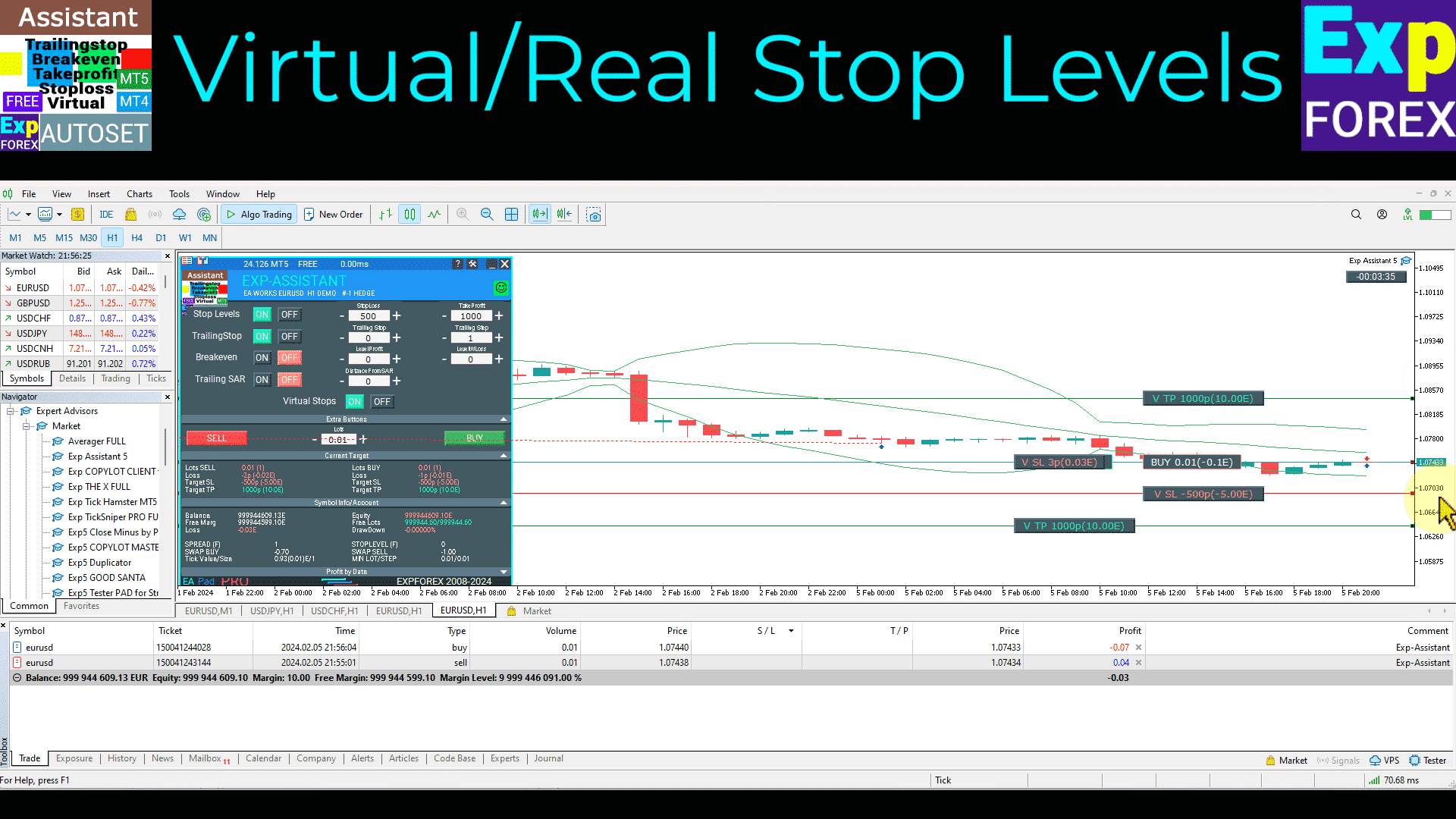
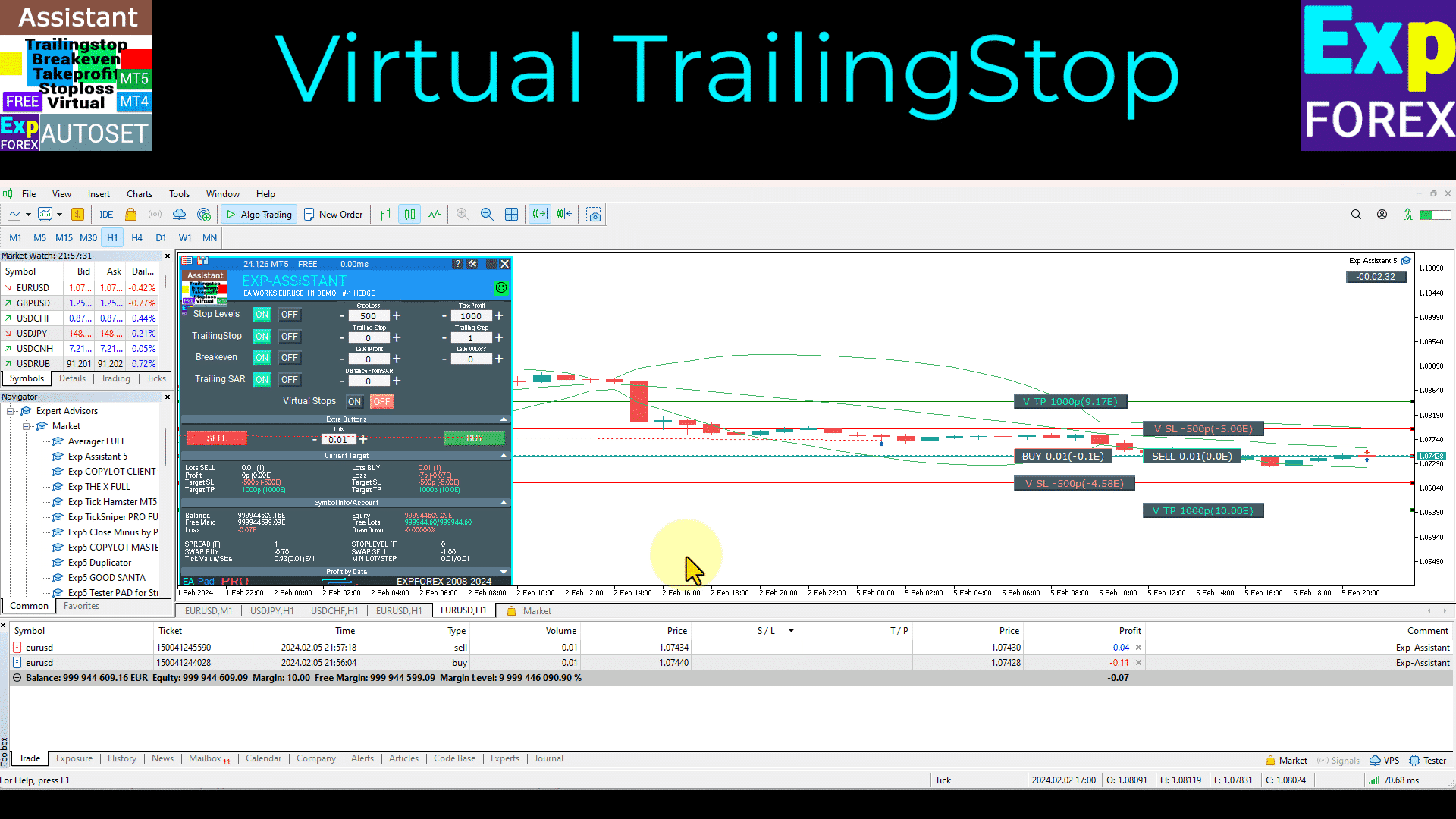
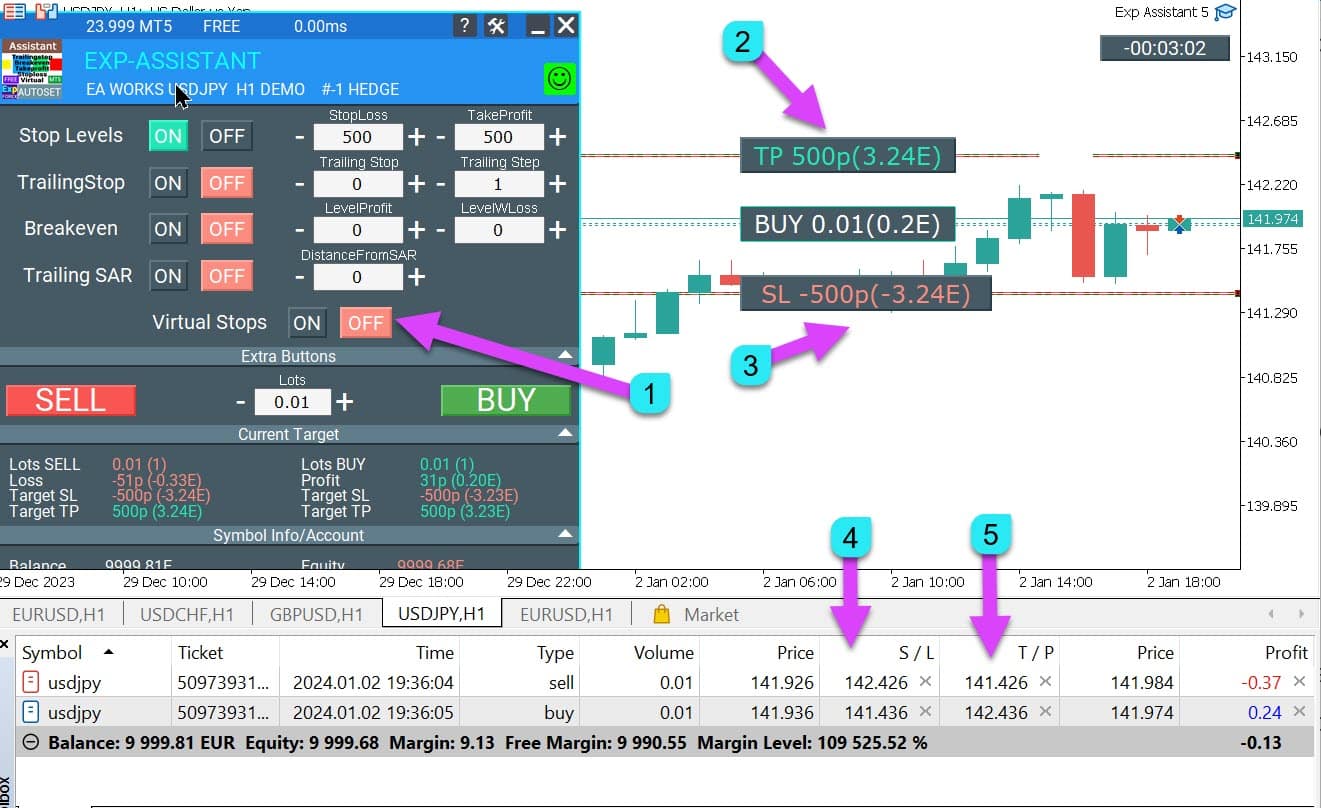
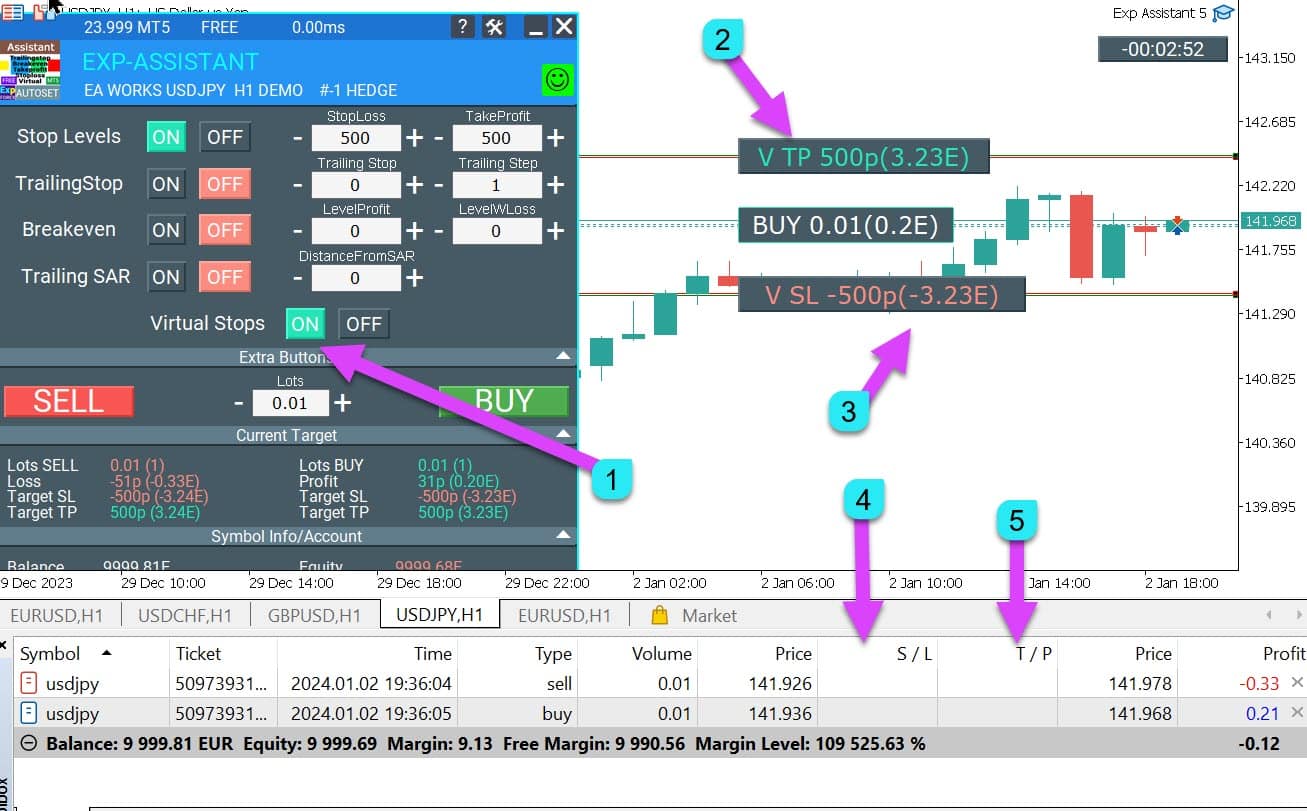





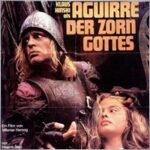




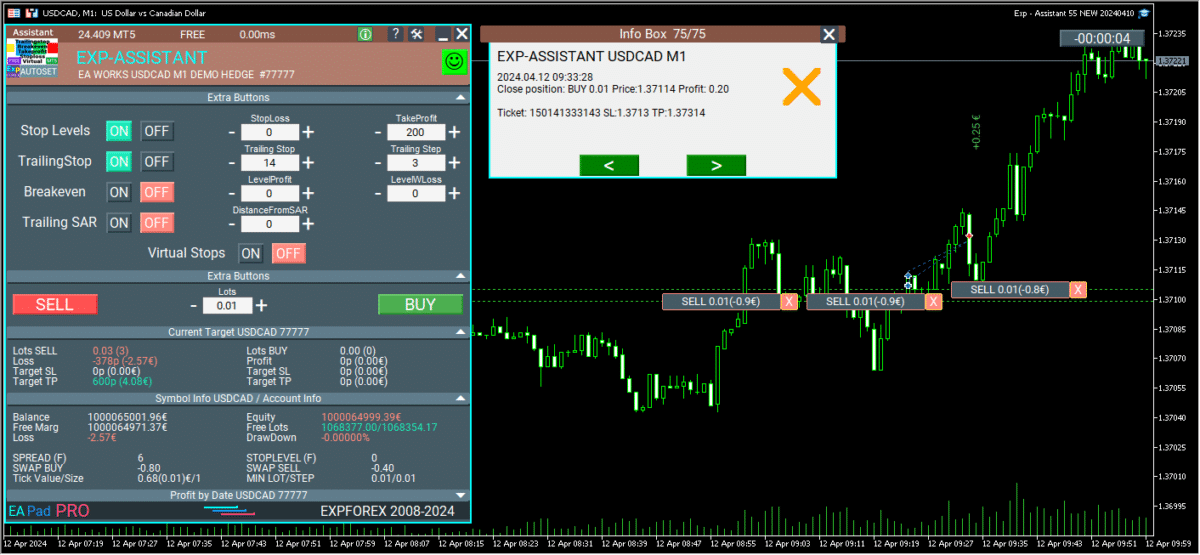





















Leave a Reply