AI Sniper è un robot di trading intelligente e auto-ottimizzante progettato per i terminali MT4 e MT5. Sfrutta un algoritmo…

The X e The xCustomEA: test e ottimizzazione

Strategia Swing (Pendolo). Apertura automatica di 2 ordini pendenti opposti, ordini OCO.


Home
Documentazione
Impostazioni
FAQ
Registro modifiche
Recensioni
Commenti
Extra
Informazioni su Close Minus by Plus
Chiusura delle posizioni non redditizie identificando e chiudendo quelle redditizie.
L’Expert Advisor (EA) è progettato per chiudere le posizioni non redditizie identificando e chiudendo quelle redditizie.
Questo assistente cerca tra tutte le posizioni la più posizione non redditizia nel terminale MetaTrader (MetaTrader).
Inoltre, cercando le posizioni redditizie rimanenti, calcola una serie di posizioni che possono coprire la perdita quando il profitto di una o più posizioni supera la perdita di un’altra posizione.
Se viene trovato un tale insieme di posizioni, l’advisor le chiude.
Una serie di posizioni può essere composta da qualsiasi posizione.
Il numero massimo è regolabile nelle impostazioni dell’advisor.
Puoi anche specificare la perdita minima per la ricerca e il profitto aggiuntivo richiesto per la chiusura.
Come Close Minus by Plus Funziona sul Grafico
Supponiamo:
- Apri una posizione BUY #1 a un prezzo di 1.600;
- Il prezzo scende a 1.550, risultando in una perdita attuale di -50 pips;
- Punto di pareggio (Prezzo Medio) = 1.600;
- Se apriamo SELL #2, SELL #3, e SELL #4;
- L’Expert Advisor (EA) inizia ad eseguire l’algoritmo principale.
- Allora il profitto totale sarà di +$5;
- L’EA attiva l’algoritmo e 4 posizioni devono essere chiuse.
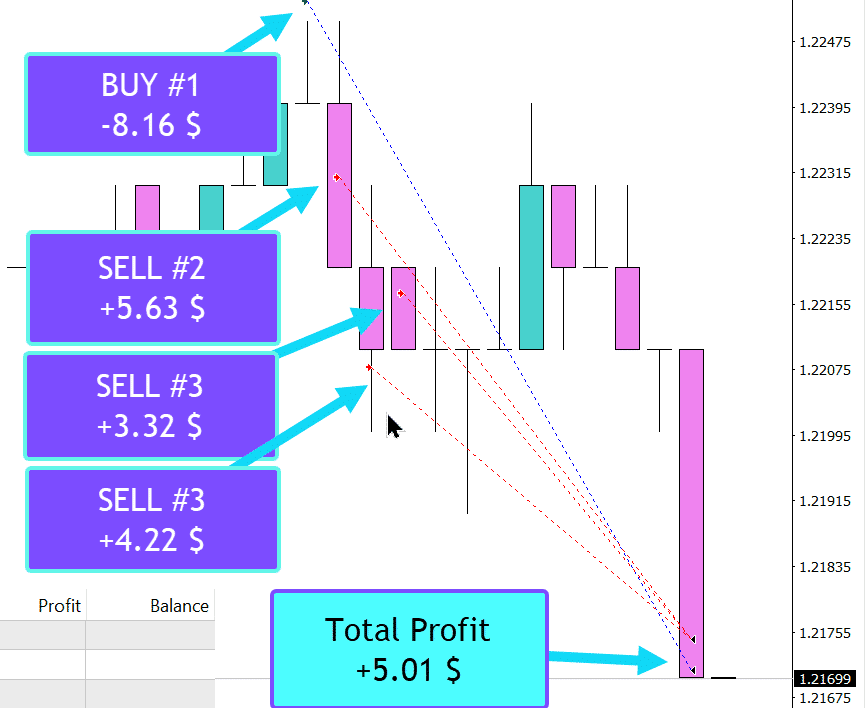
Come Funziona Close Minus by Plus?
Cosa scrivono le persone su Close Minus by Plus ?
Puoi scaricare l’assistente Close Minus by Plus gratuitamente
COMPLETAMENTE GRATUITO!
Questa è la versione COMPLETAMENTE GRATUITA senza limiti!
Puoi scaricare e installare il nostro programma gratuitamente!
Cerchi Più Opportunità per Garantire Profitti Complessivi?
CLP CloseIfProfitorLoss con Trailing. Controllo del profitto totale o perdita con trailing del profitto.
L’Expert Advisor (EA) offre funzionalità avanzate per la gestione e la chiusura delle posizioni in MetaTrader, specificamente al raggiungimento di un livello predeterminato di profitto totale o perdita. Con la funzione di trailing del profitto abilitata, l’EA regola dinamicamente i livelli di stop per garantire i profitti man mano che crescono.
Links
Indice (clicca per visualizzare)
List
- Descrizione
- Funzionamento dell’Assistente Close Minus by Plus
- Esempio #1: Close Minus by Plus
- Inizia a Lavorare e Apri BUY
- Vendita SELL Aggiuntiva
- Esecuzione dell’Algoritmo e Chiusura per Profitto Totale
- Risultati nel Report
- Risultati nei File di Log
- Esempio #2: Close Minus by Plus
- Esempio di Come Funziona l’Algoritmo:
- Un Esempio di Questo Algoritmo: Close Minus by Plus
Descrizione
Chiusura delle posizioni non redditizie identificando e chiudendo quelle redditizie (Close Minus by Plus)
- Questo assistente cerca tra tutte le posizioni la più posizione non redditizia nel terminale MetaTrader (MetaTrader).
- Inoltre, cercando le posizioni redditizie rimanenti, calcola una serie di posizioni che possono coprire la perdita quando il profitto di una o più posizioni supera la perdita di un’altra posizione.
- Se viene trovato un tale insieme di posizioni, l’advisor le chiude.
- Una serie di posizioni può essere composta da qualsiasi posizione.
- Il numero massimo è regolabile nelle impostazioni dell’advisor.
- Puoi anche specificare la perdita minima per la ricerca e il profitto aggiuntivo richiesto per chiudere le posizioni.
Continuando l’argomento del livellamento delle posizioni, offriamo un algoritmo più affidabile e user-friendly per posizioni in perdita sovrapposte.
Naturalmente, ognuno ha il diritto di scegliere il proprio metodo per eliminare le posizioni negative.
Il nostro ultimo articolo che descrive l’assistenza per il trader, ossia il Chiusura sul profitto o perdita totale, con trailing del profitto, ha portato risultati piuttosto buoni.
Questo articolo descrive un algoritmo sviluppato 11 anni fa ma che deve ancora ottenere un riconoscimento diffuso.
Tuttavia, con la presentazione ai nostri clienti stimati, il progetto ha riacceso l’interesse.
Close Minus by Plus
Prefazione
Innanzitutto, desideriamo esprimere la nostra gratitudine ai nostri clienti abituali.
L’Expert Advisor Close Minus by Plus può chiudere posizioni in perdita identificando e chiudendo posizioni redditizie.
Questo assistente cerca la posizione con la più grande perdita (Deal) tra tutte le posizioni nel terminale MetaTrader (MetaTrader).
Inoltre, cercando altre posizioni, calcola una serie di posizioni (Deals) che possono coprire la perdita e le chiude con un profitto medio combinato.
La serie di posizioni (Deals) può includere qualsiasi posizione (Buy o Sell).
Il numero massimo di posizioni può essere impostato nelle impostazioni dell’Expert Advisor (EA).
Funzionamento dell’Assistente Close Minus by Plus
Il processo prevede di posizionare l’Expert Advisor su un grafico separato (ad esempio, EURUSD), installare l’EA, e continuare a lavorare sul tuo terminale.
Quando viene soddisfatta la condizione della strategia, l’Expert Advisor si attiva e inizia il suo algoritmo.
Esempio #1: Close Minus by Plus
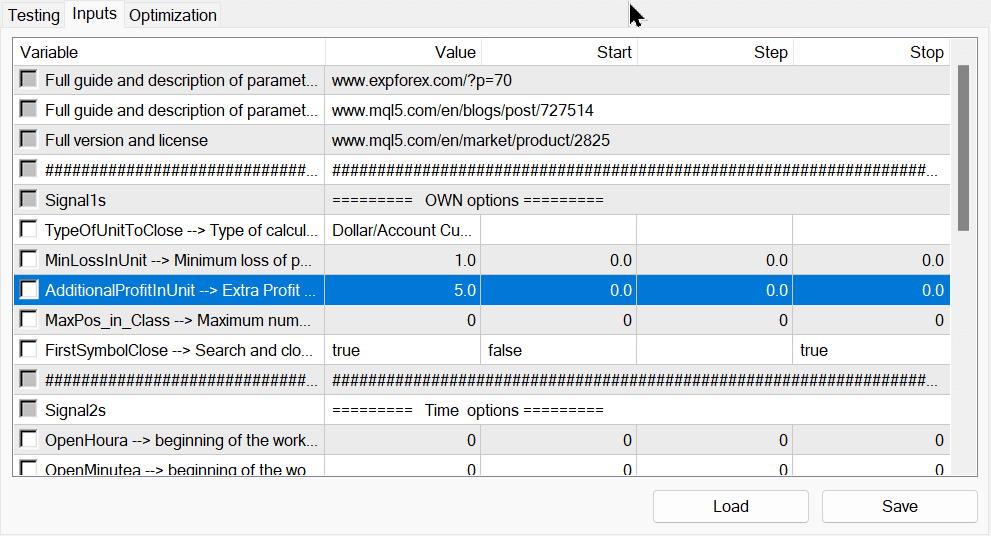
Inizia a Lavorare e Apri BUY
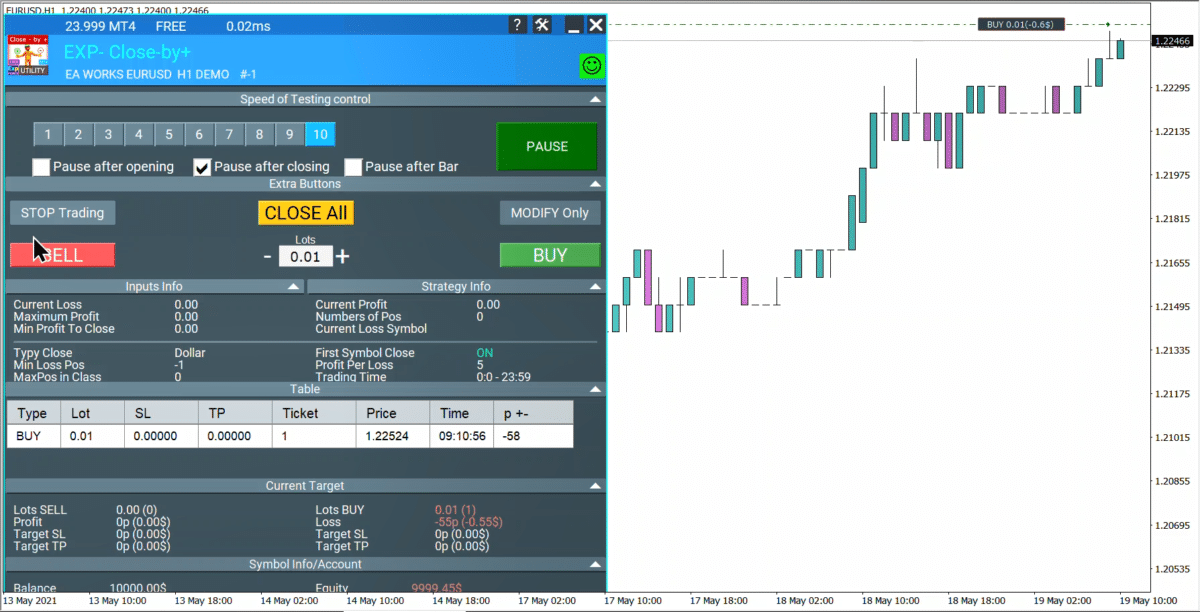
Vendita SELL Aggiuntiva
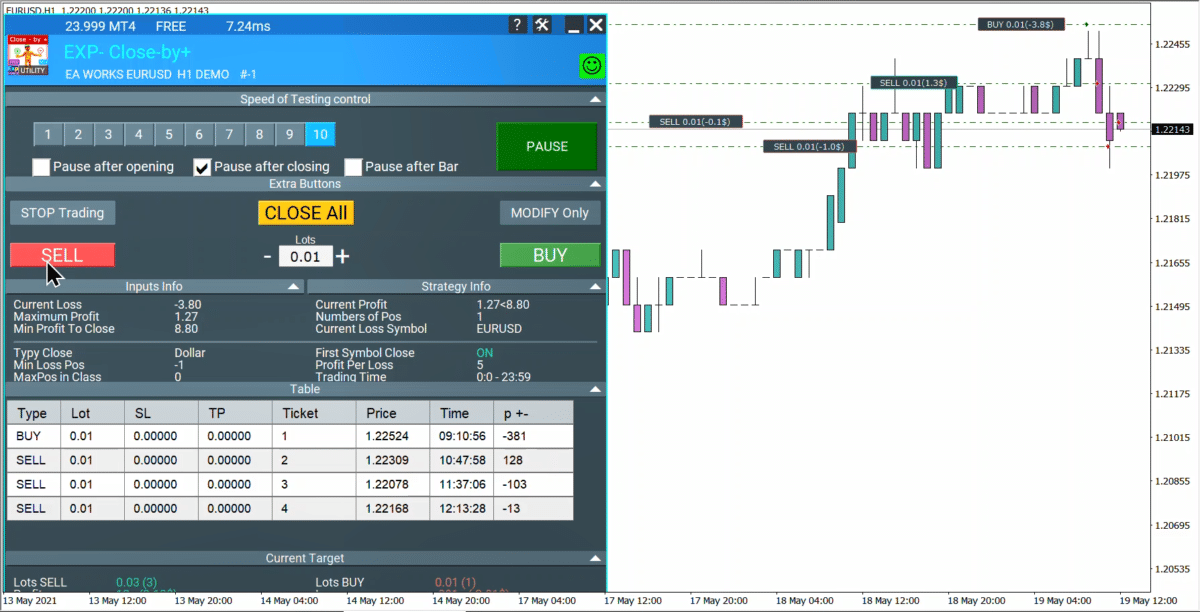
Esecuzione dell’Algoritmo e Chiusura per Profitto Totale
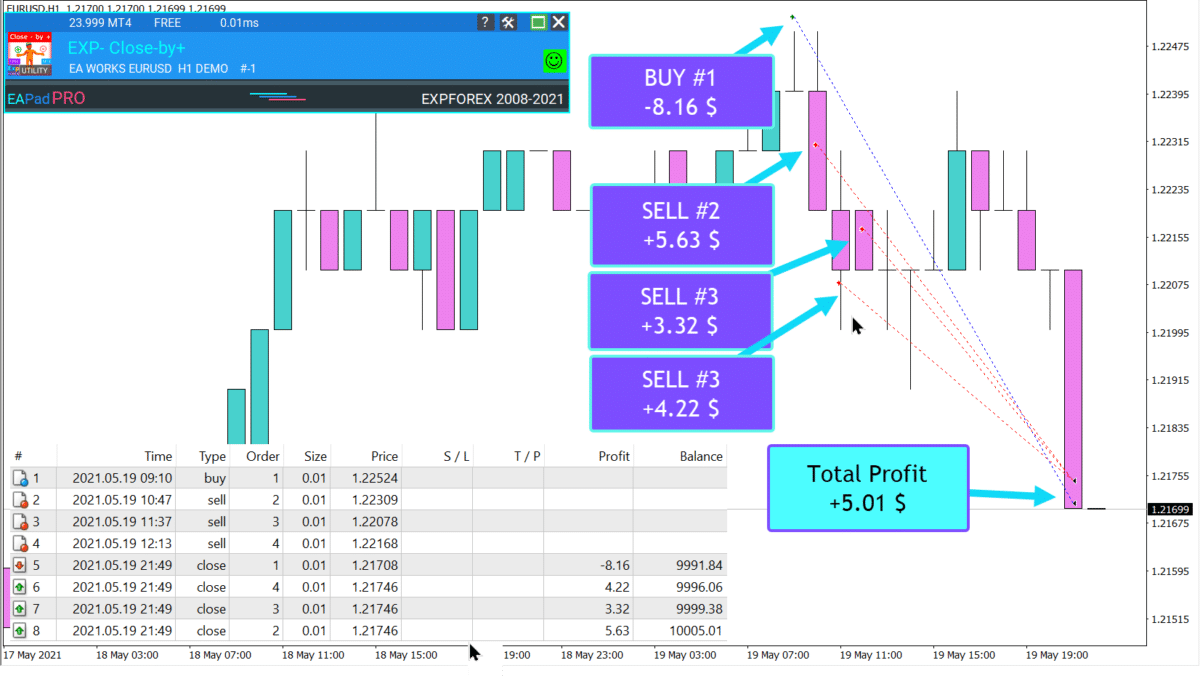
Risultati nel Report
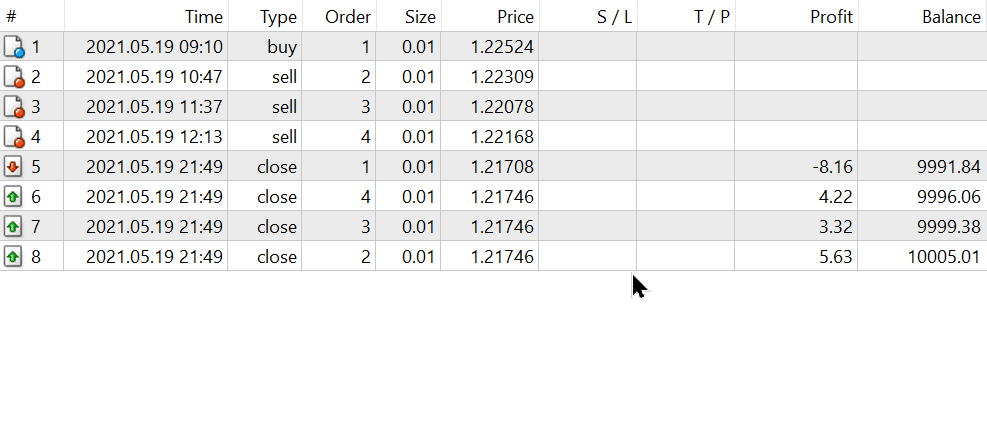
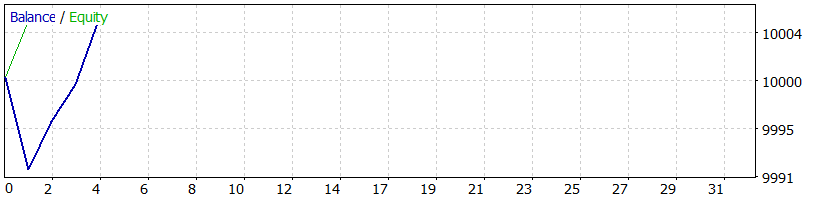
Risultati nei File di Log
################################################################################ close #2 sell 0.01 EURUSD at 1.22309 at price 1.21746 close #3 sell 0.01 EURUSD at 1.22078 at price 1.21746 close #4 sell 0.01 EURUSD at 1.22168 at price 1.21746 Tickets of profitable positions: ..2.4.3. close #1 buy 0.01 EURUSD at 1.22524 at price 1.21708 Tickets of loss positions: 1 Numbers of positions to Close: 3 All profit from open positions: $13.17 Maximum profit ticket: 2 Maximum profit: $5.63 Maximum loss ticket: 1 Maximum loss: -$8.16 Overlapping loss positions by closing profitable positions started using the minus: ################################################################################
Esempio #2: Close Minus by Plus

Esempio di Come Funziona l’Algoritmo:
16:57:34 Exp - Exp - CloseMinusByPlus GBPUSD, H1: inizializzato 16:58:41 Exp - Exp - CloseMinusByPlus GBPUSD, H1: Inizio della sovrapposizione delle posizioni in perdita chiudendo le posizioni redditizie: 16:58:41 Exp - Exp - CloseMinusByPlus GBPUSD, H1: La più grande negativa: -51 pips 16:58:41 Exp - Exp - CloseMinusByPlus GBPUSD, H1: Il ticket con la perdita maggiore: 222064678 16:58:41 Exp - Exp - CloseMinusByPlus GBPUSD, H1: Il più grande plus: 22 pips 16:58:41 Exp - Exp - CloseMinusByPlus GBPUSD, H1: Il plus maggiore del ticket: 222064722 16:58:41 Exp - Exp - CloseMinusByPlus GBPUSD, H1: Profitto Aggregato per le Posizioni Trovate: 72 pips 16:58:41 Exp - Exp - CloseMinusByPlus GBPUSD, H1: Numero di posizioni da chiudere: 5 16:58:41 Exp - Exp - CloseMinusByPlus GBPUSD, H1: Ticket per chiudere posizioni non redditizie: 222064678 16:58:42 Exp - Exp - CloseMinusByPlus GBPUSD, H1: chiudi # 222064678 buy 0.10 GBPUSD at 1.65055 at price 1.65004 16:58:42 Exp - Exp - CloseMinusByPlus GBPUSD, H1: Ticket per chiudere posizioni redditizie: 222064722, 222064691, 222064750, 222064878, 222064715 16:58:53 Exp - Exp - CloseMinusByPlus GBPUSD, H1: chiudi # 222064878 sell 0.10 EURUSD at 1.35773 at price 1.35774 16:58:54 Exp - Exp - CloseMinusByPlus GBPUSD, H1: chiudi # 222064750 sell 0.10 GBPUSD at 1.65034 at price 1.65025 16:58:54 Exp - Exp - CloseMinusByPlus GBPUSD, H1: chiudi # 222064722 sell 0.10 GBPUSD at 1.65039 at price 1.65025 16:58:55 Exp - Exp - CloseMinusByPlus GBPUSD, H1: chiudi # 222064715 sell 0.10 EURUSD at 1.35765 at price 1.35773 16:58:56 Exp - Exp - CloseMinusByPlus GBPUSD, H1: chiudi # 222064691 sell 0.10 GBPUSD at 1.65038 at price 1.65024
Come puoi vedere da questo esempio, avevamo molte posizioni aperte (apertura caotica).
Nelle impostazioni, abbiamo configurato il calcolo per iniziare quando la posizione non redditizia più grande ha una perdita di -50 pips (MinLossInUnit = -50) e il profitto aggregato trovato è di 20 pips in più (AdditionalProfitInUnit = 20).
Inoltre, abbiamo impostato un limite per chiudere non più di 5 ordini (MaxPos_in_Class = 5).
- L’EA ha trovato una posizione con una perdita di -51 pips.
- Inoltre, una serie di ordini con un profitto di +72 pips.
- Successivamente ha chiuso sia la posizione non redditizia che la serie di posizioni redditizie.


Un Esempio di Questo Algoritmo: Close Minus by Plus
Senza Funzione:

Con Funzione di Chiusura per Sovrapposizione:

Utilità Avanzate:
Partial Close e Trailing. Chiusura parziale delle posizioni su rollbacks
Partial Close e Trailing è un assistente EA che chiude una parte di una posizione (cioè una parte del lotto) durante un rollback. L’EA chiude parzialmente una posizione redditizia quando il prezzo si muove inizialmente nella direzione dei profitti e poi ritraccia.
CLP CloseIfProfitorLoss con Trailing. Controllo del profitto totale o perdita con trailing del profitto.
L’Expert Advisor (EA) offre funzionalità avanzate per la gestione e la chiusura delle posizioni in MetaTrader, specificamente al raggiungimento di un livello predeterminato di profitto totale o perdita. Con la funzione di trailing del profitto abilitata, l’EA regola dinamicamente i livelli di stop per garantire i profitti man mano che crescono.
SafetyLOCK PRO Proteggi le tue posizioni bloccando tramite l’apertura di ordini pendenti opposti. Lock Hedge
SAFETYLOCK: Proteggi i tuoi scambi contro inversioni di mercato improvvise. Il trading sui mercati finanziari comporta alti rischi, soprattutto durante inversioni di mercato improvvise. SAFETYLOCK è uno strumento unico che aiuta i trader a minimizzare le perdite piazzando automaticamente un ordine contro un’ordine esistente. Ora puoi fare trading con fiducia,
Averager. Averaging delle posizioni di trading. Apertura di operazioni contro il trend e sul trend!
Averaging delle posizioni. Apertura di posizioni aggiuntive sul trend e contro il trend con la funzione di trailing stop generale del profitto! L’advisor può aprire posizioni aggiuntive sul trend e contro il trend! Include trailing stop medio per una serie di posizioni! Aumento e diminuzione del lotto.
Market Time Pad. Indicatore per MetaTrader con sessioni di trading
L’Indicatore del Tempo visualizza l’ora corrente nei principali mercati mondiali e evidenzia la sessione di trading attiva. È facile da usare e occupa poco spazio sul grafico, rendendolo ideale per l’integrazione senza soluzione di continuità con Expert Advisors e altri strumenti come VirtualTradePad.
InfoPad, Pannello Informativo Online per MetaTrader
InfoPad è un pannello informativo altamente utile progettato per fornire informazioni cruciali sulla coppia di valute selezionata nel terminale MetaTrader (MetaTrader). Questo pannello offre dati approfonditi e in tempo reale come i prezzi Bid e Ask attuali, lo spread, i prezzi massimi e minimi, e molto altro.
Variabili Esterne e Impostazioni
| Nome | Descrizione |
|---|---|
| TypeOfUnitToClose | Tipo di profitto e perdita. In dollari o punti (pips). |
| MinLossInUnit | Perdita minima di una posizione in unità (TypeOfUnitToClose) considerata dall’EA. Un ordine con una perdita di “MinLossInUnit” unità (dollari o pips) deve trovarsi nella zona negativa. Questo è importante per identificare le posizioni in perdita. Per esempio: MinLossInUnit = -100 TypeOfUnitToClose = dollari, l’EA cerca o prevede una posizione con una perdita di -100 dollari o più, es. -100 dollari, -150 dollari, -200 dollari, ecc. Una posizione con una perdita di -99 dollari viene ignorata. |
| AdditionalProfitInUnit | Il numero di unità di profitto richieste per coprire la perdita. Una posizione (una o più deal) con un profitto totale che supera la perdita di “AdditionalProfitInUnit” unità. Per esempio: AdditionalProfitInUnit = 10 MinLossInUnit = -100 TypeOfUnitToClose = dollari: L’advisor cerca almeno due posizioni, una con una perdita di -100 dollari e un’altra con un profitto di +110 dollari. Se tali posizioni (Deals) vengono trovate, l’Expert Advisor (EA) chiuderà queste posizioni (Deals). |
| MaxPos_in_Class | Il parametro “MaxPos_in_Class” limita il numero di posizioni redditizie da chiudere. Per esempio: MaxPos_in_Class = 3, allora l’EA cercherà un insieme da chiudere da un massimo di 3 posizioni redditizie più 1 non redditizia. |
| FirstSymbolClose | Cerca coppie di posizioni e chiudi solo la coppia di valute in elaborazione. Puoi disattivare (false) il parametro FirstSymbolClose; in tal caso, l’EA chiuderà qualsiasi coppia dalle posizioni in perdita e redditizie su tutto il conto, indipendentemente dalla coppia di valute. Quando attivi (true) FirstSymbolClose, l’EA monitora e chiude una serie di posizioni da una coppia di valute. |
| OpenHoura OpenMinutea | Orario di inizio dell’Expert Advisor. |
| CloseHoura CloseMinutea | Orario di fine dell’Expert Advisor. |
| OrderToClose | Tipo di Posizione: -1 = Tutti gli Ordini, 1 = Sell, 0 = Buy. |
| MagicToClose | Numero Magico delle posizioni: -1 = qualsiasi numero magico. Puoi specificare un numero magico unico per le posizioni da elaborare. Puoi specificare più numeri magici separati da virgole. Per esempio: 777,888,999 |
| SymbolToClose | La coppia di valute per il monitoraggio: -1 = Tutti i simboli 1 = Solo il simbolo corrente (il simbolo dove l’EA è installato) Puoi elencare più coppie di valute separate da virgole. Per esempio: EURUSD, USDCHF, USDJPY |
Domande e risposte frequenti su Close Minus by Plus

Le nostre FAQ generali
FAQ Risposte alle domande più comuni
Puoi scaricare il mio EA nella sezione File!
Se desideri ringraziare l’autore per questo progetto – puoi cliccare sul pulsante Grazie.
Oppure acquista uno dei nostri prodotti
Cos’è l’Expert Advisor Close Minus by Plus?
L’Expert Advisor Close Minus by Plus è progettato per chiudere le posizioni non redditizie identificando e chiudendo quelle redditizie per compensare le perdite, migliorando l’efficienza complessiva del trading.
Come identifica l’EA Close Minus by Plus le posizioni non redditizie?
L’EA esamina tutte le posizioni aperte nel terminale per trovare la posizione più non redditizia, mirandola per la chiusura compensando con posizioni redditizie.
Quali criteri utilizza l’EA per chiudere le posizioni?
L’EA chiude le posizioni basandosi su soglie di perdita minima e richiede un profitto aggiuntivo per coprire le perdite, assicurando che le posizioni chiuse risultino in un risultato netto positivo.
Il numero di posizioni da chiudere può essere regolato?
Sì, il numero massimo di posizioni che l’EA può chiudere è regolabile nelle impostazioni dell’advisor, permettendo ai trader di personalizzare in base alla loro strategia di trading.
Come installo l’EA Close Minus by Plus?
Per installare l’EA, posizionalo su un grafico separato (es. EURUSD) nel tuo terminale MetaTrader (MetaTrader), quindi attiva l’EA per iniziare le sue operazioni basate sulle impostazioni configurate.
Quali impostazioni possono essere configurate nell’EA?
Puoi configurare impostazioni come la perdita minima per attivare l’EA, il profitto aggiuntivo richiesto per coprire le perdite e il numero massimo di posizioni da chiudere simultaneamente.
L’EA funziona con posizioni sia Buy che Sell?
Sì, l’EA può gestire sia posizioni Buy che Sell, permettendo di chiudere qualsiasi tipo di posizione che soddisfa i criteri definiti.
Come calcola l’EA le posizioni da chiudere?
L’EA calcola una serie di posizioni redditizie il cui profitto combinato supera la perdita della posizione non redditizia, assicurando che la chiusura di queste posizioni copra efficacemente la perdita.
C’è un limite al numero di posizioni che l’EA può gestire?
Il numero massimo di posizioni che l’EA può gestire è configurabile, permettendo ai trader di impostarlo in base al loro volume di trading e alle preferenze di gestione del rischio.
Posso specificare la perdita minima per attivare l’EA?
Sì, puoi impostare una soglia di perdita minima nelle impostazioni dell’EA, che determina quando l’EA deve iniziare a cercare posizioni redditizie per compensare la perdita.
Che cos’è il parametro AdditionalProfitInUnit?
Il parametro AdditionalProfitInUnit specifica il profitto extra richiesto dalla chiusura delle posizioni per garantire che il profitto totale superi la perdita di una quantità definita.
Come gestisce l’EA posizioni multiple in perdita?
L’EA identifica la posizione in perdita più grande e tenta di coprire la sua perdita chiudendo una serie di posizioni redditizie, gestendo efficacemente perdite multiple dando priorità alla più grande.
L’EA può chiudere posizioni di qualsiasi dimensione?
Sì, l’EA può chiudere posizioni di qualsiasi dimensione, purché soddisfino i criteri definiti nelle impostazioni per perdita e profitto.
L’EA supporta i profitti trailing?
Sì, l’EA supporta i profitti trailing, permettendogli di bloccare i profitti man mano che si accumulano mentre gestisce e chiude le posizioni per ottimizzare le prestazioni complessive.
Come fa l’EA a garantire di non chiudere troppe posizioni?
L’EA utilizza l’impostazione MaxPos_in_Class per limitare il numero di posizioni che può chiudere contemporaneamente, prevenendo chiusure eccessive e mantenendo il controllo sulle attività di trading.
Che tipo di report genera l’EA?
L’EA genera report dettagliati e file di log che includono informazioni sulle posizioni chiuse, profitti, perdite e le prestazioni complessive dell’algoritmo.
L’EA Close Minus by Plus è adatto a tutte le strategie di trading?
Sebbene l’EA sia versatile, è più adatto ai trader che gestiscono attivamente più posizioni e cercano di automatizzare il processo di mitigazione delle perdite tramite chiusure redditizie.
Quanto è affidabile l’algoritmo Close Minus by Plus?
Sviluppato e perfezionato nel corso degli anni, l’algoritmo Close Minus by Plus si è dimostrato affidabile ed efficace nella gestione e compensazione delle perdite attraverso chiusure strategiche delle posizioni.
Posso personalizzare l’EA per adattarlo alle mie esigenze di trading?
Sì, l’EA offre varie impostazioni personalizzabili, inclusi i limiti di perdita, i requisiti di profitto aggiuntivo e il numero massimo di posizioni da chiudere, permettendoti di adattarlo alla tua strategia di trading specifica.
L’EA funziona su tutte le coppie di valute?
L’EA può essere applicato a qualsiasi coppia di valute disponibile nel tuo terminale MetaTrader (MetaTrader), dandoti la flessibilità di usarlo su diversi mercati.
Quali sono i benefici dell’utilizzo dell’EA Close Minus by Plus?
I benefici includono la gestione automatizzata delle posizioni non redditizie, una migliore gestione del rischio e la capacità di massimizzare i profitti chiudendo strategicamente le posizioni redditizie per compensare le perdite.
C’è un limite a quanto profitto può generare l’EA?
Il potenziale profitto è determinato dal numero e dalla dimensione delle posizioni redditizie disponibili per compensare le perdite, nonché dalle impostazioni che configuri all’interno dell’EA.
Come prioritizza l’EA quali posizioni chiudere?
L’EA prioritizza la chiusura della posizione in perdita più grande per prima e poi seleziona posizioni redditizie che collettivamente coprono la perdita, assicurando una mitigazione efficiente delle perdite.
L’EA può gestire diverse dimensioni di lotto?
Sì, l’EA può gestire posizioni con dimensioni di lotto variabili, purché soddisfino i criteri definiti per perdita e profitto nelle impostazioni.
Usare l’EA richiede conoscenze avanzate di trading?
Sebbene una certa comprensione dei concetti di trading sia benefica, l’EA è progettato per automatizzare compiti complessi, rendendolo accessibile anche ai trader con conoscenze di base.
Come influisce l’EA sulla mia strategia di trading complessiva?
L’EA completa la tua strategia di trading automatizzando la chiusura delle posizioni non redditizie, permettendoti di concentrarti su altri aspetti del trading mentre gestisci efficacemente i rischi.
È disponibile il supporto clienti per l’EA?
Sì, il nostro team fornisce supporto clienti per assisterti nell’installazione, configurazione e qualsiasi problema tu possa incontrare mentre utilizzi l’EA.
Posso usare l’EA su più grafici simultaneamente?
Sì, puoi distribuire l’EA su più grafici e coppie di valute simultaneamente, permettendogli di gestire le posizioni su diversi mercati in modo efficace.
L’EA richiede un monitoraggio continuo?
Una volta configurato, l’EA opera automaticamente senza la necessità di un monitoraggio costante, anche se è consigliabile rivedere periodicamente le sue prestazioni.
Come gestisce l’EA le chiusure parziali?
L’EA può eseguire chiusure parziali delle posizioni in base alle impostazioni, permettendo una gestione flessibile dei profitti e delle perdite.
Registro modifiche Close Minus by Plus
Recensioni su Close Minus by Plus
Grazie per il feedback!

Zul Abd
⭐⭐⭐⭐⭐
Very useful EA. I have been using it for a while and it has given me very positive results. Excellent!



Zhong Liang Zhao
⭐⭐⭐⭐⭐
My admiration for you is as vaet as the surging river!!!It would be nice if it could be operated on the panel.


Darrel Balucos
⭐⭐⭐⭐⭐
this tool is very good. because of this, it is easy for me to calculate hedging trades because the total lots that I should counter in case I make a mistake in my setup are displayed immediately

Vladimir
⭐⭐⭐⭐
магики через запитую не подхватывает. берет в работу только один магик тот что первый в строке Хорошо бы исправить
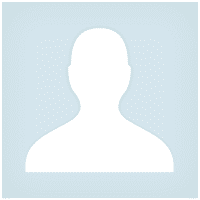
Nepomnjashchy
⭐⭐⭐⭐⭐
Nepomnjashchy
У меня все четко это один из 3 советников который стоит у меня в терминале

Nepomnjashchy
⭐⭐⭐⭐⭐
Nepomnjashchy
У меня все четко это один из 3 советников который стоит у меня в терминале

Valery Kokoritch
Valery Kokoritch 2021.12.10 12:57
было бы интересно, если советник "откусывал" от убытка. по минимальному лоту

Gellet Manchenella
⭐⭐⭐⭐⭐
Gellet Manchenella
the best utility I have used. Easy to set up and works great to recover losses. But if it can close a partial lot of the profit-making trade in the direction of the trend will be better. In my case, a profit-making trade of $400 was closed against a trade of $-100. There was potential to make more money. When profit is higher than loss-making trade (with profit target) you should consider closing to the extent of loss+profit target. Hope you will consider.



111992086
111992086 2022.05.02 09:26
Советник заинтересовал, но не работает,видимо снова надо обновить

Commenti su Close Minus by Plus
Hai una domanda?
7 responses to “Close Minus by Plus, Chiudere posizioni non redditizie cercando e chiudendo posizioni redditizie”
-
Are swap costs included in the calculations? If not, could that be added as an option?
-
Are swap costs included in the calculations? If not, could that be added as an option?
-
Are swap costs included in the calculations? If not, could that be added as an option?
-
Are swap costs included in the calculations? If not, could that be added as an option?
-
Are swap costs included in the calculations? If not, could that be added as an option?
-
Are swap costs included in the calculations? If not, could that be added as an option?
Extra
Navigazione per schede
Messaggi correlati
LIBRERIA EAPADPRO – Aggiungere il nostro pannello al tuo EA
LIBRERIA EAPADPRO – Migliorare il tuo Expert Advisor (EA) con il nostro pannello informativo La LIBRERIA EAPADPRO offre una soluzione robusta…
Pannello di trading VirtualTradePad (VTP). Trade Pad per il trading
VirtualTradePad o VTP – pannello di controllo per il trading in One click nei terminali MetaTrader. Il programma per lo…
SafetyLOCK PRO Proteggi le tue posizioni con ordini pendenti contrarian.
SAFETYLOCK: Proteggi i tuoi scambi contro forti inversioni di mercato Il trading sui mercati finanziari comporta alti rischi, specialmente durante forti…
Extra Report Pad – Diario del Trader. Analizza professionalmente il
Extra Report Pad – soluzione professionale per analizzare il tuo conto di trading Oggi è essenziale fare trading contemporaneamente su diverse…
Assistant – il miglior pannello di trading gratuito per supportare
Impostazione automatica di stop loss, take profit, trailing stop, livelli di breakeven, abilitazione degli stop virtuali. Exp Assistant ti aiuterà a…
The X e The xCustomEA: test e ottimizzazione
Descrizione The X e The xCustomEA sono due Expert Advisors (EAs) di spicco nella comunità di trading Forex, guadagnando ampia popolarità…
Duplicator – Duplica operazioni/posizioni sui terminali MetaTrader
L’Exp-Duplicator è un Expert Advisor automatico progettato per duplicare operazioni e posizioni un numero preimpostato di volte sul tuo account…
EA The xCustomEA: Consulente di Trading Universale per indicatori personalizzati.
Consulente di trading universale su indicatori personalizzati per MetaTrader. Exp – The xCustomEA Consulente di trading universale su indicatori personalizzati. The…
TickSniper Expert Advisor Automatico per MetaTrader. Scalper Tick
Exp-TickSniper è uno scalper Tick veloce che seleziona automaticamente i parametri per ogni coppia di valute separatamente. L’EA è stato sviluppato…
CLP CloseIfProfitorLoss. Controllo del profitto o della perdita totale con
L’Expert Advisor (EA) offre funzionalità avanzate per la gestione e la chiusura delle posizioni in MetaTrader, specificamente al raggiungimento di…
The xCustomEA Advisor su PipFinite Trend PRO. EA automatica
Descrizione Un esempio di programmazione di una strategia per l’Indicatore PipFinite Trend PRO e trading utilizzando il nostro sistema di trading…
Copylot – Copiatore di operazioni Forex per MetaTrader. Copiatore tra
Copiatore di operazioni per MetaTrader. Copia le operazioni forex, le posizioni e gli ordini da qualsiasi account. È uno dei migliori copiatrici…
InfoPad, Pannello Informativo Online per MetaTrader
InfoPad è un pannello informativo estremamente utile progettato per fornire informazioni cruciali sulla coppia di valute specifica selezionata nel terminale…
Market Time Pad. Indicatore per MetaTrader con sessioni di trading
L’indicatore del tempo mostra l’ora attuale dei principali mercati mondiali e evidenzia la sessione di trading attiva. È facile…
Questo post è disponibile anche in: English Portuguese Español Deutsch Français Русский Українська Indonesian Italiano العربية Chinese 日本語 한국어 Türkçe ไทย Tiếng Việt


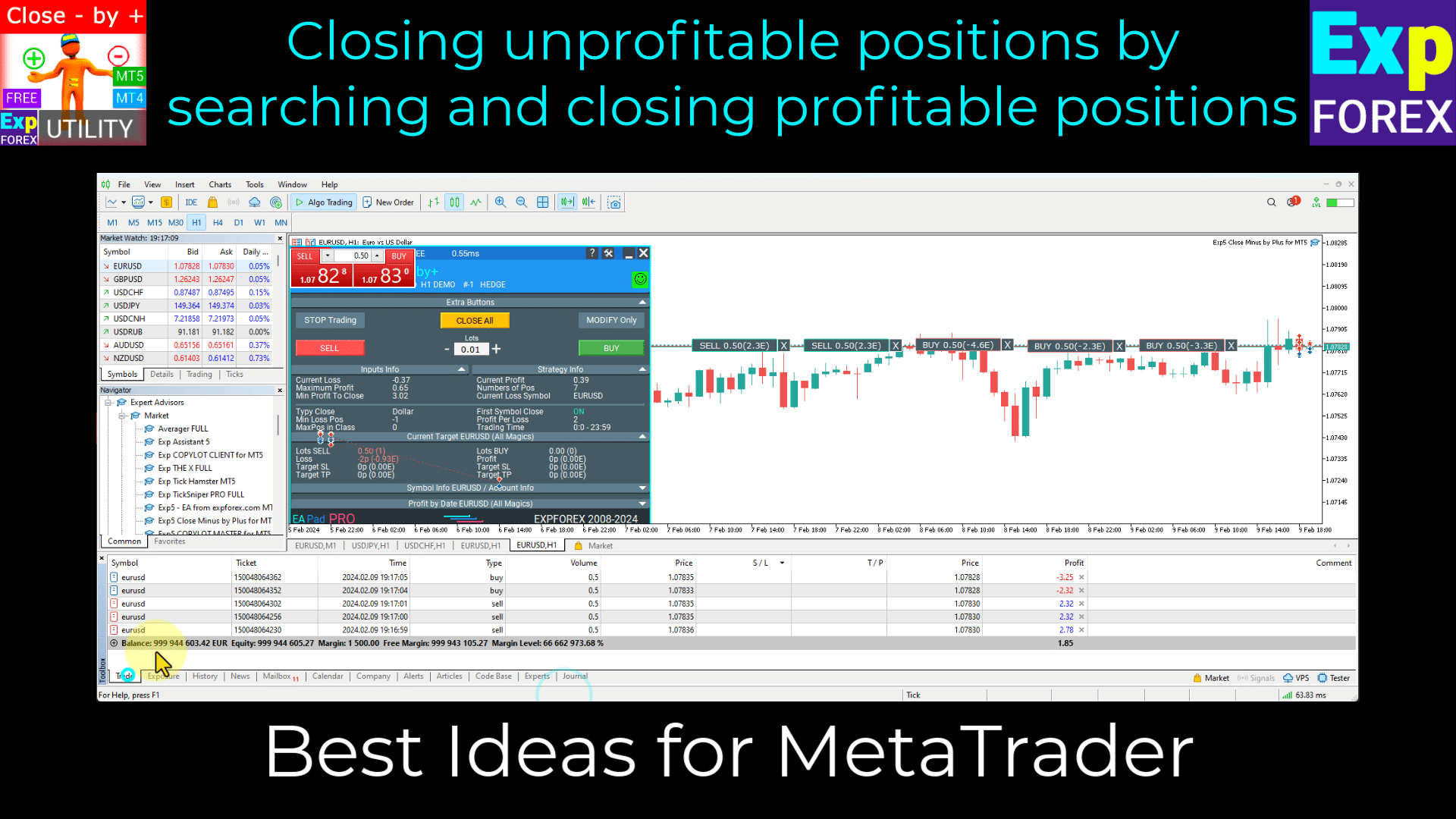
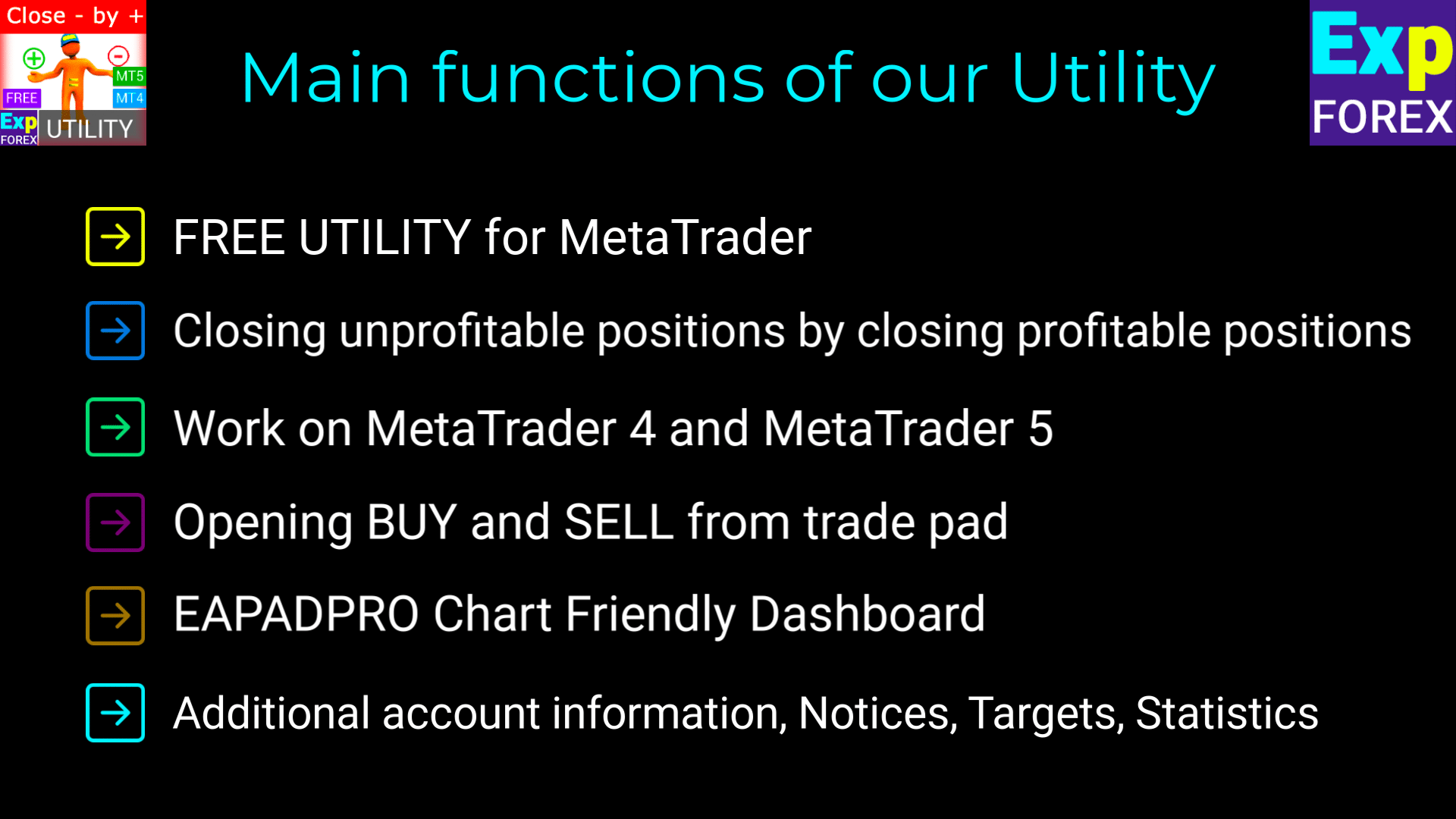
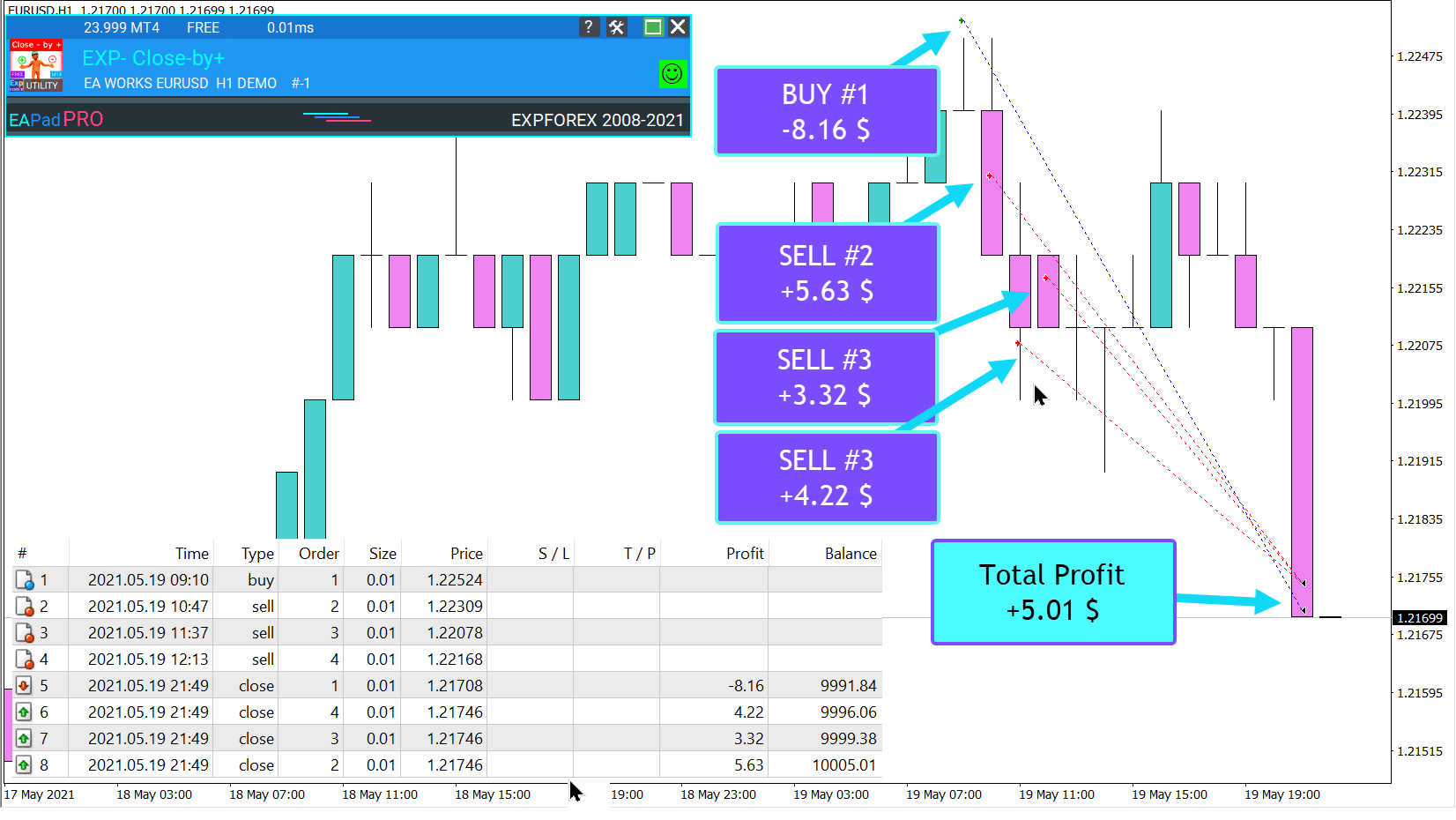
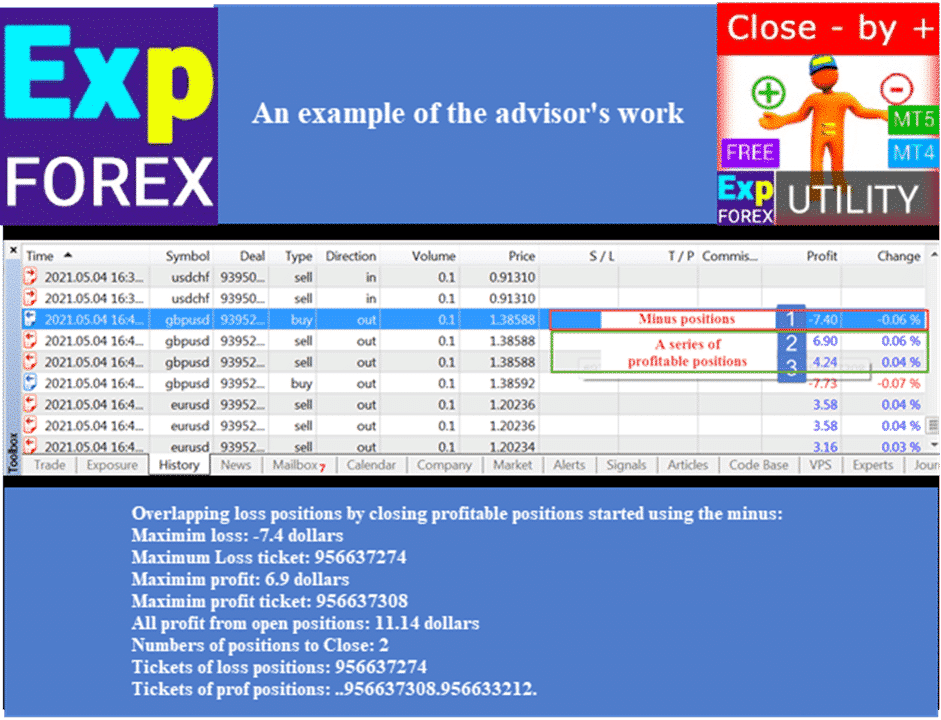
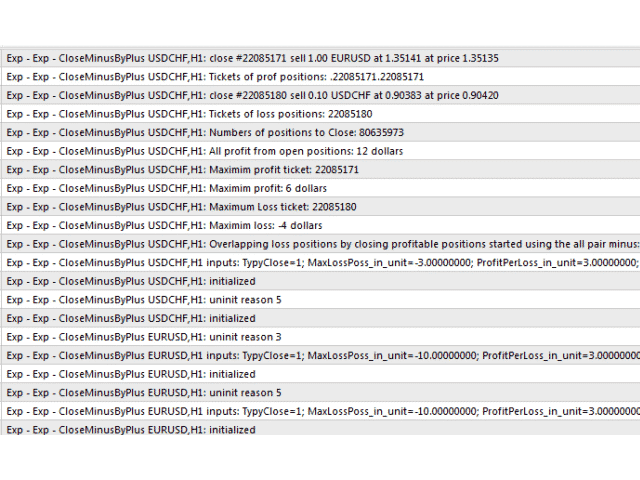



























Leave a Reply