Exp-TickSniper è uno scalper Tick veloce che seleziona automaticamente i parametri per ogni coppia di valute separatamente. L’EA è stato sviluppato…

Strategia Swing (Pendolo). Apertura automatica di 2 ordini pendenti opposti, ordini OCO.

SafetyLOCK PRO Proteggi le tue posizioni con ordini pendenti contrarian. HEDGE


Home
Documentazione
Impostazioni
FAQ
Registro modifiche
Recensioni
Commenti
Extra
Informazioni su Robot di trading automatico Tick Hamster
Tick Hamster – Esperto Consulente (Expert Advisor) con Ottimizzazione Automatica per Qualsiasi Simbolo di Trading in MetaTrader
Tick Hamster è un Esperto Consulente (EA) completamente automatizzato progettato per nuovi trader e per coloro che preferiscono un approccio senza configurazione.
Questo EA di trading non richiede alcuna configurazione manuale, poiché ottimizza automaticamente tutti i parametri per qualsiasi simbolo di trading.
Goditi il trading senza problemi senza la necessità di impostazioni complesse.
Che tu sia un principiante o semplicemente cerchi un’esperienza di trading facile, Tick Hamster è la tua soluzione ideale.
Lascia che l’esperto gestisca tutto per te e inizia oggi il tuo percorso verso un trading di successo!
Come Funziona?
Cosa scrivono le persone su Robot di trading automatico Tick Hamster?
Puoi scaricare gratuitamente Robot di trading automatico Tick Hamster!
Inizia GRATIS!
Puoi scaricare e installare gratuitamente il nostro programma!
E puoi testarlo sul tuo conto DEMO senza limiti di tempo!
E puoi anche testare gratuitamente il nostro programma su un conto REALE utilizzando il simbolo USDJPY!
Puoi acquistare la versione completa di Robot di trading automatico Tick Hamster!

Conti di trading
Computer / Attivazioni
AFFITTO per 3 mesi
Per MetaTrader 4
30 $
AFFITTO per 3 mesi
Per MetaTrader 5
30 $
Prima di effettuare un acquisto, ti consigliamo vivamente di rivedere le nostre istruzioni e la nostra sezione FAQ per garantire un’esperienza senza intoppi.
Links
TickHamster Auto optimized trading expert for beginners!
Link utili
Indice (clicca per visualizzare)
List
- Descrizione di Tick Hamster
- Come Utilizzare l’EA Tick Hamster?
- Come Installare Tick Hamster?
- Come Configurare l’Esperto Consulente Tick Hamster?
- Account di Trading Consigliato per Tick Hamster:
- Logica di Funzionamento di Tick Hamster:
- Raccomandazioni per Tick Hamster:
- Differenza tra TickSniper e TickHamster
Descrizione di Tick Hamster
Un robot di trading automatizzato con ottimizzazione automatica di tutti i parametri per qualsiasi broker e simbolo di trading.
Presentiamo un EA di trading senza impostazioni!
Un robot di trading automatizzato che ottimizza automaticamente tutti i parametri per qualsiasi broker e simbolo.
Tick Hamster – Questo è un esperto di trading automatizzato per nuovi trader e utenti che non vogliono configurare un consulente!
Hamster Scalping – Il Miglior Scalper!
Rendi il trading più semplice che mai con il nostro esperto di trading automatizzato, progettato appositamente per i principianti.
Dì addio alla fatica di configurare un consulente e benvenuto al trading senza stress.
Inizia oggi e fai i primi passi verso un trading di successo.
Come Utilizzare l’EA Tick Hamster?
- Scarica Tick Hamster;
- Apri un Account ECN PRO;
- Installa sul grafico;
- Aggiungi una recensione;
Come Installare Tick Hamster?
Dopo aver letto l’articolo Come Acquistare e Installare un Consulente di Mercato, il nostro consulente apparirà nel tuo Navigator!
Trascinalo o fai doppio clic sull’EA e installalo su qualsiasi coppia di valute, come EURUSD.

Dopo un’installazione riuscita, vedrai il nostro consulente sul grafico con un smiley verde:
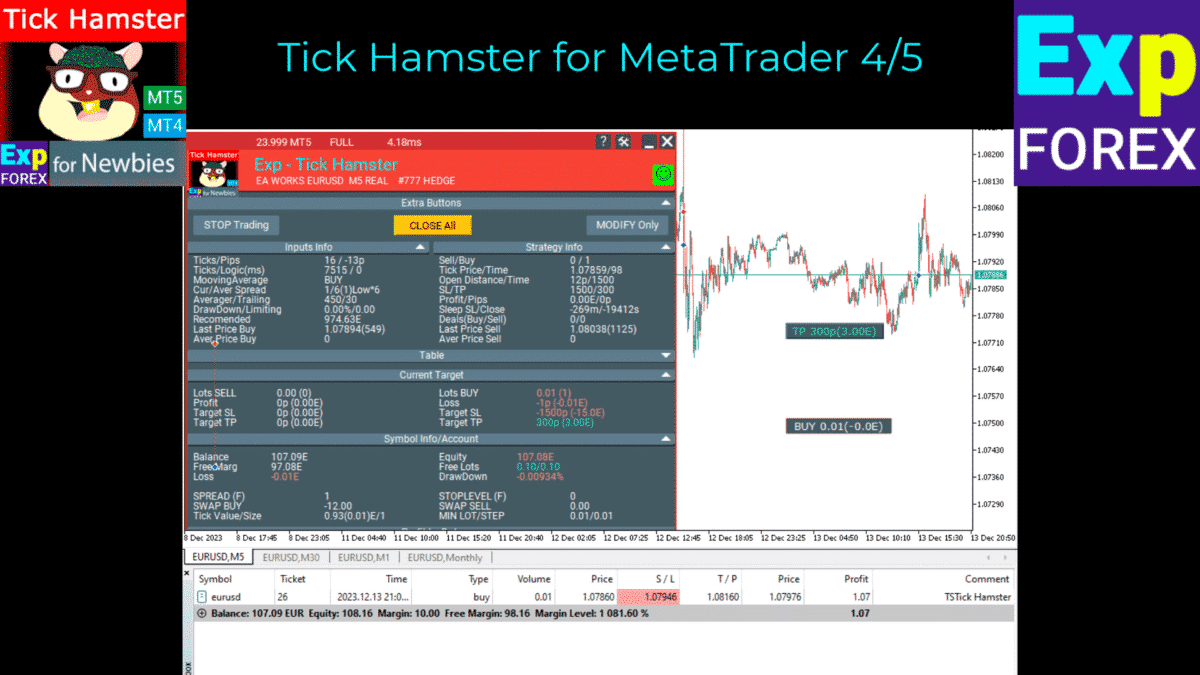
Come Configurare l’Esperto Consulente Tick Hamster?
- Non hai bisogno di personalizzare nulla! Configuriamo tutto per te!
- Impostazione Parametro = Trading Lot Lots.
- Magic – per utilizzare il consulente con un numero unico per le posizioni.
- La strategia di trading di questo consulente è stata testata per 7 anni.
- (TickSniper – scalper automatico con la possibilità di perfezionare i parametri) !
- Niente Extra – Il principio base che abbiamo usato per creare questo robot automatico!
- Vuoi personalizzare? TickSniper, The X, xCustomEA!
- Tick Hamster – Nessuna necessità di personalizzare!
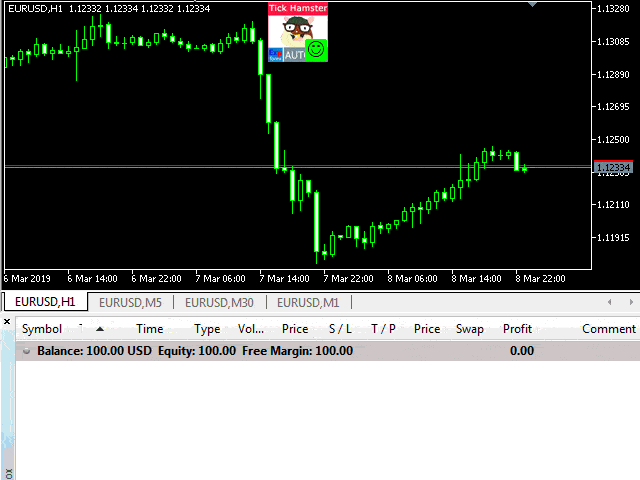
Esempio di Trading su un Account Live e Statistiche per l’Anno Passato
Account di Trading Consigliato per Tick Hamster:
- Account di Trading ECN PRO Broker Consigliati
- Deposito Consigliato RISCHIO BASSO di $ 1.000 con una lotto minimo 0.01 su 3 coppie di valute (es. EURUSD, USDCHF, USDJPY)
- Deposito Consigliato RISCHIO MEDIO di $ 300 con una lotto minimo 0.01 su 1 coppia di valute (es. EURUSD)
- Deposito Consigliato RISCHIO ALTO di $ 100 con una lotto minimo 0.01 su 1 coppia di valute (es. EURUSD)
- ECN PRO, Spread Fluttuante, Leva 1:300 e superiore
Logica di Funzionamento di Tick Hamster:
- Funziona sulla coppia di valute su cui è installato il consulente.
- L’intervallo di tempo non è rilevante. Il consulente lavora con i prezzi attuali e non presta attenzione al TimeFrame.
- Conta i tick che arrivano al terminale e cerca il movimento del prezzo della coppia di valute corrente per una frazione di secondo.
- Un movimento improvviso della coppia di valute, supportato dalla tendenza generale di questo simbolo, genera un segnale per aprire una posizione.
- Il consulente analizza la direzione e la continuità del movimento e calcola il percorso dei movimenti dei tick.
- Una serie di movimenti rapidi raggruppa tutti i dati basandosi sui dati ricevuti. Il consulente apre una posizione con questi DATI.
- Ogni posizione si apre con uno stop-loss pari a 250 spread medi.
- Una funzione di media segue ogni posizione a una distanza di 50 spread medi.
- La posizione cumulativa (serie di posizioni aperte) ha il suo trailing stop a una distanza di 5 spread.
- Se la posizione o la serie di posizioni diventa redditizia, il consulente imposta un punto di pareggio. Quando il prezzo ritrassa, tale posizione verrà chiusa senza perdita.
- Il consulente calcola lo spread basandosi sulla media degli ultimi tick in 15 secondi.
- Oltre il 90% delle posizioni viene chiusa con un profitto.
- Meno del 10% delle posizioni si chiude sullo stop-loss.
- In periodi avversi, la perdita può compensare i profitti.
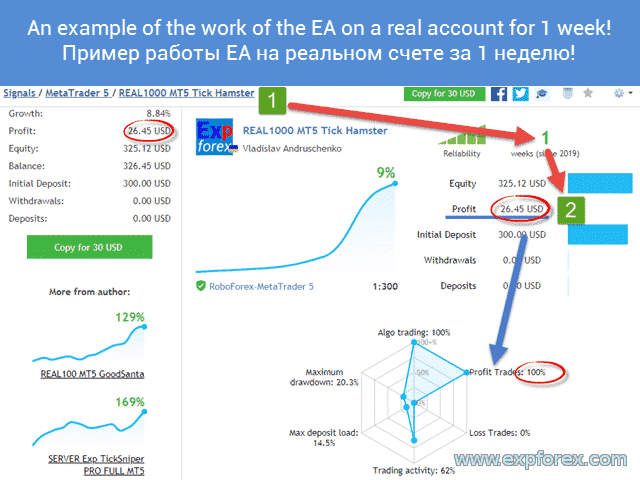
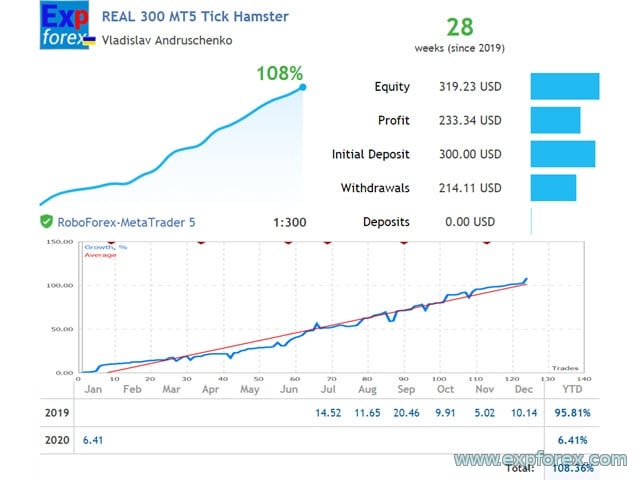
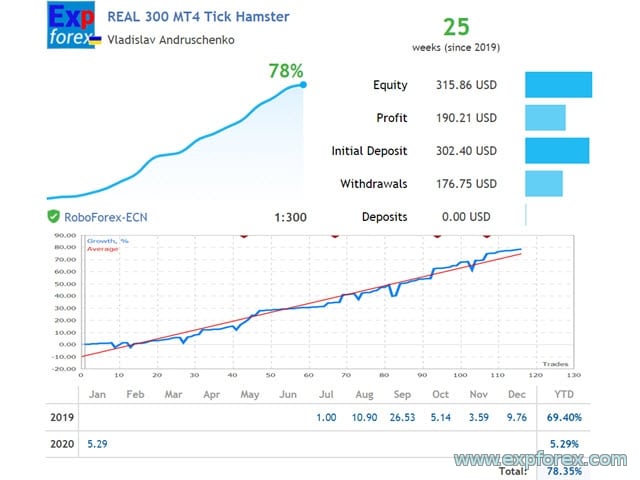
Raccomandazioni per Tick Hamster:
- Spread zero è proibito per il sistema.
- Deposito Consigliato RISCHIO BASSO a partire da $1.000 con una lotto minimo 0.01 su 3 coppie di valute (es. EURUSD, USDCHF, USDJPY)
- L’Esperto Consulente è testato su uno spread fluttuante. Su uno spread fisso, il sistema potrebbe non funzionare correttamente!
- L’Esperto Consulente non funziona nel tester della strategia per molte ragioni, tra cui una storia dei prezzi insufficiente.
- Nel tester della strategia, lo spread è fisso. Pertanto, i risultati del tester della strategia e dell’account reale possono differire.
- Il consulente lavora per ridurre e aumentare lo spread, nonché il tasso di ricezione dei prezzi. Pertanto, ogni broker ha risultati diversi.
- L’Esperto Consulente utilizza la media e lo StopLoss. La media viene attivata ogni 50 spread dalla posizione precedente. Lo StopLoss è impostato a una distanza di 250 spread.
- Il consulente utilizza una strategia scalper: le posizioni possono essere chiuse entro un intervallo di 1 – 8888888888 punti.
- Calcola il tuo deposito basandoti sui test sul server del tuo broker per assicurarti che possa sostenere il movimento medio annuale della coppia di valute.
- Usa il reinvestimento, prendi profitti in tempo e gestisci efficacemente il tuo denaro.
- Il Forex è rischioso. Prima di fare trading sul Forex, ti consiglio di imparare le basi di questo mercato.
- Il consulente è completamente automatico.
- Un piccolo deposito aumenta la probabilità di un significativo drawdown.
- Fare profitto oggi non garantisce profitto in un mese — il Forex è imprevedibile.
- Fare una perdita oggi non significa che non puoi fare un profitto domani.
- Se installi un Esperto Consulente su un VPS, è meglio installare un solo Esperto Consulente per VPS senza collegare e abilitare altri terminali. Poiché il consulente lavora sui tick, dovrebbe esserci un solo terminale con un consulente sul VPS.
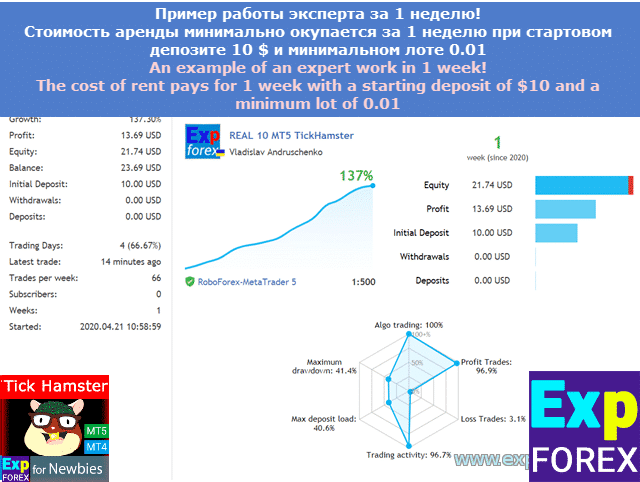
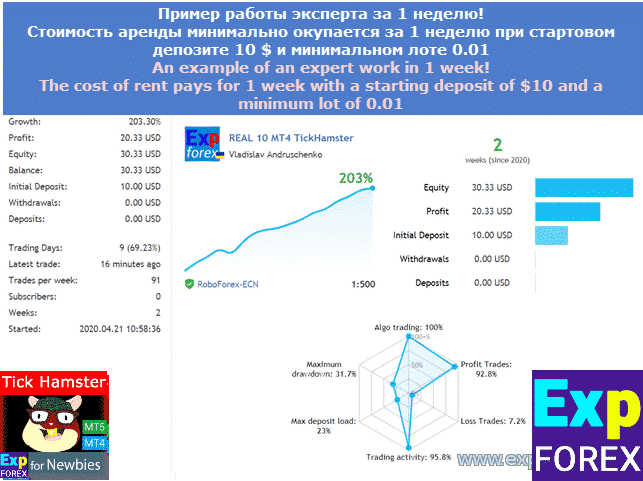
Differenza tra TickSniper e TickHamster
TickSniper è un robot di trading professionale creato 10 anni fa.
Tutte le sue impostazioni sono aperte e possono essere modificate!
La strategia di trading è unica! TickSniper – Guida Completa
TickHamster – Questo è lo stesso robot di trading automatizzato con le stesse strategie, ma è stato creato per i principianti!
Nessuna impostazione del sistema di trading!
Nessun parametro extra!
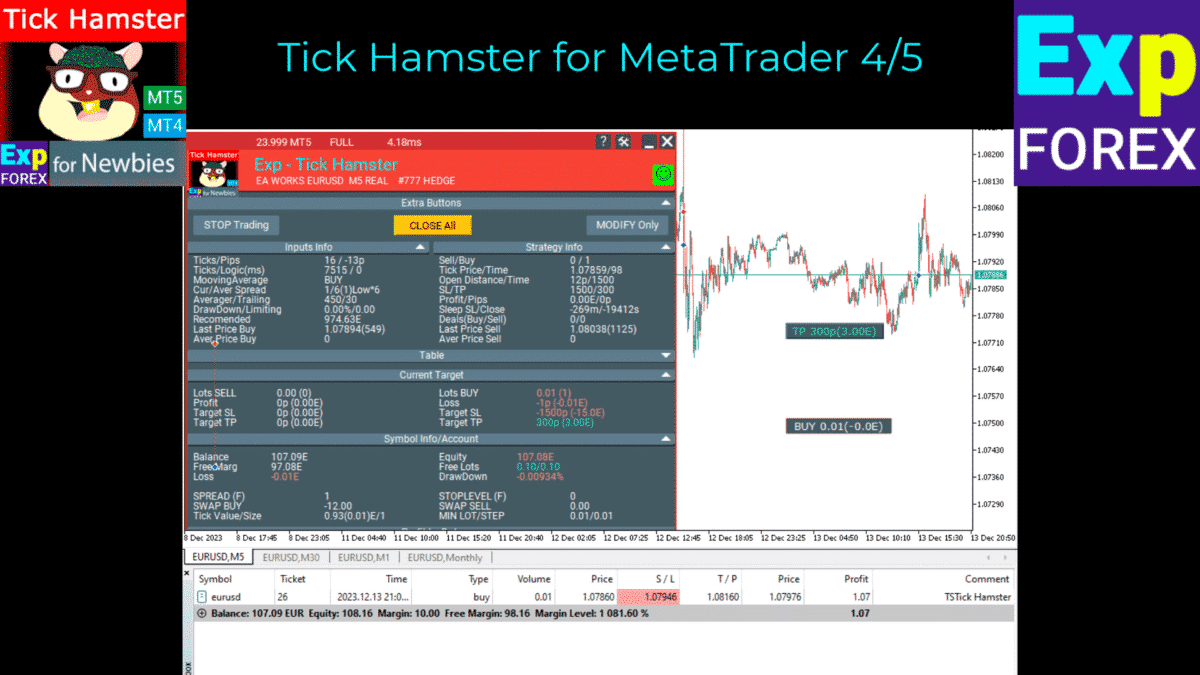
- Scalping: Come Iniziare;
- Formazione Scalping;
- Strategia Scalping;
- Strumenti Scalping;
- Segnali Scalping.
Variabili Esterne e Impostazioni
| Magic |
Il numero magico per le posizioni aperte dall’EA consulente. Se Magic = -1, di default, il consulente monitora tutte le posizioni con qualsiasi numero magico per la coppia di valute corrente. |
| Lots | Una lotto fisso (Volume) viene utilizzato per aprire una posizione (Deal). |
| Timeope | Forza del segnale in millisecondi (Modalità Auto). |
| DistanceTickSpread | Forza del segnale in spread (Modalità Auto). |
| TypeFilling |
Il tipo di fill per posizioni e ordini. È utilizzato per il terminale MT5. In modalità AUTO, l’Esperto Consulente tenta di determinare automaticamente il tipo di fill. Tuttavia, in alcune situazioni, è necessario impostare manualmente il tipo di fill. Se incontri un errore durante l’apertura di una posizione: 10030 TRADE_RETCODE_INVALID_FILL, Tipo di esecuzione non supportato indica un tipo di fill non supportato per l’ordine rimanente. Imposta il tipo di fill secondo le regole del tuo broker. Esempio: FillOrKill Questa politica di esecuzione significa che l’ordine può essere eseguito solo nella quantità specificata. Se il mercato attualmente non ha una quantità sufficiente dello strumento finanziario, l’ordine non verrà eseguito. Il volume richiesto può consistere in diverse offerte disponibili al momento nel mercato. ImmediateOrCancel Questo significa eseguire l’ordine per il volume massimo disponibile nel mercato entro i limiti specificati nell’ordine. Se l’esecuzione completa non è possibile, l’ordine verrà eseguito per il volume accessibile e il volume rimanente dell’ordine verrà annullato. Return Questa modalità è utilizzata per ordini di mercato, limite e stop-limit e solo nelle modalità “Esecuzione di Mercato” e “Esecuzione Istantanea”. In caso di esecuzione parziale, un ordine di mercato o limite con un volume residuo non viene annullato ma continua a funzionare. Per ordini stop-limit, verrà creato l’ordine limite corrispondente con il tipo di esecuzione Return all’attivazione. |
| CommissionPer1LotinPercent (Solo per MT5) |
Parametro per calcolare la commissione per un deal (posizione) se la commissione non è fissa (fluttuante). CommissionPer1LotinPercent = Il costo della commissione per 1 deal (posizione) per 1 lotto di trading (volume) in percentuale. Questo parametro può essere trovato nella specifica del contratto nella sezione Commissioni se la commissione non è fissa ed è specificata come percentuale! Aiuta l’Esperto Consulente a calcolare la commissione quando chiude un deal (posizione) se la commissione non è nota in anticipo dalla specifica del contratto in Modalità Auto (Alcuni broker). |
Domande e risposte frequenti su Robot di trading automatico Tick Hamster

Le nostre FAQ generali
FAQ Risposte alle domande più comuni
Mi invierai le impostazioni per l’Esperto Consulente? Hai un file preset? Come configuro il consulente?
Il Consulente esegue l’auto-tuning di tutti i parametri.
Tutti i parametri sono configurati automaticamente.
Per utilizzare il consulente, devi installarlo sul grafico.
Il consulente stesso gestirà il resto. Questo è un consulente automatico con ottimizzazione.
Ottimizza automaticamente i parametri per la coppia di valute e il tuo broker.
Non hai bisogno di cambiare le impostazioni.
Non è richiesto un file preset. Tutte le impostazioni sono automatiche.
Perché il consulente non funziona nel tester della strategia?
Perché il tester della strategia lavora con dati storici ed è basato su quote incomplete, lo spread nel tester della strategia è fisso (tranne che per MT4).
Quindi, nel tester della strategia, non ci sono movimenti improvvisi nelle quote.
Non ci sono salti di prezzo improvvisi che un broker assume durante il trading nel mercato.
Poiché il consulente lavora basandosi sullo spread e sui salti improvvisi nelle quote e nei prezzi, non può essere testato accuratamente dal tester della strategia.
Scarica la versione demo dell’Esperto Consulente e testalo almeno su un account demo.
Posso testare l’EA nel tester della strategia?
Se non vuoi fare affidamento sulla mia esperienza, puoi testare il consulente sul terminal MT5 , impostare un ritardo casuale, e scegliere il tipo: Ogni tick si basa sui tick reali!
Ma devi essere consapevole e capire che il tester della strategia fornisce risultati di trading inaccurati per le ragioni descritte sopra!
L’Esperto Consulente funziona alla velocità delle quote.
Questo significa che l’Esperto Consulente cattura movimenti rapidi di una coppia di valute, solitamente durante eventi di notizie, e guadagna profitto da tali movimenti improvvisi!
Il Tester della Strategia non può simulare il trading reale.
Quindi, il Tester della Strategia può fornire risultati di trading opposti.
Anche se hai fatto trading su questo account per un periodo specifico, il tester della strategia potrebbe mostrare risultati diversi!
Tick Scalper non è adatto per il Tester della Strategia!
Se avessi creato un graal del tester, non farei trading su un account live!
Faccio trading con EA e testare i miei EA solo su account di trading reali!
Non mi fido del tester della strategia!
Nel tester della strategia, puoi verificare il corretto funzionamento dell’algoritmo, ma non puoi aspettarti una corrispondenza al 100% dei risultati di trading tra il tester della strategia e l’account di trading reale!
Perché l’EA ha aperto BUY, anche se vedo sullo schermo che dovrebbe aprire SELL?
Il consulente opera secondo il suo algoritmo interno.
La strategia di trading sviluppata per questo consulente è stata testata per anni.
Abbiamo studiato il mercato e sviluppato la nostra strategia di trading.
Stiamo vendendo un consulente basato su questa strategia. Se desideri acquistare un consulente, accetti la nostra strategia.
Se hai la tua strategia di trading o pensi che il nostro consulente abbia aperto una posizione errata – consulta la sezione Programmazione Consulenti , e il tuo consulente strategico ti assisterà.
Perché il consulente ha aperto una posizione falsa che ha portato a una perdita?
La domanda è, almeno, insolita.
Il trading Forex è un’attività molto rischiosa.
Il consulente non può prevedere dove si muoverà il mercato nel prossimo secondo.
Non può determinare se una posizione sarà redditizia o no.
Ogni consulente opera basandosi sui suoi segnali.
Se appare un segnale, apre una posizione.
Se la posizione non è redditizia – il consulente utilizza un sistema di posizioni di media e accompagna una serie di posizioni con il nostro smart trailing stop.
Se la posizione risulta in una perdita, dopo un po’, si chiude al suo stop-loss.
Le perdite e le chiusure al stop-loss sono misure forzate e regole del trading nel mercato Forex.
Se il consulente ha subito una perdita, significa che il suo segnale era errato. Ma questo è il trading Forex.
E devi capire che i miracoli non accadono!
Perché due consulenti identici che lavorano su due terminali identici si comportano diversamente?
La domanda è logica, ma poiché la strategia di trading del nostro esperto è abbastanza complessa e la logica principale del funzionamento del consulente è catturare movimenti improvvisi e spread di mercato, il nostro consulente non può fare trading sullo stesso terminale simultaneamente.
Ci sono molte ragioni: La velocità delle quote, anche su un computer con due terminali, può differire.
Il tempo di ricezione delle quote è anche diverso.
Ho scritto un articolo che spiega correttamente il motivo di questo comportamento: Sistemi di Scalping per Forex. Errori e Cause
Perché il consulente produce risultati diversi con broker diversi?
Ogni broker ha le sue condizioni di trading—spread diversi, swap, commissioni, livelli di stop, requisiti di margine e specifiche del contratto. Ci sono server di trading diversi, che portano a quote e tassi di ricezione delle quote differenti.
Quindi, il consulente può ricevere risultati diversi. Una cosa che posso dire è che l’Esperto Consulente ha un algoritmo completo.
Il codice è lo stesso. L’algoritmo è lo stesso. I segnali sono gli stessi.
Quindi, un consulente opera su tutti i terminali secondo la stessa logica.
Se in un broker raggiungi uno stop-loss e in un altro broker hai un profitto, significa che le condizioni di trading erano diverse. Questo è normale.
Il consulente opera basandosi sullo spread e sui tassi di ricezione delle quote.
Ho installato il consulente ieri, ma non ha aperto alcuna posizione in un giorno.
Prima di tutto, devi scoprire perché il consulente non sta aprendo posizioni.
L’indicatore nel nostro pannello EAPADPRO dovrebbe essere verde.
Se è rosso, allora non hai permesso all’EA di fare trading.
Oppure è proibito sul tuo account aprire posizioni come consulente.
Le ragioni per cui l’Esperto Consulente potrebbe non essere attivato possono essere lette nel nostro articolo:
Il GUI per l’Esperto Consulente EAPADPRO è un pannello di controllo per i nostri esperti.
Anche, ti consiglio di controllare il log dell’Esperto Consulente nella scheda ESPERTI – lì, l’EA può scrivere un errore che indica perché non ha potuto eseguire un trade.
Forse hai specificato il tipo di fill sbagliato o la scadenza dell’ordine, indicato l’importo errato o impostato ordini di stop incorretti (StopLoss, TakeProfit).
Metodi per Eliminare gli Errori nell’EA.
Inoltre, l’EA può ignorare nuovi segnali se il drawdown sul tuo account è superiore al 10%.
Se il drawdown sul tuo account è superiore al 10%, il consulente ignora i nuovi segnali.
Questo è fatto per prevenire il sovraccarico del tuo account con nuove posizioni.
E non pensare che il consulente inizierà immediatamente a fare trading e aprirà 1.000 posizioni al giorno! Questa è un’algoritmo e una strategia di trading.
Apre posizioni solo quando riceve un segnale.
Vuoi un gran numero di posizioni?
Apri posizioni manualmente. Ogni secondo!!!
Vedo un segnale, c’è stato un movimento improvviso, perché il consulente non ha aperto?
Un sistema di trading è un insieme di regole.
Le regole nel consulente sono codificate.
Ogni codice viene eseguito in un thread.
Per aprire una posizione, deve essere ricevuto un segnale.
Un segnale appare quando una serie di fattori coincidono e forniscono una direzione per la posizione.
Se una regola non è soddisfatta, il consulente non può aprire la posizione.
Chiedo pazienza e fiducia nell’Esperto Consulente (EA) e nei suoi segnali.
Il consulente funziona su un account ECN? Il consulente funzionerà su account con commissioni?
Il nostro robot consulente è progettato con la condizione che tutti i suoi parametri siano configurati per qualsiasi coppia di valute, broker e account.
Quindi, l’Esperto Consulente funzionerà su qualsiasi account.
Ma gli account che utilizzano una commissione hanno uno spread più piccolo.
Secondo le condizioni del robot consulente, su tali account, la distanza media e lo stop-loss possono essere troppo brevi.
Quindi, la redditività del funzionamento del consulente sull’account può differire dal profitto del consulente che lavora su un account senza commissioni.
Tuttavia, il codice del consulente è completamente ottimizzato e include funzioni per calcolare le commissioni e incorporarli nel trailing stop e nelle funzioni di media.
Qual è la differenza tra la versione per MetaTrader4 e MetaTrader5?
Niente! I consulenti sono assolutamente gli stessi.
Hanno lo stesso algoritmo e funzionalità.
Le differenze esistono solo nella versione del terminale.
Per i broker che non hanno un terminale MetaTrader5, puoi utilizzare la versione MetaTrader4.
Dove funziona meglio il consulente? Su MetaTrader4 o MetaTrader5? E perché?
Secondo le nostre osservazioni e test a lungo termine, crediamo che il terminale MetaTrader5 abbia più quote, un tasso di ricezione delle quote più elevato e un’esecuzione degli ordini più veloce.
Quindi, l’Esperto Consulente su MetaTrader5 apre più posizioni e sono più accurate.
L’Esperto Consulente funziona su VPS? Quale VPS dovrei scegliere?
Il consulente dovrebbe funzionare tutto il giorno. Per raggiungere questo obiettivo, puoi selezionare un VPS. Scegli un VPS che sia più vicino al server del tuo broker.
Il consulente funziona su VPS di MetaQuotes !!!
Le ragioni non sono chiare. Tuttavia, l’Esperto Consulente non apre posizioni sul VPS di MetaQuotes.
Perché alcune posizioni si chiudono con una piccola perdita?
Infatti, con lo scalping, alcune posizioni possono essere chiuse con una piccola perdita.
Questo perché lo spread fluttuante influisce sulla posizione dello stop-loss nel break-even e sul successivo trailing stop di questa posizione.
Il consulente può modificare lo stop-loss a un punto di pareggio al prezzo e spread attuali.
Ma se lo spread è fluttuante, allora questo stop-loss può risultare in una perdita.
Questo è normale.
Che cosa influisce la leva finanziaria?
Una diminuzione della leva influisce solo sul margine richiesto al momento di aprire una posizione.
Questo significa che il consulente ha bisogno di più margine o saldo per aprire posizioni di media.
Ma questo non influisce sulla redditività e altri parametri.
Non hai bisogno di cambiare nulla.
- Per aprire una posizione su EURUSD con una dimensione lotto di 1.00 su un account con leva 1:100, devi avere $1.171 di margine libero!
- Per aprire una posizione su EURUSD con una dimensione lotto di 0.01 su un account con leva 1:100, devi avere $11.71 di margine libero!
- Se la distanza di media è di 1.000 punti, e il costo per 0.01 lotto è $0.01, allora con una perdita di 1.000 punti, il consulente subirà una perdita di $10 + Margine Libero $11.71 = $21.71
- Per aprire una posizione di media, è richiesto un ulteriore $11.71.
- Totale: Se l’Esperto Consulente apre 3 posizioni di media + la posizione principale, devi avere sull’account: $30 + $20 + $10 + $11.71 * 4 = $106.84 + Stop Out (20%) = $128.20
$128.20 sono necessari sull’account per il normale funzionamento del consulente per 1 coppia di valute con una dimensione lotto di 0.01 e una leva di 1:100
- Per aprire una posizione su EURUSD con una dimensione lotto di 1.00 su un account con leva 1:50, devi avere $2.342 di margine libero!
- Per aprire una posizione su EURUSD con una dimensione lotto di 0.01 su un account con leva 1:50, devi avere $23.42 di margine libero!
- Se la distanza di media è di 1.000 punti, e il costo per 0.01 lotto è $0.01, allora con una perdita di 1.000 punti, l’Esperto Consulente subirà una perdita di $10 + Margine Libero $23.42 = $33.42.
- Per aprire una posizione di media, è richiesto un ulteriore $23.42.
- Totale: Se l’Esperto Consulente apre 3 posizioni di media + la posizione principale, devi avere sull’account: $30 + $20 + $10 + $23.42 * 4 = $153.68 + Stop Out (20%) = $184.42.
$184.42 sono necessari sull’account per il normale funzionamento del consulente per 1 coppia di valute con una dimensione lotto di 0.01 e una leva di 1:50
- Con una leva inferiore, possono essere aperte meno posizioni aggiuntive.
- Con una leva inferiore, il Margin Call può essere attivato rapidamente.
- Maggiore è la leva, migliore è la performance.
Registro modifiche Robot di trading automatico Tick Hamster
Recensioni su Robot di trading automatico Tick Hamster
Grazie per il feedback!

فق مة
⭐⭐⭐⭐
فق مة
i have a problem , in the backtest the stop loss and take profit is good but when i put is at my account the tp and sl os too far a way i want a solution2023.08.02 14:08


jandycadiz cadiz
⭐⭐
jandycadiz cadiz 2022.12.21 13:05
Down so bad with 0.01 lot 5k balance. Bought it last week and my equity is 4.7k now. Ill give 2 stars for now ill give it one more month and ill change my review again. This EA did so well during test in live not so well so far

andrezheng
⭐⭐⭐⭐⭐
andrezheng
第一次购买的使用效果还不错,值得推荐,但是需要注意资金的使用,不然会出现穿仓。建议500$以下的0.01开始,500以上的就随意吧。第二次购买了,希望有更惊喜的体验。

Forexdot
⭐
Forexdot 2023.06.22 11:21
Nothing but loses. Four days trades with average profit from 20 cents to $5 dollars a day . All profit loose at the end of the week. DD keep increases every day . Bot doesn't see were trends goes. Below real statistics . Prediction grow is negative -400. This account was 1k with three currencies with 0.01 lot . Followed developer recommendations . ????????☠️????Update 23 /11/2023 This ea gives u few cents profit per day. This ea based on grid system and doesn't recognize big trend. U will get big Drawdowns leading to margin calls avoid this ea
- pleTotal trades:270
- Profit trades (% of total):237 (87.78%)
- Loss trades (% of total):33 (12.22%)
- Largest profit trade:6.12
- Largest loss trade:-127.97
- Gross profit:207.32
- Gross loss:-434.21
- Short trades (won %):132 (86.36%)
- Long trades (won %):138 (89.13%)
- Equity drawdown maximal:298.20 (39.28%)
- Sharpe ratio:-0.10
- Trading activity:75.51%
- Maximum deposit load:35.76%
- Latest trade:10 hours ago
- Trades per week:67
- Average holding time:19 hours
- Recovery factor:-0.78
- Maximum consecutive wins ($):(47) 19.79
- Maximal consecutive profit (count):62.74 (46)
- Profit factor:0.48
- Expected payoff:-0.84
- Average profit trade:0.87
- Average loss trade:-13.16
- Monthly growth:-33.29%
- Annual forecast:-399.48%
- Algo trading:43.70%
- Maximum consecutive losses ($):(4) -29.20
- Maximal consecutive loss (count):-133.21 (2ase

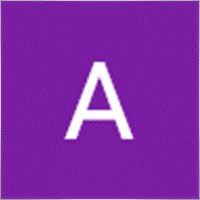
Андрей Казахов
⭐⭐⭐⭐⭐
Андрей Казахов
Отличный советник! Тестировал -показал хорошие результаты. Поставил на демку-тоже доволен. Продуманный алгоритм. Минимум настроек. Вчера установил на реал центовый счёт. Разработчик доступен. Быстро реагирует и подробно отвечает на все вопросы. Наличие ТОЛЬКО аренды советника, говорит о его ценности и заинтересованности разработчика в сопровождении и качестве своего советника!!! Рекомендую. Занимаюсь форексом более 20 лет. Это один из лучших скальпёров с точки зрения алгоритма и прибыльности! По моей просьбе разработчик, из-за особенностей учёта комиссий у моего брокера, очень быстро внёс изменения и создал дополненную версию! Сейчас тестирую её! Ещё раз, большое спасибо! Рекомендую всем!

yeudit
⭐⭐⭐
yeudit 2021.03.12 11:06
I used the EA for 4 days. At the beginning the results were fine. On the fourth day there was a big trend up, and the "sell" trades caused big losses. Therefore, I think that the EA is fine for volatile markets, but dangerous to be used without intervention in trend markets. I will try other EAs of Vladislav... Thanks for the opportunity.
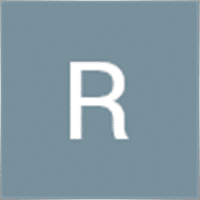
Rocco Mangini
⭐
Rocco Mangini 2020.12.23 01:49
NO GOOD DIFFERENT TO TEST2020.12.23 04:57Why does the advisor not work in the strategy tester? Because the strategy tester works with the history and the base on incomplete quotations, the spread in the strategy tester is fixed (Exception only for MT4). Therefore, in the strategy tester, there are no situations of sharp movements of quotations. There are no sharp price leaps that a broker assumes when trading on the market. Because the advisor is working on the spread and the sharp jumps in quotes and prices, it can not be checked on the strategy tester. Please download the demo version of the Expert Advisor and test it on the demo account, at least. Can I test the EA in the strategy tester? If you do not want to believe my experience, then you can test the adviser on the MT5 terminal and set a random delay and set the type: Each tick is based on Real ticks! But you must be aware and understand that the strategy tester is the inaccurate trading results of the EA for the reasons described above! The Expert Advisor works at the speed of quotes. This means that the Expert Advisor catches swift movements of a currency pair, usually on the news, and earns profit on such sharp movements! Strategy Tester cannot simulate real trading. Therefore, the Strategy Tester can give opposite trading results, even if you have been trading on this account for a specific time, the strategy tester can show other results! Tick scalper is contraindicated for Strategy Tester! If I created a tester grail, then I would not trade on a live account! I trade and test my advisors only on real trading accounts! I do not trust the strategy tester! On the strategy tester, you can check the correct operation of the algorithm, but you cannot hope for 100% coincidence of the trading results between the strategy tester and the real trading account!

Evgeniy75015
⭐⭐⭐⭐⭐
Evgeniy75015
Эксперты просто супер !!! Я лично предпочитаю следить за ним, так как иногда он может закрыть позиции слишком рано или открыть не в том месте, НО это бывает очень редко. Тестировал его ровно месяц, в настройках не лазил как и советовал автор. Вердикт, из 100% сделок 85 из них рабочие !!! Все те кто утверждают что он не работает, сливает итд, это бред, он прекрасно работает ! Если у вас руки растут из нужного места, не нужно ничего делать, меняете только ЛОТ и всё, следите за его работой, не забывайте это вы трейдер !!!

XenofoX
⭐⭐⭐⭐⭐
XenofoX
Reliable product. Fast response from the dev. Although you have a lack of control over the trade that you want to make. A clear indicator if the product is working or not in your terminal/broker. Dev maintains the products keep up to date. EA works in all Forex Pair. Fair price for the EA and what it can do. I start from Tick Hamster, then move to Good Santa, then move to Tick Sniper... well, the more you know, the more you want to control your trades.


GocaTara
⭐⭐⭐⭐⭐
GocaTara
So far, this EA works amazingly. I'm very satisfied with the purchase. Great work!

Jaimor Barossi
⭐⭐⭐⭐⭐
Jaimor Barossi 2020.02.21 21:05
Ola amigos traders , Tick Hamster um dos melhores EAS que eu ja provei !
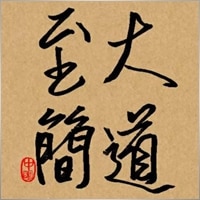
Commenti su Robot di trading automatico Tick Hamster
Hai una domanda?
One response to “Tick Hamster Robot di trading automatico. Niente di più!”
-
Really interesting scalper! It’s fast and efficient. Pays off quickly and makes profits without much hassle.
Extra
Navigazione per schede
Messaggi correlati
SafetyLOCK PRO Proteggi le tue posizioni con ordini pendenti contrarian.
SAFETYLOCK: Proteggi i tuoi scambi contro forti inversioni di mercato Il trading sui mercati finanziari comporta alti rischi, specialmente durante forti…
EA The xCustomEA: Consulente di Trading Universale per indicatori personalizzati.
Consulente di trading universale su indicatori personalizzati per MetaTrader. Exp – The xCustomEA Consulente di trading universale su indicatori personalizzati. The…
Market Time Pad. Indicatore per MetaTrader con sessioni di trading
L’indicatore del tempo mostra l’ora attuale dei principali mercati mondiali e evidenzia la sessione di trading attiva. È facile…
LIBRERIA EAPADPRO – Aggiungere il nostro pannello al tuo EA
LIBRERIA EAPADPRO – Migliorare il tuo Expert Advisor (EA) con il nostro pannello informativo La LIBRERIA EAPADPRO offre una soluzione robusta…
The xCustomEA Advisor su PipFinite Trend PRO. EA automatica
Descrizione Un esempio di programmazione di una strategia per l’Indicatore PipFinite Trend PRO e trading utilizzando il nostro sistema di trading…
Strategia Swing (Pendolo). Apertura automatica di 2 ordini pendenti opposti,
La strategia Pendolo o Swing prevede l’apertura sequenziale di ordini pendenti con una dimensione del lotto aumentata. Il principio fondamentale…
Assistant – il miglior pannello di trading gratuito per supportare
Impostazione automatica di stop loss, take profit, trailing stop, livelli di breakeven, abilitazione degli stop virtuali. Exp Assistant ti aiuterà a…
InfoPad, Pannello Informativo Online per MetaTrader
InfoPad è un pannello informativo estremamente utile progettato per fornire informazioni cruciali sulla coppia di valute specifica selezionata nel terminale…
CLP CloseIfProfitorLoss. Controllo del profitto o della perdita totale con
L’Expert Advisor (EA) offre funzionalità avanzate per la gestione e la chiusura delle posizioni in MetaTrader, specificamente al raggiungimento di…
Templates MQL Open Source. Modello per la Creazione di un
Breve Creare Expert Advisors (EAs) per testare la tua strategia utilizzando qualsiasi indicator può essere semplificato utilizzando template e risorse open-source….
Averager. Mediazione delle posizioni di trading. Apertura di operazioni contro
Mediazione delle posizioni. Apertura di posizioni aggiuntive sulla tendenza e contro la tendenza con la funzione di trailing stop generale…
The X – Consulente Esperto Universale (EA) per Forex Utilizzando
Consulente Esperto Universale (EA) per MetaTrader con Ampia Funzionalità Il Consulente Esperto The X è uno strumento di trading…
Pannello di trading VirtualTradePad (VTP). Trade Pad per il trading
VirtualTradePad o VTP – pannello di controllo per il trading in One click nei terminali MetaTrader. Il programma per lo…
Tester Pad è un simulatore di trading Forex per il
Trading con un clic sul grafico del Strategy Tester. L’utility consente di testare manualmente le tue strategie nel Strategy Tester….
Questo post è disponibile anche in: English Portuguese Español Deutsch Français Русский Українська Indonesian Italiano العربية Chinese 日本語 한국어 Türkçe ไทย Tiếng Việt


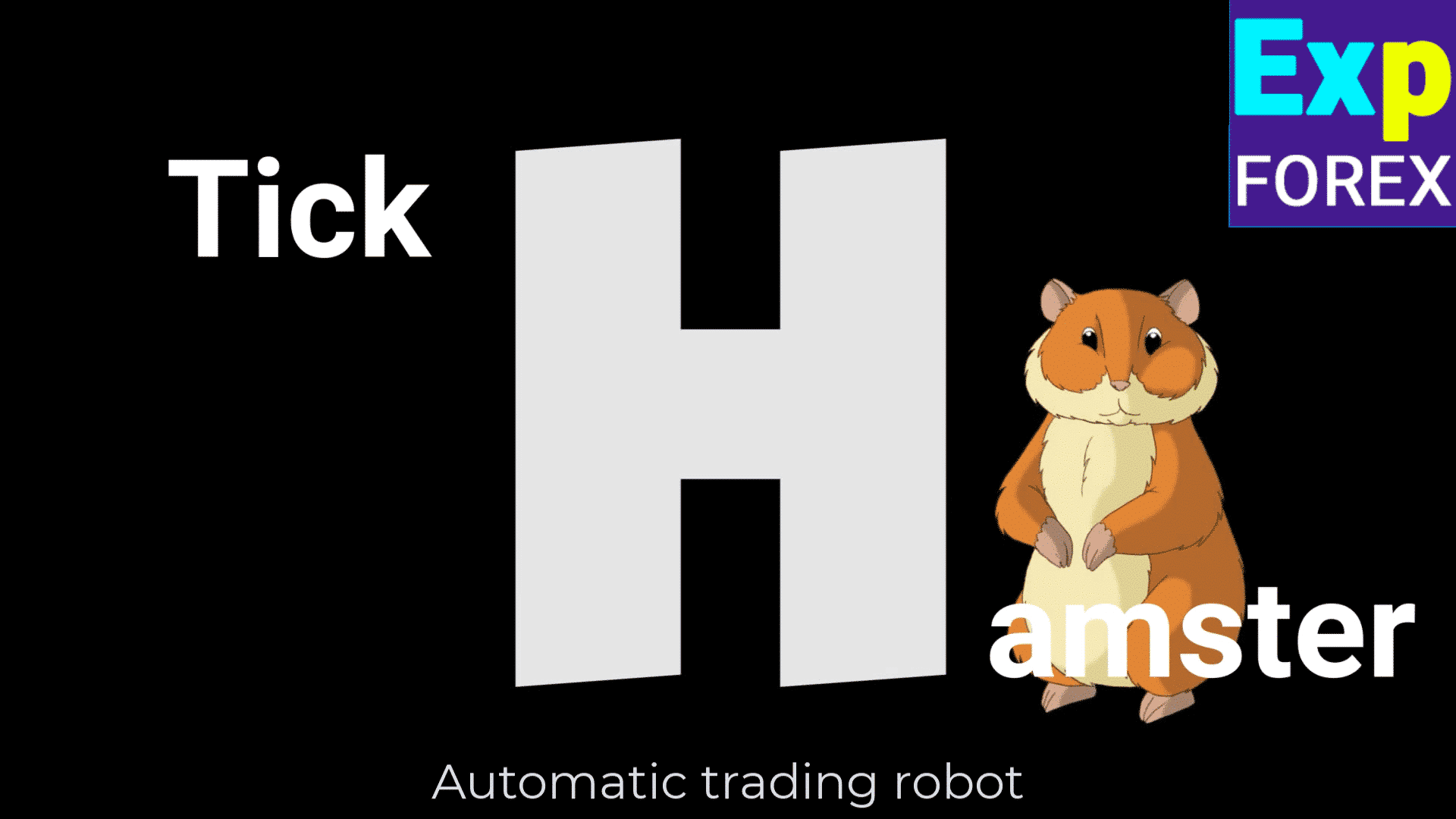
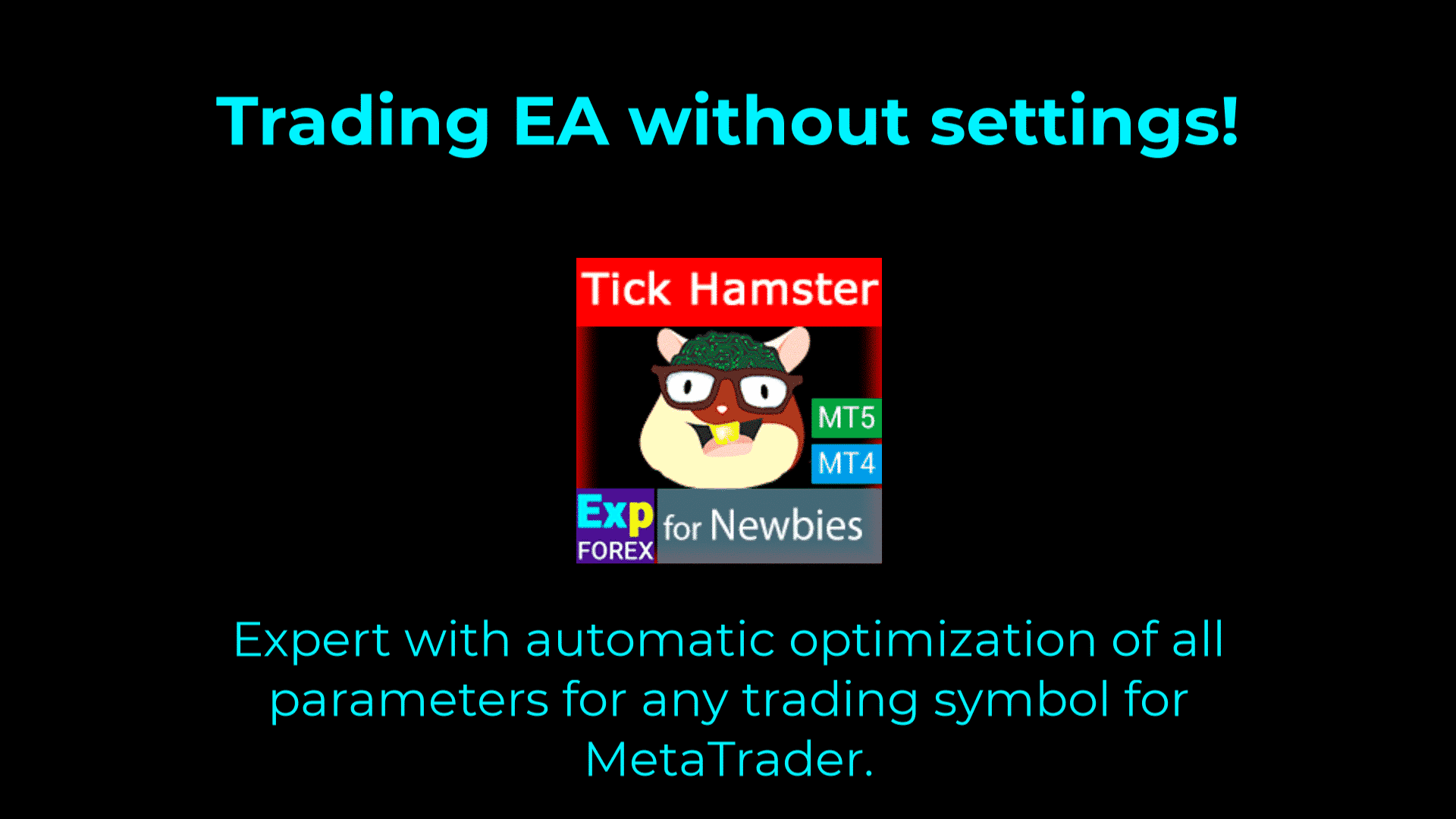
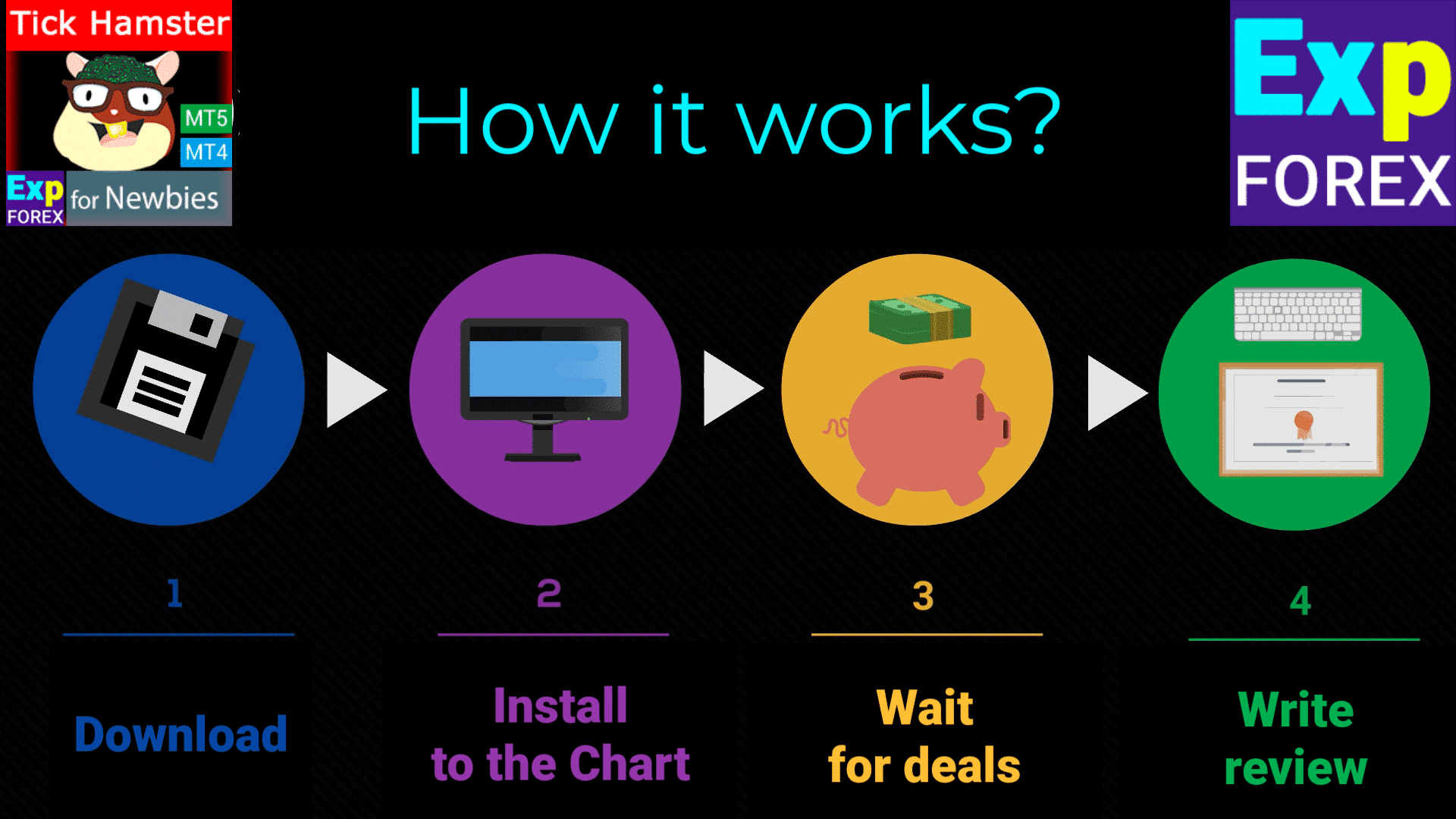
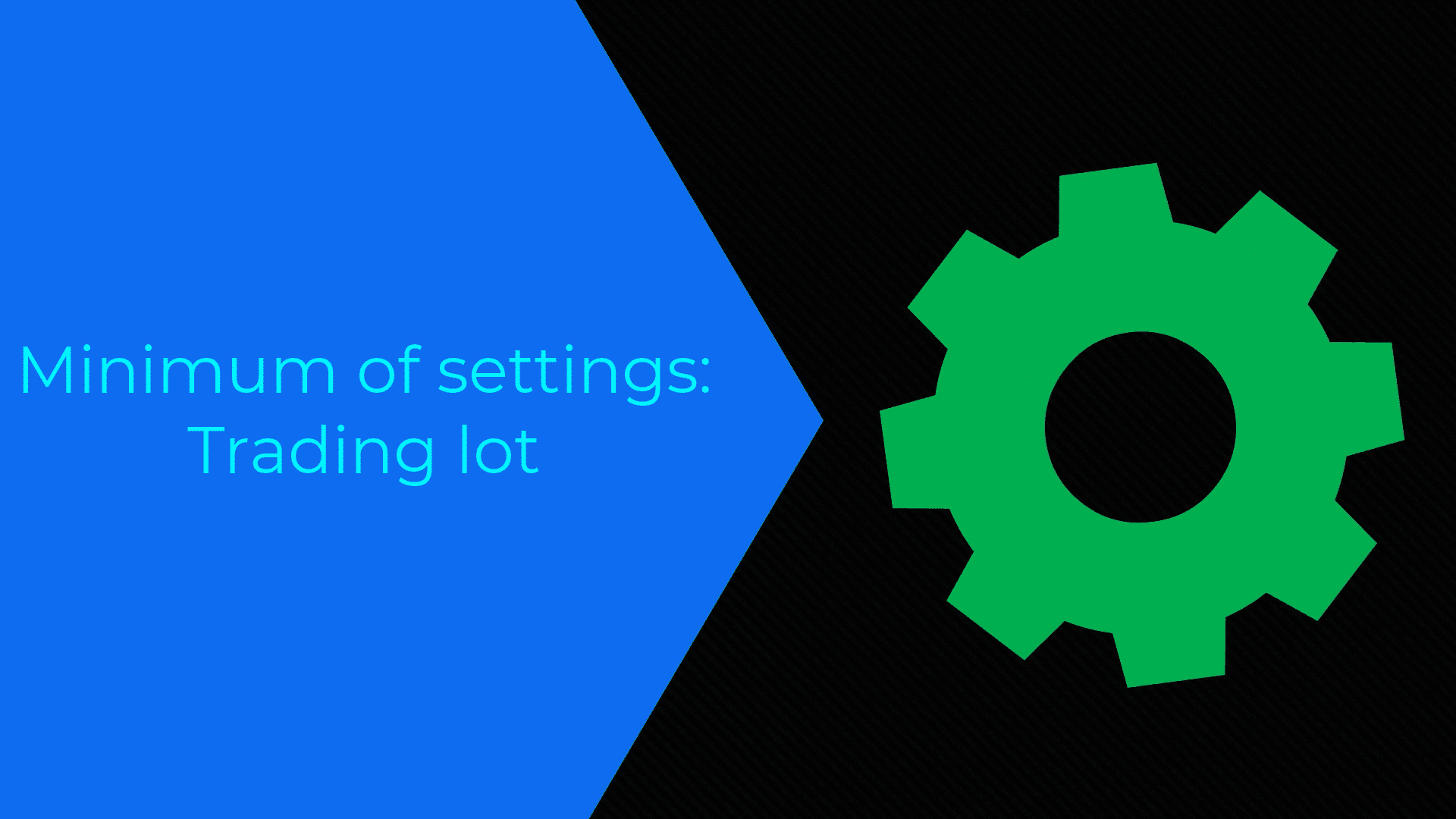
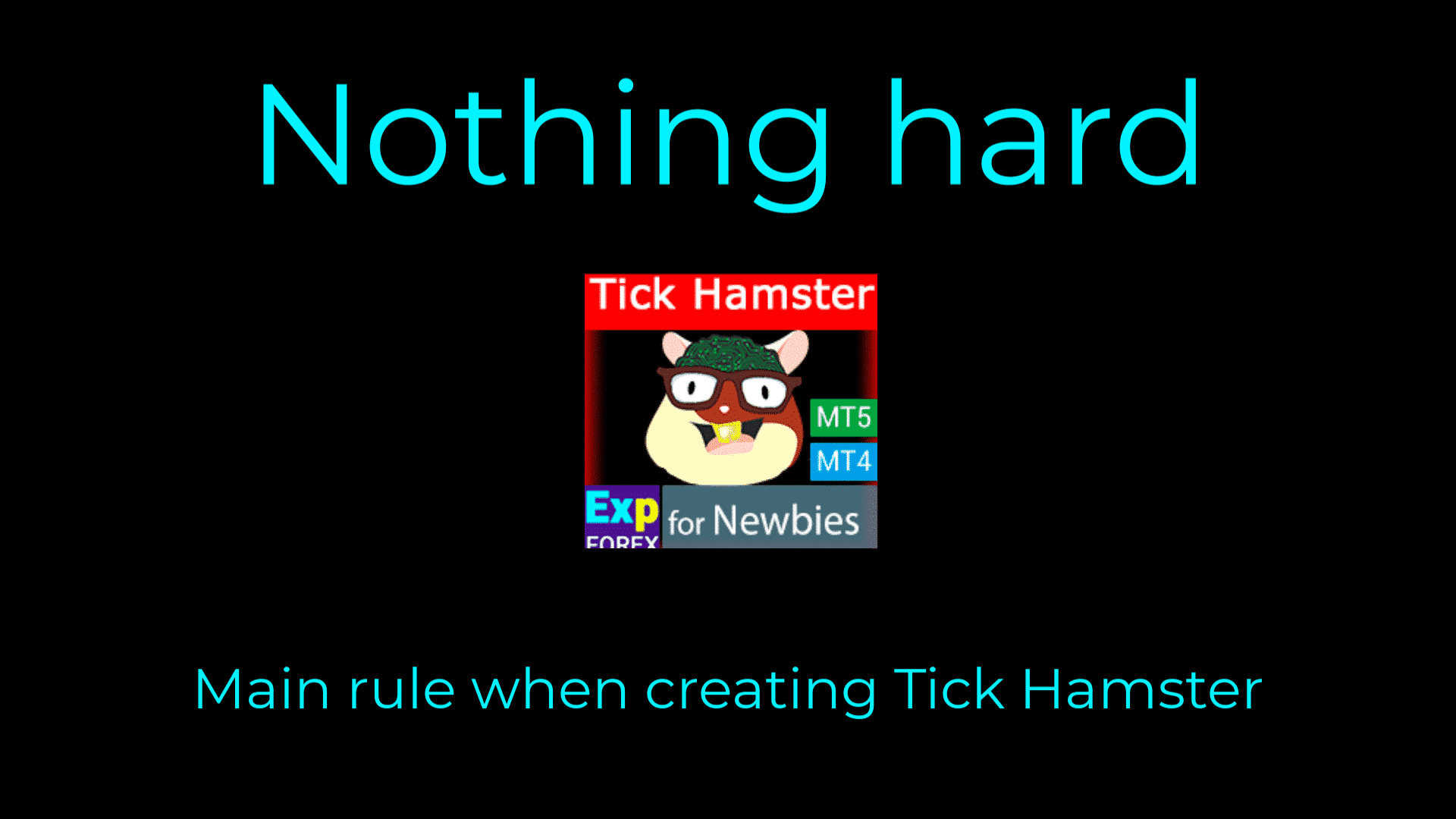
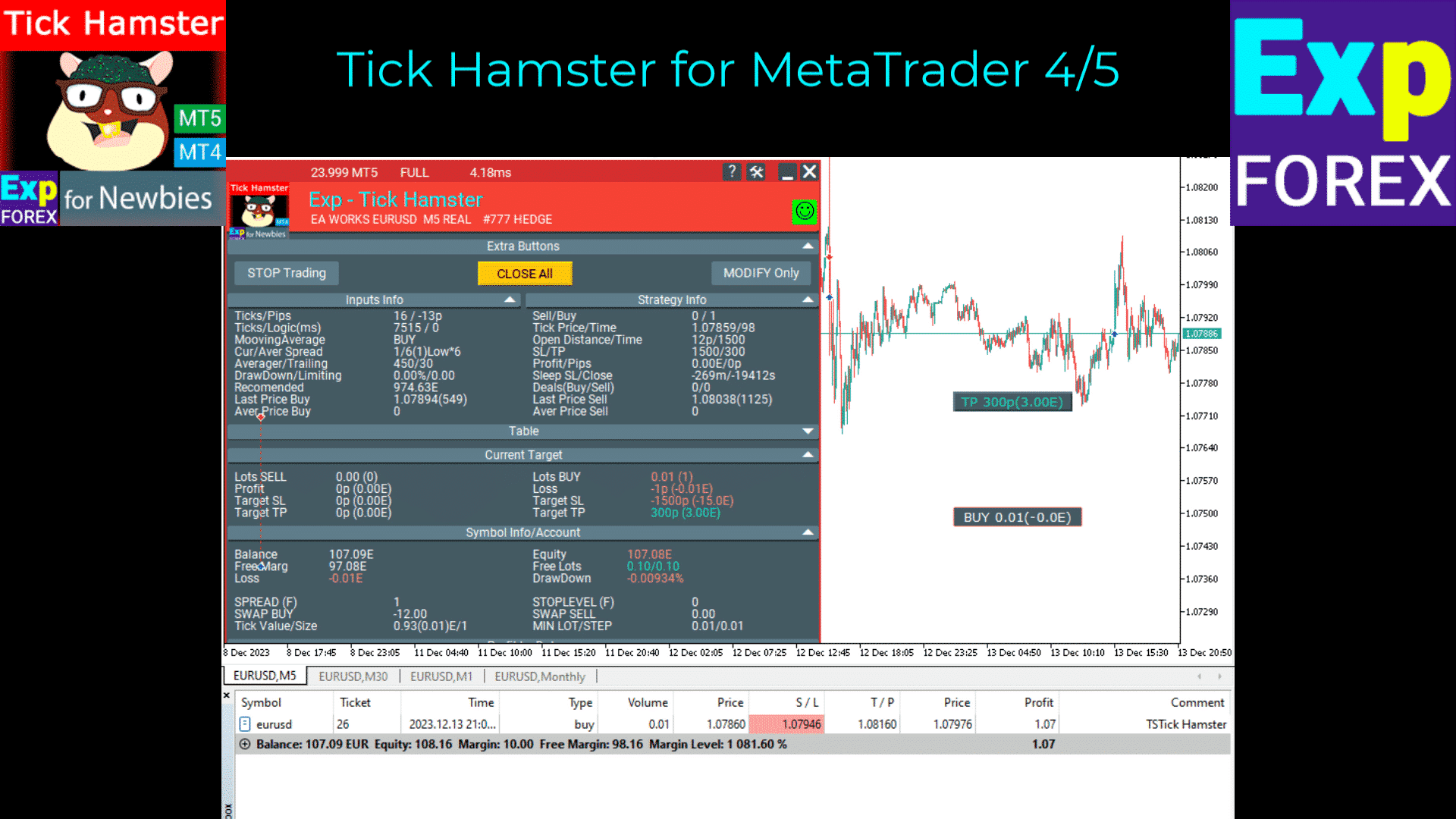

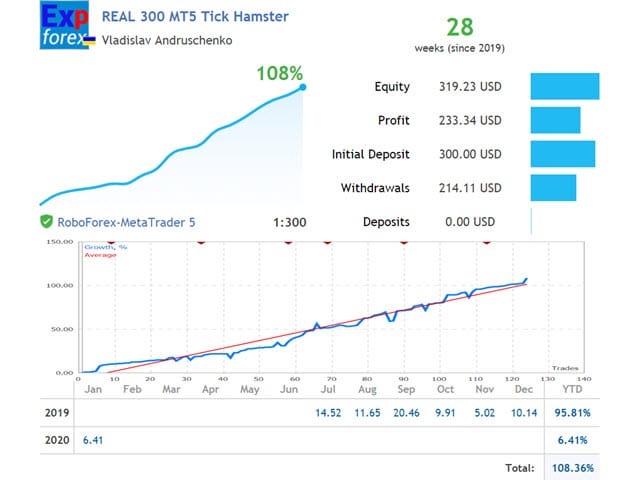
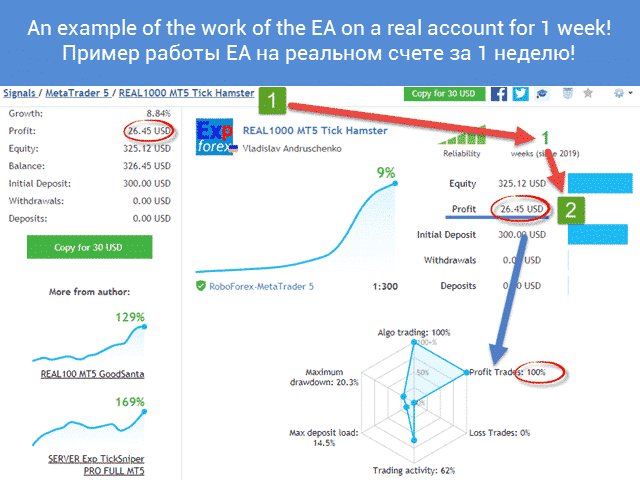
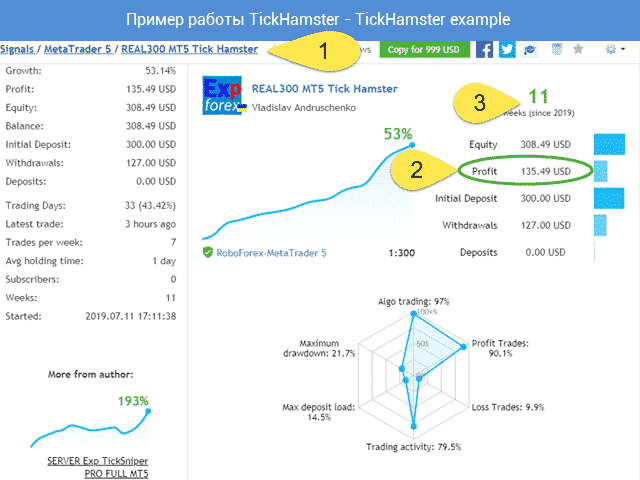
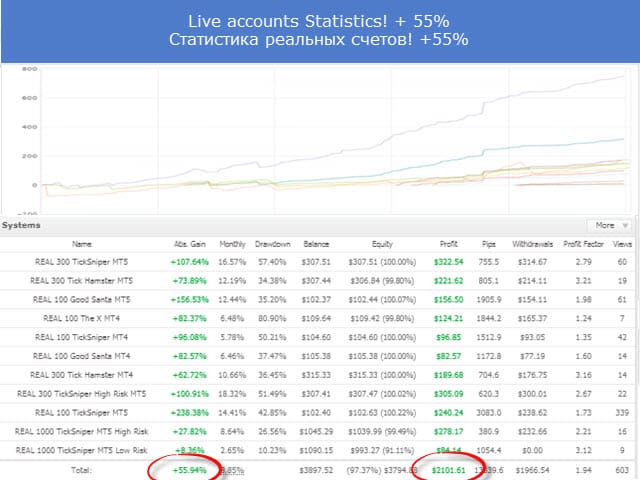

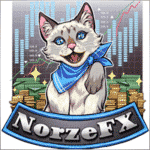

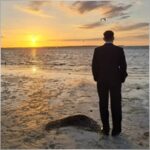
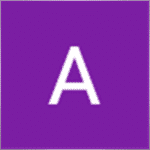
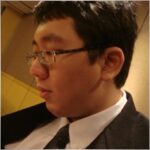






















Leave a Reply