MetaTrader用トレードコピア。 あらゆるアカウントから外為の取引、ポジション、オーダーをコピーします。 COPYLOT MT4バージョンの中でMT4-MT4, MT5-MT4の最高のトレードコピアの1つです(またはCOPYLOT MT5バージョンのMT4-MT5, MT5-MT5に対応しています)。 独自のコピーアルゴリズムは、すべての取引をマスターアカウントからクライアントアカウントに正確にコピーします。…
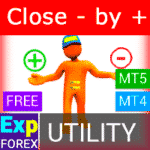
Close Minus by Plus、利益のあるポジションを検索してクローズすることで損失ポジションをクローズ

Tick Hamster 自動取引ロボット。余計なものはありません!


メイン
ドキュメント
設定
よくある質問
変更履歴
レビュー
コメント
Extra
スイング戦略について
ペンデュラム または スイング 戦略は、保留注文 (pending orders) を増加したロットサイズで順次開くことを含みます。基本原則は簡単です:2つの保留注文が配置され、1つが発動すると、もう1つが自動的に 新しい保留注文 (new pending order) に置き換えられます。このプロセスは、全ての取引グループが テイクプロフィット (take-profit) の目標に達するまで続きます。
この戦略は、市場のスイング (market swings) を利用し、複数のポジションを通じて 利益 (profits) を獲得しながら、適切な 注文管理 (order management) により リスク (risk) を最小限に抑えることを目指します。
当社のアドバイザーには、3種類の保留注文の開設方法があります!
- インストール後の自動開設 (インスタントオープニング AutoTrade)
- 手動開始後の開設と維持 (マニュアルオープニング ManualTrade)
- 高値および安値レベルでの開設 (過去バーの高低 TFTrade)
OCO (One-Cancels-the-Other) 注文は、2つの注文からなる条件付き注文の一種です。最初の注文が実行されると、2番目の注文は自動的にキャンセルされます。
スイングを用いた取引の例
- 起動時に、アドバイザーは現在の価格から StopOrderDeltaifUSE の距離に Buy Stop および Sell Stop 注文を2つ設定します。
- Buy Stop が発動した場合、Sell Stop は削除され、ロットサイズが Martin によって増加された新しい Sell Stop に置き換えられます。
- Sell Stop が発動した場合、Buy Stop は削除され、ロットサイズが Martin によって増加された新しい Buy Stop に置き換えられます。
- テイクプロフィット (take-profit) が達成されると、すべての注文が削除され、プロセスが再開されます!
スイング効果 (swing effect) を達成するために、StopOrderDeltaifUSE と StopLoss のパラメータは同じでなければなりません。
スイングの仕組み
Swing についての意見は?
Swing を無料でダウンロードできます!
無料で始めましょう!
私たちのプログラムを無料でダウンロードしてインストールできます!
そして、DEMOアカウントで時間制限なしにテストできます!
さらに、USDJPYシンボルを使用してREALアカウントで無料でプログラムをテストすることもできます!
Swing のフルバージョンを購入できます!

取引口座
コンピュータ / アクティベーション
MT5完全版
MetaTrader 5用
50 $
3ヶ月間のレンタル
MetaTrader 5用
30 $
購入する前に、私たちの説明書とFAQセクションを確認して、スムーズな体験を確保することを強くお勧めします
Links
便利なリンク
目次(クリックすると表示されます)
説明
よく知られている ペンデュラム 戦略のモデル (OCO注文) は、増加したロットサイズで 保留注文 (pending orders) を順次開くことです。
原則は単純です:2つの保留注文が配置され、1つの注文が発動すると、2つ目の注文が 新しい保留注文 (new pending order) に置き換えられ、全体のグループが テイクプロフィット (take-profit) によって閉じられるまで続きます。
当社のアドバイザーには、3種類の保留注文の開設方法があります!
- インストール後の自動開設 (インスタントオープニング AutoTrade)
- 手動開始後の開設と維持 (マニュアルオープニング ManualTrade)
- 高値および安値レベルでの開設 (過去バーの高低 TFTrade)
起動時に、アドバイザーは現在の価格から StopOrderDeltaifUSE の距離に Buy Stop および Sell Stop 注文を2つ設定します。Buy Stop が発動した場合、Sell Stop は削除され、ロットサイズが Martin によって増加された新しい Sell Stop に置き換えられます。Sell Stop が発動した場合、Buy Stop は削除され、ロットサイズが Martin によって増加された新しい Buy Stop に置き換えられます。
テイクプロフィット (take-profit) が達成されると、すべての注文が削除され、プロセスが再開されます!
スイング効果 (swing effect) を達成するために、StopOrderDeltaifUSE と StopLoss のパラメータは同じでなければなりません。
より高度な取引戦略や自動取引を希望する場合:
- AI Sniper. MetaTrader用自動スマートエキスパートアドバイザー。
- EA The xCustomEA: iCustomインディケーター用ユニバーサルトレーディングアドバイザー。カスタム戦略ビルダー
- The X – 標準インディケーターを使用したForex用ユニバーサルエキスパートアドバイザー (EA)
- Assistant – 実際の/仮想の ストップロス (StopLoss) / テイクプロフィット (TakeProfit) / トレーリングストップ (Trailing Stop) をサポートする最高の無料取引パネル
- Tester Padは戦略テスター用のForex取引シミュレーターです。インディケーターを使用した取引。
スイングによる取引の種類
当社のアドバイザーには、3種類の保留注文の開設方法があります!
- インストール後の自動開設、
- 手動開始後の開設と維持、
- 高値および安値レベルでの開設!
TypeofTrade – エキスパートアドバイザー取引モード の選択!
当社は、3つの異なるモードで動作する エキスパートアドバイザー を作成しました。これらを詳細に検討しましょう:
AutoTrade または インストール後の開設 EA:
このモードでは、アドバイザーは手動ポジションを維持するために機能します:
アルゴリズム:
- 起動時に、アドバイザーは現在の価格から StopOrderDeltaifUSE の距離に Buy Stop および Sell Stop 注文を2つ設定します。
- Buy Stop が発動した場合、Sell Stop は削除され、ロットサイズが Martin によって増加された新しい Sell Stop が設定されます。
- Sell Stop が発動した場合、Buy Stop は削除され、ロットサイズが Martin によって増加された新しい Buy Stop が設定されます。
- ポジションが損失を被った場合、現在のシリーズは閉じられていないと見なされ、アドバイザーはアルゴリズムを使用して操作を続けます。
- ポジションが テイクプロフィット (take-profit) に達した場合、ポジションは閉じられ、プロセスが再開されます。

作業結果:

ManualTrade または 手動開設後の追跡:
このモードでは、EAはトレーダーが当社の EAPADPROアドバイザー用パネル (panel for the EAPADPRO advisor) を使用してポジションを開くのを待ちます。
アルゴリズム:
- 起動時に、エキスパートアドバイザー はユーザーが当社の EAPADPRO パネルからポジションを開くまで待ちます。
- トレーダーがパネルを使用してポジションを開いた後にのみ、アドバイザーは反対の 保留注文 (pending order) を配置し、システム設定に従って テイクプロフィット (take-profit) および ストップロス (stop-loss) を修正します。
- Buy ポジションが開かれた場合、EAはロットサイズが Martin によって増加された新しい Sell Stop を設定します。
- Sell ポジションが開かれた場合、EAはロットサイズが Martin によって増加された新しい Buy Stop を設定します。
- ポジションが損失を被った場合、現在のシリーズは閉じられていないと見なされ、アドバイザーはアルゴリズムを使用して操作を続けます。
- ポジションが テイクプロフィット (take-profit) に達した場合、ポジションは閉じられ、プロセスが再開されます。
- アドバイザーは、トレーダーが新しいポジションを開くまで動作を停止します。

作業結果:
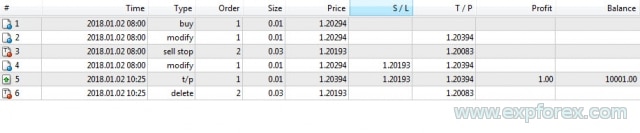
TFTrade または 高低レベルでの作業:
このモードでは、エキスパートアドバイザー は以下の変数によって設定された高値および安値レベルに基づいて動作します:
TFTrade_PERIOD = PERIOD_D1; – アドバイザーが高値および安値レベルを決定するために使用するタイムフレーム。
TFTrade_Num = 1; – レベルを決定するために使用するバーの数。
重要!
戦略テスターのTF (Strategy Tester Period) をM15に設定すると、アドバイザーはM1タイムフレームのインディケーターからデータを受け取れない場合があります。
戦略テスターの最適化中は、Period = M1 を設定してください!
コード:
StopOrdersDistance = (iHigh(Symbol(), TFTrade_PERIOD, iHighest(Symbol(), TFTrade_PERIOD, MODE_HIGH, TFTrade_Num, 1)) -iLow(Symbol(), TFTrade_PERIOD, iLowest(Symbol(), TFTrade_PERIOD, MODE_LOW, TFTrade_Num, 1))) / MarketInfo(Symbol(), MODE_POINT);
アルゴリズム:
- 起動時に、エキスパートアドバイザー は設定されたタイムフレームに基づいて HIGH および LOW レベルを計算します。
- 提供された数式を使用して、EAは距離を計算し、現在の価格から StopOrderDeltaifUSE の距離に Buy Stop および Sell Stop の2つの 保留注文 (pending orders) を配置します。
- Buy Stop が発動した場合、Sell Stop は削除され、ロットサイズが Martin によって増加された新しい Sell Stop が設定されます。
- Sell Stop が発動した場合、Buy Stop は削除され、ロットサイズが Martin によって増加された新しい Buy Stop が設定されます。
- ポジションが損失を被った場合、現在のシリーズは閉じられていないと見なされ、アドバイザーはアルゴリズムを使用して操作を続けます。
- ポジションが テイクプロフィット (take-profit) に達した場合、ポジションは閉じられ、プロセスが再開されます。
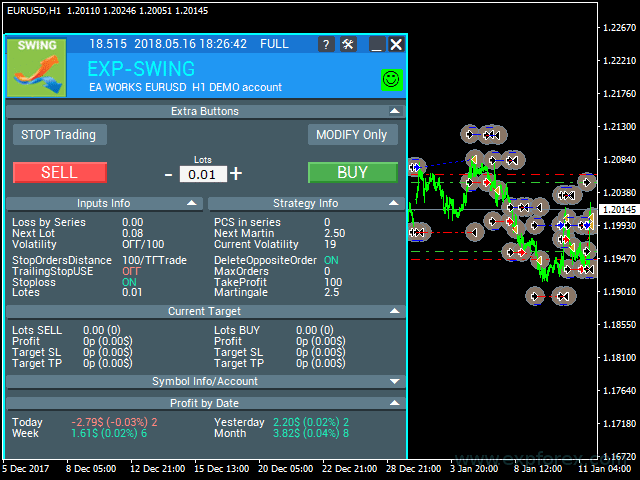
作業結果:
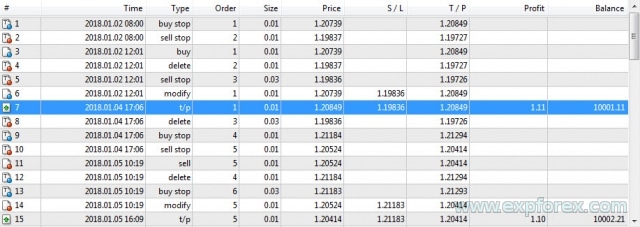
最適化のヒント
当社はこのアドバイザーを ペンデュラム アルゴリズムに基づいて開発しました。
エキスパートアドバイザー の動作ロジックは、数学的アルゴリズムを実行するように設計されています。
したがって、2つの保留注文間の距離を除いて、すべてのパラメータは自動的に設定されます。
すべてのパラメータを最適化できますが、いくつかの推奨事項を提供します:
TypeofTrade = Manual Trade および AutoTrade の最適化
Manual Trade – 手動ポジションの開設を維持します。
Auto Trade – 保留注文の継続的な開設。
StopOrdersDistance、MaxOrders、および Martingale のパラメータのみを最適化することが理にかなっています。
StopOrdersDistance の値の最適化:各通貨ペアごとにパラメータを個別に設定することを推奨します。
- 例:この通貨ペアが EURUSD で、M30 タイムフレームで平均価格変動が50バー = 7500ポイントの場合、最適化のためにこのパラメータを start = 0、step = 100、stop = 1000 と設定します。
- 例:この通貨ペアが XUGUSD で、M1 タイムフレームで平均価格変動が50バー = 100ポイントの場合、最適化のためにこのパラメータを start = 0、step = 10、stop = 100 と設定します。
- 例:最初のシグナルの確認が必要で、期間中の平均価格変動が100バー = 1000ポイントの場合、start = 0、step = 50、stop = 500 と設定します。
MaxOrders の最適化:このパラメータは、シリーズ内の最大注文数を指定し、預金を失うのを防ぎます。
- Start = 0; Step = 1; Stop = 10;
Martingale の値の最適化:このパラメータは、次の保留注文のロットサイズの増加を指定することができます。
Start = 0.1 (If Lots > Minimum Lot); Step = 0.1; Stop = 2;
- Martingale が1未満の場合、各後続のポジションとそのロットサイズは前のものより小さくなります。
- 値が1未満の場合、サーバー上の最小ロットより多くの Lots ポジションがある場合にのみ使用することが理にかなっています。
- Martingale が1より大きい場合、各後続のポジションとそのロットサイズは前のものより大きくなります。
- Martingale の値が高いほど、取引アドバイザーのリスクが高まります。
- Martingaleは非常に単純でリスクの高い戦略です。
ManualTradeとの違いは、手動追跡ではアドバイザーが利益のある注文シリーズを閉じ、作業を停止することです。
TypeofTrade = TFTrade の最適化
TFTrade –
このモードでは、エキスパートアドバイザー は以下の変数によって設定された高値および安値レベルに基づいて動作します:
TFTrade_PERIOD = PERIOD_D1; – アドバイザーが高値および安値レベルを決定するために使用するタイムフレーム。
TFTrade_Num = 1; – レベルを決定するために使用するバーの数。
TFTrade_PERIOD、TFTrade_Num のパラメータのみを最適化することが理にかなっています。
TFTrade_PERIOD の値の最適化:これは高値および安値レベルを構築するために使用される期間です。
- Start = PERIOD_M1; Stop = PERIOD_D1;
TFTrade_Num の値の最適化:レベルを決定するために使用される最新のバーの数。
- Start = 0; Step = 1; Stop = 10;
使用例
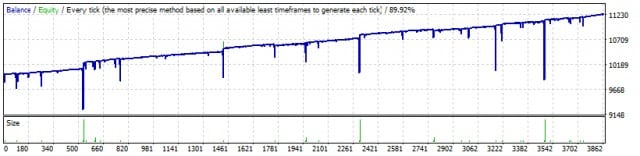
| 番号 | 操作タイプ | チケット | ロット | 開設価格 | ストップロス | テイクプロフィット | 利益 | 残高 |
|---|---|---|---|---|---|---|---|---|
| 1 | buy stop | one | 0.01 | 1.20304 | 0.00000 | 1.20614 | ||
| 2 | sell stop | 2 | 0.01 | 1.20272 | 0.00000 | 1.19962 | ||
| 3 | sell | 2 | 0.01 | 1.20272 | 0.00000 | 1.19962 | ||
| 4 | delete | one | 0.01 | 1.20304 | 0.00000 | 1.20614 | ||
| 5 | buy stop | 3 | 0.02 | 1.20304 | 0.00000 | 1.20335 | ||
| 6 | modify | 2 | 0.01 | 1.20272 | 1.20304 | 1.19962 | ||
| 7 | s / l | 2 | 0.01 | 1.20304 | 1.20304 | 1.19962 | -0.32 | 9999.68 |
| 8 | buy | 3 | 0.02 | 1.20304 | 0.00000 | 1.20335 | ||
| 9 | sell stop | four | 0.04 | 1.20271 | 0.00000 | 1.20239 | ||
| 10 | modify | 3 | 0.02 | 1.20304 | 1.20271 | 1.20335 | ||
| 11 | s / l | 3 | 0.02 | 1.20271 | 1.20271 | 1.20335 | -0.66 | 9999.02 |
| 12 | sell | four | 0.04 | 1.20271 | 0.00000 | 1.20239 | ||
| 13 | buy stop | five | 0.08 | 1.20304 | 0.00000 | 1.20335 | ||
| 14 | modify | four | 0.04 | 1.20271 | 1.20304 | 1.20239 | ||
| 15 | s / l | four | 0.04 | 1.20304 | 1.20304 | 1.20239 | -1.32 | 9997.70 |
| 16 | buy | five | 0.08 | 1.20304 | 0.00000 | 1.20335 | ||
| 17 | sell stop | 6th | 0.16 | 1.20270 | 0.00000 | 1.20238 | ||
| 18 | modify | five | 0.08 | 1.20304 | 1.20270 | 1.20335 | ||
| 19 | s / l | five | 0.08 | 1.20270 | 1.20270 | 1.20335 | -2.72 | 9994.98 |
| 20 | sell | 6th | 0.16 | 1.20270 | 0.00000 | 1.20238 | ||
| 21 | buy stop | 7th | 0.32 | 1.20304 | 0.00000 | 1.20335 | ||
| 22 | modify | 6th | 0.16 | 1.20270 | 1.20304 | 1.20238 | ||
| 23 | s / l | 6th | 0.16 | 1.20304 | 1.20304 | 1.20238 | -5.44 | 9989.54 |
| 24 | buy | 7th | 0.32 | 1.20304 | 0.00000 | 1.20335 | ||
| 25 | sell stop | eight | 0.64 | 1.20270 | 0.00000 | 1.20237 | ||
| 26 | modify | 7th | 0.32 | 1.20304 | 1.20270 | 1.20335 | ||
| 27 | s / l | 7th | 0.32 | 1.20270 | 1.20270 | 1.20335 | -10.88 | 9978.66 |
| 28 | sell | eight | 0.64 | 1.20270 | 0.00000 | 1.20237 | ||
| 29 | buy stop | 9 | 01/01/28 | 1.20304 | 0.00000 | 1.20335 | ||
| 30 | modify | eight | 0.64 | 1.20270 | 1.20304 | 1.20237 | ||
| 31 | s / l | eight | 0.64 | 1.20304 | 1.20304 | 1.20237 | -21.76 | 9956.90 |
| 32 | buy | 9 | 01/01/28 | 1.20304 | 0.00000 | 1.20335 | ||
| 33 | sell stop | ten | 01/02/56 | 1.20270 | 0.00000 | 1.20237 | ||
| 34 | modify | 9 | 01/01/28 | 1.20304 | 1.20270 | 1.20237 | ||
| 35 | s / l | 9 | 01/01/28 | 1.20270 | 1.20270 | 1.20335 | -43.52 | 9913.38 |
| 36 | sell | ten | 01/02/56 | 1.20270 | 0.00000 | 1.20237 | ||
| 37 | buy stop | eleven | 05/12/24 | 1.20304 | 0.00000 | 1.20335 | ||
| 38 | modify | ten | 01/02/56 | 1.20270 | 1.20304 | 1.20237 | ||
| 39 | s / l | ten | 01/02/56 | 1.20304 | 1.20304 | 1.20237 | -87.04 | 9826.34 |
| 40 | buy | eleven | 05/12/24 | 1.20304 | 0.00000 | 1.20335 | ||
| 41 | sell stop | 12 | 01/10/24 | 1.20270 | 0.00000 | 1.20237 | ||
| 42 | modify | eleven | 05/12/24 | 1.20270 | 1.20304 | 1.20237 | ||
| 43 | t / p | eleven | 05/12/24 | 1.20335 | 1.20270 | 1.20335 | 158.72 | 9985.06 |
外部変数と設定
| パラメータ | 説明 |
|---|---|
| Trade_ | 「取引設定」セクション。 |
| TypeofTrade | エキスパートアドバイザー取引モード の選択。 |
| StopOrderDeltaifUSE | ポイント (Pips) での保留注文の距離 (デフォルト = 100)。 |
| MaxOrders | シリーズ内の最大注文数。シリーズには テイクプロフィット (take-profit) で閉じられるまでのすべての注文/ポジションが含まれます。 |
| Magic | 取引のマジックナンバー (デフォルト = 777)。 |
| StopLoss | ストップロス (Stop Loss)、デフォルトでは使用されません (0)。設定するとスプレッドが含まれます。ポイント (Pips) で測定されます。 |
| ModifyStopLossAtOrdersopen | 保留注文の開設レベルにトランザクションの ストップロス (Stop Loss) を修正します。 |
| TakeProfit | デフォルトでは使用されません (0)。-1 に設定すると、TakeProfit = StopOrdersDistance + スプレッド。ポイント (Pips) で測定されます。 |
| AdjustTP | 保留注文を開設する際に テイクプロフィット (Take Profit) を調整します。ポイント (Pips) で測定されます。 |
| AdjustAfter | 調整が行われるステップ数。 |
| StopDayTradingEaAfterTP | 最後のポジションが テイクプロフィット (Take Profit) で閉じられた場合、EAは翌日まで取引を停止します。 |
| DeleteOppositeOrder | 現在の注文が発動したときに反対の注文を削除します (OCO注文)。 |
| CloseOppositePositionsAfterTP | 現在の注文が テイクプロフィット (Take Profit) で閉じられた場合、反対の注文/ポジションを閉じます。 |
| MaxSpreadToNotTrade | EAがグリッドを開設できる最大スプレッド。 |
| MinSpreadToNotTrade | EAがグリッドを開設できる最小スプレッド。 |
| Lots | 固定開始ロット (デフォルト = 0.1)。 |
| LotFix | 注文を開設するためのカンマで区切られたロット、例:”0.1,0.2,0.3,0.6,0.8,1″。開始ロットは常に Lots と等しく、後続の注文は LotFix によって定義されます。 |
| Martin | 次の開設注文のロットに対する マーチンゲール (Martingale) 比率 (デフォルト = 2)。マーチンゲールは Lots のみで機能し、LotFix が設定されている場合は無視されます。 |
| MartinFix | 注文を開設するためのカンマで区切られた マーチンゲール (Martingale) 係数、例:”2,3,1,5,2,1″。Lots とともに機能し、LotFix が設定されている場合は無視されます。 |
| timetrade_ | 「取引時間設定」セクション。 |
| OpenHour | 取引の開設時間 (デフォルト = 0)。 |
| OpenMinute | 取引の開設分 (デフォルト = 0)。 |
| CloseHour | 取引の閉鎖時間 (デフォルト = 23)。 |
| CloseMinute | 取引の閉鎖分 (デフォルト = 59)。 |
| Trailing_ | 「トレーリングストップ設定」セクション。 |
| TrailingStopUSE | トレーリングストップを使用する (デフォルト = false)。 |
| IfProfTrail | 利益があるポジションにのみ使用されるブレイクイーブンモード (デフォルト = false)。 |
| TrailingStop | トレーリングストップの距離、デフォルトは最低許可値 (0)。 |
| TrailingStep | トレーリングストップの距離ステップ (デフォルト = 1)。 |
| StartPointToTrail | トレーリングストップが開始する利益レベル (ポイント単位)。 |
| RollbackPoint | ポジションの一部を閉じるためのロールバックポイント数。 |
| PercentLotToClose | ポジションを閉じるための最初のロット (ボリューム) のパーセンテージ。 |
| StepPointToFixLevel | 次のレベルを固定するためのポイント数。 |
| MovingInWLUSE | トレーリングストップの最初のレベルでポジションをブレイクイーブンに移動します。 |
| TradebyVolatility | 初期注文グリッドを開設する際にボラティリティを考慮します。 |
| TFVolatility | ボラティリティを計算するためのタイムフレーム。 |
| BarVolatility | ボラティリティを決定するために使用されるバーの数。 |
| PointVolatility | ボラティリティを決定するために使用されるポイント数。 |
| Slippage | スリッページ (Slippage) 設定 (デフォルト = 0)。 |
| MarketWatch | 取引モード (デフォルト = false)。true に設定すると、初期ポジション/注文はストップなしで配置され、ストップロス (Stop Loss) および テイクプロフィット (Take Profit) で修正されます。 |
Swing に関するよくある質問

一般的なFAQ
FAQ 最もよくある質問への回答
この記事を最後までお読みいただき、ありがとうございます。
スイング (ペンデュラム) 戦略とは何ですか?
スイング戦略は、2つの反対の保留注文 (Buy Stop と Sell Stop) を配置することを含みます。1つの注文が発動すると、もう1つの注文がロットサイズを増加させて置き換えられます。これが テイクプロフィット (take-profit) に達するまで繰り返されます。
スイング戦略の取引モードは何ですか?
3つのモードは AutoTrade (自動注文開設)、ManualTrade (手動ポジション開設後)、および High-Low Trade (高値および安値レベルに基づく) です。
この戦略でマーチンゲールロットシステムはどのように機能しますか?
取引がトリガーされると、反対の注文がロットサイズを増加させて置き換えられ、マーチンゲールシステムを使用して利益を最大化します。
この戦略でOCOは何を意味しますか?
OCOは「One Cancels the Other」の略で、1つの注文が実行されると、もう1つの注文が自動的にキャンセルされることを意味します。
スイング戦略は手動で使用できますか?
はい、戦略には手動ポジション開設用の ManualTrade モードが含まれています。
反対の注文の1つが発動された場合、何が起こりますか?
反対の注文は削除され、マーチンゲールシステムに従ってロットサイズが増加されます。
スイング戦略でマーチンゲールシステムを使用する利点は何ですか?
以前の取引の損失を回復する可能性を高めるために、損失後にロットサイズを増加させることができます。
スイング戦略はロットサイズの増加をどのように計算しますか?
マーチンゲールシステムに従い、損失後にロットサイズを倍増させて、以前の損失を回収することを目指します。
スイング戦略のHigh-Low Tradeモードとは何ですか?
High-Low Tradeモードは、価格変動の高値および安値レベルに基づいて注文を配置します。
テイクプロフィットレベルに達した場合、何が起こりますか?
テイクプロフィット (take-profit) に達した場合、両方の注文が閉じられ、戦略が再起動します。
スイング戦略はエキスパートアドバイザー (EAs) と一緒に使用できますか?
はい、戦略は エキスパートアドバイザー (Expert Advisors) を使用した自動取引をサポートし、取引の開設および管理を行います。
AutoTradeモードはどのように機能しますか?
AutoTrade モードは、事前に定められた価格レベルで2つの反対の保留注文を自動的に開設します。
スイング戦略でロット乗数を調整することは可能ですか?
はい、トレーダーはロット乗数を調整して、リスクとリターンをカスタマイズできます。
ペンデュラム戦略の主要な要素は何ですか?
主要な要素には、自動保留注文、OCO (One Cancels the Other) 機能、および マーチンゲール (Martingale) ロットサイズシステムが含まれます。
変更履歴 Swing
-Panel features have been restored for setups running on MetaQuotes VPS.
-All key actions are operational again: Stop Trading, Modify Only, Telegram Notifications, Push Alerts.
🎨 MetaTrader 5 — Improved Visual Handling
-Updated MT5 UI rendering for a more stable and correct display.
-Implemented internal groundwork to support the upcoming MT5 graphics engine upgrade.
🔤 Font Change (Wider Compatibility)
-The interface font has been moved from Roboto to Tahoma for consistent readability.
-Tahoma is available on all Windows versions, ensuring the same look across machines.
📏 Strategy Tester — Auto-Resize Now Available
-Panel Auto-Resize is now supported in the Strategy Tester environment.
-This improves usability while running backtests.
🐞 Various Fixes & Optimizations
-Addressed multiple small issues and UI mismatches.
-Optimized internal components for stronger stability and better performance.
-Rebuilt using the most recent terminal build to maximize compatibility.
Rounding EA Can Round All Prices When Opening and Modifying Orders and Positions (Deals).
Options:
– No rounding,
– Rounding up to 1 digit,
– Rounding up to 2 digits.
The function is created for Gold and Silver, as well as for brokers that require a specified tick accuracy.
Example:
Deal open price = 1.12345
Rounding to 1 digit = 1.12340
Rounding up to 2 digits = 1.12300
EAPADPRO v59
--Enhanced Graphical Interface Translation
We have completely revamped and updated the translations across all elements of the graphical interface. This ensures a more accurate and natural localization, allowing the interface to better reflect the linguistic and cultural nuances of our diverse user base. As a result, interacting with the application is now even more seamless and intuitive, providing a more personalized and comfortable user experience.
--Introduced Informative Tooltips for Panel Elements
To elevate user convenience, we've added descriptive tooltips to various panel components. When you hover over buttons and icons, informative explanations about each element's functionality will appear instantly. This enhancement significantly simplifies navigation and interaction within the application, making it easier for both new and experienced users to utilize all features effectively.
--Resolved Minor Bugs and Boosted Stability
In this update, we've addressed and fixed several minor bugs that were affecting the application's performance. These corrections enhance the overall stability and reliability of the program, ensuring a smoother and more consistent user experience. By eliminating these small issues, we've laid the groundwork for a more robust and efficient application.
ersion 24.404 2024.04.04
Global Update EAPADPRO v55
-Added: information about profit from closed positions to the chart.
The information is displayed for each bar of the current timeframe.
You can change the timeframe to see the result of trading on a certain bar of the current timeframe.
If several positions/deals are closed on one bar of the current timeframe, the trading result is summarized, and the total information for a certain bar is displayed.
The information is updated when the next position/deal is closed.
You can turn off showing history in the panel settings.

===========================================================================================
-Added: The status of the Expert Advisor operation if it was launched on the server from "VPS MQL MetaQuotes".
When Expert Advisor is running on the server from MetaQuotes, a message will be created on the home computer that Expert Advisors are running on the server "VPS MQL MetaQuotes". The smiley face is blue.
Attention: If an Expert Advisor is launched on both the server and the home computer, it can trade in parallel on 2 terminals (server "VPS MQL MetaQuotes" + home computer); there may be conflicts.
Attention: If the Expert Advisor is launched on the server "VPS MQL MetaQuotes", do not Turn it on work on the home computer to avoid conflicts.
Frequency of polling the status of work on the server = 1 day.
After deinitialization of the Expert Advisor on the server - It will get the status - stopped.
To test the work on the server from "VPS MQL MetaQuotes", pending orders are created!

===========================================================================================
-Added: The error status of the Expert Advisor operation can now be read on the EAPADPRO panel.
You can click on the Smile or the Expert Advisor operation status bar and you will be shown a message about current errors of Expert Advisor operation.
If you click on the Smile button on the panel, you will be shown the causes and errors and their solutions with pictures.

===========================================================================================
-Added: Notification of errors and opening/closing of trades to the chart in the form of InfoBox.
Notification is shown for 4 types:
---Opening a new trade;
---Closing a deal;
---Modification of a trade;
---Error received by Expert Advisor from the server;
In the EAPADPRO panel settings, you can turn on or off the notification type you need.
Notifications can be viewed as they arrive in the notification queue.
Notifications are accumulated in a data array each time you install/reinstall/change Expert Advisor settings.
In the EAPADPRO header you can also enable disable INFOBOX.

===========================================================================================
-Added: Working with Telegram (Beta version)
For Expert Advisor to work with the Telegram bot, you need to set up the bot on your phone and create a "public" or "private" channel.
To receive notifications from your account, you need to assign your bot as an administrator of your "public" or "private" channel.
Attention! Sending notifications and working with commands takes computer resources! Use the Telegram bot only for your own needs.
New settings for working with Telegram:
EAPadPRO2=" =============== Telegram bot ";
==input ENUM_UPDATE_MODE TG_UpdateMode=UPDATE_SLOW --> Update Mode. Timer speed, to receive commands from Telegram bot. The faster the timer runs, the more computer resources will be used! Please do not change it unnecessarily. 2sec,3sec,10sec
==TG_PRIORITY=TG_HOME_VPS --> Priority of work. This is the priority mode when the Telegram bot works on the MetaQuotes VPS server and your home computer.
TG_HOME_ONLY=1, // Only the HOME bot. The Telegram bot works only on the home computer.
TG_VPS_ONLY=2, // Only the VPS bot. The Telegram bot works only on the MetaQuotes VPS server.
TG_VPS_HOME=3, // First VPS bot, second HOME bot. The Telegram bot works on the MetaQuotes VPS server if you upload it to the server. If not, it will work on your home terminal. Check the work on the VPS server every 10 minutes.
TG_HOME_VPS=4, // First HOME bot, second VPS bot. The Telegram bot works on a home computer, but if the home computer/terminal is turned off, it will work on the VPS server from MetaQuotes. Check the VPS server's work every 10 minutes.
Attention! Screenshots are not available on the VPS server from MetaQuotes!
==TG_Token="" --> Token bot. Token (unique code) of the bot that will send notifications and receive commands
==TG_ChannelName="" --> --> Public Channel Name @. Or "private" ID starts -100 of the private channel. That will send notifications about opening/closing/modification/errors and screenshots from the terminal.
==TG_UserNameFilter="" --> Whitelist Usernames. List of users, starting with @, who can use the bot.
Attention! Sending notifications and working with commands takes computer resources! Use the Telegram bot only for your own needs.
==TG_UseBotTimer=false;//TG_UseBotTimer --> Working with the bot from the phone
New notification type added to EAPADPRO panel settings:
==Notice Open TG - Send a notification to the Telegram channel if a trade is open;
==Notice Close TG - Send a notification to the Telegram channel if a trade is closed;
==Notice Modify TG - Send a notification to the Telegram channel if a trade is modified;
==Notice Error TG - Send a notification to the Telegram channel if an error is received;
==ScreenShot TG - Send a screenshot to the Telegram channel if a trade is opened or closed;
Attention! This is a beta version of working with the Telegram bot. We are working on improving and adding new features.
If you have any suggestions, please write in the "Comments" section.

===========================================================================================
-Improvement: Code optimization to increase speed.
-Improvement: The speed of the panel update in the strategy tester is now calculated automatically depending on the speed of quotes arrival.
This is done to increase the speed of the program in the strategy tester.
Information update is now equal to 1 real second.
-Improvement: The speed of the program running EAPADPRO in the strategy tester.
Attention! Events in the strategy tester are processed only when a new tick is created.
If a new tick (minimum price movement) is not created, then the panel waits for the next tick.
With Visualization:
Version 48: 390sec (TickSniper 2024-2024)
Version 55: 244sec >>159% (TickSniper 2024-2024)
w/o Visualization:
Version 48: 363sec (TickSniper 2020-2024)
Version 55: 220sec >>165% (TickSniper 2020-2024)
with Visualization:
Version 48: 15750sec (TickSniper 2020-2024)
Version 55: 6220sec >>253% (TickSniper 2020-2024)
-Improvement: The color of the button to close a position on the chart changes depending on the current profit of this position.
-Improvement: Graphic improvements to optimize the Expert Advisor's performance
-Improvement: The account deposit Symbol is cent ¢, USD $, or eur €. All others are the first letter of the deposit currency name.
-Improvement: When visual testing is completed, objects are not removed from the graph.
-Improvement: When creating screenshots after opening/closing positions, the EAPAPDPRO Control Panel will be expanded to show full information.
This is done in order to study the trading history of Expert Advisor on the visualization graph after testing is completed.
-Fixed: Managing positions and orders from the chart when the panel is minimized.
-Fixed: Corrected the error of clearing the chart from unused order labels.
-Fixed: AutoSize when switching charts.
-Fixed: Drawing errors to Print when the Expert Advisor runs on "VPS MQL MetaQuotes"

Version 24.130 2024.01.31
Recompilation
Version 24.127 2024.01.27
EAPADPRO v48
+Added languages Chinese, Japanese, Korean, and Turkish.
+Added full control from the chart. Closing positions/orders, removing Stop Loss / Take Profit.
For full management and testing of Expert Advisor in the strategy tester.
Version 24.126 2024.01.26
MarginCheck for XAUUSD
Version 24.125 2024.01.25
EAPADPRO v47
Version 21.917 2021.09.17
EAPADPRO 41
Version 20.325 2020.03.24
Update Up-date
Version 20.324 2020.03.24
-EAPADPRO V35.
-Fixed a bug in the TrailPartionClose function in the Magic Number.
TrailPartionClose function restored!
Version 20.128 2020.01.28
EAPADPRO v34
Version 19.991 2019.12.02
Fixed error setting your own take profit when using TakeProfit other than -1
Version 19.906 2019.09.06
Перепутанная версия
Version 19.806 2019.08.06
Code optimization to increase the speed of testing and optimization;
EAPADPRO v31 update;
Update TrailPartionClose function;
Version 19.520 2019.05.20
Fixed error with enabling trailing stop when using manual mode and disabling ModifyStopLossAtOrdersopen.
Version 19.501 2019.05.01
EAPADPRO v28 update
Optimized the work of the EA in the Manual Trade mode when using the EA with different magic numbers on the same currency pair.
Version 19.107 2019.01.07
- Update EAPADPRO v25;
- Additional languages added to the panel: Spanish, Portuguese (Brazil), German, Chinese, Japanese;
The translation was made using the GOOGLE Translator + MQL + Terminal site!
if you find an error in your language, please report it in messages. Thank!
- Increase the speed of the panel;
Version 18.910 2018.09.10
MovingInWLUSE (true - false) LevelWLoss (in points) LevelProfit (in points).
These parameters adjust the possibility to modify deals moving the Stop Loss to break even at the earliest opportunity.
For example:
You would like to set Stop Loss in the break-even, when the deal will score +10 points of profit:
MovingInWLUSE = true, LevelWLoss=0, LevelProfit=10.
You want to set Stop Loss in +5 points when the deal will score +20 points of profit:
MovingInWLUSE = true, LevelWLoss=5, LevelProfit=20.
Therefore, the difference between LevelProfit-LevelWLoss must always be greater or equal to the minimum stop on the server.
Version 18.830 2018.08.30
Обновление EAPADPRO v20
Version 18.829 2018.08.28
New version
Version 18.828 2018.08.28
EAPADPRO update
Auto-save notification settings on the DEMO account.
Disable notifications in the Real account by default.
Added check of the status of PUSH notifications, if they are included in the terminal settings.
Added the CheckBox to enable/disable the creation of screenshots in the settings of the Panel: on the Opening / Closing.
Screenshots are created in the folder of your terminal Files Expert name , with a size of 1024 * 768.
Added a variable in the AutoMinimize panel settings in seconds (60 seconds by default) 0 - disabled.
Automatic minimization of the EAPADPRO window after a specified number of seconds to reduce the load on the computer when the user does not interact with the GRAPH.
Any inactivity on the graph: clicking on the graph, clicking on objects, resizing the graphs - leads to the automatic minimization of the window of our EAPADPRO panel.
If the window is in focus (selected) - automatic minimize is disabled!
To disable auto minimization - set in the panel settings in the AutoMinimize = 0 field.
Replacement of fonts for correct display on computers without Russian language.
Version 18.515 2018.06.06
- Updated EAPADPRO v2.0 info panel;
- Added the EA operation type:
The EA provides three types of opening pending orders (TypeofTrade)
Auto-opening after placement (Instant opening AutoTrade)
Opening and management after manual opening (Manual opening ManualTrade)
Opening by High/Low levels (High Low for the past bar TFTrade)
TFTrade_PERIOD - timeframe for the EA to determine the High and Low levels
TFTrade_Num - the number of bars for determining a level.
- Improved the TakeProfit parameter.
If TakeProfit=-1, then TakeProfit = StopOrdersDistance
- Renamed the variables:
Lotes=Lots
TralPartionClose=TrailPartionClose
StartPointToTral=StartPointToTrail
MovingInWLUSETRAL=MovingInWLUSETRAIL
Version 17.730 2017.08.02
Fixed an error in the algorithm when using more than 3 currency pairs simultaneously.
Version 17.331 2017.04.06
- Increased the algorithm processing speed towards performance and receiving signals.
- Added the SecondsToRefresh parameter to the EAPADPRO block - refresh rate of the information on the chart (default is 10 seconds). This is done to reduce the CPU load.
Version 17.208 2017.02.14
Improved EAPADPRO
Version 17.118 2017.01.27
- All external parameters are grouped for ease of use.
- Modified the logic of opening pending orders.
- Fixed the error when opening opposite order in certain cases.
- Parameter Z was renamed to MaxOrders - The maximum number of opened pending orders.
- Fixed error of accounting the current position in the series when restarting the terminal Expert.
- Added parameter
DeleteOppositeOrder - Delete the opposite order when triggered.
This function allows to accumulate orders without resetting the lot.
It should be noted that positions will be closed by stop loss. It is also possible to disable closing trades by stop loss: ModifyStopLossAtOrdersopen = false
This will make the grid accumulate lots and close by take profit.
- Added parameter
MaxSpreadToNotTrade and MinSpreadToNotTrade
MaxSpreadToNotTrade - Maximum spread, at which the EA can open a grid
MinSpreadToNotTrade - Minimum spread, at which the EA can open a grid
Attention: This filter is used only! for opening the First 2 pending orders.
All other functions operate as usual, including the order reversal and maintenance of orders to take profit!
- Added parameter
LotFix - lots for opening reversal, separated by commas, for example: "0.1,0.2,0.3,0.6,0.8,1"
then a custom lot size will be used for each reversal: 0.1, 0.2, 0.3, 0.6, 0.8, 1, 1, 1.....
Attention: The first lot for the first 2 pending orders is set in the Lotes parameter
- Added parameter
MartinFix - Martingale coefficient for opening reversal, separated by commas, for example: "2,3,1.5,2,1"
then martingale will be considered in each reversal, which corresponds the number of trade.
If the initial lot is 0.1, the next will be 0.2(2), 0,6(3), 0.9(1.5), 0.18(2), 0.18(1), 0.18.....
- Added parameter
CloseOppositePositionsAfterTP - Close opposite orders/positions if the current ones closed by take profit.
For example, you can disable modification ModifyStopLossAtOrdersopen = false and enable CloseOppositePositionsAfterTP =true
then, if SELL positions close by take profit, then all BUY positions and orders will be closed forcibly.
The difference between CloseOppositePositionsAfterTP and ModifyStopLossAtOrdersopen is that
in the first case, there is a LOCK until all series is closed by take profit and closure of the opposite grid. But in this case, there may not be enough margin for opening the next leg.
In the second case, the position is immediately closed by stop loss, and only 1 position with an increased lot is kept in the market.
- Added block for accounting volatility of the currency pair for opening trades
Volatility LIMIT Sets
TradebyVolatility - Consider volatility when opening the initial grid of orders.
TFVolatility - Timeframe to calculate the volatility.
BarVolatility - The number of bars to determine volatility.
PointVolatility - The number of points to determine volatility.
- Added the EAPADPRO information panel
Details on the panel in our blog: https://www.mql5.com/en/blogs/post/687140
- The Trail Partion Close algorithm has been updated
Version 16.831 2016.09.01
Fixed the conflict between the ModifyStopLossAtOrdersopen and the Trailing stop function.
Version 16.211 2016.02.16
Added the AdjustTP parameter - correction of take profit during the opening of pending orders.
Added the AdjustAfter parameter - the number of the section after which the adjustment will take place.
Once the EA places AdjustAfter number of orders, the take profit of the next trade will be increased by AdjustTP * (NumberOfSections-AdjustAfter) points.
When a position is closed by the stop loss, we not only lose the stop loss level, but also the spread, especially if it is floating.
In order to earn a take profit, which will cover our last stop losses, we need to increase the take profit after each new pending order.
This functionality allows you to do this.
Swing に関するレビュー
フィードバックをありがとうございます!


ryanbrooks
⭐⭐⭐⭐⭐
Lovely scalping EA, i love scalping robots, I have customized my inputfile for eurusd m15 and xauusd m15 . Seems this setting is working , good work . Big thanks to the developer !


Nhbeva78
⭐⭐⭐⭐⭐
Друзья, отличный робот. Я так давно такой искала. Вы исполнили мою мечту. Спасибо разработчику от всего сердца. Рекомендую!!!!! Я подобрала свои настройки, пока работают. Если бы были сеты настроек, было бы вообще здорово. Обнимаю разработчика
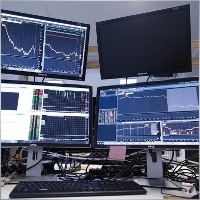


kamal abid
⭐⭐⭐⭐⭐
what is the best time frame pleaseThe best time frame for swing trading is 4-hour (H4) and daily (D1). Use D1 for trend analysis and H4 for entry points when trading based on highs and lows. If trading based on distance (standard settings), a specific time frame is not required.

PapaOpx71
⭐⭐⭐⭐⭐
???????????? EA yg sangat bagus,money manajemen aman, profit konsisten, sangat memuaskan,berharap EA Exp.Swing ini utk MT5,...terimankasih



Andrew
⭐⭐⭐⭐⭐
Andrew Impressive performance from the Forex robot, managing trades efficiently and consistently. It adapts well to various market conditions and optimizes profit opportunities. Any trader looking to maximize the robot's potential and needing the setup file (set file), feel free to contact me for details.


5299381
⭐⭐⭐⭐⭐
Dear Vladislav I try your EA in Demo..the results very very good..best features..i want try to real trading..i hope same results like demo thanks so much Vladislav..



Touro1908
⭐⭐⭐⭐⭐
Touro1908
Amamzing EA lovet. in just 1 hour. I went from 141 usd to 152 usd. hope to have the upgrade of it!!!!!! very smart calculation!!!!



sugihara1
⭐⭐⭐⭐⭐
sugihara1
It is good strategy. I made a video.I used TDS(with tick data) for backtesting. performance was awesome. You should watch to this, when you have time.

krutov64
⭐⭐⭐⭐⭐
krutov64 2023.10.13 08:25
Поставил советник, но потом убрал - не подходит к моей стратегии, увы.

Muslim Ruziev
⭐⭐⭐⭐⭐
Muslim Ruziev 2023.10.06 08:14
скачал советник пока работает нормально но не понравился один параметр ,,, советник работает гдето час и потом не открывает сделок занова нужно изминит значение 59 на 59 потом еше час работает но когда значение 59 изменить на 500 или 1440 он не открывает сделок, Как сделат так чтобы он работал кругло суточно?


ilvento12
ilvento12 2023.05.13 01:19
IS a very interesting EA,Would be good if would be possible to have an option to hide stop loss and take profit from broker

Manuka Pradeep De Silva
⭐⭐⭐⭐⭐
Manuka Pradeep De Silva
if you know how to handle martingale, this is a very good EA for that !! Best feature of this EA is, it has partial closing of trades option which can be use to increase your profits. if you can add an option to change the settings of orders(stop order distance, its take profit value, partial closing trailing start point and rollback points) after given number of orders it would be more functional and safe. ( currently i'm doing it by manually after few swings to protect the capital) . other problem is with its time calculator. it uses local system time rather than broker time. so i had to change time values each time i change the vps with different system time.( some time i trade only in specific time periods) thank you very much for this FREE EA and highly appreciate your hard working !

ss life
⭐⭐⭐⭐⭐
ss life
i would say Very smart hardworker robot, seems realy good in High volume market range, but we need to modify the "stop orders distance" @ 50 work great in small target(5pips), against high volume market.



dody.juna
⭐⭐⭐⭐
dody.juna 2022.10.13 07:12
Hi Swing EA it's very good and simple operation but some one help me to in crease take profit because i'm not smart for setting TP tq2022.10.13 08:05Hello. You can set takeprofit in ea settings.

dody.juna
⭐⭐⭐⭐
Hi Swing EA it's very good and simple operation but some one help me to in crease take profit because i'm not smart for setting TP tqReply from ExpForex:
Hello. You can set takeprofit in ea settings.

marcetech
⭐
I tested it on a real cents account with all kinds of pairs. It's no use. Of 10 dollars that would be 1000 units, investing in cents with the smallest lots, of 0.01 and doing martingale with those lots, in the end, I only kept 7 cents of a dollar. I don't recommend it to anyone. Very bad robot.

marcetech
⭐
marcetech 2022.10.11 21:37
I tested it on a real cents account with all kinds of pairs. It's no use. Of 10 dollars that would be 1000 units, investing in cents with the smallest lots, of 0.01 and doing martingale with those lots, in the end, I only kept 7 cents of a dollar. I don't recommend it to anyone. Very bad robot.



Cristian Mihail Pauna
Cristian Mihail Pauna 2022.09.29 04:38
Positive feedback! This EA can be definitely improved!






belurum
⭐⭐⭐⭐⭐
belurum 2022.08.01 12:30
very good ea, but beware in low volatile market / pair and big gap on weekend, it could screw the EA algo.

belurum
⭐⭐⭐⭐⭐
very good ea, but beware in low volatile market / pair and big gap on weekend, it could screw the EA algo.

8668018
⭐⭐⭐⭐⭐
thank you Can I work on a real account?Reply from ExpForex:
Hello. This is free version. For all accounts.

mino
⭐⭐
The results were not as per the strategy tester. The problem is that when the spread changes, especially during high volatility such as when an indicator is announced, the Tp/SL value is also rewritten by itself.






Mojtaba 900
⭐
Mojtaba 900 2023.04.08 12:34 # RU This expert needs updating and unfortunately the developer does not respond! A few things need to be added to make it work. 1. lots based on Xbalance 2. reverse signal 3. Custom Lots And . .2023.04.08 15:45this EA does not need to be updated. if you need an adviser "for you personally" use freelance.

skifotavr
Советник поработал около месяца на демо счете, потом перестал работать. Подскажите в чем причина ? Заново загрузить и установить не получается.2022.03.31 09:04:28.035 HistoryCenter: 2080 bars imported in 'AUDUSD1440' - из журнала. Проблема решена, в целом советник нравится, потому что на данном этапе результат на тестере и демо счете совпадает.Reply from ExpForex:
Причин может быть миллионы. Нужно открыть журнал эксперта и смотреть ошибки.


jbalondo
⭐
I have used this EA for a day and at first everything was fine in fact i was able to gain 5 USD. Before i go to slept that evening i let my laptop open and run my mt4 and this ea for non stop. In the next morning i was excited to see the result wether it was gaining or losing but i was surprised i have a lot of losses. The problem i got is am losing my money by the big stop losses being automatically closed by this system. My suggestion is that maybe we can adjust the settings to close stop losses if its reaching 1.5 USD and also close the order at 2 to 3 usd profit . I hope the developer can see my comments.



Manase Mlangeni
good job i am using the AE on my real account but u need to optimzation any just to give u guys same so you can check it out try this EA on EURAUD or GBPJPY the profit factor plus 4.65 to 6.04 or more on high riskReply from ExpForex:
Thank you.

creflo_ts
⭐⭐⭐⭐⭐
Fanstastik, I tested this robot and this bot brings a lot of profit compared to losing 🙂Reply from ExpForex:
Thank you

Indigotom
⭐⭐⭐⭐⭐
Is a fantastic EA for short term trading!! Is it possible to make the comment editable? Would be a valuable help! ***** How much would it cost if you included a comment field in the EXP-SWING? This would be extremely interesting for me! Greetings IndigotomReply from ExpForex:
Thank you. Comment is fixed with technical info.

holan2u
⭐⭐⭐⭐⭐
what does it mean EA does't works Check Algo TradingReply from ExpForex:
Hello. Please click to algorrading button in your terminal.




髙 Yama Hiroshi Ki
⭐⭐⭐⭐⭐
Straightforward and straightforward strategy. And it's sure to build up your profits. Be sure to do a back test before you use it. This EA works almost exactly like the backtest, so the backtest results are very helpful. As you can see from the test, the possibility of failure clearly increases in currencies with high volatility. Look for a safe combination of currencies.Reply from ExpForex:
Thank you

Anton Yapryncev
⭐⭐⭐⭐⭐
У меня нет времени сидеть торговать, торгую только поле работы уставший, так что этот советник крут для пассивного дохода с правильными настройками. Самое крутое что если с вашим терминалом что то случилось, отрубили инет, отрубили электричество, вы не сольете депо. Автору большое спасибо за бесплатный крутой продукт.Reply from ExpForex:
Спасибо 🙂

BAHADIR BAYRAM
я тестирую в каких соотношениях это работает доп. и вы можете предоставить готовые настройки для паритетов.

Andrey Bakulin
⭐⭐⭐⭐⭐
Советник хорош если правильно настроить,и автор молодец респект ему,отзывчивый ,отвечает на каждый вопрос в обсуждениях,вообщем класс

Alice Seifert
⭐
I let this EA run on Bitcoin for 2 days and it produced huge losses ! A crazy amount of pips and worse in money ! Just terrible on Bitcoin ! Next week I will test on a currency pair..... This week I run this EA (dafault settings) on UK100. First it produced smal losses, then smal wins... Then losses again and increased the position after a new loss until the position became giant ! Also were the losses GIANT ! No more wins ! I will not waist more time with this ! This EA (default settings) is just HORRIBLE 1 star is too much !

fliper-muz
⭐⭐⭐⭐⭐
поставил на реал,подобный советник у меня уже есть но в этом много полезных дополнений.

alekseynv
⭐⭐⭐⭐⭐
Перспективный алгоритм, прост и надежен как автомат калашникова! Во время выхода новостей очень быстро наращивает депозит. Автор отвечает на все вопросы, и обещал добавить много разных плюшек для повышения стабильности результатов. В общем, ждем обещанных доработок )
Swing コメント
ご質問はありますか?
“スイング戦略(ペンデュラム)。2つの反対の保留注文の自動オープン、OCO注文。” への2件のフィードバック
-
I’ve just started using this EA.
It’s working pretty well.
However, sometimes the EA’s stop orders become invalid when there is a sudden surge in volatility.
I think this is probably because the price exceeds the stop order at the moment it is placed.
Is there any way to prevent this?
Thank you.-
You’re right — this happens when volatility is high and the price “jumps over” the stop level at the exact moment the pending order is sent, so the broker rejects it as invalid.
Unfortunately, this behavior is controlled by the broker, not the EA, so it can’t be completely avoided.To reduce it, I recommend:
Increasing the distance of pending orders from the current price in the EA settings
Avoiding trading during high-impact news / extreme volatility
Using a fast VPS close to the broker’s server and, if possible, an ECN account with low latency
The EA already re-checks trading conditions, but when the broker blocks the order due to price jump or stop/freeze levels, the EA must follow these limits.
-
Extra
タブによるナビゲーション
関連記事
InfoPad、MetaTrader用オンライン情報パネル
InfoPadは、MetaTraderターミナルで選択された特定の通貨ペアに関する重要な情報を提供するために設計された非常に有用な情報パネルです。 このパネルは、現在のBidおよびAsk価格、スプレッド、高値と安値などの詳細でリアルタイムなデータを提供します。…
Duplicator – MetaTraderターミナル上での取引/ポジションの複製
Exp-Duplicatorは、自動的なエキスパートアドバイザーであり、MetaTraderアカウント上で取引とポジションを事前設定された回数だけ複製するように設計されています。 手動で開かれたものでも他のEAによって開かれたものでも、すべてのポジションをシームレスにコピーし、これらのポジションのロットサイズ(ボリューム)を増やすことができます。…
The X – 標準インディケーターを使用したForex用ユニバーサルエキスパートアドバイザー (EA)
MetaTrader用の機能豊富なユニバーサルエキスパートアドバイザー (EA) エキスパートアドバイザーThe XはMetaTrader用の多用途なトレーディングツールであり、幅広い機能とカスタマイズ可能な設定を提供します。 標準インディケーターと連携し、内蔵のストラテジービルダーを含んでいるため、トレーダーは自分のニーズに合わせて戦略を作成および調整できます。…
Forex Tester Padは、ストラテジーテスター用の取引シミュレーターです。インジケーターを使用した取引。
ストラテジーテスターのチャートでワンクリック取引。ユーティリティを使用すると、ストラテジーテスターで戦略を手動でテストできます。ビジュアライゼーションチャートでのワンクリック取引。 取引スキルをテストするための便利で完全な機能がストラテジーテスターにも利用可能になりました。…
Partial Close and Trailing. ロールバック時の部分クローズ
Partial Close and Trailingは、ロールバック中にポジションの一部(ロットの一部)をクローズするEAアシスタントです。 価格が最初に利益の方向に動き、その後リトレースすると、EAは利益の出ているポジションを部分的にクローズします。…
AI Sniper。MetaTrader の自動スマートエキスパートアドバイザー。
AI Sniper は、MT4 および MT5 ターミナル用に設計されたインテリジェントで自己最適化可能な取引ロボットです。スマートなアルゴリズムと高度な取引戦略を活用して、取引の可能性を最大化します。 取引所および株式市場で15年の経験を持ち、革新的な戦略管理機能、追加のインテリジェント機能、ユーザーフレンドリーなグラフィカルインターフェースを開発しました。…
Assistant – 実際の/仮想のストップロス /テイクプロフィット /トレーリングストップ をサポートする最高の無料トレーディングパネル
ストップロス、テイクプロフィット、トレーリングストップ、ブレイクイーブンレベルの自動設定、仮想ストップの有効化。 Exp Assistant はあなたのポジションのメンテナンスを整理するのに役立ちます。 このエキスパートアドバイザーは、あなたのポジションに必要なすべてのストップロスとテイクプロフィットレベルを設定します。 すべてのエキスパートアドバイザーの操作はチャート上のコントロールパネルから管理されます。…
EAPadPRO – 私たちのエキスパート向け情報パネル。エキスパートアドバイザーのダッシュボード
MetaTraderターミナル用のすべてのアドバイザーおよびユーティリティの情報パネル。 当社の取引エキスパートアドバイザーでEAPADPROパネルを管理および使用する基本についての詳細な指示。 当社のユーティリティを便利かつ成功裏に使用するための親しみやすく直感的なユーザーインターフェース。 戦略テスターでも!…
EA The xCustomEA:ユニバーサルトレーディングアドバイザー。カスタムストラテジービルダー
MetaTrader用のカスタムインディケーターに対応するユニバーサルトレーディングアドバイザー。 Exp – The xCustomEA ユニバーサルトレーディングアドバイザーはカスタムインディケーターで動作します。The xCustomEA はカスタムインディケーターと連携し、MT5およびMT4ターミナル用の取引戦略をプログラムできます。 言い換えれば:The xCustomEA はインターネットやmql5マーケットからダウンロード可能なカスタムインディケーターと接続されています。 インターネット上の任意のカスタムインディケーター! ストラテジービルダー。…
Close Minus by Plus、利益のあるポジションを検索してクローズすることで損失ポジションをクローズ
利益のあるポジションを特定してクローズすることで損失ポジションをクローズします。 エキスパートアドバイザー(EA)は、利益のあるポジションを特定してクローズすることで損失ポジションをクローズするように設計されています。…
Averager。取引ポジションの平均化。トレンドに逆らっておよびトレンドに沿って取引を開始!
ポジションの平均化。利益の総トレーリングストップ機能を使用して、トレンドに沿っておよびトレンドに逆らって追加ポジションを開設! アドバイザーはトレンドに沿っておよびトレンドに逆らって追加ポジションを開設できます! 一連のポジションに対する平均トレーリングストップを含む! ロットの増減。…
MQLオープンソーステンプレート. エキスパートアドバイザー作成用テンプレート
概要 エキスパートアドバイザー(EA)を作成し、任意のインジケーターを使用して戦略をテストすることは、テンプレートやオープンソースリソースを利用することで簡素化できます。オープンソースの利点を活用して、効果的な戦略を構築しましょう。 以下は、Expforex.comのMQLオープンソーステンプレートを使用して、わずか5分でEAを作成するためのステップバイステップガイドです。 オープンソーステンプレートを使用したEA作成のステップバイステップガイド オープンソーステンプレートのダウンロード: Expforex.comにアクセスし、オープンソースセクションに移動します。ここでMetaTrader 4 (MT4)およびMetaTrader 5 (MT5)用のMQLテンプレートを見つけることができます。 プラットフォーム(MT4またはMT5)に適したEAテンプレートを、使用したいインジケーターに基づいてダウンロードします。 テンプレート構造の理解: テンプレートには、インジケーターからのシグナルに基づいてポジションの初期化、オープン、クローズなどの基本的なEA機能を処理する事前に記述されたコードが含まれています。 テンプレートの主な要素には以下が含まれます: …
VirtualTradePad (VTP) 取引パネル。チャートとキーボードからワンクリックで取引できるトレードパッド
VirtualTradePad または VTP – MetaTrader ターミナルでワンクリックで取引するためのコントロール パネル。Forex でのスキャルピングと手動取引用のプログラム。…
Market Time Pad. MetaTrader用の取引セッション付きインジケーター
タイムインジケーターは、主要な世界市場の現在時刻を表示し、アクティブな取引セッションをハイライトします。 使いやすく、チャート上のスペースを最小限に抑えるため、エキスパートアドバイザーやVirtualTradePadなどの他のツールとのシームレスな統合に最適です。…
この記事は次の言語でもご覧いただけます: English Portuguese Español Deutsch Українська Chinese Русский Français Italiano Türkçe 日本語 한국어 العربية Indonesian ไทย Tiếng Việt

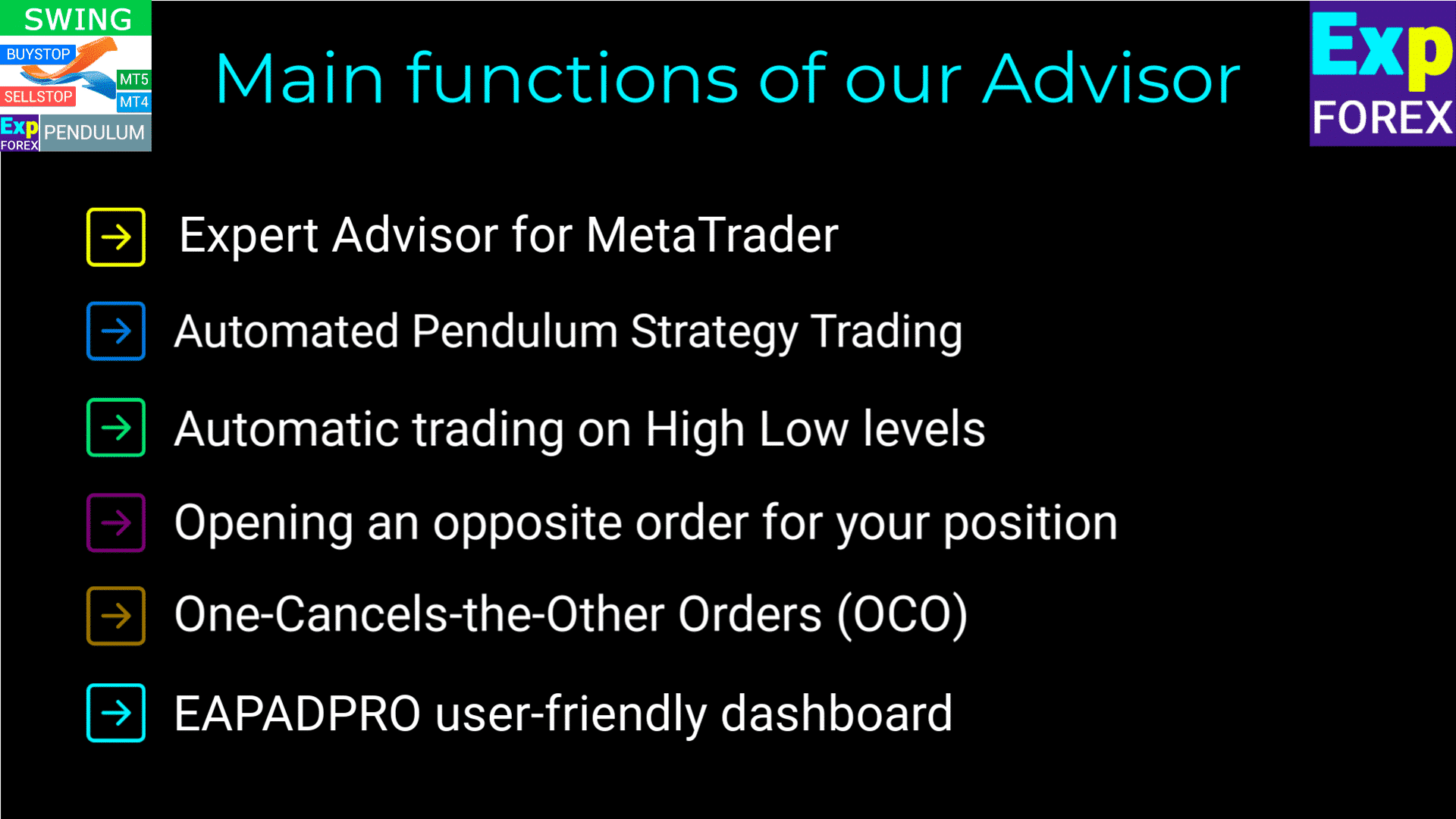
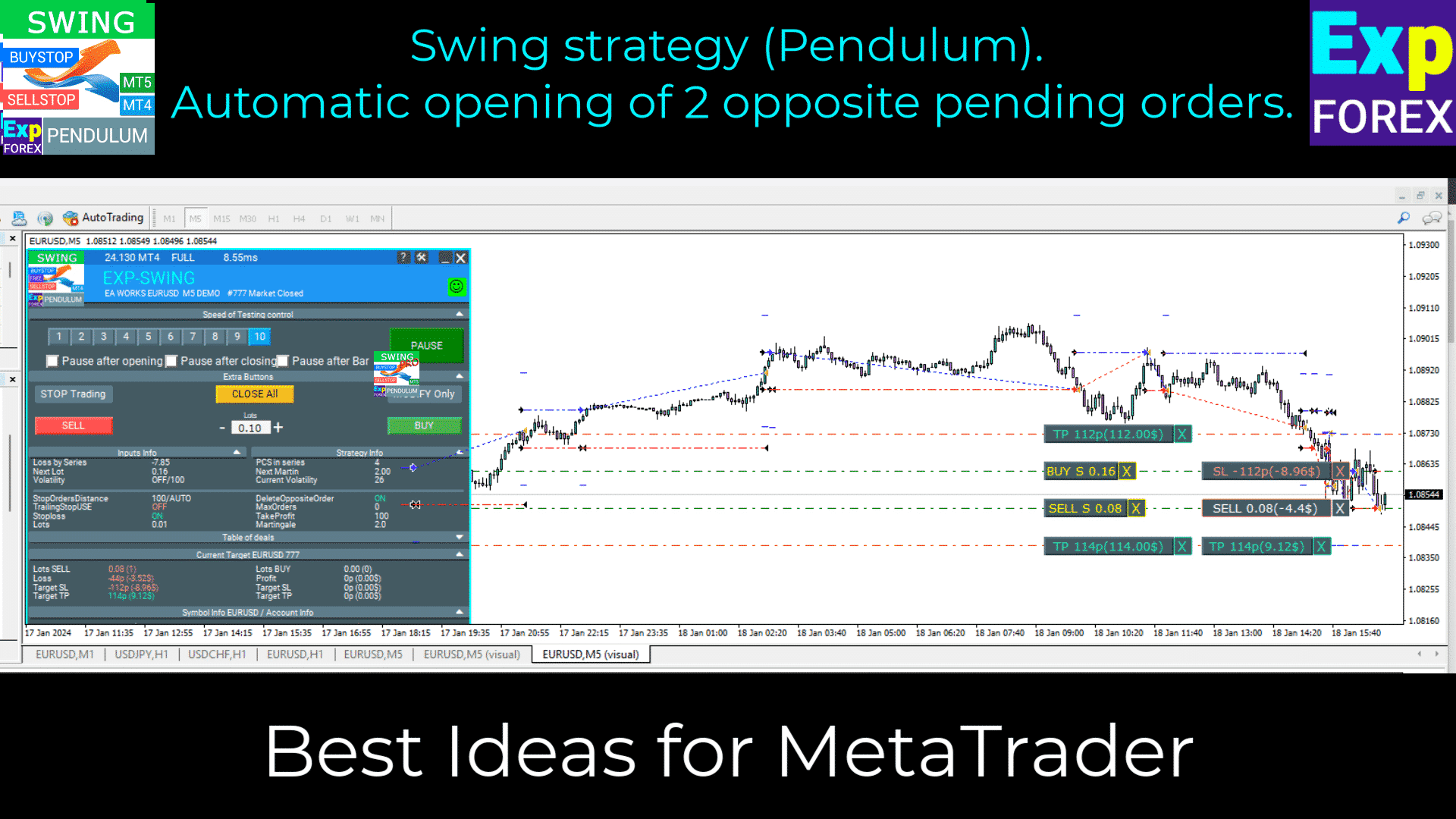
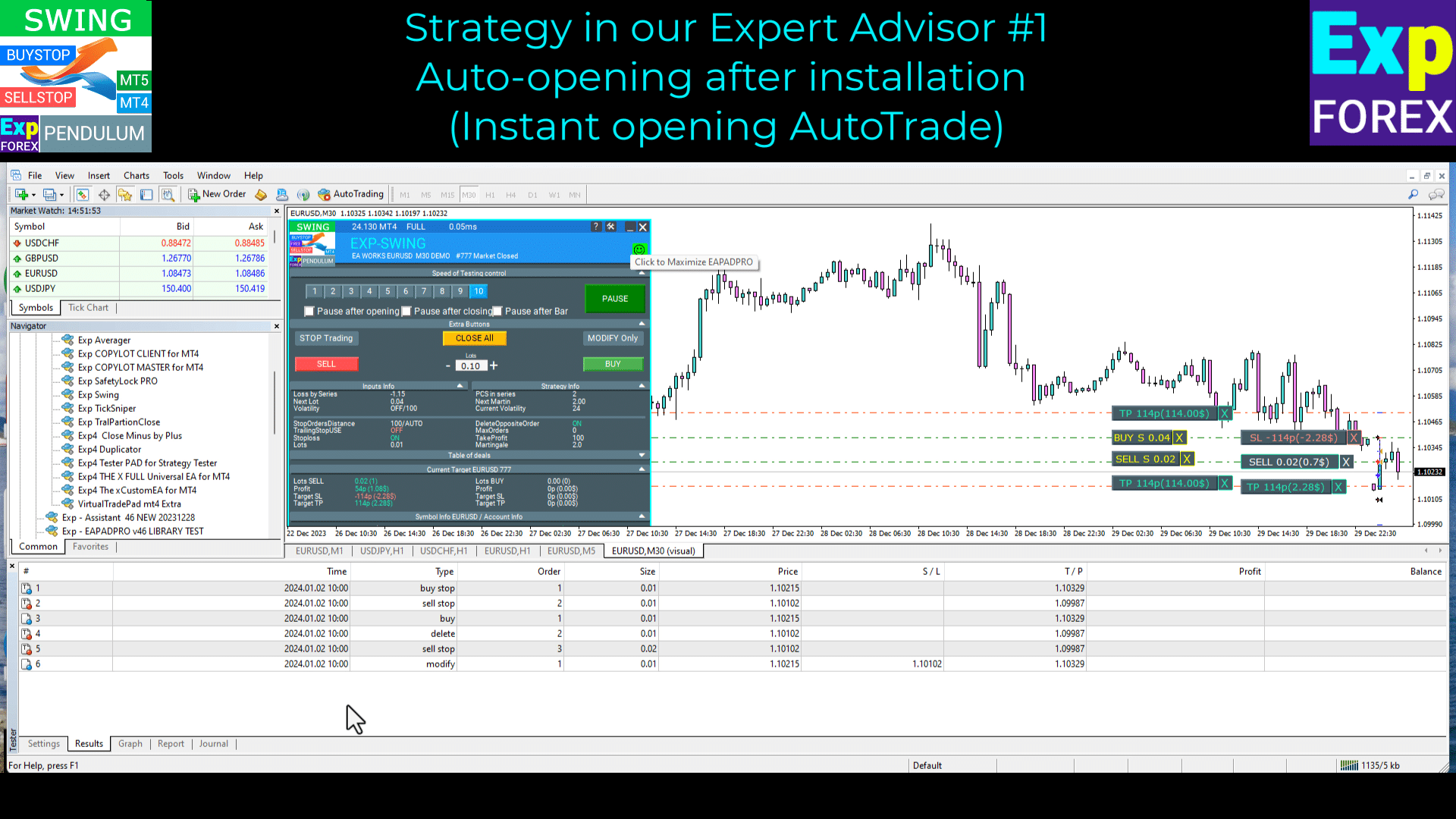
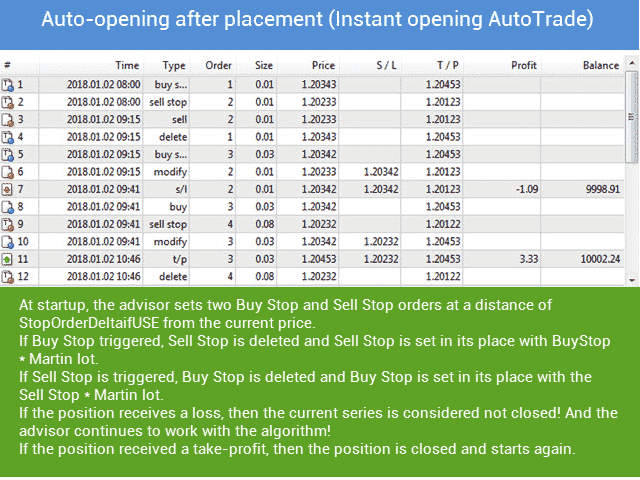
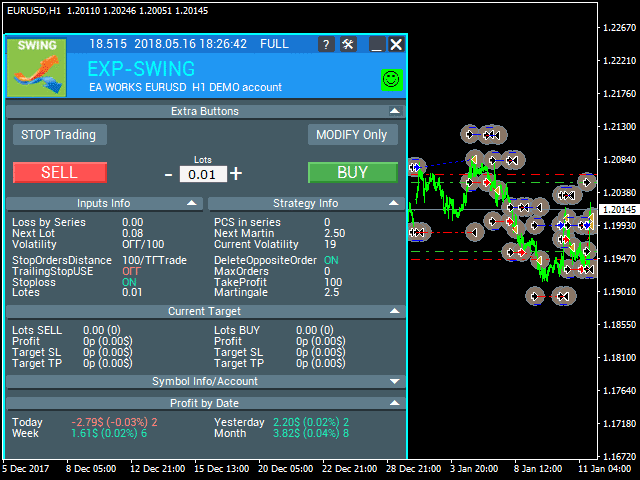
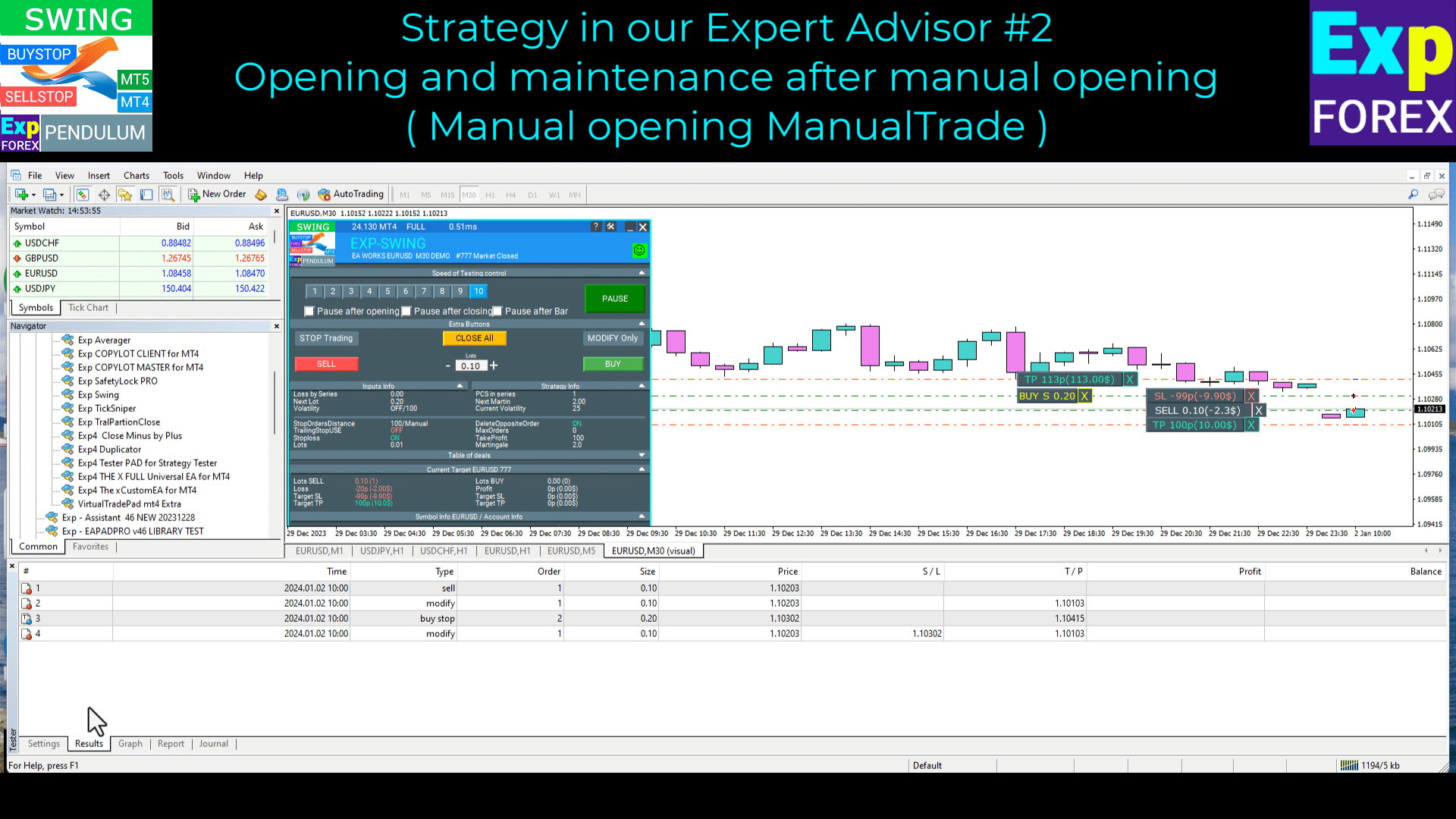
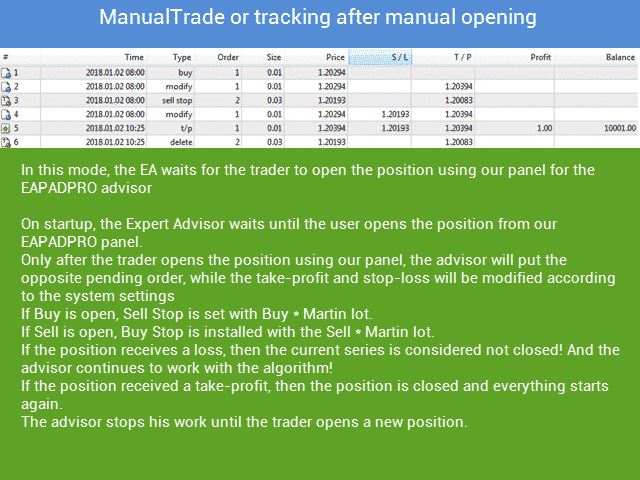
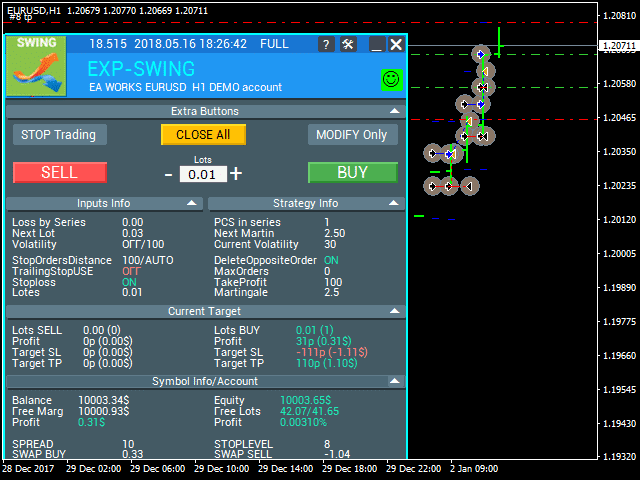
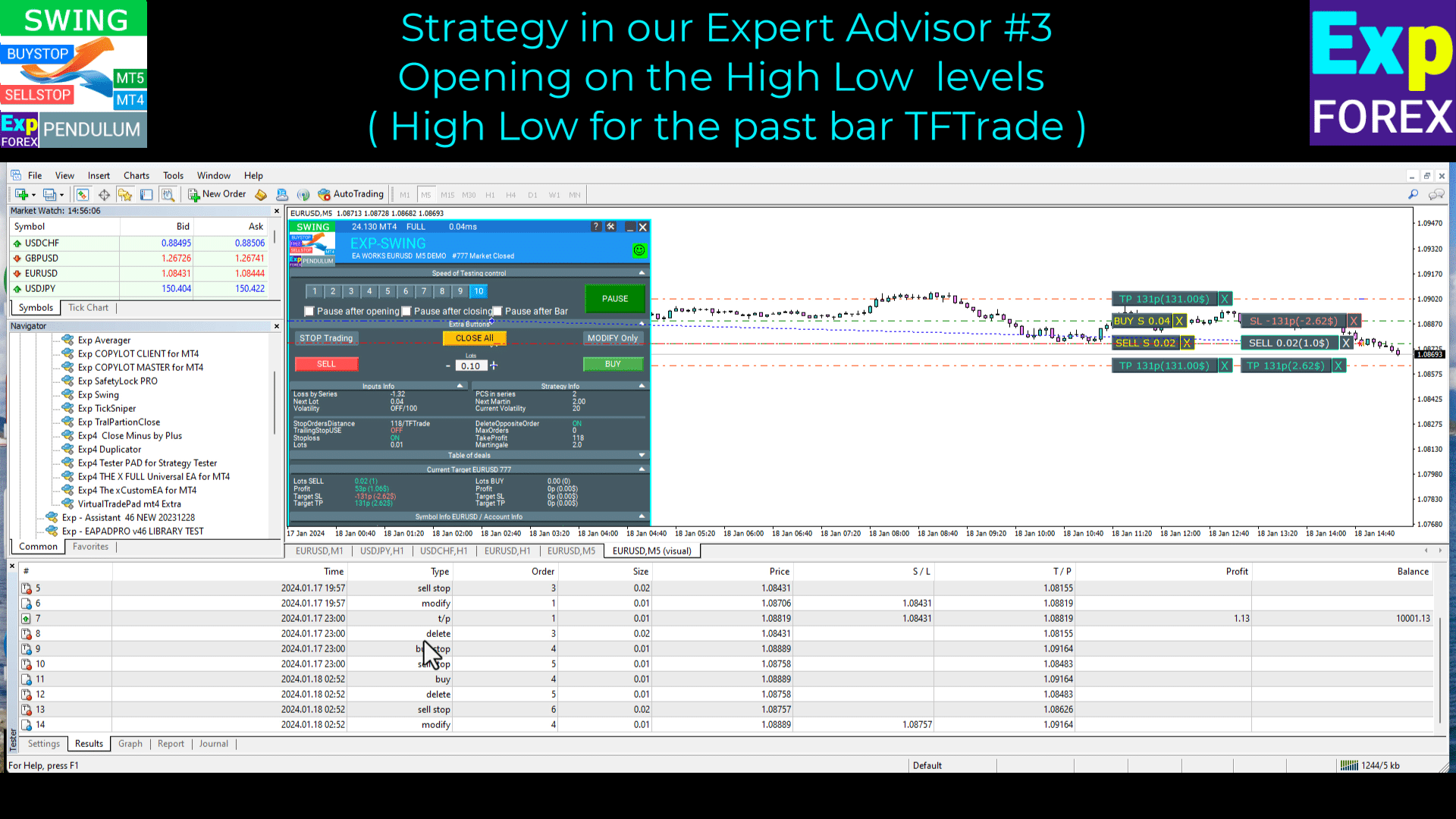
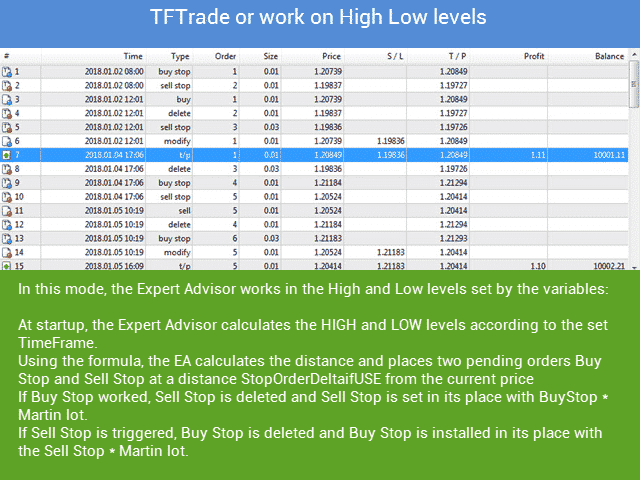
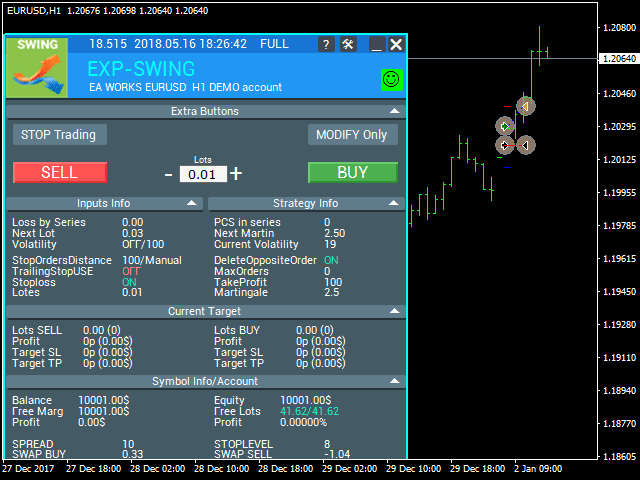


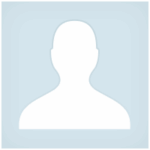




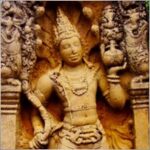


















コメントを残す