Extra Report Pad – 取引アカウントを分析するためのプロフェッショナルなソリューション 今日では、複数の通貨ペアで同時に取引することが不可欠です。しかし、取引が増えるほど、アカウントの収益性を分析することが難しくなります。月ごとに取引を分析することはさらに難しく、各取引の統計データを個別に計算することはさらに困難です。 私たちは解決策を見つけました:私たちのパネルは、リアルタイムであなたのアカウントを分析し、可能な限り詳細な統計をまとめることができます。…
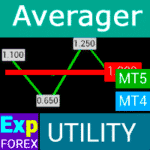
Averager。取引ポジションの平均化。トレンドに逆らっておよびトレンドに沿って取引を開始!

The X – 標準インディケーターを使用したForex用ユニバーサルエキスパートアドバイザー (EA)

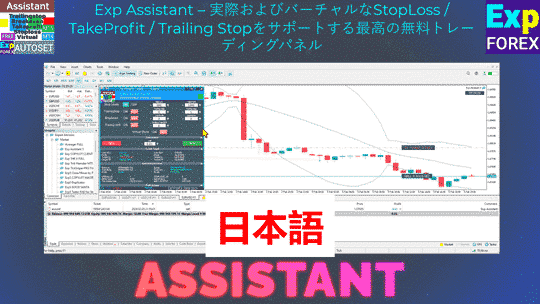
メイン
ドキュメント
設定
よくある質問
変更履歴
変更履歴
コメント
Extra
トレーディングパネルAssistant アシスタントについて
ストップロス (Stop Loss)、テイクプロフィット (Take Profit)、トレーリングストップ (Trailing Stop)、ブレイクイーブン (Breakeven)、およびバーチャルストップ (Virtual Stops) の自動設定
Exp Assistant は、オープンポジション (positions) を効率的に管理するために設計されています。
この エキスパートアドバイザー は、必要な ストップロス、テイクプロフィット、トレーリングストップ、および ブレイクイーブンレベル (breakeven levels) を自動的に取引に適用します。
さらに、強化された制御のために バーチャルストップ を有効にするオプションもあります。
エキスパートアドバイザーのすべての機能は、チャート上に直接表示される便利な コントロールパネル (control panel) を通じてアクセスできます。
オープンポジションがあるが、現在のエキスパートアドバイザー (EA) がストップロス、テイクプロフィット、トレーリングストップ、またはブレイクイーブンの設定を処理できない場合、または手動で取引する場合、Exp Assistant がサポートします。
それは取引に必要なこれらの機能を自動的に管理します。
さらに、パラボリックSAR (Parabolic SAR) インジケーターに基づいた トレーリングストップ 機能を含み、必要に応じて動的な取引管理を保証します。
トレーディングパネル Assistant アシスタントはどのように機能しますか?
Assistant についての意見は?
Assistant 無料アシスタントをダウンロードできます
完全無料!
これは制限なしの完全無料バージョンです!
当社のプログラムを無料でダウンロードおよびインストールできます!
ワンクリック取引をお望みですか?より迅速に実行し、よりスマートに取引しましょう!
VirtualTradePad (VTP) トレーディングパネル。チャートとキーボードからワンクリック取引用のトレードパッド
VirtualTradePadまたはVTP – MetaTrader 4および5でのワンクリック取引用のコントロールパネル (control panel)。ターミナルグラフからワンクリックで取引します。キーボードで取引します。Forexでのスキャルピングおよび手動取引用のプログラム。VirtualTradePadには30以上のボタンがあります:買い (buy)、売り (sell)、買いストップ (buystop)、買いリミット (buylimit)、売りストップ (sellstop)、売りリミット (selllimit)、クローズ (close)、削除 (delete)、修正 (modify)、トレーリングストップ (trailing stop)、リバース (reverse)、ロック (lock)、グリッド (Grid)、バーチャルストップ (VirtualStops)、利益/損失合計クローズ (Profit/loss total close)など…..
Links
トレーディングパネル Assistant。仮想または実際の sl、tp、トレーリング ストップを設定します。: FREE
便利なリンク
目次(クリックすると表示されます)
説明
Exp Assistant は、探していた MetaTrader 4 および MetaTrader 5 向けのエキスパートアシスタントです。
当社の Exp Assistant は、あなたの ポジション を効率的に管理し、必要な取引機能を自動化します。これにより、取引効果を高めようとするトレーダーにとって欠かせないツールとなります。
Exp Assistant Utility を使用すると、ポジションに対して ストップロス、テイクプロフィット、トレーリングストップ、ブレイクイーブン、および バーチャルストップ を自動的に設定でき、取引を完全にコントロールできます。
もし エキスパートアドバイザー が ストップロス、テイクプロフィット、トレーリングストップ、または ブレイクイーブン を設定できない場合、または 手動で取引することを好む場合、Exp Assistant がサポートします。必要に応じて、ストップロス および テイクプロフィット の注文を自動的に配置し、トレーリングストップ を有効にするか、ストップロス を ブレイクイーブン に移動します。
さらに、アシスタントは パラボリックSAR インジケーターに基づいて トレーリングストップ を有効にできます。チャート上の便利な コントロールパネル からこれらすべての操作を管理し、取引戦略を完全にコントロールできます。
Exp Assistantの主な機能:
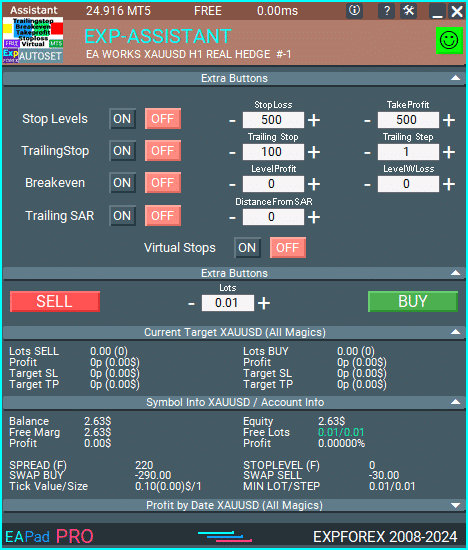
詳細なアカウント情報 (Detailed Account Information) 一目で確認:包括的で有用なアカウントの詳細を瞬時に表示します。

簡単にBUYおよびSELL注文を開く: 迅速かつ便利に買いおよび売りポジションを開きます。
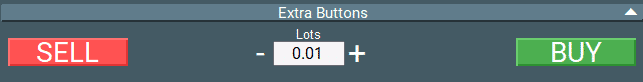
自動ストップロスおよびテイクプロフィットレベル: 自動的に設定されたストップロスおよびテイクプロフィットレベルで取引を保護します。
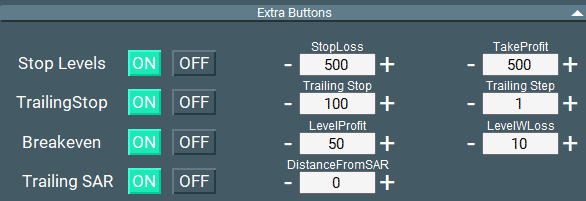
トレーリングストップ (Trailing Stop) を有効にして取引管理を強化:トレーリングストップで利益を最大化し、リスクを最小化します。
自動的にストップロスをブレイクイーブンに移動: ストップロスを自動的にブレイクイーブンに移動してポジションを確保します。
パラボリックSARインジケーターに基づくトレーリングストップ: パラボリックSARインジケーターに基づいた動的なトレーリングストップを利用して、効果的な取引管理を行います。
バーチャルストップロスおよびテイクプロフィット (Virtual Stop Loss and Take Profit) を管理して控えめな取引を:より隠されたアプローチのためにバーチャルストップロスおよびテイクプロフィットレベルを使用します。

バーチャルトレーリングストップおよびブレイクイーブンを有効にする: バーチャルトレーリングストップおよびブレイクイーブンレベルで取引をより正確に管理します。
現在のバーの終了時間をチャートに直接表示: 現在のローソク足の終了時間を確認して分析を強化します。

電話、メール、Telegramへの通知: 電話、メール、Telegramに送信される通知で情報を常に把握できます。 MetaTraderでのTelegramの使用。Telegramチャンネルおよびボット

通貨ペアチャート上のクローズポジション統計: 預金通貨およびピップスでの利益を含むクローズポジション統計をチャートに直接表示します。
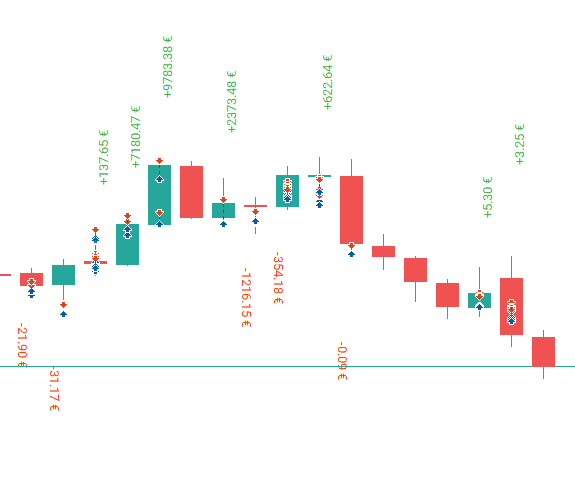
現在のオープンポジション情報: 効果的なポートフォリオ管理のためにすべてのオープンポジションに関するリアルタイムの詳細にアクセスできます。

アシスタントの使用例
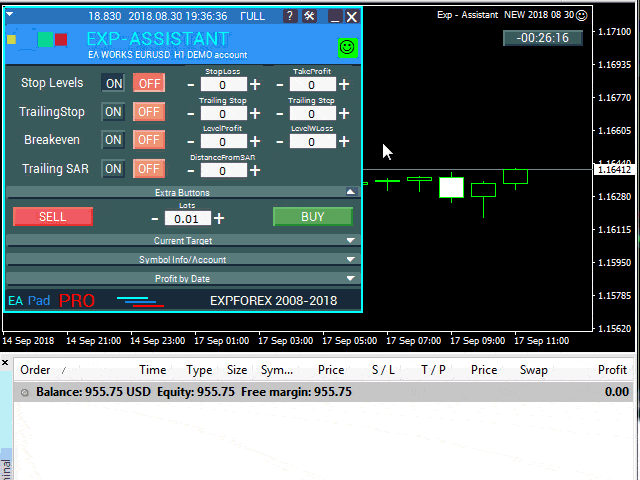
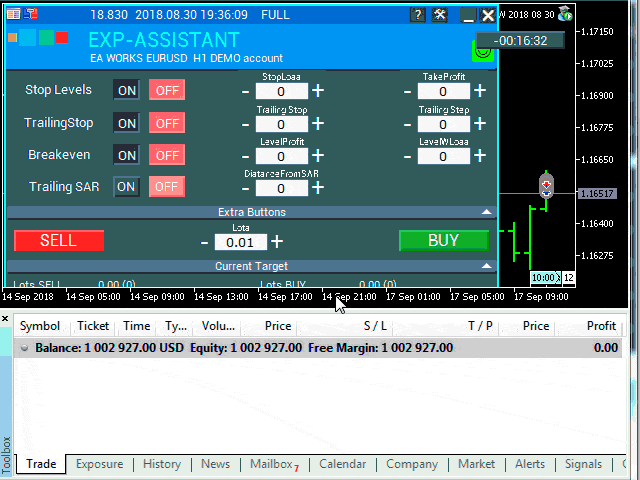
当社の EAPADPRO パネルの主要なブロックについては、当社のブログでお読みいただけます: EAPADPRO.
コントロールアシスタント
ストップロス および テイクプロフィット のレベル、トレーリングストップ のレベルとステップ、ブレイクイーブン のレベルと距離、そして パラボリックSAR インジケーターに基づくトレーリングの距離を調整します。
アシスタントを有効にするには、対応するボタンをクリックするだけです。
パネルの設定を変更すると、新しいパラメータが即座に適用され、エキスパートアドバイザー がポジションをそれに応じて変更します。
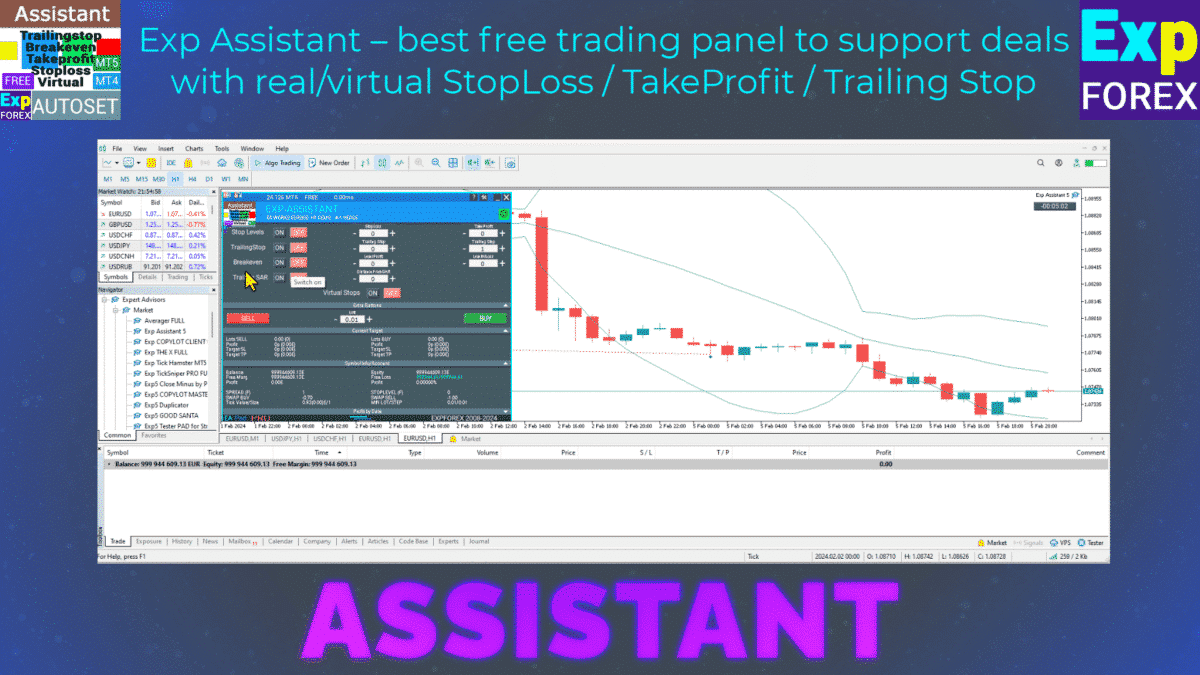
ストップロス / テイクプロフィット
ストップロス (0 …) ポイント (ピップス) 単位
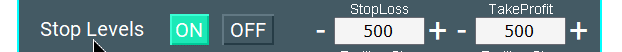
このパラメータは、各ポジションの ストップロス を表します。これは、サーバーがディールをクローズする負のポイント (ピップス) の数を指定します。
0 – パラメータが無効になっており、ディールのストップロスは0になります。
テイクプロフィット (0 …) ポイント (ピップス) 単位
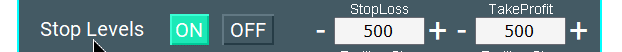
このパラメータは、各ポジションの テイクプロフィット を表します。これは、サーバーがディールをクローズする正のポイント (ピップス) の数を指定します。
0 – 設定が無効になっており、ディールのテイクプロフィットは0になります。
注意: このパラメータは、サーバーで許可されている最小ストップ以上に設定する必要があります。
パラメータがサーバーの許可する最小ストップ未満の場合、エキスパートアドバイザー がエラー (130) を報告します。
クラシックトレーリングストップ
トレーリングストップ (ポイント/ピップス) および トレーリングステップ (ポイント/ピップス)
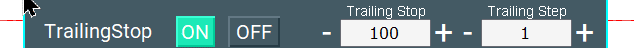
これらのオプションにより、ストップロスを利益ゾーンに変更することでポジションの自動追跡が可能になります。
ProfitTrailing – true に設定すると、エキスパートアドバイザー はポジションがブレイクイーブンに移動した後にのみ変更を開始します。
false に設定すると、トレーリングストップ はポジションを配置した直後にアクティブになり、ポジションが利益を出している場合にのみ価格に追随します (>0)。
注意! ProfitTrailing を false に設定し、非ゼロの ストップロス を持つ場合、負の トレーリングストップ と ストップロス の間の競合を防ぐために SetSLTPonlytoZEROprices を有効にしてください。
StartTrailingPoint – トレーリングストップ機能の 開始ポイント(ポイント単位)。
例えば、10に設定すると、ディールが10ポイント利益を得たときに トレーリングストップ アルゴリズムが作動し始めます。
TrailingStop – 現在の価格からストップロスまでの距離(ポイント/ピップス単位)。このパラメータは、サーバーが許可する最小値未満に設定できません。
TrailingStep – ストップロスを変更するためのステップサイズ。例えば、ストップロスは現在の価格から TrailingStop ポイントの距離を維持するために、TrailingStep ポイントごとに調整されます。
BREAKEVEN: ブレイクイーブンでストップロスを設定
ブレイクイーブン (BreakEven) (true/false), LevelProfit (ポイント/ピップス単位), LevelWLoss (ポイント/ピップス単位)

これらのパラメータは、取引をできるだけ早くブレイクイーブンに変更することを制御します。
例えば:
取引が+10ポイント (ピップス) 利益を得たときにストップロスをブレイクイーブンに設定したい場合:
BreakEven = true;
LevelProfit = 10;
LevelWLoss = 0;
取引が+20ポイント (ピップス) 利益を得たときにストップロスを+5ポイント (ピップス) に設定したい場合:
BreakEven = true;
LevelProfit = 20;
LevelWLoss = 5;
LevelWLoss と LevelProfit の差は常にサーバーの最小ストップレベル以上である必要があります。
パラボリックSARによるトレーリングストップ
TrailingStopSAR (true/false), ポイント (ピップス) 単位の距離。
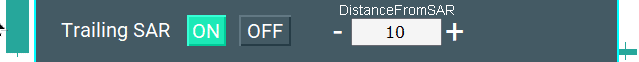
これらのパラメータにより、パラボリックSAR インジケーターに基づいて ストップロス を変更できます。ストップロス は、パラボリックSAR の各新しい値に指定されたポイント (ピップス) の距離を加えて調整されます。
BUY ポジションの場合、パラボリックSAR が価格の下にあるときにストップロスが変更されます。
SELL ポジションの場合、パラボリックSAR が価格の上にあるときにストップロスが変更されます。
ステップおよび最大値の設定を含みます(パラボリックSARパラメータ)。
バーチャルストップロス / テイクプロフィット / トレーリングストップ / ブレイクイーブン

リアルストップロスおよびリアルテイクプロフィット
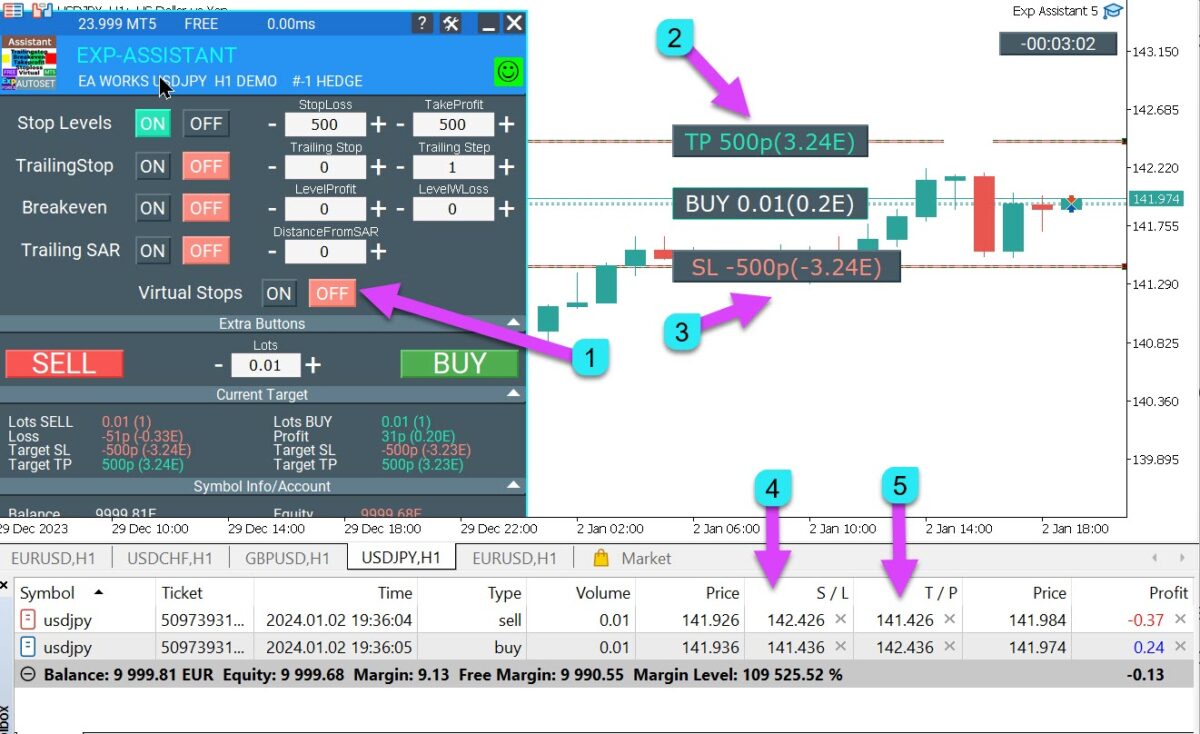
バーチャルストップロスおよびバーチャルテイクプロフィット

アシスタントコントロールパネルから直接、バーチャルおよびリアルストップロス / テイクプロフィットレベルの両方を管理します!
バーチャルストップ (VirtualSLTP) パラメータは、コントロールパネル内のチャートに表示されます。
コントロールパネルから直接、バーチャルストップロス、テイクプロフィット、トレーリングストップ、および ブレイクイーブン の機能を有効または無効にできます。
バーチャルストップロス、テイクプロフィット、トレーリングストップ、および ブレイクイーブン とシームレスに操作します。
—— Virtual Stop LossおよびTake Profitレベルでの完全な機能。必要に応じてオンまたはオフにします。
——– すべてのレベルがバーチャルになり、チャート上にラインとして表示されます。
——– 注意! ポジション (deal) のバーチャルクローズとは、価格がバーチャル ストップロス または テイクプロフィット ラインをクロスしたときに、アシスタントがサーバーにポジションをクローズするコマンドを送信することを意味します。
——– ブローカーの再引用やその他の要因により、スリッページや遅延が発生する場合があります。
——– 注意! コンピューターがオンで、ターミナルが接続されている場合にのみ機能します。
——– 注意! MT4では、バーチャルレベルがポジション (deal) と注文の両方で機能します。
——– 注意! MT5では、バーチャルレベルがポジション (deal) のみで機能します。
保留およびリミット注文は、リアルな ストップロス および テイクプロフィット レベルを使用します。
——– 注意! ポジション (deal) をクローズするときにスリッページが発生する場合があります。
ブローカーの再引用および遅延に依存しています!!!
———- 注意! 「オン/オフ」ボタンをクリックすると、アシスタントがすべての ストップロス および テイクプロフィット レベルをバーチャルまたはリアルなレベルに変更します。
変更中に、ブローカーが最小 ストップ レベルに制限を設けている場合、アシスタントが一部の ストップロス および テイクプロフィット レベルを変更できないことがあります。
Assistant アシスタントの設定
| パラメータ | 説明 |
|---|---|
| TypeFilling | ポジションおよび注文のためのフィルタイプ。 MetaTrader 5 のみ適用可能。 AUTOモードでは: アシスタントが自動的にフィルタイプを決定します。ただし、状況によっては、希望するフィルタイプを手動で設定する必要がある場合があります。 ポジションを開くと、エラーが発生する可能性があります。 Error 10030 TRADE_RETCODE_INVALID_FILL 残高での注文実行タイプがサポートされていません。 ブローカーの仕様に従ってフィルタイプを設定してください。 例: FillOrKill このポリシーは、指定されたボリュームのみ注文が実行されることを保証します。市場に十分な商品が現在ない場合、注文は実行されません。必要なボリュームは、現在市場に存在する複数の提案で構成される可能性があります。 ImmediateOrCancel これにより、指定された範囲内で利用可能な最大ボリュームまでディールを実行できます。完全な実行が不可能な場合、注文は利用可能な容量まで部分的に実行され、残りの量はキャンセルされます。 Return このモードは、マーケット注文、リミット注文、およびストップリミット注文で使用され、”Market Execution” および “Exchange Execution” モードでのみ使用されます。マーケット注文またはリミット注文の部分実行の場合、残りのボリュームがアクティブなままになります。 ストップリミット注文の場合、対応するリミット注文を有効にすると、Returnタイプでの実行が作成されます。 |
| RoundingDigits | ポジションの修正のための小数点以下の桁数。 オプション: – 四捨五入なし; – 1桁に四捨五入; – 2桁に四捨五入。 |
| VirtualStops | バーチャルストップ の機能(ストップロス、テイクプロフィット、トレーリングストップ、ブレイクイーブン)を有効にします。 |
| TypeofPositions | ポジションの監視タイプ: – すべてのポジション; – BUYのみ; – SELLのみ。 |
| MagicOrders | 監視するポジションのマジックナンバー。 コンマで区切られた複数のマジックナンバーを指定できます。 例えば:12345,777,20171025。 |
| STEP_ | + および – キーを使用して EDIT フィールドでステップを設定します。 STEP_StopLoss = 0; // ストップロスのステップを変更 STEP_TakeProfit = 0; // テイクプロフィットのステップを変更 STEP_TrailingStop = 0; // トレーリングストップのステップを変更 STEP_TrailingStep = 0; // トレーリングステップのステップを変更 STEP_LevelProfit = 0; // レベルプロフィットのステップを変更 STEP_LevelWLoss = 0; // レベルWLossのステップを変更 STEP_DistanceFromSar = 0; // SARからの距離のステップを変更 |
| SetSLTPonlytoZEROprices | ストップロスおよびテイクプロフィット の現在の値が0のときのみ設定します。 |
| ProfitTrailing | true に設定すると、アシスタントはポジションがブレイクイーブンに移動した後にのみ変更を開始します。 false に設定すると、トレーリングストップ はポジションを配置した直後にアクティブになり、ポジションが利益を出している場合にのみ価格に追随します (>0)。 注意! ProfitTrailing を false に設定し、非ゼロの ストップロス を持つ場合、負の トレーリングストップ と ストップロス の間の競合を防ぐために SetSLTPonlytoZEROprices を有効にしてください。 |
| StartTrailingPoint | トレーリングストップ 機能の 開始ポイント(ポイント単位)。 例えば、10に設定すると、ディールが10ポイント利益を得たときに トレーリングストップ アルゴリズムが作動し始めます。 |
Assistant に関するよくある質問

一般的なFAQ
FAQ 最もよくある質問への回答
よくある質問
なぜポジションにストップロス/テイクプロフィットを設定すると、ストップロス/テイクプロフィットが常に変わるのですか?
最も可能性が高い理由は、ストップロス および テイクプロフィット レベルをサーバーが要求する最小値以下に設定していることです。
もし Stop Level が(フローティングスプレッドのために)常に変化していて、ストップロス の距離が自動的にサーバーの最小 Stop Level より大きく設定されている場合、それは継続的に調整され続けます。
パラメータの値はポイント単位ですか、それともピップス単位ですか?
値はポイント単位です!値は Point 変数から導出されます。
- ブローカーが5桁または3桁の場合、1ポイント = 0.00001 または 0.001 です。
- ブローカーが4桁または2桁の場合、1ポイント = 0.0001 または 0.01 です。
リアル/バーチャル ストップロス、テイクプロフィット、および トレーリングストップ の自動インストール:無料
Exp Assistant が私のブローカーと正しく連携して動作することをどうやって確認できますか?
Exp Assistant がブローカーと正しく連携して動作することを確認するために、次のことを確認してください:
- ブローカーが必要な ストップロス および テイクプロフィット レベルをサポートしていることを確認してください。
- ブローカーの最小 Stop Level が設定で正しく構成されていることを確認してください。
- 取引ターミナルが常に接続されて実行されていることを確認してください。
- ストップロスまたはテイクプロフィット設定に関連する問題が発生した場合は、ブローカーのサポートに連絡してください。
Exp Assistant を複数のアカウントで使用できますか?
はい、各アカウントに異なる MagicNumbers を指定することで、Exp Assistant を複数のアカウントで使用できます。これにより、アシスタントはさまざまなアカウント間でポジションを独立して監視および管理できます。
Exp Assistant は MetaTrader 4 および MetaTrader 5 の両方と互換性がありますか?
もちろんです! Exp Assistant は MetaTrader 4 および MetaTrader 5 の両方と完全に互換性があり、両方のプラットフォームでシームレスな機能を提供します。
Exp Assistant をどのようにインストールしますか?
Exp Assistant をインストールするには、以下の手順に従ってください:
MetaTraderターミナルにエキスパートアドバイザーおよびインジケーターをインストールする方法
- 当社のウェブサイトから Exp Assistant ファイルをダウンロードします。
- MetaTraderプラットフォームを開きます。
- File > Open Data Folder に移動します。
- プラットフォームに応じて、MQL4 または MQL5 フォルダに移動します。
- ダウンロードした Exp Assistant ファイルを Experts フォルダにコピーします。
- MetaTraderプラットフォームを再起動します。
- チャートに Exp Assistant をアタッチし、必要に応じて設定を構成します。
インストール中に問題が発生した場合は、EAPADPROブログ の詳細ガイドを参照するか、サポートチームに連絡して支援を受けてください。
Exp Assistantとは何ですか?
Exp AssistantはMetaTrader 4およびMetaTrader 5用のエキスパートアシスタントで、ポジションを効率的に管理し、重要な取引機能を自動化して取引の有効性を向上させます。
Exp Assistantはどのように取引ポジションを管理しますか?
Exp Assistantは自動的にストップロス(Stop Loss)、テイクプロフィット(Take Profit)、トレーリングストップ(Trailing Stop)、ブレイクイーブン(Breakeven)、およびバーチャルストップを設定し、取引の完全なコントロールを維持します。
Expert Advisorがストップロスやテイクプロフィットを設定できない場合はどうすればよいですか?
Exp Assistantは必要に応じてストップロスとテイクプロフィットの注文を自動的に配置し、トレーリングストップを有効にするか、ストップロスをブレイクイーブンに移動します。
Exp Assistantのトレーリングストップはどのインジケーターに基づいていますか?
Exp AssistantのトレーリングストップはパラボリックSAR(Parabolic SAR)インジケーターに基づいています。
Exp Assistantの主な機能は何ですか?
主な機能には、詳細なアカウント情報、BUYおよびSELL注文の簡単な開設、自動ストップロスおよびテイクプロフィットレベル、トレーリングストップ、ブレイクイーブン、バーチャルストップロスおよびテイクプロフィットの管理、通知、およびクローズポジションの統計が含まれます。
Exp Assistantはアカウント情報をどのように表示しますか?
Exp Assistantはアカウント情報を一目で詳細に表示し、すべての重要なアカウントの詳細を即座に確認できます。
Exp Assistantを使用してBUYまたはSELL注文をどのように開設できますか?
チャート上のユーザーフレンドリーなコントロールパネルを通じて、BUYおよびSELLポジションを迅速かつ便利に開設できます。
Auto Move Stop Loss to Breakevenの機能は何ですか?
この機能は、ポジションの損失を保護するためにストップロスをブレイクイーブンレベルに自動的に移動します。
Exp Assistantはどの通知チャネルをサポートしていますか?
Exp Assistantは電話、メール、およびTelegramに通知を送信します。
Exp Assistantはクローズポジションの統計をどのように表示しますか?
クローズポジションの統計は通貨ペアのチャート上に直接表示され、入金通貨およびピップスでの利益が含まれます。
Exp Assistantはバーチャルストップロスおよびテイクプロフィットレベルを管理できますか?
はい、Exp Assistantはコントロールパネルから直接バーチャルストップロスおよびバーチャルテイクプロフィットの両方を管理できます。
Virtual Trailing StopおよびVirtual Breakevenとは何ですか?
これらはトレーリングストップおよびブレイクイーブンのための仮想レベルであり、取引をより正確に制御でき、チャート上に線として表示されます。
Exp Assistantをどのようにアクティブにしますか?
Exp Assistantをアクティブにするには、コントロールパネル上の対応するボタンをクリックするだけです。
Exp Assistantパネルで設定を変更するとどうなりますか?
新しいパラメータは即座に有効になり、Expert Advisorはポジションをそれに応じて変更します。
Exp Assistantでストップロスおよびテイクプロフィットのパラメータはどのように設定されますか?
ストップロスおよびテイクプロフィットはポイント(ピップス)で設定され、値はサーバーが設定した最小要件を満たす必要があります。
Exp AssistantのClassic Trailing Stopとは何ですか?
Classic Trailing Stopは、定義されたパラメータに基づいてストップロスを利益ゾーンに変更することでポジションを自動的に追跡します。
Exp AssistantのBreakevenはどのように機能しますか?
Breakevenは、取引が指定された利益に達した時点でストップロスをエントリーレベルに移動し、ポジションを損失から保護します。
パラボリックSARに基づいたトレーリングストップの設定に使用されるパラメータは何ですか?
パラメータには、TrailingStopSAR(有効/無効)およびポイント(ピップス)での距離、さらにパラボリックSARのステップおよび最大設定が含まれます。
Exp AssistantはMT4およびMT5でバーチャルストップロスをどのように処理しますか?
MT4では、バーチャルレベルはポジションと注文の両方で機能しますが、MT5ではポジションのみで機能します。
ポジションのバーチャルクローズ中に何が起こりますか?
価格がバーチャルストップロスまたはテイクプロフィットラインをクロスすると、Exp Assistantはサーバーにポジションをクローズするコマンドを送信し、スリッページや遅延が発生する可能性があります。
Exp Assistantはペンディングおよびリミット注文を管理できますか?
はい、ペンディングおよびリミット注文は実際のストップロスおよびテイクプロフィットレベルを使用します。
Exp AssistantでTelegramを通じてどのような通知を受け取れますか?
アカウントイベント、ポジションの変更、およびその他の重要な更新に関する通知をTelegramで直接受け取ることができます。
Exp Assistantは現在のバーの終了時間をどのように表示しますか?
現在のバーの終了時間はチャート上に直接表示され、マーケット分析を強化します。
ストップロスおよびテイクプロフィットの変更時にどのような制限が考えられますか?
ブローカーの最低ストップロスレベルに関する制限により、一部のレベルの変更が防止される場合があります。
EAPADPROパネルに関する詳細情報はどこで見つけられますか?
EAPADPROパネルの主要なブロックに関する追加情報は、当社のブログ「EAPADPRO」で見つけることができます。
Assistant 変更履歴
Assistant に関するレビュー
フィードバックをありがとうございます!

McField
⭐⭐⭐⭐⭐
Super helpful! It auto manager manual order. Work perfect! Thankyou!Reply from ExpForex:
Thank you.

Ir Moh Zainal Arifin
⭐⭐⭐⭐⭐
thanks Vladislav.. this the best tool.. I do combine 3 of your utility EAs (Safety Lock, Close Minus with Proft and this Autoset)...after long try and adjustment with backtest, foward test and live/real.. now it's really really powerfull.. optimum profit and great mitigate the risk... thanks a lot..really great..Reply from ExpForex:
Thank you. 😊




42112496
⭐⭐⭐⭐⭐
This is the best tool for trading. SL/TP working very well and addition breakeven and trailing stop I think this the best tool I love it and thanks to author.



Samuel Bandele
⭐⭐⭐⭐⭐
Hey Vladisval thanks for this nice product. i have used a number of your products and i must say, "you do a great job". there is just one observation; You have this great feature in some of your EAs (Limit for profit and loses). which helps us set how much we want to loose per day and overall. can you please add that feature to this EA? it is very useful in trading Prop accounts and it will be nice to have it in a simple EA as this instead of downloading the other complex EAs for just that featureReply from ExpForex:
Hello. Thank you. I read your message. But I wanted to clarify: this expert advisor is an assistant for setting stop-loss, take-profit, and trailing stop. It doesn't have any trading functions (yes, you can open a buy-sell from the panel), but it's not a trading panel. Therefore, I can't set a profit or loss limit here. There are no automatic or other trading functions, only stop-loss and take-profit modifications.


Nevena Jelovac-pavelic
⭐⭐⭐⭐⭐
This is an absolute GEM of the product for manual trading for me! I love the simplicity of the panel and settings for your own style of trading. The trailing stop, when you find a sweet spot is excellent as well. I have been seriously profitable since using this for my trading. In combination with a good set of indicators, prepared strategy and predetermined risk tolerance, this is must tool for me. I truly cannot recommend it enough, and I cannot believe its a free product. I will certainly explore other products from this birilliant programmer. thank you from Australia and Serbia (as my sister actually told me about it and is using it too!).




Assistant コメント
ご質問はありますか?
Extra
タブによるナビゲーション
関連記事
CLP CloseIfProfitorLoss。トレイリングプロフィットによる総利益または損失の管理。
エキスパートアドバイザー(EA)は、MetaTraderでのポジション管理およびクローズに関する高度な機能を提供し、特に事前に設定された総利益または損失のレベルに達した際に機能します。 利益トレイリング機能が有効になっている場合、EAは利益が増加するにつれて動的にストップレベルを調整して利益を確保します。…
Averager。取引ポジションの平均化。トレンドに逆らっておよびトレンドに沿って取引を開始!
ポジションの平均化。利益の総トレーリングストップ機能を使用して、トレンドに沿っておよびトレンドに逆らって追加ポジションを開設! アドバイザーはトレンドに沿っておよびトレンドに逆らって追加ポジションを開設できます! 一連のポジションに対する平均トレーリングストップを含む! ロットの増減。…
Market Time Pad. MetaTrader用の取引セッション付きインジケーター
タイムインジケーターは、主要な世界市場の現在時刻を表示し、アクティブな取引セッションをハイライトします。 使いやすく、チャート上のスペースを最小限に抑えるため、エキスパートアドバイザーやVirtualTradePadなどの他のツールとのシームレスな統合に最適です。…
スイング戦略(ペンデュラム)。2つの反対の保留注文の自動オープン、OCO注文。
ペンデュラムまたはスイング戦略は、ロットサイズを増加させた保留注文の順次オープンを伴います。基本原理はシンプルです:2つの保留注文が配置され、1つがアクティブになると、もう1つは自動的に新しい保留注文に置き換えられます。このプロセスは、利益確定目標に達してすべての取引グループがクローズされるまで続きます。…
Tick Hamster 自動取引ロボット。余計なものはありません!
Tick Hamster – MetaTraderで任意の取引シンボルに自動最適化を備えたエキスパートアドバイザー Tick Hamsterは、新しいトレーダーや設定不要のアプローチを好むユーザー向けに設計された完全自動化されたエキスパートアドバイザー(Expert Advisor)です。この取引EAは手動設定を必要とせず、任意の取引シンボルのすべてのパラメータを自動的に最適化します。…
AI Sniper。MetaTrader の自動スマートエキスパートアドバイザー。
AI Sniper は、MT4 および MT5 ターミナル用に設計されたインテリジェントで自己最適化可能な取引ロボットです。スマートなアルゴリズムと高度な取引戦略を活用して、取引の可能性を最大化します。 取引所および株式市場で15年の経験を持ち、革新的な戦略管理機能、追加のインテリジェント機能、ユーザーフレンドリーなグラフィカルインターフェースを開発しました。…
The X – 標準インディケーターを使用したForex用ユニバーサルエキスパートアドバイザー (EA)
MetaTrader用の機能豊富なユニバーサルエキスパートアドバイザー (EA) エキスパートアドバイザーThe XはMetaTrader用の多用途なトレーディングツールであり、幅広い機能とカスタマイズ可能な設定を提供します。 標準インディケーターと連携し、内蔵のストラテジービルダーを含んでいるため、トレーダーは自分のニーズに合わせて戦略を作成および調整できます。…
TickSniper MetaTrader用自動エキスパートアドバイザー。Tick scalper
Exp-TickSniperは、高速なTickスキャルパーで、各通貨ペアのパラメーターを自動的に選択します。 このEAは、ほぼ10年のEAプログラミング経験に基づいて開発されました。 このEAは、スマートトレーリングストップを使用して短期取引を行い、現在の通貨ペアデータ、その見積もり、仕様、およびスプレッドに基づいています。…
X と xCustomEA: テストと最適化
説明 The X と The xCustomEA は、過去5年間で広く人気を博した フォレックス (Forex) トレーディングコミュニティにおける2つの際立った エキスパートアドバイザー (EAs) です。これらのツールは、トレーディング戦略 を カスタマイズ したいトレーダーに対応し、テスト と 最適化 に焦点を当ててパフォーマンスを向上させ、様々な 市場の状況 に適応するよう設計されています。 主な特徴: The…
Duplicator – MetaTraderターミナル上での取引/ポジションの複製
Exp-Duplicatorは、自動的なエキスパートアドバイザーであり、MetaTraderアカウント上で取引とポジションを事前設定された回数だけ複製するように設計されています。 手動で開かれたものでも他のEAによって開かれたものでも、すべてのポジションをシームレスにコピーし、これらのポジションのロットサイズ(ボリューム)を増やすことができます。…
MQLオープンソーステンプレート. エキスパートアドバイザー作成用テンプレート
概要 エキスパートアドバイザー(EA)を作成し、任意のインジケーターを使用して戦略をテストすることは、テンプレートやオープンソースリソースを利用することで簡素化できます。オープンソースの利点を活用して、効果的な戦略を構築しましょう。 以下は、Expforex.comのMQLオープンソーステンプレートを使用して、わずか5分でEAを作成するためのステップバイステップガイドです。 オープンソーステンプレートを使用したEA作成のステップバイステップガイド オープンソーステンプレートのダウンロード: Expforex.comにアクセスし、オープンソースセクションに移動します。ここでMetaTrader 4 (MT4)およびMetaTrader 5 (MT5)用のMQLテンプレートを見つけることができます。 プラットフォーム(MT4またはMT5)に適したEAテンプレートを、使用したいインジケーターに基づいてダウンロードします。 テンプレート構造の理解: テンプレートには、インジケーターからのシグナルに基づいてポジションの初期化、オープン、クローズなどの基本的なEA機能を処理する事前に記述されたコードが含まれています。 テンプレートの主な要素には以下が含まれます: …
Forex Tester Padは、ストラテジーテスター用の取引シミュレーターです。インジケーターを使用した取引。
ストラテジーテスターのチャートでワンクリック取引。ユーティリティを使用すると、ストラテジーテスターで戦略を手動でテストできます。ビジュアライゼーションチャートでのワンクリック取引。 取引スキルをテストするための便利で完全な機能がストラテジーテスターにも利用可能になりました。…
EA The xCustomEA:ユニバーサルトレーディングアドバイザー。カスタムストラテジービルダー
MetaTrader用のカスタムインディケーターに対応するユニバーサルトレーディングアドバイザー。 Exp – The xCustomEA ユニバーサルトレーディングアドバイザーはカスタムインディケーターで動作します。The xCustomEA はカスタムインディケーターと連携し、MT5およびMT4ターミナル用の取引戦略をプログラムできます。 言い換えれば:The xCustomEA はインターネットやmql5マーケットからダウンロード可能なカスタムインディケーターと接続されています。 インターネット上の任意のカスタムインディケーター! ストラテジービルダー。…
Close Minus by Plus、利益のあるポジションを検索してクローズすることで損失ポジションをクローズ
利益のあるポジションを特定してクローズすることで損失ポジションをクローズします。 エキスパートアドバイザー(EA)は、利益のあるポジションを特定してクローズすることで損失ポジションをクローズするように設計されています。…
この記事は次の言語でもご覧いただけます: English Portuguese Español Deutsch Français Русский Українська Indonesian Italiano العربية Chinese 日本語 한국어 Türkçe ไทย Tiếng Việt


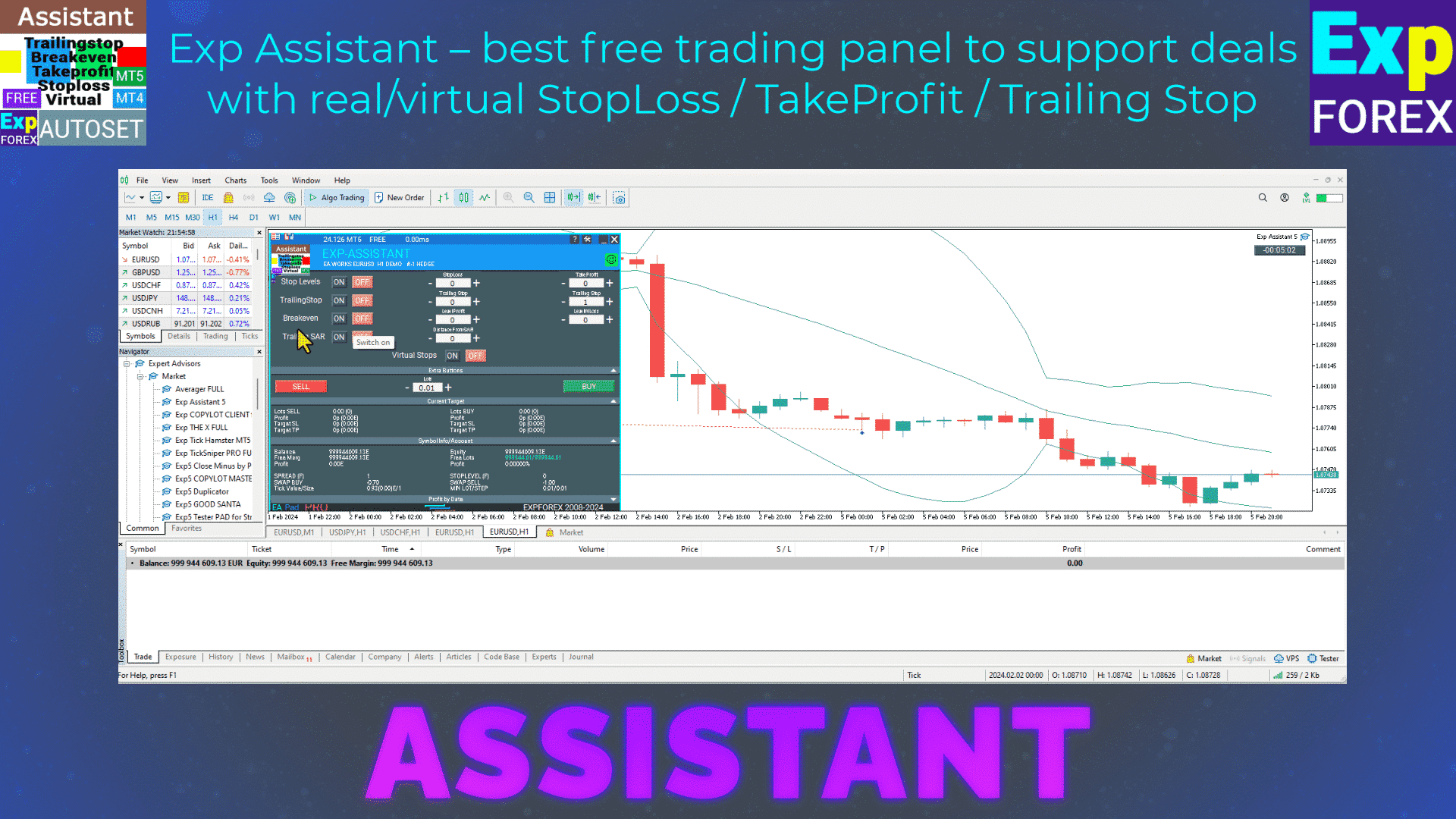
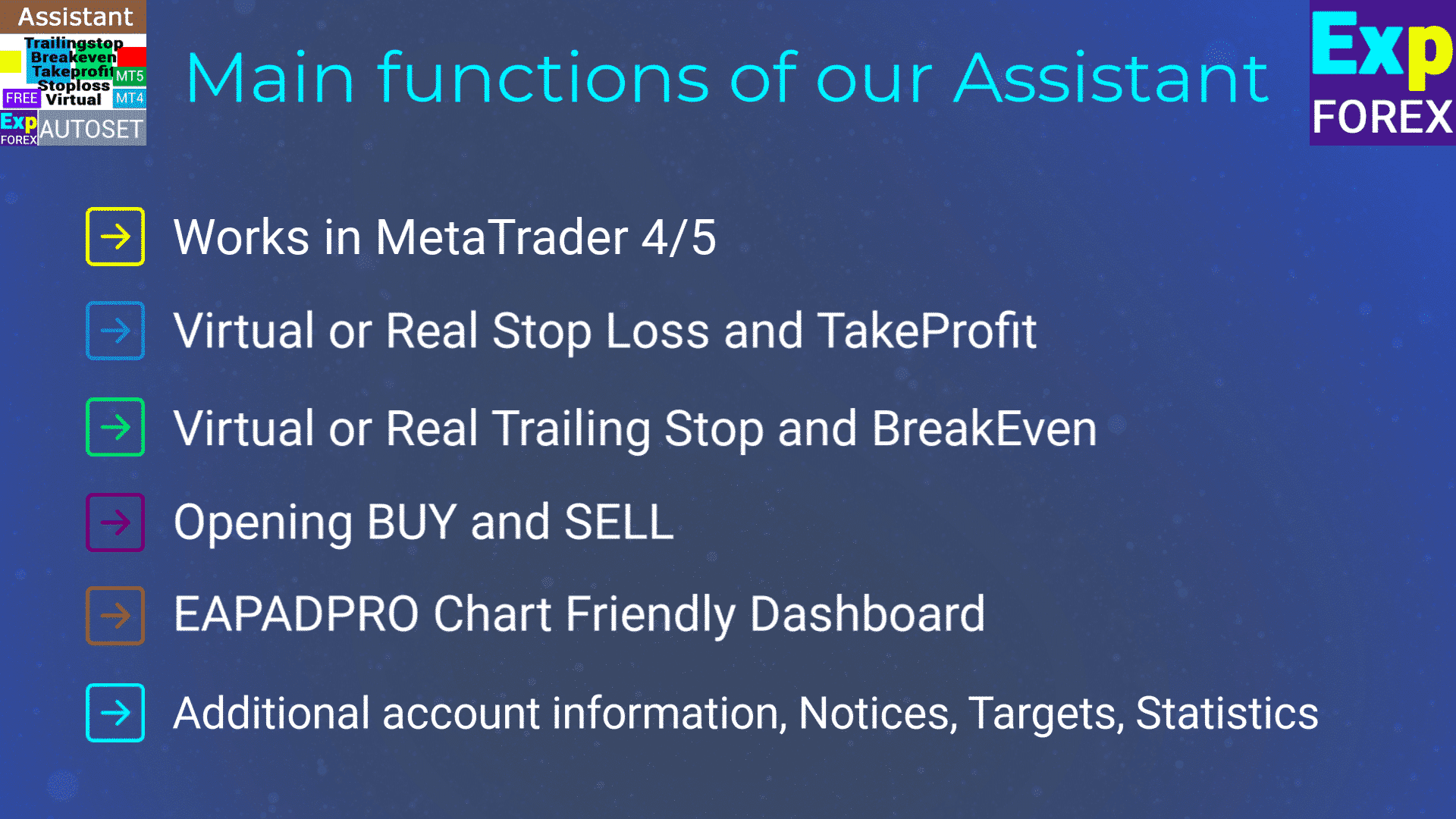
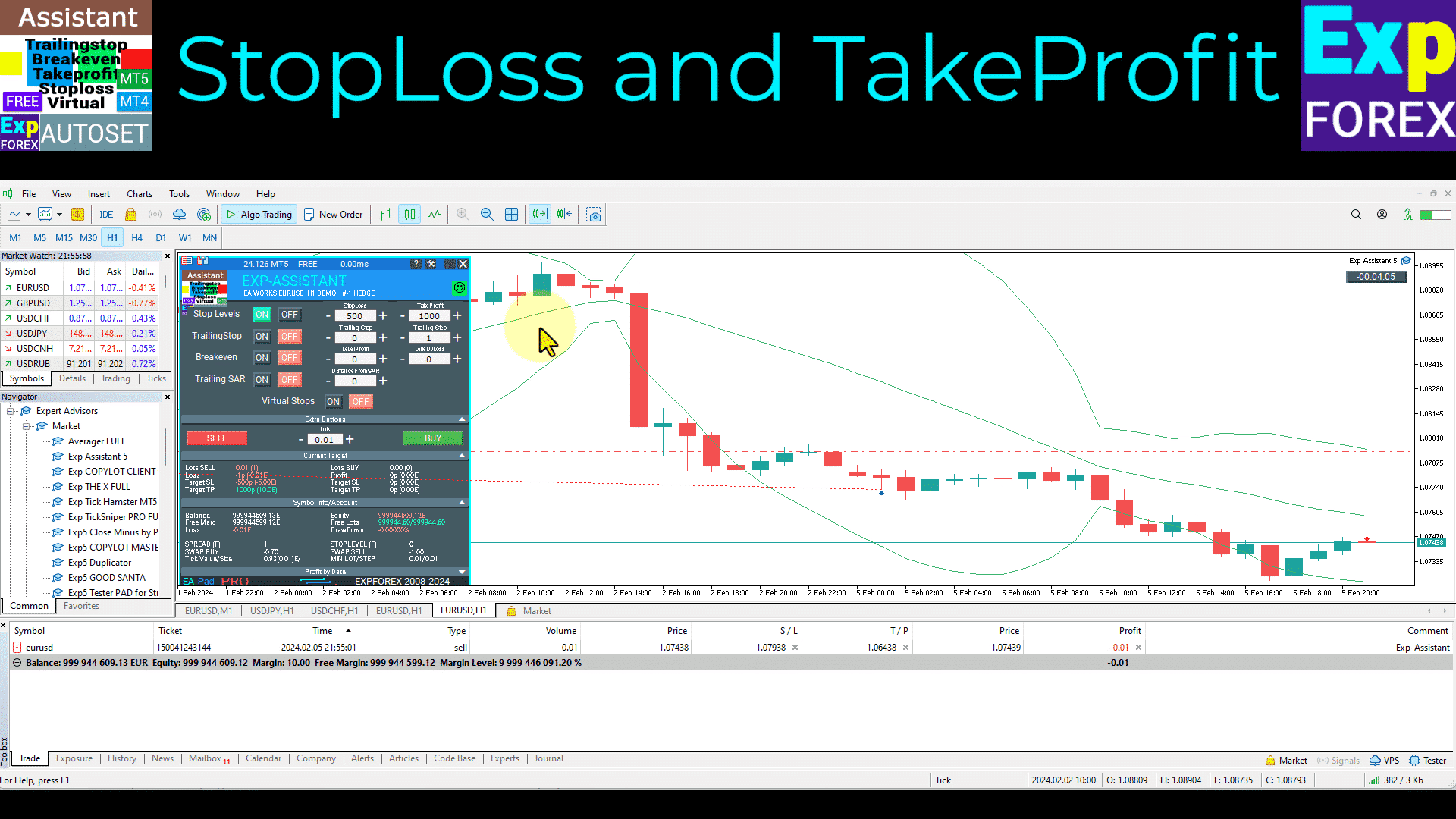
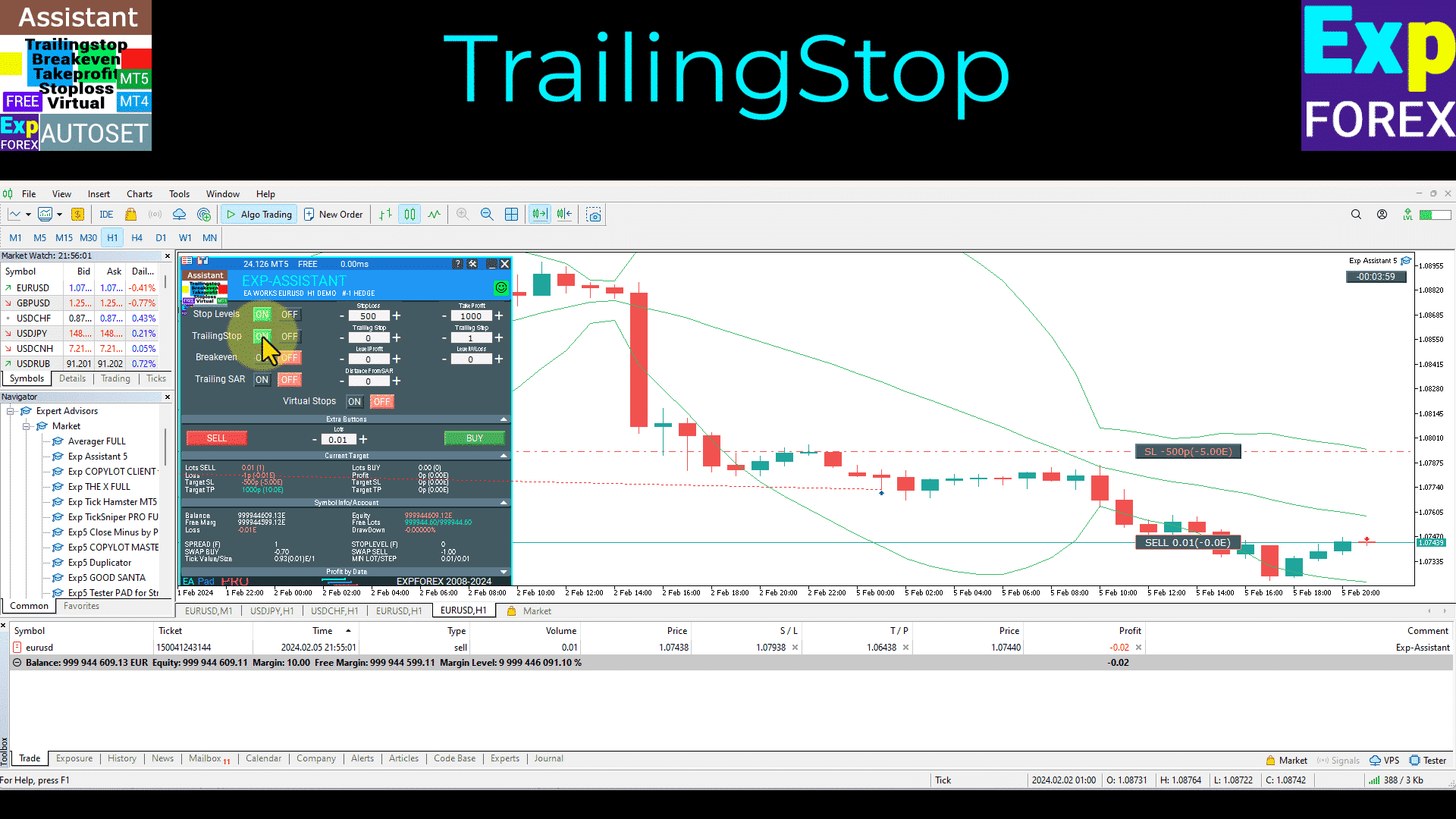
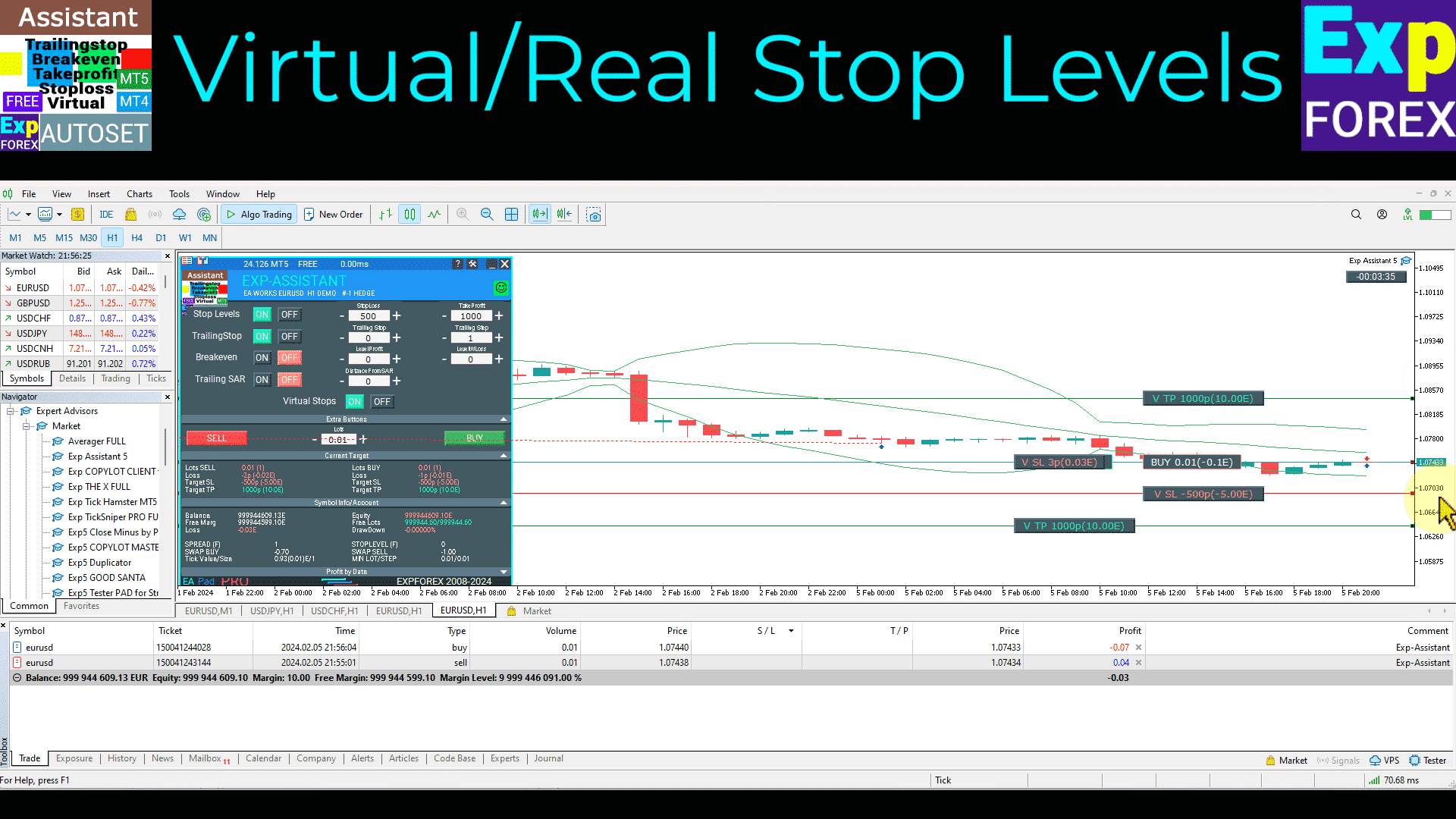
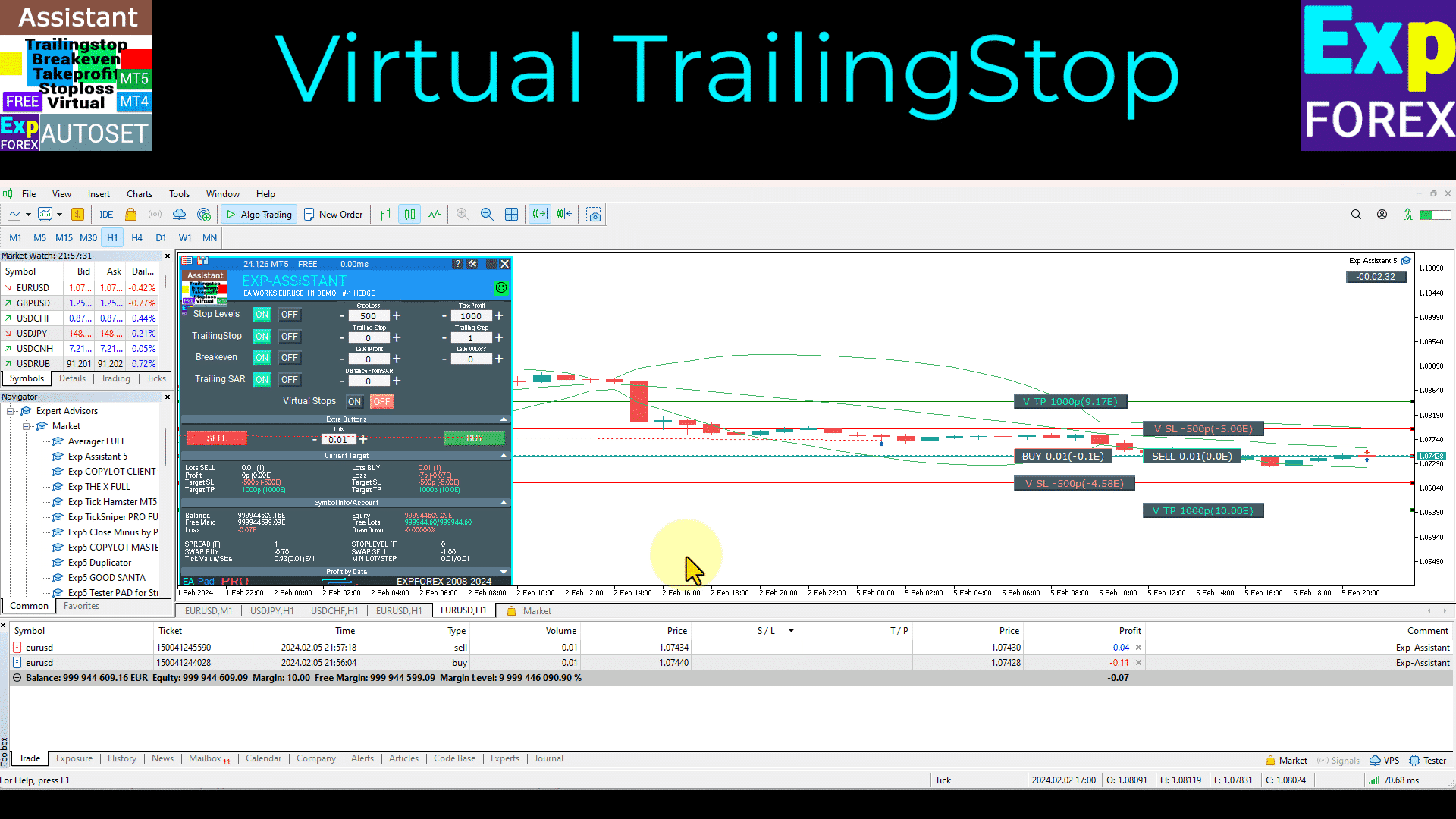
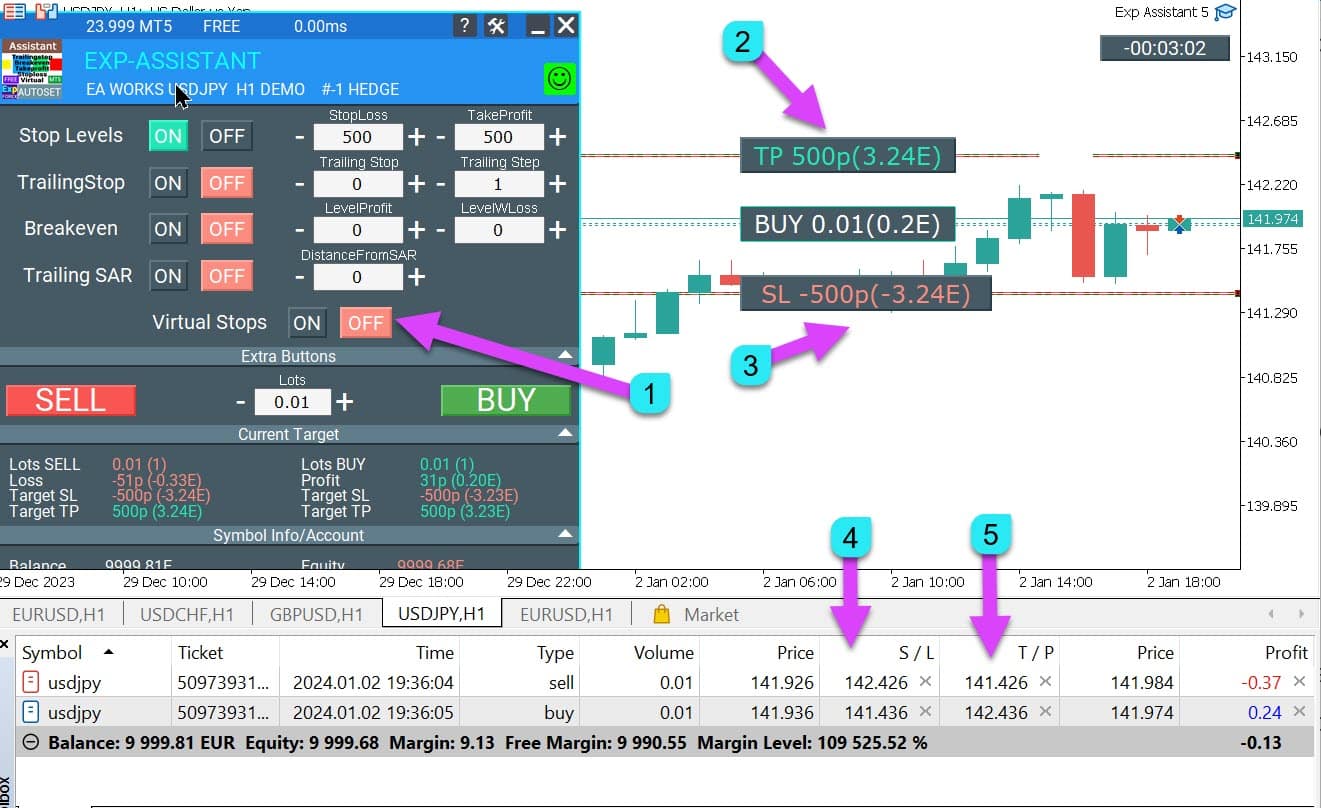
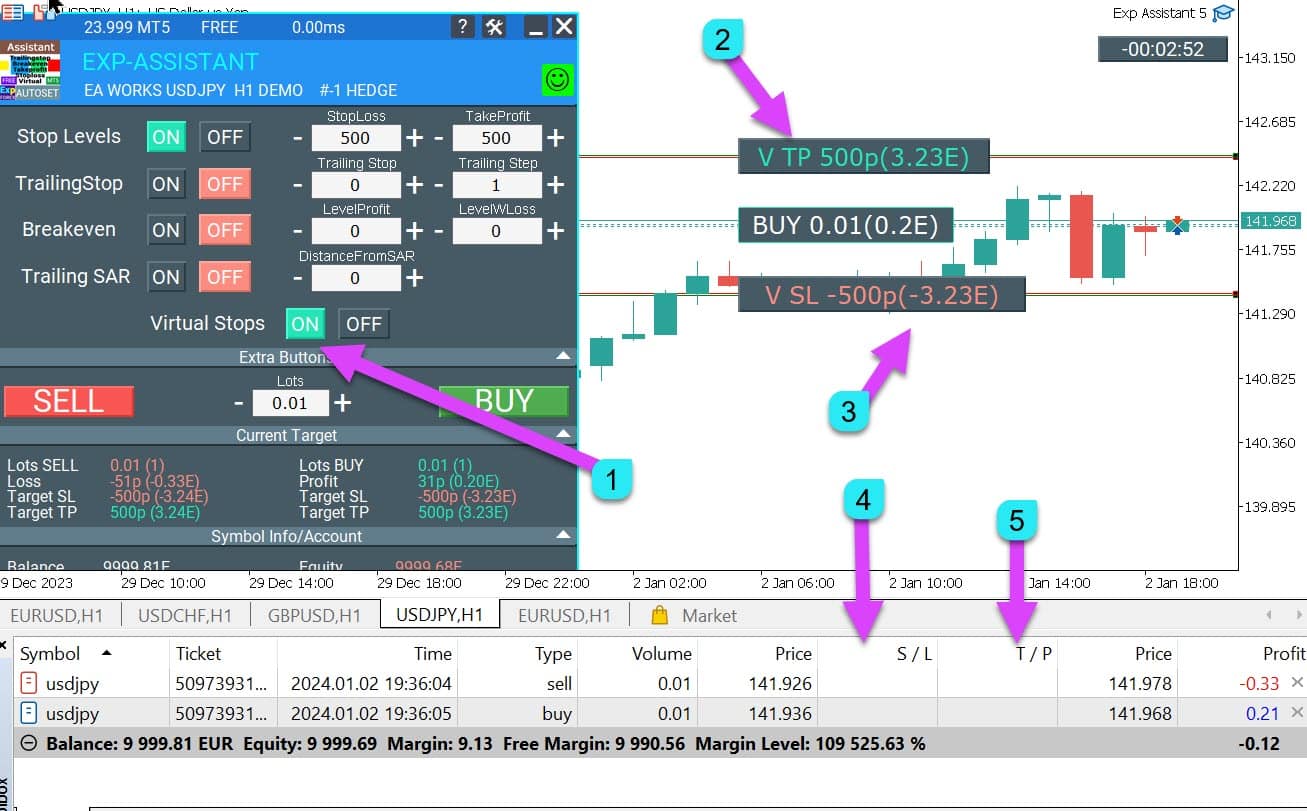





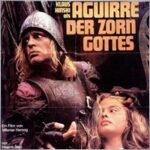




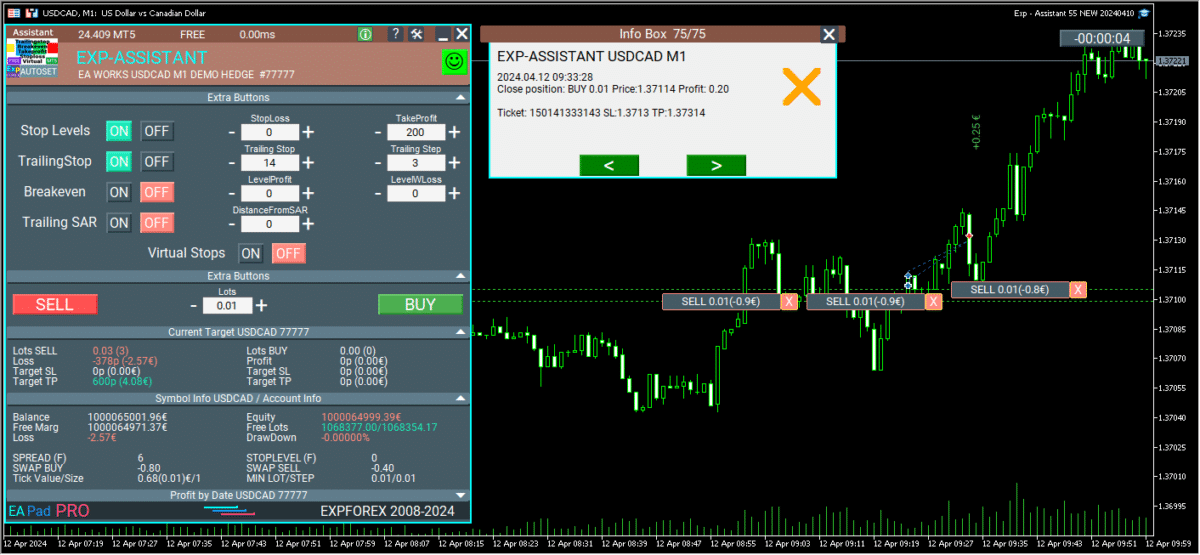





















コメントを残す