MetaTrader用のカスタムインディケーターに対応するユニバーサルトレーディングアドバイザー。 Exp – The xCustomEA ユニバーサルトレーディングアドバイザーはカスタムインディケーターで動作します。The xCustomEA はカスタムインディケーターと連携し、MT5およびMT4ターミナル用の取引戦略をプログラムできます。 言い換えれば:The xCustomEA はインターネットやmql5マーケットからダウンロード可能なカスタムインディケーターと接続されています。 インターネット上の任意のカスタムインディケーター! ストラテジービルダー。…

Forex Tester Padは、ストラテジーテスター用の取引シミュレーターです。インジケーターを使用した取引。
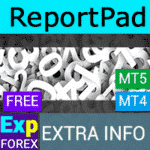
Extra Report Pad – トレーダーズダイアリー。あなたの取引アカウントをプロフェッショナルに分析します。ライブチャートの MyFxBook。ExtraReportPad

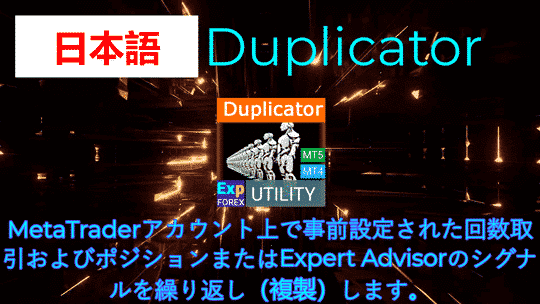
メイン
ドキュメント
設定
よくある質問
変更履歴
レビュー
コメント
Extra
Duplicatorについて
Exp-Duplicatorは、MetaTraderアカウント上であらかじめ設定された回数だけ取引やポジションを複製するために設計された自動エキスパートアドバイザー (Expert Advisor)です。
手動で開かれたものでも他のEAによって開かれたものでも、すべてのポジションをシームレスにコピーし、これらのポジションのロットサイズ (Lot Size)(ボリューム)を増加させることができます。
主な機能:
- 取引の複製 (Trade Duplication): EAは取引を複製し、取引戦略を強化します。
- ロットサイズ管理 (Lot Size Management): 他のEAや手動取引のロットサイズ (Lot Size) を増加させ、潜在的な利益を拡大します。
- 高度な取引管理 (Advanced Trade Management): 複製のために固定ロットまたは自動ロットを設定し、ストップロス (StopLoss) と テイクプロフィット (TakeProfit) の設定をコピーし、複製されたポジションに トレーリングストップ (Trailing Stop) を適用できます。
これらの強力な機能と柔軟な設定により、Exp-Duplicatorは効率的な取引体験を提供し、時間と労力を節約します。
取引を複製することで、ポートフォリオを多様化 (Diversify your portfolio)し、リスク管理に役立てることができます。
MetaTraderと完全に統合するように設計されており、最も広く使用されている取引プラットフォームの一つであるこのツールは、潜在能力を最大化 (Maximize their potential)しようとするトレーダーにとって不可欠です。
初心者から経験豊富なプロフェッショナルまで、Exp-Duplicatorは取引目標の達成をサポートします。
注意
一つのMetaTraderターミナルから別のターミナルへ取引/注文/ポジションをコピーしたい場合は、ぜひご利用ください。
Copylot – MetaTrader 用のトレードディールのための Forex コピーツール。ターミナル間のコピーツール
Duplicatorの仕組みは?
Duplicatorについての意見は?
Duplicatorを無料でダウンロードできます!
無料で始めましょう!
私たちのプログラムを無料でダウンロードしてインストールできます!
そして、DEMOアカウントで時間制限なしにテストできます!
さらに、USDJPYシンボルを使用してREALアカウントで無料でプログラムをテストすることもできます!
Duplicatorのフルバージョンを購入できます!

取引口座
コンピュータ / アクティベーション
MT4完全版
MetaTrader 4用
50 $
MT5完全版
MetaTrader 5用
50 $
3ヶ月間のレンタル
MetaTrader 4用
30 $
3ヶ月間のレンタル
MetaTrader 5用
30 $
購入する前に、私たちの説明書とFAQセクションを確認して、スムーズな体験を確保することを強くお勧めします。
Links
目次(クリックすると表示されます)
List
- 概要
- Duplicator Expert の動作原理
- 使用例:
- 1. ブローカーアフィリエイトプログラム: 追加スプレッド。
- 2. トレードロット量の増加、ポジションの複製。
- 3. アカウント上のトレード数の増加。
- 4. 他人のエキスパートアドバイザーのトレーディングロットの増加
- 5. 独自の Stop Loss と Take Profit の設定
- 6. 資本変動に伴うポジションの自動スケーリング。
- 7. リスクヘッジのためのトレードの複製。
- 8. 損失を出しているポジションのみの複製。
- 9. 利益を出しているポジションのみの複製。
- 10. ソースポジションがクローズした後も複製をアクティブに保つ。
- 11. ソースポジションのクローズ後にカスタムテイクプロフィットを設定。
- 12. 複製を保護するためのストップロスの追加。
- 13. ソースポジションのクローズ後のトレーリングストップの有効化。
- 14. ソースポジションのクローズ後のブレイクイーブン管理。
概要
この エキスパートアシスタント Exp-Duplicator は、現在ターミナルでオープンしている ソースポジション (source positions) を 複製 (duplicate) するように設計されています。
この エキスパートアドバイザー (Expert Advisor) は、単一のターミナル内でトレードを複製するために特別に作成されており、複製プロセスを自動的に管理します。
このユーティリティは、ロットサイズ (lot size) を自動的に調整し、ソースポジション に基づいて追加ポジションをオープンします。入力パラメータで定義されたロット乗数 (lot multiplier) を使用して、元のポジションを 複製 します。
オープンとクローズの全プロセスは、元のトレードの動作に従います。
また、StopLoss と TakeProfit の値も自動的にコピーします。 エキスパートアドバイザー は、指定された回数 (Amount of Duplicate 設定に従って) トレードを繰り返します。
主な機能:
- 固定ロットまたは自動ロット (fixed or auto lot) を複製用に設定
- StopLoss と TakeProfit を複製
- 複製ポジションに トレーリングストップ (Trailing Stop) を適用
- その他の高度な機能。
- このユーティリティは、ソースポジションで使用されている ロットサイズ (lot size) を自動的に 変更 (opens additional positions) します。
- 元の (ソース) ポジションからポジションを 複製 します。
- 入力パラメータで指定された ロット乗数 (lot multiplier) を使用してポジションをコピーします。
- ポジションのオープンとクローズの全プロセスは 自動的に 行われ、元のポジションをミラーリングします。
- ユーティリティは、StopLoss と TakeProfit の値も自動的に コピー します。
- エキスパートアドバイザー は、アカウント上のすべてのポジションを設定された回数 (Amount of Duplicate) 繰り返します。
機能: 複製における固定または自動ロットの設定、StopLossの複製、TakeProfitの複製、複製ポジションへのトレーリングストップの使用、その他多数。
注意
1つの MetaTrader ターミナルから別のターミナルへトレード/注文/ポジションをコピーしたい場合は、ぜひ
Copylot – MetaTrader 用のトレードディールのための Forex コピーツール。ターミナル間のコピーツール
警告: これはターミナル間のトレードコピーツールではありません。
MetaTrader 用のトレードコピーツールはこちらで見つけることができます: COPYLOT MT4 または COPYLOT MT5。
Duplicator Expert の動作原理
この エキスパートアシスタント Exp-Duplicator は、現在ターミナルでオープンしている ソースポジション を複製します。
エキスパートアドバイザー Exp-Duplicator は、単一の MetaTrader ターミナル内でポジションを 複製 するために 作成 されました。
複製したいポジションは ソースポジション と呼ばれます。
複製されたポジションは 複製ポジション と呼ばれます。
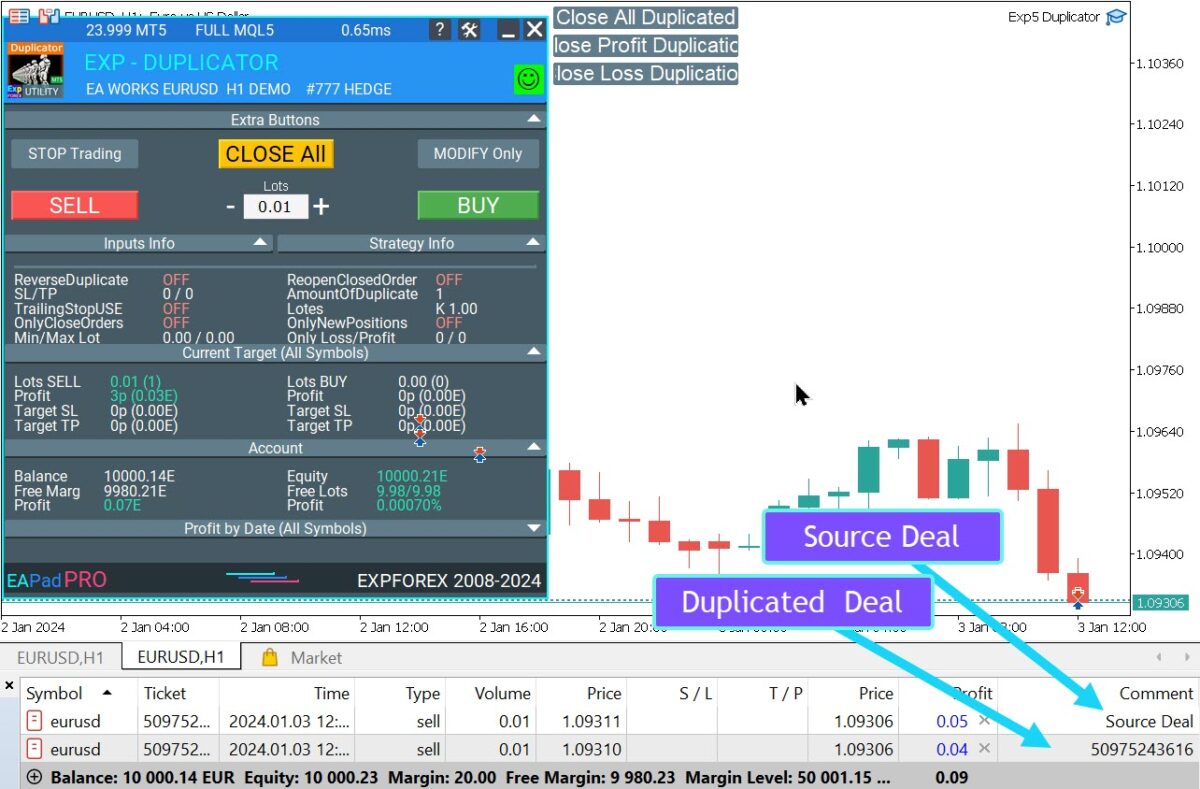
エキスパートアドバイザー は、設定された回数 (Amount of Duplicate) 指定されたソースポジションを正確に繰り返します。
同時に、ロットサイズ、StopLoss、および TakeProfit も複製されます。
ソースポジションの Stop Loss または Take Profit を変更すると、複製ポジションの StopLoss および TakeProfit も変更されます。
チャートで追加のボタンを使用できます:
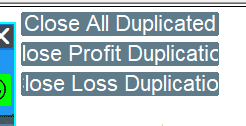
EAPADPROのその他の機能については、EAPADPRO の記事をお読みください。
使用例:
このヘルパーを使用する方法は多数あります。
そして、各トレーダーはアシスタントを使用する独自の目的を持っています。
エキスパートアドバイザーを使用する例のみを提供できます:
1. ブローカーアフィリエイトプログラム: 追加スプレッド。
あなたのアカウントにパートナー報酬システムがあり、スプレッドを受け取っているとしましょう。
この場合、 Exp-Duplicator は非常に役立ちます。
もちろん、すぐに大きなロットをオープンして同じスプレッドを受け取ることも可能ですが、原則として。
しかし、あなたのアカウントで最低限のトレード数を行う必要がある場合、 Exp-Duplicator が助けになります。
このヘルパーは、ここで利用可能なほとんどのブローカーで使用できます。
デフォルト設定:
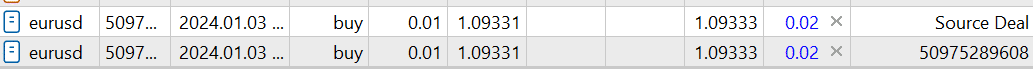
2. トレードロット量の増加、ポジションの複製。
あなたのエキスパートアドバイザーは 0.1 のロットサイズでトレードを行います。
エキスパートアドバイザーを設定して、ロットサイズ1で1つのトレードをオープンし、 Exp-Duplicator が各トレードを0.5のロットサイズで10回複製するように設定できます。
この場合、他のすべてのパラメータは同じままです (StopLoss、TakeProfit など)。
ソーストレードをクローズすると、複製もクローズされます。
CoefficientLotDuplicate = 5; //CoefficientLotDuplicate → 複製ロットの係数

3. アカウント上のトレード数の増加。
100回以上のトレードを行う必要があるコンテストに参加しています。
しかし、EA からのシグナルは10回のトレード (ポジション) しか生成できません。たった10回のトレードです。
エキスパートアドバイザーを設定して、ロットサイズ1で1つのトレードをオープンし、 Exp-Duplicator が各トレードをロットサイズ1で10回複製するように設定できます。
これにより、EAからのシグナルの品質を損なうことなく、トレード数を増やすことができます。
AmountOfDuplicate = 10; //AmountOfDuplicate → 複製の数
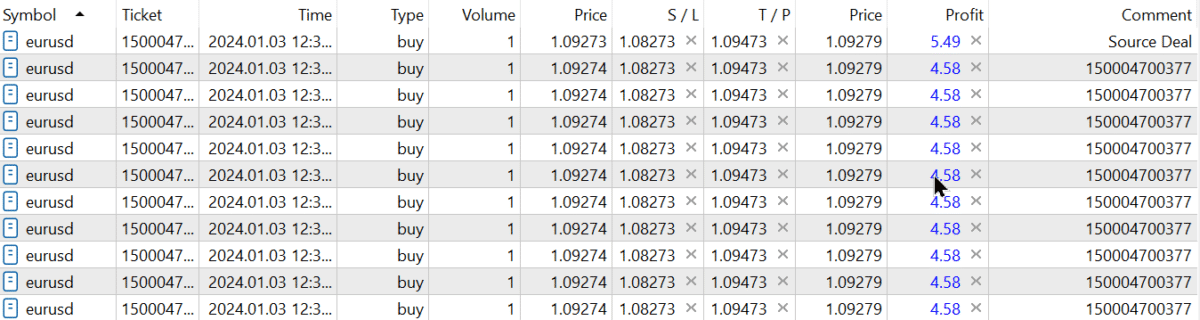
4. 他人のエキスパートアドバイザーのトレーディングロットの増加
他のEAの最大ロットサイズ
この方法は完全に正しいわけではありませんが、エキスパートアドバイザーが最大ロットサイズ0.1でトレードをオープンできる場合、 Exp-Duplicator はロットサイズ1でトレードを1回複製できます。
CoefficientLotDuplicate = 10; //CoefficientLotDuplicate → 複製ロットの係数
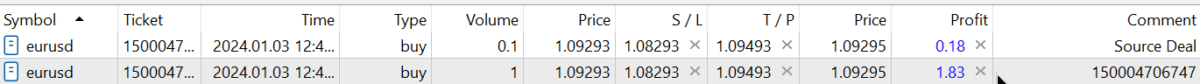
5. 独自の Stop Loss と Take Profit の設定
あなたの エキスパートアドバイザー が StopLoss と TakeProfit の設定でトレード (ポジション) をオープンする場合。
Exp-Duplicator もトレード (ポジション) を複製しますが、独自の StopLoss と TakeProfit の設定で行います。
すべての複製に トレーリングストップ を有効にすることもできます。
StopLossDuplicate = 100; //StopLossDuplicate → 複製の SL レベル、0 = ソース SL
TakeProfitDuplicate = 100; //TakeProfitDuplicate → 複製の TP レベル、0 = ソース TP

6. 資本変動に伴うポジションの自動スケーリング。
あなたのトレーディングアカウントが成長しており、資本の増加に比例してトレード量を自動的に増加させたい場合。
Exp-Duplicator は、フリーマージンの割合に基づいて動的なロットサイズ調整を設定することを可能にします。
パラメータ DynamicLot = true を設定し、LotBalancePcnt = 5% を定義することで、複製ポジションのロットサイズがフリーマージンの5%ずつ自動的に増加します。
LotBalancePcnt = 5; // LotBalancePcnt → ロットサイズ計算のためのフリーマージンの割合

7. リスクヘッジのためのトレードの複製。
予期しない市場の動きからアカウントを保護するために、 Exp-Duplicator を使用してヘッジングポジションを作成できます。
例えば、BUY ポジションをオープンする際に、 Exp-Duplicator は指定されたロット係数 (例: CoefficientLotDuplicate = 5) で対応する SELL ポジションを自動的にオープンします。
これにより、全体的なリスクを減らし、潜在的な損失をバランスさせることができます。
ReverseDuplicate = true; // ReverseDuplicate → 複製ポジションのタイプを逆にする

8. 損失を出しているポジションのみの複製。
損失を出しているポジションを管理するために、エントリープライスを平均化し、回復の可能性を高めるために追加のトレードを作成するシナリオを想定してください。
**Exp-Duplicator** を設定して、指定された損失閾値を超えたポジションのみを複製することができます。例えば、ポジションが30ポイント以上損失した場合、市場の反転の可能性を利用して複製が作成されます。
このアプローチにより、平均損失を減らし、市場が有利な方向に動いた際に全体のトレードセットを利益でクローズする可能性を高めることができます。
CopyOnlyLossPosPoint = 30; // CopyOnlyLossPosPoint → 30ポイント以上の損失を出しているポジションを複製

私はこのユーティリティを平均化にお勧めします:
Averager. ポジションの平均化。トレンドに逆らったトレードとトレンドに沿ったトレードのオープン!
Averaging positions. トレンドに沿った追加ポジションとトレンドに逆らった追加ポジションのオープン、全体的なトレーリングストップの機能付き!アドバイザーはトレンドに沿った追加ポジションとトレンドに逆らった追加ポジションをオープンできます!ポジションの系列に対する平均トレーリングストップを含みます!ロットの増減。
9. 利益を出しているポジションのみの複製。
成功したトレードのリターンを最大化するために、指定された利益閾値を超えたポジションのみを複製するように **Exp-Duplicator** を設定できます。例えば、ポジションが30ポイント以上の利益を得た場合、複製が作成され、市場のトレンドを活用します。
この戦略により、市場の強い動きを乗り越え、リスクを増やすことなく利益を拡大することができます。
CopyOnlyProfPosPoint = 30; // CopyOnlyProfPosPoint → 30ポイント以上の利益を出しているポジションを複製
10. ソースポジションがクローズした後も複製をアクティブに保つ。
場合によっては、ソースポジションがクローズされた後でも複製ポジションをアクティブに保ちたいことがあります。例えば:
- ソースポジションをクローズした後も、市場が同じ方向に動き続けると予想している。
- 複製ポジションにトレーリングストップやブレイクイーブン管理を適用して、潜在的な利益を最大化したい。
TPWCM_Use = true を有効にすることで、複製ポジションはオープンしたままになり、独立して管理され、市場の長期的なトレンドを活用することができます。
11. ソースポジションのクローズ後にカスタムテイクプロフィットを設定。
ソースポジションがクローズされた後に、特定の利益レベルで複製をクローズしたいと想定してください:
- 例えば、ソースポジションが利益でクローズされ、 TPWCM_TakeProfitWhenCloseMaster = 100 を設定すると、複製ポジションのテイクプロフィットがソースクローズ価格から100ポイント上に設定されます。
- TPWCM_TakeProfitOnlyToProfitZone = true と組み合わせると、複製のテイクプロフィットは利益ゾーン内にある場合にのみ設定されます。
これにより、複製のための正確な利益取得戦略が可能になります。
12. 複製を保護するためのストップロスの追加。
ソースがクローズされた後の複製ポジションを保護するために、ソースポジションのクローズ価格に基づいてストップロスを定義できます:
- TPWCM_StopLossWhenCloseMaster = 100 を設定して、BUYトレードの場合、ソースポジションのクローズ価格から100ポイント下にストップロスを設定します。
- これにより、市場が複製に逆行した場合に利益を確保したり、損失を制限したりすることができます。
13. ソースポジションのクローズ後のトレーリングストップの有効化。
ソースポジションがクローズされた後に利益を動的に管理するために、 TPWCM_TrailingStopUSE = true を使用します:
- トレーリングストップは、ソースポジションがクローズされた後にのみ有効になり、市場が有利な方向に動き続ける場合に複製ポジションの利益をロックインします。
- TPWCM_TrailingStop = 50 と TPWCM_TrailingStep = 10 を定義して、トレーリングストップの距離とステップをより詳細に制御します。
14. ソースポジションのクローズ後のブレイクイーブン管理。
利益を確保しつつ、複製の早期クローズを避けるために、ブレイクイーブン機能を有効にします:
- TPWCM_BreakEven = true を設定して、ポジションが指定された利益に達したときにストップロスをブレイクイーブンに自動的に調整します。
- TPWCM_LevelWLoss = 0 と TPWCM_LevelProfit = 100 を設定して、複製ポジションが100ポイント利益を得たらストップロスをエントリープライスに移動します。
「設定」セクションで、その他のすべての設定と機能を読むことができます!
目次(クリックすると表示されます)
「Duplicator」の外部変数および設定
エキスパートアドバイザー(EA)Exp-Duplicatorをニーズに合わせてカスタマイズできます。
開始するには、初期設定で複製ポジション(取引)の種類を指定する必要があります。
| 名前 | 説明 | ||
|---|---|---|---|
フィルター設定 | |||
| OrderToDuplication |
複製用の注文タイプ (Type of order for duplication): 0 = 買い (BUY) – 買いポジションのみ; 1 = 売り (SELL) – 売りポジションのみ; 全注文 (All Orders) – 全ポジションおよび注文(MT4のみ); All_BUYSELL = -2 – 全ポジション; All_STOPLIMIT = -3 – 全注文(MT4のみ)。 | ||
| MagicToDuplication |
複製用の注文のマジックナンバー (MagicToDuplication): マジックナンバーはカンマで区切って指定できます: 0 – 手動で開かれた注文; 123,345,147 – マジックナンバーが123, 345, 147の全ポジション; -1 – 全てのマジックナンバー。 信号を複製するためのマジックナンバーはどこで見つけられますか? 信号によって開かれたポジションの上にカーソルをホバーすると、マジックナンバーのポップアップが表示されます。 
| ||
| SymbolToDuplication |
複製用のシンボル (SymbolToDuplication): 空 (Empty) – 全てのシンボルの全ポジションおよび注文が複製されます; 0 – 現在のシンボルのみ; EURUSD – EAはEURUSDシンボルのポジションおよび注文のみを複製します。 | ||
| OnlyCloseOrders |
このオプションは、EAが既に複製されたポジション(取引)のみをクローズすることを許可します (OnlyCloseOrders). 信号プロバイダーがドローダウンを経験し始めると、預金が生き残らない可能性があります(例:大きなドローダウン)。 ストレスの多い状況では、複製をオフにすることができます(OnlyCloseOrders = true)新しい複製取引/注文のオープンを防ぎ、預金を管理可能な状態に保ちます。 EAは新しいポジション(取引)のオープンを停止しますが、信号プロバイダーが元の(ソース)ポジション(取引)をクローズした場合、以前に開かれたポジション(取引)のクローズを続けます。 | ||
| MilliSecondsTimerForMonitoring | すべてのソース取引の監視間隔(ミリ秒) (MilliSecondsTimerForMonitoring). MilliSecondsTimerForMonitoring = 500ms は、EAがすべてのポジション(取引)を0.5秒ごとにチェックすることを意味します(1000ms = 1秒)。 値が小さいほどコピー速度が速くなりますが、コンピュータリソースを多く消費します。 | ||
| Filter Duplicate | |||
| CommentToDuplication | CommentToDuplication – 複製用コメントフィルター CommentToDuplication パラメータは、コメントに基づいてどのポジション(取引)や注文を複製するかを制御するためのものです。エキスパートアドバイザー(EA)は、コメントが CommentToDuplication に指定されたパターンのいずれかに一致する場合にのみポジションを複製します。 仕組み CommentToDuplication が 空 ( "") の場合、すべてのポジションと注文が複製されます。CommentToDuplication が "NullComment" の場合、空のコメント を持つポジションのみが複製されます。CommentToDuplication には、カンマ ( ,) で区切った1つまたは複数の値を指定できます。EA は柔軟なフィルタリングのために ワイルドカード文字 をサポートしています: *(アスタリスク) – 任意の 文字列(空の文字列も含む)に一致します。?(クエスチョンマーク) – ちょうど1文字 に一致します。使用例 1. 完全一致 EA は、コメントが完全に一致するポジションのみを複製します。 例: ini Копировать CommentToDuplication = "The X"取引:✅ "The X"(複製される)❌ "The X1"(複製されない)❌ "TheX"(複製されない)❌ "X The"(複製されない)2. ワイルドカードなしの部分一致 指定されたフィルターがコメントの部分文字列である場合、コメントは完全に一致する必要があります。 例: ini Копировать CommentToDuplication = "TickSniper"取引:❌ "TickSniper 1"(複製されない)❌ "TickSniper 2"(複製されない)❌ "My TickSniper"(複製されない)✅ コメントが正確に "TickSniper" の場合にのみ複製される3. ワイルドカード ( *) を用いた部分一致キーワードを含むコメントを一致させるには、単語の前後に * を使用します。例: ini Копировать CommentToDuplication = "*TickSniper*"取引:✅ "TickSniper 1"(複製される)✅ "My TickSniper"(複製される)✅ "Hello TickSniper 123"(複製される)❌ "SniperTick"(複製されない)別の例: ini Копировать CommentToDuplication = "TickSniper*"取引:✅ "TickSniper 1"(複製される)✅ "TickSniperXYZ"(複製される)❌ "My TickSniper"(複製されない)4. ? を用いた一致(1文字ワイルドカード)? を使用して、ちょうど1文字に一致させます。例: ini Копировать CommentToDuplication = "Trade?"取引:✅ "Trade1"(複製される)✅ "TradeA"(複製される)✅ "TradeX"(複製される)❌ "Trade12"(複製されない)❌ "Trade"(複製されない)5. カンマ( ,) を使用した複数フィルター許可するコメントを複数指定するには、カンマで区切ります。 例: ini Копировать CommentToDuplication = "The X, GoldTrade, *Sniper*"取引:✅ "The X"(複製される)✅ "GoldTrade"(複製される)✅ "SuperSniperTrade"(複製される)❌ "TradeGold"(複製されない)6. 空のコメントの一致 ( NullComment)コメントが空のポジションのみを複製する場合は、以下を使用します: 例: ini Копировать CommentToDuplication = "NullComment"取引:✅ ""(複製される)❌ "Trade123"(複製されない)特記事項 空白はコメントの一部とみなされます。 "Trade 1" は "Trade1" とは異なります。ワイルドカードを使用しない場合、完全一致が必要です。 フィルターは大文字小文字を区別します。 "Trade1" は "trade1" とは異なります。カンマで区切ることで、複数のフィルター規則を一度に設定できます。 ワイルドカードによりフィルタリングが柔軟になりますが、予期しない一致を避けるために注意して使用してください。 使用例シナリオ 正確なコメント名で特定の取引のみを複製 ini Копировать CommentToDuplication = "ScalperTrade"✅ "ScalperTrade" が複製される。❌ "ScalperTrade123" や "TradeScalper" は複製されない。「Hedge」を含むすべての取引を複製 ini Копировать CommentToDuplication = "*Hedge*"✅ "AutoHedge"✅ "HedgeOrder"✅ "SuperHedgeTrade"「Auto」で始まり「Trade」で終わるすべての取引を複製 ini Копировать CommentToDuplication = "Auto*Trade"✅ "Auto123Trade"✅ "AutoXYZTrade"❌ "ManualTrade"「SN1」または「SN2」を含む取引を複製 ini Копировать CommentToDuplication = "*SN1*,*SN2*"✅ "SN1-Hedge"✅ "Trade-SN2"❌ "SN3"「Trade」で始まる、正確に5文字の名前の取引のみを複製 ini Копировать CommentToDuplication = "Trade?"✅ "Trade1"✅ "TradeA"❌ "Trade12"❌ "TradeXYZ"この機能により、コメントに基づいてどのポジションや注文を複製するかを正確に制御できます。ワイルドカードを使用しなければ、完全一致のみが複製され、ワイルドカードを使用すればシステムは柔軟なフィルタリングオプションを提供します。 | ||
| MinLotToDuplicate |
複製を開始するためのソースポジション(取引)の最小ロットサイズ (MinLotToDuplicate). 例えば、MinLotToDuplicate = 0.1 – 複製者は0.1ロット以上のポジションを複製します。 | ||
| MaxLotToDuplicate |
複製を開始するためのソースポジション(取引)の最大ロットサイズ (MaxLotToDuplicate). 例えば、MaxLotToDuplicate = 1.2 – 複製者は1.2ロット以下のポジションを複製します。 | ||
| CopyOnlyLossPosPoint | 損失がCopyOnlyLossPosPointポイントを超えるポジションのみを複製します (CopyOnlyLossPosPoint). 0 – 無効。 30に設定すると、30ポイント(pips)の損失の場合にのみ、このポジションが複製されます。 | ||
| CopyOnlyProfPosPoint | 利益がCopyOnlyProfPosPointポイントを超えるポジションのみを複製します (CopyOnlyProfPosPoint). 0 – 無効。 30に設定すると、30ポイント(pips)の利益の場合にのみ、このポジションが複製されます。 | ||
| CopyOnlyLossPosPointとCopyOnlyProfPosPointの統合モード 両方の CopyOnlyLossPosPointおよびCopyOnlyProfPosPointパラメーターが非ゼロに設定されている場合、複製者は統合モードで動作します。このモードでは、次のいずれかの条件が満たされる場合にポジション(取引)が複製されます:– ポジションがCopyOnlyLossPosPointポイント(pips)を超える損失を持つ場合。 – ポジションが CopyOnlyProfPosPointポイント(pips)を超える利益を持つ場合。これにより、取引戦略においてより柔軟にポジションを複製することが可能になります。 例: CopyOnlyLossPosPointが30に設定され、 CopyOnlyProfPosPointが50に設定されている場合:損失が30ポイント以上のポジションは複製されます。 利益が50ポイント以上のポジションも複製されます。 これらのしきい値外のポジションは複製されません。 | |||
| OnlyNewPositions |
新しいポジションのみの複製を開始します (OnlyNewPositions). 新しいポジションは、Exp-Duplicatorが起動された後に開かれたソースポジションです。 EAの設定を変更すると、Exp-Duplicatorを再起動することを意味します。 既に開かれているポジションの変更およびクローズはすべてのポジションで機能し続けます。 | ||
| MaximumDistance |
複製を開始するための最大価格偏差 (MaximumDistance). 0の場合 – 任意のソースポジション(取引)を複製します。 0より大きい場合 – 現在の価格とソースポジションの価格との差が設定されたポイントを超えてはなりません。 偏差は両方向で機能します。 例: MaximumDistance = 10、現在の価格 = 1.12345 開始価格が1.12335 – 1.12355の範囲内にあるポジションのみが複製されます。 | ||
| DuplicateOnlyInDrawDown (MT4のみ) | アドバイザーはアカウントにドローダウンがある場合にのみ動作します (DuplicateOnlyInDrawDown). ドローダウンはアカウントの最大固定残高 (Maximum Fixed Balance)から計算されます。 代わりに、変数StartBalanceで計算を行う残高を指定できます。 0はEAが自動的にアカウントの最大残高を計算することを意味します。 注意! この機能におけるドローダウンは、アカウント全体の履歴で記録された最大アカウント残高と現在のアカウント残高との差です。 注: ドローダウンは現在のエクイティドローダウンではなく、最大残高から計算されます! この機能が有効になっている場合: アカウント残高が減少した場合にのみ複製が開始されます。 アカウント残高が回復すると、新しいポジション(取引)の複製は新しいドローダウンが発生するまでオフになります。 アカウント残高が増加すると、ドローダウンは新しい最大レベルから再計算されます。 言い換えれば、元のポジションがクローズされた瞬間から複製の新しい注文が開始されます。 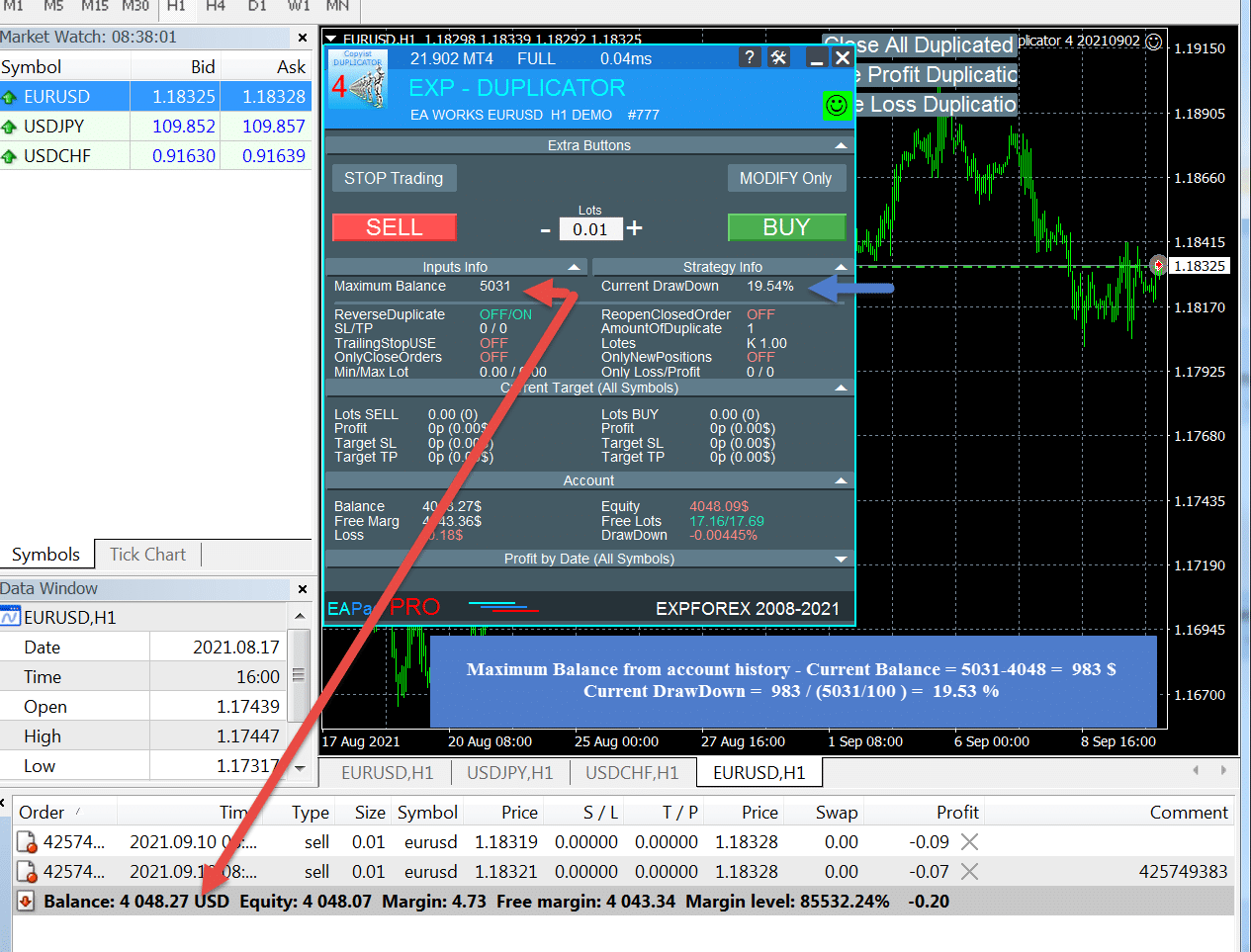
| ||
| StartBalance (MT4のみ) |
DuplicateOnlyInDrawDown機能の開始点 (StartBalance). ドローダウンが計算される開始の最大残高をパーセンテージで指定できます。 | ||
| DrawDownPercent (MT4のみ) |
DuplicateOnlyInDrawDownのパーセンテージ (DrawDownPercent). ドローダウンパーセンテージは、最大取引アカウント残高と現在の残高の間で計算されます。 | ||
複製設定 | |||
| ReopenClosedDuplicateOrder |
<ReopenClosedDuplicateOrderパラメーターは、ストップロスまたは手動でクローズされたソースポジション(取引)および注文を監視することを可能にします。 trueの場合、すべてのソースポジションが再度複製されます。 もし複製されたポジションがクローズされた場合、EAはそれを再度複製します。 ソースポジション(取引)がまだ開かれている場合、EAはクローズされたポジションを再オープンします。 falseの場合、複製されたポジションがストップロスまたはテイクプロフィットでクローズされた場合、EAはそれを再オープンしません。 | ||
| ReverseDuplicate |
ソースポジション(取引)のタイプを逆にします (ReverseDuplicate). 例: ReverseDuplicate = true の場合: ソースポジション(取引)BUY = 複製ポジション(取引)SELL; ソースポジション(取引)SELL = 複製ポジション(取引)BUY。 | ||
| ReverseSLTP (MT4のみ) |
複製取引のストップロスおよびテイクプロフィットを逆にします (ReverseSLTP). ReverseSLTP = true ソース取引から複製取引を逆に複製する際に、ストップロスおよびテイクプロフィットも逆になります。 例: ソース取引 SELL ストップロス = 100ポイント、テイクプロフィット = 300ポイント。 複製取引 BUY ストップロス = 300ポイント、テイクプロフィット = 100ポイント。 ReverseSLTP = false ソース取引から複製取引を逆に複製する際に、ストップロスおよびテイクプロフィットは逆にならず、ソース取引と同様に設定されます。 例: ソース取引 SELL ストップロス = 100ポイント、テイクプロフィット = 300ポイント。 複製取引 BUY ストップロス = 100ポイント、テイクプロフィット = 300ポイント。 | ||
| StopLossDuplicate |
複製のストップロスレベル(ポイント単位) (StopLossDuplicate). 0 – ソース取引のストップロスを複製します; -1 – ストップロスを複製ポジションにコピーしません。 複製ポジション(取引)は ストップロス = 0 になります; 100 – 複製取引のストップロスは100ポイントに設定されます。 | ||
| TakeProfitDuplicate |
複製のテイクプロフィットレベル(ポイント単位) (TakeProfitDuplicate). 0 – ソース取引のテイクプロフィットを複製します; -1 – テイクプロフィットを複製ポジションにコピーしません。 複製ポジション(取引)は テイクプロフィット = 0 になります; 100 – 複製取引のテイクプロフィットは100ポイントに設定されます。 | ||
| ModifySLTPfromMainPosition | メインポジションのレベルに基づいてストップロスおよびテイクプロフィットを変更します (ModifySLTPfromMainPosition). ModifySLTPfromMainPosition = true の場合、EAはメインポジションでストップロスおよびテイクプロフィットが変更されるたびにそれらを変更します。 ModifySLTPfromMainPosition = false の場合、EAはポジションを開くときにのみストップロスおよびテイクプロフィットを設定し、その後はこれらのレベルを変更しません。 注: – SELL の現在のストップロスがポジションのオープン価格より高い場合にのみ変更が可能です。 – BUY の現在のストップロスがポジションのオープン価格より低い場合にのみ変更が可能です。 これは、ストップロスがすでに利益にある場合(例:ブレイクイーブンまたはトレーリングストップ)にストップロスを変更しないようにするために便利です。 もし私たちのプログラムで TrailingStopUSE が無効(false)の場合、ストップロスおよびテイクプロフィットはソース取引に基づいて常に変更されます! | ||
| CloseDeleteDuplicate |
ソース取引がクローズされたときに、複製ポジションおよび複製注文をクローズします (CloseDeleteDuplicate). ソースポジション(取引)がクローズされると、複製ポジション(取引)もクローズされます。 | ||
| CloseOriginalifDuplicationCloseinProfit (MT4のみ) | 複製ポジションが利益でクローズされた場合にソースポジションをクローズします (CloseOriginalifDuplicationCloseinProfit). これは、複製ポジションとソースポジション(取引)の利益が重なります。 例: ReverseDuplicate = true および CoefficientLotDuplicate = 2 の場合、ソースポジション(取引)を開くと、EA Exp-Duplicator はそれを倍のロットサイズで複製します。 複製ポジション(取引)が利益でクローズされ、この利益がソースポジション(取引)の損失を超える場合、EAはソースポジション(取引)をクローズします。 例: ソースポジション(取引)BUY ロット = 0.1 および損失 = 100ポイントまたは$100; 複製ポジション(取引)SELL ロット = 0.2 および利益 = 150ポイントまたは$300; 平均利益 = $200, ソースポジション(取引)は、クローズされた複製ポジション(取引)の利益がソースポジション(取引)の利益を上回った場合にのみクローズされます。 | ||
| CloseOriginalifDuplicationClosed (MT4のみ) | 複製ポジションがクローズされた場合にソースポジション(オリジナルポジション、取引)をクローズします (CloseOriginalifDuplicationClosed). | ||
| AmountOfDuplicate |
複製の数 (AmountOfDuplicate). EAは一つのソースポジションから複数の複製ポジションを同時に開くことができます。 例: AmountOfDuplicate = 1 ソースポジション(取引) = 1、複製ポジション(取引) = 1; AmountOfDuplicate = 3 ソースポジション(取引) = 1、複製ポジション(取引) = 3。 | ||
ロット設定 | |||
| LotDuplicate |
複製のロット(ボリューム) (LotDuplicate). 複製ポジション(取引)の固定ロットを設定できます。 0の場合 – すべての複製ポジション(取引)はソースポジション(取引)と同じロットサイズになります。 | ||
| CoefficientLotDuplicate |
複製ポジション(取引)のロット(ボリューム)の係数 (CoefficientLotDuplicate). 0の場合 – 係数は適用されません(ソースポジション(取引)のロットサイズ)。 例: CoefficientLotDuplicate = 1: ソースポジション(取引)のロット = 0.1、複製ポジション(取引)のロット = 0.1; CoefficientLotDuplicate = 2: ソースポジション(取引)のロット = 0.1、複製ポジション(取引)のロット = 0.2; ソースポジション(取引)のロット = 0.7、複製ポジション(取引)のロット = 1.4; CoefficientLotDuplicate = 0.5: ソースポジション(取引)のロット = 0.1、複製ポジション(取引)のロット = 0.05; ソースポジション(取引)のロット = 0.7、複製ポジション(取引)のロット = 0.35。 | ||
| DynamicLot |
オートロットまたはダイナミックロット (DynamicLot). 利用可能な証拠金の割合やその他の要因に基づいて動的なロット計算を有効にします。 私たちのAutoLot計算方法について学びましょう。 | ||
| LotBalancePcnt | ダイナミックロット(AutoLot)機能に使用される割合 (LotBalancePcnt). | ||
| RiskRate |
ドルに対するあなたの通貨のレート (RiskRate). デフォルトでは、RiskRate = 0 で、EAはマーケットウォッチで正しいレートを見つけようとします。 すべての通貨ペアでAutoLotが効果的に機能するためには、マーケットウォッチで「すべての通貨ペアを表示」を有効にする必要があります。 | ||
スプレッド制限設定 | |||
| MaxSpreadToNotTrade | EAがポジション(取引)を複製できる最大スプレッド (MaxSpreadToNotTrade). | ||
| MinSpreadToNotTrade | EAがポジション(取引)を複製できる最小スプレッド (MinSpreadToNotTrade). | ||
その他の設定 | |||
| MarketWatch | MARKET実行のアカウントでストップロス / テイクプロフィットを設定した開かれたポジション用 (MarketWatch). まず、EAはポジション(取引)を開くことができ、成功裏に開かれた後、このポジション(取引)のストップロスおよびテイクプロフィットのレベルを変更します。 True – ECNブローカーおよびポジションを開く際にストップを同時に設定することが禁止されているアカウント用。 アカウントがECNまたはNDDグループに属している場合、このオプションをtrueに設定する必要があります。 | ||
| Magic | 複製取引のマジックナンバー (Magic). | ||
| Slippage |
ポジションのオープンおよびクローズ時の最大許容価格偏差(ポイント単位) (Slippage). 例: Slippage = 1 ポジションをオープンする際の最大価格偏差 = オープン価格 ±1ポイント(ピップ)。 Slippage = 100 ポジションをオープンする際の最大価格偏差 = オープン価格 ±100ポイント(ピップ)。 例: サーバーに取引を送信する際のポジションのオープン価格 = 1.12345 取引の送信およびオープン中に価格が100ポイント変動した場合、ポジションは価格範囲1.12245 – 1.12445内でオープンされます。 | ||
トレーリングストップ設定 | |||
| TrailingStopUSE |
複製ポジション(取引)の標準トレーリングストップを有効にします (TrailingStopUSE). True – トレーリングストップ機能をONにします! 私たちのエキスパートの機能について学びましょう。 | ||
| TrailingStop |
現在の価格からのトレーリングストップ距離 (TrailingStop). 現在の価格からストップロスまでのポイント単位の距離。 現在の利益が200ポイント(ピップ)で TrailingStop = 100 の場合、ストップロスは +100ポイントに設定されます。 これにより、最大100ポイント(ピップ)のロールバックが可能になります。 そうでない場合、ストップロスがトリガーされ、ポジションは +100ポイント(ピップ)でクローズされます。 | ||
| TrailingStep | トレーリングストップのステップ (TrailingStep). | ||
| ブレイクイーブン (Breakeven) | |||
| Breakeven |
ブレイクイーブン機能を有効にします。 この機能は、ポジションがLevelProfitポイントの利益に達したときにストップロスをLevelWLossポイントに変更します。 私たちのエキスパートの機能について学びましょう。 例: LevelWLoss = 50、LevelProfit = 200 ポジションが200ポイントの利益を累積すると、ストップロスがポジションのオープン価格(+スプレッド)+50ポイントに変更されます。 別の例: LevelWLoss = 0、LevelProfit = 100 ポジションが100ポイントの利益を累積すると、ストップロスがポジションのオープン価格(+スプレッド)に変更されます。 | ||
| LevelWLoss |
この機能が有効なときにストップロスが設定される利益レベル(LevelWLoss)をポイント単位で指定します。 1 = 1ポイントの利益; 0 = 自動最小利益モード。 0に設定すると、ブレイクイーブン(ストップロスをブレイクイーブンに設定)のための利益ポイント数は現在の通貨ペアのスプレッドと等しくなります。 | ||
| LevelProfit |
ポジションがLevelProfitポイントの利益を得たときにストップロスをLevelWLossポイントに設定するための利益ポイント数 (LevelProfit). LevelProfitはLevelWLossより大きくなければなりません。 | ||
TPWCM EXTRA: ソースポジションがクローズされたときにSL/TPを設定します | |||
| TPWCM_Use | TPWCM EXTRAは、ソースポジションがクローズされたときにストップロス/テイクプロフィットを設定します (TPWCM_Use). 有効(TRUE)の場合: ソースポジションがクローズされた場合、複製ポジションは複製者によってクローズされません。 代わりに、複製ポジションはトレーリングストップまたはブレイクイーブン機能で動作できます。 この場合のトレーリングストップ設定は、標準のTrailingStopUSEとは別です。 この機能は、ソースポジションがクローズされたときに動作します。 警告: この機能は自動的にCloseDeleteDuplicate機能を無効にします。 TPWCMブロックは元の(ソース)ポジションがクローズされた後に動作しますが、複製ポジションはオープンされたままになります。 ストップロス、テイクプロフィット、またはトレーリングストップがそれを管理します。 | ||
| TPWCM_TakeProfitWhenCloseMaster |
ソースポジションがクローズされた後もオープンされた複製ポジション(取引)のテイクプロフィットを設定します (TPWCM_TakeProfitWhenCloseMaster). ソース取引がクローズされた後、複製取引を複製者でクローズせずに、ソース取引のクローズ価格からテイクプロフィットを設定できます。 例: TPWCM_TakeProfitWhenCloseMaster = 100: ソースポジション(取引)BUYのクローズ価格 = 1.2345, 複製ポジション(取引)BUYのオープン価格 = 1.2370, 複製ポジション(取引)BUYのテイクプロフィット = (1.2345 + 100ポイント) = 1.2445。 | ||
| TPWCM_TakeProfitOnlyToProfitZone |
有効(true)の場合、EAはソース取引をクローズした後に利益ゾーン内にのみテイクプロフィットを設定します (TPWCM_TakeProfitOnlyToProfitZone). TPWCM_TakeProfitOnlyToProfitZone = true: テイクプロフィットレベルが利益ゾーン内にある場合にのみEAはテイクプロフィットを設定します。 例: TPWCM_TakeProfitWhenCloseMaster = 100 および TPWCM_TakeProfitOnlyToProfitZone = true: ケース1: ソースポジション(取引)BUYのクローズ価格 = 1.2345, 複製ポジション(取引)BUYのオープン価格 = 1.2370, 複製ポジション(取引)BUYのテイクプロフィット = (1.2345 + 100ポイント) = 1.2445。 ケース2: ソースポジション(取引)BUYのクローズ価格 = 1.2345, 複製ポジション(取引)BUYのオープン価格 = 1.2470, 複製ポジション(取引)BUYのテイクプロフィット = (1.2345 + 100ポイント) = 1.2445(1.2445 < 1.2470 のため設定されません)。 TPWCM_TakeProfitOnlyToProfitZone = false: EAは利益ゾーンに関係なくテイクプロフィットを設定します。 例: 複製ポジションが-30ポイントの損失にあり、Take Profit = 10ポイント および TPWCM_TakeProfitOnlyToProfitZone = false を設定した場合、ソースポジションをクローズするとテイクプロフィットが-20ポイントに設定されます。 | ||
| TPWCM_StopLossWhenCloseMaster |
ソースポジションがクローズされた後もオープンされた複製ポジション(取引)のストップロスを設定します (TPWCM_StopLossWhenCloseMaster). ソース取引がクローズされた後、複製取引を複製者でクローズせずに、ソース取引のクローズ価格からストップロスを設定できます。 例: TPWCM_StopLossWhenCloseMaster = 100: ソースポジション(取引)BUYのクローズ価格 = 1.2345, 複製ポジション(取引)BUYのオープン価格 = 1.2370, 複製ポジション(取引)BUYのストップロス = (1.2345 – 100ポイント) = 1.2245。 | ||
| TPWCM_TrailingStopUSE | ソース取引がクローズされた後の複製ポジション(取引)のトレーリングストップ/ブレイクイーブンを有効にします (TPWCM_TrailingStopUSE). TrailingStopUSE と TPWCM_TrailingStopUSE の違い: 1. TrailingStopUSE = true – 常に有効。 トレーリングストップはすべてのオープンポジションに対して常時動作します。 有効(TrailingStopUSE = true)の場合、複製取引は常にトレーリングストップを持ちます。 2. TPWCM_TrailingStopUSE = true – ソースポジションがクローズされたときにのみ有効。 そのときのみ、複製ポジションはトレーリングストップを使用し始めます。 トレーリングストップは利益ゾーンでのみ動作します。 これは、複製ポジションが少なくともTPWCM_TrailingStopポイント(ピップ)の利益を持っている場合にのみ、トレーリングストップ機能がアクティブになることを意味します。 例: 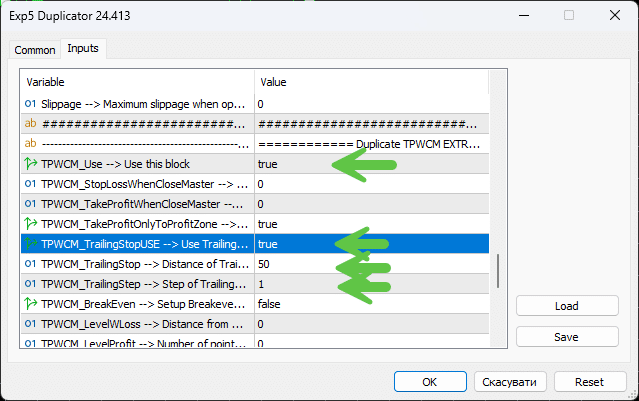 これは、元のポジション(メイン)がクローズされたときに、複製ポジションがトレーリングストップを使用することを意味します。 説明: トレーリングストップは利益のあるポジションでのみ動作します。 複製ポジションの利益が50ポイント以上の場合、トレーリングストップはブレイクイーブンレベルに設定され、価格の1ポイントの動きごとに利益側に増加します。 | ||
| TPWCM_TrailingStop |
トレーリングストップ距離 (TPWCM_TrailingStop). 私たちのエキスパートの機能について学びましょう。 | ||
| TPWCM_TrailingStep | トレーリングストップのステップ (TPWCM_TrailingStep). | ||
| TPWCM_BreakEven |
ソース取引がクローズされた後の複製取引のブレイクイーブン (TPWCM_BreakEven). 私たちのエキスパートの機能について学びましょう。 | ||
| TPWCM_LevelWLoss | TPWCM_LevelWLossポイントの利益時にストップロスをオープン価格レベル ± TPWCM_LevelWLossポイントに設定します。 | ||
| TPWCM_LevelProfit | ポジションがTPWCM_LevelProfitポイントの利益を得たときにストップロスをブレイクイーブンに設定します。 | ||
MT5用の追加オプション | |||
| TypeFilling (MT5のみ) |
注文実行のタイプ (TypeFilling). この設定はMT5ターミナル用です。 AUTOモードでは、EAは自動的にフィルタイプを判別しようとします。 しかし、場合によってはフィルタイプを手動で設定する必要があるかもしれません。 ポジションを開く際にエラーが発生した場合: 10030 TRADE_RETCODE_INVALID_FILL はサポートされていない実行タイプを示します。 ブローカーの規則に従ってフィルタイプを設定してください。 例: FillOrKill この実行ポリシーは、注文が指定された量でのみ実行されることを意味します。現在市場に十分な量の金融商品がない場合、注文は実行されません。必要なボリュームは市場で利用可能な複数のオファーによって満たされることがあります。 ImmediateOrCancel これは、指定された限度内で利用可能な最大ボリュームで注文を実行する合意を意味します。完全な実行が不可能な場合、注文はアクセス可能なボリュームで実行され、未実行の注文ボリュームはキャンセルされます。 Return このモードはマーケット、リミット、およびストップリミット注文に使用され、「マーケット実行」および「インスタント実行」モードでのみ使用されます。部分的な実行の場合、残りのボリュームを持つマーケットまたはリミット注文はキャンセルされずに動作し続けます。 ストップリミット注文の場合、アクティベーション時に「Return」実行タイプの対応するリミット注文が作成されます。 | ||
| SameasOriginal_MAGIC |
SameasOriginal_MAGIC は、MAGIC番号をオリジナル取引と一致させ、独自のポジションを正確に複製することを可能にします。 この設定は、ロットサイズ、コメント、および利益/損失フィルタリングなどのカスタムパラメータを持つ取引を複製し、特定の取引管理の好みを維持するのに理想的です。 制限事項: 自己複製を防ぐために、少なくとも1つのパラメーターを有効にする必要があります。以下を確認してください: – ‘MinLotToDuplicate’ または ‘MaxLotToDuplicate’ が非ゼロ値に設定されていること、 – ‘CommentToDuplication’ が指定されていること、 – ‘CopyOnlyLossPosPoint’ または ‘CopyOnlyProfPosPoint’ が非ゼロ値に設定されていること。 設定を調整して少なくとも1つのパラメーターを有効にし、自己複製を回避してください。 | ||
| RoundingDigits |
EAは注文およびポジション(取引)をオープンおよび変更する際にすべての価格を丸めることができます (RoundingDigits). オプション: – 丸めなし、 – 1桁に丸める、 – 2桁に丸める。 この機能はゴールドおよびシルバー用、および特定のティック精度を要求するブローカー用に作成されています。 例: 取引オープン価格 = 1.12345 1桁に丸める = 1.12340 2桁に丸める = 1.12300 | ||
Duplicatorに関するよくある質問

一般的なFAQ
FAQ 最もよくある質問への回答
同じターミナルで複数のDuplicator EAを使用できますか?(もちろん異なるチャートで)
はい、同じターミナルで複数のDuplicator EAを異なるチャートで使用することができます。この場合、Duplicatorがコピーすべきマジックナンバー (Magic Number)を指定する必要があります。
デフォルトでは、EAはすべてのポジションをコピーします。しかし、MagicToDuplicationパラメータを設定することでこれを制御できます。
- MagicToDuplication: 複製したい特定のMagicNumberを設定します。
- MagicToDuplication = -1を設定すると、EAはすべてのポジション(すべてのマジックナンバー)を無限に複製します。
- 異なるチャートを使用する場合は、競合を避けるために各Exp-Duplicatorのマジックナンバー (Magic)を変更してください。
私が行ったことは以下の通りです:
- DuplicatorをMagicToDuplication = 0のみに従うように設定しました。
- 次に、異なるマジックナンバー(例:Magic = 777およびMagic = 888)で異なるチャートにDuplicatorをインストールしました。
この設定により、各Duplicator EAが割り当てられたチャートで独立して動作することが保証されます。
- マジックナンバー = 0(手動ポジション)でポジションを開きます。
- EAからのシグナルを複製する場合、EAのシグナルからのマジックナンバーを見つける必要があります。これを行うには、EAのシグナルサービスによって開かれた任意のポジションにカーソルを合わせ、ツールチップに表示されるマジックナンバーを記録します。

- 最初のDuplicatorは、magic = 777およびMagicToDuplication = 0でこのソースポジションを複製します。
- 二番目のDuplicatorは、magic = 888およびMagicToDuplication = 0でこのソースポジションを複製します。
EAからのシグナルを複製する場合、EAからのシグナルのマジックナンバーを見つける必要があります。
これを行うには、EAのシグナルサービスによって開かれた任意のポジションにカーソルを合わせ、ツールチップに表示されるマジックナンバー (Expert ID)を記録します。
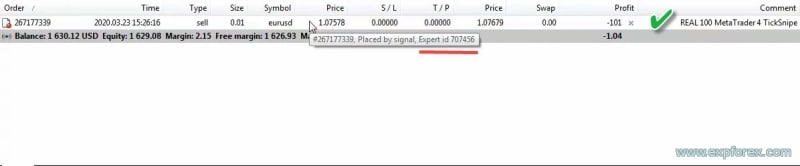
同じターミナルで別のDuplicatorを複製するためにDuplicatorを使用できますか?
はい、同じターミナルで別のDuplicatorを複製するためにDuplicatorを使用することができますが、競合を避けるためにマジックナンバー (Magic Numbers)を慎重に設定する必要があります。
- マジックナンバー = 0(手動ポジション)でソースポジションを開きます。
- 最初のDuplicatorは、magic = 777およびMagicToDuplication = 0でこのポジションを複製します。
- 二番目のDuplicatorは、magic = 888およびMagicToDuplication = 777でこのポジションを複製します。
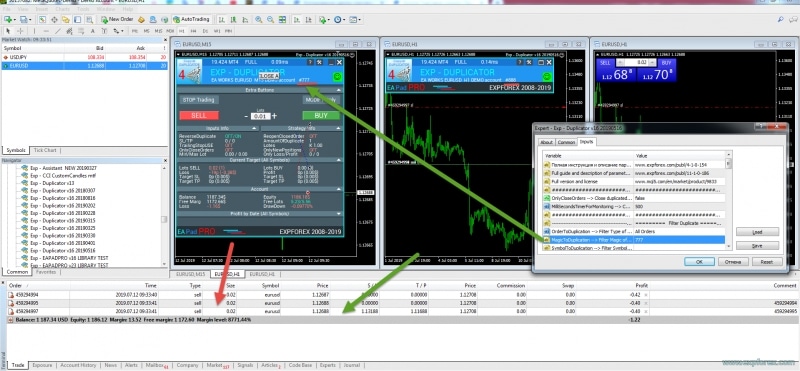
なぜシグナルが複製されないのですか?
なぜサブスクリプションでシグナルを複製できないのですか?
DuplicatorはもはやMQL5シグナルトレーディングと連動しません。リアルタイムシグナルへのサブスクリプションを有効にすると、動作せずコピーを開始します。
リアルタイムシグナルへのサブスクリプションを無効にすると、再び動作します。
親愛なるユーザー様、
MetaQuotesは公式に、最新バージョンのMetaTraderターミナルでは、任意のエキスパートアドバイザー (Expert Advisors)、コピーアー (Copiers)、またはDuplicatorをSignalsサービスに登録されているアカウントで使用する機能が無効化されることを発表しました。
詳細については、管理者からの公式回答をこちらのリンクをご参照ください: MetaQuotesフォーラム。
その結果、Signalsサービスにアクティブなサブスクリプションがあるアカウントをコピーすることはもはや不可能になりました。
MQL5 Signalsからのシグナルによって開かれた取引(ポジション)のみを複製するにはどうすればよいですか?シグナルによって開かれたポジションのマジックナンバーを確認するにはどうすればよいですか?
シグナルを接続すると、MetaTraderターミナルはそのシグナルに関連付けられた特定のマジックナンバーでポジションを開きます。
シグナルによって開かれたポジションのマジックナンバー (ID)を確認するには、ターミナル内のポジションシグナルにマウスカーソルを合わせるだけです。表示されるIDがそのポジションに関連付けられたマジックナンバーです。
マジックナンバーを確認したら、それをDuplicator EAのMagicToDuplication設定に入力できます。これにより、Duplicatorは特定のマジックナンバーに紐づいたポジションのみをコピーするようになります。
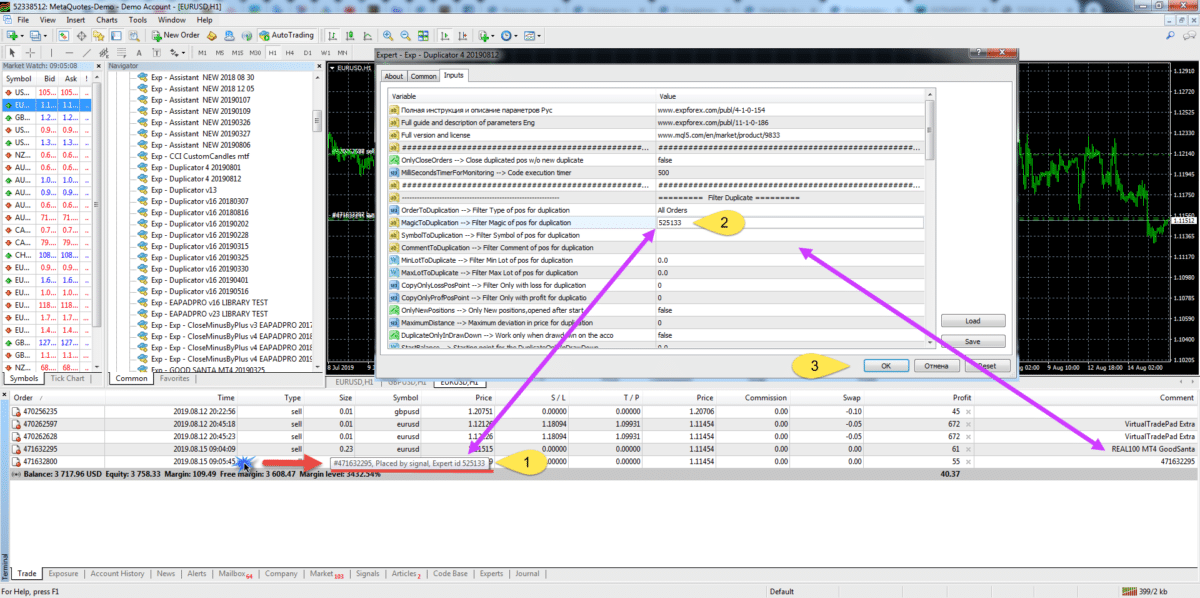
シグナルのコメントをCommentToDuplicationに指定することもできます:REAL100 MT4 GoodSanta
Exp-Duplicator Expert Advisorとは何ですか?
Exp-Duplicator Expert Advisorは、単一のMetaTraderターミナル内で開かれているポジションを複製するために設計されたツールであり、トレーダーが複数の複製取引を効率的に管理できるようにします。
Exp-Duplicatorはどのようにポジションを複製しますか?
Exp-Duplicatorは、指定されたソースポジションを設定された回数だけ複製し、ロットサイズ (Lot Size)、ストップロス (StopLoss)、およびテイクプロフィット (TakeProfit)などのパラメータを複製して複製ポジションを作成します。
Exp-Duplicatorにおけるソースポジションとは何ですか?
ソースポジションとは、Exp-Duplicatorの設定を使用して複製したい元の取引です。このツールは、設定に基づいてこのポジションのコピーを作成します。
Exp-Duplicatorは複製のストップロスとテイクプロフィットを変更できますか?
はい、ソースポジションのストップロス (StopLoss)やテイクプロフィット (TakeProfit)を調整すると、Exp-Duplicatorはすべての複製ポジションのこれらのパラメータを自動的に更新します。
Exp-Duplicatorをブローカーのアフィリエイトプログラムで使用できますか?
取引数に基づいて報酬を得るブローカーのアフィリエイトプログラムに参加している場合、Exp-Duplicatorはリスクを増加させることなくポジションを複製して取引要件を満たすのに役立ちます。
Exp-Duplicatorを使用してロットサイズを増加させることは可能ですか?
はい、Exp-Duplicatorを設定して複製ポジションのロットサイズ (Lot Size)を調整することができます。例えば、CoefficientLotDuplicateを5に設定すると、複製のロットサイズがそれに応じて5倍になります。
Exp-Duplicatorは取引数の増加にどのように役立ちますか?
コンテストへの参加など、取引数を増加させる必要がある場合、Exp-Duplicatorは取引を複製して必要な数を満たすことができ、シグナルの質を損なうことなく取引数を増やすことができます。
Exp-Duplicatorは他のエキスパートアドバイザーと一緒に使用できますか?
はい、Exp-Duplicatorはほとんどのブローカーと互換性があり、他のエキスパートアドバイザー (Expert Advisors)と一緒に動作して、取引戦略を強化するためにその取引を複製することができます。
Exp-Duplicatorは資本の変動に基づいてロットサイズの調整をどのように行いますか?
DynamicLotを有効にし、LotBalancePcntを設定することで、Exp-Duplicatorはアカウントのフリーマージン (Free Margin)の割合に基づいて複製のロットサイズを自動的に調整し、資本に応じて取引をスケールさせます。
Exp-Duplicatorはヘッジポジションを作成できますか?
はい、ReverseDuplicateオプションを有効にすることで、Exp-Duplicatorは予期しない市場の動きに対して全体的なリスクを軽減するために反対のポジション(例:BUYソースに対してSELL)を作成できます。
損失ポジションのみを複製することは可能ですか?
はい、CopyOnlyLossPosPointを設定することで、指定された損失閾値を超えるポジションのみを複製し、エントリープライスを平均化して回復のチャンスを向上させることができます。
Exp-Duplicatorは利益ポジションのみを複製できますか?
もちろんです。CopyOnlyProfPosPointを設定することで、指定された利益を達成したポジションのみを複製し、成功した取引を活用して利益を拡大することができます。
ソースポジションが閉じられたとき、複製ポジションはどうなりますか?
デフォルトでは、ソースポジションが閉じられると、すべての複製ポジションも閉じられます。ただし、TPWCM_Useなどの設定を構成することで、複製ポジションを独立して管理するためにアクティブなままにすることができます。
ソースが閉じられた後に複製ポジションにカスタムテイクプロフィットレベルを設定できますか?
はい、TPWCM_TakeProfitWhenCloseMasterなどのパラメータを設定することで、ソースポジションが閉じられたときに複製ポジションにカスタムのテイクプロフィット (Take Profit)レベルを定義し、正確な利益確定戦略を実現できます。
Stop Lossで複製ポジションを保護するにはどうすればよいですか?
設定TPWCM_StopLossWhenCloseMasterなどを使用して、ソースポジションのクローズ価格に基づいてストップロスを設定することで、利益を確保したり損失を制限したりすることができます。
Exp-Duplicatorは複製ポジションのトレーリングストップをサポートしていますか?
はい、TPWCM_TrailingStopUSEを有効にし、TPWCM_TrailingStopおよびTPWCM_TrailingStepを構成することで、ソースポジションが閉じられた後に複製ポジションにトレーリングストップを有効にし、動的な利益管理を可能にします。
Exp-Duplicatorでブレイクイーブン管理を使用できますか?
はい、TPWCM_BreakEvenを設定し、TPWCM_LevelProfitなどのレベルを構成することで、複製ポジションが指定された利益に達した際にストップロスをブレイクイーブンに自動的に調整できます。
EAPADPROの追加機能にアクセスするにはどうすればよいですか?
EAPADPROの包括的な機能と設定については、詳細情報のために専用のEAPADPRO記事をご参照ください。
Averagerユーティリティの目的は何ですか?
Averagerユーティリティは、トレンドに沿った取引およびトレンドに逆らった追加の取引を開くことで取引ポジションを管理するのを支援し、トレーリングストップや動的ロット調整などの機能を組み込んで取引戦略を強化します。
Exp-Duplicatorで複製の数をどのように設定しますか?
AmountOfDuplicateパラメータを設定することで、ソースポジションを何回複製するかを定義し、取引戦略の規模を制御することができます。
Exp-Duplicatorは複数のソースポジションを同時に管理できますか?
はい、Exp-Duplicatorは複数のソースポジションを同時に処理し、それぞれの個別設定に従って複製することで取引操作を効率化します。
Exp-Duplicatorはフリーマージンに基づいてロットサイズを動的に調整できますか?
はい、DynamicLotを有効にし、LotBalancePcntを設定することで、Exp-Duplicatorはアカウントのフリーマージン (Free Margin)の変動に応じて複製ポジションのロットサイズを自動的に調整します。
ソースが閉じられた後に複製ポジションを開いたままにするにはどうすればよいですか?
Exp-DuplicatorのTPWCM_Use設定を有効にすることで、ソースポジションが閉じられた後も複製ポジションをアクティブなままにして独立して管理することができます。
変更履歴 Duplicator
Duplicatorに関するレビュー
フィードバックをありがとうございます!

Samuel Bandele
⭐⭐⭐⭐⭐
The EA works pretty well. Can you also add a feature to stop copying when it reaches an amount of DrawDown? I see some of your other products have it. Also it will be nice you add the "Correct SL and TP". this feature helps to cover for discrepancies between prices


Todo Muhamit Schaft
⭐⭐⭐⭐⭐
Todo Muhamit Schaft
This is a great product to duplicate trades of any ea. It has a lot of settings you can tweak. Can be useful for prop accounts if the prop firm allows copy trading. Make sure you ask the prop firm if copy trading is allowed as you actually are copying trades inside your account. Or use it on your own account and copy trades. If you got an EA that fails to get the buy or sell trade right, this EA can open a trade in the opposite direction. Can be useful to auto fix any losses. Thanks for this great product. And the developer still supports this product so keep it up!


Kwun Lin Liu
⭐
A few functions don't work. For example, to copy when loss reaches a certain point. I messaged the author a few days ago and still no response!Reply from ExpForex:
why lie? I answered 12 minutes after the question. all functions work as they should.


Georgios Baizanis
⭐⭐⭐⭐⭐
Georgios Baizanis
The product is excellent and it works as it is supposed to be working. If something goes wrong, do check the userguide with the parameters and you will see something you may have missed parameterizing.

Georgios Baizanis
⭐⭐⭐⭐⭐
The product is excellent and it works as it is supposed to be working. If something goes wrong, do check the userguide with the parameters and you will see something you may have missed parameterizing.

ouza0612
ouza0612 2021.08.23 16:07
Dear Vladislav, I bought your Duplicator for MT4 and for MT5, but on MT5 version doesn't have the TPWCM function that is so important for me, could you add this on MT5 version? Thanks a lot

anchovy
⭐⭐⭐⭐
anchovy 2021.03.02 18:01
A completely serviceable tool. After the first launch, it only started duplicating from the second order. But then it works fine. There is a lack of binding to a specific signal. I resolve this issue through the values in the comment. Вполне исправный инструмент. После первого запуска он начал дублировать только со второго заказа. Но потом работает исправно. Не хватает привязки к конкретному сигналу. Я решаю этот вопрос через значение в комментарии. 2021.11.15 Программа не умеет работать с частичным закрытием лота, к сожалению.

Tolkien_12
I have one thing clear I will not buy any software with MQL5 again I did not like anything

MAG
⭐⭐⭐⭐⭐
MAG
Terrific EA with a wide range of customization. Highly advisable. Also, the author is extremely helpful and very responsive. Excellent work. Note for new users: Make sure you test it on a demo account before using it on a real account.

MAG
⭐⭐⭐⭐⭐
Terrific EA with a wide range of customization. Highly advisable. Also, the author is extremely helpful and very responsive. Excellent work. Note for new users: Make sure you test it on a demo account before using it on a real account.Reply from ExpForex:
Thank you. )

Eduardo Robson
I bought the product but can't install it at all. I need helpReply from ExpForex:
???????????? You can install all ea from your terminal ???????????? MARKET MQL5.COM: HOW TO INSTALL ea from terminal?: https://www.mql5.com/en/blogs/post/734585

sidneif
⭐⭐⭐⭐⭐
sidneif
Excellent EA. It has functions for different types of strategy and works very well. Unique in the MQL5 community. Congratulations to the creator.
Duplicatorコメント
ご質問はありますか?
“Duplicator – MetaTraderターミナル上での取引/ポジションの複製” への5件のフィードバック
-
Français. Duplicateur – Duplication des signaux et des transactions/positions sur les MetaTrader.
https://youtu.be/RmbOPASUNNIGuide complet: https://www.expforex.com/?p=52
???? DUPLICATEUR MT4: https://www.mql5.com/fr/market/product/9833
???? DUPLICATEUR MT5: https://www.mql5.com/fr/market/product/21046???? English Version: https://youtu.be/EZD0DDm3kaY
???? Español Version: https://youtu.be/0r7ufDpPWSY
???? Português Version: https://youtu.be/zIN2t_ycHYA
???? Deutsch Version: https://youtu.be/UQyg0w9e2K0
???? Français Version: https://youtu.be/RmbOPASUNNILe Conseiller Expert DUPLICATEUR répète (duplique) les transactions, positions ou signaux un nombre prédéfini de fois sur votre compte MetaTrader. Cet outil est idéal pour répliquer des stratégies de trading, augmenter la taille du lot ou gérer plusieurs positions efficacement.
Fonctions principales :
Duplique toutes les transactions : Reproduit les positions ouvertes manuellement ou par un autre Conseiller Expert (EA).
Duplique les signaux : Augmente automatiquement la taille du lot (Volume) à partir des signaux de trading pour un effet de levier plus important.
Améliore d’autres EA : Accroît la taille du lot (Volume) des positions ouvertes par d’autres Conseillers Experts.
Options flexibles : Choisissez un lot fixe/automatique, dupliquez les StopLoss, TakeProfit, et utilisez le Trailing Stop pour les positions dupliquées.
Et bien plus encore.
Hashtags :
#mql5 #mql4 #Duplicateur #expert #EA #Expforex #forex #forextrading #metatrader #metaquotes #trading #automatedtrading #forexstrategy #forexmarket #trailingstop #forexsignals #mt5 #forexautomation #signalcopying #tradermanagement #Expforex #VladonMots-clés :
Duplicateur MT4, Duplicateur MT5, signaux de trading, duplication des transactions, MetaTrader, trading forex, Conseiller Expert, gestion de la taille du lot, trailing stop, gestion des risques, réplication de signaux, stratégie MetaTrader, outils de trading automatisés, forex EA -
Deutsch. Duplicator – Duplizierung von Signalen und Deals/Positionen auf den MetaTrader-Terminals
https://youtu.be/UQyg0w9e2K0Vollständige Anleitung: https://www.expforex.com/?p=52
???? DUPLICATOR MT4: https://www.mql5.com/de/market/product/9833
???? DUPLICATOR MT5: https://www.mql5.com/de/market/product/21046???? https://youtu.be/EZD0DDm3kaY English.
???? https://youtu.be/0r7ufDpPWSY Español.
???? https://youtu.be/zIN2t_ycHYA Português.
???? https://youtu.be/UQyg0w9e2K0 Deutsch.
???? https://youtu.be/RmbOPASUNNI Français.Der Expert Advisor DUPLICATOR wiederholt (dupliziert) Trades, Positionen oder Signale eine voreingestellte Anzahl von Malen auf Ihrem MetaTrader-Konto. Dieses Tool eignet sich hervorragend zum Replizieren von Handelsstrategien, Erhöhen der Lotgröße oder effizienten Verwalten mehrerer Positionen.
Hauptfunktionen:
Dupliziert alle Trades: Kopiert Positionen, die manuell oder von einem anderen Expert Advisor eröffnet wurden.
Dupliziert Signale: Erhöht die Lotgröße (das Volumen) der Handelssignale für mehr Exposure.
Verbessert andere EAs: Erhöht die Lotgröße (das Volumen) von Positionen, die von anderen Expert Advisors geöffnet wurden.
Flexible Optionen: Wählen Sie Ihren festen/automatischen Lot, duplizieren Sie StopLoss und TakeProfit, und nutzen Sie den Trailing Stop für duplizierte Positionen.
Und vieles mehr.
Hashtags:
#mql5 #mql4 #Duplicator #experte #EA #Expforex #forex #forexhandel #metatrader #metaquotes #handel #automatischerhandel #forexstrategie #forexmarkt #trailingstop #forexsignale #mt5 #forexautomation #signalduplizieren #handelsmanagement #Expforex #VladonSchlüsselwörter:
Duplicator MT4, Duplicator MT5, Handelssignale, Trades duplizieren, MetaTrader, Forex-Handel, Expert Advisor, Lotgrößenverwaltung, Trailing Stop, Risikomanagement, Signalreplikation, MetaTrader-Strategie, automatisierte Handelswerkzeuge, Forex-EA -
Español. Duplicator – Duplicación de señales y transacciones/posiciones en los terminales MetaTrader
https://youtu.be/0r7ufDpPWSYGuía completa: https://www.expforex.com/?p=52
???? DUPLICADOR MT4: https://www.mql5.com/es/market/product/9833
???? DUPLICADOR MT5: https://www.mql5.com/es/market/product/21046???? https://youtu.be/EZD0DDm3kaY English.
???? https://youtu.be/0r7ufDpPWSY Español.
???? https://youtu.be/zIN2t_ycHYA Português.
???? https://youtu.be/UQyg0w9e2K0 Deutsch.
???? https://youtu.be/RmbOPASUNNI Français.El Asesor Experto DUPLICADOR repite (duplica) operaciones, posiciones o señales un número predefinido de veces en su cuenta MetaTrader. Esta herramienta es útil para replicar estrategias de trading, aumentar el tamaño de lote o gestionar múltiples posiciones de manera eficiente.
Características clave:
Duplica todas las operaciones: Copia posiciones abiertas manualmente o por otro Asesor Experto.
Duplica señales: Aumenta el tamaño del lote (Volumen) de las señales de trading para mayor exposición.
Mejora otros AE: Incrementa el tamaño del lote (Volumen) de las posiciones abiertas por otros Asesores Expertos.
Opciones flexibles: Configure su lote fijo o automático, duplique StopLoss y TakeProfit, y use Trailing Stop para las posiciones duplicadas.
Y mucho más.
Hashtags:
#mql5 #mql4 #Duplicador #asesorexperto #EA #Expforex #forex #forextrading #metatrader #metaquotes #trading #tradingautomatizado #estrategiaforex #mercadoforex #trailingstop #signalforex #mt5 #automatizacionforex #duplicaciondesenales #gestiondetrading #Expforex #VladonPalabras clave:
Duplicador MT4, Duplicador MT5, señales de trading, duplicar operaciones, MetaTrader, trading forex, Asesor Experto, gestión de lotes, Trailing Stop, gestión de riesgos, replicación de señales, estrategia MetaTrader, herramientas de trading automatizado, forex AE -
Português. Duplicator – Duplicação de sinais e negócios/posições nos terminais MetaTrader
https://youtu.be/zIN2t_ycHYAGuia completo: https://www.expforex.com/?p=52
???? DUPLICATOR MT4: https://www.mql5.com/pt/market/product/9833
???? DUPLICATOR MT5: https://www.mql5.com/pt/market/product/21046???? https://youtu.be/EZD0DDm3kaY English.
???? https://youtu.be/0r7ufDpPWSY Español.
???? https://youtu.be/zIN2t_ycHYA Português.
???? https://youtu.be/UQyg0w9e2K0 Deutsch.
???? https://youtu.be/RmbOPASUNNI Français.O Expert Advisor DUPLICATOR automaticamente repete (duplica) negociações, posições e sinais um número predefinido de vezes na sua conta MetaTrader. Esta ferramenta pode ser útil para replicar estratégias de negociação, aumentar o tamanho do lote ou gerenciar várias posições de forma eficiente.
Principais características:
Duplica todas as negociações: Copia as posições abertas manualmente ou por outro Expert Advisor.
Duplica sinais: Aumenta o tamanho do lote (Volume) dos sinais de negociação para maior exposição.
Melhora outros EAs: Aumenta o tamanho do lote (Volume) das posições abertas por outros Expert Advisors.
Opções flexíveis: Configure seu lote fixo/automático, duplique StopLoss e TakeProfit, e use Trailing Stop para as posições duplicadas.
E muito mais.
Hashtags:
#mql5 #mql4 #Duplicator #ExpertAdvisor #EA #Expforex #forex #forextrading #metatrader #metaquotes #negociacaoautomatizada #estrategiaforex #mercadoforex #TrailingStop #sinaisforex #mt5 #automacao #copiasinal #gestaodetrading #Expforex #VladonPalavras-chave:
Duplicator MT4, Duplicator MT5, sinais de negociação, duplicar negociações, MetaTrader, trading forex, Expert Advisor, gestão de lotes, Trailing Stop, gestão de risco, replicação de sinais, estratégia MetaTrader, ferramentas de negociação automatizada, EA forex -
I appreciate the clarity and depth of your analysis—excellent work!
Extra
タブによるナビゲーション
関連記事
Forex Tester Padは、ストラテジーテスター用の取引シミュレーターです。インジケーターを使用した取引。
ストラテジーテスターのチャートでワンクリック取引。ユーティリティを使用すると、ストラテジーテスターで戦略を手動でテストできます。ビジュアライゼーションチャートでのワンクリック取引。 取引スキルをテストするための便利で完全な機能がストラテジーテスターにも利用可能になりました。…
スイング戦略(ペンデュラム)。2つの反対の保留注文の自動オープン、OCO注文。
ペンデュラムまたはスイング戦略は、ロットサイズを増加させた保留注文の順次オープンを伴います。基本原理はシンプルです:2つの保留注文が配置され、1つがアクティブになると、もう1つは自動的に新しい保留注文に置き換えられます。このプロセスは、利益確定目標に達してすべての取引グループがクローズされるまで続きます。…
Close Minus by Plus、利益のあるポジションを検索してクローズすることで損失ポジションをクローズ
利益のあるポジションを特定してクローズすることで損失ポジションをクローズします。 エキスパートアドバイザー(EA)は、利益のあるポジションを特定してクローズすることで損失ポジションをクローズするように設計されています。…
EAPadPRO – 私たちのエキスパート向け情報パネル。エキスパートアドバイザーのダッシュボード
MetaTraderターミナル用のすべてのアドバイザーおよびユーティリティの情報パネル。 当社の取引エキスパートアドバイザーでEAPADPROパネルを管理および使用する基本についての詳細な指示。 当社のユーティリティを便利かつ成功裏に使用するための親しみやすく直感的なユーザーインターフェース。 戦略テスターでも!…
Market Time Pad. MetaTrader用の取引セッション付きインジケーター
タイムインジケーターは、主要な世界市場の現在時刻を表示し、アクティブな取引セッションをハイライトします。 使いやすく、チャート上のスペースを最小限に抑えるため、エキスパートアドバイザーやVirtualTradePadなどの他のツールとのシームレスな統合に最適です。…
CLP CloseIfProfitorLoss。トレイリングプロフィットによる総利益または損失の管理。
エキスパートアドバイザー(EA)は、MetaTraderでのポジション管理およびクローズに関する高度な機能を提供し、特に事前に設定された総利益または損失のレベルに達した際に機能します。 利益トレイリング機能が有効になっている場合、EAは利益が増加するにつれて動的にストップレベルを調整して利益を確保します。…
Partial Close and Trailing. ロールバック時の部分クローズ
Partial Close and Trailingは、ロールバック中にポジションの一部(ロットの一部)をクローズするEAアシスタントです。 価格が最初に利益の方向に動き、その後リトレースすると、EAは利益の出ているポジションを部分的にクローズします。…
TickSniper MetaTrader用自動エキスパートアドバイザー。Tick scalper
Exp-TickSniperは、高速なTickスキャルパーで、各通貨ペアのパラメーターを自動的に選択します。 このEAは、ほぼ10年のEAプログラミング経験に基づいて開発されました。 このEAは、スマートトレーリングストップを使用して短期取引を行い、現在の通貨ペアデータ、その見積もり、仕様、およびスプレッドに基づいています。…
The xCustomEA Advisor on the PipFinite Trend PRO. 自動EA
明 PipFinite Trend PROインジケーターのストラテジーをプログラムし、当社のユニバーサルトレーディングシステムExp – The xCustomEAを使用して取引する例。 この記事では、PipFinite Trend PROカスタムインジケーターを詳細に分析します。これは、MQL5マーケットからダウンロードされたものです。 インジケーターの操作方法と、当社のエキスパートアドバイザー Exp – The xCustomEAでの呼び出しオプションを分析しましょう。 開始 Exp – The xCustomEA エキスパートアドバイザーを開発する際、ほとんどのユーザーがプログラミングを学ばないことを知っていました! しかし、インジケーターで取引するためにプログラミング知識が必要ですか? 当社のエキスパートアドバイザーの使用を簡単かつ手頃な価格にするために、あらゆる手段を講じました。 インジケーター上でエキスパートアドバイザーをプログラムするのに20分?簡単です! 特に、全体のプログラムコードが長い間問題なく実行されてきた場合はなおさらです。 当社のExp – The xCustomEAの説明書では、ストラテジーのプログラミングの手順を最も明確に記述しています! 最初に使用するインジケーターは偶然ではありません。 実際、MQL5マーケットには多くのMT5およびMT4用インジケーターがあります。 しかし、当社は市場で最も人気のあるインジケーターの一つを選びました。これは1000件のレビューがあり、MT4およびMT5ターミナル向けに配布されています。 インジケーターの作者はシグナルバッファを隠し、これらのバッファ番号も記述しました!インジケーター上でエキスパートアドバイザーを開発する際に非常に重要なことは何でしょうか? PipFinite Trend…
SafetyLOCK PRO 反対の保留注文を開くことでポジションをロックして保護します。ヘッジをロック
SAFETYLOCK:急激な市場反転から取引を保護 金融市場での取引は高リスクを伴い、特に急激な市場反転時にはリスクが高まります。SAFETYLOCKは、既存のポジションに対して自動的に反対の注文を出すことでトレーダーが損失を最小限に抑えるのを助けるユニークなツールです。予期しない市場の動きが取引に影響を与えないことを知り、自信を持って取引を行うことができます。…
X と xCustomEA: テストと最適化
説明 The X と The xCustomEA は、過去5年間で広く人気を博した フォレックス (Forex) トレーディングコミュニティにおける2つの際立った エキスパートアドバイザー (EAs) です。これらのツールは、トレーディング戦略 を カスタマイズ したいトレーダーに対応し、テスト と 最適化 に焦点を当ててパフォーマンスを向上させ、様々な 市場の状況 に適応するよう設計されています。 主な特徴: The…
Assistant – 実際の/仮想のストップロス /テイクプロフィット /トレーリングストップ をサポートする最高の無料トレーディングパネル
ストップロス、テイクプロフィット、トレーリングストップ、ブレイクイーブンレベルの自動設定、仮想ストップの有効化。 Exp Assistant はあなたのポジションのメンテナンスを整理するのに役立ちます。 このエキスパートアドバイザーは、あなたのポジションに必要なすべてのストップロスとテイクプロフィットレベルを設定します。 すべてのエキスパートアドバイザーの操作はチャート上のコントロールパネルから管理されます。…
AI Sniper。MetaTrader の自動スマートエキスパートアドバイザー。
AI Sniper は、MT4 および MT5 ターミナル用に設計されたインテリジェントで自己最適化可能な取引ロボットです。スマートなアルゴリズムと高度な取引戦略を活用して、取引の可能性を最大化します。 取引所および株式市場で15年の経験を持ち、革新的な戦略管理機能、追加のインテリジェント機能、ユーザーフレンドリーなグラフィカルインターフェースを開発しました。…
The X – 標準インディケーターを使用したForex用ユニバーサルエキスパートアドバイザー (EA)
MetaTrader用の機能豊富なユニバーサルエキスパートアドバイザー (EA) エキスパートアドバイザーThe XはMetaTrader用の多用途なトレーディングツールであり、幅広い機能とカスタマイズ可能な設定を提供します。 標準インディケーターと連携し、内蔵のストラテジービルダーを含んでいるため、トレーダーは自分のニーズに合わせて戦略を作成および調整できます。…
この記事は次の言語でもご覧いただけます: English Portuguese Español Deutsch Français Русский Українська Indonesian Italiano العربية Chinese 日本語 한국어 Türkçe ไทย Tiếng Việt



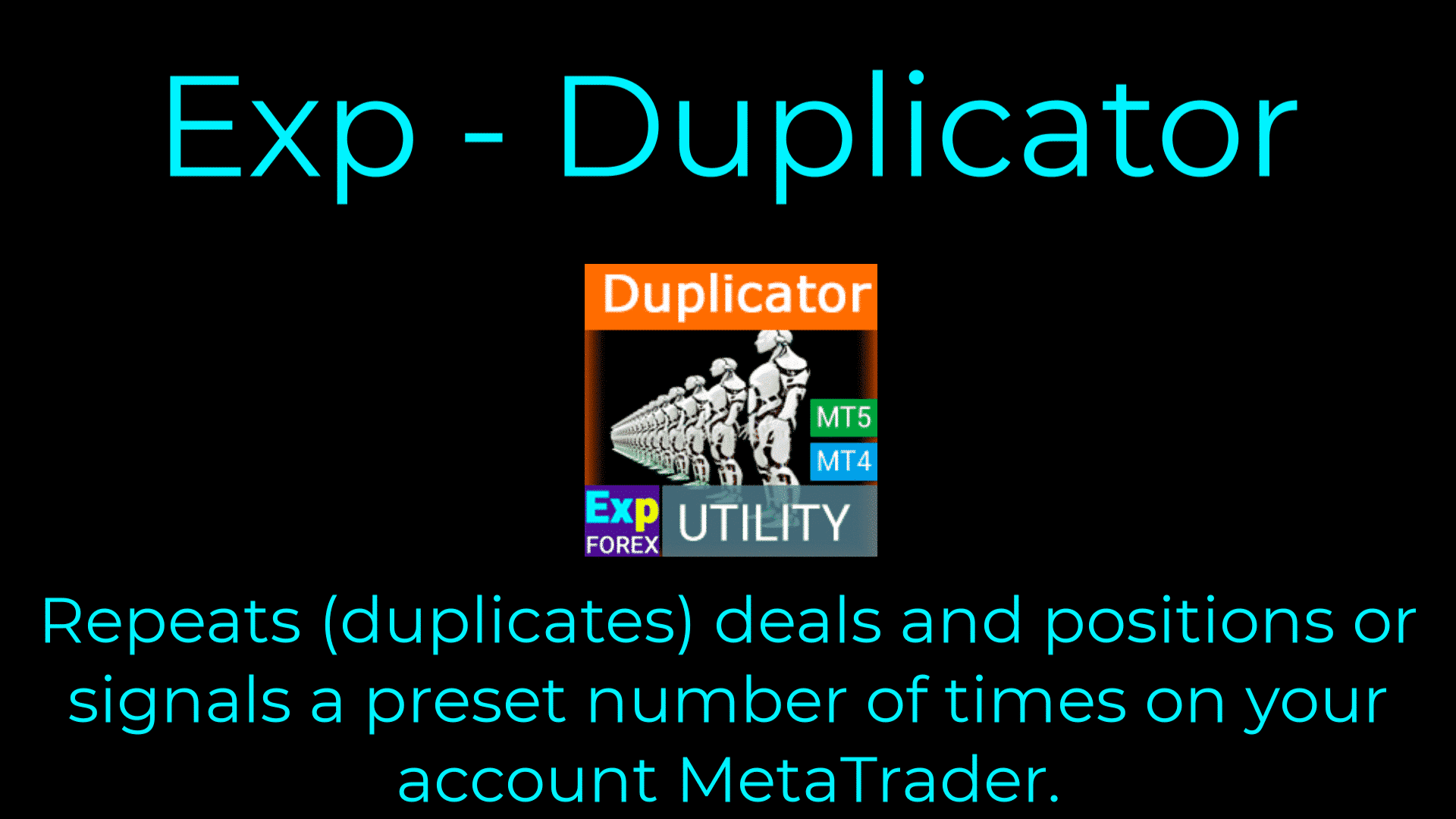
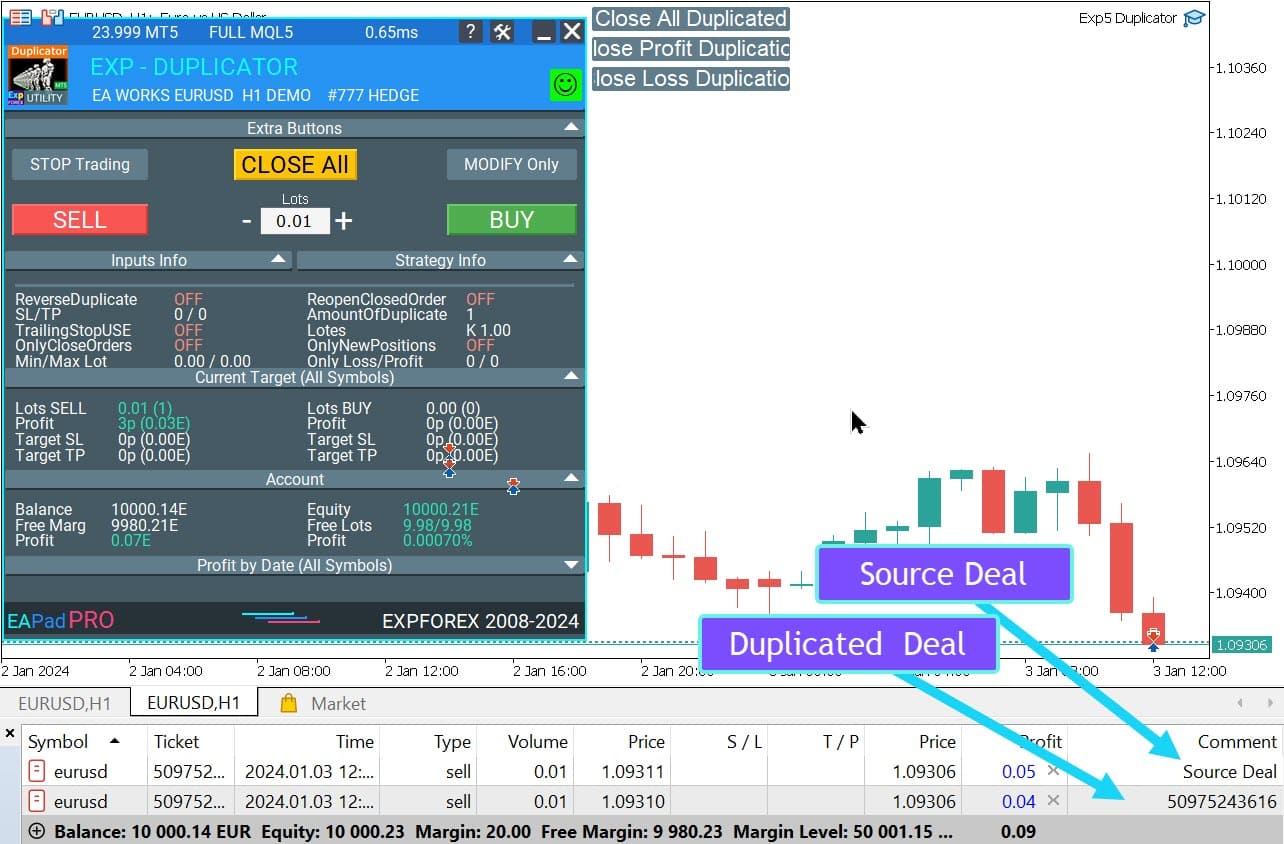
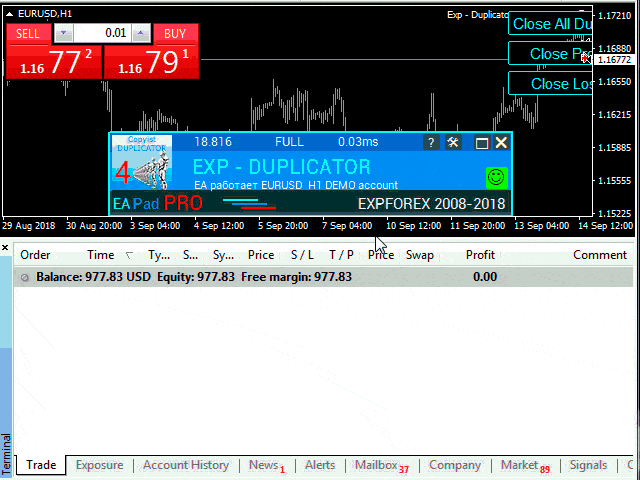
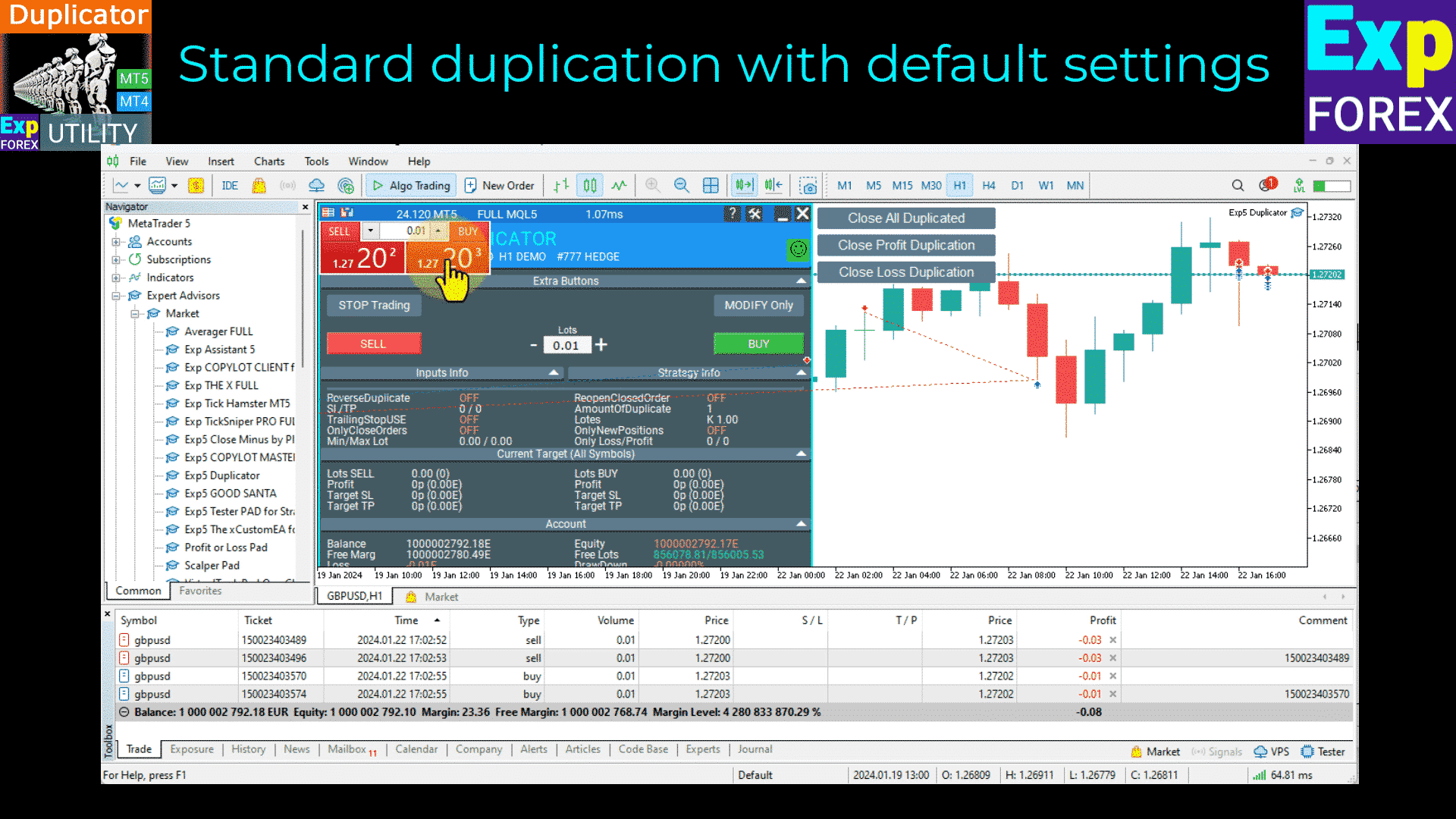
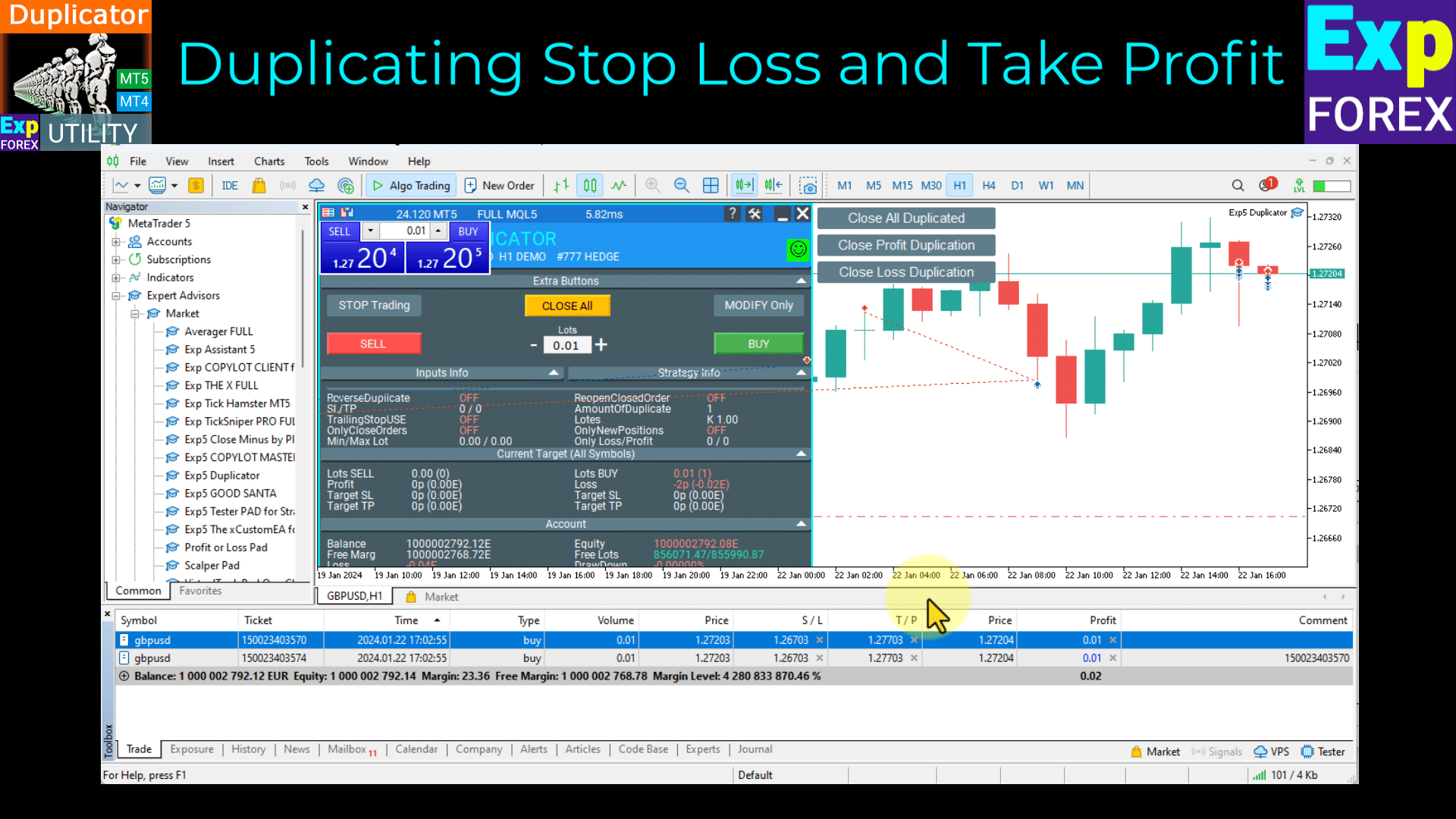
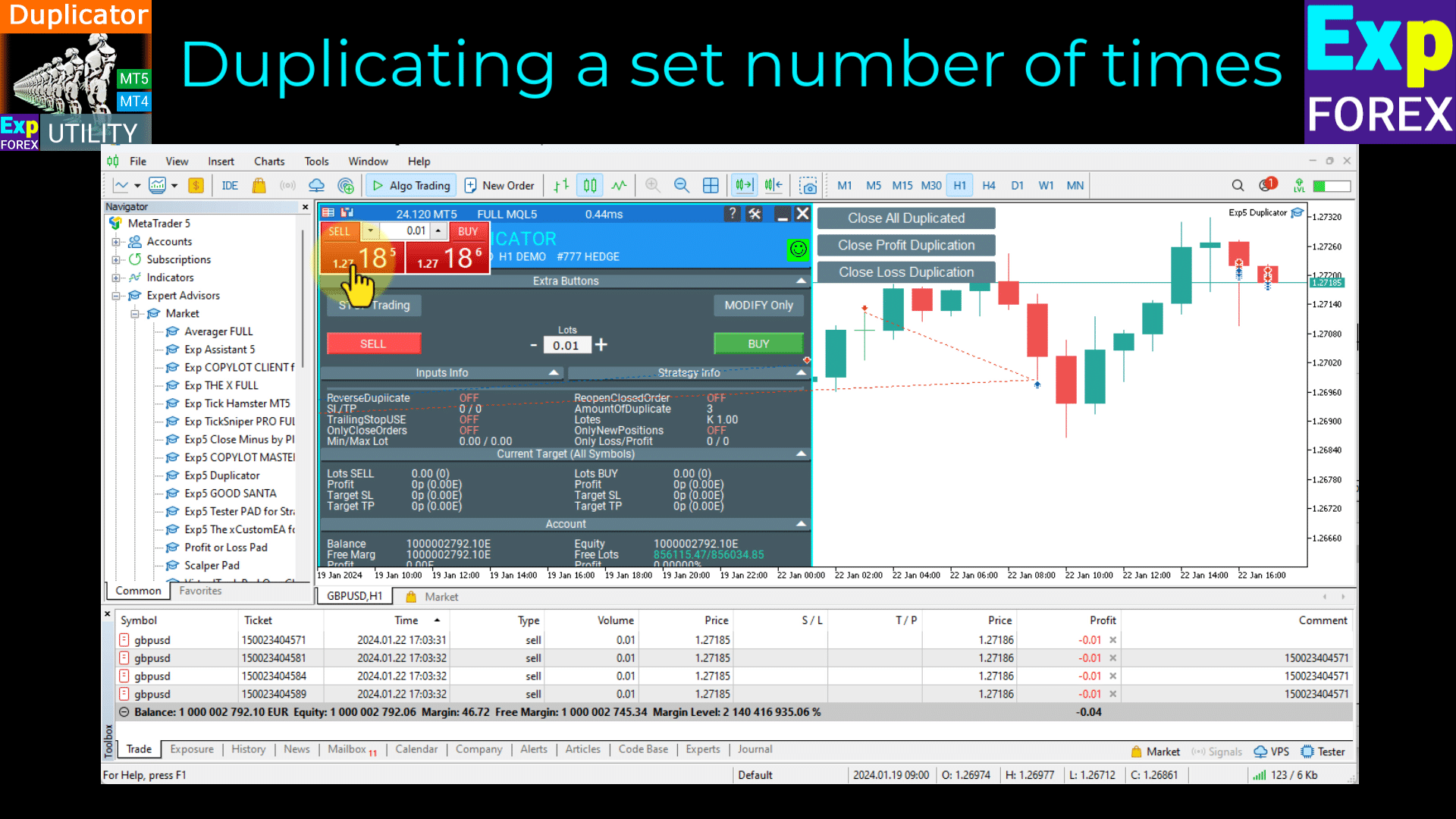
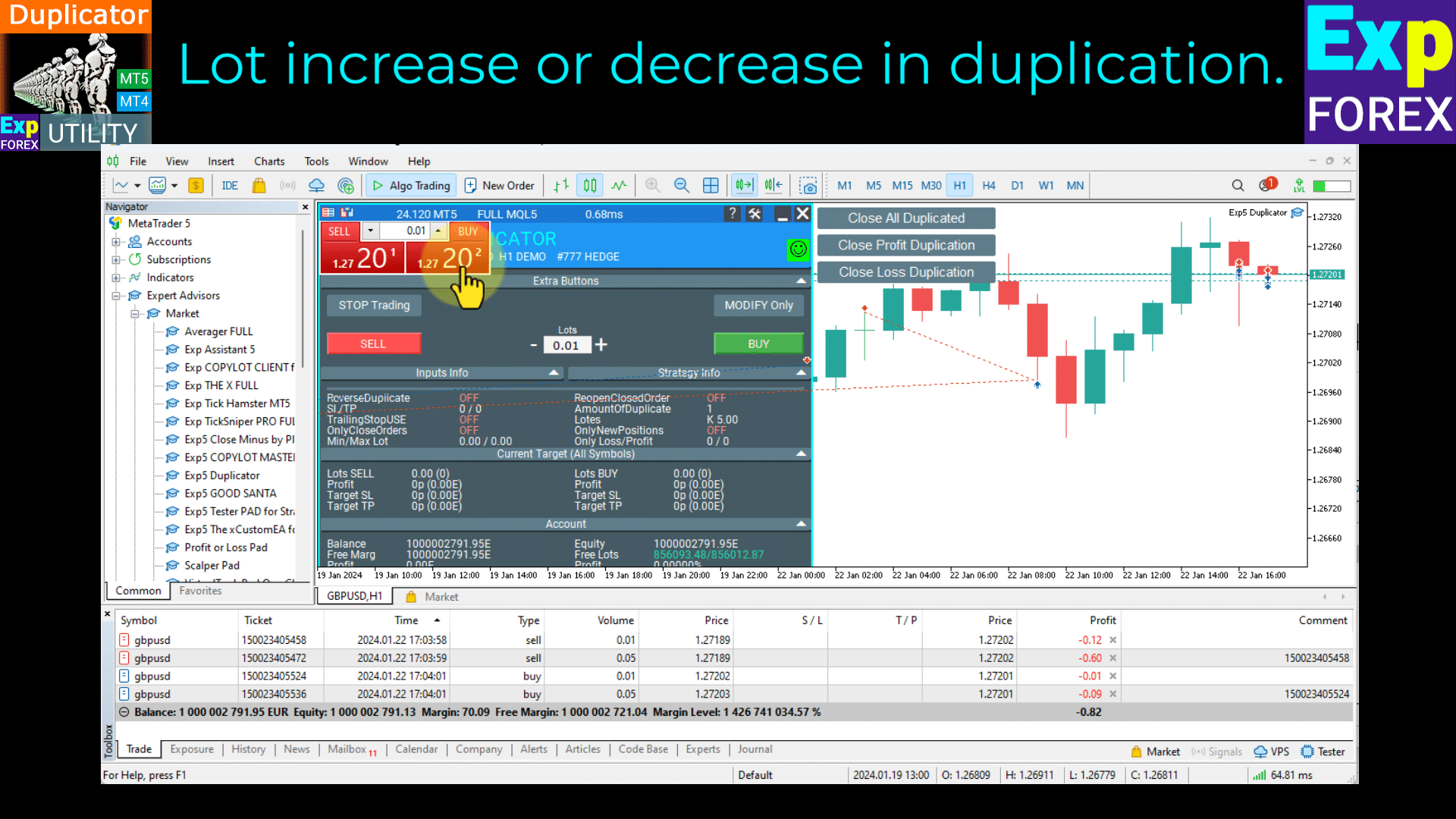
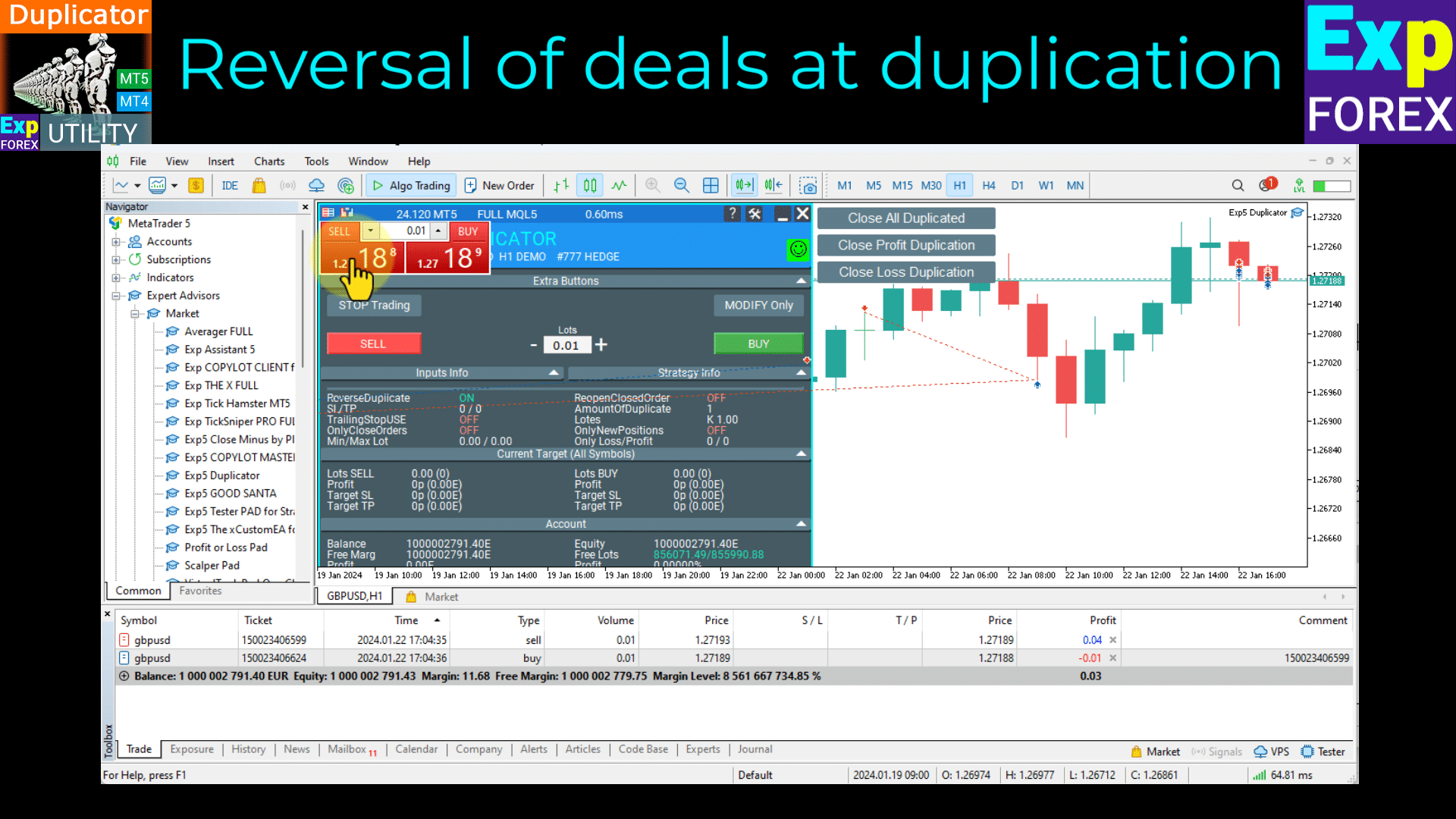
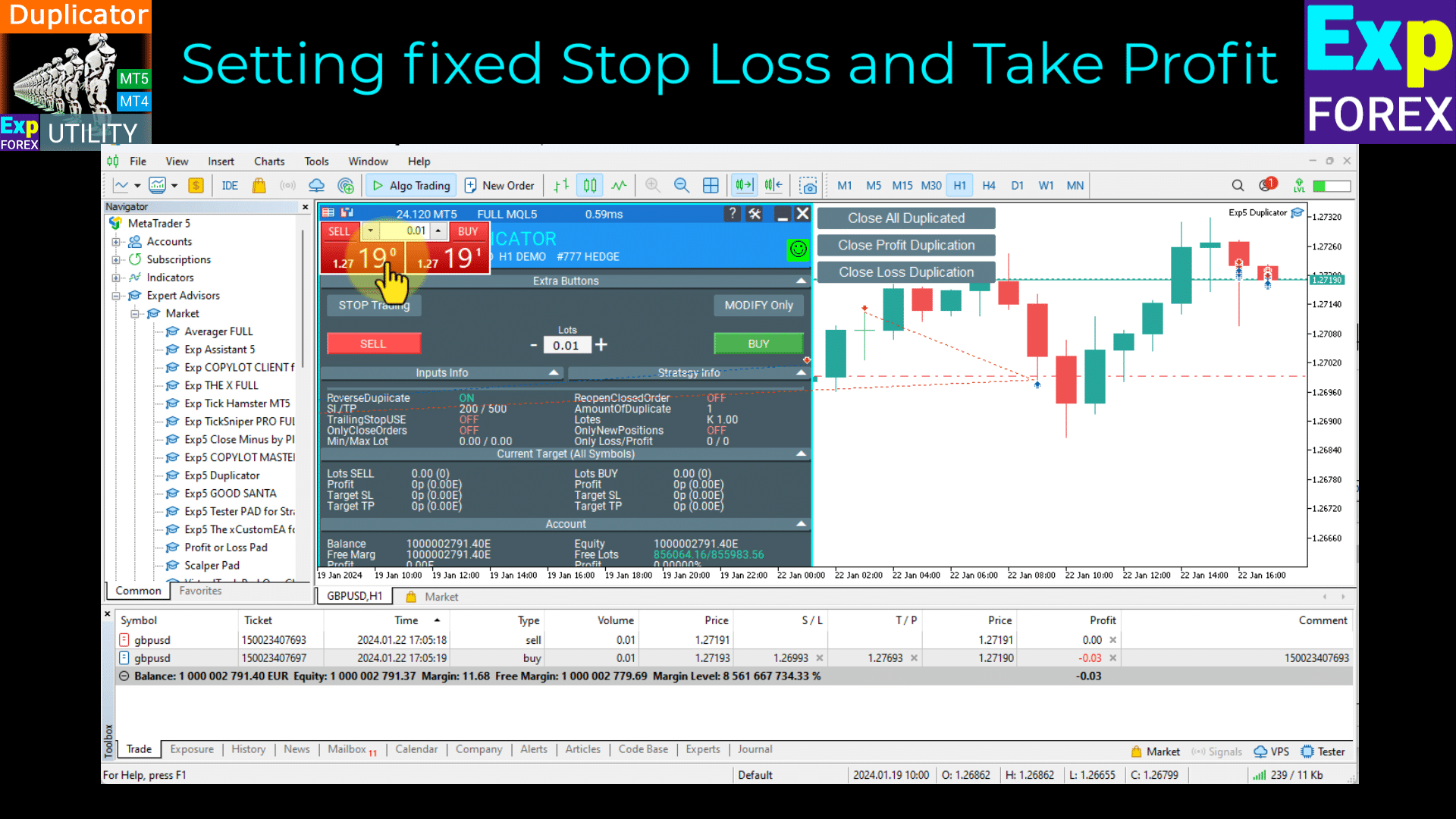
























コメントを残す