InfoPadは、MetaTraderターミナルで選択された特定の通貨ペアに関する重要な情報を提供するために設計された非常に有用な情報パネルです。 このパネルは、現在のBidおよびAsk価格、スプレッド、高値と安値などの詳細でリアルタイムなデータを提供します。…
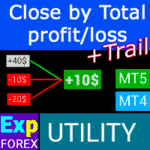
CLP CloseIfProfitorLoss。トレイリングプロフィットによる総利益または損失の管理。
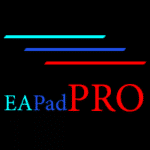
EAPadPRO – 私たちのエキスパート向け情報パネル。エキスパートアドバイザーのダッシュボード

ф
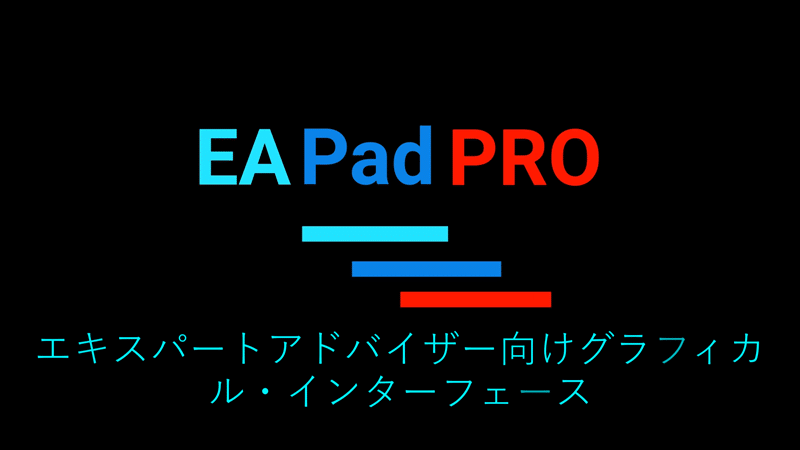
メイン
ドキュメント
設定
よくある質問
変更履歴
レビュー
コメント
Extra
EAPADPROライブラリについての概要
EAPADPROライブラリ – 当社の情報パネルであなたのExpert Advisor (EA)を強化
EAPADPROライブラリは、MetaTraderプラットフォーム上であなたのExpert Advisor (EAs)の機能を向上させたいトレーダーにとって強力なソリューションを提供します。
当社のライブラリを統合することで、EAに情報パネルをシームレスに追加でき、使いやすさとトレーディングロボットの視覚的魅力を向上させます。
EAPADPROライブラリを使用する主な利点:
- 簡単な統合: 当社のライブラリはユーザーフレンドリーに設計されており、プログラミング経験が限られていても、EAに情報パネルを迅速かつ容易に追加できます。
- 強化されたインターフェース: よく設計されたインターフェースは、EAの第一印象を大幅に改善します。EAPADPROライブラリは、EAをプロフェッショナルに見せ、トレーダーにとってより魅力的にすることで、競争の激しい市場で際立たせます。
- カスタマイズ可能な機能: 情報パネルは完全にカスタマイズ可能であり、トレーディング戦略の特定のニーズに合わせてさまざまな要素を調整できます。この柔軟性により、パネルはEAの機能性を完璧に補完します。
- 情報価値の向上: 情報パネルは、現在の取引、アカウントの状態、その他の主要なパフォーマンス指標などの重要なデータを提供します。このリアルタイム情報により、トレーダーはより情報に基づいた意思決定が可能になり、全体的なトレーディング体験が向上します。
重要な免責事項: EAPADPROライブラリはEAのインターフェースと情報機能を強化しますが、情報やインターフェースが利益をもたらす取引を保証するものではありません。
Forex市場は本質的にリスクが高く、トレーディングの結果は当社のライブラリの範囲を超える多くの要因に依存します。
しかし、より直感的で情報豊富なインターフェースは、より良い意思決定とより良いユーザー体験に貢献します。
EAPADPROライブラリの情報パネルをEAに統合することは、より機能的で視覚的に魅力的なトレーディングツールを作成するための戦略的な一手です。
経験豊富な開発者でも初心者のトレーダーでも、当社のライブラリはプロセスを簡素化し、EAのパフォーマンスとユーザーインターフェースを効果的に向上させることができます。
今日からEAPADPROライブラリでトレーディング戦略を向上させ、Forex市場で長期的な印象を残しましょう。
どのように機能しますか?
情報パネルEAPADPROライブラリについての意見は?
無料アシスタントをダウンロードできますEAPADPROライブラリ
完全無料!
これは制限なしの完全無料バージョンです!
当社のプログラムを無料でダウンロードおよびインストールできます!
Links
便利なリンク
目次(クリックすると表示されます)
説明
任意のエキスパートアドバイザー (EA)における情報パネルのプログラミング方法。
プログラムの成功は、何よりもまずプログラムのインターフェースと第一印象にかかっています。
プログラムの情報とインターフェースが取引で利益をもたらすことを保証できませんが、プログラムの最もシンプルなインターフェースであっても第一印象を強化できると言えます。
この記事では、当社の情報パネルをEAPADPRO エキスパートアドバイザー (EA)に適用する方法について説明します。
EAPADPRO – 情報を所有せよ!
EAPADPROは、任意のエキスパートアドバイザー (EA)のユーザーがリアルタイムで受け取る情報です。
このようなパネルの作成には約2週間かかりましたが、プログラムのインターフェースを使いやすいデザイン (グラフィカルユーザーインターフェース (GUI)) にするには、数ヶ月の骨の折れる作業が必要でした。
そのようなパネルの開発経験が十分でない場合、プログラムのインターフェースを使用に適したものにすることはできません。
当社のパネルの理想的なGUIを主張するわけではありませんが、経験とフィードバックに基づいて、端末のチャートで何が起こっているかを完全に把握できるいくつかの有用なブロックがあります。
当社のパネルをエキスパートアドバイザー (EAs)として使用することをお勧めします。EAPADPRO – 情報を所有せよ!

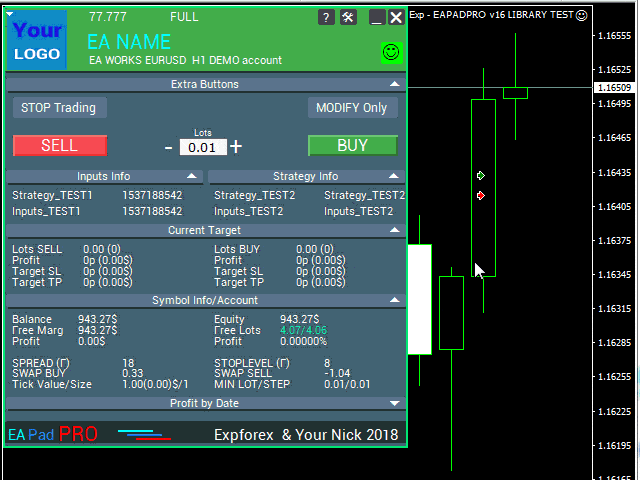
始め方は?
まず、当社のパネルの使用および管理に関する完全な指示をお読みください。その後、EAPADPRO—当社のエキスパート用情報パネルをお読みください。
当社のパネルはライブラリ (LIBRARY)として配布されており、MT4およびMT5の両方で使用できます (クロスプラットフォームコード)。
当社のライブラリはForexのアドバイザーセクションからダウンロードできます。ライブラリアーカイブと使用例が含まれています。
必要なのは当社のEAPADPRO ライブラリと、エキスパートアドバイザーにインストールするための10分間です。
ライブラリのインストール
- MQL5 または MQL4 フォルダーを端末のディレクトリにコピーします。
- これらのフォルダーには、当社のライブラリの動作に必要なすべてのファイルとリソースが含まれています。
- お使いのエキスパートアドバイザー (EA)を開きます。
- 当社のサンプルとコードのインストール手順ガイド、ファイルExp – EAPADPRO v47 LIBRARY TESTを開きます。
- 指示に記載されている各ステップに従うか、ウェブサイトから当社のステップバイステップガイドを使用してください。
EAPADPROのパーソナライズ
当社のパネルで変更できるすべての項目はこの段落に記載されています:
- versionea – パネルに表示されるエキスパートアドバイザー (EA)のバージョン;
- BMPLOGO – パネルに表示されるBMP 60×60アドバイザーのロゴ;
- icon – エキスパートアドバイザー (EA)のアイコンで、EAのプロパティに表示されます;
- defEANAME – パネルに表示されるエキスパートアドバイザー (EA)の名前;
- YourName – パネルに表示されるあなたの名前またはニックネーム;
- copyright – エキスパートアドバイザー (EA)のプロパティに表示されるあなたの著作権;
- CreateInputs – パネルに外部変数を表示する機能。合計10のパラメータがあります。形式:「名前」、「値」;
- CreateStrategy – パネルに戦略値を表示する機能。合計10のパラメータがあります。形式:「名前」、「値」;
- MagicForEaPadPRO = 0 – マジックナンバーで、当社のパネルによって監視されます(すべての情報はマジックナンバーでフィルタリングされます)。-1の場合、このシンボルのアカウントからすべてのポジションをパネルが取得します。0の場合は手動のみ;
- MagicForEaPadPRO_Open = -1 – パネルから開かれた取引に割り当てられるマジックナンバー;
- CommentForEaPadPRO = “” – パネルから開かれた取引に割り当てられるコメント;
- TypeFillingForEaPadPRO = 0 – MT5端末専用の注文の種類;
- ShowBuySell = true – BUYおよびSELLボタン付きの取引パネルをワンクリックで表示します。
外部変数も設定できます:
- ShowEaPadPro = true;
- FontName = “Roboto”;
- Notice_Open_NameSound = “ok”;
- Notice_Close_NameSound = “request”;
- Notice_Modify_NameSound = “stops”;
- Notice_Error_NameSound = “alert2”;
利用規約
当社のEAPADPRO情報パネルを含むライブラリは、当社のページへのバックリンクを含める限り、無料で配布されています。
マーケットやインターネットでエキスパートアドバイザー (EA)を販売したい場合は、製品の説明に以下のテキストを追加する必要があります:
- EAPADPRO情報グラフィックパネルは、Expforexチームによって開発されました。
- このEAPADPROパネルのすべての権利はVladislav Expforexに帰属します。
- EAPADPRO情報パネルの著者は、当社のパネルを使用するエキスパートアドバイザー (EA)やインジケーターについて責任を負いません。
- 当社のEAPADPROパネルは、アカウントでの取引に関する追加情報を提供する目的のみに設計されています。
EAPADPROのプログラミング:10ステップ
当社の例では、パネルをエキスパートアドバイザー (EA)に表示するために実行する必要があるステップ (STEP) を見つけることができます!
テンプレート MQL オープンソース。エキスパートアドバイザー作成用テンプレート
ユニバーサルエキスパートアドバイザーとオープンソースで戦略を10ステップでプログラミング
ステップ 1:
以下のコードをEAの先頭にコピーし、編集可能なデータ (EAPADPROのパーソナライズ) を変更します:
// ステップ 1 ############################################## ######################
// このステップは、エキスパートアドバイザーに当社のパネルをインストールするためのものです
// ################################################ ###########################
// + ----------------------------------------------- ------------------- +
// コードの先頭に挿入
// + ----------------------------------------------- ------------------- +
// パネルの著作権!変更しないでください!
#define EAPADPRODescription "\n\nEAPADPRO pad by www.expforex.com"
#property strict
#ifdef __MQL5__
#define MT "MT5"
#endif
#ifdef __MQL4__
#define ORDER_FILLING_FOK 0
#define MT "MT4"
#endif
// ===========================
// プログラムに関する情報 |
// ===========================
// これはプログラムのデモバージョンであることを通知します(パネルに表示されます)
bool DEMO = false;
// バージョン
#define versionea "77.777"
#property version versionea
// BMP ロゴ 60x60
#define BMPLOGO "Images\\EAPADPRO_Images\\YOURLOGO.bmp"
#resource "\\" + BMPLOGO;
// 製品のアイコン
#property icon "\\Images\\EAPADPRO_Images\\YOURLOGO.ico"
// エキスパート名
#define defEANAME "EA NAME"
// 製品の説明
#property description defEANAME + " for " + MT + " " + EAPADPRODescription
// パネルの下部に表示されるニックネームまたは名前
#define YourName "Your Nick"
// 著作権
#property copyright YourName + " Your Copyright"
// ################################################ ###########################
ステップ 2:
これは、ログへの同じ出力を除外するためにのみ必要な置換です。
// ステップ 2 ############################################## ######################
// このステップは、エキスパートアドバイザーに当社のパネルをインストールするためのものです
// ################################################ ###########################
// + ----------------------------------------------- ------------------- +
// Print を EAPADPRO_LIBRARY_PrintToLogs に置き換える
// 例:EAPADPRO_LIBRARY_PrintToLogs("このプリントはログに出力されます");
// + ----------------------------------------------- ------------------- +
// ################################################ ###########################
ステップ 3:
MODIFYONLY オプションをエキスパートアドバイザーで機能させるには、ポジションまたは注文を開く関数内に次のコード if (MODIFYONLY) return (false); を追加する必要があります。
// ステップ 3 ############################################## ######################
// このステップは、エキスパートアドバイザーに当社のパネルをインストールするためのものです
// ################################################ ###########################
// + ----------------------------------------------- ------------------- +
// ポジションまたは注文を開く関数の先頭に追加
// + ----------------------------------------------- ------------------- +
if (MODIFYONLY) return (false);
// ################################################ ###########################
ステップ 4:
以下の関数は、エラーに関する情報をプッシュ通知の形で電話、メール、端末画面に表示します。これらの通知は将来的に当社のパネルの設定でオフにすることができます。
// ステップ 4 ############################################## ######################
// このステップは、エキスパートアドバイザーに当社のパネルをインストールするためのものです
// ################################################ ###########################
// + ----------------------------------------------- ------------------- +
// NOTICE通知用のエラーハンドリングを追加:
// + ----------------------------------------------- ------------------- +
EAPADPRO_LIBRARY_Notice_ErrorCheck(information, functionInformation, errorNumber);
// 例:
EAPADPRO_LIBRARY_Notice_ErrorCheck("HERE RECORDING INFORMATION", "Line:" + __LINE__ + " Function:" + __FUNCTION__ + "\n" + __FUNCSIG__, GetLastError());
// 例:
Notice_ErrorCheck("ClosePosition ERROR " + OrderTicket(), "Line:" + __LINE__ + " Function:" + __FUNCTION__, GetLastError());
// ################################################ ###########################
ステップ 5:
以下のコードをOnInit関数に追加し、CreateInputsおよびCreateStrategy関数の行に注目してください:
// ステップ 5 ############################################## ######################
// このステップは、エキスパートアドバイザーに当社のパネルをインストールするためのものです
// ################################################ ###########################
// + ----------------------------------------------- ------------------- +
// | OnInit にコードを入力 |
// + ----------------------------------------------- ------------------- +
void OnInit()
{
EAPADPRO_LIBRARY_PrintToLogs("このプリントはログに出力されます");
// OnTickにもこのコードを追加します:
// ここで外部変数を「名前」、「値」の形式で書き込むことができます。合計10変数
CreateInputs("Inputs_TEST1", TimeCurrent(), "Inputs_TEST2", "Inputs_TEST2");
// ここで戦略データを「名前」、「値」の形式で書き込むことができます。合計10値
CreateStrategy("Strategy_TEST1", TimeCurrent(), "Strategy_TEST2", "Strategy_TEST2");
// ================================================ ============================
// EAPADPRO EAPADPRO EAPADPRO EAPADPRO EAPADPRO EAPADPRO EAPADPRO EAPADPRO
EAPADPRO_LIBRARY_OnInit(ShowEaPadPro, -1, -1, "EAPADPRO", DEMO, defEANAME, 0, FontName, Notice_Open_NameSound, Notice_Close_NameSound, Notice_Modify_NameSound, Notice_Error_NameSound, BMPLOGO, versionea, YourName, true);
// EAPADPRO EAPADPRO EAPADPRO EAPADPRO EAPADPRO EAPADPRO EAPADPRO EAPADPRO
// ================================================ ============================
return;
}
ステップ 6:
以下のコードをOnDeinit関数に入力してください:
// ステップ 6 ############################################## ######################
// このステップは、エキスパートアドバイザーに当社のパネルをインストールするためのものです
// ################################################ ###########################
// + ----------------------------------------------- ------------------- +
// | OnDeinit にコードを入力 |
// + ----------------------------------------------- ------------------- +
void OnDeinit(const int reason)
{
// ================================================ ============================
// EAPADPRO EAPADPRO EAPADPRO EAPADPRO EAPADPRO EAPADPRO EAPADPRO EAPADPRO
EAPADPRO_LIBRARY_OnDeinit(reason);
// EAPADPRO EAPADPRO EAPADPRO EAPADPRO EAPADPRO EAPADPRO EAPADPRO EAPADPRO
// ================================================ ============================
}
// ################################################ ###########################
ステップ 7:
以下のコードをOnTick関数に入力し、CreateInputsおよびCreateStrategy関数の行に注目してください:
// ステップ 7 ############################################## ######################
// このステップは、エキスパートアドバイザーに当社のパネルをインストールするためのものです
// ################################################ ###########################
// + ----------------------------------------------- ------------------- +
// | OnTick にコードを入力 |
// + ----------------------------------------------- ------------------- +
void OnTick()
{
// ================================================ ============================
// EAPADPRO EAPADPRO EAPADPRO EAPADPRO EAPADPRO EAPADPRO EAPADPRO EAPADPRO
MODIFYONLY = Get_MODIFYONLY();
STOPTRADING = Get_STOPTRADING();
EAPADPRO_LIBRARY_OnTick(ShowEaPadPro);
// OnInitから同じコードをコピー
// ここで外部変数を「名前」、「値」の形式で書き込むことができます。合計10変数
CreateInputs("Inputs_TEST1", TimeCurrent(), "Inputs_TEST2", "Inputs_TEST2");
// ここで戦略データを「名前」、「値」の形式で書き込むことができます。合計10値
CreateStrategy("Strategy_TEST1", TimeCurrent(), "Strategy_TEST2", "Strategy_TEST2");
// EAPADPRO EAPADPRO EAPADPRO EAPADPRO EAPADPRO EAPADPRO EAPADPRO EAPADPRO
// ================================================ ============================
}
ステップ 8:
以下のコードをOnTrade関数に入力するか、コードにOnTrade関数がない場合は、以下のコードを変更せずにコピーしてください:
// ステップ 8 ############################################## ######################
// このステップは、エキスパートアドバイザーに当社のパネルをインストールするためのものです
// ################################################ ###########################
// + ----------------------------------------------- ------------------- +
// | OnTrade にコードを入力するか、存在しない場合は追加 |
// + ----------------------------------------------- ------------------- +
void OnTrade()
{
// ================================================ ============================
// EAPADPRO EAPADPRO EAPADPRO EAPADPRO EAPADPRO EAPADPRO EAPADPRO EAPADPRO
EAPADPRO_LIBRARY_OnTrade(ShowEaPadPro);
// EAPADPRO EAPADPRO EAPADPRO EAPADPRO EAPADPRO EAPADPRO EAPADPRO EAPADPRO
// ================================================ ============================
}
// ################################################ ###########################
ステップ 9:
以下のコードをOnChartEvent関数に入力するか、コードにOnChartEvent関数がない場合は、以下のコードを変更せずにコピーしてください:
// ステップ 9 ############################################## ######################
// このステップは、エキスパートアドバイザーに当社のパネルをインストールするためのものです
// ################################################ ###########################
// + ----------------------------------------------- ------------------- +
// | OnChartEvent にコードを入力するか、存在しない場合は追加 |
// + ----------------------------------------------- ------------------- +
void OnChartEvent(const int id, const long &lparam, const double &dparam, const string &sparam)
{
// ================================================ ============================
// EAPADPRO EAPADPRO EAPADPRO EAPADPRO EAPADPRO EAPADPRO EAPADPRO EAPADPRO
EAPADPRO_LIBRARY_OnChartEvent(id, lparam, dparam, sparam, ShowEaPadPro);
// EAPADPRO EAPADPRO EAPADPRO EAPADPRO EAPADPRO EAPADPRO EAPADPRO EAPADPRO
// ================================================ ============================
}
// ################################################ ###########################
ステップ 10:
当社のパネルをエキスパートアドバイザー (EA)にプログラミングする最終段階です。以下のコードを完全にエキスパートアドバイザーにコピーしてください:
// ステップ 10 ############################################## ######################
// このステップは、エキスパートアドバイザーに当社のパネルをインストールするためのものです
// ################################################ ###########################
// + ----------------------------------------------- ------------------- +
// コードの最後に挿入
// + ----------------------------------------------- ------------------- +
input string EAPadPRO = "=============== EAPadPRO Info";
input bool ShowEaPadPro = true;
input string FontName = "Roboto";
input string Notice_Open_NameSound = "ok";
input string Notice_Close_NameSound = "request";
input string Notice_Modify_NameSound = "stops";
input string Notice_Error_NameSound = "alert2";
bool STOPTRADING = false;
bool MODIFYONLY = false;
#ifdef __MQL5__
#import "Lib - EAPADPRO v33 LIBRARY.ex5"
#endif
#ifdef __MQL4__
#import "Lib - EAPADPRO v33 LIBRARY.ex4"
#endif
void EAPADPRO_LIBRARY_OnInit(bool ShowEaPadProexport = true,
int MagicForEaPadPRO = 0,
int MagicForEaPadPRO_Open = -1,
string CommentForEaPadPRO = "",
bool DemoForEaPadPRO = false,
string EaNameForEaPadPRO = defEANAME,
int TypeFillingForEaPadPRO = 0,
string FontNameForEaPadPRO = "",
string Notice_Open_NameSoundForEaPadPRO = "",
string Notice_Close_NameSoundForEaPadPRO = "",
string Notice_Modify_NameSoundForEaPadPRO = "",
string Notice_Error_NameSoundForEaPadPRO = "",
string BMPLOGOForEaPadPRO = BMPLOGO,
string versioneaForEaPadPRO = versionea,
string NICKNAMEForEaPadPRO = YourName,
bool ShowBuySell = true,
double StartLotToEapadPRO = 0
);
bool Get_STOPTRADING();
bool Get_MODIFYONLY();
void EAPADPRO_LIBRARY_OnDeinit(const int reason);
void EAPADPRO_LIBRARY_OnTick(bool ShowEaPadProexport = true);
void EAPADPRO_LIBRARY_OnTrade(bool ShowEaPadProexport = true);
void EAPADPRO_LIBRARY_OnChartEvent(const int id, const long &lparam, const double &dparam, const string &sparam, bool ShowEaPadProexport = true);
void CreateInputs(string inputs_name_1 = "", string inputs_value_1 = "",
string inputs_name_2 = "", string inputs_value_2 = "",
string inputs_name_3 = "", string inputs_value_3 = "",
string inputs_name_4 = "", string inputs_value_4 = "",
string inputs_name_5 = "", string inputs_value_5 = "",
string inputs_name_6 = "", string inputs_value_6 = "",
string inputs_name_7 = "", string inputs_value_7 = "",
string inputs_name_8 = "", string inputs_value_8 = "",
string inputs_name_9 = "", string inputs_value_9 = "",
string inputs_name_10 = "", string inputs_value_10 = "");
void CreateStrategy(string strategy_name_1 = "", string strategy_value_1 = "",
string strategy_name_2 = "", string strategy_value_2 = "",
string strategy_name_3 = "", string strategy_value_3 = "",
string strategy_name_4 = "", string strategy_value_4 = "",
string strategy_name_5 = "", string strategy_value_5 = "",
string strategy_name_6 = "", string strategy_value_6 = "",
string strategy_name_7 = "", string strategy_value_7 = "",
string strategy_name_8 = "", string strategy_value_8 = "",
string strategy_name_9 = "", string strategy_value_9 = "",
string strategy_name_10 = "", string strategy_value_10 = "");
void EAPADPRO_LIBRARY_PrintToLogs(string text = "");
void EAPADPRO_LIBRARY_Notice_ErrorCheck(string infoAboutError = "", string techInfoFunction = "", int NumberOfError = -1);
#import
// + ----------------------------------------------- ------------------- +
結果
- AIスナイパー。MetaTrader用の自動スマートエキスパートアドバイザー。
- EA The xCustomEA: iCustomインジケーター用のユニバーサルトレーディングアドバイザー。カスタムストラテジービルダー
- The X – 標準インジケーターを使用したForex用のユニバーサルエキスパートアドバイザー (EA)
- アシスタント – 実際の/仮想のStopLoss / TakeProfit / Trailing Stopを使用してポジションと取引をサポートする最高の無料トレーディングパネル
- Tester Padは、戦略テスター用のForexトレーディングシミュレーターです。インジケーターを使用した取引。
すべてを正しく行った場合、EAをロードした後に次の画像が表示されます:





EAPADPROの販売および再販
当社のダッシュボードには著作権があります。
EAPADPROのこの開発はVladislav Expforexに帰属します!
情報パネルの再販および販売、ならびに当社のパネルを使用するエキスパートアドバイザー (EAs)の販売は禁止されています!
ビューの変更、機能やデザインのコピー、および当社のEAPADPROパネルの全体的なコンセプトのコピーは禁止されています!
結論
この情報パネルは、私たちのExpert Advisors (EAs)の各ユーザーが現在のエキスパート、シンボル、およびアカウントに関する最新情報を取得するのを支援するために設計されています。
Thank you.
外部変数と設定EAPADPROライブラリ
| パラメーター | 説明 |
|---|---|
| EAPadPRO | ============== EAPadPRO情報 |
| ShowEaPadPro=true | チャートに**EAPADPRO**パネルを表示します。 |
| ShowExtraBuySellButtons=false | **BUY**、**SELL**、および**ロット**の追加ボタンの表示を無効にします。 |
| FontName=”Roboto” | パネルのフォント名を**Roboto**に設定します。 |
| Notice_Open_NameSound=”ok” | 注文が開かれたときに再生されるサウンドファイルの名前(.wav拡張子なし)。 |
| Notice_Close_NameSound=”request” | 注文が閉じられたときに再生されるサウンドファイルの名前(.wav拡張子なし)。 |
| Notice_Modify_NameSound=”stops” | 注文が修正されたときに再生されるサウンドファイルの名前(.wav拡張子なし)。 |
| Notice_Error_NameSound=”alert2″ | エラーが発生したときに再生されるサウンドファイルの名前(.wav拡張子なし)。 |
| PrintToLog=true | アクションをログに記録する機能を有効にします。falseにしないでください! |
| EAPadPRO2 | ============== テレグラムボット |
| TG_Token=”” | 通知を送信し、コマンドを受信するボットのトークン(ユニークコード)。 |
| TG_ChannelName=”” | 公開チャンネル名(例:@channelname)または非公開チャンネルID(-100で始まる)。注文の開閉、修正、エラー、およびターミナルからのスクリーンショットに関する通知を送信します。 |
| TG_UserNameFilter=”” | ユーザー名のホワイトリスト。指定されたユーザー(@で始まる)のみがボットを使用できます。 |
| TG_UseBotTimer=false | 電話からボットを操作できるようにします。電話とターミナルからTelegramボットと対話できるようにし、スクリーンショットの要求、情報の取得、Expert Advisorの管理が可能です。 注意!通知の送信やコマンドの操作はコンピューターリソースを消費します。Telegramボットは個人使用に限定してください。 |
| input ENUM_UPDATE_MODE TG_UpdateMode=UPDATE_SLOW | 更新モードを設定します。Telegramボットからのコマンド受信のタイマー速度。タイマーが速いほどコンピューターリソースを多く消費します(オプション:2秒、3秒、10秒)。 |
| TG_PRIORITY=TG_HOME_VPS | ボット操作の優先順位を設定します。ボットがどこで動作するかを決定します—MetaQuotes VPSサーバー上か、自宅のコンピューター上。 注意!MetaQuotes VPSサーバーではスクリーンショットは利用できません! |
| TG_HOME_ONLY=1 | HOMEボットのみが動作します。Telegramボットは自宅のコンピューター上でのみ動作します。 |
| TG_VPS_ONLY=2 | VPSボットのみが動作します。TelegramボットはMetaQuotes VPSサーバー上でのみ動作します。 |
| TG_VPS_HOME=3 | 最初にVPSボット、次にHOMEボットが動作します。TelegramボットはMetaQuotes VPSサーバーにアップロードされていればそこで動作し、そうでなければ自宅のターミナルで動作します。VPSサーバーを10分ごとにチェックします。 |
| TG_HOME_VPS=4 | 最初にHOMEボット、次にVPSボットが動作します。Telegramボットは自宅のコンピューター上で動作しますが、オフになっている場合はMetaQuotes VPSサーバーに切り替わります。VPSサーバーを10分ごとにチェックします。 |
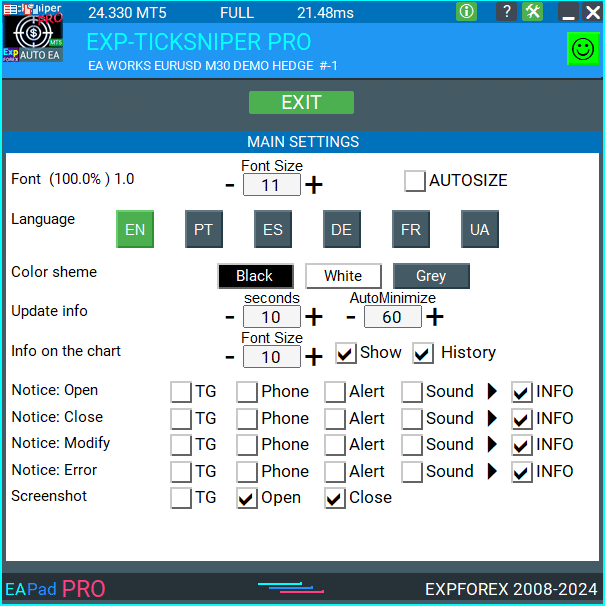
情報パネルEAPADPROライブラリに関するよくある質問

一般的なFAQ
FAQ 最もよくある質問への回答
EAPADPROの販売および再販売
当社のダッシュボードには著作権があります。
このEAPADPROの開発はVladislav Expforexに帰属します!
情報パネルの再販売および販売、また当社のパネルを使用するエキスパートの販売は禁止されています!
ビューの変更、機能およびデザインのコピー、そして当社のEAPADPROパネルの全体的なコンセプトのコピーは禁止されています!
EAPADPROとは何ですか?
EAPADPROは、Forex Expert Advisors (EAs)向けに設計された情報パネルライブラリです。リアルタイムデータとユーザーフレンドリーなグラフィカルインターフェースを提供し、トレーディングプログラムの機能性と使いやすさを向上させます。
EAPADPRO情報パネルはどのように機能しますか?
EAPADPROは、Expert Advisor (EA)からのリアルタイム情報をトレーディングターミナルに直接表示します。さまざまなブロックを含み、データを明確に提示することで、取引を効果的に監視および管理するのに役立ちます。
EAPADPROはMT4およびMT5と互換性がありますか?
はい、EAPADPROはLIBRARYとして配布されており、MT4およびMT5の両方と互換性があり、クロスプラットフォームでの使用が問題なく可能です。
EAPADPROライブラリをインストールするにはどうすればよいですか?
EAPADPROのインストールは、MQL4またはMQL5フォルダをターミナルのディレクトリにコピーし、Expert Advisor (EA)を開いて、サンプルファイルExp – EAPADPRO v47 LIBRARY TESTに記載されているステップバイステップのガイドに従うことを含みます。
EAPADPROパネルをカスタマイズできますか?
はい、EAPADPROはExpert Advisorのバージョン、ロゴ、アイコン、名前、および外部変数などのさまざまな要素の個別設定を可能にします。これらの設定を調整して、特定のニーズや好みに合わせてパネルを調整できます。
EAPADPROパネルの主な機能は何ですか?
EAPADPROには、トレーディング活動の包括的なビュー、リアルタイム情報表示、カスタマイズ可能な外部変数、および戦略値を提供する複数のブロックが含まれています。これらの機能は、トレーディングの意思決定を向上させます。
EAPADPROのインストールにはどのくらい時間がかかりますか?
EAPADPROライブラリのインストールは、提供された手順とサンプルファイルを正しく使用する場合、約10分かかります。
EAPADPROの使用には費用がかかりますか?
EAPADPROは、当社のページへのバックリンクを含める限り、無料で配布されています。これにより、情報パネルを事前費用なしで使用できます。
EAPADPROを使用するために必要なものは何ですか?
EAPADPROを使用するには、EAPADPROライブラリ、MT4またはMT5と互換性のあるExpert Advisor、および提供された指示に従ってパネルをインストールおよび設定するための約10分が必要です。
EAPADPROをパーソナライズするにはどうすればよいですか?
EAPADPROをパーソナライズするには、versionea、BMPLOGO、icon、defEANAMEなどのパラメータを変更します。これらの設定により、パネルに表示されるExpert Advisorの詳細や好みに合わせて調整できます。
EAPADPROパネルの目的は何ですか?
EAPADPROパネルの目的は、アカウントインターフェース上でトレーディング活動に関する追加情報を提供することです。リアルタイムデータと戦略値を表示することで、取引の可視性と管理を向上させます。
EAPADPROライブラリはどこでダウンロードできますか?
EAPADPROライブラリは、当社のウェブサイトのForex向けアドバイザーセクションからダウンロードできます。ダウンロードには、ライブラリアーカイブと使用例が含まれており、すぐに始めることができます。
EAPADPROを使用するにはプログラミング経験が必要ですか?
いいえ、EAPADPROを使用するために広範なプログラミング経験は必要ありません。ライブラリはユーザーフレンドリーに設計されており、詳細な指示とサンプルファイルがインストールとカスタマイズプロセスを案内します。
EAPADPROに対するサポートはありますか?
EAPADPROのサポートには、ライブラリのダウンロードに含まれる包括的な指示、ステップバイステップガイド、および例が含まれます。追加のサポートが必要な場合は、当社のウェブサイトを通じてサポートチームにお問い合わせください。
EAPADPROを含むExpert Advisor (EA)を販売できますか?
はい、Expert Advisor (EA)にEAPADPROを含めて販売することができます。ただし、製品説明にEAPADPROの開発をExpforexチームに認める必要な帰属テキストを追加しなければなりません。
EAPADPROを含むExpert Advisorを販売する際に必要な帰属は何ですか?
製品説明に次のテキストを含める必要があります: “このEAPADPRO情報グラフィックパネルはExpforexチームによって開発されました。このEAPADPROパネルに対するすべての権利はVladislav Expforexに帰属します。EAPADPRO情報パネルの著者は、当社のパネルを使用するExpert Advisor (EA)またはインジケーターに対して責任を負いません。当社のEAPADPROパネルは、あなたのアカウントでのトレーディングに関する追加情報を提供する目的でのみ設計されています。”
EAPADPROのシステム要件は何ですか?
EAPADPROを機能させるには、MetaTrader 4 (MT4)またはMetaTrader 5 (MT5)ターミナルが必要です。互換性と最適なパフォーマンスを保証するために、トレーディングプラットフォームが最新バージョンに更新されていることを確認してください。
EAPADPROは私のトレーディング体験をどのように向上させますか?strong>
EAPADPROは、リアルタイム情報、戦略値、外部変数を明確で整理された表示で提供することで、トレーディング体験を向上させます。これにより、意思決定が改善され、効率的な取引管理が可能になります。
EAPADPROは複数のExpert Advisorsを表示できますか?
はい、EAPADPROは異なるMagicForEaPadPRO番号を設定することで、複数のExpert Advisors (EAs)からの情報を表示できます。これにより、同じパネル内で複数のEAを同時に監視できます。
EAPADPROパネルの外観のカスタマイズオプションには何がありますか?
EAPADPROパネルの外観は、logo (BMPLOGO)、icon、font nameなどの視覚要素を変更することでカスタマイズできます。これにより、ブランドに合わせたり、個人的な好みに合わせて調整できます。
EAPADPROは音声通知をサポートしていますか?
はい、EAPADPROは音声通知をサポートしています。Notice_Open_NameSound、Notice_Close_NameSoundなどの関連する変数を使用して、取引のオープン、クローズ、修正、エラーアラートなどのさまざまなアクションに対して音を設定できます。
EAPADPROを最新バージョンに更新するにはどうすればよいですか?
EAPADPROを更新するには、当社のウェブサイトのアドバイザーセクションからライブラリの最新バージョンをダウンロードし、既存のMQL4またはMQL5フォルダ内のファイルを置き換えます。新しいバージョンに付随する更新されたインストール手順に従ってください。
Magic番号の役割は何ですか?
EAPADPROのMagic番号は、取引をフィルタリングおよび管理するために使用されます。MagicForEaPadPROはパネルが監視する取引を指定し、MagicForEaPadPRO_Openはパネルを通じて開かれた取引にユニークな識別子を割り当てます。
EAPADPROパネルにカスタム外部変数を表示できますか?
はい、EAPADPROはCreateInputs関数を使用して最大10個の外部変数を表示できます。各変数の名前と値を定義して、パネルに表示される情報を調整できます。
EAPADPROは戦略値をどのように処理しますか?
EAPADPROはCreateStrategy関数を使用して最大10個の戦略値を表示します。これらの値はトレーディング戦略に関する洞察を提供し、パフォーマンスを監視し、情報に基づいた調整を行うのに役立ちます。
ShowBuySell機能とは何ですか?
ShowBuySellは、買いおよび売りボタン付きのトレーディングパネルを表示できる機能です。この機能を有効にすることで、EAPADPROパネルからワンクリックで取引を実行できます。
情報パネルEAPADPROライブラリ
情報パネルEAPADPROライブラリに関するレビュー
フィードバックをありがとうございます!


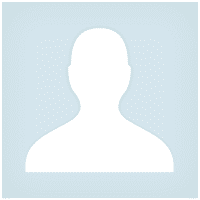



Pasadena.VP
Pasadena.VP 2022.03.15 17:33 # RU Пока тестирую. К каждому терминалу надо привыкать. Пока привыкаю. Немного неудобно - закрытие открытых позиций
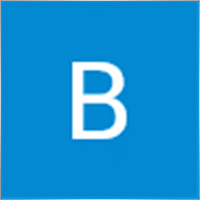

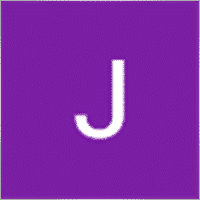



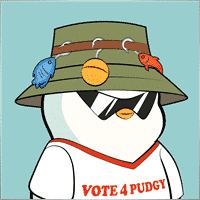


情報パネルEAPADPROライブラリコメント
ご質問はありますか?
Extra
タブによるナビゲーション
関連記事
The xCustomEA Advisor on the PipFinite Trend PRO. 自動EA
明 PipFinite Trend PROインジケーターのストラテジーをプログラムし、当社のユニバーサルトレーディングシステムExp – The xCustomEAを使用して取引する例。 この記事では、PipFinite Trend PROカスタムインジケーターを詳細に分析します。これは、MQL5マーケットからダウンロードされたものです。 インジケーターの操作方法と、当社のエキスパートアドバイザー Exp – The xCustomEAでの呼び出しオプションを分析しましょう。 開始 Exp – The xCustomEA エキスパートアドバイザーを開発する際、ほとんどのユーザーがプログラミングを学ばないことを知っていました! しかし、インジケーターで取引するためにプログラミング知識が必要ですか? 当社のエキスパートアドバイザーの使用を簡単かつ手頃な価格にするために、あらゆる手段を講じました。 インジケーター上でエキスパートアドバイザーをプログラムするのに20分?簡単です! 特に、全体のプログラムコードが長い間問題なく実行されてきた場合はなおさらです。 当社のExp – The xCustomEAの説明書では、ストラテジーのプログラミングの手順を最も明確に記述しています! 最初に使用するインジケーターは偶然ではありません。 実際、MQL5マーケットには多くのMT5およびMT4用インジケーターがあります。 しかし、当社は市場で最も人気のあるインジケーターの一つを選びました。これは1000件のレビューがあり、MT4およびMT5ターミナル向けに配布されています。 インジケーターの作者はシグナルバッファを隠し、これらのバッファ番号も記述しました!インジケーター上でエキスパートアドバイザーを開発する際に非常に重要なことは何でしょうか? PipFinite Trend…
SafetyLOCK PRO 反対の保留注文を開くことでポジションをロックして保護します。ヘッジをロック
SAFETYLOCK:急激な市場反転から取引を保護 金融市場での取引は高リスクを伴い、特に急激な市場反転時にはリスクが高まります。SAFETYLOCKは、既存のポジションに対して自動的に反対の注文を出すことでトレーダーが損失を最小限に抑えるのを助けるユニークなツールです。予期しない市場の動きが取引に影響を与えないことを知り、自信を持って取引を行うことができます。…
CLP CloseIfProfitorLoss。トレイリングプロフィットによる総利益または損失の管理。
エキスパートアドバイザー(EA)は、MetaTraderでのポジション管理およびクローズに関する高度な機能を提供し、特に事前に設定された総利益または損失のレベルに達した際に機能します。 利益トレイリング機能が有効になっている場合、EAは利益が増加するにつれて動的にストップレベルを調整して利益を確保します。…
Averager。取引ポジションの平均化。トレンドに逆らっておよびトレンドに沿って取引を開始!
ポジションの平均化。利益の総トレーリングストップ機能を使用して、トレンドに沿っておよびトレンドに逆らって追加ポジションを開設! アドバイザーはトレンドに沿っておよびトレンドに逆らって追加ポジションを開設できます! 一連のポジションに対する平均トレーリングストップを含む! ロットの増減。…
Extra Report Pad – トレーダーズダイアリー。あなたの取引アカウントをプロフェッショナルに分析します。ライブチャートの MyFxBook。ExtraReportPad
Extra Report Pad – 取引アカウントを分析するためのプロフェッショナルなソリューション 今日では、複数の通貨ペアで同時に取引することが不可欠です。しかし、取引が増えるほど、アカウントの収益性を分析することが難しくなります。月ごとに取引を分析することはさらに難しく、各取引の統計データを個別に計算することはさらに困難です。 私たちは解決策を見つけました:私たちのパネルは、リアルタイムであなたのアカウントを分析し、可能な限り詳細な統計をまとめることができます。…
Partial Close and Trailing. ロールバック時の部分クローズ
Partial Close and Trailingは、ロールバック中にポジションの一部(ロットの一部)をクローズするEAアシスタントです。 価格が最初に利益の方向に動き、その後リトレースすると、EAは利益の出ているポジションを部分的にクローズします。…
TickSniper MetaTrader用自動エキスパートアドバイザー。Tick scalper
Exp-TickSniperは、高速なTickスキャルパーで、各通貨ペアのパラメーターを自動的に選択します。 このEAは、ほぼ10年のEAプログラミング経験に基づいて開発されました。 このEAは、スマートトレーリングストップを使用して短期取引を行い、現在の通貨ペアデータ、その見積もり、仕様、およびスプレッドに基づいています。…
Market Time Pad. MetaTrader用の取引セッション付きインジケーター
タイムインジケーターは、主要な世界市場の現在時刻を表示し、アクティブな取引セッションをハイライトします。 使いやすく、チャート上のスペースを最小限に抑えるため、エキスパートアドバイザーやVirtualTradePadなどの他のツールとのシームレスな統合に最適です。…
MQLオープンソーステンプレート. エキスパートアドバイザー作成用テンプレート
概要 エキスパートアドバイザー(EA)を作成し、任意のインジケーターを使用して戦略をテストすることは、テンプレートやオープンソースリソースを利用することで簡素化できます。オープンソースの利点を活用して、効果的な戦略を構築しましょう。 以下は、Expforex.comのMQLオープンソーステンプレートを使用して、わずか5分でEAを作成するためのステップバイステップガイドです。 オープンソーステンプレートを使用したEA作成のステップバイステップガイド オープンソーステンプレートのダウンロード: Expforex.comにアクセスし、オープンソースセクションに移動します。ここでMetaTrader 4 (MT4)およびMetaTrader 5 (MT5)用のMQLテンプレートを見つけることができます。 プラットフォーム(MT4またはMT5)に適したEAテンプレートを、使用したいインジケーターに基づいてダウンロードします。 テンプレート構造の理解: テンプレートには、インジケーターからのシグナルに基づいてポジションの初期化、オープン、クローズなどの基本的なEA機能を処理する事前に記述されたコードが含まれています。 テンプレートの主な要素には以下が含まれます: …
X と xCustomEA: テストと最適化
説明 The X と The xCustomEA は、過去5年間で広く人気を博した フォレックス (Forex) トレーディングコミュニティにおける2つの際立った エキスパートアドバイザー (EAs) です。これらのツールは、トレーディング戦略 を カスタマイズ したいトレーダーに対応し、テスト と 最適化 に焦点を当ててパフォーマンスを向上させ、様々な 市場の状況 に適応するよう設計されています。 主な特徴: The…
EAPadPRO – 私たちのエキスパート向け情報パネル。エキスパートアドバイザーのダッシュボード
MetaTraderターミナル用のすべてのアドバイザーおよびユーティリティの情報パネル。 当社の取引エキスパートアドバイザーでEAPADPROパネルを管理および使用する基本についての詳細な指示。 当社のユーティリティを便利かつ成功裏に使用するための親しみやすく直感的なユーザーインターフェース。 戦略テスターでも!…
VirtualTradePad (VTP) 取引パネル。チャートとキーボードからワンクリックで取引できるトレードパッド
VirtualTradePad または VTP – MetaTrader ターミナルでワンクリックで取引するためのコントロール パネル。Forex でのスキャルピングと手動取引用のプログラム。…
Forex Tester Padは、ストラテジーテスター用の取引シミュレーターです。インジケーターを使用した取引。
ストラテジーテスターのチャートでワンクリック取引。ユーティリティを使用すると、ストラテジーテスターで戦略を手動でテストできます。ビジュアライゼーションチャートでのワンクリック取引。 取引スキルをテストするための便利で完全な機能がストラテジーテスターにも利用可能になりました。…
Duplicator – MetaTraderターミナル上での取引/ポジションの複製
Exp-Duplicatorは、自動的なエキスパートアドバイザーであり、MetaTraderアカウント上で取引とポジションを事前設定された回数だけ複製するように設計されています。 手動で開かれたものでも他のEAによって開かれたものでも、すべてのポジションをシームレスにコピーし、これらのポジションのロットサイズ(ボリューム)を増やすことができます。…
この記事は次の言語でもご覧いただけます: English Portuguese Español Deutsch Français Русский Українська Indonesian Italiano العربية Chinese 日本語 한국어 Türkçe ไทย Tiếng Việt


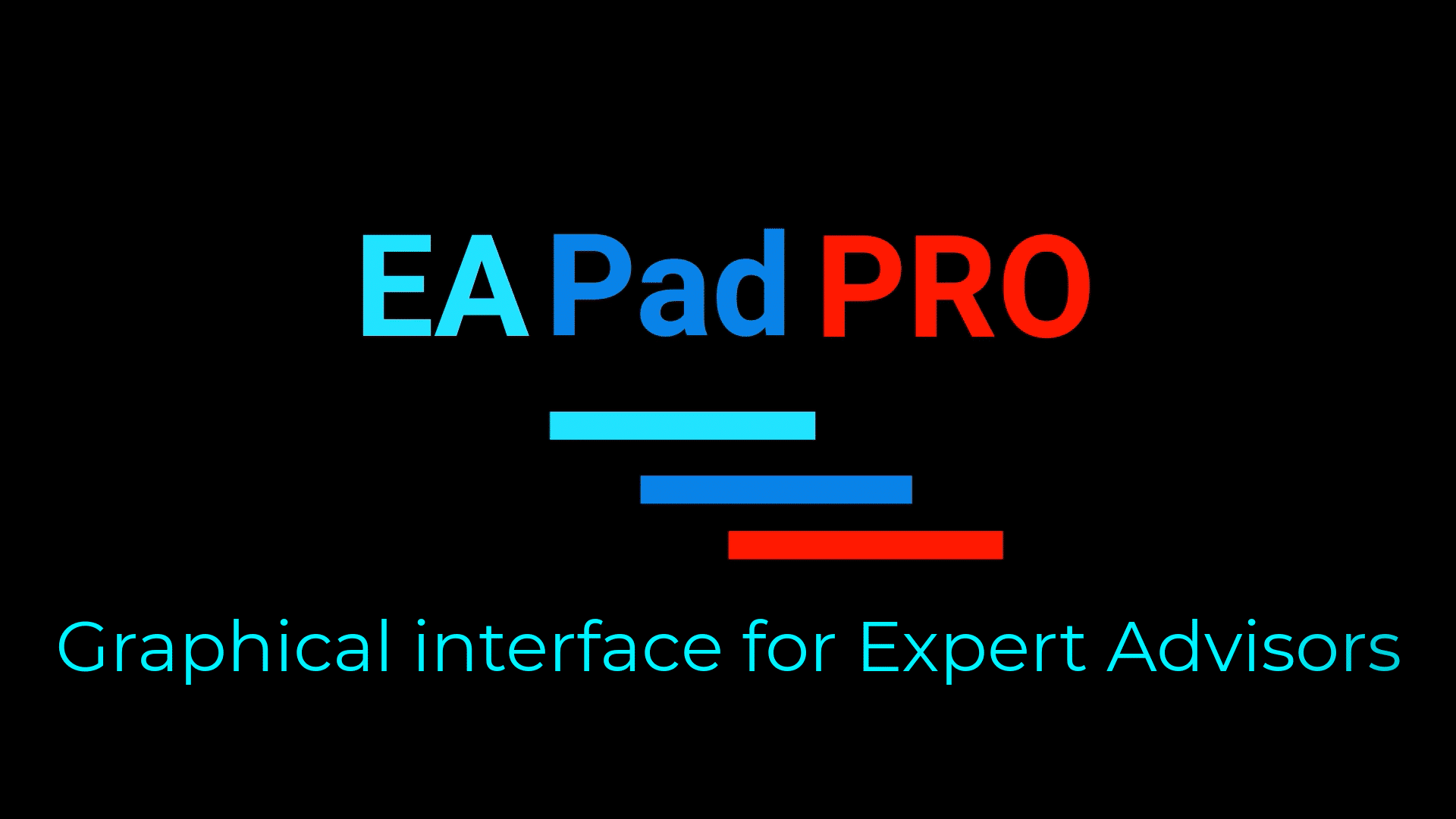

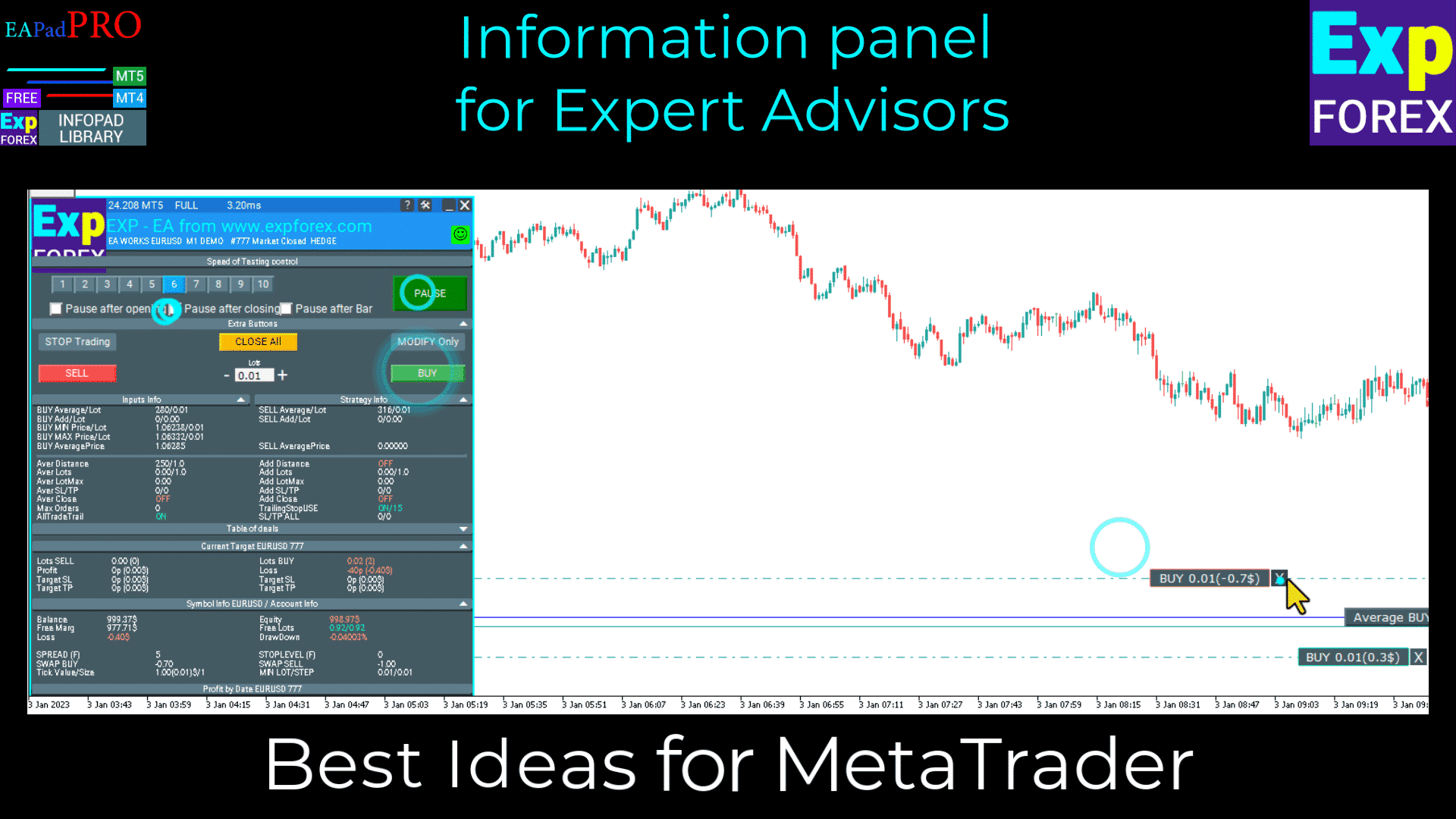
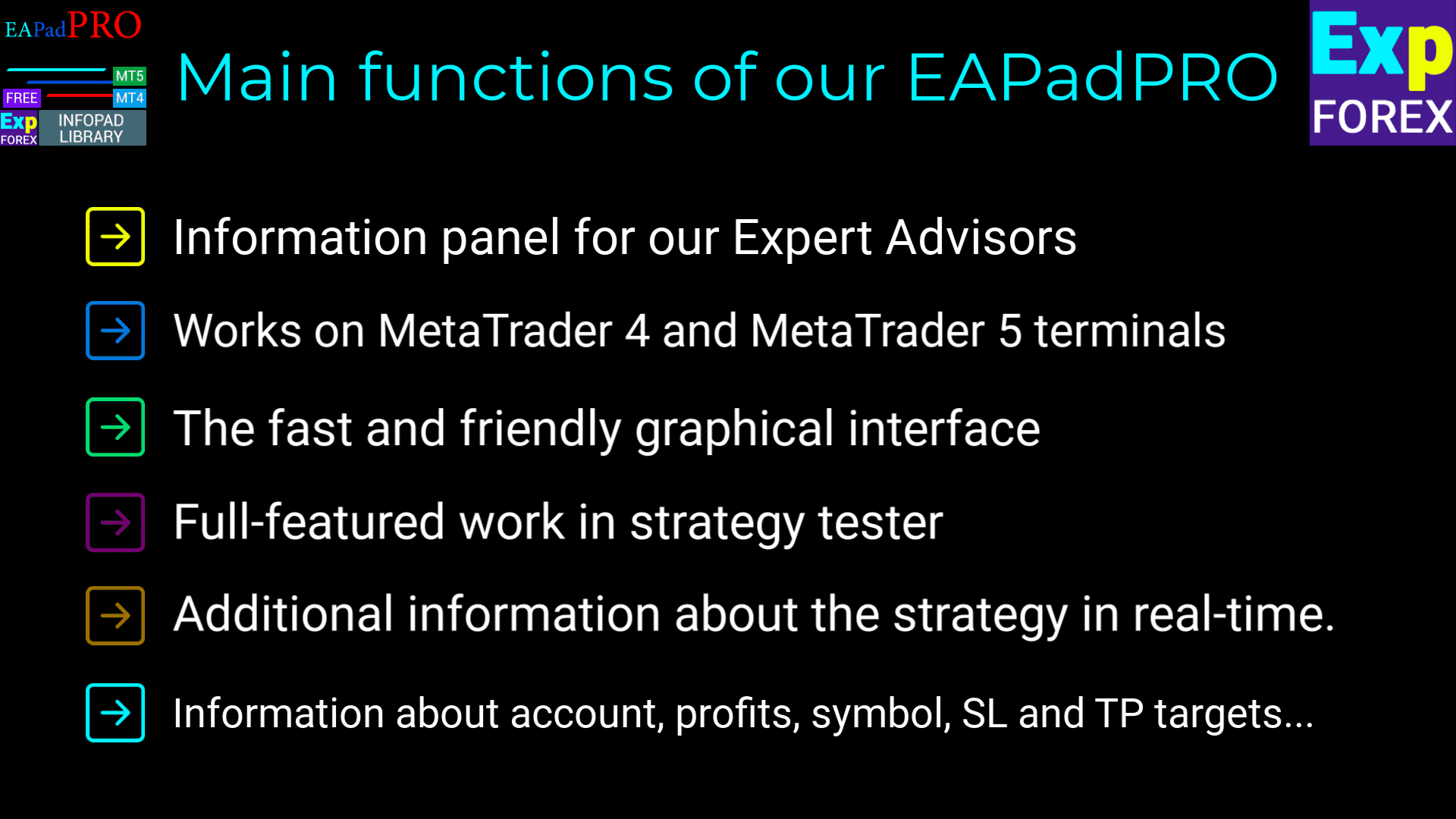
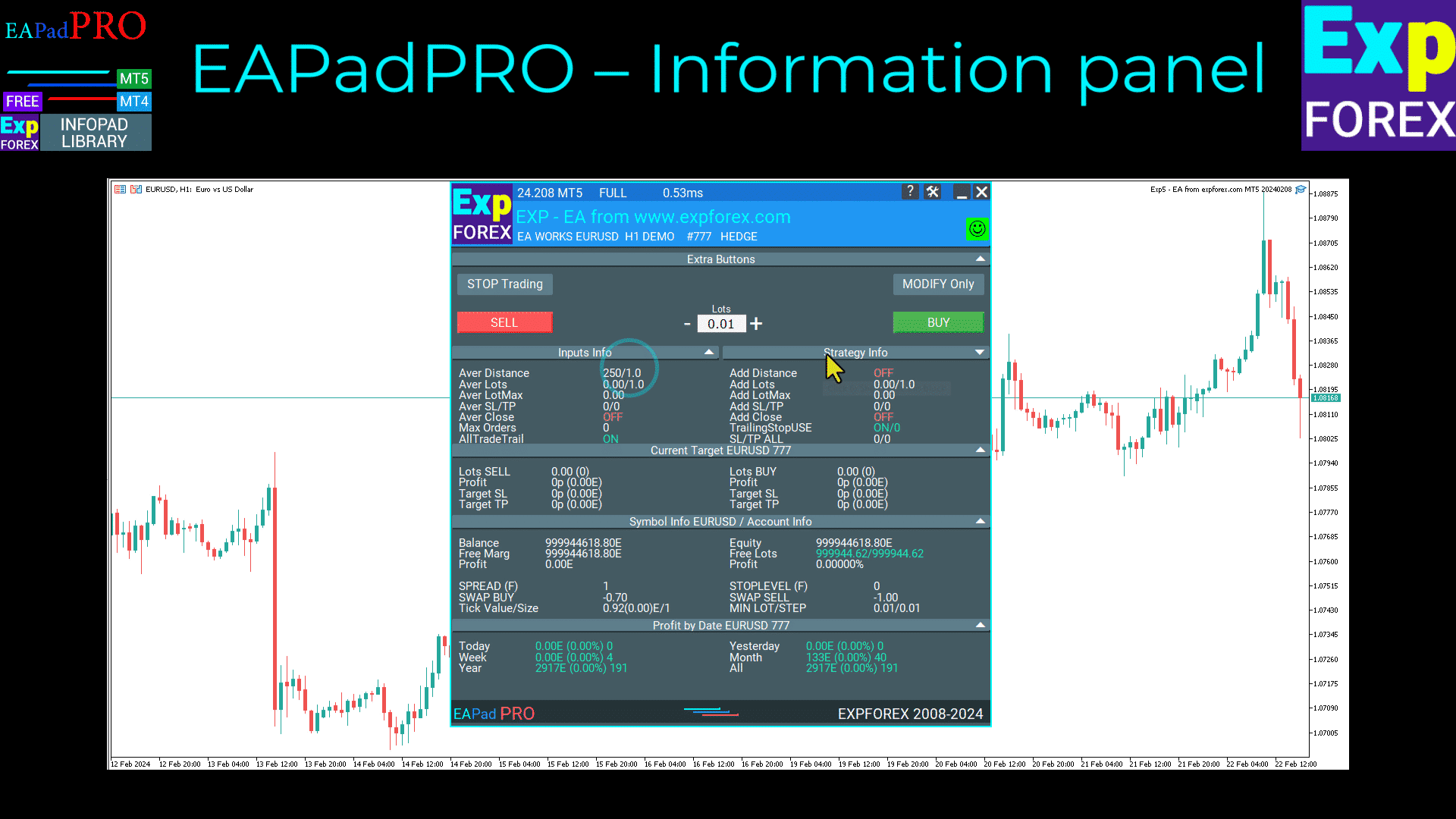
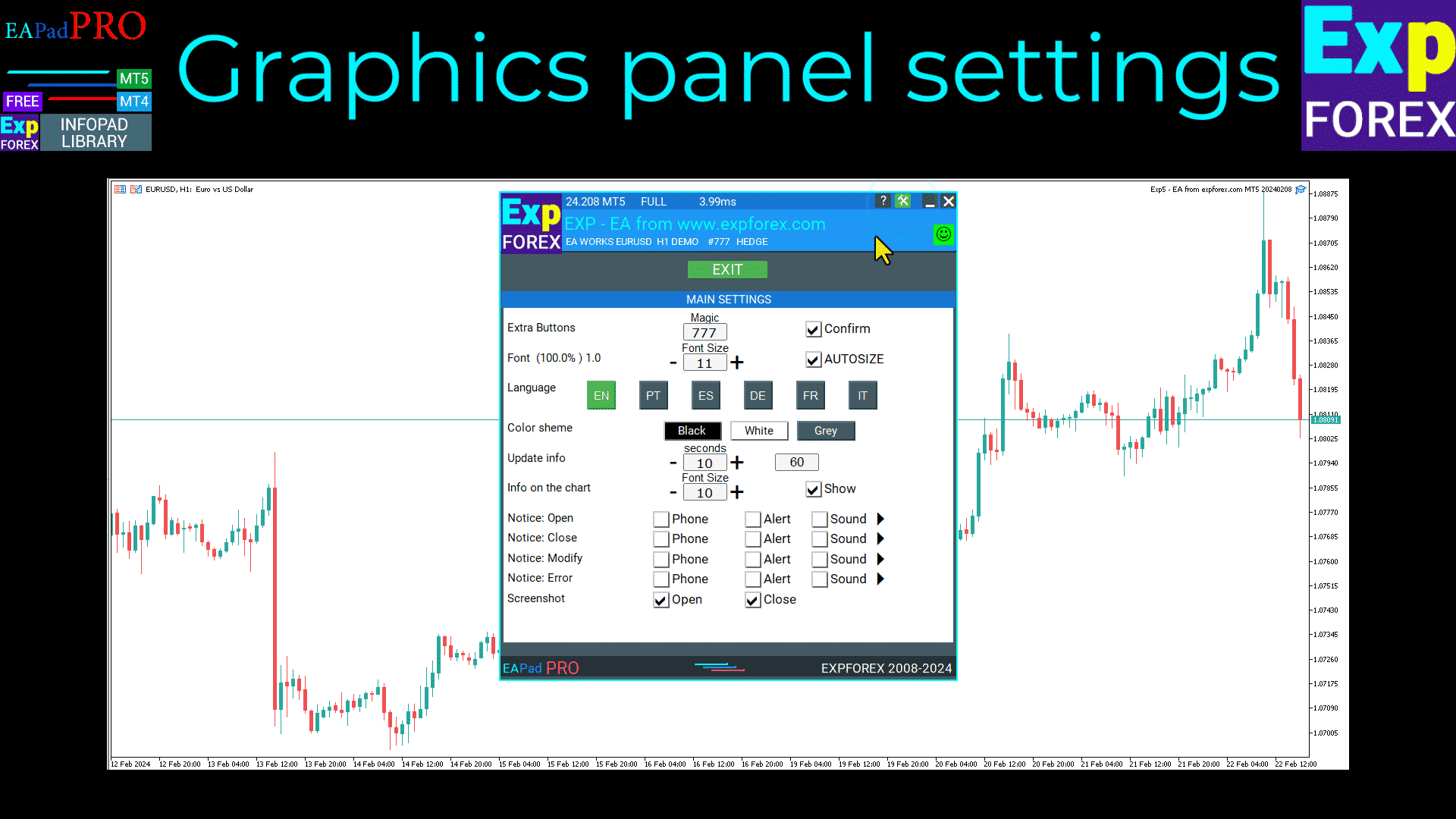
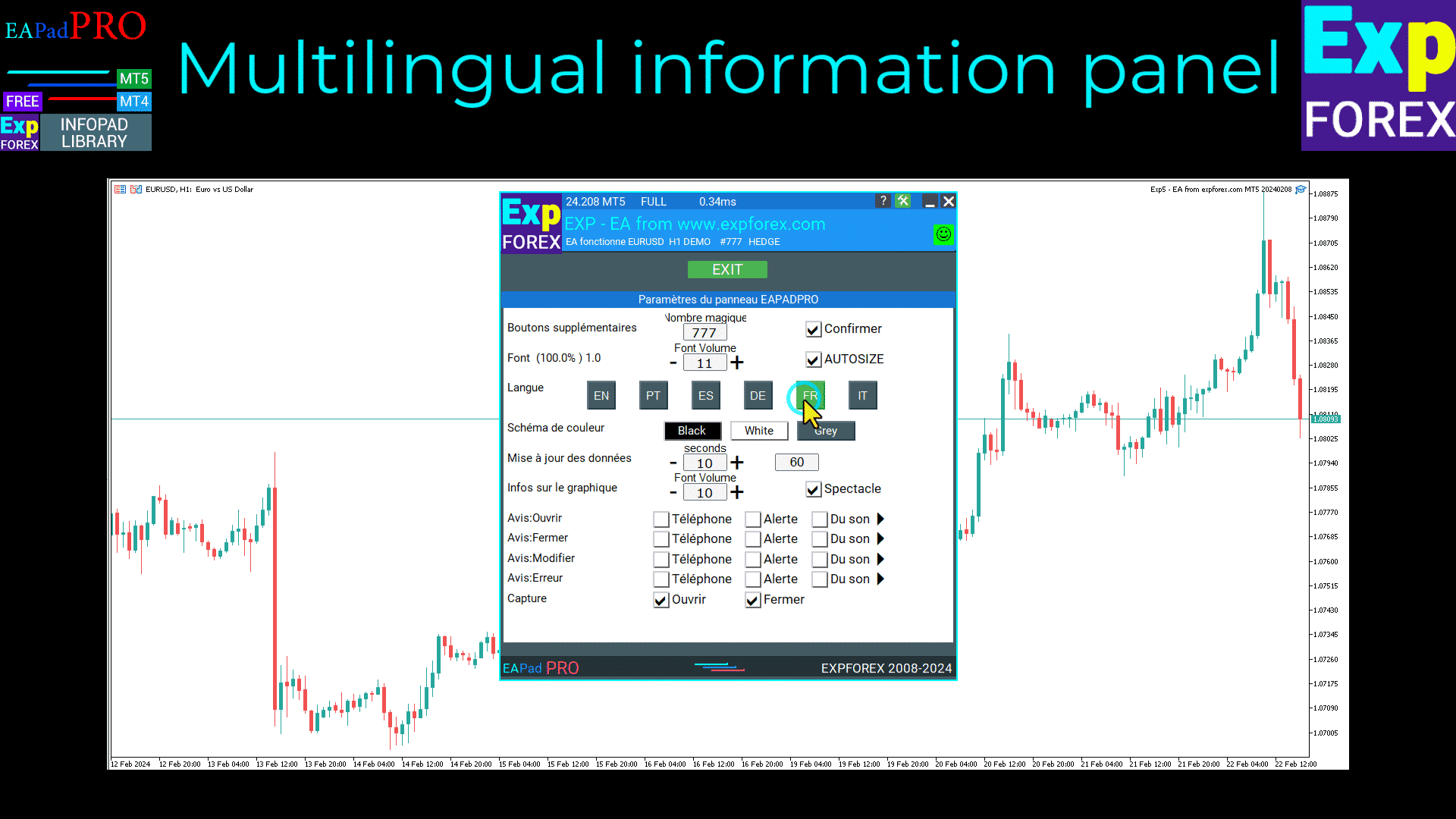
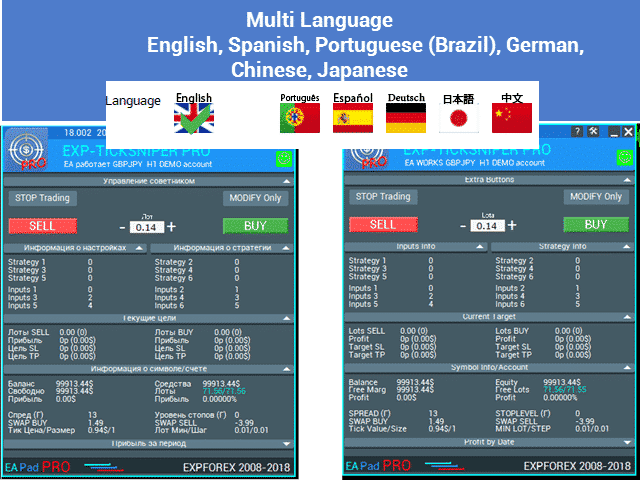
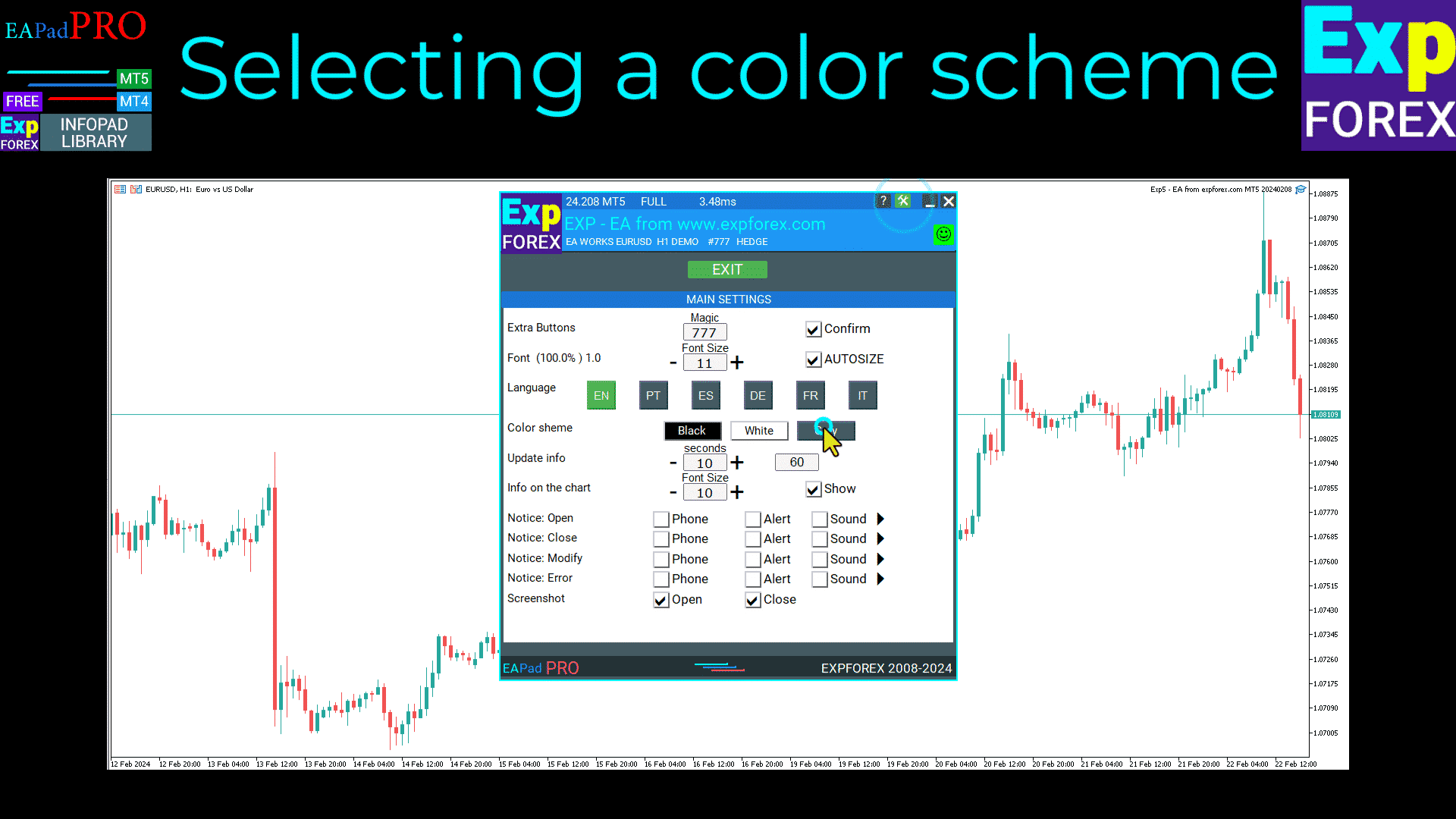
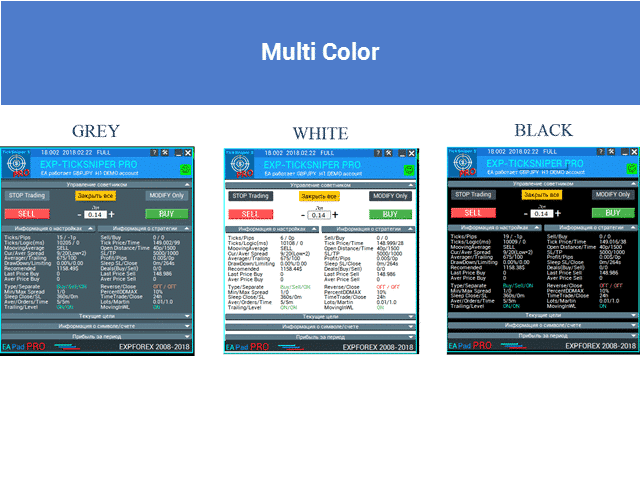
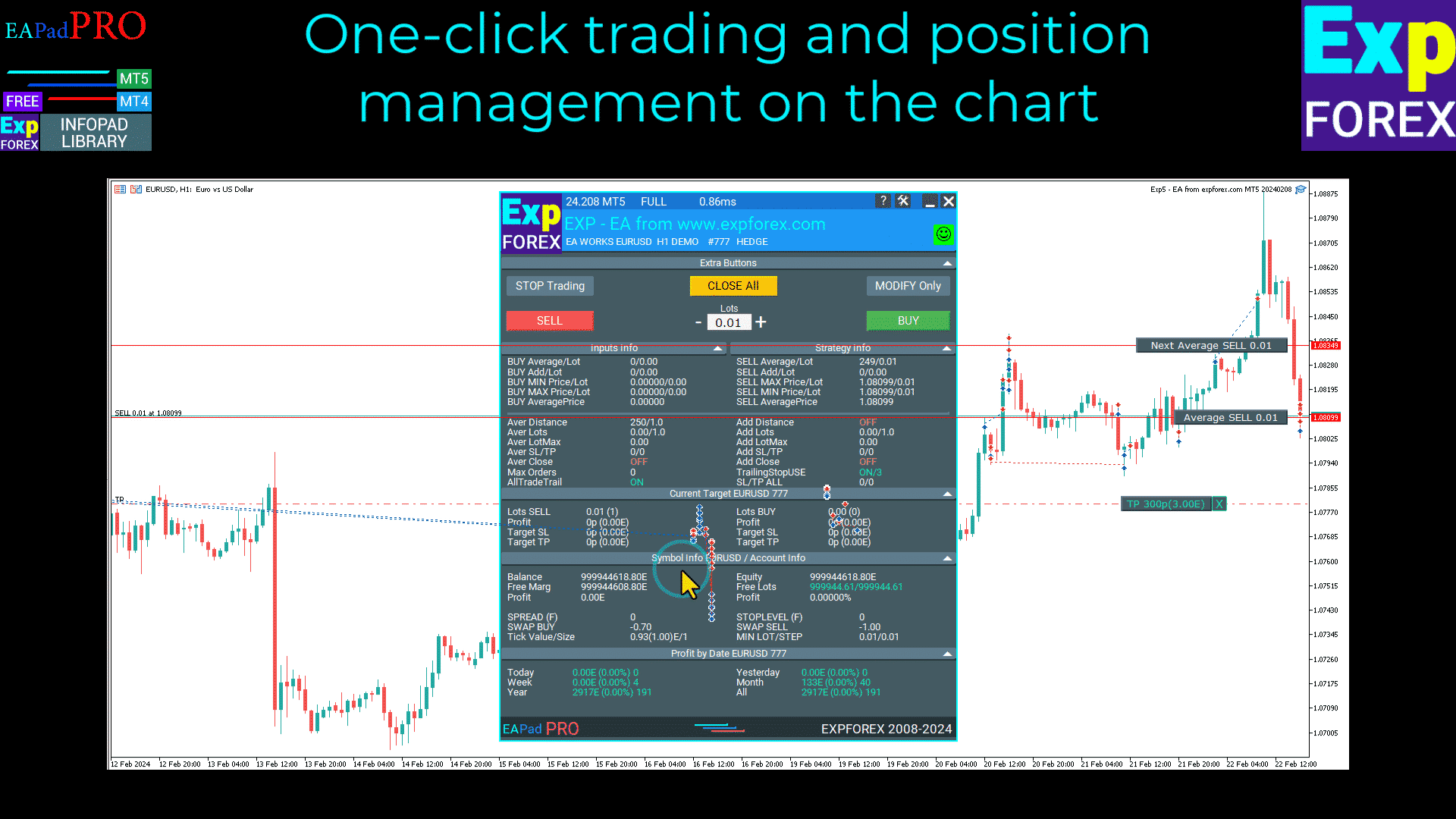

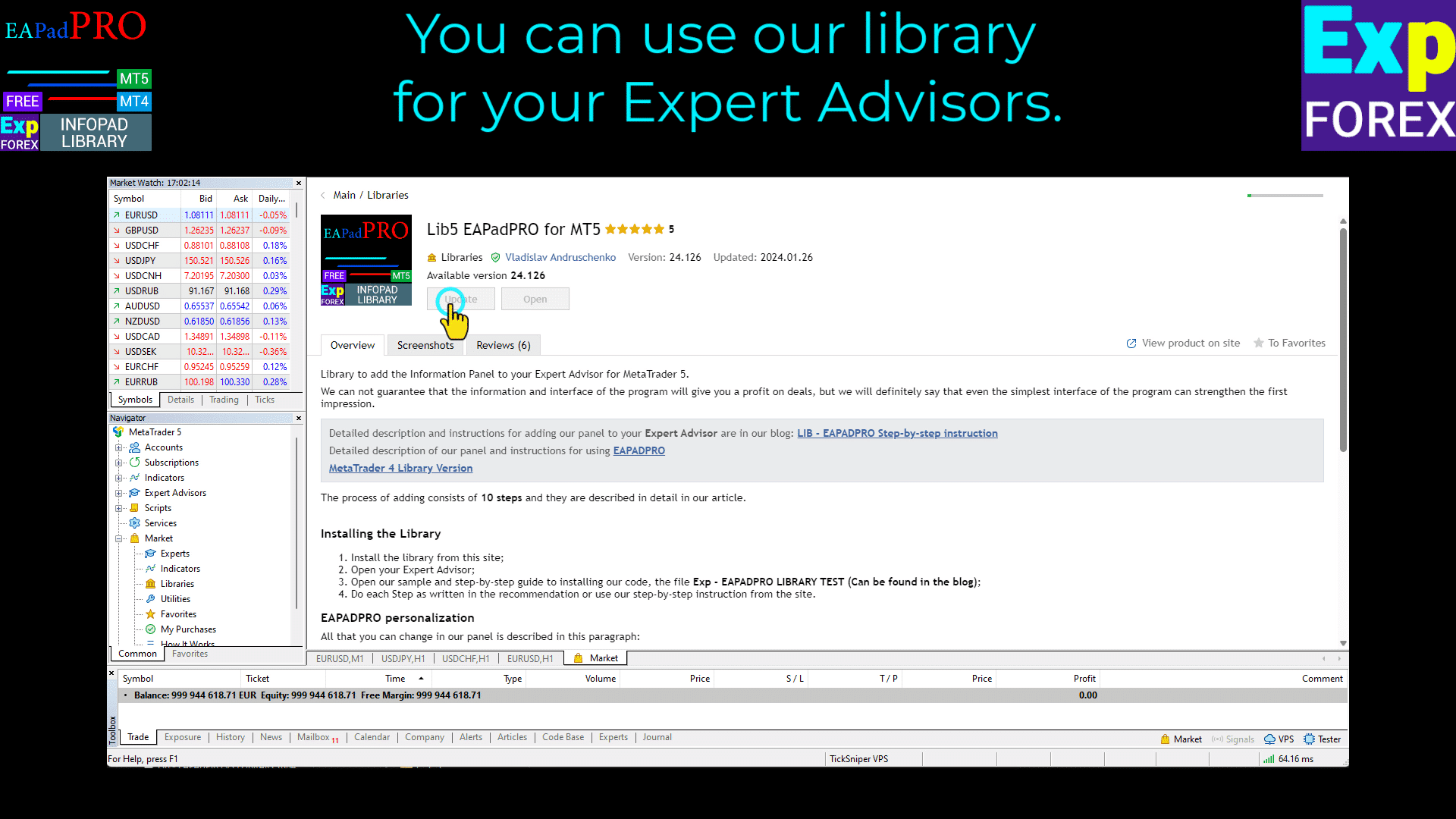
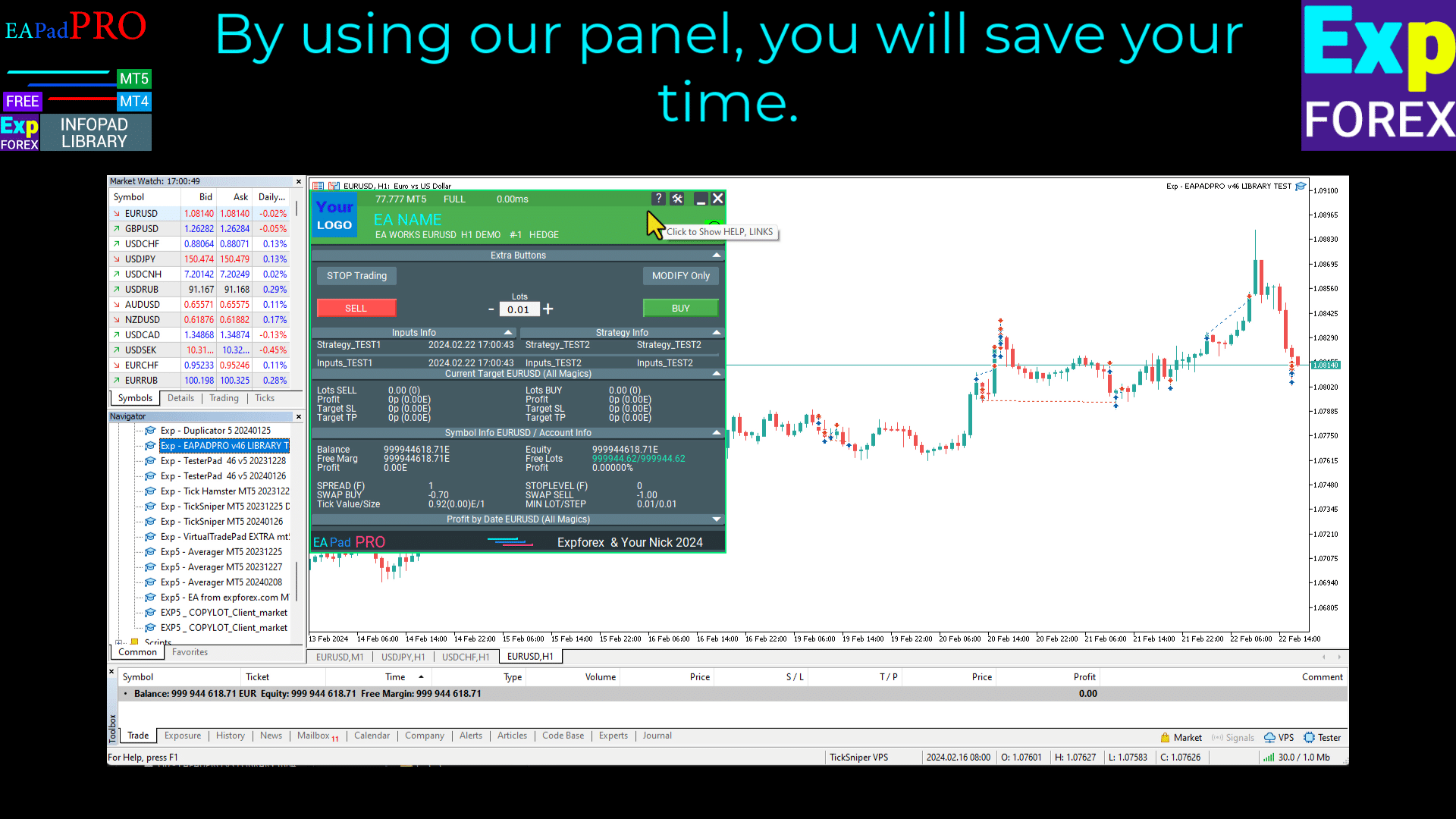



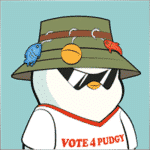





















コメントを残す