ポジションの平均化。利益の総トレーリングストップ機能を使用して、トレンドに沿っておよびトレンドに逆らって追加ポジションを開設! アドバイザーはトレンドに沿っておよびトレンドに逆らって追加ポジションを開設できます! 一連のポジションに対する平均トレーリングストップを含む! ロットの増減。…

Tick Hamster 自動取引ロボット。余計なものはありません!
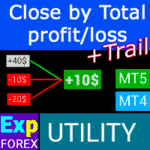
CLP CloseIfProfitorLoss。トレイリングプロフィットによる総利益または損失の管理。


メイン
ドキュメント
設定
よくある質問
変更履歴
レビュー
コメント
Extra
SAFETYLOCKについて
SAFETYLOCK:急激な市場反転から取引を守る
金融市場での取引は特に急激な市場反転時に高いリスクを伴います。SAFETYLOCKは、既存のポジションに対して自動的に反対注文を配置することでトレーダーの損失を最小限に抑えるユニークなツールです。予期しない市場の動きが取引に影響を与えないことを知って、自信を持って取引できます。
なぜSAFETYLOCK PROを選ぶのか?
SafetyLOCK PROは、ヘッジ手法を用いて反対の保留注文を配置することで、ポジションに対してプロフェッショナルレベルの保護を提供する高度なバージョンです。このソリューションは、トレーダーと自動化システム(エキスパートアドバイザー(Expert Advisors))の両方が効果的にリスクを管理するのを支援します。
SAFETYLOCKの仕組み
- 反対注文の自動配置。 あなたまたはあなたのエキスパートアドバイザー(EA)が取引を開始すると、SAFETYLOCKはすぐにそのポジションに対して反対の保留注文(Buy StopまたはSell Stop)を設定します。
- 損失ポジションのロック。 市場があなたのポジションに対して動いた場合、保留注文が発動し、潜在的な損失を制限する保護的なロック(LOCK)を作成します。
- 取引管理の柔軟性。 利益を最大化するために、初期ポジションを閉じる、トレーリングストップを使用する、またはロットサイズを増やすことを選択できます。
- 調整可能な設定。 保留注文のエントリープライスを開いているポジションの価格動向に合わせて変更でき、完全なコントロールを提供します。
SAFETYLOCK PROの利点
- すべての取引戦略をサポート。 SAFETYLOCKはあらゆる取引戦略に適応し、あなたの個人的なスタイルや好みに合わせます。
- 予期せぬ損失からの保護。 突然の市場変動を心配する必要はありません—SAFETYLOCKが自動的にあなたの取引を守ります。
- 使いやすさ。 システムを一度設定すれば、あなたのために動作し、戦略的な取引判断に集中できます。
- 利益の可能性を高める。 SAFETYLOCKによる効果的なリスク管理は、資本を保護するだけでなく、予期しない市場の変動を利用して利益を上げることも可能にします。
SAFETYLOCKの仕組み
SAFETYLOCKについての意見は?
SAFETYLOCKを無料でダウンロードできます!
無料で始めましょう!
私たちのプログラムを無料でダウンロードしてインストールできます!
そして、DEMOアカウントで時間制限なしにテストできます!
さらに、USDJPYシンボルを使用してREALアカウントで無料でプログラムをテストすることもできます!
SAFETYLOCKのフルバージョンを購入できます!

取引口座
コンピュータ / アクティベーション
MT4完全版
MetaTrader 4用
50 $
MT5完全版
MetaTrader 5用
–$
3ヶ月間のレンタル
MetaTrader 4用
30 $
3ヶ月間のレンタル
MetaTrader 5用
–$
購入する前に、私たちの説明書とFAQセクションを確認して、スムーズな体験を確保することを強くお勧めします。
SafetyLock for MT5 coming soon
Links
SafetyLock PRO guardian advisor or locker advisor!
便利なリンク
目次(クリックすると表示されます)
List
- 説明
- 主な機能
- 例
- このエキスパートアドバイザーのアルゴリズム:
- その他のアイデア
- SafetyLockの使用例
- シナリオ1: SafetyLock PRO保護による手動ポジションオープン
- シナリオ2: Trading Expert Advisor (EA) と併用した SafetyLock PRO の使用
- シナリオ3: フィルターを使用した手動ポジションの保護
- シナリオ4: MNLOTパラメータを使用したポジションのスケーリング
- シナリオ5: 追加保護のためのTPWCM EXTRA SETSの活用
- シナリオ6: 利益条件達成時の自動ポジションクローズ
- シナリオ7: SafetyLockポジションがより利益を上げた場合の元のポジションのクローズ
- シナリオ8: 元のポジションのTakeProfitとStopLossを削除してクリーンなLOCKを作成する
説明
“要塞の最も偉大な防御はその守備兵である….”
Silovan Ramishvili
適切なタイミングで市場(market)を見ていなかったために損失(losses)を経験したのは何度ですか?
レート(quotes)やチャート(charts)に目を光らせるだけで、より重要なものを犠牲にすることはどのくらいありますか?
おそらく、ほとんどの読者は、トレンドの継続を待つ間にストップロス(Stop Loss)注文を解除し、取引が当初期待よりも多くの利益を生むことを望む状況に陥ったことがあります。
ここから私の記事を始めたいと思います。
Forex市場(Forex market)は非常に予測不可能であり、単一の取引戦略(trading strategy)やエキスパートアドバイザー(Expert Advisor)(EA)にのみ依存することは極めてリスキーです。
オンラインには数え切れないほどのForexアドバイザー(Forex advisors)が存在し、その作成者は彼らの作動戦略(working strategy)またはEAが一貫して利益をもたらすと保証しています。
しかし、多くの場合、これらのエキスパートアドバイザー(Expert Advisors)は最終的に計算ミスを犯し、資本(capital)を失うリスクを伴います。
一部のトレーダーは、ヘッジ(hedge)注文や反対の取引でポジションを保護しようと試み、損失を最小限に抑えることを目指しています。
しかし実際には、SafetyLOCKや類似のソリューションを使用することは、長期的な解決策ではなく、リスクを完全には解消しない一時的な安心感に過ぎないことが多いです。
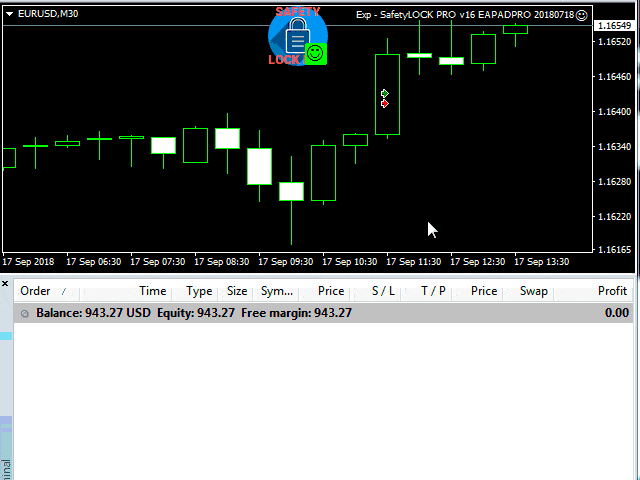
主な機能
エキスパートアドバイザー(Expert Advisor) Exp – SafetyLock PROは、ポジションをブロックするのではなく、反対方向の保留注文を配置することでそのようなシステムを保護するために開発されました。
SafetyLOCK PROは、すでに開いているポジション(取引(Deal))に対して反対の保留注文を配置することで、トレーダーが急激な市場変動を避けるのを助けます。
トレーダーやエキスパートアドバイザー(Expert Advisor)(EA)がポジション(取引(Deal))を開くと、当社のディフェンダーであるEA SAFETYLOCKがこのポジションに対して反対の保留注文(Buy StopまたはSell Stop)を配置します。
トレーダーのポジションが損失になると、保留中の保護注文がトリガーされ、ロック(LOCK)を作成します。
エキスパートアドバイザーの機能では、元の(ソース)ポジションを閉じる、トレーリングストップを使用する、またはロットサイズを増やすことが可能です。
ポジションの価格動向に合わせて保留注文のエントリープライスを調整する機能もあります。

例
- あなたまたは他のエキスパートアドバイザー(Expert Advisor)(EA)がBUYポジション(取引(DEAL))を開きます。
- 当社のエキスパートアドバイザー(Expert Advisor)(EA)、SAFETYLOCKが保留注文、SELL STOPを開きます。
- 価格が上昇した場合、当社のエキスパートアドバイザー(Expert Advisor)(EA)は保留注文のエントリープライスを価格動向に合わせて調整(トレーリング)します。
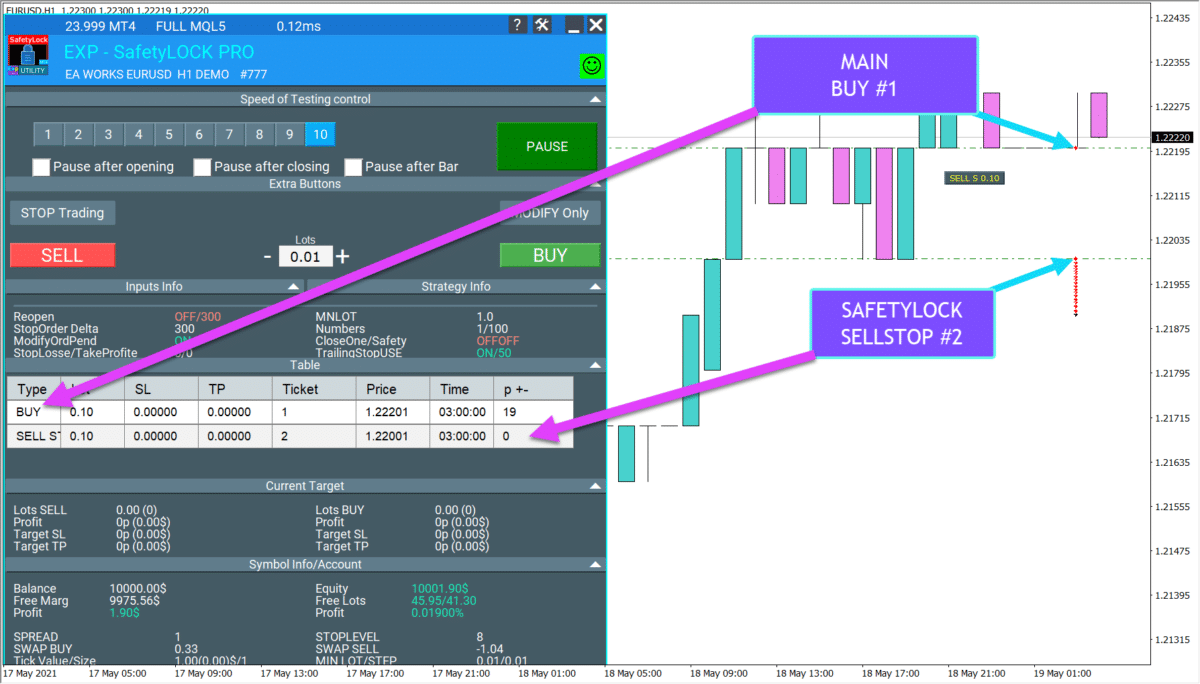
- 価格が反転(Rollback)すると、保留注文(Order)がアクティブになります。
- 2つのポジションからロック(Lock)が作成されます:
- 1番 あなたのポジション
- 2番 SAFETYLOCKポジション
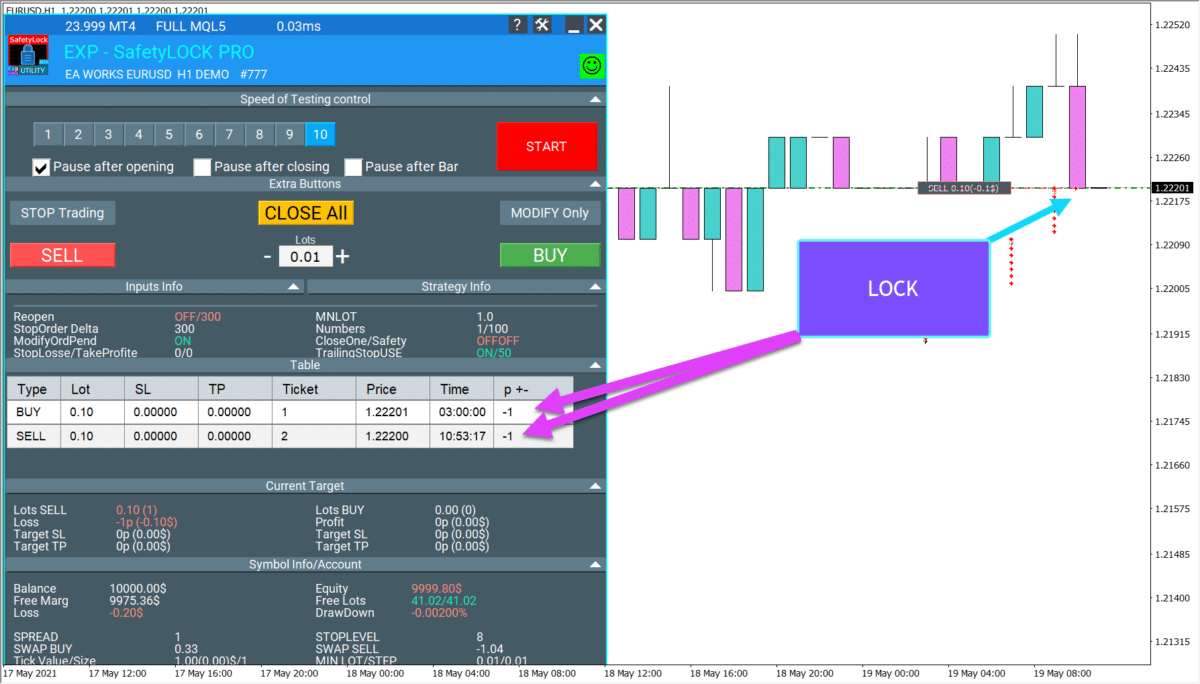
このエキスパートアドバイザーのアルゴリズム:
エキスパートアドバイザー(Expert Advisor)(EA)は、既存の保留注文がないかすべてのオープンポジションを確認することから始まります。
MagicToMonitor – 監視対象のポジションのマジックナンバー(magic numbers)。このオプションは、エキスパートアドバイザーの操作を特定のシステムに制限するように設計されています。
例えば、特定のエキスパートアドバイザー(Expert Advisor)(EA)のポジションをシステムに追従させたい場合、このパラメーターをそのエキスパートアドバイザー(Expert Advisor)(EA)のマジックナンバーに置き換える必要があります。
エキスパートアドバイザー(Expert Advisor)(EA)が手動で開かれたものを含むすべてのポジションを追従するようにしたい場合、このパラメーターは0に設定する必要があります。
SymbolToMonitorは、EAが監視すべき通貨ペアやインストルメントを指定することを可能にします。EURUSD、USDCHFなどの特定のシンボルに設定するか、0を使用してすべてのシンボルを監視できます。
例えば、システムに特定のシンボルのポジションを追跡させたい場合を考えてみましょう。
その場合、このパラメーターをインストルメントの正確な名前(例:EURUSD、USDCHF、USDRUR)に置き換える必要があります。
エキスパートアドバイザー(Expert Advisor)(EA)が手動で開かれたものを含むすべてのポジションを追従するようにしたい場合、このパラメーターは0に設定する必要があります。
監視対象のポジションに保留注文がない場合、SafetyLOCK PROは現在の価格からデルタ距離(delta distance)に保留注文を配置します(すべての注文が十分な距離から価格に設定されているわけではないため)。
このExp – SafetyLock PROを通じてポジションが開かれた場合、保留注文の価格はポジションの開設価格からデルタ距離(delta distance)に設定されることに注意してください。
保留注文は、ストップロス(Stop Loss)およびテイクプロフィット(Take Profit)パラメーターで設定できます。
さらに、保留注文はMNLotで倍増されたロットサイズで配置することができます。
例えば、ロットサイズ0.5でポジションが開かれ、パラメーターMNLot = 2に設定されている場合、保留注文はロットサイズ1.0で開かれます。
さらに、Exp – SafetyLock PROシステムは既存の保留注文をチェックします。
価格が注文から指定された距離StopOrderDeltaifUSEを超えて動いた場合、システムは保留注文を調整し、注文を価格の後ろにトレーリングします。
メインポジションが(ストップロス、テイクプロフィット、手動、または他のシステムによって)閉じられた場合、このポジションに配置された保留注文もキャンセルされます。
OrderSafetyMonitor – SAFETYLOCKによって開かれた注文をチェックする能力を規制します。
言い換えれば、このパラメーターはExp – SafetyLock PROシステムによって開かれたポジションに保留注文を設定することを有効(true)または無効(false)にします。
この記事で言及すべき他の重要なパラメーターは、TrailingIfProfit、TrailingStop、およびPrchooseの3つです。
時には、ポジションにトレーリングストップを含める必要があります。
そして、自動化システムについて議論する際には、システムに自動トレーリングストップを追加します。
自動トレーリングストップ(Automatic Trailing Stop)を有効にするには、パラメーターTrailingIfProfitを “true”に設定する必要があります。
この機能がアクティブな場合、機能の初期動作中にストップロス(Stop Loss)およびテイクプロフィット(Take Profit)パラメーターが0に設定されることに注意してください。
パラメーターTrailingStopはトレーリングストップを指します。
パラメーターPrchooseは、自動トレーリングストップが機能し始めるポイント(ピップス)での利益を指定します。
結果: 特定の設定と徹底的なシステム検証により、このツールはインターネット上に存在するすべてのシステムにとって一種の金鉱であることがわかりました。
このツールは「本格的なシステムディフェンダー」という称号を正当に主張できます。
しかし、市場は予測不可能であり、最も経験豊富なトレーダーでさえも、市場分析を確実に100%正確に提供することはできないことに注意してください。
取引戦略をプログラムするためにユニバーサルトレーディングエキスパートアドバイザーを使用することもできます: EA The xCustomEA: iCustomインジケーター用ユニバーサルトレーディングアドバイザー。カスタムストラテジービルダー
その他のアイデア
- システムはパラメーターSymbol_Monitorを通じて、すべての通貨ペアまたはエキスパートアドバイザー(Expert Advisor)(EA)設定で指定された通貨ペアのオープン注文を監視します。
- システムはType_Monitorの下で指定されたエキスパートアドバイザー(Expert Advisor)(EA)のポジションを追跡します。
- システムはパラメーターMagic_Monitorを通じて指定されたエキスパートアドバイザー(Expert Advisor)(EA)のマジックナンバーを監視します。
- 保留注文は現在の価格からStopOrderDeltaifUSEで指定された距離にストップ注文とともに配置されます。
- さらに、保留注文が監視されます。
- 価格が注文から指定された距離StopOrderDeltaifUSEを超えて動き、パラメーターModifyOrdPendがtrueに設定されている場合、保留注文の価格がブレイクイーブンに調整されます。
- 保留注文がトリガーされると、システムはそれをトレイルし始めます。
- システムはパラメーターSafetyPosMonitorを通じて注文の監視を無効にすることができます。SafetyPosMonitorをfalseに設定すると、このエキスパートアドバイザー(Expert Advisor)によって作成されたポジションの監視が無効になります。trueに設定すると、システムは保留注文を監視します。
- さらに、保留注文が失敗し、それが開かれた取引がユーザーによってまたはその他の方法で閉じられた場合、保留注文は自動的に削除されます。
- システムはパラメーターMNLOTを使用して保留注文のロットサイズを倍増することを可能にします。例えば、ロットサイズ0.2で取引が開かれた場合、保留注文はロットサイズ0.2 * MNLOTで開かれます。
- CloseOneifStopsActiveがtrueに設定されている場合、保留注文が開かれたポジションが閉じられ、このエキスパートアドバイザー(Expert Advisor)によって作成されたポジションのみがアクティブになります。
- さらに、システムは保留注文に対してストップロス(Stop Loss)およびテイクプロフィット(Take Profit)レベルを設定することを可能にします。
- システムはTrailingStopを使用してポジションにトレーリングストップを含めることができます。
ターミナルが再起動されると、システムは新しい保留注文を配置しません。既存の保留注文の監視を続けます。
システムは膨大な数の注文を監視することができます。
また、2つの反対の保留注文を自動的に開き、それらをフォローする「Swing」戦略をテストすることもできます: Swing戦略(Pendulum)。2つの反対の保留注文を自動的に開く、OCO注文。
警告: EAPADPROパネル上のデータ計算:
アルゴリズムが適用可能なポジションが存在するとすぐに、データが更新されます。
ユーティリティ(utility)はすべての通貨ペアを監視しているため、保留注文を配置できる場合、パラメーターは各通貨ペアごとに個別に計算されます。
SafetyLockの使用例
シナリオ1: SafetyLock PRO保護による手動ポジションオープン
説明: トレーダーが手動でポジションをオープンし、SafetyLock PRO が自動的に保護のために反対の保留注文を出します。
手順:
- 手動ポジションオープン:
- トレーダーはEUR/USD通貨ペアで0.1ロットの買い (BUY)ポジションをオープンします。
- SafetyLock PROの有効化:
- SymbolMonitoring = Current_Symbolに設定することで、EAはEUR/USDのポジションのみを監視します。
- Magic_Monitoringパラメータを0に設定して、手動でオープンされた取引を監視します。
- 保護注文の配置:
- SafetyLock PROは現在の価格から指定された距離(例: StopOrderDeltaifUSEe = 100 pips)に売りストップ (Sell Stop)注文を自動的に配置します。
- 市場の動きのアクション:
- 価格がBUYポジションに対して動き、Sell Stopレベルに達すると、注文がトリガーされ、反対のSELLポジションが作成されます。
- これにより、BUYとSELLのポジションを含むLOCKが形成されます。
- ポジションの管理:
- 保護注文がトリガーされた場合、トレーダーはリスク管理を最適化するために、Trailing Stop や LockOnlyLossPosPoint などのパラメータを設定できます。
利点:
- 急な市場の動きに対する自動保護。
- 反対注文による潜在的な損失の軽減。
トレーディングパネルでの手動および半自動取引のためのより多くのオプション: VirtualTradePad (VTP) トレーディングパネル。チャートとキーボードからのワンクリック取引パッド
シナリオ2: Trading Expert Advisor (EA) と併用した SafetyLock PRO の使用
説明: SafetyLock PROは、取引戦略に基づいて自動的にポジションをオープンする別のEAと一緒に使用されます。
手順:
- 二つのEAのインストール:
- EUR/USDチャートに、マジックナンバー1001の取引EA(例: AI Sniper)をインストールします。
- SafetyLock PROをMagic_Monitoring = 1001に設定して、AI Sniperがオープンしたポジションを監視します。
- Trading EAによる自動ポジションオープン:
- AI Sniperが、マジックナンバー1001で0.2ロットのBUY (買い)ポジションをオープンします。
- SafetyLock PROによる保護注文の配置:
- SafetyLock PROは、StopOrderDeltaifUSEeによって指定された距離(例: 150 pips)にSell Stop (Sell Stop)注文を自動的に配置します。
- MNLOT = 2パラメータにより、保護注文のボリュームが0.4ロットに設定されます。
- 市場の動きのアクション:
- 価格がSELL (売り)ポジションに対して動き、Buy Stopレベルに達すると、注文がトリガーされ、0.4ロットのBUY (買い)ポジションが作成されます。
- LOCKが形成されます。
- ポジションの管理:
- SafetyLock PROは、両方のポジションのStop LossとTake Profitを自動的に管理します。
- 一定の利益レベルに達すると、利益を保護するためにTrailing Stopが有効になります。
利点:
- 保護を強化するために取引戦略を組み合わせます。
- リスクを相殺するために保護注文のボリュームを自動的にスケーリングします。
自動取引のためにTrading Scalperを使用する場合、次をお勧めします: AI Sniper. Metatrader用の自動スマートExpert Advisor.
シナリオ3: フィルターを使用した手動ポジションの保護
説明: トレーダーが異なる通貨ペアで複数の手動ポジションをオープンし、SafetyLock PROが指定されたコメントを持つ特定のポジションのみを保護します。
手順:
- 複数の手動ポジションのオープン:
- トレーダーはEUR/USD、USD/CHF、およびGBP/USDで、さまざまなコメント(例: “VirtualTradePad”)を付けてBUY (買い)およびSELL (売り)ポジションをオープンします。
- SafetyLock PROの設定:
- SymbolMonitoring = SPECIFIC_SYMBOL および SPECIFIC_Symbol_Monitoring = EURUSD,USDCHF を設定して、これらの通貨ペアのみを監視します。
- Comment_Monitoring = “VirtualTradePad” を設定して、このコメントを持つポジションのみを監視します。
- 保護注文の配置:
- SafetyLock PROは、指定されたフィルターに一致するポジションにのみ反対の保留注文を配置します。
- 市場の動きのアクション:
- 価格が保護されたポジションの一つに対して動き、保留注文レベルに達すると、注文がトリガーされ、LOCKが作成されます。
- ポジションの管理と監視:
- Min_Lot_Monitoring および Max_Lot_Monitoring パラメータを活用して、保護されたポジションのボリュームを制御します。
- トレーダーは必要に応じてEAパネルを通じて安全パラメータを手動で調整できます。
利点:
- 重要なポジションのみを対象とした柔軟な保護。
- 重要度の低いポジションやランダムなポジションへの影響を最小限に抑えます。
シナリオ4: MNLOTパラメータを使用したポジションのスケーリング
説明: SafetyLock PROは、メインポジションのボリュームに基づいて保護注文をスケーリングするために利用されます。
手順:
- 大きなポジションの手動またはTrading EAによるオープン:
- トレーダーはGBP/USDで0.5ロットのSELL (売り)ポジションをオープンします。
- SafetyLock PROの設定:
- MNLOT = 3を設定して、保護注文のボリュームを3倍に増加させます。
- 保護注文の配置:
- SafetyLock PROは、1.5ロット(0.5 * 3)のBuy Stop (Buy Stop)注文を配置します。
- 市場の動きのアクション:
- 価格がSELL (売り)ポジションに対して動き、Buy Stopレベルに達すると、注文がトリガーされ、1.5ロットのBUY (買い)ポジションが作成されます。
- LOCKが形成され、保護注文のボリューム増加により重要な市場の動きをカバーします。
- リスク管理:
- NumberofStopOrder および DistancefromStopOrders パラメータを使用して、保護注文のグリッドを作成し、強い市場の動き時のカバレッジを強化します。
利点:
- 大きなポジションに対する効果的なカバレッジ。
- 重要な市場変動に対する保護の強化。
シナリオ5: 追加保護のためのTPWCM EXTRA SETSの活用
説明: SafetyLock PROは、メインポジションがクローズされた後に保護ポジションを管理するために拡張されたTPWCM設定を使用します。
手順:
- ポジションの手動またはTrading EAによるオープン:
- トレーダーはUSD/JPYで0.2ロットのBUY (買い)ポジションをオープンします。
- SafetyLock PROの設定:
- TPWCM_Use = trueを設定して、拡張されたTPWCM設定を有効にします。
- TPWCM_TakeProfitWhenCloseSource = 100 および TPWCM_TakeProfitOnlyToProfitZone = true を設定します。
- 保護注文の配置:
- SafetyLock PROは、指定された距離(例: 100 pips)にBuy Stop (Buy Stop)注文を配置します。
- メインポジションのクローズ:
- メインのBUY (買い)ポジションがStop LossまたはTake Profitでクローズされます。
- TPWCMアクション:
- 保護注文をクローズする代わりに、SafetyLock PROは残りのポジションに対してTrailing StopまたはBreakEvenを有効にします。
- Sell Stop注文がトリガーされ、SELLポジションが利益を出すと、Trailing Stopが利益を保護し始めます。
- 利益固定と保護管理:
- SafetyLock PROは、価格の動きを引き続き追跡し、利益を固定し、逆の市場動きから保護します。
利点:
- メインポジションがクローズされた後の追加保護。
- 最大の効果を得るための保護ポジションの自動管理。
シナリオ6: 利益条件達成時の自動ポジションクローズ
説明: SafetyLock PROは、保護ポジションが指定された利益レベルに達するとメインポジションを自動的にクローズし、メインポジションの現在の損失を相殺します。
手順:
- ポジションの手動またはTrading EAによるオープン:
- トレーダーはGBP/USDで0.2ロットのSELL (売り)ポジションをオープンします。
- SafetyLock PROの設定:
- Close_One_if_Safety_Closed_In_Profit = true を設定します。
- Close_One_if_Safety_Closed_In_Profit_Dollars = 10 を設定します。
- MNLOT = 2 を設定します。
- 保護注文の配置:
- SafetyLock PROは、0.4ロットのBuy Stop (Buy Stop)注文を配置します。
- 市場の動きのアクション:
- 価格がSELL (売り)ポジションに対して動き、Buy Stopレベルに達し、注文がトリガーされ、0.4ロットのBUY (買い)ポジションが作成されます。
- LOCKが形成されます。
- クローズ条件の達成:
- BUYポジションが利益を生み始めます。
- BUYポジションの利益が$10に達するかそれ以上になると、SafetyLock PROは両方のポジション(SELLとBUY)をクローズし、合計利益を固定します。
- 利益固定:
- このメカニズムは初期ポジションを保護し、指定されたレベルに達した際に利益を固定します。これにより、常時監視する必要がありません。
利点:
- 利益目標に達した際のポジションの自動クローズ。
- 手動介入なしで効果的なリスク管理と利益固定。
シナリオ7: SafetyLockポジションがより利益を上げた場合の元のポジションのクローズ
説明: 保護用SafetyLockポジションがより利益を上げた場合、SafetyLock PROは元のポジションをクローズし、元のポジションの現在の損失を相殺します。
手順:
- ポジションの手動またはTrading EAによるオープン:
- トレーダーはEUR/USDで0.1ロットのBUY (買い)ポジションをオープンします。
- SafetyLock PROの設定:
- Close_One_if_Safety_More_profitable = true を設定します。
- Close_One_if_Safety_More_profitable_Dollars = 10 を設定します。
- MNLOT = 3 を設定します。
- 保護注文の配置:
- SafetyLock PROは、0.3ロット(0.1 * 3)のSell Stop (Sell Stop)注文を配置します。
- 市場の動きのアクション:
- 価格がBUY (買い)ポジションに対して動き、Sell Stopレベルに達し、注文がトリガーされ、0.3ロットのSELL (売り)ポジションが作成されます。
- LOCKが形成され、BUYとSELLのポジションを含みます。
- クローズ条件の達成:
- SELLポジションが$30の利益を出します。
- BUYポジションが$20の損失を被ります。
- ポジションのクローズ:
- Close_One_if_Safety_More_profitable = trueであり、SELLポジションの利益($30)がBUYポジションの損失(-$20)を相殺するため、総利益は$10です。
- 両SELL(SafetyLock)とBUY(元の)ポジションがクローズされます。
- 両ポジション(BUY + SELL)の総利益は$10です。
- 利益固定:
- このメカニズムは初期ポジションを保護し、指定されたレベルに達した際に利益を固定します。これにより、常時監視する必要がありません。
設定:
- Close_One_if_Safety_More_profitable = true
- Close_One_if_Safety_More_profitable_Dollars = 10
- StopOrderDeltaifReopens = 10
- MNLOT = 3
例の内訳:
- Original BUY Position: 0.1ロット
- SAFETYLOCK SELLSTOP Order: 0.3ロット
- Market Movement:
- BUY ポジションの損失: -$20
- SELL ポジションの利益: +$30
- Total Profit: -$20 + $30 = +$10
- 結果: 両ポジションがクローズされ、総利益$10を確保します。
利点:
- SafetyLockポジションの利益で元のポジションの損失を自動的に相殺します。
- ポジションをクローズする前に全体の利益条件が満たされることを保証し、リスク管理を強化します。
シナリオ8: 元のポジションのTakeProfitとStopLossを削除してクリーンなLOCKを作成する
説明: SafetyLock PROは、保護保留注文がアクティブになると元のポジションのTakeProfitとStopLossを削除し、アンロックされずに固定された「Safe Lock」を作成します。
手順:
- ポジションの手動またはTrading EAによるオープン:
- トレーダーはUSD/CHFで0.2ロットのSELL (売り)ポジションをオープンします。
- SafetyLock PROの設定:
- Remove_TAKEPROFIT_ofOriginalifStopsActive = true を設定します。
- Remove_STOPLOSS_ofOriginalifStopsActive = true を設定します。
- 保護注文の配置:
- SafetyLock PROは、指定された距離(例: 100 pips)にBuy Stop (Buy Stop)注文を配置します。
- 市場の動きのアクション:
- 価格がSELL (売り)ポジションに対して動き、Buy Stopレベルに達し、注文がトリガーされ、BUY (買い)ポジションが作成されます。
- LOCKが形成され、SELLとBUYのポジションを含みます。
- 元のポジションの修正:
- 保護注文がアクティブになると、SafetyLock PROは元のSELL (売り)ポジションのTakeProfitとStopLossレベルを削除します。
- このアクションにより、二つのポジション間のLOCKが「ハード」に固定され、TakeProfitおよびStopLossがLOCKを解除するのを防ぎます。
- 「Safe Lock」の作成:
- TakeProfitとStopLossを削除することでLOCKが固定されたままになり、どちらのポジションも事前に定義された利益または損失レベルに達しても簡単にクローズされることがなくなります。
- この設定により、予測不可能な市場の動きに対して堅牢な防御が提供されます。
設定:
- Remove_TAKEPROFIT_ofOriginalifStopsActive = true
- Remove_STOPLOSS_ofOriginalifStopsActive = true
利点:
- TakeProfitやStopLossのトリガーによって容易に解除できない「Safe Lock」を確立します。
- 意図しないクローズなしで保護ポジションを維持する安全なメカニズムを提供します。
SAFETYLOCK設定 External Variables and Settings
目次(クリックすると表示されます)
| 名前 | 説明 |
|---|---|
| MillisecondsTimerForMonitoring |
アルゴリズム実行のためのミリ秒数 (デフォルト 1000 = 1秒) |
監視およびフィルタ設定 | |
| シンボル監視 |
SymbolMonitoring=ALL_SYMBOL – すべてのシンボルをチェック; アカウント上のすべての通貨ペアからのすべての取引。 任意の通貨ペアのチャートにアドバイザーをインストールした場合、アカウント上のすべての通貨ペアを監視します; SymbolMonitoring=Current_Symbol – 現在のシンボルのみをチェック; アドバイザーは、エキスパートがインストールされているシンボルの取引のみを監視および伴走します; SymbolMonitoring=SPECIFIC_SYMBOL; SPECIFIC_Symbol_Monitorシンボルに指定された取引のみをチェックします。例えば、EURUSDの場合、アドバイザーはEURUSDシンボルの取引のみを伴走します; |
| SPECIFIC_Symbol_Monitoring | 監視するためのシンボルのカンマ区切りリスト。 監視するシンボルを指定できます: SymbolMonitoring=SPECIFIC_SYMBOL SPECIFIC_Symbol_Monitoring=EURUSD, USDCHF, USDJPY その後、アドバイザーは3つの通貨ペアを監視します。 警告: シンボルは「マーケットウォッチ」に表示される通りに指定する必要があります。 EURUSD.cと書かれている場合、 |
| Type_Monitoring |
監視する取引のタイプ. 買い 売り 全て |
| Magic_Monitoring |
監視する取引のマジックナンバー. 現在、カンマで区切られたマジックナンバーのリストを指定してチェックできます。 例えば: Magic_Monitoring = -1 は、すべてのマジックナンバーがチェックされます; Magic_Monitoring = 0 は、手動取引が監視されます(マジックナンバーなし); Magic_Monitoring = 555,777 は、マジックナンバー555および777が監視されます; |
| Comment_Monitoring |
このオプションは、Comment_Monitoringと一致するコメントを持つポジションにLOCKをかけるために取引をフィルタリングします。 例えば: Comment_Monitoring = “” – コメントに関係なく、すべてのポジション(取引)を監視します; Comment_Monitoring = “VirtualTradePad” – コメントに「VirtualTradePad」を含むすべての取引を監視します。コメントに「VirtualTradePad-1」、「VirtualTradePadEXTRA」、または「TickVirtualTradePadEXTRA」が含まれていても監視します。 |
| Min_Lot_Monitoring |
エキスパートアドバイザーによる監視のための最小ロットサイズ, 0の場合 – パラメーターは無効になります; |
| Max_Lot_Monitoring |
エキスパートアドバイザーによる監視のための最大ロットサイズ, 0の場合 – パラメーターは無効になります; |
| SafetyPosMonitoring |
SafetyLock エキスパートアドバイザー(EA)によって開かれたポジションの監視を有効にします。 SafetyLockがペンディングオーダーを配置してポジションをロックし、このペンディングオーダーがアクティブになりポジションに変換された場合、SafetyLockはこのポジションに新しいペンディングオーダーを設置します。 このアルゴリズムはSwingアルゴリズムに似ています。 |
| LockOnlyLossPosPoint | 現在の損失が指定された損失ポイント(ピップ)よりも小さいポジションのみをロックします(マイナスで表示)。 0 – 無効。 |
| LockOnlyProfPosPoint | 現在の利益が設定された利益ポイント(ピップ)よりも大きいポジションのみをロックします。 0 – 無効。 |
| LockOnlyLossPosPoint + LockOnlyProfPosPoint |
複合条件(両方のパラメーターが設定されている場合) LockOnlyLossPosPointとLockOnlyProfPosPointの両方が設定されている場合(つまり、0ではない場合)、ロックはいずれかの条件を満たすポジションに適用されます: – LockOnlyLossPosPoint以上の損失を持つポジション。 – LockOnlyProfPosPoint以上の利益を持つポジション。 これにより、潜在的な損失と利益の両方に基づいてポジションを管理する柔軟性が提供されます。 |
一般設定 | |
| ストップロス (StopLoss) | SafetyLock の StopLoss |
| テイクプロフィット (TakeProfit) | SafetyLock の TakeProfit |
| MNLOT |
ペンディングオーダーのロット乗数 例えば、注文がロットサイズ0.2で開かれた場合、ペンディングオーダーはロットサイズ0.2 * MNLOTで開かれます; |
| StopOrderDeltaifUSEe | SafetyLock ペンディングオーダーの距離 |
| DynamicStopOrderDelta |
動的距離パラメーター: 保護されたポジションのロットサイズに応じて、ペンディングオーダーの異なる距離を設定することができます。 DynamicStopOrderDelta > 0の場合: ロットが大きいほど、ペンディングオーダーの距離が近くなります! DynamicStopOrderDelta < 0の場合: ロットが大きいほど、ペンディングオーダーの距離が遠くなります! DynamicStopOrderDeltaは、ボリュームが1ロットのポジションに基づいて設定されます。 例えば: DynamicStopOrderDelta = 100 の場合: – ポジションのロット(ボリューム)が1ロットの場合、StopOrderDeltaifUSEe の距離は100ポイント(ピップ)になります; – ポジションのロット(ボリューム)が0.1ロットの場合、StopOrderDeltaifUSEe の距離は1000ポイント(ピップ)になります; – ポジションのロット(ボリューム)が0.01ロットの場合、StopOrderDeltaifUSEe の距離は10,000ポイントになります; DynamicStopOrderDelta = -100 の場合: – ポジションのロット(ボリューム)が1ロットの場合、StopOrderDeltaifUSEe の距離は100ポイント(ピップ)になります; – ポジションのロット(ボリューム)が0.1ロットの場合、StopOrderDeltaifUSEe の距離は10ポイント(ピップ)になります; – ポジションのロット(ボリューム)が0.01ロットの場合、StopOrderDeltaifUSEe の距離は1ポイント(ピップ)になります; |
| NumberofStopOrder |
1つのポジションに対するSafetyLockのペンディングオーダーの数。 NumberofStopOrder = 5 を設定すると、各ポジションに5つのペンディングLOCKオーダーが開かれます。 ペンディングオーダーのグリッドを構築することを可能にします。 |
| DistancefromStopOrders | NumberofStopOrderを使用する際のポイント(ピップ)のグリッド間隔。 |
| ModifyOrdPend |
価格が動いた際にペンディングオーダーの開値を修正することを有効にします。 ペンディングオーダーをトレイリングして価格に追随させることを可能にします。 SELLポジション(メイン)が利益を上げ続け、現在の価格が下落している場合、ペンディングBuyStopオーダーの価格が修正されます。 BUYポジション(メイン)が利益を上げ続け、現在の価格が上昇している場合、ペンディングSellStopオーダーの価格が修正されます。 この機能のロジックは、ペンディングオーダーとメインポジションとの距離を減らすためにペンディングオーダーをメインポジションに近づけることです。 |
| ModifyOrdPend_STEP | 修正のステップ(ポイント/ピップ) |
| ModifyOrdPend_onlytoOpenPrice |
true – ペンディングオーダーをポジションの開値までしか変更できない機能(旧バージョン) false – 価格の動きに基づいてペンディングオーダーの開値を引き続き修正する |
追加クローズ設定 | |
| ReopenClosedSafetyOrders |
保護されたポジションがまだ開いている間にストップで閉じられたSafetyLockのペンディングオーダーを再開します。 例えば: ペンディングオーダーがあり、SafetyLockが作動してポジションにアクティブ化されました。このポジションにはストップロス、テイクプロフィット、またはトレーリングストップがあります。 価格が動くと、このポジションはStopLossまたはTakeProfitによって閉じられます。 このオプションが有効になっている場合、SafetyLockアドバイザーはメインポジションに新しいペンディングオーダーを設定します。 |
| StopOrderDeltaifReopens |
オーダーを再開した後にSAFETYLOCKのペンディングオーダーを設定する距離。 StopOrderDeltaifReopens = 0 の場合、距離は StopOrderDeltaifUSEe と等しくなります(旧バージョン)。 ペンディングオーダーを設定する価格は、現在の価格に基づいて計算されます。 |
| Close_One_if_Safety_Closed_In_Profit |
SafetyLockポジションが利益で閉じられ、元のポジションの現在の損失をカバーした場合、元のポジションを閉じます。 例えば、Close_One_if_Safety_Closed_In_Profit = true および MNLOT = 2。 LOCKがトリガーされ、SafetyポジションがTakeProfitによって閉じられると、元のポジションが閉じられます。 NumberofStopOrder > 1を使用する場合、SafetyLockポジションの利益はメインポジションのチケット下のすべてのポジションの総利益に基づいて計算されます。 現在、メインポジションの閉鎖は、閉じられたSafetyLockポジションとメインポジションの総利益がClose_One_if_Safety_Closed_In_Profit_Dollars以上の場合にのみ発生します。 SAFETYLOCKのすべてのオーダーおよびポジションが閉じられます。 Close_One_if_Safety_Closed_In_Profit_Dollarsは、メインポジションのすべての利益または損失 + 手数料 + スワップ + SafetyLockポジションのすべての利益または損失(アクティブなペンディングオーダー) + 手数料 + スワップ(メインポジションのチケットによって開かれた)を考慮します。 メインポジションのチケットにすべてのSafetyLockポジション。 総利益が Close_One_if_Safety_Closed_In_Profit_Dollars(預金通貨単位)を超える場合、メインポジションは閉じられます。 例えば: Close_One_if_Safety_Closed_In_Profit = true および Close_One_if_Safety_Closed_In_Profit_Dollars = 10 および StopOrderDeltaifReopens = 10; ロットサイズ0.1の元のBUYポジションとロットサイズ0.3のSAFETYLOCK SELLSTOPオーダー; 価格が下がり、BUYの現在の損失が-10 $になると、ペンディングオーダーSELLSTOPがアクティブ化されます; 価格がさらに下がり、SELLが$ 20の利益を持つ利益ポジションになります; この機能の条件に従って: 元のBUYポジションの損失 -10 $ + 現在のSafetyLock SELLポジションの利益 + 20 $ = 10 $ の総利益; SAFETYLOCK SELLポジションが閉じられ、両方のポジション(BUY + SAFETYLOCK_SELL)の総利益は 10 $ になります。 |
| Close_One_if_Safety_More_profitable |
SafetyLockポジションがより利益を上げ、元のポジションの現在の損失を相殺した場合、元のポジションを閉じます。 例えば、Close_One_if_Safety_More_profitable = true および MNLOT = 2。 LOCKがトリガーされ、Safetyポジションがより利益を上げると、Safetyポジションと元のポジションの両方が閉じられます。 NumberofStopOrder > 1を使用する場合、SafetyLockポジションの利益はメインポジションのチケット下のすべてのポジションの総利益に基づいて計算されます。 現在、メインポジションとSafetyLockポジションの閉鎖は、これらのポジションの総利益が以下以上の場合にのみ発生します。 Close_One_if_Safety_More_profitable_Dollars(NumberofStopOrder > 1 の場合) 以前のバージョンの結果を達成するために、Close_One_if_Safety_More_profitable_Dollars = 0 を設定します。 例えば: Close_One_if_Safety_More_profitable = true、Close_One_if_Safety_More_profitable_Dollars = 10、StopOrderDeltaifReopens = 10、および MNLOT = 3; ロットサイズ0.1の元のBUYポジションとロットサイズ0.3のSAFETYLOCK SELLSTOPオーダー; 価格が下がり、BUYの現在の損失が-10 $になると、ペンディングオーダーSELLSTOPがアクティブ化されます; 価格がさらに下がり、SELLが$ 30の利益を持つ利益ポジションになり、元のBUYポジションの損失が-20 $になります; この機能の条件に従って: 元のBUYポジションの損失 -20 $ + 現在のSafetyLock SELLポジションの利益 + 30 $ = 10 $ の総利益; SAFETYLOCK SELLポジションと元のBUYポジションが閉じられ、両方のポジション(BUY + SAFETYLOCK_SELL)の総利益は 10 $ になります! |
| CloseOneifStopsActive |
SafetyLockペンディングオーダーがトリガーされた場合、ポジションを閉じます。 ペンディングオーダーがアクティブ化されポジションに変換された場合、このオプションが有効になっていると、メインポジションが閉じられます。 |
| CloseSafetyPositionsifclosed |
メインポジションが閉じられたときにアクティブになったSafetyLockポジションを閉じます。 メインポジションが閉じられた場合、SafetyLockポジションも閉じられます。 |
| Close_One_if_Safety_Closed | SAFETYLOCKポジションが何らかの理由で閉じられた場合(手動で閉じた、TakeProfit、Trailing Stop)、メインポジションも閉じられます。 |
| Remove_TAKEPROFIT_ofOriginalifStopsActive | SafetyLockペンディングオーダーがアクティブ化された場合、元のポジションのTakeProfitを削除します; |
| Remove_STOPLOSS_ofOriginalifStopsActive |
SafetyLockペンディングオーダーがアクティブ化された場合、元のポジションのStopLossを削除します; これにより、StopLossとTakeProfitを削除しながら、2つのポジションに対して「ハード」にLOCKを固定することができます。 「Safe Lock」を作成し、解除されません。 |
トレーリングストップ設定 | |
| TrailingStopUSE |
SafetyLockポジションのトレーリングストップを有効にします(PRO)。 ON(true)にすると、エキスパートアドバイザー(EA)によってアクティブ化および開かれたポジションにトレーリングストップが有効になります。 www.expforex.comのエキスパートの機能的特徴 |
| IfProfTrail |
“true”の場合 – エキスパートアドバイザーは、ポジションがブレイクイーブン(ブレイクイーブンポイントでのStopLoss)に達し、トレーリングストップの利益ポイント(ピップ)を超えた時点からのみ修正を開始します。 “false”の場合 – トレーリングストップはポジションが開かれた直後から機能し、ポジションが利益に移動し、トレーリングが価格に追随します。 |
| TrailingStart | トレーリングストップ機能を開始するための利益ポイント(ピップ)の数 |
| TrailingStop |
現在の価格からStopLossまでのポイント(ピップ)の距離。 現在の利益が200ポイント(ピップ)で、TrailingStop = 100の場合、StopLossは+100ポイントに設定されます。 したがって、価格が最大で100ポイント(ピップ)まで戻る可能性があります。 そうでなければ、StopLossが発動し、ポジションは+100ポイント(ピップ)で閉じられます。 |
| TrailingStep | トレーリングストップ機能が有効になっているときのStopLossのステップサイズ。 |
ブレイクイーブン設定 | |
| MovingInWLUSE |
ブレイクイーブン機能を有効にします。 この機能は、ポジションがLevelProfitポイントの利益に達したときに、StopLossをLevelWLossポイント修正します。 www.expforex.comのエキスパートの機能的特徴 例: LevelWLoss = 50, LevelProfit = 200 ポジションが200ポイントの利益を蓄積すると、ポジションのStopLossはポジションの開値(スプレッドを含む)+ 50ポイントに修正されます。 例: LevelWLoss = 0, LevelProfit = 100 ポジションが100ポイントの利益を蓄積すると、ポジションのStopLossはポジションの開値(スプレッドを含む)に修正されます。 |
| LevelWLoss |
この機能が有効になっているときにStopLossが設定されるポイントの利益レベル (LevelWLoss)。 – 1 = 1ポイントの利益; – 0 = 自動最小利益モード。 0に設定すると、ブレイクイーブンのためのポイント数(ブレイクイーブンポイントでのStopLoss)は、現在の通貨ペアのスプレッドと等しくなります。 |
| LevelProfit |
ポジションが獲得した利益ポイント数 (LevelProfit) に基づいて、StopLoss を LevelWLoss の利益ポイント(ピップ)に設定します。 LevelProfit は LevelWLoss よりも大きくなければなりません。 |
TPWCM EXTRA SETS 設定TPWCM EXTRA SETS: ソースポジションが閉じられたときに停止 ブロックがオンになっているとき: ソースが閉じられた場合、SAFETYLOCKポジションは閉じられません。代わりに、トレーリングストップまたはブレイクイーブンが有効になります。 SAFETYLOCKポジションを閉じる代わりに、トレーリングストップを有効にしてポジションに追随し続けるオプションがあります。aaaaaaaaaaaaaa トレーリングストップ設定はこの場合別々です。ソースポジションが閉じられたときにのみ有効になります。 注意: アクティブ化されていないペンディングオーダーは削除されます! TPWCMブロックは初期ポジションが閉じられた後に機能しますが、SAFETYLOCKポジションは閉じられず、StopLoss / TakeProfit / TrailingStopが設定されます。 | |
| TPWCM_Use |
TPWCM EXTRA SETS: マスターポジションが閉じられたときに停止 ブロックがON(TRUE)のとき: ソースポジションが閉じられた場合、SAFETYLOCKポジションは閉じられません。 代わりに、SAFETYLOCKポジションはトレーリングストップまたはブレイクイーブン機能を利用できます。 SAFETYLOCKポジション(取引)を閉じる代わりに、トレーリングストップ機能をONにしてポジションに追随し続けるオプションがあります。 この場合のトレーリングストップ設定は、標準の TrailingStopUSE とは別です。 この機能はソースポジションが閉じられたときに機能します。 |
| TPWCM_TakeProfitWhenCloseSource |
ソースポジション(取引)が閉じられた後に残るSAFETYLOCKポジション(取引)のTakeProfitを設定するためのパラメーター; ソース取引を閉じた後 – SAFETYLOCK取引を閉じることなく、ソース取引の閉じ価格からTakeProfitを設定するオプションがあります。 例えば: TakeProfitWhenCloseSource = 100: ソースポジション(取引)BUYのクローズ価格 = 1.2345, SAFETYLOCKポジション(取引)BUYのオープン価格 = 1.2370, SAFETYLOCKポジション(取引)BUYのTake Profit = (1.2345 + 100) = 1.2445; |
| TPWCM_TakeProfitOnlyToProfitZone |
オン(true)にすると、エキスパートアドバイザーはソース取引を閉じた後、TakeProfitを正の(利益)ゾーンのみに設定します。 TPWCM_TakeProfitOnlyToProfitZone = true の場合、この機能はTakeProfitレベルが利益内にある場合のみTakeProfitを設定します。 例えば: TPWCM_TakeProfitWhenCloseMaster = 100 および TPWCM_TakeProfitOnlyToProfitZone = true: ソースポジション(取引)BUYのクローズ価格 = 1.2345, SAFETYLOCKポジション(取引)BUYのオープン価格 = 1.2370, SAFETYLOCKポジション(取引)BUYのTake Profit = (1.2345 + 100) = 1.2445; ソースポジション(取引)BUYのクローズ価格 = 1.2345, SAFETYLOCKポジション(取引)BUYのオープン価格 = 1.2470, SAFETYLOCKポジション(取引)BUYのTake Profit = (1.2345 + 100) = 1.2445; なぜなら 1.2445 < 1.2470! TPWCM_TakeProfitOnlyToProfitZone = false をオフにすると、エキスパートアドバイザーはたとえ負のゾーンでもTakeProfitを設定します。 例えば、SAFETYLOCKポジションが-30ポイントの損失で、TakeProfit = 10 ポイントおよび TPWCM_TakeProfitOnlyToProfitZone = false を設定すると、 ソースポジション(取引)を閉じたとき、TakeProfitは-20ポイント(損失)のレベルに設定されます。 ソースポジション(取引)BUYのクローズ価格 = 1.2345, SAFETYLOCKポジション(取引)BUYのオープン価格 = 1.2470, SAFETYLOCKポジション(取引)BUYのTake Profit = (1.2345 + 100) = 1.2445! |
| TPWCM_StopLossWhenCloseSource |
ソースポジション(取引)が閉じられた後に残るSAFETYLOCKポジション(取引)のStopLossを設定するためのパラメーター; ソース取引を閉じた後 – SAFETYLOCK取引を閉じることなく、ソース取引の閉じ価格に基づいてStopLossを設定するオプションがあります。 例えば: TPWCM_StopLossWhenCloseMaster = 100: ソースポジション(取引)BUYのクローズ価格 = 1.2345, SAFETYLOCKポジション(取引)BUYのオープン価格 = 1.2370, SAFETYLOCKポジション(取引)BUYのStop Loss = (1.2345 – 100) = 1.2245; |
| TPWCM_TrailingStopUSE |
ソース取引が閉じられた後のSAFETYLOCKポジションにトレーリングストップ/ブレイクイーブンを有効にします; 違い: TrailingStopUSE と TPWCM_TrailingStopUSE の違い: 1. TrailingStopUSE (true) は常に有効です。 これは、すべてのオープンポジションに対して継続的に機能することを意味します。 有効にすると(TrailingStopUSE = true)、SAFETYLOCK取引には常にトレーリングストップが設定されます。 2. TPWCM_TrailingStopUSE (true) は、ソースポジションが閉じられたときにのみ機能します。 そのときにのみ、SAFETYLOCKポジションがトレーリングストップを使用し始めます。 トレーリングストップは正の(利益)ゾーンでのみ機能します。 これは、トレーリングストップ機能がSAFETYLOCKポジションがすでに TPWCM_TrailingStop ポイント(ピップ)の利益を持っている場合にのみ機能し始めることを意味します。 |
| TPWCM_BreakEven |
ソースの取引を閉じた後のSAFETYLOCKポジションにブレイクイーブンを有効にします。 TPWCM_LevelWLoss – 開始価格に TPWCM_LevelWLoss ポイント(ピップ)を加えた位置に StopLoss を設定します; TPWCM_LevelProfit – ポジションが TPWCM_LevelProfit ポイント(ピップ)の利益を持っている場合にブレイクイーブンを設定します。 |
その他の設定 | |
| SetMinStops |
すべてのパラメーターをポイント単位でサーバー上の最小ストップレベルに自動的に正規化します。 StopLossまたは距離 = 10ポイントを指定し、サーバー上の最小ストップレベルが20ポイントの場合、エキスパートアドバイザーはStopLossと距離の値を20ポイントに自動的に正規化します。 このオプションをオフにすると(false)、サーバーがエラー 130 を返した場合、エキスパートアドバイザーはペンディングオーダーまたはStopLossを設定できません。 エキスパートアドバイザーのすべてのパラメーターを最低限の許容ストップレベルに自動的に正規化します。 virtual ストップの場合 – このパラメーターは影響しません。 AutoSetMinLevel を使用すると、ストップレベルはサーバーで許可されている最も低いレベルに設定されます; ManualSet を使用すると、ユーザーはエキスパートアドバイザーのストップレベルが最小値を下回っていることを示すメッセージを受け取り、エキスパートアドバイザーは取引を停止します。 |
| Magic | EAによって開かれたペンディングオーダーの マジックナンバー。 |
| Slippage |
ポジションを開閉する際の最大許容価格偏差(ポイント単位)。 例: Slippage = 1 ポジションを開く際の最大価格偏差 = 開始価格 ± 1ポイント(ピップ)。 Slippage = 100 ポジションを開く際の最大価格偏差 = 開始価格 ± 100ポイント(ピップ)。 例えば、サーバーに取引を送信してポジションを開く価格 = 1.12345 しかし、取引(ポジション)の送信および開設中に価格が100ポイント(リクオート)変動した場合、ポジション(取引)は1.12245 – 1.12445の範囲内の価格で開かれます。 |
| MarketWatch |
MARKET実行のアカウントでStopLoss / TakeProfitを持つオープンポジション用。 まず、EAはポジション(取引)を開くことができ、開設後にこのポジション(取引)のStopLossとTakeProfitレベルが修正されます。 True – ECNブローカーおよびポジションを開くと同時にストップを設定することが禁止されているアカウント向け。 アカウントがECNまたはNDDグループに属している場合、このオプションをtrueに設定する必要があります。 |
SAFETYLOCKに関するよくある質問

一般的なFAQ
FAQ 最もよくある質問への回答
おすすめの設定はありますか?
設定を推薦してもらえますか?
どのように設定を改善できますか?
皆さん。
これはユーティリティ(utility)です!すべての設定は各ユーザーごとに個別です。あなたの要件に合わせてこのユーティリティをカスタマイズ(customize)できます。
あなたの要件(requirements)を知らないため、私の設定をお勧めできません。
ぜひダウンロードしてください。デモバージョン(demo version)をダウンロードして、あなたの要件に合った設定を見つけましょう!
残念ながら、私には設定のおすすめがありません。
どのように最小距離(minimum distance)の保留注文(pending order)を設定しますか?StopOrderDeltaifUSE = 0を設定することは可能ですか?
保留注文(pending order)は、現在の市場価格(market price)または保護しているポジション(position)の価格から特定の距離に設定される注文です。したがって、保留注文は配置直後に実行されません。
MetaTraderターミナル(MetaTrader terminal)(他の取引プラットフォームでも同様)では、保留注文(pending orders)、ストップロス(StopLosses)、またはテイクプロフィット(TakeProfits)を配置するための特定のルールがあります—これは最小ストップレベル(minimum stop level)と呼ばれ、あなたのブローカー(broker)によって決定されます。
ブローカー(broker)が許可する最小ストップレベル(minimum stop level)よりも短い距離に保留注文(pending order)やストップロス(StopLoss)を設定しようとすると、ブローカーはエラーを返し、保留注文の配置がキャンセルされます。
エキスパートアドバイザー(Expert Advisor)の主な機能は、保護的な保留注文(pending orders)の配置を容易にすることです。
SafetyLOCK PROとは何ですか?
SafetyLOCK PROは、反対の保留注文(HEDGE)を配置することで、潜在的な損失を最小限に抑え、リスクを効果的に管理するために設計されたエキスパートアドバイザー(Expert Advisor)(EA)です。
SafetyLOCK PROは私のポジションをどのように保護しますか?
SafetyLOCK PROは、Buy StopやSell Stopなどの反対の保留注文を開くことであなたのポジションを保護します。市場が元のポジションに対して動いた場合、保留注文がトリガーされ、ロックを作成して損失を最小限に抑えます。
はい、SafetyLOCK PROはさまざまな取引戦略やエキスパートアドバイザー(Expert Advisors)(EAs)と統合するように設計されており、反対の保留注文を通じて保護策を追加することでリスク管理能力を向上させます。
SafetyLOCK PROの主な機能は何ですか?
SafetyLOCK PROは、反対の保留注文の配置、トレーリングストップ(trailing stops)による注文価格の変更、ロットサイズの倍増、ストップロス(Stop Loss)およびテイクプロフィット(Take Profit)レベルの設定、特定のシンボルとマジックナンバー(magic numbers)の監視など、あなたの取引を効果的に保護する機能を提供します。
SafetyLOCK PROはストップロス(Stop Loss)とテイクプロフィット(Take Profit)をどのように扱いますか?
SafetyLOCK PROは、保留注文に対してストップロス(Stop Loss)とテイクプロフィット(Take Profit)レベルを設定することができます。さらに、市場の動向に基づいてこれらのレベルを動的に変更することで、最適な保護と潜在的な利益の最大化を確保します。
MagictoMonitorパラメーターの目的は何ですか?
MagictoMonitorは、SafetyLOCK PROが監視すべきポジションのマジックナンバー(magic numbers)を指定するために使用されます。これにより、EAは特定の戦略やエキスパートアドバイザー(Expert Advisors)に関連するポジションのみを管理し、選択的な保護を強化します。
SymbolToMonitorパラメーターをどのように設定しますか?
SymbolToMonitorは、EAが監視すべき通貨ペアやインストルメントを指定することを可能にします。EURUSD、USDCHFなどの特定のシンボルに設定するか、0を使用してすべてのシンボルを監視できます。
SafetyLOCK PROは保留注文を変更できますか?
はい、SafetyLOCK PROはTrailingStop機能を使用して保留注文の価格を変更することができます。これにより、保留注文が市場価格に追随し、市場の動きに合わせて効果的な保護を維持します。
ロット乗数(MNLOT)はどのように機能しますか?
MNLOTを使用すると、元のポジションのロットに基づいて保留注文のロットサイズを倍増できます。たとえば、元のロットが0.5でMNLOTが2に設定されている場合、保留注文はロットサイズ1.0で開かれます。
TrailingStopは、市場価格があなたの有利な方向に動くにつれてストップロス(Stop Loss)レベルを自動的に調整する機能です。これにより、現在の価格から指定された距離でストップをトレーリングすることで利益を確保し、潜在的な損失を減らすのに役立ちます。
BreakEven機能はどのように機能しますか?
ブレイクイーブン(BreakEven)機能は、ポジションが一定の利益レベルに達した後、ストップロス(Stop Loss)を開設価格に指定されたポイント数を加えた価格に変更します。これにより、取引が損失になることはなくなります。
はい、NumberofStopOrderを設定して各ポジションに対して複数の保留注文を開くことができます。これにより、DistancefromStopOrdersパラメーターを使用して指定された間隔で保留注文のグリッドを作成できます。
OrderSafetyMonitorパラメーターの目的は何ですか?
OrderSafetyMonitorは、SafetyLOCK PROが配置した保留注文を監視および管理すべきかどうかを制御します。これをtrueに設定すると監視が有効になり、falseに設定すると無効になります。
SafetyLOCK PROはサーバーの最小ストップレベルをどのように扱いますか?
SafetyLOCK PROは、SetMinStops機能を使用してサーバーの最小ストップレベルに合わせてすべてのストップ関連パラメーターを自動的に調整できます。これにより、注文がブローカーの要件を満たし、エラーを防ぎます。
Slippageパラメーターとは何ですか?
スリッページ(Slippage)は、ポジションを開くまたは閉じる際の価格の最大許容偏差を定義します。これはポイント(ピップス)で測定され、注文実行中の価格変動のリスク管理に役立ちます。
SafetyLOCK PROは特定のタイプの取引を監視できますか?
はい、パラメーターType_Monitoringを使用して、BUY、SELL、またはALLなどの監視する取引タイプを指定でき、取引戦略に基づいたターゲットを絞った保護を可能にします。
SafetyLOCK PROはポジションコメントをどのように扱いますか?
Comment_Monitoringパラメーターを使用すると、SafetyLOCK PROはコメントに基づいてポジションをフィルタリングおよび管理できます。これにより、EAは特定の取引を保護対象とすることができ、選択的な管理能力を強化します。
メインポジションが閉じられた場合、どうなりますか?
メインポジションがストップロス、テイクプロフィット、手動、または他のシステムによって閉じられた場合、SafetyLOCK PROは関連する保留注文を自動的に削除して不必要な操作を防ぎ、アカウントの整合性を維持します。
SafetyLockの保留注文を再開することは可能ですか?
はい、ReopenClosedSafetyOrders機能により、元のポジションが開いたままで保留注文が閉じられた場合でも、SafetyLOCK PROは保留注文を再開することができ、継続的な保護を確保します。
元ポジションが閉じられた後、SafetyLOCK PROはTPWCM_TrailingStopUSEパラメーターを使用して、残っているSAFETYLOCKポジションにトレーリングストップまたはブレイクイーブン(break-even)機能を有効にし、さらなる利益管理を可能にします。
はい、SafetyLOCK PROはSPECIFID_Symbol_Monitoringパラメーターで指定された通り、複数のシンボルにわたってポジションを同時に監視および管理でき、多様な取引環境での汎用性を高めます。
LockOnlyLossPosPointパラメーターとは何ですか?
LockOnlyLossPosPointは、SafetyLOCK PROが現在の損失が指定されたポイント数(ピップス)を超えるポジションのみをロックすることを保証し、損失の閾値に基づいた選択的なリスク管理を可能にします。
システムは損失と利益の両方の条件を持つポジションをどのように扱いますか?
LockOnlyLossPosPointとLockOnlyProfPosPointの両方が設定されている場合、SafetyLOCK PROはどちらかの条件を満たすポジションをロックします:LockOnlyLossPosPoint以上の損失を持つポジションまたはLockOnlyProfPosPoint以上の利益を持つポジションです。
SafetyLOCK PROを使用する利点は何ですか?
SafetyLOCK PROは、強化されたリスク管理、自動的な取引保護、保留注文の動的な調整、さまざまな取引戦略との統合を提供し、あなたのForex投資を保護するための包括的なツールとなります。
変更履歴 SAFETYLOCK
-Complete recovery of panel operation on MetaQuotes VPS.
-The following controls are fully working again:
Stop Trading, Modify Only, Telegram Notifications, Push Alerts.
🎨 Improved MT5 Graphics Compatibility
-Enhanced visual rendering and UI stability on MetaTrader 5.
-Preparatory optimizations completed for the upcoming new MT5 graphical engine.
🔤 Universal Font Upgrade (Maximum Compatibility)
-Roboto font replaced with Tahoma for consistent display.
-Tahoma is supported across all Windows versions for stable text rendering.
📏 Strategy Tester Support — Auto-Resize Enabled
-Auto-Resize panel feature is now supported inside the Strategy Tester.
-More удобная работа с панелью во время backtesting.
🐞 Minor Fixes & Technical Improvements
-Numerous small bug fixes and UI consistency improvements.
-Internal code optimizations for better stability and performance.
-Fully recompiled with the latest terminal build for maximum compatibility.
A built-in technical support chat is now available in the terminal for urgent program-related questions.???? How does it work?
The chat connects to the main module on our website. For a more detailed response from Expforex AI, please visit our website.⚠ Attention! Beta version! Some functionality may be temporarily limited.⚠ Attention! It takes about 5 seconds to connect to the server and receive a response (depending on the quality of your internet connection). If the connection fails, please try again later.⚠ Attention! In Beta Testing, there are limits on the use of the Expforex AI assistant???? How to set it up?
To ensure the chat works correctly, you need to allow WebRequest for the following URL in the terminal settings:
Open terminal settings → go to the Expert Advisors tab
Enable the option Allow WebRequest for listed URL:
Add the following URL
FULL GUIDE: https://www.mql5.com/en/blogs/post/760820
https://expforex.com/eapadpro/#Documentation/expforex-ai-chatbot
???? See the image above for a setup example.
???? Language Updates
Several translations have been corrected.
Arabic language: text and symbol direction are now displayed correctly.
If you find any issues, please let us know!
EAPADPRO v61
We are excited to introduce new languages to our functionality. Users can now enjoy an even wider range of language options for their convenience and comfort. Here’s the list of newly added languages:
THAI=12 — Thai
INDI=13 — Hindi
MALAY=14 — Malay
INDONEZIA=15 — Indonesian
ARAB=16 — Arabic
VETNAM=17 — Vietnamese
BALKAN=20 — Balkan
POLAND=21 — Polish
CHEZH=22 — Czech
Update your application and enjoy working in your native language! ????
-Fixed the error excessive use of disk space when optimizing Expert in MQL5 CLOUD NETWORK
-Performance improvements and fixes based on crash logs.
--Added Language for links;
--Recompiled in last build of MetaTrader;
--Solution to the problem with downloading advisors from the market. MQL4 Market: failed download product ' ' [500]
Added Language for links;
Recompiled in last build of MetaTrader;
When both LockOnlyLossPosPoint and LockOnlyProfPosPoint are set (i.e., not 0), the locking will be applied to positions that meet either condition:
When both LockOnlyLossPosPoint and LockOnlyProfPosPoint are set (i.e., not 0), the locking will be applied to positions that meet either condition:
- Positions with a loss greater than or equal to LockOnlyLossPosPoint.
- Positions with a profit greater than or equal to LockOnlyProfPosPoint.
This provides flexibility for managing positions based on both potential losses and profits.
====================================================================================================================================================
-LockOnlyLossPosPoint
Locking only those positions for which the current loss is less than or equal to the specified loss in Points (Pips) (indicated with a minus).
0 – disabled.
This parameter allows you to automatically lock positions that are currently in loss.
The position will be locked when the loss reaches the specified number of pips.
-LockOnlyProfPosPoint
Locking only those positions for which the current profit is greater than or equal to the set profit in Points (Pips).
0 – disabled.
This parameter allows you to automatically lock positions that have reached a certain profit level.
The position will be locked when the profit reaches the specified number of pips.
EAPADPRO v59
--Enhanced Graphical Interface Translation
We have completely revamped and updated the translations across all elements of the graphical interface. This ensures a more accurate and natural localization, allowing the interface to better reflect the linguistic and cultural nuances of our diverse user base. As a result, interacting with the application is now even more seamless and intuitive, providing a more personalized and comfortable user experience.
--Introduced Informative Tooltips for Panel Elements
To elevate user convenience, we've added descriptive tooltips to various panel components. When you hover over buttons and icons, informative explanations about each element's functionality will appear instantly. This enhancement significantly simplifies navigation and interaction within the application, making it easier for both new and experienced users to utilize all features effectively.
--Resolved Minor Bugs and Boosted Stability
In this update, we've addressed and fixed several minor bugs that were affecting the application's performance. These corrections enhance the overall stability and reliability of the program, ensuring a smoother and more consistent user experience. By eliminating these small issues, we've laid the groundwork for a more robust and efficient application.
EAPADPRO v58
Version 24.404 2024.04.04
Global Update EAPADPRO v55
-Added: information about profit from closed positions to the chart.
The information is displayed for each bar of the current timeframe.
You can change the timeframe to see the result of trading on a certain bar of the current timeframe.
If several positions/deals are closed on one bar of the current timeframe, the trading result is summarized, and the total information for a certain bar is displayed.
The information is updated when the next position/deal is closed.
You can turn off showing history in the panel settings.

===========================================================================================
-Added: The status of the Expert Advisor operation if it was launched on the server from "VPS MQL MetaQuotes".
When Expert Advisor is running on the server from MetaQuotes, a message will be created on the home computer that Expert Advisors are running on the server "VPS MQL MetaQuotes". The smiley face is blue.
Attention: If an Expert Advisor is launched on both the server and the home computer, it can trade in parallel on 2 terminals (server "VPS MQL MetaQuotes" + home computer); there may be conflicts.
Attention: If the Expert Advisor is launched on the server "VPS MQL MetaQuotes", do not Turn it on work on the home computer to avoid conflicts.
Frequency of polling the status of work on the server = 1 day.
After deinitialization of the Expert Advisor on the server - It will get the status - stopped.
To test the work on the server from "VPS MQL MetaQuotes", pending orders are created!

===========================================================================================
-Added: The error status of the Expert Advisor operation can now be read on the EAPADPRO panel.
You can click on the Smile or the Expert Advisor operation status bar and you will be shown a message about current errors of Expert Advisor operation.
If you click on the Smile button on the panel, you will be shown the causes and errors and their solutions with pictures.

===========================================================================================
-Added: Notification of errors and opening/closing of trades to the chart in the form of InfoBox.
Notification is shown for 4 types:
---Opening a new trade;
---Closing a deal;
---Modification of a trade;
---Error received by Expert Advisor from the server;
In the EAPADPRO panel settings, you can turn on or off the notification type you need.
Notifications can be viewed as they arrive in the notification queue.
Notifications are accumulated in a data array each time you install/reinstall/change Expert Advisor settings.
In the EAPADPRO header you can also enable disable INFOBOX.

===========================================================================================
-Added: Working with Telegram (Beta version)
For Expert Advisor to work with the Telegram bot, you need to set up the bot on your phone and create a "public" or "private" channel.
To receive notifications from your account, you need to assign your bot as an administrator of your "public" or "private" channel.
Attention! Sending notifications and working with commands takes computer resources! Use the Telegram bot only for your own needs.
New settings for working with Telegram:
EAPadPRO2=" =============== Telegram bot ";
==TG_PRIORITY=TG_HOME_VPS --> Priority of work. This is the priority mode when the Telegram bot works on the MetaQuotes VPS server and your home computer.
TG_HOME_ONLY=1, // Only the HOME bot. The Telegram bot works only on the home computer.
TG_VPS_ONLY=2, // Only the VPS bot. The Telegram bot works only on the MetaQuotes VPS server.
TG_VPS_HOME=3, // First VPS bot, second HOME bot. The Telegram bot works on the MetaQuotes VPS server if you upload it to the server. If not, it will work on your home terminal. Check the work on the VPS server every 10 minutes.
TG_HOME_VPS=4, // First HOME bot, second VPS bot. The Telegram bot works on a home computer, but if the home computer/terminal is turned off, it will work on the VPS server from MetaQuotes. Check the VPS server's work every 10 minutes.
Attention! Screenshots are not available on the VPS server from MetaQuotes!
==TG_Token="" --> Token bot. Token (unique code) of the bot that will send notifications and receive commands
==TG_ChannelName="" --> --> Public Channel Name @. Or "private" ID starts -100 of the private channel. That will send notifications about opening/closing/modification/errors and screenshots from the terminal.
New notification type added to EAPADPRO panel settings:
==Notice Open TG - Send a notification to the Telegram channel if a trade is open;
==Notice Close TG - Send a notification to the Telegram channel if a trade is closed;
==Notice Modify TG - Send a notification to the Telegram channel if a trade is modified;
==Notice Error TG - Send a notification to the Telegram channel if an error is received;
==ScreenShot TG - Send a screenshot to the Telegram channel if a trade is opened or closed;
Attention! This is a beta version of working with the Telegram bot. We are working on improving and adding new features.
If you have any suggestions, please write in the "Comments" section.

===========================================================================================
-Improvement: Code optimization to increase speed.
-Improvement: The speed of the panel update in the strategy tester is now calculated automatically depending on the speed of quotes arrival.
This is done to increase the speed of the program in the strategy tester.
Information update is now equal to 1 real second.
-Improvement: The speed of the program running EAPADPRO in the strategy tester.
Attention! Events in the strategy tester are processed only when a new tick is created.
If a new tick (minimum price movement) is not created, then the panel waits for the next tick.
With Visualization:
Version 48: 390sec (TickSniper 2024-2024)
Version 55: 244sec >>159% (TickSniper 2024-2024)
w/o Visualization:
Version 48: 363sec (TickSniper 2020-2024)
Version 55: 220sec >>165% (TickSniper 2020-2024)
with Visualization:
Version 48: 15750sec (TickSniper 2020-2024)
Version 55: 6220sec >>253% (TickSniper 2020-2024)
-Improvement: The color of the button to close a position on the chart changes depending on the current profit of this position.
-Improvement: Graphic improvements to optimize the Expert Advisor's performance
-Improvement: The account deposit Symbol is cent ¢, USD $, or eur €. All others are the first letter of the deposit currency name.
-Improvement: When visual testing is completed, objects are not removed from the graph.
-Improvement: When creating screenshots after opening/closing positions, the EAPAPDPRO Control Panel will be expanded to show full information.
This is done in order to study the trading history of Expert Advisor on the visualization graph after testing is completed.
-Fixed: Managing positions and orders from the chart when the panel is minimized.
-Fixed: Corrected the error of clearing the chart from unused order labels.
-Fixed: AutoSize when switching charts.
-Fixed: Drawing errors to Print when the Expert Advisor runs on "VPS MQL MetaQuotes"

Version 24.202 2024.02.02
changed the variable type from int to long for some brokers.
Version 24.127 2024.01.27
+Added full control from the chart. Closing positions/orders, removing stop loss / take profit.
For full management and testing of Expert Advisor in the strategy tester.
+Added languages Chinese, Japanese, Korean, Turkish.
Version 24.125 2024.01.25
EaPadPro v47
Version 24.123 2024.01.23
+BugFix with TrailingStarte=0!
+Changed Default Settings:
Close_One_if_Safety_Closed_In_Profit=true;
StopOrderDeltaifUSEe=100;
MNLOT=2;
Version 23.999 2023.12.27
EAPADPRO v46
Version 23.913 2023.09.18
-Last Build Compilation
-EAPADPRO v44
Version 23.401 2023.03.30
EAPADPRO v43
Version 21.948 2021.10.18
Updating the ModifyOrdPend function
Version 21.946 2021.10.16
EAPADPRO v41
Вывод записи о открытии отложенном ордере удалено для экономии физической памяти.
Version 21.612 2021.06.12
EAPADPRO v40 update, according to the new rules for using the MQL5 Market
Version 21.224 2021.02.24
UPDATE EAPADPRO
Version 21.223 2021.02.23
--EAPADPRO v38: Added tags of pending orders to the chart
- Added a new block of work:
TPWCM EXTRA SETS Actions when the Source position is closed
TPWCM_Use = false; // TPWCM_Use -> Use this block
TPWCM_StopLossWhenCloseSource = 0; // TPWCM_StopLossWhenCloseSource -> Setup StopLoss after close Source
TPWCM_TakeProfitWhenCloseSource = 0; // TPWCM_TakeProfitWhenCloseSource -> Setup TakeProfit after close Source
TPWCM_TakeProfitOnlyToProfitZone = true; // TPWCM_TakeProfitOnlyToProfitZone -> Takeprofit only in Profit
TPWCM_TrailingStopUSE = false; // TPWCM_TrailingStopUSE -> Use TrailingStop after close Source
TPWCM_TrailingStop = 0; // TPWCM_TrailingStop -> Distance of TrailingStop
TPWCM_TrailingStep = 1; // TPWCM_TrailingStep -> Step of TrailingStop
TPWCM_BreakEven = false; // TPWCM_BreakEven -> Setup Breakeven after close Source
TPWCM_LevelWLoss = 0; // TPWCM_LevelWLoss -> Distance from OpenPrice to profitable SL
TPWCM_LevelProfit = 0; // TPWCM_LevelProfit -> Number of points gained by pos to use BE
- Added new filter block:
LockOnlyLossPosPoint = 0; // LockOnlyLossPosPoint -> Min loss for open Pending Order
LockOnlyProfPosPoint = 0; // LockOnlyProfPosPoint -> Min profit for open Pending Order
================================================== ================================================== =========================
TPWCM_Use
TPWCM EXTRA SETS Stops when Source Close Pos
When the block is turned on: If the source is closed, then the SAFETYLOCK position will not be closed.
Instead, a trailing stop or breakeven is activated.
Those. instead of closing a SAFETYLOCK position, you have the opportunity to enable a trailing stop and follow the position further.
Trailing stop settings are separate in this case. And it turns on only when this position source is closed.
Attention: Pending orders that are not activated will be deleted!
The TPWCM block works after the initial position is closed, but the SAFETYLOCK position will not be closed and a stop loss / take profit / trailing stop will be set on it
TPWCM_TakeProfitWhenCloseSource
parameter for setting the take-profit for SAFETYLOCK positions that remain after the source is closed;
After closing the source position, it is possible, without closing the SAFETYLOCK position, to set a take profit for it from the closing price of the source;
TPWCM_TakeProfitOnlyToProfitZone
When enabled, true - the advisor sets take profit, after closing the source - only in the profitable zone.
If, after closing the source position, the SAFETYLOCK position is at a loss, then the take profit will not be set until it is in profit;
If disabled, false - the advisor will place a take profit in any case, even in a losing zone.
TPWCM_TakeProfitOnlyToProfitZone = true means that the take profit will be set only when the SAFETYLOCK position is in profit.
TakeProfit (when installed) will be in profit.
For instance:
If the SAFETYLOCK position is at a loss of -30 points and you set take profit = 10 points, then when you close the source position, the take profit will be set at the level of -20 points (loss).
This function sets the take profit only when the take profit level is in profit.
TPWCM_StopLossWhenCloseSource
the parameter for setting the stop loss for SAFETYLOCK positions that remain after the source is closed;
TPWCM_TrailingStopUSE
Enable trailing stop Breakeven on SAFETYLOCK positions after closing trades in the source;
difference between TrailingStopUSE and TPWCM_TrailingStopUSE
TrailingStopUSE is always used. that is, it works constantly.
If you enable it TrailingStopUSE = true, then SAFETYLOCK positions will always be with a trailing stop.
If TPWCM_TrailingStopUSE = true, then trailing stop is enabled only when the original position is closed.
Only then will the SAFETYLOCK position include a trailing stop.
Trailing stop works only in the profitable zone.
This means that the trailing stop starts working only when the position already has a profit in TPWCM_TrailingStop points.
TPWCM_TrailingStop
Trailing stop distance;
TPWCM_TrailingStep
Trailing stop step;
TPWCM_BreakEven
Enable breakeven on SAFETYLOCK positions after closing trades in the source
TPWCM_LevelWLoss
Set stop loss at the open price + - TPWCM_LevelWLoss points;
TPWCM_LevelProfit
Set the breakeven when the position is in profit TPWCM_LevelProfit points;
LockOnlyLossPosPoint
Locking only those positions for which the current loss is less than the specified loss in points (indicated with a minus),
0 - disabled.
LockOnlyProfPosPoint
Locking only those positions for which the current profit is greater than the set profit in points,
0 - disabled.
Version 20.604 2020.06.04
The error of the SafetyPosMonitoring function when using Magic_Monitoring with several values is fixed.
Version 19.915 2019.09.15
Исправлена ошибка отображения StopOrderDeltaifUSEe в панели EAPADPRO
Version 19.903 2019.09.03
EAPADPRO v33
Change when using Max_Lot_Monitoring / Min_Lot_Monitoring and SafetyPosMonitoring.
Advisor takes into account Max_Lot_Monitoring / Min_Lot_Monitoring in its positions, opened by SAFETYLOCK.
Version 19.804 2019.08.04
EAPADPRO v31
Version 19.606 2019.06.09
- Update EAPADPRO v 28
- Added DynamicStopOrderDelta = dynamic distance parameter:
Allows you to set a different distance of pending order, depending on the lot of the protected position.
With DynamicStopOrderDelta >0: The Higher the lot, the closer the pending order distance!
With DynamicStopOrderDelta <0: The higher the lot, the further the pending order distance!
DynamicStopOrderDelta is set to a position with a volume of 1 lot.
For example:
With DynamicStopOrderDelta = 100:
If the lot (volume) of your position is 1 lot, then the StopOrderDeltaifUSEe distance will be = 100 points;
If the lot (volume) of your position is 0.1 lot, then the StopOrderDeltaifUSEe distance will be = 1000 points;
If the lot (volume) of your position will be 0.01 lot, then the StopOrderDeltaifUSEe distance will be = 10,000 points;
With DynamicStopOrderDelta = -100:
If the lot (volume) of your position is 1 lot, then the StopOrderDeltaifUSEe distance will be = 100 points;
If the lot (volume) of your position is 0.1 lot, then the StopOrderDeltaifUSEe distance will be = 10 points;
If the lot (volume) of your position is 0.01 lot, then the StopOrderDeltaifUSEe distance will be = 1 point;
Version 19.107 2019.01.07
- Update EAPADPRO v25;
- Additional languages added to the panel: Spanish, Portuguese (Brazil), German, Chinese, Japanese;
The translation was made using the GOOGLE Translator + MQL + Terminal site!
if you find an error in your language, please report it in messages. Thank!
- Increase the speed of the panel;
Version 18.991 2018.12.21
- Update EAPADPRO panel to v23 version
- Added a control unit and control the speed of the quotes and the speed of testing.
- Added block output table open deals and positions.
Version 18.966 2018.11.06
Update panel EAPAPDPRO v21
Added hints to external variables
Added variable ModifyOrdPend_onlytoOpenPrice -
true - the ability to modify a pending order only up to the opening price of the position (old version)
false - continue to modify the opening price of pending orders by price movement.
Version 18.830 2018.08.30
Update EAPADPRO v20
Version 18.718 2018.07.30
The functions Close_One_if_Safety_More_profitable and Close_One_if_Safety_Closed_In_Profit have been updated.
When using NumberofStopOrder> 1, the profit of SafetyLock positions is calculated from the amount of the profit of all positions according to the ticket of the main position.
The function Close_One_if_Safety_More_profitable is imenen.
Now the closing of the main position and SAFETYLOCK positions occurs only when the amount of profit of these positions is greater or equal to Close_One_if_Safety_More_profitable_Dollars (With NumberofStopOrder> 1)
To get the results of previous versions, set Close_One_if_Safety_More_profitable_Dollars = 0.
The function Close_One_if_Safety_Closed_In_Profit is changed.
Now the closing of the main position occurs only when the amount of profit of the closed positions SAFETYLOCK and the main position is greater than or equal to Close_One_if_Safety_Closed_In_Profit_Dollars.
All orders and positions of SAFETYLOCK are closed.
If both Close_One_if_Safety_More_profitable and Close_One_if_Safety_Closed_In_Profit functions are enabled,
then the total profit is calculated from the closed positions SAFETYLOCK and positions SAFETYLOCK, which are still open. (Actual for NumberofStopOrder> 1)
The profit amount of SAFETYLOCK must be greater than or equal to Close_One_if_Safety_More_profitable_Dollars + Close_One_if_Safety_Closed_In_Profit_Dollars., Than the main position.
Added function Close_One_if_Safety_Closed
If the position SAFETYLOCK was closed for any reason (manual close, takeprofit, trailing stop), then the main position will also be closed.
The variable StopOrderDeltaifReopen is added to the ReopenClosedSafetyOrders block
StopOrderDeltaifReopens - The distance to set the pending order SAFETYLOCK after reopening the order.
If StopOrderDeltaifReopens = 0, then the distance = StopOrderDeltaifUSEe (old version)
The price for setting a pending order will be calculated from the current price.
Version 18.6 2018.04.24
- Update for the information panel EAPADPRO v2.0;
- If the SPECIFID_Symbol_Monitoring parameter is not set and SymbolMonitoring = SPECIFID_SYMBOLs, then the EA monitors the currency pair it is attached to.
- Changed the conditions for closing Safety positions, if they are more profitable.
Close_One_if_Safety_Closed_In_Profit - close the original position if the SafetyLock position was closed with profit covering the current loss of the original position;
Close_One_if_Safety_Closed_In_Profit_Dollars - profit in USD to cover the original position;
Close_One_if_Safety_More_profitable - close the original position if the profitable SafetyLock position covers the current loss of the original position;
Close_One_if_Safety_More_profitable_Dollars - profit in USD to cover the original position;
Version 17.966 2017.11.10
Fixed error in Buy Stop order modification
Version 17.958 2017.11.01
Updated Remove_TAKEPROFIT_ofOriginalifStopsActive and Remove_STOPLOSS_ofOriginalifStopsActive.
Fixed an error than caused repeated modification of stop loss/take profit of the original position.
Updated the timer function. In case the timer does not start, the EA operates based on ticks.
Version 17.946 2017.10.19
Fixed an error related to the list of magic numbers.
SPECIFID_Symbol_Monitoring - added the ability to create a comma-separated list of symbols to be monitored.
Version 17.324 2017.04.10
- Added the Close_One_if_Safety_Closed_In_Profit parameter, which closes the original position, if the Safety position was closed in profit covering the current loss of the original position.
For example, Close_One_if_Safety_Closed_In_Profit=true MNLOT=2.
As soon as the LOCK triggers and the Safety position closes by take profit, the original position will be closed.
- Added the Close_One_if_Safety_More_profitable parameter, which closes the original position, if the Safety position is more profitable, covering the current loss of the original position.
For example, Close_One_if_Safety_More_profitable=true MNLOT=2.
As soon as the LOCK triggers and the Safety position is more profitable, both the Safety and the original positions will be closed.
- Added the ModifyOrdPend_STEP pending - trailing step for pending orders when the ModifyOrdPend function is enabled
- Added the MilliSecondsTimerForMonitoring parameter - the number of milliseconds of the algorithm execution (by default, 1000 = 1 second)
- The Magic_Monitoring parameter has been updated. It is now possible to specify a list of magic numbers (separated by a comma) to be monitored.
For example:
Magic_Monitoring= -1 means that all magic numbers will be monitored
Magic_Monitoring= 0 means that manual trades will be monitored
Magic_Monitoring= 555,777 means that magic numbers 555 and 777 will be monitored
- Added monitoring filtering by the Comment_Monitoring comment. This option filters deal for placing locks for positions with the comment matching Comment_Monitoring
For example:
Comment_Monitoring="" - monitors all trades, regardless of the comment
Comment_Monitoring="VirtualTRadePad" - monitors all trades with the VirtualTRadePad comment, even if the comments contain VirtualTRadePad-1 or VirtualTRadePadEXTRA or TickVirtualTRadePadEXTRA
- Added a breakeven function
MovingInWLUSE - transfer the position to breakeven;
LevelWLoss - transfer the stop loss to +LevelWLoss points;
LevelProfit - when the trade gains LevelProfit points of profit;
- Fixed the error with placing pending orders on their positions when the SafetyPosMonitoring is enabled and more than 1 position in different directions are present in the market.
- Fixed the error with Magic_Monitoring, when setting a Magic_Monitoring value other than "-1"
The EA made this error in such functions as: CloseOneifStopsActive, Remove_TAKEPROFIT_ofOriginalifStopsActive, Remove_STOPLOSS_ofOriginalifStopsActive
- Fixed the error with modification of Take Profit when using the ModifyOrdPend parameter
Version 17.212 2017.02.20
Improved EAPADPRO
- Added two options:
Remove_TAKEPROFIT_ofOriginalifStopsActive - remove the take profit of the original position, if the SafetyLock pending order was triggered;
Remove_STOPLOSS_ofOriginalifStopsActive - remove the stop loss of the original position, if the SafetyLock pending order was triggered;
It allows to "hard" lock two positions by removing the stop loss and take profit. It creates a "safe lock", which will not be unlocked if the original position was closed by its stop loss or take profit.
Version 17.123 2017.01.27
- Added the EAPADPRO information panel
Details on the panel in our blog: https://www.mql5.com/en/blogs/post/687140
Version 16.919 2016.10.11
Added two new options for filtering trades, where safety stop orders need to be placed
Min_Lot_Monitoring - minimum lot for the EA to monitor, if 0 - parameter is disabled;
Max_Lot_Monitoring - maximum lot for the EA to monitor, if 0 - parameter is disabled;
For example, you need to use the current SafetyLock EA for protecting positions which accumulated a large lot, such as after using martingale. The lot for which an opposite stop order should be placed = 0.16, at the same time the EA must not touch the positions less than 0.16. To do that, set the parameter to: Min_Lot_Monitoring =0.16;
For example, you need to lock all positions with lot sizes from 0.1 to 0.25, to do that, set the parameters to:
Min_Lot_Monitoring = 0.1;
Max_Lot_Monitoring = 0.25;
Added the SetMinStops variable:
In case of AutoSetMinLevel, the stop levels are reduced to the minimum possible levels, allowed on the server;
In case of ManualSet, user receives a message that the stop levels in the EA are less than the minimum allowed ones, and the EA stops operation.
Added the CloseSafetyPositionsifclosed variable:
Close SAFETY positions that have been activated, if the main position was closed.
Version 16.313 2016.03.16
Added variables:
ReopenClosedSafetyOrders - reopen the 'Safety' pending orders, if they were closed by a stop order, while the protected position is still open.
NumberofStopOrder - the number of pending orders placed for a position.
DistancefromStopOrders - the distance between the 'Safety' orders
CloseOneifStopsActive - Close the position if the 'Safety' pending orders was triggered
Version 16.213 2016.02.16
Added the parameters
SymbolMonitoring
SPECIFID_Symbol_Monitor
SymbolMonitoring = ALL_SYMBOL = Monitor all symbols, all trades on the account. If you placed the EA on 1 chart of any currency pair, then it will monitor every currency pair on the account;
SymbolMonitoring = ONLY_CURRENT_SYMBOL = Monitor only the current symbol. The EA will monitor and maintain only trades on the symbol the EA is set on;
SymbolMonitoring = SPECIFID_SYMBOL = Monitor only the trades on the symbol specified in SPECIFID_Symbol_Monitor. For example, EURUSD - then the EA will only maintain the trades on the EURUSD symbol;
SAFETYLOCKに関するレビュー
フィードバックをありがとうございます!

Steven Wong
⭐⭐⭐⭐⭐
This tool is really very useful for protecting your account from bursting. You must tweak continuously to understand all it's function. Patience is the key to fully understand it. To the author, please consider making the Pending order in virtual mode as this would prevent on some brokers to flag this EA having hyperactivity due to the constant of modifying it's price due to trailing activity. Also if possible make this EA have TP and SL points all is in virtual mode and will hide from some unscrupulous broker's manipulation during high news impact. Just my 2 cents of advice.Reply from ExpForex:
Hello. Thank you for the review and suggestions. These may be virtual positions. I agree that many brokers interfere with the work of advisors. But I want to say that at the time of the news release, even a position may not open due to requotes. (This often happens with both stop loss and take profit). I have a mechanism for virtual orders. I need to think about it.

Ir Moh Zainal Arifin
⭐⭐⭐⭐⭐
Ir Moh Zainal Arifin
excellent EA to use protect your capital. I am using this SafetyLock instead of Stop Loss and do something when reversal...

Joe Wolfen
⭐⭐⭐⭐⭐
Joe Wolfen
Good EA highly recommend, settings can be configured to suit your trading style. Takes time to backrest to get a settings to work with your trading strategy. This tool is important

Joe Wolfen
⭐⭐⭐⭐⭐
Joe Wolfen
Good EA highly recommend, settings can be configured to suit your trading style. Takes time to backrest to get a settings to work with your trading strategy. This tool is important

Stefan Constantinescu
⭐⭐⭐⭐⭐
Stefan Constantinescu 2023.05.24 15:12
This tool is very useful. Too bad it is not created for the MT5 platform

Maik Siebel
⭐⭐⭐⭐⭐
Maik Siebel 2022.10.02 12:47
One of the most important tools in my automated trading.
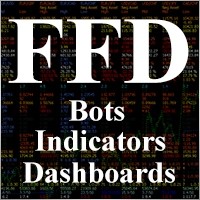
Luis Leal
⭐⭐⭐⭐⭐
Luis Leal 2021.10.13 22:18
I haven't enough experience yet with all functions, but IS A SERIOUS TOOL! If you know about lock and hedging /covering positions, you will test the cost difference between the stop loss and a well configured lock. I bet on the lock. It's all about RRR, this is the tool for you.

sidneif
⭐⭐⭐⭐⭐
sidneif
Excellent EA! It has functions for different types of strategy and works very well. Developer is very attentive and provides the necessary support. Congratulations!

Alexandre Jean Besnard
⭐⭐
Alexandre Jean Besnard 2020.12.29 20:22
Interesting idea ,but in fact it doesnt works , ICmarkets send me emails because they wanna ban my account if i use this ea .Tried several times , but the eea seems to send to much messages . *No ideas about the messages the server receive , i just have emails from the broker that will ban me for hyperactivity2020.12.29 20:47Hello. What message you have ? you would wonder what exactly the problem is. perhaps change the parameters.

Robert Torres Jr
Robert Torres Jr 2020.11.14 22:57
I would like to know how I can get some training on how to use this EA that I rented for the XAUUSD



C4ptAwesome
⭐⭐⭐⭐⭐
C4ptAwesome 2019.08.21 21:21
Absolutely great to secure your asset. Great manual and top developer!




eriva
⭐⭐⭐⭐⭐
eriva
I use many products from Vladislav, the utilities are exceptional even if they require a bit of patience to find the right settings based on their use. Each reviewed utility is used in my real account. Vladislav is a kind and helpful person for any help required. Great Vladislav !!


Cyranc
⭐⭐⭐⭐⭐
Cyranc
This EA is excellent, it can really save and protect the trade. Author is very helpful after a few months of trial, Safety Lock can really help to protect the positions However, sometimes the recovery zone will have problem in range market. may I request a parameter that can control the Max Hedge Cycle? Safety Lock is great, but sometimes the swing market will cause unlimited hedging orders and big max drawdown. I hope the hedging order number is under control. For example, if I set Max 3 Hedge orders, the original position is buy, then there will be max sell, buy, sell, no more. After that, Safety Lock will disable the pending order function. Is it possible to add this in next update? Safety Lock will become perfect if this para is included. Thanks in advance.

ericcheungtakyu
⭐⭐⭐⭐⭐
ericcheungtakyu 2018.02.06 16:36
useful and great EA. but it would be better if it can close the original trade when safetylock order SL

Mathews Achankunju
⭐⭐⭐⭐⭐
Mathews Achankunju 2018.01.28 18:46
Amazing product with all the features you will ever need and many more. It's a very reasonable price for such a useful and adaptable utility.


Fabio
⭐⭐⭐⭐⭐
Fabio
Very good EA and developer is very supportive of his client base. Highly recommended.


robertleecf
⭐⭐⭐⭐⭐
robertleecf 2017.11.11 01:4
Good and Very useful EA. Author is nice and helpful, willing to update the EA in time.

Yu Pang Chan
⭐⭐⭐⭐⭐
Yu Pang Chan
The author keeps reviewing and fixing any reported bugs in only a few days. Good EA.

Mike Panadar
⭐⭐⭐⭐⭐
Mike Panadar 2017.10.23 23:41
THIS ADVISER IS THE BEST FOR MONITORING AND THIS ADVISER OPEN OPPOSITE TRADE WHEN MARKET AGAINST ME, ANDRUS VERY GREAT SUPPORTING ME AND HELP ME UNTIL MY ISSUE RESOLVED, THANK YOU ANDRUSE FOR SUPPORTING AND HELP ME,

LUIZ CLAUDIO TRANNIN
⭐⭐⭐⭐⭐
LUIZ CLAUDIO TRANNIN 2017.06.19 22:43
Very good quality, safety lock installed and you can even hibernate like a bear, there will be no stop out.

Victor Epand
⭐⭐⭐⭐⭐
Victor Epand 2017.02.18 14:49
This EA can be useful for creating locked hedges. If you take a partial take profit of the original position before the safety position activates, the EA closes the old safety position and replaces it with a new one having the adjusted lot size.



burak Güçükdere
⭐⭐⭐⭐⭐
burak Güçükdere
Thrust me nothing can protect you better than this product. Every traders must have protection like this manuel or Auto not important everybody or every EA can make wrong chose. And youre Wrong chose protection is waiting 🙂
SAFETYLOCKコメント
ご質問はありますか?
“SafetyLOCK PRO 反対の保留注文を開くことでポジションをロックして保護します。ヘッジをロック” への34件のフィードバック
-
Thank you
-
thanks for the clarification… i just ordered through MQL5…
rgds
mZainal Arifin -
Hello,
Thank you for your interest in my program.
Safetylok is designed to monitor and manage both the original transaction (deal) and the corresponding pending order (or activated transaction(deal)).
As such, all settings are programmed to independently track each pair.If you need to close positions based on a total profit, this can only be achieved using an additional program. For instance,
I recommend my CLP PAD panel, which is specifically designed for closing positions when a total profit or loss target is reached.
You can learn more about it and download it here: CLP PAD – Close If Profit or Loss.
https://expforex.com/closeifprofitorloss/ -
Hello,
Thank you for your interest in my program.
Safetylok is designed to monitor and manage both the original transaction (deal) and the corresponding pending order (or activated transaction(deal)).
As such, all settings are programmed to independently track each pair.If you need to close positions based on a total profit, this can only be achieved using an additional program. For instance,
I recommend my CLP PAD panel, which is specifically designed for closing positions when a total profit or loss target is reached.
You can learn more about it and download it here: CLP PAD – Close If Profit or Loss.
https://expforex.com/closeifprofitorloss/ -
Hello,
Thank you for your interest in my program.
Safetylok is designed to monitor and manage both the original transaction (deal) and the corresponding pending order (or activated transaction(deal)).
As such, all settings are programmed to independently track each pair.If you need to close positions based on a total profit, this can only be achieved using an additional program. For instance,
I recommend my CLP PAD panel, which is specifically designed for closing positions when a total profit or loss target is reached.
You can learn more about it and download it here: CLP PAD – Close If Profit or Loss.
https://expforex.com/closeifprofitorloss/ -
Hello,
Thank you for your interest in my program.
Safetylok is designed to monitor and manage both the original transaction (deal) and the corresponding pending order (or activated transaction(deal)).
As such, all settings are programmed to independently track each pair.If you need to close positions based on a total profit, this can only be achieved using an additional program. For instance,
I recommend my CLP PAD panel, which is specifically designed for closing positions when a total profit or loss target is reached.
You can learn more about it and download it here: CLP PAD – Close If Profit or Loss.
https://expforex.com/closeifprofitorloss/ -
Hello,
Thank you for your interest in my program.
Safetylok is designed to monitor and manage both the original transaction (deal) and the corresponding pending order (or activated transaction(deal)).
As such, all settings are programmed to independently track each pair.If you need to close positions based on a total profit, this can only be achieved using an additional program. For instance,
I recommend my CLP PAD panel, which is specifically designed for closing positions when a total profit or loss target is reached.
You can learn more about it and download it here: CLP PAD – Close If Profit or Loss.
https://expforex.com/closeifprofitorloss/ -
Hello,
Thank you for your interest in my program.
Safetylok is designed to monitor and manage both the original transaction (deal) and the corresponding pending order (or activated transaction(deal)).
As such, all settings are programmed to independently track each pair.If you need to close positions based on a total profit, this can only be achieved using an additional program. For instance,
I recommend my CLP PAD panel, which is specifically designed for closing positions when a total profit or loss target is reached.
You can learn more about it and download it here: CLP PAD – Close If Profit or Loss.
https://expforex.com/closeifprofitorloss/-
thanks for the clarification… i just ordered through MQL5…
rgds
mZainal Arifin
-
-
Hi there,
I m interesting to purchase the EA SafetyLock, a question i need to clarify…
If i have setting:Close_One_ if_Safety_Closed_In_Profit = true
NumberofStopOrder = 1
Close_One_if_Safety_Closed_In_Profit_Dollars = 10
StopOrderDeltaifReopens = 400then now i have open positions:
MAIN: Buy1=0.04, Buy2=0.05, Buy3=0.06
SafetyLock: Sell1=0.04, Sell2=0.05 and Sell3 = 0.06my question is… is it Close SIMULTANEOUSLY Buy1,Sell1,Sell2,Sell3 if they have cummulative profit $10…? and then re-open Sell2 and Sell3..??
hope you understand what i mean…. thanks in advance..
regards
Zainal -
Hi there,
I m interesting to purchase the EA SafetyLock, a question i need to clarify…
If i have setting:Close_One_ if_Safety_Closed_In_Profit = true
NumberofStopOrder = 1
Close_One_if_Safety_Closed_In_Profit_Dollars = 10
StopOrderDeltaifReopens = 400then now i have open positions:
MAIN: Buy1=0.04, Buy2=0.05, Buy3=0.06
SafetyLock: Sell1=0.04, Sell2=0.05 and Sell3 = 0.06my question is… is it Close SIMULTANEOUSLY Buy1,Sell1,Sell2,Sell3 if they have cummulative profit $10…? and then re-open Sell2 and Sell3..??
hope you understand what i mean…. thanks in advance..
regards
Zainal -
Hi there,
I m interesting to purchase the EA SafetyLock, a question i need to clarify…
If i have setting:Close_One_ if_Safety_Closed_In_Profit = true
NumberofStopOrder = 1
Close_One_if_Safety_Closed_In_Profit_Dollars = 10
StopOrderDeltaifReopens = 400then now i have open positions:
MAIN: Buy1=0.04, Buy2=0.05, Buy3=0.06
SafetyLock: Sell1=0.04, Sell2=0.05 and Sell3 = 0.06my question is… is it Close SIMULTANEOUSLY Buy1,Sell1,Sell2,Sell3 if they have cummulative profit $10…? and then re-open Sell2 and Sell3..??
hope you understand what i mean…. thanks in advance..
regards
Zainal -
Hi there,
I m interesting to purchase the EA SafetyLock, a question i need to clarify…
If i have setting:Close_One_ if_Safety_Closed_In_Profit = true
NumberofStopOrder = 1
Close_One_if_Safety_Closed_In_Profit_Dollars = 10
StopOrderDeltaifReopens = 400then now i have open positions:
MAIN: Buy1=0.04, Buy2=0.05, Buy3=0.06
SafetyLock: Sell1=0.04, Sell2=0.05 and Sell3 = 0.06my question is… is it Close SIMULTANEOUSLY Buy1,Sell1,Sell2,Sell3 if they have cummulative profit $10…? and then re-open Sell2 and Sell3..??
hope you understand what i mean…. thanks in advance..
regards
Zainal -
Hi there,
I m interesting to purchase the EA SafetyLock, a question i need to clarify…
If i have setting:Close_One_ if_Safety_Closed_In_Profit = true
NumberofStopOrder = 1
Close_One_if_Safety_Closed_In_Profit_Dollars = 10
StopOrderDeltaifReopens = 400then now i have open positions:
MAIN: Buy1=0.04, Buy2=0.05, Buy3=0.06
SafetyLock: Sell1=0.04, Sell2=0.05 and Sell3 = 0.06my question is… is it Close SIMULTANEOUSLY Buy1,Sell1,Sell2,Sell3 if they have cummulative profit $10…? and then re-open Sell2 and Sell3..??
hope you understand what i mean…. thanks in advance..
regards
Zainal -
Hi there,
I m interesting to purchase the EA SafetyLock, a question i need to clarify…
If i have setting:Close_One_ if_Safety_Closed_In_Profit = true
NumberofStopOrder = 1
Close_One_if_Safety_Closed_In_Profit_Dollars = 10
StopOrderDeltaifReopens = 400then now i have open positions:
MAIN: Buy1=0.04, Buy2=0.05, Buy3=0.06
SafetyLock: Sell1=0.04, Sell2=0.05 and Sell3 = 0.06my question is… is it Close SIMULTANEOUSLY Buy1,Sell1,Sell2,Sell3 if they have cummulative profit $10…? and then re-open Sell2 and Sell3..??
hope you understand what i mean…. thanks in advance..
regards
Zainal -
Français. SafetyLock Protéger les positions en verrouillant à l’aide d’ordres en attente opposés
https://youtu.be/d8ArLrsJNfcGuide complet : https://www.expforex.com/?p=29
???? SafetyLock MT4 : https://www.mql5.com/fr/market/product/13407???? https://youtu.be/0-HDzgcXZBI English.
???? https://youtu.be/2hqoYxa65kg Español.
???? https://youtu.be/byuTfBuuUPM Português.
???? https://youtu.be/EMEyf31j1V0 Deutsch.
???? https://youtu.be/d8ArLrsJNfc Français.Aperçu de SAFETYLOCK :
SAFETYLOCK est un outil puissant pour protéger les traders des inversions de marché brusques en plaçant automatiquement des ordres opposés pour des positions déjà ouvertes. Si une position devient perdante, l’ordre en attente se déclenche pour créer un verrou (LOCK), protégeant ainsi votre capital.Avec SafetyLOCK PRO, vos positions sont verrouillées grâce à l’ouverture d’ordres en attente opposés (Buy Stop ou Sell Stop). Cela permet de mieux gérer les risques, notamment en cas de retournement de marché inattendu.
Fonctionnalités clés :
Verrou HEDGE : Place des ordres en attente opposés pour verrouiller les positions existantes.
Activation automatique du verrou : En cas de perte, l’ordre opposé se déclenche automatiquement pour protéger la position.
Gestion des risques avancée : Fermez la position initiale, appliquez un trailing stop, ou multipliez le lot selon votre stratégie.
Ajustement dynamique des prix : Modifie automatiquement le prix d’ouverture des ordres en attente en fonction du prix de la position ouverte.
Hashtags :
#mql5 #mql4 #SafetyLock #expert #EA #Expforex #forex #tradingforex #metatrader #metaquotes #trading #automatedtrading #hedging #gestionderisque #trailingstop #forexstrategie #mt4 #mt5 #Expforex #Vladon #HedgeTradingMots-clés :
SafetyLock MT4, trading forex, gestion des risques, verrouillage de positions, ordres opposés, hedging, stop loss, trading automatisé, Expert Advisor, EA forex, stratégie de protection -
Deutsch. SafetyLock Schutz von Positionen durch Sperren mit entgegengesetzten schwebenden Aufträgen.
https://youtu.be/EMEyf31j1V0Vollständige Anleitung: https://www.expforex.com/?p=29
???? SafetyLock MT4: https://www.mql5.com/de/market/product/13407???? https://youtu.be/0-HDzgcXZBI English.
???? https://youtu.be/2hqoYxa65kg Español.
???? https://youtu.be/byuTfBuuUPM Português.
???? https://youtu.be/EMEyf31j1V0 Deutsch.
???? https://youtu.be/d8ArLrsJNfc Français.Übersicht von SAFETYLOCK:
SAFETYLOCK ist ein leistungsstarker Expert Advisor, der es Tradern ermöglicht, starke Marktumkehrungen zu vermeiden, indem automatisch eine Gegenorder (HEDGE) für bereits eröffnete Positionen platziert wird. Sollte die Position ins Minus rutschen, wird die Pending Order aktiviert und ein LOCK erzeugt, um die Position abzusichern.Mit SafetyLOCK PRO können Trader ihre offenen Positionen schützen, indem automatische Sperren durch entgegengesetzte Pending Orders gesetzt werden. Diese Funktion hilft, das Risiko zu managen und ermöglicht eine effizientere Steuerung offener Positionen, indem Trailing Stopps verwendet und die Losgrößen vervielfacht werden.
Hauptfunktionen:
HEDGE-Sicherung: Setzt entgegengesetzte Pending Orders (Buy Stop oder Sell Stop) für bestehende Positionen.
Automatische Sperre: Aktiviert die Pending Order, um verlustbringende Positionen abzusichern.
Risikomanagement: Schützt Ihre Trades durch Sperren, um Marktumkehrungen zu vermeiden.
Dynamischer Trailing Stop: Arbeitet mit Trailing Stops, um Gewinne zu sichern.
Lot-Vervielfachung: Option zur Erhöhung der Losgröße für ein besseres Kapitalmanagement.
Automatische Preisanpassung: Passt den Einstiegspreis der Pending Orders an den Positionspreis an.
Hashtags:
#mql5 #mql4 #SafetyLock #expert #EA #Expforex #forex #forextrading #metatrader #metaquotes #hedge #forexmarkt #risikomanagement #mt4 #trailingstop #hedgetrading #Vladon #ExpforexKeywords:
SafetyLock MT4, forex hedging, Risikomanagement im Trading, Gegenorder setzen, Trades absichern, forex expert advisor, trailing stop, Positionsschutz, hedging EA, Lot-Vervielfachung, Sicherheit im Forex-Handel, Reversal-Schutz im Forex -
Español. SafetyLock Proteja posiciones bloqueando usando órdenes pendientes opuestas
https://youtu.be/2hqoYxa65kgGuía completa: https://www.expforex.com/?p=29
???? SafetyLock MT4: https://www.mql5.com/es/market/product/13407???? https://youtu.be/0-HDzgcXZBI English.
???? https://youtu.be/2hqoYxa65kg Español.
???? https://youtu.be/byuTfBuuUPM Português.
???? https://youtu.be/EMEyf31j1V0 Deutsch.
???? https://youtu.be/d8ArLrsJNfc Français.SAFETYLOCK es una herramienta que permite a los traders protegerse de reversiones bruscas en el mercado mediante la creación de una orden opuesta para una posición ya abierta. Si la posición original se vuelve perdedora, el EA activa una orden opuesta pendiente para proteger la operación y bloquear las pérdidas.
Con SafetyLOCK PRO, tus posiciones estarán seguras gracias al bloqueo mediante órdenes opuestas (HEDGE). Esta estrategia de cobertura asegura que, ante una pérdida potencial, se abra una orden opuesta que permita limitar el riesgo.
Características clave:
Cobertura automática (HEDGE): Abre órdenes opuestas pendientes (Buy Stop o Sell Stop) para proteger las posiciones existentes.
Bloqueo automático: Si la posición entra en pérdidas, la orden pendiente se activa creando un bloqueo.
Gestión avanzada del riesgo: Permite cerrar la posición original, utilizar trailing stop o multiplicar el lote según tus preferencias.
Ajuste dinámico del precio: Modifica automáticamente el precio de apertura de la orden pendiente siguiendo el precio de la posición.
Hashtags:
#mql5 #mql4 #SafetyLock #expert #EA #Expforex #forex #tradingforex #metatrader #metaquotes #trading #tradingautomatizado #forexestrategia #hedging #gestiónderiesgos #trailingstop #Expforex #Vladon #protecciónPalabras clave:
SafetyLock MT4, SafetyLock PRO, cobertura de posiciones, gestión de riesgos, trading de forex, órdenes pendientes, hedging, trading automatizado, trailing stop, bloqueo de posiciones, EA forex, asesor experto -
Português.SafetyLock Proteja posições bloqueando usando ordens pendentes opostas
https://youtu.be/byuTfBuuUPMGuia completo: https://www.expforex.com/?p=29
???? SafetyLock MT4: https://www.mql5.com/pt/market/product/13407???? https://youtu.be/0-HDzgcXZBI English.
???? https://youtu.be/2hqoYxa65kg Español.
???? https://youtu.be/byuTfBuuUPM Português.
???? https://youtu.be/EMEyf31j1V0 Deutsch.
???? https://youtu.be/d8ArLrsJNfc Français.SAFETYLOCK é uma ferramenta essencial para proteger suas operações contra reversões bruscas do mercado. Ele configura uma ordem oposta para uma posição já aberta, ativando um sistema de bloqueio (LOCK) quando a posição original se torna negativa.
Com SafetyLOCK PRO, suas posições estarão seguras através do bloqueio, utilizando a abertura de ordens pendentes opostas (HEDGE). Se a posição original estiver em risco, uma ordem pendente de Buy Stop ou Sell Stop será automaticamente ativada, minimizando as perdas.
Características principais:
Cobertura automática (HEDGE): Abre ordens pendentes opostas para proteger posições abertas.
Bloqueio inteligente: Se a posição estiver perdendo, a ordem oposta é ativada automaticamente.
Gestão avançada de risco: Fecha a posição original, permite o uso de trailing stop ou a multiplicação do lote para otimizar o risco.
Ajuste dinâmico do preço: Modifica automaticamente o preço de abertura das ordens pendentes conforme o preço da posição.
Hashtags:
#mql5 #mql4 #SafetyLock #expert #EA #Expforex #forex #tradingforex #metatrader #metaquotes #trading #trailingstop #hedging #proteçãoderisco #forexestratégia #Expforex #Vladon #automatizadotradingPalavras-chave:
SafetyLock MT4, SafetyLock PRO, cobertura de posições, gestão de risco, trading forex, ordens pendentes, hedging, trailing stop, bloqueio de posições, expert advisor, EA forex, proteção de capital -
Português.SafetyLock Proteja posições bloqueando usando ordens pendentes opostas
▶️YouTube: https://www.youtube.com/watch?v=byuTfBuuUPMGuia completo: https://www.expforex.com/?p=29
???? SafetyLock MT4: https://www.mql5.com/pt/market/product/13407SAFETYLOCK permite que os traders evitem fortes reversões de mercado ao definir uma ordem oposta para uma posição já aberta.
SafetyLOCK PRO protege suas posições bloqueando-as através da abertura de ordens pendentes opostas (HEDGE).
Se um trader ou um EA abrir uma posição, SAFETYLOCK abrirá uma ordem pendente oposta (Buy Stop ou Sell Stop) para essa posição.
Se a posição se tornar negativa, a ordem pendente será ativada, criando um bloqueio (LOCK).
O EA permite fechar a posição inicial, trabalhar com trailing stop ou multiplicar o lote.
Você também pode modificar o preço de abertura da ordem pendente conforme o preço da posição.
-
Español. SafetyLock Proteja posiciones bloqueando usando órdenes pendientes opuestas
https://www.youtube.com/watch?v=2hqoYxa65kg???? SafetyLock MT4: https://www.mql5.com/es/market/product/13407
SAFETYLOCK permite a los traders evitar fuertes reversiones del mercado estableciendo una orden opuesta para una posición ya abierta.
SafetyLOCK PRO protege tus posiciones bloqueándolas mediante la apertura de órdenes pendientes opuestas (HEDGE).
Si un trader o un EA abre una posición (transacción), SAFETYLOCK abre una orden pendiente opuesta (Buy Stop o Sell Stop) para dicha posición.
Si la posición se vuelve perdedora, la orden pendiente se activa, creando un bloqueo (LOCK).
El EA permite cerrar la posición inicial (fuente), trabajar con un trailing stop o multiplicar el lote.
También puedes modificar el precio de apertura de la orden pendiente siguiendo el precio de la posición.
-
Français. SafetyLock Protéger les positions en verrouillant à l’aide d’ordres en attente opposés
https://www.youtube.com/watch?v=d8ArLrsJNfcGuide complet : https://www.expforex.com/?p=29
???? SafetyLock MT4 : https://www.mql5.com/fr/market/product/13407SAFETYLOCK permet aux traders d’éviter de fortes inversions de marché en plaçant un ordre opposé pour une position déjà ouverte.
SafetyLOCK PRO protège vos positions en les verrouillant via l’ouverture d’ordres en attente opposés (HEDGE).
Si un trader ou un EA ouvre une position (Deal), SAFETYLOCK place un ordre en attente opposé (Buy Stop ou Sell Stop) pour cette position.
Si la position devient perdante, l’ordre en attente est activé, créant un verrou (LOCK).
L’EA permet de fermer la position initiale (source), de travailler avec un trailing stop ou de multiplier le lot.
Vous pouvez également modifier le prix d’ouverture de l’ordre en attente en fonction du prix de la position.
-
https://www.youtube.com/watch?v=EMEyf31j1V0
Deutsch. SafetyLock Schutz von Positionen durch Sperren mit entgegengesetzten schwebenden Aufträgen.Vollständige Anleitung: https://www.expforex.com/?p=29
???? SafetyLock MT4: https://www.mql5.com/de/market/produc…SAFETYLOCK ermöglicht es Tradern, starke Marktumkehrungen zu vermeiden, indem eine Gegenorder für eine bereits eröffnete Position gesetzt wird.
SafetyLOCK PRO Schützen Sie Ihre Positionen durch das Sperren mithilfe der Eröffnung von entgegengesetzten Pending Orders (HEDGE).
Wenn ein Trader oder ein Expert Advisor (EA) eine Position (Trade) öffnet, öffnet SAFETYLOCK eine entgegengesetzte Pending Order (Buy Stop oder Sell Stop) dafür.
Wenn die Position in Verlust gerät, wird die Pending Order aktiviert und erzeugt eine Sperre (LOCK).
Der Expert Advisor ermöglicht es Ihnen, die ursprüngliche (Quelle-)Position zu schließen, mit einem Trailing Stop zu arbeiten oder den Lot zu vervielfachen.
Sie können auch den Einstiegspreis der Pending Order entsprechend dem Positionspreis anpassen.
-
Hello
You can set the distance only in pips from the opening price of the position.
Hi LO – Do you need an automatic robot?
Try Swing, it has a HIGH LOW strategy.
https://expforex.com/swing/ -
Hi Vladislav. I have been reviewing your SafetyLock utility and was wondering if you have the ability to set the lock at different distances that the set distance in the input parameters. For example, could you set the distance at something like a HiLo or HiLo ATR?
-
Hi Vladislav. I have been reviewing your SafetyLock utility and was wondering if you have the ability to set the lock at different distances that the set distance in the input parameters. For example, could you set the distance at something like a HiLo or HiLo ATR?
-
Hi Vladislav. I have been reviewing your SafetyLock utility and was wondering if you have the ability to set the lock at different distances that the set distance in the input parameters. For example, could you set the distance at something like a HiLo or HiLo ATR?
-
Hi Vladislav. I have been reviewing your SafetyLock utility and was wondering if you have the ability to set the lock at different distances that the set distance in the input parameters. For example, could you set the distance at something like a HiLo or HiLo ATR?
-
Hi Vladislav. I have been reviewing your SafetyLock utility and was wondering if you have the ability to set the lock at different distances that the set distance in the input parameters. For example, could you set the distance at something like a HiLo or HiLo ATR?
-
Hi Vladislav. I have been reviewing your SafetyLock utility and was wondering if you have the ability to set the lock at different distances that the set distance in the input parameters. For example, could you set the distance at something like a HiLo or HiLo ATR?
Extra
タブによるナビゲーション
関連記事
Close Minus by Plus、利益のあるポジションを検索してクローズすることで損失ポジションをクローズ
利益のあるポジションを特定してクローズすることで損失ポジションをクローズします。 エキスパートアドバイザー(EA)は、利益のあるポジションを特定してクローズすることで損失ポジションをクローズするように設計されています。…
Market Time Pad. MetaTrader用の取引セッション付きインジケーター
タイムインジケーターは、主要な世界市場の現在時刻を表示し、アクティブな取引セッションをハイライトします。 使いやすく、チャート上のスペースを最小限に抑えるため、エキスパートアドバイザーやVirtualTradePadなどの他のツールとのシームレスな統合に最適です。…
MQLオープンソーステンプレート. エキスパートアドバイザー作成用テンプレート
概要 エキスパートアドバイザー(EA)を作成し、任意のインジケーターを使用して戦略をテストすることは、テンプレートやオープンソースリソースを利用することで簡素化できます。オープンソースの利点を活用して、効果的な戦略を構築しましょう。 以下は、Expforex.comのMQLオープンソーステンプレートを使用して、わずか5分でEAを作成するためのステップバイステップガイドです。 オープンソーステンプレートを使用したEA作成のステップバイステップガイド オープンソーステンプレートのダウンロード: Expforex.comにアクセスし、オープンソースセクションに移動します。ここでMetaTrader 4 (MT4)およびMetaTrader 5 (MT5)用のMQLテンプレートを見つけることができます。 プラットフォーム(MT4またはMT5)に適したEAテンプレートを、使用したいインジケーターに基づいてダウンロードします。 テンプレート構造の理解: テンプレートには、インジケーターからのシグナルに基づいてポジションの初期化、オープン、クローズなどの基本的なEA機能を処理する事前に記述されたコードが含まれています。 テンプレートの主な要素には以下が含まれます: …
The X – 標準インディケーターを使用したForex用ユニバーサルエキスパートアドバイザー (EA)
MetaTrader用の機能豊富なユニバーサルエキスパートアドバイザー (EA) エキスパートアドバイザーThe XはMetaTrader用の多用途なトレーディングツールであり、幅広い機能とカスタマイズ可能な設定を提供します。 標準インディケーターと連携し、内蔵のストラテジービルダーを含んでいるため、トレーダーは自分のニーズに合わせて戦略を作成および調整できます。…
Tick Hamster 自動取引ロボット。余計なものはありません!
Tick Hamster – MetaTraderで任意の取引シンボルに自動最適化を備えたエキスパートアドバイザー Tick Hamsterは、新しいトレーダーや設定不要のアプローチを好むユーザー向けに設計された完全自動化されたエキスパートアドバイザー(Expert Advisor)です。この取引EAは手動設定を必要とせず、任意の取引シンボルのすべてのパラメータを自動的に最適化します。…
AI Sniper。MetaTrader の自動スマートエキスパートアドバイザー。
AI Sniper は、MT4 および MT5 ターミナル用に設計されたインテリジェントで自己最適化可能な取引ロボットです。スマートなアルゴリズムと高度な取引戦略を活用して、取引の可能性を最大化します。 取引所および株式市場で15年の経験を持ち、革新的な戦略管理機能、追加のインテリジェント機能、ユーザーフレンドリーなグラフィカルインターフェースを開発しました。…
EAPadPRO – 私たちのエキスパート向け情報パネル。エキスパートアドバイザーのダッシュボード
MetaTraderターミナル用のすべてのアドバイザーおよびユーティリティの情報パネル。 当社の取引エキスパートアドバイザーでEAPADPROパネルを管理および使用する基本についての詳細な指示。 当社のユーティリティを便利かつ成功裏に使用するための親しみやすく直感的なユーザーインターフェース。 戦略テスターでも!…
Partial Close and Trailing. ロールバック時の部分クローズ
Partial Close and Trailingは、ロールバック中にポジションの一部(ロットの一部)をクローズするEAアシスタントです。 価格が最初に利益の方向に動き、その後リトレースすると、EAは利益の出ているポジションを部分的にクローズします。…
TickSniper MetaTrader用自動エキスパートアドバイザー。Tick scalper
Exp-TickSniperは、高速なTickスキャルパーで、各通貨ペアのパラメーターを自動的に選択します。 このEAは、ほぼ10年のEAプログラミング経験に基づいて開発されました。 このEAは、スマートトレーリングストップを使用して短期取引を行い、現在の通貨ペアデータ、その見積もり、仕様、およびスプレッドに基づいています。…
TickSniper と Expforex の最高のアドバイザーのトレード レポート
私たちは、専門家 TickSniper, Good Santa, Tick Hamster, The X, の要約および詳細な取引結果を実際の取引口座でまとめました。 当社のエキスパートアドバイザーの取引統計です。 レポートを詳細に検討し、結論を導き出しましょう。…
Extra Report Pad – トレーダーズダイアリー。あなたの取引アカウントをプロフェッショナルに分析します。ライブチャートの MyFxBook。ExtraReportPad
Extra Report Pad – 取引アカウントを分析するためのプロフェッショナルなソリューション 今日では、複数の通貨ペアで同時に取引することが不可欠です。しかし、取引が増えるほど、アカウントの収益性を分析することが難しくなります。月ごとに取引を分析することはさらに難しく、各取引の統計データを個別に計算することはさらに困難です。 私たちは解決策を見つけました:私たちのパネルは、リアルタイムであなたのアカウントを分析し、可能な限り詳細な統計をまとめることができます。…
スイング戦略(ペンデュラム)。2つの反対の保留注文の自動オープン、OCO注文。
ペンデュラムまたはスイング戦略は、ロットサイズを増加させた保留注文の順次オープンを伴います。基本原理はシンプルです:2つの保留注文が配置され、1つがアクティブになると、もう1つは自動的に新しい保留注文に置き換えられます。このプロセスは、利益確定目標に達してすべての取引グループがクローズされるまで続きます。…
EA The xCustomEA:ユニバーサルトレーディングアドバイザー。カスタムストラテジービルダー
MetaTrader用のカスタムインディケーターに対応するユニバーサルトレーディングアドバイザー。 Exp – The xCustomEA ユニバーサルトレーディングアドバイザーはカスタムインディケーターで動作します。The xCustomEA はカスタムインディケーターと連携し、MT5およびMT4ターミナル用の取引戦略をプログラムできます。 言い換えれば:The xCustomEA はインターネットやmql5マーケットからダウンロード可能なカスタムインディケーターと接続されています。 インターネット上の任意のカスタムインディケーター! ストラテジービルダー。…
EAPADPROライブラリ – 当社のパネルをEAに追加する
EAPADPROライブラリ – 当社の情報パネルでエキスパートアドバイザー(EA)を強化 EAPADPROライブラリは、MetaTraderプラットフォーム上でエキスパートアドバイザー(EA)の機能を向上させたいトレーダーにとって、堅牢なソリューションを提供します。…
この記事は次の言語でもご覧いただけます: English Portuguese Español Deutsch Українська Chinese Русский Français Italiano Türkçe 日本語 한국어 العربية Indonesian ไทย Tiếng Việt

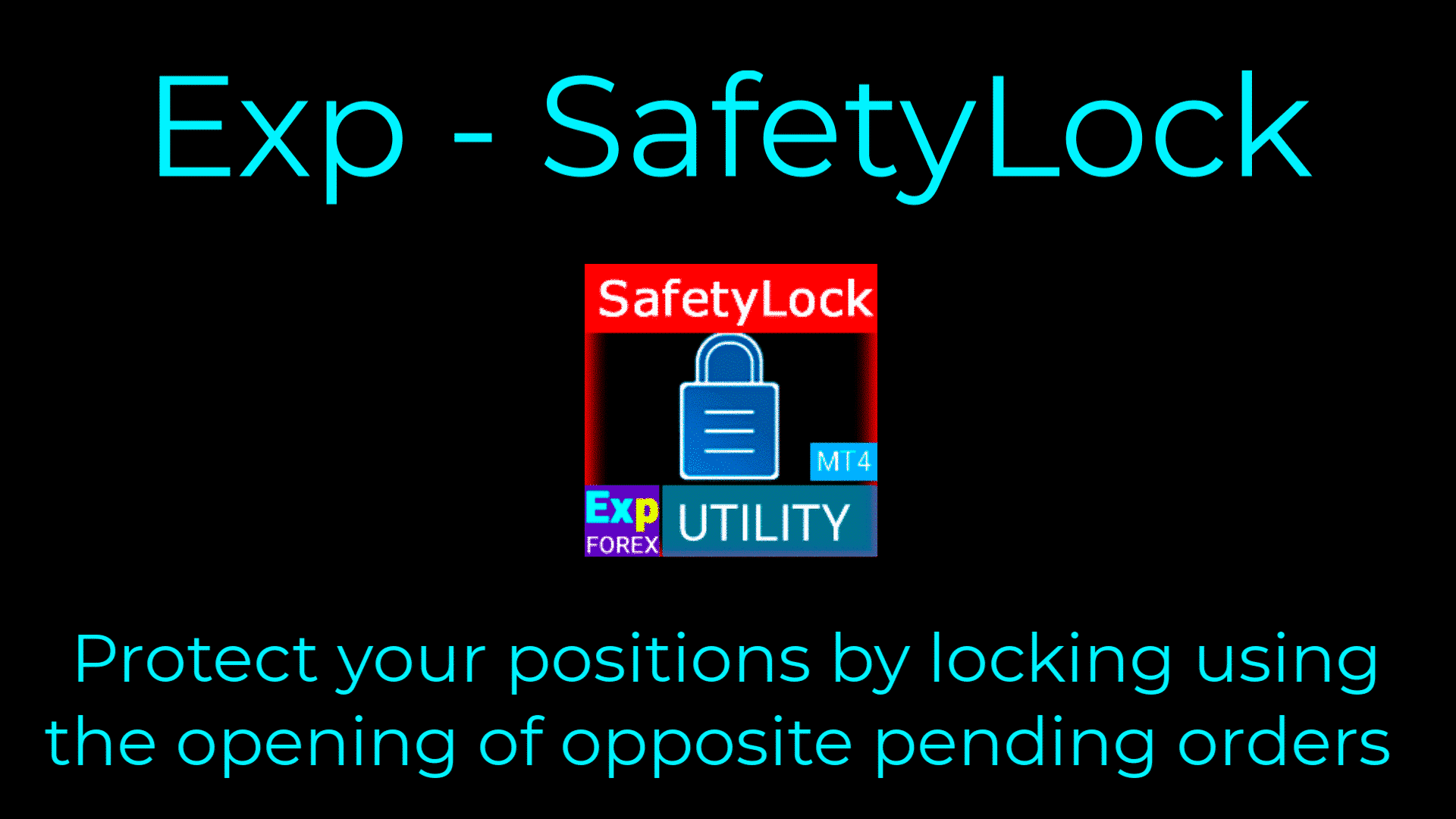
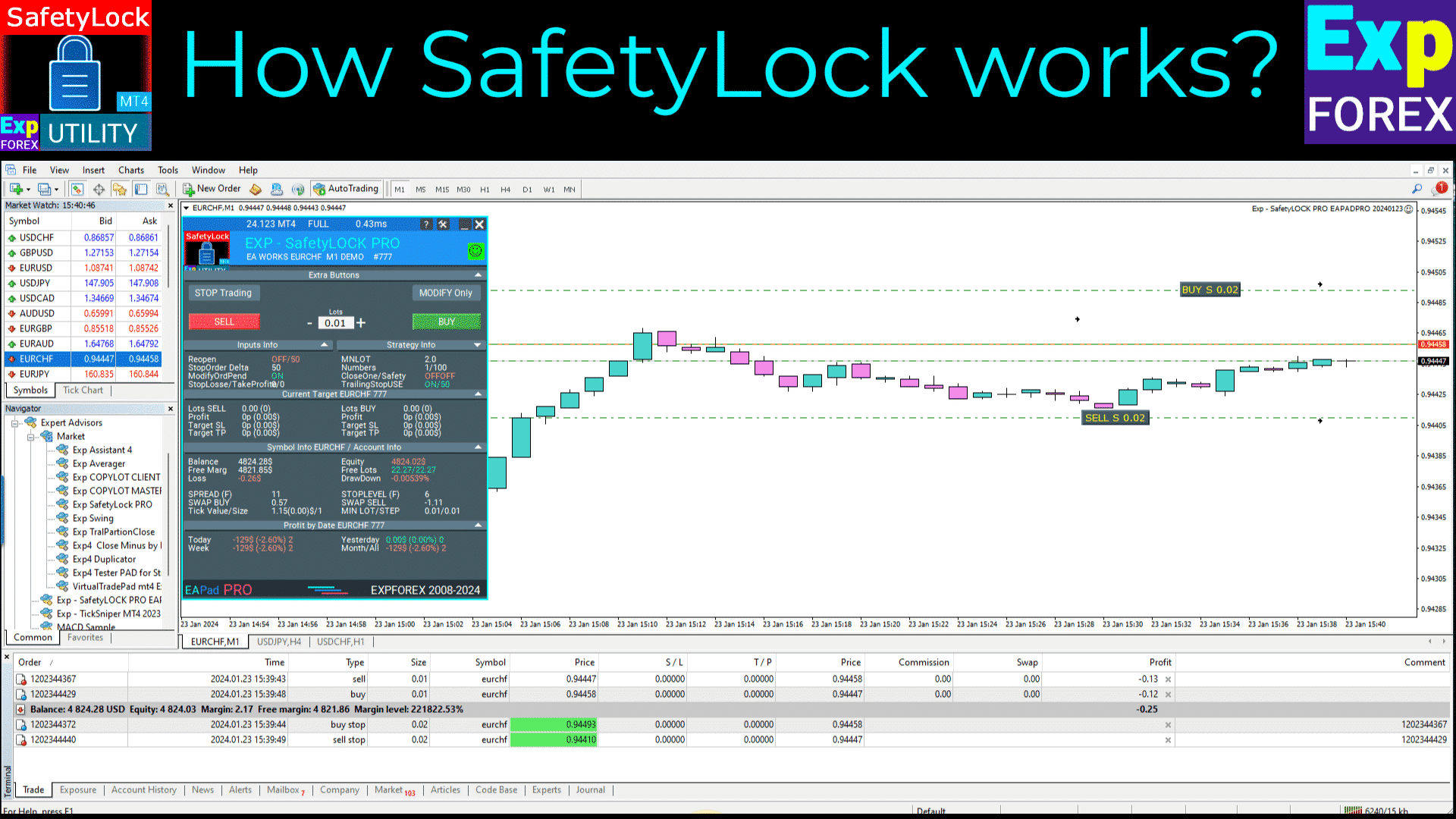
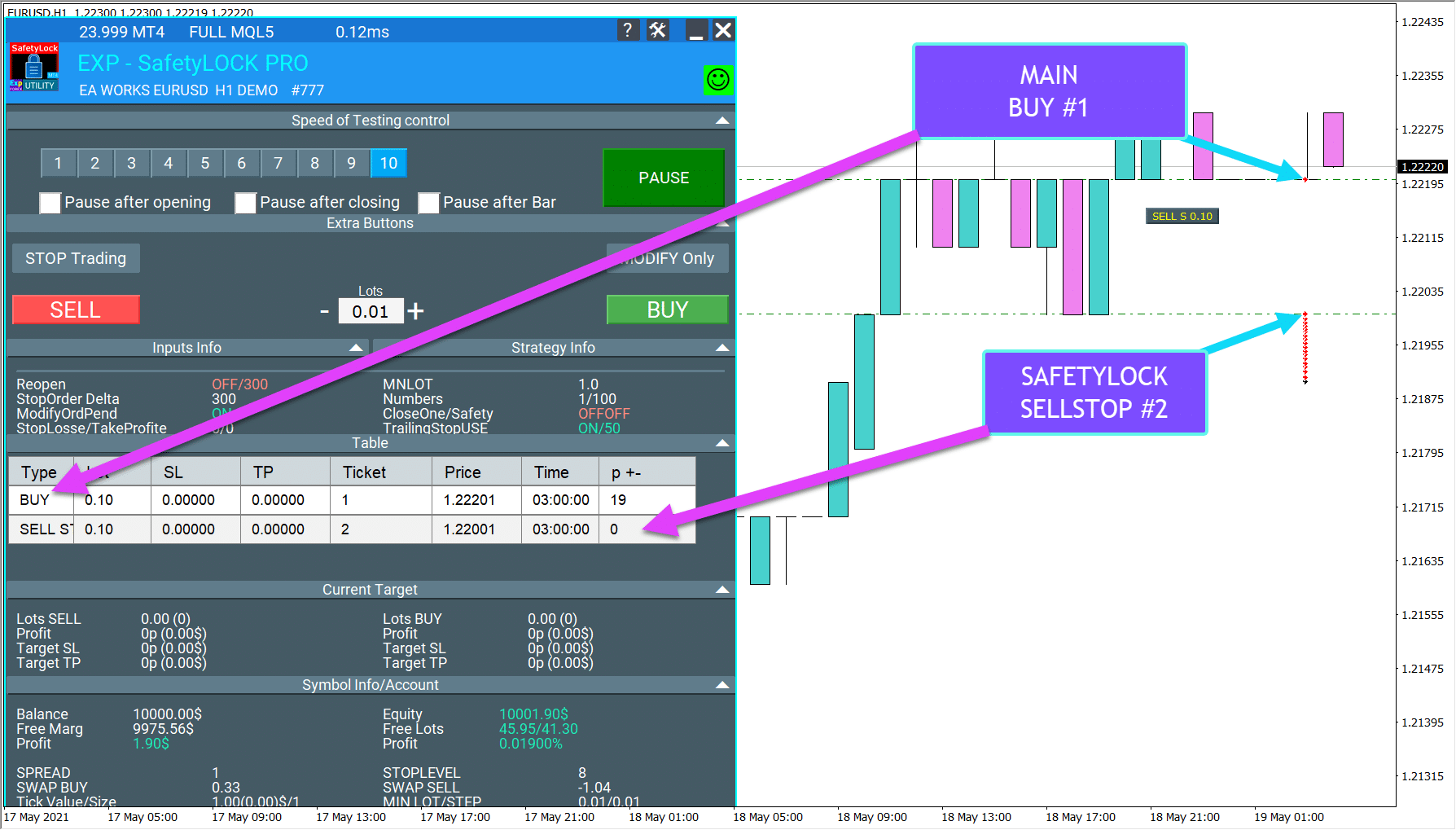
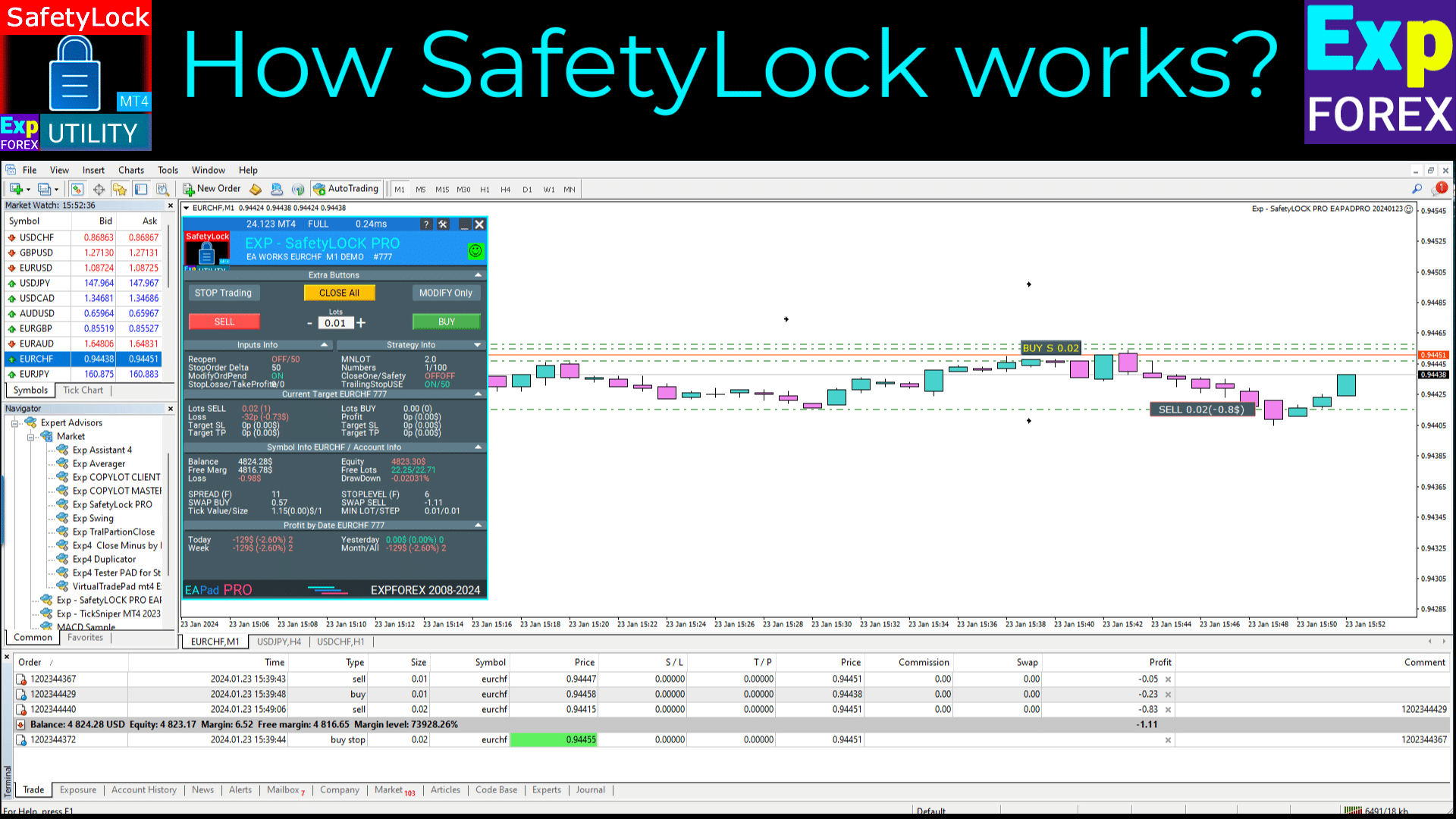
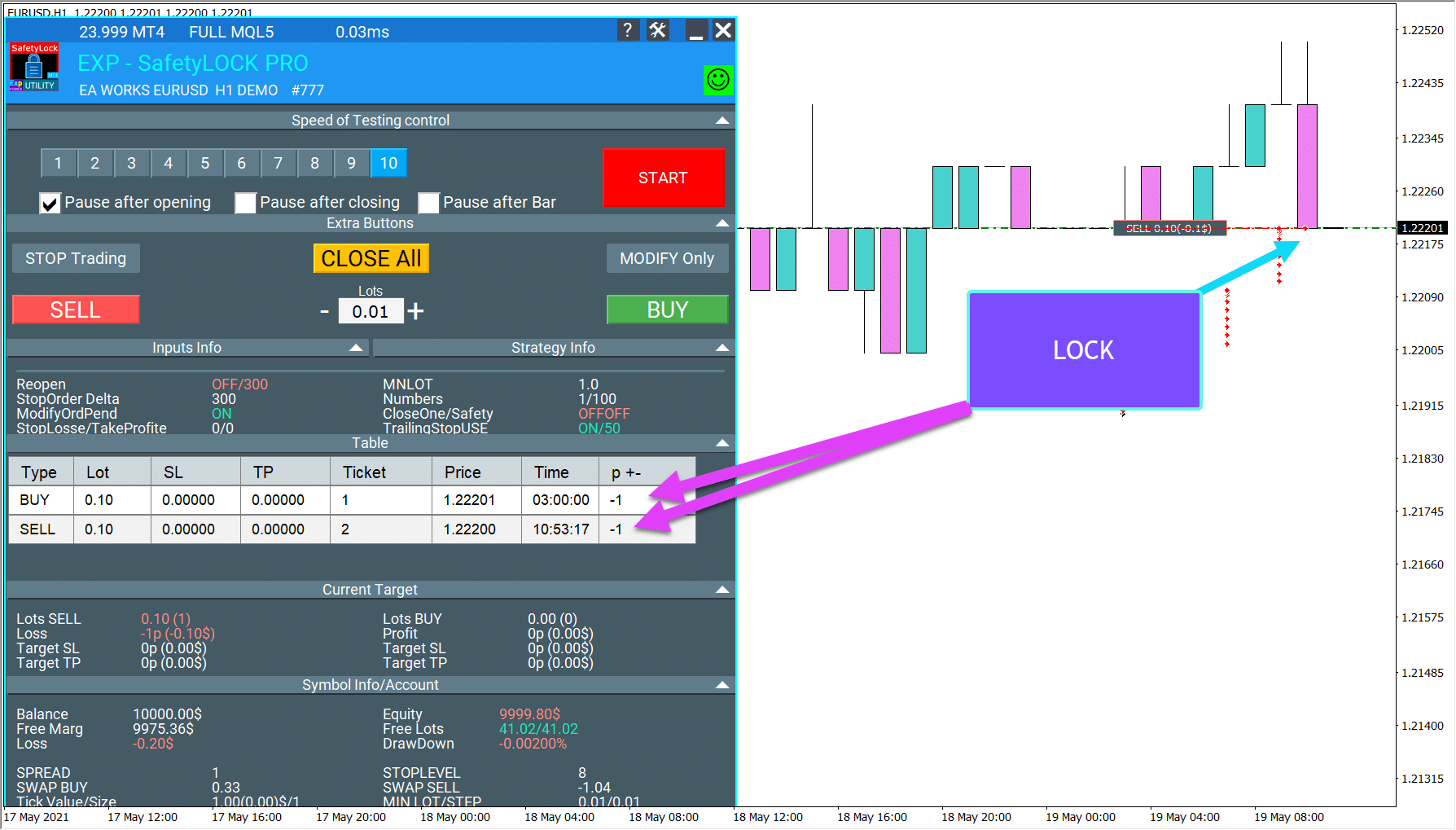
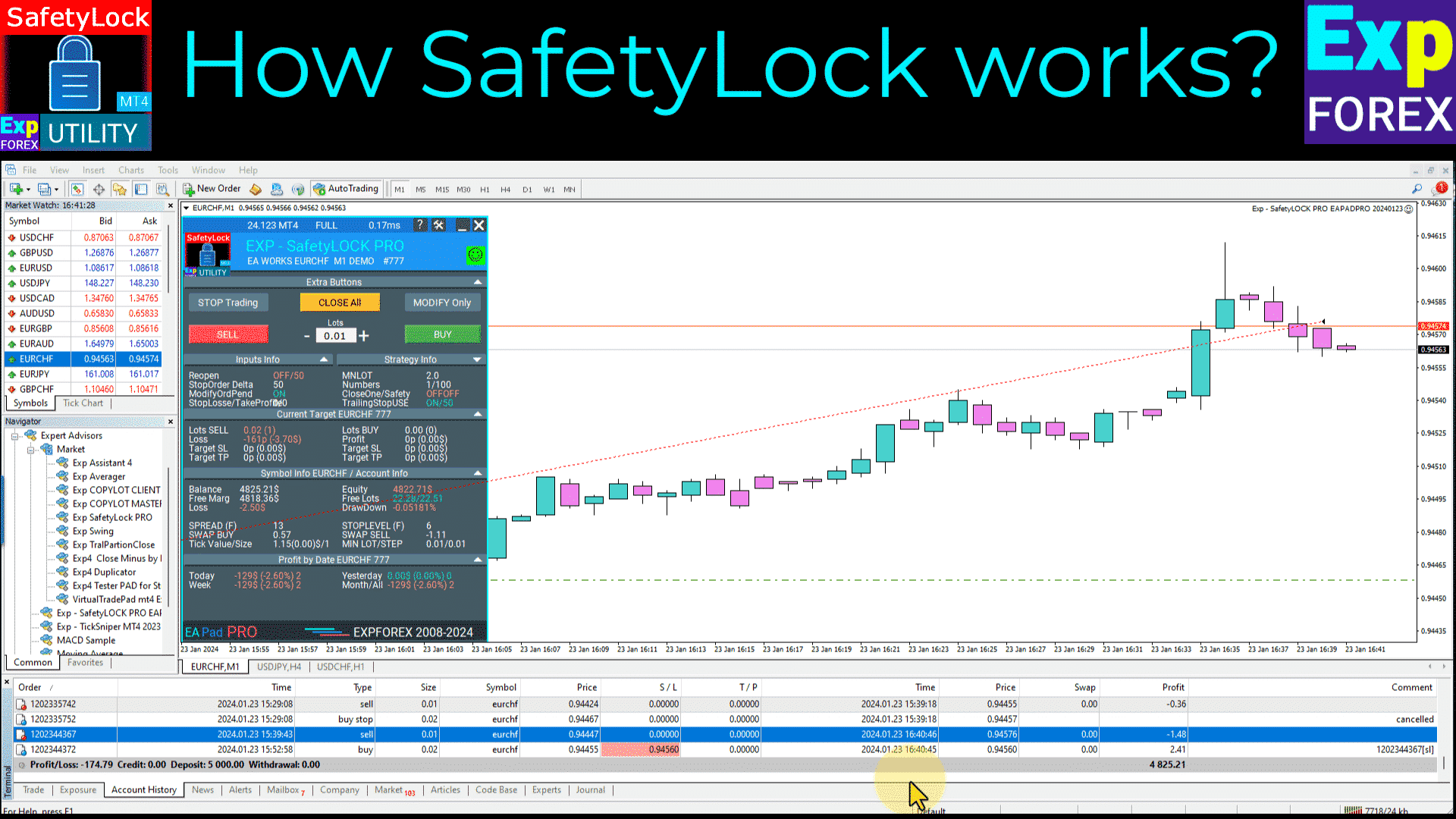






















コメントを残す