Extra Report Pad – solução profissional para analisar sua conta de negociação Hoje, é essencial negociar simultaneamente em vários pares de…
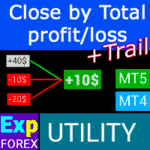
CLP CloseIfProfitorLoss. Controle do lucro ou perda total com trailing lucro.
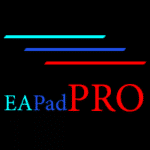
EAPadPRO – Painel de Informação para nossos especialistas. Painel de Controle para Expert Advisors

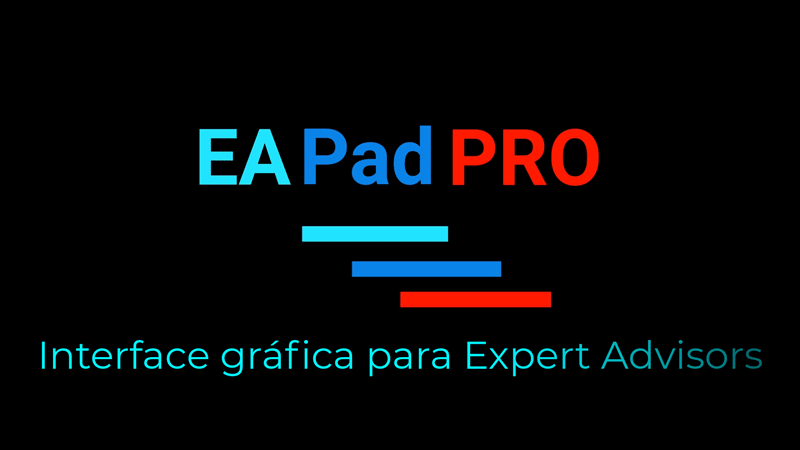
Início
Documentação
Configurações
FAQ
Alterações
Avaliações
Comentários
Extra
Breve sobre a BIBLIOTECA EAPADPRO
BIBLIOTECA EAPADPRO – Aprimorando seu Expert Advisor (EA) com Nosso Painel de Informação
BIBLIOTECA EAPADPRO oferece uma solução robusta para traders que desejam elevar a funcionalidade de seus Expert Advisors (EAs) na plataforma MetaTrader.
Ao integrar nossa biblioteca, você pode adicionar de forma contínua um painel de informação ao seu EA, aprimorando tanto a usabilidade quanto o apelo visual do seu robô de negociação.
Principais Benefícios de Usar a BIBLIOTECA EAPADPRO:
- Integração Fácil: Nossa biblioteca é projetada com foco na facilidade de uso, permitindo adicionar um painel de informação ao seu EA de forma rápida e sem esforço, mesmo que você tenha experiência limitada em programação.
- Interface Aprimorada: Uma interface bem projetada pode melhorar significativamente a primeira impressão do seu EA. A BIBLIOTECA EAPADPRO garante que seu EA pareça profissional e seja mais envolvente para os traders, destacando-se em um mercado competitivo.
- Recursos Personalizáveis: O painel de informação é totalmente personalizável, permitindo que você ajuste vários elementos para atender às necessidades específicas da sua estratégia de negociação. Essa flexibilidade garante que o painel complemente perfeitamente a funcionalidade do seu EA.
- Valor Informacional Aumentado: O painel de informação fornece dados cruciais, como negociações atuais, status da conta e outros indicadores de desempenho chave. Essas informações em tempo real capacitam os traders a tomar decisões mais informadas, aprimorando sua experiência de negociação geral.
Importante Aviso: Embora a BIBLIOTECA EAPADPRO aprimore a interface e as capacidades informacionais do seu EA, não podemos garantir que as informações e a interface resultarão em negociações lucrativas.
O mercado de Forex é inerentemente arriscado, e os resultados das negociações dependem de uma multiplicidade de fatores além do escopo de nossa biblioteca.
No entanto, uma interface mais intuitiva e informativa pode contribuir para uma melhor tomada de decisão e uma experiência de usuário mais positiva.
Integrar o painel de informação da BIBLIOTECA EAPADPRO ao seu EA é uma jogada estratégica para criar uma ferramenta de negociação mais funcional e visualmente atraente.
Quer você seja um desenvolvedor experiente ou um trader iniciante, nossa biblioteca simplifica o processo, permitindo que você aprimore efetivamente o desempenho e a interface do usuário do seu EA.
Eleve sua estratégia de negociação hoje com a BIBLIOTECA EAPADPRO e cause uma impressão duradoura no mercado Forex.
Como funciona?
O que as pessoas dizem sobre o BIBLIOTECA EAPADPRO?
Você pode baixar o assistente BIBLIOTECA EAPADPRO gratuitamente
COMPLETOMENTE GRATUITO!
Esta é a versão COMPLETAMENTE GRATUITA sem limites!
Você pode baixar e instalar nosso programa gratuitamente!
Links
Links úteis
Índice (clique para mostrar)
Descrição
Método de programação do painel de informações em qualquer Expert Advisor (EA).
O sucesso de qualquer programa está, antes de tudo, na interface do programa e na primeira impressão que ele causa.
Não podemos garantir que as informações e a interface do programa lhe trarão lucro nas negociações, mas podemos afirmar que mesmo a interface mais simples do programa pode fortalecer a primeira impressão.
Neste artigo, vamos mostrar como aplicar nosso painel de informações ao Expert Advisor (EA) EAPADPRO.
EAPADPRO – Possua as Informações!
EAPADPRO é a informação que o usuário de qualquer Expert Advisor (EA) recebe em tempo real.
Criar um painel como este nos levou cerca de 2 semanas, mas trazer a interface do programa para um design amigável (Interface Gráfica do Usuário (GUI)) nos custou meses de trabalho árduo.
Sem experiência suficiente no desenvolvimento de tais painéis, você não consegue tornar a interface do programa adequada para uso.
Não insistimos na GUI ideal do nosso painel, mas com base na experiência e no feedback, ele possui vários blocos úteis que fornecem uma visão completa do que está acontecendo no gráfico do seu terminal.
Sugerimos que você use nosso painel como seus Expert Advisors (EAs). EAPADPRO – Possua as Informações!

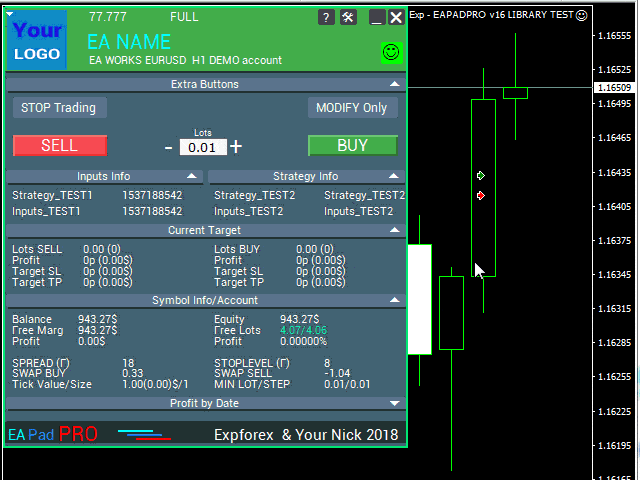
Como Começar?
Primeiro, você deve ler as instruções completas para usar e gerenciar nosso painel. Em seguida, leia EAPADPRO—Painel de Informações para Nossos Experts.
Nosso painel é distribuído como uma BIBLIOTECA, que pode ser usada tanto no MT4 quanto no MT5 (código multiplataforma).
Você pode baixar nossa biblioteca na seção de consultores para Forex. Ela inclui o arquivo da biblioteca e exemplos de uso.
Tudo o que você precisa é da nossa BIBLIOTECA EAPADPRO e de 10 minutos para instalá-la em seu Expert Advisor.
Instalando a Biblioteca
- Copie a pasta MQL5 ou MQL4 para o diretório do seu terminal.
- Essas pastas incluem todos os arquivos e recursos necessários para o funcionamento da nossa biblioteca.
- Abra seu Expert Advisor (EA).
- Abra nosso exemplo e um guia passo a passo para instalar nosso código, arquivo Exp – EAPADPRO v47 BIBLIOTECA TESTE.
- Siga cada passo conforme escrito nas instruções ou use nosso guia passo a passo do site.
Personalização do EAPADPRO
Tudo o que você pode alterar em nosso painel está descrito neste parágrafo:
- versionea – A versão do seu Expert Advisor (EA) que é exibida no painel;
- BMPLOGO – o logo do seu consultor BMP 60×60 que é exibido no painel;
- icon – O ícone do seu Expert Advisor (EA), que é exibido nas propriedades do EA;
- defEANAME – o nome do seu Expert Advisor (EA) que é exibido no painel;
- YourName – seu nome ou apelido que é exibido no painel;
- copyright – Seu copyright, que é exibido nas propriedades do Expert Advisor (EA);
- CreateInputs – A função de exibir suas variáveis externas no painel. Existem 10 parâmetros no total. O formato: “Nome”, “Valor”;
- CreateStrategy – A função de exibir os valores da sua estratégia no painel. Existem 10 parâmetros no total. O formato: “Nome”, “Valor”;
- MagicForEaPadPRO = 0 – Número mágico, que será monitorado pelo nosso painel (Todas as informações são filtradas pelo número mágico). Em -1 = o painel irá considerar todas as posições da conta por este símbolo; em 0 = apenas manual;
- MagicForEaPadPRO_Open = -1 – Número mágico, que será atribuído às negociações abertas a partir do nosso painel;
- CommentForEaPadPRO = “” – Um comentário que será atribuído às negociações abertas a partir do nosso painel;
- TypeFillingForEaPadPRO = 0 – Tipo de preenchimento de ordem na abertura, apenas para o terminal MT5;
- ShowBuySell = true – Mostrar o painel de negociação com os botões COMPRAR e VENDER em um clique.
Você também pode definir variáveis externas:
- ShowEaPadPro = true;
- FontName = “Roboto”;
- Notice_Open_NameSound = “ok”;
- Notice_Close_NameSound = “request”;
- Notice_Modify_NameSound = “stops”;
- Notice_Error_NameSound = “alert2”;
Termos de Uso
Nossa biblioteca com o painel de informações EAPADPRO é distribuída gratuitamente desde que você inclua um backlink para nossa página.
Se você deseja vender seu Expert Advisor (EA) no mercado ou na Internet, você precisa adicionar o seguinte texto à descrição do seu produto:
- O painel gráfico de informações EAPADPRO foi desenvolvido pela equipe Expforex.
- Todos os direitos deste painel EAPADPRO pertencem a Vladislav Expforex.
- O autor do painel de informações EAPADPRO não se responsabiliza pelo Expert Advisor (EA) ou indicador que utilize nosso painel.
- Nosso painel EAPADPRO foi projetado unicamente para o propósito de fornecer informações adicionais sobre negociações em sua conta.
Programando o EAPADPRO: 10 Passos
Em nosso exemplo, você pode encontrar os passos (STEP) que você precisa realizar para que o painel seja exibido em seu Expert Advisor (EA)!
Templates MQL Open Source. Template para Criação de Expert Advisor
Programando sua estratégia em 10 passos com Expert Advisor Universal e Open Source
Passo 1:
Copie o seguinte código para o início do seu EA e altere os dados que estão disponíveis para edição (Personalização do EAPADPRO):
// Passo 1 ############################################## ######################
// Este passo é para instalar nosso painel no seu Expert Advisor
// ################################################ ###########################
// + ----------------------------------------------- ------------------- +
// Inserir no início do código
// + ----------------------------------------------- ------------------- +
// Copyright do meu painel! Não altere!
#define EAPADPRODescription "\n\nPainel EAPADPRO por www.expforex.com"
#property strict
#ifdef __MQL5__
#define MT "MT5"
#endif
#ifdef __MQL4__
#define ORDER_FILLING_FOK 0
#define MT "MT4"
#endif
// ===========================
// Informações sobre seu programa |
// ===========================
// Notificação de que esta é uma versão demo do seu programa (Será exibida no painel)
bool DEMO = false;
// Versão
#define versionea "77.777"
#property version versionea
// LOGO BMP 60x60
#define BMPLOGO "Images\\EAPADPRO_Images\\YOURLOGO.bmp"
#resource "\\" + BMPLOGO;
// Ícone do seu produto
#property icon "\\Images\\EAPADPRO_Images\\YOURLOGO.ico"
// Nome do Expert
#define defEANAME "NOME EA"
// Descrição do seu produto
#property description defEANAME + " para " + MT + " " + EAPADPRODescription
// Seu apelido ou nome é exibido na parte inferior do painel
#define YourName "Seu Apelido"
// Seus copyrights
#property copyright YourName + " Seu Copyright"
// ################################################ ###########################
Passo 2:
Esta substituição é necessária apenas para excluir a mesma saída para o log.
// Passo 2 ############################################## ######################
// Este passo é para instalar nosso painel no seu Expert Advisor
// ################################################ ###########################
// + ----------------------------------------------- ------------------- +
// Substituir Print por EAPADPRO_LIBRARY_PrintToLogs
// Por exemplo: EAPADPRO_LIBRARY_PrintToLogs("Este print será registrado no log");
// + ----------------------------------------------- ------------------- +
// ################################################ ###########################
Passo 3:
Para que a opção MODIFYONLY funcione em seu Expert Advisor, você precisa adicionar o seguinte código if (MODIFYONLY) return (false); na função de abertura de posições ou ordens.
// Passo 3 ############################################## ######################
// Este passo é para instalar nosso painel no seu Expert Advisor
// ################################################ ###########################
// + ----------------------------------------------- ------------------- +
// Adicionar no início da função de abertura de posições ou ordens
// + ----------------------------------------------- ------------------- +
if (MODIFYONLY) return (false);
// ################################################ ###########################
Passo 4:
A função a seguir exibe informações sobre o erro na forma de uma notificação PUSH para o telefone, e-mail e tela do terminal. Todas essas notificações no futuro podem ser desativadas nas configurações do nosso painel.
// Passo 4 ############################################## ######################
// Este passo é para instalar nosso painel no seu Expert Advisor
// ################################################ ###########################
// + ----------------------------------------------- ------------------- +
// Adicionar ao tratamento de erros para notificações NOTICE:
// + ----------------------------------------------- ------------------- +
EAPADPRO_LIBRARY_Notice_ErrorCheck(information, functionInformation, errorNumber);
// ex.:
EAPADPRO_LIBRARY_Notice_ErrorCheck("INFORMAÇÕES DE REGISTRO AQUI", "Linha:" + __LINE__ + " Função:" + __FUNCTION__ + "\n" + __FUNCSIG__, GetLastError());
// ex.:
Notice_ErrorCheck("Erro ao Fechar Posição " + OrderTicket(), "Linha:" + __LINE__ + " Função:" + __FUNCTION__, GetLastError());
// ################################################ ###########################
Passo 5:
Adicione o seguinte código à sua função OnInit e observe as linhas com as funções CreateInputs e CreateStrategy:
// Passo 5 ############################################## ######################
// Este passo é para instalar nosso painel no seu Expert Advisor
// ################################################ ###########################
// + ----------------------------------------------- ------------------- +
// | Insira o código em OnInit |
// + ----------------------------------------------- ------------------- +
void OnInit()
{
EAPADPRO_LIBRARY_PrintToLogs("Este print será registrado no log");
// Também adicionamos este código em OnTick:
// Aqui você pode escrever suas variáveis externas no formato: "Nome", "Valor" Até 10 variáveis no total
CreateInputs("Inputs_TEST1", TimeCurrent(), "Inputs_TEST2", "Inputs_TEST2");
// Aqui você pode escrever os dados da sua estratégia no formato: "Nome", "Valor" Até 10 valores
CreateStrategy("Strategy_TEST1", TimeCurrent(), "Strategy_TEST2", "Strategy_TEST2");
// ================================================ ============================
// EAPADPRO EAPADPRO EAPADPRO EAPADPRO EAPADPRO EAPADPRO EAPADPRO EAPADPRO
EAPADPRO_LIBRARY_OnInit(ShowEaPadPro, -1, -1, "EAPADPRO", DEMO, defEANAME, 0, FontName, Notice_Open_NameSound, Notice_Close_NameSound, Notice_Modify_NameSound, Notice_Error_NameSound, BMPLOGO, versionea, YourName, true);
// EAPADPRO EAPADPRO EAPADPRO EAPADPRO EAPADPRO EAPADPRO EAPADPRO EAPADPRO
// ================================================ ============================
return;
}
Passo 6:
Insira o seguinte código na sua função OnDeinit:
// Passo 6 ############################################## ######################
// Este passo é para instalar nosso painel no seu Expert Advisor
// ################################################ ###########################
// + ----------------------------------------------- ------------------- +
// | Insira o código em OnDeinit |
// + ----------------------------------------------- ------------------- +
void OnDeinit(const int reason)
{
// ================================================ ============================
// EAPADPRO EAPADPRO EAPADPRO EAPADPRO EAPADPRO EAPADPRO EAPADPRO EAPADPRO
EAPADPRO_LIBRARY_OnDeinit(reason);
// EAPADPRO EAPADPRO EAPADPRO EAPADPRO EAPADPRO EAPADPRO EAPADPRO EAPADPRO
// ================================================ ============================
}
// ################################################ ###########################
Passo 7:
Insira o seguinte código na sua função OnTick e observe as linhas com as funções CreateInputs e CreateStrategy:
// Passo 7 ############################################## ######################
// Este passo é para instalar nosso painel no seu Expert Advisor
// ################################################ ###########################
// + ----------------------------------------------- ------------------- +
// | Insira o código em OnTick |
// + ----------------------------------------------- ------------------- +
void OnTick()
{
// ================================================ ============================
// EAPADPRO EAPADPRO EAPADPRO EAPADPRO EAPADPRO EAPADPRO EAPADPRO EAPADPRO
MODIFYONLY = Get_MODIFYONLY();
STOPTRADING = Get_STOPTRADING();
EAPADPRO_LIBRARY_OnTick(ShowEaPadPro);
// Copie o mesmo código de OnInit
// Aqui você pode escrever suas variáveis externas no formato: "Nome", "Valor" Até 10 variáveis no total
CreateInputs("Inputs_TEST1", TimeCurrent(), "Inputs_TEST2", "Inputs_TEST2");
// Aqui você pode escrever os dados da sua estratégia no formato: "Nome", "Valor" Até 10 valores
CreateStrategy("Strategy_TEST1", TimeCurrent(), "Strategy_TEST2", "Strategy_TEST2");
// EAPADPRO EAPADPRO EAPADPRO EAPADPRO EAPADPRO EAPADPRO EAPADPRO EAPADPRO
// ================================================ ============================
}
Passo 8:
Insira o seguinte código na sua função OnTrade ou, se o seu código não tiver a função OnTrade, copie o código abaixo sem alterações:
// Passo 8 ############################################## ######################
// Este passo é para instalar nosso painel no seu Expert Advisor
// ################################################ ###########################
// + ----------------------------------------------- ------------------- +
// | Insira o código em OnTrade ou adicione-o se não estiver presente |
// + ----------------------------------------------- ------------------- +
void OnTrade()
{
// ================================================ ============================
// EAPADPRO EAPADPRO EAPADPRO EAPADPRO EAPADPRO EAPADPRO EAPADPRO EAPADPRO
EAPADPRO_LIBRARY_OnTrade(ShowEaPadPro);
// EAPADPRO EAPADPRO EAPADPRO EAPADPRO EAPADPRO EAPADPRO EAPADPRO EAPADPRO
// ================================================ ============================
}
// ################################################ ###########################
Passo 9:
Insira o seguinte código na sua função OnChartEvent ou adicione-o se o seu código não tiver a função OnChartEvent, então copie o código abaixo sem alterações:
// Passo 9 ############################################## ######################
// Este passo é para instalar nosso painel no seu Expert Advisor
// ################################################ ###########################
// + ----------------------------------------------- ------------------- +
// | Insira o código em OnChartEvent ou adicione-o se não estiver presente |
// + ----------------------------------------------- ------------------- +
void OnChartEvent(const int id, const long &lparam, const double &dparam, const string &sparam)
{
// ================================================ ============================
// EAPADPRO EAPADPRO EAPADPRO EAPADPRO EAPADPRO EAPADPRO EAPADPRO EAPADPRO
EAPADPRO_LIBRARY_OnChartEvent(id, lparam, dparam, sparam, ShowEaPadPro);
// EAPADPRO EAPADPRO EAPADPRO EAPADPRO EAPADPRO EAPADPRO EAPADPRO EAPADPRO
// ================================================ ============================
}
// ################################################ ###########################
Passo 10:
A etapa final da programação do nosso painel no seu Expert Advisor (EA). Copie todo o código abaixo no seu Expert Advisor:
// Passo 10 ############################################## ######################
// Este passo é para instalar nosso painel no seu Expert Advisor
// ################################################ ###########################
// + ----------------------------------------------- ------------------- +
// Inserir no final do código
// + ----------------------------------------------- ------------------- +
input string EAPadPRO = "=============== Informações do EAPadPRO";
input bool ShowEaPadPro = true;
input string FontName = "Roboto";
input string Notice_Open_NameSound = "ok";
input string Notice_Close_NameSound = "request";
input string Notice_Modify_NameSound = "stops";
input string Notice_Error_NameSound = "alert2";
bool STOPTRADING = false;
bool MODIFYONLY = false;
#ifdef __MQL5__
#import "Lib - EAPADPRO v33 BIBLIOTECA.ex5"
#endif
#ifdef __MQL4__
#import "Lib - EAPADPRO v33 BIBLIOTECA.ex4"
#endif
void EAPADPRO_LIBRARY_OnInit(bool ShowEaPadProexport = true,
int MagicForEaPadPRO = 0,
int MagicForEaPadPRO_Open = -1,
string CommentForEaPadPRO = "",
bool DemoForEaPadPRO = false,
string EaNameForEaPadPRO = defEANAME,
int TypeFillingForEaPadPRO = 0,
string FontNameForEaPadPRO = "",
string Notice_Open_NameSoundForEaPadPRO = "",
string Notice_Close_NameSoundForEaPadPRO = "",
string Notice_Modify_NameSoundForEaPadPRO = "",
string Notice_Error_NameSoundForEaPadPRO = "",
string BMPLOGOForEaPadPRO = BMPLOGO,
string versioneaForEaPadPRO = versionea,
string NICKNAMEForEaPadPRO = YourName,
bool ShowBuySell = true,
double StartLotToEapadPRO = 0
);
bool Get_STOPTRADING();
bool Get_MODIFYONLY();
void EAPADPRO_LIBRARY_OnDeinit(const int reason);
void EAPADPRO_LIBRARY_OnTick(bool ShowEaPadProexport = true);
void EAPADPRO_LIBRARY_OnTrade(bool ShowEaPadProexport = true);
void EAPADPRO_LIBRARY_OnChartEvent(const int id, const long &lparam, const double &dparam, const string &sparam, bool ShowEaPadProexport = true);
void CreateInputs(string inputs_name_1 = "", string inputs_value_1 = "",
string inputs_name_2 = "", string inputs_value_2 = "",
string inputs_name_3 = "", string inputs_value_3 = "",
string inputs_name_4 = "", string inputs_value_4 = "",
string inputs_name_5 = "", string inputs_value_5 = "",
string inputs_name_6 = "", string inputs_value_6 = "",
string inputs_name_7 = "", string inputs_value_7 = "",
string inputs_name_8 = "", string inputs_value_8 = "",
string inputs_name_9 = "", string inputs_value_9 = "",
string inputs_name_10 = "", string inputs_value_10 = "");
void CreateStrategy(string strategy_name_1 = "", string strategy_value_1 = "",
string strategy_name_2 = "", string strategy_value_2 = "",
string strategy_name_3 = "", string strategy_value_3 = "",
string strategy_name_4 = "", string strategy_value_4 = "",
string strategy_name_5 = "", string strategy_value_5 = "",
string strategy_name_6 = "", string strategy_value_6 = "",
string strategy_name_7 = "", string strategy_value_7 = "",
string strategy_name_8 = "", string strategy_value_8 = "",
string strategy_name_9 = "", string strategy_value_9 = "",
string strategy_name_10 = "", string strategy_value_10 = "");
void EAPADPRO_LIBRARY_PrintToLogs(string text = "");
void EAPADPRO_LIBRARY_Notice_ErrorCheck(string infoAboutError = "", string techInfoFunction = "", int NumberOfError = -1);
#import
// + ----------------------------------------------- ------------------- +
Resultado
- AI Sniper. Expert Advisor Inteligente Automático para Metatrader.
- EA The xCustomEA: Consultor de Negociação Universal para Indicadores iCustom. Construtor de Estratégias Personalizadas
- The X – Expert Advisor (EA) Universal para Forex Usando Indicadores Padrão
- Assistant – o melhor painel de negociação gratuito para suportar posições e negociações com StopLoss / TakeProfit / Trailing Stop real/virtual
- Tester Pad é um simulador de negociação Forex para testador de estratégias. Negociação usando indicadores.
Se você fez tudo corretamente, após carregar seu EA, você verá a imagem a seguir:





Venda e Revenda do EAPADPRO
Nosso painel possui direitos autorais.
Este Desenvolvimento do EAPADPRO Pertence a Vladislav Expforex!
Qualquer revenda e venda do painel de informações, bem como a venda de Expert Advisors (EAs) que utilizam nosso painel, é PROIBIDA!
Qualquer menção de alteração de visual, cópia de funções e design, e cópia do conceito geral do nosso painel EAPADPRO é PROIBIDA!
Conclusão
Este painel de informações foi projetado para ajudar cada usuário de nossos Assessores Especializados (EAs) a obter as informações mais recentes sobre o assessor atual, símbolo e conta.
Thank you.
Variáveis e Configurações Externas
| Parâmetro | Descrição |
|---|---|
| EAPadPRO | ============== Informações do EAPadPRO |
| ShowEaPadPro=true | Exibe o painel EAPADPRO no gráfico. |
| ShowExtraBuySellButtons=false | Desativa a exibição de botões extras para COMPRA, VENDA e Lotes. |
| FontName=”Roboto” | Define o nome da fonte para o painel como Roboto. |
| Notice_Open_NameSound=”ok” | Nome do arquivo de som tocado quando uma ordem é aberta (sem a extensão .wav). |
| Notice_Close_NameSound=”request” | Nome do arquivo de som tocado quando uma ordem é fechada (sem a extensão .wav). |
| Notice_Modify_NameSound=”stops” | Nome do arquivo de som tocado quando uma ordem é modificada (sem a extensão .wav). |
| Notice_Error_NameSound=”alert2″ | Nome do arquivo de som tocado quando há um erro (sem a extensão .wav). |
| PrintToLog=true | Ativa o registro de ações nos logs. Não desative! |
| EAPadPRO2 | ============== Bot do Telegram |
| TG_Token=”” | Token do bot que enviará notificações e receberá comandos (código único). |
| TG_ChannelName=”” | Nome do Canal Público (por exemplo, @channelname) ou ID de canal privado (começa com -100). Envia notificações sobre aberturas, fechamentos, modificações, erros e capturas de tela do terminal. |
| TG_UserNameFilter=”” | Lista de permissões para nomes de usuários, permitindo que usuários especificados (começando com @) usem o bot. |
| TG_UseBotTimer=false | Ativa o funcionamento com o bot pelo telefone. Permite interação com o bot do Telegram do seu telefone e do terminal (solicitar capturas de tela, informações, gerenciamento do Expert Advisor). Atenção! Enviar notificações e trabalhar com comandos consome recursos do computador. Use o bot do Telegram apenas para necessidades pessoais. |
| input ENUM_UPDATE_MODE TG_UpdateMode=UPDATE_SLOW | Define o modo de atualização. Velocidade do timer para receber comandos do bot do Telegram. Timers mais rápidos consomem mais recursos do computador (opções: 2seg, 3seg, 10seg). |
| TG_PRIORITY=TG_HOME_VPS | Define a prioridade para operações do bot. Determina onde o bot irá funcionar—no servidor VPS da MetaQuotes ou no seu computador doméstico. Atenção! Capturas de tela não estão disponíveis no servidor VPS da MetaQuotes! |
| TG_HOME_ONLY=1 | Apenas o bot HOME opera. O bot do Telegram funciona exclusivamente no computador doméstico. |
| TG_VPS_ONLY=2 | Apenas o bot VPS opera. O bot do Telegram funciona exclusivamente no servidor VPS da MetaQuotes. |
| TG_VPS_HOME=3 | Primeiro o bot VPS, depois o bot HOME. O bot do Telegram opera no servidor VPS da MetaQuotes se estiver carregado lá; caso contrário, funciona no seu terminal doméstico. Verifica o servidor VPS a cada 10 minutos. |
| TG_HOME_VPS=4 | Primeiro o bot HOME, depois o bot VPS. O bot do Telegram opera no computador doméstico, mas se estiver desligado, muda para o servidor VPS da MetaQuotes. Verifica o servidor VPS a cada 10 minutos. |
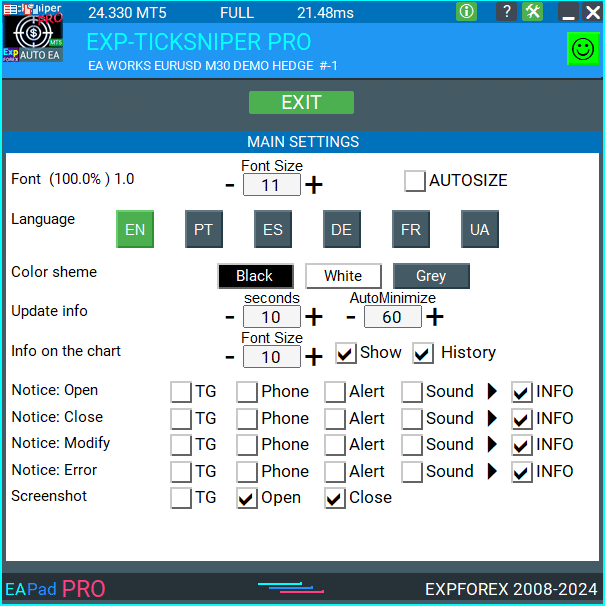
Perguntas e Respostas Frequentes sobre BIBLIOTECA EAPADPRO

Nossas Perguntas Frequentes Gerais
Respostas às perguntas mais populares
Venda e revenda de EAPADPRO
Nosso painel tem direitos autorais.
Este desenvolvimento do EAPADPRO pertence a Vladislav Expforex!
Qualquer revenda e venda do painel de informação, bem como a venda de experts que utilizam nosso painel, é PROIBIDA!
Qualquer menção de mudança de visual, cópia de funções e design, e cópia do conceito geral do nosso painel EAPADPRO é PROIBIDA!
O que é EAPADPRO?
EAPADPRO é uma biblioteca de painel de informação projetada para Expert Advisors (EAs) de Forex. Ela fornece dados em tempo real e uma interface gráfica amigável para aprimorar a funcionalidade e a usabilidade dos seus programas de negociação.
Como funciona o painel de informação EAPADPRO?
EAPADPRO exibe informações em tempo real do seu Expert Advisor (EA) diretamente no seu terminal de negociação. Inclui vários blocos que apresentam os dados de forma clara, ajudando você a monitorar e gerenciar suas negociações de forma eficaz.
EAPADPRO é compatível com MT4 e MT5?
Sim, EAPADPRO é distribuído como uma BIBLIOTECA compatível com MT4 e MT5, permitindo o uso em múltiplas plataformas sem quaisquer problemas.
Como instalo a biblioteca EAPADPRO?
Instalar EAPADPRO envolve copiar a pasta MQL4 ou MQL5 para o diretório do seu terminal, abrir seu Expert Advisor (EA) e seguir o guia passo a passo fornecido no arquivo de exemplo Exp – EAPADPRO v47 LIBRARY TEST.
Posso personalizar o painel EAPADPRO?
Sim, EAPADPRO permite a personalização de vários elementos, como a versão do Expert Advisor, logo, ícone, nome e variáveis externas. Você pode ajustar essas configurações para corresponder às suas necessidades e preferências específicas.
Quais são os principais recursos do painel EAPADPRO?
EAPADPRO inclui múltiplos blocos que fornecem uma visão abrangente das suas atividades de negociação, exibição de informações em tempo real, variáveis externas personalizáveis e valores de estratégia. Esses recursos ajudam a aprimorar suas decisões de negociação.
Quanto tempo leva para instalar o EAPADPRO?
A instalação da BIBLIOTECA EAPADPRO leva aproximadamente 10 minutos, desde que você siga corretamente as etapas de instalação usando as instruções e arquivos de exemplo fornecidos.
Há algum custo associado ao uso do EAPADPRO?
EAPADPRO é distribuído gratuitamente desde que você inclua um backlink para nossa página. Isso permite que você use o painel de informação sem quaisquer custos iniciais.
O que eu preciso para usar o EAPADPRO?
Para usar o EAPADPRO, você precisa da BIBLIOTECA EAPADPRO, um Expert Advisor compatível com MT4 ou MT5, e aproximadamente 10 minutos para instalar e configurar o painel de acordo com as instruções fornecidas.
Como personalizo o EAPADPRO?
Personalizar o EAPADPRO envolve modificar parâmetros como versionea, BMPLOGO, ícone, defEANAME e outros. Essas configurações permitem que você ajuste o painel para exibir os detalhes e preferências específicos do seu Expert Advisor.
Qual é o propósito do painel EAPADPRO?
O propósito do painel EAPADPRO é fornecer informações adicionais sobre suas atividades de negociação diretamente na interface da sua conta. Ele aprimora a visibilidade e o gerenciamento das suas negociações exibindo dados em tempo real e valores de estratégia.
Onde posso baixar a biblioteca EAPADPRO?
Você pode baixar a BIBLIOTECA EAPADPRO na seção de advisors para Forex em nosso site. O download inclui o arquivo da biblioteca e exemplos de uso para ajudá-lo a começar.
Preciso de experiência em programação para usar o EAPADPRO?
Não, você não precisa de ampla experiência em programação para usar EAPADPRO. A biblioteca é projetada para ser amigável ao usuário, e nossas instruções detalhadas e arquivos de exemplo guiam você durante o processo de instalação e personalização.
Que suporte está disponível para o EAPADPRO?
O suporte para EAPADPRO inclui instruções abrangentes, guias passo a passo e exemplos incluídos no download da biblioteca. Para assistência adicional, você pode contatar nossa equipe de suporte através do nosso site.
Posso vender meu Expert Advisor (EA) com o EAPADPRO incluído?
Sim, você pode vender seu Expert Advisor (EA) com EAPADPRO incluído. No entanto, você deve adicionar o texto de atribuição necessário à descrição do seu produto, reconhecendo o desenvolvimento do EAPADPRO pela equipe da Expforex.
Que atribuição é necessária ao vender um Expert Advisor com EAPADPRO?
Você deve incluir o seguinte texto na descrição do seu produto: “O painel gráfico de informação EAPADPRO foi desenvolvido pela equipe Expforex. Todos os direitos deste painel EAPADPRO pertencem a Vladislav Expforex. O autor do painel de informação EAPADPRO não é responsável pelo Expert Advisor (EA) ou indicador que utiliza nosso painel. Nosso painel EAPADPRO foi projetado exclusivamente para fornecer informações adicionais sobre negociação na sua conta.”
Quais são os requisitos do sistema para o EAPADPRO?
EAPADPRO requer terminais MetaTrader 4 (MT4) ou MetaTrader 5 (MT5) para funcionar. Certifique-se de que sua plataforma de negociação está atualizada para a versão mais recente para garantir compatibilidade e desempenho ótimo.
Como o EAPADPRO aprimora minha experiência de negociação?
EAPADPRO aprimora sua experiência de negociação fornecendo uma exibição clara e organizada de informações em tempo real, valores de estratégia e variáveis externas. Isso permite uma melhor tomada de decisão e gerenciamento eficiente das negociações.
O EAPADPRO pode exibir múltiplos Expert Advisors?
Sim, EAPADPRO pode exibir informações de múltiplos Expert Advisors (EAs) configurando diferentes números MagicForEaPadPRO. Isso permite que você monitore vários EAs simultaneamente dentro do mesmo painel.
Quais opções de personalização estão disponíveis para a aparência do painel EAPADPRO?
Você pode personalizar a aparência do painel EAPADPRO alterando o logo (BMPLOGO), ícone, nome da fonte e outros elementos visuais para corresponder à sua marca ou preferências pessoais.
O EAPADPRO suporta notificações sonoras?
Sim, EAPADPRO suporta notificações sonoras. Você pode configurar sons para diferentes ações, como abertura, fechamento, modificação de negociações e alertas de erro usando as variáveis Notice_Open_NameSound, Notice_Close_NameSound e outras variáveis relacionadas.
Como atualizo o EAPADPRO para a versão mais recente?
Para atualizar o EAPADPRO, baixe a versão mais recente da biblioteca na seção de advisors do nosso site e substitua os arquivos existentes na pasta MQL4 ou MQL5 do seu terminal. Siga as instruções de instalação atualizadas fornecidas com a nova versão.
Qual é o papel dos números mágicos no EAPADPRO?
Números mágicos no EAPADPRO são usados para filtrar e gerenciar negociações. MagicForEaPadPRO especifica quais negociações o painel monitora, enquanto MagicForEaPadPRO_Open atribui um identificador único às negociações abertas através do painel.
Posso exibir variáveis externas personalizadas no painel EAPADPRO?
Sim, EAPADPRO permite que você exiba até 10 variáveis externas usando a função CreateInputs. Você pode definir o nome e o valor de cada variável para ajustar as informações exibidas no painel.
Como o EAPADPRO lida com valores de estratégia?
EAPADPRO usa a função CreateStrategy para exibir até 10 valores de estratégia. Esses valores fornecem insights sobre suas estratégias de negociação, ajudando você a monitorar o desempenho e fazer ajustes informados.
O que é o recurso ShowBuySell no EAPADPRO?
ShowBuySell é um recurso que permite exibir um painel de negociação com botões COMPRAR e VENDER. Habilitar este recurso facilita a negociação com um clique diretamente do painel EAPADPRO.
Alterações BIBLIOTECA EAPADPRO
Avaliações sobre BIBLIOTECA EAPADPRO
Obrigado pelo feedback!


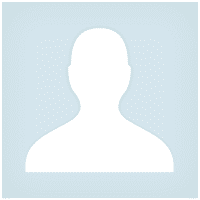



Pasadena.VP
Pasadena.VP 2022.03.15 17:33 # RU Пока тестирую. К каждому терминалу надо привыкать. Пока привыкаю. Немного неудобно - закрытие открытых позиций
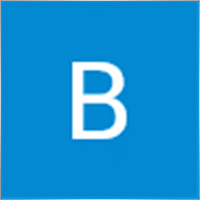

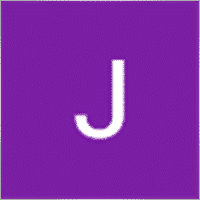



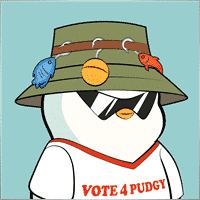


Comentários sobre BIBLIOTECA EAPADPRO
Você tem alguma pergunta?
Extra
Navegação por abas
Publicações relacionadas
Relatório de negociação do TickSniper e os melhores EA
Descrição Nós compilamos o resumo e os resultados detalhados de negociação dos nossos especialistas TickSniper, Good Santa, Tick Hamster, The X, em nossas contas de…
EA The xCustomEA: Consultor de Negociação Universal para Indicadores Personalizados.
Consultor de negociação universal em indicadores personalizados para MetaTrader. Exp – The xCustomEA Consultor de negociação universal em indicadores personalizados. The…
Copylot – Copiador de transações forex para MetaTrader. Copiador entre
Copiador de transações para MetaTrader. Ele copia transações forex, posições e ordens de qualquer conta. É um dos melhores copiadores de transações…
Painel de negociação VirtualTradePad (VTP). Trade Pad para negociação com
Trade Pad para negociação com um clique a partir do gráfico e do teclado. VirtualTradePad ou VTP – painel de controle…
SafetyLOCK PRO Proteja suas posições usando ordens pendentes opostas. Hedge
SAFETYLOCK: Proteja suas negociações contra reversões bruscas de mercado Negociar nos mercados financeiros envolve altos riscos, especialmente durante reversões bruscas de…
CLP CloseIfProfitorLoss. Controle do lucro ou perda total com trailing
O Expert Advisor (EA) oferece recursos avançados para gerenciar e fechar posições no MetaTrader, especificamente ao atingir um nível predeterminado…
The X e The xCustomEA: Testes e Otimização
Descrição The X e The xCustomEA são dois destaques entre os Assessores Especialistas (Expert Advisors) na comunidade de Forex, ganhando ampla…
Estratégia Swing (Pêndulo). Abertura automática de 2 ordens pendentes opostas,
A estratégia Pêndulo ou Swing envolve a abertura sequencial de ordens pendentes com um tamanho de lote aumentado. O princípio…
TickSniper Expert Advisor Automático para MetaTrader. Tick scalper
Exp-TickSniper é um scalper Tick rápido que seleciona automaticamente os parâmetros para cada par de moedas separadamente. O EA foi desenvolvido…
Partial Close and Trailing. Fechamento parcial de posições em rollbacks
Partial Close and Trailing é um assistente EA que fecha uma parte de uma posição (ou seja, parte do lote)…
AI Sniper. Expert Advisor Inteligente e Automático para MetaTrader.
AI Sniper é um robô de negociação inteligente e auto-otimizável projetado para os terminais MT4 e MT5. Ele utiliza um…
Tick Hamster Robô de negociação automática. Nada extra!
Tick Hamster – Expert Advisor com Otimização Automática para Qualquer Símbolo de Negociação no MetaTrader Tick Hamster é um Expert Advisor…
InfoPad, Painel de Informação Online para MetaTrader
InfoPad é um painel de informação altamente útil projetado para fornecer informações cruciais sobre o par de moedas específico selecionado…
Forex Tester Pad é um simulador de trading para o
Trading com um clique no gráfico do Strategy Tester. A ferramenta permite que você teste manualmente suas estratégias no Strategy…
Este post também está disponível em: English Portuguese Español Deutsch Français Русский Українська Indonesian Italiano العربية Chinese 日本語 한국어 Türkçe ไทย Tiếng Việt


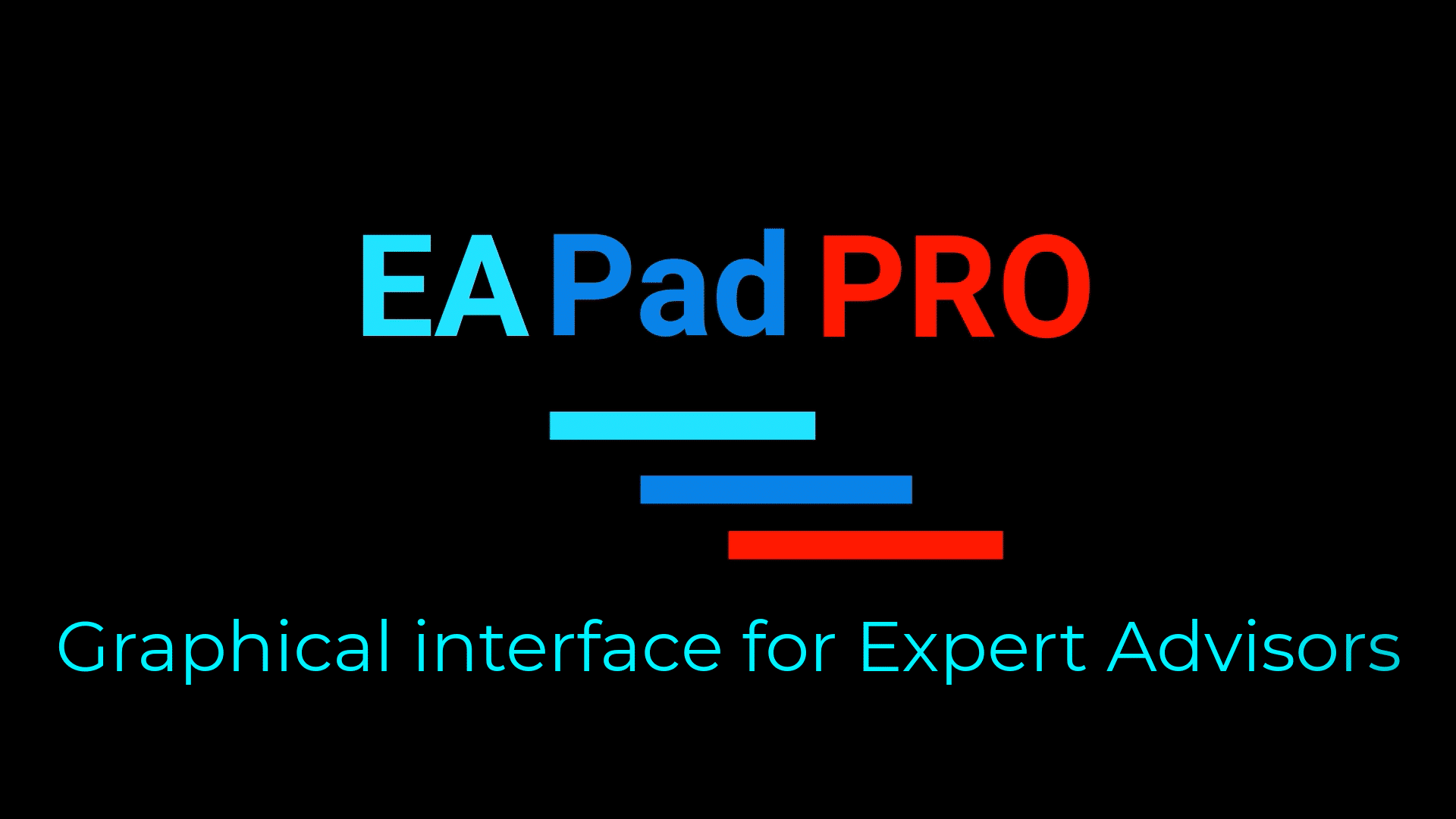

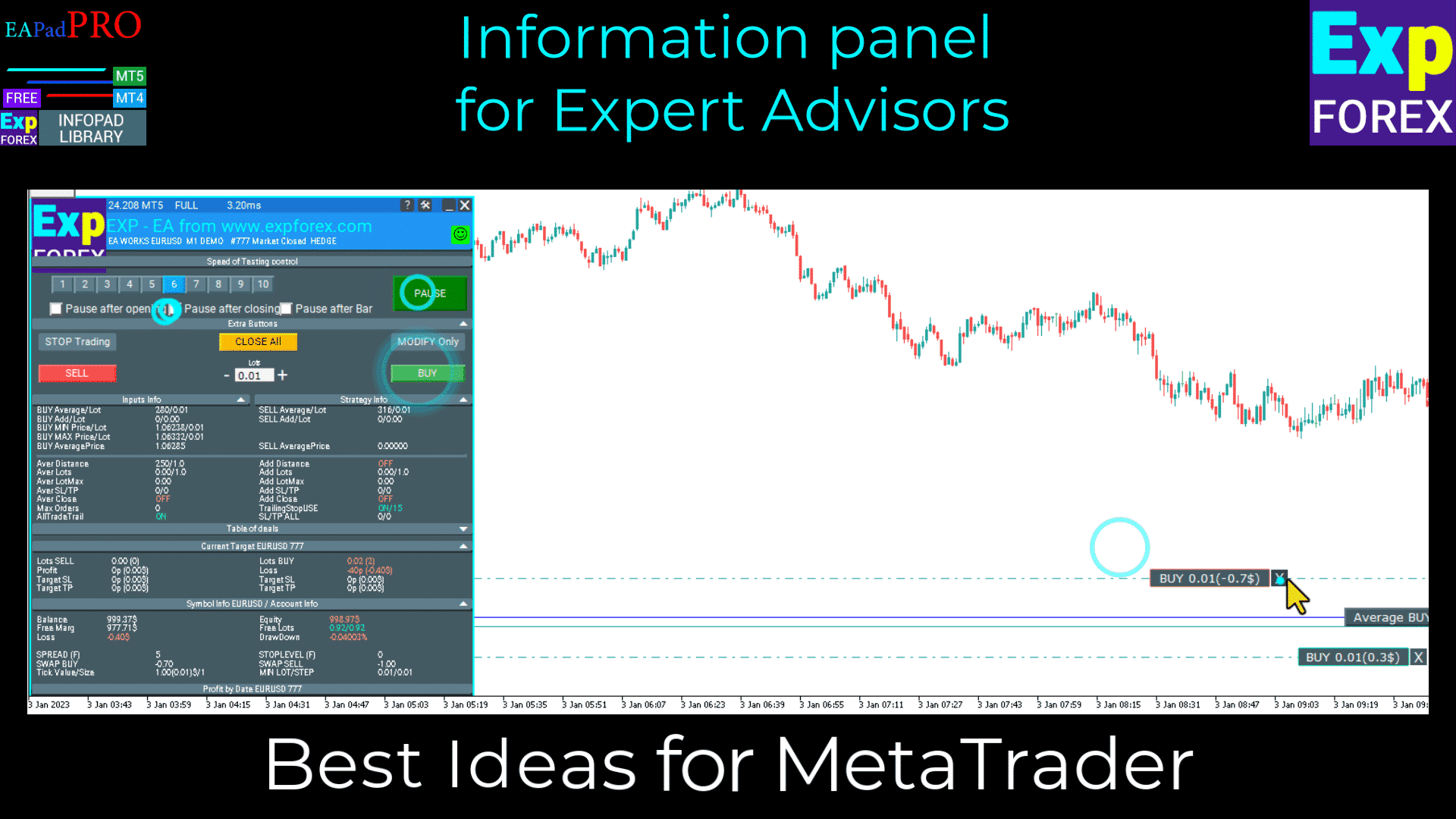
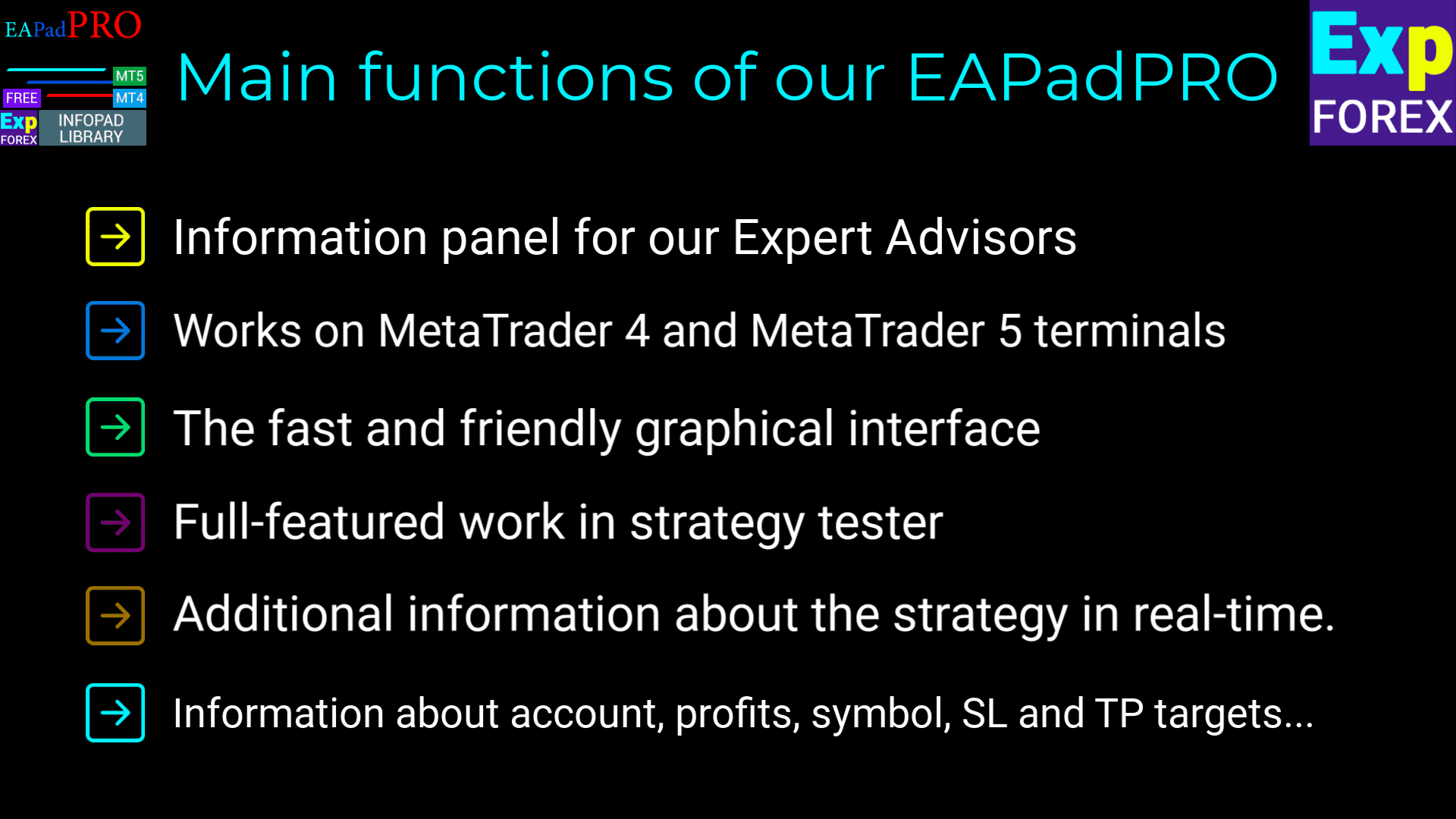
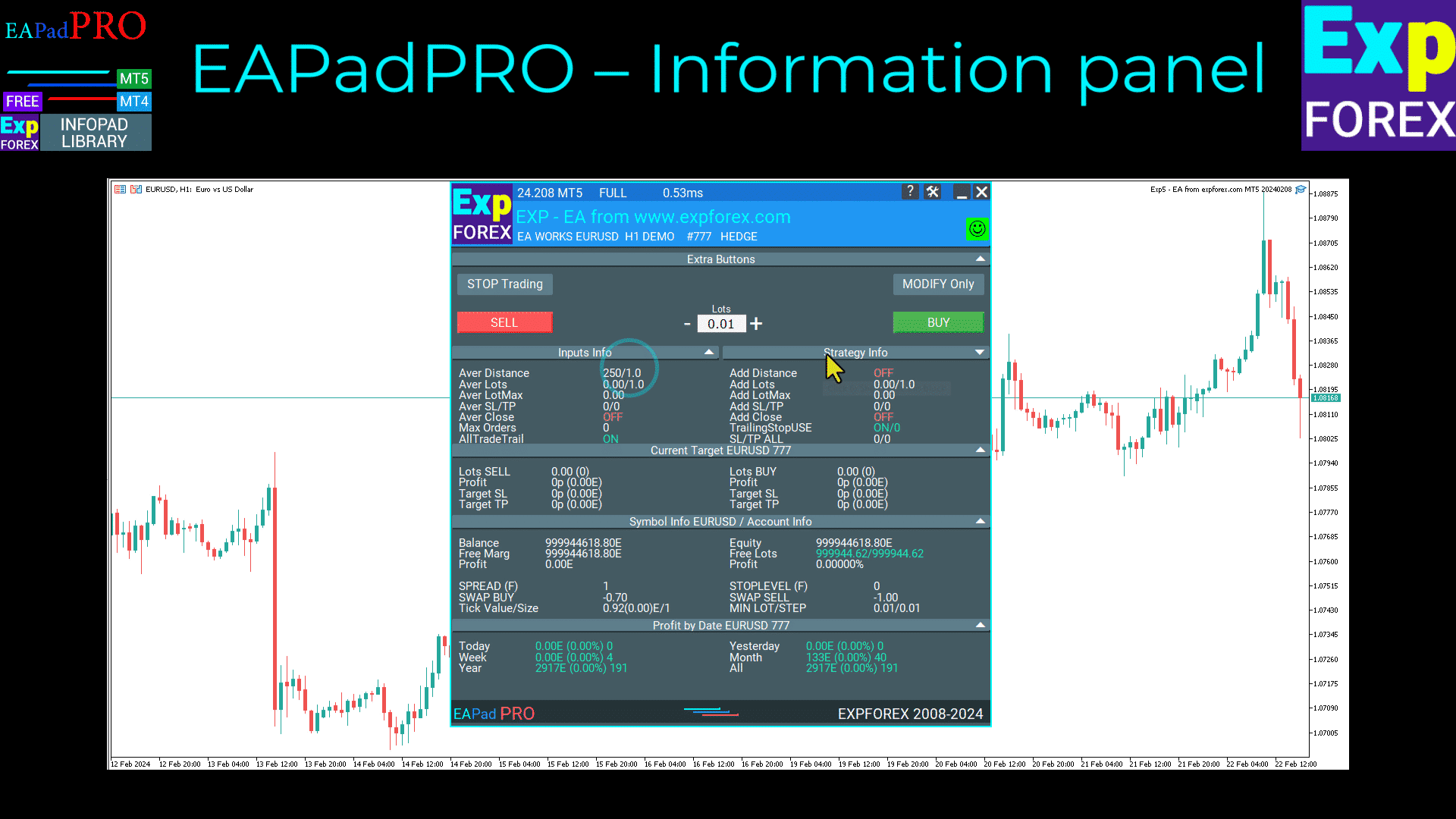
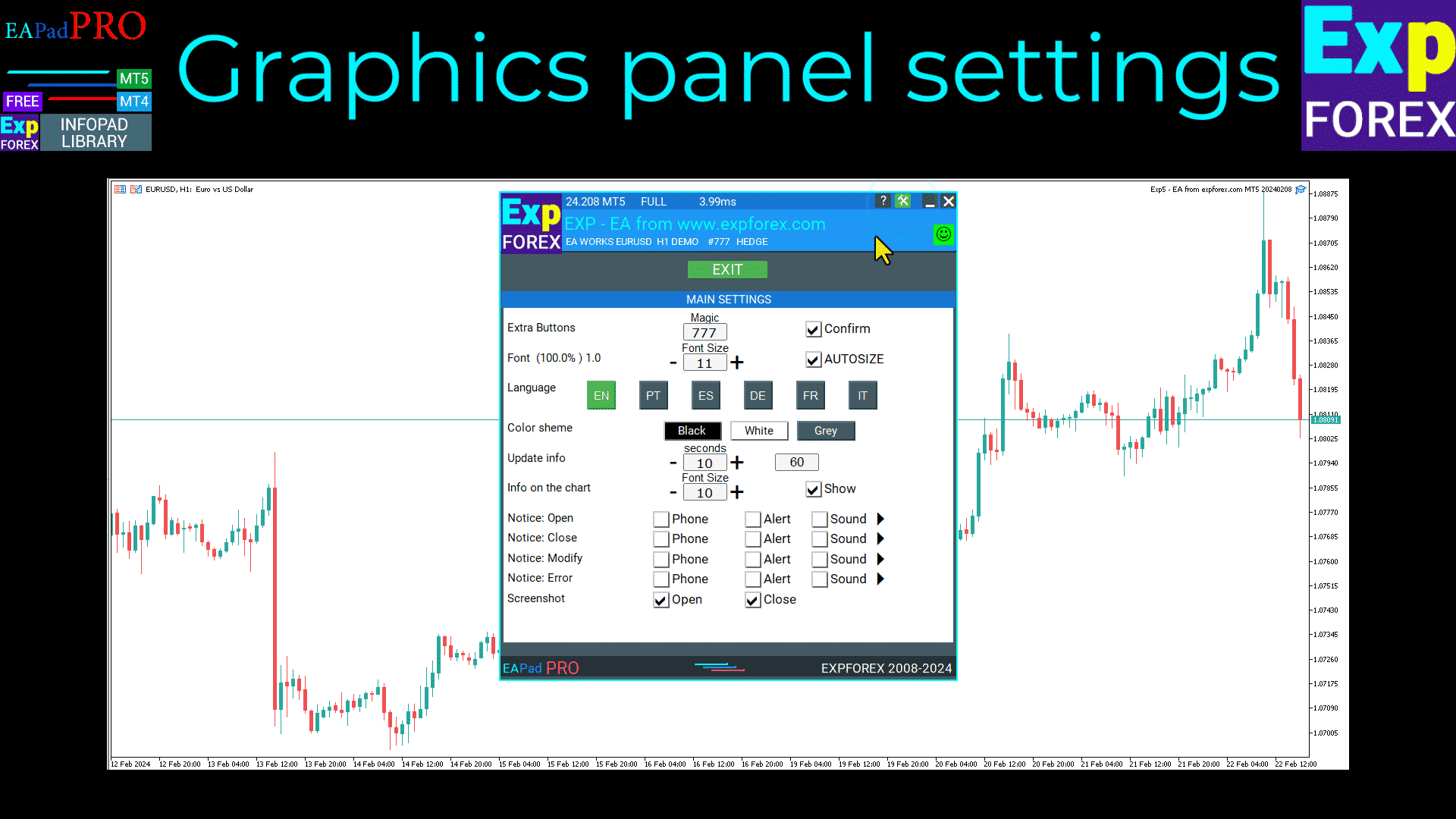
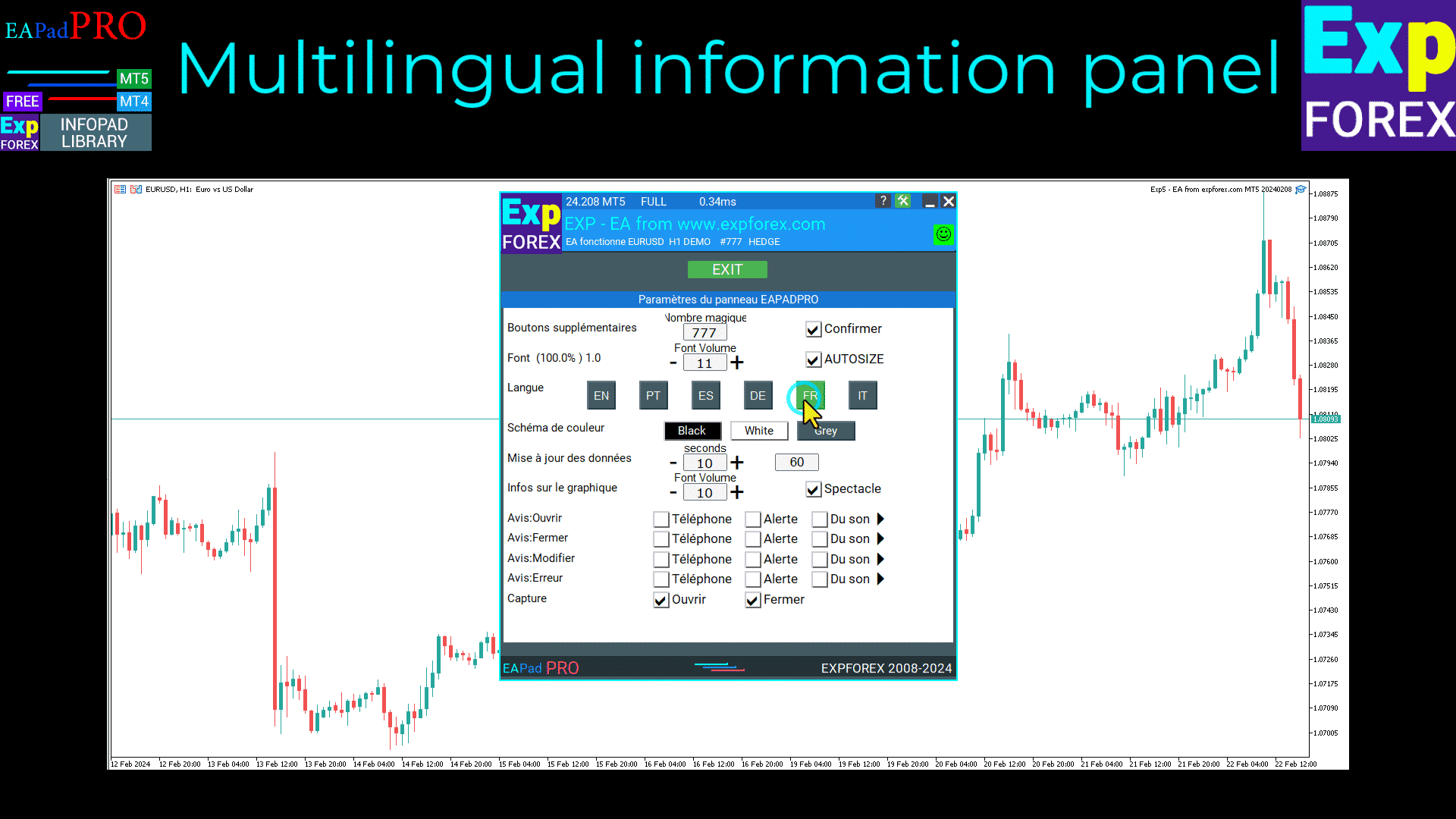
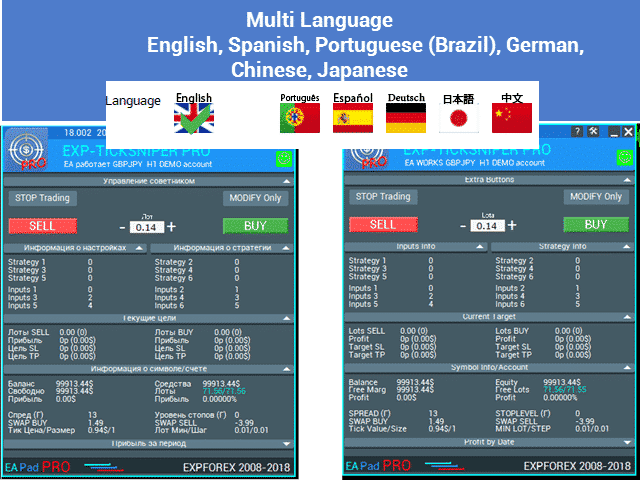
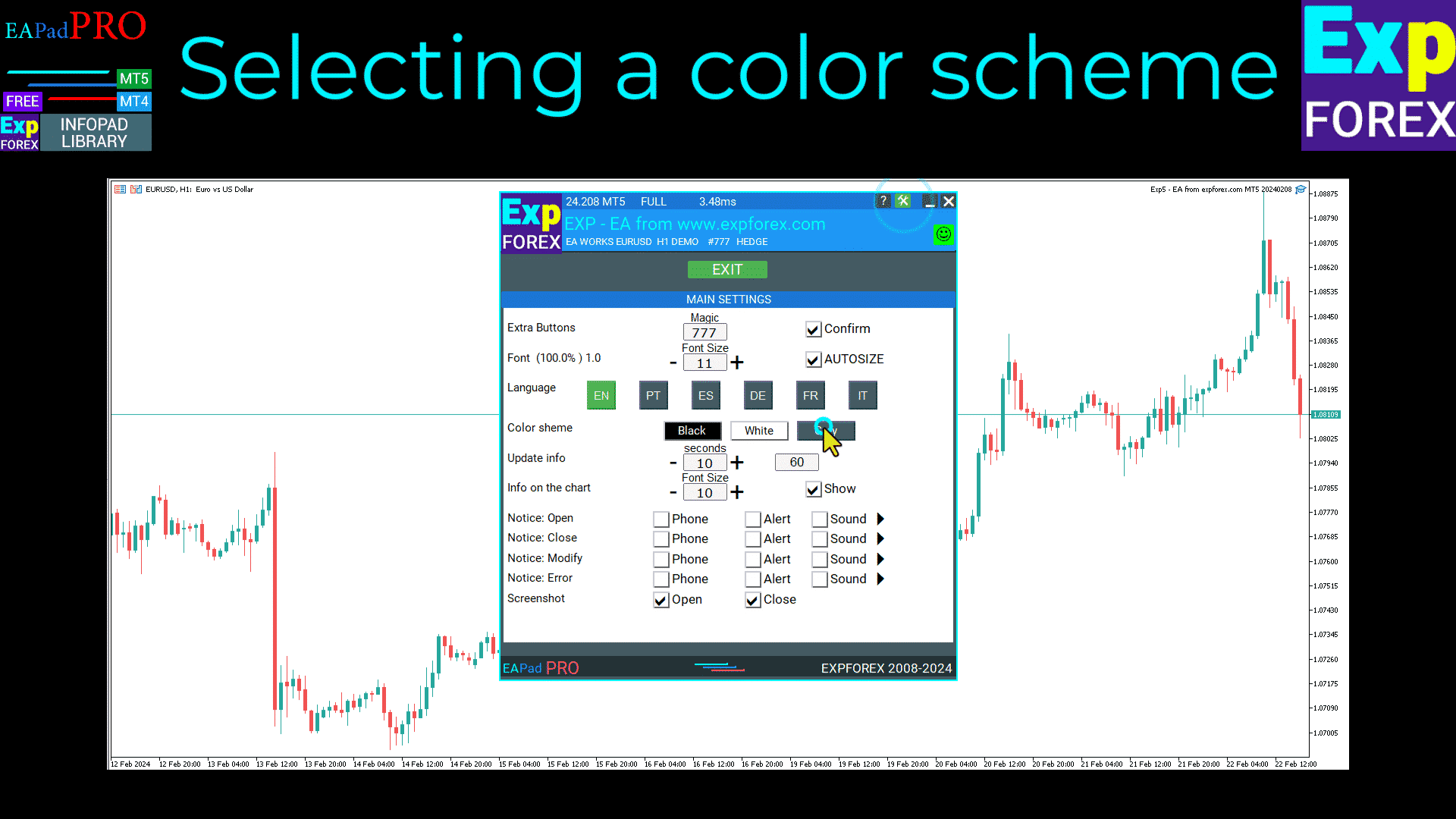
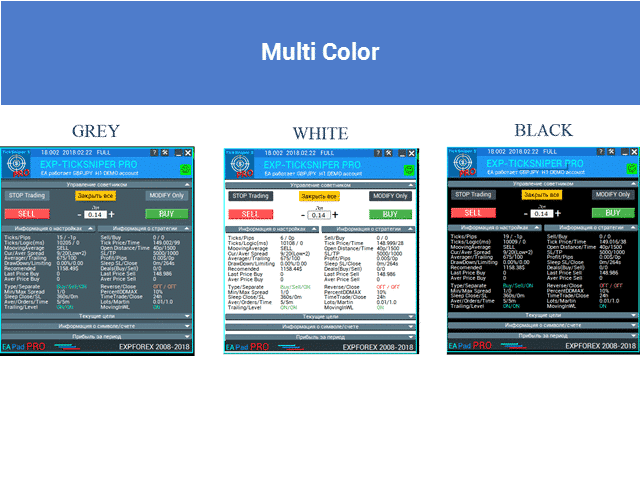
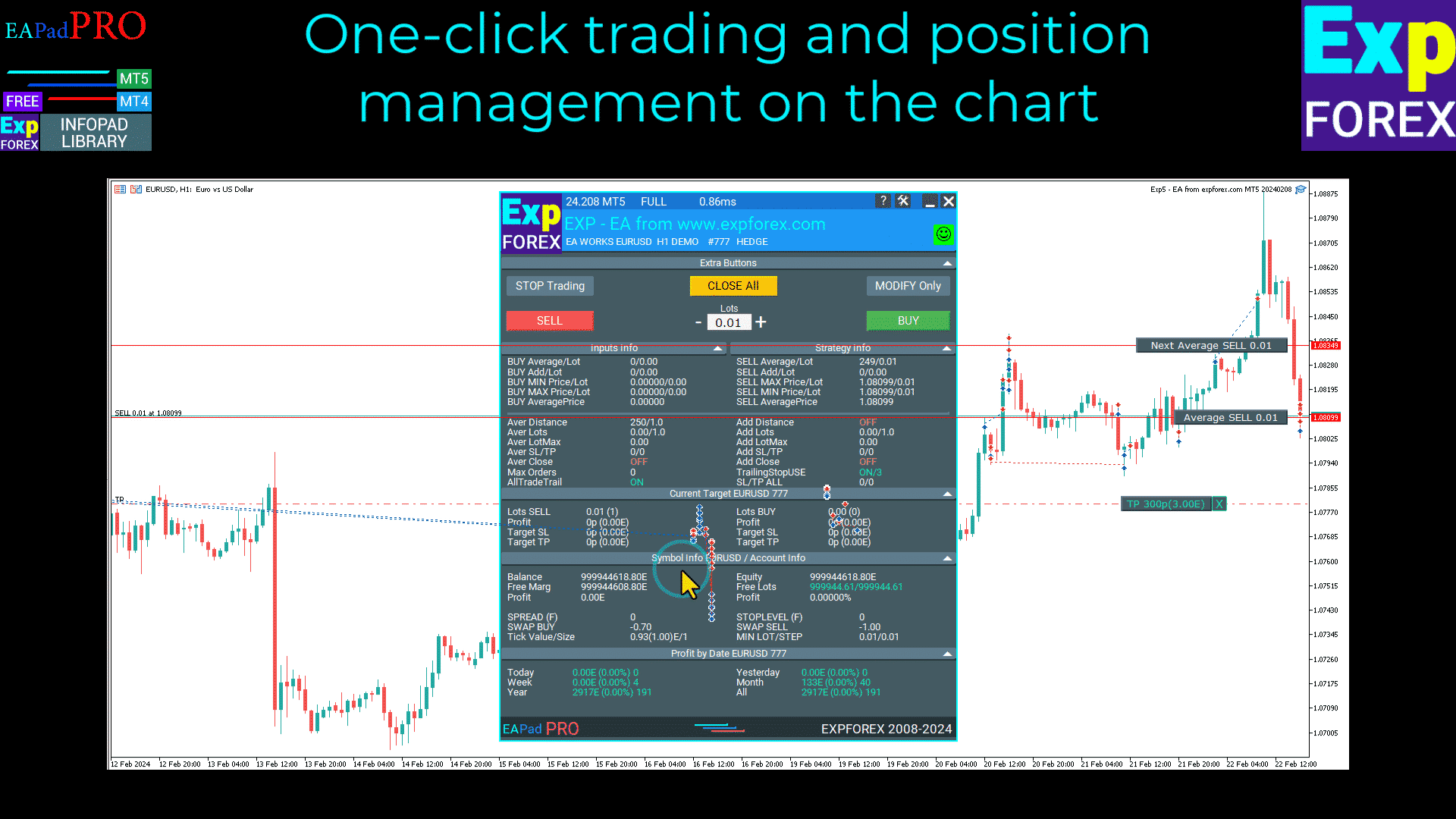

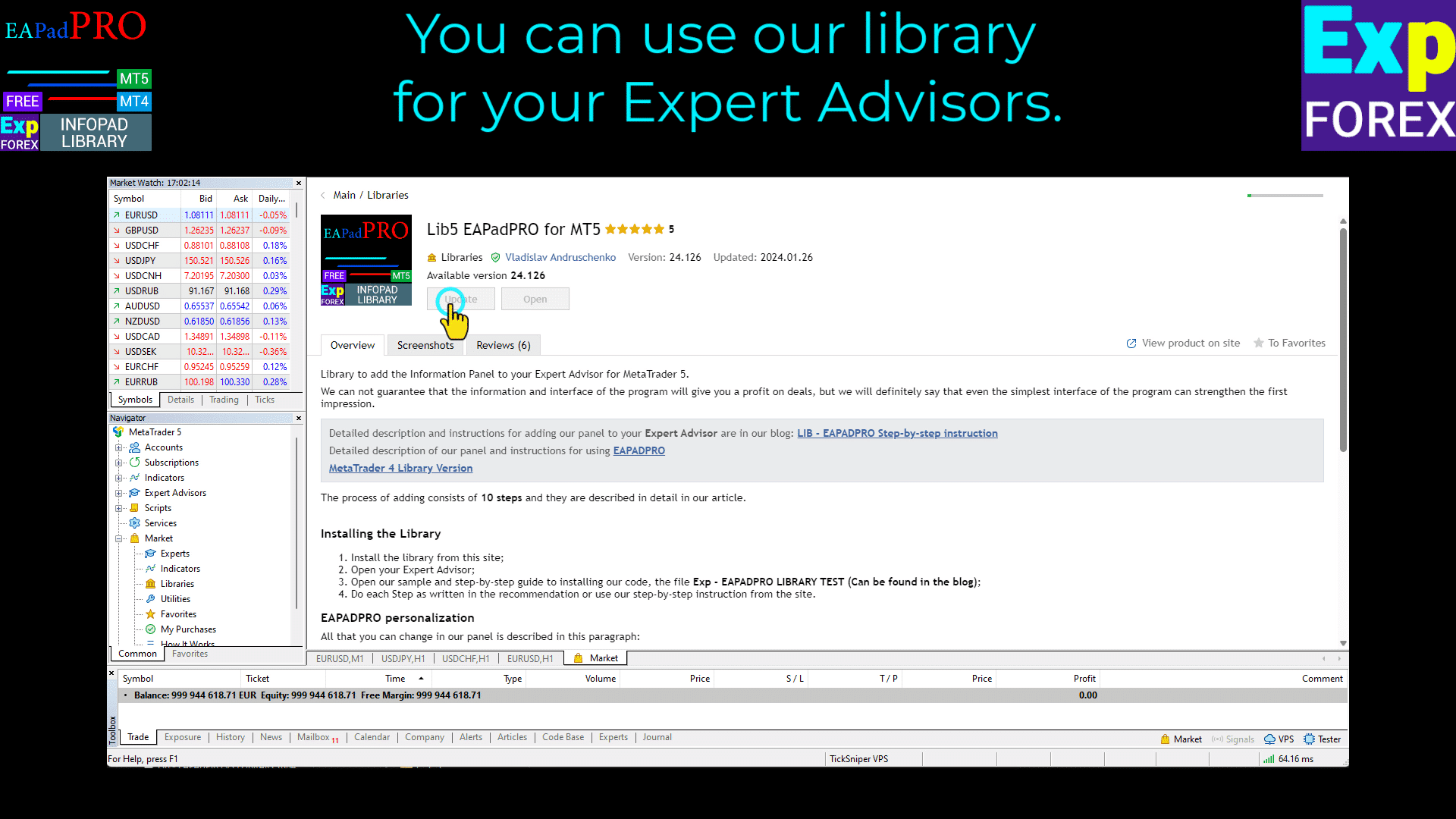
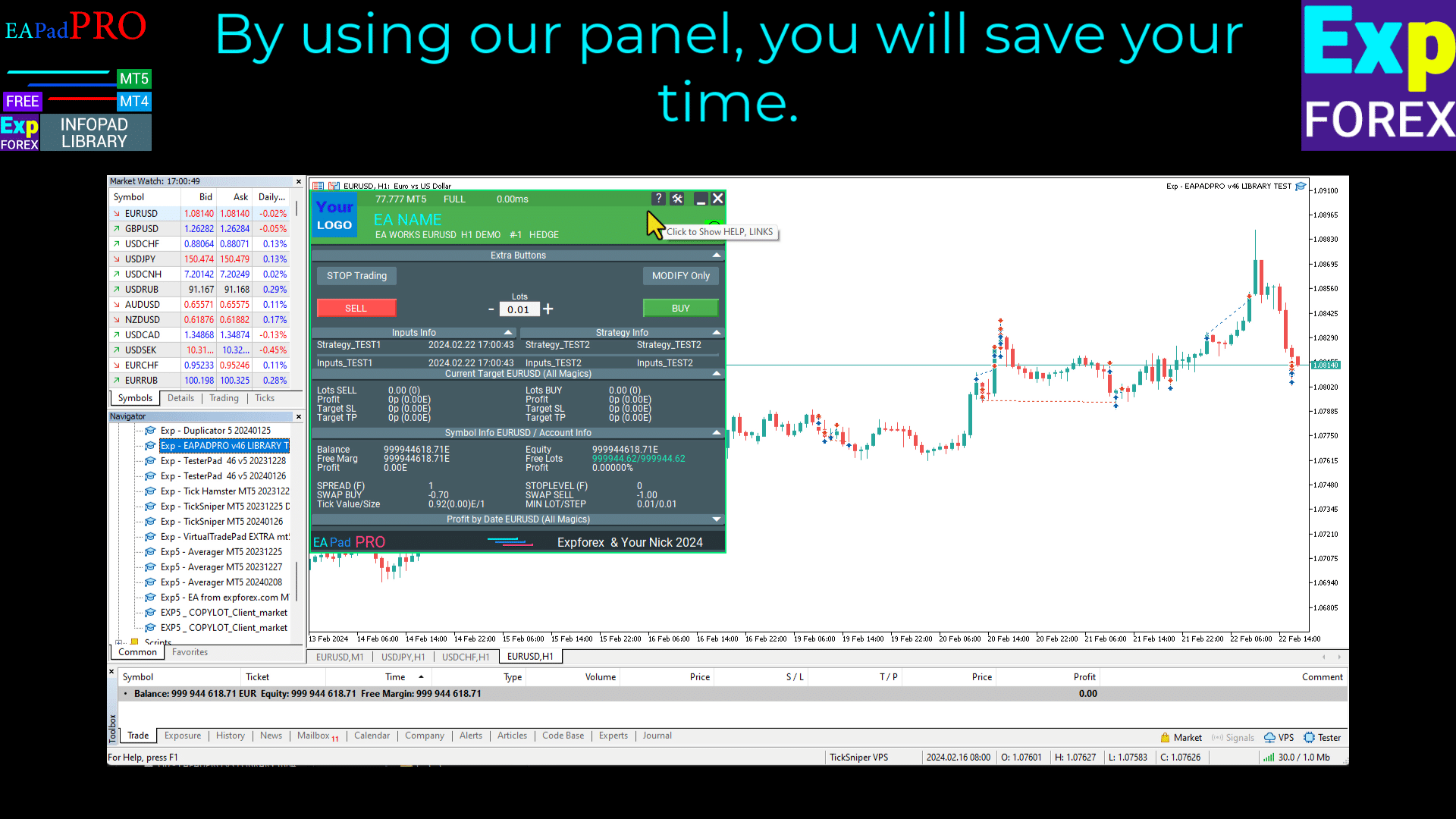



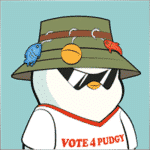





















Leave a Reply