Описание Мы суммировали сводные и детальные результаты торговли наших экспертов TickSniper, Good Santa, Tick Hamster, The X, на наших реальных торговых…

Close Minus by Plus, Закрытие убыточных позиций путем поиска и закрытия прибыльных позиций

Tick Hamster Автоматический торговый робот. Ничего лишнего!


Главная
Документация
Настройки
ЧАВО
Изменения
Отзывы
Комментарии
Extra
О стратегии Swing
Стратегия Маятник (Pendulum) или Swing включает последовательное открытие отложенных ордеров с увеличенным объемом лота. Основной принцип прост: размещаются два отложенных ордера, и когда один из них активируется, другой автоматически заменяется новым отложенным ордером. Этот процесс продолжается до тех пор, пока вся группа сделок не будет закрыта путем достижения цели тейк-профит.
Эта стратегия использует рыночные колебания (market swings), стремясь зарабатывать прибыль через несколько позиций, одновременно минимизируя риск благодаря правильному управлению ордерами.
В нашем советнике существует три типа открытия отложенных ордеров!
- Автооткрытие после установки (Instant Opening AutoTrade)
- Открытие и поддержка после ручного запуска (Manual Opening ManualTrade)
- Открытие на уровнях High и Low (High Low for the Past Bar TFTrade)
OCO (One-Cancels-the-Other) ордер — это тип условного ордера, состоящий из двух ордеров. Первый ордер автоматически отменяется, если второй ордер исполняется.
Пример торговли с Swing
- При запуске советник устанавливает два ордера Buy Stop и Sell Stop на расстоянии StopOrderDeltaifUSE от текущей цены.
- Если срабатывает Buy Stop, Sell Stop удаляется и заменяется новым Sell Stop с объемом лота, умноженным на Martingale.
- Если срабатывает Sell Stop, Buy Stop удаляется и заменяется новым Buy Stop с объемом лота, умноженным на Martingale.
- Когда достигается тейк-профит, все ордера удаляются, и процесс начинается заново!
Для достижения эффекта Swing, параметры StopOrderDeltaifUSE и StopLoss должны быть равны.
Как работает Swing?
Что пишут люди о стратегии Swing?
Вы можете скачать стратегии Swing бесплатно!
Начните БЕСПЛАТНО!
Вы можете скачать и установить нашу программу бесплатно!
И вы можете протестировать ее на своем ДЕМО-счете без ограничений по времени!
А также вы можете бесплатно протестировать нашу программу на РЕАЛЬНОМ счете, используя символ USDJPY!
Вы можете купить полную версию стратегии Swing!

Торговые счета
Компьютеры / Активации
ПОЛНАЯ версия MT5
Для MetaTrader 5
50 $
АРЕНДА на 3 месяца
Для MetaTrader 5
30 $
Перед совершением покупки мы настоятельно рекомендуем ознакомиться с нашими инструкциямии разделом часто задаваемых вопросов, чтобы обеспечить бесперебойную работу.
Links
Полезные ссылки
Have you installed MetaTrader?
MetaTrader is required for installing from www.expforex.com
Содержание (нажмите, чтобы показать)
Описание
Модель известной стратегии Маятник (Pendulum) (OCO ордера) — это последовательное открытие отложенных ордеров с увеличенным объемом лота.
Принцип прост: размещаются два отложенных ордера, и когда один ордер активируется, второй ордер заменяется новым отложенным ордером, прежде чем вся группа закрывается при достижении тейк-профит.
В нашем советнике существует три типа открытия отложенных ордеров!
- Автооткрытие после установки (Instant Opening AutoTrade)
- Открытие и поддержка после ручного запуска (Manual Opening ManualTrade)
- Открытие на уровнях High и Low (High Low for the Past Bar TFTrade)
При запуске советник устанавливает два ордера Buy Stop и Sell Stop на расстоянии StopOrderDeltaifUSE от текущей цены. Если срабатывает Buy Stop, Sell Stop удаляется и заменяется новым Sell Stop с объемом лота, умноженным на Martingale. Если срабатывает Sell Stop, Buy Stop удаляется и заменяется новым Buy Stop с объемом лота, умноженным на Martingale.
Когда достигается тейк-профит, все ордера удаляются, и процесс начинается заново!
Для достижения эффекта Swing, параметры StopOrderDeltaifUSE и StopLoss должны быть равны.
If you want more advanced trading strategies with more features and automated trading:
- Tester Pad is a Forex trading simulator for strategy tester. Trading using indicators.
- AI Sniper. Automatic Smart Expert Advisor for Metatrader.
- EA The xCustomEA: Universal Trading Advisor for iCustom Indicators. Custom Strategy Builder
- The X – Universal Expert Advisor (EA) for Forex Using Standard Indicators
- Assistant – the best free trading panel to support positions and deals with real/virtual StopLoss / TakeProfit / Trailing Stop
Тип торговли с Swing
В нашем советнике существует три типа открытия отложенных ордеров!
- Автооткрытие после установки,
- Открытие и поддержка после ручного запуска,
- Открытие на уровнях High и Low!
TypeofTrade — выбор режима торговли Expert Advisor!
Мы создали Expert Advisor, который работает в трех различных режимах. Давайте рассмотрим их подробнее:
AutoTrade или Открытие после установки EA:
В этом режиме советник работает для поддержания ручных позиций:
Алгоритм:
- При запуске советник устанавливает два ордера Buy Stop и Sell Stop на расстоянии StopOrderDeltaifUSE от текущей цены.
- Если срабатывает Buy Stop, Sell Stop удаляется и заменяется новым Sell Stop с увеличенным объемом лота, рассчитанным как Buy Stop, умноженный на Martingale.
- Если срабатывает Sell Stop, Buy Stop удаляется и заменяется новым Buy Stop с увеличенным объемом лота, рассчитанным как Sell Stop, умноженный на Martingale.
- Если позиция приносит убыток, текущая серия считается незакрытой, и советник продолжает работу по алгоритму.
- Если позиция достигает тейк-профит, позиция закрывается, и процесс начинается заново.

Результат работы:

ManualTrade или Отслеживание после ручного открытия:
В этом режиме EA ждет, пока трейдер откроет позицию с помощью нашей панели для советника EAPADPRO.
Алгоритм:
- При запуске Expert Advisor ожидает, пока пользователь не откроет позицию с нашей панели EAPADPRO.
- Только после того, как трейдер откроет позицию с помощью нашей панели, советник размещает противоположный отложенный ордер, одновременно изменяя тейк-профит и стоп-лосс в соответствии с настройками системы.
- Если открыта позиция Buy, EA устанавливает новый Sell Stop с объемом лота, умноженным на Martingale.
- Если открыта позиция Sell, EA устанавливает новый Buy Stop с объемом лота, умноженным на Martingale.
- Если позиция приносит убыток, текущая серия считается незакрытой, и советник продолжает работу по алгоритму.
- Если позиция достигает тейк-профит, позиция закрывается, и процесс начинается заново.
- Советник прекращает работу до тех пор, пока трейдер не откроет новую позицию.

Результат работы:

TFTrade или Работа на уровнях High Low:
В этом режиме Expert Advisor работает на основе уровней High и Low, установленных следующими переменными:
TFTrade_PERIOD = PERIOD_D1; — Таймфрейм, используемый советником для определения уровней High и Low.
TFTrade_Num = 1; — Количество баров, используемых для определения уровня.
ВАЖНО!
Для увеличения скорости обработки котировок при установке TF (таймфрейм тестирования стратегии) на M15, советник может не получать данные от индикатора на таймфрейме M1!
Пожалуйста, установите Period = M1 во время оптимизации тестера стратегии!
Код:
StopOrdersDistance = (iHigh(Symbol(), TFTrade_PERIOD, iHighest(Symbol(), TFTrade_PERIOD, MODE_HIGH, TFTrade_Num, 1)) -iLow(Symbol(), TFTrade_PERIOD, iLowest(Symbol(), TFTrade_PERIOD, MODE_LOW, TFTrade_Num, 1))) / MarketInfo(Symbol(), MODE_POINT);
Алгоритм:
- При запуске Expert Advisor рассчитывает уровни HIGH и LOW на основе установленного таймфрейма.
- Используя предоставленную формулу, EA рассчитывает расстояние и размещает два отложенных ордера, Buy Stop и Sell Stop, на расстоянии StopOrderDeltaifUSE от текущей цены.
- Если срабатывает Buy Stop, Sell Stop удаляется, и EA устанавливает новый Sell Stop с объемом лота, умноженным на Martingale.
- Если срабатывает Sell Stop, Buy Stop удаляется, и EA устанавливает новый Buy Stop с объемом лота, умноженным на Martingale.
- Если позиция приносит убыток, текущая серия считается незакрытой, и советник продолжает работу по алгоритму.
- Если позиция достигает тейк-профит, позиция закрывается, и процесс начинается заново.

Результат работы:

Советы по оптимизации
Мы разработали этот советник на основе алгоритма Маятник (Pendulum).
Логика работы Expert Advisor разработана для выполнения математического алгоритма.
Поэтому все параметры настраиваются автоматически, за исключением расстояния между двумя отложенными ордерами.
Вы можете оптимизировать все параметры, но мы предоставим некоторые рекомендации:
Оптимизация для TypeofTrade = Manual Trade и AutoTrade
Manual Trade — Поддержка ручного открытия позиций.
Auto Trade — Постоянное открытие отложенных ордеров.
Логично оптимизировать только параметры StopOrdersDistance, MaxOrders и Martingale.
Оптимизация значений StopOrdersDistance: Рекомендуется устанавливать параметры индивидуально для каждой валютной пары.
- Например, если это валютная пара EURUSD и вы торгуете на таймфрейме M30 со средним движением цены в 50 баров = 7500 пунктов, то установите этот параметр для оптимизации как старт = 0, шаг = 100, стоп = 1000.
- Например, если это валютная пара XUGUSD и вы торгуете на таймфрейме M1 со средним движением цены в 50 баров = 100 пунктов, то установите этот параметр для оптимизации как старт = 0, шаг = 10, стоп = 100.
- Например, если вам нужно подтверждение первого сигнала и среднее движение цены за период составляет 100 баров = 1000 пунктов, то установите старт = 0, шаг = 50, стоп = 500.
Оптимизация значений MaxOrders: Этот параметр позволяет задать максимальное количество ордеров в серии, чтобы избежать потери депозита.
- Старт = 0; Шаг = 1; Стоп = 10;
Оптимизация значений Martingale: Этот параметр позволяет задать увеличение объема лота следующего отложенного ордера.
Старт = 0.1 (Если лоты > Минимальный лот); Шаг = 0.1; Стоп = 2;
- Если Martingale меньше 1, каждая последующая позиция и ее объем лота будут меньше предыдущей.
- Если значение меньше 1, имеет смысл использовать его только когда позиции Lots больше минимального лота на сервере.
- Если Martingale больше 1, каждая последующая позиция и ее объем лота будут больше предыдущей.
- Чем выше значение Martingale, тем рискованнее становится торговый советник.
- Martingale — это очень простая и рискованная стратегия.
Разница с ManualTrade заключается в том, что при ручном отслеживании советник закрывает серию ордеров с прибылью и прекращает работу.
Оптимизация для TypeofTrade = TFTrade
TFTrade —
В этом режиме Expert Advisor работает на основе уровней High и Low, установленных следующими переменными:
TFTrade_PERIOD = PERIOD_D1; — Таймфрейм, используемый советником для определения уровней High и Low.
TFTrade_Num = 1; — Количество баров, используемых для определения уровня.
Логично оптимизировать только параметры: TFTrade_PERIOD, TFTrade_Num.
Оптимизация значений TFTrade_PERIOD: Это период, используемый для построения уровней High и Low.
- Старт = PERIOD_M1; Стоп = PERIOD_D1;
Оптимизация значений TFTrade_Num: Количество последних баров, используемых для определения уровней.
- Старт = 0; Шаг = 1; Стоп = 10;
Пример использования

| Номер | Тип операции | Тикет | Лот | Цена открытия | Стоп Лосс | Тейк Профит | Прибыль | Баланс |
|---|---|---|---|---|---|---|---|---|
| 1 | buy stop | один | 0.01 | 1.20304 | 0.00000 | 1.20614 | ||
| 2 | sell stop | 2 | 0.01 | 1.20272 | 0.00000 | 1.19962 | ||
| 3 | sell | 2 | 0.01 | 1.20272 | 0.00000 | 1.19962 | ||
| 4 | delete | один | 0.01 | 1.20304 | 0.00000 | 1.20614 | ||
| 5 | buy stop | 3 | 0.02 | 1.20304 | 0.00000 | 1.20335 | ||
| 6 | modify | 2 | 0.01 | 1.20272 | 1.20304 | 1.19962 | ||
| 7 | s / l | 2 | 0.01 | 1.20304 | 1.20304 | 1.19962 | -0.32 | 9999.68 |
| 8 | buy | 3 | 0.02 | 1.20304 | 0.00000 | 1.20335 | ||
| 9 | sell stop | четыре | 0.04 | 1.20271 | 0.00000 | 1.20239 | ||
| 10 | modify | 3 | 0.02 | 1.20304 | 1.20271 | 1.20335 | ||
| 11 | s / l | 3 | 0.02 | 1.20271 | 1.20271 | 1.20335 | -0.66 | 9999.02 |
| 12 | sell | четыре | 0.04 | 1.20271 | 0.00000 | 1.20239 | ||
| 13 | buy stop | пять | 0.08 | 1.20304 | 0.00000 | 1.20335 | ||
| 14 | modify | четыре | 0.04 | 1.20271 | 1.20304 | 1.20239 | ||
| 15 | s / l | четыре | 0.04 | 1.20304 | 1.20304 | 1.20239 | -1.32 | 9997.70 |
| 16 | buy | пять | 0.08 | 1.20304 | 0.00000 | 1.20335 | ||
| 17 | sell stop | 6-й | 0.16 | 1.20270 | 0.00000 | 1.20238 | ||
| 18 | modify | пять | 0.08 | 1.20304 | 1.20270 | 1.20335 | ||
| 19 | s / l | пять | 0.08 | 1.20270 | 1.20270 | 1.20335 | -2.72 | 9994.98 |
| 20 | sell | 6-й | 0.16 | 1.20270 | 0.00000 | 1.20238 | ||
| 21 | buy stop | 7-й | 0.32 | 1.20304 | 0.00000 | 1.20335 | ||
| 22 | modify | 6-й | 0.16 | 1.20270 | 1.20304 | 1.20238 | ||
| 23 | s / l | 6-й | 0.16 | 1.20304 | 1.20304 | 1.20238 | -5.44 | 9989.54 |
| 24 | buy | 7-й | 0.32 | 1.20304 | 0.00000 | 1.20335 | ||
| 25 | sell stop | восьмой | 0.64 | 1.20270 | 0.00000 | 1.20237 | ||
| 26 | modify | 7-й | 0.32 | 1.20304 | 1.20270 | 1.20335 | ||
| 27 | s / l | 7-й | 0.32 | 1.20270 | 1.20270 | 1.20335 | -10.88 | 9978.66 |
| 28 | sell | восьмой | 0.64 | 1.20270 | 0.00000 | 1.20237 | ||
| 29 | buy stop | 9 | 01/01/28 | 1.20304 | 0.00000 | 1.20335 | ||
| 30 | modify | восьмой | 0.64 | 1.20270 | 1.20304 | 1.20237 | ||
| 31 | s / l | восьмой | 0.64 | 1.20304 | 1.20304 | 1.20237 | -21.76 | 9956.90 |
| 32 | buy | 9 | 01/01/28 | 1.20304 | 0.00000 | 1.20335 | ||
| 33 | sell stop | десятый | 01/02/56 | 1.20270 | 0.00000 | 1.20237 | ||
| 34 | modify | 9 | 01/01/28 | 1.20304 | 1.20270 | 1.20335 | ||
| 35 | s / l | 9 | 01/01/28 | 1.20270 | 1.20270 | 1.20335 | -43.52 | 9913.38 |
| 36 | sell | десятый | 01/02/56 | 1.20270 | 0.00000 | 1.20237 | ||
| 37 | buy stop | одиннадцатый | 05/12/24 | 1.20304 | 0.00000 | 1.20335 | ||
| 38 | modify | десятый | 01/02/56 | 1.20270 | 1.20304 | 1.20237 | ||
| 39 | s / l | десятый | 01/02/56 | 1.20304 | 1.20304 | 1.20237 | -87.04 | 9826.34 |
| 40 | buy | одиннадцатый | 05/12/24 | 1.20304 | 0.00000 | 1.20335 | ||
| 41 | sell stop | 12 | 01/10/24 | 1.20270 | 0.00000 | 1.20237 | ||
| 42 | modify | одиннадцатый | 05/12/24 | 1.20270 | 1.20304 | 1.20237 | ||
| 43 | t / p | одиннадцатый | 05/12/24 | 1.20335 | 1.20270 | 1.20335 | 158.72 | 9985.06 |
Внешние переменные и настройки
| Параметр | Описание |
|---|---|
| Trade_ | Раздел “Настройки торговли”. |
| TypeofTrade | Выбор режима торговли Expert Advisor. |
| StopOrderDeltaifUSE | Расстояние для отложенных ордеров в пунктах (Pips) (по умолчанию = 100). |
| MaxOrders | Максимальное количество ордеров в серии. Серия включает все ордера/позиции до их закрытия на Take Profit. |
| Magic | Магический номер для сделок (по умолчанию = 777). |
| StopLoss | Стоп Лосс, не используется по умолчанию (0). Если установлен, включает спред. Измеряется в пунктах (Pips). |
| ModifyStopLossAtOrdersopen | Изменяет Стоп Лосс сделки до уровня открытия отложенного ордера. |
| TakeProfit | Не используется по умолчанию (0). Если установить -1, тогда TakeProfit = StopOrdersDistance + спред. Измеряется в пунктах (Pips). |
| AdjustTP | Корректирует Take Profit при открытии отложенных ордеров. Измеряется в пунктах (Pips). |
| AdjustAfter | Количество шагов после которых произойдет корректировка. |
| StopDayTradingEaAfterTP | Если последняя позиция закрывается на Take Profit, EA прекращает торговлю до следующего дня. |
| DeleteOppositeOrder | Удаляет противоположный ордер при срабатывании текущего ордера (OCO ордера). |
| CloseOppositePositionsAfterTP | Закрывает противоположные ордера/позиции, если текущий ордер закрывается на Take Profit. |
| MaxSpreadToNotTrade | Максимальный спред, при котором EA может открыть сетку. |
| MinSpreadToNotTrade | Минимальный спред, при котором EA может открыть сетку. |
| Lots | Фиксированный начальный лот (по умолчанию = 0.1). |
| LotFix | Лоты, разделенные запятыми для открытия ордеров, например, “0.1,0.2,0.3,0.6,0.8,1”. Начальный лот всегда равен Lots, а последующие ордера определяются LotFix. |
| Martingale | Коэффициент Martingale для объема следующего открытого ордера (по умолчанию = 2). Martingale работает только с Lots и игнорируется, если установлен LotFix. |
| MartingaleFix | Коэффициент Martingale, разделенный запятыми для открытия ордеров, например, “2,3,1,5,2,1”. Работает с Lots, игнорируется, если установлен LotFix. |
| timetrade_ | Раздел “Настройки времени торговли”. |
| OpenHour | Час открытия для сделок (по умолчанию = 0). |
| OpenMinute | Минута открытия для сделок (по умолчанию = 0). |
| CloseHour | Час закрытия для сделок (по умолчанию = 23). |
| CloseMinute | Минута закрытия для сделок (по умолчанию = 59). |
| Trailing_ | Раздел “Настройки трейлинг стоп”. |
| TrailingStopUSE | Использовать трейлинг стоп (по умолчанию = false). |
| IfProfTrail | Режим безубыточности, используется только для прибыльных позиций (по умолчанию = false). |
| TrailingStop | Расстояние трейлинг стопа, по умолчанию минимально допустимое (0). |
| TrailingStep | Шаг расстояния для трейлинг стопа (по умолчанию = 1). |
| StartPointToTrail | Уровень прибыли (в пунктах), при достижении которого начинается трейлинг стоп. |
| RollbackPoint | Количество точек отката для закрытия части позиции. |
| PercentLotToClose | Процент первого лота (объема) для закрытия позиции. |
| StepPointToFixLevel | Количество пунктов для фиксации следующего уровня. |
| MovingInWLUSE | Перемещает позицию до безубыточности на первом уровне трейлинг стопа. |
| TradebyVolatility | Учитывает волатильность при открытии начальной сетки ордеров. |
| TFVolatility | Таймфрейм для расчета волатильности. |
| BarVolatility | Количество баров, используемых для определения волатильности. |
| PointVolatility | Количество пунктов, используемых для определения волатильности. |
| Slippage | Slippage настройка (по умолчанию = 0). |
| MarketWatch | Режим торговли (по умолчанию = false). Если установить true, начальные позиции/ордера размещаются без стопов, затем модифицируются с стоп-лоссом и тейк-профитом. |
FAQ Вопрос ответ по стратегии Swing

Наши общие часто задаваемые вопросы
FAQ Ответы на самые популярные вопросы
Спасибо, что прочитали статью до конца.
Вы можете скачать мой EA в разделе Файлы!
Если вы хотите поблагодарить автора за этот проект — вы можете нажать кнопку Спасибо.
или купить один из наших продуктов
Что такое стратегия Swing (Маятник)?
Стратегия Swing включает размещение двух противоположных отложенных ордеров (Buy Stop и Sell Stop). Когда один из ордеров активируется, другой заменяется на больший размер лота. Это повторяется до достижения уровня take-profit.
Какие торговые режимы существуют в стратегии Swing?
Существуют три режима: AutoTrade (автоматическое открытие ордеров), ManualTrade (после ручного открытия позиции) и High-Low Trade (основанный на уровнях высоких и низких цен).
Как работает система лотов Мартингейла в этой стратегии?
Когда активируется сделка, противоположный ордер заменяется на увеличенный размер лота, используя систему Мартингейл для максимизации прибыли.
Что означает OCO в этой стратегии?
OCO означает “One Cancels the Other” (“Один отменяет другой”), что означает, что если один ордер исполняется, другой автоматически отменяется.
Можно ли использовать стратегию Swing вручную?
Да, стратегия включает режим ManualTrade для ручного открытия позиций.
Что происходит, когда один из противоположных ордеров активируется?
Противоположный ордер удаляется и заменяется на больший лот согласно системе Мартингейл.
Каковы преимущества использования системы Мартингейл в стратегии Swing?
Это увеличивает шанс восстановления убытков от предыдущих сделок за счет увеличения размера лота после каждой потери.
Как стратегия Swing рассчитывает увеличение размера лота?
Она следует системе Мартингейл, которая удваивает размер лота после потери, стремясь восстановить предыдущие убытки.
Что такое режим High-Low Trade в стратегии Swing?
Режим High-Low Trade размещает ордера на основе уровней высоких и низких ценовых движений.
Что происходит, когда достигается уровень take-profit?
Когда достигается уровень take-profit, оба ордера закрываются, и стратегия перезапускается.
Можно ли использовать стратегию Swing с экспертными советниками (EAs)?
Да, стратегия поддерживает автоматическую торговлю с использованием Expert Advisors для открытия и управления сделками.
Как функционирует режим AutoTrade?
AutoTrade режим автоматически открывает два противоположных отложенных ордера на заранее определенных ценовых уровнях.
Возможно ли регулировать множитель лота в стратегии Swing?
Да, трейдеры могут регулировать множитель лота для настройки риска и вознаграждения.
Каковы ключевые компоненты стратегии Pendulum?
Ключевые компоненты включают автоматические отложенные ордера, функциональность OCO и систему определения размеров лотов Martingale.
Изменения стратегии Swing
ersion 24.404 2024.04.04
Global Update EAPADPRO v55
-Added: information about profit from closed positions to the chart.
The information is displayed for each bar of the current timeframe.
You can change the timeframe to see the result of trading on a certain bar of the current timeframe.
If several positions/deals are closed on one bar of the current timeframe, the trading result is summarized, and the total information for a certain bar is displayed.
The information is updated when the next position/deal is closed.
You can turn off showing history in the panel settings.
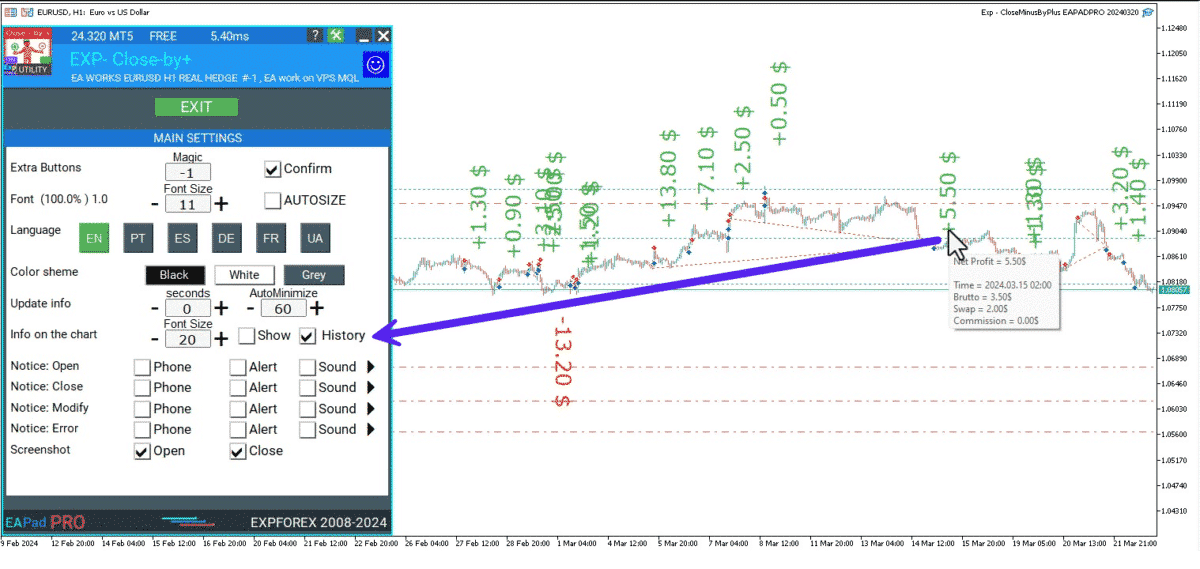
===========================================================================================
-Added: The status of the Expert Advisor operation if it was launched on the server from "VPS MQL MetaQuotes".
When Expert Advisor is running on the server from MetaQuotes, a message will be created on the home computer that Expert Advisors are running on the server "VPS MQL MetaQuotes". The smiley face is blue.
Attention: If an Expert Advisor is launched on both the server and the home computer, it can trade in parallel on 2 terminals (server "VPS MQL MetaQuotes" + home computer); there may be conflicts.
Attention: If the Expert Advisor is launched on the server "VPS MQL MetaQuotes", do not Turn it on work on the home computer to avoid conflicts.
Frequency of polling the status of work on the server = 1 day.
After deinitialization of the Expert Advisor on the server - It will get the status - stopped.
To test the work on the server from "VPS MQL MetaQuotes", pending orders are created!
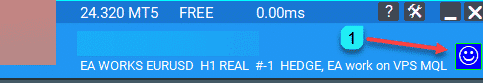
===========================================================================================
-Added: The error status of the Expert Advisor operation can now be read on the EAPADPRO panel.
You can click on the Smile or the Expert Advisor operation status bar and you will be shown a message about current errors of Expert Advisor operation.
If you click on the Smile button on the panel, you will be shown the causes and errors and their solutions with pictures.
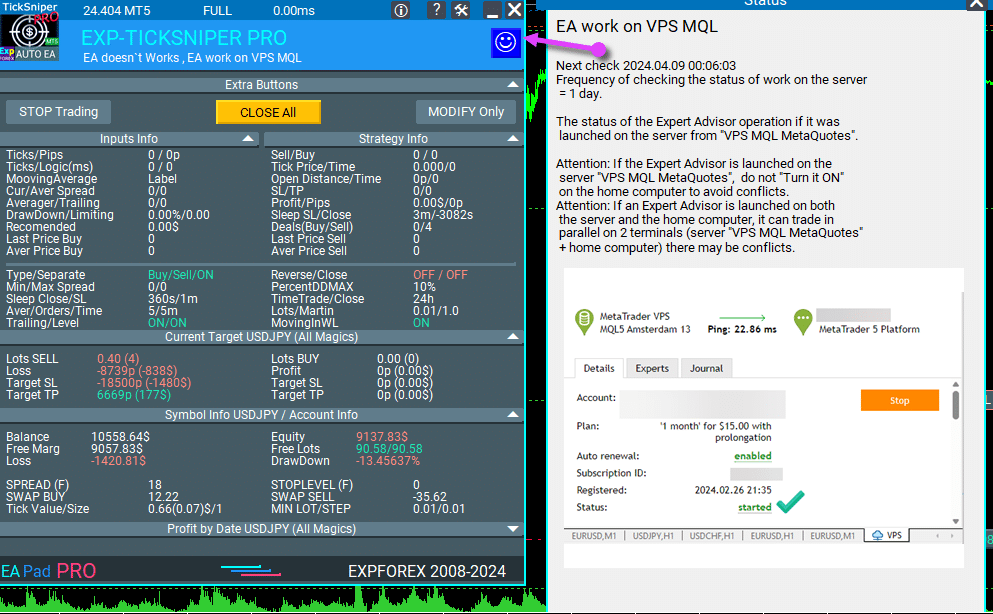
===========================================================================================
-Added: Notification of errors and opening/closing of trades to the chart in the form of InfoBox.
Notification is shown for 4 types:
---Opening a new trade;
---Closing a deal;
---Modification of a trade;
---Error received by Expert Advisor from the server;
In the EAPADPRO panel settings, you can turn on or off the notification type you need.
Notifications can be viewed as they arrive in the notification queue.
Notifications are accumulated in a data array each time you install/reinstall/change Expert Advisor settings.
In the EAPADPRO header you can also enable disable INFOBOX.
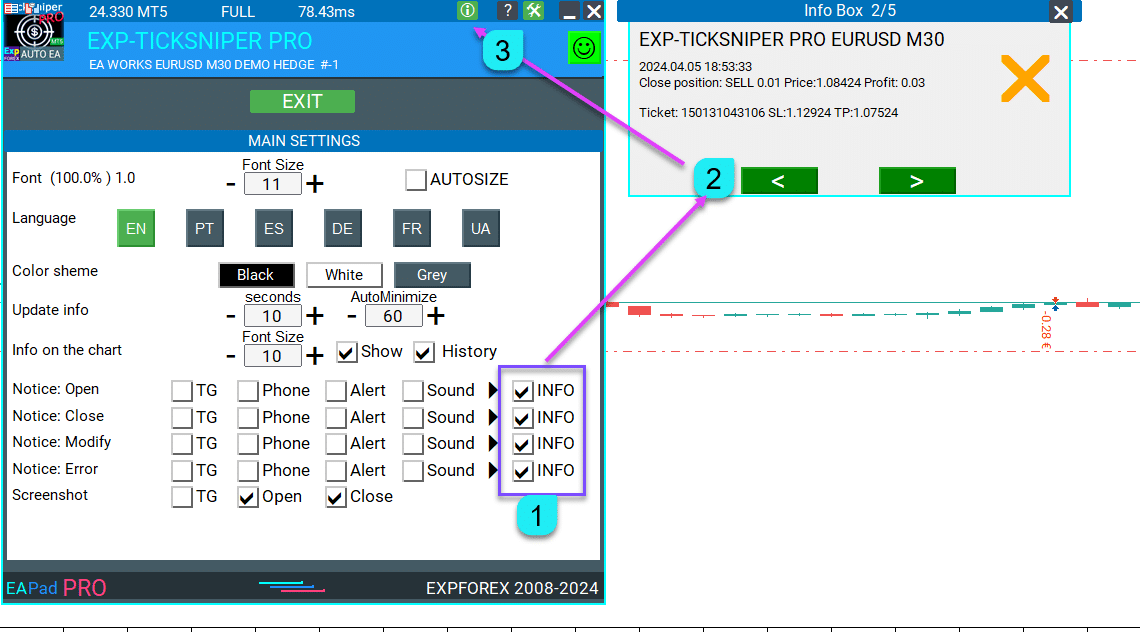
===========================================================================================
-Added: Working with Telegram (Beta version)
For Expert Advisor to work with the Telegram bot, you need to set up the bot on your phone and create a "public" or "private" channel.
To receive notifications from your account, you need to assign your bot as an administrator of your "public" or "private" channel.
Attention! Sending notifications and working with commands takes computer resources! Use the Telegram bot only for your own needs.
New settings for working with Telegram:
EAPadPRO2=" =============== Telegram bot ";
==input ENUM_UPDATE_MODE TG_UpdateMode=UPDATE_SLOW --> Update Mode. Timer speed, to receive commands from Telegram bot. The faster the timer runs, the more computer resources will be used! Please do not change it unnecessarily. 2sec,3sec,10sec
==TG_PRIORITY=TG_HOME_VPS --> Priority of work. This is the priority mode when the Telegram bot works on the MetaQuotes VPS server and your home computer.
TG_HOME_ONLY=1, // Only the HOME bot. The Telegram bot works only on the home computer.
TG_VPS_ONLY=2, // Only the VPS bot. The Telegram bot works only on the MetaQuotes VPS server.
TG_VPS_HOME=3, // First VPS bot, second HOME bot. The Telegram bot works on the MetaQuotes VPS server if you upload it to the server. If not, it will work on your home terminal. Check the work on the VPS server every 10 minutes.
TG_HOME_VPS=4, // First HOME bot, second VPS bot. The Telegram bot works on a home computer, but if the home computer/terminal is turned off, it will work on the VPS server from MetaQuotes. Check the VPS server's work every 10 minutes.
Attention! Screenshots are not available on the VPS server from MetaQuotes!
==TG_Token="" --> Token bot. Token (unique code) of the bot that will send notifications and receive commands
==TG_ChannelName="" --> --> Public Channel Name @. Or "private" ID starts -100 of the private channel. That will send notifications about opening/closing/modification/errors and screenshots from the terminal.
==TG_UserNameFilter="" --> Whitelist Usernames. List of users, starting with @, who can use the bot.
Attention! Sending notifications and working with commands takes computer resources! Use the Telegram bot only for your own needs.
==TG_UseBotTimer=false;//TG_UseBotTimer --> Working with the bot from the phone
New notification type added to EAPADPRO panel settings:
==Notice Open TG - Send a notification to the Telegram channel if a trade is open;
==Notice Close TG - Send a notification to the Telegram channel if a trade is closed;
==Notice Modify TG - Send a notification to the Telegram channel if a trade is modified;
==Notice Error TG - Send a notification to the Telegram channel if an error is received;
==ScreenShot TG - Send a screenshot to the Telegram channel if a trade is opened or closed;
Attention! This is a beta version of working with the Telegram bot. We are working on improving and adding new features.
If you have any suggestions, please write in the "Comments" section.

===========================================================================================
-Improvement: Code optimization to increase speed.
-Improvement: The speed of the panel update in the strategy tester is now calculated automatically depending on the speed of quotes arrival.
This is done to increase the speed of the program in the strategy tester.
Information update is now equal to 1 real second.
-Improvement: The speed of the program running EAPADPRO in the strategy tester.
Attention! Events in the strategy tester are processed only when a new tick is created.
If a new tick (minimum price movement) is not created, then the panel waits for the next tick.
With Visualization:
Version 48: 390sec (TickSniper 2024-2024)
Version 55: 244sec >>159% (TickSniper 2024-2024)
w/o Visualization:
Version 48: 363sec (TickSniper 2020-2024)
Version 55: 220sec >>165% (TickSniper 2020-2024)
with Visualization:
Version 48: 15750sec (TickSniper 2020-2024)
Version 55: 6220sec >>253% (TickSniper 2020-2024)
-Improvement: The color of the button to close a position on the chart changes depending on the current profit of this position.
-Improvement: Graphic improvements to optimize the Expert Advisor's performance
-Improvement: The account deposit Symbol is cent ¢, USD $, or eur €. All others are the first letter of the deposit currency name.
-Improvement: When visual testing is completed, objects are not removed from the graph.
-Improvement: When creating screenshots after opening/closing positions, the EAPAPDPRO Control Panel will be expanded to show full information.
This is done in order to study the trading history of Expert Advisor on the visualization graph after testing is completed.
-Fixed: Managing positions and orders from the chart when the panel is minimized.
-Fixed: Corrected the error of clearing the chart from unused order labels.
-Fixed: AutoSize when switching charts.
-Fixed: Drawing errors to Print when the Expert Advisor runs on "VPS MQL MetaQuotes"
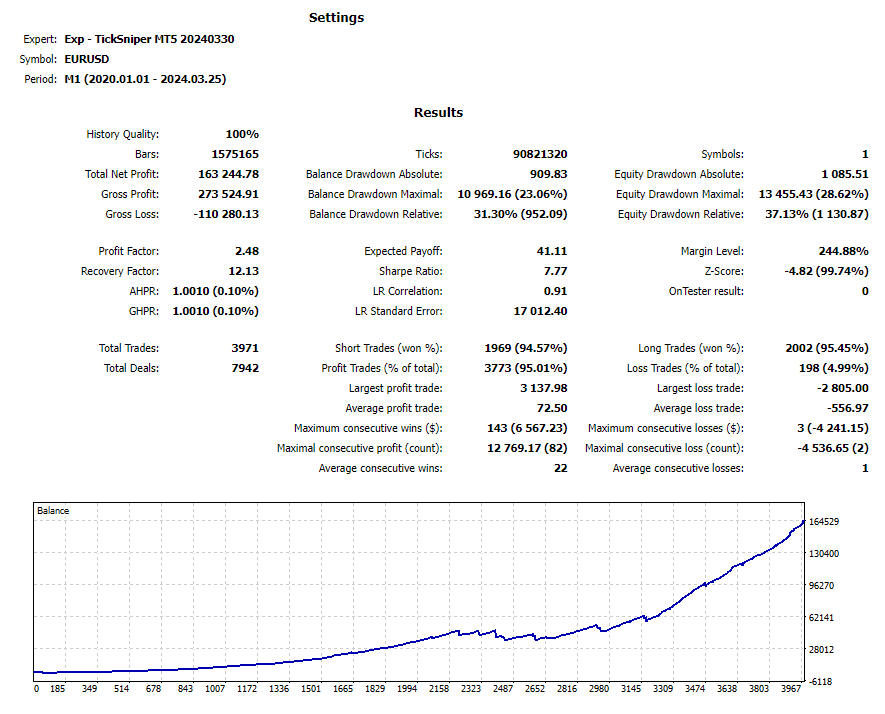
Version 24.130 2024.01.31
Recompilation
Version 24.127 2024.01.27
EAPADPRO v48
+Added languages Chinese, Japanese, Korean, and Turkish.
+Added full control from the chart. Closing positions/orders, removing Stop Loss / Take Profit.
For full management and testing of Expert Advisor in the strategy tester.
Version 24.126 2024.01.26
MarginCheck for XAUUSD
Version 24.125 2024.01.25
EAPADPRO v47
Version 21.917 2021.09.17
EAPADPRO 41
Version 20.325 2020.03.24
Update Up-date
Version 20.324 2020.03.24
-EAPADPRO V35.
-Fixed a bug in the TrailPartionClose function in the Magic Number.
TrailPartionClose function restored!
Version 20.128 2020.01.28
EAPADPRO v34
Version 19.991 2019.12.02
Fixed error setting your own take profit when using TakeProfit other than -1
Version 19.906 2019.09.06
Перепутанная версия
Version 19.806 2019.08.06
Code optimization to increase the speed of testing and optimization;
EAPADPRO v31 update;
Update TrailPartionClose function;
Version 19.520 2019.05.20
Fixed error with enabling trailing stop when using manual mode and disabling ModifyStopLossAtOrdersopen.
Version 19.501 2019.05.01
EAPADPRO v28 update
Optimized the work of the EA in the Manual Trade mode when using the EA with different magic numbers on the same currency pair.
Version 19.107 2019.01.07
- Update EAPADPRO v25;
- Additional languages added to the panel: Spanish, Portuguese (Brazil), German, Chinese, Japanese;
The translation was made using the GOOGLE Translator + MQL + Terminal site!
if you find an error in your language, please report it in messages. Thank!
- Increase the speed of the panel;
Version 18.910 2018.09.10
MovingInWLUSE (true - false) LevelWLoss (in points) LevelProfit (in points).
These parameters adjust the possibility to modify deals moving the Stop Loss to break even at the earliest opportunity.
For example:
You would like to set Stop Loss in the break-even, when the deal will score +10 points of profit:
MovingInWLUSE = true, LevelWLoss=0, LevelProfit=10.
You want to set Stop Loss in +5 points when the deal will score +20 points of profit:
MovingInWLUSE = true, LevelWLoss=5, LevelProfit=20.
Therefore, the difference between LevelProfit-LevelWLoss must always be greater or equal to the minimum stop on the server.
Version 18.830 2018.08.30
Обновление EAPADPRO v20
Version 18.829 2018.08.28
New version
Version 18.828 2018.08.28
EAPADPRO update
Auto-save notification settings on the DEMO account.
Disable notifications in the Real account by default.
Added check of the status of PUSH notifications, if they are included in the terminal settings.
Added the CheckBox to enable/disable the creation of screenshots in the settings of the Panel: on the Opening / Closing.
Screenshots are created in the folder of your terminal Files Expert name , with a size of 1024 * 768.
Added a variable in the AutoMinimize panel settings in seconds (60 seconds by default) 0 - disabled.
Automatic minimization of the EAPADPRO window after a specified number of seconds to reduce the load on the computer when the user does not interact with the GRAPH.
Any inactivity on the graph: clicking on the graph, clicking on objects, resizing the graphs - leads to the automatic minimization of the window of our EAPADPRO panel.
If the window is in focus (selected) - automatic minimize is disabled!
To disable auto minimization - set in the panel settings in the AutoMinimize = 0 field.
Replacement of fonts for correct display on computers without Russian language.
Version 18.515 2018.06.06
- Updated EAPADPRO v2.0 info panel;
- Added the EA operation type:
The EA provides three types of opening pending orders (TypeofTrade)
Auto-opening after placement (Instant opening AutoTrade)
Opening and management after manual opening (Manual opening ManualTrade)
Opening by High/Low levels (High Low for the past bar TFTrade)
TFTrade_PERIOD - timeframe for the EA to determine the High and Low levels
TFTrade_Num - the number of bars for determining a level.
- Improved the TakeProfit parameter.
If TakeProfit=-1, then TakeProfit = StopOrdersDistance
- Renamed the variables:
Lotes=Lots
TralPartionClose=TrailPartionClose
StartPointToTral=StartPointToTrail
MovingInWLUSETRAL=MovingInWLUSETRAIL
Version 17.730 2017.08.02
Fixed an error in the algorithm when using more than 3 currency pairs simultaneously.
Version 17.331 2017.04.06
- Increased the algorithm processing speed towards performance and receiving signals.
- Added the SecondsToRefresh parameter to the EAPADPRO block - refresh rate of the information on the chart (default is 10 seconds). This is done to reduce the CPU load.
Version 17.208 2017.02.14
Improved EAPADPRO
Version 17.118 2017.01.27
- All external parameters are grouped for ease of use.
- Modified the logic of opening pending orders.
- Fixed the error when opening opposite order in certain cases.
- Parameter Z was renamed to MaxOrders - The maximum number of opened pending orders.
- Fixed error of accounting the current position in the series when restarting the terminal Expert.
- Added parameter
DeleteOppositeOrder - Delete the opposite order when triggered.
This function allows to accumulate orders without resetting the lot.
It should be noted that positions will be closed by stop loss. It is also possible to disable closing trades by stop loss: ModifyStopLossAtOrdersopen = false
This will make the grid accumulate lots and close by take profit.
- Added parameter
MaxSpreadToNotTrade and MinSpreadToNotTrade
MaxSpreadToNotTrade - Maximum spread, at which the EA can open a grid
MinSpreadToNotTrade - Minimum spread, at which the EA can open a grid
Attention: This filter is used only! for opening the First 2 pending orders.
All other functions operate as usual, including the order reversal and maintenance of orders to take profit!
- Added parameter
LotFix - lots for opening reversal, separated by commas, for example: "0.1,0.2,0.3,0.6,0.8,1"
then a custom lot size will be used for each reversal: 0.1, 0.2, 0.3, 0.6, 0.8, 1, 1, 1.....
Attention: The first lot for the first 2 pending orders is set in the Lotes parameter
- Added parameter
MartinFix - Martingale coefficient for opening reversal, separated by commas, for example: "2,3,1.5,2,1"
then martingale will be considered in each reversal, which corresponds the number of trade.
If the initial lot is 0.1, the next will be 0.2(2), 0,6(3), 0.9(1.5), 0.18(2), 0.18(1), 0.18.....
- Added parameter
CloseOppositePositionsAfterTP - Close opposite orders/positions if the current ones closed by take profit.
For example, you can disable modification ModifyStopLossAtOrdersopen = false and enable CloseOppositePositionsAfterTP =true
then, if SELL positions close by take profit, then all BUY positions and orders will be closed forcibly.
The difference between CloseOppositePositionsAfterTP and ModifyStopLossAtOrdersopen is that
in the first case, there is a LOCK until all series is closed by take profit and closure of the opposite grid. But in this case, there may not be enough margin for opening the next leg.
In the second case, the position is immediately closed by stop loss, and only 1 position with an increased lot is kept in the market.
- Added block for accounting volatility of the currency pair for opening trades
Volatility LIMIT Sets
TradebyVolatility - Consider volatility when opening the initial grid of orders.
TFVolatility - Timeframe to calculate the volatility.
BarVolatility - The number of bars to determine volatility.
PointVolatility - The number of points to determine volatility.
- Added the EAPADPRO information panel
Details on the panel in our blog: https://www.mql5.com/en/blogs/post/687140
- The Trail Partion Close algorithm has been updated
Version 16.831 2016.09.01
Fixed the conflict between the ModifyStopLossAtOrdersopen and the Trailing stop function.
Version 16.211 2016.02.16
Added the AdjustTP parameter - correction of take profit during the opening of pending orders.
Added the AdjustAfter parameter - the number of the section after which the adjustment will take place.
Once the EA places AdjustAfter number of orders, the take profit of the next trade will be increased by AdjustTP * (NumberOfSections-AdjustAfter) points.
When a position is closed by the stop loss, we not only lose the stop loss level, but also the spread, especially if it is floating.
In order to earn a take profit, which will cover our last stop losses, we need to increase the take profit after each new pending order.
This functionality allows you to do this.
Отзывы про стратегии Swing
Спасибо за отзыв!
5299381
⭐⭐⭐⭐⭐
Dear Vladislav I try your EA in Demo..the results very very good..best features..i want try to real trading..i hope same results like demo thanks so much Vladislav..

Touro1908
⭐⭐⭐⭐⭐
Touro1908
Amamzing EA lovet. in just 1 hour. I went from 141 usd to 152 usd. hope to have the upgrade of it!!!!!! very smart calculation!!!!


sugihara1
⭐⭐⭐⭐⭐
sugihara1
It is good strategy. I made a video.I used TDS(with tick data) for backtesting. performance was awesome. You should watch to this, when you have time.
krutov64
⭐⭐⭐⭐⭐
krutov64 2023.10.13 08:25
Поставил советник, но потом убрал - не подходит к моей стратегии, увы.
Muslim Ruziev
⭐⭐⭐⭐⭐
Muslim Ruziev 2023.10.06 08:14
скачал советник пока работает нормально но не понравился один параметр ,,, советник работает гдето час и потом не открывает сделок занова нужно изминит значение 59 на 59 потом еше час работает но когда значение 59 изменить на 500 или 1440 он не открывает сделок, Как сделат так чтобы он работал кругло суточно?

ilvento12
ilvento12 2023.05.13 01:19
IS a very interesting EA,Would be good if would be possible to have an option to hide stop loss and take profit from broker

Manuka Pradeep De Silva
⭐⭐⭐⭐⭐
Manuka Pradeep De Silva
if you know how to handle martingale, this is a very good EA for that !! Best feature of this EA is, it has partial closing of trades option which can be use to increase your profits. if you can add an option to change the settings of orders(stop order distance, its take profit value, partial closing trailing start point and rollback points) after given number of orders it would be more functional and safe. ( currently i'm doing it by manually after few swings to protect the capital) . other problem is with its time calculator. it uses local system time rather than broker time. so i had to change time values each time i change the vps with different system time.( some time i trade only in specific time periods) thank you very much for this FREE EA and highly appreciate your hard working !

ss life
⭐⭐⭐⭐⭐
ss life
i would say Very smart hardworker robot, seems realy good in High volume market range, but we need to modify the "stop orders distance" @ 50 work great in small target(5pips), against high volume market.

dody.juna
⭐⭐⭐⭐
dody.juna 2022.10.13 07:12
Hi Swing EA it's very good and simple operation but some one help me to in crease take profit because i'm not smart for setting TP tq2022.10.13 08:05Hello. You can set takeprofit in ea settings.
dody.juna
⭐⭐⭐⭐
Hi Swing EA it's very good and simple operation but some one help me to in crease take profit because i'm not smart for setting TP tqReply from ExpForex:
Hello. You can set takeprofit in ea settings.
marcetech
⭐
I tested it on a real cents account with all kinds of pairs. It's no use. Of 10 dollars that would be 1000 units, investing in cents with the smallest lots, of 0.01 and doing martingale with those lots, in the end, I only kept 7 cents of a dollar. I don't recommend it to anyone. Very bad robot.

marcetech
⭐
marcetech 2022.10.11 21:37
I tested it on a real cents account with all kinds of pairs. It's no use. Of 10 dollars that would be 1000 units, investing in cents with the smallest lots, of 0.01 and doing martingale with those lots, in the end, I only kept 7 cents of a dollar. I don't recommend it to anyone. Very bad robot.

Cristian Mihail Pauna
Cristian Mihail Pauna 2022.09.29 04:38
Positive feedback! This EA can be definitely improved!
belurum
⭐⭐⭐⭐⭐
belurum 2022.08.01 12:30
very good ea, but beware in low volatile market / pair and big gap on weekend, it could screw the EA algo.
belurum
⭐⭐⭐⭐⭐
very good ea, but beware in low volatile market / pair and big gap on weekend, it could screw the EA algo.
8668018
⭐⭐⭐⭐⭐
thank you Can I work on a real account?Reply from ExpForex:
Hello. This is free version. For all accounts.
mino
⭐⭐
The results were not as per the strategy tester. The problem is that when the spread changes, especially during high volatility such as when an indicator is announced, the Tp/SL value is also rewritten by itself.

Mojtaba 900
⭐
Mojtaba 900 2023.04.08 12:34 # RU This expert needs updating and unfortunately the developer does not respond! A few things need to be added to make it work. 1. lots based on Xbalance 2. reverse signal 3. Custom Lots And . .2023.04.08 15:45this EA does not need to be updated. if you need an adviser "for you personally" use freelance.
skifotavr
Советник поработал около месяца на демо счете, потом перестал работать. Подскажите в чем причина ? Заново загрузить и установить не получается.2022.03.31 09:04:28.035 HistoryCenter: 2080 bars imported in 'AUDUSD1440' - из журнала. Проблема решена, в целом советник нравится, потому что на данном этапе результат на тестере и демо счете совпадает.Reply from ExpForex:
Причин может быть миллионы. Нужно открыть журнал эксперта и смотреть ошибки.
jbalondo
⭐
I have used this EA for a day and at first everything was fine in fact i was able to gain 5 USD. Before i go to slept that evening i let my laptop open and run my mt4 and this ea for non stop. In the next morning i was excited to see the result wether it was gaining or losing but i was surprised i have a lot of losses. The problem i got is am losing my money by the big stop losses being automatically closed by this system. My suggestion is that maybe we can adjust the settings to close stop losses if its reaching 1.5 USD and also close the order at 2 to 3 usd profit . I hope the developer can see my comments.
Manase Mlangeni
good job i am using the AE on my real account but u need to optimzation any just to give u guys same so you can check it out try this EA on EURAUD or GBPJPY the profit factor plus 4.65 to 6.04 or more on high riskReply from ExpForex:
Thank you.
creflo_ts
⭐⭐⭐⭐⭐
Fanstastik, I tested this robot and this bot brings a lot of profit compared to losing 🙂Reply from ExpForex:
Thank you
Indigotom
⭐⭐⭐⭐⭐
Is a fantastic EA for short term trading!! Is it possible to make the comment editable? Would be a valuable help! ***** How much would it cost if you included a comment field in the EXP-SWING? This would be extremely interesting for me! Greetings IndigotomReply from ExpForex:
Thank you. Comment is fixed with technical info.
holan2u
⭐⭐⭐⭐⭐
what does it mean EA does't works Check Algo TradingReply from ExpForex:
Hello. Please click to algorrading button in your terminal.
髙 Yama Hiroshi Ki
⭐⭐⭐⭐⭐
Straightforward and straightforward strategy. And it's sure to build up your profits. Be sure to do a back test before you use it. This EA works almost exactly like the backtest, so the backtest results are very helpful. As you can see from the test, the possibility of failure clearly increases in currencies with high volatility. Look for a safe combination of currencies.Reply from ExpForex:
Thank you
Anton Yapryncev
⭐⭐⭐⭐⭐
У меня нет времени сидеть торговать, торгую только поле работы уставший, так что этот советник крут для пассивного дохода с правильными настройками. Самое крутое что если с вашим терминалом что то случилось, отрубили инет, отрубили электричество, вы не сольете депо. Автору большое спасибо за бесплатный крутой продукт.Reply from ExpForex:
Спасибо 🙂
BAHADIR BAYRAM
я тестирую в каких соотношениях это работает доп. и вы можете предоставить готовые настройки для паритетов.
Andrey Bakulin
⭐⭐⭐⭐⭐
Советник хорош если правильно настроить,и автор молодец респект ему,отзывчивый ,отвечает на каждый вопрос в обсуждениях,вообщем класс
Alice Seifert
⭐
I let this EA run on Bitcoin for 2 days and it produced huge losses ! A crazy amount of pips and worse in money ! Just terrible on Bitcoin ! Next week I will test on a currency pair..... This week I run this EA (dafault settings) on UK100. First it produced smal losses, then smal wins... Then losses again and increased the position after a new loss until the position became giant ! Also were the losses GIANT ! No more wins ! I will not waist more time with this ! This EA (default settings) is just HORRIBLE 1 star is too much !
fliper-muz
⭐⭐⭐⭐⭐
поставил на реал,подобный советник у меня уже есть но в этом много полезных дополнений.
alekseynv
⭐⭐⭐⭐⭐
Перспективный алгоритм, прост и надежен как автомат калашникова! Во время выхода новостей очень быстро наращивает депозит. Автор отвечает на все вопросы, и обещал добавить много разных плюшек для повышения стабильности результатов. В общем, ждем обещанных доработок )
Комментарии про стратегии Swing
Остаьте свой комментарий или вопрос
Extra
Навигация по вкладкам
Похожие посты
Assistant – лучший бесплатный торговый панель для поддержки позиций и
Автоматическая настройка стоп-лосса (StopLoss), тейк-профита (TakeProfit), трейлинг-стопа (Trailing Stop), уровней безубыточности, включение виртуальных стопов. Exp Assistant поможет вам организовать обслуживание ваших…
VirtualTradePad VTP Торговая панель. Торговля в 1 клик с графика
VirtualTradePad или VTP – панель управления для торговли в 1 клик в MetaTrader 4 и 5. Торговля в 1 клик с…
Duplicator – Дублирование сделок/позиции на терминалах MetaTrader
Exp-Duplicator — это автоматический Экспертный Советник (Expert Advisor), разработанный для дублирования сделок и позиций заданное количество раз на вашем счете…
Averager. Усреднение торговых позиций. Открытие сделок против тренда и по
Усреднение позиций. Открытие дополнительных позиций по тренду и против тренда с функцией общего трейлинг-стопа прибыли! Советник может открывать дополнительные…
Tick Hamster Автоматический торговый робот. Ничего лишнего!
Tick Hamster – Эксперт-советник с автоматической оптимизацией для любого торгового символа в MetaTrader Tick Hamster – полностью автоматизированный Эксперт-советник (Expert Advisor),…
The X: Тестирование и Оптимизация
Описание The X и The xCustomEA являются двумя выдающимися Экспертными советниками (EAs) в сообществе трейдеров Форекс, завоевавшими широкую популярность за последние…
TickSniper Автоматический советник для Metatrader. Тиковый скальпер
Exp-TickSniper — быстрый тиковый скальпер, который автоматически подбирает параметры для каждой валютной пары отдельно. Советник разработан на основе опыта, накопленного за…
Extra Report Pad – Трейдерский Дневник. Профессионально анализирует ваш торговый
Extra Report Pad – профессиональное решение для анализа вашего торгового счета Сегодня крайне важно одновременно торговать на нескольких валютных парах. Но…
CLP CloseIfProfitorLoss. Контроль общего профита или убытка с трейлинг-профитом.
Экспертный советник (EA) предлагает расширенные функции для управления и закрытия позиций в MetaTrader, особенно при достижении предопределенного уровня общего профита…
Partial Close and Trailing. Частичное закрытие позиций на откатах
Partial Close and Trailing — это помощник EA, который закрывает часть позиции (т.е. часть лота) во время отката. EA частично закрывает…
SafetyLOCK PRO Защищайте свои позиции, блокируя их с помощью открытия
SAFETYLOCK: Защитите свои сделки от резких рыночных разворотов Торговля на финансовых рынках связана с высокими рисками, особенно во время резких рыночных…
Copylot – Форекс-копировщик сделок для MetaTrader. Копировщик между терминалами
Копировщик сделок для MetaTrader. Он копирует форекс-сделки, позиции, ордера с любых счетов. Это один из лучших копировщиков сделок MT4-MT4, MT5-MT4 для версии…
Шаблоны MQL Открытый код. Шаблон для создания советника
Краткое содержание Создание Экспертных советников (Expert Advisors) для тестирования вашей стратегии с использованием любого индикатора (indicator) действительно может быть упрощено с…
Close Minus by Plus, Закрытие убыточных позиций путем поиска и
Закрытие убыточных позиций путем идентификации и закрытия прибыльных позиций. Эксперт-советник (EA) разработан для закрытия убыточных позиций путем идентификации и закрытия прибыльных…
This post is also available in: English Українська Portuguese Español Deutsch Chinese Русский Français Italiano Türkçe 日本語 한국어








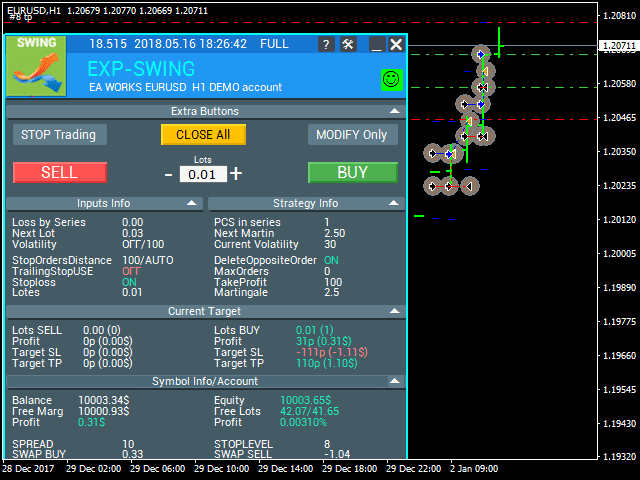


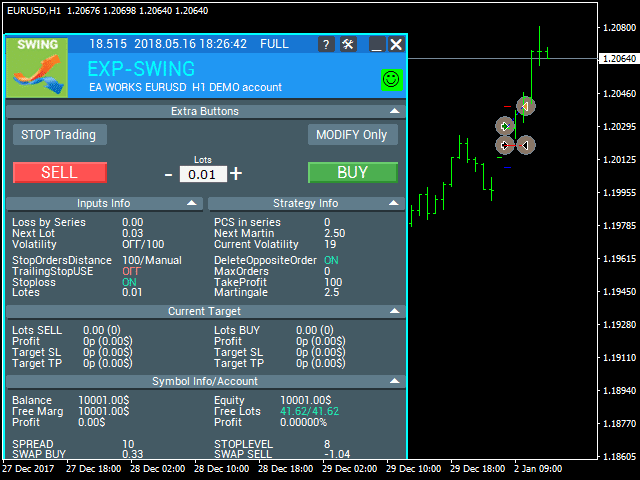









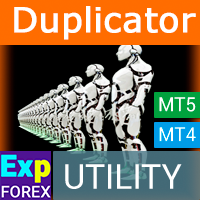
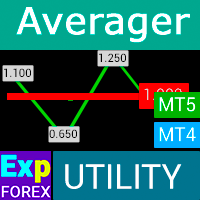




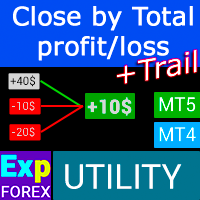
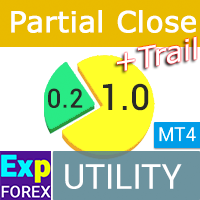


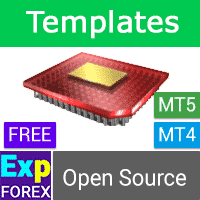


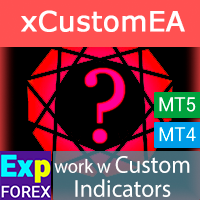

Leave a Reply