Tick Hamster – MetaTrader’da Herhangi Bir Ticaret Sembolü için Otomatik Optimizasyona Sahip Expert Advisor Tick Hamster, yeni traderlar ve yapılandırma gerektirmeyen…
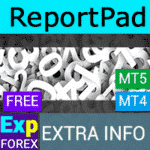
Extra Report Pad – Trader Günlüğü. Ticaret hesabınızı profesyonelce analiz eder. Canlı grafiklerde MyFxBook. ExtraReportPad

Assistant – gerçek/Sanal StopLoss / TakeProfit / Trailing Stop ile pozisyonları ve işlemleri destekleyen en iyi ücretsiz ticaret paneli


Ana Sayfa
Dokümantasyon
Ayarlar
SSS
Değişiklik Günlüğü
Incelemeler
Yorumlar
Extra
Exp Averager Hakkında
Expert Advisor Averager (EA Averager), pozisyonları ortalamak için bir araçtır. Trend yönünde ve trende karşı ek pozisyonlar açmanıza olanak tanır ve bir dizi pozisyon için akıllı ortalama trailing stop (kazanım durdurma) içerir. Bu araçla, traderlar her pozisyon için lot (volume) büyüklüğünü artırabilir veya azaltabilir.
Bu araç, zarar eden pozisyonları ortalama fiyata ortalamak için yaygın olarak kullanılır. Bu, orijinal pozisyonla aynı yönde ancak farklı fiyat seviyelerinde yeni pozisyonlar açmayı içeren bir stratejidir. Böylece, trader pozisyonun ortalama fiyatını mevcut piyasa fiyatına daha yakın hale getirebilir, bu da zararları minimize etmeye yardımcı olabilir.
Expert Advisor Averager ayrıca, piyasa traderın lehine hareket ettikçe kazançları kilitlemeye yardımcı olabilecek genel bir trailing stop (kazanım durdurma) içerir. Bu özellik, trendleri takip etmeyi ve piyasadan çıkmadan önce mümkün olduğunca çok kazanç elde etmeyi seven traderlar için özellikle faydalıdır.
Genel olarak, Expert Advisor Averager, traderların pozisyonlarını daha etkili yönetmelerine ve ticaret stratejilerini optimize etmelerine yardımcı olabilecek güçlü bir araçtır.
Ek Açılış Nasıl Çalışır Trend Yönünde!
Varsayalım
- 1. Fiyatı 1.600‘de bir ALIM (BUY) pozisyonu açarsınız;
- 2. Fiyat 1.700‘e yükselir ve mevcut kazanç +100 puan olur;
- 3. Başabaş noktası (Ortalama Fiyat) = 1.600;
- 4. 1.700‘de bir ALIM (BUY) pozisyonu açarsanız, pozisyonunuz ortalanır ve başabaş 1.650‘de ayarlanabilir;
- 5. Expert Advisor 3 ek pozisyon (işlem) açar.
- 6. Fiyat geri çekilir (rollback).
- Expert Advisor (EA) trailing stop’u etkinleştirir ve 5 pozisyon kazanç elde ederek bunu artırır.

Ortalama Nasıl Çalışır Trend’e Karşı!
Varsayalım
- 1. Fiyatı 1.600‘de bir ALIM (BUY) pozisyonu açarsınız;
- 2. Fiyat 1.500‘e düşer ve mevcut zarar -100 puan olur;
- 3. Başabaş noktası (Ortalama Fiyat) = 1.600;
- 4. Stop Loss’u başabaş seviyesine (Average Price) değiştirmek için trendin 100 puan yükselmesi gerekir;
- 5. 1.500‘de bir ALIM (BUY) pozisyonu açarsanız, pozisyonunuz ortalanır ve başabaş 1.550‘de ayarlanabilir;
- 6. İki işlemi kapatmak için fiyatın 50 puan yükselmesi gerekir, 100 puan değil;
- Expert Advisor (EA) trailing stop’u etkinleştirir ve iki pozisyon kazanç elde ederek bunu artırır.
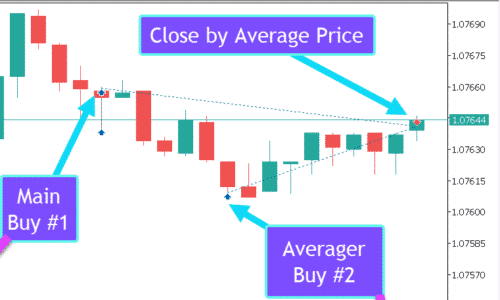
Exp Averager Nasıl Çalışır?
İnsanlar Exp Averager hakkında ne yazıyor?
Exp Averager’i ücretsiz olarak indirebilirsiniz!
ÜCRETSİZ Başlayın!
Programımızı ücretsiz olarak indirip kurabilirsiniz!
Ve DEMO hesabınızda zaman sınırlaması olmadan test edebilirsiniz!
Ayrıca USDJPY sembolünü kullanarak GERÇEK bir hesapta programımızı ücretsiz test edebilirsiniz!
Exp Averager’in tam sürümünü satın alabilirsiniz!

Ticaret hesapları
Bilgisayarlar / Aktivasyonlar
TAM MT4 SÜRÜMÜ
MetaTrader 4 için
50 $
TAM MT5 SÜRÜMÜ
MetaTrader 5 için
50 $
3 ay kiralama
MetaTrader 4 için
30 $
3 ay kiralama
MetaTrader 5 için
30 $
Satın almadan önce, sorunsuz bir deneyim sağlamak için talimatlarımızı ve FAQ bölümümüzü incelemenizi şiddetle tavsiye ederiz.
Links
İçindekiler (görmek için tıklayın)
Açıklama
Bu noktada birkaç seçeneğiniz vardır:
- Fiyatın başabaş noktasına dönmesini bekleyin.
- Pozisyonu minimal kayıplarla kapatın.
- Ortalama stratejisi uygulayın.
Ortalama pozisyon stratejisi, ana pozisyonunuza karşı ek bir pozisyon açmayı içerir.
Böylece, iki pozisyonun başabaş noktası (Ortalama Fiyat) (İşlemler) ortalanır.
Ek Açılış Trendle Nasıl Çalışır?

Diyelim ki
- Fiyat 1.600 seviyesinde bir ALIŞ pozisyonu açarsınız;
- Fiyat 1.700 seviyesine yükselir ve mevcut kâr +100 puan olur;
- Başabaş noktası (Ortalama Fiyat) = 1.600;
- Fiyat 1.700 seviyesinde başka bir ALIŞ pozisyonu açarsak, pozisyonumuz ortalanır ve başabaş 1.650 seviyesine ayarlanabilir;
- Expert Advisor (EA) 3 ek pozisyon (işlem) açar.
- Fiyat tersine döner.
- Expert Advisor (EA) Trailing Stop’u etkinleştirir ve 5 pozisyon kâr elde ederek bunu artırır.

Ortalama Trendle Karşı Nasıl Çalışır?

Diyelim ki
- Fiyat 1.600 seviyesinde bir ALIŞ pozisyonu açarsınız;
- Fiyat 1.500 seviyesine düşer ve mevcut kayıp -100 puan olur;
- Başabaş noktası (Ortalama Fiyat) = 1.600;
- Stop Loss’u başabaş seviyesine değiştirmek için 100 puanlık bir yukarı trend gereklidir;
- Fiyat 1.500 seviyesinde başka bir ALIŞ pozisyonu açarsak, pozisyonumuz ortalanır ve başabaş 1.550 seviyesine ayarlanabilir;
- İki işlemi kapatmak için fiyatın 50 puan hareket etmesi gerekir, 100 puan değil.
- Expert Advisor (EA) Trailing Stop’u etkinleştirir ve iki pozisyon kâr elde ederek bunu artırır.
Bu yöntemin dezavantajı, elbette, ek bir lot açmanız gerektiğidir, bu da depozito üzerinde yük oluşturur.
Bu yöntemin avantajları tartışılmazdır: Belirlediğiniz seviyenin öncesinde kâr ile kapatma fırsatı elde edersiniz, kayıpla değil.
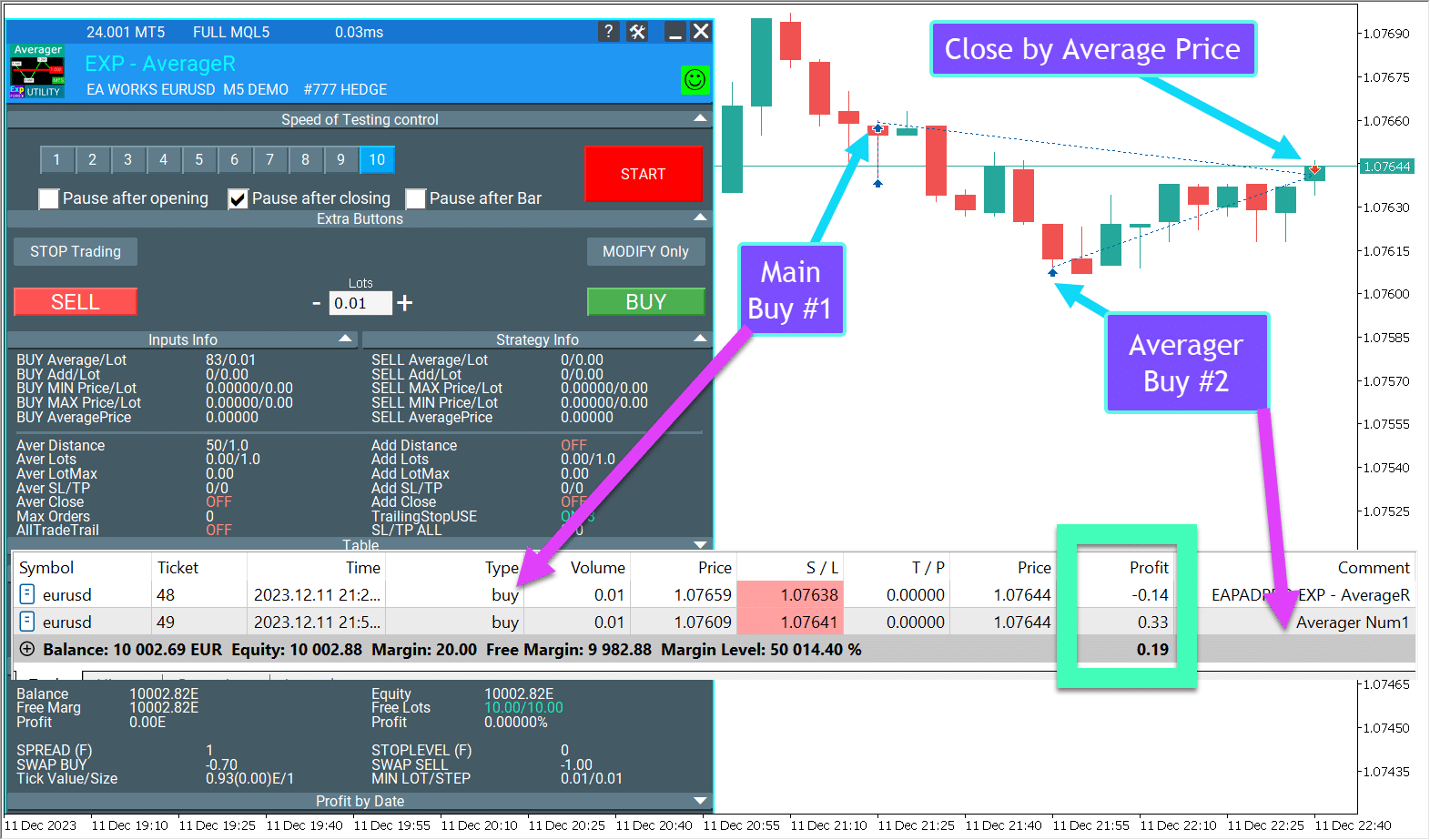
Ortalama: GIF ile Örnek
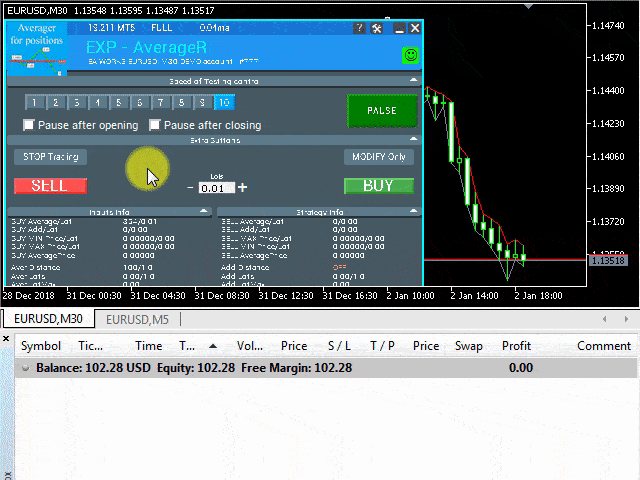
Ortalama: Resim ile Örnek
Bir ALIŞ işlemi açıyoruz ve EA Averager bir sonraki ALIŞ pozisyonunu açıyor:
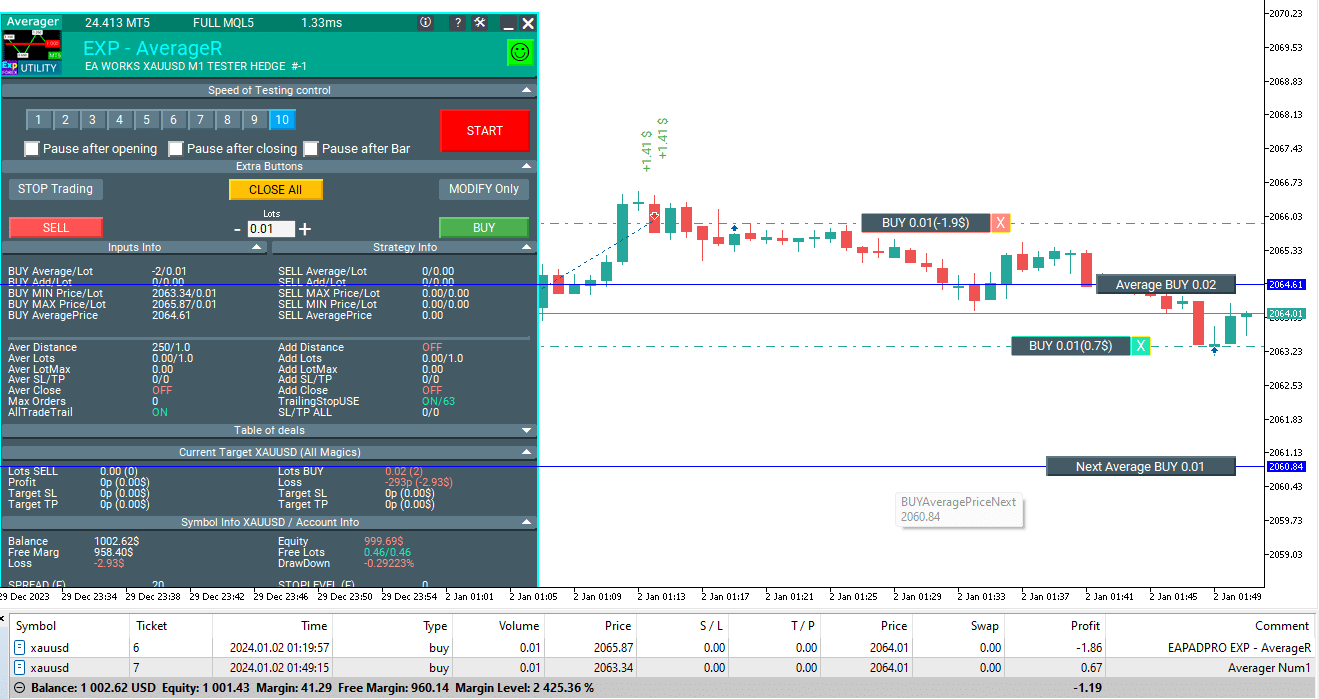
Expert Advisor (EA) ardından ortalama takip durdurma işlevini etkinleştirir ve tüm işlemlerin toplam stop-loss’unu ortalama fiyata ayarlar.
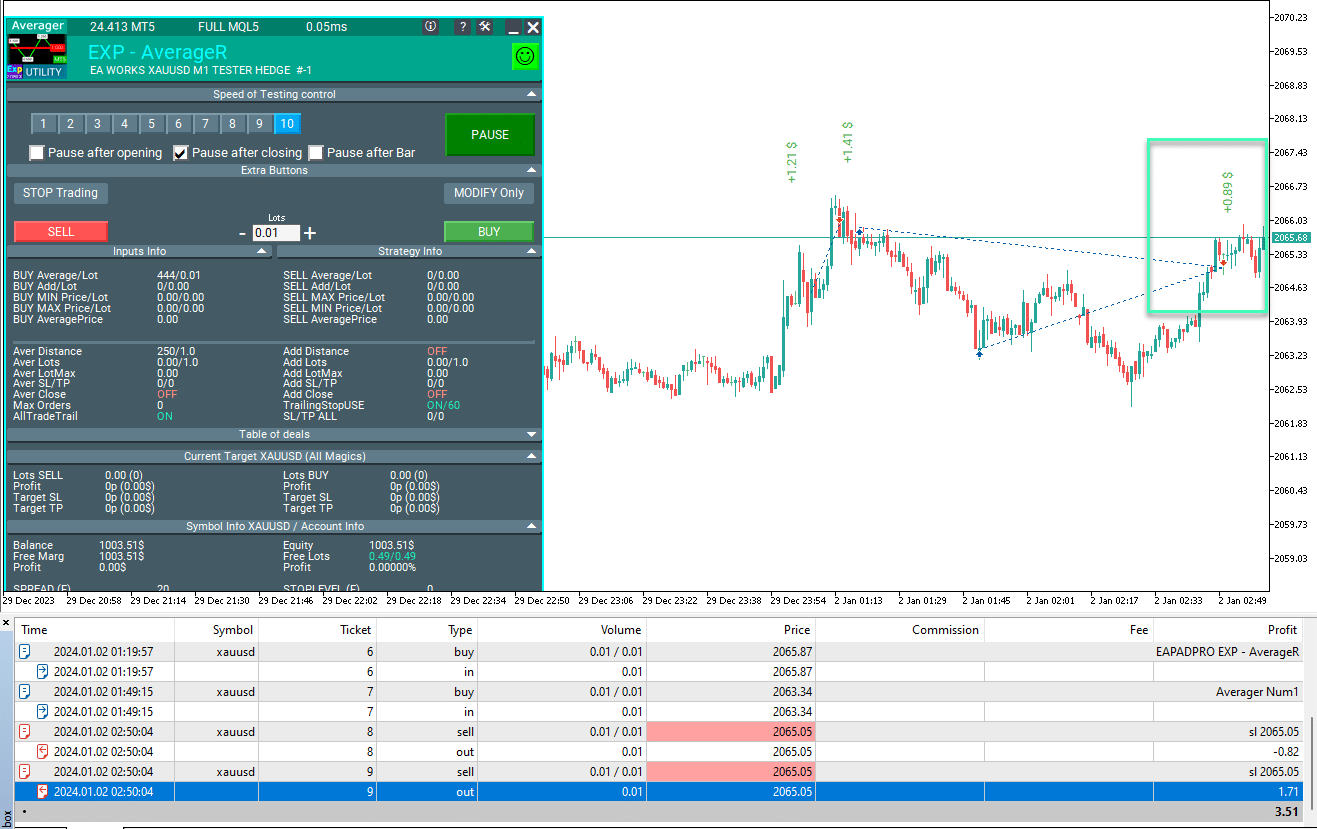
Sonuç olarak, ALIŞ yönündeki tüm pozisyonlar tek bir fiyattan toplam kâr ile kapatılır.
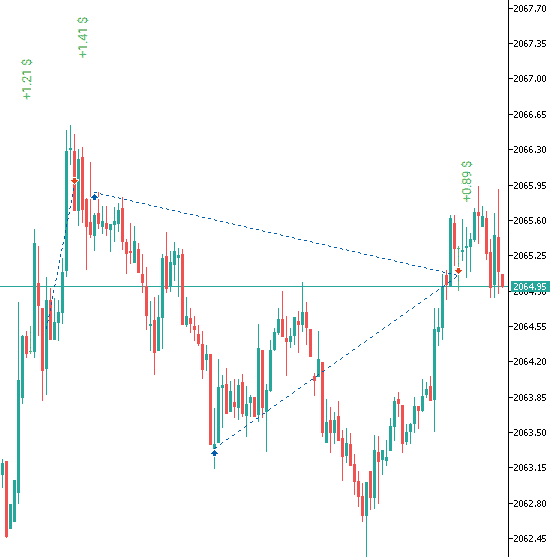
Bir TickSniper danışmanının ortalama strateji ile nasıl çalıştığını gösteren bir örnek:
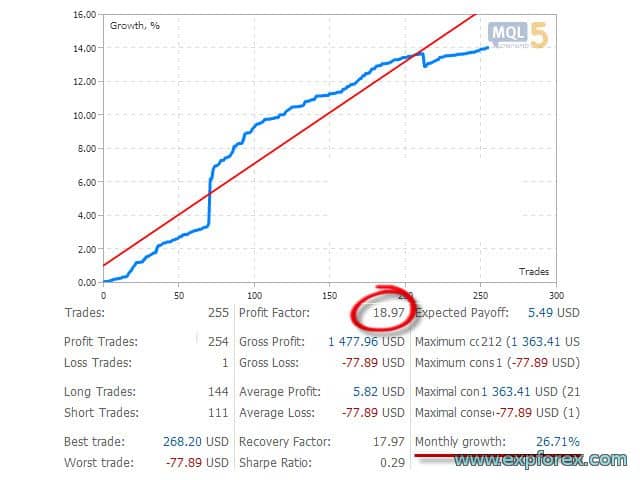
TakeProfit Kullanarak Çalışma Örneği
Mesafe = 100 puan, TakeProfit = 250 puan, LotsMartin = 2
1 2013.01.02 09:00 ALIŞ 1 0.10 1.32732 0.00000 0.00000 0.00 10000.00 2 2013.01.02 09:00 DEĞİŞTİR 1 0.10 1.32732 0.00000 1.32982 0.00 10000.00 3 2013.01.02 11:27 ALIŞ 2 0.20 1.32632 0.00000 0.00000 0.00 10000.00 4 2013.01.02 11:27 DEĞİŞTİR 1 0.10 1.32732 0.00000 1.32915 0.00 10000.00 5 2013.01.02 11:27 DEĞİŞTİR 2 0.20 1.32632 0.00000 1.32915 0.00 10000.00 6 2013.01.02 12:20 ALIŞ 3 0.40 1.32532 0.00000 0.00000 0.00 10000.00 7 2013.01.02 12:20 DEĞİŞTİR 1 0.10 1.32732 0.00000 1.32839 0.00 10000.00 8 2013.01.02 12:20 DEĞİŞTİR 2 0.20 1.32632 0.00000 1.32839 0.00 10000.00 9 2013.01.02 12:20 DEĞİŞTİR 3 0.40 1.32532 0.00000 1.32839 0.00 10000.00 10 2013.01.02 12:27 ALIŞ 4 0.80 1.32429 0.00000 0.00000 0.00 10000.00 11 2013.01.02 12:27 DEĞİŞTİR 1 0.10 1.32732 0.00000 1.32754 0.00 10000.00 12 2013.01.02 12:27 DEĞİŞTİR 2 0.20 1.32632 0.00000 1.32754 0.00 10000.00 13 2013.01.02 12:27 DEĞİŞTİR 3 0.40 1.32532 0.00000 1.32754 0.00 10000.00 14 2013.01.02 12:27 DEĞİŞTİR 4 0.80 1.32429 0.00000 1.32754 0.00 10000.00 15 2013.01.02 14:28 T/P 1 0.10 1.32754 0.00000 1.32754 2.20 10002.20 16 2013.01.02 14:28 T/P 2 0.20 1.32754 0.00000 1.32754 24.40 10026.60 17 2013.01.02 14:28 T/P 3 0.40 1.32754 0.00000 1.32754 88.80 10115.40 18 2013.01.02 14:28 T/P 4 0.80 1.32754 0.00000 1.32754 260.00 10375.40
Bu örnek, ilk ana pozisyonun açılmasını gösterir.
Fiyat zarar etmeye başladığında, danışmanımız ek ALIŞ pozisyonları açar.
Bunun ardından fiyat ALIŞ trendine geri döner ve tüm pozisyonlar ortak (Ortalama) Take Profit ile kapatılır.
İşlem Prensibinin Kısa Açıklaması ve Parametreler
Bizim Exp-Averager grafik üzerinde şöyle görünür:
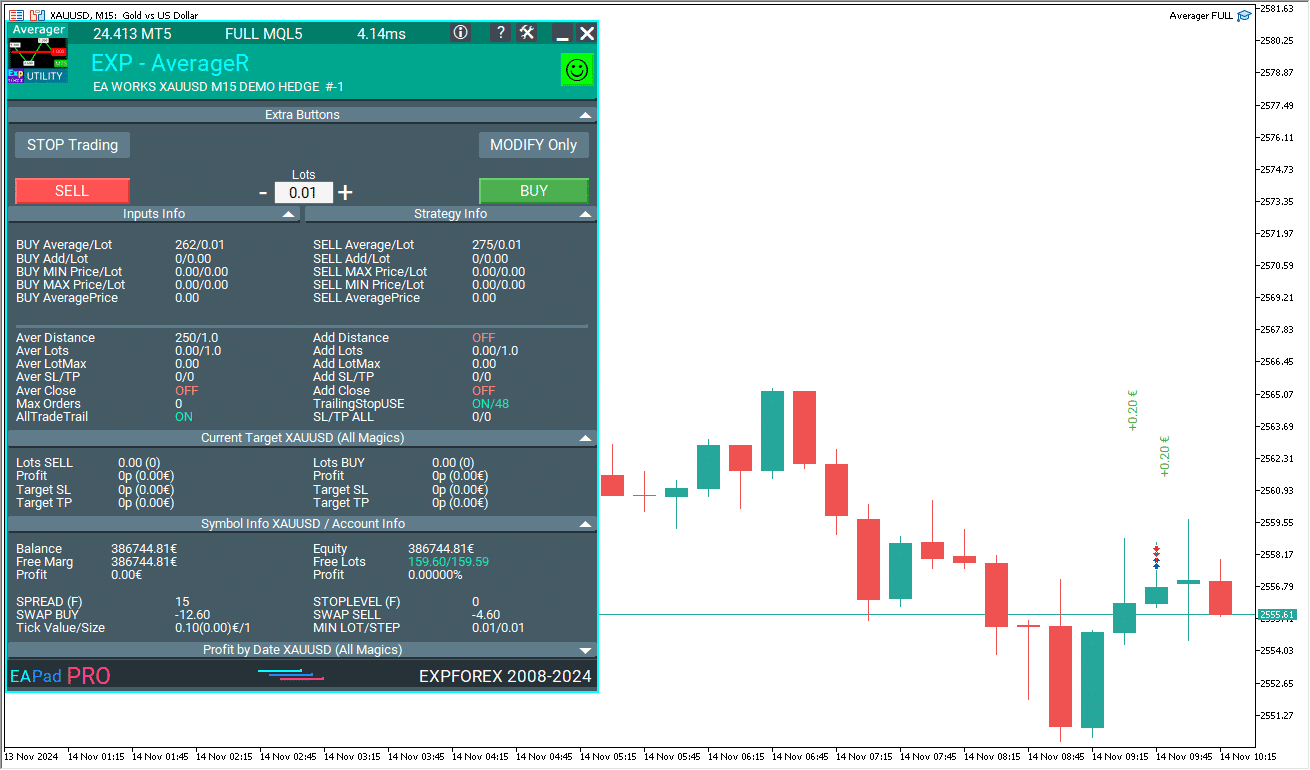
Exp-Averager, belirli bir geri çekilme yaşayan ve trende uymayan işlemleri ortalamak için tasarlanmıştır.
Danışmanımız, önceden belirlenmiş puan sayısına dayalı olarak Mesafe, aynı yönde bir pozisyon açar ve Lot = Önceki İşlem Lot * LotsMartin ile lot büyüklüğünü artırır ve tüm işlemlerin toplam Take Profit (TP)’ını “aynı yöndeki tüm pozisyonlar için sıfır nokta çizgisi” fiyatına + TakeProfit puan ayarlar.
Fiyat, “aynı yöndeki tüm pozisyonların sıfır noktası“nın üzerine geçtiğinde, tüm pozisyonların Stop Loss’unu Trailing StopUSE = true ile değiştirmek de mümkündür.
Expert Advisor ayarlarında, ortalama için açık pozisyonların maksimum sayısı seçeneği de bulunmaktadır: MaxOrdersOpen.
Danışman, kur çiftinin grafikinde çalışacaktır.
EURUSD kur çifti üzerinde ortalama modunu etkinleştirmek için, EURUSD grafiğini açmanız ve uzmanı yüklemeniz gerekmektedir.
Ayrıca, OrderToAverage parametresi ve Pozisyon Büyüsü için MagicToAverage seçeneği kullanarak Expert Advisor ile ortalamayı sınırlayabilirsiniz.
Bu Expert Advisor, terminaldeki strateji testeri kullanılarak test edilebilir.
Bunu yapmak için, başlangıçta doğrulama amacıyla 0.1 lot büyüklüğünde bir ALIŞ pozisyonu açılacaktır.
Exp-Averager ile Strateji Tester’da çalışmak için EAPADPRO kullanabilirsiniz!
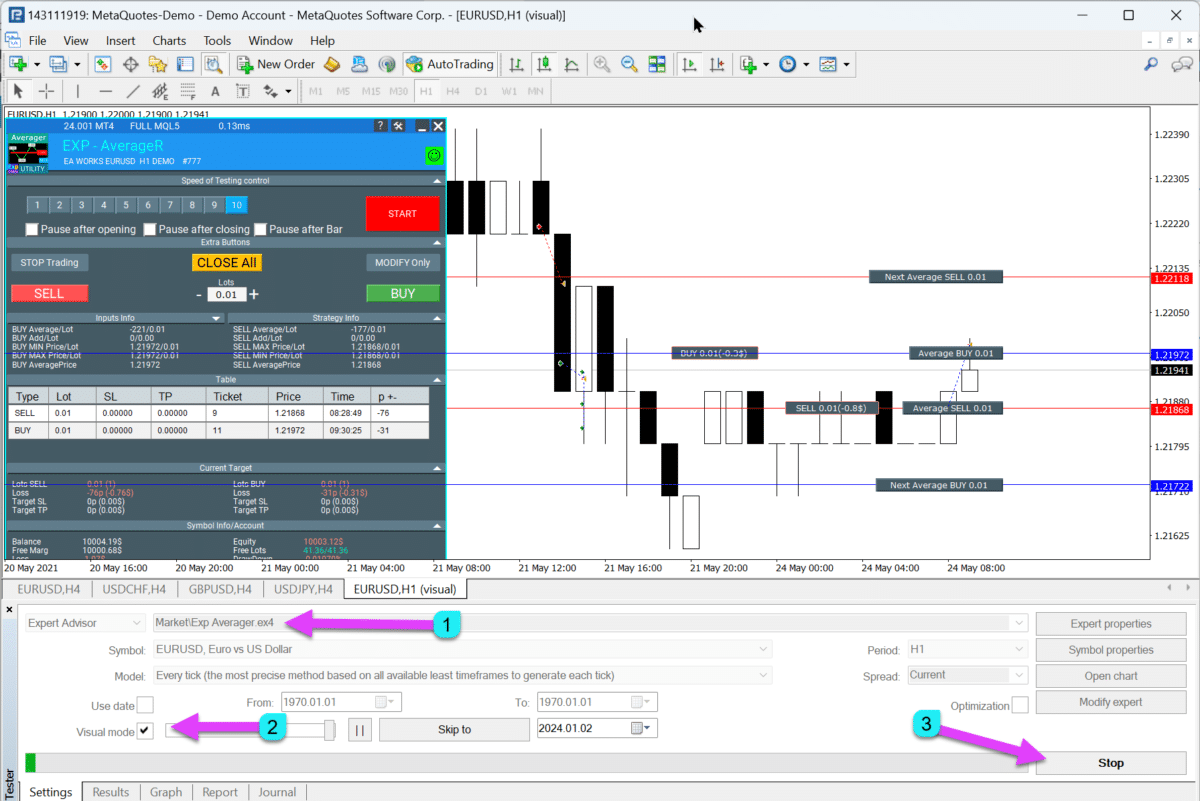
Exp-Averager Nasıl Kurulur

EAPADPRO Panelinde Görüntülenen Bilgiler
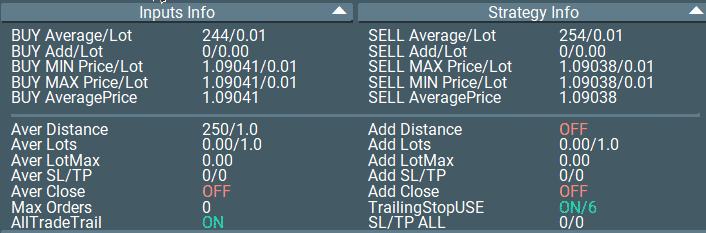
“ALIŞ Ortalama / Lot” – ALIŞ pozisyonları için ortalama öncesi puan (pip) sayısı. Eksi ile gösterilir! + Son işlem Lot (hacmi);
“SATIŞ Ortalama / Lot” – SATIŞ işlemleri için ortalama öncesi puan (pip) sayısı. Eksi ile gösterilir! + Son işlem Lot (hacmi);
“ALIŞ Ekle / Lot” – ALIŞ pozisyonları için ortalama öncesi puan (pip) sayısı. Artı ile gösterilir! + Son işlem Lot (hacmi);
“SATIŞ Ekle / Lot” – SATIŞ pozisyonları için ortalama öncesi puan (pip) sayısı. Artı ile gösterilir! + Son işlem Lot (hacmi);
“Min Fiyat Alış” – ALIŞ işlemleri için minimum fiyat;
“Max Fiyat Satış” – SATIŞ işlemleri için maksimum fiyat;
“Min Lot Alış” – Minimum ALIŞ pozisyonunun lot büyüklüğü;
“Max Lot Satış” – Maksimum SATIŞ pozisyonunun lot büyüklüğü;
“Max Fiyat Alış” – ALIŞ işlemleri için maksimum fiyat;
“Min Fiyat Satış” – SATIŞ işlemleri için minimum fiyat;
“Max Lot Alış” – Maksimum ALIŞ pozisyonunun lot büyüklüğü;
“Min Lot Satış” – Minimum SATIŞ pozisyonunun lot büyüklüğü;
“Ortalama Fiyat Alış” – Tüm ALIŞ pozisyonları için ortalama fiyat, başabaş noktası;
“Ortalama Fiyat Satış” – Tüm SATIŞ pozisyonları için ortalama fiyat, başabaş noktası.
ShowInfoAverager = true etkinleştirildiğinde, aşağıdaki bilgileri göreceksiniz:
- Ortalama – Aynı yöndeki pozisyonlardan ortalama (sıfır) çizgisini görüntüler. Etiketin üzerine gelindiğinde, ortalama çizgisinin hesaplanması hakkında ek bilgiler gösterilir!
- Sonraki Ortalama – Bu yönde açılacak olan bir sonraki ortalama pozisyonunu görüntüler. Etiketin üzerine gelindiğinde, mesafe hakkında ek bilgiler gösterilir!
- Sonraki Ek – Bu yönde açılacak olan bir sonraki ek açılış pozisyonunu görüntüler.

Ortalama Mesafesinin (Mesafe) ve StopLoss’un Hesaplanması İçin Öneriler
Tüm parametreler döviz çiftine ve depozitonuza bağlıdır.
Ortalama mesafeyi (Mesafe) hesaplayın, böylece bir sonraki ortalama pozisyonu (işlemi) açtığınızda hesabınız yeterli fona sahip olur.
Örneğin:
- 75 SPREAD olan bir ortalama mesafe kullanıyorum.
- Eğer döviz çiftiniz için SPREAD 10 puan ise, ortalama mesafe (Mesafe) = 750 puandır.
- Pozisyonunuz 750 puanlık bir mesafe kazandığında, danışmanım ek bir pozisyon açacak ve başabaş noktası ikinci pozisyonun açılış fiyatından 750 / 2 = 375 puan kayacaktır.
- Bu, iki pozisyonun 0 puanda kapanması için toplam 350 puanlık kâr (iki pozisyonun toplam kârı) elde etmesi gerektiği anlamına gelir. İlk pozisyon 350 puan zararda olacak, ikinci pozisyon ise 350 puan kârda olacak.
- Pozisyonlar zarar etmeye devam ederse, bir sonraki ortalama pozisyon 750 puan sonra açılacaktır.
- Bu, başabaş noktasının 2250 / 3 = 750 puan seviyesine kayacağı anlamına gelir.
- Bu 3 işlem için ortalama başabaş noktasında kapanması için 3 işlem bu 3 işlemin toplam kârı ile 750 puan kazanmaları gerekir.
Neden 75 SPREAD Kullanıyorum?
Bu, ortalamak için yeterli bir ortalama mesafesidir (Mesafe). Bu rakam herhangi bir döviz çifti için uygulanabilir.
Testlerimize göre, ortalama mesafe (Mesafe), uzun süre tutulmuş 1.000 dolarlık bir depozito ile yeterlidir.
Ortalama mesafeyi (Mesafe) belirlemenin bir başka yolu, döviz çiftinin ortalama hareketini hesaplamaktır.
Örneğin, 1 hafta boyunca.
Döviz çifti 1 hafta içinde ortalama 1.000 puan hareket ederse, fiyatın 1.000 puan hareket etme olasılığı %100’dür.
Bu nedenle, ortalama mesafeyi (Mesafe) 1.000 puan olarak ayarlayabilirsiniz.
Depozitonuzun tamamen kaybolmaması için bir değer seçmek önemlidir.
Örneğin:
EURUSD döviz çiftinde 0.01 lot büyüklüğünde bir pozisyon açtığınızda (kaldıraç 1:100, EURUSD = 1.1961), serbest marjınızın $11.961 olması gerekir.
1 puanın maliyeti = $0.10.
Eğer Mesafe = 100 puan ve Expert Advisor 5 ortalama pozisyon açarsa, o zaman:
Mevcut fiyat = 1.1800
- İlk ALIŞ pozisyonu (açılış fiyatı = 1.18500, lot = 0.01) $50 zarar edecektir.
- İkinci ALIŞ pozisyonu (açılış fiyatı = 1.18400, lot = 0.01) $40 zarar edecektir.
- Üçüncü ALIŞ pozisyonu (açılış fiyatı = 1.18300, lot = 0.01) $30 zarar edecektir.
- Dördüncü ALIŞ pozisyonu (açılış fiyatı = 1.18200, lot = 0.01) $20 zarar edecektir.
- Beşinci ALIŞ pozisyonu (açılış fiyatı = 1.18100, lot = 0.01) $10 zarar edecektir.
- Altıncı ALIŞ pozisyonu (açılış fiyatı = 1.18000, lot = 0.01) $0 zarar ederek başabaşa geçecektir.
Toplam: $150 + 11.96 * 6 = $221.76.
Bu, 6 pozisyonu sürdürmek için (ortalama mesafe 100 puan ise) hesabın $221.76 olması gerektiği anlamına gelir.
Ortalama mesafeyi (Mesafe) bağımsız olarak hesaplayın. Her şey depozitonuz ve kayıp limitlerinize bağlıdır.
Ortalama mesafenin 5 katı StopLoss ayarlamanızı ve 5’ten fazla ortalama pozisyon kullanmamanızı da öneririm.
Örneğin:
Eğer ortalama mesafe (Mesafe) = 100 puan, StopLoss (StopLoss) = 500 puan ve ortalama emirlerin maksimum sayısı (MaxOrdersOpen) = 5 ise.
Bizim aracımızın tüm ayarları tanıdıktır. Doğru ortalama mesafeyi, lot büyüklüğünü ve StopLoss’u kendiniz hesaplamanız gerekir.
Ortalama Seçeneklerini Test Etme ve Optimize Etme İçin Öneriler

Trende karşı pozisyon açma blokları ile çalışma. Ortalama pozisyonlar.
input string oo2 = "========= Averager seçenekleri ========="; input bool AverageUSE = true; input bool OnlyModify = false; input int TakeProfitALL = 200; input int Distance = 500; input double DistanceMartin = 1; input double LotsMartin = 1; input int MaxOrdersOpen = 5;
Parametre OnlyModify – Değiştirmeyi önermiyorum! Optimize etmek mantıklı değildir.
Parametre AverageUSE
– Ortalama işlevlerini etkinleştirir. Sadece AverageUSE = true olduğunda diğer parametreler optimize edilebilir!
Optimizasyon değerleri: True – FALSE
- Ortalama pozisyonlar, ek pozisyonlarla depozitonuzu yükleyebilir.
- Ortalama stratejisi, standart depozitodan (ortalamadan bağımsız) en az 3 kat daha büyük bir bakiyeyi gerektirir.
- Ortalama pozisyonlar, zarar eden bir pozisyonu kâra dönüştürmeye yönelik girişimlerdir.
- Önerilen depozito kullanıldığında, kârlı işlemlerin sayısını %70-90’a kadar artırabilirsiniz.
- Ortalama kullanıldığında, danışman sahte bir sinyali kâra çevirmeye çalışacaktır. Ortalama serisi kapanana kadar diğer sinyaller görmezden gelinecektir.
Parametre TakeProfitALL
– Tüm pozisyonların take-profit’unu 1 seviye değiştirir.
Değer optimizasyonu: 10-50-1000 (başlangıç = 10, adım = 50, dur = 1000)
- Pozisyonlarınızı devre dışı bıraktıysanız, pozisyonlar için ek koruma sağlar.
- Ek Açılış = false kullanmıyorsanız mantıklıdır.
Parametre Mesafe
– Trende karşı ek pozisyonların açılacağı mesafeyi belirler.
Değer optimizasyonu: Her çift için parametreleri ayrı ayrı ayarlamak önerilir.
- Örneğin, EURUSD döviz çifti ve M30 zaman diliminde 50 barlık ortalama fiyat hareketi = 7500 puan ise, bu parametreyi optimize etmek için şu şekilde ayarlayın: başlangıç 0, adım 25, dur 500.
- Örneğin, XUGUSD döviz çifti ve M1 zaman diliminde 50 barlık ortalama fiyat hareketi = 100 puan ise, bu parametreyi optimize etmek için şu şekilde ayarlayın: başlangıç 0, adım 5, dur 100.
- Bu parametreyi optimize etmenin bir başka yolu, seçilen döviz çiftinin ortalama spread’ini kullanmaktır. Bu yöntem TickSniper danışmanımızda kullanılır.
- Örneğin, bir döviz çifti için ortalama spread 3 puan ise, ortalama mesafe = 50 * 3 = 150 puandır. Bu durumda, optimizasyon şu şekilde ayarlanabilir: 100-25-250.
- Mesafe değerleri ne kadar yüksekse, danışmanın pozisyon serisini toplam kâra dönüştürmesi o kadar uzun sürer.
- Ortalama mesafe ne kadar küçükse, bakiyeniz üzerinde o kadar büyük bir yük olur. Daha fazla pozisyon açılır. Daha hızlı kâr elde edebilirsiniz, ancak aynı zamanda ticaret hesabınız üzerinde önemli bir yük olacaktır!
Parametre DistanceMartin
– Her ek pozisyonda Mesafe‘yi artırır.
Değer optimizasyonu: Sadece aşırı durumlarda, 1-0.1-2
- Bu parametre, serideki her yeni pozisyon için mesafeyi artırmanız gerektiğinde optimize edilmelidir.
- Eğer Mesafe çok küçükse, DistanceMartin ortalama ızgarasının adımını artırmanıza olanak tanır.
- Eğer DistanceMartin 1’den küçükse, ortalama ızgarasının adımı ve Mesafe, her ek ortalama pozisyon açıldığında azalır!
- Eğer DistanceMartin 1’den büyükse, ortalama ızgarasının adımı ve Mesafe, her ek ortalama pozisyon açıldığında artar!
Parametre LotsMartin
– Her ek pozisyon için lot büyüklüğünü artırır.
Değer optimizasyonu: Sadece aşırı durumlarda, 1-0.1-2
- Pozisyon serisinin kâra dönmesi için süreyi azaltmanıza olanak tanır.
- Ticaret hesabınız ve bakiyeniz üzerinde yük oluşturabilir.
- Sadece yeterli bakiyeyle kullanmanız önerilir!
- Eğer LotsMartin 1’den küçükse, her ek ortalama pozisyon açtığınızda bir sonraki ortalama lot azalır!
- Eğer LotsMartin 1’den büyükse, her ek ortalama pozisyon açtığınızda bir sonraki ortalama lot artar!
Parametre MaxOrdersOpen
– Trende karşı ek ortalama pozisyonların sayısını sınırlar.
Değer optimizasyonu: Sadece aşırı durumlarda, 0 – 1 – 10
- Yeni ek pozisyon sayısını sınırlayarak depozito üzerindeki yükü sınırlandırmanıza olanak tanır.
- Ben 5 değerini kullanıyorum. Ancak bu değeri daha iyi sonuçlar için optimize edebilirsiniz.
İçindekiler (görmek için tıklayın)
Dış Değişkenler ve Ayarlar
| İsim | Açıklama |
|---|---|
Genel Ayarlar | |
| SetMinStops |
Expert Advisor’un tüm parametrelerini minimum kabul edilebilir stop seviyelerine otomatik olarak normalize edin. Virtual stops (sanal durdurmalar) ile bu parametre uygulanmaz. AutoSetMinLevel ile stop seviyeleri sunucunun izin verdiği en düşük seviyelere ayarlanacaktır; Eğer Stop Loss veya Take Profit seviyesi sunucunun minimum stop seviyesinin altındaysa, Stop Loss/Take Profit seviyesi = Minimum Stop Seviyesi (Spread * 2 veya sunucudaki sabit seviye) + Spread olacaktır.ManualSet kullanıldığında, kullanıcıya EA’nın stop seviyelerinin minimumun altında olduğu mesajı verilir ve EA sunucudan hata alır. Eğer sunucunun stop seviyesi değişkense, minimum stop seviyesi otomatik olarak = Spread * 2 olarak hesaplanır. |
| Magic | Expert Advisor’umuz (EA) tarafından açılan pozisyonların magic number (sihir numarası). |
| TakeProfitALL |
Tüm pozisyonlar için toplam take-profit (kazanım al). Take Profit, pozisyonların ortalama açılış fiyatından TakeProfitALL puan uzaklıkta ayarlanacaktır. Eğer TakeProfitALL = 5 puan olarak ayarlanırsa, bu, take profit’in orta hattan 5 puan uzaklıkta ayarlanacağı anlamına gelir. |
| StopLossALL |
Tüm pozisyonlar için toplam stop-loss (zararı durdur). Stop Loss, pozisyonların ortalama açılış fiyatından StopLossALL puan uzaklıkta ayarlanacaktır. Eğer StopLossALL = 5 puan olarak ayarlanırsa, bu, Stop Loss’un orta hattan 5 puan uzaklıkta ayarlanacağı anlamına gelir. |
| MaxOrdersOpen | Bu döviz çifti için aynı yönde (AYNI şekilde ALIM ve SATIM için ayrı ayrı) açılabilecek maksimum pozisyon sayısı. |
| AllTradeTrail |
Orijinal pozisyonun (ortalama açılan ana pozisyon) konumunu değiştirin. Trailing Stop / TakeProfitALL / StopLossALL tüm pozisyonlara (işlemlere) ve ortalamak istediğiniz pozisyona uygulanacaktır. Eğer pozisyonunuzda Trailing Stop / TakeProfitALL / StopLossALL yoksa, danışmanımız pozisyonunuza da Trailing Stop / TakeProfitALL / StopLossALL ayarlayacaktır. Bu parametre, Take Profit / Stop Loss değişikliğine de dahil edilir. Eğer bu seçenek etkinleştirilmişse, hesaptaki tüm pozisyonlar (işlemler) danışmanımız tarafından sizin işlemleriniz olarak tanınacaktır. Tüm işlemlerin tüm SL ve TP’leri programımızın ayarlarına göre ayarlanacaktır. |
| Include_Commission_Swap |
BreakEven (başabaş noktası Stop Loss), Trailing Stop, Averaging fonksiyonları etkinleştirildiğinde, yazarın Komisyon ve swap hesaplamasını dikkate alın. Yazarın Komisyon hesaplaması, bu sembol ve magic number için açık pozisyonlardan 1 Point (Pips) değerini hesaplama formülüne dayanmaktadır; negatif swap ve Komisyon hesaplamaya dahildir. Fonksiyon, negatif swap ve Komisyon maliyetini Point (Pips) cinsinden döndürür ve Breakeven fonksiyonları (başabaş noktası Stop Loss) ve Trailing Stop ile çalışırken bunu dikkate alır. Dikkat: Brokerinizle yüzer spread varsa, Komisyon takas işlemi gerçekleştirilir ve Breakeven fonksiyonlarının (başabaş noktası Stop Loss) ve Trailing Stop işlemlerinin anında ayarlanır, ancak spread artabilir ve bu da ek kayıp Pips’e (Puan) neden olabilir. Bu bir hesaplama hatası değildir! Ayrıca, swap gerçekleştiğinde, danışman başabaş hattını (başabaş noktası Stop Loss) yeniden hesaplar ve sunucu izin veriyorsa yeni stop’lar ayarlar (brokerinizin StopLevel için minimum stop seviyesi kısıtlaması). Eğer sunucu başabaşı ayarlamayı izin vermiyor ve minimum stop seviyesi hatası dönüyorsa, EA pozisyonu değiştiremeyecek ve ek kayıp Pips’e (Puan) uğrayabilirsiniz. Komisyon kullanırken ve negatif swap aldığınızda kayıpları önlemek için, Breakeven (başabaş noktası Stop Loss) veya Trailing Stop arasındaki mesafeyi artırmanızı öneririz. Breakeven seviyesi (LevelWLoss) Komisyon’u dikkate alarak bağımsız olarak hesaplanabilir. Örneğin, pozisyon açma ve kapama için Komisyon = 1 lot başına 2 dolar (EURUSD) ise. Komisyon kaybını karşılamak için LevelWLoss = 2 (Points (Pips)) + 1 (kontrol noktası) = 3 Points (Pips) olarak ayarlayın. Böylece, danışman Breakeven’i (başabaş noktası Stop Loss) +3 Points (Pips) olarak ayarlayacak ve bu, Komisyon kaybını karşılayacaktır. |
| ShowInfoAverager |
Danışmanımızın kurulu olduğu grafikte ek bilgi. ShowInfoAverager etkinleştirildiğinde (true), aşağıdaki bilgileri göreceksiniz: Average (Ortalama) = Aynı yöndeki pozisyonlardan ortalama (sıfır) hattını gösterir. Etiketin üzerine geldiğinizde, ortalama hattının hesaplanması hakkında ek bilgi sağlanır! Next Average (Sonraki Ortalama) = Bu yönde açılacak bir sonraki ortalama pozisyonu gösterir. Etiketin üzerine geldiğinizde, mesafe hakkında ek bilgi sağlanır! Next Additional (Sonraki Ek) = Bu yönde açılacak bir sonraki ek pozisyonu gösterir. |
Ortalama Ayarları | |
| Distance |
Ortalama ızgarasında pozisyon açma mesafesi. Trend yönüne karşı ne kadar puan sonra, ortalamak için aynı türdeki son açık pozisyondan bir sonraki ortalama pozisyonu (Deal) açılır. Örneğin, 100 Points (Pips) olarak ayarlayabilirsiniz. Sonra, her yeni ortalama pozisyonu, son açık pozisyondan 100 Points (Pips) zarar sonra açılacaktır. 50 Points (Pips) olarak ayarlayabilirsiniz. Sonra, her yeni ek pozisyon (Deal), son açık pozisyondan 100 + 50 zarar puan sonra açılacaktır. (100,150,200,250,300) |
| DistanceMartin |
Her işlem için ortalamadan mesafe çarpanı. 1.5 olarak ayarlayabilirsiniz. Sonra, her yeni ortalama pozisyonu, son açık pozisyondan 100 + 50 (100 * 1.5) zarar Points (Pips) sonra açılacaktır (100,150,225,337,506). |
| DistanceAdditionalPoint |
Mesafe hesaplamak için ek Puanlar (Pips). Eğer DistanceAdditionalPoint = 5 ise, her sonraki mesafeye 5 puan (Pips) eklenir. Eğer önceki işlem sayısı = 3 ise, mesafe için ek puanlar = 5 * 3 = 15 ek puan (Pips). |
| DistanceMax |
Mesafe için maksimum puan (Pips) sayısı. Eğer, mesafe hesaplanırken elde edilen değer DistanceMax‘ı aşarsa, Expert Advisor Points (Pips) cinsinden DistanceMax kullanacaktır. |
| DistanceDifferent |
Yeni ortalama pozisyonlar için mesafeler (trend yönüne karşı), virgüllerle ayrılmış! Mesafe değerlerini şu formatta belirtebilirsiniz: xx, yy, zz, aa Burada: xx – İlk ortalama pozisyonu açmak için puan cinsinden mesafe; yy – İkinci ortalama pozisyonu açmak için puan cinsinden mesafe; zz – Üçüncü ortalama pozisyonu açmak için puan cinsinden mesafe; aa – Dördüncü ve sonraki ortalama pozisyonları açmak için puan cinsinden mesafe; Sondaki sayı = sonraki tüm pozisyonlar için mesafe. Herhangi bir sayıda mesafe ayarlayabilirsiniz. |
| StopLoss |
Açılacak ortalama pozisyon için Stop Loss, Not: Her ortalama pozisyon başlangıçta kendi Stop Loss ile açılacaktır. Stop Loss, ortalama pozisyonun açılış fiyatından StopLoss puan uzaklıkta ayarlanacaktır. |
| TakeProfit |
Açılacak ortalama pozisyon için Take Profit, Not: Her ortalama pozisyon başlangıçta kendi Take Profit ile açılacaktır. Take Profit, ortalama pozisyonun açılış fiyatından TakeProfit puan uzaklıkta ayarlanacaktır. |
| LotsMartin |
Çarpan: Izgara pozisyonları için lotu (Volume) artırın. Her sonraki ortalama pozisyonun lotlarını artırmak için çarpan. Örneğin: Ana pozisyonun Başlangıç Lotu (Volume) = 0.1 LotsMartin = 2 ise, Açılan sonraki ortalama pozisyonun lotu 0.2, 0.4, 0.8, vb. olacaktır. Eğer Martin = 1, martingale etkinleşmez (Sabit lotlar (Volumes)). Eğer Martin = 0, Expert Advisor bir sonraki pozisyonu açamaz. Eğer Martin = 2, ilk lot = 0.1, ikinci lot = 0.2, vb.: 0.4 – 0.8 – 1.6 – 3.2 – 6.4… Eğer Martin = 0.5, ilk lot = 1, ikinci lot = 0.5, vb.: 0.25 – 0.125. Dikkat: Orta çizgi, lotlara dayalı formül kullanılarak hesaplanacaktır. Bu, başabaş seviyesini (orta çizgi) mevcut fiyata daha yakın getirmeyi sağlar. Ancak, martingale hesabınız için tehlikeli olabilir. Lütfen bu parametreyi, depozitonuzun böyle bir yükü kaldırabileceği şekilde hesaplayın. |
| LotAdditional |
Bir sonraki ortalama pozisyon için ek lot (Volume). Örneğin: Ana pozisyonun Başlangıç lotu (Volume) = 0.1; LotAdditional = 0.05 ise, Açılan sonraki ortalama pozisyonun lotu 0.15, 0.2, 0.25, vb. olacaktır. |
| LotDifferent |
Ortalama işlemler için virgüllerle ayrılmış lotlar; İstenen lot değerlerini şu formatta belirtebilirsiniz: xx.xx, yy.yy, zz.zz, aa.aa burada: xx.xx – İlk ortalama pozisyonu açmak için lot; yy.yy – İkinci ortalama pozisyonu açmak için lot; zz.zz – Üçüncü ortalama pozisyonu açmak için lot; aa.aa – Dördüncü ve sonraki ortalama pozisyonları açmak için lot; Sondaki sayı = sonraki tüm pozisyonlar için Lot (Volume). Herhangi bir sayıda lot belirtebilirsiniz. |
| LotMax |
Ortalama pozisyon açıldığında ayarlanacak maksimum lot (Volume). 0 – devre dışı |
| CloseAveragingAfterCloseMainDeals |
EA, ana pozisyonlar kapatıldığında ortalama pozisyonları (trend’e karşı açılan) kapatabilir. Fonksiyon, ortalama pozisyonları yalnızca tüm ana pozisyonlar (mevcut sembol ve magic number için) kapatıldığında kapatacaktır! Dikkat: Yeni fonksiyon, ALIM ve SATIM yönleri için ayrı çalışır! |
Ek Ayarlar | |
| ADDITIONALDistance |
Ek ızgarada pozisyon açma mesafesi. Trend yönünde ne kadar puan sonra, bir sonraki ek pozisyonu (Deal) açılır. 50 puan (Pips) olarak ayarlayabilirsiniz. Sonra, her yeni ek pozisyon (Deal), son açık pozisyondan 100 + 50 zarar puan sonra açılacaktır. (100,150,200,250,300) |
| ADDITIONALDistanceMartin |
Her işlem için ek pozisyonlardan mesafe çarpanı. 50 puan (Pips) olarak ayarlayabilirsiniz. Sonra, her yeni ek pozisyon (Deal), son açık pozisyondan 100 + 50 zarar puan sonra açılacaktır. (100,150,200,250,300) |
| ADDITIONALDistanceAdditionalPoint |
Mesafe hesaplamak için ek Puanlar (Pips). Eğer ADDITIONALDistanceAdditionalPoint = 5 ise, her sonraki mesafeye 5 puan (Pips) eklenir. Eğer önceki işlem sayısı = 3 ise, mesafe için ek puanlar = 5 * 3 = 15 ek puan (Pips). |
| ADDITIONALDistanceMax |
Ek pozisyonlar için maksimum puan (Pips) sayısı. Eğer, mesafe hesaplanırken elde edilen değer ADDITIONALDistanceMax‘ı aşarsa, Expert Advisor Points (Pips) cinsinden ADDITIONALDistanceMax kullanacaktır. |
| ADDITIONALDistanceDifferent |
Yeni ek pozisyonlar için mesafeler (trend yönünde), virgüllerle ayrılmış! Mesafe değerlerini şu formatta belirtebilirsiniz: xx, yy, zz, aa Burada: xx – İlk ek pozisyonu açmak için puan cinsinden mesafe; yy – İkinci ek pozisyonu açmak için puan cinsinden mesafe; zz – Üçüncü ek pozisyonu açmak için puan cinsinden mesafe; aa – Dördüncü ve sonraki ek pozisyonları açmak için puan cinsinden mesafe; Sondaki sayı = sonraki tüm pozisyonlar için mesafe. Herhangi bir sayıda mesafe ayarlayabilirsiniz. |
| ADDITIONALStopLoss |
Açılacak ek pozisyon için Stop Loss, Not: Her ek pozisyon başlangıçta kendi Stop Loss ile açılacaktır. Stop Loss, ortalama pozisyonun açılış fiyatından ADDITIONALStopLoss puan uzaklıkta ayarlanacaktır. |
| ADDITIONALTakeProfit |
Açılacak ek pozisyon için Take Profit, Not: Her ek pozisyon başlangıçta kendi Take Profit ile açılacaktır. Take Profit, ortalama pozisyonun açılış fiyatından ADDITIONALTakeProfit puan uzaklıkta ayarlanacaktır. |
| ADDITIONALLotsMartin |
Çarpan: Izgara pozisyonları için lotu (Volume) artırın. Her sonraki ek pozisyonun lotlarını artırmak için çarpan. Örneğin: Ana pozisyonun Başlangıç Lotu (Volume) = 0.1 LotsMartin = 2 ise, Açılan sonraki ek pozisyonun lotu 0.2, 0.4, 0.8, vb. olacaktır. Dikkat: Orta çizgi, lotlara dayalı formül kullanılarak hesaplanacaktır. Bu, başabaş seviyesini (orta çizgi) mevcut fiyata daha yakın getirmeyi sağlar. Ancak, martingale hesabınız için tehlikeli olabilir. Lütfen bu parametreyi, depozitonuzun böyle bir yükü kaldırabileceği şekilde hesaplayın. |
| ADDITIONALLotAdditional |
Bir sonraki ek pozisyon için ek lot (Volume). Örneğin: Ana pozisyonun Başlangıç lotu (Volume) = 0.1; LotAdditional = 0.05 ise, Açılan sonraki ek pozisyonun lotu 0.15, 0.2, 0.25, vb. olacaktır. |
| ADDITIONALLotDifferent |
Ek işlemler için virgüllerle ayrılmış lotlar; İstenen lot değerlerini şu formatta belirtebilirsiniz: xx.xx, yy.yy, zz.zz, aa.aa burada: xx.xx – İlk ek pozisyonu açmak için lot; yy.yy – İkinci ek pozisyonu açmak için lot; zz.zz – Üçüncü ek pozisyonu açmak için lot; aa.aa – Dördüncü ve sonraki ek pozisyonları açmak için lot; Sondaki sayı = sonraki tüm pozisyonlar için Lot (Volume). Herhangi bir sayıda lot belirtebilirsiniz. |
| ADDITIONALLotMax |
Ek pozisyon açıldığında ayarlanacak maksimum lot (Volume). 0 – devre dışı |
| CloseAdditionalAfterCloseMainDeals |
EA, ana pozisyonlar kapatıldığında ek açık pozisyonları (trend ile açılan) kapatır. Fonksiyon, ek açılış pozisyonlarını yalnızca tüm ana pozisyonlar (mevcut sembol ve magic number için) kapatıldığında kapatacaktır! Dikkat: Yeni fonksiyon, ALIM ve SATIM yönleri için ayrı çalışır! |
Filtre Ayarları | |
| OrderToAverage |
Expert Advisor’umuzun (EA) izlediği pozisyon türü. Expert Advisor için emir türü, Tümü = -1, = Tüm Pozisyonlar; ALIM (BUY) = 0, = Sadece ALIM; SATIM (SELL) = 1, = Sadece SATIM. |
| MagikToAverage |
Expert Advisor’umuzun (EA) izlediği pozisyonların magic number’ı. Birden fazla magic number’ı destekler! MagicNumber: Takip için pozisyonların (işlemlerin) magic number’ı. MagicNumber: Magic number’lar virgüllerle belirtilip ayrılabilir: 0 – Manuel olarak açılan emirler; 123,345,147 – MagicNumber numaraları 123,345,147 olan tüm pozisyonlar; -1 – Tüm MagicNumber’lar, istisnasız. |
| MarketWatch |
MARKET yürütme ile bir hesapta Stop Loss / Take Profit olan açık pozisyonlar için. İlk olarak, EA bir pozisyon (Deal) açabilir ve başarılı bir şekilde açıldıktan sonra, bu pozisyon (deal) için Stop Loss ve Take Profit seviyelerini değiştirir. |
| SleepForOpenbetweenLastClose | Son kapatılan pozisyondan sonra ortalama gecikme süresi (saniye). |
| OpenOnly1ofBar | Mevcut bar başına sadece bir ortalama pozisyon açın (TF’ye bağlı olarak). |
Trailing Stop Ayarları | |
| TrailingStopUSE |
Standart trailing stop fonksiyonu. Not: Ortalama veya ek pozisyonlar etkinleştirildiyse (true): 2 veya daha fazla pozisyon açarsanız, Expert Advisor trailing stop fonksiyonunu ortalama hattan, açılış pozisyon fiyatından değil, etkinleştirir. Ortalama fiyat grafikte gösterilir.  www.expforex.com’dan uzmanların işlevsel özellikleri |
| TrailingStop |
Mevcut fiyattan Stop Loss’a kadar olan mesafe puan cinsinden. Eğer mevcut kazanç 200 Points (Pips) ise ve TrailingStop = 100 ise, Stop Loss +100 puanda ayarlanacaktır. Böylece, fiyatın maksimum 100 Points (Pips) geri çekilme olasılığı vardır. Aksi halde, Stop Loss çalışır ve pozisyon +100 Points (Pips) ile kapatılır. |
| TrailingStep | Trailing stop fonksiyonu etkinleştirildiğinde Stop Loss’un adımı. |
| MovingInWLUSE |
Break-even (başabaş noktası) fonksiyonunu etkinleştir. Fonksiyon, pozisyon LevelProfit kadar kazanç puanına ulaştığında Stop Loss’u LevelWLoss puan ile değiştirir. www.expforex.com’dan uzmanların işlevsel özellikleri Örnek: LevelWLoss = 50, LevelProfit = 200 Pozisyon 200 puan kazanç topladığında, pozisyonun Stop Loss’u pozisyonun açılış fiyatına (+ spread) + 50 puan olarak değiştirilecektir. Örnek: LevelWLoss = 0, LevelProfit = 100 Pozisyon 100 puan kazanç topladığında, pozisyonun Stop Loss’u pozisyonun açılış fiyatına (+ spread) olarak değiştirilecektir. Dikkat: Ortalama veya ek fonksiyon etkinleştirildiyse (true): 2 veya daha fazla pozisyon açarsanız, danışman break-even fonksiyonunu pozisyonların açılış fiyatından değil, ortalama hattan etkinleştirir. |
| LevelWLoss |
Bu fonksiyon etkinleştirildiğinde Stop Loss’un ayarlanacağı kazanç seviyesi (LevelWLoss) puan cinsinden. 1 = 1 puan kazanç; 0 = Otomatik minimum kazanç modu. Eğer 0 ise, break-even (başabaş noktası Stop Loss) için kazanç puanı sayısı = mevcut döviz çiftinin Spread’i. |
| LevelProfit |
Pozisyonun LevelWLoss kazanç puanı (Pips) seviyesinde bir Stop Loss ayarlamak için elde ettiği kazanç puanı sayısı (LevelProfit). LevelProfit, LevelWLoss’tan büyük olmalıdır. |
Exp Averager hakkında sıkça sorulan sorular

Genel SSS
SSS En popüler sorulara verilen yanıtlar
Parametrelerdeki değerler puan mı yoksa pip mi?
Puan cinsinden! Değer Point() değişkeninden alınır.
- Eğer 5 veya 3 haneli bir brokerınız varsa, 1 puan = 0.00001 veya 0.001
- Eğer 4 veya 2 haneli bir brokerınız varsa, 1 puan = 0.0001 veya 0.01
Gerekli değeri (alan) kendi brokerınıza göre girin.
Puanın ne olduğu ve pip’in ne olduğu konusunda çokça tartışma vardır.
Ben evrensel değerler kullanıyorum (Point = Pips).
Bu değerler brokerınızın değerlerine eşittir.
TakeProfitAll = 100 olarak ayarladığımda, TP çizgilerinin anında değiştirildiğini görüyorum. Nedenini açıklayabilir misiniz? Orta hattan statik olmaları gerekirken.
Broker sunucunuzun izin verdiği seviyenin altında bir Take Profit / Stop Loss / Trailing Stop seviyesi belirlediniz!
Bu nedenle, Averager danışmanı minimum stop emir seviyesi (StopLevel) hesaplar ve Take Profit / Stop Loss / Trailing Stop’u brokerınızın kurallarına (Sözleşme Şartları) göre değiştirir.
Eğer hesabınız yüzer spread’e sahipse, minimum Stop Loss ve Take Profit seviyeleri her fiyat değişikliğinde (Tick) değişir.
Sunucunuzun izin verdiği minimum stop emir seviyesinin (StopLevel) üzerinde bir Take Profit belirlemelisiniz.
Veya otomatik StopLevel algılama fonksiyonunu devre dışı bırakın.
Expert Advisor’un tüm parametrelerini minimum kabul edilebilir stop seviyelerine otomatik olarak normalize edin.
Virtual durdurmalar ile – bu parametre uygulanmaz.
AutoSetMinLevel ile stop seviyeleri sunucunun izin verdiği en düşük seviyelere ayarlanacaktır;
Eğer Stop Loss veya Take Profit seviyesi sunucunun minimum stop seviyesinin altındaysa, Stop Loss/Take Profit seviyesi = Minimum Stop Seviyesi (Spread * 2 veya sunucudaki sabit seviye) + Spread olacaktır.
ManualSet kullanıldığında, kullanıcıya EA’nın stop seviyelerinin minimumun altında olduğu mesajı verilir ve EA sunucudan hata alır.
Eğer sunucunun stop seviyesi değişkense, minimum stop seviyesi otomatik olarak = Spread * 2 olarak hesaplanır.
Ortalama fiyat ve toplam Stop Loss / Take Profit nasıl hesaplanır? EA neden Take Profit’i 25 pip yerine 36 pip olarak ayarlıyor?
Ortalama Fiyat = (1.08191 + 1.08141) / 2 = 1.08166
TakeProfit Ortalama fiyat = 1.08166 – 36 = 1.08130
(çünkü 25 < MinStop eğer yüzerse) MinStop = 3 * Spread = 36
StopLoss Ortalama fiyat = 1.08166 + 200 = 1.08366
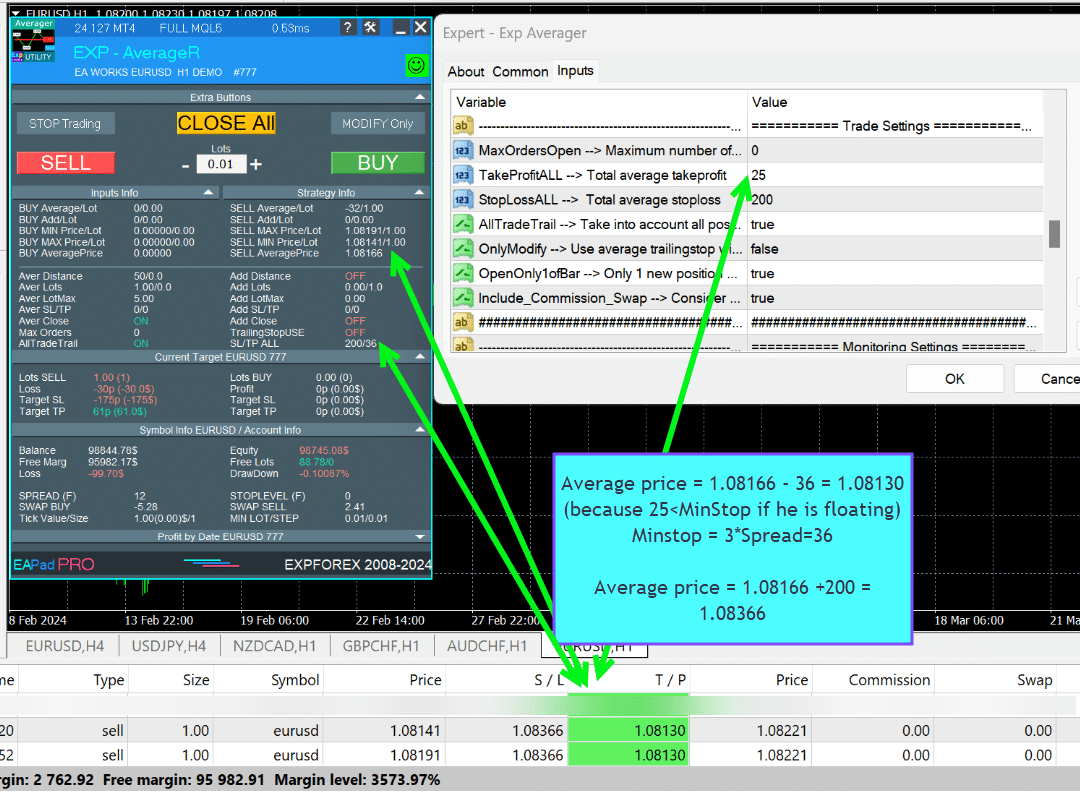
Forex ticaretinde Ortalama Strateji (Averaging Strategy) nedir?
Ortalama Strateji (Averaging Strategy), fiyatın ilk pozisyonunuzdan uzaklaştıkça trende karşı ek pozisyonlar açmayı içerir. Bu, genel giriş fiyatını düşürmeyi ve başabaş noktası (break-even point)na ulaşmayı hedefler.
Açılış Ekleme (Additional Opening) trend ile nasıl çalışır?
Açılış Ekleme (Additional Opening), trend yönünde daha fazla pozisyon açmayı ifade eder. Piyasanın olumlu hareketlerinden yararlanarak potansiyel kazançları maksimize eder. Örneğin, başabaş noktası (break-even point)‘ı ayarlamak için daha yüksek bir fiyatta ikinci BİRİM (BUY) pozisyonu açmak.
Ortalama Strateji (Averaging) ile Açılış Eklemek (Additional Opening) arasındaki temel farklar nelerdir?
Ortalama Strateji (Averaging), ortalama giriş fiyatını düşürmek için trende karşı pozisyonlar açmayı içerirken, Açılış Eklemek (Additional Opening), olumlu hareketlerden yararlanmak için trend yönünde pozisyon eklemeyi içerir.
Uzman Danışman (EA) ortalama stratejide nasıl yardımcı olur?
Uzman Danışman (EA), önceden tanımlanmış parametrelere göre ek pozisyonlar açarak ortalama sürecini otomatikleştirir, Trailing Stop‘u yönetir ve Take Profit seviyelerini optimize ederek ticaret performansını artırır.
Ortalama stratejide Trailing Stop’un amacı nedir?
Trailing Stop fonksiyonu, piyasa lehinize hareket ettikçe Stop Loss seviyesini kazanç yönünde hareket ettirir. Bu, kârları güvence altına almanıza ve zararları minimize etmenize yardımcı olur.
Ortalama Mesafesini (Averaging Distance) nasıl belirlemeliyim?
Ortalama Mesafe (Averaging Distance), döviz çiftinin ortalama hareketine ve hesap bakiyenize göre hesaplanmalıdır. Bu, hesabınızın ek pozisyonları toplam kayıp riski olmadan sürdürebilmesini sağlar.
Ortalama stratejide Martingale Stratejisi (Martingale Strategy) ile ilişkili riskler nelerdir?
Martingale Stratejisi (Martingale Strategy), her ek pozisyonda lot büyüklüğünü artırır. Piyasa ilk pozisyonunuz aleyhine hareket etmeye devam ederse, bu önemli kayıplara yol açabilir. Riski yönetmek için parametreleri dikkatlice hesaplamak çok önemlidir.
Exp-Averager’ı nasıl kurup yapılandırırım?
Exp-Averager‘ı kurmak için, istediğiniz döviz çiftinin grafiğini açın, Uzman Danışmanı (EA) yükleyin ve Distans (Distance), TakeProfit ve StopLoss gibi parametreleri ticaret stratejinize göre yapılandırın.
Exp-Averager’da hangi parametreler optimize edilebilir?
TakeProfitALL, Distans (Distance), DistanceMartin, LotsMartin ve MaxOrdersOpen gibi parametreler, ortalama stratejisinin performansını artırmak için optimize edilebilir.
Magic Number fonksiyonu EA ayarlarında nasıl çalışır?
Magic Number, EA tarafından açılan pozisyonları benzersiz şekilde tanımlar. Bu, EA’nın yalnızca bu işlemleri yönetmesini ve manuel olarak açılan pozisyonlara müdahale etmemesini sağlar.
Exp-Averager’ı canlı kullanmadan önce test edebilir miyim?
Evet, ticaret terminalinizdeki Strateji Testeri (Strategy Tester)‘nı kullanarak Exp-Averager‘ı geriye dönük test edebilir ve canlı hesapta kullanmadan önce ayarlarını optimize edebilirsiniz.
StopLoss ve TakeProfit seviyelerini ayarlarken neye dikkat etmeliyim?
StopLoss ve TakeProfit seviyelerini, Ortalama Mesafe (Averaging Distance) ve risk yönetimi stratejinize göre ayarlayın. Bu, EA’nın işlemleri etkili bir şekilde yönetmesini ve hesabınızı aşırı kayıplardan korumasını sağlar.
EA, Komisyon ve Swap işlemlerini nasıl yönetir?
EA, Komisyon ve Swap maliyetlerini Başabaş Noktası (BreakEven) ve Trailing Stop hesaplamalarında göz önünde bulundurur. Bu maliyetlerin hesaba katılması, gereksiz kayıplardan kaçınılmasını sağlar.
EA ayarlarında MaxOrdersOpen’un rolü nedir?
MaxOrdersOpen, EA’nın açabileceği ek ortalama pozisyonların sayısını sınırlar. Bu, depozito üzerindeki yükü kontrol etmeye ve riski etkili bir şekilde yönetmeye yardımcı olur.
Ortalama pozisyonları için lot büyüklüklerini nasıl özelleştirebilirim?
Lot büyüklüklerini, LotsMartin, LotAdditional ve LotDifferent gibi parametreleri kullanarak özelleştirebilirsiniz. Bu, her ek pozisyonla birlikte lot büyüklüğünün nasıl artacağını veya azalacağını tanımlamanıza olanak tanır.
EAPADPRO Panelinde hangi bilgiler görüntülenir?
EAPADPRO Paneli, BUY Average / Lot, SELL Average / Lot, BUY ve SELL işlemleri için Min/Max Price ve her iki yön için Ortalama Fiyat (Average Price) gibi önemli bilgileri görüntüler.
EA, ortalama kullanırken Stop Loss’u nasıl yönetir?
EA, fiyat belirli bir mesafeyi lehine hareket ettirdiğinde Stop Loss‘u başabaş noktası (break-even point)‘a değiştirir. Bu, kârları güvence altına almanıza ve zararları minimize etmenize yardımcı olur.
OrderToAverage parametresi ne için kullanılır?
OrderToAverage parametresi, EA’nın ortalama için izlediği pozisyon türünü belirtir. Örneğin, tüm pozisyonlar, sadece BİRİM (BUY) veya sadece SATIŞ (SELL) emirleri.
EA, birden fazla Magic Number’ı yönetebilir mi?
Evet, EA birden fazla Magic Number‘ı destekler. Bu, farklı stratejiler veya ticaret sistemleri üzerinden pozisyonları aynı anda yönetmesini sağlar.
Ortalama kullanırken önerilen StopLoss ayarı nedir?
Ortalama kullanırken, 5 ortalama mesafesi (Averaging Distance) için bir StopLoss ayarlamanız ve ortalama pozisyon sayısını en fazla 5 ile sınırlamanız önerilir. Bu, risk ve potansiyel kazanç arasında denge sağlar.
EA, brokerin Minimum Stop Level’ını aşmadığından nasıl emin olur?
EA, tüm parametreleri brokerin Minimum Stop Level‘ına uyması için SetMinStops veya AutoSetMinLevel ayarlarını kullanarak otomatik olarak normalize edebilir.
Değişiklik Günlüğü Exp Averager
Exp Averager hakkında incelemeler
Geri bildiriminiz için teşekkür ederiz!


RBC1234
⭐⭐⭐⭐⭐
Although this utility was released a few years ago, I only recently became interested in it. I bought it because, unfortunately, I can't trust the results of demo versions, which are often very questionable. This isn't the case with this utility. It's running on a demo account and has very interesting results. It's an honest program, with great capabilities, and the developer is very attentive and honest with buyers. I've read all the reviews and comments carefully, and the explanations were always quick, thorough, and clear. It's well worth the price. I recommend purchasing it. Excellent!

RBC1234
⭐⭐⭐⭐⭐
Although this utility was released a few years ago, I only recently became interested in it. I bought it because, unfortunately, I can't trust the results of demo versions, which are often very questionable. This isn't the case with this utility. It's running on a demo account and has very interesting results. It's an honest program, with great capabilities, and the developer is very attentive and honest with buyers. I've read all the reviews and comments carefully, and the explanations were always quick, thorough, and clear. It's well worth the price. I recommend purchasing it. Excellent!Reply from ExpForex:
Thank you 🙂



Atila R Akdeniz
⭐⭐⭐⭐⭐
Atila R Akdeniz
As always, extremely useful Utility and excellent support from Vladislav.


Munir Sayed Yousef Ibrahim
⭐⭐⭐⭐⭐
Munir Sayed Yousef Ibrahim
Its really Nice software but if You have some heavy indicator on the same chart this Program might Lag in Speed otherwise it will work Just fine its a great tool, Thank You

Alex
⭐⭐⭐⭐⭐
Alex
Survey should be done after one month or later not two days later. Anyway I bought before Close Minus by Plus (now is free) from the same author and is an EXCELLENT piece of work so I give the author 5 stars in advance because: 1) his work has quality, 2) his ideas superb 3) This is honest work and price 4) The graphic EAPAD is nice and usefull 5) Finally I will be able to automatize the strategy of averaging against the trend that I use much more easily with pluses as trailing or break even that are not possible to do manually the same way. Very good you can choose to close the cycle or renew it. Thanks Vladislav for sharing your talent!


skyparc
⭐⭐⭐⭐⭐
skyparc
Thank you Vlad, for Update BreakEven WithoutLOSS options in meta 5 version, now is great, also I am using VirtualTradePad another briliant and perfect usefull tool

Jakote Molemi
⭐⭐⭐⭐
Jakote Molemi
Hello Vladislav, great program and very useful. There is a small hickup on the operation; please assist: Each time I update parameters (especially setting new levels for averaging), the program takes very very long time to test and update, how can I fix this trouble? I cannot attach a screenshot here you have disabled an option to reply to you and I do not know any other channel to reach you except here.2021.06.08 17:36Hello. Thank you. I didn't understand your mistake. are you talking about the eapadpro panel? it is updated every 10 seconds so as not to slow down the schedule. this does not affect the algorithm. please attach a screenshot or log files with the error to the discussion.

Vitali Lebianok
⭐⭐⭐⭐⭐
Vitali Lebianok
очень полезная и хорошая утилита позволяющая задать свою собственную стратегию и без лишних хлопот получать прибыль но внимательно отнеситесь при настройке к проведению тестов , а так же советую для каждой валютной пары вырабатывать отдельные настройки .ТАК ЖЕ хочу заметить что автор очень быстро и качественно помогает разобраться со всеми сложностями которые могут возникнуть при использовании хотелось бы поставить отдельно 5 звезд не только продукту но и разработчику )

Exp Averager Yorumlar
Bir sorunuz mu var?
4 responses to “Averager. Ticaret pozisyonlarını ortalama. Trendin karşısında ve trendde işlemler açma!”
-
Español. Averager. ¡Abriendo operaciones en contra de la tendencia y a favor de la tendencia!
https://youtu.be/lmi5Bck0ProAVERAGER – Apertura de posiciones adicionales en la tendencia y contra la tendencia con la función del trailing stop general del beneficio.
???? GUÍA COMPLETA de AVERAGER: https://www.expforex.com/?p=25
???? AVERAGER MT4: https://www.mql5.com/es/market/product/1289
???? AVERAGER MT5: https://www.mql5.com/es/market/product/111200:00 Visión general
00:37 Cómo funciona Exp-Averager a favor de la tendencia
01:37 Cómo funciona Exp-Averager en contra de la tendencia
04:07 Cómo instalar Exp-Averager
04:54 Cómo probar Exp-AveragerVer en diferentes idiomas:
???? English: https://www.youtube.com/watch?v=7NwAcGmN0yE
???? Español: https://www.youtube.com/watch?v=lmi5Bck0Pro
???? Português: https://www.youtube.com/watch?v=IfgJhxA5_lk
???? Deutsch: https://www.youtube.com/watch?v=0vc19EzKc6w
???? Français: https://www.youtube.com/watch?v=5c6FGmyoN9UPromediar posiciones con Exp-Averager:
El Asesor Experto Averager es una poderosa herramienta de trading diseñada para abrir posiciones adicionales tanto a favor de la tendencia como en contra de la tendencia. Su característica clave es un trailing stop promedio inteligente para gestionar una serie de posiciones y ayudar a asegurar ganancias mientras el mercado se mueve.Características principales:
Incremento y decremento del lote (Volumen): Ajusta el tamaño del lote para cada posición, optimizando el riesgo.
Estrategia popular de promediado: Ideal para llevar posiciones no rentables al precio promedio y reducir pérdidas.
Trailing Stop General: Un trailing stop que asegura beneficios en series de posiciones a medida que el mercado se mueve a favor del trader.
Estrategia Popular:Esta herramienta es ampliamente utilizada por traders que buscan llevar posiciones no rentables al precio promedio. Al abrir nuevas posiciones en la misma dirección, pero a diferentes niveles de precio, el trader puede reducir las pérdidas al acercar el precio promedio al valor actual de mercado.
Conclusión:
El Asesor Experto Averager es una excelente solución para traders que buscan optimizar sus estrategias de gestión de posiciones y beneficiarse de movimientos en el mercado. Con características avanzadas como el trailing stop general, puede ayudar a maximizar las ganancias en series de posiciones.
Hashtags:
#mql5 #mql4 #experto #EA #Expforex #forex #tradingforex #metatrader #metaquotes #mql #scalping #scalper #promediar #trading #acciones #mt5 #stopmovil #estrategiadetrading #estrategiaforex #Vladon #Expforex #herramientasdetrading #tradingautomatico #gestiónderiesgos #rendimientotradingPalabras clave:
Exp-Averager MT4, Exp-Averager MT5, herramienta de trading forex, promediar posiciones, trading a favor de la tendencia, trading en contra de la tendencia, trailing stop, ajuste del tamaño de lote, tamaño del volumen, Asesor Experto de MetaTrader, minimizar pérdidas, gestión de beneficios, estrategias populares de trading, Vladon Expforex, automatización de trading, análisis técnico -
Português. Averager. Abrindo negócios contra a tendência e na tendência!
https://youtu.be/IfgJhxA5_lkGuia completo: https://www.expforex.com/?p=25
???? AVERAGER MT4: https://www.mql5.com/pt/market/product/1289
???? AVERAGER MT5: https://www.mql5.com/pt/market/product/111200:00 Visão geral
00:37 Como o Exp-Averager funciona na tendência!
01:37 Como o Exp-Averager funciona contra a tendência!
04:07 Como instalar o Exp-Averager
04:54 Como testar o Exp-AveragerAssista em diferentes idiomas:
???? English: https://www.youtube.com/watch?v=7NwAcGmN0yE
???? Español: https://www.youtube.youtube.com/watch?v=lmi5Bck0Pro
???? Português: https://www.youtube.com/watch?v=IfgJhxA5_lk
???? Deutsch: https://www.youtube.com/watch?v=0vc19EzKc6w
???? Français: https://www.youtube.com/watch?v=5c6FGmyoN9UFazendo a média das posições:
O Expert Advisor Averager é uma poderosa ferramenta de negociação projetada para abrir posições adicionais tanto a favor quanto contra a tendência. Ele possui um trailing stop inteligente para gerenciar uma série de posições, garantindo que o lucro seja maximizado.Características principais:
Aumento e redução do lote (volume): Permite ajustar o tamanho do lote para cada posição.
Estratégia popular de promediado: Ideal para trazer posições não lucrativas para o preço médio, minimizando as perdas.
Trailing Stop Geral do Lucro: A ferramenta ajuda a garantir ganhos à medida que o mercado se move a favor do trader.
Estratégia Popular:O Averager é amplamente utilizado por traders que buscam melhorar suas posições não lucrativas. Ao abrir novas posições na mesma direção da original, mas em níveis de preço diferentes, o trader pode aproximar o preço médio da posição ao preço de mercado atual, reduzindo as perdas potenciais.
Conclusão:
No geral, o Expert Advisor Averager é uma ferramenta poderosa e essencial para traders que desejam gerenciar suas posições de forma eficaz e otimizar suas estratégias de negociação. Com um trailing stop inteligente e a capacidade de ajustar o volume, o Averager é ideal para quem busca seguir tendências e maximizar o potencial de lucro.
Hashtags:
#mql5 #mql4 #expert #EA #Expforex #forex #negociaçãodemoedas #metatrader #metaquotes #mql #scalping #scalper #tendências #trading #ações #mt5 #stopmovel #estrategiadenegociação #estrategiaforex #Vladon #Expforex #ferramentasdenegociação #negociaçãoautomática #gerenciamentoderiscos #negociaçõesefetivas #lucremáximoPalavras-chave:
Exp-Averager MT4, Exp-Averager MT5, ferramenta de negociação forex, promediado de posições, negociação a favor da tendência, negociação contra a tendência, trailing stop inteligente, ajuste de volume, estratégia de preço médio, gestão de lucros, Vladon Expforex, automatização de negociação, análise técnica -
Deutsch. Averager. Deals eröffnen gegen den Trend und mit dem Trend!
https://youtu.be/0vc19EzKc6wVollständige Anleitung: https://www.expforex.com/?p=25
???? AVERAGER MT4: https://www.mql5.com/de/market/product/1289
???? AVERAGER MT5: https://www.mql5.com/de/market/product/111200:00 Übersicht
00:37 Wie Exp-Averager im Trend arbeitet!
01:37 Wie Exp-Averager gegen den Trend arbeitet!
04:07 Wie man den Exp-Averager installiert
04:54 Wie man den Exp-Averager testetAnleitungen in verschiedenen Sprachen:
???? English: https://www.youtube.com/watch?v=7NwAcGmN0yE
???? Español: https://www.youtube.com/watch?v=lmi5Bck0Pro
???? Português: https://www.youtube.com/watch?v=IfgJhxA5_lk
???? Deutsch: https://www.youtube.com/watch?v=0vc19EzKc6w
???? Français: https://www.youtube.com/watch?v=5c6FGmyoN9UDurchschnittsbildung von Positionen:
Der Expert Advisor Averager ist ein leistungsstarkes Werkzeug zur Eröffnung zusätzlicher Positionen sowohl im Trend als auch gegen den Trend. Er bietet einen intelligenten Durchschnitts-Trailing-Stop, um Gewinne in einer Reihe von Positionen zu sichern.Hauptmerkmale:
Erhöhung und Verringerung der Losgröße (Volumen): Ermöglicht die Anpassung der Losgröße für jede Position.
Beliebte Strategie der Durchschnittsbildung: Ideal, um verlustreiche Positionen auf den Durchschnittspreis zu bringen und Verluste zu minimieren.
Allgemeiner Trailing-Stop des Gewinns: Diese Funktion hilft Tradern, Gewinne zu sichern, wenn sich der Markt in ihre Richtung bewegt.
Strategie der Durchschnittsbildung:Das Averager-Tool wird häufig von Tradern verwendet, um verlustreiche Positionen durch das Öffnen neuer Positionen in derselben Richtung, jedoch auf unterschiedlichen Preisniveaus, auf den Durchschnittspreis zu bringen. Dies hilft, Verluste zu minimieren und Positionen effizienter zu verwalten.
Schlussfolgerung:
Der Expert Advisor Averager ist ein unverzichtbares Tool für Trader, die ihre Positionen effektiv verwalten und ihre Handelsstrategien optimieren möchten. Mit einem intelligenten Trailing-Stop und der Möglichkeit, das Volumen zu steuern, ist das Averager-Tool ideal für Trader, die Markttrends nutzen und ihre Gewinne maximieren wollen.
Hashtags:
#mql5 #mql4 #expert #EA #Expforex #forex #forextrading #metatrader #metaquotes #mql #scalping #scalper #trending #aktien #mt5 #trailingstop #handelsstrategie #handelsstrategieforex #Vladon #Expforex #handelswerkzeuge #automatischerhandel #risikomanagement #durchschnittsbildung #gewinnmaximierungSchlüsselwörter:
Exp-Averager MT4, Exp-Averager MT5, Forex-Handelswerkzeug, Trendfolge, Gegen-den-Trend-Handel, Durchschnittsbildung, intelligenter Trailing-Stop, Volumenanpassung, Verluste minimieren, Gewinn sichern, Vladon Expforex, Handelsstrategie optimieren, Markttrends -
Français. Averager. Ouvrir des deals à contre-courant et sur la tendance !
https://youtu.be/5c6FGmyoN9UGuide complet : https://www.expforex.com/?p=25
???? AVERAGER MT4 : https://www.mql5.com/fr/market/product/1289
???? AVERAGER MT5 : https://www.mql5.com/fr/market/product/111200:00 Vue d’ensemble
00:37 Comment Exp-Averager fonctionne dans le sens de la tendance !
01:37 Comment Exp-Averager fonctionne à contre-tendance !
04:07 Comment installer Exp-Averager
04:54 Comment tester Exp-AveragerVidéos explicatives :
???? https://www.youtube.com/watch?v=7NwAcGmN0yE English.
???? https://www.youtube.com/watch?v=lmi5Bck0Pro Español.
???? https://www.youtube.com/watch?v=IfgJhxA5_lk Português.
???? https://www.youtube.com/watch?v=0vc19EzKc6w Deutsch.
???? https://www.youtube.com/watch?v=5c6FGmyoN9U Français.Moyenne des positions :
L’Expert Advisor Averager est un outil puissant qui permet d’ouvrir des positions supplémentaires à la fois dans le sens de la tendance et à contre-tendance, avec la fonction de trailing stop général du profit.Caractéristiques principales :
Ajustement de la taille du lot (volume) : permet de modifier la taille du lot pour chaque position.
Stratégie populaire de moyenne des positions : idéale pour ramener les positions non rentables au prix moyen.
Trailing stop général du profit : cette fonction permet de sécuriser les gains lorsque le marché évolue en faveur du trader.
Stratégie de moyenne des positions :L’Averager est couramment utilisé pour ramener les positions non rentables au prix moyen. Cela consiste à ouvrir de nouvelles positions dans la même direction que la position initiale, mais à un niveau de prix différent. En procédant ainsi, le trader rapproche le prix moyen de la position au niveau actuel du marché, ce qui peut réduire les pertes.
Conclusion :
L’Expert Advisor Averager est un outil essentiel pour les traders souhaitant mieux gérer leurs positions et optimiser leurs stratégies de trading. Il permet non seulement d’augmenter ou de diminuer la taille des positions, mais aussi de suivre les tendances du marché pour maximiser les gains avant de quitter une position.
Hashtags :
#mql5 #mql4 #expert #EA #Expforex #forex #forextrading #metatrader #metaquotes #mql #scalping #scalper #trending #bourse #mt5 #trailingstop #strategie #tradingstrategie #forexstrategie #tradingfrancais #traderfrancais #Vladon #Expforex #automatedtrading #gestionderisque #profitmaximisationMots-clés :
Exp-Averager MT4, Exp-Averager MT5, outil de trading, stratégie de moyenne des positions, tendance, contre-tendance, trailing stop intelligent, gestion de position, Vladon Expforex, optimisation des stratégies de trading, marché Forex, profits
Extra
Navigation by tabs
İlgili Yazılar
Assistant – gerçek/Sanal StopLoss / TakeProfit / Trailing Stop ile
Stop loss, take profit, trailing stop, breakeven seviyelerinin otomatik ayarlanması, sanal stopların etkinleştirilmesi. Exp Assistant, pozisyonlarınızın bakımını düzenlemenize yardımcı olacaktır. Bu Expert…
Duplicator – MetaTrader terminallerinde işlemlerin/pozisyonların çoğaltılması
Exp-Duplicator, MetaTrader hesabınızda işlemleri ve pozisyonları önceden belirlenmiş sayıda çoğaltmak için tasarlanmış otomatik bir Expert Advisor’dır. Manuel olarak veya başka bir…
The X – Forex için Standart Göstergeleri Kullanan Evrensel Uzman
MetaTrader için Geniş Fonksiyonelliğe Sahip Evrensel Uzman Danışmanı (EA) Uzman Danışmanı The X, MetaTrader için çok yönlü bir ticaret…
MQL Açık Kaynak Kodu Şablonları. Expert Advisor Oluşturma Şablonu
Kısa Bilgi Herhangi bir göstergesi (indicator) kullanarak stratejinizi test etmek için Expert Advisors (EAs) oluşturmak, gerçekten de şablonlar (templates) ve açık…
Swing stratejisi (Sarkaç). 2 zıt bekleyen emirlerin otomatik açılması, OCO
Sarkaç veya Swing stratejisi, artan lot büyüklüğü ile bekleyen emirlerin sıralı olarak açılmasını içerir. Temel prensip basittir: iki bekleyen emir…
PipFinite Trend PRO’daki xCustomEA Danışmanı. Otomatik EA
Açıklama PipFinite Trend PRO göstergesi için bir strateji programlama ve evrensel ticaret sistemimiz Exp – The xCustomEA kullanarak ticaret yapma örneği. Bu…
Extra Report Pad – Trader Günlüğü. Ticaret hesabınızı profesyonelce analiz
Extra Report Pad – ticaret hesabınızı analiz etmek için profesyonel çözüm Bugün, aynı anda birkaç döviz çiftiyle işlem yapmak çok önemlidir….
EAPadPRO – Uzmanlarımız için Bilgi Paneli. Uzman Danışmanlar için Gösterge
Tüm danışmanlarımız ve MetaTrader terminali için yardımcı programlar için bilgi paneli. Ticaret Uzman Danışmanlarımızda EAPADPRO panelini yönetme ve kullanma…
TickSniper MetaTrader için Otomatik Expert Advisor. Tick scalper
Exp-TickSniper, her para birimi çifti için parametreleri otomatik olarak ayrı ayrı seçen hızlı bir Tick scalperdir. EA, yaklaşık 10 yıllık EA…
Market Time Pad. MetaTrader için işlem seanslı gösterge
Zaman Göstergesi, ana dünya piyasalarının mevcut zamanını görüntüler ve aktif işlem seansını vurgular. Kullanımı kolaydır ve grafikte minimum yer…
TickSniper’ın Ticaret Raporu ve Expforex’in en iyi danışmanları
Açıklama Uzmanlarımızın TickSniper, Good Santa, Tick Hamster, The X, gerçek ticaret hesaplarımızda elde edilen özet ve detaylı ticaret sonuçlarını topladık. Uzman Danışmanlarımızın…
Close Minus by Plus, Kârlı pozisyonları arayarak ve kapatarak kârsız
Closing unprofitable positions by identifying and closing profitable oфKârlı pozisyonları tanımlayarak ve kapatarak kârsız pozisyonları kapatma. Expert Advisor (EA), kârlı pozisyonları…
EA The xCustomEA: Evrensel Ticaret Danışmanı için Özel Göstergeler. Özel
MetaTrader için özel göstergeler üzerinde evrensel ticaret danışmanı. Exp – The xCustomEA Evrensel ticaret danışmanı özel göstergeler üzerinde çalışır. The xCustomEA,…
VirtualTradePad (VTP) Ticaret Paneli. Grafik ve Klavyeden Tek Tıklamayla Ticaret
VirtualTradePad veya VTP – MetaTrader terminallerinde tek tıklamayla işlem yapmak için kontrol paneli. Forex’te scalping ve manuel işlem yapmak için…
Bu gönderi ayrıca şu dillerde de mevcuttur: English Portuguese Español Deutsch Français Русский Українська Indonesian Italiano العربية Chinese 日本語 한국어 Türkçe ไทย Tiếng Việt


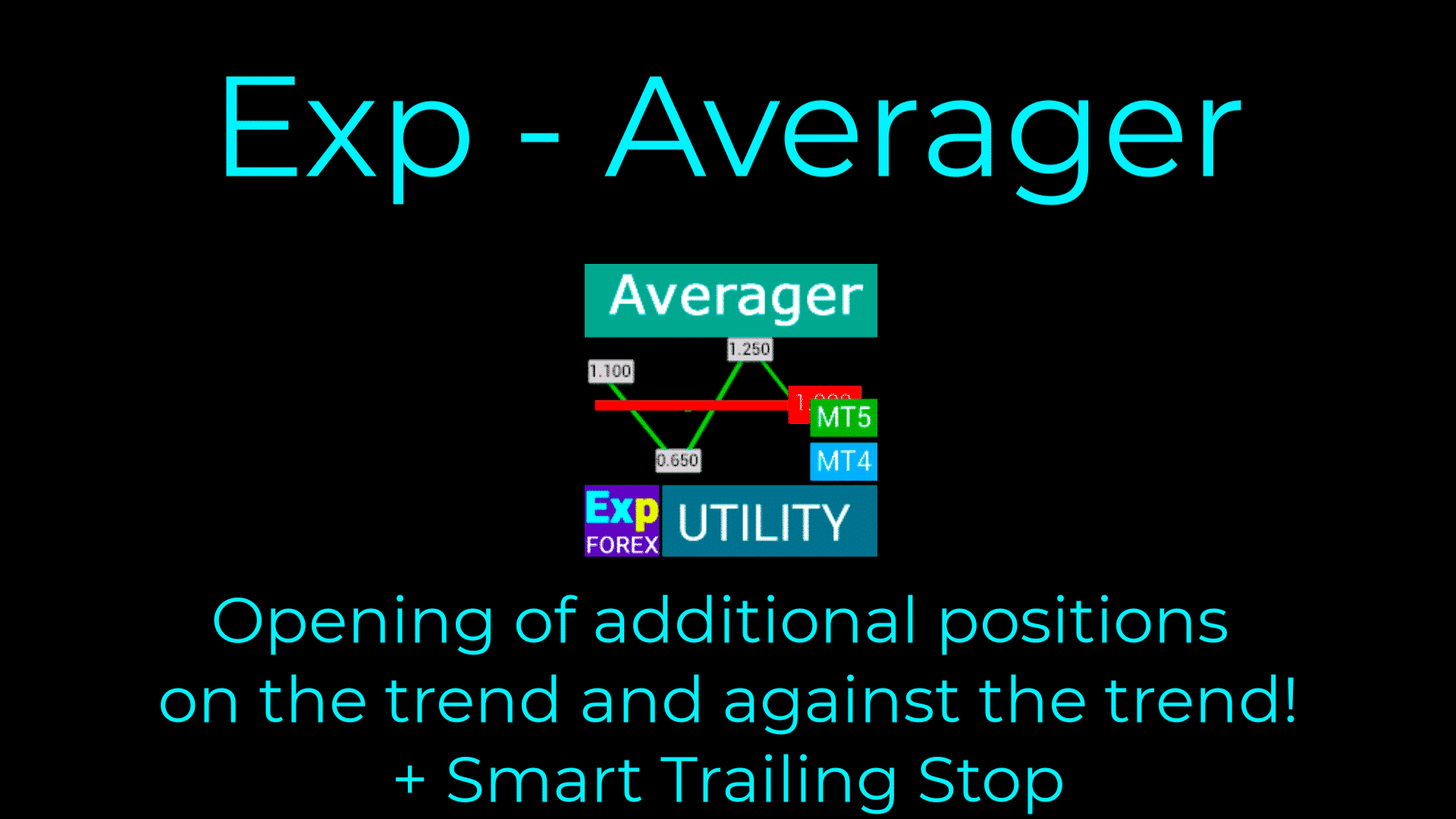
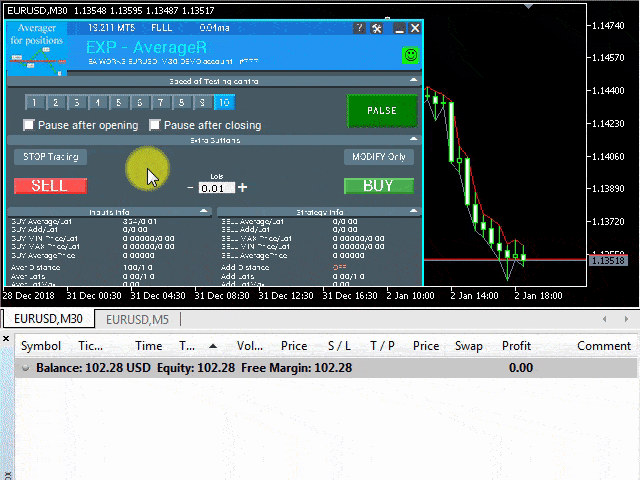
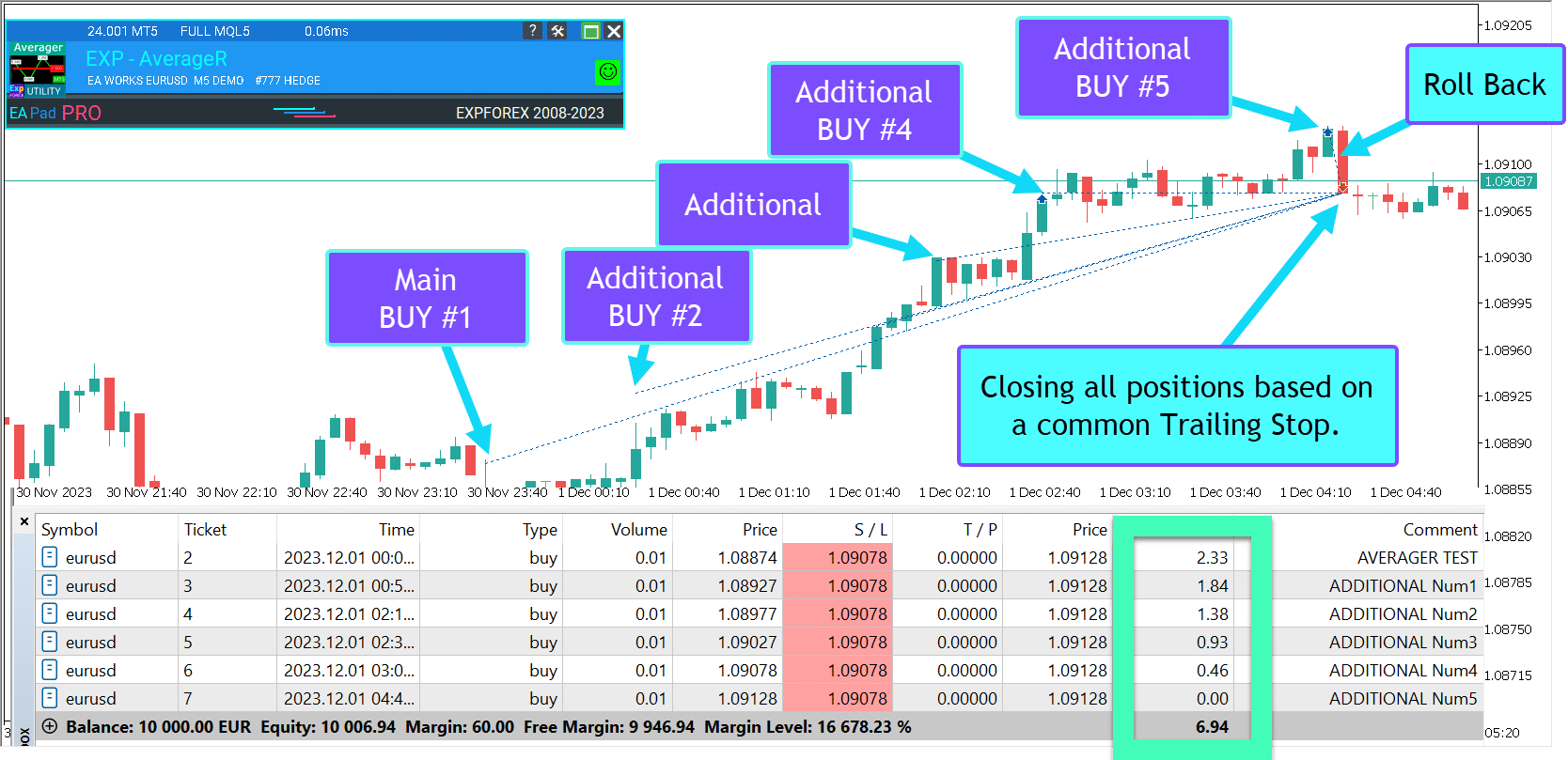
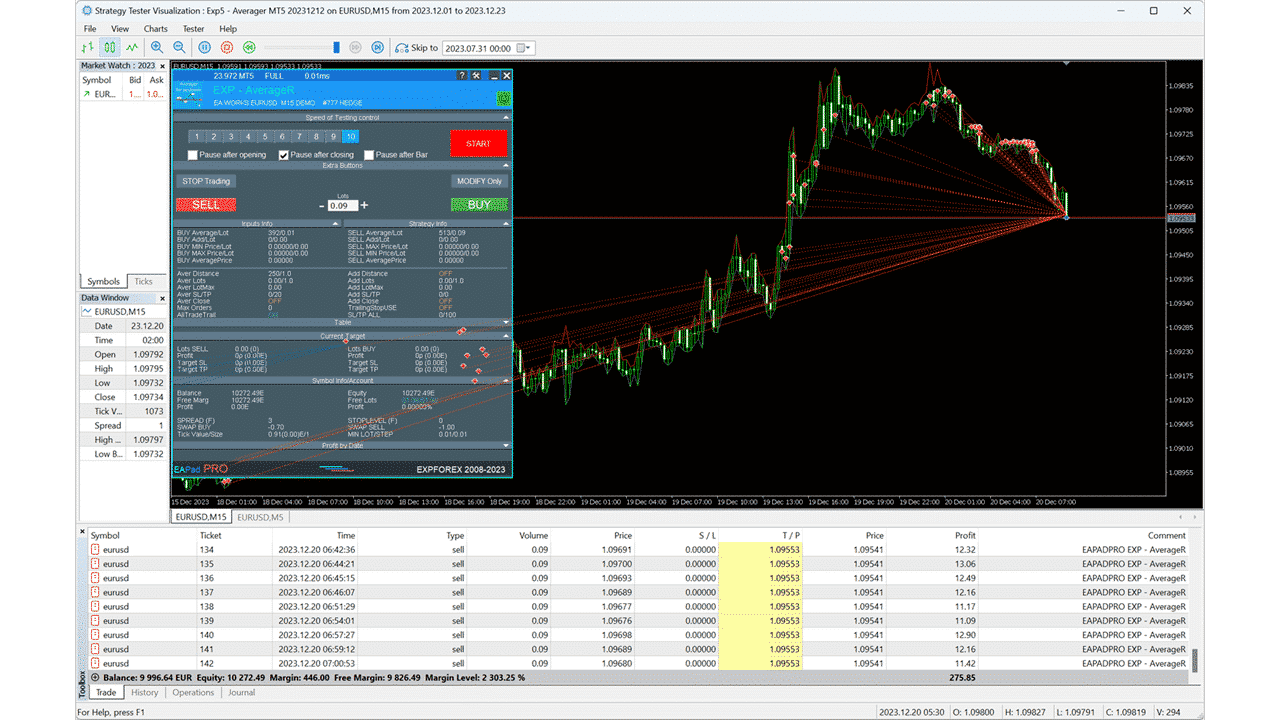
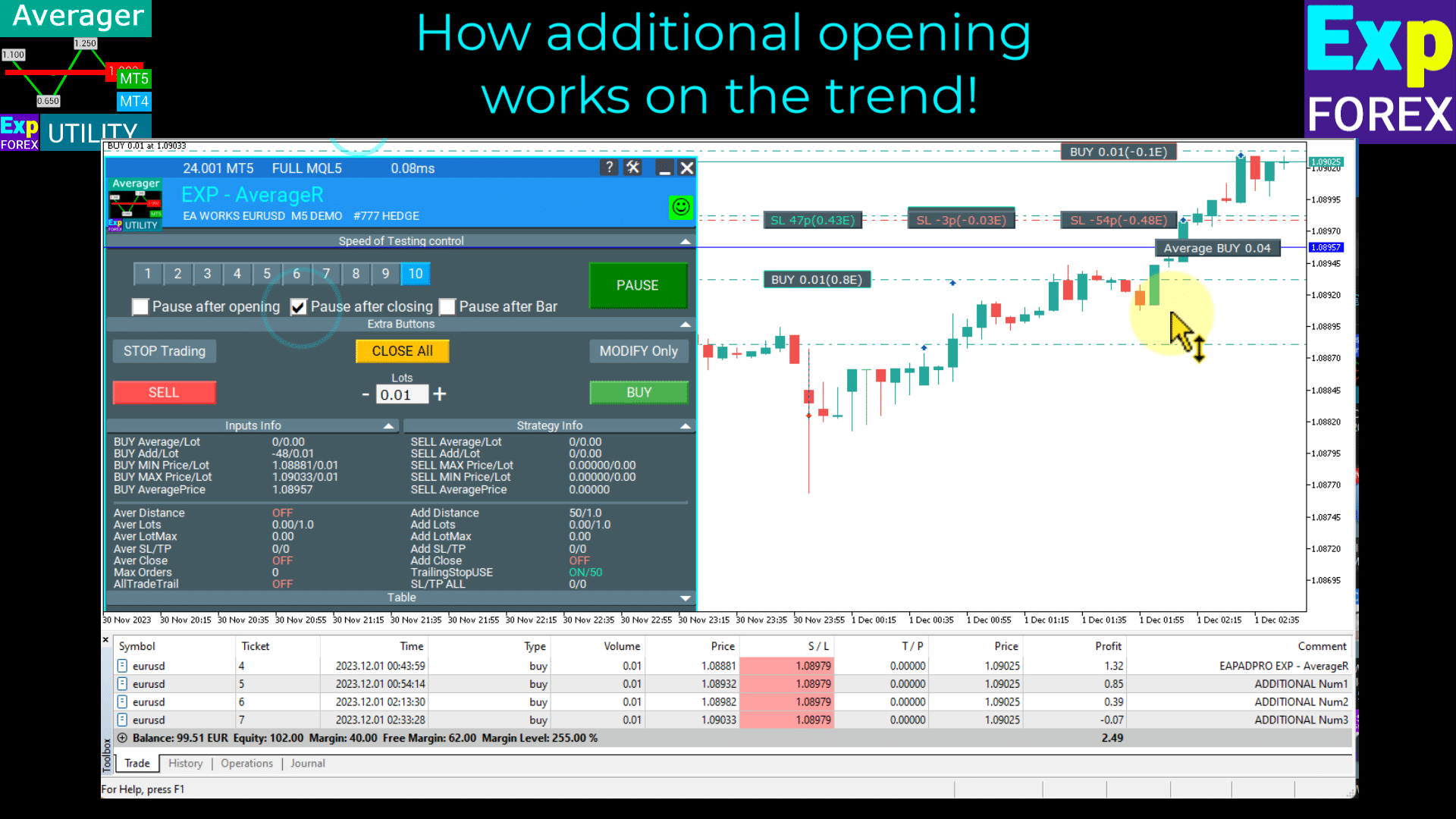
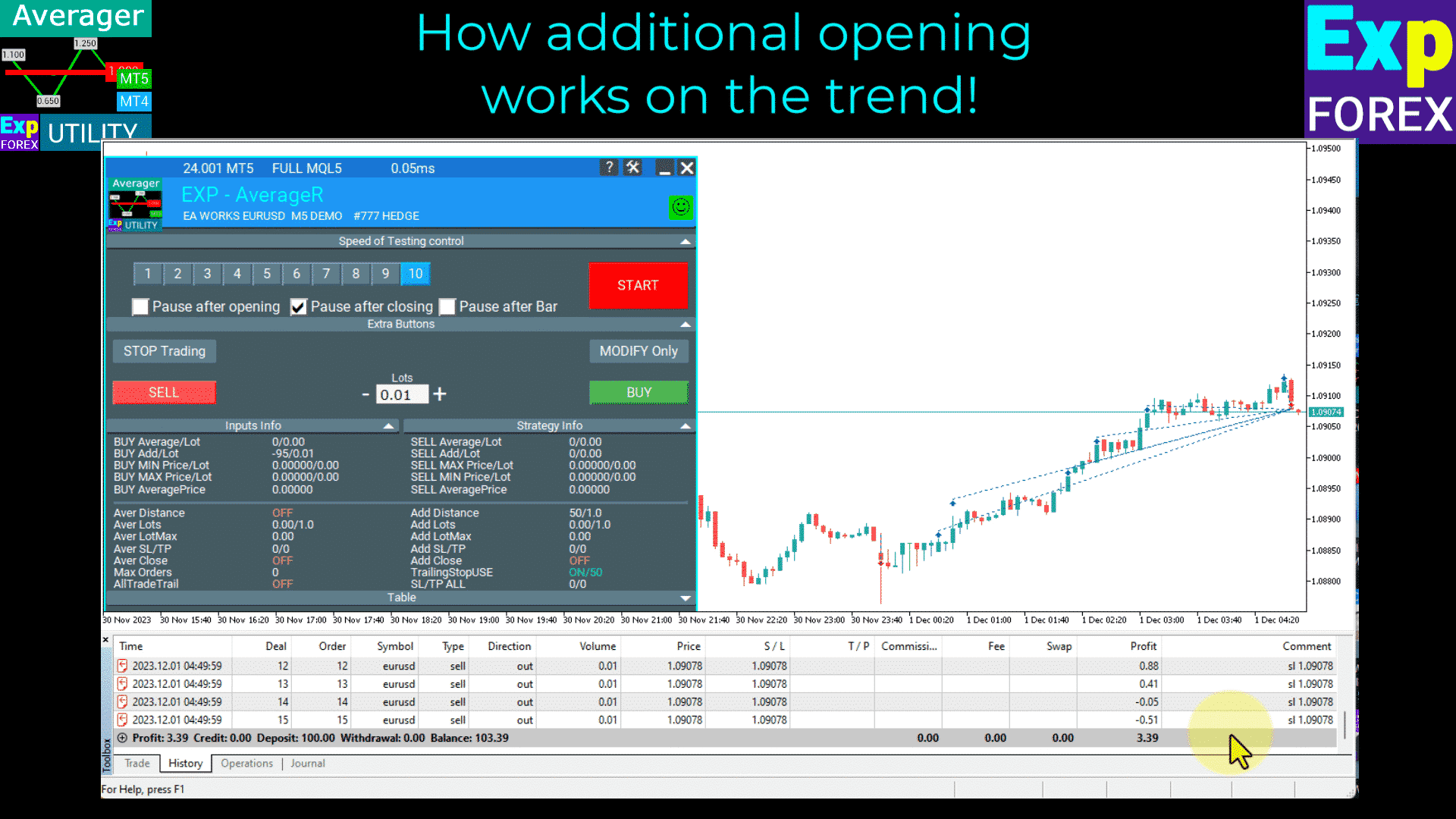
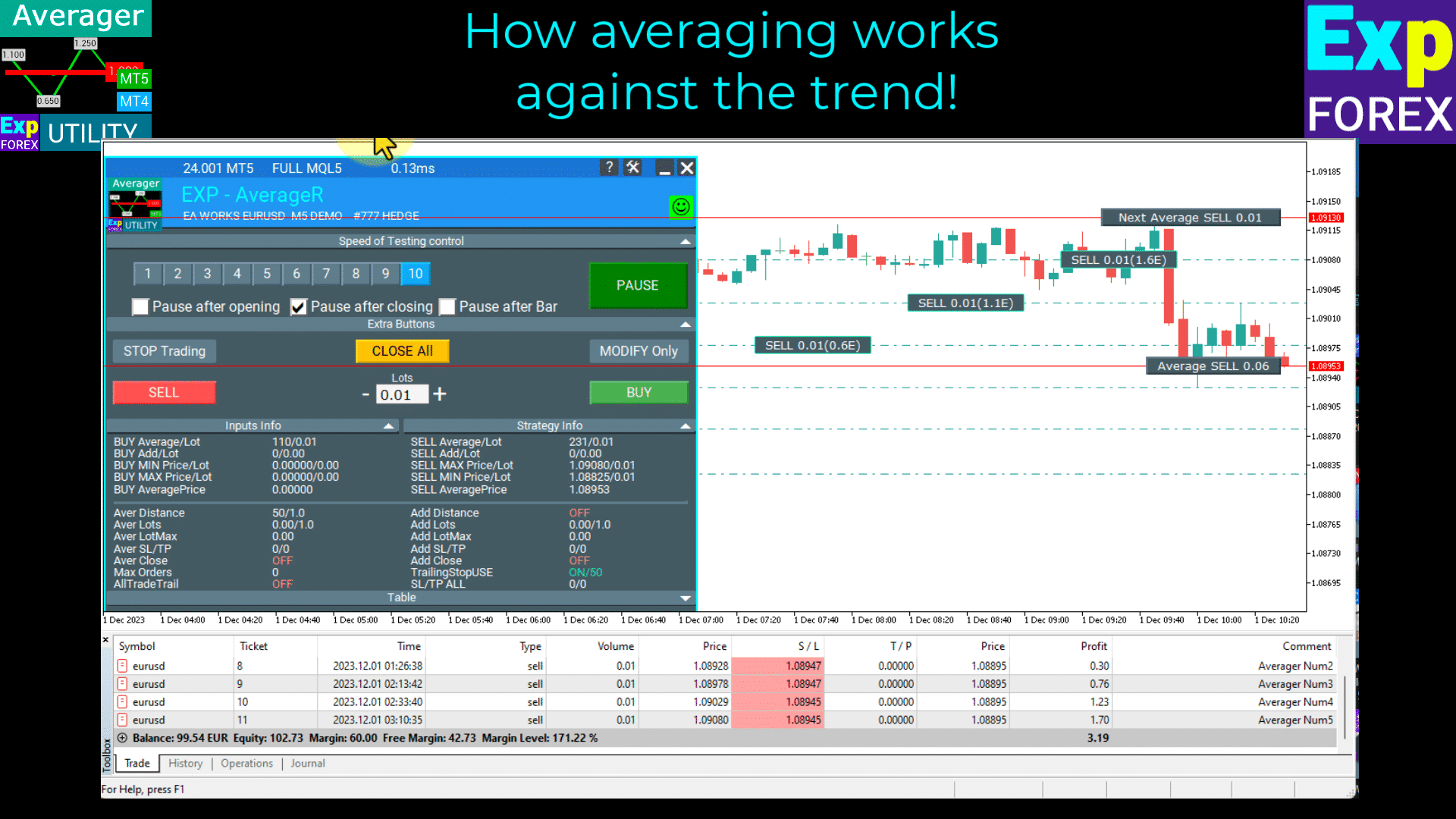
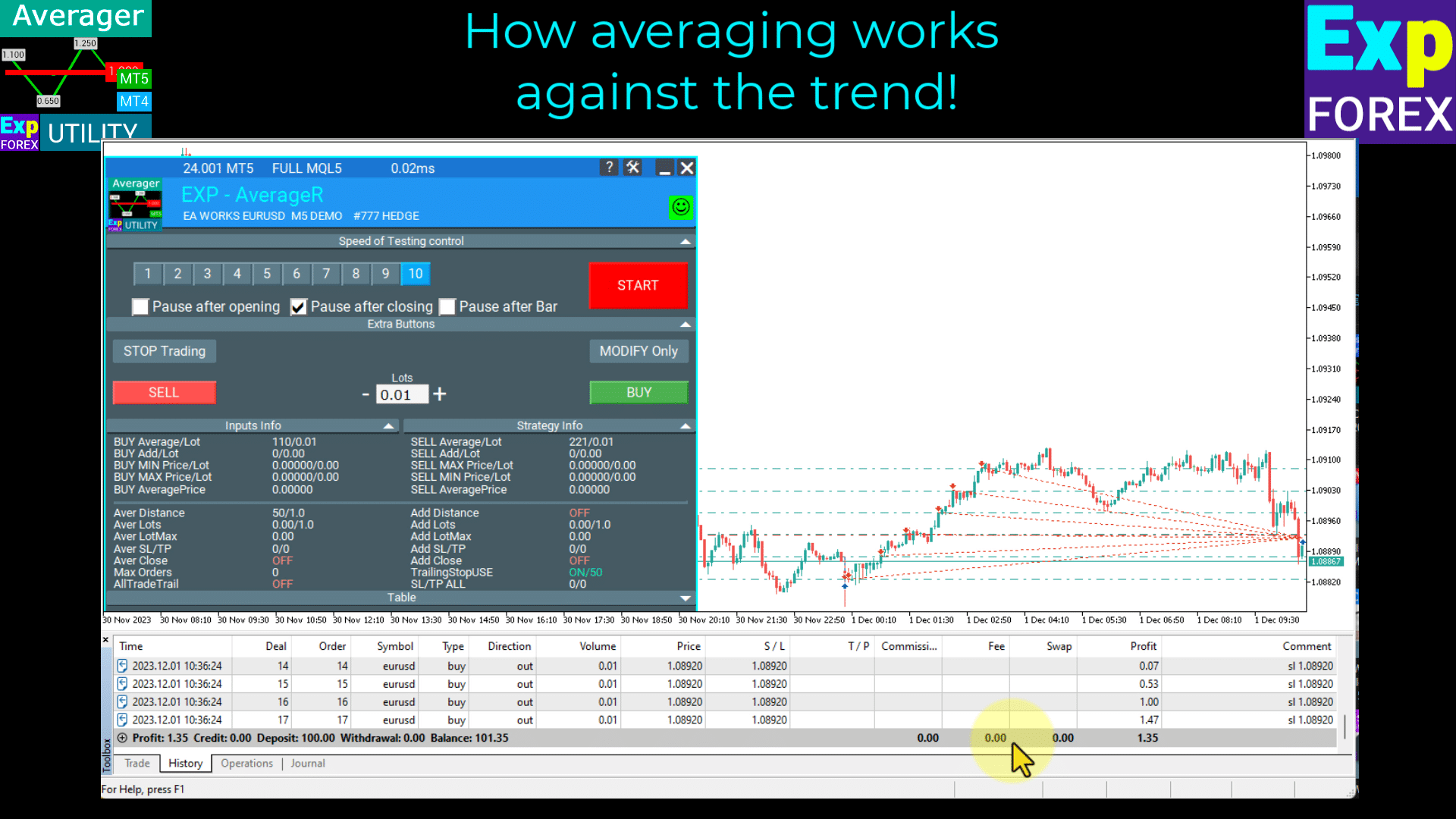
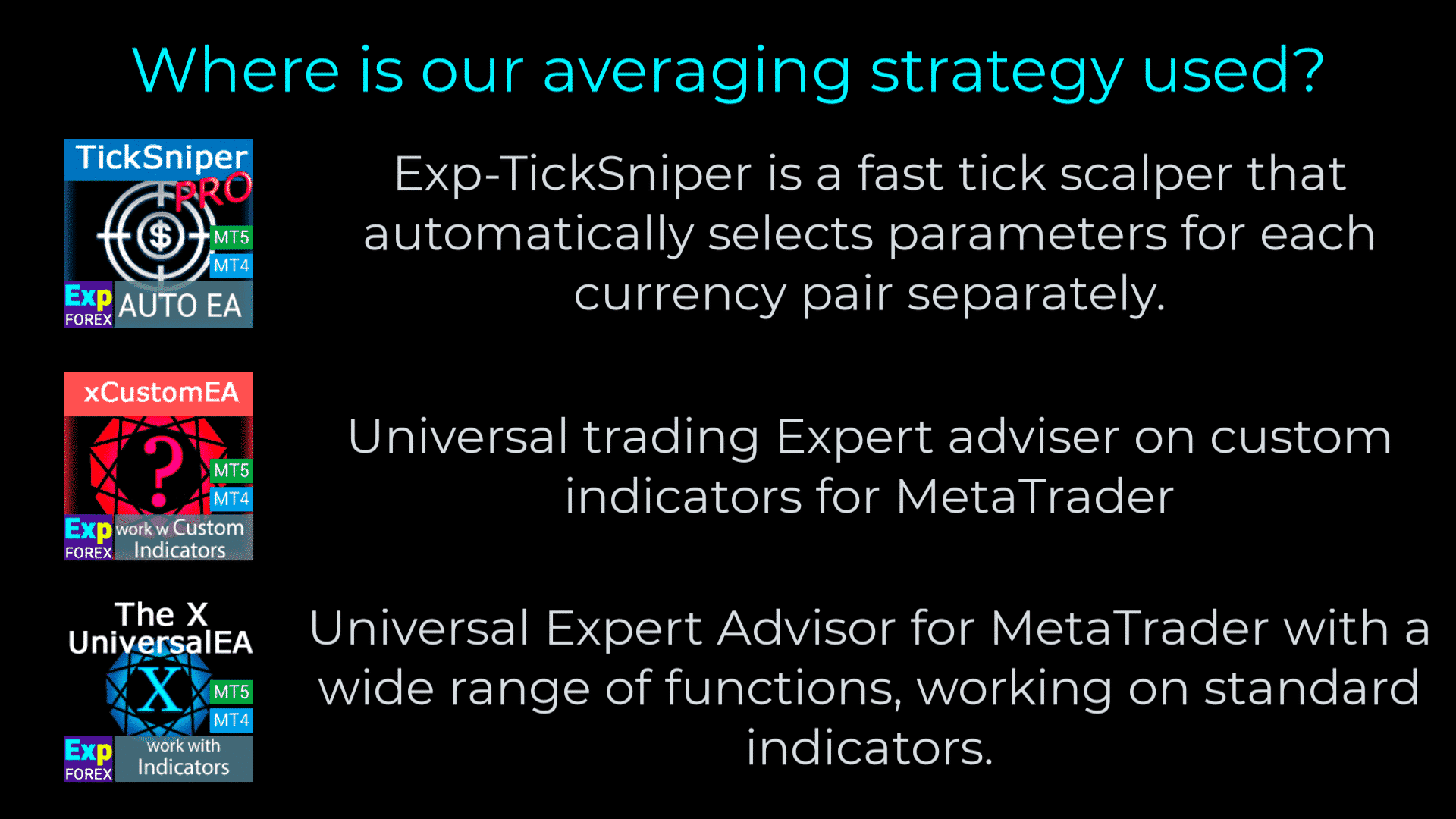
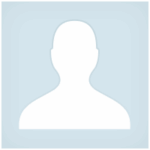






























Leave a Reply