MetaTrader için Geniş Fonksiyonelliğe Sahip Evrensel Uzman Danışmanı (EA) Uzman Danışmanı The X, MetaTrader için çok yönlü bir ticaret…
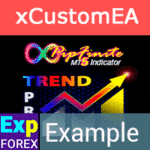
PipFinite Trend PRO’daki xCustomEA Danışmanı. Otomatik EA

X ve xCustomEA: Test ve Optimizasyon


Ana Sayfa
Dokümantasyon
Ayarlar
SSS
Değişiklik Günlüğü
Incelemeler
Yorumlar
Extra
Hakkında Kısmi Kapatma (Partial Close) ve Trailing (Takip)
Kısmi Kapatma (Partial Close) ve Trailing (Takip), bir pozisyonun (yani, lotun bir kısmının) geri çekilme sırasında kapatılmasını sağlayan bir EA asistanıdır.
EA, fiyat ilk olarak kar yönünde hareket ettiğinde ve ardından geri çekildiğinde karlı pozisyonu kısmen kapatır.
Fiyat kâr yönüne hareket edip sonra tersine döndüğünde, danışmanlık karlı pozisyonu kısmi lot ile kapatır.
- EA pozisyonu (işlemleri) izler.
- Fiyat kâr yönünde hareket ederse, EA belirli bir mesafede ilk geri çekilme (rollback) fiyat seviyesini ayarlar.
- Fiyat kâr yönünde hareket etmeye devam ederse, bu kâr seviyesi geri çekilme seviyesini değiştirmeye devam eder.
- Fiyat belirtilen sayıda nokta (pip) geri çekilirse, EA pozisyonun (işlemin) bir kısmını (hacim) kapatır.
- EA, pozisyonun bir sonraki kısmının kapatılacağı bir sonraki fiyat seviyesini ayarlar.
- EA, pozisyonun bir kısmı kapatıldığında TrailingStop (Takip Durdurma) fonksiyonunu etkinleştirir.
- EA, tüm pozisyon kapatılana kadar çalışmaya devam eder.
Expert Advisor (EA) TralPartionClose‘i Strateji Testçisi’nde test edebilir ve EAPADPRO araç çubuğumuzla görsel modda ticaret yapabilirsiniz!
Örnek
- buy 1 2.00 1.29667 0.00000 0.00000
- modify 1 2.00 1.29667 1.29667 0.00000
- close 1 0.40 1.30174 1.29667 0.00000 202.80 10202.80
- buy 3 1.60 1.29667 1.29667 0.00000
- close 3 0.40 1.30668 1.29667 0.00000 400.40 10603.20
- buy 4 1.20 1.29667 1.29667 0.00000
- close 4 0.40 1.30982 1.29667 0.00000 526.00 11129.20
- buy 5 0.80 1.29667 1.29667 0.00000
- s/l 5 0.80 1.29667 1.29667 0.00000 -2.88 11126.32
Kısmi Kapatma (Partial Close) ve Trailing (Takip) Nasıl Çalışır?
İnsanlar Partial Close and Trailing hakkında ne yazıyor?
Partial Close and Trailing’i ücretsiz olarak indirebilirsiniz!
KAPSAMLI BİR ŞEKİLDE ÜCRETSİZ!
Bu, sınırsız bir şekilde KAPSAMLI ÜCRETSİZ sürümdür!
Programımızı ücretsiz olarak indirebilir ve kurabilirsiniz!
Links
İçindekiler (görmek için tıklayın)
Açıklama
EA (Expert Advisor), fiyat ilk olarak kâr yönünde hareket ettiğinde ve ardından geri çekildiğinde karlı pozisyonu kısmen kapatır (rollback).
- EA pozisyonu (işlemleri) izler.
- Fiyat kâr yönünde hareket ederse, EA belirli bir mesafede ilk geri çekilme (rollback) seviyesini ayarlar.
- Fiyat kâr yönünde hareket etmeye devam ederse, bu kâr seviyesi geri çekilme seviyesini değiştirmeye devam eder.
- Fiyat belirli sayıda nokta (pip) geri çekilirse, EA pozisyonun bir kısmını kapatır.
- EA, pozisyonun bir sonraki kısmının kapatılacağı bir sonraki fiyat seviyesini ayarlar.
- EA, pozisyonun bir kısmı kapatıldığında TrailingStop (Takip Durdurma) fonksiyonunu etkinleştirir.
- TralPartionClose EA, tüm pozisyon kapatılana kadar çalışmaya devam eder.
Forex’teki rollback, mevcut trendin ters yönünde fiyat hareketidir ve genellikle döviz çiftinin aşırı alım veya aşırı satım durumundan kaynaklanır.
Rollbacklar sırasında kâr nasıl elde edilir?
Bu makalede bunu tartışacağız.
- Bu Expert Advisor, pozisyonlarınızı takip eder.
- Fiyat trendin tersine geri çekildiğinde, danışman geri çekilme değerlerini ayarlar ve kârın bir kısmını kapatır.
- Bundan sonra, EA kalan pozisyon için trailing stop’u etkinleştirebilir.
- İkinci bir geri çekilme gerçekleştiğinde, danışman tekrar kârın bir kısmını kapatır.
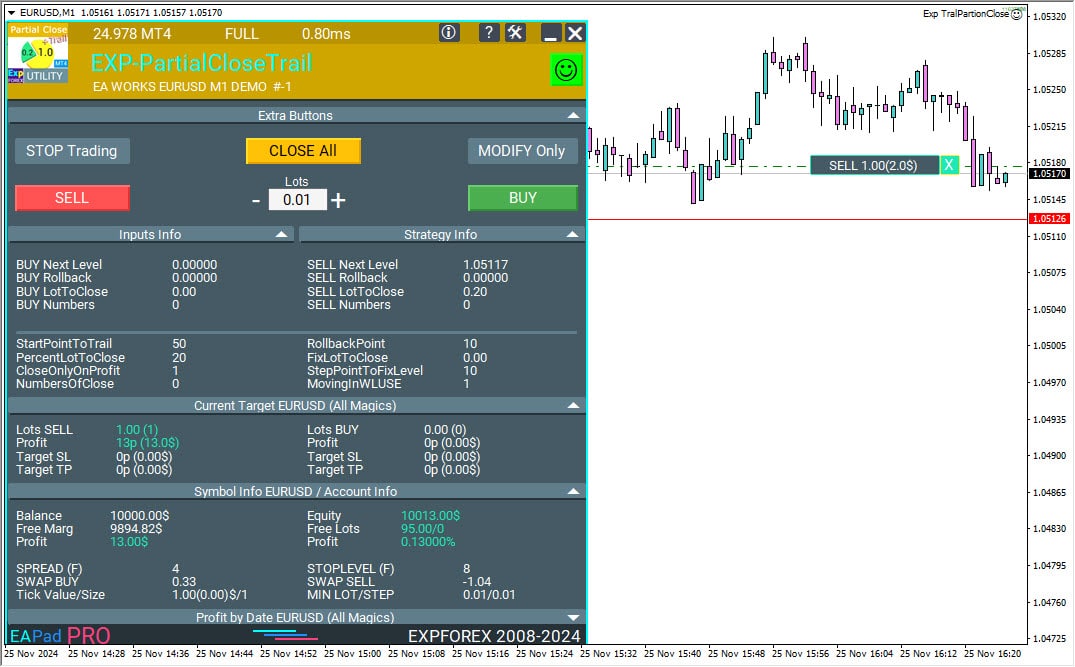
Strateji Test Cihazı’nda Uzman Danışman’ı test edebilir ve görsel modda EAPADPRO araç çubuğumuzla işlem yapabilirsiniz!
EAPadPRO – Information panel for our experts. Dashboard for Expert Advisors
MetaTrader terminali için tüm danışmanlarımız ve yardımcı programlarımız için bilgi paneli. Ticaret Uzman Danışmanlarımızda EAPADPRO panelini yönetme ve kullanma temelleri hakkında ayrıntılı talimatlar. Yardımcı programlarımızla rahat ve başarılı bir şekilde çalışmak için kullanıcı dostu, sezgisel kullanıcı arayüzü. Hatta strateji test cihazında bile!
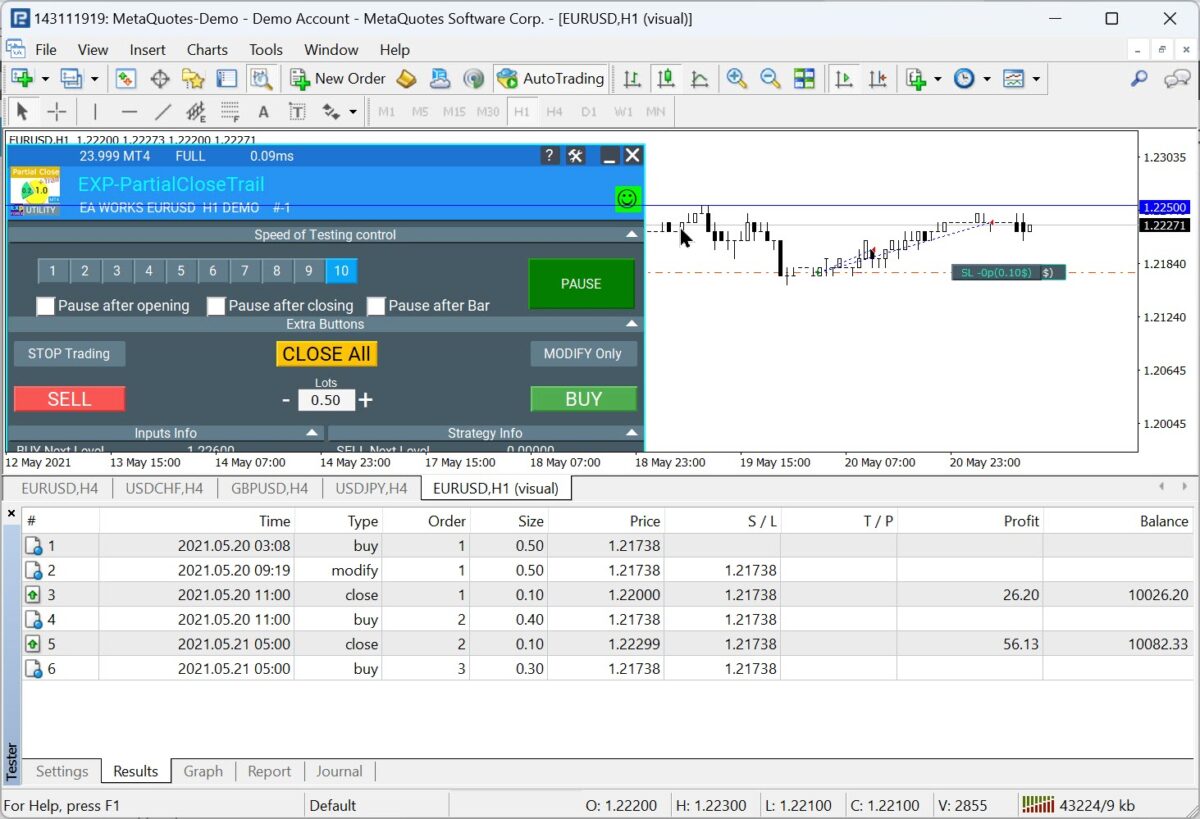
Kısmi Kapatma (Partial Close) ve Rollback Taktikleri ve Mantığı
İlk olarak, rollback veya trend düzeltmesi kavramını anlayalım.
1. Yükselen Piyasa Düzeltmesi.
Aşağı yönlü trendde meydana gelir; piyasanın çoğunluğu finansal aracın fiyatının aşırı satımda olduğunu fark eder ve önceki SELL (Satış) emirlerinden kâr almaya başlar.
2. İnüşen Piyasa Düzeltmesi.
Yukarı yönlü trendde meydana gelir; piyasanın çoğunluğu finansal aracın fiyatının aşırı alımda olduğunu fark eder ve önceki BUY (Alış) emirlerinden kâr almaya başlar.
Örneğin, aşağıdaki grafiği düşünün:

Bu şekilde gösterildiği gibi, Ana Trend yukarı yönlüdür, ancak yükselen bir geri çekilme vardır.
Bu durumda, yanlış hesaplanmış seviyelerle trailing stop kullanmak, pozisyonunuzun gerçek trend sona ermeden önce kapanmasına neden olabilir.
Durum istenmeyen bir durumdur çünkü ana kâr tam olarak gerçekleşmemiş olur.
Kâr tam olarak gerçekleşmedi mi? Size yardımcı olalım.
Potansiyel bir trendden erken çıkmak, tam yönde devam ederek elde edilebilecek tüm kârları yakalar.
Deneyimli tüccarların bilinen taktikleri, böyle geri çekilmeler sırasında kârın bir kısmını güvence altına almayı içerir.
Farz edelim ki 2.0 lot büyüklüğünde bir BUY (Alış) pozisyonunuz var. Fiyatın 1000 nokta (pip) yükseleceğini öngörüyorsunuz. Etkili bir strateji, Take-Profit‘i 1000 pip olarak ayarlamaktır.
Ancak, yükseliş trendi 1000 pip’e ulaşmaz ve diyelim ki 500 pip’te tersine dönerse ne yaparsınız?
Take-Profit seviyenize ulaşmadan, fiyat geri çekilebilir ve başka bir aşağı yönlü trende girebilir. Bu gibi durumlarda, Trailing Stop kullanmak, stop-loss’un 200-300 pip’te tetiklenmesine neden olabilir ki bu ideal değildir.
Bu durumda ne yapmalı?
Kârları veya kârın bir kısmını rollback sırasında güvence altına alın.
Yukarıdaki örneği kullanarak, fiyat 50 pip’ten fazla geri çekildiğinde mevcut lotun %20’sini kapatın.
Bundan sonra, fiyat tekrar noktaya döndüğünde, yeni bir rollback başlatın – eğer sonraki rollback 50 pip’i aşarsa, lotun bir başka %20’sini (0.4 lot) kapatın.
Bu durumda, yeni rollback’e önceki rollback noktasından değil, son rollback noktasının 50 pip üstünden başlamalısınız.
Böylece, 50 pip’lik geri çekilmelerle, kârları birden fazla kez kilitleyebilirsiniz.
Pozisyonun kalan kısmı, güvenli bir şekilde take-profit seviyesine ulaşacaktır.
Bu senaryoda, 2 lottan 500 pip’lik net take-profit hedefine ulaşamayabilirsiniz. Ancak, ticaretiniz trailing stop tarafından erken kapanmadan ve trend tersine döndüğünde korunmuş olur.
Ayrıca, mevcut pozisyonu ilk rollback sırasında breakeven’e ayarlamanızı öneririm.
Stop Loss, pozisyon açılışına ayarlanır. Böylece, fiyat geri çekildiğinde, pozisyonunuz 0’dan kapatılır.
Bu taktikte bir asistan oluşturulmuştur.
Exp – TralPartionClose, rollback sırasında kârın bir kısmını kapatan bir Expert Advisor (EA) asistanıdır.
Trend çizgisi ya da daha doğrusu rollback’in başlangıç noktası fiyat için ne zaman sona erer?
Belirli sayıda nokta (pip) ters yönde bir rollback yaşadığınızda, kârın bir kısmı kapatılır.

EA Kısmi Kapatma (Partial Close) ve Rollback Örneği
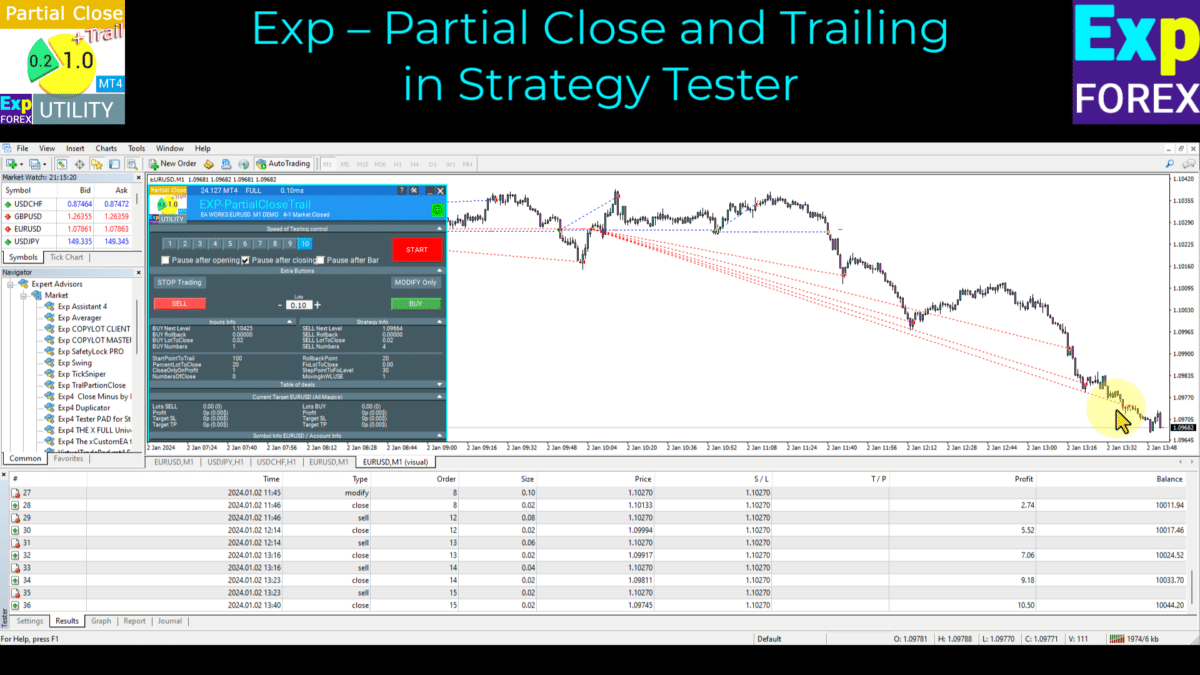
Bu grafikte görüldüğü gibi, SELL (Satış) ve BUY (Alış) için iki pozisyon başlattım ve testi gerçekleştirdim.
Daha sonra, olaylar verilen algoritmaya göre tam olarak gelişir:
- 1 2013.03.07 00:00 buy 1 2.00 1.29667 0.00000 0.00000
- 3 2013.03.07 04:07 modify1 2.00 1.29667 1.29667 0.00000
- 4 2013.03.07 11:07 close 1 0.40 1.30174 1.29667 0.00000 202.80 10202.80
- 5 2013.03.07 11:07 buy 3 1.60 1.29667 1.29667 0.00000
- 6 2013.03.07 15:49 close 3 0.40 1.30668 1.29667 0.00000 400.40 10603.20
- 7 2013.03.07 15:49 buy 4 1.20 1.29667 1.29667 0.00000
- 8 2013.03.07 16:51 close 4 0.40 1.30982 1.29667 0.00000 526.00 11129.20
- 9 2013.03.07 16:51 buy 5 0.80 1.29667 1.29667 0.00000
- 10 2013.03.08 16:08 s/l 5 0.80 1.29667 1.29667 0.00000 -2.88 11126.32
Expert Advisor (EA) Açıklaması:
- 1 – bir BUY (Alış) işlemi açıldı
- 2 – StartPointToTral noktaya ulaşıldığında – breakeven’e ayarlanır (* MovingInWLUSE = true)
- Fiyat yükselir; geri çekilme başlangıç noktası çizgisini yukarı doğru takip ederiz,
- 3 – Fiyat, RollbackPoint pip’ten daha fazla aşağıya geri çekildiğinde – kârı güvence altına almak için lotumuzun PercentLotToClose yüzdesini kapatırız.
- Bu, bir sonraki rollback başlangıç seviyesini = mevcut rollback çizgisi + StepPointToFixLevel pip olarak ayarlar. Fiyatın ardından StepPointToFixLevel pip’in üzerinde yükselmesi gerekir. Yalnızca bu durumda algoritma yeniden devreye girer.
- 5 – Başka bir rollback gerçekleşir, ilk lotun %20’sini daha güvence altına alır. Algoritma tekrar eder.
- 10 – Trend tersine döner; pozisyon zarar olmadan (swap ile) kapatılır. Kârımız yaklaşık $1,125 idi.
EA’yı test ederken, farklı yönlerde hareket eden iki pozisyondan bu kârı elde ettik:

Ekstra Araçlar
Ayrıca, trendin tersine hareket etmesi durumunda etkinleştirilen ve tüm pozisyonların toplam Take-Profit’ini ortalayan Exp – Averager asistanımızı incelemenizi öneririm.
Averager. Ortalama Ticaret Pozisyonları. Trend üzerinde ve trendin tersine pozisyon açma!
Ortalama pozisyonlar. Trend üzerinde ve trendin tersine ek pozisyon açma ve genel trailing stop fonksiyonu ile kârın takip edilmesi! Danışman ek pozisyonlar açabilir! Bir dizi pozisyon için ortalama trailing stop içerir! Lotu artırma ve azaltma.
Duplicator – MetaTrader terminallerinde işlemlerin/pozisyonların çoğaltılması
Exp-Duplicator, MetaTrader hesabınızda işlemleri ve pozisyonları belirli sayıda çoğaltmak için tasarlanmış otomatik bir Expert Advisor’dır (EA). Manuel olarak veya başka bir EA tarafından açılan tüm pozisyonları sorunsuz bir şekilde kopyalar ve bu pozisyonların lot büyüklüğünü (hacmini) artırmanıza olanak tanır.
CLP CloseIfProfitorLoss ile Trailing. Kârın takip edilmesi ile toplam kâr veya zararın kontrolü.
Expert Advisor (EA), MetaTrader’de pozisyonları yönetmek ve kapatmak için gelişmiş özellikler sunar; belirlenen toplam kâr veya zarar seviyesine ulaşıldığında. Kâr takip fonksiyonu etkinleştirildiğinde, EA kârlar büyüdükçe stop seviyelerini dinamik olarak ayarlar.
SafetyLOCK PRO Pozisyonlarınızı Ters Pozisyon Açarak Kilitleyerek Koruyun. Hedge Kilidi
SAFETYLOCK: Keskin Piyasa Tersine Dönüşlerine Karşı Ticaretlerinizi Güvenceye Alın. Finansal piyasalarda ticaret yapmak yüksek riskler içerir, özellikle keskin piyasa tersine dönüşlerinde. SAFETYLOCK, mevcut bir pozisyon için otomatik olarak karşı bir emir yerleştirerek tüccarların zararlarını minimize etmelerine yardımcı olan benzersiz bir araçtır. Artık güvenle ticaret yapabilirsiniz,
Harici Değişkenler ve Ayarlar
| İsim | Açıklama |
|---|---|
| Genel Ayarlar | |
| StartPointToTral | StartPointToTrail, kısmi kapatma fonksiyonunu etkinleştirmek için gereken kâr nokta (pip) sayısıdır. Örneğin, StartPointToTral = 200: Pozisyon 200 pip kâr elde ettiğinde, EA ilk seviyeyi 200 pip olarak ayarlar. |
| RollbackPoint | RollbackPoint, fiyatın kısmi pozisyon (işlem) kapanışını tetiklemek için geri çekilmesi gereken nokta (pip) sayısıdır. Örneğin, StartPointToTral = 200 ve RollbackPoint = 100: Fiyat sabitlenen seviyeden (200) 100 pip geri çekildiğinde, pozisyonun (işlemin) bir kısmı kapatılacaktır. |
| StepPointToFixLevel | StepPointToFixLevel, bir sonraki seviyeyi ayarlamak için gereken nokta (pip) sayısıdır. Örneğin, StartPointToTral = 200 RollbackPoint = 100 StepPointToFixLevel = 150 Pozisyonun bir kısmı kapatıldıktan sonra, bir sonraki sabitleme seviyesi 350 pip (200 + 150) olur. |
| DisableLockClose | DisableLockClose, pozisyonu kapatmak için ilk lotun yüzdesidir. Örneğin: 2.0 lot büyüklüğünde pozisyon açın PercentLotToClose = %20 EA, kısmi kapatma için lot büyüklüğünü hesaplar = 2 * 0.2 = 0.4 lot. Rollback gerçekleştiğinde, 0.4 lot kapatılacaktır. Her kapanışta, kapatılacak lot büyüklüğü 0.4 ile eşit olacaktır. |
| PercentLotToClose | PercentLotToClose, pozisyonu kapatmak için başlangıç hacminin yüzdesidir. Örneğin: 2.0 lot (Hacim) ile bir pozisyon (işlem) açılır. PercentLotToClose = %20 ise, EA kısmi kapatma için lot büyüklüğünü (Hacim) 2 * 0.2 = 0.4 lot olarak hesaplar. Rollback gerçekleştiğinde, 0.4 lot kapatılacak ve her kapanışta kapatılacak lot büyüklüğü 0.4 olarak kalacaktır. |
| FixLotToClose | FixLotToClose, her adımda kapatılacak sabit lot (hacim) değeridir. 0 olarak ayarlanırsa, lot yüzdesi PercentLotToClose kullanılır. |
| CloseOnlyOnProfitZone | Kısmi kapatma ile, EA pozisyon (işlem) kârdayken yalnızca kapatabilir. |
| NumbersOfClose | NumbersOfClose, kısmi kapatmaların sayısıdır. Örneğin, NumbersOfClose = 3 PercentLotToClose = %20 Starting Lot = 2.0 Kısmi kapatma için lot büyüklüğünü (Hacim) hesapladığında, her kapanış adımı için 0.4 lot hesaplar. EA yalnızca 3 adet 0.4 lotluk kısmi kapatma gerçekleştirebilir. Pozisyonun (işlemin) kalan 0.8 lotu piyasada kalacaktır. |
| MovingInWLUSETRAL | MovingInWLUSETRAL, Breakeven fonksiyonunu etkinleştirir. Pozisyonun Stop Loss’unu ilk kısmi kapatma sırasında breakeven seviyesine ayarlar. Kısmi kapatma fonksiyonu etkinleştirildiğinde ve pozisyonun ilk kısmı kapatıldığında, Expert Advisor (EA) stop loss’u açılış fiyatına ayarlar. Fiyat açılış fiyatına doğru hareket etmeye devam ederse, stop loss etkinleştirilir ve pozisyon kârla kapanır. Bu durumda, pozisyonun bir kısmı (işlem) önceden kapatılır. |
| FixTrailingStopLevel | FixTrailingStopLevel, yeni bir seviye oluşturulduysa stop loss’u önceki seviyeye değiştirir. FixTrailingStopLevel, yeni seviyeler oluştuğunda stop-loss seviyesini ayarlar. Örneğin: FixTrailingStopLevel = 100. Fiyat, sabitleme seviyesini StepPointToFixLevel (Turuncu Mor) kırarsa, pozisyonun (işlemin) stop-loss’u Mevcut seviye (Kırmızı Mavi) + FixTrailingStopLevel pip olarak ayarlanır. |
| OrderToTrailPartionClose | EA tarafından izlenecek emir türlerini (Buy, Sell, ALL) belirtir. |
| MagicToTrailPartionClose | EA tarafından izlenecek magic numaralarını belirtir. |
Partial Close and Trailing hakkında sıkça sorulan sorular

Genel SSS
SSS En popüler sorulara verilen yanıtlar
Geri bildiriminiz için teşekkür ederiz.
EA’mı Dosyalar bölümünden indirebilirsiniz!
Bu proje için yazara teşekkür etmek isterseniz – Teşekkür Ederim butonuna tıklayabilirsiniz.
Veya ürünlerimizden birini satın alın
Exp – TralPartionClose Expert Advisor nedir?
Exp – TralPartionClose, rollback sırasında kısmi kapatmalar yaparak Forex ticaret pozisyonlarınızı yönetmek ve optimize etmek için tasarlanmış bir Expert Advisor’dır. Kâr korumasını artırır ve kazançları maksimize eder.
kısmi kapatma fonksiyonu nasıl çalışır?
kısmi kapatma fonksiyonu, fiyat rollback yaşadığında pozisyonunuzun bir kısmını otomatik olarak kapatır, kârları güvence altına alır ve kalan pozisyonun potansiyel olarak daha fazla kazanç elde etmesine izin verir.
Forex’te rollback nedir?
rollback, mevcut trendin tersine fiyat hareketini ifade eder ve genellikle aşırı alım veya aşırı satım seviyeleri gibi piyasa koşullarından kaynaklanarak geçici tersine dönüşlere yol açar.
EA, kâr yönündeki fiyat hareketlerini nasıl yönetir?
Fiyat kâr yönünde hareket ettiğinde, EA kârları kilitlemek için rollback fiyat seviyesini ayarlar ve trend güçlendikçe bu seviyeyi sürekli olarak değiştirir.
Fiyat rollback ettiğinde ne olur?
Belirli sayıda nokta geri çekilme (rollback) gerçekleştiğinde, EA kârları güvence altına almak için pozisyonun bir kısmını kapatır ve potansiyel gelecekteki kapanışlar için bir sonraki rollback seviyesini ayarlar.
StartPointToTral, kısmi kapatma fonksiyonunu etkinleştirmek için gereken kâr nokta (pip) sayısını tanımlar. Örneğin, 200 pip olarak ayarlanmışsa, EA pozisyonunuz 200 pip kazanç elde ettikten sonra kısmi kapatmaları yönetmeye başlayacaktır.
EA’daki TrailingStop fonksiyonunun amacı nedir?
TrailingStop fonksiyonu, piyasa kâr yönünde hareket ederken stop-loss seviyenizi otomatik olarak ayarlar, trend devam ederken kârları korumaya yardımcı olur.
EA, birden fazla rollback seviyesini nasıl yönetir?
EA, her kısmi kapatma sonrası StepPointToFixLevel ekleyerek ardışık rollback seviyeleri belirler, böylece fiyat dalgalandıkça kârları birden fazla kez güvence altına alır.
EA, hem BUY (Alış) hem de SELL (Satış) pozisyonlarını yönetebilir mi?
Evet, Exp – TralPartionClose EA, hem BUY (Alış) hem de SELL (Satış) pozisyonlarını yönetmek üzere tasarlanmıştır, her birini rollback için izler ve buna göre kısmi kapatmalar uygular.
EA, pozisyonun erken kapanmasından nasıl korunmasını sağlar?
EA, trailing stop ve birden fazla rollback seviyeleri ayarlayarak erken kapanmayı önler, kârları güvence altına alırken pozisyonun daha fazla kazanç için açık kalmasını sağlar.
EA’daki harici değişkenler ve ayarlar nelerdir?
EA, StartPointToTral, RollbackPoint, StepPointToFixLevel, PercentLotToClose gibi ayarlar dahil olmak üzere kısmi kapatmaları ve trailing stop’ları nasıl yöneteceğinizi özelleştirmenize olanak tanır.
PercentLotToClose nasıl hesaplanır?
PercentLotToClose, rollback sırasında kapatılacak başlangıç lot büyüklüğünün yüzdesini belirler. Örneğin, %20 olarak ayarlanmışsa ve pozisyon 2.0 lot ise, rollback gerçekleştiğinde 0.4 lot kapatılacaktır.
FixTrailingStopLevel parametresi nedir?
FixTrailingStopLevel, yeni bir rollback seviyesi oluşturulduğunda stop-loss’un ayarlanması gereken pip sayısını belirtir, böylece stop-loss fiyatı etkili bir şekilde korur.
EA, breakeven seviyelerini nasıl yönetir?
İlk kısmi kapatmadan sonra, EA stop-loss’u açılış noktasına ayarlar, böylece fiyat daha fazla tersine dönerse pozisyon zarar olmadan kapanır.
EA, Strategy Tester kullanarak test edilebilir mi?
Evet, Exp – TralPartionClose EA’yı yerleşik Strategy Tester kullanarak çeşitli piyasa koşulları altında performansını simüle edebilirsiniz.
EA, pozisyonları nasıl izler?
EA, tüm açık pozisyonları sürekli olarak izler, fiyat hareketlerini takip eder, rollback gerçekleştiğinde tespit eder ve kısmi kapatmalar ile trailing stop’lar için uygun eylemleri belirler.
StartPointToTral ile RollbackPoint arasındaki fark nedir?
StartPointToTral, EA’nın kısmi kapatmaları yönetmeye başlamasını sağlayan kâr seviyesidir, RollbackPoint ise trendin tersine hareket etmesi için fiyatın geri çekilmesi gereken nokta sayısını tanımlar.
EA, pozisyonun bir kısmını ne zaman kapatacağını nasıl belirler?
EA, fiyat sabit kâr seviyesinden belirtilen RollbackPoint kadar geri çekildiğinde pozisyonun bir kısmını kapatır, böylece kârlar kademeli olarak güvence altına alınır.
NumbersOfClose sınırı aşıldığında ne olur?
NumbersOfClose sınırı aşıldığında, EA kısmi kapatmaları durdurur ve kalan pozisyon take-profit seviyesine veya diğer çıkış koşulları gerçekleşene kadar açık kalır.
EA, birden fazla rollback’ta kârları nasıl sabitler?
Her rollback‘ta, EA pozisyonun belirli bir yüzdesini kapatır, böylece kârlar birden fazla kez güvence altına alınır ve sonraki rollback seviyesi ayarlanır.
StepPointToFixLevel ayarını değiştirmek mümkün mü?
Evet, StepPointToFixLevel‘i kısmi kapatma sonrası rollback seviyesinin ne kadar artacağını tanımlamak için özelleştirebilirsiniz, böylece EA’nın davranışını ticaret stratejinize göre uyarlayabilirsiniz.
MovingInWLUSETRAL fonksiyonu ne işe yarar?
MovingInWLUSETRAL, EA’nın ilk kısmi kapatmadan sonra breakeven fonksiyonunu etkinleştirmesini sağlar, böylece stop-loss açılış fiyatına taşınır ve potansiyel zararlar ortadan kalkar.
EA, Exp – Averager asistanıyla nasıl etkileşim kurar?
EA, tüm pozisyonlar için toplam take-profit’i ortalayan Exp – Averager asistanıyla birlikte çalışabilir, bu da genel ticaret yönetimini ve kâr optimizasyonunu artırır.
EA ayarlarında magic numaralarının önemi nedir?
Magic numaraları, EA’nın belirli emirleri tanımlamasını ve yönetmesini sağlar, böylece yalnızca kendi açtığı ticaretleri kontrol eder ve diğer stratejiler veya manuel ticaretlerle karışmayı önler.
EA, stop-loss seviyelerinin doğru yönetilmesini nasıl sağlar?
EA, ilk kısmi kapatmadan sonra stop-loss’u breakeven noktasına dinamik olarak ayarlar ve her yeni rollback seviyesinde bunu daha da değiştirir, böylece zararlar en aza indirilir ve kârlar korunur.
Değişiklik Günlüğü Partial Close and Trailing
Partial Close and Trailing hakkında incelemeler
Geri bildiriminiz için teşekkür ederiz!

Bi Zhou
⭐⭐⭐⭐⭐
this is very useful tool, I hope MT5 can use tooReply from ExpForex:
Thank You .coming soon

alexey34vlg
⭐⭐⭐⭐⭐
alexey34vlg 2023.08.11 12:52
отличный советник, под мои цели идеально мы можете сделать такой же советник для мт5 ? я бы купил

Ng Yu Keung
⭐⭐⭐⭐⭐
Ng Yu Keung
I used the tool on breakout EA, I would secure my profit and reduce the loss when price pullback after breakout.


ROBERT URBANSKI
⭐⭐⭐⭐⭐
ROBERT URBANSKI
Very helpful, it perfectly supports own strategies. With my system, drastically reduces DD. I looking for MT5 but I don't see. 🙁

rizennam
rizennam 2021.10.18 06:45
Ea closes all positions, not partially?2021.10.18 07:54Ea CLOSE partially. Perhaps you have a minimum lot? The minimum lot cannot be partially closed!


Ma Jophine Bautista
⭐⭐⭐⭐⭐
Ma Jophine Bautista
This really helps with not giving up too much of your profit when the price action is not going your way. I love how it only partially closes when things aren't going as planned. Other partial close EAs pare down positions at fixed levels automatically, and that causes you to lose out on opportunities for profit when there is a really strong move going on in your favor.
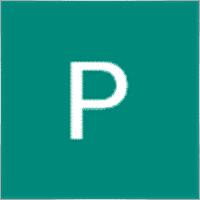

eriva
⭐⭐⭐⭐⭐
eriva
I use many products from Vladislav, the utilities are exceptional even if they require a bit of patience to find the right settings based on their use. Each reviewed utility is used in my real account. Vladislav is a kind and helpful person for any help required. Great Vladislav !!

Victor Epand
⭐⭐⭐⭐⭐
Victor Epand
This is a valuable and profitable utility for trailing partial take profits.
Partial Close and Trailing Yorumlar
Bir sorunuz mu var?
Extra
Navigation by tabs
İlgili Yazılar
AI Sniper. MetaTrader için Otomatik Akıllı Expert Advisor.
AI Sniper, MT4 ve MT5 terminalleri için tasarlanmış zeki, kendini optimize eden bir ticaret robotudur. Zeki bir algoritma ve ileri…
EA The xCustomEA: Evrensel Ticaret Danışmanı için Özel Göstergeler. Özel
MetaTrader için özel göstergeler üzerinde evrensel ticaret danışmanı. Exp – The xCustomEA Evrensel ticaret danışmanı özel göstergeler üzerinde çalışır. The xCustomEA,…
EAPADPRO KÜTÜPHANE – Panelimizi EA’nıza Ekleme
EAPADPRO KÜTÜPHANE – Bilgi Panelimiz ile Uzman Danışmanınızı (EA) Geliştirme EAPADPRO KÜTÜPHANE, MetaTrader platformunda Uzman Danışmanlarınızın (EA) işlevselliğini artırmak isteyen traderlar…
CLP CloseIfProfitorLoss. Takip eden kar ile toplam kar veya zararın
Expert Advisor (EA), MetaTrader’da pozisyonları yönetmek ve kapatmak için gelişmiş özellikler sunar, özellikle belirli bir toplam kar veya zarar seviyesine…
Market Time Pad. MetaTrader için işlem seanslı gösterge
Zaman Göstergesi, ana dünya piyasalarının mevcut zamanını görüntüler ve aktif işlem seansını vurgular. Kullanımı kolaydır ve grafikte minimum yer…
Extra Report Pad – Trader Günlüğü. Ticaret hesabınızı profesyonelce analiz
Extra Report Pad – ticaret hesabınızı analiz etmek için profesyonel çözüm Bugün, aynı anda birkaç döviz çiftiyle işlem yapmak çok önemlidir….
InfoPad, MetaTrader için Çevrimiçi Bilgi Paneli
InfoPad, MetaTrader terminalinde seçilen belirli döviz çifti hakkında önemli bilgiler sağlamak için tasarlanmış son derece faydalı bir bilgi panelidir. Bu panel,…
Tester Pad, strateji testörü için bir Forex ticaret simülatörüdür. Göstergelerle
Strateji Testörü grafiğinde tek tıklamayla ticaret. Yardımcı program, strateji testöründe stratejilerinizi manuel olarak test etmenizi sağlar. Görselleştirme grafiğinde tek tıklamayla…
Swing stratejisi (Sarkaç). 2 zıt bekleyen emirlerin otomatik açılması, OCO
Sarkaç veya Swing stratejisi, artan lot büyüklüğü ile bekleyen emirlerin sıralı olarak açılmasını içerir. Temel prensip basittir: iki bekleyen emir…
VirtualTradePad (VTP) Ticaret Paneli. Grafik ve Klavyeden Tek Tıklamayla Ticaret
VirtualTradePad veya VTP – MetaTrader terminallerinde tek tıklamayla işlem yapmak için kontrol paneli. Forex’te scalping ve manuel işlem yapmak için…
Assistant – gerçek/Sanal StopLoss / TakeProfit / Trailing Stop ile
Stop loss, take profit, trailing stop, breakeven seviyelerinin otomatik ayarlanması, sanal stopların etkinleştirilmesi. Exp Assistant, pozisyonlarınızın bakımını düzenlemenize yardımcı olacaktır. Bu Expert…
X ve xCustomEA: Test ve Optimizasyon
Açıklama The X ve The xCustomEA, son beş yılda Forex ticaret topluluğunda geniş çapta popülerlik kazanan iki öne çıkan Expert Advisor…
Tick Hamster Otomatik ticaret robotu. Ekstra bir şey yok!
Tick Hamster – MetaTrader’da Herhangi Bir Ticaret Sembolü için Otomatik Optimizasyona Sahip Expert Advisor Tick Hamster, yeni traderlar ve yapılandırma gerektirmeyen…
Close Minus by Plus, Kârlı pozisyonları arayarak ve kapatarak kârsız
Closing unprofitable positions by identifying and closing profitable oфKârlı pozisyonları tanımlayarak ve kapatarak kârsız pozisyonları kapatma. Expert Advisor (EA), kârlı pozisyonları…
Bu gönderi ayrıca şu dillerde de mevcuttur: English Portuguese Español Deutsch Français Русский Українська Indonesian Italiano العربية Chinese 日本語 한국어 Türkçe ไทย Tiếng Việt



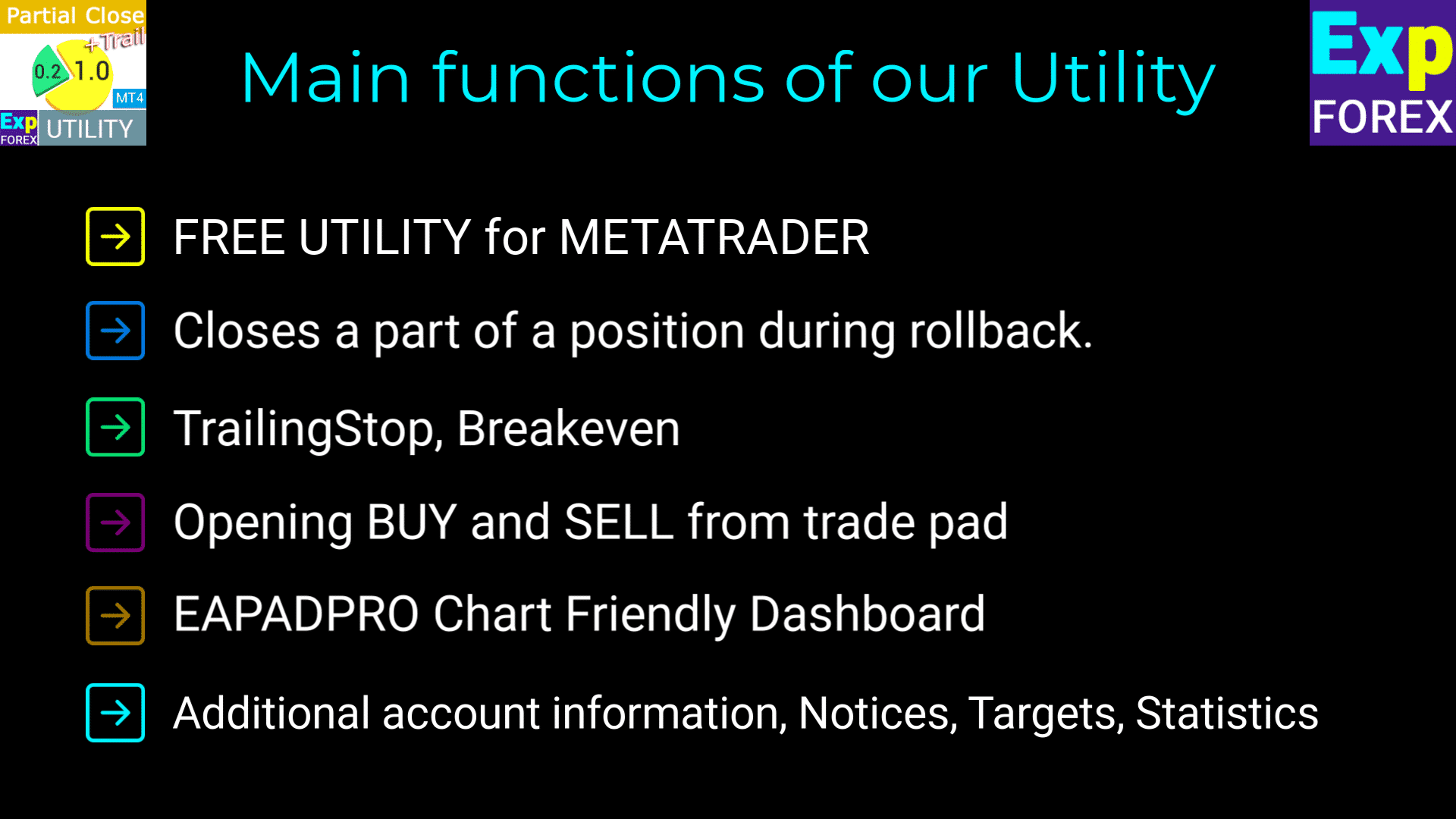
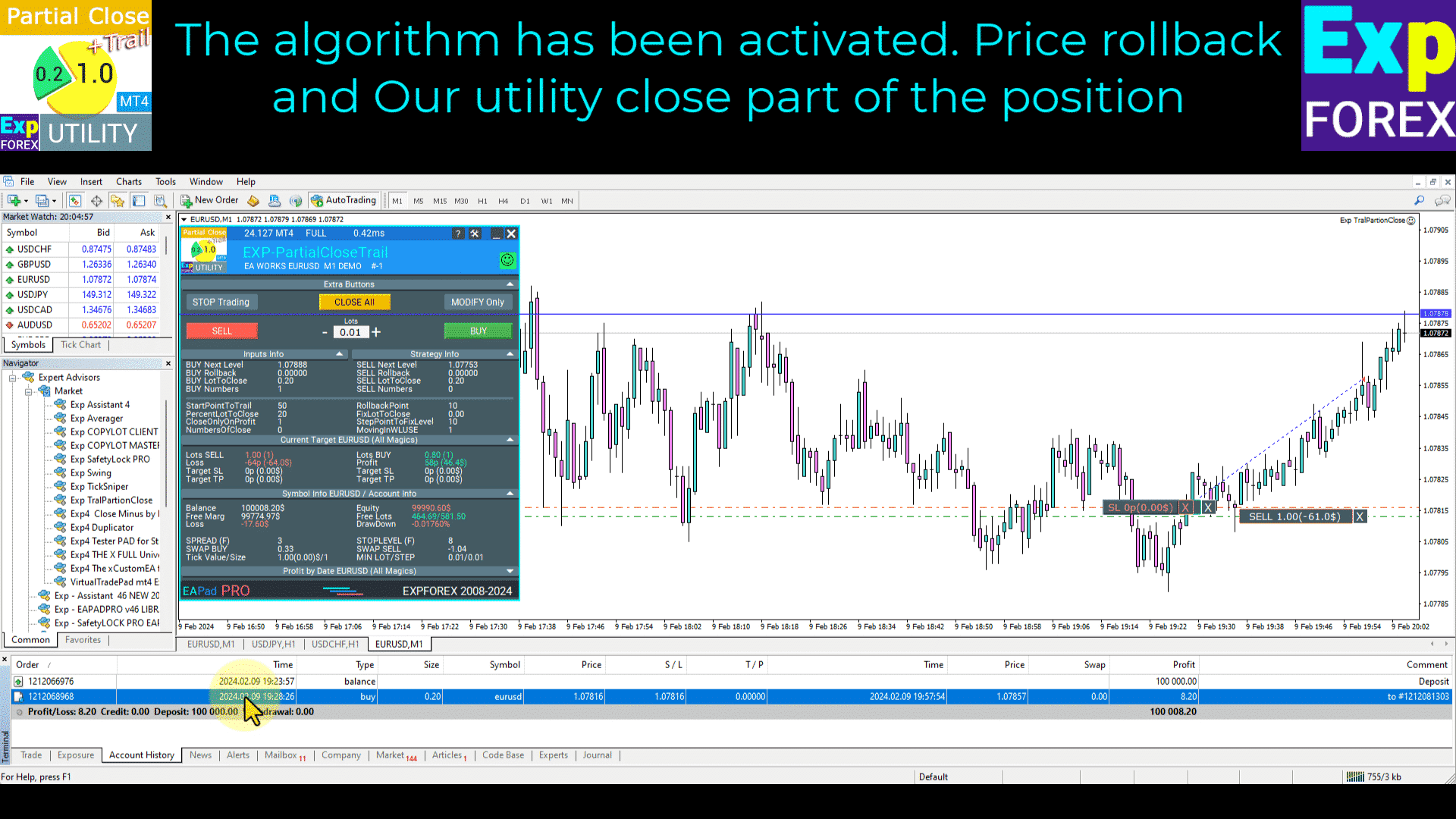

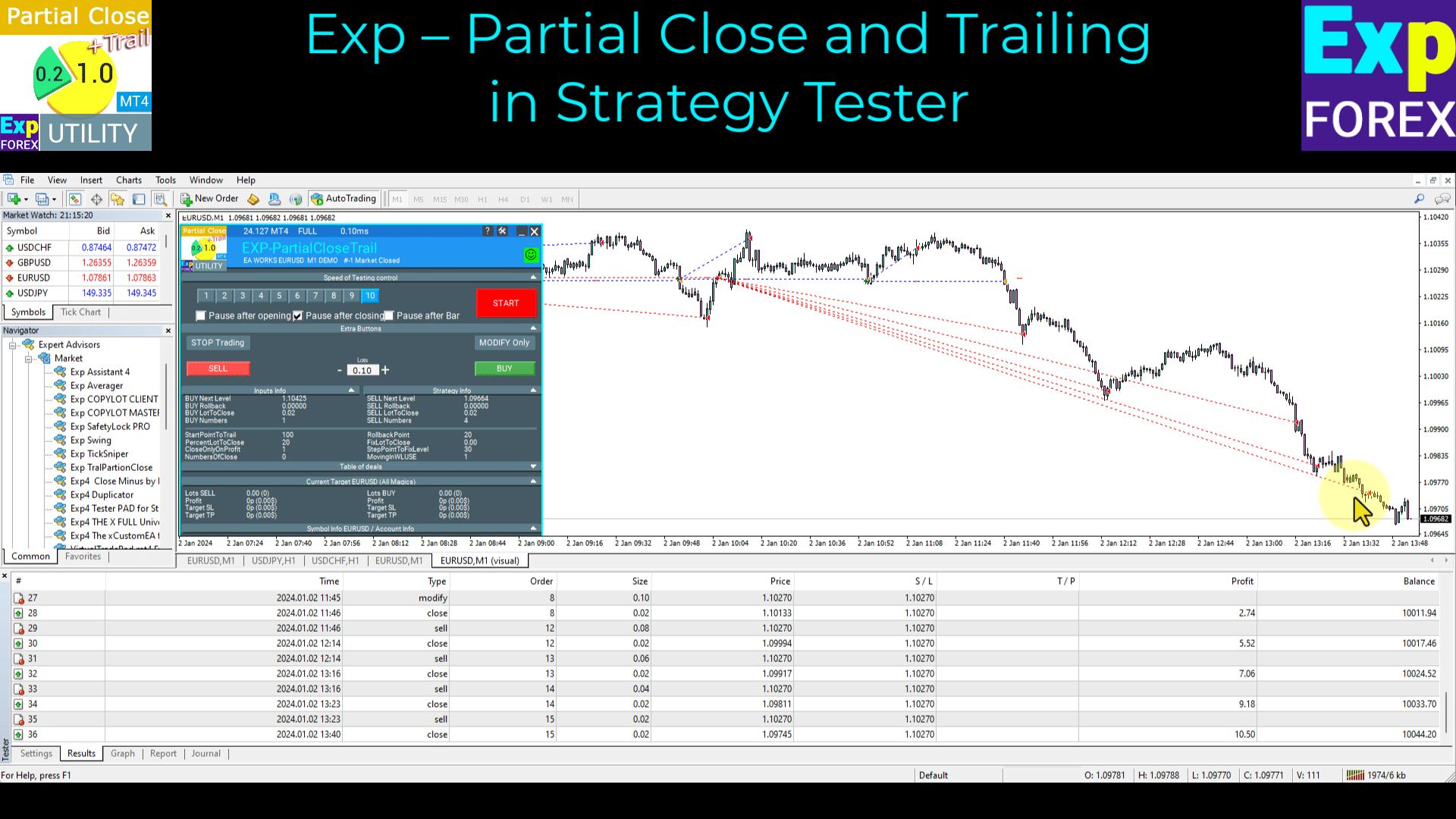
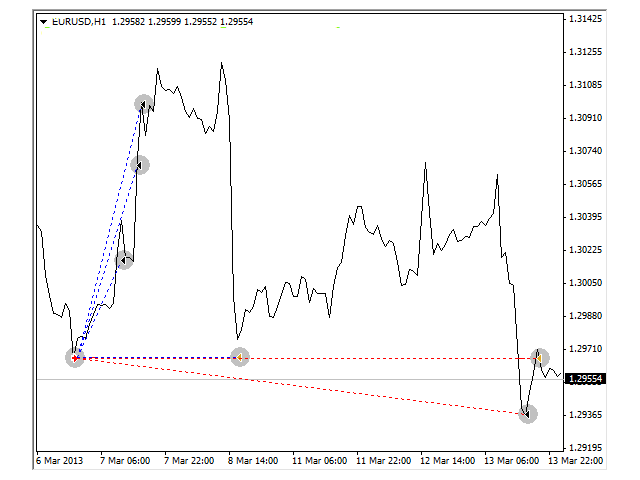
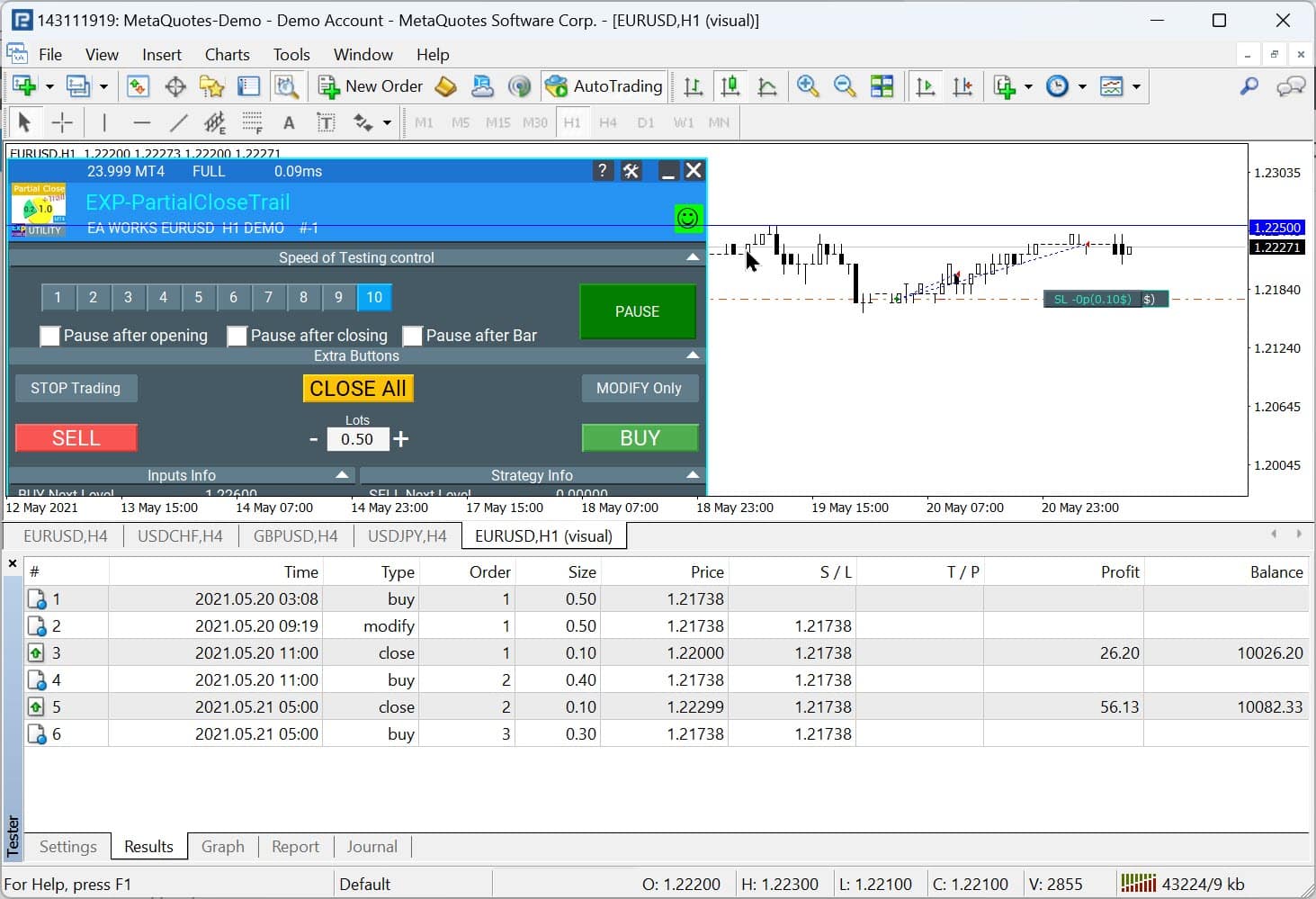
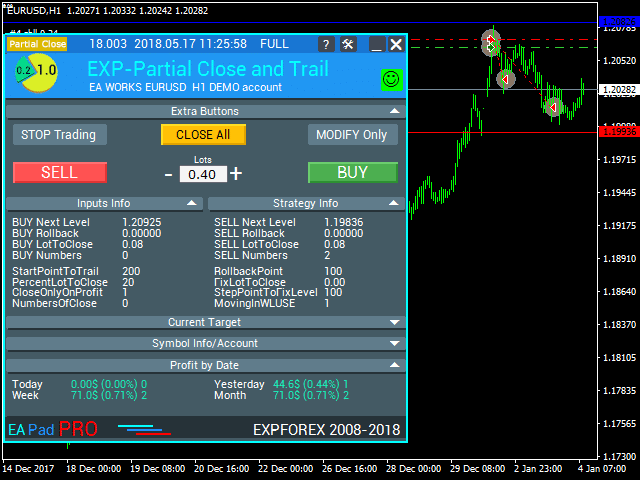




























Leave a Reply