Pozisyon ortalaması. Genel kâr takip stopu fonksiyonuyla trendde ve trendin karşısında ek pozisyonlar açma! Danışman trendde ve trendin karşısında…

Tick Hamster Otomatik ticaret robotu. Ekstra bir şey yok!
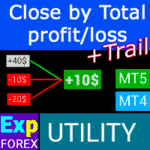
CLP CloseIfProfitorLoss. Takip eden kar ile toplam kar veya zararın kontrolü.


Ana Sayfa
Dokümantasyon
Ayarlar
SSS
Değişiklik Günlüğü
Incelemeler
Yorumlar
Extra
SafetyLOCK Hakkında
SAFETYLOCK: Keskin Piyasa Geri Dönüşlerine Karşı İşlemlerinizi Güvenceye Alın
Finansal piyasalarda işlem yapmak yüksek riskler içerir, özellikle keskin piyasa geri dönüşleri sırasında. SAFETYLOCK, mevcut bir pozisyon için otomatik olarak karşı emir (counter order) yerleştirerek trader’ların zararlarını minimize etmelerine yardımcı olan benzersiz bir araçtır. Artık beklenmeyen piyasa hareketlerinin işlemlerinizi etkilemeyeceğini bilerek güvenle işlem yapabilirsiniz.
Neden SAFETYLOCK PRO’YU Seçmelisiniz?
SafetyLOCK PRO, ters bekleyen emirler (hedging techniques) kullanarak pozisyonlarınız için profesyonel seviyede koruma sağlayan gelişmiş bir versiyondur. Bu çözüm, hem trader’lara hem de otomatik sistemlere (Expert Advisors (EA)) riskleri etkin bir şekilde yönetmelerinde yardımcı olur.
SAFETYLOCK Nasıl Çalışır?
- Ters Emirlerin Otomatik Yerleştirilmesi. Siz veya EA (Expert Advisor) bir işlem açtığınız anda, SAFETYLOCK hemen o pozisyon için ters bekleyen bir emir (Buy Stop veya Sell Stop) yerleştirir.
- Zarar Pozisyonlarının Kilitlenmesi. Piyasa pozisyonunuza karşı hareket ederse, bekleyen emir aktive olarak potansiyel zararları sınırlayan koruyucu bir KİLİT oluşturur.
- İşlem Yönetiminde Esneklik. Karlılığı maksimize etmek için ilk pozisyonu kapatma, takip eden stop kullanma veya lot büyüklüğünü artırma seçeneklerini kullanabilirsiniz.
- Ayarları Ayarlanabilir. Açık pozisyonun fiyat hareketini takip etmek için bekleyen emrin giriş fiyatını değiştirebilir ve tam kontrol sahibi olabilirsiniz.
SAFETYLOCK PRO Kullanmanın Faydaları
- Tüm Ticaret Stratejilerini Destekler. SAFETYLOCK, herhangi bir ticaret stratejisine uyum sağlar ve kişisel stilinize ve tercihlerine uygun hale gelir.
- Beklenmeyen Zararlar Karşı Koruma. Ani piyasa kaymaları konusunda endişelenmenize gerek yok—SAFETYLOCK işlemlerinizi otomatik olarak korur.
- Kullanım Kolaylığı. Sistemi bir kez kurun ve sizin için çalışmasını sağlayın, böylece stratejik ticaret kararları almaya odaklanabilirsiniz.
- Kar Potansiyelini Artırır. SAFETYLOCK ile etkin risk yönetimi, sermayenizi korumakla kalmaz, aynı zamanda beklenmeyen piyasa dalgalanmalarından faydalanmanıza olanak tanır.
SafetyLOCK Nasıl Çalışır?
İnsanlar SafetyLOCK hakkında ne yazıyor?
SafetyLOCK’i ücretsiz olarak indirebilirsiniz!
ÜCRETSİZ Başlayın!
Programımızı ücretsiz olarak indirip kurabilirsiniz!
Ve DEMO hesabınızda zaman sınırlaması olmadan test edebilirsiniz!
Ayrıca USDJPY sembolünü kullanarak GERÇEK bir hesapta programımızı ücretsiz test edebilirsiniz!
SafetyLOCK’in tam sürümünü satın alabilirsiniz!

Ticaret hesapları
Bilgisayarlar / Aktivasyonlar
TAM MT4 SÜRÜMÜ
MetaTrader 4 için
50 $
TAM MT5 SÜRÜMÜ
MetaTrader 5 için
–$
3 ay kiralama
MetaTrader 4 için
30 $
3 ay kiralama
MetaTrader 5 için
–$
Satın almadan önce, sorunsuz bir deneyim sağlamak için talimatlarımızı ve FAQ bölümümüzü incelemenizi şiddetle tavsiye ederiz.
SafetyLock for MT5 coming soon
Links
SafetyLock PRO guardian advisor or locker advisor!
İçindekiler (görmek için tıklayın)
List
- Açıklama
- Ana İşlevler
- Örnek
- Bu Expert Advisor’ın Algoritması:
- Diğer Fikirler
- SafetyLock Kullanım Örnekleri
- Senaryo 1: SafetyLock PRO (SafetyLock PRO) Koruması ile Manuel Pozisyon Açma
- Senaryo 2: Trading Expert Advisor (EA) ile Birlikte SafetyLock PRO (SafetyLock PRO) Kullanımı
- Senaryo 3: Filtreler Kullanarak Manuel Pozisyonları Koruma
- Senaryo 4: MNLOT (MNLOT) Parametresi Kullanarak Pozisyonları Ölçeklendirme
- Senaryo 5: Ek Koruma İçin TPWCM EXTRA SETS Kullanımı
- Senaryo 6: Kar Şartları Gerçekleştiğinde Pozisyonun Otomatik Kapatılması
- Senaryo 7: SafetyLock Pozisyonu Daha Kârlı Hale Geldiğinde Orijinal Pozisyonu Kapatma
- Senaryo 8: Orijinal Pozisyonun TakeProfit ve StopLoss’unu Kaldırarak Temiz Bir Lock Oluşturma
Açıklama
“Kalesinin en büyük güçlendirmesi savunucularıdır ….”
Silovan Ramishvili
Doğru anda piyasayı izlemediğiniz için kaç kez zarar yaşadınız?
Ne sıklıkla, sadece fiyatları ve grafikleri takip etmek için daha önemli şeylerden fedakarlık ediyorsunuz?
Muhtemelen her ikinci okuyucu, trendin devam etmesini beklerken Stop Loss emrini kaldırdığı bir durumda kendini bulmuştur ve işlemin beklenenden daha fazla kar getireceğini ummuştur.
Bu noktada makaleme başlamak istiyorum.
Forex piyasası son derece öngörülemez ve yalnızca tek bir ticaret stratejisine veya Expert Advisor (EA)‘ya güvenmek çok risklidir.
Çevrimiçi olarak sayısız Forex danışmanı bulunmaktadır ve yaratıcıları, çalışan stratejilerinin veya EA’larının sürekli kar getireceğini garanti ederler.
Ancak çoğu zaman, bu Expert Advisor’lar sonunda hesaplama hataları yapar ve sermayenizi kaybetme riskini taşırsınız.
Bazı trader’lar, hedge emirleri veya ters işlemlerle pozisyonlarını korumaya çalışır ve zararları minimize etmeyi hedefler.
Ancak gerçek şu ki, bir SafetyLOCK veya benzeri bir çözüm genellikle uzun vadeli bir çözüm değil, riski tam olarak ele almayan geçici bir rahatlamadır.
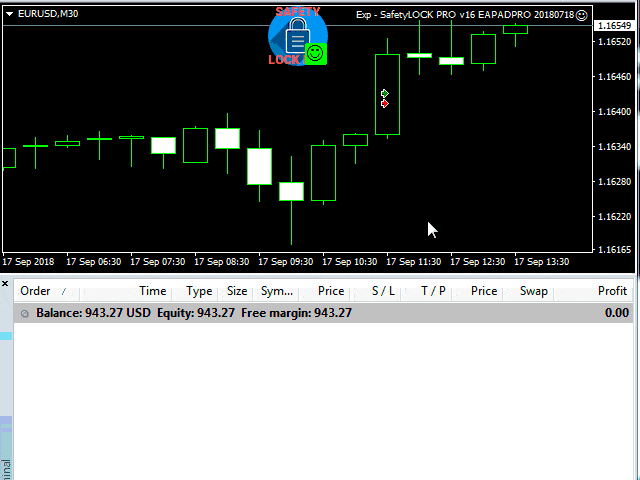
Ana İşlevler
Expert Advisor (EA) Exp – SafetyLock PRO, pozisyonları engellemek yerine ters yönlü bekleyen emirler (pending orders) yerleştirerek bu tür sistemleri korumak için geliştirilmiştir.
SafetyLOCK PRO, zaten açık bir pozisyon için ters bekleyen emir yerleştirerek trader’ların keskin piyasa dönüşlerinden kaçınmalarına yardımcı olur (Deal).
Bir trader veya Expert Advisor (EA) bir pozisyon açtığında (Deal), savunucumuz EA SAFETYLOCK, bu pozisyon için karşı bekleyen bir emir (Buy Stop veya Sell Stop) yerleştirir.
Trader’ın pozisyonu zarara girerse, bekleyen koruyucu emir tetiklenerek bir KİLİT oluşturur.
Expert Advisor’ın işlevlerinde, orijinal (kaynak) pozisyonu kapatmak, takip eden stop kullanmak veya lot büyüklüğünü artırmak mümkündür.
Pozisyonun fiyat hareketine uygun olarak bekleyen emrin giriş fiyatını ayarlama işlevi de mevcuttur.

Örnek
- Siz veya başka bir Expert Advisor (EA) bir BUY pozisyonu açar (DEAL).
- Bizim Expert Advisor (EA) SAFETYLOCK, bir bekleyen emir olan SELL STOP açar.
- Fiyat yükselirse, bizim Expert Advisor (EA) piyasa hareketiyle uyumlu olarak bekleyen emrin giriş fiyatını (trailing) ayarlar.
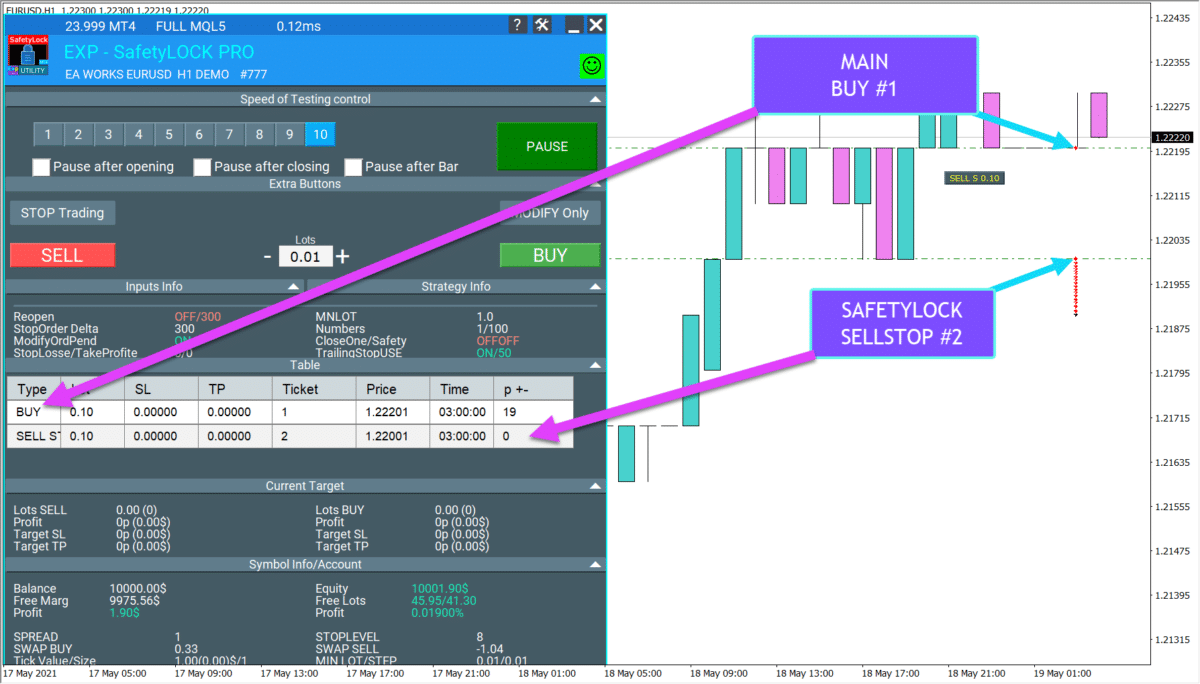
- Fiyat geri dönerse (Rollback), bekleyen Emir aktive edilir.
- İki pozisyondan oluşan bir KİLİT oluşturulur:
- No. 1 Sizin pozisyonunuz
- No. 2 SAFETYLOCK pozisyonu.
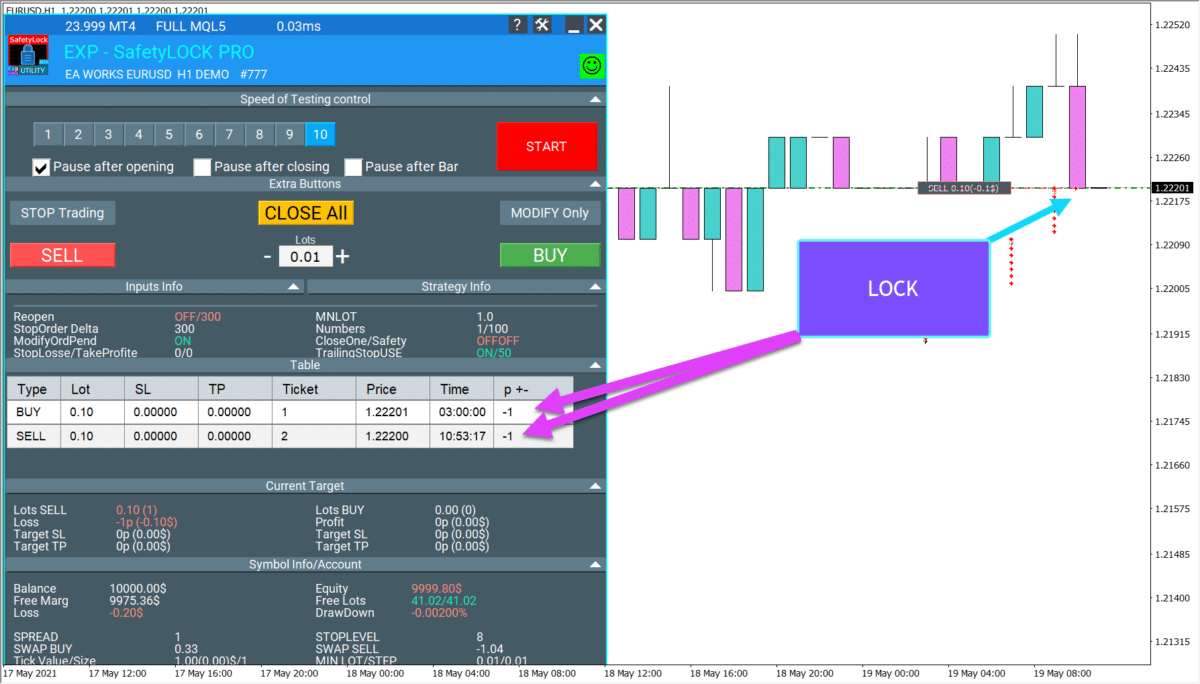
Bu Expert Advisor’ın Algoritması:
Expert Advisor (EA), tüm açık pozisyonları mevcut bekleyen emirler için kontrol ederek başlar.
MagicToMonitor – İzlenecek pozisyonların sihirli numaraları (magic numbers). Bu seçenek, Expert Advisor’ın operasyonlarını belirli sistemlerle sınırlamak için tasarlanmıştır.
Örneğin, sistemin belirli bir Expert Advisor (EA)‘nın pozisyonlarını takip etmesini istiyorsanız, bu parametreyi o Expert Advisor (EA)‘nın sihirli numarası ile değiştirmelisiniz.
Bir Expert Advisor (EA)‘ın tüm pozisyonları, manuel olarak açılanlar dahil olmak üzere takip etmesini istiyorsanız, bu parametreyi 0 olarak ayarlamalısınız.
SymbolToMonitor – Pozisyonların izlenmesi gereken enstrümanın adı. Bu seçenek, Expert Advisor’ın operasyonlarını belirli sembollerle sınırlamak için tasarlanmıştır.
Örneğin, sistemin belirli bir sembolün pozisyonlarını takip etmesini istiyorsanız, bu parametreyi enstrümanın tam adıyla değiştirmelisiniz (örneğin, EURUSD, USDCHF, USDRUR).
Bir Expert Advisor (EA)‘ın tüm pozisyonları, manuel olarak açılanlar dahil olmak üzere takip etmesini istiyorsanız, bu parametreyi 0 olarak ayarlamalısınız.
İzlenen pozisyon için bir bekleyen emir yoksa, SafetyLOCK PRO mevcut fiyattan bir delta mesafesinde bekleyen emir yerleştirir (çünkü tüm emirler fiyattan yeterli mesafede yerleştirilmez).
Pozisyonlar Exp – SafetyLock PRO aracılığıyla açıldıysa, bekleyen emir fiyatlarının pozisyonun açılış fiyatından bir delta mesafesinde yerleştirileceği not edilmelidir.
Bir bekleyen emir, Stop Loss ve Take Profit parametreleriyle ayarlanabilir.
Ek olarak, bir bekleyen emir MNLot ile çarpılan bir lot büyüklüğüyle yerleştirilebilir.
Örneğin, bir pozisyon 0.5 lot büyüklüğüyle açılmışsa ve MNLot = 2 olarak ayarlanmışsa, bekleyen emir 1.0 lot büyüklüğüyle açılır.
Ayrıca, Exp – SafetyLock PRO sistemi mevcut bekleyen emirleri kontrol eder.
Fiyat, emirden StopOrderDeltaifUSE tarafından belirtilen mesafeyi aşarsa, sistem bekleyen emri ayarlar ve böylece emri fiyatın arkasında takip eder.
Ana pozisyon kapatılırsa (stop-loss, take-profit, manuel olarak veya başka bir sistem tarafından), bu pozisyon için yerleştirilen bekleyen emir de iptal edilir.
OrderSafetyMonitor – SAFETYLOCK tarafından açılan emirleri kontrol etme yeteneğini düzenler.
Başka bir deyişle, bu parametre, Exp – SafetyLock PRO sistemi tarafından açılan pozisyonlarda bekleyen emirlerin ayarlanmasını etkinleştirir (true) veya devre dışı bırakır (false).
Bu makalede bahsedilmesi gereken üç diğer önemli parametre: TrailingIfProfit, TrailingStop ve Prchoose.
Bazen pozisyonlarda takip eden stop eklemek gerekir.
Ayrıca, otomatik bir sistemden bahsederken, sisteme otomatik bir takip eden stop ekleriz.
Otomatik Takip Eden Stop‘u etkinleştirmek için, TrailingIfProfit parametresi “true” olarak ayarlanmalıdır.
Bu fonksiyon etkin olduğunda, fonksiyonun ilk çalıştırılması sırasında Stop Loss ve Take Profit parametrelerinin 0 olarak ayarlandığı not edilmelidir.
TrailingStop parametresi takip eden stop’u ifade eder.
Prchoose parametresi, otomatik takip eden stop’un çalışmaya başlayacağı karı (pips) belirtir.
Sonuç: Belirli ayarlar ve kapsamlı sistem doğrulaması ile, bu aracın internet üzerindeki tüm sistemler için bir tür altın madenine benzer olduğunu gördüm.
Bu araç, “Tam donanımlı sistem savunucusu” unvanını haklı olarak alabilir.
Ancak piyasaların öngörülemez olduğunu ve en deneyimli trader’lar bile %100 doğru piyasa analizi sağlayamayacaklarını unutmayın.
Ticaret stratejinizi programlamak için Universal Trading Expert Advisor’ı da kullanabilirsiniz: EA The xCustomEA: iCustom Göstergeleri için Universal Trading Advisor. Özel Strateji Oluşturucu
Diğer Fikirler
- Sistem, Expert Advisor (EA) ayarlarında belirtilen Symbol_Monitor parametresi aracılığıyla tüm döviz çiftleri veya belirtilen döviz çiftleri için açık emirleri izler.
- Sistem, Expert Advisor (EA)‘da Type_Monitor altında belirtilen pozisyonları takip eder.
- Sistem, Expert Advisor (EA)‘da Magic_Monitor aracılığıyla belirtilen sihirli numaraları (magic numbers) izler.
- Bekleyen emir, StopOrderDeltaifUSE tarafından belirtilen mesafede bir stop emri ile mevcut fiyattan yerleştirilir.
- Ayrıca, bekleyen emir izlenir.
- Fiyat, StopOrderDeltaifUSE tarafından belirtilen mesafeyi aşarsa ve ModifyOrdPend parametresi true olarak ayarlanmışsa, bekleyen emrin fiyatı breakeven’e ayarlanır.
- Bekleyen emir tetiklendiğinde, sistem onu takip etmeye başlar.
- Sistem, SafetyPosMonitor parametresi aracılığıyla emir izlemesini devre dışı bırakabilir. SafetyPosMonitor false olarak ayarlanırsa, bu Expert Advisor tarafından oluşturulan pozisyonların izlenmesi devre dışı bırakılır. true olarak ayarlanırsa, sistem bekleyen emirlerini izleyecektir.
- Ayrıca, bekleyen emir başarısız olursa ve açıldığı pozisyon kullanıcı tarafından veya başka bir şekilde kapatılmışsa, bekleyen emir otomatik olarak silinir.
- Sistem, MNLOT parametresi kullanılarak bekleyen emir lot büyüklüklerinin çoğaltılmasına izin verir. Örneğin, bir pozisyon 0.2 lot büyüklüğüyle açılmışsa, bekleyen emir 0.2 * MNLOT lot büyüklüğüyle açılır.
- CloseOneifStopsActive true olarak ayarlanırsa, bekleyen emir açıldığı pozisyon kapatılır ve yalnızca bu Expert Advisor tarafından oluşturulan pozisyon aktif kalır.
- Ayrıca, sistem bekleyen emirler için Stop Loss ve Take Profit seviyeleri ayarlamaya izin verir.
- Pozisyonda TrailingStop kullanılarak takip eden stop eklemek mümkündür.
Terminal yeniden başlatıldığında, sistem yeni bekleyen emirler yerleştirmez. Mevcut bekleyen emirleri izlemeye devam eder.
Sistem, çok sayıda emri izleyebilir.
Ayrıca, iki ters bekleyen emir açan ve onları takip eden “Swing” stratejimizi de test edebilirsiniz: Swing stratejisi (Pendulum). 2 ters bekleyen emir açma, OCO emirler.
Uyarı: EAPADPRO Panelinde Verilerin Hesaplanması:
Algoritmanın uygulanabileceği bir pozisyon olduğunda, veriler güncellenecektir.
Aracın tüm döviz çiftlerini izlediği için, bekleyen emir yerleştirilebildiğinde parametreler her döviz çifti için ayrı ayrı hesaplanır.
SafetyLock Kullanım Örnekleri
Senaryo 1: SafetyLock PRO (SafetyLock PRO) Koruması ile Manuel Pozisyon Açma
Açıklama: Bir trader (ticaret yapan kişi) manuel olarak bir pozisyon açar ve SafetyLock PRO karşıt bir bekleyen emir (pending order) otomatik olarak koruma için yerleştirir.
Adımlar:
- Manuel Pozisyon Açma:
- Trader, EUR/USD döviz çiftinde 0.1 lot hacminde BUY pozisyonu açar.
- SafetyLock PRO’nun Etkinleştirilmesi:
- SymbolMonitoring = Current_Symbol ayarlanarak EA (Expert Advisor) sadece EUR/USD üzerindeki pozisyonları izler.
- Magic_Monitoring parametresi 0 olarak ayarlanır ve manuel açılan işlemler izlenir.
- Koruyucu Emir Yerleştirme:
- SafetyLock PRO, mevcut fiyattan belirtilen mesafede (örneğin, StopOrderDeltaifUSEe = 100 pips) otomatik olarak bir Sell Stop emri yerleştirir.
- Piyasa Hareketi Eylemi:
- Fiyat düşmeye başlar ve Sell Stop seviyesine ulaşırsa, emir tetiklenir ve karşıt bir SELL pozisyonu oluşturur.
- Bu, hem BUY hem de SELL pozisyonlarını içeren bir LOCK oluşturur.
- Pozisyon Yönetimi:
- Koruyucu emir tetiklendiğinde, trader Trailing Stop veya LockOnlyLossPosPoint gibi parametreleri yapılandırarak risk yönetimini optimize edebilir.
Avantajlar:
- Ani piyasa hareketlerine karşı otomatik koruma.
- Karşıt emirler aracılığıyla potansiyel kayıpların azaltılması.
Daha fazla manuel ve yarı otomatik ticaret seçeneği için ticaret panelimizde: VirtualTradePad (VTP) Ticaret Paneli. Grafik ve Klavye ile Tek Tıkla Ticaret
Senaryo 2: Trading Expert Advisor (EA) ile Birlikte SafetyLock PRO (SafetyLock PRO) Kullanımı
Açıklama: SafetyLock PRO (SafetyLock PRO), ticaret stratejisine dayalı olarak otomatik pozisyon açan başka bir EA ile birlikte kullanılır.
Adımlar:
- İki EA’nın Kurulumu:
- EUR/USD grafiğinde, bir ticaret EA’sı (örneğin, AI Sniper) 1001 büyülü numarası (magic number) ile kurulur.
- SafetyLock PRO, AI Sniper tarafından açılan pozisyonları izlemek için Magic_Monitoring = 1001 olarak yapılandırılır.
- Ticaret EA (Expert Advisor) Tarafından Otomatik Pozisyon Açma:
- AI Sniper, 0.2 lot hacminde ve 1001 büyülü numarasıyla BUY pozisyonu açar.
- SafetyLock PRO’nun Koruyucu Emir Yerleştirmesi:
- SafetyLock PRO, StopOrderDeltaifUSEe ile belirtilen mesafede (örneğin, 150 pip) otomatik olarak bir Sell Stop emri yerleştirir.
- MNLOT = 2 parametresi, koruyucu emrin hacmini 0.4 lot olarak ayarlar.
- Piyasa Hareketi Eylemi:
- Piyasa, BUY pozisyonuna karşı hareket eder ve Sell Stop seviyesine ulaştığında, emir tetiklenir ve 0.4 lot hacminde bir SELL pozisyonu oluşturur.
- Böylece, artan koruyucu emir hacmi nedeniyle önemli piyasa hareketlerini kapsayan bir LOCK oluşturulur.
- Pozisyon Yönetimi:
- SafetyLock PRO, her iki pozisyon için de Stop Loss ve Take Profit’i otomatik olarak yönetir.
- Belirli bir kar seviyesine ulaşıldığında, karları korumak için Trailing Stop etkinleştirilir.
Avantajlar:
- Koruma artırmak için ticaret stratejilerini birleştirir.
- Riskleri dengelemek için koruyucu emir hacimlerinin otomatik ölçeklendirilmesi.
Otomatik ticaret için Trading Scalper’ı kullanmanızı öneriyorum: AI Sniper. MetaTrader İçin Otomatik Akıllı Expert Advisor.
Senaryo 3: Filtreler Kullanarak Manuel Pozisyonları Koruma
Açıklama: Bir trader, farklı döviz çiftlerinde birden fazla manuel pozisyon açar ve SafetyLock PRO (SafetyLock PRO) sadece belirli yorumlara sahip spesifik pozisyonları korur.
Adımlar:
- Birden Fazla Manuel Pozisyon Açma:
- Trader, EUR/USD, USD/CHF ve GBP/USD üzerinde çeşitli yorumlarla (örneğin, “VirtualTradePad”) hem BUY hem de SELL pozisyonları açar.
- SafetyLock PRO’nun Yapılandırılması:
- SymbolMonitoring = SPECIFIC_SYMBOL ve SPECIFIC_Symbol_Monitoring = EURUSD,USDCHF olarak ayarlanarak sadece bu çiftler izlenir.
- Comment_Monitoring = “VirtualTradePad” olarak ayarlanarak sadece bu yoruma sahip pozisyonlar izlenir.
- Koruyucu Emirler Yerleştirme:
- SafetyLock PRO, belirtilen filtrelere uyan pozisyonlar için karşıt bekleyen emirler (pending orders) yerleştirir.
- Piyasa Hareketi Eylemi:
- Korunan pozisyonlardan birinin karşısında piyasa hareket ederse ve bekleyen emir seviyesine ulaşırsa, emir tetiklenir ve bir LOCK oluşturur.
- Pozisyon Yönetimi ve İzleme:
- Korunan pozisyonların hacimlerini kontrol etmek için Min_Lot_Monitoring ve Max_Lot_Monitoring parametreleri kullanılır.
- Trader, gerektiğinde EA paneli aracılığıyla güvenlik parametrelerini manuel olarak ayarlayabilir.
Avantajlar:
- Sadece önemli pozisyonlara yönelik esnek koruma.
- Daha az önemli veya rastgele pozisyonlar üzerindeki etkiyi en aza indirger.
Senaryo 4: MNLOT (MNLOT) Parametresi Kullanarak Pozisyonları Ölçeklendirme
Açıklama: SafetyLock PRO (SafetyLock PRO), ana pozisyonun hacmine bağlı olarak koruyucu emirleri ölçeklendirmek için kullanılır.
Adımlar:
- Manuel veya Trading EA (Expert Advisor) ile Büyük Bir Pozisyon Açma:
- GBP/USD üzerinde 0.5 lot hacminde bir SELL pozisyonu açılır.
- SafetyLock PRO’nun Yapılandırılması:
- Koruyucu emrin hacmini üç kat artırmak için MNLOT = 3 olarak ayarlanır.
- Koruyucu Emir Yerleştirme:
- SafetyLock PRO, 1.5 lot hacminde bir Buy Stop emri yerleştirir (0.5 * 3).
- Piyasa Hareketi Eylemi:
- Fiyat, SELL pozisyonuna karşı hareket eder ve Buy Stop seviyesine ulaştığında, emir tetiklenir ve 1.5 lot hacminde bir BUY pozisyonu oluşturur.
- Artırılmış koruyucu emir hacmi nedeniyle önemli piyasa hareketlerini kapsayan bir LOCK oluşturulur.
- Risk Yönetimi:
- Güçlü piyasa hareketleri sırasında koruyucu emirlerin kapsamını artırmak için NumberofStopOrder ve DistancefromStopOrders parametreleri kullanılır.
Avantajlar:
- Büyük pozisyonlar için etkili kapsam.
- Önemli piyasa dalgalanmalarına karşı artırılmış koruma.
Senaryo 5: Ek Koruma İçin TPWCM EXTRA SETS Kullanımı
Açıklama: SafetyLock PRO (SafetyLock PRO), ana pozisyon kapatıldıktan sonra koruyucu pozisyonları yönetmek için genişletilmiş TPWCM ayarlarını kullanır.
Adımlar:
- Manuel veya Trading EA (Expert Advisor) ile Pozisyon Açma:
- USD/JPY üzerinde 0.2 lot hacminde bir BUY pozisyonu açılır.
- SafetyLock PRO’nun Yapılandırılması:
- Genişletilmiş TPWCM ayarlarını etkinleştirmek için TPWCM_Use = true olarak ayarlanır.
- TPWCM_TakeProfitWhenCloseSource = 100 ve TPWCM_TakeProfitOnlyToProfitZone = true olarak ayarlanır.
- Koruyucu Emir Yerleştirme:
- SafetyLock PRO, belirtilen mesafede (örneğin, 100 pip) otomatik olarak bir Sell Stop emri yerleştirir.
- Ana Pozisyonu Kapatma:
- Ana BUY pozisyonu Stop Loss veya Take Profit aracılığıyla kapatılır.
- TPWCM Eylemi:
- Koruyucu emri kapatmak yerine, SafetyLock PRO kalan pozisyon için Trailing Stop veya BreakEven etkinleştirir.
- Sell Stop emri tetiklendiğinde ve SELL pozisyonu karlı hale geldiğinde, karı korumak için Trailing Stop başlar.
- Kar Sabitleme ve Koruma Yönetimi:
- SafetyLock PRO, fiyat hareketlerini takip etmeye devam eder, karları sabitler ve ters piyasa hareketlerine karşı koruma sağlar.
Avantajlar:
- Ana pozisyon kapandıktan sonra ek koruma sağlar.
- Koruyucu pozisyonların otomatik yönetimi ile maksimum etkililik sağlar.
Senaryo 6: Kar Şartları Gerçekleştiğinde Pozisyonun Otomatik Kapatılması
Açıklama: SafetyLock PRO (SafetyLock PRO), koruyucu pozisyon belirli bir kar seviyesine ulaştığında ana pozisyonu otomatik olarak kapatır ve ana pozisyonun mevcut kaybını dengeler.
Adımlar:
- Manuel veya Trading EA (Expert Advisor) ile Pozisyon Açma:
- GBP/USD üzerinde 0.2 lot hacminde bir SELL pozisyonu açılır.
- SafetyLock PRO’nun Yapılandırılması:
- Close_One_if_Safety_Closed_In_Profit = true olarak ayarlanır.
- Close_One_if_Safety_Closed_In_Profit_Dollars = 10 olarak ayarlanır.
- MNLOT = 2 olarak ayarlanır.
- Koruyucu Emir Yerleştirme:
- SafetyLock PRO, 0.4 lot hacminde bir Buy Stop emri yerleştirir.
- Piyasa Hareketi Eylemi:
- Fiyat, SELL pozisyonuna karşı hareket eder, Buy Stop seviyesine ulaştığında emir tetiklenir ve 0.4 lot hacminde bir BUY pozisyonu oluşturur.
- Bir LOCK oluşturulur.
- Kapatma Şartlarının Sağlanması:
- BUY pozisyonu kar etmeye başlar.
- BUY pozisyonundan elde edilen kar $10 veya daha fazla olduğunda, SafetyLock PRO her iki pozisyonu ( SELL ve BUY ) kapatarak toplam karı kilitler.
- Kar Sabitleme:
- Bu mekanizma, belirli seviyeye ulaşıldığında ana pozisyonu korur ve sürekli izleme gerektirmeden karı kilitler.
Avantajlar:
- Kar hedeflerine ulaşıldığında pozisyonların otomatik kapanması.
- Manuel müdahale olmadan etkili risk yönetimi ve kar kilitleme.
Senaryo 7: SafetyLock Pozisyonu Daha Kârlı Hale Geldiğinde Orijinal Pozisyonu Kapatma
Açıklama: SafetyLock PRO (SafetyLock PRO), koruyucu SafetyLock pozisyonu daha kârlı hale geldiğinde orijinal pozisyonu kapatır ve böylece orijinal pozisyonun mevcut kaybını dengeler.
Adımlar:
- Manuel veya Trading EA (Expert Advisor) ile Pozisyon Açma:
- EUR/USD üzerinde 0.1 lot hacminde bir BUY pozisyonu açılır.
- SafetyLock PRO’nun Yapılandırılması:
- Close_One_if_Safety_More_profitable = true olarak ayarlanır.
- Close_One_if_Safety_More_profitable_Dollars = 10 olarak ayarlanır.
- MNLOT = 3 olarak ayarlanır.
- Koruyucu Emir Yerleştirme:
- SafetyLock PRO, 0.3 lot hacminde bir Sell Stop emri yerleştirir (0.1 * 3).
- Piyasa Hareketi Eylemi:
- Fiyat, BUY pozisyonuna karşı hareket eder, Sell Stop seviyesine ulaştığında emir tetiklenir ve 0.3 lot hacminde bir SELL pozisyonu oluşturur.
- Bir LOCK oluşturulur ve hem BUY hem de SELL pozisyonlarını kapsar.
- Kapatma Şartlarının Sağlanması:
- BUY pozisyonu kar etmeye başlar.
- BUY pozisyonundan elde edilen kar $10 veya daha fazla olduğunda, SafetyLock PRO her iki pozisyonu ( SELL ve BUY ) kapatarak toplam karı kilitler.
- Kar Sabitleme:
- Bu mekanizma, belirli seviyeye ulaşıldığında ana pozisyonu korur ve sürekli izleme gerektirmeden karı kilitler.
Yapılandırma Ayarları:
- Close_One_if_Safety_More_profitable = true
- Close_One_if_Safety_More_profitable_Dollars = 10
- StopOrderDeltaifReopens = 10
- MNLOT = 3
Örnek Açıklama:
- Orijinal BUY Pozisyonu: 0.1 lot
- SAFETYLOCK SELLSTOP Emri: 0.3 lot
- Piyasa Hareketi:
- BUY pozisyon kaybı: -$20
- SELL pozisyon karı: +$30
- Toplam Kar: -$20 + $30 = +$10
- Sonuç: Her iki pozisyon da kapatılır ve toplam kar $10 güvence altına alınır.
Avantajlar:
- Orijinal pozisyonun kayıplarını SafetyLock pozisyonunun kârları ile otomatik olarak dengeler.
- Pozisyonları kapatmadan önce genel kar şartlarının sağlanmasını garanti ederek risk yönetimini artırır.
Senaryo 8: Orijinal Pozisyonun TakeProfit ve StopLoss’unu Kaldırarak Temiz Bir Lock Oluşturma
Açıklama: SafetyLock PRO (SafetyLock PRO), koruyucu bekleyen emir (pending order) etkinleştirildiğinde orijinal pozisyonun TakeProfit ve StopLoss seviyelerini siler, böylece “Safe Lock” adı verilen kilitlenmiş bir yapı oluşturur ve açılır.
Adımlar:
- Manuel veya Trading EA (Expert Advisor) ile Pozisyon Açma:
- USD/CHF üzerinde 0.2 lot hacminde bir SELL pozisyonu açılır.
- SafetyLock PRO’nun Yapılandırılması:
- Remove_TAKEPROFIT_ofOriginalifStopsActive = true olarak ayarlanır.
- Remove_STOPLOSS_ofOriginalifStopsActive = true olarak ayarlanır.
- Koruyucu Emir Yerleştirme:
- SafetyLock PRO, belirtilen mesafede (örneğin, 100 pip) otomatik olarak bir Buy Stop emri yerleştirir.
- Piyasa Hareketi Eylemi:
- Fiyat, SELL pozisyonuna karşı hareket eder, Buy Stop seviyesine ulaştığında emir tetiklenir ve 0.3 lot hacminde bir BUY pozisyonu oluşturur.
- Bir LOCK oluşturulur ve hem BUY hem de SELL pozisyonlarını kapsar.
- Orijinal Pozisyonu Değiştirme:
- Koruyucu emir etkinleştirildiğinde, SafetyLock PRO orijinal SELL pozisyonunun TakeProfit ve StopLoss seviyelerini siler.
- Bu eylem, iki pozisyon arasındaki LOCK ‘u “sert” bir şekilde sabitler ve TakeProfit ve StopLoss ‘un LOCK ‘u açmasını engeller.
- “Safe Lock” Oluşturma:
- TakeProfit ve StopLoss kaldırılarak, LOCK sabit kalır ve her iki pozisyon da önceden tanımlanmış kar veya zarar seviyelerine ulaşılarak kolayca kapatılamaz.
- Bu kurulum, öngörülemeyen piyasa hareketlerine karşı sağlam bir savunma sağlar.
Yapılandırma Ayarları:
- Remove_TAKEPROFIT_ofOriginalifStopsActive = true
- Remove_STOPLOSS_ofOriginalifStopsActive = true
Avantajlar:
- TakeProfit ve StopLoss tetikleyicileri ile kolayca geri alınamayan bir “Safe Lock” oluşturur.
- Beklenmeyen kapanışları önleyerek koruyucu pozisyonları güvenli bir şekilde tutma mekanizması sağlar.
Ayarlar SafetyLOCK. External Variables and Settings
İçindekiler (görmek için tıklayın)
| İsim | Açıklama |
|---|---|
| MillisecondsTimerForMonitoring |
Algoritma yürütme süresi için milisaniye sayısı (varsayılan 1000 = 1 saniye) |
İzleme ve Filtre Ayarları | |
| Symbol Monitoring |
SymbolMonitoring=ALL_SYMBOL – Tüm sembolleri kontrol et; Hesaptaki tüm döviz çiftlerinden tüm işlemler. Herhangi bir döviz çiftinin grafiğine bir danışman (advisor) yüklerseniz, hesapta bulunan tüm döviz çiftlerini izleyecektir; SymbolMonitoring=Current_Symbol – Sadece mevcut sembolü kontrol et; Danışman (advisor) sadece uzman (expert) yüklü olan semboldeki işlemleri izleyecek ve takip edecektir; SymbolMonitoring=SPECIFIC_SYMBOL; SPECIFIC_Symbol_Monitor sembolünde belirtilen işlemleri sadece kontrol et. Örneğin, EURUSD – o zaman danışman (advisor) sadece EURUSD sembolündeki işlemleri takip edecektir; |
| SPECIFIC_Symbol_Monitoring | İzleme için virgülle ayrılmış sembol listesi. İzleme için sembolleri belirtebilirsiniz: SymbolMonitoring=SPECIFIC_SYMBOL SPECIFIC_Symbol_Monitoring=EURUSD, USDCHF, USDJPY Böylece, danışman (advisor) 3 döviz çiftini izleyecektir. Uyarı: Sembolleri “Market Watch”ta göründüğü şekilde belirtmelisiniz. Eğer EURUSD.c olarak yazılmışsa, EURUSD.c yazmalısınız, |
| Type_Monitoring |
İzleme türü (Type of deals for monitoring). BUY SELL ALL |
| Magic_Monitoring |
İzleme için işlemlerin magic numarası. Şu anda, kontrol etmek için virgülle ayrılmış magic numarası listesi belirtebilirsiniz. Örneğin: Magic_Monitoring = -1 tüm magic numaralarını kontrol eder; Magic_Monitoring = 0 manuel işlemleri (Magic Number olmadan) izler; Magic_Monitoring = 555,777 magic numaraları 555 ve 777’yi izler; |
| Comment_Monitoring |
Bu seçenek, Comment_Monitoring ile aynı yorumlara sahip pozisyonları kilitlemek için işlemleri filtreler. Örneğin: Comment_Monitoring = “” – yorumlarına bakılmaksızın tüm pozisyonları (işlemleri) izler; Comment_Monitoring = “VirtualTradePad” – yorumunda “VirtualTradePad” geçen tüm işlemleri izler, yorum “VirtualTradePad-1”, “VirtualTradePadEXTRA” veya “TickVirtualTradePadEXTRA” içeriyorsa bile. |
| Min_Lot_Monitoring |
Expert Advisor tarafından izlenecek minimum lot büyüklüğü, eğer 0 ise – parametre devre dışıdır; |
| Max_Lot_Monitoring |
Expert Advisor tarafından izlenecek maksimum lot büyüklüğü, eğer 0 ise – parametre devre dışıdır; |
| SafetyPosMonitoring |
SafetyLock Expert Advisor (EA) tarafından açılan pozisyonların izlenmesini etkinleştirir. SafetyLock, bekleyen bir emir (pending order) yerleştirerek pozisyonunuzu kilitlediyse ve bu bekleyen emir aktif hale gelerek pozisyona dönüştüyse, SafetyLock bu pozisyon için yeni bir bekleyen emir (pending order) kuracaktır. Bu algoritma Swing algoritmasına benzer. |
| LockOnlyLossPosPoint | Kilit sadece mevcut zararın belirtilen zarar noktasından (Pips) az olduğu pozisyonlarda (eksi ile gösterilir), 0 – devre dışı. |
| LockOnlyProfPosPoint | Kilit sadece mevcut kârın belirtilen kâr noktasından (Pips) fazla olduğu pozisyonlarda, 0 – devre dışı. |
| LockOnlyLossPosPoint + LockOnlyProfPosPoint |
Birleşik Koşul (Her iki Parametre Ayarlandı) Hem LockOnlyLossPosPoint hem de LockOnlyProfPosPoint ayarlandığında (yani, 0 değilse), kilitleme şu koşullardan herhangi birini karşılayan pozisyonlara uygulanır: – Zarar LockOnlyLossPosPoint veya daha fazla olan pozisyonlar. – Kâr LockOnlyProfPosPoint veya daha fazla olan pozisyonlar. Bu, potansiyel kayıplar ve kârlar bazında pozisyon yönetimi için esneklik sağlar. |
Genel Ayarlar | |
| Stop Loss | SafetyLock Bekleyen Emirlerin (Pending Orders) StopLoss’u |
| TakeProfit | SafetyLock Bekleyen Emirlerin (Pending Orders) TakeProfit’u |
| MNLOT |
Bekleyen emirler için lot çarpanı Örneğin, emir 0.2 lot büyüklüğünde açılırsa, bekleyen emir MNLOT ile çarpılmış 0.2 lot büyüklüğünde açılır; |
| StopOrderDeltaifUSEe | SafetyLock Bekleyen Emirler için Mesafe |
| DynamicStopOrderDelta |
Dinamik mesafe parametresi: Korunan pozisyonun lot büyüklüğüne bağlı olarak bekleyen emirler için farklı mesafeler ayarlamanızı sağlar. DynamicStopOrderDelta > 0 iken: Lot ne kadar yüksekse, bekleyen emrin mesafesi o kadar yakın olur! DynamicStopOrderDelta < 0 iken: Lot ne kadar yüksekse, bekleyen emrin mesafesi o kadar uzak olur! DynamicStopOrderDelta, 1 lotluk bir pozisyona göre ayarlanır. Örneğin: DynamicStopOrderDelta = 100: – Pozisyonunuzun lotu (hacmi) 1 lot ise, StopOrderDeltaifUSEe mesafesi = 100 Pips olacaktır; – Pozisyonunuzun lotu (hacmi) 0.1 lot ise, StopOrderDeltaifUSEe mesafesi = 1000 Pips olacaktır; – Pozisyonunuzun lotu (hacmi) 0.01 lot ise, StopOrderDeltaifUSEe mesafesi = 10,000 Pips olacaktır; DynamicStopOrderDelta = -100: – Pozisyonunuzun lotu (hacmi) 1 lot ise, StopOrderDeltaifUSEe mesafesi = 100 Pips olacaktır; – Pozisyonunuzun lotu (hacmi) 0.1 lot ise, StopOrderDeltaifUSEe mesafesi = 10 Pips olacaktır; – Pozisyonunuzun lotu (hacmi) 0.01 lot ise, StopOrderDeltaifUSEe mesafesi = 1 Pip olacaktır; |
| NumberofStopOrder |
Bir pozisyon için SafetyLock bekleyen emirlerinin sayısı. NumberofStopOrder = 5 olarak ayarlarsanız, her pozisyon için 5 bekleyen LOCK emri açılır. Bekleyen emirler ızgarası oluşturmanıza olanak tanır. |
| DistancefromStopOrders | NumberofStopOrder kullanıldığında ızgara aralığı Pips cinsinden. |
| ModifyOrdPend |
Fiyat hareket ettiğinde bekleyen emirlerin açılış fiyatını değiştirmeyi etkinleştirir. Bekleyen emirlerin fiyatı ile fiyatın takip edilmesine izin verir. Bir Pending BuyStop Emir fiyatı, SELL pozisyonu (ana) kârlıysa ve kâr etmeye devam ediyorsa ve mevcut fiyat aşağı hareket ediyorsa değiştirilir. Bir Pending SellStop Emir fiyatı, BUY pozisyonu (ana) kârlıysa ve kâr etmeye devam ediyorsa ve mevcut fiyat yukarı hareket ediyorsa değiştirilir. Bu fonksiyonun mantığı, bekleyen emir ile ana pozisyon arasındaki mesafeyi azaltmak için bekleyen emri ana pozisyona yaklaştırmaktır. |
| ModifyOrdPend_STEP | Pips cinsinden değiştirme adımı (Step of modification in Points) |
| ModifyOrdPend_onlytoOpenPrice |
true – bekleyen emri sadece pozisyonun açılış fiyatına kadar değiştirme yeteneği (eski sürüm) false – bekleyen emirlerin açılış fiyatını fiyat hareketine bağlı olarak değiştirmeye devam et |
Ek Kapatma Ayarları | |
| ReopenClosedSafetyOrders |
Korumalı pozisyon hala açıkken durdurma ile kapatılan SafetyLock bekleyen emirlerini yeniden açar. Örneğin: SafetyLock bekleyen bir emir çalıştı ve pozisyona dönüştü. Bu pozisyonun bir stop loss’u, take profit’i veya Trailing stop’u varsa. Fiyat hareket ettiğinde, bu pozisyon StopLoss veya TakeProfit ile kapatılır. Bu seçenek etkinleştirildiğinde, SafetyLock danışmanı (advisor) ana pozisyon için yeni bir bekleyen emir kuracaktır. |
| StopOrderDeltaifReopens |
Emri yeniden açtıktan sonra SAFETYLOCK bekleyen emri kurmak için mesafe. Eğer StopOrderDeltaifReopens = 0 ise, mesafe StopOrderDeltaifUSEe (eski sürüm) ile eşittir. Bekleyen emir kurmak için fiyat, mevcut fiyata göre hesaplanacaktır. |
| Close_One_if_Safety_Closed_In_Profit |
SafetyLock pozisyonu, orijinal pozisyonun mevcut zararını karşılayan kâr ile kapatıldıysa, orijinal pozisyonu kapatır. Örneğin, Close_One_if_Safety_Closed_In_Profit = true ve MNLOT = 2. LOCK tetiklendiğinde ve Safety pozisyonu TakeProfit ile kapatıldığında, orijinal pozisyon kapatılacaktır. NumberofStopOrder > 1 kullanıldığında, SafetyLock pozisyonlarının kârı, ana pozisyonun biletindeki tüm pozisyonların toplam kârına göre hesaplanır. Şimdi, ana pozisyonun kapatılması, kapatılmış SafetyLock pozisyonlarının toplam kârı ve ana pozisyonun toplam kârı Close_One_if_Safety_Closed_In_Profit_Dollars veya daha fazla olduğunda gerçekleşir. Tüm SAFETYLOCK emirleri ve pozisyonları kapatılır. Close_One_if_Safety_Closed_In_Profit_Dollars, tüm kâr veya zararı + Komisyonu + ana pozisyonun swap’ını + tüm SafetyLock pozisyonlarının (aktif bekleyen emirler) kâr veya zararını + ana pozisyonun bileti ile açılan swap’ı dikkate alır. Ana pozisyonun biletindeki tüm SafetyLock pozisyonları. Toplam kâr, Close_One_if_Safety_Closed_In_Profit_Dollars (Mevduat Para Birimi cinsinden) değerinden büyükse, ana pozisyon kapatılır. Örneğin: Close_One_if_Safety_Closed_In_Profit = true, Close_One_if_Safety_Closed_In_Profit_Dollars = 10, ve StopOrderDeltaifReopens = 10; Orijinal BUY pozisyonu ve SAFETYLOCK SELLSTOP emri; Fiyat düşer, BUY zararda -10 $ ile kapanır ve bekleyen SELLSTOP emri aktif hale gelir; Fiyat düşmeye devam eder ve SELL kârlı bir pozisyon olur, $ 20 kâr elde eder; Bu fonksiyonun şartlarına göre: Orijinal BUY pozisyonundan zarar -10 $ + mevcut SAFETYLOCK SELL pozisyonundan kâr + 20 $ = 10 $ toplam kâr; SAFETYLOCK SELL pozisyonu kapatılır ve her iki pozisyondan (BUY + SAFETYLOCK_SELL) toplam kâr 10 $ olur. |
| Close_One_if_Safety_More_profitable |
SafetyLock pozisyonu, orijinal pozisyonun mevcut zararını dengeleyen daha kârlıysa, orijinal pozisyonu kapatır. Örneğin, Close_One_if_Safety_More_profitable = true ve MNLOT = 2. LOCK tetiklendiğinde ve Safety pozisyonu daha kârlı olduğunda, hem Safety pozisyonu hem de orijinal pozisyon kapatılır. NumberofStopOrder > 1 kullanıldığında, SafetyLock pozisyonlarının kârı, ana pozisyonun biletindeki tüm pozisyonların toplam kârına göre hesaplanır. Şimdi, ana pozisyonun ve SafetyLock pozisyonlarının kapatılması, bu pozisyonların toplam kârı Close_One_if_Safety_More_profitable_Dollars veya daha fazla olduğunda gerçekleşir. Close_One_if_Safety_More_profitable_Dollars (ve NumberofStopOrder > 1 ile), önceki sürümlerin sonuçlarını elde etmek için Close_One_if_Safety_More_profitable_Dollars = 0 olarak ayarlayın. Örneğin: Close_One_if_Safety_More_profitable = true, Close_One_if_Safety_More_profitable_Dollars = 10, StopOrderDeltaifReopens = 10, ve MNLOT = 3; Orijinal BUY pozisyonu 0.1 lot ve SAFETYLOCK SELLSTOP emri 0.3 lot; Fiyat düşer ve BUY’daki mevcut zarar -10 $ ise, bekleyen SELLSTOP emri aktif hale gelir; Fiyat düşmeye devam eder ve SELL, $ 30 kâr ile kârlı bir pozisyon olur, böylece orijinal BUY pozisyonunda -20 $ zarar oluşur; Bu fonksiyonun şartlarına göre: Orijinal BUY pozisyonundan zarar -20 $ + mevcut SAFETYLOCK SELL pozisyonundan kâr + 30 $ = 10 $ toplam kâr; SAFETYLOCK SELL pozisyonu ve orijinal BUY pozisyonu kapatılır ve her iki pozisyondan (BUY + SAFETYLOCK_SELL) toplam kâr 10 $ olur! |
| CloseOneifStopsActive |
SafetyLock bekleyen emri tetiklendiğinde pozisyonu kapatır. Eğer bekleyen emir aktif hale gelir ve pozisyona dönüştürülürse, bu seçenek etkinleştirilmişse, ana pozisyon kapatılır. |
| CloseSafetyPositionsifclosed |
Ana pozisyon kapatıldığında etkinleştirilen SafetyLock pozisyonlarını kapatır. Ana pozisyon kapatıldığında, SafetyLock pozisyonu da kapatılır. |
| Close_One_if_Safety_Closed | Eğer SAFETYLOCK pozisyonu herhangi bir nedenle (manuel kapatma, TakeProfit, Trailing Stop) kapatıldıysa, ana pozisyon da kapatılır. |
| Remove_TAKEPROFIT_ofOriginalifStopsActive | SafetyLock bekleyen emri aktif hale geldiğinde orijinal pozisyonun TakeProfit’unu siler; |
| Remove_STOPLOSS_ofOriginalifStopsActive |
SafetyLock bekleyen emri aktif hale geldiğinde orijinal pozisyonun StopLoss’unu siler; Bu, StopLoss ve TakeProfit’u silerken iki pozisyonda da “hard” kilidi sabitler. “Safe Lock” oluşturur, ki bu kilit açılmaz. |
Trailing Stop Ayarları | |
| TrailingStopUSE |
SafetyLock pozisyonları için Trailing Stop’u (PRO) etkinleştirir. Açık (true) olduğunda, Trailing Stop, aktif hale gelen ve Expert Advisor (EA) tarafından açılan pozisyonlar için etkinleştirilir. www.expforex.com’dan uzmanların fonksiyonel özellikleri |
| IfProfTrail |
“true” ise – Expert Advisor, pozisyon Breakeven (StopLoss’un breakeven noktasında) ve TrailingStop kâr Pips (Points) ulaştığında değiştirmeye başlar. “false” ise – TrailingStop, pozisyon açıldıktan hemen sonra çalışır, pozisyon kâra geçer ve trailing fiyatı takip eder. |
| TrailingStart | Trailing stop fonksiyonunun başlaması için gereken kâr Pips (Points) sayısı |
| TrailingStop |
Mevcut fiyattan StopLoss’a kadar olan mesafe (Pips) cinsinden. Mevcut kâr 200 Pips ve TrailingStop = 100 ise, StopLoss +100 pips olarak ayarlanır. Böylece, fiyatın geri dönüşü için 100 Pips olasılığı vardır. Aksi halde, StopLoss tetiklenir ve pozisyon +100 Pips’de kapatılır. |
| TrailingStep | Trailing stop fonksiyonu etkinleştirildiğinde StopLoss için adım boyutu. |
BreakEven Ayarları | |
| MovingInWLUSE |
BreakEven fonksiyonunu etkinleştirir. Bu fonksiyon, pozisyon LevelProfit kadar kâr ettiğinde StopLoss’u LevelWLoss nokta ile değiştirir. www.expforex.com’dan uzmanların fonksiyonel özellikleri Örnek: LevelWLoss = 50, LevelProfit = 200 Pozisyon 200 Pips kâr topladığında, pozisyonun StopLoss’u pozisyon açılış fiyatı (+ spread) + 50 pips olarak değiştirilir. Örnek: LevelWLoss = 0, LevelProfit = 100 Pozisyon 100 Pips kâr topladığında, pozisyonun StopLoss’u pozisyon açılış fiyatı (+ spread) olarak değiştirilir. |
| LevelWLoss |
LevelWLoss (LevelWLoss) kâr seviyesinde (Pips) StopLoss ayarlanır. – 1 = 1 Pips kâr; – 0 = Otomatik minimum kâr modu. 0 olarak ayarlanmışsa, breakeven için gereken Pips sayısı (StopLoss breakeven noktasında) mevcut döviz çiftinin Spread’i ile eşittir. |
| LevelProfit |
Pozisyonun LevelProfit kadar kâr toplaması durumunda StopLoss‘u LevelWLoss kâr Pips (Points) olarak ayarlamak için gereken kâr Pips (Points) sayısı. LevelProfit, LevelWLoss’dan büyük olmalıdır. |
TPWCM EXTRA SETS AyarlarıTPWCM EXTRA SETS: Kaynak Pozisyon Kapatıldığında Durdur Blok etkinleştirildiğinde: Kaynak kapatılırsa, SAFETYLOCK pozisyonu kapatılmaz. Bunun yerine, trailing stop veya BreakEven etkinleştirilir. SAFETYLOCK pozisyonunu kapatmak yerine, trailing stop etkinleştirme ve pozisyonu takip etmeye devam etme seçeneğiniz vardır. Trailing stop ayarları bu durumda ayrıttır. Sadece kaynak pozisyon kapatıldığında etkinleştirilir. Dikkat: Etkin olmayan bekleyen emirler silinecektir! TPWCM bloğu, ana pozisyon kapandıktan sonra çalışır, ancak SAFETYLOCK pozisyonu kapatılmaz ve üzerinde StopLoss / TakeProfit / TrailingStop ayarlanır. | |
| TPWCM_Use |
TPWCM EXTRA SETS: Ana Pozisyon Kapatıldığında Durdur Blok AÇIK (TRUE) olduğunda: Kaynak pozisyon kapatılırsa, SAFETYLOCK pozisyonu kapatılmaz. Bunun yerine, SAFETYLOCK pozisyonu Trailing Stop veya BreakEven fonksiyonunu kullanabilir. SAFETYLOCK pozisyonunu (İşlemi) kapatmak yerine, Trailing Stop fonksiyonunu etkinleştirme ve pozisyonu takip etmeye devam etme seçeneğiniz vardır. Trailing Stop ayarları, bu durumda standart TrailingStopUSE ile ayrıttır. Bu fonksiyon, kaynak pozisyon kapatıldığında çalışır. |
| TPWCM_TakeProfitWhenCloseSource |
Kaynak pozisyon (işlem) kapatıldıktan sonra kalan SAFETYLOCK pozisyonları (işlemleri) için TakeProfit ayarlama parametresi; Kaynak işlemi kapattıktan sonra – SAFETYLOCK işlemini kapatmadan, kaynak işlemin kapanış fiyatından bir TakeProfit ayarlama seçeneği vardır. Örneğin: TakeProfitWhenCloseSource = 100: Kaynak Pozisyonun Kapanış Fiyatı (İşlem) BUY = 1.2345, SAFETYLOCK Pozisyonunun (İşlem) Açılış Fiyatı BUY = 1.2370, SAFETYLOCK Pozisyonunun (İşlem) Take Profit’u BUY = (1.2345 + 100) = 1.2445; |
| TPWCM_TakeProfitOnlyToProfitZone |
Kaynak pozisyon (işlem) kapatıldıktan sonra Expert Advisor, TakeProfit seviyesini sadece kârlı (profit) bölgeye ayarlar (etkinleştirdiğinde) (true). TPWCM_TakeProfitOnlyToProfitZone = true olduğunda, bu fonksiyon TakeProfit’u sadece TakeProfit seviyesi kârdaysa ayarlar. Örneğin: TPWCM_TakeProfitWhenCloseMaster = 100 ve TPWCM_TakeProfitOnlyToProfitZone = true: Kaynak Pozisyonun Kapanış Fiyatı (İşlem) BUY = 1.2345, SAFETYLOCK Pozisyonunun (İşlem) Açılış Fiyatı BUY = 1.2370, SAFETYLOCK Pozisyonunun (İşlem) Take Profit’u BUY = (1.2345 + 100) = 1.2445; Kaynak Pozisyonun Kapanış Fiyatı (İşlem) BUY = 1.2345, SAFETYLOCK Pozisyonunun (İşlem) Açılış Fiyatı BUY = 1.2470, SAFETYLOCK Pozisyonunun (İşlem) Take Profit’u BUY = (1.2345 + 100) = 1.2445; çünkü 1.2445 < 1.2470! TPWCM_TakeProfitOnlyToProfitZone = false olarak ayarlarsanız, Expert Advisor her durumda, hatta kârsız bölgedeyken bile TakeProfit’u ayarlar. Örneğin, SAFETYLOCK pozisyonu -30 Pips zararda ve TakeProfit = 10 Pips ve TPWCM_TakeProfitOnlyToProfitZone = false olarak ayarlanırsa, kaynak pozisyonu (İşlem) kapattığınızda, TakeProfit -20 Pips seviyesine ayarlanır (zarar). Kaynak Pozisyonun Kapanış Fiyatı (İşlem) BUY = 1.2345, SAFETYLOCK Pozisyonunun (İşlem) Açılış Fiyatı BUY = 1.2470, SAFETYLOCK Pozisyonunun (İşlem) Take Profit’u BUY = (1.2345 + 100) = 1.2445! |
| TPWCM_StopLossWhenCloseSource |
Kaynak pozisyon (işlem) kapatıldıktan sonra kalan SAFETYLOCK pozisyonları (işlemleri) için StopLoss ayarlama parametresi; Kaynak işlemi kapattıktan sonra, SAFETYLOCK işlemini kapatmadan, kaynak işlemin kapanış fiyatına göre bir StopLoss ayarlama seçeneği vardır. Örneğin: TPWCM_StopLossWhenCloseMaster = 100: Kaynak Pozisyonun Kapanış Fiyatı (İşlem) BUY = 1.2345, SAFETYLOCK Pozisyonunun (İşlem) Açılış Fiyatı BUY = 1.2370, SAFETYLOCK Pozisyonunun (İşlem) Stop Loss’u BUY = (1.2345 – 100) = 1.2245; |
| TPWCM_TrailingStopUSE |
Kaynak işlemler kapatıldıktan sonra SAFETYLOCK pozisyonunda Trailing Stop / BreakEven’u etkinleştirir; Fark: TrailingStopUSE ve TPWCM_TrailingStopUSE arasındaki fark: 1. TrailingStopUSE (true) her zaman etkinleştirilmiştir. Bu, tüm açık pozisyonlar için sürekli çalışır. Etkinleştirilmişse (TrailingStopUSE = true), SAFETYLOCK işlemlerinde her zaman trailing stop olur. 2. TPWCM_TrailingStopUSE (true) sadece kaynak pozisyon kapatıldığında çalışır. Sadece bu durumda SAFETYLOCK pozisyonu trailing stop kullanmaya başlar. Trailing Stop sadece kârlı (Profit) bölgede çalışır. Bu, Trailing Stop fonksiyonunun sadece SAFETYLOCK pozisyonu zaten TPWCM_TrailingStop Pips (Points) kâr ettiğinde çalışmaya başladığı anlamına gelir. |
| TPWCM_BreakEven |
Kaynak işlemleri kapattıktan sonra SAFETYLOCK pozisyonlarında BreakEven’u etkinleştirir. TPWCM_LevelWLoss – StopLoss’u açılış fiyatına TPWCM_LevelWLoss Pips (Points) ekleyerek ayarlar; TPWCM_LevelProfit – Pozisyon TPWCM_LevelProfit Pips (Points) kâra ulaştığında BreakEven’u ayarlar. |
Diğer Ayarlar | |
| SetMinStops |
Expert Advisor’ın tüm parametrelerini Pips cinsinden sunucudaki en düşük durdurma seviyelerine otomatik olarak normalleştirir. Eğer StopLoss veya mesafe = 10 Pips olarak belirtildiyse ve sunucunuzdaki minimum durdurma seviyesi = 20 Pips ise, Expert Advisor otomatik olarak StopLoss ve mesafe değerlerini 20 Pips’e normalleştirir. Bu seçeneği kapatırsanız (false), sunucu hata 130 döndürdüğünde, Expert Advisor bekleyen emir veya StopLoss kuramaz. Expert Advisor’ın tüm parametrelerini otomatik olarak sunucunun kabul ettiği minimum durdurma seviyelerine normalleştirir. virtual durdurmalar ile bu parametre etkilenmez. AutoSetMinLevel ile, durdurma seviyeleri sunucuda izin verilen en düşük seviyelere ayarlanır; ManualSet ile, kullanıcıya Expert Advisor’daki durdurma seviyelerinin minimumun altında olduğunu belirten bir mesaj gösterilir ve Expert Advisor ticareti durdurur. |
| Magic | EA tarafından açılan bekleyen emirlerin (pending orders) magic numarası. |
| Slippage |
Pozisyon açma ve kapama sırasında izin verilen maksimum fiyat sapması (Pips cinsinden). Örnek: Slippage = 1 Pozisyon açılırken maksimum fiyat sapması = Açılış fiyatı ± 1 Pips. Slippage = 100 Pozisyon açılırken maksimum fiyat sapması = Açılış fiyatı ± 100 Pips. Örneğin:, işlemi sunucuya gönderirken pozisyon açılış fiyatı = 1.12345 Ancak, pozisyonu (işlemi) gönderme ve açma süresi boyunca fiyat 100 Pips değişirse (Requote), pozisyon (işlem) 1.12245 – 1.12445 fiyatı aralığında açılır. |
| MarketWatch |
Market execution (Piyasa Uygulaması) olan bir hesapta StopLoss / TakeProfit ile açılmış pozisyonlar için. İlk olarak, EA pozisyonu (işlemi) açabilir ve başarılı açılışın ardından, bu pozisyon (işlemi) üzerinde StopLoss ve TakeProfit seviyeleri değiştirilir. True – ECN brokerları ve pozisyon açılırken durdurmaların aynı anda ayarlanmasının yasak olduğu hesaplar için. Eğer hesabınız ECN veya NDD grubundaysa, bu seçeneği true olarak ayarlamalısınız. |
SafetyLOCK hakkında sıkça sorulan sorular

Genel SSS
SSS En popüler sorulara verilen yanıtlar
Bir önerilen ayarınız var mı?
Ayarları önerebilir misiniz?
Daha iyi nasıl kurulur?
Arkadaşlar.
Bu bir araç! Tüm ayarlar her kullanıcı için bireyseldir. Bu aracı gereksinimlerinize göre özelleştirebilirsiniz.
Sizin gereksinimlerinizi bilmediğim için kendi ayarlarımı size önerebilecek durumda değilim.
Lütfen demo sürümünü indirip gereksinimlerinize uygun ayarlarınızı bulun!
Maalesef, ayarlar için herhangi bir önerim yok.
Minimum mesafe için nasıl bir bekleyen emir ayarlanır? StopOrderDeltaifUSE = 0 olarak ayarlanabilir mi?
Bir bekleyen emir, mevcut piyasa fiyatından veya koruduğunuz pozisyonun fiyatından belirli bir mesafede yerleştirilen bir emirdir. Bu nedenle, bekleyen emir yerleştirildikten hemen sonra yürürlüğe girmez.
MetaTrader terminalinde (diğer ticaret platformlarında olduğu gibi), bekleyen emirler, StopLosses veya TakeProfits yerleştirmek için belirli kurallar vardır—bu, brokeriniz tarafından belirlenen minimum stop seviyesi olarak bilinir.
Bir bekleyen emir veya StopLoss brokerinizin izin verdiği minimum stop seviyesindan daha az bir mesafede yerleştirmeye çalışırsanız, broker bir hata döndürecek ve bekleyen emrin yerleştirilmesi iptal edilecektir.
Bu Expert Advisor (EA)‘nın temel işlevi, koruyucu bekleyen emirler yerleştirmeyi kolaylaştırmaktır.
SafetyLOCK PRO Nedir?
SafetyLOCK PRO, Forex ticaret pozisyonlarınızı korumak için tasarlanmış bir Expert Advisor (EA)’dır. Ters bekleyen emirler (HEDGE) yerleştirerek potansiyel zararları minimize eder ve riskleri etkin bir şekilde yönetir.
SafetyLOCK PRO pozisyonlarımı nasıl korur?
SafetyLOCK PRO, Buy Stop veya Sell Stop gibi ters bekleyen emirler açarak pozisyonlarınızı korur. Piyasa, orijinal pozisyonunuza karşı hareket ederse, bekleyen emir tetiklenerek bir kilit (lock) oluşturur ve böylece zararları minimize eder.
SafetyLOCK PRO herhangi bir ticaret stratejisiyle çalışabilir mi?
Evet, SafetyLOCK PRO, çeşitli ticaret stratejileri ve Expert Advisor’larla (EAs) entegre olacak şekilde tasarlanmıştır. Ters bekleyen emirler aracılığıyla koruyucu önlemler ekleyerek risk yönetimini geliştirmelerine yardımcı olur.
SafetyLOCK PRO’nun ana işlevleri nelerdir?
SafetyLOCK PRO, ters bekleyen emirler yerleştirme, emir fiyatlarını takip eden stoplarla (trailing stops) değiştirme, lot büyüklüklerini çoğaltma, Stop Loss ve Take Profit seviyelerini ayarlama ve belirli sembolleri ve sihirli numaraları (magic numbers) izleme gibi işlevler sunarak işlemlerinizi etkili bir şekilde korur.
SafetyLOCK PRO Stop Loss ve Take Profit’i nasıl yönetir?
SafetyLOCK PRO, bekleyen emirler için Stop Loss ve Take Profit seviyeleri ayarlamanıza olanak tanır. Ayrıca, piyasa hareketlerine bağlı olarak bu seviyeleri dinamik olarak değiştirebilir, böylece optimal koruma ve potansiyel kar maksimizasyonu sağlar.
MagictoMonitor parametresinin amacı nedir?
MagictoMonitor, SafetyLOCK PRO’nun izlemesi gereken pozisyonların sihirli numaralarını (magic numbers) belirtmek için kullanılır. Bu, EA’nın yalnızca belirli stratejiler veya Expert Advisor’larla ilişkili pozisyonları yönetmesini sağlar ve seçici korumayı artırır.
SymbolToMonitor parametresi nasıl ayarlanır?
SymbolToMonitor, EA’nın izlemesi gereken döviz çiftlerini veya enstrümanları belirtmenize olanak tanır. EURUSD, USDCHF gibi belirli semboller veya tüm sembolleri izlemek için 0 olarak ayarlayabilirsiniz.
Bekleyen emir tetiklendiğinde ne olur?
Bekleyen emir tetiklendiğinde, SafetyLOCK PRO hem orijinal pozisyonu hem de ters pozisyonu aktive ederek bir KİLİT oluşturur. Bu, işlemi dengelemeye ve potansiyel zararları minimize etmeye yardımcı olur.
SafetyLOCK PRO bekleyen emirleri değiştirebilir mi?
Evet, SafetyLOCK PRO, TrailingStop özelliğini kullanarak bekleyen emirlerin fiyatını değiştirebilir. Bu, piyasa hareket ettikçe bekleyen emirlerin piyasa fiyatını takip etmesini sağlayarak etkili koruma sağlar.
Lot çarpanı (MNLOT) nasıl çalışır?
MNLOT, bekleyen emirlerin lot büyüklüğünü orijinal pozisyonun lotu baz alınarak çoğaltmanıza olanak tanır. Örneğin, orijinal lot 0.5 ve MNLOT 2 olarak ayarlanmışsa, bekleyen emir 1.0 lot büyüklüğünde açılır.
TrailingStop özelliği nedir?
TrailingStop, piyasa fiyatı lehinize hareket ettikçe Stop Loss seviyesini otomatik olarak ayarlayan bir özelliktir. Bu, karları kilitlemeye ve belirli bir mesafede stopu takip ederek potansiyel zararları azaltmaya yardımcı olur.
BreakEven fonksiyonu nasıl çalışır?
The BreakEven fonksiyonu, pozisyon belirli bir kar seviyesine ulaştığında Stop Loss‘i açılış fiyatına belirli sayıda nokta ekleyerek değiştirir. Bu, işlemin artık zarar etmesini engeller.
SafetyLOCK PRO çoklu bekleyen emirleri yönetebilir mi?
Evet, her pozisyon için NumberofStopOrder parametresini ayarlayarak birden fazla bekleyen emir açabilirsiniz. Bu, DistancefromStopOrders parametresi kullanılarak belirtilen aralıklarla bir bekleyen emir ızgarası oluşturmanıza olanak tanır.
OrderSafetyMonitor parametresinin amacı nedir?
OrderSafetyMonitor, SafetyLOCK PRO’nun yerleştirdiği bekleyen emirleri izlemesi ve yönetmesi gerekip gerekmediğini kontrol eder. Bunu true olarak ayarlamak izlemesini sağlar, false ise devre dışı bırakır.
SafetyLOCK PRO sunucu minimum stop seviyelerini nasıl yönetir?
SafetyLOCK PRO, SetMinStops özelliğini kullanarak tüm stop ile ilgili parametreleri otomatik olarak sunucunun minimum stop seviyelerine uyacak şekilde ayarlayabilir. Bu, emirlerinizin broker gereksinimlerine uygun olmasını sağlar ve hataları önler.
Slippage parametresi nedir?
Slippage, pozisyon açma veya kapama sırasında fiyatın izin verilen maksimum sapmasını tanımlar. Pips (nokta) cinsinden ölçülür ve emir yürütme sırasında fiyat değişikliklerinin riskini yönetmeye yardımcı olur.
SafetyLOCK PRO belirli işlem türlerini izleyebilir mi?
Evet, Type_Monitoring parametresi kullanılarak BUY, SELL veya ALL gibi izlenecek işlem türlerini belirleyebilirsiniz. Bu, ticaret stratejinize göre hedeflenmiş koruma sağlar.
SafetyLOCK PRO pozisyon yorumlarını nasıl yönetir?
Comment_Monitoring parametresi ile SafetyLOCK PRO, pozisyon yorumlarına göre pozisyonları filtreleyebilir ve yönetebilir. Bu, EA’nın belirli işlemleri koruma altına almasını sağlar ve seçici yönetim yeteneklerini artırır.
Ana pozisyon kapatılırsa ne olur?
Ana pozisyon stop-loss, take-profit veya manuel olarak kapatılırsa, SafetyLOCK PRO ilgili bekleyen emirleri otomatik olarak siler. Bu, gereksiz işlemleri önler ve hesap bütünlüğünü korur.
SafetyLock bekleyen emirlerini yeniden açmak mümkün mü?
Evet, ReopenClosedSafetyOrders özelliği, orijinal pozisyon açıkken kapatılan bekleyen emirleri yeniden açmanıza olanak tanır. Bu, sürekli koruma sağlar.
SafetyLOCK PRO, kaynak pozisyon kapatıldıktan sonra takip eden stopları nasıl yönetir?
Kaynak pozisyon kapatıldıktan sonra, SafetyLOCK PRO kalan SAFETYLOCK pozisyonları üzerinde TrailingStop veya BreakEven fonksiyonlarını TPWCM_TrailingStopUSE parametresi kullanarak etkinleştirebilir. Bu, kar yönetimini daha da geliştirmeye olanak tanır.
SafetyLOCK PRO farklı sembolleri aynı anda yönetebilir mi?
Evet, SafetyLOCK PRO, SPECIFID_Symbol_Monitoring parametresiyle belirtilen şekilde birden fazla sembol üzerinde aynı anda pozisyonları izleyebilir ve yönetebilir. Bu, çeşitli ticaret ortamlarında esnekliğini artırır.
LockOnlyLossPosPoint parametresi nedir?
LockOnlyLossPosPoint, SafetyLOCK PRO’nun yalnızca belirli sayıda nokta (pips) üzerinde mevcut bir zararı olan pozisyonları kilitlemesini sağlar. Bu, kayıp eşiklerine dayalı seçici risk yönetimine olanak tanır.
Sistem, hem zarar hem de kar koşullarına sahip pozisyonları nasıl yönetir?
LockOnlyLossPosPoint ve LockOnlyProfPosPoint her ikisi de ayarlandığında, SafetyLOCK PRO bu koşullardan herhangi birini karşılayan pozisyonları kilitler: LockOnlyLossPosPoint değerine eşit veya daha büyük zararı olan pozisyonlar veya LockOnlyProfPosPoint değerine eşit veya daha büyük karı olan pozisyonlar.
SafetyLOCK PRO kullanmanın faydaları nelerdir?
SafetyLOCK PRO, geliştirilmiş risk yönetimi, işlemlerin otomatik korunması, bekleyen emirlerin dinamik ayarlanması ve çeşitli ticaret stratejileriyle entegrasyon gibi özellikler sunarak Forex yatırımlarınızı korumak için kapsamlı bir araçtır.
SafetyLOCK Değişiklik Günlüğü
SafetyLOCK hakkında incelemeler
Geri bildiriminiz için teşekkür ederiz!

Steven Wong
⭐⭐⭐⭐⭐
This tool is really very useful for protecting your account from bursting. You must tweak continuously to understand all it's function. Patience is the key to fully understand it. To the author, please consider making the Pending order in virtual mode as this would prevent on some brokers to flag this EA having hyperactivity due to the constant of modifying it's price due to trailing activity. Also if possible make this EA have TP and SL points all is in virtual mode and will hide from some unscrupulous broker's manipulation during high news impact. Just my 2 cents of advice.Reply from ExpForex:
Hello. Thank you for the review and suggestions. These may be virtual positions. I agree that many brokers interfere with the work of advisors. But I want to say that at the time of the news release, even a position may not open due to requotes. (This often happens with both stop loss and take profit). I have a mechanism for virtual orders. I need to think about it.

Ir Moh Zainal Arifin
⭐⭐⭐⭐⭐
Ir Moh Zainal Arifin
excellent EA to use protect your capital. I am using this SafetyLock instead of Stop Loss and do something when reversal...

Joe Wolfen
⭐⭐⭐⭐⭐
Joe Wolfen
Good EA highly recommend, settings can be configured to suit your trading style. Takes time to backrest to get a settings to work with your trading strategy. This tool is important

Joe Wolfen
⭐⭐⭐⭐⭐
Joe Wolfen
Good EA highly recommend, settings can be configured to suit your trading style. Takes time to backrest to get a settings to work with your trading strategy. This tool is important

Stefan Constantinescu
⭐⭐⭐⭐⭐
Stefan Constantinescu 2023.05.24 15:12
This tool is very useful. Too bad it is not created for the MT5 platform

Maik Siebel
⭐⭐⭐⭐⭐
Maik Siebel 2022.10.02 12:47
One of the most important tools in my automated trading.
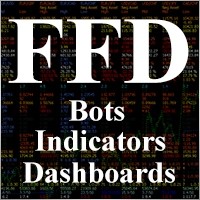
Luis Leal
⭐⭐⭐⭐⭐
Luis Leal 2021.10.13 22:18
I haven't enough experience yet with all functions, but IS A SERIOUS TOOL! If you know about lock and hedging /covering positions, you will test the cost difference between the stop loss and a well configured lock. I bet on the lock. It's all about RRR, this is the tool for you.

sidneif
⭐⭐⭐⭐⭐
sidneif
Excellent EA! It has functions for different types of strategy and works very well. Developer is very attentive and provides the necessary support. Congratulations!

Alexandre Jean Besnard
⭐⭐
Alexandre Jean Besnard 2020.12.29 20:22
Interesting idea ,but in fact it doesnt works , ICmarkets send me emails because they wanna ban my account if i use this ea .Tried several times , but the eea seems to send to much messages . *No ideas about the messages the server receive , i just have emails from the broker that will ban me for hyperactivity2020.12.29 20:47Hello. What message you have ? you would wonder what exactly the problem is. perhaps change the parameters.

Robert Torres Jr
Robert Torres Jr 2020.11.14 22:57
I would like to know how I can get some training on how to use this EA that I rented for the XAUUSD



C4ptAwesome
⭐⭐⭐⭐⭐
C4ptAwesome 2019.08.21 21:21
Absolutely great to secure your asset. Great manual and top developer!


SafetyLOCK Yorumlar
Bir sorunuz mu var?
18 responses to “SafetyLOCK PRO Karşıt bekleyen emirleri kullanarak pozisyonlarınızı koruyun. Hedge Kilitle”
-
Thank you
-
thanks for the clarification… i just ordered through MQL5…
rgds
mZainal Arifin -
Hello,
Thank you for your interest in my program.
Safetylok is designed to monitor and manage both the original transaction (deal) and the corresponding pending order (or activated transaction(deal)).
As such, all settings are programmed to independently track each pair.If you need to close positions based on a total profit, this can only be achieved using an additional program. For instance,
I recommend my CLP PAD panel, which is specifically designed for closing positions when a total profit or loss target is reached.
You can learn more about it and download it here: CLP PAD – Close If Profit or Loss.
https://expforex.com/closeifprofitorloss/ -
Hello,
Thank you for your interest in my program.
Safetylok is designed to monitor and manage both the original transaction (deal) and the corresponding pending order (or activated transaction(deal)).
As such, all settings are programmed to independently track each pair.If you need to close positions based on a total profit, this can only be achieved using an additional program. For instance,
I recommend my CLP PAD panel, which is specifically designed for closing positions when a total profit or loss target is reached.
You can learn more about it and download it here: CLP PAD – Close If Profit or Loss.
https://expforex.com/closeifprofitorloss/-
thanks for the clarification… i just ordered through MQL5…
rgds
mZainal Arifin
-
-
Hi there,
I m interesting to purchase the EA SafetyLock, a question i need to clarify…
If i have setting:Close_One_ if_Safety_Closed_In_Profit = true
NumberofStopOrder = 1
Close_One_if_Safety_Closed_In_Profit_Dollars = 10
StopOrderDeltaifReopens = 400then now i have open positions:
MAIN: Buy1=0.04, Buy2=0.05, Buy3=0.06
SafetyLock: Sell1=0.04, Sell2=0.05 and Sell3 = 0.06my question is… is it Close SIMULTANEOUSLY Buy1,Sell1,Sell2,Sell3 if they have cummulative profit $10…? and then re-open Sell2 and Sell3..??
hope you understand what i mean…. thanks in advance..
regards
Zainal -
Hi there,
I m interesting to purchase the EA SafetyLock, a question i need to clarify…
If i have setting:Close_One_ if_Safety_Closed_In_Profit = true
NumberofStopOrder = 1
Close_One_if_Safety_Closed_In_Profit_Dollars = 10
StopOrderDeltaifReopens = 400then now i have open positions:
MAIN: Buy1=0.04, Buy2=0.05, Buy3=0.06
SafetyLock: Sell1=0.04, Sell2=0.05 and Sell3 = 0.06my question is… is it Close SIMULTANEOUSLY Buy1,Sell1,Sell2,Sell3 if they have cummulative profit $10…? and then re-open Sell2 and Sell3..??
hope you understand what i mean…. thanks in advance..
regards
Zainal -
Français. SafetyLock Protéger les positions en verrouillant à l’aide d’ordres en attente opposés
https://youtu.be/d8ArLrsJNfcGuide complet : https://www.expforex.com/?p=29
???? SafetyLock MT4 : https://www.mql5.com/fr/market/product/13407???? https://youtu.be/0-HDzgcXZBI English.
???? https://youtu.be/2hqoYxa65kg Español.
???? https://youtu.be/byuTfBuuUPM Português.
???? https://youtu.be/EMEyf31j1V0 Deutsch.
???? https://youtu.be/d8ArLrsJNfc Français.Aperçu de SAFETYLOCK :
SAFETYLOCK est un outil puissant pour protéger les traders des inversions de marché brusques en plaçant automatiquement des ordres opposés pour des positions déjà ouvertes. Si une position devient perdante, l’ordre en attente se déclenche pour créer un verrou (LOCK), protégeant ainsi votre capital.Avec SafetyLOCK PRO, vos positions sont verrouillées grâce à l’ouverture d’ordres en attente opposés (Buy Stop ou Sell Stop). Cela permet de mieux gérer les risques, notamment en cas de retournement de marché inattendu.
Fonctionnalités clés :
Verrou HEDGE : Place des ordres en attente opposés pour verrouiller les positions existantes.
Activation automatique du verrou : En cas de perte, l’ordre opposé se déclenche automatiquement pour protéger la position.
Gestion des risques avancée : Fermez la position initiale, appliquez un trailing stop, ou multipliez le lot selon votre stratégie.
Ajustement dynamique des prix : Modifie automatiquement le prix d’ouverture des ordres en attente en fonction du prix de la position ouverte.
Hashtags :
#mql5 #mql4 #SafetyLock #expert #EA #Expforex #forex #tradingforex #metatrader #metaquotes #trading #automatedtrading #hedging #gestionderisque #trailingstop #forexstrategie #mt4 #mt5 #Expforex #Vladon #HedgeTradingMots-clés :
SafetyLock MT4, trading forex, gestion des risques, verrouillage de positions, ordres opposés, hedging, stop loss, trading automatisé, Expert Advisor, EA forex, stratégie de protection -
Deutsch. SafetyLock Schutz von Positionen durch Sperren mit entgegengesetzten schwebenden Aufträgen.
https://youtu.be/EMEyf31j1V0Vollständige Anleitung: https://www.expforex.com/?p=29
???? SafetyLock MT4: https://www.mql5.com/de/market/product/13407???? https://youtu.be/0-HDzgcXZBI English.
???? https://youtu.be/2hqoYxa65kg Español.
???? https://youtu.be/byuTfBuuUPM Português.
???? https://youtu.be/EMEyf31j1V0 Deutsch.
???? https://youtu.be/d8ArLrsJNfc Français.Übersicht von SAFETYLOCK:
SAFETYLOCK ist ein leistungsstarker Expert Advisor, der es Tradern ermöglicht, starke Marktumkehrungen zu vermeiden, indem automatisch eine Gegenorder (HEDGE) für bereits eröffnete Positionen platziert wird. Sollte die Position ins Minus rutschen, wird die Pending Order aktiviert und ein LOCK erzeugt, um die Position abzusichern.Mit SafetyLOCK PRO können Trader ihre offenen Positionen schützen, indem automatische Sperren durch entgegengesetzte Pending Orders gesetzt werden. Diese Funktion hilft, das Risiko zu managen und ermöglicht eine effizientere Steuerung offener Positionen, indem Trailing Stopps verwendet und die Losgrößen vervielfacht werden.
Hauptfunktionen:
HEDGE-Sicherung: Setzt entgegengesetzte Pending Orders (Buy Stop oder Sell Stop) für bestehende Positionen.
Automatische Sperre: Aktiviert die Pending Order, um verlustbringende Positionen abzusichern.
Risikomanagement: Schützt Ihre Trades durch Sperren, um Marktumkehrungen zu vermeiden.
Dynamischer Trailing Stop: Arbeitet mit Trailing Stops, um Gewinne zu sichern.
Lot-Vervielfachung: Option zur Erhöhung der Losgröße für ein besseres Kapitalmanagement.
Automatische Preisanpassung: Passt den Einstiegspreis der Pending Orders an den Positionspreis an.
Hashtags:
#mql5 #mql4 #SafetyLock #expert #EA #Expforex #forex #forextrading #metatrader #metaquotes #hedge #forexmarkt #risikomanagement #mt4 #trailingstop #hedgetrading #Vladon #ExpforexKeywords:
SafetyLock MT4, forex hedging, Risikomanagement im Trading, Gegenorder setzen, Trades absichern, forex expert advisor, trailing stop, Positionsschutz, hedging EA, Lot-Vervielfachung, Sicherheit im Forex-Handel, Reversal-Schutz im Forex -
Español. SafetyLock Proteja posiciones bloqueando usando órdenes pendientes opuestas
https://youtu.be/2hqoYxa65kgGuía completa: https://www.expforex.com/?p=29
???? SafetyLock MT4: https://www.mql5.com/es/market/product/13407???? https://youtu.be/0-HDzgcXZBI English.
???? https://youtu.be/2hqoYxa65kg Español.
???? https://youtu.be/byuTfBuuUPM Português.
???? https://youtu.be/EMEyf31j1V0 Deutsch.
???? https://youtu.be/d8ArLrsJNfc Français.SAFETYLOCK es una herramienta que permite a los traders protegerse de reversiones bruscas en el mercado mediante la creación de una orden opuesta para una posición ya abierta. Si la posición original se vuelve perdedora, el EA activa una orden opuesta pendiente para proteger la operación y bloquear las pérdidas.
Con SafetyLOCK PRO, tus posiciones estarán seguras gracias al bloqueo mediante órdenes opuestas (HEDGE). Esta estrategia de cobertura asegura que, ante una pérdida potencial, se abra una orden opuesta que permita limitar el riesgo.
Características clave:
Cobertura automática (HEDGE): Abre órdenes opuestas pendientes (Buy Stop o Sell Stop) para proteger las posiciones existentes.
Bloqueo automático: Si la posición entra en pérdidas, la orden pendiente se activa creando un bloqueo.
Gestión avanzada del riesgo: Permite cerrar la posición original, utilizar trailing stop o multiplicar el lote según tus preferencias.
Ajuste dinámico del precio: Modifica automáticamente el precio de apertura de la orden pendiente siguiendo el precio de la posición.
Hashtags:
#mql5 #mql4 #SafetyLock #expert #EA #Expforex #forex #tradingforex #metatrader #metaquotes #trading #tradingautomatizado #forexestrategia #hedging #gestiónderiesgos #trailingstop #Expforex #Vladon #protecciónPalabras clave:
SafetyLock MT4, SafetyLock PRO, cobertura de posiciones, gestión de riesgos, trading de forex, órdenes pendientes, hedging, trading automatizado, trailing stop, bloqueo de posiciones, EA forex, asesor experto -
Português.SafetyLock Proteja posições bloqueando usando ordens pendentes opostas
https://youtu.be/byuTfBuuUPMGuia completo: https://www.expforex.com/?p=29
???? SafetyLock MT4: https://www.mql5.com/pt/market/product/13407???? https://youtu.be/0-HDzgcXZBI English.
???? https://youtu.be/2hqoYxa65kg Español.
???? https://youtu.be/byuTfBuuUPM Português.
???? https://youtu.be/EMEyf31j1V0 Deutsch.
???? https://youtu.be/d8ArLrsJNfc Français.SAFETYLOCK é uma ferramenta essencial para proteger suas operações contra reversões bruscas do mercado. Ele configura uma ordem oposta para uma posição já aberta, ativando um sistema de bloqueio (LOCK) quando a posição original se torna negativa.
Com SafetyLOCK PRO, suas posições estarão seguras através do bloqueio, utilizando a abertura de ordens pendentes opostas (HEDGE). Se a posição original estiver em risco, uma ordem pendente de Buy Stop ou Sell Stop será automaticamente ativada, minimizando as perdas.
Características principais:
Cobertura automática (HEDGE): Abre ordens pendentes opostas para proteger posições abertas.
Bloqueio inteligente: Se a posição estiver perdendo, a ordem oposta é ativada automaticamente.
Gestão avançada de risco: Fecha a posição original, permite o uso de trailing stop ou a multiplicação do lote para otimizar o risco.
Ajuste dinâmico do preço: Modifica automaticamente o preço de abertura das ordens pendentes conforme o preço da posição.
Hashtags:
#mql5 #mql4 #SafetyLock #expert #EA #Expforex #forex #tradingforex #metatrader #metaquotes #trading #trailingstop #hedging #proteçãoderisco #forexestratégia #Expforex #Vladon #automatizadotradingPalavras-chave:
SafetyLock MT4, SafetyLock PRO, cobertura de posições, gestão de risco, trading forex, ordens pendentes, hedging, trailing stop, bloqueio de posições, expert advisor, EA forex, proteção de capital -
Português.SafetyLock Proteja posições bloqueando usando ordens pendentes opostas
▶️YouTube: https://www.youtube.com/watch?v=byuTfBuuUPMGuia completo: https://www.expforex.com/?p=29
???? SafetyLock MT4: https://www.mql5.com/pt/market/product/13407SAFETYLOCK permite que os traders evitem fortes reversões de mercado ao definir uma ordem oposta para uma posição já aberta.
SafetyLOCK PRO protege suas posições bloqueando-as através da abertura de ordens pendentes opostas (HEDGE).
Se um trader ou um EA abrir uma posição, SAFETYLOCK abrirá uma ordem pendente oposta (Buy Stop ou Sell Stop) para essa posição.
Se a posição se tornar negativa, a ordem pendente será ativada, criando um bloqueio (LOCK).
O EA permite fechar a posição inicial, trabalhar com trailing stop ou multiplicar o lote.
Você também pode modificar o preço de abertura da ordem pendente conforme o preço da posição.
-
Español. SafetyLock Proteja posiciones bloqueando usando órdenes pendientes opuestas
https://www.youtube.com/watch?v=2hqoYxa65kg???? SafetyLock MT4: https://www.mql5.com/es/market/product/13407
SAFETYLOCK permite a los traders evitar fuertes reversiones del mercado estableciendo una orden opuesta para una posición ya abierta.
SafetyLOCK PRO protege tus posiciones bloqueándolas mediante la apertura de órdenes pendientes opuestas (HEDGE).
Si un trader o un EA abre una posición (transacción), SAFETYLOCK abre una orden pendiente opuesta (Buy Stop o Sell Stop) para dicha posición.
Si la posición se vuelve perdedora, la orden pendiente se activa, creando un bloqueo (LOCK).
El EA permite cerrar la posición inicial (fuente), trabajar con un trailing stop o multiplicar el lote.
También puedes modificar el precio de apertura de la orden pendiente siguiendo el precio de la posición.
-
Français. SafetyLock Protéger les positions en verrouillant à l’aide d’ordres en attente opposés
https://www.youtube.com/watch?v=d8ArLrsJNfcGuide complet : https://www.expforex.com/?p=29
???? SafetyLock MT4 : https://www.mql5.com/fr/market/product/13407SAFETYLOCK permet aux traders d’éviter de fortes inversions de marché en plaçant un ordre opposé pour une position déjà ouverte.
SafetyLOCK PRO protège vos positions en les verrouillant via l’ouverture d’ordres en attente opposés (HEDGE).
Si un trader ou un EA ouvre une position (Deal), SAFETYLOCK place un ordre en attente opposé (Buy Stop ou Sell Stop) pour cette position.
Si la position devient perdante, l’ordre en attente est activé, créant un verrou (LOCK).
L’EA permet de fermer la position initiale (source), de travailler avec un trailing stop ou de multiplier le lot.
Vous pouvez également modifier le prix d’ouverture de l’ordre en attente en fonction du prix de la position.
-
https://www.youtube.com/watch?v=EMEyf31j1V0
Deutsch. SafetyLock Schutz von Positionen durch Sperren mit entgegengesetzten schwebenden Aufträgen.Vollständige Anleitung: https://www.expforex.com/?p=29
???? SafetyLock MT4: https://www.mql5.com/de/market/produc…SAFETYLOCK ermöglicht es Tradern, starke Marktumkehrungen zu vermeiden, indem eine Gegenorder für eine bereits eröffnete Position gesetzt wird.
SafetyLOCK PRO Schützen Sie Ihre Positionen durch das Sperren mithilfe der Eröffnung von entgegengesetzten Pending Orders (HEDGE).
Wenn ein Trader oder ein Expert Advisor (EA) eine Position (Trade) öffnet, öffnet SAFETYLOCK eine entgegengesetzte Pending Order (Buy Stop oder Sell Stop) dafür.
Wenn die Position in Verlust gerät, wird die Pending Order aktiviert und erzeugt eine Sperre (LOCK).
Der Expert Advisor ermöglicht es Ihnen, die ursprüngliche (Quelle-)Position zu schließen, mit einem Trailing Stop zu arbeiten oder den Lot zu vervielfachen.
Sie können auch den Einstiegspreis der Pending Order entsprechend dem Positionspreis anpassen.
-
Hello
You can set the distance only in pips from the opening price of the position.
Hi LO – Do you need an automatic robot?
Try Swing, it has a HIGH LOW strategy.
https://expforex.com/swing/ -
Hi Vladislav. I have been reviewing your SafetyLock utility and was wondering if you have the ability to set the lock at different distances that the set distance in the input parameters. For example, could you set the distance at something like a HiLo or HiLo ATR?
-
Hi Vladislav. I have been reviewing your SafetyLock utility and was wondering if you have the ability to set the lock at different distances that the set distance in the input parameters. For example, could you set the distance at something like a HiLo or HiLo ATR?
Extra
Navigation by tabs
İlgili Yazılar
Partial Close and Trailing. Rollback sırasında kısmi pozisyon kapatma
Partial Close and Trailing, rollback sırasında bir pozisyonun bir kısmını (yani lotun bir kısmını) kapatan bir EA asistanıdır. EA, fiyat önce…
The X – Forex için Standart Göstergeleri Kullanan Evrensel Uzman
MetaTrader için Geniş Fonksiyonelliğe Sahip Evrensel Uzman Danışmanı (EA) Uzman Danışmanı The X, MetaTrader için çok yönlü bir ticaret…
PipFinite Trend PRO’daki xCustomEA Danışmanı. Otomatik EA
Açıklama PipFinite Trend PRO göstergesi için bir strateji programlama ve evrensel ticaret sistemimiz Exp – The xCustomEA kullanarak ticaret yapma örneği. Bu…
Swing stratejisi (Sarkaç). 2 zıt bekleyen emirlerin otomatik açılması, OCO
Sarkaç veya Swing stratejisi, artan lot büyüklüğü ile bekleyen emirlerin sıralı olarak açılmasını içerir. Temel prensip basittir: iki bekleyen emir…
EA The xCustomEA: Evrensel Ticaret Danışmanı için Özel Göstergeler. Özel
MetaTrader için özel göstergeler üzerinde evrensel ticaret danışmanı. Exp – The xCustomEA Evrensel ticaret danışmanı özel göstergeler üzerinde çalışır. The xCustomEA,…
Close Minus by Plus, Kârlı pozisyonları arayarak ve kapatarak kârsız
Closing unprofitable positions by identifying and closing profitable oфKârlı pozisyonları tanımlayarak ve kapatarak kârsız pozisyonları kapatma. Expert Advisor (EA), kârlı pozisyonları…
MQL Açık Kaynak Kodu Şablonları. Expert Advisor Oluşturma Şablonu
Kısa Bilgi Herhangi bir göstergesi (indicator) kullanarak stratejinizi test etmek için Expert Advisors (EAs) oluşturmak, gerçekten de şablonlar (templates) ve açık…
Copylot – MetaTrader için forex işlem kopyalayıcı. Terminaller arası kopyalayıcı
MetaTrader için işlem kopyalayıcı. Forex işlemlerini, pozisyonlarını ve emirlerini herhangi bir hesaptan kopyalar. COPYLOT MT4 sürümü için MT4-MT4, MT5-MT4 arasında en iyi…
InfoPad, MetaTrader için Çevrimiçi Bilgi Paneli
InfoPad, MetaTrader terminalinde seçilen belirli döviz çifti hakkında önemli bilgiler sağlamak için tasarlanmış son derece faydalı bir bilgi panelidir. Bu panel,…
AI Sniper. MetaTrader için Otomatik Akıllı Expert Advisor.
AI Sniper, MT4 ve MT5 terminalleri için tasarlanmış zeki, kendini optimize eden bir ticaret robotudur. Zeki bir algoritma ve ileri…
CLP CloseIfProfitorLoss. Takip eden kar ile toplam kar veya zararın
Expert Advisor (EA), MetaTrader’da pozisyonları yönetmek ve kapatmak için gelişmiş özellikler sunar, özellikle belirli bir toplam kar veya zarar seviyesine…
VirtualTradePad (VTP) Ticaret Paneli. Grafik ve Klavyeden Tek Tıklamayla Ticaret
VirtualTradePad veya VTP – MetaTrader terminallerinde tek tıklamayla işlem yapmak için kontrol paneli. Forex’te scalping ve manuel işlem yapmak için…
EAPADPRO KÜTÜPHANE – Panelimizi EA’nıza Ekleme
EAPADPRO KÜTÜPHANE – Bilgi Panelimiz ile Uzman Danışmanınızı (EA) Geliştirme EAPADPRO KÜTÜPHANE, MetaTrader platformunda Uzman Danışmanlarınızın (EA) işlevselliğini artırmak isteyen traderlar…
Assistant – gerçek/Sanal StopLoss / TakeProfit / Trailing Stop ile
Stop loss, take profit, trailing stop, breakeven seviyelerinin otomatik ayarlanması, sanal stopların etkinleştirilmesi. Exp Assistant, pozisyonlarınızın bakımını düzenlemenize yardımcı olacaktır. Bu Expert…
Bu gönderi ayrıca şu dillerde de mevcuttur: English Portuguese Español Deutsch Français Русский Українська Indonesian Italiano العربية Chinese 日本語 한국어 Türkçe ไทย Tiếng Việt


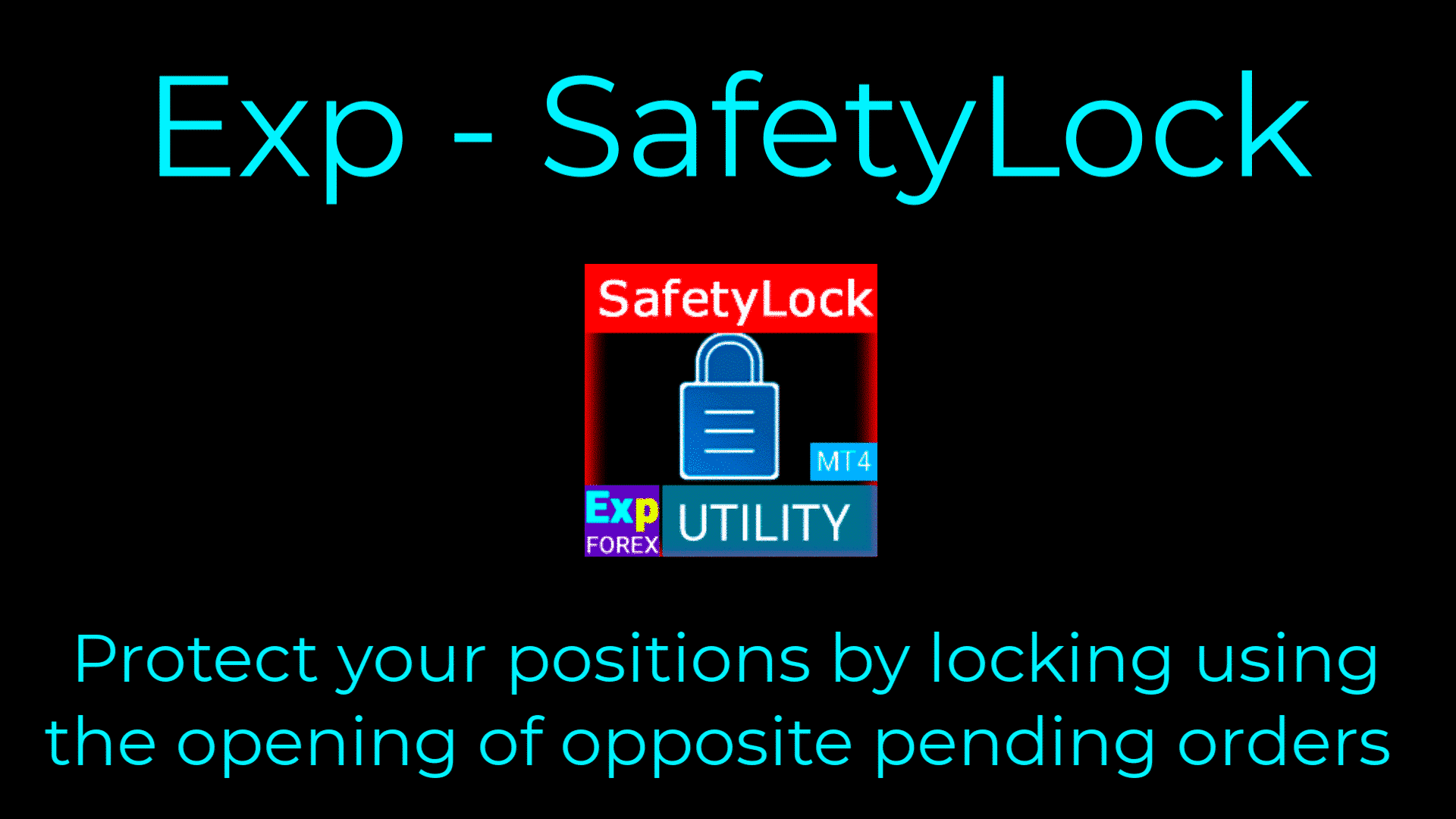
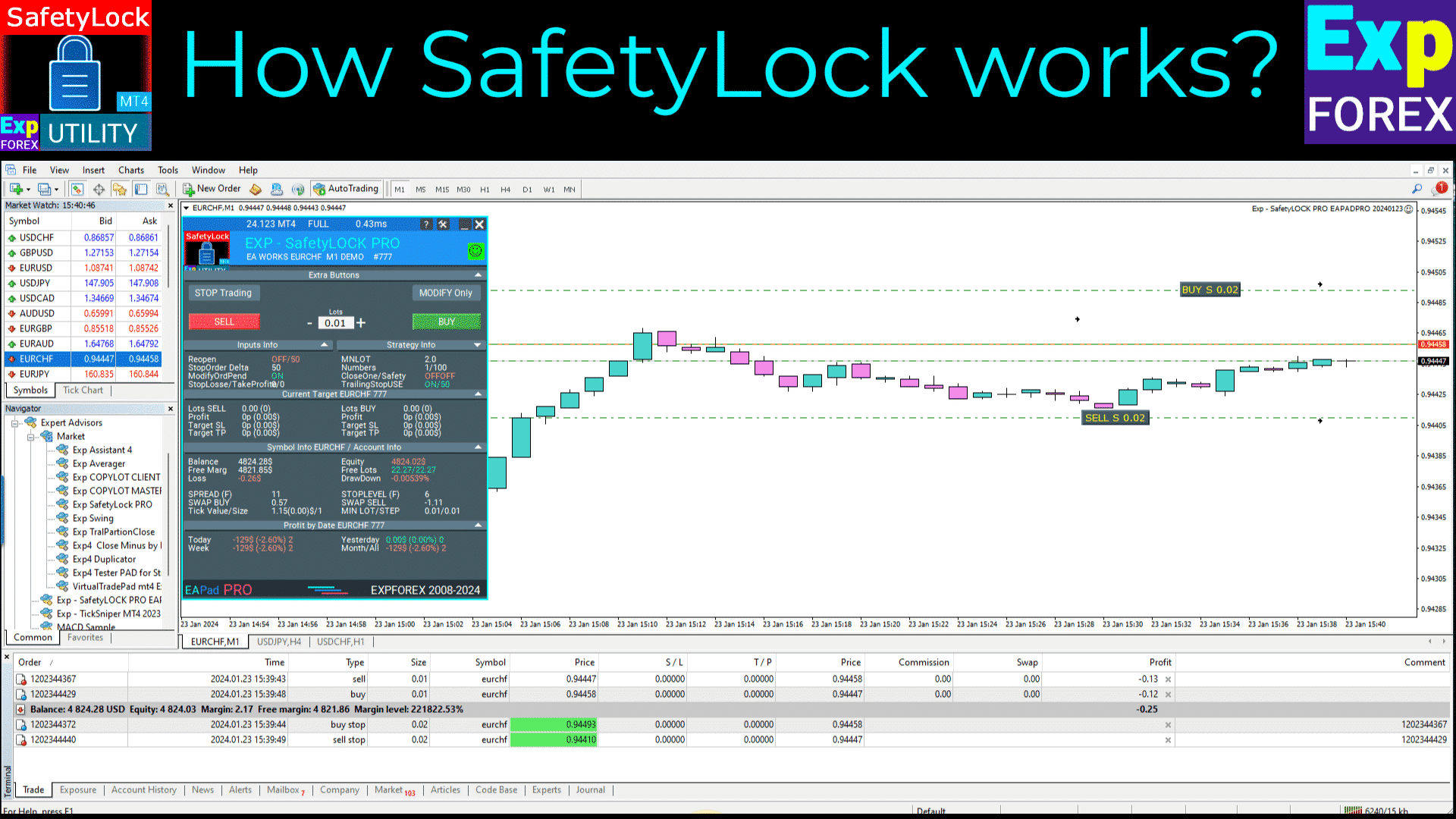
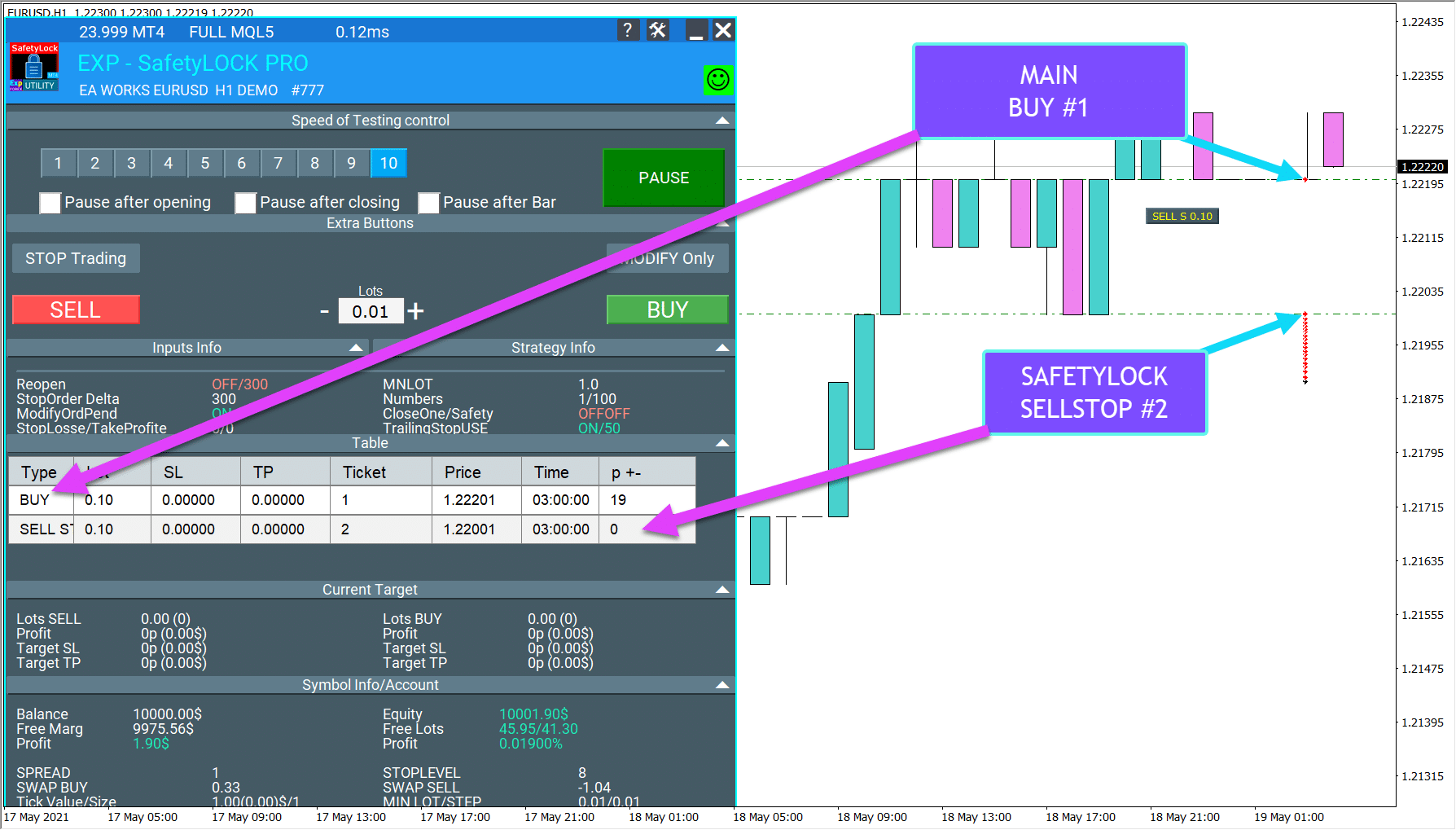
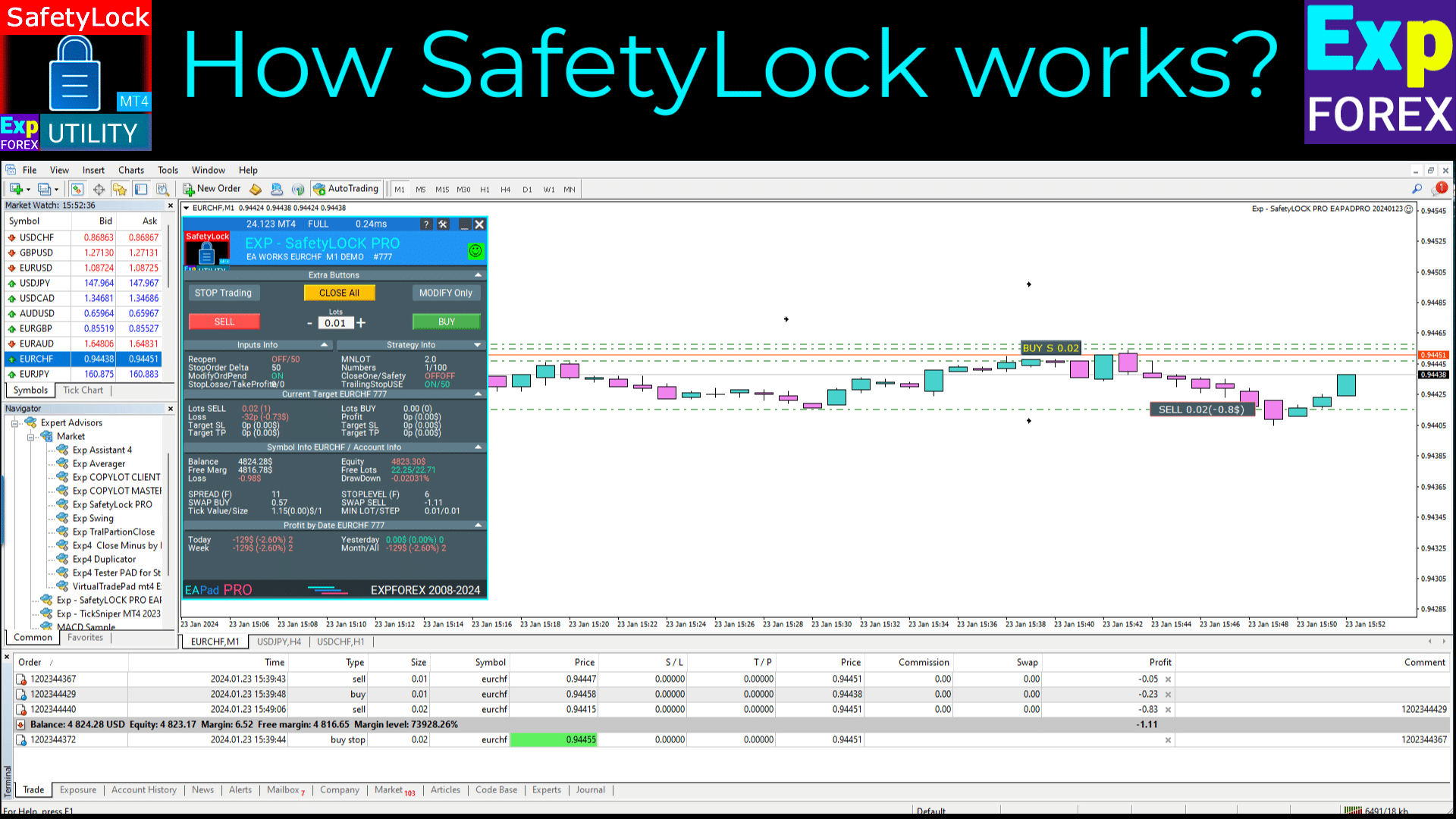
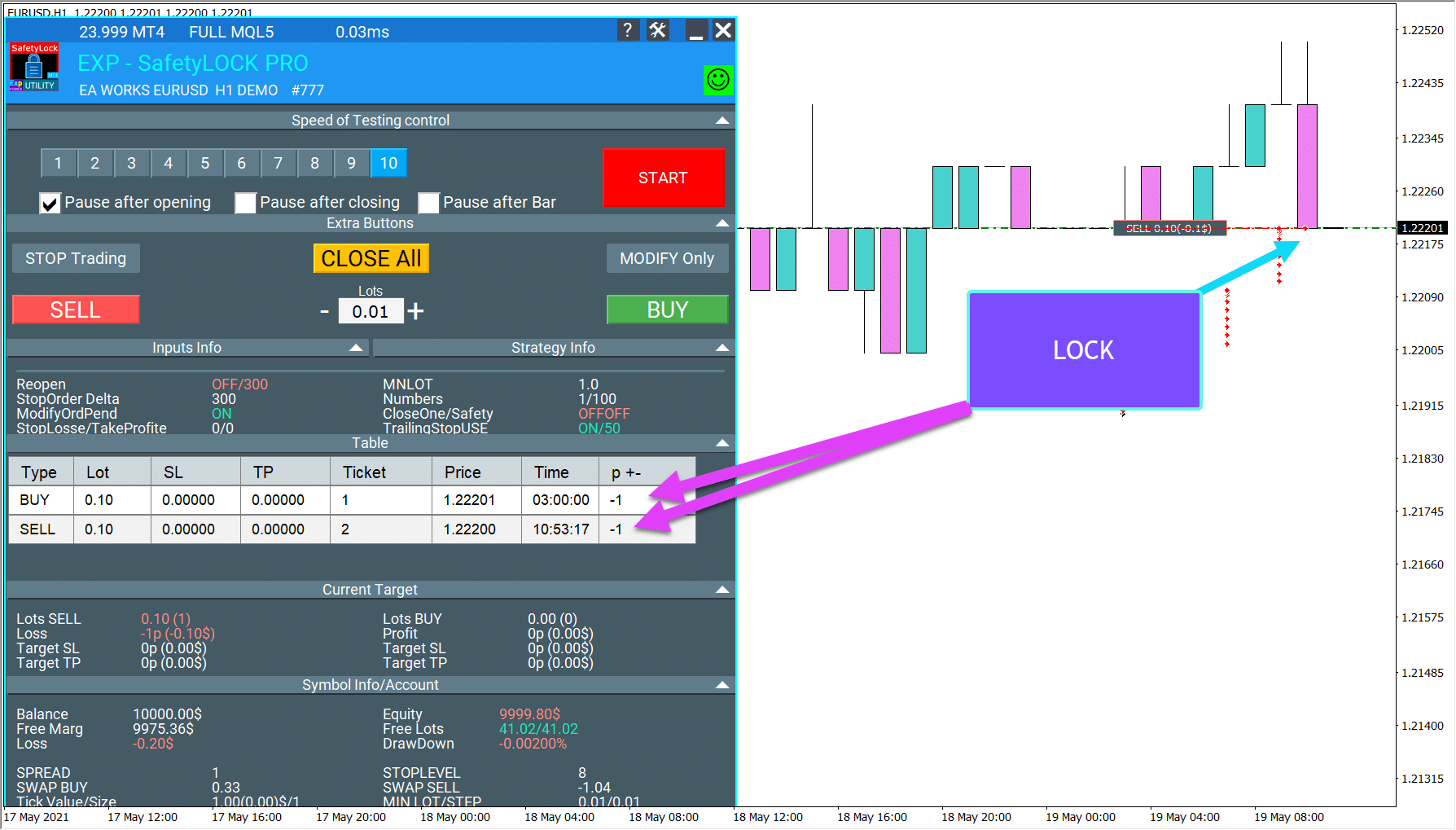
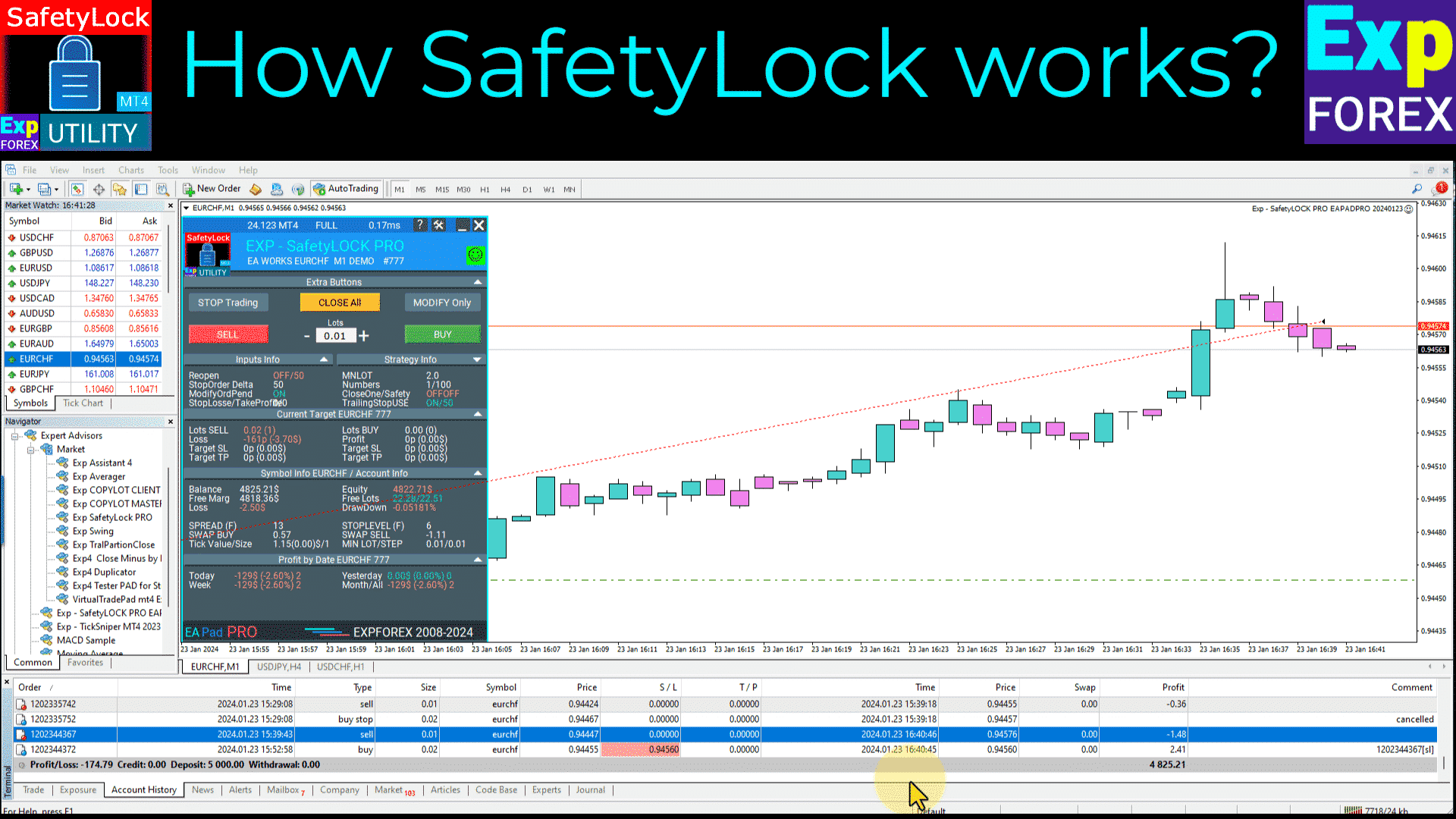


























Leave a Reply