Partial Close and Trailing, rollback sırasında bir pozisyonun bir kısmını (yani lotun bir kısmını) kapatan bir EA asistanıdır. EA, fiyat önce…
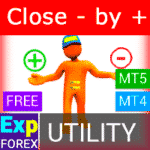
Close Minus by Plus, Kârlı pozisyonları arayarak ve kapatarak kârsız pozisyonları kapatma

Tick Hamster Otomatik ticaret robotu. Ekstra bir şey yok!


Ana Sayfa
Dokümantasyon
Ayarlar
SSS
Değişiklik Günlüğü
Incelemeler
Yorumlar
Extra
Swing Stratejisi Hakkında
Pendulum veya Swing stratejisi, artırılmış lot büyüklüğü ile ardışık olarak bekleyen emirler (pending orders) açılmasını içerir. Temel prensip basittir: iki bekleyen emir yerleştirilir ve biri aktifleştiğinde diğeri otomatik olarak yeni bir bekleyen emirle (pending order) değiştirilir. Bu süreç, tüm ticaret grubunun kâr al (take-profit) hedefine ulaşana kadar devam eder.
Bu strateji, piyasa dalgalanmalarından (market swings) yararlanarak, uygun emir yönetimi (order management) ile riski en aza indirirken birden fazla pozisyon aracılığıyla kâr (profits) elde etmeyi hedefler.
Danışmanımızda bekleyen emir açmanın üç türü vardır!
- Kurulum sonrası otomatik açılış (Instant Opening AutoTrade)
- Manuel başlatma sonrası açılış ve bakım (Manual Opening ManualTrade)
- Yüksek ve Düşük seviyelerde açılış (High Low for the Past Bar TFTrade)
Bir OCO (One-Cancels-the-Other) emri, iki emreden oluşan bir koşullu emir türüdür. İkinci emir yürütüldüğünde, ilk emir otomatik olarak iptal edilir.
Swing ile Ticaret Örneği
- Başlangıçta, danışman mevcut fiyattan Buy Stop (Alış Durdurma) ve Sell Stop (Satış Durdurma) emirlerini StopOrderDeltaifUSE mesafesinde ayarlar.
- Eğer Buy Stop (Alış Durdurma) tetiklenirse, Sell Stop (Satış Durdurma) silinir ve lot büyüklüğü Martin (Martingale) ile çarpılan yeni bir Sell Stop (Satış Durdurma) ile değiştirilir.
- Eğer Sell Stop (Satış Durdurma) tetiklenirse, Buy Stop (Alış Durdurma) silinir ve lot büyüklüğü Martin (Martingale) ile çarpılan yeni bir Buy Stop (Alış Durdurma) ile değiştirilir.
- Take-profit (kâr al) gerçekleştirildiğinde, tüm emirler silinir ve süreç tekrar başlar!
Swing etkisini (swing effect) elde etmek için, StopOrderDeltaifUSE ve StopLoss (stop loss) parametrelerinin eşit olması gerekir.
Swing Nasıl Çalışır?
İnsanlar Swing stratejisi hakkında ne yazıyor?
Swing stratejisi’i ücretsiz olarak indirebilirsiniz!
ÜCRETSİZ Başlayın!
Programımızı ücretsiz olarak indirip kurabilirsiniz!
Ve DEMO hesabınızda zaman sınırlaması olmadan test edebilirsiniz!
Ayrıca USDJPY sembolünü kullanarak GERÇEK bir hesapta programımızı ücretsiz test edebilirsiniz!
Swing stratejisi’in tam sürümünü satın alabilirsiniz!

Ticaret hesapları
Bilgisayarlar / Aktivasyonlar
TAM MT5 SÜRÜMÜ
MetaTrader 5 için
50 $
3 ay kiralama
MetaTrader 5 için
30 $
Satın almadan önce, sorunsuz bir deneyim sağlamak için talimatlarımızı ve FAQ bölümümüzü incelemenizi şiddetle tavsiye ederiz.
Links
İçindekiler (görmek için tıklayın)
List
Açıklama
Tanınmış Pendulum stratejisinin (OCO emirleri (OCO orders)) modeli, artırılmış lot büyüklüğü ile ardışık olarak bekleyen emirlerin (pending orders) açılmasıdır.
Prensip basittir: iki bekleyen emir yerleştirilir ve biri aktifleştiğinde, ikinci emir yeni bir bekleyen emirle (pending order) değiştirilir, tüm grup kâr al (take-profit) ile kapatılmadan önce.
Danışmanımızda bekleyen emir açmanın üç türü vardır!
- Kurulum sonrası otomatik açılış (Instant Opening AutoTrade)
- Manuel başlatma sonrası açılış ve bakım (Manual Opening ManualTrade)
- Yüksek ve Düşük seviyelerde açılış (High Low for the Past Bar TFTrade)
Başlangıçta, danışman mevcut fiyattan Buy Stop (Alış Durdurma) ve Sell Stop (Satış Durdurma) emirlerini StopOrderDeltaifUSE mesafesinde ayarlar. Eğer Buy Stop (Alış Durdurma) tetiklenirse, Sell Stop (Satış Durdurma) silinir ve lot büyüklüğü Martin (Martingale) ile çarpılan yeni bir Sell Stop (Satış Durdurma) ile değiştirilir. Eğer Sell Stop (Satış Durdurma) tetiklenirse, Buy Stop (Alış Durdurma) silinir ve lot büyüklüğü Martin (Martingale) ile çarpılan yeni bir Buy Stop (Alış Durdurma) ile değiştirilir.
Take-profit (kâr al) gerçekleştirildiğinde, tüm emirler silinir ve süreç tekrar başlar!
Swing etkisini (swing effect) elde etmek için, StopOrderDeltaifUSE ve StopLoss (stop loss) parametrelerinin eşit olması gerekir.
Daha fazla özellik ve otomatik ticaret ile daha gelişmiş ticaret stratejileri istiyorsanız:
- AI Sniper. Metatrader için Otomatik Akıllı Uzman Danışmanı.
- EA The xCustomEA: iCustom Göstergeleri için Evrensel Ticaret Danışmanı. Özel Strateji Oluşturucu
- The X – Standart Göstergeler Kullanan Forex için Evrensel Uzman Danışmanı (EA)
- Assistant – Pozisyonları desteklemek ve gerçek/sanal StopLoss / TakeProfit / Trailing Stop ile anlaşmalar yapmak için en iyi ücretsiz ticaret paneli
- Tester Pad, strateji test edici için bir Forex ticaret simülatörüdür. Göstergeler kullanarak ticaret.
Swing ile Ticaret Türleri
Danışmanımızda bekleyen emir açmanın üç türü vardır!
- Kurulum sonrası otomatik açılış,
- Manuel başlatma sonrası açılış ve bakım,
- Yüksek ve Düşük seviyelerde açılış!
TypeofTrade – Uzman Danışman Ticaret Modu Seçimi!
Üç farklı modda çalışan bir Uzman Danışman oluşturduk. Bunları daha detaylı inceleyelim:
AutoTrade veya Kurulum Sonrası Açılış EA:
Bu modda, danışman manuel pozisyonları sürdürmek için çalışır:
Algoritma:
- Başlangıçta, danışman mevcut fiyattan Buy Stop (Alış Durdurma) ve Sell Stop (Satış Durdurma) emirlerini StopOrderDeltaifUSE mesafesinde ayarlar.
- Eğer Buy Stop (Alış Durdurma) tetiklenirse, Sell Stop (Satış Durdurma) silinir ve lot büyüklüğü BuyStop (BuyStop) ile Martin (Martingale) çarpılarak hesaplanan yeni bir Sell Stop (Satış Durdurma) yerleştirilir.
- Eğer Sell Stop (Satış Durdurma) tetiklenirse, Buy Stop (Alış Durdurma) silinir ve lot büyüklüğü Sell Stop (Sell Stop) ile Martin (Martingale) çarpılarak hesaplanan yeni bir Buy Stop (Alış Durdurma) yerleştirilir.
- Pozisyon zarar ederse, mevcut seri kapatılmamış kabul edilir ve danışman algoritmayı kullanarak işlemeye devam eder.
- Pozisyon take-profit (kâr al) seviyesine ulaşırsa, pozisyon kapatılır ve süreç tekrar başlar.

Çalışma Sonucu:

ManualTrade veya Manuel Açılış Sonrası Takip:
Bu modda, EA, trader’ın EAPADPRO danışmanı panelimiz aracılığıyla bir pozisyon açmasını bekler.
Algoritma:
- Başlangıçta, Uzman Danışman (Expert Advisor) kullanıcı, panelimizden bir pozisyon açana kadar bekler.
- Sadece trader panelimizden pozisyon açtıktan sonra, danışman karşıt bekleyen emiri yerleştirir ve take-profit (kâr al) ile stop-loss (zarar durdur)u sistem ayarlarına göre değiştirir.
- Eğer bir Buy (Alış) pozisyonu açılırsa, EA Martin (Martingale) ile çarpılan lot büyüklüğüyle yeni bir Sell Stop (Satış Durdurma) ayarlar.
- Eğer bir Sell (Satış) pozisyonu açılırsa, EA Martin (Martingale) ile çarpılan lot büyüklüğüyle yeni bir Buy Stop (Alış Durdurma) ayarlar.
- Pozisyon zarar ederse, mevcut seri kapatılmamış kabul edilir ve danışman algoritmayı kullanarak işlemeye devam eder.
- Pozisyon take-profit (kâr al) seviyesine ulaşırsa, pozisyon kapatılır ve süreç tekrar başlar.
- Danışman, trader yeni bir pozisyon açana kadar çalışmayı durdurur.

Çalışma Sonucu:
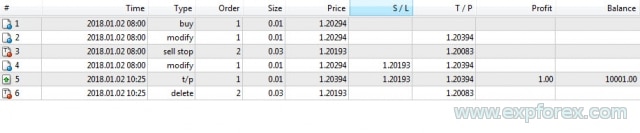
TFTrade veya Yüksek-Düşük Seviyelerde Çalışma:
Bu modda, Uzman Danışman (Expert Advisor), aşağıdaki değişkenler tarafından belirlenen Yüksek ve Düşük seviyelere dayanarak çalışır:
TFTrade_PERIOD = PERIOD_D1; – Danışmanın Yüksek ve Düşük seviyeleri belirlemek için kullandığı zaman dilimi.
TFTrade_Num = 1; – Seviyeyi belirlemek için kullanılan bar sayısı.
ÖNEMLİ!
Strateji Testi Zaman Dilimini (Strategy Tester Period) M15 olarak ayarladığınızda, danışman M1 zaman dilimindeki göstergeden veri almayabilir!
Lütfen strateji testi optimizasyonu sırasında Periyot = M1 olarak ayarlayın!
Kod:
StopOrdersDistance = (iHigh(Symbol(), TFTrade_PERIOD, iHighest(Symbol(), TFTrade_PERIOD, MODE_HIGH, TFTrade_Num, 1)) -iLow(Symbol(), TFTrade_PERIOD, iLowest(Symbol(), TFTrade_PERIOD, MODE_LOW, TFTrade_Num, 1))) / MarketInfo(Symbol(), MODE_POINT);
Algoritma:
- Başlangıçta, Uzman Danışman (Expert Advisor) belirlenen Zaman Dilimine (Timeframe) göre YÜKSEK (HIGH) ve DÜŞÜK (LOW) seviyelerini hesaplar.
- Sağlanan formülü kullanarak, EA mesafeyi hesaplar ve mevcut fiyattan StopOrderDeltaifUSE mesafesinde iki bekleyen emir (pending orders), Buy Stop (Alış Durdurma) ve Sell Stop (Satış Durdurma) yerleştirir.
- Eğer Buy Stop (Alış Durdurma) tetiklenirse, Sell Stop (Satış Durdurma) silinir ve EA Martin (Martingale) ile çarpılan lot büyüklüğüyle yeni bir Sell Stop (Satış Durdurma) yerleştirir.
- Eğer Sell Stop (Satış Durdurma) tetiklenirse, Buy Stop (Alış Durdurma) silinir ve EA Martin (Martingale) ile çarpılan lot büyüklüğüyle yeni bir Buy Stop (Alış Durdurma) yerleştirir.
- Pozisyon zarar ederse, mevcut seri kapatılmamış kabul edilir ve danışman algoritmayı kullanarak işlemeye devam eder.
- Pozisyon take-profit (kâr al) seviyesine ulaşırsa, pozisyon kapatılır ve süreç tekrar başlar.
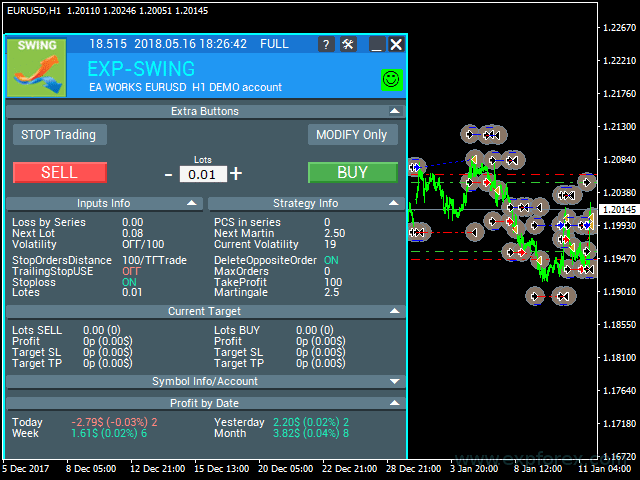
Çalışma Sonucu:
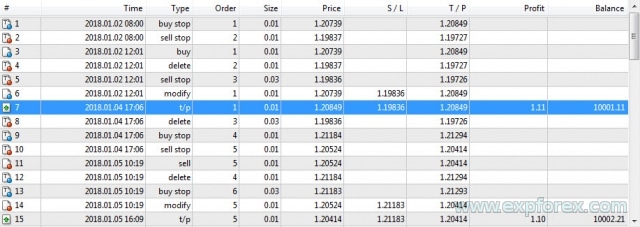
Optimizasyon İpuçları
Bu danışmanı Pendulum algoritması temel alınarak geliştirdik.
Uzman Danışman’ın (Expert Advisor) çalışma mantığı, matematiksel bir algoritmayı yürütmek üzere tasarlanmıştır.
Bu nedenle, iki bekleyen emir arasındaki mesafe hariç tüm parametreler otomatik olarak yapılandırılır.
Tüm parametreleri optimize edebilirsiniz, ancak bazı önerilerde bulunacağız:
TypeofTrade = Manual Trade ve AutoTrade için Optimizasyon
Manual Trade – Manuel pozisyon açılışlarının sürdürülmesi.
Auto Trade – Sürekli bekleyen emirlerin açılması.
Sadece StopOrdersDistance (StopOrdersDistance), MaxOrders (MaxOrders) ve Martingale (Martingale) parametrelerini optimize etmek mantıklıdır.
StopOrdersDistance (StopOrdersDistance) değerlerini optimize etmek: Bu parametreyi her döviz çifti için ayrı ayrı ayarlamak önerilir.
- Örneğin, eğer bu EURUSD döviz çifti ise ve M30 zaman diliminde ortalama fiyat hareketi 50 bar = 7500 puan ise, bu parametreyi optimizasyon için başlangıç = 0, adım = 100, durak = 1000 olarak ayarlayın.
- Örneğin, eğer bu XUGUSD döviz çifti ise ve M1 zaman diliminde ortalama fiyat hareketi 50 bar = 100 puan ise, bu parametreyi optimizasyon için başlangıç = 0, adım = 10, durak = 100 olarak ayarlayın.
- Örneğin, ilk sinyalin doğrulanması gerekiyorsa ve periyotta ortalama fiyat hareketi 100 bar = 1000 puan ise, başlangıç = 0, adım = 50, durak = 500 olarak ayarlayın.
MaxOrders (MaxOrders) optimizasyonu: Bu parametre, depozitonuzu kaybetmemeniz için serideki maksimum emir sayısını belirtmenizi sağlar.
- Başlangıç = 0; Adım = 1; Durak = 10;
Martingale (Martingale) değerlerini optimize etmek: Bu parametre, bir sonraki bekleyen emrin lot büyüklüğünün artışını belirtmenizi sağlar.
Başlangıç = 0.1 (Eğer Lotlar > Minimum Lot); Adım = 0.1; Durak = 2;
- Eğer Martingale (Martingale) 1’den küçükse, her sonraki pozisyon ve lot büyüklüğü bir öncekinden daha küçük olur.
- Değer 1’den küçükse, bunu yalnızca Lotlar (Lots) pozisyonları sunucudaki minimum lottan fazla olduğunda kullanmak mantıklıdır.
- Eğer Martingale (Martingale) 1’den büyükse, her sonraki pozisyon ve lot büyüklüğü bir öncekinden daha büyük olur.
- Martingale (Martingale) değeri ne kadar yüksekse, ticaret danışmanı o kadar riskli hale gelir.
- Martingale (Martingale) çok basit ve riskli bir stratejidir.
ManualTrade’dan farkı, manuel takiple danışmanın bir emir serisini kâr ile kapatması ve çalışmayı durdurmasıdır.
TypeofTrade = TFTrade için Optimizasyon
TFTrade –
Bu modda, Uzman Danışman (Expert Advisor), aşağıdaki değişkenler tarafından belirlenen Yüksek ve Düşük seviyelere dayanarak çalışır:
TFTrade_PERIOD = PERIOD_D1; – Danışmanın Yüksek ve Düşük seviyeleri belirlemek için kullandığı zaman dilimi.
TFTrade_Num = 1; – Seviyeyi belirlemek için kullanılan bar sayısı.
Bu parametreleri optimize etmek mantıklıdır: TFTrade_PERIOD, TFTrade_Num.
TFTrade_PERIOD değerlerini optimize etmek: Bu, Yüksek ve Düşük seviyeleri oluşturmak için kullanılan periyottur.
- Başlangıç = PERIOD_M1; Durak = PERIOD_D1;
TFTrade_Num değerlerini optimize etmek: Seviyeleri belirlemek için kullanılan son bar sayısı.
- Başlangıç = 0; Adım = 1; Durak = 10;
Kullanım Örneği
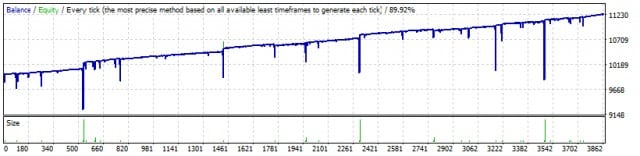
| Numara | İşlem Türü | Bilet | Lot | Açılış Fiyatı | Zarar Durdurma | Kâr Al | Kâr | Bakiye |
|---|---|---|---|---|---|---|---|---|
| 1 | buy stop | one | 0.01 | 1.20304 | 0.00000 | 1.20614 | ||
| 2 | sell stop | 2 | 0.01 | 1.20272 | 0.00000 | 1.19962 | ||
| 3 | sell | 2 | 0.01 | 1.20272 | 0.00000 | 1.19962 | ||
| 4 | delete | one | 0.01 | 1.20304 | 0.00000 | 1.20614 | ||
| 5 | buy stop | 3 | 0.02 | 1.20304 | 0.00000 | 1.20335 | ||
| 6 | modify | 2 | 0.01 | 1.20272 | 1.20304 | 1.19962 | ||
| 7 | s / l | 2 | 0.01 | 1.20304 | 1.20304 | 1.19962 | -0.32 | 9999.68 |
| 8 | buy | 3 | 0.02 | 1.20304 | 0.00000 | 1.20335 | ||
| 9 | sell stop | four | 0.04 | 1.20271 | 0.00000 | 1.20239 | ||
| 10 | modify | 3 | 0.02 | 1.20304 | 1.20271 | 1.20335 | ||
| 11 | s / l | 3 | 0.02 | 1.20271 | 1.20271 | 1.20335 | -0.66 | 9999.02 |
| 12 | sell | four | 0.04 | 1.20271 | 0.00000 | 1.20239 | ||
| 13 | buy stop | five | 0.08 | 1.20304 | 0.00000 | 1.20335 | ||
| 14 | modify | four | 0.04 | 1.20271 | 1.20304 | 1.20239 | ||
| 15 | s / l | four | 0.04 | 1.20304 | 1.20304 | 1.20239 | -1.32 | 9997.70 |
| 16 | buy | five | 0.08 | 1.20304 | 0.00000 | 1.20335 | ||
| 17 | sell stop | 6th | 0.16 | 1.20270 | 0.00000 | 1.20238 | ||
| 18 | modify | five | 0.08 | 1.20304 | 1.20270 | 1.20335 | ||
| 19 | s / l | five | 0.08 | 1.20270 | 1.20270 | 1.20335 | -2.72 | 9994.98 |
| 20 | sell | 6th | 0.16 | 1.20270 | 0.00000 | 1.20238 | ||
| 21 | buy stop | 7th | 0.32 | 1.20304 | 0.00000 | 1.20335 | ||
| 22 | modify | 6th | 0.16 | 1.20270 | 1.20304 | 1.20238 | ||
| 23 | s / l | 6th | 0.16 | 1.20304 | 1.20304 | 1.20238 | -5.44 | 9989.54 |
| 24 | buy | 7th | 0.32 | 1.20304 | 0.00000 | 1.20335 | ||
| 25 | sell stop | eight | 0.64 | 1.20270 | 0.00000 | 1.20237 | ||
| 26 | modify | 7th | 0.32 | 1.20304 | 1.20270 | 1.20335 | ||
| 27 | s / l | 7th | 0.32 | 1.20270 | 1.20270 | 1.20335 | -10.88 | 9978.66 |
| 28 | sell | eight | 0.64 | 1.20270 | 0.00000 | 1.20237 | ||
| 29 | buy stop | 9 | 01/01/28 | 1.20304 | 0.00000 | 1.20335 | ||
| 30 | modify | eight | 0.64 | 1.20270 | 1.20304 | 1.20237 | ||
| 31 | s / l | eight | 0.64 | 1.20304 | 1.20304 | 1.20237 | -21.76 | 9956.90 |
| 32 | buy | 9 | 01/01/28 | 1.20304 | 0.00000 | 1.20335 | ||
| 33 | sell stop | ten | 01/02/56 | 1.20270 | 0.00000 | 1.20237 | ||
| 34 | modify | 9 | 01/01/28 | 1.20304 | 1.20270 | 1.20237 | ||
| 35 | s / l | 9 | 01/01/28 | 1.20270 | 1.20270 | 1.20335 | -43.52 | 9913.38 |
| 36 | sell | ten | 01/02/56 | 1.20270 | 0.00000 | 1.20237 | ||
| 37 | buy stop | eleven | 05/12/24 | 1.20304 | 0.00000 | 1.20335 | ||
| 38 | modify | ten | 01/02/56 | 1.20270 | 1.20304 | 1.20237 | ||
| 39 | s / l | ten | 01/02/56 | 1.20304 | 1.20304 | 1.20237 | -87.04 | 9826.34 |
| 40 | buy | eleven | 05/12/24 | 1.20304 | 0.00000 | 1.20335 | ||
| 41 | sell stop | 12 | 01/10/24 | 1.20270 | 0.00000 | 1.20237 | ||
| 42 | modify | eleven | 05/12/24 | 1.20270 | 1.20304 | 1.20237 | ||
| 43 | t / p | eleven | 05/12/24 | 1.20335 | 1.20270 | 1.20335 | 158.72 | 9985.06 |
Dış Değişkenler ve Ayarlar Swing stratejisi
| Parametre | Açıklama |
|---|---|
| Trade_ | “Ticaret Ayarları” Bölümü. |
| TypeofTrade | Uzman Danışman Ticaret Modu seçimi. |
| StopOrderDeltaifUSE | Bekleyen emirler için Puan (Pips) cinsinden mesafe (varsayılan = 100). |
| MaxOrders | Bir serideki maksimum emir sayısı. Bir seri, Take Profit (kâr al) ile kapatılana kadar tüm emirleri/pozisyonları içerir. |
| Magic | Ticaret için sihirli sayı (varsayılan = 777). |
| StopLoss | Varsayılan olarak kullanılmaz (0). Ayarlanırsa, spread dahil edilir. Puan (Pips) cinsinden ölçülür. |
| ModifyStopLossAtOrdersopen | Bekleyen bir emrin açılış seviyesine Zarar Durdurma (Stop Loss)yı değiştirir. |
| TakeProfit | Varsayılan olarak kullanılmaz (0). -1 olarak ayarlanırsa, TakeProfit (kâr al) = StopOrdersDistance + spread olur. Puan (Pips) cinsinden ölçülür. |
| AdjustTP | Bekleyen emirler açılırken Take Profit (kâr al)ı ayarlar. Puan (Pips) cinsinden ölçülür. |
| AdjustAfter | Ayarlamanın gerçekleşeceği adım sayısı. |
| StopDayTradingEaAfterTP | Son pozisyon Take Profit (kâr al) seviyesinde kapanırsa, EA bir sonraki güne kadar ticareti durdurur. |
| DeleteOppositeOrder | Mevcut emir tetiklendiğinde karşıt emri siler (OCO emirleri (OCO orders)). |
| CloseOppositePositionsAfterTP | Mevcut emir Take Profit (kâr al) ile kapatıldığında karşıt emirleri/pozisyonları kapatır. |
| MaxSpreadToNotTrade | EA’nın grid açabileceği maksimum spread. |
| MinSpreadToNotTrade | EA’nın grid açabileceği minimum spread. |
| Lots | Sabit başlangıç lotu (varsayılan = 0.1). |
| LotFix | Emir açmak için virgülle ayrılmış lotlar, örneğin “0.1,0.2,0.3,0.6,0.8,1”. Başlangıç lotu her zaman Lots ile eşittir ve sonraki emirler LotFix ile tanımlanır. |
| Martin | Bir sonraki açık emrin lotu için Martingale (Martingale) oranı (varsayılan = 2). Martingale, yalnızca Lots ile çalışır ve LotFix ayarlanmışsa göz ardı edilir. |
| MartinFix | Emir açarken virgülle ayrılmış Martingale (Martingale) katsayısı, örneğin “2,3,1,5,2,1”. Lots ile çalışır, LotFix ayarlanmışsa göz ardı edilir. |
| timetrade_ | “Ticaret Zaman Ayarları” Bölümü. |
| OpenHour | Ticaret açılış saati (varsayılan = 0). |
| OpenMinute | Ticaret açılış dakikası (varsayılan = 0). |
| CloseHour | Ticaret kapanış saati (varsayılan = 23). |
| CloseMinute | Ticaret kapanış dakikası (varsayılan = 59). |
| Trailing_ | “Trailing Stop Ayarları” Bölümü. |
| TrailingStopUSE | Trailing stop kullanımı (varsayılan = false). |
| IfProfTrail | Kâr etme modunda, sadece kârlı pozisyonlar için kullanılır (varsayılan = false). |
| TrailingStop | Trailing stop mesafesi, varsayılan olarak izin verilen minimum (0). |
| TrailingStep | Trailing stop için mesafe adımı (varsayılan = 1). |
| StartPointToTrail | Trailing stop’un başladığı kâr seviyesi (puan cinsinden). |
| RollbackPoint | Pozisyonun bir kısmını kapatmak için geri alma puan sayısı. |
| PercentLotToClose | Pozisyonu kapatmak için ilk lotun (hacmin) yüzdesi. |
| StepPointToFixLevel | Sonraki seviyeyi sabitlemek için puan sayısı. |
| MovingInWLUSE | Trailing stop’un ilk seviyesinde pozisyonu breakeven’e taşır. |
| TradebyVolatility | İlk grid emrini açarken volatiliteyi dikkate alır. |
| TFVolatility | Volatilite hesaplamak için kullanılan zaman dilimi. |
| BarVolatility | Volatiliteyi belirlemek için kullanılan bar sayısı. |
| PointVolatility | Volatiliteyi belirlemek için kullanılan puan sayısı. |
| Slippage | Slippage (Slippage) ayarı (varsayılan = 0). |
| MarketWatch | Ticaret modu (varsayılan = false). True olarak ayarlanırsa, ilk pozisyonlar/emirler stop olmadan yerleştirilir, ardından Stop Loss (zarar durdur) ve Take Profit (kâr al) ile değiştirilir. |
| Lots | Sabit başlangıç lotu (varsayılan = 0.1). |
Swing stratejisi hakkında sıkça sorulan sorular

Genel SSS
SSS En popüler sorulara verilen yanıtlar
Teşekkür ederiz, makaleyi sonuna kadar okuduğunuz için.
Swing (Pendulum) stratejisi nedir?
Swing stratejisi, iki karşıt bekleyen emir (Buy Stop (Alış Durdurma) ve Sell Stop (Satış Durdurma)) yerleştirmeyi içerir. Bir emir tetiklendiğinde, diğeri artırılmış lot büyüklüğü ile değiştirilir. Bu, bir take-profit (kâr al) seviyesine ulaşılana kadar tekrarlanır.
Swing stratejisindeki ticaret modları nelerdir?
Üç mod AutoTrade (otomatik emir açılışı), ManualTrade (manuel pozisyon açılışı), ve High-Low Trade (yüksek-düşük seviyelere dayalı ticaret) şeklindedir.
Swing stratejisinde Martingale lot sistemi nasıl çalışır?
Bir ticaret tetiklendiğinde, karşıt emir artırılmış lot büyüklüğü ile değiştirilir, Martingale sistemi kullanılarak kârı maksimize etmeye çalışılır.
Bu stratejide OCO ne anlama gelir?
OCO, “One Cancels the Other” (Bir diğeri iptal eder) anlamına gelir, yani bir emir yürütüldüğünde diğeri otomatik olarak iptal edilir.
Swing stratejisi manuel olarak kullanılabilir mi?
Evet, strateji ManualTrade modu ile manuel pozisyon açılışını içerir.
Karşıt emirlerden biri tetiklendiğinde ne olur?
Karşıt emir silinir ve Martingale sistemi uyarınca artırılmış lot ile değiştirilir.
Swing stratejisinde Martingale sistemini kullanmanın avantajları nelerdir?
Bu, her kayıptan sonra lot büyüklüğünü artırarak önceki ticaretlerden kaynaklanan zararları geri kazanma şansını artırır.
Swing stratejisi lot büyüklüğü artışlarını nasıl hesaplar?
Martingale sistemi takip eder, yani bir kayıptan sonra lot büyüklüğünü ikiye katlar, önceki zararları geri kazanmayı hedefler.
Swing stratejisindeki High-Low Trade modu nedir?
High-Low Trade modu, fiyat hareketlerinin yüksek ve düşük seviyelerine dayalı emirler yerleştirir.
Bir take-profit seviyesi ulaşıldığında ne olur?
Take-profit (kâr al) seviyesine ulaşıldığında, her iki emir de kapatılır ve strateji yeniden başlar.
Swing stratejisi Uzman Danışman (EA) ile kullanılabilir mi?
Evet, strateji otomatik ticaret için Uzman Danışman (Expert Advisors) kullanarak emir açmayı ve yönetmeyi destekler.
AutoTrade modu nasıl çalışır?
AutoTrade modu, belirlenmiş fiyat seviyelerinde iki karşıt bekleyen emir otomatik olarak açar.
Swing stratejisinde lot çarpanını ayarlamak mümkün müdür?
Evet, trader’lar risk ve ödülü özelleştirmek için lot çarpanını ayarlayabilirler.
Pendulum stratejisinin ana bileşenleri nelerdir?
Ana bileşenler arasında otomatik bekleyen emirler, OCO (One-Cancels
Değişiklik Günlüğü Swing stratejisi
Swing stratejisi hakkında incelemeler
Geri bildiriminiz için teşekkür ederiz!

Azeriko
⭐⭐⭐⭐⭐
Эксперт супер! Я знаком со всеми вашими экспертами, даже платными и не раз уже приобретал. Все работы качественные, понятные и доступные по цене! Спасибо за прекрасную работу.Reply from ExpForex:
Спасибо. Мне очень приятно слышать эти слова 🙂 Стараюсь.



Nezo Eliot
⭐⭐⭐⭐⭐
Excellent EA for XAUUSD. Simple to configure for M15 by myself, and the results speak for themselves. Thanks a lot.

Hasan Tareq Hasan Al-rubaye
⭐⭐⭐⭐⭐
Really great expert, thank you, what I need is the best settings on gold, please



Manojkumar Vijayan
⭐⭐⭐⭐⭐
I have never ever seen this type of ea swing scalping...I backtest xauusd 5m chart it's working awesome, then I attached the live chart also working good but after sometime I change the timeframe 1H then again I change 1H timeframe then it's not placed any pending orders and any orders and its showing journal tab was invalid sl and tp..I not change anything in settings but it's showing this sl and tp invalid... kindly helps this oneReply from ExpForex:
Hello. Any you attach your log file please.


Jorge Bascope Lazo De La Vega
⭐⭐⭐⭐⭐
Muy buena EA le da dos opciones de entrada, difícil errar, siempre sale una opción.


ryanbrooks
⭐⭐⭐⭐⭐
Lovely scalping EA, i love scalping robots, I have customized my inputfile for eurusd m15 and xauusd m15 . Seems this setting is working , good work . Big thanks to the developer !


Nhbeva78
⭐⭐⭐⭐⭐
Друзья, отличный робот. Я так давно такой искала. Вы исполнили мою мечту. Спасибо разработчику от всего сердца. Рекомендую!!!!! Я подобрала свои настройки, пока работают. Если бы были сеты настроек, было бы вообще здорово. Обнимаю разработчика
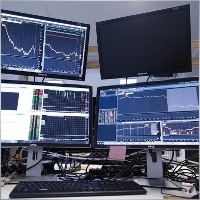
Swing stratejisi Yorumlar
Bir sorunuz mu var?
One response to “Swing stratejisi (Sarkaç). 2 zıt bekleyen emirlerin otomatik açılması, OCO emirleri.”
-
Harika bir yazı olmuş!
Great share, very helpful.
Extra
Navigation by tabs
İlgili Yazılar
PipFinite Trend PRO’daki xCustomEA Danışmanı. Otomatik EA
Açıklama PipFinite Trend PRO göstergesi için bir strateji programlama ve evrensel ticaret sistemimiz Exp – The xCustomEA kullanarak ticaret yapma örneği. Bu…
SafetyLOCK PRO Karşıt bekleyen emirleri kullanarak pozisyonlarınızı koruyun. Hedge Kilitle
SAFETYLOCK: Keskin Piyasa Dönüşlerine Karşı Ticaretlerinizi Güvence Altına Alın Finansal piyasalarda ticaret yapmak yüksek riskler içerir, özellikle keskin piyasa dönüşleri sırasında….
Copylot – MetaTrader için forex işlem kopyalayıcı. Terminaller arası kopyalayıcı
MetaTrader için işlem kopyalayıcı. Forex işlemlerini, pozisyonlarını ve emirlerini herhangi bir hesaptan kopyalar. COPYLOT MT4 sürümü için MT4-MT4, MT5-MT4 arasında en iyi…
Close Minus by Plus, Kârlı pozisyonları arayarak ve kapatarak kârsız
Closing unprofitable positions by identifying and closing profitable oфKârlı pozisyonları tanımlayarak ve kapatarak kârsız pozisyonları kapatma. Expert Advisor (EA), kârlı pozisyonları…
EAPADPRO KÜTÜPHANE – Panelimizi EA’nıza Ekleme
EAPADPRO KÜTÜPHANE – Bilgi Panelimiz ile Uzman Danışmanınızı (EA) Geliştirme EAPADPRO KÜTÜPHANE, MetaTrader platformunda Uzman Danışmanlarınızın (EA) işlevselliğini artırmak isteyen traderlar…
CLP CloseIfProfitorLoss. Takip eden kar ile toplam kar veya zararın
Expert Advisor (EA), MetaTrader’da pozisyonları yönetmek ve kapatmak için gelişmiş özellikler sunar, özellikle belirli bir toplam kar veya zarar seviyesine…
The X – Forex için Standart Göstergeleri Kullanan Evrensel Uzman
MetaTrader için Geniş Fonksiyonelliğe Sahip Evrensel Uzman Danışmanı (EA) Uzman Danışmanı The X, MetaTrader için çok yönlü bir ticaret…
Duplicator – MetaTrader terminallerinde işlemlerin/pozisyonların çoğaltılması
Exp-Duplicator, MetaTrader hesabınızda işlemleri ve pozisyonları önceden belirlenmiş sayıda çoğaltmak için tasarlanmış otomatik bir Expert Advisor’dır. Manuel olarak veya başka bir…
Market Time Pad. MetaTrader için işlem seanslı gösterge
Zaman Göstergesi, ana dünya piyasalarının mevcut zamanını görüntüler ve aktif işlem seansını vurgular. Kullanımı kolaydır ve grafikte minimum yer…
VirtualTradePad (VTP) Ticaret Paneli. Grafik ve Klavyeden Tek Tıklamayla Ticaret
VirtualTradePad veya VTP – MetaTrader terminallerinde tek tıklamayla işlem yapmak için kontrol paneli. Forex’te scalping ve manuel işlem yapmak için…
Tick Hamster Otomatik ticaret robotu. Ekstra bir şey yok!
Tick Hamster – MetaTrader’da Herhangi Bir Ticaret Sembolü için Otomatik Optimizasyona Sahip Expert Advisor Tick Hamster, yeni traderlar ve yapılandırma gerektirmeyen…
InfoPad, MetaTrader için Çevrimiçi Bilgi Paneli
InfoPad, MetaTrader terminalinde seçilen belirli döviz çifti hakkında önemli bilgiler sağlamak için tasarlanmış son derece faydalı bir bilgi panelidir. Bu panel,…
Assistant – gerçek/Sanal StopLoss / TakeProfit / Trailing Stop ile
Stop loss, take profit, trailing stop, breakeven seviyelerinin otomatik ayarlanması, sanal stopların etkinleştirilmesi. Exp Assistant, pozisyonlarınızın bakımını düzenlemenize yardımcı olacaktır. Bu Expert…
Averager. Ticaret pozisyonlarını ortalama. Trendin karşısında ve trendde işlemler açma!
Pozisyon ortalaması. Genel kâr takip stopu fonksiyonuyla trendde ve trendin karşısında ek pozisyonlar açma! Danışman trendde ve trendin karşısında…
Bu gönderi ayrıca şu dillerde de mevcuttur: English Portuguese Español Deutsch Français Русский Українська Indonesian Italiano العربية Chinese 日本語 한국어 Türkçe ไทย Tiếng Việt


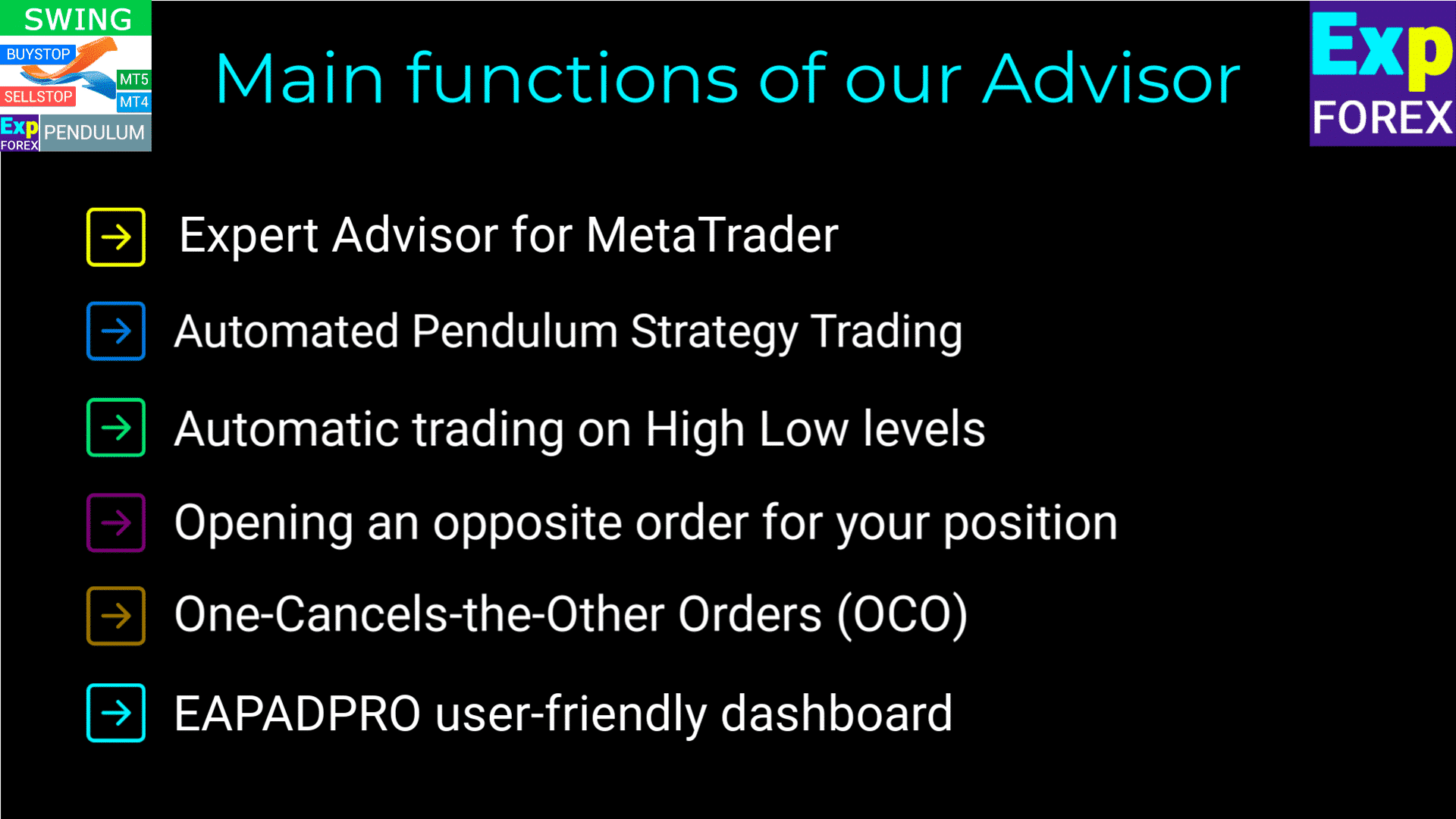
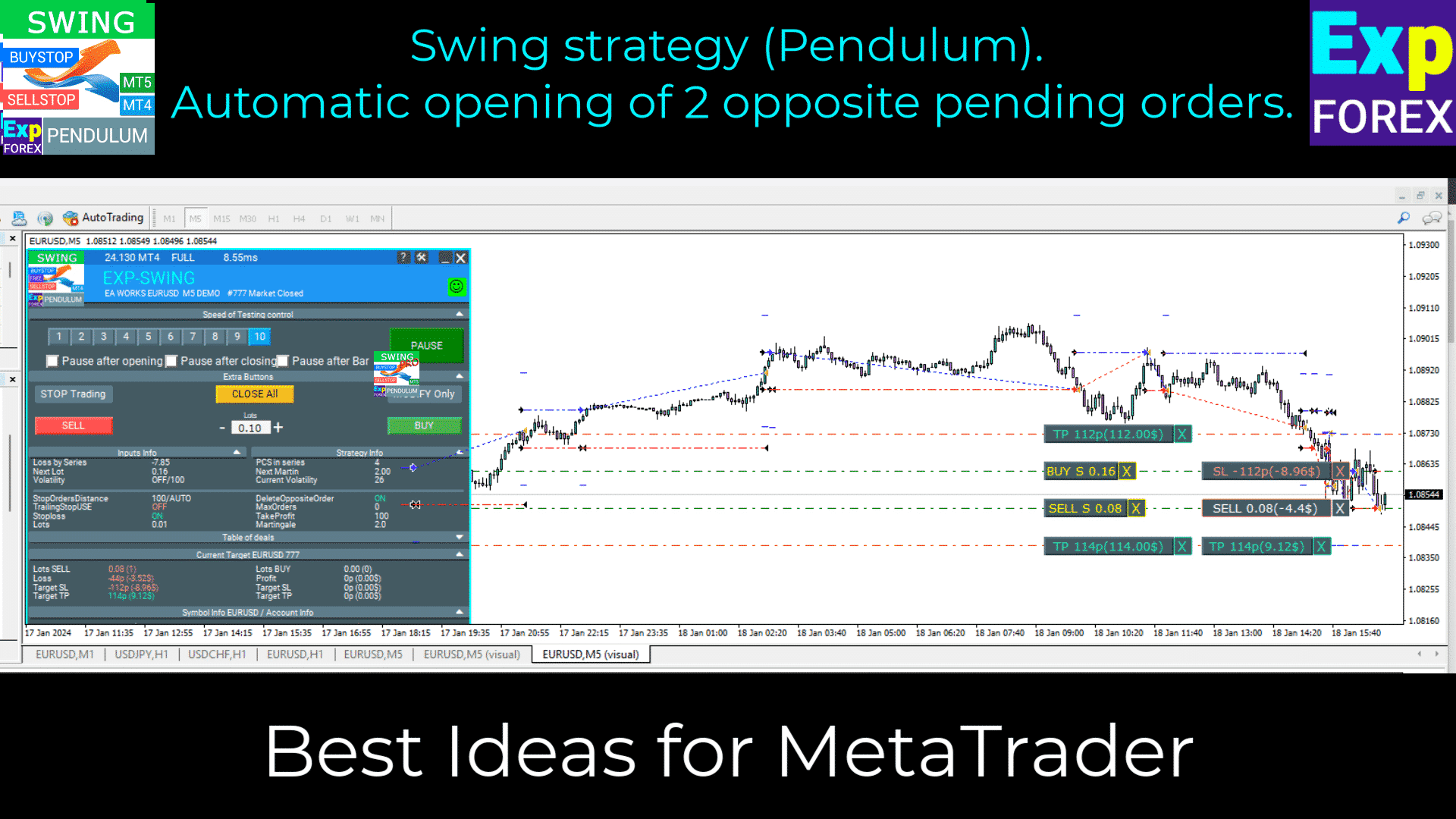
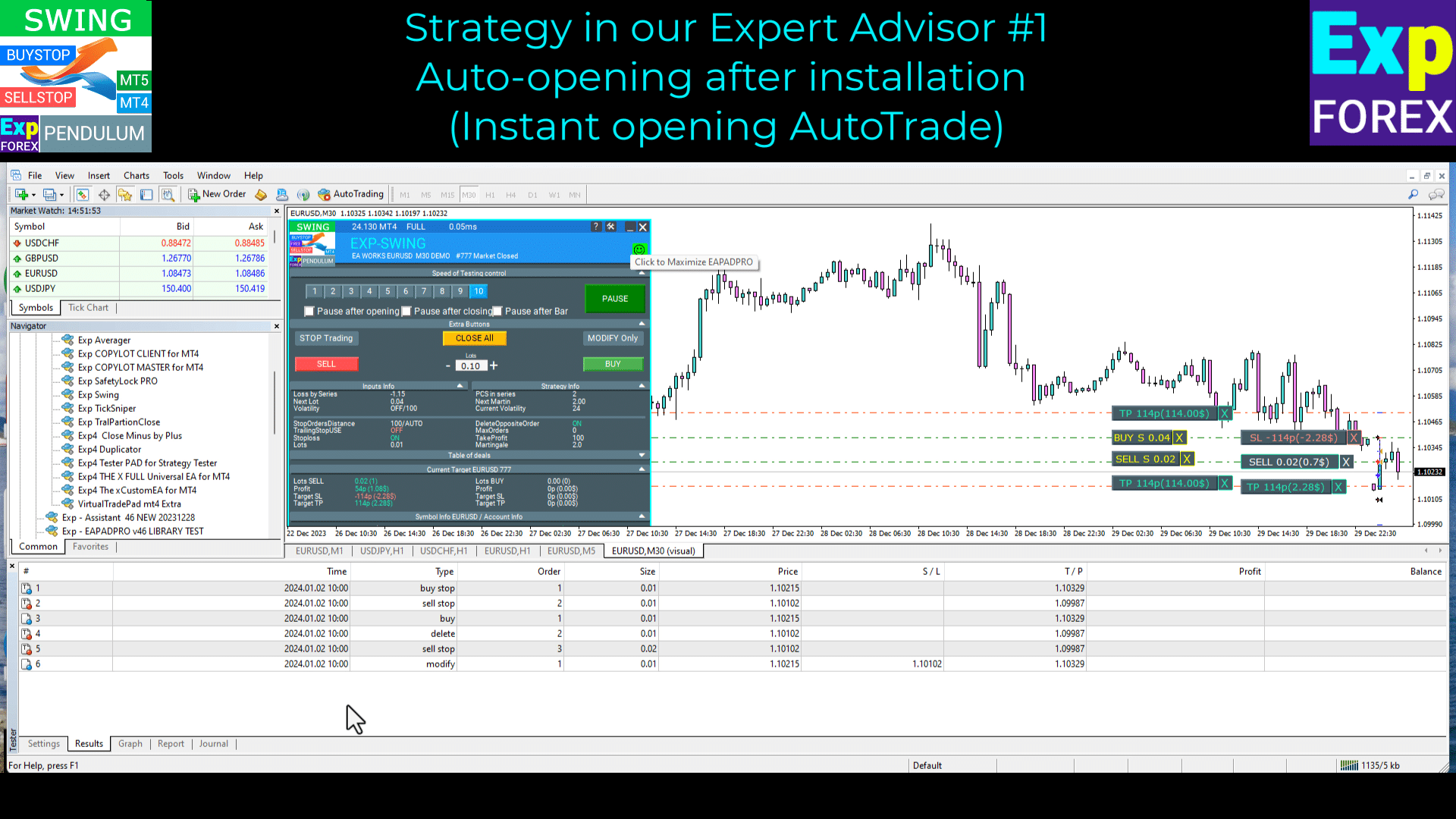
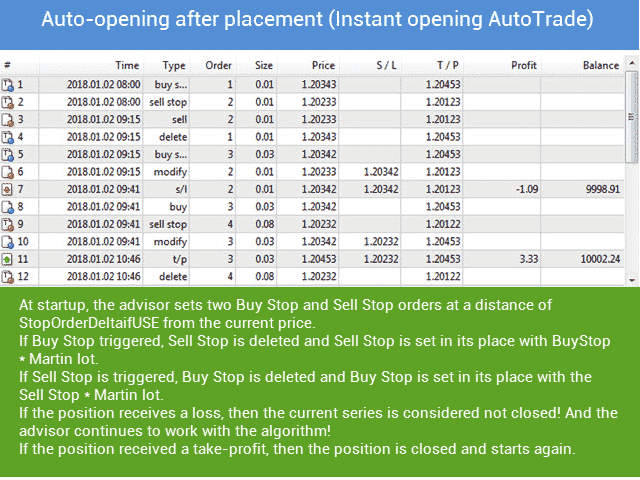
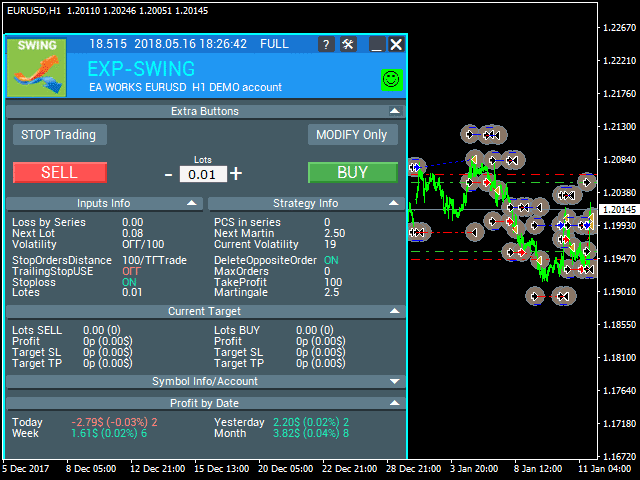
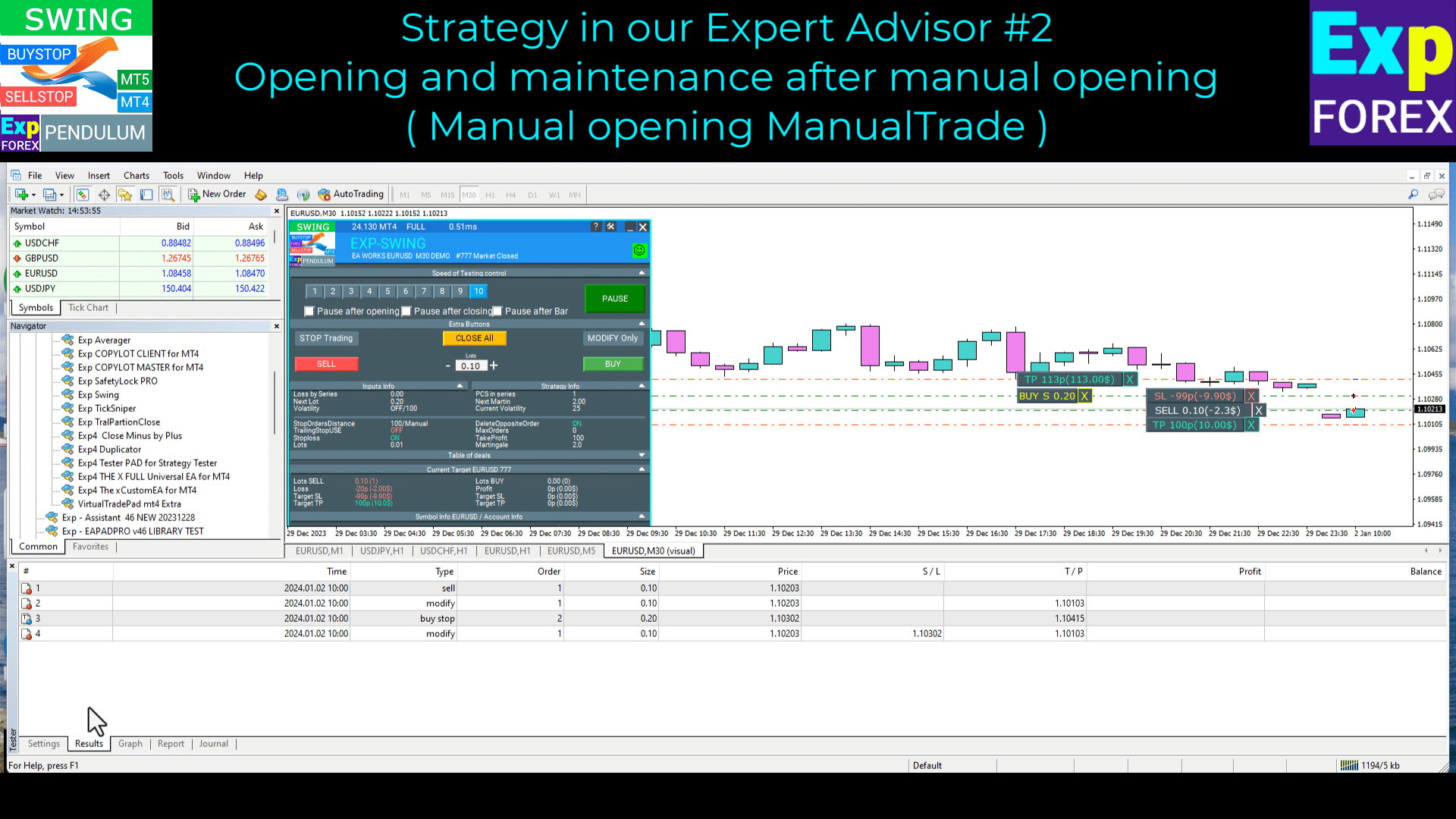
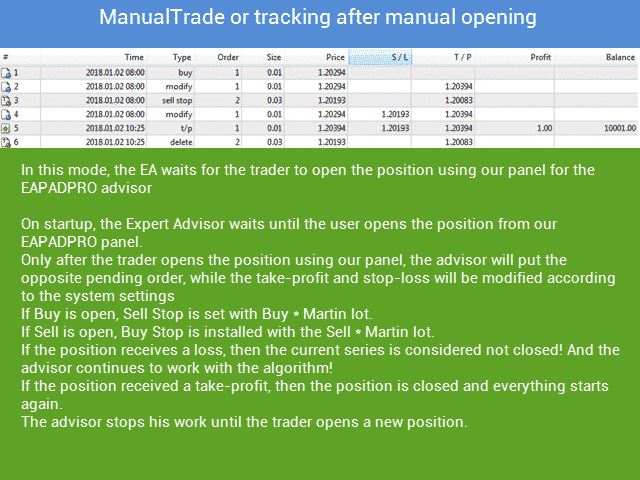
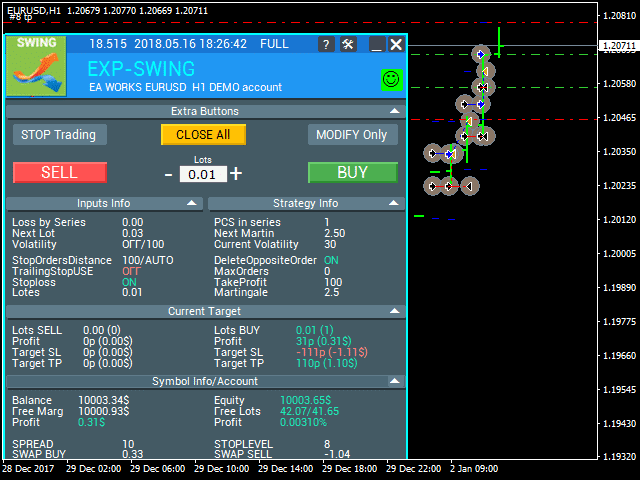
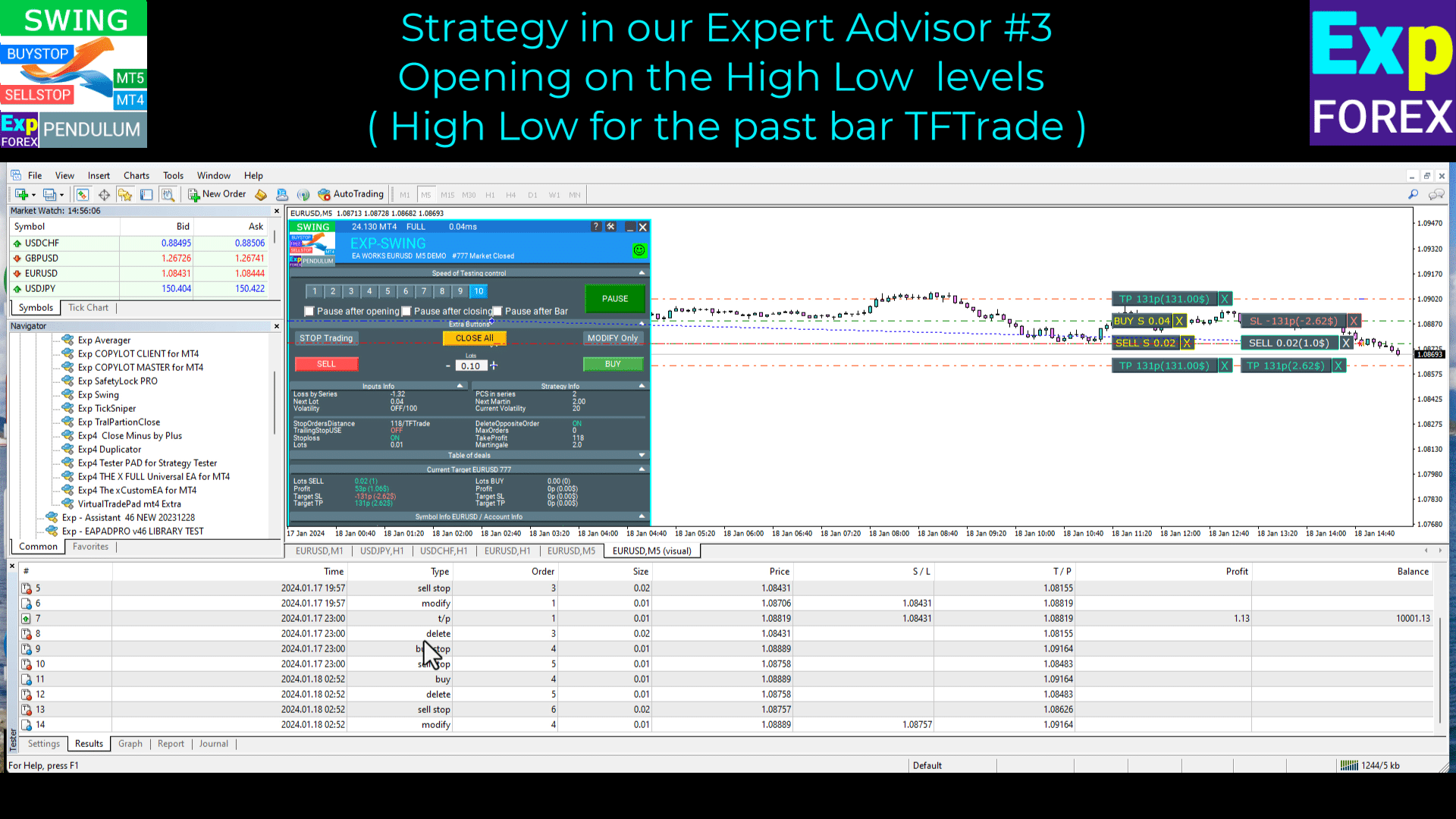
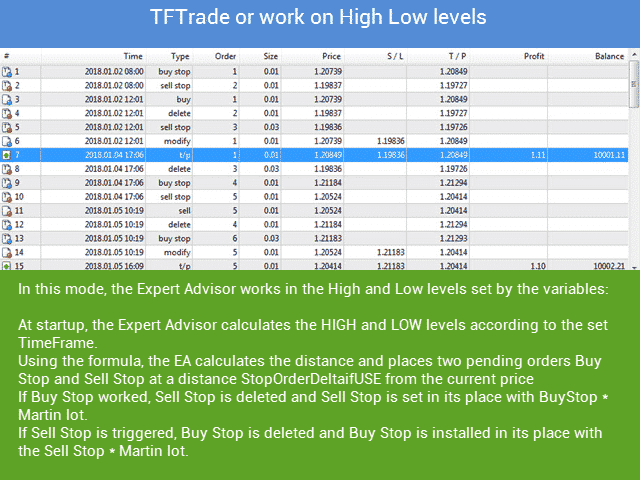
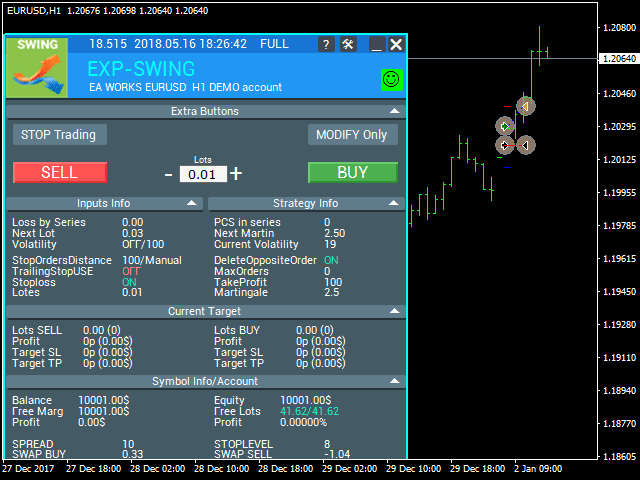




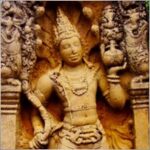



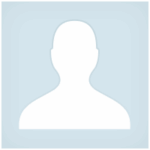























Leave a Reply