AI Sniper, MT4 ve MT5 terminalleri için tasarlanmış zeki, kendini optimize eden bir ticaret robotudur. Zeki bir algoritma ve ileri…

Swing stratejisi (Sarkaç). 2 zıt bekleyen emirlerin otomatik açılması, OCO emirleri.

SafetyLOCK PRO Karşıt bekleyen emirleri kullanarak pozisyonlarınızı koruyun. Hedge Kilitle


Ana Sayfa
Dokümantasyon
Ayarlar
SSS
Değişiklik Günlüğü
Incelemeler
Yorumlar
Extra
Otomatik ticaret robotu Tick Hamster Hakkında
Tick Hamster – MetaTrader’da Herhangi Bir Ticaret Sembolü İçin Otomatik Optimizasyonlu Uzman Danışmanı (Expert Advisor)
Otomatik ticaret robotu Tick Hamster, yeni tüccarlar ve kurulum gerektirmeyen bir yaklaşımı tercih edenler için tasarlanmış tamamen otomatik bir Uzman Danışman (EA)‘dır.
Bu ticaret EA’sı, herhangi bir ticaret sembolü için tüm parametreleri otomatik olarak optimize ettiği için manuel yapılandırma gerektirmez.
Karmaşık ayarlara ihtiyaç duymadan sorunsuz ticaretin keyfini çıkarın.
İster yeni başlayan olun ister basit bir ticaret deneyimi arıyor olun, Tick Hamster sizin için ideal çözüm.
Uzmanı her şeyi sizin için halletsin ve başarılı ticaret yolculuğunuza bugün başlayın!
Nasıl Çalışır?
İnsanlar Otomatik ticaret robotu Tick Hamster hakkında ne yazıyor?
Otomatik ticaret robotu Tick Hamster ‘i ücretsiz olarak indirebilirsiniz!
ÜCRETSİZ Başlayın!
Programımızı ücretsiz olarak indirip kurabilirsiniz!
Ve DEMO hesabınızda zaman sınırlaması olmadan test edebilirsiniz!
Ayrıca USDJPY sembolünü kullanarak GERÇEK bir hesapta programımızı ücretsiz test edebilirsiniz!
Otomatik ticaret robotu Tick Hamster ‘in tam sürümünü satın alabilirsiniz!

Ticaret hesapları
Bilgisayarlar / Aktivasyonlar
3 ay kiralama
MetaTrader 4 için
30 $
3 ay kiralama
MetaTrader 5 için
30 $
Satın almadan önce, sorunsuz bir deneyim sağlamak için talimatlarımızı ve FAQ bölümümüzü incelemenizi şiddetle tavsiye ederiz.
Links
TickHamster Auto optimized trading expert for beginners!
İçindekiler (görmek için tıklayın)
List
- Otomatik ticaret robotu Tick Hamster Hakkında
- Nasıl Çalışır?
- İnsanlar Otomatik ticaret robotu Tick Hamster hakkında ne yazıyor?
- Otomatik ticaret robotu Tick Hamster ‘i ücretsiz olarak indirebilirsiniz!
- Otomatik ticaret robotu Tick Hamster ‘in tam sürümünü satın alabilirsiniz!
- Tick Hamster Açıklaması
- EA Tick Hamster Nasıl Kullanılır?
- Tick Hamster Nasıl Kurulur?
- Uzman Danışman Tick Hamster Nasıl Kurulur?
- Tick Hamster için Önerilen Ticaret Hesabı:
- Tick Hamster’ın Çalışma Mantığı:
- Tick Hamster için Tavsiyeler:
- TickSniper ve TickHamster Arasındaki Fark
- Dış Değişkenler ve Ayarlar
- Otomatik ticaret robotu Tick Hamster hakkında sıkça sorulan sorular
- Değişiklik Günlüğü Otomatik ticaret robotu Tick Hamster
- Otomatik ticaret robotu Tick Hamster hakkında incelemeler
- Otomatik ticaret robotu Tick Hamster Yorumlar
Tick Hamster Açıklaması
Her broker ve ticaret sembolü için tüm parametrelerin otomatik optimizasyonu ile tamamen otomatik bir ticaret robotu.
Ayarları Olmayan Ticaret EA’sı!
Her broker ve sembol için tüm parametreleri otomatik olarak optimize eden otomatik bir ticaret robotu.
Tick Hamster – Yeni tüccarlar ve danışmanı kurmak istemeyen kullanıcılar için otomatik bir ticaret uzmanıdır!
Hamster Scalping – En İyi Scalper!
Özellikle yeni başlayanlar için tasarlanmış otomatik ticaret uzmanımızla ticareti her zamankinden daha kolay hale getirin.
Danışmanı kurmanın zahmetine veda edin ve stresiz ticarete merhaba deyin.
Bugün başlayın ve başarılı ticaret yolculuğunuza ilk adımlarınızı atın.
EA Tick Hamster Nasıl Kullanılır?
- Tick Hamster’ı İndirin;
- ECN PRO Hesabı Açın;
- Grafiğe Kurun;
- Bir İnceleme Ekleyin;
Tick Hamster Nasıl Kurulur?
Piyasa Danışmanı Nasıl Satın Alınır ve Kurulur makalesini okuduktan sonra, danışmanımız Navigatörünüzde görünecektir!
Danışmanı sürükleyin veya EA’ya çift tıklayarak herhangi bir döviz çifti üzerinde, örneğin EURUSD, kurun.

Başarılı kurulumdan sonra, grafikte yeşil bir gülümseme ile danışmanımızı göreceksiniz:
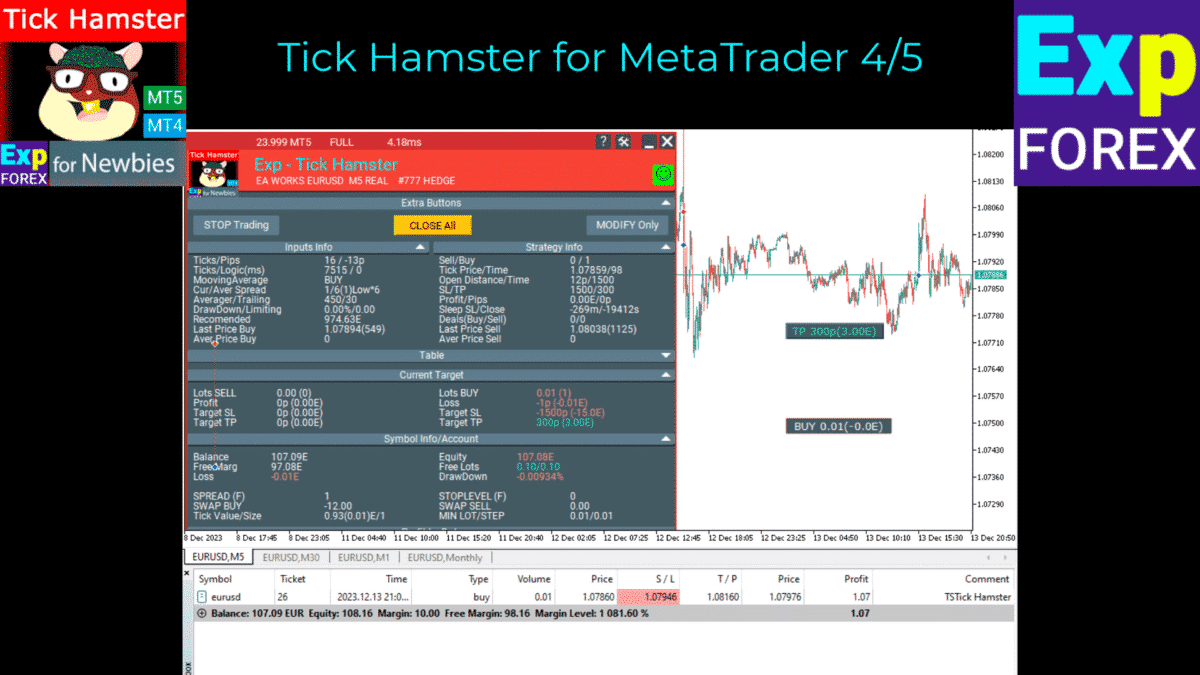
Uzman Danışman Tick Hamster Nasıl Kurulur?
- Hiçbir şeyi özelleştirmeniz gerekmez! Her şeyi sizin için ayarlıyoruz!
- Parametre Ayarı = Ticaret Lotu Lotlar.
- Magic – pozisyonlar için benzersiz bir numara kullanarak danışmanı kullanmak.
- Bu ticaret danışmanının ticaret stratejisi 7 yıl boyunca test edilmiştir.
- (TickSniper – parametreleri ince ayar yapma yeteneğine sahip otomatik bir scalper) !
- Hiçbir Ekstra Şey Yok – Bu otomatik robotu oluşturmak için kullandığımız temel prensip!
- Özelleştirmek mi istiyorsunuz? TickSniper, The X, xCustomEA!
- Tick Hamster – Özelleştirme gerektirmez!
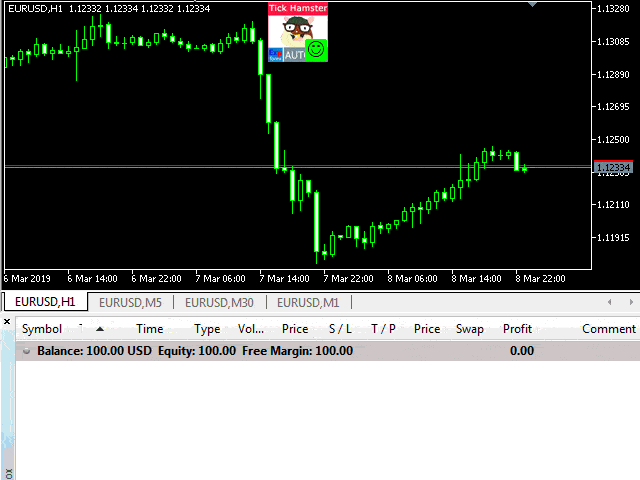
Tick Hamster için Önerilen Ticaret Hesabı:
- Ticaret Hesabı ECN PRO Önerilen Brokerler
- Önerilen Mevduat DÜŞÜK RİSK $1,000 ile başlayan minimum lot 0.01 üç döviz çifti üzerinde (örneğin, EURUSD, USDCHF, USDJPY)
- Önerilen Mevduat ORTA RİSK $300 ile başlayan minimum lot 0.01 bir döviz çifti üzerinde (örneğin, EURUSD)
- Önerilen Mevduat YÜKSEK RİSK $100 ile başlayan minimum lot 0.01 bir döviz çifti üzerinde (örneğin, EURUSD)
- ECN PRO, Yüzen Spread, Kaldıraç 1:300 ve üzeri
Tick Hamster’ın Çalışma Mantığı:
- Danışmanın kurulu olduğu döviz çiftinde çalışır.
- Zaman dilimi önemli değildir. Danışman, mevcut fiyat tekliflerinde çalışır ve TimeFrame’e dikkat etmez.
- Terminale giren tikleri sayar ve mevcut döviz çiftinin fiyat hareketini saniyenin bir kesri için arar.
- Genel trend tarafından desteklenen döviz çiftinin keskin hareketi, pozisyon açmak için bir sinyal üretir.
- Danışman, hareket yönünü ve sürekliliğini analiz eder ve tik hareketlerinin yolunu hesaplar.
- Hızlı hareketlerin bir dizisi, alınan verilere dayanarak tüm verileri gruplar. Danışman bu VERİLERle bir pozisyon açar.
- Her pozisyon, ortalama spreadlerin 250’sine eşit bir stop-loss ile açılır.
- Her pozisyonu ortalama spreadlerin 50’si mesafesinde takip eden bir ortalama fonksiyon bulunur.
- Kümülatif pozisyon (açık pozisyon serisi), 5 spread mesafesinde bir trailing stop’a sahiptir.
- Pozisyon veya pozisyon serisi karlı hale gelirse, danışman break-even noktasını ayarlar. Fiyat geri çekildiğinde, bu pozisyon zarar görmeden kapatılır.
- Danışman, son 15 saniyedeki ortalama tikleri hesaplayarak spread’i hesaplar.
- Pozisyonların %90’ından fazlası karla kapatılır.
- Pozisyonların %10’undan azı stop-loss ile kapanır.
- Olumsuz dönemlerde, zararlar kârları dengeleyebilir.
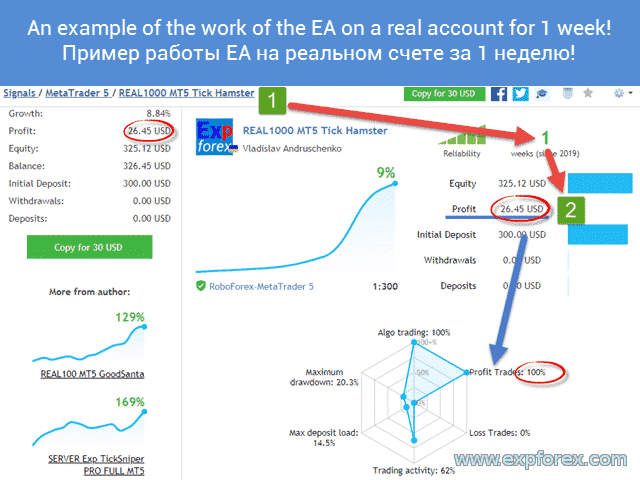
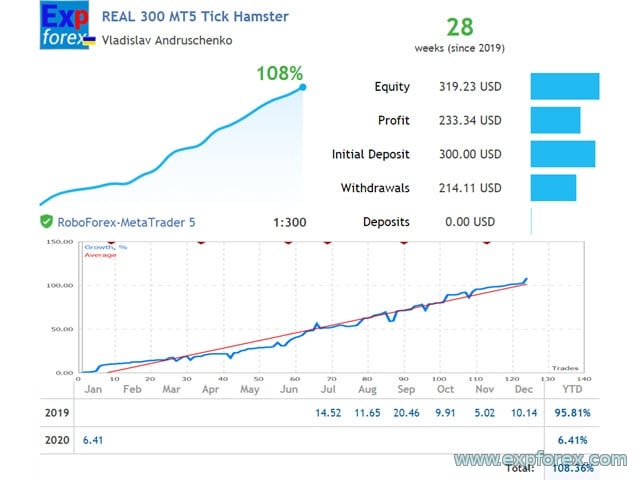
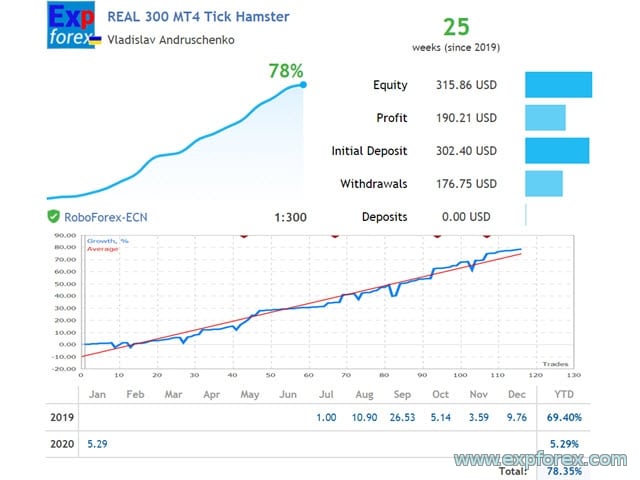
Tick Hamster için Tavsiyeler:
- Zero spread sistem için yasaktır.
- Önerilen mevduat DÜŞÜK RİSK $1,000 ile başlayan minimum lot 0.01 üç döviz çifti üzerinde (örneğin, EURUSD, USDCHF, USDJPY)
- Uzman Danışman yüzen spread üzerinde test edilmiştir. Sabit spread üzerinde sistem doğru çalışmayabilir!
- Uzman Danışman, çok sayıda nedenle strateji test edicisinde çalışmaz, bunlar arasında yeterli teklif geçmişi yokluğu vardır.
- Test edicisinde spread sabittir. Bu nedenle, strateji test edicisi sonuçları ve gerçek hesap sonuçları farklı olabilir.
- Danışman, spread’i azaltmak ve artırmakla birlikte, teklif alma oranını da ayarlar. Bu nedenle, her brokerin sonuçları farklıdır.
- Uzman Danışman ortalama ve StopLoss kullanır. Ortalama, önceki pozisyondan itibaren her 50 spread tetiklenir. StopLoss, 250 spread mesafesinde ayarlanır.
- Danışman, bir scalper stratejisi kullanır: pozisyonlar 1 – 8888888888 puan aralığında kapatılabilir.
- Hesabınızın depozitini, broker sunucunuzda yapılan testlere dayanarak hesaplayın ve döviz çiftinin ortalama yıllık hareketine dayanabileceğinden emin olun.
- Yatırımı yeniden kullanın, kârları zamanında alın ve paranızı etkili bir şekilde yönetin.
- Forex risklidir. Forex’te ticaret yapmadan önce bu piyasanın temellerini öğrenmenizi tavsiye ederim.
- Danışman tamamen otomatik çalışır.
- Küçük bir depozito, önemli bir drawdown olasılığını artırır.
- Bugün kâr elde etmek, bir ay içinde kâr garantilemez — Forex öngörülemezdir.
- Bugün zarar etmek, yarın kâr edemeyeceğiniz anlamına gelmez.
- Uzman Danışmanı bir VPS’ye kurarsanız, başka terminal bağlantısı kurmadan ve etkinleştirmeden her VPS’ye bir Uzman Danışman kurmanız daha iyidir. Danışman tiklere göre çalıştığı için, VPS üzerinde yalnızca bir terminalde bir danışman olmalıdır.
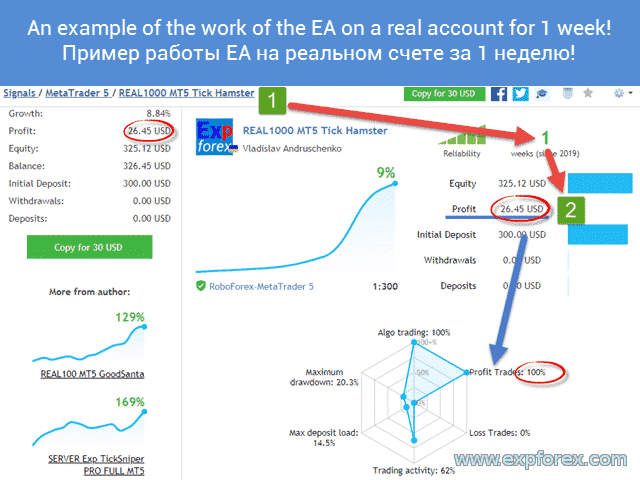
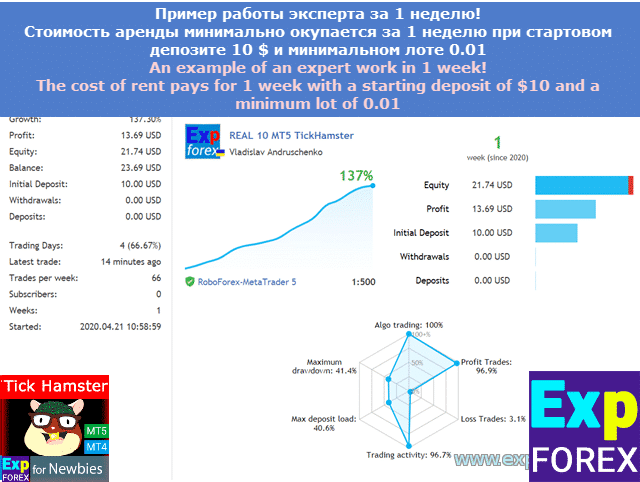
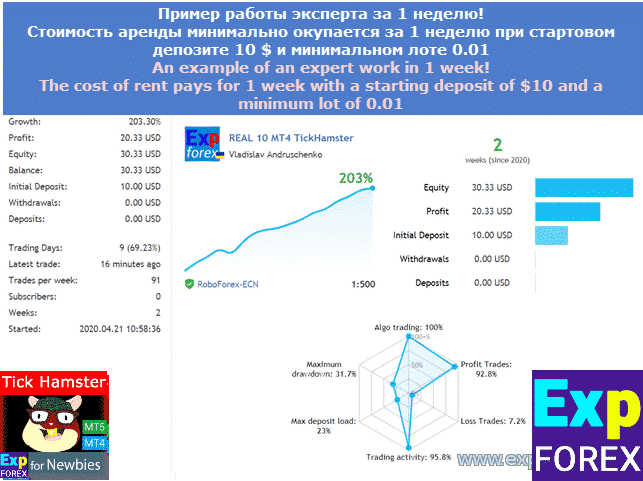
TickSniper ve TickHamster Arasındaki Fark
TickSniper 10 yıl önce oluşturulmuş profesyonel bir ticaret robotudur.
Tüm ayarları açıktır ve değiştirilebilir!
Ticaret stratejisi benzersizdir! TickSniper – Tam KILAVUZ
TickHamster – Bu, aynı stratejilerle oluşturulmuş aynı otomatik ticaret robotudur, ancak yeni başlayanlar için oluşturulmuştur!
Ticaret sistemi ayarları yok!
Ekstra parametreler yok!
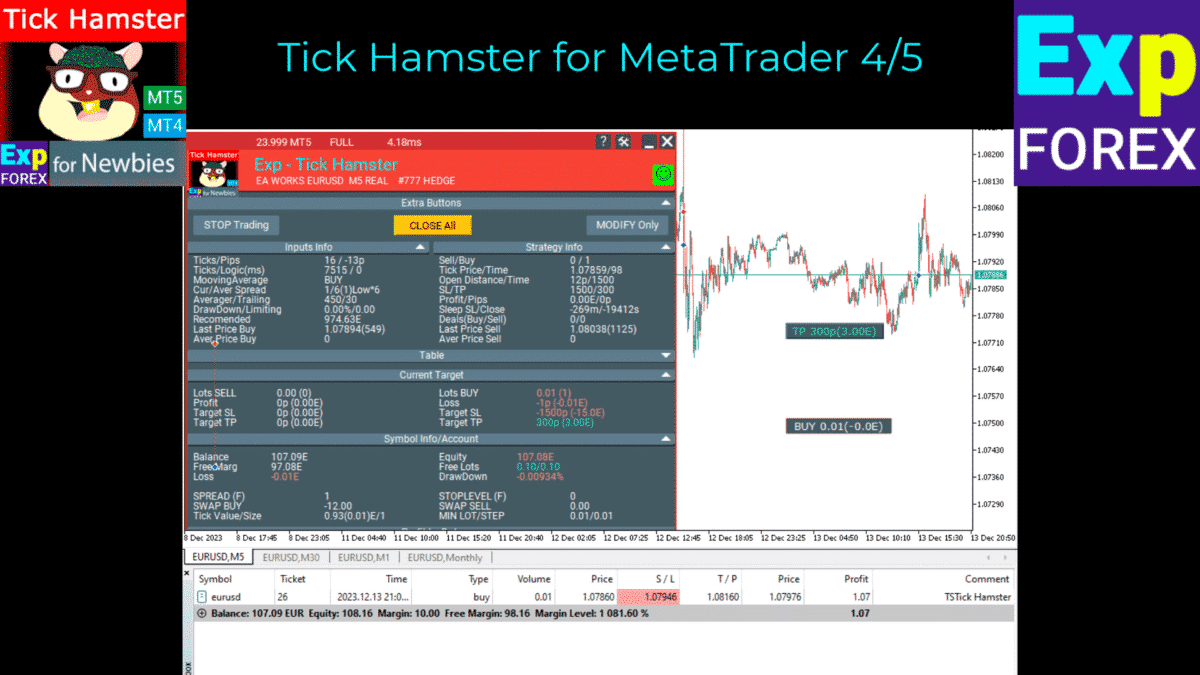
- Scalping: Başlangıç Nasıl Yapılır;
- Scalping Eğitimi;
- Scalping Stratejisi;
- Scalping Araçları;
- Scalping Sinyalleri.
Dış Değişkenler ve Ayarlar
| Magic |
Danışman EA’sı tarafından açılan pozisyonlar için sihirli numara. Eğer Magic = -1 ise, varsayılan olarak danışman, mevcut döviz çifti için herhangi bir sihirli numaraya sahip tüm pozisyonları izler. |
| Lots | Bir pozisyon (Deal) açmak için sabit bir lot (Volume) kullanılır. |
| Timeope | Sinyal gücü milisaniye cinsinden (Oto Modu). |
| DistanceTickSpread | Sinyal gücü spread cinsinden (Oto Modu). |
| TypeFilling |
Pozisyonlar ve emirler için dolum türü. MT5 terminali için kullanılır. Oto modunda, Uzman Danışman dolum türünü otomatik olarak belirlemeye çalışır. Ancak, bazı durumlarda dolum türünü manuel olarak ayarlamanız gerekir. Pozisyon açarken bir hata ile karşılaşırsanız: 10030 TRADE_RETCODE_INVALID_FILL, Desteklenmeyen bir yürütme türü, kalan emir için desteklenmeyen bir dolum türünü gösterir. Dolum türünü brokerınızın kurallarına göre ayarlayın. Örnek: FillOrKill Bu yürütme politikası, emrin belirtilen miktarda yalnızca yürütülmesine izin verir. Piyasada şu anda yeterli miktarda finansal araç yoksa, emir yürütülmez. Gerekli hacim, piyasada mevcut olan birkaç tekliften oluşabilir. ImmediateOrCancel Bu, emrin belirtilen sınırlar içinde piyasada mevcut maksimum hacim için yürütülmesi anlamına gelir. Tam yürütme mümkün değilse, emir erişilebilir hacim için yürütülür ve kalan emir hacmi iptal edilir. Return Bu mod, piyasa, limit ve stop-limit emirleri için kullanılır ve yalnızca “Market Execution” ve “Instant Execution” modlarında geçerlidir. Kısmi yürütme durumunda, kalan hacimli bir piyasa veya limit emri iptal edilmez, çalışmaya devam eder. Stop-limit emirleri için, aktivasyon sırasında Return yürütme türünde ilgili limit emri oluşturulacaktır. |
| CommissionPer1LotinPercent (Yalnızca MT5 İçin) |
Komisyonun sabit olmaması durumunda, bir işlem başına (pozisyon) komisyonu hesaplamak için kullanılan parametre (% cinsinden). CommissionPer1LotinPercent = 1 ticaret lotu (hacim) başına 1 işlem (pozisyon) için komisyon maliyeti yüzde olarak. Bu parametre, komisyon sabit değilse ve yüzde olarak belirtilmişse, sözleşme şartnamesinin Komisyonlar bölümünde bulunabilir! Danışmanın, komisyonun sözleşme şartnamesinden önceden bilinmediği durumlarda (Bazı brokerler) bir işlemi (pozisyonu) kapatırken komisyonu hesaplamasına yardımcı olur Oto modunda. |
Otomatik ticaret robotu Tick Hamster hakkında sıkça sorulan sorular

Genel SSS
SSS En popüler sorulara verilen yanıtlar
Uzman Danışmanın ayarlarını bana gönderir misiniz? Önceden ayarlanmış bir dosyanız var mı? Danışmanı nasıl kurarım?
Danışman, tüm parametrelerin otomatik ayarını gerçekleştirir.
Tüm parametreler otomatik olarak yapılandırılmıştır.
Danışmanı kullanmak için grafiğe kurmanız gerekir.
Danışman, geri kalan her şeyi halledecektir. Bu, optimizasyonlu otomatik bir danışmandır.
Döviz çifti ve brokerınız için parametreleri otomatik olarak optimize eder.
Ayarları değiştirmeniz gerekmez.
Önceden ayarlanmış bir dosyaya gerek yoktur. Tüm ayarlar otomatik.
Danışman neden strateji test edicisinde çalışmıyor?
Çünkü strateji test edicisi, tarihsel verilerle çalışır ve eksik tekliflere dayanmaktadır, strateji test edicisindeki spread sabittir (MT4 hariç).
Bu nedenle, strateji test edicisinde tekliflerde keskin hareketler yoktur.
Broker’ın piyasada ticaret yaparken varsaydığı ani fiyat sıçramaları yoktur.
Danışman, spread ve teklif sıklığına dayalı olarak çalıştığı için strateji test edicisi tarafından doğru şekilde test edilemez.
Uzman Danışmanı’nın demo sürümünü indirin ve en azından bir demo hesapta test edin.
EA’yı strateji test edicisinde test edebilir miyim?
Deneyime güvenmek istemiyorsanız, danışmanı MT5 terminalinde test edebilir, rastgele gecikme ayarlayabilir ve tür olarak seçebilirsiniz: Her tik Gerçek tiklere dayanır!
Ancak, yukarıda açıklanan nedenlerden dolayı strateji test edicisinin yanlış ticaret sonuçları sağlayabileceğinin farkında olmalı ve bunu anlamalısınız!
Uzman Danışmanı, teklif hızında çalışır.
Bu, Uzman Danışmanı‘nın genellikle haber olayları sırasında döviz çiftinin hızlı hareketlerini yakaladığı ve bu keskin hareketlerden kâr elde ettiği anlamına gelir!
Strateji Test Edicisi gerçek ticareti simüle edemez.
Bu nedenle, Strateji Test Edicisi ters ticaret sonuçları verebilir.
Belirli bir süre boyunca bu hesapta ticaret yapmış olsanız bile, strateji test edicisi farklı sonuçlar gösterebilir!
Tick Scalper, Strateji Test Edicisi için uygun değildir!
Bir tester graili oluşturmuş olsaydım, canlı hesapta ticaret yapmazdım!
EA ile ticaret yapıyorum ve EA’larımı sadece gerçek ticaret hesaplarında test ediyorum!
Strateji test edicisine güvenmiyorum!
Strateji test edicisinde algoritmanın doğru çalışmasını doğrulayabilirsiniz, ancak strateji test edicisi ile gerçek ticaret hesabı arasındaki ticaret sonuçlarının %100 uyuşmasını bekleyemezsiniz!
Danışman BUY açtı, ancak ekranda SELL açması gerektiğini görüyorum, neden?
Danışman, dahili algoritmasına göre çalışır.
Bu danışman için geliştirilen ticaret stratejisi yıllar boyunca test edilmiştir.
Piyasayı inceledik ve kendi ticaret stratejimizi geliştirdik.
Bu stratejiye dayalı bir danışmanı satıyoruz. Danışman satın almak istiyorsanız, stratejimizle anlaşmış olursunuz.
Kendi ticaret stratejiniz varsa veya danışmanın hatalı bir pozisyon açtığını düşünüyorsanız – Programlama Danışmanları bölümüne danışın ve strateji danışmanınız size yardımcı olacaktır.
Danışman, zararla sonuçlanan yanlış bir pozisyon açtı neden?
Soru en azından alışılmadık.
Forex ticareti çok riskli bir girişimdir.
Danışman, piyasaların bir sonraki saniyede nerelere hareket edeceğini tahmin edemez.
Bir pozisyonun karlı olup olmayacağını belirleyemez.
Her danışman, sinyallerine dayanarak çalışır.
Bir sinyal ortaya çıktığında, bir pozisyon açar.
Pozisyon karlı ise – danışman, bir ortalama pozisyonlar sistemi kullanır ve pozisyon serisini akıllı trailing stop ile takip eder.
Pozisyon zarar ederse, bir süre sonra stop-loss’ta kapanır.
Zararlar ve stop-loss’ta kapanışlar, Forex piyasasında zorunlu önlemler ve ticaret kurallarıdır.
Danışman zarar ederse, sinyalin yanlış olduğunu gösterir. Ama bu Forex ticareti.
Ve mucizelerin gerçekleşmediğini anlamalısınız!
İki aynı danışman, iki aynı terminalde neden farklı davranıyor?
Soru mantıklıdır, ancak uzmanımızın ticaret stratejisi oldukça karmaşık olduğu ve danışmanın çalışma mantığının keskin hareketleri ve piyasa spread’ini yakalamak olduğu için danışmanımız aynı terminalde aynı anda ticaret yapamaz.
Çok sayıda sebep vardır: Tekliflerin hızı, hatta iki terminalde bir bilgisayarda bile farklı olabilir.
Teklif alma zamanı da farklıdır.
Bu davranışın nedenini doğru bir şekilde açıklayan bir makale yazdım: Forex İçin Ticaret Scalping Sistemleri. Hatalar ve Nedenleri
Danışman neden farklı brokerlarla farklı sonuçlar veriyor?
Her brokerin ticaret koşulları farklıdır—farklı spread’ler, swaplar, komisyonlar, stop seviyeleri, marjin gereksinimleri ve sözleşme şartları vardır. Farklı ticaret sunucuları, farklı tekliflere ve teklif alma oranlarına yol açar.
Bu nedenle, danışman farklı sonuçlar alabilir. Söyleyebileceğim tek şey, Danışmanın kapsamlı bir algoritmaya sahip olmasıdır.
Kod aynı. Algoritma aynı. Sinyaller aynı.
Bu nedenle, bir danışman tüm terminallerde aynı mantığa göre çalışır.
Bir brokerda stop-loss’a takılırken, başka bir brokerda kâr elde ederseniz, ticaret koşullarının farklı olduğu anlamına gelir. Bu normaldir.
Danışman spread ve teklif alma oranlarına dayanarak çalışır.
Danışmanı dün kurdum, ama bir gün içinde hiç pozisyon açmadı.
Öncelikle, danışmanın neden pozisyon açmadığını bulmanız gerekir.
EAPADPRO panelimizdeki gösterge yeşil olmalıdır.
Eğer kırmızı ise, EA’nın ticaret yapmasına izin vermediniz.
Ya da hesabınızda danışman olarak pozisyon açmak yasaktır.
Uzman Danışmanın AÇIK KALMAMA nedenleri makalemizde okunabilir:
EAPADPRO Uzman Danışmanı için GUI, uzmanlarımız için bir kontrol panelidir.
Ayrıca, Uzman Danışmanın loglarını EXPERTS sekmesinde kontrol etmenizi öneririm – burada EA, bir ticaret yapamadığına dair bir hata yazabilir.
Muhtemelen dolum türünü yanlış belirttiniz veya emrin süresini, yanlış miktar belirttiniz ya da yanlış stop emirleri (StopLoss, TakeProfit) ayarladınız.
EA’daki Hataları Giderme Yöntemleri.
Ayrıca, hesabınızdaki drawdown %10’un üzerindeyse, EA yeni sinyalleri görmezden gelebilir.
Hesabınızdaki drawdown %10’un üzerindeyse, danışman yeni sinyalleri görmezden gelir.
Bu, hesabınızı yeni pozisyonlarla aşırı yüklemeyi önlemek için yapılır.
Ve danışmanın hemen ticaret yapıp günde 1,000 pozisyon açacağını düşünmeyin! Bu bir algoritma ve ticaret stratejisidir.
Pozisyonlar sadece sinyal aldığında açılır.
Çok sayıda pozisyon istiyor musunuz?
Pozisyonları manuel olarak açın. Her saniye!!!
Sinyali görüyorum, keskin bir hareket oldu, neden danışman açmadı?
Ticaret sistemi bir dizi kuraldır.
Danışmandaki kurallar kodlanmıştır.
Her kod bir iş parçacığında çalıştırılır.
Bir pozisyon açmak için bir sinyal alınmalıdır.
Bir sinyal, pozisyon için bir yön sağlayan bir dizi faktörün bir araya gelmesiyle ortaya çıkar.
Bir kural karşılanmazsa, danışman pozisyon açamaz.
Uzman Danışman’a (EA) ve sinyallerine sabır ve güven diliyorum.
Danışman ECN hesabında mı çalışıyor? Danışman komisyonlu hesaplarda çalışır mı?
Robot danışmanımız, tüm parametrelerinin herhangi bir döviz çifti, broker ve hesap için yapılandırıldığı koşulla tasarlanmıştır.
Bu nedenle, Uzman Danışman herhangi bir hesapta çalışacaktır.
Ancak, komisyon kullanan hesaplarda spread daha küçüktür.
Robot danışmanın koşullarına göre, böyle hesaplarda ortalama mesafe ve stop-loss çok kısa olabilir.
Bu nedenle, danışmanın çalışmasının hesap kârlılığı, komisyonsuz hesapta çalışan danışmanın kârlılığından farklı olabilir.
Ancak, danışmanın kodu tamamen ayarlanmıştır ve komisyonları hesaplamak ve bunları trailing stop ve ortalama fonksiyonlarına dahil etmek için fonksiyonlar içerir.
MetaTrader4 ve MetaTrader5 sürümleri arasındaki fark nedir?
Hiçbir şey! Danışmanlar tamamen aynıdır.
Aynı algoritma ve işlevselliğe sahiptirler.
Farklılıklar sadece terminal sürümünde vardır.
MetaTrader5 terminali olmayan brokerler için MetaTrader4 sürümünü kullanabilirsiniz.
Danışman, MetaTrader4’te mi yoksa MetaTrader5’te mi daha iyi performans gösteriyor? Ve neden?
Gözlemlerimize ve uzun vadeli testlerimize göre, MetaTrader5 terminalinin daha fazla teklifi, daha yüksek teklif alma oranını ve daha hızlı emir yürütmeyi sağladığına inanıyoruz.
Bu nedenle, MetaTrader5’teki Uzman Danışman daha fazla pozisyon açar ve bunlar daha doğru olur.
Uzman Danışman VPS’de mi çalışıyor? Hangi VPS’yi seçmeliyim?
Danışman 24 saat çalışmalıdır. Bunu başarmak için bir VPS seçebilirsiniz. Brokerınızın sunucusuna daha yakın bir VPS seçin.
Danışman MetaQuotes VPS’si ile çalışır !!!
Nedenler belirsizdir. Ancak, Uzman Danışman MetaQuotes VPS’sinde pozisyon açmaz.
Bazı pozisyonlar küçük bir zararla neden kapanıyor?
Gerçekten de, scalping ile bazı pozisyonlar küçük bir zararla kapanabilir.
Bu, yüzen spread’in stop-loss’un break-even noktasında ve bu pozisyonun sonraki trailing stop’unun yerleştirilmesini etkilemesinden kaynaklanır.
Danışman, mevcut fiyat ve spread’de stop-loss’u break-even noktasına değiştirebilir.
Ancak spread yüzen ise, bu stop-loss bir zararla sonuçlanabilir.
Bu normaldir.
Kaldıraç neyi etkiler?
Kaldıracın azalması, yalnızca pozisyon açarken gereken marjı etkiler.
Bu, danışmanın ortalama pozisyonlar açmak için daha fazla marj veya bakiye gerektiği anlamına gelir.
Ancak bu, kârlılığı ve diğer parametreleri etkilemez.
Hiçbir şeyi değiştirmeniz gerekmez.
- 1:100 kaldıraçlı bir hesapta 1.00 lot büyüklüğünde EURUSD pozisyonu açmak için $1,171 serbest marjınız olmalıdır!
- 1:100 kaldıraçlı bir hesapta 0.01 lot büyüklüğünde EURUSD pozisyonu açmak için $11.71 serbest marjınız olmalıdır!
- Ortalama mesafe 1,000 puan ise ve 0.01 lot başına maliyet $0.01 ise, 1,000 puanlık bir zararla danışman $10 zarar eder + Serbest Marj $11.71 = $21.71
- Bir ortalama pozisyon açmak için ek $11.71 gereklidir.
- Toplam: Uzman Danışman 3 ortalama pozisyon + ana pozisyon açarsa, hesapta olmanız gereken: $30 + $20 + $10 + $11.71 * 4 = $106.84 + Stop Out (20%) = $128.20
$128.20, 1:100 kaldıraçlı ve 0.01 lot büyüklüğünde 1 döviz çifti için danışmanın normal çalışması için hesapta gereklidir
- 1:50 kaldıraçlı bir hesapta 1.00 lot büyüklüğünde EURUSD pozisyonu açmak için $2,342 serbest marjınız olmalıdır!
- 1:50 kaldıraçlı bir hesapta 0.01 lot büyüklüğünde EURUSD pozisyonu açmak için $23.42 serbest marjınız olmalıdır!
- Ortalama mesafe 1,000 puan ise ve 0.01 lot başına maliyet $0.01 ise, 1,000 puanlık bir zararla Uzman Danışman $10 zarar eder + Serbest Marj $23.42 = $33.42.
- Bir ortalama pozisyon açmak için ek $23.42 gereklidir.
- Toplam: Uzman Danışman 3 ortalama pozisyon + ana pozisyon açarsa, hesapta olmanız gereken: $30 + $20 + $10 + $23.42 * 4 = $153.68 + Stop Out (20%) = $184.42.
$184.42, 1:50 kaldıraçlı ve 0.01 lot büyüklüğünde 1 döviz çifti için danışmanın normal çalışması için hesapta gereklidir
- Daha düşük kaldıraçla, daha az ek pozisyon açılabilir.
- Daha düşük kaldıraçla, Margin Call hızlı tetiklenebilir.
- Kaldıraç ne kadar yüksekse, performans o kadar iyidir.
Değişiklik Günlüğü Otomatik ticaret robotu Tick Hamster
Otomatik ticaret robotu Tick Hamster hakkında incelemeler
Geri bildiriminiz için teşekkür ederiz!

فق مة
⭐⭐⭐⭐
فق مة
i have a problem , in the backtest the stop loss and take profit is good but when i put is at my account the tp and sl os too far a way i want a solution2023.08.02 14:08


jandycadiz cadiz
⭐⭐
jandycadiz cadiz 2022.12.21 13:05
Down so bad with 0.01 lot 5k balance. Bought it last week and my equity is 4.7k now. Ill give 2 stars for now ill give it one more month and ill change my review again. This EA did so well during test in live not so well so far

andrezheng
⭐⭐⭐⭐⭐
andrezheng
第一次购买的使用效果还不错,值得推荐,但是需要注意资金的使用,不然会出现穿仓。建议500$以下的0.01开始,500以上的就随意吧。第二次购买了,希望有更惊喜的体验。

Forexdot
⭐
Forexdot 2023.06.22 11:21
Nothing but loses. Four days trades with average profit from 20 cents to $5 dollars a day . All profit loose at the end of the week. DD keep increases every day . Bot doesn't see were trends goes. Below real statistics . Prediction grow is negative -400. This account was 1k with three currencies with 0.01 lot . Followed developer recommendations . ????????☠️????Update 23 /11/2023 This ea gives u few cents profit per day. This ea based on grid system and doesn't recognize big trend. U will get big Drawdowns leading to margin calls avoid this ea
- pleTotal trades:270
- Profit trades (% of total):237 (87.78%)
- Loss trades (% of total):33 (12.22%)
- Largest profit trade:6.12
- Largest loss trade:-127.97
- Gross profit:207.32
- Gross loss:-434.21
- Short trades (won %):132 (86.36%)
- Long trades (won %):138 (89.13%)
- Equity drawdown maximal:298.20 (39.28%)
- Sharpe ratio:-0.10
- Trading activity:75.51%
- Maximum deposit load:35.76%
- Latest trade:10 hours ago
- Trades per week:67
- Average holding time:19 hours
- Recovery factor:-0.78
- Maximum consecutive wins ($):(47) 19.79
- Maximal consecutive profit (count):62.74 (46)
- Profit factor:0.48
- Expected payoff:-0.84
- Average profit trade:0.87
- Average loss trade:-13.16
- Monthly growth:-33.29%
- Annual forecast:-399.48%
- Algo trading:43.70%
- Maximum consecutive losses ($):(4) -29.20
- Maximal consecutive loss (count):-133.21 (2ase

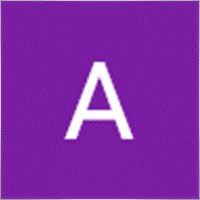
Андрей Казахов
⭐⭐⭐⭐⭐
Андрей Казахов
Отличный советник! Тестировал -показал хорошие результаты. Поставил на демку-тоже доволен. Продуманный алгоритм. Минимум настроек. Вчера установил на реал центовый счёт. Разработчик доступен. Быстро реагирует и подробно отвечает на все вопросы. Наличие ТОЛЬКО аренды советника, говорит о его ценности и заинтересованности разработчика в сопровождении и качестве своего советника!!! Рекомендую. Занимаюсь форексом более 20 лет. Это один из лучших скальпёров с точки зрения алгоритма и прибыльности! По моей просьбе разработчик, из-за особенностей учёта комиссий у моего брокера, очень быстро внёс изменения и создал дополненную версию! Сейчас тестирую её! Ещё раз, большое спасибо! Рекомендую всем!

yeudit
⭐⭐⭐
yeudit 2021.03.12 11:06
I used the EA for 4 days. At the beginning the results were fine. On the fourth day there was a big trend up, and the "sell" trades caused big losses. Therefore, I think that the EA is fine for volatile markets, but dangerous to be used without intervention in trend markets. I will try other EAs of Vladislav... Thanks for the opportunity.
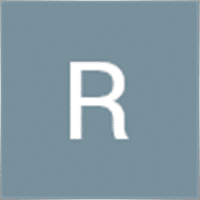
Rocco Mangini
⭐
Rocco Mangini 2020.12.23 01:49
NO GOOD DIFFERENT TO TEST2020.12.23 04:57Why does the advisor not work in the strategy tester? Because the strategy tester works with the history and the base on incomplete quotations, the spread in the strategy tester is fixed (Exception only for MT4). Therefore, in the strategy tester, there are no situations of sharp movements of quotations. There are no sharp price leaps that a broker assumes when trading on the market. Because the advisor is working on the spread and the sharp jumps in quotes and prices, it can not be checked on the strategy tester. Please download the demo version of the Expert Advisor and test it on the demo account, at least. Can I test the EA in the strategy tester? If you do not want to believe my experience, then you can test the adviser on the MT5 terminal and set a random delay and set the type: Each tick is based on Real ticks! But you must be aware and understand that the strategy tester is the inaccurate trading results of the EA for the reasons described above! The Expert Advisor works at the speed of quotes. This means that the Expert Advisor catches swift movements of a currency pair, usually on the news, and earns profit on such sharp movements! Strategy Tester cannot simulate real trading. Therefore, the Strategy Tester can give opposite trading results, even if you have been trading on this account for a specific time, the strategy tester can show other results! Tick scalper is contraindicated for Strategy Tester! If I created a tester grail, then I would not trade on a live account! I trade and test my advisors only on real trading accounts! I do not trust the strategy tester! On the strategy tester, you can check the correct operation of the algorithm, but you cannot hope for 100% coincidence of the trading results between the strategy tester and the real trading account!

Evgeniy75015
⭐⭐⭐⭐⭐
Evgeniy75015
Эксперты просто супер !!! Я лично предпочитаю следить за ним, так как иногда он может закрыть позиции слишком рано или открыть не в том месте, НО это бывает очень редко. Тестировал его ровно месяц, в настройках не лазил как и советовал автор. Вердикт, из 100% сделок 85 из них рабочие !!! Все те кто утверждают что он не работает, сливает итд, это бред, он прекрасно работает ! Если у вас руки растут из нужного места, не нужно ничего делать, меняете только ЛОТ и всё, следите за его работой, не забывайте это вы трейдер !!!

XenofoX
⭐⭐⭐⭐⭐
XenofoX
Reliable product. Fast response from the dev. Although you have a lack of control over the trade that you want to make. A clear indicator if the product is working or not in your terminal/broker. Dev maintains the products keep up to date. EA works in all Forex Pair. Fair price for the EA and what it can do. I start from Tick Hamster, then move to Good Santa, then move to Tick Sniper... well, the more you know, the more you want to control your trades.


GocaTara
⭐⭐⭐⭐⭐
GocaTara
So far, this EA works amazingly. I'm very satisfied with the purchase. Great work!

Jaimor Barossi
⭐⭐⭐⭐⭐
Jaimor Barossi 2020.02.21 21:05
Ola amigos traders , Tick Hamster um dos melhores EAS que eu ja provei !
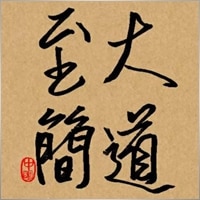
Otomatik ticaret robotu Tick Hamster Yorumlar
Bir sorunuz mu var?
One response to “Tick Hamster Otomatik ticaret robotu. Ekstra bir şey yok!”
-
Really interesting scalper! It’s fast and efficient. Pays off quickly and makes profits without much hassle.
Extra
Navigation by tabs
İlgili Yazılar
Assistant – gerçek/Sanal StopLoss / TakeProfit / Trailing Stop ile
Stop loss, take profit, trailing stop, breakeven seviyelerinin otomatik ayarlanması, sanal stopların etkinleştirilmesi. Exp Assistant, pozisyonlarınızın bakımını düzenlemenize yardımcı olacaktır. Bu Expert…
EAPadPRO – Uzmanlarımız için Bilgi Paneli. Uzman Danışmanlar için Gösterge
Tüm danışmanlarımız ve MetaTrader terminali için yardımcı programlar için bilgi paneli. Ticaret Uzman Danışmanlarımızda EAPADPRO panelini yönetme ve kullanma…
The X – Forex için Standart Göstergeleri Kullanan Evrensel Uzman
MetaTrader için Geniş Fonksiyonelliğe Sahip Evrensel Uzman Danışmanı (EA) Uzman Danışmanı The X, MetaTrader için çok yönlü bir ticaret…
TickSniper MetaTrader için Otomatik Expert Advisor. Tick scalper
Exp-TickSniper, her para birimi çifti için parametreleri otomatik olarak ayrı ayrı seçen hızlı bir Tick scalperdir. EA, yaklaşık 10 yıllık EA…
Averager. Ticaret pozisyonlarını ortalama. Trendin karşısında ve trendde işlemler açma!
Pozisyon ortalaması. Genel kâr takip stopu fonksiyonuyla trendde ve trendin karşısında ek pozisyonlar açma! Danışman trendde ve trendin karşısında…
Copylot – MetaTrader için forex işlem kopyalayıcı. Terminaller arası kopyalayıcı
MetaTrader için işlem kopyalayıcı. Forex işlemlerini, pozisyonlarını ve emirlerini herhangi bir hesaptan kopyalar. COPYLOT MT4 sürümü için MT4-MT4, MT5-MT4 arasında en iyi…
MQL Açık Kaynak Kodu Şablonları. Expert Advisor Oluşturma Şablonu
Kısa Bilgi Herhangi bir göstergesi (indicator) kullanarak stratejinizi test etmek için Expert Advisors (EAs) oluşturmak, gerçekten de şablonlar (templates) ve açık…
Market Time Pad. MetaTrader için işlem seanslı gösterge
Zaman Göstergesi, ana dünya piyasalarının mevcut zamanını görüntüler ve aktif işlem seansını vurgular. Kullanımı kolaydır ve grafikte minimum yer…
X ve xCustomEA: Test ve Optimizasyon
Açıklama The X ve The xCustomEA, son beş yılda Forex ticaret topluluğunda geniş çapta popülerlik kazanan iki öne çıkan Expert Advisor…
VirtualTradePad (VTP) Ticaret Paneli. Grafik ve Klavyeden Tek Tıklamayla Ticaret
VirtualTradePad veya VTP – MetaTrader terminallerinde tek tıklamayla işlem yapmak için kontrol paneli. Forex’te scalping ve manuel işlem yapmak için…
EA The xCustomEA: Evrensel Ticaret Danışmanı için Özel Göstergeler. Özel
MetaTrader için özel göstergeler üzerinde evrensel ticaret danışmanı. Exp – The xCustomEA Evrensel ticaret danışmanı özel göstergeler üzerinde çalışır. The xCustomEA,…
Close Minus by Plus, Kârlı pozisyonları arayarak ve kapatarak kârsız
Closing unprofitable positions by identifying and closing profitable oфKârlı pozisyonları tanımlayarak ve kapatarak kârsız pozisyonları kapatma. Expert Advisor (EA), kârlı pozisyonları…
SafetyLOCK PRO Karşıt bekleyen emirleri kullanarak pozisyonlarınızı koruyun. Hedge Kilitle
SAFETYLOCK: Keskin Piyasa Dönüşlerine Karşı Ticaretlerinizi Güvence Altına Alın Finansal piyasalarda ticaret yapmak yüksek riskler içerir, özellikle keskin piyasa dönüşleri sırasında….
Tester Pad, strateji testörü için bir Forex ticaret simülatörüdür. Göstergelerle
Strateji Testörü grafiğinde tek tıklamayla ticaret. Yardımcı program, strateji testöründe stratejilerinizi manuel olarak test etmenizi sağlar. Görselleştirme grafiğinde tek tıklamayla…
Bu gönderi ayrıca şu dillerde de mevcuttur: English Portuguese Español Deutsch Français Русский Українська Indonesian Italiano العربية Chinese 日本語 한국어 Türkçe ไทย Tiếng Việt


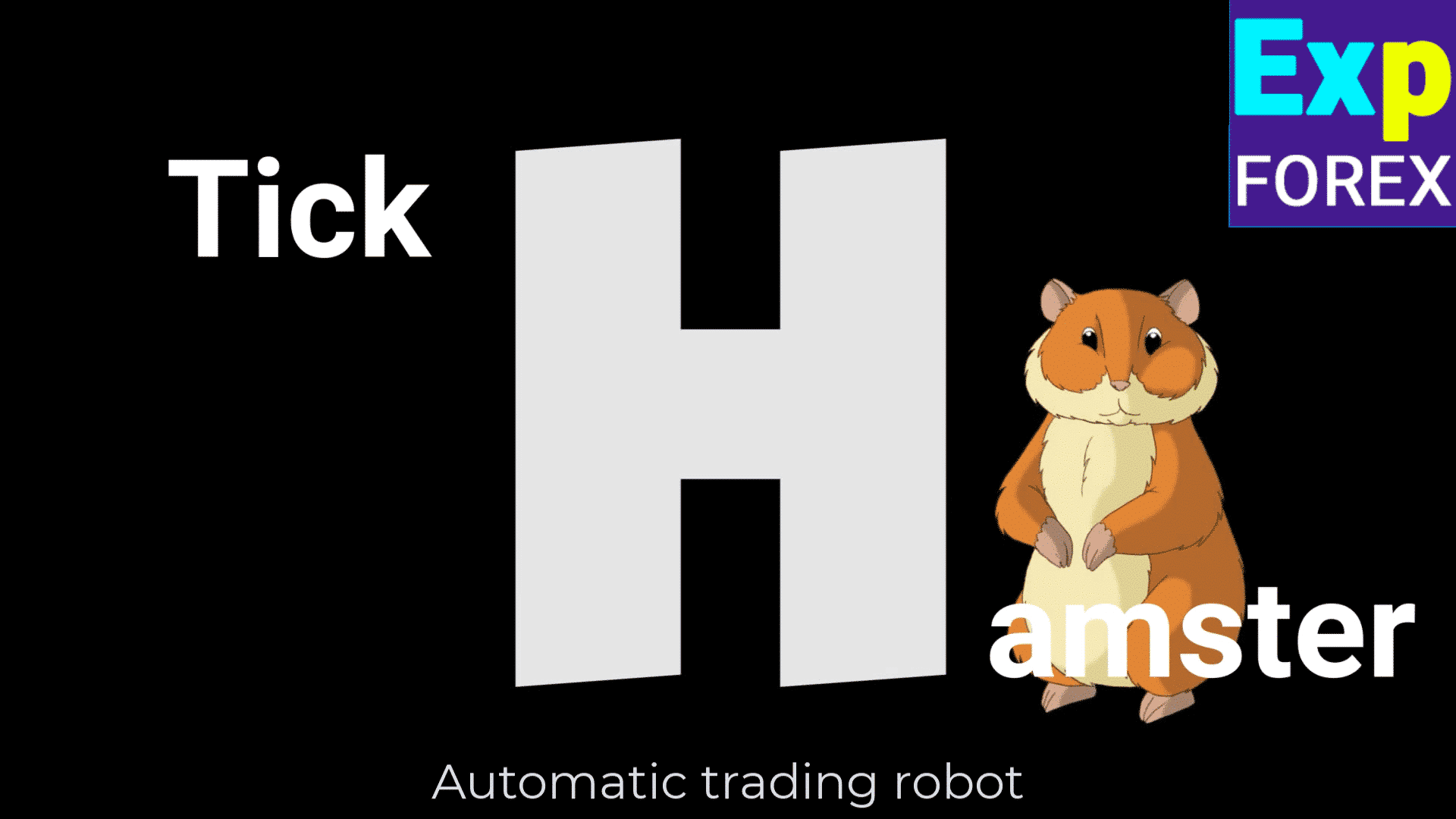
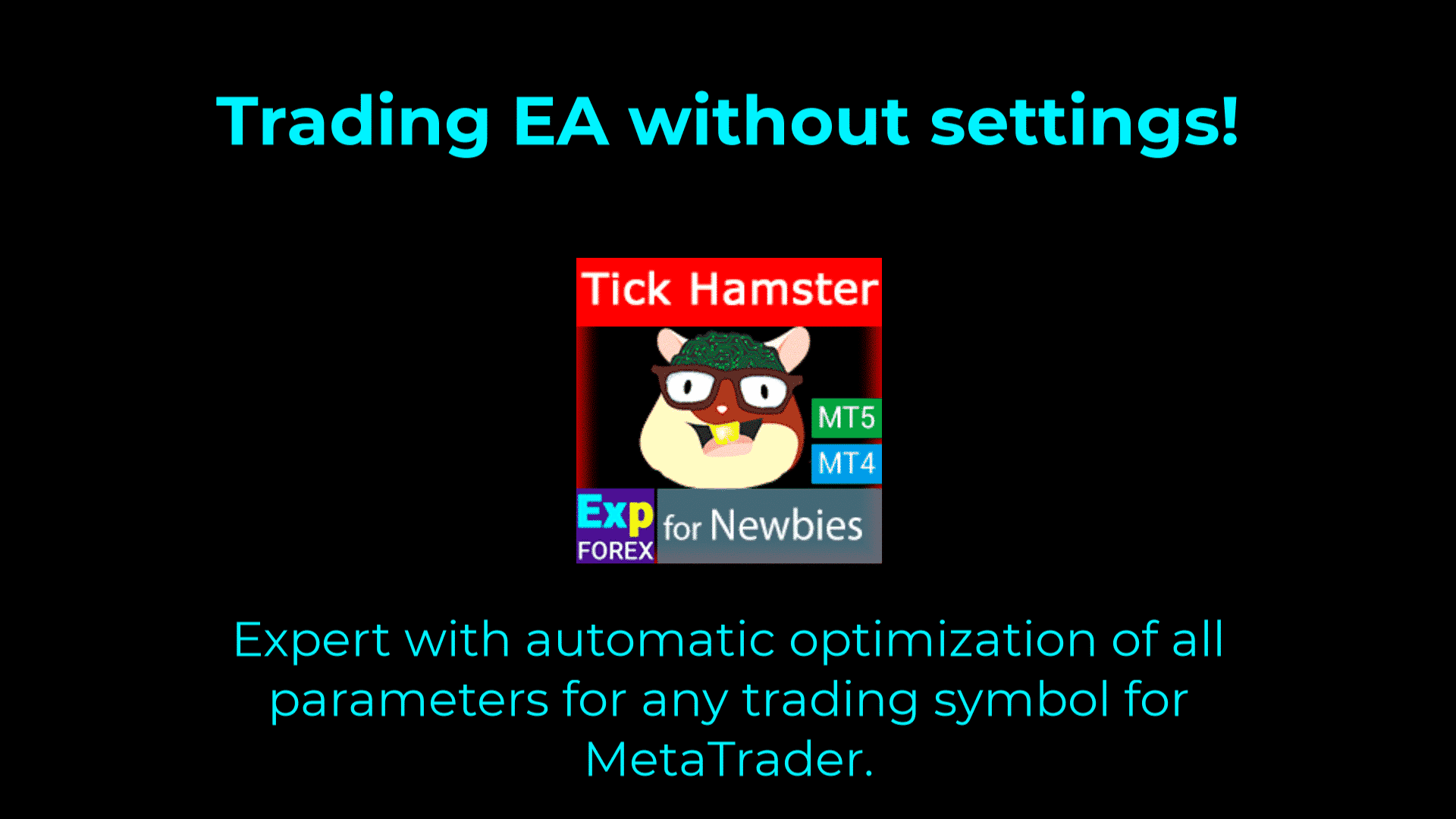
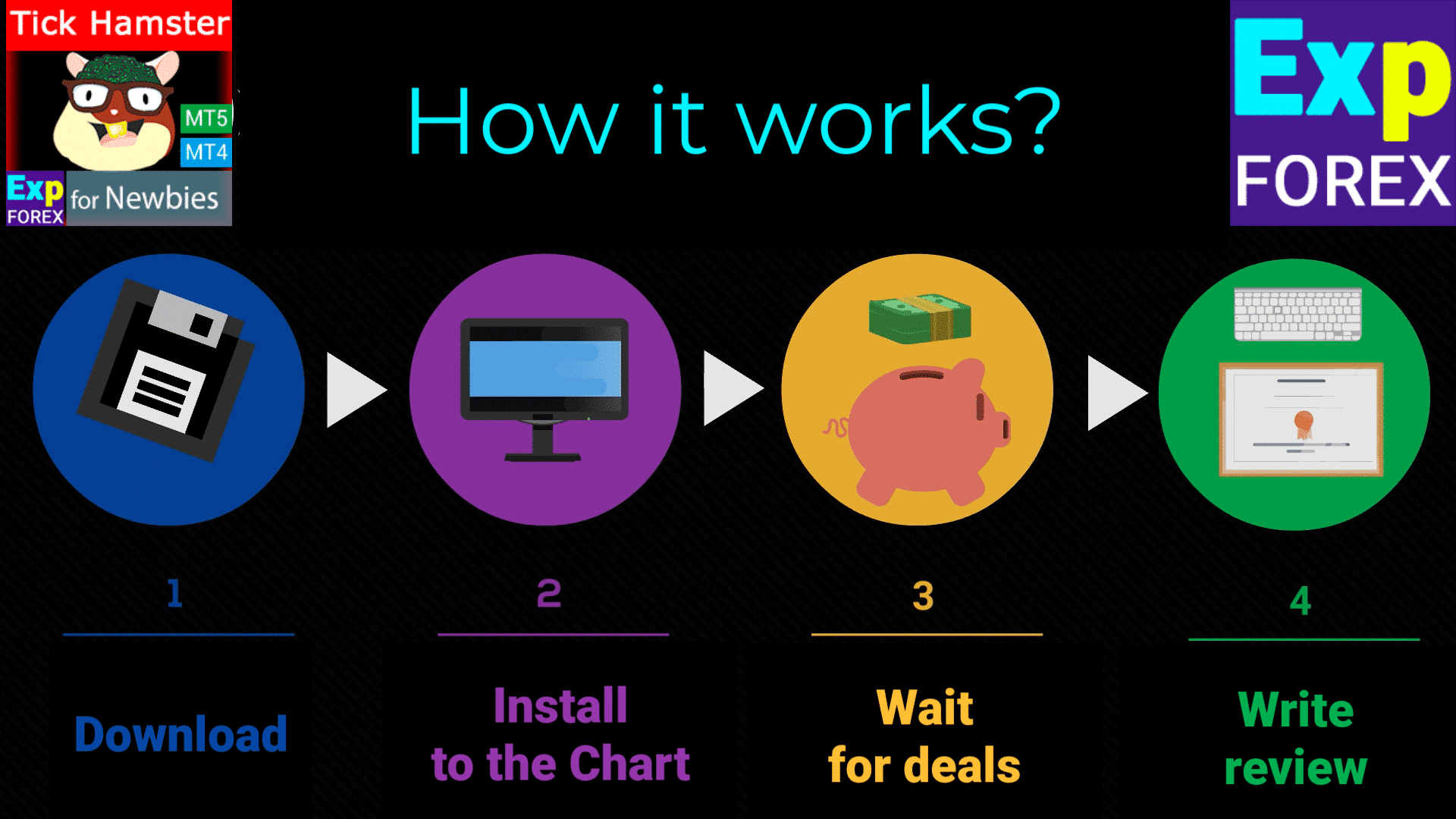
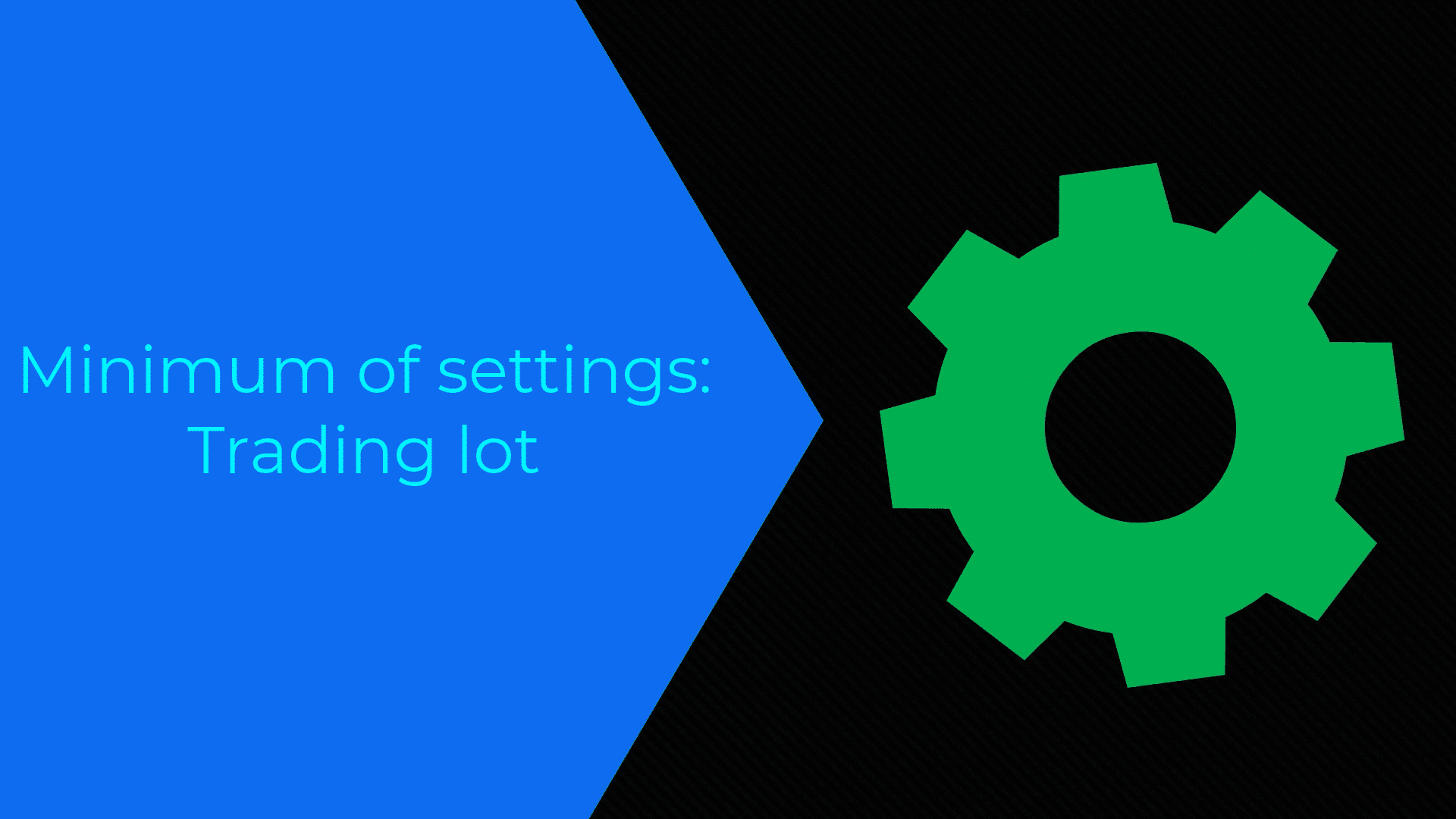
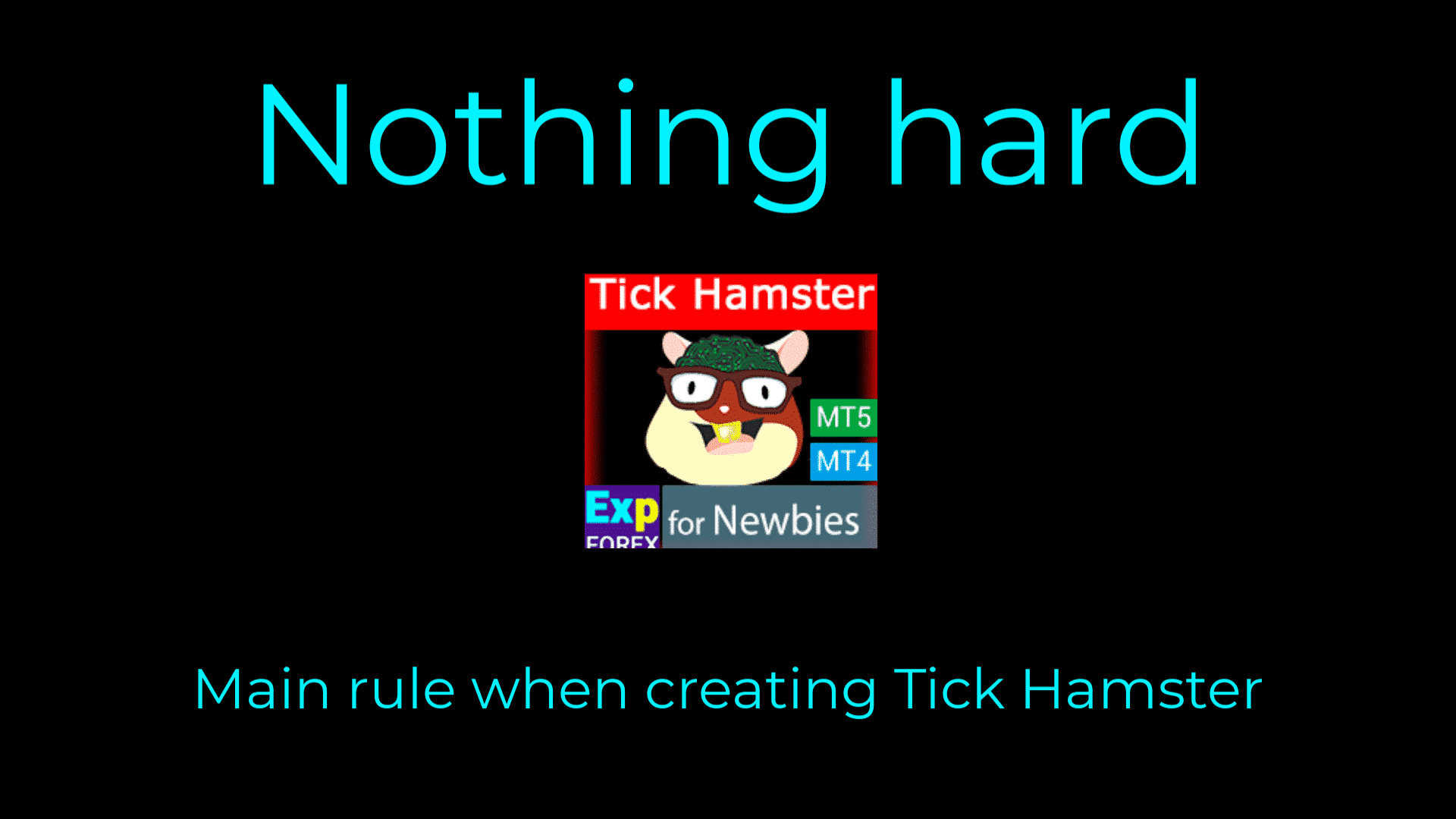
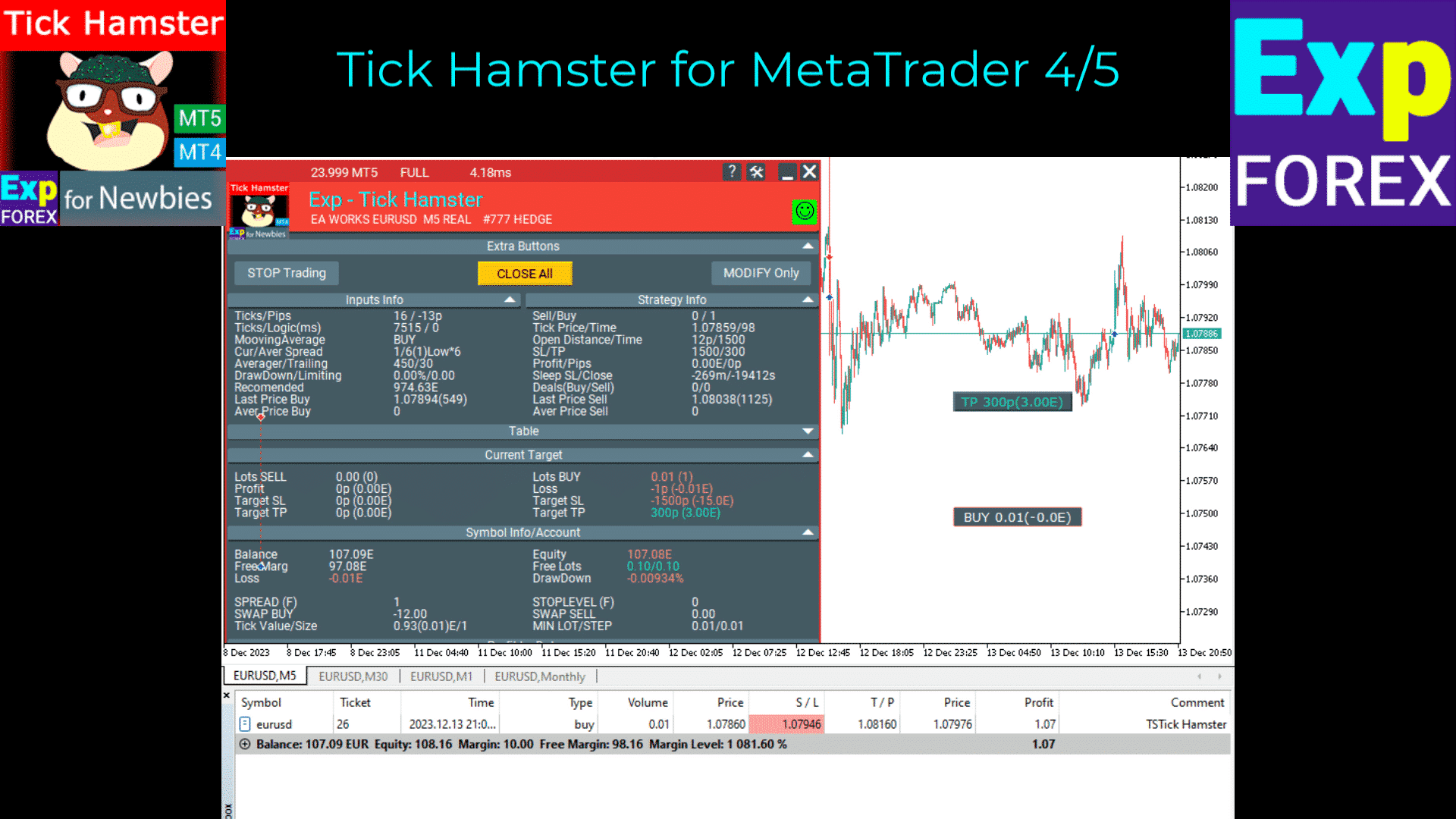

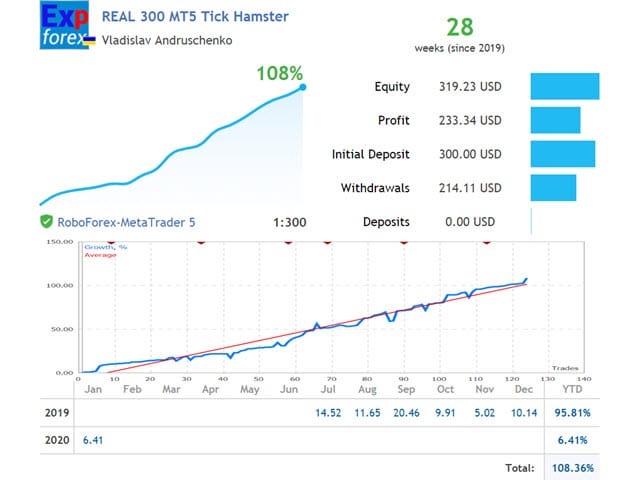
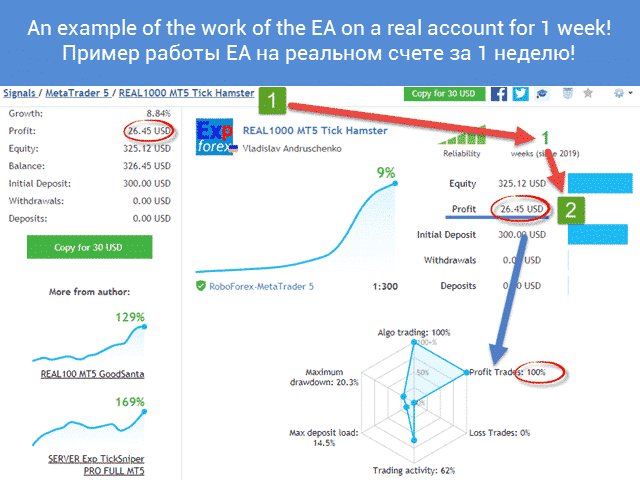
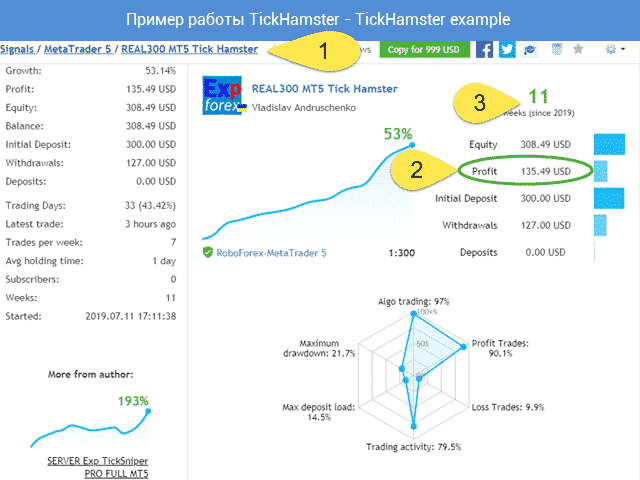
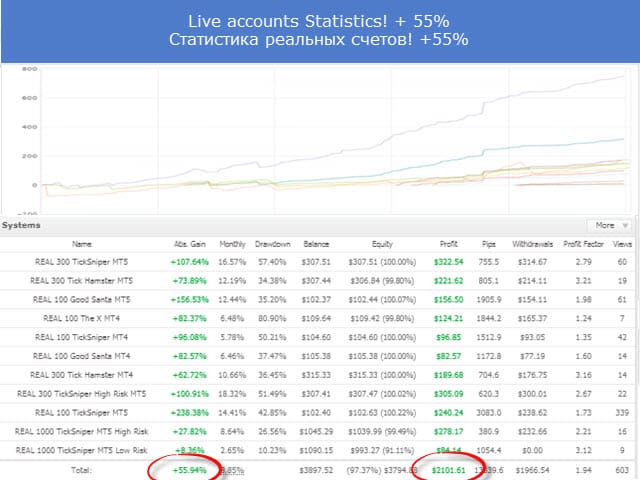

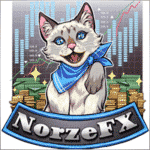

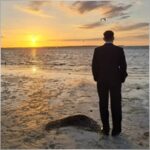
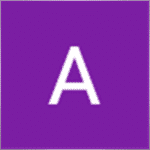
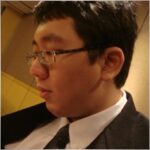






















Leave a Reply