Експертний радник (EA) пропонує розширені функції для управління та закриття позицій у MetaTrader, особливо при досягненні передвстановленого рівня загального прибутку…
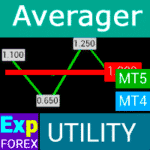
Averager. Усереднення торгових позицій. Відкриття угод проти тренду та по тренду!

The X – Універсальний Експерт Радник (EA) для Форекс на стандартних індикаторах


Головна
Документація
Налаштування
ЧаПи
Зміни
Відгуки
Коментарі
Extra
Про Асистента Assistant
Автоматичні Налаштування для Stop Loss, Take Profit, Trailing Stop, Breakeven та Virtual Stops
Exp Assistant розроблений, щоб допомогти вам ефективно керувати відкритими позиціями.
Цей Expert Advisor (EA) автоматично застосовує всі необхідні рівні Stop Loss, Take Profit, Trailing Stop та Breakeven до ваших угод.
Ви також маєте можливість увімкнути Virtual Stops для покращеного контролю.
Всі функції Expert Advisor доступні через зручну панель керування (control panel), яка відображається безпосередньо на графіку.
Якщо у вас є відкриті позиції, але ваш поточний EA не може встановити Stop Loss, Take Profit, Trailing Stop або Breakeven — або якщо ви торгуєте вручну — Exp Assistant тут, щоб підтримати вас.
Він автоматично керує цими важливими функціями для ваших угод.
Додатково, він включає функцію Trailing Stop на основі індикатора Parabolic SAR, забезпечуючи динамічне управління угодами, коли це необхідно.
Як працює Асистент Assistant ?
Що люди пишуть про Assistant ?
Ви можете завантажити безкоштовного асистента
ПОВНІСТЮ БЕЗКОШТОВНО!
Це ПОВНІСТЮ БЕЗКОШТОВНА версія без обмежень!
Ви можете безкоштовно завантажити та встановити нашу програму!
Бажаєте Торгувати в Одне Натискання? Виконуйте Швидше та Торгуйте Розумніше!
VirtualTradePad (VTP) Торгівельна Панель. Trade Pad для Торгівлі в Одне Натискання з Графіка та Клавіатури
VirtualTradePad або VTP — панель керування для торгівлі в 1 клік в MetaTrader 4 та MetaTrader 5. Торгуйте в 1 клік з графіка терміналу. Торгуйте за допомогою клавіатури. Програма для скальпінгу та ручної торгівлі на Форекс. VirtualTradePad має більше 30 кнопок: купити (buy), продати (sell), купити стоп (buystop), купити ліміт (buylimit), продати стоп (sellstop), продати ліміт (selllimit), закрити (close), видалити (delete), модифікувати (modify), Trailing Stop (Trailing Stop), реверс (reverse), блокувати (lock), Grid (Grid), Virtual Stops (Virtual Stops), закрити всі з прибутком/збитком (Profit/loss total close) та інші…
Links
Assistant. віртуальний або реальний стоплосс , тейкпрофіт , трейлінгстоп.
Корисні посилання
Зміст (клацніть, щоб показати)
List
- Опис
- Ключові Особливості Exp Assistant:
- Приклад Використання Асистента
- Контрольний Асистент
Опис
Exp Assistant — це експертний асистент для MetaTrader 4 та MetaTrader 5, якого ви шукали.
Наш Exp Assistant ефективно керує вашими позиціями (угодами) та автоматизує важливі торгові функції, роблячи його незамінним інструментом для трейдерів, які прагнуть покращити свою торгову ефективність.
За допомогою Exp Assistant Utility ви можете автоматично встановлювати Stop Loss, Take Profit, Trailing Stop, Breakeven та Virtual Stops для ваших позицій, забезпечуючи повний контроль над вашими угодами.
Якщо ваш Expert Advisor (EA) не може встановити Stop Loss, Take Profit, Trailing Stop або Breakeven, або якщо ви віддаєте перевагу ручній торгівлі, Exp Assistant тут, щоб допомогти. Він автоматично встановить ордери Stop Loss та Take Profit, активує Trailing Stop або перемістить Stop Loss до Breakeven за потреби.
Додатково, асистент може активувати Trailing Stop на основі індикатора Parabolic SAR. Керуйте всіма цими операціями зручної панелі керування (control panel) на графіку, отримуючи повний контроль над вашою торговою стратегією.
Ключові Особливості Exp Assistant:
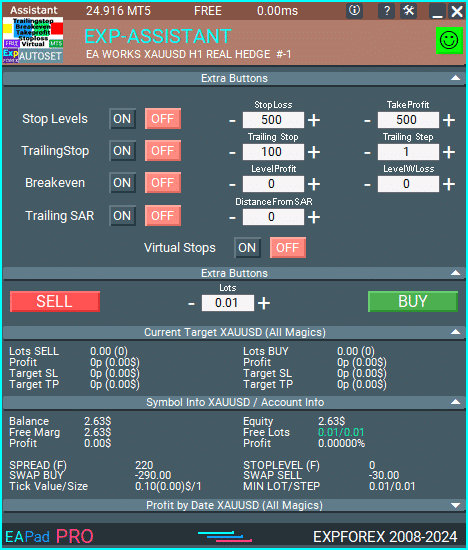
Детальна Інформація про Рахунок з першого погляду: Переглядайте всебічні та корисні деталі рахунку миттєво.

Легке Відкриття Ордерів BUY та SELL: Швидко та зручно відкривайте позиції на купівлю та продаж.
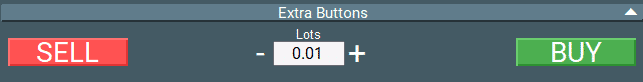
Автоматичні Рівні Stop Loss та Take Profit: Захищайте свої угоди з автоматично встановленими рівнями Stop Loss та Take Profit.
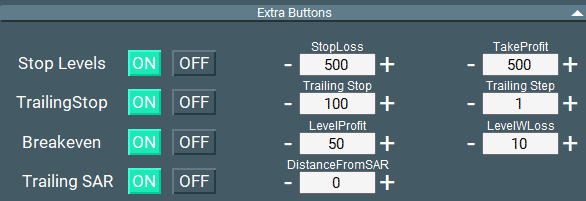
Активуйте Trailing Stop для покращеного управління угодами: Максимізуйте прибутки та мінімізуйте ризики з Trailing Stops.
Автоматичне Переміщення Stop Loss до Breakeven: Захистіть свої позиції, автоматично переміщуючи Stop Loss до Breakeven.
Trailing Stop на Основі Індикатора Parabolic SAR: Використовуйте динамічний Trailing Stop на основі індикатора Parabolic SAR для ефективного управління угодами.
Керуйте Virtual Stop Loss та Take Profit для дискретних угод: Використовуйте рівні Virtual Stop Loss та Take Profit для більш прихованого підходу.

Увімкніть Virtual Trailing Stop та Breakeven для кращого контролю: Отримайте точність у торгівлі з Virtual Trailing Stops та рівнями Breakeven.
Відображення Часу Завершення Поточної Свічки безпосередньо на графіку: Бачте час завершення поточної свічки для покращеного аналізу.
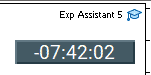
Сповіщення на Телефон, Email та Telegram: Будьте в курсі подій з сповіщеннями, які надсилаються на ваш телефон, email та Telegram. Робота з Telegram у MetaTrader. Telegram канали та бот
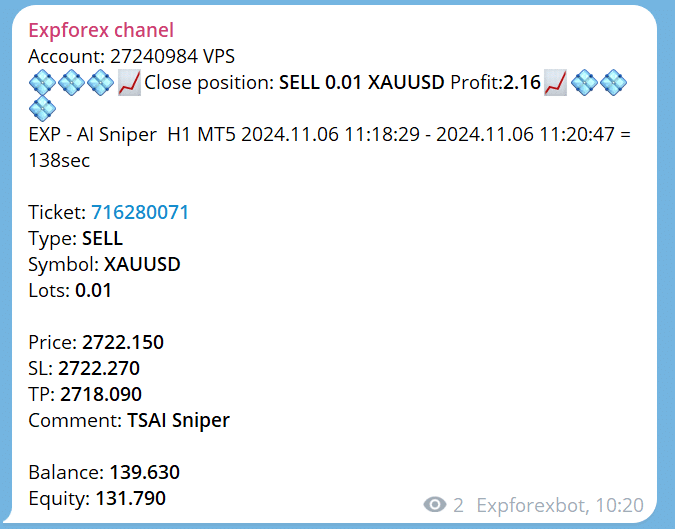
Статистика Закритих Позицій на Графіку Валютної Пари: Переглядайте статистику закритих позицій безпосередньо на графіку, включаючи прибуток у валюті депозиту та піпси.
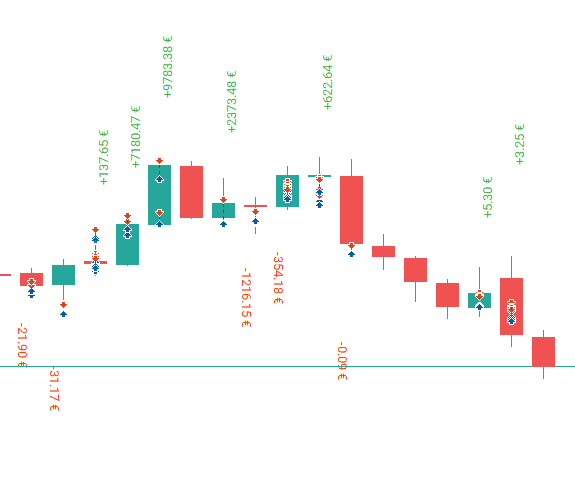
Інформація про Поточні Відкриті Позиції: Отримуйте реальні дані про всі відкриті позиції для ефективного управління портфелем.
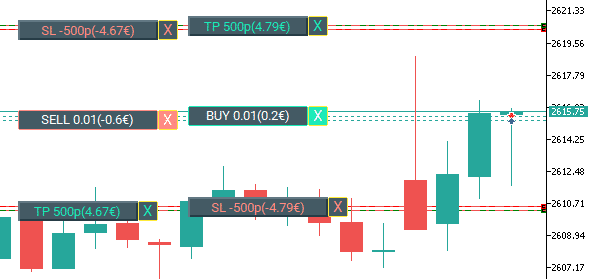
Приклад Використання Асистента
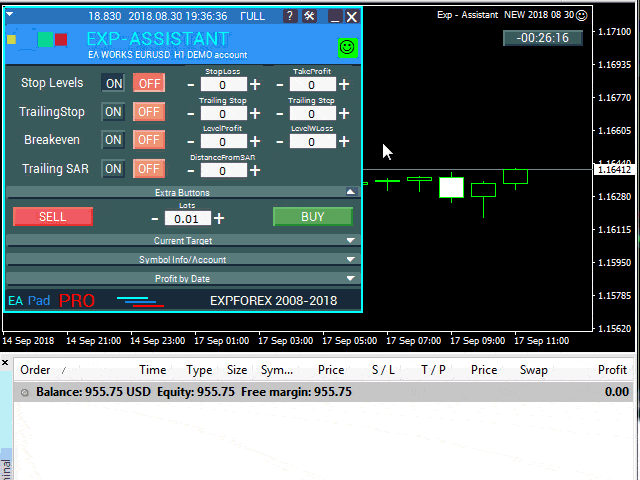
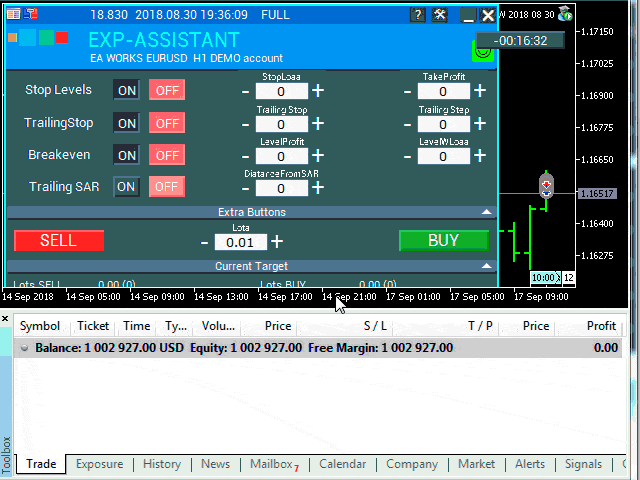
Ви можете прочитати про основні блоки нашої EAPADPRO панелі в нашому блозі: EAPADPRO.
Контрольний Асистент
Налаштуйте рівні для Stop Loss та Take Profit, рівень та крок для Trailing Stop, рівень та відстань для Breakeven, а також відстань для trailing на основі індикатора Parabolic SAR.
Щоб активувати асистента, просто натисніть відповідну кнопку.
Коли ви змінюєте налаштування в панелі, нові параметри набувають чинності негайно, і Expert Advisor (EA) відповідно модифікує позиції (угоди).
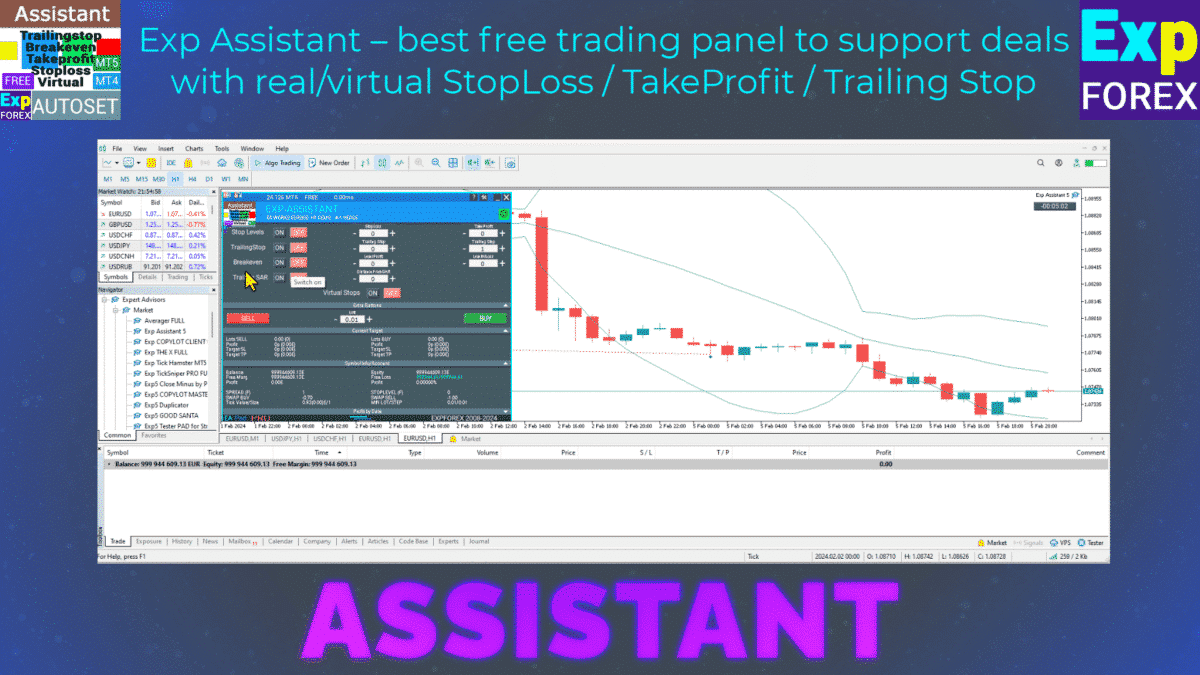
Stop Loss / Take Profit
Stop Loss (0 …) у пунктах (піпсах)
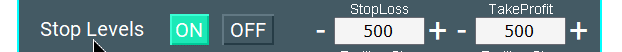
Цей параметр представляє Stop Loss для кожної позиції (угоди). Він визначає кількість негативних пунктів (піпсів), на яких сервер закриє угоду.
0 — параметр вимкнений, і Stop Loss для угоди буде 0.
Take Profit (0 …) у пунктах (піпсах)
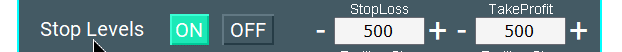
Цей параметр представляє Take Profit для кожної позиції (угоди). Він визначає кількість позитивних пунктів (піпсів), на яких сервер закриє угоду.
0 — налаштування вимкнено, і Take Profit для угоди буде 0.
Примітка: Цей параметр повинен бути встановлений принаймні на мінімальний дозволений стоп на вашому сервері.
Якщо параметр менше мінімального дозволеного стопу сервером, Expert Advisor (EA) повідомить про помилку (130).
Класичний Trailing Stop
Trailing Stop (у пунктах/піпсах) та Trailing Step (у пунктах/піпсах)
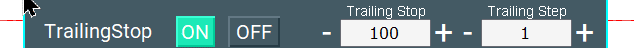
Ці опції дозволяють автоматичне відстеження позицій (угод) шляхом модифікації Stop Loss до зони прибутку.
ProfitTrailing — якщо встановлено true, Expert Advisor (EA) починає модифікувати лише після того, як позиція (угода) досягне Breakeven.
Якщо встановлено false, Trailing Stop починає діяти негайно після відкриття позиції і слідує за ціною.
StartTralPoint — початкова точка для функції Trailing Stop (Trailing Stop) у пунктах (піпсах). Наприклад, встановіть на 10 — коли позиція (угода) набиратиме 10 пунктів, алгоритм Trailing Stop починає закріплювати Stop Loss.
TrailingStop — відстань у пунктах (піпсах) від поточної ціни до Stop Loss. Цей параметр не може бути менше мінімально дозволеного вашим сервером.
TrailingStep — розмір кроку для модифікації Stop Loss. Наприклад, Stop Loss буде коригуватися кожні TrailingStep пунктів, щоб підтримувати відстань TrailingStop пунктів від поточної ціни.
BREAKEVEN: Встановлення Stop Loss до Breakeven
BreakEven (true/false), LevelProfit (у пунктах/піпсах), LevelWLoss (у пунктах/піпсах)

Ці параметри контролюють модифікацію угоди до Breakeven при першій можливості.
Наприклад:
Якщо ви хочете встановити Stop Loss до Breakeven, коли угода набирає +10 пунктів (піпсів):
BreakEven = true;
LevelProfit = 10;
LevelWLoss = 0;
Якщо ви хочете встановити Stop Loss на +5 пунктів (піпсів), коли угода набирає +20 пунктів (піпсів):
BreakEven = true;
LevelProfit = 20;
LevelWLoss = 5;
Різниця між LevelWLoss та LevelProfit завжди повинна бути більше або рівною мінімальному рівню стопу на сервері.
Trailing Stop за Пароболічним Індикатором SAR
TrailingStopSAR (true/false), Відстань у пунктах (піпсах).
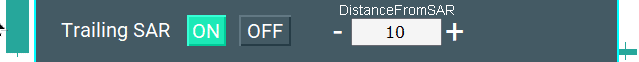
Ці параметри дозволяють модифікувати Stop Loss на основі індикатора Parabolic SAR. Stop Loss буде коригуватися при кожному новому значенні Parabolic SAR плюс вказана відстань у пунктах (піпсах).
Для позицій BUY Stop Loss коригується, коли Parabolic SAR знаходиться нижче ціни.
Для позицій SELL Stop Loss коригується, коли Parabolic SAR знаходиться вище ціни.
Включає налаштування для кроку та максимуму (Параметри Parabolic SAR).
Віртуальний Stop Loss / Take Profit / Trailing Stop / Breakeven

Реальний Stop Loss та Реальний Take Profit
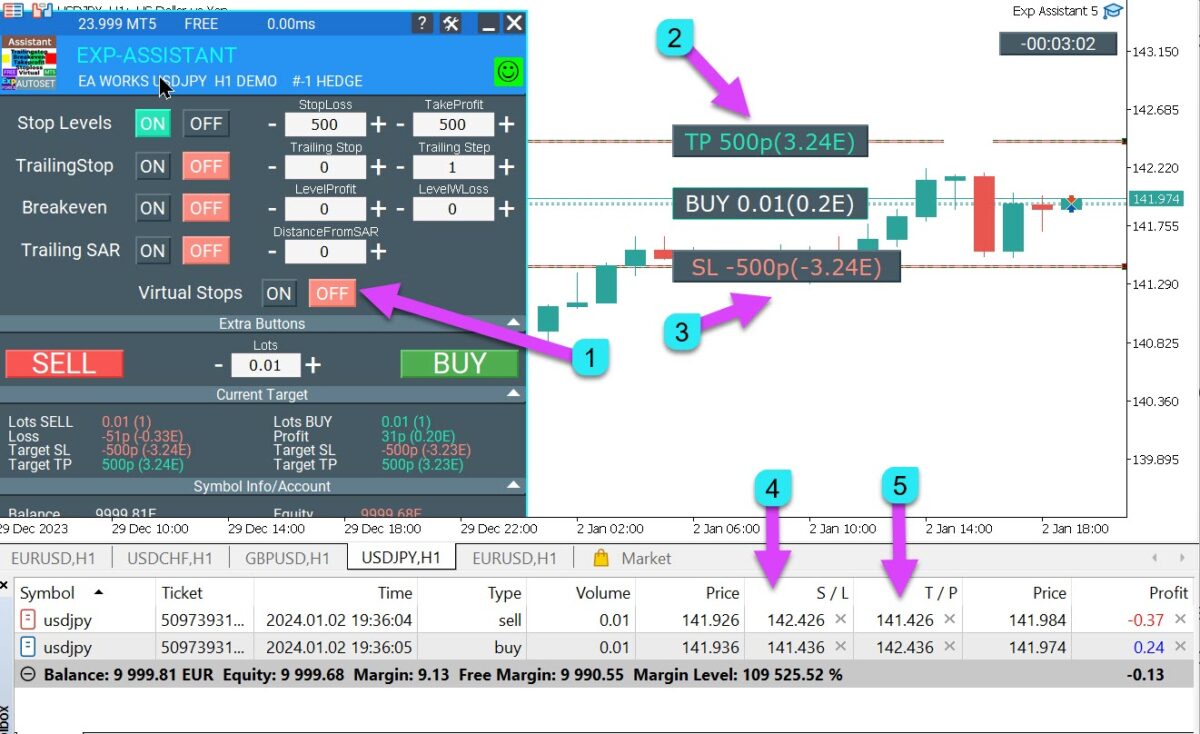
Віртуальний Stop Loss та Віртуальний Take Profit

Керуйте як Віртуальний , так і Реальний Stop Loss / Take Profit рівнями безпосередньо з панелі керування Асистентом (Assistant control panel)!
Параметр VirtualStops відображається на графіку в межах панелі керування.
Ви можете увімкнути або вимкнути функції Virtual Stop Loss, Take Profit, Trailing Stop та Breakeven безпосередньо з панелі керування.
Працюйте безперебійно з Virtual Stop Loss, Take Profit, Trailing Stop та Breakeven.
—— Повна функціональність з Virtual Stop Loss та Take Profit рівнями. Увімкніть або вимкніть за потреби.
——– Всі рівні будуть віртуальними та відображатимуться на графіку як лінії.
——– Увага! Віртуальне закриття позицій (угод) означає, що коли ціна перетинає віртуальну лінію Stop Loss або Take Profit, асистент надсилає команду закрити позицію на сервері.
——– Може бути ковзання або затримки через брокерські повторні котирування та інші фактори.
——– Увага! Працює лише коли комп’ютер увімкнений та термінал підключений.
——– Увага! У MT4 віртуальні рівні працюють як з позиціями (угодами), так і з ордерами.
——– Увага! У MT5 віртуальні рівні працюють лише з позиціями (угодами).
Очікувані та лімітні ордери використовуватимуть реальні рівні Stop Loss та Take Profit.
——– Увага! Може бути ковзання при закритті позицій (угод).
Залежить від брокерських повторних котирувань та затримок!!!
———- Увага! Коли ви натискаєте кнопку “On/Off”, асистент модифікує всі рівні Stop Loss та Take Profit до віртуальних або реальних рівнів.
Під час модифікації можуть бути брокерські обмеження на мінімальний рівень Stop, що перешкоджає асистенту модифікувати деякі рівні Stop Loss та Take Profit.
Налаштування Асистента Assistant
| Параметр | Опис |
|---|---|
| TypeFilling | Тип заповнення для позицій (угод) та ордерів. Застосовується лише для MetaTrader 5. У режимі AUTO: Асистент автоматично визначає тип заповнення. Однак у деяких ситуаціях вам може знадобитися вручну встановити бажаний тип заповнення. При відкритті позиції (угоди) ви можете зіткнутися з помилкою. ПОМИЛКА 10030 TRADE_RETCODE_INVALID_FILL Непідтримуваний тип виконання ордеру на балансі. Встановіть тип заповнення відповідно до специфікацій вашого брокера. ПРИКЛАД: FillOrKill Ця політика забезпечує виконання ордеру лише на вказаний обсяг. Якщо на ринку наразі недостатньо інструментів, ордер не буде виконаний. Необхідний обсяг може складатися з декількох пропозицій, які наразі доступні на ринку. ImmediateOrCancel Це дозволяє виконувати угоди до максимально доступного обсягу у вказаному діапазоні. Якщо повне виконання неможливе, ордер буде виконаний частково до доступної потужності, а залишок буде скасовано. Return Цей режим використовується для ринкових, лімітних та стоп-лімітних ордерів, і лише у режимах “Market Execution” та “Exchange Execution”. У випадку часткового виконання ринкового або лімітного ордеру залишковий обсяг залишається активним. Для стоп-лімітних ордерів активація відповідного лімітного ордеру створює виконання з типом Return. |
| RoundingDigits | Кількість десяткових знаків для модифікації позицій (угод). Опції: – Без округлення; – Округлення до 1 знаку; – Округлення до 2 знаків. |
| VirtualStops | Увімкніть функції virtual stops (Virtual Stops) (Stop Loss (Stop Loss), Take Profit (Take Profit), Trailing Stop (Trailing Stop), Breakeven (Breakeven)). |
| TypeofPositions | Тип моніторингу позицій: – Усі позиції; – Тільки BUY; – Тільки SELL. |
| MagicOrders | Магічні номери позицій (угод) для моніторингу. Ви можете вказати кілька магічних номерів, розділених комами. Наприклад: 12345,777,20171025. |
| STEP_ | Встановіть крок у полі EDIT за допомогою клавіш + та -. STEP_StopLoss = 0; // Змінити крок для Stop Loss (Stop Loss) STEP_TakeProfit = 0; // Змінити крок для Take Profit (Take Profit) STEP_TrailingStop = 0; // Змінити крок для Trailing Stop (Trailing Stop) STEP_TrailingStep = 0; // Змінити крок для Trailing Step (Trailing Step) STEP_LevelProfit = 0; // Змінити крок для Level Profit (Level Profit) STEP_LevelWLoss = 0; // Змінити крок для Level WLoss (Level WLoss) STEP_DistanceFromSar = 0; // Змінити крок для Distance From SAR (Distance From SAR) |
| SetSLTPonlytoZEROprices | Встановлюйте Stop Loss (Stop Loss) та Take Profit (Take Profit) лише тоді, коли їх поточні значення дорівнюють 0. |
| ProfitTrailing | Якщо true, асистент починає модифікувати лише після того, як позиція перейде до Breakeven (Breakeven). Якщо false, Trailing Stop (Trailing Stop) активується негайно після відкриття позиції та слідує за ціною, тільки якщо позиція прибуткова (>0). Увага! Якщо ви встановите ProfitTrailing на false та маєте Stop Loss (Stop Loss) не рівний нулю, увімкніть SetSLTPonlytoZEROprices, щоб уникнути конфліктів між негативним Trailing Stop (Trailing Stop) та Stop Loss (Stop Loss). |
| StartTrailingPoint | Початкова точка функції Trailing Stop (Trailing Stop) у пунктах. Наприклад, встановлення значення 10 означає, що коли угода набирає 10 пунктів, алгоритм Trailing Stop (Trailing Stop) починає працювати. |
FAQ Питання та відповіді про Assistant

Наші загальні поширені запитання
FAQ Відповіді на найпопулярніші запитання
Чому Stop Loss (Stop Loss)/Take Profit (Take Profit) постійно змінюються при встановленні Stop Loss (Stop Loss)/Take Profit (Take Profit) на позиції?
Найімовірніше, ви встановили рівні Stop Loss (Stop Loss) та Take Profit (Take Profit) нижче мінімально необхідних вашого сервера.
Якщо рівень Stop (Stop) постійно змінюється (через плаваючий спред), а відстань Stop Loss (Stop Loss) визначається автоматично як більше мінімального Stop (Stop) рівня, він буде постійно коригуватися.
Чи значення параметрів у пунктах або піпсах?
Значення у пунктах! Значення обчислюється з змінної Point.
- Якщо у вас брокер з 5 або 3 цифрами, тоді 1 пункт = 0.00001 або 0.001 відповідно.
- Якщо у вас брокер з 4 або 2 цифрами, тоді 1 пункт = 0.0001 або 0.01 відповідно.
Автоматична установка Реальних/Віртуальних Stop Loss (Stop Loss), Take Profit (Take Profit) та Trailing Stop (Trailing Stop): БЕЗКОШТОВНО
Як я можу впевнитися, що Exp Assistant працює коректно з моїм брокером?
Щоб впевнитися, що Exp Assistant працює коректно з вашим брокером, переконайтеся, що:
- Ваш брокер підтримує необхідні рівні Stop Loss (Stop Loss) та Take Profit (Take Profit).
- Мінімальний рівень Stop (Stop) вашого брокера налаштований коректно в налаштуваннях.
- Ваш торговий термінал завжди підключений та працює.
- Зверніться до служби підтримки вашого брокера, якщо виникнуть проблеми, пов’язані з налаштуваннями Stop Loss (Stop Loss) або Take Profit (Take Profit).
Чи можу я використовувати Exp Assistant з кількома рахунками?
Так, ви можете використовувати Exp Assistant з кількома рахунками, вказуючи різні MagicNumbers (Magic Numbers) для кожного рахунку. Це дозволяє асистенту моніторити та керувати позиціями на різних рахунках незалежно.
Чи сумісний Exp Assistant з обома MetaTrader 4 та MetaTrader 5?
Абсолютно! Exp Assistant повністю сумісний з обома MetaTrader 4 та MetaTrader 5, забезпечуючи безперебійну функціональність на обох платформах.
Як встановити Exp Assistant?
Щоб встановити Exp Assistant, дотримуйтеся цих кроків:
Як встановити Expert Advisor та індикатори до терміналів MetaTrader
- Завантажте файл Exp Assistant з нашого сайту.
- Відкрийте вашу платформу MetaTrader.
- Перейдіть до Файл > Відкрити папку даних.
- Перейдіть до папки MQL4 або MQL5, залежно від вашої платформи.
- Скопіюйте завантажений файл Exp Assistant у папку Experts.
- Перезапустіть вашу платформу MetaTrader.
- Прикріпіть Exp Assistant до вашого графіка та налаштуйте параметри за потреби.
Якщо ви зіткнулися з проблемами під час встановлення, будь ласка, зверніться до нашого докладного посібника в блозі EAPADPRO або зверніться до нашої служби підтримки для допомоги
Що таке Exp Assistant?
Exp Assistant — це експертний помічник для MetaTrader 4 та MetaTrader 5, який ефективно управляє вашими позиціями та автоматизує основні торгові функції, підвищуючи ефективність торгівлі.
Як Exp Assistant управляє торговими позиціями?
Exp Assistant автоматично встановлює Stop Loss (Stop Loss), Take Profit (Take Profit), Trailing Stop, Breakeven та Віртуальні Stop для ваших позицій, забезпечуючи повний контроль над вашими угодами.
Що робити, якщо мій Експертний Радник не може встановити Stop Loss або Take Profit?
Exp Assistant автоматично розмістить ордери Stop Loss та Take Profit, активує Trailing Stop або перемістить Stop Loss до Breakeven за потреби.
На якому індикаторі базується Trailing Stop в Exp Assistant?
Trailing Stop в Exp Assistant базується на індикаторі Parabolic SAR (Parabolic SAR).
Які ключові особливості Exp Assistant?
Ключові особливості включають детальну інформацію по рахунку, легке відкриття ордерів BUY та SELL, автоматичні рівні Stop Loss та Take Profit, Trailing Stop, Breakeven, управління Віртуальними Stop Loss та Take Profit, сповіщення та статистику закритих позицій.
Як Exp Assistant відображає інформацію по рахунку?
Exp Assistant надає детальну інформацію по рахунку з першого погляду, дозволяючи миттєво переглядати всі необхідні деталі рахунку.
Як я можу відкрити ордери BUY або SELL за допомогою Exp Assistant?
Ви можете швидко та зручно відкрити позиції BUY та SELL через зручну панель керування на графіку.
Яка функція Auto Move Stop Loss to Breakeven?
Ця функція автоматично переміщує Stop Loss до рівня Breakeven, захищаючи ваші позиції від втрат.
Які канали сповіщень підтримує Exp Assistant?
Exp Assistant надсилає сповіщення на ваш телефон, електронну пошту та Telegram.
Як Exp Assistant відображає статистику закритих позицій?
Статистика закритих позицій відображається безпосередньо на графіку валютної пари, включаючи прибуток у валюті депозиту та піпси.
Чи може Exp Assistant управляти віртуальними рівнями Stop Loss та Take Profit?
Так, Exp Assistant дозволяє управляти як Віртуальними Stop Loss, так і Віртуальними Take Profit безпосередньо з панелі керування.
Що таке Virtual Trailing Stop та Virtual Breakeven?
Це віртуальні рівні для Trailing Stop та Breakeven, які забезпечують більш точний контроль над угодами та відображаються на графіку як лінії.
Як активувати Exp Assistant?
Щоб активувати Exp Assistant, просто натисніть відповідну кнопку на панелі керування.
Що відбувається, коли я змінюю налаштування в панелі Exp Assistant?
Нові параметри набувають чинності негайно, і Експертний Радник відповідно змінює позиції.
Як встановлюються параметри Stop Loss та Take Profit в Exp Assistant?
Stop Loss та Take Profit встановлюються в пунктах (піпсах), і їхні значення повинні відповідати мінімальним вимогам, встановленим вашим сервером.
Що таке Classic Trailing Stop в Exp Assistant?
Classic Trailing Stop дозволяє автоматично відстежувати позиції, змінюючи Stop Loss у зону прибутку на основі визначених параметрів.
Як працює Breakeven в Exp Assistant?
Breakeven переміщує Stop Loss до рівня входу, коли угода досягає вказаного прибутку, забезпечуючи позицію від втрат.
Які параметри використовуються для налаштування Trailing Stop на основі Parabolic SAR?
Параметри включають TrailingStopSAR (включити/виключити) та Відстань в пунктах (піпсах), а також крок та максимальні налаштування для Parabolic SAR.
Як Exp Assistant обробляє Віртуальний Stop Loss в MT4 та MT5?
В MT4 віртуальні рівні працюють як з позиціями, так і з ордерами, тоді як в MT5 вони працюють лише з позиціями.
Що відбувається під час віртуального закриття позицій?
Коли ціна перетинає лінію Віртуального Stop Loss або Take Profit, Exp Assistant надсилає команду на закриття позиції на сервері, що може викликати проскальзування або затримки.
Чи може Exp Assistant управляти очікуваними та лімітними ордерами?
Так, очікувані та лімітні ордери використовують реальні рівні Stop Loss та Take Profit.
Які сповіщення я можу отримати через Telegram за допомогою Exp Assistant?
Ви можете отримувати сповіщення про події на рахунку, зміни позицій та інші важливі оновлення безпосередньо в Telegram.
Як Exp Assistant відображає час закінчення поточної свічки?
Час закінчення поточної свічки відображається безпосередньо на графіку, покращуючи аналіз ринку.
Які обмеження можуть виникнути при зміні Stop Loss та Take Profit?
Обмеження брокера щодо мінімального рівня Stop Loss можуть заважати зміні деяких рівнів.
Де я можу знайти більше інформації про панель EAPADPRO?
Додаткові деталі про основні блоки панелі EAPADPRO можна знайти в нашому блозі: EAPADPRO.
Зміни Assistant
Відгуки про Assistant
Дякуємо за відгук!

McField
⭐⭐⭐⭐⭐
Super helpful! It auto manager manual order. Work perfect! Thankyou!Reply from ExpForex:
Thank you.

Ir Moh Zainal Arifin
⭐⭐⭐⭐⭐
thanks Vladislav.. this the best tool.. I do combine 3 of your utility EAs (Safety Lock, Close Minus with Proft and this Autoset)...after long try and adjustment with backtest, foward test and live/real.. now it's really really powerfull.. optimum profit and great mitigate the risk... thanks a lot..really great..Reply from ExpForex:
Thank you. 😊




42112496
⭐⭐⭐⭐⭐
This is the best tool for trading. SL/TP working very well and addition breakeven and trailing stop I think this the best tool I love it and thanks to author.



Samuel Bandele
⭐⭐⭐⭐⭐
Hey Vladisval thanks for this nice product. i have used a number of your products and i must say, "you do a great job". there is just one observation; You have this great feature in some of your EAs (Limit for profit and loses). which helps us set how much we want to loose per day and overall. can you please add that feature to this EA? it is very useful in trading Prop accounts and it will be nice to have it in a simple EA as this instead of downloading the other complex EAs for just that featureReply from ExpForex:
Hello. Thank you. I read your message. But I wanted to clarify: this expert advisor is an assistant for setting stop-loss, take-profit, and trailing stop. It doesn't have any trading functions (yes, you can open a buy-sell from the panel), but it's not a trading panel. Therefore, I can't set a profit or loss limit here. There are no automatic or other trading functions, only stop-loss and take-profit modifications.


Nevena Jelovac-pavelic
⭐⭐⭐⭐⭐
This is an absolute GEM of the product for manual trading for me! I love the simplicity of the panel and settings for your own style of trading. The trailing stop, when you find a sweet spot is excellent as well. I have been seriously profitable since using this for my trading. In combination with a good set of indicators, prepared strategy and predetermined risk tolerance, this is must tool for me. I truly cannot recommend it enough, and I cannot believe its a free product. I will certainly explore other products from this birilliant programmer. thank you from Australia and Serbia (as my sister actually told me about it and is using it too!).




Коментарі Assistant
У вас є запитання?
Extra
Навігація за вкладками
Пов’язані публікації
EAPadPRO – Інформаційна панель для наших експертів. Панель управління для
Інформаційна панель для всіх наших радників та утиліт для терміналу MetaTrader. Детальні інструкції з основ управління та використання панелі…
X і xCustomEA: тестування та оптимізація
Опис The X та The xCustomEA є двома видатними Експертними радниками (EAs) у спільноті Форекс, здобувши широку популярність за останні п’ять…
EA The xCustomEA: Універсальний торговий радник для користувацьких індикаторів. Конструктор
Універсальний торговий радник на користувацьких індикаторах для MetaTrader. Exp – The xCustomEA Універсальний торговий радник на користувацьких індикаторах. The xCustomEA працює…
Swing-стратегія (Маятник). Автоматичне відкриття 2 протилежних відкладених ордерів, OCO ордери.
Стратегія Маятник або Свінг передбачає послідовне відкриття відкладених ордерів із збільшеним лотом. Основний принцип простий: розміщуються два відкладених ордера, і…
Close Minus by Plus, Закриття невигідних позицій шляхом пошуку та
Закриття невигідних позицій шляхом ідентифікації та закриття вигідних позицій. Експерт-радник (EA) розроблений для закриття невигідних позицій шляхом ідентифікації та закриття вигідних…
SafetyLOCK PRO Захищайте свої позиції, блокуючи їх за допомогою відкриття
SAFETYLOCK: Захистіть свої угоди від різких ринкових розворотів Торгівля на фінансових ринках пов’язана з високими ризиками, особливо під час різких ринкових…
Copylot – Forex копір для торгових позицій для MetaTrader. Копір
Копіювальник угод для MetaTrader. Копіює угоди на форекс, позиції, ордери з будь-яких рахунків. Це один із найкращих копіювальників угод MT4-MT4, MT5-MT4 для…
Forex Tester Pad — це торговий симулятор для тестера стратегій.
Одноклікова торгівля на графіку Тестера Стратегій. Утиліта дозволяє вручну тестувати ваші стратегії в тестері стратегій. Одноклікова торгівля на графіку візуалізації. Зручний…
БІБЛІОТЕКА EAPADPRO – Додавання нашої панелі до вашого EA
БІБЛІОТЕКА EAPADPRO – Покращення вашого Експертного Радника (EA) за допомогою нашої інформаційної панелі БІБЛІОТЕКА EAPADPRO пропонує надійне рішення для трейдерів, які…
Market Time Pad. Індикатор для MetaTrader з торговими сесіями
Індикатор часу відображає поточний час на основних світових ринках та підсвічує активну торгову сесію. Він легкий у використанні та…
Partial Close and Trailing. Часткове закриття позицій на відкатах
Partial Close and Trailing — це помічник EA, який закриває частину позиції (тобто частину лота) під час відкату. EA частково закриває…
Tick Hamster Автоматичний торговий робот. Нічого зайвого!
Tick Hamster – Експертний радник з автоматичною оптимізацією для будь-якого торгового символу в MetaTrader Tick Hamster – повністю автоматизований Експертний радник…
TickSniper Автоматичний Експертний Радник для MetaTrader. Скальпер
Exp-TickSniper — це швидкий Tick скальпер, який автоматично вибирає параметри для кожної валютної пари окремо. Експертний радник розроблений на основі досвіду,…
InfoPad, Онлайн інформаційна панель для MetaTrader
InfoPad — це дуже корисна інформаційна панель, розроблена для надання важливої інформації про вибрану валютну пару в терміналі MetaTrader. Ця панель…
Ця публікація також доступна на: English Portuguese Español Deutsch Français Русский Українська Indonesian Italiano العربية Chinese 日本語 한국어 Türkçe ไทย Tiếng Việt


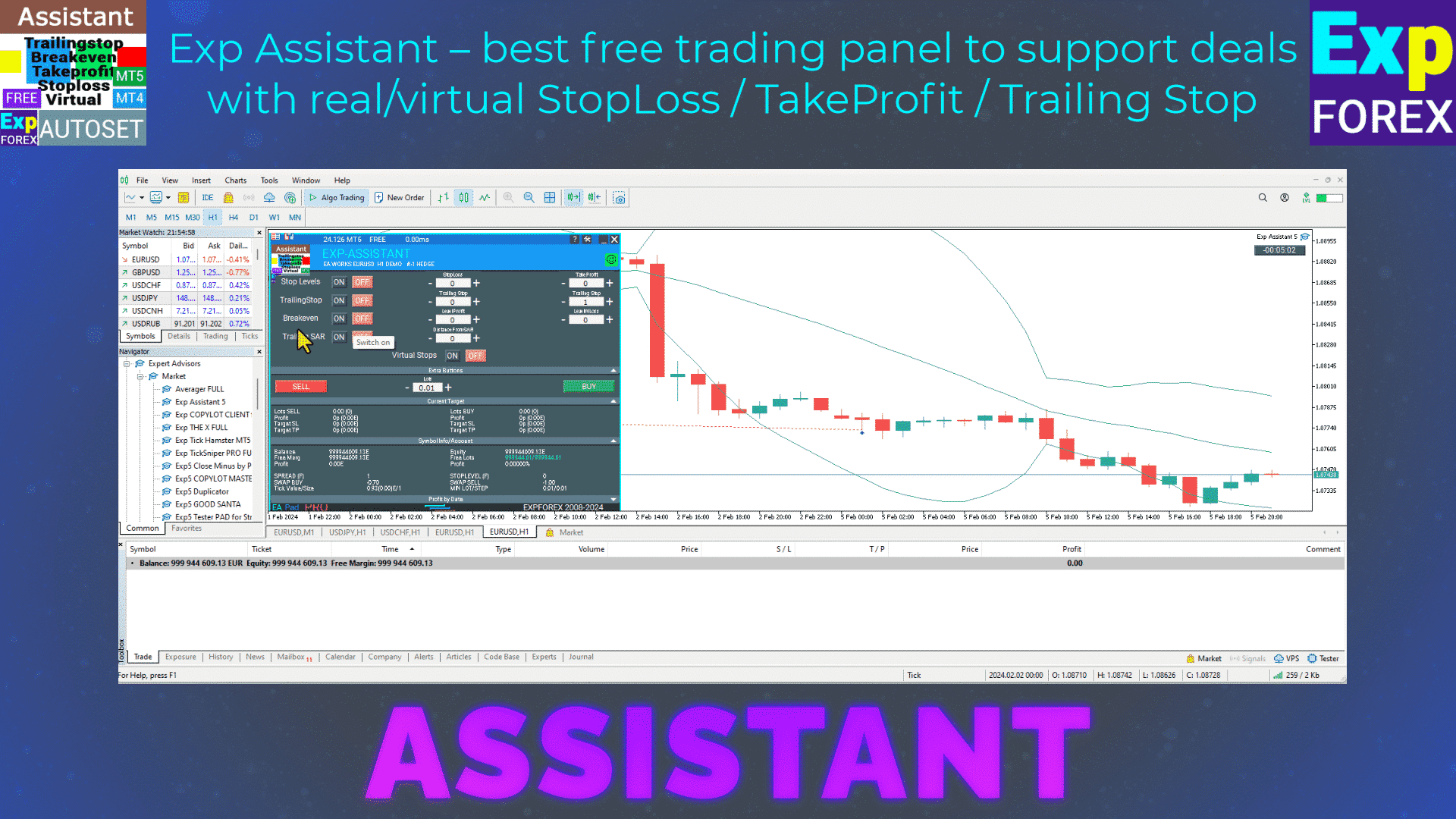
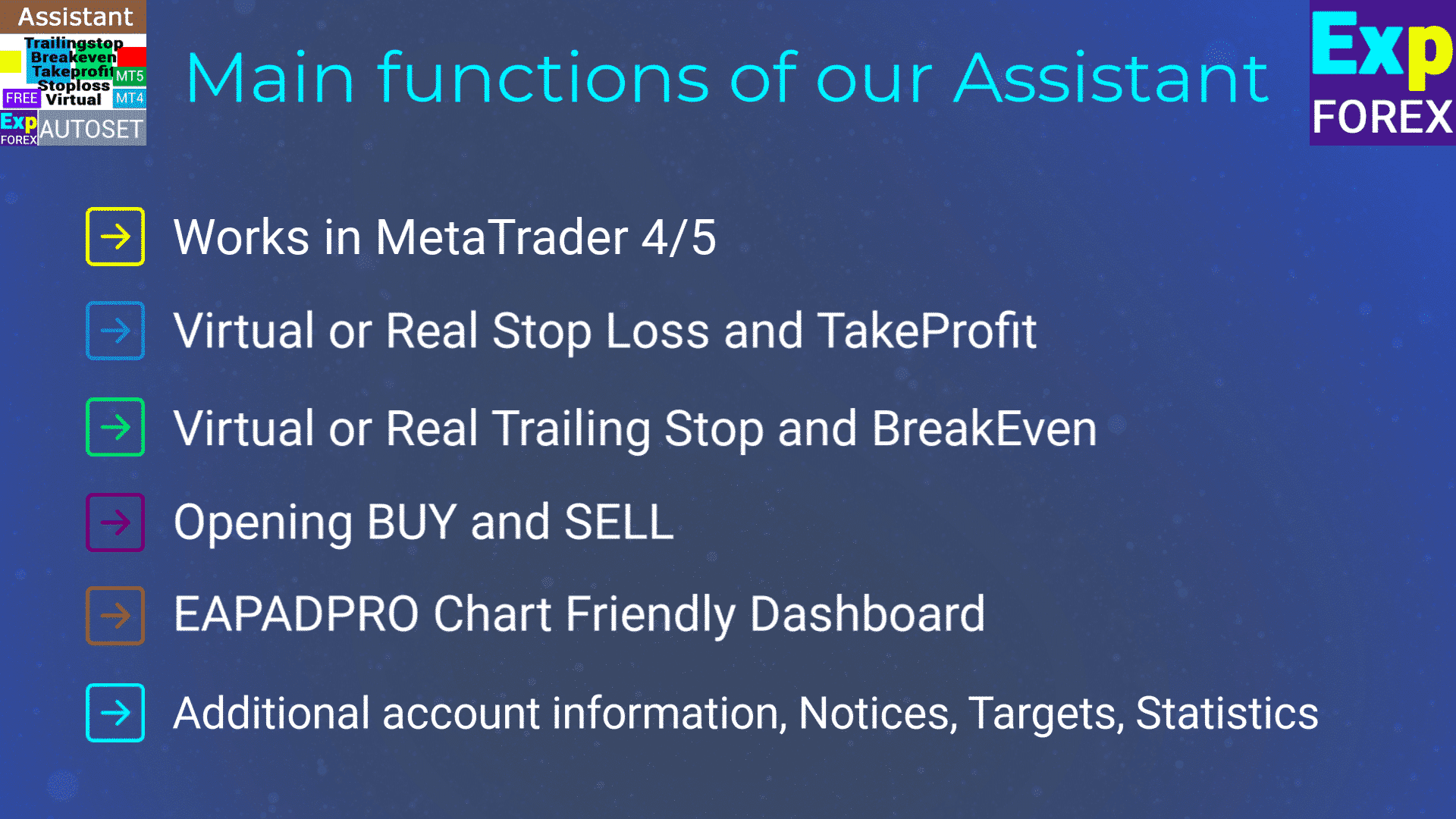
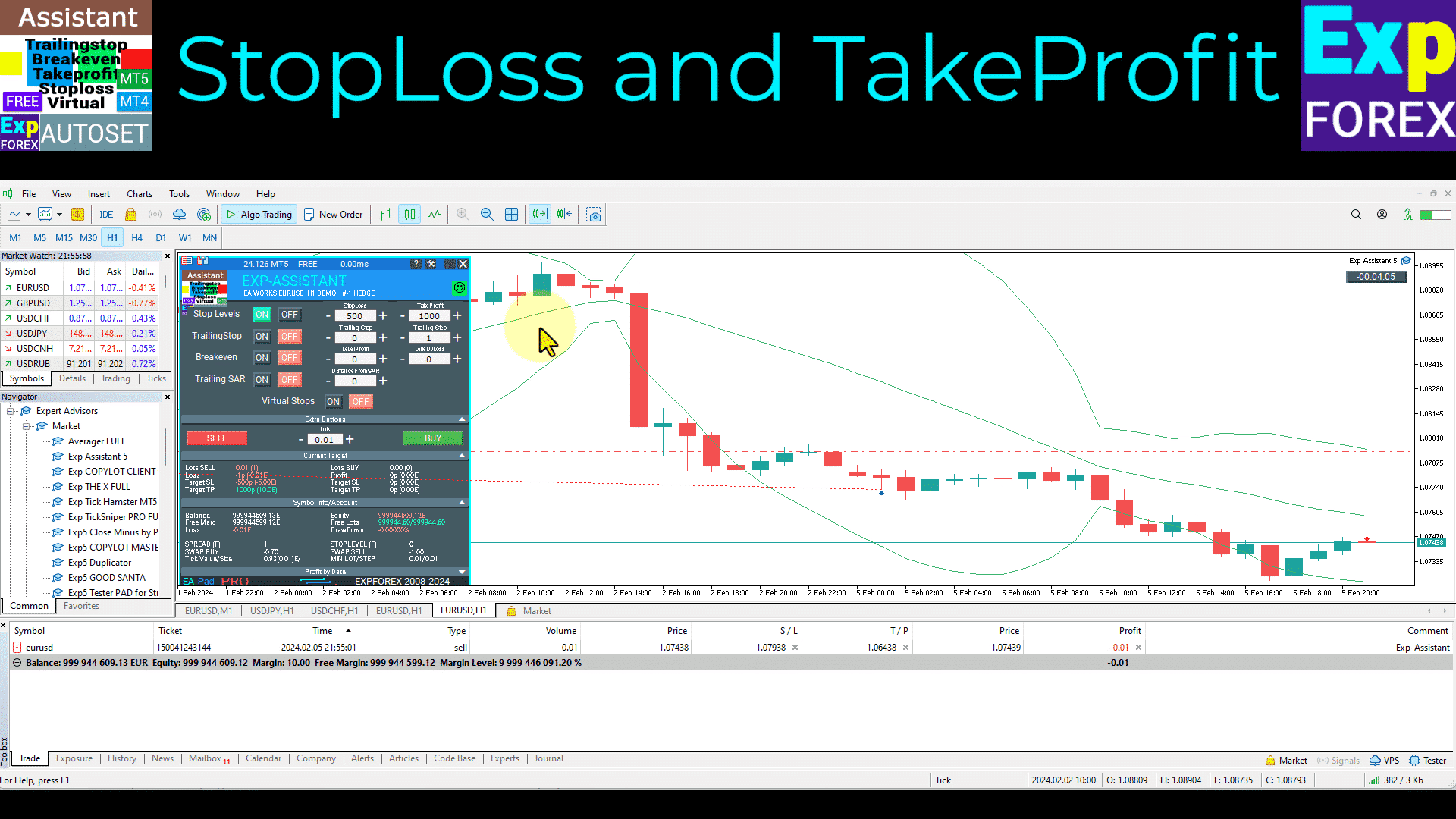
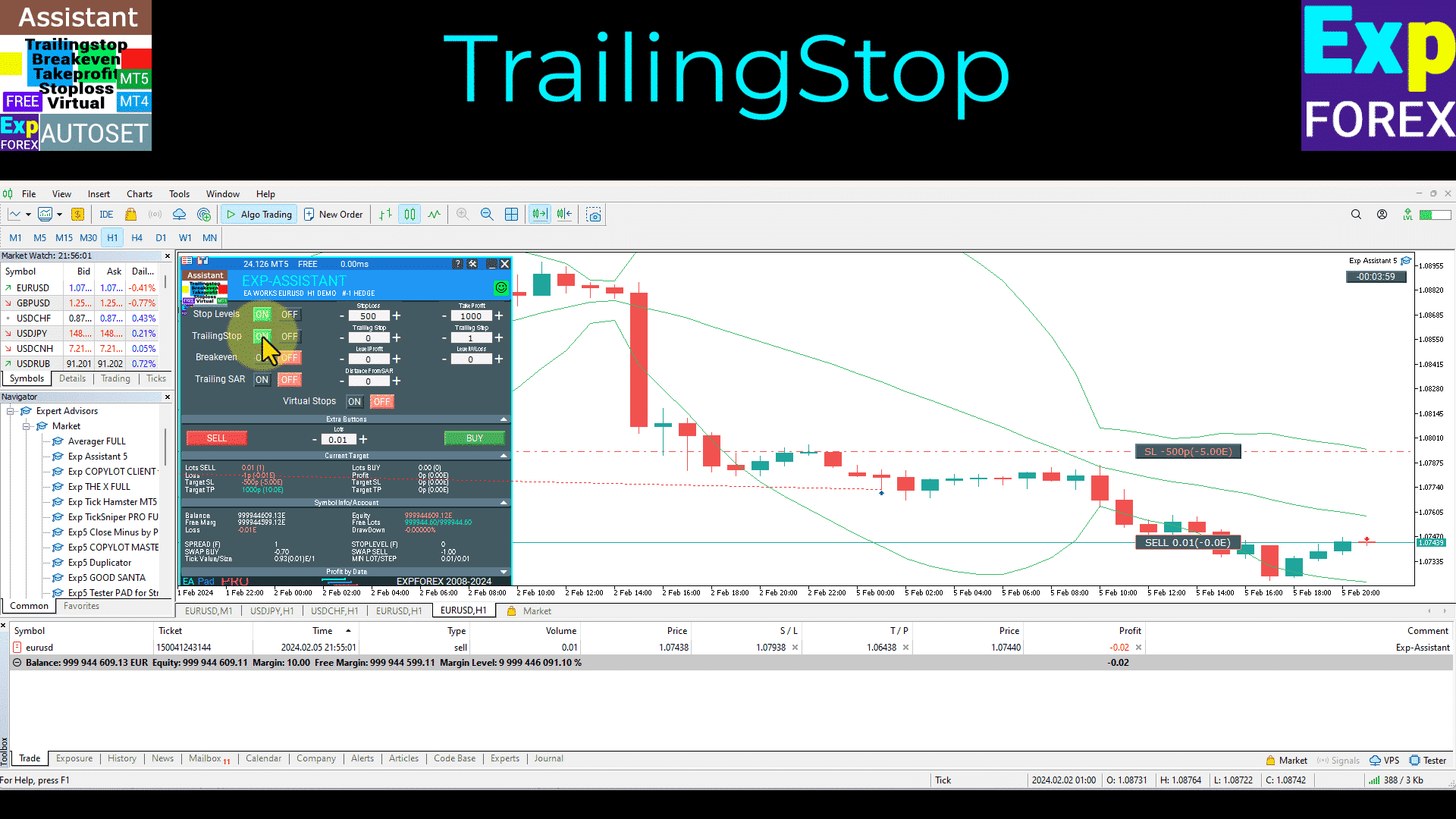
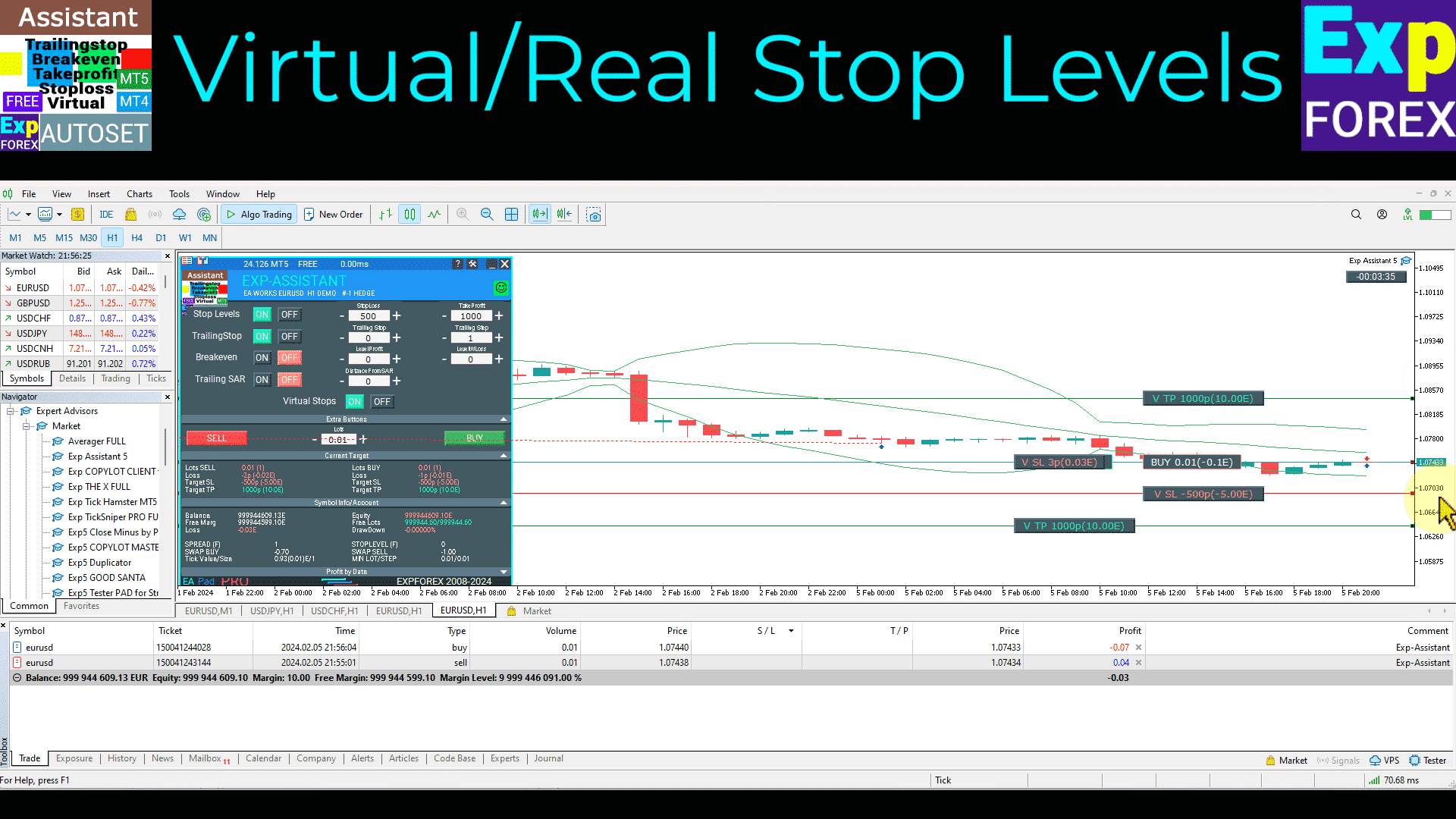
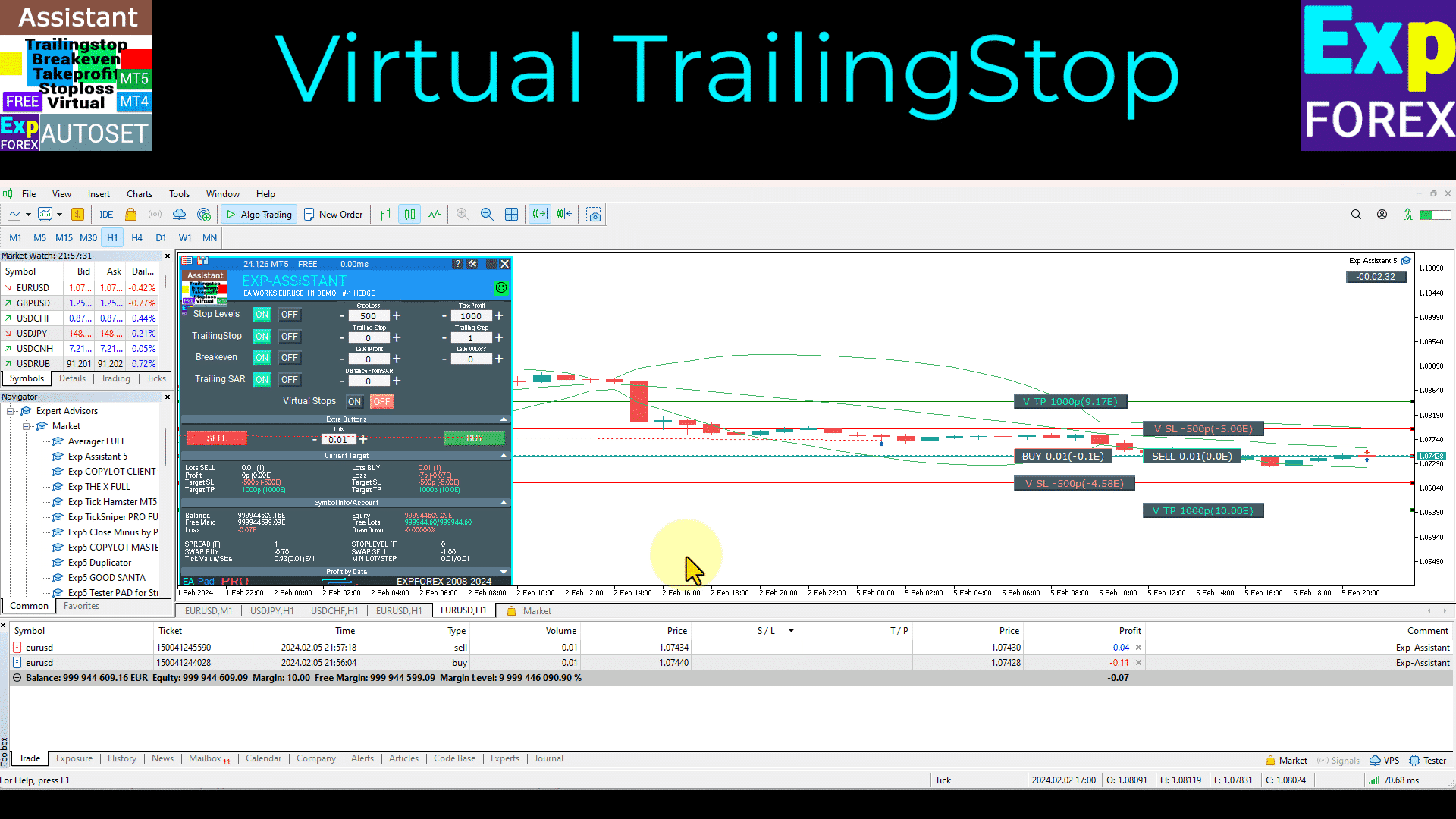
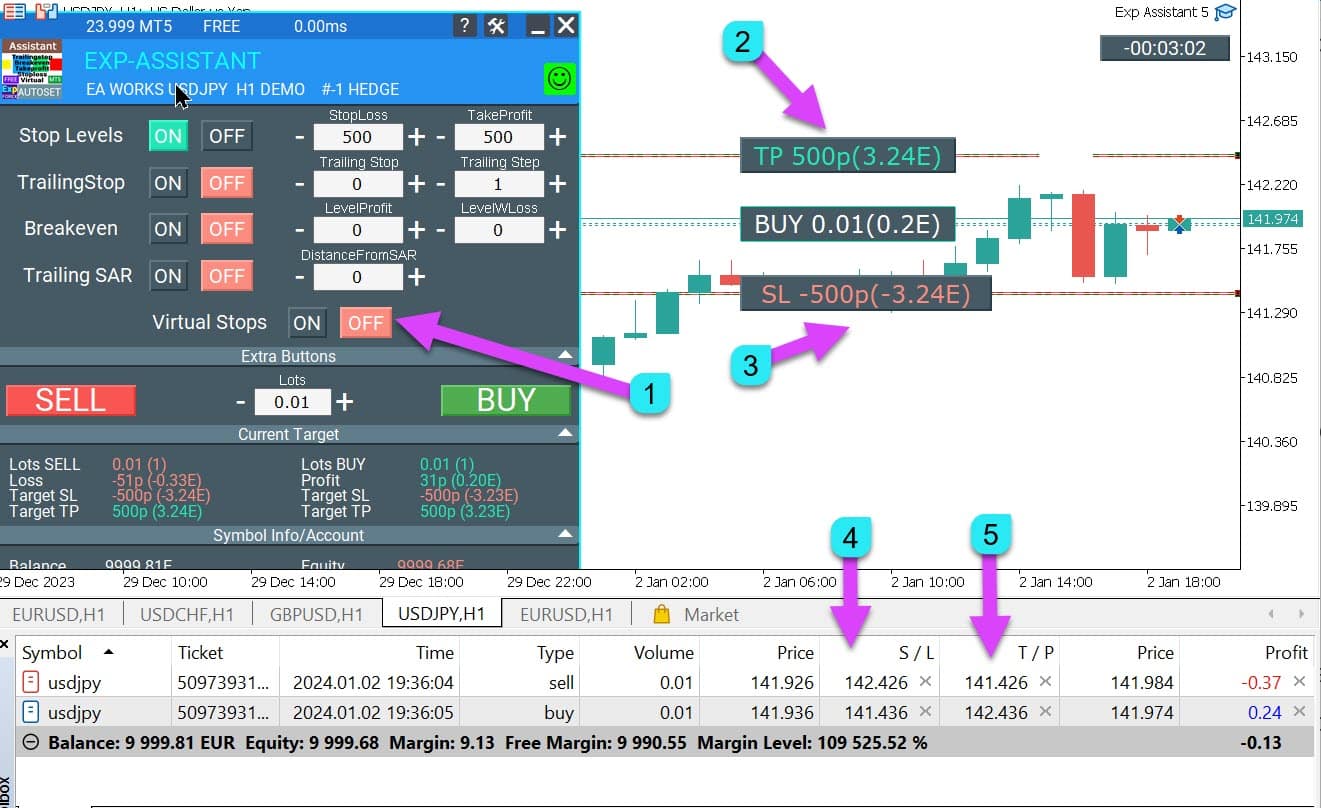
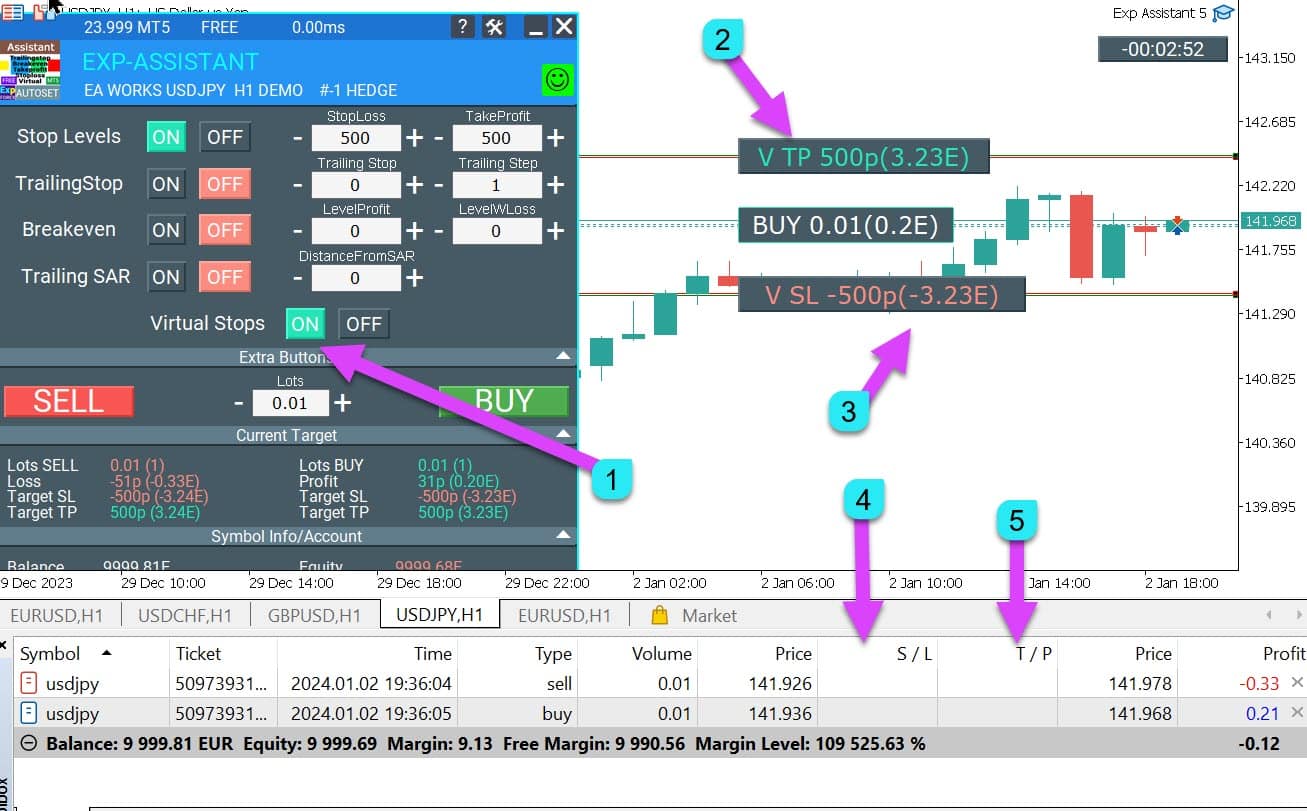





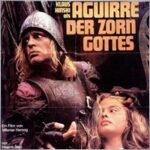




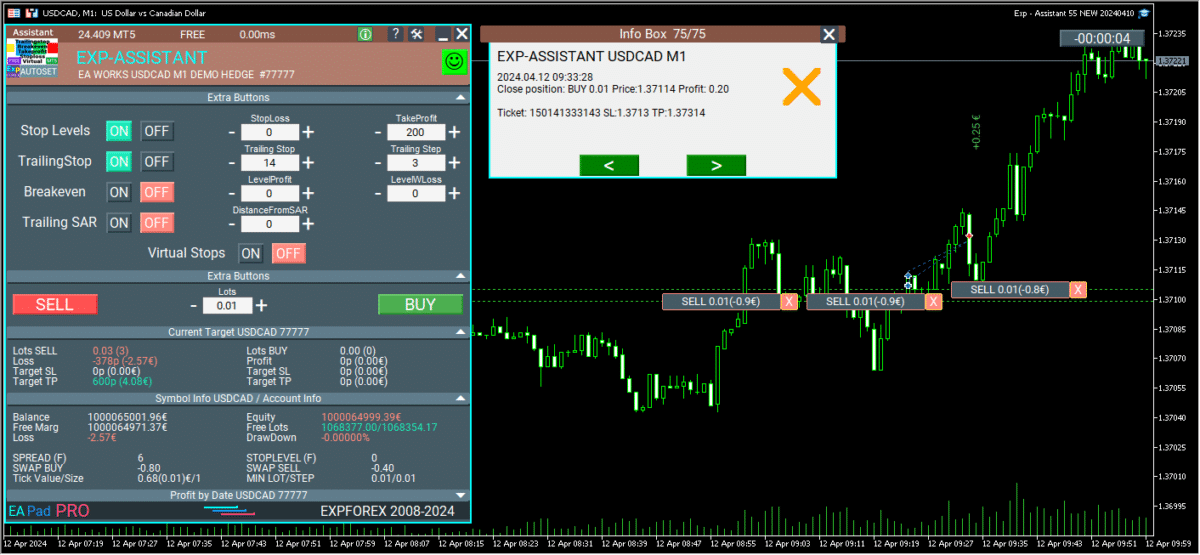





















Leave a Reply