Експертний радник (EA) пропонує розширені функції для управління та закриття позицій у MetaTrader, особливо при досягненні передвстановленого рівня загального прибутку…
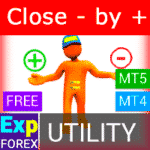
Close Minus by Plus, Закриття невигідних позицій шляхом пошуку та закриття вигідних позицій

Tick Hamster Автоматичний торговий робот. Нічого зайвого!


Головна
Документація
Налаштування
ЧаПи
Зміни
Відгуки
Коментарі
Extra
Про стратегію Swing
Стратегія Пендуль (Pendulum) або Свінг (Swing) передбачає послідовне відкриття відкладених ордерів (pending orders) з збільшеним розміром лота (increased lot size). Основний принцип простий: розміщуються два відкладені ордери, і коли один активується, інший автоматично замінюється на новий відкладений ордер (replaced with a new pending order). Цей процес триває, поки вся група угод не буде закрита досягненням цілі тейк-профіт (take-profit).
Ця стратегія використовує переваги ринкових коливань (market swings), прагнучи отримати прибуток (profits) через кілька позицій, мінімізуючи ризик (risk) за допомогою належного управління ордерами (order management).
Є три типи відкриття відкладених ордерів у нашому раднику!
- Автоматичне відкриття після встановлення (Instant Opening AutoTrade)
- Відкриття та підтримка після ручного ініціювання (Manual Opening ManualTrade)
- Відкриття на рівнях High та Low (High Low for the Past Bar TFTrade)
OCO (One-Cancels-the-Other) ордер – це тип умовного ордера, який складається з двох ордерів. Перший ордер автоматично скасовується, якщо виконується другий ордер.
Приклад торгівлі за стратегією Swing
- При запуску радник встановлює два ордери Buy Stop та Sell Stop на відстані StopOrderDeltaifUSE від поточної ціни.
- Якщо спрацьовує Buy Stop, Sell Stop видаляється та замінюється новим Sell Stop з розміром лота, помноженим на Martingale.
- Якщо спрацьовує Sell Stop, Buy Stop видаляється та замінюється новим Buy Stop з розміром лота, помноженим на Martingale.
- Коли досягається тейк-профіт (take-profit), всі ордери видаляються, і процес починається знову!
Для досягнення ефекту свінгу (swing effect), параметри StopOrderDeltaifUSE та StopLoss повинні бути рівними.
Як працює Swing?
Що люди пишуть про стратегію Swing?
Ви можете безкоштовно завантажити стратегію Swing!
Розпочніть БЕЗКОШТОВНО!
Ви можете безкоштовно завантажити та встановити нашу програму!
І ви можете протестувати її на своєму DEMO-рахунку без обмежень за часом!
Також ви можете безкоштовно протестувати нашу програму на РЕАЛЬНОМУ рахунку, використовуючи символ USDJPY!
Ви можете купити повну версію стратегію Swing!

Торгові рахунки
Комп’ютери / Активації
ПОВНА версія MT5
Для MetaTrader 5
50 $
ОРЕНДА на 3 місяці
Для MetaTrader 5
30 $
Перед здійсненням покупки настійно рекомендуємо переглянути наші інструкції та розділ FAQ, щоб забезпечити безперебійний досвід.
Links
Зміст (клацніть, щоб показати)
Опис
Модель відомої стратегії Пендуль (Pendulum) (OCO (One-Cancels-the-Other) ордери) – це послідовне відкриття відкладених ордерів (pending orders) зі збільшеним розміром лота.
Принцип простий: розміщуються два відкладені ордери, і коли один ордер активується, другий ордер замінюється на новий відкладений ордер (replaced with a new pending order), перш ніж вся група закриється досягненням тейк-профіт (take-profit).
Є три типи відкриття відкладених ордерів у нашому раднику!
- Автоматичне відкриття після встановлення (Instant Opening AutoTrade)
- Відкриття та підтримка після ручного ініціювання (Manual Opening ManualTrade)
- Відкриття на рівнях High та Low (High Low for the Past Bar TFTrade)
При запуску радник встановлює два ордери Buy Stop та Sell Stop на відстані StopOrderDeltaifUSE від поточної ціни. Якщо спрацьовує Buy Stop, Sell Stop видаляється та замінюється новим Sell Stop з розміром лота, помноженим на Martingale. Якщо спрацьовує Sell Stop, Buy Stop видаляється та замінюється новим Buy Stop з розміром лота, помноженим на Martingale.
Коли досягається тейк-профіт (take-profit), всі ордери видаляються, і процес починається знову!
Для досягнення ефекту свінгу (swing effect), параметри StopOrderDeltaifUSE та StopLoss повинні бути рівними.
Якщо ви бажаєте більш просунуті торгові стратегії з додатковими функціями та автоматизованою торгівлею:
- AI Sniper. Автоматичний смарт-Expert Advisor для MetaTrader.
- EA The xCustomEA: Універсальний торговий радник для індикаторів iCustom. Конструктор кастомних стратегій
- The X – Універсальний Expert Advisor (EA) для Forex з використанням стандартних індикаторів
- Assistant – найкраща безкоштовна торговельна панель для підтримки позицій та угод з реальним/віртуальним StopLoss / TakeProfit / Trailing Stop
- Tester Pad – симулятор торгівлі Forex для тестування стратегій. Торгівля з використанням індикаторів.
Типи торгівлі за стратегією Swing
У нашому раднику є три типи відкриття відкладених ордерів!
- Автоматичне відкриття після встановлення,
- Відкриття та підтримка після ручного ініціювання,
- Відкриття на рівнях High та Low!
TypeofTrade – Вибір режиму торгівлі Expert Advisor!
Ми створили Expert Advisor (EA), який працює в трьох різних режимах. Давайте розглянемо їх детальніше:
AutoTrade або Відкриття після встановлення EA:
У цьому режимі радник працює для підтримки ручних позицій:
Алгоритм:
- При запуску радник встановлює два ордери Buy Stop та Sell Stop на відстані StopOrderDeltaifUSE від поточної ціни.
- Якщо спрацьовує Buy Stop, Sell Stop видаляється та замінюється новим Sell Stop з більшим розміром лота, розрахованим як Buy Stop помножений на Martingale.
- Якщо спрацьовує Sell Stop, Buy Stop видаляється та замінюється новим Buy Stop з більшим розміром лота, розрахованим як Sell Stop помножений на Martingale.
- Якщо позиція несе збиток, поточна серія вважається незакритою, і радник продовжує працювати за алгоритмом.
- Якщо позиція досягає тейк-профіт (take-profit), позиція закривається, і процес починається знову.

Результат роботи:

ManualTrade або Відстеження після ручного відкриття:
У цьому режимі EA очікує, поки трейдер відкриє позицію за допомогою нашої панелі для радника EAPADPRO.
Алгоритм:
- При запуску Expert Advisor (EA) очікує, поки користувач відкриє позицію з нашої панелі EAPADPRO.
- Тільки після того, як трейдер відкриє позицію за допомогою нашої панелі, радник розміщує протилежний відкладений ордер (pending order), модифікуючи тейк-профіт (take-profit) та стоп-лосс (stop-loss) відповідно до налаштувань системи.
- Якщо відкривається позиція Buy, EA встановлює новий Sell Stop з розміром лота, помноженим на Martingale.
- Якщо відкривається позиція Sell, EA встановлює новий Buy Stop з розміром лота, помноженим на Martingale.
- Якщо позиція несе збиток, поточна серія вважається незакритою, і радник продовжує працювати за алгоритмом.
- Якщо позиція досягає тейк-профіт (take-profit), позиція закривається, і процес починається знову.
- Радник припиняє роботу до наступного відкриття нової позиції трейдером.

Результат роботи:
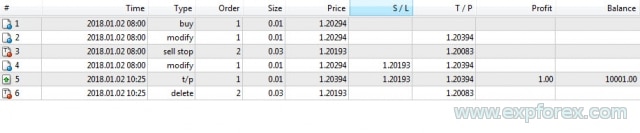
TFTrade або Робота на рівнях High та Low:
У цьому режимі Expert Advisor (EA) працює на основі рівнів High та Low, встановлених наступними змінними:
TFTrade_PERIOD = PERIOD_D1; – Таймфрейм, який використовується радником для визначення рівнів High та Low.
TFTrade_Num = 1; – Кількість барів, що використовуються для визначення рівня.
ВАЖЛИВО!
Для збільшення швидкості обробки котирувань при встановленні TF (Таймфрейм Стратегічного Тестера) на M15, радник може не отримувати дані від індикатора на таймфреймі M1!
Будь ласка, встановіть Period = M1 під час оптимізації стратегічного тестера!
Код:
StopOrdersDistance = (iHigh(Symbol(), TFTrade_PERIOD, iHighest(Symbol(), TFTrade_PERIOD, MODE_HIGH, TFTrade_Num, 1)) -iLow(Symbol(), TFTrade_PERIOD, iLowest(Symbol(), TFTrade_PERIOD, MODE_LOW, TFTrade_Num, 1))) / MarketInfo(Symbol(), MODE_POINT);
Алгоритм:
- При запуску Expert Advisor (EA) розраховує рівні HIGH та LOW на основі встановленого таймфрейму.
- Використовуючи надану формулу, EA розраховує відстань і розміщує два відкладені ордери (pending orders), Buy Stop та Sell Stop, на відстані StopOrderDeltaifUSE від поточної ціни.
- Якщо спрацьовує Buy Stop, Sell Stop видаляється, і EA встановлює новий Sell Stop з розміром лота, помноженим на Martingale.
- Якщо спрацьовує Sell Stop, Buy Stop видаляється, і EA встановлює новий Buy Stop з розміром лота, помноженим на Martingale.
- Якщо позиція несе збиток, поточна серія вважається незакритою, і радник продовжує працювати за алгоритмом.
- Якщо позиція досягає тейк-профіт (take-profit), позиція закривається, і процес починається знову.
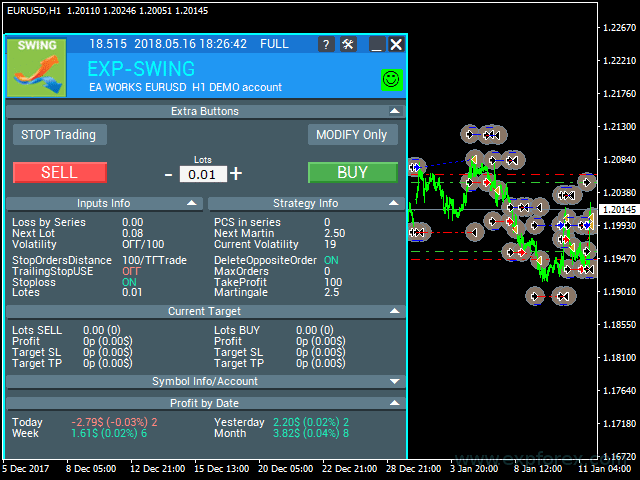
Результат роботи:
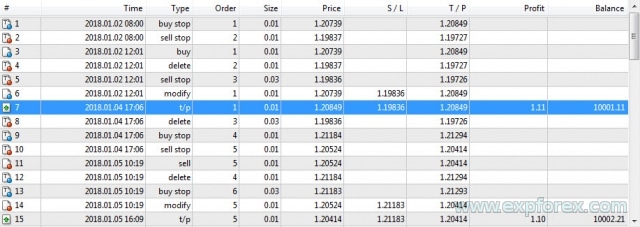
Поради з оптимізації
Ми розробили цей радник на основі алгоритму Пендуль (Pendulum).
Логіка роботи Expert Advisor (EA) призначена для виконання математичного алгоритму.
Тому всі параметри налаштовуються автоматично, за винятком відстані між двома відкладеними ордерами.
Ви можете оптимізувати всі параметри, але ми надамо деякі рекомендації:
Оптимізація для TypeofTrade = Manual Trade та AutoTrade
Manual Trade – Підтримка ручного відкриття позицій.
Auto Trade – Постійне відкриття відкладених ордерів.
Має сенс оптимізувати тільки параметри StopOrdersDistance, MaxOrders та Martingale.
Оптимізація значень StopOrdersDistance: Рекомендується встановлювати параметри індивідуально для кожної валютної пари.
- Наприклад, якщо це валютна пара EURUSD і ви торгуєте на таймфреймі M30 з середнім рухом ціни 50 барів = 7500 пунктів, тоді встановіть цей параметр для оптимізації як start = 0, step = 100, stop = 1000.
- Наприклад, якщо це валютна пара XUGUSD і ви торгуєте на таймфреймі M1 з середнім рухом ціни 50 барів = 100 пунктів, тоді встановіть цей параметр для оптимізації як start = 0, step = 10, stop = 100.
- Наприклад, якщо вам потрібне підтвердження першого сигналу і середній рух ціни в періоді становить 100 барів = 1000 пунктів, тоді встановіть start = 0, step = 50, stop = 500.
Оптимізація значень MaxOrders: Цей параметр дозволяє вказати максимальну кількість ордерів у серії, щоб уникнути втрати депозиту.
- Start = 0; Step = 1; Stop = 10;
Оптимізація значень Martingale: Цей параметр дозволяє вказати збільшення розміру лота наступного відкладеного ордера.
Start = 0.1 (Якщо лоти > мінімальний лот); Step = 0.1; Stop = 2;
- Якщо Martingale менше 1, кожна наступна позиція та її розмір лота будуть меншими за попередні.
- Якщо значення менше 1, має сенс використовувати його тільки коли позиції Лоти більші за мінімальний лот на сервері.
- Якщо Martingale більше 1, кожна наступна позиція та її розмір лота будуть більшими за попередні.
- Чим вищим значення Martingale, тим ризикованішим стає торговий радник.
- Martingale – дуже проста та ризикована стратегія.
Різниця від ManualTrade полягає в тому, що при ручному відстеженні радник закриває серію ордерів у прибуток і припиняє роботу.
Оптимізація для TypeofTrade = TFTrade
TFTrade –
У цьому режимі Expert Advisor (EA) працює на основі рівнів High та Low, встановлених наступними змінними:
TFTrade_PERIOD = PERIOD_D1; – Таймфрейм, який використовується радником для визначення рівнів High та Low.
TFTrade_Num = 1; – Кількість барів, що використовуються для визначення рівня.
Має сенс оптимізувати тільки параметри: TFTrade_PERIOD, TFTrade_Num.
Оптимізація значень TFTrade_PERIOD: Це період, який використовується для побудови рівнів High та Low.
- Start = PERIOD_M1; Stop = PERIOD_D1;
Оптимізація значень TFTrade_Num: Кількість останніх барів, що використовуються для визначення рівнів.
- Start = 0; Step = 1; Stop = 10;
Приклад використання
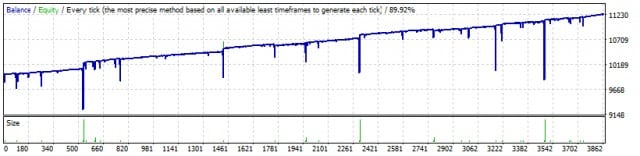
| Номер | Тип операції | Тікет | Лот | Ціна відкриття | Стоп-лосс | Тейк-профіт | Прибуток | Баланс |
|---|---|---|---|---|---|---|---|---|
| 1 | buy stop | one | 0.01 | 1.20304 | 0.00000 | 1.20614 | ||
| 2 | sell stop | 2 | 0.01 | 1.20272 | 0.00000 | 1.19962 | ||
| 3 | sell | 2 | 0.01 | 1.20272 | 0.00000 | 1.19962 | ||
| 4 | delete | one | 0.01 | 1.20304 | 0.00000 | 1.20614 | ||
| 5 | buy stop | 3 | 0.02 | 1.20304 | 0.00000 | 1.20335 | ||
| 6 | modify | 2 | 0.01 | 1.20272 | 1.20304 | 1.19962 | ||
| 7 | s / l | 2 | 0.01 | 1.20304 | 1.20304 | 1.19962 | -0.32 | 9999.68 |
| 8 | buy | 3 | 0.02 | 1.20304 | 0.00000 | 1.20335 | ||
| 9 | sell stop | four | 0.04 | 1.20271 | 0.00000 | 1.20239 | ||
| 10 | modify | 3 | 0.02 | 1.20304 | 1.20271 | 1.20335 | ||
| 11 | s / l | 3 | 0.02 | 1.20271 | 1.20271 | 1.20335 | -0.66 | 9999.02 |
| 12 | sell | four | 0.04 | 1.20271 | 0.00000 | 1.20239 | ||
| 13 | buy stop | five | 0.08 | 1.20304 | 0.00000 | 1.20335 | ||
| 14 | modify | four | 0.04 | 1.20271 | 1.20304 | 1.20239 | ||
| 15 | s / l | four | 0.04 | 1.20304 | 1.20304 | 1.20239 | -1.32 | 9997.70 |
| 16 | buy | five | 0.08 | 1.20304 | 0.00000 | 1.20335 | ||
| 17 | sell stop | 6th | 0.16 | 1.20270 | 0.00000 | 1.20238 | ||
| 18 | modify | five | 0.08 | 1.20304 | 1.20270 | 1.20335 | ||
| 19 | s / l | five | 0.08 | 1.20270 | 1.20270 | 1.20335 | -2.72 | 9994.98 |
| 20 | sell | 6th | 0.16 | 1.20270 | 0.00000 | 1.20238 | ||
| 21 | buy stop | 7th | 0.32 | 1.20304 | 0.00000 | 1.20335 | ||
| 22 | modify | 6th | 0.16 | 1.20270 | 1.20304 | 1.20238 | ||
| 23 | s / l | 6th | 0.16 | 1.20304 | 1.20304 | 1.20238 | -5.44 | 9989.54 |
| 24 | buy | 7th | 0.32 | 1.20304 | 0.00000 | 1.20335 | ||
| 25 | sell stop | eight | 0.64 | 1.20270 | 0.00000 | 1.20237 | ||
| 26 | modify | 7th | 0.32 | 1.20304 | 1.20270 | 1.20335 | ||
| 27 | s / l | 7th | 0.32 | 1.20270 | 1.20270 | 1.20335 | -10.88 | 9978.66 |
| 28 | sell | eight | 0.64 | 1.20270 | 0.00000 | 1.20237 | ||
| 29 | buy stop | 9 | 01/01/28 | 1.20304 | 0.00000 | 1.20335 | ||
| 30 | modify | eight | 0.64 | 1.20270 | 1.20304 | 1.20237 | ||
| 31 | s / l | eight | 0.64 | 1.20304 | 1.20304 | 1.20237 | -21.76 | 9956.90 |
| 32 | buy | 9 | 01/01/28 | 1.20304 | 0.00000 | 1.20335 | ||
| 33 | sell stop | ten | 01/02/56 | 1.20270 | 0.00000 | 1.20237 | ||
| 34 | modify | 9 | 01/01/28 | 1.20304 | 1.20270 | 1.20237 | ||
| 35 | s / l | 9 | 01/01/28 | 1.20270 | 1.20270 | 1.20335 | -43.52 | 9913.38 |
| 36 | sell | ten | 01/02/56 | 1.20270 | 0.00000 | 1.20237 | ||
| 37 | buy stop | eleven | 05/12/24 | 1.20304 | 0.00000 | 1.20335 | ||
| 38 | modify | ten | 01/02/56 | 1.20270 | 1.20304 | 1.20237 | ||
| 39 | s / l | ten | 01/02/56 | 1.20304 | 1.20304 | 1.20237 | -87.04 | 9826.34 |
| 40 | buy | eleven | 05/12/24 | 1.20304 | 0.00000 | 1.20335 | ||
| 41 | sell stop | 12 | 01/10/24 | 1.20270 | 0.00000 | 1.20237 | ||
| 42 | modify | eleven | 05/12/24 | 1.20270 | 1.20304 | 1.20237 | ||
| 43 | t / p | eleven | 05/12/24 | 1.20335 | 1.20270 | 1.20335 | 158.72 | 9985.06 |
Зовнішні змінні та налаштування
| Параметр | Опис |
|---|---|
| Trade_ | Розділ “Налаштування торгівлі”. |
| TypeofTrade | Вибір режиму торгівлі Expert Advisor. |
| StopOrderDeltaifUSE | Відстань для відкладених ордерів у пунтах (Pips) (за замовчуванням = 100). |
| MaxOrders | Максимальна кількість ордерів у серії. Серія включає всі ордери/позиції до їх закриття на Take Profit. |
| Magic | Magic number для угод (за замовчуванням = 777). |
| StopLoss | Stop Loss, за замовчуванням не використовується (0). Якщо встановлено, включає спред. Вимірюється у пунтах (Pips). |
| ModifyStopLossAtOrdersopen | Модифікує Stop Loss транзакції до рівня відкриття відкладеного ордера. |
| TakeProfit | За замовчуванням не використовується (0). Якщо встановлено -1, тоді TakeProfit = StopOrdersDistance + спред. Вимірюється у пунтах (Pips). |
| AdjustTP | Налаштовує Take Profit при відкритті відкладених ордерів. Вимірюється у пунтах (Pips). |
| AdjustAfter | Кількість кроків після яких відбудеться налаштування. |
| StopDayTradingEaAfterTP | Якщо остання позиція закривається на Take Profit, EA припиняє торгівлю до наступного дня. |
| DeleteOppositeOrder | Видаляє протилежний ордер коли поточний ордер спрацьовує (OCO (One-Cancels-the-Other) ордери). |
| CloseOppositePositionsAfterTP | Закриває протилежні ордери/позиції якщо поточний ордер закривається на Take Profit. |
| MaxSpreadToNotTrade | Максимальний спред, при якому EA може відкрити грід. |
| MinSpreadToNotTrade | Мінімальний спред, при якому EA може відкрити грід. |
| Lots | Фіксований початковий лот (за замовчуванням = 0.1). |
| LotFix | Лоти, розділені комами для відкриття ордерів, наприклад, “0.1,0.2,0.3,0.6,0.8,1”. Початковий лот завжди дорівнює Lots, а наступні ордери визначаються LotFix. |
| Martin | Коефіцієнт Martingale для наступного відкритого ордера (за замовчуванням = 2). Martingale працює тільки з Lots і ігнорується, якщо встановлено LotFix. |
| MartinFix | Коефіцієнт Martingale, розділений комами для відкриття ордерів, наприклад, “2,3,1,5,2,1”. Працює з Lots, ігнорується, якщо встановлено LotFix. |
| timetrade_ | Розділ “Налаштування часу торгівлі”. |
| OpenHour | Година відкриття для торгівлі (за замовчуванням = 0). |
| OpenMinute | Хвилина відкриття для торгівлі (за замовчуванням = 0). |
| CloseHour | Година закриття для торгівлі (за замовчуванням = 23). |
| CloseMinute | Хвилина закриття для торгівлі (за замовчуванням = 59). |
| Trailing_ | Розділ “Налаштування Trailing Stop”. |
| TrailingStopUSE | Використовувати trailing stop (за замовчуванням = false). |
| IfProfTrail | Режим breakeven, використовується тільки для прибуткових позицій (за замовчуванням = false). |
| TrailingStop | Відстань trailing stop, за замовчуванням мінімально дозволена (0). |
| TrailingStep | Крок відстані для trailing stop (за замовчуванням = 1). |
| StartPointToTrail | Рівень прибутку (у пунктах), при якому починається trailing stop. |
| RollbackPoint | Кількість точок відкату для закриття частини позиції. |
| PercentLotToClose | Відсоток першого лота (обсягу) для закриття позиції. |
| StepPointToFixLevel | Кількість пунктів для фіксації наступного рівня. |
| MovingInWLUSE | Переміщує позицію до breakeven на першому рівні trailing stop. |
| TradebyVolatility | Враховує волатильність при відкритті початкової сітки ордерів. |
| TFVolatility | Таймфрейм для розрахунку волатильності. |
| BarVolatility | Кількість барів, що використовуються для визначення волатильності. |
| PointVolatility | Кількість пунктів, що використовуються для визначення волатильності. |
| Slippage | Налаштування Slippage (за замовчуванням = 0). |
| MarketWatch | Режим торгівлі (за замовчуванням = false). Якщо встановлено true, початкові позиції/ордери розміщуються без стопів, потім модифікуються з Stop Loss та Take Profit. |
| Lots | Фіксований початковий лот (за замовчуванням = 0.1). |
| LotFix | Лоти, розділені комами для відкриття ордерів, наприклад, “0.1,0.2,0.3,0.6,0.8,1”. Початковий лот завжди дорівнює Lots, а наступні ордери визначаються LotFix. |
| Martingale | Коефіцієнт Martingale для наступного відкритого ордера (за замовчуванням = 2). Martingale працює тільки з Lots і ігнорується, якщо встановлено LotFix. |
| MartingaleFix | Коефіцієнт Martingale, розділений комами для відкриття ордерів, наприклад, “2,3,1,5,2,1”. Працює з Lots, ігнорується, якщо встановлено LotFix. |
| timetrade_ | Розділ “Налаштування часу торгівлі”. |
| OpenHour | Година відкриття для торгівлі (за замовчуванням = 0). |
| OpenMinute | Хвилина відкриття для торгівлі (за замовчуванням = 0). |
| CloseHour | Година закриття для торгівлі (за замовчуванням = 23). |
| CloseMinute | Хвилина закриття для торгівлі (за замовчуванням = 59). |
| Trailing_ | Розділ “Налаштування Trailing Stop”. |
| TrailingStopUSE | Використовувати trailing stop (за замовчуванням = false). |
| IfProfTrail | Режим breakeven, використовується тільки для прибуткових позицій (за замовчуванням = false). |
| TrailingStop | Відстань trailing stop, за замовчуванням мінімально дозволена (0). |
| TrailingStep | Крок відстані для trailing stop (за замовчуванням = 1). |
| StartPointToTrail | Рівень прибутку (у пунктах), при якому починається trailing stop. |
| RollbackPoint | Кількість точок відкату для закриття частини позиції. |
| PercentLotToClose | Відсоток першого лота (обсягу) для закриття позиції. |
| StepPointToFixLevel | Кількість пунктів для фіксації наступного рівня. |
| MovingInWLUSE | Переміщує позицію до breakeven на першому рівні trailing stop. |
| TradebyVolatility | Враховує волатильність при відкритті початкової сітки ордерів. |
| TFVolatility | Таймфрейм для розрахунку волатильності. |
| BarVolatility | Кількість барів, що використовуються для визначення волатильності. |
| PointVolatility | Кількість пунктів, що використовуються для визначення волатильності. |
| Slippage | Slippage налаштування (за замовчуванням = 0). |
| MarketWatch | Режим торгівлі (за замовчуванням = false). Якщо встановлено true, початкові позиції/ордери розміщуються без стопів, потім модифікуються з Stop Loss та Take Profit. |
| Lots | Фіксований початковий лот (за замовчуванням = 0.1). |
| LotFix | Лоти, розділені комами для відкриття ордерів, наприклад, “0.1,0.2,0.3,0.6,0.8,1”. Початковий лот завжди дорівнює Lots, а наступні ордери визначаються LotFix. |
| Martingale | Коефіцієнт Martingale для наступного відкритого ордера (за замовчуванням = 2). Martingale працює тільки з Lots і ігнорується, якщо встановлено LotFix. |
| MartingaleFix | Коефіцієнт Martingale, розділений комами для відкриття ордерів, наприклад, “2,3,1,5,2,1”. Працює з Lots, ігнорується, якщо встановлено LotFix. |
| timetrade_ | Розділ “Налаштування часу торгівлі”. |
| OpenHour | Година відкриття для торгівлі (за замовчуванням = 0). |
| OpenMinute | Хвилина відкриття для торгівлі (за замовчуванням = 0). |
| CloseHour | Година закриття для торгівлі (за замовчуванням = 23). |
| CloseMinute | Хвилина закриття для торгівлі (за замовчуванням = 59). |
| Trailing_ | Розділ “Налаштування Trailing Stop”. |
| TrailingStopUSE | Використовувати trailing stop (за замовчуванням = false). |
| IfProfTrail | Режим breakeven, використовується тільки для прибуткових позицій (за замовчуванням = false). |
| TrailingStop | Відстань trailing stop, за замовчуванням мінімально дозволена (0). |
| TrailingStep | Крок відстані для trailing stop (за замовчуванням = 1). |
| StartPointToTrail | Рівень прибутку (у пунктах), при якому починається trailing stop. |
| RollbackPoint | Кількість точок відкату для закриття частини позиції. |
| PercentLotToClose | Відсоток першого лота (обсягу) для закриття позиції. |
| StepPointToFixLevel | Кількість пунктів для фіксації наступного рівня. |
| MovingInWLUSE | Переміщує позицію до breakeven на першому рівні trailing stop. |
| TradebyVolatility | Враховує волатильність при відкритті початкової сітки ордерів. |
| TFVolatility | Таймфрейм для розрахунку волатильності. |
| BarVolatility | Кількість барів, що використовуються для визначення волатильності. |
| PointVolatility | Кількість пунктів, що використовуються для визначення волатильності. |
| Slippage | Slippage налаштування (за замовчуванням = 0). |
| MarketWatch | Режим торгівлі (за замовчуванням = false). Якщо встановлено true, початкові позиції/ордери розміщуються без стопів, потім модифікуються з Stop Loss та Take Profit. |
FAQ Питання та відповіді про стратегію Swing

Наші загальні поширені запитання
FAQ Відповіді на найпопулярніші запитання
Що таке стратегія Swing (Гойдалка)?
Стратегія Swing включає розміщення двох протилежних відкладених ордерів (Buy Stop та Sell Stop). Коли один з ордерів активується, інший замінюється на більший розмір лоту. Це повторюється до досягнення рівня take-profit.
Які торгові режими існують у стратегії Swing?
Існує три режими: AutoTrade (автоматичне відкриття ордерів), ManualTrade (після ручного відкриття позиції) та High-Low Trade (на основі рівнів високих та низьких цін).
Як працює система лотів Мартингейла в цій стратегії?
Коли активується угода, протилежний ордер замінюється на збільшений розмір лоту, використовуючи систему Мартингейл для максимізації прибутку.
Що означає OCO в цій стратегії?
OCO означає “One Cancels the Other” (“Один скасовує інший”), що означає, що якщо один ордер виконується, інший автоматично скасовується.
Чи можна використовувати стратегію Swing вручну?
Так, стратегія включає режим ManualTrade для ручного відкриття позицій.
Що відбувається, коли один з протилежних ордерів активується?
Протилежний ордер видаляється і замінюється більшим лотом згідно з системою Мартингейл.
Які переваги використання системи Мартингейл у стратегії Swing?
Це збільшує шанси на відшкодування збитків від попередніх угод за рахунок збільшення розміру лоту після кожної втрати.
Як стратегія Swing розраховує збільшення розміру лоту?
Вона слідує системі Мартингейл, яка подвоює розмір лоту після втрати, прагнучи відшкодувати попередні збитки.
Що таке режим High-Low Trade у стратегії Swing?
Режим High-Low Trade розміщує ордери на основі рівнів високих та низьких цінових рухів.
Що відбувається, коли досягається рівень take-profit?
Коли досягається рівень take-profit, обидва ордери закриваються, і стратегія перезапускається.
Чи можна використовувати стратегію Swing з експертними радниками (EAs)?
Так, стратегія підтримує автоматичну торгівлю з використанням Expert Advisors для відкриття та управління угодами.
Як функціонує режим AutoTrade?
AutoTrade режим автоматично відкриває два протилежних відкладених ордери на заздалегідь визначених цінових рівнях.
Чи можна регулювати множник лоту у стратегії Swing?
Так, трейдери можуть регулювати множник лоту для налаштування ризику та винагороди.
Які ключові компоненти стратегії Pendulum?
Ключові компоненти включають автоматичні відкладені ордери, функціональність OCO та систему визначення розмірів лотів Martingale.
Зміни стратегію Swing
Відгуки про стратегію Swing
Дякуємо за відгук!

Azeriko
⭐⭐⭐⭐⭐
Эксперт супер! Я знаком со всеми вашими экспертами, даже платными и не раз уже приобретал. Все работы качественные, понятные и доступные по цене! Спасибо за прекрасную работу.Reply from ExpForex:
Спасибо. Мне очень приятно слышать эти слова 🙂 Стараюсь.



Nezo Eliot
⭐⭐⭐⭐⭐
Excellent EA for XAUUSD. Simple to configure for M15 by myself, and the results speak for themselves. Thanks a lot.

Hasan Tareq Hasan Al-rubaye
⭐⭐⭐⭐⭐
Really great expert, thank you, what I need is the best settings on gold, please



Manojkumar Vijayan
⭐⭐⭐⭐⭐
I have never ever seen this type of ea swing scalping...I backtest xauusd 5m chart it's working awesome, then I attached the live chart also working good but after sometime I change the timeframe 1H then again I change 1H timeframe then it's not placed any pending orders and any orders and its showing journal tab was invalid sl and tp..I not change anything in settings but it's showing this sl and tp invalid... kindly helps this oneReply from ExpForex:
Hello. Any you attach your log file please.


Jorge Bascope Lazo De La Vega
⭐⭐⭐⭐⭐
Muy buena EA le da dos opciones de entrada, difícil errar, siempre sale una opción.


ryanbrooks
⭐⭐⭐⭐⭐
Lovely scalping EA, i love scalping robots, I have customized my inputfile for eurusd m15 and xauusd m15 . Seems this setting is working , good work . Big thanks to the developer !


Nhbeva78
⭐⭐⭐⭐⭐
Друзья, отличный робот. Я так давно такой искала. Вы исполнили мою мечту. Спасибо разработчику от всего сердца. Рекомендую!!!!! Я подобрала свои настройки, пока работают. Если бы были сеты настроек, было бы вообще здорово. Обнимаю разработчика
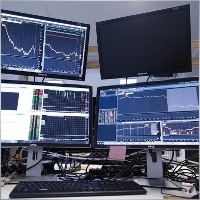
Коментарі про стратегію Swing
У вас є запитання?
Extra
Навігація за вкладками
Пов’язані публікації
TickSniper Автоматичний Експертний Радник для MetaTrader. Скальпер
Exp-TickSniper — це швидкий Tick скальпер, який автоматично вибирає параметри для кожної валютної пари окремо. Експертний радник розроблений на основі досвіду,…
SafetyLOCK PRO Захищайте свої позиції, блокуючи їх за допомогою відкриття
SAFETYLOCK: Захистіть свої угоди від різких ринкових розворотів Торгівля на фінансових ринках пов’язана з високими ризиками, особливо під час різких ринкових…
Partial Close and Trailing. Часткове закриття позицій на відкатах
Partial Close and Trailing — це помічник EA, який закриває частину позиції (тобто частину лота) під час відкату. EA частково закриває…
Market Time Pad. Індикатор для MetaTrader з торговими сесіями
Індикатор часу відображає поточний час на основних світових ринках та підсвічує активну торгову сесію. Він легкий у використанні та…
InfoPad, Онлайн інформаційна панель для MetaTrader
InfoPad — це дуже корисна інформаційна панель, розроблена для надання важливої інформації про вибрану валютну пару в терміналі MetaTrader. Ця панель…
Торгова панель VirtualTradePad (VTP). Для торгівлі в один клік з
VirtualTradePad або VTP – панель управління для торгівлі в One Click в терміналах MetaTrader. Програма для скальпінгу та ручної торгівлі на Forex….
Copylot – Forex копір для торгових позицій для MetaTrader. Копір
Копіювальник угод для MetaTrader. Копіює угоди на форекс, позиції, ордери з будь-яких рахунків. Це один із найкращих копіювальників угод MT4-MT4, MT5-MT4 для…
Extra Report Pad – Щоденник Трейдера. Професійно аналізує ваш торговий
Extra Report Pad – професійне рішення для аналізу вашого торгового рахунку Сьогодні надзвичайно важливо одночасно торгувати на кількох валютних парах. Але…
Шаблони MQL з відкритим вихідним кодом. Шаблон для створення експерта
Коротко Створення Експертних радників (EAs) для тестування вашої стратегії з використанням будь-якого індикатора (indicator) може бути спрощене за допомогою шаблонів (templates)…
Assistant – найкраща безкоштовна торговельна панель для підтримки позицій та
втоматичне налаштування стоп-лоссу (StopLoss), тейк-профіту (TakeProfit), трейлінг-стопу (Trailing Stop), рівнів беззбитковості, активація віртуальних стопів. Exp Assistant допоможе вам організувати обслуговування ваших…
AI Sniper. Автоматичний Розумний Експертний Радник для MetaTrader.
AI Sniper — це інтелектуальний, самовдосконалюваний торговий робот, розроблений для терміналів MT4 та MT5. Він використовує розумний алгоритм та передові…
The xCustomEA Радник на PipFinite Trend PRO. Автоматичий EA
Опис Приклад програмування стратегії для індикатора PipFinite Trend PRO та торгівлі за допомогою нашої універсальної торгової системи Exp – The xCustomEA. У…
БІБЛІОТЕКА EAPADPRO – Додавання нашої панелі до вашого EA
БІБЛІОТЕКА EAPADPRO – Покращення вашого Експертного Радника (EA) за допомогою нашої інформаційної панелі БІБЛІОТЕКА EAPADPRO пропонує надійне рішення для трейдерів, які…
Tick Hamster Автоматичний торговий робот. Нічого зайвого!
Tick Hamster – Експертний радник з автоматичною оптимізацією для будь-якого торгового символу в MetaTrader Tick Hamster – повністю автоматизований Експертний радник…
Ця публікація також доступна на: English Portuguese Español Deutsch Français Русский Українська Indonesian Italiano العربية Chinese 日本語 한국어 Türkçe ไทย Tiếng Việt


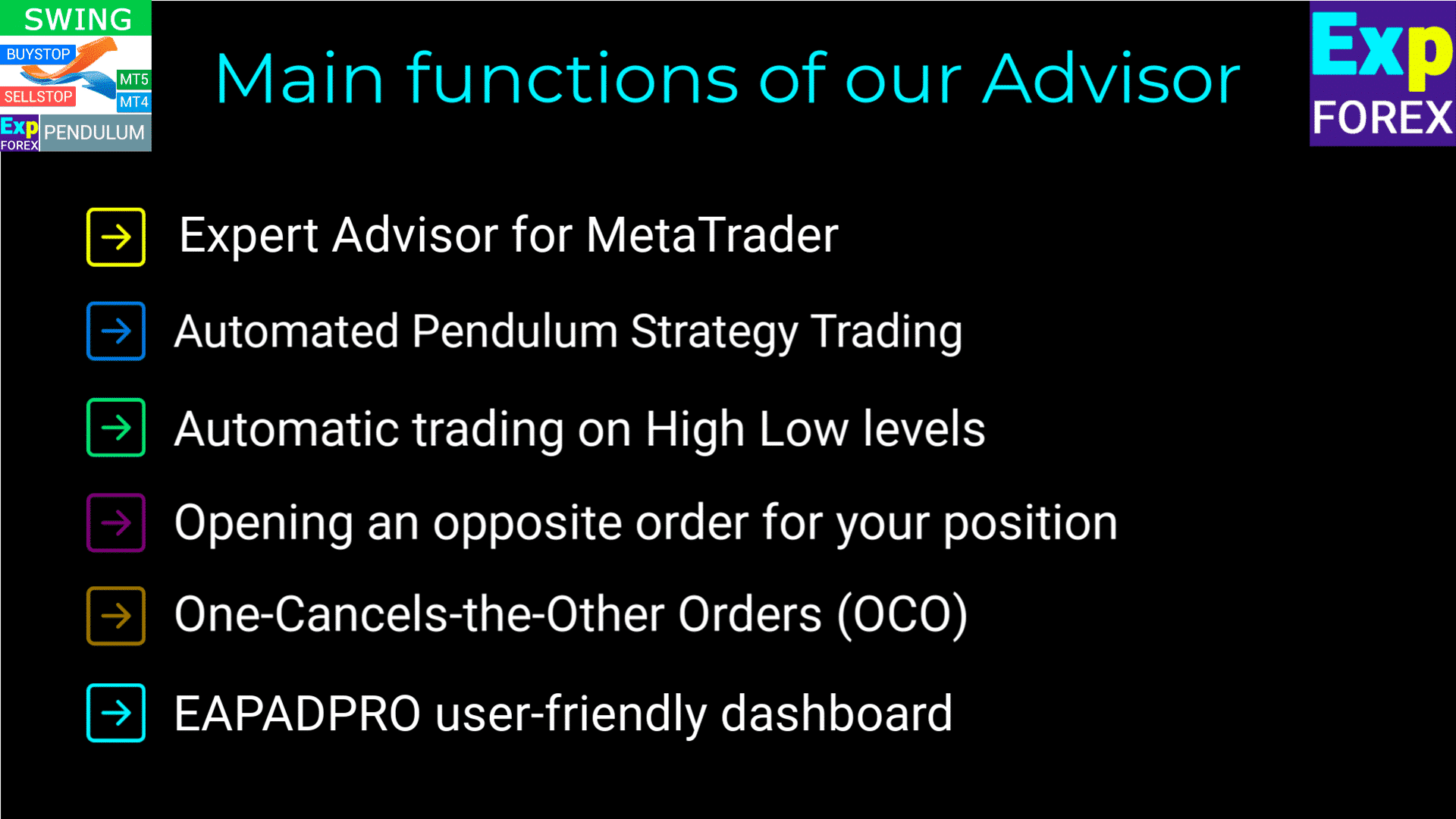
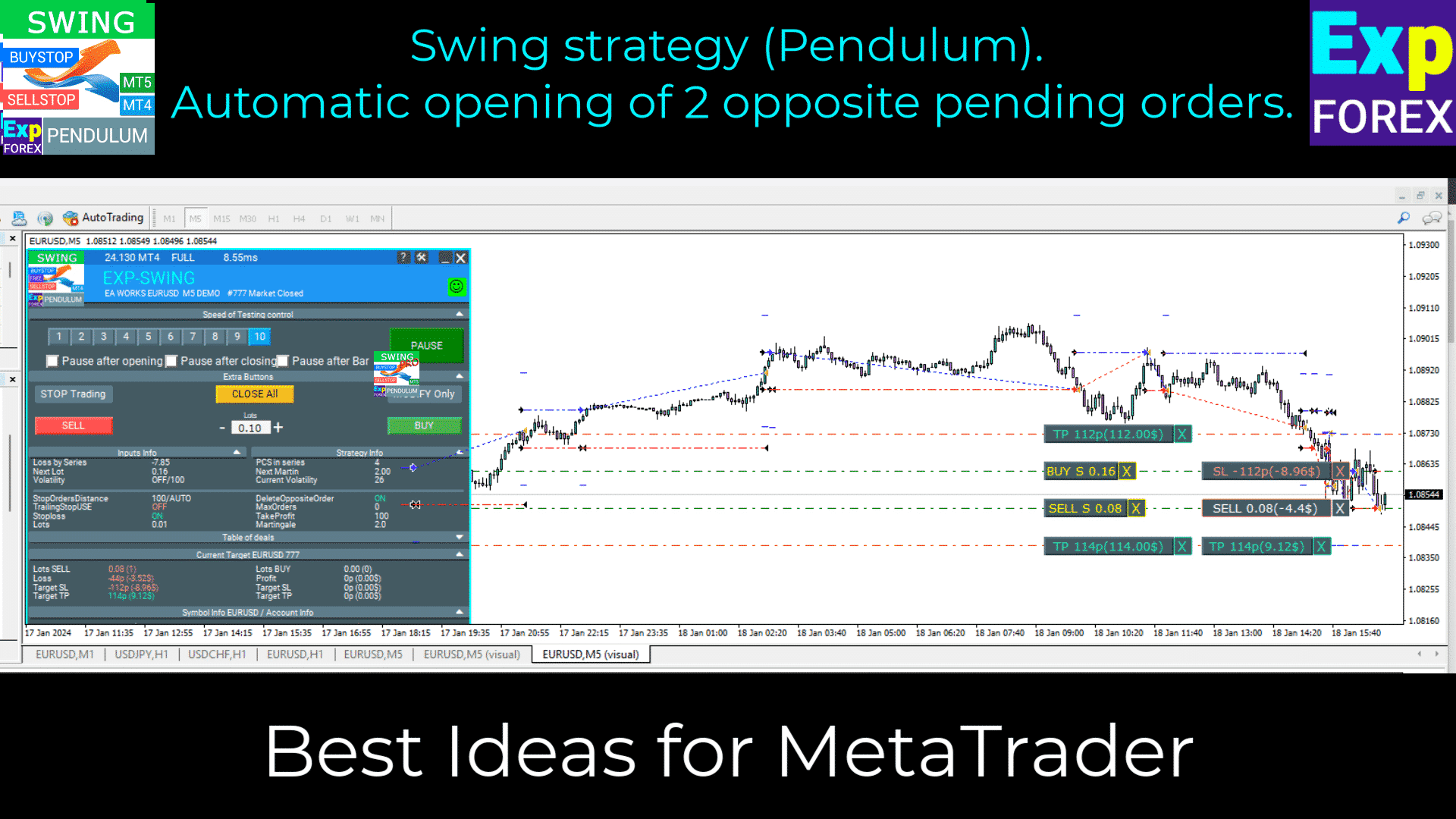
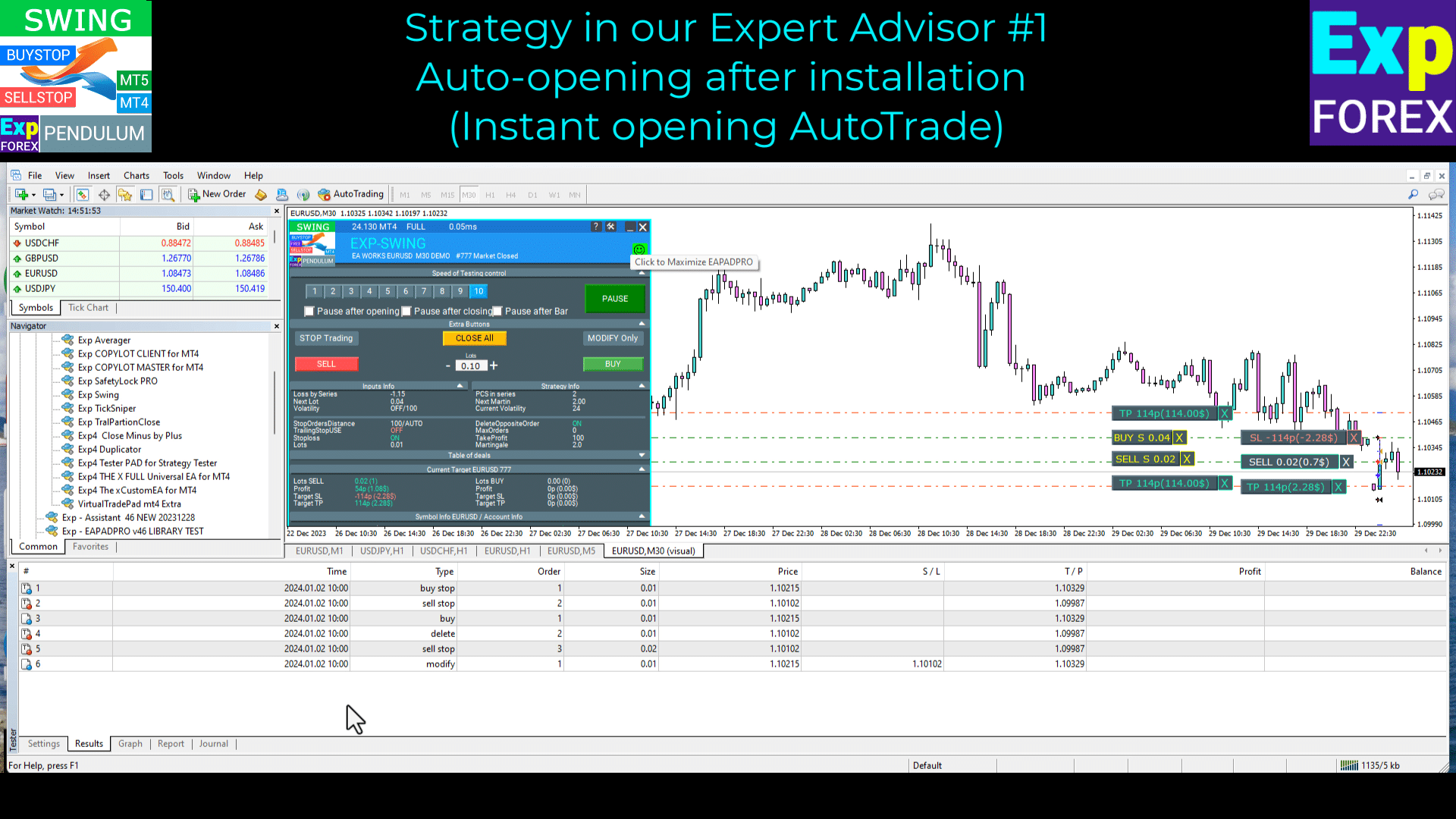
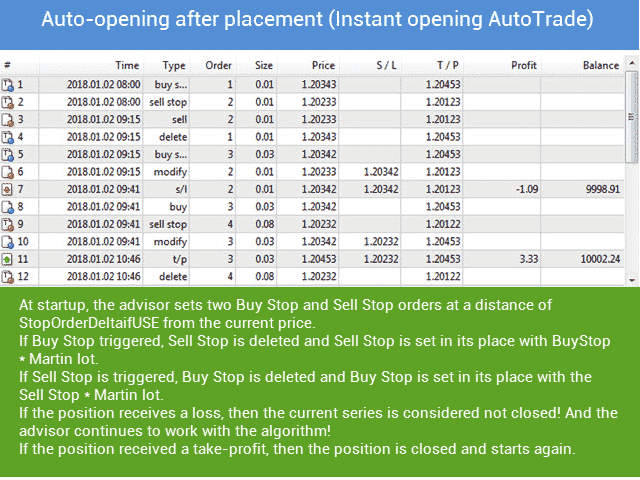
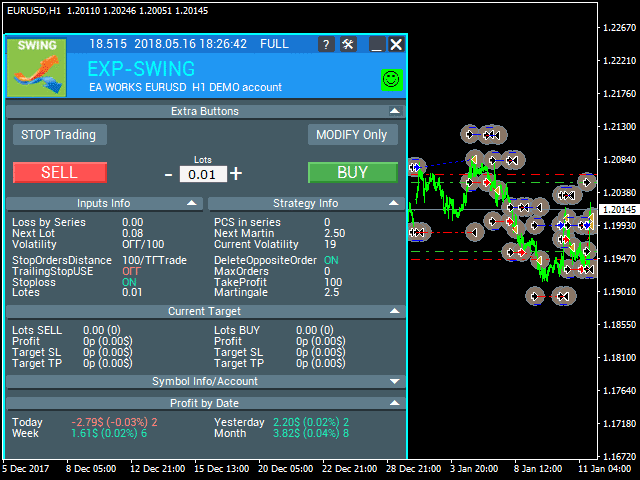
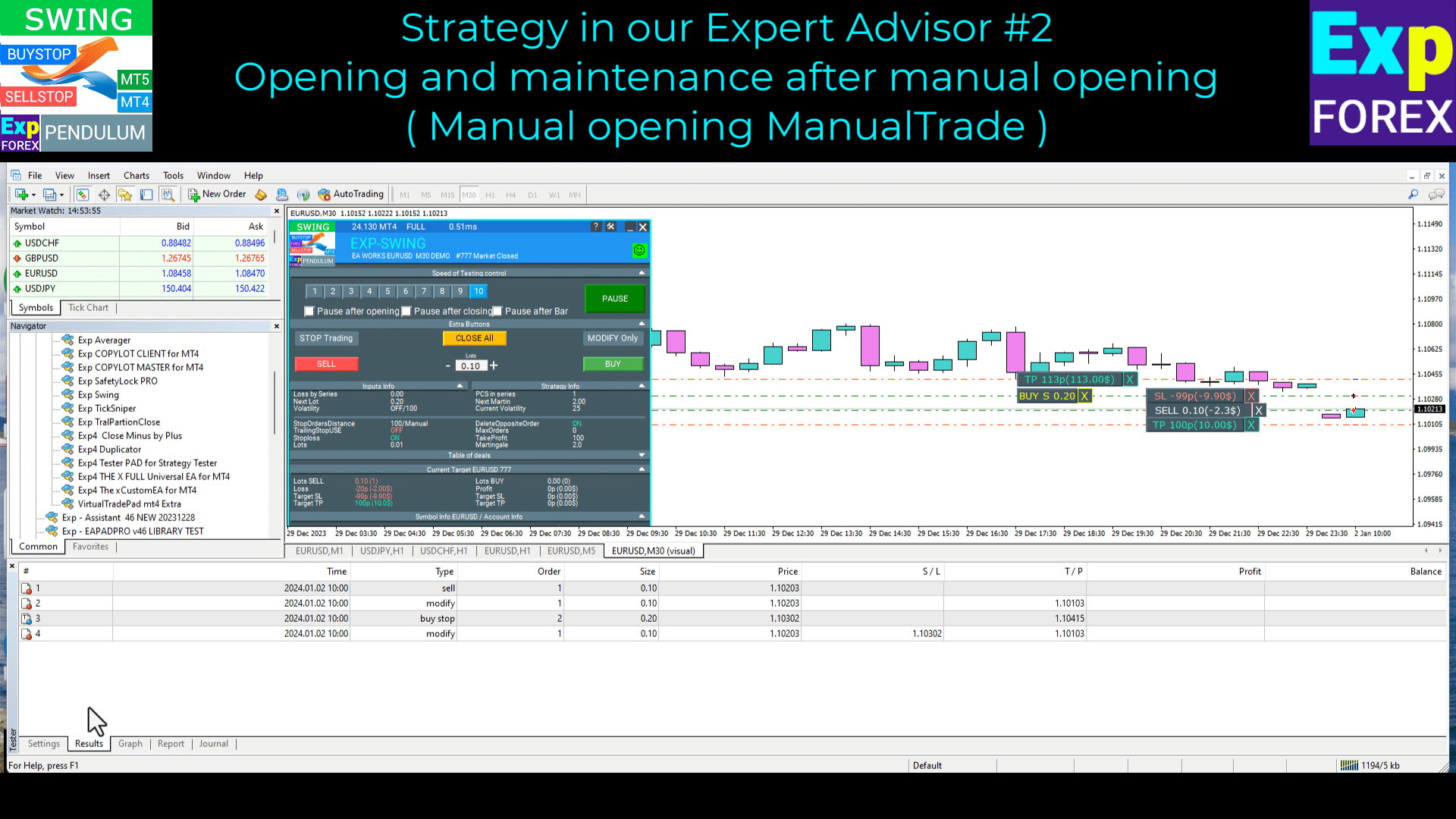
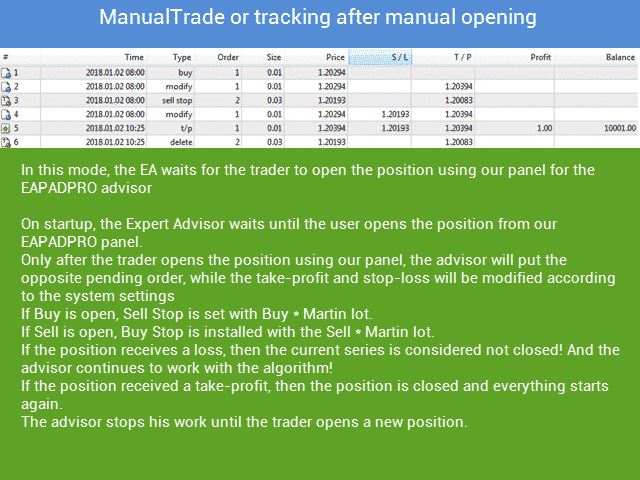
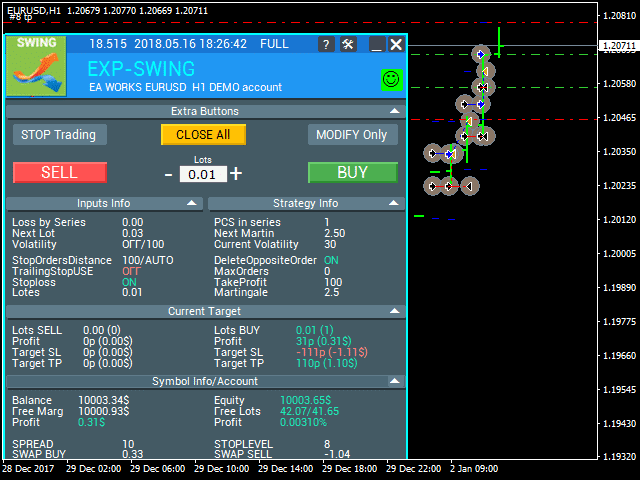
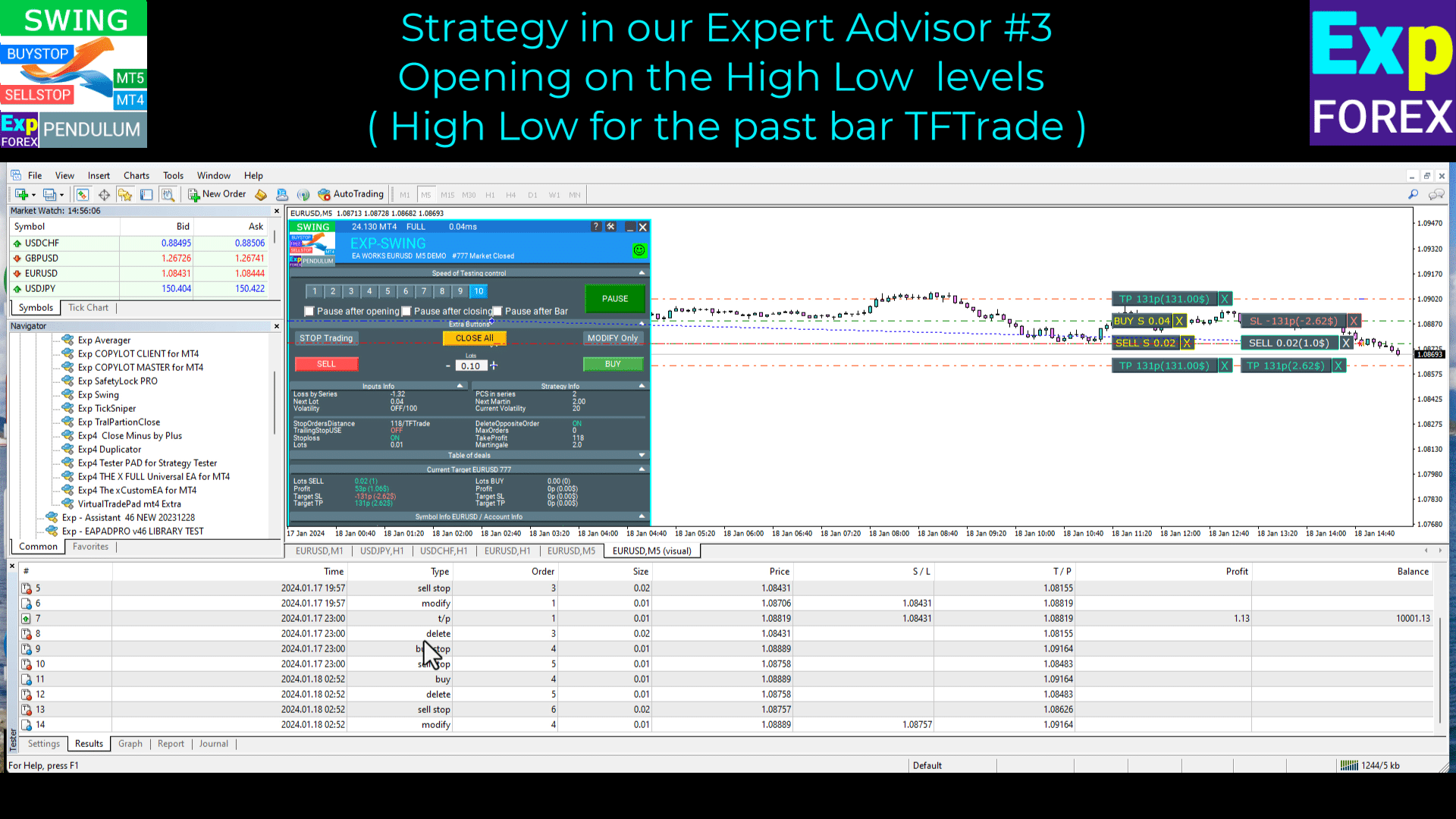
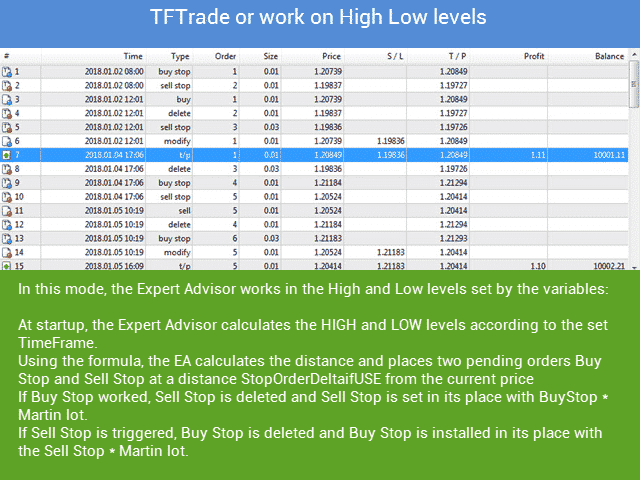
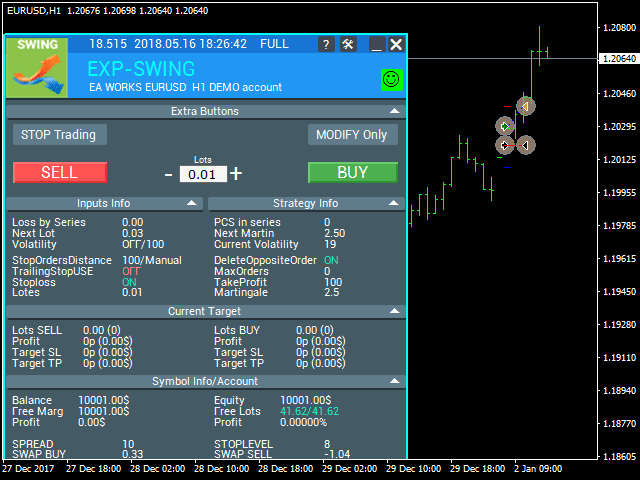




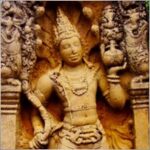



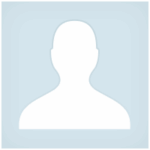























Leave a Reply