Exp-Duplicator là một Chuyên gia Cố vấn (Expert Advisor) tự động được thiết kế để nhân bản các giao dịch…

The X và The xCustomEA: Kiểm tra và Tối ưu hóa

Chiến lược Swing (Pendulum). Tự động mở 2 lệnh chờ ngược chiều, lệnh OCO.


Chính
Tài liệu
Cài đặt
Câu hỏi thường gặp
Nhật ký thay đổi
Đánh giá
Bình luận
Extra
Về Đóng Lỗ bằng Lãi
Đóng các vị thế thua lỗ bằng cách xác định và đóng các vị thế có lãi (Đóng-+).
Expert Advisor (EA) được thiết kế để đóng các vị thế thua lỗ bằng cách xác định và đóng các vị thế có lãi.
Trợ lý này tìm kiếm trong số tất cả các vị thế để tìm ra vị thế thua lỗ nhiều nhất trong terminal MetaTrader.
Hơn nữa, bằng cách tìm kiếm các vị thế có lãi còn lại, nó tính toán một chuỗi các vị thế có thể bù đắp khoản lỗ khi lợi nhuận (profit) của một hoặc nhiều vị thế vượt quá khoản lỗ của một vị thế khác.
Nếu tìm thấy một tập hợp các vị thế như vậy, cố vấn sẽ đóng chúng.
Một chuỗi các vị thế có thể bao gồm bất kỳ vị thế nào.
Số lượng tối đa có thể điều chỉnh trong cài đặt của cố vấn.
Bạn cũng có thể chỉ định mức lỗ tối thiểu để tìm kiếm và lợi nhuận bổ sung cần thiết để đóng.
Cách Đóng Lỗ bằng Lãi hoạt động trên biểu đồ
Giả sử:
- Bạn mở một vị thế MUA #1 ở mức giá 1.600;
- Giá giảm xuống 1.550, dẫn đến khoản lỗ hiện tại là -50 pips;
- Điểm hòa vốn (Giá trung bình) = 1.600;
- Nếu chúng ta mở BÁN #2, BÁN #3, và BÁN #4;
- Expert Advisor (EA) bắt đầu thực hiện thuật toán chính.
- Khi đó, tổng lợi nhuận sẽ là +$5;
- EA kích hoạt thuật toán, và 4 vị thế phải được đóng.
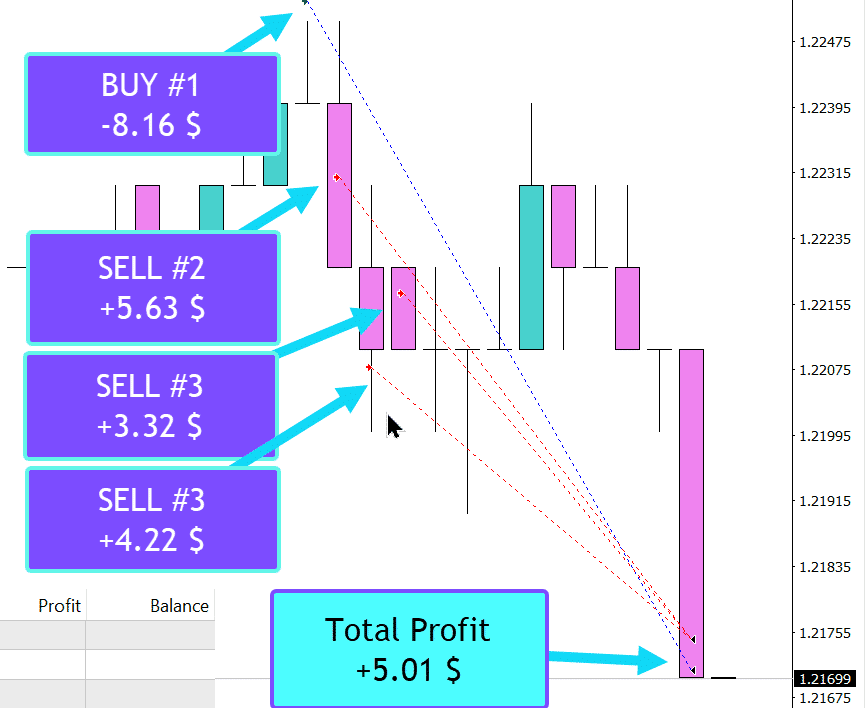
Đóng Lỗ bằng Lãi hoạt động như thế nào?
Mọi người viết gì về Close Minus by Plus?
Bạn có thể Tải xuống Close Minus by Plus miễn phí
ĐẦY ĐỦ MIỄN PHÍ!
Đây là phiên bản ĐẦY ĐỦ MIỄN PHÍ không giới hạn!
Bạn có thể tải xuống và cài đặt chương trình của chúng tôi miễn phí!
Đang tìm thêm cơ hội để đảm bảo tổng lợi nhuận?
Liên kết
Đóng vị thế thua lỗ bằng cách tìm và đóng vị thế có lãi. MIỄN PHÍ
Liên kết hữu ích
Mục lục (nhấp để hiển thị)
Mô tả
Đóng các vị thế thua lỗ bằng cách xác định và đóng các vị thế có lãi (Đóng Lỗ bằng Lãi)
- Trợ lý này tìm kiếm trong số tất cả các vị thế để tìm ra vị thế thua lỗ nhiều nhất trong terminal MetaTrader.
- Hơn nữa, bằng cách tìm kiếm các vị thế có lãi còn lại, nó tính toán một chuỗi các vị thế có thể bù đắp khoản lỗ khi lợi nhuận của một hoặc nhiều vị thế vượt quá khoản lỗ của một vị thế khác.
- Nếu tìm thấy một tập hợp các vị thế như vậy, cố vấn sẽ đóng chúng.
- Một chuỗi các vị thế có thể bao gồm bất kỳ vị thế nào.
- Số lượng tối đa có thể điều chỉnh trong cài đặt của cố vấn.
- Bạn cũng có thể chỉ định mức lỗ tối thiểu để tìm kiếm và lợi nhuận bổ sung cần thiết để đóng vị thế.
Tiếp tục chủ đề cân bằng vị thế (position leveling), chúng tôi cung cấp một thuật toán đáng tin cậy và thân thiện hơn với người dùng để bù trừ các vị thế thua lỗ.
Tất nhiên, mọi người đều có quyền lựa chọn phương pháp loại bỏ các vị thế âm của mình.
Bài viết trước của chúng tôi mô tả về sự trợ giúp cho nhà giao dịch, cụ thể là Đóng theo tổng lợi nhuận hoặc thua lỗ, với lợi nhuận kéo theo (trailing profit), đã mang lại kết quả khá tốt.
Bài viết này mô tả một thuật toán được phát triển từ 11 năm trước nhưng chưa được công nhận rộng rãi.
Tuy nhiên, với việc giới thiệu đến các khách hàng quý giá của chúng tôi, dự án đã nhận được sự quan tâm trở lại.
Đóng Lỗ bằng Lãi
Lời nói đầu
Đầu tiên, chúng tôi muốn bày tỏ lòng biết ơn đến các khách hàng thường xuyên của mình.
Expert Advisor Đóng Lỗ bằng Lãi có thể đóng các vị thế thua lỗ bằng cách xác định và đóng các vị thế có lãi.
Trợ lý này tìm kiếm vị thế thua lỗ nhiều nhất (Deal) trong số tất cả các vị thế trong terminal MetaTrader.
Hơn nữa, bằng cách tìm kiếm các vị thế khác, nó tính toán một chuỗi các vị thế (Deals) có thể bù đắp khoản lỗ và đóng chúng với một lợi nhuận trung bình gộp.
Chuỗi các vị thế (Deals) có thể bao gồm bất kỳ vị thế nào (Mua hoặc Bán).
Số lượng vị thế tối đa có thể được thiết lập trong cài đặt của Expert Advisor.
Cách hoạt động của trợ lý Đóng Lỗ bằng Lãi
Quy trình bao gồm việc đặt Expert Advisor trên một biểu đồ riêng (ví dụ: EURUSD), cài đặt EA, và tiếp tục làm việc trên terminal của bạn.
Khi điều kiện chiến lược được đáp ứng, Expert Advisor sẽ kích hoạt và bắt đầu thuật toán của nó.
Ví dụ #1: Đóng Lỗ bằng Lãi
Bắt đầu làm việc và mở lệnh MUA
Thêm lệnh BÁN
Thực thi thuật toán và đóng theo tổng lợi nhuận
Kết quả trong báo cáo
Kết quả trong tệp nhật ký
################################################################################ close #2 sell 0.01 EURUSD at 1.22309 at price 1.21746 close #3 sell 0.01 EURUSD at 1.22078 at price 1.21746 close #4 sell 0.01 EURUSD at 1.22168 at price 1.21746 Mã của các vị thế có lãi: ..2.4.3. close #1 buy 0.01 EURUSD at 1.22524 at price 1.21708 Mã của các vị thế lỗ: 1 Số lượng vị thế cần đóng: 3 Tổng lợi nhuận từ các vị thế mở: $13.17 Mã lợi nhuận tối đa: 2 Lợi nhuận tối đa: $5.63 Mã thua lỗ tối đa: 1 Thua lỗ tối đa: -$8.16 Bắt đầu bù trừ các vị thế lỗ bằng cách đóng các vị thế có lãi sử dụng khoản trừ: ################################################################################
Ví dụ #2: Đóng Lỗ bằng Lãi
Ví dụ về cách thuật toán hoạt động:
16:57:34 Exp - Exp - CloseMinusByPlus GBPUSD, H1: đã khởi tạo 16:58:41 Exp - Exp - CloseMinusByPlus GBPUSD, H1: Bắt đầu bù trừ các vị thế thua lỗ bằng cách đóng các vị thế có lãi: 16:58:41 Exp - Exp - CloseMinusByPlus GBPUSD, H1: Mức âm lớn nhất: -51 pips 16:58:41 Exp - Exp - CloseMinusByPlus GBPUSD, H1: Mã lệnh âm lớn nhất: 222064678 16:58:41 Exp - Exp - CloseMinusByPlus GBPUSD, H1: Mức dương lớn nhất: 22 pips 16:58:41 Exp - Exp - CloseMinusByPlus GBPUSD, H1: Mã lệnh dương lớn nhất: 222064722 16:58:41 Exp - Exp - CloseMinusByPlus GBPUSD, H1: Lợi nhuận gộp cho các vị thế được tìm thấy: 72 pips 16:58:41 Exp - Exp - CloseMinusByPlus GBPUSD, H1: Số lượng vị thế cần đóng: 5 16:58:41 Exp - Exp - CloseMinusByPlus GBPUSD, H1: Mã lệnh để đóng các vị thế thua lỗ: 222064678 16:58:42 Exp - Exp - CloseMinusByPlus GBPUSD, H1: close # 222064678 buy 0.10 GBPUSD at 1.65055 at price 1.65004 16:58:42 Exp - Exp - CloseMinusByPlus GBPUSD, H1: Mã lệnh để đóng các vị thế có lãi: 222064722, 222064691, 222064750, 222064878, 222064715 16:58:53 Exp - Exp - CloseMinusByPlus GBPUSD, H1: close # 222064878 sell 0.10 EURUSD at 1.35773 at price 1.35774 16:58:54 Exp - Exp - CloseMinusByPlus GBPUSD, H1: close # 222064750 sell 0.10 GBPUSD at 1.65034 at price 1.65025 16:58:54 Exp - Exp - CloseMinusByPlus GBPUSD, H1: close # 222064722 sell 0.10 GBPUSD at 1.65039 at price 1.65025 16:58:55 Exp - Exp - CloseMinusByPlus GBPUSD, H1: close # 222064715 sell 0.10 EURUSD at 1.35765 at price 1.35773 16:58:56 Exp - Exp - CloseMinusByPlus GBPUSD, H1: close # 222064691 sell 0.10 GBPUSD at 1.65038 at price 1.65024
Như bạn có thể thấy từ ví dụ này, chúng tôi đã có nhiều vị thế mở (mở lệnh hỗn loạn).
Trong cài đặt, chúng tôi đã cấu hình để phép tính bắt đầu khi vị thế thua lỗ lớn nhất có mức lỗ là -50 pips (MinLossInUnit = -50) và lợi nhuận gộp tìm được nhiều hơn 20 pips (AdditionalProfitInUnit = 20).
Ngoài ra, chúng tôi đã đặt giới hạn không đóng quá 5 lệnh (MaxPos_in_Class = 5).
- EA đã tìm thấy một vị thế có mức lỗ -51 pips.
- Ngoài ra, một chuỗi các lệnh với lợi nhuận +72 pips.
- Sau đó, nó đã đóng cả vị thế thua lỗ và chuỗi các vị thế có lãi.
Một ví dụ về thuật toán này: Đóng Lỗ bằng Lãi
Không có chức năng:
Với chức năng đóng bằng cách bù trừ:
Các tiện ích nâng cao:
Các biến ngoài và cài đặt của Đóng Lỗ bằng Lãi
| Tên | Mô tả |
|---|---|
| TypeOfUnitToClose | Loại lợi nhuận và thua lỗ. Tính bằng đô la hoặc điểm (pips). |
| MinLossInUnit | Mức lỗ tối thiểu của một vị thế tính bằng đơn vị (TypeOfUnitToClose) được EA xem xét. Một lệnh với mức lỗ là “MinLossInUnit” đơn vị (đô la hoặc pips) phải nằm trong vùng âm. Điều này quan trọng để xác định các vị thế thua lỗ. Ví dụ: MinLossInUnit = -100 TypeOfUnitToClose = dollars, EA tìm kiếm hoặc chờ đợi một vị thế có mức lỗ từ -100 đô la trở lên, ví dụ: -100 đô la, -150 đô la, -200 đô la, v.v. Một vị thế có mức lỗ -99 đô la sẽ bị bỏ qua. |
| AdditionalProfitInUnit | Số lượng đơn vị lợi nhuận cần thiết để bù đắp khoản lỗ. Một vị thế (một hoặc nhiều giao dịch) có tổng lợi nhuận vượt quá khoản lỗ một lượng “AdditionalProfitInUnit” đơn vị. Ví dụ: AdditionalProfitInUnit = 10 MinLossInUnit = -100 TypeOfUnitToClose = dollars: Cố vấn tìm kiếm ít nhất hai vị thế, một có mức lỗ -100 đô la và một vị thế khác có lợi nhuận +110 đô la. Nếu tìm thấy các vị thế (Giao dịch) như vậy, Expert Advisor (EA) sẽ đóng các vị thế (Giao dịch) này. |
| MaxPos_in_Class | Tham số “MaxPos_in_Class” giới hạn số lượng vị thế có lãi cần đóng. Ví dụ: MaxPos_in_Class = 3, thì EA sẽ tìm kiếm một tập hợp để đóng từ tối đa 3 vị thế có lãi cộng với 1 vị thế thua lỗ. |
| FirstSymbolClose | Tìm kiếm các cặp vị thế và chỉ đóng cặp tiền tệ đang được xử lý. Bạn có thể tắt (false) tham số FirstSymbolClose; khi đó, EA sẽ đóng bất kỳ cặp nào từ các vị thế thua lỗ và có lãi trên toàn bộ tài khoản, không phân biệt cặp tiền tệ. Khi bạn bật (true) FirstSymbolClose, EA sẽ giám sát và đóng một chuỗi các vị thế từ một cặp tiền tệ. |
| OpenHoura OpenMinutea | Thời gian bắt đầu của Expert Advisor. |
| CloseHoura CloseMinutea | Thời gian kết thúc của Expert Advisor. |
| OrderToClose | Loại vị thế: -1 = Tất cả các lệnh, 1 = Bán, 0 = Mua. |
| MagicToClose | Số Magic (Magic Number) của các vị thế: -1 = bất kỳ số magic nào. Bạn có thể chỉ định một số magic duy nhất cho các vị thế cần xử lý. Bạn có thể chỉ định nhiều số magic, cách nhau bằng dấu phẩy. Ví dụ: 777,888,999 |
| SymbolToClose | Cặp tiền tệ để giám sát: -1 = Tất cả các biểu tượng 1 = Chỉ biểu tượng hiện tại (biểu tượng nơi EA được cài đặt) Bạn có thể liệt kê nhiều cặp tiền tệ, cách nhau bằng dấu phẩy. Ví dụ: EURUSD, USDCHF, USDJPY |
Câu hỏi thường gặp về Close Minus by Plus

Câu hỏi thường gặp chung của chúng tôi
Câu trả lời Câu hỏi thường gặp cho các câu hỏi phổ biến nhất
Yạn có thể tải xuống EA của tôi trong phần Tệp!
Nếu bạn muốn cảm ơn tác giả vì dự án này – bạn có thể nhấp vào nút Cảm ơn.
Hoặc mua một trong các sản phẩm của chúng tôi
Expert Advisor Đóng Lỗ bằng Lãi là gì?
Expert Advisor Đóng Lỗ bằng Lãi được thiết kế để đóng các vị thế thua lỗ bằng cách xác định và đóng các vị thế có lãi để bù đắp các khoản lỗ, nâng cao hiệu quả giao dịch tổng thể.
EA Đóng Lỗ bằng Lãi xác định các vị thế thua lỗ như thế nào?
EA quét tất cả các vị thế mở trong terminal để tìm ra vị thế thua lỗ nhiều nhất, nhắm mục tiêu đóng nó bằng cách bù trừ với các vị thế có lãi.
EA sử dụng tiêu chí nào để đóng vị thế?
EA đóng các vị thế dựa trên ngưỡng lỗ tối thiểu và yêu cầu một lợi nhuận bổ sung để bù đắp các khoản lỗ, đảm bảo rằng các vị thế được đóng mang lại kết quả ròng dương.
Có thể điều chỉnh số lượng vị thế cần đóng không?
Có, số lượng vị thế tối đa mà EA có thể đóng có thể điều chỉnh được trong cài đặt của cố vấn, cho phép các nhà giao dịch tùy chỉnh dựa trên chiến lược giao dịch của họ.
Làm cách nào để cài đặt EA Đóng Lỗ bằng Lãi?
Để cài đặt EA, hãy đặt nó trên một biểu đồ riêng (ví dụ: EURUSD) trong terminal MetaTrader của bạn, sau đó kích hoạt EA để bắt đầu hoạt động dựa trên các cài đặt đã cấu hình của bạn.
Những cài đặt nào có thể được cấu hình trong EA?
Bạn có thể cấu hình các cài đặt như mức lỗ tối thiểu để kích hoạt EA, lợi nhuận bổ sung cần thiết để bù lỗ và số lượng vị thế tối đa cần đóng đồng thời.
EA có hoạt động với cả vị thế Mua và Bán không?
Có, EA có thể xử lý cả vị thế Mua và Bán, cho phép nó đóng bất kỳ loại vị thế nào đáp ứng các tiêu chí đã xác định.
EA tính toán các vị thế cần đóng như thế nào?
EA tính toán một chuỗi các vị thế có lãi mà tổng lợi nhuận của chúng vượt quá khoản lỗ của vị thế thua lỗ, đảm bảo rằng việc đóng các vị thế này bù đắp khoản lỗ một cách hiệu quả.
Có giới hạn nào về số lượng vị thế mà EA có thể xử lý không?
Số lượng vị thế tối đa mà EA có thể xử lý có thể cấu hình được, cho phép các nhà giao dịch đặt nó theo khối lượng giao dịch và sở thích quản lý rủi ro của họ.
Tôi có thể chỉ định mức lỗ tối thiểu để EA kích hoạt không?
Có, bạn có thể đặt một ngưỡng lỗ tối thiểu trong cài đặt của EA, điều này quyết định khi nào EA nên bắt đầu tìm kiếm các vị thế có lãi để bù đắp khoản lỗ.
Tham số AdditionalProfitInUnit là gì?
Tham số AdditionalProfitInUnit chỉ định lợi nhuận bổ sung cần thiết từ việc đóng các vị thế để đảm bảo rằng tổng lợi nhuận vượt quá khoản lỗ một lượng đã xác định.
EA xử lý nhiều vị thế thua lỗ như thế nào?
EA xác định vị thế thua lỗ lớn nhất và cố gắng bù đắp khoản lỗ của nó bằng cách đóng một chuỗi các vị thế có lãi, quản lý hiệu quả nhiều khoản lỗ bằng cách ưu tiên cái lớn nhất.
EA có thể đóng các vị thế với bất kỳ kích thước nào không?
Có, EA có thể đóng các vị thế với bất kỳ kích thước nào, miễn là chúng đáp ứng các tiêu chí được đặt ra trong cài đặt của cố vấn về mức lỗ tối thiểu và lợi nhuận bổ sung.
EA có hỗ trợ lợi nhuận kéo theo không?
Có, EA hỗ trợ lợi nhuận kéo theo, cho phép nó khóa lợi nhuận khi chúng tích lũy trong khi quản lý và đóng các vị thế để tối ưu hóa hiệu suất tổng thể.
Làm thế nào để EA đảm bảo không đóng quá nhiều vị thế?
EA sử dụng cài đặt MaxPos_in_Class để giới hạn số lượng vị thế nó có thể đóng cùng một lúc, ngăn chặn việc đóng cửa quá mức và duy trì quyền kiểm soát các hoạt động giao dịch.
EA tạo ra loại báo cáo nào?
EA tạo ra các báo cáo chi tiết và tệp nhật ký bao gồm thông tin về các vị thế đã đóng, lợi nhuận, thua lỗ và hiệu suất tổng thể của thuật toán.
EA Đóng Lỗ bằng Lãi có phù hợp với tất cả các chiến lược giao dịch không?
Mặc dù EA rất linh hoạt, nó phù hợp nhất cho các nhà giao dịch quản lý tích cực nhiều vị thế và tìm cách tự động hóa quá trình giảm thiểu thua lỗ thông qua việc đóng cửa có lãi.
Thuật toán Đóng Lỗ bằng Lãi đáng tin cậy như thế nào?
Được phát triển và hoàn thiện qua nhiều năm, thuật toán Đóng Lỗ bằng Lãi đã được chứng minh là đáng tin cậy và hiệu quả trong việc quản lý và bù đắp các khoản lỗ thông qua việc đóng vị thế chiến lược.
Tôi có thể tùy chỉnh EA để phù hợp với nhu cầu giao dịch của mình không?
Có, EA cung cấp nhiều cài đặt có thể tùy chỉnh, bao gồm ngưỡng lỗ, yêu cầu lợi nhuận bổ sung và số lượng vị thế tối đa cần đóng, cho phép bạn điều chỉnh nó cho phù hợp với chiến lược giao dịch cụ thể của mình.
EA có hoạt động trên tất cả các cặp tiền tệ không?
EA có thể được áp dụng cho bất kỳ cặp tiền tệ nào có sẵn trong terminal MetaTrader của bạn, mang lại cho bạn sự linh hoạt để sử dụng nó trên các thị trường khác nhau.
Lợi ích của việc sử dụng EA Đóng Lỗ bằng Lãi là gì?
Các lợi ích bao gồm quản lý tự động các vị thế thua lỗ, tăng cường quản lý rủi ro và khả năng tối đa hóa lợi nhuận bằng cách đóng chiến lược các vị thế có lãi để bù đắp các khoản lỗ.
Có giới hạn nào về lợi nhuận mà EA có thể tạo ra không?
Lợi nhuận tiềm năng được xác định bởi số lượng và kích thước của các vị thế có lãi có sẵn để bù đắp các khoản lỗ, cũng như các cài đặt bạn cấu hình trong EA.
EA ưu tiên đóng vị thế nào?
EA ưu tiên đóng vị thế thua lỗ lớn nhất trước, sau đó chọn các vị thế có lãi mà tổng hợp lại có thể bù đắp khoản lỗ, đảm bảo giảm thiểu thua lỗ hiệu quả.
EA có thể xử lý các kích thước lô khác nhau không?
Có, EA có thể quản lý các vị thế với kích thước lô khác nhau, miễn là chúng đáp ứng các tiêu chí đã xác định về lỗ và lãi trong cài đặt.
Việc sử dụng EA có đòi hỏi kiến thức giao dịch nâng cao không?
Mặc dù việc hiểu một số khái niệm giao dịch là có lợi, EA được thiết kế để tự động hóa các nhiệm vụ phức tạp, giúp nó có thể tiếp cận ngay cả với các nhà giao dịch có kiến thức cơ bản.
EA ảnh hưởng đến chiến lược giao dịch tổng thể của tôi như thế nào?
EA bổ sung cho chiến lược giao dịch của bạn bằng cách tự động hóa việc đóng các vị thế thua lỗ, cho phép bạn tập trung vào các khía cạnh khác của giao dịch trong khi quản lý rủi ro hiệu quả.
Có hỗ trợ khách hàng cho EA không?
Có, đội ngũ của chúng tôi cung cấp hỗ trợ khách hàng để giúp bạn cài đặt, cấu hình và bất kỳ vấn đề nào bạn có thể gặp phải khi sử dụng EA.
Tôi có thể sử dụng EA trên nhiều biểu đồ cùng một lúc không?
Có, bạn có thể triển khai EA trên nhiều biểu đồ và cặp tiền tệ cùng một lúc, cho phép nó quản lý các vị thế trên các thị trường khác nhau một cách hiệu quả.
EA có cần giám sát liên tục không?
Sau khi được cấu hình, EA hoạt động tự động mà không cần giám sát liên tục, mặc dù nên xem xét hiệu suất của nó định kỳ.
EA xử lý việc đóng một phần như thế nào?
EA có thể thực hiện đóng một phần các vị thế dựa trên cài đặt, cho phép quản lý linh hoạt lợi nhuận và thua lỗ.
Nhật ký thay đổi cho Close Minus by Plus
-Panel functionality on MetaQuotes VPS has been fully restored.
-These controls are working normally again: Stop Trading, Modify Only, Telegram Notifications, Push Alerts.
🎨 Better MT5 Graphics Compatibility
-Improved UI rendering and overall visual stability in MetaTrader 5.
-Background optimizations added to prepare for the new upcoming MT5 graphical engine.
🔤 Universal Font Upgrade (Maximum Compatibility)
-Replaced Roboto with Tahoma for cleaner, consistent text.
-Tahoma is supported on all Windows versions, ensuring reliable display everywhere.
📏 Strategy Tester Support — Auto-Resize Enabled
-The panel Auto-Resize now works inside the Strategy Tester.
-More convenient panel usage during backtesting.
🐞 Minor Fixes & Technical Improvements
-Multiple small bugs and UI inconsistencies fixed.
-Internal optimizations for higher stability and performance.
-Recompiled with the latest terminal build for maximum compatibility.
--EAPADPRO v60
--Added Language for links;
--Recompiled in last build of MetaTrader;
Added Language for links;
--Enhanced Graphical Interface Translation
--Introduced Informative Tooltips for Panel Elements
--Resolved Minor Bugs and Boosted Stability
Version 24.404 2024.04.04
Global Update EAPADPRO v55
-Added: information about profit from closed positions to the chart.
The information is displayed for each bar of the current timeframe.
You can change the timeframe to see the result of trading on a certain bar of the current timeframe.
If several positions/deals are closed on one bar of the current timeframe, the trading result is summarized, and the total information for a certain bar is displayed.
The information is updated when the next position/deal is closed.
You can turn off showing history in the panel settings.

===========================================================================================
-Added: The status of the Expert Advisor operation if it was launched on the server from "VPS MQL MetaQuotes".
When Expert Advisor is running on the server from MetaQuotes, a message will be created on the home computer that Expert Advisors are running on the server "VPS MQL MetaQuotes". The smiley face is blue.
Attention: If an Expert Advisor is launched on both the server and the home computer, it can trade in parallel on 2 terminals (server "VPS MQL MetaQuotes" + home computer); there may be conflicts.
Attention: If the Expert Advisor is launched on the server "VPS MQL MetaQuotes", do not Turn it on work on the home computer to avoid conflicts.
Frequency of polling the status of work on the server = 1 day.
After deinitialization of the Expert Advisor on the server - It will get the status - stopped.
To test the work on the server from "VPS MQL MetaQuotes", pending orders are created!

===========================================================================================
-Added: The error status of the Expert Advisor operation can now be read on the EAPADPRO panel.
You can click on the Smile or the Expert Advisor operation status bar and you will be shown a message about current errors of Expert Advisor operation.
If you click on the Smile button on the panel, you will be shown the causes and errors and their solutions with pictures.

===========================================================================================
-Added: Notification of errors and opening/closing of trades to the chart in the form of InfoBox.
Notification is shown for 4 types:
---Opening a new trade;
---Closing a deal;
---Modification of a trade;
---Error received by Expert Advisor from the server;
In the EAPADPRO panel settings, you can turn on or off the notification type you need.
Notifications can be viewed as they arrive in the notification queue.
Notifications are accumulated in a data array each time you install/reinstall/change Expert Advisor settings.
In the EAPADPRO header you can also enable disable INFOBOX.

===========================================================================================
-Added: Working with Telegram (Beta version)
For Expert Advisor to work with the Telegram bot, you need to set up the bot on your phone and create a "public" or "private" channel.
To receive notifications from your account, you need to assign your bot as an administrator of your "public" or "private" channel.
Attention! Sending notifications and working with commands takes computer resources! Use the Telegram bot only for your own needs.
New settings for working with Telegram:
EAPadPRO2=" =============== Telegram bot ";
==input ENUM_UPDATE_MODE TG_UpdateMode=UPDATE_SLOW --> Update Mode. Timer speed, to receive commands from Telegram bot. The faster the timer runs, the more computer resources will be used! Please do not change it unnecessarily. 2sec,3sec,10sec
==TG_PRIORITY=TG_HOME_VPS --> Priority of work. This is the priority mode when the Telegram bot works on the MetaQuotes VPS server and your home computer.
TG_HOME_ONLY=1, // Only the HOME bot. The Telegram bot works only on the home computer.
TG_VPS_ONLY=2, // Only the VPS bot. The Telegram bot works only on the MetaQuotes VPS server.
TG_VPS_HOME=3, // First VPS bot, second HOME bot. The Telegram bot works on the MetaQuotes VPS server if you upload it to the server. If not, it will work on your home terminal. Check the work on the VPS server every 10 minutes.
TG_HOME_VPS=4, // First HOME bot, second VPS bot. The Telegram bot works on a home computer, but if the home computer/terminal is turned off, it will work on the VPS server from MetaQuotes. Check the VPS server's work every 10 minutes.
Attention! Screenshots are not available on the VPS server from MetaQuotes!
==TG_Token="" --> Token bot. Token (unique code) of the bot that will send notifications and receive commands
==TG_ChannelName="" --> --> Public Channel Name @. Or "private" ID starts -100 of the private channel. That will send notifications about opening/closing/modification/errors and screenshots from the terminal.
==TG_UserNameFilter="" --> Whitelist Usernames. List of users, starting with @, who can use the bot.
Attention! Sending notifications and working with commands takes computer resources! Use the Telegram bot only for your own needs.
==TG_UseBotTimer=false;//TG_UseBotTimer --> Working with the bot from the phone
New notification type added to EAPADPRO panel settings:
==Notice Open TG - Send a notification to the Telegram channel if a trade is open;
==Notice Close TG - Send a notification to the Telegram channel if a trade is closed;
==Notice Modify TG - Send a notification to the Telegram channel if a trade is modified;
==Notice Error TG - Send a notification to the Telegram channel if an error is received;
==ScreenShot TG - Send a screenshot to the Telegram channel if a trade is opened or closed;
Attention! This is a beta version of working with the Telegram bot. We are working on improving and adding new features.
If you have any suggestions, please write in the "Comments" section.

===========================================================================================
-Improvement: Code optimization to increase speed.
-Improvement: The speed of the panel update in the strategy tester is now calculated automatically depending on the speed of quotes arrival.
This is done to increase the speed of the program in the strategy tester.
Information update is now equal to 1 real second.
-Improvement: The speed of the program running EAPADPRO in the strategy tester.
Attention! Events in the strategy tester are processed only when a new tick is created.
If a new tick (minimum price movement) is not created, then the panel waits for the next tick.
With Visualization:
Version 48: 390sec (TickSniper 2024-2024)
Version 55: 244sec >>159% (TickSniper 2024-2024)
w/o Visualization:
Version 48: 363sec (TickSniper 2020-2024)
Version 55: 220sec >>165% (TickSniper 2020-2024)
with Visualization:
Version 48: 15750sec (TickSniper 2020-2024)
Version 55: 6220sec >>253% (TickSniper 2020-2024)
-Improvement: The color of the button to close a position on the chart changes depending on the current profit of this position.
-Improvement: Graphic improvements to optimize the Expert Advisor's performance
-Improvement: The account deposit Symbol is cent ¢, USD $, or eur €. All others are the first letter of the deposit currency name.
-Improvement: When visual testing is completed, objects are not removed from the graph.
-Improvement: When creating screenshots after opening/closing positions, the EAPAPDPRO Control Panel will be expanded to show full information.
This is done in order to study the trading history of Expert Advisor on the visualization graph after testing is completed.
-Fixed: Managing positions and orders from the chart when the panel is minimized.
-Fixed: Corrected the error of clearing the chart from unused order labels.
-Fixed: AutoSize when switching charts.
-Fixed: Drawing errors to Print when the Expert Advisor runs on "VPS MQL MetaQuotes"
Version 24.127 2024.01.28
+Added languages Chinese, Japanese, Korean, and Turkish.
+Added full control from the chart. Closing positions/orders, removing Stop Loss / Take Profit.
For full management and testing of Expert Advisor in the strategy tester.
EAPADPRO v48
Version 24.125 2024.01.25
Eapadpro v47
Version 23.999 2023.12.27
EAPADPRO v46
Version 23.913 2023.09.18
-EAPADPRO v44
-Last Build Compilation
Version 22.114 2022.01.14
Косметические изменения
Version 22.110 2022.01.12
Update EAPADPRO
Version 21.614 2021.06.12
Correction of information output on Inputs
Version 21.612 2021.06.12
EAPADPRO v40 update, according to the new rules for using the MQL5 Market
Version 21.432 2021.04.30
Version 4/32
Version 21.431 2021.04.30
Up Up date date
Version 21.430 2021.04.30
EAPADPRO v39
-Added additional information that will be displayed on the "Strategy" tab of our panel.
This will help monitor the current situation when closing positions.
Version 20.119 2020.01.19
Исправлена ошибка с MagicToClose
Version 20.116 2020.01.15
UpDateUpDateUpDate
Version 20.115 2020.01.15
Исправление ошибки SymbolToClose
Version 20.112 2020.01.12
Closing algorithm update.
EAPADPRO v33
Version 19.999 2019.12.24
EAPAPDPRO v 33
Version 19.802 2019.08.03
EAPADPRO v31
Added tooltips for parameters in external settings.
Version 19.107 2019.01.07
- Update EAPADPRO v25;
- Additional languages added to the panel: Spanish, Portuguese (Brazil), German, Chinese, Japanese;
The translation was made using the GOOGLE Translator + MQL + Terminal site!
if you find an error in your language, please report it in messages. Thank!
- Increase the speed of the panel;
Version 18.830 2018.08.30
Close Minus by Plus Update EAPADPRO v 20
Version 18.515 2018.05.29
- Updated EAPADPRO v2.0 info panel;
Attention!
- Renamed the parameters:
TypyClose = TypeOfUnitToClose
MinLossPoss_in_unit = MinLossInUnit
ProfitPerLoss_in_unit = AdditionalProfitInUnit
MagikToClose = MagicToClose
Version 17.208 2017.02.14
Improved EAPADPRO
Version 17.123 2017.01.27
- Added the EAPADPRO information panel
Details on the panel in our blog: https://www.mql5.com/en/blogs/post/687140
Version 16.121 2016.04.07
Fixed the error of closing the profitable trades when there are no unprofitable ones and the MinLossPoss_in_unit parameter is set to +
MinLossPoss_in_unit - should be set in the negative zone. This is the upper limit when searching for unprofitable positions.
If the parameter is set to MinLossPoss_in_unit=-10, then the unprofitable trade (covered by the profitable ones) must be less than -10 dollars (points)
MinLossPoss_in_unit = parameter that limits the EA operation if the negative trade is greater than the MinLossPoss_in_unit. For example, when opening a trade, it profit = -spread.
Version 15.731 2015.08.03
Added the message to the strategy tester stating that the product cannot be tested in the strategy tester.
Version 15.729 2015.07.30
Added: disabling algorithm if there are more than 1 positive trade.
The algorithm works if there are 2 or more positions to be closed.
Version 14.965 2014.12.23
- Compiled under new build.
- Added enumerations to select calculation and close type.
Version 14.709 2014.07.09
Added array release before every pass to avoid closing positions with the same tickets.
Đánh giá về Close Minus by Plus
Cảm ơn phản hồi của bạn!



Zhong Liang Zhao
⭐⭐⭐⭐⭐
My admiration for you is as vaet as the surging river!!!It would be nice if it could be operated on the panel.


Darrel Balucos
⭐⭐⭐⭐⭐
this tool is very good. because of this, it is easy for me to calculate hedging trades because the total lots that I should counter in case I make a mistake in my setup are displayed immediately

Vladimir
⭐⭐⭐⭐
магики через запитую не подхватывает. берет в работу только один магик тот что первый в строке Хорошо бы исправить
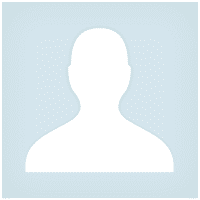
Nepomnjashchy
⭐⭐⭐⭐⭐
Nepomnjashchy
У меня все четко это один из 3 советников который стоит у меня в терминале

Nepomnjashchy
⭐⭐⭐⭐⭐
Nepomnjashchy
У меня все четко это один из 3 советников который стоит у меня в терминале

Valery Kokoritch
Valery Kokoritch 2021.12.10 12:57
было бы интересно, если советник "откусывал" от убытка. по минимальному лоту

Gellet Manchenella
⭐⭐⭐⭐⭐
Gellet Manchenella
the best utility I have used. Easy to set up and works great to recover losses. But if it can close a partial lot of the profit-making trade in the direction of the trend will be better. In my case, a profit-making trade of $400 was closed against a trade of $-100. There was potential to make more money. When profit is higher than loss-making trade (with profit target) you should consider closing to the extent of loss+profit target. Hope you will consider.



111992086
111992086 2022.05.02 09:26
Советник заинтересовал, но не работает,видимо снова надо обновить



Vadim V
⭐
Vadim V. 2022.01.12 03:26
The EA does not work in new update MT5. See my mote in the Comments.2022.01.12 08:57Please Update

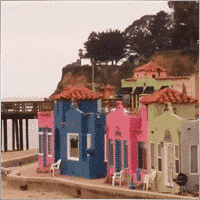
E D
⭐⭐⭐⭐⭐
E D
So far the best utility I have used. Easy to set up and works great to recover losses. It's actually amazing to watch results. No setfiles are needed because all accounts are different. Read the instructions and practice on a demo account. Play with the settings and once you find the best settings, set it up on live account. Works great.

Vadim V.
⭐⭐⭐⭐⭐
Vadim V.
I love that EA - Utility. Designed very smart-well. I run it on a demo live acct and the results just excellent covering losses and minizine trading risks. I plan to use it in my live acct next week. Close + by - utility works well with other EAs too. My 5 stars to Vladislav for his work business and IT development creativity. FYI, I use TickSniper EA on live acct and like it. Well done, Vlad.

ROBERT URBANSKI
⭐⭐⭐⭐⭐
ROBERT URBANSKI 2020.08.06 13:55
Excellent Utility and very usefull. Many time rescue my .... :). Thank you Vladislav and you team


Vasil lupanov
⭐⭐⭐⭐⭐
Vasil lupanov 2019.12.30 19:40
Five stars for the helper and 10 gold stars for its creator. Well done !!!

Staffan Ofwerman
⭐⭐⭐⭐⭐
Staffan Ofwerman
This is a great EA to add to every setup. Great help from the seller and it works fantastic. It will take away the worst trade with the help of your profit trades. And with the latest update it's even better when you can see so much info about what is happening. Is it possible to give it 6 stars?

eriva
⭐⭐⭐⭐⭐
eriva 2019.01.13 11:08
I use many products from Vladislav, the utilities are exceptional even if they require a bit of patience to find the right settings based on their use. Each reviewed utility is used in my real account. Vladislav is a kind and helpful person for any help required. Great Vladislav !!

Gusstaw
⭐⭐⭐⭐⭐
Gusstaw 2015.05.16 12:17
работает на 5+,любой счет,любой депозит,полезен новичкам,те постоянно в минуса лезут,закрывает и -10 и -100,настройки минимальны и очень просты,авторы всегда помогут,если и закрывает с минусом,то минимальным..поверьте-это один из лучших помошников
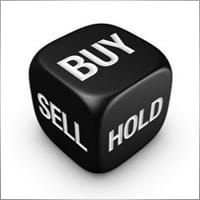
Alexey Lushnikov
⭐⭐⭐⭐⭐
Alexey Lushnikov 2015.04.09 23:00
я так понял главное правильно настроить. И в принципе из 10 пар закрывает пачку ордеров плюс минус.

Gellet Manchenella 2023.11.09 13:53 #
the best utility I have used. Easy to set up and works great to recover losses. But if it can close a partial lot of the profit-making trade in the direction of the trend will be better. In my case, a profit-making trade of $400 was closed against a trade of $-100. There was potential to make more money. When profit is higher than loss-making trade (with profit target) you should consider closing to the extent of loss+profit target. Hope you will consider.

18
afsff saaa 2023.03.18 22:22 #
very smart idea i love this EA It solved many problems

42
abdelhamid khabkhabi 2022.03.22 11:39 #
Thank you a very good EA

2350
bighead1971 2022.03.06 04:02 #
excellent!

56
So far the best utility I have used. Easy to set up and works great to recover losses. It’s actually amazing to watch results. No setfiles are needed because all accounts are different. Read the instructions and practice on a demo account. Play with the settings and once you find the best settings, set it up on live account. Works great.

354035
Reply from developer Vladislav Andruschenko 2021.04.17 07:09 # RU
Thank you very much for your feedback.

486
I love that EA – Utility. Designed very smart-well. I run it on a demo live acct and the results just excellent covering losses and minizine trading risks. I plan to use it in my live acct next week. Close + by – utility works well with other EAs too. My 5 stars to Vladislav for his work business and IT development creativity. FYI, I use TickSniper EA on live acct and like it. Well done, Vlad.

354035
Reply from developer Vladislav Andruschenko 2020.12.04 22:12 # RU
Thank you for your feedback. )))

893
ROBERT URBANSKI 2020.08.06 13:55 #
Excellent Utility and very usefull. Many time rescue my …. :). Thank you Vladislav and you team

225
Excellent Utility !

721
Vasil lupanov 2019.12.30 19:40 #
Five stars for the helper and 10 gold stars for its creator. Well done !!!

[Deleted] 2019.12.25 16:04 #
User didn’t leave any comment to the rating

2073
Staffan Ofwerman 2019.04.03 11:24 #
This is a great EA to add to every setup. Great help from the seller and it works fantastic. It will take away the worst trade with the help of your profit trades. And with the latest update it’s even better when you can see so much info about what is happening. Is it possible to give it 6 stars?

354035
Reply from developer Vladislav Andruschenko 2021.05.03 10:37 # RU
Thank you.

263
I use many products from Vladislav, the utilities are exceptional even if they require a bit of patience to find the right settings based on their use. Each reviewed utility is used in my real account. Vladislav is a kind and helpful person for any help required. Great Vladislav !!

33
работает на 5+,любой счет,любой депозит,полезен новичкам,те постоянно в минуса лезут,закрывает и -10 и -100,настройки минимальны и очень просты,авторы всегда помогут,если и закрывает с минусом,то минимальным..поверьте-это один из лучших помошников

1792
Alexey Lushnikov 2015.04.09 23:00 #
я так понял главное правильно настроить. И в принципе из 10 пар закрывает пачку ордеров плюс минус.

121
Отличный и полезный советник
leogarcia87 2023.08.25 10:00 #
Very useful tool. Thank you

259
Советник заинтересовал, но не работает,видимо снова надо обновить

486
The EA does not work in new update MT5. See my mote in the Comments.

354035
Reply from developer Vladislav Andruschenko 2022.01.12 08:57 # RU
Please Update

425
Valery Kokoritch 2021.12.10 12:57 #
было бы интересно, если советник “откусывал” от убытка. по минимальному лоту

53
it’s very good

354035
Reply from developer Vladislav Andruschenko 2021.06.25 16:33 # RU
Thank you.
Bình luận về Close Minus by Plus
Bạn có câu hỏi nào không?
4 responses to “Close Minus by Plus, Đóng lệnh lỗ bằng lợi nhuận, đóng các vị thế thua lỗ bằng cách tìm và đóng các vị thế có lãi”
-
thanks Vladislave and Expforex for the clarification..perfect and helpful…
I am using this EA with other your EA, Safety Lock.. it’s work really good..
btw, one more question… if the lot minus more the one positions meet condition to close, which one the top priority/the most unprofitable to close..? is it
1. the earliest one open, or
2. the most minus in $$, or
3. the bigest lot size, or
4. the biggest distance
thanks in advance..
regards
-
Hello!
Thank you very much again for your question and for your trust in our products!
Regarding your new question about the Close Minus by Plus function in Safety Lock:
When multiple losing positions meet the conditions for closure, the EA works according to this logic:
It searches for a profitable position that can cover (fully or partially) the loss of one unprofitable position.
Among the losing positions, it checks which one can be compensated by a profitable one.
Priority is given to the losing position that can be covered most effectively, not strictly by biggest loss, earliest open, or lot size.
Important:
If several unprofitable positions meet the condition, the EA first looks for matching profitable positions and checks the matching pairs one by one.
The order of processing usually depends on the order the trades were opened (oldest first) — but only if profitable positions exist that match the conditions.
Thus, your answer would be a combination:
First priority: the earliest opened unprofitable trade that can be closed by an available profitable trade.
Not strictly by:
biggest minus in $$,
biggest lot size,
biggest distance.
If no profitable position matches a losing trade — it will wait.
-
-
Are swap costs included in the calculations? If not, could that be added as an option?
-
If TypeOfUnitToClose ==2 clauses are used, then commission and swap are not taken into account. Only clauses.
If deposit currency is used TypeOfUnitToClose=1, then both swap and commission are used
-
Extra
Điều hướng bằng các tab
Related Posts
The X và The xCustomEA: Kiểm tra và Tối ưu
Mô tả The X và The xCustomEA là hai Chuyên gia Cố vấn (EA) (Expert Advisors (EAs)) nổi bật trong cộng…
Chiến lược Swing (Pendulum). Tự động mở 2 lệnh chờ
Chiến lược Pendulum hay Swing bao gồm việc mở tuần tự các lệnh chờ với kích thước lot tăng dần….
EA The xCustomEA: Cố vấn Giao dịch Toàn diện cho
Cố vấn giao dịch toàn diện dựa trên các chỉ báo tùy chỉnh cho MetaTrader. Exp – The xCustomEA là cố…
THƯ VIỆN EAPADPRO – Thêm bảng điều khiển của chúng
THƯ VIỆN EAPADPRO – Nâng cao Chuyên gia Cố vấn của bạn với Bảng Thông tin của chúng tôi THƯ VIỆN…
AI Sniper. Chuyên gia cố vấn thông minh tự động
AI Sniper là robot giao dịch thông minh có khả năng tự tối ưu, được thiết kế cho cả MT4…
Báo cáo giao dịch của TickSniper và các cố vấn
Mô tả Chúng tôi đã tổng hợp kết quả giao dịch tóm tắt và chi tiết của các chuyên gia của…
Forex Tester Pad là trình mô phỏng (Simulator) giao dịch
Giao dịch một cú nhấp (One-click trading) trên biểu đồ Strategy Tester. Tiện ích cho phép bạn kiểm thử thủ…
CLP CloseIfProfitorLoss. Kiểm soát tổng lợi nhuận hoặc thua lỗ
Expert Advisor (EA) này cung cấp các tính năng nâng cao để quản lý và đóng lệnh trên MetaTrader khi…
The X – Cố vấn Chuyên gia (Expert Advisor, EA)
Cố vấn Chuyên gia (EA) đa năng cho MetaTrader với chức năng phong phú The X là công cụ giao dịch…
Copylot – Bộ sao chép giao dịch Forex (Trade copier)
Bộ sao chép giao dịch cho MetaTrader Sao chép các giao dịch Forex, vị thế và lệnh từ bất kỳ tài…
Market Time Pad. Chỉ báo cho MetaTrader với các phiên
Chỉ báo Thời gian hiển thị giờ hiện tại trên các thị trường lớn trên thế giới và làm nổi…
Cố vấn xCustomEA trên PipFinite Trend PRO. EA tự động
Mô tả Một ví dụ về lập trình chiến lược cho chỉ báo PipFinite Trend PRO và giao dịch bằng hệ…
InfoPad, Bảng Thông Tin Trực Tuyến cho MetaTrader
InfoPad là bảng thông tin cực kỳ hữu ích, được thiết kế để cung cấp dữ liệu quan trọng về…
Averager. Trung bình giá các vị thế giao dịch. Mở
Trung bình giá các vị thế. Mở các vị thế bổ sung thuận xu hướng và ngược xu hướng với…
Bài viết này cũng có sẵn bằng: English Portuguese Español Deutsch Українська Chinese Русский Français Italiano Türkçe 日本語 한국어 العربية Indonesian ไทย Tiếng Việt

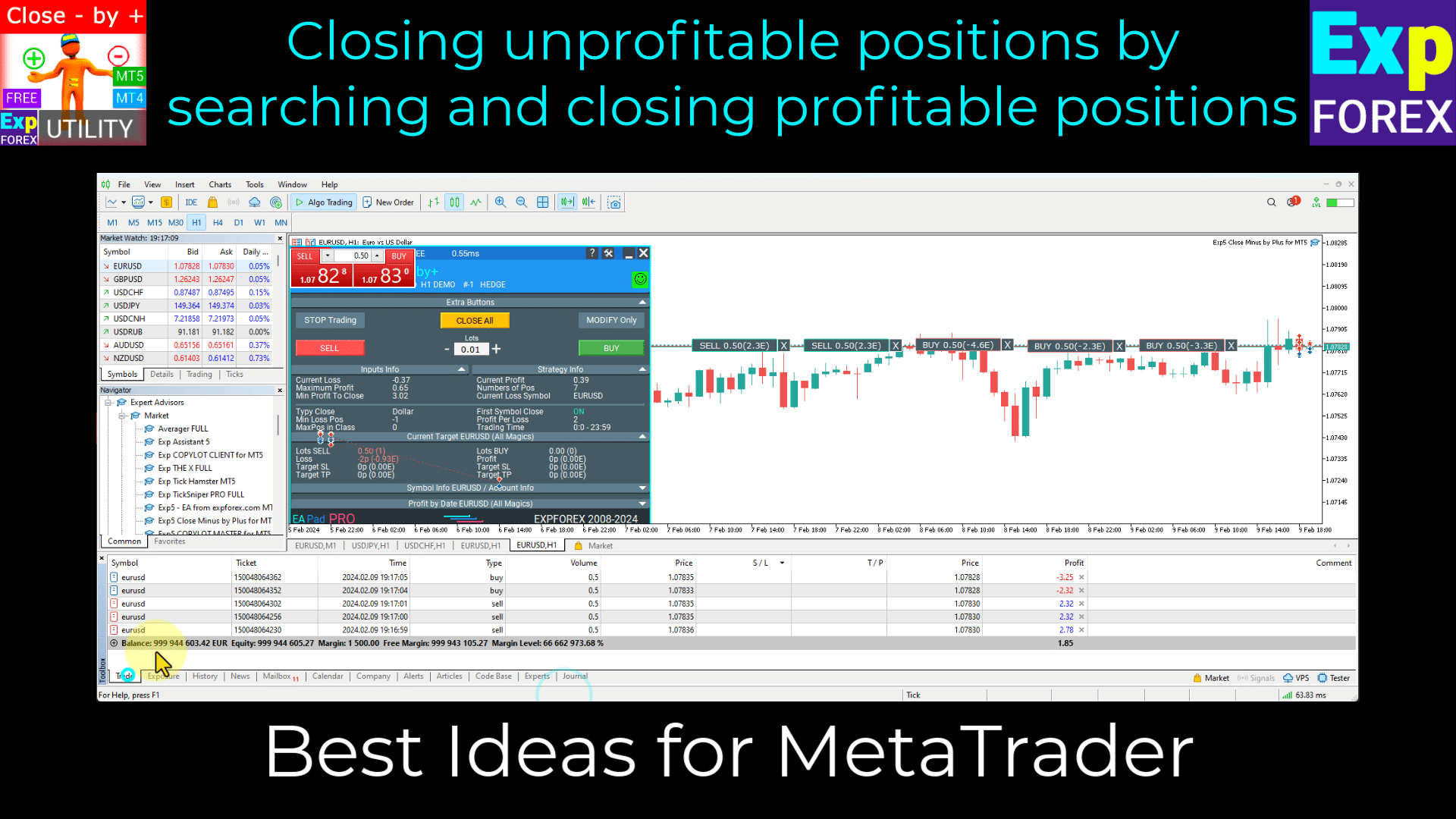
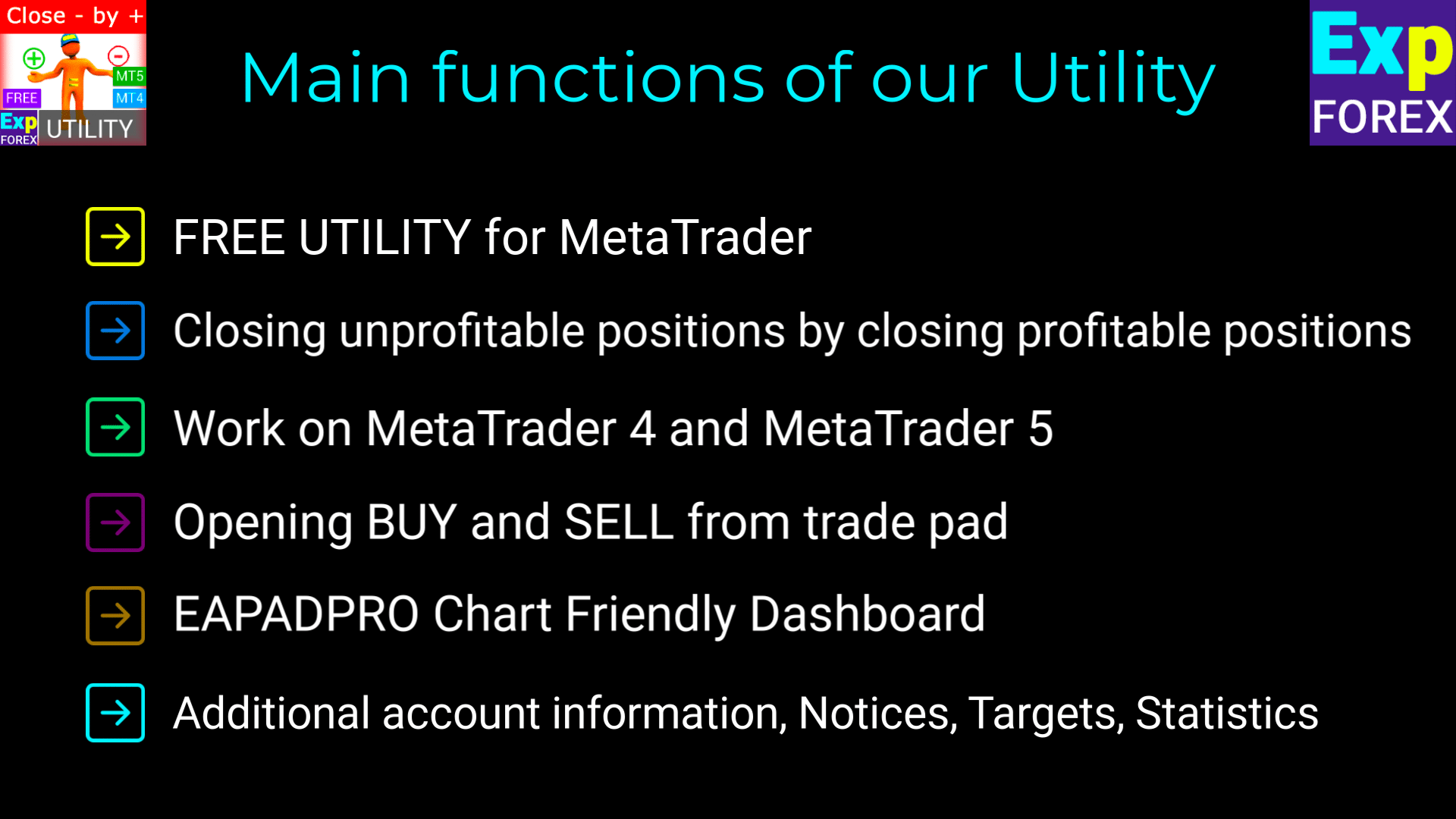
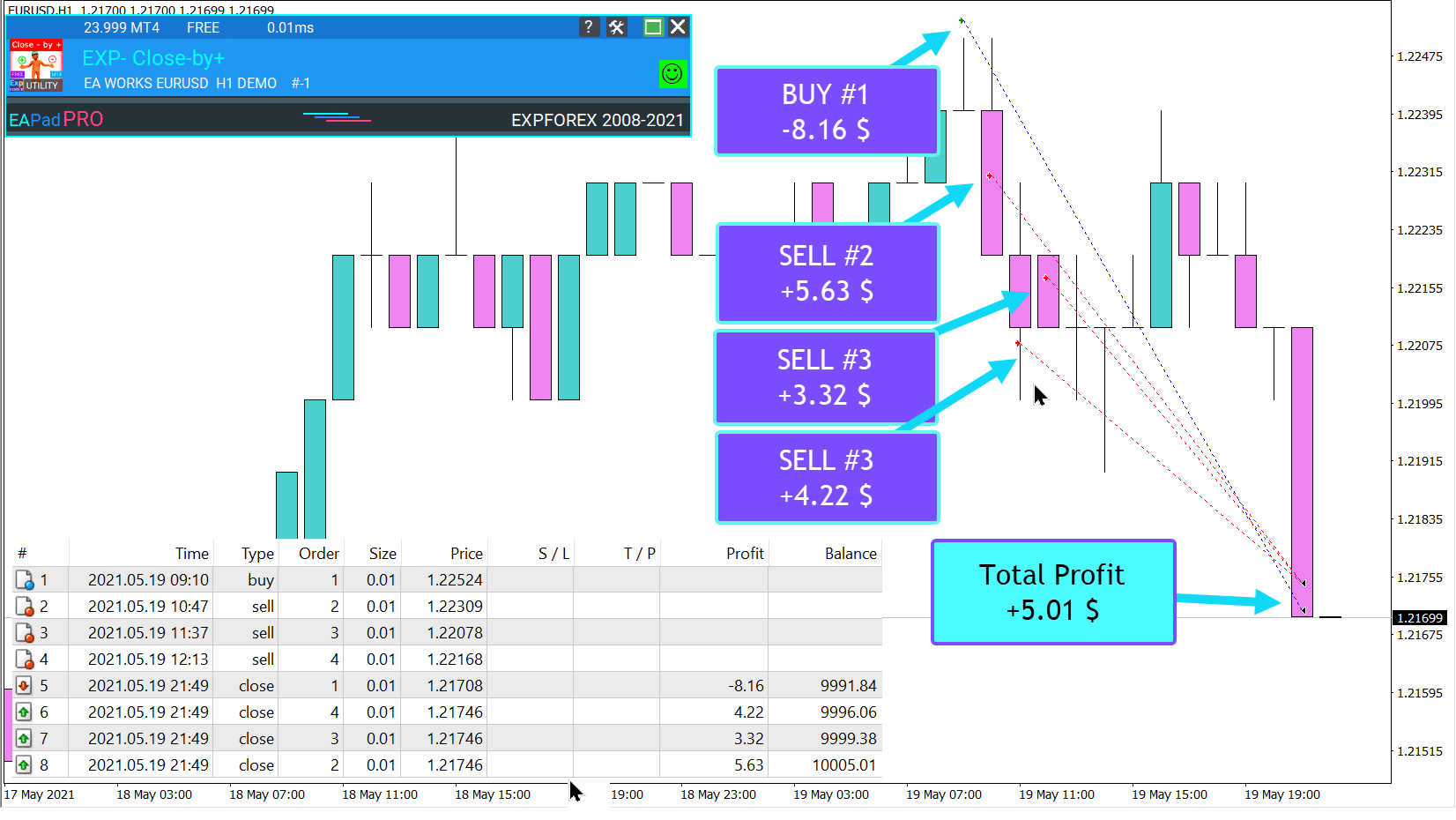
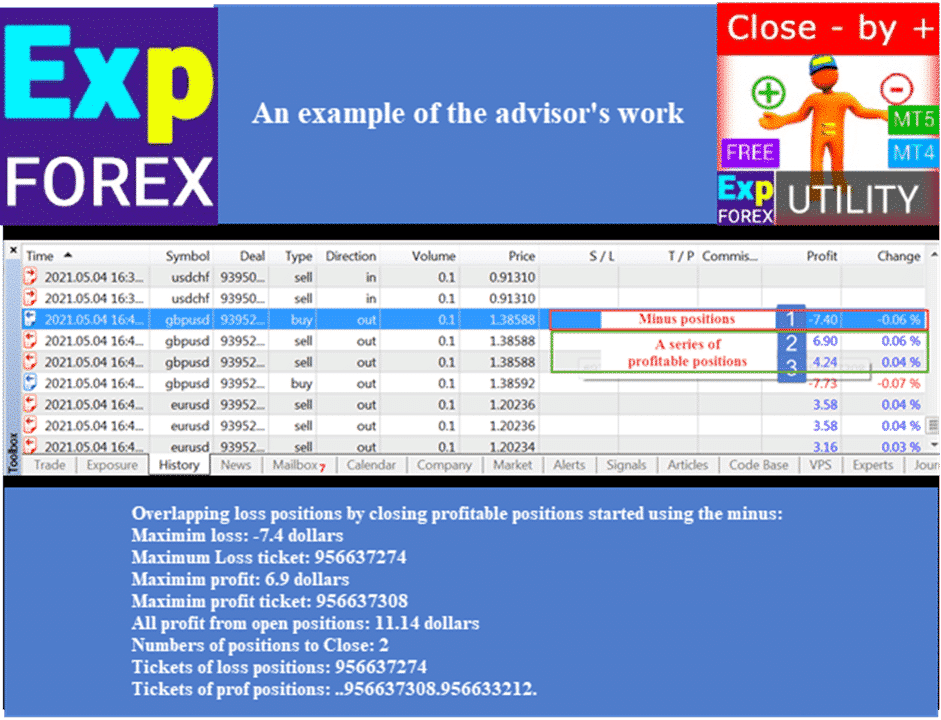
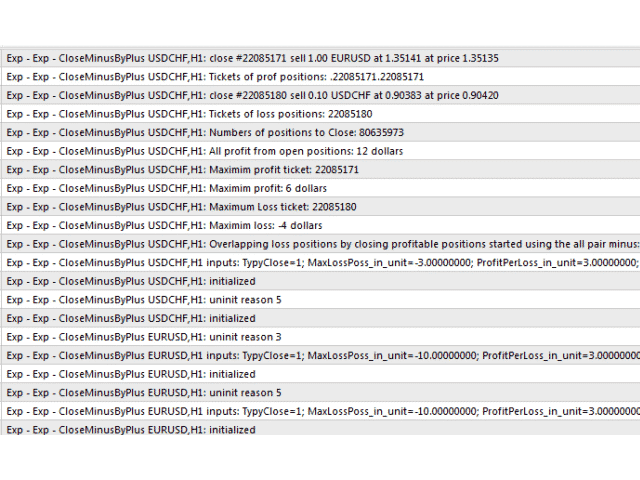






















Leave a Reply