Tick Hamster – Expert Advisor với tính năng tối ưu hóa tự động cho mọi ký hiệu giao dịch trên…

Tick Hamster – Robot giao dịch tự động. Không dư thừa!
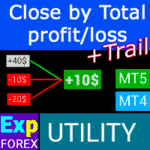
CLP CloseIfProfitorLoss. Kiểm soát tổng lợi nhuận hoặc thua lỗ với chức năng Trailing Profit.

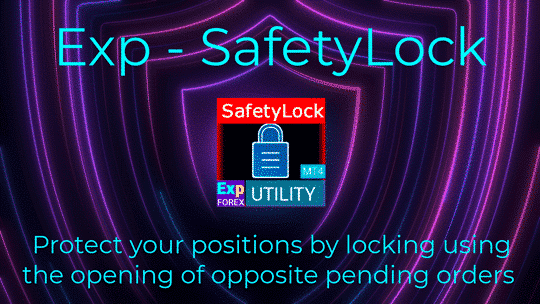
Chính
Tài liệu
Cài đặt
Câu hỏi thường gặp
Nhật ký thay đổi
Đánh giá
Bình luận
Extra
Về SafetyLOCK
SAFETYLOCK: Bảo vệ Giao dịch của Bạn Trước những Biến động Đảo chiều Mạnh của Thị trường
Giao dịch trên các thị trường tài chính luôn tiềm ẩn rủi ro cao, đặc biệt là trong những giai đoạn thị trường đảo chiều mạnh. SAFETYLOCK là một công cụ độc đáo giúp các nhà giao dịch giảm thiểu thua lỗ bằng cách tự động đặt một lệnh đối ứng cho một vị thế hiện có. Giờ đây, bạn có thể giao dịch một cách tự tin, biết rằng những biến động bất ngờ của thị trường sẽ không ảnh hưởng đến các giao dịch của bạn.
Tại sao nên chọn SAFETYLOCK PRO?
SafetyLOCK PRO là phiên bản nâng cao cung cấp khả năng bảo vệ cấp chuyên nghiệp cho các vị thế của bạn bằng cách sử dụng kỹ thuật phòng hộ rủi ro với các lệnh chờ (Pending order) đối ứng. Giải pháp này hỗ trợ cả nhà giao dịch và các hệ thống tự động (Chuyên gia cố vấn (Expert Advisor)) trong việc quản lý rủi ro hiệu quả.
SAFETYLOCK Hoạt động như thế nào?
- Tự động Đặt lệnh Đối ứng. Ngay khi bạn hoặc EA (Chuyên gia cố vấn) của bạn mở một giao dịch, SAFETYLOCK sẽ ngay lập tức đặt một lệnh chờ đối ứng (Buy Stop hoặc Sell Stop) cho vị thế đó.
- Khóa các Vị thế Thua lỗ. Nếu thị trường di chuyển ngược lại với vị thế của bạn, lệnh chờ sẽ được kích hoạt, tạo ra một KHÓA LỆNH (LOCK) bảo vệ để hạn chế các khoản lỗ tiềm tàng.
- Linh hoạt trong Quản lý Giao dịch. Để tối đa hóa lợi nhuận, bạn có thể chọn đóng vị thế ban đầu, sử dụng dừng lỗ động (Trailing Stop) hoặc tăng kích thước lô (Lot size).
- Cài đặt Có thể Điều chỉnh. Bạn có thể sửa đổi giá vào lệnh của lệnh chờ để theo sát chuyển động giá của vị thế mở, giúp bạn kiểm soát hoàn toàn.
Lợi ích khi Sử dụng SAFETYLOCK PRO
- Hỗ trợ Mọi Chiến lược Giao dịch. SAFETYLOCK thích ứng với bất kỳ chiến lược giao dịch nào, phù hợp với phong cách và sở thích cá nhân của bạn.
- Bảo vệ Chống lại các Khoản lỗ Bất ngờ. Không cần lo lắng về những thay đổi đột ngột của thị trường—SAFETYLOCK sẽ tự động bảo vệ các giao dịch của bạn.
- Dễ sử dụng. Thiết lập hệ thống một lần và nó sẽ hoạt động cho bạn, cho phép bạn tập trung vào việc đưa ra các quyết định giao dịch chiến lược.
- Tăng Tiềm năng Lợi nhuận. Quản lý rủi ro hiệu quả với SAFETYLOCK không chỉ bảo vệ vốn của bạn mà còn cho phép bạn tận dụng những biến động bất ngờ của thị trường.
SafetyLOCK hoạt động như thế nào?
Mọi người viết gì về SafetyLOCK?
Bạn có thể Tải xuống SafetyLOCK miễn phí
Bắt đầu MIỄN PHÍ!
Bạn có thể tải xuống và cài đặt chương trình của chúng tôi miễn phí!
Và bạn có thể thử nghiệm trên tài khoản DEMO (Demo account) của mình không giới hạn thời gian!
Và bạn cũng có thể thử nghiệm chương trình của chúng tôi miễn phí trên tài khoản THỰC (Real account) bằng biểu tượng USDJPY!
Bạn có thể Mua phiên bản đầy đủ của SafetyLOCK

Tài khoản Giao dịch
Máy tính / Số lần kích hoạt
Phiên bản MT4 ĐẦY ĐỦ
Dành cho MetaTrader 4
50 $
Phiên bản MT5 ĐẦY ĐỦ
Dành cho MetaTrader 5
40 $
THUÊ trong 3 tháng
Dành cho MetaTrader 4
30 $
THUÊ trong 3 tháng
Dành cho MetaTrader 5
30 $
SafetyLock for MT5 coming soon
Trước khi mua hàng, chúng tôi thực sự khuyên bạn nên xem lại hướng dẫn và phần Câu hỏi thường gặp (FAQ) của chúng tôi để đảm bảo trải nghiệm suôn sẻ.
Liên kết
SafetyLock PRO guardian advisor or locker advisor!
Mục lục (nhấp để hiển thị)
List
- Mô tả
- Chức năng chính
- Ví dụ
- Thuật toán của Chuyên gia cố vấn này:
- Các ý tưởng khác
- Ví dụ sử dụng SafetyLock
- Kịch bản 1: Mở vị thế thủ công với sự bảo vệ của SafetyLock PRO
- Kịch bản 2: Sử dụng SafetyLock PRO kết hợp với một Chuyên gia cố vấn Giao dịch (EA)
- Kịch bản 3: Bảo vệ vị thế thủ công bằng bộ lọc
- Kịch bản 4: Điều chỉnh quy mô vị thế bằng tham số MNLOT
- Kịch bản 5: Sử dụng BỘ CÀI ĐẶT BỔ SUNG TPWCM để bảo vệ thêm
- Kịch bản 6: Tự động đóng vị thế khi đạt điều kiện lợi nhuận
- Kịch bản 7: Đóng vị thế gốc khi vị thế SafetyLock trở nên có lãi hơn
- Kịch bản 8: Tạo một Khóa lệnh sạch bằng cách loại bỏ Chốt lời và Dừng lỗ của vị thế gốc
Mô tả
“Sự phòng thủ vững chắc nhất của một pháo đài chính là những người bảo vệ nó….”
Silovan Ramishvili
Đã bao nhiêu lần bạn phải đối mặt với thua lỗ vì không theo dõi thị trường (Market) vào đúng thời điểm?
Bạn có thường xuyên phải hy sinh những điều quan trọng hơn chỉ để theo dõi bảng giá (Quotes) và biểu đồ (Charts) không?
Có lẽ mỗi người đọc thứ hai đều đã từng ở trong tình huống, khi đang chờ đợi một xu hướng tiếp diễn, họ đã gỡ bỏ lệnh Dừng lỗ (Stop Loss) của mình, hy vọng rằng giao dịch sẽ mang lại nhiều lợi nhuận (Profit) hơn dự kiến ban đầu.
Đây là điểm tôi muốn bắt đầu bài viết của mình.
Thị trường Forex rất khó lường, và việc chỉ dựa vào một chiến lược giao dịch hoặc Chuyên gia cố vấn (EA) duy nhất có thể cực kỳ rủi ro.
Có vô số cố vấn Forex có sẵn trực tuyến, với những người tạo ra chúng đảm bảo rằng chiến lược hoạt động hoặc EA của họ sẽ liên tục mang lại lợi nhuận cho bạn.
Tuy nhiên, thường thì những Chuyên gia cố vấn này cuối cùng cũng mắc lỗi tính toán, và bạn có nguy cơ mất vốn (Capital) của mình.
Một số nhà giao dịch cố gắng bảo vệ vị thế của họ bằng các lệnh phòng hộ rủi ro hoặc các giao dịch đối ứng, nhằm giảm thiểu thua lỗ.
Nhưng trên thực tế, việc sử dụng SafetyLOCK hoặc một giải pháp tương tự thường không phải là một giải pháp lâu dài, mà chỉ là một sự an ủi tạm thời không giải quyết triệt để rủi ro.
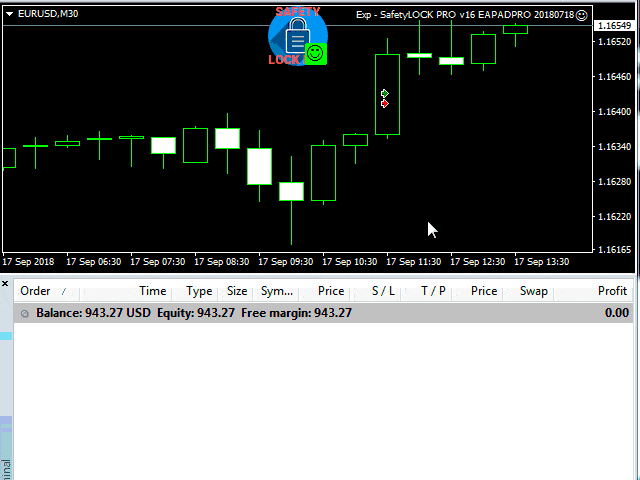
Chức năng chính
Chuyên gia cố vấn (EA) Exp – SafetyLock PRO được phát triển để bảo vệ các hệ thống như vậy không phải bằng cách chặn các vị thế mà bằng cách đặt các lệnh chờ có hướng ngược lại.
SafetyLOCK PRO giúp các nhà giao dịch tránh được những cú đảo chiều mạnh của thị trường bằng cách đặt một lệnh chờ đối ứng cho một vị thế đã mở (Giao dịch (Deal)).
Nếu một nhà giao dịch hoặc Chuyên gia cố vấn (EA) mở một vị thế (Giao dịch), người bảo vệ của chúng ta, EA SAFETYLOCK, sẽ đặt một lệnh chờ đối ứng (Buy Stop hoặc Sell Stop) cho vị thế này.
Nếu vị thế của nhà giao dịch đi vào vùng thua lỗ, lệnh bảo vệ chờ sẽ kích hoạt, từ đó tạo ra một KHÓA LỆNH.
Trong các chức năng của Chuyên gia cố vấn, có thể đóng vị thế ban đầu (nguồn), sử dụng dừng lỗ động, hoặc tăng kích thước lô.
Cũng có một chức năng để điều chỉnh giá vào lệnh của một lệnh chờ theo chuyển động giá của vị thế.

Ví dụ
- Bạn hoặc một Chuyên gia cố vấn (EA) khác mở một vị thế MUA (DEAL).
- Chuyên gia cố vấn (EA) của chúng tôi, SAFETYLOCK, mở một lệnh chờ, SELL STOP.
- Nếu giá tăng, thì Chuyên gia cố vấn (EA) của chúng tôi sẽ điều chỉnh giá vào lệnh của lệnh chờ (dừng lỗ động) theo chuyển động của giá.
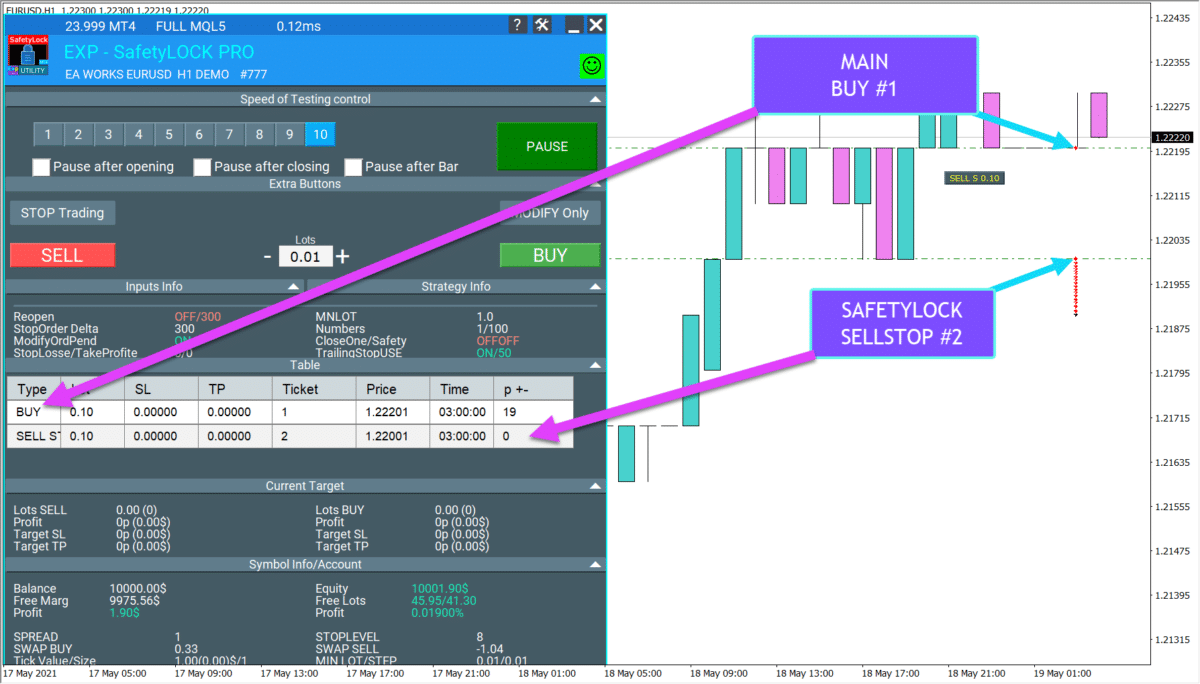
- Khi giá đảo chiều (Quay đầu (Rollback)), Lệnh chờ sẽ được kích hoạt.
- Một Khóa lệnh được tạo ra từ hai vị thế:
- Số 1 Vị thế của bạn
- Số 2 Vị thế SAFETYLOCK.
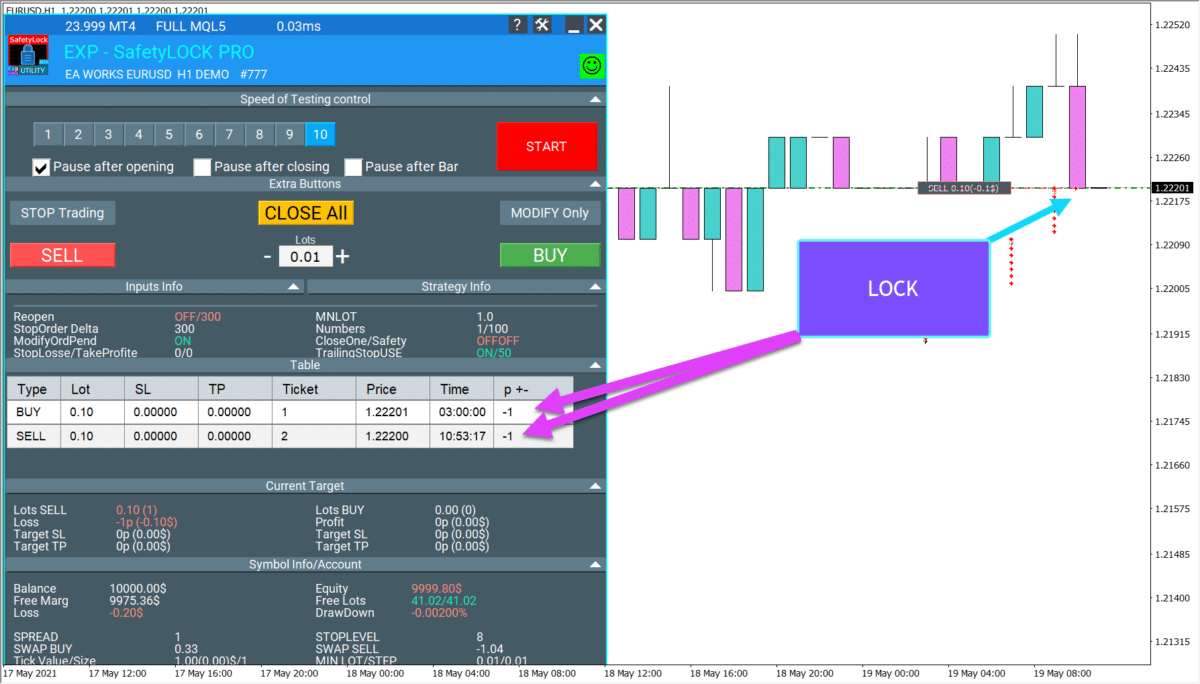
Thuật toán của Chuyên gia cố vấn này:
Chuyên gia cố vấn (EA) bắt đầu bằng cách kiểm tra tất cả các vị thế đang mở để tìm bất kỳ lệnh chờ hiện có nào.
MagicToMonitor – Các số magic của các vị thế cần được theo dõi. Tùy chọn này được thiết kế để hạn chế hoạt động của Chuyên gia cố vấn đối với các hệ thống cụ thể.
Ví dụ, nếu bạn muốn hệ thống theo dõi các vị thế của một Chuyên gia cố vấn (EA) cụ thể, bạn phải thay thế tham số này bằng số magic của Chuyên gia cố vấn (EA) đó.
Nếu bạn muốn một Chuyên gia cố vấn (EA) theo dõi tất cả các vị thế, bao gồm cả những vị thế đã được mở thủ công, tham số này nên được đặt thành 0.
SymbolToMonitor – Tên của công cụ mà các vị thế cần được theo dõi. Tùy chọn này được thiết kế để hạn chế hoạt động của Chuyên gia cố vấn đối với các biểu tượng cụ thể.
Ví dụ, giả sử bạn muốn hệ thống theo dõi các vị thế của một biểu tượng cụ thể.
Trong trường hợp đó, bạn phải thay thế tham số này bằng tên chính xác của công cụ (ví dụ: EURUSD, USDCHF, USDRUR).
Nếu bạn muốn một Chuyên gia cố vấn (EA) theo dõi tất cả các vị thế, bao gồm cả những vị thế đã được mở thủ công, tham số này nên được đặt thành 0.
Nếu không có lệnh chờ nào cho vị thế được theo dõi, SafetyLOCK PRO sẽ đặt một lệnh chờ ở khoảng cách delta so với giá hiện tại (vì không phải tất cả các lệnh đều được đặt ở khoảng cách đủ xa so với giá).
Cần lưu ý rằng nếu các vị thế được mở thông qua Exp – SafetyLock PRO, giá của các lệnh chờ sẽ được đặt ở khoảng cách delta so với giá mở của vị thế.
Một lệnh chờ có thể được thiết lập với các tham số Dừng lỗ và Chốt lời (Take Profit).
Ngoài ra, một lệnh chờ có thể được đặt với kích thước lô được nhân với MNLot.
Ví dụ, nếu một vị thế được mở với kích thước lô là 0.5 và tham số MNLot = 2, thì lệnh chờ sẽ được mở với kích thước lô là 1.0.
Hơn nữa, hệ thống Exp – SafetyLock PRO kiểm tra bất kỳ lệnh chờ hiện có nào.
Nếu giá di chuyển vượt quá khoảng cách được chỉ định bởi StopOrderDeltaifUSE so với lệnh, hệ thống sẽ điều chỉnh lệnh chờ, do đó kéo lệnh theo sau giá.
Nếu vị thế chính bị đóng (bằng dừng-lỗ, chốt-lời, thủ công hoặc bởi một hệ thống khác), lệnh chờ được đặt trên vị thế này cũng sẽ bị hủy.
OrderSafetyMonitor – Điều chỉnh khả năng kiểm tra các lệnh được mở bởi SAFETYLOCK.
Nói cách khác, tham số này bật (true) hoặc tắt (false) việc đặt các lệnh chờ trên các vị thế đã được mở bởi hệ thống Exp – SafetyLock PRO.
Ba tham số quan trọng khác cần được đề cập trong bài viết này: TrailingIfProfit, TrailingStop, và Prchoose.
Đôi khi, cần phải bao gồm một điểm dừng lỗ động trên các vị thế.
Và khi nói về một hệ thống tự động, chúng ta thêm một điểm dừng lỗ động tự động vào hệ thống.
Để bật Dừng lỗ động tự động, tham số TrailingIfProfit nên được đặt thành “true”.
Cần lưu ý rằng khi chức năng này hoạt động, các tham số Dừng lỗ và Chốt lời được đặt thành 0 trong quá trình hoạt động ban đầu của chức năng.
Tham số TrailingStop đề cập đến dừng lỗ động.
Tham số Prchoose chỉ định lợi nhuận theo điểm (pips) mà tại đó dừng lỗ động tự động sẽ bắt đầu hoạt động.
Kết quả: Với các cài đặt cụ thể và kiểm tra hệ thống kỹ lưỡng, tôi thấy rằng công cụ này là một loại mỏ vàng cho tất cả các hệ thống có sẵn trên Internet.
Công cụ này có thể xứng đáng với danh hiệu “người bảo vệ hệ thống toàn diện.”
Nhưng hãy lưu ý rằng thị trường không thể đoán trước được, và không ai, ngay cả những nhà giao dịch kinh nghiệm nhất, có thể cung cấp phân tích thị trường chính xác 100% một cách chắc chắn.
Bạn cũng có thể sử dụng Chuyên gia cố vấn Giao dịch Phổ quát để lập trình chiến lược giao dịch của mình: EA The xCustomEA: Cố vấn Giao dịch Phổ quát cho các Chỉ báo iCustom. Công cụ Xây dựng Chiến lược Tùy chỉnh
Các ý tưởng khác
- Hệ thống giám sát các lệnh đang mở cho tất cả các cặp tiền tệ hoặc những cặp được chỉ định trong cài đặt của Chuyên gia cố vấn (EA) thông qua tham số Symbol_Monitor.
- Hệ thống theo dõi các vị thế được chỉ định trong Chuyên gia cố vấn (EA) dưới Type_Monitor.
- Hệ thống giám sát các số magic được chỉ định trong Chuyên gia cố vấn (EA) qua Magic_Monitor.
- Một lệnh chờ được đặt với một lệnh dừng ở khoảng cách được chỉ định bởi StopOrderDeltaifUSE so với giá hiện tại.
- Ngoài ra, lệnh chờ cũng được giám sát.
- Nếu giá di chuyển vượt quá khoảng cách được chỉ định bởi StopOrderDeltaifUSE so với lệnh và tham số ModifyOrdPend được đặt thành true, giá của lệnh chờ được điều chỉnh về điểm hòa vốn.
- Khi lệnh chờ được kích hoạt, hệ thống bắt đầu kéo theo nó.
- Hệ thống có thể vô hiệu hóa việc giám sát lệnh thông qua tham số SafetyPosMonitor. Đặt SafetyPosMonitor thành false sẽ vô hiệu hóa việc giám sát các vị thế được tạo bởi Chuyên gia cố vấn này. Nếu đặt thành true, hệ thống sẽ giám sát các lệnh chờ của nó.
- Ngoài ra, nếu lệnh chờ không thành công và giao dịch mà từ đó nó được mở đã bị đóng bởi người dùng hoặc cách khác, lệnh chờ sẽ tự động bị xóa.
- Hệ thống cho phép nhân kích thước lô của lệnh chờ bằng cách sử dụng tham số MNLOT. Ví dụ, nếu một giao dịch được mở với kích thước lô là 0.2, lệnh chờ sẽ được mở với kích thước lô là 0.2 * MNLOT.
- Nếu CloseOneifStopsActive được đặt thành true, vị thế mà lệnh chờ được mở sẽ bị đóng, chỉ để lại vị thế được tạo bởi Chuyên gia cố vấn này hoạt động.
- Ngoài ra, hệ thống cho phép đặt mức Dừng lỗ và Chốt lời cho các lệnh chờ.
- Có thể bao gồm một điểm dừng lỗ động trên vị thế bằng cách sử dụng TrailingStop.
Khi khởi động lại terminal, hệ thống không đặt các lệnh chờ mới. Nó tiếp tục giám sát các lệnh chờ hiện có.
Hệ thống có thể giám sát một số lượng lớn các lệnh.
Bạn cũng có thể thử nghiệm chiến lược “Swing” của chúng tôi, chiến lược này tự động mở hai lệnh chờ đối ứng và theo dõi chúng: Chiến lược Swing (Con lắc). Tự động mở 2 lệnh chờ đối ứng, lệnh OCO.
Cảnh báo: Tính toán dữ liệu trên Bảng điều khiển EAPADPRO:
Ngay khi có một vị thế mà thuật toán có thể áp dụng, dữ liệu sẽ được cập nhật.
Vì tiện ích giám sát tất cả các cặp tiền tệ, các tham số được tính toán riêng cho từng cặp tiền tệ khi một lệnh chờ có thể được đặt.
Ví dụ sử dụng SafetyLock
Kịch bản 1: Mở vị thế thủ công với sự bảo vệ của SafetyLock PRO
Mô tả: Một nhà giao dịch mở vị thế thủ công, và SafetyLock PRO tự động đặt một lệnh chờ đối ứng để bảo vệ.
Các bước:
- Mở vị thế thủ công:
- Nhà giao dịch mở một vị thế MUA trên cặp tiền tệ EUR/USD với khối lượng 0.1 lô.
- Kích hoạt SafetyLock PRO:
- Bằng cách đặt SymbolMonitoring = Current_Symbol, EA sẽ chỉ giám sát các vị thế trên EUR/USD.
- Tham số Magic_Monitoring được đặt thành 0 để giám sát các giao dịch được mở thủ công.
- Đặt lệnh bảo vệ:
- SafetyLock PRO tự động đặt một lệnh Sell Stop tại một khoảng cách xác định (ví dụ, StopOrderDeltaifUSEe = 100 pips) so với giá hiện tại.
- Hành động khi thị trường biến động:
- Nếu giá bắt đầu giảm và đạt đến mức Sell Stop, lệnh sẽ được kích hoạt, tạo ra một vị thế BÁN đối ứng.
- Điều này dẫn đến một KHÓA LỆNH bao gồm cả vị thế MUA và BÁN.
- Quản lý vị thế:
- Khi lệnh bảo vệ được kích hoạt, nhà giao dịch có thể cấu hình các tham số như Dừng lỗ động hoặc LockOnlyLossPosPoint để tối ưu hóa quản lý rủi ro.
Ưu điểm:
- Tự động bảo vệ chống lại các biến động đột ngột của thị trường.
- Giảm thiểu tổn thất tiềm tàng thông qua các lệnh đối ứng.
Thêm nhiều lựa chọn cho giao dịch thủ công và bán tự động trong bảng điều khiển giao dịch của chúng tôi: Bảng điều khiển Giao dịch VirtualTradePad (VTP). Trade Pad cho Giao dịch Một Cú nhấp từ Biểu đồ và Bàn phím
Kịch bản 2: Sử dụng SafetyLock PRO kết hợp với một Chuyên gia cố vấn Giao dịch (EA)
Mô tả: SafetyLock PRO được sử dụng cùng với một EA khác tự động mở vị thế dựa trên chiến lược giao dịch của nó.
Các bước:
- Cài đặt hai EA:
- Trên biểu đồ EUR/USD, một EA giao dịch (ví dụ: AI Sniper) được cài đặt với một số magic là 1001.
- SafetyLock PRO được cấu hình với Magic_Monitoring = 1001 để giám sát các vị thế được mở bởi AI Sniper.
- EA Giao dịch tự động mở vị thế:
- AI Sniper mở một vị thế MUA với khối lượng 0.2 lô và số magic là 1001.
- SafetyLock PRO Đặt lệnh bảo vệ:
- SafetyLock PRO tự động đặt một lệnh Sell Stop tại một khoảng cách được chỉ định bởi StopOrderDeltaifUSEe (ví dụ: 150 pips).
- Tham số MNLOT = 2 đặt khối lượng của lệnh bảo vệ thành 0.4 lô.
- Hành động khi thị trường biến động:
- Nếu thị trường di chuyển ngược lại với vị thế MUA và đạt đến mức Sell Stop, lệnh sẽ được kích hoạt, tạo ra một vị thế BÁN với khối lượng 0.4 lô.
- Một KHÓA LỆNH được hình thành bao gồm các vị thế MUA và BÁN.
- Quản lý vị thế:
- SafetyLock PRO tự động quản lý Dừng lỗ và Chốt lời cho cả hai vị thế.
- Khi đạt đến một mức lợi nhuận nhất định, Dừng lỗ động sẽ được kích hoạt để bảo vệ lợi nhuận.
Ưu điểm:
- Kết hợp các chiến lược giao dịch để tăng cường bảo vệ.
- Tự động điều chỉnh khối lượng lệnh bảo vệ để bù đắp rủi ro.
Đối với giao dịch tự động sử dụng Trading Scalper, tôi đề nghị: AI Sniper. Chuyên gia cố vấn thông minh tự động cho Metatrader.
Kịch bản 3: Bảo vệ vị thế thủ công bằng bộ lọc
Mô tả: Một nhà giao dịch mở nhiều vị thế thủ công trên các cặp tiền tệ khác nhau, và SafetyLock PRO chỉ cung cấp bảo vệ cho các vị thế cụ thể có chú thích được chỉ định.
Các bước:
- Mở nhiều vị thế thủ công:
- Nhà giao dịch mở các vị thế MUA và BÁN trên EUR/USD, USD/CHF và GBP/USD với các chú thích khác nhau (ví dụ: “VirtualTradePad”).
- Cấu hình SafetyLock PRO:
- SymbolMonitoring = SPECIFIC_SYMBOL và SPECIFIC_Symbol_Monitoring = EURUSD,USDCHF để chỉ giám sát các cặp này.
- Comment_Monitoring = “VirtualTradePad” để chỉ giám sát các vị thế có chú thích này.
- Đặt lệnh bảo vệ:
- SafetyLock PRO chỉ đặt lệnh chờ đối ứng cho các vị thế khớp với các bộ lọc đã chỉ định.
- Hành động khi thị trường biến động:
- Nếu giá di chuyển ngược lại với một trong các vị thế được bảo vệ và đạt đến mức lệnh chờ, lệnh sẽ được kích hoạt, tạo ra một KHÓA LỆNH.
- Quản lý và giám sát:
- Sử dụng các tham số Min_Lot_Monitoring và Max_Lot_Monitoring để kiểm soát khối lượng của các vị thế được bảo vệ.
- Nhà giao dịch có thể điều chỉnh thủ công các tham số an toàn thông qua bảng điều khiển của EA khi cần.
Ưu điểm:
- Bảo vệ linh hoạt chỉ dành cho các vị thế quan trọng.
- Giảm thiểu tác động lên các vị thế ít quan trọng hoặc ngẫu nhiên.
Kịch bản 4: Điều chỉnh quy mô vị thế bằng tham số MNLOT
Mô tả: SafetyLock PRO được sử dụng để điều chỉnh quy mô các lệnh bảo vệ dựa trên khối lượng của vị thế chính.
Các bước:
- Mở một vị thế lớn thủ công hoặc qua EA Giao dịch:
- Một vị thế BÁN được mở trên GBP/USD với khối lượng 0.5 lô.
- Cấu hình SafetyLock PRO:
- Đặt MNLOT = 3 để tăng khối lượng của lệnh bảo vệ lên ba lần.
- Đặt lệnh bảo vệ:
- SafetyLock PRO đặt một lệnh Buy Stop với khối lượng 1.5 lô (0.5 * 3).
- Hành động khi thị trường biến động:
- Nếu giá di chuyển ngược lại với vị thế BÁN và đạt đến mức Buy Stop, lệnh sẽ được kích hoạt, tạo ra một vị thế MUA với khối lượng 1.5 lô.
- Một KHÓA LỆNH được hình thành, bao phủ các biến động thị trường đáng kể do khối lượng tăng lên của lệnh bảo vệ.
- Quản lý rủi ro:
- Sử dụng các tham số NumberofStopOrder và DistancefromStopOrders để tạo một lưới các lệnh bảo vệ, tăng cường khả năng bao phủ trong các biến động mạnh của thị trường.
Ưu điểm:
- Bao phủ hiệu quả cho các vị thế lớn.
- Tăng cường bảo vệ chống lại các biến động thị trường đáng kể.
Kịch bản 5: Sử dụng BỘ CÀI ĐẶT BỔ SUNG TPWCM để bảo vệ thêm
Mô tả: SafetyLock PRO sử dụng các cài đặt TPWCM mở rộng để quản lý các vị thế bảo vệ sau khi vị thế chính bị đóng.
Các bước:
- Mở vị thế thủ công hoặc qua EA Giao dịch:
- Một vị thế MUA được mở trên USD/JPY với khối lượng 0.2 lô.
- Cấu hình SafetyLock PRO:
- Đặt TPWCM_Use = true để kích hoạt các cài đặt TPWCM mở rộng.
- Đặt TPWCM_TakeProfitWhenCloseSource = 100 và TPWCM_TakeProfitOnlyToProfitZone = true.
- Đặt lệnh bảo vệ:
- SafetyLock PRO đặt một lệnh Sell Stop tại một khoảng cách (ví dụ: 100 pips).
- Đóng vị thế chính:
- Vị thế MUA chính được đóng qua Dừng lỗ hoặc Chốt lời.
- Hành động của TPWCM:
- Thay vì đóng lệnh bảo vệ, SafetyLock PRO kích hoạt Dừng lỗ động hoặc Hòa vốn (Breakeven) cho vị thế còn lại.
- Nếu lệnh Sell Stop được kích hoạt và vị thế BÁN trở nên có lãi, Dừng lỗ động bắt đầu bảo vệ lợi nhuận.
- Cố định lợi nhuận và quản lý bảo vệ:
- SafetyLock PRO tiếp tục theo dõi biến động giá, cố định lợi nhuận và bảo vệ chống lại các biến động ngược của thị trường.
Ưu điểm:
- Bảo vệ bổ sung sau khi vị thế chính đã được đóng.
- Quản lý tự động các vị thế bảo vệ để đạt hiệu quả tối đa.
Kịch bản 6: Tự động đóng vị thế khi đạt điều kiện lợi nhuận
Mô tả: SafetyLock PRO tự động đóng vị thế chính khi vị thế bảo vệ đạt đến một mức lợi nhuận xác định, bù đắp cho khoản lỗ hiện tại của vị thế chính.
Các bước:
- Mở vị thế thủ công hoặc qua EA Giao dịch:
- Một vị thế BÁN được mở trên GBP/USD với khối lượng 0.2 lô.
- Cấu hình SafetyLock PRO:
- Đặt Close_One_if_Safety_Closed_In_Profit = true.
- Đặt Close_One_if_Safety_Closed_In_Profit_Dollars = 10.
- Đặt MNLOT = 2.
- Đặt lệnh bảo vệ:
- SafetyLock PRO đặt một lệnh Buy Stop với khối lượng 0.4 lô.
- Hành động khi thị trường biến động:
- Giá di chuyển ngược lại với vị thế BÁN, đạt đến mức Buy Stop và kích hoạt lệnh, tạo ra một vị thế MUA với khối lượng 0.4 lô.
- Một KHÓA LỆNH được hình thành.
- Đáp ứng điều kiện đóng cửa:
- Vị thế MUA bắt đầu tạo ra lợi nhuận.
- Khi lợi nhuận từ vị thế MUA đạt hoặc vượt $10, SafetyLock PRO đóng cả hai vị thế (BÁN và MUA), khóa lại tổng lợi nhuận.
- Cố định lợi nhuận:
- Cơ chế này bảo vệ vị thế ban đầu và khóa lợi nhuận khi đạt đến mức đã chỉ định mà không cần theo dõi liên tục.
Ưu điểm:
- Tự động đóng vị thế khi đạt được mục tiêu lợi nhuận.
- Quản lý rủi ro hiệu quả và khóa lợi nhuận mà không cần can thiệp thủ công.
Kịch bản 7: Đóng vị thế gốc khi vị thế SafetyLock trở nên có lãi hơn
Mô tả: SafetyLock PRO đóng vị thế gốc nếu vị thế SafetyLock bảo vệ trở nên có lãi hơn, qua đó bù đắp cho khoản lỗ hiện tại của vị thế gốc.
Các bước:
- Mở vị thế thủ công hoặc qua EA Giao dịch:
- Một vị thế MUA được mở trên EUR/USD với khối lượng 0.1 lô.
- Cấu hình SafetyLock PRO:
- Đặt Close_One_if_Safety_More_profitable = true.
- Đặt Close_One_if_Safety_More_profitable_Dollars = 10.
- Đặt MNLOT = 2.
- Đặt lệnh bảo vệ:
- SafetyLock PRO đặt một lệnh Sell Stop với khối lượng 0.3 lô (0.1 * 3).
- Hành động khi thị trường biến động:
- Giá di chuyển ngược lại với vị thế MUA, đạt đến mức Sell Stop và kích hoạt lệnh, tạo ra một vị thế BÁN với khối lượng 0.3 lô.
- Một KHÓA LỆNH được hình thành bao gồm các vị thế MUA và BÁN.
- Đạt được điều kiện lợi nhuận:
- Vị thế BÁN trở nên có lãi với lợi nhuận $30.
- Vị thế MUA chịu lỗ $20.
- Đóng vị thế:
- Vì Close_One_if_Safety_More_profitable = true, và lợi nhuận của vị thế BÁN ($30) bù đắp cho khoản lỗ của vị thế MUA (-$20), tổng lợi nhuận là $10.
- Cả hai vị thế BÁN (SafetyLock) và MUA (gốc) đều được đóng.
- Tổng lợi nhuận từ cả hai vị thế (MUA + BÁN) là $10.
Cài đặt cấu hình:
- Close_One_if_Safety_More_profitable = true
- Close_One_if_Safety_More_profitable_Dollars = 10
- StopOrderDeltaifReopens = 10
- MNLOT = 3
Phân tích ví dụ:
- Vị thế MUA gốc: 0.1 lô
- Lệnh SELLSTOP của SAFETYLOCK: 0.3 lô
- Biến động thị trường:
- Lỗ vị thế MUA: -$20
- Lợi nhuận vị thế BÁN: +$30
- Tổng lợi nhuận: -$20 + $30 = +$10
- Kết quả: Cả hai vị thế đều được đóng, đảm bảo tổng lợi nhuận là $10.
Ưu điểm:
- Tự động bù đắp các khoản lỗ của vị thế gốc bằng lợi nhuận từ vị thế SafetyLock.
- Đảm bảo rằng các điều kiện lợi nhuận tổng thể được đáp ứng trước khi đóng vị thế, tăng cường quản lý rủi ro.
Kịch bản 8: Tạo một Khóa lệnh sạch bằng cách loại bỏ Chốt lời và Dừng lỗ của vị thế gốc
Mô tả: SafetyLock PRO xóa Chốt lời và Dừng lỗ của vị thế gốc khi lệnh chờ bảo vệ được kích hoạt, tạo ra một “Khóa lệnh an toàn” vẫn cố định mà không bị mở khóa.
Các bước:
- Mở vị thế thủ công hoặc qua EA Giao dịch:
- Một vị thế BÁN được mở trên USD/CHF với khối lượng 0.2 lô.
- Cấu hình SafetyLock PRO:
- Đặt Remove_TAKEPROFIT_ofOriginalifStopsActive = true.
- Đặt Remove_STOPLOSS_ofOriginalifStopsActive = true.
- Đặt lệnh bảo vệ:
- SafetyLock PRO đặt một lệnh Buy Stop tại một khoảng cách xác định (ví dụ: 100 pips).
- Hành động khi thị trường biến động:
- Giá di chuyển ngược lại với vị thế BÁN, đạt đến mức Buy Stop và kích hoạt lệnh, tạo ra một vị thế MUA.
- Một KHÓA LỆNH được hình thành bao gồm cả vị thế BÁN và MUA.
- Sửa đổi vị thế gốc:
- Khi kích hoạt lệnh bảo vệ, SafetyLock PRO xóa các mức Chốt lời và Dừng lỗ của vị thế BÁN gốc.
- Hành động này “cố định cứng” KHÓA LỆNH giữa hai vị thế, ngăn chặn Chốt lời và Dừng lỗ mở khóa KHÓA LỆNH.
- Tạo một “Khóa lệnh an toàn”:
- Bằng cách loại bỏ Chốt lời và Dừng lỗ, KHÓA LỆNH vẫn cố định, đảm bảo rằng không vị thế nào có thể dễ dàng bị đóng bằng cách đạt đến các mức lợi nhuận hoặc thua lỗ được xác định trước.
- Thiết lập này cung cấp một hàng phòng thủ vững chắc chống lại các biến động thị trường không thể đoán trước.
Cài đặt cấu hình:
- Remove_TAKEPROFIT_ofOriginalifStopsActive = true
- Remove_STOPLOSS_ofOriginalifStopsActive = true
Ưu điểm:
- Thiết lập một “Khóa lệnh an toàn” không thể dễ dàng bị hủy bỏ thông qua các kích hoạt Chốt lời hoặc Dừng lỗ.
- Cung cấp một cơ chế an toàn để duy trì các vị thế bảo vệ mà không bị đóng ngoài ý muốn.
Biến bên ngoài (External Variables) và Cài đặt trong SafetyLOCK
Mục lục (nhấp để hiển thị)
| Tên | Mô tả |
|---|---|
| MillisecondsTimerForMonitoring |
Số mili giây để thực hiện thuật toán (mặc định 1000 = 1 giây) |
Cài đặt giám sát và bộ lọc | |
| Symbol Monitoring |
SymbolMonitoring=ALL_SYMBOL – Kiểm tra tất cả các cặp tiền tệ; Tất cả các giao dịch từ tất cả các cặp tiền tệ trên tài khoản. Nếu bạn cài đặt một EA trên biểu đồ của bất kỳ cặp tiền tệ nào, nó sẽ giám sát tất cả các cặp tiền tệ trên tài khoản; SymbolMonitoring=Current_Symbol – Chỉ kiểm tra cặp tiền tệ hiện tại; EA sẽ chỉ giám sát và đi kèm các giao dịch với cặp tiền tệ mà EA được cài đặt; SymbolMonitoring=SPECIFIC_SYMBOL; Chỉ kiểm tra các giao dịch như được chỉ định trong SPECIFIC_Symbol_Monitor. Ví dụ, EURUSD – thì EA sẽ chỉ đi kèm các giao dịch trên cặp EURUSD; |
| SPECIFIC_Symbol_Monitoring | Danh sách các cặp tiền tệ được phân tách bằng dấu phẩy để giám sát. Bạn có thể chỉ định các cặp tiền tệ để giám sát: SymbolMonitoring=SPECIFIC_SYMBOL SPECIFIC_Symbol_Monitoring=EURUSD, USDCHF, USDJPY Sau đó, EA sẽ giám sát 3 cặp tiền tệ. Cảnh báo: Bạn phải chỉ định các cặp tiền tệ như chúng xuất hiện trong “Market Watch”. Nếu được viết EURUSD.c, bạn cần viết EURUSD.c thay vì |
| Type_Monitoring |
Loại giao dịch để giám sát. BUY SELL ALL |
| Magic_Monitoring |
Mã số (magic number) của các giao dịch để giám sát. Bây giờ bạn có thể chỉ định danh sách các mã số được phân tách bằng dấu phẩy để kiểm tra. Ví dụ: Magic_Monitoring = -1 có nghĩa là tất cả các mã số sẽ được kiểm tra; Magic_Monitoring = 0 có nghĩa là các giao dịch thủ công (manual deals) sẽ được giám sát (không có Mã số); Magic_Monitoring = 555,777 có nghĩa là các mã số 555 và 777 sẽ được giám sát; |
| Comment_Monitoring |
Tùy chọn này lọc các giao dịch để đặt Khóa (LOCK) vào các vị thế có bình luận (comment) trùng với Comment_Monitoring. Ví dụ: Comment_Monitoring = “” – giám sát tất cả các vị thế (giao dịch), bất kể bình luận của chúng; Comment_Monitoring = “VirtualTradePad” – giám sát tất cả các giao dịch có bình luận chứa “VirtualTradePad”, ngay cả khi bình luận bao gồm “VirtualTradePad-1”, “VirtualTradePadEXTRA”, hoặc “TickVirtualTradePadEXTRA”. |
| Min_Lot_Monitoring |
Kích thước lot tối thiểu để EA giám sát, nếu 0 – tham số bị tắt; |
| Max_Lot_Monitoring |
Kích thước lot tối đa để EA giám sát, nếu 0 – tham số bị tắt; |
| SafetyPosMonitoring |
Bật giám sát các vị thế được mở bởi EA SafetyLock. Nếu SafetyLock đã khóa vị thế của bạn bằng cách đặt một lệnh chờ và lệnh chờ này đã được kích hoạt và chuyển đổi thành một vị thế, thì SafetyLock sẽ cài đặt một lệnh chờ mới cho vị thế này. Thuật toán này tương tự như thuật toán Swing. |
| LockOnlyLossPosPoint | Chỉ khóa những vị thế mà mức lỗ hiện tại nhỏ hơn mức lỗ được chỉ định theo Điểm (Pips) (ghi bằng dấu trừ), 0 – tắt. |
| LockOnlyProfPosPoint | Chỉ khóa những vị thế mà lợi nhuận hiện tại lớn hơn mức lợi nhuận được đặt theo Điểm (Pips), 0 – tắt. |
| LockOnlyLossPosPoint + LockOnlyProfPosPoint |
Điều kiện kết hợp (Cả hai tham số đều được đặt) Khi cả LockOnlyLossPosPoint và LockOnlyProfPosPoint đều được đặt (tức là không phải 0), việc khóa sẽ được áp dụng cho các vị thế đáp ứng một trong hai điều kiện: – Các vị thế có mức lỗ lớn hơn hoặc bằng LockOnlyLossPosPoint. – Các vị thế có mức lợi nhuận lớn hơn hoặc bằng LockOnlyProfPosPoint. Điều này cung cấp sự linh hoạt trong việc quản lý các vị thế dựa trên cả tổn thất và lợi nhuận tiềm năng. |
Cài đặt chung | |
| Stop Loss | StopLoss của các lệnh chờ SafetyLock |
| TakeProfit | TakeProfit của các lệnh chờ SafetyLock |
| MNLOT |
Hệ số nhân lot cho các lệnh chờ Nếu, ví dụ, lệnh được mở với kích thước lot là 0.2, thì lệnh chờ sẽ được mở với kích thước lot là 0.2 * MNLOT; |
| StopOrderDeltaifUSEe | Khoảng cách cho các lệnh chờ SafetyLock |
| DynamicStopOrderDelta |
Tham số khoảng cách động: Nó cho phép bạn đặt các khoảng cách khác nhau cho các lệnh chờ tùy thuộc vào kích thước lot của vị thế được bảo vệ. Với DynamicStopOrderDelta > 0: Lot càng cao, khoảng cách lệnh chờ càng gần! Với DynamicStopOrderDelta < 0: Lot càng cao, khoảng cách lệnh chờ càng xa! DynamicStopOrderDelta được đặt dựa trên một vị thế có khối lượng 1 lot. Ví dụ: Với DynamicStopOrderDelta = 100: – Nếu lot (khối lượng) của vị thế của bạn là 1 lot, thì khoảng cách StopOrderDeltaifUSEe sẽ là = 100 Điểm (Pips); – Nếu lot (khối lượng) của vị thế của bạn là 0.1 lot, thì khoảng cách StopOrderDeltaifUSEe sẽ là = 1000 Điểm (Pips); – Nếu lot (khối lượng) của vị thế của bạn là 0.01 lot, thì khoảng cách StopOrderDeltaifUSEe sẽ là = 10.000 Điểm; Với DynamicStopOrderDelta = -100: – Nếu lot (khối lượng) của vị thế của bạn là 1 lot, thì khoảng cách StopOrderDeltaifUSEe sẽ là = 100 Điểm (Pips); – Nếu lot (khối lượng) của vị thế của bạn là 0.1 lot, thì khoảng cách StopOrderDeltaifUSEe sẽ là = 10 Điểm (Pips); – Nếu lot (khối lượng) của vị thế của bạn là 0.01 lot, thì khoảng cách StopOrderDeltaifUSEe sẽ là = 1 Điểm (Pip); |
| NumberofStopOrder |
Số lượng lệnh chờ SafetyLock cho một vị thế. Bạn có thể đặt NumberofStopOrder = 5, sau đó 5 lệnh chờ KHÓA sẽ được mở cho mỗi vị thế. Cho phép bạn xây dựng một lưới các lệnh chờ. |
| DistancefromStopOrders | Khoảng cách lưới theo Điểm (Pips) khi sử dụng NumberofStopOrder. |
| ModifyOrdPend |
Bật sửa đổi giá mở cửa của các lệnh chờ khi giá di chuyển. Cho phép các lệnh chờ di chuyển theo giá (trailing pending orders). Giá của lệnh chờ BuyStop sẽ được sửa đổi nếu vị thế SELL (chính) có lợi nhuận và tiếp tục tăng lợi nhuận, và giá hiện tại đang di chuyển xuống. Giá của lệnh chờ SellStop sẽ được sửa đổi nếu vị thế BUY (chính) có lợi nhuận và tiếp tục tăng lợi nhuận, và giá hiện tại đang di chuyển lên. Logic của chức năng này là đưa lệnh chờ gần hơn với vị thế chính để giảm khoảng cách giữa lệnh chờ và vị thế chính. |
| ModifyOrdPend_STEP | Bước sửa đổi theo Điểm (Pips) |
| ModifyOrdPend_onlytoOpenPrice |
true – khả năng thay đổi lệnh chờ chỉ đến giá mở cửa của vị thế (phiên bản cũ) false – tiếp tục sửa đổi giá mở cửa của các lệnh chờ dựa trên sự di chuyển của giá |
Cài đặt đóng bổ sung | |
| ReopenClosedSafetyOrders |
Mở lại các lệnh chờ SafetyLock đã đóng nếu chúng bị đóng bằng dừng lỗ (stop) trong khi vị thế được bảo vệ vẫn đang mở. Ví dụ: Một lệnh chờ, SafetyLock đã hoạt động và được kích hoạt thành một vị thế. Vị thế này có cắt lỗ, chốt lời hoặc dừng lỗ di chuyển (Trailing stop). Khi giá di chuyển, vị thế này bị đóng bởi StopLoss hoặc TakeProfit của nó. Khi tùy chọn này được bật, EA SafetyLock sẽ thiết lập một lệnh chờ mới cho vị thế chính. |
| StopOrderDeltaifReopens |
Khoảng cách để đặt lệnh chờ SAFETYLOCK sau khi mở lại lệnh. Nếu StopOrderDeltaifReopens = 0, thì khoảng cách bằng StopOrderDeltaifUSEe (phiên bản cũ). Giá để đặt lệnh chờ sẽ được tính toán dựa trên giá hiện tại. |
| Close_One_if_Safety_Closed_In_Profit |
Đóng vị thế gốc nếu vị thế SafetyLock đã được đóng với lợi nhuận đủ bù đắp mức lỗ hiện tại của vị thế gốc. Ví dụ, Close_One_if_Safety_Closed_In_Profit = true và MNLOT = 2. Ngay sau khi Khóa (LOCK) được kích hoạt và vị thế Safety được đóng bởi TakeProfit, vị thế gốc sẽ được đóng. Khi sử dụng NumberofStopOrder > 1, lợi nhuận của các vị thế SafetyLock được tính toán dựa trên tổng lợi nhuận của tất cả các vị thế dưới cùng một mã lệnh (ticket) của vị thế chính. Bây giờ, việc đóng vị thế chính chỉ xảy ra khi tổng lợi nhuận của các vị thế SafetyLock đã đóng và vị thế chính lớn hơn hoặc bằng Close_One_if_Safety_Closed_In_Profit_Dollars. Tất cả các lệnh và vị thế của SAFETYLOCK đều được đóng. Close_One_if_Safety_Closed_In_Profit_Dollars tính đến tất cả lợi nhuận hoặc thua lỗ + Hoa hồng + phí qua đêm (swap) trên vị thế chính + Lợi nhuận hoặc thua lỗ của tất cả các vị thế SafetyLock (các lệnh chờ đã kích hoạt) + Hoa hồng + phí qua đêm đã được mở trên vị thế chính (bằng mã lệnh của vị thế chính). Tất cả các vị thế SafetyLock trên mã lệnh của vị thế chính. Nếu tổng lợi nhuận lớn hơn Close_One_if_Safety_Closed_In_Profit_Dollars (theo Tiền tệ ký quỹ), thì vị thế chính sẽ được đóng. Ví dụ: Close_One_if_Safety_Closed_In_Profit = true và Close_One_if_Safety_Closed_In_Profit_Dollars = 10 và StopOrderDeltaifReopens = 10; Vị thế BUY gốc và lệnh chờ SELLSTOP của SAFETYLOCK; Giá giảm, BUY đóng với mức lỗ -10 $ và lệnh chờ SELLSTOP được kích hoạt; Giá tiếp tục giảm, và SELL trở thành vị thế có lợi nhuận với lợi nhuận $ 20; Theo các điều khoản của chức năng này: Lỗ từ vị thế BUY gốc -10 $ + vị thế SELL của SAFETYLOCK hiện tại với lợi nhuận + 20 $ = tổng lợi nhuận 10 $; Vị thế SELL của SAFETYLOCK được đóng, và tổng lợi nhuận từ cả hai vị thế (BUY + SAFETYLOCK_SELL) = 10 $. |
| Close_One_if_Safety_More_profitable |
Đóng vị thế gốc nếu vị thế SafetyLock có lợi nhuận hơn, bù đắp mức lỗ hiện tại của vị thế gốc. Ví dụ, Close_One_if_Safety_More_profitable = true và MNLOT = 2. Ngay sau khi Khóa (LOCK) được kích hoạt và vị thế Safety có lợi nhuận hơn, cả vị thế Safety và vị thế gốc sẽ được đóng. Khi sử dụng NumberofStopOrder > 1, lợi nhuận của các vị thế SafetyLock được tính toán dựa trên tổng lợi nhuận của tất cả các vị thế dưới cùng một mã lệnh (ticket) của vị thế chính. Bây giờ, việc đóng vị thế chính và các vị thế SafetyLock chỉ xảy ra khi tổng lợi nhuận của các vị thế này lớn hơn hoặc bằng. Close_One_if_Safety_More_profitable_Dollars (với NumberofStopOrder > 1) Để đạt được kết quả của các phiên bản trước, hãy đặt Close_One_if_Safety_More_profitable_Dollars = 0. Ví dụ: Close_One_if_Safety_More_profitable = true, Close_One_if_Safety_More_profitable_Dollars = 10, StopOrderDeltaifReopens = 10, và MNLOT = 3; Vị thế BUY gốc với kích thước lot 0.1 và lệnh chờ SELLSTOP của SAFETYLOCK với kích thước lot 0.3; Giá giảm, và mức lỗ hiện tại trên BUY là -10 $, sau đó lệnh chờ SELLSTOP được kích hoạt; Giá tiếp tục giảm, và SELL trở thành vị thế có lợi nhuận với lợi nhuận $ 30, dẫn đến mức lỗ trên vị thế BUY gốc là -20 $; Theo các điều kiện của chức năng này: Lỗ từ vị thế BUY gốc -20 $ + vị thế SELL của SAFETYLOCK hiện tại với lợi nhuận + 30 $ = tổng lợi nhuận 10 $; Vị thế SELL của SAFETYLOCK và vị thế BUY gốc được đóng, và tổng lợi nhuận từ cả hai vị thế (BUY + SAFETYLOCK_SELL) = 10 $! |
| CloseOneifStopsActive |
Đóng vị thế nếu lệnh chờ SafetyLock đã được kích hoạt. Nếu lệnh chờ được kích hoạt và chuyển đổi thành một vị thế, thì nếu tùy chọn này được bật, vị thế chính sẽ được đóng. |
| CloseSafetyPositionsifclosed |
Đóng các vị thế SafetyLock đã được kích hoạt khi vị thế chính bị đóng. Nếu vị thế chính đã được đóng, thì vị thế SafetyLock cũng sẽ được đóng. |
| Close_One_if_Safety_Closed | Nếu vị thế SAFETYLOCK bị đóng vì bất kỳ lý do gì (đóng thủ công, TakeProfit, Trailing Stop), thì vị thế chính cũng sẽ được đóng. |
| Remove_TAKEPROFIT_ofOriginalifStopsActive | Xóa TakeProfit của vị thế gốc nếu lệnh chờ SafetyLock đã được kích hoạt; |
| Remove_STOPLOSS_ofOriginalifStopsActive |
Xóa StopLoss của vị thế gốc nếu lệnh chờ SafetyLock đã được kích hoạt; Điều này cho phép bạn “cố định cứng” Khóa (LOCK) trên hai vị thế trong khi xóa StopLoss và TakeProfit. Tạo một “Khóa an toàn,” sẽ không bị mở khóa. |
Cài đặt dừng lỗ di chuyển (Trailing Stop) | |
| TrailingStopUSE |
Bật dừng lỗ di chuyển (Trailing Stop) cho các vị thế SafetyLock (PRO). Khi bật (true), một dừng lỗ di chuyển được kích hoạt cho các vị thế đã được kích hoạt và mở bởi một EA. Các tính năng chức năng của các EA từ www.expforex.com |
| IfProfTrail |
Nếu “true” – EA bắt đầu sửa đổi chỉ từ thời điểm vị thế đạt điểm hòa vốn (StopLoss tại điểm hòa vốn) cộng với số Điểm (Pips) lợi nhuận của TrailingStop. Nếu “false” – TrailingStop hoạt động ngay sau khi vị thế được mở, và vị thế được di chuyển vào vùng lợi nhuận và dừng lỗ di chuyển theo giá. |
| TrailingStart | Số Điểm (Pips) lợi nhuận để bắt đầu chức năng dừng lỗ di chuyển |
| TrailingStop |
Khoảng cách theo Điểm (Pips) từ giá hiện tại đến StopLoss. Nếu lợi nhuận hiện tại là 200 Điểm (Pips) và TrailingStop = 100, thì StopLoss sẽ được đặt ở +100 điểm. Do đó, giá có khả năng hồi lại lên đến 100 Điểm (Pips). Nếu không, StopLoss sẽ được kích hoạt, và vị thế sẽ được đóng ở +100 Điểm (Pips). |
| TrailingStep | Kích thước bước cho StopLoss khi chức năng dừng lỗ di chuyển được bật. |
Cài đặt hòa vốn (BreakEven) | |
| MovingInWLUSE |
Bật chức năng hòa vốn (BreakEven). Chức năng này sửa đổi StopLoss theo LevelWLoss điểm khi vị thế đạt LevelProfit điểm lợi nhuận. Các tính năng chức năng của các EA từ www.expforex.com Ví dụ: LevelWLoss = 50, LevelProfit = 200 Ngay sau khi vị thế tích lũy 200 điểm lợi nhuận, StopLoss của vị thế sẽ được sửa đổi đến giá mở cửa của vị thế (+ chênh lệch) + 50 điểm. Ví dụ: LevelWLoss = 0, LevelProfit = 100 Ngay sau khi vị thế tích lũy 100 điểm lợi nhuận, StopLoss của vị thế sẽ được sửa đổi đến giá mở cửa của vị thế (+ chênh lệch). |
| LevelWLoss |
Mức lợi nhuận (LevelWLoss) theo Điểm mà StopLoss được đặt khi chức năng này được bật. – 1 = 1 Điểm lợi nhuận; – 0 = Chế độ lợi nhuận tối thiểu tự động. Nếu đặt thành 0, thì số Điểm để hòa vốn (StopLoss tại điểm hòa vốn) bằng Chênh lệch (Spread) của cặp tiền tệ hiện tại. |
| LevelProfit |
Số Điểm lợi nhuận (LevelProfit) mà vị thế đạt được để thiết lập StopLoss ở LevelWLoss Điểm lợi nhuận (Pips). LevelProfit phải lớn hơn LevelWLoss. |
Cài đặt bổ sung TPWCM EXTRA SETSTPWCM EXTRA SETS: Dừng khi Vị thế nguồn đóng Khi khối được bật: Nếu nguồn bị đóng, thì vị thế SAFETYLOCK sẽ không bị đóng. Thay vào đó, dừng lỗ di chuyển (trailing stop) hoặc hòa vốn (BreakEven) được kích hoạt. Thay vì đóng một vị thế SAFETYLOCK, bạn có tùy chọn bật dừng lỗ di chuyển và tiếp tục theo dõi vị thế.aaaaaaaaaaaaaa Cài đặt dừng lỗ di chuyển được tách riêng trong trường hợp này. Nó chỉ được bật khi vị thế nguồn bị đóng. Chú ý: Các lệnh chờ không được kích hoạt sẽ bị xóa! Khối TPWCM hoạt động sau khi vị thế ban đầu được đóng, nhưng vị thế SAFETYLOCK sẽ không bị đóng, và một StopLoss / TakeProfit / TrailingStop sẽ được đặt trên đó. | |
| TPWCM_Use |
TPWCM EXTRA SETS: Dừng khi Vị thế chính (Master Position) đóng Khi khối được bật (TRUE): Nếu vị thế nguồn đóng, vị thế SAFETYLOCK sẽ không bị đóng. Thay vào đó, vị thế SAFETYLOCK có thể sử dụng chức năng Dừng lỗ di chuyển (Trailing Stop) hoặc Hòa vốn (BreakEven). Thay vì đóng vị thế (Giao dịch) SAFETYLOCK, bạn có tùy chọn bật chức năng Dừng lỗ di chuyển và tiếp tục theo dõi vị thế. Cài đặt Dừng lỗ di chuyển, trong trường hợp này, tách biệt với TrailingStopUSE tiêu chuẩn. Chức năng này hoạt động khi vị thế nguồn bị đóng. |
| TPWCM_TakeProfitWhenCloseSource |
Tham số để đặt TakeProfit cho các vị thế (giao dịch) SAFETYLOCK còn lại sau khi vị thế nguồn (giao dịch) bị đóng; Sau khi đóng giao dịch nguồn – có một tùy chọn, mà không đóng giao dịch SAFETYLOCK, để đặt TakeProfit từ giá đóng cửa của giao dịch nguồn. Ví dụ: TakeProfitWhenCloseSource = 100: Giá đóng cửa của Vị thế nguồn (Giao dịch) BUY = 1.2345, Giá mở cửa của Vị thế (Giao dịch) SAFETYLOCK BUY = 1.2370, Chốt lời (Take Profit) của Vị thế (Giao dịch) SAFETYLOCK BUY = (1.2345 + 100) = 1.2445; |
| TPWCM_TakeProfitOnlyToProfitZone |
Khi bật (true), EA đặt TakeProfit, sau khi đóng giao dịch nguồn, chỉ trong vùng dương (lợi nhuận). Nếu TPWCM_TakeProfitOnlyToProfitZone = true, chức năng này chỉ đặt TakeProfit khi mức TakeProfit nằm trong vùng lợi nhuận. Ví dụ: TPWCM_TakeProfitWhenCloseMaster = 100 và TPWCM_TakeProfitOnlyToProfitZone = true: Giá đóng cửa của Vị thế nguồn (Giao dịch) BUY = 1.2345, Giá mở cửa của Vị thế (Giao dịch) SAFETYLOCK BUY = 1.2370, Chốt lời (Take Profit) của Vị thế (Giao dịch) SAFETYLOCK BUY = (1.2345 + 100) = 1.2445; Giá đóng cửa của Vị thế nguồn (Giao dịch) BUY = 1.2345, Giá mở cửa của Vị thế (Giao dịch) SAFETYLOCK BUY = 1.2470, Chốt lời (Take Profit) của Vị thế (Giao dịch) SAFETYLOCK BUY = (1.2345 + 100) = 1.2445; vì 1.2445 < 1.2470! Nếu bạn tắt TPWCM_TakeProfitOnlyToProfitZone = false, EA sẽ đặt TakeProfit trong mọi trường hợp, ngay cả trong vùng âm. Ví dụ, một vị thế SAFETYLOCK bị lỗ -30 điểm và bạn đặt TakeProfit = 10 điểm và TPWCM_TakeProfitOnlyToProfitZone = false, thì khi bạn đóng vị thế nguồn (Giao dịch), TakeProfit sẽ được đặt ở mức -20 điểm (lỗ). Giá đóng cửa của Vị thế nguồn (Giao dịch) BUY = 1.2345, Giá mở cửa của Vị thế (Giao dịch) SAFETYLOCK BUY = 1.2470, Chốt lời (Take Profit) của Vị thế (Giao dịch) SAFETYLOCK BUY = (1.2345 + 100) = 1.2445! |
| TPWCM_StopLossWhenCloseSource |
Tham số để đặt StopLoss cho các vị thế (giao dịch) SAFETYLOCK còn lại sau khi vị thế nguồn (giao dịch) bị đóng; Sau khi đóng giao dịch nguồn, có một tùy chọn, mà không đóng giao dịch SAFETYLOCK, để đặt StopLoss dựa trên giá đóng cửa của giao dịch nguồn. Ví dụ: TPWCM_StopLossWhenCloseMaster = 100: Giá đóng cửa của Vị thế nguồn (Giao dịch) BUY = 1.2345, Giá mở cửa của Vị thế (Giao dịch) SAFETYLOCK BUY = 1.2370, Cắt lỗ (Stop Loss) của Vị thế (Giao dịch) SAFETYLOCK BUY = (1.2345 – 100) = 1.2245; |
| TPWCM_TrailingStopUSE |
Bật dừng lỗ di chuyển (Trailing Stop) / Hòa vốn (BreakEven) trên vị thế SAFETYLOCK sau khi đóng các giao dịch trong nguồn; Sự khác biệt giữa: TrailingStopUSE và TPWCM_TrailingStopUSE: 1. TrailingStopUSE (true) luôn được bật. Điều này có nghĩa là nó hoạt động liên tục cho tất cả các vị thế đang mở. Nếu được bật (TrailingStopUSE = true), các giao dịch SAFETYLOCK sẽ luôn có dừng lỗ di chuyển. 2. TPWCM_TrailingStopUSE (true) chỉ hoạt động khi vị thế nguồn bị đóng. Chỉ khi đó, vị thế SAFETYLOCK mới bắt đầu sử dụng dừng lỗ di chuyển. Dừng lỗ di chuyển (Trailing Stop) chỉ hoạt động trong vùng dương (Lợi nhuận). Điều này có nghĩa là chức năng Dừng lỗ di chuyển bắt đầu hoạt động chỉ khi vị thế SAFETYLOCK đã có lợi nhuận TPWCM_TrailingStop điểm (Pips). |
| TPWCM_BreakEven |
Bật hòa vốn (BreakEven) trên các vị thế SAFETYLOCK sau khi đóng giao dịch trong nguồn. TPWCM_LevelWLoss – Đặt StopLoss tại giá mở cửa cộng với TPWCM_LevelWLoss Điểm (Pips); TPWCM_LevelProfit – Đặt hòa vốn khi vị thế có lợi nhuận bằng TPWCM_LevelProfit Điểm (Pips). |
Cài đặt khác | |
| SetMinStops |
Tự động chuẩn hóa tất cả các tham số theo Điểm đến mức dừng lỗ thấp nhất có thể trên máy chủ. Nếu bạn đã chỉ định StopLoss hoặc khoảng cách = 10 Điểm, và mức dừng lỗ tối thiểu trên máy chủ của bạn = 20 Điểm, thì EA tự động chuẩn hóa các giá trị StopLoss và khoảng cách thành 20 Điểm. Nếu bạn tắt tùy chọn này (false), thì khi máy chủ trả về lỗi 130, EA không thể cài đặt lệnh chờ hoặc StopLoss. Tự động chuẩn hóa tất cả các tham số của EA đến mức dừng lỗ tối thiểu chấp nhận được. Với dừng lỗ ảo (virtual) – tham số này không ảnh hưởng. Với AutoSetMinLevel, mức dừng lỗ sẽ được đặt ở mức thấp nhất có thể được cho phép trên máy chủ; Với ManualSet, người dùng sẽ nhận được một thông báo rằng mức dừng lỗ trong EA thấp hơn mức tối thiểu, và EA sẽ ngừng giao dịch. |
| Magic | Mã số (magic number) của các lệnh chờ được EA mở. |
| Slippage |
Độ lệch giá tối đa cho phép (theo Điểm) khi mở và đóng vị thế. Ví dụ: Slippage = 1 Độ lệch giá tối đa khi mở vị thế = Giá mở cửa ± 1 Điểm (Pip). Slippage = 100 Độ lệch giá tối đa khi mở vị thế = Giá mở cửa ± 100 Điểm (Pips). Ví dụ, giá mở vị thế khi gửi giao dịch đến máy chủ = 1.12345 Nhưng nếu, trong thời gian gửi và mở vị thế (giao dịch), giá thay đổi 100 Điểm (Requote), thì vị thế (giao dịch) sẽ mở ở mức giá trong khoảng 1.12245 – 1.12445. |
| MarketWatch |
Đối với các vị thế đã mở với StopLoss / TakeProfit trên tài khoản có thực hiện theo thị trường (MARKET execution). Đầu tiên, EA có thể mở vị thế (Giao dịch), và sau khi mở thành công, các mức StopLoss và TakeProfit được sửa đổi trong vị thế (Giao dịch) này. True – đối với các nhà môi giới ECN và các tài khoản không cho phép đặt dừng lỗ cùng lúc với mở vị thế. Nếu tài khoản của bạn thuộc nhóm ECN hoặc NDD, bạn phải đặt tùy chọn này thành true. |
Câu hỏi thường gặp về SafetyLOCK

Câu hỏi thường gặp chung của chúng tôi
Câu trả lời Câu hỏi thường gặp cho các câu hỏi phổ biến nhất
Bạn có cài đặt được đề xuất không?
Bạn có thể đề xuất cài đặt không?
Làm thế nào để thiết lập tốt hơn?
Các bạn thân mến.
Đây là một tiện ích (Utility)! Tất cả cài đặt đều là cá nhân cho mỗi người dùng. Bạn có thể tùy chỉnh tiện ích này theo yêu cầu của mình.
Tôi không thể đề xuất cài đặt của mình cho bạn vì tôi không biết yêu cầu của bạn.
Vui lòng tải xuống phiên bản demo và tìm cài đặt của bạn phù hợp với yêu cầu của bạn!
Thật không may, tôi không có khuyến nghị nào về cài đặt.
Làm thế nào để đặt một lệnh chờ ở khoảng cách tối thiểu? Có thể đặt StopOrderDeltaifUSE = 0 không?
Một lệnh chờ là một lệnh được đặt ở một khoảng cách cụ thể so với giá thị trường hiện tại hoặc so với giá của vị thế bạn đang bảo vệ. Do đó, một lệnh chờ không được thực hiện ngay khi đặt.
Trong thiết bị đầu cuối MetaTrader (cũng như trong các nền tảng giao dịch khác), có các quy tắc cụ thể để đặt lệnh chờ, Dừng lỗ, hoặc Chốt lời—điều này được gọi là mức dừng tối thiểu, được xác định bởi nhà môi giới (Broker) của bạn.
Nếu bạn cố gắng đặt một lệnh chờ hoặc Dừng lỗ ở khoảng cách nhỏ hơn mức dừng tối thiểu được phép bởi nhà môi giới của bạn, nhà môi giới sẽ trả về một lỗi, và việc đặt lệnh chờ sẽ bị hủy.
Chức năng chính của Chuyên gia cố vấn này là tạo điều kiện cho việc đặt các lệnh chờ bảo vệ.
SafetyLOCK PRO là gì?
SafetyLOCK PRO là một Chuyên gia cố vấn (EA) được thiết kế để bảo vệ các vị thế giao dịch Forex của bạn bằng cách đặt các lệnh chờ đối ứng (HEDGE) để giảm thiểu tổn thất tiềm tàng và quản lý rủi ro hiệu quả.
SafetyLOCK PRO bảo vệ vị thế của tôi như thế nào?
SafetyLOCK PRO bảo vệ các vị thế của bạn bằng cách mở các lệnh chờ đối ứng như Buy Stop hoặc Sell Stop. Nếu thị trường di chuyển ngược lại với vị thế ban đầu của bạn, lệnh chờ sẽ kích hoạt để tạo ra một khóa lệnh, từ đó giảm thiểu tổn thất.
SafetyLOCK PRO có thể hoạt động với bất kỳ chiến lược giao dịch nào không?
Có, SafetyLOCK PRO được thiết kế để tích hợp với các chiến lược giao dịch và Chuyên gia cố vấn (EA) khác nhau, tăng cường khả năng quản lý rủi ro của chúng bằng cách thêm các biện pháp bảo vệ thông qua các lệnh chờ đối ứng.
Các chức năng chính của SafetyLOCK PRO là gì?
SafetyLOCK PRO cung cấp các chức năng như đặt lệnh chờ đối ứng, sửa đổi giá lệnh với dừng lỗ động, nhân kích thước lô, đặt mức Dừng lỗ và Chốt lời, và giám sát các ký hiệu và số magic cụ thể để bảo vệ các giao dịch của bạn một cách hiệu quả.
SafetyLOCK PRO xử lý Dừng lỗ và Chốt lời như thế nào?
SafetyLOCK PRO cho phép bạn đặt các mức Dừng lỗ và Chốt lời cho các lệnh chờ. Ngoài ra, nó có thể sửa đổi các mức này một cách linh hoạt dựa trên biến động của thị trường để đảm bảo bảo vệ tối ưu và tối đa hóa lợi nhuận tiềm năng.
Mục đích của tham số MagictoMonitor là gì?
MagictoMonitor được sử dụng để chỉ định các số magic của các vị thế mà SafetyLOCK PRO nên giám sát. Điều này đảm bảo rằng EA chỉ quản lý các vị thế liên quan đến các chiến lược hoặc Chuyên gia cố vấn cụ thể, tăng cường bảo vệ có chọn lọc.
Làm cách nào để đặt tham số SymbolToMonitor?
SymbolToMonitor cho phép bạn chỉ định cặp tiền tệ hoặc công cụ nào mà EA nên giám sát. Bạn có thể đặt nó thành các ký hiệu cụ thể như EURUSD, USDCHF, hoặc sử dụng 0 để giám sát tất cả các ký hiệu.
Điều gì xảy ra khi một lệnh chờ được kích hoạt?
Khi một lệnh chờ được kích hoạt, SafetyLOCK PRO tạo ra một KHÓA LỆNH bằng cách kích hoạt cả vị thế ban đầu và vị thế đối ứng. Điều này giúp cân bằng giao dịch và giảm thiểu tổn thất tiềm tàng.
SafetyLOCK PRO có thể sửa đổi các lệnh chờ không?
Có, SafetyLOCK PRO có thể sửa đổi giá của các lệnh chờ bằng cách sử dụng tính năng TrailingStop. Điều này đảm bảo rằng các lệnh chờ theo sát giá thị trường, duy trì sự bảo vệ hiệu quả khi thị trường biến động.
Hệ số nhân lô (MNLOT) hoạt động như thế nào?
MNLOT cho phép bạn nhân kích thước lô của các lệnh chờ dựa trên lô của vị thế ban đầu. Ví dụ, nếu lô ban đầu là 0.5 và MNLOT được đặt thành 2, lệnh chờ sẽ mở với kích thước lô là 1.0.
Tính năng TrailingStop là gì?
TrailingStop là một tính năng tự động điều chỉnh mức Dừng lỗ khi giá thị trường di chuyển theo hướng có lợi cho bạn. Điều này giúp khóa lợi nhuận và giảm thiểu tổn thất tiềm tàng bằng cách kéo theo điểm dừng ở một khoảng cách xác định so với giá hiện tại.
Chức năng BreakEven hoạt động như thế nào?
Chức năng BreakEven sửa đổi Dừng lỗ về giá mở cửa cộng với một số điểm nhất định sau khi vị thế đạt đến một mức lợi nhuận nhất định. Điều này đảm bảo rằng giao dịch không còn có thể dẫn đến thua lỗ.
SafetyLOCK PRO có thể xử lý nhiều lệnh chờ không?
Có, bạn có thể đặt NumberofStopOrder để mở nhiều lệnh chờ cho mỗi vị thế. Điều này cho phép bạn tạo một lưới các lệnh chờ với khoảng cách xác định bằng cách sử dụng tham số DistancefromStopOrders.
Mục đích của tham số OrderSafetyMonitor là gì?
OrderSafetyMonitor kiểm soát liệu SafetyLOCK PRO có nên giám sát và quản lý các lệnh chờ mà nó đã đặt hay không. Đặt nó thành true sẽ bật giám sát, trong khi false sẽ tắt nó.
SafetyLOCK PRO xử lý các mức dừng tối thiểu của máy chủ như thế nào?
SafetyLOCK PRO có thể tự động điều chỉnh tất cả các tham số liên quan đến điểm dừng để đáp ứng các mức dừng tối thiểu của máy chủ bằng cách sử dụng tính năng SetMinStops. Điều này đảm bảo rằng các lệnh của bạn tuân thủ các yêu cầu của nhà môi giới và ngăn ngừa lỗi.
Tham số Slippage là gì?
Trượt giá (Slippage) xác định độ lệch tối đa cho phép về giá khi mở hoặc đóng các vị thế. Nó được đo bằng điểm (pips) và giúp quản lý rủi ro thay đổi giá trong quá trình thực hiện lệnh.
SafetyLOCK PRO có thể giám sát các loại giao dịch cụ thể không?
Có, bằng cách sử dụng tham số Type_Monitoring, bạn có thể chỉ định các loại giao dịch cần giám sát, chẳng hạn như MUA, BÁN, hoặc TẤT CẢ, cho phép bảo vệ có mục tiêu dựa trên chiến lược giao dịch của bạn.
SafetyLOCK PRO xử lý các bình luận vị thế như thế nào?
Với tham số Comment_Monitoring, SafetyLOCK PRO có thể lọc và quản lý các vị thế dựa trên bình luận của chúng. Điều này cho phép EA nhắm mục tiêu các giao dịch cụ thể để bảo vệ, tăng cường khả năng quản lý có chọn lọc của nó.
Điều gì xảy ra nếu vị thế chính bị đóng?
Nếu vị thế chính bị đóng do dừng-lỗ, chốt-lời, hoặc thủ công, SafetyLOCK PRO sẽ tự động xóa các lệnh chờ liên quan để ngăn chặn các hành động không cần thiết và duy trì tính toàn vẹn của tài khoản.
Có thể mở lại các lệnh chờ SafetyLock không?
Có, tính năng ReopenClosedSafetyOrders cho phép SafetyLOCK PRO mở lại các lệnh chờ nếu chúng bị đóng trong khi vị thế ban đầu vẫn mở, đảm bảo sự bảo vệ liên tục.
SafetyLOCK PRO quản lý các điểm dừng lỗ động sau khi đóng vị thế nguồn như thế nào?
Sau khi vị thế nguồn được đóng, SafetyLOCK PRO có thể kích hoạt các chức năng dừng lỗ động hoặc hòa vốn trên các vị thế SAFETYLOCK còn lại bằng cách sử dụng tham số TPWCM_TrailingStopUSE, cho phép quản lý lợi nhuận thêm.
SafetyLOCK PRO có thể xử lý các ký hiệu khác nhau đồng thời không?
Có, SafetyLOCK PRO có thể giám sát và quản lý các vị thế trên nhiều ký hiệu đồng thời, như được chỉ định trong tham số SPECIFID_Symbol_Monitoring, tăng cường tính linh hoạt của nó trong các môi trường giao dịch đa dạng.
Tham số LockOnlyLossPosPoint là gì?
LockOnlyLossPosPoint đảm bảo rằng SafetyLOCK PRO chỉ khóa các vị thế có khoản lỗ hiện tại vượt quá số điểm (pips) được chỉ định, cho phép quản lý rủi ro có chọn lọc dựa trên ngưỡng lỗ.
Hệ thống xử lý các vị thế có cả điều kiện lỗ và lãi như thế nào?
Khi cả LockOnlyLossPosPoint và LockOnlyProfPosPoint được đặt, SafetyLOCK PRO sẽ khóa các vị thế đáp ứng một trong hai điều kiện: các vị thế có lỗ lớn hơn hoặc bằng LockOnlyLossPosPoint hoặc lợi nhuận lớn hơn hoặc bằng LockOnlyProfPosPoint.
Những lợi ích của việc sử dụng SafetyLOCK PRO là gì?
SafetyLOCK PRO cung cấp quản lý rủi ro nâng cao, bảo vệ tự động các giao dịch, điều chỉnh linh hoạt các lệnh chờ, và tích hợp với các chiến lược giao dịch khác nhau, làm cho nó trở thành một công cụ toàn diện để bảo vệ các khoản đầu tư Forex của bạn.
Nhật ký thay đổi cho SafetyLOCK
Đánh giá về SafetyLOCK
Cảm ơn phản hồi của bạn!

Steven Wong
⭐⭐⭐⭐⭐
This tool is really very useful for protecting your account from bursting. You must tweak continuously to understand all it's function. Patience is the key to fully understand it. To the author, please consider making the Pending order in virtual mode as this would prevent on some brokers to flag this EA having hyperactivity due to the constant of modifying it's price due to trailing activity. Also if possible make this EA have TP and SL points all is in virtual mode and will hide from some unscrupulous broker's manipulation during high news impact. Just my 2 cents of advice.Reply from ExpForex:
Hello. Thank you for the review and suggestions. These may be virtual positions. I agree that many brokers interfere with the work of advisors. But I want to say that at the time of the news release, even a position may not open due to requotes. (This often happens with both stop loss and take profit). I have a mechanism for virtual orders. I need to think about it.

Ir Moh Zainal Arifin
⭐⭐⭐⭐⭐
Ir Moh Zainal Arifin
excellent EA to use protect your capital. I am using this SafetyLock instead of Stop Loss and do something when reversal...

Joe Wolfen
⭐⭐⭐⭐⭐
Joe Wolfen
Good EA highly recommend, settings can be configured to suit your trading style. Takes time to backrest to get a settings to work with your trading strategy. This tool is important

Joe Wolfen
⭐⭐⭐⭐⭐
Joe Wolfen
Good EA highly recommend, settings can be configured to suit your trading style. Takes time to backrest to get a settings to work with your trading strategy. This tool is important

Stefan Constantinescu
⭐⭐⭐⭐⭐
Stefan Constantinescu 2023.05.24 15:12
This tool is very useful. Too bad it is not created for the MT5 platform

Maik Siebel
⭐⭐⭐⭐⭐
Maik Siebel 2022.10.02 12:47
One of the most important tools in my automated trading.
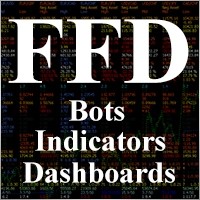
Luis Leal
⭐⭐⭐⭐⭐
Luis Leal 2021.10.13 22:18
I haven't enough experience yet with all functions, but IS A SERIOUS TOOL! If you know about lock and hedging /covering positions, you will test the cost difference between the stop loss and a well configured lock. I bet on the lock. It's all about RRR, this is the tool for you.

sidneif
⭐⭐⭐⭐⭐
sidneif
Excellent EA! It has functions for different types of strategy and works very well. Developer is very attentive and provides the necessary support. Congratulations!

Alexandre Jean Besnard
⭐⭐
Alexandre Jean Besnard 2020.12.29 20:22
Interesting idea ,but in fact it doesnt works , ICmarkets send me emails because they wanna ban my account if i use this ea .Tried several times , but the eea seems to send to much messages . *No ideas about the messages the server receive , i just have emails from the broker that will ban me for hyperactivity2020.12.29 20:47Hello. What message you have ? you would wonder what exactly the problem is. perhaps change the parameters.

Robert Torres Jr
Robert Torres Jr 2020.11.14 22:57
I would like to know how I can get some training on how to use this EA that I rented for the XAUUSD



C4ptAwesome
⭐⭐⭐⭐⭐
C4ptAwesome 2019.08.21 21:21
Absolutely great to secure your asset. Great manual and top developer!


Bình luận về SafetyLOCK
Bạn có câu hỏi nào không?
84 responses to “SafetyLOCK PRO Bảo vệ vị thế của bạn bằng cách khóa bằng lệnh chờ đối nghịch. Khóa phòng ngừa rủi ro (Hedge)”
-
Hi,
I have a pending order already in place. If I delete it, Safetylock reopen it inmediatly, no matter the value I set on MillisecondsTimerForMonitoring.I hace tried even 50.000 miliseconds but it remains opening inmediatly. Any way to delay the stablish of the pending order? I thought that was the purpose of MillisecondsTimerForMonitoring.
Thanks
-
Hello.
The logic of the distance is exactly the same as for standard pending orders. Perhaps you have enabled DynamicStopOrderDelta for example. -
Good morning,
I am testing SafetyPosMonitoring, but I am not getting the logic the distance for the new pending order. I would like to be set the same distance than StopOrderDeltaifUSEe from the actual opened position.
However, it aparently is considering twice that distance. Maybe because Mnlot in my case is x2?
Is there a way to set the distance for StopOrderDeltaifUSEe?
Thanks
-
Good morning,
I am testing SafetyPosMonitoring, but I am not getting the logic the distance for the new pending order. I would like to be set the same distance than StopOrderDeltaifUSEe from the actual opened position.
However, it aparently is considering twice that distance. Maybe because Mnlot in my case is x2?
Is there a way to set the distance for StopOrderDeltaifUSEe?
Thanks
-
Good morning,
I am testing SafetyPosMonitoring, but I am not getting the logic the distance for the new pending order. I would like to be set the same distance than StopOrderDeltaifUSEe from the actual opened position.
However, it aparently is considering twice that distance. Maybe because Mnlot in my case is x2?
Is there a way to set the distance for StopOrderDeltaifUSEe?
Thanks
-
Good morning,
I am testing SafetyPosMonitoring, but I am not getting the logic the distance for the new pending order. I would like to be set the same distance than StopOrderDeltaifUSEe from the actual opened position.
However, it aparently is considering twice that distance. Maybe because Mnlot in my case is x2?
Is there a way to set the distance for StopOrderDeltaifUSEe?
Thanks
-
Good morning,
I am testing SafetyPosMonitoring, but I am not getting the logic the distance for the new pending order. I would like to be set the same distance than StopOrderDeltaifUSEe from the actual opened position.
However, it aparently is considering twice that distance. Maybe because Mnlot in my case is x2?
Is there a way to set the distance for StopOrderDeltaifUSEe?
Thanks
-
Good morning,
I am testing SafetyPosMonitoring, but I am not getting the logic the distance for the new pending order. I would like to be set the same distance than StopOrderDeltaifUSEe from the actual opened position.
However, it aparently is considering twice that distance. Maybe because Mnlot in my case is x2?
Is there a way to set the distance for StopOrderDeltaifUSEe?
Thanks
-
Good morning,
Thank you for reaching out and for your detailed understanding of the SafetyLock logic.
You’re absolutely correct in your summary:
Close_One_if_Safety_Closed_In_Profit closes the original position if the realized profit from closed SafetyLock positions offsets the loss of the original position, based on the setting Close_One_if_Safety_Closed_In_Profit_Dollars. It includes all relevant values: profit/loss, commission, and swap for both the main and SafetyLock positions.
Close_One_if_Safety_More_profitable closes the original position and the active SafetyLock position if the open SafetyLock position becomes more profitable, and the combined profit (including main trade loss) reaches the target set in Close_One_if_Safety_More_profitable_Dollars.
???? Regarding your question:
Is there a way to combine both — checking total profit from closed + open SafetyLock positions?Currently, these two options operate independently. There is no built-in mechanism to simultaneously sum realized profit from closed SafetyLock positions and floating profit from active ones as a combined trigger condition.
However, your suggestion makes sense from a trading logic perspective — combining both realized and floating results to determine the right moment to close the main position could improve flexibility and responsiveness.
We appreciate this idea and will consider implementing such a hybrid logic in a future update.???? MT5 Version:
Yes, we do plan to release SafetyLock for MetaTrader 5. Development is already in progress, and we’ll notify users once it becomes available on the MQL5 Market.Thank you once again for your insightful question and for using our tool!
Best regards,
Vladislav
Expforex Team -
Good morning,
I purchased the SafetyLock, and I have a couple of questions about the closing logic. Here’s my understanding:
Close_One_if_Safety_Closed_in_Profit: This takes into account the profit from SafetyLock orders that have already closed, so that when this profit exceeds the floating loss of the main trade by the specified amount, the main trade is closed.
Close_One_if_Safety_More_Profitable: This looks at open SafetyLock trades so that when their profit exceeds the profit/loss of the main trade, the main trade is closed.
My question is whether there is a way to check both closed and open SafetyLock trades together. In other words, so that when the sum of (profits already realized by closed SafetyLock trades) + (profits of open SafetyLock trades) exceeds a certain value, the main trade is closed. So a combination of the two options.
On another note, do you plan to release SafetyLock for MT5?
Thank you.
-
Good morning,
I purchased the SafetyLock, and I have a couple of questions about the closing logic. Here’s my understanding:
Close_One_if_Safety_Closed_in_Profit: This takes into account the profit from SafetyLock orders that have already closed, so that when this profit exceeds the floating loss of the main trade by the specified amount, the main trade is closed.
Close_One_if_Safety_More_Profitable: This looks at open SafetyLock trades so that when their profit exceeds the profit/loss of the main trade, the main trade is closed.
My question is whether there is a way to check both closed and open SafetyLock trades together. In other words, so that when the sum of (profits already realized by closed SafetyLock trades) + (profits of open SafetyLock trades) exceeds a certain value, the main trade is closed. So a combination of the two options.
On another note, do you plan to release SafetyLock for MT5?
Thank you.
-
Good morning,
I purchased the SafetyLock, and I have a couple of questions about the closing logic. Here’s my understanding:
Close_One_if_Safety_Closed_in_Profit: This takes into account the profit from SafetyLock orders that have already closed, so that when this profit exceeds the floating loss of the main trade by the specified amount, the main trade is closed.
Close_One_if_Safety_More_Profitable: This looks at open SafetyLock trades so that when their profit exceeds the profit/loss of the main trade, the main trade is closed.
My question is whether there is a way to check both closed and open SafetyLock trades together. In other words, so that when the sum of (profits already realized by closed SafetyLock trades) + (profits of open SafetyLock trades) exceeds a certain value, the main trade is closed. So a combination of the two options.
On another note, do you plan to release SafetyLock for MT5?
Thank you.
-
Good morning,
I purchased the SafetyLock, and I have a couple of questions about the closing logic. Here’s my understanding:
Close_One_if_Safety_Closed_in_Profit: This takes into account the profit from SafetyLock orders that have already closed, so that when this profit exceeds the floating loss of the main trade by the specified amount, the main trade is closed.
Close_One_if_Safety_More_Profitable: This looks at open SafetyLock trades so that when their profit exceeds the profit/loss of the main trade, the main trade is closed.
My question is whether there is a way to check both closed and open SafetyLock trades together. In other words, so that when the sum of (profits already realized by closed SafetyLock trades) + (profits of open SafetyLock trades) exceeds a certain value, the main trade is closed. So a combination of the two options.
On another note, do you plan to release SafetyLock for MT5?
Thank you.
-
Good morning,
I purchased the SafetyLock, and I have a couple of questions about the closing logic. Here’s my understanding:
Close_One_if_Safety_Closed_in_Profit: This takes into account the profit from SafetyLock orders that have already closed, so that when this profit exceeds the floating loss of the main trade by the specified amount, the main trade is closed.
Close_One_if_Safety_More_Profitable: This looks at open SafetyLock trades so that when their profit exceeds the profit/loss of the main trade, the main trade is closed.
My question is whether there is a way to check both closed and open SafetyLock trades together. In other words, so that when the sum of (profits already realized by closed SafetyLock trades) + (profits of open SafetyLock trades) exceeds a certain value, the main trade is closed. So a combination of the two options.
On another note, do you plan to release SafetyLock for MT5?
Thank you.
Extra
Điều hướng bằng các tab
Related Posts
InfoPad, Bảng Thông Tin Trực Tuyến cho MetaTrader
InfoPad là bảng thông tin cực kỳ hữu ích, được thiết kế để cung cấp dữ liệu quan trọng về…
EAPadPRO – Bảng thông tin cho các chuyên gia của
Bảng thông tin cho tất cả cố vấn và tiện ích của chúng tôi trên nền tảng MetaTrader Hướng dẫn chi…
Forex Tester Pad là trình mô phỏng (Simulator) giao dịch
Giao dịch một cú nhấp (One-click trading) trên biểu đồ Strategy Tester. Tiện ích cho phép bạn kiểm thử thủ…
Averager. Trung bình giá các vị thế giao dịch. Mở
Trung bình giá các vị thế. Mở các vị thế bổ sung thuận xu hướng và ngược xu hướng với…
Duplicator – Nhân bản giao dịch (deals)/vị thế (positions) trên
Exp-Duplicator là một Chuyên gia Cố vấn (Expert Advisor) tự động được thiết kế để nhân bản các giao dịch…
CLP CloseIfProfitorLoss. Kiểm soát tổng lợi nhuận hoặc thua lỗ
Expert Advisor (EA) này cung cấp các tính năng nâng cao để quản lý và đóng lệnh trên MetaTrader khi…
Extra Report Pad – Nhật ký giao dịch của nhà
xtra Report Pad – Giải pháp chuyên nghiệp để phân tích tài khoản giao dịch của bạn Ngày nay, việc giao…
Báo cáo giao dịch của TickSniper và các cố vấn
Mô tả Chúng tôi đã tổng hợp kết quả giao dịch tóm tắt và chi tiết của các chuyên gia của…
EA The xCustomEA: Cố vấn Giao dịch Toàn diện cho
Cố vấn giao dịch toàn diện dựa trên các chỉ báo tùy chỉnh cho MetaTrader. Exp – The xCustomEA là cố…
Chốt một phần (Partial Close) và Theo đuôi (Trailing). Chốt
Chốt một phần và Theo đuôi là EA trợ lý đóng một phần vị thế (một phần lot (Lot)) khi…
Close Minus by Plus, Đóng lệnh lỗ bằng lợi nhuận,
Đóng vị thế thua lỗ bằng cách xác định và đóng vị thế có lãi. Expert Advisor (Cố vấn Chuyên gia)…
Mẫu MQL Nguồn mở. Mẫu để Tạo Expert Advisor
Tóm tắt Việc tạo Chuyên gia cố vấn (Expert Advisor – EA) để thử nghiệm chiến lược của bạn với bất…
Chiến lược Swing (Pendulum). Tự động mở 2 lệnh chờ
Chiến lược Pendulum hay Swing bao gồm việc mở tuần tự các lệnh chờ với kích thước lot tăng dần….
Market Time Pad. Chỉ báo cho MetaTrader với các phiên
Chỉ báo Thời gian hiển thị giờ hiện tại trên các thị trường lớn trên thế giới và làm nổi…
Bài viết này cũng có sẵn bằng: English Portuguese Español Deutsch Français Русский Українська Indonesian Italiano العربية Chinese 日本語 한국어 Türkçe ไทย Tiếng Việt


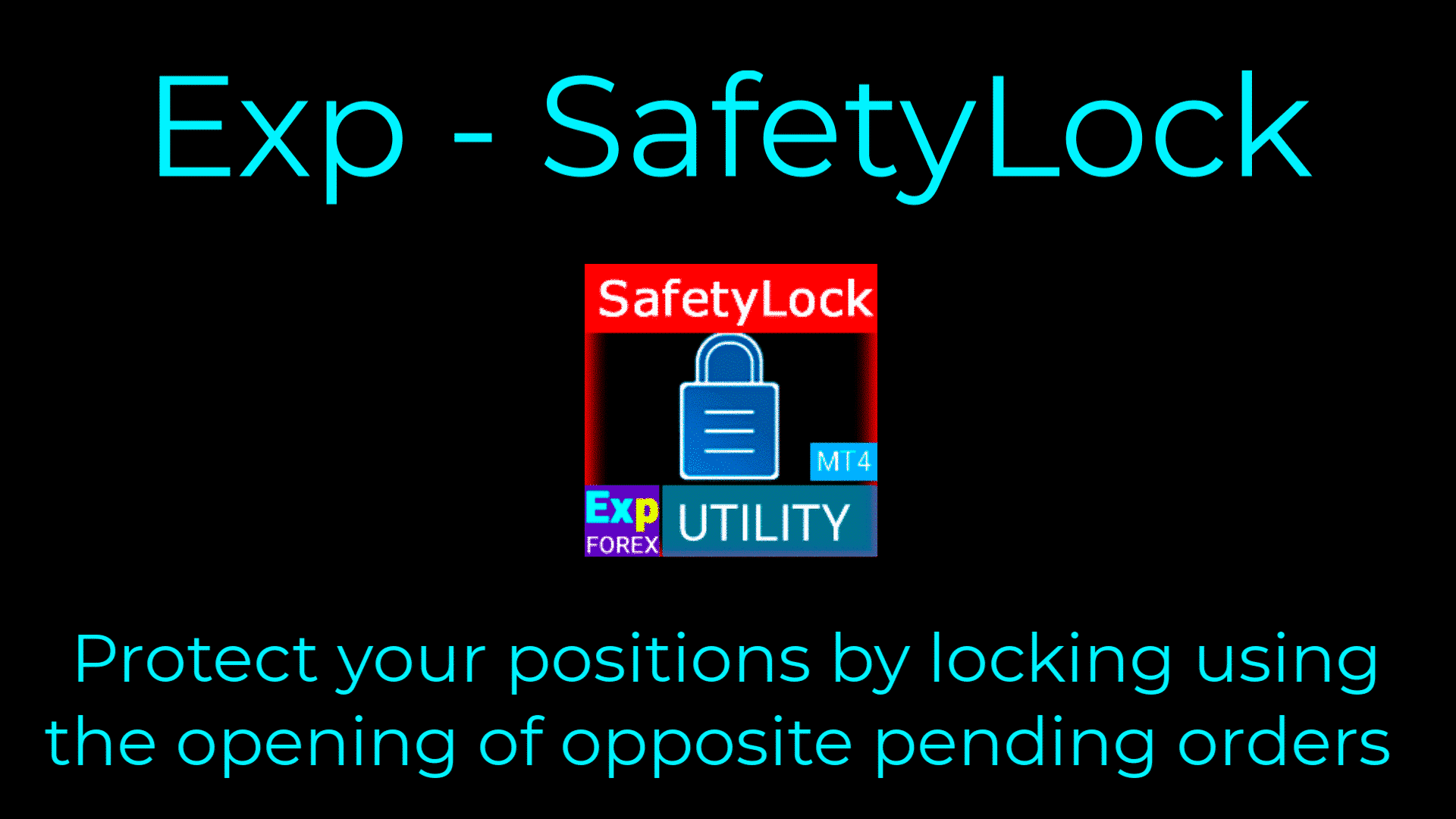
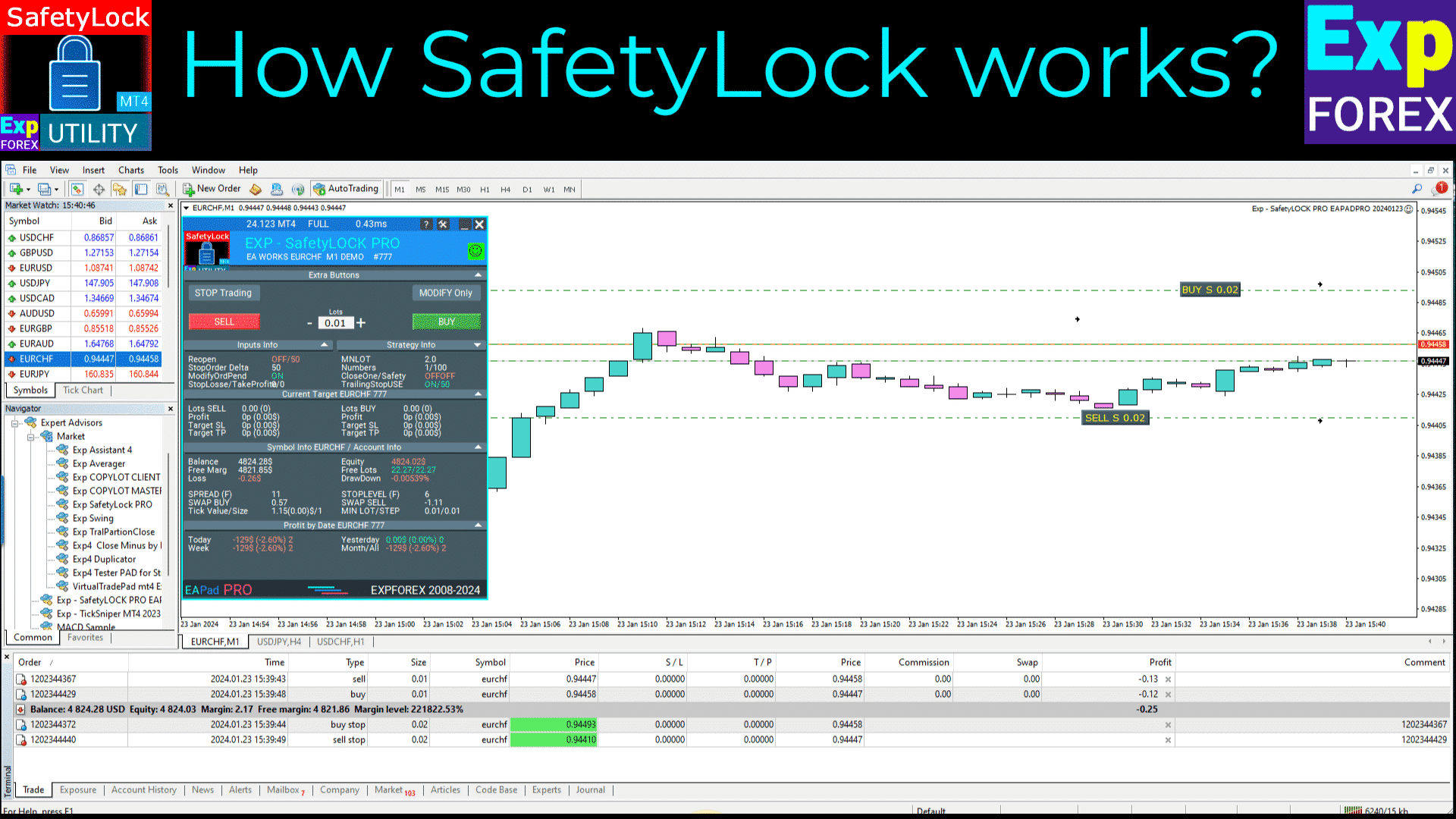
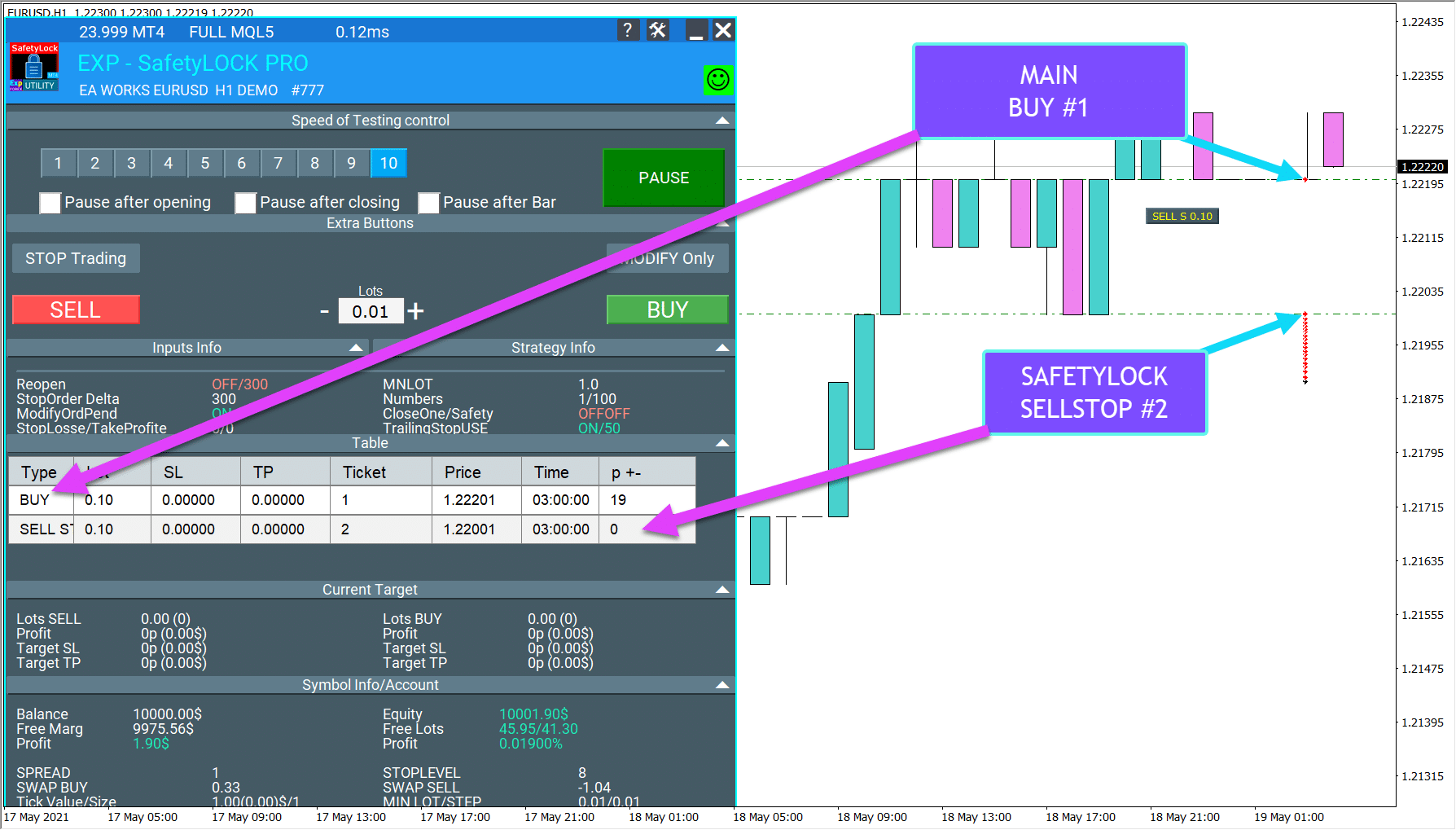
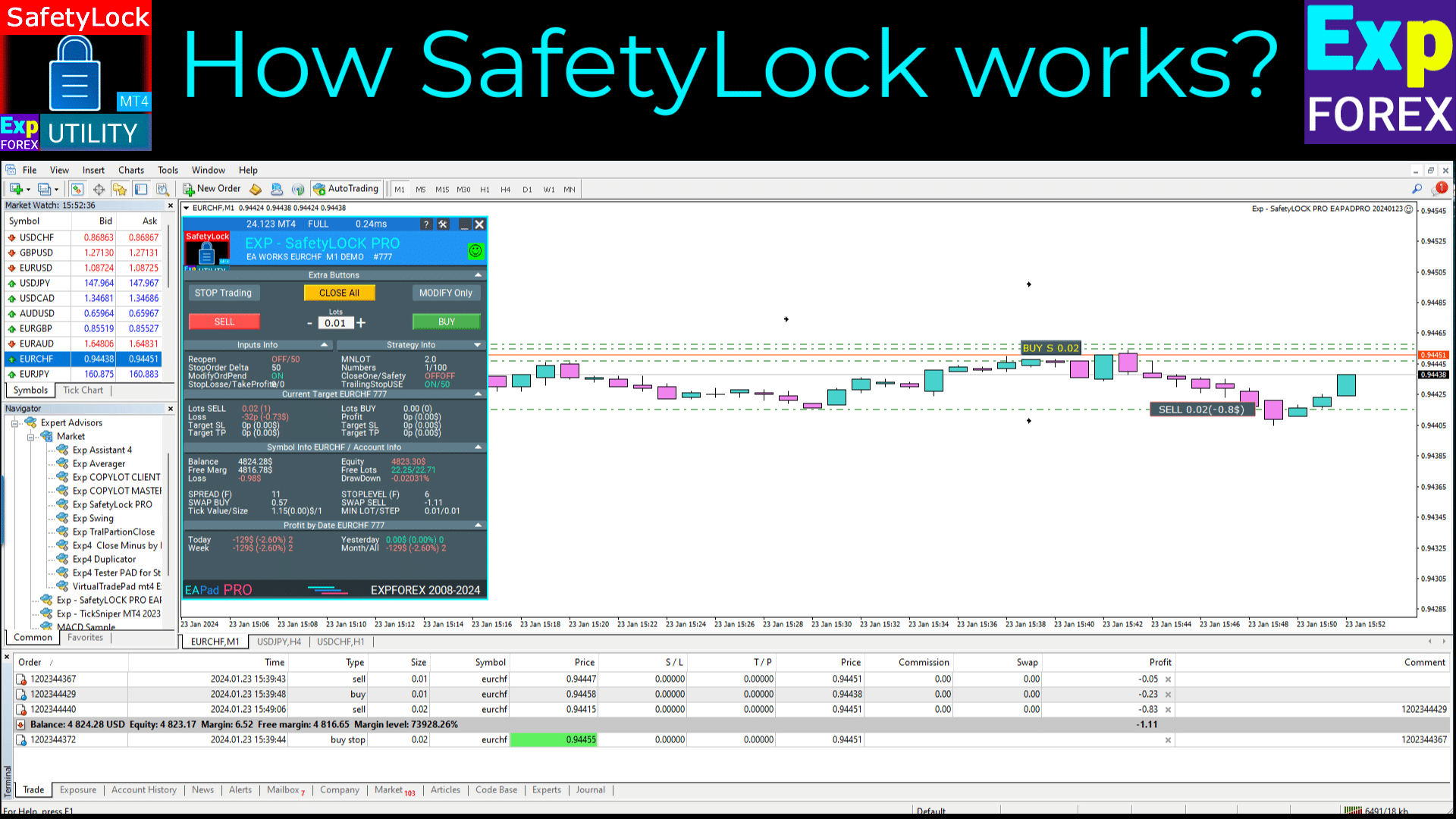
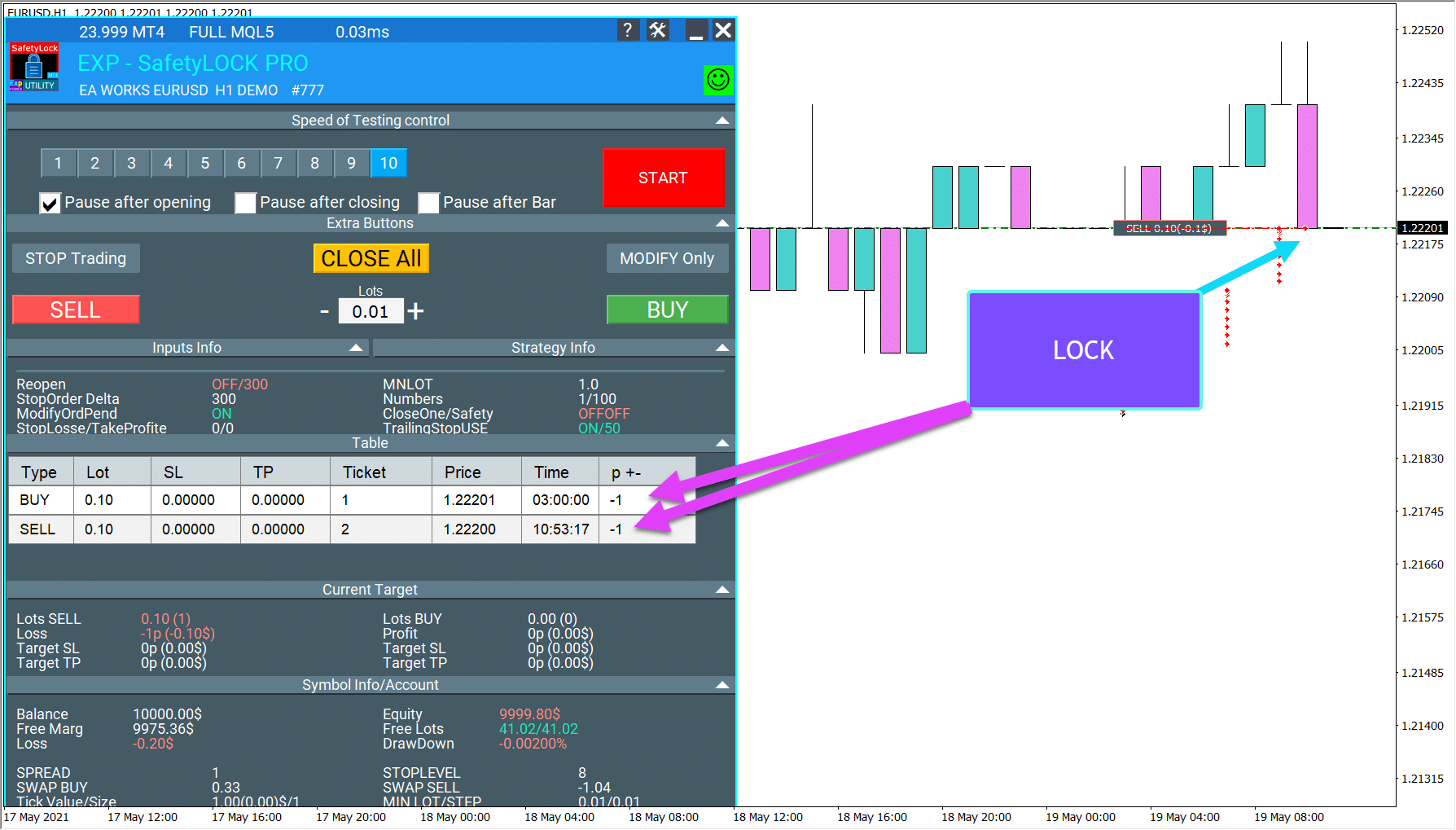
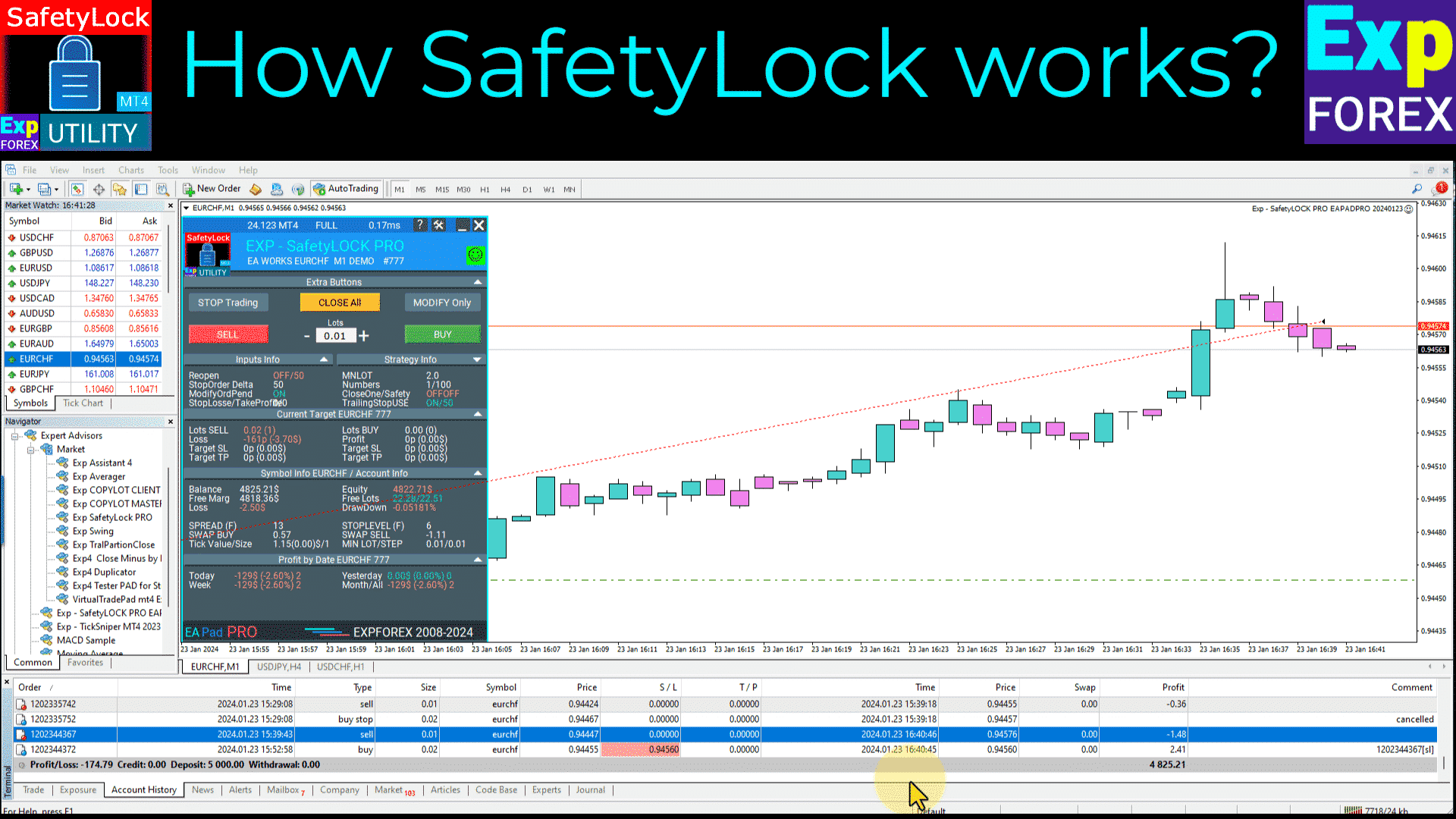




























Leave a Reply