Exp-TickSniper là một scalper tick nhanh, tự động chọn thông số cho từng cặp tiền tệ riêng biệt. Cố vấn này…
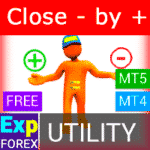
Close Minus by Plus, Đóng lệnh lỗ bằng lợi nhuận, đóng các vị thế thua lỗ bằng cách tìm và đóng các vị thế có lãi

Tick Hamster – Robot giao dịch tự động. Không dư thừa!


Chính
Tài liệu
Cài đặt
Câu hỏi thường gặp
Nhật ký thay đổi
Đánh giá
Bình luận
Extra
Về chiến lược Swing
Chiến lược Con lắc hay Swing bao gồm việc mở tuần tự các lệnh chờ (pending orders) với kích thước lô (lot size) tăng dần. Nguyên tắc cốt lõi rất đơn giản: hai lệnh chờ được đặt, và khi một lệnh được kích hoạt, lệnh còn lại sẽ tự động được thay thế bằng một lệnh chờ mới. Quá trình này tiếp tục cho đến khi toàn bộ nhóm giao dịch được đóng bằng cách đạt mục tiêu chốt lời (take-profit).
Chiến lược này tận dụng các biến động thị trường (market swings), nhằm mục đích thu về lợi nhuận thông qua nhiều vị thế trong khi giảm thiểu rủi ro (risk) bằng cách quản lý lệnh hợp lý.
Có ba loại mở lệnh chờ trong cố vấn của chúng tôi!
- Tự động mở sau khi cài đặt (Mở Tức thì AutoTrade)
- Mở và duy trì sau khi khởi tạo thủ công (Mở Thủ công ManualTrade)
- Mở ở các mức Cao và Thấp (Cao Thấp cho Thanh Quá khứ TFTrade)
Một lệnh OCO (Một hủy Một) là một loại lệnh có điều kiện bao gồm hai lệnh. Lệnh đầu tiên sẽ tự động bị hủy nếu lệnh thứ hai được thực hiện.
Ví dụ về Giao dịch với Swing
- Khi khởi động, cố vấn đặt hai lệnh Buy Stop và Sell Stop ở khoảng cách StopOrderDeltaifUSE so với giá hiện tại.
- Nếu lệnh Buy Stop được kích hoạt, lệnh Sell Stop sẽ bị xóa và thay thế bằng một lệnh Sell Stop mới với kích thước lô được nhân với Martin.
- Nếu lệnh Sell Stop được kích hoạt, lệnh Buy Stop sẽ bị xóa và thay thế bằng một lệnh Buy Stop mới với kích thước lô được nhân với Martin.
- Khi đạt được mức chốt lời, tất cả các lệnh sẽ bị xóa và quá trình bắt đầu lại!
Để đạt được hiệu ứng swing, các thông số StopOrderDeltaifUSE và Cắt lỗ (StopLoss) phải bằng nhau.
Swing hoạt động như thế nào?
Mọi người viết gì về Swing?
Bạn có thể Tải xuống Swing miễn phí
ĐẦY ĐỦ MIỄN PHÍ!
Đây là phiên bản ĐẦY ĐỦ MIỄN PHÍ không giới hạn!
Bạn có thể tải xuống và cài đặt chương trình của chúng tôi miễn phí!
Bạn có thể Mua phiên bản đầy đủ của Swing

Tài khoản Giao dịch
Máy tính / Số lần kích hoạt
Phiên bản MT4 ĐẦY ĐỦ
Dành cho MetaTrader 4
FREE $
Phiên bản MT5 ĐẦY ĐỦ
Dành cho MetaTrader 5
35 $
THUÊ trong 3 tháng
Dành cho MetaTrader 4
FREE $
THUÊ trong 3 tháng
Dành cho MetaTrader 5
30 $
Trước khi mua hàng, chúng tôi thực sự khuyên bạn nên xem lại hướng dẫn và phần Câu hỏi thường gặp (FAQ) của chúng tôi để đảm bảo trải nghiệm suôn sẻ.
Liên kết
Liên kết hữu ích
Mục lục (nhấp để hiển thị)
Mô tả
Mô hình của chiến lược Con lắc nổi tiếng (lệnh OCO) là việc mở tuần tự các lệnh chờ với kích thước lô tăng dần.
Nguyên tắc rất đơn giản: hai lệnh chờ được đặt, và khi một lệnh được kích hoạt, lệnh thứ hai sẽ được thay thế bằng một lệnh chờ mới trước khi toàn bộ nhóm được đóng bằng chốt lời.
Có ba loại mở lệnh chờ trong cố vấn của chúng tôi!
- Tự động mở sau khi cài đặt (Mở Tức thì AutoTrade)
- Mở và duy trì sau khi khởi tạo thủ công (Mở Thủ công ManualTrade)
- Mở ở các mức Cao và Thấp (Cao Thấp cho Thanh Quá khứ TFTrade)
Khi khởi động, cố vấn đặt hai lệnh Buy Stop và Sell Stop ở khoảng cách StopOrderDeltaifUSE so với giá hiện tại. Nếu lệnh Buy Stop được kích hoạt, lệnh Sell Stop sẽ bị xóa và thay thế bằng một lệnh Sell Stop mới với kích thước lô được nhân với Martin. Nếu lệnh Sell Stop được kích hoạt, lệnh Buy Stop sẽ bị xóa và thay thế bằng một lệnh Buy Stop mới với kích thước lô được nhân với Martin.
Khi đạt được mức chốt lời, tất cả các lệnh sẽ bị xóa và quá trình bắt đầu lại!
Để đạt được hiệu ứng swing, các thông số StopOrderDeltaifUSE và StopLoss phải bằng nhau.
Nếu bạn muốn các chiến lược giao dịch nâng cao hơn với nhiều tính năng và giao dịch tự động hơn:
- AI Sniper. Cố vấn Chuyên gia Thông minh Tự động cho Metatrader.
- EA The xCustomEA: Cố vấn Giao dịch Phổ quát cho Chỉ báo iCustom. Trình tạo Chiến lược Tùy chỉnh
- The X – Cố vấn Chuyên gia (EA) Phổ quát cho Forex Sử dụng các Chỉ báo Tiêu chuẩn
- Assistant – bảng điều khiển giao dịch miễn phí tốt nhất để hỗ trợ các vị thế và giao dịch với StopLoss / TakeProfit / Trailing Stop thực/ảo
- Tester Pad là một trình mô phỏng giao dịch Forex cho trình kiểm tra chiến lược. Giao dịch bằng cách sử dụng các chỉ báo.
Loại Giao dịch với Swing
Trong cố vấn của chúng tôi, có ba loại mở lệnh chờ!
- Tự động mở sau khi cài đặt,
- Mở và duy trì sau khi khởi tạo thủ công,
- Mở ở các mức Cao và Thấp!
TypeofTrade – Chọn Chế độ Giao dịch của Cố vấn Chuyên gia (Expert Advisor)!
Chúng tôi đã tạo ra một Cố vấn Chuyên gia hoạt động ở ba chế độ khác nhau. Hãy xem xét chúng chi tiết hơn:
AutoTrade hoặc Mở sau khi Cài đặt EA:
Trong chế độ này, cố vấn hoạt động để duy trì các vị thế thủ công:
Thuật toán:
- Khi khởi động, cố vấn đặt hai lệnh Buy Stop và Sell Stop ở khoảng cách StopOrderDeltaifUSE so với giá hiện tại.
- Nếu lệnh Buy Stop được kích hoạt, lệnh Sell Stop sẽ bị xóa và thay thế bằng một lệnh Sell Stop mới với kích thước lô lớn hơn, được tính bằng BuyStop nhân với Martin.
- Nếu lệnh Sell Stop được kích hoạt, lệnh Buy Stop sẽ bị xóa và thay thế bằng một lệnh Buy Stop mới với kích thước lô lớn hơn, được tính bằng Sell Stop nhân với Martin.
- Nếu vị thế bị lỗ, chuỗi hiện tại được coi là chưa đóng, và cố vấn tiếp tục hoạt động theo thuật toán.
- Nếu vị thế đạt chốt lời, vị thế sẽ được đóng, và quá trình bắt đầu lại.

Kết quả Công việc:

ManualTrade hoặc Theo dõi sau khi Mở Thủ công:
Trong chế độ này, EA chờ nhà giao dịch mở một vị thế bằng cách sử dụng bảng điều khiển của chúng tôi cho cố vấn EAPADPRO.
Thuật toán:
- Khi khởi động, Cố vấn Chuyên gia đợi cho đến khi người dùng mở một vị thế từ bảng điều khiển EAPADPRO của chúng tôi.
- Chỉ sau khi nhà giao dịch mở một vị thế bằng bảng điều khiển của chúng tôi, cố vấn mới đặt lệnh chờ đối diện, đồng thời sửa đổi chốt lời và cắt lỗ theo cài đặt hệ thống.
- Nếu một vị thế Buy được mở, EA sẽ đặt một lệnh Sell Stop mới với kích thước lô nhân với Martin.
- Nếu một vị thế Sell được mở, EA sẽ đặt một lệnh Buy Stop mới với kích thước lô nhân với Martin.
- Nếu vị thế bị lỗ, chuỗi hiện tại được coi là chưa đóng, và cố vấn tiếp tục hoạt động theo thuật toán.
- Nếu vị thế đạt chốt lời, vị thế sẽ được đóng, và quá trình bắt đầu lại.
- Cố vấn ngừng hoạt động cho đến khi nhà giao dịch mở một vị thế mới.

Kết quả Công việc:
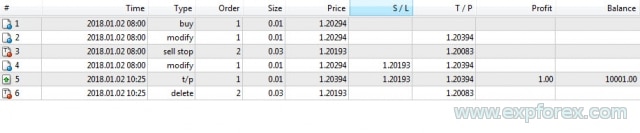
TFTrade hoặc Làm việc trên các mức Cao Thấp:
Trong chế độ này, Cố vấn Chuyên gia hoạt động dựa trên các mức Cao và Thấp được thiết lập bởi các biến sau:
TFTrade_PERIOD = PERIOD_D1; – Khung thời gian (Timeframe) được cố vấn sử dụng để xác định các mức Cao và Thấp.
TFTrade_Num = 1; – Số lượng thanh được sử dụng để xác định mức.
QUAN TRỌNG!
Để tăng tốc độ xử lý báo giá khi bạn đặt TF (Chu kỳ Kiểm tra Chiến lược) thành M15, cố vấn có thể không nhận được dữ liệu từ chỉ báo trên khung thời gian M1!
Vui lòng đặt Chu kỳ = M1 trong quá trình tối ưu hóa trình kiểm tra chiến lược!
Mã:
StopOrdersDistance = (iHigh(Symbol(), TFTrade_PERIOD, iHighest(Symbol(), TFTrade_PERIOD, MODE_HIGH, TFTrade_Num, 1)) -iLow(Symbol(), TFTrade_PERIOD, iLowest(Symbol(), TFTrade_PERIOD, MODE_LOW, TFTrade_Num, 1))) / MarketInfo(Symbol(), MODE_POINT);
Thuật toán:
- Khi khởi động, Cố vấn Chuyên gia tính toán các mức CAO và THẤP dựa trên Khung thời gian đã đặt.
- Sử dụng công thức đã cho, EA tính toán khoảng cách và đặt hai lệnh chờ, Buy Stop và Sell Stop, ở khoảng cách StopOrderDeltaifUSE so với giá hiện tại.
- Nếu lệnh Buy Stop được kích hoạt, lệnh Sell Stop sẽ bị xóa, và EA đặt một lệnh Sell Stop mới với kích thước lô nhân với Martin.
- Nếu lệnh Sell Stop được kích hoạt, lệnh Buy Stop sẽ bị xóa, và EA đặt một lệnh Buy Stop mới với kích thước lô nhân với Martin.
- Nếu vị thế bị lỗ, chuỗi hiện tại được coi là chưa đóng, và cố vấn tiếp tục hoạt động theo thuật toán.
- Nếu vị thế đạt chốt lời, vị thế sẽ được đóng, và quá trình bắt đầu lại.
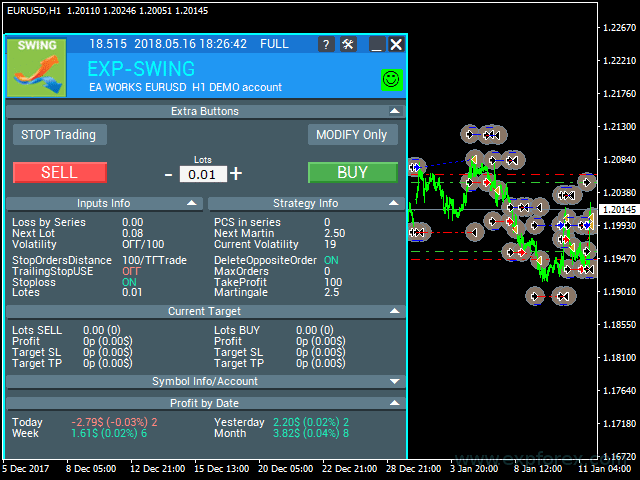
Kết quả Công việc:
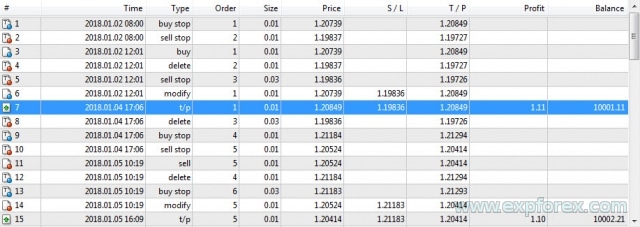
Mẹo Tối ưu hóa
Chúng tôi đã phát triển cố vấn này dựa trên thuật toán Con lắc.
Logic hoạt động của Cố vấn Chuyên gia được thiết kế để thực hiện một thuật toán toán học.
Do đó, tất cả các thông số được cấu hình tự động, ngoại trừ khoảng cách giữa hai lệnh chờ.
Bạn có thể tối ưu hóa tất cả các thông số, nhưng chúng tôi sẽ cung cấp một số khuyến nghị:
Tối ưu hóa cho TypeofTrade = Manual Trade và AutoTrade
Manual Trade – Duy trì việc mở vị thế thủ công.
Auto Trade – Mở liên tục các lệnh chờ.
Có ý nghĩa khi chỉ tối ưu hóa các thông số StopOrdersDistance, MaxOrders, và Martingale.
Tối ưu hóa các giá trị StopOrdersDistance: Khuyến nghị đặt các thông số riêng cho từng cặp tiền tệ.
- Ví dụ, nếu đây là cặp tiền tệ EURUSD và bạn giao dịch trên khung thời gian M30 với biến động giá trung bình của 50 thanh = 7500 điểm, thì hãy đặt thông số này để tối ưu hóa là bắt đầu = 0, bước = 100, dừng = 1000.
- Ví dụ, nếu đây là cặp tiền tệ XUGUSD và bạn giao dịch trên khung thời gian M1 với biến động giá trung bình của 50 thanh = 100 điểm, thì hãy đặt thông số này để tối ưu hóa là bắt đầu = 0, bước = 10, dừng = 100.
- Ví dụ, nếu bạn cần xác nhận tín hiệu đầu tiên và biến động giá trung bình trong kỳ là 100 thanh = 1000 điểm, thì hãy đặt bắt đầu = 0, bước = 50, dừng = 500.
Tối ưu hóa MaxOrders: Thông số này cho phép bạn chỉ định số lượng lệnh tối đa trong một chuỗi để tránh mất tiền ký quỹ (deposit).
- Bắt đầu = 0; Bước = 1; Dừng = 10;
Tối ưu hóa các giá trị Martingale: Thông số này cho phép bạn chỉ định sự gia tăng kích thước lô của lệnh chờ tiếp theo.
Bắt đầu = 0.1 (Nếu Lots > Lô tối thiểu); Bước = 0.1; Dừng = 2;
- Nếu Martingale nhỏ hơn 1, mỗi vị thế tiếp theo và kích thước lô của nó sẽ nhỏ hơn vị thế trước đó.
- Nếu giá trị nhỏ hơn 1, chỉ có ý nghĩa sử dụng khi các vị thế Lots lớn hơn lô tối thiểu trên máy chủ.
- Nếu Martingale lớn hơn 1, mỗi vị thế tiếp theo và kích thước lô của nó sẽ lớn hơn vị thế trước đó.
- Giá trị của Martingale càng cao, cố vấn giao dịch càng rủi ro.
- Martingale là một chiến lược rất đơn giản và rủi ro.
Sự khác biệt so với ManualTrade là với theo dõi thủ công, cố vấn đóng một chuỗi lệnh có lãi và ngừng hoạt động.
Tối ưu hóa cho TypeofTrade = TFTrade
TFTrade –
Trong chế độ này, Cố vấn Chuyên gia hoạt động dựa trên các mức Cao và Thấp được thiết lập bởi các biến sau:
TFTrade_PERIOD = PERIOD_D1; – Khung thời gian được cố vấn sử dụng để xác định các mức Cao và Thấp.
TFTrade_Num = 1; – Số lượng thanh được sử dụng để xác định mức.
Có ý nghĩa khi chỉ tối ưu hóa các thông số: TFTrade_PERIOD, TFTrade_Num.
Tối ưu hóa các giá trị TFTrade_PERIOD: Đây là chu kỳ được sử dụng để xây dựng các mức Cao và Thấp.
- Bắt đầu = PERIOD_M1; Dừng = PERIOD_D1;
Tối ưu hóa các giá trị TFTrade_Num: Số lượng thanh gần đây được sử dụng để xác định các mức.
- Bắt đầu = 0; Bước = 1; Dừng = 10;
Ví dụ về cách sử dụng
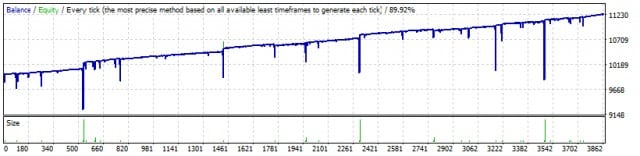
| Số | Loại Thao tác | Vé | Lô | Giá Mở cửa | Cắt lỗ | Chốt lời | Lợi nhuận | Số dư |
|---|---|---|---|---|---|---|---|---|
| 1 | buy stop | một | 0.01 | 1.20304 | 0.00000 | 1.20614 | ||
| 2 | sell stop | 2 | 0.01 | 1.20272 | 0.00000 | 1.19962 | ||
| 3 | sell | 2 | 0.01 | 1.20272 | 0.00000 | 1.19962 | ||
| 4 | delete | một | 0.01 | 1.20304 | 0.00000 | 1.20614 | ||
| 5 | buy stop | 3 | 0.02 | 1.20304 | 0.00000 | 1.20335 | ||
| 6 | modify | 2 | 0.01 | 1.20272 | 1.20304 | 1.19962 | ||
| 7 | s / l | 2 | 0.01 | 1.20304 | 1.20304 | 1.19962 | -0.32 | 9999.68 |
| 8 | buy | 3 | 0.02 | 1.20304 | 0.00000 | 1.20335 | ||
| 9 | sell stop | bốn | 0.04 | 1.20271 | 0.00000 | 1.20239 | ||
| 10 | modify | 3 | 0.02 | 1.20304 | 1.20271 | 1.20335 | ||
| 11 | s / l | 3 | 0.02 | 1.20271 | 1.20271 | 1.20335 | -0.66 | 9999.02 |
| 12 | sell | bốn | 0.04 | 1.20271 | 0.00000 | 1.20239 | ||
| 13 | buy stop | năm | 0.08 | 1.20304 | 0.00000 | 1.20335 | ||
| 14 | modify | bốn | 0.04 | 1.20271 | 1.20304 | 1.20239 | ||
| 15 | s / l | bốn | 0.04 | 1.20304 | 1.20304 | 1.20239 | -1.32 | 9997.70 |
| 16 | buy | năm | 0.08 | 1.20304 | 0.00000 | 1.20335 | ||
| 17 | sell stop | thứ 6 | 0.16 | 1.20270 | 0.00000 | 1.20238 | ||
| 18 | modify | năm | 0.08 | 1.20304 | 1.20270 | 1.20335 | ||
| 19 | s / l | năm | 0.08 | 1.20270 | 1.20270 | 1.20335 | -2.72 | 9994.98 |
| 20 | sell | thứ 6 | 0.16 | 1.20270 | 0.00000 | 1.20238 | ||
| 21 | buy stop | thứ 7 | 0.32 | 1.20304 | 0.00000 | 1.20335 | ||
| 22 | modify | thứ 6 | 0.16 | 1.20270 | 1.20304 | 1.20238 | ||
| 23 | s / l | thứ 6 | 0.16 | 1.20304 | 1.20304 | 1.20238 | -5.44 | 9989.54 |
| 24 | buy | thứ 7 | 0.32 | 1.20304 | 0.00000 | 1.20335 | ||
| 25 | sell stop | tám | 0.64 | 1.20270 | 0.00000 | 1.20237 | ||
| 26 | modify | thứ 7 | 0.32 | 1.20304 | 1.20270 | 1.20335 | ||
| 27 | s / l | thứ 7 | 0.32 | 1.20270 | 1.20270 | 1.20335 | -10.88 | 9978.66 |
| 28 | sell | tám | 0.64 | 1.20270 | 0.00000 | 1.20237 | ||
| 29 | buy stop | 9 | 01/01/28 | 1.20304 | 0.00000 | 1.20335 | ||
| 30 | modify | tám | 0.64 | 1.20270 | 1.20304 | 1.20237 | ||
| 31 | s / l | tám | 0.64 | 1.20304 | 1.20304 | 1.20237 | -21.76 | 9956.90 |
| 32 | buy | 9 | 01/01/28 | 1.20304 | 0.00000 | 1.20335 | ||
| 33 | sell stop | mười | 01/02/56 | 1.20270 | 0.00000 | 1.20237 | ||
| 34 | modify | 9 | 01/01/28 | 1.20304 | 1.20270 | 1.20335 | ||
| 35 | s / l | 9 | 01/01/28 | 1.20270 | 1.20270 | 1.20335 | -43.52 | 9913.38 |
| 36 | sell | mười | 01/02/56 | 1.20270 | 0.00000 | 1.20237 | ||
| 37 | buy stop | mười một | 05/12/24 | 1.20304 | 0.00000 | 1.20335 | ||
| 38 | modify | mười | 01/02/56 | 1.20270 | 1.20304 | 1.20237 | ||
| 39 | s / l | mười | 01/02/56 | 1.20304 | 1.20304 | 1.20237 | -87.04 | 9826.34 |
| 40 | buy | mười một | 05/12/24 | 1.20304 | 0.00000 | 1.20335 | ||
| 41 | sell stop | 12 | 01/10/24 | 1.20270 | 0.00000 | 1.20237 | ||
| 42 | modify | mười một | 05/12/24 | 1.20270 | 1.20304 | 1.20237 | ||
| 43 | t / p | mười một | 05/12/24 | 1.20335 | 1.20270 | 1.20335 | 158.72 | 9985.06 |
Biến bên ngoài (External Variables) và Cài đặt trong Swing
| Tham số | Mô tả |
|---|---|
| Trade_ | Phần “Cài đặt Giao dịch”. |
| TypeofTrade | Chọn Chế độ Giao dịch của Cố vấn Chuyên gia. |
| StopOrderDeltaifUSE | Khoảng cách cho các lệnh chờ tính bằng Điểm (Points) (Pips) (mặc định = 100). |
| MaxOrders | Số lượng lệnh tối đa trong một chuỗi. Một chuỗi bao gồm tất cả các lệnh/vị thế cho đến khi chúng được đóng tại Take Profit. |
| Magic | Số ma thuật cho các giao dịch (mặc định = 777). |
| StopLoss | Cắt lỗ, không được sử dụng theo mặc định (0). Nếu được đặt, nó bao gồm chênh lệch (spread). Được đo bằng Điểm (Points) (Pips). |
| ModifyStopLossAtOrdersopen | Sửa đổi Stop Loss của giao dịch đến mức mở của một lệnh chờ. |
| TakeProfit | Không được sử dụng theo mặc định (0). Nếu đặt là -1, thì TakeProfit = StopOrdersDistance + chênh lệch. Được đo bằng Điểm (Points) (Pips). |
| AdjustTP | Điều chỉnh Take Profit khi mở các lệnh chờ. Được đo bằng Điểm (Points) (Pips). |
| AdjustAfter | Số bước sau đó việc điều chỉnh sẽ xảy ra. |
| StopDayTradingEaAfterTP | Nếu vị thế cuối cùng đóng tại Take Profit, EA sẽ ngừng giao dịch cho đến ngày hôm sau. |
| DeleteOppositeOrder | Xóa lệnh đối diện khi lệnh hiện tại được kích hoạt (lệnh OCO). |
| CloseOppositePositionsAfterTP | Đóng các lệnh/vị thế đối diện nếu lệnh hiện tại đóng tại Take Profit. |
| MaxSpreadToNotTrade | Chênh lệch tối đa mà EA có thể mở lưới. |
| MinSpreadToNotTrade | Chênh lệch tối thiểu mà EA có thể mở lưới. |
| Lots | Lô khởi đầu cố định (mặc định = 0.1). |
| LotFix | Các lô được phân tách bằng dấu phẩy để mở lệnh, ví dụ: “0.1,0.2,0.3,0.6,0.8,1”. Lô khởi đầu luôn bằng Lots, và các lệnh tiếp theo được xác định bởi LotFix. |
| Martin | Tỷ lệ Martingale cho lô của lệnh mở tiếp theo (mặc định = 2). Martingale chỉ hoạt động với Lots và bị bỏ qua nếu LotFix được đặt. |
| MartinFix | Hệ số Martingale, được phân tách bằng dấu phẩy để mở lệnh, ví dụ: “2,3,1,5,2,1”. Hoạt động với Lots, bị bỏ qua nếu LotFix được đặt. |
| timetrade_ | Phần “Cài đặt Thời gian Giao dịch”. |
| OpenHour | Giờ mở cửa cho các giao dịch (mặc định = 0). |
| OpenMinute | Phút mở cửa cho các giao dịch (mặc định = 0). |
| CloseHour | Giờ đóng cửa cho các giao dịch (mặc định = 23). |
| CloseMinute | Phút đóng cửa cho các giao dịch (mặc định = 59). |
| Trailing_ | Phần “Cài đặt Trailing Stop”. |
| TrailingStopUSE | Sử dụng trailing stop (mặc định = false). |
| IfProfTrail | Chế độ hòa vốn (breakeven), chỉ được sử dụng cho các vị thế có lãi (mặc định = false). |
| TrailingStop | Khoảng cách trailing stop, mặc định là mức tối thiểu cho phép (0). |
| TrailingStep | Bước khoảng cách cho trailing stop (mặc định = 1). |
| StartPointToTrail | Mức lợi nhuận (tính bằng điểm) nơi trailing stop bắt đầu. |
| RollbackPoint | Số điểm quay lui để đóng một phần vị thế. |
| PercentLotToClose | Phần trăm của lô đầu tiên (khối lượng) để đóng vị thế. |
| StepPointToFixLevel | Số điểm để cố định mức tiếp theo. |
| MovingInWLUSE | Chuyển vị thế về hòa vốn ở mức đầu tiên của trailing stop. |
| TradebyVolatility | Xem xét biến động khi mở lưới lệnh ban đầu. |
| TFVolatility | Khung thời gian để tính toán biến động. |
| BarVolatility | Số lượng thanh được sử dụng để xác định biến động. |
| PointVolatility | Số điểm được sử dụng để xác định biến động. |
| Slippage | Cài đặt trượt giá (Slippage) (mặc định = 0). |
| MarketWatch | Chế độ giao dịch (mặc định = false). Nếu đặt thành true, các vị thế/lệnh ban đầu được đặt không có stop, sau đó được sửa đổi với Stop Loss và Take Profit. |
Câu hỏi thường gặp về Swing

Câu hỏi thường gặp chung của chúng tôi
Câu trả lời Câu hỏi thường gặp cho các câu hỏi phổ biến nhất
Cảm ơn bạn đã đọc bài viết đến cuối.
Bạn có thể tải xuống EA của tôi trong phần Tệp!
Nếu bạn muốn cảm ơn tác giả cho dự án này – bạn có thể nhấp vào nút Cảm ơn.
hoặc mua một trong các sản phẩm của chúng tôi
Chiến lược Swing (Con lắc) là gì?
Chiến lược Swing bao gồm việc đặt hai lệnh chờ đối nghịch (Buy Stop và Sell Stop). Khi một lệnh được kích hoạt, lệnh còn lại được thay thế bằng một lệnh có kích thước lô lớn hơn. Điều này lặp lại cho đến khi đạt được chốt lời.
Các chế độ giao dịch trong chiến lược Swing là gì?
Ba chế độ là AutoTrade (tự động mở lệnh), ManualTrade (sau khi mở vị thế thủ công), và High-Low Trade (dựa trên các mức cao và thấp).
Hệ thống lô Martingale hoạt động như thế nào trong chiến lược này?
Khi một giao dịch được kích hoạt, lệnh đối diện được thay thế bằng một lệnh có kích thước lô tăng lên, sử dụng hệ thống Martingale để tối đa hóa lợi nhuận.
OCO có nghĩa là gì trong chiến lược này?
OCO là viết tắt của “One Cancels the Other” (Một hủy Một), có nghĩa là nếu một lệnh được thực hiện, lệnh còn lại sẽ tự động bị hủy.
Chiến lược Swing có thể được sử dụng thủ công không?
Có, chiến lược này bao gồm chế độ ManualTrade để mở vị thế thủ công.
Điều gì xảy ra khi một trong các lệnh đối nghịch được kích hoạt?
Lệnh đối diện bị xóa và thay thế bằng một lệnh có lô lớn hơn theo hệ thống Martingale.
Lợi ích của việc sử dụng hệ thống Martingale trong chiến lược Swing là gì?
Nó làm tăng cơ hội phục hồi các khoản lỗ từ các giao dịch trước đó bằng cách tăng kích thước lô sau mỗi lần thua lỗ.
Chiến lược Swing tính toán việc tăng kích thước lô như thế nào?
Nó tuân theo hệ thống Martingale, nhân đôi kích thước lô sau một lần thua lỗ, nhằm mục đích phục hồi các khoản lỗ trước đó.
Chế độ High-Low Trade trong chiến lược Swing là gì?
Chế độ High-Low Trade đặt lệnh dựa trên các mức cao và thấp của biến động giá.
Điều gì xảy ra khi đạt đến mức chốt lời?
Khi đạt đến mức chốt lời, cả hai lệnh đều được đóng và chiến lược khởi động lại.
Chiến lược Swing có thể được sử dụng với Cố vấn Chuyên gia (EA) không?
Có, chiến lược hỗ trợ giao dịch tự động bằng cách sử dụng Cố vấn Chuyên gia để mở và quản lý giao dịch.
Chế độ AutoTrade hoạt động như thế nào?
Chế độ AutoTrade tự động mở hai lệnh chờ đối nghịch tại các mức giá được xác định trước.
Có thể điều chỉnh hệ số nhân lô trong chiến lược Swing không?
Có, các nhà giao dịch có thể điều chỉnh hệ số nhân lô để tùy chỉnh rủi ro và phần thưởng.
Các thành phần chính của chiến lược Con lắc là gì?
Các thành phần chính bao gồm các lệnh chờ tự động, chức năng OCO, và hệ thống kích thước lô Martingale.
Nhật ký thay đổi cho Swing
Đánh giá về Swing
Cảm ơn phản hồi của bạn!

Azeriko
⭐⭐⭐⭐⭐
Эксперт супер! Я знаком со всеми вашими экспертами, даже платными и не раз уже приобретал. Все работы качественные, понятные и доступные по цене! Спасибо за прекрасную работу.Reply from ExpForex:
Спасибо. Мне очень приятно слышать эти слова 🙂 Стараюсь.



Nezo Eliot
⭐⭐⭐⭐⭐
Excellent EA for XAUUSD. Simple to configure for M15 by myself, and the results speak for themselves. Thanks a lot.

Hasan Tareq Hasan Al-rubaye
⭐⭐⭐⭐⭐
Really great expert, thank you, what I need is the best settings on gold, please



Manojkumar Vijayan
⭐⭐⭐⭐⭐
I have never ever seen this type of ea swing scalping...I backtest xauusd 5m chart it's working awesome, then I attached the live chart also working good but after sometime I change the timeframe 1H then again I change 1H timeframe then it's not placed any pending orders and any orders and its showing journal tab was invalid sl and tp..I not change anything in settings but it's showing this sl and tp invalid... kindly helps this oneReply from ExpForex:
Hello. Any you attach your log file please.


Jorge Bascope Lazo De La Vega
⭐⭐⭐⭐⭐
Muy buena EA le da dos opciones de entrada, difícil errar, siempre sale una opción.


ryanbrooks
⭐⭐⭐⭐⭐
Lovely scalping EA, i love scalping robots, I have customized my inputfile for eurusd m15 and xauusd m15 . Seems this setting is working , good work . Big thanks to the developer !


Nhbeva78
⭐⭐⭐⭐⭐
Друзья, отличный робот. Я так давно такой искала. Вы исполнили мою мечту. Спасибо разработчику от всего сердца. Рекомендую!!!!! Я подобрала свои настройки, пока работают. Если бы были сеты настроек, было бы вообще здорово. Обнимаю разработчика
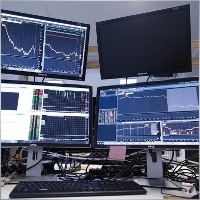
Bình luận về Swing
Bạn có câu hỏi nào không?
One response to “Chiến lược Swing (Pendulum). Tự động mở 2 lệnh chờ ngược chiều, lệnh OCO.”
-
Your EA would be great, but has some serious bugs in it. I have downloaded it from the market and been using it for a couple of days but from time to time an alert shows up saying that there are problems with some lines of your code. What’s WORST, the EA unpredictably misses to place the opposite order of an OCO, so you are left with a stop order which, if executed, will be left without any protection whatsoever. In the last 24 hours I have noticed it multiple times, at least 5 which is a lot! but it should simply never happen or the account could be gone in minutes! This is a MAJOR PROBLEM. Please fix it and I will be glad to buy it.
Extra
Điều hướng bằng các tab
Related Posts
Mẫu MQL Nguồn mở. Mẫu để Tạo Expert Advisor
Tóm tắt Việc tạo Chuyên gia cố vấn (Expert Advisor – EA) để thử nghiệm chiến lược của bạn với bất…
THƯ VIỆN EAPADPRO – Thêm bảng điều khiển của chúng
THƯ VIỆN EAPADPRO – Nâng cao Chuyên gia Cố vấn của bạn với Bảng Thông tin của chúng tôi THƯ VIỆN…
Extra Report Pad – Nhật ký giao dịch của nhà
xtra Report Pad – Giải pháp chuyên nghiệp để phân tích tài khoản giao dịch của bạn Ngày nay, việc giao…
The X – Cố vấn Chuyên gia (Expert Advisor, EA)
Cố vấn Chuyên gia (EA) đa năng cho MetaTrader với chức năng phong phú The X là công cụ giao dịch…
SafetyLOCK PRO Bảo vệ vị thế của bạn bằng cách
SAFETYLOCK: Bảo Vệ Giao Dịch Trước Những Cú Đảo Chiều Mạnh Của Thị Trường Giao dịch trên thị trường…
Tick Hamster – Robot giao dịch tự động. Không dư
Tick Hamster – Expert Advisor với tính năng tối ưu hóa tự động cho mọi ký hiệu giao dịch trên…
EA The xCustomEA: Cố vấn Giao dịch Toàn diện cho
Cố vấn giao dịch toàn diện dựa trên các chỉ báo tùy chỉnh cho MetaTrader. Exp – The xCustomEA là cố…
Averager. Trung bình giá các vị thế giao dịch. Mở
Trung bình giá các vị thế. Mở các vị thế bổ sung thuận xu hướng và ngược xu hướng với…
Báo cáo giao dịch của TickSniper và các cố vấn
Mô tả Chúng tôi đã tổng hợp kết quả giao dịch tóm tắt và chi tiết của các chuyên gia của…
Chốt một phần (Partial Close) và Theo đuôi (Trailing). Chốt
Chốt một phần và Theo đuôi là EA trợ lý đóng một phần vị thế (một phần lot (Lot)) khi…
The X và The xCustomEA: Kiểm tra và Tối ưu
Mô tả The X và The xCustomEA là hai Chuyên gia Cố vấn (EA) (Expert Advisors (EAs)) nổi bật trong cộng…
Market Time Pad. Chỉ báo cho MetaTrader với các phiên
Chỉ báo Thời gian hiển thị giờ hiện tại trên các thị trường lớn trên thế giới và làm nổi…
VirtualTradePad (VTP) – Bảng giao dịch, Trade Pad cho thao
VirtualTradePad hay VTP – bảng điều khiển giao dịch một nhấp trên MetaTrader 4 & 5 Giao dịch một…
InfoPad, Bảng Thông Tin Trực Tuyến cho MetaTrader
InfoPad là bảng thông tin cực kỳ hữu ích, được thiết kế để cung cấp dữ liệu quan trọng về…
Bài viết này cũng có sẵn bằng: English Portuguese Español Deutsch Français Русский Українська Indonesian Italiano العربية Chinese 日本語 한국어 Türkçe ไทย Tiếng Việt


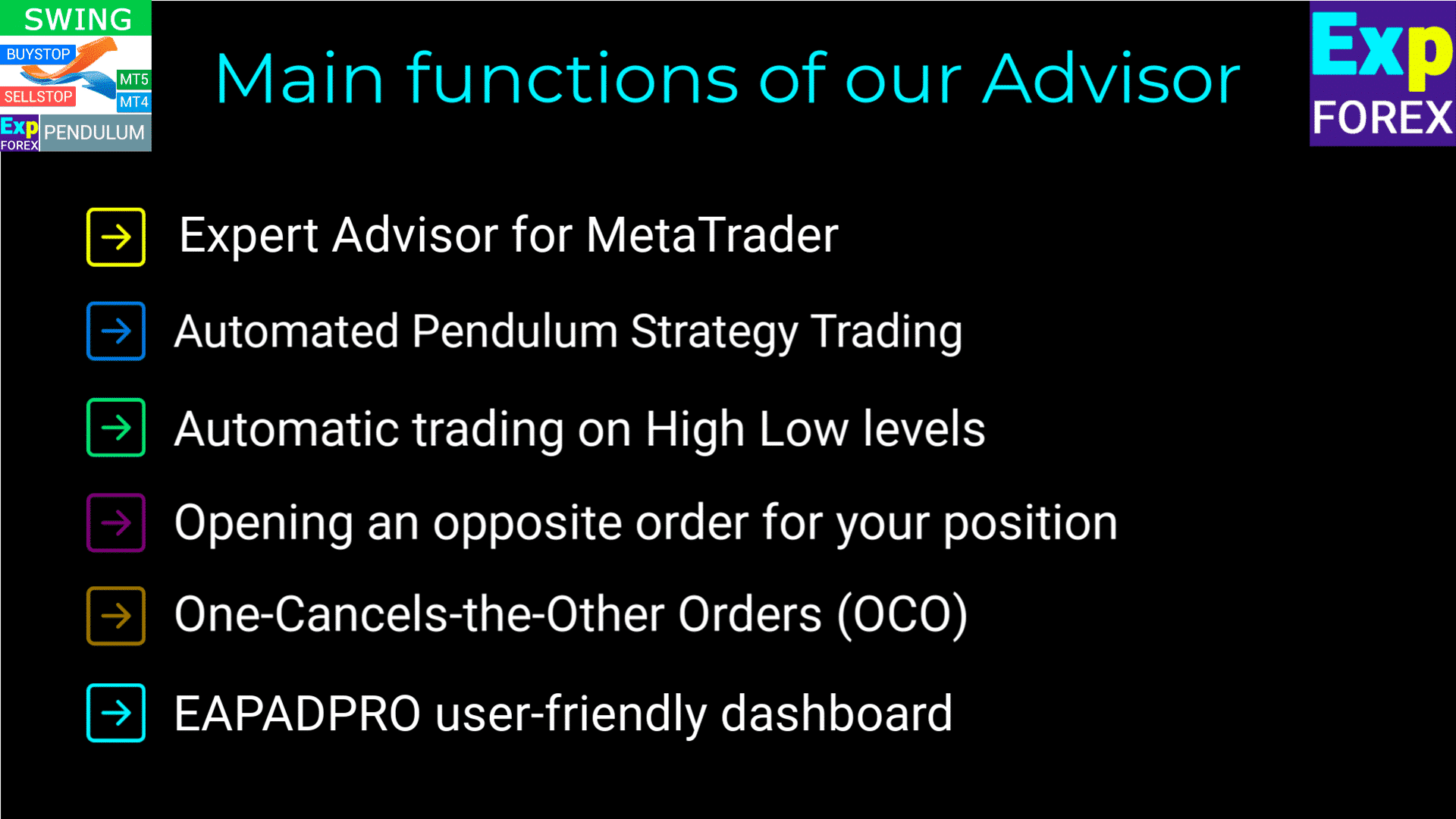
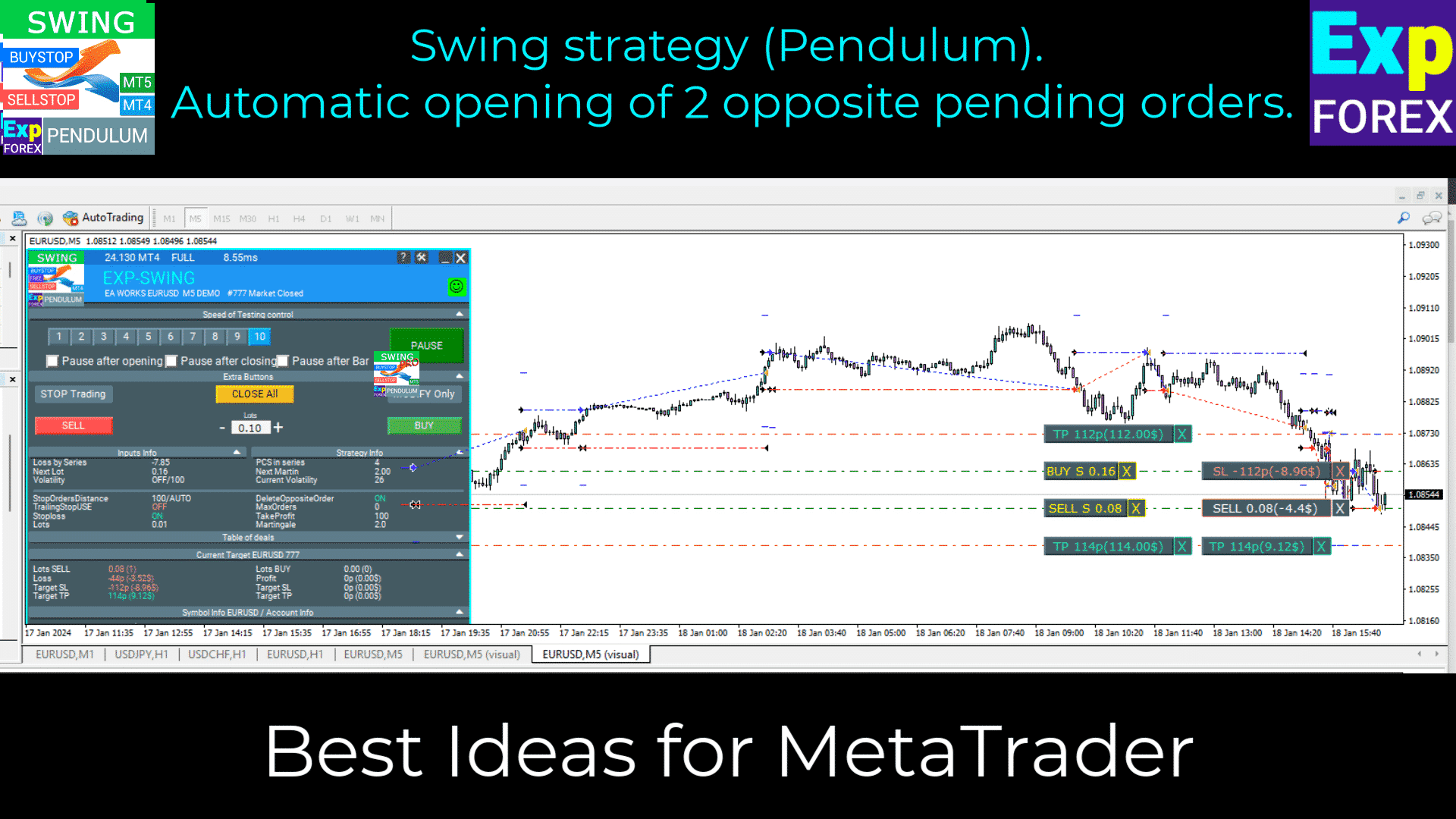
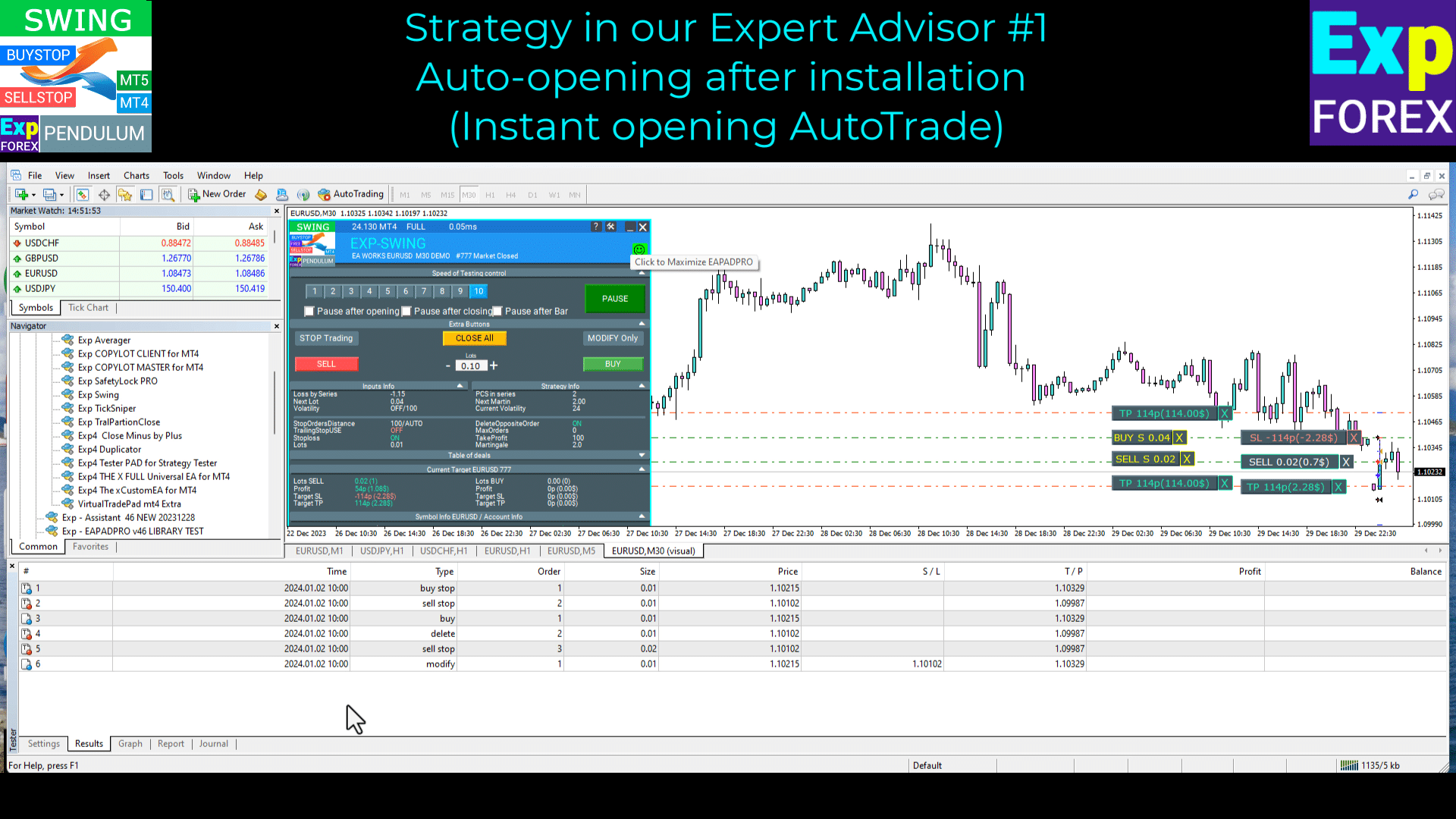
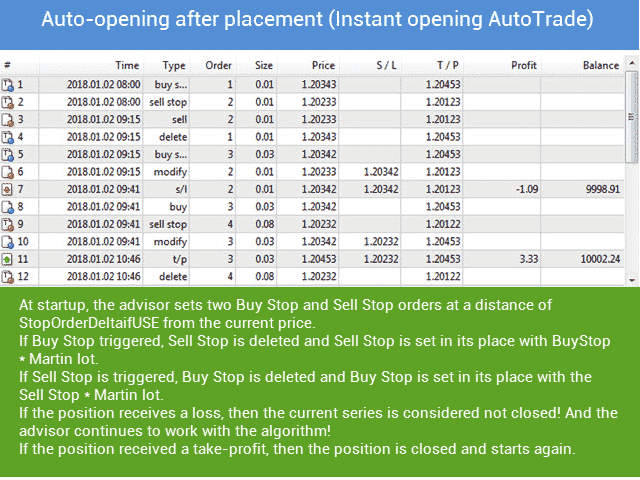
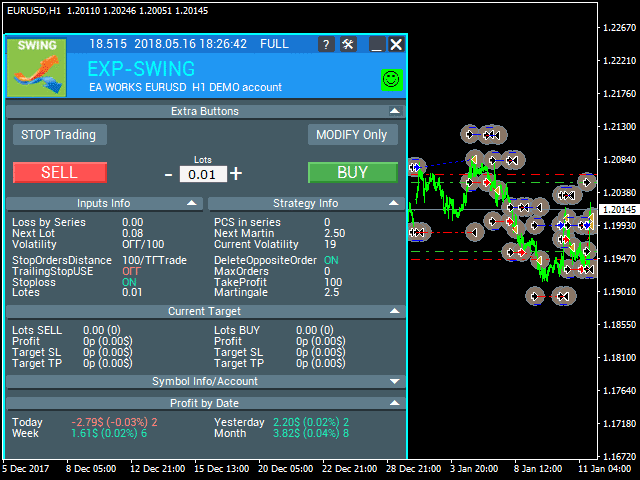
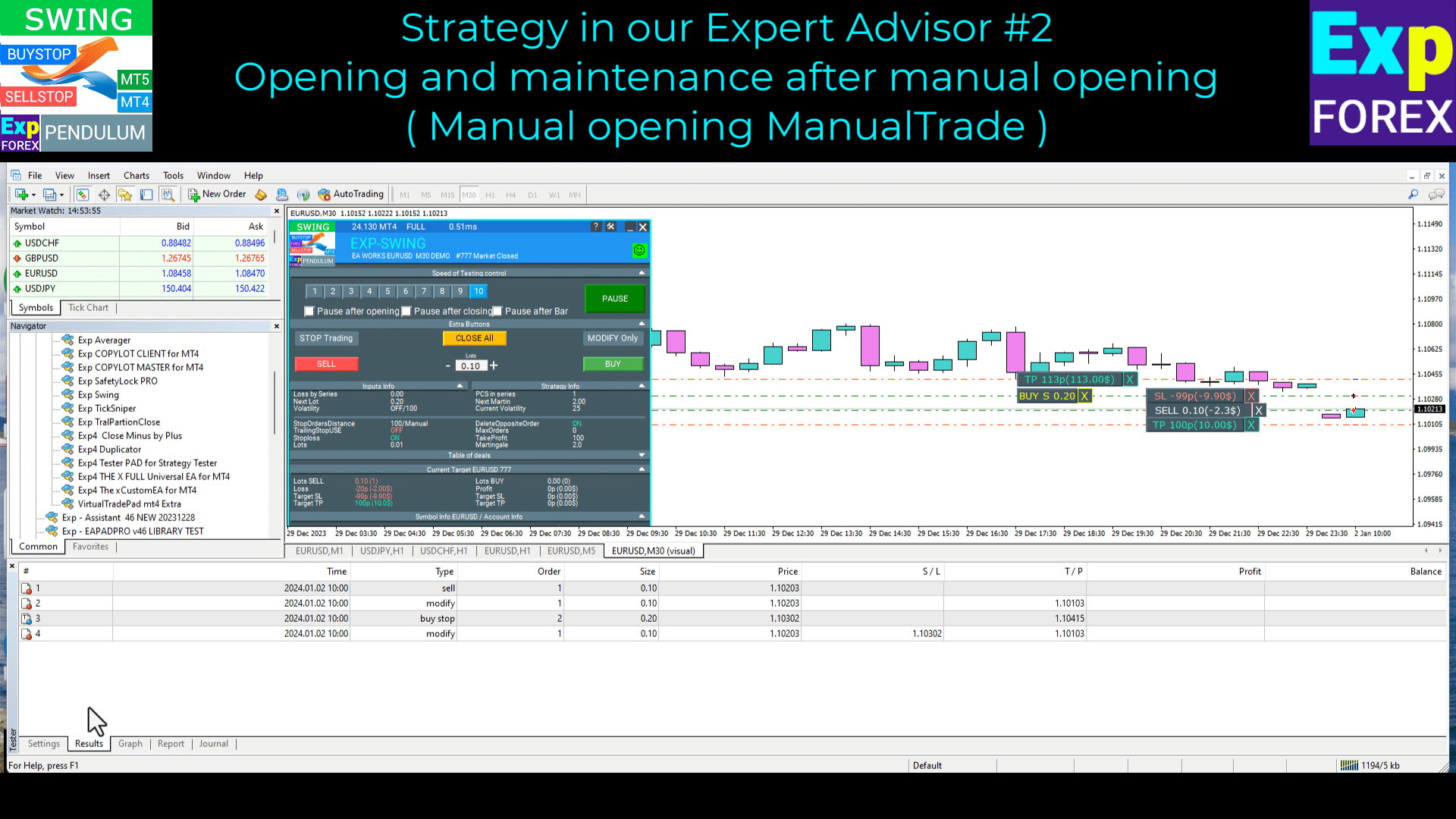
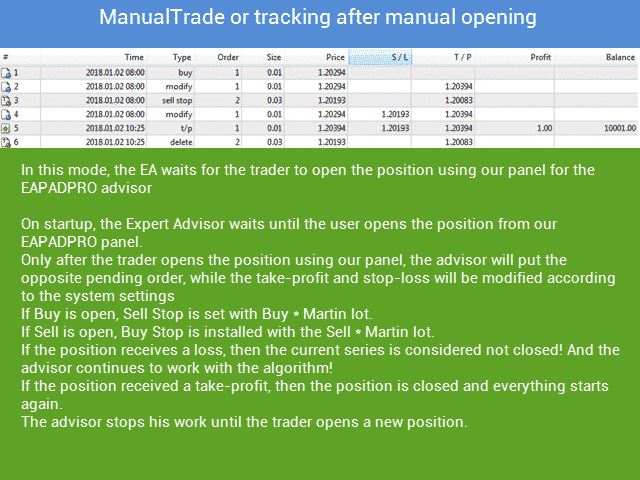
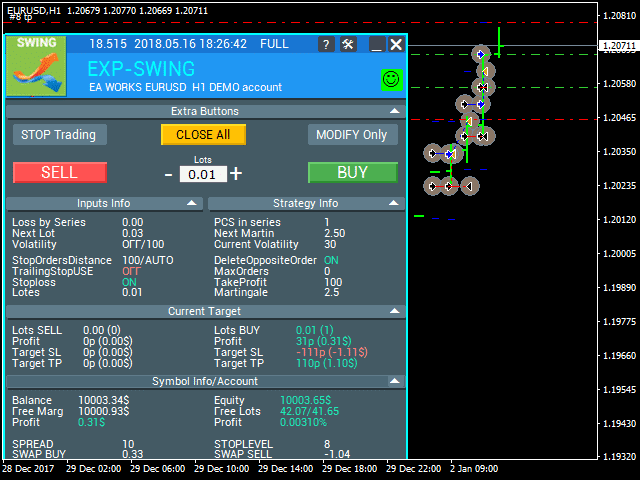
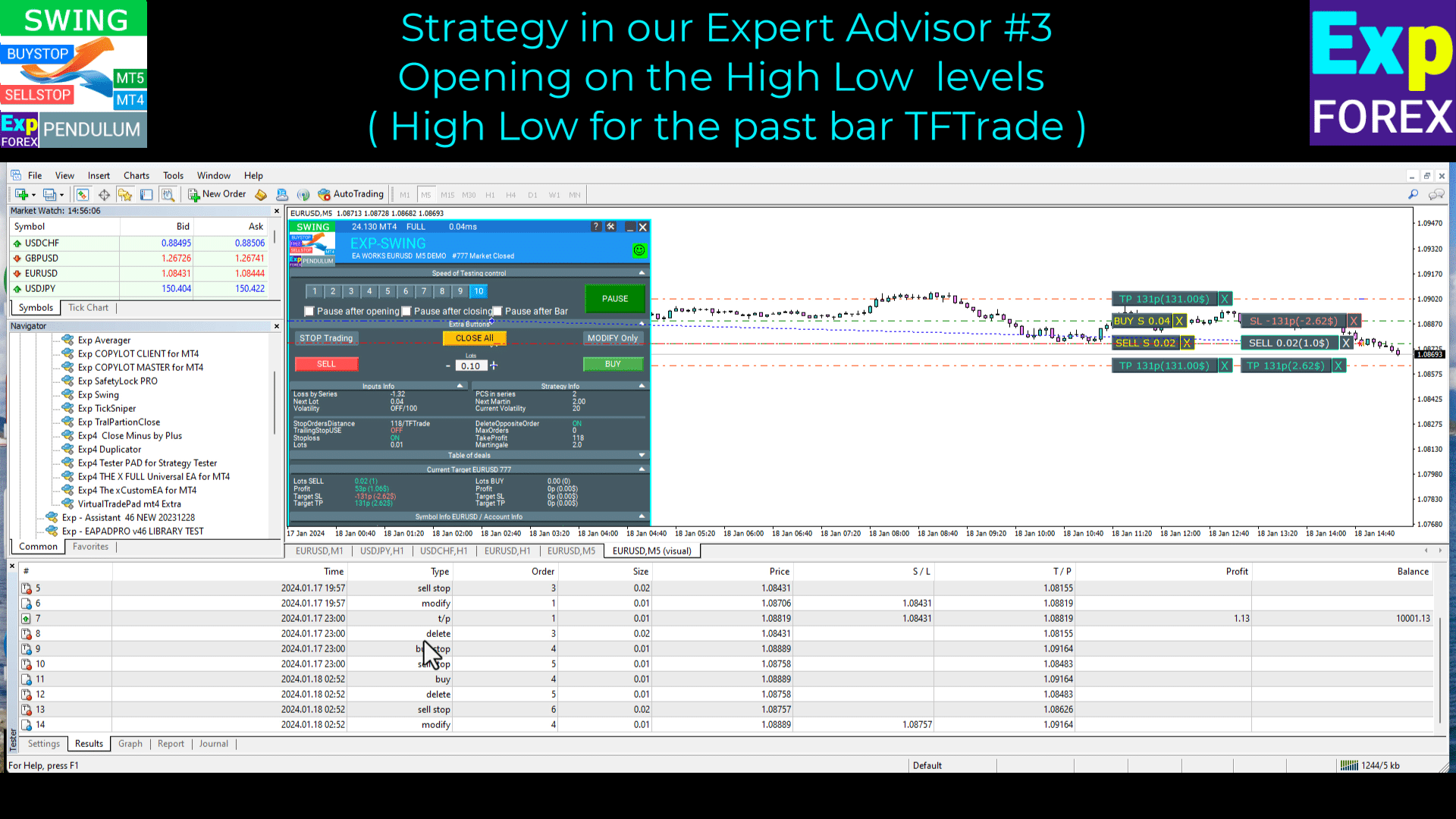
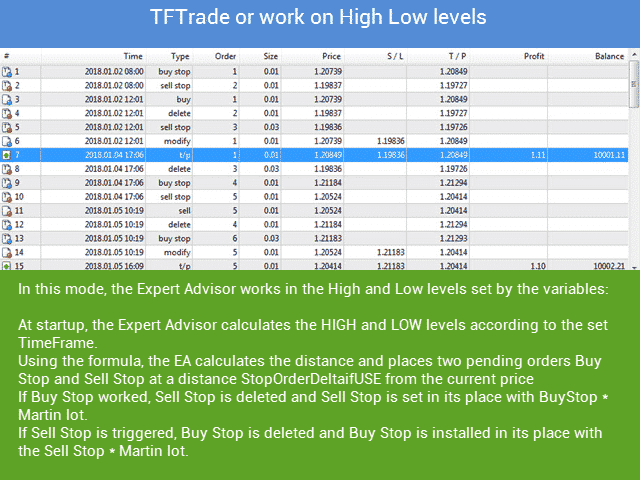
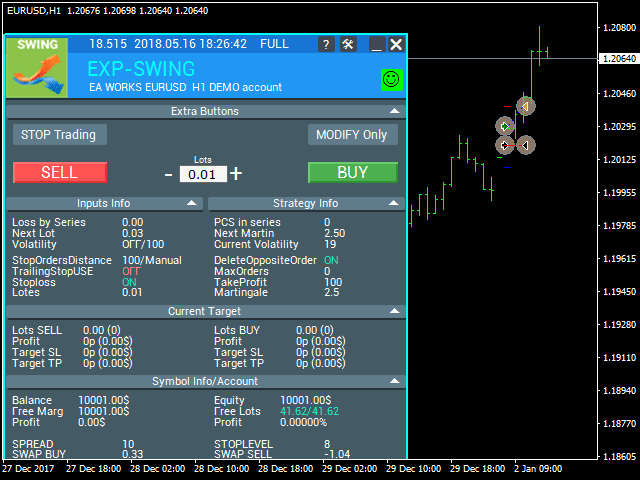




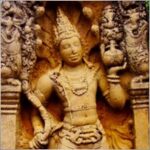



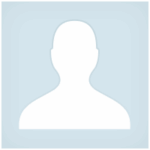























Leave a Reply