Exp-TickSniper هو سكالبر تيك سريع يقوم تلقائيًا بتحديد الإعدادات لكل زوج عملات على حدة. تم تطوير المستشار الخبير (Expert Advisor) بناءً…
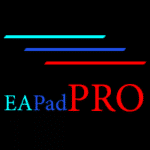
EAPadPRO – لوحة المعلومات لخبرائنا. لوحة التحكم لمستشاري الخبراء

Duplicator – مضاعفة الصفقات/المراكز على منصات MetaTrader

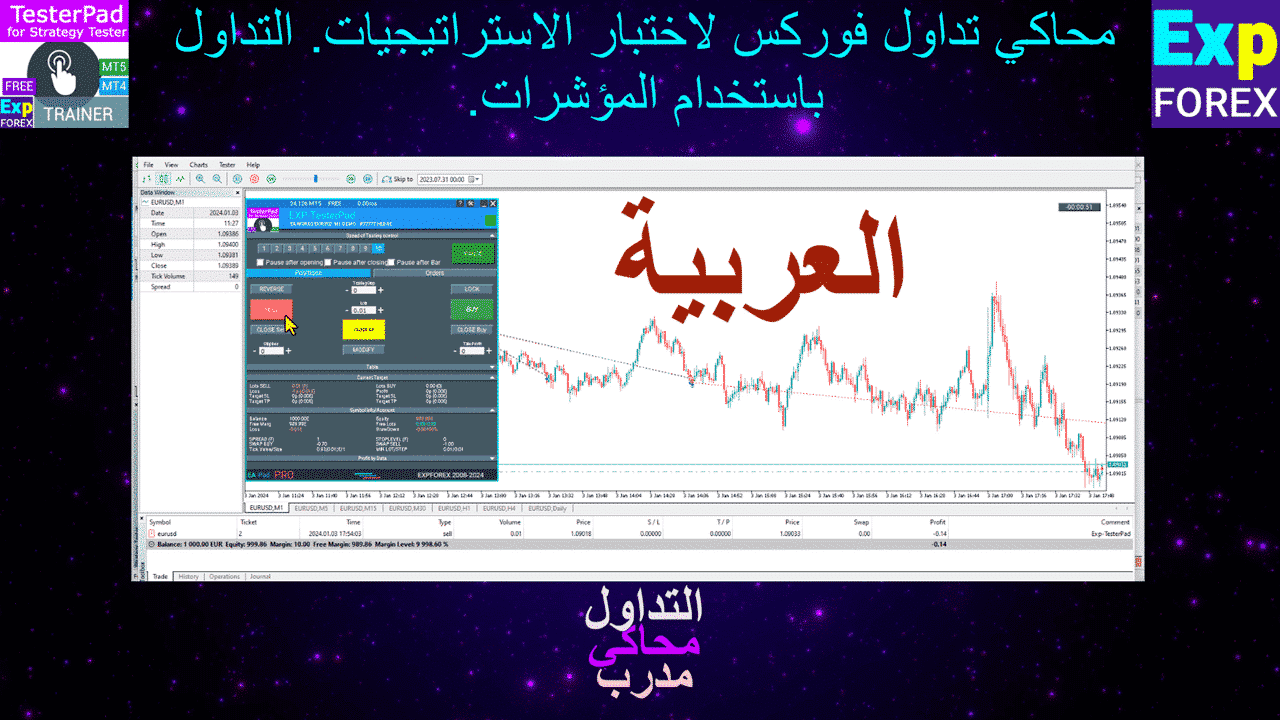
الرئيسية
التوثيق
الإعدادات
الأسئلة الشائعة
سجل التغييرات
المراجعات
التعليقات
Extra
حول Tester Pad
تتيح لك هذه الأداة اختبار استراتيجياتك يدويًا في مختبر الإستراتيجيات (Strategy Tester).
التداول بنقرة واحدة (One-click trading) على مخطط التصور (Visualization Chart).
وظائف مريحة وشاملة لاختبار مهاراتك في التداول متاحة الآن في مختبر الإستراتيجيات أيضًا.
إدارة المراكز (Positions) و الأوامر (Orders)، والوقف المتحرك (Trailing Stop)، ووقف الخسارة (Stop Loss)، وجني الأرباح (Take Profit)، والعقود (Lots)، وتثبيت وإزالة الأوامر المعلقة (Pending orders)، وبناء شبكة الأوامر (Order Grid).
تداول باستخدام مؤشراتك (Indicators)!
محاكي تداول الفوركس (Forex Trading Simulator)!
الوظائف الرئيسية لأداتنا (Utility)
- يعمل في مختبرات الإستراتيجيات لمنصتي ميتاتريدر 4 و 5 (MetaTrader Strategy Testers 4 and 5)؛
- إدارة الصفقات (Deal)، والمراكز، والأوامر؛
- إمكانية العمل مع أي مؤشرات؛
- وقف الخسارة، وجني الأرباح، والوقف المتحرك، وشبكة الأوامر؛
- لوحة تحكم (Dashboard) EAPAD PRO سهلة الاستخدام مع الرسوم البيانية (Chart Friendly)؛
- التحكم في السرعة، والإيقاف المؤقت، والتحكم في الرسم البياني (Chart Control) بنقرة واحدة. وغير ذلك الكثير.
يمكنك اختبار أي مؤشرات لديك.
يمكنك التدرب على التداول في مختبر الإستراتيجيات حتى في عطلات نهاية الأسبوع عندما يكون السوق مغلقًا.
من خلال تحسين خبرتك في تداول استراتيجيتك، فإنك تحسن نتيجة عملك.
إن Tester Pad المجاني الخاص بنا هو أداة تساعد جميع المتداولين (Traders) في العالم.
تقديركم لنا هو ملاحظاتكم (Feedback) وتقييمكم (Review) لأداتنا.
هل تسأل عما إذا كان بإمكان المتداولين المشاركة في جلسات ممارسة التداول باستخدام مختبر الإستراتيجيات خلال عطلات نهاية الأسبوع، حتى عندما يكون السوق مغلقًا؟
إذا كان الأمر كذلك، فالإجابة هي نعم! باستخدام هذه الأداة، يمكن للمتداولين تعزيز تجربتهم في التداول، وتحسين استراتيجياتهم، وفي نهاية المطاف تحسين نتائج تداولاتهم.
إن Tester Pad الخاص بنا هو أداة مجانية تمامًا متاحة للمتداولين في جميع أنحاء العالم، وقد ساعد العديد من المتداولين على تحقيق أهدافهم.
سنكون ممتنين للغاية إذا أمكنك تزويدنا بملاحظاتك وتقييمك لأداتنا.
ستساعدنا مدخلاتك على مواصلة تحسين منتجنا وخدمة مجتمع التداول بشكل أفضل.
كيف يعمل Tester Pad؟
ماذا يكتب الناس عن TesterPad؟
يمكنك تحميل Tester Pad مجانًا
!كامل مجانًا
! هذه هي النسخة الكاملة المجانية بلا حدود
يمكنك تحميل وتثبيت برنامجنا مجانًا!
روابط (Links)
جدول المحتويات (انقر للإظهار)
List
- الوصف
- مقدمة
- كيف تبدأ
- للبدء، تحتاج إلى تنزيل TesterPAD إلى منصتك (Terminal).
- في ميتاتريدر 5، افتح مختبر الإستراتيجيات أو اضغط على Ctrl + R وحدد وضع التصور.
- حدد خبيرنا المستشار وقم بإعداد المعلمات (Parameters) الأخرى (الرمز (Symbol)، الإطار الزمني (TF)، تاريخ الاختبار)
- الآن يمكنك التداول باستخدام TesterPad في مختبر الإستراتيجيات
- في ميتاتريدر 4، افتح مختبر الإستراتيجيات أو اضغط على Ctrl + R وحدد خبيرنا المستشار.
- التحكم
- تحميل المؤشرات في مختبر الإستراتيجيات MT4
- تحميل المؤشرات في مختبر الإستراتيجيات MT5
- الخاتمة
- المتغيرات الخارجية وإعدادات Tester Pad
- الأسئلة الشائعة حول TesterPad (FAQ about TesterPad)
الوصف
صُممت هذه الأداة لاختبار استراتيجياتك يدويًا في مختبر الإستراتيجيات.
وظائف مريحة وكاملة لاختبار مهارات التداول متاحة الآن في مختبر الإستراتيجيات.
يمتلك البرنامج قاعدة تعليمات برمجية (Codebase) واحدة وهو مناسب لمنصات MT4 و MT5.
إدارة المراكز والأوامر، الوقف المتحرك، وقف الخسارة، جني الأرباح، أحجام العقود، تثبيت وإزالة الأوامر المعلقة، وبناء شبكة الأوامر. تداول بناءً على مؤشراتك.
مقدمة
في عام 2009، أنشأنا أداة، VirtualTradePad، من أجل التداول بنقرة واحدة والتدريب في مختبر الإستراتيجيات MT4/MT5.
تم تطوير البرنامج كـ خبير مستشار (Expert Advisor) منفصل وبرنامج مكتوب بلغة Delphi.
كان هذا يسمى VirtualTradePad 2in1 Simulator for MT4 and Visual Trade.
مع مرور الوقت، اكتسبنا خبرة إضافية.
تعدد استخدامات لغات البرمجة لمنصات التداول قد توسع بشكل هائل. لا يوجد حد لما يمكنك إنجازه باستخدام هذه الأداة القوية المتاحة لك.
تداول، العب الألعاب، شاهد الأفلام، ارسم، تصفح الإنترنت، والمزيد…
لطالما كانت مسألة التدريب على التداول مشكلة بالنسبة لنا.
لقد استكشفنا طرقًا مختلفة لحل هذه المشكلة.
وكان الحل أمامنا مباشرة.
من خلال الجمع بين وظائف لوحتنا العالمية لـ خبراء EAPADPRO وقوة محرك التداول الخاص بنا لـ VirtualTradePad، أنشأنا منتج محاكي تداول الفوركس، Exp-Tester PAD، لاختبار استراتيجياتك في مختبر الإستراتيجيات MT5 و MT4.
على الرحب والسعة.

كيف تبدأ
للبدء، تحتاج إلى تنزيل TesterPAD إلى منصتك (Terminal).
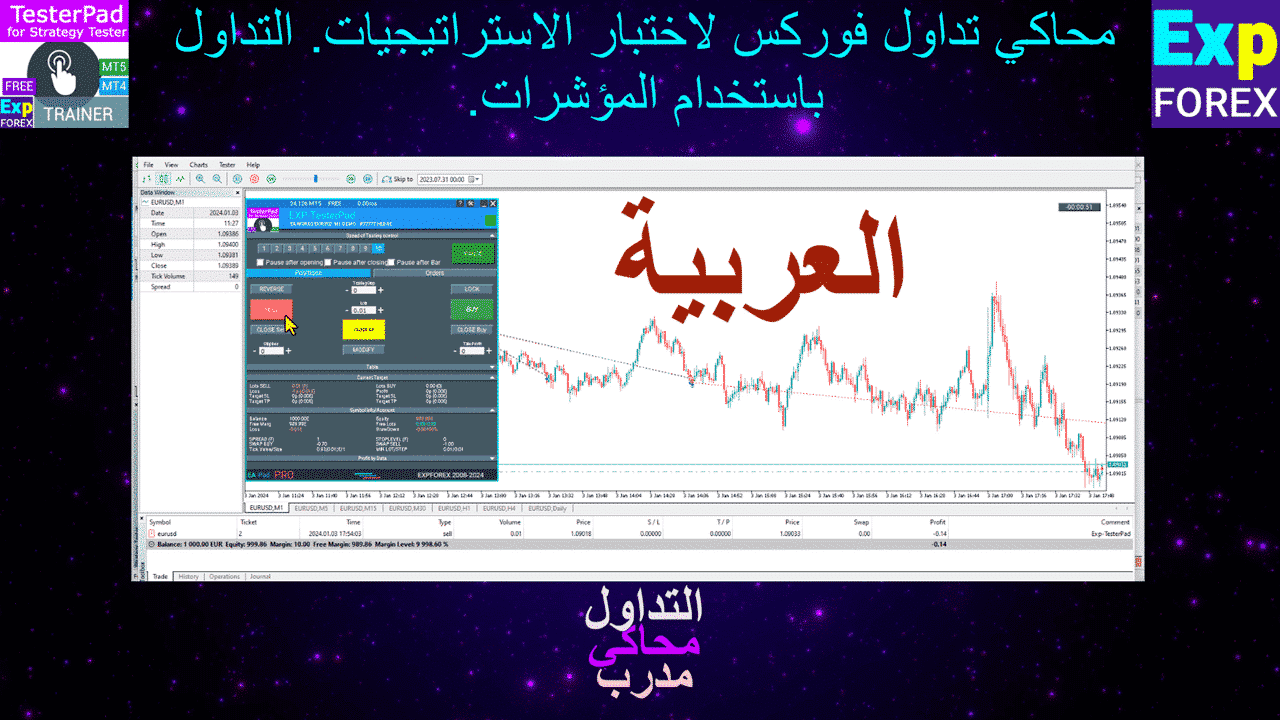
انسخ الملف إلى مجلد MetaTrader – MQL5/4 – Experts.
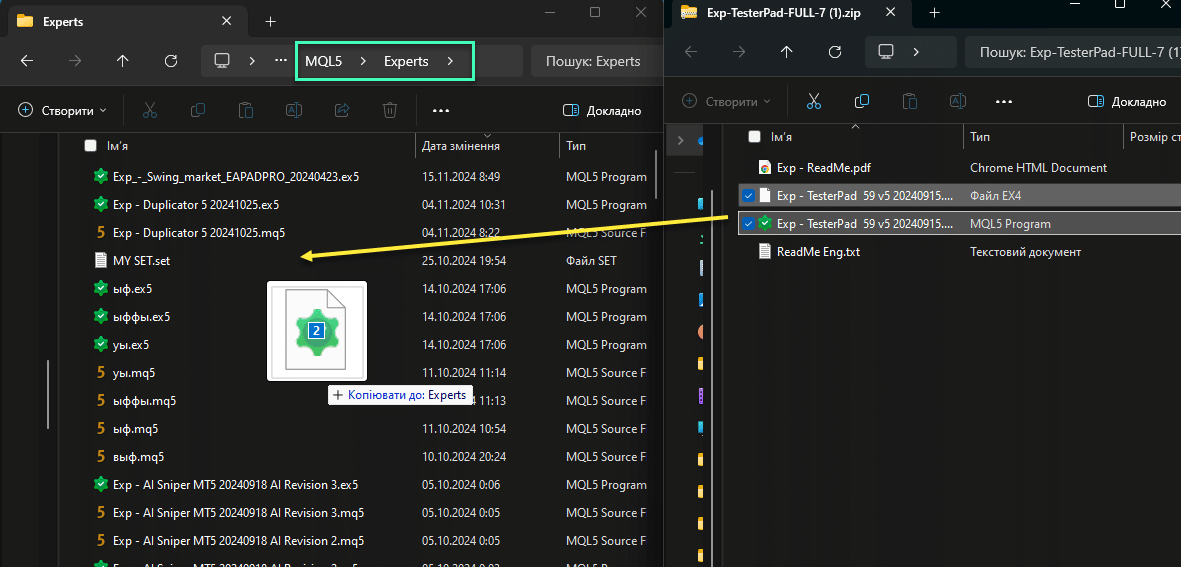
في ميتاتريدر 5، افتح مختبر الإستراتيجيات أو اضغط على Ctrl + R وحدد وضع التصور.
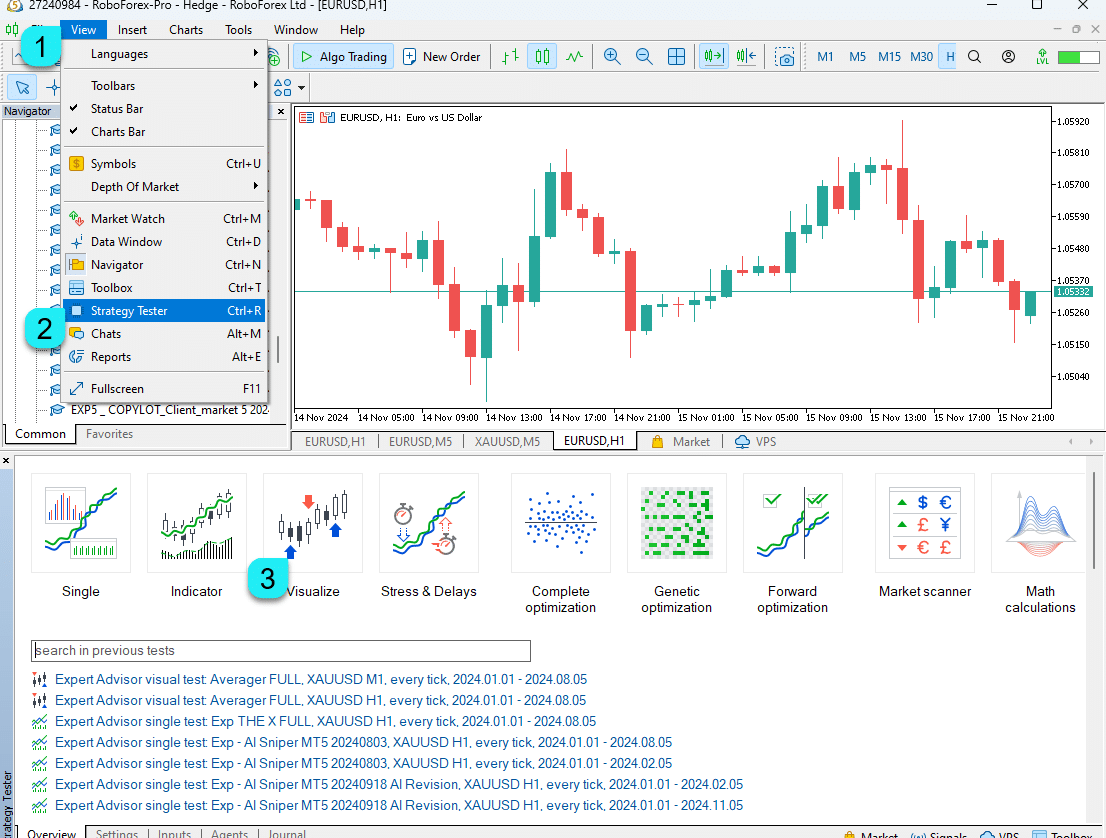
حدد خبيرنا المستشار وقم بإعداد المعلمات (Parameters) الأخرى (الرمز (Symbol)، الإطار الزمني (TF)، تاريخ الاختبار)
تأكد من تحديد مربع التصور (إذا لم يكن محددًا بالفعل).
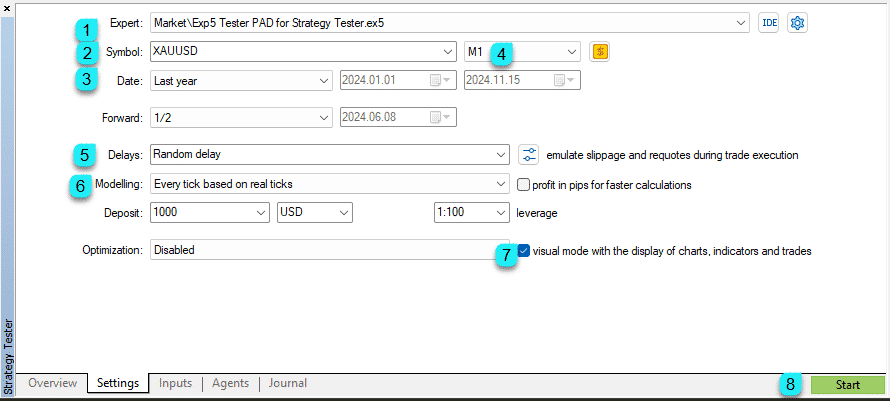
الآن يمكنك التداول باستخدام TesterPad في مختبر الإستراتيجيات
يمكنك مراقبة السرعة، والصفقات، والمزيد في مختبر الإستراتيجيات، ويمكنك استخدام لوحة TesterPad الخاصة بنا.
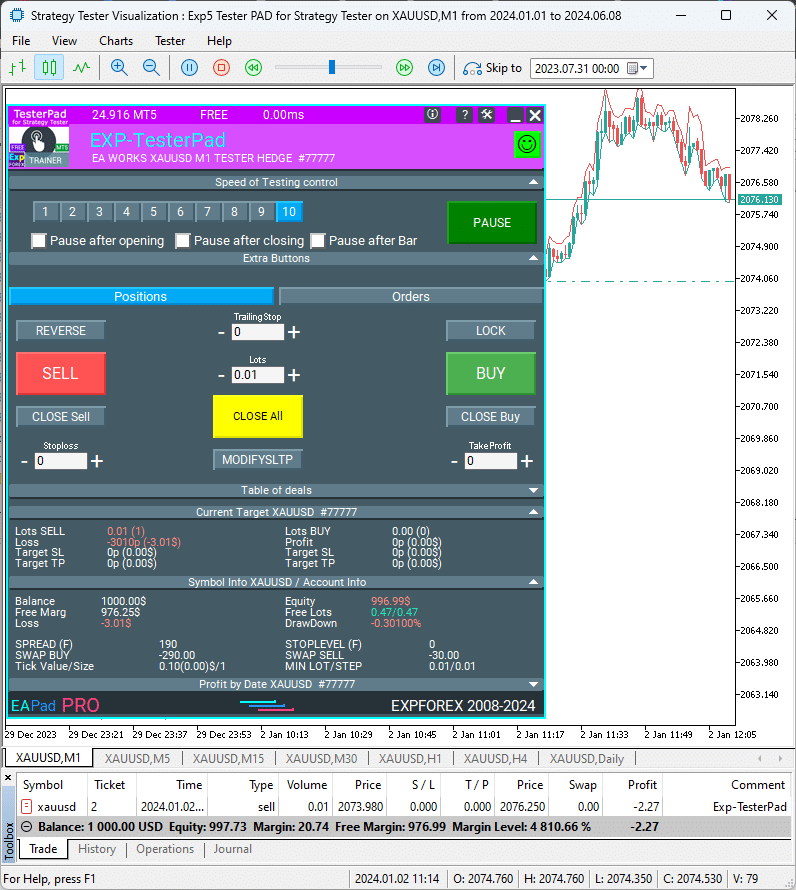
في ميتاتريدر 4، افتح مختبر الإستراتيجيات أو اضغط على Ctrl + R وحدد خبيرنا المستشار.
حدد مربع التصور وقم بإعداد معلمات الاختبار الأخرى (الرمز، الإطار الزمني، تاريخ الاختبار).
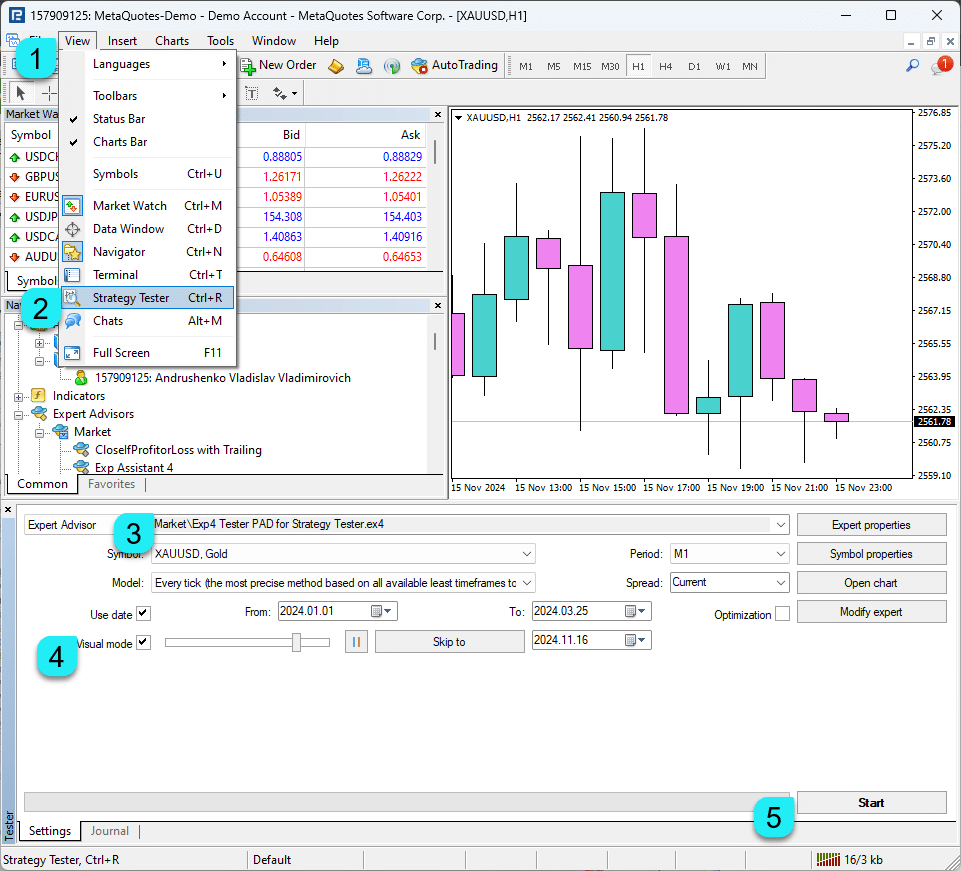
التحكم
لاستخدام هذه اللوحة، يجب عليك تحميل مختبر الإستراتيجيات في منصتك في وضع التصور.

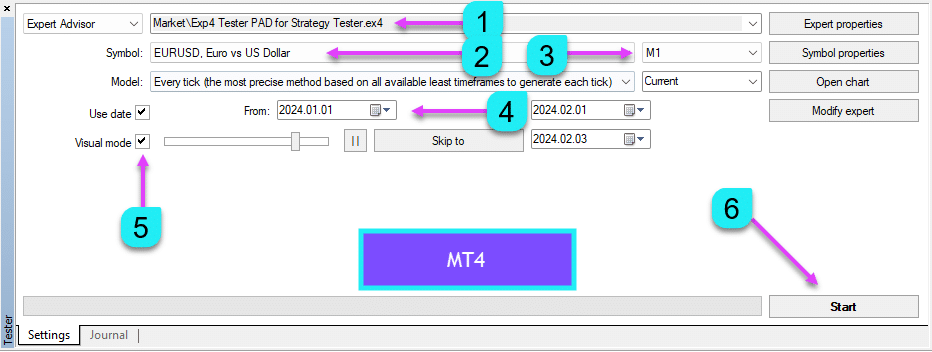
مفاهيم عامة: يستجيب الخبير المستشار لضغطات الأزرار فقط عند وصول تيك (Tick) جديد.
من المهم مراعاة سرعة الأسعار (Quotation speed) التي تحددها عند استخدام الخبير المستشار (EA) لأنه لن يستجيب لضغطات الأزرار إلا بمجرد ظهور تيك جديد على الشاشة.
بالإضافة إلى ذلك، عند استخدام حقل الإدخال في مختبر الإستراتيجيات، لا يمكن تعديل المستويات الرقمية مباشرة. بدلاً من ذلك، يمكنك إجراء تعديلات باستخدام زري + و -.
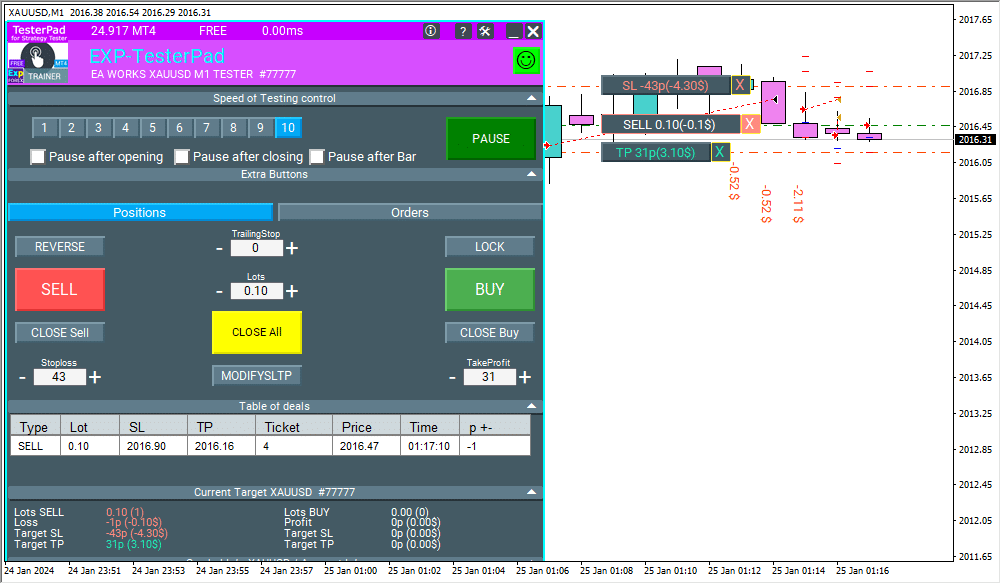
إدارة سرعة المحاكي
تسمح لك وحدة جديدة بالتحكم في سرعة المحاكي على الرسم البياني الحالي.
هذه الوحدة مناسبة لمنصة MT4، ولكن في MT5، فهي مدمجة.
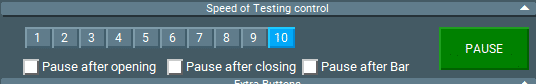
تسمح لك وحدة التحكم بإدارة سرعة الأسعار وسرعة الاختبار.
تنقسم السرعة إلى 10 مستويات، والتي تتوافق مع السرعة القياسية لمختبر الإستراتيجيات في المنصة.
1 – بطيء، 10 – سريع!
زر PAUSE (إيقاف مؤقت) – يسمح لك بإيقاف الاختبار وتشغيل المحاكي مؤقتًا.
Checkbox (مربع اختيار) والقدرة على ضبط إيقاف مؤقت بعد فتح مركز (تنشيط أمر معلق، فتح مركز جديد) أو إغلاق المراكز.
إذا تم فتح أو إغلاق مركز، يتوقف المحاكي تلقائيًا.
لمتابعة المحاكي، اضغط على زر START (بدء)!
تحتوي اللوحة على علامتي تبويب للتداول:
علامة تبويب المراكز
تم تصميم علامة التبويب هذه للعمل مع المراكز.

- عكس – لعكس المراكز الحالية. إذا كانت هناك عدة مراكز، يقوم المستشار بعكس جميع المراكز، وتغيير نوعها من شراء إلى بيع ومن بيع إلى شراء. يتم أيضًا تعيين وقف الخسارة وجني الأرباح.
- تأمين – لتأمين المراكز الحالية. إذا كانت هناك عدة مراكز، يقوم المستشار بحساب حجم العقد للتأمين ويفتح مركزًا يؤمن جميع المراكز الأخرى. يتم تعيين وقف الخسارة وجني الأرباح على 0.
- الوقف المتحرك – يطبق وقفًا متحركًا على المركز. يتم تنشيط الوقف المتحرك فقط عندما تكون قيمة حقل الوقف المتحرك أكبر من 0. في حقل الوقف المتحرك، حدد مسافة الوقف المتحرك بالنقاط (Points). (النقاط (Pips) هي مصطلح شائع أيضًا).
- بيع – فتح مركز بيع (صفقة).
- شراء – فتح مركز شراء (صفقة).
- العقود – حدد حجم العقد للمركز المراد فتحه. تعتمد زيادة حجم العقد على مواصفات العقد.
- إغلاق البيع – إغلاق جميع مراكز البيع (الصفقات).
- إغلاق الشراء – إغلاق جميع مراكز الشراء (الصفقات).
- إغلاق الكل – إغلاق جميع المراكز (الصفقات).
- وقف الخسارة – حقل لإدخال قيمة وقف الخسارة بالنقاط. إذا كانت القيمة 0، لا يتم تعيين وقف الخسارة. لسهولة الاستخدام مع عروض الأسعار المكونة من 5 أرقام، تكون خطوة الزيادة 10 نقاط.
- جني الأرباح – حقل لإدخال قيمة جني الأرباح بالنقاط. إذا كانت القيمة 0، لا يتم تعيين جني الأرباح. لسهولة الاستخدام مع عروض الأسعار المكونة من 5 أرقام، تكون خطوة الزيادة 10 نقاط.
- تعديل – زر التعديل الفوري لقيم وقف الخسارة وجني الأرباح الحالية لجميع المراكز.

علامة تبويب الأوامر
تم تصميم علامة التبويب هذه للعمل مع الأوامر المعلقة.
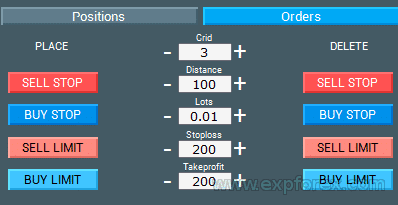
- Sell STOP/LIMIT (أمر بيع موقف/محدد) – يفتح أمر بيع معلق.
- Buy STOP/LIMIT (أمر شراء موقف/محدد) – يفتح أمر شراء معلق.
- العقود – حدد حجم العقد للمركز المراد فتحه. تعتمد زيادة حجم العقد على مواصفات العقد.
- Delete Sell STOP/LIMIT (حذف أوامر بيع موقف/محدد) – إغلاق جميع أوامر SELL STOP/LIMIT.
- Delete Buy STOP/LIMIT (حذف أوامر شراء موقف/محدد) – إغلاق جميع أوامر BUY STOP/LIMIT.
- وقف الخسارة – حقل لإدخال قيمة وقف الخسارة بالنقاط. إذا كانت القيمة 0، لا يتم تعيين وقف الخسارة. لسهولة الاستخدام مع عروض الأسعار المكونة من 5 أرقام، تكون خطوة الزيادة 10 نقاط.
- جني الأرباح – حقل لإدخال قيمة جني الأرباح بالنقاط. إذا كانت القيمة 0، لا يتم تعيين جني الأرباح. لسهولة الاستخدام مع عروض الأسعار المكونة من 5 أرقام، تكون خطوة الزيادة 10 نقاط.
- الشبكة – حقل لإدخال عدد الأوامر المعلقة بتنسيق شبكة.
- المسافة – المسافة من السعر الحالي إلى الأمر المعلق. مستوى إعداد الأمر والمسافة بين شبكة الأوامر بالنقاط.
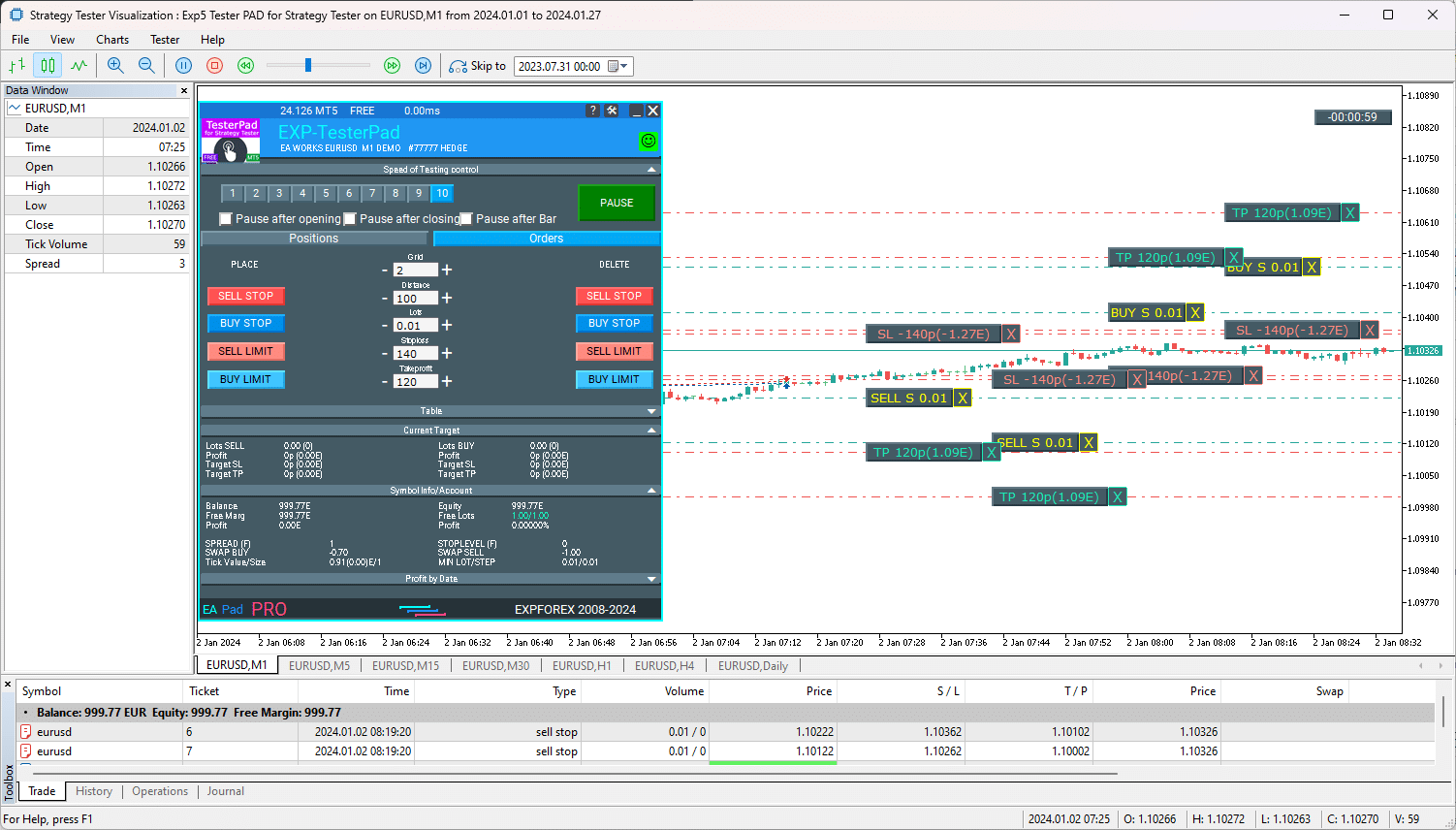
جدول الصفقات المفتوحة
يعرض هذا الجزء جدولاً بالصفقات والمراكز المفتوحة.
يعتبر هذا الجزء مناسبًا أيضًا لمنصة MT4، ولكنه سيكون مفيدًا أيضًا لـ MT5.
يسمح لك هذا الجزء بمراقبة المراكز الحالية دون الرجوع إلى تقرير المنصة.
بشكل افتراضي، يكون هذا الجزء مخفيًا.
يمكنك تنشيطه بالنقر فوق السهم المقابل “Table (جدول)”!
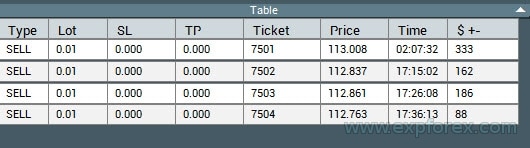
لوحة تحكم EAPADPRO
جميع علامات التبويب وعناصر التحكم الأخرى تنتمي إلى لوحتنا العالمية EAPADPRO.
تحميل المؤشرات في مختبر الإستراتيجيات MT4
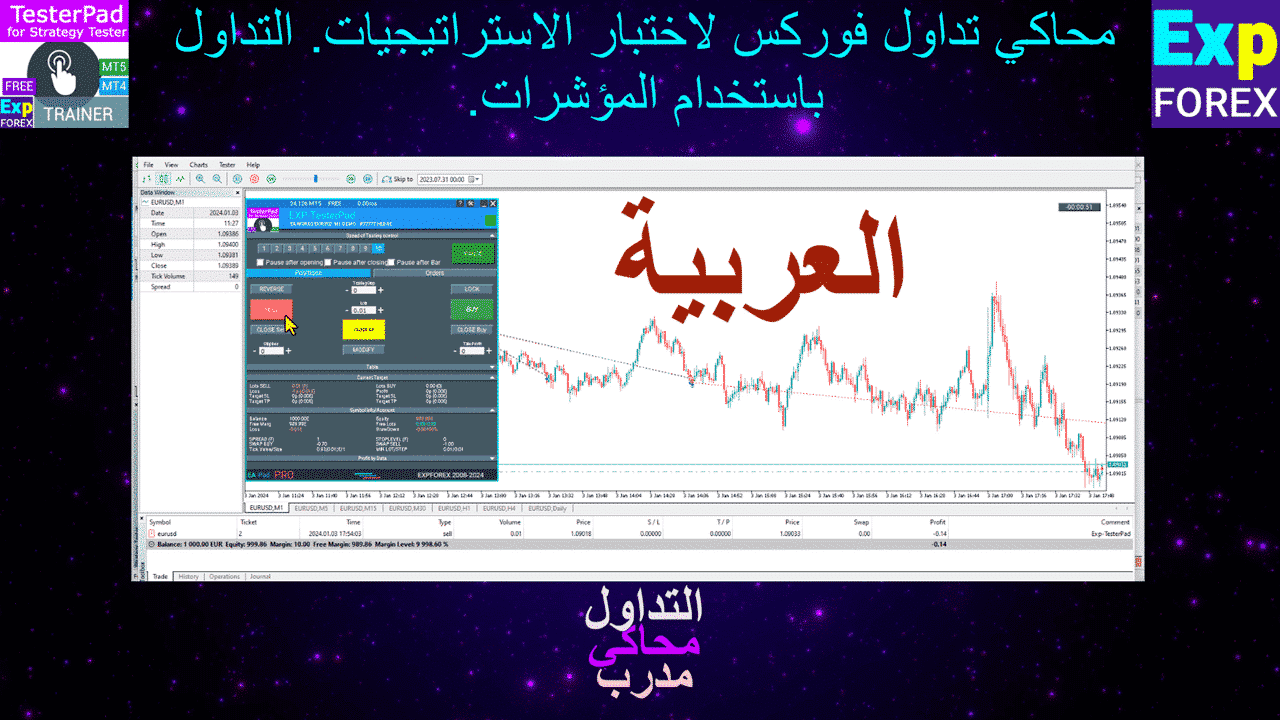
يمكنك أيضًا تحميل مؤشراتك وقوالبك للتداول في مختبر الإستراتيجيات.
في MT4، يتم ذلك مباشرة على مخطط التصور.
في الوضع العادي، انقل المؤشرات من المستكشف (Navigator) إلى مخطط المختبر.
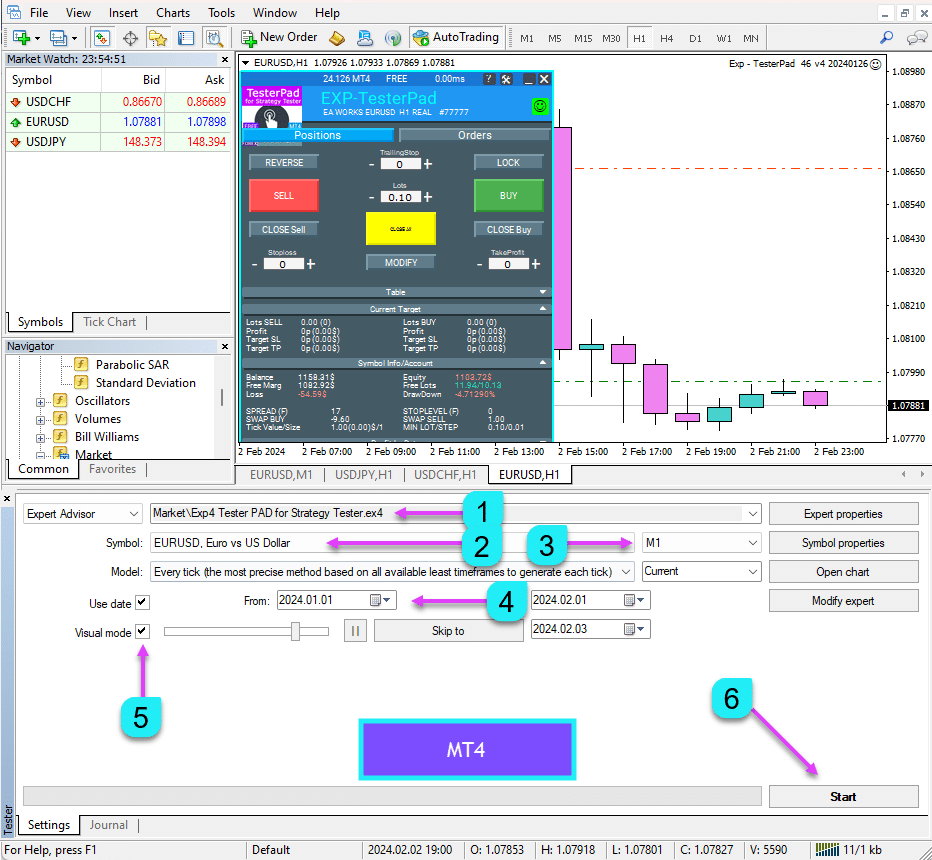
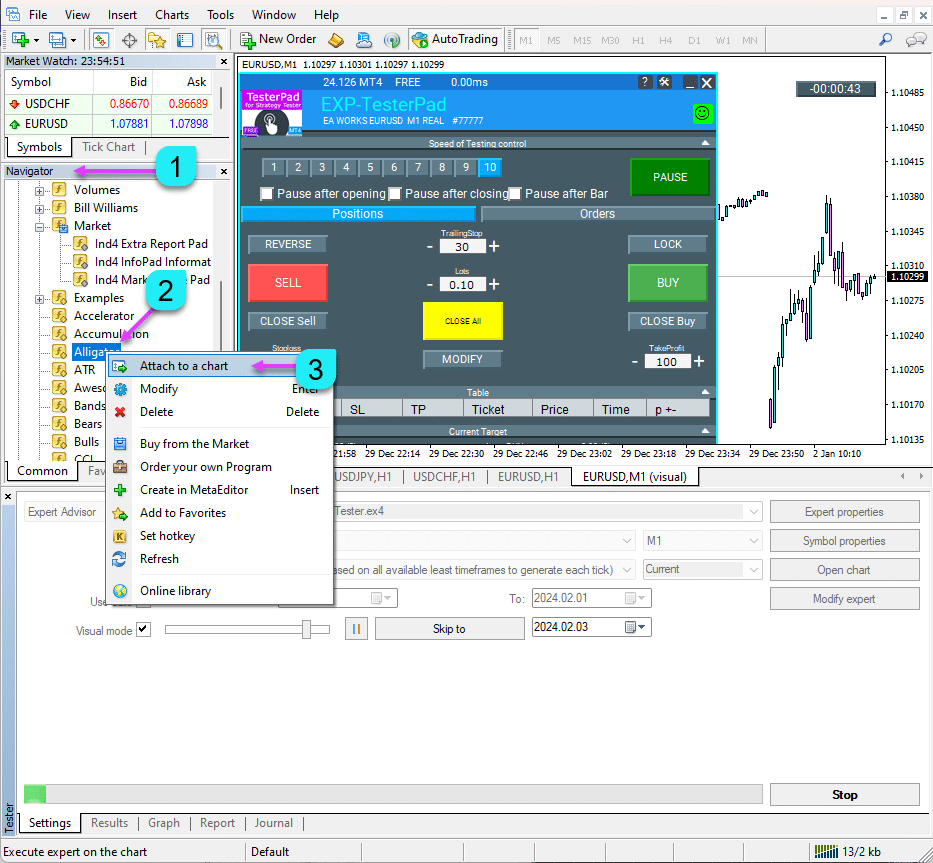
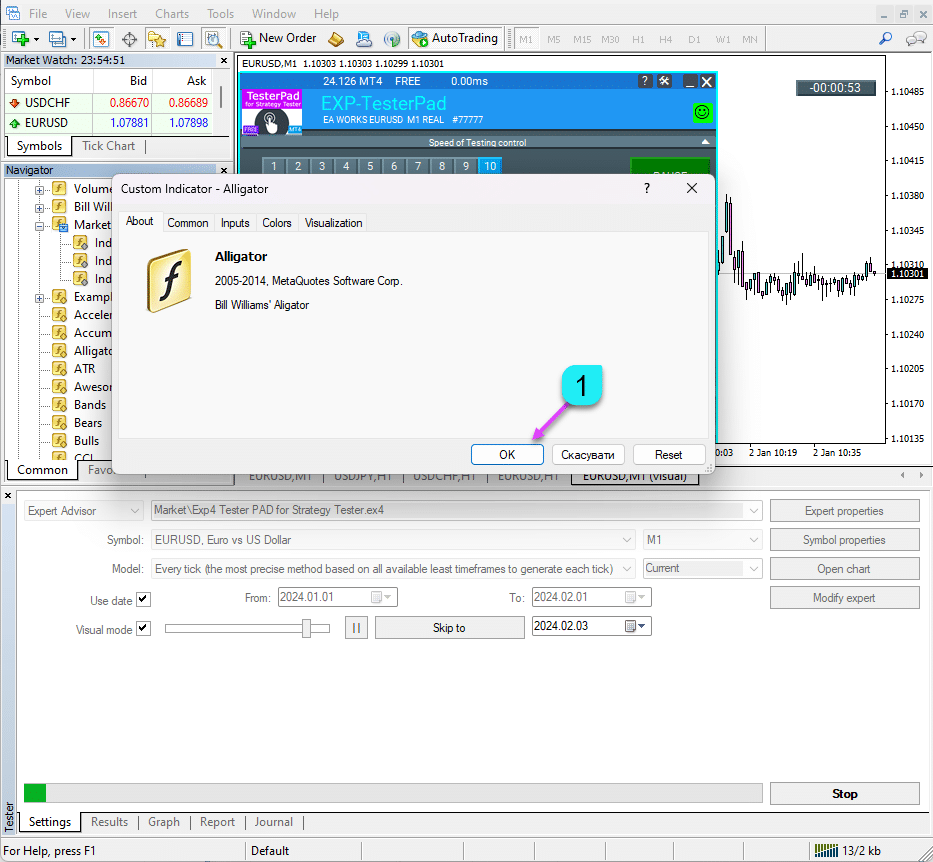
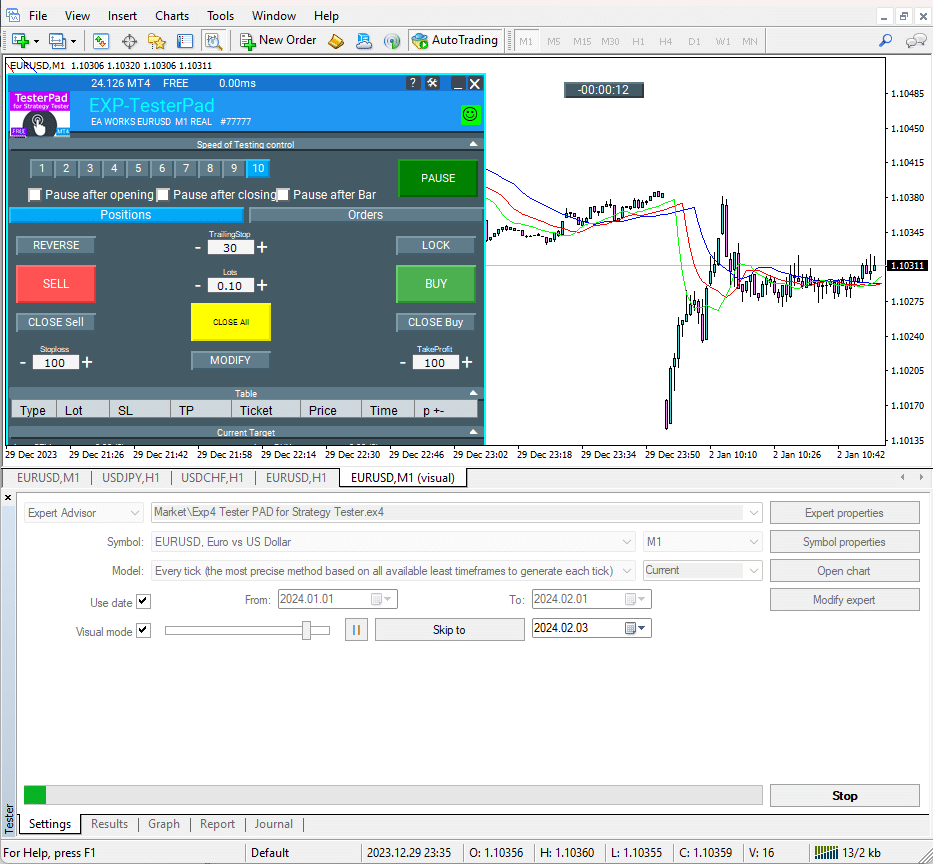
تحميل المؤشرات في مختبر الإستراتيجيات MT5
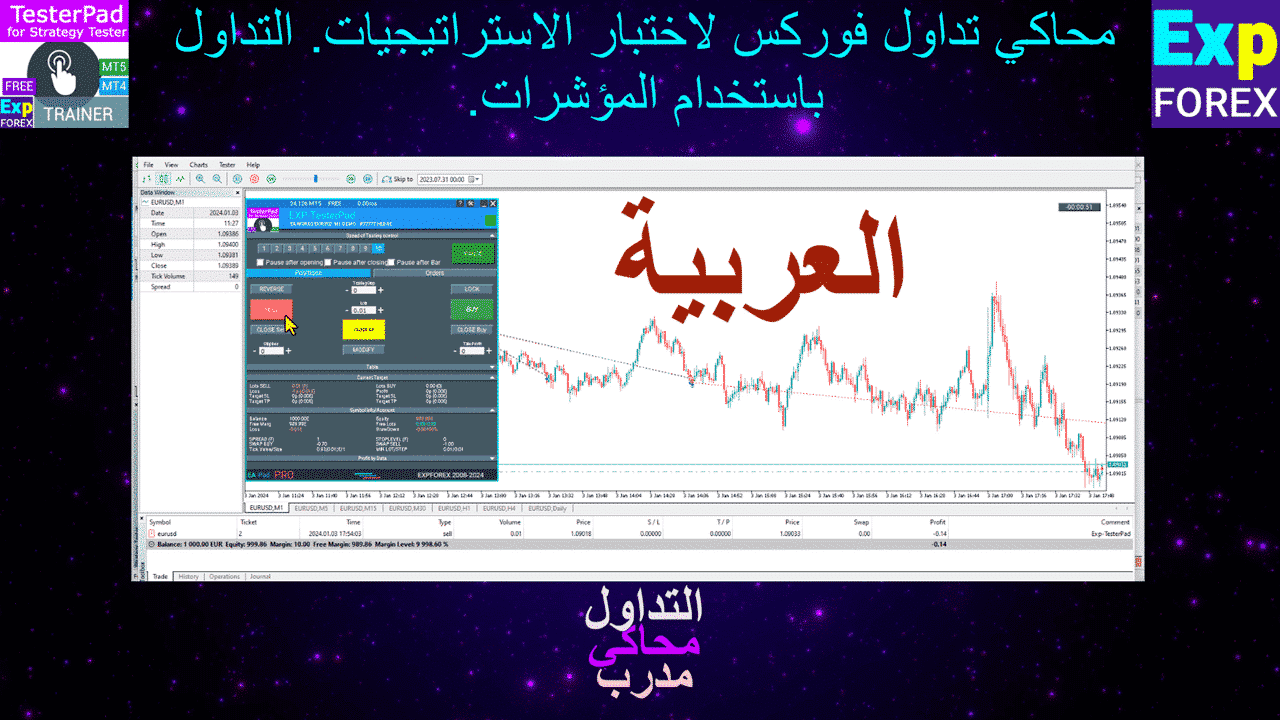
- افتح مخططًا قياسيًا على حسابك.
- أضف جميع المؤشرات الضرورية وقم بتكوينها.
- لا حاجة لإضافة TesterPad إلى الرسم البياني.
- على الرسم البياني حيث تم تثبيت المؤشرات، انقر بزر الماوس الأيمن وحدد Templates – Save Template (القوالب – حفظ القالب).
- في مختبر الإستراتيجيات، على مخطط التصور في القائمة العلوية، حدد Charts – Templates – Load Template (الرسوم البيانية – القوالب – تحميل القالب).
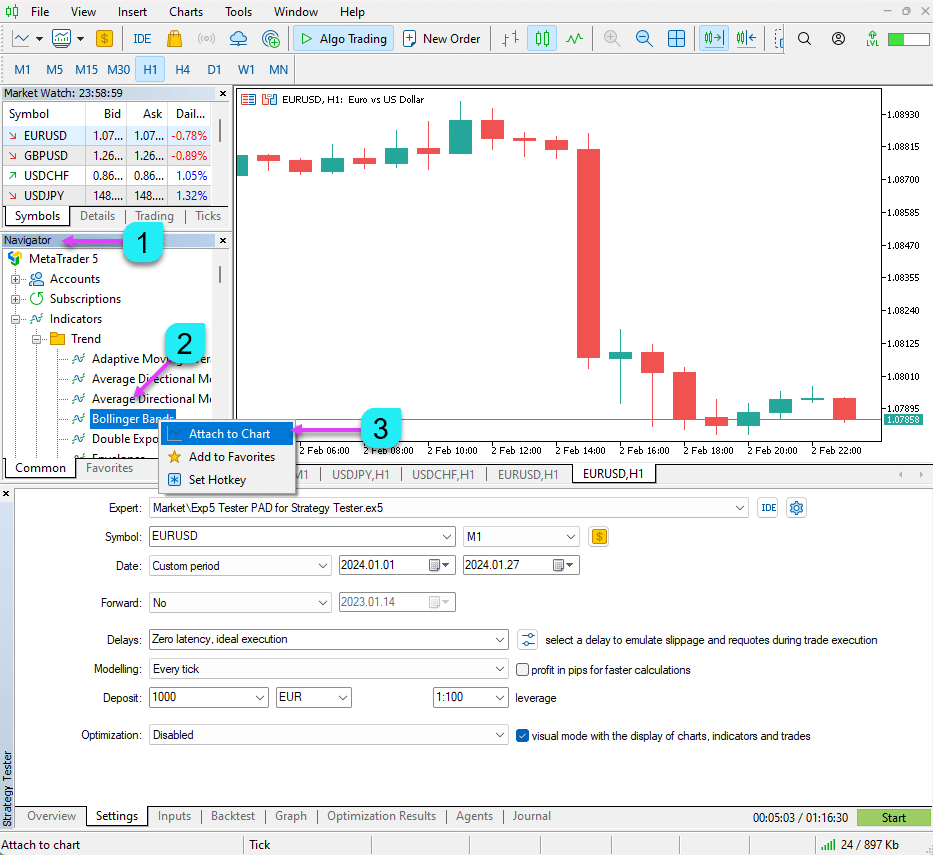
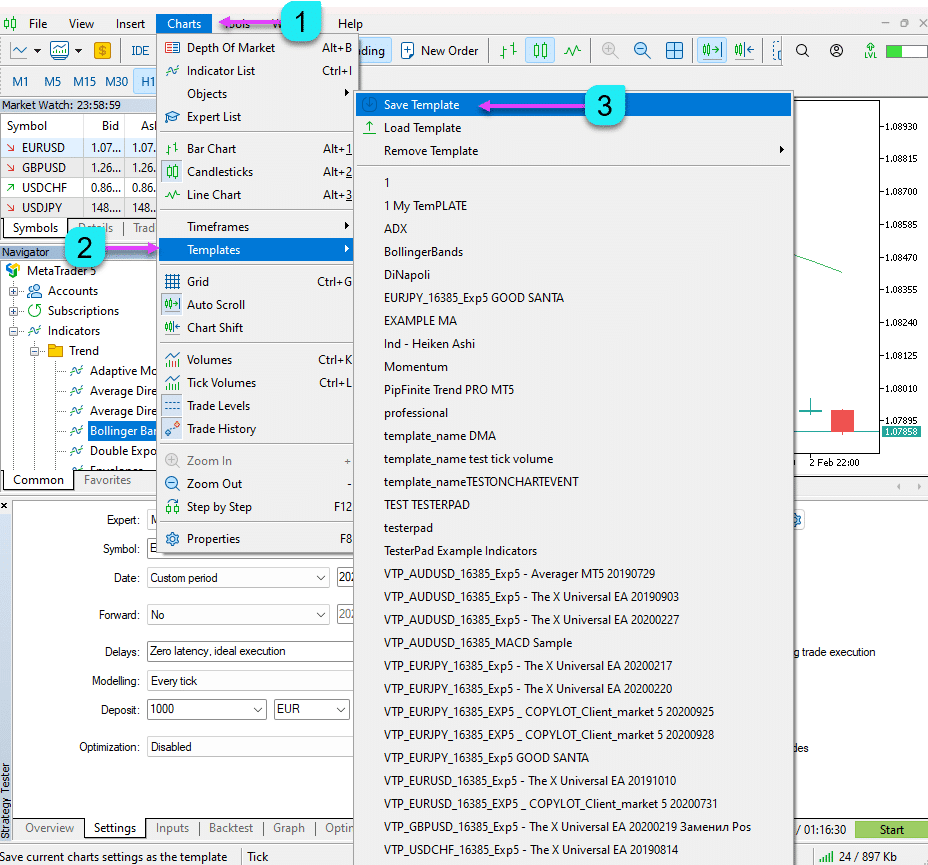
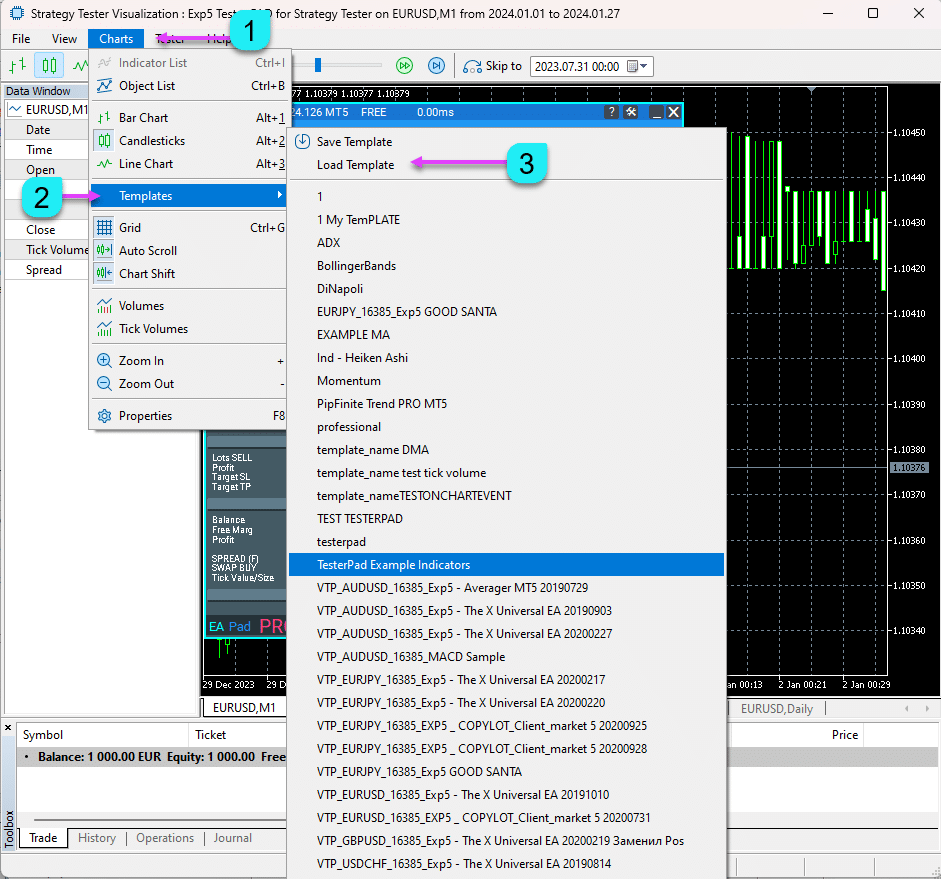
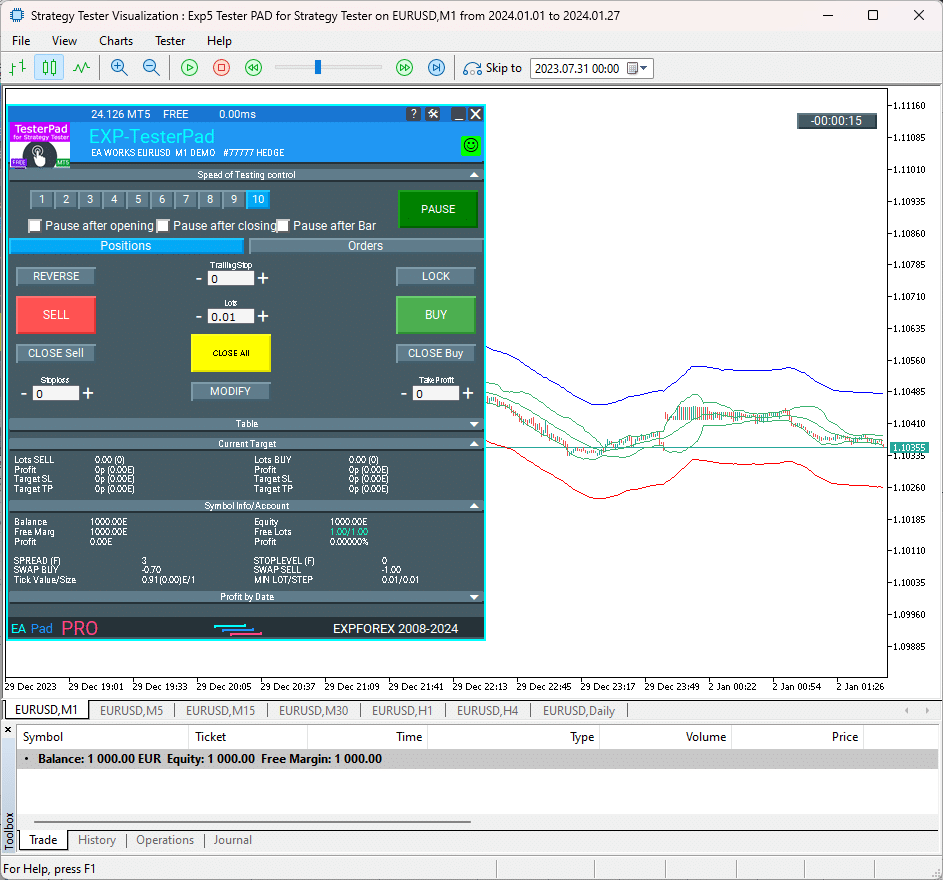
مهم: إذا لم تتمكن من تحميل قالب الرسم البياني من القائمة (الرسوم البيانية – القالب)، فحاول التحميل عبر LOAD TEMPLATE (تحميل القالب).
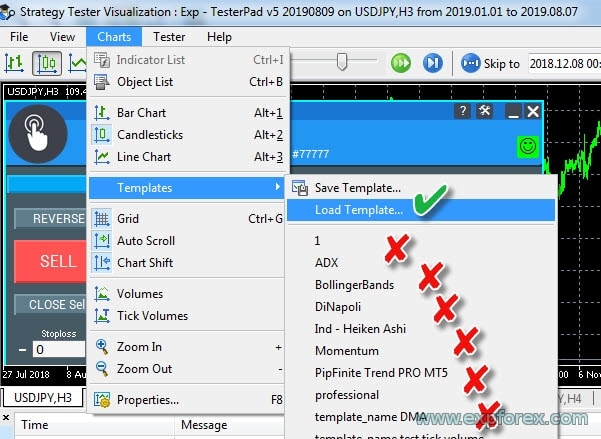
الخاتمة
شكرًا لك على قراءة المقال حتى النهاية. يمكنك تنزيل مختبر الإستراتيجيات الخاص بي من قسم الملفات!
إذا كنت ترغب في شكر المؤلف على هذا المشروع، يمكنك النقر فوق زر شكرًا لك أو شراء أحد منتجاتنا.
محاكي تداول الفوركس، TesterPad، هو الأفضل. “أفضل محاكي تداول فوركس هو TesterPad.”
المتغيرات الخارجية وإعدادات Tester Pad
| المعلمة | الوصف |
|---|---|
| StepForEdit | تحدد هذه المعلمة حجم الخطوة لتعديل القيم بالنقاط (pips). تتحكم في مقدار زيادة القيمة أو إنقاصها عند التعديل. يتم تعيين القيمة بالنقاط (pips)، والقيمة الافتراضية هي `0`، مما يعني عدم تحديد أي خطوة بشكل افتراضي. |
| StepForLot | يحدد حجم الخطوة لتعديل حجم العقد بالنقاط (pips). على غرار StepForEdit، تتحكم هذه المعلمة في التغيير التدريجي في حجم العقد. القيمة الافتراضية هي `0`، مما يعني عدم تحديد أي خطوة لتعديل حجم العقد. |
| TypeFilling | يحدد نوع التنفيذ (Filling type) للأوامر. عند التعيين إلى Auto (تلقائي)، يختار النظام تلقائيًا نوع التنفيذ المناسب بناءً على إعدادات الوسيط (Broker) أو ظروف السوق. عادةً ما يُترك هذا الخيار على “Auto” ما لم تكن هناك حاجة إلى تحكم يدوي محدد. |
الأسئلة الشائعة حول TesterPad (FAQ about TesterPad)

الأسئلة الشائعة العامة لدينا
إجابات الأسئلة الشائعة على الأسئلة الأكثر شيوعًا
كيف أقوم بتثبيت الخبير المستشار في المنصة؟ كيف أقوم بتشغيله؟
يمكنك تنزيل محاكي الفوركس الخاص بنا مجانًا من موقعنا على الويب.
لتثبيت الخبير المستشار في المنصة، يرجى الاطلاع على تعليماتنا: كيفية تثبيت الخبير المستشار والمؤشرات على منصات ميتاتريدر.
ابدأ وضع التصور. كيف أقوم بتشغيل مختبر الإستراتيجيات؟ اختبار وتحسين الخبراء المستشارين في مختبر الإستراتيجيات
هل هو محاكي مجاني لـ ميتاتريدر؟ هل يمكنني تعلم التداول باستخدام المحاكي؟
نعم، إنه برنامج مجاني تمامًا لمنصة ميتاتريدر.
يمكنك تشغيل مختبر الإستراتيجيات وتعلم مبادئ التداول.
هل يمكنني التحقق من تداول مؤشري باستخدام لوحة التداول بنقرة واحدة الخاصة بك؟
نعم، يمكنك استخدام محاكي الفوركس الخاص بنا لاختبار التداول على إشارات المؤشرات على مخطط التصور.
إذا كنت ترغب في التداول على حساب حقيقي ورسم بياني حقيقي،
أوصي باستخدام لوحة التداول VirtualTradePad الخاصة بنا: Exp – VirtualTradePad Trading Panel. One Click Keyboard and Chart Trade.
هل يمكنني مراقبة أطر زمنية مختلفة في وقت واحد على نفس الزوج؟
نعم، في منصة MT5 في وضع التصور، تقوم الأداة بتحميل عدة أطر زمنية (TFs) قياسية في وقت واحد: M1، M5، M15، M30، H1، H4، و D1.
يمكنك رؤية البيانات من الأطر الزمنية الأخرى أثناء الاختبار.

ما هو TesterPad؟
TesterPad هو محاكي تداول فوركس مصمم لمنصتي ميتاتريدر 4 وميتاتريدر 5، مما يسمح للمستخدمين باختبار استراتيجيات التداول الخاصة بهم يدويًا في بيئة مختبر الإستراتيجيات. يتضمن ميزات مثل التداول بنقرة واحدة، وإدارة المراكز والأوامر، وتعيين الوقف المتحرك، ووقف الخسارة، وجني الأرباح، بالإضافة إلى التعامل مع الأوامر المعلقة وشبكات الأوامر.
كيف أقوم بتثبيت TesterPad؟
لتثبيت TesterPad، قم بتنزيل الأداة من موقع Expforex وضعها في مجلد Experts في منصة ميتاتريدر الخاصة بك. بعد التثبيت، افتح مختبر الإستراتيجيات في ميتاتريدر (اضغط Ctrl + R)، حدد TesterPad كـ الخبير المستشار، قم بتكوين المعلمات الضرورية (الرمز، الإطار الزمني، تاريخ الاختبار)، وقم بتمكين وضع التصور.
هل يمكنني استخدام TesterPad في كل من ميتاتريدر 4 وميتاتريدر 5؟
نعم، TesterPad متوافق مع كل من ميتاتريدر 4 (MT4) وميتاتريدر 5 (MT5)، مما يجعله متعدد الاستخدامات للمتداولين الذين يستخدمون أيًا من المنصتين.
ما هي الوظائف التي يقدمها TesterPad؟
يوفر TesterPad مجموعة كاملة من الأدوات لاختبار الإستراتيجيات يدويًا، بما في ذلك:
- التداول بنقرة واحدة على مخطط التصور.
- إدارة المراكز والأوامر.
- الوقف المتحرك، ووقف الخسارة، وجني الأرباح.
- تثبيت وإزالة الأوامر المعلقة.
- بناء شبكات الأوامر.
- تنفيذ الصفقات بناءً على مؤشراتك المخصصة.
كيف أبدأ اختبار استراتيجية باستخدام TesterPad؟
لبدء الاختبار:
- افتح مختبر الإستراتيجيات في منصة ميتاتريدر الخاصة بك.
- حدد TesterPad كـ الخبير المستشار.
- قم بتكوين الرمز، والإطار الزمني، وتواريخ الاختبار.
- قم بتمكين وضع التصور لعرض تداولاتك مباشرة.
- ابدأ الاختبار وراقب الصفقات مباشرة في المختبر.
هل هناك نسخة مجانية متاحة من TesterPad؟
نعم، تتوفر نسخة مجانية كاملة من TesterPad للتنزيل دون أي قيود. توفر هذه النسخة جميع الوظائف الأساسية اللازمة لاختبار الإستراتيجيات يدويًا في كل من MT4 وMT5.
ما نوع الاستراتيجيات التي يمكنني اختبارها باستخدام TesterPad؟
يتيح لك TesterPad اختبار أي استراتيجية تداول يدويًا، سواء كانت تتضمن استخدام مؤشرات مخصصة، أو حركة سعر بسيطة، أو استراتيجيات أكثر تعقيدًا تتضمن أوامر معلقة وإدارة المراكز.
ماذا لو واجهت مشكلات أو كان لدي المزيد من الأسئلة حول استخدام TesterPad؟
إذا واجهت أي مشكلات أو كنت بحاجة إلى مزيد من المساعدة، يمكنك الرجوع إلى الوثائق الكاملة المتاحة على الموقع الإلكتروني، أو التواصل مع فريق الدعم من خلال قسم الاتصال على موقع Expforex.
مصطلحات البحث الرئيسية لـ TesterPad وأدوات اختبار استراتيجيات الفوركس ذات الصلة
حالات الاستخدام الأساسية
- مختبر الإستراتيجيات للتداول اليدوي: ابحث عن الأدوات التي تسمح لك بتنفيذ الصفقات يدويًا ضمن بيئة خاضعة للرقابة، وتحليل أداء الإستراتيجية على البيانات التاريخية.
- اختبار استراتيجيات التداول: استكشف البرامج المصممة للاختبار الرجعي (Backtesting) لاستراتيجيات التداول، ومحاكاة كيفية أداء الصفقات على بيانات السوق التاريخية.
- كيفية اختبار الاستراتيجيات اليدوية على البيانات التاريخية: دليل لاستخدام البرامج لمحاكاة ظروف السوق السابقة، مما يتيح لك تحسين استراتيجيات التداول اليدوية والتحقق من صحتها.
مصطلحات البحث التي تركز على MT5
- مختبر الإستراتيجيات للتداول اليدوي MT5: ابحث عن حلول محددة متوافقة مع ميتاتريدر 5 لاختبار الإستراتيجيات يدويًا.
- مختبر الإستراتيجيات اليدوي MT5: حدد البرامج التي تسمح للمتداولين بتنفيذ واختبار استراتيجيات التداول يدويًا في مختبر الإستراتيجيات بمنصة ميتاتريدر 5.
أدوات اختبار الفوركس العامة
- مختبر فوركس بسيط: أداة خفيفة وسهلة الاستخدام لاختبار استراتيجيات الفوركس رجعيًا.
- مختبر فوركس: برنامج اختبار فوركس شائع لتقييم استراتيجيات التداول في بيئة محاكاة.
- برنامج لاختبار استراتيجيات التداول: برنامج مصمم لتقييم جدوى مناهج التداول المختلفة في ظروف السوق المختلفة.
استعلامات التنزيل والتثبيت
- تنزيل مختبر فوركس بسيط: وصول مباشر لتنزيل أداة اختبار فوركس مبسطة.
- مختبر فوركس مجاني: ابحث عن إصدارات مجانية أو تجريبية من برامج اختبار استراتيجيات الفوركس.
- تنزيل MSFX-Tester: محاكي تداول متخصص مصمم للاختبار الرجعي للاستراتيجيات في أسواق الفوركس.
- تنزيل مجاني لمختبر استراتيجيات الفوركس: احصل على إصدارات مجانية أو تجريبية من الأدوات لاختبار استراتيجيات تداول الفوركس.
البرامج ذات الصلة
- TradeSystem: منصة تركز على بناء واختبار استراتيجيات التداول.
- FxBlue Trading Simulator: محاكي تداول متكامل مع ميتاتريدر لاختبار وتقييم استراتيجيات التداول.
- Trade Interceptor: محاكي تداول متعدد المنصات، يستخدم غالبًا للاختبار الرجعي لاستراتيجيات التداول.
- محاكي فوركس: أداة مصممة لمساعدة المتداولين على محاكاة ظروف سوق الفوركس لاختبار الاستراتيجيات.
سجل التغييرات لـ TesterPad (Changelog for TesterPad)
مراجعات حول TesterPad
شكرا لملاحظاتك!








okskreen61
⭐⭐⭐⭐⭐
Good panel. Finally it became possible to test strategies in MT5. It would be nice to reduce the size of the panel, actually in the free version there are only two buttons. And the size of the panel is such that the left part of the chart is practically not visible. And it is not clear how to quickly change STOP and Take. It is difficult to set it accurately, there is no time to count. Usually you pull them up after setting it. It would be very convenient

sangrealgudinho
⭐⭐⭐⭐⭐
Need to add the option of tiling windows, so that multiple windows can be seen while playing historical data.. This feature could make the usability times more.Reply from ExpForex:
Unfortunately, the Metatrader strategy tester is limited in the functionality of user panels. I did the best I could.




demo9886
⭐⭐⭐⭐⭐
很好用,简直是活雷锋,如果能加上画图工具就完美了????????????Reply from ExpForex:
感谢您的反馈!我一直致力于让我的产品既有趣又强大。 遗憾的是,策略测试器的功能非常有限。主要问题是它缺乏移动对象的能力,因此我无法在策略测试器中创建绘图。但我希望 MetaQuotes 将来能实现这一点,这样我们都会感到高兴。


تعليقات حول TesterPad
هل لديك سؤال؟
الردود على “Forex Tester Pad هو محاكي تداول فوركس لمختبر الإستراتيجيات . التداول باستخدام المؤشرات .”
-
gfvdsxgv
-
gfvdsxgv
-
If possible, can you add for the speed, an option to go one candle to the next. Like next, next, next. Something like that. Otherwise, wonderful software!
-
-
gfvdsxgv
-
If possible, can you add for the speed, an option to go one candle to the next. Like next, next, next. Something like that. Otherwise, wonderful software!
-
Thank you. I’ll have to think about it.
-
-
Extra
التنقل عبر علامات التبويب
Related Posts
EAPadPRO – لوحة المعلومات لخبرائنا. لوحة التحكم لمستشاري الخبراء
لوحة المعلومات لجميع مستشارينا والأدوات المساعدة في منصة MetaTrader إرشادات تفصيلية حول أساسيات إدارة واستخدام لوحة EAPADPRO في مستشاري التداول لدينا واجهة…
The X و The xCustomEA: الاختبار والتحسين
الوصف The X و The xCustomEA هما اثنان من أبرز المستشارين الخبراء (EA) في مجتمع تداول الفوركس، وقد اكتسبا شعبية واسعة…
Copylot – ناسخ صفقات الفوركس لمنصة MetaTrader. ناسخ بين المنصات
ناسخ التداول (Trade copier) لمنصة MetaTrader. ينسخ صفقات الفوركس والمراكز والأوامر من أي حساب. يُعَد من أفضل ناسخي التداول MT4-MT4، MT5-MT4 لإصدار…
Tick Hamster روبوت تداول آلي. لا شيء إضافي!
Tick Hamster – إكسبرت (مستشار خبير) مع التحسين التلقائي لأي رمز تداول في MetaTrader Tick Hamster هو إكسبرت (EA) مؤتمت بالكامل…
Market Time Pad. مؤشر لمنصة MetaTrader مع جلسات التداول
يعرض مؤشر الوقت (Time Indicator) الوقت الحالي في الأسواق العالمية الرئيسية ويسلط الضوء على جلسة التداول (Trading Session) النشطة. إنه سهل…
لوحة تقارير إضافية – يوميات المتداول. تحليل احترافي لحساب التداول
Extra Report Pad – حل احترافي لتحليل حساب التداول الخاص بك اليوم، من الضروري التداول على عدة أزواج عملات في وقت…
AI Sniper. خبير تداول ذكي أوتوماتيكي لمنصة ميتاتريدر.
AI Sniper هو روبوت تداول ذكي يقوم بتحسين نفسه تلقائيًا ومُصمم لكلٍ من منصتي MT4 وMT5. يعتمد على خوارزمية ذكية…
استراتيجية Swing (Pendulum). فتح تلقائي لأمرين مُعلّقين متعاكسين، أوامر OCO.
تعتمد استراتيجية Pendulum أو Swing على الفتح المتسلسل لأوامر مُعلّقة بأحجام لوت متزايدة. المبدأ بسيط: بعد وضع أمرين مُعلّقين، يُنشَّط…
Partial Close and Trailing. الإغلاق الجزئي (Partial Close) والتعقّب (Trailing).
الإغلاق الجزئي والتعقّب هو مستشار خبير (Expert Advisor) مساعد يغلق جزءًا من الصفقة (أي جزء من اللوت (Lot)) أثناء التراجع. يغلق…
CLP CloseIfProfitorLoss. التحكم في إجمالي الربح أو الخسارة مع خاصية
يقدم المستشار الخبير (EA) ميزات متقدمة لإدارة وإغلاق الصفقات في MetaTrader، وتحديداً عند الوصول إلى مستوى محدد مسبقًا من إجمالي…
EA The xCustomEA: مستشار تداول شامل لمؤشرات iCustom. مُنشئ استراتيجيات
مستشار تداول شامل على المؤشرات المخصّصة لمنصة MetaTrader. Exp – The xCustomEA مستشار تداول شامل على المؤشرات المخصّصة. يعمل The xCustomEA…
VirtualTradePad (VTP) لوحة التداول. لوحة التداول للنقر الواحد من المخطط
VirtualTradePad أو VTP – لوحة تحكّم للتداول بنقرة واحدة في MetaTrader 4 و 5. تداول بنقرة واحدة من مخطط المنصة. تداول باستخدام…
Duplicator – مضاعفة الصفقات/المراكز على منصات MetaTrader
إن Exp-Duplicator هو مستشار خبير (Expert Advisor) آلي مصمم لمضاعفة الصفقات والمراكز لعدد محدد مسبقًا من المرات على حساب MetaTrader…
SafetyLOCK PRO احمِ صفقاتك بإقفالها عبر فتح أوامر معلّقة معاكسة.
SAFETYLOCK: أمّن تداولاتك ضد الانعكاسات الحادّة للسوق تنطوي التداولات في الأسواق المالية على مخاطر عالية، خصوصًا أثناء الانعكاسات الحادّة….
هذا المنشور متاح أيضًا باللغة: English Portuguese Español Deutsch Français Русский Українська Indonesian Italiano العربية Chinese 日本語 한국어 Türkçe ไทย Tiếng Việt



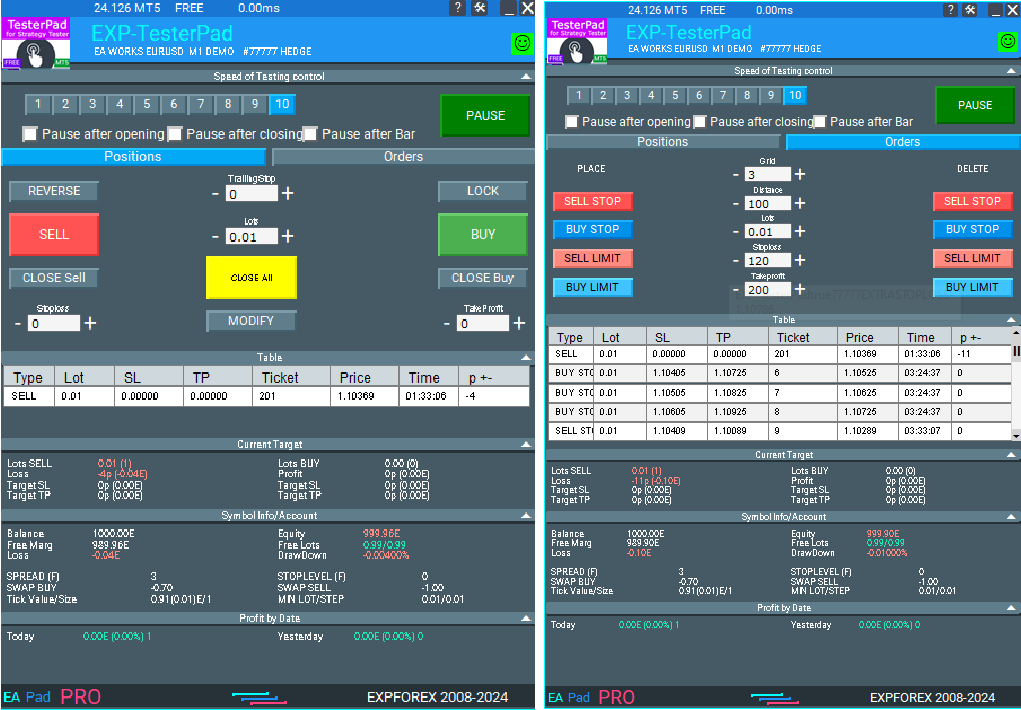
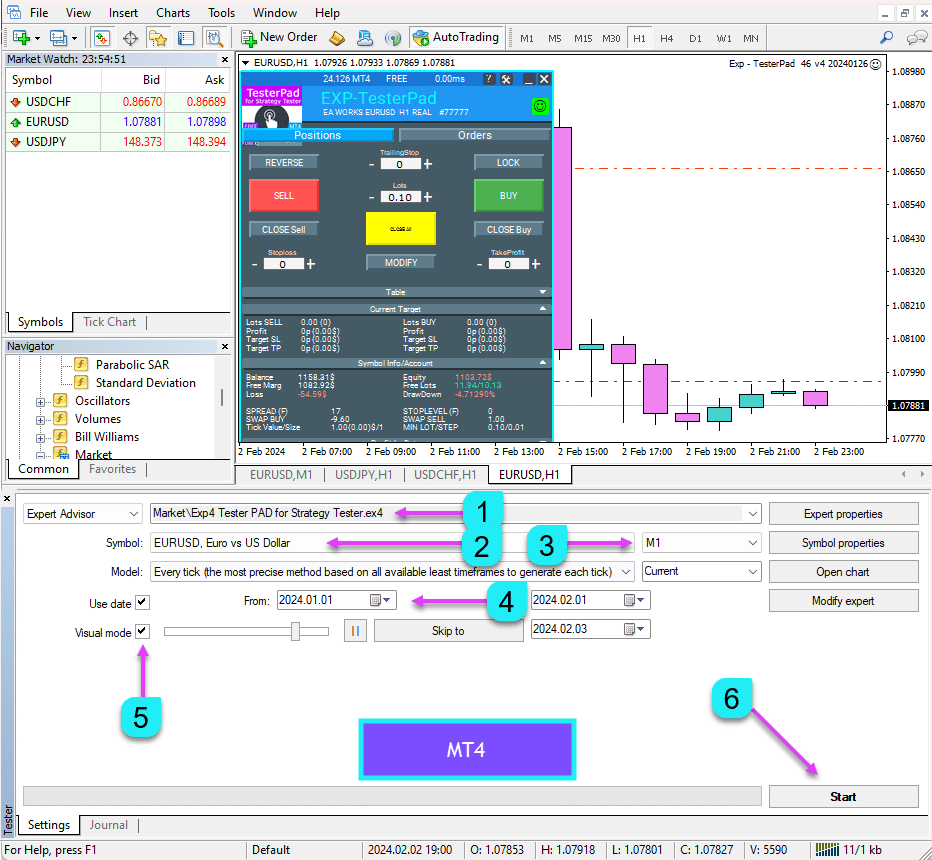
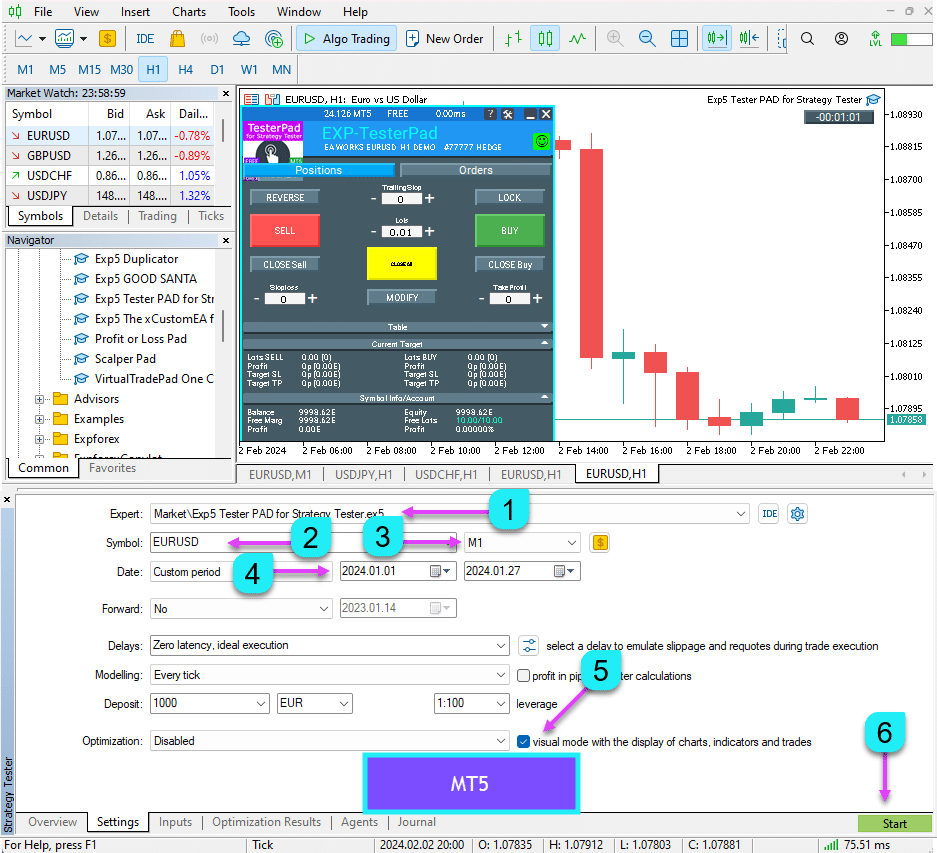
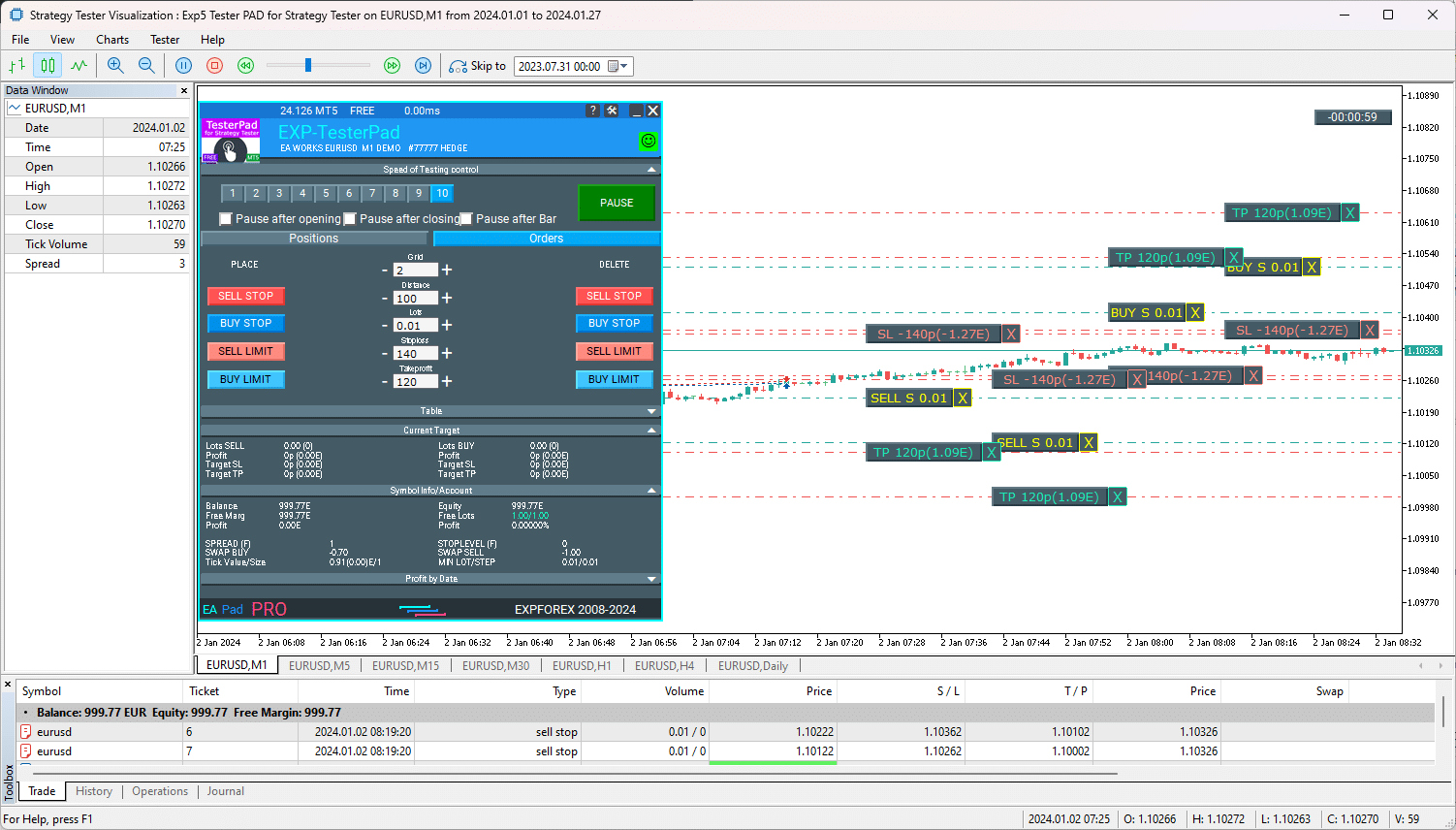
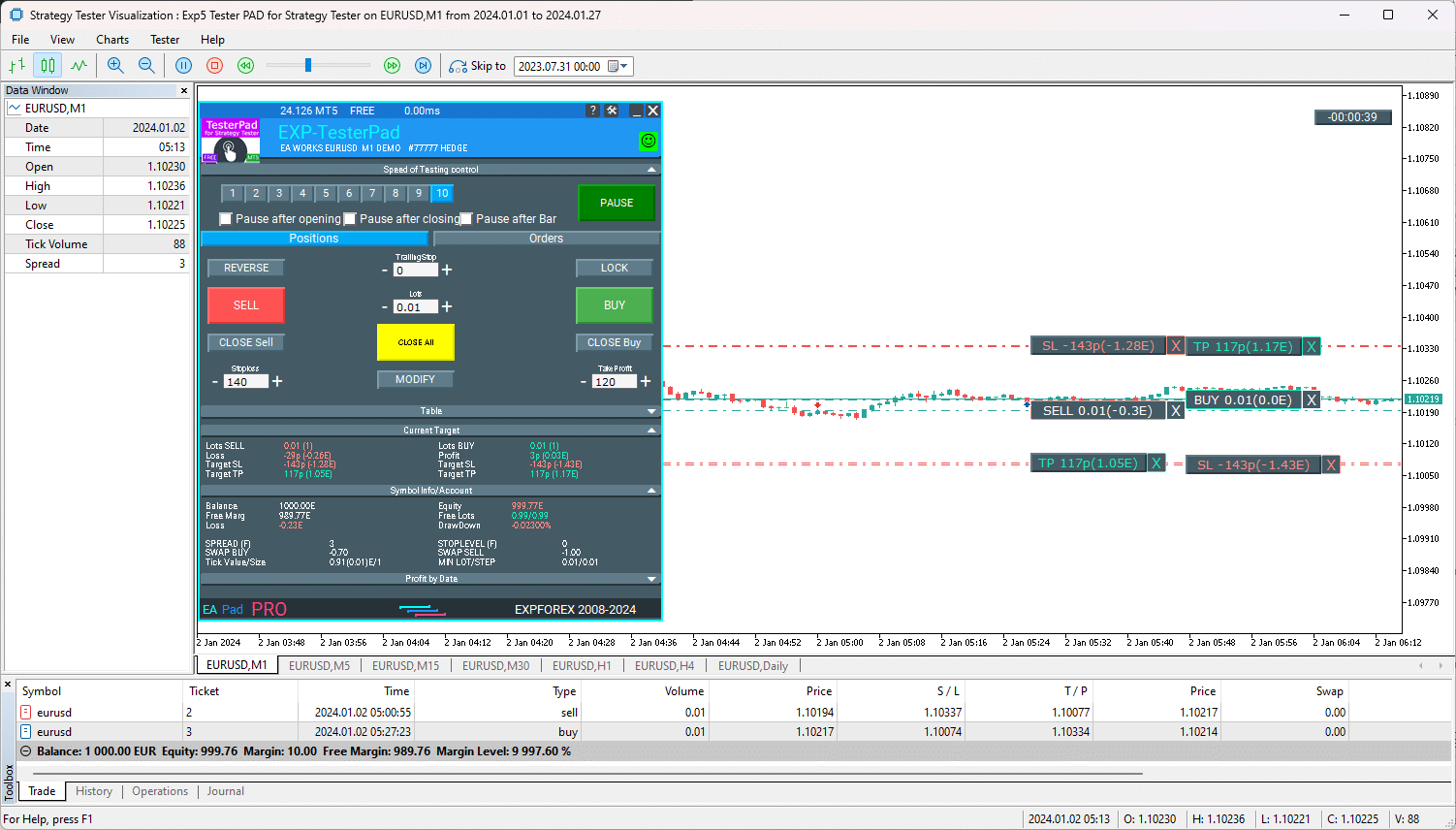


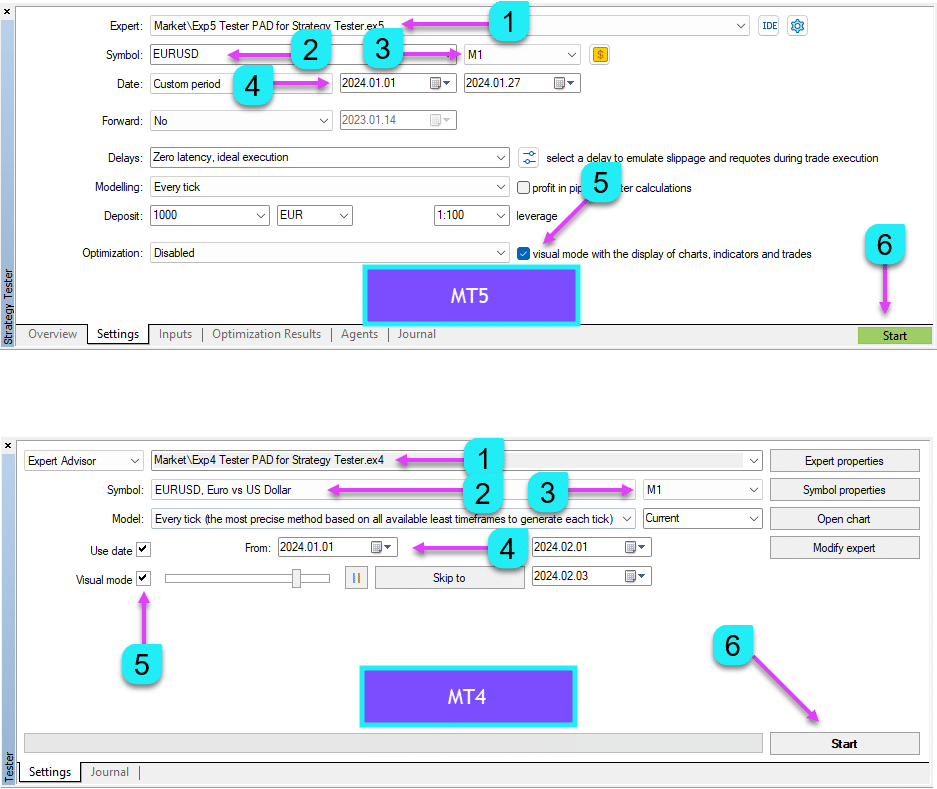


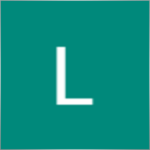

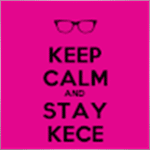























اترك تعليقاً