Extra Report Pad – professionelle Lösung zur Analyse Ihres Handelskontos Heutzutage ist es unerlässlich, gleichzeitig für mehrere Währungspaare zu handeln. Aber…

Tick Hamster Automatischer Handelsroboter. Nichts zusätzlich!
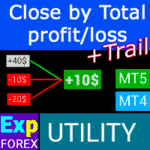
CLP CloseIfProfitorLoss. Kontrolle des Gesamtgewinns oder -verlusts mit Trailing Profit.


Startseite
Dokumentation
Einstellungen
FAQ
Änderungs protokoll
Bewertungen
Kommentare
Extra
Über SafetyLOCK
SAFETYLOCK: Sichern Sie Ihre Trades gegen plötzliche Marktumkehrungen
Der Handel auf den Finanzmärkten birgt hohe Risiken, insbesondere bei plötzlichen Marktumkehrungen. SAFETYLOCK ist ein einzigartiges Tool, das Händlern hilft, Verluste zu minimieren, indem automatisch eine Gegenorder für eine bestehende Position platziert wird. Sie können jetzt mit Zuversicht handeln, da unerwartete Marktbewegungen Ihre Trades nicht beeinflussen werden.
Warum SAFETYLOCK PRO wählen?
SafetyLOCK PRO ist eine erweiterte Version, die einen professionellen Schutz für Ihre Positionen bietet, indem Hedging-Techniken (Hedging) mit entgegengesetzten Pending Orders nutzt. Diese Lösung unterstützt sowohl Trader als auch automatisierte Systeme (Expert Advisors (EA)) bei der effektiven Risikoverwaltung.
Wie funktioniert SAFETYLOCK?
- Automatische Platzierung von entgegengesetzten Orders. Sobald Sie oder Ihr EA (Expert Advisor) einen Trade eröffnen, setzt SAFETYLOCK sofort eine entgegengesetzte Pending Order (Buy Stop oder Sell Stop) für diese Position.
- Verluste bei Positionen sperren. Wenn sich der Markt gegen Ihre Position bewegt, wird die Pending Order aktiviert und erstellt einen schützenden LOCK (Lock), um potenzielle Verluste zu begrenzen.
- Flexibilität im Trade-Management. Um die Rentabilität zu maximieren, können Sie wählen, die ursprüngliche Position zu schließen, einen Trailing Stop zu verwenden oder Ihre Lotgröße zu erhöhen.
- Anpassbare Einstellungen. Sie können den Einstiegspreis der Pending Order an die Preisbewegung der offenen Position anpassen, was Ihnen volle Kontrolle gibt.
Vorteile der Nutzung von SAFETYLOCK PRO
- Unterstützt alle Handelsstrategien. SAFETYLOCK passt sich jeder Handelsstrategie an und entspricht Ihrem persönlichen Stil und Ihren Vorlieben.
- Schutz gegen unvorhergesehene Verluste. Kein Grund zur Sorge über plötzliche Marktschwankungen – SAFETYLOCK schützt Ihre Trades automatisch.
- Benutzerfreundlichkeit. Richten Sie das System einmal ein, und es arbeitet für Sie, sodass Sie sich auf strategische Handelsentscheidungen konzentrieren können.
- Steigerung des Gewinnpotenzials. Effektives Risikomanagement mit SAFETYLOCK schützt nicht nur Ihr Kapital, sondern ermöglicht es Ihnen auch, von unerwarteten Marktbewegungen zu profitieren.
Wie funktioniert SafetyLOCK?
Was schreiben die Leute über SafetyLOCK?
Sie können SafetyLOCK kostenlos herunterladen!
Kostenlos starten!
Sie können unser Programm kostenlos herunterladen und installieren!
Und Sie können es auf Ihrem DEMO-Konto ohne Zeitbegrenzungen testen!
Und Sie können unser Programm auch kostenlos auf einem REAL-Konto mit dem USDJPY-Symbol testen!
Sie können die vollständige Version von SafetyLOCK kaufen!

Handelskonten
Computer / Aktivierungen
VOLLVERSION MT4
Für MetaTrader 4
50 $
VOLLVERSION MT5
Für MetaTrader 5
–$
MIETEN für 3 Monate
Für MetaTrader 4
30 $
MIETEN für 3 Monate
Für MetaTrader 5
–$
Bevor Sie einen Kauf tätigen, empfehlen wir dringend, unsere Anleitungen und unseren FAQ-Bereich zu überprüfen, um ein reibungsloses Erlebnis zu gewährleisten.
SafetyLock for MT5 coming soon
Links
SafetyLock PRO guardian advisor or locker advisor!
Inhaltsverzeichnis (zum Anzeigen klicken)
List
- Beschreibung
- Hauptfunktionen
- Beispiel
- Der Algorithmus dieses Expert Advisors:
- Andere Ideen
- Beispiele für die Verwendung von SafetyLock
- Szenario 1: Manuelles Positionsöffnen mit SafetyLock PRO Schutz
- Szenario 2: Verwendung von SafetyLock PRO in Verbindung mit einem Trading Expert Advisor (EA)
- Szenario 3: Schutz manueller Positionen mittels Filtern
- Szenario 4: Skalierung von Positionen mittels des MNLOT Parameters
- Szenario 5: Nutzung von TPWCM EXTRA SETS für zusätzlichen Schutz
- Szenario 6: Automatisches Positionsschließen bei Gewinnbedingungen
- Szenario 7: Schließen der Originalposition, wenn die SafetyLock Position profitabler wird
- Szenario 8: Erstellen eines sauberen Locks durch Entfernen von TakeProfit und StopLoss der Originalposition
Beschreibung
“Die größte Befestigung der Festung sind ihre Verteidiger ….”
Silovan Ramishvili
Wie oft haben Sie Verluste erlitten, weil Sie den Markt nicht zum richtigen Zeitpunkt beobachtet haben?
Wie oft opfern Sie wichtigere Dinge, nur um die Quotes und Charts im Auge zu behalten?
Wahrscheinlich hat jeder zweite Leser sich in einer Situation wiedergefunden, in der er, während er auf die Fortsetzung eines Trends wartete, seine Stop Loss-Order entfernt hat, in der Hoffnung, dass der Trade mehr Gewinn abwerfen würde als ursprünglich erwartet.
Hier möchte ich meinen Artikel beginnen.
Der Forex-Markt ist hochgradig unvorhersehbar, und das Vertrauen allein auf eine einzige Handelsstrategie oder einen Expert Advisor (EA) kann extrem riskant sein.
Es gibt unzählige Forex-Berater online, deren Ersteller Ihnen versichern, dass ihre funktionierende Strategie oder ihr EA Ihnen konstant Gewinne bringen wird.
Oftmals machen diese Expert Advisors jedoch letztendlich Berechnungsfehler, und Sie laufen Gefahr, Ihr Kapital zu verlieren.
Einige Trader versuchen, ihre Positionen mit Hedge-Orders oder entgegengesetzten Trades abzusichern, um Verluste zu minimieren.
Aber in Wirklichkeit ist die Nutzung eines SafetyLOCK oder einer ähnlichen Lösung oft keine langfristige Lösung, sondern eher ein vorübergehender Trost, der das Risiko nicht vollständig adressiert.
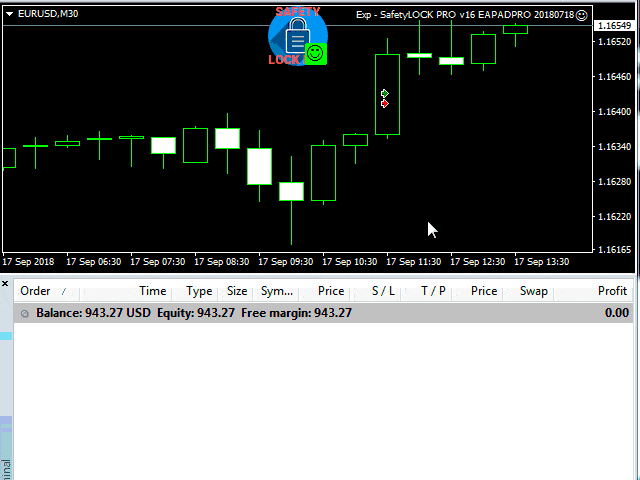
Hauptfunktionen
Der Expert Advisor (EA) Exp – SafetyLock PRO wurde entwickelt, um solche Systeme nicht durch Blockieren von Positionen zu schützen, sondern indem entgegengesetzt gerichtete Pending Orders platziert werden.
SafetyLOCK PRO hilft Händlern, plötzliche Marktdrehungen zu vermeiden, indem eine entgegengesetzte Pending Order für eine bereits offene Position (Deal) platziert wird.
Wenn ein Trader oder ein Expert Advisor (EA) eine Position (Deal) eröffnet, platziert unser Verteidiger, EA SAFETYLOCK, eine Gegen-Pending Order (Buy Stop oder Sell Stop) für diese Position.
Geht die Position des Traders in den Verlust, wird die schützende Pending Order ausgelöst und erstellt dadurch einen LOCK (Lock).
In den Funktionen des Expert Advisors ist es möglich, die ursprüngliche (Quell-)Position zu schließen, einen Trailing Stop zu verwenden oder die Lotgröße zu erhöhen.
Es gibt auch eine Funktion, den Einstiegspreis einer Pending Order entsprechend der Preisbewegung der Position anzupassen.

Beispiel
- Sie oder ein anderer Expert Advisor (EA) eröffnet eine BUY-Position (DEAL).
- Unser Expert Advisor (EA), SAFETYLOCK, eröffnet eine Pending Order, SELL STOP.
- Wenn der Preis steigt, passt unser Expert Advisor (EA) den Einstiegspreis der Pending Order (Trailing) entsprechend der Preisbewegung an.
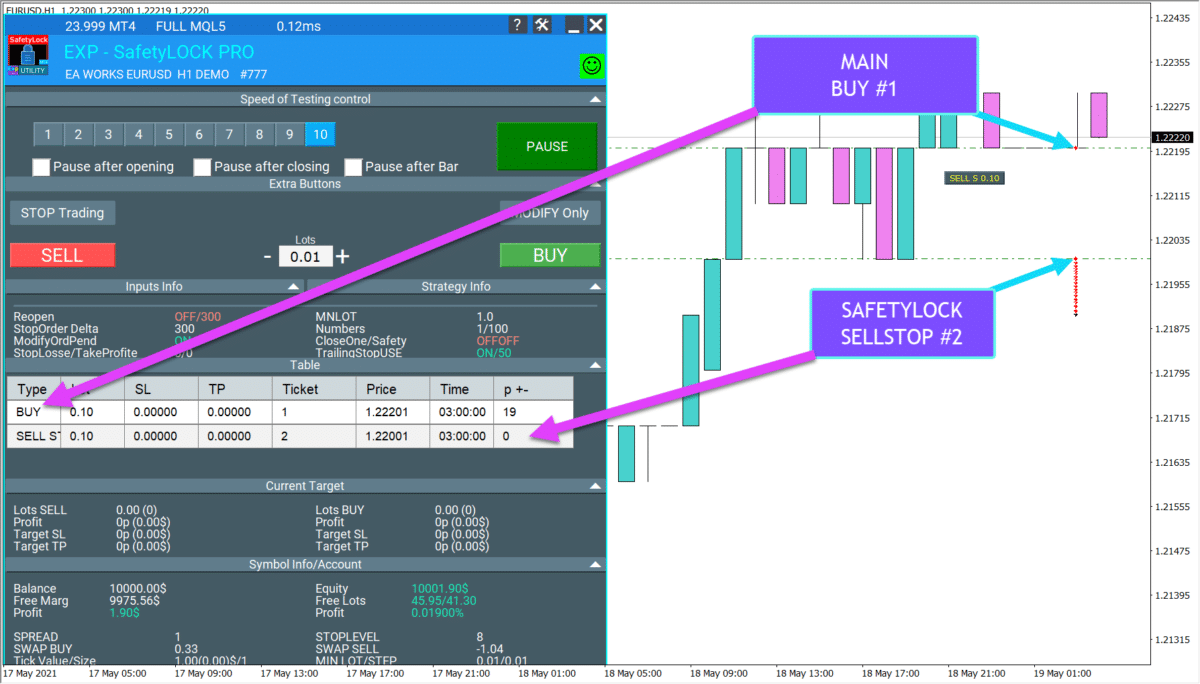
- Wenn der Preis sich umkehrt (Rollback), wird die Pending Order aktiviert.
- Ein Lock wird aus zwei Positionen erstellt:
- Nr. 1 Ihre Position
- Nr. 2 SAFETYLOCK-Position.
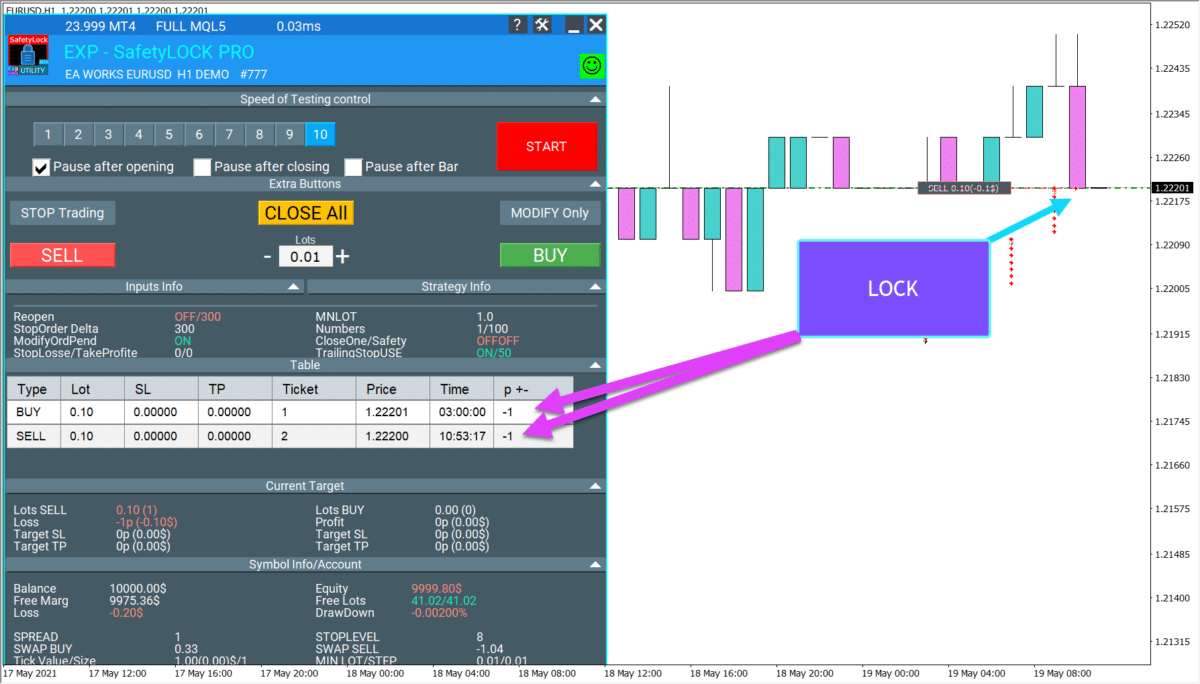
Der Algorithmus dieses Expert Advisors:
Der Expert Advisor (EA) beginnt damit, alle offenen Positionen auf vorhandene Pending Orders zu überprüfen.
MagicToMonitor – Die Magic Numbers der zu überwachenden Positionen. Diese Option ist dazu gedacht, die Operationen des Expert Advisors auf spezifische Systeme zu beschränken.
Zum Beispiel, wenn Sie möchten, dass das System die Positionen eines bestimmten Expert Advisors (EA) verfolgt, müssen Sie diesen Parameter mit der Magic Number dieses Expert Advisors (EA) ersetzen.
Wenn Sie möchten, dass ein Expert Advisor (EA) alle Positionen verfolgt, einschließlich der manuell eröffneten, sollte dieser Parameter auf 0 gesetzt werden.
SymbolToMonitor – Der Name des Instruments, für das Positionen überwacht werden sollen. Diese Option ist dazu gedacht, die Operationen des Expert Advisors auf spezifische Symbole zu beschränken.
Zum Beispiel, wenn Sie möchten, dass das System die Positionen eines bestimmten Symbols verfolgt.
Dann müssen Sie diesen Parameter mit dem genauen Namen des Instruments ersetzen (zum Beispiel EURUSD, USDCHF, USDRUR).
Wenn Sie möchten, dass ein Expert Advisor (EA) alle Positionen verfolgt, einschließlich der manuell eröffneten, sollte dieser Parameter auf 0 gesetzt werden.
Wenn keine Pending Order für die überwachte Position vorhanden ist, platziert SafetyLOCK PRO eine Pending Order in einem Delta-Abstand vom aktuellen Preis (da nicht alle Orders in ausreichendem Abstand zum Preis platziert werden).
Es sollte beachtet werden, dass wenn Positionen durch den Exp – SafetyLock PRO eröffnet werden, die Preise der Pending Orders in einem Delta-Abstand vom Eröffnungspreis der Position platziert werden.
Eine Pending Order kann mit den Parametern Stop Loss und Take Profit gesetzt werden.
Zusätzlich kann eine Pending Order mit einer durch MNLot multiplizierten Lotgröße platziert werden.
Zum Beispiel, wenn eine Position mit einer Lotgröße von 0,5 eröffnet wird und der Parameter MNLot = 2 gesetzt ist, wird die Pending Order mit einer Lotgröße von 1,0 eröffnet.
Darüber hinaus überprüft das System Exp – SafetyLock PRO auf vorhandene Pending Orders.
Wenn sich der Preis über den durch StopOrderDeltaifUSE festgelegten Abstand von der Order bewegt, passt das System die Pending Order an und trailing die Order hinter dem Preis nach.
Wenn die Hauptposition geschlossen wird (durch Stop-Loss, Take-Profit, manuell oder durch ein anderes System), wird die auf dieser Position platzierte Pending Order ebenfalls storniert.
OrderSafetyMonitor – Reguliert die Möglichkeit, die von SAFETYLOCK eröffneten Orders zu überprüfen.
Mit anderen Worten, dieser Parameter aktiviert (true) oder deaktiviert (false) das Setzen von Pending Orders auf Positionen, die vom Exp – SafetyLock PRO-System eröffnet wurden.
Drei weitere wichtige Parameter sollten in diesem Artikel erwähnt werden: TrailingIfProfit, TrailingStop und Prchoose.
Manchmal ist es notwendig, einen Trailing Stop auf Positionen anzuwenden.
Und wenn wir über ein automatisiertes System sprechen, fügen wir dem System einen automatischen Trailing Stop hinzu.
Um den Automatischen Trailing Stop zu aktivieren, sollte der Parameter TrailingIfProfit auf “true” gesetzt werden.
Es sollte beachtet werden, dass bei aktivierter Funktion die Parameter Stop Loss und Take Profit während der initialen Funktionseinstellung auf 0 gesetzt werden.
Der Parameter TrailingStop bezieht sich auf den Trailing Stop.
Der Parameter Prchoose gibt den Gewinn in Punkten (Pips) an, ab dem der automatische Trailing Stop zu arbeiten beginnt.
Ergebnis: Mit spezifischen Einstellungen und gründlicher Systemüberprüfung habe ich festgestellt, dass dieses Tool eine Art Goldgrube für alle im Internet verfügbaren Systeme ist.
Dieses Tool kann zu Recht den Titel “Vollwertiger Systemverteidiger” tragen.
Aber beachten Sie, dass der Markt unvorhersehbar ist und niemand, nicht einmal die erfahrensten Trader, mit Sicherheit eine 100% genaue Marktanalyse liefern kann.
Sie können auch den Universal Trading Expert Advisor verwenden, um Ihre Handelsstrategie zu programmieren: EA The xCustomEA: Universal Trading Advisor für iCustom-Indikatoren. Custom Strategy Builder
Andere Ideen
- Das System überwacht offene Orders für alle Währungspaare oder jene, die in den Expert Advisor (EA)-Einstellungen durch den Parameter Symbol_Monitor angegeben sind.
- Das System verfolgt Positionen, die im Expert Advisor (EA) unter Type_Monitor angegeben sind.
- Das System überwacht Magic Numbers, die im Expert Advisor (EA) über Magic_Monitor angegeben sind.
- Eine Pending Order wird mit einer Stop-Order in einem durch StopOrderDeltaifUSE angegebenen Abstand vom aktuellen Preis platziert.
- Zusätzlich wird die Pending Order überwacht.
- Wenn sich der Preis über den durch StopOrderDeltaifUSE festgelegten Abstand von der Order bewegt und der Parameter ModifyOrdPend auf true gesetzt ist, wird der Preis der Pending Order auf Break-Even angepasst.
- Sobald die Pending Order ausgelöst wird, beginnt das System, diese nachzuziehen.
- Das System kann die Orderüberwachung über den Parameter SafetyPosMonitor deaktivieren. Wenn SafetyPosMonitor auf false gesetzt ist, wird die Überwachung der vom Expert Advisor erstellten Positionen deaktiviert. Wenn es auf true gesetzt ist, wird das System seine Pending Orders überwachen.
- Zusätzlich, wenn die Pending Order fehlschlägt und der Deal, aus dem sie eröffnet wurde, vom Benutzer oder anderweitig geschlossen wurde, wird die Pending Order automatisch gelöscht.
- Das System ermöglicht das Multiplizieren der Lotgrößen von Pending Orders mit dem Parameter MNLOT. Zum Beispiel, wenn ein Deal mit einer Lotgröße von 0,2 eröffnet wird, wird die Pending Order mit einer Lotgröße von 0,2 * MNLOT eröffnet.
- Wenn CloseOneifStopsActive auf true gesetzt ist, wird die Position, auf der die Pending Order eröffnet wurde, geschlossen, sodass nur die vom Expert Advisor erstellte Position aktiv bleibt.
- Zusätzlich ermöglicht das System das Setzen von Stop Loss und Take Profit-Levels für Pending Orders.
- Es ist möglich, einen Trailing Stop auf die Position mittels TrailingStop anzuwenden.
Beim Neustart des Terminals platziert das System keine neuen Pending Orders. Es überwacht weiterhin bestehende Pending Orders.
Das System kann eine große Anzahl von Orders überwachen.
Sie können auch unsere “Swing”-Strategie testen, die automatisch zwei entgegengesetzte Pending Orders eröffnet und ihnen folgt: Swing-Strategie (Pendulum). Automatisches Öffnen von 2 entgegengesetzten Pending Orders, OCO Orders.
Warnung: Berechnung von Daten auf dem EAPADPRO-Panel:
Sobald eine Position vorhanden ist, für die der Algorithmus anwendbar ist, werden die Daten aktualisiert.
Da das Tool alle Währungspaare überwacht, werden die Parameter separat für jedes Währungspaar berechnet, wenn eine Pending Order platziert werden kann.
Beispiele für die Verwendung von SafetyLock
Szenario 1: Manuelles Positionsöffnen mit SafetyLock PRO Schutz
Beschreibung: Ein Trader öffnet manuell eine Position, und SafetyLock PRO platziert automatisch eine entgegengesetzte Pending Order zum Schutz.
Schritte:
- Manuelles Positionsöffnen:
- Der Trader eröffnet eine BUY Position im Währungspaar EUR/USD mit einem Volumen von 0,1 Lot.
- Aktivierung von SafetyLock PRO:
- Durch die Einstellung von SymbolMonitoring = Current_Symbol, überwacht der EA nur Positionen im EUR/USD.
- Der Magic_Monitoring Parameter wird auf 0 gesetzt, um manuell eröffnete Trades zu überwachen.
- Platzierung einer Schutzorder:
- SafetyLock PRO platziert automatisch eine Sell Stop Order in einem festgelegten Abstand (z.B. StopOrderDeltaifUSEe = 100 pips) vom aktuellen Preis.
- Marktbewegungsaktion:
- Wenn der Preis zu fallen beginnt und das Sell Stop Niveau erreicht, wird die Order ausgelöst und eine entgegengesetzte SELL Position eröffnet.
- Dies führt zu einem LOCK , das sowohl BUY als auch SELL Positionen umfasst.
- Positionsmanagement:
- Nach Auslösung der Schutzorder kann der Trader Parameter wie Trailing Stop oder LockOnlyLossPosPoint konfigurieren, um das Risikomanagement zu optimieren.
Vorteile:
- Automatischer Schutz vor plötzlichen Marktbewegungen.
- Reduzierte potenzielle Verluste durch entgegengesetzte Orders.
Weitere Optionen für manuelles und halbautomatisiertes Trading in unserem Trading-Panel: VirtualTradePad (VTP) Trading Panel. Trade Pad für One Click Trading vom Chart und der Tastatur
Szenario 2: Verwendung von SafetyLock PRO in Verbindung mit einem Trading Expert Advisor (EA)
Beschreibung: SafetyLock PRO wird zusammen mit einem anderen EA verwendet, der automatisch Positionen basierend auf seiner Handelsstrategie öffnet.
Schritte:
- Installation von zwei EAs:
- Auf dem EUR/USD Chart wird ein Trading EA (z.B. AI Sniper) mit einer Magic-Nummer von 1001 installiert.
- SafetyLock PRO wird mit Magic_Monitoring = 1001 konfiguriert, um Positionen zu überwachen, die von AI Sniper eröffnet wurden.
- Automatisches Positionsöffnen durch Trading EA:
- AI Sniper eröffnet eine BUY Position mit einem Volumen von 0,2 Lots und einer Magic-Nummer von 1001.
- SafetyLock PRO platziert eine Schutzorder:
- SafetyLock PRO platziert automatisch eine Sell Stop Order in einem vom StopOrderDeltaifUSEe (z.B. 150 pips) festgelegten Abstand.
- Der MNLOT = 2 Parameter setzt das Volumen der Schutzorder auf 0,4 Lots.
- Marktbewegungsaktion:
- Wenn sich der Markt gegen die BUY Position bewegt und das Sell Stop Niveau erreicht, wird die Order ausgelöst und eine SELL Position mit einem Volumen von 0,4 Lots eröffnet.
- Es entsteht ein LOCK, das BUY und SELL Positionen umfasst.
- Positionsmanagement:
- SafetyLock PRO verwaltet automatisch Stop Loss und Take Profit für beide Positionen.
- Beim Erreichen eines bestimmten Gewinnniveaus wird ein Trailing Stop aktiviert, um Gewinne zu schützen.
Vorteile:
- Kombiniert Handelsstrategien zur Verbesserung des Schutzes.
- Automatische Skalierung der Schutzorder-Volumina zur Risikominimierung.
Für automatisiertes Trading empfehle ich: AI Sniper. Automatischer Smart Expert Advisor für MetaTrader.
Szenario 3: Schutz manueller Positionen mittels Filtern
Beschreibung: Ein Trader öffnet mehrere manuelle Positionen über verschiedene Währungspaare hinweg, und SafetyLock PRO bietet nur für bestimmte Positionen mit festgelegten Kommentaren Schutz.
Schritte:
- Öffnen mehrerer manueller Positionen:
- Der Trader eröffnet BUY und SELL Positionen im EUR/USD, USD/CHF und GBP/USD mit verschiedenen Kommentaren (z.B. “VirtualTradePad”).
- Konfiguration von SafetyLock PRO:
- SymbolMonitoring = SPECIFIC_SYMBOL und SPECIFIC_Symbol_Monitoring = EURUSD,USDCHF um nur diese Paare zu überwachen.
- Comment_Monitoring = “VirtualTradePad” um nur Positionen mit diesem Kommentar zu überwachen.
- Platzierung von Schutzorders:
- SafetyLock PRO platziert entgegengesetzte Pending Orders nur für Positionen, die den festgelegten Filtern entsprechen.
- Marktbewegungsaktion:
- Wenn sich der Preis gegen eine der geschützten Positionen bewegt und das Niveau der Pending Order erreicht, wird die Order ausgelöst und ein LOCK gebildet.
- Management und Überwachung:
- Verwendung der Min_Lot_Monitoring und Max_Lot_Monitoring Parameter zur Kontrolle der Volumina geschützter Positionen.
- Der Trader kann Sicherheitsparameter bei Bedarf manuell über das EA-Panel anpassen.
Vorteile:
- Flexibler Schutz, der nur auf wichtige Positionen zugeschnitten ist.
- Minimiert den Einfluss auf weniger bedeutende oder zufällige Positionen.
Szenario 4: Skalierung von Positionen mittels des MNLOT Parameters
Beschreibung: SafetyLock PRO wird genutzt, um Schutzorders basierend auf dem Volumen der Hauptposition zu skalieren.
Schritte:
- Manuelles oder durch Trading EA Öffnen einer großen Position:
- Eine SELL Position wird im GBP/USD mit einem Volumen von 0,5 Lots eröffnet.
- Konfiguration von SafetyLock PRO:
- Setze MNLOT = 3 um das Volumen der Schutzorder zu verdreifachen.
- Platzierung einer Schutzorder:
- SafetyLock PRO platziert eine Buy Stop Order mit einem Volumen von 1,5 Lots (0,5 * 3).
- Marktbewegungsaktion:
- Wenn sich der Preis gegen die SELL Position bewegt und das Buy Stop Niveau erreicht, wird die Order ausgelöst und eine BUY Position mit einem Volumen von 1,5 Lots eröffnet.
- Ein LOCK wird gebildet, das signifikante Marktbewegungen durch das erhöhte Volumen der Schutzorder abdeckt.
- Risikomanagement:
- Verwendung der NumberofStopOrder und DistancefromStopOrders Parameter zur Erstellung eines Grids von Schutzorders, um die Abdeckung bei starken Marktbewegungen zu verbessern.
Vorteile:
- Effektive Abdeckung für große Positionen.
- Verbesserter Schutz vor signifikanten Marktschwankungen.
Szenario 5: Nutzung von TPWCM EXTRA SETS für zusätzlichen Schutz
Beschreibung: SafetyLock PRO verwendet erweiterte TPWCM Einstellungen, um Schutzpositionen nach dem Schließen der Hauptposition zu verwalten.
Schritte:
- Manuelles oder durch Trading EA Öffnen einer Position:
- Eine BUY Position wird im USD/JPY mit einem Volumen von 0,2 Lots eröffnet.
- Konfiguration von SafetyLock PRO:
- Setze TPWCM_Use = true um erweiterte TPWCM Einstellungen zu aktivieren.
- Setze TPWCM_TakeProfitWhenCloseSource = 100 und TPWCM_TakeProfitOnlyToProfitZone = true.
- Platzierung einer Schutzorder:
- SafetyLock PRO platziert eine Sell Stop Order in einem festgelegten Abstand (z.B. 100 pips).
- Schließen der Hauptposition:
- Die Haupt BUY Position wird über Stop Loss oder Take Profit geschlossen.
- TPWCM Aktion:
- Anstatt die Schutzorder zu schließen, aktiviert SafetyLock PRO Trailing Stop oder BreakEven für die verbleibende Position.
- Wenn die Sell Stop Order ausgelöst wird und die SELL Position profitabel wird, beginnt der Trailing Stop den Gewinn zu schützen.
- Gewinnfixierung und Schutzmanagement:
- SafetyLock PRO verfolgt weiterhin die Preisbewegungen, fixiert Gewinne und schützt vor entgegengesetzten Marktbewegungen.
Vorteile:
- Zusätzlicher Schutz nach dem Schließen der Hauptposition.
- Automatische Verwaltung von Schutzpositionen für maximale Effektivität.
Szenario 6: Automatisches Positionsschließen bei Gewinnbedingungen
Beschreibung: SafetyLock PRO schließt automatisch die Hauptposition, wenn die Schutzposition ein festgelegtes Gewinnniveau erreicht und den aktuellen Verlust der Hauptposition ausgleicht.
Schritte:
- Manuelles oder durch Trading EA Öffnen einer Position:
- Eine SELL Position wird im GBP/USD mit einem Volumen von 0,2 Lots eröffnet.
- Konfiguration von SafetyLock PRO:
- Setze Close_One_if_Safety_Closed_In_Profit = true.
- Setze Close_One_if_Safety_Closed_In_Profit_Dollars = 10.
- Setze MNLOT = 2.
- Platzierung einer Schutzorder:
- SafetyLock PRO platziert eine Buy Stop Order mit einem Volumen von 0,4 Lots.
- Marktbewegungsaktion:
- Der Preis bewegt sich gegen die SELL Position, erreicht das Buy Stop Niveau und löst die Order aus, wodurch eine BUY Position mit einem Volumen von 0,4 Lots eröffnet wird.
- Ein LOCK wird gebildet.
- Erfüllung der Schließungsbedingungen:
- Die BUY Position beginnt Gewinn zu generieren.
- Wenn der Gewinn der BUY Position $10 erreicht oder übersteigt, schließt SafetyLock PRO beide Positionen (SELL und BUY), wodurch der Gesamtsaldo gesichert wird.
- Gewinnfixierung:
- Dieser Mechanismus schützt die ursprüngliche Position und sichert den Gewinn bei Erreichen des festgelegten Niveaus, ohne ständige Überwachung.
Vorteile:
- Automatisches Schließen von Positionen bei Erreichen von Gewinnzielen.
- Effektives Risikomanagement und Gewinnsicherung ohne manuelles Eingreifen.
Szenario 7: Schließen der Originalposition, wenn die SafetyLock Position profitabler wird
Beschreibung: SafetyLock PRO schließt die Originalposition, wenn die Schutzposition SafetyLock profitabler wird und somit den aktuellen Verlust der Originalposition ausgleicht.
Schritte:
- Manuelles oder durch Trading EA Öffnen einer Position:
- Eine BUY Position wird im EUR/USD mit einem Volumen von 0,1 Lots eröffnet.
- Konfiguration von SafetyLock PRO:
- Setze Close_One_if_Safety_More_profitable = true.
- Setze Close_One_if_Safety_More_profitable_Dollars = 10.
- Setze MNLOT = 3.
- Platzierung einer Schutzorder:
- SafetyLock PRO platziert eine Sell Stop Order mit einem Volumen von 0,3 Lots (0,1 * 3).
- Marktbewegungsaktion:
- Der Preis bewegt sich gegen die BUY Position, erreicht das Sell Stop Niveau und löst die Order aus, wodurch eine SELL Position mit einem Volumen von 0,3 Lots eröffnet wird.
- Ein LOCK wird gebildet, das BUY und SELL Positionen umfasst.
- Erreichung der Gewinnbedingung:
- Die SELL Position wird mit einem Gewinn von $30 profitabel.
- Die BUY Position erleidet einen Verlust von $20.
- Schließen der Positionen:
- Da Close_One_if_Safety_More_profitable = true ist und der Gewinn der SELL Position ($30) den Verlust der BUY Position (-$20) ausgleicht, beträgt der Gesamtsaldo $10.
- Beide Positionen, die SELL (SafetyLock) und die BUY (originale) Positionen, werden geschlossen.
- Der Gesamtsaldo aus beiden Positionen (BUY + SELL) beträgt $10.
Konfigurationseinstellungen:
- Close_One_if_Safety_More_profitable = true
- Close_One_if_Safety_More_profitable_Dollars = 10
- StopOrderDeltaifReopens = 10
- MNLOT = 3
Beispielaufteilung:
- Originale BUY Position: 0,1 Lots
- SAFETYLOCK SELLSTOP Order: 0,3 Lots
- Marktbewegung:
- BUY Positionsverlust: -$20
- SELL Positionsgewinn: +$30
- Gesamtsaldo: -$20 + $30 = +$10
- Ergebnis: Beide Positionen werden geschlossen, wodurch ein Gesamtsaldo von $10 gesichert wird.
Vorteile:
- Automatisches Ausgleichen von Verlusten der Originalposition mit Gewinnen der SafetyLock Position.
- Sichert die Gesamtsaldo-Bedingungen, bevor Positionen geschlossen werden, und verbessert das Risikomanagement.
Szenario 8: Erstellen eines sauberen Locks durch Entfernen von TakeProfit und StopLoss der Originalposition
Beschreibung: SafetyLock PRO löscht das TakeProfit und StopLoss der Originalposition, wenn die Schutz-Pending-Order aktiviert wird, wodurch ein “Safe Lock” entsteht, das fixiert bleibt, ohne sich zu entsperren.
Schritte:
- Manuelles oder durch Trading EA Öffnen einer Position:
- Eine SELL Position wird im USD/CHF mit einem Volumen von 0,2 Lots eröffnet.
- Konfiguration von SafetyLock PRO:
- Setze Remove_TAKEPROFIT_ofOriginalifStopsActive = true.
- Setze Remove_STOPLOSS_ofOriginalifStopsActive = true.
- Platzierung einer Schutzorder:
- SafetyLock PRO platziert eine Buy Stop Order in einem festgelegten Abstand (z.B. 100 pips).
- Marktbewegungsaktion:
- Der Preis bewegt sich gegen die SELL Position, erreicht das Buy Stop Niveau und löst die Order aus, wodurch eine BUY Position eröffnet wird.
- Ein LOCK wird gebildet, das sowohl SELL als auch BUY Positionen umfasst.
- Änderung der Originalposition:
- Nach Aktivierung der Schutzorder löscht SafetyLock PRO die TakeProfit und StopLoss Levels der originalen SELL Position.
- Diese Aktion fixiert den LOCK zwischen den beiden Positionen “hart”, wodurch das TakeProfit und StopLoss den LOCK nicht entsperren können.
- Erstellen eines “Safe Lock”:
- Durch das Entfernen von TakeProfit und StopLoss bleibt der LOCK fixiert, wodurch sichergestellt wird, dass keine der Positionen leicht durch das Erreichen vordefinierter Gewinn- oder Verlustniveaus geschlossen werden kann.
- Dieses Setup bietet eine robuste Verteidigung gegen unvorhersehbare Marktbewegungen.
Konfigurationseinstellungen:
- Remove_TAKEPROFIT_ofOriginalifStopsActive = true
- Remove_STOPLOSS_ofOriginalifStopsActive = true
Vorteile:
- Erstellt einen “Safe Lock”, der nicht leicht durch TakeProfit oder StopLoss Auslöser rückgängig gemacht werden kann.
- Bietet einen sicheren Mechanismus zur Aufrechterhaltung von Schutzpositionen ohne unbeabsichtigte Schließungen.
Einstellungen SafetyLOCK. External Variables and Settings
Inhaltsverzeichnis (zum Anzeigen klicken)
| Name | Description |
|---|---|
| MillisecondsTimerForMonitoring |
Anzahl der Millisekunden für die Algorithmusausführung (Standardwert 1000 = 1 Sekunde) |
Überwachungs- und Filtereinstellungen | |
| Symbol Monitoring |
SymbolMonitoring=ALL_SYMBOL – Alle Symbole überprüfen; Alle Trades aller Währungspaare auf dem Konto. Wenn Sie einen Advisor auf einem Chart eines beliebigen Währungspaares installiert haben, überwacht er alle Währungspaare auf dem Konto; SymbolMonitoring=Current_Symbol – Nur das aktuelle Symbol überprüfen; Der Advisor überwacht und begleitet nur Trades mit dem Symbol, auf dem der Expert installiert ist; SymbolMonitoring=SPECIFIC_SYMBOL; Überprüft nur Trades, wie im SPECIFIC_Symbol_Monitor-Symbol angegeben. Zum Beispiel EURUSD – dann begleitet der Advisor nur Trades auf dem EURUSD-Symbol; |
| SPECIFIC_Symbol_Monitoring | Liste der zu überwachenden Symbole, getrennt durch Kommas. Sie können Symbole für die Überwachung angeben: SymbolMonitoring=SPECIFIC_SYMBOL SPECIFIC_Symbol_Monitoring=EURUSD, USDCHF, USDJPY Dann überwacht der Advisor 3 Währungspaare. Warnung: Sie müssen die Symbole so angeben, wie sie in der “Market Watch” erscheinen. Wenn es EURUSD.c geschrieben ist, müssen Sie EURUSD.c anstelle von |
| Type_Monitoring |
Art der zu überwachenden Trades. KAUFEN VERKAUFEN ALLE |
| Magic_Monitoring |
Die Magic Number von Trades zur Überwachung. Jetzt können Sie eine Liste von Magic Numbers, getrennt durch Kommas, zur Überprüfung angeben. Zum Beispiel: Magic_Monitoring = -1 bedeutet, dass alle Magic Numbers überprüft werden; Magic_Monitoring = 0 bedeutet, dass manuelle Trades überwacht werden (ohne Magic Number); Magic_Monitoring = 555,777 bedeutet, dass die Magic Numbers 555 und 777 überwacht werden; |
| Comment_Monitoring |
Diese Option filtert Transaktionen, um ein LOCK auf Positionen zu setzen, deren Kommentare mit Comment_Monitoring übereinstimmen. Zum Beispiel: Comment_Monitoring = “” – überwacht alle Positionen (Trades), unabhängig von ihren Kommentaren; Comment_Monitoring = “VirtualTradePad” – überwacht alle Trades mit Kommentaren, die “VirtualTradePad” enthalten, selbst wenn der Kommentar “VirtualTradePad-1”, “VirtualTradePadEXTRA” oder “TickVirtualTradePadEXTRA” enthält. |
| Min_Lot_Monitoring |
Die minimale Lotgröße für die Überwachung durch den Expert Advisor, wenn 0 – der Parameter ist deaktiviert; |
| Max_Lot_Monitoring |
Die maximale Lotgröße für die Überwachung durch den Expert Advisor, wenn 0 – der Parameter ist deaktiviert; |
| SafetyPosMonitoring |
Überwachung von Positionen, die vom SafetyLock Expert Advisor (EA) geöffnet wurden, aktivieren. Wenn SafetyLock Ihre Position durch das Platzieren eines Pending Orders gesperrt hat und dieser Pending Order aktiviert und in eine Position umgewandelt wurde, wird SafetyLock einen neuen Pending Order für diese Position installieren. Dieser Algorithmus ist dem Swing-Algorithmus ähnlich. |
| LockOnlyLossPosPoint | Nur die Positionen sperren, bei denen der aktuelle Verlust kleiner als der angegebene Verlust in Punkten (Pips) ist (mit Minus angegeben), 0 – deaktiviert. |
| LockOnlyProfPosPoint | Nur die Positionen sperren, bei denen der aktuelle Gewinn größer als der festgelegte Gewinn in Punkten (Pips) ist, 0 – deaktiviert. |
| LockOnlyLossPosPoint + LockOnlyProfPosPoint |
Kombinierte Bedingung (Beide Parameter gesetzt) Wenn sowohl LockOnlyLossPosPoint als auch LockOnlyProfPosPoint gesetzt sind (d.h. nicht 0), wird das Sperren auf Positionen angewendet, die eine der beiden Bedingungen erfüllen: – Positionen mit einem Verlust, der größer oder gleich LockOnlyLossPosPoint ist. – Positionen mit einem Gewinn, der größer oder gleich LockOnlyProfPosPoint ist. Dies bietet Flexibilität bei der Verwaltung von Positionen basierend auf potenziellen Verlusten und Gewinnen. |
Allgemeine Einstellungen | |
| Stop Loss | StopLoss der SafetyLock Pending Orders |
| TakeProfit | TakeProfit der SafetyLock Pending Orders |
| MNLOT |
Lot-Multiplikator für Pending Orders Wenn beispielsweise der Order mit einer Lotgröße von 0,2 geöffnet wird, dann wird der Pending Order mit einer Lotgröße von 0,2 * MNLOT geöffnet; |
| StopOrderDeltaifUSEe | Abstand für SafetyLock Pending Orders |
| DynamicStopOrderDelta |
Dynamischer Abstand-Parameter: Er ermöglicht es Ihnen, unterschiedliche Abstände für Pending Orders abhängig von der Lotgröße der geschützten Position festzulegen. Bei DynamicStopOrderDelta > 0: Je höher das Lot, desto näher ist der Abstand des Pending Orders! Bei DynamicStopOrderDelta < 0: Je höher das Lot, desto weiter ist der Abstand des Pending Orders! DynamicStopOrderDelta wird basierend auf einer Position mit einem Volumen von 1 Lot festgelegt. Zum Beispiel: Bei DynamicStopOrderDelta = 100: – Wenn das Lot (Volumen) Ihrer Position 1 Lot beträgt, dann beträgt der Abstand StopOrderDeltaifUSEe = 100 Punkte (Pips); – Wenn das Lot (Volumen) Ihrer Position 0,1 Lot beträgt, dann beträgt der Abstand StopOrderDeltaifUSEe = 1000 Punkte (Pips); – Wenn das Lot (Volumen) Ihrer Position 0,01 Lot beträgt, dann beträgt der Abstand StopOrderDeltaifUSEe = 10.000 Punkte; Bei DynamicStopOrderDelta = -100: – Wenn das Lot (Volumen) Ihrer Position 1 Lot beträgt, dann beträgt der Abstand StopOrderDeltaifUSEe = 100 Punkte (Pips); – Wenn das Lot (Volumen) Ihrer Position 0,1 Lot beträgt, dann beträgt der Abstand StopOrderDeltaifUSEe = 10 Punkte (Pips); – Wenn das Lot (Volumen) Ihrer Position 0,01 Lot beträgt, dann beträgt der Abstand StopOrderDeltaifUSEe = 1 Punkt (Pip); |
| NumberofStopOrder |
Die Anzahl der SafetyLock Pending Orders für eine Position. Sie können NumberofStopOrder = 5 einstellen, dann werden für jede Position 5 Pending LOCK Orders geöffnet. Ermöglicht den Aufbau eines Pending Order-Grids. |
| DistancefromStopOrders | Der Rasterabstand in Punkten (Pips) bei Verwendung von NumberofStopOrder. |
| ModifyOrdPend |
Änderung des Eröffnungspreises von Pending Orders bei Preisbewegungen aktivieren. Ermöglicht es trailing Pending Orders, dem Preis zu folgen. Der Preis eines Pending BuyStop Orders wird modifiziert, wenn die SELL-Position (Hauptposition) profitabel ist und weiterhin Gewinne erzielt, und der aktuelle Preis nach unten geht. Der Preis eines Pending SellStop Orders wird modifiziert, wenn die BUY-Position (Hauptposition) profitabel ist und weiterhin Gewinne erzielt, und der aktuelle Preis nach oben geht. Die Logik dieser Funktion besteht darin, den Pending Order näher an die Hauptposition heranzuführen, um den Abstand zwischen dem Pending Order und der Hauptposition zu verringern. |
| ModifyOrdPend_STEP | Schrittgröße der Änderung in Punkten (Pips) |
| ModifyOrdPend_onlytoOpenPrice |
true – die Möglichkeit, einen Pending Order nur bis zum Eröffnungspreis der Position zu ändern (alte Version) false – die Änderung des Eröffnungspreises von Pending Orders basierend auf der Preisbewegung fortsetzen |
Zusätzliche Schließeinstellungen | |
| ReopenClosedSafetyOrders |
Geschlossene SafetyLock Pending Orders erneut öffnen, wenn sie mit einem Stop geschlossen wurden, während die geschützte Position noch offen ist. Zum Beispiel: Ein Pending Order, SafetyLock hat gearbeitet und wurde in eine Position aktiviert. Diese Position hat einen StopLoss, TakeProfit oder Trailing Stop. Wenn sich der Preis bewegt, wird diese Position durch ihren StopLoss oder TakeProfit geschlossen. Wenn diese Option aktiviert ist, richtet der SafetyLock Advisor einen neuen Pending Order für die Hauptposition ein. |
| StopOrderDeltaifReopens |
Der Abstand, um den SAFETYLOCK Pending Order nach dem erneuten Öffnen des Orders festzulegen. Wenn StopOrderDeltaifReopens = 0, dann entspricht der Abstand StopOrderDeltaifUSEe (alte Version). Der Preis zum Setzen eines Pending Orders wird basierend auf dem aktuellen Preis berechnet. |
| Close_One_if_Safety_Closed_In_Profit |
Schließt die ursprüngliche Position, wenn die SafetyLock-Position mit Gewinnen geschlossen wurde, die den aktuellen Verlust der ursprünglichen Position decken. Zum Beispiel, Close_One_if_Safety_Closed_In_Profit = true und MNLOT = 2. Sobald der LOCK ausgelöst wird und die Safety-Position durch TakeProfit geschlossen wird, wird die ursprüngliche Position geschlossen. Bei Verwendung von NumberofStopOrder > 1 wird der Gewinn der SafetyLock-Positionen basierend auf dem Gesamtgewinn aller Positionen unter dem Ticket der Hauptposition berechnet. Jetzt erfolgt das Schließen der Hauptposition nur, wenn der Gesamtgewinn der geschlossenen SafetyLock-Positionen und der Hauptposition größer oder gleich Close_One_if_Safety_Closed_In_Profit_Dollars ist. Alle Orders und Positionen von SAFETYLOCK werden geschlossen. Close_One_if_Safety_Closed_In_Profit_Dollars berücksichtigt alle Gewinne oder Verluste + Kommission + Swap der Hauptposition + Gewinne oder Verluste aller SafetyLock-Positionen (aktivierte Pending Orders) + Kommission + Swap, die auf der Hauptposition eröffnet wurden (durch das Ticket der Hauptposition). Alle SafetyLock-Positionen auf dem Ticket der Hauptposition. Wenn der Gesamtgewinn größer ist als Close_One_if_Safety_Closed_In_Profit_Dollars (in Einzahlungswährung), wird die Hauptposition geschlossen. Zum Beispiel: Close_One_if_Safety_Closed_In_Profit = true und Close_One_if_Safety_Closed_In_Profit_Dollars = 10 und StopOrderDeltaifReopens = 10; Ursprüngliche BUY-Position und SAFETYLOCK SELLSTOP Order; Der Preis fällt, BUY schließt mit einem Verlust von -10 $ und der Pending Order SELLSTOP wird aktiviert; Der Preis fällt weiter, und SELL wird zu einer profitablen Position mit einem Gewinn von $ 20; Nach den Bedingungen dieser Funktion: Verlust der ursprünglichen BUY-Position -10 $ + aktuelle Position SAFETYLOCK SELL mit einem Gewinn von + 20 $ = 10 $ Gesamtgewinn; Die SAFETYLOCK SELL-Position wird geschlossen und der Gesamtgewinn aus beiden Positionen (BUY + SAFETYLOCK_SELL) = 10 $. |
| Close_One_if_Safety_More_profitable |
Schließt die ursprüngliche Position, wenn die SafetyLock-Position profitabler ist und den aktuellen Verlust der ursprünglichen Position ausgleicht. Zum Beispiel, Close_One_if_Safety_More_profitable = true und MNLOT = 2. Sobald der LOCK ausgelöst wird und die Safety-Position profitabler ist, werden sowohl die Safety-Position als auch die ursprüngliche Position geschlossen. Bei Verwendung von NumberofStopOrder > 1 wird der Gewinn der SafetyLock-Positionen basierend auf dem Gesamtgewinn aller Positionen unter dem Ticket der Hauptposition berechnet. Jetzt erfolgt das Schließen der Hauptposition und der SafetyLock-Positionen nur, wenn der Gesamtgewinn dieser Positionen größer oder gleich ist. Close_One_if_Safety_More_profitable_Dollars (bei NumberofStopOrder > 1) Um die Ergebnisse früherer Versionen zu erzielen, setzen Sie Close_One_if_Safety_More_profitable_Dollars = 0. Zum Beispiel: Close_One_if_Safety_More_profitable = true, Close_One_if_Safety_More_profitable_Dollars = 10, StopOrderDeltaifReopens = 10, und MNLOT = 3; Ursprüngliche BUY-Position mit Lotgröße 0,1 und SAFETYLOCK SELLSTOP Order mit Lotgröße 0,3; Der Preis fällt, und der aktuelle Verlust bei BUY beträgt -10 $, dann wird der Pending Order SELLSTOP aktiviert; Der Preis fällt weiter, und SELL wird zu einer profitablen Position mit einem Gewinn von $ 30, was zu einem Verlust der ursprünglichen BUY-Position von -20 $ führt; Nach den Bedingungen dieser Funktion: Verlust der ursprünglichen BUY-Position -20 $ + aktuelle Position SAFETYLOCK SELL mit einem Gewinn von + 30 $ = 10 $ Gesamtgewinn; Die SAFETYLOCK SELL-Position und die ursprüngliche BUY-Position werden geschlossen, und der Gesamtgewinn aus beiden Positionen (BUY + SAFETYLOCK_SELL) = 10 $! |
| CloseOneifStopsActive |
Schließt die Position, wenn der SafetyLock Pending Order ausgelöst wurde. Wenn der Pending Order aktiviert und in eine Position umgewandelt wird, wird die Hauptposition geschlossen, wenn diese Option aktiviert ist. |
| CloseSafetyPositionsifclosed |
Schließt SafetyLock-Positionen, die aktiviert wurden, wenn die Hauptposition geschlossen wird. Wenn die Hauptposition geschlossen wurde, wird auch die SafetyLock-Position geschlossen. |
| Close_One_if_Safety_Closed | Wenn die SAFETYLOCK-Position aus irgendeinem Grund geschlossen wurde (manuelles Schließen, TakeProfit, Trailing Stop), wird auch die Hauptposition geschlossen. |
| Remove_TAKEPROFIT_ofOriginalifStopsActive | TakeProfit der ursprünglichen Position löschen, wenn der SafetyLock Pending Order aktiviert wurde; |
| Remove_STOPLOSS_ofOriginalifStopsActive |
StopLoss der ursprünglichen Position löschen, wenn der SafetyLock Pending Order aktiviert wurde; Dies ermöglicht es Ihnen, den LOCK “hart” auf zwei Positionen zu fixieren, während StopLoss und TakeProfit gelöscht werden. Erstellt einen “Safe Lock”, der nicht entsperrt wird. |
Trailing Stop-Einstellungen | |
| TrailingStopUSE |
Trailing Stop für SafetyLock-Positionen aktivieren (PRO). Wenn aktiviert (true), wird ein Trailing Stop für Positionen aktiviert, die von einem Expert Advisor (EA) aktiviert und geöffnet wurden. Funktionale Merkmale von Experten von www.expforex.com |
| IfProfTrail |
Wenn “true” – der Expert Advisor beginnt mit der Änderung erst ab dem Moment, in dem die Position den Breakeven erreicht (StopLoss am Breakeven-Punkt) plus die TrailingStop-Gewinnpunkte (Pips). Wenn “false” – der Trailing Stop funktioniert sofort nach dem Öffnen der Position, die Position wird in Gewinn gebracht und das Trailing folgt dem Preis. |
| TrailingStart | Anzahl der Gewinnpunkte (Pips), um die Trailing Stop-Funktion zu starten |
| TrailingStop |
Abstand in Punkten (Pips) vom aktuellen Preis zum StopLoss. Wenn der aktuelle Gewinn 200 Punkte (Pips) beträgt und TrailingStop = 100, wird der StopLoss bei +100 Punkten gesetzt. Daher hat der Preis die Möglichkeit eines Rückzugs von bis zu 100 Punkten (Pips). Andernfalls wird der StopLoss ausgelöst und die Position bei +100 Punkten (Pips) geschlossen. |
| TrailingStep | Schrittgröße für StopLoss, wenn die Trailing Stop-Funktion aktiviert ist. |
BreakEven-Einstellungen | |
| MovingInWLUSE |
Die BreakEven-Funktion aktivieren. Diese Funktion modifiziert den StopLoss um LevelWLoss Punkte, wenn die Position LevelProfit Punkte Gewinn erreicht. Funktionale Merkmale von Experten von www.expforex.com Beispiel: LevelWLoss = 50, LevelProfit = 200 Sobald die Position 200 Punkte Gewinn ansammelt, wird der StopLoss der Position auf den Eröffnungspreis der Position (+ Spread) + 50 Punkte modifiziert. Beispiel: LevelWLoss = 0, LevelProfit = 100 Sobald die Position 100 Punkte Gewinn ansammelt, wird der StopLoss der Position auf den Eröffnungspreis der Position (+ Spread) modifiziert. |
| LevelWLoss |
Das Gewinnlevel (LevelWLoss) in Punkten, bei dem der StopLoss gesetzt wird, wenn diese Funktion aktiviert ist. – 1 = 1 Punkt Gewinn; – 0 = Automatischer Mindestgewinnmodus. Wenn auf 0 gesetzt, entspricht die Anzahl der Punkte für den Breakeven (StopLoss am Breakeven-Punkt) dem Spread des aktuellen Währungspaares. |
| LevelProfit |
Die Anzahl der Gewinnpunkte (LevelProfit), die die Position erzielt hat, um einen StopLoss bei LevelWLoss Gewinnpunkten (Pips) einzurichten. LevelProfit muss größer als LevelWLoss sein. |
TPWCM EXTRA SETS EinstellungenTPWCM EXTRA SETS: Stoppen, wenn die Quellposition geschlossen wird Wenn der Block aktiviert ist: Wenn die Quelle geschlossen wird, wird die SAFETYLOCK-Position nicht geschlossen. Stattdessen wird ein Trailing Stop oder BreakEven aktiviert. Anstatt eine SAFETYLOCK-Position zu schließen, haben Sie die Möglichkeit, einen Trailing Stop zu aktivieren und der Position weiter zu folgen. Die Trailing Stop-Einstellungen sind in diesem Fall separat. Sie werden nur aktiviert, wenn die Quellposition geschlossen wird. Achtung: Nicht aktivierte Pending Orders werden gelöscht! Der TPWCM-Block funktioniert, nachdem die Anfangsposition geschlossen wurde, aber die SAFETYLOCK-Position wird nicht geschlossen, und es werden StopLoss / TakeProfit / TrailingStop darauf gesetzt. | |
| TPWCM_Use |
TPWCM EXTRA SETS: Stoppen, wenn die Hauptposition geschlossen wird Wenn der Block aktiviert ist (TRUE): Wenn die Quellposition geschlossen wird, wird die SAFETYLOCK-Position nicht geschlossen. Stattdessen kann die SAFETYLOCK-Position die Trailing Stop- oder BreakEven-Funktion nutzen. Anstatt die SAFETYLOCK-Position (Deal) zu schließen, haben Sie die Möglichkeit, die Trailing Stop-Funktion zu aktivieren und der Position weiter zu folgen. Die Trailing Stop-Einstellungen sind in diesem Fall separat von den standardmäßigen TrailingStopUSE. Diese Funktion funktioniert, wenn die Quellposition geschlossen wird. |
| TPWCM_TakeProfitWhenCloseSource |
Parameter zum Festlegen des TakeProfit für SAFETYLOCK-Positionen (Deals), die nach dem Schließen der Quellposition (Deal) verbleiben; Nach dem Schließen des Quell-Deals gibt es die Option, ohne den SAFETYLOCK-Deal zu schließen, ein TakeProfit vom Schlusspreis des Quell-Deals festzulegen. Zum Beispiel: TakeProfitWhenCloseSource = 100: Schlusspreis der Quellposition (Deal) BUY = 1.2345, Eröffnungspreis der SAFETYLOCK-Position (Deal) BUY = 1.2370, Take Profit der SAFETYLOCK-Position (Deal) BUY = (1.2345 + 100) = 1.2445; |
| TPWCM_TakeProfitOnlyToProfitZone |
Wenn aktiviert (true), setzt der Expert Advisor das TakeProfit nach dem Schließen des Quell-Deals nur in der positiven (Gewinn-)Zone. Wenn TPWCM_TakeProfitOnlyToProfitZone = true, setzt diese Funktion das TakeProfit nur, wenn das TakeProfit-Level im Gewinn liegt. Zum Beispiel: TPWCM_TakeProfitWhenCloseMaster = 100 und TPWCM_TakeProfitOnlyToProfitZone = true: Schlusspreis der Quellposition (Deal) BUY = 1.2345, Eröffnungspreis der SAFETYLOCK-Position (Deal) BUY = 1.2370, Take Profit der SAFETYLOCK-Position (Deal) BUY = (1.2345 + 100) = 1.2445; Schlusspreis der Quellposition (Deal) BUY = 1.2345, Eröffnungspreis der SAFETYLOCK-Position (Deal) BUY = 1.2470, Take Profit der SAFETYLOCK-Position (Deal) BUY = (1.2345 + 100) = 1.2445; weil 1.2445 < 1.2470! Wenn Sie TPWCM_TakeProfitOnlyToProfitZone = false deaktivieren, setzt der Expert Advisor das TakeProfit in jedem Fall, auch in der negativen Zone. Zum Beispiel, eine SAFETYLOCK-Position mit einem Verlust von -30 Punkten und Sie setzen TakeProfit = 10 Punkte und TPWCM_TakeProfitOnlyToProfitZone = false, dann wird beim Schließen der Quellposition (Deal) das TakeProfit auf das Niveau von -20 Punkten (Verlust) gesetzt. Schlusspreis der Quellposition (Deal) BUY = 1.2345, Eröffnungspreis der SAFETYLOCK-Position (Deal) BUY = 1.2470, Take Profit der SAFETYLOCK-Position (Deal) BUY = (1.2345 + 100) = 1.2445! |
| TPWCM_StopLossWhenCloseSource |
Parameter zum Festlegen des StopLoss für SAFETYLOCK-Positionen (Deals), die nach dem Schließen der Quellposition (Deal) verbleiben; Nach dem Schließen des Quell-Deals gibt es die Option, ohne den SAFETYLOCK-Deal zu schließen, ein StopLoss basierend auf dem Schlusspreis des Quell-Deals festzulegen. Zum Beispiel: TPWCM_StopLossWhenCloseMaster = 100: Schlusspreis der Quellposition (Deal) BUY = 1.2345, Eröffnungspreis der SAFETYLOCK-Position (Deal) BUY = 1.2370, Stop Loss der SAFETYLOCK-Position (Deal) BUY = (1.2345 – 100) = 1.2245; |
| TPWCM_TrailingStopUSE |
Trailing Stop / BreakEven auf der SAFETYLOCK-Position nach dem Schließen der Quell-Deals aktivieren; Unterschied zwischen: TrailingStopUSE und TPWCM_TrailingStopUSE: 1. TrailingStopUSE (true) ist immer aktiviert. Das bedeutet, es funktioniert kontinuierlich für alle offenen Positionen. Wenn aktiviert (TrailingStopUSE = true), haben SAFETYLOCK-Deals immer einen Trailing Stop. 2. TPWCM_TrailingStopUSE (true) funktioniert nur, wenn die Quellposition geschlossen ist. Erst dann beginnt die SAFETYLOCK-Position, einen Trailing Stop zu verwenden. Trailing Stop funktioniert nur in der positiven (Gewinn-)Zone. Das bedeutet, dass die Trailing Stop-Funktion erst dann zu arbeiten beginnt, wenn die SAFETYLOCK-Position bereits einen Gewinn von TPWCM_TrailingStop Punkten (Pips) hat. |
| TPWCM_BreakEven |
BreakEven auf SAFETYLOCK-Positionen nach dem Schließen von Trades in der Quelle aktivieren. TPWCM_LevelWLoss – Setzt den StopLoss auf den Eröffnungspreis plus TPWCM_LevelWLoss Punkte (Pips); TPWCM_LevelProfit – Setzt den BreakEven, wenn die Position um TPWCM_LevelProfit Punkte (Pips) im Gewinn ist. |
Weitere Einstellungen | |
| SetMinStops |
Alle Parameter in Punkten werden automatisch auf die niedrigstmöglichen Stoppebenen auf dem Server normalisiert. Wenn Sie StopLoss oder Abstand = 10 Punkte angegeben haben und die minimale Stoppebene auf Ihrem Server = 20 Punkte ist, normalisiert der Expert Advisor die StopLoss- und Abstandswerte automatisch auf 20 Punkte. Wenn Sie diese Option deaktivieren (false), kann der Expert Advisor beim Auftreten des Serverfehlers 130 keinen Pending Order oder StopLoss installieren. Alle Parameter des Expert Advisors automatisch auf die minimal akzeptablen Stoppebenen normalisieren. Bei virtuellen Stops hat dieser Parameter keine Auswirkung. Mit AutoSetMinLevel werden die Stoppebenen auf die niedrigstmöglichen vom Server erlaubten Ebenen gesetzt; Mit ManualSet erhält der Benutzer eine Nachricht, dass die Stoppebenen im Expert Advisor unter dem Minimum liegen, und der Expert Advisor wird den Handel einstellen. |
| Magic | Die Magic Number der vom EA geöffneten Pending Orders. |
| Slippage |
Die maximal zulässige Kursabweichung (in Punkten) beim Öffnen und Schließen von Positionen. Beispiel: Slippage = 1 Maximale Kursabweichung beim Öffnen einer Position = Eröffnungspreis ± 1 Punkt (Pip). Slippage = 100 Maximale Kursabweichung beim Öffnen einer Position = Eröffnungspreis ± 100 Punkte (Pips). Zum Beispiel, der Eröffnungspreis einer Position beim Senden eines Deals an den Server = 1.12345 Aber wenn sich während des Sende- und Öffnungszeitraums einer Position (Deal) der Preis um 100 Punkte (Requote) ändert, wird die Position (Deal) zu einem Preis innerhalb von 1.12245 – 1.12445 geöffnet. |
| MarketWatch |
Für geöffnete Positionen mit StopLoss / TakeProfit auf einem Konto mit MARKET-Ausführung. Zuerst kann der EA die Position (Deal) öffnen, und nach erfolgreichem Öffnen werden die StopLoss- und TakeProfit-Level in dieser Position (Deal) modifiziert. True – für ECN-Broker und Konten, bei denen das Setzen von Stops gleichzeitig mit dem Öffnen einer Position verboten ist. Wenn Ihr Konto in der ECN- oder NDD-Gruppe ist, müssen Sie diese Option auf true setzen. |
Häufig gestellte Fragen zu SafetyLOCK

Unsere allgemeine FAQ
FAQ Antworten auf die häufigsten Fragen
Haben Sie eine empfohlene Einstellung?
Können Sie die Einstellungen empfehlen?
Wie kann man es besser einrichten?
Freunde.
Es ist ein Tool! Alle Einstellungen sind individuell für jeden Benutzer. Sie können dieses Tool anpassen, um es Ihren Anforderungen anzupassen.
Ich kann Ihnen meine Einstellungen nicht empfehlen, da ich Ihre Anforderungen (requirements) nicht kenne.
Bitte laden Sie die Demo-Version herunter und finden Sie Ihre Einstellungen, die Ihren Anforderungen (requirements) entsprechen!
Leider habe ich keine Empfehlungen für Einstellungen.
Wie setzt man eine Pending Order für einen minimalen Abstand? Ist es möglich, StopOrderDeltaifUSE = 0 zu setzen?
Eine Pending Order ist eine Order, die in einem bestimmten Abstand vom aktuellen Marktpreis oder vom Preis der Position platziert wird, die Sie schützen. Daher wird eine Pending Order nicht sofort nach der Platzierung ausgeführt.
Im MetaTrader Terminal (sowie in anderen Handelsplattformen) gibt es spezifische Regeln für das Platzieren von Pending Orders, StopLosses oder TakeProfits – dies ist als minimaler Stop Level bekannt, der von Ihrem Broker festgelegt wird.
Wenn Sie versuchen, eine Pending Order oder StopLoss in einem Abstand zu platzieren, der kleiner ist als der vom Broker erlaubte minimale Stop Level, gibt der Broker einen Fehler zurück, und die Platzierung der Pending Order wird abgebrochen.
Die Hauptfunktion dieses Expert Advisors (EA) ist es, das Platzieren von schützenden Pending Orders zu erleichtern.
Was ist SafetyLOCK PRO?
SafetyLOCK PRO ist ein Expert Advisor (EA), der entwickelt wurde, um Ihre Forex-Handelspositionen zu schützen, indem entgegengesetzte Pending Orders (HEDGE) platziert werden, um potenzielle Verluste zu minimieren und Risiken effektiv zu managen.
Wie schützt SafetyLOCK PRO meine Positionen?
SafetyLOCK PRO schützt Ihre Positionen, indem es entgegengesetzte Pending Orders wie Buy Stop oder Sell Stop eröffnet. Wenn sich der Markt gegen Ihre ursprüngliche Position bewegt, wird die Pending Order ausgelöst, um einen Lock zu erstellen und dadurch Verluste zu minimieren.
Kann SafetyLOCK PRO mit jeder Handelsstrategie arbeiten?
Ja, SafetyLOCK PRO ist so konzipiert, dass es sich in verschiedene Handelsstrategien und Expert Advisors (EAs) integrieren lässt, um deren Fähigkeit zur Risikoverwaltung durch den Zusatz schützender Maßnahmen mittels entgegengesetzter Pending Orders zu verbessern.
Was sind die Hauptfunktionen von SafetyLOCK PRO?
SafetyLOCK PRO bietet Funktionen wie das Platzieren entgegengesetzter Pending Orders, das Ändern von Orderpreisen mit Trailing Stops, das Multiplizieren von Lotgrößen, das Setzen von Stop Loss und Take Profit Levels sowie das Überwachen spezifischer Symbole und Magic Numbers, um Ihre Trades effektiv zu schützen.
Wie handhabt SafetyLOCK PRO Stop Loss und Take Profit?
SafetyLOCK PRO ermöglicht es Ihnen, Stop Loss und Take Profit Levels für Pending Orders festzulegen. Zusätzlich kann es diese Levels dynamisch basierend auf Marktbewegungen anpassen, um optimalen Schutz und potenzielle Gewinnmaximierung sicherzustellen.
Was ist der Zweck des Parameters MagictoMonitor?
MagictoMonitor wird verwendet, um die Magic Numbers der Positionen anzugeben, die von SafetyLOCK PRO überwacht werden sollen. Dies stellt sicher, dass der EA nur Positionen verwaltet, die mit bestimmten Strategien oder Expert Advisors (EAs) verbunden sind, und verbessert die selektive Absicherung.
Wie setze ich den Parameter SymbolToMonitor?
SymbolToMonitor ermöglicht es Ihnen, anzugeben, welche Währungspaare oder Instrumente der EA überwachen soll. Sie können es auf spezifische Symbole wie EURUSD, USDCHF setzen oder 0 verwenden, um alle Symbole zu überwachen.
Was passiert, wenn eine Pending Order ausgelöst wird?
Wenn eine Pending Order ausgelöst wird, erstellt SafetyLOCK PRO einen LOCK (Lock), indem sowohl die ursprüngliche Position als auch die entgegengesetzte Position aktiviert werden. Dies hilft, den Trade auszugleichen und potenzielle Verluste zu minimieren.
Kann SafetyLOCK PRO Pending Orders ändern?
Ja, SafetyLOCK PRO kann den Preis von Pending Orders mithilfe der TrailingStop-Funktion anpassen. Dies stellt sicher, dass Pending Orders der Marktbewegung folgen und einen effektiven Schutz bieten, während sich der Markt bewegt.
Wie funktioniert der Lot-Multiplikator (MNLOT)?
MNLOT ermöglicht es Ihnen, die Lotgröße von Pending Orders basierend auf der Lotgröße der ursprünglichen Position zu multiplizieren. Zum Beispiel, wenn die ursprüngliche Lotgröße 0,5 beträgt und MNLOT auf 2 gesetzt ist, wird die Pending Order mit einer Lotgröße von 1,0 eröffnet.
Was ist die TrailingStop-Funktion?
TrailingStop ist eine Funktion, die den Stop Loss automatisch anpasst, sobald sich der Marktpreis zu Ihren Gunsten bewegt. Dies hilft, Gewinne zu sichern und potenzielle Verluste zu reduzieren, indem der Stop in einem festgelegten Abstand vom aktuellen Preis nachgezogen wird.
Wie funktioniert die BreakEven-Funktion?
Die BreakEven-Funktion ändert den Stop Loss auf den Eröffnungspreis plus eine bestimmte Anzahl von Punkten, sobald die Position ein bestimmtes Gewinnniveau erreicht. Dies stellt sicher, dass der Trade nicht mehr zu einem Verlust führen kann.
Kann SafetyLOCK PRO mehrere Pending Orders verwalten?
Ja, Sie können die NumberofStopOrder so einstellen, dass mehrere Pending Orders für jede Position geöffnet werden. Dies ermöglicht es Ihnen, ein Gitter von Pending Orders mit festgelegtem Abstand mittels des Parameters DistancefromStopOrders zu erstellen.
Was ist der Zweck des Parameters OrderSafetyMonitor?
OrderSafetyMonitor steuert, ob SafetyLOCK PRO die von ihm platzierten Pending Orders überwachen und verwalten soll. Wenn er auf true gesetzt ist, wird die Überwachung aktiviert, während false sie deaktiviert.
Wie handhabt SafetyLOCK PRO die minimalen Stop-Level des Servers?
SafetyLOCK PRO kann alle stopbezogenen Parameter automatisch an die minimalen Stop-Level des Servers anpassen, indem die SetMinStops-Funktion verwendet wird. Dies stellt sicher, dass Ihre Orders den Anforderungen des Brokers entsprechen und Fehler vermieden werden.
Was ist der Slippage-Parameter?
Slippage definiert die maximal erlaubte Preisabweichung beim Öffnen oder Schließen von Positionen. Er wird in Punkten (Pips) gemessen und hilft, das Risiko von Preisänderungen während der Orderausführung zu managen.
Kann SafetyLOCK PRO spezifische Deal-Typen überwachen?
Ja, mithilfe des Parameters Type_Monitoring können Sie die zu überwachenden Deal-Typen angeben, wie BUY, SELL oder ALL, was eine gezielte Absicherung basierend auf Ihrer Handelsstrategie ermöglicht.
Wie handhabt SafetyLOCK PRO Positionskommentare?
Mit dem Parameter Comment_Monitoring kann SafetyLOCK PRO Positionen basierend auf deren Kommentaren filtern und verwalten. Dies ermöglicht dem EA, spezifische Trades für den Schutz auszuwählen und verbessert seine selektiven Verwaltungsfähigkeiten.
Was passiert, wenn die Hauptposition geschlossen wird?
Wenn die Hauptposition aufgrund von Stop-Loss, Take-Profit oder manuell geschlossen wird, löscht SafetyLOCK PRO automatisch die zugehörigen Pending Orders, um unnötige Aktionen zu verhindern und die Kontointegrität zu wahren.
Ist es möglich, SafetyLock Pending Orders erneut zu öffnen?
Ja, die Funktion ReopenClosedSafetyOrders ermöglicht es SafetyLOCK PRO, Pending Orders erneut zu öffnen, wenn sie geschlossen wurden, während die ursprüngliche Position weiterhin offen bleibt, um einen kontinuierlichen Schutz zu gewährleisten.
Wie verwaltet SafetyLOCK PRO Trailing Stops nach dem Schließen der Quellposition?
Nachdem die Quellposition geschlossen wurde, kann SafetyLOCK PRO Trailing Stops oder Break-Even-Funktionen für die verbleibenden SAFETYLOCK-Positionen aktivieren, indem der Parameter TPWCM_TrailingStopUSE verwendet wird, was eine weitere Gewinnverwaltung ermöglicht.
Kann SafetyLOCK PRO verschiedene Symbole gleichzeitig verwalten?
Ja, SafetyLOCK PRO kann Positionen über mehrere Symbole gleichzeitig überwachen und verwalten, wie im Parameter SPECIFID_Symbol_Monitoring angegeben, was seine Vielseitigkeit in unterschiedlichen Handelsumgebungen erhöht.
Was ist der Parameter LockOnlyLossPosPoint?
LockOnlyLossPosPoint stellt sicher, dass SafetyLOCK PRO nur Positionen sperrt, die derzeitige Verluste über der angegebenen Anzahl von Punkten (Pips) haben, was eine selektive Risikoverwaltung basierend auf Verlustschwellen ermöglicht.
Wie handhabt das System Positionen mit sowohl Verlust- als auch Gewinnbedingungen?
Wenn sowohl LockOnlyLossPosPoint als auch LockOnlyProfPosPoint eingestellt sind, sperrt SafetyLOCK PRO Positionen, die eine der beiden Bedingungen erfüllen: Positionen mit Verlusten, die größer oder gleich LockOnlyLossPosPoint sind, oder Gewinne, die größer oder gleich LockOnlyProfPosPoint sind.
Was sind die Vorteile der Nutzung von SafetyLOCK PRO?
SafetyLOCK PRO bietet verbessertes Risikomanagement, automatischen Schutz von Trades, dynamische Anpassung von Pending Orders und Integration mit verschiedenen Handelsstrategien, was es zu einem umfassenden Tool zum Schutz Ihrer Forex-Investitionen macht.
Änderungs protokoll SafetyLOCK
Bewertungen über SafetyLOCK
Danke für das Feedback!

Steven Wong
⭐⭐⭐⭐⭐
This tool is really very useful for protecting your account from bursting. You must tweak continuously to understand all it's function. Patience is the key to fully understand it. To the author, please consider making the Pending order in virtual mode as this would prevent on some brokers to flag this EA having hyperactivity due to the constant of modifying it's price due to trailing activity. Also if possible make this EA have TP and SL points all is in virtual mode and will hide from some unscrupulous broker's manipulation during high news impact. Just my 2 cents of advice.Reply from ExpForex:
Hello. Thank you for the review and suggestions. These may be virtual positions. I agree that many brokers interfere with the work of advisors. But I want to say that at the time of the news release, even a position may not open due to requotes. (This often happens with both stop loss and take profit). I have a mechanism for virtual orders. I need to think about it.

Ir Moh Zainal Arifin
⭐⭐⭐⭐⭐
Ir Moh Zainal Arifin
excellent EA to use protect your capital. I am using this SafetyLock instead of Stop Loss and do something when reversal...

Joe Wolfen
⭐⭐⭐⭐⭐
Joe Wolfen
Good EA highly recommend, settings can be configured to suit your trading style. Takes time to backrest to get a settings to work with your trading strategy. This tool is important

Joe Wolfen
⭐⭐⭐⭐⭐
Joe Wolfen
Good EA highly recommend, settings can be configured to suit your trading style. Takes time to backrest to get a settings to work with your trading strategy. This tool is important

Stefan Constantinescu
⭐⭐⭐⭐⭐
Stefan Constantinescu 2023.05.24 15:12
This tool is very useful. Too bad it is not created for the MT5 platform

Maik Siebel
⭐⭐⭐⭐⭐
Maik Siebel 2022.10.02 12:47
One of the most important tools in my automated trading.
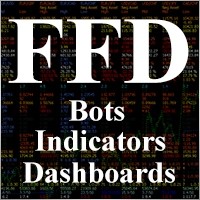
Luis Leal
⭐⭐⭐⭐⭐
Luis Leal 2021.10.13 22:18
I haven't enough experience yet with all functions, but IS A SERIOUS TOOL! If you know about lock and hedging /covering positions, you will test the cost difference between the stop loss and a well configured lock. I bet on the lock. It's all about RRR, this is the tool for you.

sidneif
⭐⭐⭐⭐⭐
sidneif
Excellent EA! It has functions for different types of strategy and works very well. Developer is very attentive and provides the necessary support. Congratulations!

Alexandre Jean Besnard
⭐⭐
Alexandre Jean Besnard 2020.12.29 20:22
Interesting idea ,but in fact it doesnt works , ICmarkets send me emails because they wanna ban my account if i use this ea .Tried several times , but the eea seems to send to much messages . *No ideas about the messages the server receive , i just have emails from the broker that will ban me for hyperactivity2020.12.29 20:47Hello. What message you have ? you would wonder what exactly the problem is. perhaps change the parameters.

Robert Torres Jr
Robert Torres Jr 2020.11.14 22:57
I would like to know how I can get some training on how to use this EA that I rented for the XAUUSD



C4ptAwesome
⭐⭐⭐⭐⭐
C4ptAwesome 2019.08.21 21:21
Absolutely great to secure your asset. Great manual and top developer!


Kommentare über SafetyLOCK
Haben Sie eine Frage?
42 responses to “SafetyLOCK PRO Schützen Sie Ihre Positionen durch entgegengesetzte ausstehende Aufträge. Hedge sperren”
-
Thank you
-
thanks for the clarification… i just ordered through MQL5…
rgds
mZainal Arifin -
Hello,
Thank you for your interest in my program.
Safetylok is designed to monitor and manage both the original transaction (deal) and the corresponding pending order (or activated transaction(deal)).
As such, all settings are programmed to independently track each pair.If you need to close positions based on a total profit, this can only be achieved using an additional program. For instance,
I recommend my CLP PAD panel, which is specifically designed for closing positions when a total profit or loss target is reached.
You can learn more about it and download it here: CLP PAD – Close If Profit or Loss.
https://expforex.com/closeifprofitorloss/ -
Hello,
Thank you for your interest in my program.
Safetylok is designed to monitor and manage both the original transaction (deal) and the corresponding pending order (or activated transaction(deal)).
As such, all settings are programmed to independently track each pair.If you need to close positions based on a total profit, this can only be achieved using an additional program. For instance,
I recommend my CLP PAD panel, which is specifically designed for closing positions when a total profit or loss target is reached.
You can learn more about it and download it here: CLP PAD – Close If Profit or Loss.
https://expforex.com/closeifprofitorloss/ -
Hello,
Thank you for your interest in my program.
Safetylok is designed to monitor and manage both the original transaction (deal) and the corresponding pending order (or activated transaction(deal)).
As such, all settings are programmed to independently track each pair.If you need to close positions based on a total profit, this can only be achieved using an additional program. For instance,
I recommend my CLP PAD panel, which is specifically designed for closing positions when a total profit or loss target is reached.
You can learn more about it and download it here: CLP PAD – Close If Profit or Loss.
https://expforex.com/closeifprofitorloss/ -
Hello,
Thank you for your interest in my program.
Safetylok is designed to monitor and manage both the original transaction (deal) and the corresponding pending order (or activated transaction(deal)).
As such, all settings are programmed to independently track each pair.If you need to close positions based on a total profit, this can only be achieved using an additional program. For instance,
I recommend my CLP PAD panel, which is specifically designed for closing positions when a total profit or loss target is reached.
You can learn more about it and download it here: CLP PAD – Close If Profit or Loss.
https://expforex.com/closeifprofitorloss/ -
Hello,
Thank you for your interest in my program.
Safetylok is designed to monitor and manage both the original transaction (deal) and the corresponding pending order (or activated transaction(deal)).
As such, all settings are programmed to independently track each pair.If you need to close positions based on a total profit, this can only be achieved using an additional program. For instance,
I recommend my CLP PAD panel, which is specifically designed for closing positions when a total profit or loss target is reached.
You can learn more about it and download it here: CLP PAD – Close If Profit or Loss.
https://expforex.com/closeifprofitorloss/ -
Hello,
Thank you for your interest in my program.
Safetylok is designed to monitor and manage both the original transaction (deal) and the corresponding pending order (or activated transaction(deal)).
As such, all settings are programmed to independently track each pair.If you need to close positions based on a total profit, this can only be achieved using an additional program. For instance,
I recommend my CLP PAD panel, which is specifically designed for closing positions when a total profit or loss target is reached.
You can learn more about it and download it here: CLP PAD – Close If Profit or Loss.
https://expforex.com/closeifprofitorloss/ -
Hello,
Thank you for your interest in my program.
Safetylok is designed to monitor and manage both the original transaction (deal) and the corresponding pending order (or activated transaction(deal)).
As such, all settings are programmed to independently track each pair.If you need to close positions based on a total profit, this can only be achieved using an additional program. For instance,
I recommend my CLP PAD panel, which is specifically designed for closing positions when a total profit or loss target is reached.
You can learn more about it and download it here: CLP PAD – Close If Profit or Loss.
https://expforex.com/closeifprofitorloss/ -
Hello,
Thank you for your interest in my program.
Safetylok is designed to monitor and manage both the original transaction (deal) and the corresponding pending order (or activated transaction(deal)).
As such, all settings are programmed to independently track each pair.If you need to close positions based on a total profit, this can only be achieved using an additional program. For instance,
I recommend my CLP PAD panel, which is specifically designed for closing positions when a total profit or loss target is reached.
You can learn more about it and download it here: CLP PAD – Close If Profit or Loss.
https://expforex.com/closeifprofitorloss/-
thanks for the clarification… i just ordered through MQL5…
rgds
mZainal Arifin
-
-
Hi there,
I m interesting to purchase the EA SafetyLock, a question i need to clarify…
If i have setting:Close_One_ if_Safety_Closed_In_Profit = true
NumberofStopOrder = 1
Close_One_if_Safety_Closed_In_Profit_Dollars = 10
StopOrderDeltaifReopens = 400then now i have open positions:
MAIN: Buy1=0.04, Buy2=0.05, Buy3=0.06
SafetyLock: Sell1=0.04, Sell2=0.05 and Sell3 = 0.06my question is… is it Close SIMULTANEOUSLY Buy1,Sell1,Sell2,Sell3 if they have cummulative profit $10…? and then re-open Sell2 and Sell3..??
hope you understand what i mean…. thanks in advance..
regards
Zainal -
Hi there,
I m interesting to purchase the EA SafetyLock, a question i need to clarify…
If i have setting:Close_One_ if_Safety_Closed_In_Profit = true
NumberofStopOrder = 1
Close_One_if_Safety_Closed_In_Profit_Dollars = 10
StopOrderDeltaifReopens = 400then now i have open positions:
MAIN: Buy1=0.04, Buy2=0.05, Buy3=0.06
SafetyLock: Sell1=0.04, Sell2=0.05 and Sell3 = 0.06my question is… is it Close SIMULTANEOUSLY Buy1,Sell1,Sell2,Sell3 if they have cummulative profit $10…? and then re-open Sell2 and Sell3..??
hope you understand what i mean…. thanks in advance..
regards
Zainal -
Hi there,
I m interesting to purchase the EA SafetyLock, a question i need to clarify…
If i have setting:Close_One_ if_Safety_Closed_In_Profit = true
NumberofStopOrder = 1
Close_One_if_Safety_Closed_In_Profit_Dollars = 10
StopOrderDeltaifReopens = 400then now i have open positions:
MAIN: Buy1=0.04, Buy2=0.05, Buy3=0.06
SafetyLock: Sell1=0.04, Sell2=0.05 and Sell3 = 0.06my question is… is it Close SIMULTANEOUSLY Buy1,Sell1,Sell2,Sell3 if they have cummulative profit $10…? and then re-open Sell2 and Sell3..??
hope you understand what i mean…. thanks in advance..
regards
Zainal -
Hi there,
I m interesting to purchase the EA SafetyLock, a question i need to clarify…
If i have setting:Close_One_ if_Safety_Closed_In_Profit = true
NumberofStopOrder = 1
Close_One_if_Safety_Closed_In_Profit_Dollars = 10
StopOrderDeltaifReopens = 400then now i have open positions:
MAIN: Buy1=0.04, Buy2=0.05, Buy3=0.06
SafetyLock: Sell1=0.04, Sell2=0.05 and Sell3 = 0.06my question is… is it Close SIMULTANEOUSLY Buy1,Sell1,Sell2,Sell3 if they have cummulative profit $10…? and then re-open Sell2 and Sell3..??
hope you understand what i mean…. thanks in advance..
regards
Zainal -
Hi there,
I m interesting to purchase the EA SafetyLock, a question i need to clarify…
If i have setting:Close_One_ if_Safety_Closed_In_Profit = true
NumberofStopOrder = 1
Close_One_if_Safety_Closed_In_Profit_Dollars = 10
StopOrderDeltaifReopens = 400then now i have open positions:
MAIN: Buy1=0.04, Buy2=0.05, Buy3=0.06
SafetyLock: Sell1=0.04, Sell2=0.05 and Sell3 = 0.06my question is… is it Close SIMULTANEOUSLY Buy1,Sell1,Sell2,Sell3 if they have cummulative profit $10…? and then re-open Sell2 and Sell3..??
hope you understand what i mean…. thanks in advance..
regards
Zainal
Extra
Navigation durch Registerkarten
Verwandte Beiträge
AI Sniper. Automatisierter Intelligenter Expert Advisor für MetaTrader.
AI Sniper ist ein intelligenter, selbstoptimierender Handelsroboter, der für die MT4- und MT5-Terminals entwickelt wurde. Er nutzt einen intelligenten Algorithmus…
EA The xCustomEA: Universeller Handelsberater für benutzerdefinierte Indikatoren. Individueller Strategie-Builder
Universeller Handelsberater für benutzerdefinierte Indikatoren für MetaTrader. Exp – The xCustomEA Universeller Handelsberater für benutzerdefinierte Indikatoren. The xCustomEA arbeitet mit einem…
The X – Universeller Expert Advisor (EA) für Forex unter
Universeller Expert Advisor (EA) für MetaTrader mit Umfangreicher Funktionalität Der Expert Advisor The X ist ein vielseitiges Trading-Tool für…
The X und The xCustomEA: Testen und Optimieren
Beschreibung The X und The xCustomEA: Testen und Optimieren sind zwei herausragende Expert Advisors (EAs) in der Forex-Handelsgemeinschaft, die in den…
Swing-Strategie (Pendel). Automatische Eröffnung von 2 entgegengesetzten Pending Orders, OCO-Orders.
Die Pendel- oder Swing-Strategie beinhaltet die sequenzielle Eröffnung von Pending Orders mit zunehmender Lotgröße. Das Kernprinzip ist einfach: Zwei Pending…
Tick Hamster Automatischer Handelsroboter. Nichts zusätzlich!
Tick Hamster – Expert Advisor mit Automatischer Optimierung für jedes Handelssymbol in MetaTrader Tick Hamster ist ein vollautomatischer Expert Advisor (EA),…
EAPadPRO – Informationspanel für unsere Experten. Dashboard für Expert Advisors
Informationspanel für alle unsere Berater und Dienstprogramme für das MetaTrader-Terminal. Detaillierte Anleitungen zu den Grundlagen der Verwaltung und Nutzung…
InfoPad, Online-Informationspanel für MetaTrader
InfoPad ist ein äußerst nützliches Informationspanel, das entwickelt wurde, um wesentliche Informationen über das im MetaTrader-Terminal ausgewählte Währungspaar bereitzustellen. Dieses Panel…
Copylot – Forex-Kopierer für MetaTrader. Kopierer zwischen Terminals
Handelskopierer für MetaTrader. Er kopiert Forex-Handel, Positionen und Aufträge von jedem Konto. Es ist einer der besten Handelskopierer MT4-MT4, MT5-MT4 für die…
Vorlagen MQL Open Source. Vorlage zur Erstellung eines Expert Advisors
Zusammenfassung Die Erstellung von Expert Advisors (EAs), um Ihre Strategie mit jedem Indikator zu testen, kann tatsächlich mithilfe von Vorlagen und…
Duplicator – Duplizierung von Trades/Positionen auf den MetaTrader-Terminals
Der Exp-Duplicator ist ein automatischer Expert Advisor, der entwickelt wurde, um Trades und Positionen eine voreingestellte Anzahl von Malen auf…
Averager. Durchschnittsbildung von Handelspositionen. Eröffnung von Geschäften gegen den Trend
Durchschnittsbildung von Positionen. Eröffnung zusätzlicher Positionen im Trend und gegen den Trend mit der Funktion des allgemeinen Trailing Stops des…
Handelsbericht von TickSniper und den besten EA von Expforex
Beschreibung Wir haben die Zusammenfassung und detaillierten Handelsergebnisse unserer Experten TickSniper, Good Santa, Tick Hamster, The X, auf unseren realen Handelskonto. Handelsstatistik unserer Expert Advisors. Lassen Sie…
TickSniper Automatischer Expert Advisor für MetaTrader. Tick Scalper
Exp-TickSniper ist ein schneller Tick Scalper, der automatisch Parameter für jedes Währungspaar separat auswählt. Der EA wurde basierend auf fast 10…
Dieser Beitrag ist auch verfügbar auf: English Portuguese Español Deutsch Français Русский Українська Indonesian Italiano العربية Chinese 日本語 한국어 Türkçe ไทย Tiếng Việt


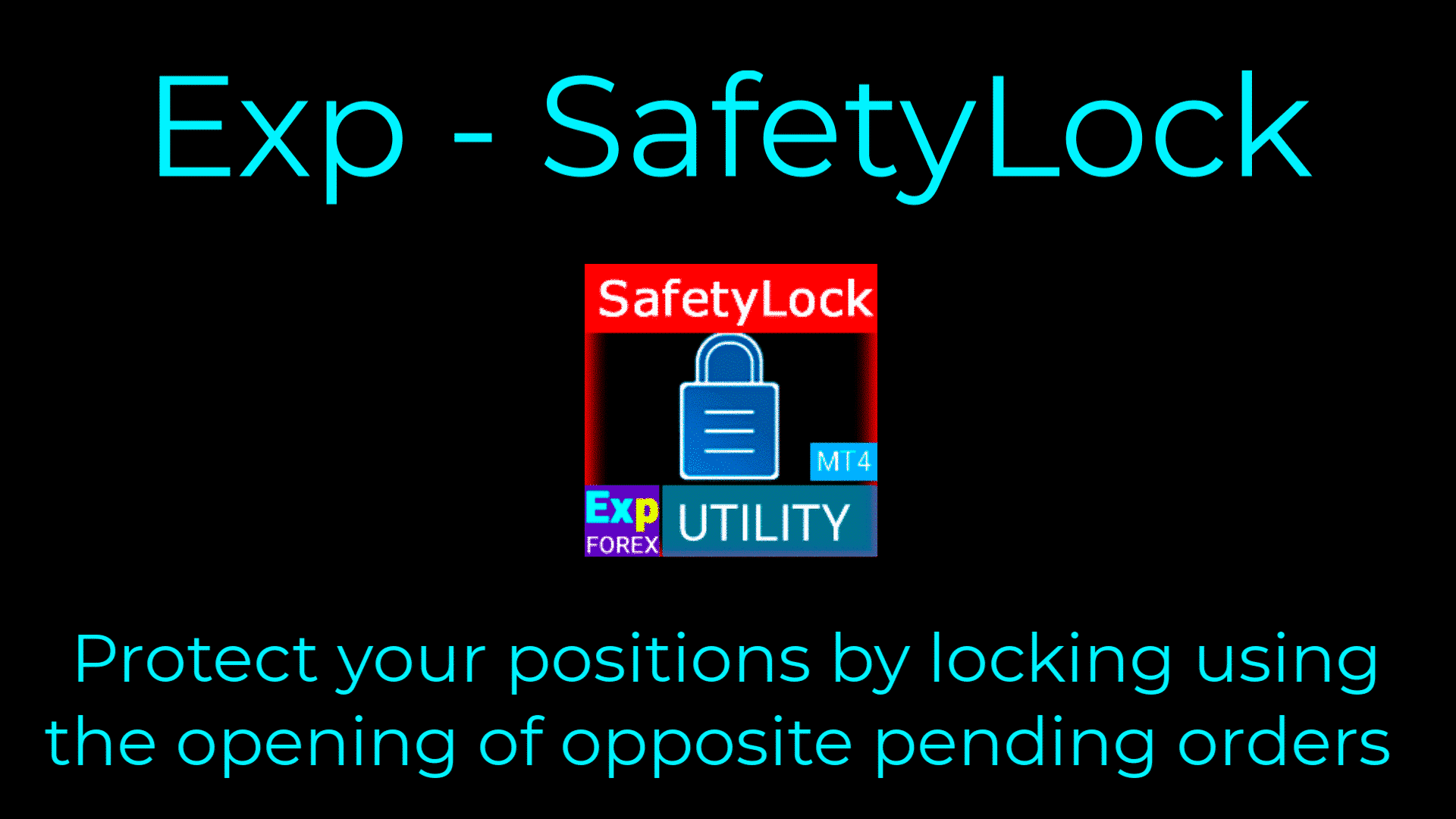
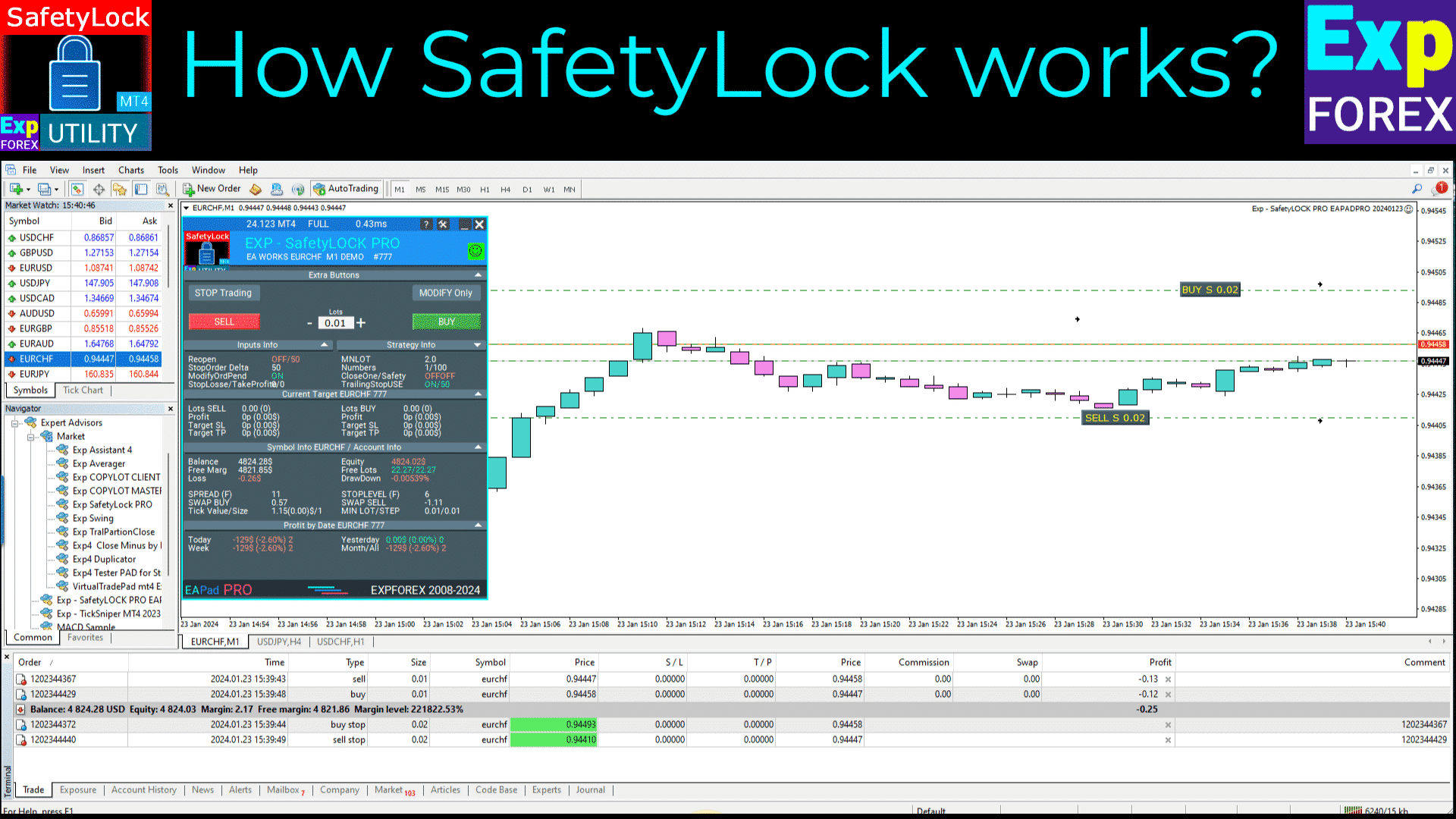
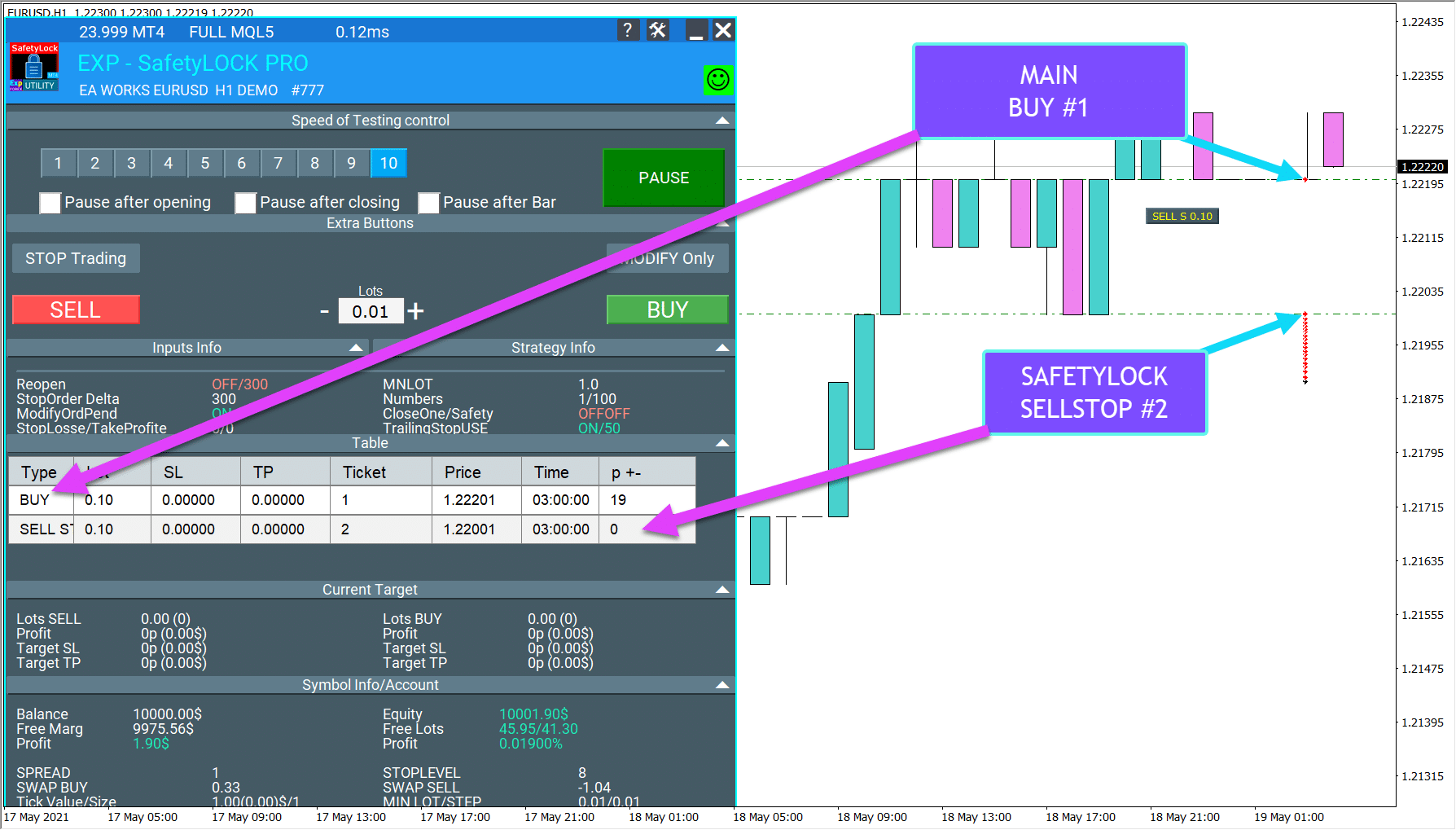
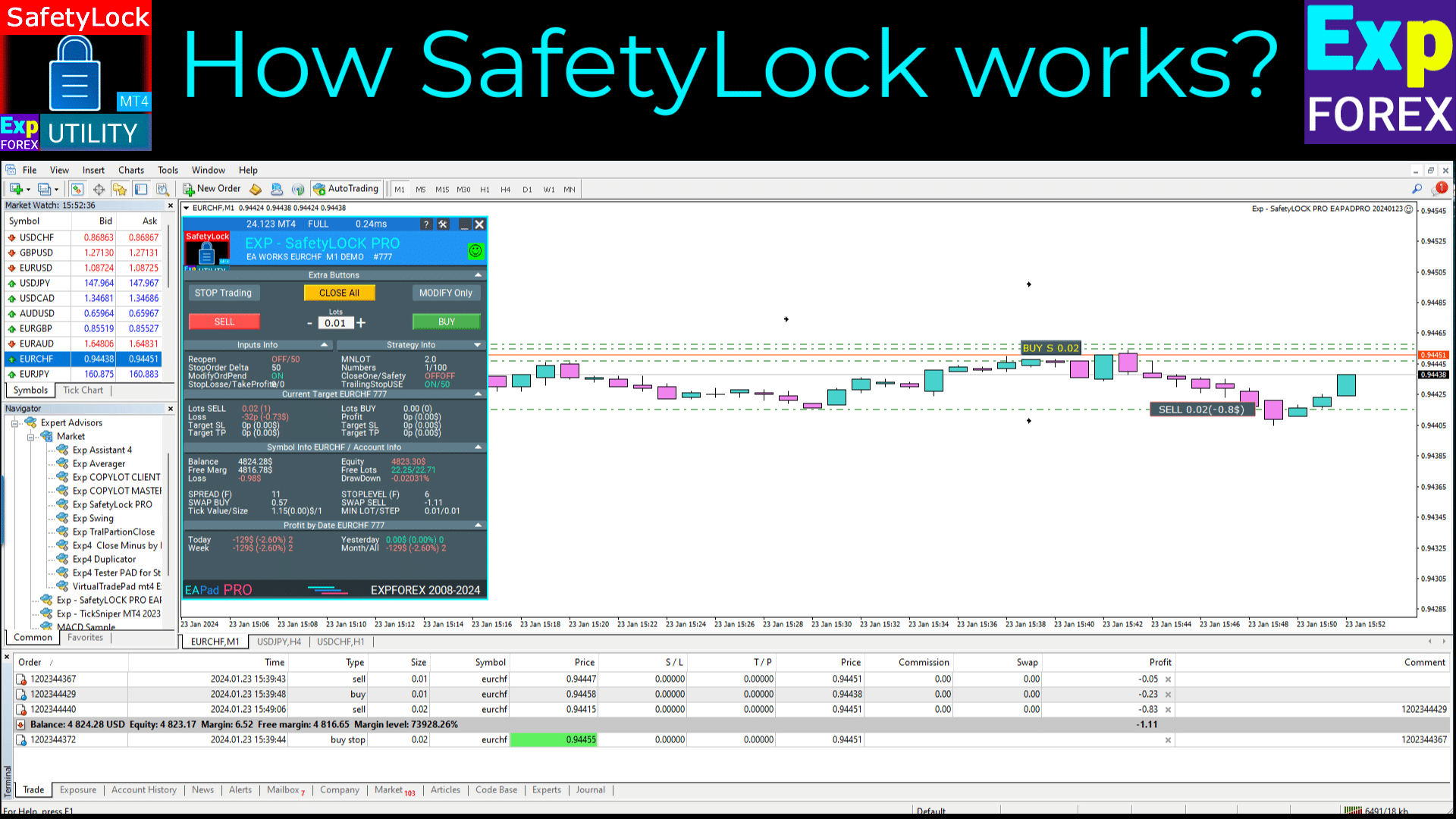
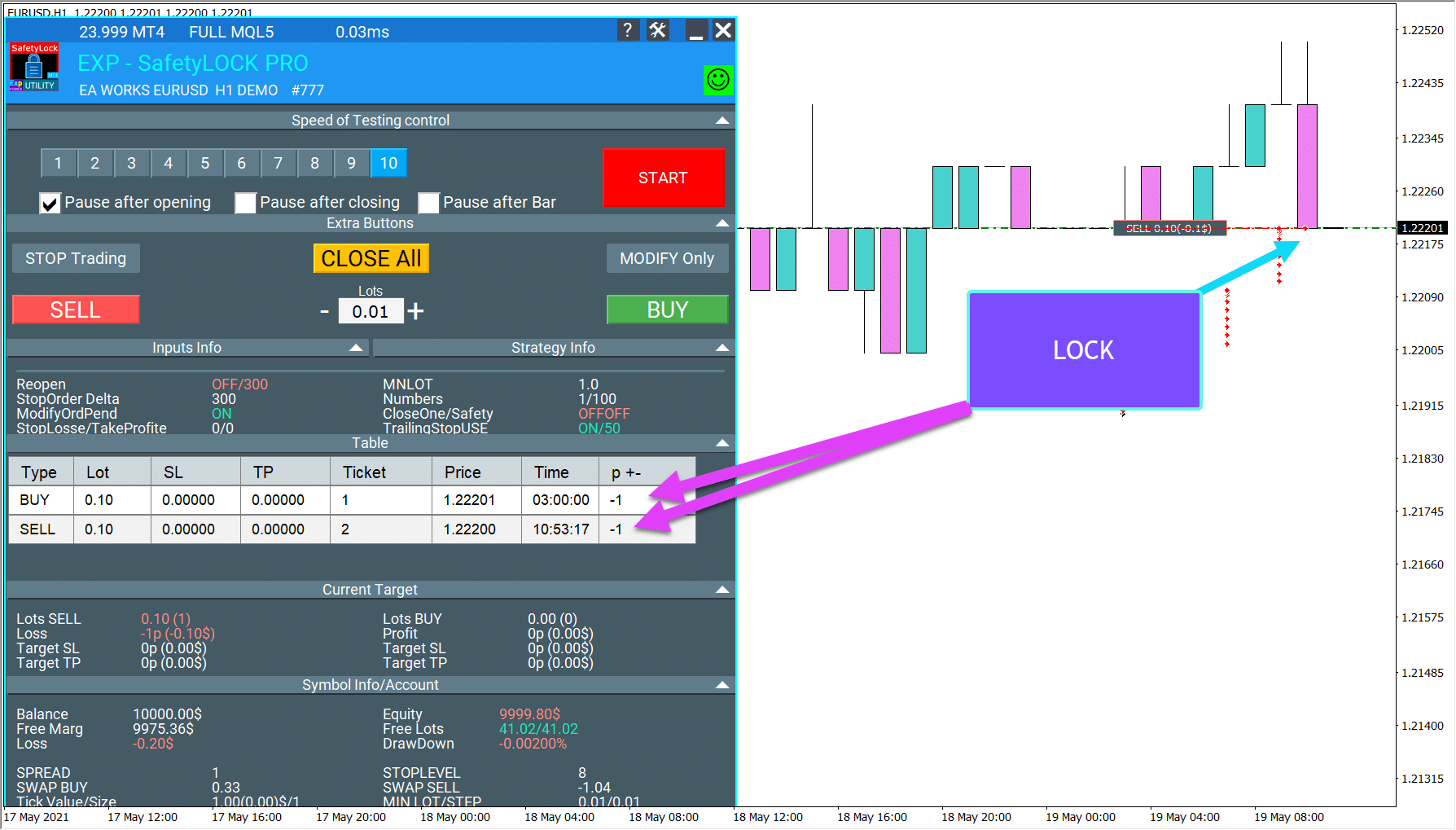
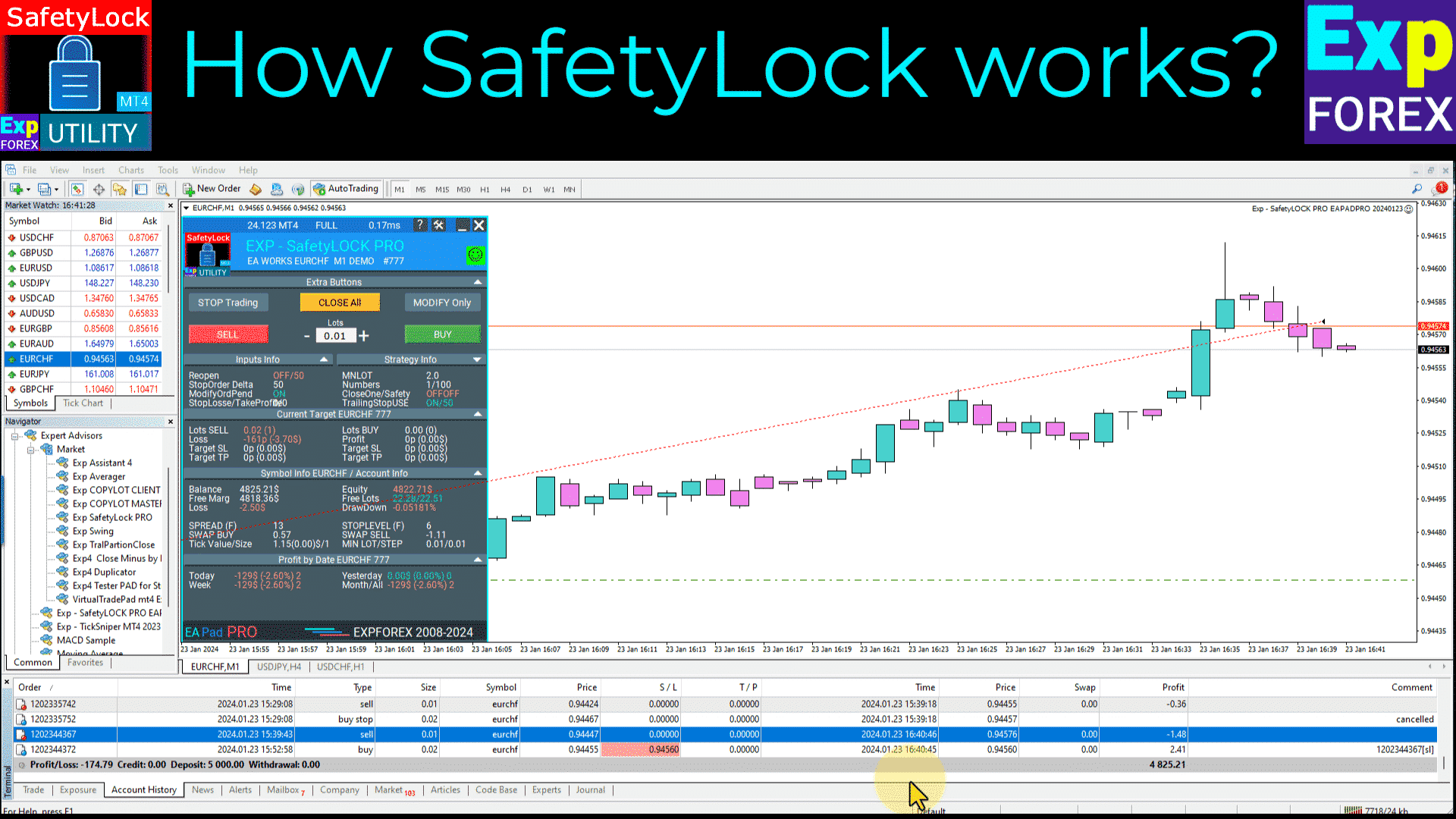



























Leave a Reply