SAFETYLOCK: Secure Your Trades Against Sharp Market Reversals Trading on financial markets involves high risks, particularly during sharp market reversals. SAFETYLOCK…
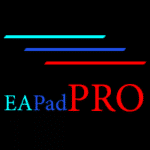
EAPadPRO – Information panel for our experts. Dashboard for Expert Advisors

Duplicator – Duplication of deals/positions on the MetaTrader terminals


Main
Documentation
Settings
FAQ
Changelog
Reviews
Comments
Extra
About Tester Pad
The utility allows you to manually test your strategies in the Strategy Tester.
One-click trading on the Visualization Chart.
Convenient and comprehensive functionality for testing your trading skills is now available in the Strategy Tester as well.
Management of positions and orders, Trailing Stop, Stop Loss, Take Profit, lots, installation and removal of pending orders, and construction of the Order Grid.
Trade with your Indicators!
Forex Trading Simulator!
The main functions of our utility
- Works in MetaTrader Strategy Testers 4 and 5;
- Deal, Position, and Order Management;
- Possibility to work with any Indicators;
- Stop Loss, Take Profit, Trailing Stop, Order Grid;
- EAPAD PRO Chart Friendly Dashboard;
- Speed Control, Pause, and Chart Control in 1 click. And so on.
You can test any Indicators you have.
You can practice trading in the Strategy Tester even on weekends when the market is closed.
By improving your experience in trading your strategy, you improve the result of your work.
Our free Tester Pad is a tool that helps all traders in the world.
Your gratitude is your feedback and review of our utility.
Are you asking if traders can engage in trading practice sessions using the Strategy Tester during weekends, even when the market is closed?
If so, the answer is yes! By utilizing this tool, traders can enhance their trading experience, refine their strategies, and ultimately improve their trading results.
Our Tester Pad is a completely free utility that is available to traders all across the globe, and it has helped many traders achieve their goals.
We would be extremely grateful if you could provide us with your feedback and review of our utility.
Your input will help us to continue improving our product and better serve the trading community.
How does Tester Pad work?
What do people write about TesterPad?
You can Download free TesterPad
FULL for FREE!
This is FULL FREE version without limits!
You can download and install our program for free!
Links
Useful links
Table of Contents (click to show)
Description
This utility is designed to manually test your strategies in the Strategy Tester.
Convenient and complete functionality for testing trading skills is now available in the Strategy Tester.
The program has a single codebase and is suitable for MT4 and MT5 terminals.
Management of positions and orders, trailing stop, stop loss, take profit, lot sizes, installation and removal of pending orders, and construction of the order grid. Trade based on your Indicators.
Foreword
In 2009, we created a utility, VirtualTradePad, for one-click trading and training in the MT4/MT5 Strategy Tester.
The program was developed as a separate Expert Advisor and a program written in Delphi.
This was called the VirtualTradePad 2in1 Simulator for MT4 and Visual Trade.
VirtualTradePad (VTP) Trading Panel. Trade Pad for One Click Traiding from Chart and Keyboard
VirtualTradePad or VTP – control panel for trade in 1 click in MetaTrader 4 and 5. Trade in 1 click from the terminal graph. Trade with the keyboard. The program for scalping and manual trading on Forex. VirtualTradePad have more then 30 buttons: buy, sell, buystop, buylimit, sellstop, selllimit, close, delete, modify, trailing stop, reverse, lock, Grid, VirtualStops, Profit/ loss total close and more…..
Over time, we gained additional experience.
The versatility of the programming languages for trading terminals has expanded tremendously. There’s no limit to what you can accomplish with this powerful tool at your disposal.
Trade, play games, watch movies, draw, surf the Internet, and more…
The issue of trade training has always been a problem for us.
We explored different ways to solve this problem.
And the solution was right in front of us.
By combining the functionality of our universal panel for EAPADPRO Advisors and the power of our trading engine for VirtualTradePad, we created the Forex trading simulator product, Exp-Tester PAD, for testing your strategies in the MT5 and MT4 Strategy Tester.
You are welcome.

How to Start
To get started, you need to download the TesterPAD to your terminal.

How to Install an Expert Advisor and Indicators to the MetaTrader Terminals
How to install a Trading Advisor in the terminal and configure it to work with MetaTrader. In this article, we will show you what needs to be done for your indicator or utility to work […].
Copy the file to the MetaTrader – MQL5/4 – Experts folder.
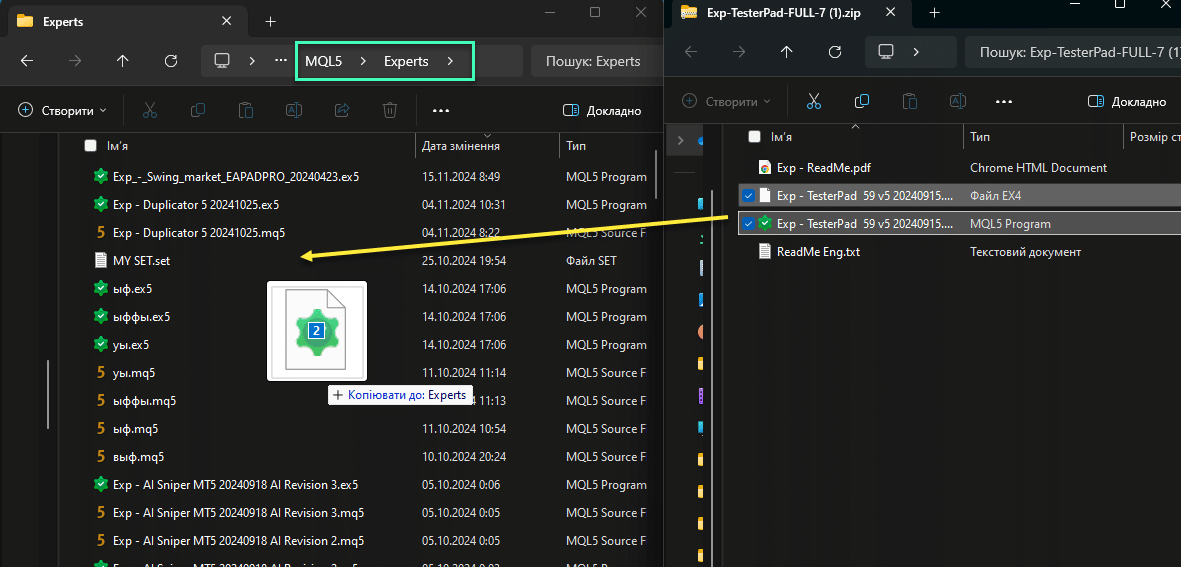
In MetaTrader 5, open the Strategy Tester or press Ctrl + R and select Visualization Mode.
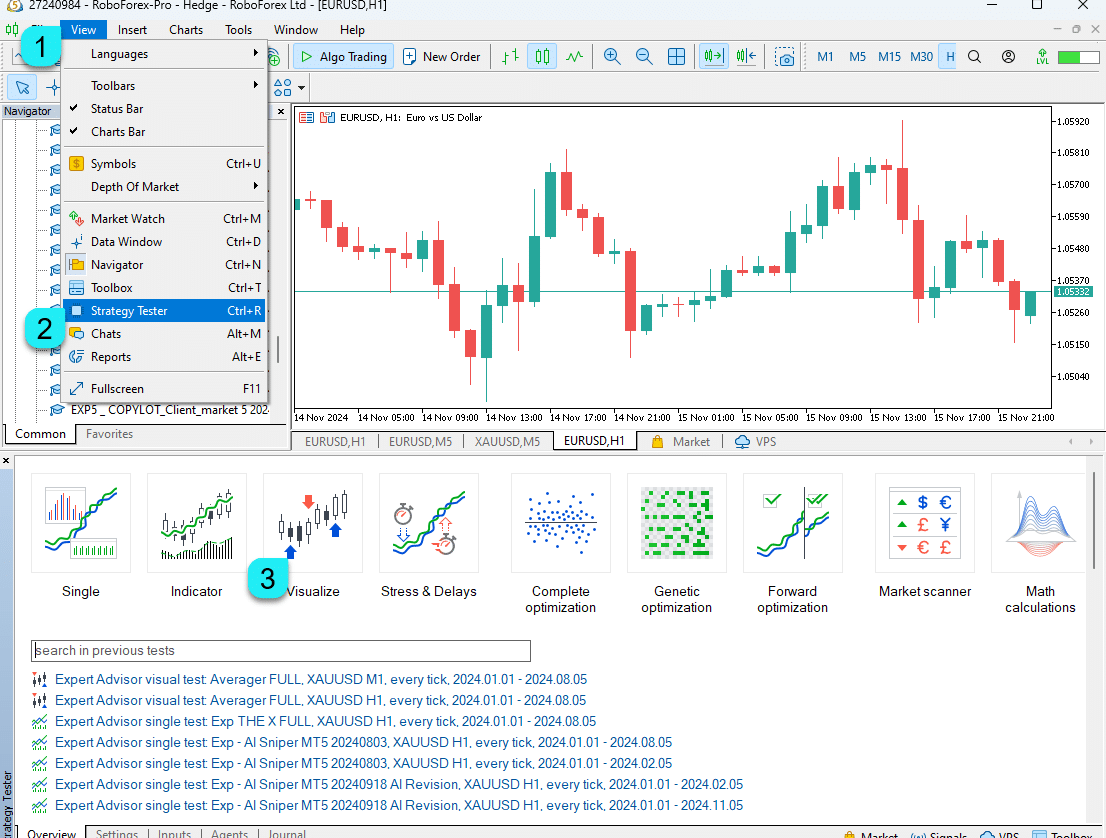
Select Our Expert Advisor and set up other parameters (symbol, TF, test date)
Be sure to check the Visualization box (if it is not already checked).
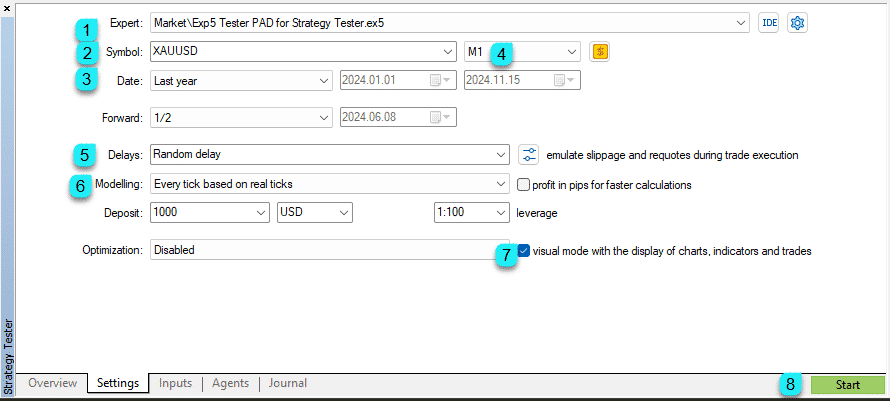
Now You Can Trade with TesterPad in Strategy Tester
You can monitor speed, trades, and more in the Strategy Tester, and you can use our TesterPad panel.
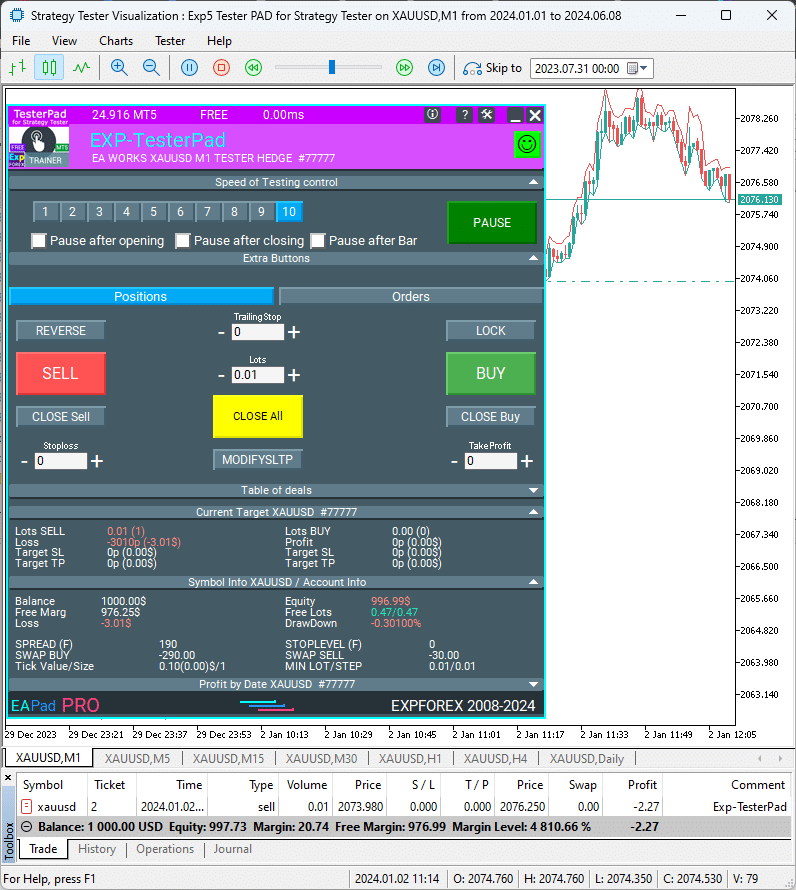
In MetaTrader 4, open the Strategy Tester or press Ctrl + R and select our Expert Advisor.
Check the Visualization box and set up other test parameters (symbol, TF, test date).
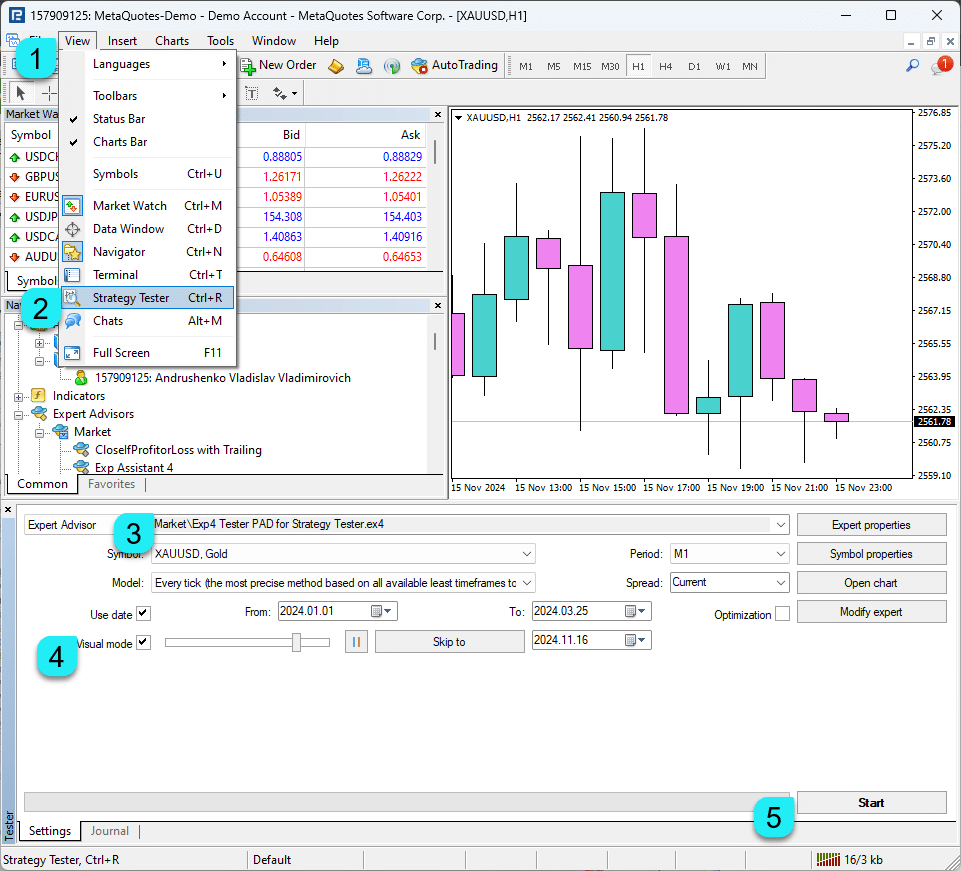
Control
To use this panel, you must load the Strategy Tester in your terminal in Visualization Mode.

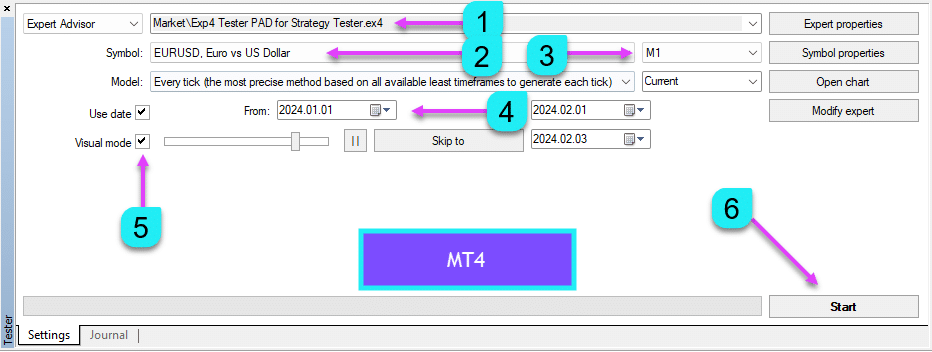
General Concepts: The Expert Advisor responds to button presses only upon the arrival of a new tick.
It’s important to consider the quotation speed you select when using the Expert Advisor (EA) since it will only respond to button presses once a new tick appears on the screen.
Additionally, when using the input field in the Strategy Tester, it’s not possible to adjust the digital levels directly. Instead, you can make adjustments using the + and – buttons.
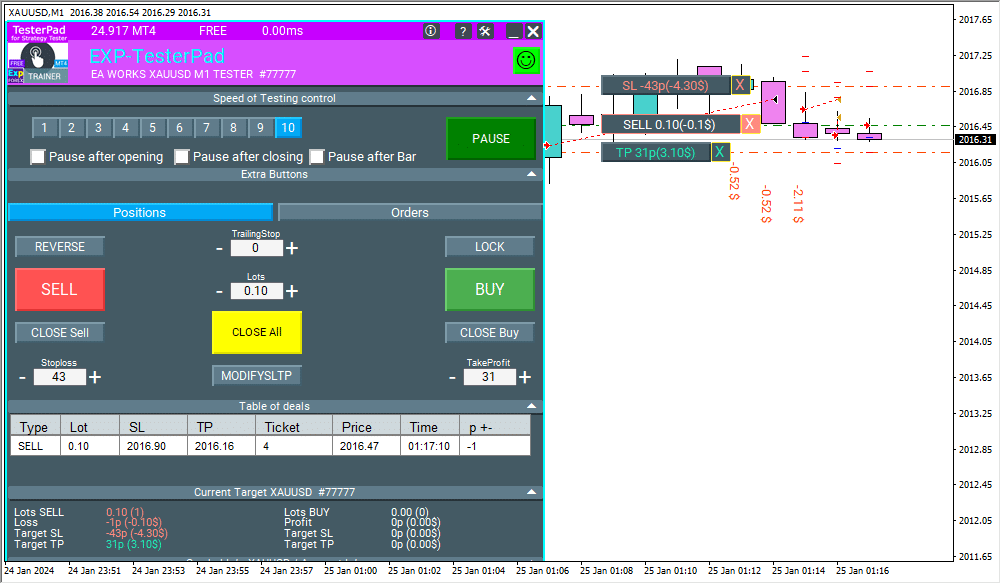
Managing the Speed of the Simulator
A new unit allows you to control the speed of the simulator on the current chart.
This unit is relevant for the MT4 terminal, but in MT5, it is built-in.
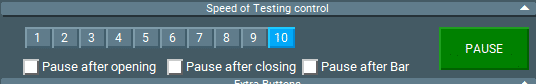
The Control Unit allows you to manage the speed of quotes and the speed of testing.
The speed is divided into 10 levels, which correspond to the standard speed of the Strategy Tester in the terminal.
1 – Slow, 10 – Fast!
PAUSE button – allows you to pause the testing and operation of the simulator.
Checkbox and the ability to set a pause after opening a position (activation of a pending order, opening a new position) or closing positions.
If a position has been opened or closed, the simulator automatically pauses.
To continue the simulator, press the START button!
The panel contains 2 tabs for trading:
The Positions Tab
This tab is designed to work with positions.

- Reverse – Flips the current positions. If there are multiple positions, the Advisor reverses all positions, changing their type from Buy to Sell and Sell to Buy. Stop Loss and Take Profit are also set.
- Lock – Locks current positions. If there are multiple positions, the Advisor calculates the lot size for locking and opens a position that locks all other positions. Stop Loss and Take Profit are set to 0.
- Trailing Stop – Applies a Trailing Stop to the position. The Trailing Stop is activated only when the Trailing Stop value field is greater than 0. In the Trailing Stop field, specify the trailing stop distance in Points (Pips).
- Sell – Open a SELL position (Deal).
- Buy – Open a BUY position (Deal).
- Lots – Select the lot size for the position to open. The lot size increment depends on the contract specifications.
- Close Sell – Closes all SELL positions (Deals).
- Close Buy – Closes all BUY positions (Deals).
- Close All – Closes all positions (Deals).
- Stop Loss – A field for entering the Stop Loss value in Points (Pips). If the value is 0, Stop Loss is not set. For ease of use with 5-digit quotations, the increment step is 10 Points (Pips).
- Take Profit – A field for entering the Take Profit value in Points (Pips). If the value is 0, Take Profit is not set. For ease of use with 5-digit quotations, the increment step is 10 Points (Pips).
- Modify – The button for immediately modifying the current Stop Loss and Take Profit values for all positions.

The Orders Tab
This tab is designed to work with pending orders.
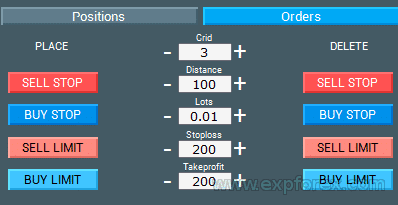
- Sell STOP/LIMIT – Opens a sell pending order.
- Buy STOP/LIMIT – Opens a buy pending order.
- Lots – Select the lot size for the position to open. The lot size increment depends on the contract specifications.
- Delete Sell STOP/LIMIT – Closes all SELL STOP/LIMIT orders.
- Delete Buy STOP/LIMIT – Closes all BUY STOP/LIMIT orders.
- Stop Loss – A field for entering the Stop Loss value in Points (Pips). If the value is 0, Stop Loss is not set. For ease of use with 5-digit quotations, the increment step is 10 Points (Pips).
- Take Profit – A field for entering the Take Profit value in Points (Pips). If the value is 0, Take Profit is not set. For ease of use with 5-digit quotations, the increment step is 10 Points (Pips).
- Grid – A field for entering the number of pending orders in a grid format.
- Distance – The distance from the current price to the pending order. The order setting level and the distance between the order grid in Points (Pips).
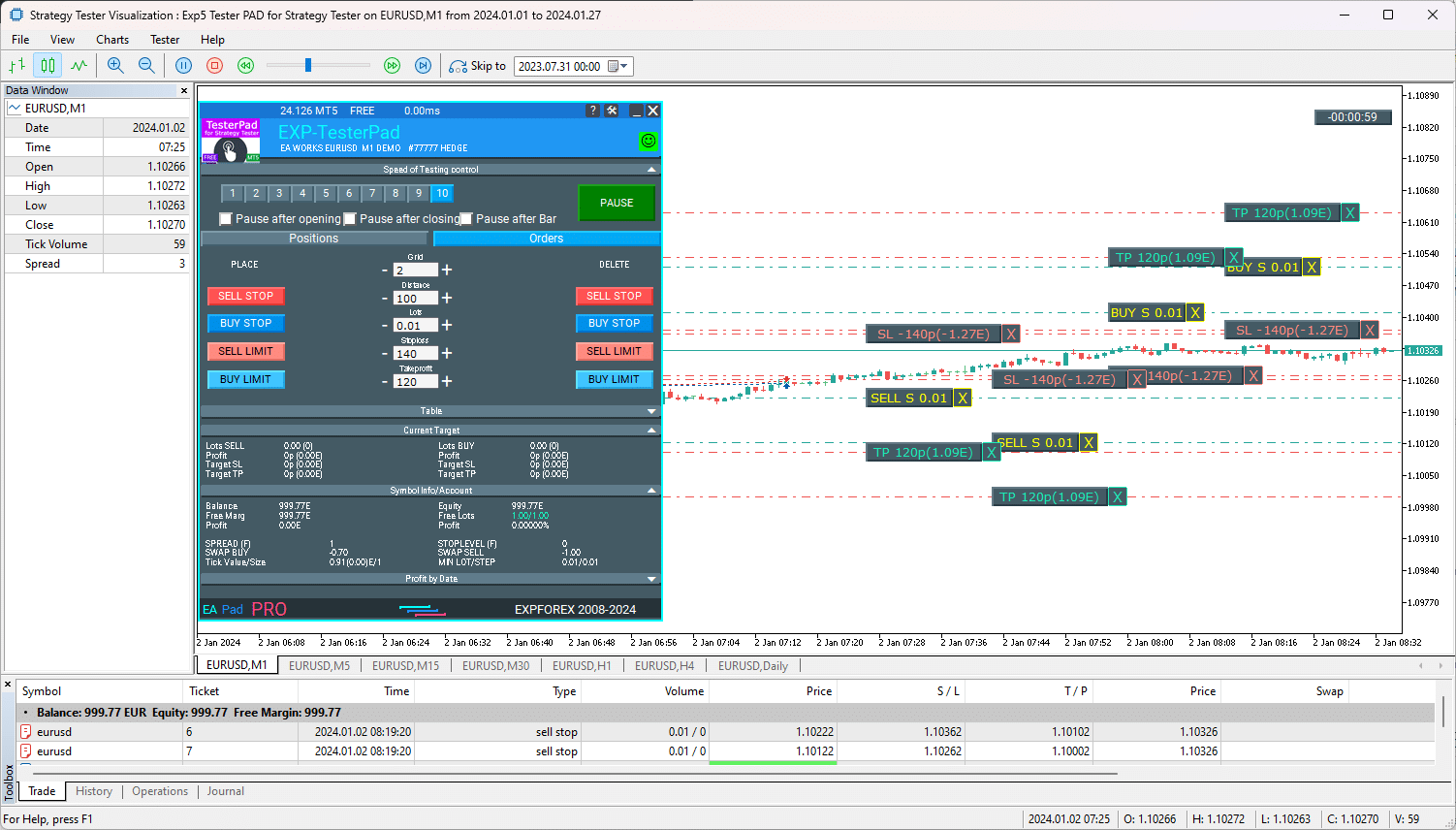
Open Deals Table
This block displays a table of open Deals and Positions.
This block is also relevant for the MT4 terminal, but it will also be useful for MT5.
This block allows you to monitor current positions without referencing the terminal report.
By default, this block is hidden.
You can activate it by clicking on the corresponding arrow “Table”!
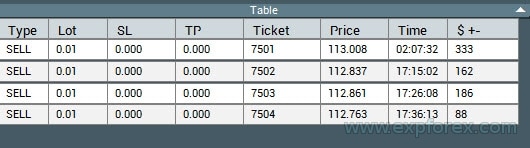
EAPADPRO Control Panel
All other tabs and controls belong to our universal EAPADPRO.
Loading Indicators in the Strategy Tester MT4

You can also upload your indicators and templates for trading in the Strategy Tester.
In MT4, this is done directly on the visualization chart.
In Normal Mode, transfer the indicators from the Navigator to the Tester’s chart.
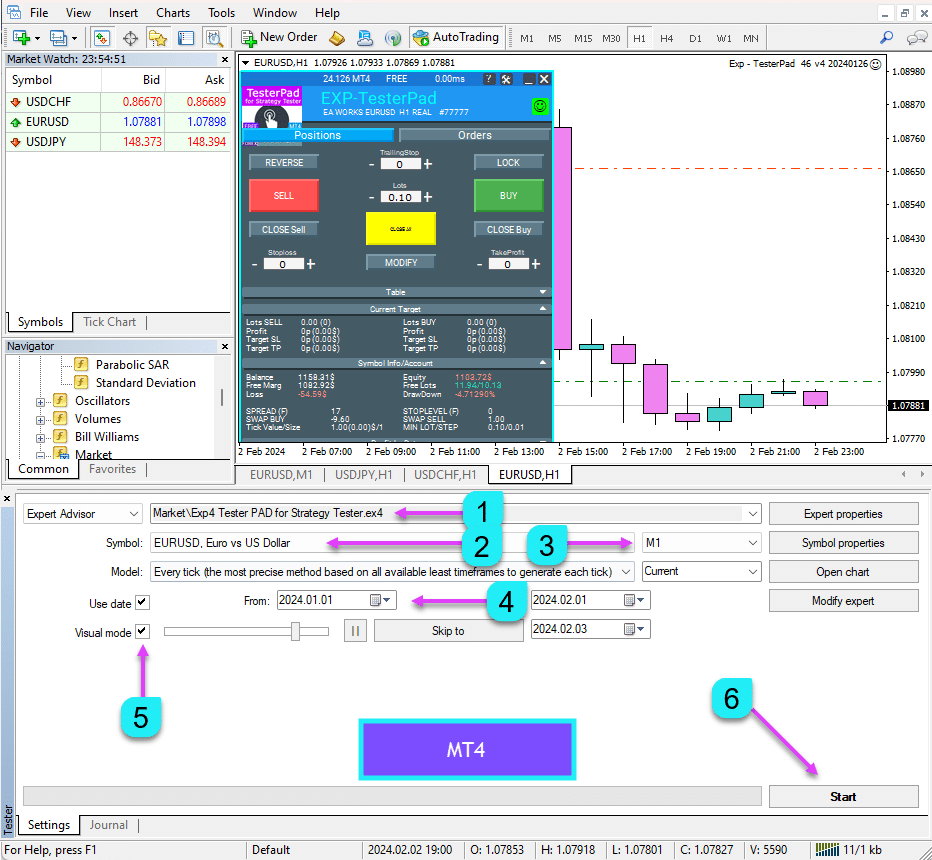
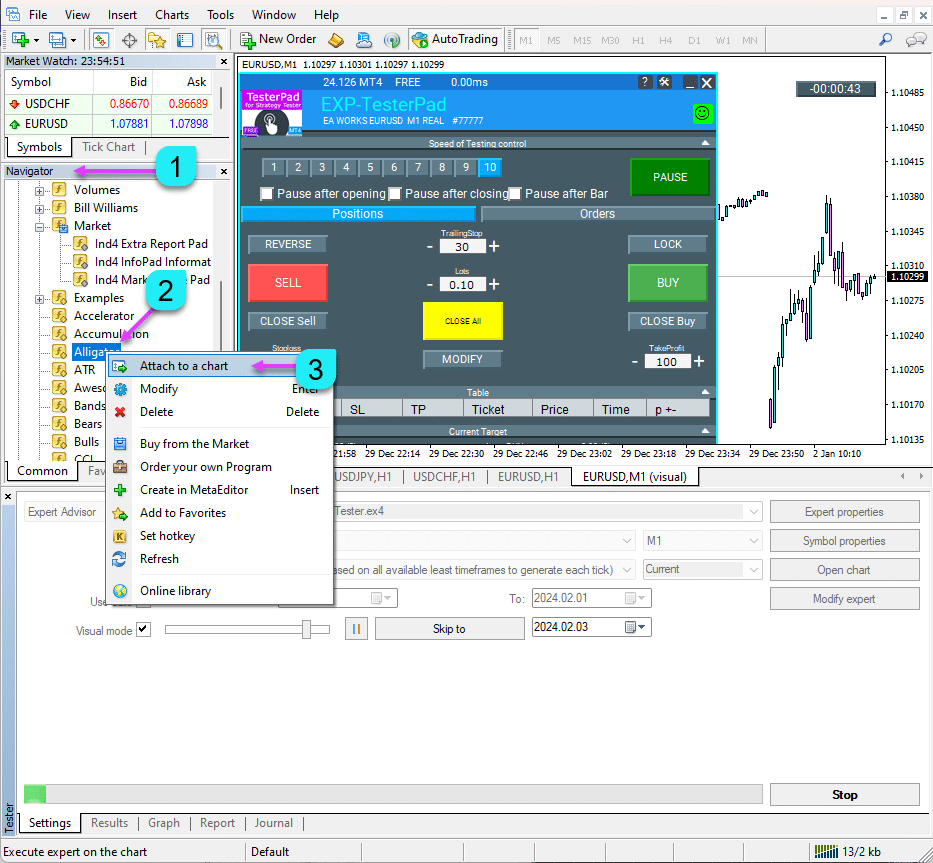
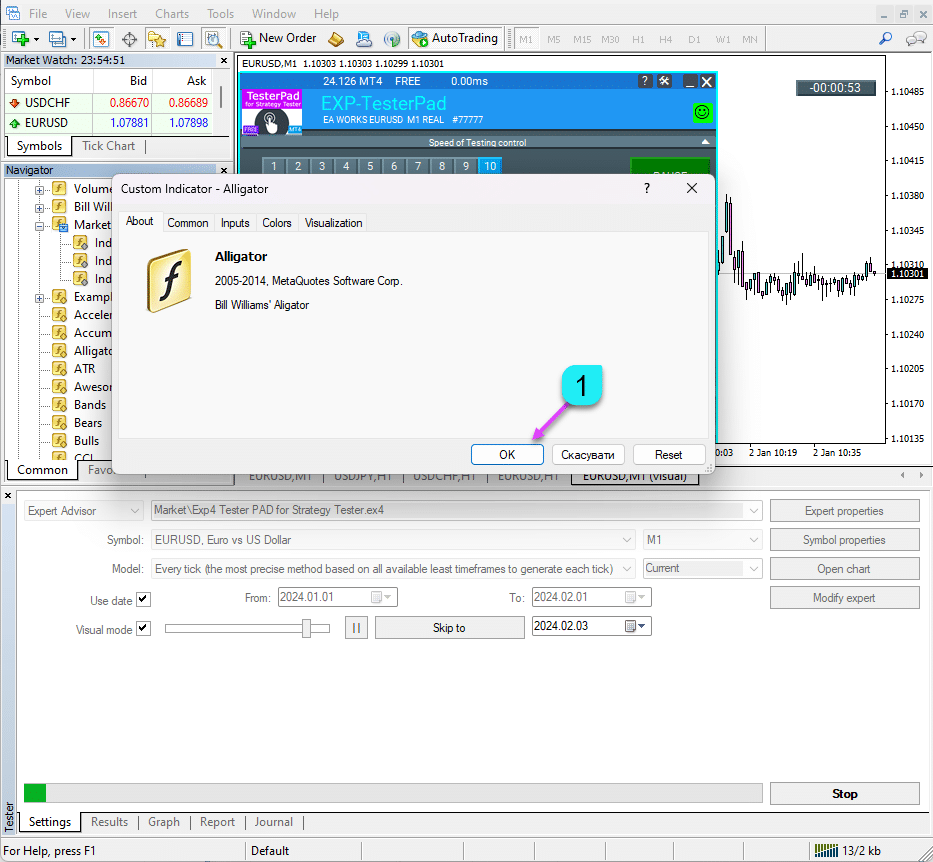
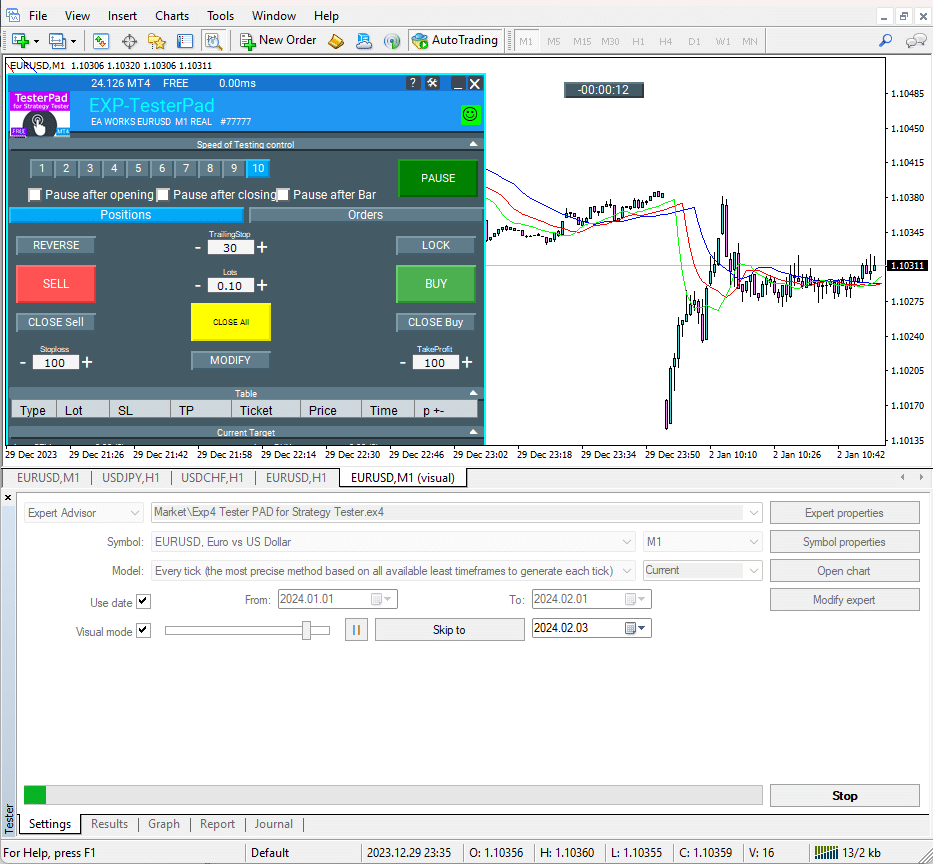
Loading Indicators in the Strategy Tester MT5

- Open a standard chart on your account.
- Add all the necessary indicators and configure them.
- No need to add TesterPad to the chart.
- On the chart where the indicators are installed, right-click and select Templates – Save Template.
- In the Strategy Tester, on the visualization chart in the top menu, select Charts – Templates – Load Template.
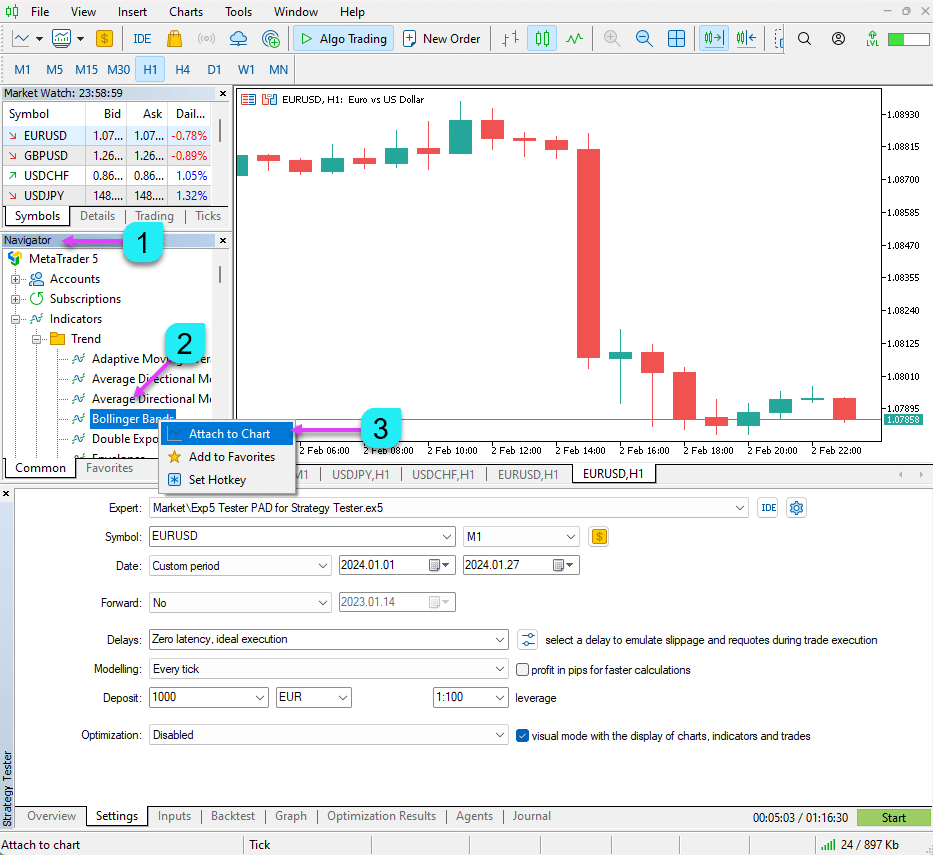
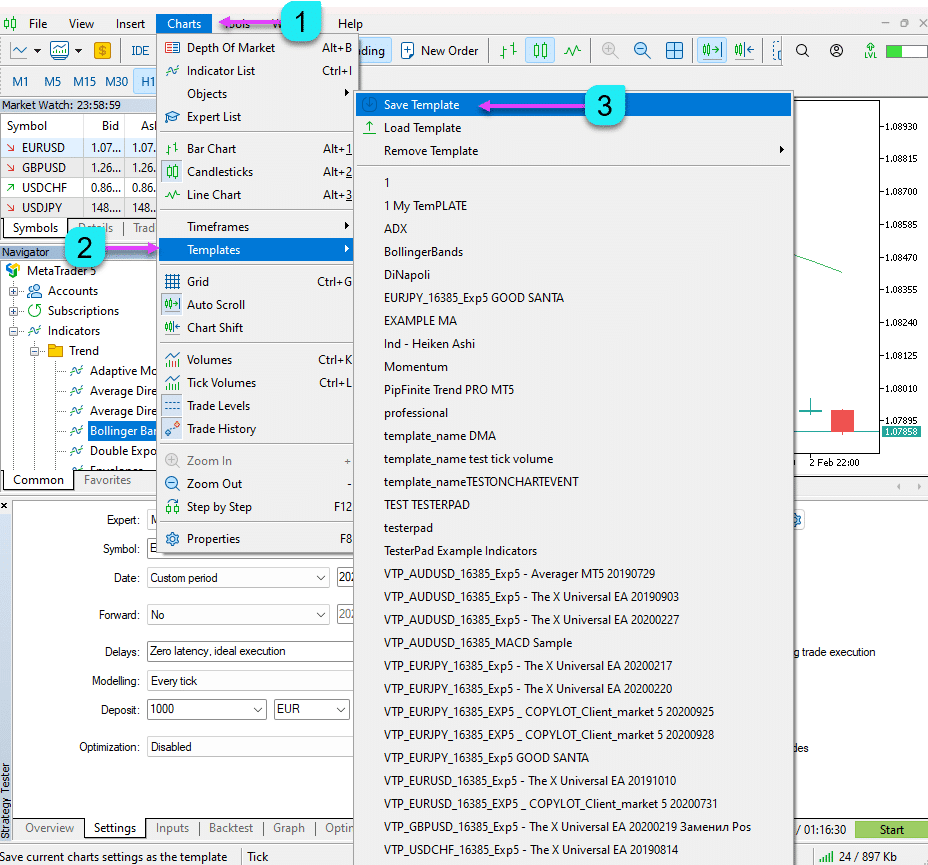
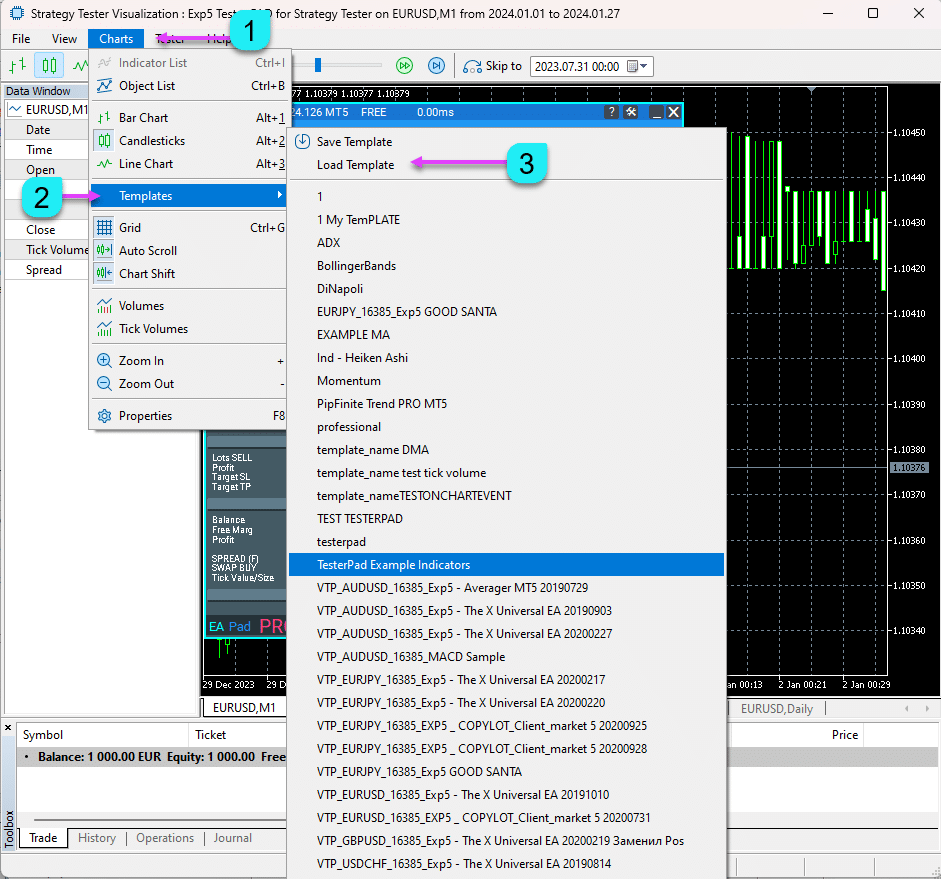
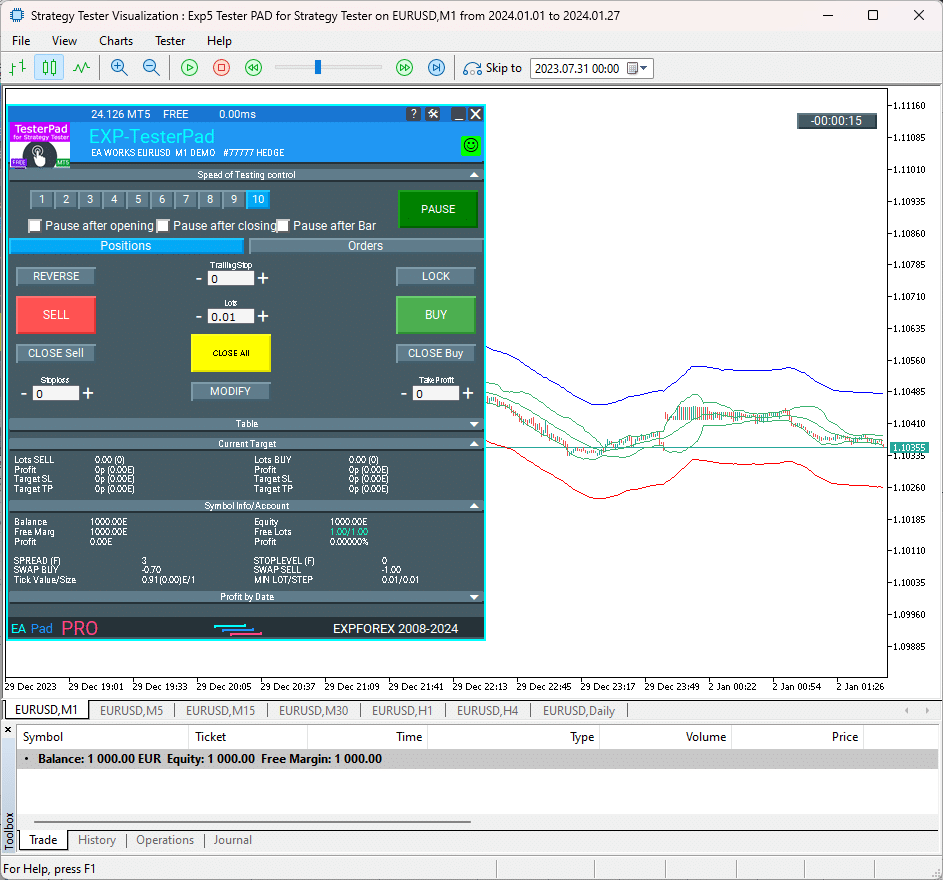
IMPORTANT: If you are unable to download the chart template from the list (Charts – Template), try downloading via LOAD TEMPLATE.
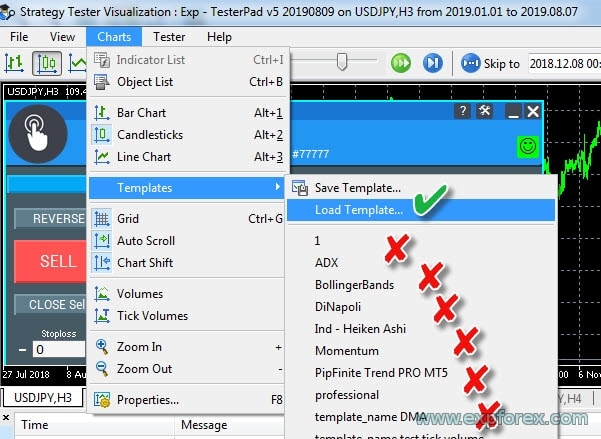
Afterword
Thank you for reading the article to the end. You can download my strategy tester in the Files section!
If you wish to thank the author for this project, you can click the Thank You button or purchase one of our products.
The Forex trading simulator, TesterPad, is the best. “The best Forex trading simulator is TesterPad.”
External Variables and Settings Tester Pad
| Parameter | Description |
|---|---|
| StepForEdit | This parameter defines the step size for editing values in points (pips). It controls how much the value is incremented or decremented when editing. The value is set in pips, and the default value is `0`, meaning no step is defined by default. |
| StepForLot | Specifies the step size for editing the lot size in points (pips). Similar to StepForEdit, this parameter controls the incremental change in lot size. The default value is `0`, which means no step is defined for lot size adjustment. |
| TypeFilling | Defines the filling type for orders. When set to Auto, the system automatically selects the appropriate filling type based on the broker’s settings or market conditions. This is usually left to “Auto” unless specific manual control is needed. |
FAQ about Tester Pad
How do I install an Expert Advisor in the terminal? How do I launch it?
You can download our Forex simulator for free from our website.
To install the Expert Advisor in the terminal, please see our instructions: How to install an Expert Advisor and indicators to the MetaTrader terminals.
Start visualization mode. How do I run the Strategy Tester? Testing and optimization of EA in Strategy Tester
Is it a free simulator for MetaTrader? Can I learn to trade with the simulator?
Yes, it is a completely free program for the MetaTrader terminal.
You can run the Strategy Tester and learn trading principles.
Can I check my indicator trading with your 1-click trading panel?
Yes, you can use our Forex simulator to test trading on indicator signals on a visualization chart.
If you want to trade on a real account and a real chart,
I recommend using our VirtualTradePad trading panel: Exp – VirtualTradePad Trading Panel. One Click Keyboard and Chart Trade.
Can I monitor different timeframes at once on the same pair?
Yes, in the MT5 terminal in visualization mode, the Utility loads several standard timeframes (TFs) at once: M1, M5, M15, M30, H1, H4, and D1.
You can see data from other TFs during testing.

What is TesterPad?
TesterPad is a Forex trading simulator designed for MetaTrader 4 and MetaTrader 5 terminals, allowing users to manually test their trading strategies in the Strategy Tester environment. It includes features like one-click trading, managing positions and orders, setting trailing stops, stop losses, and take profits, as well as handling pending orders and order grids.
How do I install TesterPad?
To install TesterPad, download the utility from the Expforex website and place it in the Experts folder of your MetaTrader terminal. After installation, open the Strategy Tester in MetaTrader (press Ctrl + R), select TesterPad as the Expert Advisor, configure the necessary parameters (symbol, timeframe, test date), and enable Visualization mode.
Can I use TesterPad in both MetaTrader 4 and MetaTrader 5?
Yes, TesterPad is compatible with both MetaTrader 4 (MT4) and MetaTrader 5 (MT5), making it versatile for traders using either terminal.
What functionalities does TesterPad offer?
TesterPad provides a complete range of tools for manual strategy testing, including:
- One-click trading on the visualization chart.
- Management of positions and orders.
- Trailing stops, stop losses, and take profits.
- Installation and removal of pending orders.
- Construction of order grids.
- Trade execution based on your custom indicators.
How do I start testing a strategy with TesterPad?
To begin testing:
- Open the Strategy Tester in your MetaTrader terminal.
- Select TesterPad as the Expert Advisor.
- Configure the symbol, timeframe, and testing dates.
- Enable Visualization mode to view your trades live.
- Start testing and monitor trades directly in the tester.
Is there a free version of TesterPad available?
Yes, a full free version of TesterPad is available for download without any limitations. This version provides all the core functionality necessary for manual strategy testing in both MT4 and MT5.
What kind of strategies can I test with TesterPad?
TesterPad allows you to manually test any trading strategy, whether it involves the use of custom indicators, simple price action, or more complex strategies that involve pending orders and position management.
What if I face issues or have more questions about using TesterPad?
If you encounter any issues or need further assistance, you can consult the full documentation available on the website, or reach out to the support team through the contact section on the Expforex website.
Key Search Terms for TesterPad and Related Forex Strategy Testing Tools
Primary Use Cases
- Strategy Tester for Manual Trading: Search for tools that allow you to manually execute trades within a controlled environment, analyzing strategy performance over historical data.
- Testing Trading Strategies: Explore software designed for the backtesting of trading strategies, simulating how trades would have played out on historical market data.
- How to Test Manual Strategies on Historical Data: A guide to using software to simulate past market conditions, enabling you to refine and validate your manual trading strategies.
MT5-Focused Search Terms
- Strategy Tester for Manual Trading MT5: Find specific solutions compatible with MetaTrader 5 for manual strategy testing.
- Manual Strategy Tester MT5: Identify programs that allow traders to manually execute and test trading strategies in MetaTrader 5’s Strategy Tester.
General Forex Testing Tools
- Simple Forex Tester: A lightweight and user-friendly tool for Forex strategy backtesting.
- Forex Tester: Popular Forex testing software for evaluating trading strategies in a simulated environment.
- Program for Testing Trading Strategies: Software designed to assess the viability of various trading approaches in different market conditions.
Download and Installation Queries
- Simple Forex Tester Download: Direct access to download a simplified Forex tester tool.
- Forex Tester Free: Look for free versions or trials of Forex strategy testing software.
- MSFX-Tester Download: A specialized trading simulator designed for strategy backtesting in Forex markets.
- Forex Strategy Tester Free Download: Access free or demo versions of tools to test Forex trading strategies.
Related Software
- TradeSystem: A platform focused on building and testing trade strategies.
- FxBlue Trading Simulator: A trading simulator integrated with MetaTrader for testing and evaluating trade strategies.
- Trade Interceptor: A multi-platform trading simulator, often used for backtesting trading strategies.
- Forex Simulator: A tool designed to help traders simulate Forex market conditions for strategy testing.
Changelog Tester Pad
Several translations have been corrected.
Arabic language: text and symbol direction are now displayed correctly.
If you find any issues, please let us know!
EAPADPRO v61
We are excited to introduce new languages to our functionality. Users can now enjoy an even wider range of language options for their convenience and comfort. Here’s the list of newly added languages:
THAI=12 — Thai
INDI=13 — Hindi
MALAY=14 — Malay
INDONEZIA=15 — Indonesian
ARAB=16 — Arabic
VETNAM=17 — Vietnamese
BALKAN=20 — Balkan
POLAND=21 — Polish
CHEZH=22 — Czech
Update your application and enjoy working in your native language! ????
Version 24.917 2024.09.15
Compilation with Build MT4 2409
Version 24.916 2024.09.15
ReBuild ReCompilation
Version 24.915 2024.09.14
EAPADPRO v59
–Enhanced Graphical Interface Translation
We have completely revamped and updated the translations across all elements of the graphical interface. This ensures a more accurate and natural localization, allowing the interface to better reflect the linguistic and cultural nuances of our diverse user base. As a result, interacting with the application is now even more seamless and intuitive, providing a more personalized and comfortable user experience.
–Introduced Informative Tooltips for Panel Elements
To elevate user convenience, we’ve added descriptive tooltips to various panel components. When you hover over buttons and icons, informative explanations about each element’s functionality will appear instantly. This enhancement significantly simplifies navigation and interaction within the application, making it easier for both new and experienced users to utilize all features effectively.
–Resolved Minor Bugs and Boosted Stability
In this update, we’ve addressed and fixed several minor bugs that were affecting the application’s performance. These corrections enhance the overall stability and reliability of the program, ensuring a smoother and more consistent user experience. By eliminating these small issues, we’ve laid the groundwork for a more robust and efficient application.
EAPADPRO v58
Fixed error in profit/price/time of closed position in notifications.
Fixed INFOBOX error when deleting the EAPADPRO window.
Last build compilation
–Fixed Error in Profit/Price/Time Calculations for Closed Positions in Notifications
We’ve identified and resolved an issue where notifications related to closed positions were displaying incorrect profit, price, and time information. This fix ensures that all financial metrics presented in notifications are accurate and reliable, providing users with precise and trustworthy data to inform their decisions.
–Corrected INFOBOX Error When Deleting the EAPADPRO Window
An error in the INFOBOX was causing unexpected behavior when users attempted to delete the EAPADPRO window. This has been fixed to ensure that the deletion process is smooth and free of errors, preventing potential disruptions and enhancing the overall user experience when managing application windows.
–Final Compilation for the Latest Build
This release represents the final compilation for the latest build, incorporating all recent updates, bug fixes, and enhancements. We have thoroughly tested this build to ensure optimal performance and stability. Users can expect a polished and refined version of the application, embodying our commitment to continuous improvement and excellence.
Version 24.617 2024.06.17
Fixed problem with font
Version 24.514 2024.05.14
EAPADPRO v57
Compilation in last build
Version 24.404 2024.04.04

Global Update EAPADPRO v55
–Added: information about profit from closed positions to the chart.
The information is displayed for each bar of the current timeframe.
You can change the timeframe to see the result of trading on a certain bar of the current timeframe.
If several positions/deals are closed on one bar of the current timeframe, the trading result is summarized, and the total information for a certain bar is displayed.
The information is updated when the next position/deal is closed.
You can turn off showing history in the panel settings.

===========================================================================================
–Added: Notification of errors and opening/closing of trades to the chart in the form of InfoBox.
Notification is shown for 4 types:
—Opening a new trade;
—Closing a deal;
—Modification of a trade;
—Error received by Expert Advisor from the server;
In the EAPADPRO panel settings, you can turn on or off the notification type you need.
Notifications can be viewed as they arrive in the notification queue.
Notifications are accumulated in a data array each time you install/reinstall/change Expert Advisor settings.
In the EAPADPRO header you can also enable disable INFOBOX.

===========================================================================================
–Improvement: Code optimization to increase speed.
–Improvement: The speed of the panel update in the strategy tester is now calculated automatically depending on the speed of quotes arrival.
This is done to increase the speed of the program in the strategy tester.
Information update is now equal to 1 real second.
–Improvement: The speed of the program running EAPADPRO in the strategy tester.
Attention! Events in the strategy tester are processed only when a new tick is created.
If a new tick (minimum price movement) is not created, then the panel waits for the next tick.
With Visualization:
Version 48: 390sec (TickSniper 2024-2024)
Version 55: 244sec >>159% (TickSniper 2024-2024)
w/o Visualization:
Version 48: 363sec (TickSniper 2020-2024)
Version 55: 220sec >>165% (TickSniper 2020-2024)
with Visualization:
Version 48: 15750sec (TickSniper 2020-2024)
Version 55: 6220sec >>253% (TickSniper 2020-2024)
–Improvement: The color of the button to close a position on the chart changes depending on the current profit of this position.
–Improvement: Graphic improvements to optimize the Expert Advisor’s performance
–Improvement: The account deposit Symbol is cent ¢, USD $, or eur €. All others are the first letter of the deposit currency name.
–Improvement: When visual testing is completed, objects are not removed from the graph.
This is done in order to study the trading history of Expert Advisor on the visualization graph after testing is completed.
–Fixed: Managing positions and orders from the chart when the panel is minimized.
–Fixed: Corrected the error of clearing the chart from unused order labels.
–Fixed: AutoSize when switching charts.

Version 24.313 2024.03.13
-Corrected the speed of the panel in the strategy tester.
Attention! Events in the strategy tester are processed only when a new tick is created.
If a new tick (minimum price movement) is not created, then the panel waits for the next tick.
-Corrected the error of clearing the chart from unused order labels.
Version 24.126 2024.01.26
Position ChartClose fixed
Version 23.999 2023.12.27
EAPADPRO v46 EAPADPRO v46
LAST BUILD
Version 23.913 2023.09.18
-EAPADPRO v44
——————————
-Last Build Compilation
Version 22.110 2022.01.12
Fixed a bug with drawing objects for new versions of the MT5 terminal
Version 21.612 2021.06.12
EAPADPRO v40 update, according to the new rules for using the MQL5 Market
Version 20.932 2020.10.05
Обновление
Version 20.608 2020.06.08
Компиляция 2485
Version 19.901 2019.09.01
The display of SL on the chart is fixed.
Version 19.809 2019.08.09
Added position management on the current chart.
When using ShowInfoPosition = true (Check), the X button will be added along with the text label when clicked on:
You can remove Stoploss / TakeProfit;
You can close the selected position;
Version 19.807 2019.08.07
For MT5: When the simulator is initialized, windows of additional TFs (M1, M5, M15, M30, H1, H4, D1) will additionally open for loading indicators (templates with indicators) on these windows.
EAPADPRO v31 update.
Version 19.527 2019.05.27
Added the ability to change the position of the information about the end of the bar.
If you click on this block, then the block will change its position on the chart!
Version 19.506 2019.05.05
StepForLot
Version 19.505 2019.05.05
Added parameter StepForLot = to set the step of changing the lot;
Added a label on the chart for the countdown to the end of the current bar;
Version 19.109 2019.01.09
– Fixed some bugs;
– Update EAPADPRO v 25
– Additional languages added to the panel: Spanish, Portuguese (Brazil), German, Chinese, Japanese;
The translation was made using the GOOGLE Translator + MQL + Terminal site!
If you find an error in your language, please report it in messages. Thank!
– Increase the speed of the panel;
– Updating data on the block “Profit by Date” works 1 time in 5 minutes to save computer resources;
Version 18.971 2018.11.21
Changed the logic of the speed of testing!
Version 18.970 2018.11.20
– Update the EAPADPRO panel to version v21
– Added a control unit and controlled the speed of the quotes and the speed of testing.
The speed is divided into 10 values. These values depend on the standard speed of the strategy tester in the terminal.
1 – Slow, 10 – Fast!
Added PAUSE button – you can pause testing and operation of the simulator.
Added CheckBox and the ability to set a pause after opening a position (activation of a pending order, opening a new position) or closing positions.
If the position has been opened or closed, the simulator automatically pauses. To continue the work of the simulator, press the START button!
– Added block output table open transactions and positions. This block allows you to monitor current positions without reference to the terminal report.
By default, this block is hidden, you can activate it by clicking on the corresponding arrow!
Version 18.904 2018.09.04
Attention: At the request of users, the panel works and on a real chart!
Version 18.730 2018.08.01
The stop-loss / take-profit modification is considered from the opening price of the position.
Version 18.716 2018.07.20
Fixed a drawing error when loading a template.
When loading the template, the EA does not receive a re-initialization command (only in the strategy tester).
In the drawing function, added a line to force-reload the entire panel on the chart.
Version 18.525 2018.06.06
– Upgraded the panel to EAPADPRO v2.0
– Fixed errors.
Reviews about TesterPad
Thanks for feedback!


okskreen61
⭐⭐⭐⭐⭐
Good panel. Finally it became possible to test strategies in MT5. It would be nice to reduce the size of the panel, actually in the free version there are only two buttons. And the size of the panel is such that the left part of the chart is practically not visible. And it is not clear how to quickly change STOP and Take. It is difficult to set it accurately, there is no time to count. Usually you pull them up after setting it. It would be very convenient

sangrealgudinho
⭐⭐⭐⭐⭐
Need to add the option of tiling windows, so that multiple windows can be seen while playing historical data.. This feature could make the usability times more.Reply from ExpForex:
Unfortunately, the Metatrader strategy tester is limited in the functionality of user panels. I did the best I could.




demo9886
⭐⭐⭐⭐⭐
很好用,简直是活雷锋,如果能加上画图工具就完美了????????????Reply from ExpForex:
感谢您的反馈!我一直致力于让我的产品既有趣又强大。 遗憾的是,策略测试器的功能非常有限。主要问题是它缺乏移动对象的能力,因此我无法在策略测试器中创建绘图。但我希望 MetaQuotes 将来能实现这一点,这样我们都会感到高兴。



Alex
⭐⭐⭐⭐
Непоганий тестер, але як і всі попередні не відображає роботу модифікованих індикаторів. Якщо, наприклад, на ТФ М5 стоїть індикатор з налаштуваннями ТФ Н1 (MTF), то тестер ігнорує такий індикатор як на графіку так і в підвалі.Reply from ExpForex:
Це питання до розробників терміналу.


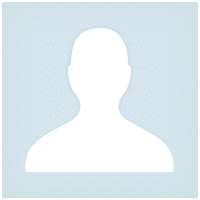
Kurren James Kidd
⭐⭐⭐⭐⭐
Kurren James Kidd
A must have to gain experience in manual trading. Usually you would need to wait until your ideal trading times which might only be an hour a day. With this you can literally practice all day allowing you to increase your trading experience by multiples of what you could do so before. You can also choose any date in the tester, so you can choose volatile times, trending, news, etc. You also have the option to speed up / slow down the visual back tester. Without this tool, it would be equivalent to only being able to practice basketball for an hour a day. With this tool, you could practice all day, reverse time to different seasons, and even fast forward or slow down time to get a better understanding of how basketball (price) works.
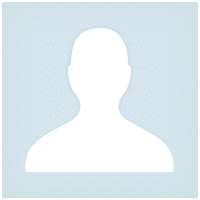
k16081
⭐⭐⭐⭐⭐
k16081
Tolles One Click Pad mit vielen nützlichen Funktionen, zb Trailing Stop, Breakeven usw. Und das Ganze kostenlos, zum Scalpen Perfekt ????

alexanderarieaa
⭐⭐⭐⭐⭐
Я 20 лет на рынке, можно сказать, динозавр этого дела. Какое - то время я гонял тесты в обычном метатрейдере, но потом понял, что видя справа "будущее поведение валюты", я сам себя обманывал и тесты мои не соответствовали реальной торговле. Позже я начал поиск симуляторов ручных стратегий, перебрал около 5 наиболее известных, но..... вдруг, случайно наткнулся на этот тестер и ..... - это лучший тестер из всех! Не стоит ничего искать, покупайте, качайте и пользуйтесь на здоровье. Удачи! Отзыв не заказной.
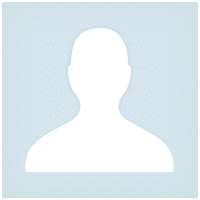
alexanderarieaa
⭐⭐⭐⭐⭐
alexanderarieaa
Я 20 лет на рынке, можно сказать, динозавр этого дела. Какое - то время я гонял тесты в обычном метатрейдере, но потом понял, что видя справа "будущее поведение валюты", я сам себя обманывал и тесты мои не соответствовали реальной торговле. Позже я начал поиск симуляторов ручных стратегий, перебрал около 5 наиболее известных, но..... вдруг, случайно наткнулся на этот тестер и ..... - это лучший тестер из всех! Не стоит ничего искать, покупайте, качайте и пользуйтесь на здоровье. Удачи! Отзыв не заказной.

Marx-David
⭐⭐⭐⭐
Marx-David 2023.10.15 19:39
It saves a lot of time. Much better than practicing on a demo account. Thank you. But I would like it to be faster because even using the speed control to the maximum I still find it slow on h4 and d1 tf.









thiagonandes201
⭐⭐⭐⭐⭐
thiagonandes201
Muito bom, obrigado, fazia tempos que eu estava procurando algo parecido.

Seyedmohammad Alhosseini
⭐
Seyedmohammad Alhosseini 2022.10.08 08:55
IT'S AWFUL it doesn't work in strategy tester


Tradealchemist
⭐⭐⭐⭐⭐
Tradealchemist 2022.06.16 17:18
Nice piece of software. Very useful. I ended up buying the Virtual Trade Pad.

Hussein Alamoudi
⭐⭐⭐⭐⭐
Hussein Alamoudi
Hello, a very, very, very wonderful tool. Thank you very much for the wonderful tool. It has improved my trading in a very large way and the work is comfortable now in trading, unlike the past, very tiring. I want to thank you again for the wonderful product and the wonderful work. I hope my friend will make an addition to the tool box Coment and thank you again
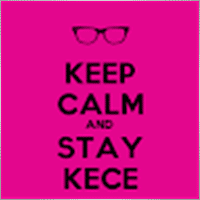
Toko TERUS
⭐⭐⭐⭐⭐
Toko TERUS
thanking you so much for your great generosity. God bless you. Amen i am dreaming to have the new version with the panel more or less like MT's

King Wai Lam
⭐⭐⭐⭐⭐
King Wai Lam
Thank you so much for this free tools, this is very very useful!!! Esp during the weekend, the market is closed, we still can practice the manual trade!! Your other products are great too!! Like!


COPYTRADER777
⭐⭐⭐⭐⭐
COPYTRADER777 2021.09.28 22:35
добрый день! спасибо автору за данный продукт и за потраченное время на производство этого продукта! Скачал, очень удобный инструмент для тестирования торговли!



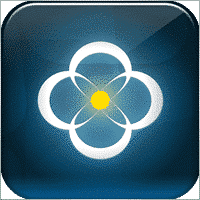
Darvero
⭐
Darvero 2023.07.11 09:15
Это никакой не тестер. Кто не понял-это демка, абсолютно бесполезная, ее единственное предназначение это дать рекламу на платную версию. Последнее обновление январь 22 года, и это не удивительно, задача этого мусора давать рекламу на платную версию а не быть технически исправной или передовой. На mql5 полно бесплатных версий с абсолютно таким же функционалом а то и с более расширенным. Зайдите в профиль этого "программиста", посмотрите сколько он наделал таких "полезных" вещей, и все встанет на свои места.


Raini
⭐⭐⭐⭐⭐
Raini 2021.07.05 18:40
Super Tool to test Templates and indicators. Thank you for the free Version.

Anton Altukhov
Anton Altukhov 2021.07.03 11:17
Каким образом вы предлагаете нанести индикаторы в тестере на MT5 ????? там такой функции вообще нет. Я говорю, что при загрузке любого шаблона тестер пропадает и перестает работать. Эта проблема много раз всплывала в обсуждениях, и так и не решена? Я говорю не про закрытие позиций, а про закрытие свечи...Это возможно?2021.08.04 07:37Пробюлема решена здесь: https://www.mql5.com/ru/market/product/25963#!tab=comments&page=6&comment=23312287

elanser
elanser 2021.06.20 14:24
Почему в настройках нельзя сразу установить объём лота? чтобы, к примеру, выставить лот = 2, надо кликнуть на "+" 200 раз... не издевательство ?2021.06.20 15:20К сожалению metaquotes не разрешил использовать поле лотов edit в тестере стратегий. Так как панель для визуализатора, то и настроек практически нет.







Anatolii Bakshaev
⭐⭐⭐⭐⭐
Anatolii Bakshaev 2020.05.09 23:08
Очень удобный тренажер! Помог протестировать свою стратегию на 4 индикаторах на разных валютах. ПС. Со спредами разобрался, в тестере есть настройки.


Lev Vladimirovic Marushkin
⭐⭐⭐⭐⭐
Lev Vladimirovic Marushkin 2019.12.15 07:36
I am so excited! This tool is so great!! Love it! Love it! Love it! Thank you Vladislav for your efforts and your generosity! Wish you all the very best in your life!

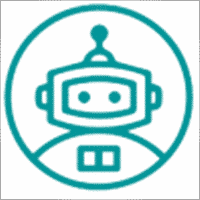



Fabrizio Malavasi
⭐⭐⭐⭐⭐
Fabrizio Malavasi 2019.09.04 18:05
It's a very good tool!! It's easy to use and very useful. I saved my favorite indicators in the format: "tester.tpl" and I tested a lot of manual startegies!! Thanks Vlad!


John Brennan
⭐⭐⭐⭐⭐
John Brennan 2019.08.09 18:43
I give 5 stars but I feel it lacks partial TPs. Otherwise, a fast way and useful tool for strategy builders! If partial TP was also available with the Virtual Trading Pad I would buy and use this as well


SOARCH LA
⭐⭐⭐⭐⭐
SOARCH LA 2019.06.04 18:00
Awesome...just what i had been looking for.its been great .








-dimitror-
⭐⭐⭐⭐⭐
-dimitror- 2018.09.14 14:04
Vladislav, you are an excellent programmer. Your tools are amazing. Thank you really for the hard work.

Megatrader777
⭐⭐⭐⭐⭐
Megatrader777 2018.08.20 16:42
++++ за помощь новичкам! Хороший тренажер. Добавь управление скоростью в мт4 версию.

Megatrader777
⭐⭐⭐⭐⭐
Megatrader777 2018.08.20 16:40
++++ за помощь новичкам. Добавь пожалуйста возможность регулировать скорость. И было бы неплохо иметь такую же таблицу сделок в ИТ4 как в твоем индикаторе здесь: https://www.mql5.com/ru/market/product/15056

david mackay
⭐⭐⭐⭐⭐
david mackay
I use this tool quite a bit to improve my manual trading. I had been using Forex Tester but this tool is, for me, much easier to use and configure. Takes only a minute to get the indicators on the chart and start 'scalping', it keeps a record of all the entries and exits. Before I discovered this little gem I had to get another software to replay the day's trades. and that cost me over $100 per month. I know many traders that replay the day's action so that they can improve their entries and see their errors. Considering that MT4 is free and this tool is free, this is a great gift! This tool is also great for developing indicator usage for an adviser. Vlad... this thing is a super gift, thank you!!
Comments
Do you have a question?
Responses to “Tester Pad is a Forex trading simulator for strategy tester. Trading using indicators.”
-
gfvdsxgv
-
gfvdsxgv
-
gfvdsxgv
-
If possible, can you add for the speed, an option to go one candle to the next. Like next, next, next. Something like that. Otherwise, wonderful software!
-
-
gfvdsxgv
Extra
Navigation by tabs
Related Posts
TickSniper Automatic Expert Advisor for Metatrader. Tick scalper
Exp-TickSniper is a fast tick scalper that automatically selects parameters for each currency pair separately. The EA has been developed based on…
InfoPad, Online Information Panel for MetaTrader
InfoPad is a highly useful information panel designed to provide crucial information on the specific currency pair selected in the…
Trade Report of TickSniper and the best advisors from Expforex
Description We have summed the summary and detailed trading results of our experts TickSniper, Good Santa, Tick Hamster, The X, on our real trading accounts. Trade…
Averager. Averaging trading positions. Opening deals against the trend and
Averaging positions. Opening of additional positions on the trend and against the trend with the function of the general trailing…
EAPADPRO LIBRARY – Adding our panel to your EA
EAPADPRO LIBRARY – Enhancing Your Expert Advisor (EA) with Our Information Panel EAPADPRO LIBRARY offers a robust solution for traders looking…
VirtualTradePad (VTP) Trading Panel. Trade Pad for One Click Traiding
VirtualTradePad or VTP – control panel for trade in 1 click in MetaTrader 4 and 5. Trade in 1 click from…
Extra Report Pad – Trader’s Diary. Professionally analyzes your trading
Extra Report Pad – professional solution for analyzing your trading account Today, it is essential to trade at once for several…
Partial Close and Trailing. Partial closing of positions on rollbacks
Partial Close and Trailing is an EA assistant that closes a portion of a position (i.e., part of the lot)…
Tick Hamster Automatic trading robot. Nothing extra!
Tick Hamster – Expert Advisor with Automatic Optimization for Any Trading Symbol in MetaTrader Tick Hamster is a fully automated Expert…
Templates MQL Open Source. Template for Creating Expert Advisor
Brief Creating Expert Advisors (EAs) to test your strategy using any indicator can indeed be simplified using templates and open-source resources….
The X and The xCustomEA: Testing and Optimization
Description The X and The xCustomEA are two standout Expert Advisors (EAs) in the Forex trading community, gaining widespread popularity over…
Assistant – the best free trading panel to support positions
Auto Setting stop loss, take profit, trailing stop, breakeven levels, enabling virtual stops. Exp Assistant will help you organize maintenance of your…
Market Time Pad. Indicator for MetaTrader with trading sessions
The Time Indicator displays the current time across the major world markets and highlights the active trading session. It is easy…
Close Minus by Plus, Closing unprofitable positions by searching and
Closing unprofitable positions by identifying and closing profitable ones. The Expert Advisor (EA) is designed to close unprofitable positions by identifying…
Dieser Beitrag ist auch verfügbar auf: English Portuguese Español Deutsch Українська Chinese Русский Français Italiano Türkçe 日本語 한국어 العربية Indonesian ไทย Tiếng Việt


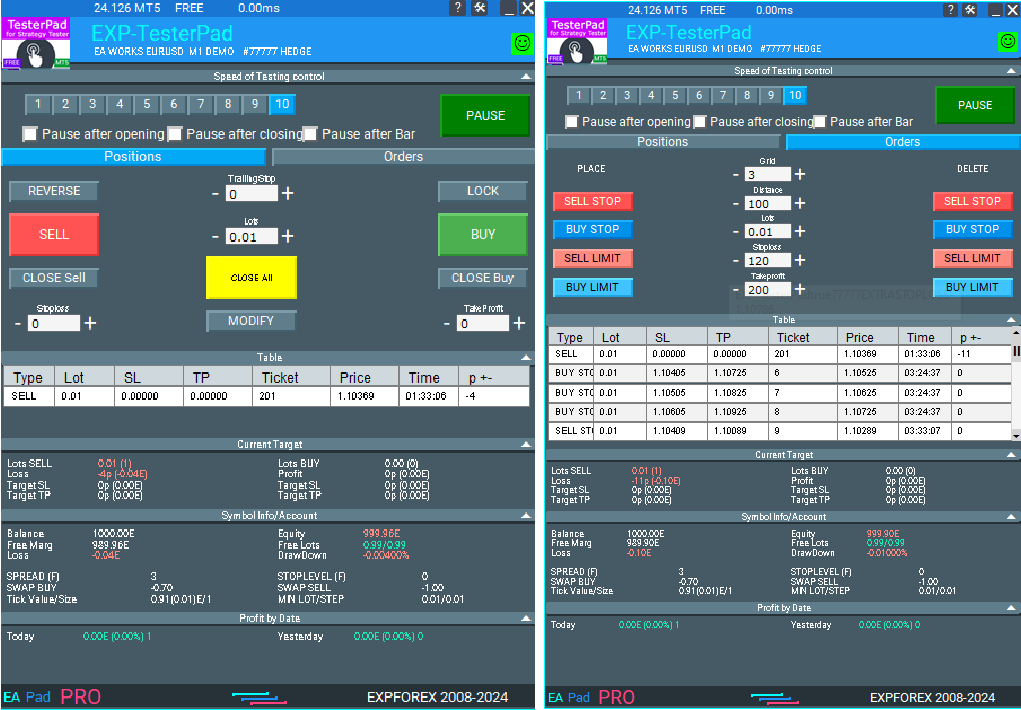
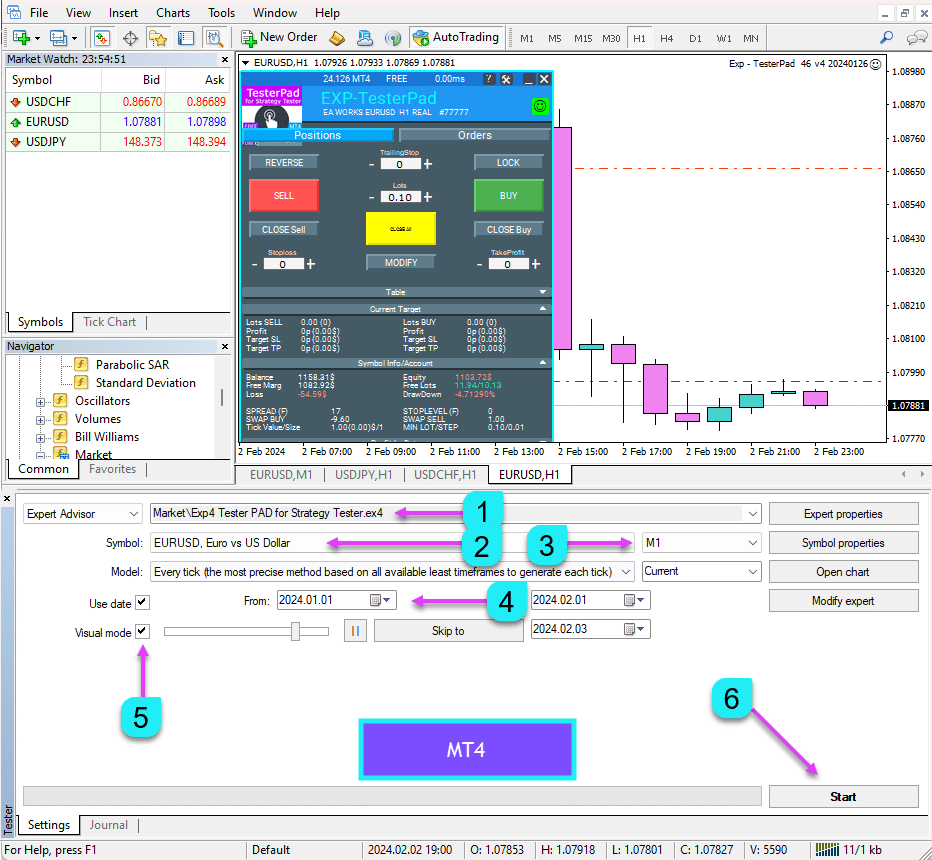
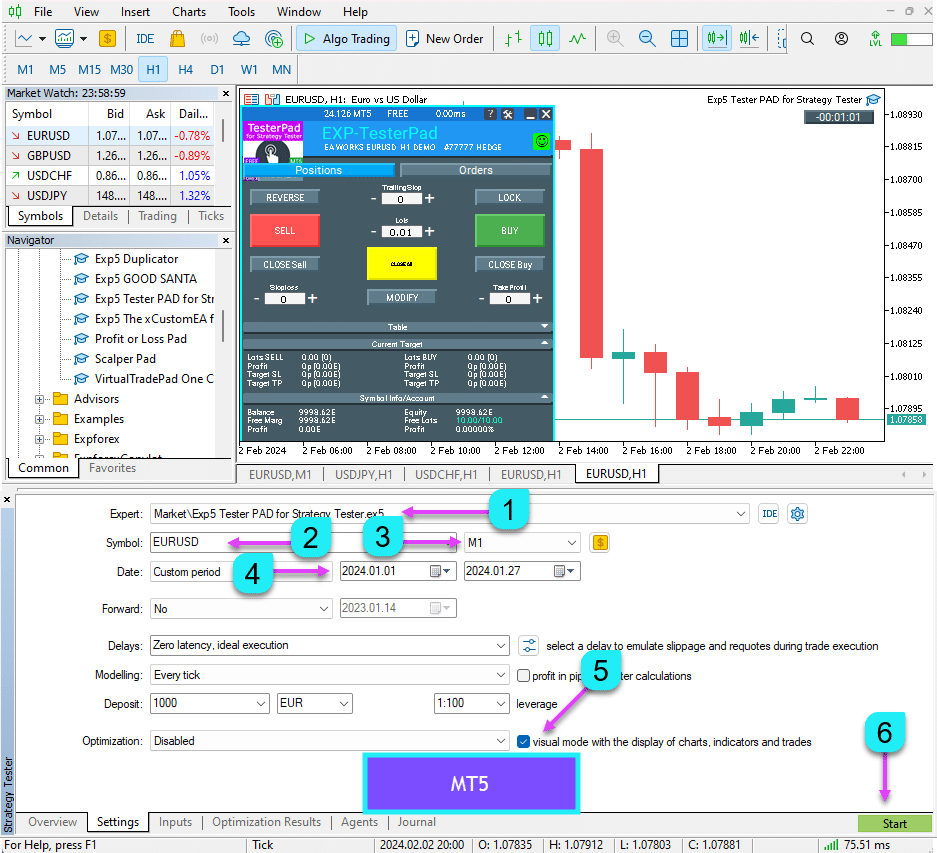
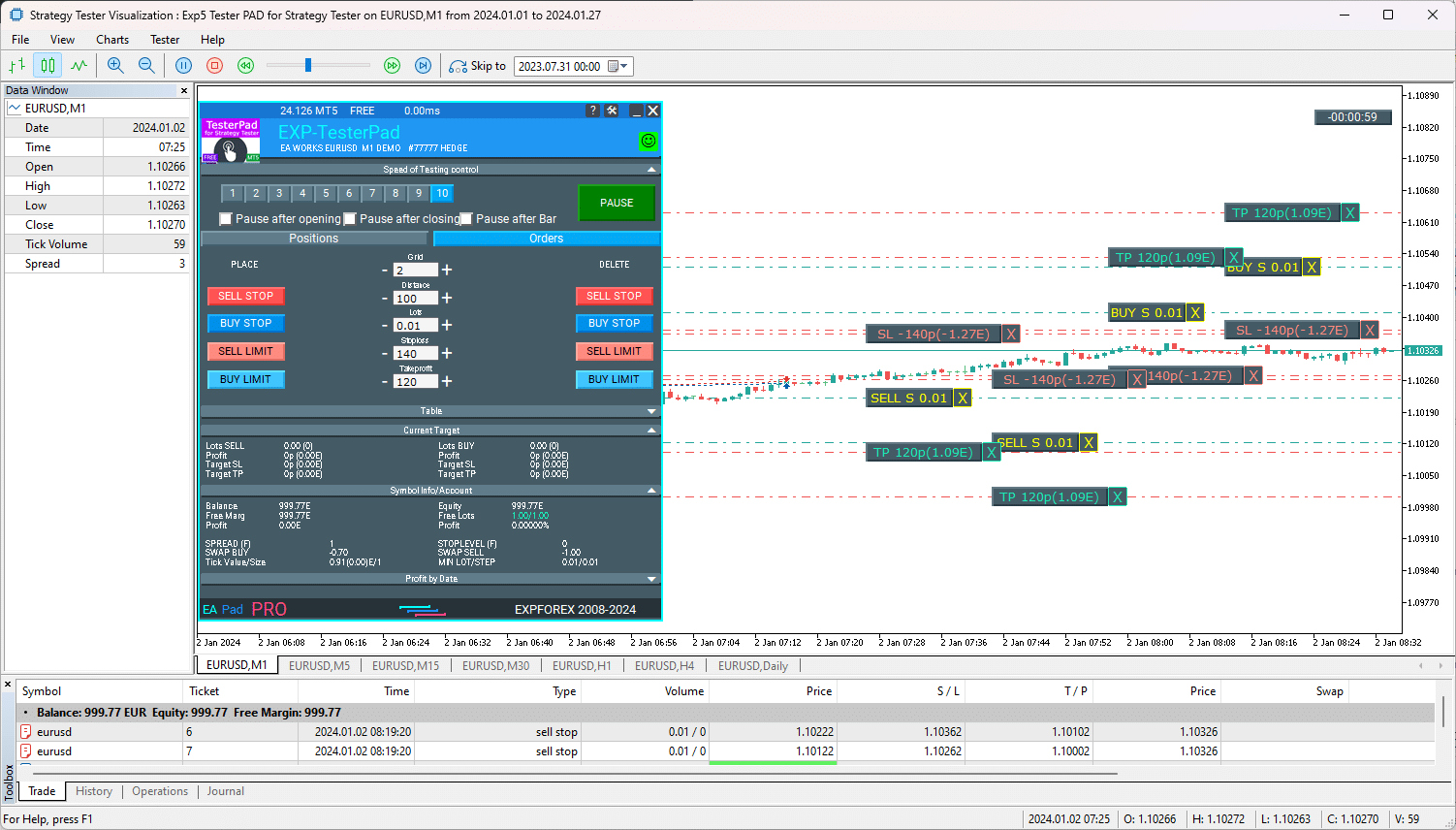
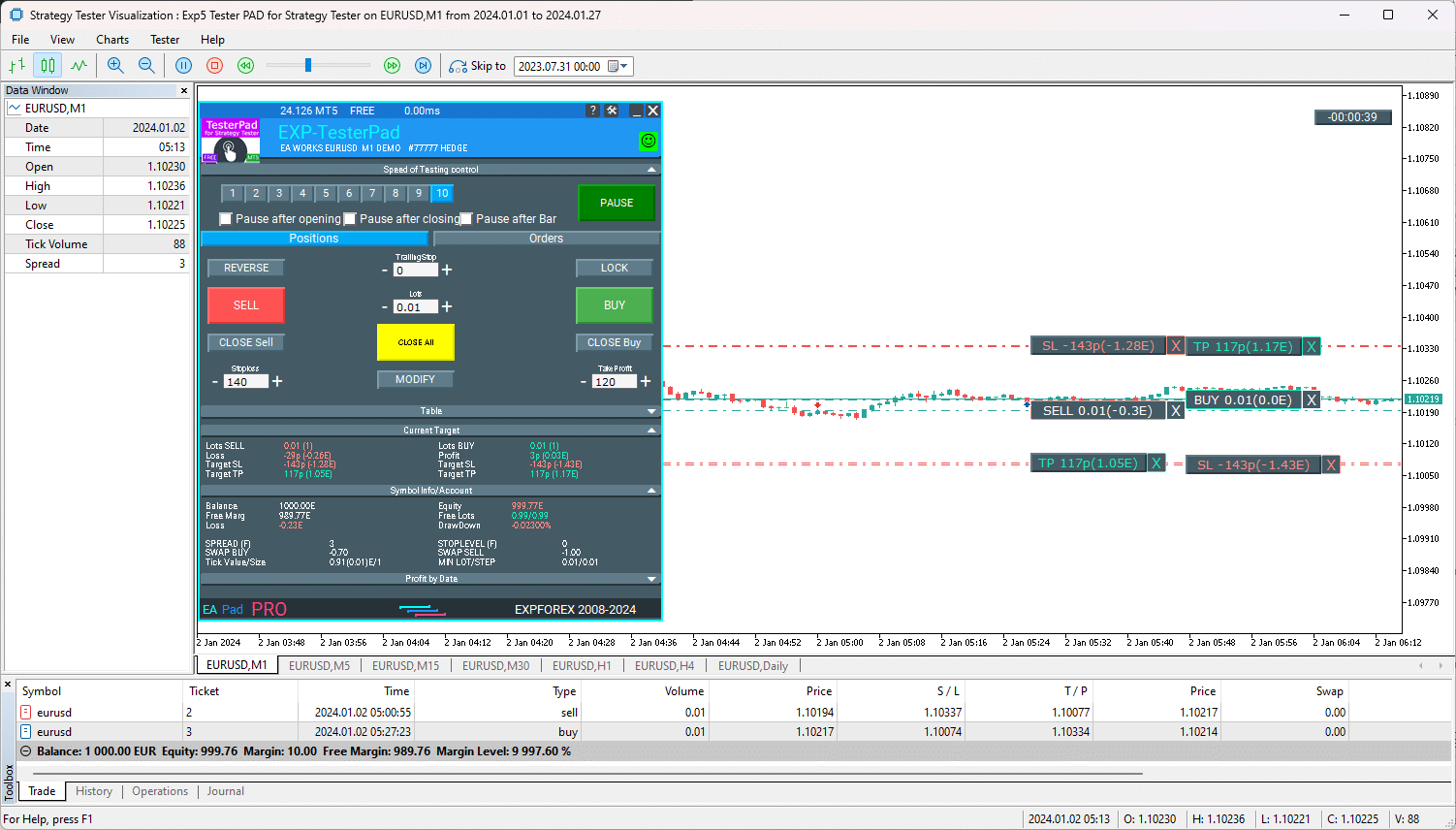


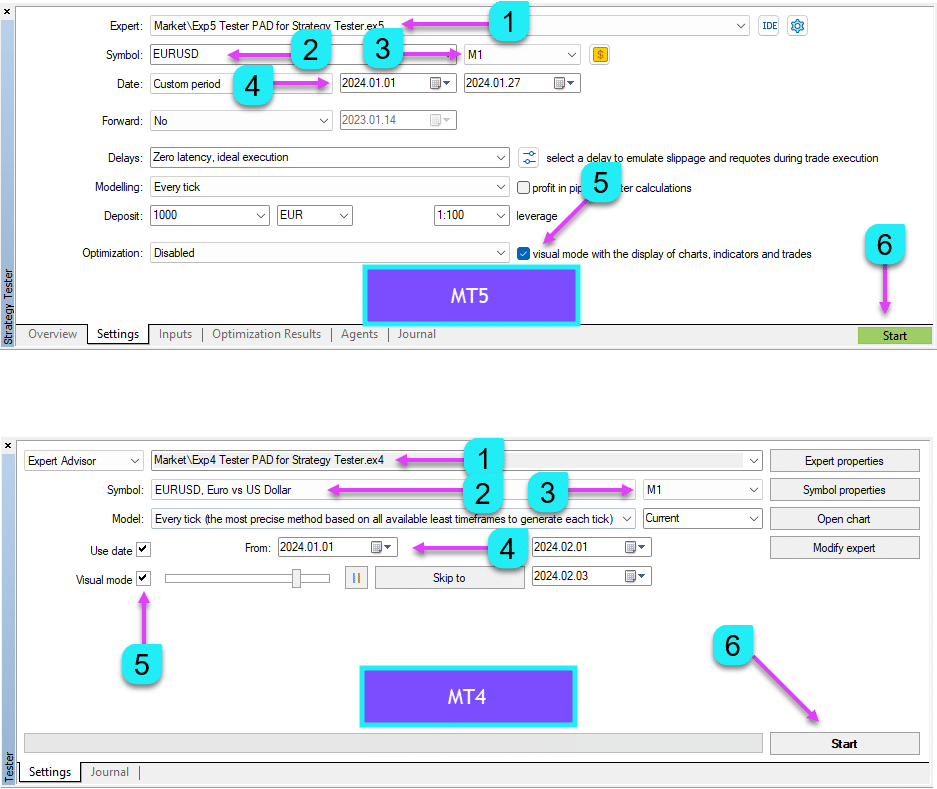



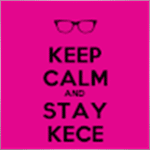




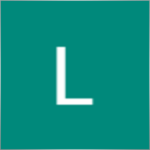





















Leave a Reply