
OrderSPY. Closed Position Monitor

Freelance: Custom Programming on MetaTrader and MQL?
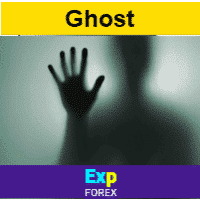
Daily Price Movement Indicator
The Daily Price Movement Indicator is a powerful tool designed to provide a clear visual representation of price movement for the current day, starting from the opening point. It allows traders to gain deeper insights into market behavior, particularly by tracking price action from the daily open, which can be virtually shifted for brokers where time is not displayed in UTC. The indicator is highly customizable, with adjustable parameters to match different trading preferences.
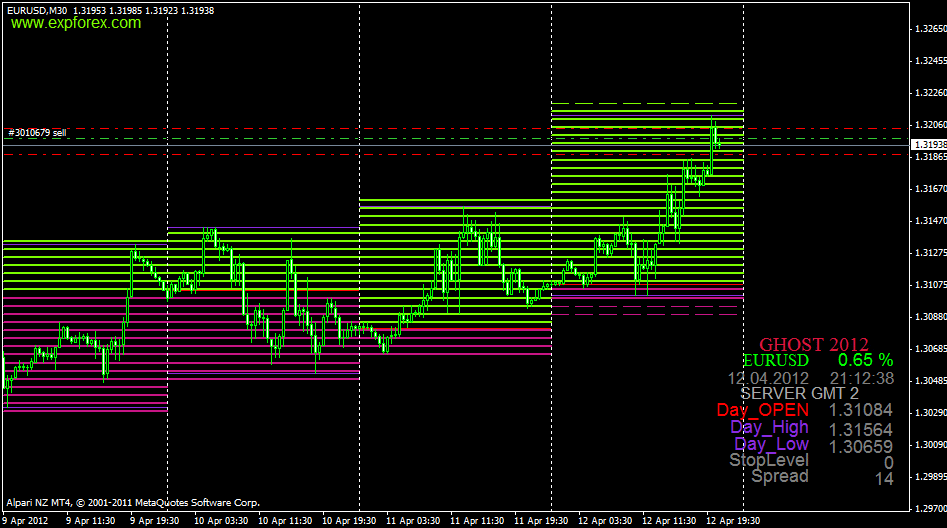
Key Features of the Indicator
- Daily Price Visualization: Displays the price movement for the current day, with the opening point as a reference. This helps traders analyze the market trend starting from the beginning of the trading day.
- Customizable Time Shifts: For brokers using non-UTC times, the day can be virtually shifted by hours or minutes to align with your specific requirements.
- Detailed Market Information: The indicator provides crucial trading data, including:
- The current day display in the lower right corner.
- The opening point of the day.
- High and Low prices for the current day, which can also be adapted for a virtual day.
- Broker’s time for accurate market tracking.
- Price change in percentage relative to the opening point of the day.
- The minimum stop level allowed on the server.
- Spread information.
- Visual Price Trends:
- Green lines indicate price behavior in a buy trend, making it easier for traders to identify potential bullish opportunities.
- Red lines represent the sell trend movement, highlighting bearish scenarios based on the day’s opening point.
- Dashed lines show potential price directions, providing a visual representation of expected market movements.
- Adjustable Price Movement Width: Traders can customize the width of the price movement cell using the input parameters, making it adaptable to different market conditions and strategies.
Advantages of Using the Daily Price Movement Indicator
- Enhanced Market Awareness: Gain immediate insight into price action throughout the day, helping traders to better time their entry and exit points.
- Adaptable to Non-UTC Brokers: The indicator’s ability to virtually shift the day by hours or minutes makes it suitable for brokers with different time zones.
- Comprehensive Market Data: Provides all the essential information a trader needs for understanding the day’s price action, from opening levels to spreads and stop levels.
- Visual Clarity: The use of color-coded lines helps traders quickly determine whether the market is in an uptrend or downtrend, without the need for complex analysis.
How to Use
- Install the Indicator in your MetaTrader terminal by copying the file to the
/indicatorsfolder. - Attach the indicator to your chosen chart to immediately view daily price activity.
- Adjust input parameters as needed to match your trading style and the broker’s time settings.
- EA The xCustomEA: Universal Trading Advisor for iCustom Indicators. Custom Strategy Builder
- Tester Pad is a Forex trading simulator for strategy tester. Trading using indicators.
Why Choose the Daily Price Movement Indicator?
- User-Friendly: Simple installation and clear visual indicators make this tool accessible even for beginner traders.
- Effective Analysis Tool: Stay informed about the daily highs, lows, and changes in market prices with just a glance.
- Trading Versatility: Whether you’re scalping, day trading, or swing trading, the indicator provides vital insights into daily price movements that can enhance your trading strategy.
For more details and to download the Daily Price Movement Indicator, visit Expforex.
FULL for FREE!
This is FULL FREE version without limits!
You can download and install our program for free!
Indicator Options:
- StartHour=0; //- hour of the beginning of the virtual day according to the terminal time. The default is 22.
- StartMin=0; //- start time of the virtual day. It must be a multiple of 15 minutes. The default is 00.
- CellPip=50; // – Cell width in pips
- DaysIndicated=10; //- number of days for which to display the indication.
- YOUR_GMT_TIME=2; // Your UTC offset (Clock settings – time zone. )
Also try this:
Questions?
If you have any questions, please ask them. We do not sell the pig in a poke.
And each of our products can be checked before the purchase.
We appreciate your attitude and wishes for our products and try to keep the quality standard high.
Thank you for being with us!
Do you have a question?
この記事は次の言語でもご覧いただけます: English Portuguese Español Deutsch Français Русский Українська Indonesian Italiano العربية Chinese 日本語 한국어 Türkçe ไทย Tiếng Việt


Leave a Reply