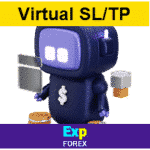
Virtual Stoploss Virtual Takeprofit Virtual TrailingStop

CrossObjectAlert: Alerts for Object Crossings in MetaTrader

Description
Virtual Day Indicator – A Solution for Traders
Recently, I encountered a challenge: I was searching for an indicator that could accurately draw virtual days. Despite reviewing many indicators, I couldn’t find one that worked properly.
That’s why I’m excited to introduce the Virtual Day Indicator—an effective tool that draws virtual days while displaying the opening price, as well as the high and low levels for the virtual day.
This indicator provides a clear representation of these levels, making it easier for traders to understand market behavior and make informed decisions.
The display of levels in capital letters further enhances visibility, making it an essential tool for those who want a complete overview of the daily price movement.
Key Features Virtual Day :
- Draws virtual days based on customizable time settings.
- Displays the opening price, high, and low levels for the virtual day.
- Enhanced visibility with capital letters for better readability.
- Suitable for traders who need a detailed overview of price movements throughout the day.
Keywords: Virtual Day Indicator, opening price, high and low levels, daily price movement, virtual day, trading indicator, draw virtual days, market behavior.

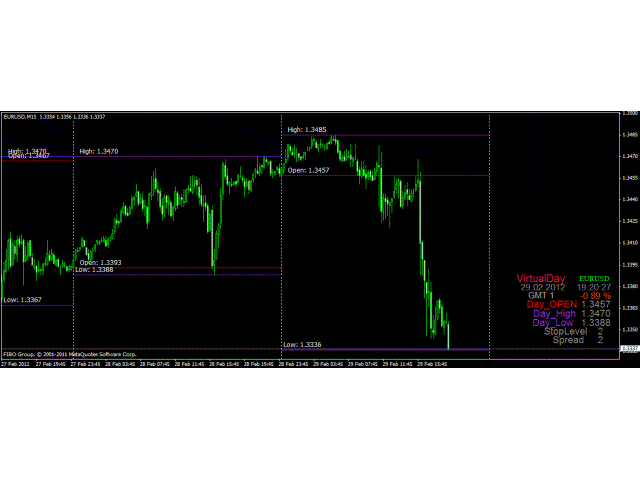
The settings are simple:
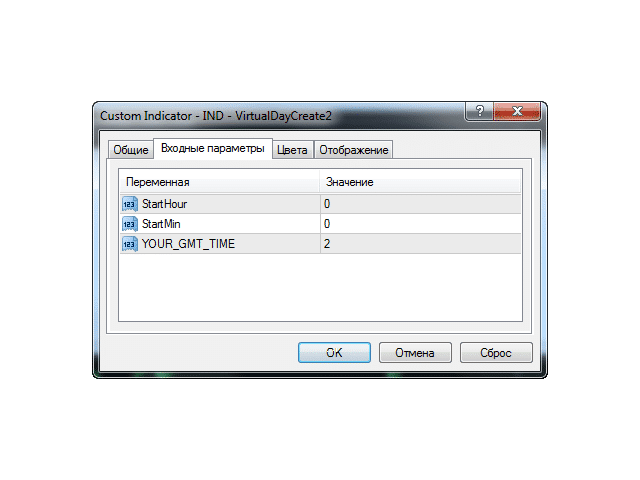
Start the day in hours, minutes, and your GMT to display in the server’s GMT information block. It is also an important feature for those who need it.
Explanation of Use:
StartHourandStartMin:- Define the start time for specific trading actions or conditions, such as opening positions or initiating trading logic within the EA.
- These parameters help ensure trading strategies align with specific market hours or user-defined timeframes.
DarkScreen:- Improves visibility and usability by offering color schemes suited for dark or light themes.
- The selection affects how graphical objects (lines, text, charts) appear on the terminal, ensuring better contrast and readability.
YOUR_GMT_TIME:- Adjusts the EA to match the user’s local time zone relative to UTC.
- This is critical for accurate scheduling of trading activities, especially when aligning strategies with specific market sessions like London or New York.
Notes:
- Ensure the values entered for
StartHourandStartMincorrespond to valid terminal times (e.g.,StartMinshould be a multiple of 15). - The color scheme (
DarkScreen) may affect only the display elements and not the core logic of the EA. - The
YOUR_GMT_TIMEparameter is important for traders operating in regions with daylight saving time; adjust as needed to maintain accuracy.
FULL for FREE!
This is FULL FREE version without limits!
You can download and install our program for free!
Try also this:
Ghost. Daily Price Movement Indicator
PROINFO. Profit calculation indicator
CrossObjectALert Alert indicator when crossing with objects for mt4 and mt5 terminals
Questions?
If you have any questions, please ask them. We do not sell the pig in a poke.
And each of our products can be checked before the purchase.
We appreciate your attitude and wishes for our products and try to keep the quality standard high.
Thank you for being with us!
Do you have a question?
この記事は次の言語でもご覧いただけます: English Portuguese Español Deutsch Français Русский Українська Indonesian Italiano العربية Chinese 日本語 한국어 Türkçe ไทย Tiếng Việt


Leave a Reply