La strategia Pendolo o Swing prevede l’apertura sequenziale di ordini pendenti con una dimensione del lotto aumentata. Il principio fondamentale…
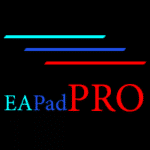
EAPadPRO – Pannello informativo per i nostri esperti. Cruscotto per Expert Advisors

Duplicator – Duplica operazioni/posizioni sui terminali MetaTrader


Home
Documentazione
Impostazioni
FAQ
Registro modifiche
Recensioni
Commenti
Extra
Chi è Tester Pad
L’utility ti permette di testare manualmente le tue strategie nel Strategy Tester (Strategy Tester).
Trading con un clic sul Grafico di Visualizzazione.
Funzionalità comode e complete per testare le tue abilità di trading sono ora disponibili anche nel Strategy Tester (Strategy Tester).
Gestione delle posizioni e degli ordini, Trailing Stop, Stop Loss, Take Profit, lotti, installazione e rimozione degli ordini pendenti, e costruzione della Griglia degli Ordini.
Fai trading con i tuoi Indicatori!
Simulatore di Trading Forex!
Le principali funzioni della nostra utility
- Funziona nei Strategy Tester di MetaTrader 4 e 5;
- Gestione Deal, Posizioni e Ordini;
- Possibilità di lavorare con qualsiasi Indicatore;
- Stop Loss, Take Profit, Trailing Stop, Griglia degli Ordini;
- Dashboard amichevole per il Grafico EAPAD PRO;
- Controllo della Velocità, Pausa e Controllo del Grafico con 1 clic. E così via.
Puoi testare qualsiasi Indicatore possiedi.
Puoi praticare il trading nel Strategy Tester (Strategy Tester) anche nei fine settimana quando il mercato è chiuso.
Migliorando la tua esperienza nel trading della tua strategia, migliori il risultato del tuo lavoro.
Il nostro Tester Pad (Tester Pad) gratuito è uno strumento che aiuta tutti i trader nel mondo.
La tua gratitudine è il tuo feedback e la tua recensione della nostra utility.
Stai chiedendo se i trader possono partecipare a sessioni di pratica di trading utilizzando il Strategy Tester (Strategy Tester) durante i fine settimana, anche quando il mercato è chiuso?
Se sì, la risposta è sì! Utilizzando questo strumento, i trader possono migliorare la loro esperienza di trading, affinare le loro strategie e alla fine migliorare i loro risultati di trading.
Il nostro Tester Pad (Tester Pad) è un utility completamente gratuito disponibile per i trader di tutto il mondo e ha aiutato molti trader a raggiungere i loro obiettivi.
Saremmo estremamente grati se potessi fornirci il tuo feedback e la tua recensione della nostra utility.
Il tuo contributo ci aiuterà a continuare a migliorare il nostro prodotto e a servire meglio la comunità dei trader.
Come funziona Tester Pad?
Cosa scrivono le persone su Tester Pad?
Puoi scaricare l’assistente Tester Pad gratuitamente
COMPLETAMENTE GRATUITO!
Questa è la versione COMPLETAMENTE GRATUITA senza limiti!
Puoi scaricare e installare il nostro programma gratuitamente!
Links
Indice (clicca per visualizzare)
Descrizione
Questo strumento è progettato per testare manualmente le tue strategie nel Tester di Strategia (Strategy Tester).
Funzionalità comoda e completa per testare le competenze di trading è ora disponibile nel Tester di Strategia.
Il programma ha una singola base di codice ed è adatto per i terminali MT4 e MT5.
Gestione delle posizioni e degli ordini, trailing stop, stop loss, take profit, dimensioni dei lotti, installazione e rimozione degli ordini pendenti, e costruzione della griglia degli ordini. Commercio basato sui tuoi Indicatori.
Prefazione
Nel 2009, abbiamo creato uno strumento, VirtualTradePad, per il trading con un clic e la formazione nel Tester di Strategia MT4/MT5.
Il programma è stato sviluppato come un Expert Advisor separato e come un programma scritto in Delphi.
Questo è stato chiamato il VirtualTradePad 2in1 Simulator per MT4 e Visual Trade.
VirtualTradePad (VTP) Pannello di Trading. Trade Pad per Trading con Un Clic da Grafico e Tastiera
VirtualTradePad o VTP – pannello di controllo per il trading con 1 clic in MetaTrader 4 e 5. Trading con 1 clic dal grafico del terminale. Trading con la tastiera. Il programma per scalping e trading manuale sul Forex. VirtualTradePad ha più di 30 pulsanti: compra, vendi, buystop, buylimit, sellstop, selllimit, chiudi, elimina, modifica, trailing stop, reverse, lock, Grid, VirtualStops, chiusura totale profitto/perdita e altro ancora…
Col tempo, abbiamo acquisito esperienza aggiuntiva.
La versatilità dei linguaggi di programmazione per i terminali di trading si è notevolmente ampliata. Non c’è limite a ciò che puoi realizzare con questo potente strumento a tua disposizione.
Commercia, gioca, guarda film, disegna, naviga in Internet e altro ancora…
Il problema della formazione al trading è sempre stato un problema per noi.
Abbiamo esplorato diversi modi per risolvere questo problema.
E la soluzione era proprio davanti a noi.
Combinando la funzionalità del nostro pannello universale per Consulenti EAPADPRO e la potenza del nostro motore di trading per VirtualTradePad, abbiamo creato il prodotto simulatore di trading Forex, Exp-Tester PAD, per testare le tue strategie nel Tester di Strategia MT5 e MT4 Strategy Tester.
Benvenuto.

Come Iniziare
Per iniziare, devi scaricare il TesterPAD nel tuo terminale.

Come Installare un Expert Advisor e Indicatori sui Terminali MetaTrader
Come installare un Consulente di Trading nel terminale e configurarlo per lavorare con MetaTrader. In questo articolo, ti mostreremo cosa è necessario fare affinché il tuo indicatore o strumento funzioni […].
Copia il file nella cartella MetaTrader – MQL5/4 – Experts.
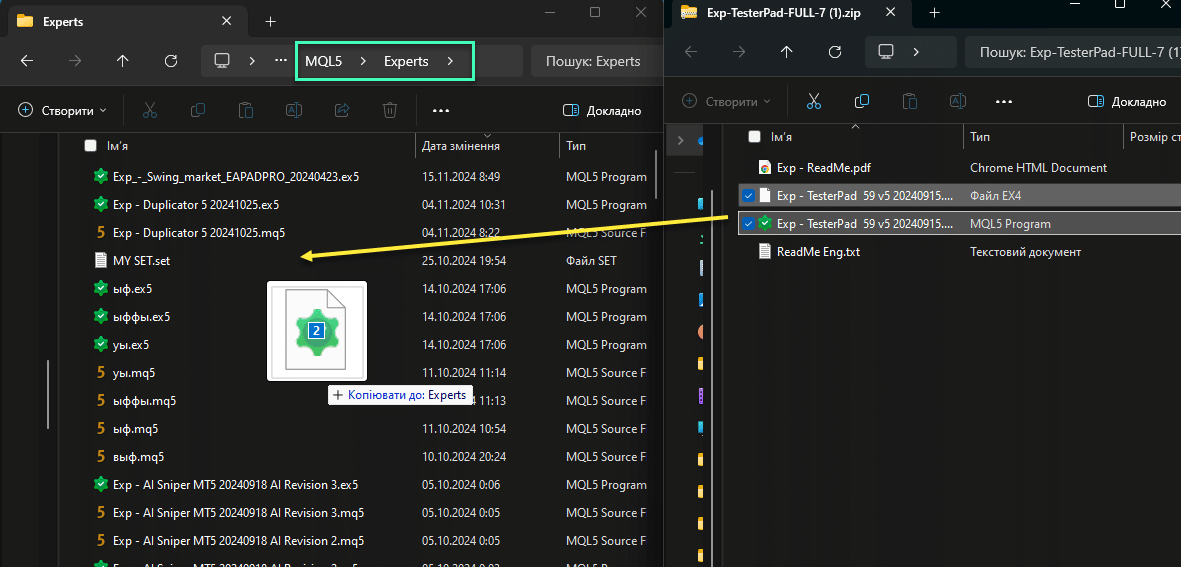
In MetaTrader 5, apri il Tester di Strategia o premi Ctrl + R e seleziona la Modalità di Visualizzazione.
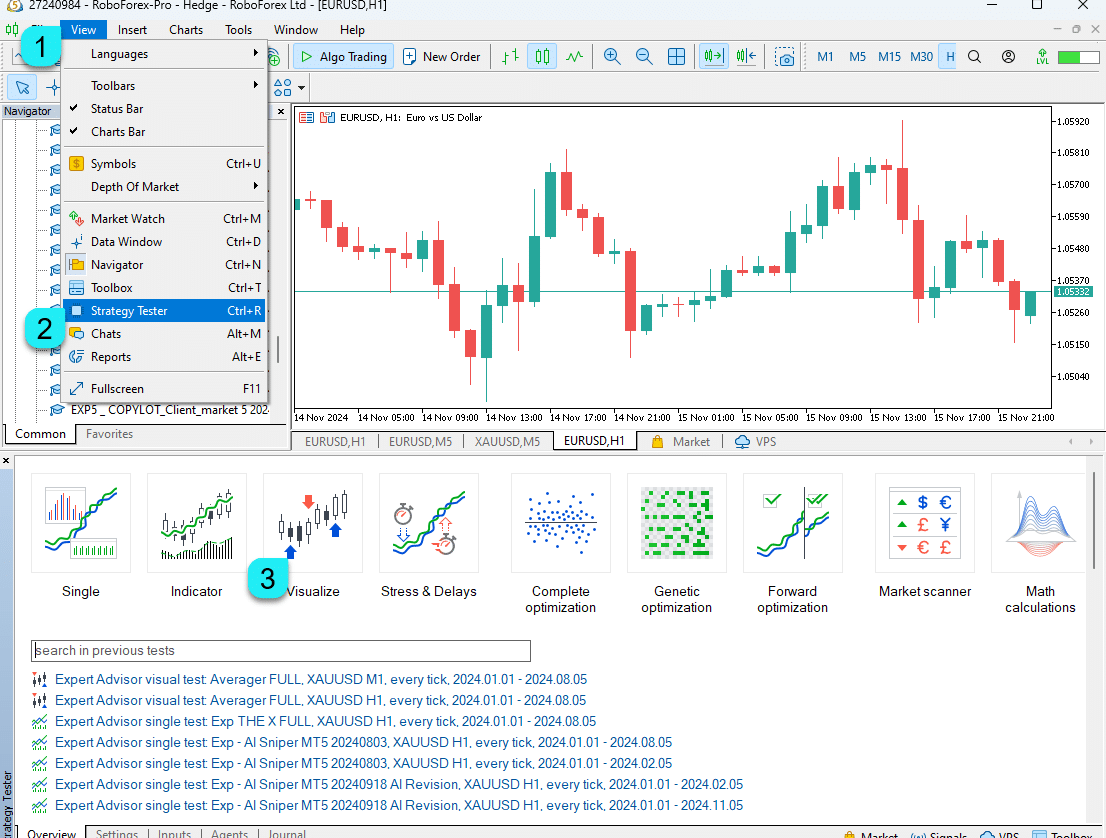
Seleziona il nostro Expert Advisor e imposta gli altri parametri (simbolo, TF, data del test)
Assicurati di selezionare la casella Visualizzazione (se non è già selezionata).
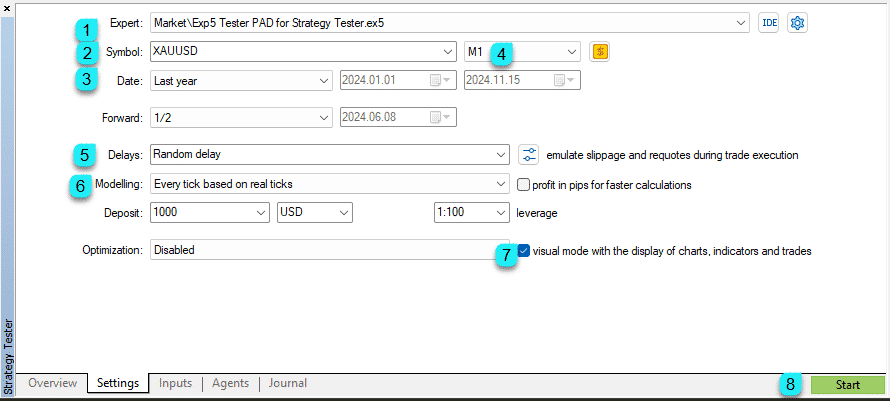
Ora Puoi Commerciare con TesterPad nel Tester di Strategia
Puoi monitorare la velocità, le operazioni, e altro nel Tester di Strategia, e puoi utilizzare il nostro pannello TesterPad.
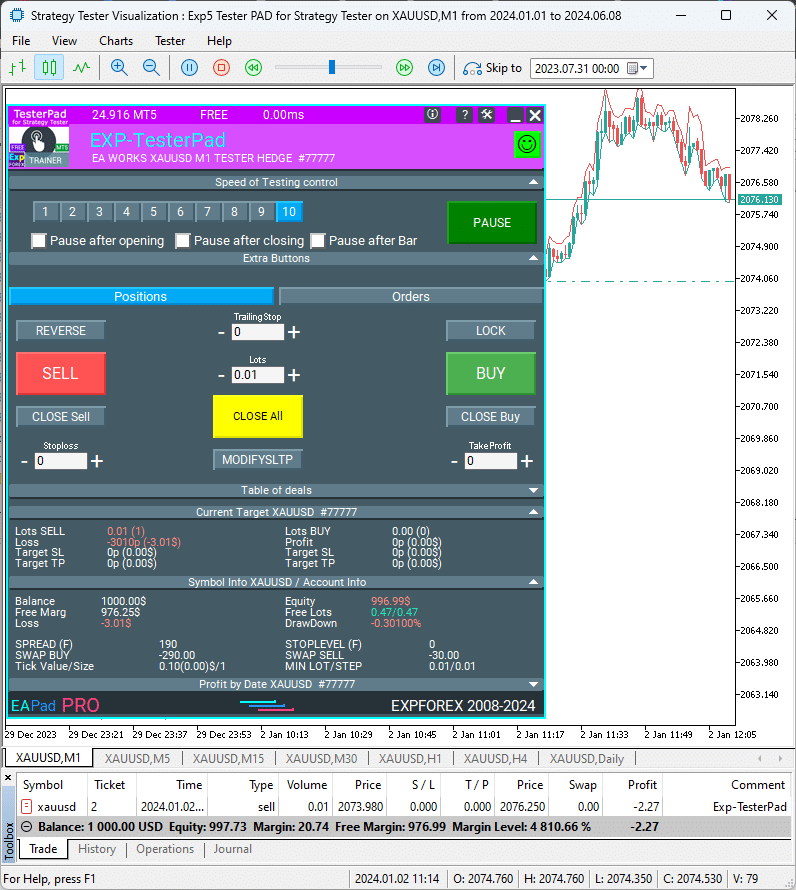
In MetaTrader 4, apri il Tester di Strategia o premi Ctrl + R e seleziona il nostro Expert Advisor.
Seleziona la casella Visualizzazione e imposta gli altri parametri del test (simbolo, TF, data del test).
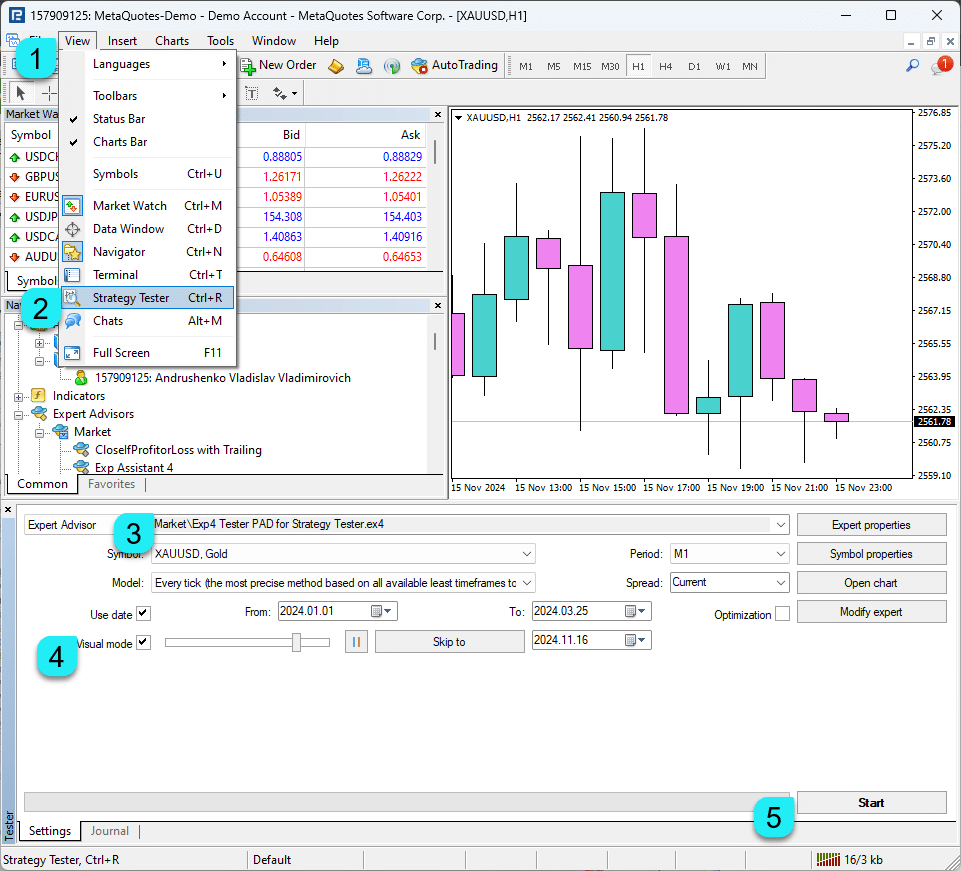
Controllo
Per utilizzare questo pannello, devi caricare il Tester di Strategia nel tuo terminale in Modalità di Visualizzazione.

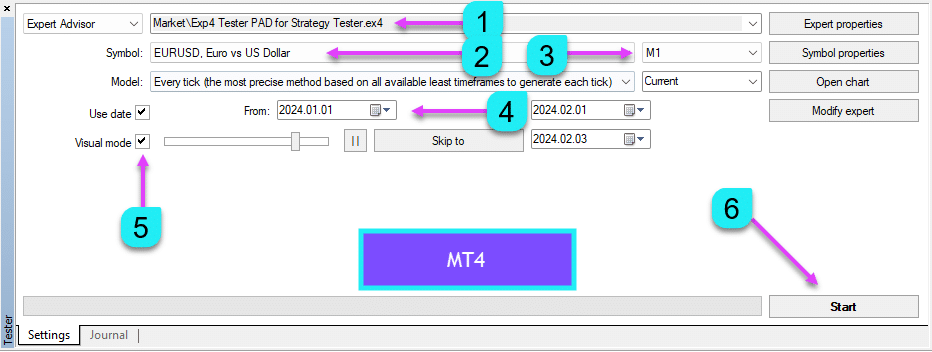
Concetti Generali: L’Expert Advisor risponde alle pressioni dei pulsanti solo all’arrivo di un nuovo tick.
È importante considerare la velocità delle quotazioni che selezioni quando usi l’Expert Advisor (EA) poiché risponderà alle pressioni dei pulsanti solo quando apparirà un nuovo tick sullo schermo.
Inoltre, quando si utilizza il campo di input nel Tester di Strategia, non è possibile regolare direttamente i livelli digitali. Invece, puoi fare aggiustamenti usando i pulsanti + e -.
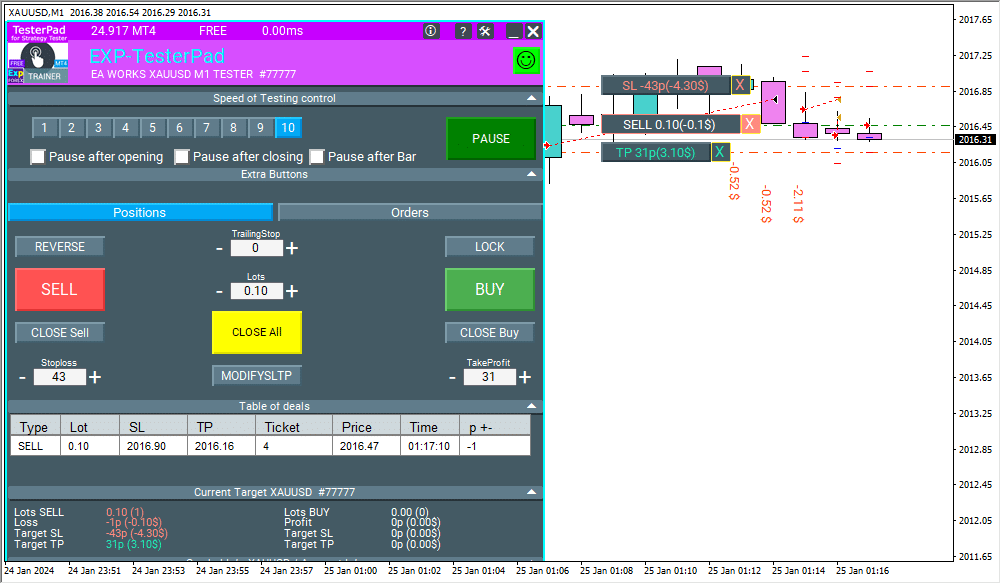
Gestione della Velocità del Simulatore
Una nuova unità ti permette di controllare la velocità del simulatore sul grafico attuale.
Questa unità è rilevante per il terminale MT4, ma in MT5 è integrata.
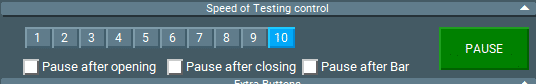
L’Unità di Controllo ti permette di gestire la velocità delle quotazioni e la velocità dei test.
La velocità è suddivisa in 10 livelli, che corrispondono alla velocità standard del Tester di Strategia nel terminale.
1 – Lento, 10 – Veloce!
Pulsante PAUSA – permette di mettere in pausa il test e il funzionamento del simulatore.
Casella di selezione e la possibilità di impostare una pausa dopo l’apertura di una posizione (attivazione di un ordine pendente, apertura di una nuova posizione) o chiusura delle posizioni.
Se una posizione è stata aperta o chiusa, il simulatore si mette automaticamente in pausa.
Per continuare il simulatore, premi il pulsante START!
Il pannello contiene 2 schede per il trading:
Scheda Posizioni
Questa scheda è progettata per lavorare con le posizioni.

- Reverse – Inverte le posizioni correnti. Se ci sono più posizioni, l’Advisor inverte tutte le posizioni, cambiando il tipo da Buy a Sell e da Sell a Buy. Stop Loss e Take Profit vengono impostati anche.
- Lock – Blocca le posizioni correnti. Se ci sono più posizioni, l’Advisor calcola la dimensione del lotto per il blocco e apre una posizione che blocca tutte le altre posizioni. Stop Loss e Take Profit sono impostati a 0.
- Trailing Stop – Applica un Trailing Stop alla posizione. Il Trailing Stop viene attivato solo quando il campo del valore Trailing Stop è maggiore di 0. Nel campo Trailing Stop, specifica la distanza del trailing stop in Punti (Pips).
- Sell – Apre una posizione SELL (Deal).
- Buy – Apre una posizione BUY (Deal).
- Lots – Seleziona la dimensione del lotto per la posizione da aprire. L’incremento della dimensione del lotto dipende dalle specifiche del contratto.
- Close Sell – Chiude tutte le posizioni SELL (Deals).
- Close Buy – Chiude tutte le posizioni BUY (Deals).
- Close All – Chiude tutte le posizioni (Deals).
- Stop Loss – Un campo per inserire il valore Stop Loss in Punti (Pips). Se il valore è 0, lo Stop Loss non viene impostato. Per facilità d’uso con quotazioni a 5 cifre, il passo di incremento è di 10 Punti (Pips).
- Take Profit – Un campo per inserire il valore Take Profit in Punti (Pips). Se il valore è 0, il Take Profit non viene impostato. Per facilità d’uso con quotazioni a 5 cifre, il passo di incremento è di 10 Punti (Pips).
- Modify – Il pulsante per modificare immediatamente i valori attuali di Stop Loss e Take Profit per tutte le posizioni.

Scheda Ordini
Questa scheda è progettata per lavorare con gli ordini pendenti.
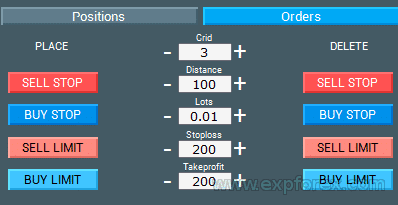
- Sell STOP/LIMIT – Apre un ordine pendente di vendita.
- Buy STOP/LIMIT – Apre un ordine pendente di acquisto.
- Lots – Seleziona la dimensione del lotto per l’ordine da aprire. L’incremento della dimensione del lotto dipende dalle specifiche del contratto.
- Delete Sell STOP/LIMIT – Chiude tutti gli ordini Sell STOP/LIMIT.
- Delete Buy STOP/LIMIT – Chiude tutti gli ordini Buy STOP/LIMIT.
- Stop Loss – Un campo per inserire il valore Stop Loss in Punti (Pips). Se il valore è 0, lo Stop Loss non viene impostato. Per facilità d’uso con quotazioni a 5 cifre, il passo di incremento è di 10 Punti (Pips).
- Take Profit – Un campo per inserire il valore Take Profit in Punti (Pips). Se il valore è 0, il Take Profit non viene impostato. Per facilità d’uso con quotazioni a 5 cifre, il passo di incremento è di 10 Punti (Pips).
- Grid – Un campo per inserire il numero di ordini pendenti in formato griglia.
- Distance – La distanza dal prezzo corrente all’ordine pendente. Il livello di impostazione dell’ordine e la distanza tra la griglia degli ordini in Punti (Pips).
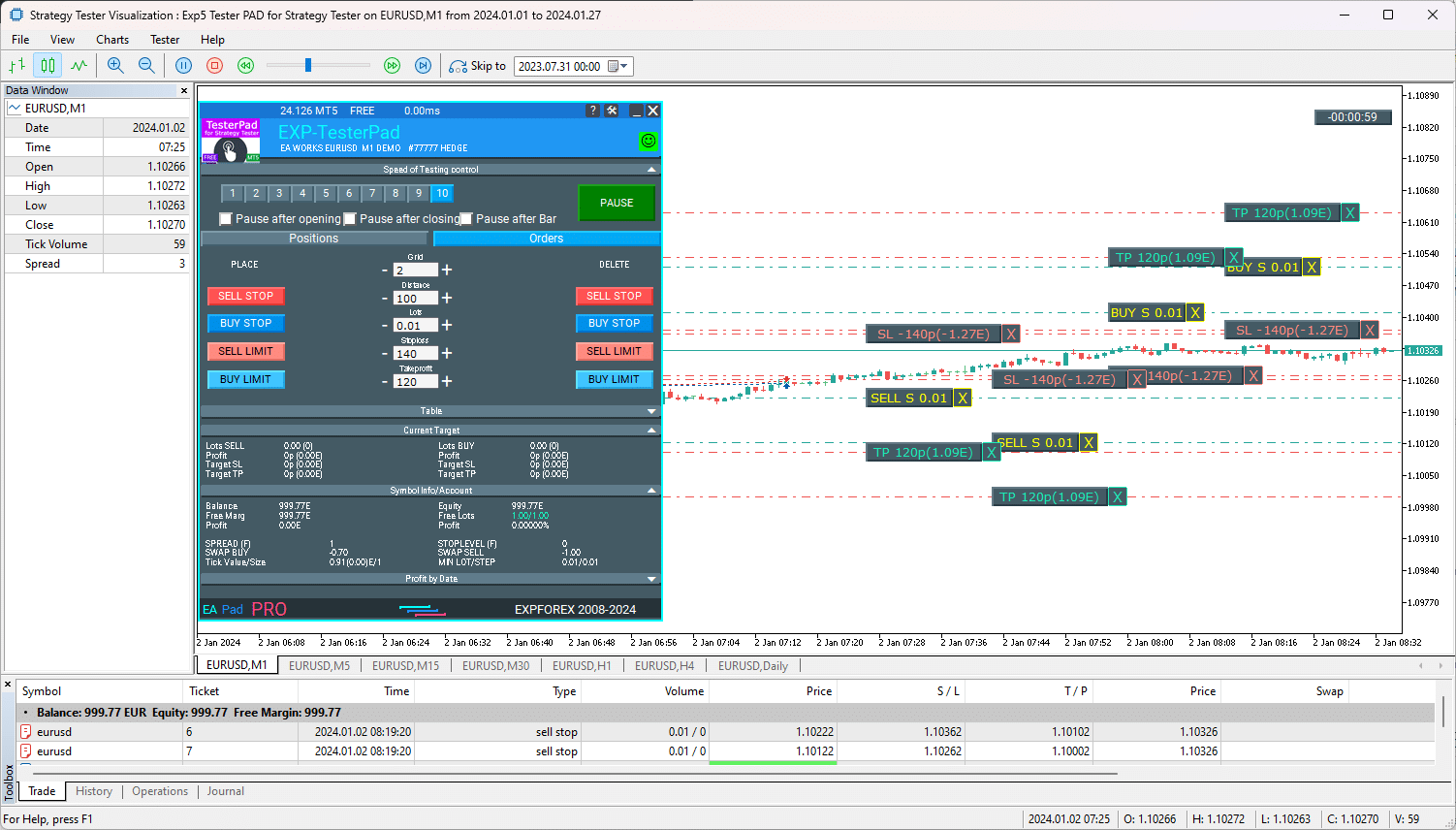
Tabella Operazioni Aperte
Questo blocco mostra una tabella delle Operazioni e Posizioni aperte.
Questo blocco è anche rilevante per il terminale MT4, ma sarà utile anche per MT5.
Questo blocco ti permette di monitorare le posizioni correnti senza fare riferimento al report del terminale.
Per impostazione predefinita, questo blocco è nascosto.
Puoi attivarlo cliccando sulla freccia corrispondente “Tabella”!
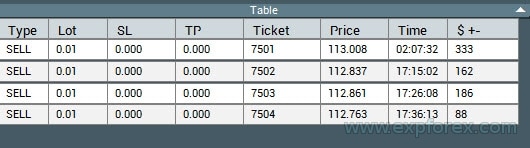
Pannello di Controllo EAPADPRO
Tutte le altre schede e controlli appartengono al nostro universale EAPADPRO.
Caricamento Indicatori nel Tester di Strategia MT4

Puoi anche caricare i tuoi indicatori e template per il trading nel Tester di Strategia.
In MT4, questo avviene direttamente sul grafico di visualizzazione.
In Modalità Normale, trasferisci gli indicatori dal Navigator al grafico del Tester.
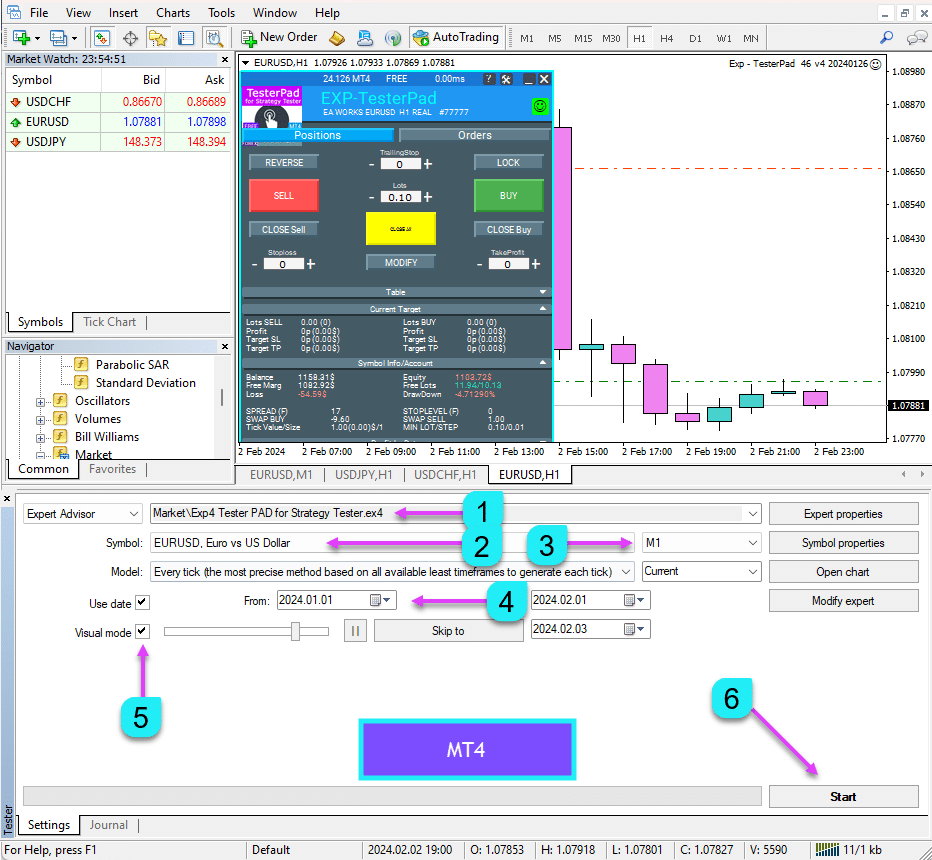
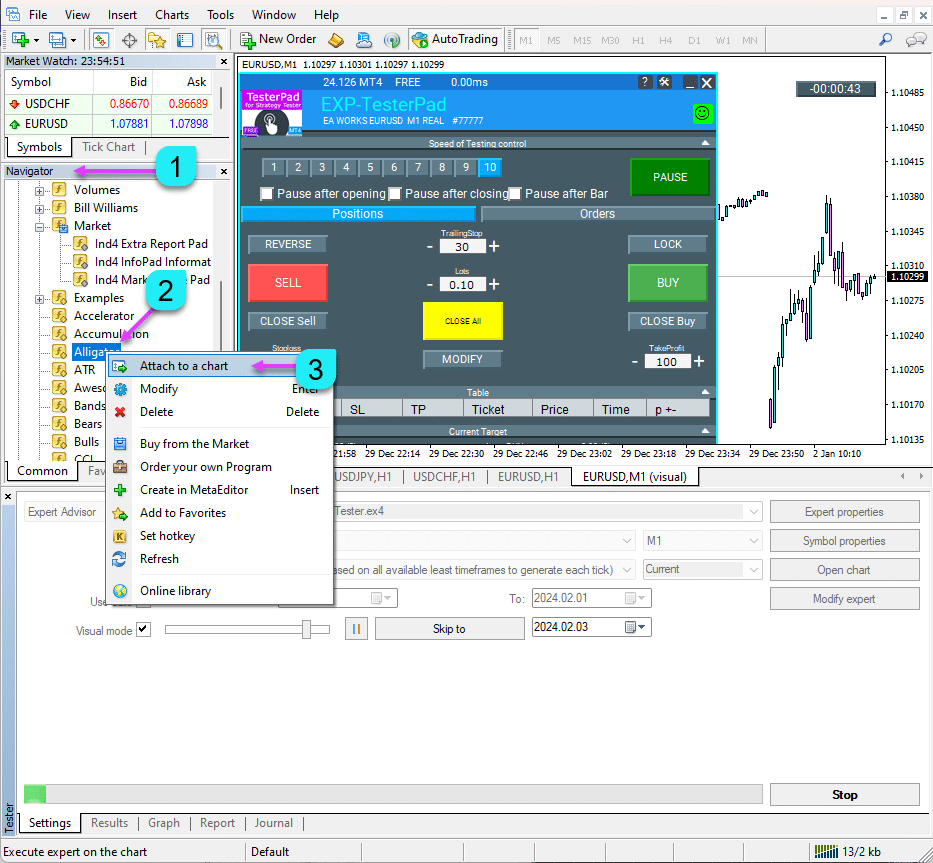
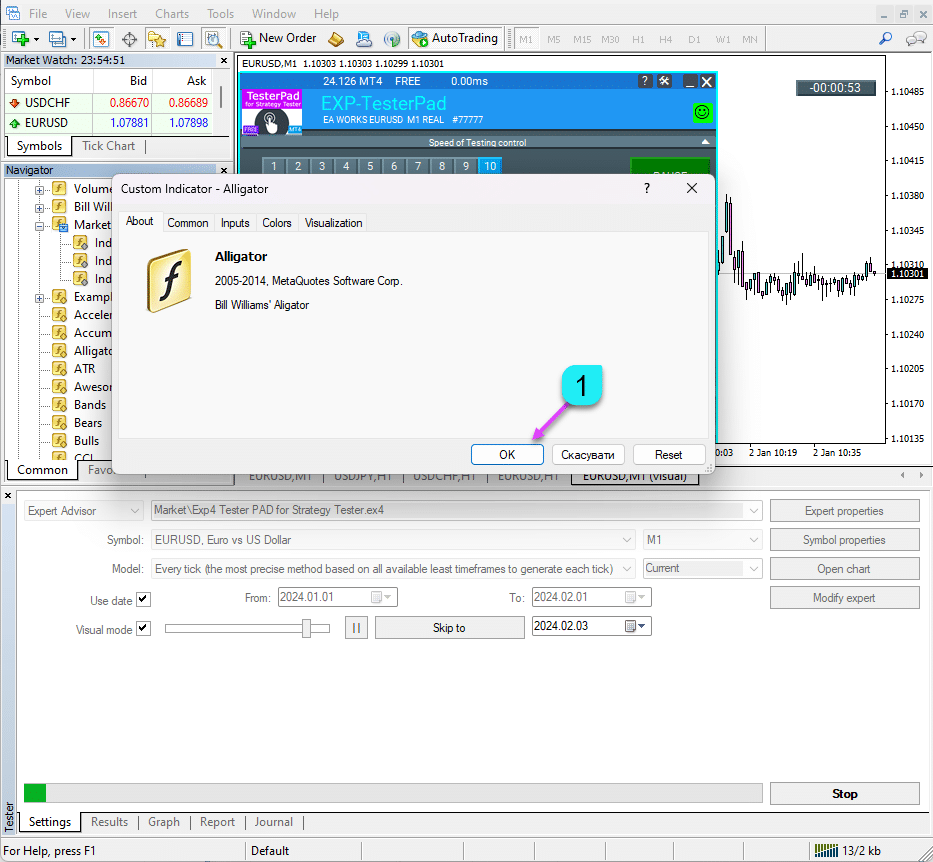
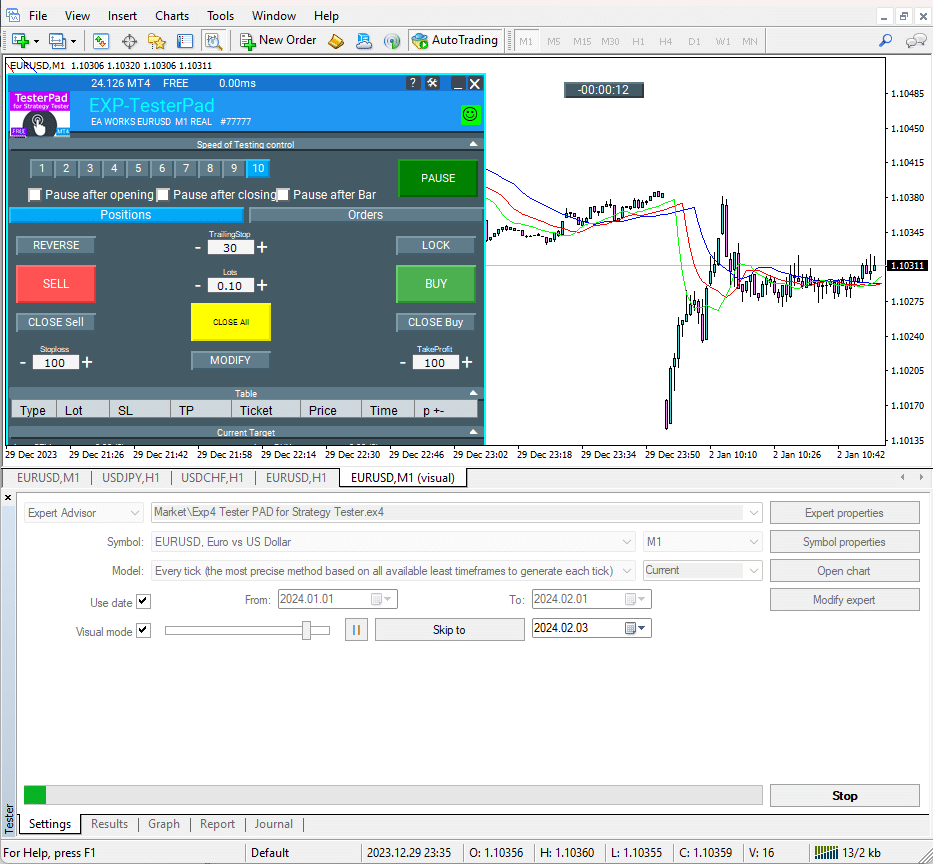
Caricamento Indicatori nel Tester di Strategia MT5

- Apri un grafico standard sul tuo account.
- Aggiungi tutti gli indicatori necessari e configurali.
- Non è necessario aggiungere TesterPad al grafico.
- Sul grafico dove sono installati gli indicatori, fai clic con il tasto destro e seleziona Template – Salva Template.
- Nel Tester di Strategia, sul grafico di visualizzazione nel menu in alto, seleziona Grafici – Template – Carica Template.
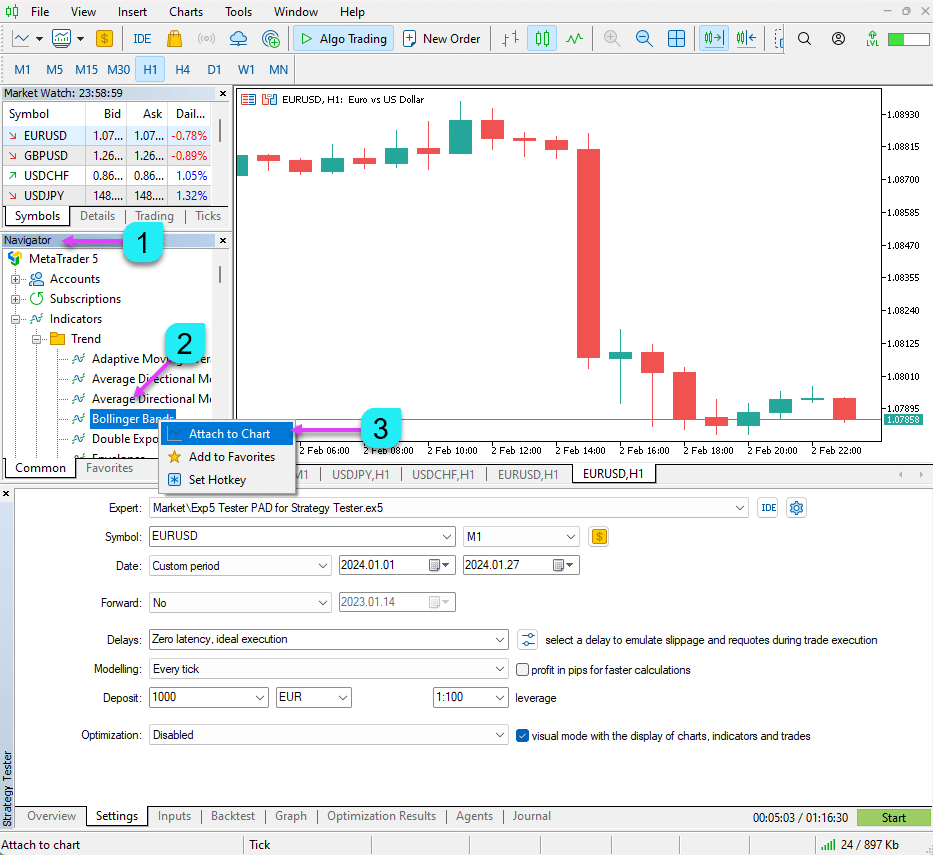
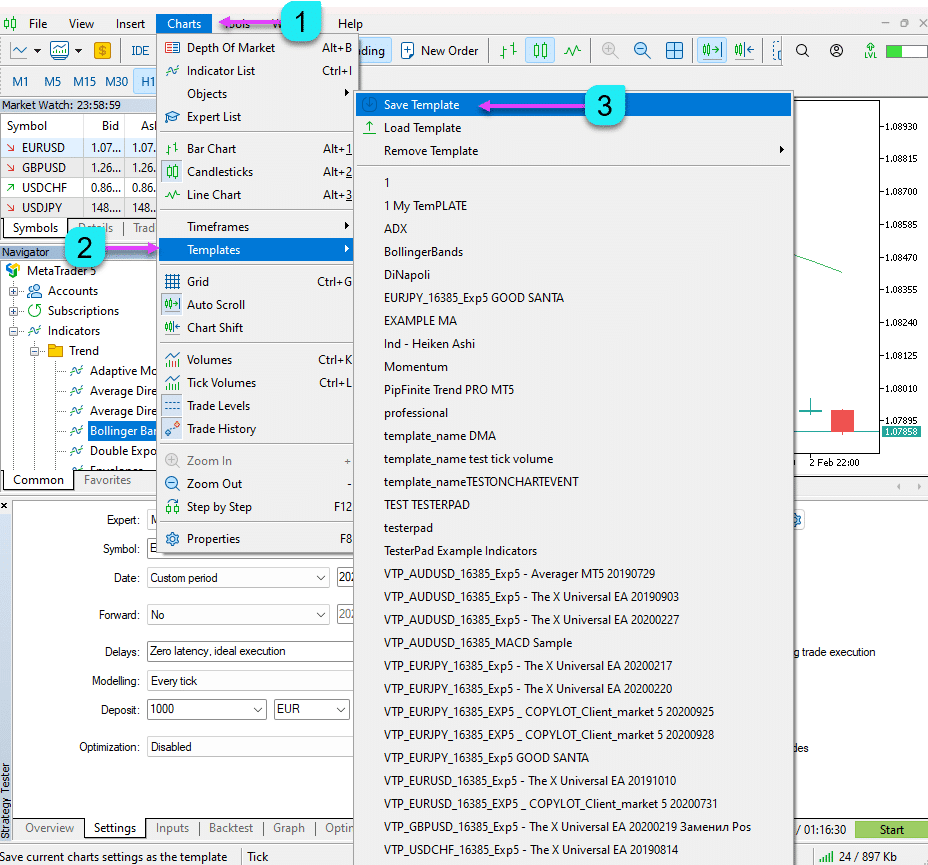
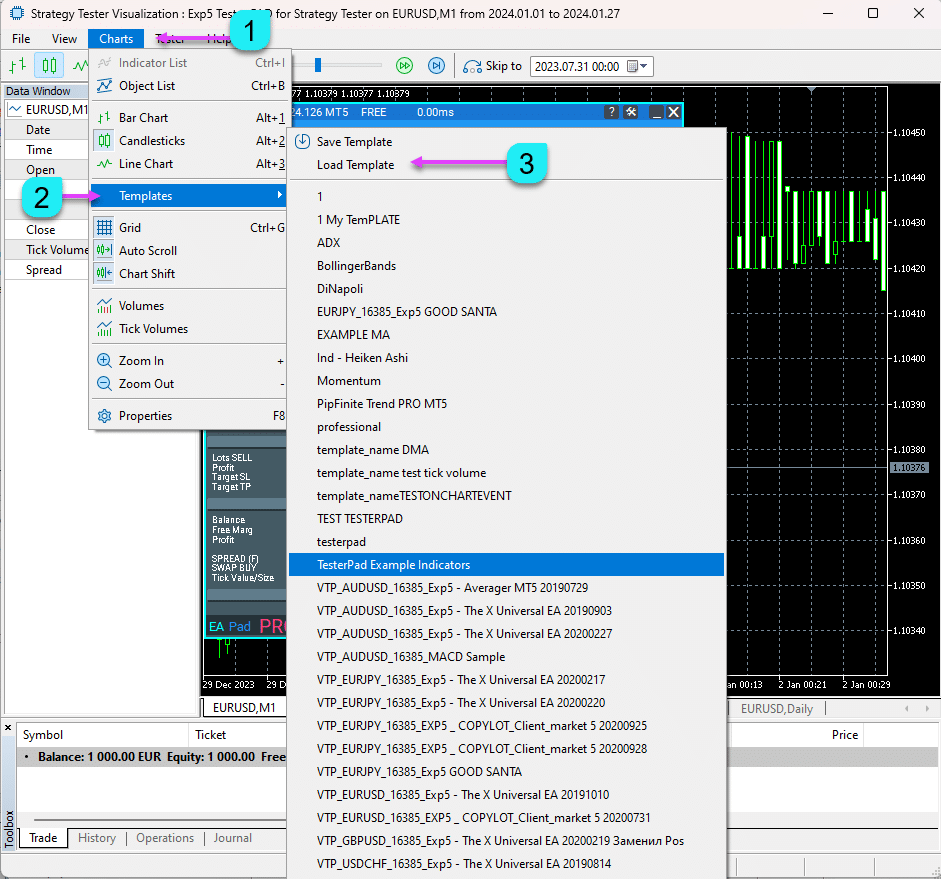
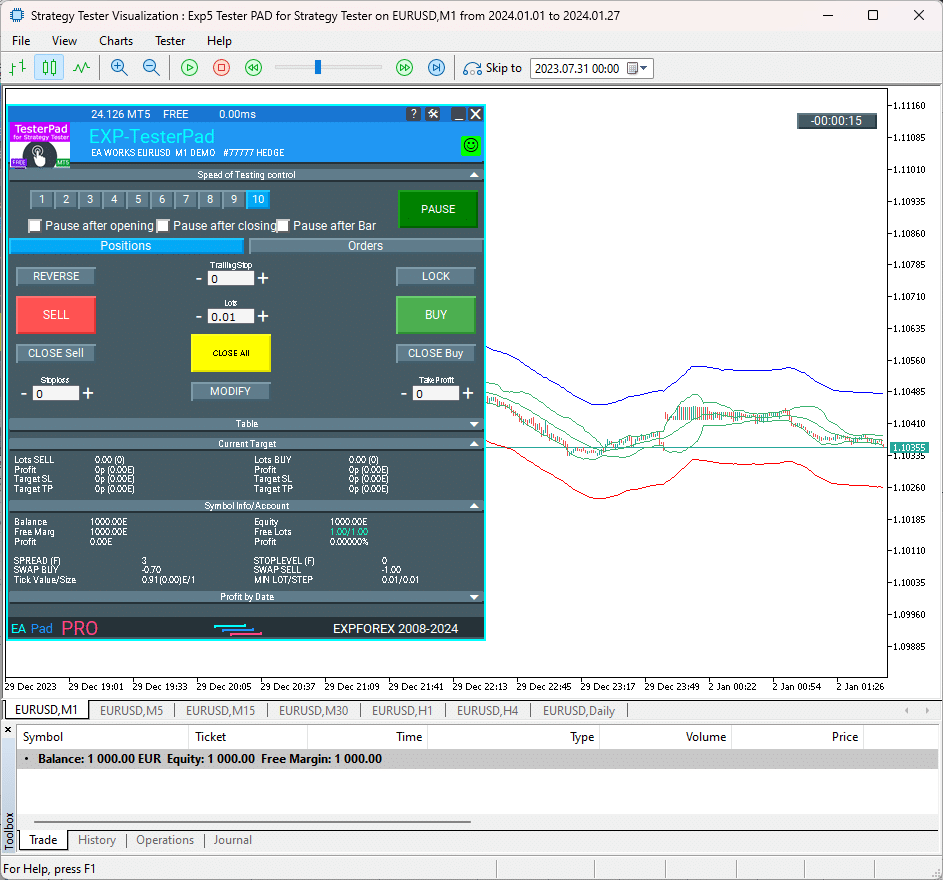
IMPORTANTE: Se non riesci a scaricare il template del grafico dall’elenco (Grafici – Template), prova a scaricare tramite CARICA TEMPLATE.
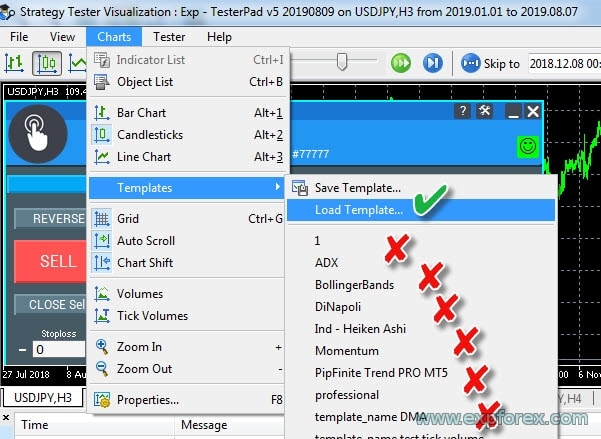
Conclusione
Grazie per aver letto l’articolo fino alla fine. Puoi scaricare il mio tester di strategie nella sezione File!
Se desideri ringraziare l’autore per questo progetto, puoi cliccare sul pulsante Grazie o acquistare uno dei nostri prodotti.
Il simulatore di trading Forex, TesterPad, è il migliore. “Il miglior simulatore di trading Forex è TesterPad.”
Variabili Esterne e Impostazioni di Tester Pad
| Parametro | Descrizione |
|---|---|
| StepForEdit | Questo parametro definisce l’incremento per modificare i valori in punti (pips). Controlla di quanto il valore viene incrementato o decrementato durante la modifica. Il valore è impostato in pips, e il valore predefinito è `0`, il che significa che nessun passo è definito di default. |
| StepForLot | Specifica l’incremento per modificare la dimensione del lotto in punti (pips). Simile a StepForEdit, questo parametro controlla la variazione incrementale nella dimensione del lotto. Il valore predefinito è `0`, il che significa che nessun passo è definito per la regolazione della dimensione del lotto. |
| TypeFilling | Definisce il tipo di filling per gli ordini. Quando impostato su Auto, il sistema seleziona automaticamente il tipo di filling appropriato in base alle impostazioni del broker o alle condizioni di mercato. Di solito viene lasciato su “Auto” a meno che non sia necessario un controllo manuale specifico. |
Domande e risposte frequenti su Tester Pad?

Le nostre FAQ generali
FAQ Risposte alle domande più comuni
Come installo un Expert Advisor nel terminale? Come lo avvio?
Puoi scaricare gratuitamente il nostro simulatore Forex dal nostro sito web.
Per installare l’Expert Advisor nel terminale, consulta le nostre istruzioni: Come installare un Expert Advisor e indicatori nei terminali MetaTrader.
Avvia la modalità di visualizzazione. Come eseguo il Strategy Tester (Strategy Tester)? Testing e ottimizzazione di EA nel Strategy Tester
È un simulatore gratuito per MetaTrader? Posso imparare a fare trading con il simulatore?
Sì, è un programma completamente gratuito per il terminale MetaTrader.
Puedes ejecutare el Strategy Tester (Strategy Tester) e imparare i principi del trading.
Posso verificare il mio trading degli indicatori con il tuo pannello di trading con un clic?
Sì, puoi utilizzare il nostro simulatore Forex per testare il trading sui segnali degli indicatori su un grafico di visualizzazione.
Se vuoi fare trading su un conto reale e su un grafico reale,
Consiglio di utilizzare il nostro pannello di trading VirtualTradePad: Pannello di Trading Exp – VirtualTradePad. Tastiera con un Clic e Trading sul Grafico.
Posso monitorare diversi timeframe contemporaneamente sulla stessa coppia?
Sì, nel terminale MT5 in modalità di visualizzazione, l’Utility carica diversi timeframe (TFs) standard contemporaneamente: M1, M5, M15, M30, H1, H4 e D1.
Puoi vedere i dati da altri TF durante il testing.

Cos’è TesterPad?
TesterPad (Tester Pad) è un simulatore di trading Forex progettato per i terminali MetaTrader 4 e MetaTrader 5, che consente agli utenti di testare manualmente le proprie strategie di trading nell’ambiente del Strategy Tester (Strategy Tester). Include funzionalità come il trading con un clic, la gestione delle posizioni e degli ordini, l’impostazione di trailing stop, stop loss e take profit, nonché la gestione degli ordini pendenti e delle griglie degli ordini.
Come installo TesterPad?
Per installare TesterPad, scarica l’utility dal sito web di Expforex e posizionala nella cartella Experts del tuo terminale MetaTrader. Dopo l’installazione, apri il Strategy Tester (Strategy Tester) in MetaTrader (premi Ctrl + R), seleziona TesterPad come Expert Advisor, configura i parametri necessari (simbolo, timeframe, data del test) e abilita la modalità di visualizzazione.
Posso usare TesterPad sia in MetaTrader 4 che in MetaTrader 5?
Sì, TesterPad (Tester Pad) è compatibile con entrambi i terminali MetaTrader 4 (MT4) e MetaTrader 5 (MT5), rendendolo versatile per i trader che utilizzano entrambi i terminali.
Quali funzionalità offre TesterPad?
TesterPad (Tester Pad) fornisce una gamma completa di strumenti per il testing manuale delle strategie, tra cui:
- Trading con un clic sul grafico di visualizzazione.
- Gestione delle posizioni e degli ordini.
- Trailing stop, stop loss e take profit.
- Installazione e rimozione degli ordini pendenti.
- Costruzione delle griglie degli ordini.
- Esecuzione del trade basata sui tuoi indicatori personalizzati.
Come inizio a testare una strategia con TesterPad?
Per iniziare a testare:
- Apri il Strategy Tester (Strategy Tester) nel tuo terminale MetaTrader.
- Seleziona TesterPad come Expert Advisor.
- Configura il simbolo, il timeframe e le date del testing.
- Abilita la modalità di visualizzazione per vedere i tuoi trade in tempo reale.
- Inizia il testing e monitora i trade direttamente nel tester.
Esiste una versione gratuita di TesterPad?
Sì, è disponibile una versione completa gratuita di TesterPad (Tester Pad) per il download senza alcuna limitazione. Questa versione offre tutte le funzionalità principali necessarie per il testing manuale delle strategie sia in MT4 che in MT5.
Che tipo di strategie posso testare con TesterPad?
TesterPad (Tester Pad) ti permette di testare manualmente qualsiasi strategia di trading, che si tratti dell’uso di indicatori personalizzati, semplice azione del prezzo o strategie più complesse che coinvolgono ordini pendenti e gestione delle posizioni.
Cosa fare se incontro problemi o ho altre domande sull’uso di TesterPad?
Se incontri problemi o hai bisogno di ulteriore assistenza, puoi consultare la documentazione completa disponibile sul sito web o contattare il team di supporto attraverso la sezione contatti sul sito Expforex.
Termini Chiave di Ricerca per TesterPad e Strumenti Correlati di Testing delle Strategie Forex
Casi d’Uso Principali
- Strategy Tester per Trading Manuale: Cerca strumenti che ti permettano di eseguire manualmente trade in un ambiente controllato, analizzando le performance della strategia su dati storici.
- Testing delle Strategie di Trading: Esplora software progettati per il backtesting delle strategie di trading, simulando come i trade sarebbero andati su dati di mercato storici.
- Come Testare Strategie Manuali su Dati Storici: Una guida all’uso di software per simulare le condizioni di mercato passate, permettendoti di affinare e validare le tue strategie di trading manuali.
Termini di Ricerca Focalizzati su MT5
- Strategy Tester per Trading Manuale MT5: Trova soluzioni specifiche compatibili con MetaTrader 5 per il testing manuale delle strategie.
- Manual Strategy Tester MT5: Identifica programmi che permettono ai trader di eseguire e testare manualmente strategie di trading nel Strategy Tester (Strategy Tester) di MetaTrader 5.
Strumenti Generali di Testing Forex
- Simple Forex Tester: Uno strumento leggero e user-friendly per il backtesting delle strategie Forex.
- Forex Tester: Popolare software di testing Forex per valutare le strategie di trading in un ambiente simulato.
- Programma per Testing delle Strategie di Trading: Software progettato per valutare la fattibilità di vari approcci di trading in diverse condizioni di mercato.
Query su Download e Installazione
- Download Simple Forex Tester: Accesso diretto per scaricare uno strumento Forex tester semplificato.
- Forex Tester Gratuito: Cerca versioni gratuite o trial di software di testing delle strategie Forex.
- Download MSFX-Tester: Un simulatore di trading specializzato progettato per il backtesting delle strategie nei mercati Forex.
- Download Gratuito di Forex Strategy Tester: Accedi a versioni gratuite o demo di strumenti per testare le strategie di trading Forex.
Software Correlati
- TradeSystem: Una piattaforma focalizzata sulla costruzione e il testing delle strategie di trading.
- FxBlue Trading Simulator: Un simulatore di trading integrato con MetaTrader per testare e valutare le strategie di trading.
- Trade Interceptor: Un simulatore di trading multi-piattaforma, spesso utilizzato per il backtesting delle strategie di trading.
- Forex Simulator: Uno strumento progettato per aiutare i trader a simulare le condizioni del mercato Forex per il testing delle strategie.
Registro modifiche Tester Pad
Recensioni su Tester Pad?
Grazie per il feedback!








okskreen61
⭐⭐⭐⭐⭐
Good panel. Finally it became possible to test strategies in MT5. It would be nice to reduce the size of the panel, actually in the free version there are only two buttons. And the size of the panel is such that the left part of the chart is practically not visible. And it is not clear how to quickly change STOP and Take. It is difficult to set it accurately, there is no time to count. Usually you pull them up after setting it. It would be very convenient

sangrealgudinho
⭐⭐⭐⭐⭐
Need to add the option of tiling windows, so that multiple windows can be seen while playing historical data.. This feature could make the usability times more.Reply from ExpForex:
Unfortunately, the Metatrader strategy tester is limited in the functionality of user panels. I did the best I could.




demo9886
⭐⭐⭐⭐⭐
很好用,简直是活雷锋,如果能加上画图工具就完美了????????????Reply from ExpForex:
感谢您的反馈!我一直致力于让我的产品既有趣又强大。 遗憾的是,策略测试器的功能非常有限。主要问题是它缺乏移动对象的能力,因此我无法在策略测试器中创建绘图。但我希望 MetaQuotes 将来能实现这一点,这样我们都会感到高兴。


Commenti su Tester Pad?
Hai una domanda?
Response to “Tester Pad è un simulatore di trading Forex per il Strategy Tester. Trading con indicatori.”
-
gfvdsxgv
Extra
Navigazione per schede
Messaggi correlati
Duplicator – Duplica operazioni/posizioni sui terminali MetaTrader
L’Exp-Duplicator è un Expert Advisor automatico progettato per duplicare operazioni e posizioni un numero preimpostato di volte sul tuo account…
InfoPad, Pannello Informativo Online per MetaTrader
InfoPad è un pannello informativo estremamente utile progettato per fornire informazioni cruciali sulla coppia di valute specifica selezionata nel terminale…
Copylot – Copiatore di operazioni Forex per MetaTrader. Copiatore tra
Copiatore di operazioni per MetaTrader. Copia le operazioni forex, le posizioni e gli ordini da qualsiasi account. È uno dei migliori copiatrici…
AI Sniper. Expert Advisor Intelligente e Automatica per MetaTrader.
AI Sniper è un robot di trading intelligente e auto-ottimizzante progettato per i terminali MT4 e MT5. Sfrutta un algoritmo…
Assistant – il miglior pannello di trading gratuito per supportare
Impostazione automatica di stop loss, take profit, trailing stop, livelli di breakeven, abilitazione degli stop virtuali. Exp Assistant ti aiuterà a…
Extra Report Pad – Diario del Trader. Analizza professionalmente il
Extra Report Pad – soluzione professionale per analizzare il tuo conto di trading Oggi è essenziale fare trading contemporaneamente su diverse…
LIBRERIA EAPADPRO – Aggiungere il nostro pannello al tuo EA
LIBRERIA EAPADPRO – Migliorare il tuo Expert Advisor (EA) con il nostro pannello informativo La LIBRERIA EAPADPRO offre una soluzione robusta…
Averager. Mediazione delle posizioni di trading. Apertura di operazioni contro
Mediazione delle posizioni. Apertura di posizioni aggiuntive sulla tendenza e contro la tendenza con la funzione di trailing stop generale…
Rapporto di trading di TickSniper e dei migliori EA di
Descrizione Abbiamo riassunto i risultati commerciali sommari e dettagliati dei nostri esperti TickSniper, Good Santa, Tick Hamster, The X, sui nostri conti di trading reali. Statistica…
EA The xCustomEA: Consulente di Trading Universale per indicatori personalizzati.
Consulente di trading universale su indicatori personalizzati per MetaTrader. Exp – The xCustomEA Consulente di trading universale su indicatori personalizzati. The…
TickSniper Expert Advisor Automatico per MetaTrader. Scalper Tick
Exp-TickSniper è uno scalper Tick veloce che seleziona automaticamente i parametri per ogni coppia di valute separatamente. L’EA è stato sviluppato…
Pannello di trading VirtualTradePad (VTP). Trade Pad per il trading
VirtualTradePad o VTP – pannello di controllo per il trading in One click nei terminali MetaTrader. Il programma per lo…
EAPadPRO – Pannello informativo per i nostri esperti. Cruscotto per
Pannello informativo per tutti i nostri consulenti e utilità per il terminale MetaTrader. Istruzioni dettagliate sulle basi della gestione…
CLP CloseIfProfitorLoss. Controllo del profitto o della perdita totale con
L’Expert Advisor (EA) offre funzionalità avanzate per la gestione e la chiusura delle posizioni in MetaTrader, specificamente al raggiungimento di…
Questo post è disponibile anche in: English Portuguese Español Deutsch Français Русский Українська Indonesian Italiano العربية Chinese 日本語 한국어 Türkçe ไทย Tiếng Việt



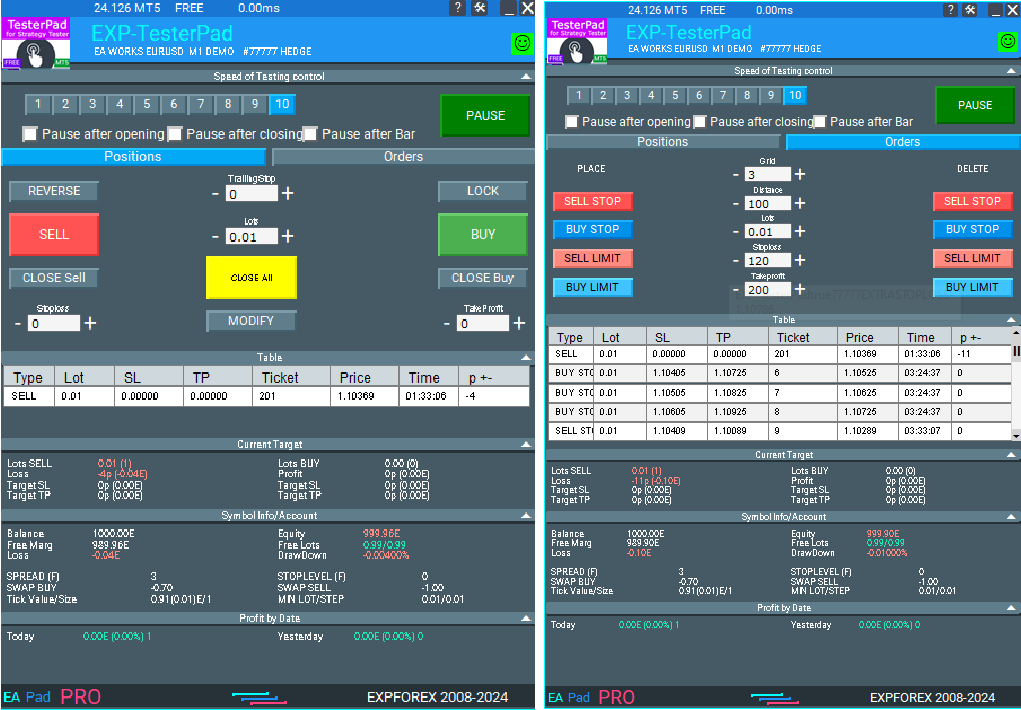
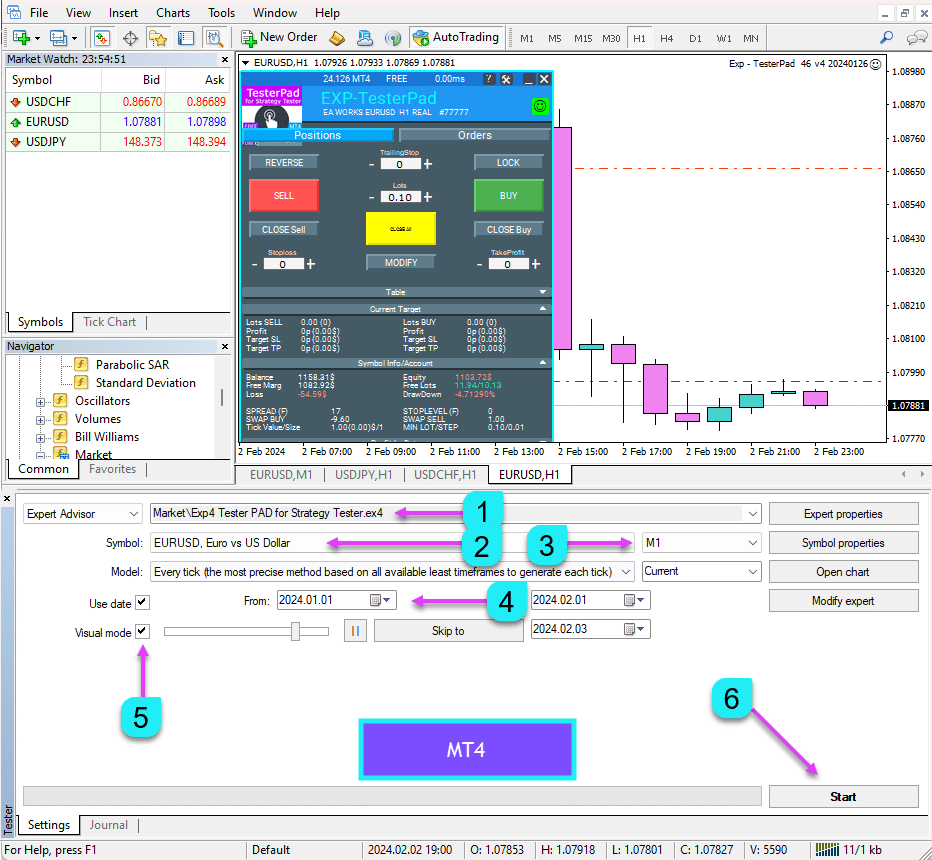
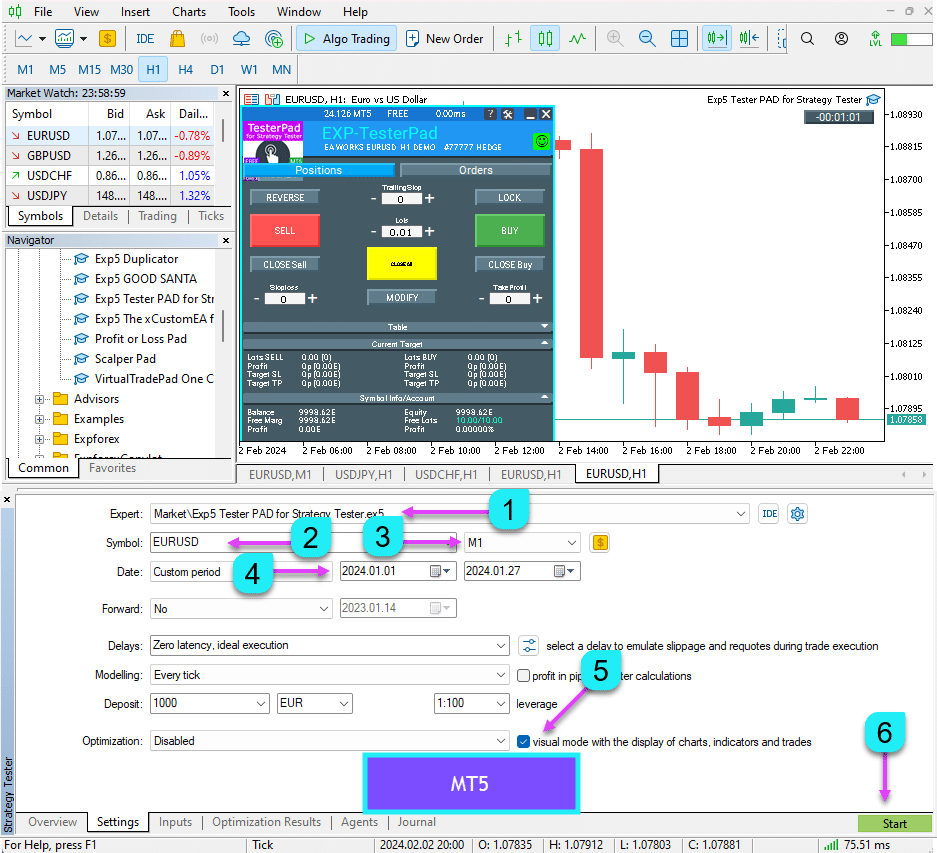
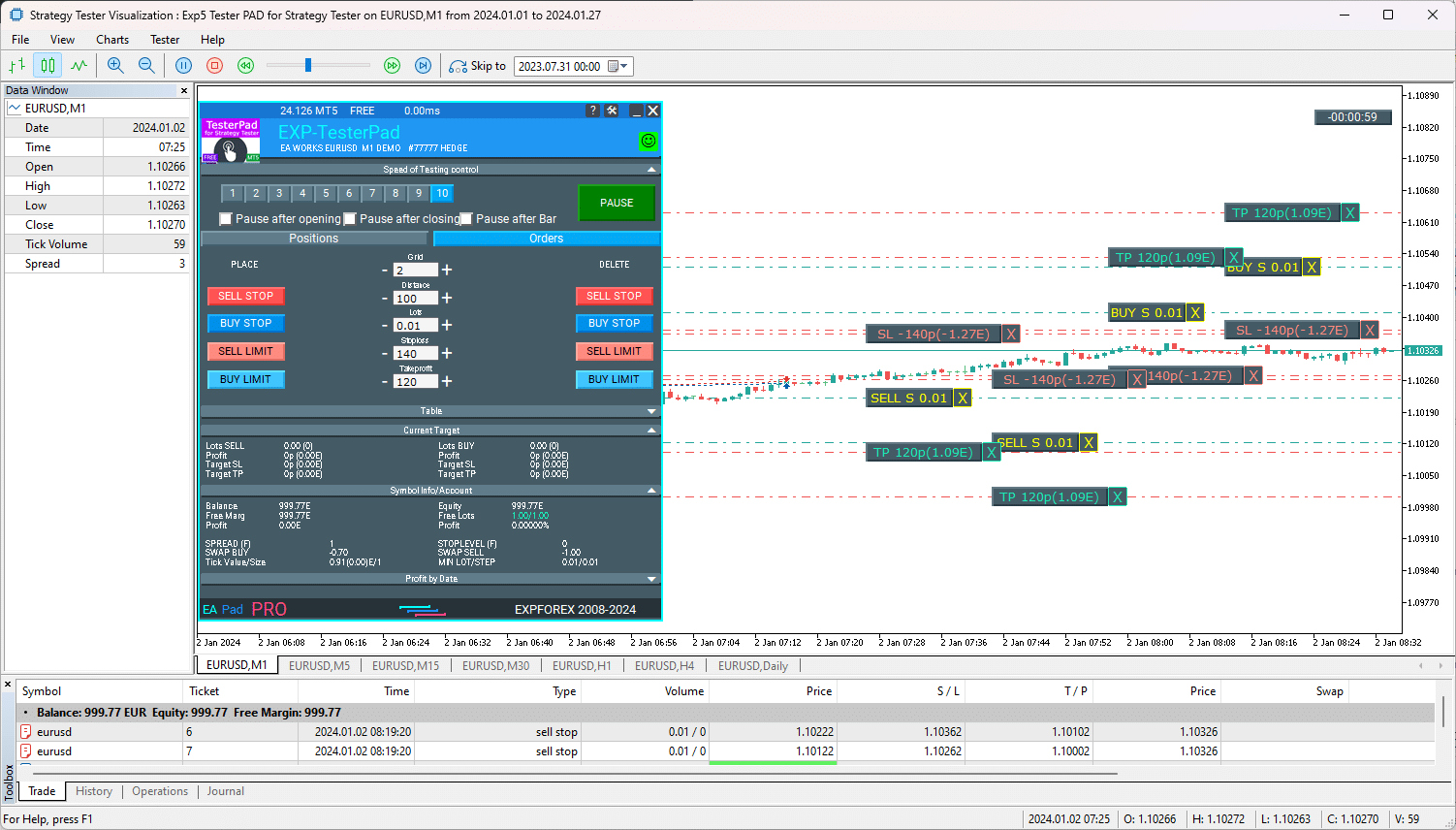
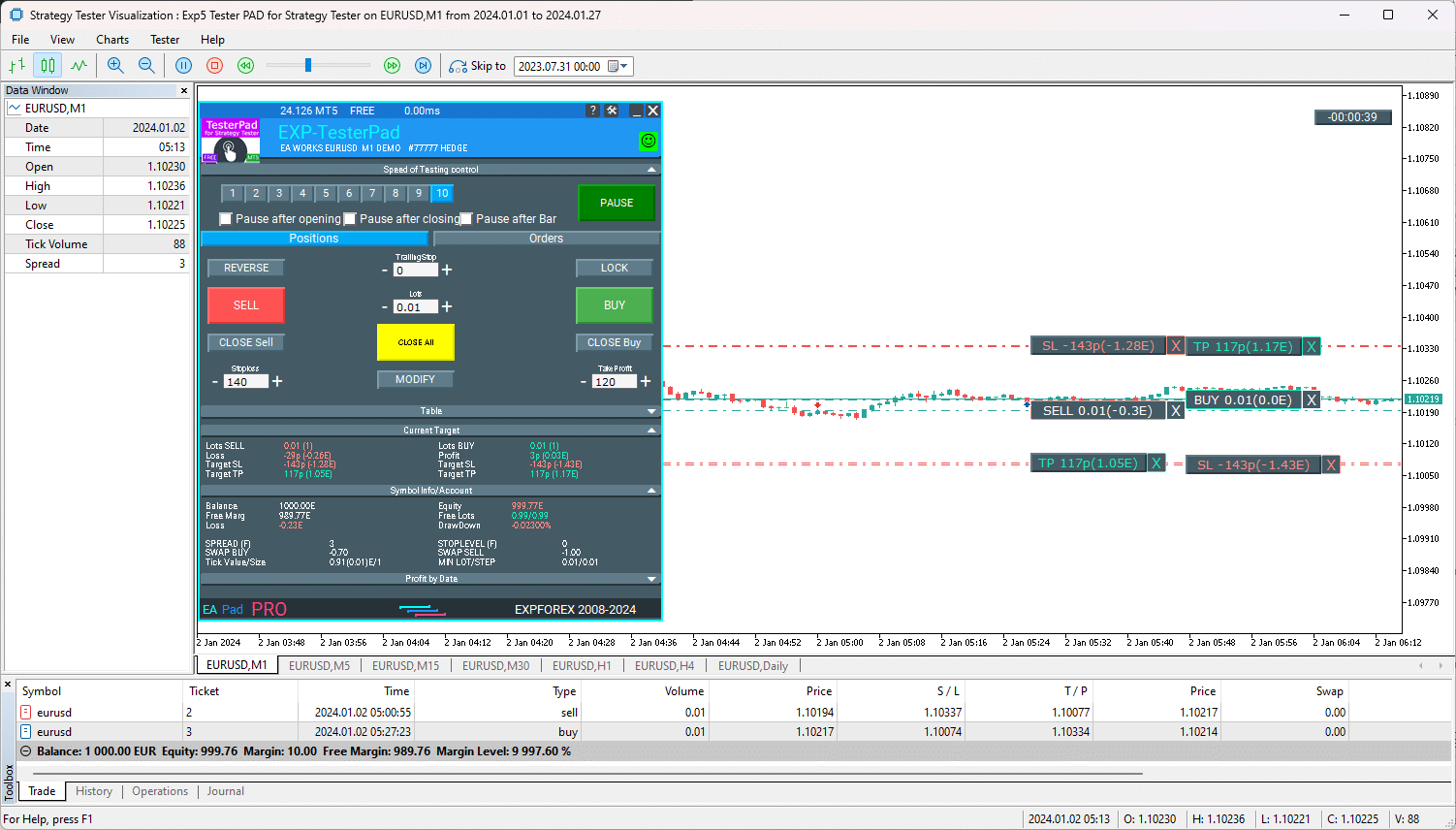


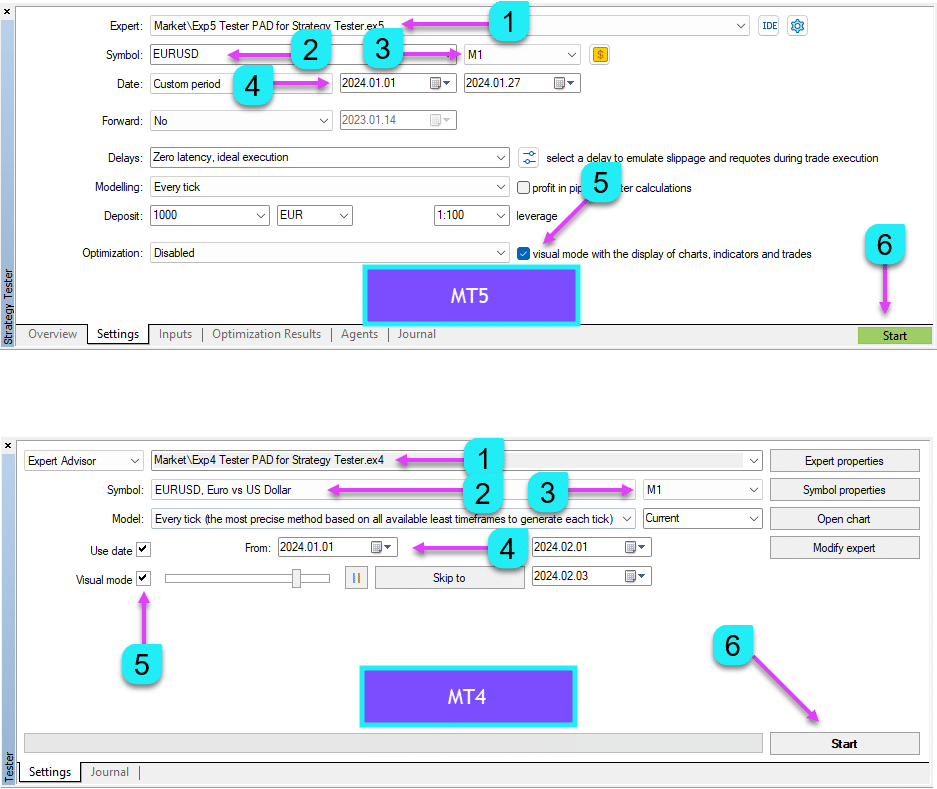


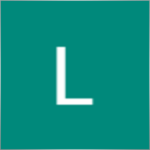

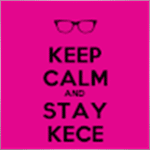
























Leave a Reply