タイムインジケーターは、主要な世界市場の現在時刻を表示し、アクティブな取引セッションをハイライトします。 使いやすく、チャート上のスペースを最小限に抑えるため、エキスパートアドバイザーやVirtualTradePadなどの他のツールとのシームレスな統合に最適です。…

スイング戦略(ペンデュラム)。2つの反対の保留注文の自動オープン、OCO注文。

SafetyLOCK PRO 反対の保留注文を開くことでポジションをロックして保護します。ヘッジをロック


メイン
ドキュメント
設定
よくある質問
変更履歴
レビュー
コメント
Extra
自動取引ロボットTick Hamsterについて
Tick Hamster – MetaTraderで任意の通貨ペアに自動最適化するエキスパートアドバイザー(EA)
自動取引ロボットTick Hamsterは、新規トレーダーおよび設定不要のアプローチを好むユーザー向けに設計された完全自動のエキスパートアドバイザー(EA)です。
このトレーディングEAは手動設定を必要とせず、任意の通貨ペアに対してすべてのパラメータを自動的に最適化します。
複雑な設定なしでストレスフリーなトレーディングをお楽しみください。
初心者でも簡単なトレーディング体験を求めている方でも、Tick Hamsterは最適なソリューションです。
エキスパートにすべてを任せて、今日から成功するトレーディングの旅を始めましょう!
自動取引ロボットTick Hamster動作原理は?
自動取引ロボットTick Hamsterについての意見は?
自動取引ロボットTick Hamsterを無料でダウンロードできます!
無料で始めましょう!
私たちのプログラムを無料でダウンロードしてインストールできます!
そして、DEMOアカウントで時間制限なしにテストできます!
さらに、USDJPYシンボルを使用してREALアカウントで無料でプログラムをテストすることもできます!
自動取引ロボットTick Hamsterのフルバージョンを購入できます!

取引口座
コンピュータ / アクティベーション
3ヶ月間のレンタル
MetaTrader 4用
30 $
3ヶ月間のレンタル
MetaTrader 5用
30 $
購入する前に、私たちの説明書とFAQセクションを確認して、スムーズな体験を確保することを強くお勧めします。
Links
TickHamster Auto optimized trading expert for beginners!
目次(クリックすると表示されます)
Tick Hamsterの説明
任意のブローカーおよび通貨ペアに対してすべてのパラメータを自動的に最適化する自動化されたトレーディングロボット。
設定不要のトレーディングEA!
任意のブローカーおよび通貨ペアに対してすべてのパラメータを自動的に最適化する自動化されたトレーディングロボット。
Tick Hamster – これは、新しいトレーダーおよびアドバイザーの設定を望まないユーザー向けの自動化されたトレーディングエキスパートです!
Hamster Scalping – ベストスキャルパー!
初心者向けに特別に設計された自動化されたトレーディングエキスパートで、トレーディングをこれまで以上に簡単にします。
アドバイザーの設定の煩わしさにさよならを告げ、ストレスフリーなトレーディングを始めましょう。
今日から始めて、成功するトレーディングへの第一歩を踏み出しましょう。
EA Tick Hamsterの使い方
- Tick Hamsterをダウンロード;
- ECN PROアカウントを開設;
- チャートにインストール;
- レビューを追加;
Tick Hamsterのインストール方法
この記事を読んだ後、マーケットアドバイザーの購入とインストール方法、ナビゲーターにアドバイザーが表示されます!
EAをドラッグするか、ダブルクリックして任意の通貨ペア(例:EURUSD)にインストールします。

インストールが成功すると、チャート上に緑色のスマイリーアイコンでアドバイザーが表示されます:
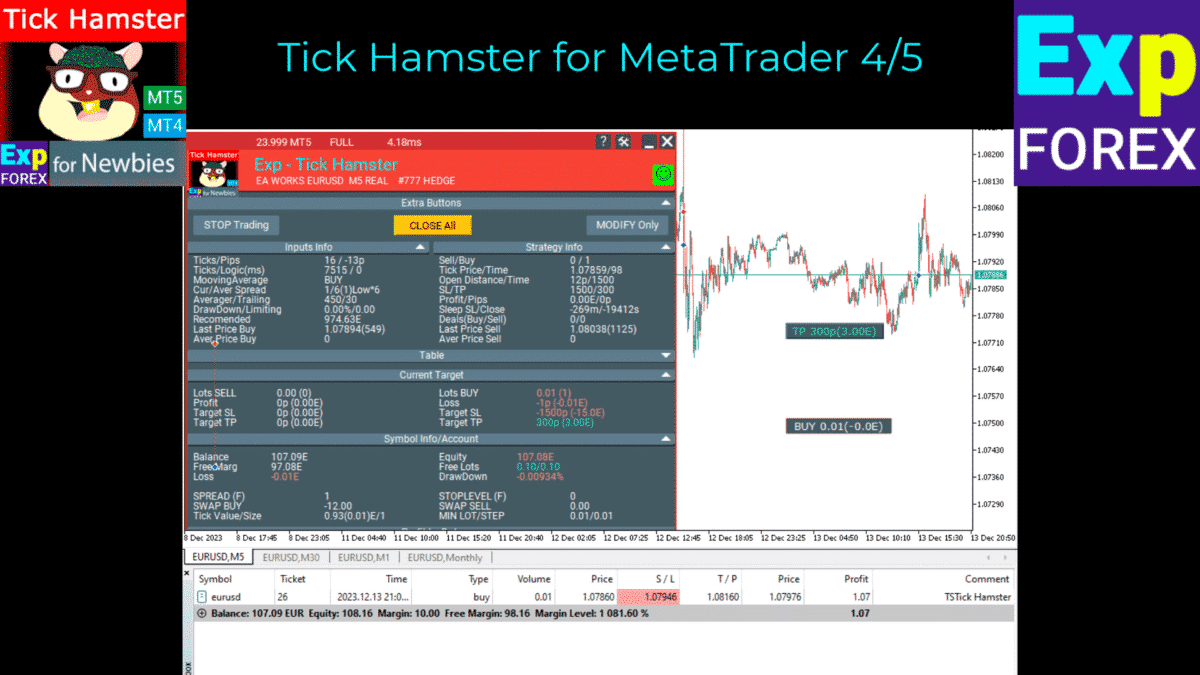
エキスパートアドバイザーTick Hamsterの設定方法
- カスタマイズの必要はありません!すべてを設定済みです!
- パラメータ設定 = トレーディングロット ロット.
- Magic – ポジションに一意の番号を使用してアドバイザーを使用します。
- このトレーディングアドバイザーのトレーディング戦略は7年間テストされています。
- (TickSniper – パラメータを微調整できる自動スキャルパー) !
- 特に何も追加しません – この自動ロボットを作成するために使用した基本原則です!
- カスタマイズしたいですか? TickSniper、 The X、 xCustomEA!
- Tick Hamster – カスタマイズ不要!
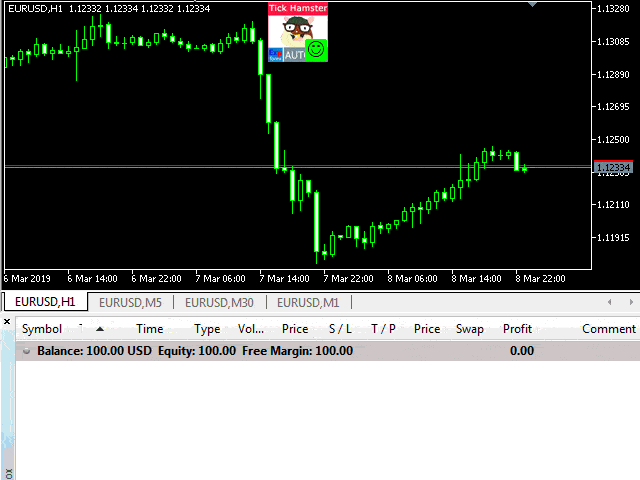
Tick Hamsterに推奨されるトレーディングアカウント:
- トレーディングアカウントECN PRO 推奨ブローカー
- 推奨デポジット 低リスク $1,000 で、最低ロット 0.01 の3通貨ペア(例:EURUSD、USDCHF、USDJPY)
- 推奨デポジット 中リスク $300 で、最低ロット 0.01 の1通貨ペア(例:EURUSD)
- 推奨デポジット 高リスク $100 で、最低ロット 0.01 の1通貨ペア(例:EURUSD)
- ECN PRO、フローティングスプレッド、レバレッジ1:300以上
Tick Hamsterの動作ロジック:
- アドバイザーがインストールされている通貨ペアで動作します。
- タイムフレームは関係ありません。アドバイザーは現在のティックに基づいて動作し、タイムフレームには注意を払いません。
- ターミナルに入ってくるティックをカウントし、現在の通貨ペアの価格動向を一瞬のうちに探ります。
- 通貨ペアの急激な動きがこのシンボルの全体的なトレンドによって支えられると、ポジションを開くシグナルが生成されます。
- アドバイザーは動きの方向と継続性を分析し、ティックの動きの経路を計算します。
- 急速な動きの連続が受け取ったデータに基づいてすべてのデータをグループ化します。アドバイザーはこのデータでポジションを開きます。
- 各ポジションは、平均スプレッドの250に等しいストップロスで開かれます。
- 平均化機能が、前のポジションから50平均スプレッドの距離で各ポジションに従います。
- 累積ポジション(開かれたポジションの連続)は、5スプレッドの距離でトレーリングストップを持ちます。
- ポジションまたはポジションの連続が利益を出すと、アドバイザーは損益分岐点を設定します。価格が戻った場合、そのポジションは損失なしで閉じられます。
- アドバイザーは、15秒間の最後のティックを平均化してスプレッドを計算します。
- 90%以上のポジションが利益で閉じられます。
- 10%未満のポジションがストップロスで閉じられます。
- 逆風の期間では、損失が利益を相殺することがあります。
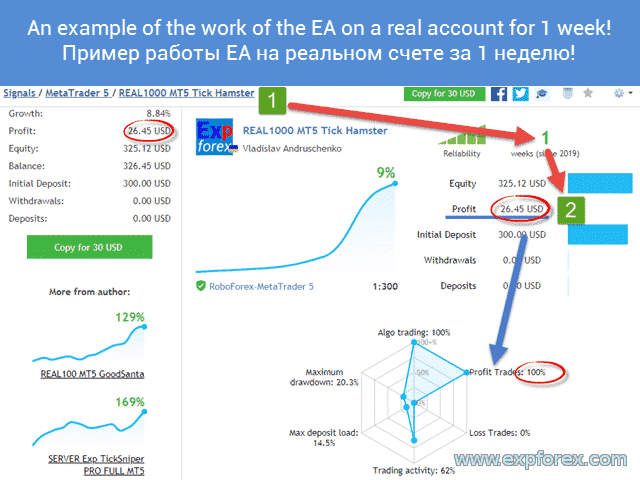
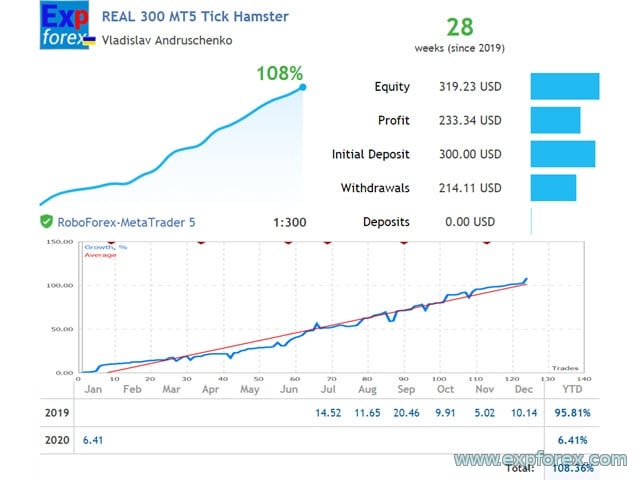
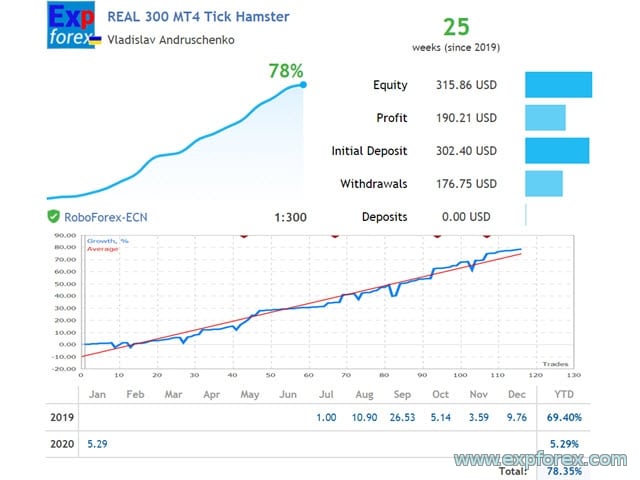
Tick Hamsterへの推奨事項:
- ゼロスプレッドはシステムに禁じられています。
- 推奨デポジット 低リスク $1,000 から、最低ロット 0.01 の3通貨ペア(例:EURUSD、USDCHF、USDJPY)
- エキスパートアドバイザーはフローティングスプレッドでテストされています。固定スプレッドではシステムが正しく動作しない可能性があります!
- エキスパートアドバイザーは、さまざまな理由(引用履歴の不十分など)でストラテジーテスターでは動作しません。
- ストラテジーテスターではスプレッドが固定されています。したがって、ストラテジーテスターの結果と実際のアカウントの結果が異なる場合があります。
- アドバイザーはスプレッドの増減や引用受信率を減少・増加させるため、ブローカーごとに結果が異なります。
- エキスパートアドバイザーは平均化とストップロスを使用します。平均化は前のポジションから50スプレッドごとにトリガーされます。ストップロスは250スプレッドの距離に設定されています。
- アドバイザーはスキャルパー戦略を使用しています:ポジションは1 – 8888888888ポイントの範囲内で閉じることができます。
- ブローカーのサーバーでのテストに基づいてデポジットを計算し、通貨ペアの年間平均動向に耐えられることを確認してください。
- 再投資を利用し、利益をタイムリーに取得し、資金を効果的に管理してください。
- Forexはリスクが高いです。Forexで取引を始める前に、この市場の基本を学ぶことをお勧めします。
- アドバイザーは完全に自動化されています。
- 小さなデポジットは大きなドローダウンの可能性を高めます。
- 今日利益を出しても、1か月後に利益が出る保証はありません—Forexは予測不可能です。
- 今日損失を出しても、明日利益を出せないわけではありません。
- VPSにエキスパートアドバイザーをインストールする場合、他のターミナルに接続して有効にしないで、VPSごとに1つのエキスパートアドバイザーをインストールすることをお勧めします。アドバイザーはティックで動作するため、VPSには1つのターミナルと1つのアドバイザーのみが必要です。
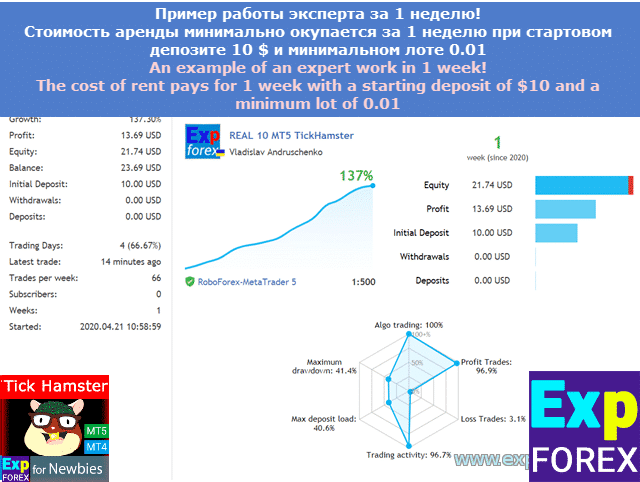
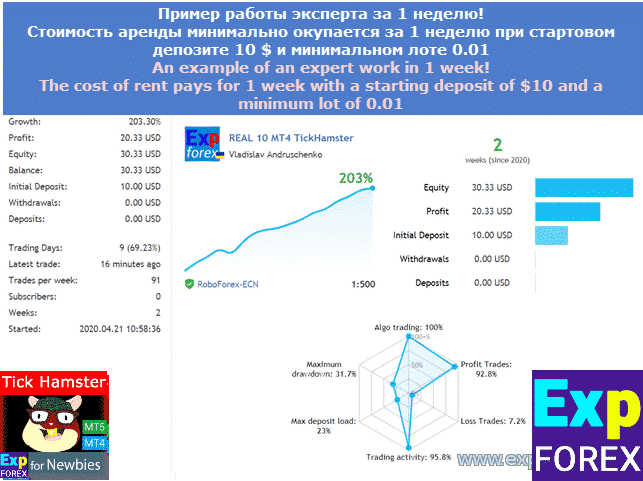
TickSniperとTickHamsterの違い
TickSniper は、10年前に作成されたプロフェッショナルトレーディングロボットです。
すべての設定がオープンで変更可能です!
トレーディング戦略はユニークです! TickSniper – 完全ガイド
TickHamster – これは同じ自動トレーディングロボットで同じ戦略を持っていますが、初心者向けに作成されました!
トレーディングシステムの設定はありません!
追加のパラメータはありません!
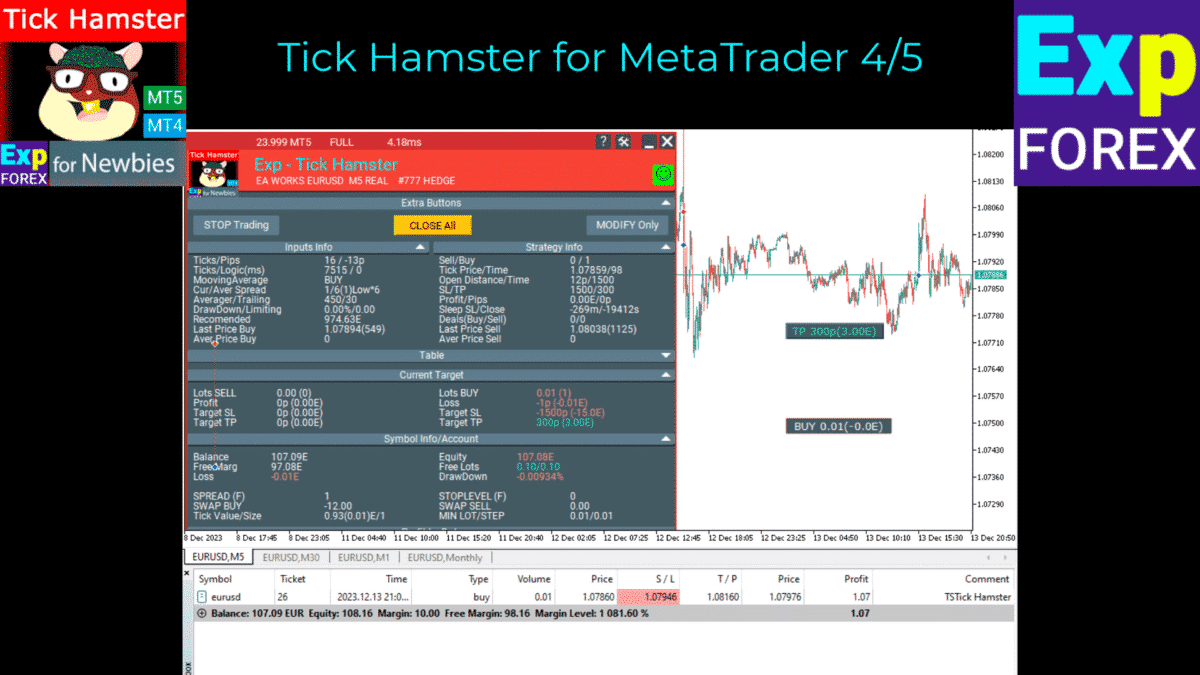
- スキャルピング: 始め方;
- スキャルピングトレーニング;
- スキャルピング戦略;
- スキャルピングツール;
- スキャルピングシグナル。
自動取引ロボットTick Hamster外部変数と設定
| Magic |
アドバイザーEAが開いたポジションのマジックナンバー。 Magic = -1の場合、デフォルトでアドバイザーは現在の通貨ペアの任意のマジックナンバーを持つすべてのポジションを監視します。 |
| Lots | ポジション(ディール)を開くために使用される固定ロット(ボリューム)。 |
| Timeope | シグナル強度をミリ秒で。(Autoモード) |
| DistanceTickSpread | シグナル強度をスプレッドで。(Autoモード) |
| TypeFilling |
ポジションおよび注文のフィルタイプ。 MT5ターミナルで使用されます。 AUTOモードでは、エキスパートアドバイザーはフィルタイプを自動的に決定しようとします。 しかし、場合によってはフィルタイプを手動で設定する必要があります。 ポジションを開く際にエラーが発生した場合:10030 TRADE_RETCODE_INVALID_FILL、サポートされていない実行タイプは、残りの注文に対してサポートされていないフィルタイプを示します。 ブローカーの規則に従ってフィルタイプを設定してください。 例: FillOrKill この実行ポリシーは、指定された数量のみで注文を実行できることを意味します。市場に現在十分な金融商品の数量がない場合、注文は実行されません。必要なボリュームは、市場で現在利用可能な複数のオファーで構成される場合があります。 ImmediateOrCancel これは、注文で指定された範囲内で市場で利用可能な最大ボリュームで注文を実行することを意味します。完全な実行が不可能な場合、利用可能なボリュームで注文が実行され、残りの注文ボリュームはキャンセルされます。 Return このモードは、市場、リミット、およびストップリミット注文に使用され、「マーケット実行」と「インスタント実行」モードでのみ使用されます。部分的な実行の場合、残りのボリュームを持つ市場またはリミット注文はキャンセルされず、継続して動作します。 ストップリミット注文の場合、アクティベーション時に実行タイプReturnの対応するリミット注文が作成されます。 |
| CommissionPer1LotinPercent (MT5のみ) |
手数料が固定されていない場合(フローティング)、1ディールあたりの手数料を計算するためのパラメータ。 CommissionPer1LotinPercent = 1トレーディングロット(ボリューム)あたり1ディール(ポジション)の手数料のコスト パーセンテージで。 このパラメータは、手数料が固定されておらず、パーセンテージとして指定されている場合、契約仕様のCommissionsセクションに記載されています! アドバイザーがポジションを閉じるときに、契約仕様から事前に手数料がわからない場合に手数料を計算するのに役立ちます(一部のブローカー)。 |
自動取引ロボットTick Hamsterに関するよくある質問

一般的なFAQ
FAQ 最もよくある質問への回答
エキスパートアドバイザーの設定を送ってもらえますか?プリセットファイルはありますか?アドバイザーの設定方法は?
アドバイザーはすべてのパラメータを自動調整します。
すべてのパラメータは自動的に設定されます。
アドバイザーを使用するには、チャートにインストールする必要があります。
アドバイザー自体が残りを処理します。これは最適化された自動アドバイザーです。
通貨ペアおよびブローカーに対してパラメータを自動的に最適化します。
設定を変更する必要はありません。
プリセットファイルは不要です。すべての設定は自動です。
なぜアドバイザーはストラテジーテスターで動作しないのですか?
ストラテジーテスターは歴史的データを使用し、不完全なティックに基づいているため、スプレッドが固定されています(MT4を除く)。
したがって、ストラテジーテスターでは引用の急激な動きがありません。
ブローカーが市場で取引するときに仮定する突然の価格ジャンプはありません。
アドバイザーはスプレッドと引用および価格の急激なジャンプに基づいて動作するため、ストラテジーテスターでは正確にテストできません。
デモ版のエキスパートアドバイザーをダウンロードし、少なくともデモアカウントでテストしてください。
EAをストラテジーテスターでテストできますか?
私の経験に頼りたくない場合は、MT5ターミナルでアドバイザーをテストし、ランダムな遅延を設定し、タイプを選択できます:各ティックはリアルティックなティックに基づいています!
ただし、上記の理由により、ストラテジーテスターは不正確なトレーディング結果を提供することを認識し理解する必要があります!
エキスパートアドバイザーは引用の速度で動作します。
これは、エキスパートアドバイザーが通常ニュースイベント中の通貨ペアの急激な動きをキャッチし、そのような急激な動きから利益を得ることを意味します!
ストラテジーテスターは実際の取引をシミュレートできません。
したがって、ストラテジーテスターは逆のトレーディング結果をもたらす可能性があります。
特定の期間このアカウントで取引していても、ストラテジーテスターは異なる結果を示す場合があります!
Tick Scalperはストラテジーテスターには適していません!
テスターのグレイルを作成した場合、実アカウントで取引しません!
EAを使用して取引し、実際のトレーディングアカウントでのみEAをテストします!
ストラテジーテスターを信頼していません!
ストラテジーテスターではアルゴリズムの正しい動作を確認できますが、ストラテジーテスターと実際のトレーディングアカウント間でトレーディング結果が100%一致することは期待できません!
なぜアドバイザーはBUYを開いたのに、画面ではSELLを開くべきだと表示されているのですか?
アドバイザーは内部アルゴリズムに従って動作します。
このアドバイザー用に開発されたトレーディング戦略は長年テストされています。
市場を研究し、トレーディング戦略を開発しました。
この戦略に基づいてアドバイザーを販売しています。アドバイザーを購入する場合、私たちの戦略に同意したことになります。
独自のトレーディング戦略を持っている場合や、私たちのアドバイザーが誤ったポジションを開いたと思う場合は、 プログラミングアドバイザー セクションに相談し、あなたの戦略アドバイザーが支援します。
なぜアドバイザーは損失をもたらす偽のポジションを開いたのですか?
質問は少なくとも異常です。
Forexトレーディングは非常にリスクの高い試みです。
アドバイザーは市場が次の秒でどこに動くかを予測できません。
ポジションが利益になるかどうかを判断できません。
すべてのアドバイザーはそのシグナルに基づいて動作します。
シグナルが現れると、ポジションを開きます。
ポジションが不利益の場合、アドバイザーは ポジションの平均化システム を使用し、スマートトレーリングストップでポジションの連続を補完します。
ポジションが損失を出すと、しばらくしてストップロスで閉じられます。
損失とストップロスでの閉鎖は、強制的な措置およびForex市場でのトレーディングルールです。
アドバイザーが損失を出した場合、それはそのシグナルが誤っていたことを意味します。しかし、これはForexトレーディングです。
そして、奇跡は起こらないことを理解しなければなりません!
同じアドバイザーが同じターミナルで異なる動作をするのはなぜですか?
質問は論理的ですが、私たちのエキスパートのトレーディング戦略は非常に複雑であり、アドバイザーの主要な動作ロジックは急激な動きと市場スプレッドをキャッチすることにあるため、同じターミナルで同時に取引できません。
多くの理由があります:引用の速度は、2つのターミナルを持つ1台のコンピューターでも異なる場合があります。
引用受信の時間も異なります。
この動作の理由を正しく説明した記事を書きました: Forexのトレーディングスキャルピングシステム。ミスと原因
なぜアドバイザーは異なるブローカーで異なる結果を出すのですか?
各ブローカーは異なるトレーディング条件—異なるスプレッド、スワップ、手数料、ストップレベル、マージン要件、および契約仕様を持っています。異なるトレーディングサーバーがあり、異なる引用および引用受信率をもたらします。
したがって、アドバイザーは異なる結果を受け取る可能性があります。私が言えることは、アドバイザーには包括的なアルゴリズムがあるということです。
コードは同じです。アルゴリズムも同じです。シグナルも同じです。
したがって、1つのアドバイザーはすべてのターミナルで同じロジックに従って動作します。
1つのブローカーでストップロスに達し、別のブローカーで利益が出る場合、それはトレーディング条件が異なっていたことを意味します。これは正常です。
アドバイザーはスプレッドと引用受信率に基づいて動作します。
昨日アドバイザーをインストールしましたが、1日中ポジションを開きませんでした。
まず、アドバイザーがポジションを開かない理由を調べる必要があります。
私たちのEAPADPROパネルのインジケーターは緑色であるべきです。
赤色の場合、EAの取引を許可しませんでした。
または、アカウントでアドバイザーとしてポジションを開くことが禁止されています。
エキスパートアドバイザーがONにならない理由については、私たちの記事で読むことができます:
エキスパートアドバイザー用GUIは、私たちのエキスパートのコントロールパネルです。 EAPADPROエキスパートアドバイザー用GUIは、私たちのエキスパートのコントロールパネルです。
また、EXPERTSタブでエキスパートアドバイザーのログを確認することをお勧めします。そこでは、EAが取引を実行できなかった理由を示すエラーを書き込むことができます。
フィルタイプの誤指定や注文の有効期限、誤った金額の指定、または不正確なストップ注文(ストップロス、テイクプロフィット)の設定が原因である可能性があります。
さらに、アドバイザーはアカウントのドローダウンが10%以上の場合、新しいシグナルを無視することがあります。
アカウントのドローダウンが10%を超える場合、アドバイザーは新しいシグナルを無視します。
これは、新しいポジションでアカウントを過負荷にしないようにするためです。
そして、アドバイザーが即座に取引を開始し、1日に1,000ポジションを開くと思わないでください!これはアルゴリズムとトレーディング戦略です。
アドバイザーはシグナルを受け取ったときにのみポジションを開きます。
多数のポジションを望んでいますか?
ポジションを手動で開いてください。毎秒!!!
シグナルを見た、急激な動きがあったのに、なぜアドバイザーは開かなかったのですか?
トレーディングシステムは一連のルールです。
アドバイザーのルールはコード化されています。
各コードはスレッドで実行されます。
ポジションを開くには、シグナルを受け取る必要があります。
シグナルは、一連の要因が一致し、ポジションの方向性を提供するときに現れます。
1つのルールが満たされない場合、アドバイザーはポジションを開くことができません。
アドバイザー(EA)およびそのシグナルに対する忍耐と信頼をお願いします。
アドバイザーはECNアカウントで動作しますか?アドバイザーはコミッション付きのアカウントで動作しますか?
私たちのロボットアドバイザーは、すべてのパラメータが任意の通貨ペア、ブローカー、およびアカウントに対して設定されている条件で設計されています。
したがって、エキスパートアドバイザーはどのアカウントでも動作します。
しかし、コミッションを使用するアカウントはスプレッドが小さくなります。
ロボットアドバイザーの条件によると、そのようなアカウントでは平均距離およびストップロスが短すぎる場合があります。
したがって、コミッションなしのアカウントで動作するアドバイザーの利益とは異なる場合があります。
ただし、アドバイザーのコードは完全に調整されており、手数料を計算し、トレーリングストップおよび平均化機能に組み込む機能が含まれています。
MetaTrader4とMetaTrader5のバージョンの違いは何ですか?
違いはありません!アドバイザーは完全に同じです。
アルゴリズムと機能は同じです。
違いはターミナルバージョンにのみ存在します。
MetaTrader5ターミナルを持たないブローカーには、MetaTrader4バージョンを使用できます。
アドバイザーはMetaTrader4とMetaTrader5のどちらでより良く動作しますか?そしてその理由は?
私たちの観察と長期的なテストによると、MetaTrader5ターミナルはより多くのティック、より高い引用受信率、およびより速い注文実行を持っていると考えています。
したがって、MetaTrader5上のエキスパートアドバイザーはより多くのポジションを開き、より正確です。
エキスパートアドバイザーはVPSで動作しますか?どのVPSを選ぶべきですか?
アドバイザーは24時間稼働する必要があります。これを達成するために、VPSを選択できます。ブローカーのサーバーに近いVPSを選んでください。
アドバイザーはMetaQuotesのVPSで動作します !!!
理由は不明ですが、エキスパートアドバイザーはMetaQuotesのVPSではポジションを開きません。
なぜ一部のポジションは小さな損失で閉じられるのですか?
確かに、スキャルピングでは一部のポジションが小さな損失で閉じられることがあります。
これは、フローティングスプレッドが損益分岐点のストップロスおよびその後のトレーリングストップの配置に影響を与えるためです。
アドバイザーは現在の価格とスプレッドでストップロスを損益分岐点に変更できます。
しかし、スプレッドがフローティングの場合、このストップロスは損失をもたらす可能性があります。
これは正常です。
レバレッジは何に影響しますか?
レバレッジの低下は、ポジションを開く際に必要なマージンのみに影響します。
これは、アドバイザーが平均化ポジションを開くためにより多くのマージンまたはバランスを必要とすることを意味します。
しかし、これは収益性や他のパラメータには影響しません。
何も変更する必要はありません。
- レバレッジ1:100のアカウントでロットサイズ1.00のEURUSDポジションを開くには、$1,171のフリーマージンが必要です!
- レバレッジ1:100のアカウントでロットサイズ0.01のEURUSDポジションを開くには、$11.71のフリーマージンが必要です!
- 平均化距離が1,000ポイントで、0.01ロットあたりのコストが$0.01の場合、1,000ポイントの損失でアドバイザーは$10の損失 + フリーマージン$11.71 = $21.71の損失を被ります
- 平均化ポジションを1つ開くには、追加で$11.71が必要です。
- 合計: エキスパートアドバイザーが3つの平均化ポジション + メインポジションを開く場合、アカウントには次の金額が必要です:$30 + $20 + $10 + $11.71 * 4 = $106.84 + ストップアウト(20%) = $128.20
$128.20は、ロットサイズ0.01およびレバレッジ1:100の1通貨ペアでアドバイザーが正常に動作するためにアカウントに必要です
- レバレッジ1:50のアカウントでロットサイズ1.00のEURUSDポジションを開くには、$2,342のフリーマージンが必要です!
- レバレッジ1:50のアカウントでロットサイズ0.01のEURUSDポジションを開くには、$23.42のフリーマージンが必要です!
- 平均化距離が1,000ポイントで、0.01ロットあたりのコストが$0.01の場合、1,000ポイントの損失でエキスパートアドバイザーは$10の損失 + フリーマージン$23.42 = $33.42の損失を被ります。
- 平均化ポジションを1つ開くには、追加で$23.42が必要です。
- 合計: エキスパートアドバイザーが3つの平均化ポジション + メインポジションを開く場合、アカウントには次の金額が必要です:$30 + $20 + $10 + $23.42 * 4 = $153.68 + ストップアウト(20%) = $184.42。
$184.42は、ロットサイズ0.01およびレバレッジ1:50の1通貨ペアでアドバイザーが正常に動作するためにアカウントに必要です
- レバレッジが低いほど、追加ポジションの数は少なくなる場合があります。
- レバレッジが低いほど、マージンコールが迅速に発生する可能性があります。
- レバレッジが高いほど、パフォーマンスが向上します。
自動取引ロボットTick Hamster変更履歴
自動取引ロボットTick Hamsterに関するレビュー
フィードバックをありがとうございます!

فق مة
⭐⭐⭐⭐
فق مة
i have a problem , in the backtest the stop loss and take profit is good but when i put is at my account the tp and sl os too far a way i want a solution2023.08.02 14:08


jandycadiz cadiz
⭐⭐
jandycadiz cadiz 2022.12.21 13:05
Down so bad with 0.01 lot 5k balance. Bought it last week and my equity is 4.7k now. Ill give 2 stars for now ill give it one more month and ill change my review again. This EA did so well during test in live not so well so far

andrezheng
⭐⭐⭐⭐⭐
andrezheng
第一次购买的使用效果还不错,值得推荐,但是需要注意资金的使用,不然会出现穿仓。建议500$以下的0.01开始,500以上的就随意吧。第二次购买了,希望有更惊喜的体验。

Forexdot
⭐
Forexdot 2023.06.22 11:21
Nothing but loses. Four days trades with average profit from 20 cents to $5 dollars a day . All profit loose at the end of the week. DD keep increases every day . Bot doesn't see were trends goes. Below real statistics . Prediction grow is negative -400. This account was 1k with three currencies with 0.01 lot . Followed developer recommendations . ????????☠️????Update 23 /11/2023 This ea gives u few cents profit per day. This ea based on grid system and doesn't recognize big trend. U will get big Drawdowns leading to margin calls avoid this ea
- pleTotal trades:270
- Profit trades (% of total):237 (87.78%)
- Loss trades (% of total):33 (12.22%)
- Largest profit trade:6.12
- Largest loss trade:-127.97
- Gross profit:207.32
- Gross loss:-434.21
- Short trades (won %):132 (86.36%)
- Long trades (won %):138 (89.13%)
- Equity drawdown maximal:298.20 (39.28%)
- Sharpe ratio:-0.10
- Trading activity:75.51%
- Maximum deposit load:35.76%
- Latest trade:10 hours ago
- Trades per week:67
- Average holding time:19 hours
- Recovery factor:-0.78
- Maximum consecutive wins ($):(47) 19.79
- Maximal consecutive profit (count):62.74 (46)
- Profit factor:0.48
- Expected payoff:-0.84
- Average profit trade:0.87
- Average loss trade:-13.16
- Monthly growth:-33.29%
- Annual forecast:-399.48%
- Algo trading:43.70%
- Maximum consecutive losses ($):(4) -29.20
- Maximal consecutive loss (count):-133.21 (2ase

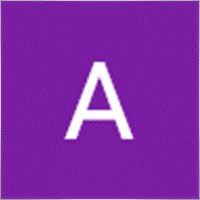
Андрей Казахов
⭐⭐⭐⭐⭐
Андрей Казахов
Отличный советник! Тестировал -показал хорошие результаты. Поставил на демку-тоже доволен. Продуманный алгоритм. Минимум настроек. Вчера установил на реал центовый счёт. Разработчик доступен. Быстро реагирует и подробно отвечает на все вопросы. Наличие ТОЛЬКО аренды советника, говорит о его ценности и заинтересованности разработчика в сопровождении и качестве своего советника!!! Рекомендую. Занимаюсь форексом более 20 лет. Это один из лучших скальпёров с точки зрения алгоритма и прибыльности! По моей просьбе разработчик, из-за особенностей учёта комиссий у моего брокера, очень быстро внёс изменения и создал дополненную версию! Сейчас тестирую её! Ещё раз, большое спасибо! Рекомендую всем!

yeudit
⭐⭐⭐
yeudit 2021.03.12 11:06
I used the EA for 4 days. At the beginning the results were fine. On the fourth day there was a big trend up, and the "sell" trades caused big losses. Therefore, I think that the EA is fine for volatile markets, but dangerous to be used without intervention in trend markets. I will try other EAs of Vladislav... Thanks for the opportunity.
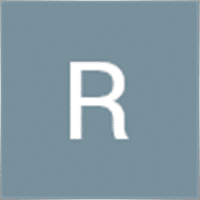
Rocco Mangini
⭐
Rocco Mangini 2020.12.23 01:49
NO GOOD DIFFERENT TO TEST2020.12.23 04:57Why does the advisor not work in the strategy tester? Because the strategy tester works with the history and the base on incomplete quotations, the spread in the strategy tester is fixed (Exception only for MT4). Therefore, in the strategy tester, there are no situations of sharp movements of quotations. There are no sharp price leaps that a broker assumes when trading on the market. Because the advisor is working on the spread and the sharp jumps in quotes and prices, it can not be checked on the strategy tester. Please download the demo version of the Expert Advisor and test it on the demo account, at least. Can I test the EA in the strategy tester? If you do not want to believe my experience, then you can test the adviser on the MT5 terminal and set a random delay and set the type: Each tick is based on Real ticks! But you must be aware and understand that the strategy tester is the inaccurate trading results of the EA for the reasons described above! The Expert Advisor works at the speed of quotes. This means that the Expert Advisor catches swift movements of a currency pair, usually on the news, and earns profit on such sharp movements! Strategy Tester cannot simulate real trading. Therefore, the Strategy Tester can give opposite trading results, even if you have been trading on this account for a specific time, the strategy tester can show other results! Tick scalper is contraindicated for Strategy Tester! If I created a tester grail, then I would not trade on a live account! I trade and test my advisors only on real trading accounts! I do not trust the strategy tester! On the strategy tester, you can check the correct operation of the algorithm, but you cannot hope for 100% coincidence of the trading results between the strategy tester and the real trading account!

Evgeniy75015
⭐⭐⭐⭐⭐
Evgeniy75015
Эксперты просто супер !!! Я лично предпочитаю следить за ним, так как иногда он может закрыть позиции слишком рано или открыть не в том месте, НО это бывает очень редко. Тестировал его ровно месяц, в настройках не лазил как и советовал автор. Вердикт, из 100% сделок 85 из них рабочие !!! Все те кто утверждают что он не работает, сливает итд, это бред, он прекрасно работает ! Если у вас руки растут из нужного места, не нужно ничего делать, меняете только ЛОТ и всё, следите за его работой, не забывайте это вы трейдер !!!

XenofoX
⭐⭐⭐⭐⭐
XenofoX
Reliable product. Fast response from the dev. Although you have a lack of control over the trade that you want to make. A clear indicator if the product is working or not in your terminal/broker. Dev maintains the products keep up to date. EA works in all Forex Pair. Fair price for the EA and what it can do. I start from Tick Hamster, then move to Good Santa, then move to Tick Sniper... well, the more you know, the more you want to control your trades.


GocaTara
⭐⭐⭐⭐⭐
GocaTara
So far, this EA works amazingly. I'm very satisfied with the purchase. Great work!

Jaimor Barossi
⭐⭐⭐⭐⭐
Jaimor Barossi 2020.02.21 21:05
Ola amigos traders , Tick Hamster um dos melhores EAS que eu ja provei !
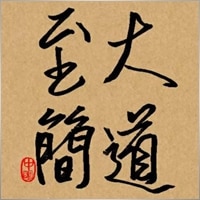
自動取引ロボットTick Hamsterコメント
ご質問はありますか?
“Tick Hamster 自動取引ロボット。余計なものはありません!” への1件のフィードバック
-
Really interesting scalper! It’s fast and efficient. Pays off quickly and makes profits without much hassle.
Extra
タブによるナビゲーション
関連記事
Partial Close and Trailing. ロールバック時の部分クローズ
Partial Close and Trailingは、ロールバック中にポジションの一部(ロットの一部)をクローズするEAアシスタントです。 価格が最初に利益の方向に動き、その後リトレースすると、EAは利益の出ているポジションを部分的にクローズします。…
EAPadPRO – 私たちのエキスパート向け情報パネル。エキスパートアドバイザーのダッシュボード
MetaTraderターミナル用のすべてのアドバイザーおよびユーティリティの情報パネル。 当社の取引エキスパートアドバイザーでEAPADPROパネルを管理および使用する基本についての詳細な指示。 当社のユーティリティを便利かつ成功裏に使用するための親しみやすく直感的なユーザーインターフェース。 戦略テスターでも!…
The X – 標準インディケーターを使用したForex用ユニバーサルエキスパートアドバイザー (EA)
MetaTrader用の機能豊富なユニバーサルエキスパートアドバイザー (EA) エキスパートアドバイザーThe XはMetaTrader用の多用途なトレーディングツールであり、幅広い機能とカスタマイズ可能な設定を提供します。 標準インディケーターと連携し、内蔵のストラテジービルダーを含んでいるため、トレーダーは自分のニーズに合わせて戦略を作成および調整できます。…
TickSniper と Expforex の最高のアドバイザーのトレード レポート
私たちは、専門家 TickSniper, Good Santa, Tick Hamster, The X, の要約および詳細な取引結果を実際の取引口座でまとめました。 当社のエキスパートアドバイザーの取引統計です。 レポートを詳細に検討し、結論を導き出しましょう。…
Assistant – 実際の/仮想のストップロス /テイクプロフィット /トレーリングストップ をサポートする最高の無料トレーディングパネル
ストップロス、テイクプロフィット、トレーリングストップ、ブレイクイーブンレベルの自動設定、仮想ストップの有効化。 Exp Assistant はあなたのポジションのメンテナンスを整理するのに役立ちます。 このエキスパートアドバイザーは、あなたのポジションに必要なすべてのストップロスとテイクプロフィットレベルを設定します。 すべてのエキスパートアドバイザーの操作はチャート上のコントロールパネルから管理されます。…
AI Sniper。MetaTrader の自動スマートエキスパートアドバイザー。
AI Sniper は、MT4 および MT5 ターミナル用に設計されたインテリジェントで自己最適化可能な取引ロボットです。スマートなアルゴリズムと高度な取引戦略を活用して、取引の可能性を最大化します。 取引所および株式市場で15年の経験を持ち、革新的な戦略管理機能、追加のインテリジェント機能、ユーザーフレンドリーなグラフィカルインターフェースを開発しました。…
SafetyLOCK PRO 反対の保留注文を開くことでポジションをロックして保護します。ヘッジをロック
SAFETYLOCK:急激な市場反転から取引を保護 金融市場での取引は高リスクを伴い、特に急激な市場反転時にはリスクが高まります。SAFETYLOCKは、既存のポジションに対して自動的に反対の注文を出すことでトレーダーが損失を最小限に抑えるのを助けるユニークなツールです。予期しない市場の動きが取引に影響を与えないことを知り、自信を持って取引を行うことができます。…
VirtualTradePad (VTP) 取引パネル。チャートとキーボードからワンクリックで取引できるトレードパッド
VirtualTradePad または VTP – MetaTrader ターミナルでワンクリックで取引するためのコントロール パネル。Forex でのスキャルピングと手動取引用のプログラム。…
EAPADPROライブラリ – 当社のパネルをEAに追加する
EAPADPROライブラリ – 当社の情報パネルでエキスパートアドバイザー(EA)を強化 EAPADPROライブラリは、MetaTraderプラットフォーム上でエキスパートアドバイザー(EA)の機能を向上させたいトレーダーにとって、堅牢なソリューションを提供します。…
Averager。取引ポジションの平均化。トレンドに逆らっておよびトレンドに沿って取引を開始!
ポジションの平均化。利益の総トレーリングストップ機能を使用して、トレンドに沿っておよびトレンドに逆らって追加ポジションを開設! アドバイザーはトレンドに沿っておよびトレンドに逆らって追加ポジションを開設できます! 一連のポジションに対する平均トレーリングストップを含む! ロットの増減。…
Copylot – MetaTrader用の外為取引のコピーソフト。ターミナル間のコピア
MetaTrader用トレードコピア。 あらゆるアカウントから外為の取引、ポジション、オーダーをコピーします。 COPYLOT MT4バージョンの中でMT4-MT4, MT5-MT4の最高のトレードコピアの1つです(またはCOPYLOT MT5バージョンのMT4-MT5, MT5-MT5に対応しています)。 独自のコピーアルゴリズムは、すべての取引をマスターアカウントからクライアントアカウントに正確にコピーします。…
Forex Tester Padは、ストラテジーテスター用の取引シミュレーターです。インジケーターを使用した取引。
ストラテジーテスターのチャートでワンクリック取引。ユーティリティを使用すると、ストラテジーテスターで戦略を手動でテストできます。ビジュアライゼーションチャートでのワンクリック取引。 取引スキルをテストするための便利で完全な機能がストラテジーテスターにも利用可能になりました。…
MQLオープンソーステンプレート. エキスパートアドバイザー作成用テンプレート
概要 エキスパートアドバイザー(EA)を作成し、任意のインジケーターを使用して戦略をテストすることは、テンプレートやオープンソースリソースを利用することで簡素化できます。オープンソースの利点を活用して、効果的な戦略を構築しましょう。 以下は、Expforex.comのMQLオープンソーステンプレートを使用して、わずか5分でEAを作成するためのステップバイステップガイドです。 オープンソーステンプレートを使用したEA作成のステップバイステップガイド オープンソーステンプレートのダウンロード: Expforex.comにアクセスし、オープンソースセクションに移動します。ここでMetaTrader 4 (MT4)およびMetaTrader 5 (MT5)用のMQLテンプレートを見つけることができます。 プラットフォーム(MT4またはMT5)に適したEAテンプレートを、使用したいインジケーターに基づいてダウンロードします。 テンプレート構造の理解: テンプレートには、インジケーターからのシグナルに基づいてポジションの初期化、オープン、クローズなどの基本的なEA機能を処理する事前に記述されたコードが含まれています。 テンプレートの主な要素には以下が含まれます: …
CLP CloseIfProfitorLoss。トレイリングプロフィットによる総利益または損失の管理。
エキスパートアドバイザー(EA)は、MetaTraderでのポジション管理およびクローズに関する高度な機能を提供し、特に事前に設定された総利益または損失のレベルに達した際に機能します。 利益トレイリング機能が有効になっている場合、EAは利益が増加するにつれて動的にストップレベルを調整して利益を確保します。…
この記事は次の言語でもご覧いただけます: English Portuguese Español Deutsch Français Русский Українська Indonesian Italiano العربية Chinese 日本語 한국어 Türkçe ไทย Tiếng Việt


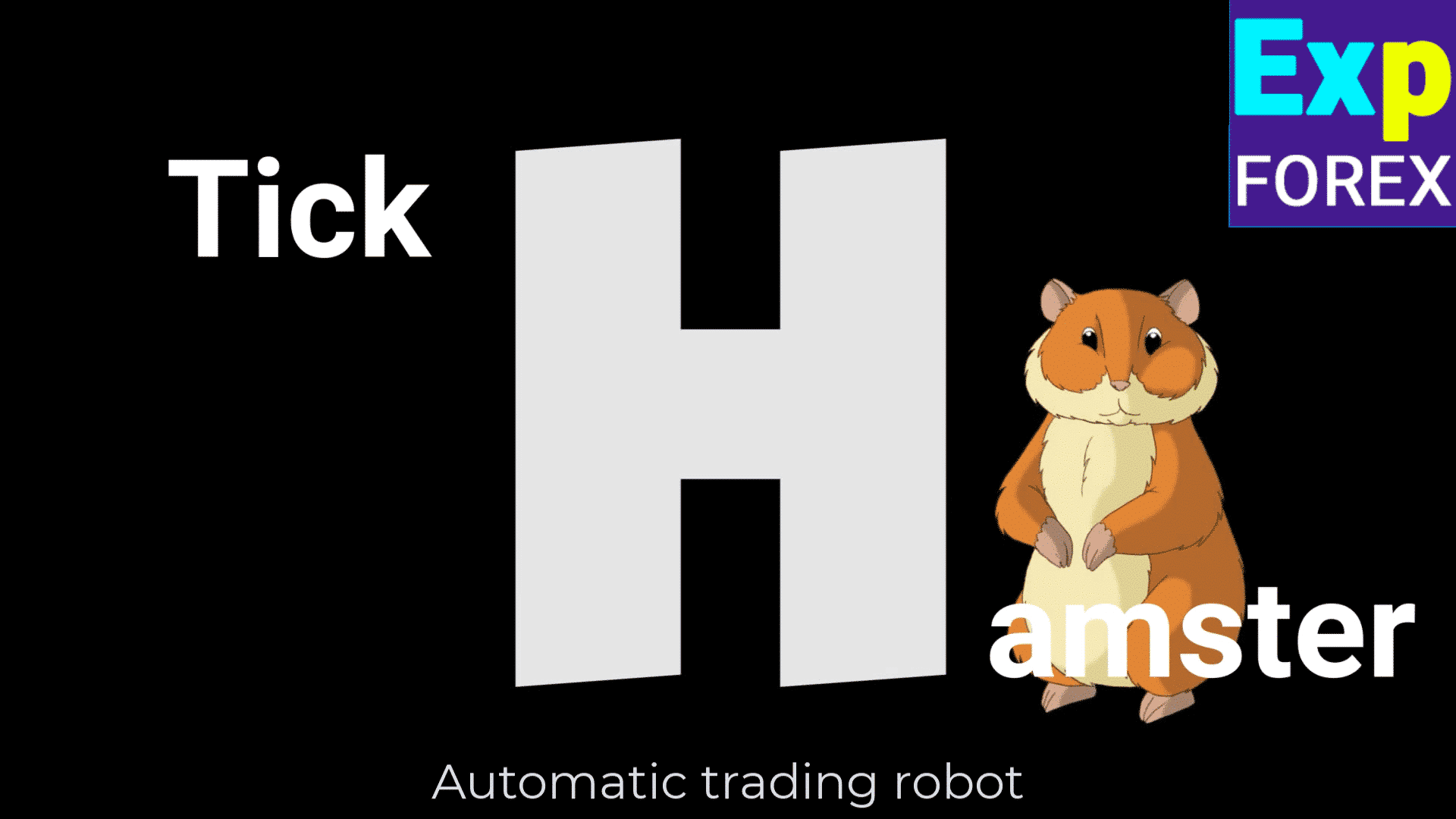
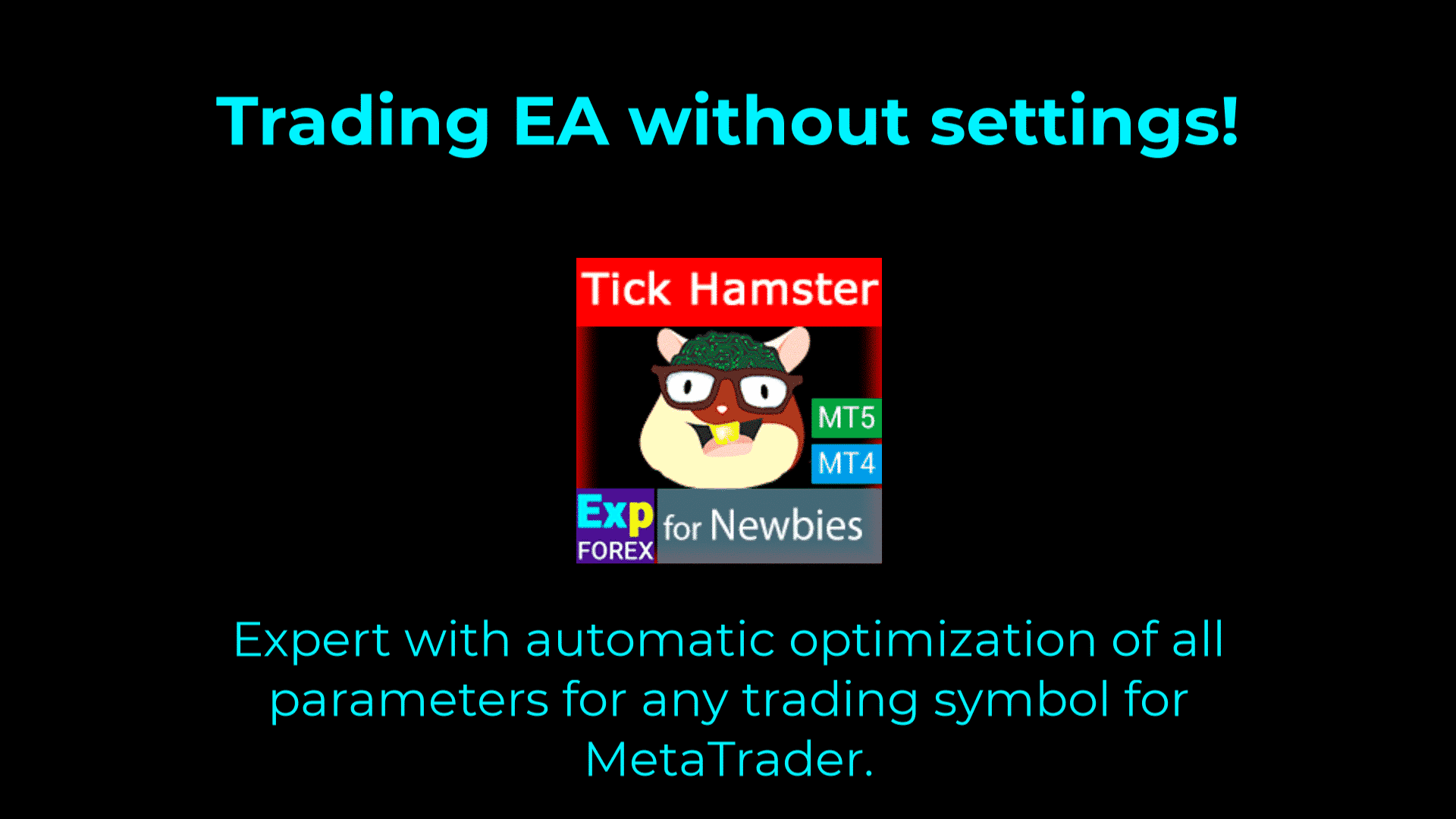
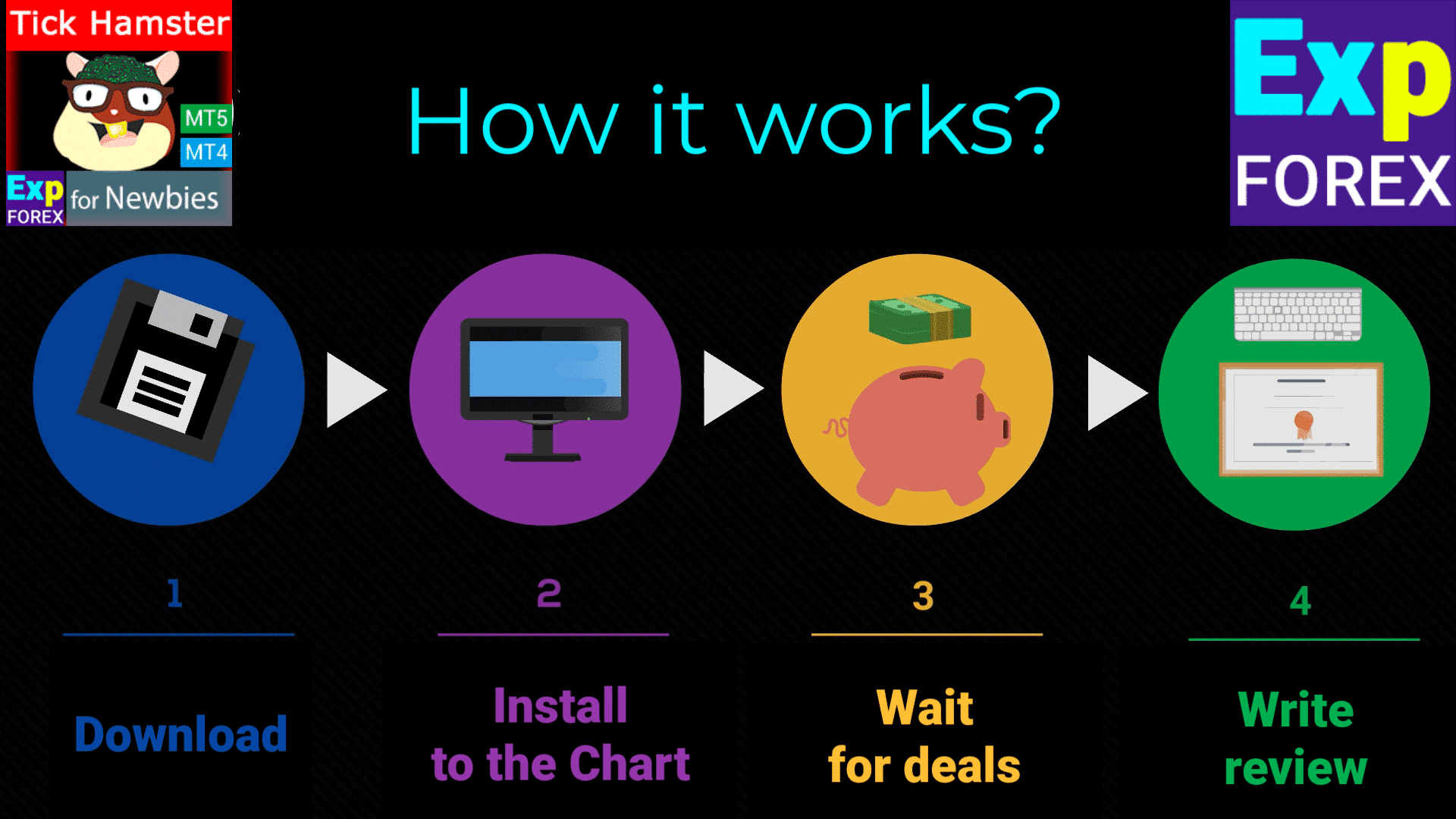
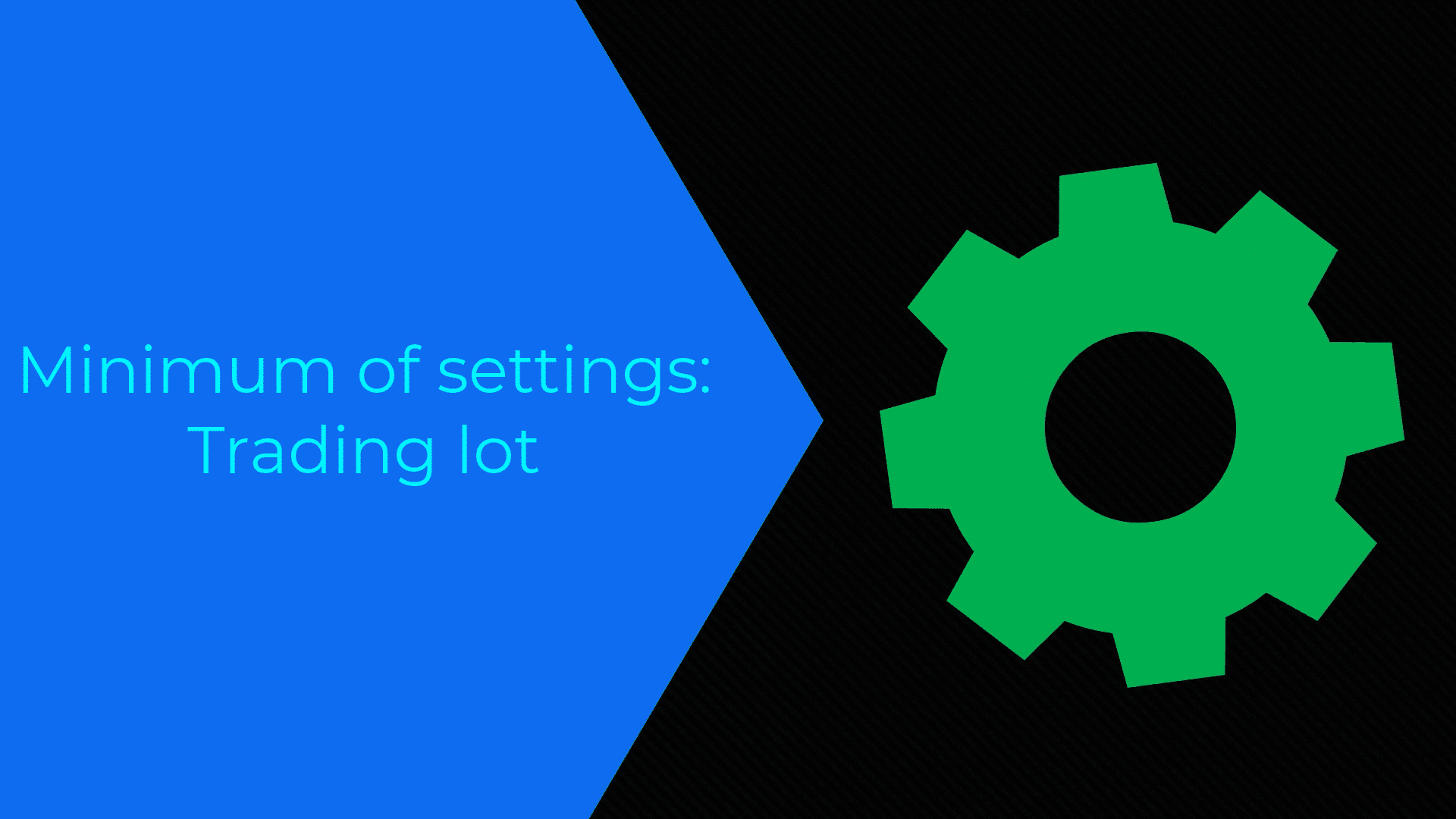
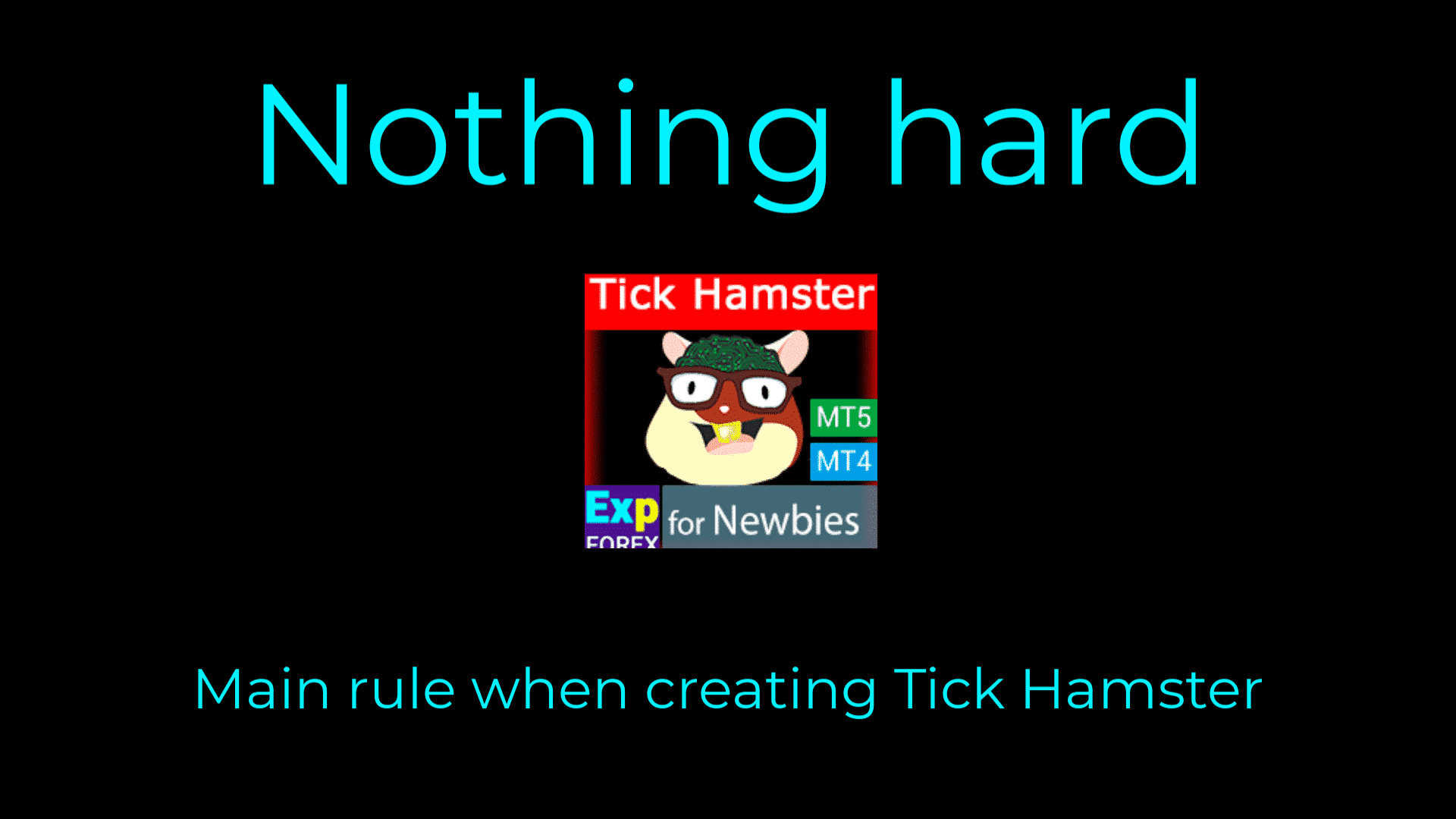
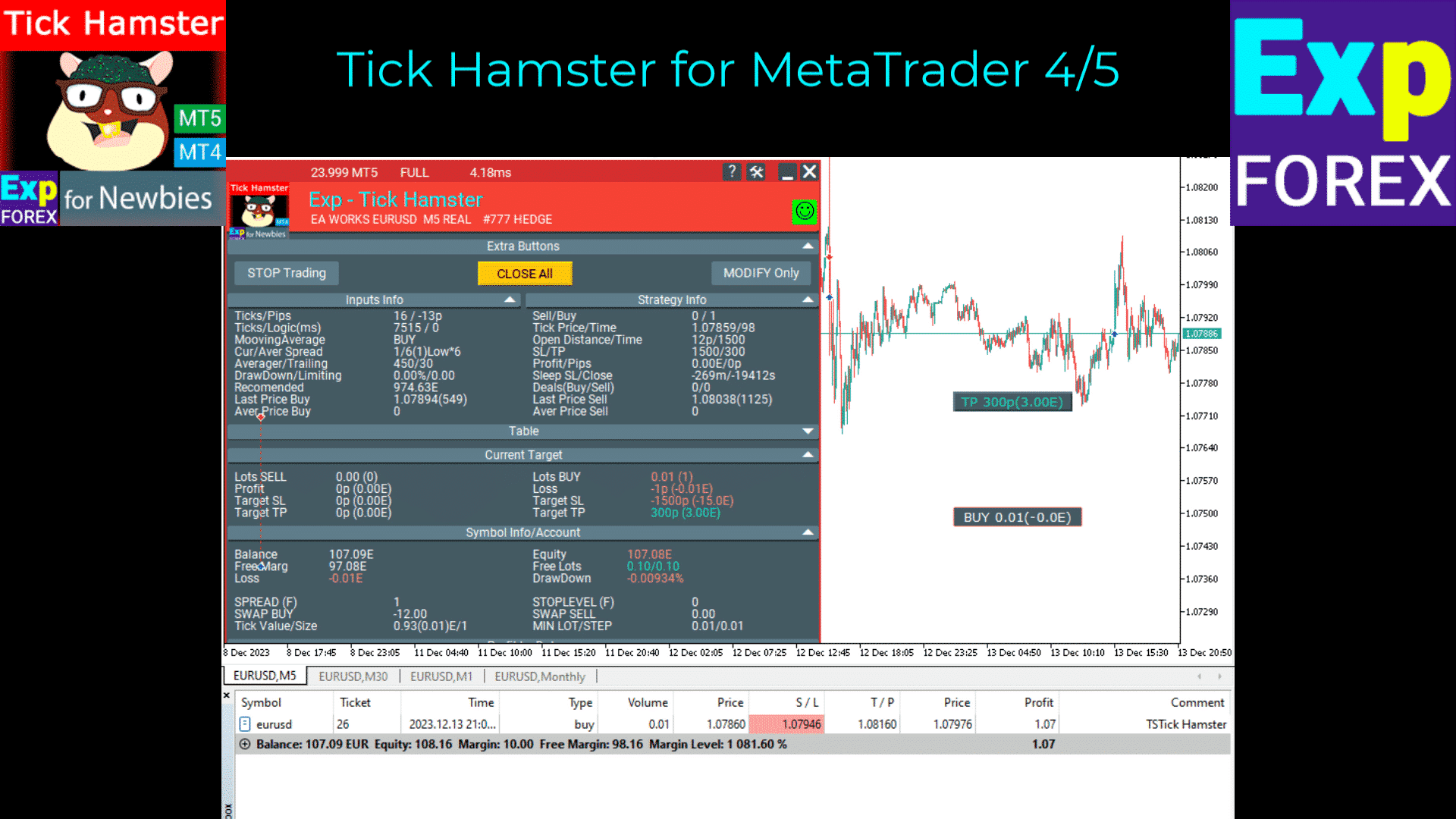

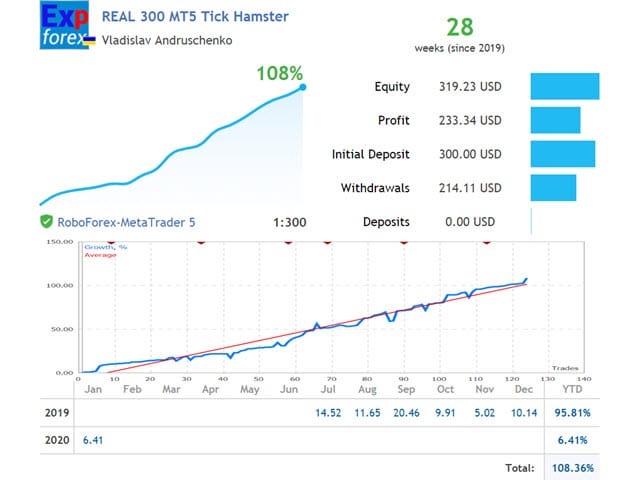
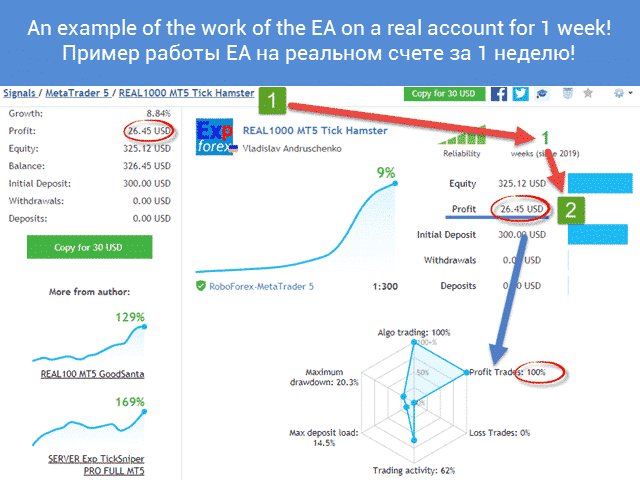
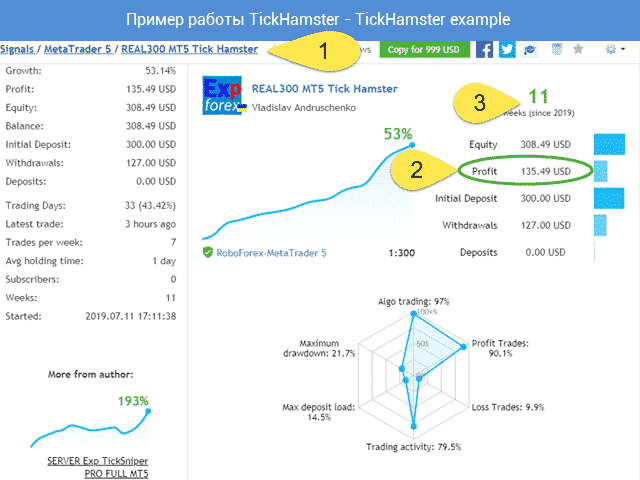
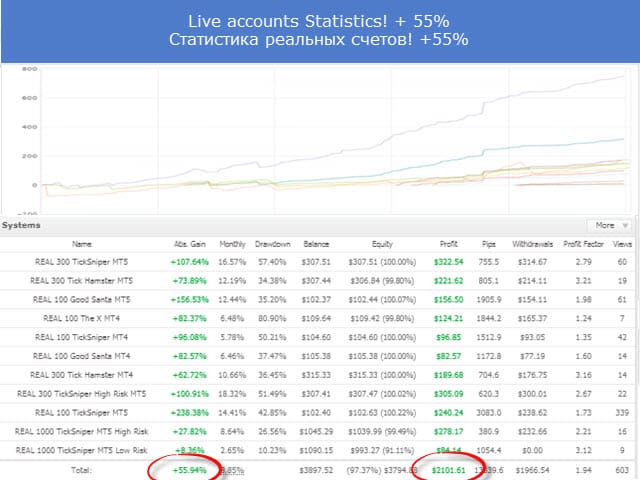

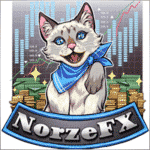

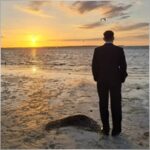
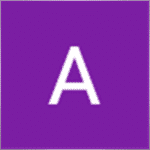
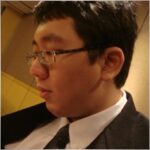






















コメントを残す