MetaTrader用のカスタムインディケーターに対応するユニバーサルトレーディングアドバイザー。 Exp – The xCustomEA ユニバーサルトレーディングアドバイザーはカスタムインディケーターで動作します。The xCustomEA はカスタムインディケーターと連携し、MT5およびMT4ターミナル用の取引戦略をプログラムできます。 言い換えれば:The xCustomEA はインターネットやmql5マーケットからダウンロード可能なカスタムインディケーターと接続されています。 インターネット上の任意のカスタムインディケーター! ストラテジービルダー。…
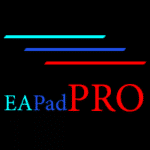
EAPadPRO – 私たちのエキスパート向け情報パネル。エキスパートアドバイザーのダッシュボード

Duplicator – MetaTraderターミナル上での取引/ポジションの複製


メイン
ドキュメント
設定
よくある質問
変更履歴
レビュー
コメント
Extra
シミュレーターTester Padについて
このユーティリティを使用すると、ストラテジーテスター(Strategy Tester)で戦略を手動でテストできます。
ワンクリック取引をビジュアライゼーションチャート(Visualization Chart)で行えます。
便利で包括的な機能がストラテジーテスター(Strategy Tester)にも追加され、取引スキルのテストが可能になりました。
ポジション(Positions)と注文(Orders)の管理、トレーリングストップ(Trailing Stop)、ストップロス(Stop Loss)、テイクプロフィット(Take Profit)、ロット(Lots)、保留注文(Pending Orders)の設定および削除、そしてオーダーグリッド(Order Grid)の構築が可能です。
あなたのインジケーター(Indicators)で取引しましょう!
Forexトレーディングシミュレーター(Forex Trading Simulator)!
当ユーティリティの主な機能
- MetaTrader Strategy Testers 4および5(MetaTrader Strategy Testers 4 and 5)で動作します。
- ディール(Deal)、ポジション(Position)、および注文管理(Order Management)。
- 任意のインジケーター(any Indicators)と連携可能。
- ストップロス(Stop Loss)、テイクプロフィット(Take Profit)、トレーリングストップ(Trailing Stop)、オーダーグリッド(Order Grid)。
- EAPAD PROチャートフレンドリーダッシュボード(EAPAD PRO Chart Friendly Dashboard)。
- スピードコントロール(Speed Control)、ポーズ(Pause)、およびチャートコントロール(Chart Control)をワンクリック(1 click)で操作。その他多数。
お持ちのインジケーター(Indicators)をテストできます。
市場が閉まっている週末(weekends)でも、ストラテジーテスター(Strategy Tester)で取引の練習(practice trading)が可能です。
戦略の取引経験を向上させることで、作業の成果も向上します。
私たちの無料Tester Padは、世界中のすべてのトレーダー(traders)を支援するツールです。
あなたの感謝の気持ちは、私たちのユーティリティ(utility)に対するフィードバック(feedback)とレビュー(review)です。
トレーダー(traders)が市場が閉まっている週末(weekends)でもストラテジーテスター(Strategy Tester)を使用して取引練習セッションに参加できるかどうか尋ねていますか?
もしそうなら、答えははいです!このツールを活用することで、トレーダー(traders)は取引経験を向上させ、戦略を洗練し、最終的には取引成果を改善できます。
私たちのTester Padは、世界中のトレーダー(traders)に利用可能な完全無料のユーティリティ(utility)で、多くのトレーダー(traders)が目標を達成するのを支援してきました。
私たちのユーティリティ(utility)に対するフィードバック(feedback)とレビュー(review)を提供していただけると非常に感謝いたします。
あなたの意見は、私たちの製品をさらに改善し、取引コミュニティにより良いサービスを提供するのに役立ちます。
シミュレーターTester Padの仕組み
シミュレーターTester Padについての意見は?
無料アシスタントをダウンロードできます
完全無料!
これは制限なしの完全無料バージョンです!
当社のプログラムを無料でダウンロードおよびインストールできます!
Links
目次(クリックすると表示されます)
説明
このユーティリティは、ストラテジーテスターであなたの戦略を手動でテストするために設計されています。
便利で完全な機能性、取引スキルのテストがストラテジーテスターで利用可能になりました。
このプログラムは単一のコードベースを持ち、MT4およびMT5ターミナルに適しています。
ポジションと注文の管理、トレーリングストップ、ストップロス、テイクプロフィット、ロットサイズ、ペンディング注文の設置と削除、および注文グリッドの構築。あなたのインジケーターに基づいた取引。
序文
2009年、私たちはユーティリティ、VirtualTradePadをワンクリック取引とトレーニングのためにMT4/MT5ストラテジーテスターで作成しました。
このプログラムは独立したエキスパートアドバイザーとして、Delphiで書かれたプログラムとして開発されました。
これはVirtualTradePad 2in1 Simulator for MT4 and Visual Tradeと呼ばれていました。
VirtualTradePad (VTP) トレーディングパネル。チャートとキーボードからワンクリック取引用トレードパッド
VirtualTradePadまたはVTP – MetaTrader 4および5でワンクリックで取引するためのコントロールパネル。ターミナルのグラフからワンクリックで取引。キーボードで取引。Forexでのスキャルピングおよび手動取引用プログラム。VirtualTradePadには30以上のボタンがあります:買い、売り、買いストップ、買いリミット、売りストップ、売りリミット、クローズ、削除、修正、トレーリングストップ、リバース、ロック、グリッド、VirtualStops、利益/損失合計クローズなど…
時間とともに、私たちは追加の経験を積みました。
取引ターミナル用のプログラミング言語の多様性は飛躍的に拡大しました。この強力なツールを手にすれば、達成できることに限界はありません。
取引、ゲームをする、映画を見る、描画する、インターネットをサーフィンするなど…
取引トレーニングの問題は、私たちにとって常に課題でした。
私たちはこの問題を解決するためにさまざまな方法を模索しました。
そして、解決策は私たちの目の前にありました。
私たちのユニバーサルパネルEAPADPRO Advisorsの機能と私たちの取引エンジンVirtualTradePadの力を組み合わせて、Exp-Tester PADというForex取引シミュレーター製品を作成し、MT5およびMT4ストラテジーテスターであなたの戦略をテストできるようにしました。
ようこそ。

始め方
始めるには、TesterPADをあなたのターミナルにダウンロードする必要があります。

MetaTraderターミナルにエキスパートアドバイザーとインジケーターをインストールする方法
ターミナルにトレーディングアドバイザーをインストールし、MetaTraderで動作するように設定します。このアーティクルでは、あなたのインジケーターまたはユーティリティが動作するために必要なことを説明します […].
ファイルをMetaTrader – MQL5/4 – Expertsフォルダにコピーします。
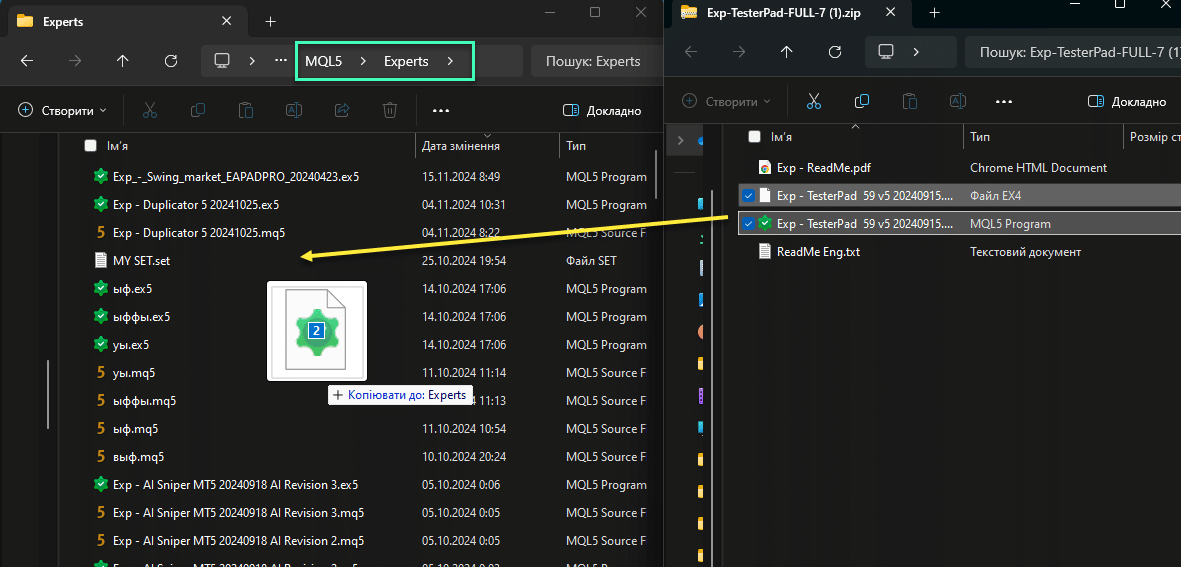
MetaTrader 5でストラテジーテスターを開くか、Ctrl + Rを押してビジュアライゼーションモードを選択します。
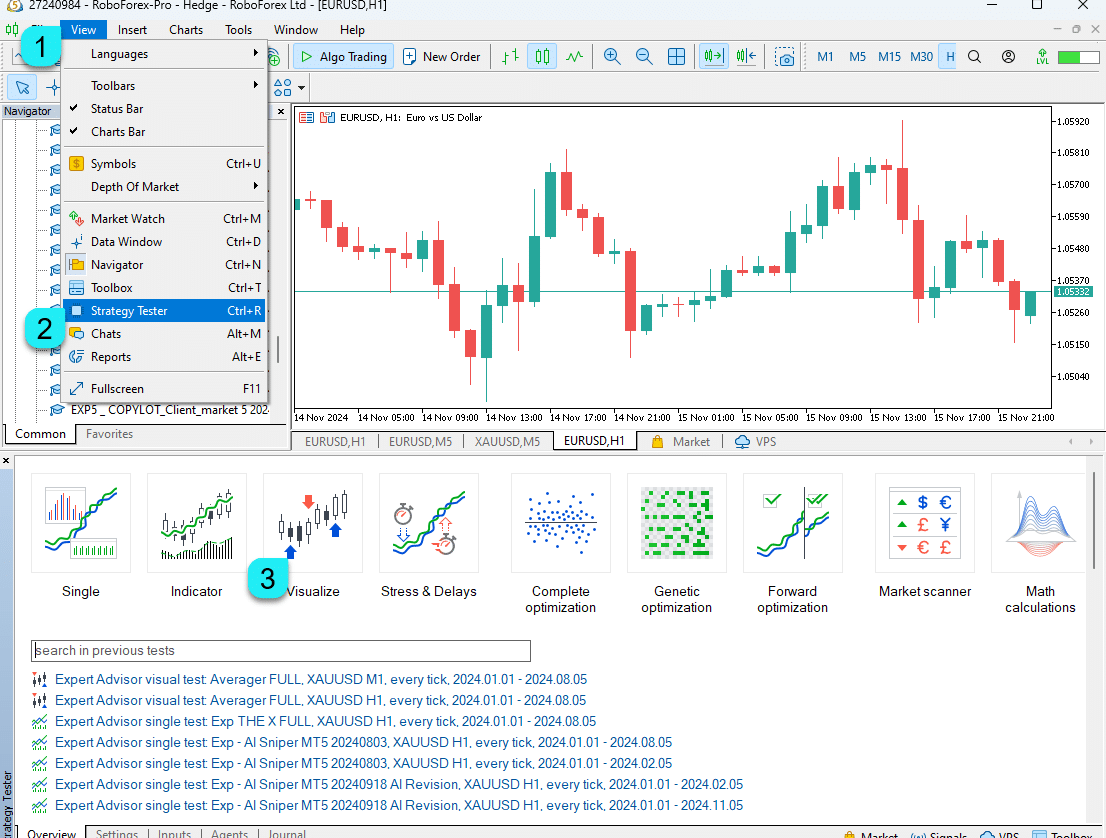
当社のエキスパートアドバイザーを選択し、他のパラメータ(シンボル、TF、テスト日付)を設定します
ビジュアライゼーションボックスがチェックされていることを確認してください(既にチェックされていない場合)。
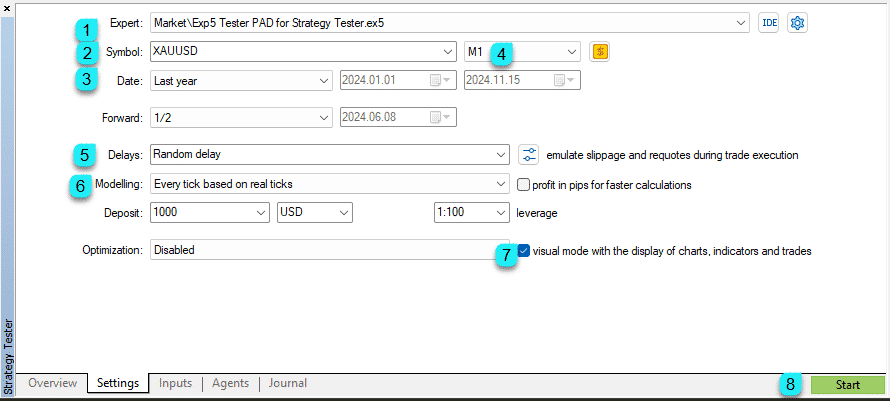
今すぐTesterPadをストラテジーテスターで使用して取引できます
ストラテジーテスターで速度、取引などを監視でき、当社のTesterPadパネルを使用できます。
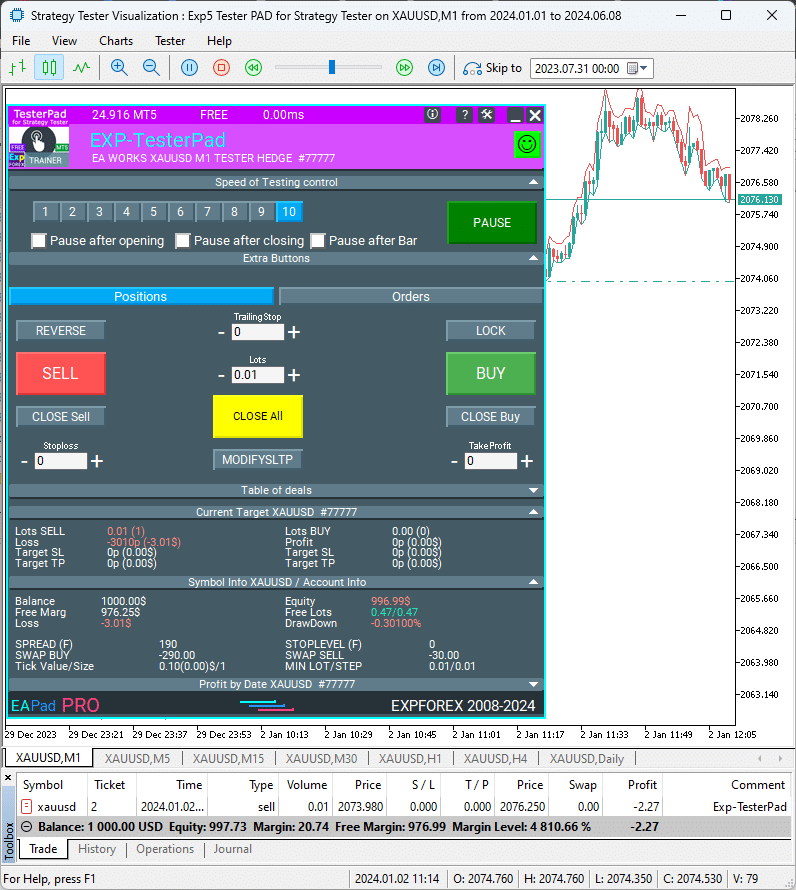
MetaTrader 4でストラテジーテスターを開くか、Ctrl + Rを押して当社のエキスパートアドバイザーを選択します。
ビジュアライゼーションボックスをチェックし、他のテストパラメータ(シンボル、TF、テスト日付)を設定します。
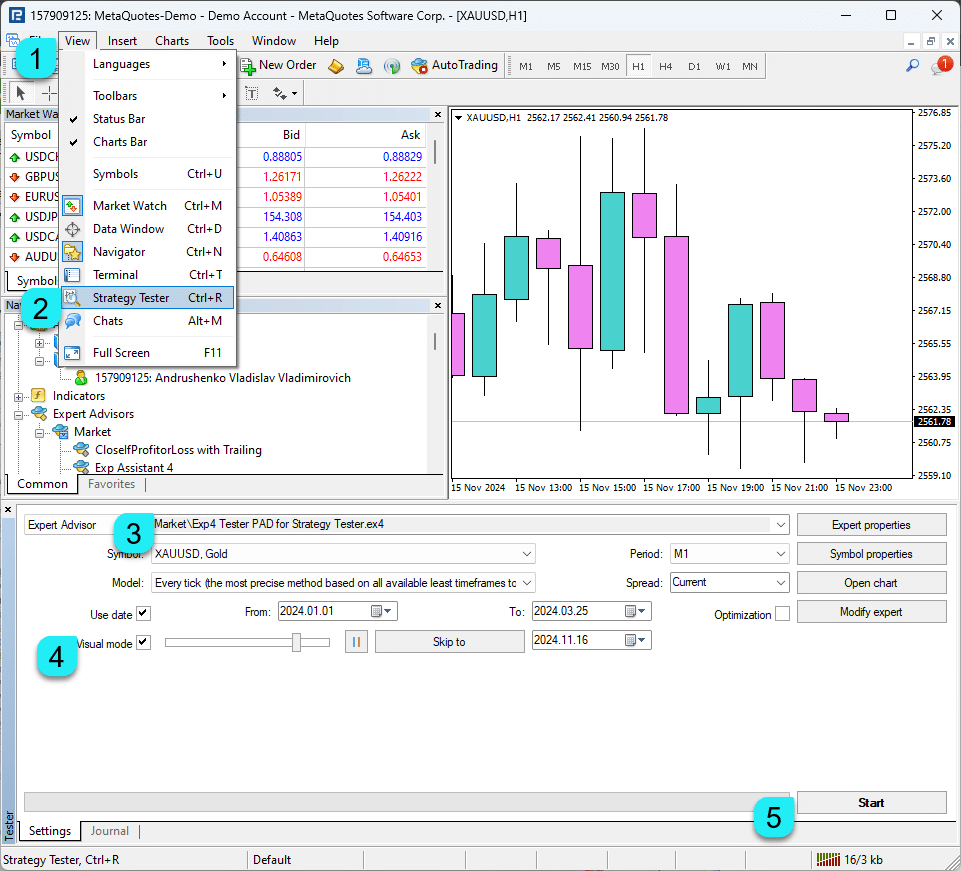
コントロール
このパネルを使用するには、あなたのターミナルでビジュアライゼーションモードのストラテジーテスターを読み込む必要があります。

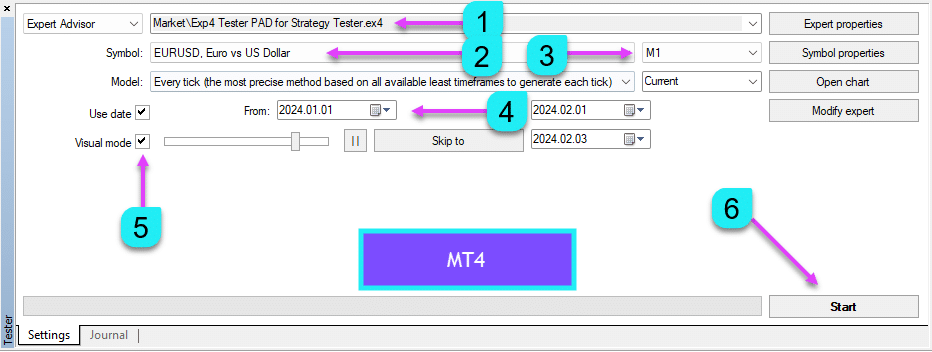
一般的な概念:エキスパートアドバイザーは、新しいティックが到着したときにのみボタンの押下に応答します。
エキスパートアドバイザー (EA)を使用する際に選択する見積もり速度を考慮することが重要です。新しいティックが画面に表示されるときにのみボタンの押下に応答します。
さらに、ストラテジーテスターの入力フィールドを使用する際には、デジタルレベルを直接調整することはできません。代わりに、+および-ボタンを使用して調整できます。
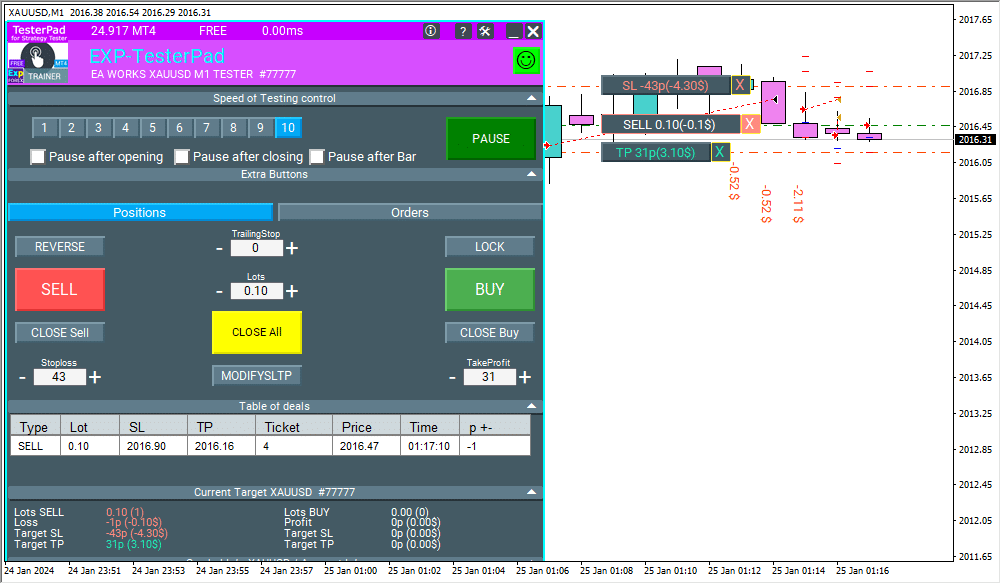
シミュレーターの速度管理
新しいユニットにより、現在のチャートでシミュレーターの速度を管理できます。
このユニットはMT4ターミナルに関連していますが、MT5では組み込まれています。
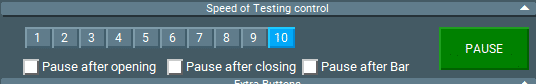
コントロールユニットにより、見積もりの速度およびテストの速度を管理できます。
速度は10レベルに分かれており、これはターミナルの標準的なストラテジーテスターの速度に対応しています。
1 – 遅い、10 – 速い!
PAUSEボタン – テストおよびシミュレーターの操作を一時停止します。
チェックボックスおよびポジションを開いた後(ペンディング注文の有効化、新しいポジションの開設)またはポジションを閉じた後に一時停止を設定する機能。
ポジションが開かれたり閉じられたりすると、シミュレーターは自動的に一時停止します。
シミュレーターを続行するには、STARTボタンを押してください!
パネルには取引用の2つのタブがあります:
ポジションタブ
このタブはポジションでの作業用に設計されています。

- リバース – 現在のポジションを反転させます。複数のポジションがある場合、アドバイザーはすべてのポジションを反転させ、種類を買いから売り、売りから買いに変更します。ストップロスとテイクプロフィットも設定されます。
- ロック – 現在のポジションをロックします。複数のポジションがある場合、アドバイザーはロック用のロットサイズを計算し、他のすべてのポジションをロックするポジションを開きます。ストップロスとテイクプロフィットは0に設定されます。
- トレーリングストップ – ポジションにトレーリングストップを適用します。トレーリングストップは、トレーリングストップ値フィールドが0より大きい場合にのみ有効になります。トレーリングストップフィールドに、ポイント(ピップス)でのトレーリングストップ距離を指定します。
- 売り – 売りポジション(取引)を開きます。
- 買い – 買いポジション(取引)を開きます。
- ロット – 開くポジションのロットサイズを選択します。ロットサイズの増分は契約仕様によります。
- 売りを閉じる – すべての売りポジション(取引)を閉じます。
- 買いを閉じる – すべての買いポジション(取引)を閉じます。
- すべて閉じる – すべてのポジション(取引)を閉じます。
- ストップロス – ポイント(ピップス)でのストップロス値を入力するフィールド。値が0の場合、ストップロスは設定されません。5桁の見積もりを使用する場合の使いやすさのために、増分ステップは10ポイント(ピップス)です。
- テイクプロフィット – ポイント(ピップス)でのテイクプロフィット値を入力するフィールド。値が0の場合、テイクプロフィットは設定されません。5桁の見積もりを使用する場合の使いやすさのために、増分ステップは10ポイント(ピップス)です。
- 修正 – すべてのポジションの現在のストップロスおよびテイクプロフィット値を即座に修正するボタン。

注文タブ
このタブはペンディング注文での作業用に設計されています。
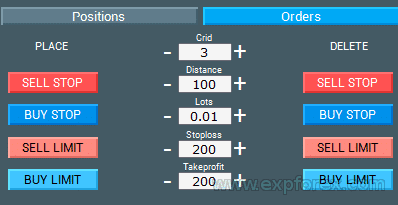
- 売りSTOP/LIMIT – 売りのペンディング注文を開きます。
- 買いSTOP/LIMIT – 買いのペンディング注文を開きます。
- ロット – 開くポジションのロットサイズを選択します。ロットサイズの増分は契約仕様によります。
- 売りSTOP/LIMITを削除 – すべての売りSTOP/LIMIT注文を閉じます。
- 買いSTOP/LIMITを削除 – すべての買いSTOP/LIMIT注文を閉じます。
- ストップロス – ポイント(ピップス)でのストップロス値を入力するフィールド。値が0の場合、ストップロスは設定されません。5桁の見積もりを使用する場合の使いやすさのために、増分ステップは10ポイント(ピップス)です。
- テイクプロフィット – ポイント(ピップス)でのテイクプロフィット値を入力するフィールド。値が0の場合、テイクプロフィットは設定されません。5桁の見積もりを使用する場合の使いやすさのために、増分ステップは10ポイント(ピップス)です。
- グリッド – グリッド形式のペンディング注文数を入力するフィールド。
- 距離 – 現在の価格からペンディング注文までの距離。注文設定レベルと注文グリッド間の距離をポイント(ピップス)で。
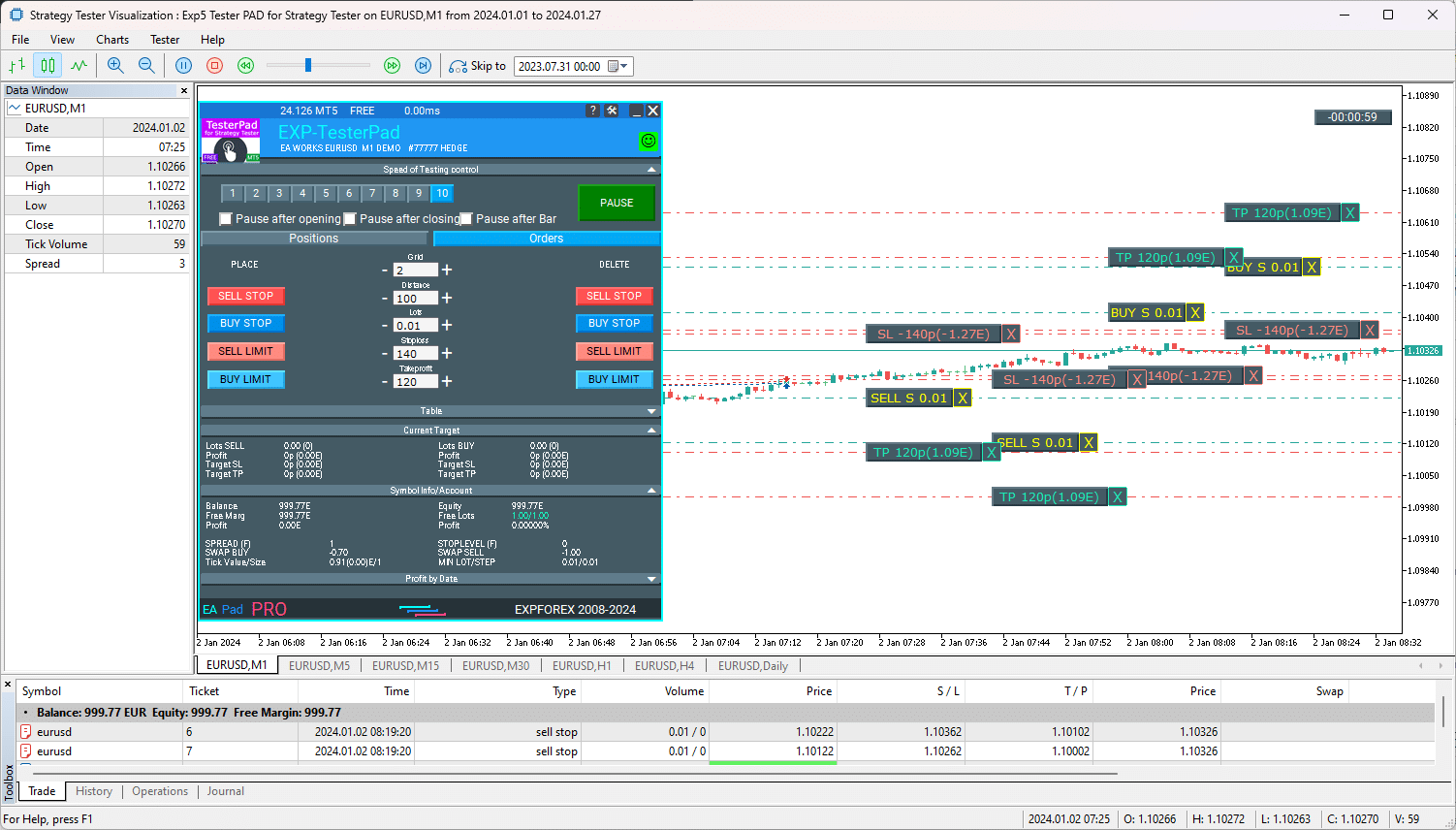
オープンディールテーブル
このブロックはオープンディールとポジションのテーブルを表示します。
このブロックはMT4ターミナルにも関連していますが、MT5にも役立ちます。
このブロックにより、ターミナルレポートを参照せずに現在のポジションを監視できます。
デフォルトでは、このブロックは非表示です。
対応する矢印「テーブル」をクリックすることで有効化できます!
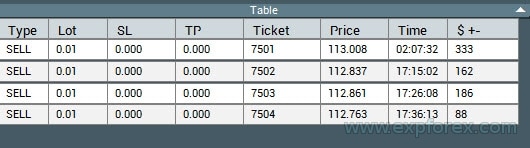
EAPADPROコントロールパネル
他のすべてのタブおよびコントロールは、当社のユニバーサルEAPADPROに属します。
MetaTrader ストラテジーテスター MT4でのインジケーターの読み込み

また、ストラテジーテスターでの取引用にインジケーターおよびテンプレートをアップロードできます。
MT4では、これはビジュアライゼーションチャートで直接行われます。
ノーマルモードでは、ナビゲーターからテスターのチャートにインジケーターを転送します。
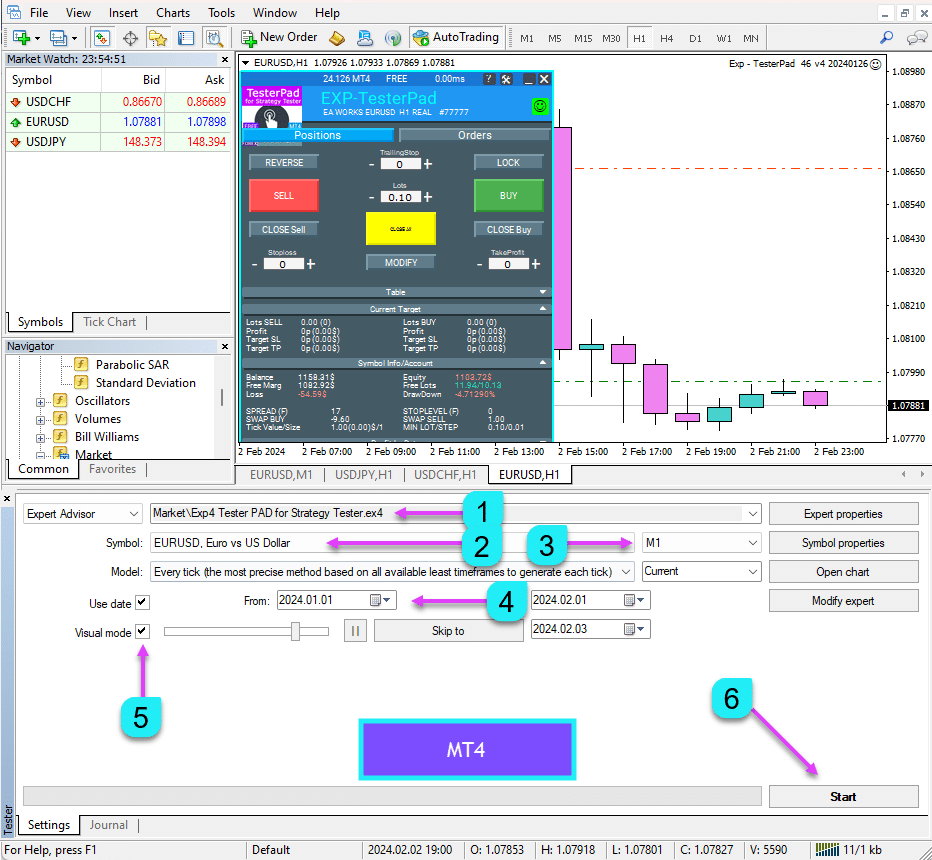
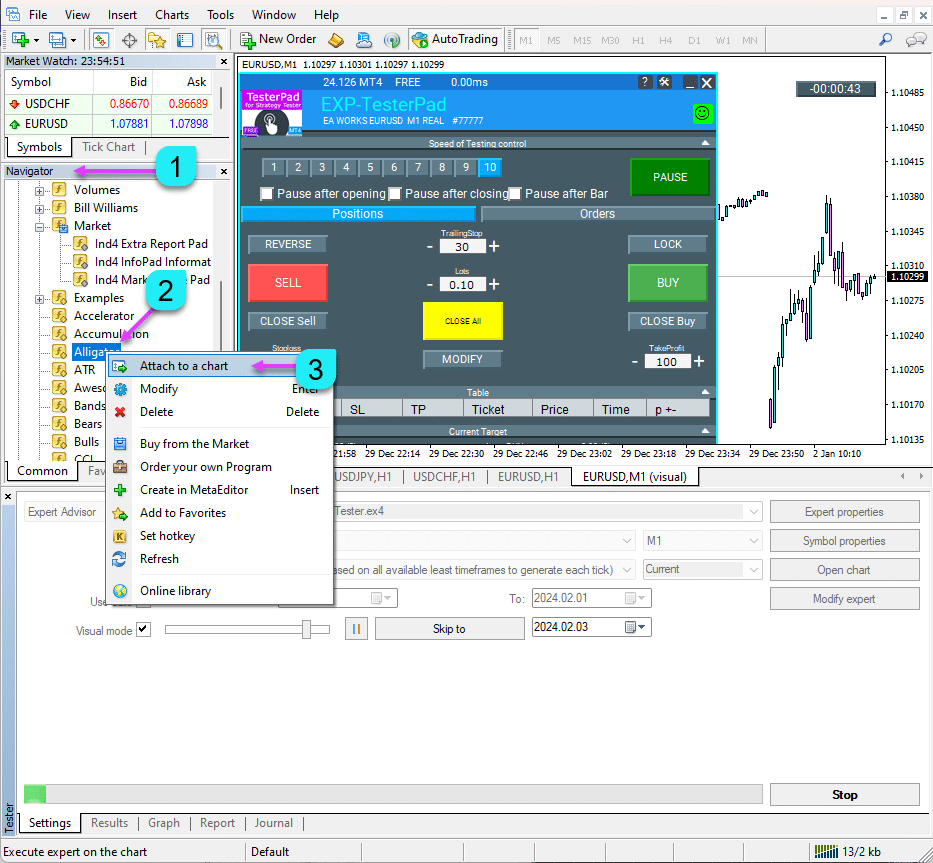
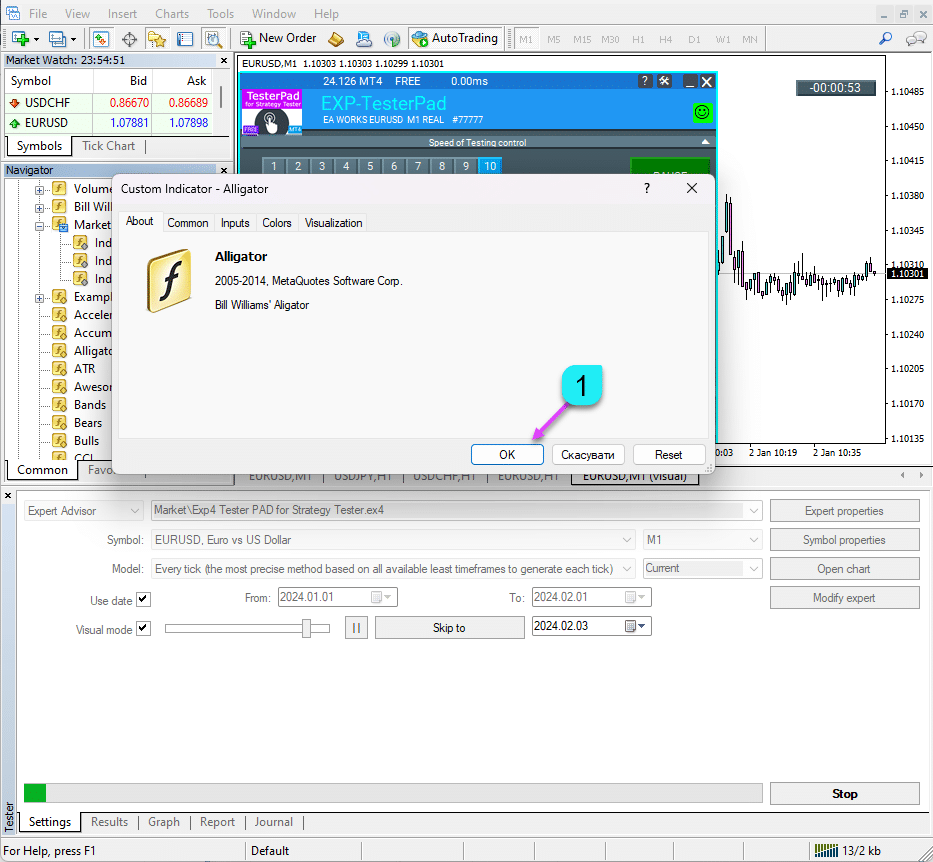
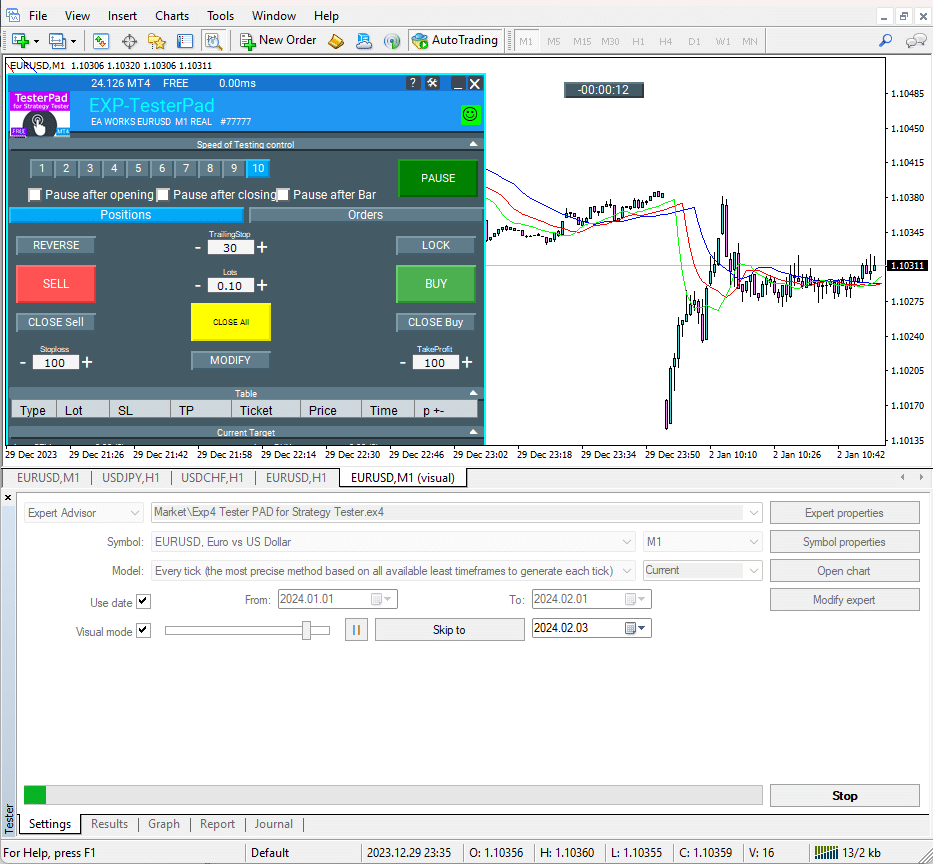
MetaTrader ストラテジーテスター MT5でのインジケーターの読み込み

- アカウントで標準チャートを開きます。
- 必要なインジケーターをすべて追加し、設定します。
- TesterPadをチャートに追加する必要はありません。
- インジケーターがインストールされているチャートで右クリックし、テンプレート – テンプレートを保存を選択します。
- ストラテジーテスターで、ビジュアライゼーションチャートの上部メニューからチャート – テンプレート – テンプレートを読み込むを選択します。
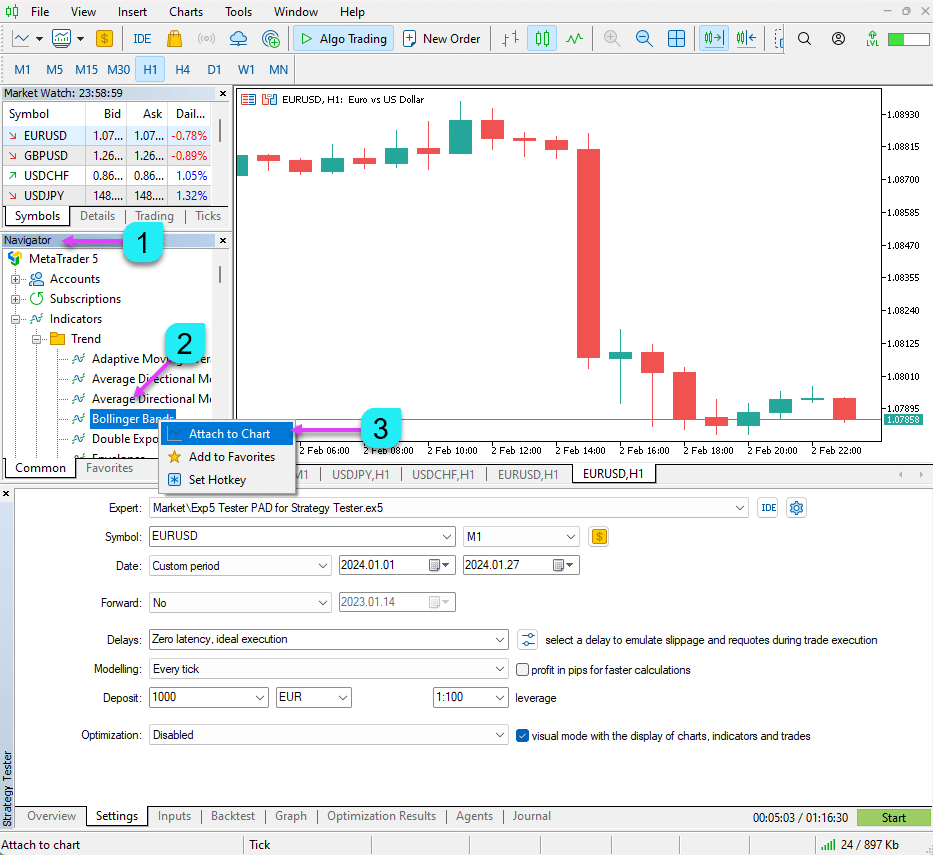
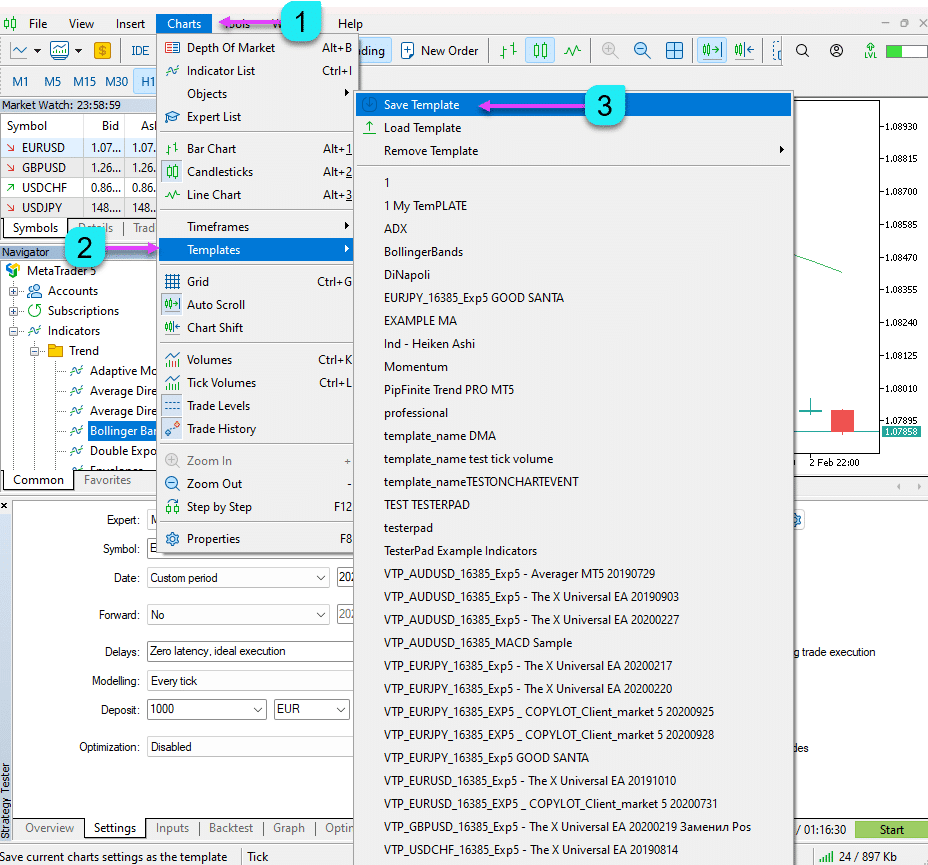
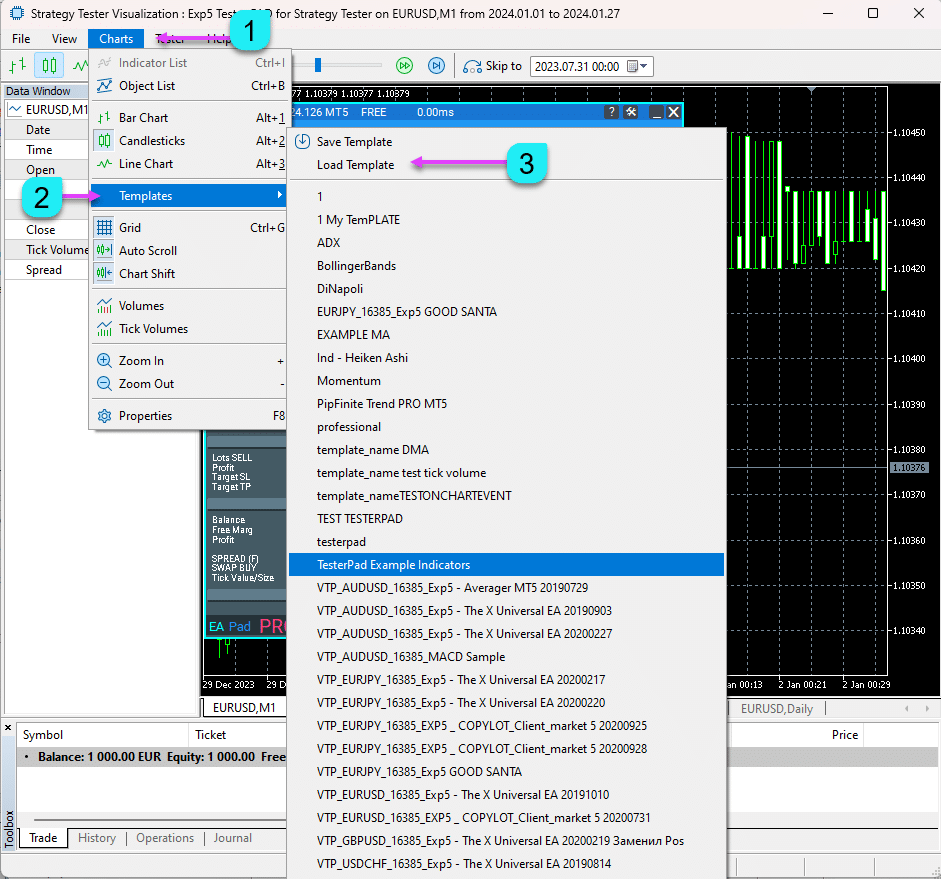
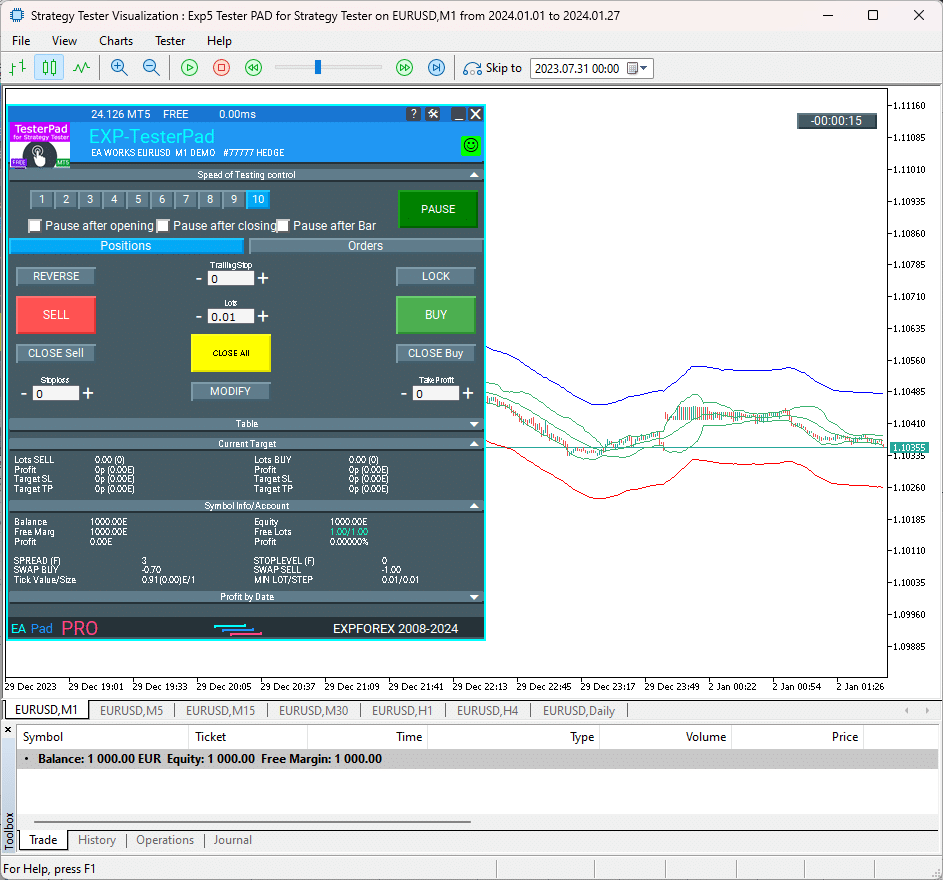
重要:リストからチャートテンプレートをダウンロードできない場合(チャート – テンプレート)、LOAD TEMPLATEを使用してダウンロードを試みてください。
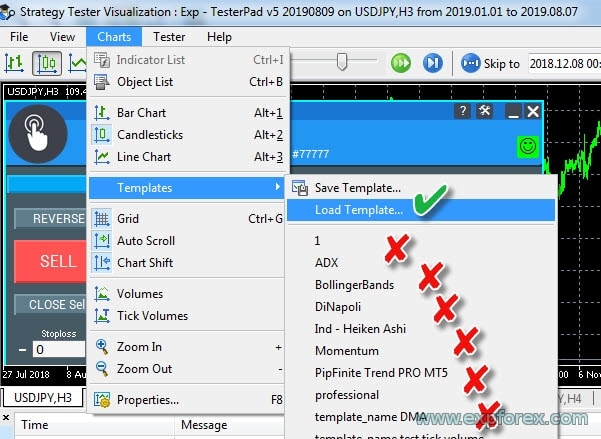
後書き
最後まで記事をお読みいただきありがとうございます。ファイルセクションで私のストラテジーテスターをダウンロードできます!
このプロジェクトに感謝したい場合は、Thank Youボタンをクリックするか、当社の製品の1つを購入することができます。
Forex取引シミュレーター、TesterPadは最高です。 “最高のForex取引シミュレーターはTesterPadです。”
Tester Padの外部変数と設定
| パラメータ | 説明 |
|---|---|
| StepForEdit | このパラメータは、ポイント(ピップ(pips))で値を編集する際のステップサイズを定義します。 編集時に値がどれだけ増減するかを制御します。 値はピップで設定され、デフォルト値は `0` で、デフォルトではステップが定義されていません。 |
| StepForLot | ロットサイズをポイント(ピップ(pips))で編集する際のステップサイズを指定します。 StepForEditと同様に、このパラメータはロットサイズの増分変化を制御します。 デフォルト値は `0` で、ロットサイズ調整のためのステップは定義されていません。 |
| TypeFilling | 注文のフィリングタイプを定義します。Autoに設定すると、システムはブローカーの設定や市場状況に基づいて適切なフィリングタイプを自動的に選択します。 特定の手動制御が必要でない限り、通常は「Auto」に設定します。 |
シミュレーターTester Pad に関するよくある質問

一般的なFAQ
FAQ 最もよくある質問への回答
ターミナルにエキスパートアドバイザー(Expert Advisor)をインストールするにはどうすればよいですか?それを起動するにはどうすればいいですか?
当社のForexシミュレーター(Forex simulator)をウェブサイトから無料でダウンロードできます。
ターミナルにエキスパートアドバイザー(Expert Advisor)をインストールするには、以下の手順をご覧ください:MetaTraderターミナルへのエキスパートアドバイザーとインジケーターのインストール方法。
ビジュアライゼーションモードを開始します。ストラテジーテスター(Strategy Tester)を実行するにはどうすればよいですか? ストラテジーテスターでのEAのテストと最適化
これはMetaTrader用の無料シミュレーターですか?シミュレーターで取引を学べますか?
はい、これはMetaTraderターミナル用の完全無料プログラムです。
ストラテジーテスター(Strategy Tester)を実行して取引の原則を学ぶことができます。
あなたのワンクリック取引パネルでインジケーター取引を確認できますか?
はい、当社のForexシミュレーター(Forex simulator)を使用して、ビジュアライゼーションチャート(Visualization Chart)上のインジケーターシグナルによる取引をテストできます。
実際のアカウントと実際のチャートで取引したい場合、
当社のVirtualTradePad取引パネルの使用をお勧めします:Exp – VirtualTradePad取引パネル。ワンクリックキーボードとチャート取引。
同じ通貨ペアで複数の時間枠を同時に監視できますか?
はい、MT5ターミナルのビジュアライゼーションモードでは、ユーティリティが複数の標準時間枠(TFs)を同時に読み込みます:M1、M5、M15、M30、H1、H4、およびD1。
テスト中に他のTFからのデータを確認できます。

TesterPadとは何ですか?
TesterPadは、MetaTrader 4(MT4)およびMetaTrader 5(MT5)ターミナル向けに設計されたForexトレーディングシミュレーター(Forex trading simulator)で、ユーザーがストラテジーテスター(Strategy Tester)環境で取引戦略を手動でテストできるようにします。ワンクリック取引、ポジションと注文の管理、トレーリングストップ、ストップロス、テイクプロフィットの設定、保留注文とオーダーグリッドの処理などの機能を備えています。
TesterPadをインストールするにはどうすればよいですか?
TesterPadをインストールするには、Expforexのウェブサイトからユーティリティをダウンロードし、MetaTraderターミナルのExpertsフォルダに配置してください。インストール後、MetaTraderでストラテジーテスター(Strategy Tester)を開き(Ctrl + Rを押します)、TesterPadをエキスパートアドバイザー(Expert Advisor)として選択し、必要なパラメータ(シンボル、時間枠、テスト日付)を設定し、ビジュアライゼーションモードを有効にします。
TesterPadをMetaTrader 4(MT4)とMetaTrader 5(MT5)の両方で使用できますか?
はい、TesterPadはMetaTrader 4(MT4)とMetaTrader 5(MT5)の両方に対応しており、どちらのターミナルを使用しているトレーダーにも柔軟に対応します。
TesterPadはどのような機能を提供していますか?
TesterPadは、手動戦略テストのための完全なツールセットを提供します。これには以下が含まれます:
- ビジュアライゼーションチャート(Visualization Chart)でのワンクリック取引。
- ポジションと注文の管理。
- トレーリングストップ(Trailing Stops)、ストップロス(Stop Losses)、およびテイクプロフィット(Take Profits)。
- 保留注文(Pending Orders)のインストールと削除。
- オーダーグリッド(Order Grids)の構築。
- カスタムインジケーター(custom indicators)に基づく取引実行。
TesterPadで戦略をテストし始めるにはどうすればよいですか?
テストを開始するには:
- MetaTraderターミナルでストラテジーテスター(Strategy Tester)を開きます。
- TesterPadをエキスパートアドバイザー(Expert Advisor)として選択します。
- シンボル、時間枠、テスト日付を設定します。
- ビジュアライゼーションモードを有効にして、取引をリアルタイムで表示します。
- テストを開始し、テスター内で直接取引を監視します。
TesterPadの無料バージョンは利用可能ですか?
はい、TesterPadの完全無料版が制限なしでダウンロード可能です。このバージョンは、MT4およびMT5の両方で手動戦略テストに必要なすべての基本機能を提供します。
TesterPadでどのような種類の戦略をテストできますか?
TesterPadを使用すると、カスタムインジケーターの使用、シンプルな価格アクション、保留注文やポジション管理を含むより複雑な戦略など、あらゆる取引戦略を手動でテストできます。
TesterPadの使用中に問題が発生した場合や質問がある場合はどうすればよいですか?
問題が発生した場合やさらなるサポートが必要な場合は、ウェブサイトにある完全なドキュメントを参照するか、Expforexウェブサイトのコンタクトセクションを通じてサポートチームにお問い合わせください。
TesterPadおよび関連するForex戦略テストツールの主要な検索キーワード
主なユースケース
- 手動取引用ストラテジーテスター(Strategy Tester for Manual Trading): 過去のデータに基づいて戦略のパフォーマンスを分析するために、制御された環境内で取引を手動で実行できるツールを検索します。
- 取引戦略のテスト(Testing Trading Strategies): 過去の市場データで取引戦略がどのように機能したかをシミュレートするためのバックテスト用ソフトウェアを探ります。
- 過去のデータで手動戦略をテストする方法(How to Test Manual Strategies on Historical Data): 過去の市場条件をシミュレートするソフトウェアを使用して、手動取引戦略を洗練し、検証するためのガイド。
MT5に特化した検索キーワード
- MetaTrader 5用手動取引用ストラテジーテスター(Strategy Tester for Manual Trading MT5): 手動戦略テスト用にMetaTrader 5(MetaTrader 5)と互換性のある特定のソリューションを見つけます。
- 手動戦略テスターMT5(Manual Strategy Tester MT5): MetaTrader 5(MetaTrader 5)のストラテジーテスター(Strategy Tester)で取引戦略を手動で実行およびテストできるプログラムを特定します。
一般的なForexテストツール
- シンプルForexテスター(Simple Forex Tester): Forex戦略バックテスト(Forex strategy backtesting)用の軽量でユーザーフレンドリーなツール。
- Forexテスター(Forex Tester): シミュレートされた環境で取引戦略を評価するための人気のForexテストソフトウェア(Forex testing software)。
- 取引戦略テスト用プログラム(Program for Testing Trading Strategies): 様々な市場条件でさまざまな取引アプローチの実行可能性を評価するために設計されたソフトウェア。
ダウンロードおよびインストールに関する質問
- シンプルForexテスターのダウンロード(Simple Forex Tester Download): 簡易Forexテスターツール(Forex tester tool)のダウンロードに直接アクセス。
- 無料Forexテスター(Forex Tester Free): Forex戦略テストソフトウェア(Forex strategy testing software)の無料バージョンやトライアルを探します。
- MSFX-Testerダウンロード(MSFX-Tester Download): Forex市場(Forex markets)での戦略バックテスト用に設計された専門的な取引シミュレーター。
- 無料Forex戦略テスターのダウンロード(Forex Strategy Tester Free Download): Forex取引戦略(Forex trading strategies)をテストするためのツールの無料またはデモバージョンにアクセス。
関連ソフトウェア
- TradeSystem: 取引戦略の構築とテストに焦点を当てたプラットフォーム。
- FxBlue Trading Simulator: 取引戦略をテストおよび評価するためにMetaTraderと統合された取引シミュレーター。
- Trade Interceptor: 複数プラットフォーム対応の取引シミュレーターで、取引戦略のバックテストによく使用されます。
- Forexシミュレーター(Forex Simulator): 戦略テストのためにForex市場条件(Forex market conditions)をシミュレートするツール。
変更履歴 Tester Pad
シミュレーターTester Pad に関するレビュー
フィードバックをありがとうございます!








okskreen61
⭐⭐⭐⭐⭐
Good panel. Finally it became possible to test strategies in MT5. It would be nice to reduce the size of the panel, actually in the free version there are only two buttons. And the size of the panel is such that the left part of the chart is practically not visible. And it is not clear how to quickly change STOP and Take. It is difficult to set it accurately, there is no time to count. Usually you pull them up after setting it. It would be very convenient

sangrealgudinho
⭐⭐⭐⭐⭐
Need to add the option of tiling windows, so that multiple windows can be seen while playing historical data.. This feature could make the usability times more.Reply from ExpForex:
Unfortunately, the Metatrader strategy tester is limited in the functionality of user panels. I did the best I could.




demo9886
⭐⭐⭐⭐⭐
很好用,简直是活雷锋,如果能加上画图工具就完美了????????????Reply from ExpForex:
感谢您的反馈!我一直致力于让我的产品既有趣又强大。 遗憾的是,策略测试器的功能非常有限。主要问题是它缺乏移动对象的能力,因此我无法在策略测试器中创建绘图。但我希望 MetaQuotes 将来能实现这一点,这样我们都会感到高兴。


シミュレーターTester Pad コメント
ご質問はありますか?
“Forex Tester Padは、ストラテジーテスター用の取引シミュレーターです。インジケーターを使用した取引。” へのフィードバック
-
gfvdsxgv
Extra
タブによるナビゲーション
関連記事
Tick Hamster 自動取引ロボット。余計なものはありません!
Tick Hamster – MetaTraderで任意の取引シンボルに自動最適化を備えたエキスパートアドバイザー Tick Hamsterは、新しいトレーダーや設定不要のアプローチを好むユーザー向けに設計された完全自動化されたエキスパートアドバイザー(Expert Advisor)です。この取引EAは手動設定を必要とせず、任意の取引シンボルのすべてのパラメータを自動的に最適化します。…
Partial Close and Trailing. ロールバック時の部分クローズ
Partial Close and Trailingは、ロールバック中にポジションの一部(ロットの一部)をクローズするEAアシスタントです。 価格が最初に利益の方向に動き、その後リトレースすると、EAは利益の出ているポジションを部分的にクローズします。…
VirtualTradePad (VTP) 取引パネル。チャートとキーボードからワンクリックで取引できるトレードパッド
VirtualTradePad または VTP – MetaTrader ターミナルでワンクリックで取引するためのコントロール パネル。Forex でのスキャルピングと手動取引用のプログラム。…
Market Time Pad. MetaTrader用の取引セッション付きインジケーター
タイムインジケーターは、主要な世界市場の現在時刻を表示し、アクティブな取引セッションをハイライトします。 使いやすく、チャート上のスペースを最小限に抑えるため、エキスパートアドバイザーやVirtualTradePadなどの他のツールとのシームレスな統合に最適です。…
AI Sniper。MetaTrader の自動スマートエキスパートアドバイザー。
AI Sniper は、MT4 および MT5 ターミナル用に設計されたインテリジェントで自己最適化可能な取引ロボットです。スマートなアルゴリズムと高度な取引戦略を活用して、取引の可能性を最大化します。 取引所および株式市場で15年の経験を持ち、革新的な戦略管理機能、追加のインテリジェント機能、ユーザーフレンドリーなグラフィカルインターフェースを開発しました。…
EAPadPRO – 私たちのエキスパート向け情報パネル。エキスパートアドバイザーのダッシュボード
MetaTraderターミナル用のすべてのアドバイザーおよびユーティリティの情報パネル。 当社の取引エキスパートアドバイザーでEAPADPROパネルを管理および使用する基本についての詳細な指示。 当社のユーティリティを便利かつ成功裏に使用するための親しみやすく直感的なユーザーインターフェース。 戦略テスターでも!…
The X – 標準インディケーターを使用したForex用ユニバーサルエキスパートアドバイザー (EA)
MetaTrader用の機能豊富なユニバーサルエキスパートアドバイザー (EA) エキスパートアドバイザーThe XはMetaTrader用の多用途なトレーディングツールであり、幅広い機能とカスタマイズ可能な設定を提供します。 標準インディケーターと連携し、内蔵のストラテジービルダーを含んでいるため、トレーダーは自分のニーズに合わせて戦略を作成および調整できます。…
Close Minus by Plus、利益のあるポジションを検索してクローズすることで損失ポジションをクローズ
利益のあるポジションを特定してクローズすることで損失ポジションをクローズします。 エキスパートアドバイザー(EA)は、利益のあるポジションを特定してクローズすることで損失ポジションをクローズするように設計されています。…
Copylot – MetaTrader用の外為取引のコピーソフト。ターミナル間のコピア
MetaTrader用トレードコピア。 あらゆるアカウントから外為の取引、ポジション、オーダーをコピーします。 COPYLOT MT4バージョンの中でMT4-MT4, MT5-MT4の最高のトレードコピアの1つです(またはCOPYLOT MT5バージョンのMT4-MT5, MT5-MT5に対応しています)。 独自のコピーアルゴリズムは、すべての取引をマスターアカウントからクライアントアカウントに正確にコピーします。…
スイング戦略(ペンデュラム)。2つの反対の保留注文の自動オープン、OCO注文。
ペンデュラムまたはスイング戦略は、ロットサイズを増加させた保留注文の順次オープンを伴います。基本原理はシンプルです:2つの保留注文が配置され、1つがアクティブになると、もう1つは自動的に新しい保留注文に置き換えられます。このプロセスは、利益確定目標に達してすべての取引グループがクローズされるまで続きます。…
EAPADPROライブラリ – 当社のパネルをEAに追加する
EAPADPROライブラリ – 当社の情報パネルでエキスパートアドバイザー(EA)を強化 EAPADPROライブラリは、MetaTraderプラットフォーム上でエキスパートアドバイザー(EA)の機能を向上させたいトレーダーにとって、堅牢なソリューションを提供します。…
Duplicator – MetaTraderターミナル上での取引/ポジションの複製
Exp-Duplicatorは、自動的なエキスパートアドバイザーであり、MetaTraderアカウント上で取引とポジションを事前設定された回数だけ複製するように設計されています。 手動で開かれたものでも他のEAによって開かれたものでも、すべてのポジションをシームレスにコピーし、これらのポジションのロットサイズ(ボリューム)を増やすことができます。…
TickSniper MetaTrader用自動エキスパートアドバイザー。Tick scalper
Exp-TickSniperは、高速なTickスキャルパーで、各通貨ペアのパラメーターを自動的に選択します。 このEAは、ほぼ10年のEAプログラミング経験に基づいて開発されました。 このEAは、スマートトレーリングストップを使用して短期取引を行い、現在の通貨ペアデータ、その見積もり、仕様、およびスプレッドに基づいています。…
Averager。取引ポジションの平均化。トレンドに逆らっておよびトレンドに沿って取引を開始!
ポジションの平均化。利益の総トレーリングストップ機能を使用して、トレンドに沿っておよびトレンドに逆らって追加ポジションを開設! アドバイザーはトレンドに沿っておよびトレンドに逆らって追加ポジションを開設できます! 一連のポジションに対する平均トレーリングストップを含む! ロットの増減。…
この記事は次の言語でもご覧いただけます: English Portuguese Español Deutsch Français Русский Українська Indonesian Italiano العربية Chinese 日本語 한국어 Türkçe ไทย Tiếng Việt



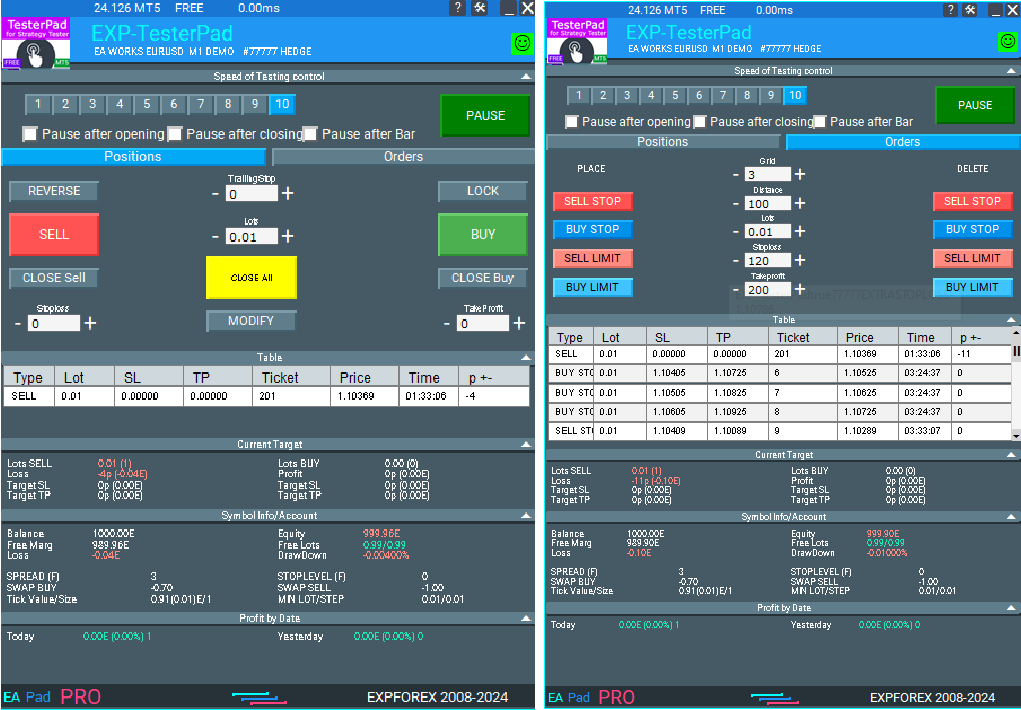
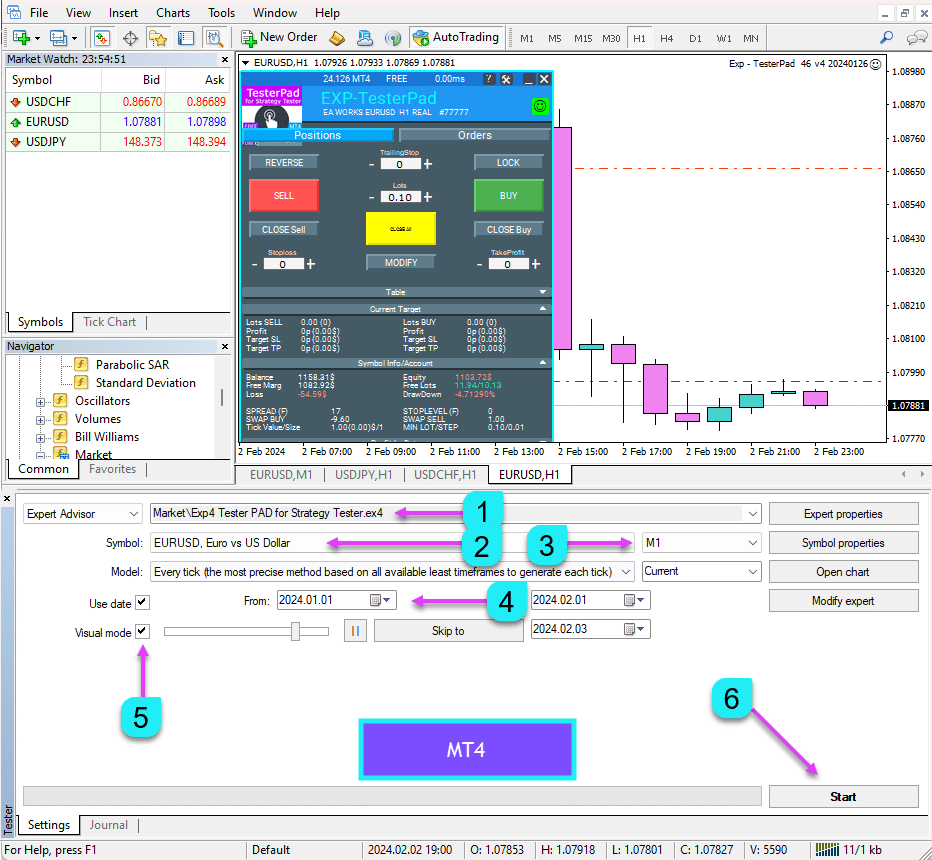
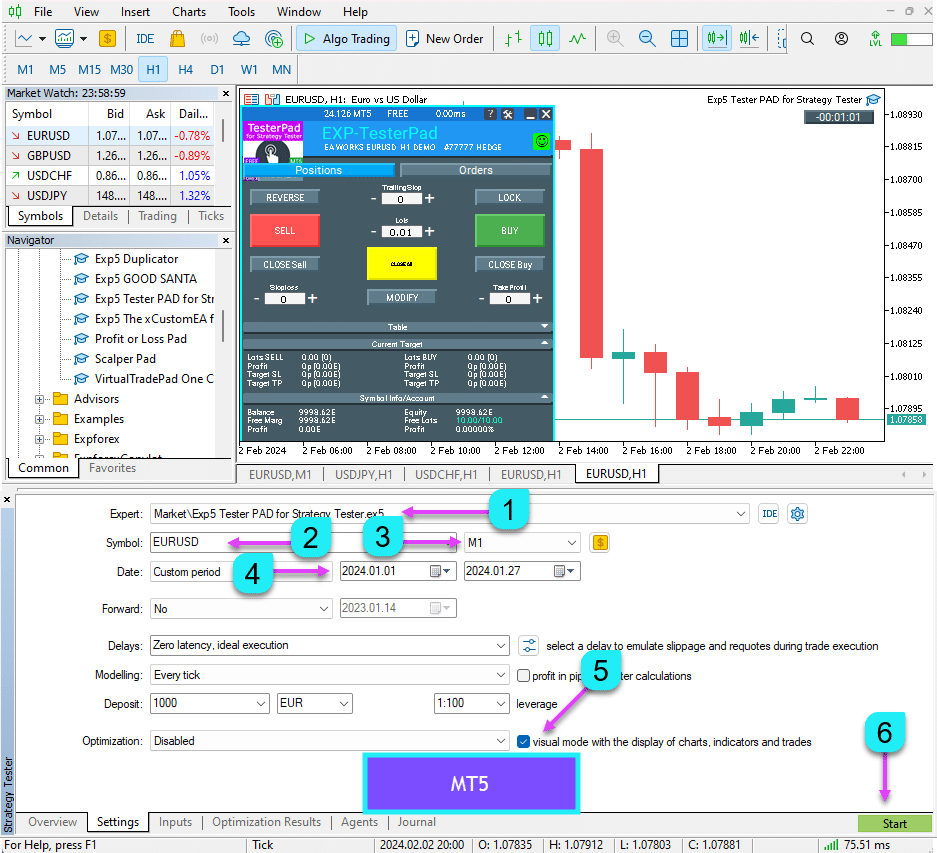
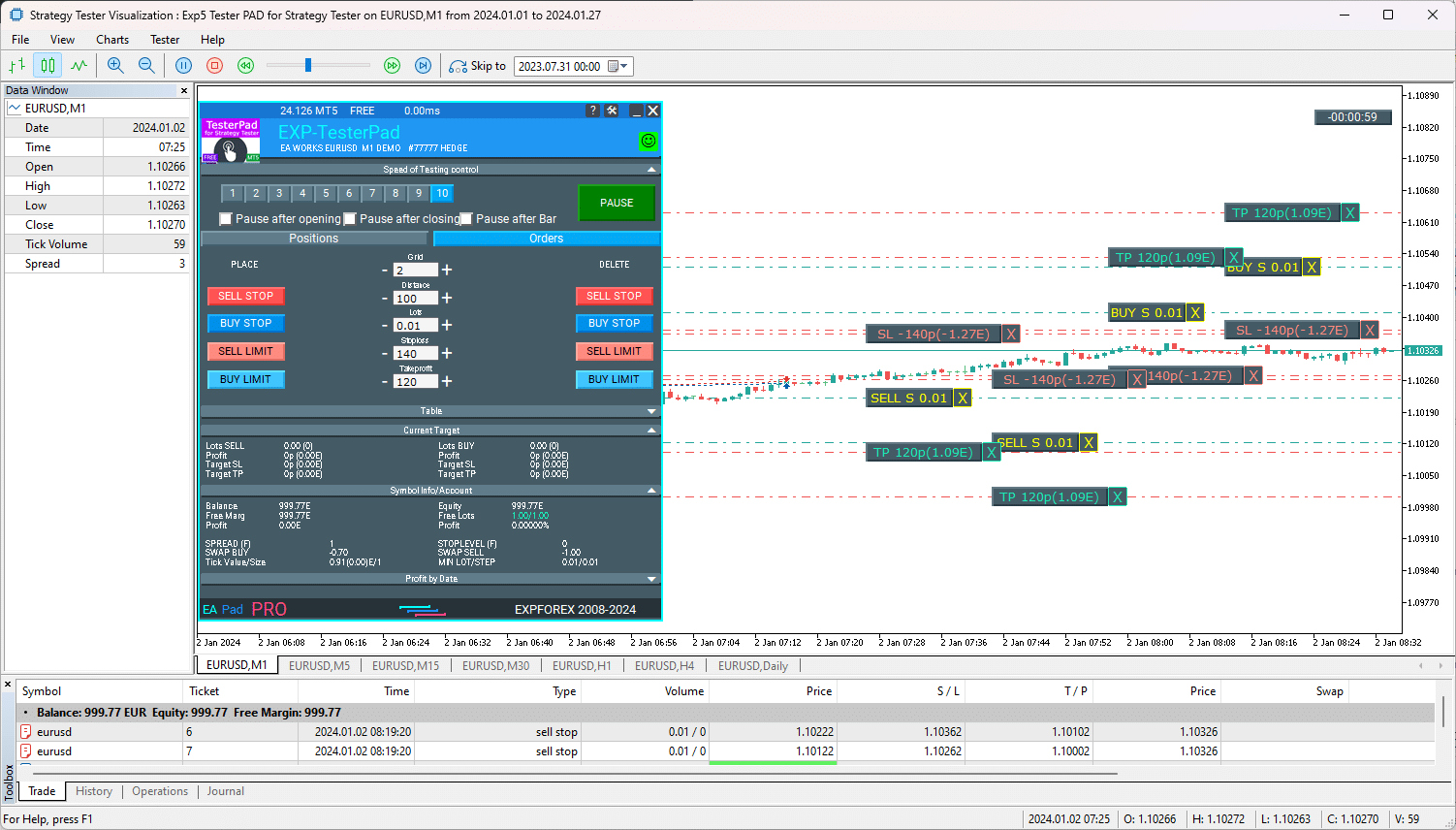
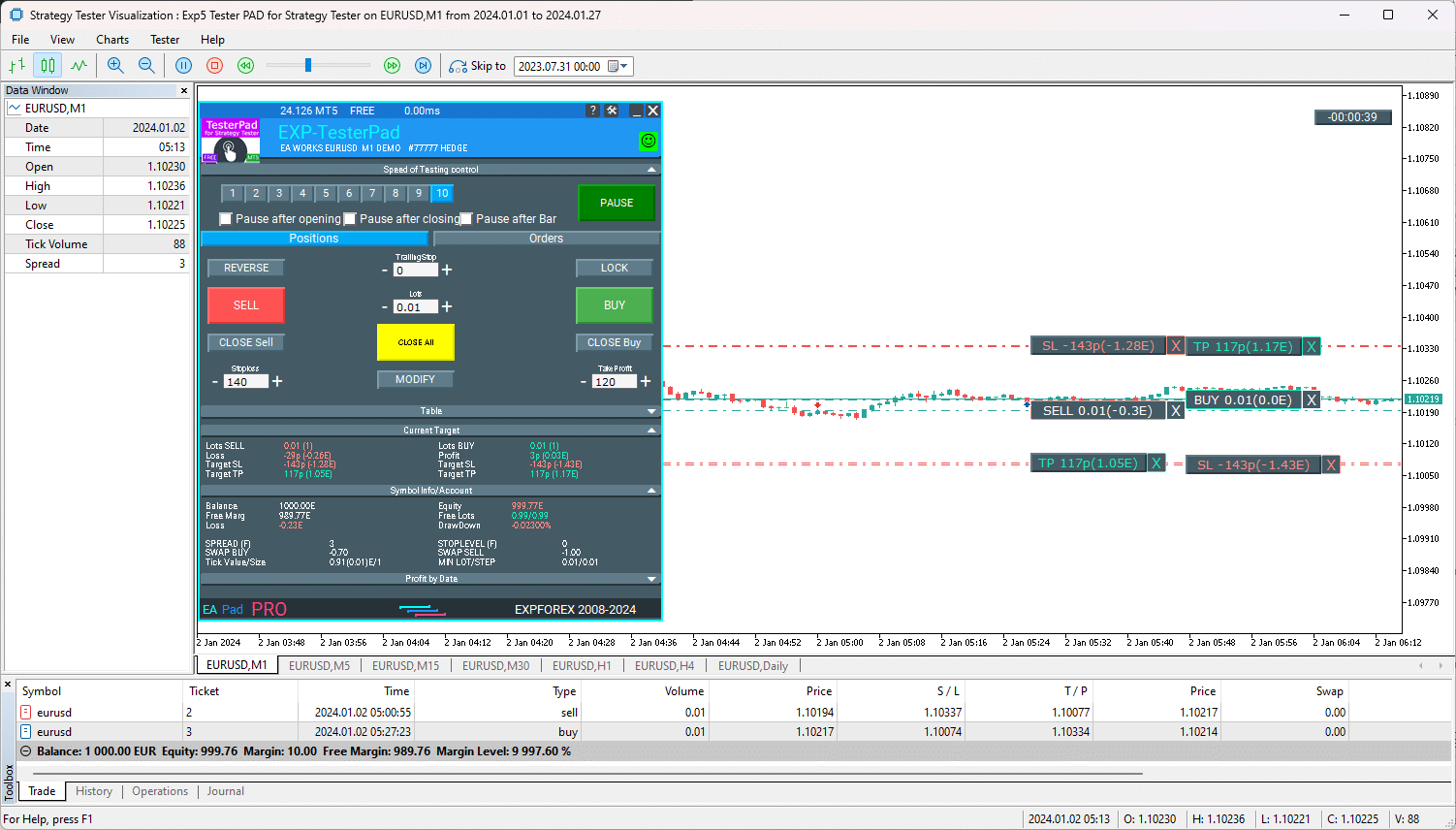


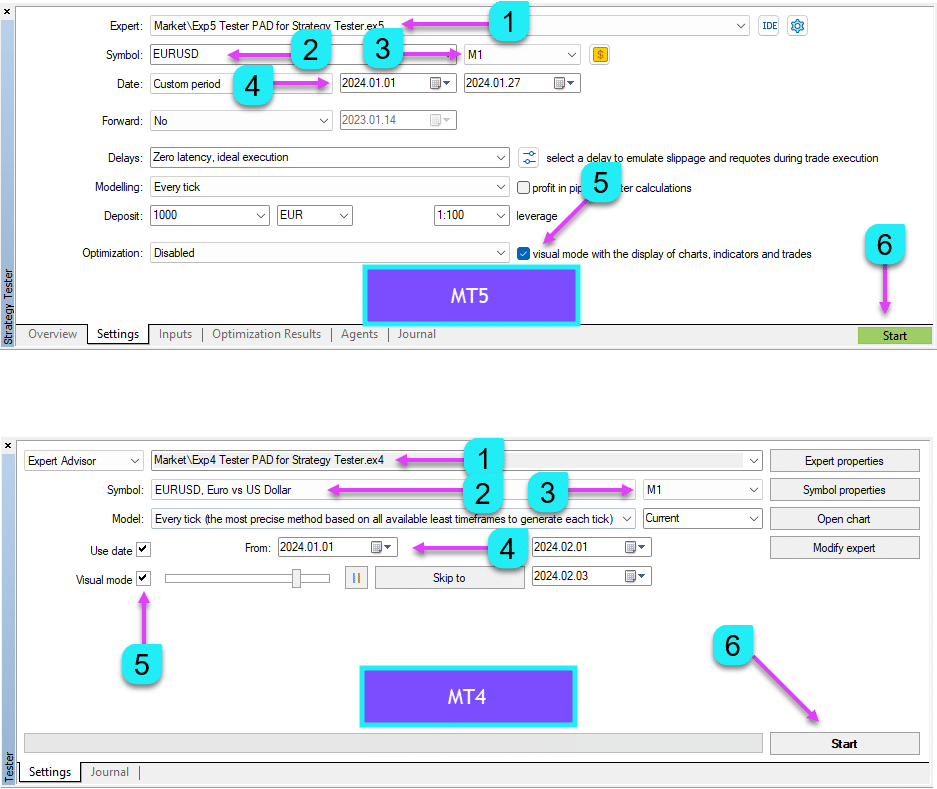


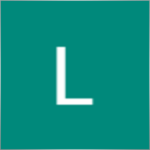

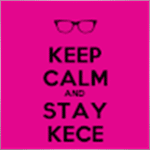
























コメントを残す