SAFETYLOCK: 급격한 시장 반전에 대비하여 거래를 보호하세요 금융 시장에서의 거래는 특히 급격한 시장 반전 시에 높은 위험을 수반합니다. SAFETYLOCK은 기존 포지션에…
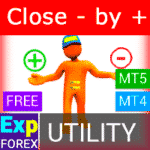
Close Minus by Plus, 수익성 있는 포지션을 검색하고 종료하여 손실 포지션을 종료

Tick Hamster 자동 거래 로봇. 추가 기능 없음!


홈
문서
설정
자주 묻는 질문
변경 기록
리뷰
댓글
Extra
Swing 전략에 대하여
Pendulum 또는 Swing 전략은 대기 주문 (pending orders)을 순차적으로 열면서 로트 크기 증가 (increased lot size)를 사용하는 방법입니다. 핵심 원리는 간단합니다: 두 개의 대기 주문이 배치되고, 하나가 활성화되면 다른 하나는 자동으로 새로운 대기 주문으로 대체됩니다 (replaced with a new pending order). 이 과정은 모든 거래 그룹이 이익 실현 (take-profit) 목표에 도달하여 닫힐 때까지 계속됩니다.
이 전략은 시장 변동 (market swings)을 활용하여, 위험 (risk)을 최소화하면서 여러 포지션을 통해 수익 (profits)을 추구합니다. 이는 적절한 주문 관리 (order management)를 통해 가능합니다.
우리의 어드바이저에는 세 가지 유형의 대기 주문 열기 방식이 있습니다!
- 설치 후 자동 개시 (Instant Opening AutoTrade)
- 수동 개시 후 개시 및 유지 (Manual Opening ManualTrade)
- 고가 및 저가 수준에서 개시 (High Low for the Past Bar TFTrade)
OCO (One-Cancels-the-Other) 주문은 두 개의 주문으로 구성된 조건부 주문 유형입니다. 첫 번째 주문이 실행되면 두 번째 주문은 자동으로 취소됩니다.
Swing 거래의 예시
- 시작 시, 어드바이저는 현재 가격으로부터 StopOrderDeltaifUSE 거리만큼 두 개의 Buy Stop 및 Sell Stop 주문을 설정합니다.
- Buy Stop가 트리거되면, Sell Stop은 삭제되고 Martingale로 곱해진 로트 크기의 새로운 Sell Stop으로 대체됩니다.
- Sell Stop이 트리거되면, Buy Stop은 삭제되고 Martingale로 곱해진 로트 크기의 새로운 Buy Stop으로 대체됩니다.
- 이익 실현 (take-profit)이 달성되면, 모든 주문이 삭제되고 과정이 다시 시작됩니다!
Swing 효과를 달성하려면, StopOrderDeltaifUSE 및 StopLoss 매개변수가 동일해야 합니다.
Swing 전략은 어떻게 작동합니까?
사람들이 Swing 에 대해 무엇이라고 말하나요?
무료로 Swing 를 다운로드할 수 있습니다!
무료로 시작하세요!
저희 프로그램을 무료로 다운로드하고 설치할 수 있습니다!
그리고 DEMO 계정에서 시간 제한 없이 테스트할 수 있습니다!
또한 USDJPY 심볼을 사용하여 REAL 계정에서 무료로 프로그램을 테스트할 수도 있습니다!
Swing 의 전체 버전을 구매할 수 있습니다!

거래 계좌
컴퓨터 / 활성화
MT5 전체 버전
MetaTrader 5용
50 $
3개월 대여
MetaTrader 5용
30 $
구매하기 전에 원활한 경험을 보장하기 위해 설명서와 FAQ 섹션을 검토하는 것을 강력히 권장합니다.
Links
목차 (클릭하여 표시)
설명
잘 알려진 펜듈럼 (Pendulum) 전략 모델 (OCO 주문)은 증가된 로트 크기로 보류 주문을 순차적으로 개방하는 방식입니다.
원리는 간단합니다: 두 개의 보류 주문이 배치되며, 하나의 주문이 활성화되면 두 번째 주문은 이익 실현 (take-profit)으로 전체 그룹이 닫히기 전에 새로운 보류 주문으로 대체됩니다 (replaced with a new pending order).
우리 어드바이저에는 세 가지 유형의 보류 주문 개방 방식이 있습니다!
- 설치 후 자동 개방 (즉시 개방 AutoTrade)
- 수동 시작 후 개방 및 유지 관리 (수동 개방 ManualTrade)
- 고가 및 저가 수준에서 개방 (과거 바의 고가 저가 TFTrade)
시작 시, 어드바이저는 현재 가격에서 StopOrderDeltaifUSE 거리만큼 떨어진 두 개의 Buy Stop 및 Sell Stop 주문을 설정합니다. Buy Stop이 촉발되면, Sell Stop은 삭제되고 Martingale로 곱해진 로트 크기의 새로운 Sell Stop으로 대체됩니다. Sell Stop이 촉발되면, Buy Stop은 삭제되고 Martingale로 곱해진 로트 크기의 새로운 Buy Stop으로 대체됩니다.
이익 실현 (take-profit)이 달성되면, 모든 주문이 삭제되고 프로세스가 다시 시작됩니다!
스윙 효과 (swing effect)를 달성하려면, StopOrderDeltaifUSE 및 StopLoss 매개변수가 동일해야 합니다.
더 많은 기능과 자동화된 거래를 갖춘 고급 거래 전략을 원하신다면:
- AI 스나이퍼. 메타트레이더용 자동 스마트 전문가 어드바이저.
- EA The xCustomEA: iCustom 지표용 범용 거래 어드바이저. 커스텀 전략 빌더
- The X – 표준 지표를 사용하는 Forex용 범용 전문가 어드바이저 (EA)
- 어시스턴트 – 실제/가상 StopLoss / TakeProfit / Trailing Stop을 지원하는 최고의 무료 거래 패널
- Tester Pad는 전략 테스터용 Forex 거래 시뮬레이터입니다. 지표를 사용한 거래.
스윙 거래 유형
우리 어드바이저에는 세 가지 유형의 보류 주문 개방 방식이 있습니다!
- 설치 후 자동 개방,
- 수동 시작 후 개방 및 유지 관리,
- 고가 및 저가 수준에서 개방!
TypeofTrade – 전문가 어드바이저 거래 모드 선택!
우리는 세 가지 다른 모드에서 작동하는 전문가 어드바이저 (Expert Advisor)를 만들었습니다. 이를 더 자세히 살펴보겠습니다:
AutoTrade 또는 설치 후 개방 EA:
이 모드에서는 어드바이저가 수동 포지션을 유지 관리하도록 작동합니다:
알고리즘:
- 시작 시, 어드바이저는 현재 가격에서 StopOrderDeltaifUSE 거리만큼 떨어진 두 개의 Buy Stop 및 Sell Stop 주문을 설정합니다.
- Buy Stop이 촉발되면, Sell Stop은 삭제되고 Martingale로 곱해진 더 큰 로트 크기의 새로운 Sell Stop을 설정합니다.
- Sell Stop이 촉발되면, Buy Stop은 삭제되고 Martingale로 곱해진 더 큰 로트 크기의 새로운 Buy Stop을 설정합니다.
- 포지션에 손실이 발생하면, 현재 시리즈는 닫히지 않은 것으로 간주되며 어드바이저는 알고리즘을 사용하여 계속 작동합니다.
- 포지션이 이익 실현 (take-profit)에 도달하면, 포지션이 닫히고 프로세스가 다시 시작됩니다.

작업 결과:

ManualTrade 또는 수동 개방 후 추적:
이 모드에서는 EA가 트레이더가 EAPADPRO 어드바이저 패널을 사용하여 포지션을 열 때까지 기다립니다.
알고리즘:
- 시작 시, 전문가 어드바이저 (Expert Advisor)는 사용자가 우리의 EAPADPRO 패널에서 포지션을 열 때까지 기다립니다.
- 트레이더가 패널을 사용하여 포지션을 연 후에만 어드바이저가 반대의 보류 주문 (pending order)을 배치하고 시스템 설정에 따라 이익 실현 (take-profit) 및 손절매 (stop-loss)를 수정합니다.
- Buy 포지션이 열리면, EA는 Martingale로 곱해진 로트 크기의 새로운 Sell Stop을 설정합니다.
- Sell 포지션이 열리면, EA는 Martingale로 곱해진 로트 크기의 새로운 Buy Stop을 설정합니다.
- 포지션에 손실이 발생하면, 현재 시리즈는 닫히지 않은 것으로 간주되며 어드바이저는 알고리즘을 사용하여 계속 작동합니다.
- 포지션이 이익 실현 (take-profit)에 도달하면, 포지션이 닫히고 프로세스가 다시 시작됩니다.
- 트레이더가 새 포지션을 열 때까지 어드바이저는 작동을 멈춥니다.

작업 결과:
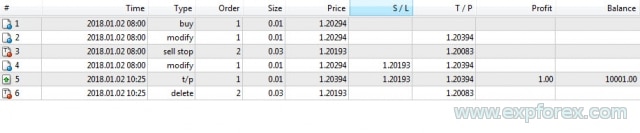
TFTrade 또는 고가/저가 수준에서 작업:
이 모드에서는 전문가 어드바이저 (Expert Advisor)가 다음 변수들에 의해 설정된 고가 및 저가 수준을 기반으로 작동합니다:
TFTrade_PERIOD = PERIOD_D1; – 어드바이저가 고가 및 저가 수준을 결정하기 위해 사용하는 시간 프레임.
TFTrade_Num = 1; – 수준을 결정하는 데 사용되는 바의 수.
중요!
전략 테스터 기간을 M15로 설정할 때 인용문의 처리 속도를 높이기 위해 어드바이저는 M1 시간 프레임에서 지표의 데이터를 받지 못할 수 있습니다!
전략 테스터 최적화 시 기간 = M1로 설정하세요!
코드:
StopOrdersDistance = (iHigh(Symbol(), TFTrade_PERIOD, iHighest(Symbol(), TFTrade_PERIOD, MODE_HIGH, TFTrade_Num, 1)) -iLow(Symbol(), TFTrade_PERIOD, iLowest(Symbol(), TFTrade_PERIOD, MODE_LOW, TFTrade_Num, 1))) / MarketInfo(Symbol(), MODE_POINT);
알고리즘:
- 시작 시, 전문가 어드바이저 (Expert Advisor)는 설정된 시간 프레임을 기반으로 HIGH 및 LOW 수준을 계산합니다.
- 제공된 공식을 사용하여 EA는 거리를 계산하고 현재 가격에서 StopOrderDeltaifUSE 거리만큼 떨어진 두 개의 보류 주문 (pending orders), Buy Stop 및 Sell Stop을 배치합니다.
- Buy Stop이 촉발되면, Sell Stop은 삭제되고 Martingale로 곱해진 로트 크기의 새로운 Sell Stop을 설정합니다.
- Sell Stop이 촉발되면, Buy Stop은 삭제되고 Martingale로 곱해진 로트 크기의 새로운 Buy Stop을 설정합니다.
- 포지션에 손실이 발생하면, 현재 시리즈는 닫히지 않은 것으로 간주되며 어드바이저는 알고리즘을 사용하여 계속 작동합니다.
- 포지션이 이익 실현 (take-profit)에 도달하면, 포지션이 닫히고 프로세스가 다시 시작됩니다.
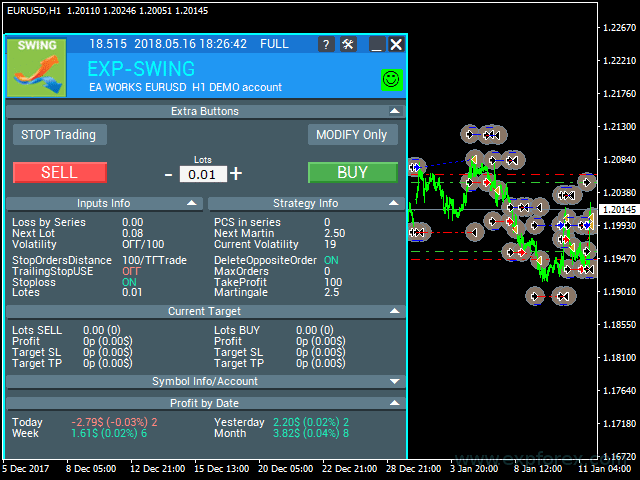
작업 결과:
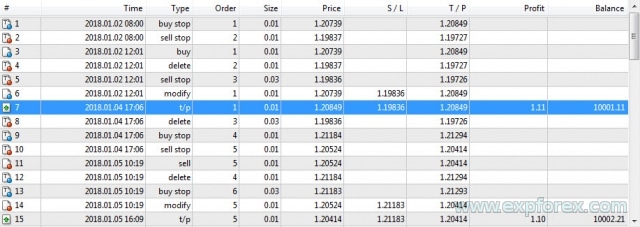
최적화 팁
우리는 펜듈럼 (Pendulum) 알고리즘을 기반으로 이 어드바이저를 개발했습니다.
전문가 어드바이저 (Expert Advisor)의 작동 논리는 수학적 알고리즘을 실행하도록 설계되었습니다.
따라서, 두 보류 주문 사이의 거리만을 제외한 모든 매개변수는 자동으로 구성됩니다.
모든 매개변수를 최적화할 수 있지만, 몇 가지 권장 사항을 제공하겠습니다:
TypeofTrade = 수동 거래 및 AutoTrade 최적화
수동 거래 (Manual Trade) – 수동 포지션 개방 유지 관리.
자동 거래 (Auto Trade) – 보류 주문의 지속적인 개방.
매개변수 StopOrdersDistance, MaxOrders, 및 Martingale만을 최적화하는 것이 합리적입니다.
StopOrdersDistance 값 최적화: 각 통화 쌍에 대해 개별적으로 매개변수를 설정하는 것이 권장됩니다.
- 예를 들어, EURUSD 통화 쌍이고 M30 시간 프레임에서 평균 가격 변동이 50 바 = 7500 포인트인 경우, 이 매개변수를 최적화하기 위해 시작 = 0, 단계 = 100, 중지 = 1000으로 설정합니다.
- 예를 들어, XUGUSD 통화 쌍이고 M1 시간 프레임에서 평균 가격 변동이 50 바 = 100 포인트인 경우, 이 매개변수를 최적화하기 위해 시작 = 0, 단계 = 10, 중지 = 100으로 설정합니다.
- 예를 들어, 첫 번째 신호의 확인이 필요하고 기간 동안 평균 가격 변동이 100 바 = 1000 포인트인 경우, 시작 = 0, 단계 = 50, 중지 = 500으로 설정합니다.
MaxOrders 최적화: 이 매개변수는 시리즈 내 주문의 최대 수를 지정하여 예금을 잃지 않도록 합니다.
- 시작 = 0; 단계 = 1; 중지 = 10;
Martingale 값 최적화: 이 매개변수는 다음 보류 주문의 로트 크기 증가를 지정할 수 있게 합니다.
시작 = 0.1 (로트 > 최소 로트일 경우); 단계 = 0.1; 중지 = 2;
- Martingale이 1보다 작으면, 각 후속 포지션 및 그 로트 크기는 이전 것보다 작아집니다.
- 값이 1보다 작으면, 로트 (Lots) 포지션이 서버의 최소 로트보다 클 때만 사용하는 것이 합리적입니다.
- Martingale이 1보다 크면, 각 후속 포지션 및 그 로트 크기는 이전 것보다 커집니다.
- Martingale 값이 높을수록 거래 어드바이저는 더 위험해집니다.
- Martingale은 매우 단순하고 위험한 전략입니다.
수동 거래 (ManualTrade)와의 차이점은, 수동 추적 시 어드바이저가 이익 내는 주문 시리즈를 닫고 작동을 중지한다는 것입니다.
TypeofTrade = TFTrade 최적화
TFTrade –
이 모드에서는 전문가 어드바이저 (Expert Advisor)가 다음 변수들에 의해 설정된 고가 및 저가 수준을 기반으로 작동합니다:
TFTrade_PERIOD = PERIOD_D1; – 어드바이저가 고가 및 저가 수준을 결정하기 위해 사용하는 시간 프레임.
TFTrade_Num = 1; – 수준을 결정하는 데 사용되는 바의 수.
TFTrade_PERIOD, TFTrade_Num 매개변수만 최적화하는 것이 합리적입니다.
TFTrade_PERIOD 값 최적화: 이는 고가 및 저가 수준을 구성하는 데 사용되는 기간입니다.
- 시작 = PERIOD_M1; 중지 = PERIOD_D1;
TFTrade_Num 값 최적화: 수준을 결정하는 데 사용되는 최근 바의 수.
- 시작 = 0; 단계 = 1; 중지 = 10;
사용 예시
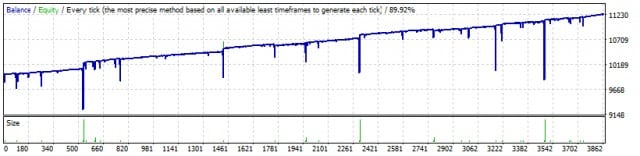
| 번호 | 운영 유형 | 티켓 | 로트 | 개시 가격 | 손절 | 이익 실현 | 수익 | 잔액 |
|---|---|---|---|---|---|---|---|---|
| 1 | buy stop | one | 0.01 | 1.20304 | 0.00000 | 1.20614 | ||
| 2 | sell stop | 2 | 0.01 | 1.20272 | 0.00000 | 1.19962 | ||
| 3 | sell | 2 | 0.01 | 1.20272 | 0.00000 | 1.19962 | ||
| 4 | delete | one | 0.01 | 1.20304 | 0.00000 | 1.20614 | ||
| 5 | buy stop | 3 | 0.02 | 1.20304 | 0.00000 | 1.20335 | ||
| 6 | modify | 2 | 0.01 | 1.20272 | 1.20304 | 1.19962 | ||
| 7 | s / l | 2 | 0.01 | 1.20304 | 1.20304 | 1.19962 | -0.32 | 9999.68 |
| 8 | buy | 3 | 0.02 | 1.20304 | 0.00000 | 1.20335 | ||
| 9 | sell stop | four | 0.04 | 1.20271 | 0.00000 | 1.20239 | ||
| 10 | modify | 3 | 0.02 | 1.20304 | 1.20271 | 1.20335 | ||
| 11 | s / l | 3 | 0.02 | 1.20271 | 1.20271 | 1.20335 | -0.66 | 9999.02 |
| 12 | sell | four | 0.04 | 1.20271 | 0.00000 | 1.20239 | ||
| 13 | buy stop | five | 0.08 | 1.20304 | 0.00000 | 1.20335 | ||
| 14 | modify | four | 0.04 | 1.20271 | 1.20304 | 1.20239 | ||
| 15 | s / l | four | 0.04 | 1.20304 | 1.20304 | 1.20239 | -1.32 | 9997.70 |
| 16 | buy | five | 0.08 | 1.20304 | 0.00000 | 1.20335 | ||
| 17 | sell stop | 6th | 0.16 | 1.20270 | 0.00000 | 1.20238 | ||
| 18 | modify | five | 0.08 | 1.20304 | 1.20270 | 1.20335 | ||
| 19 | s / l | five | 0.08 | 1.20270 | 1.20270 | 1.20335 | -2.72 | 9994.98 |
| 20 | sell | 6th | 0.16 | 1.20270 | 0.00000 | 1.20238 | ||
| 21 | buy stop | 7th | 0.32 | 1.20304 | 0.00000 | 1.20335 | ||
| 22 | modify | 6th | 0.16 | 1.20270 | 1.20304 | 1.20238 | ||
| 23 | s / l | 6th | 0.16 | 1.20304 | 1.20304 | 1.20238 | -5.44 | 9989.54 |
| 24 | buy | 7th | 0.32 | 1.20304 | 0.00000 | 1.20335 | ||
| 25 | sell stop | eight | 0.64 | 1.20270 | 0.00000 | 1.20237 | ||
| 26 | modify | 7th | 0.32 | 1.20304 | 1.20270 | 1.20335 | ||
| 27 | s / l | 7th | 0.32 | 1.20270 | 1.20270 | 1.20335 | -10.88 | 9978.66 |
| 28 | sell | eight | 0.64 | 1.20270 | 0.00000 | 1.20237 | ||
| 29 | buy stop | 9 | 01/01/28 | 1.20304 | 0.00000 | 1.20335 | ||
| 30 | modify | eight | 0.64 | 1.20270 | 1.20304 | 1.20237 | ||
| 31 | s / l | eight | 0.64 | 1.20304 | 1.20304 | 1.20237 | -21.76 | 9956.90 |
| 32 | buy | 9 | 01/01/28 | 1.20304 | 0.00000 | 1.20335 | ||
| 33 | sell stop | ten | 01/02/56 | 1.20270 | 0.00000 | 1.20237 | ||
| 34 | modify | 9 | 01/01/28 | 1.20304 | 1.20270 | 1.20237 | ||
| 35 | s / l | 9 | 01/01/28 | 1.20270 | 1.20270 | 1.20335 | -43.52 | 9913.38 |
| 36 | sell | ten | 01/02/56 | 1.20270 | 0.00000 | 1.20237 | ||
| 37 | buy stop | eleven | 05/12/24 | 1.20304 | 0.00000 | 1.20335 | ||
| 38 | modify | ten | 01/02/56 | 1.20270 | 1.20304 | 1.20237 | ||
| 39 | s / l | ten | 01/02/56 | 1.20304 | 1.20304 | 1.20237 | -87.04 | 9826.34 |
| 40 | buy | eleven | 05/12/24 | 1.20304 | 0.00000 | 1.20335 | ||
| 41 | sell stop | 12 | 01/10/24 | 1.20270 | 0.00000 | 1.20237 | ||
| 42 | modify | eleven | 05/12/24 | 1.20270 | 1.20304 | 1.20237 | ||
| 43 | t / p | eleven | 05/12/24 | 1.20335 | 1.20270 | 1.20335 | 158.72 | 9985.06 |
외부 변수 및 설정
| 매개변수 | 설명 |
|---|---|
| Trade_ | 섹션 “거래 설정”. |
| TypeofTrade | 전문가 어드바이저 거래 모드 선택. |
| StopOrderDeltaifUSE | 보류 주문 거리 (Points (Pips)) (기본값 = 100). |
| MaxOrders | 시리즈 내 최대 주문 수. 시리즈는 이익 실현 (Take Profit) 시까지 모든 주문/포지션을 포함합니다. |
| Magic | 거래를 위한 매직 번호 (기본값 = 777). |
| StopLoss | 손절매 (Stop Loss), 기본적으로 사용되지 않음 (0). 설정 시 스프레드를 포함합니다. Points (Pips) 단위로 측정됩니다. |
| ModifyStopLossAtOrdersopen | 보류 주문 개방 수준으로 거래의 손절매 (Stop Loss)를 수정합니다. |
| TakeProfit | 기본적으로 사용되지 않음 (0). 설정 시 TakeProfit = StopOrdersDistance + 스프레드. Points (Pips) 단위로 측정됩니다. |
| AdjustTP | 보류 주문 개방 시 이익 실현 (Take Profit)을 조정합니다. Points (Pips) 단위로 측정됩니다. |
| AdjustAfter | 조정이 발생할 단계 수. |
| StopDayTradingEaAfterTP | 마지막 포지션이 이익 실현 (Take Profit)에서 닫히면, EA는 다음 날까지 거래를 중지합니다. |
| DeleteOppositeOrder | 현재 주문이 촉발되면 반대 주문을 삭제합니다 (OCO 주문). |
| CloseOppositePositionsAfterTP | 현재 주문이 이익 실현 (Take Profit)에서 닫히면 반대 주문/포지션을 닫습니다. |
| MaxSpreadToNotTrade | EA가 그리드를 열 수 있는 최대 스프레드. |
| MinSpreadToNotTrade | EA가 그리드를 열 수 있는 최소 스프레드. |
| Lots | 고정 시작 로트 (기본값 = 0.1). |
| LotFix | 쉼표로 구분된 로트으로 주문을 개방, 예: “0.1,0.2,0.3,0.6,0.8,1”. 시작 로트는 항상 Lots와 같으며, 후속 주문은 LotFix로 정의됩니다. |
| Martin | 다음 개방 주문의 로트에 대한 Martingale 비율 (기본값 = 2). Martingale은 Lots와 함께만 작동하며, LotFix가 설정된 경우 무시됩니다. |
| MartinFix | 열 주문을 위한 쉼표로 구분된 Martingale 계수, 예: “2,3,1,5,2,1”. Lots와 함께 작동하며, LotFix가 설정된 경우 무시됩니다. |
| timetrade_ | 섹션 “거래 시간 설정”. |
| OpenHour | 거래 개시 시간 (기본값 = 0). |
| OpenMinute | 거래 개시 분 (기본값 = 0). |
| CloseHour | 거래 종료 시간 (기본값 = 23). |
| CloseMinute | 거래 종료 분 (기본값 = 59). |
| Trailing_ | 섹션 “트레일링 스톱 설정”. |
| TrailingStopUSE | 트레일링 스톱 사용 여부 (기본값 = false). |
| IfProfTrail | 손익 분기점 모드, 수익성 있는 포지션에만 사용됨 (기본값 = false). |
| TrailingStop | 트레일링 스톱 거리, 기본값은 허용되는 최소값 (0). |
| TrailingStep | 트레일링 스톱 거리 단계 (기본값 = 1). |
| StartPointToTrail | 트레일링 스톱이 시작되는 이익 수준 (포인트 단위). |
| RollbackPoint | 포지션의 일부를 닫기 위한 롤백 포인트 수. |
| PercentLotToClose | 포지션을 닫기 위한 첫 번째 로트의 백분율 (볼륨). |
| StepPointToFixLevel | 다음 수준을 고정하기 위한 포인트 수. |
| MovingInWLUSE | 트레일링 스톱의 첫 번째 수준에서 포지션을 손익 분기점으로 이동합니다. |
| TradebyVolatility | 초기 주문 그리드를 열 때 변동성을 고려합니다. |
| TFVolatility | 변동성을 계산하기 위한 시간 프레임. |
| BarVolatility | 변동성을 결정하는 데 사용되는 바 수. |
| PointVolatility | 변동성을 결정하는 데 사용되는 포인트 수. |
| Slippage | 슬리피지 (Slippage) 설정 (기본값 = 0). |
| MarketWatch | 거래 모드 (기본값 = false). true로 설정 시, 초기 포지션/주문은 스톱 없이 배치된 다음 손절매 (Stop Loss) 및 이익 실현 (Take Profit)으로 수정됩니다. |
| Lots | 고정 시작 로트 (기본값 = 0.1). |
| LotFix | 쉼표로 구분된 로트으로 주문을 개방, 예: “0.1,0.2,0.3,0.6,0.8,1”. 시작 로트는 항상 Lots와 같으며, 후속 주문은 LotFix로 정의됩니다. |
| Martin | 다음 개방 주문의 로트에 대한 Martingale 비율 (기본값 = 2). Martingale은 Lots와 함께만 작동하며, LotFix가 설정된 경우 무시됩니다. |
| MartinFix | 열 주문을 위한 쉼표로 구분된 Martingale 계수, 예: “2,3,1,5,2,1”. Lots와 함께 작동하며, LotFix가 설정된 경우 무시됩니다. |
| timetrade_ | 섹션 “거래 시간 설정”. |
| OpenHour | 거래 개시 시간 (기본값 = 0). |
| OpenMinute | 거래 개시 분 (기본값 = 0). |
| CloseHour | 거래 종료 시간 (기본값 = 23). |
| CloseMinute | 거래 종료 분 (기본값 = 59). |
| Trailing_ | 섹션 “트레일링 스톱 설정”. |
| TrailingStopUSE | 트레일링 스톱 사용 여부 (기본값 = false). |
| IfProfTrail | 손익 분기점 모드, 수익성 있는 포지션에만 사용됨 (기본값 = false). |
| TrailingStop | 트레일링 스톱 거리, 기본값은 허용되는 최소값 (0). |
| TrailingStep | 트레일링 스톱 거리 단계 (기본값 = 1). |
| StartPointToTrail | 트레일링 스톱이 시작되는 이익 수준 (포인트 단위). |
| RollbackPoint | 포지션의 일부를 닫기 위한 롤백 포인트 수. |
| PercentLotToClose | 포지션을 닫기 위한 첫 번째 로트의 백분율 (볼륨). |
| StepPointToFixLevel | 다음 수준을 고정하기 위한 포인트 수. |
| MovingInWLUSE | 트레일링 스톱의 첫 번째 수준에서 포지션을 손익 분기점으로 이동합니다. |
| TradebyVolatility | 초기 주문 그리드를 열 때 변동성을 고려합니다. |
| TFVolatility | 변동성을 계산하기 위한 시간 프레임. |
| BarVolatility | 변동성을 결정하는 데 사용되는 바 수. |
| PointVolatility | 변동성을 결정하는 데 사용되는 포인트 수. |
| Slippage | 슬리피지 (Slippage) 설정 (기본값 = 0). |
| MarketWatch | 거래 모드 (기본값 = false). true로 설정 시, 초기 포지션/주문은 스톱 없이 배치된 다음 손절매 (Stop Loss) 및 이익 실현 (Take Profit)으로 수정됩니다. |
| Lots | 고정 시작 로트 (기본값 = 0.1). |
| LotFix | 쉼표로 구분된 로트으로 주문을 개방, 예: “0.1,0.2,0.3,0.6,0.8,1”. 시작 로트는 항상 Lots와 같으며, 후속 주문은 LotFix로 정의됩니다. |
| Martin | 다음 개방 주문의 로트에 대한 Martingale 비율 (기본값 = 2). Martingale은 Lots와 함께만 작동하며, LotFix가 설정된 경우 무시됩니다. |
| MartinFix | 열 주문을 위한 쉼표로 구분된 Martingale 계수, 예: “2,3,1,5,2,1”. Lots와 함께 작동하며, LotFix가 설정된 경우 무시됩니다. |
| timetrade_ | 섹션 “거래 시간 설정”. |
| OpenHour | 거래 개시 시간 (기본값 = 0). |
| OpenMinute | 거래 개시 분 (기본값 = 0). |
| CloseHour | 거래 종료 시간 (기본값 = 23). |
| CloseMinute | 거래 종료 분 (기본값 = 59). |
| Trailing_ | 섹션 “트레일링 스톱 설정”. |
| TrailingStopUSE | 트레일링 스톱 사용 여부 (기본값 = false). |
| IfProfTrail | 손익 분기점 모드, 수익성 있는 포지션에만 사용됨 (기본값 = false). |
| TrailingStop | 트레일링 스톱 거리, 기본값은 허용되는 최소값 (0). |
| TrailingStep | 트레일링 스톱 거리 단계 (기본값 = 1). |
| StartPointToTrail | 트레일링 스톱이 시작되는 이익 수준 (포인트 단위). |
| RollbackPoint | 포지션의 일부를 닫기 위한 롤백 포인트 수. |
| PercentLotToClose | 포지션을 닫기 위한 첫 번째 로트의 백분율 (볼륨). |
| StepPointToFixLevel | 다음 수준을 고정하기 위한 포인트 수. |
| MovingInWLUSE | 트레일링 스톱의 첫 번째 수준에서 포지션을 손익 분기점으로 이동합니다. |
| TradebyVolatility | 초기 주문 그리드를 열 때 변동성을 고려합니다. |
| TFVolatility | 변동성을 계산하기 위한 시간 프레임. |
| BarVolatility | 변동성을 결정하는 데 사용되는 바 수. |
| PointVolatility | 변동성을 결정하는 데 사용되는 포인트 수. |
| Slippage | 슬리피지 (Slippage) 설정 (기본값 = 0). |
| MarketWatch | 거래 모드 (기본값 = false). true로 설정 시, 초기 포지션/주문은 스톱 없이 배치된 다음 손절매 (Stop Loss) 및 이익 실현 (Take Profit)으로 수정됩니다. |
| Lots | 고정 시작 로트 (기본값 = 0.1). |
| LotFix | 쉼표로 구분된 로트으로 주문을 개방, 예: “0.1,0.2,0.3,0.6,0.8,1”. 시작 로트는 항상 Lots와 같으며, 후속 주문은 LotFix로 정의됩니다. |
| Martin | 다음 개방 주문의 로트에 대한 Martingale 비율 (기본값 = 2). Martingale은 Lots와 함께만 작동하며, LotFix가 설정된 경우 무시됩니다. |
| MartinFix | 열 주문을 위한 쉼표로 구분된 Martingale 계수, 예: “2,3,1,5,2,1”. Lots와 함께 작동하며, LotFix가 설정된 경우 무시됩니다. |
| timetrade_ | 섹션 “거래 시간 설정”. |
| OpenHour | 거래 개시 시간 (기본값 = 0). |
| OpenMinute | 거래 개시 분 (기본값 = 0). |
| CloseHour | 거래 종료 시간 (기본값 = 23). |
| CloseMinute | 거래 종료 분 (기본값 = 59). |
| Trailing_ | 섹션 “트레일링 스톱 설정”. |
| TrailingStopUSE | 트레일링 스톱 사용 여부 (기본값 = false). |
| IfProfTrail | 손익 분기점 모드, 수익성 있는 포지션에만 사용됨 (기본값 = false). |
| TrailingStop | 트레일링 스톱 거리, 기본값은 허용되는 최소값 (0). |
| TrailingStep | 트레일링 스톱 거리 단계 (기본값 = 1). |
| StartPointToTrail | 트레일링 스톱이 시작되는 이익 수준 (포인트 단위). |
| RollbackPoint | 포지션의 일부를 닫기 위한 롤백 포인트 수. |
| PercentLotToClose | 포지션을 닫기 위한 첫 번째 로트의 백분율 (볼륨). |
| StepPointToFixLevel | 다음 수준을 고정하기 위한 포인트 수. |
| MovingInWLUSE | 트레일링 스톱의 첫 번째 수준에서 포지션을 손익 분기점으로 이동합니다. |
| TradebyVolatility | 초기 주문 그리드를 열 때 변동성을 고려합니다. |
| TFVolatility | 변동성을 계산하기 위한 시간 프레임. |
| BarVolatility | 변동성을 결정하는 데 사용되는 바 수. |
| PointVolatility | 변동성을 결정하는 데 사용되는 포인트 수. |
| Slippage | 슬리피지 (Slippage) 설정 (기본값 = 0). |
| MarketWatch | 거래 모드 (기본값 = false). true로 설정 시, 초기 포지션/주문은 스톱 없이 배치된 다음 손절매 (Stop Loss) 및 이익 실현 (Take Profit)으로 수정됩니다. |
Swing 에 대한 자주 묻는 질문

일반 FAQ
FAQ 가장 인기 있는 질문에 대한 답변
기사 끝까지 읽어주셔서 감사합니다.
Swing (Pendulum) 전략이란 무엇입니까?
Swing 전략은 두 개의 반대 대기 주문 (Buy Stop 및 Sell Stop)을 배치하는 것입니다. 하나의 주문이 활성화되면, 다른 주문은 로트 크기가 증가된 주문으로 대체됩니다. 이것은 이익 실현 (take-profit)에 도달할 때까지 반복됩니다.
Swing 전략의 거래 모드는 무엇입니까?
세 가지 모드는 AutoTrade (자동 주문 개시), ManualTrade (수동 포지션 개시 후), 및 High-Low Trade (고가 및 저가 수준 기반) 입니다.
이 전략에서 Martingale 로트 시스템은 어떻게 작동합니까?
거래가 트리거될 때, 반대 주문은 Martingale 시스템을 사용하여 로트 크기가 증가된 주문으로 대체되어 이전 거래의 손실을 회복할 가능성을 높입니다.
이 전략에서 OCO는 무엇을 의미합니까?
OCO는 “One Cancels the Other”의 약자로, 하나의 주문이 실행되면 다른 주문이 자동으로 취소된다는 의미입니다.
Swing 전략을 수동으로 사용할 수 있습니까?
예, 이 전략은 수동 포지션 개시를 위한 ManualTrade 모드를 포함하고 있습니다.
반대 주문 중 하나가 트리거되면 무엇이 발생합니까?
반대 주문은 삭제되고 Martingale 시스템에 따라 로트 크기가 증가된 주문으로 대체됩니다.
Swing 전략에서 Martingale 시스템을 사용함으로써 얻는 이점은 무엇입니까?
Martingale 시스템을 사용하면 손실된 이전 거래의 손실을 회복할 가능성을 높이기 위해 손실 후 로트 크기를 증가시킵니다.
Swing 전략에서 Lot 크기 증가는 어떻게 계산됩니까?
Martingale 시스템을 따르며, 손실 후 로트 크기를 두 배로 늘려 이전 손실을 회복하려고 합니다.
Swing 전략에서 High-Low Trade 모드는 무엇입니까?
High-Low Trade 모드는 가격 움직임의 고가 및 저가 수준을 기반으로 주문을 배치합니다.
이익 실현 수준에 도달하면 무엇이 발생합니까?
이익 실현 (take-profit)에 도달하면, 두 주문이 닫히고 전략이 다시 시작됩니다.
Swing 전략을 Expert Advisor (EA)와 함께 사용할 수 있습니까?
예, 이 전략은 거래 개시 및 관리를 위한 Expert Advisors를 사용한 자동 거래를 지원합니다.
AutoTrade 모드는 어떻게 작동합니까?
AutoTrade 모드는 사전에 정해진 가격 수준에서 두 개의 반대 대기 주문을 자동으로 엽니다.
Swing 전략에서 로트 승수는 조정 가능합니까?
예, 트레이더는 로트 승수를 조정하여 위험과 보상을 맞춤 설정할 수 있습니다.
Pendulum 전략의 주요 구성 요소는 무엇입니까?
주요 구성 요소는 자동 대기 주문, OCO 기능, 및 Martingale 로트 크기 시스템입
변경 기록 Swing
Swing 에 대한 리뷰
피드백을 주셔서 감사합니다!

Azeriko
⭐⭐⭐⭐⭐
Эксперт супер! Я знаком со всеми вашими экспертами, даже платными и не раз уже приобретал. Все работы качественные, понятные и доступные по цене! Спасибо за прекрасную работу.Reply from ExpForex:
Спасибо. Мне очень приятно слышать эти слова 🙂 Стараюсь.



Nezo Eliot
⭐⭐⭐⭐⭐
Excellent EA for XAUUSD. Simple to configure for M15 by myself, and the results speak for themselves. Thanks a lot.

Hasan Tareq Hasan Al-rubaye
⭐⭐⭐⭐⭐
Really great expert, thank you, what I need is the best settings on gold, please



Manojkumar Vijayan
⭐⭐⭐⭐⭐
I have never ever seen this type of ea swing scalping...I backtest xauusd 5m chart it's working awesome, then I attached the live chart also working good but after sometime I change the timeframe 1H then again I change 1H timeframe then it's not placed any pending orders and any orders and its showing journal tab was invalid sl and tp..I not change anything in settings but it's showing this sl and tp invalid... kindly helps this oneReply from ExpForex:
Hello. Any you attach your log file please.


Jorge Bascope Lazo De La Vega
⭐⭐⭐⭐⭐
Muy buena EA le da dos opciones de entrada, difícil errar, siempre sale una opción.


ryanbrooks
⭐⭐⭐⭐⭐
Lovely scalping EA, i love scalping robots, I have customized my inputfile for eurusd m15 and xauusd m15 . Seems this setting is working , good work . Big thanks to the developer !


Nhbeva78
⭐⭐⭐⭐⭐
Друзья, отличный робот. Я так давно такой искала. Вы исполнили мою мечту. Спасибо разработчику от всего сердца. Рекомендую!!!!! Я подобрала свои настройки, пока работают. Если бы были сеты настроек, было бы вообще здорово. Обнимаю разработчика
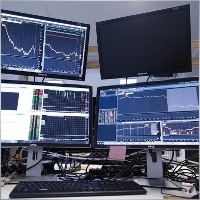
Swing 댓글
질문이 있으신가요?
Extra
탭을 통한 탐색
관련 게시물
Partial Close and Trailing. 롤백 시 부분 청산
Partial Close and Trailing은 롤백 중에 포지션의 일부(즉, 로트의 일부)를 청산하는 EA 어시스턴트입니다. 가격이 먼저 이익 방향으로 움직였다가 되돌아갈 때, EA는…
CLP CloseIfProfitorLoss. 트레일링 프로핏을 사용한 총 이익 또는 손실 관리.
Expert Advisor (EA)는 MetaTrader에서 포지션을 관리하고 종료하기 위한 고급 기능을 제공하며, 특히 사전에 설정된 총 이익 또는 손실 수준에 도달할…
Market Time Pad. 거래 세션이 포함된 MetaTrader용 지표
타임 인디케이터는 주요 글로벌 시장의 현재 시간을 표시하고 활성 거래 세션을 강조합니다. 사용이 간편하며 차트에서 공간을 최소화하여 Expert Advisors…
xCustomEA 어드바이저가 PipFinite Trend PRO에서 작동합니다.
설명 PipFinite Trend PRO 지표를 위한 전략 프로그래밍 예제와 우리의 범용 거래 시스템 Exp – The xCustomEA를 사용한 거래를 보여줍니다. 이 기사에서는…
The X – 표준 지표를 사용하는 Forex용 유니버설 전문가 어드바이저
MetaTrader용 광범위한 기능을 갖춘 유니버설 전문가 어드바이저 (EA) 전문가 어드바이저 The X는 MetaTrader용 다목적 트레이딩 도구로, 다양한 기능과 사용자…
Tester Pad은(는) 전략 테스터용 Forex 거래 시뮬레이터입니다. 지표를 사용한 거래.
전략 테스터 차트에서 원클릭 거래. 유틸리티를 사용하여 전략 테스터에서 전략을 수동으로 테스트할 수 있습니다. 시각화 차트에서 원클릭 거래. 거래 기술을 테스트하기…
Duplicator – MetaTrader 터미널에서 거래/포지션 복제
Exp-Duplicator는 MetaTrader 계정에서 거래 및 포지션을 미리 설정된 횟수만큼 복제하도록 설계된 자동 전문가 고문(Expert Advisor)입니다. 수동으로 열리든 다른 EA에 의해 열리든…
MetaTrader용 InfoPad, 온라인 정보 패널
InfoPad는 MetaTrader 터미널에서 선택한 특정 통화 쌍에 대한 중요한 정보를 제공하도록 설계된 매우 유용한 정보 패널입니다. 이 패널은 현재 매수 및…
Tick Hamster 자동 거래 로봇. 추가 기능 없음!
Tick Hamster – MetaTrader의 모든 거래 심볼에 대한 자동 최적화를 갖춘 전문가 고문 Tick Hamster는 신규 트레이더 및 설정이 필요 없는…
TickSniper MetaTrader용 자동 전문가 어드바이저. Tick 스캘퍼
Exp-TickSniper는 각 통화 쌍마다 별도로 매개변수를 자동으로 선택하는 빠른 Tick 스캘퍼입니다. 이 EA는 거의 10년간의 EA 프로그래밍 경험을 바탕으로 개발되었습니다. 이 EA는…
EA The xCustomEA: 범용 거래 어드바이저. 맞춤형 전략 빌더
MetaTrader용 맞춤형 지표에 대한 범용 거래 어드바이저. Exp – The xCustomEA 범용 거래 어드바이저는 맞춤형 지표에서 작동합니다. The xCustomEA는 맞춤형 지표와…
AI Sniper. MetaTrader용 자동 스마트 전문가 어드바이저.
AI Sniper는 MT4 및 MT5 단말기를 위해 설계된 지능적이고 자기 최적화가 가능한 거래 로봇입니다. 스마트 알고리즘과 고급 거래 전략을 활용하여…
Averager. 거래 포지션 평균화. 추세에 반대하고 추세에 맞춰 거래 개시!
포지션 평균화. 일반적인 트레일링 스톱 기능을 사용하여 추세에 맞춰 및 추세에 반대하여 추가 포지션을 개설! 어드바이저는 추세에 맞춰 및…
EAPadPRO – 전문가를 위한 정보 패널. 전문가 어드바이저용 대시보드
모든 어드바이저 및 MetaTrader 터미널용 유틸리티를 위한 정보 패널. 우리의 거래 전문가 어드바이저에서 EAPADPRO 패널을 관리하고 사용하는 기본 사항에…
이 게시물은 다음 언어로도 제공됩니다: English Portuguese Español Deutsch Français Русский Українська Indonesian Italiano العربية Chinese 日本語 한국어 Türkçe ไทย Tiếng Việt


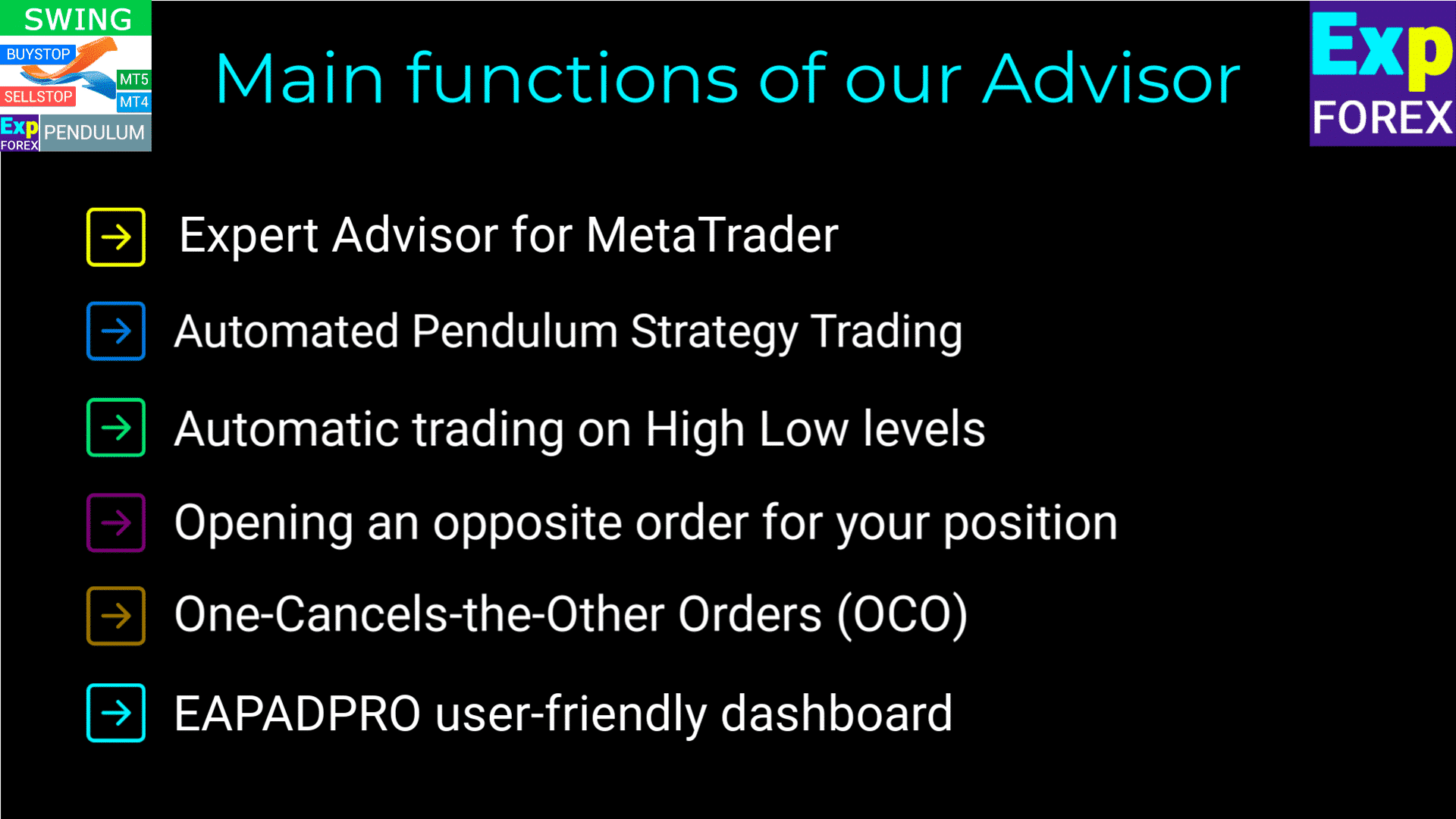
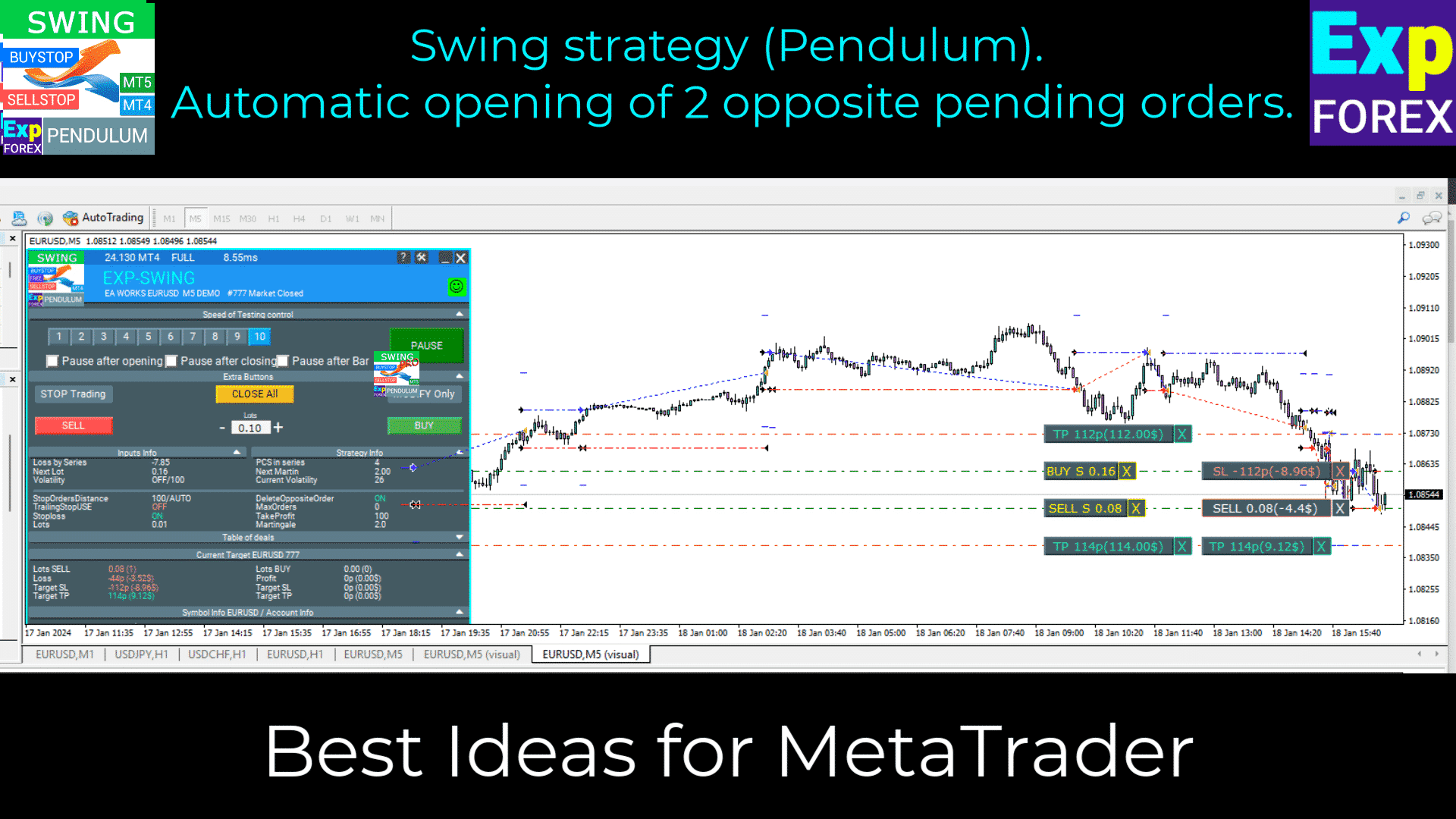
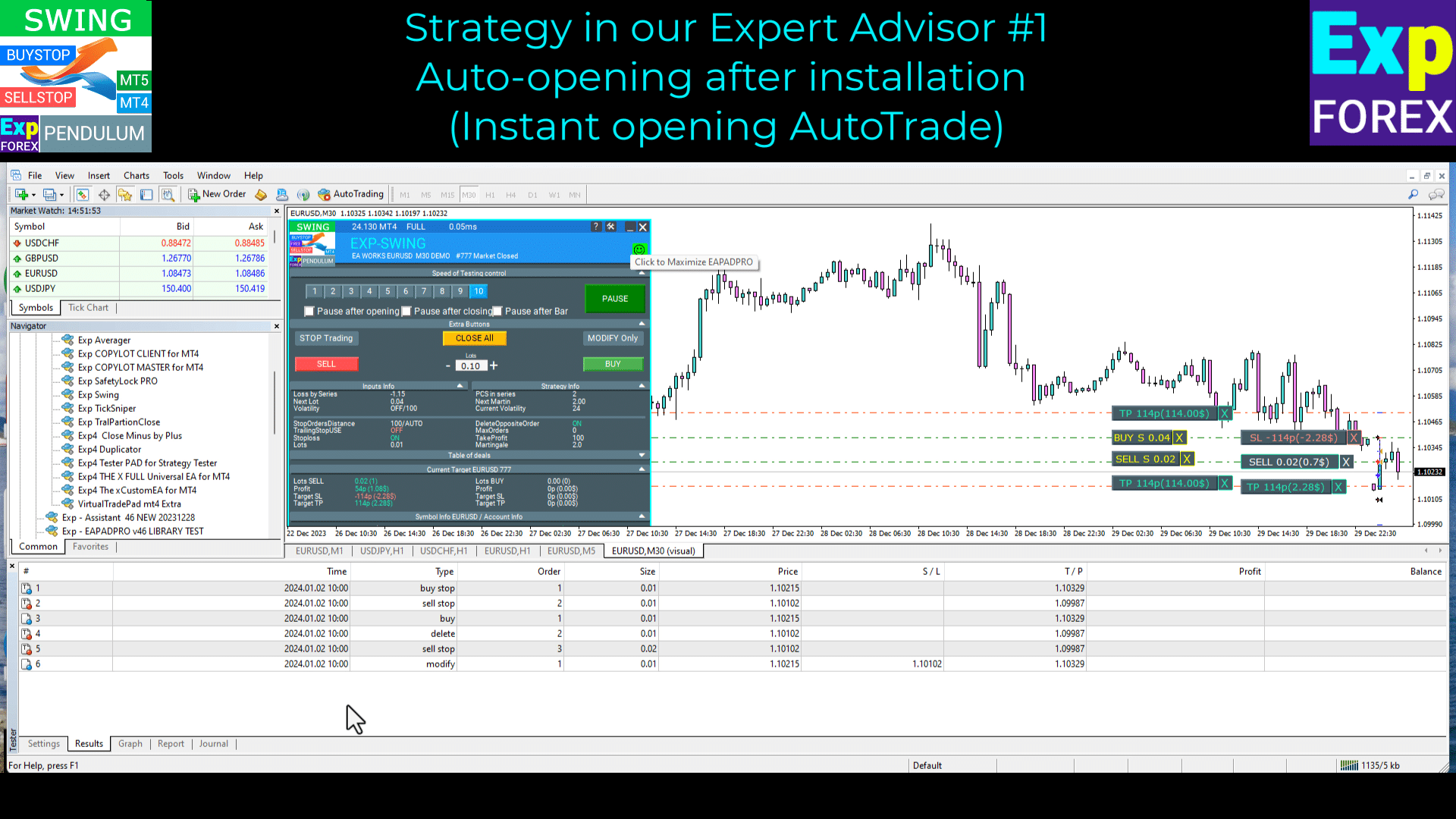
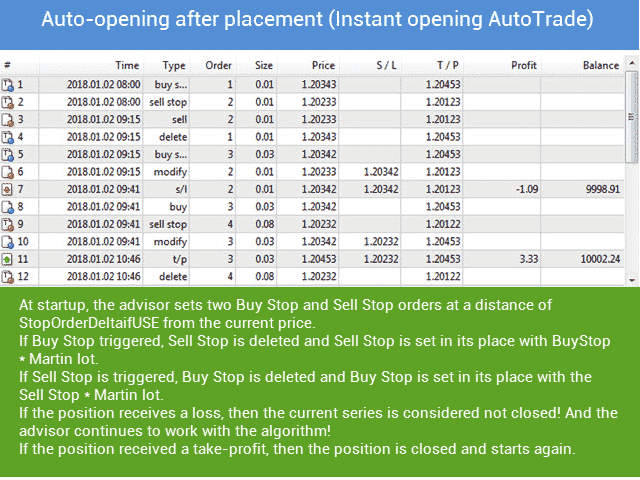
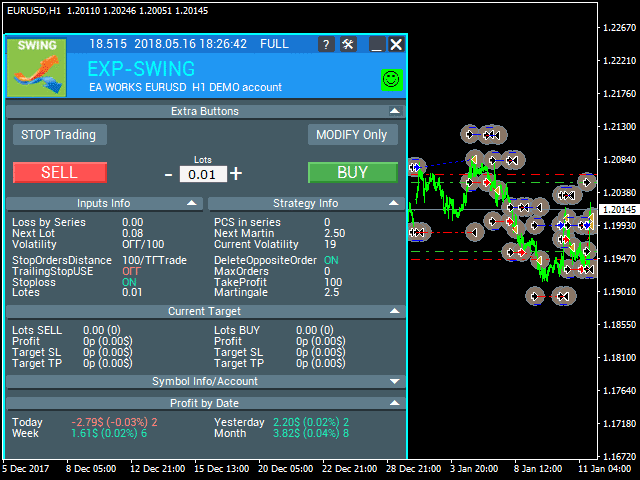
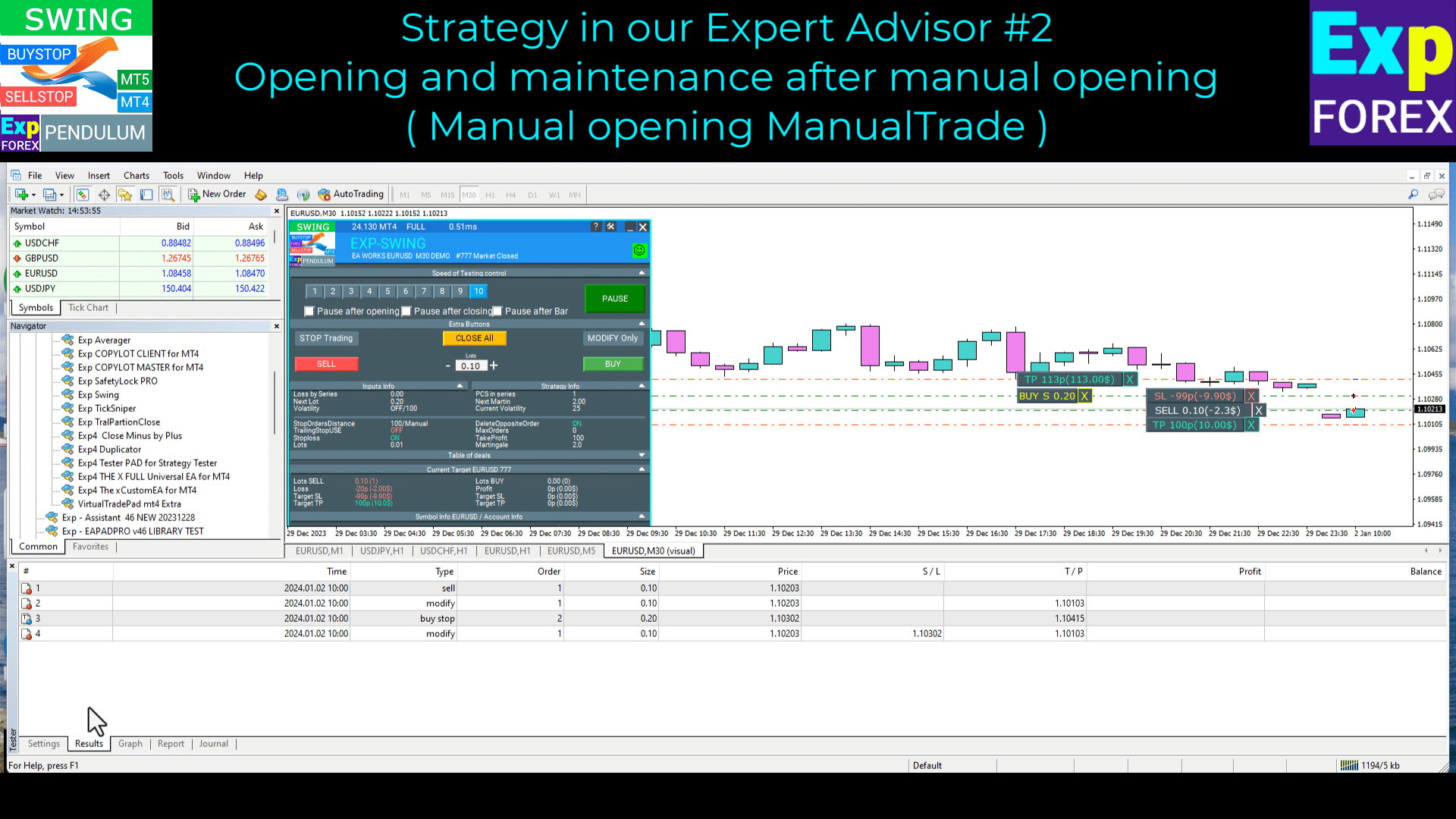
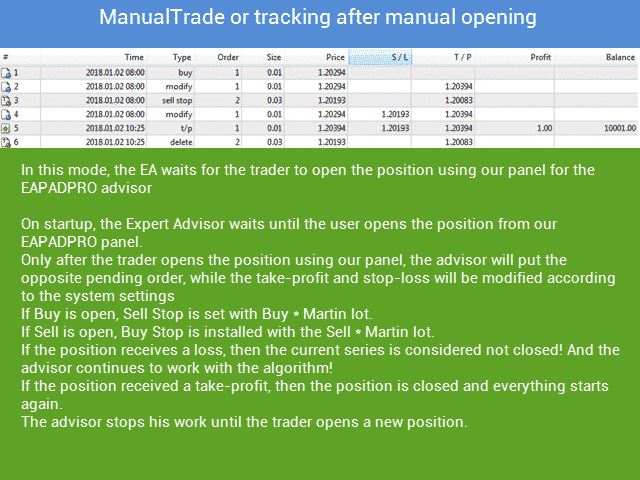
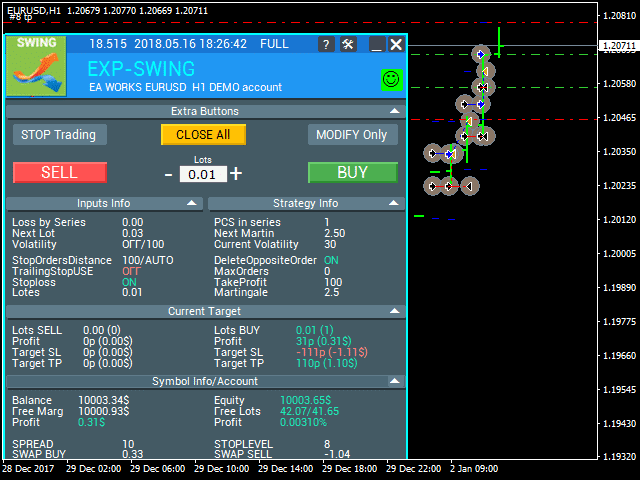
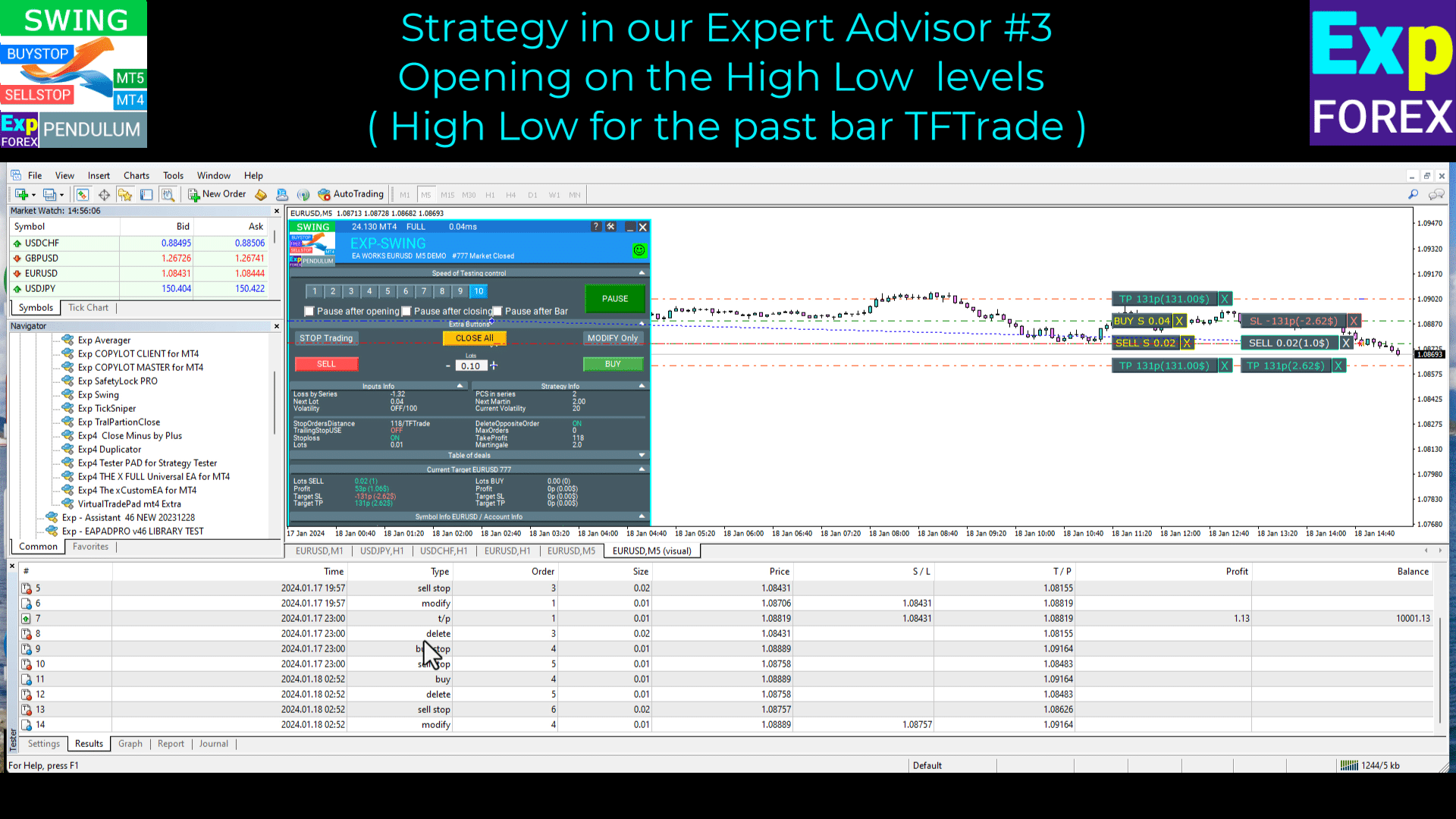
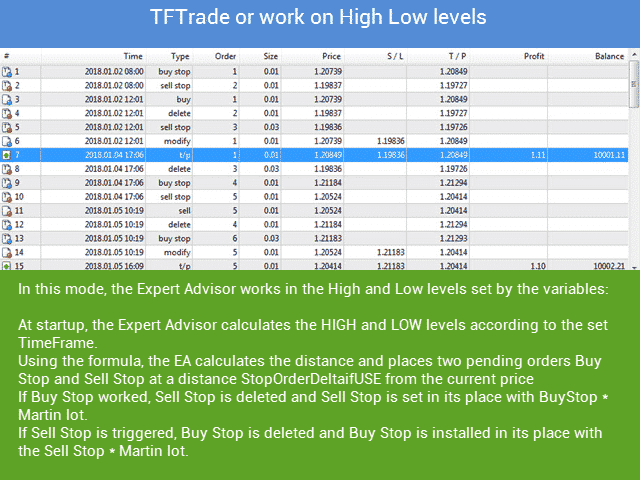
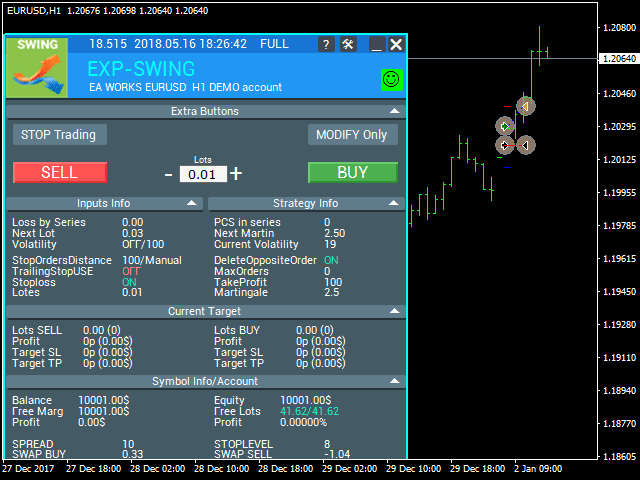




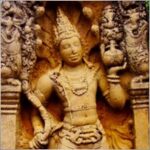



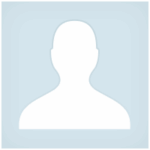























Leave a Reply