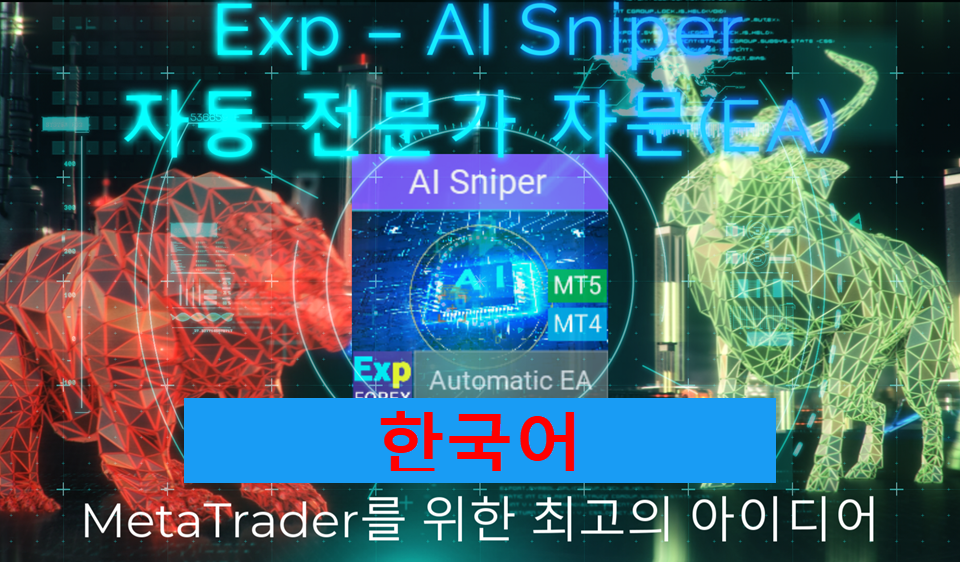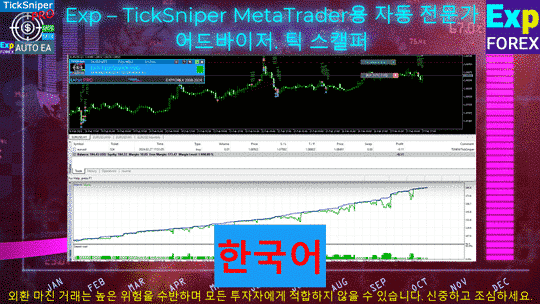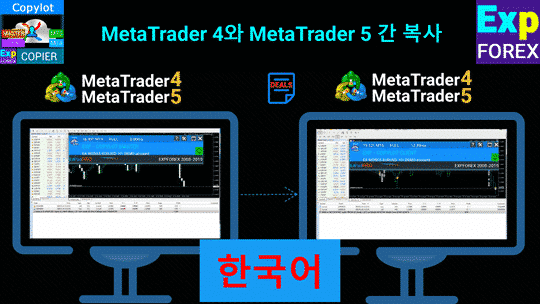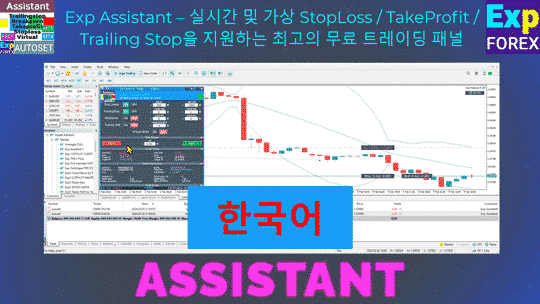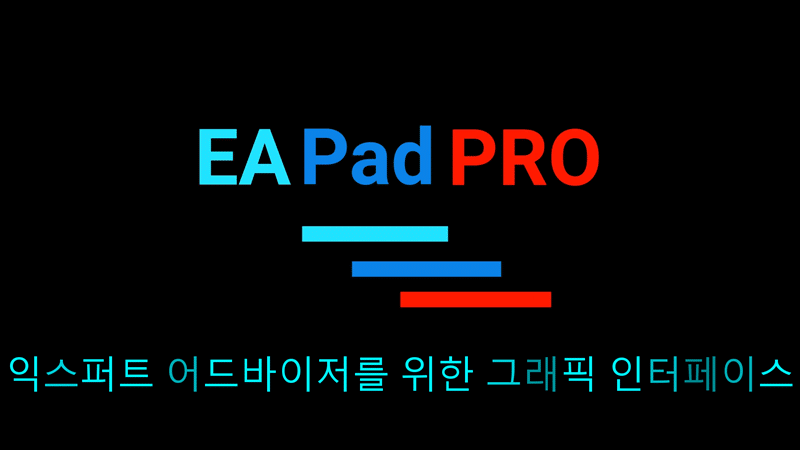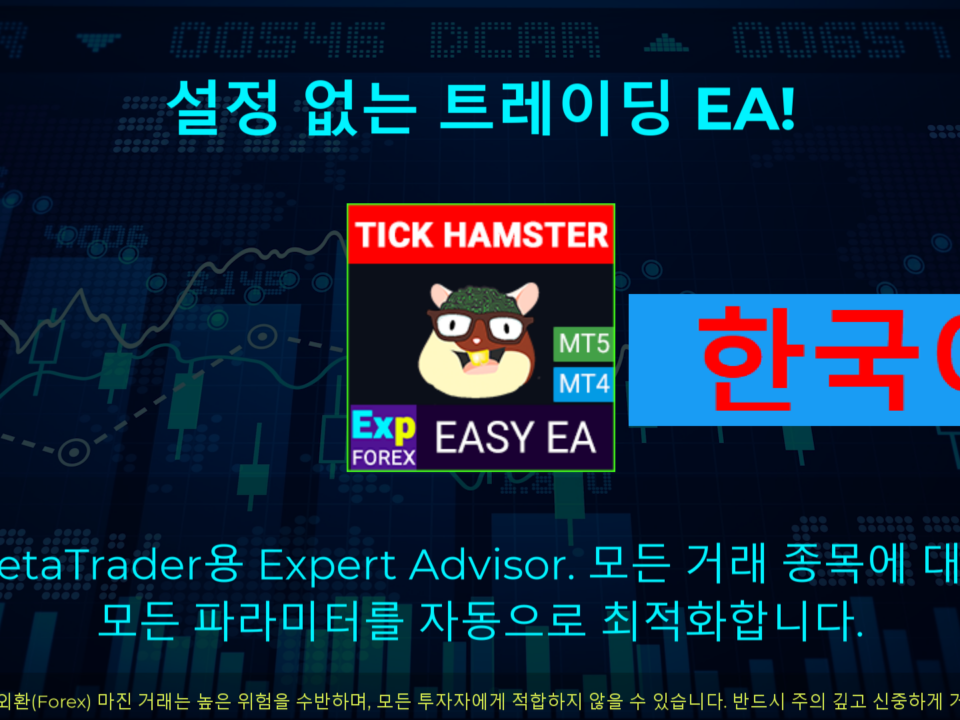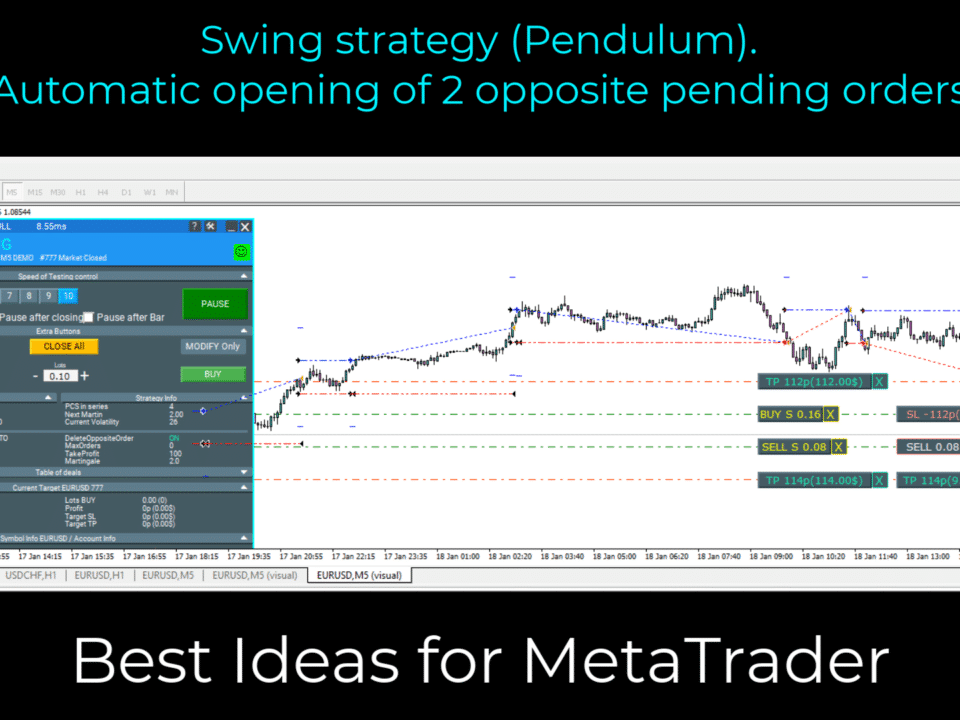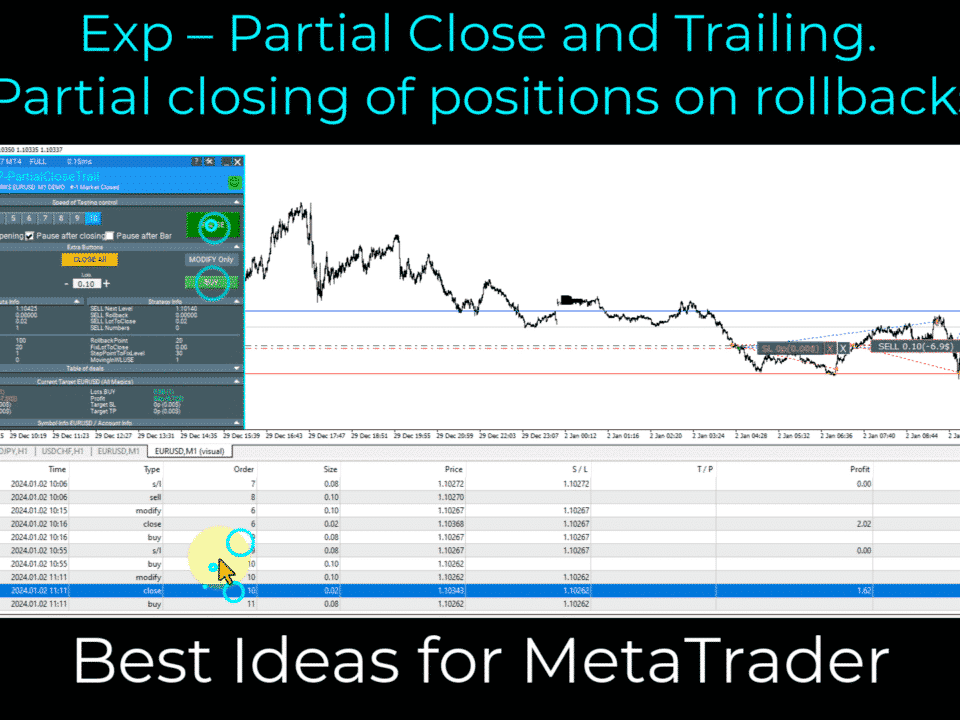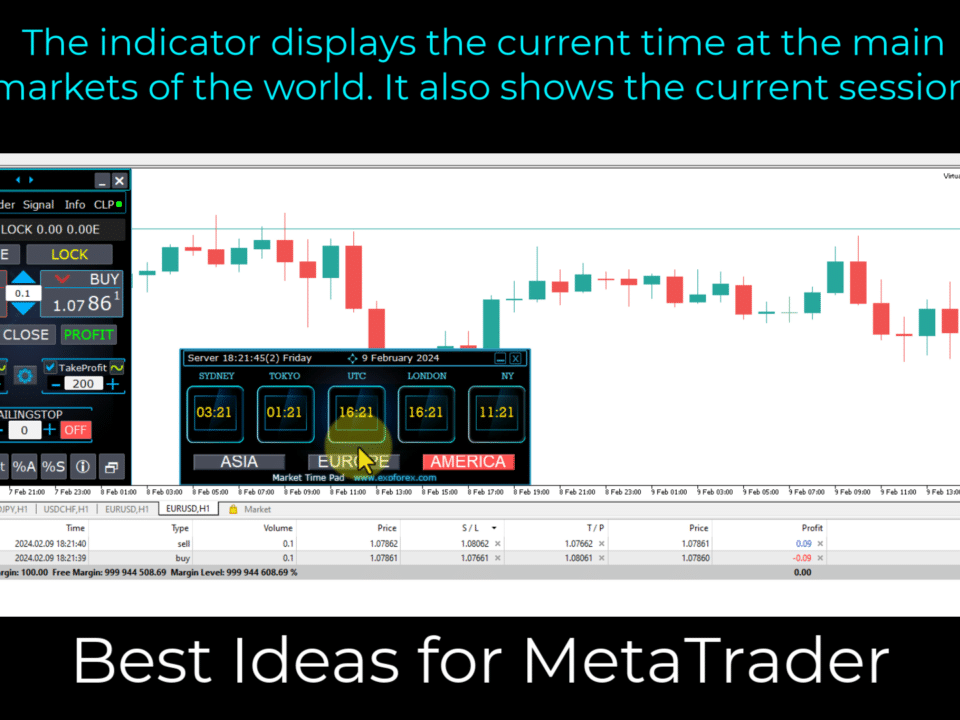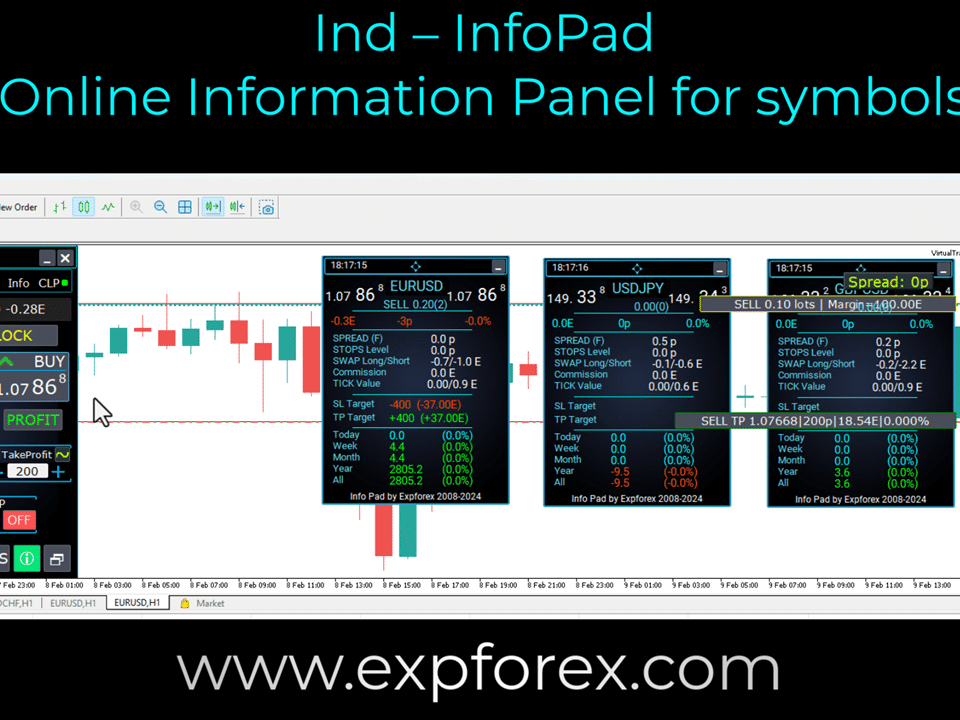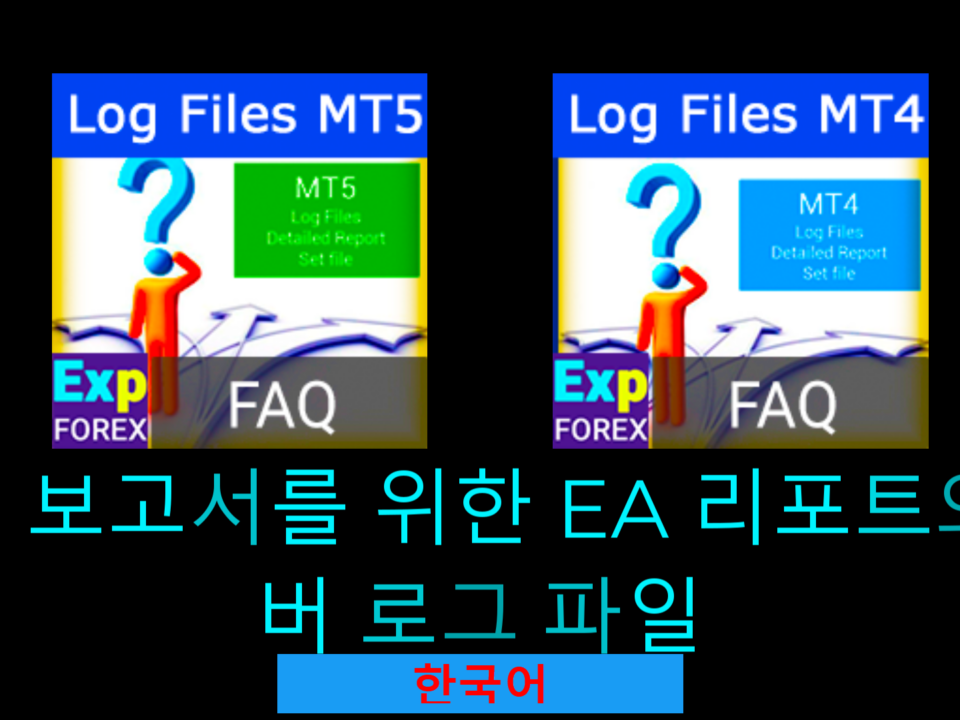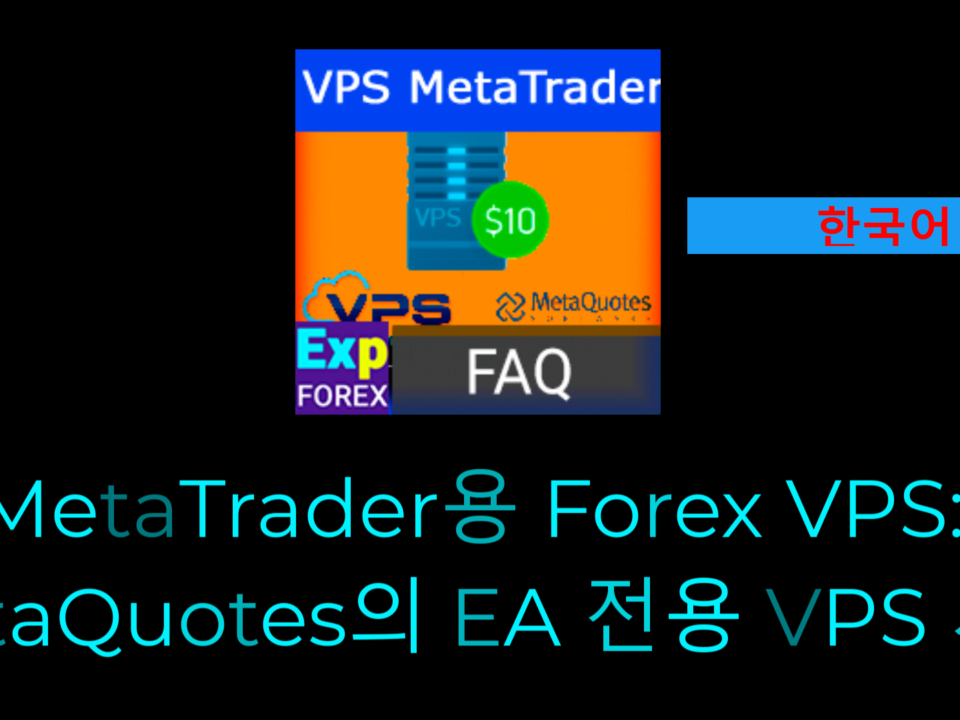프로 수준
Forex 비디오
& MetaTrader 가이드
자동매매의 핵심을 완전히 익혀보세요. 단계별 비디오 튜토리얼로 Expert Advisor, 유틸리티, 인디케이터를 학습합니다. Expforex 도구로 설치, 최적화, 수익화 방법을 배워보세요.
- 스마트 EA AI Sniper 소개 영상 AI Sniper는 MT4 및 MT5 터미널 모두를 위해 설계된 지능형 자기 최적화 트레이딩 로봇입니다. 스마트 알고리즘과 고급 트레이딩 전략을 활용하여 당신의 트레이딩 잠재력을 극대화합니다..
- Exp-TickSniper은 각 통화쌍에 대해 자동으로 매개변수를 선택하는 빠른 틱 스캘퍼입니다. 이 EA는 거의 15년의 EA 프로그래밍 경험을 바탕으로 개발되었습니다.
- Trade Pad VirtualTradePad - 이 거래 패널은 키보드와 차트에서 단 한 번의 클릭으로 거래를 간편하게 할 수 있는 도구입니다. 빠른 거래 실행 속도를 요구하는 거래자들에게 특히 유용합니다.
- Exp에 관한 비디오 – Copylot MetaTrader Forex Copier는 여러 계좌에 걸쳐 거래를 복제할 수 있게 해줍니다. 이 소프트웨어는 다양한 거래 전략을 관리하고 수동 노력을 줄이도록 설계되었습니다. MetaTrader Forex Copier를 사용하면 트레이더는 여러 거래를 동시에 실행하고 최소한의 번거로움으로 다양한 계좌에 분배할 수 있습니다. 이 도구는 거래 관행을 최적화하고 더 나은 시장 성과를 달성하려는 트레이더에게 매우 유용한 자산입니다.
- Website
- View website
Exp - Averager에 대한 비디오 Averager Expert Advisor는 추세에 맞거나 반대인 거래 포지션의 평균화 과정을 단순화하는 유용한 도구입니다. 이 도구는 트레이더가 거래 전략을 개발하고 정보에 입각한 거래 결정을 내리는 데 특별히 설계되었습니다. 또한 스마트 트레일링 스탑 기능이 탑재되어 있습니다.- Website
- View website
Ind – Extra Report Pad에 관한 비디오 Extra Report Pad - 트레이더스 다이어리는 거래 계좌를 분석하는 데 도움이 되는 도구입니다. 실시간으로 성과를 확인할 수 있으며 유용한 차트를 제공합니다. 이 도구는 사용하기 쉬워 거래에 대한 더 나은 결정을 내리는 데 도움을 줍니다. 성과 향상을 원하는 모든 수준의 트레이더에게 완벽합니다.- Website
- View website
Exp – Tester Pad에 대한 비디오 Forex Tester Pad는 트레이더가 다양한 Forex 거래 전략을 연습할 수 있는 안전하고 신뢰할 수 있는 도구입니다. 트레이더가 실제 거래를 시작하기 전에 다양한 거래 지표를 테스트하고 전략을 개선하는 데 도움이 됩니다. 더 나은 Forex 트레이더가 되고 싶다면 사용하기 좋은 도구입니다.- Exp – Assistant 관련 비디오 최고의 트레이딩 패널은 실제 및 가상의 스톱로스, 테이크프로핏, 트레일링 스톱 주문으로 거래를 지원하여 정보에 입각한 거래 결정을 내리는 데 필요한 안심을 제공합니다.
- Exp에 관한 비디오 – CloseIfProfitorLoss CLP 금융 거래에서 위험을 관리하기 위해, 트레이더들은 특정 이익 또는 손실 임계치에 도달하면 거래를 종료하는 시스템을 사용할 수 있으며, 이 시스템에는 이익 추적 기능이 포함되어 있습니다. 이를 통해 이익과 손실을 효과적으로 관리하고, 시장 변동으로 인한 잠재적인 문제를 최소화할 수 있습니다.
- Exp – Duplicator에 관한 비디오 MetaTrader 터미널에서 복제 및 다중 거래/포지션. 로트 증가 또는 감소. 귀하의 규칙에 따라 추가 포지션 관리: 손절매, 이익실현 및 트레일링 스톱.
- Exp에 관한 비디오 – SafetyLOCK PRO 헤징(hedging)을 사용하여 거래 개시 시 반대 방향의 대기 주문으로 거래 포지션을 보호하세요. 이는 잠재적 손실을 방지하고 위험을 관리하는 데 도움이 되지만, 시장 상황과 거래 목표를 반드시 고려해야 합니다.
- GUI – EAPadPRO 소개 영상 우리 익스퍼트 어드바이저를 위한 사용자 친화적인 그래픽 사용자 인터페이스(GUI)로, 관련 정보에 쉽게 접근할 수 있습니다.
- Website
- View website
Video about xCustomEA Universal Trading Advisor for Custom Indicators on MetaTraderLooking for a customizable trading solution for MetaTrader 4 and MetaTrader 5? Introducing Exp – The xCustomEA, a universal trading advisor that works seamlessly with custom indicators through the iCustom function on MT4 and MT5- Exp – Tick Hamster 소개 영상 Expert Advisor로 알려진 자동매매 로봇으로, 스캘핑 기법에 특화되어 있습니다. 이 EA는 파라미터를 자동으로 최적화하도록 설계되어, 매우 효율적이고 효과적으로 운용할 수 있습니다.
- Video about Exp - Swing strategy (Pendulum) The swing strategy is a way to trade in financial markets that involves opening two opposite orders that are automatically executed. These orders are linked by a system called order-cancel-order (OCO).
- Video about Exp – Partial Close and Trailing Managing positions in response to market pullbacks(RollBack) by partially closing positions with a smart trailing stop
- Video about Exp – Close Minus by Plus Position management involves identifying and closing unprofitable positions while searching for profitable ones. This optimizes portfolio returns and minimizes risk exposure.
- Video about Ind – Market Time Pad Indicator for the MetaTrader platform that displays trading sessions. This indicator is specifically designed for technical analysis and can provide valuable insights to expert traders.
- Video about Ind – InfoPad The Online Information Panel is a helpful tool for MetaTrader traders. It provides real-time access to important trading information like market prices, account balances, and open positions.
- 자동매매 시스템(EA)을 구매하고, 업데이트하고, 다운로드하는 방법을 안내하는 영상입니다. Expert Advisor로 거래에 관심이 있다면, EA를 어떻게 구매하고 업데이트하며 다운로드하는지 알아두는 것이 좋습니다. 다행히 방법은 여러 가지가 있습니다. Market에서 Expert Advisor를 구매하거나 개발자 웹사이트에서 직접 구매할 수 있으며, 필요할 때 업데이트할 수도 있습니다. 또한 Code Base 또는 트레이딩 플랫폼의 스토어에서 Expert Advisor를 다운로드할 수도 있습니다.
- 전문가 자문(EA) 설치/설정 방법 영상 전문가 자문(EA)을 설치하는 방법을 배우고 싶으신가요? 전문가 자문은 거래 작업을 자동화할 수 있는 소프트웨어입니다. 설치하려면 다음 단계를 따라 하세요.
- 전략 테스터(Strategy Tester)에서 EA 테스트 및 최적화에 대한 영상 전략 테스터에서 EA를 테스트하고 최적화하는 데 도움이 되는 유용한 영상을 확인해 보세요. 올바른 설정을 선택하는 방법, 결과를 분석하는 방법, 성능을 개선하는 방법을 다룹니다. 초보자뿐 아니라 트레이딩 성과를 높이고 싶은 숙련 트레이더에게도 적합합니다.
- 영상: MetaTrader에서 로그 파일을 찾는 방법은? MetaTrader 버그로 도움이 필요하신가요? 문제 내용과 오류 메시지를 공유해 주시면, 저희가 문제 해결을 도와드리겠습니다. 감사합니다.
- VPS에 Expert Advisor를 설치하는 방법 영상 MetaQuotes VPS에 Expert Advisor(EA)를 설치하려면, 성공적인 설치를 위해 몇 가지 단계를 따라야 합니다.
종합 트레이딩 가이드
Forex 트레이딩을 제대로 마스터하고 싶으신가요? 당사의 비디오 튜토리얼과 단계별 가이드는 기초부터 고급 트레이딩 전략까지 모두 학습할 수 있도록 도와줍니다. 설정 방법을 통해 MetaTrader를 구성하고, 인디케이터를 활용하며, Expert Advisor로 거래를 자동화하는 방법을 알아보세요.
초보자든 숙련된 트레이더든, 따라 하기 쉬운 비디오를 통해 트레이딩 실력 향상, 리스크 관리, 수익성 개선에 도움이 되는 핵심 인사이트를 얻을 수 있습니다.
왜 Expforex 도구인가요?
오늘부터 성공적인 트레이더로 가는 여정을 시작하세요! 당사의 소프트웨어는 안정성, 속도, 정밀도를 최우선으로 설계되었습니다.
비디오 라이브러리 FAQ
MetaTrader 4와 MetaTrader 5용 비디오 튜토리얼이 있나요?
네. 저희 비디오 라이브러리는 MetaTrader 4 (MT4)와 MetaTrader 5 (MT5)를 모두 다룹니다. 두 플랫폼에서 Expert Advisor 설치, 유틸리티 사용, 차트 관리 방법을 보여드리며, 로직은 매우 유사합니다.
Crypto와 Bitcoin 트레이딩에도 도구를 사용할 수 있나요?
물론입니다. AI Sniper 또는 VirtualTradePad 같은 알고리즘은 범용적으로 사용할 수 있습니다. 브로커가 MetaTrader에서 Crypto(Bitcoin, Ethereum)를 지원한다면, 저희 도구와 비디오 가이드는 해당 자산에도 완벽하게 적용됩니다.
Forex 알고리즘 트레이딩 초보자에게도 이 비디오가 적합한가요?
네. 초보자를 위한 "How-To" 섹션이 따로 있습니다. 자동매매의 기초, 전략 테스트 방법, 그리고 코딩 없이 첫 트레이딩 로봇을 설치하는 방법을 배울 수 있습니다.
Strategy Tester에서 전략을 최적화하는 방법도 보여주나요?
네. 최적화는 수익성에 매우 중요합니다. 저희 가이드는 심층 백테스트, 최적 파라미터 찾기, 그리고 MetaTrader의 Strategy Tester를 활용한 드로다운(Drawdown) 분석 방법을 자세히 보여드립니다.