Assessor Especial Universal (EA) para MetaTrader com Funcionalidade Extensa O Assessor Especial The X é uma ferramenta de negociação…
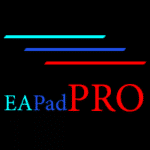
EAPadPRO – Painel de Informação para nossos especialistas. Painel de Controle para Expert Advisors

Duplicator – Duplicação de operações/posições nos terminais MetaTrader


Início
Documentação
Configurações
FAQ
Alterações
Alterações
Comentários
Extra
Sobre o Tester Pad
A ferramenta permite que você teste manualmente suas estratégias no Strategy Tester (Testador de Estratégia).
Negociação com um clique no Gráfico de Visualização.
Funcionalidade conveniente e abrangente para testar suas habilidades de negociação agora também está disponível no Strategy Tester (Testador de Estratégia).
Gerenciamento de posições e ordens, Trailing Stop, Stop Loss, Take Profit, lotes, instalação e remoção de ordens pendentes, e construção da Grade de Ordens (Order Grid).
Negocie com seus Indicadores!
Simulador de Negociação Forex!
Principais funções da nossa ferramenta
- Funciona nos MetaTrader Strategy Testers 4 e 5 (Testadores de Estratégia MetaTrader 4 e 5);
- Gerenciamento de Negócios (Deal), Posições e Ordens;
- Possibilidade de trabalhar com qualquer Indicador;
- Stop Loss, Take Profit, Trailing Stop, Grade de Ordens (Order Grid);
- Dashboard Amigável para Gráfico EAPAD PRO;
- Controle de Velocidade, Pausa, e Controle do Gráfico em 1 clique. E assim por diante.
Você pode testar qualquer Indicador que possui.
Você pode praticar negociação no Strategy Tester (Testador de Estratégia) mesmo nos fins de semana quando o mercado está fechado.
Ao aprimorar sua experiência na negociação de sua estratégia, você melhora o resultado do seu trabalho.
Nosso Tester Pad gratuito é uma ferramenta que ajuda todos os traders no mundo.
Sua gratidão é o seu feedback e avaliação da nossa ferramenta.
Você está perguntando se traders podem participar de sessões de prática de negociação usando o Strategy Tester (Testador de Estratégia) durante os fins de semana, mesmo quando o mercado está fechado?
Se sim, a resposta é sim! Utilizando esta ferramenta, traders podem aprimorar sua experiência de negociação, refinar suas estratégias e, em última análise, melhorar seus resultados de negociação.
Nosso Tester Pad é uma ferramenta totalmente gratuita disponível para traders em todo o mundo e ajudou muitos traders a alcançarem seus objetivos.
Ficaríamos extremamente gratos se você pudesse nos fornecer seu feedback e avaliação da nossa ferramenta.
Sua opinião nos ajudará a continuar melhorando nosso produto e a servir melhor a comunidade de negociação.
Como o Tester Pad funciona?
O que as pessoas dizem sobre o Tester Pad?
Você pode baixar o assistente Tester Pad gratuitamente
COMPLETOMENTE GRATUITO!
Esta é a versão COMPLETAMENTE GRATUITA sem limites!
Você pode baixar e instalar nosso programa gratuitamente!
Links
Índice (clique para mostrar)
Descrição
Esta ferramenta foi projetada para testar manualmente suas estratégias no Strategy Tester.
Funcionalidade conveniente e completa para testar habilidades de negociação está agora disponível no Strategy Tester.
O programa possui uma única base de código e é adequado para os terminais MT4 e MT5.
Gerenciamento de posições e ordens, trailing stop (Trailing Stop), stop loss (Stop Loss), take profit (Take Profit), tamanhos de lotes, instalação e remoção de ordens pendentes, e construção da grade de ordens. Negocie com base em seus Indicadores.
Prólogo
Em 2009, criamos uma ferramenta, VirtualTradePad, para negociação com um clique e treinamento no MT4/MT5 Strategy Tester.
O programa foi desenvolvido como um Expert Advisor separado e um programa escrito em Delphi.
Isso foi chamado de VirtualTradePad 2in1 Simulator para MT4 e Visual Trade.
Painel de Negociação VirtualTradePad (VTP). Trade Pad para Negociação com Um Clique a partir do Gráfico e do Teclado
VirtualTradePad ou VTP – painel de controle para negociação com 1 clique no MetaTrader 4 e 5. Negocie com 1 clique a partir do gráfico do terminal. Negocie com o teclado. O programa para scalping e negociação manual no Forex. VirtualTradePad possui mais de 30 botões: comprar, vender, buystop, buylimit, sellstop, selllimit, fechar, deletar, modificar, trailing stop (Trailing Stop), reverse, lock, grade (Grid), VirtualStops, fechar total de lucro/perda (Profit/Loss total close) e mais…..
Com o tempo, adquirimos experiência adicional.
A versatilidade das linguagens de programação para terminais de negociação expandiu-se tremendamente. Não há limites para o que você pode realizar com esta ferramenta poderosa à sua disposição.
Negocie, jogue, assista a filmes, desenhe, navegue na Internet e mais…
A questão do treinamento de negociação sempre foi um problema para nós.
Exploramos diferentes maneiras de resolver esse problema.
E a solução estava bem diante de nós.
Combinando a funcionalidade do nosso painel universal para EAPADPRO Advisors e o poder do nosso motor de negociação para VirtualTradePad, criamos o produto simulador de negociação Forex, Exp-Tester PAD, para testar suas estratégias no MT5 e no MT4 Strategy Tester.
Bem-vindo.

Como Começar
Para começar, você precisa baixar o TesterPAD para o seu terminal.

Como Instalar um Expert Advisor e Indicadores nos Terminais MetaTrader
Como instalar um Trading Advisor no terminal e configurá-lo para funcionar com MetaTrader. Neste artigo, mostraremos o que precisa ser feito para que seu indicador ou ferramenta funcione […].
Copie o arquivo para a pasta MetaTrader – MQL5/4 – Experts.
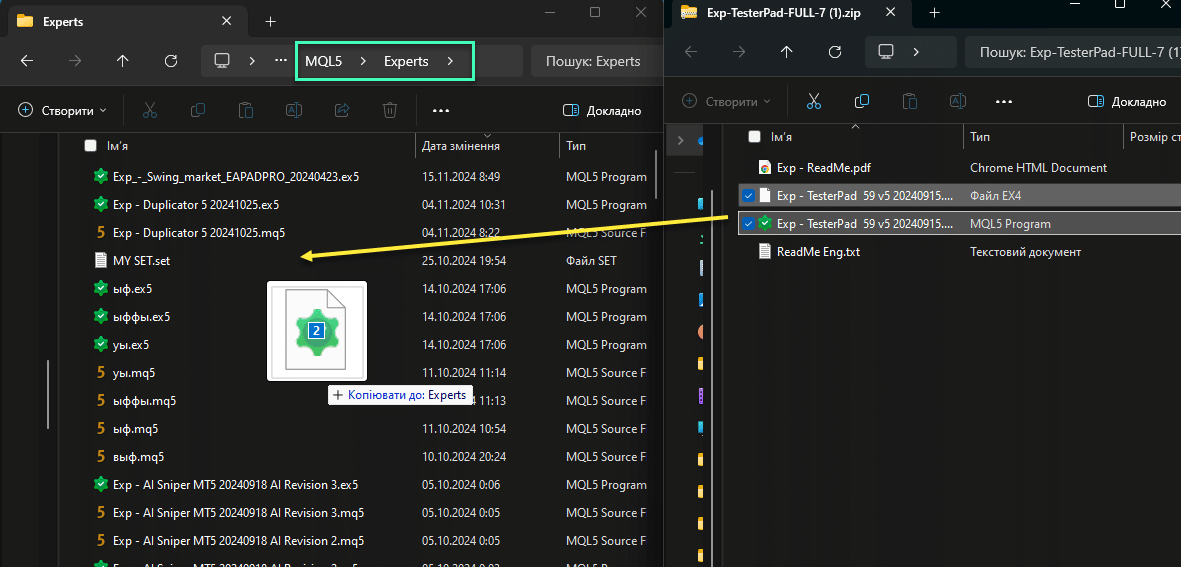
No MetaTrader 5, abra o Strategy Tester ou pressione Ctrl + R e selecione o Modo de Visualização.
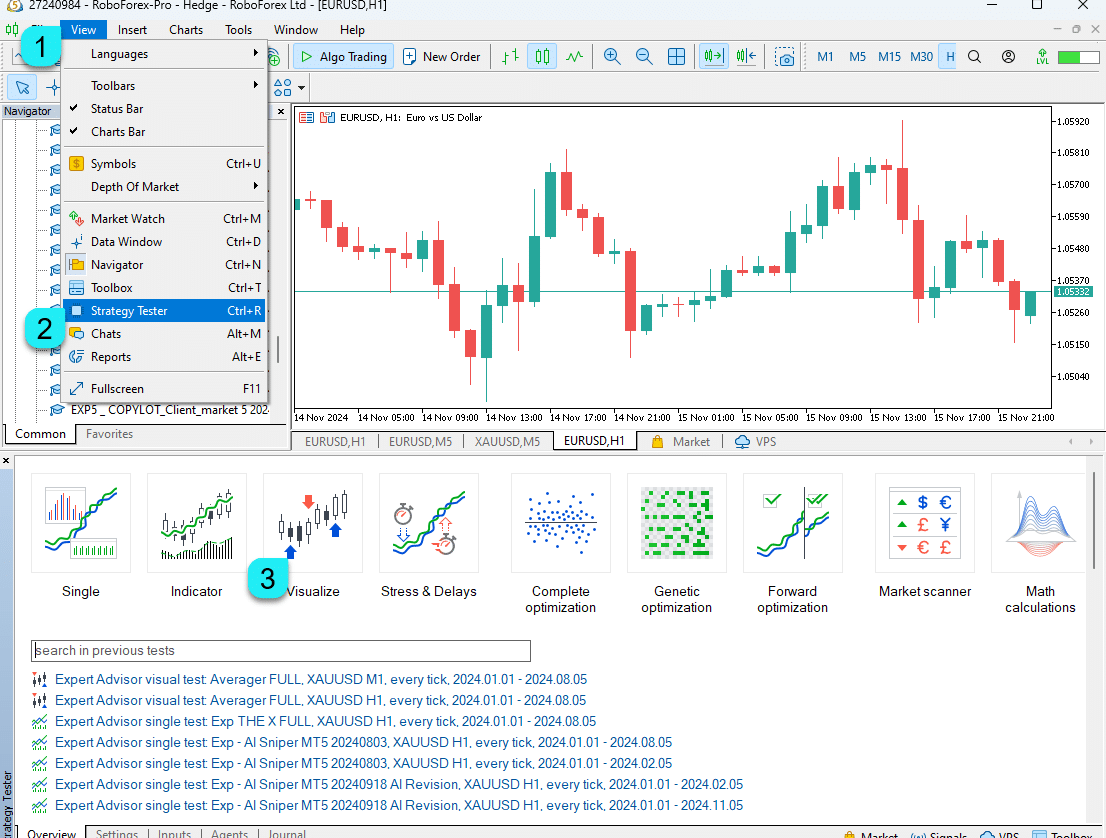
Selecione Nosso Expert Advisor e configure outros parâmetros (símbolo, TF, data de teste)
Certifique-se de marcar a caixa Visualização (se ainda não estiver marcada).
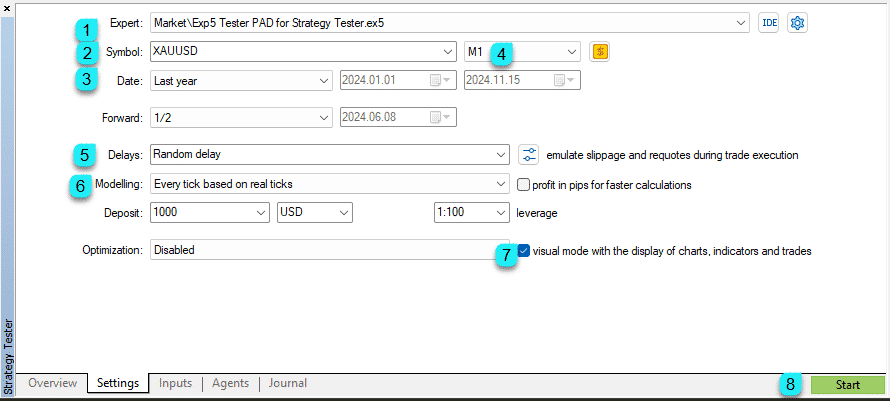
Agora Você Pode Negociar com TesterPad no Strategy Tester
Você pode monitorar velocidade, negociações e mais no Strategy Tester, e pode usar nosso painel TesterPad.
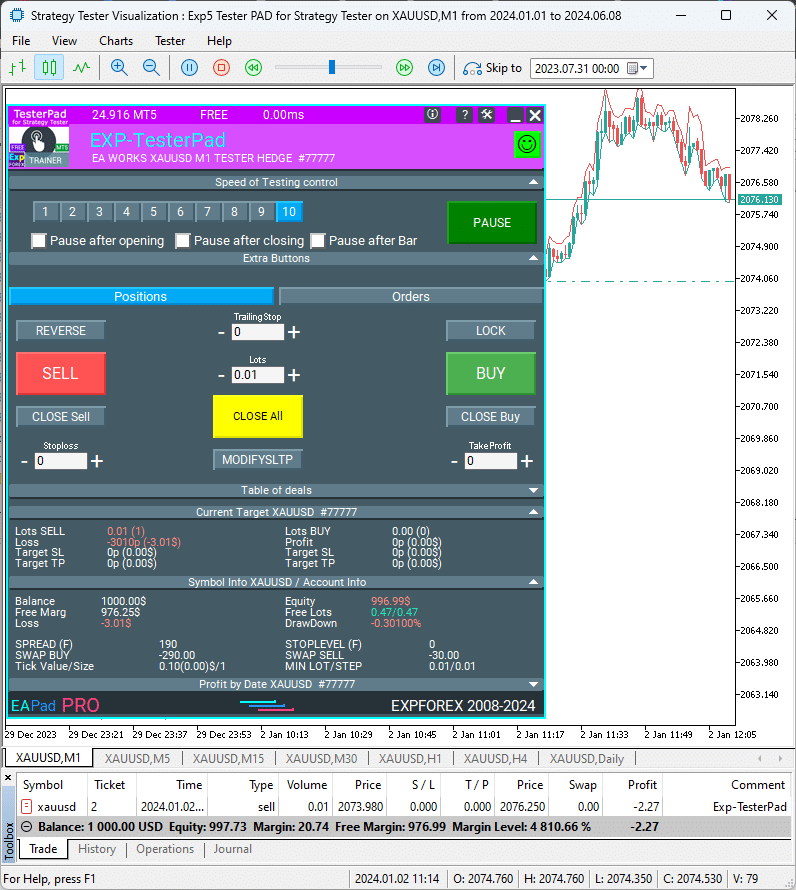
No MetaTrader 4, abra o Strategy Tester ou pressione Ctrl + R e selecione nosso Expert Advisor.
Marque a caixa Visualização e configure outros parâmetros de teste (símbolo, TF, data de teste).
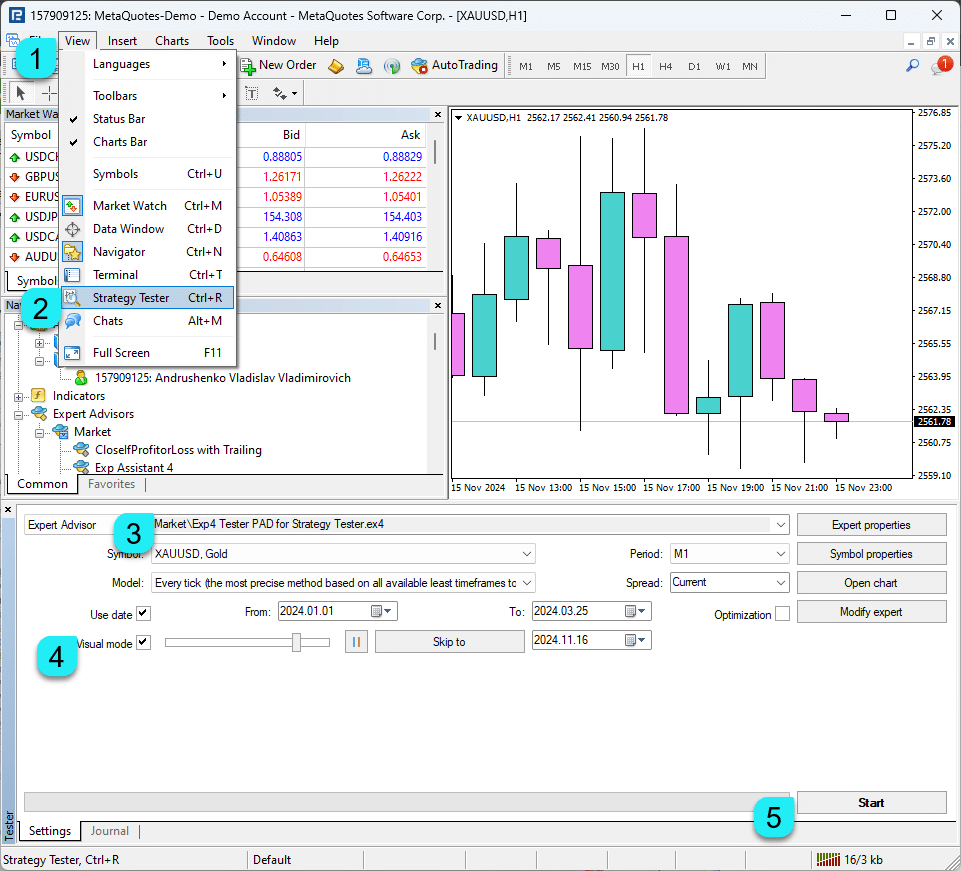
Controle
Para usar este painel, você deve carregar o Strategy Tester no seu terminal no Modo de Visualização.

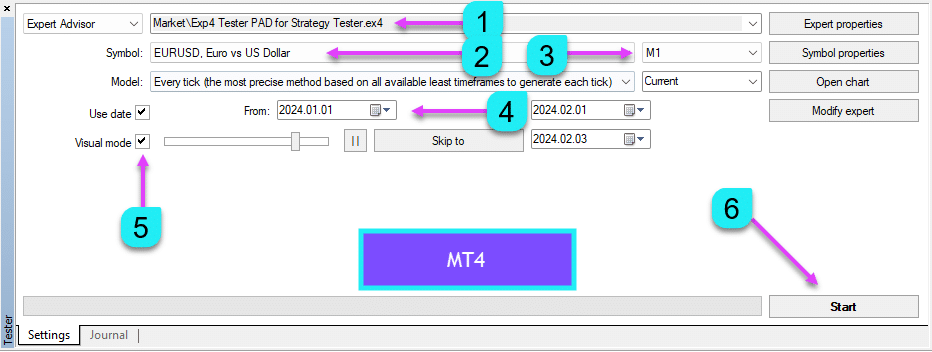
Conceitos Gerais: O Expert Advisor responde aos cliques dos botões apenas com a chegada de um novo tick.
É importante considerar a velocidade de cotação que você seleciona ao usar o Expert Advisor (EA), pois ele só responderá aos cliques dos botões quando um novo tick aparecer na tela.
Além disso, ao usar o campo de entrada no Strategy Tester, não é possível ajustar os níveis digitais diretamente. Em vez disso, você pode fazer ajustes usando os botões + e -.
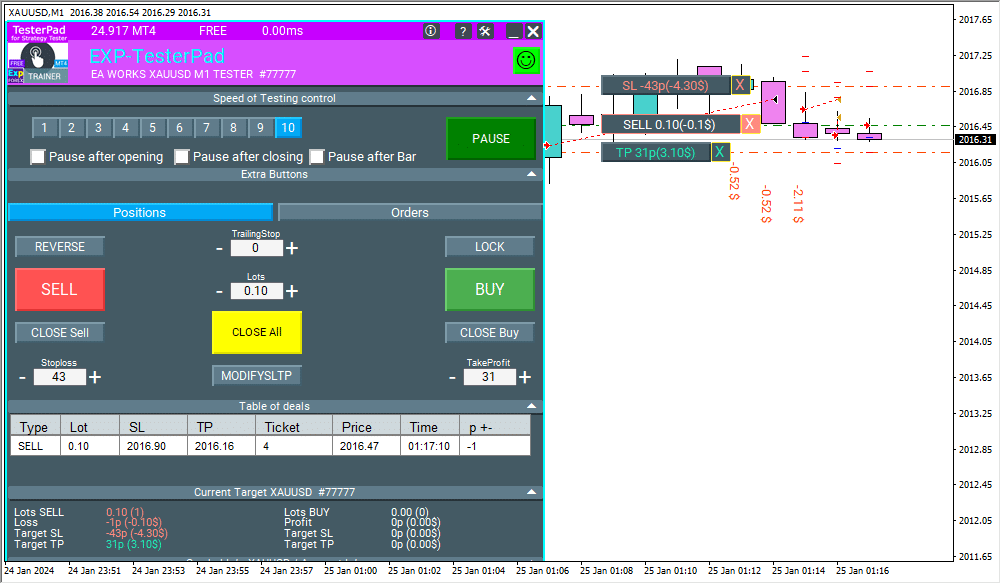
Gerenciando a Velocidade do Simulador
Uma nova unidade permite controlar a velocidade do simulador no gráfico atual.
Esta unidade é relevante para o terminal MT4, mas no MT5, está integrada.
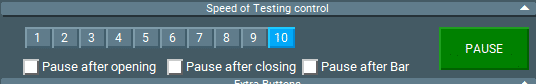
A Unidade de Controle permite gerenciar a velocidade das cotações e a velocidade dos testes.
A velocidade é dividida em 10 níveis, que correspondem à velocidade padrão do Strategy Tester no terminal.
1 – Lento, 10 – Rápido!
Botão PAUSE – permite pausar os testes e a operação do simulador.
Caixa de seleção Checkbox e a capacidade de definir uma pausa após abrir uma posição (ativação de uma ordem pendente, abertura de uma nova posição) ou fechar posições.
Se uma posição foi aberta ou fechada, o simulador pausa automaticamente.
Para continuar o simulador, pressione o botão START!
O painel contém 2 abas para negociação:
Aba de Posições
Esta aba foi projetada para trabalhar com posições.

- Inverter – Inverte as posições atuais. Se houver várias posições, o Advisor inverte todas as posições, mudando seu tipo de Comprar para Vender e de Vender para Comprar. Stop Loss e Take Profit também são definidos.
- Lock – Bloqueia as posições atuais. Se houver várias posições, o Advisor calcula o tamanho do lote para bloqueio e abre uma posição que bloqueia todas as outras posições. Stop Loss e Take Profit são definidos para 0.
- Trailing Stop – Aplica um Trailing Stop à posição. O Trailing Stop é ativado somente quando o campo de valor do Trailing Stop é maior que 0. No campo Trailing Stop, especifique a distância do trailing stop em Pontos (Pips).
- Sell – Abra uma posição de VENDA (Deal).
- Buy – Abra uma posição de COMPRA (Deal).
- Lots – Selecione o tamanho do lote para a posição a ser aberta. O incremento do tamanho do lote depende das especificações do contrato.
- Close Sell – Fecha todas as ordens de SELL STOP/LIMIT.
- Close Buy – Fecha todas as ordens de BUY STOP/LIMIT.
- Close All – Fecha todas as posições (Deals).
- Stop Loss – Um campo para inserir o valor de Stop Loss em Pontos (Pips). Se o valor for 0, o Stop Loss não é definido. Para facilitar o uso com cotações de 5 dígitos, o passo de incremento é de 10 Pontos (Pips).
- Take Profit – Um campo para inserir o valor de Take Profit em Pontos (Pips). Se o valor for 0, o Take Profit não é definido. Para facilitar o uso com cotações de 5 dígitos, o passo de incremento é de 10 Pontos (Pips).
- Modificar – O botão para modificar imediatamente os valores atuais de Stop Loss e Take Profit para todas as posições.

Aba de Ordens
Esta aba foi projetada para trabalhar com ordens pendentes.
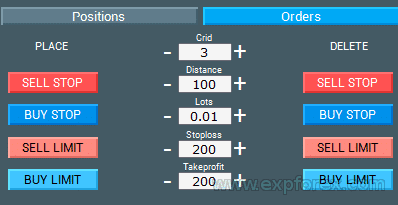
- Sell STOP/LIMIT – Abre uma ordem pendente de venda.
- Buy STOP/LIMIT – Abre uma ordem pendente de compra.
- Lots – Selecione o tamanho do lote para a posição a ser aberta. O incremento do tamanho do lote depende das especificações do contrato.
- Delete Sell STOP/LIMIT – Fecha todas as ordens de SELL STOP/LIMIT.
- Delete Buy STOP/LIMIT – Fecha todas as ordens de BUY STOP/LIMIT.
- Stop Loss – Um campo para inserir o valor de Stop Loss em Pontos (Pips). Se o valor for 0, o Stop Loss não é definido. Para facilitar o uso com cotações de 5 dígitos, o passo de incremento é de 10 Pontos (Pips).
- Take Profit – Um campo para inserir o valor de Take Profit em Pontos (Pips). Se o valor for 0, o Take Profit não é definido. Para facilitar o uso com cotações de 5 dígitos, o passo de incremento é de 10 Pontos (Pips).
- Grid – Um campo para inserir o número de ordens pendentes em formato de grade.
- Distance – A distância do preço atual para a ordem pendente. O nível de definição da ordem e a distância entre a grade de ordens em Pontos (Pips).
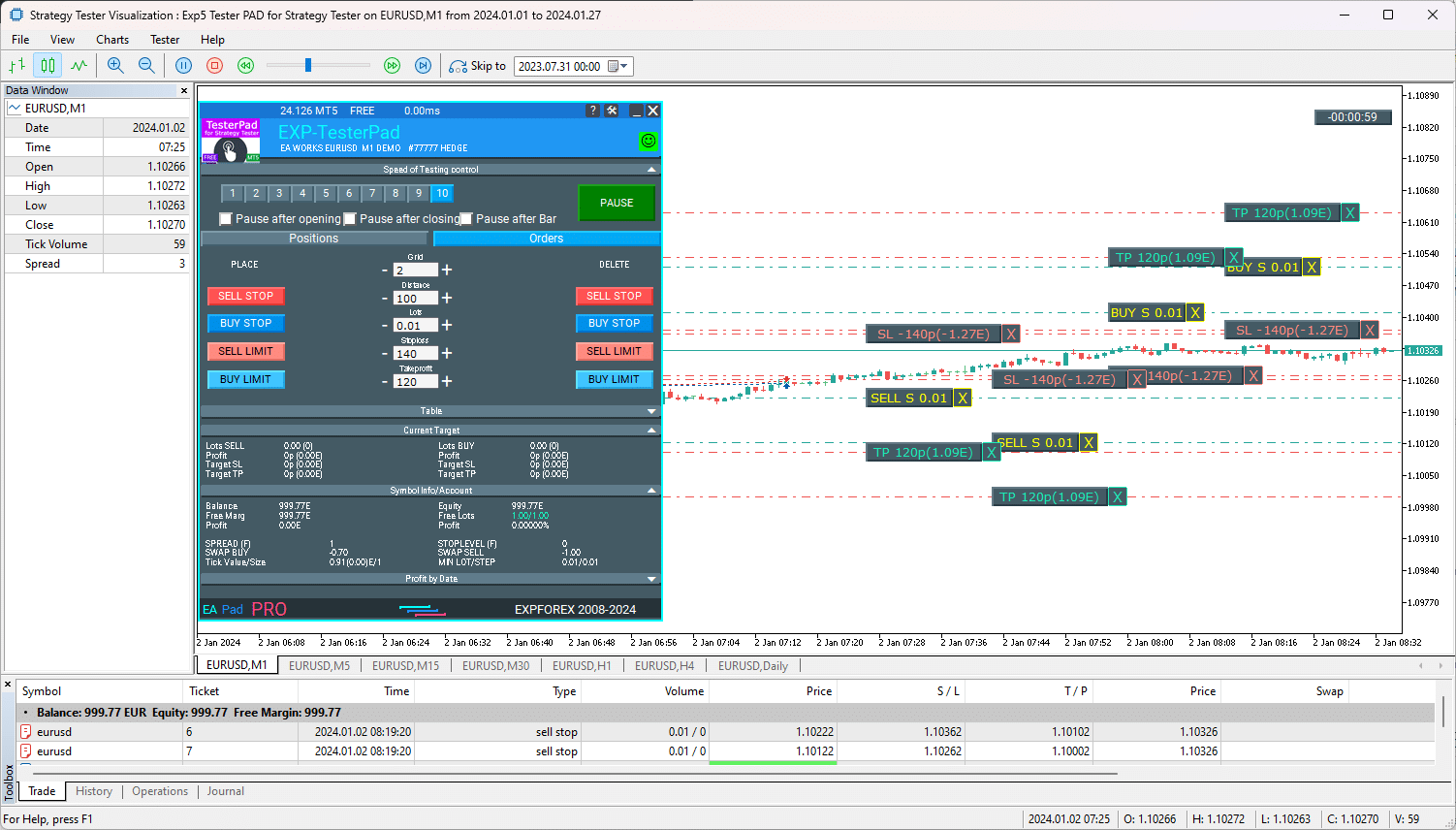
Tabela de Negociações Abertas
Este bloco exibe uma tabela de Negociações e Posições abertas.
Este bloco também é relevante para o terminal MT4, mas também será útil para o MT5.
Este bloco permite monitorar posições atuais sem referenciar o relatório do terminal.
Por padrão, este bloco está oculto.
Você pode ativá-lo clicando na seta correspondente “Tabela”!
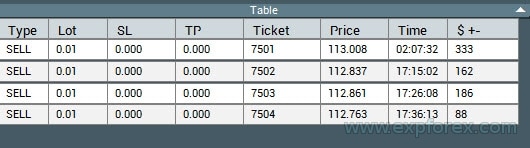
Painel de Controle EAPADPRO
Todas as outras abas e controles pertencem ao nosso universal EAPADPRO.
Carregando Indicadores no Strategy Tester MT4

Você também pode carregar seus indicadores e templates para negociação no Strategy Tester.
No MT4, isso é feito diretamente no gráfico de visualização.
No Modo Normal, transfira os indicadores do Navegador para o gráfico do Testador.
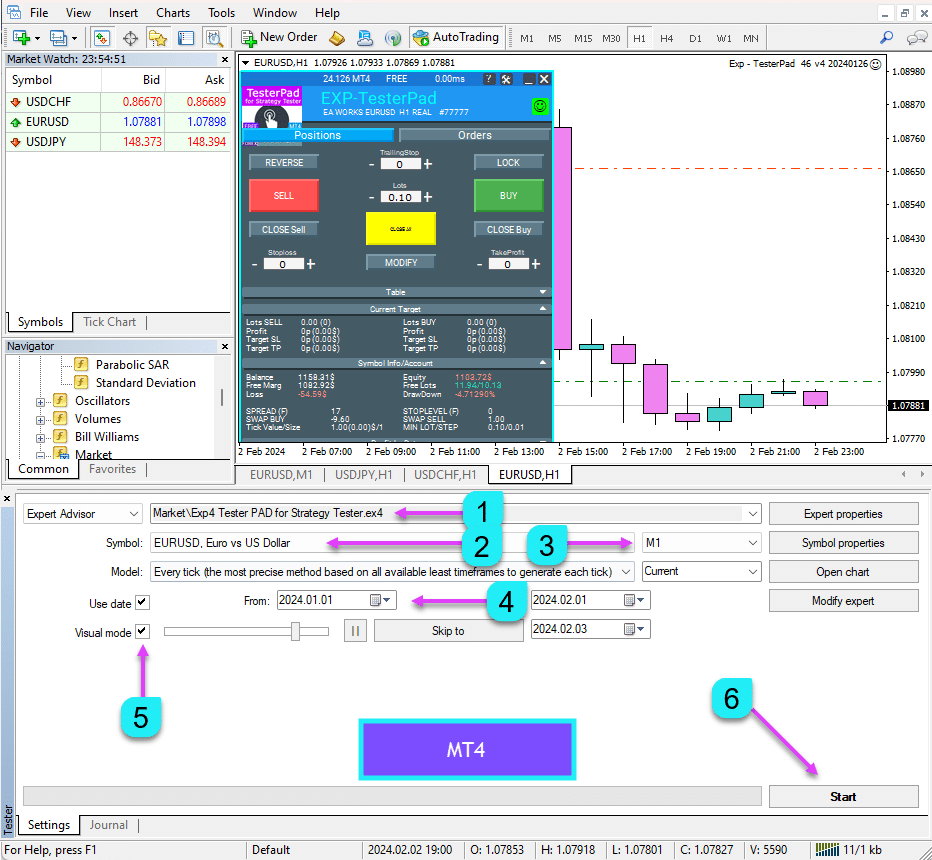
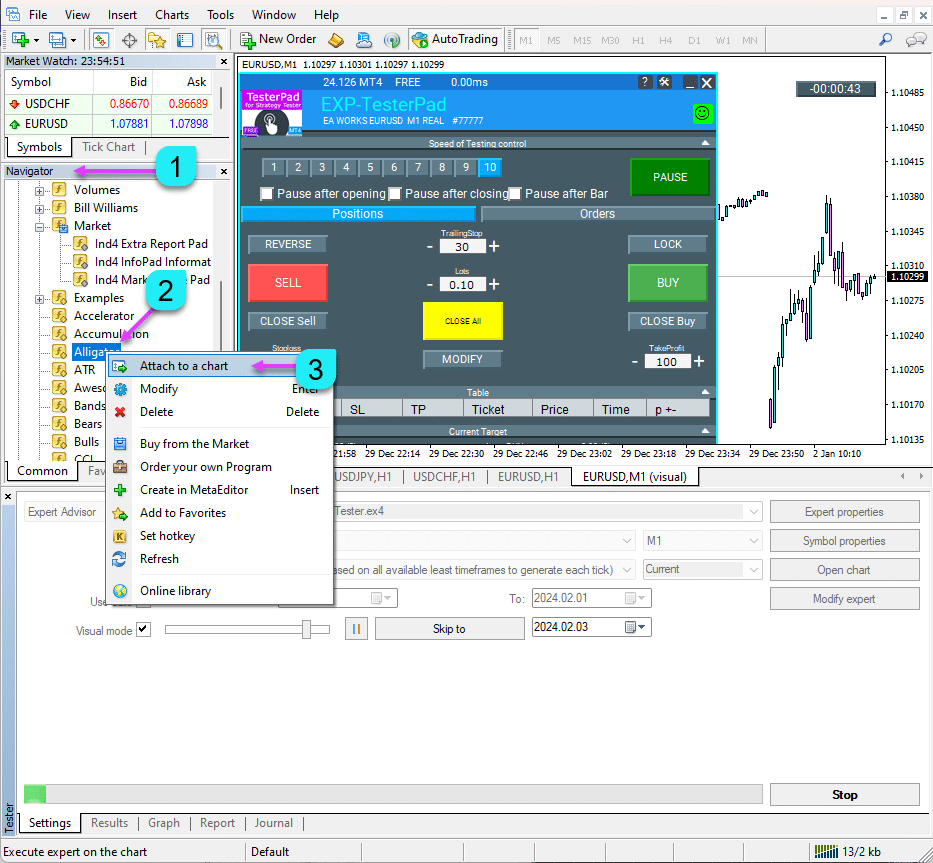
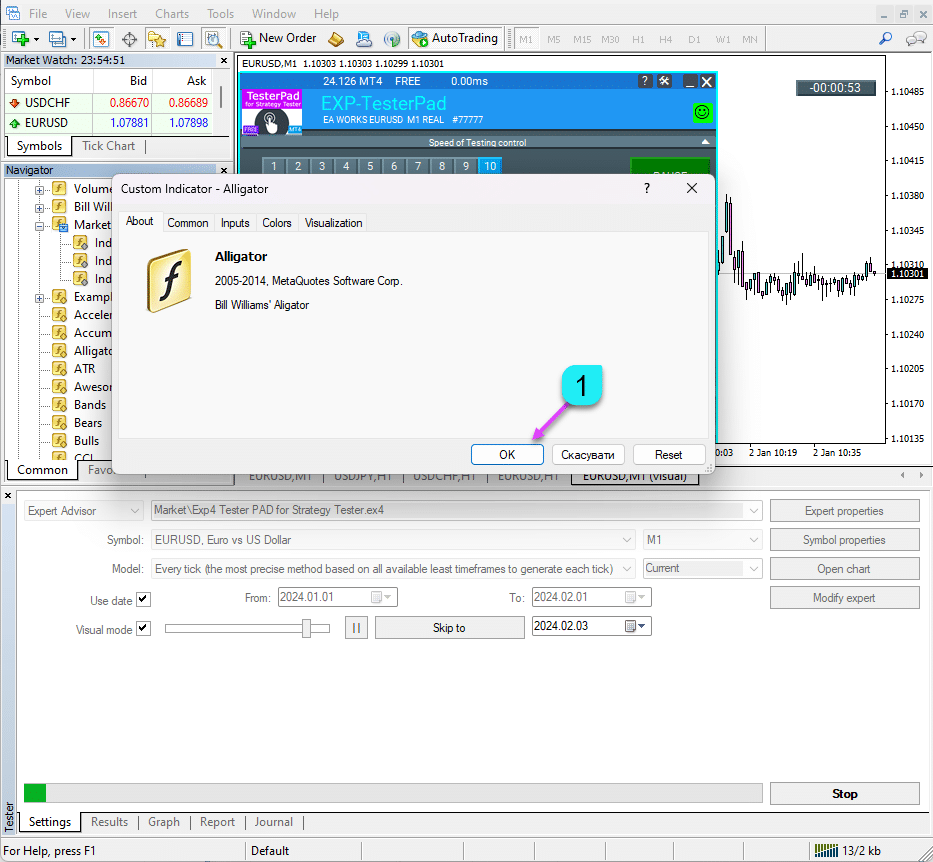
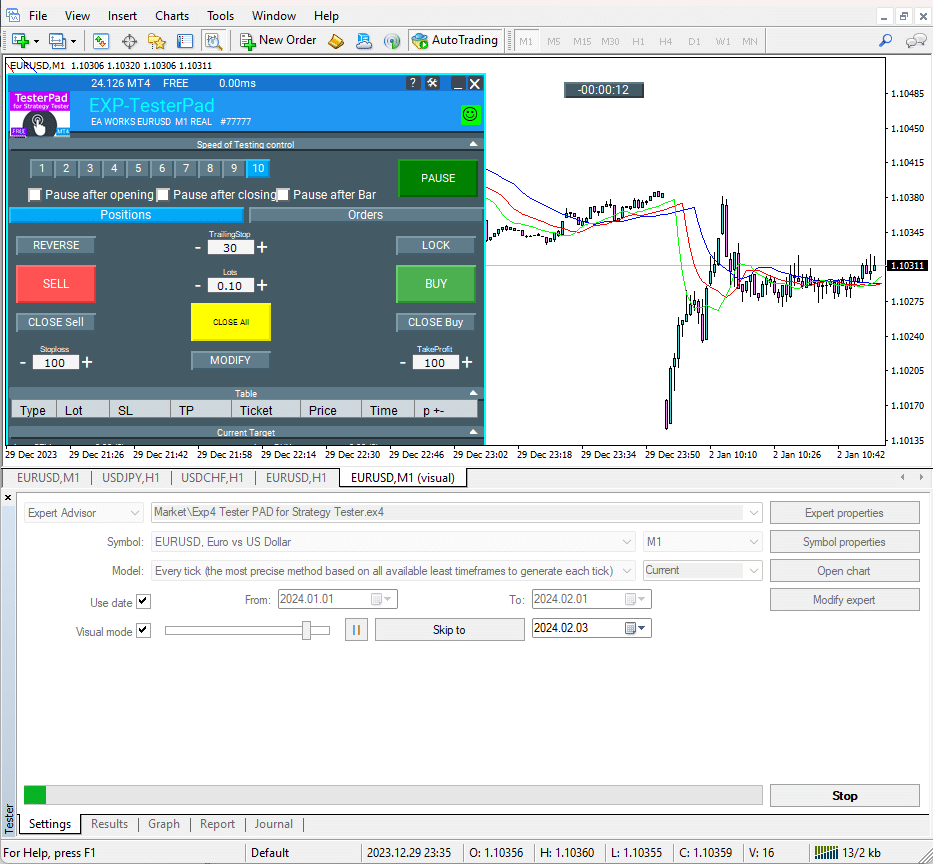
Carregando Indicadores no Strategy Tester MT5

- Abra um gráfico padrão na sua conta.
- Adicione todos os indicadores necessários e configure-os.
- Não é necessário adicionar o TesterPad ao gráfico.
- No gráfico onde os indicadores estão instalados, clique com o botão direito e selecione Templates – Save Template.
- No Strategy Tester, no gráfico de visualização no menu superior, selecione Charts – Templates – Load Template.
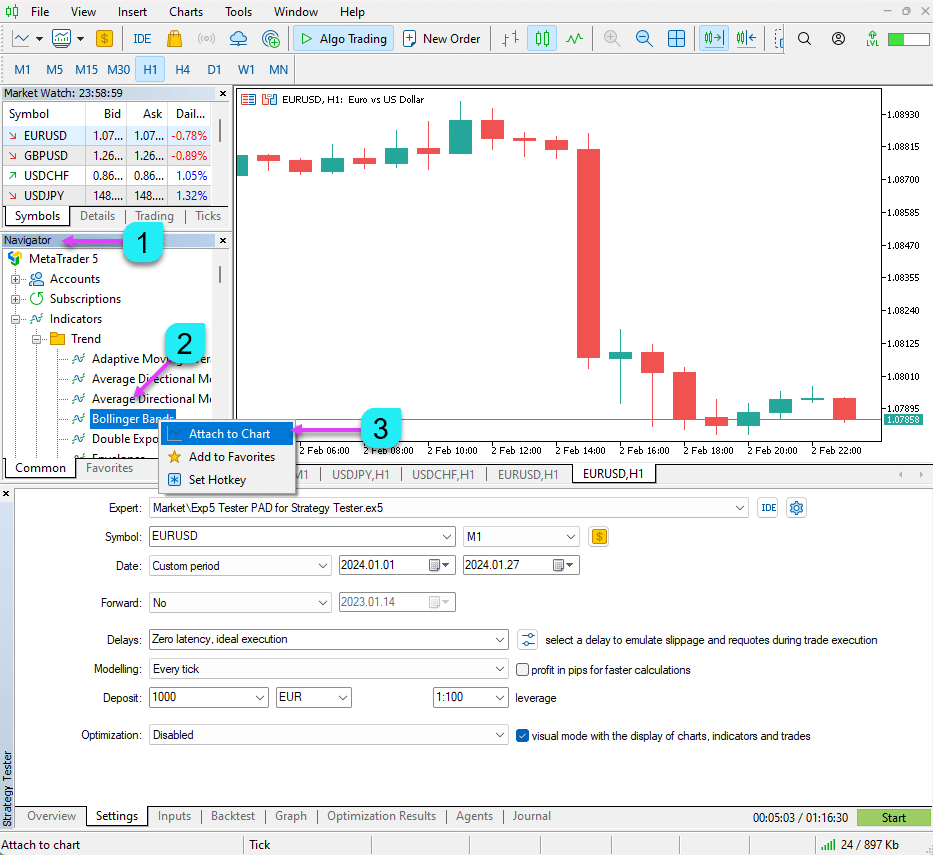
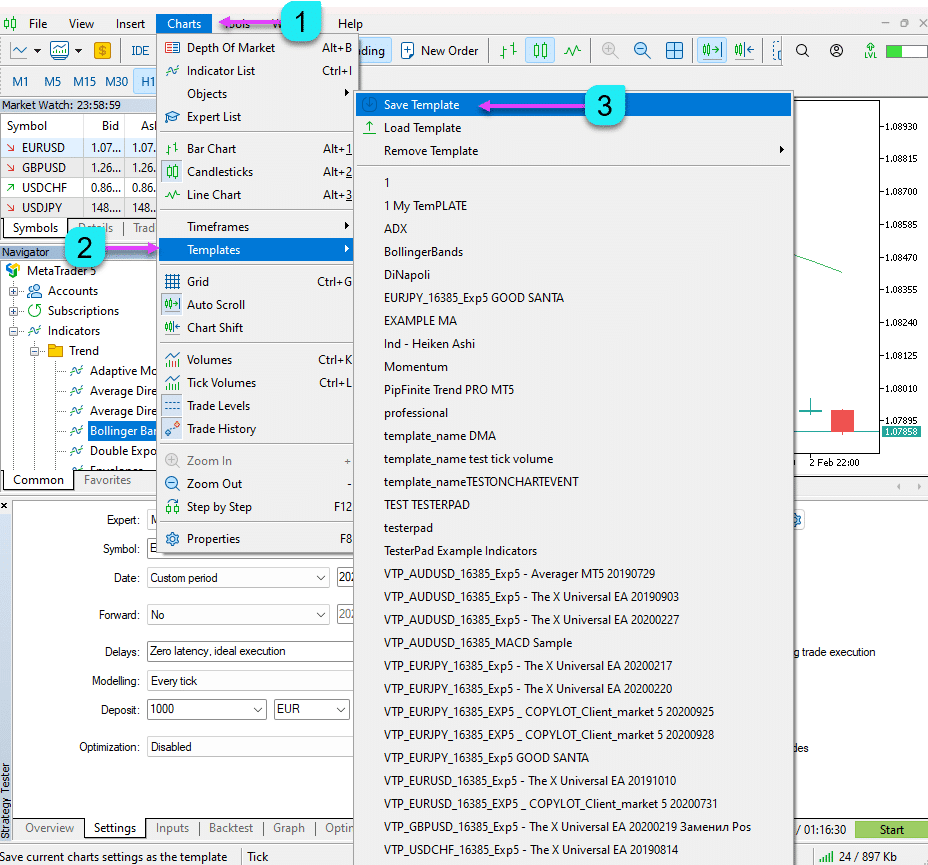
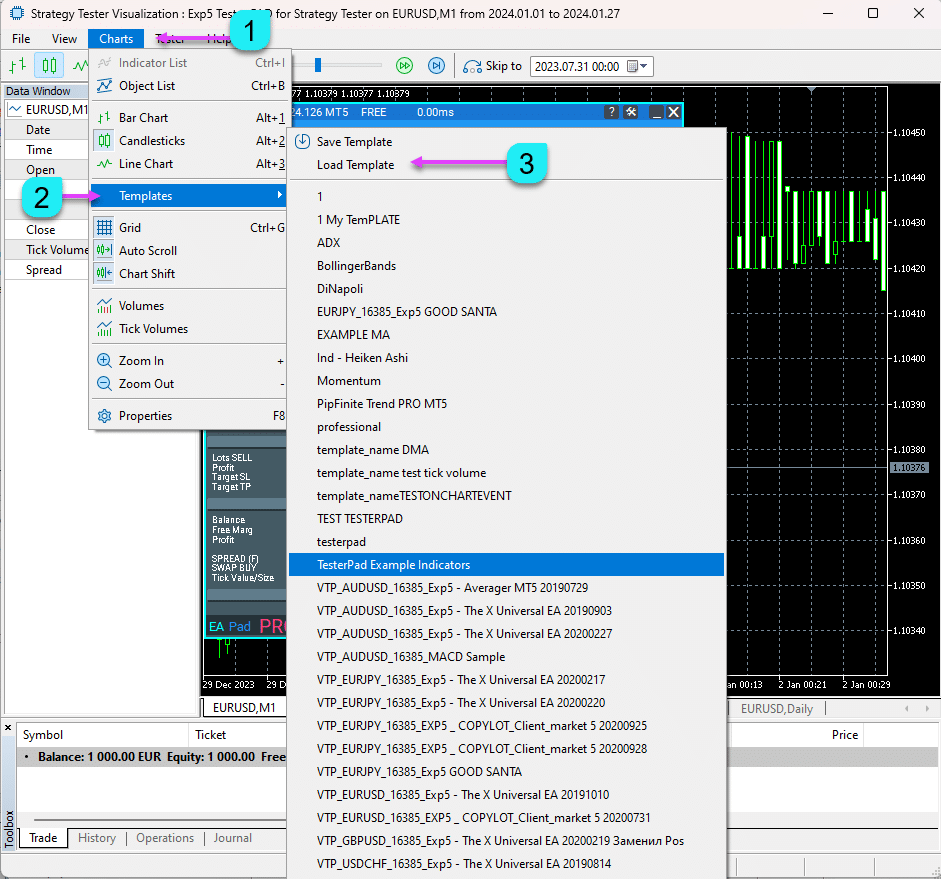
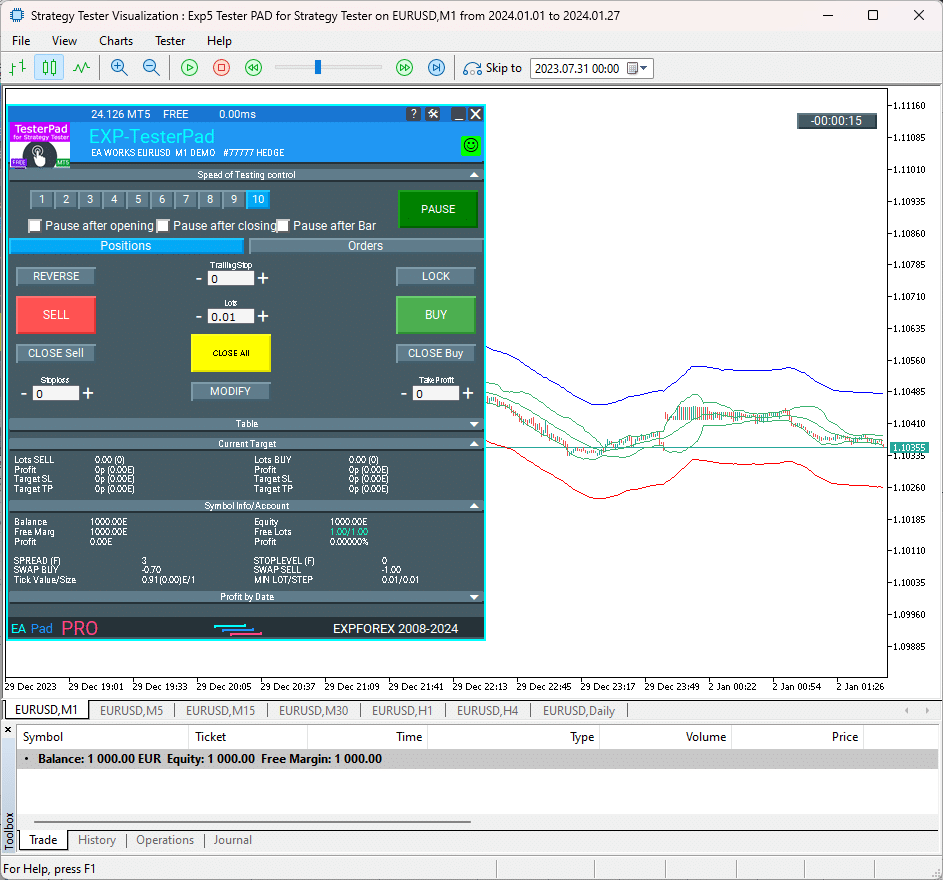
IMPORTANTE: Se você não conseguir baixar o modelo de gráfico da lista (Charts – Template), tente baixar através de LOAD TEMPLATE.
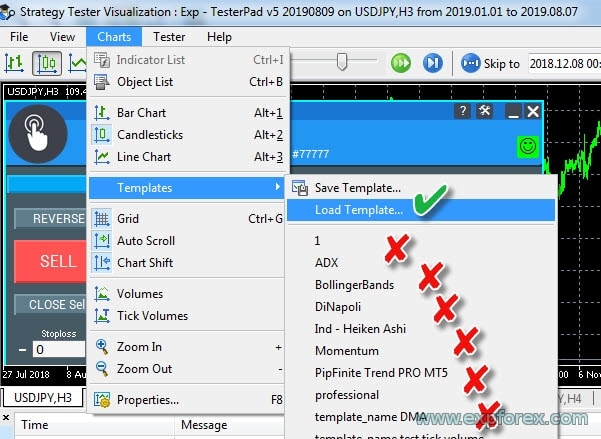
Epílogo
Obrigado por ler o artigo até o final. Você pode baixar meu strategy tester na seção Arquivos!
Se você deseja agradecer ao autor por este projeto, pode clicar no botão Obrigado ou comprar um de nossos produtos.
O simulador de negociação Forex, TesterPad, é o melhor. “O melhor simulador de negociação Forex é o TesterPad.”
Variáveis Externas e Configurações do Tester Pad
| Parâmetro | Descrição |
|---|---|
| StepForEdit | Este parâmetro define o tamanho do passo para editar valores em pontos (pips). Ele controla quanto o valor é incrementado ou decrementado ao editar. O valor é definido em pips, e o valor padrão é `0`, significando que nenhum passo é definido por padrão. |
| StepForLot | Especifica o tamanho do passo para editar o tamanho do lote em pontos (pips). Similar ao StepForEdit, este parâmetro controla a mudança incremental no tamanho do lote. O valor padrão é `0`, o que significa que nenhum passo está definido para ajuste do tamanho do lote. |
| TypeFilling | Define o tipo de preenchimento para ordens. Quando definido como Auto, o sistema seleciona automaticamente o tipo de preenchimento apropriado com base nas configurações do corretor ou nas condições de mercado. Normalmente, é deixado como “Auto” a menos que seja necessário controle manual específico. |
Perguntas e Respostas Frequentes sobre Tester Pad

Nossas Perguntas Frequentes Gerais
Respostas às perguntas mais populares
Como instalo um Expert Advisor (Assessor Especial) no terminal? Como lançá-lo?
Você pode baixar nosso simulador Forex gratuitamente em nosso site.
Para instalar o Expert Advisor (Assessor Especial) no terminal, consulte nossas instruções: Como instalar um Expert Advisor e indicadores nos terminais MetaTrader.
Inicie o modo de visualização. Como executo o Strategy Tester (Testador de Estratégia)? Testando e otimizando EA no Testador de Estratégia
É um simulador gratuito para MetaTrader? Posso aprender a negociar com o simulador?
Sim, é um programa completamente gratuito para o terminal MetaTrader.
Você pode executar o Strategy Tester (Testador de Estratégia) e aprender os princípios de negociação.
Posso verificar minha negociação de indicadores com seu painel de negociação de 1 clique?
Sim, você pode usar nosso simulador Forex para testar negociações com sinais de indicadores em um gráfico de visualização.
Se você deseja negociar em uma conta real e em um gráfico real,
Recomendo usar nosso painel de negociação VirtualTradePad: Exp – Painel de Negociação VirtualTradePad. Teclado de Um Clique e Negociação no Gráfico.
Posso monitorar diferentes períodos de tempo ao mesmo tempo no mesmo par?
Sim, no terminal MT5 em modo de visualização, a Ferramenta carrega vários períodos de tempo (TFs) padrão ao mesmo tempo: M1, M5, M15, M30, H1, H4, e D1.
Você pode ver dados de outros TFs durante o teste.

O que é TesterPad?
TesterPad é um simulador de negociação Forex projetado para os terminais MetaTrader 4 e MetaTrader 5, permitindo que os usuários testem manualmente suas estratégias de negociação no ambiente Strategy Tester (Testador de Estratégia). Inclui recursos como negociação com um clique, gerenciamento de posições e ordens, configuração de trailing stops, stop losses e take profits, além de lidar com ordens pendentes e grades de ordens.
Como instalo o TesterPad?
Para instalar o TesterPad, baixe a ferramenta no site da Expforex e coloque-a na pasta Experts do seu terminal MetaTrader. Após a instalação, abra o Strategy Tester (Testador de Estratégia) no MetaTrader (pressione Ctrl + R), selecione TesterPad como o Expert Advisor (Assessor Especial), configure os parâmetros necessários (símbolo, período de tempo, data do teste) e habilite o modo de Visualização.
Posso usar o TesterPad tanto no MetaTrader 4 quanto no MetaTrader 5?
Sim, o TesterPad é compatível com ambos MetaTrader 4 (MT4) e MetaTrader 5 (MT5), tornando-o versátil para traders que utilizam qualquer um dos terminais.
Quais funcionalidades o TesterPad oferece?
TesterPad oferece uma gama completa de ferramentas para teste manual de estratégias, incluindo:
- Negociação com um clique no gráfico de visualização.
- Gerenciamento de posições e ordens.
- Trailing stops, stop losses, e take profits.
- Instalação e remoção de ordens pendentes.
- Construção de grades de ordens.
- Execução de negociações com base nos seus indicadores personalizados.
Como começo a testar uma estratégia com o TesterPad?
Para começar a testar:
- Abra o Strategy Tester (Testador de Estratégia) no seu terminal MetaTrader.
- Selecione TesterPad como o Expert Advisor (Assessor Especial).
- Configure o símbolo, o período de tempo e as datas de teste.
- Habilite o modo de Visualização para ver suas negociações ao vivo.
- Inicie o teste e monitore as negociações diretamente no testador.
Existe uma versão gratuita do TesterPad disponível?
Sim, uma versão totalmente gratuita do TesterPad está disponível para download sem quaisquer limitações. Esta versão fornece todas as funcionalidades essenciais necessárias para o teste manual de estratégias tanto no MT4 quanto no MT5.
Que tipo de estratégias posso testar com o TesterPad?
TesterPad permite que você teste manualmente qualquer estratégia de negociação, seja ela envolvendo o uso de indicadores personalizados, ação de preço simples ou estratégias mais complexas que envolvem ordens pendentes e gerenciamento de posições.
E se eu enfrentar problemas ou tiver mais perguntas sobre o uso do TesterPad?
Se você encontrar algum problema ou precisar de mais assistência, pode consultar a documentação completa disponível no site ou entrar em contato com a equipe de suporte através da seção de contato no site da Expforex.
Termos de Busca Principais para TesterPad e Ferramentas Relacionadas de Teste de Estratégias Forex
Casos de Uso Primários
- Testador de Estratégia para Negociação Manual: Procure por ferramentas que permitem executar negociações manualmente em um ambiente controlado, analisando o desempenho da estratégia com base em dados históricos.
- Testando Estratégias de Negociação: Explore softwares projetados para o backtesting de estratégias de negociação, simulando como as negociações teriam ocorrido com base em dados de mercado históricos.
- Como Testar Estratégias Manuais com Dados Históricos: Um guia para usar softwares que simulam condições de mercado passadas, permitindo que você refine e valide suas estratégias de negociação manual.
Termos de Busca Focados no MT5
- Testador de Estratégia para Negociação Manual MT5: Encontre soluções específicas compatíveis com MetaTrader 5 para teste manual de estratégias.
- Testador de Estratégia Manual MT5: Identifique programas que permitem que traders executem e testem manualmente estratégias de negociação no Strategy Tester (Testador de Estratégia) do MetaTrader 5.
Ferramentas Gerais de Teste Forex
- Simples Testador Forex: Uma ferramenta leve e fácil de usar para backtesting de estratégias Forex.
- Forex Tester: Software popular de teste Forex para avaliar estratégias de negociação em um ambiente simulado.
- Programa para Testar Estratégias de Negociação: Software projetado para avaliar a viabilidade de várias abordagens de negociação em diferentes condições de mercado.
Consultas de Download e Instalação
- Download do Simples Testador Forex: Acesso direto para baixar uma ferramenta simples de teste Forex.
- Forex Tester Gratuito: Procure por versões gratuitas ou testes de software de teste de estratégias Forex.
- Download do MSFX-Tester: Um simulador de negociação especializado projetado para backtesting de estratégias nos mercados Forex.
- Download Gratuito do Forex Strategy Tester: Acesse versões gratuitas ou de demonstração de ferramentas para testar estratégias de negociação Forex.
Software Relacionado
- TradeSystem: Uma plataforma focada na construção e teste de estratégias de negociação.
- FxBlue Trading Simulator: Um simulador de negociação integrado com MetaTrader para testar e avaliar estratégias de negociação.
- Trade Interceptor: Um simulador de negociação multiplataforma, frequentemente usado para backtesting de estratégias de negociação.
- Simulador Forex: Uma ferramenta projetada para ajudar traders a simular condições de mercado Forex para teste de estratégias.
Alterações Tester Pad
Avaliações sobre Tester Pad
Obrigado pelo feedback!








okskreen61
⭐⭐⭐⭐⭐
Good panel. Finally it became possible to test strategies in MT5. It would be nice to reduce the size of the panel, actually in the free version there are only two buttons. And the size of the panel is such that the left part of the chart is practically not visible. And it is not clear how to quickly change STOP and Take. It is difficult to set it accurately, there is no time to count. Usually you pull them up after setting it. It would be very convenient

sangrealgudinho
⭐⭐⭐⭐⭐
Need to add the option of tiling windows, so that multiple windows can be seen while playing historical data.. This feature could make the usability times more.Reply from ExpForex:
Unfortunately, the Metatrader strategy tester is limited in the functionality of user panels. I did the best I could.




demo9886
⭐⭐⭐⭐⭐
很好用,简直是活雷锋,如果能加上画图工具就完美了????????????Reply from ExpForex:
感谢您的反馈!我一直致力于让我的产品既有趣又强大。 遗憾的是,策略测试器的功能非常有限。主要问题是它缺乏移动对象的能力,因此我无法在策略测试器中创建绘图。但我希望 MetaQuotes 将来能实现这一点,这样我们都会感到高兴。


Comentários sobre Tester Pad
Você tem alguma pergunta?
Response to “Forex Tester Pad é um simulador de trading para o Strategy Tester. Trading com indicadores.”
-
gfvdsxgv
Extra
Navegação por abas
Publicações relacionadas
Averager. Média de posições de negociação. Abrindo operações contra a
Média de posições. Abertura de posições adicionais na tendência e contra a tendência com a função de trailing stop geral…
AI Sniper. Expert Advisor Inteligente e Automático para MetaTrader.
AI Sniper é um robô de negociação inteligente e auto-otimizável projetado para os terminais MT4 e MT5. Ele utiliza um…
Market Time Pad. Indicador com sessões de negociação
O Indicador de Tempo exibe a hora atual dos principais mercados mundiais e destaca a sessão de negociação ativa. …
BIBLIOTECA EAPADPRO – Adicionando nosso painel ao seu EA
BIBLIOTECA EAPADPRO – Melhorando seu Expert Advisor (EA) com nosso Painel de Informação A BIBLIOTECA EAPADPRO oferece uma solução robusta para…
SafetyLOCK PRO Proteja suas posições usando ordens pendentes opostas. Hedge
SAFETYLOCK: Proteja suas negociações contra reversões bruscas de mercado Negociar nos mercados financeiros envolve altos riscos, especialmente durante reversões bruscas de…
EAPadPRO – Painel de Informação para nossos especialistas. Painel de
Painel de informação para todos os nossos consultores e utilitários para o terminal MetaTrader. Instruções detalhadas sobre o básico…
The xCustomEA Advisor no PipFinite Trend PRO.
Descrição Um exemplo de programação de uma estratégia para o PipFinite Trend PRO indicador e negociação usando nosso sistema de negociação…
Painel de negociação VirtualTradePad (VTP). Trade Pad para negociação com
Trade Pad para negociação com um clique a partir do gráfico e do teclado. VirtualTradePad ou VTP – painel de controle…
The X e The xCustomEA: Testes e Otimização
Descrição The X e The xCustomEA são dois destaques entre os Assessores Especialistas (Expert Advisors) na comunidade de Forex, ganhando ampla…
EA The xCustomEA: Consultor de Negociação Universal para Indicadores Personalizados.
Consultor de negociação universal em indicadores personalizados para MetaTrader. Exp – The xCustomEA Consultor de negociação universal em indicadores personalizados. The…
Extra Report Pad – Diário do Trader. Analisa profissionalmente sua
Extra Report Pad – solução profissional para analisar sua conta de negociação Hoje, é essencial negociar simultaneamente em vários pares de…
Duplicator – Duplicação de operações/posições nos terminais MetaTrader
O Exp-Duplicator é um Expert Advisor automático projetado para duplicar operações e posições um número predefinido de vezes na sua…
InfoPad, Painel de Informação Online para MetaTrader
InfoPad é um painel de informação altamente útil projetado para fornecer informações cruciais sobre o par de moedas específico selecionado…
Copylot – Copiador de transações forex para MetaTrader. Copiador entre
Copiador de transações para MetaTrader. Ele copia transações forex, posições e ordens de qualquer conta. É um dos melhores copiadores de transações…
Este post também está disponível em: English Portuguese Español Deutsch Français Русский Українська Indonesian Italiano العربية Chinese 日本語 한국어 Türkçe ไทย Tiếng Việt



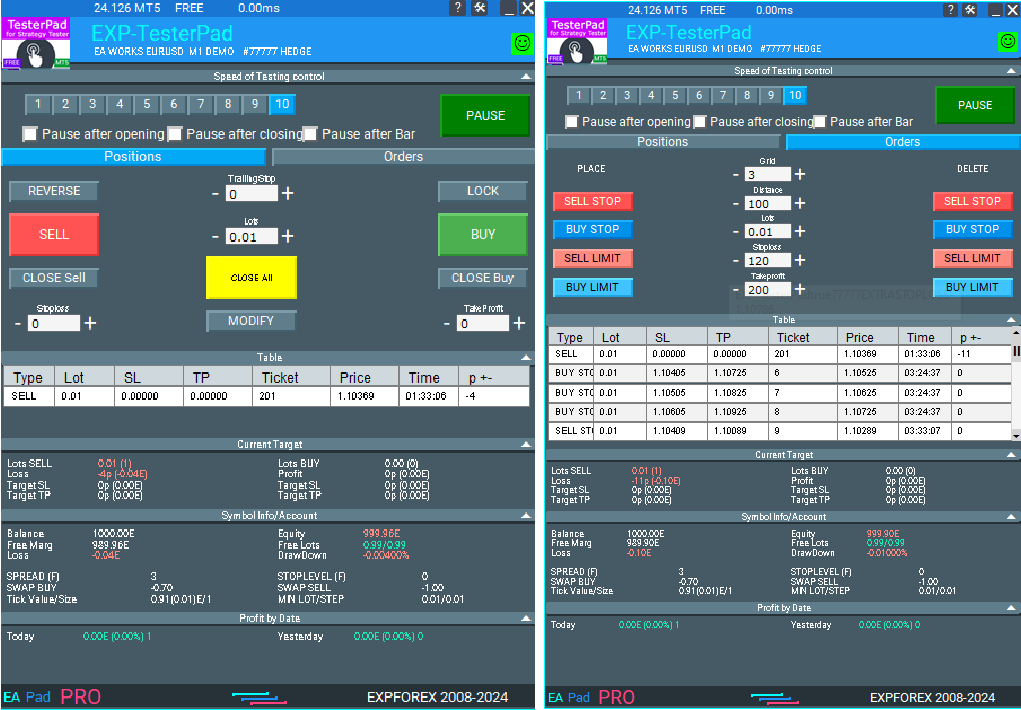
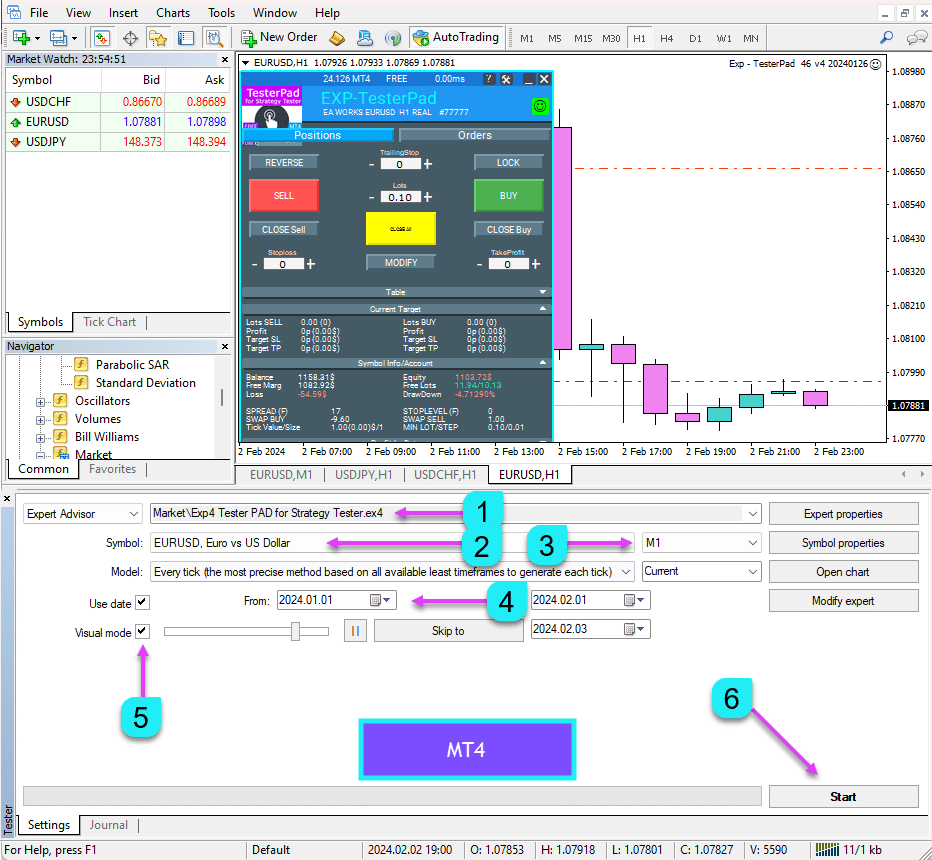
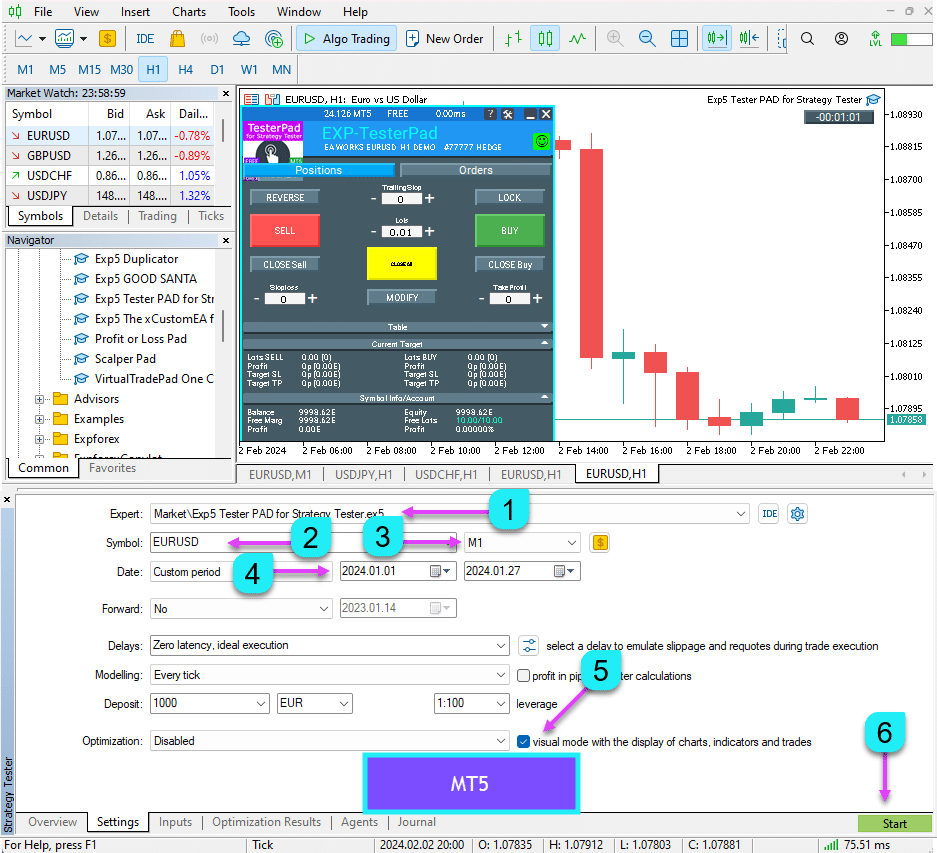
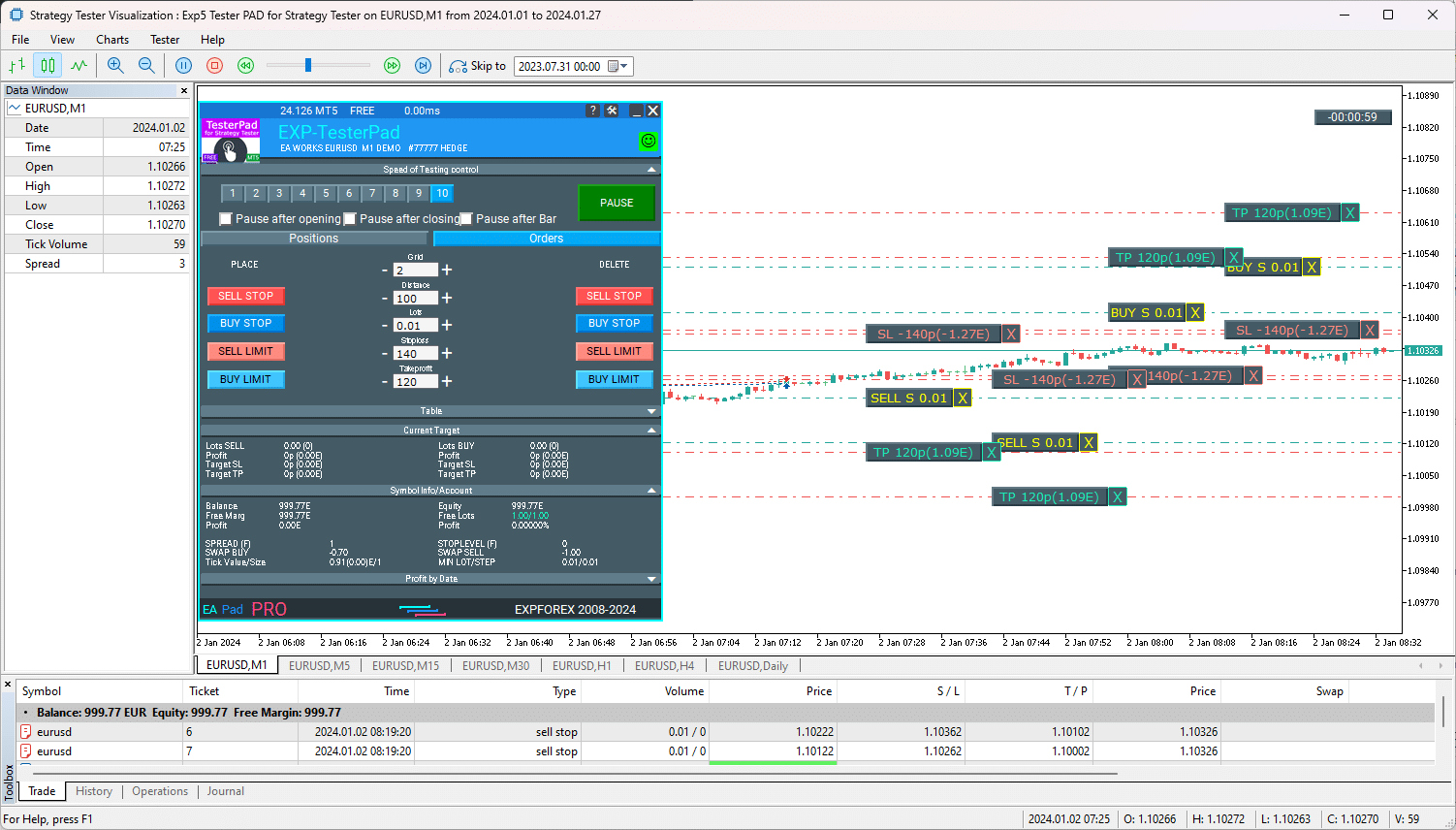
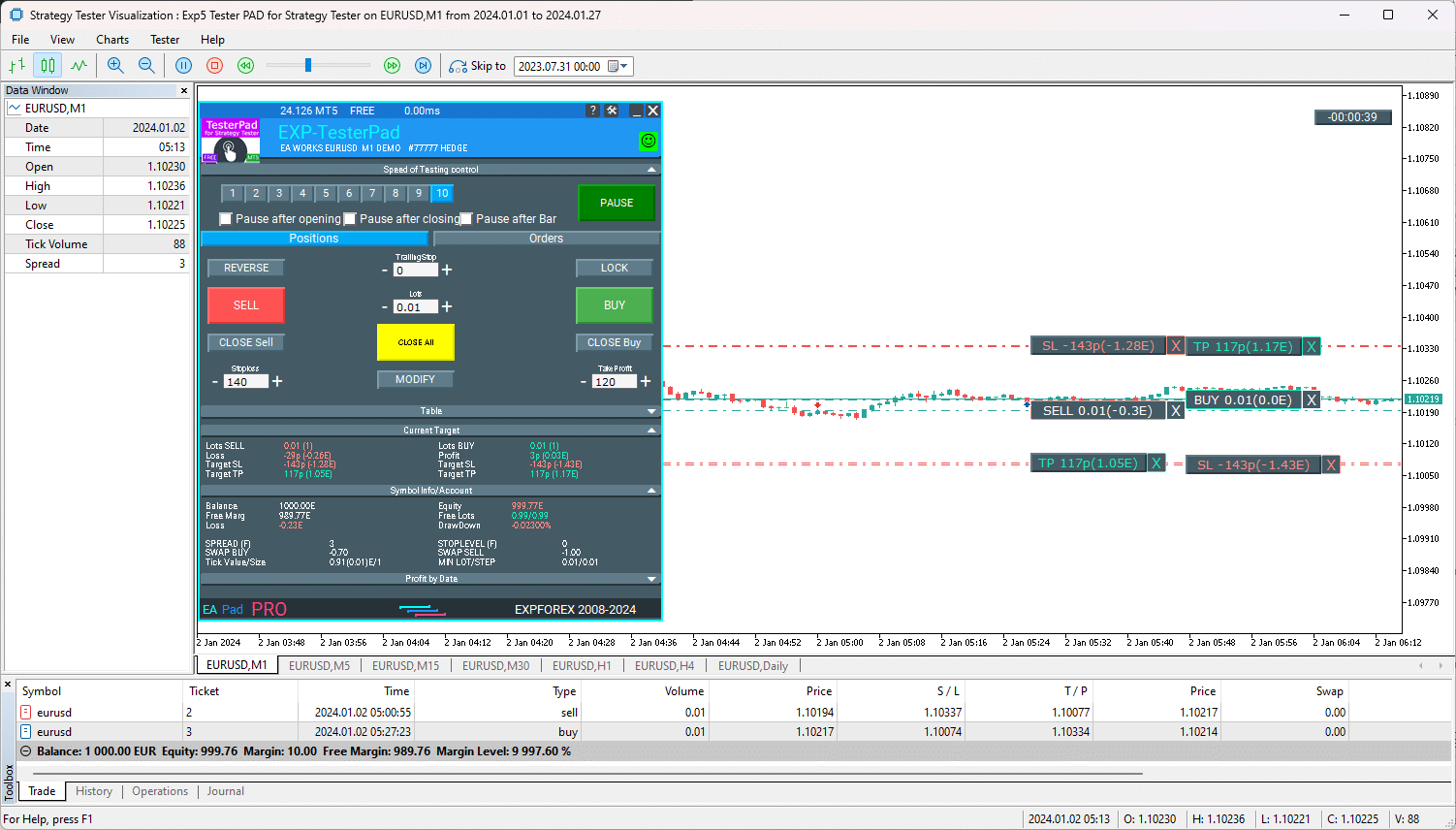


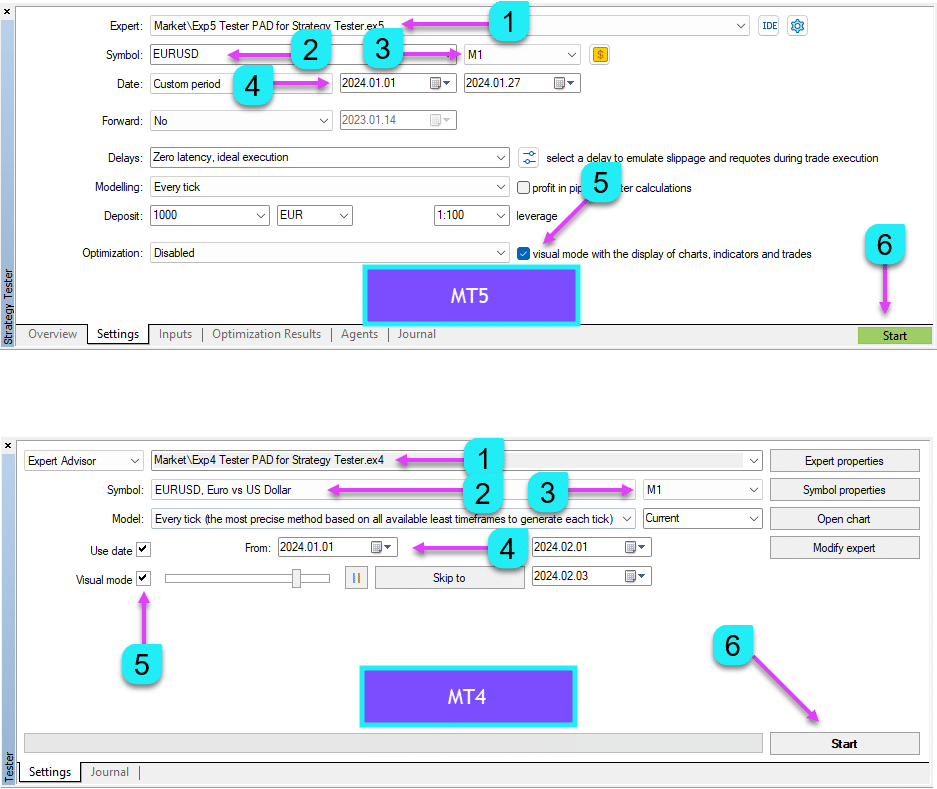


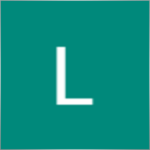

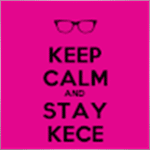
























Leave a Reply