การปิดบางส่วนและเทรลลิ่งเป็น EA ผู้ช่วยที่ปิดส่วนหนึ่งของสถานะ (บางส่วนของล็อต (Lot)) เมื่อเกิดการดึงกลับ EA จะปิดสถานะที่มีกำไรบางส่วนเมื่อราคาขยับไปในทิศทางของกำไรแล้วย้อนกลับ…

The X และ The xCustomEA: การทดสอบและการปรับให้เหมาะสม

กลยุทธ์ Swing (Pendulum) การเปิดคำสั่งรอดำเนินการสองรายการที่ตรงกันข้ามโดยอัตโนมัติ คำสั่ง OCO


หน้าหลัก
เอกสารประกอบ
การตั้งค่า
คำถามที่พบบ่อย
ประวัติการเปลี่ยนแปลง
รีวิว
ความคิดเห็น
Extra
เกี่ยวกับ Close Minus by Plus
การปิดสถานะที่ขาดทุนโดยการระบุและปิดสถานะที่ทำกำไร (Close-+)
Expert Advisor (EA) ถูกออกแบบมาเพื่อปิดสถานะที่ขาดทุน (unprofitable positions) โดยการระบุและปิดสถานะที่ทำกำไร (profitable positions)
ผู้ช่วยนี้จะค้นหาในบรรดาสถานะทั้งหมดสำหรับสถานะที่ขาดทุนมากที่สุดในเทอร์มินัล MetaTrader
นอกจากนี้ โดยการค้นหาสถานะที่ทำกำไรที่เหลืออยู่ มันจะคำนวณชุดของสถานะที่สามารถครอบคลุมการขาดทุน (loss) ได้เมื่อกำไร (profit) ของสถานะหนึ่งหรือหลายสถานะเกินกว่าการขาดทุนของสถานะอื่น
หากพบชุดสถานะดังกล่าว ที่ปรึกษาจะปิดสถานะเหล่านั้น
ชุดของสถานะสามารถประกอบด้วยสถานะใดก็ได้
จำนวนสูงสุดสามารถปรับได้ในการตั้งค่าของที่ปรึกษา
คุณยังสามารถระบุการขาดทุนขั้นต่ำสำหรับการค้นหาและกำไรเพิ่มเติมที่จำเป็นสำหรับการปิดได้
วิธีการทำงานของ Close Minus by Plus บนกราฟ
สมมติว่า:
- คุณเปิดสถานะ BUY #1 ที่ราคา 1.600;
- ราคาลดลงไปที่ 1.550 ทำให้เกิดการขาดทุนปัจจุบันที่ -50 pips;
- จุดคุ้มทุน (Breakeven point) (ราคาเฉลี่ย (Average Price)) = 1.600;
- ถ้าเราเปิด SELL #2, SELL #3, และ SELL #4;
- Expert Advisor (EA) เริ่มทำงานตามอัลกอริทึมหลัก
- จากนั้นกำไรรวมจะเป็น +$5;
- EA จะเปิดใช้งานอัลกอริทึม และต้องปิด 4 สถานะ
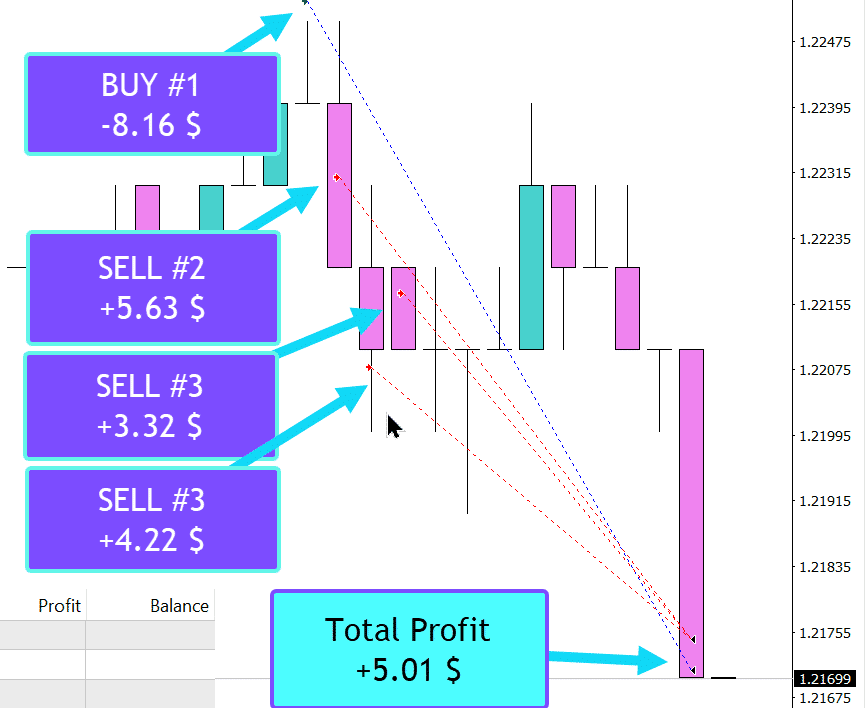
Close Minus by Plus ทำงานอย่างไร?
ผู้คนเ ขียนถึง Close Minus by Plus ว่าอย่างไรบ้าง
คุณสามารถดาวน์โหลด Close Minus by Plus ได้ฟรี
เวอร์ชันเต็ม ฟรี!
นี่คือเวอร์ชันเต็มฟรีไม่จำกัด!
คุณสามารถดาวน์โหลดและติดตั้งโปรแกรมของเราได้ฟรี!
กำลังมองหาโอกาสเพิ่มเติมเพื่อรักษากำไรรวมอยู่หรือไม่?
ลิงก์
ปิดตำแหน่งขาดทุนด้วยการค้นหาและปิดตำแหน่งที่ทำกำไร ฟรี
สารบัญ (คลิกเพื่อแสดง)
คำอธิบาย
การปิดสถานะที่ขาดทุนโดยการระบุและปิดสถานะที่ทำกำไร (Close Minus by Plus)
- ผู้ช่วยนี้จะค้นหาในบรรดาสถานะทั้งหมดสำหรับสถานะที่ขาดทุนมากที่สุดในเทอร์มินัล MetaTrader
- นอกจากนี้ โดยการค้นหาสถานะที่ทำกำไรที่เหลืออยู่ มันจะคำนวณชุดของสถานะที่สามารถครอบคลุมการขาดทุนได้เมื่อกำไรของสถานะหนึ่งหรือหลายสถานะเกินกว่าการขาดทุนของสถานะอื่น
- หากพบชุดสถานะดังกล่าว ที่ปรึกษาจะปิดสถานะเหล่านั้น
- ชุดของสถานะสามารถประกอบด้วยสถานะใดก็ได้
- จำนวนสูงสุดสามารถปรับได้ในการตั้งค่าของที่ปรึกษา
- คุณยังสามารถระบุการขาดทุนขั้นต่ำสำหรับการค้นหาและกำไรเพิ่มเติมที่จำเป็นสำหรับการปิดสถานะได้
เพื่อดำเนินการต่อในหัวข้อของการปรับระดับสถานะ เราขอนำเสนออัลกอริทึมที่เชื่อถือได้และใช้งานง่ายยิ่งขึ้นสำหรับการปิดทับสถานะที่ขาดทุน
แน่นอนว่าทุกคนมีสิทธิ์เลือกวิธีการกำจัดสถานะที่ติดลบของตนเอง
บทความล่าสุดของเราที่อธิบายถึงความช่วยเหลือสำหรับเทรดเดอร์ คือ การปิดตามกำไรหรือขาดทุนรวม พร้อม trailing profit ซึ่งให้ผลลัพธ์ที่ดีทีเดียว
บทความนี้อธิบายถึงอัลกอริทึมที่ถูกพัฒนาขึ้นเมื่อ 11 ปีที่แล้ว แต่ยังไม่ได้รับการยอมรับอย่างแพร่หลาย
อย่างไรก็ตาม ด้วยการนำเสนอต่อลูกค้าที่ทรงคุณค่าของเรา โครงการนี้ได้รับความสนใจอีกครั้ง
Close Minus by Plus
คำนำ
ก่อนอื่น เราขอแสดงความขอบคุณต่อลูกค้าประจำของเรา
Expert Advisor Close Minus by Plus สามารถปิดสถานะที่ขาดทุนโดยการระบุและปิดสถานะที่ทำกำไร
ผู้ช่วยนี้จะค้นหาสถานะ (ดีล (Deal)) ที่ขาดทุนมากที่สุดในบรรดาสถานะทั้งหมดในเทอร์มินัล MetaTrader
นอกจากนี้ โดยการค้นหาสถานะอื่น ๆ มันจะคำนวณชุดของสถานะ (ดีล) ที่สามารถครอบคลุมการขาดทุนและปิดพวกมันด้วยกำไรเฉลี่ยรวม
ชุดของสถานะ (ดีล) สามารถรวมสถานะใด ๆ (Buy หรือ Sell) ก็ได้
จำนวนสถานะสูงสุดสามารถตั้งค่าได้ในการตั้งค่าของ Expert Advisor
การทำงานของ Assistant Close Minus by Plus
กระบวนการนี้เกี่ยวข้องกับการวาง Expert Advisor บนกราฟแยกต่างหาก (ตัวอย่างเช่น EURUSD) ติดตั้ง EA และทำงานต่อไปบนเทอร์มินัลของคุณ
เมื่อเงื่อนไขของกลยุทธ์เป็นไปตามที่กำหนด Expert Advisor จะเปิดใช้งานและเริ่มอัลกอริทึมของมัน
ตัวอย่าง #1: Close Minus by Plus
เริ่มทำงานและเปิด BUY
SELL เพิ่มเติม
การทำงานของอัลกอริทึมและการปิดด้วยกำไรรวม
ผลลัพธ์ในรายงาน
ผลลัพธ์ในไฟล์ล็อก
################################################################################ close #2 sell 0.01 EURUSD at 1.22309 at price 1.21746 close #3 sell 0.01 EURUSD at 1.22078 at price 1.21746 close #4 sell 0.01 EURUSD at 1.22168 at price 1.21746 Tickets of profitable positions: ..2.4.3. close #1 buy 0.01 EURUSD at 1.22524 at price 1.21708 Tickets of loss positions: 1 Numbers of positions to Close: 3 All profit from open positions: $13.17 Maximum profit ticket: 2 Maximum profit: $5.63 Maximum loss ticket: 1 Maximum loss: -$8.16 Overlapping loss positions by closing profitable positions started using the minus: ################################################################################
ตัวอย่าง #2: Close Minus by Plus
ตัวอย่างการทำงานของอัลกอริทึม:
16:57:34 Exp - Exp - CloseMinusByPlus GBPUSD, H1: initialized 16:58:41 Exp - Exp - CloseMinusByPlus GBPUSD, H1: Overlapping of loss-making positions by closing of profitable positions started: 16:58:41 Exp - Exp - CloseMinusByPlus GBPUSD, H1: The biggest negative: -51 pips 16:58:41 Exp - Exp - CloseMinusByPlus GBPUSD, H1: The biggest minus ticket: 222064678 16:58:41 Exp - Exp - CloseMinusByPlus GBPUSD, H1: The biggest plus: 22 pips 16:58:41 Exp - Exp - CloseMinusByPlus GBPUSD, H1: The biggest plus of the ticket: 222064722 16:58:41 Exp - Exp - CloseMinusByPlus GBPUSD, H1: Aggregate Profit for the Positions Found: 72 pips 16:58:41 Exp - Exp - CloseMinusByPlus GBPUSD, H1: Number of positions to close: 5 16:58:41 Exp - Exp - CloseMinusByPlus GBPUSD, H1: Tickets for closing unprofitable positions: 222064678 16:58:42 Exp - Exp - CloseMinusByPlus GBPUSD, H1: close # 222064678 buy 0.10 GBPUSD at 1.65055 at price 1.65004 16:58:42 Exp - Exp - CloseMinusByPlus GBPUSD, H1: Tickets for closing profitable positions: 222064722, 222064691, 222064750, 222064878, 222064715 16:58:53 Exp - Exp - CloseMinusByPlus GBPUSD, H1: close # 222064878 sell 0.10 EURUSD at 1.35773 at price 1.35774 16:58:54 Exp - Exp - CloseMinusByPlus GBPUSD, H1: close # 222064750 sell 0.10 GBPUSD at 1.65034 at price 1.65025 16:58:54 Exp - Exp - CloseMinusByPlus GBPUSD, H1: close # 222064722 sell 0.10 GBPUSD at 1.65039 at price 1.65025 16:58:55 Exp - Exp - CloseMinusByPlus GBPUSD, H1: close # 222064715 sell 0.10 EURUSD at 1.35765 at price 1.35773 16:58:56 Exp - Exp - CloseMinusByPlus GBPUSD, H1: close # 222064691 sell 0.10 GBPUSD at 1.65038 at price 1.65024
ดังที่คุณเห็นจากตัวอย่างนี้ เรามีสถานะเปิดอยู่หลายสถานะ (การเปิดแบบสุ่ม)
ในการตั้งค่า เราได้กำหนดให้การคำนวณเริ่มขึ้นเมื่อสถานะที่ขาดทุนมากที่สุดมีการขาดทุน -50 pips (MinLossInUnit = -50) และกำไรรวมที่พบมากกว่า 20 pips (AdditionalProfitInUnit = 20)
นอกจากนี้ เราได้ตั้งข้อจำกัดให้ปิดไม่เกิน 5 ออเดอร์ (MaxPos_in_Class = 5)
- EA พบสถานะที่มีการขาดทุน -51 pips
- นอกจากนี้ยังพบชุดของออเดอร์ที่มีกำไร +72 pips
- จากนั้นจึงปิดทั้งสถานะที่ขาดทุนและชุดของสถานะที่ทำกำไร
ตัวอย่างของอัลกอริทึมนี้: Close Minus by Plus
ไม่มีฟังก์ชัน:
มีฟังก์ชันการปิดโดยการทับซ้อน:
ยูทิลิตี้ขั้นสูง:
ตัวแปรภายนอกและการตั้งค่า Close Minus by Plus
| ชื่อ | คำอธิบาย |
|---|---|
| TypeOfUnitToClose | ประเภทของกำไรและขาดทุน เป็นดอลลาร์หรือคะแนน (pips) |
| MinLossInUnit | การขาดทุนขั้นต่ำของสถานะในหน่วย (TypeOfUnitToClose) ที่ EA พิจารณา ออเดอร์ที่มีการขาดทุน “MinLossInUnit” หน่วย (ดอลลาร์หรือ pips) ต้องอยู่ในโซนลบ นี่เป็นสิ่งสำคัญสำหรับการระบุสถานะที่ขาดทุน ตัวอย่างเช่น: MinLossInUnit = -100 TypeOfUnitToClose = dollars, EA จะมองหาหรือรอสถานะที่มีการขาดทุน -100 ดอลลาร์หรือมากกว่า, เช่น -100 ดอลลาร์, -150 ดอลลาร์, -200 ดอลลาร์ เป็นต้น สถานะที่มีการขาดทุน -99 ดอลลาร์จะถูกละเว้น |
| AdditionalProfitInUnit | จำนวนหน่วยกำไรที่ต้องการเพื่อครอบคลุมการขาดทุน สถานะ (หนึ่งหรือหลายดีล) ที่มีกำไรรวมเกินกว่าการขาดทุนด้วย “AdditionalProfitInUnit” หน่วย ตัวอย่างเช่น: AdditionalProfitInUnit = 10 MinLossInUnit = -100 TypeOfUnitToClose = dollars: ที่ปรึกษาจะมองหาสถานะอย่างน้อยสองสถานะ หนึ่งสถานะมีการขาดทุน -100 ดอลลาร์ และอีกสถานะหนึ่งมีกำไร +110 ดอลลาร์ หากพบสถานะ (ดีล) ดังกล่าว Expert Advisor (EA) จะปิดสถานะ (ดีล) เหล่านี้ |
| MaxPos_in_Class | พารามิเตอร์ “MaxPos_in_Class” จะจำกัดจำนวนสถานะที่ทำกำไรที่จะปิด ตัวอย่างเช่น: MaxPos_in_Class = 3 จากนั้น EA จะมองหาชุดที่จะปิดจากสถานะที่ทำกำไรสูงสุด 3 สถานะบวกกับสถานะที่ขาดทุน 1 สถานะ |
| FirstSymbolClose | ค้นหาคู่ของสถานะและปิดเฉพาะคู่สกุลเงินที่กำลังประมวลผล คุณสามารถปิด (false) พารามิเตอร์ FirstSymbolClose; จากนั้น EA จะปิดคู่ใดก็ได้จากสถานะที่ขาดทุนและทำกำไรทั่วทั้งบัญชี โดยไม่คำนึงถึงคู่สกุลเงิน เมื่อคุณเปิด (true) FirstSymbolClose, EA จะตรวจสอบและปิดชุดของสถานะจากคู่สกุลเงินเดียว |
| OpenHoura OpenMinutea | เวลาเริ่มต้นของ Expert Advisor |
| CloseHoura CloseMinutea | เวลาสิ้นสุดของ Expert Advisor |
| OrderToClose | ประเภทของสถานะ: -1 = ทุกออเดอร์, 1 = Sell, 0 = Buy |
| MagicToClose | Magic Number ของสถานะ: -1 = magic number ใดก็ได้ คุณสามารถระบุ magic number ที่ไม่ซ้ำกันสำหรับสถานะที่จะประมวลผล คุณสามารถระบุ magic number หลายหมายเลขโดยคั่นด้วยเครื่องหมายจุลภาค ตัวอย่างเช่น: 777,888,999 |
| SymbolToClose | คู่สกุลเงินสำหรับการตรวจสอบ: -1 = ทุกสัญลักษณ์ 1 = เฉพาะสัญลักษณ์ปัจจุบัน (สัญลักษณ์ที่ติดตั้ง EA) คุณสามารถระบุคู่สกุลเงินหลายคู่โดยคั่นด้วยเครื่องหมายจุลภาค ตัวอย่างเช่น: EURUSD, USDCHF, USDJPY |
คำถามที่พบบ่อยเกี่ยวกับ Close Minus by Plus

คำถามที่พบบ่อยทั่วไปของเรา
คำตอบสำหรับคำถามที่พบบ่อยที่สุด
Yามารถดาวน์โหลด EA ของฉันได้ในส่วน Files!
หากคุณต้องการขอบคุณผู้เขียนสำหรับโครงการนี้ – คุณสามารถคลิกปุ่ม Thank You
หรือซื้อหนึ่งในผลิตภัณฑ์ของเรา
Expert Advisor Close Minus by Plus คืออะไร?
Expert Advisor Close Minus by Plus ถูกออกแบบมาเพื่อปิดสถานะที่ขาดทุนโดยการระบุและปิดสถานะที่ทำกำไรเพื่อชดเชยการขาดทุน ซึ่งช่วยเพิ่มประสิทธิภาพการซื้อขายโดยรวม
EA Close Minus by Plus ระบุสถานะที่ขาดทุนได้อย่างไร?
EA จะสแกนสถานะที่เปิดอยู่ทั้งหมดในเทอร์มินัลเพื่อค้นหาสถานะที่ขาดทุนมากที่สุด โดยตั้งเป้าหมายที่จะปิดสถานะนั้นโดยการชดเชยกับสถานะที่ทำกำไร
EA ใช้เกณฑ์อะไรในการปิดสถานะ?
EA ปิดสถานะตามเกณฑ์การขาดทุนขั้นต่ำและต้องการกำไรเพิ่มเติมเพื่อครอบคลุมการขาดทุน เพื่อให้แน่ใจว่าสถานะที่ปิดแล้วส่งผลให้มีผลลัพธ์สุทธิเป็นบวก
สามารถปรับจำนวนสถานะที่จะปิดได้หรือไม่?
ใช่ จำนวนสถานะสูงสุดที่ EA สามารถปิดได้สามารถปรับได้ในการตั้งค่าของที่ปรึกษา ซึ่งช่วยให้เทรดเดอร์สามารถปรับแต่งตามกลยุทธ์การซื้อขายของตนเองได้
ฉันจะติดตั้ง EA Close Minus by Plus ได้อย่างไร?
ในการติดตั้ง EA ให้วางไว้บนกราฟแยกต่างหาก (เช่น EURUSD) ในเทอร์มินัล MetaTrader ของคุณ จากนั้นเปิดใช้งาน EA เพื่อเริ่มการทำงานตามการตั้งค่าที่คุณกำหนด
สามารถกำหนดค่าการตั้งค่าอะไรได้บ้างใน EA?
คุณสามารถกำหนดค่าการตั้งค่าต่างๆ เช่น การขาดทุนขั้นต่ำเพื่อกระตุ้นให้ EA ทำงาน, กำไรเพิ่มเติมที่ต้องการเพื่อครอบคลุมการขาดทุน และจำนวนสถานะสูงสุดที่จะปิดพร้อมกัน
EA ทำงานกับทั้งสถานะ Buy และ Sell หรือไม่?
ใช่ EA สามารถจัดการได้ทั้งสถานะ Buy และ Sell ทำให้สามารถปิดสถานะประเภทใดก็ได้ที่ตรงตามเกณฑ์ที่กำหนด
EA คำนวณสถานะที่จะปิดอย่างไร?
EA จะคำนวณชุดของสถานะที่ทำกำไรซึ่งกำไรรวมกันแล้วเกินกว่าการขาดทุนของสถานะที่ขาดทุน เพื่อให้แน่ใจว่าการปิดสถานะเหล่านี้จะครอบคลุมการขาดทุนได้อย่างมีประสิทธิภาพ
มีข้อจำกัดเกี่ยวกับจำนวนสถานะที่ EA สามารถจัดการได้หรือไม่?
จำนวนสถานะสูงสุดที่ EA สามารถจัดการได้สามารถกำหนดค่าได้ ช่วยให้เทรดเดอร์สามารถตั้งค่าตามปริมาณการซื้อขายและความต้องการในการบริหารความเสี่ยงของตนเอง
ฉันสามารถระบุการขาดทุนขั้นต่ำเพื่อให้ EA เปิดใช้งานได้หรือไม่?
ใช่ คุณสามารถตั้งค่าเกณฑ์การขาดทุนขั้นต่ำในการตั้งค่า EA ซึ่งจะกำหนดว่าเมื่อใดที่ EA ควรเริ่มค้นหาสถานะที่ทำกำไรเพื่อชดเชยการขาดทุน
พารามิเตอร์ AdditionalProfitInUnit คืออะไร?
พารามิเตอร์ AdditionalProfitInUnit ระบุกำไรพิเศษที่ต้องการจากการปิดสถานะเพื่อให้แน่ใจว่ากำไรรวมเกินกว่าการขาดทุนตามจำนวนที่กำหนดไว้
EA จัดการกับสถานะที่ขาดทุนหลายรายการอย่างไร?
EA จะระบุสถานะที่ขาดทุนมากที่สุดและพยายามครอบคลุมการขาดทุนนั้นโดยการปิดชุดของสถานะที่ทำกำไร ซึ่งเป็นการจัดการการขาดทุนหลายรายการอย่างมีประสิทธิภาพโดยให้ความสำคัญกับรายการที่ใหญ่ที่สุด
EA สามารถปิดสถานะได้ทุกขนาดหรือไม่?
ใช่ EA สามารถปิดสถานะได้ทุกขนาด ตราบใดที่ตรงตามเกณฑ์ที่ตั้งไว้ในการตั้งค่าของที่ปรึกษาสำหรับการขาดทุนขั้นต่ำและกำไรเพิ่มเติม
EA รองรับ Trailing Profit หรือไม่?
ใช่ EA รองรับ trailing profit ซึ่งช่วยให้สามารถล็อกกำไรเมื่อมันสะสมขึ้นมา ในขณะที่จัดการและปิดสถานะเพื่อเพิ่มประสิทธิภาพโดยรวม
EA มั่นใจได้อย่างไรว่าจะไม่ปิดสถานะมากเกินไป?
EA ใช้การตั้งค่า MaxPos_in_Class เพื่อจำกัดจำนวนสถานะที่สามารถปิดได้ในครั้งเดียว ป้องกันการปิดที่มากเกินไปและรักษาการควบคุมกิจกรรมการซื้อขาย
EA สร้างรายงานประเภทใด?
EA สร้างรายงานและไฟล์บันทึกโดยละเอียด ซึ่งรวมถึงข้อมูลเกี่ยวกับสถานะที่ปิดไป กำไร ขาดทุน และประสิทธิภาพโดยรวมของอัลกอริทึม
EA Close Minus by Plus เหมาะสมกับทุกกลยุทธ์การซื้อขายหรือไม่?
แม้ว่า EA จะมีความหลากหลาย แต่ก็เหมาะสมที่สุดสำหรับเทรดเดอร์ที่จัดการสถานะหลายรายการอย่างแข็งขันและต้องการทำให้กระบวนการลดการขาดทุนผ่านการปิดที่ทำกำไรเป็นไปโดยอัตโนมัติ
อัลกอริทึม Close Minus by Plus มีความน่าเชื่อถือเพียงใด?
อัลกอริทึม Close Minus by Plus ได้รับการพัฒนาและปรับปรุงมาหลายปี พิสูจน์แล้วว่ามีความน่าเชื่อถือและมีประสิทธิภาพในการจัดการและชดเชยการขาดทุนผ่านการปิดสถานะเชิงกลยุทธ์
ฉันสามารถปรับแต่ง EA ให้เข้ากับความต้องการในการซื้อขายของฉันได้หรือไม่?
ใช่ EA มีการตั้งค่าที่ปรับแต่งได้หลากหลาย รวมถึงเกณฑ์การขาดทุน ข้อกำหนดกำไรเพิ่มเติม และจำนวนสถานะสูงสุดที่จะปิด ช่วยให้คุณปรับแต่งให้เข้ากับกลยุทธ์การซื้อขายเฉพาะของคุณได้
EA ทำงานกับทุกคู่สกุลเงินหรือไม่?
EA สามารถนำไปใช้กับคู่สกุลเงินใดก็ได้ที่มีในเทอร์มินัล MetaTrader ของคุณ ทำให้คุณมีความยืดหยุ่นในการใช้งานในตลาดต่างๆ
ประโยชน์ของการใช้ EA Close Minus by Plus คืออะไร?
ประโยชน์รวมถึงการจัดการสถานะที่ขาดทุนโดยอัตโนมัติ การบริหารความเสี่ยงที่ดีขึ้น และความสามารถในการเพิ่มกำไรสูงสุดโดยการปิดสถานะที่ทำกำไรอย่างมีกลยุทธ์เพื่อชดเชยการขาดทุน
มีข้อจำกัดเกี่ยวกับกำไรที่ EA สามารถสร้างได้หรือไม่?
ศักยภาพของกำไรจะถูกกำหนดโดยจำนวนและขนาดของสถานะที่ทำกำไรที่มีอยู่เพื่อชดเชยการขาดทุน รวมถึงการตั้งค่าที่คุณกำหนดภายใน EA
EA จัดลำดับความสำคัญของสถานะที่จะปิดอย่างไร?
EA ให้ความสำคัญกับการปิดสถานะที่ขาดทุนมากที่สุดก่อน จากนั้นจึงเลือกสถานะที่ทำกำไรซึ่งโดยรวมแล้วสามารถครอบคลุมการขาดทุนได้ เพื่อให้แน่ใจว่ามีการลดการขาดทุนอย่างมีประสิทธิภาพ
EA สามารถจัดการกับขนาดล็อตที่แตกต่างกันได้หรือไม่?
ใช่ EA สามารถจัดการสถานะที่มีขนาดล็อตที่หลากหลาย ตราบใดที่ตรงตามเกณฑ์ที่กำหนดสำหรับการขาดทุนและกำไรภายในการตั้งค่า
การใช้ EA จำเป็นต้องมีความรู้ด้านการซื้อขายขั้นสูงหรือไม่?
แม้ว่าความเข้าใจในแนวคิดการซื้อขายบางอย่างจะเป็นประโยชน์ แต่ EA ถูกออกแบบมาเพื่อทำงานที่ซับซ้อนโดยอัตโนมัติ ทำให้เข้าถึงได้แม้กระทั่งสำหรับเทรดเดอร์ที่มีความรู้พื้นฐาน
EA ส่งผลต่อกลยุทธ์การซื้อขายโดยรวมของฉันอย่างไร?
EA เสริมกลยุทธ์การซื้อขายของคุณโดยทำให้การปิดสถานะที่ขาดทุนเป็นไปโดยอัตโนมัติ ช่วยให้คุณสามารถมุ่งเน้นไปที่ด้านอื่น ๆ ของการซื้อขายในขณะที่บริหารความเสี่ยงอย่างมีประสิทธิภาพ
มีการสนับสนุนลูกค้าสำหรับ EA หรือไม่?
ใช่ ทีมงานของเราให้การสนับสนุนลูกค้าเพื่อช่วยเหลือคุณในการติดตั้ง การกำหนดค่า และปัญหาใดๆ ที่คุณอาจพบขณะใช้ EA
ฉันสามารถใช้ EA บนหลายกราฟพร้อมกันได้หรือไม่?
ใช่ คุณสามารถปรับใช้ EA บนหลายกราฟและคู่สกุลเงินพร้อมกันได้ ทำให้สามารถจัดการสถานะในตลาดต่างๆ ได้อย่างมีประสิทธิภาพ
EA ต้องการการตรวจสอบอย่างต่อเนื่องหรือไม่?
เมื่อกำหนดค่าแล้ว EA จะทำงานโดยอัตโนมัติโดยไม่จำเป็นต้องมีการตรวจสอบอย่างต่อเนื่อง แม้ว่าจะแนะนำให้ตรวจสอบประสิทธิภาพเป็นระยะ
EA จัดการกับการปิดบางส่วนอย่างไร?
EA สามารถดำเนินการปิดบางส่วนของสถานะตามการตั้งค่า ทำให้สามารถจัดการกำไรและขาดทุนได้อย่างยืดหยุ่น
ประวัติการเปลี่ยนแปลงสำหรับ Close Minus by Plus
รีวิวเกี่ยวกับ Close Minus by Plus
ขอบคุณสำหรับความคิดเห็น!

Zul Abd
⭐⭐⭐⭐⭐
Very useful EA. I have been using it for a while and it has given me very positive results. Excellent!



Zhong Liang Zhao
⭐⭐⭐⭐⭐
My admiration for you is as vaet as the surging river!!!It would be nice if it could be operated on the panel.


Darrel Balucos
⭐⭐⭐⭐⭐
this tool is very good. because of this, it is easy for me to calculate hedging trades because the total lots that I should counter in case I make a mistake in my setup are displayed immediately

Vladimir
⭐⭐⭐⭐
магики через запитую не подхватывает. берет в работу только один магик тот что первый в строке Хорошо бы исправить
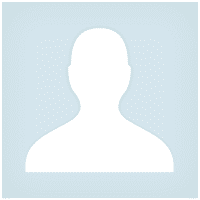
Nepomnjashchy
⭐⭐⭐⭐⭐
Nepomnjashchy
У меня все четко это один из 3 советников который стоит у меня в терминале

Nepomnjashchy
⭐⭐⭐⭐⭐
Nepomnjashchy
У меня все четко это один из 3 советников который стоит у меня в терминале

Valery Kokoritch
Valery Kokoritch 2021.12.10 12:57
было бы интересно, если советник "откусывал" от убытка. по минимальному лоту

Gellet Manchenella
⭐⭐⭐⭐⭐
Gellet Manchenella
the best utility I have used. Easy to set up and works great to recover losses. But if it can close a partial lot of the profit-making trade in the direction of the trend will be better. In my case, a profit-making trade of $400 was closed against a trade of $-100. There was potential to make more money. When profit is higher than loss-making trade (with profit target) you should consider closing to the extent of loss+profit target. Hope you will consider.



111992086
111992086 2022.05.02 09:26
Советник заинтересовал, но не работает,видимо снова надо обновить

Gellet Manchenella 2023.11.09 13:53 #
the best utility I have used. Easy to set up and works great to recover losses. But if it can close a partial lot of the profit-making trade in the direction of the trend will be better. In my case, a profit-making trade of $400 was closed against a trade of $-100. There was potential to make more money. When profit is higher than loss-making trade (with profit target) you should consider closing to the extent of loss+profit target. Hope you will consider.

18
afsff saaa 2023.03.18 22:22 #
very smart idea i love this EA It solved many problems

42
abdelhamid khabkhabi 2022.03.22 11:39 #
Thank you a very good EA

2350
bighead1971 2022.03.06 04:02 #
excellent!

56
So far the best utility I have used. Easy to set up and works great to recover losses. It’s actually amazing to watch results. No setfiles are needed because all accounts are different. Read the instructions and practice on a demo account. Play with the settings and once you find the best settings, set it up on live account. Works great.

354035
Reply from developer Vladislav Andruschenko 2021.04.17 07:09 # RU
Thank you very much for your feedback.

486
I love that EA – Utility. Designed very smart-well. I run it on a demo live acct and the results just excellent covering losses and minizine trading risks. I plan to use it in my live acct next week. Close + by – utility works well with other EAs too. My 5 stars to Vladislav for his work business and IT development creativity. FYI, I use TickSniper EA on live acct and like it. Well done, Vlad.

354035
Reply from developer Vladislav Andruschenko 2020.12.04 22:12 # RU
Thank you for your feedback. )))

893
ROBERT URBANSKI 2020.08.06 13:55 #
Excellent Utility and very usefull. Many time rescue my …. :). Thank you Vladislav and you team

225
Excellent Utility !

721
Vasil lupanov 2019.12.30 19:40 #
Five stars for the helper and 10 gold stars for its creator. Well done !!!

[Deleted] 2019.12.25 16:04 #
User didn’t leave any comment to the rating

2073
Staffan Ofwerman 2019.04.03 11:24 #
This is a great EA to add to every setup. Great help from the seller and it works fantastic. It will take away the worst trade with the help of your profit trades. And with the latest update it’s even better when you can see so much info about what is happening. Is it possible to give it 6 stars?

354035
Reply from developer Vladislav Andruschenko 2021.05.03 10:37 # RU
Thank you.

263
I use many products from Vladislav, the utilities are exceptional even if they require a bit of patience to find the right settings based on their use. Each reviewed utility is used in my real account. Vladislav is a kind and helpful person for any help required. Great Vladislav !!

33
работает на 5+,любой счет,любой депозит,полезен новичкам,те постоянно в минуса лезут,закрывает и -10 и -100,настройки минимальны и очень просты,авторы всегда помогут,если и закрывает с минусом,то минимальным..поверьте-это один из лучших помошников

1792
Alexey Lushnikov 2015.04.09 23:00 #
я так понял главное правильно настроить. И в принципе из 10 пар закрывает пачку ордеров плюс минус.

121
Отличный и полезный советник
leogarcia87 2023.08.25 10:00 #
Very useful tool. Thank you

259
Советник заинтересовал, но не работает,видимо снова надо обновить

486
The EA does not work in new update MT5. See my mote in the Comments.

354035
Reply from developer Vladislav Andruschenko 2022.01.12 08:57 # RU
Please Update

425
Valery Kokoritch 2021.12.10 12:57 #
было бы интересно, если советник “откусывал” от убытка. по минимальному лоту

53
it’s very good

354035
Reply from developer Vladislav Andruschenko 2021.06.25 16:33 # RU
Thank you.
ความคิดเห็นเกี่ยวกับ Close Minus by Plus
คุณมีคำถามหรือไม่?
4 ตอบกลับไปที่ “Close Minus by Plus, ปิดขาดทุนด้วยกำไร ปิดตำแหน่งที่ขาดทุนด้วยการค้นหาและปิดตำแหน่งที่ทำกำไร”
-
thanks Vladislave and Expforex for the clarification..perfect and helpful…
I am using this EA with other your EA, Safety Lock.. it’s work really good..
btw, one more question… if the lot minus more the one positions meet condition to close, which one the top priority/the most unprofitable to close..? is it
1. the earliest one open, or
2. the most minus in $$, or
3. the bigest lot size, or
4. the biggest distance
thanks in advance..
regards
-
Are swap costs included in the calculations? If not, could that be added as an option?
Extra
การนำทางด้วยแท็บ
Related Posts
Averager การเฉลี่ยตำแหน่งการซื้อขาย การเปิดออเดอร์สวนแนวโน้มและตามแนวโน้ม!
การเฉลี่ยตำแหน่ง การเปิดตำแหน่งเพิ่มเติมตามแนวโน้มและสวนแนวโน้มพร้อมฟังก์ชัน Trailing Stop (การหยุดแบบลากตาม) ทั่วไปของกำไร! ที่ปรึกษา (adviser) สามารถเปิดตำแหน่งเพิ่มเติมตามแนวโน้มและสวนแนวโน้มได้! รวม Trailing Stop เฉลี่ยสำหรับชุดของตำแหน่ง! การเพิ่มและลด Lot (ขนาดสัญญา)…
Extra Report Pad – ไดอารี่ของเทรดเดอร์ วิเคราะห์บัญชีการเทรดของคุณอย่างมืออาชีพ MyFxBook ในกราฟสด ExtraReportPad
Extra Report Pad – เครื่องมือวิเคราะห์บัญชีการเทรดของคุณอย่างมืออาชีพ วันนี้ การเทรดหลายคู่สกุลเงินพร้อมกันเป็นสิ่งสำคัญ แต่ยิ่งมีการเทรดมากเท่าไหร่ การวิเคราะห์ความสามารถในการทำกำไรของบัญชีก็ยิ่งยากขึ้น และยิ่งยากขึ้นไปอีกในการวิเคราะห์การเทรดตามเดือน และยิ่งยากขึ้นไปอีกในการคำนวณข้อมูลทางสถิติ (Statistical Data) สำหรับแต่ละการเทรดแยกกัน เราได้พบวิธีแก้ไข: แผงควบคุมของเราสามารถวิเคราะห์บัญชีของคุณและรวบรวมสถิติอย่างละเอียดที่สุดในเวลาจริง…
The X – ที่ปรึกษาผู้เชี่ยวชาญ (Expert Advisor, EA) อเนกประสงค์สำหรับ Forex ด้วยอินดิเคเตอร์มาตรฐาน
ที่ปรึกษาผู้เชี่ยวชาญอเนกประสงค์ (EA) สำหรับ MetaTrader พร้อมฟังก์ชันการทำงานครบครัน The X เป็นเครื่องมือเทรดอเนกประสงค์สำหรับ MetaTrader ที่ให้คุณสมบัติหลากหลายและการตั้งค่าที่ปรับได้ ทำงานร่วมกับอินดิเคเตอร์มาตรฐานและมีตัวสร้างกลยุทธ์ในตัว ช่วยให้เทรดเดอร์สร้างและปรับกลยุทธ์ได้ตามต้องการ…
รายงานการซื้อขายของ TickSniper และที่ปรึกษา (Expert Advisors) ที่ดีที่สุดจาก Expforex
คำอธิบาย เราได้สรุปผลการเทรดโดยรวมและแบบละเอียดของ expert advisors (EA) ของเรา TickSniper, Good Santa, Tick Hamster, The X, บนบัญชีเทรดจริงของเรา สถิติการเทรดของ Expert Advisors ของเรา ให้เราตรวจสอบรายงานโดยละเอียดและสรุปผลกัน คำนำ อาจจะเป็นไปได้ว่าทุก ๆ สามคำถามที่เกี่ยวกับหุ่นยนต์ของเราคือ: ฉันจะได้รับกำไรเท่าไหร่จากการทำงานกับ advisors ของคุณ? เปอร์เซ็นต์การเพิ่มขึ้นของการเทรดกับ experts คือเท่าไหร่? EA สามารถทำเงินได้เท่าไหร่ต่อเดือน? การลดลงของเงินทุน (Drawdown)…
เทมเพลต MQL โอเพ่นซอร์ส เทมเพลตสำหรับการสร้าง Expert Advisor
ข้อมูลโดยสังเขป การสร้าง Expert Advisors (EAs) หรือโปรแกรมช่วยเทรดอัตโนมัติ เพื่อทดสอบกลยุทธ์ของคุณโดยใช้ อินดิเคเตอร์ (indicator) ใดๆ สามารถทำได้ง่ายขึ้นโดยใช้ เทมเพลต (templates) และ ทรัพยากรโอเพนซอร์ส (open-source resources) นี่คือคำแนะนำทีละขั้นตอนเกี่ยวกับวิธีที่คุณสามารถสร้าง EA ในเวลาเพียง 5 นาทีโดยใช้…
Copylot – โปรแกรมคัดลอกการเทรดฟอเร็กซ์ (Trade copier) สำหรับ MetaTrader คัดลอกข้ามเทอร์มินัล
ตัวคัดลอกการเทรด สำหรับ MetaTrader คัดลอกการเทรดฟอเร็กซ์ ตำแหน่ง และคำสั่งซื้อขายจากทุกบัญชี เป็นหนึ่งใน Fast Trading Copier ที่ดีที่สุด MT4-MT4, MT5-MT4 สำหรับเวอร์ชัน COPYLOT MT4 (หรือ MT4-MT5 MT5-MT5 สำหรับเวอร์ชัน COPYLOT MT5) อัลกอริทึมการคัดลอกเฉพาะจะคัดลอกทุกดีลจากบัญชี…
Duplicator – การทำสำเนาการซื้อขาย/สถานะบนเทอร์มินัล MetaTrader
Exp-Duplicator เป็น Expert Advisor (EA) อัตโนมัติที่ออกแบบมาเพื่อทำสำเนาการเทรด (trades) และสถานะ (positions) ตามจำนวนครั้งที่ตั้งไว้ล่วงหน้าในบัญชี (account) MetaTrader ของคุณ มันคัดลอกสถานะทั้งหมดได้อย่างราบรื่น ไม่ว่าจะเปิดด้วยตนเองหรือโดย EA อื่น และช่วยให้คุณสามารถเพิ่มขนาดล็อต (lot size) (ปริมาณ…
Assistant – แผงควบคุมการซื้อขายฟรีที่ดีที่สุดสำหรับการสนับสนุนสถานะ (Position) และการซื้อขายด้วย StopLoss / TakeProfit
การตั้งค่าอัตโนมัติสำหรับ StopLoss, TakeProfit, Trailing Stop, ระดับคุ้มทุน (Breakeven), การเปิดใช้งานการหยุดเสมือน (Virtual Stops) Exp Assistant จะช่วยคุณจัดการการบำรุงรักษาสถานะของคุณ ที่ปรึกษาผู้เชี่ยวชาญ (Expert Advisor) นี้จะตั้งค่าระดับ StopLoss และ TakeProfit ที่จำเป็นทั้งหมดสำหรับสถานะของคุณ การดำเนินการทั้งหมดของที่ปรึกษาผู้เชี่ยวชาญถูกควบคุมจากแผงควบคุม (Panel)…
InfoPad แผงข้อมูลออนไลน์สำหรับ MetaTrader
InfoPad เป็นแผงข้อมูลที่มีประโยชน์อย่างยิ่ง ออกแบบมาเพื่อให้ข้อมูลสำคัญเกี่ยวกับคู่สกุลเงินที่เลือกในเทอร์มินัล MetaTrader แผงนี้แสดงข้อมูลเชิงลึกแบบเรียลไทม์ เช่น ราคาบิด (Bid) ราคาถาม (Ask) สเปรด (Spread) ราคาสูงสุด-ต่ำสุด และอื่น ๆ อีกมากมาย…
SafetyLOCK PRO ปกป้องตำแหน่งของคุณด้วยการล็อกโดยเปิดคำสั่งรอดำเนินการฝั่งตรงข้าม ล็อกเฮดจ์ (Hedge)
SAFETYLOCK: ป้องกันการเทรดของคุณจากการกลับตัวของตลาดอย่างรุนแรง การซื้อขายในตลาดการเงินมีความเสี่ยงสูง โดยเฉพาะเมื่อเกิดการกลับตัวอย่างฉับพลัน SAFETYLOCK เป็นเครื่องมือเฉพาะที่ช่วยลดการขาดทุน โดยวางคำสั่งตรงข้ามให้ตำแหน่งปัจจุบันโดยอัตโนมัติ คุณจึงเทรดได้อย่างมั่นใจ เพราะความผันผวนที่ไม่คาดคิดจะไม่ส่งผลต่อดีลของคุณ…
Market Time Pad. อินดิเคเตอร์สำหรับ MetaTrader พร้อมเซสชันการซื้อขาย
อินดิเคเตอร์เวลา แสดงเวลาปัจจุบันของตลาดหลักทั่วโลกและเน้นเซสชันที่กำลังเปิดอยู่ ใช้งานง่ายและกินพื้นที่บนกราฟน้อย จึงเหมาะอย่างยิ่งสำหรับการผสานงานกับ ที่ปรึกษาผู้เชี่ยวชาญ (Expert Advisors) และเครื่องมืออื่น ๆ เช่น VirtualTradePad…
EA The xCustomEA: ที่ปรึกษาการเทรดยูนิเวอร์แซลสำหรับตัวชี้วัด iCustom – ตัวสร้างกลยุทธ์แบบกำหนดเอง
ที่ปรึกษาการเทรดยูนิเวอร์แซลบนตัวชี้วัดแบบกำหนดเองสำหรับ MetaTrader Exp – The xCustomEA คือที่ปรึกษาการเทรดยูนิเวอร์แซลบนตัวชี้วัดแบบกำหนดเอง The xCustomEA ทำงานกับตัวชี้วัดแบบกำหนดเองและสามารถตั้งโปรแกรมกลยุทธ์การเทรดของตนเองสำหรับเทอร์มินัล MT5 และ MT4 กล่าวอีกอย่าง: The xCustomEA เชื่อมต่อกับตัวชี้วัดแบบกำหนดเองที่ดาวน์โหลดได้จากอินเทอร์เน็ตหรือตลาด mql5 ตัวชี้วัดแบบกำหนดเองใด ๆ จากอินเทอร์เน็ต! ตัวสร้างกลยุทธ์…
Forex Tester Pad คือซิมูเลเตอร์ (Simulator) การเทรด Forex สำหรับตัวทดสอบกลยุทธ์ (Strategy Tester)
การเทรดแบบคลิกเดียว (One-click trading) บนกราฟ Strategy Tester ยูทิลิตีนี้ช่วยให้คุณทดสอบกลยุทธ์ด้วยตนเองใน Strategy Tester การเทรดแบบคลิกเดียวบนกราฟการแสดงผล ฟังก์ชันครบครันและสะดวกสำหรับการทดสอบทักษะการเทรด พร้อมใช้งานแล้วใน Strategy Tester…
Tick Hamster หุ่นยนต์เทรดอัตโนมัติ ไม่มีอะไรเกินจำเป็น!
Tick Hamster – Expert Advisor ที่ปรับค่าพารามิเตอร์อัตโนมัติสำหรับทุกสัญลักษณ์เทรดใน MetaTrader Tick Hamster เป็น Expert Advisor (EA) อัตโนมัติเต็มรูปแบบ ออกแบบมาสำหรับเทรดเดอร์มือใหม่และผู้ที่ต้องการใช้งานโดยไม่ต้องตั้งค่า EA นี้ไม่ต้องกำหนดค่าใด ๆ ด้วยตนเอง เพราะจะปรับแต่งทุกพารามิเตอร์ให้เหมาะกับทุกสัญลักษณ์เทรดโดยอัตโนมัติ…
โพสต์นี้มีให้บริการใน: English Portuguese Español Deutsch Français Русский Українська Indonesian Italiano العربية Chinese 日本語 한국어 Türkçe ไทย Tiếng Việt


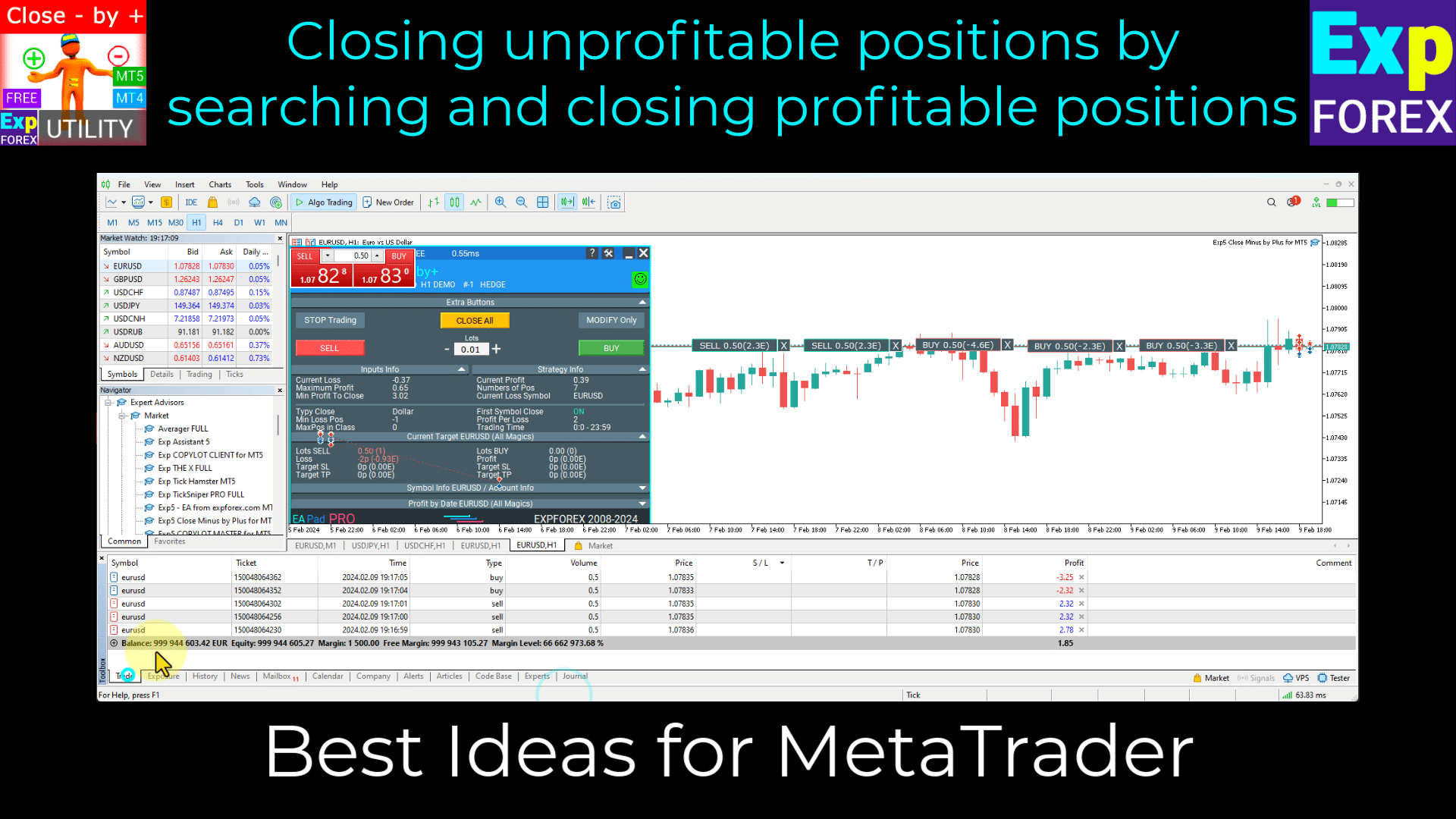
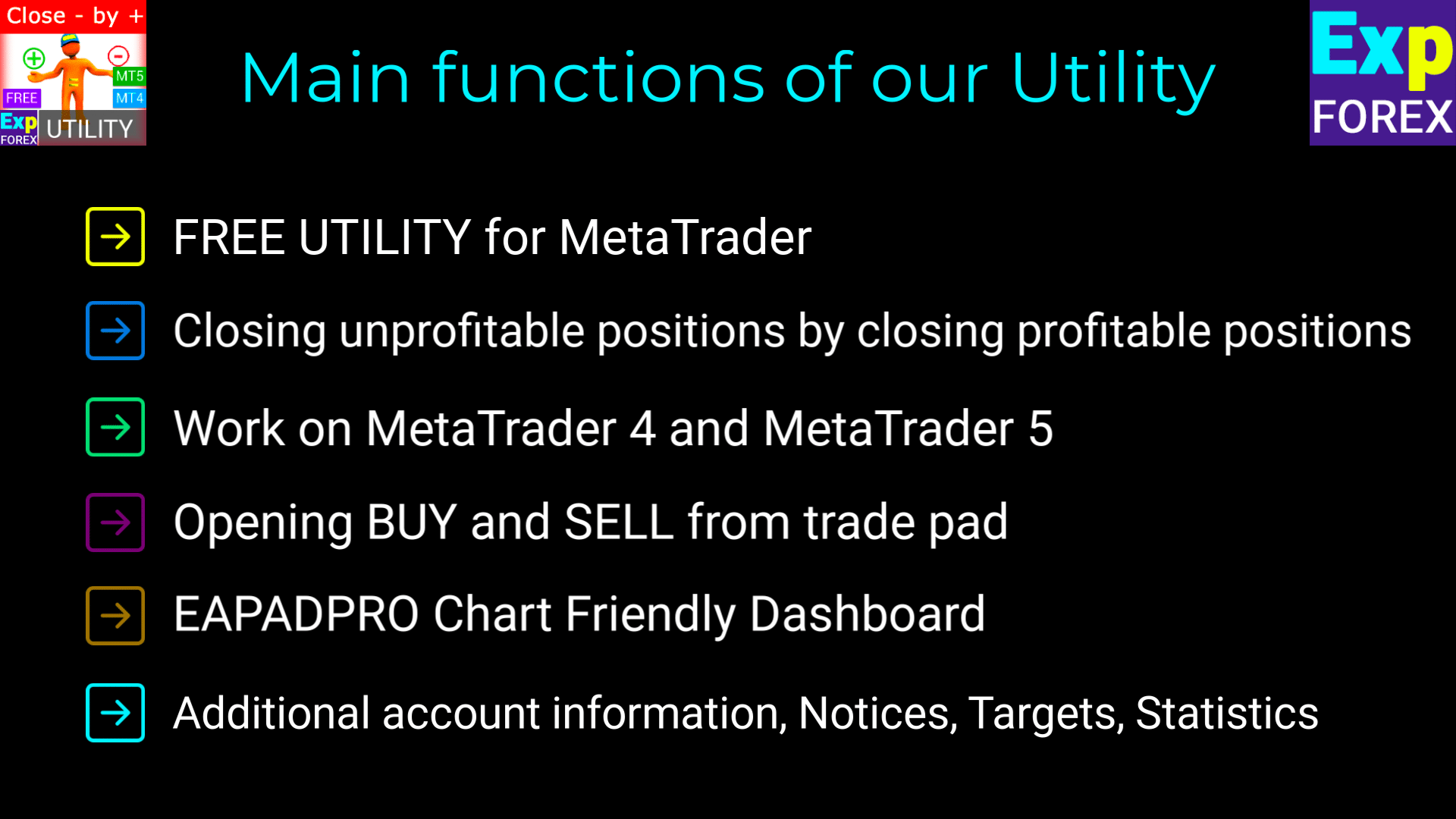
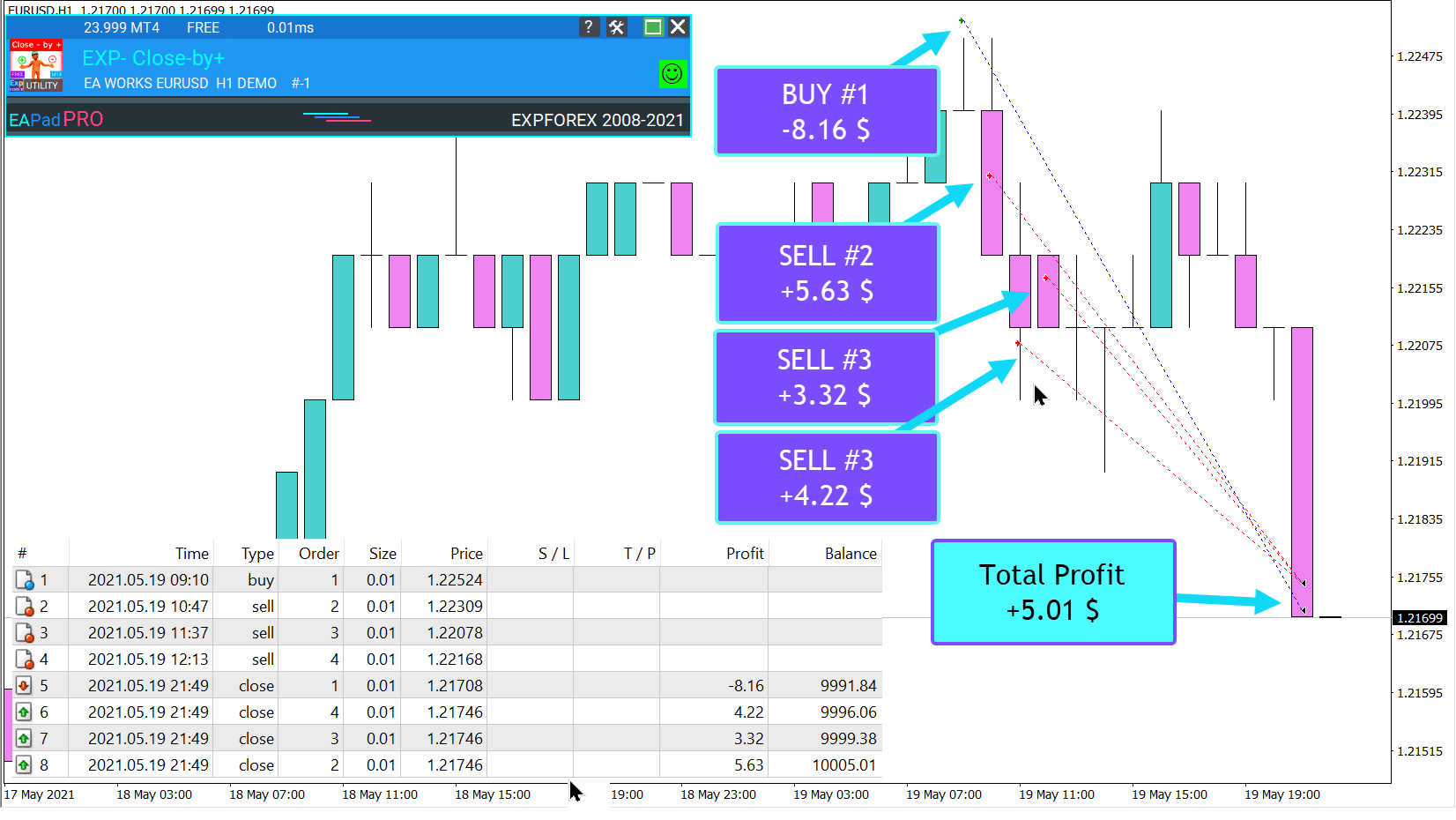
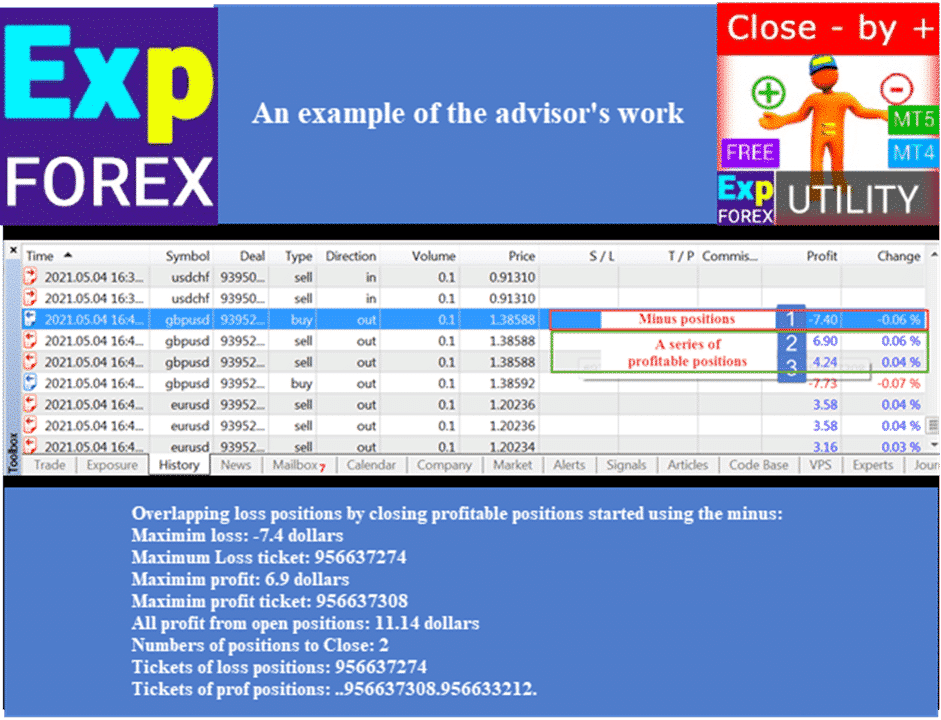
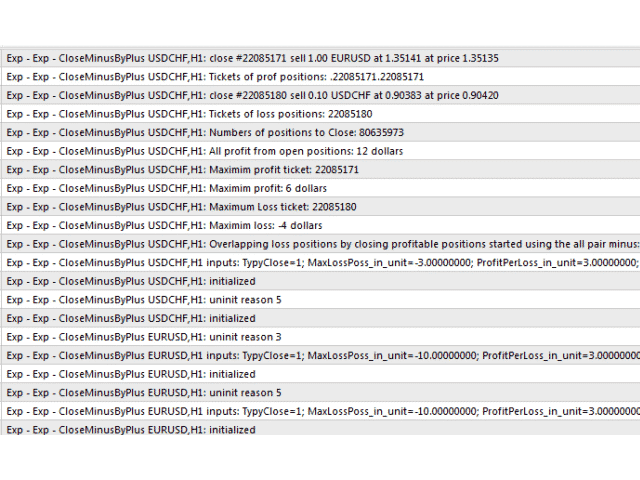

























ใส่ความเห็น