การตั้งค่าอัตโนมัติสำหรับ StopLoss, TakeProfit, Trailing Stop, ระดับคุ้มทุน (Breakeven), การเปิดใช้งานการหยุดเสมือน (Virtual Stops) Exp Assistant จะช่วยคุณจัดการการบำรุงรักษาสถานะของคุณ ที่ปรึกษาผู้เชี่ยวชาญ (Expert Advisor) นี้จะตั้งค่าระดับ StopLoss และ TakeProfit ที่จำเป็นทั้งหมดสำหรับสถานะของคุณ การดำเนินการทั้งหมดของที่ปรึกษาผู้เชี่ยวชาญถูกควบคุมจากแผงควบคุม (Panel)…

Forex Tester Pad คือซิมูเลเตอร์ (Simulator) การเทรด Forex สำหรับตัวทดสอบกลยุทธ์ (Strategy Tester) เทรดด้วยอินดิเคเตอร์
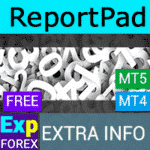
Extra Report Pad – ไดอารี่ของเทรดเดอร์ วิเคราะห์บัญชีการเทรดของคุณอย่างมืออาชีพ MyFxBook ในกราฟสด ExtraReportPad


หน้าหลัก
เอกสารประกอบ
การตั้งค่า
คำถามที่พบบ่อย
ประวัติการเปลี่ยนแปลง
รีวิว
ความคิดเห็น
Extra
เกี่ยวกับ Duplicator
Exp-Duplicator เป็น Expert Advisor อัตโนมัติ ที่ออกแบบมาเพื่อทำสำเนาการเทรดและสถานะตามจำนวนครั้งที่ตั้งไว้ล่วงหน้าในบัญชี MetaTrader ของคุณ
มันคัดลอกสถานะทั้งหมดได้อย่างราบรื่น ไม่ว่าจะเปิดด้วยตนเองหรือโดย EA อื่น และช่วยให้คุณสามารถเพิ่มขนาดล็อต (ปริมาณ) ของสถานะเหล่านี้ได้
คุณสมบัติหลัก:
- การทำสำเนาการเทรด (Trade Duplication): EA ทำสำเนาการเทรด ซึ่งช่วยเสริมกลยุทธ์การเทรดของคุณ
- การจัดการขนาดล็อต (Lot Size Management): มันเพิ่มขนาดล็อต (ปริมาณ) ของ EA อื่นๆ หรือการเทรดด้วยตนเอง ซึ่งช่วยขยายผลกำไรที่เป็นไปได้ของคุณ
- การจัดการการเทรดขั้นสูง (Advanced Trade Management): คุณสามารถตั้งค่าล็อตคงที่ (fixed lot) หรือล็อตอัตโนมัติ (auto lot) สำหรับการทำสำเนา คัดลอกการตั้งค่า StopLoss และ TakeProfit และใช้ Trailing Stop กับสถานะที่ทำสำเนา
ด้วยคุณสมบัติที่ทรงพลังเหล่านี้และการตั้งค่าที่ยืดหยุ่น Exp-Duplicator มอบประสบการณ์การเทรดที่ราบรื่น ช่วยให้คุณประหยัดทั้งเวลาและความพยายาม
ด้วยการจำลองการเทรด คุณสามารถกระจายพอร์ตการลงทุนของคุณ (diversify your portfolio) และช่วยจัดการความเสี่ยง (risk)
เครื่องมือนี้ออกแบบมาเพื่อผสานการทำงานอย่างสมบูรณ์แบบกับ MetaTrader ซึ่งเป็นหนึ่งในแพลตฟอร์มการเทรด (trading platforms) ที่ใช้กันอย่างแพร่หลายที่สุด และจำเป็นสำหรับเทรดเดอร์ที่ต้องการเพิ่มศักยภาพสูงสุด (maximize their potential)
ไม่ว่าคุณจะเพิ่งเริ่มต้นหรือเป็นมืออาชีพที่ช่ำชอง Exp-Duplicator สามารถช่วยให้คุณบรรลุเป้าหมายการเทรดของคุณได้
โปรดทราบ
หากคุณต้องการคัดลอกการเทรด/คำสั่งซื้อขาย/สถานะจากเทอร์มินัล MetaTrader หนึ่งไปยังอีกเทอร์มินัลหนึ่ง โปรดใช้
Duplicator ทำงานอย่างไร
ผู้คนเขียนถึง Duplicator ว่าอย่างไรบ้าง
คุณสามารถดาวน์โหลด Duplicator ได้ฟรี
เริ่มต้นฟรี!
คุณสามารถดาวน์โหลดและติดตั้งโปรแกรมของเราได้ฟรี!
และคุณสามารถทดสอบบนบัญชีทดลอง (Demo account) ของคุณได้โดยไม่จำกัดเวลา!
และคุณยังสามารถทดสอบโปรแกรมของเราได้ฟรีบนบัญชีจริง (Real account) โดยใช้สัญลักษณ์ USDJPY!
คุณสามารถซื้อ Duplicator เวอร์ชันเต็มได้

บัญชีเทรด
คอมพิวเตอร์ / การเปิดใช้งาน
เวอร์ชัน MT4 เต็ม
สำหรับ MetaTrader 4
50 $
เวอร์ชัน MT5 เต็ม
สำหรับ MetaTrader 5
50 $
เช่าเป็นเวลา 3 เดือน
สำหรับ MetaTrader 4
30 $
เช่าเป็นเวลา 3 เดือน
สำหรับ MetaTrader 5
30 $
ก่อนทำการสั่งซื้อ เราขอแนะนำอย่างยิ่งให้ตรวจสอบคำแนะนำและส่วนคำถามที่พบบ่อย (FAQ) ของเราเพื่อให้แน่ใจว่าจะได้รับประสบการณ์ที่ราบรื่น
ลิงก์
สารบัญ (คลิกเพื่อแสดง)
List
- สรุปย่อ (Brief)
- หลักการทำงานของ Duplicator Expert
- ตัวอย่างการใช้งาน:
- 1. โปรแกรมพันธมิตรของโบรกเกอร์ (Broker affiliate program): สเปรด (spread) เพิ่มเติม
- 2. การเพิ่มล็อต (ปริมาณ) ของการซื้อขาย การทำสำเนาสถานะ
- 3. การเพิ่มจำนวนการซื้อขายในบัญชี
- 4. การเพิ่มล็อตการเทรดของ Expert Advisor อื่น
- 5. การตั้งค่า Stop Loss และ Take Profit ของคุณเอง
- 6. การปรับขนาดอัตโนมัติ (Automatic Scaling) ของสถานะเมื่อเงินทุน (capital) เปลี่ยนแปลง
- 7. การทำสำเนาการเทรดเพื่อการป้องกันความเสี่ยง (hedging)
- 8. การทำสำเนาเฉพาะสถานะที่ขาดทุน (Loss-Making Positions)
- 9. การทำสำเนาเฉพาะสถานะที่ทำกำไร (Profitable Positions)
- 10. การคงสถานะที่ทำสำเนาให้ทำงานต่อหลังจากสถานะต้นทางปิด
- 11. การตั้งค่า Take Profit แบบกำหนดเองหลังจากสถานะต้นทางปิด
- 12. การเพิ่ม Stop Loss เพื่อป้องกันสถานะที่ทำสำเนา
- 13. การเปิดใช้งาน Trailing Stop หลังจากสถานะต้นทางปิด
- 14. การจัดการจุดคุ้มทุน หลังจากสถานะต้นทางปิด
สรุปย่อ (Brief)
ผู้ช่วย Expert (Expert Assistant) Exp-Duplicator ออกแบบมาเพื่อทำสำเนาสถานะต้นทาง (source positions) ที่เปิดอยู่ในเทอร์มินัลปัจจุบัน
Expert Advisor นี้สร้างขึ้นโดยเฉพาะเพื่อจำลองการเทรดภายในเทอร์มินัลเดียว โดยจัดการกระบวนการทำสำเนาโดยอัตโนมัติ
ยูทิลิตี้นี้จะปรับขนาดล็อตโดยอัตโนมัติโดยการเปิดสถานะเพิ่มเติมตามสถานะต้นทาง มันทำสำเนาสถานะดั้งเดิมโดยใช้ตัวคูณล็อต (lot multiplier) ที่กำหนดในพารามิเตอร์อินพุต (input parameters)
กระบวนการทั้งหมด ทั้งการเปิดและปิด จะเป็นไปตามพฤติกรรมของการเทรดดั้งเดิม
นอกจากนี้ยังคัดลอกค่า StopLoss และ TakeProfit โดยอัตโนมัติ Expert Advisor จะทำการเทรดซ้ำตามจำนวนครั้งที่ระบุ (ตามการตั้งค่า จำนวนการทำสำเนา (Amount of Duplicate))
ฟังก์ชันหลัก:
- ตั้งค่าล็อตคงที่หรือล็อตอัตโนมัติสำหรับการทำสำเนา
- ทำสำเนา StopLoss และ TakeProfit
- ใช้ Trailing Stop กับสถานะที่ทำสำเนา
- คุณสมบัติขั้นสูงเพิ่มเติม
- ยูทิลิตี้นี้เปลี่ยนขนาดล็อตโดยอัตโนมัติ (เปิดสถานะเพิ่มเติม) ที่ใช้ในสถานะต้นทาง
- มันทำสำเนาสถานะจากสถานะดั้งเดิม (ต้นทาง) โดยอัตโนมัติ
- สถานะจะถูกคัดลอกด้วยตัวคูณล็อตที่ระบุในพารามิเตอร์อินพุต
- กระบวนการทั้งหมดของการเปิดและปิดสถานะจะดำเนินการโดยอัตโนมัติ โดยสะท้อนสถานะดั้งเดิม
- ยูทิลิตี้นี้ยังคัดลอกค่า StopLoss และ TakeProfit โดยอัตโนมัติ
- Expert Advisor ทำซ้ำสถานะทั้งหมดในบัญชีของคุณตามจำนวนครั้งที่ตั้งไว้ (จำนวนการทำสำเนา)
ฟังก์ชัน: ตั้งค่าล็อตคงที่หรือล็อตอัตโนมัติของคุณในการทำสำเนา, ทำสำเนา StopLoss, TakeProfit, ใช้ Trailing Stop สำหรับสถานะที่ทำสำเนา, และอื่นๆ อีกมากมาย
โปรดทราบ
หากคุณต้องการคัดลอกการเทรด/คำสั่งซื้อขาย/สถานะจากเทอร์มินัล MetaTrader หนึ่งไปยังอีกเทอร์มินัลหนึ่ง โปรดใช้
คำเตือน: นี่ไม่ใช่เครื่องมือคัดลอกการเทรด (trade copier) ระหว่างเทอร์มินัล
คุณสามารถค้นหาเครื่องมือคัดลอกการเทรดสำหรับ MetaTrader ได้ที่นี่: COPYLOT MT4 หรือ COPYLOT MT5.
หลักการทำงานของ Duplicator Expert
ผู้ช่วย Expert Exp-Duplicator ทำสำเนาสถานะต้นทางที่เปิดอยู่ในเทอร์มินัลปัจจุบัน
Expert Advisor Exp-Duplicator สร้างขึ้นเพื่อทำสำเนาสถานะภายในเทอร์มินัล MetaTrader เดียว
สถานะที่คุณต้องการทำสำเนาเรียกว่า สถานะต้นทาง
สถานะที่ทำสำเนาเรียกว่า สถานะที่ทำสำเนา (duplicate position)
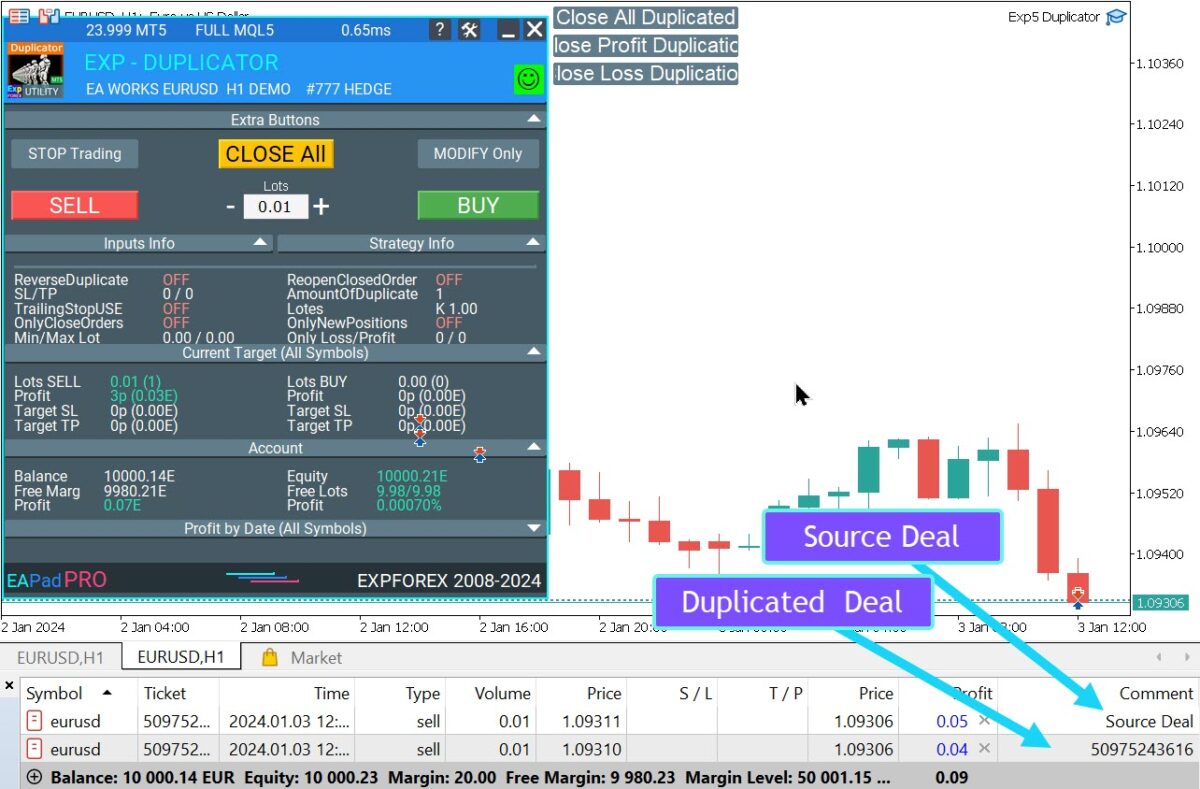
Expert Advisor จะทำซ้ำสถานะต้นทางที่ระบุไว้ในการตั้งค่าตามจำนวนครั้ง (จำนวนการทำสำเนา)
ในขณะเดียวกัน ขนาดล็อต, StopLoss, และ TakeProfit ก็จะถูกทำสำเนาด้วย
เมื่อคุณแก้ไข Stop Loss หรือ Take Profit บนสถานะต้นทาง StopLoss และ TakeProfit ของสถานะที่ทำสำเนาก็จะถูกแก้ไขด้วย
คุณสามารถใช้ปุ่มเพิ่มเติมในกราฟ (Chart):
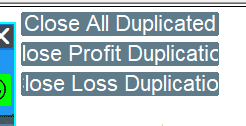
สำหรับคุณสมบัติอื่นๆ ทั้งหมดของ EAPADPRO โปรดอ่านบทความ EAPADPRO
ตัวอย่างการใช้งาน:
มีหลายวิธีในการใช้ผู้ช่วยนี้
และเทรดเดอร์แต่ละคนจะมีวัตถุประสงค์ในการใช้ผู้ช่วยแตกต่างกันไป
ฉันสามารถให้ตัวอย่างการใช้งาน Expert Advisor ได้ดังนี้:
1. โปรแกรมพันธมิตรของโบรกเกอร์ (Broker affiliate program): สเปรด (spread) เพิ่มเติม
สมมติว่าคุณมีระบบรางวัลสำหรับพาร์ทเนอร์ในบัญชีของคุณและได้รับสเปรด
ในกรณีนี้ Exp-Duplicator จะมีประโยชน์มาก
แน่นอน โดยหลักการแล้วคุณสามารถเปิดล็อตใหญ่ทันทีและรับสเปรดเท่าเดิมได้
แต่หากมีจำนวนการเทรดขั้นต่ำที่ต้องทำในบัญชีของคุณ Exp-Duplicator ก็จะช่วยคุณได้
คุณสามารถใช้ผู้ช่วยนี้กับโบรกเกอร์ (Broker) ส่วนใหญ่ที่มีอยู่ที่นี่
การตั้งค่าเริ่มต้น:
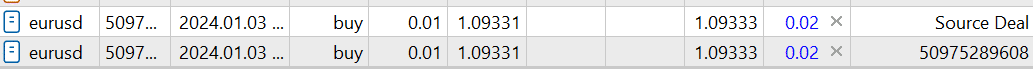
2. การเพิ่มล็อต (ปริมาณ) ของการซื้อขาย การทำสำเนาสถานะ
Expert Advisor ของคุณทำการเทรดด้วยขนาดล็อต 0.1
คุณสามารถกำหนดค่า Expert Advisor ของคุณให้เปิด 1 การเทรดด้วยขนาดล็อต 1 และ Exp-Duplicator จะทำสำเนาแต่ละการเทรด 10 ครั้งด้วยขนาดล็อต 0.5
ในกรณีนี้ พารามิเตอร์อื่นๆ ทั้งหมดจะยังคงเหมือนเดิม (StopLoss, TakeProfit, ฯลฯ)
เมื่อคุณปิดการเทรดต้นทาง การทำสำเนาของคุณก็จะปิดด้วย
CoefficientLotDuplicate = 5; //CoefficientLotDuplicate → ค่าสัมประสิทธิ์ของล็อตที่ทำสำเนา

3. การเพิ่มจำนวนการซื้อขายในบัญชี
คุณเข้าร่วมการแข่งขัน (contest) ที่คุณต้องทำการเทรดอย่างน้อย 100 ครั้ง
อย่างไรก็ตาม สัญญาณ (signals) จาก EA ของคุณสามารถสร้างได้เพียง 10 การเทรด (สถานะ) เท่านั้น เพียง 10 การเทรด
คุณสามารถกำหนดค่า Expert Advisor ของคุณให้เปิด 1 การเทรดด้วยขนาดล็อต 1 และ Exp-Duplicator จะทำสำเนาแต่ละการเทรด 10 ครั้งด้วยขนาดล็อต 1
สิ่งนี้จะเพิ่มจำนวนการเทรดโดยไม่กระทบต่อคุณภาพของสัญญาณจาก EA ของคุณ
AmountOfDuplicate = 10; //AmountOfDuplicate → จำนวนการทำสำเนา
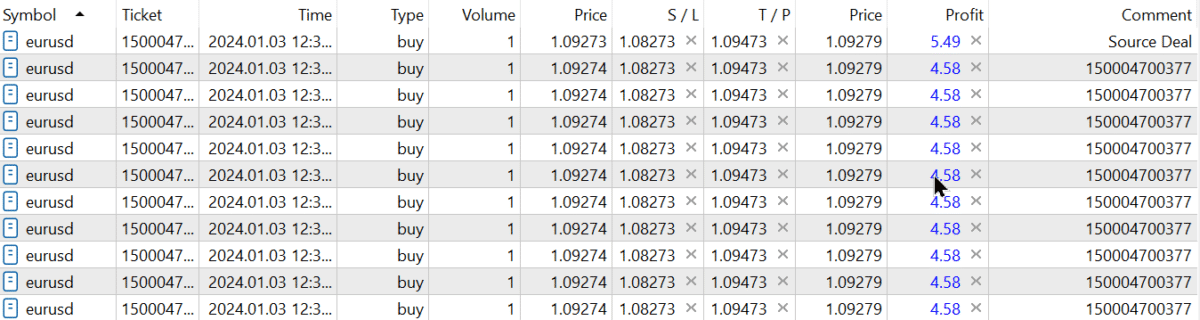
4. การเพิ่มล็อตการเทรดของ Expert Advisor อื่น
ขนาดล็อตสูงสุดของ EA อื่น
วิธีนี้อาจไม่ถูกต้องทั้งหมด แต่ถ้า Expert Advisor ของคุณสามารถเปิดการเทรดด้วยขนาดล็อตสูงสุด 0.1 Exp-Duplicator สามารถทำสำเนาการเทรดหนึ่งครั้งด้วยขนาดล็อต 1
CoefficientLotDuplicate = 10; //CoefficientLotDuplicate → ค่าสัมประสิทธิ์ของล็อตที่ทำสำเนา
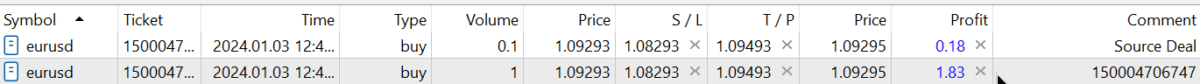
5. การตั้งค่า Stop Loss และ Take Profit ของคุณเอง
เมื่อ Expert Advisor ของคุณเปิดการเทรด (สถานะ) ด้วยการตั้งค่า StopLoss และ TakeProfit
Exp-Duplicator ก็ทำสำเนาการเทรด (สถานะ) เช่นกัน แต่ด้วยการตั้งค่า StopLoss และ TakeProfit ของมันเอง
คุณยังสามารถเปิดใช้งาน Trailing Stop กับการทำสำเนาทั้งหมดได้
StopLossDuplicate = 100; //StopLossDuplicate → ระดับ SL ของการทำสำเนา, 0 = SL ต้นทาง
TakeProfitDuplicate = 100; //TakeProfitDuplicate → ระดับ TP ของการทำสำเนา, 0 = TP ต้นทาง

6. การปรับขนาดอัตโนมัติ (Automatic Scaling) ของสถานะเมื่อเงินทุน (capital) เปลี่ยนแปลง
บัญชีเทรดของคุณกำลังเติบโต และคุณต้องการเพิ่มปริมาณการเทรดโดยอัตโนมัติตามสัดส่วนการเพิ่มขึ้นของเงินทุน
Exp-Duplicator ช่วยให้คุณตั้งค่าการปรับขนาดล็อตแบบไดนามิกตามเปอร์เซ็นต์ของมาร์จิ้นอิสระ (free margin)
คุณสามารถตั้งค่าพารามิเตอร์ DynamicLot = true และกำหนด LotBalancePcnt = 5% เพื่อให้ขนาดล็อตของสถานะที่ทำสำเนาเพิ่มขึ้นโดยอัตโนมัติ 5% ของมาร์จิ้นอิสระ
LotBalancePcnt = 5; // LotBalancePcnt → เปอร์เซ็นต์ของมาร์จิ้นอิสระสำหรับการคำนวณขนาดล็อต

7. การทำสำเนาการเทรดเพื่อการป้องกันความเสี่ยง (hedging)
เพื่อป้องกันบัญชีของคุณจากการเคลื่อนไหวของตลาดที่ไม่คาดคิด คุณสามารถใช้ Exp-Duplicator เพื่อสร้างสถานะป้องกันความเสี่ยง
ตัวอย่างเช่น เมื่อเปิดสถานะ BUY **Exp-Duplicator** จะเปิดสถานะ SELL ที่สอดคล้องกันโดยอัตโนมัติด้วยค่าสัมประสิทธิ์ล็อตที่ระบุ (CoefficientLotDuplicate = 5, เป็นต้น)
สิ่งนี้ช่วยลดความเสี่ยงโดยรวมและปรับสมดุลการขาดทุนที่อาจเกิดขึ้น
ReverseDuplicate = true; // ReverseDuplicate → กลับประเภทของสถานะที่ทำสำเนา

8. การทำสำเนาเฉพาะสถานะที่ขาดทุน (Loss-Making Positions)
ลองนึกภาพสถานการณ์ที่คุณต้องการจัดการสถานะที่ขาดทุนโดยการสร้างการเทรดเพิ่มเติมเพื่อถัวเฉลี่ยราคาเข้าและเพิ่มโอกาสในการฟื้นตัว
คุณสามารถกำหนดค่า **Exp-Duplicator** ให้ทำสำเนาเฉพาะสถานะที่เกินเกณฑ์การขาดทุนที่ระบุ ตัวอย่างเช่น หากสถานะขาดทุนมากกว่า 30 จุด (points) การทำสำเนาจะถูกสร้างขึ้นเพื่อใช้ประโยชน์จากการกลับตัวของตลาดที่อาจเกิดขึ้น
แนวทางนี้ช่วยลดการขาดทุนโดยเฉลี่ยและอาจช่วยให้ปิดชุดการเทรดทั้งหมดโดยมีกำไรเมื่อตลาดกลับตัวในทิศทางที่คุณต้องการ
CopyOnlyLossPosPoint = 30; // CopyOnlyLossPosPoint → ทำสำเนาสถานะที่ขาดทุนตั้งแต่ 30 จุดขึ้นไป

ฉันแนะนำยูทิลิตี้นี้สำหรับการถัวเฉลี่ย (Averaging) :
9. การทำสำเนาเฉพาะสถานะที่ทำกำไร (Profitable Positions)
เพื่อเพิ่มผลตอบแทนสูงสุดจากการเทรดที่ประสบความสำเร็จ คุณสามารถกำหนดค่า **Exp-Duplicator** ให้ทำสำเนาเฉพาะสถานะที่เกินเกณฑ์กำไรที่ระบุ ตัวอย่างเช่น เมื่อสถานะทำกำไรมากกว่า 30 จุด การทำสำเนาจะถูกสร้างขึ้นเพื่อใช้ประโยชน์จากแนวโน้มตลาดที่กำลังดำเนินอยู่
กลยุทธ์นี้ช่วยให้คุณตามกระแสการเคลื่อนไหวของตลาดที่แข็งแกร่งและเพิ่มผลกำไรโดยไม่ต้องเพิ่มความเสี่ยงในการเทรดที่ให้ผลตอบแทนต่ำ
CopyOnlyProfPosPoint = 30; // CopyOnlyProfPosPoint → ทำสำเนาสถานะที่ทำกำไรตั้งแต่ 30 จุดขึ้นไป
10. การคงสถานะที่ทำสำเนาให้ทำงานต่อหลังจากสถานะต้นทางปิด
ในบางกรณี คุณอาจต้องการให้สถานะที่ทำสำเนาของคุณยังคงทำงานอยู่แม้หลังจากปิดสถานะต้นทางแล้ว ตัวอย่างเช่น:
- คุณคาดว่าตลาดจะยังคงเคลื่อนไหวในทิศทางเดิมหลังจากปิดสถานะต้นทาง
- คุณต้องการใช้ Trailing Stop หรือการจัดการจุดคุ้มทุน (breakeven) เพื่อเพิ่มผลกำไรที่เป็นไปได้สูงสุดจากสถานะที่ทำสำเนา
โดยการเปิดใช้งาน TPWCM_Use = true สถานะที่ทำสำเนาจะยังคงเปิดอยู่และได้รับการจัดการอย่างอิสระ ทำให้คุณสามารถใช้ประโยชน์จากแนวโน้มตลาดที่ยาวนานขึ้น
11. การตั้งค่า Take Profit แบบกำหนดเองหลังจากสถานะต้นทางปิด
ลองนึกภาพว่าคุณต้องการปิดการทำสำเนาของคุณที่ระดับกำไรที่ต้องการหลังจากปิดสถานะต้นทางแล้ว:
- ตัวอย่างเช่น สถานะต้นทางปิดพร้อมกำไร และคุณตั้งค่า TPWCM_TakeProfitWhenCloseMaster = 100 เพื่อให้แน่ใจว่า Take Profit ของสถานะที่ทำสำเนาจะถูกตั้งค่าไว้ 100 จุดเหนือราคาปิดของสถานะต้นทาง
- เมื่อใช้ร่วมกับ TPWCM_TakeProfitOnlyToProfitZone = true Take Profit ที่ทำสำเนาจะถูกตั้งค่าก็ต่อเมื่อยังคงอยู่ในโซนกำไรเท่านั้น
สิ่งนี้ช่วยให้สามารถใช้กลยุทธ์การทำกำไรที่แม่นยำสำหรับการทำสำเนา
12. การเพิ่ม Stop Loss เพื่อป้องกันสถานะที่ทำสำเนา
เพื่อป้องกันสถานะที่ทำสำเนาของคุณหลังจากปิดสถานะต้นทางแล้ว คุณสามารถกำหนด Stop Loss ตามราคาปิดของสถานะต้นทางได้:
- ตั้งค่า TPWCM_StopLossWhenCloseMaster = 100 เพื่อตั้งค่า Stop Loss 100 จุดต่ำกว่าราคาปิดของสถานะต้นทางสำหรับการเทรด BUY
- สิ่งนี้ช่วยให้คุณมั่นใจได้ว่าจะรักษากำไรหรือจำกัดการขาดทุนหากตลาดเคลื่อนไหวสวนทางกับการทำสำเนา
13. การเปิดใช้งาน Trailing Stop หลังจากสถานะต้นทางปิด
เพื่อจัดการผลกำไรแบบไดนามิกหลังจากปิดสถานะต้นทางแล้ว ให้ใช้ TPWCM_TrailingStopUSE = true:
- Trailing Stop จะเปิดใช้งานหลังจากปิดสถานะต้นทางแล้วเท่านั้น เพื่อให้แน่ใจว่าสถานะที่ทำสำเนาจะล็อกผลกำไรในขณะที่ตลาดยังคงเคลื่อนไหวในทิศทางที่เอื้ออำนวย
- กำหนด TPWCM_TrailingStop = 50 และ TPWCM_TrailingStep = 10 เพื่อปรับระยะ Trailing Stop และขั้นสำหรับการควบคุมที่ละเอียดมากขึ้น
14. การจัดการจุดคุ้มทุน หลังจากสถานะต้นทางปิด
หากคุณต้องการรักษากำไรแต่หลีกเลี่ยงการปิดการทำสำเนาก่อนเวลาอันควร ให้เปิดใช้งานฟังก์ชันจุดคุ้มทุน:
- ตั้งค่า TPWCM_BreakEven = true เพื่อปรับ Stop Loss ไปยังจุดคุ้มทุนโดยอัตโนมัติเมื่อสถานะถึงกำไรที่ระบุ
- กำหนดค่า TPWCM_LevelWLoss = 0 และ TPWCM_LevelProfit = 100 เพื่อให้เมื่อสถานะที่ทำสำเนาทำกำไร 100 จุด Stop Loss จะย้ายไปยังราคาเข้า
คุณสามารถอ่านการตั้งค่า (Settings) และฟังก์ชันอื่นๆ ทั้งหมดได้ในส่วน “การตั้งค่า“!
สารบัญ (คลิกเพื่อแสดง)
ตัวแปรภายนอก (External Variables) และการตั้งค่าของ “ตัวทำสำเนา”
คุณสามารถปรับแต่ง Expert Advisor (EA) Exp-Duplicator ให้เหมาะกับความต้องการของคุณได้
ในการเริ่มต้น คุณต้องระบุประเภทของสถานะที่ทำสำเนา (การซื้อขาย) ในการตั้งค่าเริ่มต้น
| ชื่อ | คำอธิบาย | ||
|---|---|---|---|
การตั้งค่าตัวกรอง (Filter Settings) | |||
| OrderToDuplication |
ประเภทของคำสั่งซื้อขายสำหรับการทำสำเนา (Type of order for duplication): 0 = BUY – เฉพาะสถานะ Buy; 1 = SELL – เฉพาะสถานะ Sell; All Orders – สถานะและคำสั่งซื้อขายทั้งหมด (MT4 เท่านั้น); All_BUYSELL = -2 – สถานะทั้งหมด; All_STOPLIMIT = -3 – คำสั่งซื้อขายทั้งหมด (MT4 เท่านั้น) | ||
| MagicToDuplication |
magic number ของคำสั่งซื้อขายสำหรับการทำสำเนา สามารถระบุ magic number หลายค่าโดยคั่นด้วยเครื่องหมายจุลภาค: 0 – คำสั่งซื้อขายที่เปิดด้วยตนเอง; 123,345,147 – สถานะทั้งหมดที่มี magic number 123, 345, 147; -1 – magic number ทั้งหมดโดยไม่มีข้อยกเว้น ฉันจะหา magic number เพื่อทำสำเนาสัญญาณได้ที่ไหน? คุณสามารถเลื่อนเคอร์เซอร์ไปเหนือสถานะที่เปิดโดยสัญญาณ และจะมีป๊อปอัป (pop-up) magic number ปรากฏขึ้น 
| ||
| MagicToNOTDuplication | คำอธิบาย: magic number ที่คุณต้องการไม่รวม (exclude) ออกจากการทำสำเนา ป้อน magic number โดยคั่นด้วยเครื่องหมายจุลภาค สถานะใดๆ ที่มี magic number เหล่านี้จะไม่ถูกทำสำเนา ตัวอย่าง: MagicToNOTDuplication = 123,456,789 → การดำเนินการนี้จะไม่รวมสถานะที่มี magic number 123, 456 และ 789 ออกจากการทำสำเนา หากปล่อยฟิลด์นี้ว่างเปล่า สถานะทั้งหมดจะถูกทำสำเนา โดยไม่คำนึงถึง magic number ของสถานะนั้นๆ กรณีการใช้งาน: พารามิเตอร์นี้มีประโยชน์ในการป้องกันการทำสำเนาสถานะที่สร้างโดย Expert Advisor หรือระบบการเทรดบางตัว ตัวอย่างเช่น หากคุณใช้งาน ตัวทำสำเนา และ EA อื่นในบัญชีเดียวกัน คุณสามารถหลีกเลี่ยงความขัดแย้งได้โดยการไม่รวม magic number ที่ระบุ | ||
| SymbolToDuplication |
สัญลักษณ์ (symbol) สำหรับการทำสำเนา: ว่าง – สถานะและคำสั่งซื้อขายทั้งหมดของทุกสัญลักษณ์จะถูกทำสำเนา; 0 – เฉพาะสัญลักษณ์ปัจจุบัน (current symbol); EURUSD – EA จะทำสำเนาเฉพาะสถานะและคำสั่งซื้อขายที่มีสัญลักษณ์ EURUSD | ||
| SymbolToNOTDuplication | คำอธิบาย: สัญลักษณ์ที่คุณต้องการไม่รวมออกจากการทำสำเนา ป้อนสัญลักษณ์โดยคั่นด้วยเครื่องหมายจุลภาค สถานะใดๆ ที่มีสัญลักษณ์เหล่านี้จะไม่ถูกทำสำเนา ตัวอย่าง: SymbolToNOTDuplication = EURUSD,USDJPY → การดำเนินการนี้จะไม่รวมสถานะสำหรับ EURUSD และ USDJPY ออกจากการทำสำเนา หากปล่อยฟิลด์นี้ว่างเปล่า สัญลักษณ์ทั้งหมดจะถูกทำสำเนา กรณีการใช้งาน: พารามิเตอร์นี้มีประโยชน์เมื่อคุณต้องการให้ตัวทำสำเนาข้ามคู่สกุลเงิน (currency pairs) หรือตราสาร (instruments) ที่ระบุ ตัวอย่างเช่น คุณสามารถไม่รวมคู่สกุลเงินบางคู่ที่จัดการโดยระบบอื่นอยู่แล้ว หมายเหตุเพิ่มเติม: การใช้งานร่วมกัน: คุณสามารถใช้พารามิเตอร์ทั้งสองร่วมกันเพื่อปรับแต่งอย่างละเอียดว่าสถานะใดที่ตัวทำสำเนาจะจัดการ ความยืดหยุ่น: การปล่อยให้ฟิลด์ใดฟิลด์หนึ่งว่างเปล่าหมายความว่าไม่มีข้อจำกัด — สัญลักษณ์ทั้งหมดหรือ magic number ทั้งหมดจะรวมอยู่ในกระบวนการทำสำเนา เคล็ดลับการปฏิบัติ: ใช้การตั้งค่าเหล่านี้เพื่อป้องกันการทำสำเนาสถานะที่อาจทำให้เกิดความขัดแย้งหรือความซ้ำซ้อนที่ไม่จำเป็น โดยเฉพาะอย่างยิ่งเมื่อมีระบบการเทรดหลายระบบทำงานในบัญชีเดียวกัน | ||
| OnlyCloseOrders |
ตัวเลือกนี้อนุญาตให้ EA ปิดเฉพาะสถานะ (การซื้อขาย) ที่ทำสำเนาแล้วเท่านั้น หากผู้ให้บริการสัญญาณ (signal provider) เริ่มประสบปัญหาการลดลงของยอดเงิน (drawdown) ยอดเงินในบัญชี (deposit) อาจไม่สามารถรองรับได้ (เช่น การลดลงของยอดเงินจำนวนมาก) ในสถานการณ์ที่ตึงเครียด คุณสามารถปิดการทำสำเนา (OnlyCloseOrders = true) เพื่อป้องกันการเปิดการซื้อขาย/คำสั่งซื้อขายที่ทำสำเนาใหม่ เพื่อให้สามารถจัดการยอดเงินในบัญชีได้ EA จะหยุดเปิดสถานะใหม่ (การซื้อขาย) แต่จะยังคงปิดสถานะ (การซื้อขาย) ที่เปิดไว้ก่อนหน้านี้ หากผู้ให้บริการสัญญาณปิดสถานะ (การซื้อขาย) ดั้งเดิม (ต้นทาง) | ||
| MilliSecondsTimerForMonitoring | ช่วงเวลาการตรวจสอบสำหรับการซื้อขายต้นทางทั้งหมดในหน่วยมิลลิวินาที (milliseconds) MilliSecondsTimerForMonitoring = 500ms หมายความว่า EA จะตรวจสอบสถานะ (การซื้อขาย) ทั้งหมดทุกครึ่งวินาที (1000ms = 1 วินาที) ค่าที่น้อยลงจะเพิ่มความเร็วในการคัดลอก (copying speed) แต่ใช้ทรัพยากรคอมพิวเตอร์ (computer resources) มากขึ้น | ||
| ตัวกรองการทำสำเนา | |||
| CommentToDuplication | CommentToDuplication – ตัวกรองความคิดเห็นสำหรับการทำสำเนา พารามิเตอร์ CommentToDuplication ช่วยให้คุณควบคุมว่าสถานะ (การซื้อขาย) และคำสั่งซื้อขายใดควรถูกทำสำเนาตามความคิดเห็นของพวกเขา Expert Advisor (EA) จะทำสำเนาเฉพาะสถานะหากความคิดเห็นของพวกเขาตรงกับรูปแบบอย่างน้อยหนึ่งรูปแบบที่ระบุใน CommentToDuplication วิธีการทำงาน หาก CommentToDuplication ว่างเปล่า ( "") สถานะและคำสั่งซื้อขายทั้งหมดจะถูกทำสำเนาหาก CommentToDuplication คือ "NullComment" เฉพาะสถานะที่ไม่มีความคิดเห็นเท่านั้นที่จะถูกทำสำเนาคุณสามารถระบุหนึ่งหรือหลายค่าใน CommentToDuplication โดยคั่นด้วยเครื่องหมายจุลภาค ( ,)EA รองรับอักขระตัวแทน (wildcard characters) สำหรับการกรองที่ยืดหยุ่น: * (เครื่องหมายดอกจัน (asterisk)) – ตรงกับลำดับอักขระใดๆ รวมถึงลำดับที่ว่างเปล่า? (เครื่องหมายคำถาม (question mark)) – ตรงกับอักขระหนึ่งตัวพอดีตัวอย่างการใช้งาน 1. การจับคู่แบบตรงทั้งหมด EA จะทำสำเนาเฉพาะสถานะที่มีความคิดเห็นที่ตรงกันทุกประการ ตัวอย่าง: CommentToDuplication = "The X"การซื้อขาย: ✅ "The X" (ทำสำเนา)❌ "The X1" (ไม่ทำสำเนา)❌ "TheX" (ไม่ทำสำเนา)❌ "X The" (ไม่ทำสำเนา)2. การจับคู่บางส่วนโดยไม่มีอักขระตัวแทน หากตัวกรองที่ระบุเป็นสตริงย่อย (substring) ของความคิดเห็น ความคิดเห็นจะต้องตรงกันทุกประการ ตัวอย่าง: CommentToDuplication = "TickSniper"การซื้อขาย: ❌ "TickSniper 1" (ไม่ทำสำเนา)❌ "TickSniper 2" (ไม่ทำสำเนา)❌ "My TickSniper" (ไม่ทำสำเนา)✅ เฉพาะในกรณีที่ความคิดเห็นคือ "TickSniper" ทุกประการ3. การจับคู่บางส่วนโดยใช้อักขระตัวแทน ( *)เพื่อให้ตรงกับความคิดเห็นที่มีคำสำคัญ ให้ใช้ * ก่อนและ/หรือหลังคำนั้นตัวอย่าง: CommentToDuplication = "*TickSniper*"การซื้อขาย: ✅ "TickSniper 1" (ทำสำเนา)✅ "My TickSniper" (ทำสำเนา)✅ "Hello TickSniper 123" (ทำสำเนา)❌ "SniperTick" (ไม่ทำสำเนา)ตัวอย่างอื่น: CommentToDuplication = "TickSniper*"การซื้อขาย: ✅ "TickSniper 1" (ทำสำเนา)✅ "TickSniperXYZ" (ทำสำเนา)❌ "My TickSniper" (ไม่ทำสำเนา)4. การจับคู่โดยใช้ ? (อักขระตัวแทนตัวเดียว)ใช้ ? เพื่อจับคู่กับอักขระหนึ่งตัวพอดีตัวอย่าง: CommentToDuplication = "Trade?"การซื้อขาย: ✅ "Trade1" (ทำสำเนา)✅ "TradeA" (ทำสำเนา)✅ "TradeX" (ทำสำเนา)❌ "Trade12" (ไม่ทำสำเนา)❌ "Trade" (ไม่ทำสำเนา)5. ตัวกรองหลายตัวโดยใช้เครื่องหมายจุลภาค ( ,)หากต้องการระบุความคิดเห็นที่อนุญาตหลายรายการ ให้คั่นด้วยเครื่องหมายจุลภาค ตัวอย่าง: CommentToDuplication = "The X, GoldTrade, *Sniper*"การซื้อขาย: ✅ "The X" (ทำสำเนา)✅ "GoldTrade" (ทำสำเนา)✅ "SuperSniperTrade" (ทำสำเนา)❌ "TradeGold" (ไม่ทำสำเนา)6. การจับคู่ความคิดเห็นที่ว่างเปล่า ( NullComment)หากคุณต้องการทำสำเนาเฉพาะสถานะที่ไม่มีความคิดเห็น ให้ใช้: ตัวอย่าง: CommentToDuplication = "NullComment"การซื้อขาย: ✅ "" (ทำสำเนา)❌ "Trade123" (ไม่ทำสำเนา)ข้อควรพิจารณาพิเศษ ช่องว่างถือเป็นส่วนหนึ่งของความคิดเห็น "Trade 1" แตกต่างจาก "Trade1"หากตั้งค่าตัวกรองโดยไม่มีอักขระตัวแทน จะต้องมีการจับคู่แบบตรงทั้งหมด ตัวกรองจะไวต่ออักษรพิมพ์ใหญ่พิมพ์เล็ก (case-sensitive) "Trade1" แตกต่างจาก "trade1"ค่าที่คั่นด้วยเครื่องหมายจุลภาคอนุญาตให้มีกฎการกรองหลายรายการในการตั้งค่าเดียว อักขระตัวแทนทำให้การกรองมีความยืดหยุ่นมากขึ้น แต่ควรใช้อย่างระมัดระวังเพื่อหลีกเลี่ยงการจับคู่ที่ไม่ต้องการ ตัวอย่างกรณีการใช้งาน ทำสำเนาเฉพาะการเทรดที่ระบุตามชื่อความคิดเห็นที่ตรงกันทุกประการ CommentToDuplication = "ScalperTrade"✅ "ScalperTrade" จะถูกทำสำเนา❌ "ScalperTrade123" หรือ "TradeScalper" จะไม่ถูกทำสำเนาทำสำเนาการเทรดทั้งหมดที่มีคำว่า “Hedge” CommentToDuplication = "*Hedge*"✅ "AutoHedge"✅ "HedgeOrder"✅ "SuperHedgeTrade"ทำสำเนาการเทรดทั้งหมดที่ขึ้นต้นด้วย “Auto” และลงท้ายด้วย “Trade” CommentToDuplication = "Auto*Trade"✅ "Auto123Trade"✅ "AutoXYZTrade"❌ "ManualTrade"ทำสำเนาการเทรดที่มี “SN1” หรือ “SN2” CommentToDuplication = "*SN1*,*SN2*"✅ "SN1-Hedge"✅ "Trade-SN2"❌ "SN3"ทำสำเนาเฉพาะการเทรดที่มีชื่อห้าตัวอักษรพอดีและขึ้นต้นด้วย “Trade” CommentToDuplication = "Trade?"✅ "Trade1"✅ "TradeA"❌ "Trade12"❌ "TradeXYZ"คุณลักษณะนี้ช่วยให้คุณควบคุมได้อย่างแม่นยำว่าสถานะหรือคำสั่งซื้อขายใดจะถูกทำสำเนาตามความคิดเห็น หากไม่ได้ใช้อักขระตัวแทน เฉพาะการจับคู่แบบตรงทั้งหมดเท่านั้นที่จะถูกทำสำเนา หากใช้อักขระตัวแทน ระบบจะมีตัวเลือกการกรองที่ยืดหยุ่น | ||
| MinLotToDuplicate |
ขนาดล็อตต่ำสุดสำหรับสถานะต้นทาง (การซื้อขาย) เพื่อเริ่มการทำสำเนา ตัวอย่างเช่น MinLotToDuplicate = 0.1 – ตัวทำสำเนาจะทำสำเนาสถานะที่มีขนาดเท่ากับหรือมากกว่า 0.1 ล็อต | ||
| MaxLotToDuplicate |
ขนาดล็อตสูงสุดสำหรับสถานะต้นทาง (การซื้อขาย) เพื่อเริ่มการทำสำเนา ตัวอย่างเช่น MaxLotToDuplicate = 1.2 – ตัวทำสำเนาจะทำสำเนาสถานะที่มีขนาดเท่ากับหรือน้อยกว่า 1.2 ล็อต | ||
| CopyOnlyLossPosPoint | ทำสำเนาเฉพาะสถานะที่มีการขาดทุนเกิน CopyOnlyLossPosPoint เป็นจุด (ปิ๊ป (pips)) 0 – ปิดใช้งาน คุณสามารถตั้งค่าเป็น 30 หมายถึงขาดทุน 30 จุด (ปิ๊ป) หากสถานะ (การซื้อขาย) ขาดทุน 30 จุดขึ้นไป สถานะ (การซื้อขาย) นี้เท่านั้นที่จะถูกทำสำเนา | ||
| CopyOnlyProfPosPoint | ทำสำเนาเฉพาะสถานะที่มีกำไรเกิน CopyOnlyProfPosPoint เป็นจุด (ปิ๊ป) 0 – ปิดใช้งาน คุณสามารถตั้งค่าเป็น 30 หมายถึงกำไร 30 จุด (ปิ๊ป) หากสถานะ (การซื้อขาย) มีกำไร 30 จุดขึ้นไป สถานะ (การซื้อขาย) นี้เท่านั้นที่จะถูกทำสำเนา | ||
| โหมดผสมสำหรับ CopyOnlyLossPosPoint และ CopyOnlyProfPosPoint เมื่อพารามิเตอร์ทั้ง CopyOnlyLossPosPoint และ CopyOnlyProfPosPoint ถูกตั้งค่าเป็นค่าที่ไม่ใช่ศูนย์ ตัวทำสำเนาจะทำงานในโหมดผสม ในโหมดนี้ สถานะ (การซื้อขาย) จะถูกทำสำเนาหากตรงตามเงื่อนไขข้อใดข้อหนึ่งต่อไปนี้:-สถานะมีการขาดทุนเกินค่าของ CopyOnlyLossPosPoint เป็นจุด (ปิ๊ป) -สถานะมีกำไรเกินค่าของ CopyOnlyProfPosPoint เป็นจุด (ปิ๊ป)สิ่งนี้ช่วยให้คุณทำสำเนาสถานะที่ตรงตามเงื่อนไขใดเงื่อนไขหนึ่ง ทำให้มีความยืดหยุ่นมากขึ้นในกลยุทธ์การเทรดของคุณ ตัวอย่าง: หาก CopyOnlyLossPosPoint ตั้งไว้ที่ 30 และ CopyOnlyProfPosPoint ตั้งไว้ที่ 50:สถานะที่ขาดทุน 30 จุดขึ้นไปจะถูกทำสำเนา สถานะที่กำไร 50 จุดขึ้นไปจะถูกทำสำเนาด้วย สถานะที่อยู่นอกเกณฑ์ (thresholds) เหล่านี้จะไม่ถูกทำสำเนา | |||
| OnlyNewPositions |
เริ่มการทำสำเนาเฉพาะสำหรับสถานะใหม่เท่านั้น สถานะใหม่คือสถานะต้นทางที่เปิดหลังจาก Exp-Duplicator เริ่มทำงาน หากคุณเปลี่ยนการตั้งค่าใน EA หมายความว่าคุณรีสตาร์ท Exp-Duplicator การแก้ไขและการปิดสถานะที่เปิดอยู่แล้วจะทำงานกับทุกสถานะและยังคงทำงานต่อไป | ||
| MaximumDistance |
ส่วนเบี่ยงเบนราคา (price deviation) สูงสุดเพื่อเริ่มการทำสำเนา หากเป็น 0 – ทำสำเนาสถานะต้นทาง (การซื้อขาย) ใดๆ หากมากกว่า 0 – ส่วนเบี่ยงเบนระหว่างราคาปัจจุบันและราคาของสถานะต้นทางต้องไม่เกินจำนวนจุดที่ตั้งไว้ ส่วนเบี่ยงเบนทำงานทั้งสองทิศทาง ตัวอย่างเช่น: MaximumDistance = 10, ราคาปัจจุบัน = 1.12345 เฉพาะสถานะเหล่านั้นที่จะถูกทำสำเนาโดยที่ราคาเปิดอยู่ภายใน 1.12335 – 1.12355 | ||
| DuplicateOnlyInDrawDown (MT4 เท่านั้น) | Advisors จะทำงานเฉพาะเมื่อมี drawdown ในบัญชีเท่านั้น Drawdown คำนวณจากยอดดุลคงที่สูงสุด (Maximum Fixed Balance) ของบัญชี หรือคุณสามารถระบุยอดดุลเริ่มต้น (StartBalance) ที่จะใช้คำนวณได้ในตัวแปร StartBalance 0 หมายความว่า EA จะคำนวณยอดดุลสูงสุดของบัญชีโดยอัตโนมัติ ข้อควรระวัง! Drawdown ในฟังก์ชันนี้คือผลต่างระหว่างยอดดุลบัญชีสูงสุดที่บันทึกไว้ตลอดประวัติบัญชีและยอดดุลบัญชีปัจจุบัน หมายเหตุ: Drawdown คำนวณจากยอดดุลสูงสุด ไม่ใช่จาก drawdown ของอิควิตี้ (equity) ปัจจุบัน! เมื่อเปิดใช้งานฟังก์ชันนี้: การทำสำเนาจะเริ่มเฉพาะเมื่อยอดดุลบัญชีลดลง เมื่อยอดดุลบัญชีกลับคืนมา การทำสำเนาสถานะใหม่ (การซื้อขาย) จะถูกปิดจนกว่าจะมี drawdown ใหม่เกิดขึ้น หากยอดดุลบัญชีเพิ่มขึ้น drawdown จะถูกคำนวณใหม่จากระดับสูงสุดใหม่ กล่าวอีกนัยหนึ่ง การทำสำเนาคำสั่งซื้อขายใหม่จะเริ่มตั้งแต่ช่วงเวลาที่มี drawdown ในยอดดุลบัญชีเฉพาะเมื่อมีการปิดสถานะที่ติดลบเท่านั้น 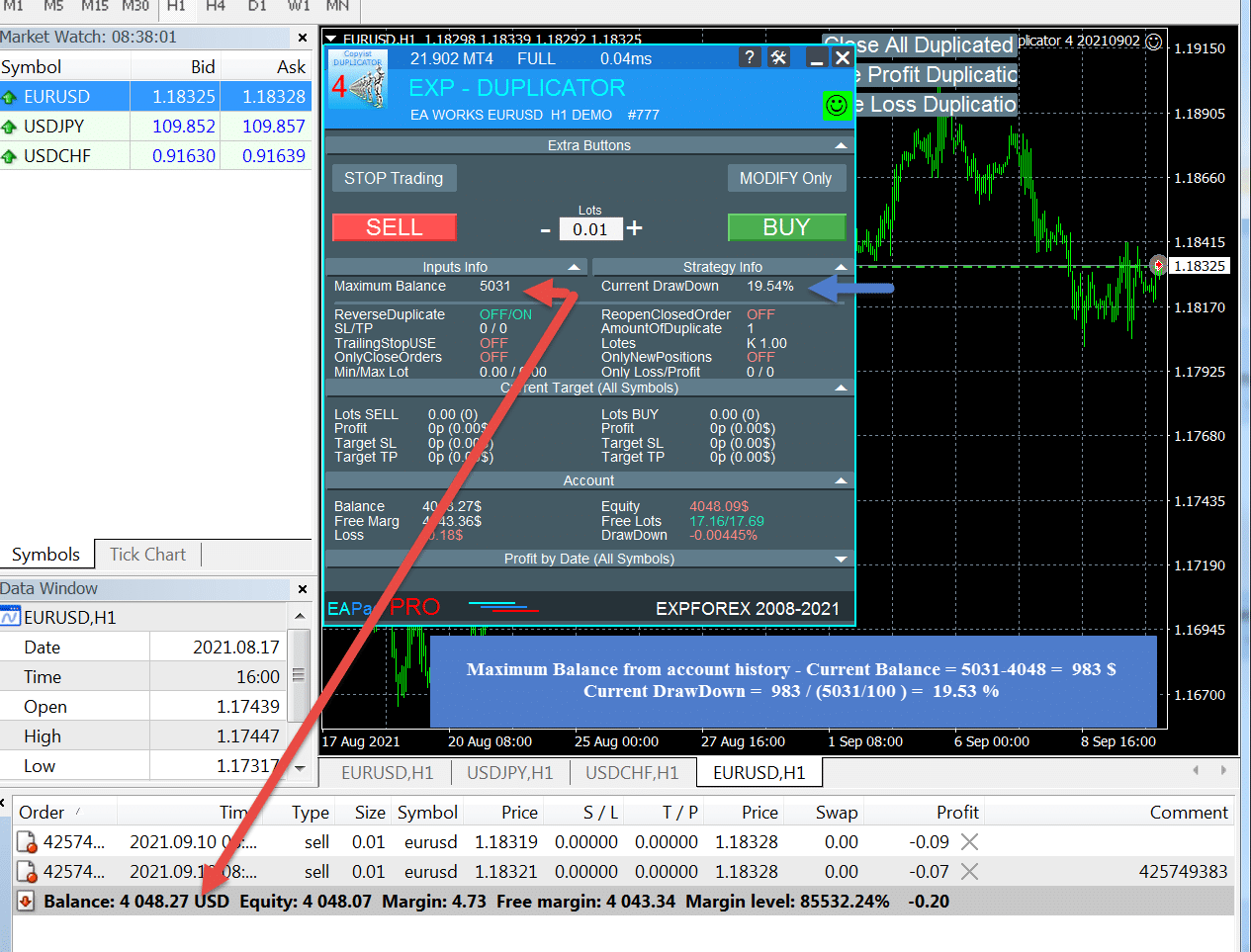 | ||
| StartBalance (MT4 เท่านั้น) |
จุดเริ่มต้นสำหรับฟังก์ชัน DuplicateOnlyInDrawDown คุณสามารถระบุยอดดุลสูงสุดเริ่มต้นที่จะใช้คำนวณ drawdown เป็นเปอร์เซ็นต์ได้ | ||
| DrawDownPercent (MT4 เท่านั้น) |
เปอร์เซ็นต์สำหรับ DuplicateOnlyInDrawDown เปอร์เซ็นต์ drawdown คำนวณระหว่างยอดดุลบัญชีเทรดสูงสุดและยอดดุลปัจจุบัน | ||
| OpenHour: ชั่วโมงที่จะเริ่มทำสำเนาการเทรด OpenMinute: นาทีที่จะเริ่มทำสำเนาการเทรด CloseHour: ชั่วโมงที่จะหยุดทำสำเนาการเทรด CloseMinute: นาทีที่จะหยุดทำสำเนาการเทรด | การตั้งค่าเวลาคัดลอก พารามิเตอร์เหล่านี้ตั้งค่าช่วงเวลาทำงานสำหรับ ตัวทำสำเนา เพื่อเปิดการเทรดใหม่ พารามิเตอร์: OpenHour: ชั่วโมงที่จะเริ่มทำสำเนาการเทรด OpenMinute: นาทีที่จะเริ่มทำสำเนาการเทรด CloseHour: ชั่วโมงที่จะหยุดทำสำเนาการเทรด CloseMinute: นาทีที่จะหยุดทำสำเนาการเทรด พฤติกรรม: ช่วงเวลาจะถูกนำไปใช้ทุกวันเพื่อกำหนดว่าเมื่อใดที่ ตัวทำสำเนา ได้รับอนุญาตให้ทำงาน นอกช่วงเวลานี้ ตัวทำสำเนา จะไม่สนใจสัญญาณใดๆ สำหรับการเปิดการเทรดใหม่หรือการแก้ไขการเทรดที่มีอยู่ ตัวอย่าง: ช่วงเวลารายวัน: OpenHour = 5, OpenMinute = 0, CloseHour = 18, CloseMinute = 59.→ ตัวทำสำเนา จะทำงานทุกวันตั้งแต่ 5:00 น. ถึง 18:59 น. โดยจะทำสำเนาการเทรดหรือการแก้ไขเฉพาะในช่วงเวลานี้เท่านั้น เปิดใช้งานการทำสำเนาตามเวลา: DuplicateOnlyOpenTradesByTime = true.→ การเทรดที่เปิดนอกช่วงเวลาที่กำหนด (เช่น 5:00 น. ถึง 18:59 น.) จะไม่ถูกทำสำเนา ปิดใช้งานการทำสำเนาตามเวลา: DuplicateOnlyOpenTradesByTime = false.→ ตัวทำสำเนา จะทำสำเนาการเทรดหรือการแก้ไขทั้งหมดในช่วงเวลาที่กำหนด โดยไม่คำนึงว่าการเทรดดั้งเดิมเปิดเมื่อใด | ||
| DuplicateOnlyOpenTradesByTime | คำอธิบาย: พารามิเตอร์ DuplicateOnlyOpenTradesByTime กำหนดว่า ตัวทำสำเนา ใช้ช่วงเวลาที่ระบุเพื่อจัดการการทำสำเนาอย่างไรเปิดใช้งาน (true): ตัวทำสำเนา จะทำสำเนาเฉพาะการเทรดที่เปิดในช่วงเวลาที่ผู้ใช้กำหนด ( OpenHour:OpenMinute ถึง CloseHour:CloseMinute) เท่านั้นการเทรดใดๆ ที่เปิดนอกเวลานี้จะถูกข้ามไป ปิดใช้งาน (false): ช่วงเวลาทำหน้าที่เป็นระยะเวลาทำงานทั่วไป ในช่วงเวลานี้ กระบวนการทำสำเนาทั้งหมด (รวมถึงการเปิด ปิด หรือแก้ไขคำสั่งซื้อขายและสถานะ) จะทำงาน โดยไม่คำนึงว่าการเทรดดั้งเดิมเปิดเมื่อใด กรณีการใช้งาน: ฟังก์ชันนี้ช่วยให้ผู้ใช้ควบคุมการทำสำเนาตามชั่วโมงการซื้อขาย (trading hours) หรือกลยุทธ์เฉพาะ: สำหรับตลาดที่อ่อนไหวต่อเวลา: จำกัดการทำสำเนาเฉพาะช่วงการซื้อขายที่ใช้งานอยู่ (active trading sessions) เท่านั้น เพื่อจำกัดกิจกรรม: หลีกเลี่ยงการทำสำเนานอกเวลาทำงานที่กำหนดเพื่อป้องกันการเทรดที่ไม่จำเป็น | ||
การตั้งค่าการทำสำเนา | |||
| ReopenClosedDuplicateOrder |
พารามิเตอร์ ReopenClosedDuplicateOrder ช่วยให้คุณตรวจสอบสถานะต้นทาง (การซื้อขาย) และคำสั่งซื้อขายที่ถูกปิดไม่ว่าจะโดย Stop Loss หรือด้วยตนเอง หากเป็น true สถานะต้นทางทั้งหมดจะถูกทำสำเนาอีกครั้ง หากสถานะที่ทำสำเนาใดๆ ถูกปิด EA จะทำซ้ำ (ทำสำเนา) อีกครั้ง EA จะเปิดสถานะที่ปิดแล้วอีกครั้งหากสถานะต้นทาง (การซื้อขาย) ยังคงเปิดอยู่ หากเป็น false หากสถานะที่ทำสำเนา (การซื้อขาย) ถูกปิดด้วย Stop Loss หรือ TakeProfit EA จะไม่เปิดใหม่อีกต่อไป | ||
| ReverseDuplicate |
กลับประเภทของสถานะต้นทาง (การซื้อขาย) ตัวอย่างเช่น: ReverseDuplicate = true จากนั้น: สถานะต้นทาง (การซื้อขาย) BUY = สถานะที่ทำสำเนา (การซื้อขาย) SELL; สถานะต้นทาง (การซื้อขาย) SELL = สถานะที่ทำสำเนา (การซื้อขาย) BUY | ||
| ReverseSLTP (MT4 เท่านั้น) |
กลับ Stop Loss และ Take Profit สำหรับการซื้อขายที่ทำสำเนา: ReverseSLTP = true เมื่อทำสำเนาและกลับรายการการซื้อขายจากการซื้อขายต้นทาง Stop Loss และ Take Profit จะถูกกลับรายการในสถานะที่ทำสำเนา (การซื้อขาย) ด้วย ตัวอย่างเช่น: การซื้อขายต้นทาง SELL ด้วย Stop Loss = 100 จุด, Take Profit = 300 จุด การซื้อขายที่ทำสำเนา BUY ด้วย Stop Loss = 300 จุด, Take Profit = 100 จุด ReverseSLTP = false เมื่อทำสำเนาและกลับรายการการซื้อขายจากการซื้อขายต้นทาง Stop Loss และ Take Profit จะไม่ถูกกลับรายการในสถานะที่ทำสำเนา (การซื้อขาย) แต่จะตั้งค่าคล้ายกับการซื้อขายต้นทาง ตัวอย่างเช่น: การซื้อขายต้นทาง SELL ด้วย Stop Loss = 100 จุด, Take Profit = 300 จุด การซื้อขายที่ทำสำเนา BUY ด้วย Stop Loss = 100 จุด, Take Profit = 300 จุด | ||
| StopLossDuplicate |
ระดับ Stop Loss สำหรับการทำสำเนาเป็นจุด 0 – ทำสำเนา Stop Loss ของการซื้อขายต้นทาง; -1 – Stop Loss จะไม่ถูกคัดลอกไปยังสถานะที่ทำสำเนา สถานะที่ทำสำเนา (การซื้อขาย) จะมี Stop Loss = 0; 100 – Stop Loss ของการซื้อขายที่ทำสำเนาถูกตั้งค่าเป็น 100 จุด | ||
| TakeProfitDuplicate |
ระดับ Take Profit สำหรับการทำสำเนาเป็นจุด 0 – ทำสำเนา Take Profit ของการซื้อขายต้นทาง; -1 – Take Profit จะไม่ถูกคัดลอกไปยังสถานะที่ทำสำเนา สถานะที่ทำสำเนา (การซื้อขาย) จะมี Take Profit = 0; 100 – Take Profit ของการซื้อขายที่ทำสำเนาถูกตั้งค่าเป็น 100 จุด | ||
| ModifySLTPfromMainPosition | แก้ไข Stop Loss และ Take Profit ตามระดับของสถานะหลัก (main position) หาก ModifySLTPfromMainPosition = true EA จะแก้ไข Stop Loss และ Take Profit ทุกครั้งที่มีการเปลี่ยนแปลงในสถานะหลัก หาก ModifySLTPfromMainPosition = false EA จะตั้งค่า Stop Loss และ Take Profit เฉพาะเมื่อเปิดสถานะและจะไม่เปลี่ยนแปลงระดับเหล่านี้หลังจากนั้น หมายเหตุ: – การเปลี่ยนแปลงสามารถทำได้เฉพาะเมื่อ Stop Loss ปัจจุบันสำหรับ SELL สูงกว่าราคาเปิดของสถานะ – การเปลี่ยนแปลงสามารถทำได้เฉพาะเมื่อ Stop Loss ปัจจุบันสำหรับ BUY ต่ำกว่าราคาเปิดของสถานะ สิ่งนี้มีประโยชน์สำหรับการไม่เปลี่ยนแปลง Stop Loss หากอยู่ในโซนกำไรแล้ว (เช่น ด้วยจุดคุ้มทุนหรือ Trailing Stop) หาก TrailingStopUSE ถูกปิดใช้งาน (false) ในโปรแกรมของเรา Stop Loss และ Take Profit จะเปลี่ยนแปลงตามการซื้อขายต้นทางเสมอ! | ||
| CloseDeleteDuplicate |
ปิดสถานะที่ทำสำเนาและคำสั่งซื้อขายที่ทำสำเนาเมื่อปิดการซื้อขายต้นทาง เมื่อสถานะต้นทาง (การซื้อขาย) ถูกปิด สถานะที่ทำสำเนา (การซื้อขาย) ก็จะถูกปิดด้วย | ||
| CloseOriginalifDuplicationCloseinProfit (MT4 เท่านั้น) | ปิดสถานะต้นทางหากสถานะที่ทำสำเนาถูกปิดโดยมีกำไร สิ่งนี้จะทับซ้อนกำไรของสถานะที่ทำสำเนาและสถานะต้นทาง (การซื้อขาย) ตัวอย่างเช่น: หาก ReverseDuplicate = true และ CoefficientLotDuplicate = 2 เมื่อคุณเปิดสถานะต้นทาง (การซื้อขาย) EA Exp-Duplicator จะทำสำเนาด้วยขนาดล็อตสองเท่า หากสถานะที่ทำสำเนา (การซื้อขาย) ถูกปิดโดยมีกำไร และกำไรนี้เกินกว่าการขาดทุนของสถานะต้นทาง (การซื้อขาย) EA จะปิดสถานะต้นทาง (การซื้อขาย) ตัวอย่าง: สถานะต้นทาง (การซื้อขาย) BUY ด้วยล็อต 0.1 และขาดทุน = 100 จุด หรือ $100; สถานะที่ทำสำเนา (การซื้อขาย) SELL ด้วยล็อต 0.2 และกำไร = 150 จุด หรือ $300; กำไรเฉลี่ย = $200, สถานะต้นทาง (การซื้อขาย) สามารถปิดได้เฉพาะเมื่อสถานะที่ทำสำเนา (การซื้อขาย) ที่ปิดแล้วมีกำไรมากกว่าสถานะต้นทาง (การซื้อขาย) เท่านั้น | ||
| CloseOriginalifDuplicationClosed (MT4 เท่านั้น) | ปิดสถานะต้นทาง (สถานะดั้งเดิม, การซื้อขาย) หากสถานะที่ทำสำเนา (การซื้อขาย) ถูกปิด | ||
| AmountOfDuplicate |
จำนวนการทำสำเนา EA สามารถเปิดสถานะที่ทำสำเนาหลายรายการจากสถานะต้นทางเดียวได้พร้อมกัน ตัวอย่างเช่น: AmountOfDuplicate = 1 สถานะต้นทาง (การซื้อขาย) = 1, สถานะที่ทำสำเนา (การซื้อขาย) = 1; AmountOfDuplicate = 3 สถานะต้นทาง (การซื้อขาย) = 1, สถานะที่ทำสำเนา (การซื้อขาย) = 3 | ||
การตั้งค่าล็อต | |||
| LotDuplicate |
ล็อต (ปริมาณ) ของการทำสำเนา คุณสามารถตั้งค่าล็อตคงที่สำหรับสถานะที่ทำสำเนา (การซื้อขาย) ได้ หากเป็น 0 – สถานะที่ทำสำเนา (การซื้อขาย) ทั้งหมดจะมีขนาดล็อตเท่ากับสถานะต้นทาง (การซื้อขาย) | ||
| CoefficientLotDuplicate |
ค่าสัมประสิทธิ์สำหรับล็อต (ปริมาณ) ของสถานะที่ทำสำเนา (การซื้อขาย) หากเป็น 0 – ไม่มีการใช้ค่าสัมประสิทธิ์ (ขนาดล็อตจากสถานะต้นทาง (การซื้อขาย)); ตัวอย่างเช่น: CoefficientLotDuplicate = 1: ล็อตของสถานะต้นทาง (การซื้อขาย) = 0.1, ล็อตของสถานะที่ทำสำเนา (การซื้อขาย) = 0.1; CoefficientLotDuplicate = 2: ล็อตของสถานะต้นทาง (การซื้อขาย) = 0.1, ล็อตของสถานะที่ทำสำเนา (การซื้อขาย) = 0.2; ล็อตของสถานะต้นทาง (การซื้อขาย) = 0.7, ล็อตของสถานะที่ทำสำเนา (การซื้อขาย) = 1.4; CoefficientLotDuplicate = 0.5: ล็อตของสถานะต้นทาง (การซื้อขาย) = 0.1, ล็อตของสถานะที่ทำสำเนา (การซื้อขาย) = 0.05; ล็อตของสถานะต้นทาง (การซื้อขาย) = 0.7, ล็อตของสถานะที่ทำสำเนา (การซื้อขาย) = 0.35 | ||
| DynamicLot |
AutoLot หรือ DynamicLot เปิดใช้งานการคำนวณล็อตแบบไดนามิกตามเปอร์เซ็นต์ของมาร์จิ้นอิสระและปัจจัยอื่นๆ เรียนรู้เกี่ยวกับวิธีการคำนวณ AutoLot ของเรา | ||
| LotBalancePcnt | เปอร์เซ็นต์ที่ใช้สำหรับฟังก์ชันล็อตแบบไดนามิก (AutoLot) | ||
| RiskRate |
อัตราสกุลเงินของคุณเทียบกับดอลลาร์ โดยค่าเริ่มต้น RiskRate = 0 ซึ่งหมายความว่า EA จะพยายามหาอัตราที่ถูกต้องใน Market Watch (Market Watch) เพื่อให้ AutoLot ทำงานได้อย่างมีประสิทธิภาพกับทุกคู่สกุลเงิน คุณต้องเปิดใช้งาน “แสดงคู่สกุลเงินทั้งหมด” ใน Market Watch | ||
การตั้งค่าขีดจำกัดสเปรด (Spread Limit Settings) | |||
| MaxSpreadToNotTrade | สเปรดสูงสุด (maximum spread) ที่ EA สามารถทำสำเนาสถานะ (การซื้อขาย) ได้ | ||
| MinSpreadToNotTrade | สเปรดต่ำสุด (minimum spread) ที่ EA สามารถทำสำเนาสถานะ (การซื้อขาย) ได้ | ||
การตั้งค่าอื่นๆ | |||
| MarketWatch | สำหรับสถานะที่เปิดด้วย Stop Loss / Take Profit ในบัญชีที่มีการดำเนินการแบบ MARKET (MARKET execution) ขั้นแรก EA สามารถเปิดสถานะ (การซื้อขาย) และหลังจากเปิดสำเร็จ จะแก้ไขระดับของ Stop Loss และ Take Profit ในสถานะนี้ (การซื้อขาย) True – สำหรับโบรกเกอร์ ECN (ECN brokers) และบัญชีที่ห้ามตั้งค่า Stop พร้อมกับการเปิดสถานะ หากบัญชีของคุณอยู่ในกลุ่ม ECN หรือ NDD (NDD group) คุณต้องตั้งค่าตัวเลือกนี้เป็น true | ||
| Magic | magic number สำหรับการซื้อขายที่ทำสำเนา | ||
| Slippage |
ส่วนเบี่ยงเบนราคาสูงสุดที่อนุญาตเมื่อเปิดและปิดสถานะ (เป็นจุด) (Slippage (Slippage)) ตัวอย่าง: Slippage = 1 ส่วนเบี่ยงเบนราคาสูงสุดเมื่อเปิดสถานะ = ราคาเปิด ±1 จุด (ปิ๊ป) Slippage = 100 ส่วนเบี่ยงเบนราคาสูงสุดเมื่อเปิดสถานะ = ราคาเปิด ±100 จุด (ปิ๊ป) ตัวอย่างเช่น: ราคาเปิดของสถานะเมื่อส่งการซื้อขายไปยังเซิร์ฟเวอร์ = 1.12345 หากราคาเปลี่ยนแปลง 100 จุดในช่วงเวลาของการส่งและการเปิดสถานะ (การซื้อขาย) สถานะ (การซื้อขาย) จะเปิดภายในช่วงราคา 1.12245 – 1.12445 | ||
การตั้งค่า Trailing Stop | |||
| TrailingStopUSE |
เปิดใช้งาน Trailing Stop มาตรฐานสำหรับสถานะที่ทำสำเนา (การซื้อขาย) True – เปิดฟังก์ชัน Trailing Stop! เรียนรู้เกี่ยวกับคุณสมบัติการทำงานของผู้เชี่ยวชาญของเรา | ||
| TrailingStop |
ระยะ Trailing Stop จากราคาปัจจุบัน ระยะห่างเป็นจุดจากราคาปัจจุบันถึง Stop Loss หากกำไรปัจจุบันคือ 200 จุด (ปิ๊ป) และ TrailingStop = 100 Stop Loss จะถูกตั้งไว้ที่ +100 จุด สิ่งนี้ช่วยให้สามารถย้อนกลับได้สูงสุด 100 จุด (ปิ๊ป) มิฉะนั้น Stop Loss จะทำงาน และสถานะจะปิดที่ +100 จุด (ปิ๊ป) | ||
| TrailingStep | ขั้นตอนสำหรับ Trailing Stop | ||
| จุดคุ้มทุน | |||
| Breakeven |
เปิดใช้งานฟังก์ชันจุดคุ้มทุน (break-even function) ฟังก์ชันนี้จะแก้ไข Stop Loss เป็น LevelWLoss จุด เมื่อสถานะมีกำไรถึง LevelProfit จุด เรียนรู้เกี่ยวกับคุณสมบัติการทำงานของผู้เชี่ยวชาญของเรา ตัวอย่าง: LevelWLoss = 50, LevelProfit = 200 เมื่อสถานะมีกำไรสะสม 200 จุด Stop Loss จะถูกแก้ไขเป็นราคาเปิดของสถานะ (+ สเปรด) + 50 จุด ตัวอย่างอื่น: LevelWLoss = 0, LevelProfit = 100 เมื่อสถานะมีกำไรสะสม 100 จุด Stop Loss จะถูกแก้ไขเป็นราคาเปิดของสถานะ (+ สเปรด) | ||
| LevelWLoss |
ระดับกำไร (LevelWLoss) เป็นจุด ที่จะตั้งค่า Stop Loss เมื่อเปิดใช้งานฟังก์ชันนี้ 1 = กำไร 1 จุด; 0 = โหมดกำไรขั้นต่ำอัตโนมัติ หากตั้งค่าเป็น 0 จำนวนจุดกำไรสำหรับจุดคุ้มทุน (Stop Loss ที่จุดคุ้มทุน) จะเท่ากับสเปรดของคู่สกุลเงินปัจจุบัน | ||
| LevelProfit |
จำนวนจุดกำไร (LevelProfit) ที่สถานะได้รับเพื่อตั้งค่า Stop Loss ที่ LevelWLoss จุด (ปิ๊ป) ของกำไร LevelProfit ต้องมากกว่า LevelWLoss | ||
TPWCM EXTRA: ตั้งค่า SL/TP เมื่อสถานะต้นทางปิด | |||
| TPWCM_Use | TPWCM EXTRA ตั้งค่า Stop Loss/Take Profit เมื่อสถานะต้นทางปิด เมื่อเปิดใช้งาน (TRUE): หากสถานะต้นทางปิด สถานะที่ทำสำเนาจะไม่ถูกปิดโดยตัวทำสำเนา แต่สถานะที่ทำสำเนาสามารถทำงานด้วยฟังก์ชัน Trailing Stop หรือจุดคุ้มทุนได้ การตั้งค่า Trailing Stop ในกรณีนี้จะแยกต่างหากจากการตั้งค่า TrailingStopUSE มาตรฐาน ฟังก์ชันนี้จะทำงานเมื่อสถานะต้นทางถูกปิด คำเตือน: ฟังก์ชันนี้จะปิดใช้งานฟังก์ชัน CloseDeleteDuplicate โดยอัตโนมัติ บล็อก TPWCM จะทำงานหลังจากสถานะดั้งเดิม (ต้นทาง) ถูกปิด แต่สถานะที่ทำสำเนาจะยังคงเปิดอยู่ Stop Loss, Take Profit หรือ Trailing Stop จะจัดการสถานะนั้น | ||
| TPWCM_TakeProfitWhenCloseMaster |
ตั้งค่า Take Profit สำหรับสถานะที่ทำสำเนา (การซื้อขาย) ที่ยังคงเปิดอยู่หลังจากสถานะต้นทาง (การซื้อขาย) ถูกปิด หลังจากปิดการซื้อขายต้นทาง คุณสามารถตั้งค่า Take Profit จากราคาปิดของการซื้อขายต้นทางได้โดยไม่ต้องปิดการซื้อขายที่ทำสำเนาบนตัวทำสำเนา ตัวอย่างเช่น: TPWCM_TakeProfitWhenCloseMaster = 100: ราคาปิด ของสถานะต้นทาง (การซื้อขาย) BUY = 1.2345, ราคาเปิด ของสถานะที่ทำสำเนา (การซื้อขาย) BUY = 1.2370, Take Profit ของสถานะที่ทำสำเนา (การซื้อขาย) BUY = (1.2345 + 100 จุด) = 1.2445 | ||
| TPWCM_TakeProfitOnlyToProfitZone |
เมื่อเปิดใช้งาน (true) EA จะตั้งค่า Take Profit เฉพาะในโซนกำไร (profitable zone) หลังจากปิดการซื้อขายต้นทาง หาก TPWCM_TakeProfitOnlyToProfitZone = true: EA จะตั้งค่า Take Profit เฉพาะเมื่อระดับ Take Profit อยู่ในโซนกำไรเท่านั้น ตัวอย่างเช่น: TPWCM_TakeProfitWhenCloseMaster = 100 และ TPWCM_TakeProfitOnlyToProfitZone = true: กรณีที่ 1: ราคาปิด ของสถานะต้นทาง (การซื้อขาย) BUY = 1.2345, ราคาเปิด ของสถานะที่ทำสำเนา (การซื้อขาย) BUY = 1.2370, Take Profit ของสถานะที่ทำสำเนา (การซื้อขาย) BUY = (1.2345 + 100 จุด) = 1.2445 กรณีที่ 2: ราคาปิด ของสถานะต้นทาง (การซื้อขาย) BUY = 1.2345, ราคาเปิด ของสถานะที่ทำสำเนา (การซื้อขาย) BUY = 1.2470, Take Profit ของสถานะที่ทำสำเนา (การซื้อขาย) BUY = (1.2345 + 100 จุด) = 1.2445 (ไม่ได้ตั้งค่าเพราะ 1.2445 < 1.2470) หาก TPWCM_TakeProfitOnlyToProfitZone = false: EA จะตั้งค่า Take Profit โดยไม่คำนึงถึงโซนกำไร ตัวอย่างเช่น: หากสถานะที่ทำสำเนาขาดทุน -30 จุด และคุณตั้งค่า Take Profit = 10 จุด โดย TPWCM_TakeProfitOnlyToProfitZone = false เมื่อปิดสถานะต้นทาง Take Profit จะถูกตั้งค่าเป็น -20 จุด | ||
| TPWCM_StopLossWhenCloseMaster |
ตั้งค่า Stop Loss สำหรับสถานะที่ทำสำเนา (การซื้อขาย) ที่ยังคงเปิดอยู่หลังจากสถานะต้นทาง (การซื้อขาย) ถูกปิด หลังจากปิดการซื้อขายต้นทาง คุณสามารถตั้งค่า Stop Loss จากราคาปิดของการซื้อขายต้นทางได้โดยไม่ต้องปิดการซื้อขายที่ทำสำเนาบนตัวทำสำเนา ตัวอย่างเช่น: TPWCM_StopLossWhenCloseMaster = 100: ราคาปิด ของสถานะต้นทาง (การซื้อขาย) BUY = 1.2345, ราคาเปิด ของสถานะที่ทำสำเนา (การซื้อขาย) BUY = 1.2370, Stop Loss ของสถานะที่ทำสำเนา (การซื้อขาย) BUY = (1.2345 – 100 จุด) = 1.2245 | ||
| TPWCM_TrailingStopUSE | เปิดใช้งาน Trailing Stop / จุดคุ้มทุน บนสถานะที่ทำสำเนา (การซื้อขาย) หลังจากปิดการซื้อขายต้นทาง ความแตกต่างระหว่าง TrailingStopUSE และ TPWCM_TrailingStopUSE: 1. TrailingStopUSE = true – เปิดใช้งานเสมอ Trailing Stop ทำงานตลอดเวลาสำหรับทุกสถานะที่เปิดอยู่ หากเปิดใช้งาน (TrailingStopUSE = true) การซื้อขายที่ทำสำเนาจะมี Trailing Stop เสมอ 2. TPWCM_TrailingStopUSE = true – เปิดใช้งานเฉพาะเมื่อสถานะต้นทางถูกปิด หลังจากนั้นเท่านั้นที่สถานะที่ทำสำเนาจะเริ่มใช้ Trailing Stop Trailing Stop ทำงานเฉพาะในโซนกำไรเท่านั้น ซึ่งหมายความว่าฟังก์ชัน Trailing Stop จะเปิดใช้งานเฉพาะเมื่อสถานะที่ทำสำเนามีกำไรอย่างน้อย TPWCM_TrailingStop จุด (ปิ๊ป) เท่านั้น ตัวอย่าง: 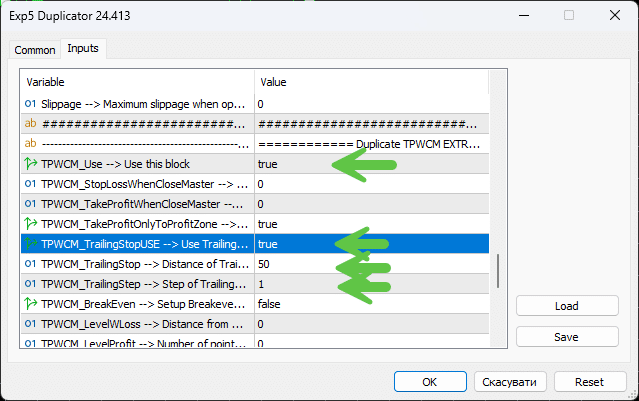 ซึ่งหมายความว่าเมื่อสถานะดั้งเดิม (หลัก) ถูกปิด สถานะที่ทำสำเนาจะใช้ Trailing Stop คำชี้แจง: Trailing Stop ทำงานเฉพาะกับสถานะที่ทำกำไรเท่านั้น หากกำไรของสถานะที่ทำสำเนามากกว่าหรือเท่ากับ 50 จุด Trailing Stop จะถูกตั้งค่าที่ระดับจุดคุ้มทุนและจะเพิ่มขึ้นทุกๆ 1 จุดของการเคลื่อนไหวของราคาเข้าสู่กำไร | ||
| TPWCM_TrailingStop |
ระยะ Trailing Stop เรียนรู้เกี่ยวกับคุณสมบัติการทำงานของผู้เชี่ยวชาญของเรา | ||
| TPWCM_TrailingStep | ขั้นตอนสำหรับ Trailing Stop | ||
| TPWCM_BreakEven |
จุดคุ้มทุนในการซื้อขายที่ทำสำเนาหลังจากปิดการซื้อขายต้นทาง เรียนรู้เกี่ยวกับคุณสมบัติการทำงานของผู้เชี่ยวชาญของเรา | ||
| TPWCM_LevelWLoss | ตั้งค่า Stop Loss ที่ระดับราคาเปิด ± TPWCM_LevelWLoss จุด | ||
| TPWCM_LevelProfit | ตั้งค่า Stop Loss ไปยังจุดคุ้มทุนเมื่อสถานะมีกำไรถึง TPWCM_LevelProfit จุด | ||
ตัวเลือกเพิ่มเติมสำหรับ MT5 | |||
| TypeFilling (MT5 เท่านั้น) |
ประเภทของการดำเนินการคำสั่งซื้อขาย (order execution) การตั้งค่านี้ใช้สำหรับเทอร์มินัล MT5 ในโหมด AUTO EA จะพยายามกำหนดประเภทการเติมเต็ม (fill type) โดยอัตโนมัติ อย่างไรก็ตาม ในบางสถานการณ์ คุณอาจต้องตั้งค่าประเภทการเติมเต็มด้วยตนเอง หากคุณได้รับข้อผิดพลาดเมื่อเปิดสถานะ: 10030 TRADE_RETCODE_INVALID_FILL หมายถึงประเภทการดำเนินการที่ไม่รองรับ ตั้งค่าประเภทการเติมเต็มตามกฎของโบรกเกอร์ของคุณ ตัวอย่าง: FillOrKill (FillOrKill) นโยบายการดำเนินการนี้หมายความว่าคำสั่งซื้อขายสามารถดำเนินการได้ในจำนวนที่ระบุเท่านั้น หากตลาดในปัจจุบันไม่มีตราสารทางการเงินในปริมาณที่เพียงพอ คำสั่งซื้อขายจะไม่ถูกดำเนินการ ปริมาณที่ต้องการสามารถเติมเต็มได้จากหลายข้อเสนอที่มีอยู่ในตลาด ImmediateOrCancel (ImmediateOrCancel) ซึ่งหมายความว่าข้อตกลงคือการดำเนินการคำสั่งซื้อขายสำหรับปริมาณสูงสุดที่มีอยู่ภายในขีดจำกัดที่ระบุ หากไม่สามารถดำเนินการได้อย่างสมบูรณ์ คำสั่งซื้อขายจะถูกดำเนินการสำหรับปริมาณที่เข้าถึงได้ และปริมาณคำสั่งซื้อขายที่ยังไม่ได้ดำเนินการจะถูกยกเลิก Return (Return) โหมดนี้ใช้สำหรับคำสั่งซื้อขายแบบ Market, Limit และ Stop-Limit และเฉพาะในโหมด “Market Execution” และ “Instant Execution” เท่านั้น ในกรณีที่มีการดำเนินการบางส่วน คำสั่งซื้อขายแบบ Market หรือ Limit ที่มีปริมาณคงเหลือจะไม่ถูกยกเลิกแต่จะยังคงดำเนินการต่อไป สำหรับคำสั่งซื้อขายแบบ Stop-Limit คำสั่งซื้อขายแบบ Limit ที่สอดคล้องกันพร้อมประเภทการดำเนินการ “Return” จะถูกสร้างขึ้นเมื่อมีการเปิดใช้งาน | ||
| SameasOriginal_MAGIC |
SameasOriginal_MAGIC ช่วยให้ MAGIC number ตรงกับเทรดดั้งเดิม ทำให้สามารถทำสำเนาสถานะของคุณเองได้อย่างแม่นยำ การตั้งค่านี้เหมาะสำหรับการจำลองเทรดด้วยพารามิเตอร์ที่กำหนดเอง เช่น ขนาดล็อต, ความคิดเห็น, และการกรองกำไร/ขาดทุน เพื่อรักษาการตั้งค่าการจัดการเทรดที่เฉพาะเจาะจง ข้อจำกัด: เพื่อป้องกันการทำสำเนาตัวเอง (self-duplication) ต้องเปิดใช้งานพารามิเตอร์อย่างน้อยหนึ่งรายการ ตรวจสอบให้แน่ใจว่า: – ‘MinLotToDuplicate’ หรือ ‘MaxLotToDuplicate’ ถูกตั้งค่าเป็นค่าที่ไม่ใช่ศูนย์, – ‘CommentToDuplication’ ถูกระบุ, – ‘CopyOnlyLossPosPoint’ หรือ ‘CopyOnlyProfPosPoint’ ถูกตั้งค่าเป็นค่าที่ไม่ใช่ศูนย์ ปรับการตั้งค่าเพื่อเปิดใช้งานพารามิเตอร์อย่างน้อยหนึ่งรายการและหลีกเลี่ยงการทำสำเนาตัวเอง | ||
| RoundingDigits |
EA สามารถปัดเศษราคาทั้งหมดเมื่อเปิดและแก้ไขคำสั่งซื้อขายและสถานะ (การซื้อขาย) ตัวเลือก: – ไม่มีการปัดเศษ, – ปัดเศษเป็น 1 หลัก, – ปัดเศษเป็น 2 หลัก ฟังก์ชันนี้สร้างขึ้นสำหรับ GOLD และ ซิลเวอร์ (Silver) รวมถึงสำหรับโบรกเกอร์ที่ต้องการความแม่นยำของทิก (tick accuracy) ที่ระบุ ตัวอย่าง: ราคาเปิดการซื้อขาย = 1.12345 การปัดเศษเป็น 1 หลัก = 1.12340 การปัดเศษเป็น 2 หลัก = 1.12300 | ||
คำถามที่พบบ่อยเกี่ยวกับ Duplicator

คำถามที่พบบ่อยทั่วไปของเรา
คำตอบสำหรับคำถามที่พบบ่อยที่สุด
ฉันสามารถใช้ Duplicator EA หลายตัวบนเทอร์มินัลเดียวกันได้หรือไม่ (แน่นอนว่าต้องอยู่คนละกราฟ)?
ใช่ คุณสามารถใช้ Duplicator EA หลายตัวบนเทอร์มินัลเดียวกันได้แต่อยู่คนละกราฟ ในการทำเช่นนี้ คุณต้องระบุว่า magic number (magic number) ใดที่ตัวทำสำเนาควรคัดลอก
โดยค่าเริ่มต้น EA จะคัดลอกสถานะทั้งหมด อย่างไรก็ตาม คุณสามารถควบคุมสิ่งนี้ได้โดยการตั้งค่าพารามิเตอร์ MagicToDuplication
- MagicToDuplication: ตั้งค่า MagicNumber ที่ต้องการทำสำเนาโดยเฉพาะ
- หากคุณตั้งค่า MagicToDuplication = -1 EA จะทำสำเนาสถานะทั้งหมดอย่างไม่มีที่สิ้นสุด (magic number ทั้งหมด)
- หากคุณใช้กราฟต่างกัน ตรวจสอบให้แน่ใจว่าได้เปลี่ยน magic number (Magic) ของแต่ละ Exp-Duplicator เพื่อหลีกเลี่ยงความขัดแย้ง
นี่คือสิ่งที่ฉันทำ:
- ฉันตั้งค่าตัวทำสำเนาให้ติดตามเฉพาะ MagicToDuplication = 0
- จากนั้น ฉันติดตั้งตัวทำสำเนาบนกราฟต่างๆ ด้วย magic number ที่แตกต่างกัน (เช่น Magic = 777 และ Magic = 888)
การตั้งค่านี้ช่วยให้มั่นใจได้ว่า Duplicator EA แต่ละตัวจะทำงานอย่างอิสระบนกราฟที่กำหนด
- เปิดสถานะด้วย magic number = 0 (สถานะด้วยตนเอง (Manual positions))
- หากคุณทำสำเนาสัญญาณจาก EA คุณต้องค้นหา magic number ของสัญญาณจาก EA ในการทำเช่นนี้ ให้วางเมาส์เหนือสถานะใดๆ ที่เปิดโดยบริการสัญญาณ (signal service) ของ EA และจด Magic number ในคำแนะนำ (tooltip)

- ตัวทำสำเนาตัวแรกทำสำเนาสถานะต้นทางนี้ด้วย magic = 777 และ MagicToDuplication = 0
- ตัวทำสำเนาตัวที่สองทำสำเนาสถานะต้นทางนี้ด้วย magic = 888 และ MagicToDuplication = 0
หากคุณทำสำเนาสัญญาณจาก EA คุณต้องค้นหา magic number ของสัญญาณจาก EA
ในการทำเช่นนี้ ให้วางเมาส์เหนือสถานะใดๆ ที่เปิดโดยบริการสัญญาณของ EA และจด Magic number (ID ผู้เชี่ยวชาญ (Expert ID)) ในคำแนะนำ
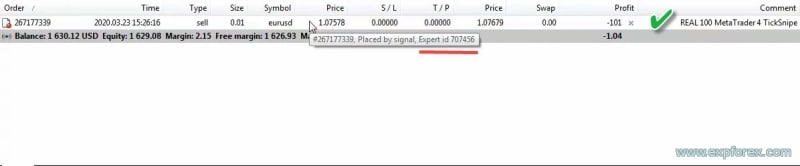
ฉันสามารถใช้ ตัวทำสำเนา เพื่อทำสำเนา ตัวทำสำเนา อีกตัวบนเทอร์มินัลเดียวกันได้หรือไม่?
ใช่ คุณสามารถใช้ ตัวทำสำเนา เพื่อทำสำเนา ตัวทำสำเนา อีกตัวบนเทอร์มินัลเดียวกันได้ แต่คุณจะต้องกำหนดค่า magic number อย่างระมัดระวังเพื่อหลีกเลี่ยงความขัดแย้ง
- เปิดสถานะต้นทางด้วย magic number = 0 (สถานะด้วยตนเอง)
- ตัวทำสำเนาตัวแรกทำสำเนาสถานะนี้ด้วย magic = 777 และ MagicToDuplication = 0
- ตัวทำสำเนาตัวที่สองทำสำเนาสถานะนี้ด้วย magic = 888 และ MagicToDuplication = 777
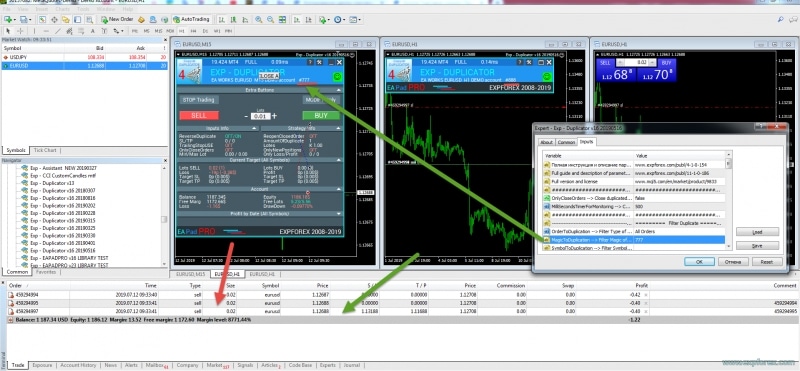
ทำไมสัญญาณถึงไม่ถูกทำสำเนา?
ทำไมฉันไม่สามารถทำสำเนาสัญญาณด้วยการสมัครสมาชิก (subscription)?
ตัวทำสำเนาไม่ทำงานกับการเทรดสัญญาณ MQL5 อีกต่อไปเมื่อฉันเปิดใช้งานการสมัครสมาชิกสัญญาณแบบเรียลไทม์ มันไม่ทำงานและเริ่มคัดลอก
เมื่อฉันปิดใช้งานการสมัครสมาชิกสัญญาณแบบเรียลไทม์ มันทำงานอีกครั้ง
ผู้ใช้ที่รัก
MetaQuotes ได้ประกาศอย่างเป็นทางการว่าในเวอร์ชันล่าสุดของเทอร์มินัล MetaTrader ความสามารถในการใช้ Expert Advisors, เครื่องมือคัดลอก, หรือ ตัวทำสำเนา ใดๆ บนบัญชีที่สมัครใช้บริการ Signals จะถูกปิดใช้งาน
สำหรับรายละเอียดเพิ่มเติม โปรดดูการตอบกลับอย่างเป็นทางการจากผู้ดูแลระบบที่นี่: ฟอรัม MetaQuotes.
ดังนั้นจึงไม่สามารถคัดลอกบัญชีที่มีการสมัครสมาชิกบริการ Signals ที่ใช้งานอยู่ได้อีกต่อไป
วิธีทำสำเนาเฉพาะการซื้อขาย (สถานะ) ที่เปิดโดยสัญญาณจาก MQL5 Signals, วิธีตรวจสอบ magic number ของสถานะที่เปิดโดยสัญญาณ?
เมื่อคุณเชื่อมต่อสัญญาณ เทอร์มินัล MetaTrader จะเปิดสถานะด้วย magic number เฉพาะที่เชื่อมโยงกับสัญญาณนั้น
ในการตรวจสอบ magic number (หรือ ID (ID)) ของสถานะที่เปิดโดยสัญญาณ เพียงวางเคอร์เซอร์เมาส์ของคุณเหนือสัญญาณสถานะในเทอร์มินัล ID ที่แสดงคือ magic number ที่เชื่อมโยงกับสถานะนั้น
เมื่อคุณทราบ magic number แล้ว คุณสามารถป้อนลงในการตั้งค่า MagicToDuplication ใน Duplicator EA ได้ ซึ่งจะช่วยให้ตัวทำสำเนาสามารถคัดลอกสถานะที่เชื่อมโยงกับ magic number นั้นโดยเฉพาะ
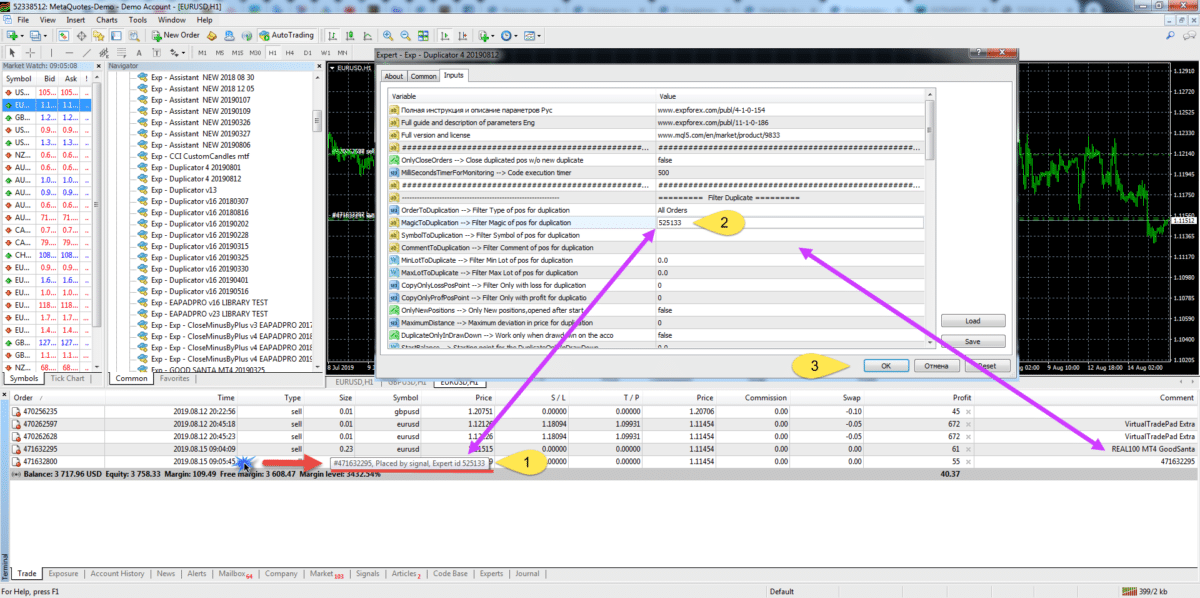
คุณยังสามารถระบุความคิดเห็น (Comment) ของสัญญาณใน CommentToDuplication: REAL100 MT4 GoodSanta
Exp-Duplicator Expert Advisor คืออะไร?
Exp-Duplicator Expert Advisor เป็นเครื่องมือที่ออกแบบมาเพื่อทำสำเนาสถานะที่เปิดอยู่ภายในเทอร์มินัล MetaTrader เดียว ช่วยให้เทรดเดอร์สามารถจัดการการเทรดที่ทำสำเนาหลายรายการได้อย่างมีประสิทธิภาพ
Exp-Duplicator ทำสำเนาสถานะอย่างไร?
Exp-Duplicator ทำสำเนาสถานะต้นทางที่ระบุตามจำนวนครั้งที่ตั้งไว้ โดยจำลองพารามิเตอร์ต่างๆ เช่น ขนาดล็อต, StopLoss, และ TakeProfit เพื่อสร้างสถานะที่ทำสำเนา
สถานะต้นทางใน Exp-Duplicator คืออะไร?
สถานะต้นทางคือการเทรดดั้งเดิมที่คุณต้องการทำสำเนาโดยใช้การตั้งค่า Exp-Duplicator เครื่องมือจะสร้างสำเนาของสถานะนี้ตามการกำหนดค่าของคุณ
Exp-Duplicator สามารถแก้ไข StopLoss และ TakeProfit ของการทำสำเนาได้หรือไม่?
ใช่ เมื่อคุณปรับ StopLoss หรือ TakeProfit บนสถานะต้นทาง Exp-Duplicator จะอัปเดตพารามิเตอร์เหล่านี้สำหรับสถานะที่ทำสำเนาทั้งหมดโดยอัตโนมัติ
ฉันจะใช้ Exp-Duplicator กับโปรแกรมพันธมิตรของโบรกเกอร์ได้อย่างไร?
หากคุณเข้าร่วมโปรแกรมพันธมิตรของโบรกเกอร์ที่ให้รางวัลตามจำนวนการเทรด Exp-Duplicator สามารถช่วยให้คุณปฏิบัติตามข้อกำหนดการเทรดได้โดยการทำสำเนาสถานะของคุณโดยไม่ต้องเพิ่มความเสี่ยง
เป็นไปได้หรือไม่ที่จะเพิ่มขนาดล็อตโดยใช้ Exp-Duplicator?
ใช่ คุณสามารถกำหนดค่า Exp-Duplicator เพื่อปรับขนาดล็อตของสถานะที่ทำสำเนาได้ ตัวอย่างเช่น การตั้งค่า CoefficientLotDuplicate เป็น 5 จะคูณขนาดล็อตของการทำสำเนาตามนั้น
Exp-Duplicator ช่วยเพิ่มจำนวนการเทรดได้อย่างไร?
หากคุณต้องการเพิ่มจำนวนการเทรด เช่น การเข้าร่วมการแข่งขัน Exp-Duplicator สามารถทำสำเนาการเทรดของคุณเพื่อให้เป็นไปตามจำนวนที่ต้องการโดยไม่กระทบต่อคุณภาพของสัญญาณของคุณ
Exp-Duplicator สามารถใช้กับ Expert Advisors อื่นๆ ได้หรือไม่?
ใช่ Exp-Duplicator เข้ากันได้กับโบรกเกอร์ส่วนใหญ่และสามารถทำงานร่วมกับ Expert Advisors อื่นๆ เพื่อปรับปรุงกลยุทธ์การเทรดของคุณโดยการทำสำเนาการเทรดของพวกเขา
Exp-Duplicator จัดการการปรับขนาดล็อตตามการเปลี่ยนแปลงของเงินทุนอย่างไร?
โดยการเปิดใช้งาน DynamicLot และตั้งค่า LotBalancePcnt Exp-Duplicator สามารถปรับขนาดล็อตของการทำสำเนาโดยอัตโนมัติตามเปอร์เซ็นต์ของมาร์จิ้นอิสระของคุณ เพื่อให้แน่ใจว่าการเทรดของคุณปรับขนาดตามเงินทุนของคุณ
Exp-Duplicator สามารถสร้างสถานะป้องกันความเสี่ยงได้หรือไม่?
ใช่ โดยการเปิดใช้งานตัวเลือก ReverseDuplicate Exp-Duplicator สามารถสร้างสถานะตรงข้าม (เช่น SELL สำหรับต้นทาง BUY) เพื่อป้องกันความเสี่ยงจากการเคลื่อนไหวของตลาดที่ไม่คาดคิดและลดความเสี่ยงโดยรวม
เป็นไปได้หรือไม่ที่จะทำสำเนาเฉพาะสถานะที่ขาดทุน?
ใช่ โดยการตั้งค่า CopyOnlyLossPosPoint Exp-Duplicator สามารถทำสำเนาสถานะที่เกินเกณฑ์การขาดทุนที่ระบุ ช่วยให้คุณสามารถถัวเฉลี่ยราคาเข้าและเพิ่มโอกาสในการฟื้นตัว
Exp-Duplicator สามารถทำสำเนาเฉพาะสถานะที่ทำกำไรได้หรือไม่?
แน่นอน โดยการกำหนดค่า CopyOnlyProfPosPoint Exp-Duplicator จะทำสำเนาสถานะที่ได้กำไรตามที่ระบุ ช่วยให้คุณสามารถใช้ประโยชน์จากการเทรดที่ประสบความสำเร็จและเพิ่มผลกำไร
จะเกิดอะไรขึ้นกับการทำสำเนาเมื่อปิดสถานะต้นทาง?
โดยค่าเริ่มต้น เมื่อสถานะต้นทางถูกปิด สถานะที่ทำสำเนาทั้งหมดก็จะปิดด้วย อย่างไรก็ตาม คุณสามารถกำหนดค่าการตั้งค่าเช่น TPWCM_Use เพื่อให้การทำสำเนายังคงทำงานอยู่สำหรับการจัดการที่เป็นอิสระ
ฉันสามารถตั้งค่าระดับ Take Profit แบบกำหนดเองสำหรับการทำสำเนาหลังจากปิดสถานะต้นทางแล้วได้หรือไม่?
ใช่ โดยการตั้งค่าพารามิเตอร์เช่น TPWCM_TakeProfitWhenCloseMaster คุณสามารถกำหนดระดับ Take Profit แบบกำหนดเองสำหรับการทำสำเนาเมื่อปิดสถานะต้นทางแล้ว ช่วยให้สามารถใช้กลยุทธ์การทำกำไรที่แม่นยำ
ฉันจะป้องกันสถานะที่ทำสำเนาด้วย Stop Loss ได้อย่างไร?
คุณสามารถกำหนด Stop Loss สำหรับการทำสำเนาโดยใช้การตั้งค่าเช่น TPWCM_StopLossWhenCloseMaster ซึ่งจะตั้งค่า Stop Loss ตามราคาปิดของสถานะต้นทางเพื่อรักษากำไรหรือจำกัดการขาดทุน
Exp-Duplicator รองรับ Trailing Stop สำหรับการทำสำเนาหรือไม่?
ใช่ โดยการเปิดใช้งาน TPWCM_TrailingStopUSE และกำหนดค่า TPWCM_TrailingStop และ TPWCM_TrailingStep คุณสามารถเปิดใช้งาน Trailing Stop สำหรับการทำสำเนาหลังจากปิดสถานะต้นทางแล้ว ช่วยให้สามารถจัดการผลกำไรแบบไดนามิก
ฉันสามารถใช้การจัดการจุดคุ้มทุนกับ Exp-Duplicator ได้หรือไม่?
ใช่ โดยการตั้งค่า TPWCM_BreakEven และกำหนดค่าระดับเช่น TPWCM_LevelProfit Exp-Duplicator สามารถปรับ Stop Loss ไปยังจุดคุ้มทุนโดยอัตโนมัติเมื่อสถานะที่ทำสำเนาถึงกำไรที่ระบุ
ฉันจะเข้าถึงคุณสมบัติเพิ่มเติมของ EAPADPRO ได้อย่างไร?
สำหรับคุณสมบัติและการตั้งค่าที่ครอบคลุมมากขึ้นของ EAPADPRO โปรดดูบทความ EAPADPRO ที่เกี่ยวข้องสำหรับข้อมูลโดยละเอียด
วัตถุประสงค์ของยูทิลิตี้ Averager คืออะไร?
ยูทิลิตี้ Averager ช่วยในการจัดการสถานะการเทรดโดยการเปิดการซื้อขายเพิ่มเติมทั้งตามและสวนเทรนด์ โดยรวมคุณสมบัติต่างๆ เช่น Trailing Stop และการปรับล็อตแบบไดนามิกเพื่อปรับปรุงกลยุทธ์การเทรด
ฉันจะกำหนดค่าจำนวนการทำสำเนาใน Exp-Duplicator ได้อย่างไร?
คุณสามารถตั้งค่าพารามิเตอร์ AmountOfDuplicate เพื่อกำหนดจำนวนครั้งที่ควรทำสำเนาสถานะต้นทาง ช่วยให้คุณควบคุมขนาดของกลยุทธ์การเทรดของคุณ
Exp-Duplicator สามารถจัดการสถานะต้นทางหลายรายการพร้อมกันได้หรือไม่?
ใช่ Exp-Duplicator สามารถจัดการสถานะต้นทางหลายรายการพร้อมกันได้ โดยทำสำเนาแต่ละรายการตามการตั้งค่าของแต่ละรายการเพื่อทำให้การดำเนินการเทรดของคุณราบรื่น
Exp-Duplicator สามารถปรับขนาดล็อตแบบไดนามิกตามมาร์จิ้นอิสระได้หรือไม่?
ใช่ โดยการเปิดใช้งาน DynamicLot และตั้งค่า LotBalancePcnt Exp-Duplicator สามารถปรับขนาดล็อตของการทำสำเนาโดยอัตโนมัติตามสัดส่วนการเปลี่ยนแปลงของมาร์จิ้นอิสระในบัญชีของคุณ
ฉันควรทำอย่างไรหากต้องการให้การทำสำเนายังคงเปิดอยู่หลังจากปิดสถานะต้นทางแล้ว?
เปิดใช้งานการตั้งค่า TPWCM_Use ใน Exp-Duplicator เพื่อให้สถานะที่ทำสำเนายังคงทำงานอยู่และได้รับการจัดการอย่างอิสระแม้หลังจากปิดสถานะต้นทางแล้ว
ประวัติการเปลี่ยนแปลงสำหรับ Duplicator
รีวิวเกี่ยวกับ Duplicator
ขอบคุณสำหรับความคิดเห็น!

Samuel Bandele
⭐⭐⭐⭐⭐
The EA works pretty well. Can you also add a feature to stop copying when it reaches an amount of DrawDown? I see some of your other products have it. Also it will be nice you add the "Correct SL and TP". this feature helps to cover for discrepancies between prices


Todo Muhamit Schaft
⭐⭐⭐⭐⭐
Todo Muhamit Schaft
This is a great product to duplicate trades of any ea. It has a lot of settings you can tweak. Can be useful for prop accounts if the prop firm allows copy trading. Make sure you ask the prop firm if copy trading is allowed as you actually are copying trades inside your account. Or use it on your own account and copy trades. If you got an EA that fails to get the buy or sell trade right, this EA can open a trade in the opposite direction. Can be useful to auto fix any losses. Thanks for this great product. And the developer still supports this product so keep it up!


Kwun Lin Liu
⭐
A few functions don't work. For example, to copy when loss reaches a certain point. I messaged the author a few days ago and still no response!Reply from ExpForex:
why lie? I answered 12 minutes after the question. all functions work as they should.


Georgios Baizanis
⭐⭐⭐⭐⭐
Georgios Baizanis
The product is excellent and it works as it is supposed to be working. If something goes wrong, do check the userguide with the parameters and you will see something you may have missed parameterizing.

Georgios Baizanis
⭐⭐⭐⭐⭐
The product is excellent and it works as it is supposed to be working. If something goes wrong, do check the userguide with the parameters and you will see something you may have missed parameterizing.

ouza0612
ouza0612 2021.08.23 16:07
Dear Vladislav, I bought your Duplicator for MT4 and for MT5, but on MT5 version doesn't have the TPWCM function that is so important for me, could you add this on MT5 version? Thanks a lot

anchovy
⭐⭐⭐⭐
anchovy 2021.03.02 18:01
A completely serviceable tool. After the first launch, it only started duplicating from the second order. But then it works fine. There is a lack of binding to a specific signal. I resolve this issue through the values in the comment. Вполне исправный инструмент. После первого запуска он начал дублировать только со второго заказа. Но потом работает исправно. Не хватает привязки к конкретному сигналу. Я решаю этот вопрос через значение в комментарии. 2021.11.15 Программа не умеет работать с частичным закрытием лота, к сожалению.

Tolkien_12
I have one thing clear I will not buy any software with MQL5 again I did not like anything

MAG
⭐⭐⭐⭐⭐
MAG
Terrific EA with a wide range of customization. Highly advisable. Also, the author is extremely helpful and very responsive. Excellent work. Note for new users: Make sure you test it on a demo account before using it on a real account.

MAG
⭐⭐⭐⭐⭐
Terrific EA with a wide range of customization. Highly advisable. Also, the author is extremely helpful and very responsive. Excellent work. Note for new users: Make sure you test it on a demo account before using it on a real account.Reply from ExpForex:
Thank you. )

Eduardo Robson
I bought the product but can't install it at all. I need helpReply from ExpForex:
???????????? You can install all ea from your terminal ???????????? MARKET MQL5.COM: HOW TO INSTALL ea from terminal?: https://www.mql5.com/en/blogs/post/734585

sidneif
⭐⭐⭐⭐⭐
sidneif
Excellent EA. It has functions for different types of strategy and works very well. Unique in the MQL5 community. Congratulations to the creator.
ความคิดเห็นเกี่ยวกับ Duplicator
คุณมีคำถามหรือไม่?
7 ตอบกลับไปที่ “Duplicator – การทำสำเนาการซื้อขาย/สถานะบนเทอร์มินัล MetaTrader”
-
Hi, i have a question about the following setting
TakeProfitDuplicate
The Take Profit level for duplicates in points.0 – Duplicates the Take Profit of the source deal;
-1 – The Take Profit will not be copied to the duplicate position.
The duplicate position (deal) will have Take Profit = 0;100 – The Take Profit of duplicated deals is set to 100 points.
Is 100 points or 100 pips?
And is this points/pips profit from the entry price of the source or is it from the TP of the source -
Français. Duplicateur – Duplication des signaux et des transactions/positions sur les MetaTrader.
https://youtu.be/RmbOPASUNNIGuide complet: https://www.expforex.com/?p=52
???? DUPLICATEUR MT4: https://www.mql5.com/fr/market/product/9833
???? DUPLICATEUR MT5: https://www.mql5.com/fr/market/product/21046???? English Version: https://youtu.be/EZD0DDm3kaY
???? Español Version: https://youtu.be/0r7ufDpPWSY
???? Português Version: https://youtu.be/zIN2t_ycHYA
???? Deutsch Version: https://youtu.be/UQyg0w9e2K0
???? Français Version: https://youtu.be/RmbOPASUNNILe Conseiller Expert DUPLICATEUR répète (duplique) les transactions, positions ou signaux un nombre prédéfini de fois sur votre compte MetaTrader. Cet outil est idéal pour répliquer des stratégies de trading, augmenter la taille du lot ou gérer plusieurs positions efficacement.
Fonctions principales :
Duplique toutes les transactions : Reproduit les positions ouvertes manuellement ou par un autre Conseiller Expert (EA).
Duplique les signaux : Augmente automatiquement la taille du lot (Volume) à partir des signaux de trading pour un effet de levier plus important.
Améliore d’autres EA : Accroît la taille du lot (Volume) des positions ouvertes par d’autres Conseillers Experts.
Options flexibles : Choisissez un lot fixe/automatique, dupliquez les StopLoss, TakeProfit, et utilisez le Trailing Stop pour les positions dupliquées.
Et bien plus encore.
Hashtags :
#mql5 #mql4 #Duplicateur #expert #EA #Expforex #forex #forextrading #metatrader #metaquotes #trading #automatedtrading #forexstrategy #forexmarket #trailingstop #forexsignals #mt5 #forexautomation #signalcopying #tradermanagement #Expforex #VladonMots-clés :
Duplicateur MT4, Duplicateur MT5, signaux de trading, duplication des transactions, MetaTrader, trading forex, Conseiller Expert, gestion de la taille du lot, trailing stop, gestion des risques, réplication de signaux, stratégie MetaTrader, outils de trading automatisés, forex EA -
Deutsch. Duplicator – Duplizierung von Signalen und Deals/Positionen auf den MetaTrader-Terminals
https://youtu.be/UQyg0w9e2K0Vollständige Anleitung: https://www.expforex.com/?p=52
???? DUPLICATOR MT4: https://www.mql5.com/de/market/product/9833
???? DUPLICATOR MT5: https://www.mql5.com/de/market/product/21046???? https://youtu.be/EZD0DDm3kaY English.
???? https://youtu.be/0r7ufDpPWSY Español.
???? https://youtu.be/zIN2t_ycHYA Português.
???? https://youtu.be/UQyg0w9e2K0 Deutsch.
???? https://youtu.be/RmbOPASUNNI Français.Der Expert Advisor DUPLICATOR wiederholt (dupliziert) Trades, Positionen oder Signale eine voreingestellte Anzahl von Malen auf Ihrem MetaTrader-Konto. Dieses Tool eignet sich hervorragend zum Replizieren von Handelsstrategien, Erhöhen der Lotgröße oder effizienten Verwalten mehrerer Positionen.
Hauptfunktionen:
Dupliziert alle Trades: Kopiert Positionen, die manuell oder von einem anderen Expert Advisor eröffnet wurden.
Dupliziert Signale: Erhöht die Lotgröße (das Volumen) der Handelssignale für mehr Exposure.
Verbessert andere EAs: Erhöht die Lotgröße (das Volumen) von Positionen, die von anderen Expert Advisors geöffnet wurden.
Flexible Optionen: Wählen Sie Ihren festen/automatischen Lot, duplizieren Sie StopLoss und TakeProfit, und nutzen Sie den Trailing Stop für duplizierte Positionen.
Und vieles mehr.
Hashtags:
#mql5 #mql4 #Duplicator #experte #EA #Expforex #forex #forexhandel #metatrader #metaquotes #handel #automatischerhandel #forexstrategie #forexmarkt #trailingstop #forexsignale #mt5 #forexautomation #signalduplizieren #handelsmanagement #Expforex #VladonSchlüsselwörter:
Duplicator MT4, Duplicator MT5, Handelssignale, Trades duplizieren, MetaTrader, Forex-Handel, Expert Advisor, Lotgrößenverwaltung, Trailing Stop, Risikomanagement, Signalreplikation, MetaTrader-Strategie, automatisierte Handelswerkzeuge, Forex-EA -
Español. Duplicator – Duplicación de señales y transacciones/posiciones en los terminales MetaTrader
https://youtu.be/0r7ufDpPWSYGuía completa: https://www.expforex.com/?p=52
???? DUPLICADOR MT4: https://www.mql5.com/es/market/product/9833
???? DUPLICADOR MT5: https://www.mql5.com/es/market/product/21046???? https://youtu.be/EZD0DDm3kaY English.
???? https://youtu.be/0r7ufDpPWSY Español.
???? https://youtu.be/zIN2t_ycHYA Português.
???? https://youtu.be/UQyg0w9e2K0 Deutsch.
???? https://youtu.be/RmbOPASUNNI Français.El Asesor Experto DUPLICADOR repite (duplica) operaciones, posiciones o señales un número predefinido de veces en su cuenta MetaTrader. Esta herramienta es útil para replicar estrategias de trading, aumentar el tamaño de lote o gestionar múltiples posiciones de manera eficiente.
Características clave:
Duplica todas las operaciones: Copia posiciones abiertas manualmente o por otro Asesor Experto.
Duplica señales: Aumenta el tamaño del lote (Volumen) de las señales de trading para mayor exposición.
Mejora otros AE: Incrementa el tamaño del lote (Volumen) de las posiciones abiertas por otros Asesores Expertos.
Opciones flexibles: Configure su lote fijo o automático, duplique StopLoss y TakeProfit, y use Trailing Stop para las posiciones duplicadas.
Y mucho más.
Hashtags:
#mql5 #mql4 #Duplicador #asesorexperto #EA #Expforex #forex #forextrading #metatrader #metaquotes #trading #tradingautomatizado #estrategiaforex #mercadoforex #trailingstop #signalforex #mt5 #automatizacionforex #duplicaciondesenales #gestiondetrading #Expforex #VladonPalabras clave:
Duplicador MT4, Duplicador MT5, señales de trading, duplicar operaciones, MetaTrader, trading forex, Asesor Experto, gestión de lotes, Trailing Stop, gestión de riesgos, replicación de señales, estrategia MetaTrader, herramientas de trading automatizado, forex AE -
Português. Duplicator – Duplicação de sinais e negócios/posições nos terminais MetaTrader
https://youtu.be/zIN2t_ycHYAGuia completo: https://www.expforex.com/?p=52
???? DUPLICATOR MT4: https://www.mql5.com/pt/market/product/9833
???? DUPLICATOR MT5: https://www.mql5.com/pt/market/product/21046???? https://youtu.be/EZD0DDm3kaY English.
???? https://youtu.be/0r7ufDpPWSY Español.
???? https://youtu.be/zIN2t_ycHYA Português.
???? https://youtu.be/UQyg0w9e2K0 Deutsch.
???? https://youtu.be/RmbOPASUNNI Français.O Expert Advisor DUPLICATOR automaticamente repete (duplica) negociações, posições e sinais um número predefinido de vezes na sua conta MetaTrader. Esta ferramenta pode ser útil para replicar estratégias de negociação, aumentar o tamanho do lote ou gerenciar várias posições de forma eficiente.
Principais características:
Duplica todas as negociações: Copia as posições abertas manualmente ou por outro Expert Advisor.
Duplica sinais: Aumenta o tamanho do lote (Volume) dos sinais de negociação para maior exposição.
Melhora outros EAs: Aumenta o tamanho do lote (Volume) das posições abertas por outros Expert Advisors.
Opções flexíveis: Configure seu lote fixo/automático, duplique StopLoss e TakeProfit, e use Trailing Stop para as posições duplicadas.
E muito mais.
Hashtags:
#mql5 #mql4 #Duplicator #ExpertAdvisor #EA #Expforex #forex #forextrading #metatrader #metaquotes #negociacaoautomatizada #estrategiaforex #mercadoforex #TrailingStop #sinaisforex #mt5 #automacao #copiasinal #gestaodetrading #Expforex #VladonPalavras-chave:
Duplicator MT4, Duplicator MT5, sinais de negociação, duplicar negociações, MetaTrader, trading forex, Expert Advisor, gestão de lotes, Trailing Stop, gestão de risco, replicação de sinais, estratégia MetaTrader, ferramentas de negociação automatizada, EA forex -
I appreciate the clarity and depth of your analysis—excellent work!
Extra
การนำทางด้วยแท็บ
Related Posts
The X – ที่ปรึกษาผู้เชี่ยวชาญ (Expert Advisor, EA) อเนกประสงค์สำหรับ Forex ด้วยอินดิเคเตอร์มาตรฐาน
ที่ปรึกษาผู้เชี่ยวชาญอเนกประสงค์ (EA) สำหรับ MetaTrader พร้อมฟังก์ชันการทำงานครบครัน The X เป็นเครื่องมือเทรดอเนกประสงค์สำหรับ MetaTrader ที่ให้คุณสมบัติหลากหลายและการตั้งค่าที่ปรับได้ ทำงานร่วมกับอินดิเคเตอร์มาตรฐานและมีตัวสร้างกลยุทธ์ในตัว ช่วยให้เทรดเดอร์สร้างและปรับกลยุทธ์ได้ตามต้องการ…
Tick Hamster หุ่นยนต์เทรดอัตโนมัติ ไม่มีอะไรเกินจำเป็น!
Tick Hamster – Expert Advisor ที่ปรับค่าพารามิเตอร์อัตโนมัติสำหรับทุกสัญลักษณ์เทรดใน MetaTrader Tick Hamster เป็น Expert Advisor (EA) อัตโนมัติเต็มรูปแบบ ออกแบบมาสำหรับเทรดเดอร์มือใหม่และผู้ที่ต้องการใช้งานโดยไม่ต้องตั้งค่า EA นี้ไม่ต้องกำหนดค่าใด ๆ ด้วยตนเอง เพราะจะปรับแต่งทุกพารามิเตอร์ให้เหมาะกับทุกสัญลักษณ์เทรดโดยอัตโนมัติ…
เทมเพลต MQL โอเพ่นซอร์ส เทมเพลตสำหรับการสร้าง Expert Advisor
ข้อมูลโดยสังเขป การสร้าง Expert Advisors (EAs) หรือโปรแกรมช่วยเทรดอัตโนมัติ เพื่อทดสอบกลยุทธ์ของคุณโดยใช้ อินดิเคเตอร์ (indicator) ใดๆ สามารถทำได้ง่ายขึ้นโดยใช้ เทมเพลต (templates) และ ทรัพยากรโอเพนซอร์ส (open-source resources) นี่คือคำแนะนำทีละขั้นตอนเกี่ยวกับวิธีที่คุณสามารถสร้าง EA ในเวลาเพียง 5 นาทีโดยใช้…
Copylot – โปรแกรมคัดลอกการเทรดฟอเร็กซ์ (Trade copier) สำหรับ MetaTrader คัดลอกข้ามเทอร์มินัล
ตัวคัดลอกการเทรด สำหรับ MetaTrader คัดลอกการเทรดฟอเร็กซ์ ตำแหน่ง และคำสั่งซื้อขายจากทุกบัญชี เป็นหนึ่งใน Fast Trading Copier ที่ดีที่สุด MT4-MT4, MT5-MT4 สำหรับเวอร์ชัน COPYLOT MT4 (หรือ MT4-MT5 MT5-MT5 สำหรับเวอร์ชัน COPYLOT MT5) อัลกอริทึมการคัดลอกเฉพาะจะคัดลอกทุกดีลจากบัญชี…
TickSniper Expert Advisor (EA) อัตโนมัติสำหรับ Metatrader นักเทรดระยะสั้นแบบทิก (Tick scalper)
Exp-TickSniper เป็นนักเทรดระยะสั้นแบบทิก (Tick) ที่รวดเร็ว ซึ่งจะเลือกพารามิเตอร์โดยอัตโนมัติสำหรับแต่ละคู่สกุลเงินแยกกัน EA นี้ได้รับการพัฒนาขึ้นจากประสบการณ์ที่สั่งสมมาเกือบ 10 ปีในการเขียนโปรแกรม EA EA ทำการซื้อขายระยะสั้นโดยใช้การหยุดขาดทุนแบบตามราคาอัจฉริยะ (Smart Trailing Stop) และอ้างอิงจากข้อมูลคู่สกุลเงินปัจจุบัน ราคาซื้อขาย (Quotes) ข้อกำหนด (Specification) และสเปรด (Spread)…
CLP CloseIfProfitorLoss. การควบคุมกำไรรวมหรือขาดทุนรวมพร้อมฟังก์ชัน Trailing Profit.
Expert Advisor (EA) นี้มีฟังก์ชันขั้นสูงสำหรับจัดการและปิดสถานะใน MetaTrader เมื่อถึงระดับกำไรรวมหรือขาดทุนรวมที่กำหนดไว้ล่วงหน้า เมื่อเปิดใช้ Trailing Profit EA จะปรับระดับหยุดเพื่อรักษากำไรที่เพิ่มขึ้นโดยอัตโนมัติ…
EAPADPRO LIBRARY – เพิ่มแผงของเราไปยังที่ปรึกษาผู้เชี่ยวชาญ (Expert Advisor – EA) ของคุณ
EAPADPRO LIBRARY – ยกระดับที่ปรึกษาผู้เชี่ยวชาญของคุณด้วยแผงข้อมูลของเรา EAPADPRO LIBRARY มอบโซลูชันที่ทรงพลังสำหรับเทรดเดอร์ที่ต้องการยกระดับการทำงานของที่ปรึกษาผู้เชี่ยวชาญบนแพลตฟอร์ม MetaTrader…
ที่ปรึกษา xCustomEA บน PipFinite Trend PRO. EA อัตโนมัติ
คำอธิบาย ตัวอย่างการเขียนโปรแกรมกลยุทธ์สำหรับอินดิเคเตอร์ (Indicator) PipFinite Trend PRO และการซื้อขายโดยใช้ระบบการซื้อขายสากลของเรา Exp – The xCustomEA ในบทความนี้ เราจะวิเคราะห์โดยละเอียดเกี่ยวกับ อินดิเคเตอร์ แบบกำหนดเอง PipFinite Trend PRO ที่ดาวน์โหลดจาก MQL5 Market เรามาวิเคราะห์วิธีการทำงานกับ อินดิเคเตอร์…
EAPadPRO – แผงข้อมูลสำหรับผู้เชี่ยวชาญของเรา แดชบอร์ดสำหรับ Expert Advisor
แผงข้อมูลสำหรับที่ปรึกษาและยูทิลิตีทั้งหมดของเราในเทอร์มินัล MetaTrader คำแนะนำโดยละเอียดเกี่ยวกับพื้นฐานการจัดการและการใช้แผง EAPADPRO ใน Expert Advisor ของเรา อินเทอร์เฟซผู้ใช้ที่เป็นมิตรและเข้าใจง่าย เพื่อการทำงานกับยูทิลิตีของเราอย่างสะดวกและประสบความสำเร็จ แม้กระทั่งใน Strategy Tester!…
Averager การเฉลี่ยตำแหน่งการซื้อขาย การเปิดออเดอร์สวนแนวโน้มและตามแนวโน้ม!
การเฉลี่ยตำแหน่ง การเปิดตำแหน่งเพิ่มเติมตามแนวโน้มและสวนแนวโน้มพร้อมฟังก์ชัน Trailing Stop (การหยุดแบบลากตาม) ทั่วไปของกำไร! ที่ปรึกษา (adviser) สามารถเปิดตำแหน่งเพิ่มเติมตามแนวโน้มและสวนแนวโน้มได้! รวม Trailing Stop เฉลี่ยสำหรับชุดของตำแหน่ง! การเพิ่มและลด Lot (ขนาดสัญญา)…
Forex Tester Pad คือซิมูเลเตอร์ (Simulator) การเทรด Forex สำหรับตัวทดสอบกลยุทธ์ (Strategy Tester)
การเทรดแบบคลิกเดียว (One-click trading) บนกราฟ Strategy Tester ยูทิลิตีนี้ช่วยให้คุณทดสอบกลยุทธ์ด้วยตนเองใน Strategy Tester การเทรดแบบคลิกเดียวบนกราฟการแสดงผล ฟังก์ชันครบครันและสะดวกสำหรับการทดสอบทักษะการเทรด พร้อมใช้งานแล้วใน Strategy Tester…
AI Sniper. ผู้เชี่ยวชาญอัจฉริยะอัตโนมัติสำหรับ MetaTrader.
AI Sniper เป็นหุ่นยนต์เทรดอัจฉริยะที่ปรับแต่งตัวเองได้ ออกแบบมาสำหรับ MT4 และ MT5 ใช้อัลกอริทึมอัจฉริยะและกลยุทธ์ขั้นสูงเพื่อเพิ่มศักยภาพการเทรดของคุณ ด้วยประสบการณ์กว่า 15 ปีในตลาดหลักทรัพย์และตลาดเงิน เราได้พัฒนาการจัดการกลยุทธ์ที่เป็นนวัตกรรม ฟังก์ชันอัจฉริยะเพิ่มเติม และส่วนต่อประสานที่ใช้งานง่าย…
Market Time Pad. อินดิเคเตอร์สำหรับ MetaTrader พร้อมเซสชันการซื้อขาย
อินดิเคเตอร์เวลา แสดงเวลาปัจจุบันของตลาดหลักทั่วโลกและเน้นเซสชันที่กำลังเปิดอยู่ ใช้งานง่ายและกินพื้นที่บนกราฟน้อย จึงเหมาะอย่างยิ่งสำหรับการผสานงานกับ ที่ปรึกษาผู้เชี่ยวชาญ (Expert Advisors) และเครื่องมืออื่น ๆ เช่น VirtualTradePad…
InfoPad แผงข้อมูลออนไลน์สำหรับ MetaTrader
InfoPad เป็นแผงข้อมูลที่มีประโยชน์อย่างยิ่ง ออกแบบมาเพื่อให้ข้อมูลสำคัญเกี่ยวกับคู่สกุลเงินที่เลือกในเทอร์มินัล MetaTrader แผงนี้แสดงข้อมูลเชิงลึกแบบเรียลไทม์ เช่น ราคาบิด (Bid) ราคาถาม (Ask) สเปรด (Spread) ราคาสูงสุด-ต่ำสุด และอื่น ๆ อีกมากมาย…
โพสต์นี้มีให้บริการใน: English Portuguese Español Deutsch Français Русский Українська Indonesian Italiano العربية Chinese 日本語 한국어 Türkçe ไทย Tiếng Việt



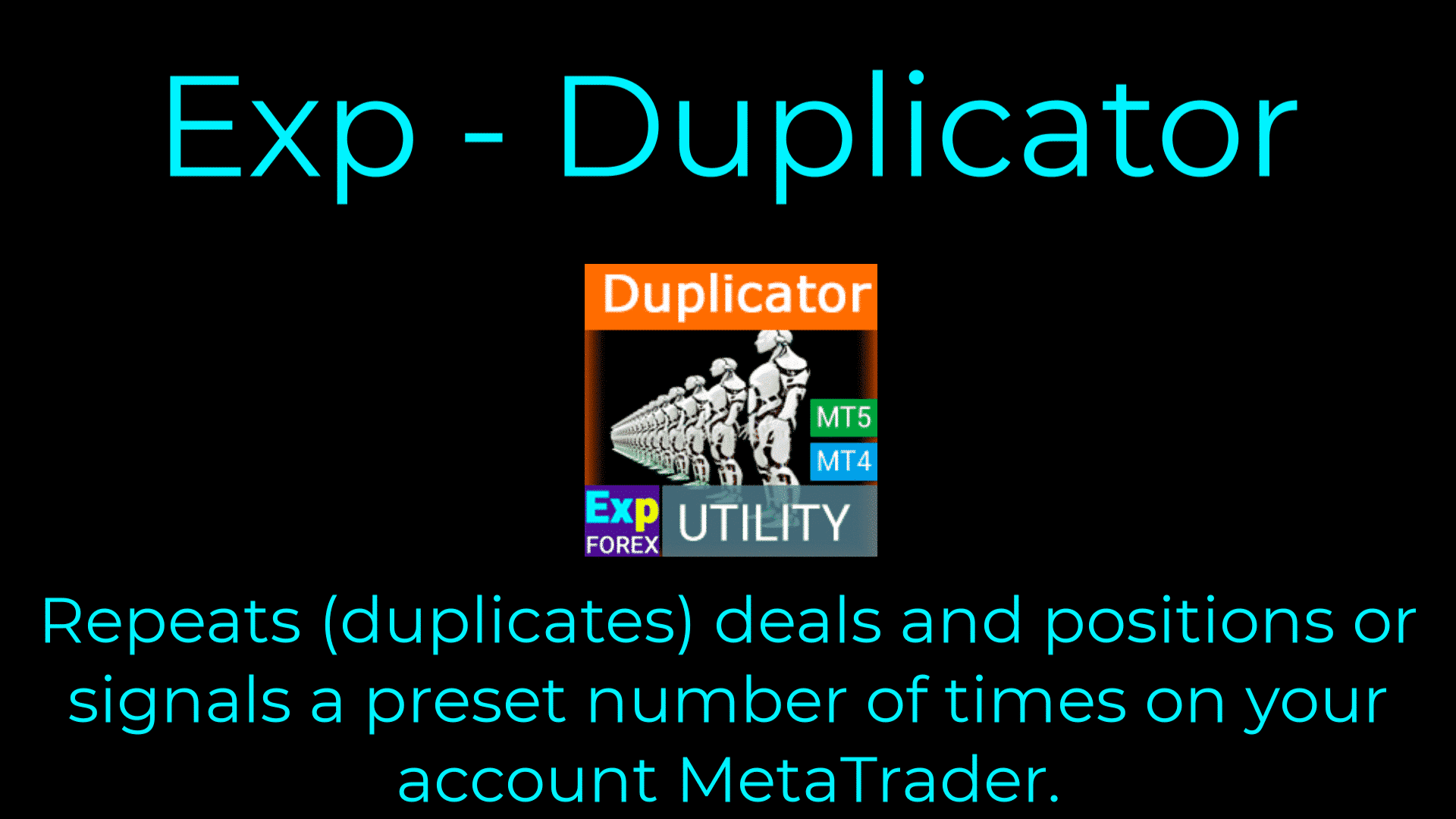
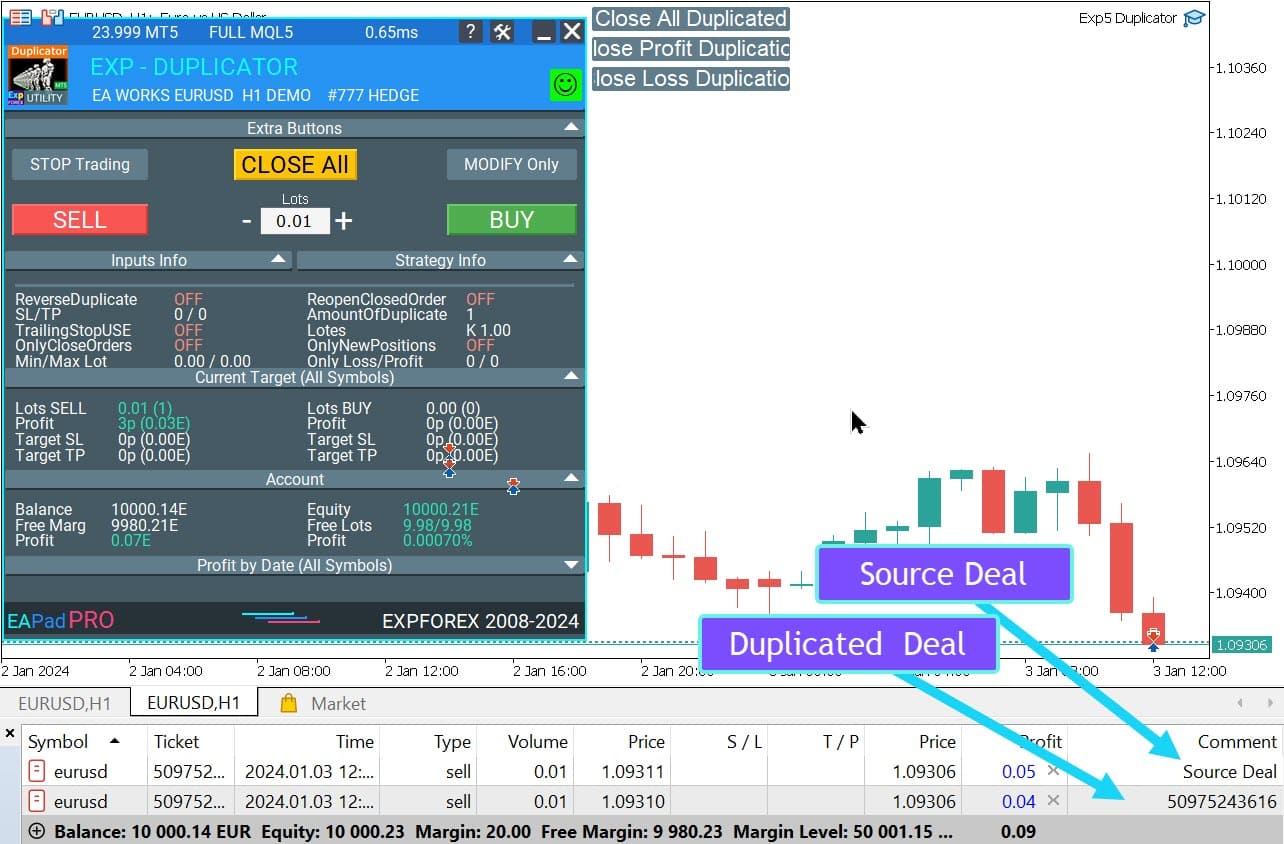
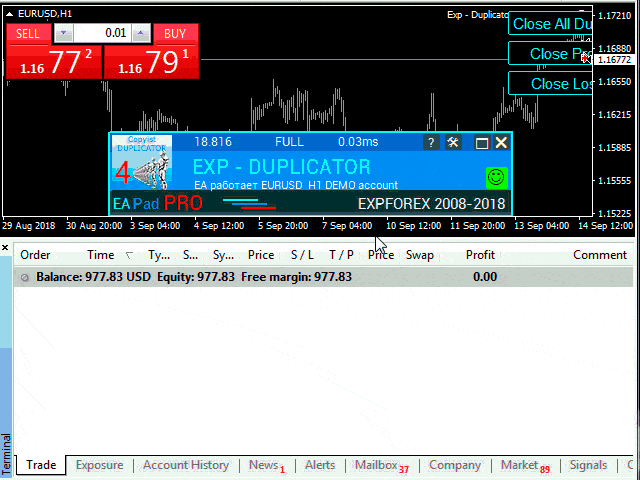
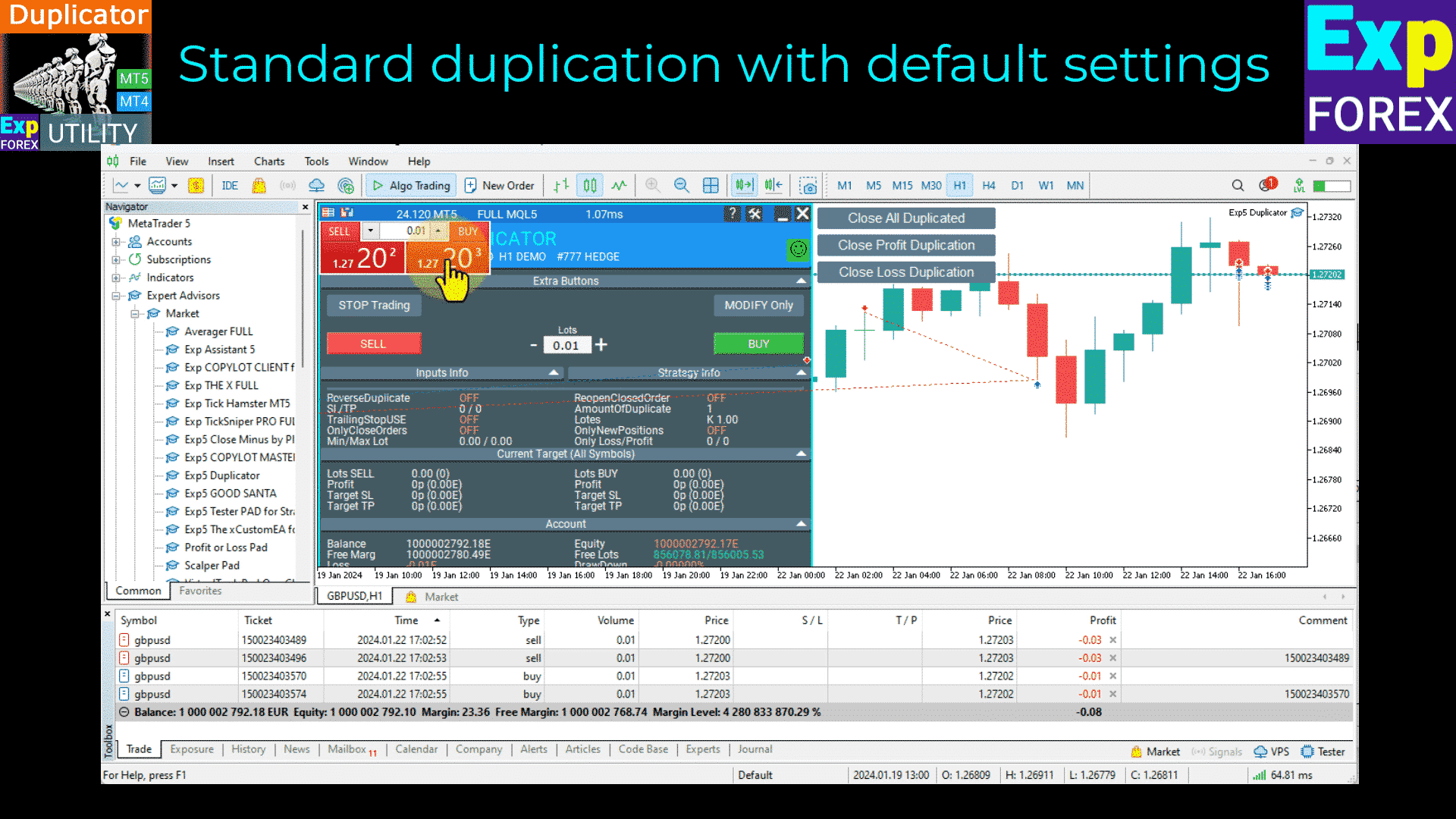
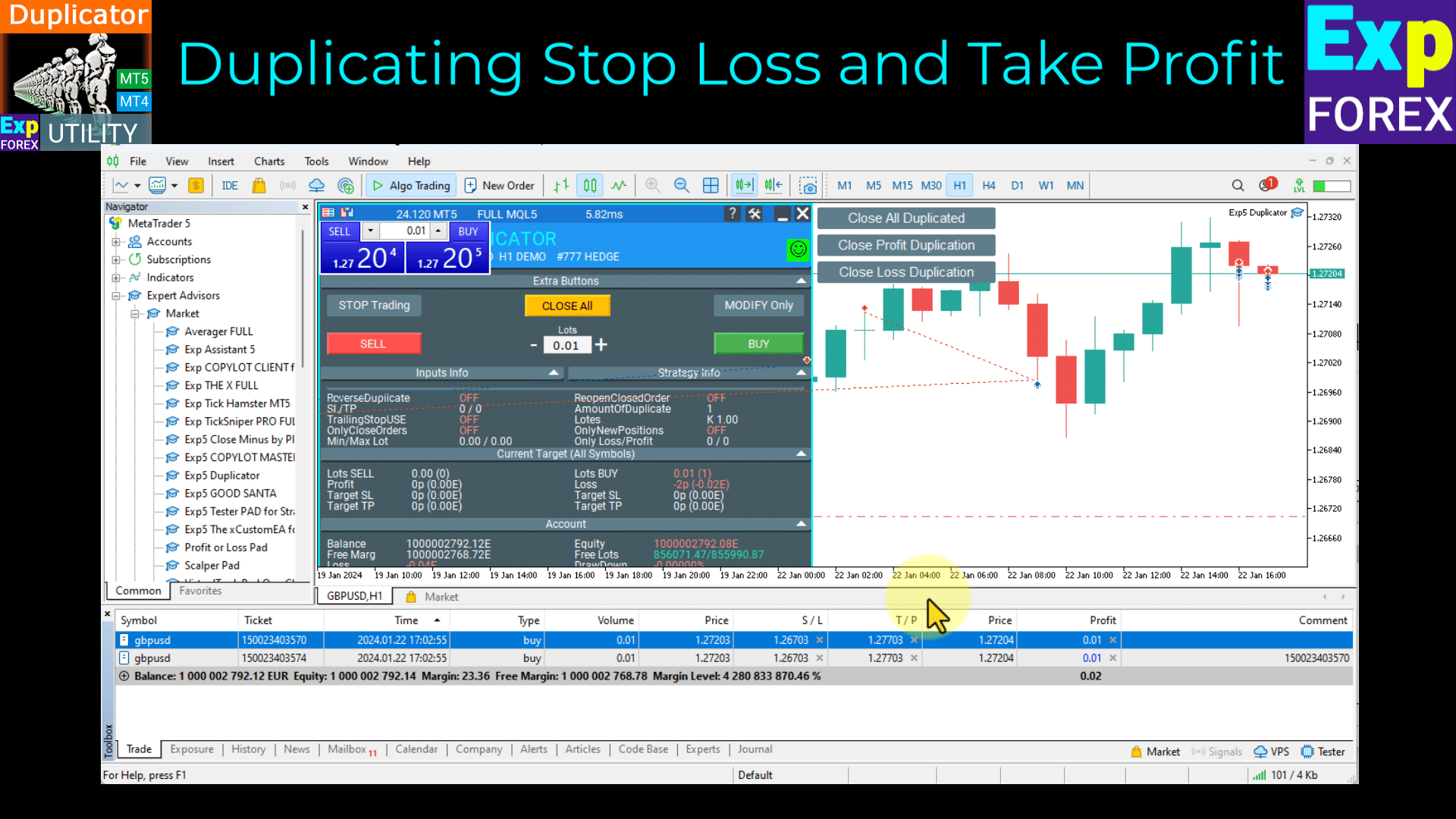
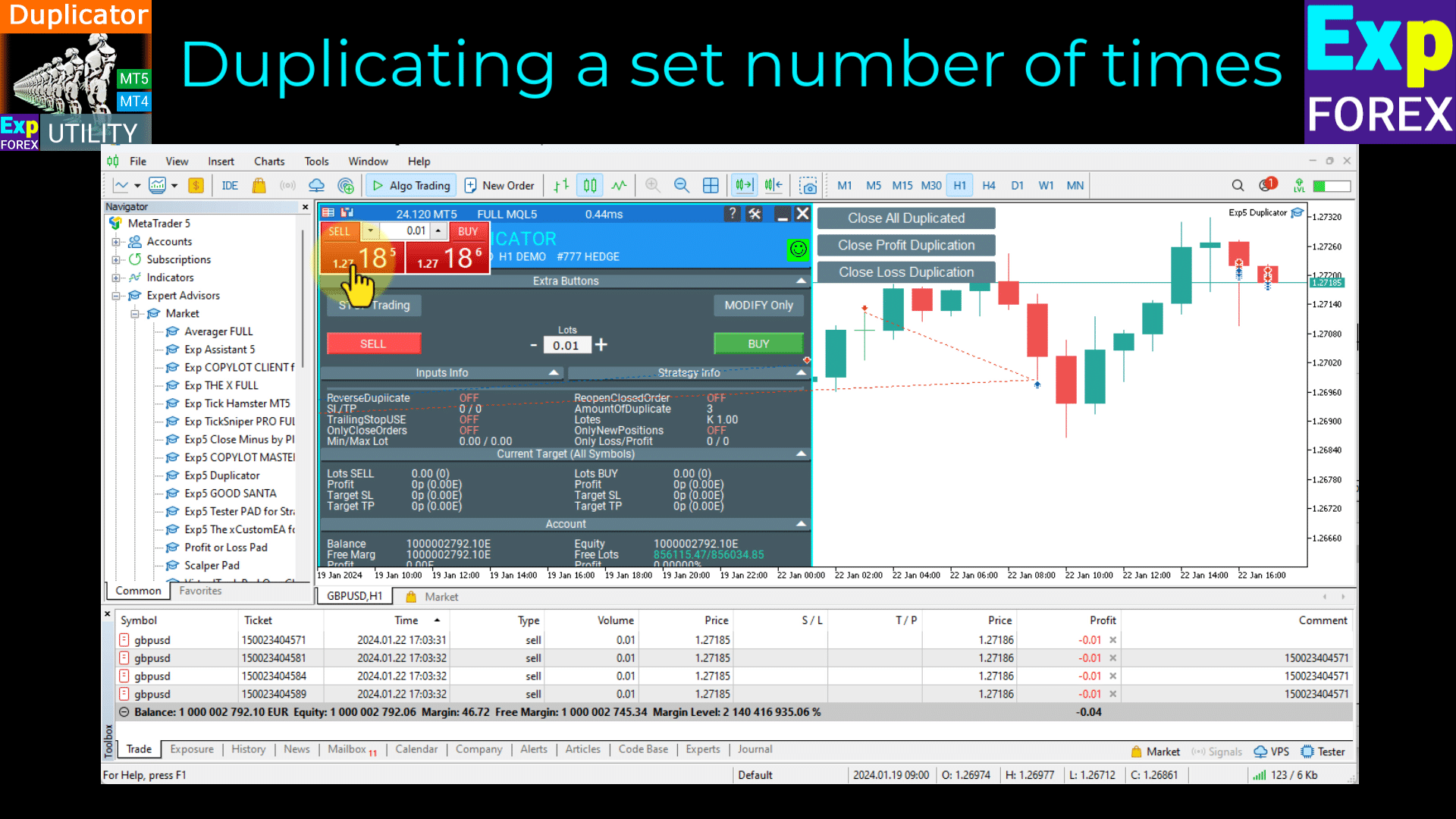
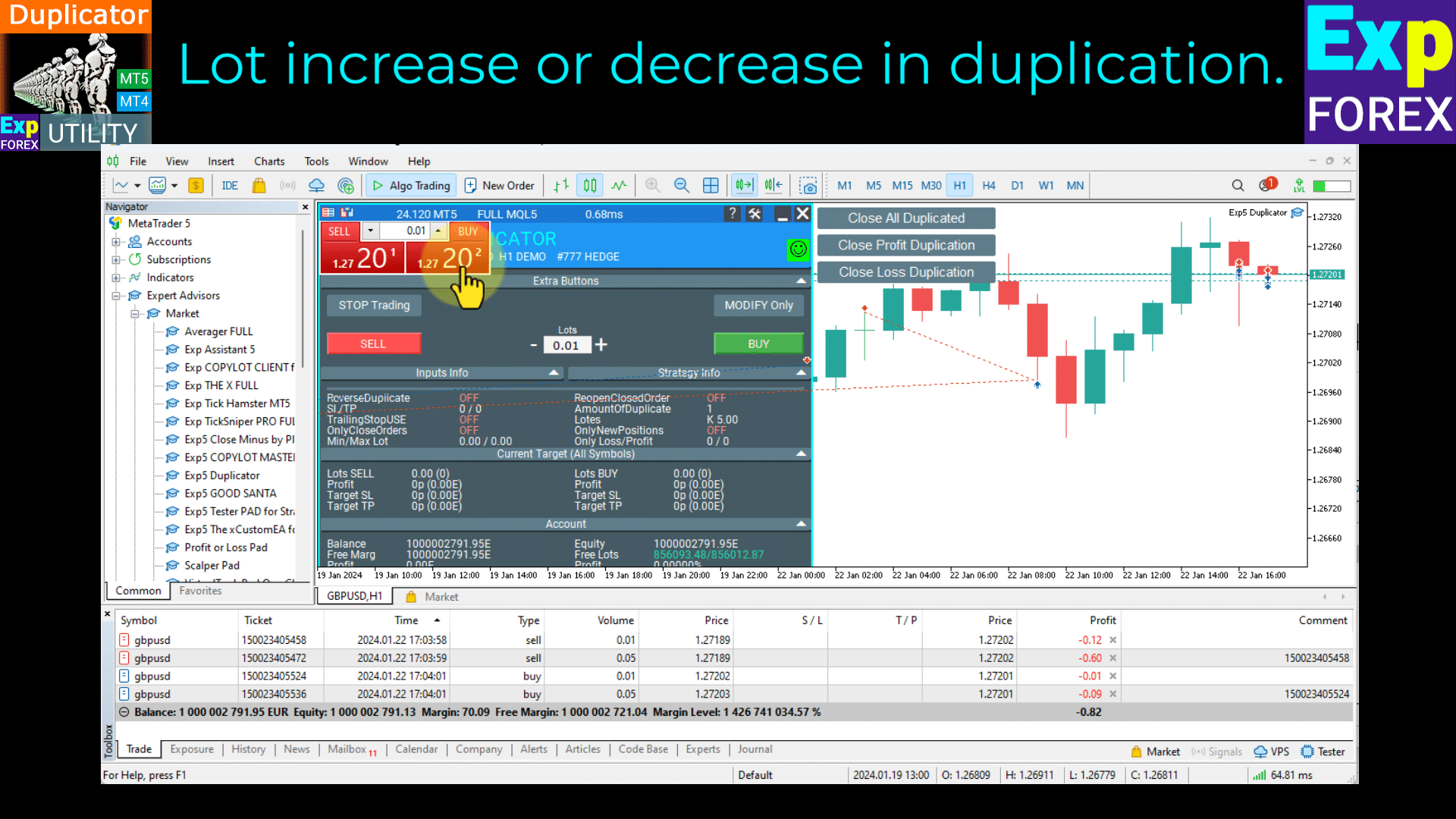
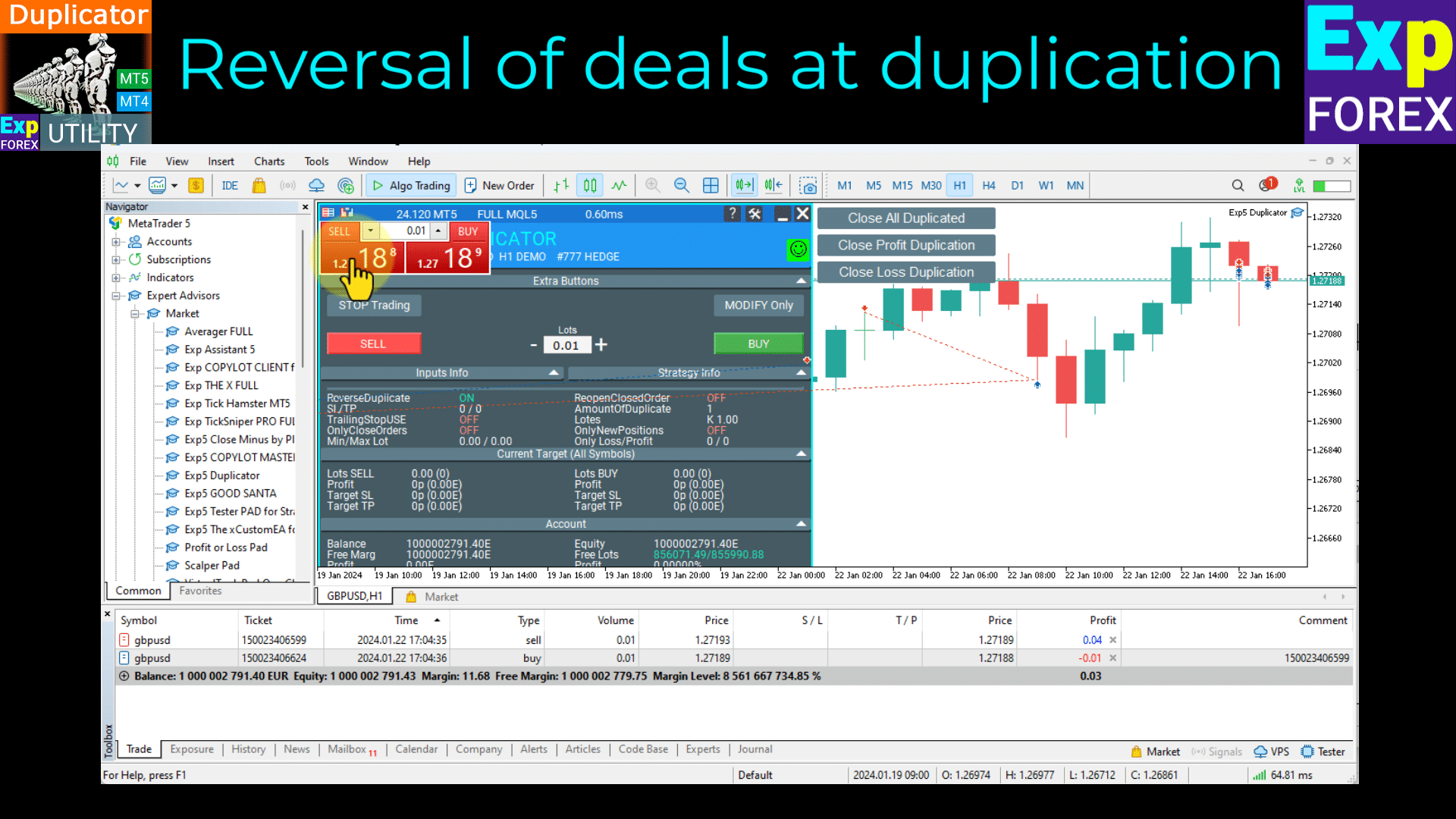
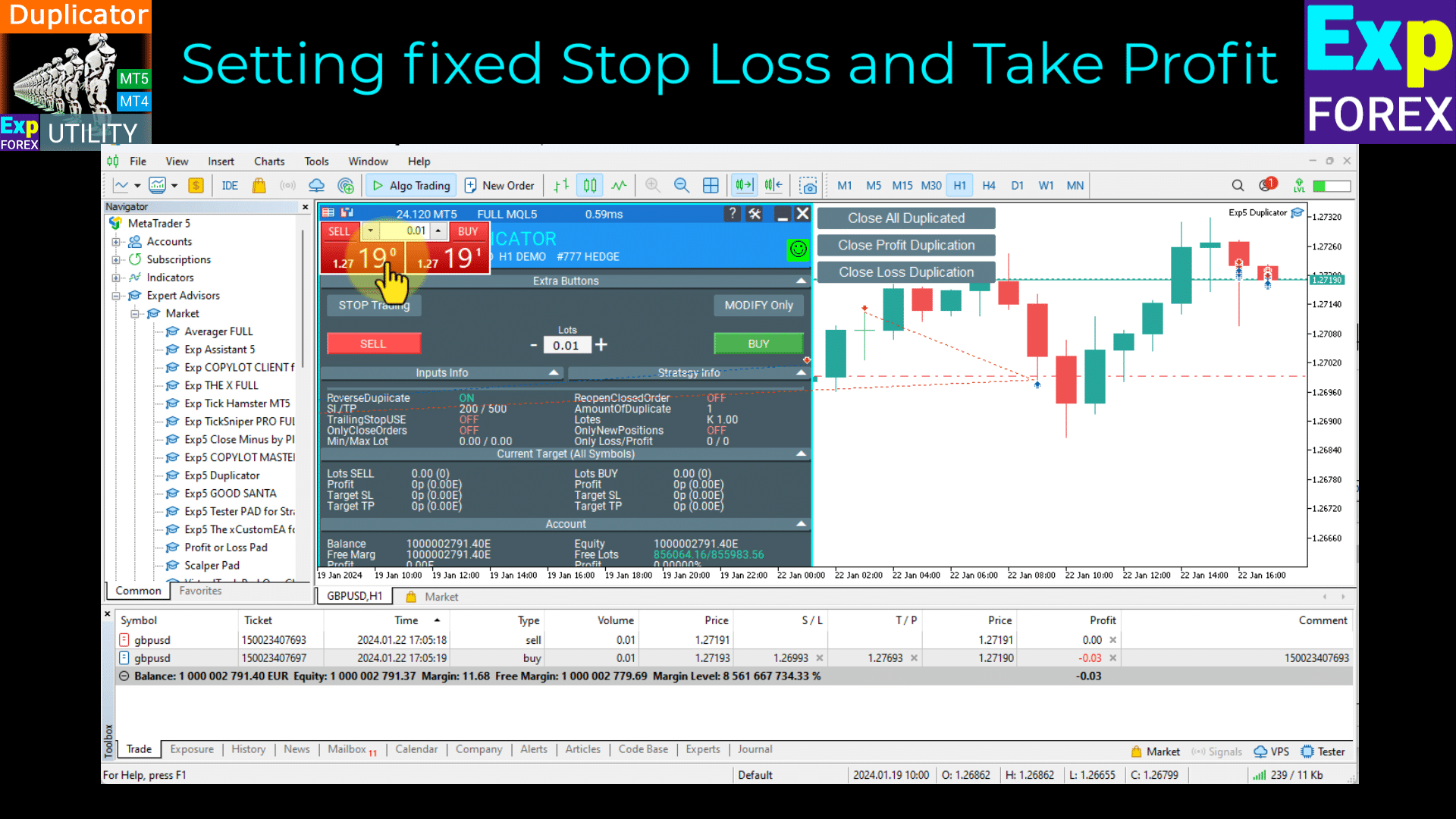






















ใส่ความเห็น