คำอธิบาย ตัวอย่างการเขียนโปรแกรมกลยุทธ์สำหรับอินดิเคเตอร์ (Indicator) PipFinite Trend PRO และการซื้อขายโดยใช้ระบบการซื้อขายสากลของเรา Exp – The xCustomEA ในบทความนี้ เราจะวิเคราะห์โดยละเอียดเกี่ยวกับ อินดิเคเตอร์ แบบกำหนดเอง PipFinite Trend PRO ที่ดาวน์โหลดจาก MQL5 Market เรามาวิเคราะห์วิธีการทำงานกับ อินดิเคเตอร์…
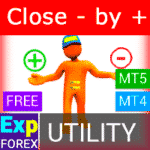
Close Minus by Plus, ปิดขาดทุนด้วยกำไร ปิดตำแหน่งที่ขาดทุนด้วยการค้นหาและปิดตำแหน่งที่ทำกำไร

Tick Hamster หุ่นยนต์เทรดอัตโนมัติ ไม่มีอะไรเกินจำเป็น!


หน้าหลัก
เอกสารประกอบ
การตั้งค่า
คำถามที่พบบ่อย
ประวัติการเปลี่ยนแปลง
รีวิว
ความคิดเห็น
Extra
เกี่ยวกับ SafetyLock
กลยุทธ์ Pendulum หรือ สวิง เกี่ยวข้องกับการเปิด ออเดอร์ที่รอดำเนินการ (pending orders) อย่างต่อเนื่องด้วย ขนาดล็อตที่เพิ่มขึ้น หลักการพื้นฐานนั้นง่าย: มีการวางออเดอร์ที่รอดำเนินการสองออเดอร์ และเมื่อออเดอร์หนึ่งถูกเปิดใช้งาน ออเดอร์อีกอันจะถูก แทนที่ด้วยออเดอร์ที่รอดำเนินการใหม่ โดยอัตโนมัติ กระบวนการนี้จะดำเนินต่อไปจนกว่ากลุ่มการเทรดทั้งหมดจะถูกปิดโดยการถึงเป้าหมาย take-profit
กลยุทธ์นี้ใช้ประโยชน์จาก การแกว่งตัวของตลาด โดยมีเป้าหมายเพื่อทำ กำไร ผ่านหลายตำแหน่งในขณะที่ลด ความเสี่ยง ให้น้อยที่สุดด้วย การจัดการออเดอร์ ที่เหมาะสม
มีสามประเภทของการเปิดออเดอร์ที่รอดำเนินการในที่ปรึกษาของเรา!
- การเปิดอัตโนมัติหลังจากการติดตั้ง (Instant Opening AutoTrade)
- การเปิดและการบำรุงรักษาหลังจากการเริ่มต้นด้วยตนเอง (Manual Opening ManualTrade)
- การเปิดที่ระดับ High และ Low (High Low for the Past Bar TFTrade)
ออเดอร์ OCO (One-Cancels-the-Other) เป็นประเภทของออเดอร์แบบมีเงื่อนไขซึ่งประกอบด้วยสองออเดอร์ ออเดอร์แรกจะถูกยกเลิกโดยอัตโนมัติหากออเดอร์ที่สองถูกดำเนินการ
ตัวอย่างการเทรดด้วยสวิง
- เมื่อเริ่มต้น ที่ปรึกษาจะตั้งค่าออเดอร์ Buy Stop และ Sell Stop สองออเดอร์ในระยะห่าง StopOrderDeltaifUSE จากราคาปัจจุบัน
- หาก Buy Stop ถูกกระตุ้น Sell Stop จะถูกลบและแทนที่ด้วย Sell Stop ใหม่ที่มีขนาดล็อตคูณด้วย Martin (Martingale)
- หาก Sell Stop ถูกกระตุ้น Buy Stop จะถูกลบและแทนที่ด้วย Buy Stop ใหม่ที่มีขนาดล็อตคูณด้วย Martin
- เมื่อถึง take-profit ออเดอร์ทั้งหมดจะถูกลบ และกระบวนการจะเริ่มต้นใหม่อีกครั้ง!
เพื่อให้ได้ ผลกระทบแบบสวิง พารามิเตอร์ StopOrderDeltaifUSE และ StopLoss ต้องเท่ากัน
SafetyLock ทำงานอย่างไร
ผู้คนเ ขียนถึง SafetyLock ว่าอย่างไรบ้าง
คุณสามารถดาวน์โหลด SafetyLock ได้ฟรี
เวอร์ชันเต็ม ฟรี!
นี่คือเวอร์ชันเต็มฟรีไม่จำกัด!
คุณสามารถดาวน์โหลดและติดตั้งโปรแกรมของเราได้ฟรี!
คุณสามารถซื้อ SafetyLock เวอร์ชันเต็มได้

บัญชีเทรด
คอมพิวเตอร์ / การเปิดใช้งาน
เวอร์ชัน MT4 เต็ม
สำหรับ MetaTrader 4
FREE $
เวอร์ชัน MT5 เต็ม
สำหรับ MetaTrader 5
35 $
เช่าเป็นเวลา 3 เดือน
สำหรับ MetaTrader 4
FREE 30 $
เช่าเป็นเวลา 3 เดือน
สำหรับ MetaTrader 5
30 $
ก่อนทำการสั่งซื้อ เราขอแนะนำอย่างยิ่งให้ตรวจสอบคำแนะนำและส่วนคำถามที่พบบ่อย (FAQ) ของเราเพื่อให้แน่ใจว่าจะได้รับประสบการณ์ที่ราบรื่น
ลิงก์
ลิงก์ที่เป็นประโยชน์
สารบัญ (คลิกเพื่อแสดง)
คำอธิบาย
โมเดลของกลยุทธ์ Pendulum ที่รู้จักกันดี (OCO ออเดอร์ (OCO orders)) คือการเปิด ออเดอร์ที่รอดำเนินการ อย่างต่อเนื่องด้วยขนาดล็อตที่เพิ่มขึ้น
หลักการง่ายๆ คือ: มีการวางออเดอร์ที่รอดำเนินการสองออเดอร์ และเมื่อออเดอร์หนึ่งถูกเปิดใช้งาน ออเดอร์ที่สองจะถูก แทนที่ด้วยออเดอร์ที่รอดำเนินการใหม่ ก่อนที่ทั้งกลุ่มจะถูกปิดโดย take-profit
มีสามประเภทของการเปิดออเดอร์ที่รอดำเนินการในที่ปรึกษาของเรา!
- การเปิดอัตโนมัติหลังจากการติดตั้ง (Instant Opening AutoTrade)
- การเปิดและการบำรุงรักษาหลังจากการเริ่มต้นด้วยตนเอง (Manual Opening ManualTrade)
- การเปิดที่ระดับ High และ Low (High Low for the Past Bar TFTrade)
เมื่อเริ่มต้น ที่ปรึกษาจะตั้งค่าออเดอร์ Buy Stop และ Sell Stop สองออเดอร์ในระยะห่าง StopOrderDeltaifUSE จากราคาปัจจุบัน หาก Buy Stop ถูกกระตุ้น Sell Stop จะถูกลบและแทนที่ด้วย Sell Stop ใหม่ที่มีขนาดล็อตคูณด้วย Martin หาก Sell Stop ถูกกระตุ้น Buy Stop จะถูกลบและแทนที่ด้วย Buy Stop ใหม่ที่มีขนาดล็อตคูณด้วย Martin
เมื่อถึง take-profit ออเดอร์ทั้งหมดจะถูกลบ และกระบวนการจะเริ่มต้นใหม่อีกครั้ง!
เพื่อให้ได้ ผลกระทบแบบสวิง พารามิเตอร์ StopOrderDeltaifUSE และ StopLoss ต้องเท่ากัน
หากคุณต้องการกลยุทธ์การเทรดที่ทันสมัยยิ่งขึ้นพร้อมคุณสมบัติเพิ่มเติมและการเทรดอัตโนมัติ:
- AI Sniper ที่ปรึกษาผู้เชี่ยวชาญอัจฉริยะอัตโนมัติสำหรับ Metatrader
- EA The xCustomEA: ที่ปรึกษาการเทรดสากลสำหรับตัวชี้วัด iCustom ตัวสร้างกลยุทธ์แบบกำหนดเอง
- The X – ที่ปรึกษาผู้เชี่ยวชาญสากล (EA) สำหรับ Forex โดยใช้ตัวชี้วัดมาตรฐาน
- ผู้ช่วย – แผงควบคุมการเทรดฟรีที่ดีที่สุดเพื่อสนับสนุนตำแหน่งและข้อตกลงด้วย StopLoss / TakeProfit / Trailing Stop จริง/เสมือน
- Tester Pad เป็นโปรแกรมจำลองการเทรด Forex สำหรับผู้ทดสอบกลยุทธ์ การเทรดโดยใช้ตัวชี้วัด
ประเภทของการเทรดด้วยสวิง
ในที่ปรึกษาของเรา มีสามประเภทของการเปิดออเดอร์ที่รอดำเนินการ!
- การเปิดอัตโนมัติหลังจากการติดตั้ง,
- การเปิดและการบำรุงรักษาหลังจากการเริ่มต้นด้วยตนเอง,
- การเปิดที่ระดับ High และ Low!
TypeofTrade – การเลือก โหมดการเทรดของ Expert Advisor!
เราได้สร้าง Expert Advisor ที่ทำงานในสามโหมดที่แตกต่างกัน ให้เรามาพิจารณารายละเอียดเพิ่มเติม:
AutoTrade หรือการเปิดหลังจากการติดตั้ง EA:
ในโหมดนี้ ที่ปรึกษาจะทำงานเพื่อรักษาตำแหน่งที่เปิดด้วยตนเอง:
อัลกอริทึม:
- เมื่อเริ่มต้น ที่ปรึกษาจะตั้งค่าออเดอร์ Buy Stop และ Sell Stop สองออเดอร์ในระยะห่าง StopOrderDeltaifUSE จากราคาปัจจุบัน
- หาก Buy Stop ถูกกระตุ้น Sell Stop จะถูกลบและแทนที่ด้วย Sell Stop ใหม่ที่มีขนาดล็อตใหญ่ขึ้น ซึ่งคำนวณเป็น BuyStop คูณด้วย Martin
- หาก Sell Stop ถูกกระตุ้น Buy Stop จะถูกลบและแทนที่ด้วย Buy Stop ใหม่ที่มีขนาดล็อตใหญ่ขึ้น ซึ่งคำนวณเป็น Sell Stop คูณด้วย Martin
- หากตำแหน่งขาดทุน ซีรีส์ปัจจุบันจะถือว่ายังไม่ปิด และที่ปรึกษาจะยังคงทำงานต่อไปตามอัลกอริทึม
- หากตำแหน่งถึง take-profit ตำแหน่งจะถูกปิด และกระบวนการจะเริ่มต้นใหม่อีกครั้ง

ผลการทำงาน:

ManualTrade หรือการติดตามหลังจากการเปิดด้วยตนเอง:
ในโหมดนี้ EA จะรอให้เทรดเดอร์เปิดตำแหน่งโดยใช้ แผงควบคุมสำหรับที่ปรึกษา EAPADPRO ของเรา
อัลกอริทึม:
- เมื่อเริ่มต้น Expert Advisor จะรอจนกว่าผู้ใช้จะเปิดตำแหน่งจากแผงควบคุม EAPADPRO ของเรา
- หลังจากที่เทรดเดอร์เปิดตำแหน่งโดยใช้แผงควบคุมของเราเท่านั้น ที่ปรึกษาจะวาง ออเดอร์ที่รอดำเนินการ ตรงข้าม ในขณะที่แก้ไข take-profit และ stop-loss ตามการตั้งค่าของระบบ
- หากเปิดตำแหน่ง Buy EA จะตั้งค่า Sell Stop ใหม่ที่มีขนาดล็อตคูณด้วย Martin
- หากเปิดตำแหน่ง Sell EA จะตั้งค่า Buy Stop ใหม่ที่มีขนาดล็อตคูณด้วย Martin
- หากตำแหน่งขาดทุน ซีรีส์ปัจจุบันจะถือว่ายังไม่ปิด และที่ปรึกษาจะยังคงทำงานต่อไปตามอัลกอริทึม
- หากตำแหน่งถึง take-profit ตำแหน่งจะถูกปิด และกระบวนการจะเริ่มต้นใหม่อีกครั้ง
- ที่ปรึกษาจะหยุดทำงานจนกว่าเทรดเดอร์จะเปิดตำแหน่งใหม่

ผลการทำงาน:
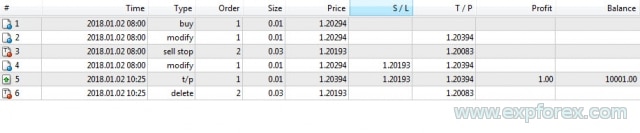
TFTrade หรืองานที่ระดับ High Low:
ในโหมดนี้ Expert Advisor จะทำงานโดยยึดตามระดับ High และ Low ที่กำหนดโดยตัวแปรต่อไปนี้:
TFTrade_PERIOD = PERIOD_D1; – กรอบเวลาที่ที่ปรึกษาใช้ในการกำหนดระดับ High และ Low
TFTrade_Num = 1; – จำนวนแท่งเทียนที่ใช้ในการกำหนดระดับ
สำคัญ!
เพื่อเพิ่มความเร็วในการประมวลผลของราคาเมื่อคุณตั้งค่า TF (ช่วงเวลาทดสอบกลยุทธ์) เป็น M15 ที่ปรึกษาอาจไม่ได้รับข้อมูลจากตัวบ่งชี้ในกรอบเวลา M1!
โปรดตั้งค่า Period = M1 ระหว่างการปรับให้เหมาะสมของเครื่องทดสอบกลยุทธ์!
โค้ด:
StopOrdersDistance = (iHigh(Symbol(), TFTrade_PERIOD, iHighest(Symbol(), TFTrade_PERIOD, MODE_HIGH, TFTrade_Num, 1)) -iLow(Symbol(), TFTrade_PERIOD, iLowest(Symbol(), TFTrade_PERIOD, MODE_LOW, TFTrade_Num, 1))) / MarketInfo(Symbol(), MODE_POINT);
อัลกอริทึม:
- เมื่อเริ่มต้น Expert Advisor จะคำนวณระดับ HIGH และ LOW ตามกรอบเวลาที่ตั้งไว้
- โดยใช้สูตรที่ให้มา EA จะคำนวณระยะทางและวาง ออเดอร์ที่รอดำเนินการ สองออเดอร์ คือ Buy Stop และ Sell Stop ในระยะห่าง StopOrderDeltaifUSE จากราคาปัจจุบัน
- หาก Buy Stop ถูกกระตุ้น Sell Stop จะถูกลบ และ EA จะตั้งค่า Sell Stop ใหม่ที่มีขนาดล็อตคูณด้วย Martin
- หาก Sell Stop ถูกกระตุ้น Buy Stop จะถูกลบ และ EA จะตั้งค่า Buy Stop ใหม่ที่มีขนาดล็อตคูณด้วย Martin
- หากตำแหน่งขาดทุน ซีรีส์ปัจจุบันจะถือว่ายังไม่ปิด และที่ปรึกษาจะยังคงทำงานต่อไปตามอัลกอริทึม
- หากตำแหน่งถึง take-profit ตำแหน่งจะถูกปิด และกระบวนการจะเริ่มต้นใหม่อีกครั้ง
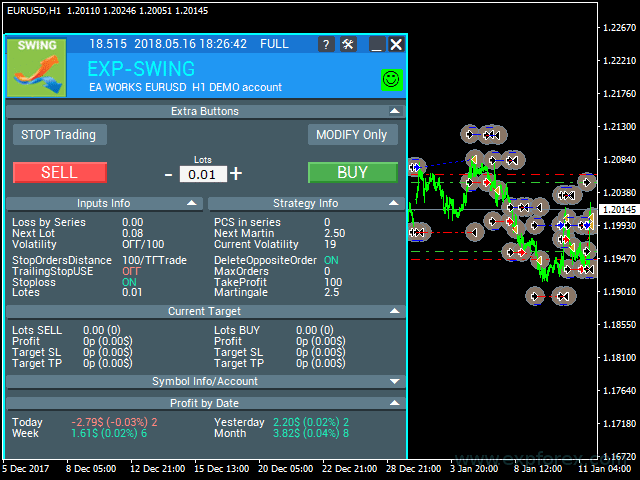
ผลการทำงาน:
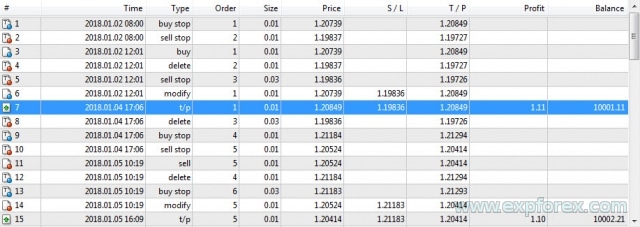
เคล็ดลับการปรับให้เหมาะสม
เราได้พัฒนาที่ปรึกษานี้โดยใช้อัลกอริทึม Pendulum
ตรรกะการทำงานของ Expert Advisor ถูกออกแบบมาเพื่อดำเนินการตามอัลกอริทึมทางคณิตศาสตร์
ดังนั้น พารามิเตอร์ทั้งหมดจะถูกกำหนดค่าโดยอัตโนมัติ ยกเว้นระยะห่างระหว่างออเดอร์ที่รอดำเนินการสองออเดอร์
คุณสามารถปรับให้เหมาะสมกับพารามิเตอร์ทั้งหมดได้ แต่เราจะให้คำแนะนำบางอย่าง:
การปรับให้เหมาะสมสำหรับ TypeofTrade = Manual Trade และ AutoTrade
Manual Trade – การบำรุงรักษาการเปิดตำแหน่งด้วยตนเอง
Auto Trade – การเปิดออเดอร์ที่รอดำเนินการอย่างต่อเนื่อง
มันสมเหตุสมผลที่จะปรับให้เหมาะสมเฉพาะพารามิเตอร์ StopOrdersDistance, MaxOrders, และ Martingale เท่านั้น
การปรับค่า StopOrdersDistance: ขอแนะนำให้ตั้งค่าพารามิเตอร์เฉพาะสำหรับแต่ละคู่สกุลเงิน
- ตัวอย่างเช่น หากเป็นคู่สกุลเงิน EURUSD และคุณเทรดในกรอบเวลา M30 ด้วยการเคลื่อนไหวของราคาเฉลี่ย 50 แท่ง = 7500 จุด (Points) จากนั้นตั้งค่าพารามิเตอร์นี้สำหรับการปรับให้เหมาะสมเป็น start = 0, step = 100, stop = 1000
- ตัวอย่างเช่น หากเป็นคู่สกุลเงิน XUGUSD และคุณเทรดในกรอบเวลา M1 ด้วยการเคลื่อนไหวของราคาเฉลี่ย 50 แท่ง = 100 จุด จากนั้นตั้งค่าพารามิเตอร์นี้สำหรับการปรับให้เหมาะสมเป็น start = 0, step = 10, stop = 100
- ตัวอย่างเช่น หากคุณต้องการการยืนยันสัญญาณแรกและการเคลื่อนไหวของราคาเฉลี่ยในช่วงเวลา 100 แท่ง = 1000 จุด จากนั้นตั้งค่า start = 0, step = 50, stop = 500
การปรับ MaxOrders: พารามิเตอร์นี้ช่วยให้คุณสามารถระบุจำนวนออเดอร์สูงสุดในซีรีส์เพื่อหลีกเลี่ยงการสูญเสียเงินฝากของคุณ
- Start = 0; Step = 1; Stop = 10;
การปรับค่า Martingale: พารามิเตอร์นี้ช่วยให้คุณสามารถระบุการเพิ่มขึ้นของขนาดล็อตของออเดอร์ที่รอดำเนินการถัดไป
Start = 0.1 (หาก Lots > Minimum Lot); Step = 0.1; Stop = 2;
- หาก Martingale น้อยกว่า 1 แต่ละตำแหน่งถัดไปและขนาดล็อตของมันจะเล็กกว่าตำแหน่งก่อนหน้า
- หากค่าน้อยกว่า 1 มันสมเหตุสมผลที่จะใช้มันเฉพาะเมื่อตำแหน่ง Lots มากกว่าล็อตขั้นต่ำบนเซิร์ฟเวอร์
- หาก Martingale มากกว่า 1 แต่ละตำแหน่งถัดไปและขนาดล็อตของมันจะใหญ่กว่าตำแหน่งก่อนหน้า
- ยิ่งค่า Martingale สูงเท่าไร ที่ปรึกษาการเทรดก็จะยิ่งมีความเสี่ยงมากขึ้นเท่านั้น
- Martingale เป็นกลยุทธ์ที่เรียบง่ายและมีความเสี่ยงสูง
ความแตกต่างจาก ManualTrade คือด้วยการติดตามด้วยตนเอง ที่ปรึกษาจะปิดชุดของออเดอร์ในกำไรและหยุดทำงาน
การปรับให้เหมาะสมสำหรับ TypeofTrade = TFTrade
TFTrade –
ในโหมดนี้ Expert Advisor จะทำงานโดยยึดตามระดับ High และ Low ที่กำหนดโดยตัวแปรต่อไปนี้:
TFTrade_PERIOD = PERIOD_D1; – กรอบเวลาที่ที่ปรึกษาใช้ในการกำหนดระดับ High และ Low
TFTrade_Num = 1; – จำนวนแท่งเทียนที่ใช้ในการกำหนดระดับ
มันสมเหตุสมผลที่จะปรับให้เหมาะสมเฉพาะพารามิเตอร์: TFTrade_PERIOD, TFTrade_Num
การปรับค่า TFTrade_PERIOD: นี่คือช่วงเวลาที่ใช้ในการสร้างระดับ High และ Low
- Start = PERIOD_M1; Stop = PERIOD_D1;
การปรับค่า TFTrade_Num: จำนวนแท่งเทียนล่าสุดที่ใช้ในการกำหนดระดับ
- Start = 0; Step = 1; Stop = 10;
ตัวอย่างการใช้งาน
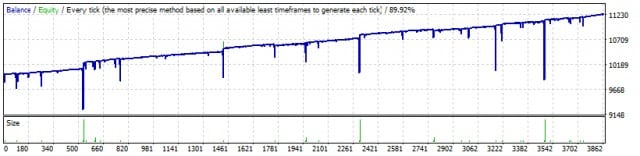
| หมายเลข | ประเภทการดำเนินการ | ตั๋ว | ล็อต | ราคาเปิด | Stop Loss | Take Profit | กำไร | ยอดคงเหลือ |
|---|---|---|---|---|---|---|---|---|
| 1 | buy stop | หนึ่ง | 0.01 | 1.20304 | 0.00000 | 1.20614 | ||
| 2 | sell stop | 2 | 0.01 | 1.20272 | 0.00000 | 1.19962 | ||
| 3 | sell | 2 | 0.01 | 1.20272 | 0.00000 | 1.19962 | ||
| 4 | ลบ | หนึ่ง | 0.01 | 1.20304 | 0.00000 | 1.20614 | ||
| 5 | buy stop | 3 | 0.02 | 1.20304 | 0.00000 | 1.20335 | ||
| 6 | แก้ไข | 2 | 0.01 | 1.20272 | 1.20304 | 1.19962 | ||
| 7 | s / l | 2 | 0.01 | 1.20304 | 1.20304 | 1.19962 | -0.32 | 9999.68 |
| 8 | buy | 3 | 0.02 | 1.20304 | 0.00000 | 1.20335 | ||
| 9 | sell stop | สี่ | 0.04 | 1.20271 | 0.00000 | 1.20239 | ||
| 10 | แก้ไข | 3 | 0.02 | 1.20304 | 1.20271 | 1.20335 | ||
| 11 | s / l | 3 | 0.02 | 1.20271 | 1.20271 | 1.20335 | -0.66 | 9999.02 |
| 12 | sell | สี่ | 0.04 | 1.20271 | 0.00000 | 1.20239 | ||
| 13 | buy stop | ห้า | 0.08 | 1.20304 | 0.00000 | 1.20335 | ||
| 14 | แก้ไข | สี่ | 0.04 | 1.20271 | 1.20304 | 1.20239 | ||
| 15 | s / l | สี่ | 0.04 | 1.20304 | 1.20304 | 1.20239 | -1.32 | 9997.70 |
| 16 | buy | ห้า | 0.08 | 1.20304 | 0.00000 | 1.20335 | ||
| 17 | sell stop | 6 | 0.16 | 1.20270 | 0.00000 | 1.20238 | ||
| 18 | แก้ไข | ห้า | 0.08 | 1.20304 | 1.20270 | 1.20335 | ||
| 19 | s / l | ห้า | 0.08 | 1.20270 | 1.20270 | 1.20335 | -2.72 | 9994.98 |
| 20 | sell | 6 | 0.16 | 1.20270 | 0.00000 | 1.20238 | ||
| 21 | buy stop | 7 | 0.32 | 1.20304 | 0.00000 | 1.20335 | ||
| 22 | แก้ไข | 6 | 0.16 | 1.20270 | 1.20304 | 1.20238 | ||
| 23 | s / l | 6 | 0.16 | 1.20304 | 1.20304 | 1.20238 | -5.44 | 9989.54 |
| 24 | buy | 7 | 0.32 | 1.20304 | 0.00000 | 1.20335 | ||
| 25 | sell stop | แปด | 0.64 | 1.20270 | 0.00000 | 1.20237 | ||
| 26 | แก้ไข | 7 | 0.32 | 1.20304 | 1.20270 | 1.20335 | ||
| 27 | s / l | 7 | 0.32 | 1.20270 | 1.20270 | 1.20335 | -10.88 | 9978.66 |
| 28 | sell | แปด | 0.64 | 1.20270 | 0.00000 | 1.20237 | ||
| 29 | buy stop | 9 | 1.28 | 1.20304 | 0.00000 | 1.20335 | ||
| 30 | แก้ไข | แปด | 0.64 | 1.20270 | 1.20304 | 1.20237 | ||
| 31 | s / l | แปด | 0.64 | 1.20304 | 1.20304 | 1.20237 | -21.76 | 9956.90 |
| 32 | buy | 9 | 1.28 | 1.20304 | 0.00000 | 1.20335 | ||
| 33 | sell stop | สิบ | 2.56 | 1.20270 | 0.00000 | 1.20237 | ||
| 34 | แก้ไข | 9 | 1.28 | 1.20304 | 1.20270 | 1.20335 | ||
| 35 | s / l | 9 | 1.28 | 1.20270 | 1.20270 | 1.20335 | -43.52 | 9913.38 |
| 36 | sell | สิบ | 2.56 | 1.20270 | 0.00000 | 1.20237 | ||
| 37 | buy stop | สิบเอ็ด | 5.12 | 1.20304 | 0.00000 | 1.20335 | ||
| 38 | แก้ไข | สิบ | 2.56 | 1.20270 | 1.20304 | 1.20237 | ||
| 39 | s / l | สิบ | 2.56 | 1.20304 | 1.20304 | 1.20237 | -87.04 | 9826.34 |
| 40 | buy | สิบเอ็ด | 5.12 | 1.20304 | 0.00000 | 1.20335 | ||
| 41 | sell stop | 12 | 10.24 | 1.20270 | 0.00000 | 1.20237 | ||
| 42 | แก้ไข | สิบเอ็ด | 5.12 | 1.20270 | 1.20304 | 1.20237 | ||
| 43 | t / p | สิบเอ็ด | 5.12 | 1.20335 | 1.20270 | 1.20335 | 158.72 | 9985.06 |
ตัวแปรภายนอก (External Variables) และการตั้งค่าใน SafetyLock
| พารามิเตอร์ | คำอธิบาย |
|---|---|
| Trade_ | ส่วน “การตั้งค่าการเทรด” |
| TypeofTrade | การเลือก โหมดการเทรดของ Expert Advisor |
| StopOrderDeltaifUSE | ระยะห่างสำหรับออเดอร์ที่รอดำเนินการในหน่วย จุด (Pips) (ค่าเริ่มต้น = 100) |
| MaxOrders | จำนวนออเดอร์สูงสุดในหนึ่งซีรีส์ ซีรีส์จะรวมออเดอร์/ตำแหน่งทั้งหมดจนกว่าจะถูกปิดที่ Take Profit |
| Magic | หมายเลขเมจิกสำหรับการเทรด (ค่าเริ่มต้น = 777) |
| StopLoss | Stop Loss, ไม่ได้ใช้ตามค่าเริ่มต้น (0) หากตั้งค่า จะรวม สเปรด (Spread) ด้วย วัดเป็นหน่วย จุด (Pips) |
| ModifyStopLossAtOrdersopen | แก้ไข Stop Loss ของธุรกรรมไปยังระดับการเปิดของออเดอร์ที่รอดำเนินการ |
| TakeProfit | ไม่ได้ใช้ตามค่าเริ่มต้น (0) หากตั้งค่าเป็น -1 แล้ว TakeProfit = StopOrdersDistance + สเปรด วัดเป็นหน่วย จุด (Pips) |
| AdjustTP | ปรับ Take Profit เมื่อเปิดออเดอร์ที่รอดำเนินการ วัดเป็นหน่วย จุด (Pips) |
| AdjustAfter | จำนวนขั้นตอนหลังจากที่การปรับจะเกิดขึ้น |
| StopDayTradingEaAfterTP | หากตำแหน่งสุดท้ายปิดที่ Take Profit, EA จะหยุดเทรดจนถึงวันถัดไป |
| DeleteOppositeOrder | ลบออเดอร์ตรงข้ามเมื่อออเดอร์ปัจจุบันถูกกระตุ้น (OCO ออเดอร์) |
| CloseOppositePositionsAfterTP | ปิดออเดอร์/ตำแหน่งตรงข้ามหากออเดอร์ปัจจุบันปิดที่ Take Profit |
| MaxSpreadToNotTrade | สเปรดสูงสุดที่ EA สามารถเปิดกริดได้ |
| MinSpreadToNotTrade | สเปรดต่ำสุดที่ EA สามารถเปิดกริดได้ |
| Lots | ล็อตเริ่มต้นคงที่ (ค่าเริ่มต้น = 0.1) |
| LotFix | ล็อตที่คั่นด้วยเครื่องหมายจุลภาคเพื่อเปิดออเดอร์ เช่น “0.1,0.2,0.3,0.6,0.8,1” ล็อตเริ่มต้นจะเท่ากับ Lots เสมอ และออเดอร์ถัดไปจะถูกกำหนดโดย LotFix |
| Martin | อัตราส่วน Martingale สำหรับล็อตของออเดอร์ที่เปิดถัดไป (ค่าเริ่มต้น = 2) Martingale ทำงานเฉพาะกับ Lots และจะถูกละเว้นหากตั้งค่า LotFix ไว้ |
| MartinFix | ค่าสัมประสิทธิ์ Martingale ที่คั่นด้วยเครื่องหมายจุลภาคสำหรับการเปิดออเดอร์ เช่น “2,3,1,5,2,1” ทำงานกับ Lots และจะถูกละเว้นหากตั้งค่า LotFix ไว้ |
| timetrade_ | ส่วน “การตั้งค่าเวลาเทรด” |
| OpenHour | ชั่วโมงเปิดการเทรด (ค่าเริ่มต้น = 0) |
| OpenMinute | นาทีเปิดการเทรด (ค่าเริ่มต้น = 0) |
| CloseHour | ชั่วโมงปิดการเทรด (ค่าเริ่มต้น = 23) |
| CloseMinute | นาทีปิดการเทรด (ค่าเริ่มต้น = 59) |
| Trailing_ | ส่วน “การตั้งค่า Trailing Stop” |
| TrailingStopUSE | ใช้ Trailing Stop (ค่าเริ่มต้น = false) |
| IfProfTrail | โหมด Breakeven, ใช้เฉพาะสำหรับตำแหน่งที่ทำกำไร (ค่าเริ่มต้น = false) |
| TrailingStop | ระยะห่าง Trailing Stop, ค่าเริ่มต้นคือค่าต่ำสุดที่อนุญาต (0) |
| TrailingStep | ขั้นตอนระยะห่างสำหรับ Trailing Stop (ค่าเริ่มต้น = 1) |
| StartPointToTrail | ระดับกำไร (เป็นจุด) ที่ Trailing Stop จะเริ่มทำงาน |
| RollbackPoint | จำนวนจุดย้อนกลับสำหรับการปิดส่วนหนึ่งของตำแหน่ง |
| PercentLotToClose | เปอร์เซ็นต์ของล็อตแรก (ปริมาณ) ที่จะปิดตำแหน่ง |
| StepPointToFixLevel | จำนวนจุดในการกำหนดระดับถัดไป |
| MovingInWLUSE | ย้ายตำแหน่งไปที่จุดคุ้มทุนที่ระดับแรกของ Trailing Stop |
| TradebyVolatility | พิจารณาความผันผวนเมื่อเปิดกริดออเดอร์เริ่มต้น |
| TFVolatility | กรอบเวลาสำหรับการคำนวณความผันผวน |
| BarVolatility | จำนวนแท่งเทียนที่ใช้ในการกำหนดความผันผวน |
| PointVolatility | จำนวนจุดที่ใช้ในการกำหนดความผันผวน |
| Slippage | การตั้งค่า Slippage (ค่าเริ่มต้น = 0) |
| MarketWatch | โหมดการเทรด (ค่าเริ่มต้น = false) หากตั้งเป็น true, ตำแหน่ง/ออเดอร์เริ่มต้นจะถูกวางโดยไม่มี stop จากนั้นจะถูกแก้ไขด้วย Stop Loss และ Take Profit |
คำถามที่พบบ่อยเกี่ยวกับ SafetyLock

คำถามที่พบบ่อยทั่วไปของเรา
คำตอบสำหรับคำถามที่พบบ่อยที่สุด
ขอบคุณที่อ่านบทความจนจบ
คุณสามารถดาวน์โหลด EA ของฉันได้ในส่วน Files!
หากคุณต้องการขอบคุณผู้เขียนสำหรับโครงการนี้ – คุณสามารถคลิกปุ่ม Thank You
หรือซื้อหนึ่งในผลิตภัณฑ์ของเรา
กลยุทธ์สวิง (Pendulum) คืออะไร?
กลยุทธ์สวิงเกี่ยวข้องกับการวางออเดอร์ที่รอดำเนินการสองออเดอร์ที่ตรงข้ามกัน (Buy Stop และ Sell Stop) เมื่อออเดอร์หนึ่งถูกเปิดใช้งาน ออเดอร์อีกอันจะถูกแทนที่ด้วยขนาดล็อตที่ใหญ่ขึ้น สิ่งนี้จะทำซ้ำจนกว่าจะถึง take-profit
โหมดการเทรดในกลยุทธ์สวิงมีอะไรบ้าง?
สามโหมดคือ AutoTrade (การเปิดออเดอร์อัตโนมัติ), ManualTrade (หลังจากการเปิดตำแหน่งด้วยตนเอง), และ High-Low Trade (ขึ้นอยู่กับระดับราคาสูงและต่ำ)
ระบบล็อต Martingale ทำงานอย่างไรในกลยุทธ์นี้?
เมื่อการเทรดถูกกระตุ้น ออเดอร์ตรงข้ามจะถูกแทนที่ด้วยขนาดล็อตที่เพิ่มขึ้น โดยใช้ระบบ Martingale เพื่อเพิ่มผลกำไรสูงสุด
OCO หมายถึงอะไรในกลยุทธ์นี้?
OCO ย่อมาจาก “One Cancels the Other” หมายความว่าหากออเดอร์หนึ่งถูกดำเนินการ ออเดอร์อีกอันจะถูกยกเลิกโดยอัตโนมัติ
กลยุทธ์สวิงสามารถใช้ด้วยตนเองได้หรือไม่?
ใช่ กลยุทธ์นี้มีโหมด ManualTrade สำหรับการเปิดตำแหน่งด้วยตนเอง
จะเกิดอะไรขึ้นเมื่อออเดอร์ตรงข้ามหนึ่งถูกกระตุ้น?
ออเดอร์ตรงข้ามจะถูกลบและแทนที่ด้วยล็อตที่ใหญ่ขึ้นตามระบบ Martingale
ประโยชน์ของการใช้ระบบ Martingale ในกลยุทธ์สวิงคืออะไร?
มันเพิ่มโอกาสในการกู้คืนการขาดทุนจากการเทรดก่อนหน้าโดยการเพิ่มขนาดล็อตหลังจากการขาดทุนแต่ละครั้ง
กลยุทธ์สวิงคำนวณการเพิ่มขนาดล็อตอย่างไร?
มันเป็นไปตามระบบ Martingale ซึ่งจะเพิ่มขนาดล็อตเป็นสองเท่าหลังจากการขาดทุน โดยมีเป้าหมายเพื่อกู้คืนการขาดทุนก่อนหน้า
โหมด High-Low Trade ในกลยุทธ์สวิงคืออะไร?
โหมด High-Low Trade จะวางออเดอร์โดยยึดตามระดับสูงและต่ำของการเคลื่อนไหวของราคา
จะเกิดอะไรขึ้นเมื่อถึงระดับ take-profit?
เมื่อถึง take-profit ทั้งสองออเดอร์จะถูกปิด และกลยุทธ์จะเริ่มต้นใหม่อีกครั้ง
กลยุทธ์สวิงสามารถใช้กับ Expert Advisors (EAs) ได้หรือไม่?
ใช่ กลยุทธ์นี้สนับสนุนการเทรดอัตโนมัติโดยใช้ Expert Advisors สำหรับการเปิดและจัดการการเทรด
โหมด AutoTrade ทำงานอย่างไร?
โหมด AutoTrade จะเปิดออเดอร์ที่รอดำเนินการสองออเดอร์ตรงข้ามกันโดยอัตโนมัติที่ระดับราคาที่กำหนดไว้ล่วงหน้า
เป็นไปได้หรือไม่ที่จะปรับตัวคูณล็อตในกลยุทธ์สวิง?
ใช่ เทรดเดอร์สามารถปรับตัวคูณล็อตเพื่อปรับแต่งความเสี่ยงและผลตอบแทนได้
ส่วนประกอบสำคัญของกลยุทธ์ Pendulum คืออะไร?
ส่วนประกอบสำคัญประกอบด้วยออเดอร์ที่รอดำเนินการอัตโนมัติ ฟังก์ชัน OCO และระบบการกำหนดขนาดล็อต Martingale
ประวัติการเปลี่ยนแปลงสำหรับ SafetyLock
รีวิวเกี่ยวกับ SafetyLock
ขอบคุณสำหรับความคิดเห็น!

Azeriko
⭐⭐⭐⭐⭐
Эксперт супер! Я знаком со всеми вашими экспертами, даже платными и не раз уже приобретал. Все работы качественные, понятные и доступные по цене! Спасибо за прекрасную работу.Reply from ExpForex:
Спасибо. Мне очень приятно слышать эти слова 🙂 Стараюсь.



Nezo Eliot
⭐⭐⭐⭐⭐
Excellent EA for XAUUSD. Simple to configure for M15 by myself, and the results speak for themselves. Thanks a lot.

Hasan Tareq Hasan Al-rubaye
⭐⭐⭐⭐⭐
Really great expert, thank you, what I need is the best settings on gold, please



Manojkumar Vijayan
⭐⭐⭐⭐⭐
I have never ever seen this type of ea swing scalping...I backtest xauusd 5m chart it's working awesome, then I attached the live chart also working good but after sometime I change the timeframe 1H then again I change 1H timeframe then it's not placed any pending orders and any orders and its showing journal tab was invalid sl and tp..I not change anything in settings but it's showing this sl and tp invalid... kindly helps this oneReply from ExpForex:
Hello. Any you attach your log file please.


Jorge Bascope Lazo De La Vega
⭐⭐⭐⭐⭐
Muy buena EA le da dos opciones de entrada, difícil errar, siempre sale una opción.


ryanbrooks
⭐⭐⭐⭐⭐
Lovely scalping EA, i love scalping robots, I have customized my inputfile for eurusd m15 and xauusd m15 . Seems this setting is working , good work . Big thanks to the developer !


Nhbeva78
⭐⭐⭐⭐⭐
Друзья, отличный робот. Я так давно такой искала. Вы исполнили мою мечту. Спасибо разработчику от всего сердца. Рекомендую!!!!! Я подобрала свои настройки, пока работают. Если бы были сеты настроек, было бы вообще здорово. Обнимаю разработчика
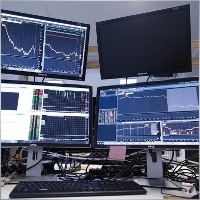
ความคิดเห็นเกี่ยวกับ SafetyLock
คุณมีคำถามหรือไม่?
หนึ่งความเห็นตอบกลับที่ “กลยุทธ์ Swing (Pendulum) การเปิดคำสั่งรอดำเนินการสองรายการที่ตรงกันข้ามโดยอัตโนมัติ คำสั่ง OCO”
-
Your EA would be great, but has some serious bugs in it. I have downloaded it from the market and been using it for a couple of days but from time to time an alert shows up saying that there are problems with some lines of your code. What’s WORST, the EA unpredictably misses to place the opposite order of an OCO, so you are left with a stop order which, if executed, will be left without any protection whatsoever. In the last 24 hours I have noticed it multiple times, at least 5 which is a lot! but it should simply never happen or the account could be gone in minutes! This is a MAJOR PROBLEM. Please fix it and I will be glad to buy it.
Extra
การนำทางด้วยแท็บ
Related Posts
การปิดบางส่วน (Partial Close) และเทรลลิ่ง (Trailing) การปิดบางส่วนของสถานะเมื่อเกิดการดึงกลับ (RollBack)
การปิดบางส่วนและเทรลลิ่งเป็น EA ผู้ช่วยที่ปิดส่วนหนึ่งของสถานะ (บางส่วนของล็อต (Lot)) เมื่อเกิดการดึงกลับ EA จะปิดสถานะที่มีกำไรบางส่วนเมื่อราคาขยับไปในทิศทางของกำไรแล้วย้อนกลับ…
Copylot – โปรแกรมคัดลอกการเทรดฟอเร็กซ์ (Trade copier) สำหรับ MetaTrader คัดลอกข้ามเทอร์มินัล
ตัวคัดลอกการเทรด สำหรับ MetaTrader คัดลอกการเทรดฟอเร็กซ์ ตำแหน่ง และคำสั่งซื้อขายจากทุกบัญชี เป็นหนึ่งใน Fast Trading Copier ที่ดีที่สุด MT4-MT4, MT5-MT4 สำหรับเวอร์ชัน COPYLOT MT4 (หรือ MT4-MT5 MT5-MT5 สำหรับเวอร์ชัน COPYLOT MT5) อัลกอริทึมการคัดลอกเฉพาะจะคัดลอกทุกดีลจากบัญชี…
SafetyLOCK PRO ปกป้องตำแหน่งของคุณด้วยการล็อกโดยเปิดคำสั่งรอดำเนินการฝั่งตรงข้าม ล็อกเฮดจ์ (Hedge)
SAFETYLOCK: ป้องกันการเทรดของคุณจากการกลับตัวของตลาดอย่างรุนแรง การซื้อขายในตลาดการเงินมีความเสี่ยงสูง โดยเฉพาะเมื่อเกิดการกลับตัวอย่างฉับพลัน SAFETYLOCK เป็นเครื่องมือเฉพาะที่ช่วยลดการขาดทุน โดยวางคำสั่งตรงข้ามให้ตำแหน่งปัจจุบันโดยอัตโนมัติ คุณจึงเทรดได้อย่างมั่นใจ เพราะความผันผวนที่ไม่คาดคิดจะไม่ส่งผลต่อดีลของคุณ…
เทมเพลต MQL โอเพ่นซอร์ส เทมเพลตสำหรับการสร้าง Expert Advisor
ข้อมูลโดยสังเขป การสร้าง Expert Advisors (EAs) หรือโปรแกรมช่วยเทรดอัตโนมัติ เพื่อทดสอบกลยุทธ์ของคุณโดยใช้ อินดิเคเตอร์ (indicator) ใดๆ สามารถทำได้ง่ายขึ้นโดยใช้ เทมเพลต (templates) และ ทรัพยากรโอเพนซอร์ส (open-source resources) นี่คือคำแนะนำทีละขั้นตอนเกี่ยวกับวิธีที่คุณสามารถสร้าง EA ในเวลาเพียง 5 นาทีโดยใช้…
The X และ The xCustomEA: การทดสอบและการปรับให้เหมาะสม
คำอธิบาย The X และ The xCustomEA คือสอง Expert Advisors (EAs) ที่โดดเด่นในชุมชนการเทรด Forex (ฟอเร็กซ์) ซึ่งได้รับความนิยมอย่างกว้างขวางในช่วงห้าปีที่ผ่านมา เครื่องมือเหล่านี้ออกแบบมาเพื่อตอบสนองเทรดเดอร์ที่ต้องการปรับแต่งกลยุทธ์การเทรด (Trading Strategies) ของตนเอง และมุ่งเน้นไปที่การทดสอบ (Testing) และการเพิ่มประสิทธิภาพ…
The X – ที่ปรึกษาผู้เชี่ยวชาญ (Expert Advisor, EA) อเนกประสงค์สำหรับ Forex ด้วยอินดิเคเตอร์มาตรฐาน
ที่ปรึกษาผู้เชี่ยวชาญอเนกประสงค์ (EA) สำหรับ MetaTrader พร้อมฟังก์ชันการทำงานครบครัน The X เป็นเครื่องมือเทรดอเนกประสงค์สำหรับ MetaTrader ที่ให้คุณสมบัติหลากหลายและการตั้งค่าที่ปรับได้ ทำงานร่วมกับอินดิเคเตอร์มาตรฐานและมีตัวสร้างกลยุทธ์ในตัว ช่วยให้เทรดเดอร์สร้างและปรับกลยุทธ์ได้ตามต้องการ…
EAPadPRO – แผงข้อมูลสำหรับผู้เชี่ยวชาญของเรา แดชบอร์ดสำหรับ Expert Advisor
แผงข้อมูลสำหรับที่ปรึกษาและยูทิลิตีทั้งหมดของเราในเทอร์มินัล MetaTrader คำแนะนำโดยละเอียดเกี่ยวกับพื้นฐานการจัดการและการใช้แผง EAPADPRO ใน Expert Advisor ของเรา อินเทอร์เฟซผู้ใช้ที่เป็นมิตรและเข้าใจง่าย เพื่อการทำงานกับยูทิลิตีของเราอย่างสะดวกและประสบความสำเร็จ แม้กระทั่งใน Strategy Tester!…
Tick Hamster หุ่นยนต์เทรดอัตโนมัติ ไม่มีอะไรเกินจำเป็น!
Tick Hamster – Expert Advisor ที่ปรับค่าพารามิเตอร์อัตโนมัติสำหรับทุกสัญลักษณ์เทรดใน MetaTrader Tick Hamster เป็น Expert Advisor (EA) อัตโนมัติเต็มรูปแบบ ออกแบบมาสำหรับเทรดเดอร์มือใหม่และผู้ที่ต้องการใช้งานโดยไม่ต้องตั้งค่า EA นี้ไม่ต้องกำหนดค่าใด ๆ ด้วยตนเอง เพราะจะปรับแต่งทุกพารามิเตอร์ให้เหมาะกับทุกสัญลักษณ์เทรดโดยอัตโนมัติ…
InfoPad แผงข้อมูลออนไลน์สำหรับ MetaTrader
InfoPad เป็นแผงข้อมูลที่มีประโยชน์อย่างยิ่ง ออกแบบมาเพื่อให้ข้อมูลสำคัญเกี่ยวกับคู่สกุลเงินที่เลือกในเทอร์มินัล MetaTrader แผงนี้แสดงข้อมูลเชิงลึกแบบเรียลไทม์ เช่น ราคาบิด (Bid) ราคาถาม (Ask) สเปรด (Spread) ราคาสูงสุด-ต่ำสุด และอื่น ๆ อีกมากมาย…
AI Sniper. ผู้เชี่ยวชาญอัจฉริยะอัตโนมัติสำหรับ MetaTrader.
AI Sniper เป็นหุ่นยนต์เทรดอัจฉริยะที่ปรับแต่งตัวเองได้ ออกแบบมาสำหรับ MT4 และ MT5 ใช้อัลกอริทึมอัจฉริยะและกลยุทธ์ขั้นสูงเพื่อเพิ่มศักยภาพการเทรดของคุณ ด้วยประสบการณ์กว่า 15 ปีในตลาดหลักทรัพย์และตลาดเงิน เราได้พัฒนาการจัดการกลยุทธ์ที่เป็นนวัตกรรม ฟังก์ชันอัจฉริยะเพิ่มเติม และส่วนต่อประสานที่ใช้งานง่าย…
Close Minus by Plus, ปิดขาดทุนด้วยกำไร ปิดตำแหน่งที่ขาดทุนด้วยการค้นหาและปิดตำแหน่งที่ทำกำไร
ปิดตำแหน่งที่ขาดทุนโดยการระบุและปิดตำแหน่งที่ทำกำไร Expert Advisor (ที่ปรึกษาผู้เชี่ยวชาญ) ถูกออกแบบมาเพื่อปิดตำแหน่งที่ขาดทุนโดยการระบุและปิดตำแหน่งที่ทำกำไร…
CLP CloseIfProfitorLoss. การควบคุมกำไรรวมหรือขาดทุนรวมพร้อมฟังก์ชัน Trailing Profit.
Expert Advisor (EA) นี้มีฟังก์ชันขั้นสูงสำหรับจัดการและปิดสถานะใน MetaTrader เมื่อถึงระดับกำไรรวมหรือขาดทุนรวมที่กำหนดไว้ล่วงหน้า เมื่อเปิดใช้ Trailing Profit EA จะปรับระดับหยุดเพื่อรักษากำไรที่เพิ่มขึ้นโดยอัตโนมัติ…
Averager การเฉลี่ยตำแหน่งการซื้อขาย การเปิดออเดอร์สวนแนวโน้มและตามแนวโน้ม!
การเฉลี่ยตำแหน่ง การเปิดตำแหน่งเพิ่มเติมตามแนวโน้มและสวนแนวโน้มพร้อมฟังก์ชัน Trailing Stop (การหยุดแบบลากตาม) ทั่วไปของกำไร! ที่ปรึกษา (adviser) สามารถเปิดตำแหน่งเพิ่มเติมตามแนวโน้มและสวนแนวโน้มได้! รวม Trailing Stop เฉลี่ยสำหรับชุดของตำแหน่ง! การเพิ่มและลด Lot (ขนาดสัญญา)…
Forex Tester Pad คือซิมูเลเตอร์ (Simulator) การเทรด Forex สำหรับตัวทดสอบกลยุทธ์ (Strategy Tester)
การเทรดแบบคลิกเดียว (One-click trading) บนกราฟ Strategy Tester ยูทิลิตีนี้ช่วยให้คุณทดสอบกลยุทธ์ด้วยตนเองใน Strategy Tester การเทรดแบบคลิกเดียวบนกราฟการแสดงผล ฟังก์ชันครบครันและสะดวกสำหรับการทดสอบทักษะการเทรด พร้อมใช้งานแล้วใน Strategy Tester…
โพสต์นี้มีให้บริการใน: English Portuguese Español Deutsch Français Русский Українська Indonesian Italiano العربية Chinese 日本語 한국어 Türkçe ไทย Tiếng Việt


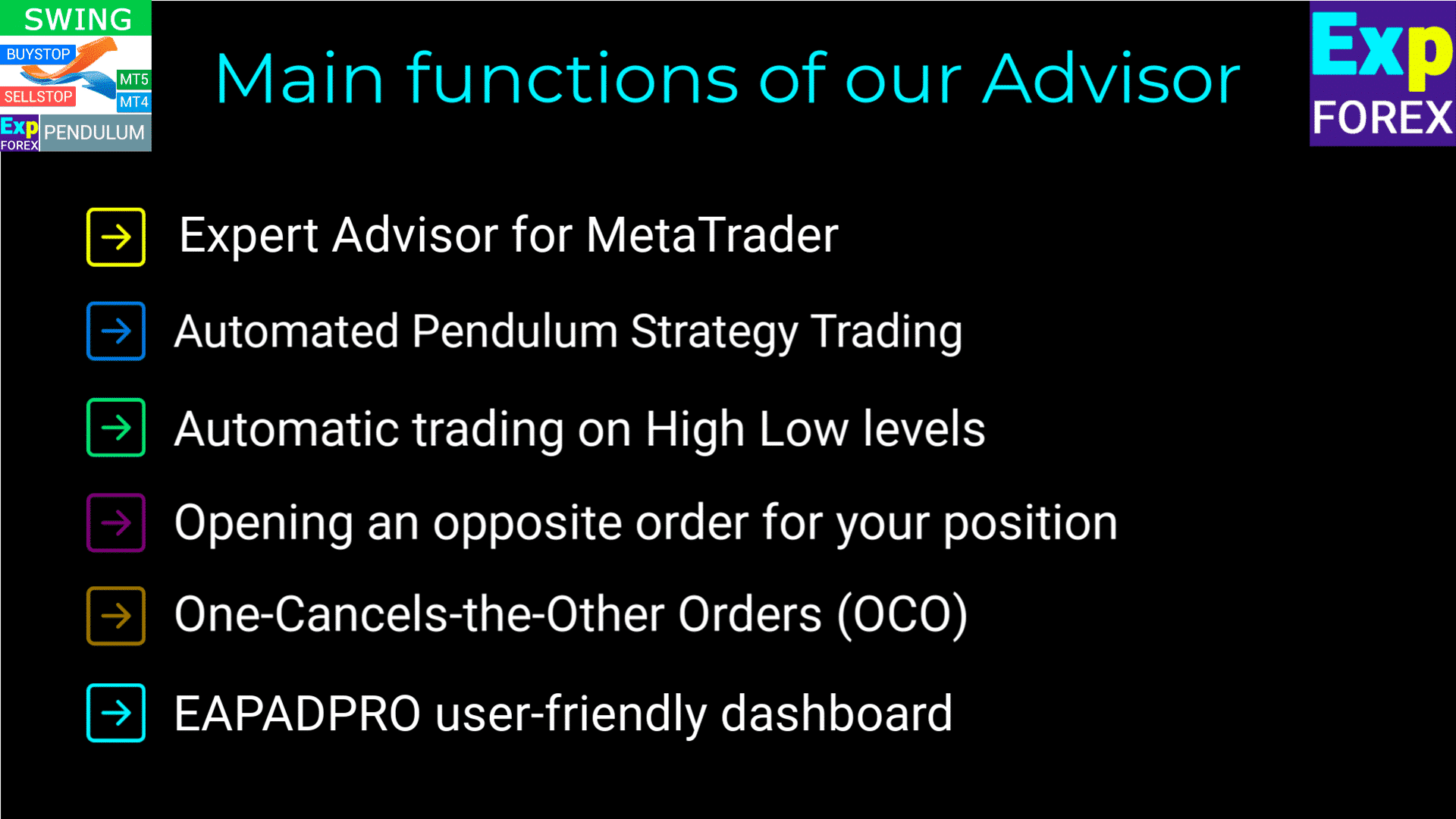
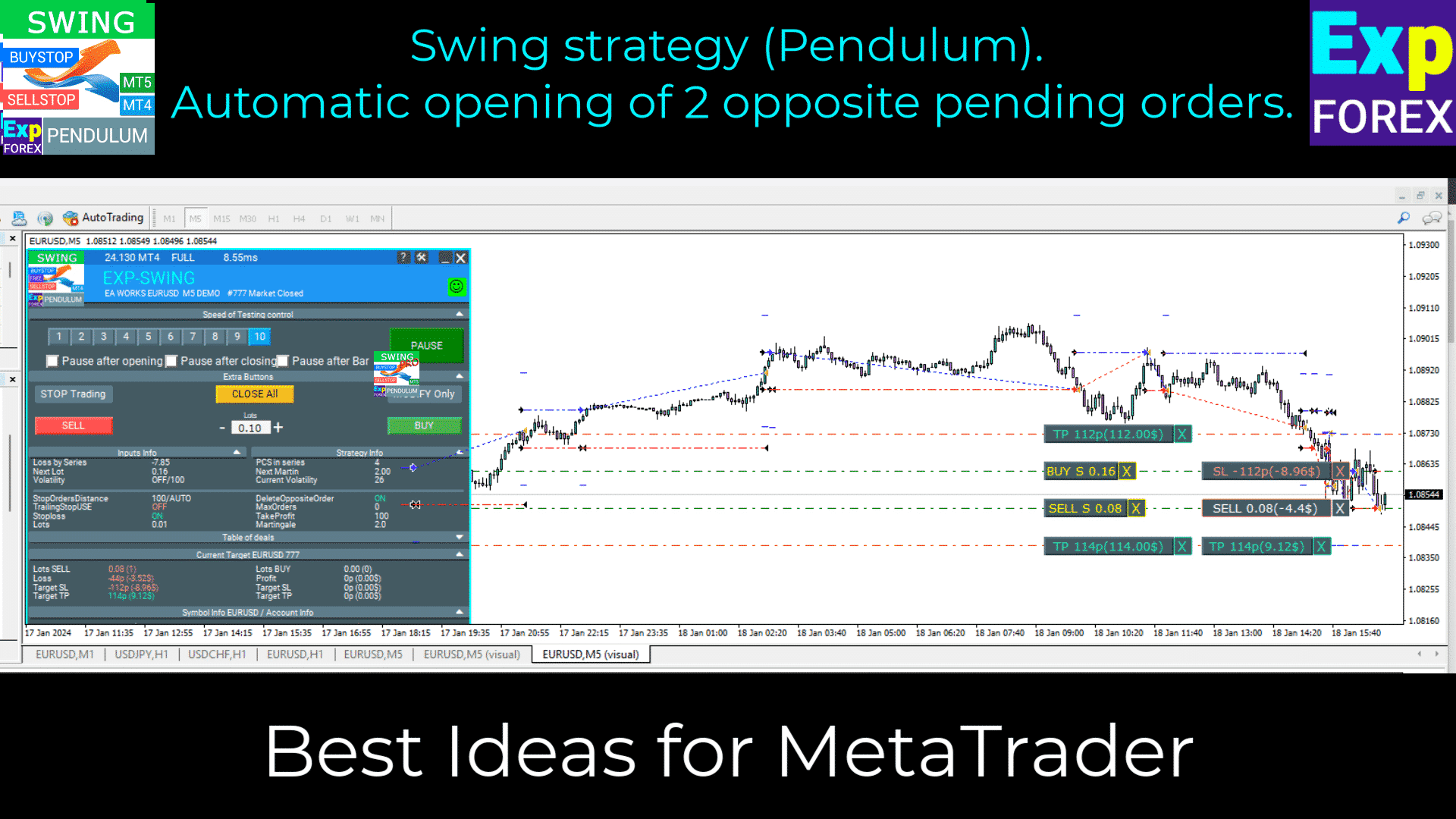
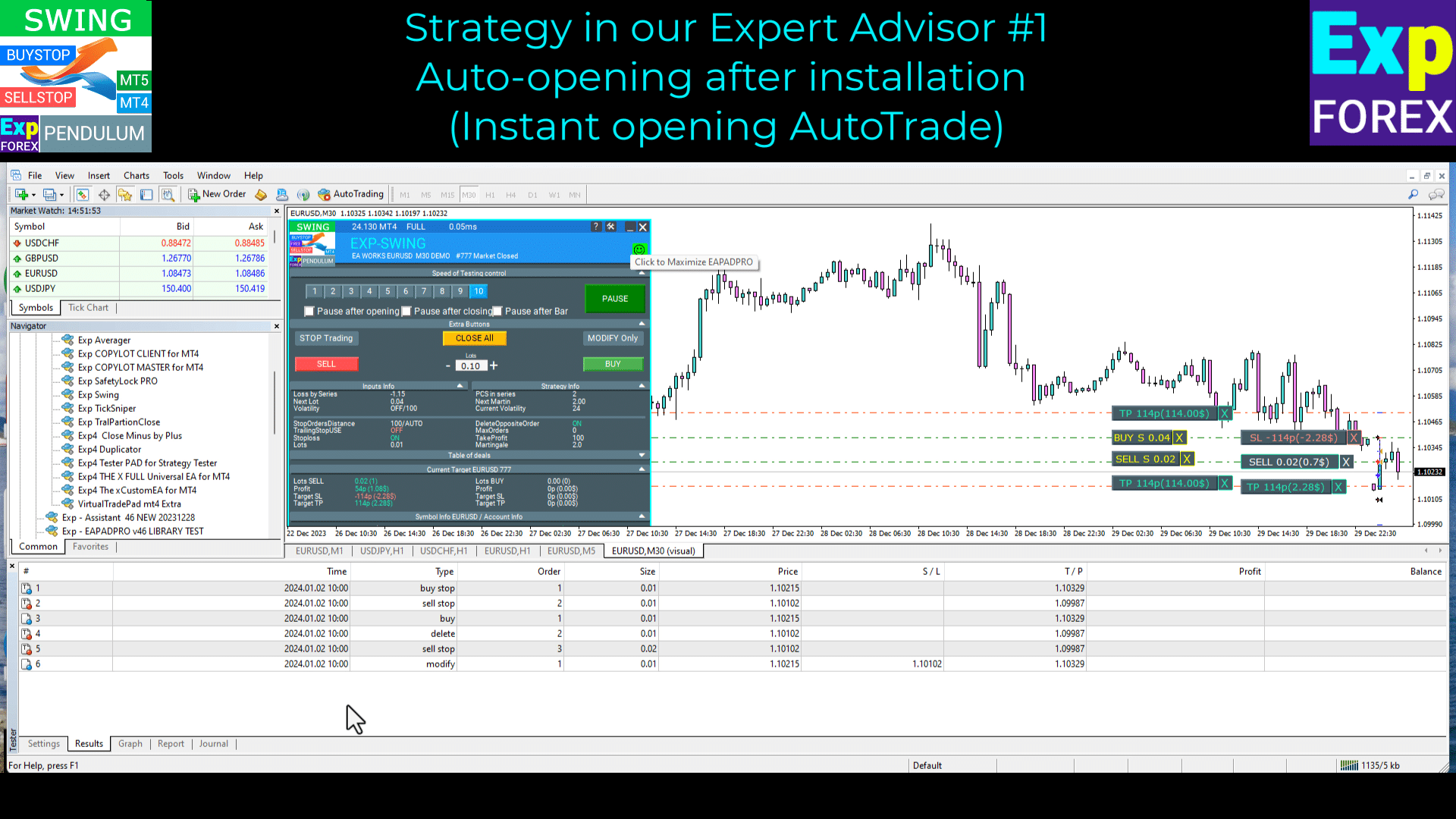
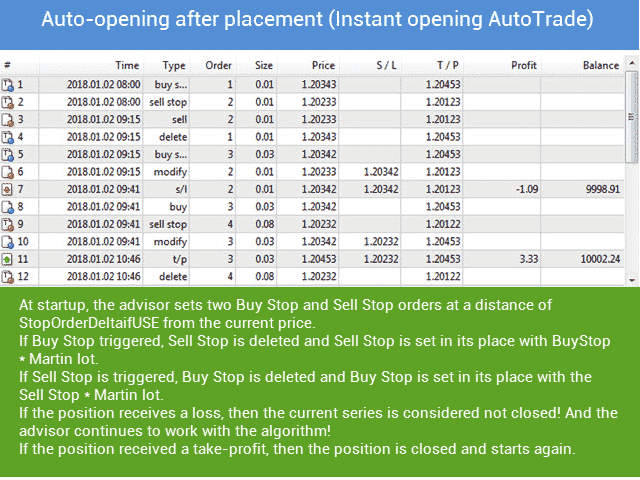
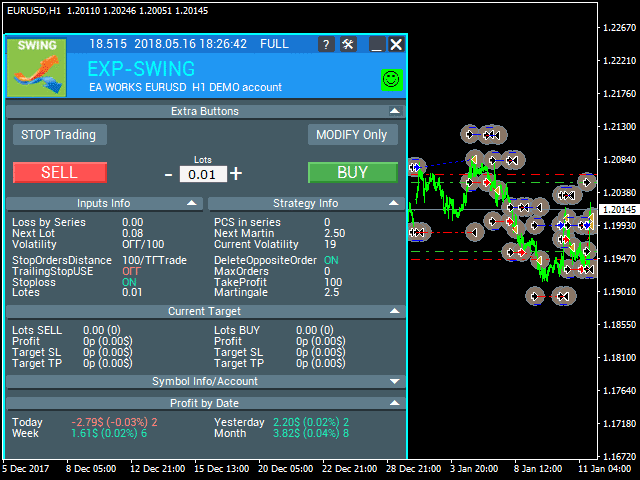
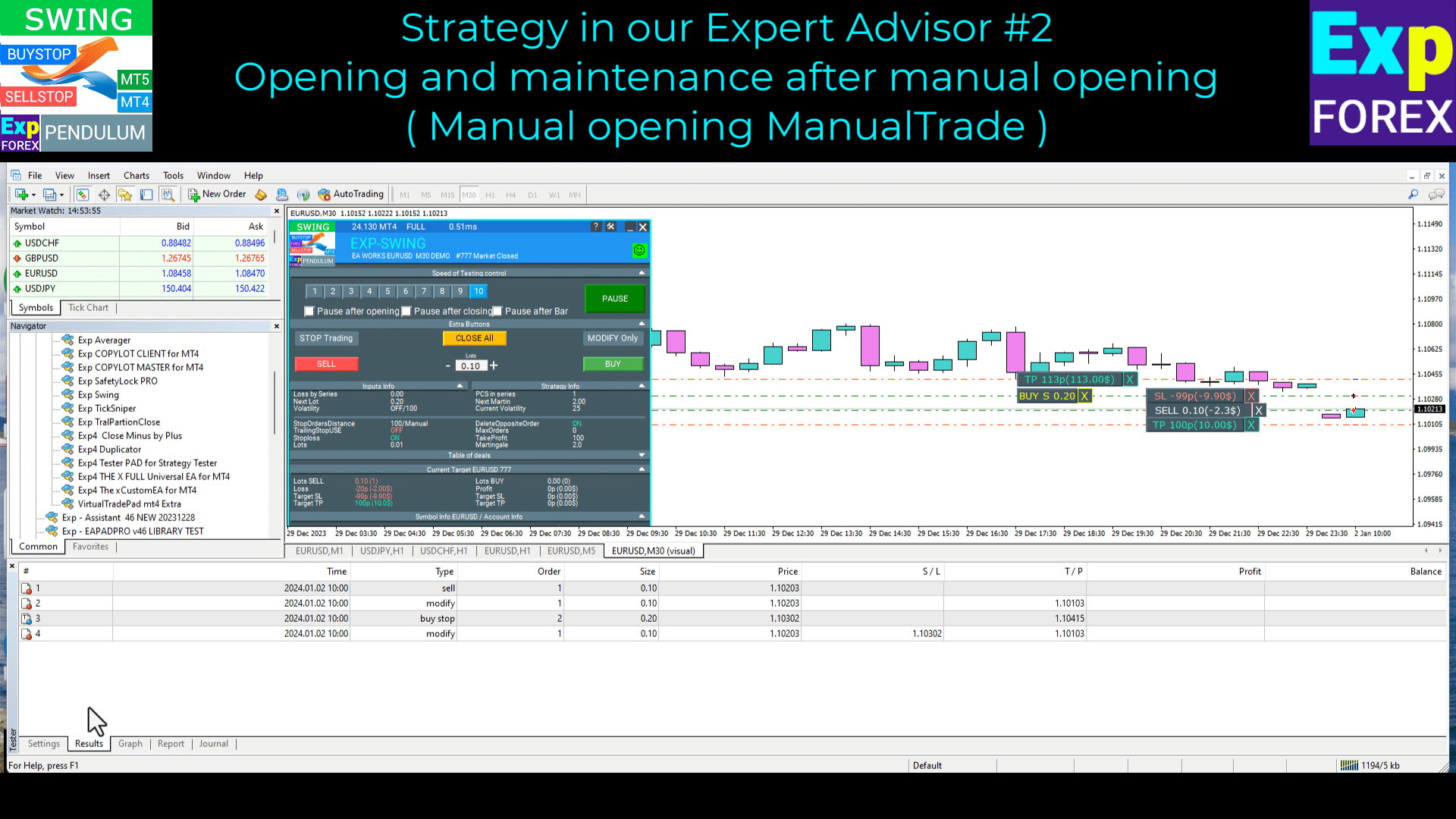
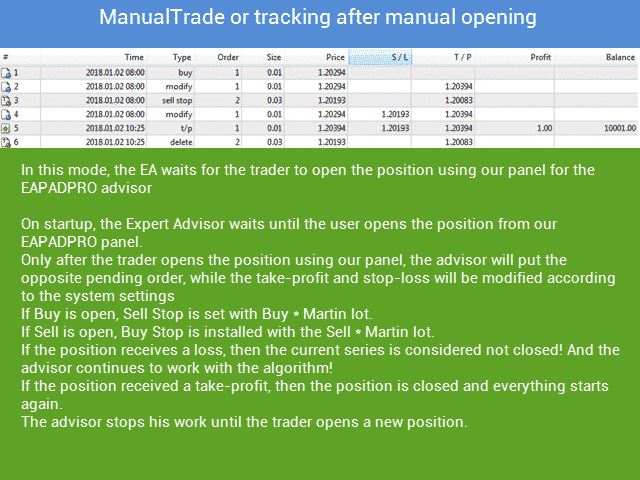
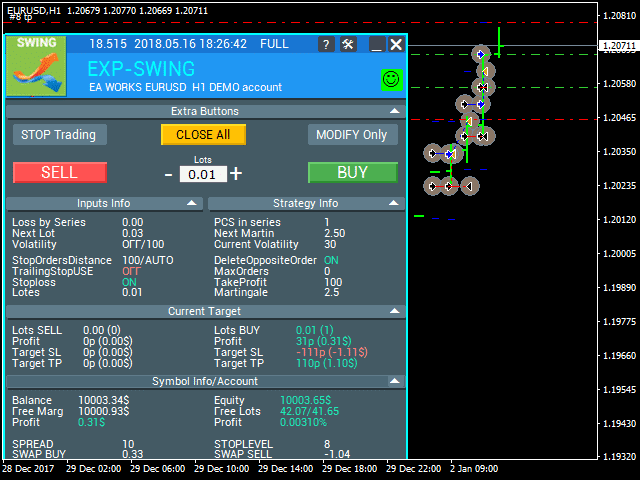
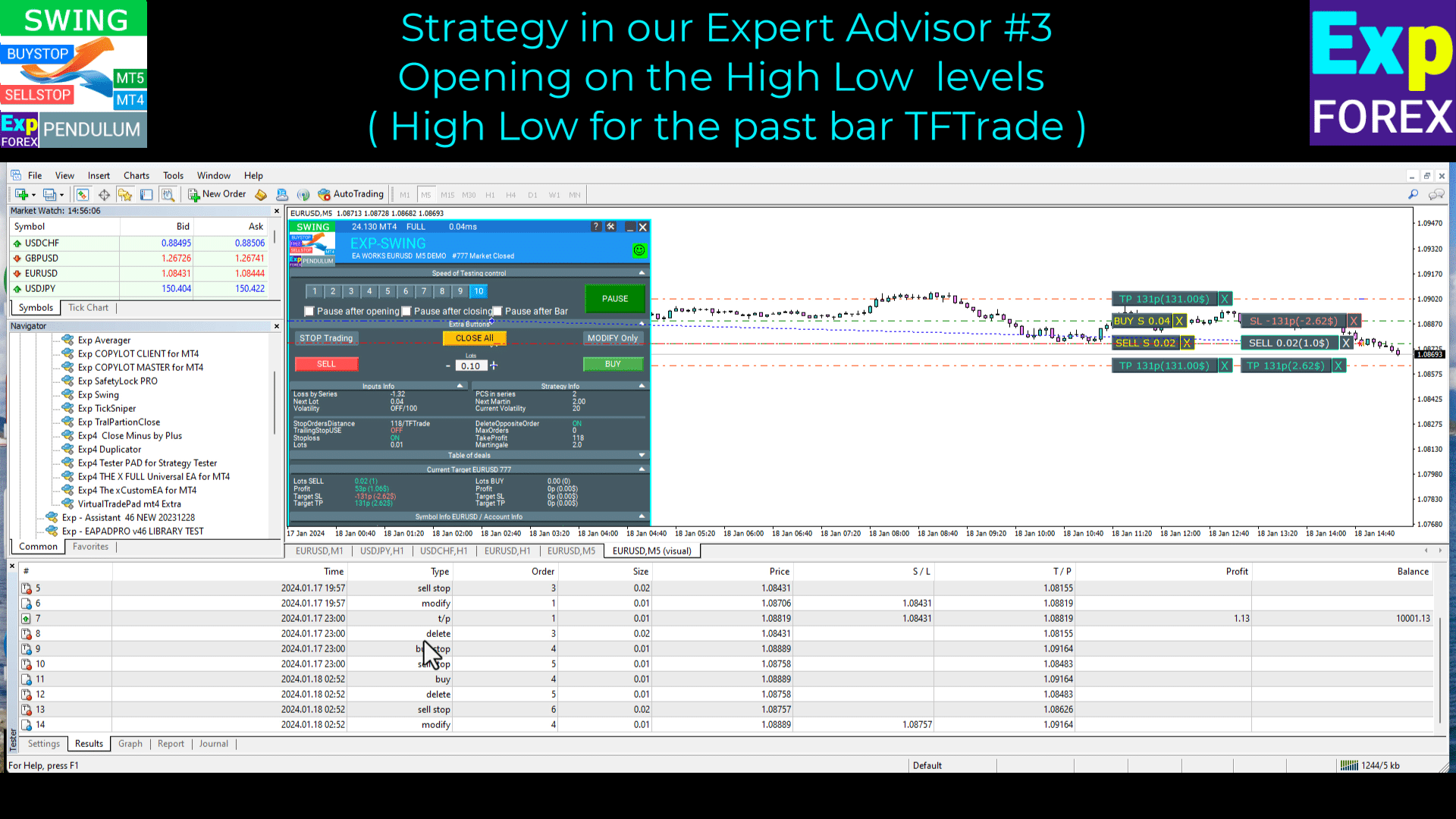
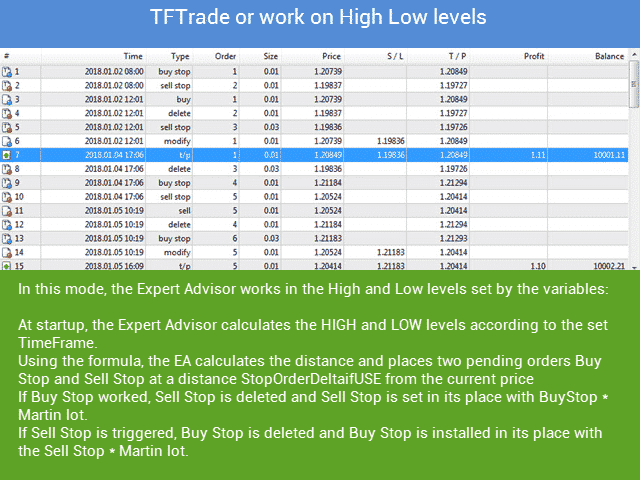
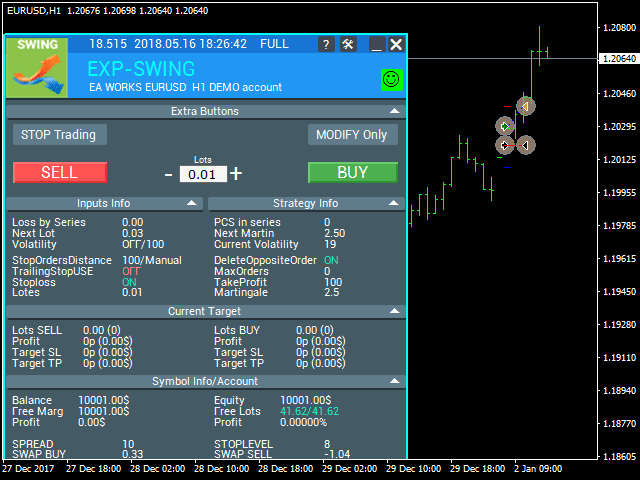




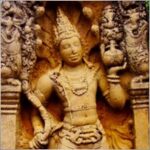



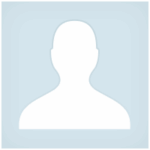























ใส่ความเห็น