VirtualTradePad veya VTP – MetaTrader terminallerinde tek tıklamayla işlem yapmak için kontrol paneli. Forex’te scalping ve manuel işlem yapmak için…
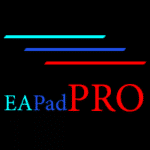
EAPadPRO – Uzmanlarımız için Bilgi Paneli. Uzman Danışmanlar için Gösterge Tablosu

Duplicator – MetaTrader terminallerinde işlemlerin/pozisyonların çoğaltılması


Ana Sayfa
Dokümantasyon
Ayarlar
SSS
Değişiklik Günlüğü
Incelemeler
Yorumlar
Extra
Simülatör Tester Pad Hakkında
Bu araç, Strateji Testçisi (Strategy Tester)nde stratejilerinizi manuel olarak test etmenizi sağlar.
Tek Tıklamayla İşlem Görselleştirme Grafiği (Visualization Chart) üzerinde.
Ticaret becerilerinizi test etmek için uygun ve kapsamlı işlevsellik artık Strateji Testçisi‘nde de mevcut.
Pozisyonların ve emirlerin yönetimi, Takip Eden Durdurma (Trailing Stop), Zarar Durdurma (Stop Loss), Kar Al (Take Profit), lotlar, bekleyen emirlerin (pending orders) kurulumu ve kaldırılması, ve Emir Izgarası (Order Grid) oluşturulması.
Göstergelerinizle İşlem Yapın!
Forex Ticaret Simülatörü!
Araçımızın Ana Fonksiyonları
- MetaTrader Strateji Testçileri 4 ve 5 (Strategy Testers 4 and 5)‘de çalışır;
- İşlem (Deal), Pozisyon (Position), ve Emir Yönetimi (Order Management);
- Herhangi Göstergelerle (Indicators) çalışma imkanı;
- Zarar Durdurma, Kar Al, Takip Eden Durdurma, ve Emir Izgarası;
- EAPAD PRO Grafiğe Uyumlu Kontrol Paneli (Chart Friendly Dashboard);
- Hız Kontrolü (Speed Control), Durdurma (Pause), ve Grafik Kontrolü (Chart Control) 1 tıklama ile. Ve daha fazlası.
Herhangi Göstergelerinizi test edebilirsiniz.
Ticaret pratiği Strateji Testçisi‘nde, piyasa kapalıyken hafta sonları bile yapabilirsiniz.
Stratejinizi ticaret deneyiminizi geliştirerek, çalışmanızın sonucunu iyileştirirsiniz.
Ücretsiz Tester Pad aracımız, dünyadaki tüm tüccarlar‘a yardımcı olan bir araçtır.
Minnettarlığınız, geri bildiriminiz (feedback) ve yorumunuz (review) aracımıza yöneliktir.
Trader’ların piyasa kapalıyken Strateji Testçisi kullanarak hafta sonları ticaret pratiği oturumlarına katılıp katılamayacağını mı soruyorsunuz?
Eğer öyleyse, cevap evet! Bu aracı kullanarak, tüccarlar ticaret deneyimlerini artırabilir, stratejilerini geliştirebilir ve nihayetinde ticaret sonuçlarını iyileştirebilirler.
Ücretsiz Tester Pad aracımız, dünyadaki tüm tüccarlar için tamamen ücretsiz bir araç olup, birçok tüccar‘ın hedeflerine ulaşmasına yardımcı olmuştur.
Aracımıza yönelik geri bildiriminizi ve yorumunuzu sağlamanız bizi son derece mutlu eder.
Görüşleriniz, ürünümüzü geliştirmeye devam etmemize ve ticaret topluluğuna daha iyi hizmet vermemize yardımcı olacak.
Simülatör Tester Pad Nasıl Çalışır?
İnsanlar Simülatör Tester Pad hakkında ne yazıyor?
Ücretsiz Asistanı Simülatör Tester Pad İndirebilirsiniz
KAPSAMLI BİR ŞEKİLDE ÜCRETSİZ!
Bu, sınırsız bir şekilde KAPSAMLI ÜCRETSİZ sürümdür!
Programımızı ücretsiz olarak indirebilir ve kurabilirsiniz!
Links
İçindekiler (görmek için tıklayın)
List
- Simülatör Tester Pad Hakkında
- Simülatör Tester Pad Nasıl Çalışır?
- İnsanlar Simülatör Tester Pad hakkında ne yazıyor?
- Ücretsiz Asistanı Simülatör Tester Pad İndirebilirsiniz
- Açıklama
- Önsöz
- Nasıl Başlanır
- Başlamak için, TesterPAD’i terminalinize indirmeniz gerekir.
- MetaTrader 5’te, Strateji Testçisi’ni açın veya Ctrl + R tuşlarına basın ve Görselleştirme Modu’nu seçin.
- Uzman Danışmanımızı seçin ve diğer parametreleri (sembol, TF, test tarihi) ayarlayın
- Artık TesterPad ile Strateji Testçisi’nde Ticaret Yapabilirsiniz
- MetaTrader 4’te, Strateji Testçisi’ni açın veya Ctrl + R tuşlarına basın ve Uzman Danışmanımızı seçin.
- Kontrol
- MetaTrader 4 Strateji Testçisi’nde Göstergelerin Yüklenmesi
- MetaTrader 5 Strateji Testçisi’nde Göstergelerin Yüklenmesi
- Son Söz
- Simülatör Tester Pad Dış Değişkenler ve Ayarlar
- Simülatör Tester Pad hakkında sıkça sorulan sorular
- Değişiklik Günlüğü Simülatör Tester Pad
- Simülatör Tester Pad hakkında incelemeler
- Simülatör Tester Pad Yorumlar
Açıklama
Bu yardımcı program, Strateji Testçisinde stratejilerinizi manuel olarak test etmek için tasarlanmıştır.
Strateji Testçisi’nde artık ticaret becerilerini test etmek için kullanışlı ve kapsamlı işlevsellik mevcuttur.
Program tek bir kod tabanına sahiptir ve MT4 ve MT5 terminalleri için uygundur.
Pozisyon ve emir yönetimi, takip eden durdurma (Trailing Stop), zarar durdurma (Stop Loss), kar al (Take Profit), lot büyüklükleri, bekleyen emirlerin kurulumu ve kaldırılması ve emir ızgarasının oluşturulması. Göstergelerinize dayalı ticaret.
Önsöz
2009 yılında, MT4/MT5 Strateji Testçisinde tek tıklamayla ticaret ve eğitim için VirtualTradePad adlı bir yardımcı program oluşturduk.
Program, ayrı bir Expert Advisor ve Delphi ile yazılmış bir program olarak geliştirildi.
Bu, VirtualTradePad 2in1 Simulator for MT4 and Visual Trade olarak adlandırıldı.
VirtualTradePad (VTP) Ticaret Paneli. Grafik ve Klavyeden Tek Tıklamayla Ticaret İçin Trade Pad
VirtualTradePad veya VTP – MetaTrader 4 ve 5’te 1 tıklamayla ticaret için kontrol paneli. Terminal grafiğinden 1 tıklamayla ticaret. Klavye ile ticaret. Forex’te skalping ve manuel ticaret için program. VirtualTradePad, al, sat, alstop, allimit, satstop, satlimit, kapat, sil, değiştirme, takip eden durdurma (Trailing Stop), tersine çevirme, kilitleme, Izgara (Grid), Sanal Durdurmalar (VirtualStops), Kar/Zarar toplam kapatma ve daha fazlası dahil olmak üzere 30’dan fazla butona sahiptir…..
Zamanla, ek deneyim kazandık.
Ticaret terminalleri için programlama dillerinin çok yönlülüğü büyük ölçüde genişledi. Bu güçlü araç ile neler başarabileceğinizin sınırı yoktur.
Ticaret, oyun oynamak, film izlemek, çizim yapmak, internette gezinmek ve daha fazlası…
Ticaret eğitimi meselesi her zaman bizim için bir sorun olmuştur.
Bu sorunu çözmek için farklı yollar keşfettik.
Ve çözüm tam önümüzdeydi.
Evren panelimizin EAPADPRO Danışmanları ile ticaret motorumuzun gücünü VirtualTradePad ile birleştirerek, stratejilerinizi MT5 ve MT4 Strateji Testçisinde test etmek için Forex ticaret simülatör ürünü, Exp-Tester PAD‘i oluşturduk.
Hoş geldiniz.

Nasıl Başlanır
Başlamak için, TesterPAD‘i terminalinize indirmeniz gerekir.

MetaTrader Terminallerine Expert Advisor ve Göstergeler Nasıl Kurulur
Ticaret Danışmanı‘nı terminale nasıl kuracağınız ve MetaTrader ile çalışacak şekilde nasıl yapılandıracağınız. Bu makalede, göstergenizin veya yardımcı programınızın çalışması için ne yapılması gerektiğini göstereceğiz […].
Dosyayı MetaTrader – MQL5/4 – Experts klasörüne kopyalayın.
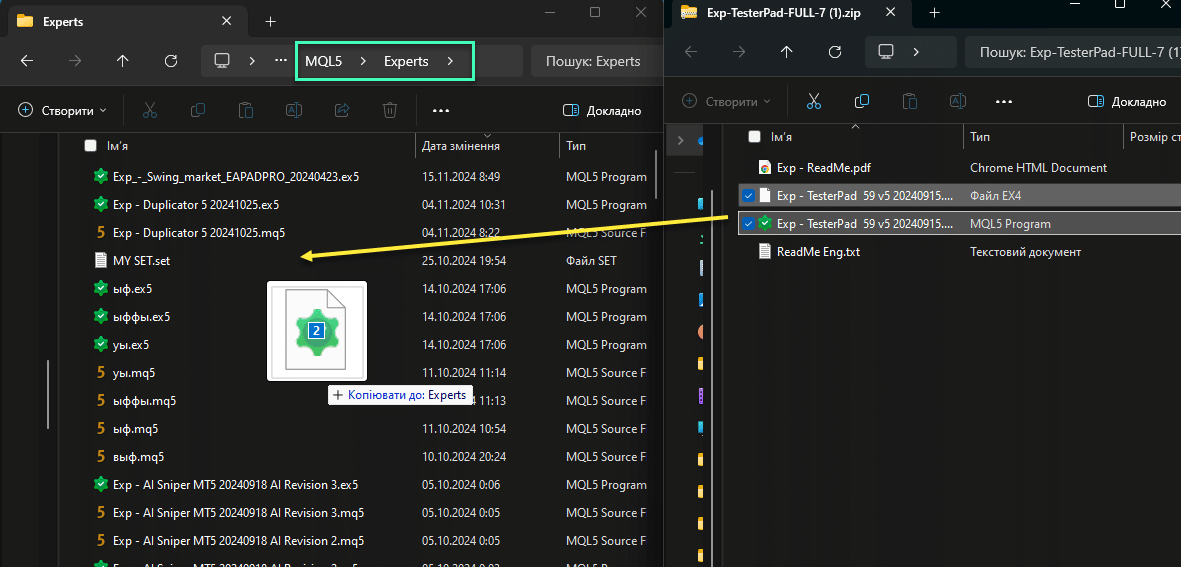
MetaTrader 5’te, Strateji Testçisi‘ni açın veya Ctrl + R tuşlarına basın ve Görselleştirme Modu‘nu seçin.
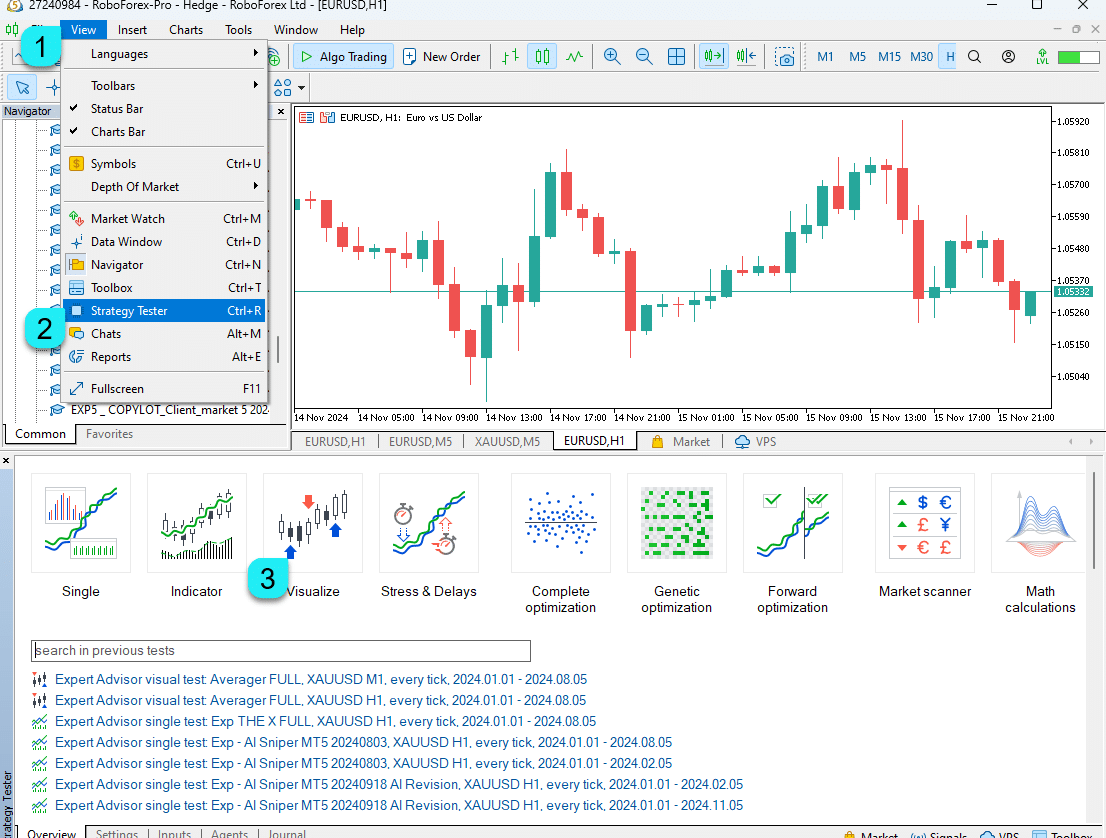
Uzman Danışmanımızı seçin ve diğer parametreleri (sembol, TF, test tarihi) ayarlayın
Görselleştirme kutusunun işaretli olduğundan emin olun (zaten işaretli değilse).
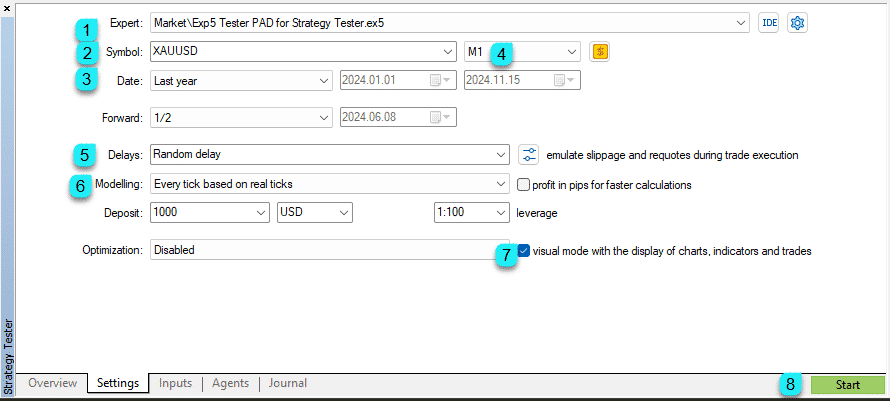
Artık TesterPad ile Strateji Testçisi‘nde Ticaret Yapabilirsiniz
Strateji Testçisi‘nde hız, işlemler ve daha fazlasını izleyebilirsiniz ve TesterPad panelimizi kullanabilirsiniz.
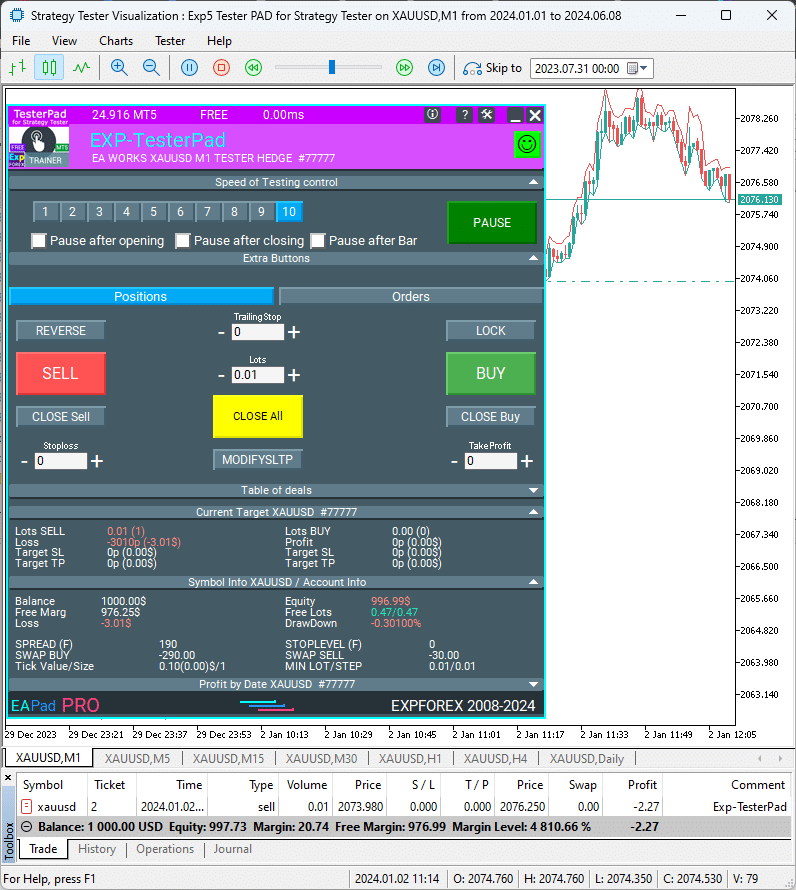
MetaTrader 4’te, Strateji Testçisi‘ni açın veya Ctrl + R tuşlarına basın ve Uzman Danışmanımızı seçin.
Görselleştirme kutusunu işaretleyin ve diğer test parametrelerini (sembol, TF, test tarihi) ayarlayın.
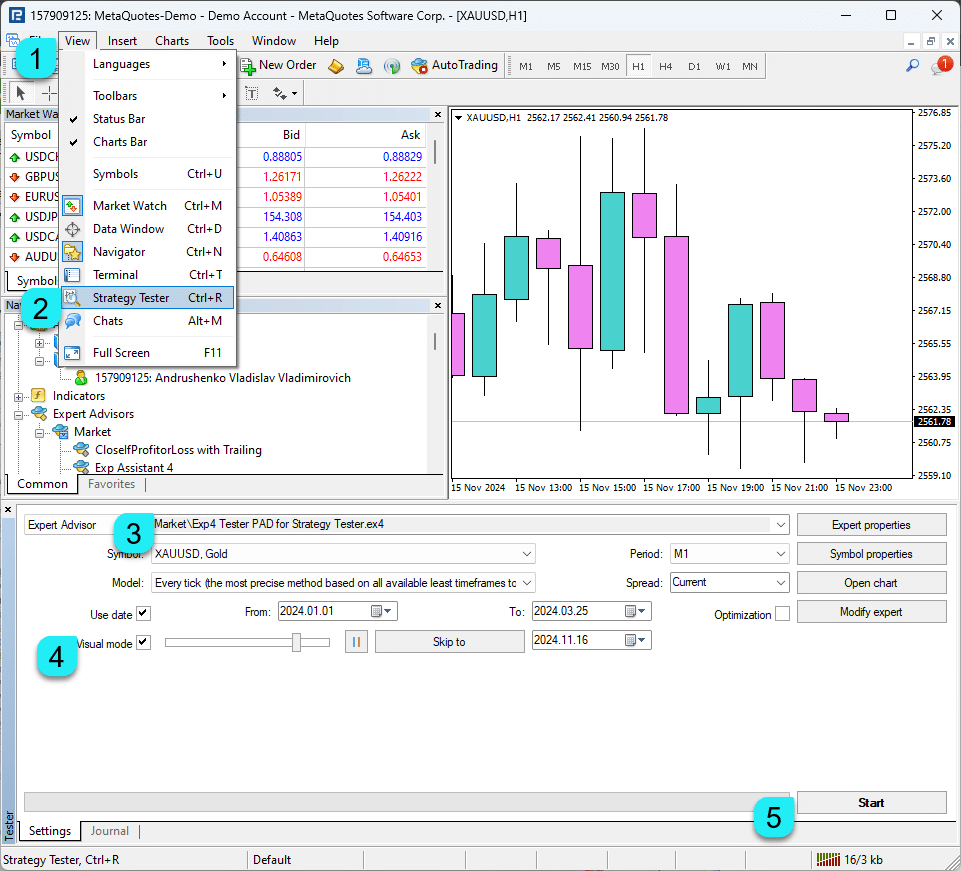
Kontrol
Bu paneli kullanmak için, terminalinizde Strateji Testçisi‘ni Görselleştirme Modu‘nda yüklemeniz gerekir.

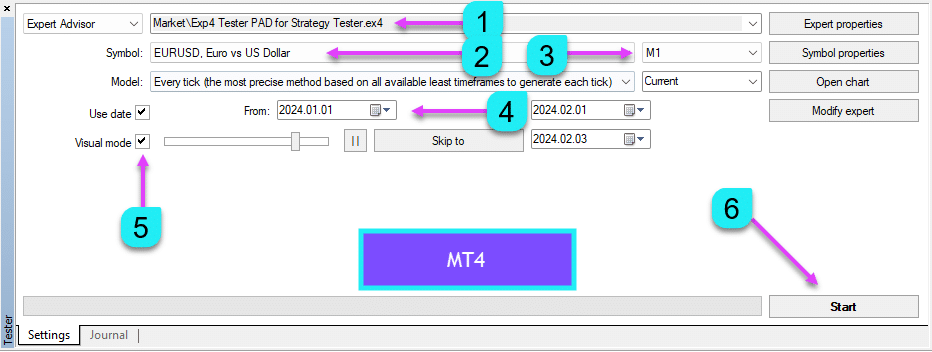
Genel Kavramlar: Expert Advisor, yeni bir tick geldiğinde yalnızca buton basışlarına yanıt verir.
Expert Advisor (EA)‘yı kullanırken seçtiğiniz tırnak hızı‘nı dikkate almak önemlidir, çünkü buton basışlarına yalnızca yeni bir tick ekranda göründüğünde yanıt verir.
Ayrıca, Strateji Testçisi‘nde giriş alanını kullanırken, dijital seviyeleri doğrudan ayarlamak mümkün değildir. Bunun yerine, + ve – butonlarını kullanarak ayarlamalar yapabilirsiniz.
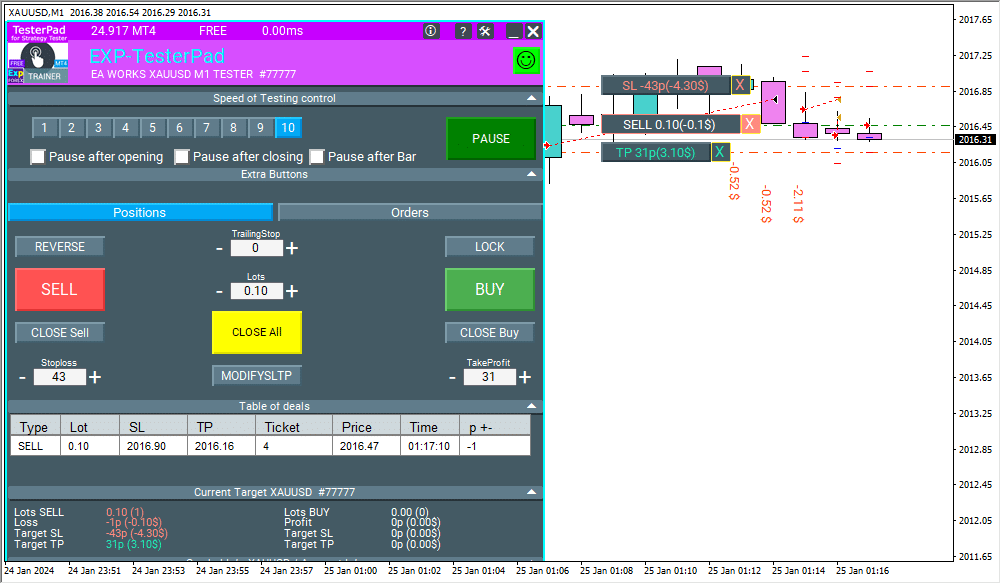
Simülatörün Hızını Yönetme
Yeni bir birim, şu anki grafik üzerinde simülatörün hızını kontrol etmenizi sağlar.
Bu birim, MT4 terminali için geçerlidir, ancak MT5‘te dahili olarak bulunmaktadır.
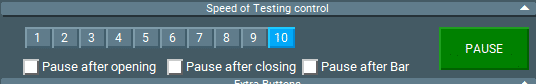
Kontrol Birimi, tekliflerin hızını ve test hızını yönetmenizi sağlar.
Hız, terminaldeki Strateji Testçisi‘nin standart hızına karşılık gelen 10 seviyeye ayrılmıştır.
1 – Yavaş, 10 – Hızlı!
DURAKLAT butonu – testi ve simülatörün çalışmasını duraklatmanızı sağlar.
Onay Kutusu ve pozisyon açıldıktan sonra duraklama ayarlama yeteneği (bekleyen bir emrin aktif hale gelmesi, yeni bir pozisyon açılması) veya pozisyonların kapatılması.
Bir pozisyon açıldığında veya kapatıldığında, simülatör otomatik olarak duraklar.
Simülatöre devam etmek için BAŞLAT butonuna basın!
Panel, ticaret için 2 sekme içerir:
Pozisyonlar Sekmesi
Bu sekme, pozisyonlarla çalışmak için tasarlanmıştır.

- Tersine Çevir – Mevcut pozisyonları tersine çevirir. Birden fazla pozisyon varsa, Danışman tüm pozisyonları tersine çevirir, türlerini Alımdan Satıma ve Satımdan Alıma değiştirir. Zarar Durdurma (Stop Loss) ve Kar Al (Take Profit) da ayarlanır.
- Kilit – Mevcut pozisyonları kilitler. Birden fazla pozisyon varsa, Danışman kilitleme için lot büyüklüğünü hesaplar ve diğer tüm pozisyonları kilitleyen bir pozisyon açar. Zarar Durdurma (Stop Loss) ve Kar Al (Take Profit) 0 olarak ayarlanır.
- Trailing Stop – Pozisyona bir Trailing Stop uygular. Trailing Stop, Trailing Stop değer alanı 0’dan büyük olduğunda etkinleştirilir. Trailing Stop alanında, Trailing Stop mesafesini Nokta (Pips) cinsinden belirtin.
- Sat – SAT pozisyonu (İşlem) açar.
- Al – AL pozisyonu (İşlem) açar.
- Lotlar – Açılacak pozisyon için lot büyüklüğünü seçin. Lot büyüklüğü artışı, sözleşme şartlarına bağlıdır.
- Satışları Kapat – Tüm SAT satış pozisyonlarını (İşlemleri) kapatır.
- Alışları Kapat – Tüm AL alış pozisyonlarını (İşlemleri) kapatır.
- Tümünü Kapat – Tüm pozisyonları (İşlemleri) kapatır.
- Zarar Durdurma (Stop Loss) – Zarar Durdurma değerini Nokta (Pips) cinsinden girmeniz için bir alandır. Değer 0 ise, Zarar Durdurma ayarlanmaz. 5 basamaklı fiyatlamalarla kullanım kolaylığı için artış adımı 10 Nokta (Pips) olarak ayarlanmıştır.
- Kar Al (Take Profit) – Kar Al değerini Nokta (Pips) cinsinden girmeniz için bir alandır. Değer 0 ise, Kar Al ayarlanmaz. 5 basamaklı fiyatlamalarla kullanım kolaylığı için artış adımı 10 Nokta (Pips) olarak ayarlanmıştır.
- Değiştir – Tüm pozisyonlar için mevcut Zarar Durdurma (Stop Loss) ve Kar Al (Take Profit) değerlerini hemen değiştirmek için buton.

Emirler Sekmesi
Bu sekme, bekleyen emirlerle çalışmak için tasarlanmıştır.
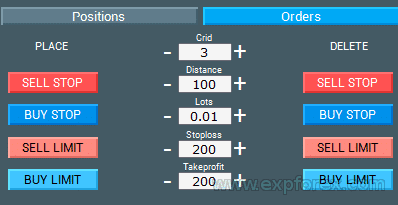
- Satış STOP/LIMIT – Bir satış bekleyen emri açar.
- Alış STOP/LIMIT – Bir alış bekleyen emri açar.
- Lotlar – Açılacak pozisyon için lot büyüklüğünü seçin. Lot büyüklüğü artışı, sözleşme şartlarına bağlıdır.
- Satış STOP/LIMIT’i Sil – Tüm SAT STOP/LIMIT emirlerini kapatır.
- Alış STOP/LIMIT’i Sil – Tüm AL STOP/LIMIT emirlerini kapatır.
- Zarar Durdurma (Stop Loss) – Zarar Durdurma değerini Nokta (Pips) cinsinden girmeniz için bir alandır. Değer 0 ise, Zarar Durdurma ayarlanmaz. 5 basamaklı fiyatlamalarla kullanım kolaylığı için artış adımı 10 Nokta (Pips) olarak ayarlanmıştır.
- Kar Al (Take Profit) – Kar Al değerini Nokta (Pips) cinsinden girmeniz için bir alandır. Değer 0 ise, Kar Al ayarlanmaz. 5 basamaklı fiyatlamalarla kullanım kolaylığı için artış adımı 10 Nokta (Pips) olarak ayarlanmıştır.
- Izgara (Grid) – Bekleyen emirlerin ızgara formatında sayısını girmeniz için bir alandır.
- Mesafe – Bekleyen emirden mevcut fiyata olan mesafe. Emir ayar seviyesi ve emir ızgarası arasındaki mesafe Nokta (Pips) cinsindendir.
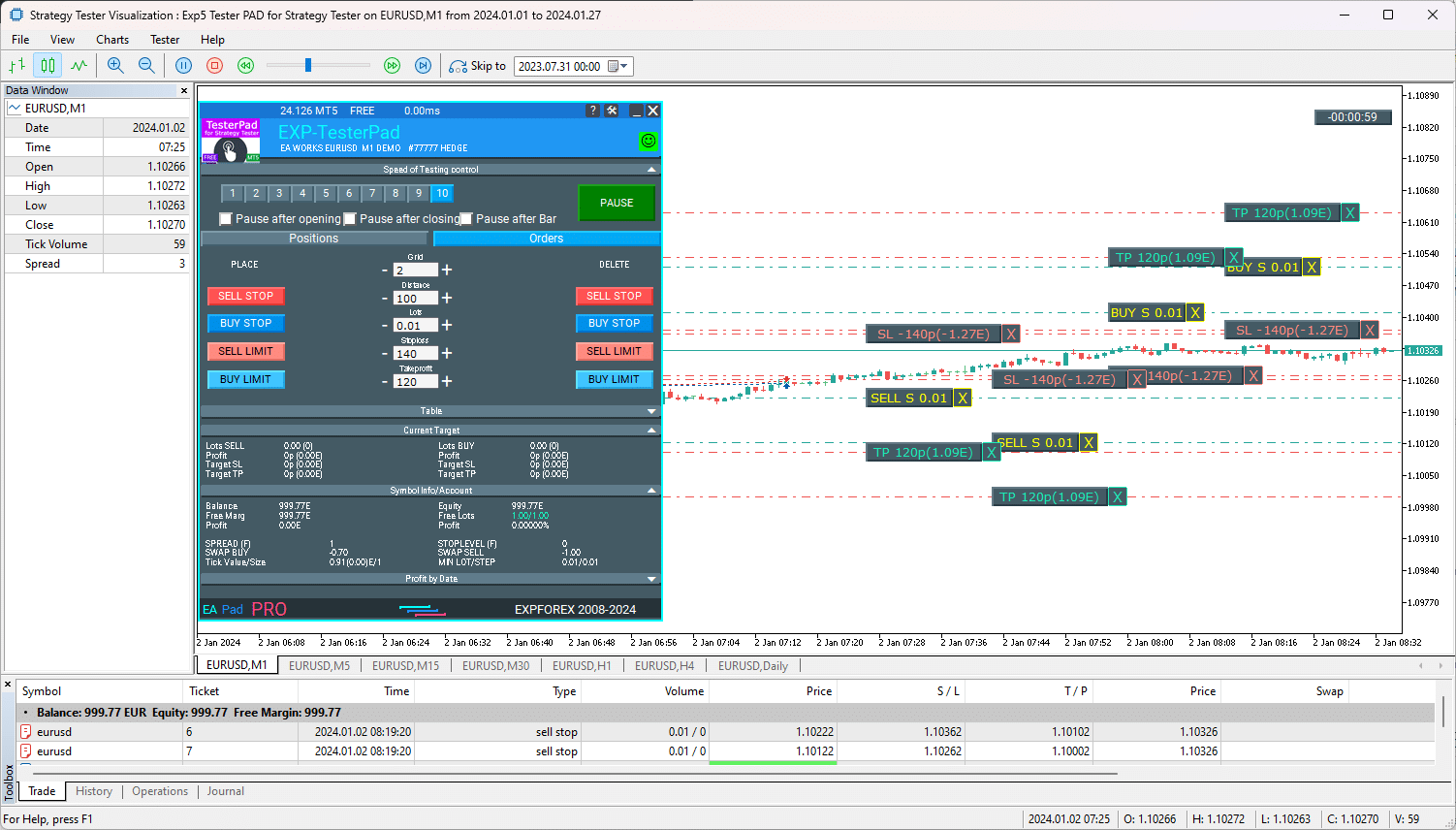
Açık İşlemler Tablosu
Bu blok, açık İşlemler ve Pozisyonlar tablosunu görüntüler.
Bu blok, MT4 terminali için de geçerlidir, ancak MT5 için de faydalı olacaktır.
Bu blok, terminal raporuna başvurmadan mevcut pozisyonları izlemenizi sağlar.
Varsayılan olarak, bu blok gizlidir.
İlgili ok “Tablo”ya tıklayarak etkinleştirebilirsiniz!
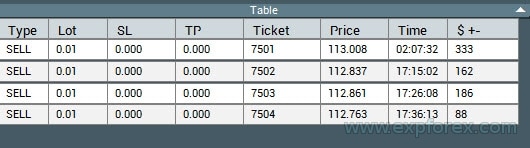
EAPADPRO Kontrol Paneli
Diğer tüm sekmeler ve kontroller, evrensel EAPADPRO‘ya aittir.
MetaTrader 4 Strateji Testçisi’nde Göstergelerin Yüklenmesi

Ayrıca, Strateji Testçisi‘nde ticaret için göstergelerinizi ve şablonlarınızı yükleyebilirsiniz.
MT4‘te, bu doğrudan görselleştirme grafiğinde yapılır.
Normal Modda, Göstergeleri Navigatörden Testörün grafiğine aktarın.
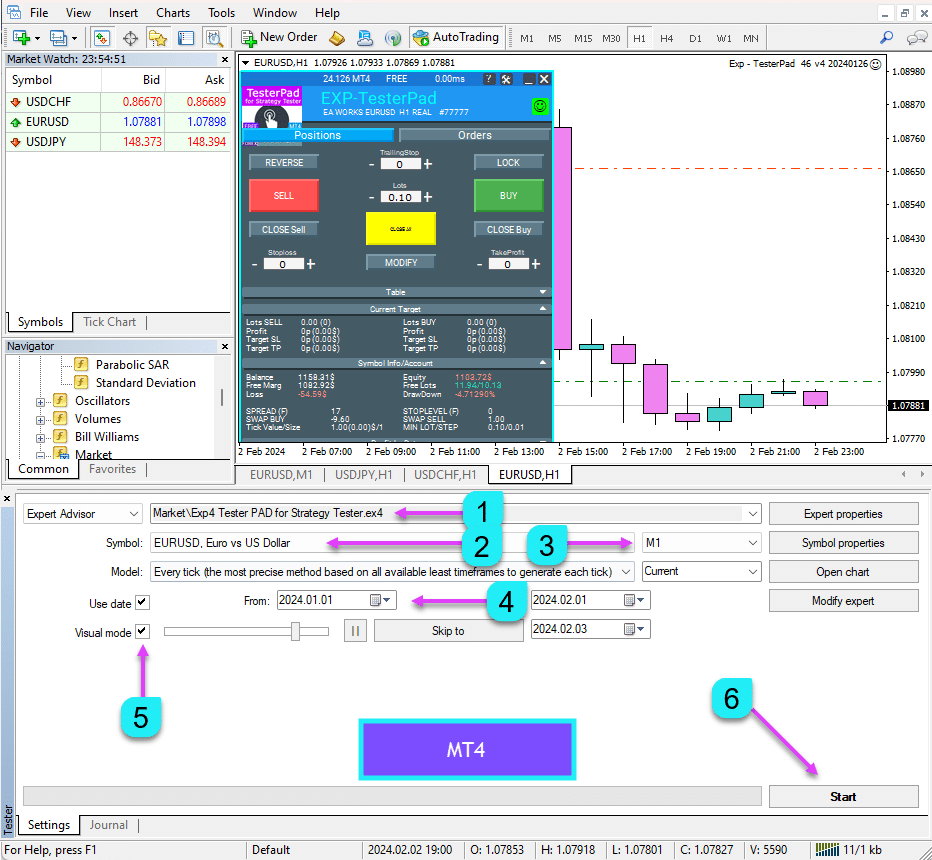
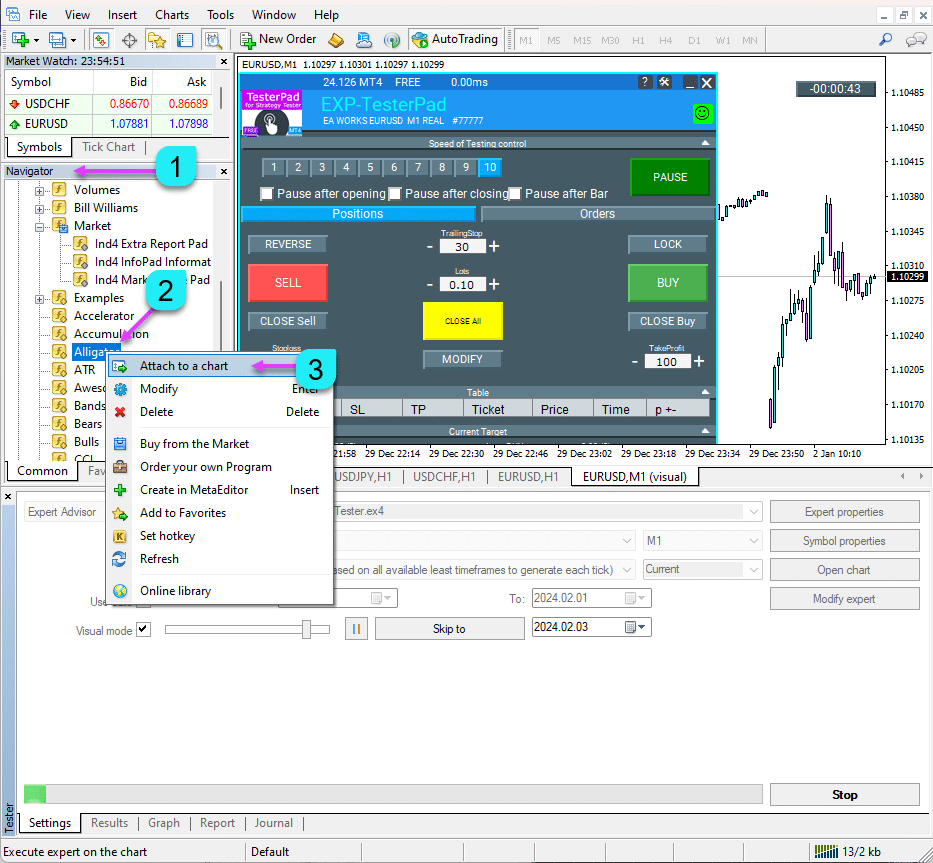
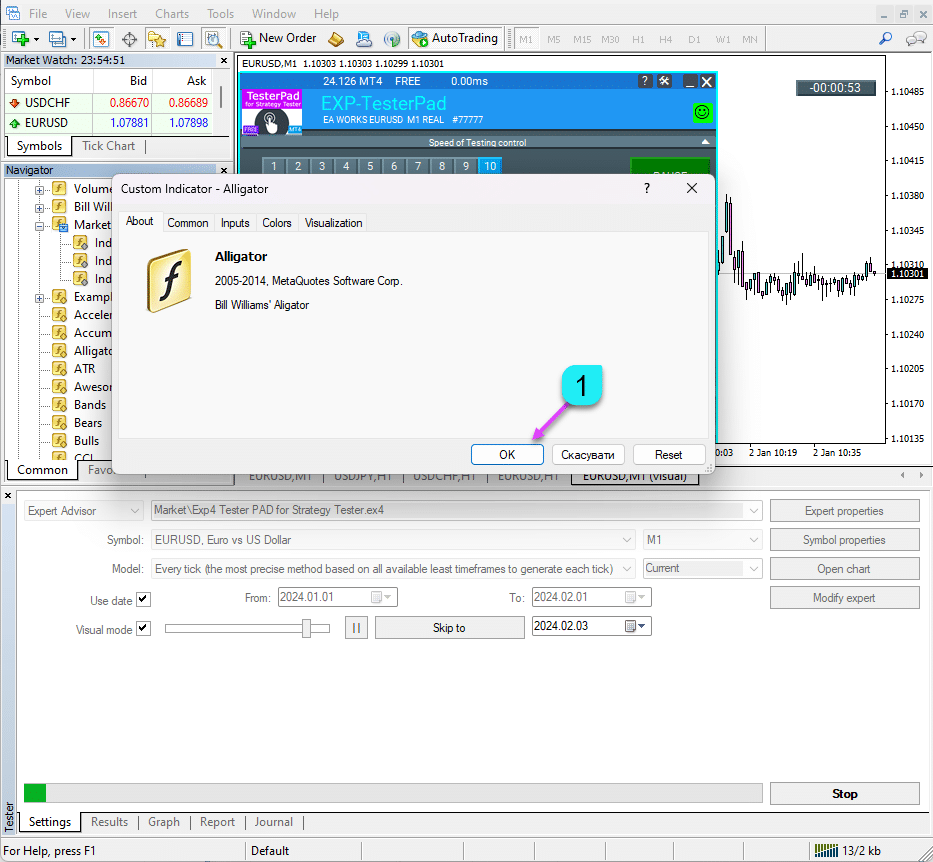
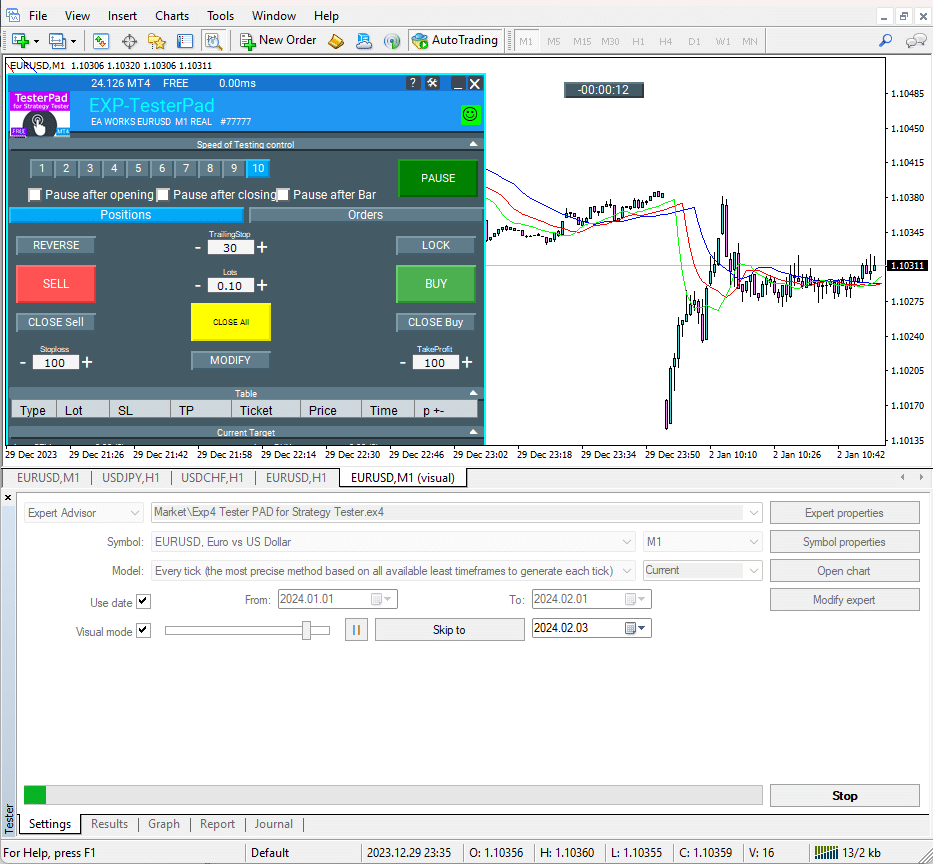
MetaTrader 5 Strateji Testçisi’nde Göstergelerin Yüklenmesi

- Hesabınızda standart bir grafik açın.
- Tüm gerekli göstergeleri ekleyin ve yapılandırın.
- TesterPad’i grafiğe eklemenize gerek yok.
- Göstergelerin kurulu olduğu grafikte sağ tıklayın ve Şablonlar – Şablonu Kaydet‘i seçin.
- Strateji Testçisi‘nde, görselleştirme grafiğinde üst menüde, Grafikler – Şablonlar – Şablon Yükle‘yi seçin.
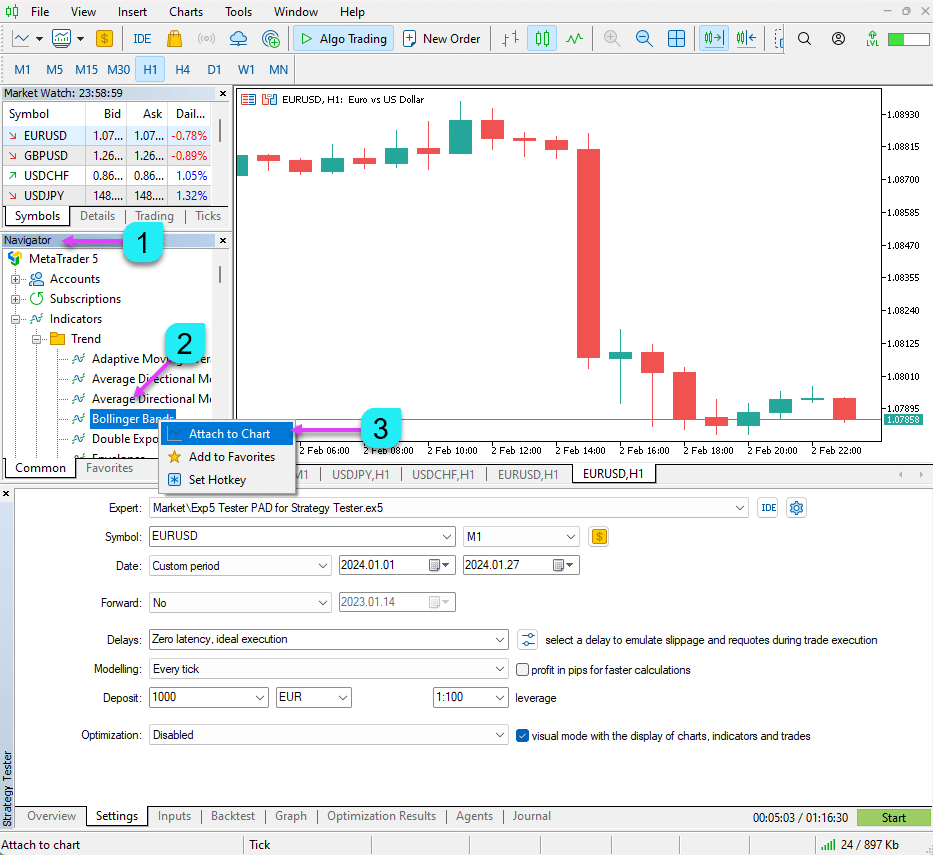
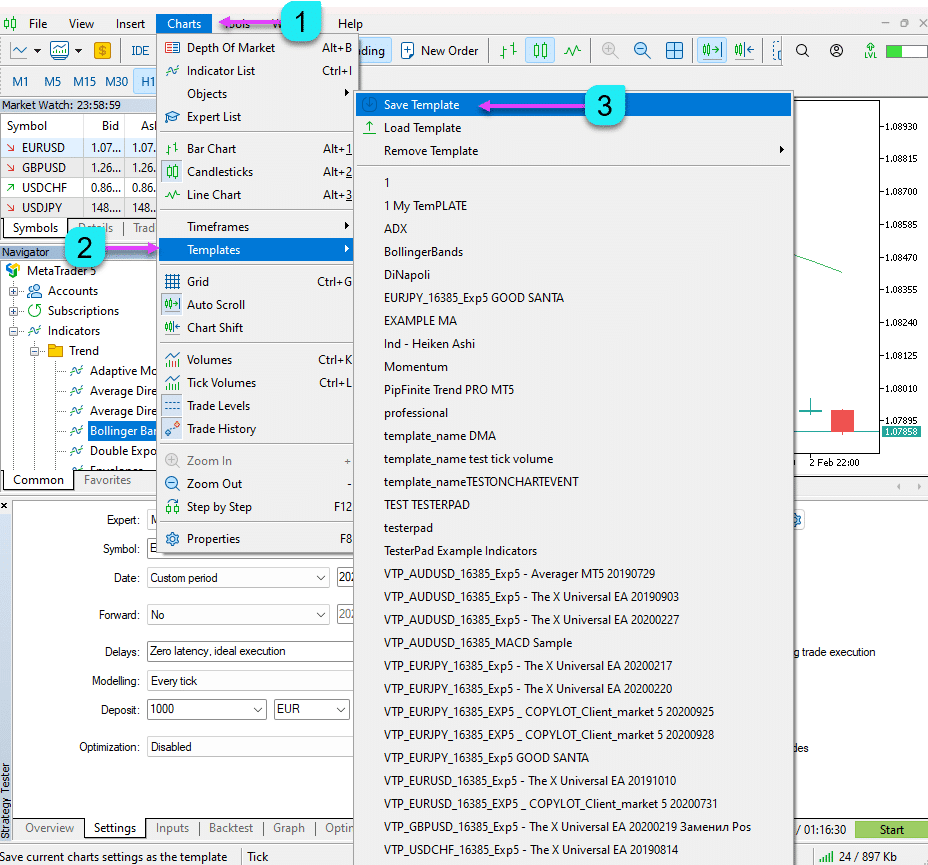
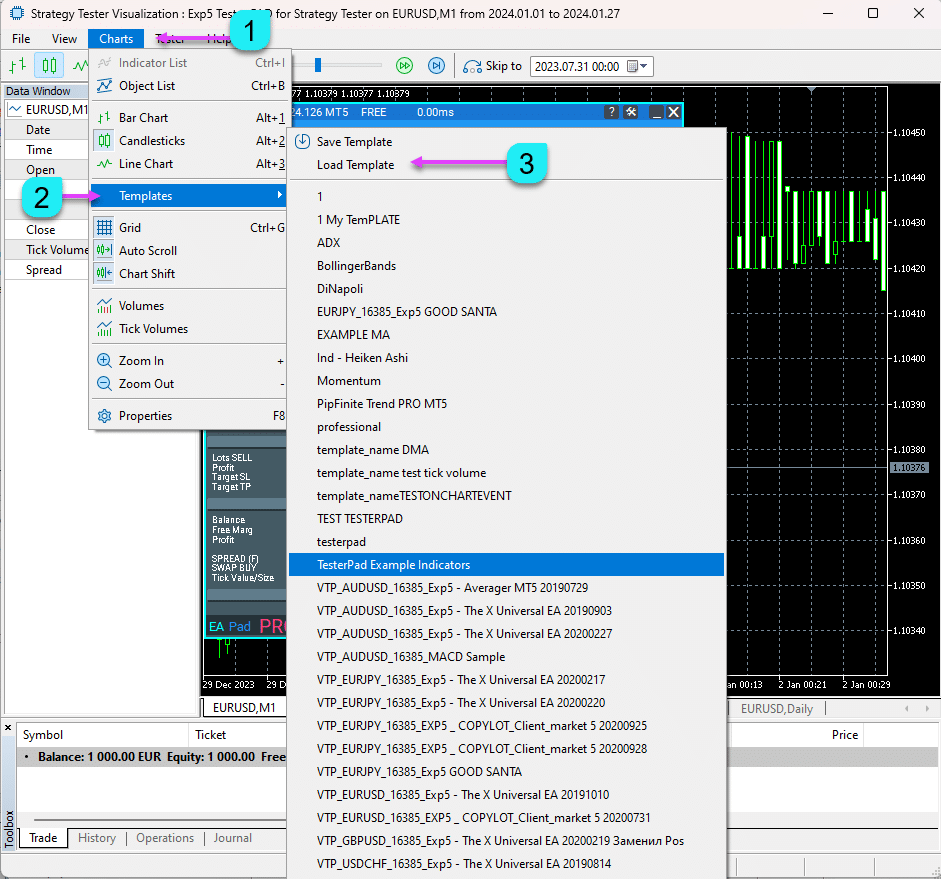
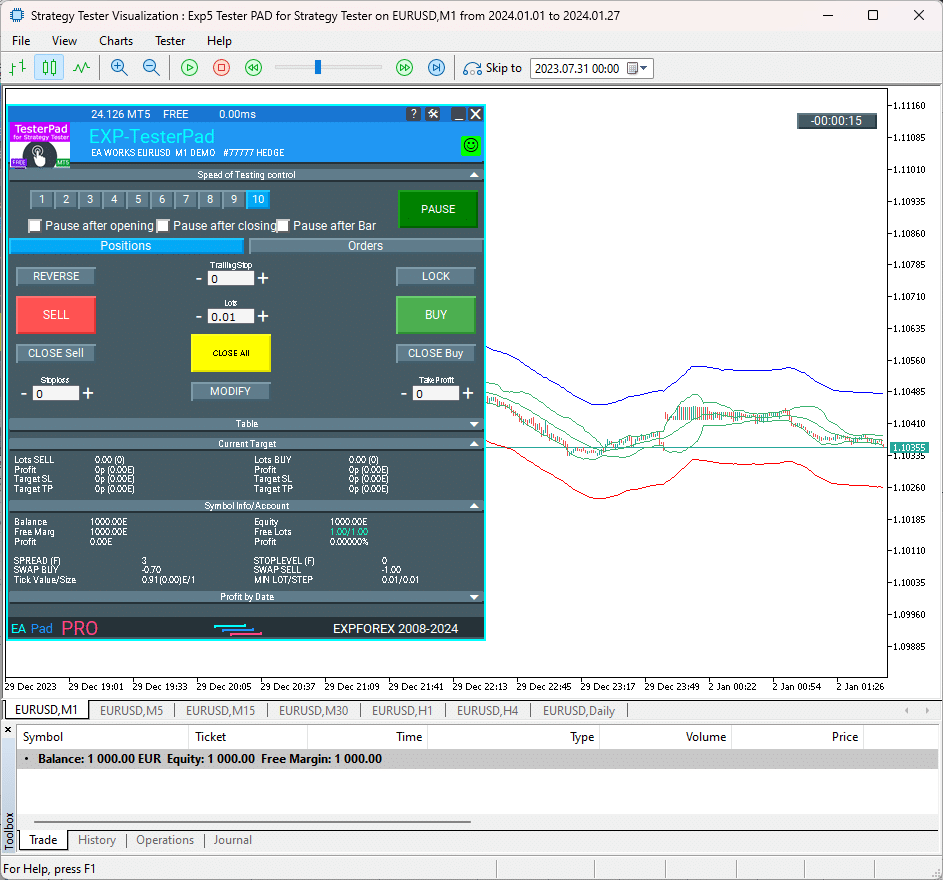
ÖNEMLİ: Listeden (Grafikler – Şablon) grafik şablonunu indiremiyorsanız, ŞABLON YÜKLE üzerinden indirmeyi deneyin.
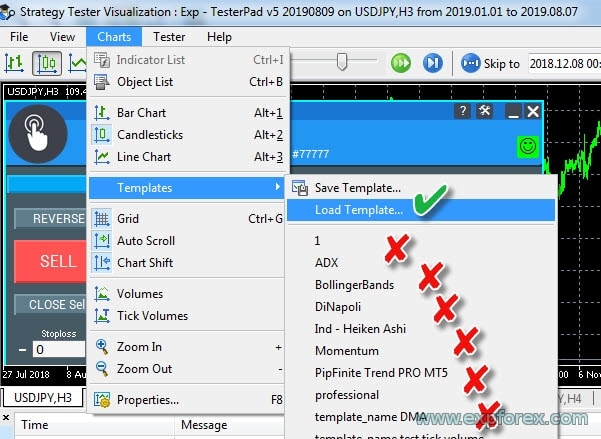
Son Söz
Makaleyi sonuna kadar okuduğunuz için teşekkür ederiz. Strateji testörümü Dosyalar bölümünden indirebilirsiniz!
Bu proje için yazarı teşekkür etmek isterseniz, Teşekkür Ederim butonuna tıklayabilir veya ürünlerimizden birini satın alabilirsiniz.
Forex ticaret simülatörü, TesterPad, en iyisidir. “En iyi Forex ticaret simülatörü TesterPad’dir.”
Simülatör Tester Pad Dış Değişkenler ve Ayarlar
| Parametre | Açıklama |
|---|---|
| StepForEdit | Bu parametre, değerleri düzenlemek için adım büyüklüğünü puanlarda (pips) tanımlar. Düzenleme yaparken değerin ne kadar artırılacağını veya azaltılacağını kontrol eder. Değer pip cinsinden ayarlanır ve varsayılan değer `0`’dır, bu da varsayılan olarak adımın tanımlanmadığı anlamına gelir. |
| StepForLot | Lot büyüklüğünü puanlarda (pips) düzenlemek için adım büyüklüğünü belirtir. Bu parametre, StepForEdit ile benzer şekilde, lot büyüklüğündeki artış veya azalışı kontrol eder. Varsayılan değer `0`’dır, bu da lot büyüklüğü ayarlaması için herhangi bir adımın tanımlanmadığı anlamına gelir. |
| TypeFilling | Emirler için doldurma türünü tanımlar. Auto olarak ayarlandığında, sistem, broker’ın ayarlarına veya piyasa koşullarına göre uygun doldurma türünü otomatik olarak seçer. Genellikle, belirli bir manuel kontrol gerekmedikçe “Auto” bırakılır. |
Simülatör Tester Pad hakkında sıkça sorulan sorular

Genel SSS
SSS En popüler sorulara verilen yanıtlar
Uzman Danışman (Expert Advisor)‘ı terminale nasıl kurabilirim? Nasıl başlatırım?
Forex Ticaret Simülatörümüzü web sitemizden ücretsiz olarak indirebilirsiniz.
Terminale Uzman Danışman (Expert Advisor)ı kurmak için lütfen talimatlarımıza bakın: MetaTrader terminallerine Uzman Danışman ve göstergeleri nasıl kurarım?.
Görselleştirme modunu başlatın. Strateji Testçisi‘ni nasıl çalıştırırım? Strateji Testçisi’nde EA’nın testi ve optimizasyonu
MetaTrader için ücretsiz bir simülatör mü? Simülatörle ticaret yapmayı öğrenebilir miyim?
Evet, bu tamamen MetaTrader terminali için ücretsiz bir programdır.
Strateji Testçisi‘ni çalıştırabilir ve ticaret prensiplerini öğrenebilirsiniz.
Göstergemle işlemlerimi 1 tıklama işlem panelinizle kontrol edebilir miyim?
Evet, Forex Ticaret Simülatörümüzü kullanarak gösterge sinyalleri üzerinde bir görselleştirme grafiğinde ticareti test edebilirsiniz.
Gerçek bir hesapta ve gerçek bir grafikte işlem yapmak istiyorsanız,
VirtualTradePad işlem panelimizi kullanmanızı öneririm: Exp – VirtualTradePad İşlem Paneli. Tek Tıklamalı Klavye ve Grafik İşlemi.
Aynı paritede aynı anda farklı zaman dilimlerini izleyebilir miyim?
Evet, MT5 terminalinde görselleştirme modunda, araç aynı anda birkaç standart zaman dilimini (TFs) yükler: M1, M5, M15, M30, H1, H4 ve D1.
Test sırasında diğer zaman dilimlerinden verileri görebilirsiniz.

TesterPad Nedir?
TesterPad, MetaTrader 4 ve MetaTrader 5 terminalleri için tasarlanmış bir Forex Ticaret Simülatörü‘dür ve kullanıcıların Strateji Testçisi ortamında ticaret stratejilerini manuel olarak test etmelerine olanak tanır. Tek tıklamayla işlem, pozisyon ve emir yönetimi, takip eden durdurmalar, zarar durdurmalar ve kar al ayarlama, bekleyen emirler ve emir ızgaraları gibi özellikleri içerir.
TesterPad nasıl kurulur?
TesterPad’ı kurmak için, aracı Expforex web sitesinden indirin ve MetaTrader terminalinizin Experts klasörüne yerleştirin. Kurulumdan sonra, MetaTrader‘de Strateji Testçisi‘ni açın (Ctrl + R tuşlarına basın), TesterPad‘ı Uzman Danışman (Expert Advisor) olarak seçin, gerekli parametreleri (sembol, zaman dilimi, test tarihi) yapılandırın ve Görselleştirme modunu etkinleştirin.
TesterPad’ı hem MetaTrader 4 hem de MetaTrader 5‘te kullanabilir miyim?
Evet, TesterPad, hem MetaTrader 4 (MT4) hem de MetaTrader 5 (MT5) ile uyumludur, bu da her iki terminali kullanan tüccarlar için çok yönlü olmasını sağlar.
TesterPad hangi işlevsellikleri sunuyor?
TesterPad, manuel strateji testi için kapsamlı bir araç yelpazesi sunar, bunlar arasında:
- Tek tıklamayla işlem görselleştirme grafiği üzerinde.
- Pozisyonların ve emirlerin yönetimi.
- Takip Eden Durdurmalar, Zarar Durdurmalar, ve Kar Almalar.
- Bekleyen emirlerin kurulumu ve kaldırılması.
- Emir ızgaralarının oluşturulması.
- Ticaret Yürütme özel göstergelerinize dayalı olarak.
TesterPad ile bir stratejiyi test etmeye nasıl başlarım?
Test etmeye başlamak için:
- MetaTrader terminalinizde Strateji Testçisi‘ni açın.
- TesterPad‘ı Uzman Danışman (Expert Advisor) olarak seçin.
- Sembol, zaman dilimi ve test tarihlerini yapılandırın.
- Ticaretlerinizi canlı olarak görmek için Görselleştirme modunu etkinleştirin.
- Test etmeye başlayın ve ticaretleri doğrudan testçi üzerinde izleyin.
TesterPad’ın ücretsiz bir versiyonu var mı?
Evet, TesterPad‘ın herhangi bir sınırlama olmadan indirilebilen tam ücretsiz bir versiyonu mevcuttur. Bu versiyon, hem MT4 hem de MT5‘te manuel strateji testi için gerekli tüm temel işlevselliği sağlar.
TesterPad ile ne tür stratejileri test edebilirim?
TesterPad, özel göstergelerin kullanıldığı, basit fiyat hareketlerine dayalı veya bekleyen emirler ve pozisyon yönetimini içeren daha karmaşık stratejileri dahil olmak üzere herhangi bir ticaret stratejisini manuel olarak test etmenizi sağlar.
TesterPad kullanırken sorun yaşarsam veya daha fazla sorum olursa ne yapmalıyım?
Eğer herhangi bir sorunla karşılaşırsanız veya daha fazla yardıma ihtiyacınız olursa, web sitesinde mevcut olan tam belgeleri inceleyebilir veya Expforex web sitesindeki iletişim bölümünden destek ekibine ulaşabilirsiniz.
TesterPad ve İlgili Forex Strateji Test Araçları için Anahtar Arama Terimleri
Birincil Kullanım Alanları
- Manuel Ticaret için Strateji Testçisi (Strategy Tester for Manual Trading): Strateji performansını geçmiş verilere göre analiz ederek, kontrollü bir ortamda manuel olarak işlemler yapmanıza olanak tanıyan araçları arayın.
- Ticaret Stratejilerini Test Etme (Testing Trading Strategies): Ticaret stratejilerinin geri test edilmesi için tasarlanmış, işlemlerin geçmiş piyasa verilerinde nasıl sonuçlanacağını simüle eden yazılımları keşfedin.
- Geçmiş Verilerle Manuel Stratejileri Test Etme Yöntemi (How to Test Manual Strategies on Historical Data): Yazılım kullanarak geçmiş piyasa koşullarını simüle etmenize, manuel ticaret stratejilerinizi geliştirmenize ve doğrulamanıza olanak tanıyan bir rehber.
MT5 Odaklı Arama Terimleri
- MT5 için Manuel Ticaret Strateji Testçisi (Strategy Tester for Manual Trading MT5): MetaTrader 5 ile uyumlu manuel strateji testine olanak tanıyan özel çözümler bulun.
- MT5 için Manuel Strateji Testçisi (Manual Strategy Tester MT5): Tüccarların MetaTrader 5‘in Strateji Testçisi‘nde manuel olarak ticaret stratejilerini yürütmelerine ve test etmelerine olanak tanıyan programları tanımlayın.
Genel Forex Test Araçları
- Basit Forex Testçisi (Simple Forex Tester): Forex strateji geri testi için hafif ve kullanıcı dostu bir araç.
- Forex Testçisi (Forex Tester): Simüle edilmiş bir ortamda ticaret stratejilerini değerlendirmek için popüler Forex test yazılımı.
- Ticaret Stratejilerini Test Etme Programı (Program for Testing Trading Strategies): Farklı piyasa koşullarında çeşitli ticaret yaklaşımlarının uygulanabilirliğini değerlendirmek için tasarlanmış yazılım.
İndirme ve Kurulum Soruları
- Basit Forex Testçisi İndirme (Simple Forex Tester Download): Basitleştirilmiş bir Forex test aracı indirmek için doğrudan erişim.
- Ücretsiz Forex Testçisi (Forex Tester Free): Forex strateji test yazılımı‘nın ücretsiz versiyonlarını veya deneme sürümlerini arayın.
- MSFX-Tester İndirme (MSFX-Tester Download): Forex piyasaları‘nda strateji geri testi için tasarlanmış özel bir ticaret simülatörü.
- Forex Strateji Testçisi Ücretsiz İndirme (Forex Strategy Tester Free Download): Forex ticaret stratejilerini test etmek için araçların ücretsiz veya demo versiyonlarına erişim.
İlgili Yazılımlar
- TradeSystem: Ticaret stratejilerini oluşturma ve test etme üzerine odaklanan bir platform.
- FxBlue Trading Simulator: Ticaret stratejilerini test etme ve değerlendirme için MetaTrader ile entegre bir ticaret simülatörü.
- Trade Interceptor: Genellikle ticaret stratejilerinin geri test edilmesi için kullanılan çok platformlu bir ticaret simülatörü.
- Forex Simulator: Ticaret stratejilerini test etmek için tüccarların Forex piyasa koşullarını simüle etmelerine yardımcı olacak şekilde tasarlanmış bir araç.
Değişiklik Günlüğü Simülatör Tester Pad
Simülatör Tester Pad hakkında incelemeler
Geri bildiriminiz için teşekkür ederiz!








okskreen61
⭐⭐⭐⭐⭐
Good panel. Finally it became possible to test strategies in MT5. It would be nice to reduce the size of the panel, actually in the free version there are only two buttons. And the size of the panel is such that the left part of the chart is practically not visible. And it is not clear how to quickly change STOP and Take. It is difficult to set it accurately, there is no time to count. Usually you pull them up after setting it. It would be very convenient

sangrealgudinho
⭐⭐⭐⭐⭐
Need to add the option of tiling windows, so that multiple windows can be seen while playing historical data.. This feature could make the usability times more.Reply from ExpForex:
Unfortunately, the Metatrader strategy tester is limited in the functionality of user panels. I did the best I could.




demo9886
⭐⭐⭐⭐⭐
很好用,简直是活雷锋,如果能加上画图工具就完美了????????????Reply from ExpForex:
感谢您的反馈!我一直致力于让我的产品既有趣又强大。 遗憾的是,策略测试器的功能非常有限。主要问题是它缺乏移动对象的能力,因此我无法在策略测试器中创建绘图。但我希望 MetaQuotes 将来能实现这一点,这样我们都会感到高兴。


Simülatör Tester Pad Yorumlar
Bir sorunuz mu var?
Response to “Tester Pad, strateji testörü için bir Forex ticaret simülatörüdür. Göstergelerle ticaret.”
-
gfvdsxgv
Extra
Navigation by tabs
İlgili Yazılar
Averager. Ticaret pozisyonlarını ortalama. Trendin karşısında ve trendde işlemler açma!
Pozisyon ortalaması. Genel kâr takip stopu fonksiyonuyla trendde ve trendin karşısında ek pozisyonlar açma! Danışman trendde ve trendin karşısında…
X ve xCustomEA: Test ve Optimizasyon
Açıklama The X ve The xCustomEA, son beş yılda Forex ticaret topluluğunda geniş çapta popülerlik kazanan iki öne çıkan Expert Advisor…
CLP CloseIfProfitorLoss. Takip eden kar ile toplam kar veya zararın
Expert Advisor (EA), MetaTrader’da pozisyonları yönetmek ve kapatmak için gelişmiş özellikler sunar, özellikle belirli bir toplam kar veya zarar seviyesine…
EA The xCustomEA: Evrensel Ticaret Danışmanı için Özel Göstergeler. Özel
MetaTrader için özel göstergeler üzerinde evrensel ticaret danışmanı. Exp – The xCustomEA Evrensel ticaret danışmanı özel göstergeler üzerinde çalışır. The xCustomEA,…
AI Sniper. MetaTrader için Otomatik Akıllı Expert Advisor.
AI Sniper, MT4 ve MT5 terminalleri için tasarlanmış zeki, kendini optimize eden bir ticaret robotudur. Zeki bir algoritma ve ileri…
Duplicator – MetaTrader terminallerinde işlemlerin/pozisyonların çoğaltılması
Exp-Duplicator, MetaTrader hesabınızda işlemleri ve pozisyonları önceden belirlenmiş sayıda çoğaltmak için tasarlanmış otomatik bir Expert Advisor’dır. Manuel olarak veya başka bir…
Partial Close and Trailing. Rollback sırasında kısmi pozisyon kapatma
Partial Close and Trailing, rollback sırasında bir pozisyonun bir kısmını (yani lotun bir kısmını) kapatan bir EA asistanıdır. EA, fiyat önce…
Close Minus by Plus, Kârlı pozisyonları arayarak ve kapatarak kârsız
Closing unprofitable positions by identifying and closing profitable oфKârlı pozisyonları tanımlayarak ve kapatarak kârsız pozisyonları kapatma. Expert Advisor (EA), kârlı pozisyonları…
Market Time Pad. MetaTrader için işlem seanslı gösterge
Zaman Göstergesi, ana dünya piyasalarının mevcut zamanını görüntüler ve aktif işlem seansını vurgular. Kullanımı kolaydır ve grafikte minimum yer…
Tick Hamster Otomatik ticaret robotu. Ekstra bir şey yok!
Tick Hamster – MetaTrader’da Herhangi Bir Ticaret Sembolü için Otomatik Optimizasyona Sahip Expert Advisor Tick Hamster, yeni traderlar ve yapılandırma gerektirmeyen…
TickSniper MetaTrader için Otomatik Expert Advisor. Tick scalper
Exp-TickSniper, her para birimi çifti için parametreleri otomatik olarak ayrı ayrı seçen hızlı bir Tick scalperdir. EA, yaklaşık 10 yıllık EA…
TickSniper’ın Ticaret Raporu ve Expforex’in en iyi danışmanları
Açıklama Uzmanlarımızın TickSniper, Good Santa, Tick Hamster, The X, gerçek ticaret hesaplarımızda elde edilen özet ve detaylı ticaret sonuçlarını topladık. Uzman Danışmanlarımızın…
InfoPad, MetaTrader için Çevrimiçi Bilgi Paneli
InfoPad, MetaTrader terminalinde seçilen belirli döviz çifti hakkında önemli bilgiler sağlamak için tasarlanmış son derece faydalı bir bilgi panelidir. Bu panel,…
MQL Açık Kaynak Kodu Şablonları. Expert Advisor Oluşturma Şablonu
Kısa Bilgi Herhangi bir göstergesi (indicator) kullanarak stratejinizi test etmek için Expert Advisors (EAs) oluşturmak, gerçekten de şablonlar (templates) ve açık…
Bu gönderi ayrıca şu dillerde de mevcuttur: English Portuguese Español Deutsch Français Русский Українська Indonesian Italiano العربية Chinese 日本語 한국어 Türkçe ไทย Tiếng Việt



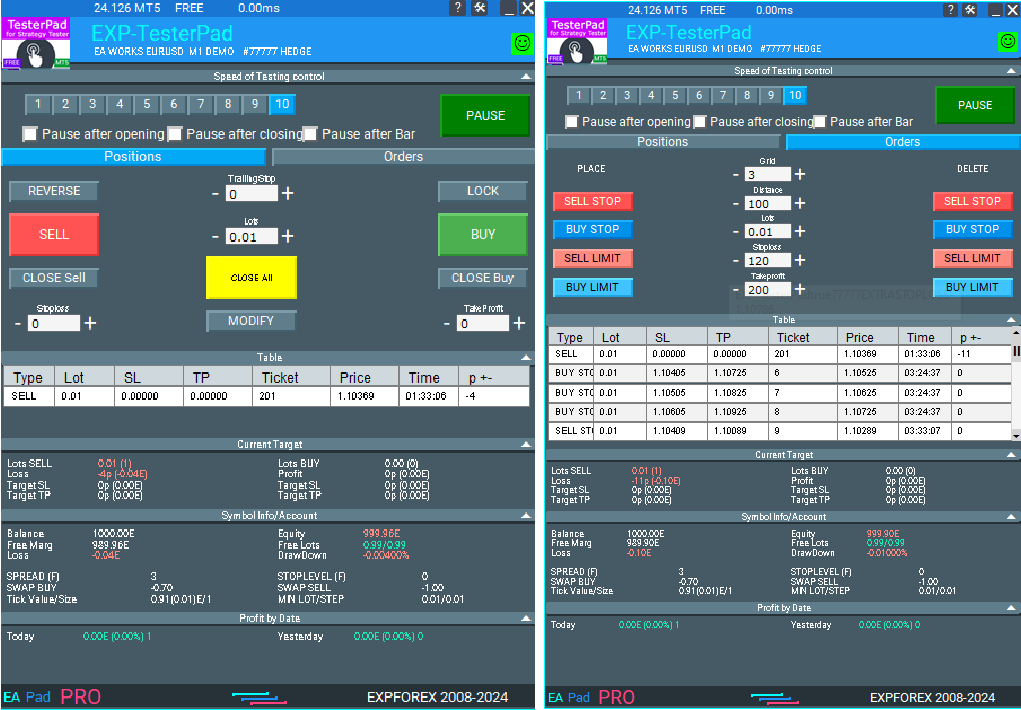
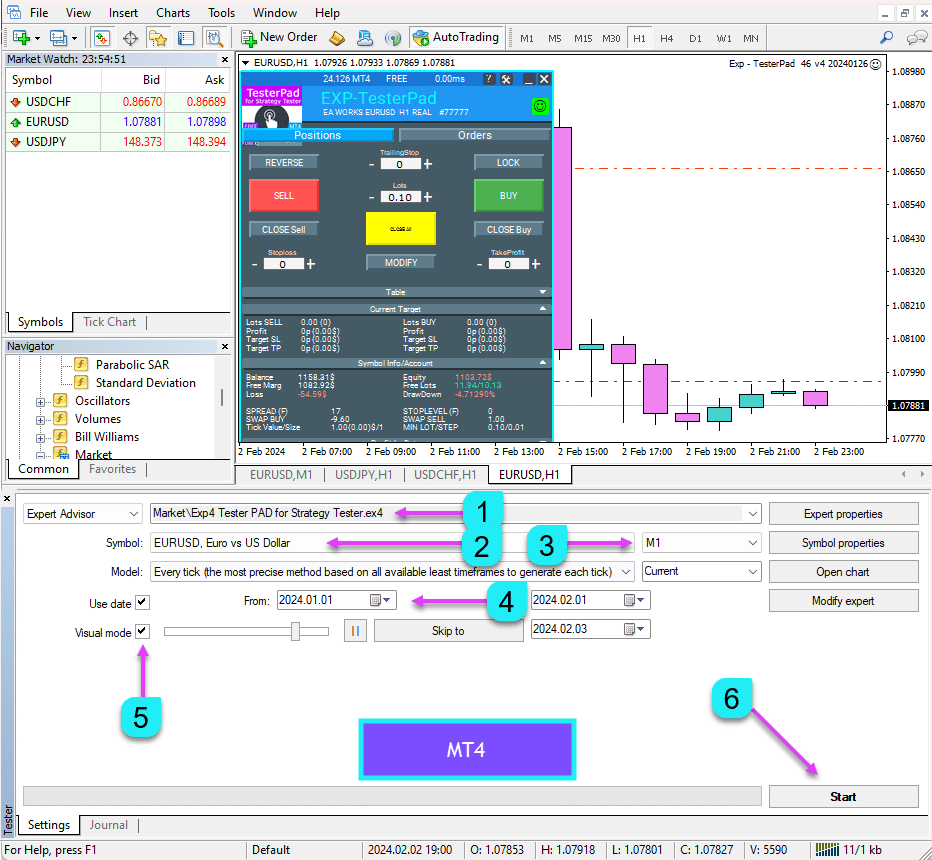
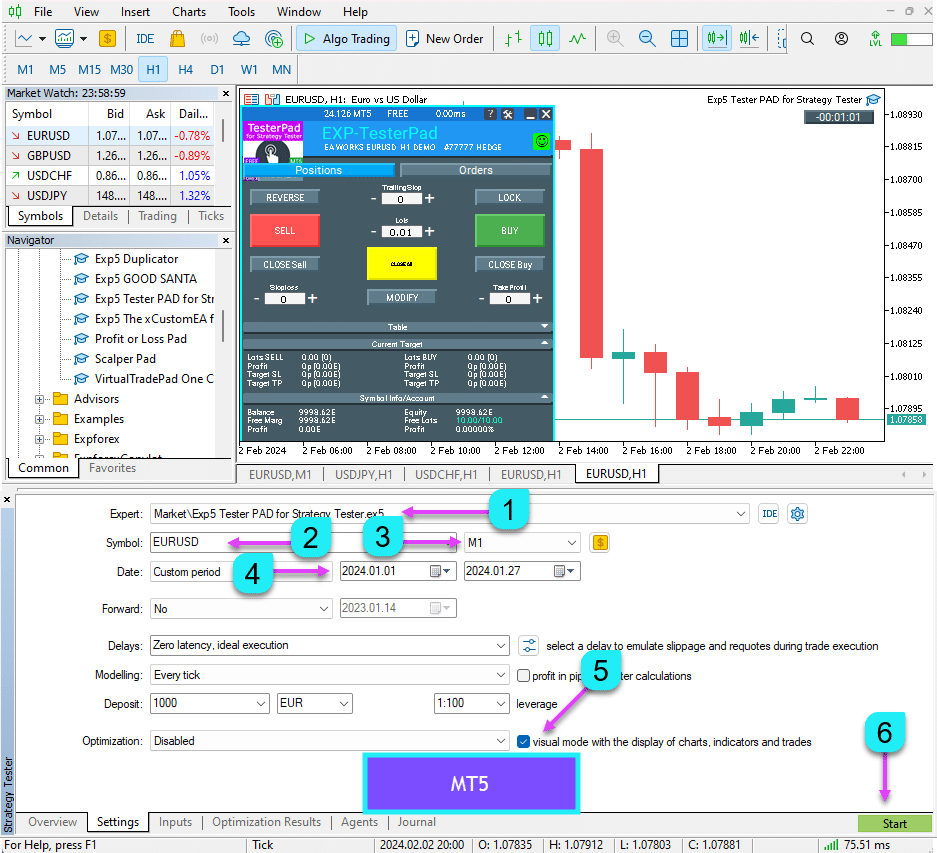
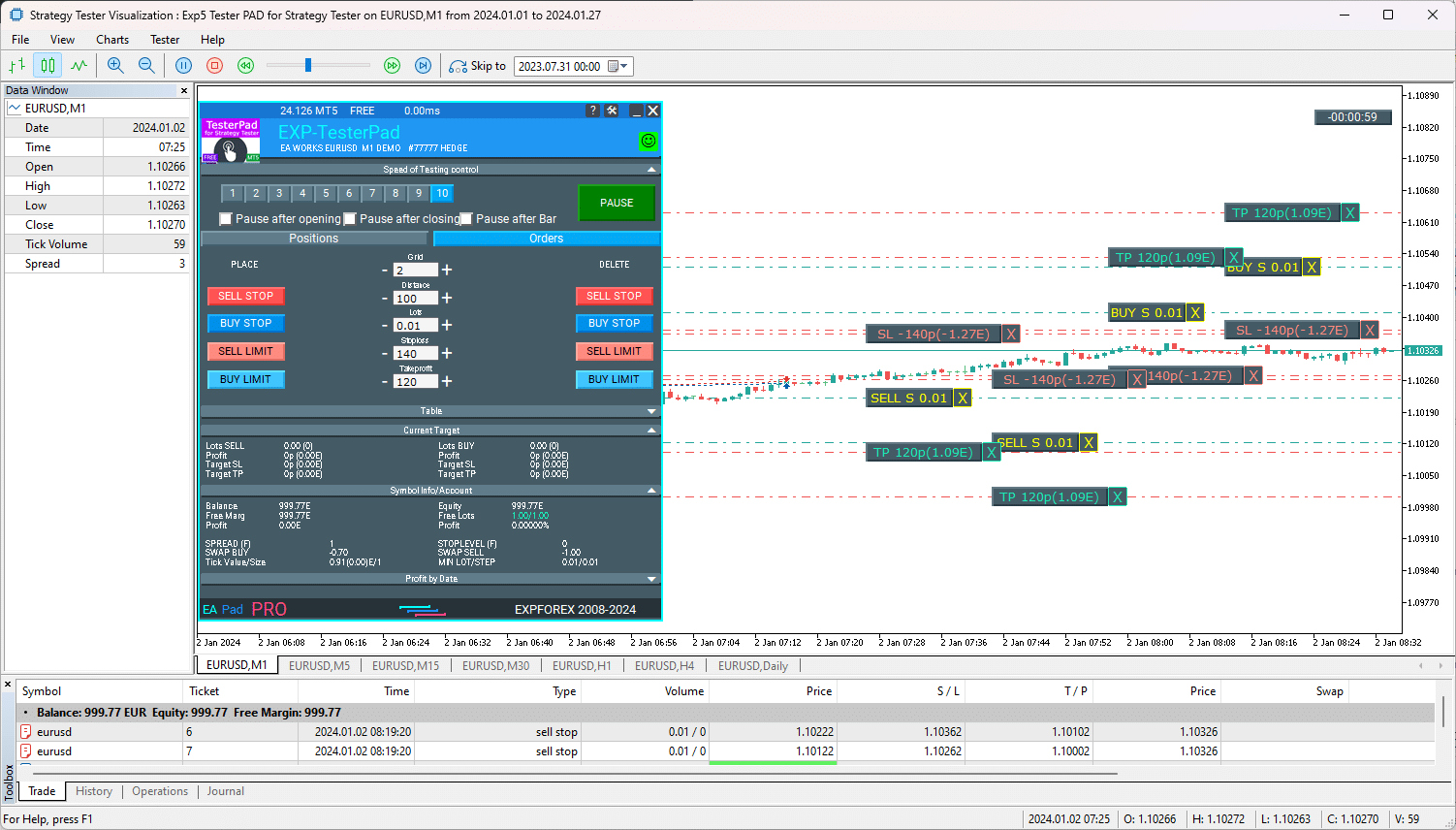
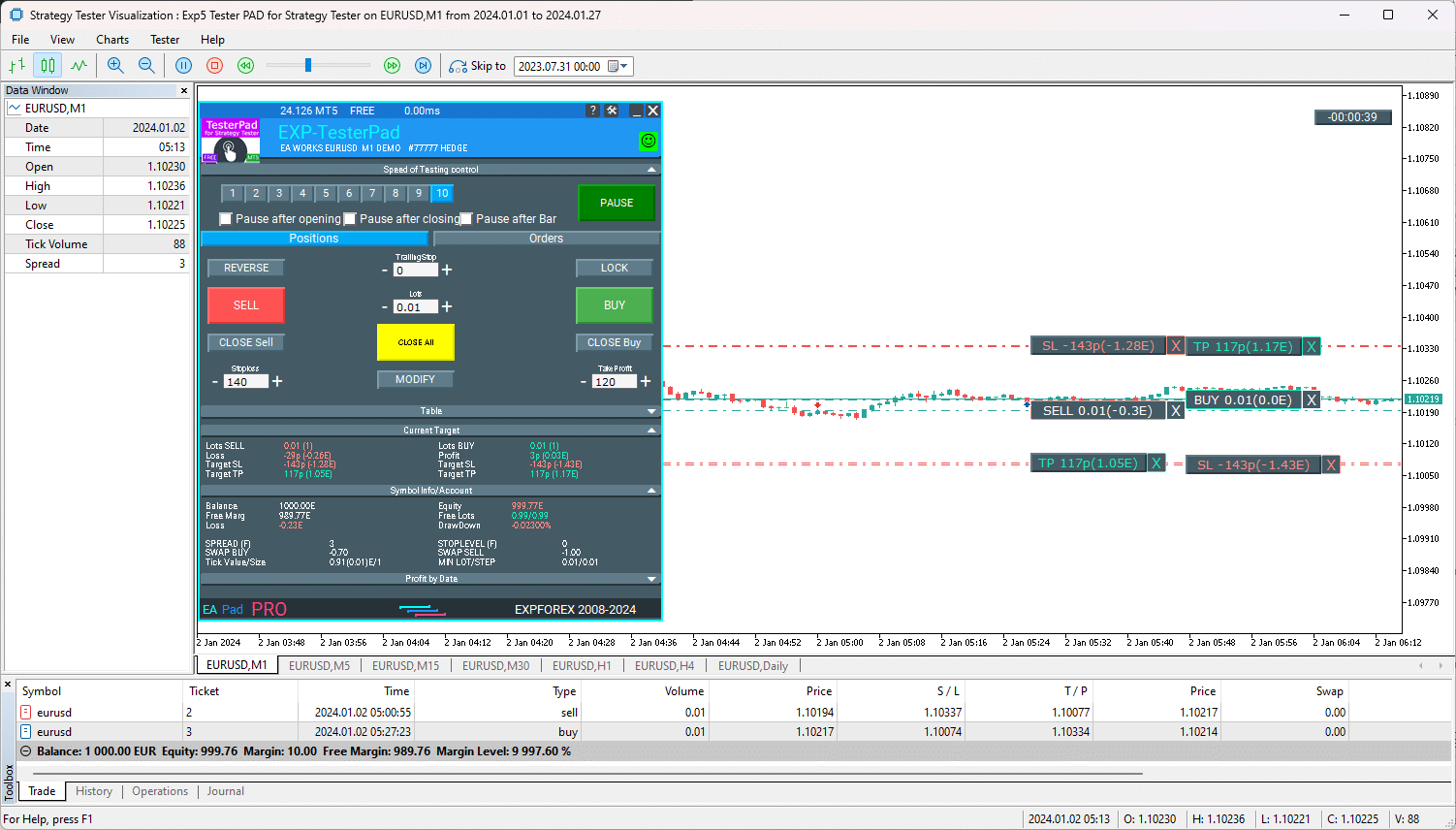


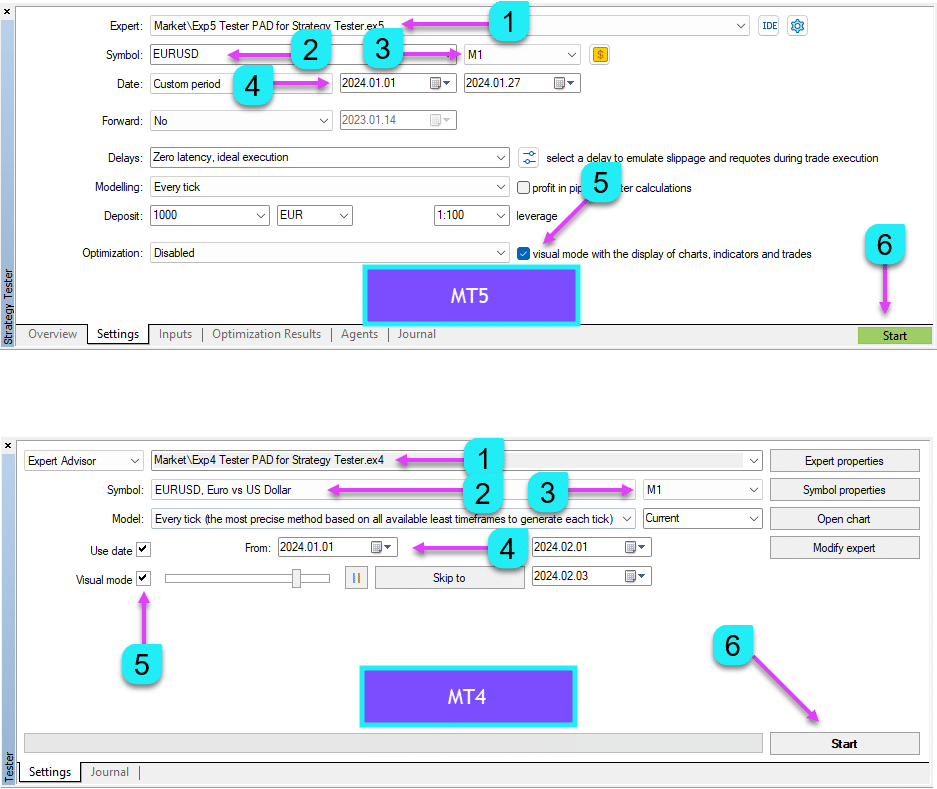


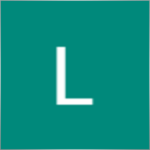

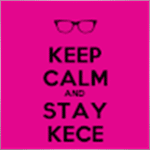
























Leave a Reply