Closing unprofitable positions by identifying and closing profitable ones. The Expert Advisor (EA) is designed to close unprofitable positions by identifying…

Swing strategy (Pendulum). Automatic opening of 2 opposite pending orders, OCO orders.

SafetyLOCK PRO 通过使用相反的挂单开仓来锁定您的头寸。锁定对冲


Main
Documentation
Settings
FAQ
Changelog
Reviews
Comments
Extra
关于 Tick Hamster
Tick Hamster – 适用于 MetaTrader 的任何交易品种的自动优化专家顾问 (Expert Advisor)
Tick Hamster 是一个全自动的 专家顾问 (Expert Advisor, EA),专为 新手交易员 以及那些喜欢 无需设置 方法的用户设计。
这个交易 EA 无需手动配置,因为它会自动优化任何交易品种的所有参数。
享受无忧的交易,无需复杂设置。
无论您是初学者还是只是寻求简单交易体验,Tick Hamster 都是您的理想解决方案。
让专家为您处理一切,今天就开始您的成功交易之旅吧!
它是如何工作的?
What do people write about Tick Hamster?
You can Download free Tick Hamster
Get started for FREE!
You can download and install our program for free!
And you can test it on your DEMO account without time limits!
And you can also test our program for free on a REAL account using the USDJPY symbol!
You can Buy the full version of Tick Hamster

Trade Accounts
Computers
RENT for 3 months
For MetaTrader 4
30 $
RENT for 3 months
For MetaTrader 5
30 $
Before making a purchase, we highly recommend reviewing our instructions and FAQ section to ensure a smooth experience.
Links
TickHamster Auto optimized trading expert for beginners!
实用链接
Have you installed MetaTrader?
MetaTrader is required for installing from www.expforex.com
Table of Contents (click to show)
Tick Hamster 描述
一个自动化交易机器人,能够自动优化任何经纪商和交易品种的所有参数。
介绍一个无需设置的交易 EA!
一个自动化交易机器人,能够自动为任何经纪商和品种优化所有参数。
Tick Hamster – 这是一个为新手交易员和不想设置顾问的用户设计的自动化交易专家!
Hamster Scalping – 最佳剥头皮工具!
通过我们的自动化交易专家,让交易比以往任何时候都更轻松,特别为初学者设计。
告别设置顾问的麻烦,迎接无压力的交易。
今天就开始,迈出成功交易的第一步。
如何使用 EA Tick Hamster?
- 下载 Tick Hamster;
- 开设 ECN PRO 账户;
- 安装到图表上;
- 添加评论;
如何安装 Tick Hamster?
阅读完文章 如何在 MQL5.com 上购买和安装市场顾问后,我们的顾问将出现在您的导航器中!
将其拖动或双击 EA 并安装到任何货币对上,例如 EURUSD。

安装成功后,您将在图表上看到带有绿色笑脸的我们的顾问:

如何设置专家顾问 Tick Hamster?
- 您无需自定义任何内容!我们为您设置了一切!
- 设置参数 = 交易手数 Lots。
- Magic – 使用唯一编号为持仓使用顾问。
- 该交易顾问的交易策略已测试了 7 年。
- (TickSniper – 具有微调参数能力的自动剥头皮工具) !
- Nothing Extra – 我们用来创建这个自动机器人基础原则!
- 想要自定义? TickSniper, The X, xCustomEA!
- Tick Hamster – 无需自定义!

Tick Hamster 推荐的交易账户:
- 交易账户 ECN PRO 推荐经纪商
- 推荐存款 低风险 $1,000 起,最低手数 0.01 ,适用于 3 个货币对(例如 EURUSD, USDCHF, USDJPY)
- 推荐存款 中风险 $300 起,最低手数 0.01 ,适用于 1 个货币对(例如 EURUSD)
- 推荐存款 高风险 $100 起,最低手数 0.01 ,适用于 1 个货币对(例如 EURUSD)
- ECN PRO,浮动点差,杠杆 1:300 及以上
Tick Hamster 的工作逻辑:
- 在安装了顾问的货币对上工作。
- 时间框架无关紧要。顾问根据当前报价工作,不关注时间框架。
- 计算进入终端的 ticks,并在一秒的一小部分时间内寻找当前货币对的价格波动。
- 货币对的急剧波动,支持该品种的总体趋势,生成开仓信号。
- 顾问分析运动的方向和连续性,并计算 tick 运动的路径。
- 一系列快速运动基于接收到的数据进行分组。顾问使用这些数据开仓。
- 每个持仓以等于 250 个平均点差的止损开仓。
- 平均功能在每个持仓后以 50 个平均点差的距离跟随。
- 累计持仓(持仓系列)的移动止损距离为 5 点差。
- 如果持仓或持仓系列盈利,顾问设置保本点。当价格回撤时,这样的持仓将无损失地关闭。
- 顾问根据 15 秒内最后 ticks 的平均值计算点差。
- 超过 90% 的持仓以盈利关闭。
- 不到 10% 的持仓在止损上关闭。
- 在不利时期,亏损可以抵消盈利。



Tick Hamster 的推荐:
- 系统禁止零点差。
- 推荐存款 低风险 从 $1,000 起,最低手数 0.01 ,适用于 3 个货币对(例如 EURUSD, USDCHF, USDJPY)
- 专家顾问 在浮动点差下进行了测试。在固定点差下,系统可能无法正常工作!
- 专家顾问因多种原因无法在策略测试器中工作,包括报价历史不足。
- 在测试器中,点差是固定的。因此,策略测试器和实盘账户的结果可能不同。
- 顾问根据点差和报价接收率的变化进行工作。因此,每个经纪商的结果不同。
- 专家顾问 使用平均和止损功能。每 50 个点差从上一个持仓触发平均。止损设置在 250 点差的距离。
- 顾问使用剥头皮策略:持仓可以在 1 – 8888888888 点的范围内关闭。
- 根据您经纪商服务器上的测试计算您的存款,以确保它能够承受货币对的平均年波动。
- 使用再投资,及时获利,并有效管理您的资金。
- 外汇有风险。在进行外汇交易之前,我建议您学习该市场的基础知识。
- 顾问是全自动的。
- 小额存款增加了重大回撤的可能性。
- 今天盈利并不保证一个月后盈利 — 外汇是不可预测的。
- 今天亏损并不意味着您明天不能盈利。
- 如果您在 VPS 上安装了专家顾问,最好在每个 VPS 上仅安装一个专家顾问,而不连接和启用其他终端。由于顾问基于 ticks 工作,VPS 上应该只有一个终端和一个顾问。

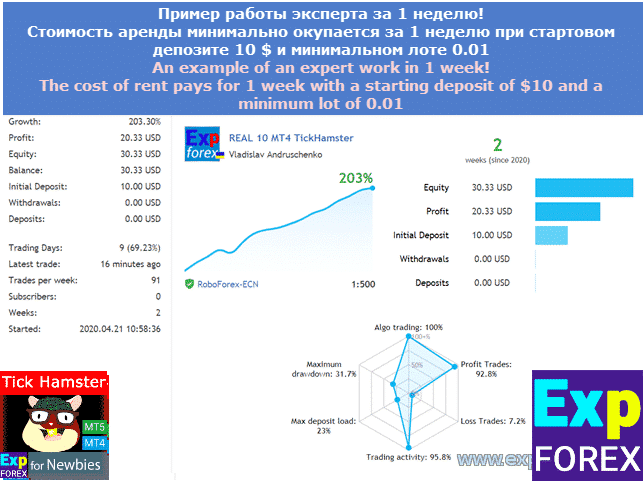
TickSniper 和 TickHamster 的区别
TickSniper 是一个专业的交易机器人,创建于 10 年前。
它的所有设置都是开放的,可以更改!
交易策略独特! TickSniper – 完整指南
TickHamster – 这是相同的自动化交易机器人,拥有相同的策略,但它是为初学者创建的!
无交易系统设置!
无额外参数!

- 剥头皮:如何开始;
- 剥头皮训练;
- 剥头皮策略;
- 剥头皮工具;
- 剥头皮信号。
外部变量和设置
| Magic |
用于顾问 EA 开启持仓的魔术编号。 如果 Magic = -1,默认情况下,顾问会监控当前货币对的所有持仓,无论魔术编号如何。 |
| Lots | 用于开启持仓 (Deal) 的固定手数 (Volume)。 |
| Timeope | 信号强度以毫秒计(自动 模式)。 |
| DistanceTickSpread | 信号强度以点差计(自动 模式)。 |
| TypeFilling |
持仓和订单的填充类型。 用于 MT5 终端。 在 AUTO 模式下,专家顾问尝试自动确定填充类型。 但在某些情况下,您需要手动设置填充类型。 如果在开启持仓时遇到错误:10030 TRADE_RETCODE_INVALID_FILL, 不支持的执行类型 表示剩余订单不支持的填充类型。 根据您经纪商的规则设置填充类型。 示例: FillOrKill 此执行策略意味着订单只能在指定数量内执行。如果当前市场没有足够数量的金融工具,订单将不会执行。所需的数量可以由市场上当前可用的多个报价组成。 ImmediateOrCancel 这意味着在订单中指定的限额内执行订单的最大可用量。如果无法完全执行,订单将以可访问的量执行,其余的订单量将被取消。 Return 此模式用于市场、限价和止损限价订单,并仅在“市场执行”和“即时执行”模式下使用。在部分执行的情况下,带有剩余量的市场或限价订单不会被取消,而是继续操作。 对于止损限价订单,激活时将创建具有执行类型 Return 的相应限价订单。 |
| CommissionPer1LotinPercent (仅适用于 MT5) |
如果佣金不是固定的(浮动),则用于计算每笔交易 (持仓) 的佣金参数。 CommissionPer1LotinPercent = 每笔交易 (持仓) 每 1 个交易手数 (Volume) 的佣金成本 以百分比计。 如果佣金不是固定的,并且以百分比形式在合同规范的 佣金 部分中指定,此参数可找到! 帮助专家顾问在关闭交易 (持仓) 时计算佣金,如果佣金在 自动 模式下尚未从合同规范中提前知道(某些经纪商)。 |
FAQ Question-answer

Our General FAQ
FAQ Answers to the most popular questions
您会发送专家顾问的设置吗?您有预设文件吗?我如何设置顾问?
顾问会自动调整所有参数。
所有参数都已自动配置。
要使用顾问,您需要将其安装到图表上。
顾问本身将处理其余部分。这是一个带有优化功能的自动顾问。
它会自动优化货币对和您的经纪商的参数。
您无需更改设置。
无需预设文件。所有设置都是自动的。
为什么顾问在策略测试器中不起作用?
因为策略测试器使用历史数据并基于不完整的报价,策略测试器中的点差是固定的(MT4 除外)。
因此,在策略测试器中,报价中没有急剧的波动。
没有经纪商在市场交易时假设的突然价格跳跃。
由于顾问基于点差和报价及价格的急剧跳跃工作,因此无法通过策略测试器进行准确测试。
请下载专家顾问的演示版本并至少在演示账户上进行测试。
我可以在策略测试器中测试 EA 吗?
如果您不想依赖我的经验,您可以在 MT5 终端上测试顾问,设置一个 随机延迟, 并选择类型: 每个 tick 基于真实 ticks!
但您必须意识到并理解,策略测试器因上述原因提供不准确的交易结果!
专家顾问按报价速度工作。
这意味着 专家顾问 捕捉货币对的快速运动,通常发生在新闻事件期间,并从这些急剧的运动中获利!
策略测试器无法模拟真实交易。
因此,策略测试器可能会产生相反的交易结果。
即使您在该账户上进行了特定期间的交易,策略测试器也可能显示不同的结果!
Tick Scalper 不适用于策略测试器!
如果我创建了一个测试者圣杯,我不会在实盘账户上进行交易!
我使用 EA 进行交易,并仅在真实交易账户上测试我的 EA!
我不信任策略测试器!
在策略测试器上,您可以验证算法的正确运行,但您不能期望策略测试器和真实交易账户之间的交易结果 100% 匹配!
为什么顾问会开多仓,尽管我在屏幕上看到应该开空仓?
顾问根据其内部算法操作。
为该顾问开发的交易策略已经过多年的测试。
我们研究了市场并开发了我们的交易策略。
我们基于这一策略销售顾问。如果您希望购买顾问,您即同意我们的策略。
如果您有自己的交易策略 或者您认为我们的顾问开了一个错误的持仓 – 请咨询 编程顾问 部分,您的策略顾问将协助您。
为什么顾问会开一个导致亏损的错误持仓?
这个问题至少是不同寻常的。
外汇交易是一项非常有风险的事业。
顾问无法预测市场下一秒会如何波动。
它无法确定一个持仓是否会盈利。
每个顾问都是基于其信号运行的。
如果出现信号,它会开仓。
如果持仓不盈利 – 顾问会采用 平均持仓系统 ,并配合我们的智能移动止损系列持仓。
如果持仓导致亏损,一段时间后,它会在止损处关闭。
亏损和在止损处关闭是被迫措施,是外汇市场交易的规则。
如果顾问遭受亏损,这意味着其信号不正确。但这是外汇交易。
您必须理解奇迹不会发生!
为什么两个相同的顾问在两个相同的终端上表现不同?
这个问题很有道理,但由于我们的专家的交易策略相当复杂,顾问的主要工作逻辑是捕捉急剧波动和市场点差,我们的顾问无法在同一个终端上同时交易。
原因有很多:即使在同一台计算机上使用两个终端,报价速度也可能不同。
报价接收时间也不同。
我写了一篇文章,正确解释了这种行为的原因: 基于报价速率的外汇剥头皮系统。错误与原因
为什么顾问在不同的经纪商上会产生不同的结果?
每个经纪商都有其交易条件——不同的点差、掉期、佣金、止损水平、保证金要求和合同规范。有不同的交易服务器,导致不同的报价和报价接收率。
因此,顾问可能会收到不同的结果。我可以说的是,顾问有一个全面的算法。
代码相同。算法相同。信号相同。
因此,一个顾问在所有终端上根据相同的逻辑运行。
如果在一个经纪商上触发了止损,而在另一个经纪商上获得了利润,这意味着交易条件不同。这是正常的。
顾问基于点差和报价接收率运行。
我昨天安装了顾问,但一天内没有开任何持仓。
首先,您需要找出顾问为何未开仓。
我们的 EAPADPRO 面板中的指标应为 绿色。
如果是红色的,那么您没有允许 EA 交易。
或者,您的账户禁止作为顾问开启持仓。
专家顾问无法开启的原因可以在我们的文章中阅读:
此外,我建议您检查 EXPERTS 选项卡上的专家顾问日志——在那里,EA 可以写入错误,指示其无法执行交易的原因。
也许您指定了错误的填充类型或订单过期,指示了错误的金额,或设置了不正确的止损订单 (StopLoss, TakeProfit)。
此外,如果您的账户 回撤 超过 10%,EA 可能会忽略新的信号。
如果您的账户回撤超过 10%,顾问会忽略新的信号。
这是为了防止您的账户因新持仓而过载。
不要认为顾问会立即开始交易并每天开 1,000 个持仓!这是一个算法和交易策略。
它只在收到信号时开仓。
您想要大量持仓吗?
手动开仓。每秒钟!!!
我看到信号,发生了急剧波动,为什么顾问没有开仓?
交易系统是一套规则。
顾问中的规则已被编码。
每个代码在一个线程中执行。
要开仓,必须接收到信号。
当一系列因素同时出现并为持仓提供一个方向时,会出现信号。
如果一个规则不满足,顾问无法开仓。
我请求您对专家顾问 (EA) 及其信号保持耐心和信任。
顾问在 ECN 账户上工作吗?顾问会在有佣金的账户上工作吗?
我们的机器人顾问设计时考虑了所有参数为任何货币对、经纪商和账户配置。因此,专家顾问 将在任何账户上工作。
但使用佣金的账户点差较小。
根据机器人顾问的条件,在这种账户上,平均距离和止损可能太短。
因此,顾问在有佣金的账户上的盈利能力可能与在无佣金账户上工作的盈利不同。
然而,顾问的代码经过全面调整,并包括计算佣金并将其纳入移动止损和平均功能的功能。
MetaTrader4 和 MetaTrader5 版本之间有什么区别?
没有!顾问完全相同。
它们具有相同的算法和功能。
差异仅存在于终端版本。
对于没有 MetaTrader5 终端的 经纪商,您可以使用 MetaTrader4 版本。
顾问在哪个终端上表现更好?MetaTrader4 还是 MetaTrader5?为什么?
根据我们的观察和长期测试,我们认为 MetaTrader5 终端拥有更多的报价、更高的报价接收率和更快的订单执行速度。
因此,MetaTrader5 上的专家顾问开更多的持仓,且更准确。
专家顾问在 VPS 上工作吗?我应该选择哪个 VPS?
顾问应全天候工作。为此,您可以选择 VPS。选择一个更接近您经纪商服务器的 VPS。
顾问在 MetaQuotes 的 VPS 上工作 !!!
原因不明。然而,专家顾问不会在 MetaQuotes 的 VPS 上开仓。
为什么有些持仓会以小额亏损关闭?
确实,使用剥头皮时,一些持仓可能会以小额亏损关闭。
这是因为浮动点差影响了止损在保本点和该持仓后续移动止损的位置。
顾问可以将止损修改为当前价格和点差的保本点。
但如果点差是浮动的,那么这个止损可能会导致亏损。
这是正常的。
杠杆影响什么?
降低杠杆只影响开仓时所需的保证金。
这意味着顾问需要更多的保证金或余额来开设平均持仓。
但这不影响盈利能力和其他参数。
您无需更改任何内容。
- 在杠杆为 1:100 的账户上,使用 1.00 手数在 EURUSD 上开仓,您需要有 $1,171 的自由保证金!
- 在杠杆为 1:100 的账户上,使用 0.01 手数在 EURUSD 上开仓,您需要有 $11.71 的自由保证金!
- 如果平均距离为 1,000 点,且每 0.01 手数的成本为 $0.01,那么在亏损 1,000 点的情况下,顾问将亏损 $10 + 自由保证金 $11.71 = $21.71
- 要开设一个平均持仓,需要额外的 $11.71。
- 总计:如果专家顾问开设 3 个平均持仓 + 主持仓,您在账户上必须有:$30 + $20 + $10 + $11.71 * 4 = $106.84 + 止损 (20%) = $128.20
在杠杆为 1:100 且手数为 0.01 的情况下,专家顾问正常运行 1 个货币对需要账户上有 $128.20
- 在杠杆为 1:50 的账户上,使用 1.00 手数在 EURUSD 上开仓,您需要有 $2,342 的自由保证金!
- 在杠杆为 1:50 的账户上,使用 0.01 手数在 EURUSD 上开仓,您需要有 $23.42 的自由保证金!
- 如果平均距离为 1,000 点,且每 0.01 手数的成本为 $0.01,那么在亏损 1,000 点的情况下,专家顾问将亏损 $10 + 自由保证金 $23.42 = $33.42。
- 要开设一个平均持仓,需要额外的 $23.42。
- 总计:如果专家顾问开设 3 个平均持仓 + 主持仓,您在账户上必须有: $30 + $20 + $10 + $23.42 * 4 = $153.68 + 止损 (20%) = $184.42。
在杠杆为 1:50 且手数为 0.01 的情况下,专家顾问正常运行 1 个货币对需要账户上有 $184.42
- 杠杆越低,可能开设的额外持仓越少。
- 杠杆越低,保证金催缴 (Margin Call) 越容易被触发。
- 杠杆越高,性能越好。
Changelog
Version 24.404 2024.04.04
Global Update EAPADPRO v55
-Added: information about profit from closed positions to the chart.
The information is displayed for each bar of the current timeframe.
You can change the timeframe to see the result of trading on a certain bar of the current timeframe.
If several positions/deals are closed on one bar of the current timeframe, the trading result is summarized, and the total information for a certain bar is displayed.
The information is updated when the next position/deal is closed.
You can turn off showing history in the panel settings.
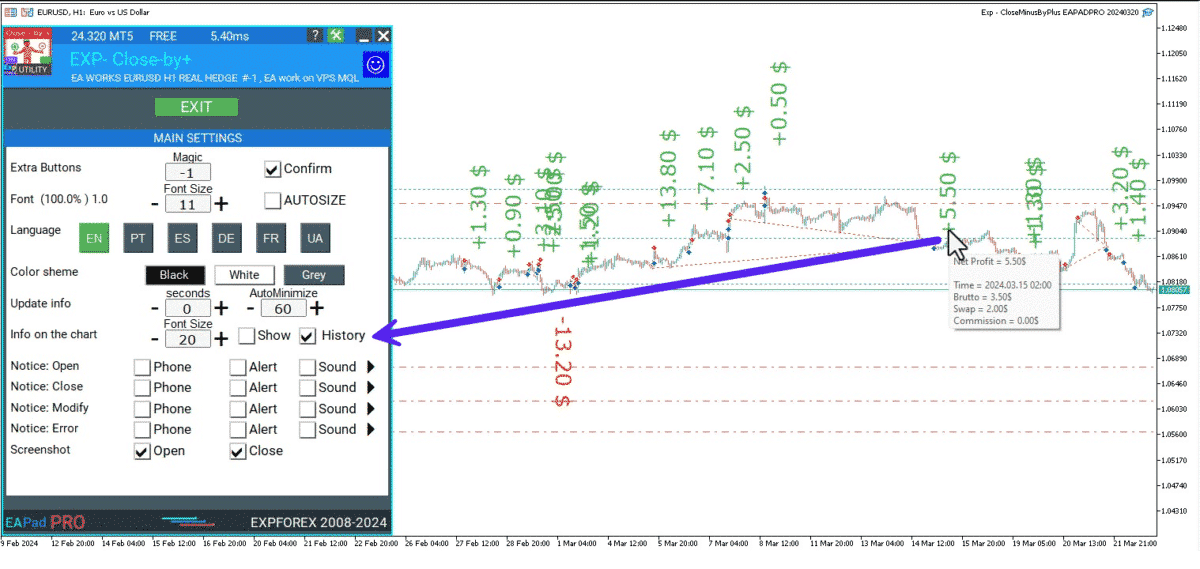
===========================================================================================
-Added: The status of the Expert Advisor operation if it was launched on the server from "VPS MQL MetaQuotes".
When Expert Advisor is running on the server from MetaQuotes, a message will be created on the home computer that Expert Advisors are running on the server "VPS MQL MetaQuotes". The smiley face is blue.
Attention: If an Expert Advisor is launched on both the server and the home computer, it can trade in parallel on 2 terminals (server "VPS MQL MetaQuotes" + home computer); there may be conflicts.
Attention: If the Expert Advisor is launched on the server "VPS MQL MetaQuotes", do not Turn it on work on the home computer to avoid conflicts.
Frequency of polling the status of work on the server = 1 day.
After deinitialization of the Expert Advisor on the server - It will get the status - stopped.
To test the work on the server from "VPS MQL MetaQuotes", pending orders are created!
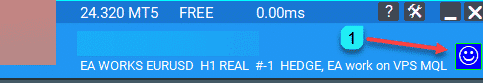
===========================================================================================
-Added: The error status of the Expert Advisor operation can now be read on the EAPADPRO panel.
You can click on the Smile or the Expert Advisor operation status bar and you will be shown a message about current errors of Expert Advisor operation.
If you click on the Smile button on the panel, you will be shown the causes and errors and their solutions with pictures.
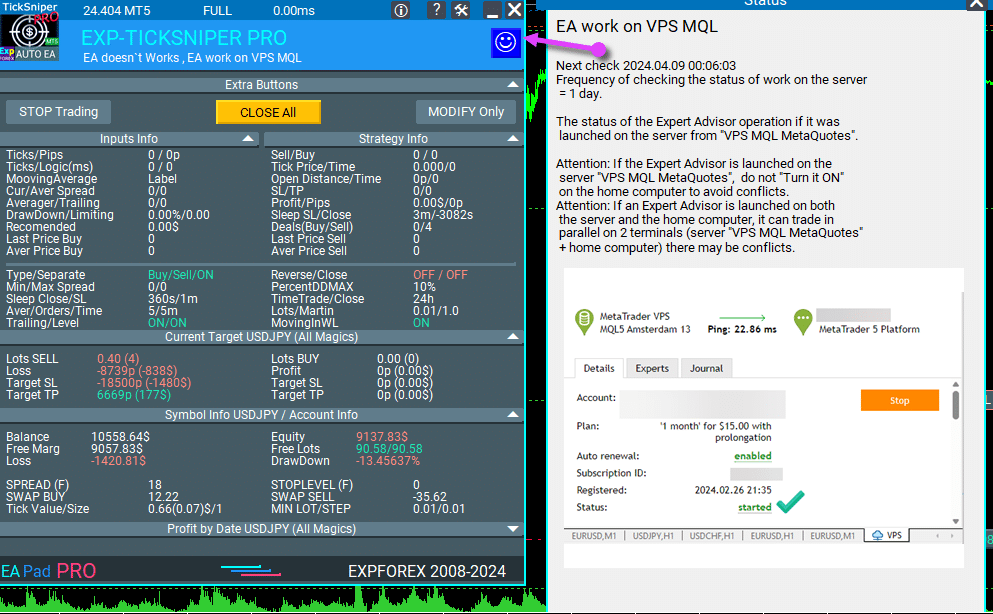
===========================================================================================
-Added: Notification of errors and opening/closing of trades to the chart in the form of InfoBox.
Notification is shown for 4 types:
---Opening a new trade;
---Closing a deal;
---Modification of a trade;
---Error received by Expert Advisor from the server;
In the EAPADPRO panel settings, you can turn on or off the notification type you need.
Notifications can be viewed as they arrive in the notification queue.
Notifications are accumulated in a data array each time you install/reinstall/change Expert Advisor settings.
In the EAPADPRO header you can also enable disable INFOBOX.
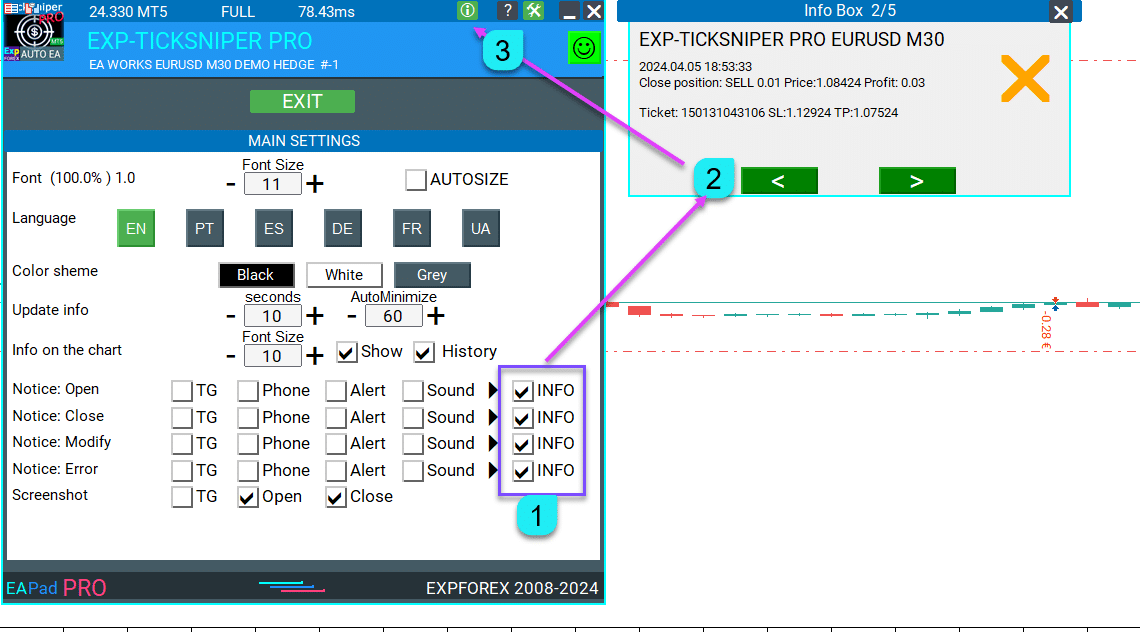
===========================================================================================
-Added: Working with Telegram (Beta version)
For Expert Advisor to work with the Telegram bot, you need to set up the bot on your phone and create a "public" or "private" channel.
To receive notifications from your account, you need to assign your bot as an administrator of your "public" or "private" channel.
Attention! Sending notifications and working with commands takes computer resources! Use the Telegram bot only for your own needs.
New settings for working with Telegram:
EAPadPRO2=" =============== Telegram bot ";
==input ENUM_UPDATE_MODE TG_UpdateMode=UPDATE_SLOW --> Update Mode. Timer speed, to receive commands from Telegram bot. The faster the timer runs, the more computer resources will be used! Please do not change it unnecessarily. 2sec,3sec,10sec
==TG_PRIORITY=TG_HOME_VPS --> Priority of work. This is the priority mode when the Telegram bot works on the MetaQuotes VPS server and your home computer.
TG_HOME_ONLY=1, // Only the HOME bot. The Telegram bot works only on the home computer.
TG_VPS_ONLY=2, // Only the VPS bot. The Telegram bot works only on the MetaQuotes VPS server.
TG_VPS_HOME=3, // First VPS bot, second HOME bot. The Telegram bot works on the MetaQuotes VPS server if you upload it to the server. If not, it will work on your home terminal. Check the work on the VPS server every 10 minutes.
TG_HOME_VPS=4, // First HOME bot, second VPS bot. The Telegram bot works on a home computer, but if the home computer/terminal is turned off, it will work on the VPS server from MetaQuotes. Check the VPS server's work every 10 minutes.
Attention! Screenshots are not available on the VPS server from MetaQuotes!
==TG_Token="" --> Token bot. Token (unique code) of the bot that will send notifications and receive commands
==TG_ChannelName="" --> --> Public Channel Name @. Or "private" ID starts -100 of the private channel. That will send notifications about opening/closing/modification/errors and screenshots from the terminal.
==TG_UserNameFilter="" --> Whitelist Usernames. List of users, starting with @, who can use the bot.
Attention! Sending notifications and working with commands takes computer resources! Use the Telegram bot only for your own needs.
==TG_UseBotTimer=false;//TG_UseBotTimer --> Working with the bot from the phone
New notification type added to EAPADPRO panel settings:
==Notice Open TG - Send a notification to the Telegram channel if a trade is open;
==Notice Close TG - Send a notification to the Telegram channel if a trade is closed;
==Notice Modify TG - Send a notification to the Telegram channel if a trade is modified;
==Notice Error TG - Send a notification to the Telegram channel if an error is received;
==ScreenShot TG - Send a screenshot to the Telegram channel if a trade is opened or closed;
Attention! This is a beta version of working with the Telegram bot. We are working on improving and adding new features.
If you have any suggestions, please write in the "Comments" section.

===========================================================================================
-Improvement: Code optimization to increase speed.
-Improvement: The speed of the panel update in the strategy tester is now calculated automatically depending on the speed of quotes arrival.
This is done to increase the speed of the program in the strategy tester.
Information update is now equal to 1 real second.
-Improvement: The speed of the program running EAPADPRO in the strategy tester.
Attention! Events in the strategy tester are processed only when a new tick is created.
If a new tick (minimum price movement) is not created, then the panel waits for the next tick.
With Visualization:
Version 48: 390sec (TickSniper 2024-2024)
Version 55: 244sec >>159% (TickSniper 2024-2024)
w/o Visualization:
Version 48: 363sec (TickSniper 2020-2024)
Version 55: 220sec >>165% (TickSniper 2020-2024)
with Visualization:
Version 48: 15750sec (TickSniper 2020-2024)
Version 55: 6220sec >>253% (TickSniper 2020-2024)
-Improvement: The color of the button to close a position on the chart changes depending on the current profit of this position.
-Improvement: Graphic improvements to optimize the Expert Advisor's performance
-Improvement: The account deposit Symbol is cent ¢, USD $, or eur €. All others are the first letter of the deposit currency name.
-Improvement: When visual testing is completed, objects are not removed from the graph.
-Improvement: When creating screenshots after opening/closing positions, the EAPAPDPRO Control Panel will be expanded to show full information.
This is done in order to study the trading history of Expert Advisor on the visualization graph after testing is completed.
-Fixed: Managing positions and orders from the chart when the panel is minimized.
-Fixed: Corrected the error of clearing the chart from unused order labels.
-Fixed: AutoSize when switching charts.
-Fixed: Drawing errors to Print when the Expert Advisor runs on "VPS MQL MetaQuotes"
Version 24.127 2024.01.28
EAPADPRO v48
+Added languages Chinese, Japanese, Korean, and Turkish.
+Added full control from the chart. Closing positions/orders, removing Stop Loss / Take Profit.
For full management and testing of Expert Advisor in the strategy tester.
Version 24.126 2024.01.26
Eapadpro v47
Version 23.913 2023.09.18
-EAPADPRO v44
------------------------------
-Last Build Compilation
Version 23.101 2023.01.08
-Last Build Compilation
Version 22.110 2022.01.12
EAPADPRO Update
Version 21.997 2021.12.20
-EAPADPRO v42;
Version 21.612 2021.06.12
EAPADPRO v40 update, according to the new rules for using the MQL5 Market
Version 20.707 2020.07.07
Recompilation with the latest version of the terminal.
Version 19.821 2019.08.20
Перекомпиляция в последнем билде терминала МТ4.
Version 19.820 2019.08.20
An important update for those using the MQL5 VPS!
Due to the fact that the hosting location folder has changed and MetaQuotes added a new variable TERMINAL_VPS, new edits were applied to all experts.!
Version 19.819 2019.08.19
Отключение ShowAverage на MQL5 VPS
Version 19.802 2019.08.02
Update EAPADPRO 31
Version 19.801 2019.08.01
EAPADPRO v31 Update
Code optimization and increased speed.
Fixed display of the current Mooving Average signal.
Added information labels to the chart:
1. Average = Display the average (zero) line from positions of the same direction. If you move to a label, then there will be additional information about the calculation of the average line!
2. Next Average = Display the next averaging position, which will be open in t
Reviews about Tick Hamster
Thanks for feedback!

فق مة
⭐⭐⭐⭐
فق مة
i have a problem , in the backtest the stop loss and take profit is good but when i put is at my account the tp and sl os too far a way i want a solution2023.08.02 14:08

jandycadiz cadiz
⭐⭐
jandycadiz cadiz 2022.12.21 13:05
Down so bad with 0.01 lot 5k balance. Bought it last week and my equity is 4.7k now. Ill give 2 stars for now ill give it one more month and ill change my review again. This EA did so well during test in live not so well so far
andrezheng
⭐⭐⭐⭐⭐
andrezheng
第一次购买的使用效果还不错,值得推荐,但是需要注意资金的使用,不然会出现穿仓。建议500$以下的0.01开始,500以上的就随意吧。第二次购买了,希望有更惊喜的体验。

Forexdot
⭐
Forexdot 2023.06.22 11:21
Nothing but loses. Four days trades with average profit from 20 cents to $5 dollars a day . All profit loose at the end of the week. DD keep increases every day . Bot doesn't see were trends goes. Below real statistics . Prediction grow is negative -400. This account was 1k with three currencies with 0.01 lot . Followed developer recommendations . 💀💩☠️👽Update 23 /11/2023 This ea gives u few cents profit per day. This ea based on grid system and doesn't recognize big trend. U will get big Drawdowns leading to margin calls avoid this ea
- pleTotal trades:270
- Profit trades (% of total):237 (87.78%)
- Loss trades (% of total):33 (12.22%)
- Largest profit trade:6.12
- Largest loss trade:-127.97
- Gross profit:207.32
- Gross loss:-434.21
- Short trades (won %):132 (86.36%)
- Long trades (won %):138 (89.13%)
- Equity drawdown maximal:298.20 (39.28%)
- Sharpe ratio:-0.10
- Trading activity:75.51%
- Maximum deposit load:35.76%
- Latest trade:10 hours ago
- Trades per week:67
- Average holding time:19 hours
- Recovery factor:-0.78
- Maximum consecutive wins ($):(47) 19.79
- Maximal consecutive profit (count):62.74 (46)
- Profit factor:0.48
- Expected payoff:-0.84
- Average profit trade:0.87
- Average loss trade:-13.16
- Monthly growth:-33.29%
- Annual forecast:-399.48%
- Algo trading:43.70%
- Maximum consecutive losses ($):(4) -29.20
- Maximal consecutive loss (count):-133.21 (2ase

Андрей Казахов
⭐⭐⭐⭐⭐
Андрей Казахов
Отличный советник! Тестировал -показал хорошие результаты. Поставил на демку-тоже доволен. Продуманный алгоритм. Минимум настроек. Вчера установил на реал центовый счёт. Разработчик доступен. Быстро реагирует и подробно отвечает на все вопросы. Наличие ТОЛЬКО аренды советника, говорит о его ценности и заинтересованности разработчика в сопровождении и качестве своего советника!!! Рекомендую. Занимаюсь форексом более 20 лет. Это один из лучших скальпёров с точки зрения алгоритма и прибыльности! По моей просьбе разработчик, из-за особенностей учёта комиссий у моего брокера, очень быстро внёс изменения и создал дополненную версию! Сейчас тестирую её! Ещё раз, большое спасибо! Рекомендую всем!
yeudit
⭐⭐⭐
yeudit 2021.03.12 11:06
I used the EA for 4 days. At the beginning the results were fine. On the fourth day there was a big trend up, and the "sell" trades caused big losses. Therefore, I think that the EA is fine for volatile markets, but dangerous to be used without intervention in trend markets. I will try other EAs of Vladislav... Thanks for the opportunity.

Rocco Mangini
⭐
Rocco Mangini 2020.12.23 01:49
NO GOOD DIFFERENT TO TEST2020.12.23 04:57Why does the advisor not work in the strategy tester? Because the strategy tester works with the history and the base on incomplete quotations, the spread in the strategy tester is fixed (Exception only for MT4). Therefore, in the strategy tester, there are no situations of sharp movements of quotations. There are no sharp price leaps that a broker assumes when trading on the market. Because the advisor is working on the spread and the sharp jumps in quotes and prices, it can not be checked on the strategy tester. Please download the demo version of the Expert Advisor and test it on the demo account, at least. Can I test the EA in the strategy tester? If you do not want to believe my experience, then you can test the adviser on the MT5 terminal and set a random delay and set the type: Each tick is based on Real ticks! But you must be aware and understand that the strategy tester is the inaccurate trading results of the EA for the reasons described above! The Expert Advisor works at the speed of quotes. This means that the Expert Advisor catches swift movements of a currency pair, usually on the news, and earns profit on such sharp movements! Strategy Tester cannot simulate real trading. Therefore, the Strategy Tester can give opposite trading results, even if you have been trading on this account for a specific time, the strategy tester can show other results! Tick scalper is contraindicated for Strategy Tester! If I created a tester grail, then I would not trade on a live account! I trade and test my advisors only on real trading accounts! I do not trust the strategy tester! On the strategy tester, you can check the correct operation of the algorithm, but you cannot hope for 100% coincidence of the trading results between the strategy tester and the real trading account!
Evgeniy75015
⭐⭐⭐⭐⭐
Evgeniy75015
Эксперты просто супер !!! Я лично предпочитаю следить за ним, так как иногда он может закрыть позиции слишком рано или открыть не в том месте, НО это бывает очень редко. Тестировал его ровно месяц, в настройках не лазил как и советовал автор. Вердикт, из 100% сделок 85 из них рабочие !!! Все те кто утверждают что он не работает, сливает итд, это бред, он прекрасно работает ! Если у вас руки растут из нужного места, не нужно ничего делать, меняете только ЛОТ и всё, следите за его работой, не забывайте это вы трейдер !!!

XenofoX
⭐⭐⭐⭐⭐
XenofoX
Reliable product. Fast response from the dev. Although you have a lack of control over the trade that you want to make. A clear indicator if the product is working or not in your terminal/broker. Dev maintains the products keep up to date. EA works in all Forex Pair. Fair price for the EA and what it can do. I start from Tick Hamster, then move to Good Santa, then move to Tick Sniper... well, the more you know, the more you want to control your trades.

GocaTara
⭐⭐⭐⭐⭐
GocaTara
So far, this EA works amazingly. I'm very satisfied with the purchase. Great work!

Jaimor Barossi
⭐⭐⭐⭐⭐
Jaimor Barossi 2020.02.21 21:05
Ola amigos traders , Tick Hamster um dos melhores EAS que eu ja provei !

GlennB
⭐⭐⭐⭐
GlennB 2019.10.09 12:23
On love account for 2 months now. Profit goes slow, Sl is far away but the ea manages to keep going possitive. Account increased 25% in 2months. Try it.

Jose Gustavo De Almeida Verneque
⭐⭐⭐⭐⭐
Jose Gustavo De Almeida Verneque
I really liked this EA. It is reliable and the support is very fast. I use it in semi-automatic mode working with it if I need any intervention. I work with a daily financial goal. When he reaches the goal I turn off the EA. I recommend but do some testing first on your demo account

stiff adolfo
⭐⭐
stiff adolfo 2019.09.03 04:33
I rent recently for one month . and there are no trade execution happened can you help me ?

Robert Riggs
⭐⭐⭐⭐⭐
Robert Riggs
I think this is my first ever review and I feel obligated to share my experience so far. I'm not a big talker so here's just the details. * I rented this last night (I'm in the US EST) and funded a variable spread account like the creator said to do. * I'm not on a VPS but will be by the end of the day. * Did not take their advice on MM * Started with four pairs and attached Tick Hamster * Went to bed * Woke up at 7:30am and the account made $10, New balance apx $158 I have not touched any settings except increased lot size to .02 As of this review my account details are as follows: Starting balance $148.00 As of this posting $177.68 in closed transactions I will add photo proof in the comment section, it won't allow me to attach them here. In closing I think everyone should purchase this genius piece of equipment. I will not insult the creator and call this an EA because it would be insulting. MetaTrader needs to create a new section called "Actually Works, Stop Looking" and everything that Vladislav creates should be in there. To Mr Vladislav and your team, On behalf of all the Forex traders in the world who have spent so much time, energy and money to try and figure this complex system out I want to thank you for creating this program. I have spent a lot of money and lost most of it and now my search is finally over because of you. Words cannot express the gratitude and respect I have for you. From me, my family and the rest of the Forex Nation THANK YOU
protocol 2
⭐⭐⭐⭐⭐
protocol 2019.08.27 00:47
I put 5 star after 1 day used. i'll will update my review in 1 week and 1 month.
maj3t327
⭐⭐⭐⭐⭐
maj3t327
Hi. I have been with this robot for two days and I am quite positively surprised. Surely I need more time to value it correctly but, for the moment, my impression is pleasant. Recommendable. Congratulations to the author.

Pongsatorn Paewsoongnern
⭐⭐⭐⭐⭐
Pongsatorn Paewsoongnern
A very good EA so far. profitable since day 1 🙂 I really happy with it. The author also very responsive on chat, all questions clearly answered.
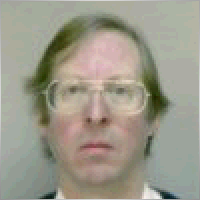
inilein
⭐⭐⭐⭐⭐
inilein
Ein ganz großes Lob an den Entwickler, Dieser EA ist genial. Teste zur Zeit noch auf einem Demo-Konto, doch wenn es weiterhin so super läuft, werde ich diesen EA kaufen, da im Moment nur gemietet. Der Preis für solch einen EA ist unschlagbar.....nochmals ein ganz dickes Lob und vielen Dank vorallem für die schnellen Antworten, wenn man Hilfe benötigt.

Wolfgang Rockert
⭐⭐⭐⭐⭐
Wolfgang Rockert
Very good EA, adapts automatically to the market. On live account so far only profit .. Great work from the developer
[Deleted]
2
[Deleted] 2019.10.04 15:37
I have been using the robot for more than a month now. Only one major loss since then, but it is more than made up for by the wins. Slow and steady growth, albeit volatile periods can catch the robot with its 'pants down.' A newsfilter would be a big enhancement, as well as the possibility to limit the number of simultaneous trades. In its current form, it is more suitable for big accounts. On small accounts with small lot sizes, the gains might not even cover the renting cost of the robot and the VPS. ----- Since the above, the EA has run into a major loss. Instead of hedging the losing position, it did averaging over and over again, compounding the already significant losses. I closed the trades manually, and stopped the EA. Until a news filter is implemented, as well as hedging instead of averaging, I would not want to run it again.
I99 Manglona
⭐
I99 Manglona 2019.09.26 13:55
Not good ea at all. At first you see it trade and have little profits like by the pennies. then it will hold on to losing trades that could be down 80 to 200 pips. common!

Dwight Manglona
2
Dwight Manglona 2019.09.04 21:20
It made no trades. Could it be the broker? If this continues to not work?
BRADLEY PATRICK
⭐⭐
BRADLEY PATRICK 2019.09.03 00:56
This EA just makes big losses and small profits. I have removed it.
Comments
Do you have a question?
One response to “Tick Hamster 自动交易机器人。无任何额外功能!”
-
Really interesting scalper! It’s fast and efficient. Pays off quickly and makes profits without much hassle.
Extra
通过标签导航
相关帖子
InfoPad, Online Information Panel for MetaTrader
InfoPad is a highly useful information panel designed to provide crucial information on the specific currency pair selected in the…
The X – 通用外汇专家顾问 (EA) 使用标准指标
通用专家顾问 (EA) 适用于 MetaTrader,功能强大 专家顾问 The X 是 MetaTrader 的多功能交易工具,提供广泛的功能和可定制的设置。 它使用标准指标,并包含内置的策略构建器,允许交易者创建和调整策略以满足他们的需求。…
MQL 开源模板. 创建智能交易系统的模板
简介 使用任何指标创建专家顾问(Expert Advisors, EAs)来测试您的策略,确实可以通过使用模板和开源资源来简化。开源的优势之一是可以使用现有的代码来节省时间和精力。 以下是使用来自Expforex.com的MQL 开源模板在仅5分钟内创建EA的分步指南。 使用开源模板创建EA的分步指南 下载开源模板: 访问Expforex.com,导航到开源部分,您可以在那里找到适用于MetaTrader 4 (MT4)和MetaTrader 5 (MT5)的MQL模板。 下载适合您平台(MT4或MT5)并基于您希望使用的指标的EA模板。 理解模板结构: 模板将包括预先编写的代码,处理EA的基本功能,如初始化、开仓和平仓,基于指标的信号。 模板的主要元素包括: …
SafetyLOCK PRO 通过使用相反的挂单开仓来锁定您的头寸。锁定对冲
SAFETYLOCK:保护您的交易免受剧烈市场反转的影响 在金融市场进行交易涉及高风险,尤其是在剧烈的市场反转期间。SAFETYLOCK 是一个独特的工具,帮助交易者通过自动为现有头寸下反向订单来最小化损失。现在,您可以自信地进行交易,知道意外的市场波动不会影响您的交易。…
Forex Tester Pad 是一个用于策略测试器的外汇交易模拟器。使用指标进行交易。
在策略测试器图表上的一键交易。该工具允许您在策略测试器中手动测试您的策略。在可视化图表上一键交易。 现在,策略测试器中也提供了便捷且完整的交易技能测试功能。…
Copylot – MetaTrader的外汇交易复制器。跨终端复制器
交易复制器,用于MetaTrader。 它复制外汇交易、头寸、订单,支持从任何账户复制。 它是COPYLOT MT4版本的最佳交易复制器之一,可在MT4-MT4, MT5-MT4之间复制(或适用于COPYLOT MT5版本的MT4-MT5, MT5-MT5之间复制)。 独特的复制算法能够精准地将所有交易从主账户复制到您的客户端账户。…
Extra Report Pad – 交易者日记。专业分析您的交易账户。实时图表中的 MyFxBook。ExtraReportPad
Extra Report Pad – 专业的交易账户分析解决方案 今天,必须同时交易多个货币对。但是交易越多,分析账户盈利能力就越困难。按月分析交易更加困难。更不用说单独计算每笔交易的统计数据了。 我们找到了一个解决方案:我们的面板可以实时分析您的账户,并尽可能详细地编制统计数据。…
The X and The xCustomEA: Testing and Optimization
Description The X and The xCustomEA are two standout Expert Advisors (EAs) in the Forex trading community, gaining widespread popularity over…
EAPADPRO LIBRARY – Adding our panel to your EA
EAPADPRO LIBRARY – Enhancing Your Expert Advisor (EA) with Our Information Panel EAPADPRO LIBRARY offers a robust solution for traders looking…
Programming your strategy in 10 steps with Universal Expert Advisor
Description The X is a builder of trading strategies. We have developed a Universal Expert Advisor that encompasses all the most intriguing…
Swing strategy (Pendulum). Automatic opening of 2 opposite pending orders,
The Pendulum or Swing strategy involves the sequential opening of pending orders with an increased lot size. The core principle…
VirtualTradePad (VTP) 交易面板。Trade Pad 可通过图表和键盘一键进行交易
VirtualTradePad 或 VTP – 在 MetaTrader 终端中一键交易的控制面板。用于外汇剥头皮交易和手动交易的程序。…
Averager。平均交易头寸。在趋势中和逆趋势中开仓!
平均头寸。利用总利润的通用移动止损功能,在趋势中和逆趋势中开设额外头寸! 该顾问可以在趋势中和逆趋势中开设额外头寸! 包含一系列头寸的平均移动止损! 增加和减少手数。…
Market Time Pad. Indicator for MetaTrader with trading sessions
The Time Indicator displays the current time across the major world markets and highlights the active trading session. It is easy…
This post is also available in: English Українська Portuguese Español Deutsch Chinese Русский Français Italiano Türkçe 日本語 한국어


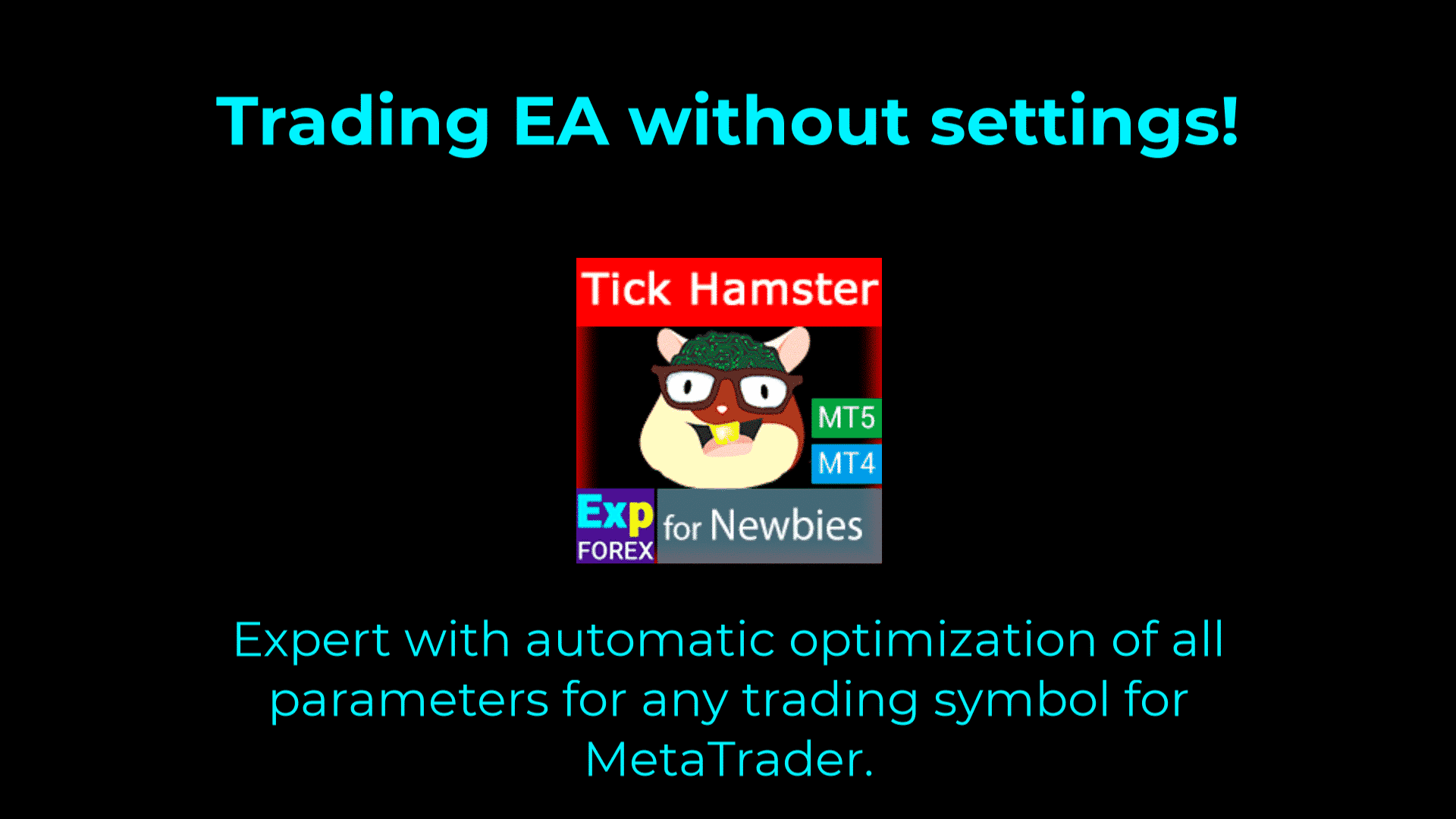



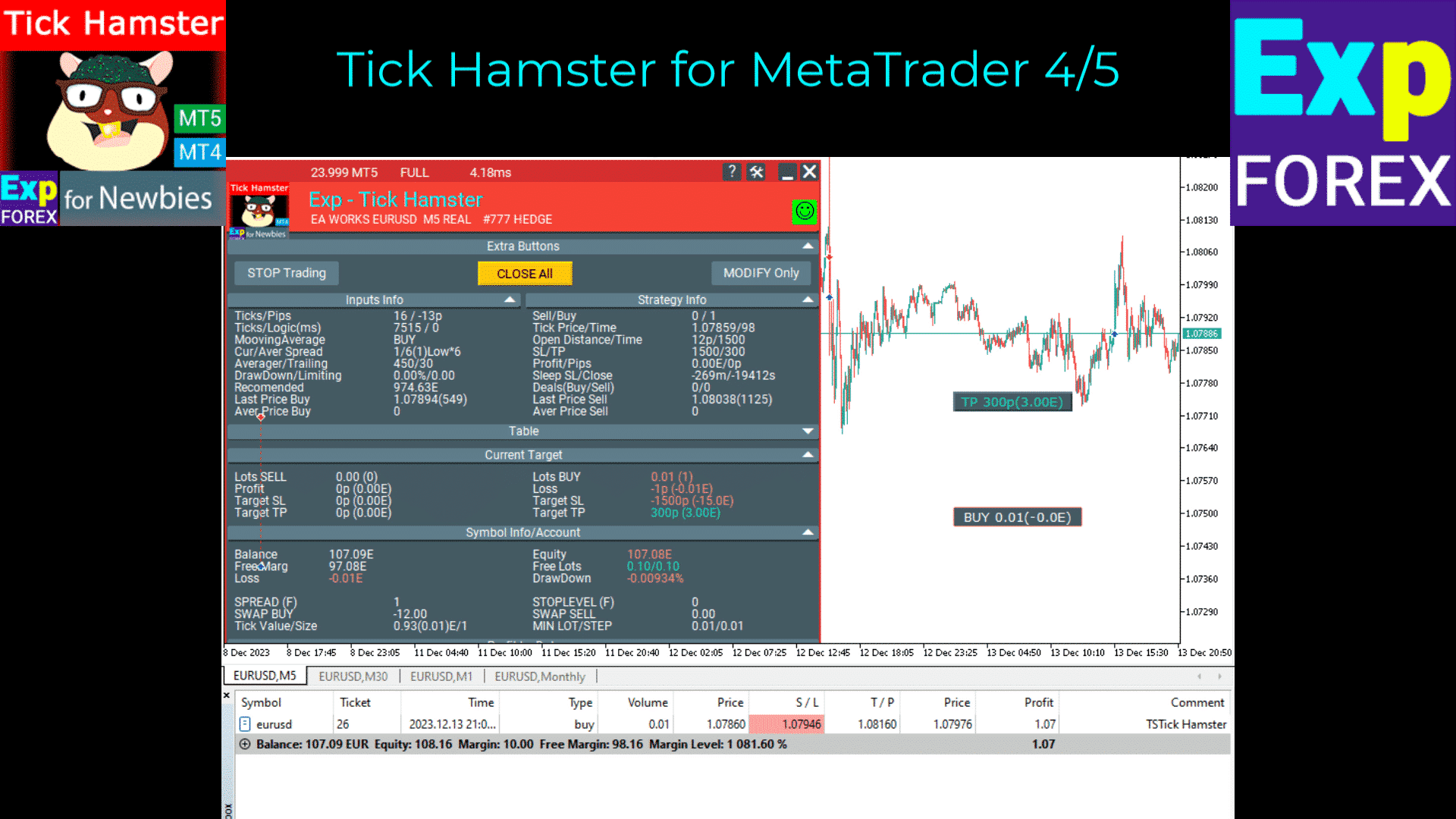









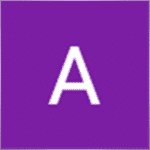






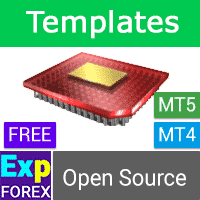





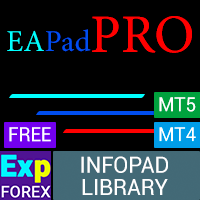



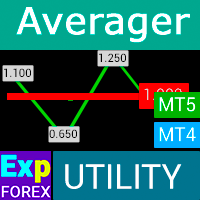


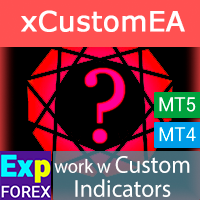

Leave a Reply