时间指标显示主要全球市场的当前时间,并突出显示活跃的交易时段。 它易于使用,占用图表空间最小,非常适合与专家顾问和其他工具(如 VirtualTradePad)无缝集成。…

X 和 xCustomEA:测试和优化

SWING 摇摆策略(摆动)。自动开启2个相反的挂单,OCO订单。


主页
文档
设置
常见问题
更新日志
评论
留言
Extra
关于 通过加法关闭亏损
通过识别并关闭盈利头寸来平仓亏损头寸。
该专家顾问 (Expert Advisor, EA)旨在通过识别并关闭盈利头寸来平仓亏损头寸。
此助手在所有头寸中搜索 MetaTrader 终端中最不盈利的头寸。
此外,通过搜索剩余的盈利头寸,它计算出一系列头寸,当一个或多个头寸的利润超过另一个头寸的亏损时,可以覆盖损失。
如果找到这样的头寸集合,顾问将关闭它们。
一系列头寸可以由任何头寸组成。
最大数量可以在顾问设置中调整。
您还可以指定搜索的最小亏损和关闭所需的额外利润。
通过加法关闭亏损 在图表上的工作原理
假设:
- 您以1.600的价格开设一个买入 #1头寸;
- 价格下降到1.550,导致当前亏损-50 点;
- 盈亏平衡点 (平均价格) = 1.600;
- 如果我们开设卖出 #2、卖出 #3和卖出 #4;
- 专家顾问 (EA)开始执行主要算法。
- 然后,总利润将为+$5;
- EA 激活算法,必须关闭4个头寸。
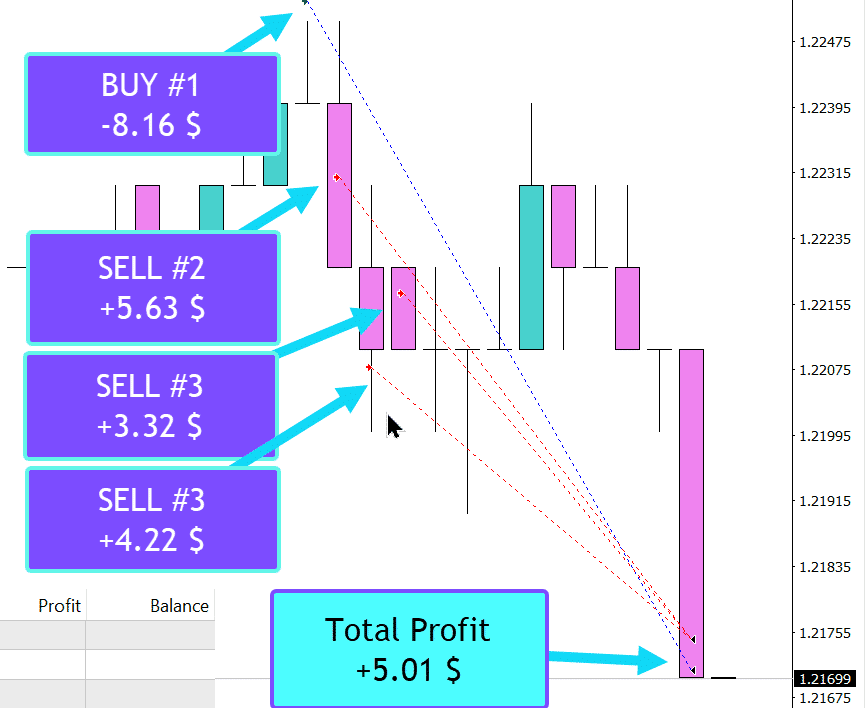
通过加法关闭亏损 的工作原理是什么?
人们如何评价Close Minus by Plus ?
Close Minus by Plus 您可以免费下载助手
完全免费!
这是完全免费的版本,没有任何限制!
您可以免费下载并安装我们的程序!
寻找更多机会以确保整体利润?
CLP CloseIfProfitorLoss with Trailing. 利润跟踪控制总利润或亏损。
专家顾问 (EA) 提供用于管理和关闭 MetaTrader 中头寸的高级功能,特别是在达到预定的总利润或亏损水平时。启用利润跟踪功能后,EA 会动态调整止损水平以确保利润增长。
Links
目录(点击显示)
描述
通过识别并关闭盈利头寸来平仓亏损头寸 (通过加法关闭亏损)
- 此助手在MetaTrader终端中所有头寸中搜索最不盈利的头寸。
- 此外,通过搜索剩余的盈利头寸,它计算出一系列头寸,当一个或多个头寸的利润超过另一个头寸的亏损时,可以覆盖损失。
- 如果找到这样的头寸集合,顾问将关闭它们。
- 一系列头寸可以由任何头寸组成。
- 最大数量可以在顾问设置中调整。
- 您还可以指定搜索的最小亏损和关闭头寸所需的额外利润。
继续头寸平衡的话题,我们提供了一个更可靠且用户友好的算法,用于重叠亏损头寸。
当然,每个人都有权选择他们消除负头寸的方法。
我们最后一篇描述为交易员提供帮助的文章,即 总利润或亏损的平仓,带有利润跟踪,取得了相当不错的成果。
本文描述了一种11年前开发但尚未获得广泛认可的算法。
然而,随着向我们尊贵的客户展示,该项目重新引起了兴趣。
通过加法关闭亏损
前言
首先,我们要向我们的常客表示感谢。
专家顾问 通过加法关闭亏损 可以通过识别并关闭盈利头寸来平仓亏损头寸。
此助手在您的MetaTrader终端中搜索所有头寸中最亏损的头寸 (交易) 并进行平仓。
此外,通过搜索其他头寸,它计算出一系列头寸 (交易),当这些头寸的总利润超过不盈利头寸的亏损时,将其平仓。
这系列头寸 (交易) 可以包括任何头寸 (买入或卖出)。
头寸的最大数量可以在专家顾问设置中进行设置。
助手 通过加法关闭亏损 的工作
该过程包括将专家顾问放置在单独的图表上(例如 EURUSD),安装 EA,并继续在您的终端上工作。
当策略条件满足时,专家顾问会激活并开始其算法。
示例 #1: 通过加法关闭亏损
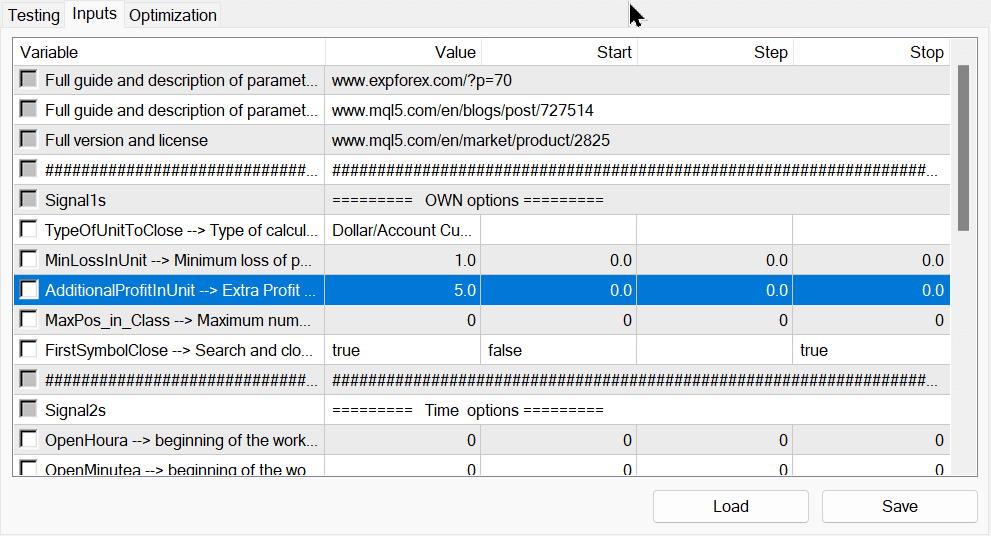
开始工作并开设 买入
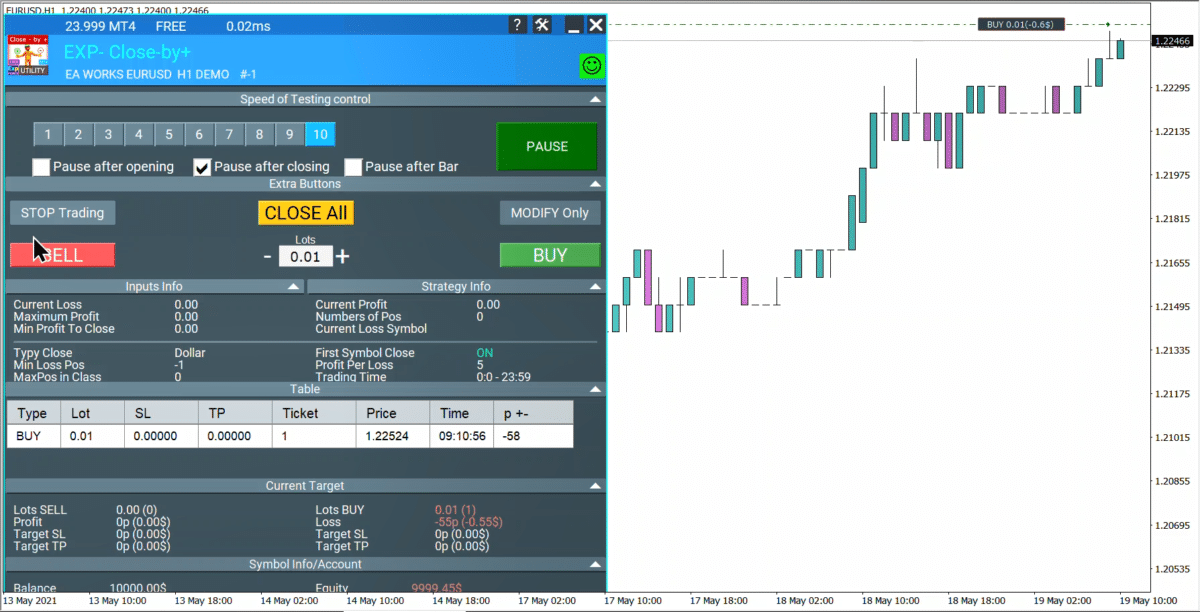
额外的 卖出
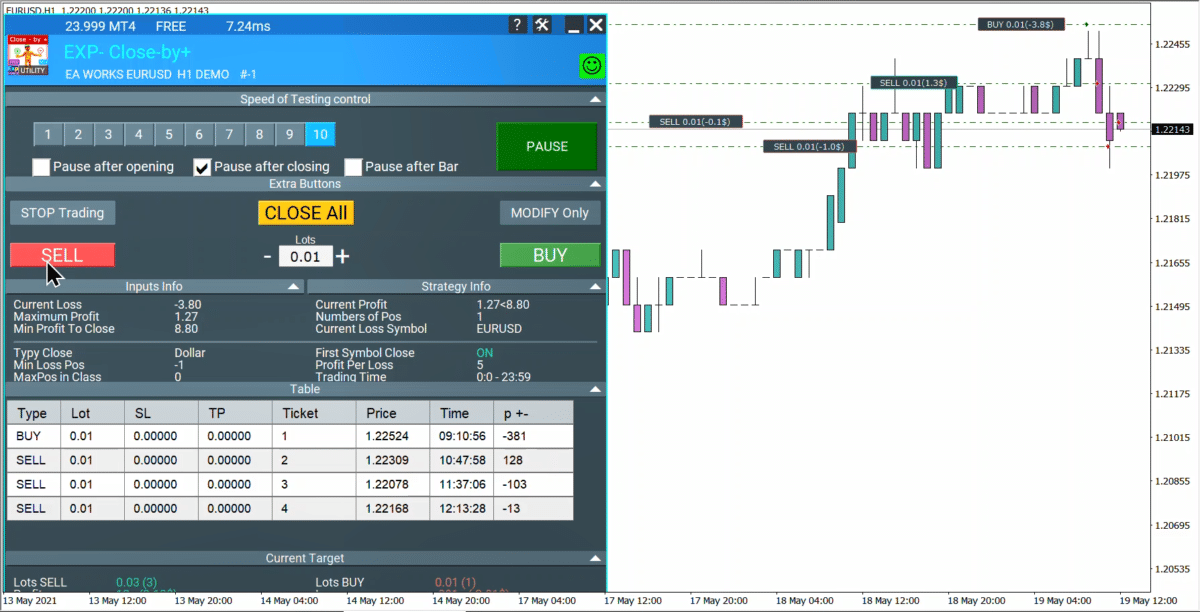
执行算法并按总利润平仓
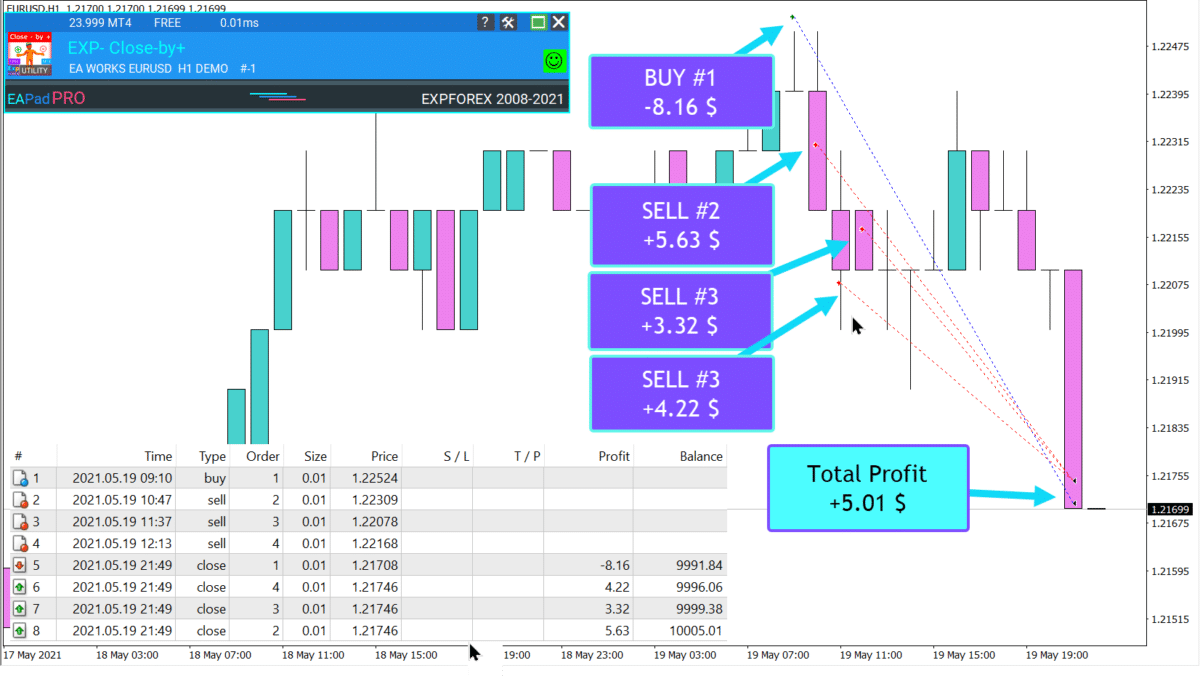
报告中的结果
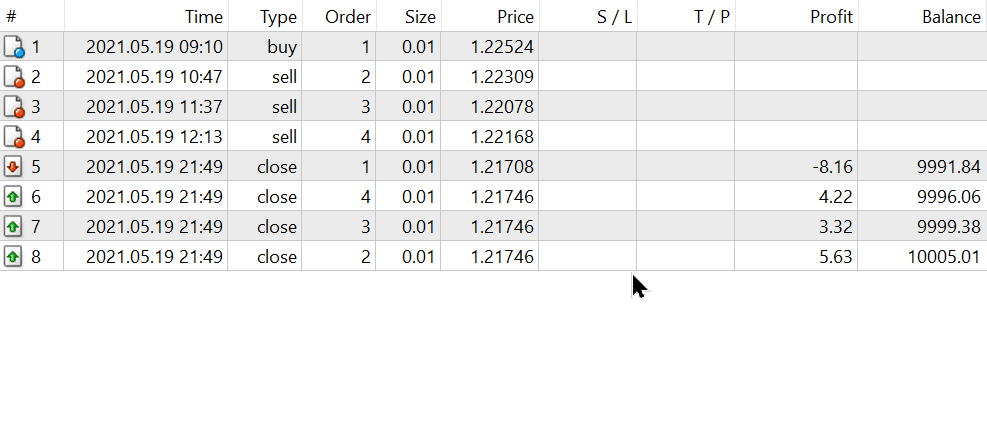
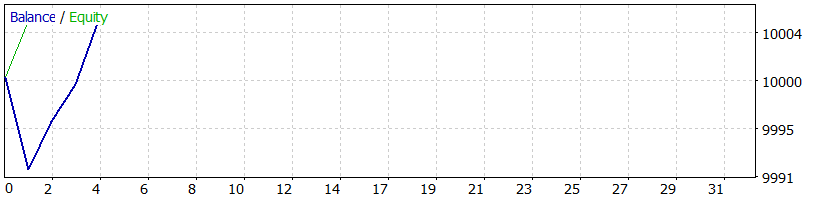
日志文件中的结果
################################################################################ close #2 sell 0.01 EURUSD at 1.22309 at price 1.21746 close #3 sell 0.01 EURUSD at 1.22078 at price 1.21746 close #4 sell 0.01 EURUSD at 1.22168 at price 1.21746 Tickets of profitable positions: ..2.4.3. close #1 buy 0.01 EURUSD at 1.22524 at price 1.21708 Tickets of loss positions: 1 Numbers of positions to Close: 3 All profit from open positions: $13.17 Maximum profit ticket: 2 Maximum profit: $5.63 Maximum loss ticket: 1 Maximum loss: -$8.16 Overlapping loss positions by closing profitable positions started using the minus: ################################################################################
示例 #2: 通过加法关闭亏损

算法工作原理示例:
16:57:34 Exp - Exp - CloseMinusByPlus GBPUSD, H1: initialized 16:58:41 Exp - Exp - CloseMinusByPlus GBPUSD, H1: Overlapping of loss-making positions by closing of profitable positions started: 16:58:41 Exp - Exp - CloseMinusByPlus GBPUSD, H1: 最大亏损: -51 点 16:58:41 Exp - Exp - CloseMinusByPlus GBPUSD, H1: 最大亏损票号: 222064678 16:58:41 Exp - Exp - CloseMinusByPlus GBPUSD, H1: 最大盈利: 22 点 16:58:41 Exp - Exp - CloseMinusByPlus GBPUSD, H1: 最大盈利票号: 222064722 16:58:41 Exp - Exp - CloseMinusByPlus GBPUSD, H1: 找到的头寸总利润: 72 点 16:58:41 Exp - Exp - CloseMinusByPlus GBPUSD, H1: 需要关闭的头寸数量: 5 16:58:41 Exp - Exp - CloseMinusByPlus GBPUSD, H1: 关闭亏损头寸的票号: 222064678 16:58:42 Exp - Exp - CloseMinusByPlus GBPUSD, H1: 关闭 # 222064678 买入 0.10 GBPUSD 于 1.65055 价格 1.65004 16:58:42 Exp - Exp - CloseMinusByPlus GBPUSD, H1: 关闭盈利头寸的票号: 222064722, 222064691, 222064750, 222064878, 222064715 16:58:53 Exp - Exp - CloseMinusByPlus GBPUSD, H1: 关闭 # 222064878 卖出 0.10 EURUSD 于 1.35773 价格 1.35774 16:58:54 Exp - Exp - CloseMinusByPlus GBPUSD, H1: 关闭 # 222064750 卖出 0.10 GBPUSD 于 1.65034 价格 1.65025 16:58:54 Exp - Exp - CloseMinusByPlus GBPUSD, H1: 关闭 # 222064722 卖出 0.10 GBPUSD 于 1.65039 价格 1.65025 16:58:55 Exp - Exp - CloseMinusByPlus GBPUSD, H1: 关闭 # 222064715 卖出 0.10 EURUSD 于 1.35765 价格 1.35773 16:58:56 Exp - Exp - CloseMinusByPlus GBPUSD, H1: 关闭 # 222064691 卖出 0.10 GBPUSD 于 1.65038 价格 1.65024
从这个例子中可以看出,我们有许多开放的头寸(混乱的开仓)。
在设置中,我们配置了在最大不盈利头寸亏损达到-50点时开始计算(MinLossInUnit = -50),并且找到的总利润超过20点(AdditionalProfitInUnit = 20)。
此外,我们设置了关闭订单不超过5个的限制(MaxPos_in_Class = 5)。
- EA 找到了一个亏损为-51点的头寸。
- 此外,一系列订单的利润为+72点。
- 然后,它关闭了亏损头寸和盈利头寸的系列。


此算法的示例:通过加法关闭亏损
无功能:

通过重叠关闭功能:

高级工具:
CLP CloseIfProfitorLoss with Trailing. 利润跟踪控制总利润或亏损。
专家顾问 (EA) 提供用于管理和关闭 MetaTrader 中头寸的高级功能,特别是在达到预定的总利润或亏损水平时。启用利润跟踪功能后,EA 会动态调整止损水平以确保利润增长。
SafetyLOCK PRO 通过使用相反的挂单锁定您的头寸保护。锁定对冲
SAFETYLOCK:保护您的交易免受剧烈市场反转的影响。在金融市场上交易涉及高风险,特别是在剧烈的市场反转期间。SAFETYLOCK 是一种独特的工具,帮助交易员通过自动为现有头寸下达对冲订单来最小化损失。您现在可以自信地交易,
Averager。平均交易头寸。顺势和逆势开仓交易!
平均头寸。在趋势和逆趋势上开设额外头寸,并具有总利润跟踪止损功能!顾问可以在趋势和逆趋势上开设额外头寸!包括一系列头寸的平均跟踪止损!增加和减少手数。
Market Time Pad。带有交易时段的 MetaTrader 指标
时间指标显示主要全球市场的当前时间,并突出显示活跃的交易时段。它易于使用,占据图表上的最小空间,非常适合与专家顾问和其他工具(如 VirtualTradePad)的无缝集成。
外部变量和设置
| 名称 | 描述 |
|---|---|
| TypeOfUnitToClose | 利润和亏损的类型。 以美元或点(点数)计。 |
| MinLossInUnit | EA 考虑的头寸最小亏损单位(TypeOfUnitToClose)。 亏损“MinLossInUnit”单位(美元或点数)的订单必须处于负区。 这对于识别亏损头寸非常重要。 例如: MinLossInUnit = -100 TypeOfUnitToClose = 美元, EA 寻找或期望亏损达到 -100 美元或更多的头寸, 例如,-100 美元,-150 美元,-200 美元等。 亏损为 -99 美元的头寸将被忽略。 |
| AdditionalProfitInUnit | 覆盖亏损所需的利润单位数。 总利润超过亏损“AdditionalProfitInUnit”单位的头寸(一个或多个交易)。 例如: AdditionalProfitInUnit = 10 MinLossInUnit = -100 TypeOfUnitToClose = 美元: 顾问寻找至少两个头寸,一个亏损为 -100 美元,另一个盈利为 +110 美元。 如果找到这样的头寸(交易),专家顾问 (EA) 将关闭这些头寸(交易)。 |
| MaxPos_in_Class | “MaxPos_in_Class” 参数限制要关闭的盈利头寸数量。 例如: MaxPos_in_Class = 3,那么 EA 将从最多3个盈利头寸加1个亏损头寸中寻找一个关闭集合。 |
| FirstSymbolClose | 搜索头寸对,仅关闭正在处理的货币对。 您可以关闭 (false) FirstSymbolClose 参数; 然后,EA 将关闭整个账户中任何亏损和盈利头寸的货币对,无论货币对是什么。 当您开启 (true) FirstSymbolClose 时,EA 会监控并关闭来自一个货币对的一系列头寸。 |
| OpenHoura OpenMinutea | 专家顾问的开始时间。 |
| CloseHoura CloseMinutea | 专家顾问的结束时间。 |
| OrderToClose | 头寸类型: -1 = 所有订单, 1 = 卖出, 0 = 买入。 |
| MagicToClose | 头寸的魔术号码: -1 = 任何魔术号码。 您可以为要处理的头寸指定唯一的魔术号码。 您可以指定多个用逗号分隔的魔术号码。 例如: 777,888,999 |
| SymbolToClose | 监控的货币对: -1 = 所有符号 1 = 仅当前符号(安装 EA 的符号) 您可以列出多个用逗号分隔的货币对。 例如: EURUSD, USDCHF, USDJPY |
关于 Close Minus by Plus 的常见问题解答

我们的常见问题
最常见问题的解答
您可以在文件部分下载我的 EA!
如果您想感谢此项目的作者 – 您可以点击 感谢 按钮。
什么是通过加法关闭亏损专家顾问?
通过加法关闭亏损专家顾问旨在通过识别并关闭盈利头寸来平仓亏损头寸,以抵消亏损,提升整体交易效率。
通过加法关闭亏损 EA 如何识别不盈利头寸?
EA 会扫描终端中的所有开放头寸,找到最不盈利的头寸,并通过盈利头寸来平仓它。
EA 使用什么标准来平仓头寸?
EA 会根据最小亏损阈值来平仓头寸,并需要额外利润来覆盖亏损,确保平仓头寸带来净正结果。
可以调整要平仓的头寸数量吗?
是的,EA 可以平仓的头寸最大数量可以在顾问设置中调整,允许交易员根据其交易策略进行定制。
如何安装通过加法关闭亏损 EA?
要安装 EA,请将其放置在您MetaTrader终端中的单独图表上(例如 EURUSD),然后激活 EA 以根据您配置的设置开始其操作。
EA 中可以配置哪些设置?
您可以配置诸如触发 EA 的最小亏损,覆盖亏损所需的额外利润以及同时平仓的最大头寸数量等设置。
EA 是否支持买入和卖出头寸?
是的,EA 可以处理买入和卖出头寸,允许它平仓任何符合定义标准的头寸类型。
EA 如何计算要平仓的头寸?
EA 计算出一系列盈利头寸,其总利润超过不盈利头寸的亏损,确保通过平仓这些头寸有效覆盖亏损。
EA 可以处理的头寸数量有限吗?
EA 可以处理的头寸最大数量是可配置的,允许交易员根据其交易量和风险管理偏好进行设置。
我可以为 EA 指定最小亏损吗?
是的,您可以在 EA 设置中设置一个最小亏损阈值,决定 EA 何时开始搜索盈利头寸以抵消亏损。
AdditionalProfitInUnit 参数是什么?
AdditionalProfitInUnit 参数指定从平仓头寸中获得的额外利润,以确保总利润超过亏损一定数量。
EA 如何处理多个亏损头寸?
EA 会识别 最大的亏损头寸,并尝试通过平仓一系列盈利头寸来覆盖其亏损,有效地通过优先处理最大的亏损来管理多个亏损。
EA 可以平仓任何大小的头寸吗?
是的,EA 可以平仓任何大小的头寸,只要它们符合顾问设置中定义的最小亏损和额外利润标准。
EA 是否支持利润跟踪?
是的,EA 支持 利润跟踪,允许它在管理和关闭头寸以优化整体性能的同时锁定累积的利润。
EA 如何确保不会平仓过多头寸?
EA 使用 MaxPos_in_Class 设置来限制它一次可以平仓的头寸数量,防止过度平仓并保持对交易活动的控制。
EA 生成什么样的报告?
EA 生成详细的 报告和日志文件,其中包括已平仓头寸、利润、亏损以及算法的整体性能信息。
通过加法关闭亏损 EA 适用于所有交易策略吗?
虽然 EA 很灵活,但它最适合那些积极管理多个头寸并寻求通过盈利头寸自动化过程来减轻亏损的交易员。
通过加法关闭亏损算法的可靠性如何?
通过多年的开发和改进,通过加法关闭亏损算法在通过战略性平仓管理和抵消亏损方面已被证明是可靠且有效的。
我可以定制 EA 以适应我的交易需求吗?
是的,EA 提供了各种可定制的设置,包括亏损阈值、额外利润要求和最大平仓头寸数量,允许您根据特定的交易策略进行调整。
EA 是否支持所有货币对?
EA 可以应用于您的 MetaTrader 终端中任何可用的 货币对,为您提供在不同市场上使用它的灵活性。
使用通过加法关闭亏损 EA 的好处是什么?
好处包括自动管理不盈利头寸、增强风险管理以及通过战略性平仓盈利头寸来抵消亏损以最大化利润的能力。
EA 能生成多少利润有限制吗?
潜在利润取决于可用于抵消亏损的盈利头寸的数量和大小,以及您在 EA 中配置的设置。
EA 如何优先选择要平仓的头寸?
EA 优先首先平仓 最大亏损头寸,然后选择总利润能够覆盖亏损的盈利头寸,确保高效的亏损缓解。
EA 可以处理不同手数大小吗?
是的,EA 可以管理不同手数大小的头寸,只要它们符合设置中定义的亏损和利润标准。
使用 EA 需要高级交易知识吗?
虽然对交易概念有一些了解是有益的,但 EA 旨在自动化复杂任务,即使是具有基本知识的交易员也可以轻松使用。
EA 如何影响我的整体交易策略?
EA 通过自动平仓不盈利头寸来补充您的交易策略,让您能够专注于交易的其他方面,同时有效地管理风险。
EA 是否提供客户支持?
是的,我们的团队提供 客户支持,协助您进行安装、配置以及在使用 EA 时遇到的任何问题。
我可以在多个图表上同时使用 EA 吗?
是的,您可以在多个图表和货币对上同时部署 EA,有效地管理不同市场上的头寸。
EA 需要持续监控吗?
一旦配置完成,EA 会自动运行,无需持续监控,尽管定期查看其性能是明智的。
EA 如何处理部分平仓?
EA 可以根据设置执行头寸的 部分平仓,允许灵活管理利润和亏损。
更新日志 Close Minus by Plus
关于 Close Minus by Plus 的评论
感谢您的反馈!

Zul Abd
⭐⭐⭐⭐⭐
Very useful EA. I have been using it for a while and it has given me very positive results. Excellent!



Zhong Liang Zhao
⭐⭐⭐⭐⭐
My admiration for you is as vaet as the surging river!!!It would be nice if it could be operated on the panel.


Darrel Balucos
⭐⭐⭐⭐⭐
this tool is very good. because of this, it is easy for me to calculate hedging trades because the total lots that I should counter in case I make a mistake in my setup are displayed immediately

Vladimir
⭐⭐⭐⭐
магики через запитую не подхватывает. берет в работу только один магик тот что первый в строке Хорошо бы исправить
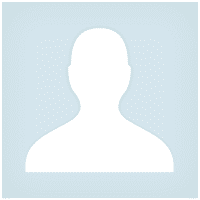
Nepomnjashchy
⭐⭐⭐⭐⭐
Nepomnjashchy
У меня все четко это один из 3 советников который стоит у меня в терминале

Nepomnjashchy
⭐⭐⭐⭐⭐
Nepomnjashchy
У меня все четко это один из 3 советников который стоит у меня в терминале

Valery Kokoritch
Valery Kokoritch 2021.12.10 12:57
было бы интересно, если советник "откусывал" от убытка. по минимальному лоту

Gellet Manchenella
⭐⭐⭐⭐⭐
Gellet Manchenella
the best utility I have used. Easy to set up and works great to recover losses. But if it can close a partial lot of the profit-making trade in the direction of the trend will be better. In my case, a profit-making trade of $400 was closed against a trade of $-100. There was potential to make more money. When profit is higher than loss-making trade (with profit target) you should consider closing to the extent of loss+profit target. Hope you will consider.



111992086
111992086 2022.05.02 09:26
Советник заинтересовал, но не работает,видимо снова надо обновить

Close Minus by Plus 的评论
您有问题吗?
10 responses to “Close Minus by Plus,通过搜索和关闭盈利头寸来平仓亏损头寸”
-
Are swap costs included in the calculations? If not, could that be added as an option?
-
Are swap costs included in the calculations? If not, could that be added as an option?
-
Are swap costs included in the calculations? If not, could that be added as an option?
-
If TypeOfUnitToClose ==2 clauses are used, then commission and swap are not taken into account. Only clauses.
If deposit currency is used TypeOfUnitToClose=1, then both swap and commission are used
-
-
Are swap costs included in the calculations? If not, could that be added as an option?
-
Are swap costs included in the calculations? If not, could that be added as an option?
-
Are swap costs included in the calculations? If not, could that be added as an option?
-
Are swap costs included in the calculations? If not, could that be added as an option?
-
Are swap costs included in the calculations? If not, could that be added as an option?
-
Are swap costs included in the calculations? If not, could that be added as an option?
Extra
通过标签导航
相关帖子
The X – 通用外汇专家顾问 (EA) 使用标准指标
通用专家顾问 (EA) 适用于 MetaTrader,功能强大 专家顾问 The X 是 MetaTrader 的多功能交易工具,提供广泛的功能和可定制的设置。 它使用标准指标,并包含内置的策略构建器,允许交易者创建和调整策略以满足他们的需求。…
Forex Tester Pad 是一个用于策略测试器的外汇交易模拟器。使用指标进行交易。
在策略测试器图表上的一键交易。该工具允许您在策略测试器中手动测试您的策略。在可视化图表上一键交易。 现在,策略测试器中也提供了便捷且完整的交易技能测试功能。…
AI Sniper。MetaTrader 的自动智能专家顾问。
AI Sniper 是一个智能的、自我优化的交易机器人,设计用于 MT4 和 MT5 终端。它利用智能算法和先进的交易策略来最大化您的交易潜力。 凭借在交易所和股票市场 15 年的经验,我们开发了创新的策略管理功能、额外的智能功能和用户友好的图形界面。…
EA The xCustomEA: 通用交易顾问用于自定义指标。自定义策略构建器
通用交易顾问用于 MetaTrader 的自定义指标。 Exp – The xCustomEA 通用交易顾问用于自定义指标。The xCustomEA 适用于自定义指标,并且可以为 MT5 和 MT4 终端编程其交易策略。 换句话说:The xCustomEA 与可以从互联网或 mql5 市场下载的自定义指标有连接。 任何来自互联网的自定义指标! 策略构建器。…
Extra Report Pad – 交易者日记。专业分析您的交易账户。实时图表中的 MyFxBook。ExtraReportPad
Extra Report Pad – 专业的交易账户分析解决方案 今天,必须同时交易多个货币对。但是交易越多,分析账户盈利能力就越困难。按月分析交易更加困难。更不用说单独计算每笔交易的统计数据了。 我们找到了一个解决方案:我们的面板可以实时分析您的账户,并尽可能详细地编制统计数据。…
xCustomEA 顾问在 PipFinite Trend PRO 上。自动 EA 编程开发
描述 编写 PipFinite Trend PRO 指标 (Indicator) 策略和使用我们的通用交易系统 Exp – The xCustomEA 进行交易的编程示例。 在本文中,我们将详细分析从 MQL5 市场 (MQL5 Market) 下载的自定义 指标 PipFinite Trend…
SafetyLOCK PRO 仓位锁定 通过使用相反的挂单开仓来锁定您的头寸。锁定对冲
SAFETYLOCK:保护您的交易免受剧烈市场反转的影响 在金融市场进行交易涉及高风险,尤其是在剧烈的市场反转期间。SAFETYLOCK 是一个独特的工具,帮助交易者通过自动为现有头寸下反向订单来最小化损失。现在,您可以自信地进行交易,知道意外的市场波动不会影响您的交易。…
EAPadPRO – 我们专家的信息面板。专家顾问的仪表板
所有我们的顾问和MetaTrader终端的实用工具的信息面板。 关于管理和使用我们交易专家顾问中的EAPADPRO面板的基础知识的详细说明。 友好、直观的用户界面,便于顺利使用我们的实用工具。 即使在策略测试器中也是如此!…
Assistant – 最佳免费交易面板,支持持仓并处理真实/虚拟止损 /获利 /跟踪止损 交易
自动设置止损、获利、跟踪止损、保本水平,启用虚拟止损。 Exp Assistant 将帮助您组织持仓的维护。 此专家顾问将为您的持仓设置所有必要的止损和获利水平。 所有专家顾问操作均通过图表上的控制面板管理。…
Tick Hamster 自动交易机器人。无任何额外功能!
Tick Hamster – 具有自动优化功能的专家顾问,适用于 MetaTrader 中的任何交易品种 Tick Hamster 是一款全自动专家顾问(Expert Advisor),专为新手交易员和那些偏好无需设置的用户设计。该交易EA无需手动配置,能够自动优化任何交易品种的所有参数。…
VirtualTradePad (VTP) 交易面板。Trade Pad 可通过图表和键盘一键进行交易
VirtualTradePad 或 VTP – 在 MetaTrader 终端中一键交易的控制面板。用于外汇剥头皮交易和手动交易的程序。…
Partial Close and Trailing. 回滚时部分平仓
Partial Close and Trailing 是一个 EA 助手,在回撤期间部分平仓(即部分手数)。 当价格首先朝利润方向移动然后回撤时,EA 会部分平掉有利可图的仓位。…
X 和 xCustomEA:测试和优化
描述 The X 和 The xCustomEA 是 Forex 交易社区中两款突出的 专家顾问 (Expert Advisors, EAs),在过去五年中获得了广泛的普及。这些工具旨在满足希望 自定义 (customize) 其 交易策略 (trading strategies) 并专注于 测试…
SWING 摇摆策略(摆动)。自动开启2个相反的挂单,OCO订单。
摆动或摇摆策略涉及依次开启挂单并增加手数。核心原理很简单:设置两个挂单,当一个被激活时,另一个会自动被新的挂单替换。这个过程会持续进行,直到通过达到止盈目标关闭所有交易组。…
这篇文章还有以下语言版本: English Portuguese Español Deutsch Français Русский Українська Indonesian Italiano العربية Chinese 日本語 한국어 Türkçe ไทย Tiếng Việt


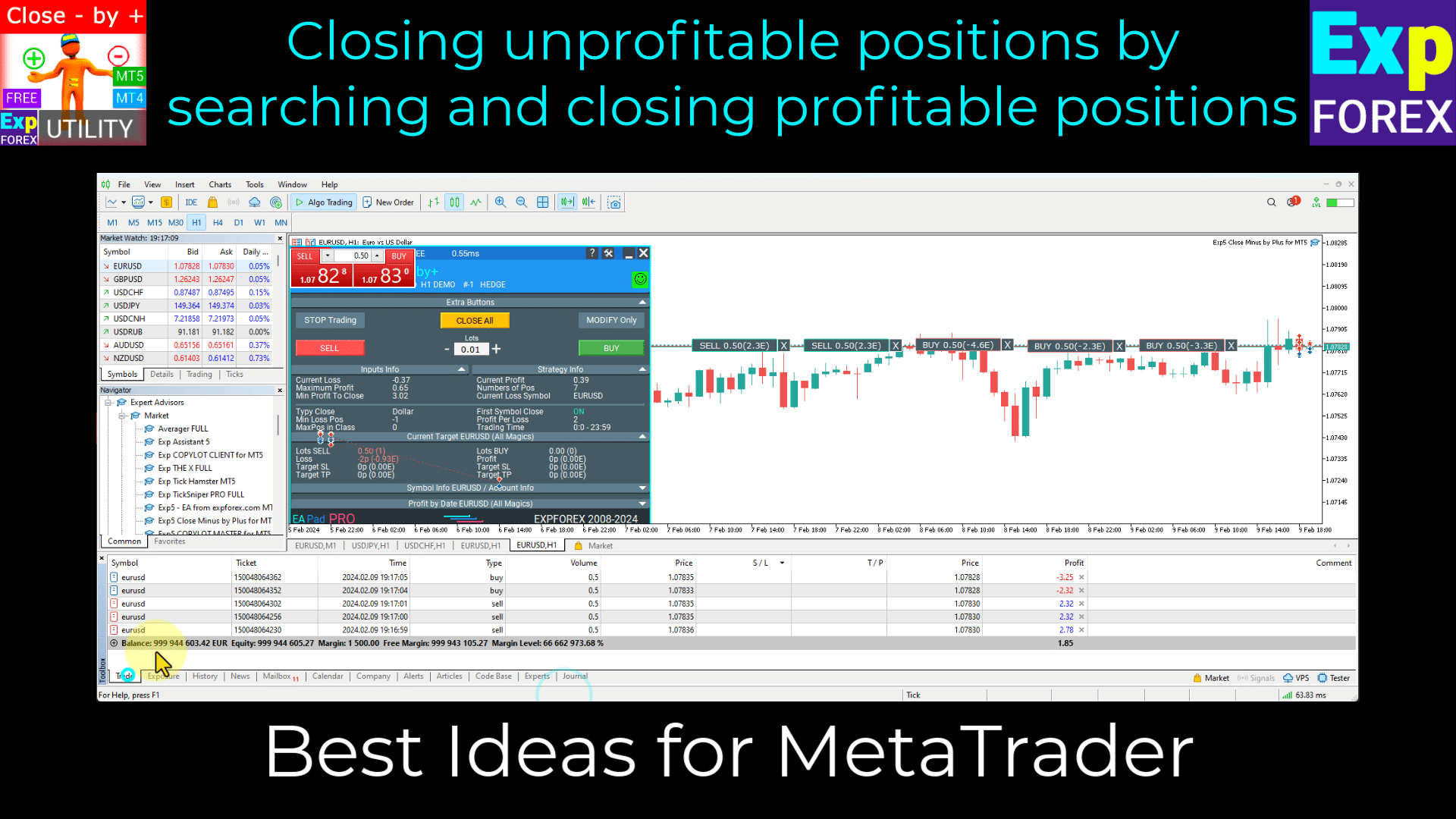
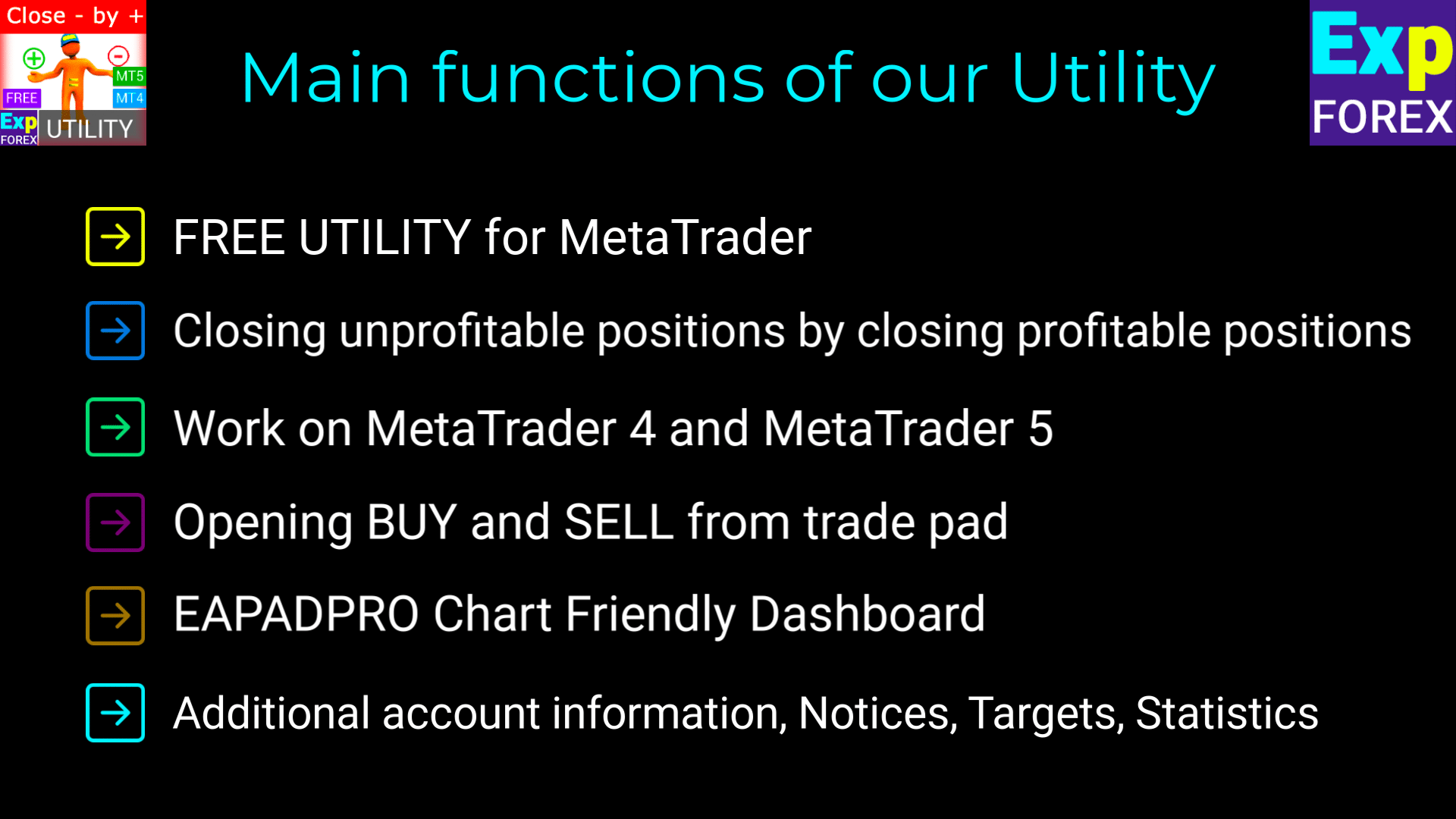
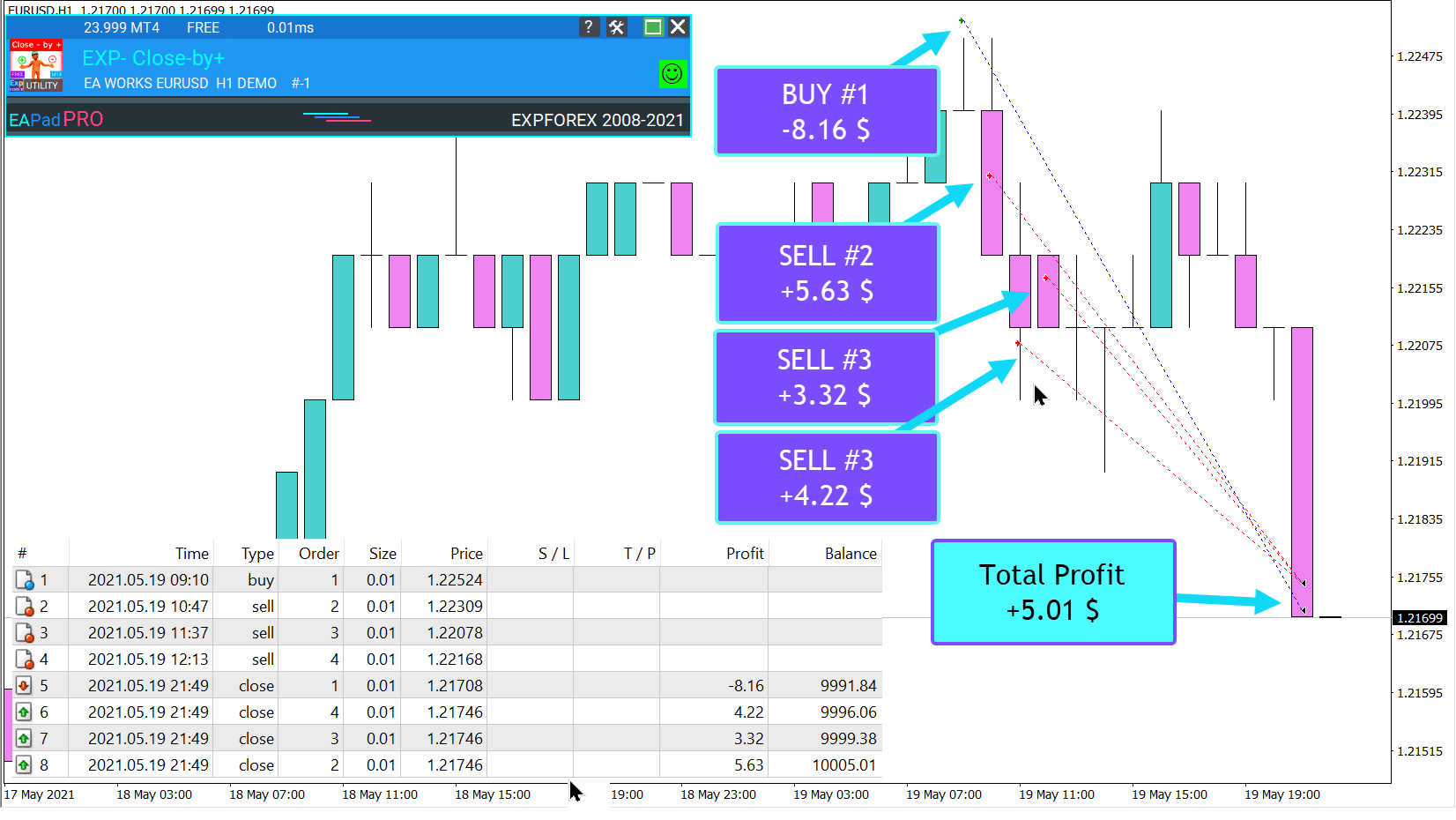
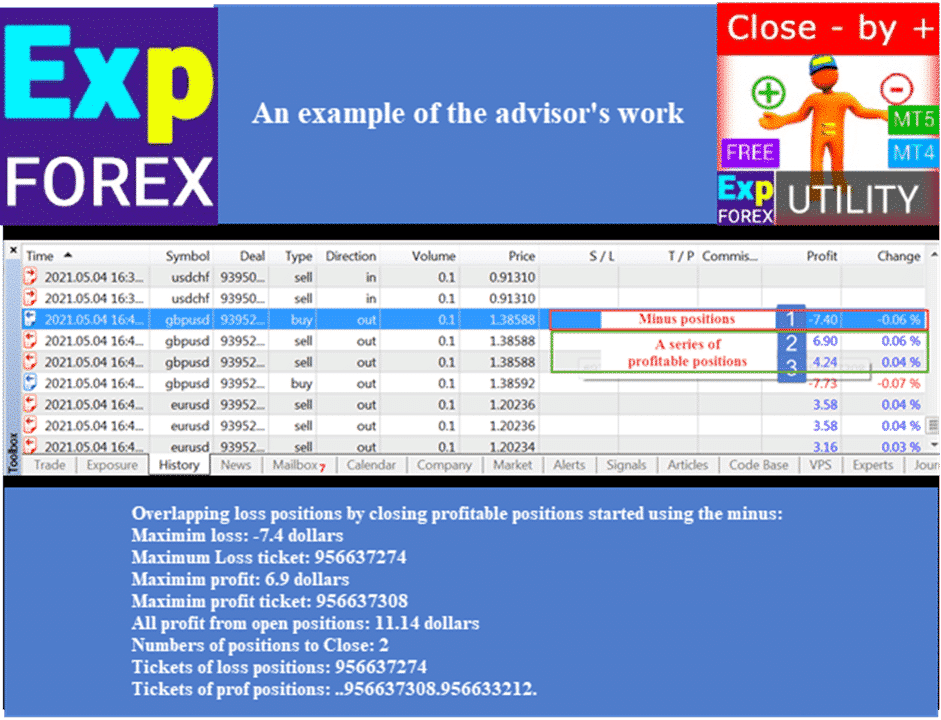
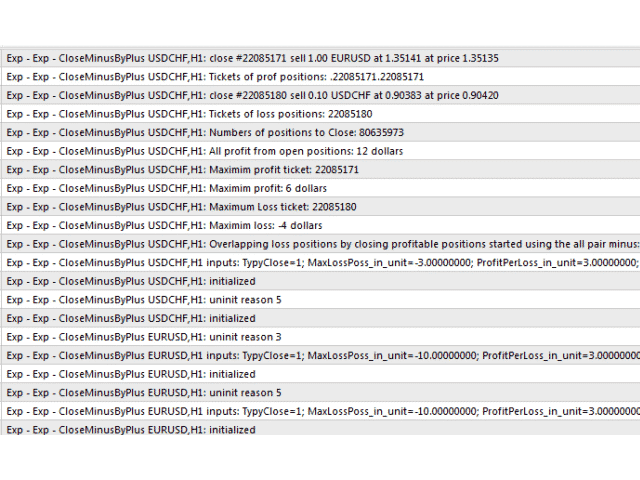




























Leave a Reply