InfoPad 是一个非常有用的信息面板,旨在提供 MetaTrader 终端中选择的特定货币对的关键信息。 该面板提供深入和实时的数据,如当前买价和卖价、点差、最高价和最低价等。…
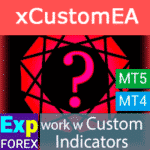
EA The xCustomEA: 通用交易顾问用于自定义指标。自定义策略构建器

VirtualTradePad (VTP) 交易面板。Trade Pad 可通过图表和键盘一键进行交易

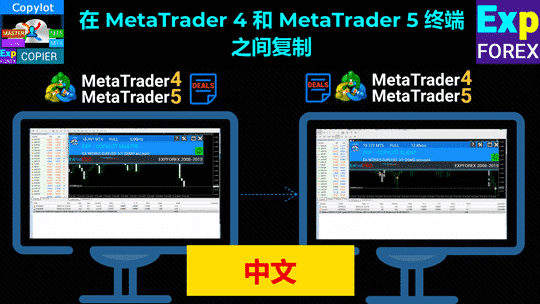
主页
文档
设置
常见问题
更新日志
评价
评论
其他
关于 COPYLOT
MetaTrader 的交易复制器 (Trade copier).
它从任何账户复制外汇交易、头寸和订单。
它是最佳的快速交易复制器 (Fast Trading Copier) 之一,适用于 MT4-MT4, MT5 – MT4 的 COPYLOT MT4 版本(或 MT4 – MT5 MT5 – MT5 的 COPYLOT MT5 版本)。
独特的复制算法能够精确复制所有头寸 (Deals) 从主账户到您的客户账户。
- 该产品还以其高操作速度和强大的错误处理能力而著称。
- 强大的功能集。
- 程序可以在多个终端上运行,如 MetaTrader。
- 将其用作多账户交易的快速交易同步器 (synchronizer) – COPYLOT 会将您的交易复制到其他终端。
- 从已关闭账户复制 (copy from) 需使用 Invest 密码 (Invest password) 打开。
- 仅支持从 MT4 到 MT4 的部分平仓 (Partial close only from MT4 to MT4)。
- 从模拟账户 (DEMO account) 复制到真实账户 (real account)。
- 从多个终端复制到一个终端。
- 从一个终端复制到多个其他终端。
- 从任何不同的经纪商复制到任何不同的经纪商。
COPYLOT 如何工作?
人们如何评价 COPYLOT?
您可以免费下载 COPYLOT
开始使用是免费的!
您可以免费下载并安装我们的程序!
并且您可以在 DEMO 账户上无限制地测试它!
您还可以使用 USDJPY 符号在真实账户上免费测试我们的程序!
您可以购买 COPYLOT 的完整版

交易账户
计算机 / 激活
完整的MT4版本
用于MetaTrader 4
75 $
完整的MT5版本
用于MetaTrader 5
75 $
租用3个月
用于MetaTrader 4
30 $
租用3个月
用于MetaTrader 5
30 $
在购买之前,我们强烈建议您查看我们的 使用说明 和 常见问题 (FAQ) 部分 以确保顺利体验。
链接
实用链接
目录(点击显示)
MetaTrader 的交易复制器。
它可以从任何账户复制外汇交易、头寸和订单。
这是最佳的快速交易复制器之一:MT4 到 MT4, MT5 到 MT4 适用于 COPYLOT MT4 版本(或 MT4 到 MT5, MT5 到 MT5 适用于 COPYLOT MT5 版本)。
独特的复制算法将所有头寸(交易)从主账户精确复制到您的客户账户。
- 该产品还以其高操作速度和强大的错误处理能力而著称。
- 功能强大的特性集。
- 该程序可以在多个终端上运行,如 MetaTrader。
- 通过在一个账户上进行交易,将其用作您的交易在各种账户之间的同步器 – COPYLOT 将您的交易复制到其他终端。
- 从使用Invest密码打开的已关闭账户复制。
- 仅从 MT4 到 MT4 的部分平仓。
- 从 DEMO 账户复制到真实账户。
- 从 多个 终端复制到一个终端。
- 从一个终端复制到多个其他终端。
- 从任何经纪商复制到任何其他经纪商。
我们的复制器为不同的复制方法提供了广泛的功能。
凭借我们的专业水平,快速交易复制器 COPYLOT 非常实惠。
多种复制选项,包括仅复制盈利交易/头寸、设置止盈、止损和追踪止损。
将头寸(买入或卖出交易)转换为挂单订单(BuyStop、SellStop、BuyLimit、SellLimit)。
能够从网格中的特定头寸数量开始复制。
等等…
COPYLOT 的功能
我们的快速交易复制器 COPYLOT 拥有众多功能和变量。
此列表仅展示程序与您的 MetaTrader 可以执行的部分功能。
主要功能
- 从主账户到客户账户的“1 对 1”直接复制。
- 支持 4 位和 5 位经纪商。
- 从投资账户(Invest 密码)复制到您的实盘交易账户。
- 捆绑中终端数量无限(从 1 个主账户到 10 个客户账户或从 10 个主账户到 1 个客户账户)。
- 将交易/头寸/订单复制到实盘交易账户时更改货币对名称。后缀(例如,EURUSD_m)。
- 自动复制黄金和白银(GOLD <> XAUUSD 和 Silver <> XAGUSD)。
- 在 MetaTrader 4 上完全支持和部分平仓(注意!部分平仓仅适用于 MT4 终端!)。
- 手动干预关闭客户交易,无需后果。
- 在重新启动客户或主账户后进行全面监控。
- 在订阅“SIGNALS”服务时,第一个终端上的手数复制(绕过开仓手数限制)。
- 适用于任何操作系统(Windows 11、10、XP、7、8,标准 VPS)。
- 从主终端复制头寸到客户终端。
- 选择交易/订单的处理速度(终端之间数据交换的延迟,以毫秒计)。
- 从专家顾问复制到实盘账户。
手数功能
- 基于风险的手数(体积)从主账户复制到客户账户(以主账户账户风险的百分比在客户账户上开仓)。
- 复制时的手数比率(乘数,系数)(例如,主账户 = 0.1 手,客户复制 0.2 手)。
- 自定义手数(体积)(所有交易将以 固定手数 开仓)。
- 最小手数(体积)限制(例如,主账户 0.01 手 – 客户 0.1 手)。
- 以客户自由权益的百分比使用自动手数开仓(我们的动态手数)。
- 开始复制时,最小手数(体积)低于设定的起始复制最小手数(例如,仅复制 0.1 手以上的)。
交易/订单的复制功能
- 复制主账户的止盈。
- 复制主账户的止损。
- 复制时反转(翻转)交易(主账户买入,客户账户复制卖出)。
- 复制主账户的挂单订单。
- 复制交易时的最大偏差(如果主账户和客户账户之间的价格差超过设定的点数,客户交易将不会打开)。
- 将头寸(交易)转换为挂单订单 如果达到最大偏差。
- 在关闭主账户头寸时关闭客户账户头寸(您可以禁用此功能并根据您的规则关闭)。
- 在删除主账户订单时删除客户账户订单(您可以禁用此功能并根据您的规则删除)。
交易/订单的过滤功能
- 仅复制新的交易/订单(仅复制在客户账户启动后在主账户上打开的交易)。
- 仅复制盈利的 交易/头寸(仅复制在 EA 输入中设定的点数达到 盈利 的交易)。
- 仅复制亏损的 交易/头寸(仅复制在 EA 输入中设定的点数达到亏损的交易)。
- 仅复制具有最小手数的交易(仅复制大于或等于 最小 手数/体积的交易)。
- 仅复制具有最大手数的交易(仅复制小于或等于 最大 手数/体积的交易)。
- 复制的最大货币对数量(复制时限制货币对的数量)。
- 每个货币对的最大交易数量(限制每个货币对的头寸数量)。
- 仅从主账户的某些头寸开始复制(与 专家顾问平均值 一起使用)。
调整功能
- 止盈点数偏移(增加客户账户止盈距离的能力)。
- 止损点数偏移(增加客户账户止损距离的能力)。
- 设置您的止盈(以点数计)。
- 设置您的止损(以点数计)。
- 在客户账户上启用虚拟止损和止盈。
- 在客户账户上启用和配置追踪止损。
- 在客户账户上启用和配置保本。
额外功能 (EXTRA FUNCTIONS)
- 反转主账户的挂单位置 (Reverse the positions) 为客户的挂单(将持仓转换为挂单)。
- 在主账户关闭持仓时禁用客户账户的持仓关闭,并启用额外功能:
- 使用跟踪止损 (Trailing-stop) 当主账户关闭持仓时在客户账户上。
- 设置止损和止盈 (Stop Loss and Take Profit) 当主账户关闭持仓时在客户账户上。
- 使用保本 (Breakeven) 当主账户关闭持仓时在客户账户上。
还有更多功能(功能持续更新)。
两步安装
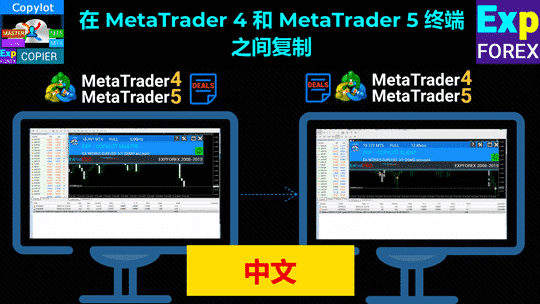
在您想要复制持仓/交易/订单的第一个终端上安装我们的COPYLOT MASTER!

在您想要复制持仓/交易/订单的第二个终端上安装我们的COPYLOT CLIENT!
启用“自动交易”按钮和“允许顾问自动交易”。

详细安装步骤
如何从第一个终端(主账户)复制到第二个终端(客户账户)
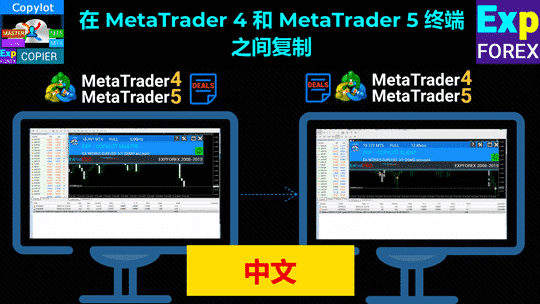
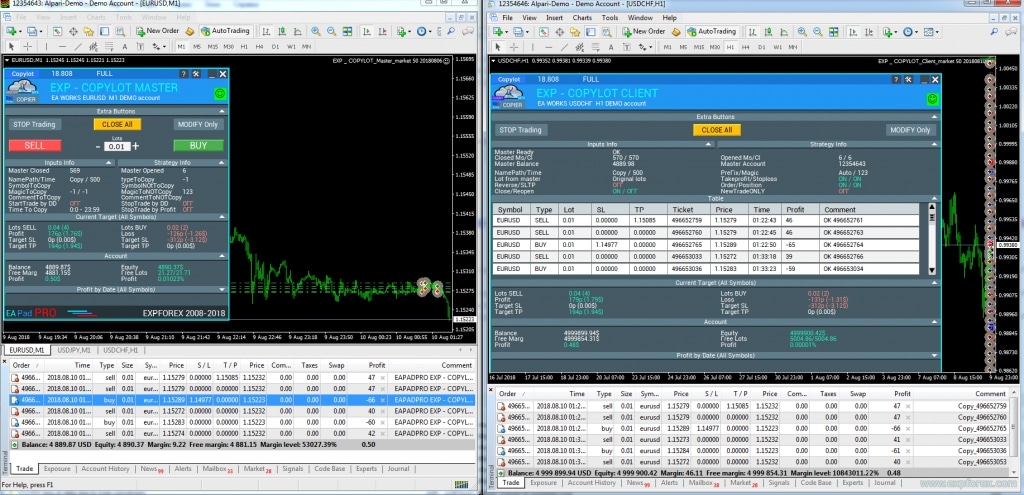
默认情况下,您可以在不更改任何参数的情况下安装复制器,交易复制将立即开始。
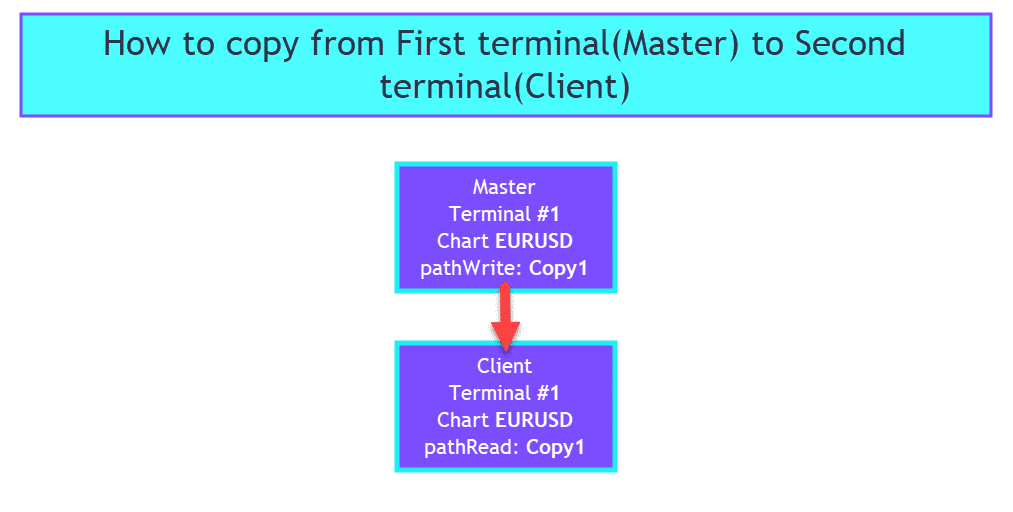
COPYLOT MASTER
- 启动主复制器 (Master Copier)的第一个终端。这可以是一个演示、试用、投资或已安装其他顾问/EAs 的真实账户。
- 在要复制持仓的终端上安装 Master Copylot: COPYLOT Master for MT4 , COPYLOT Master for MT5 ,或者 从我们的网站下载 COPYLOT 。
- 转到终端的市场标签,搜索“Copylot Master”,选择我们的专家顾问,然后点击安装:
-
- 将我们的顾问CopyLot Master拖到图表上或双击:
-
- 您可以设置文本标签以链接两个终端(pathread (Client) 和 pathwrite (Master) 必须相同)!!!:
-
- 成功安装 COPYLOT MASTER 后,您将在图表上看到:
-
- (注意:主终端不一定开启“自动交易”;专家顾问将使用所有设置运行)。
COPYLOT 客户端 (Client)
- 为客户端拷贝器运行第二个终端。
- 在您希望复制仓位/交易的终端上,安装我们的拷贝器 COPYLOT 客户端 (Client) 用于 MT4 或 Copylot 客户端 (Client) 用于 MT5,或者从我们的网站 下载 COPYLOT!
- 前往您的终端的 市场 (Market) 标签。确保使用您的社区用户名登录,以在购买部分查看您的购买。点击刷新按钮,在搜索栏输入 ‘Copylot 客户端 (Client)’,
- 选择我们的专家,并点击 安装 (install):
- 将我们的顾问 COPYLOT 客户端 (Client) 拖到图表或双击
- 确保允许 实时交易 (live trading) 并开启自动交易 (auto trading)
- 配置拷贝器并开启您需要的功能/特性 (注意 (Note): 默认情况下,顾问将所有交易从主账户复制到客户端账户 1 对 1)。
- 您可以设置文本标签以链接两个终端 (pathRead (pathRead) 和 pathWrite (pathWrite) 必须相同)。
- 安装成功后,您将在图表上看到:
注意 (Attention)
- 注意 (Attention): 您只能在一个图表上安装 COPYLOT EA!只需在任何货币对的一个图表上安装 EA 即可。顾问将从所有符号复制所有仓位。
- (pathRead (pathRead) 和 pathWrite (pathWrite) 必须相同).
- 注意 (Attention)! 账户历史记录应显示全部历史。在“账户历史”标签中,右键点击“所有历史”。
- 完成 (Done): 我们的拷贝器将仓位和订单从一个终端复制到另一个终端。
错误 (ERROR): 未在指定的 pathRead (pathRead) 找到主终端!请检查 pathRead 拷贝 (Copy)
如果您看到此错误:

那么您需要重新安装并启用 COPYLOT MASTER!
如何从多个主终端复制到一个客户端:
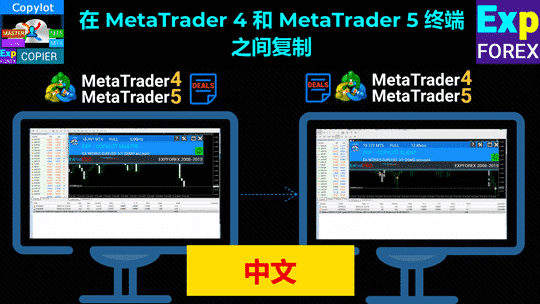
如果您需要同时从多个终端复制到1个客户端账户,请按照以下说明操作:
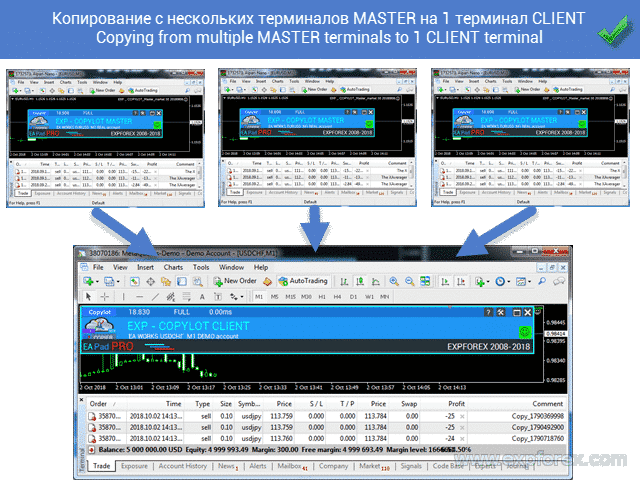
- 您可以在不同的文件夹中安装终端,并使用不同的名称,例如 MT4 主终端 1、MT4 主终端 2、MT4 主终端 3,以及一个客户端 MT4 客户端 1。
- 如果您从我的市场购买,在压缩包中,您会找到用于拷贝器主终端和拷贝器客户端的独立文件。
- 在将要复制交易的终端文件夹中,您必须安装 COPYLOT MASTER COPYLOT Master für MT4 或 COPYLOT Master für MT5 或 下载 COPYLOT。
- 在将要复制交易的终端文件夹中,您必须安装 COPYLOT CLIENT COPYLOT Client für MT4 或 Copylot Client für MT5,或者 下载 COPYLOT。
- 在每个终端 (Master 和 Client) 上,打开任意货币对的一个图表;时间框架 (TF) 和 符号 (SYMBOL) 不是必需的。例如,EURUSD。
- 拖放 COPYLOT MASTER 到每个终端的图表 (Master 和 Client)。
- 在每个主终端的 pathWrite 字段中,指定一个独立的数据文件,例如 copylot1, copylot2, copylot3,依此类推。
- 启动客户端终端并为您的每个主账户打开图表。
- 对于每个3个主图表,设置 COPYLOT CLIENT,并在 pathRead 字段中,指定您的数据文件,如 copylot1, copylot2, copylot3,依此类推。
- 重要 (IMPORTANT): 每个图表必须有其自己的数据文件,这些文件之前已在主终端上创建。
- 请检查并启用所有专家顾问,以 ‘允许专家顾问交易.’
- 注意 (Attention)! 账户历史记录应显示全部历史。在“账户历史”标签中,右键点击“所有历史”。
- 请开启 ADVISORS (AutoTrading) 按钮,我们的 COPYLOT 将立即开始复制到您的客户端账户。
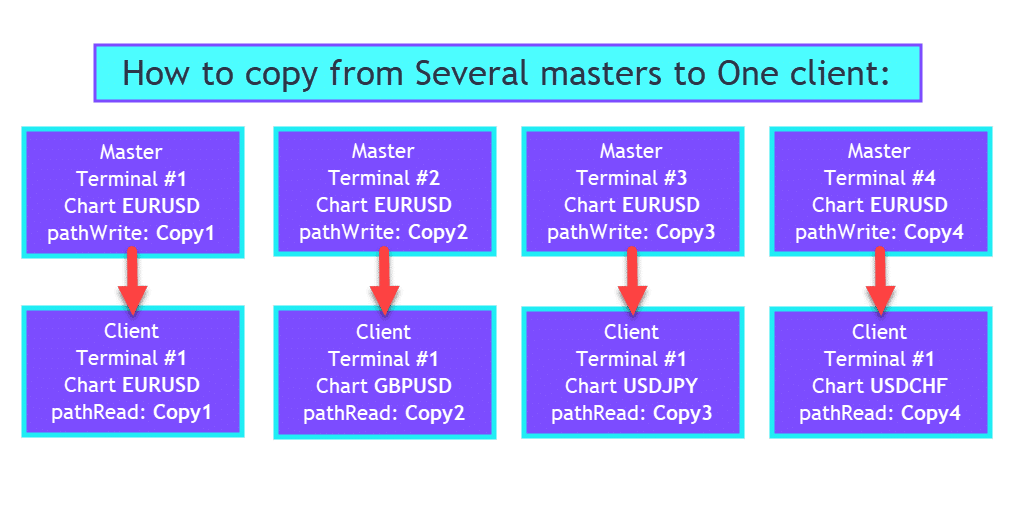
如何从一个终端复制到多个不同的账户
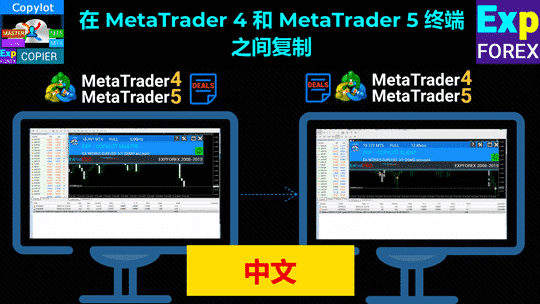
如果您需要将您的交易/持仓复制到其他账户,并且需要将您的交易/持仓复制到其他账户,那么我们的复制器将完全适合您。
我们的复制器可以以最小的延迟将您的账户复制到其他账户。
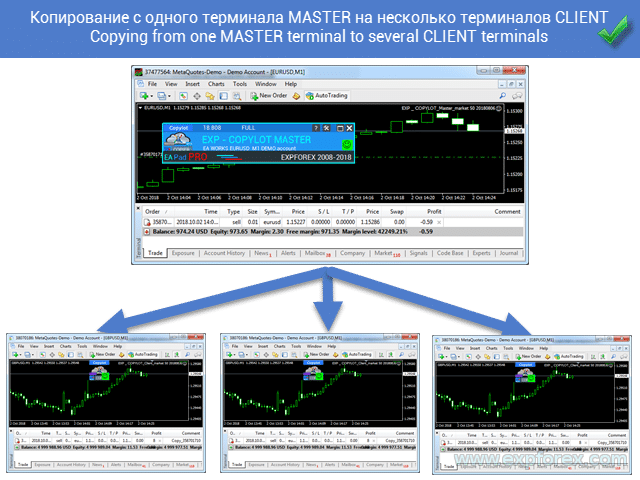
要将1个主账户复制到多个客户账户,您需要完成几个步骤。
- 您可以在不同的文件夹中安装终端,文件夹名称各不相同,例如MT4 Master 1和三个客户:MT4 Client 1、MT4 Client 2和MT4 Client 3。
- 如果您从我们的市场购买,在压缩包中您将找到复制器主程序和复制器客户端的单独文件。
- 在将要复制交易的终端文件夹中,您必须安装COPYLOT MASTER COPYLOT Master for MT4或COPYLOT Master for MT5,或下载COPYLOT。
- 在将要复制交易的终端文件夹中,您必须安装COPYLOT CLIENT COPYLOT Client for MT4或COPYLOT Client for MT5,或下载COPYLOT。
- 在每个终端(主账户和客户端)上打开任意货币对的一个图表。时间框架(TF)和符号不是必需的。例如,EURUSD。
- 将COPYLOT MASTER拖放到每个终端(主账户和客户端)的图表上。
- 在主账户终端的pathWrite字段中,指定一个单独的数据文件,例如copylot1。
- 运行客户端终端并在每个终端上打开一个图表。
- 为每个图表设置COPYLOT CLIENT,并在pathRead字段中指定copylot1数据文件。
- 重要:每个图表必须有其自己的数据文件,这些文件之前已在主账户终端上创建。
- 请通过选择“允许专家顾问进行交易”来检查并启用所有专家顾问。
- 注意!账户历史记录应显示完整的交易历史。在“账户历史”选项卡中,右键点击“All History”。
- 请启用ADVISORS(自动交易)按钮,我们的COPYLOT将立即开始复制到您的客户账户。
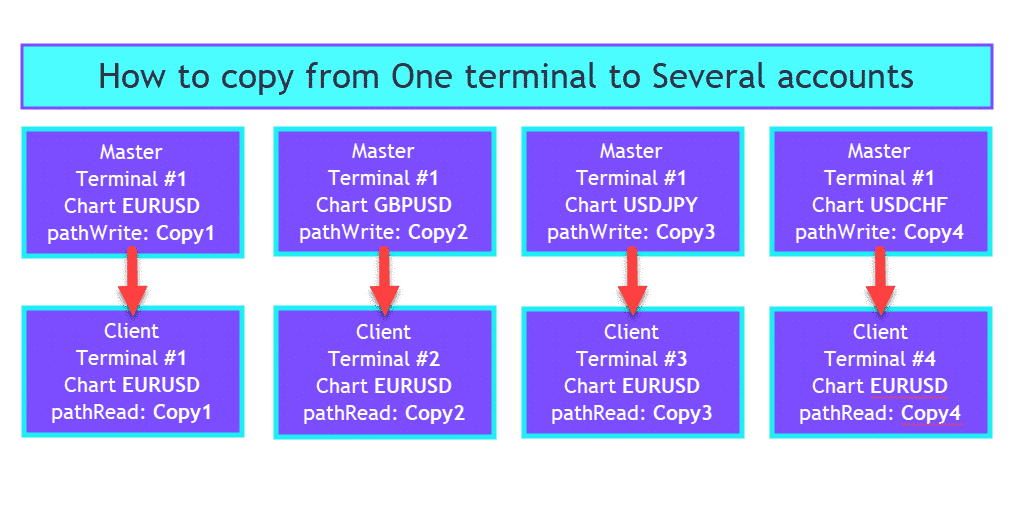
如何从一个终端和两个不同的专家顾问复制到第二个具有不同参数的终端
假设您需要将两个不同的EA从一个账户复制到另一个账户,您的账户,但具有不同的参数。
在这种情况下,您需要应用标签(PathRead – PathWrite)设置和魔术数字。
例如:
专家顾问(EA)#1以魔术数字111打开交易/持仓并获利,我们需要将交易/持仓复制到第二个账户而不更改设置(按默认方式复制)。
专家顾问(EA)#2以魔术数字222打开交易/持仓并亏损,我们需要将交易/持仓复制到第二个账户但需要反转持仓(买入=卖出,卖出=买入)。
主账户。打开您将要复制交易的终端。在将要复制持仓的终端上:
- 打开2个额外的图表(将安装我们的复制器)
- 在第一个图表上安装我们的MASTER COPYLOT程序,参数为pathWrite = EA1 和 MagicToCopy = 111
- 在第二个图表上安装我们的MASTER COPYLOT程序,设置为pathWrite = EA2 和 MagicToCopy = 222
- 必须在所有顾问中标记“允许专家顾问进行交易。”
- 注意!账户历史记录应显示完整的交易历史。在“账户历史”选项卡中,右键点击“All History”。
- 请打开ADVISORS按钮,我们的复制器将立即开始复制到您的客户账户。
客户端。打开您将要复制交易的终端。在将要复制持仓的终端上:
- 打开2个额外的图表(将安装我们的复制器)
- 在第一个图表上安装我们的CLIENT COPYLOT程序,参数为:pathREAD = EA1
- 在第二个图表上安装我们的CLIENT COPYLOT程序,设置为pathREAD = EA2 和 ReverseCopy = true。
- 必须在所有顾问中标记“允许专家顾问进行交易。”
- 注意!账户历史记录应显示完整的交易历史!在“账户历史”选项卡中,右键点击“All History”。
- 请打开ADVISORS(自动交易)按钮,我们的复制器将立即开始复制到您的客户账户。
结果是我们将两个不同的顾问复制到一个具有不同参数的账户中。
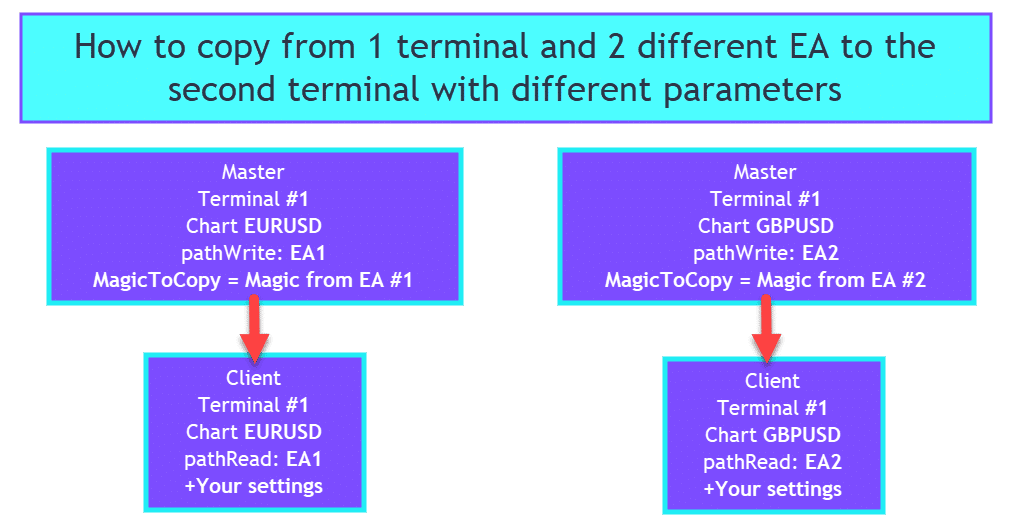
如何从主服务器 #1 复制到客户端 #1,然后从客户端 #1 复制到客户端 #2
如果您需要从主服务器1复制到客户端1终端,然后从客户端1复制到客户端2,请按照以下步骤操作:
安装从主终端 #1 复制到客户端终端 #1 的标准指令并:
打开客户端终端 #1,
- 打开附加图表(例如,USDJPY);
- 将我们的程序 MASTER COPYLOT 安装到图表中,参数为 pathWrite = Copy2 和 MagicToNotCopy = (delete 123);
- 注意!账户历史记录应显示完整记录!在“账户历史”选项卡中,右键单击 – 全部历史记录;
.
打开将复制仓位的客户端终端 #2,
将复制交易的终端:
- 打开附加图表(例如,USDJPY);
- 将我们的程序 CLIENT COPYLOT 安装到图表中,参数为 pathREAD = Copy2;
- 勾选 “允许实时交易“;
结果将是我们将从 “主服务器终端 #1” 复制到 “客户端终端 #1“,并将 “客户端终端 #1” 复制到 “客户端终端 #2“。
注意!账户历史记录应显示完整记录 !!! 在“账户历史”选项卡中,右键单击 – 全部历史记录
如何使用不同设置复制不同的货币对
如果您需要复制每个货币对(符号)并使用不同的设置,例如,不同的手数,止损,获利等,您必须执行以下操作:
打开 MASTER 终端,您将在此复制所有交易/仓位,并打开多个图表(取决于货币对的数量)
- 在第一个图表中,安装 COPYLOT MASTER 并设置参数 pathWrite = Copy1 和 EURUSD = SymbolToCopy(例如,您指定所需货币对的准确名称)
- 在第二个图表中,安装 COPYLOT MASTER 并设置参数 pathWrite = Copy2 和 USDCHF = SymbolToCopy(例如,您指定所需货币对的准确名称)
在将复制所有交易/仓位的 CLIENT 终端上,打开多个图表(取决于货币对的数量)
- 在第一个图表中,安装 COPYLOT CLIENT 并设置参数 pathRead = Copy1 并为此货币对(EURUSD)配置其他所需设置
- 在第二个图表中,安装 COPYLOT CLIENT 并设置参数 pathRead = Copy2 并为此货币对(USDCHF)配置不同的所需设置
此配置的结果是每个货币对将按照您的设置进行复制:
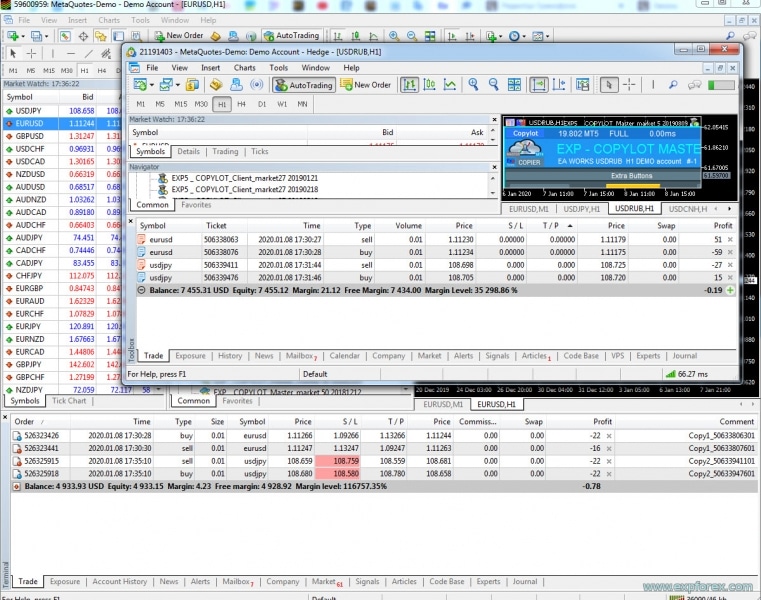
使用前请务必阅读。
- 只有在您确定需要并且对算法有适当理解的情况下,才使用 Copier COPYLOT。
- 仅在空白(干净)图表上安装 Copier COPYLOT,不要应用其他指标和脚本。使用带有 EURUSD 货币对的单独图表。
- 不要使用一个数据文件安装两个 Copier COPYLOT 实例。如果您想使用两对 Master 和 Client 复制,请使用不同的数据文件(pathWrite – pathRead)。
- 如果您仍在确定分配单独功能,请通过网站上的反馈表单发送您的问题:关于 Copylot 的问题。
- 不要将 Copier COPYLOT 转让给第三方,以避免由于购买者的问题导致的复制错误。
- 不要在剥头皮策略或延迟和重报价频繁的服务器上使用 Copier COPYLOT。
- 仔细研究您的其他专家顾问和指标!Copier COPYLOT 使用全局变量进行交易。如果另一个专家删除了终端的全局变量,Copier COPYLOT 将无法正常工作。
- Copier COPYLOT 使用它安装的图表,因此不要在安装了 Copier 的图表上叠加其他指标和脚本。
- 在安装新版本之前,请等待主终端和客户端终端关闭所有交易!
- 注意:要复制您账户上的仓位,您可以下载我们的仓位复制器 Exp4 Duplicator for MT4 或 Exp5 Duplicator for MT5。
Duplicator – 在MetaTrader终端上复制信号和交易/头寸/订单
专家顾问 (Expert Advisor) 在您的 MetaTrader 账户上预设次数重复 (复制) 交易和头寸或信号。它复制所有手动或由其他专家顾问打开的交易。复制信号并根据信号增加手数!增加其他 EA 的手数。
- 注意: COPYLOT 不通过互联网复制!只能在同一台计算机上的终端之间复制!
- 注意! COPYLOT 不支持在 MetaQuotes VPS 上运行。
- 注意! 账户历史应显示完整的交易记录。在“账户历史”标签中,右键点击“所有历史记录”。
MT5 版本的限制
- 不支持部分平仓! 订单只能以开仓时相同的手数平仓!如果您的主账户使用不同的手数进行平仓,复制器可能会失败!
- 不支持 INOUT。
- 订单在激活时 (头寸) 被复制并复制到客户端账户。您可以使用 PendingOrdersCopy (仅适用于 HEDGE 账户) 启用此功能。
示例
- MT5 Netting – MT5 Netting
- MT5 Netting – MT5 对冲
- MT5 对冲 – MT5 对冲
- MT5 对冲 – MT5 Netting

新的复制器界面
我们致力于确保我们的外汇程序是最好的。
因此,我们致力于每天更新我们的 EA。
Copylot 是为外汇市场设计的头寸/交易/订单复制器,创建于 2009 年。
今天,它是复制 MetaTrader 上交易/头寸的最佳专家顾问 (Expert Advisor)。
该程序的新界面包含我们的 EAPADPRO 顾问的控制面板。
注意: 表格中的数据默认每 10 秒更新一次,以提高复制速度(您可以在面板设置中更改更新时间)!
在我们的 Copylot 面板中,我们添加了六个模块:
- 复制管理 (StopTrading, ModifyOnly),
- 输出信息 关于复制系统的设置和当前参数,
- 已复制交易/头寸表 来自主账户,
- 当前目标 止损 / 止盈 + 当前开仓手数和利润,
- 账户统计,
- 利润统计(日、周、月)。
在 ExtraButtons 模块中,您可以完全停止复制,包括我们的算法的所有工作(复制、删除、修改、跟踪止损、保本) – StopTrading;
您还可以停止开设新头寸和订单,但继续复制止损和止盈,处理头寸的修改、删除和关闭 – Modify Only;
此外,关闭该复制器终端上的所有未平仓头寸。 全部关闭:
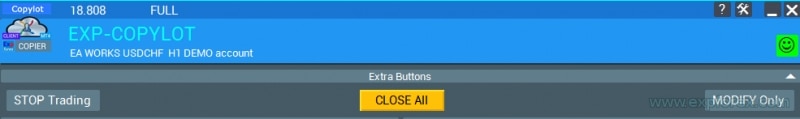
在复制器当前参数的信息输出模块中,您可以看到主账户的账号、主账户的余额、主账户和客户端的开仓和平仓头寸数量,以及 EA 的设置:
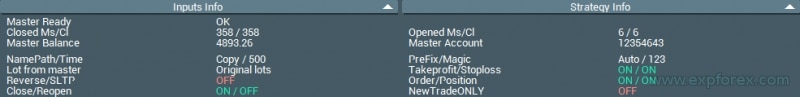
已复制数据表包含主终端传输的头寸信息。
备注字段将显示当前的复制错误或已复制头寸的票号。
客户端账户相对于主账户的手数比例以括号表示(在使用自动手数或手数比例时有效)。
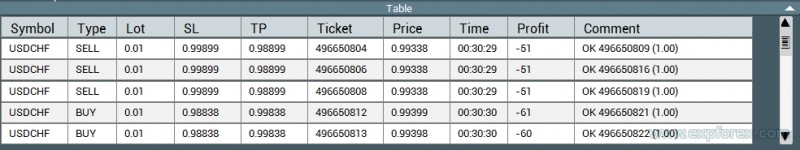
当前利润、手数、买入和卖出方向的头寸数量,以及当前的止损和止盈目标(以点和美元表示,存款货币)。
此模块根据我们的复制器的魔术号码显示终端中所有头寸(所有符号和货币对)的信息。
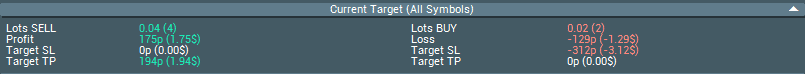
您的账户统计模块显示账户状态、余额、回撤,以及可用的自由保证金和自由手数的摘要。
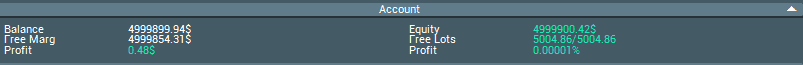
目录(点击显示)
客户端设置。信号将复制到哪里:
| 参数 | 描述 |
|---|---|
客户端设置 | |
| pathREAD/pathWrite | 用于存储当前仓位信息的文件路径(未经经验请勿更改) – 使用无空格的名称! – 特殊字符(.,;:) 是禁止的。 – 不允许有空格! – 请无空格地编写标签名称。 – 标签最大长度为12个字符! Copy from Master 1.34 – 不正确。 CopyMaster13 – 正确。 主服务器与客户端之间通信的文本标签。 为了让主服务器和客户端终端互相通信, pathREAD 和 pathWrite 必须相同! 例如:Copy 或 copy1 或 copy2 仅从主服务器1复制到客户端1: 客户端1 pathREAD:Copy1 主服务器1 pathREAD:Copy1 仅从主服务器2复制到客户端2 客户端2 pathREAD:Copy2 主服务器2 pathREAD:Copy2 重要通知: 要使用不同设置复制相同的交易/订单/仓位票据,必须为每个配置更改 pathREAD – pathWrite 标签。 仅更改魔术号是不够的——魔术号仅用于区分您的交易/订单/仓位与其他人的。 要多次复制相同的票据并使用唯一设置,必须设置适当数量的图表链接和不同的 pathREAD – pathWrite。 |
| Magic | 开仓/平仓交易/订单的魔术号 (未经经验请勿更改) 旨在在多个主服务器终端上使用系统,并用于识别系统的仓位。 重要通知: 要使用不同设置复制相同的交易/订单/仓位票据,必须为每个配置更改 pathREAD – pathWrite 标签。 仅更改魔术号是不够的——魔术号仅用于区分您的交易/订单/仓位与其他人的。 要多次复制相同的票据并使用唯一设置,必须设置适当数量的图表链接和不同的 pathREAD – pathWrite。 |
| PreFixSymbol | 客户端货币对的后缀符号用于复制! 如果客户端终端(客户端)符号有后缀,请准确填写后缀值。 例如,符号 EURUSDamfx,则 PreFixSymbol = amfx 仅适用于客户端终端上的符号。 如果客户端终端没有后缀,例如 EURUSD,则无需填写此字段。 PreFixSymbol=Auto 自动模式 – 复制器会自动检测客户端终端上的后缀并复制带有后缀的交易/仓位。 要使用自动模式,请将 EA Copylot 安装到 EURUSDsufix 图表! PreFixSymbol(客户端后缀/前缀)设置: = .pro → 客户端使用后缀 .pro= (空) → 客户端无后缀= Auto → 从图表符号自动检测(将 EA 挂到带该后缀的图表)与规则交互: 为空 → 严格模式(STRICT):完全按 ChangingNamesSymbols 右侧书写使用非空 / Auto 检测到 → 后缀模式(SUFFIX MODE):清理基础名并应用后缀 迷你示例: 空 + AUDCAD=GBPUSDcheck; → AUDCAD → GBPUSDcheck.r + EURJPY=EURJPY_Z; → EURJPY → EURJPY.rAuto 检测到 .pro,WS30=US30.cash; → WS30 → US30.pro |
| ChangingNamesSymbols | ChangingNamesSymbols – 用于替换主服务器和客户端的符号名称的参数。 如果您的主服务器和客户端终端的货币名称不同,并且 PreFixSymbol 参数 也无法解决此问题,您可以编写替换名称列表。 例如, 您的主服务器终端有一个符号: ES – USA500b; 而您的客户端终端有一个符号: FDAX-GER30b 您可以通过以下模式在 ChangingNamesSymbols 参数中指定此替换: ChangingNamesSymbols: ES – USA500b = FDAX-GER30b; 字符串规则: mastersymbol=clientsymbol; 例如: 所需模板:主服务器名称 = 客户端名称; LifeHack: 当主服务器在 EURUSD 符号上开仓/仓位时,您也可以在客户端以 GBPUSD 符号开同样的仓位,然后 ChangingNamesSymbols: EURUSD=GBPUSD;USDJPY=USDCHF;GBPCHF=EURCHF; 注意: 您无需编写名称 XAUUSD-GOLD XAUUSD-SILVER。这些符号会自动检测。 ChangingNamesSymbols(手动映射)语法: Master=Client;Master=Client;(用 ; 分隔对,用 = 分隔两侧,忽略空格)优先级: 若 PreFixSymbol 为空 → 使用规则右侧的精确客户端名称若 PreFixSymbol 已设/Auto → 规则作为基础名,然后附加后缀无规则 → 清理主端基础名 +(如有)后缀 迷你示例(指数 — 严格模式,PreFixSymbol 为空): USTEC=US100.cash; → USTEC → US100.cash WS30=US30.cash; → WS30 → US30.cash GER40=DE40.cash; → GER40 → DE40.cash DAX40=DE40.cash; → DAX40 → DE40.cash NAS100=NAS100.r; → NAS100 → NAS100.r HK50=HK50.r; → HK50 → HK50.r JP225=JP225.cash; → JP225 → JP225.cash SPX500=US500.cash; → SPX500 → US500.cash EU50=EU50.cash; → EU50 → EU50.cash UK100=UK100.cash; → UK100 → UK100.cash 迷你示例(指数 — 后缀模式,PreFixSymbol = .r): WS30=US30; → WS30 → US30.r HK50=HK50; → HK50 → HK50.r NAS100=NAS100; → NAS100 → NAS100.r GER40=DE40; → GER40 → DE40.r USTEC=US100; → USTEC → US100.r 迷你示例(指数 — Auto 检测到 .cash;将 EA 挂到 US100.cash): USTEC=US100; → USTEC → US100.cash WS30=US30; → WS30 → US30.cash GER40=DE40; → GER40 → DE40.cash SPX500=US500; → SPX500 → US500.cash JP225=JP225; → JP225 → JP225.cash 注意: 特殊替换( GOLD↔XAUUSD、SILVER↔XAGUSD、RUB↔RUR)仅在非严格模式下生效(即不为空或无规则时)。 |
| Sounds | 在客户端终端开启声音信号,用于新开交易/仓位时。 |
| Comentshow | 在安装了复制器的图表上显示 已复制交易/仓位的表格。 注意!如果您从图表中删除对象,那么在票据部分将显示为= 无打开。 已复制的交易表从图表上的对象读取数据。 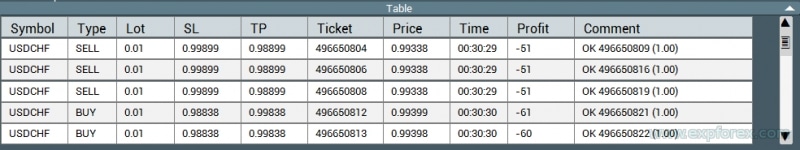 |
| TypeFilling (Only for MT5) | 仓位和订单的填充类型。 用于 MT5 终端。 在自动模式下,专家顾问会尝试自动确定填充类型。 但是,在某些情况下,您需要自己设置填充类型。 如果在开仓时收到错误10030 TRADE_RETCODE_INVALID_FILL, 不支持的执行类型 ,表示剩余订单的执行类型不支持。 设置符合您的经纪商规则的填充类型。 示例: FillOrKill 此执行策略意味着订单只能以指定数量执行。如果当前市场上没有足够数量的金融工具,则订单将不会执行。所需的数量可以由市场上当前可用的多个报价组成。 ImmediateOrCancel 意味着在授权中指定的限额内以市场上可用的最大数量达成交易的协议。如果无法完全执行,订单将以可访问的数量执行,未执行的订单数量将被取消。 Return 此模式用于市价单、限价单和止损限价单,仅在“市场执行”和“库存执行”模式下使用。在部分执行的情况下,具有剩余数量的市价单或限价单不会被撤回,而是继续运行。 对于止损限价单,激活后将创建具有执行类型 Return 的相应限价单。 |
| NumberTryClose NumberTryOpen | NumberTryClose = 10; // NumberTryClose -> 平仓尝试次数 NumberTryOpen = 5; // NumberTryOpen -> 开仓尝试次数 NumberTryClose – 平仓的尝试次数。 NumberTryOpen – 开仓的尝试次数。 当从服务器接收到错误(重新报价或其他错误)时,COPYLOT EA 会尝试设置的次数进行开/平仓。 这在频繁重新报价时是必要的。 |
| Slippage | 滑点发生在交易执行价格与请求价格不同时。当市价单无法以优选价格匹配时发生——通常在高度波动和快速移动的市场中,容易出现某些趋势的意外快速转变。 如果滑点 (*Deviation) = 0,则滑点将被自动视为等于点差。 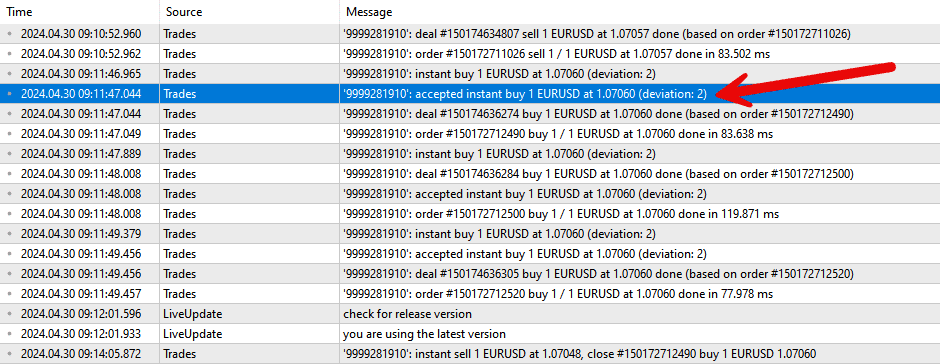 滑点 和 PricePointSlip: 的区别: PricePointSlip = 如果主服务器和客户端的价格(Ask 和 Bid)相差 PricePointSlip 点,则复制仓位的限制(过滤器)。 也就是说,当使用 PricePointSlip 时,如果主服务器和客户端之间的价格差异大于 PricePointSlip 点,客户端将禁止复制该仓位。 Slippage = 这是在开仓时允许的滑点 (经纪商的价格变动)。经纪商在发送开仓订单时可能会更改仓位的价格。 如果 COPYLOT 收到经纪商的重新报价,COPYLOT 将在新价格上发送新的开仓订单。 如果您希望在主服务器和客户端价格差异过大时限制仓位复制,您需要使用 PricePointSlip。 |
客户端手数 | |
| LotRiskFromMaster | 使用主服务器/客户端账户的风险(余额/存款比例)。 从主服务器到客户端的风险复制功能。 顾问会自动计算两个终端之间的比例,并为这两个账户(主服务器和客户端)设置手数比例。 手数公式: lottoclient = (AccountBalance () / BalanceFromMaster) * lotfrommaster * LotExp; 示例: 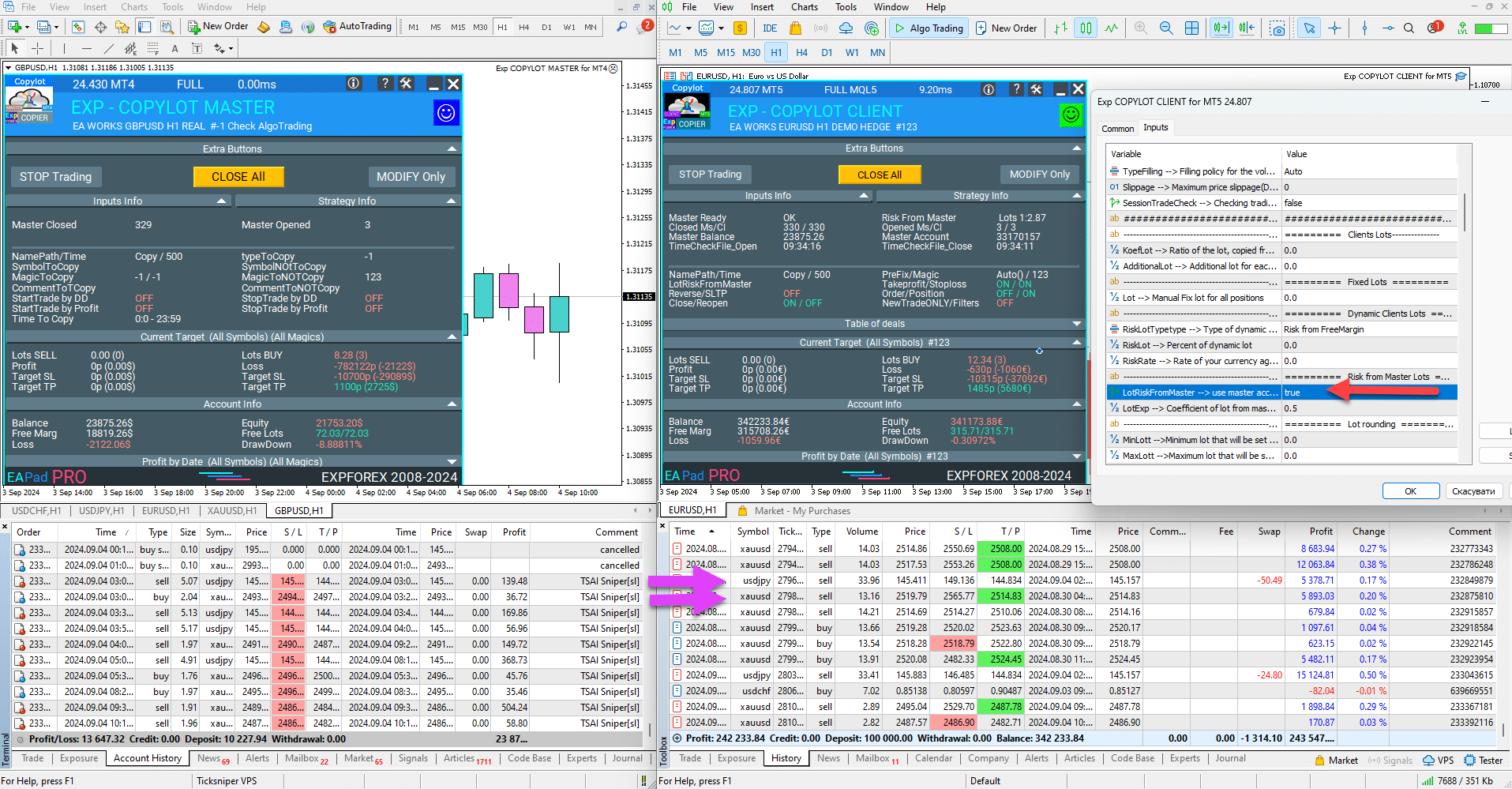 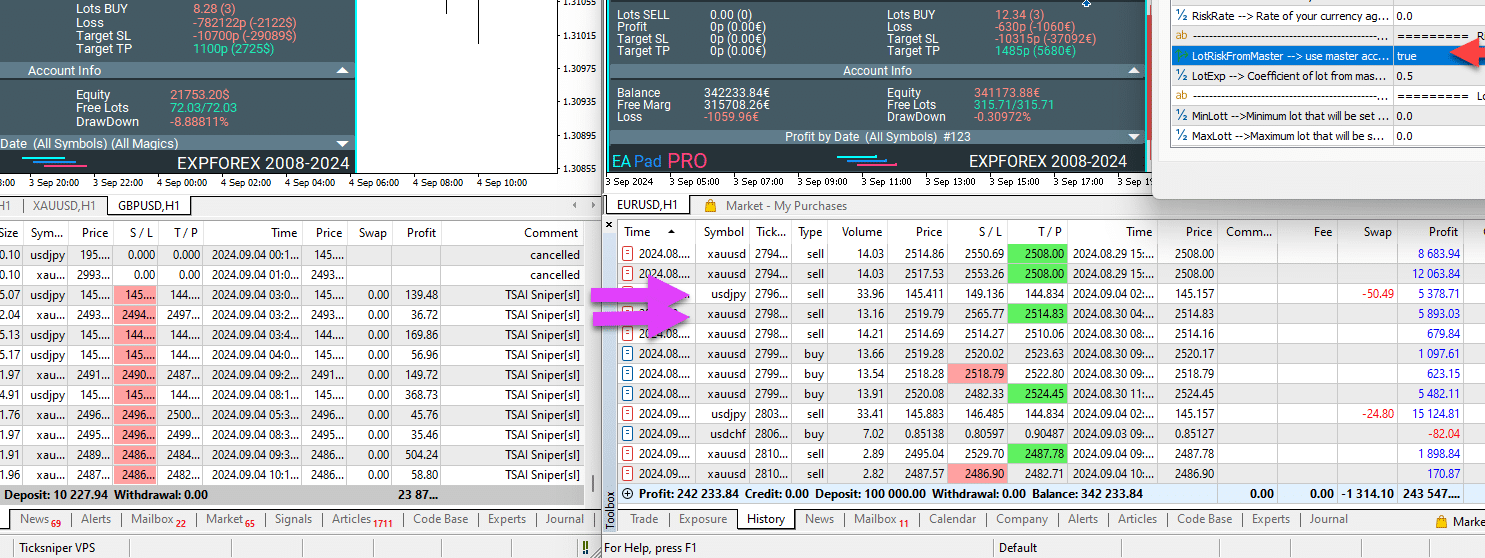 注意: 此功能不考虑其他因素:存款货币、杠杆等。 此功能仅考虑存款金额。 如果需要在不同存款货币的存款之间设置风险,请使用 LotExp 参数。. |
| LotExp | 主服务器终端手数(Volume)复制到客户端终端的系数。 您可以设置以增加或减少主账户的风险。 例如, 如果 LotExp = 2 主服务器:主服务器以 0.1 手数(Volume)交易,余额为 10,000; 客户端:客户端以 0.4 手数(Volume)交易,余额为 20,000。 如果 LotExp = 1 主服务器:主服务器以 0.1 手数(Volume)交易,余额为 10,000; 客户端:客户端以 0.2 手数(Volume)交易,余额为 20,000。 例如: 主服务器风险 1% = $100 = 0.2 手数; 客户端风险 3% = $3000 = 风险 $90,=0.18 手数; 计算: 3000/100 = 30; 如果您需要 3000 $ = 0.18 手数,则 LotRiskFromMaster = true, LotExp = 0.18/(0.2*30) = 0.03; 例如: 主服务器风险 1% = $100 = 0.2 手数; 客户端风险 2% = $40000 = 风险 $400,=0.8 手数; 计算: 40000/100 = 400; 如果您需要 40000 $ = 0.8 手数,则 LotRiskFromMaster = true, LotExp = 0.8/(0.2*400) =0.01; |
Lot | 开仓手数(Volume)。 如果为 0 – EA COPYLOT CLIENT 将以 COPYLOT MASTER 账户的相同手数(Volume)开仓; 如果为固定手数 – 否则,您可以设置一个固定手数(Volume),当从 MASTER 账户复制交易/仓位时,EA 将以该手数开仓; |
| RiskLot | 动态手数(Autolot)功能的百分比。 如果 RiskLot = 0,则交易手数(Volume)将根据参数 Lot 进行计算。 如果 RiskLot 不等于 0,则客户端终端将以来自客户端的可用保证金百分比(Autolot)的手数开仓。 文章中手数计算的公式: 我的动态手数 |
RiskLotTypetype | RiskLot 选项的风险计算类型。 有三种模式可用: RiskLotType = 0, // 来自可用保证金的风险 RiskLotType = 1, // 来自余额的风险 RiskLotType = 2, // 来自止损的风险 我们的 Autolot 计算。 Autolot 计算类型: BALANCE(来自余额的风险) – Autolot 根据当前余额计算。手数根据账户余额计算!如果账户上有未平仓仓位,则下一个手数将大致相同,因为余额不会因当前未平仓仓位的数量而减少! FREEMARGIN(来自可用保证金的风险) – 标准手数根据当前可用保证金计算,账户上的未平仓仓位越多,下一个仓位计算的手数越小。因为开仓时可用保证金减少,相应地,每个新开仓位的手数在计算 Autolot 时会更小。 来自止损的风险 – 根据止损计算自动手数。 在以止损平仓时,最大亏损为余额的百分比。 在计算手数时,我们的专家顾问会考虑止损(在开仓时)。 如果交易在止损时平仓,该交易的亏损将 = 余额的百分比(开仓时的余额)。 重要!如果交易开仓后更改了止损,交易的手数可能无法更改。在平仓时,亏损可能会多或少。 重要!如果您使用拖尾止损,交易的止损会随每个点变动。但是手数无法更改。 |
| RiskRate | 您的货币对美元的汇率(或您的账户货币)。 默认情况下, RiskRate = 0,这意味着专家顾问将尝试在市场评论中找到正确的汇率。 为了让 Autolot 在所有货币对上正常工作,您需要在 市场观察 中开启“显示所有货币对”。 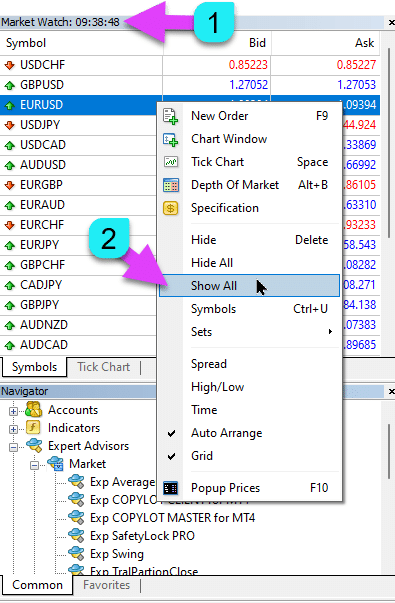 |
| KoefLot | 客户端仓位(交易)手数(Volume)的系数 您可以调整客户端终端上的仓位开仓比例。 如果为 0 – 则无系数(源仓位的手数); 例如: KoefLot= 1 : 主服务器仓位(交易)手数 = 0.1, 客户端仓位(交易)手数 = 0.1 ; KoefLot= 2 : 主服务器仓位(交易)手数 = 0.1, 客户端仓位(交易)手数 = 0.2 ; 主服务器仓位(交易)手数 = 0.7, 客户端仓位(交易)手数 = 1.4 ; KoefLot= 0.5: 主服务器仓位(交易)手数 = 0.1, 客户端仓位(交易)手数 = 0.05 ; 主服务器仓位(交易)手数 = 0.7, 客户端仓位(交易)手数 = 0.35。 例如, 规则: 您需要将主账户的仓位复制到客户端终端,并将手数减小 10 倍; 设置: KoefLot = 0.1 结果: 主服务器手数 = 1, 客户端手数 = 1 * 0.1 = 0.1 规则: 您需要将主账户的仓位复制到客户端终端,并将手数增加 2 倍; 设置: KoefLot = 2 结果: 主服务器手数 = 1, 客户端手数 = 1 * 2 = 2 此参数可用作主服务器和客户端之间的余额比例! 例如 规则: 在主账户(复制仓位的来源)上,余额 = $100,仓位手数 = 0.01。 在客户端账户,余额 = $1000。 设置: KoefLot = 0.1; 结果: 主账户余额 = $100,手数 = 0.01; 客户端余额 = $1000,手数 = 0.01; 规则: 在主账户上,余额 = $500,仓位手数 = 0.01。 在客户端账户,余额 = $200。 设置: (200/500 = 0.4.) KoefLot = 0.4; 结果: 主账户余额 = $100,手数 = 0.01; 客户端余额 = $100,手数 = 0.1; 规则: 您需要从美元账户的 $1000 复制到欧元账户的 $1000。 设置: USDEUR 汇率, KoefLot = 0.9; 结果: 主账户余额 = $1000,手数 = 0.1; 客户端余额 = €1000,手数 = 0.09; 规则: 您需要从欧元账户的 €1000 复制到美元账户的 $1000。 设置: EURUSD 汇率, KoefLot = 1.1; 结果: 主账户余额 = €1000,手数 = 0.1; 客户端余额 = $1000,手数 = 0.11; |
| AdditionalLot | EA 可以在主手数上添加附加手数。 这允许您增加或减少手数的结果。 注意: 您可以设置 +0.01 和 -0.01 的值。 注意: 您可以将此参数与 KoefLot RiskLot 一起使用。 例如: 主服务器手数 = 1, AdditionalLot = 0.01, 客户端手数 = 1.01; 主服务器手数 = 1, AdditionalLot = -0.01, 客户端手数 = 0.99; |
| MinLott | 开仓时设置的最小手数。 例如, MinLott = 0.2 且主服务器手数 = 0.1,则客户端手数 = 0.2; 例如, MinLott = 0.3 且主服务器手数 = 0.5,则客户端手数 = 0.5; 此外,此参数将在其他功能中作为开仓时的最小手数应用: RiskLot,KoefLot,AdditionalLot; |
| MaxLott | 开仓时设置的最大手数。 例如, MaxLott= 0.2 且主服务器手数 = 0.1,则客户端手数 = 0.1; 例如, MaxLott= 0.3 且主服务器手数 = 0.5,则客户端手数 = 0.3; 此外,此参数将在其他功能中作为开仓时的最大手数应用: RiskLot,KoefLot,AdditionalLot; |
客户复制功能 | |
| CommentCopy (仅适用于mt4) | 从主头寸复制位置注释。 当此参数启用(true)时,所有主账户上的头寸注释将被复制。 同时,主账户的订单编号不会插入到客户账户头寸的注释中。 注意: 在此模式下,将应用全局变量(Global variables)!请检查您的顾问或指标是否不会删除全局变量。 注意: 如果此功能启用(true),则我们的专家顾问(Expert Advisor)会在全局变量中记录、保存和加载其数据。 !!! 如果其他专家顾问或指标删除了这些全局变量,那么我们的专家顾问,Copylot,将无法监控和维护其头寸和交易!!! 如果您不确定您的指标和专家顾问的稳定性,请不要启用此功能! 您还可以更改复制标签 PathRead – PathWrite,例如 Ultimate, |
| TakeProfitCopy | 从主账户复制止盈(Take Profit) |
| StopLossCopy | 从主账户复制止损(Stop Loss) |
| CorrectSLTPbyMaster | 根据主账户和客户账户不同的开仓价调整止损(Stop Loss)和止盈(Take Profit)距离。 例如: CorrectSLTPbyMaster=true: 主账户:开仓价: 1.2000;止损: 1.3000;止盈: 1.1000; 客户账户:开仓价: 1.2500;止损: 1.3500;止盈: 1.1500; 开仓价的差异为0.0500点,而COPYLOT会调整止损和止盈的距离。 CorrectSLTPbyMaster=false: 主账户:开仓价: 1.2000;止损: 1.3000;止盈: 1.1000; 客户账户:开仓价: 1.2500;止损: 1.3000;止盈: 1.1000; 开仓价的差异为0.0500点,但COPYLOT无法调整止损和止盈的距离。 默认值:false |
| MarketWatch | 针对在市场执行(MARKET execution)账户上具有止损/止盈的已开头寸。 首先,EA可以开仓(Deal),在成功开仓后,止损和止盈的水平会在该头寸(Deal)中被修改。 True – 适用于ECN经纪商和禁止在开仓时同时设置止损的账户。 如果您的账户属于ECN或NDD组,您必须将此选项设置为true |
| ReverseCopy | 反转主头寸(Deals)的类型(Reverse)。 例如: ReverseCopy= true, 则: 主头寸(Deal)买入(BUY) = 客户头寸(Deal)卖出(SELL); 主头寸(Deal)卖出(SELL)= 客户头寸(Deal)买入(BUY); |
| ReverseSLTP (仅适用于mt4) | 反转交易的止损(Stop Loss)和止盈(Take Profit): ReverseSLTP = true 当您复制并反转主交易时,止损/止盈 也会反转 在客户头寸(交易)上, 例如: 主交易卖出(SELL)止损 = 100点,止盈 = 300点。 客户交易买入(BUY)止损 = 300点,止盈 = 100点。 ReverseSLTP = false 当您复制并反转主交易时,止损/止盈 不会反转 在客户头寸(交易)上,而是设置与主交易类似的止损和止盈, 例如: 主交易卖出(SELL)止损 = 100点,止盈 = 300点。 客户交易买入(BUY)止损 = 100点,止盈 = 300点。 |
| PendingOrdersCopy | 复制挂单 true – 是, false – 否。 如果不复制订单(false),则当主账户上的订单被触发(激活)时,该头寸将被复制到客户账户。 |
| DayToExpiration (仅适用于mt5) | StopOrderDayToExpiration = 订单到期的天数。 – 0 – ORDER_TIME_GTC 订单将保持在队列中,直到被移除; – 1 – ORDER_TIME_DAY 订单仅在当前交易日内有效; – X – ORDER_TIME_SPECIFIED 订单将保持有效,直到到期日期。 如果您收到拒绝错误,并且当您将鼠标悬停在历史记录中的订单上时,看到以下内容:(订单的FOK信息不完整), 如果您有BCS经纪商或Open经纪商,则需要安装: TypeFilling= ImmediateOrCancel 或 TypeFilling = Return DayToExpiration= 1 |
| PositionsCopy | 复制头寸/交易。 True – 头寸被复制。 同时,系统的所有其他功能正常运行(跟踪止损,修改等)。 False – 头寸不被复制。 |
| PricePointSlip | 复制时开盘价的最大偏差。 0 – 无限制。 如果您在不同的经纪商之间复制,并且这些经纪商的报价不同,则 您可以设置主价格和客户价格之间的最大价格差异。 只有当两个终端的价格差异不超过 PricePointSlip 点时,复制器才会进行复制。 例如: 如果您设置 PricePointSlip=100,则只有当客户的价格与主账户的价格差异 不超过100点时,头寸才会被复制。 如果价格相差很大,专家顾问将不会开仓——主账户和客户账户的开仓价格之间的差异。 PricePointSlip=100 主账户买入(BUY)的开仓价(ASK)=1.2345; 客户账户买入(BUY)的开仓价(ASK)=1.2245–1.2445; 如果客户账户买入(BUY)的开仓价=1.2450,则头寸无法复制! 开仓价是指头寸被开仓的价格! 对于买入(BUY),始终为ASK价; 对于卖出(SELL),始终为BID价。 |
| TimeSecondSlip | TimeSecondSlip – 复制头寸时开仓时间的最大允许偏差(秒)。 0 – 无限制。 此功能限制了如果客户当前时间与主账户开仓时间的偏差超过TimeSecondSlip秒,则不在客户账户上开仓头寸。这有助于避免主账户和客户账户开仓之间的过度延迟。 注意!主账户和客户账户之间的服务器时间差(GMT)会自动计算。不需要手动添加。 指定主账户和客户账户之间的实际最大时间差,例如5秒、10秒或50秒。 例如: 如果您设置TimeSecondSlip=10,只有当客户的时间与主账户的时间差不超过10秒时,头寸才会被复制。 如果主账户的开仓时间与客户当前时间之间的时间差显著不同,专家顾问将不会开仓头寸。 示例: 如果TimeSecondSlip=10, 且主账户开仓时间=18:30:15 而客户账户当前时间=18:30:45, 则头寸无法复制! |
| DeleteOrderbyMaster | 由主账户删除挂单 |
| ReopenPosAfterClose | 参数 ReopenPosAfterClose,允许您重新监控主账户已平仓或在客户账户上手动平仓的头寸(交易)和订单。 如果 true, 则所有主账户头寸将再次复制到客户账户。 如果客户账户的任何头寸已被平仓,专家顾问将重复(复制)它。 如果主账户头寸(Deal)仍然开启,我们的顾问将再次开仓已平仓的头寸。 如果 false, 则 如果客户账户的头寸(Deal)因止损或止盈而被平仓,专家顾问将不再开仓它。 仅适用于专业人士!!! 如果头寸因客户账户上的跟踪止损被平仓,但主账户尚未平仓此头寸,则此功能有助于再次开仓。 |
| Rounding | EA可以在开仓和修改订单及头寸(交易)时对所有价格进行四舍五入。 选项: 不进行四舍五入, 四舍五入到1位小数, 四舍五入到2位小数。 此功能为 黄金(Gold) 和 白银(Silver)以及需要特定精度点差的经纪商创建。 示例: 交易开仓价 = 1.12345 四舍五入到1位小数 = 1.12340 四舍五入到2位小数 = 1.12300 |
| AutoRoundingGOLDSILVER |
对于只能以1位小数的四舍五入价格开仓的黄金和白银经纪商。 默认值: 禁用 |
客户利润或亏损过滤设置 | |
| ProfitCopyOnly |
仅复制盈利头寸。 仅复制利润超过 OnlyProfitPips 点的头寸。0 – 禁用。 您可以将其设置为30。这将意味着30点(Pips)的利润。 如果一个头寸(Deal)的利润达到或超过30点,只有在这种情况下,此头寸(Deal)才会从主账户复制到客户账户。 |
| OnlyProfitPips |
头寸交易的利润值(点)是复制此交易的最低利润, 例如,+20点 – 当利润大于或等于20点时,交易将被复制重要: 为了使此功能正常工作,PricePointSlip 必须设置为0。 |
| LossCopyOnly | 仅复制亏损头寸 仅复制亏损超过 OnlyLossPips 点的头寸。 0 – 禁用。 您可以将其设置为30。这将意味着30点(Pips)的亏损。 如果一个头寸(Deal)的亏损达到或超过30点,只有在这种情况下,此头寸(Deal)才会从主账户复制到客户账户。 |
| OnlyLossPips |
头寸交易的亏损值(点),低于此值的交易将被复制, 例如 -10点,如果交易的亏损低于-10点,则交易将被复制。参数必须设置为 <-> 重要: 为了使此功能正常工作,PricePointSlip 必须设置为0 |
| 注意! 两个功能可以同时工作! 只有满足1个条件(盈利 / 亏损)的交易会被复制 | |
客户仅新交易过滤设置 | |
| NewTradeONLY | 仅复制新交易/头寸。 这意味着只有在程序的客户复制lot启动后开仓的交易/头寸才会被复制。 所有在程序启动前开仓的交易/头寸将不被考虑和复制。 新头寸是指在COPYLOT CLIENT启动后开仓的主账户头寸。 如果您更改EA的设置,这意味着您将重新启动COPYLOT CLIENT。 已开仓头寸的修改和关闭功能适用于所有头寸并继续正常工作。 |
客户最大最小手数过滤设置 | |
| FilterLotMin |
从主账户复制的最小手数 如果 FilterLotMin= 0.5,且主账户上开仓的头寸手数为0.2,则此头寸将不会被复制。 |
| FilterLotMax |
从主账户复制的最大手数 如果 FilterLotMax= 0.5,且主账户上开仓的头寸手数为0.8,则此头寸将不会被复制。 |
客户按符号过滤复制设置 | |
| SymbolToCopy | 复制的符号。 要复制的符号(货币对), 空值 – 复制所有符号, 逗号-分隔的符号名称列表。 例如: EURUSD, GBPUSD, USDJPY 如果您留空此字段, 所有符号 将被复制。 客户账户上的符号名称。 如果客户账户有后缀,则SymbolToCopy必须包含后缀。 例如: 主账户:EURUSD, XAUUSD, 客户账户:eurusd# 和 gold# 则 SymbolToCopy =eurusd#, gold# |
| SymbolNOtToCopy | 不复制的符号。 不复制的符号(货币对), 空值 – 所有符号都可以复制, 逗号-分隔的符号名称列表。 例如: EURUSD, GBPUSD, USDJPY 如果您留空此字段, 所有符号 将被复制。 |
客户复制设置附加内容 | |
| PositionsToOrders(仅限MT4) | 当主账户和客户账户之间的价格差异偏离时,将头寸类型更改为挂单 (pending orders)。 如果 PricePointSlip != 0 (不等于0) 同时,主账户的开仓价格与客户账户的当前价格之间的差异超过 PricePointSlip 点(客户端终端计算的点数为4或5位小数)。 然后,主账户的头寸将成为客户交易, 例如, 主账户开仓 BUY,价格下跌 – COPYLOT 客户账户开仓 BUYSTOP。 |
| SLEEPING | 代码执行之间的延迟,单位为毫秒。 1000 毫秒 = 1 秒。 值越小,复制速度越快 – 但也会消耗更多的计算机资源。 定时器定义了复制算法执行的时间间隔,单位为毫秒,包括读取和写入数据文件、处理订单以及监控头寸等任务。 默认情况下,500 毫秒对于在保持系统性能的同时快速复制头寸是最优的。 重要提示:将间隔减少到低于 500 毫秒(例如,1 毫秒)可能会增加复制速度,但会显著增加计算机资源的负载。 因此,建议避免极低的值,以确保性能和系统稳定性的平衡。 |
| ClosePosbyMaster | 如果主账户上的头寸被关闭,则关闭客户账户上的头寸。 |
客户额外设置 止损和跟踪止损 | |
| TP_adjust | 止盈 (TakeProfit) 调整。 这是在客户终端中相对于主账户的 TakeProfit 增加(如果“-”符号表示减少)指定点数的添加(对于反向,则相反)。 这对于在 ClosePosbyMaster 设置为 false 时减少损失和赚取额外的利润点非常有用。 以点数设置。 |
| SL_adjust | 止损 (StopLoss) 调整。 这是在客户终端中相对于主账户的 StopLoss 增加(如果“-”符号表示减少)指定点数的添加(对于反向,则相反)。 这对于在 ClosePosbyMaster 设置为 false 时减少损失和赚取额外的利润点非常有用。 以点数设置。 |
| PendingPrice_adjust | 开仓价格调整。 pendingPrice_adjust 参数是相对于主账户价格,客户账户设置挂单的价格偏移。 BUYSTOP 和 SELLIMIT 向 加上 PendingPrice_adjust 点偏移。 SELLSTOP 和 BUYLIMIT 向 减去 PendingPrice_adjust 点偏移。 例如, PendingPrice_adjust = 200 主账户: BUYSTOP 在 1.12400 和 SELLSTOP 在 1.12300 ; 客户账户: BUYSTOP 在 1.12600 和 SELLSTOP 在 1.12100. |
| My_STOPLOSS | 自定义止损 (StopLoss)。 如果 ClosePosbyMaster = false,则可以从当前开仓价格设置客户账户的交易/头寸的止损。 我们正在更新与 ReverseCopy 功能一起使用时的 My_STOPLOSS 和 My_TAKEPROFIT 修改。 当您设置 My_STOPLOSS 参数值时,这些参数将按以下方式修改头寸: My_STOPLOSS 应用于止损。 (无论 ReverseSLTP 功能如何) |
| My_TAKEPROFIT | 自定义止盈 (TakeProfit)。 如果 ClosePosbyMaster = false,则可以从当前开仓价格设置客户账户的交易/头寸的止盈。 我们正在更新与 ReverseCopy 功能一起使用时的 My_STOPLOSS 和 My_TAKEPROFIT 修改。 当您设置 My_TAKEPROFIT 参数值时,这些参数将按以下方式修改头寸: My_TAKEPROFIT 应用于止盈。 (无论 ReverseSLTP 功能如何) |
| VirtualStopLossTakeProfit (仅限MT4) | 主账户的虚拟止损 (StopLoss) 和止盈 (TakeProfit),在客户账户上设置头寸而不带止损,并使用对服务器不可见的虚拟止损! 这意味着止损和止盈的水平将存储在专家顾问的内存中。 当价格穿过这些水平时,顾问将关闭头寸。 注意!使用虚拟止损和止盈水平时,可能会发生收盘价滑点! 该功能仅在计算机开启时工作。 |
| TrailingStopUSE | 启用重复头寸(交易)的标准跟踪止损 (Trailing Stop) 功能。 True – 打开跟踪止损功能! www.expforex.com 专家的功能特性 |
| IfProfTrail | 如果为“true”– 当专家顾问开始修改时,仅从头寸安装到盈亏平衡点 (breakeven)(止损在盈亏平衡点)+ 利润点 (Pips) 的跟踪止损开始。 如果为“false”,则跟踪止损在头寸建立后立即工作,并且当价格拉动时,头寸将被放入利润中并被拉动。 |
| Trailingstop | 跟踪止损 (Trailing stop) 距离当前价格的 距离。 距离当前价格到止损的点数。 如果当前利润为200点 (Pips),且 TrailingStop = 100,则止损将设置在 +100 点。 因此,我们给予价格最大回撤100点 (Pips) 的可能性。 否则,止损将生效,头寸将在 +100 点时被关闭。 |
| TrailingStart | TrailingStart 的作用是什么?TrailingStart 参数定义了移动止损的激活水平,基于价格相对于开仓价格的移动情况。如果 TrailingStart > 0,移动止损只有在价格达到一定盈利点数后才会启动。 如果 TrailingStart = 0,其值将被 TrailingStop 替换,并且移动止损将在仓位盈利后立即生效,不会有延迟。 TrailingStart 在代码中的工作方式 数值定义 TrailingStart_level = TrailingStart如果 TrailingStart = 0,则 TrailingStart_level 取 TrailingStop 的值。移动止损的激活逻辑 对于 BUY 订单:只有当价格上涨超过开仓价 TrailingStart_level 点后,移动止损才会激活。对于 SELL 订单:只有当价格跌破开仓价 TrailingStart_level 点后,移动止损才会激活。在设置止损前的验证 在设定新的止损前,会进行以下条件检查: 价格已经达到 TrailingStart_level。满足移动止损条件。 未违反无损保护规则 (BreakEven)。 TrailingStart 的示例 1️⃣ TrailingStart = 100 BUY 订单以 1.10000 开仓。 价格未达到 1.10100 之前,移动止损不会启动。 当价格超过 1.10100 后,移动止损开始跟随价格调整止损位置。 2️⃣ TrailingStart = 0(自动替换为 TrailingStop) TrailingStop = 500,TrailingStart = 0。SELL 订单以 1.20000 开仓。 TrailingStart_level 取 500,移动止损在仓位盈利 500 点后立即启动,不会有任何延迟。结论 ✅ TrailingStart 允许延迟移动止损的激活,这样它不会立即触发,而是在价格达到一定盈利点后才生效。 ✅ 如果 TrailingStart = 0,它将被 TrailingStop 替换,并且移动止损会立即启动,无需等待。 ✅ 这对想要避免过早锁定利润,并让价格先波动一段时间再启动移动止损的交易者来说非常有用。 |
| TrailingStep | 启用跟踪止损功能时的止损 (StopLoss) 步长。 |
| Breakeven | 启用盈亏平衡 (breakeven) 功能。 当头寸累积利润项目的 LevelProfit 点数时,该功能会修改止损至 LevelWLoss 点数。 www.expforex.com 专家的功能特性 示例: LevelWLoss = 50 LevelProfit = 200 一旦头寸累积200点利润,头寸的止损将被修改为头寸开仓价 (+ 点差) + 50 点。 示例: LevelWLoss = 0 LevelProfit = 100 一旦头寸累积100点利润,头寸的止损将被修改为头寸开仓价 (+ 点差) |
| Levelwloss | 启用此功能时,在累积利润点数 (LevelWLoss) 上设置止损 (StopLoss) 的利润水平,单位为点数。 1 = 1 点利润; 0 = 自动最小利润模式。 如果为0,则盈亏平衡 (breakeven) 的利润点数 = 当前货币对的点差。 |
| Levelprofit | 头寸累积的利润点数 (LevelProfit),用于在 LevelWLoss 点数 (Pips) 的利润点设置止损 (StopLoss)。 LevelProfit 必须大于 LevelWLoss |
客户 最大头寸 (MaxPos) | |
| MaxPosBySymbol | 每个货币对复制的最大头寸数量。 0 – 无限。 例如, MaxPosBySymbol=2; 您希望客户账户仅复制主账户中每个货币对的前2个头寸,而不是主账户中10个打开的头寸。 然后,在参数设置为2时,将仅复制主账户中每个货币对的前两个头寸。 注意:头寸按写入文件的顺序打开。也就是说,按开仓时间,从最早到最新。 如果主账户上开有头寸1、2和3,并且 MaxPosBySymbol = 2,则将复制头寸1和2。 此设置的目的是减少账户负载。 如果头寸被关闭,则将从主账户复制下一个头寸。 客户账户上同时打开的头寸 (MaxPos) 的最大数量。 此参数用于限制风险,例如,如果我们希望仅复制5个交易/头寸到客户账户,而不是主账户上打开的12个。 其余的7个交易/头寸应留在队列中等待。 可以根据 PricePointSleep 设置打开。 |
| MaxOrderBySymbol | 每个货币对复制的挂单 (pending orders) 的最大数量。 0 – 无限。 例如, MaxOrderBySymbol=2; 您希望仅复制主账户中每个货币对的前2个挂单到客户账户,而不是复制主账户中的10个挂单。 然后,在参数设置为2时,将仅复制主账户中每个货币对的前两个挂单。 此设置的目的是减少账户负载。 如果挂单被激活或删除,则将从主账户复制下一个挂单。 注意:挂单按写入文件的顺序打开。也就是说,按开单时间,从最早到最新。 如果主账户上开有挂单1、2和3,并且 MaxOrderBySymbol = 2,则将复制挂单1和2。 |
| MaxSymboll | 复制的最大货币对数量 0 – 无限 例如, MaxSymboll=2; 您希望仅复制主账户中的前2个货币对到客户账户,而不是复制主账户中的10个货币对。 然后,在参数设置为2时,将仅复制主账户中的前两个货币对。 此设置的目的是减少账户负载。 |
| NumberPosbeforeCopy | 在开始复制前,每个货币对每个方向上主账户的交易/头寸数量。 例如, NumberPosbeforeCopy=3; 1. 主专家顾问在特定时间后打开多个头寸。 2. 您希望仅在特定数量的交易 (NumberPosbeforeCopy=3) 后在客户账户上打开头寸。 3. 然后,主账户为该货币对和方向打开3个头寸; 4. 主账户上打开3个头寸后,所有3个头寸将同时复制到客户账户。 它用于,例如,均衡专家顾问。 |
客户 TPWCM 额外设置 主账户关闭头寸时的止损 | |
| TPWCM_Use | TPWCM 额外设置 SL/TP 当源 (master) 关闭头寸时 当该模块开启 (TRUE) 时: 如果主账户上的头寸在主账户上关闭,客户账户上的头寸将不会在客户账户上关闭。 相反,此客户头寸可以使用跟踪止损或盈亏平衡 (breakeven) 功能。 而不是在客户账户上关闭客户头寸 (交易),您可以打开跟踪止损功能并继续管理该头寸。 在这种情况下,跟踪止损设置与标准的 TrailingStopUSE 分开。 该功能可以在主账户上的主头寸关闭时工作。 注意: 该功能会自动关闭 ClosePosbyMaster 功能。 TPWCM 模块在原始 (主) 头寸关闭后工作,但客户头寸不会被关闭。 止损 / 止盈 / 跟踪止损将与之配合工作。 |
| TPWCM_TakeProfitWhenCloseMaster | 为在主账户 (master) 头寸 (交易) 关闭后仍保留在客户账户 (client) 上的客户头寸 (交易) 设置止盈 (TakeProfit) 参数; 在主账户上关闭主交易后 – 有机会在不关闭客户交易的情况下,从主账户上主交易的收盘价设置客户交易的止盈; 例如, TPWCM_TakeProfitWhenCloseMaster=100: 主头寸 (交易) BUY 的收盘价 = 1.2345, 客户头寸 (交易) BUY 的开仓价 = 1.2370, 客户头寸 (交易) BUY 的止盈 (Take Profit) = (1.2345 + 100) = 1.2445; |
| TPWCM_TakeProfitOnlyToProfitZone | 当开启 (true) 时,专家顾问仅在主账户 (master) 上的交易关闭后,将止盈设置到客户头寸 (交易) 的正利润区域。 如果 TPWCM_TakeProfitOnlyToProfitZone=true,该功能仅在止盈水平处于盈利区域时设置止盈。 例如, TPWCM_TakeProfitWhenCloseMaster = 100 且 TPWCM_TakeProfitOnlyToProfitZone = true: 主头寸 (交易) BUY 的收盘价 = 1.2345, 客户头寸 (交易) BUY 的开仓价 = 1.2470, 客户头寸 (交易) BUY 的止盈 (Take Profit) = (1.2345 + 100) = 1.2445; 因为 1.2445 < 1.2470! 如果关闭 TPWCM_TakeProfitOnlyToProfitZone = false – 专家顾问将在任何情况下设置止盈,即使在负利润区域。 例如,如果客户头寸亏损 -30 点,并且您设置 Take profit = 10 点且 TPWCM_TakeProfitOnlyToProfitZone=false, 则当您关闭主账户头寸 (交易) 时,止盈将设置在 -20 点(亏损)水平。 主头寸 (交易) BUY 的收盘价 = 1.2345, 客户头寸 (交易) BUY 的开仓价 = 1.2470, 客户头寸 (交易) BUY 的止盈 (Take Profit) = (1.2345 + 100) = 1.2445! |
| TPWCM_StopLossWhenCloseMaster | 设置止损 (Stop Loss) 参数,用于在主头寸 (master position) 关闭后仍然存在的客户头寸 (deal); 在主账户 (master account) 上关闭主交易后,有机会在不关闭客户账户 (client account) 上的客户交易的情况下,从主账户上主交易的收盘价设置止损 (Stop Loss); 例如, TPWCM_StopLossWhenCloseMaster=100: 主头寸 (Deal) BUY 的收盘价 = 1.2345, 客户头寸 (Deal) BUY 的开盘价 = 1.2370, 客户头寸 (Deal) BUY 的止损 (Stop Loss) = (1.2345-100)=1.2245; |
| TPWCM_TrailingStopUSE | 区别于 TrailingStopUSE 和 TPWCM_TrailingStopUSE: 1. TrailingStopUSE (true) 始终启用。 也就是说,它会持续作用于所有未平仓头寸。 如果启用 (TrailingStopUSE=true),客户交易将始终具有移动止损 (Trailing Stop)。 2. TPWCM_TrailingStopUSE (true) 仅在主头寸 (master position) 关闭时工作。 只有那时,客户头寸 (client position) 才会开始使用移动止损 (Trailing Stop)。 |
| TPWCM_IfProfTrail | 移动止损 (Trailing stop) 仅在正盈利区间 (positive zone) 工作。 这意味着,移动止损 (Trailing stop) 功能仅在客户头寸 (client position) 已经有 TPWCM_TrailingStop 点 (pips) 盈利时才开始工作。 |
| TPWCM_TrailingStop | 移动止损 距离; www.expforex.com 专家的功能特点 |
| TPWCM_TrailingStep | 步长 移动止损; |
| TPWCM_BreakEven | 保本 (Breakeven) 在重复交易上,在关闭源交易后。 www.expforex.com 专家的功能特点 |
| TPWCM_LevelWLoss | 将止损设置在开盘价水平 + – TPWCM_LevelWLoss 点; |
| TPWCM_LevelProfit | 当头寸有 TPWCM_LevelProfit 点利润时,将止损设置为保本 (Breakeven); |
客户订单替代头寸 | |
| OIP_Order_Instead_Position | 将头寸/交易转换为挂单 (pending orders)。 在主账户 (Master account) 上开仓交易时,增加了一个机会,不是复制该交易,而是将其转换为客户终端中的挂单 (pending order),点数根据专家设置指定。 例如, 主账户 BUY = 客户 BUYSTOP; 或 主账户 BUY = 客户 BUYLIMIT; |
| OIP_TypeOrders | 订单类型 (STOP 或 LIMIT) 当反向交易/头寸时,也会出现反向订单! |
| OIP_DistanceOIP | 距离 订单,单位为点 (Pips) |
客户限制损失和利润
| |
| 在特定期限内限制损失和利润。限制每日/每周/每月的损失和利润。 限制 LimitFor – 限制类型:日/周/月; LimitForLosses – 限制损失; LimitForProfits – 限制利润; LimitType – 限制类型:美元、点数、存款利息; ClosebyLIMITING – 超过限制时关闭顾问的交易; UseCurrentProfit – 计算限制时考虑当前的利润/损失; 如果专家顾问 (Expert Advisor) 在存款货币中获得了特定的 利润/损失(每日/每月/每周),此功能能够 关闭专家顾问的工作。 专家顾问的下次工作将在下一天、下一周或下一个月。 例如, LimitFor = DAY, LimitForProfits = 1, LimitForProfits = 10 美元; 此外,您可以选择 LimitType 用于计算的限制类型(美元、点数、账户余额的百分比)。 如果需要关闭并删除此专家顾问的所有交易,当超过限制时,您可以将 ClosebyLIMITING = true。 UseCurrentProfit 启用/禁用此专家顾问的 当前 浮动利润/损失的计算。 | |
| Limitfor | 限制期限类型:日/周/月 |
| Limittype | 限制类型:美元、点数、存款百分比 |
| LimitForLosses | 损失限制; |
| LimitForProfits | 利润限制; |
| ClosebyLIMITING | 当超过限制时,关闭顾问的交易; |
| UseCurrentProfit | 计算限制时考虑当前的利润/损失; |
客户额外延迟 | |
| Clients extra Delays | 客户额外延迟在从主账户复制头寸时的延迟控制! 此单元设置开仓头寸之间的延迟(秒/点数)! 参数: Delay_Seconds_ALL = 0; – 开仓头寸之间的秒数延迟;考虑所有头寸(不考虑货币和方向)。 0 – 禁用。 Delay_Seconds_Symbols = 0; – 某一货币的开仓头寸之间的秒数延迟,仅考虑一个货币的头寸(不考虑方向)。 0 – 禁用。 Delay_Seconds_Type = 0; – 某一货币的开仓头寸与每个 BUY / SELL 头寸之间的秒数延迟,仅考虑一个货币的头寸。 0 – 禁用。 Delay_Points_Symbols= 0; – 某一货币的开仓头寸之间的点数延迟,仅考虑一个货币的头寸(不考虑方向)。 0 – 禁用. Delay_Points_Type = 0; – 某一货币的开仓头寸与每个 BUY / SELL 头寸之间的点数延迟,仅考虑一个货币的头寸。 0 – 禁用。 警告: 点数延迟可以等于或大于前一头寸的开仓价!点数值 – 这是与最近头寸的最小距离值! 警告: 点数延迟是计算在头寸的开仓价的两侧! 例如: Delay_Seconds_Type = 10; 不同方向的头寸1和符号的开仓延迟10秒! 主账户 EURUSD SELL 0.1 10:01:10 (开仓时间) 客户账户 EURUSD SELL 0.1 10:01:10 (开仓时间) 主账户 EURUSD SELL 0.1 10:01:11 (开仓时间) 客户账户 EURUSD SELL 0.1 10:01 20 (开仓时间) 主账户 EURUSD BUY 0.1 10:01:12 (开仓时间) 客户账户 EURUSD BUY 0.1 10:01:12 (开仓时间) 主账户 EURUSD BUY 0.1 10:01:14 (开仓时间) 客户 EURUSD BUY 0.1 10:01:22 (开仓时间) 主账户 USDJPY SELL 0.1 10:01:15 (开仓时间) 客户账户 USDJPY SELL 0.1 10:01:15 (开仓时间) 例如: Delay_Points_Type = 10; 不同方向的头寸1和符号的开仓延迟10点! 主账户 EURUSD SELL 0.1 1.10800 (开仓价) 客户账户 EURUSD SELL 0.1 1.10800 (开仓价) 主账户 EURUSD SELL 0.1 1.10801 (开仓价) 客户 EURUSD SELL 0.1 1.10810 (开仓价) 主账户 EURUSD BUY 0.1 1.10810 (开仓价) 客户账户 EURUSD BUY 0.1 1.10810 (开仓价) 主账户 EURUSD BUY 0.1 1.10808 (开仓价) 客户账户 EURUSD BUY 0.1 1.10820 (开仓价) 主账户 USDJPY SELL 0.1 109.500 (开仓价) 客户账户 USDJPY SELL 0.1 109.500 (开仓价) |
| Delay_Seconds_General | 所有顾问 (adviser) 向服务器请求之间的秒数延迟。 换句话说,每个向服务器的请求(开仓、平仓、修改)将彼此之间有一个延迟。 对于被禁止向服务器发出过于频繁请求的经纪商(非常罕见的情况), 如果 Delay_Seconds_General = 0,则此功能不起作用。 注意! 仅适用于高级用户。 |
主设置。信号将从何处复制
| 参数 | 描述 |
|---|---|
| pathWrite | 存储当前头寸信息的文件路径 – 订单 (无经验请勿更改) – 使用无空格的名称! – 特殊字符 (.,;:) 是禁止的。 – 不允许有空格! – 请无空格地书写标签名称。 – 标签最大长度为12个字符! Copy from Master 1.34 – 不正确。 CopyMaster13 – 正确。 用于主服务器与客户端之间通信的文本标签。 为了让主服务器和客户端终端相互通信, pathREAD 和 pathWrite 必须相同! 例如:Copy 或 copy1 或 copy2 仅从 Master 1 复制到 Client 1: Client 1 pathread: Copy1 Master 1 pathread: Copy1 仅从 Master 2 复制到 Client 2 Client 2 pathread: Copy2 Master 2 pathread: Copy2 |
| SymbolToCopy | 复制符号。 要复制的符号, 空值 – 所有符号, 以逗号分隔,严格使用符号名称 如果字段为空 – 将复制所有符号。 可以用逗号分隔 例如,EURUSD, GBPUSD, USDJPY |
| SymbolNOtToCopy | 禁止复制的符号。 您不需要复制的符号, 空值 – EA 可以复制所有符号; 可以用逗号分隔 例如:SymbolToCopy =USDJPY,USDCHF 如果字段为空,将复制所有符号。 例如。 SymbolToCopy = EURUSD 这意味着我们跳过其他符号,仅复制 EURUSD: SymbolToNotCopy = EURUSD 这意味着我们复制除 EURUSD 之外的所有符号。 |
| typeToCopy | 复制头寸类型 -1 = 所有 交易0 = 仅 BUY 交易/头寸 1 = 仅 SELL 交易/头寸 |
| CommentToTCopy | 必须复制的交易/头寸的注释。 “”- 复制所有交易/头寸。 如果您想启用复制带有 “TickSniper” 注释的交易/头寸,请设置 CommentToTCopy=TickSniper 此外,如果交易/头寸具有动态注释(例如,Two Sides0 Two Sides1 Two Sides2),则只需输入 CommentToTCopy=Two Sides 可以用逗号分隔 示例:CommentToTCopy=Two Sides, Ticksniper 如果您只需要复制具有 空白注释的头寸/交易,请设置 CommentToTCopy=NullComment; 注意! 删除挂单或限价单时,券商会分配一个新注释 = “deleted“ 因此,当在主服务器上删除订单时,它会被重命名为 “deleted“ 因此,要复制已删除的订单(以便在客户端删除它们),您需要在 CommentToTCopy 字段中添加 “deleted” 注释,如果您使用此字段仅复制特定注释。 |
| CommentToNOTCopy | 不复制的交易/头寸的注释。 “”- 复制所有。 如果您想禁止复制带有 “The X” 注释的交易/头寸,请设置 CommentToNOTCopy=The X; 此外,如果交易/头寸具有动态注释(例如,Swing0 Swing1 Swing2),则只需输入 CommentToNOTCopy=Swing ; 可以用逗号分隔 示例:CommentToNOTCopy=Two Sides, Hamster; 如果您需要禁止仅复制具有 空白注释的头寸/交易,请设置 CommentToTCopy=NullComment; |
| MagicToCopy | 要复制的魔术号 -1 = 所有 可以用逗号分隔 示例:MagicToCopy=777,888,999 |
| MagicStartToCopy = “- 1”; | 以特定数字开头的魔术号要复制的起始 -1 = 所有 您可以指定要复制的魔术号的第一位数字。 |
| MagicToNOTCopy | 用逗号分隔的不需要从主服务器复制的魔术号。 默认情况下,”123 是客户端Copy“的魔术号。” 这意味着如果您在一个账户上使用主服务器和客户端,主服务器复制器将不会复制客户端之前复制的交易/头寸。 例如,可以用逗号分隔:123,456,777,888,99999 这对于防止在一个账户上的复制器是必要的! 如果您对自己的操作有信心,可以删除此号码并将复制器用作一个账户上的头寸复制器! 但为此,我建议使用 Duplicator – 账户/信号上的头寸复制; |
| SLEEPING | 代码执行之间的延迟,单位为毫秒。 1000 毫秒 = 1 秒。 值越小,复制速度越快 – 但也会消耗更多的计算机资源。 计时器定义了复制器算法执行的间隔(以毫秒为单位),包括读取和写入数据文件、处理订单和监控头寸等任务。 默认情况下,500 毫秒对于快速复制头寸同时保持系统性能是最佳的。 重要:将间隔减少到500毫秒以下(例如,1毫秒)可能会提高复制速度,但会显著增加计算机资源的负载。 因此,建议避免极低的值,以确保性能和平衡系统稳定性。 |
| ComentShow | 在图表上显示当前要复制的交易/头寸表 |
| “Copy time settings”; int OpenHour = 0; int OpenMinute = 0; int CloseHour = 23; int CloseMinute = 59; | 复制时间设置 这些参数调整复制器工作时间的范围。 此时间适用于复制器主服务器的所有操作,包括订单和头寸的打开、关闭和修改。 其余时间,顾问将跳过您的策略信号。 专家顾问根据以下参数检查交易时间: |
| STOPbyDD and PercentDDMAX | 此选项 禁止复制来自主服务器的交易/头寸,如果主账户的回撤达到或超过 PercentDDMAX 百分比。 此选项在账户出现大幅回撤时停止复制交易/头寸非常有用。 当主账户的回撤达到 10% 或更多时,复制器将停止将新交易/头寸复制到客户端账户。 STOPbyDD : False1=0: 相当于说“假” — 意味着没有进行回撤计算。Percent=1: 意味着回撤按账户余额的百分比计算。AccountCur=2: 意味着回撤按账户的货币计算(即损失了多少资金,而不是百分比)。PercentDDMAX: current=0: 仅考虑当前未实现的利润(来自开放的头寸)。closed=1: 仅考虑已实现的利润(来自已关闭的交易)。curclosed=2: 同时考虑当前未实现的利润和已实现的利润。 |
| StartbyDD and PercentDDMIN | 复制的反向效果。 当主账户的回撤超过设置的 PercentDDMIN 百分比时,复制器 开始复制交易/头寸。 此选项在运行主账户的平均值或使用反向策略时非常有用。 当主账户的回撤达到或超过 10% 时,复制器将启动复制过程并复制主账户的所有交易/头寸。 StartbyDD : False1=0: 相当于说“假” — 意味着没有进行回撤计算。Percent=1: 意味着回撤按账户余额的百分比计算。AccountCur=2: 意味着回撤按账户的货币计算(即损失了多少资金,而不是百分比)。PercentDDMIN: current=0: 仅考虑当前未实现的利润(来自开放的头寸)。closed=1: 仅考虑已实现的利润(来自已关闭的交易)。curclosed=2: 同时考虑当前未实现的利润和已实现的利润。 |
| STOPbyOP and PercentOPMIN | STOPbyOP – 当账户盈利时停止复制 PercentOPMIN – 当前主账户所有头寸的最低存款利润接收率,在此情况下不会打开新交易/头寸的信号。 如果主账户的存款利润超过 PercentOPMIN 百分比,EA 将停止复制。 例如, PercentOPMIN = 1 当主账户的开放交易/头寸的利润达到或超过 1% 时,复制器将停止复制到客户端账户。 STOPbyOP : False1=0: 相当于说“假” — 意味着没有进行回撤计算。Percent=1: 意味着回撤按账户余额的百分比计算。AccountCur=2: 意味着回撤按账户的货币计算(即损失了多少资金,而不是百分比)。PercentOPMIN: current=0: 仅考虑当前未实现的利润(来自开放的头寸)。closed=1: 仅考虑已实现的利润(来自已关闭的交易)。curclosed=2: 同时考虑当前未实现的利润和已实现的利润。 |
| STARTbyOP and STARTPercentOPMIN | STARTbyOP – 当账户盈利时开始复制 STARTPercentOPMIN– 当前主账户所有头寸的最低存款利润接收率,在此情况下开始打开新交易/头寸的信号。 如果主账户的存款利润超过 STARTPercentOPMIN 百分比,EA 将停止复制。 例如, STARTPercentOPMIN= 1 当主账户的开放交易/头寸的利润达到或超过 1% 时,复制器将停止复制到客户端账户。 STARTbyOP : False1=0: 相当于说“假” — 意味着没有进行回撤计算。Percent=1: 意味着回撤按账户余额的百分比计算。AccountCur=2: 意味着回撤按账户的货币计算(即损失了多少资金,而不是百分比)。STARTPercentOPMIN: current=0: 仅考虑当前未实现的利润(来自开放的头寸)。closed=1: 仅考虑已实现的利润(来自已关闭的交易)。curclosed=2: 同时考虑当前未实现的利润和已实现的利润。 |
关于 CopyLot 的常见问题解答

我们的常见问题
最常见问题的解答
复制器 (Copier)适用于哪个终端:
您需要将头寸复制到的复制器。
如果您将头寸复制到MT4终端,则您购买的复制器是COPYLOT CLIENT MT4
如果您将头寸复制到MT5终端,则您购买的复制器是COPYLOT CLIENT MT5
我需要购买 Master 还是 Client 的复制器 (Copier)?
我的复制器 COPYLOT 分为 2 个专家顾问 (Expert Advisors):Client 和 Master。
COPYLOT MASTER 是安装在需要复制头寸的终端上的顾问 (Advisor)。
COPYLOT CLIENT 是安装在您想要复制头寸的终端上的顾问 (Advisor)。
COPYLOT MASTER – 免费。COPYLOT CLIENT – 付费。
要使用我的复制器 COPYLOT,您需要 购买 COPYLOT CLIENT。
复制速度:
速度取决于您的经纪商。
我的 复制器 COPYLOT 每秒复制交易表 3 次!
这意味着头寸表每 300-500 毫秒同步一次,并立即向您的经纪商服务器发送请求;所有其他延迟取决于您的经纪商。
顾问每秒复制交易/头寸表 3 次。
之后,客户端每秒读取数据文件 3 次。
如果出现新的开仓或修改头寸的订单,客户端会将订单发送到服务器,经纪商会开立头寸。
不适合剥头皮交易!
平均复制时间为 0.1-1 秒。
如果有很多头寸,例如超过 10-20 个,那么平均复制时间为 1-3 秒。
这是算法执行和将订单发送到您的服务器的时间。
我的专家顾问 (EA) COPYLOT 向您的服务器发送开仓和交易请求!
您的服务器/经纪商会开立此头寸。
如果您的服务器变慢或返回重报价 (Requotes) 或其他开仓/头寸问题,那么复制将会延迟!
复制速度取决于您的经纪商!
复制速度不依赖于我们的程序 COPYLOT!
我可以在真实账户上试用复制吗?
是的,我不卖弄虚。您可以在我的网站的 免费复制优惠 部分免费下载我的任何工具,它在模拟账户或真实账户的 USDJPY 符号上运行。
我们的复制器有哪些功能?
我们的复制器功能列表可在我们的旧视频中找到:

是否可以增加手数 (Lot)?
您可以启用多个手数 (Lot) 功能,包括系数 (Coefficient)、动态手数 (Dynamic Lot) 和自动手数 (Autolot) 等…
更新是免费的吗?
是的,所有更新都是免费的。
如果您通过 mql5 市场 (mql5 market) 购买复制器 COPYLOT,所有后续更新都是免费的。
我可以设置多少个终端进行复制?
这取决于您的计算机。
我的复制器只占用您计算机内存的一小部分。
使用 AMD 4 核处理器、12 GB 内存和 Windows 7 64 位时,我能够运行安装了复制器的 21 个终端。
复制器 (Copier) 可以通过互联网工作吗?
不,我的 复制器 COPYLOT 仅在安装它的本地计算机上运行。
注意:COPYLOT 不通过互联网复制!
在一台计算机上的终端之间复制!
我可以在两台计算机之间复制交易/头寸吗?
不行。
复制只能在同一台计算机上的终端之间进行。
您需要在同一台计算机上打开两个终端!
MASTER – 复制源终端 和 CLIENT – 被复制终端。
您可以在单一服务器、计算机或 VPS 上设置复制器,并且仅在一个终端上进行交易。
您可以在您的计算机上在 Master 终端上进行交易,并在另一台计算机上安装此 Master 账户和 Client 终端。
我们的程序将无需您的参与即可复制交易/头寸!
我可以在我的计算机或手机上开立交易/头寸,并通过互联网在 VPS 上进行复制吗?
是的。
您可以设置一种方案,您将在终端上工作,交易/头寸将在 VPS 上复制到所有其他终端。
为此,您需要在 VPS 或全天候运行的计算机上安装我们的复制器 (Copier),并打开两个终端:Master 和 Client。
之后,您可以从手机上在此 Master 账户上进行交易。
您所有的交易将被复制到您的 VPS 或 24 小时运行的计算机上。
为什么信号没有被复制?
为什么我无法通过订阅复制信号?
Copylot 不再与 MQL5 信号交易兼容。当我启用实时信号的订阅时,它无法工作并开始复制。
当我禁用实时信号的订阅时,它又能正常工作。
尊敬的用户,
MetaQuotes 正式宣布,在最新版本的 MetaTrader 终端中,将禁用在订阅了 Signals 服务的账户上使用任何 Expert Advisors (EA)、copiers (Copier) 或 duplicators (Duplicators) 的功能。
有关更多详细信息,请参阅管理员的官方回复:MetaQuotes 论坛。
因此,无法再 复制账户,这些账户已订阅 Signals 服务。
5004 错误 / 5019 错误 FileDelete: 删除文件错误和写入文件错误
文件写入和删除错误(例如 5004、5019)可能是由于当前 Windows 用户账户权限不足引起的。
如果您的账户没有 管理员权限,这可能会限制对文件系统的访问并导致顾问的运行出现问题。
为了解决这个问题,建议切换到管理员账户以确保完全访问文件系统。
此外,为了顾问 (Advisor) 正常工作,确保它安装在具有 M1 (1分钟) 时间框架的图表上,因为这是其正常运行的关键要求。
无法设置计时器 (4024) 程序复制缓慢或不复制,并且仅通过 Ticks(Ticks)工作,我在计时器上有问题,在错误日志中无法设置计时器
1 Exp COPYLOT MASTER for MT4 EURUSD,H4: 无法设置毫秒计时器 (100)
0 Exp COPYLOT MASTER for MT4 EURUSD,H4: 计时器错误 4024
1 Exp COPYLOT MASTER for MT4 EURUSD,H4: 无法设置计时器 (1)
0 Exp COPYLOT MASTER for MT4 EURUSD,H4: 计时器错误 4024
这个问题是由于一些计算机和 VPS(VPS)的性能不足造成的!
当处理器负载达到 90% 或更高时,会发生计时器设置错误。
- 尝试提升您的计算机或 VPS(VPS)的性能!
- 在任务管理器中关闭所有占用处理器和内存的其他程序!
- 此外,尝试限制市场观察(Market Watch)中的符号数量;
- 尝试增加参数 SLEEPING(SLEEPING), 例如,增加到 1000、2000、5000:SLEEPING – 代码执行之间的延迟。
- 减少图表上的柱数!
- 在市场概览中,仅添加您进行交易的货币对! 关闭市场观察 (CTRL + M)。
- 如果这是 VPS(VPS),则可以关闭交易订单表(Terminal of deals) (CTRL + T)。
- 最小化所有带有图表的窗口 (所有您未使用的图表都已关闭!!!)。
- 这种终端的最低 CPU 和内存消耗。
计时器是标准的,并在 Windows 系统中工作!
如果您的 VPS(VPS)没有足够的处理器性能或内存,则专家顾问(Expert Advisor)将以 Ticks(Ticks)紧急模式工作!
检查您的终端构建版本。它必须至少为 1100。
检查您的终端版本, 菜单 – 帮助 – 关于程序。
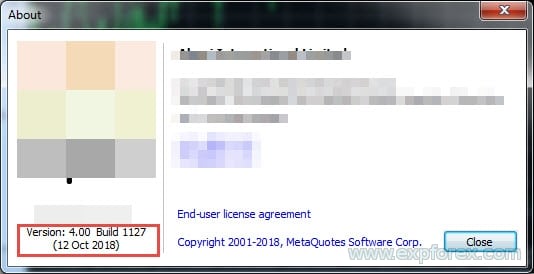
为什么在使用复制器 COPYLOT 时,VPS(VPS)会占用处理器?
在开仓后,COPYLOT 开始写入和读取数据文件,这会影响速度。您租用的任何服务器都为您提供了您购买的内存和处理器,但请记住,任何服务器都无法与您的家用计算机相比。尝试在您的家用计算机上运行,您将看到差异。VPS(VPS)服务器没有给您足够的 CPU 性能。您还可以在向导和客户端设置中更改 SLEEPING(SLEEPING) 参数。向上调整(例如,1000 = 1 秒钟在读取和写入数据之间)
| SLEEPING(SLEEPING) | 代码执行之间的延迟,以毫秒为单位。 1000 ms = 1 秒。 值越小,复制速度越快,但也会消耗更多的计算机资源。 |
请注意,购买 VPS(VPS)意味着您购买了使用处理器和内存的能力。
但请注意,这些处理器和内存可能会被其他 VPS(VPS)用户同时使用。
如果您写的是购买 1 个处理器核心 2.4 GHz,这并不意味着您拥有此处理器的所有性能。
您已被授予对该处理器的访问权限。
通常,VPS(VPS)上的处理器性能低于家用计算机上的处理器。
COPYLOT 复制器是终端之间的持续通信程序。
每秒 3 次,我们的程序记录并读取数据文件,以确保复制准确且快速。
这可能会对 VPS(VPS)的处理器造成较大的负载。
因此,选择具有独立处理器和内存的专用服务器。
或者租用更强大的 VPS(VPS)。
如何在客户端终端更改头寸注释?如何删除数字?
客户端终端上的头寸注释是来自主终端的头寸的技术编号。
您无法更改注释。
但您也可以更改复制标签 PathRead(PathRead) – PathWrite(PathWrite),例如“Ultimate”,
注释对于 Copylot Client(Copylot Client) 来说是必要的,用于识别开放头寸并与主终端的头寸进行交互。
这是来自主终端的票号。
在 MetaTrader 4 客户端终端中,您可以禁用注释复制,但不建议这样做。
| CommentCopy (仅适用于 MT4) | 从主位置复制头寸注释。 当此参数启用(true)时,主终端上的所有头寸注释都将被复制。 同时,来自主终端的票号不会被插入到客户端头寸的注释中。 注意:在此模式下,将应用全局变量(Global variables)!请检查您的顾问或指标是否不会删除全局变量。 注意: 如果此功能启用(true),则我们的专家顾问会在全局变量中记录、保存和加载其数据。 !!! 如果另一个专家顾问或指标删除了这些全局变量,我们的专家顾问,Copylot,将无法监控和维护其头寸和交易!!! 如果您不确定您的指标和专家顾问的稳定性,请不要启用此功能! |
如何删除数据文件?
1. 打开您的终端文件夹,进入 MetaQuotes Common Files 文件夹
2. 删除所有数据文件。它们以复制标记 COPYxxxxxxxxx 开头
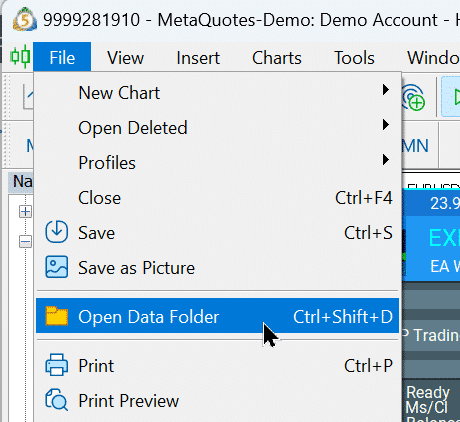
转到 “C:\Users\YOURLOGIN\AppData\Roaming\MetaQuotes\Terminal\Common\Files”
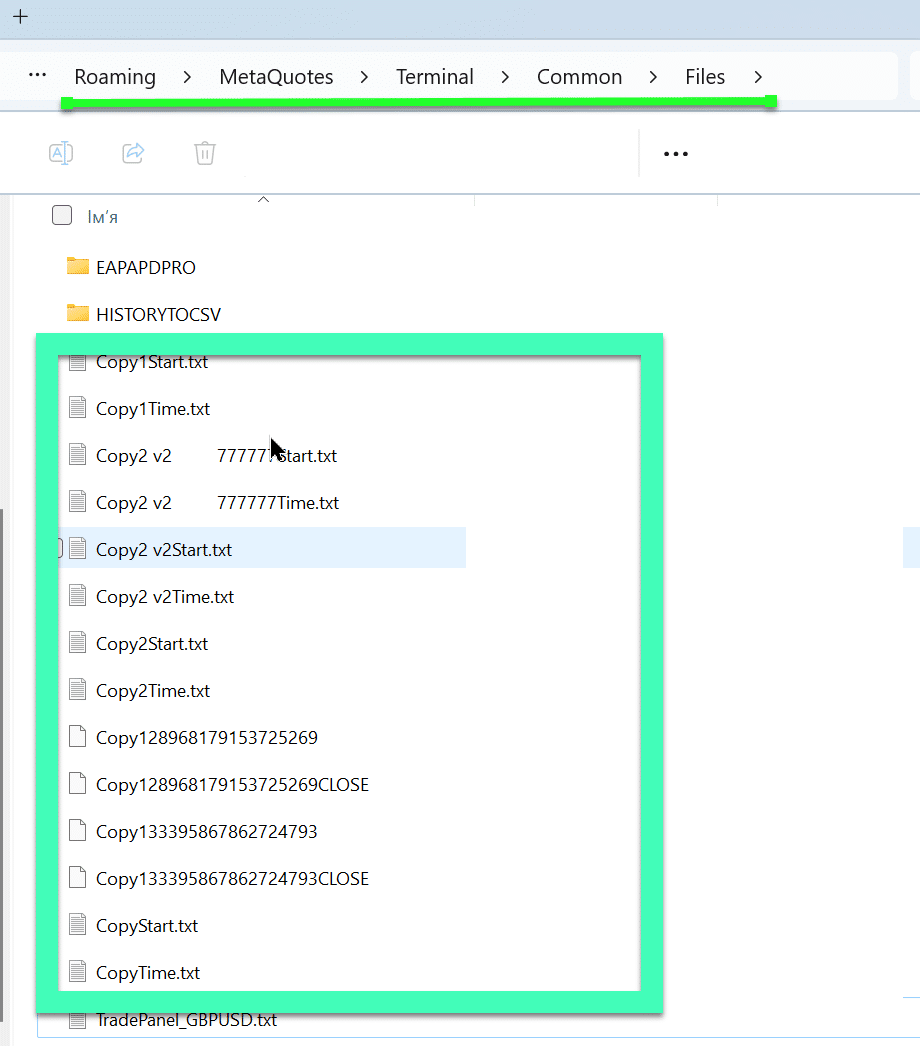
什么是 COPYLOT?
COPYLOT 是一个强大的 交易复制器 (trade copier),用于 MetaTrader,它能够以高速和强大的错误处理功能,将外汇交易、头寸和订单从主账户复制到客户账户。
COPYLOT 如何工作?
COPYLOT 使用独特的 复制算法 (copying algorithm),精确复制所有头寸从主账户到客户账户,确保多个终端和经纪商之间的同步。
COPYLOT 支持哪些平台?
COPYLOT 支持 MetaTrader 4 (MT4) 和 MetaTrader 5 (MT5),允许在 MT4 到 MT4、MT5 到 MT4、MT4 到 MT5 以及 MT5 到 MT5 版本之间复制。
我可以将交易从 MT4 复制到 MT5 吗?
是的,COPYLOT 允许将交易从 MT4 到 MT5 以及相反方向复制,提供灵活性以无缝管理不同的交易平台。
COPYLOT 可以复制多少账户?
COPYLOT 可以处理 无限数量的终端 (terminals),允许您从 1 个主账户复制到 10 个客户账户,或从 10 个主账户复制到 1 个客户账户,以及其他配置。
COPYLOT 支持从模拟账户复制到实盘账户吗?
是的,COPYLOT 使您能够从 模拟账户 (DEMO account) 复制交易到实盘账户,便于测试和过渡到真实交易环境。
COPYLOT 如何处理止损和止盈?
COPYLOT 提供广泛的选项来 设置止损 (Stop Loss)、止盈 (Take Profit) 和 移动止损 (Trailing Stops),允许您根据交易策略自定义风险管理。
COPYLOT 的主要功能是什么?
COPYLOT 包含诸如 直接复制 (direct copying)、支持多个终端、可自定义手数、部分平仓、过滤选项和强大的错误处理等功能,以确保高效的交易复制。
如何安装 COPYLOT?
安装 COPYLOT 涉及在第一个终端上设置 主账户 (MASTER),在第二个终端上设置 客户账户 (CLIENT),启用自动交易,并按照安装指南中的详细步骤配置必要的参数。
我可以只复制有盈利的交易吗?
是的,COPYLOT 提供过滤选项来 仅复制有盈利的交易 (profitable trades),确保只有成功的头寸被复制到客户账户。
COPYLOT 如何确保高速度和可靠性?
COPYLOT 以其 高操作速度 和 强大的错误处理 而闻名,确保交易能够快速准确地复制到多个终端。
COPYLOT 支持在 VPS 上运行吗?
不支持,COPYLOT 不支持在 MetaQuotes VPS 上运行。它设计用于在同一台计算机上的多个终端之间复制交易。
COPYLOT 如何处理手数大小?
COPYLOT 提供各种 手数管理 (lot size management) 选项,包括基于风险的复制、手数比例调整、自定义固定手数以及基于客户资金的动态手数计算。
COPYLOT 可以反向交易吗?
是的,COPYLOT 具备 反向交易 (reverse trades) 的能力,允许将主账户上的买单复制为客户账户的卖单,反之亦然。
COPYLOT 的系统要求是什么?
COPYLOT 兼容各种 Windows 操作系统,包括 Windows 7、8、10 和 11,以及标准的 VPS 设置。
如何配置多个主账户或客户账户?
COPYLOT 允许通过为每个账户安装具有不同 pathRead 和 pathWrite 设置的独立实例来配置多个主账户和客户账户,确保有序和高效的交易复制。
COPYLOT 在 MT5 上有哪些限制?
在 MT5 上,COPYLOT 不支持 部分平仓 (partial close),并且要求订单以相同的手数大小平仓,这可能会影响某些交易策略。
如何排除 COPYLOT 错误?
常见错误 包括未找到主终端。要解决此问题,请确保 pathRead 设置正确,并且 COPYLOT 主账户已正确安装并启用。
COPYLOT 适合剥头皮交易策略吗?
不适合,COPYLOT 不推荐用于 剥头皮交易策略 (scalping strategies) 或在延迟和重报价频繁的服务器上使用,因为这可能导致复制错误。
我可以自定义 COPYLOT 的复制参数吗?
是的,COPYLOT 提供各种 可自定义参数 (customizable parameters),如过滤选项、手数调整、延迟设置和交易管理功能,以根据您的需求调整复制过程。
COPYLOT 会复制历史交易吗?
不,COPYLOT 仅复制 新交易 (new trades),即复制器安装和配置后开启的交易。它不会复制历史交易数据。
如何筛选 COPYLOT 复制的交易?
COPYLOT 提供 过滤选项 (filtering options),仅复制新交易、有盈利或亏损的头寸、超过或低于特定手数大小的交易等,允许精确控制要复制的交易。
pathRead 和 pathWrite 在 COPYLOT 中的作用是什么?
pathRead 和 pathWrite 是用于定义从主账户读取和写入客户终端数据文件的参数,确保每个复制实例使用正确的数据流进行操作。
如何使用 COPYLOT 管理多个专家顾问 (Expert Advisors)?
COPYLOT 允许通过为每个专家顾问分配不同的 魔术号码 (magic numbers) 并使用不同的 pathRead 和 pathWrite 设置来管理多个 专家顾问 (Expert Advisors, EAs),实现具有不同参数的同时复制。
更新日志
关于COPYLOT的评论
感谢您的反馈!

Sergey Zarubin
⭐⭐⭐⭐⭐
Супер копировщик,много настроек для разнообразия формы копирования,лотность,обратные сделки ,вообщем очень большой функционал,работает как говорится из коробки,без танцев с бубнами,вообщем рекомендую,разработчикам огромное спасибо за ваш продукт)


Damir Tulemaganbetov
⭐⭐⭐⭐
Я купил вашего копиршика, но не могу разобраться как заставить его копировать алгоритмические сделки (Expert Advisor) с Мастер аккаунта
Reply from developer Vladislav Здравствуйте. Это стандартная процедура копирования. Вы можете посмотреть видео и инструкцию: https://expforex.com/ru/copylot/ дополнительные вопросы прошу писать в раздел комментарии.

JK-Ventures
⭐⭐⭐⭐
JK-Ventures Hello Vladislav, I want to copy one MT-account with an MQL5 signal subscriptions on it to another MT-Account, so that I can control better the risk of the signals by risk-controlled copying. The new MQL5 rules say it is not possible any more with a local copier EA to do that. Is there any chance your COPYLOT EAs provide this? Thanks so much! Jan Reply from developer Vladislav Andruschenko 2025.01.13 11:56 # RU Dear User, MetaQuotes has officially announced that in the latest versions of the MetaTrader terminal, the ability to use any Expert Advisors, copiers, or duplicators on accounts subscribed to the Signals service will be disabled. For more details, please refer to the official response from the Administrator here: MetaQuotes Forum. As a result, it is no longer possible to copy accounts that have an active subscription to the Signals service.
The EA works perfecly and is super simple to use. I had a question for the technical assistence and they answered me in few hours, very prepared technician. i higly recommend COPYLOT. Thank you again Vlad!!



Chow Raven
⭐⭐⭐⭐
How can I solve the problem of the panel showing "#-1 Forbidden to trade by advis"???Reply from ExpForex:
Hello. This error means that your broker has prohibited trading experts on your account. Please contact your broker. And attach a screenshot to the Discussions section.

anandnagaich
⭐⭐⭐⭐⭐
anandnagaich All in all... a great EA... appreciate the hard work that went behind it to create such an easy, plug and play type EA.. Kudos!

anandnagaich
⭐⭐⭐⭐⭐
All in all... a great EA... appreciate the hard work that went behind it to create such an easy, plug and play type EA.. Kudos!Reply from ExpForex:
Thank you )))

Andrey Zharkov
⭐⭐⭐⭐⭐
Купил обе клиентских программы. Копирует мт4 в мт5, мт5 в мт4 и мт5. Из мт4 в мт5 копировать не хочет. В чем проблема? Спасибо, все заработало. Пожалуйста добавьте в описание эту особенность МТ5 чтобы другие не мучались.Reply from ExpForex:
Проверил сет файл. В нем по умолчанию отключено копирование отложенных ордеров из-за особенности ей терминала мт5. Параметр PendingOrdersCopy=false Необходимо включить. ================================================================================================ ?????? Подробная информация по ошибке: Где найти Лог файлы: https://www.mql5.com/ru/blogs/post/653257 ?????? ???????????? https://expforex.com/mt5-expert-reports-and-server-log-files-for-bug-report/ ???????????? ▶️Youtube: https://www.youtube.com/watch?v=yedpin0LPnQ ===========================

Andrey Zharkov
⭐⭐⭐⭐
Andrey Zharkov 2024.10.14 10:22 # RU Купил обе клиентских программы. Копирует мт4 в мт5, мт5 в мт4 и мт5. Из мт4 в мт5 копировать не хочет. В чем проблема? Спасибо, все заработало. Пожалуйста добавьте в описание эту особенность МТ5 чтобы другие не мучались.Проверил сет файл. В нем по умолчанию отключено копирование отложенных ордеров из-за особенности ей терминала мт5.Параметр PendingOrdersCopy=false Необходимо включить.


Aleksei Sukhoi
⭐⭐⭐⭐⭐
Владислав, здравствуйте! В описании всё мне нравится и отзывы о продукте хорошие. Но не нашёл нигде информации о том, может ли Copylot копировать сделки между терминалами, установленными на разных VPS серверах, со счетами от разных брокеров соответственно ? Если да, то как это настраивается. Спасибо! Да, на сайте это я днём писал. Тоесть Дубликатор тоже не имеет такого функционала? жаль . Может подскажете как такое копирование реализовать? Делов том что VPS от сервис от MQL5 не позволяет загружать два терминала на один сервер, а только для каждого счёта отдельный VPS///Reply from ExpForex:
Здравствуйте. Спасибо. К сожалению между разными впс копировать нельзя. Вы можете открыть 2 (или 10) терминалов на одно сервере (впс) и копировать с мастера (можно инвест) на другие клиенты. Кстати, Я видел этот вопрос в ассистента, но к сожалению там нет обратной связи (надо добавить) чтобы ответить на вопрос. А АИ неправильно ответил по дубликатору. Это были вы ? Нужно использовать стандартный VPS на windows. Если у вас остались вопросы, пожалуйста, напишите в разделе комментарии.

评论
您有问题吗?
83 responses to “Copylot – MetaTrader的外汇交易复制器。跨终端复制器”
-
Как установит ькопировщик на терминал?
Extra
通过标签导航
相关帖子
CLP CloseIfProfitorLoss。使用跟踪利润控制总利润或损失
专家顾问(EA)为在 MetaTrader 中管理和关闭头寸提供了高级功能,特别是在达到预定的总利润或损失水平时。 启用利润跟踪功能后,EA 动态调整止损水平以确保利润的增长。…
SafetyLOCK PRO 仓位锁定 通过使用相反的挂单开仓来锁定您的头寸。锁定对冲
SAFETYLOCK:保护您的交易免受剧烈市场反转的影响 在金融市场进行交易涉及高风险,尤其是在剧烈的市场反转期间。SAFETYLOCK 是一个独特的工具,帮助交易者通过自动为现有头寸下反向订单来最小化损失。现在,您可以自信地进行交易,知道意外的市场波动不会影响您的交易。…
xCustomEA 顾问在 PipFinite Trend PRO 上。自动 EA 编程开发
描述 编写 PipFinite Trend PRO 指标 (Indicator) 策略和使用我们的通用交易系统 Exp – The xCustomEA 进行交易的编程示例。 在本文中,我们将详细分析从 MQL5 市场 (MQL5 Market) 下载的自定义 指标 PipFinite Trend…
Partial Close and Trailing. 回滚时部分平仓
Partial Close and Trailing 是一个 EA 助手,在回撤期间部分平仓(即部分手数)。 当价格首先朝利润方向移动然后回撤时,EA 会部分平掉有利可图的仓位。…
EA The xCustomEA: 通用交易顾问用于自定义指标。自定义策略构建器
通用交易顾问用于 MetaTrader 的自定义指标。 Exp – The xCustomEA 通用交易顾问用于自定义指标。The xCustomEA 适用于自定义指标,并且可以为 MT5 和 MT4 终端编程其交易策略。 换句话说:The xCustomEA 与可以从互联网或 mql5 市场下载的自定义指标有连接。 任何来自互联网的自定义指标! 策略构建器。…
Extra Report Pad – 交易者日记。专业分析您的交易账户。实时图表中的 MyFxBook。ExtraReportPad
Extra Report Pad – 专业的交易账户分析解决方案 今天,必须同时交易多个货币对。但是交易越多,分析账户盈利能力就越困难。按月分析交易更加困难。更不用说单独计算每笔交易的统计数据了。 我们找到了一个解决方案:我们的面板可以实时分析您的账户,并尽可能详细地编制统计数据。…
Assistant – 最佳免费交易面板,支持持仓并处理真实/虚拟止损 /获利 /跟踪止损 交易
自动设置止损、获利、跟踪止损、保本水平,启用虚拟止损。 Exp Assistant 将帮助您组织持仓的维护。 此专家顾问将为您的持仓设置所有必要的止损和获利水平。 所有专家顾问操作均通过图表上的控制面板管理。…
EAPADPRO 库 – 将我们的面板添加到您的 EA 中
EAPADPRO 库 – 使用我们的信息面板增强您的专家顾问 (EA) EAPADPRO 库为希望提升其 MetaTrader 平台上专家顾问 (EA) 功能的交易者提供了强大的解决方案。…
Forex Tester Pad 是一个用于策略测试器的外汇交易模拟器。使用指标进行交易。
在策略测试器图表上的一键交易。该工具允许您在策略测试器中手动测试您的策略。在可视化图表上一键交易。 现在,策略测试器中也提供了便捷且完整的交易技能测试功能。…
MQL 开源模板. 创建智能交易系统的模板
简介 使用任何指标创建专家顾问(Expert Advisors, EAs)来测试您的策略,确实可以通过使用模板和开源资源来简化。开源的优势之一是可以使用现有的代码来节省时间和精力。 以下是使用来自Expforex.com的MQL 开源模板在仅5分钟内创建EA的分步指南。 使用开源模板创建EA的分步指南 下载开源模板: 访问Expforex.com,导航到开源部分,您可以在那里找到适用于MetaTrader 4 (MT4)和MetaTrader 5 (MT5)的MQL模板。 下载适合您平台(MT4或MT5)并基于您希望使用的指标的EA模板。 理解模板结构: 模板将包括预先编写的代码,处理EA的基本功能,如初始化、开仓和平仓,基于指标的信号。 模板的主要元素包括: …
X 和 xCustomEA:测试和优化
描述 The X 和 The xCustomEA 是 Forex 交易社区中两款突出的 专家顾问 (Expert Advisors, EAs),在过去五年中获得了广泛的普及。这些工具旨在满足希望 自定义 (customize) 其 交易策略 (trading strategies) 并专注于 测试…
Duplicator – 在 MetaTrader 终端上复制交易/持仓
Exp-Duplicator 是一个自动化的专家顾问,旨在在您的 MetaTrader 账户上预设次数复制交易和持仓。 它无缝复制所有持仓——无论是手动开启还是由其他 EA 开启的,并允许您增加这些持仓的手数(量)。…
Tick Hamster 自动交易机器人。无任何额外功能!
Tick Hamster – 具有自动优化功能的专家顾问,适用于 MetaTrader 中的任何交易品种 Tick Hamster 是一款全自动专家顾问(Expert Advisor),专为新手交易员和那些偏好无需设置的用户设计。该交易EA无需手动配置,能够自动优化任何交易品种的所有参数。…
Market Time Pad. MetaTrader 指标,带有交易时段
时间指标显示主要全球市场的当前时间,并突出显示活跃的交易时段。 它易于使用,占用图表空间最小,非常适合与专家顾问和其他工具(如 VirtualTradePad)无缝集成。…
这篇文章还有以下语言版本: English Portuguese Español Deutsch Français Русский Українська Indonesian Italiano العربية Chinese 日本語 한국어 Türkçe ไทย Tiếng Việt


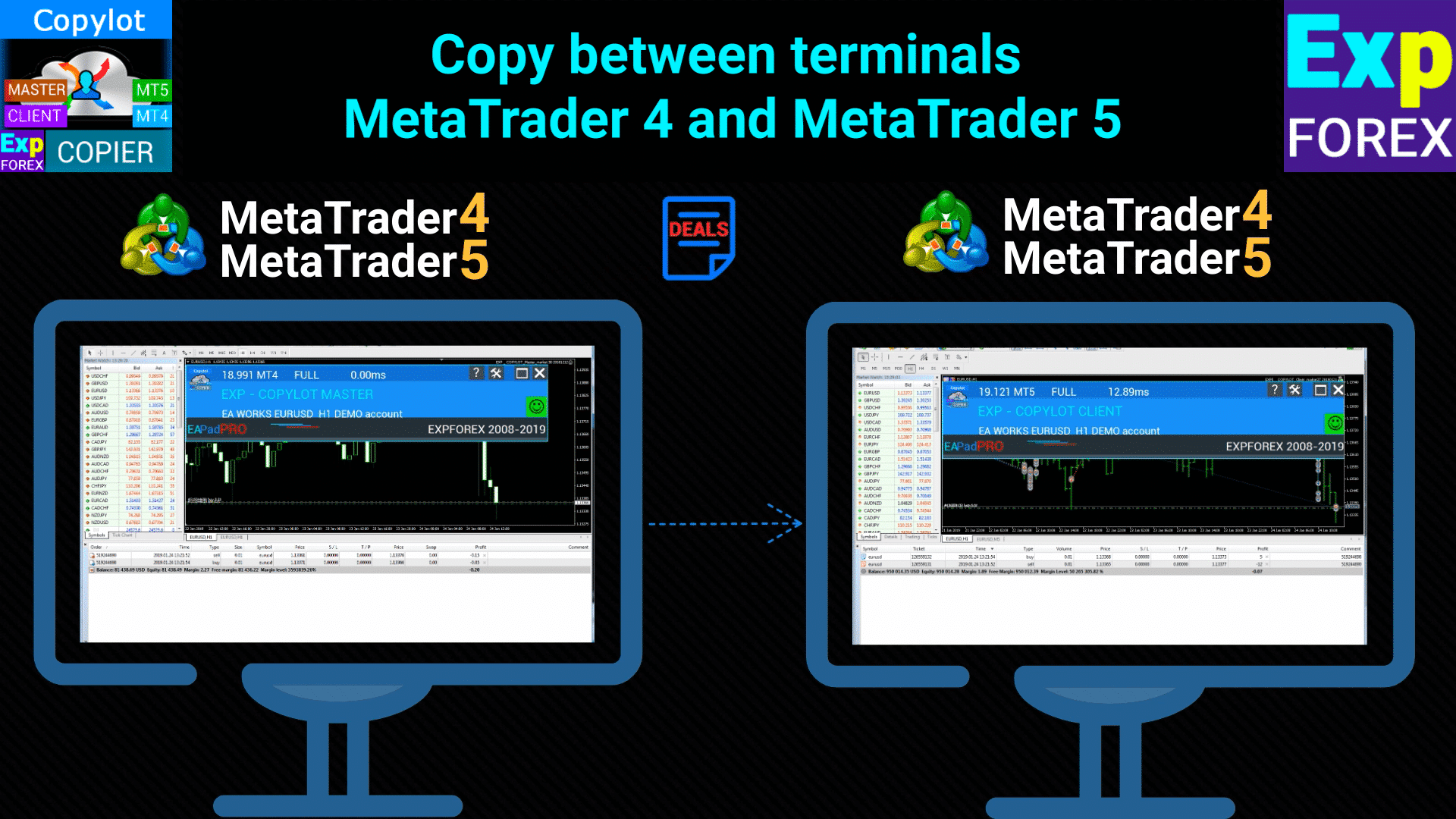
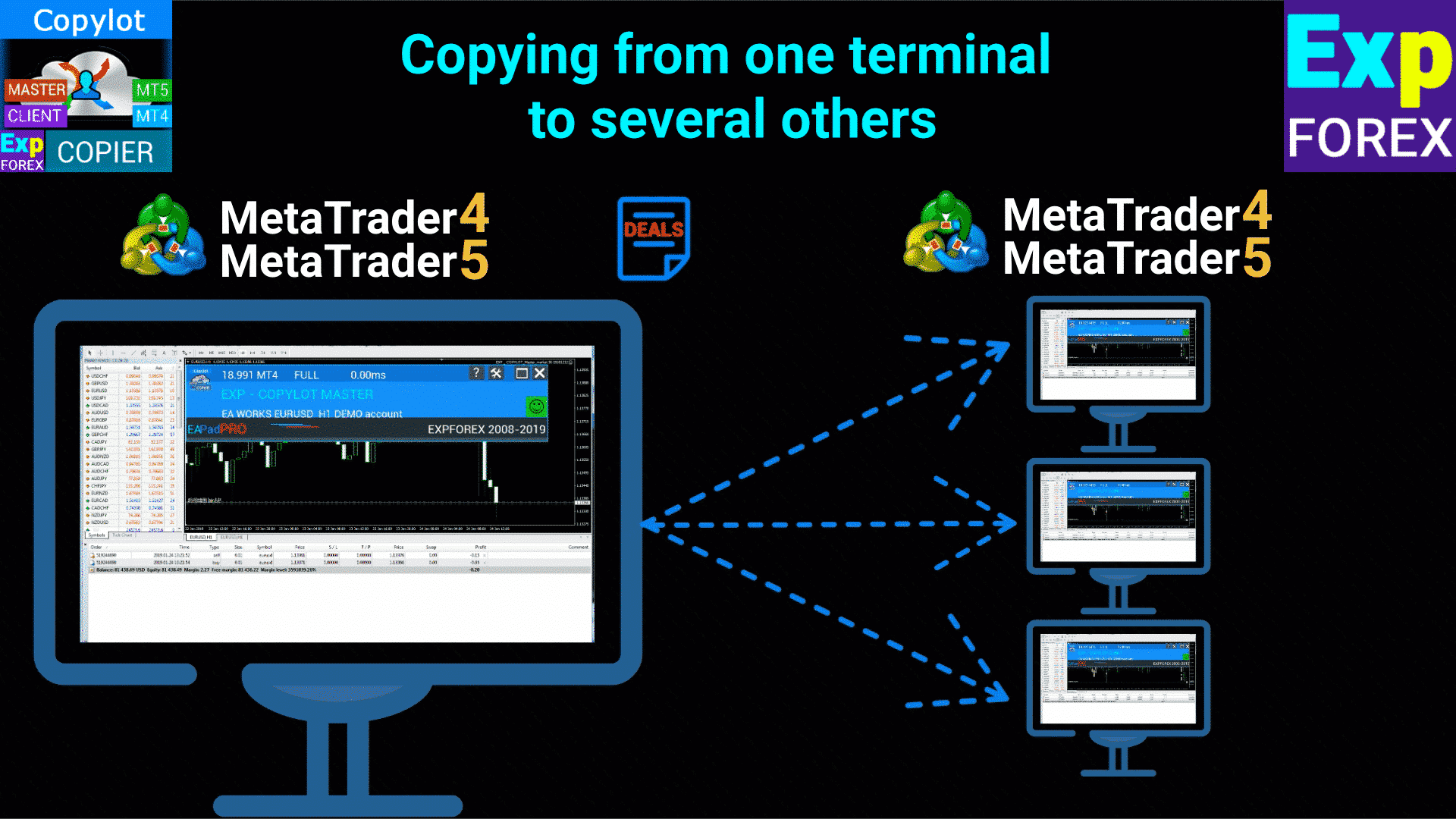
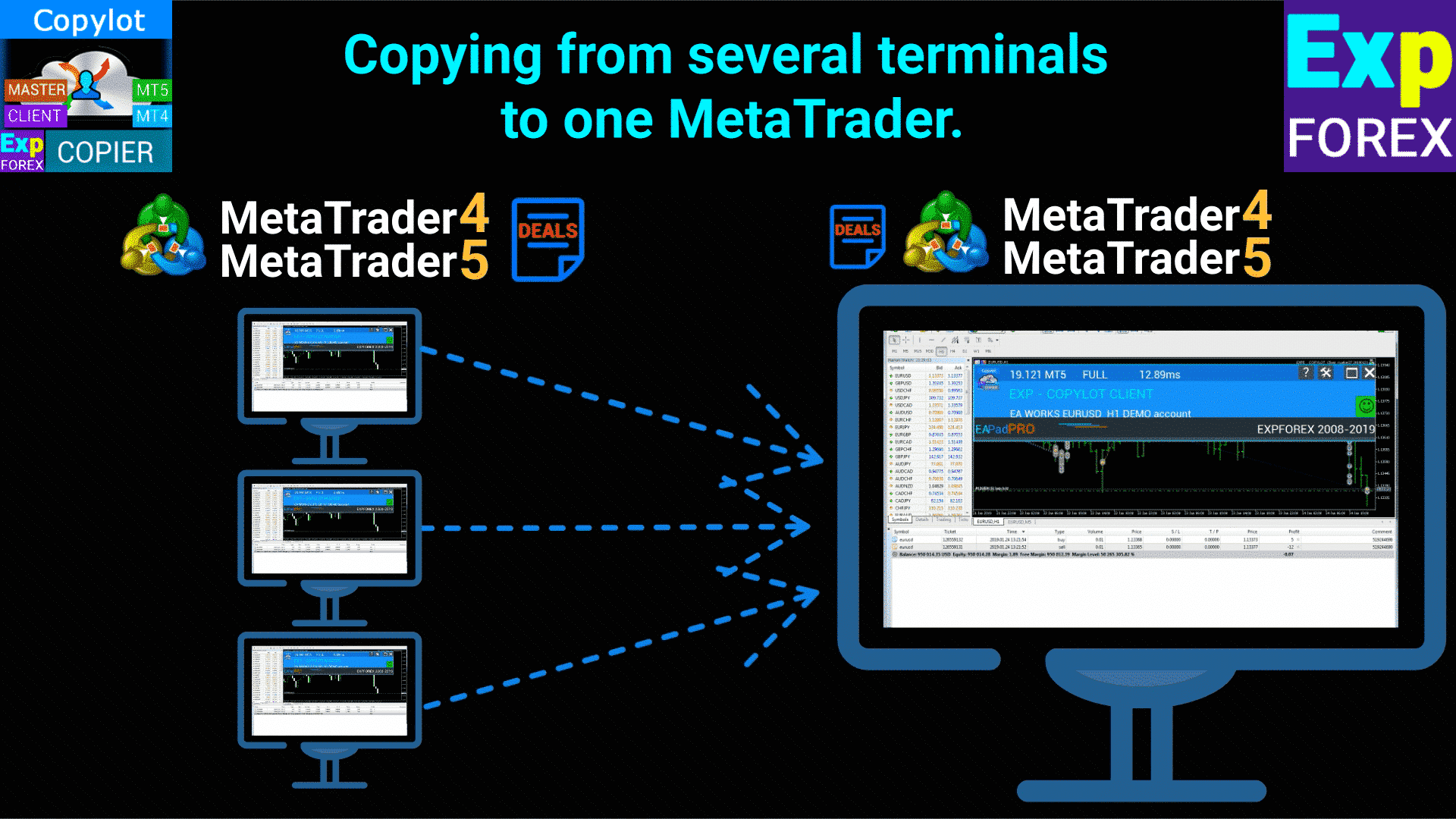
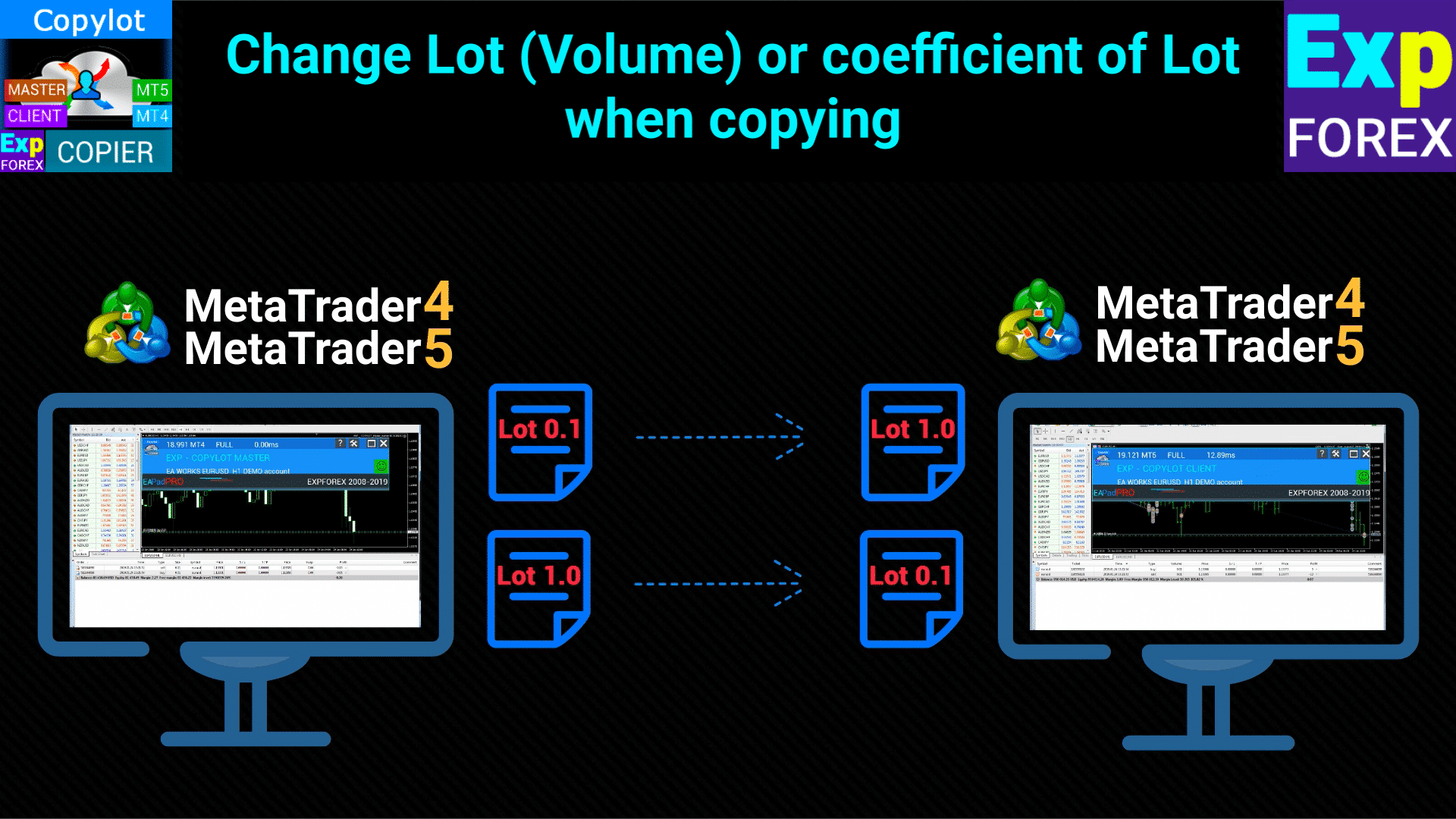
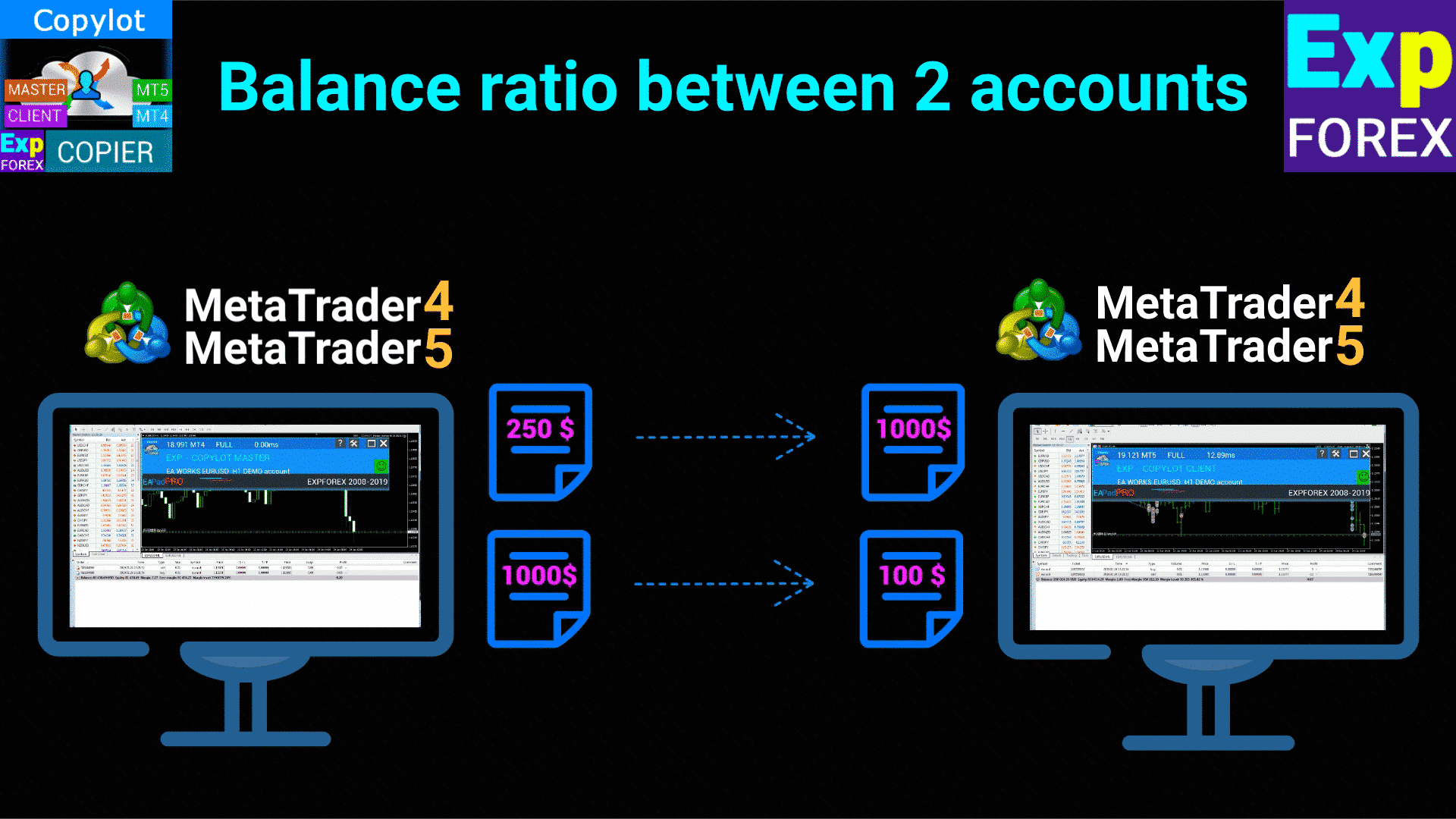
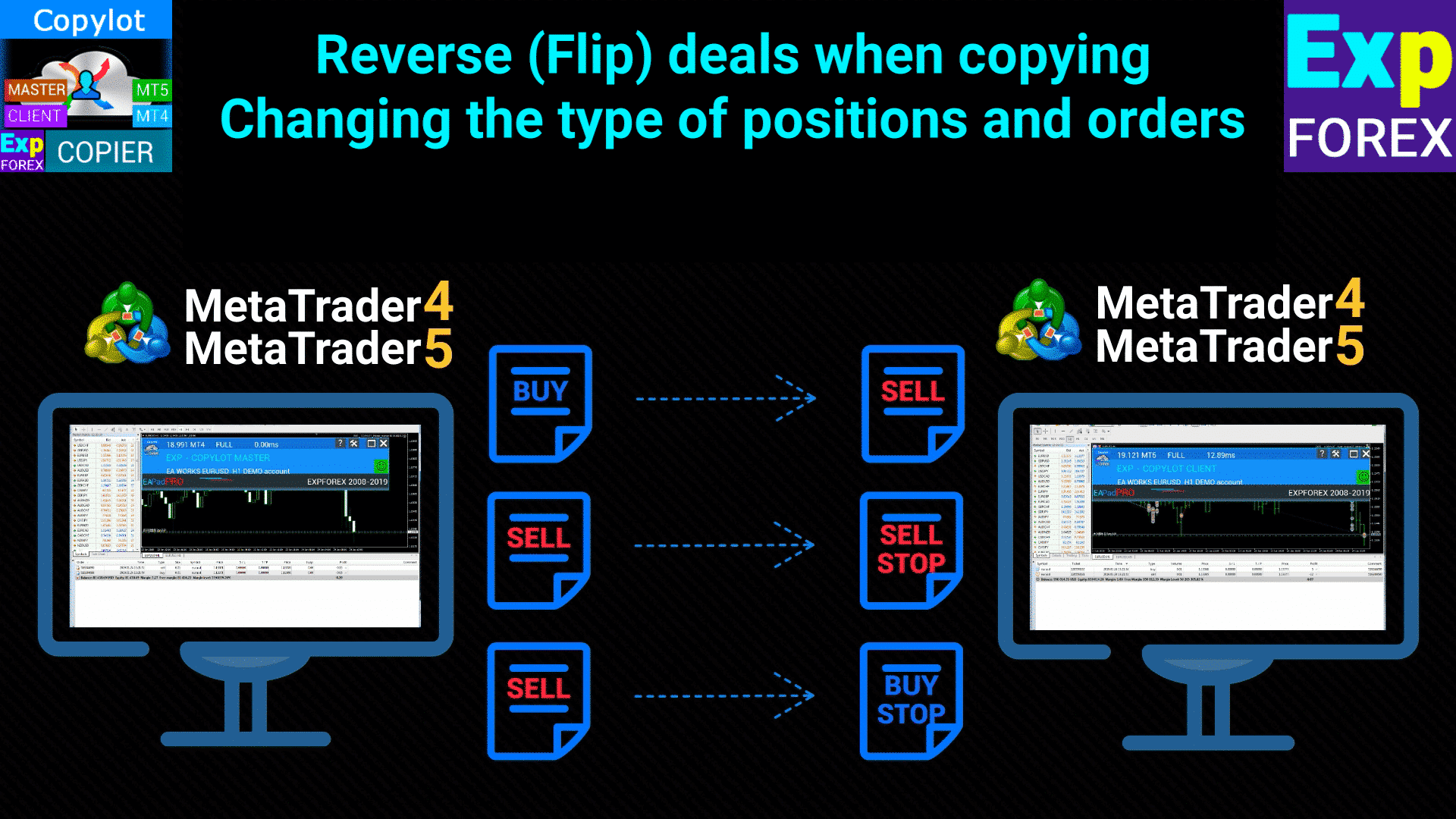
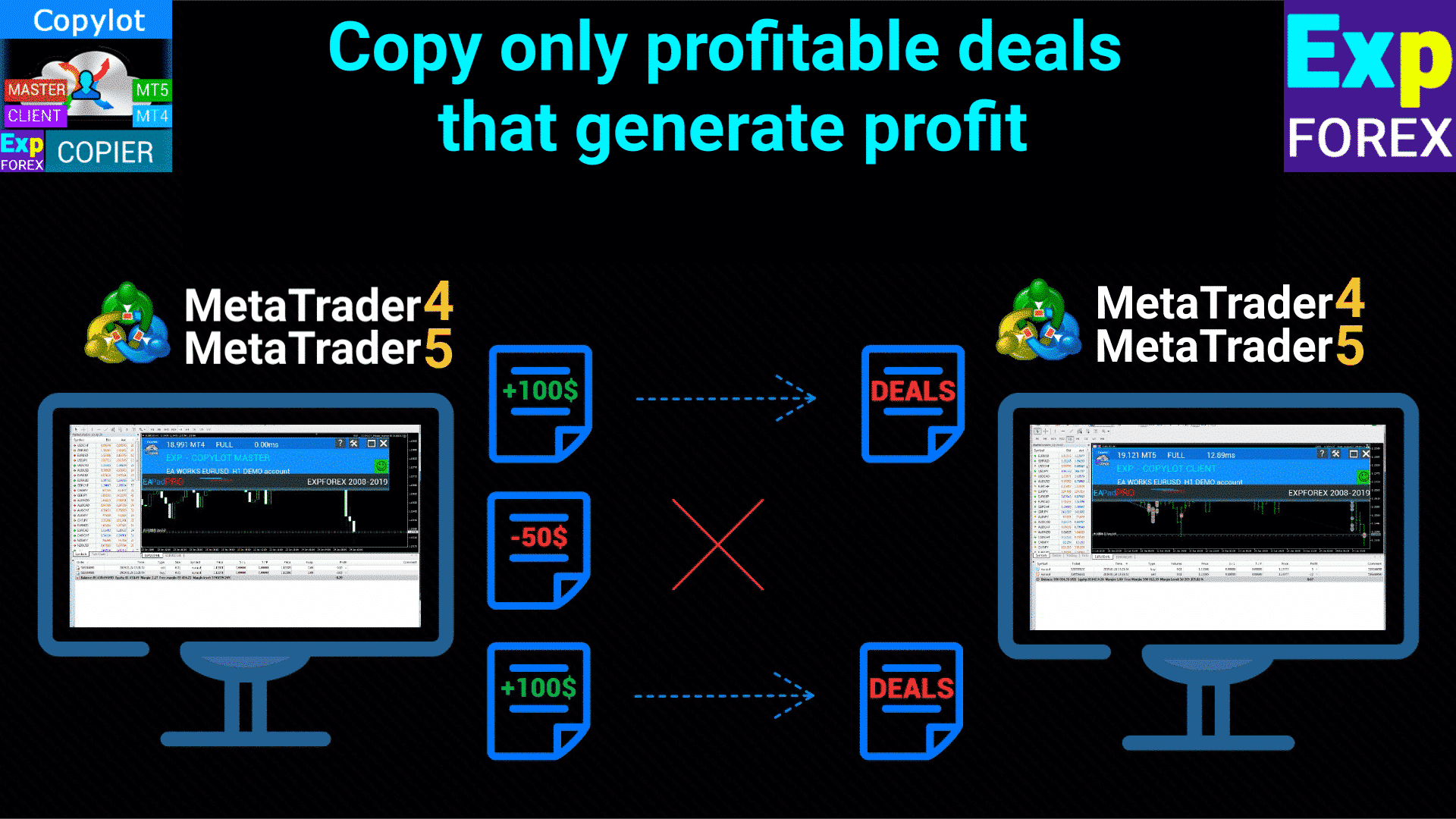
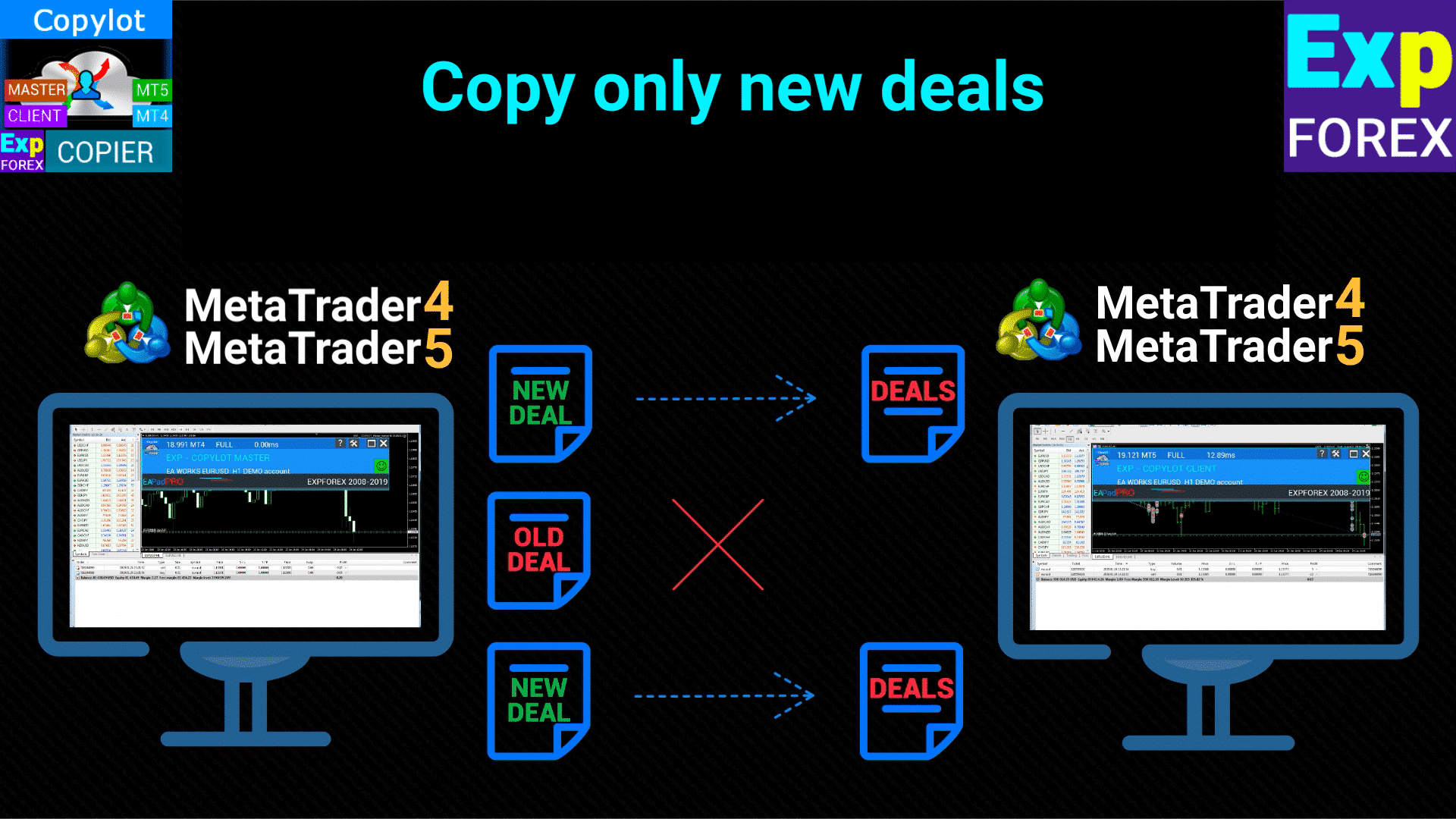
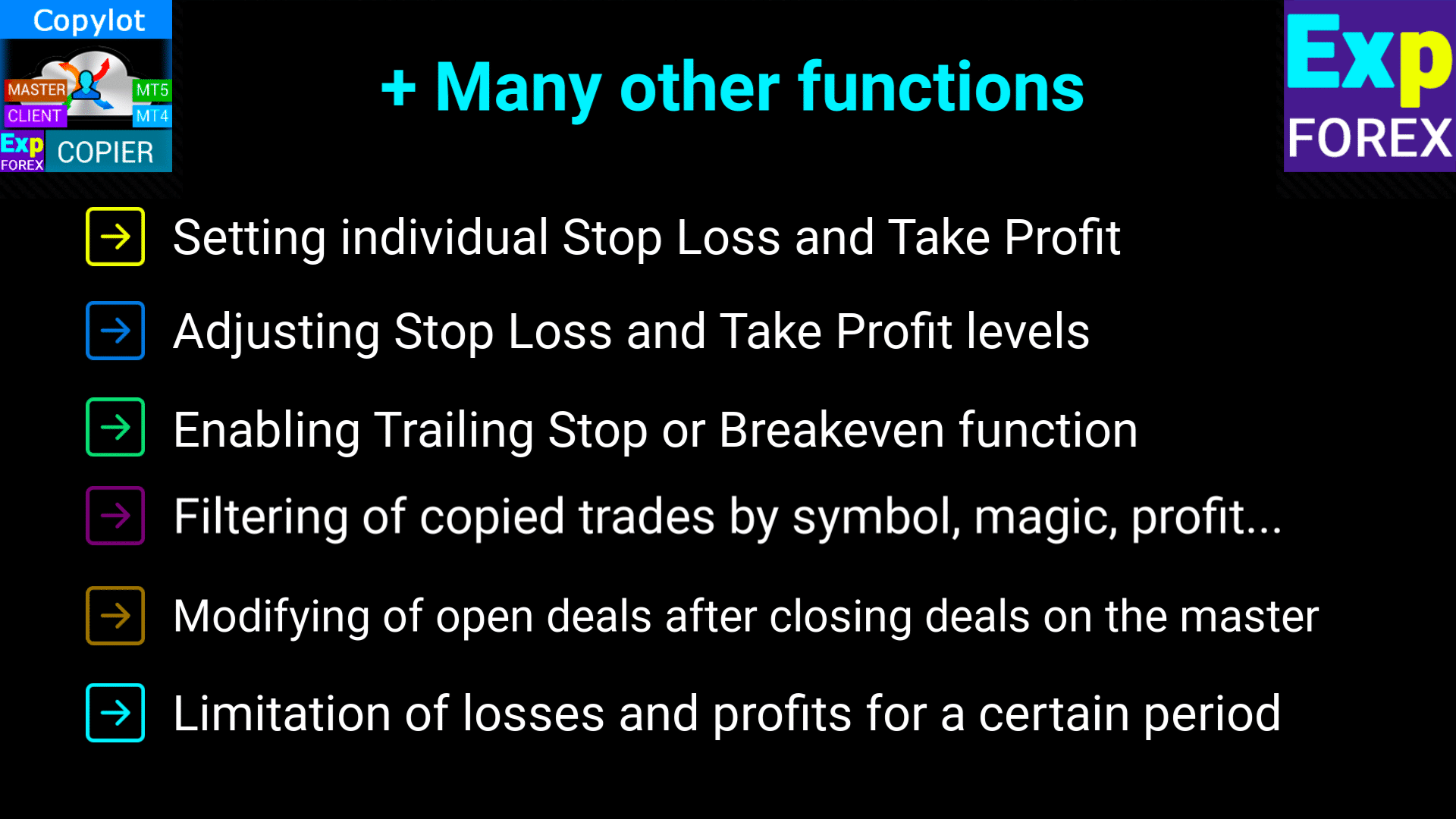
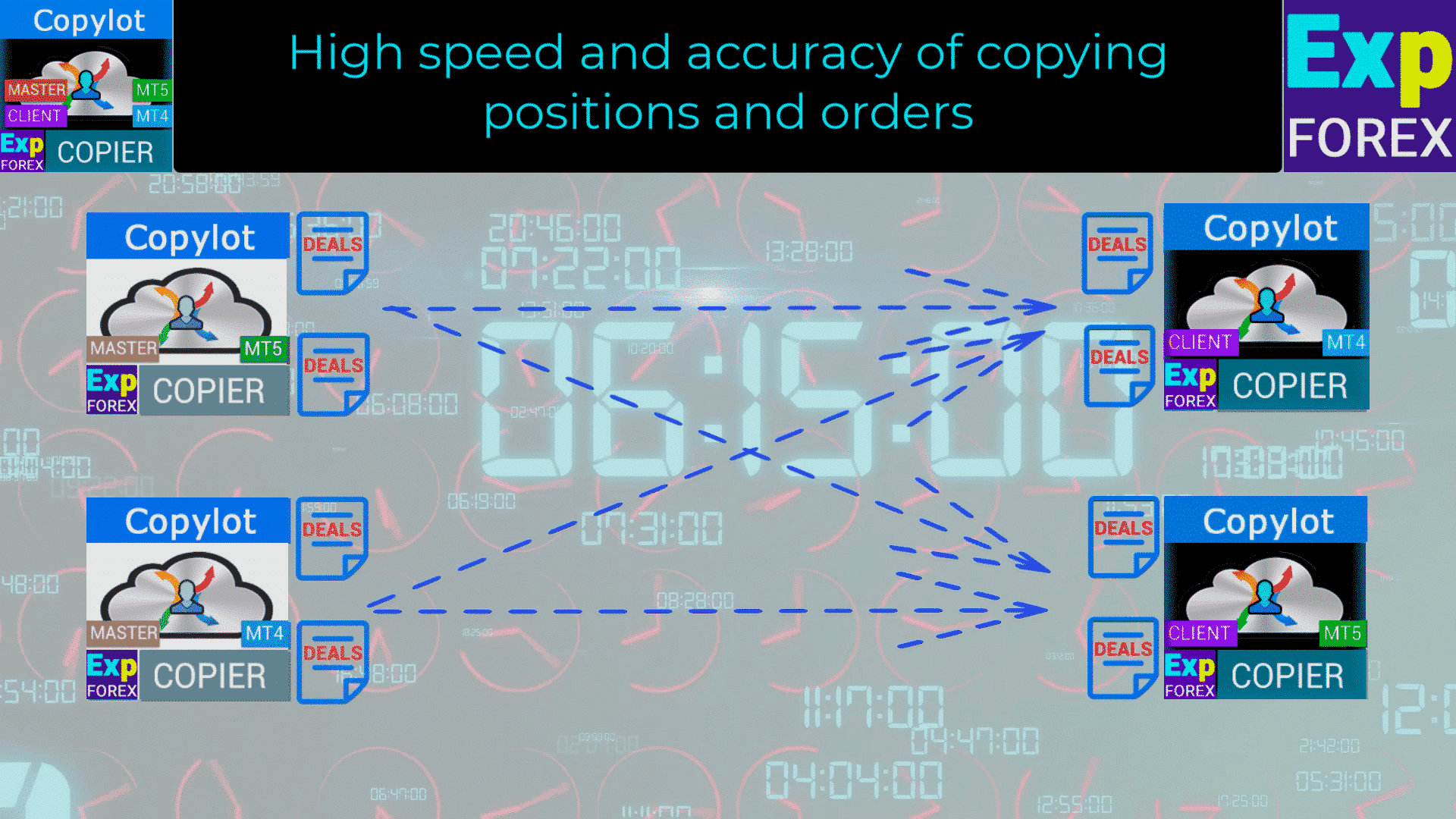
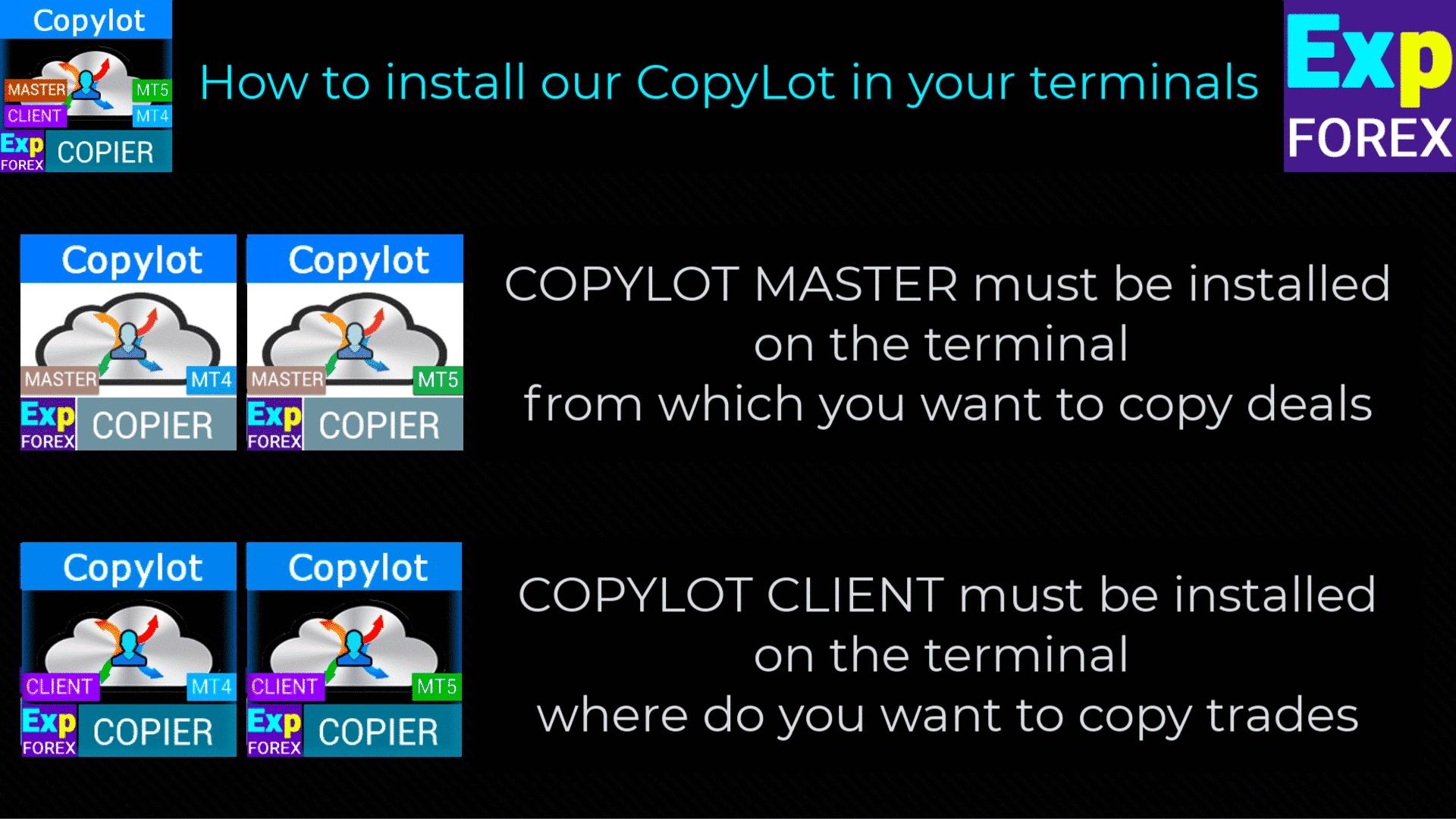
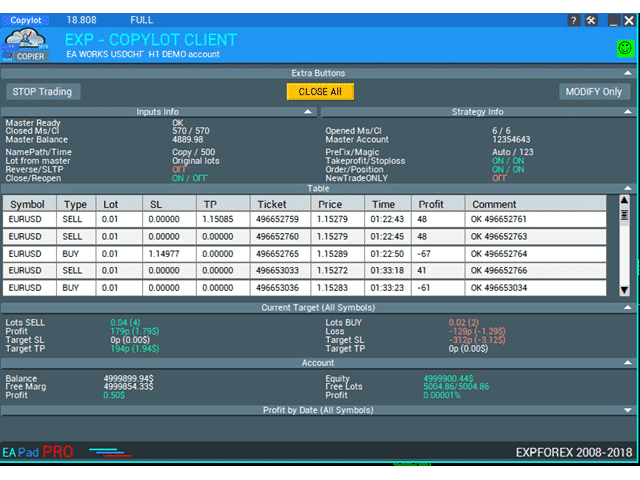

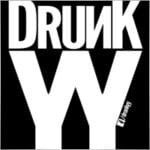






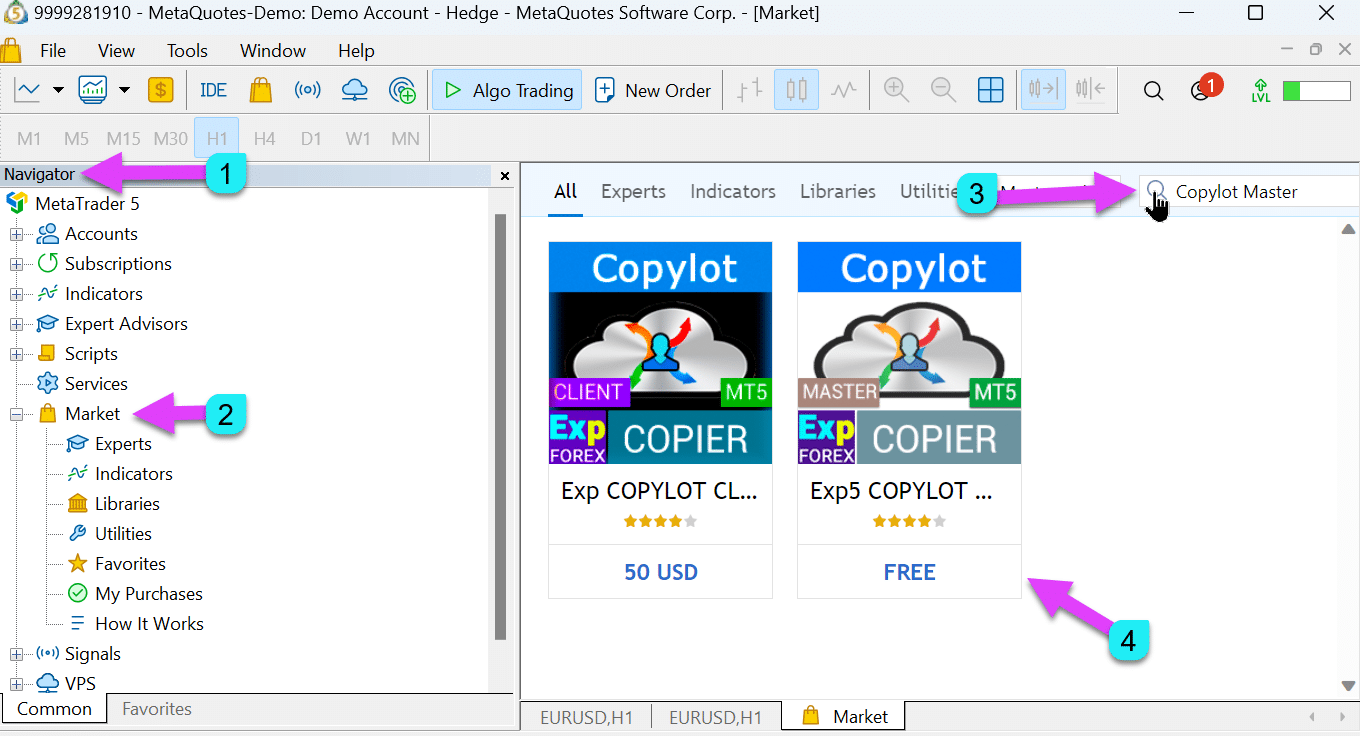
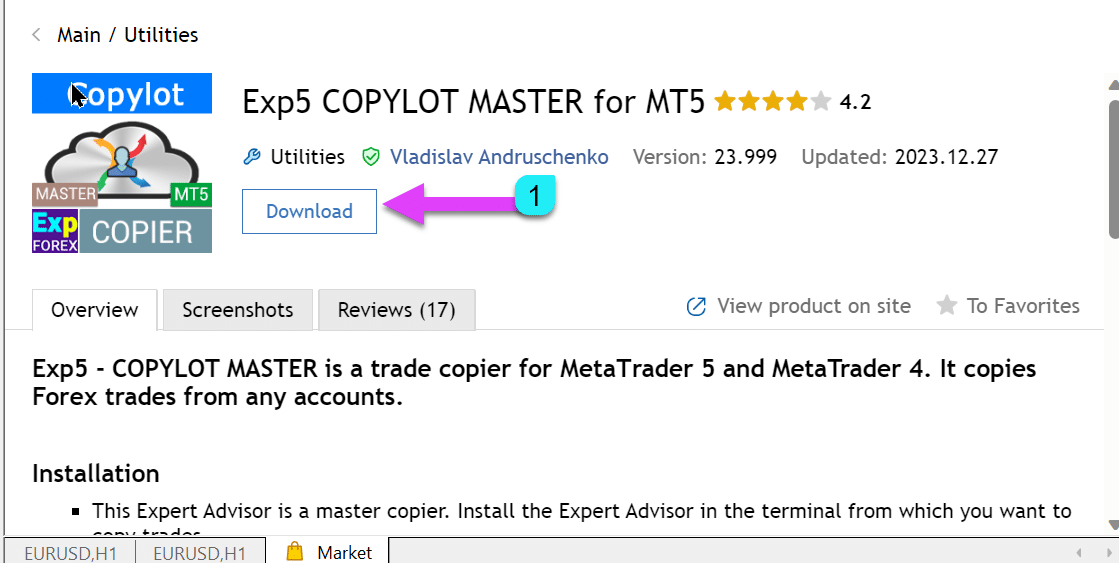
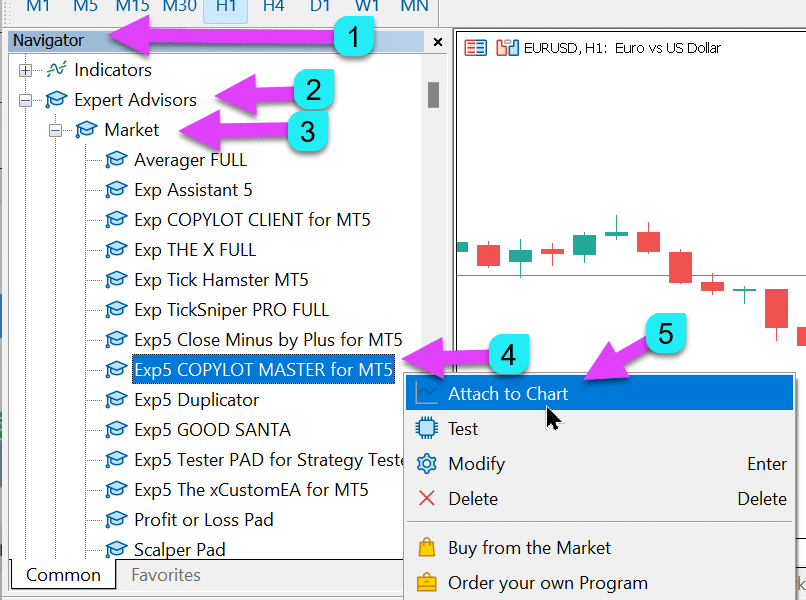
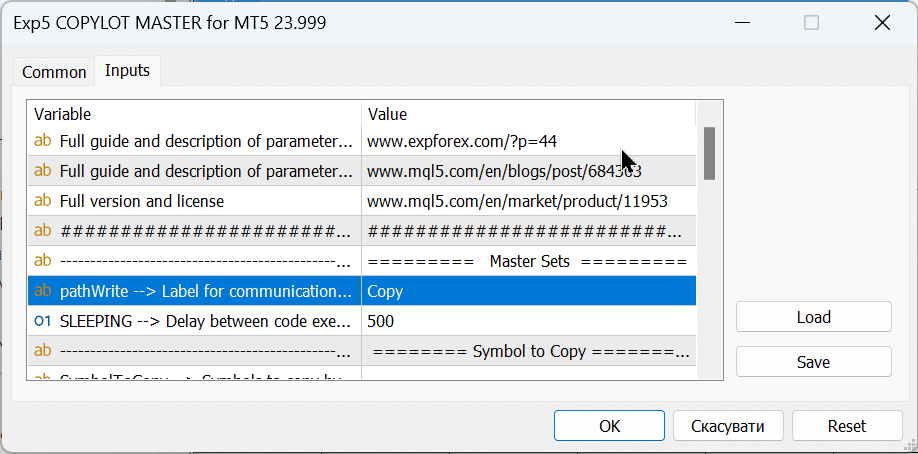
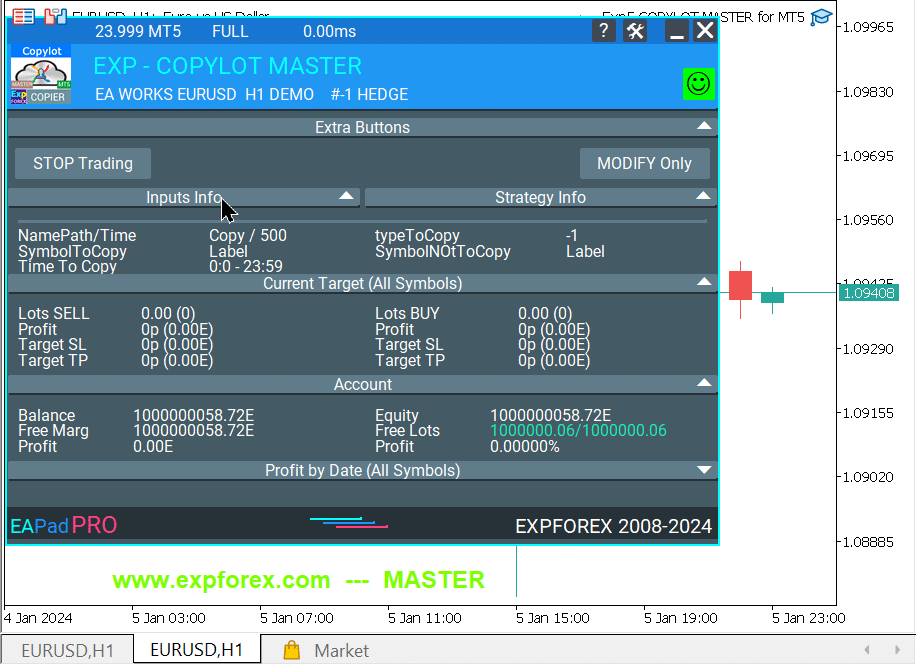
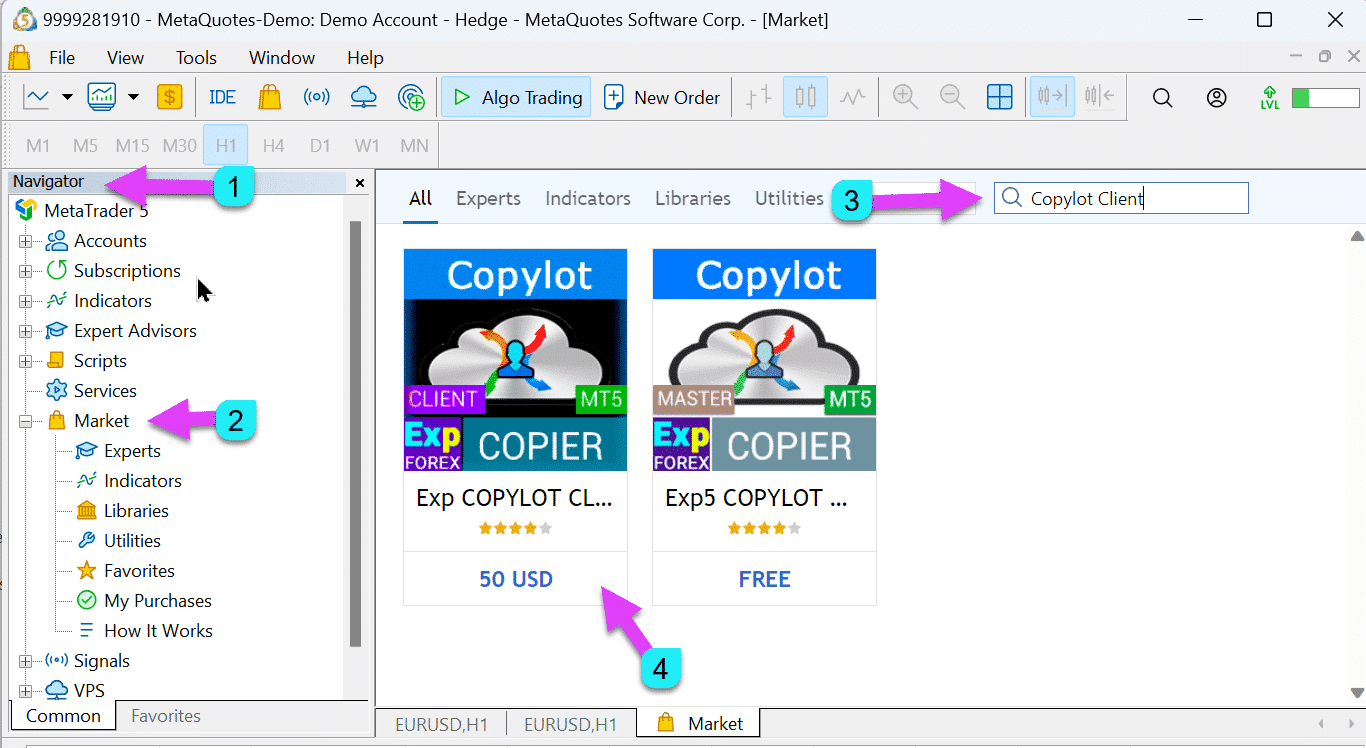
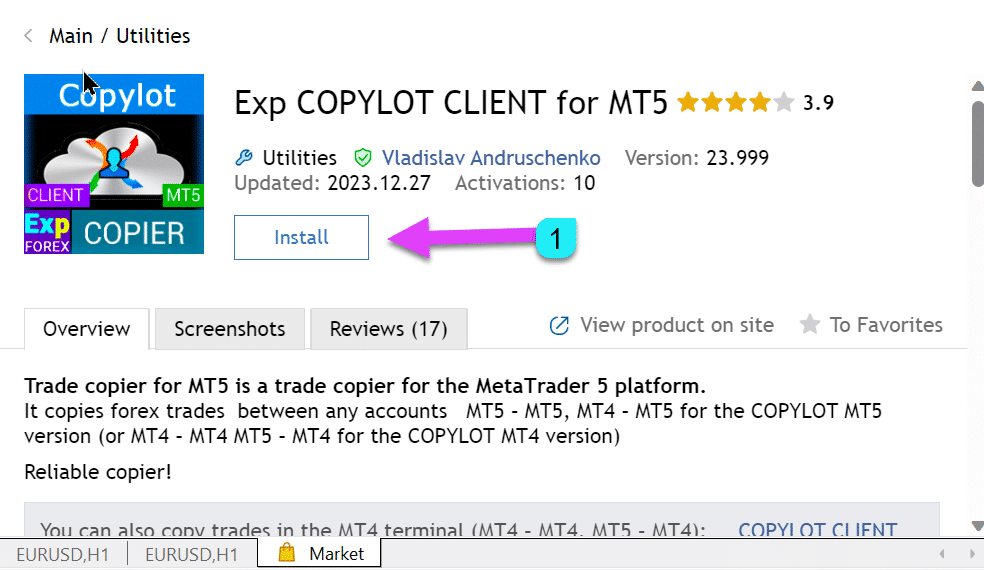
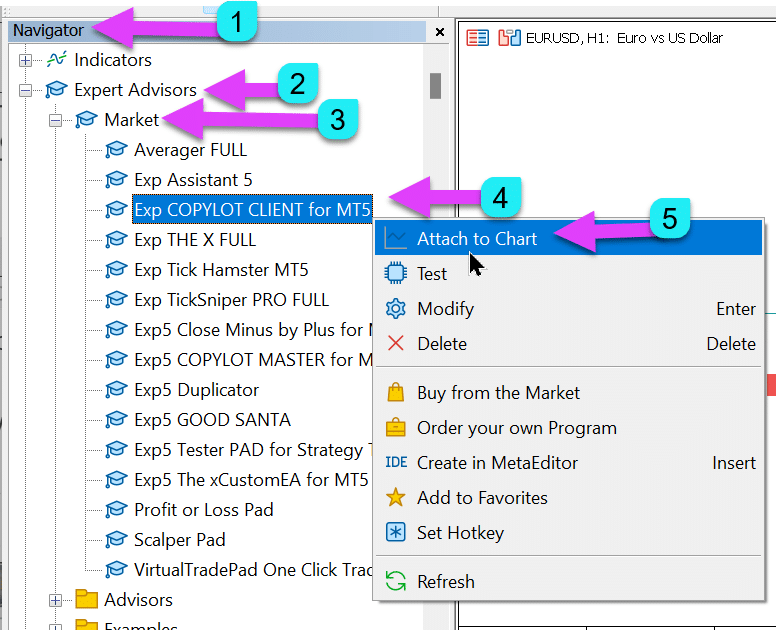
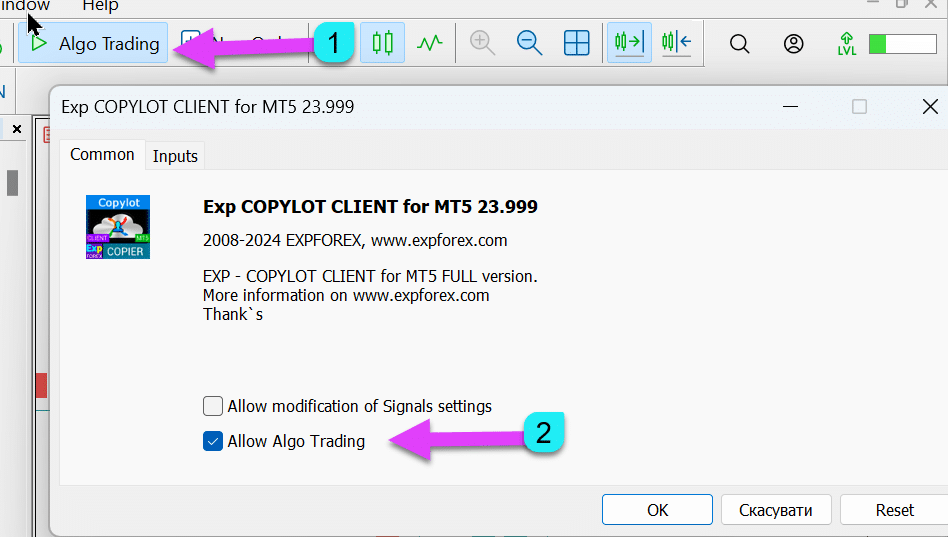
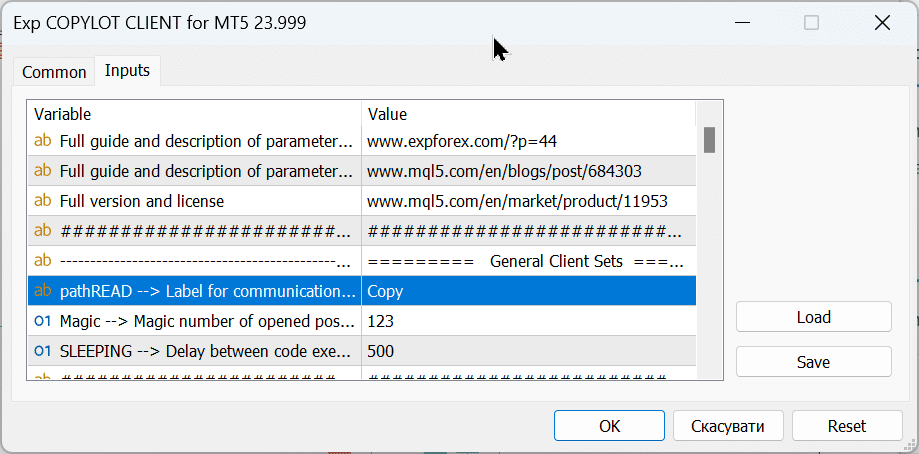
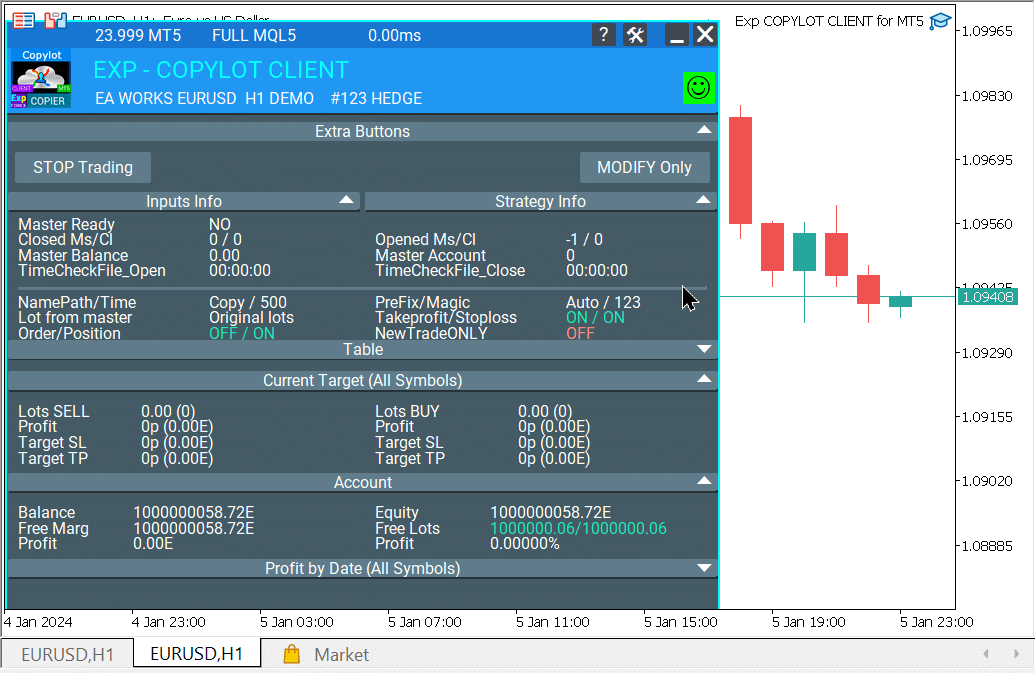
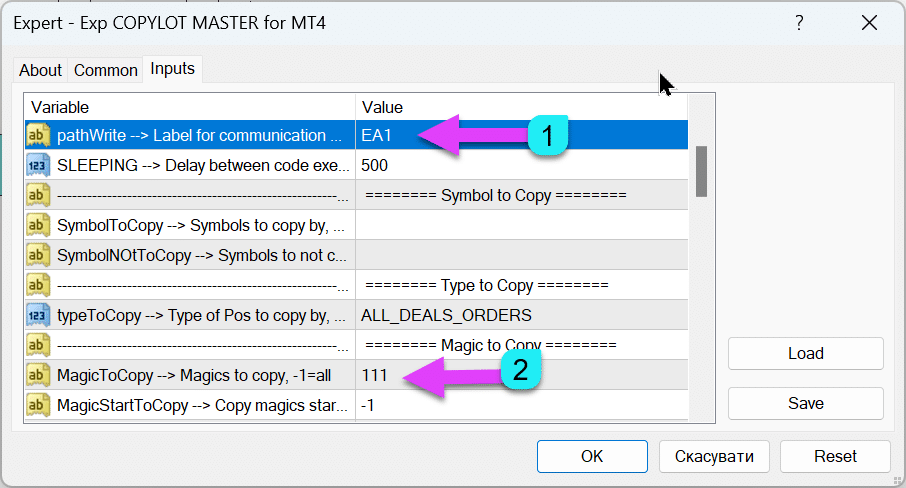
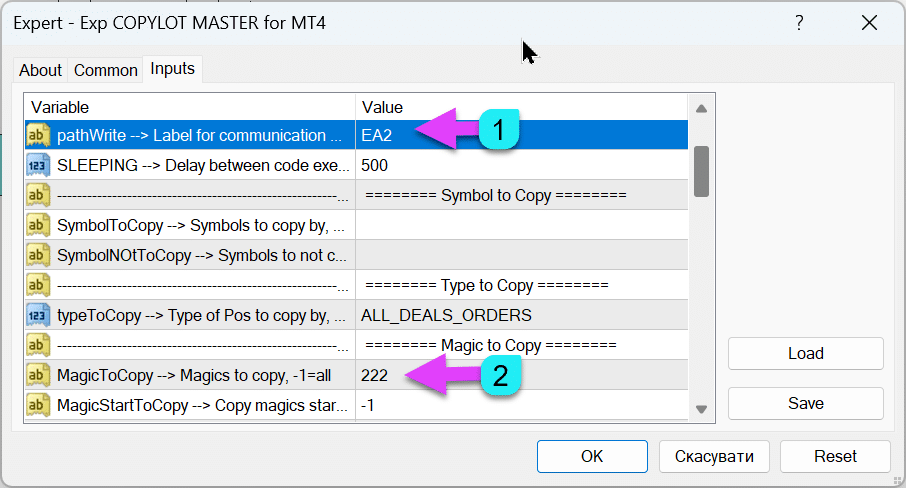
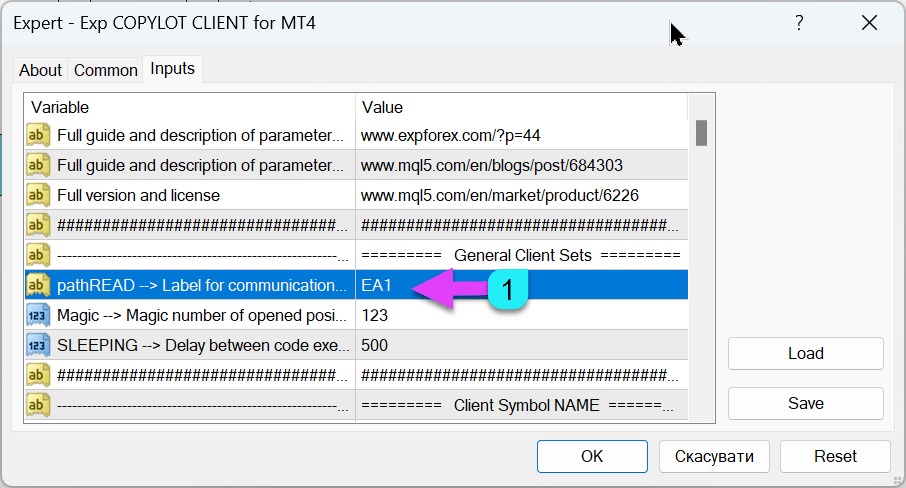
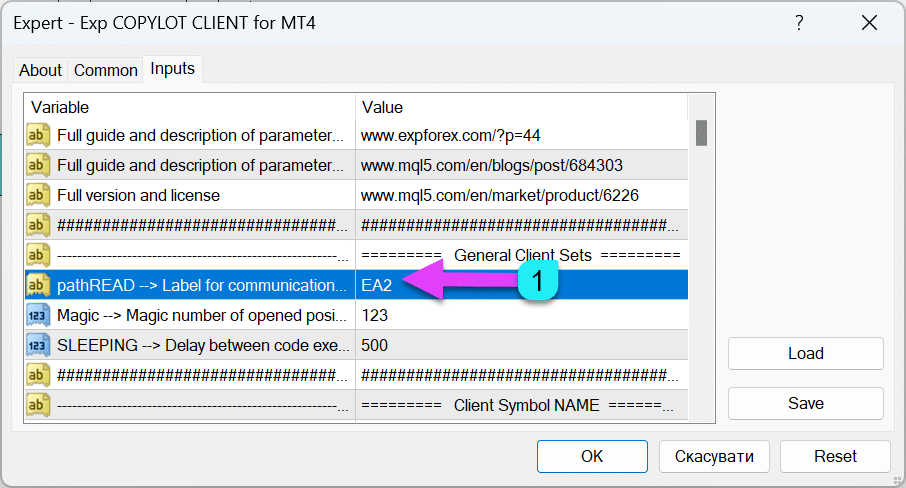
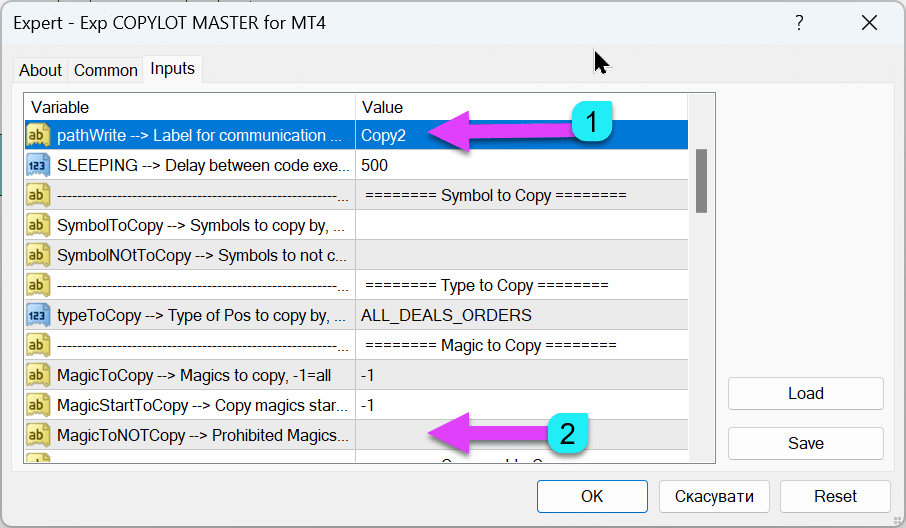
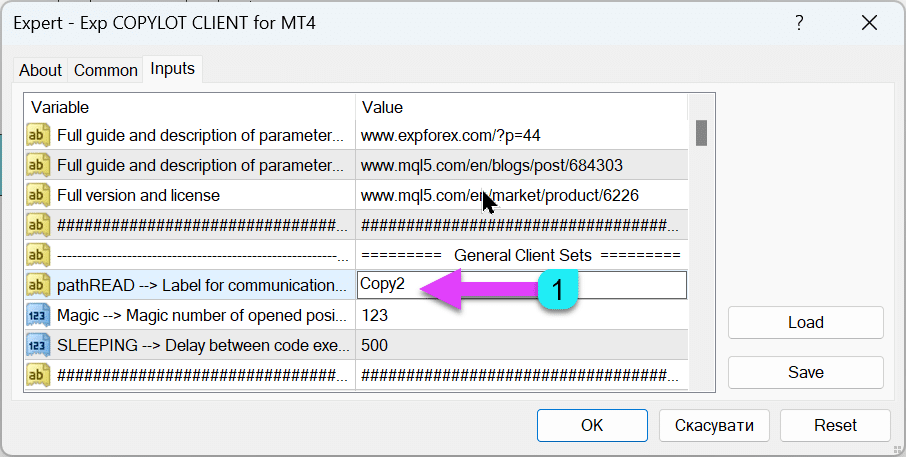
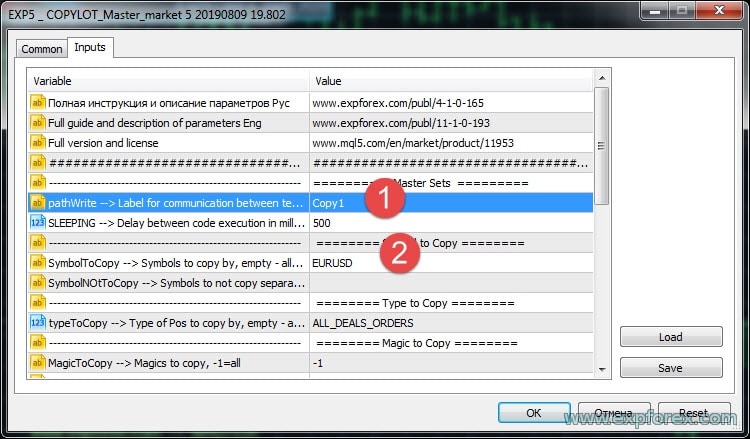
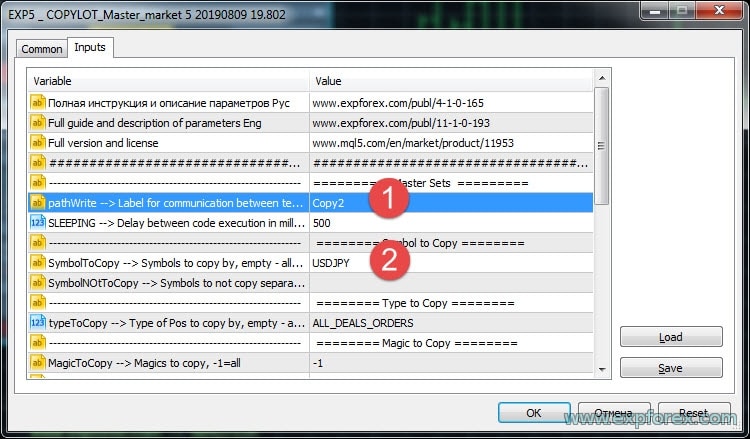
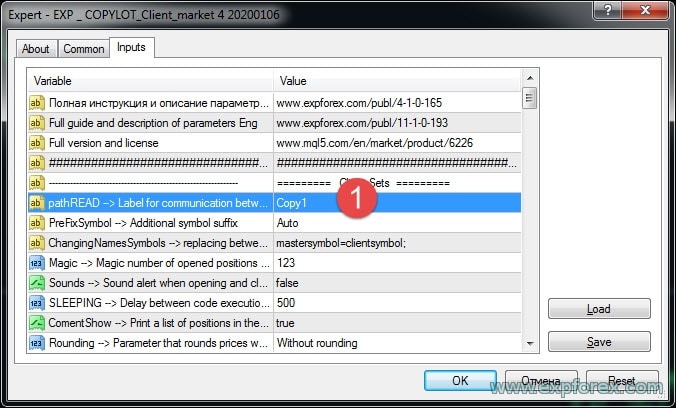
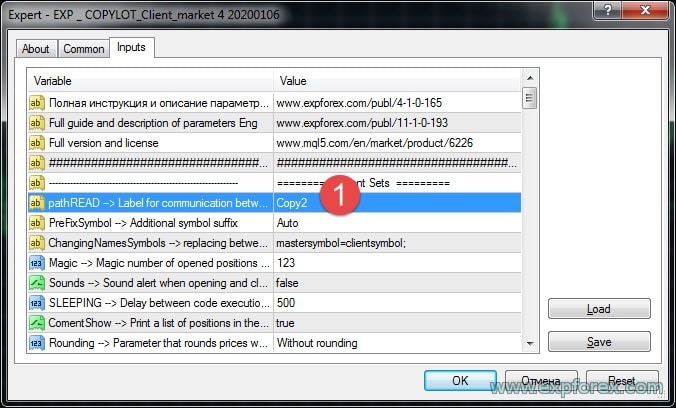

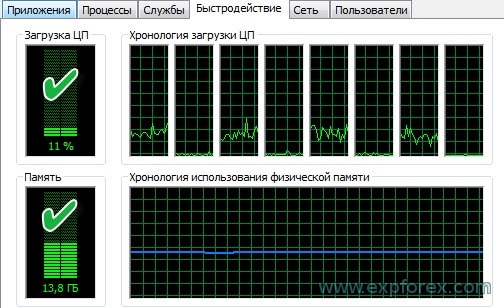
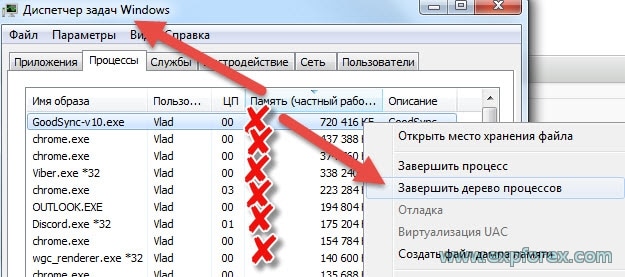
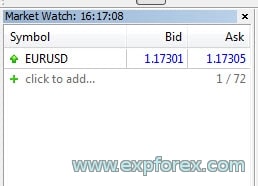
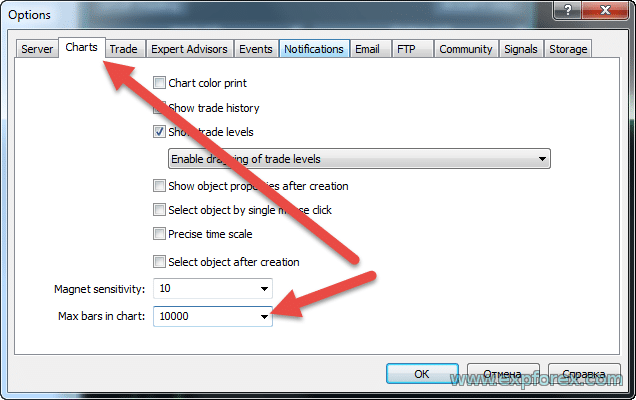
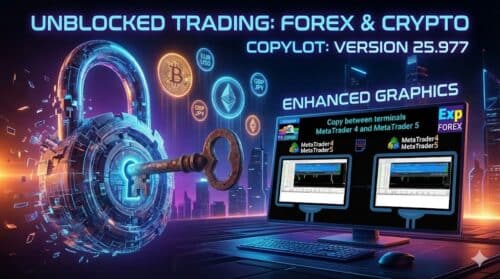



















Leave a Reply