摆动或摇摆策略涉及依次开启挂单并增加手数。核心原理很简单:设置两个挂单,当一个被激活时,另一个会自动被新的挂单替换。这个过程会持续进行,直到通过达到止盈目标关闭所有交易组。…
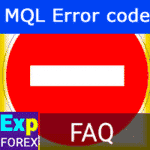
Metatrader 和 MQL 以及 Forex 的错误代码。解决方案。

Market Time Pad. MetaTrader 指标,带有交易时段


主页
文档
设置
常见问题
更新日志
评论
留言
Extra
关于 信息面板 InfoPad
InfoPad 是一个信息面板,提供在 MetaTrader 终端中所选 货币对 (currency pair) 的数据。
InfoPad 是一个非常有用的信息面板,旨在提供在 MetaTrader 终端中所选特定 货币对 (currency pair) 的关键信息。
此面板提供深入且实时的数据,如当前的 买价 (Bid prices) 和 卖价 (Ask prices)、点差 (spread)、最高价和最低价 (high and low prices) 等。
InfoPad 是一个高效的工具,通过为交易者提供最新和准确的关于他们感兴趣的 货币对 (currency pairs) 的信息,帮助他们做出明智的决策。
信息面板 此指标有8个功能:
- 显示所选符号的关键信息:买价 (Bid prices) 和 卖价 (Ask prices)、点差 (spread)、止损水平 (stop level)、掉期 (swap)、点值 (tick value),以及 佣金率 (commission rates);
- 显示止损 (Stop Loss, SL) 和获利 (Take Profit, TP) 的未来目标(已设定的止损和获利的点数以及美元金额);
- 显示不同期间的盈利:今日、本周、本月、本年,以及所选货币的总利润;
- 显示当前的未平仓头寸,包括手数 (lot size)、头寸数量以及头寸的盈利(以点数、美元和百分比表示);
- 在图表上显示未平仓交易的额外信息,包括止损和获利水平及其目标值;
- 在符号上的交易 (position) 被打开、关闭或修改时,将信息记录到文件中;
- 在打开、关闭或修改交易时播放声音提醒;
- 在打开、关闭或修改交易 (position) 时发送信息消息到您的手机(PUSH 通知)。
InfoPad 如何工作?
人们如何评价InfoPad 信息面板?
信息面板 InfoPad 您可以免费下载助手
完全免费!
这是完全免费的版本,没有任何限制!
您可以免费下载并安装我们的程序!
想要一键交易?更快执行,更聪明交易!
VirtualTradePad (VTP) 交易面板。一键交易平台,支持图表和键盘
VirtualTradePad 或 VTP – MetaTrader 4 和 5 中的一键交易控制面板。从终端图表一键交易。使用键盘交易。用于 Forex 的剥头皮和手动交易程序。VirtualTradePad 拥有超过30个按钮:buy、sell、buystop、buylimit、sellstop、selllimit、close、delete、modify、trailing stop 等。
Links
实用链接
简介 信息面板
InfoPad 是一个信息面板,提供在 MetaTrader 终端中所选 货币对 (currency pair) 的数据。
此指标有8个功能:
- 显示所选符号的关键信息:买价 (Bid prices) 和 卖价 (Ask prices)、点差 (spread)、止损水平 (stop level)、掉期 (swap)、点值 (tick value),以及 佣金率 (commission rates);
- 显示止损 (Stop Loss, SL) 和获利 (Take Profit, TP) 的未来目标(已设定的止损和获利的点数以及美元金额);
- 它 显示不同期间的盈利:今日、本周、本月、本年,以及所选货币的总利润;
- 它 显示当前的未平仓头寸,包括手数 (lot size)、头寸数量以及头寸的盈利(以点数、美元和百分比表示);
- 在图表上显示未平仓交易的额外信息,包括止损和获利水平及其目标值;
- 在符号上的交易 (position) 被打开、关闭或修改时,将信息记录到文件中;
- 在打开、关闭或修改交易时播放声音提醒;
- 在打开、关闭或修改交易 (position) 时发送信息消息到您的手机(PUSH 通知)。
如果您想在实时图表中获得账户的详细报告,请尝试我们的 Extra Report Pad。
Extra Report Pad – 交易者日记。专业分析您的交易账户。MyFxBook 实时图表。ExtraReportPad
Extra Report Pad – 专业的交易账户分析解决方案。如今,必须同时交易多个货币对。但交易越多,分析账户盈利能力就越困难。按月分析交易更是困难。更不用说计算统计数据了。
InfoPad的主要特点
- 货币对 (currency pair) 的名称,符号上的未平仓头寸的存在、类型和手数。
- 买价 (Bid) 和卖价 (Ask) 以可读格式显示;
- 当前头寸的盈利以 美元 (Dollars)、点数 (points) 和 百分比 (percent) 表示;
- 当前 点差 (spread)(如果点差浮动,则标记为 (F));
- 当前 止损订单 (stop orders) 和 挂单 (pending orders) 的最小间隔;
- 做空 (Swap) 头寸和 做多 (Swap) 头寸;
- 当前在终端中打开的手数在存款货币中的1点价格变动的成本;
- 到 止损 (Stop Loss) 的距离,以点数和美元表示;
- 到 获利 (Take Profit) 的距离,以点数和美元表示;
- 今天该货币对的每日 盈利或亏损 (Profit or Loss),以美元和当前余额的百分比表示;
- 该货币对本周的每周 盈利或亏损 (Profit or Loss),以美元表示;
- 该货币对本月的每月 盈利或亏损 (Profit or Loss),以美元表示;
- 该货币对本年的每年 盈利或亏损 (Profit or Loss),以美元表示;
- 所有历史数据可用;
其他功能:
- 在输入参数中,提供在悬停按钮时显示/隐藏提示的选项;
- 支持多语言:英语 (English)、俄语 (Russian)、中文 (Chinese)、葡萄牙语 (Portuguese)、西班牙语 (Spanish)、德语 (German) 和 日语 (Japanese);
- 此指标可以在单一图表上以多字符模式使用;
- 货币对名称 (currency pair name) 字符串类型参数:SymbolToShowCustom – 默认情况下,使用图表货币;
- 此指标可以与我们收集的其他面板和专家一起使用;
- 折叠/展开 按钮 – 在图表上折叠或展开面板;
- 可以重新定位图表上的面板。要做到这一点,请单击面板顶部行的最小化按钮旁边,并将面板拖动到方便的位置。
您可以在一个图表上设置多个指标,使用不同的 魔数 (magic numbers) 来监控多个工具。
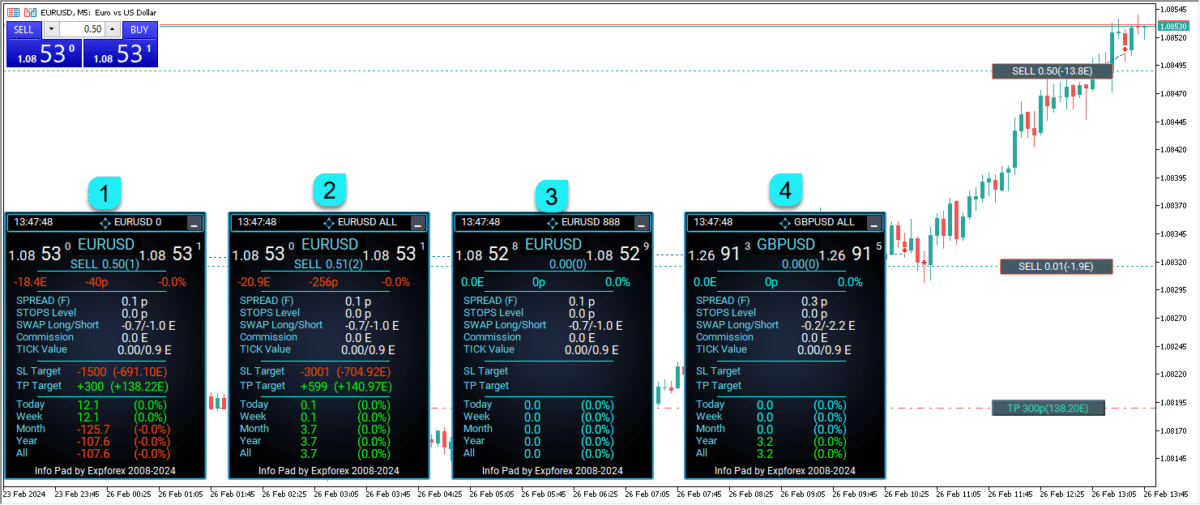
关于 InfoPad 的图片
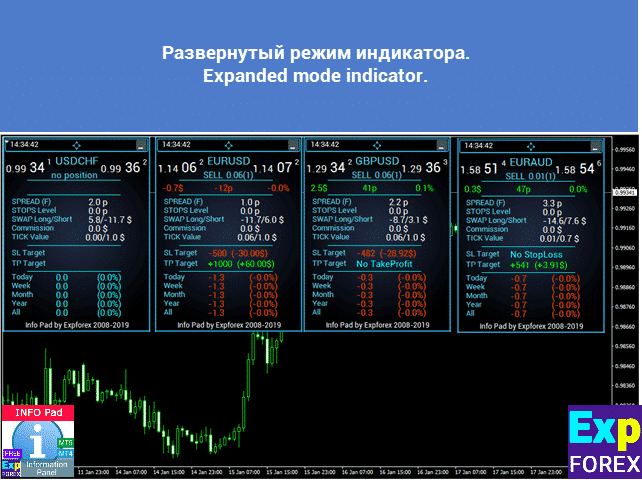
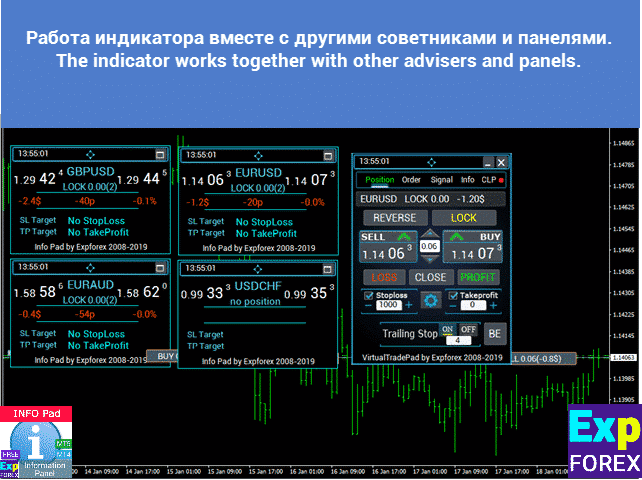
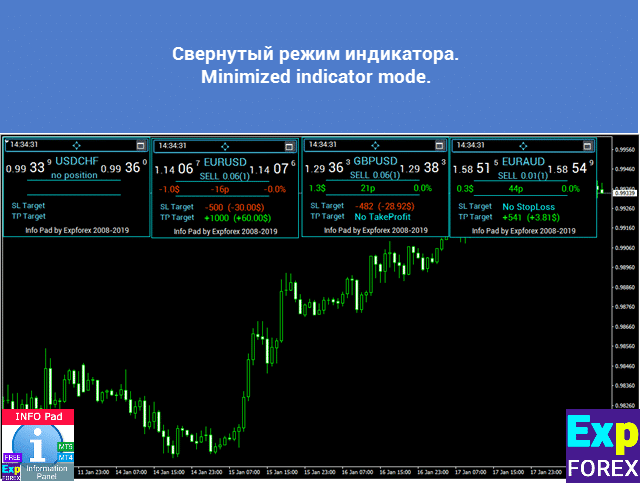
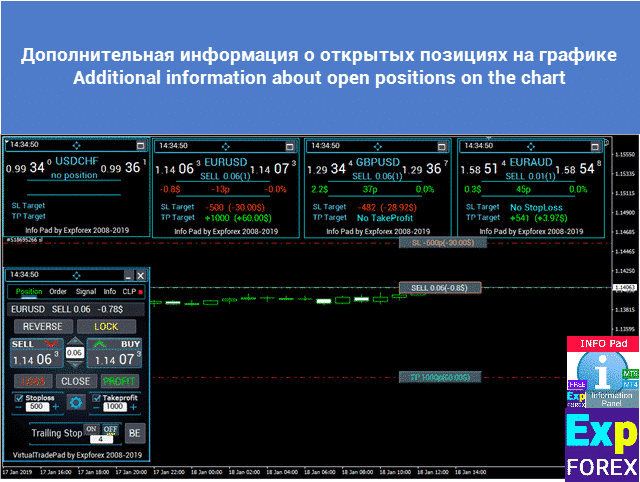
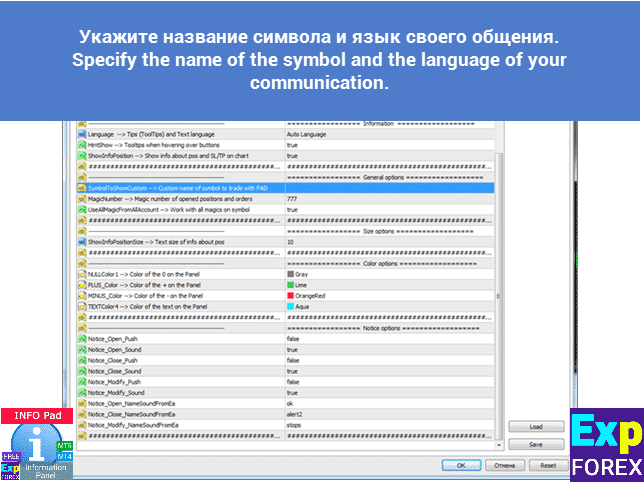
我们的第一个版本的指标在2008年:Ind – PROINFO 利润计算指标
Assistant – 最佳免费交易面板,支持实际/虚拟止损 (StopLoss) /获利 (TakeProfit) / 跟踪止损 (Trailing Stop) 的头寸和交易
高级工具:
CLP CloseIfProfitorLoss 与跟踪。控制总盈利或亏损与盈利跟踪。
专家顾问 (EA) 提供在 MetaTrader 中管理和平仓头寸的高级功能,特别是在达到预定的总盈利或亏损水平时。启用盈利跟踪功能后,EA 会动态调整止损水平以锁定利润。
SafetyLOCK PRO 通过锁定使用相反挂单的开仓保护您的头寸。锁定对冲
SAFETYLOCK:保护您的交易免受市场急剧逆转的影响。在金融市场上交易涉及高风险,尤其是在市场急剧逆转期间。SAFETYLOCK 是一个独特的工具,帮助交易者通过自动为现有头寸下达对冲订单来最小化损失。现在,您可以自信地进行交易,
Averager。平均交易头寸。顺势和逆势开仓!
平均头寸。在顺势和逆势上开设额外头寸,并具有总体盈利跟踪止损功能!该顾问可以在顺势和逆势上开设额外头寸!包括一系列头寸的平均跟踪止损!增加和减少手数。
Market Time Pad。带交易时段的 MetaTrader 指标
时间指标显示主要世界市场的当前时间,并突出显示活跃的交易时段。它易于使用,占用图表空间最小,非常适合集成专家顾问 (Expert Advisors) 和其他工具,如 VirtualTradePad。
外部变量和设置 信息面板
| 参数 | 描述 |
|---|---|
| Language=0 | 指定界面提示和文本的语言。 0 通常代表默认语言 (英语 (English))。 |
| HShow=true | 启用在悬停按钮时显示提示,帮助用户理解按钮功能。 |
| ShowInfoPosition=true | 直接在图表上显示有关头寸、止损 (Stop Loss, SL) 和 获利 (Take Profit, TP) 的信息,以便更好地管理交易。 |
| SymbolToShowCustom=”” | 允许设置要显示的符号的自定义名称,有助于跟踪特定工具。 |
| TypeofDealsToShow | 指定要监控的头寸类型。选项包括:
|
| MagicNumber=”777″ | 定义已打开的头寸和订单的 魔数 (magic number),帮助通过其唯一标识符区分不同的交易。 |
| UseAllMagicFromAllAccount=true | 如果设置为 true,系统将在指定符号上使用账户中的所有魔数。 |
| ShowInfoPositionSize=10 | 指定在图表上显示头寸信息的文本大小。 |
| ShowInfoClosedPositionSize | 设置已平仓头寸信息的文本标签大小。如果设置为 0,则不显示文本。 |
| NULL1=clrGray | 定义面板上 “0” 的颜色,可以使用颜色代码 clrGray 自定义。 |
| PLUS_=clrLime | 将面板上的 “+” 符号颜色设置为 clrLime(绿色)。 |
| MINUS_=clrOrangeRed | 定义面板上的 “-” 符号颜色,使用 clrOrangeRed(橙红色)表示亏损。 |
| TEXT4=clrAqua | 将面板上的文本颜色设置为 clrAqua(浅蓝色)。 |
| Notice_Open_Push=false | 在头寸打开时禁用推送通知。 |
| Notice_Open_Sound=true | 在头寸打开时启用声音通知。 |
| Notice_Close_Push=false | 在头寸关闭时禁用推送通知。 |
| Notice_Close_Sound=true | 在头寸关闭时启用声音通知。 |
| Notice_Modify_Push=false | 在头寸修改时禁用推送通知。 |
| Notice_Modify_Sound=true | 在头寸修改时启用声音通知。 |
| Notice_Open_NameSoundFromEa=”ok” | 指定在头寸打开时播放的声音文件 (ok)。 |
| Notice_Close_NameSoundFromEa=”alert2″ | 指定在头寸关闭时播放的声音文件 (alert2)。 |
| Notice_Modify_NameSoundFromEa=”stops” | 指定在头寸修改时播放的声音文件 (stops)。 |
关于 InfoPad 的常见问题解答 信息面板

我们的常见问题
最常见问题的解答
InfoPad 的主要目的是什么?
InfoPad 是一个信息面板,旨在显示在 MetaTrader 终端中所选 货币对 (currency pair) 的详细数据,包括市场价值、交易利润和未平仓头寸。
InfoPad 提供哪些类型的信息?
InfoPad 显示关键细节,如 买价 (Bid prices) 和 卖价 (Ask prices)、点差 (spread)、止损水平 (stop levels)、掉期率 (swap rates)、按时间段的盈利,以及未平仓头寸在点数、美元和百分比上的表现。
InfoPad 如何帮助管理止损 (Stop Loss) 和获利 (Take Profit)?
InfoPad 显示到 止损 (Stop Loss) 和 获利 (Take Profit) 的距离,以点数和美元表示,帮助交易者更好地管理风险并设定有效的目标。
InfoPad 能否跟踪盈利随时间变化?
是的,InfoPad 跟踪 每日 (daily)、每周 (weekly)、每月 (monthly) 和 每年 (yearly) 的盈利和亏损,提供您对交易表现的清晰视图。
InfoPad 是否支持多语言?
是的,InfoPad 支持多种语言,包括 英语 (English)、俄语 (Russian)、中文 (Chinese)、葡萄牙语 (Portuguese)、西班牙语 (Spanish)、德语 (German) 和 日语 (Japanese)。您可以在输入设置中切换语言。
InfoPad 能否在一个图表上与多个指标一起使用?
是的,您可以通过分配不同的 魔数 (magic numbers) 在单个图表上放置多个 InfoPads,非常适合多货币监控。
InfoPad 是否提供交易活动的提醒?
是的,InfoPad 在打开、关闭或修改交易时播放声音提醒并发送 PUSH 通知 到您的手机。
InfoPad 面板能否移动或调整大小?
是的,InfoPad 面板可以通过在图表上拖动来移动,并使用提供的按钮调整大小或折叠。
InfoPad 还提供哪些额外功能?
InfoPad 还记录交易活动,显示图表上的未平仓交易信息,并与其他面板和专家无缝集成。
更新日志 InfoPad
关于 InfoPad 的评论
感谢您的反馈!



Dageraad1
⭐⭐⭐⭐
Very nice - I cant believe its free I wouldn't mind a couple of enhancements, but again, it's FREE!Reply from ExpForex:
thank you

Juh Ar
⭐⭐⭐⭐⭐
Really nice and neat indicator that shows a bunch of basic info that is really useful. Been using it for years, I love it!Reply from ExpForex:
Thank you

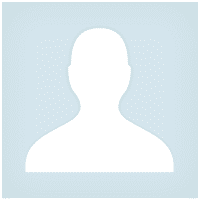
Nepomnjashchy
⭐⭐⭐⭐⭐
Nepomnjashchy
Как по мне так очень удобно все в одном месте спасибо разработчику за такие продукты

Pedro Jose Rascon Ortega
⭐⭐⭐⭐⭐
Pedro Jose Rascon Ortega
Buen Trabajo, quizás el panel màs completo y versátil, gracias por la aportacion gratuita.
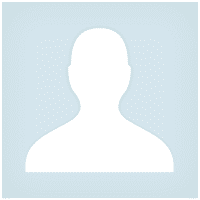
Nepomnjashchy
⭐⭐⭐⭐⭐
Nepomnjashchy
Как по мне так очень удобно все в одном месте спасибо разработчику за такие продукты
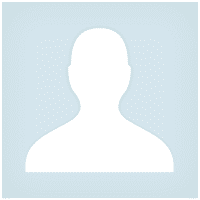
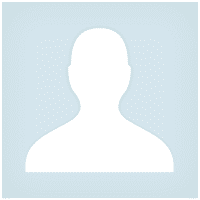
karsara
⭐⭐⭐⭐⭐
karsara
Великолепная информационная панель! Пользуюсь с удовольствием! Есть все необходимое, размер просадки, прибыль за день, неделю, месяц, год и итого. Благодарю автора!!!
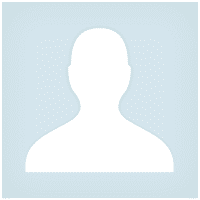
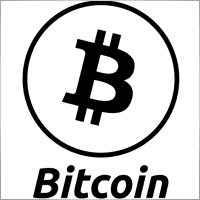
Maurizio Francia
⭐⭐⭐⭐⭐
Maurizio Francia
hello very nice bravo ... but if you give the possibility of a general report on all the currencies that are on the market thanks....byby from Italy
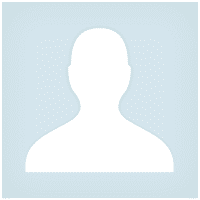

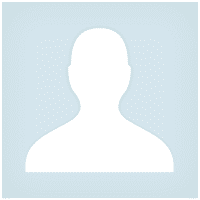
InfoPad 的评论
您有问题吗?
10 responses to “信息面板 (InfoPad): MT4/MT5 最佳交易信息EA. 信息”
-
Please tell me why it is not showing my pairs on one chart > SymbolToShowCustom = “”; -> Custom name symbol to trade with PAD;
example my Pair symble is XAUUSD_x EURUSD_xPAD I have used XAUUSD_xPAD, EURUSD_xPAD it did not work form me.
can you for example write for me what is the correct way to write my symbols if the have _x at the back ( EURUSD_x XAUUSD_x DOW_x and NSDQ_x)
-
Please tell me why it is not showing my pairs on one chart > SymbolToShowCustom = “”; -> Custom name symbol to trade with PAD;
example my Pair symble is XAUUSD_x EURUSD_xPAD I have used XAUUSD_xPAD, EURUSD_xPAD it did not work form me.
can you for example write for me what is the correct way to write my symbols if the have _x at the back ( EURUSD_x XAUUSD_x DOW_x and NSDQ_x)
-
Please tell me why it is not showing my pairs on one chart > SymbolToShowCustom = “”; -> Custom name symbol to trade with PAD;
example my Pair symble is XAUUSD_x EURUSD_xPAD I have used XAUUSD_xPAD, EURUSD_xPAD it did not work form me.
can you for example write for me what is the correct way to write my symbols if the have _x at the back ( EURUSD_x XAUUSD_x DOW_x and NSDQ_x)
-
Please tell me why it is not showing my pairs on one chart > SymbolToShowCustom = “”; -> Custom name symbol to trade with PAD;
example my Pair symble is XAUUSD_x EURUSD_xPAD I have used XAUUSD_xPAD, EURUSD_xPAD it did not work form me.
can you for example write for me what is the correct way to write my symbols if the have _x at the back ( EURUSD_x XAUUSD_x DOW_x and NSDQ_x)
-
Please tell me why it is not showing my pairs on one chart > SymbolToShowCustom = “”; -> Custom name symbol to trade with PAD;
example my Pair symble is XAUUSD_x EURUSD_xPAD I have used XAUUSD_xPAD, EURUSD_xPAD it did not work form me.
can you for example write for me what is the correct way to write my symbols if the have _x at the back ( EURUSD_x XAUUSD_x DOW_x and NSDQ_x)
-
Please tell me why it is not showing my pairs on one chart > SymbolToShowCustom = “”; -> Custom name symbol to trade with PAD;
example my Pair symble is XAUUSD_x EURUSD_xPAD I have used XAUUSD_xPAD, EURUSD_xPAD it did not work form me.
can you for example write for me what is the correct way to write my symbols if the have _x at the back ( EURUSD_x XAUUSD_x DOW_x and NSDQ_x)
-
Please tell me why it is not showing my pairs on one chart > SymbolToShowCustom = “”; -> Custom name symbol to trade with PAD;
example my Pair symble is XAUUSD_x EURUSD_xPAD I have used XAUUSD_xPAD, EURUSD_xPAD it did not work form me.
can you for example write for me what is the correct way to write my symbols if the have _x at the back ( EURUSD_x XAUUSD_x DOW_x and NSDQ_x)
-
Please tell me why it is not showing my pairs on one chart > SymbolToShowCustom = “”; -> Custom name symbol to trade with PAD;
example my Pair symble is XAUUSD_x EURUSD_xPAD I have used XAUUSD_xPAD, EURUSD_xPAD it did not work form me.
can you for example write for me what is the correct way to write my symbols if the have _x at the back ( EURUSD_x XAUUSD_x DOW_x and NSDQ_x)
-
Please tell me why it is not showing my pairs on one chart > SymbolToShowCustom = “”; -> Custom name symbol to trade with PAD;
example my Pair symble is XAUUSD_x EURUSD_xPAD I have used XAUUSD_xPAD, EURUSD_xPAD it did not work form me.
can you for example write for me what is the correct way to write my symbols if the have _x at the back ( EURUSD_x XAUUSD_x DOW_x and NSDQ_x)
Extra
通过标签导航
相关帖子
TickSniper 和 Expforex 最佳顾问的交易报告
描述 我们汇总了专家顾问 TickSniper、 Good Santa、 Tick Hamster、 The X,在我们的真实交易账户上的总结和详细交易结果。我们的专家顾问的交易统计。 让我们详细检查报告并得出结论。 前言 可能每三个问题中就有一个是关于我们的机器人: 通过使用您的顾问,我能获得多少利润? 与专家合作的交易增长百分比是多少? 每月EA能赚多少钱? 回撤是多少? 应该选择哪个顾问? 我将尝试简要描述我们的外汇交易程序并回答您的问题。这些不仅仅是言语,而是带有实时交易账户的真实报告! 还能有什么更好的呢? 我们将讨论哪些交易专家顾问? TickSniper – 专业人士可调节设置的自动交易顾问 Good Santa – 为初学者提供小设置的自动交易顾问 Tick Hamster – 为初学者提供无需设置的自动交易顾问 The X – 具有21个标准指标和许多处理仓位功能的通用交易系统。 我将借助EA回答关于每月利润金额和最大回撤的问题: 交易机器人(EA)的盈利能力和回撤不仅取决于交易EA,还取决于其他因素: 此外汇交易信号来自报价!所有取决于当前价格,形成交易信号; 交易账户的初始余额; 在此交易余额中使用的风险; 交易手数; 影响报价走势并决定未平仓头寸命运的全球因素和新闻。 最佳交易顾问就在这里! 推荐经纪商和交易账户: 推荐存款 低风险 为 $ 1,000,最小手数 0.01 3个货币对(例如EURUSD、USDCHF、USDJPY) 推荐存款 中风险 为 $ 300,最小手数 0.01 1个货币对(例如EURUSD) 推荐存款 高风险 为 $ 100,最小手数 0.01 1个货币对(例如EURUSD) 浮动点差(禁止零点差!) 杠杆比例为1:300及更高 对于存款超过$1,000的账户,推荐使用PRO Standard或ECN PRO类型的账户。 对于存款少于$1,000的账户,推荐使用PRO Cent账户类型。 时间框架无关紧要。顾问仅在报价上工作。 货币对:您可以选择任何货币对。我交易EURUSD、USDCHF、USDJPY。 分析工具 Extra Report…
CLP CloseIfProfitorLoss。使用跟踪利润控制总利润或损失
专家顾问(EA)为在 MetaTrader 中管理和关闭头寸提供了高级功能,特别是在达到预定的总利润或损失水平时。 启用利润跟踪功能后,EA 动态调整止损水平以确保利润的增长。…
Copylot – MetaTrader的外汇交易复制器。跨终端复制器
交易复制器,用于MetaTrader。 它复制外汇交易、头寸、订单,支持从任何账户复制。 它是COPYLOT MT4版本的最佳交易复制器之一,可在MT4-MT4, MT5-MT4之间复制(或适用于COPYLOT MT5版本的MT4-MT5, MT5-MT5之间复制)。 独特的复制算法能够精准地将所有交易从主账户复制到您的客户端账户。…
Tick Hamster 自动交易机器人。无任何额外功能!
Tick Hamster – 具有自动优化功能的专家顾问,适用于 MetaTrader 中的任何交易品种 Tick Hamster 是一款全自动专家顾问(Expert Advisor),专为新手交易员和那些偏好无需设置的用户设计。该交易EA无需手动配置,能够自动优化任何交易品种的所有参数。…
Market Time Pad. MetaTrader 指标,带有交易时段
时间指标显示主要全球市场的当前时间,并突出显示活跃的交易时段。 它易于使用,占用图表空间最小,非常适合与专家顾问和其他工具(如 VirtualTradePad)无缝集成。…
VirtualTradePad (VTP) 交易面板。Trade Pad 可通过图表和键盘一键进行交易
VirtualTradePad 或 VTP – 在 MetaTrader 终端中一键交易的控制面板。用于外汇剥头皮交易和手动交易的程序。…
EAPadPRO – 我们专家的信息面板。专家顾问的仪表板
所有我们的顾问和MetaTrader终端的实用工具的信息面板。 关于管理和使用我们交易专家顾问中的EAPADPRO面板的基础知识的详细说明。 友好、直观的用户界面,便于顺利使用我们的实用工具。 即使在策略测试器中也是如此!…
Close Minus by Plus,通过搜索和关闭盈利头寸来平仓亏损头寸
通过识别和关闭盈利头寸来平仓亏损头寸。 专家顾问(EA)旨在通过识别和关闭盈利头寸来平仓亏损头寸。…
The X – 通用外汇专家顾问 (EA) 使用标准指标
通用专家顾问 (EA) 适用于 MetaTrader,功能强大 专家顾问 The X 是 MetaTrader 的多功能交易工具,提供广泛的功能和可定制的设置。 它使用标准指标,并包含内置的策略构建器,允许交易者创建和调整策略以满足他们的需求。…
EA The xCustomEA: 通用交易顾问用于自定义指标。自定义策略构建器
通用交易顾问用于 MetaTrader 的自定义指标。 Exp – The xCustomEA 通用交易顾问用于自定义指标。The xCustomEA 适用于自定义指标,并且可以为 MT5 和 MT4 终端编程其交易策略。 换句话说:The xCustomEA 与可以从互联网或 mql5 市场下载的自定义指标有连接。 任何来自互联网的自定义指标! 策略构建器。…
Extra Report Pad – 交易者日记。专业分析您的交易账户。实时图表中的 MyFxBook。ExtraReportPad
Extra Report Pad – 专业的交易账户分析解决方案 今天,必须同时交易多个货币对。但是交易越多,分析账户盈利能力就越困难。按月分析交易更加困难。更不用说单独计算每笔交易的统计数据了。 我们找到了一个解决方案:我们的面板可以实时分析您的账户,并尽可能详细地编制统计数据。…
Partial Close and Trailing. 回滚时部分平仓
Partial Close and Trailing 是一个 EA 助手,在回撤期间部分平仓(即部分手数)。 当价格首先朝利润方向移动然后回撤时,EA 会部分平掉有利可图的仓位。…
TickSniper 自动化专家顾问用于 MetaTrader。Tick 剥头皮交易者
Exp-TickSniper 是一个快速的 Tick 剥头皮交易者,能够自动为每个货币对单独选择参数。 该 EA 基于近10年的 EA 编程经验开发而成。 该 EA 使用智能跟踪止损进行短期交易,并基于当前货币对数据、报价、规格和点差。…
MQL 开源模板. 创建智能交易系统的模板
简介 使用任何指标创建专家顾问(Expert Advisors, EAs)来测试您的策略,确实可以通过使用模板和开源资源来简化。开源的优势之一是可以使用现有的代码来节省时间和精力。 以下是使用来自Expforex.com的MQL 开源模板在仅5分钟内创建EA的分步指南。 使用开源模板创建EA的分步指南 下载开源模板: 访问Expforex.com,导航到开源部分,您可以在那里找到适用于MetaTrader 4 (MT4)和MetaTrader 5 (MT5)的MQL模板。 下载适合您平台(MT4或MT5)并基于您希望使用的指标的EA模板。 理解模板结构: 模板将包括预先编写的代码,处理EA的基本功能,如初始化、开仓和平仓,基于指标的信号。 模板的主要元素包括: …
这篇文章还有以下语言版本: English Portuguese Español Deutsch Français Русский Українська Indonesian Italiano العربية Chinese 日本語 한국어 Türkçe ไทย Tiếng Việt


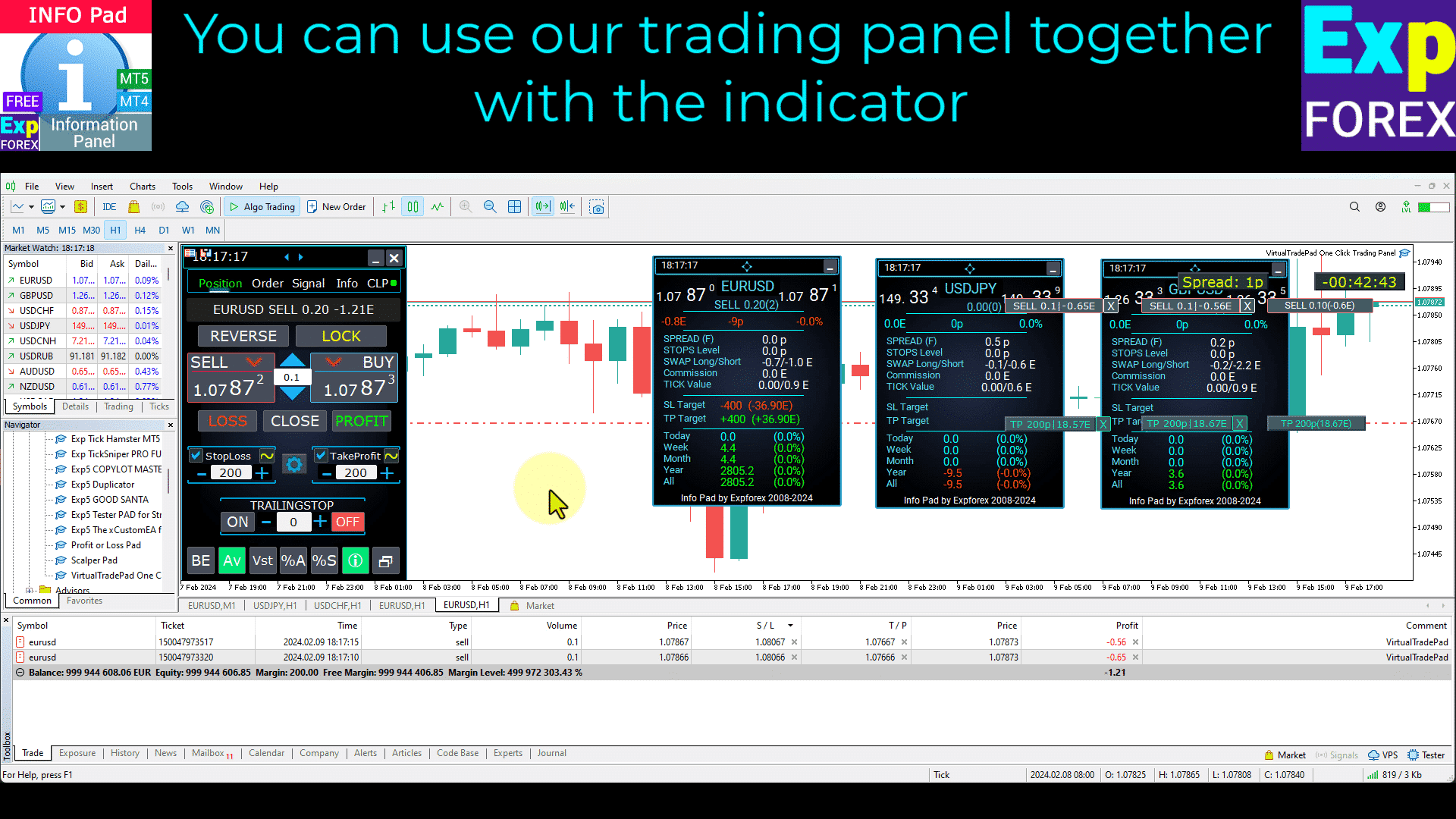
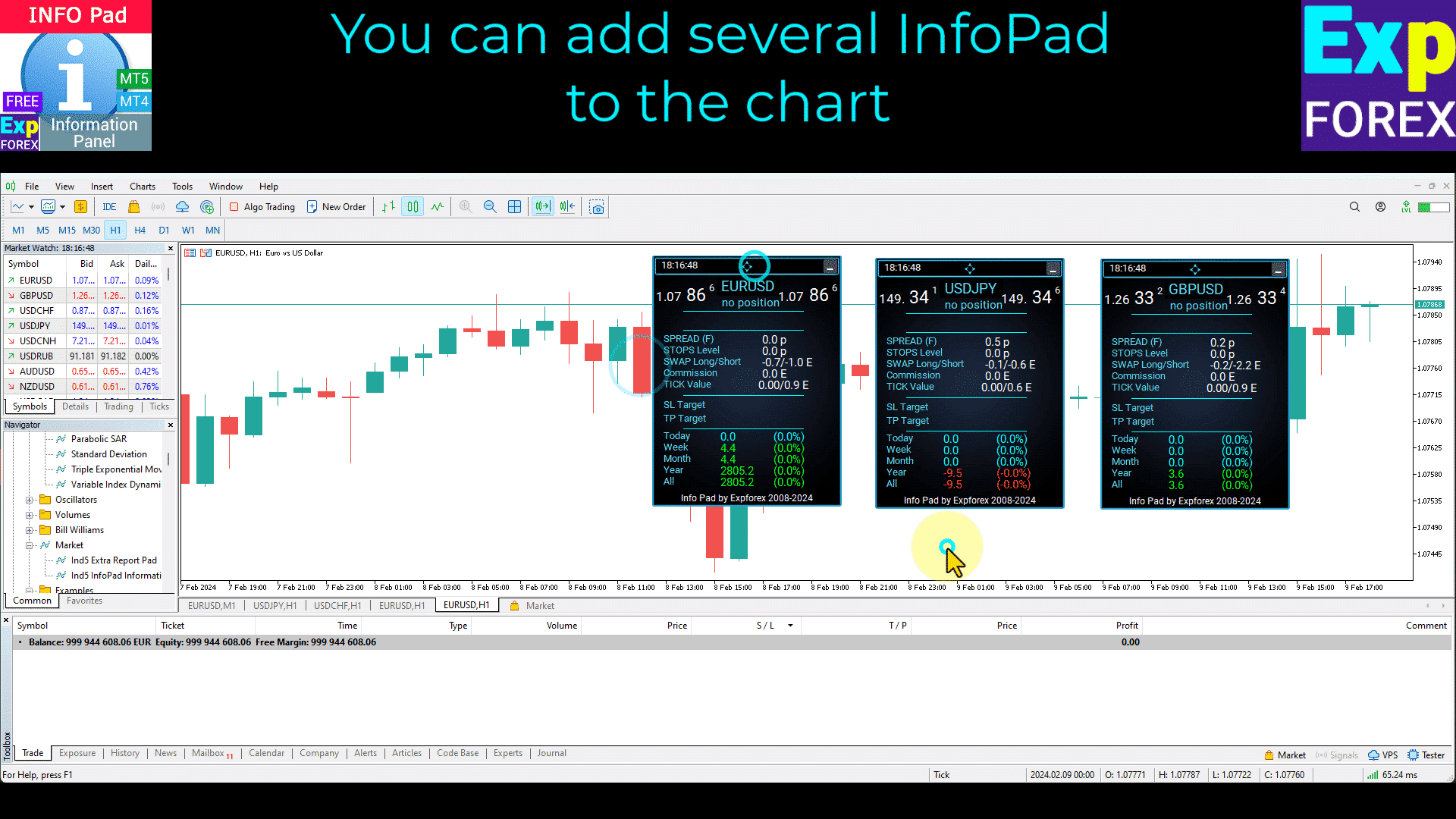
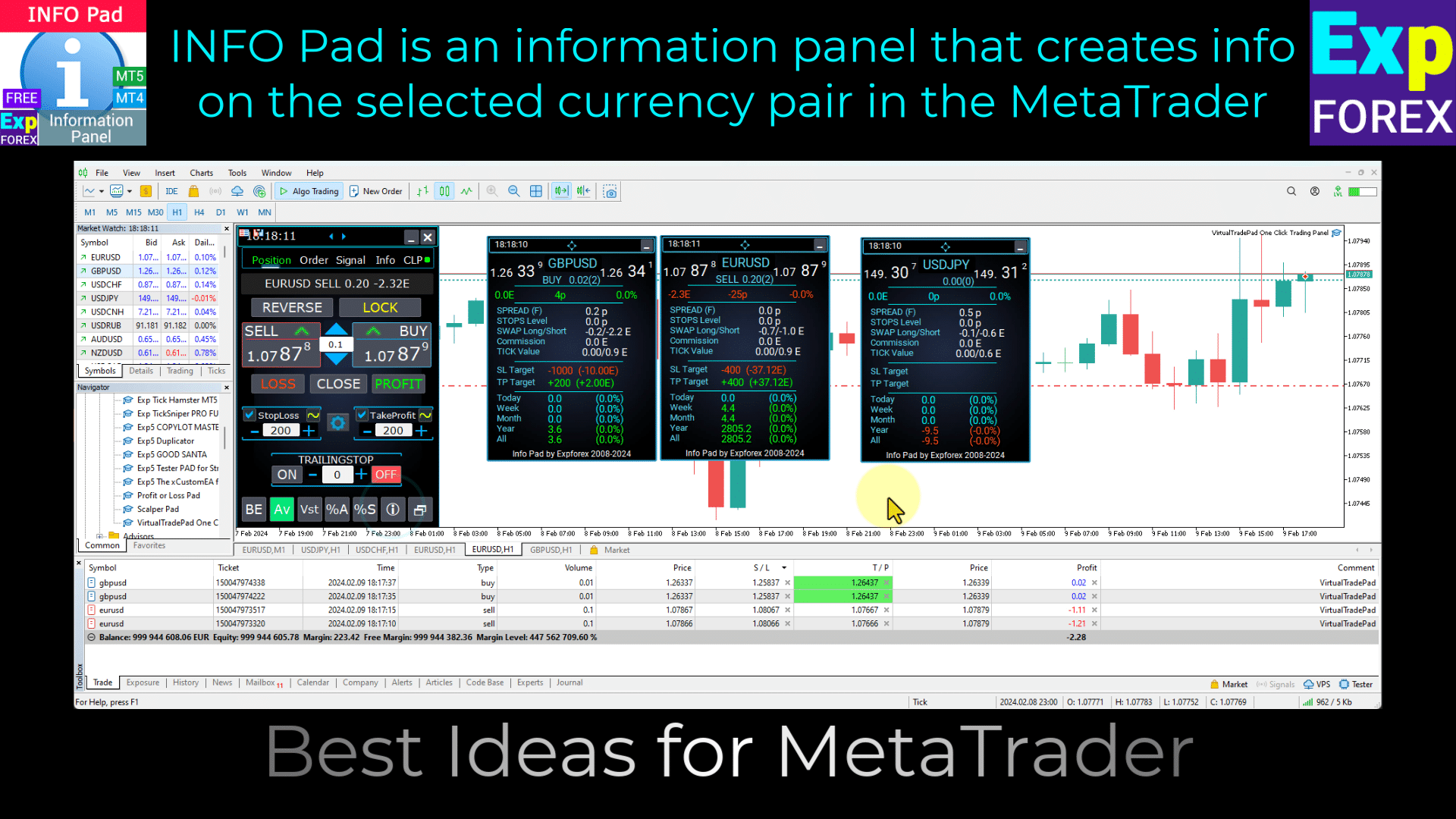
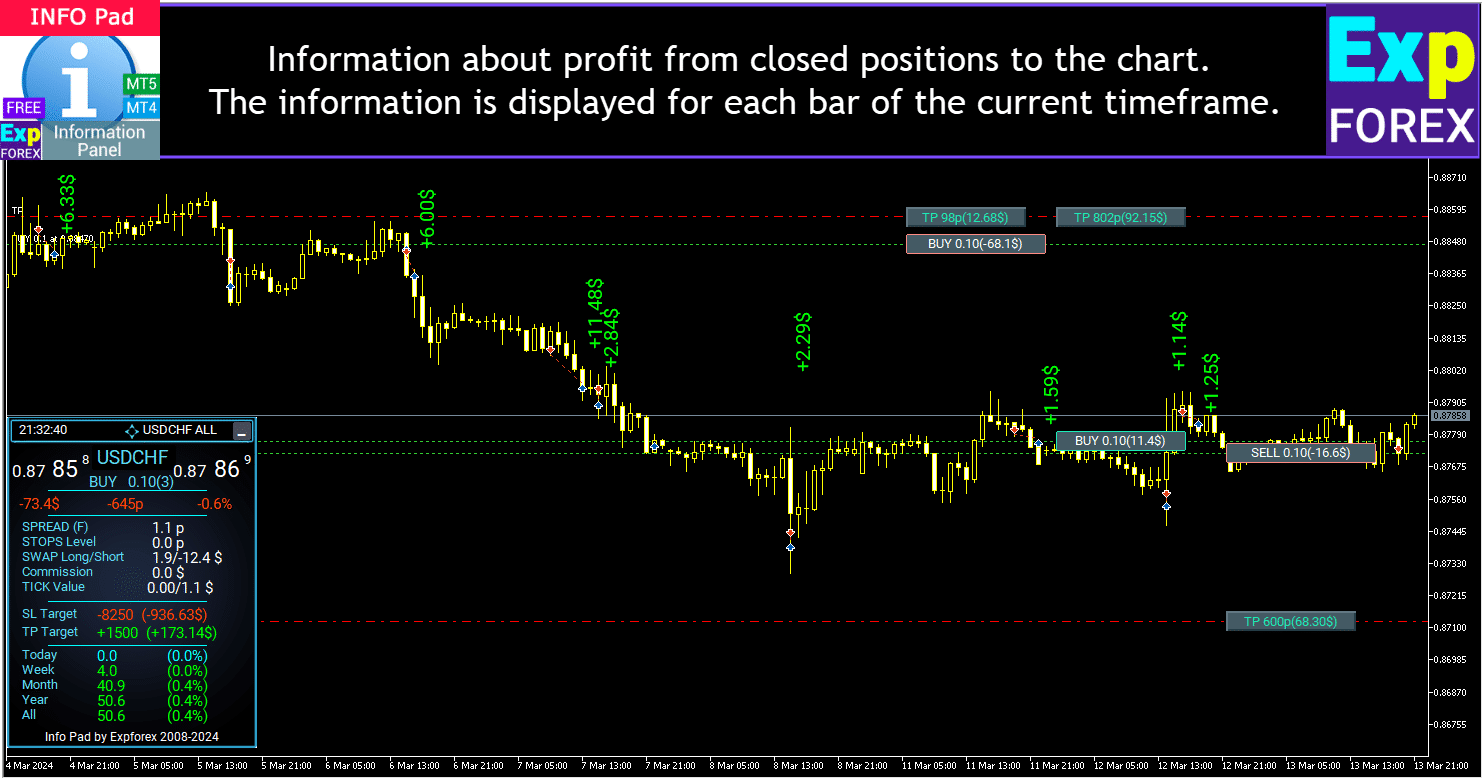






















Leave a Reply