Tick Hamster – 具有自动优化功能的专家顾问,适用于 MetaTrader 中的任何交易品种 Tick Hamster 是一款全自动专家顾问(Expert Advisor),专为新手交易员和那些偏好无需设置的用户设计。该交易EA无需手动配置,能够自动优化任何交易品种的所有参数。…

Tick Hamster 自动交易机器人。无任何额外功能!
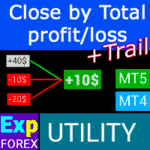
CLP CloseIfProfitorLoss。使用跟踪利润控制总利润或损失

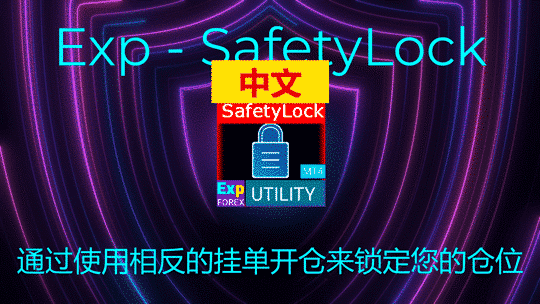
主页
文档
设置
常见问题
更新日志
评论
留言
Extra
关于 SafetyLOCK
仓位锁定 SAFETYLOCK:防止市场急剧逆转,保护您的交易安全
在金融市场交易涉及高风险,尤其是在市场急剧逆转期间。SAFETYLOCK 是一款独特的工具,通过自动为现有仓位下反向订单,帮助交易者最小化损失。现在,您可以自信地进行交易,知道意外的市场波动不会影响您的交易。
为什么选择 SAFETYLOCK PRO?
SafetyLOCK PRO 是一个高级版本,利用对冲技术 (hedging techniques) 和相反的挂单,提供专业级别的仓位保护。这个解决方案帮助交易者和自动化系统(专家顾问 (EA))有效地管理风险。
SAFETYLOCK 是如何工作的?
- 自动下达反向订单。 当您或您的专家顾问 (EA)打开一个交易时,SAFETYLOCK 会立即为该仓位设置一个相反的挂单(买入停止单 (Buy Stop) 或 卖出停止单 (Sell Stop))。
- 锁定亏损仓位。 如果市场走势与您的仓位相反,挂单将被激活,创建一个保护性的锁定 (Lock),以限制潜在的亏损。
- 交易管理的灵活性。 为了最大化盈利,您可以选择关闭初始仓位、使用跟踪止损或增加手数。
- 可调节的设置。 您可以修改挂单的入场价格,以跟随开仓仓位的价格走势,从而获得完全的控制权。
使用 SAFETYLOCK PRO 的好处
- 支持所有交易策略。 SAFETYLOCK 适应任何交易策略,符合您的个人风格和偏好。
- 防范不可预见的亏损。 无需担心突发的市场变化——SAFETYLOCK 将自动保护您的交易。
- 易于使用。 系统只需设置一次,即可为您工作,让您专注于制定战略性交易决策。
- 提升盈利潜力。 通过 SAFETYLOCK 有效的风险管理不仅保护您的资本,还允许您利用意外的市场波动。
SAFETYLOCK 是如何工作的?
人们如何评价SafetyLOCK?
您可以免费下载XXXXXXXXXXX!
开始使用是免费的!
您可以免费下载并安装我们的程序!
并且您可以在 DEMO 账户上无限制地测试它!
您还可以使用 USDJPY 符号在真实账户上免费测试我们的程序!
您可以购买完整版本的SafetyLOCK!

交易账户
计算机 / 激活
完整的MT4版本
用于MetaTrader 4
50 $
完整的MT5版本
用于MetaTrader 5
–$
租用3个月
用于MetaTrader 4
30 $
租用3个月
用于MetaTrader 5
— $
在购买之前,我们强烈建议您查看我们的 使用说明 和 常见问题 (FAQ) 部分 以确保顺利体验。
SafetyLock for MT5 coming soon
Links
SafetyLock PRO guardian advisor or locker advisor!
实用链接
目录(点击显示)
描述
“堡垒最坚固的防御是它的守卫者….”
Silovan Ramishvili
您有多少次因为没有在正确的时刻关注市场而遭受亏损?
您有多少次为了关注报价和图表而牺牲更重要的事情?
大概每个第二个读者都会发现自己处于这样的情况:在等待趋势继续时,他们移除了止损订单,希望交易能带来比预期更多的利润。
这就是我想要开始我的文章的地方。
Forex 市场 非常不可预测,仅依赖单一的交易策略或专家顾问 (EA)可能极其危险。
网上有无数Forex 顾问可用,其创建者向您保证,他们的有效策略或 EA 将持续为您带来利润。
然而,往往这些专家顾问最终会出现计算错误,您面临亏损资本的风险。
一些交易者试图通过对冲 (hedge)订单或相反交易来保护他们的仓位,旨在最小化亏损。
但实际上,使用SafetyLOCK或类似的解决方案通常不是长期解决方案,而是一个临时的安慰,并不能完全解决风险。
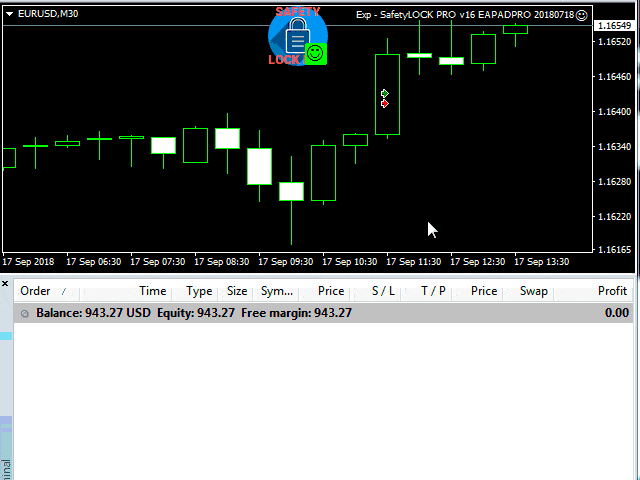
主要功能
专家顾问 (EA) Exp – SafetyLock PRO 的开发旨在通过下达相反方向的挂单,而不是阻止仓位,从而保护此类系统。
SafetyLOCK PRO 帮助交易者通过为已开仓的仓位下达相反的挂单(Deal)来避免市场的急剧转向。
如果交易者或专家顾问 (EA)打开一个仓位(Deal),我们的防御者,EA SAFETYLOCK,会为此仓位下达一个反向挂单(买入停止单 (Buy Stop) 或 卖出停止单 (Sell Stop))。
如果交易者的仓位出现亏损,保护性挂单将触发,从而创建一个锁定 (Lock)。
在专家顾问 (EA) 的功能中,可以关闭原始(源)仓位,使用跟踪止损,或增加手数。
还有一个功能,可以根据仓位的价格走势调整挂单的入场价格。

示例
- 您或另一个专家顾问 (EA)打开一个买入 (BUY)仓位(DEAL)。
- 我们的专家顾问 (EA),SAFETYLOCK,会打开一个挂单,卖出停止单 (SELL STOP)。
- 如果价格上涨,我们的专家顾问 (EA) 会根据价格走势调整挂单的入场价格(跟踪)。
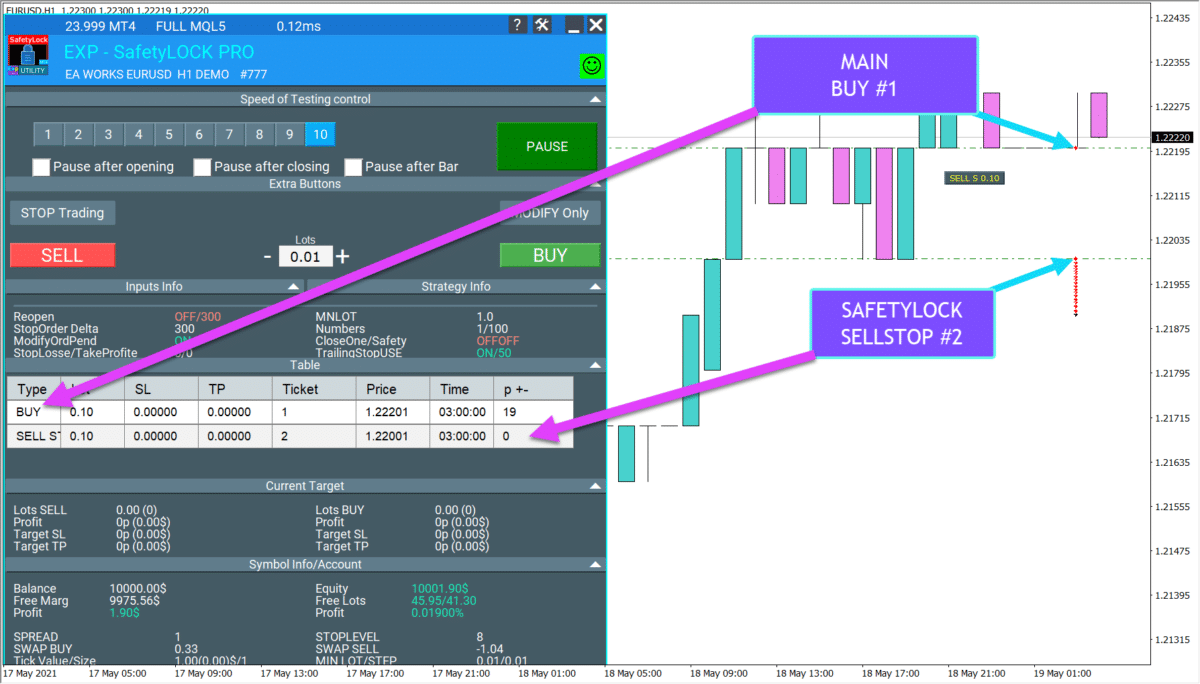
- 当价格反转(Rollback)时,挂单将被激活 (activated)。
- 从两个仓位创建一个锁定 (Lock):
- No. 1 您的仓位
- No. 2 SAFETYLOCK 仓位。
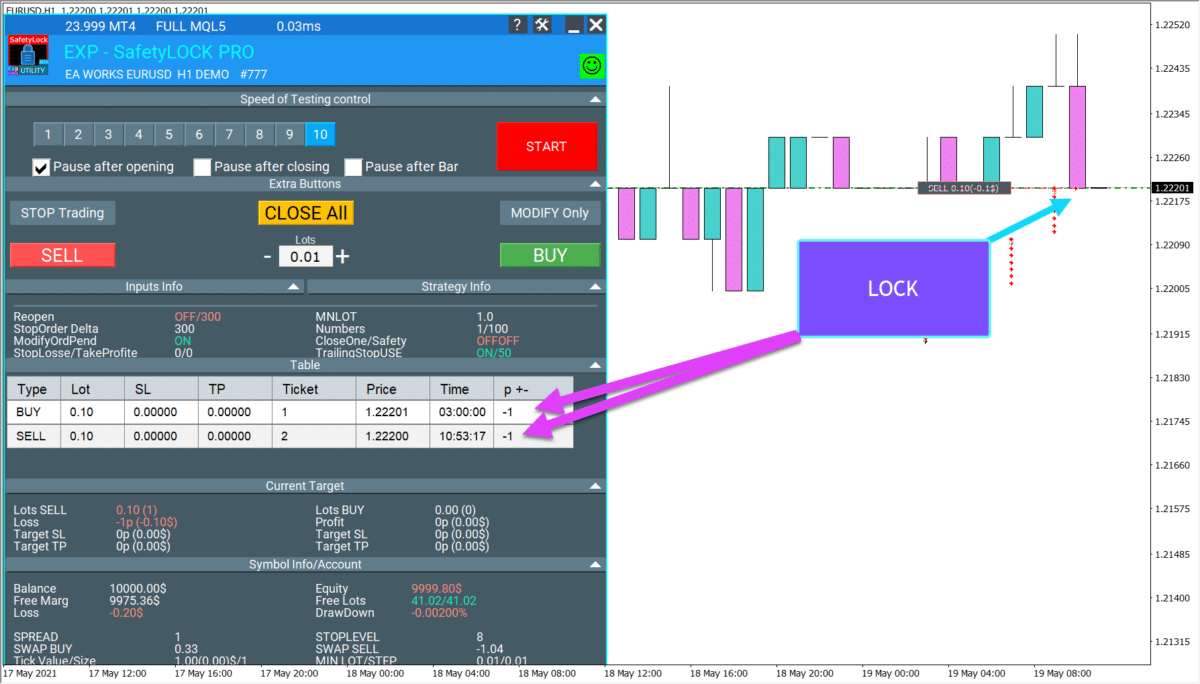
这个专家顾问 (EA) 的算法:
专家顾问 (EA) 开始时,会检查所有已开仓位是否有任何现有挂单。
MagicToMonitor – 需要监控的仓位的魔术数字。这个选项旨在将专家顾问的操作限制在特定系统。
例如,如果您希望系统跟随特定的专家顾问 (EA) 的仓位,您必须将此参数替换为该专家顾问 (EA) 的魔术数字。
如果您希望一个专家顾问 (EA) 跟随所有仓位,包括手动开仓的仓位,则应将此参数设置为 0。
SymbolToMonitor 允许您指定 EA 应监控哪些货币对或工具。您可以将其设置为特定的符号,如 EURUSD、USDCHF,或使用 0 来监控所有符号。
例如,假设您希望系统跟踪特定符号的仓位。
在这种情况下,您必须将此参数替换为工具的确切名称(例如,EURUSD、USDCHF、USDRUR)。
如果您希望一个专家顾问 (EA) 跟随所有仓位,包括手动开仓的仓位,则应将此参数设置为 0。
如果监控的仓位没有挂单,SafetyLOCK PRO 会在当前价格的差距处下达一个挂单(因为并非所有订单都在与价格有足够距离处下达)。
需要注意的是,如果仓位是通过 Exp – SafetyLock PRO 开仓的,挂单价格将相对于仓位的开仓价格下达差距挂单。
可以使用 Stop Loss 和 Take Profit 参数设置挂单。
此外,可以使用手数倍增器 MNLot 下达一个手数倍增的挂单。
例如,如果一个仓位以 0.5 的手数开仓,且参数 MNLot = 2,则挂单将以 1.0 的手数开仓。
此外,Exp – SafetyLock PRO 系统会检查是否存在任何现有的挂单。
如果价格移动超过 StopOrderDeltaifUSE 参数指定的距离,系统会调整挂单,从而跟踪价格后方的挂单。
如果主仓位被关闭(由止损、止盈、手动或其他系统关闭),为该仓位下达的挂单也将被取消。
OrderSafetyMonitor – 调节检查由 SAFETYLOCK 下达的订单的能力。
换句话说,此参数启用(true)或禁用(false)在由 Exp – SafetyLock PRO 系统下达的仓位上设置挂单。
本文中还应提到另外三个重要参数:TrailingIfProfit、TrailingStop 和 Prchoose。
有时,有必要在仓位上包含跟踪止损。
在讨论自动化系统时,我们为系统添加了一个自动跟踪止损。
要启用自动跟踪止损 (Automatic Trailing Stop),应将参数 TrailingIfProfit 设置为 “true”。
需要注意的是,当此功能激活时,止损 (Stop Loss) 和 止盈 (Take Profit) 参数在功能初始运行时被设置为 0。
参数 TrailingStop 指的是跟踪止损。
参数 Prchoose 指定自动跟踪止损开始工作的盈利点数 (pips)。
结果:通过特定设置和全面的系统验证,我发现这个工具对所有在网上可用的系统来说,都是一个金矿。
这个工具完全有资格被称为“全面的系统防御者”。
但请注意,市场是不可预测的,没有人,甚至是最有经验的交易者,也无法100%准确地确定市场分析。
您还可以使用通用交易专家顾问来编程您的交易策略:EA The xCustomEA:用于 iCustom 指标的通用交易顾问。自定义策略构建器
其他创意
- 系统通过参数 Symbol_Monitor 监控所有货币对或在 专家顾问 (EA) 设置中指定的货币对的所有开放订单。
- 系统跟踪在 专家顾问 (EA) 中通过 Type_Monitor 指定的仓位。
- 系统通过 Magic_Monitor 参数监控 专家顾问 (EA) 中指定的魔术数字。
- 在当前价格的 StopOrderDeltaifUSE 参数指定的距离处下达一个带有止损订单的挂单。
- 此外,挂单会被监控。
- 如果价格移动超过 StopOrderDeltaifUSE 参数指定的距离,且参数 ModifyOrdPend 设置为 true,挂单的价格会被调整为 breakeven。
- 一旦挂单被触发,系统开始跟踪它。
- 系统可以通过参数 SafetyPosMonitor 禁用订单监控。将 SafetyPosMonitor 设置为 false 禁用监控此 专家顾问 (EA) 创建的仓位。如果设置为 true,系统将监控其挂单。
- 此外,如果挂单失败且其打开的仓位已被用户或其他方式关闭,挂单会被自动删除。
- 系统允许使用参数 MNLOT 倍增挂单的手数。例如,如果一个仓位以 0.2 的手数开仓,挂单将以 0.2 * MNLOT 的手数开仓。
- 如果 CloseOneifStopsActive 设置为 true,则打开挂单的仓位将被关闭,仅保留由此 专家顾问 (EA) 创建的仓位。
- 此外,系统允许为挂单设置 止损 (Stop Loss) 和 止盈 (Take Profit) 水平。
- 可以使用 TrailingStop 在仓位上包含跟踪止损。
当终端重启时,系统不会下达新的挂单。它会继续监控现有的挂单。
系统可以监控大量订单。
您还可以测试我们的 “Swing” 策略,它会自动打开两个相反的挂单并跟踪它们:Swing 策略 (Pendulum)。自动打开 2 个相反的挂单,OCO 订单。
警告:EAPADPRO 面板上的数据计算:
一旦存在适用算法的仓位,数据将被更新。
由于工具监控所有货币对,因此在可以下达挂单时,每个货币对的参数将单独计算。
SafetyLock 的使用示例
场景 1:使用 SafetyLock PRO 进行手动开仓保护
描述: 交易者手动开仓,SafetyLock PRO 会自动下达相反的挂单以提供保护。
步骤:
- 手动开仓:
- 交易者在 EUR/USD 货币对上以 0.1 手的手数开设买入 (BUY)仓位。
- 激活 SafetyLock PRO:
- 通过设置SymbolMonitoring = Current_Symbol,EA 仅监控 EUR/USD 上的仓位。
- 将Magic_Monitoring 参数设置为 0,以监控手动开设的交易。
- 下达保护性订单:
- SafetyLock PRO 会在当前价格的指定距离(例如,StopOrderDeltaifUSEe = 100 点)处自动下达一个卖出止损 (Sell Stop)订单。
- 市场走势操作:
- 如果价格开始下跌并达到卖出止损 (Sell Stop)水平,订单将被触发,创建一个相反的卖出 (SELL)仓位。
- 这将形成一个包含买入 (BUY)和卖出 (SELL)仓位的锁定 (LOCK)。
- 管理仓位:
- 在触发保护性订单后,交易者可以配置跟踪止损 (Trailing Stop)或仅锁定损失点 (LockOnlyLossPosPoint)等参数,以优化风险管理。
优势:
- 自动防范突发的市场波动。
- 通过相反订单减少潜在损失。
在我们的交易面板中,提供更多手动和半自动交易选项:VirtualTradePad (VTP) 交易面板。来自图表和键盘的一键交易
场景 2:将 SafetyLock PRO 与交易专家顾问 (EA) 结合使用
描述: SafetyLock PRO 与另一个基于其交易策略自动开仓的 EA 一起使用。
步骤:
- 安装两个 EA:
- 在 EUR/USD 图表上,安装一个交易 EA(例如,AI Sniper),魔术编号设置为 1001。
- 将 SafetyLock PRO 配置为Magic_Monitoring = 1001,以监控由 AI Sniper 开设的仓位。
- 交易 EA 自动开仓:
- AI Sniper 以 0.2 手的手数和魔术编号 1001 开设一个买入 (BUY)仓位。
- SafetyLock PRO 下达保护性订单:
- SafetyLock PRO 会根据StopOrderDeltaifUSEe(例如,150 点)的指定距离,自动下达一个卖出止损 (Sell Stop)订单。
- MNLOT = 2 参数将保护性订单的手数设置为 0.4 手。
- 市场走势操作:
- 如果市场走势与买入 (BUY)仓位相反并达到卖出止损 (Sell Stop)水平,订单将被触发,创建一个 0.4 手的卖出 (SELL)仓位。
- 形成一个包含买入 (BUY)和卖出 (SELL)仓位的锁定 (LOCK)。
- 管理仓位:
- SafetyLock PRO 会自动管理两个仓位的止损 (Stop Loss) 和止盈 (Take Profit)。
- 当达到一定的利润水平时,跟踪止损 (Trailing Stop) 会被激活以保护利润。
优势:
- 结合交易策略以增强保护。
- 自动调整保护性订单的手数以抵消风险。
对于自动交易,我推荐使用 Trading Scalper:AI Sniper. MetaTrader 的自动智能专家顾问。
场景 3:使用过滤器保护手动仓位
描述: 交易者在不同货币对上开设多个手动仓位,SafetyLock PRO 仅对带有指定注释的特定仓位提供保护。
步骤:
- 开设多个手动仓位:
- 交易者在 EUR/USD、USD/CHF 和 GBP/USD 上开设买入 (BUY)和卖出 (SELL)仓位,并添加各种注释(例如,“VirtualTradePad”)。
- 配置 SafetyLock PRO:
- SymbolMonitoring = SPECIFIC_SYMBOL 和 SPECIFIC_Symbol_Monitoring = EURUSD,USDCHF 仅监控这些货币对。
- Comment_Monitoring = “VirtualTradePad” 仅监控带有此注释的仓位。
- 下达保护性订单:
- SafetyLock PRO 仅为符合指定过滤条件的仓位下达相反的挂单。
- 市场走势操作:
- 如果价格走势与某个受保护的仓位相反并达到挂单水平,订单将被触发,创建一个锁定 (LOCK)。
- 管理和监控:
- 使用Min_Lot_Monitoring 和 Max_Lot_Monitoring 参数控制受保护仓位的手数。
- 交易者可以根据需要通过 EA 面板手动调整安全参数。
优势:
- 灵活的保护,仅针对重要仓位。
- 最小化对不太重要或随机仓位的影响。
场景 4:使用 MNLOT 参数扩展仓位
描述: SafetyLock PRO 根据主仓位的手数扩展保护性订单。
步骤:
- 手动或通过交易 EA 开设大仓位:
- 在 GBP/USD 上开设一个卖出 (SELL)仓位,手数为 0.5 手。
- 配置 SafetyLock PRO:
- 设置MNLOT = 3 以将保护性订单的手数增加三倍。
- 下达保护性订单:
- SafetyLock PRO 会下达一个买入止损 (Buy Stop)订单,手数为 1.5 手(0.5 * 3)。
- 市场走势操作:
- 如果价格走势与卖出 (SELL)仓位相反并达到买入止损 (Buy Stop)水平,订单将被触发,创建一个 1.5 手的买入 (BUY)仓位。
- 形成一个包含显著市场走势的锁定 (LOCK),因为保护性订单的手数增加。
- 风险管理:
- 使用NumberofStopOrder 和 DistancefromStopOrders 参数创建保护性订单网格,增强在强势市场走势下的覆盖。
优势:
- 有效覆盖大仓位。
- 增强对重大市场波动的保护。
场景 5:利用 TPWCM EXTRA SETS 进行额外保护
描述: SafetyLock PRO 使用扩展的 TPWCM 设置,在主仓位关闭后管理保护性仓位。
步骤:
- 手动或通过交易 EA 开设仓位:
- 在 USD/JPY 上开设一个买入 (BUY)仓位,手数为 0.2 手。
- 配置 SafetyLock PRO:
- 设置TPWCM_Use = true 以激活扩展的 TPWCM 设置。
- 设置TPWCM_TakeProfitWhenCloseSource = 100 和 TPWCM_TakeProfitOnlyToProfitZone = true。
- 下达保护性订单:
- SafetyLock PRO 会在指定距离(例如 100 点)处下达一个卖出止损 (Sell Stop)订单。
- 关闭主仓位:
- 通过止损 (Stop Loss) 或止盈 (Take Profit) 关闭主买入 (BUY)仓位。
- TPWCM 操作:
- SafetyLock PRO 不会关闭保护性订单,而是为剩余仓位激活跟踪止损 (Trailing Stop) 或保本 (BreakEven)。
- 如果卖出止损 (Sell Stop)订单被触发并且卖出 (SELL)仓位盈利,跟踪止损 (Trailing Stop) 开始保护利润。
- 利润固定和保护管理:
- SafetyLock PRO 继续跟随价格走势,固定利润并防止市场走势逆转。
优势:
- 主仓位关闭后提供额外保护。
- 自动管理保护性仓位,最大化效果。
场景 6:在利润条件下自动关闭仓位
描述: 当保护性仓位达到指定的利润水平时,SafetyLock PRO 会自动关闭主仓位,从而抵消主仓位当前的损失。
步骤:
- 手动或通过交易 EA 开设仓位:
- 在 GBP/USD 上开设一个卖出 (SELL)仓位,手数为 0.2 手。
- 配置 SafetyLock PRO:
- 设置Close_One_if_Safety_Closed_In_Profit = true。
- 设置Close_One_if_Safety_Closed_In_Profit_Dollars = 10。
- 设置MNLOT = 2。
- 下达保护性订单:
- SafetyLock PRO 会下达一个手数为 0.4 手的买入止损 (Buy Stop)订单。
- 市场走势操作:
- 价格走势与卖出 (SELL)仓位相反,达到买入止损 (Buy Stop)水平并触发订单,创建一个手数为 0.4 手的买入 (BUY)仓位。
- 形成一个锁定 (LOCK)。
- 满足关闭条件:
- 买入 (BUY)仓位开始盈利。
- 当买入 (BUY)仓位的利润达到或超过 $10 时,SafetyLock PRO 会关闭两个仓位(卖出 (SELL) 和 买入 (BUY)),锁定总利润。
- 利润固定:
- 此机制在达到指定水平时保护初始仓位并锁定利润,无需持续监控。
优势:
- 达到利润目标时自动关闭仓位。
- 无需手动干预即可实现有效的风险管理和利润锁定。
场景 7:当 SafetyLock 仓位更盈利时关闭原始仓位
描述: 如果保护性SafetyLock 仓位变得更盈利,SafetyLock PRO 会关闭原始仓位,从而抵消原始仓位当前的损失。
步骤:
- 手动或通过交易 EA 开设仓位:
- 在 EUR/USD 上开设一个买入 (BUY)仓位,手数为 0.1 手。
- 配置 SafetyLock PRO:
- 设置Close_One_if_Safety_More_profitable = true。
- 设置Close_One_if_Safety_More_profitable_Dollars = 10。
- 设置MNLOT = 2。
- 下达保护性订单:
- SafetyLock PRO 会下达一个手数为 0.3 手的卖出止损 (Sell Stop)订单(0.1 * 3)。
- 市场走势操作:
- 价格走势与买入 (BUY)仓位相反,达到卖出止损 (Sell Stop)水平并触发订单,创建一个手数为 0.3 手的卖出 (SELL)仓位。
- 形成一个包含买入 (BUY)和卖出 (SELL)仓位的锁定 (LOCK)。
- 实现利润条件:
- 卖出 (SELL)仓位实现 $30 的利润。
- 买入 (BUY)仓位亏损 $20。
- 关闭仓位:
- 由于Close_One_if_Safety_More_profitable = true,并且卖出 (SELL)仓位的利润 ($30) 抵消了买入 (BUY)仓位的亏损 (-$20),总利润为 $10。
- 两个仓位(卖出 (SELL)(SafetyLock)和买入 (BUY)(原始))被关闭。
- 两个仓位(买入 (BUY) + 卖出 (SELL))的总利润为 $10。
- 利润固定:
- 此机制在达到指定水平时保护原始仓位并锁定利润,无需持续监控。
配置设置:
- Close_One_if_Safety_More_profitable = true
- Close_One_if_Safety_More_profitable_Dollars = 10
- StopOrderDeltaifReopens = 10
- MNLOT = 3
示例分解:
- 原始买入 (BUY) 仓位: 0.1 手
- SafetyLock 卖出止损 (SELL STOP) 订单: 0.3 手
- 市场走势:
- 买入 (BUY) 仓位亏损:-$20
- 卖出 (SELL) 仓位利润:+$30
- 总利润: -$20 + $30 = +$10
- 结果: 两个仓位被关闭,总利润为 $10。
优势:
- 自动用 SafetyLock 仓位的利润抵消原始仓位的损失。
- 确保在关闭仓位前满足整体利润条件,增强风险管理。
场景 8:通过移除原始仓位的止盈和止损创建干净的锁定
描述: 当保护性挂单被激活时,SafetyLock PRO 会删除原始仓位的止盈 (TakeProfit)和止损 (StopLoss),创建一个“安全锁定 (Safe Lock)”,该锁定保持固定状态,不会被解锁。
步骤:
- 手动或通过交易 EA 开设仓位:
- 在 USD/CHF 上开设一个卖出 (SELL)仓位,手数为 0.2 手。
- 配置 SafetyLock PRO:
- 设置Remove_TAKEPROFIT_ofOriginalifStopsActive = true。
- 设置Remove_STOPLOSS_ofOriginalifStopsActive = true。
- 下达保护性订单:
- SafetyLock PRO 会在指定距离(例如 100 点)处下达一个买入止损 (Buy Stop)订单。
- 市场走势操作:
- 价格走势与卖出 (SELL)仓位相反,达到买入止损 (Buy Stop)水平并触发订单,创建一个买入 (BUY)仓位。
- 形成一个包含卖出 (SELL)和买入 (BUY)仓位的锁定 (LOCK)。
- 修改原始仓位:
- 在保护性订单激活后,SafetyLock PRO 会删除原始卖出 (SELL)仓位的止盈 (TakeProfit)和止损 (StopLoss)水平。
- 此操作“硬”固定了两个仓位之间的锁定 (LOCK),防止止盈 (TakeProfit)和止损 (StopLoss)解锁锁定 (LOCK)。
- 创建“安全锁定 (Safe Lock)”:
- 通过移除止盈 (TakeProfit)和止损 (StopLoss),锁定 (LOCK)保持固定,确保任何仓位都无法通过达到预定的利润或损失水平轻易关闭。
- 此设置为应对不可预测的市场走势提供了强有力的防护。
配置设置:
- Remove_TAKEPROFIT_ofOriginalifStopsActive = true
- Remove_STOPLOSS_ofOriginalifStopsActive = true
优势:
- 创建一个“安全锁定 (Safe Lock)”,该锁定不会因止盈 (TakeProfit)或止损 (StopLoss)触发而轻易解锁。
- 提供一种安全机制,以在不意外关闭的情况下维持保护性仓位。
设置 SafetyLOCK External Variables and Settings
目录(点击显示)
| 名称 | 描述 |
|---|---|
| MillisecondsTimerForMonitoring |
算法执行的毫秒数 (默认 1000 = 1 秒) |
监控和过滤设置 | |
| Symbol Monitoring |
SymbolMonitoring=ALL_SYMBOL – 检查所有符号; 账户上所有货币对的所有交易。 如果您在任何货币对的图表上安装了顾问,它将监控账户上的所有货币对; SymbolMonitoring=Current_Symbol – 仅检查当前符号; 顾问将仅监控并伴随安装了专家顾问的符号的交易; SymbolMonitoring=SPECIFIC_SYMBOL; 仅检查 SPECIFIC_Symbol_Monitor 符号中指定的交易。例如,EURUSD – 则顾问将仅伴随 EURUSD 符号的交易; |
| SPECIFIC_Symbol_Monitoring | 用于监控的符号列表,符号之间用逗号分隔。 您可以指定要监控的符号: SymbolMonitoring=SPECIFIC_SYMBOL SPECIFIC_Symbol_Monitoring=EURUSD, USDCHF, USDJPY 然后,顾问将监控 3 个货币对。 警告: 您必须按照“市场观察”中出现的方式指定符号。 如果写的是 EURUSD.c,则需要写 EURUSD.c 而不是 |
| Type_Monitoring |
监控的交易类型。 BUY SELL ALL |
| Magic_Monitoring |
用于监控交易的魔术编号。 现在您可以指定一个用逗号分隔的魔术编号列表进行检查。 例如: Magic_Monitoring = -1 表示将检查所有魔术编号; Magic_Monitoring = 0 表示将监控手动交易(无魔术编号); Magic_Monitoring = 555,777 表示将监控魔术编号 555 和 777; |
| Comment_Monitoring |
此选项筛选交易,以对评论与 Comment_Monitoring 匹配的头寸加锁。 例如: Comment_Monitoring = “” – 监控所有头寸(交易),无论其评论如何; Comment_Monitoring = “VirtualTradePad” – 监控所有包含 “VirtualTradePad” 的评论的交易,即使评论包含 “VirtualTradePad-1″、”VirtualTradePadEXTRA” 或 “TickVirtualTradePadEXTRA”。 |
| Min_Lot_Monitoring |
专家顾问监控的最小手数, 如果为 0 – 禁用该参数; |
| Max_Lot_Monitoring |
专家顾问监控的最大手数, 如果为 0 – 禁用该参数; |
| SafetyPosMonitoring |
启用对 SafetyLock 专家顾问 (EA) 开启的头寸的监控。 如果 SafetyLock 通过设置挂单锁定了您的头寸,并且该挂单被激活并转换为头寸,那么 SafetyLock 将为该头寸安装一个新的挂单。 该算法类似于 Swing 算法。 |
| LockOnlyLossPosPoint | 仅锁定当前亏损小于指定亏损(以点数 (Pips) 表示,带负号)的头寸, 0 – 禁用。 |
| LockOnlyProfPosPoint | 仅锁定当前利润大于设置利润(以点数 (Pips) 表示)的头寸, 0 – 禁用。 |
| LockOnlyLossPosPoint + LockOnlyProfPosPoint |
组合条件(同时设置两个参数) 当 LockOnlyLossPosPoint 和 LockOnlyProfPosPoint 均设置(即不为 0)时,将锁定满足任一条件的头寸: – 当前亏损大于或等于 LockOnlyLossPosPoint 的头寸。 – 当前利润大于或等于 LockOnlyProfPosPoint 的头寸。 这为基于潜在亏损和利润管理头寸提供了灵活性。 |
通用设置 | |
| Stop Loss | SafetyLock 挂单的 止损 (Stop Loss) |
| TakeProfit | SafetyLock 挂单的 止盈 (Take Profit) |
| MNLOT |
挂单的手数倍增器 例如,如果订单以 0.2 手数开立,则挂单将以 0.2 * MNLOT 的手数开立; |
| StopOrderDeltaifUSEe | SafetyLock 挂单的距离 |
| DynamicStopOrderDelta |
动态距离参数: 它允许您根据受保护头寸的手数设置不同的挂单距离。 当 DynamicStopOrderDelta > 0 时: 手数越大,挂单距离越近! 当 DynamicStopOrderDelta < 0 时: 手数越大,挂单距离越远! DynamicStopOrderDelta 基于 1 手数的头寸设置。 例如: 当 DynamicStopOrderDelta = 100 时: – 如果头寸的手数(量)为 1 手,则 StopOrderDeltaifUSEe 距离 = 100 点 (Pips); – 如果头寸的手数(量)为 0.1 手,则 StopOrderDeltaifUSEe 距离 = 1000 点 (Pips); – 如果头寸的手数(量)为 0.01 手,则 StopOrderDeltaifUSEe 距离 = 10,000 点; 当 DynamicStopOrderDelta = -100 时: – 如果头寸的手数(量)为 1 手,则 StopOrderDeltaifUSEe 距离 = 100 点 (Pips); – 如果头寸的手数(量)为 0.1 手,则 StopOrderDeltaifUSEe 距离 = 10 点 (Pips); – 如果头寸的手数(量)为 0.01 手,则 StopOrderDeltaifUSEe 距离 = 1 点 (Pip); |
| NumberofStopOrder |
每个头寸的 SafetyLock 挂单数量。 您可以设置 NumberofStopOrder = 5,然后每个头寸将开立 5 个挂单锁定订单。 允许您构建挂单网格。 |
| DistancefromStopOrders | 使用 NumberofStopOrder 时网格的间距,以点数 (Pips) 表示。 |
| ModifyOrdPend |
启用在价格移动时修改挂单的开仓价格。 允许挂单跟随价格移动。 如果 SELL 头寸(主头寸)有盈利并继续获利,且当前价格下跌,则将修改买入挂单的价格。 如果 BUY 头寸(主头寸)有盈利并继续获利,且当前价格上涨,则将修改卖出挂单的价格。 此功能的逻辑是将挂单更接近主头寸,以减少挂单与主头寸之间的距离。 |
| ModifyOrdPend_STEP | 修改步长,以点数 (Pips) 表示 |
| ModifyOrdPend_onlytoOpenPrice |
true – 仅能将挂单修改到头寸的开仓价格(旧版本) false – 根据价格移动继续修改挂单的开仓价格 |
附加平仓设置 | |
| ReopenClosedSafetyOrders |
如果保护头寸仍然开启,则重新开启已被止损关闭的 SafetyLock 挂单。 例如: 一个挂单,SafetyLock 已经工作并被激活为一个头寸。该头寸有一个止损、止盈或跟踪止损。 当价格移动时,该头寸被其止损或止盈关闭。 启用此选项时,SafetyLock 顾问将为主头寸设置一个新的挂单。 |
| StopOrderDeltaifReopens |
重新开启订单后设置 SafetyLock 挂单的距离。 如果 StopOrderDeltaifReopens = 0,则距离等于 StopOrderDeltaifUSEe(旧版本)。 设置挂单的价格将基于当前价格计算。 |
| Close_One_if_Safety_Closed_In_Profit |
如果 SafetyLock 头寸以覆盖原始头寸当前亏损的利润关闭,则关闭原始头寸。 例如,Close_One_if_Safety_Closed_In_Profit = true 和 MNLOT = 2。 一旦触发锁定并且 Safety 头寸通过止盈关闭,原始头寸将被关闭。 使用 NumberofStopOrder > 1 时,SafetyLock 头寸的利润基于主头寸票号下所有头寸的总利润计算。 现在,主头寸的平仓仅在所有关闭的 SafetyLock 头寸和主头寸的总利润大于或等于 Close_One_if_Safety_Closed_In_Profit_Dollars 时发生。 所有 SAFETYLOCK 的订单和头寸将被关闭。 Close_One_if_Safety_Closed_In_Profit_Dollars 考虑了所有利润或亏损 + 佣金 + 主头寸的掉期 + 所有 SafetyLock 头寸(激活的挂单)的利润或亏损 + 佣金 + 掉期,这些都是基于主头寸的票号开立的。 所有 SafetyLock 头寸基于主头寸的票号。 如果总利润大于 Close_One_if_Safety_Closed_In_Profit_Dollars(以存款货币计),则将关闭主头寸。 例如: Close_One_if_Safety_Closed_In_Profit = true 和 Close_One_if_Safety_Closed_In_Profit_Dollars = 10 以及 StopOrderDeltaifReopens = 10; 原始 BUY 头寸和 SAFETYLOCK SELLSTOP 挂单; 价格下跌,BUY 以 -10 $ 的亏损平仓,挂单 SELLSTOP 被激活; 价格继续下跌,SELL 成为一个有利润的头寸,利润为 $ 20; 根据此功能的条件:原始 BUY 头寸的亏损 -10 $ + 当前 SafetyLock SELL 头寸的利润 + 20 $ = 总利润 10 $; SAFETYLOCK SELL 头寸被关闭,两者的总利润(BUY + SAFETYLOCK_SELL)= 10 $。 |
| Close_One_if_Safety_More_profitable |
如果 SafetyLock 头寸更有盈利,抵消原始头寸的当前亏损,则关闭原始头寸。 例如,Close_One_if_Safety_More_profitable = true 和 MNLOT = 2。 一旦触发锁定并且 Safety 头寸更有盈利,Safety 头寸和原始头寸都将被关闭。 使用 NumberofStopOrder > 1 时,SafetyLock 头寸的利润基于主头寸票号下所有头寸的总利润计算。 现在,主头寸和 SafetyLock 头寸的平仓仅在这些头寸的总利润大于或等于时发生。 Close_One_if_Safety_More_profitable_Dollars(当 NumberofStopOrder > 1) 为实现之前版本的结果,将 Close_One_if_Safety_More_profitable_Dollars = 0 设置。 例如: Close_One_if_Safety_More_profitable = true,Close_One_if_Safety_More_profitable_Dollars = 10,StopOrderDeltaifReopens = 10,以及 MNLOT = 3; 原始 BUY 头寸手数 0.1 和 SAFETYLOCK SELLSTOP 挂单手数 0.3; 价格下跌,BUY 的当前亏损为 -10 $,则挂单 SELLSTOP 被激活; 价格继续下跌,SELL 成为一个有利润的头寸,利润为 $ 30,导致原始 BUY 头寸亏损 -20 $; 根据此功能的条件:原始 BUY 头寸的亏损 -20 $ + 当前 SafetyLock SELL 头寸的利润 + 30 $ = 总利润 10 $; SAFETYLOCK SELL 头寸和原始 BUY 头寸被关闭,两者的总利润(BUY + SAFETYLOCK_SELL)= 10 $! |
| CloseOneifStopsActive |
如果 SafetyLock 挂单被触发,则关闭头寸。 如果挂单被激活并转换为头寸,则启用此选项时,将关闭主头寸。 |
| CloseSafetyPositionsifclosed |
当主头寸关闭时,关闭已激活的 SafetyLock 头寸。 如果主头寸已关闭,则 SafetyLock 头寸也将被关闭。 |
| Close_One_if_Safety_Closed | 如果 SAFETYLOCK 头寸因任何原因关闭(手动关闭、止盈、跟踪止损),则主头寸也将被关闭。 |
| Remove_TAKEPROFIT_ofOriginalifStopsActive | 如果 SafetyLock 挂单被激活,则删除原始头寸的止盈 (Take Profit); |
| Remove_STOPLOSS_ofOriginalifStopsActive |
如果 SafetyLock 挂单被激活,则删除原始头寸的止损 (Stop Loss); 这允许您在删除止损和止盈的同时“硬”锁定两个头寸。 创建一个“安全锁”,它不会被解锁。 |
跟踪止损设置 | |
| TrailingStopUSE |
为 SafetyLock 头寸启用跟踪止损(PRO)。 打开时(true),为已被激活并由专家顾问 (EA) 开启的头寸启用跟踪止损。 www.expforex.com 的专家功能特性 |
| IfProfTrail |
如果为 “true” – 专家顾问仅在头寸达到盈亏平衡点(止损位于盈亏平衡点)加上跟踪止损利润点(Pips)时开始修改。 如果为 “false” – 跟踪止损在头寸开启后立即工作,并且头寸进入盈利状态后跟踪止损会跟随价格。 |
| TrailingStart | 开始跟踪止损功能的利润点数(Pips) |
| TrailingStop |
当前价格到止损的距离,以点数 (Pips) 表示。 如果当前利润为 200 点 (Pips) 且 TrailingStop = 100,则止损将设置在 +100 点。 因此,价格有可能回撤最多 100 点 (Pips)。 否则,将触发止损,并在 +100 点 (Pips) 处关闭头寸。 |
| TrailingStep | 启用跟踪止损功能时止损的步长。 |
盈亏平衡设置 | |
| MovingInWLUSE |
启用盈亏平衡功能。 当头寸达到 LevelProfit 点的利润时,此功能将通过 LevelWLoss 点修改止损。 www.expforex.com 的专家功能特性 示例: LevelWLoss = 50, LevelProfit = 200 一旦头寸累计 200 点利润,头寸的止损将修改为头寸开仓价(+ 点差)+ 50 点。 示例: LevelWLoss = 0, LevelProfit = 100 一旦头寸累计 100 点利润,头寸的止损将修改为头寸开仓价(+ 点差)。 |
| LevelWLoss |
当启用此功能时,止损将在利润达到 LevelWLoss 点时设置。 – 1 = 1 点利润; – 0 = 自动最小利润模式。 如果设置为 0,则盈亏平衡点的点数(止损位于盈亏平衡点)等于当前货币对的点差。 |
| LevelProfit |
头寸获得的利润点数 (LevelProfit),以便在 LevelWLoss 利润点数 (Pips) 处设置止损。 LevelProfit 必须大于 LevelWLoss。 |
TPWCM EXTRA SETS 设置TPWCM EXTRA SETS:当源头寸关闭时停止 启用此块时:如果源头寸关闭,则 SAFETYLOCK 头寸不会关闭。相反,将激活跟踪止损或盈亏平衡。 而不是关闭 SAFETYLOCK 头寸,您可以选择启用跟踪止损并继续跟随头寸。 在这种情况下,跟踪止损设置是独立的。仅在源头寸关闭时启用。 注意: 未激活的挂单将被删除!TPWCM 块在初始头寸关闭后工作,但 SAFETYLOCK 头寸不会关闭,并将在其上设置止损 / 止盈 / 跟踪止损。 | |
| TPWCM_Use |
TPWCM EXTRA SETS:当主头寸关闭时停止 当该块开启 (TRUE) 时: 如果源头寸关闭,SAFETYLOCK 头寸不会关闭。 相反,SAFETYLOCK 头寸可以使用跟踪止损或盈亏平衡功能。 而不是关闭 SAFETYLOCK 头寸(交易),您可以选择开启跟踪止损功能并继续跟随头寸。 在这种情况下,跟踪止损设置与标准的 TrailingStopUSE 独立。 此功能在源头寸关闭时工作。 |
| TPWCM_TakeProfitWhenCloseSource |
参数,用于设置源头寸(交易)关闭后保留的 SAFETYLOCK 头寸(交易)的止盈 (Take Profit); 在关闭源交易后 – 有一个选项,不关闭 SAFETYLOCK 交易,而是根据源交易的关闭价格设置止盈。 例如: TakeProfitWhenCloseSource = 100: 源头寸(交易)BUY 的收盘价 = 1.2345, SAFETYLOCK 头寸(交易)BUY 的开仓价 = 1.2370, SAFETYLOCK 头寸(交易)BUY 的止盈 (Take Profit) = (1.2345 + 100) = 1.2445; |
| TPWCM_TakeProfitOnlyToProfitZone |
启用时(true),专家顾问在源交易关闭后仅在止盈水平处于盈利区时设置止盈。 如果 TPWCM_TakeProfitOnlyToProfitZone = true,此功能仅在止盈水平处于盈利时设置止盈。 例如: TPWCM_TakeProfitWhenCloseMaster = 100 和 TPWCM_TakeProfitOnlyToProfitZone = true: 源头寸(交易)BUY 的收盘价 = 1.2345, SAFETYLOCK 头寸(交易)BUY 的开仓价 = 1.2370, SAFETYLOCK 头寸(交易)BUY 的止盈 (Take Profit) = (1.2345 + 100) = 1.2445; 源头寸(交易)BUY 的收盘价 = 1.2345, SAFETYLOCK 头寸(交易)BUY 的开仓价 = 1.2470, SAFETYLOCK 头寸(交易)BUY 的止盈 (Take Profit) = (1.2345 + 100) = 1.2445;因为 1.2445 < 1.2470! 如果您将 TPWCM_TakeProfitOnlyToProfitZone = false 关闭,专家顾问将在任何情况下设置止盈,即使在负区。 例如,一个 SAFETYLOCK 头寸亏损 -30 点,您设置 TakeProfit = 10 点 和 TPWCM_TakeProfitOnlyToProfitZone = false, 则当您关闭源头寸(交易)时,止盈将设置在 -20 点(亏损)水平。 源头寸(交易)BUY 的收盘价 = 1.2345, SAFETYLOCK 头寸(交易)BUY 的开仓价 = 1.2470, SAFETYLOCK 头寸(交易)BUY 的止盈 (Take Profit) = (1.2345 + 100) = 1.2445! |
| TPWCM_StopLossWhenCloseSource |
参数,用于设置源头寸(交易)关闭后保留的 SAFETYLOCK 头寸(交易)的止损 (Stop Loss); 在关闭源交易后,有一个选项,不关闭 SAFETYLOCK 交易,而是根据源交易的关闭价格设置止损。 例如: TPWCM_StopLossWhenCloseMaster = 100: 源头寸(交易)BUY 的收盘价 = 1.2345, SAFETYLOCK 头寸(交易)BUY 的开仓价 = 1.2370, SAFETYLOCK 头寸(交易)BUY 的止损 (Stop Loss) = (1.2345 – 100) = 1.2245; |
| TPWCM_TrailingStopUSE |
在源交易关闭后为 SAFETYLOCK 头寸启用跟踪止损 / 盈亏平衡。 区别在于: TrailingStopUSE 和 TPWCM_TrailingStopUSE: 1. TrailingStopUSE (true) 始终启用。 这意味着它对所有开启的头寸持续工作。 如果启用(TrailingStopUSE = true),SAFETYLOCK 交易将始终有跟踪止损。 2. TPWCM_TrailingStopUSE (true) 仅在源头寸关闭时工作。 只有在这种情况下,SAFETYLOCK 头寸才会开始使用跟踪止损。 跟踪止损仅在盈利(Profit)区工作。 这意味着跟踪止损功能仅在 SAFETYLOCK 头寸已获得 TPWCM_TrailingStop 点(Pips)的利润时开始工作。 |
| TPWCM_BreakEven |
在源交易关闭后为 SAFETYLOCK 头寸启用盈亏平衡。 TPWCM_LevelWLoss – 在开仓价加上 TPWCM_LevelWLoss 点(Pips)处设置止损; TPWCM_LevelProfit – 当头寸盈利达到 TPWCM_LevelProfit 点(Pips)时设置盈亏平衡。 |
其他设置 | |
| SetMinStops |
自动将专家顾问的所有参数(以点数表示)标准化为服务器上的最低止损水平。 如果您指定了止损或距离 = 10 点,且服务器上的最低止损水平 = 20 点,则专家顾问将自动将止损和距离值标准化为 20 点。 如果您关闭此选项(false),则当服务器返回错误 130 时,专家顾问将无法安装挂单或止损。 自动将专家顾问的所有参数标准化为最低可接受的止损水平。 使用 virtual 止损 – 此参数不影响。 使用 AutoSetMinLevel 时,止损水平将设置为服务器允许的最低水平; 使用 ManualSet 时,用户将收到消息,指出专家顾问中的止损水平低于最低水平,并且专家顾问将停止交易。 |
| Magic | 由 EA 开启的挂单的 魔术编号。 |
| Slippage |
开仓和平仓时允许的最大价格偏差(以点数表示)。 示例: Slippage = 1 开仓时的最大价格偏差 = 开仓价 ± 1 点(Pip)。 Slippage = 100 开仓时的最大价格偏差 = 开仓价 ± 100 点(Pips)。 例如,向服务器发送交易时的开仓价格 = 1.12345 但如果在发送和开仓(交易)期间价格变动了 100 点(Requote),则头寸(交易)将在 1.12245 – 1.12445 之间的价格开仓。 |
| MarketWatch |
针对在 MARKET 执行的账户上的已开启头寸设置止损 / 止盈。 首先,EA 可以开立头寸(交易),成功开立后,将在此头寸(交易)中修改止损和止盈水平。 True – 针对 ECN 经纪商和禁止在开仓时同时设置止损的账户。 如果您的账户属于 ECN 或 NDD 组,则必须将此选项设置为 true。 |
关于 SafetyLOCK 的常见问题解答

我们的常见问题
最常见问题的解答
您有推荐的设置吗?
您能推荐这些设置吗?
如何设置得更好?
朋友们。
这是一个工具!所有的设置都是针对每个用户单独的。您可以根据您的需求自定义此工具。
我无法向您推荐我的设置,因为我不了解您的需求。
请下载演示版,找到适合您需求的设置!
不幸的是,我没有设置的推荐。
如何为最小距离设置一个挂单?可以将StopOrderDeltaifUSE = 0 吗?
一个挂单是一个在当前市场价格或您正在保护的仓位的价格特定距离处下达的订单。因此,挂单在下达时不会立即执行。
在MetaTrader 终端(以及其他交易平台)中,下达挂单、止损或止盈有特定的规则——这被称为最小止损级别,由您的经纪商确定。
如果您尝试在小于经纪商允许的最小止损级别的距离下达挂单或止损,经纪商将返回错误,并取消挂单的下达。
这个专家顾问 (EA)的主要功能是促进保护性挂单的下达。
什么是 SafetyLOCK PRO?
SafetyLOCK PRO 是一个专家顾问 (EA),旨在通过下达相反的挂单(对冲)来保护您的 Forex 交易仓位,最小化潜在损失并有效管理风险。
SafetyLOCK PRO 如何保护我的仓位?
SafetyLOCK PRO 通过开启相反的挂单,如买入停止单 (Buy Stop) 或 卖出停止单 (Sell Stop) 来保护您的仓位。如果市场走势与您的原始仓位相反,挂单将触发以创建锁定,从而最小化损失。
SafetyLOCK PRO 能与任何交易策略一起使用吗?strong>
是的,SafetyLOCK PRO 设计用于与各种交易策略和专家顾问 (EA)集成,通过添加相反的挂单来增强其风险管理能力,提供保护措施。
SafetyLOCK PRO 的主要功能是什么?
SafetyLOCK PRO 提供下达相反挂单、使用跟踪止损修改订单价格、倍增手数、设置止损 (Stop Loss)和止盈 (Take Profit)水平,以及监控特定符号和魔术数字来有效保护您的交易的功能。
SafetyLOCK PRO 如何处理止损和止盈?
SafetyLOCK PRO 允许您为挂单设置止损 (Stop Loss)和止盈 (Take Profit)水平。此外,它可以根据市场走势动态修改这些水平,以确保最佳保护和潜在利润最大化。
MagictoMonitor 参数的作用是什么?
MagictoMonitor 用于指定 SafetyLOCK PRO 应监控的仓位的魔术数字。这确保了 EA 仅管理与特定策略或专家顾问 (EA) 相关的仓位,增强了选择性保护。
如何设置 SymbolToMonitor 参数?
SymbolToMonitor 允许您指定 EA 应监控哪些货币对或工具。您可以将其设置为特定的符号,如 EURUSD、USDCHF,或使用 0 来监控所有符号。
当挂单被触发时会发生什么?
当挂单被触发时,SafetyLOCK PRO 会通过激活原始仓位和相反仓位来创建一个锁定 (Lock)。这有助于平衡交易并最小化潜在损失。
SafetyLOCK PRO 能修改挂单吗?
是的,SafetyLOCK PRO 可以使用跟踪止损 (Trailing Stop)功能修改挂单的价格。这确保了挂单随着市场价格的变化而移动,维持有效的保护。
手数倍增器 (MNLOT) 是如何工作的?
MNLOT 允许您根据原始仓位的手数倍增挂单的手数。例如,如果原始手数为0.5,且 MNLOT 设置为 2,则挂单将以1.0的手数打开。
跟踪止损 (Trailing Stop) 功能是什么?
跟踪止损 (Trailing Stop) 是一个功能,当市场价格向有利方向移动时,自动调整止损 (Stop Loss)水平。这有助于锁定利润并通过在当前价格的指定距离跟踪止损来减少潜在的亏损。
BreakEven 功能是做什么的?
BreakEven 功能在仓位达到一定盈利水平后,将止损 (Stop Loss)修改为开仓价加上指定的点数。这确保了交易不再导致亏损。
SafetyLOCK PRO 能处理多个挂单吗?
是的,您可以将NumberofStopOrder 设置为为每个仓位打开多个挂单。这允许您使用DistancefromStopOrders 参数创建具有指定间距的挂单网格。
OrderSafetyMonitor 参数的作用是什么?strong>
OrderSafetyMonitor 控制 SafetyLOCK PRO 是否应该监控和管理它下达的挂单。将其设置为 true 启用监控,而 false 则禁用。
SafetyLOCK PRO 如何处理服务器的最小止损级别?strong>
SafetyLOCK PRO 可以使用SetMinStops 功能自动调整所有与止损相关的参数,以符合服务器的最小止损级别。这确保了您的订单符合经纪商的要求并防止错误。
Slippage 参数是什么?strong>
Slippage 定义了在开仓或平仓时价格的最大允许偏差。它以点 (pips) 为单位衡量,有助于管理订单执行期间的价格变化风险。
SafetyLOCK PRO 能监控特定类型的交易吗?strong>
是的,使用Type_Monitoring 参数,您可以指定要监控的交易类型,如 BUY、SELL 或 ALL,根据您的交易策略实现有针对性的保护。
SafetyLOCK PRO 如何处理仓位注释?strong>
通过 Comment_Monitoring 参数,SafetyLOCK PRO 可以根据仓位的注释进行过滤和管理。这允许 EA 针对特定交易进行保护,增强其选择性管理能力。
如果主仓位被关闭,会发生什么?strong>
如果主仓位因止损、止盈或手动操作被关闭,SafetyLOCK PRO 将自动删除相关的挂单,以防止不必要的操作并维护账户完整性。
是否可以重新开启 SafetyLock 挂单?strong>
是的,ReopenClosedSafetyOrders 功能允许 SafetyLOCK PRO 在原始仓位仍然开启的情况下重新开启被关闭的挂单,确保持续保护。
SafetyLOCK PRO 在源仓位关闭后如何管理跟踪止损?strong>
在源仓位关闭后,SafetyLOCK PRO 可以使用TPWCM_TrailingStopUSE 参数在剩余的 SAFETYLOCK 仓位上激活跟踪止损或 BreakEven 功能,从而实现进一步的利润管理。
SafetyLOCK PRO 能同时处理不同的符号吗?strong>
是的,SafetyLOCK PRO 可以根据 SPECIFID_Symbol_Monitoring 参数监控和管理多个符号下的仓位,增强其在多样化交易环境中的多功能性。
LockOnlyLossPosPoint 参数是什么?strong>
LockOnlyLossPosPoint 确保 SafetyLOCK PRO 仅锁定当前亏损超过指定点数 (pips) 的仓位,允许基于亏损阈值进行选择性风险管理。
系统如何处理同时具有亏损和盈利条件的仓位?strong>
当 LockOnlyLossPosPoint 和 LockOnlyProfPosPoint 都设置时,SafetyLOCK PRO 会锁定满足任一条件的仓位:亏损大于或等于 LockOnlyLossPosPoint 的仓位或盈利大于或等于 LockOnlyProfPosPoint 的仓位。
使用 SafetyLOCK PRO 的好处是什么?strong>
SafetyLOCK PRO 提供了增强的风险管理、自动交易保护、挂单的动态调整以及与各种交易策略的集成,使其成为一个全面的工具,保护您的 Forex 投资。
更新日志
关于 SafetyLOCK 的评论
感谢您的反馈!

Steven Wong
⭐⭐⭐⭐⭐
This tool is really very useful for protecting your account from bursting. You must tweak continuously to understand all it's function. Patience is the key to fully understand it. To the author, please consider making the Pending order in virtual mode as this would prevent on some brokers to flag this EA having hyperactivity due to the constant of modifying it's price due to trailing activity. Also if possible make this EA have TP and SL points all is in virtual mode and will hide from some unscrupulous broker's manipulation during high news impact. Just my 2 cents of advice.Reply from ExpForex:
Hello. Thank you for the review and suggestions. These may be virtual positions. I agree that many brokers interfere with the work of advisors. But I want to say that at the time of the news release, even a position may not open due to requotes. (This often happens with both stop loss and take profit). I have a mechanism for virtual orders. I need to think about it.

Ir Moh Zainal Arifin
⭐⭐⭐⭐⭐
Ir Moh Zainal Arifin
excellent EA to use protect your capital. I am using this SafetyLock instead of Stop Loss and do something when reversal...

Joe Wolfen
⭐⭐⭐⭐⭐
Joe Wolfen
Good EA highly recommend, settings can be configured to suit your trading style. Takes time to backrest to get a settings to work with your trading strategy. This tool is important

Joe Wolfen
⭐⭐⭐⭐⭐
Joe Wolfen
Good EA highly recommend, settings can be configured to suit your trading style. Takes time to backrest to get a settings to work with your trading strategy. This tool is important

Stefan Constantinescu
⭐⭐⭐⭐⭐
Stefan Constantinescu 2023.05.24 15:12
This tool is very useful. Too bad it is not created for the MT5 platform

Maik Siebel
⭐⭐⭐⭐⭐
Maik Siebel 2022.10.02 12:47
One of the most important tools in my automated trading.
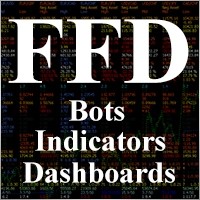
Luis Leal
⭐⭐⭐⭐⭐
Luis Leal 2021.10.13 22:18
I haven't enough experience yet with all functions, but IS A SERIOUS TOOL! If you know about lock and hedging /covering positions, you will test the cost difference between the stop loss and a well configured lock. I bet on the lock. It's all about RRR, this is the tool for you.

sidneif
⭐⭐⭐⭐⭐
sidneif
Excellent EA! It has functions for different types of strategy and works very well. Developer is very attentive and provides the necessary support. Congratulations!

Alexandre Jean Besnard
⭐⭐
Alexandre Jean Besnard 2020.12.29 20:22
Interesting idea ,but in fact it doesnt works , ICmarkets send me emails because they wanna ban my account if i use this ea .Tried several times , but the eea seems to send to much messages . *No ideas about the messages the server receive , i just have emails from the broker that will ban me for hyperactivity2020.12.29 20:47Hello. What message you have ? you would wonder what exactly the problem is. perhaps change the parameters.

Robert Torres Jr
Robert Torres Jr 2020.11.14 22:57
I would like to know how I can get some training on how to use this EA that I rented for the XAUUSD



C4ptAwesome
⭐⭐⭐⭐⭐
C4ptAwesome 2019.08.21 21:21
Absolutely great to secure your asset. Great manual and top developer!


SafetyLOCK 的评论
您有问题吗?
50 responses to “SafetyLOCK PRO 仓位锁定 通过使用相反的挂单开仓来锁定您的头寸。锁定对冲”
-
Hello,
Thank you for your interest in my program.
Safetylok is designed to monitor and manage both the original transaction (deal) and the corresponding pending order (or activated transaction(deal)).
As such, all settings are programmed to independently track each pair.If you need to close positions based on a total profit, this can only be achieved using an additional program. For instance,
I recommend my CLP PAD panel, which is specifically designed for closing positions when a total profit or loss target is reached.
You can learn more about it and download it here: CLP PAD – Close If Profit or Loss.
https://expforex.com/closeifprofitorloss/ -
Hello,
Thank you for your interest in my program.
Safetylok is designed to monitor and manage both the original transaction (deal) and the corresponding pending order (or activated transaction(deal)).
As such, all settings are programmed to independently track each pair.If you need to close positions based on a total profit, this can only be achieved using an additional program. For instance,
I recommend my CLP PAD panel, which is specifically designed for closing positions when a total profit or loss target is reached.
You can learn more about it and download it here: CLP PAD – Close If Profit or Loss.
https://expforex.com/closeifprofitorloss/ -
Hello,
Thank you for your interest in my program.
Safetylok is designed to monitor and manage both the original transaction (deal) and the corresponding pending order (or activated transaction(deal)).
As such, all settings are programmed to independently track each pair.If you need to close positions based on a total profit, this can only be achieved using an additional program. For instance,
I recommend my CLP PAD panel, which is specifically designed for closing positions when a total profit or loss target is reached.
You can learn more about it and download it here: CLP PAD – Close If Profit or Loss.
https://expforex.com/closeifprofitorloss/ -
Hello,
Thank you for your interest in my program.
Safetylok is designed to monitor and manage both the original transaction (deal) and the corresponding pending order (or activated transaction(deal)).
As such, all settings are programmed to independently track each pair.If you need to close positions based on a total profit, this can only be achieved using an additional program. For instance,
I recommend my CLP PAD panel, which is specifically designed for closing positions when a total profit or loss target is reached.
You can learn more about it and download it here: CLP PAD – Close If Profit or Loss.
https://expforex.com/closeifprofitorloss/ -
Hello,
Thank you for your interest in my program.
Safetylok is designed to monitor and manage both the original transaction (deal) and the corresponding pending order (or activated transaction(deal)).
As such, all settings are programmed to independently track each pair.If you need to close positions based on a total profit, this can only be achieved using an additional program. For instance,
I recommend my CLP PAD panel, which is specifically designed for closing positions when a total profit or loss target is reached.
You can learn more about it and download it here: CLP PAD – Close If Profit or Loss.
https://expforex.com/closeifprofitorloss/ -
Hello,
Thank you for your interest in my program.
Safetylok is designed to monitor and manage both the original transaction (deal) and the corresponding pending order (or activated transaction(deal)).
As such, all settings are programmed to independently track each pair.If you need to close positions based on a total profit, this can only be achieved using an additional program. For instance,
I recommend my CLP PAD panel, which is specifically designed for closing positions when a total profit or loss target is reached.
You can learn more about it and download it here: CLP PAD – Close If Profit or Loss.
https://expforex.com/closeifprofitorloss/ -
Hello,
Thank you for your interest in my program.
Safetylok is designed to monitor and manage both the original transaction (deal) and the corresponding pending order (or activated transaction(deal)).
As such, all settings are programmed to independently track each pair.If you need to close positions based on a total profit, this can only be achieved using an additional program. For instance,
I recommend my CLP PAD panel, which is specifically designed for closing positions when a total profit or loss target is reached.
You can learn more about it and download it here: CLP PAD – Close If Profit or Loss.
https://expforex.com/closeifprofitorloss/ -
Hello,
Thank you for your interest in my program.
Safetylok is designed to monitor and manage both the original transaction (deal) and the corresponding pending order (or activated transaction(deal)).
As such, all settings are programmed to independently track each pair.If you need to close positions based on a total profit, this can only be achieved using an additional program. For instance,
I recommend my CLP PAD panel, which is specifically designed for closing positions when a total profit or loss target is reached.
You can learn more about it and download it here: CLP PAD – Close If Profit or Loss.
https://expforex.com/closeifprofitorloss/ -
Hello,
Thank you for your interest in my program.
Safetylok is designed to monitor and manage both the original transaction (deal) and the corresponding pending order (or activated transaction(deal)).
As such, all settings are programmed to independently track each pair.If you need to close positions based on a total profit, this can only be achieved using an additional program. For instance,
I recommend my CLP PAD panel, which is specifically designed for closing positions when a total profit or loss target is reached.
You can learn more about it and download it here: CLP PAD – Close If Profit or Loss.
https://expforex.com/closeifprofitorloss/ -
Hello,
Thank you for your interest in my program.
Safetylok is designed to monitor and manage both the original transaction (deal) and the corresponding pending order (or activated transaction(deal)).
As such, all settings are programmed to independently track each pair.If you need to close positions based on a total profit, this can only be achieved using an additional program. For instance,
I recommend my CLP PAD panel, which is specifically designed for closing positions when a total profit or loss target is reached.
You can learn more about it and download it here: CLP PAD – Close If Profit or Loss.
https://expforex.com/closeifprofitorloss/-
thanks for the clarification… i just ordered through MQL5…
rgds
mZainal Arifin -
thanks for the clarification… i just ordered through MQL5…
rgds
mZainal Arifin
-
-
Hi there,
I m interesting to purchase the EA SafetyLock, a question i need to clarify…
If i have setting:Close_One_ if_Safety_Closed_In_Profit = true
NumberofStopOrder = 1
Close_One_if_Safety_Closed_In_Profit_Dollars = 10
StopOrderDeltaifReopens = 400then now i have open positions:
MAIN: Buy1=0.04, Buy2=0.05, Buy3=0.06
SafetyLock: Sell1=0.04, Sell2=0.05 and Sell3 = 0.06my question is… is it Close SIMULTANEOUSLY Buy1,Sell1,Sell2,Sell3 if they have cummulative profit $10…? and then re-open Sell2 and Sell3..??
hope you understand what i mean…. thanks in advance..
regards
Zainal -
Hi there,
I m interesting to purchase the EA SafetyLock, a question i need to clarify…
If i have setting:Close_One_ if_Safety_Closed_In_Profit = true
NumberofStopOrder = 1
Close_One_if_Safety_Closed_In_Profit_Dollars = 10
StopOrderDeltaifReopens = 400then now i have open positions:
MAIN: Buy1=0.04, Buy2=0.05, Buy3=0.06
SafetyLock: Sell1=0.04, Sell2=0.05 and Sell3 = 0.06my question is… is it Close SIMULTANEOUSLY Buy1,Sell1,Sell2,Sell3 if they have cummulative profit $10…? and then re-open Sell2 and Sell3..??
hope you understand what i mean…. thanks in advance..
regards
Zainal -
Hi there,
I m interesting to purchase the EA SafetyLock, a question i need to clarify…
If i have setting:Close_One_ if_Safety_Closed_In_Profit = true
NumberofStopOrder = 1
Close_One_if_Safety_Closed_In_Profit_Dollars = 10
StopOrderDeltaifReopens = 400then now i have open positions:
MAIN: Buy1=0.04, Buy2=0.05, Buy3=0.06
SafetyLock: Sell1=0.04, Sell2=0.05 and Sell3 = 0.06my question is… is it Close SIMULTANEOUSLY Buy1,Sell1,Sell2,Sell3 if they have cummulative profit $10…? and then re-open Sell2 and Sell3..??
hope you understand what i mean…. thanks in advance..
regards
Zainal -
Hi there,
I m interesting to purchase the EA SafetyLock, a question i need to clarify…
If i have setting:Close_One_ if_Safety_Closed_In_Profit = true
NumberofStopOrder = 1
Close_One_if_Safety_Closed_In_Profit_Dollars = 10
StopOrderDeltaifReopens = 400then now i have open positions:
MAIN: Buy1=0.04, Buy2=0.05, Buy3=0.06
SafetyLock: Sell1=0.04, Sell2=0.05 and Sell3 = 0.06my question is… is it Close SIMULTANEOUSLY Buy1,Sell1,Sell2,Sell3 if they have cummulative profit $10…? and then re-open Sell2 and Sell3..??
hope you understand what i mean…. thanks in advance..
regards
Zainal -
Hi there,
I m interesting to purchase the EA SafetyLock, a question i need to clarify…
If i have setting:Close_One_ if_Safety_Closed_In_Profit = true
NumberofStopOrder = 1
Close_One_if_Safety_Closed_In_Profit_Dollars = 10
StopOrderDeltaifReopens = 400then now i have open positions:
MAIN: Buy1=0.04, Buy2=0.05, Buy3=0.06
SafetyLock: Sell1=0.04, Sell2=0.05 and Sell3 = 0.06my question is… is it Close SIMULTANEOUSLY Buy1,Sell1,Sell2,Sell3 if they have cummulative profit $10…? and then re-open Sell2 and Sell3..??
hope you understand what i mean…. thanks in advance..
regards
Zainal -
Hi there,
I m interesting to purchase the EA SafetyLock, a question i need to clarify…
If i have setting:Close_One_ if_Safety_Closed_In_Profit = true
NumberofStopOrder = 1
Close_One_if_Safety_Closed_In_Profit_Dollars = 10
StopOrderDeltaifReopens = 400then now i have open positions:
MAIN: Buy1=0.04, Buy2=0.05, Buy3=0.06
SafetyLock: Sell1=0.04, Sell2=0.05 and Sell3 = 0.06my question is… is it Close SIMULTANEOUSLY Buy1,Sell1,Sell2,Sell3 if they have cummulative profit $10…? and then re-open Sell2 and Sell3..??
hope you understand what i mean…. thanks in advance..
regards
Zainal -
Hi there,
I m interesting to purchase the EA SafetyLock, a question i need to clarify…
If i have setting:Close_One_ if_Safety_Closed_In_Profit = true
NumberofStopOrder = 1
Close_One_if_Safety_Closed_In_Profit_Dollars = 10
StopOrderDeltaifReopens = 400then now i have open positions:
MAIN: Buy1=0.04, Buy2=0.05, Buy3=0.06
SafetyLock: Sell1=0.04, Sell2=0.05 and Sell3 = 0.06my question is… is it Close SIMULTANEOUSLY Buy1,Sell1,Sell2,Sell3 if they have cummulative profit $10…? and then re-open Sell2 and Sell3..??
hope you understand what i mean…. thanks in advance..
regards
Zainal -
Hi there,
I m interesting to purchase the EA SafetyLock, a question i need to clarify…
If i have setting:Close_One_ if_Safety_Closed_In_Profit = true
NumberofStopOrder = 1
Close_One_if_Safety_Closed_In_Profit_Dollars = 10
StopOrderDeltaifReopens = 400then now i have open positions:
MAIN: Buy1=0.04, Buy2=0.05, Buy3=0.06
SafetyLock: Sell1=0.04, Sell2=0.05 and Sell3 = 0.06my question is… is it Close SIMULTANEOUSLY Buy1,Sell1,Sell2,Sell3 if they have cummulative profit $10…? and then re-open Sell2 and Sell3..??
hope you understand what i mean…. thanks in advance..
regards
Zainal
Extra
通过标签导航
相关帖子
X 和 xCustomEA:测试和优化
描述 The X 和 The xCustomEA 是 Forex 交易社区中两款突出的 专家顾问 (Expert Advisors, EAs),在过去五年中获得了广泛的普及。这些工具旨在满足希望 自定义 (customize) 其 交易策略 (trading strategies) 并专注于 测试…
Market Time Pad. MetaTrader 指标,带有交易时段
时间指标显示主要全球市场的当前时间,并突出显示活跃的交易时段。 它易于使用,占用图表空间最小,非常适合与专家顾问和其他工具(如 VirtualTradePad)无缝集成。…
VirtualTradePad (VTP) 交易面板。Trade Pad 可通过图表和键盘一键进行交易
VirtualTradePad 或 VTP – 在 MetaTrader 终端中一键交易的控制面板。用于外汇剥头皮交易和手动交易的程序。…
Close Minus by Plus,通过搜索和关闭盈利头寸来平仓亏损头寸
通过识别和关闭盈利头寸来平仓亏损头寸。 专家顾问(EA)旨在通过识别和关闭盈利头寸来平仓亏损头寸。…
SWING 摇摆策略(摆动)。自动开启2个相反的挂单,OCO订单。
摆动或摇摆策略涉及依次开启挂单并增加手数。核心原理很简单:设置两个挂单,当一个被激活时,另一个会自动被新的挂单替换。这个过程会持续进行,直到通过达到止盈目标关闭所有交易组。…
Partial Close and Trailing. 回滚时部分平仓
Partial Close and Trailing 是一个 EA 助手,在回撤期间部分平仓(即部分手数)。 当价格首先朝利润方向移动然后回撤时,EA 会部分平掉有利可图的仓位。…
MQL 开源模板. 创建智能交易系统的模板
简介 使用任何指标创建专家顾问(Expert Advisors, EAs)来测试您的策略,确实可以通过使用模板和开源资源来简化。开源的优势之一是可以使用现有的代码来节省时间和精力。 以下是使用来自Expforex.com的MQL 开源模板在仅5分钟内创建EA的分步指南。 使用开源模板创建EA的分步指南 下载开源模板: 访问Expforex.com,导航到开源部分,您可以在那里找到适用于MetaTrader 4 (MT4)和MetaTrader 5 (MT5)的MQL模板。 下载适合您平台(MT4或MT5)并基于您希望使用的指标的EA模板。 理解模板结构: 模板将包括预先编写的代码,处理EA的基本功能,如初始化、开仓和平仓,基于指标的信号。 模板的主要元素包括: …
The X – 通用外汇专家顾问 (EA) 使用标准指标
通用专家顾问 (EA) 适用于 MetaTrader,功能强大 专家顾问 The X 是 MetaTrader 的多功能交易工具,提供广泛的功能和可定制的设置。 它使用标准指标,并包含内置的策略构建器,允许交易者创建和调整策略以满足他们的需求。…
Forex Tester Pad 是一个用于策略测试器的外汇交易模拟器。使用指标进行交易。
在策略测试器图表上的一键交易。该工具允许您在策略测试器中手动测试您的策略。在可视化图表上一键交易。 现在,策略测试器中也提供了便捷且完整的交易技能测试功能。…
Assistant – 最佳免费交易面板,支持持仓并处理真实/虚拟止损 /获利 /跟踪止损 交易
自动设置止损、获利、跟踪止损、保本水平,启用虚拟止损。 Exp Assistant 将帮助您组织持仓的维护。 此专家顾问将为您的持仓设置所有必要的止损和获利水平。 所有专家顾问操作均通过图表上的控制面板管理。…
EAPADPRO 库 – 将我们的面板添加到您的 EA 中
EAPADPRO 库 – 使用我们的信息面板增强您的专家顾问 (EA) EAPADPRO 库为希望提升其 MetaTrader 平台上专家顾问 (EA) 功能的交易者提供了强大的解决方案。…
Copylot – MetaTrader的外汇交易复制器。跨终端复制器
交易复制器,用于MetaTrader。 它复制外汇交易、头寸、订单,支持从任何账户复制。 它是COPYLOT MT4版本的最佳交易复制器之一,可在MT4-MT4, MT5-MT4之间复制(或适用于COPYLOT MT5版本的MT4-MT5, MT5-MT5之间复制)。 独特的复制算法能够精准地将所有交易从主账户复制到您的客户端账户。…
信息面板 (InfoPad): MT4/MT5 最佳交易信息EA. 信息
InfoPad 是一个非常有用的信息面板,旨在提供 MetaTrader 终端中选择的特定货币对的关键信息。 该面板提供深入和实时的数据,如当前买价和卖价、点差、最高价和最低价等。…
AI Sniper。MetaTrader 的自动智能专家顾问。
AI Sniper 是一个智能的、自我优化的交易机器人,设计用于 MT4 和 MT5 终端。它利用智能算法和先进的交易策略来最大化您的交易潜力。 凭借在交易所和股票市场 15 年的经验,我们开发了创新的策略管理功能、额外的智能功能和用户友好的图形界面。…
这篇文章还有以下语言版本: English Portuguese Español Deutsch Français Русский Українська Indonesian Italiano العربية Chinese 日本語 한국어 Türkçe ไทย Tiếng Việt


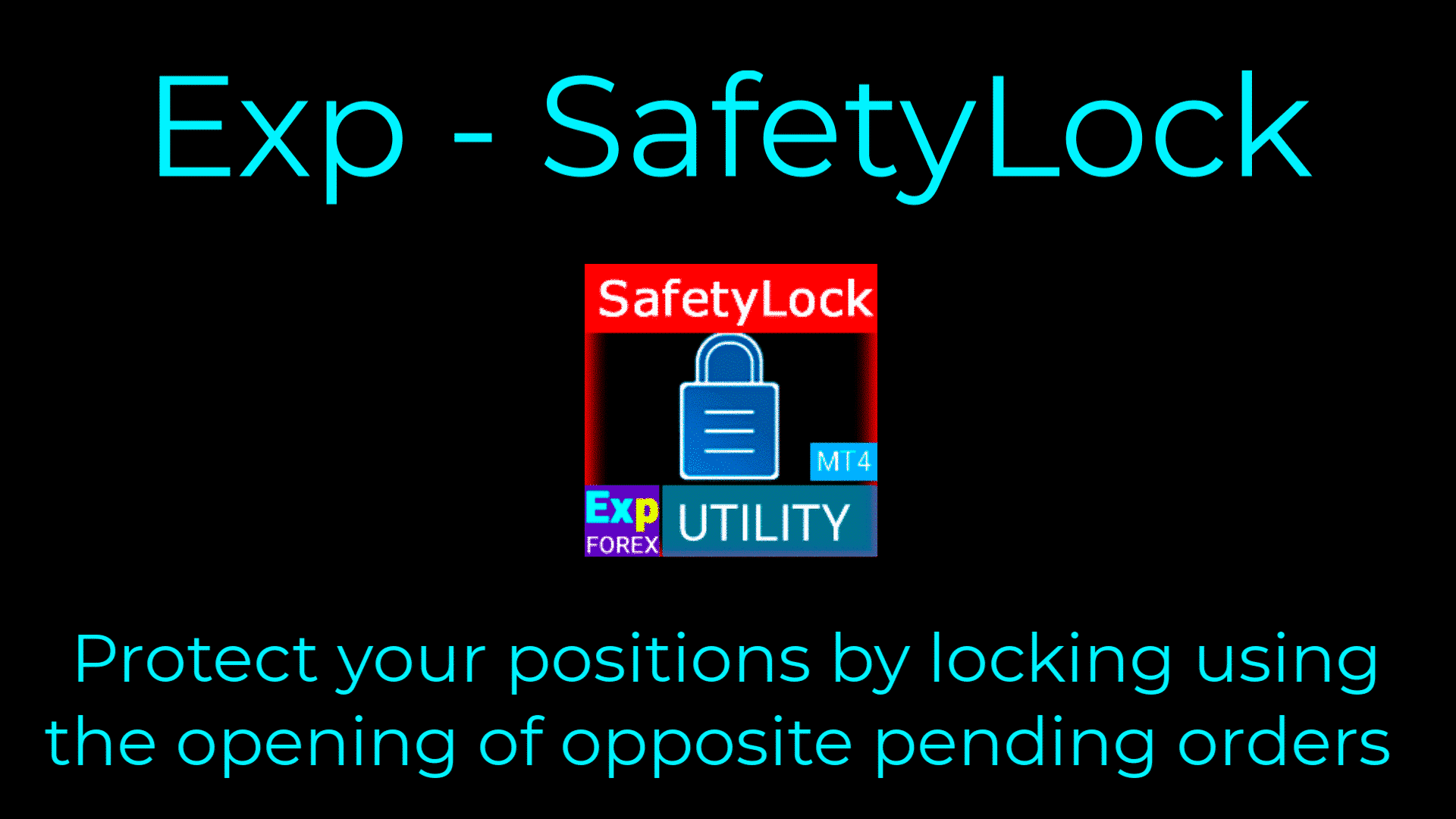
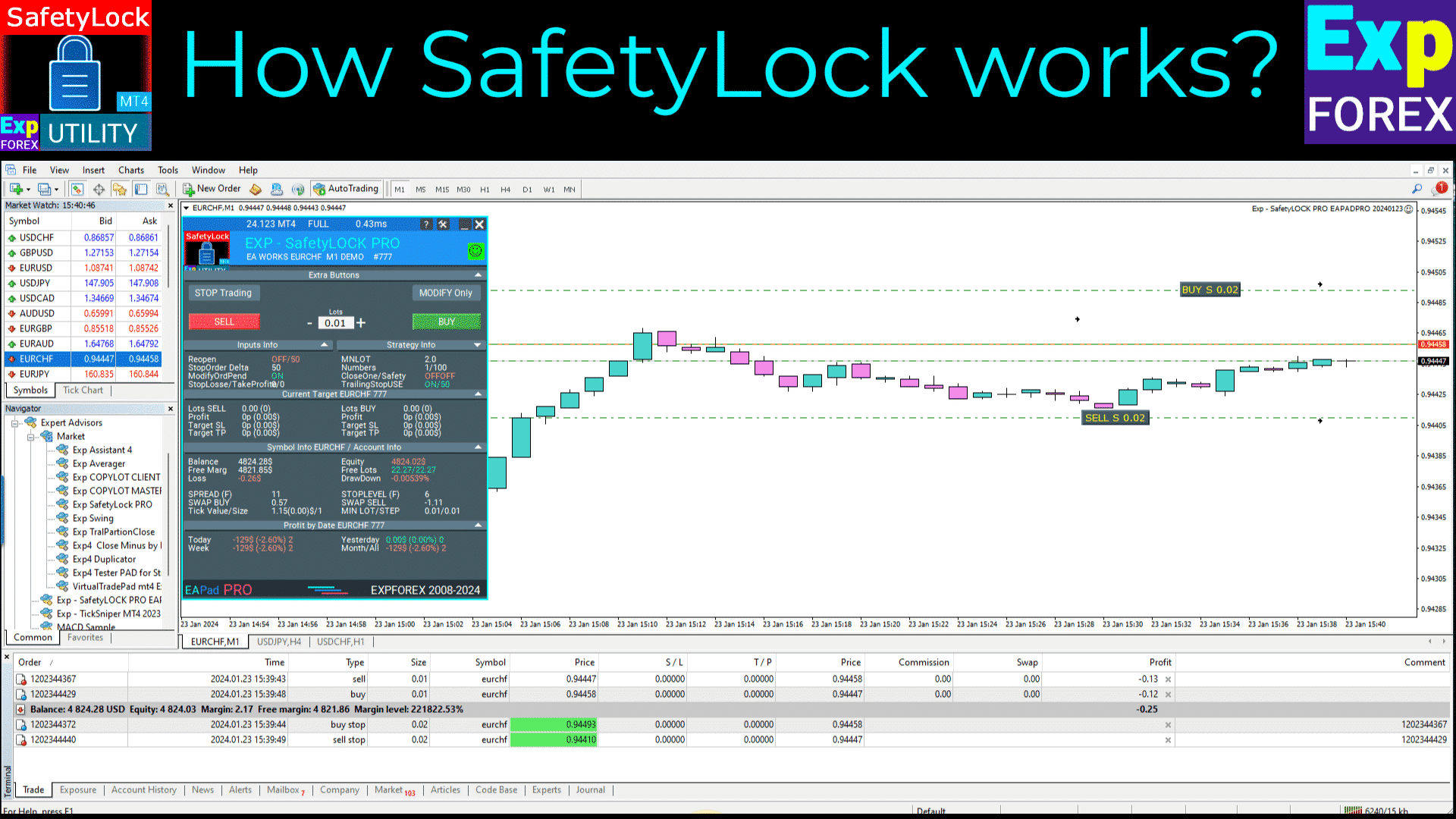
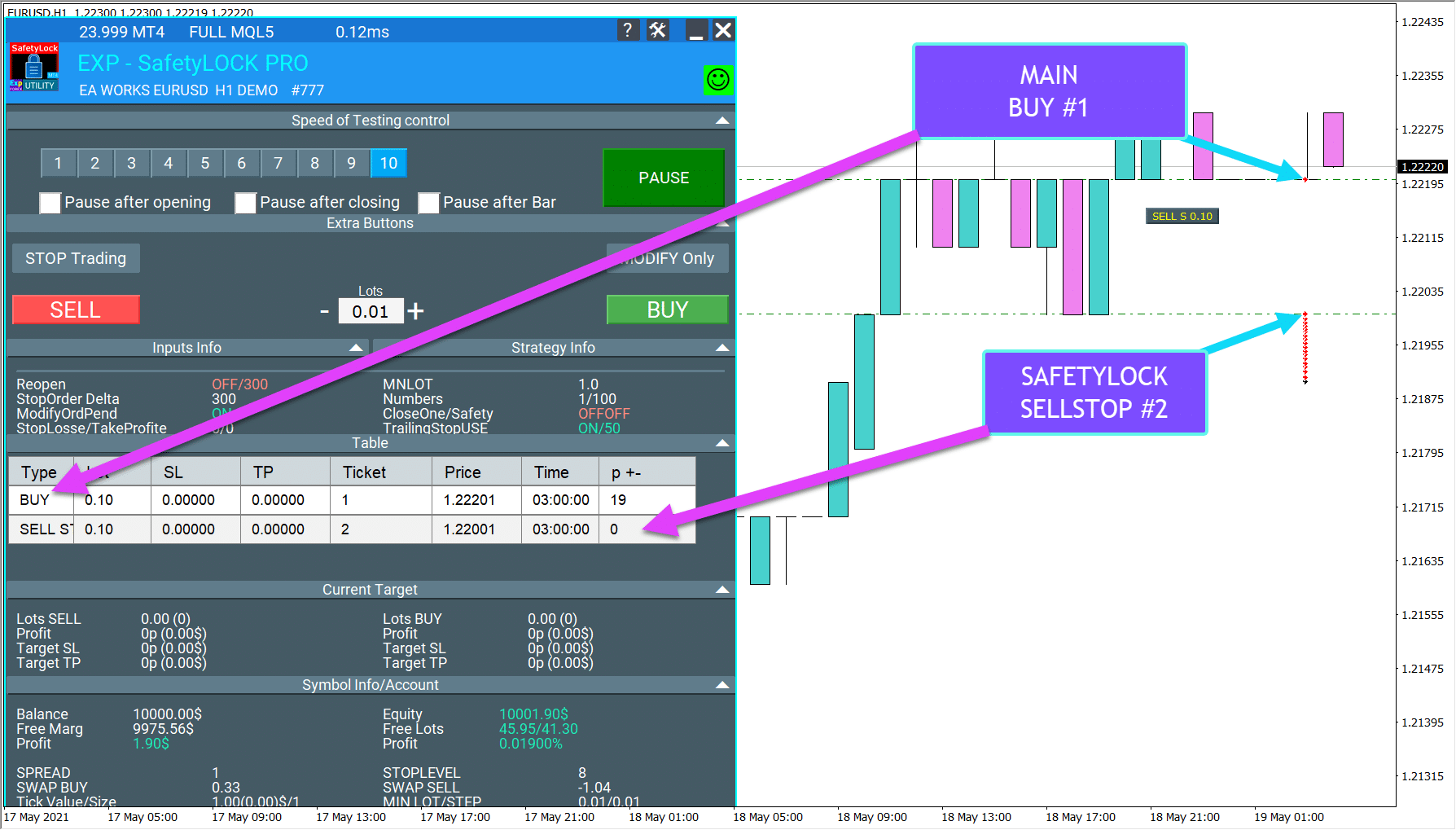
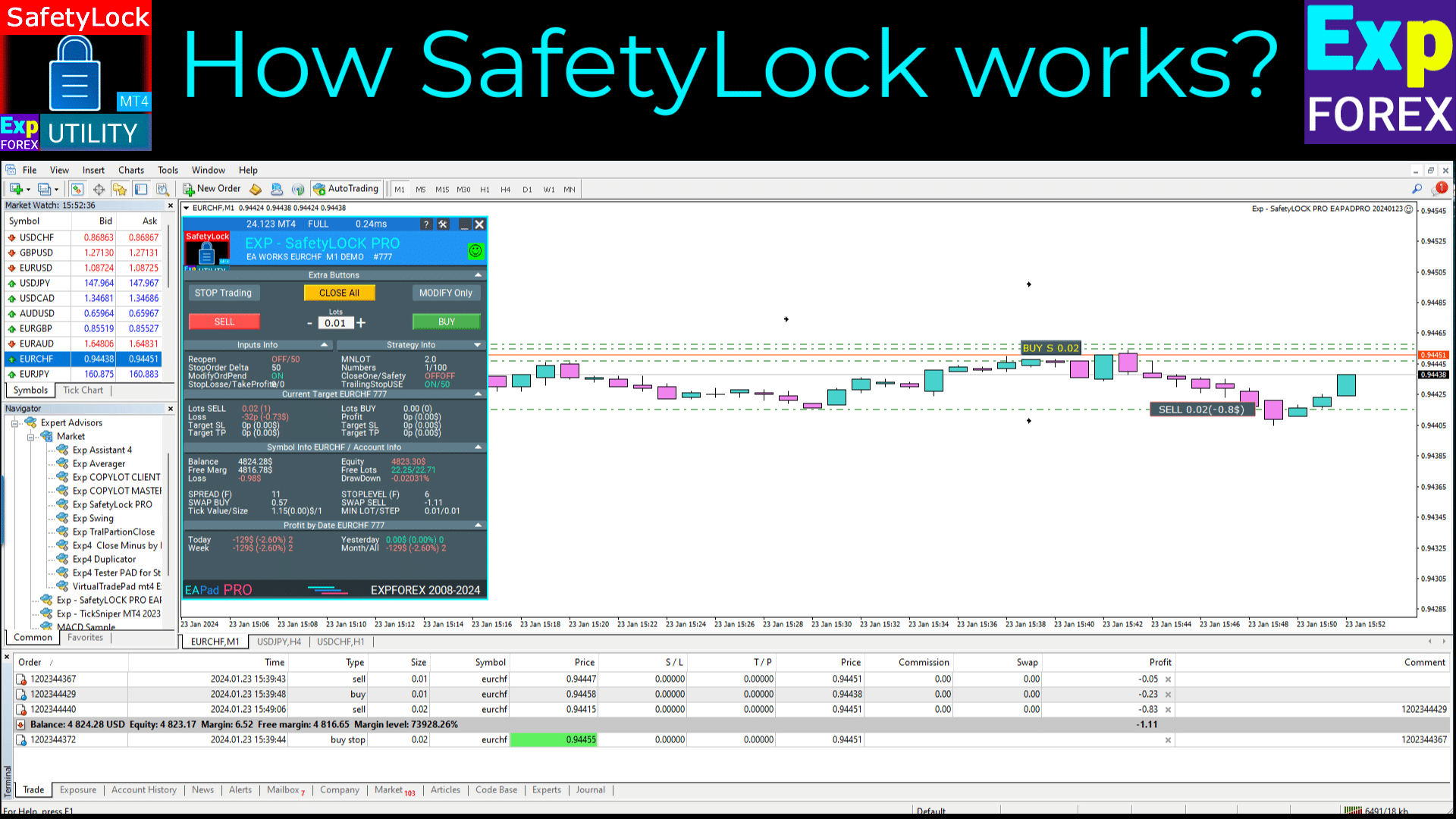
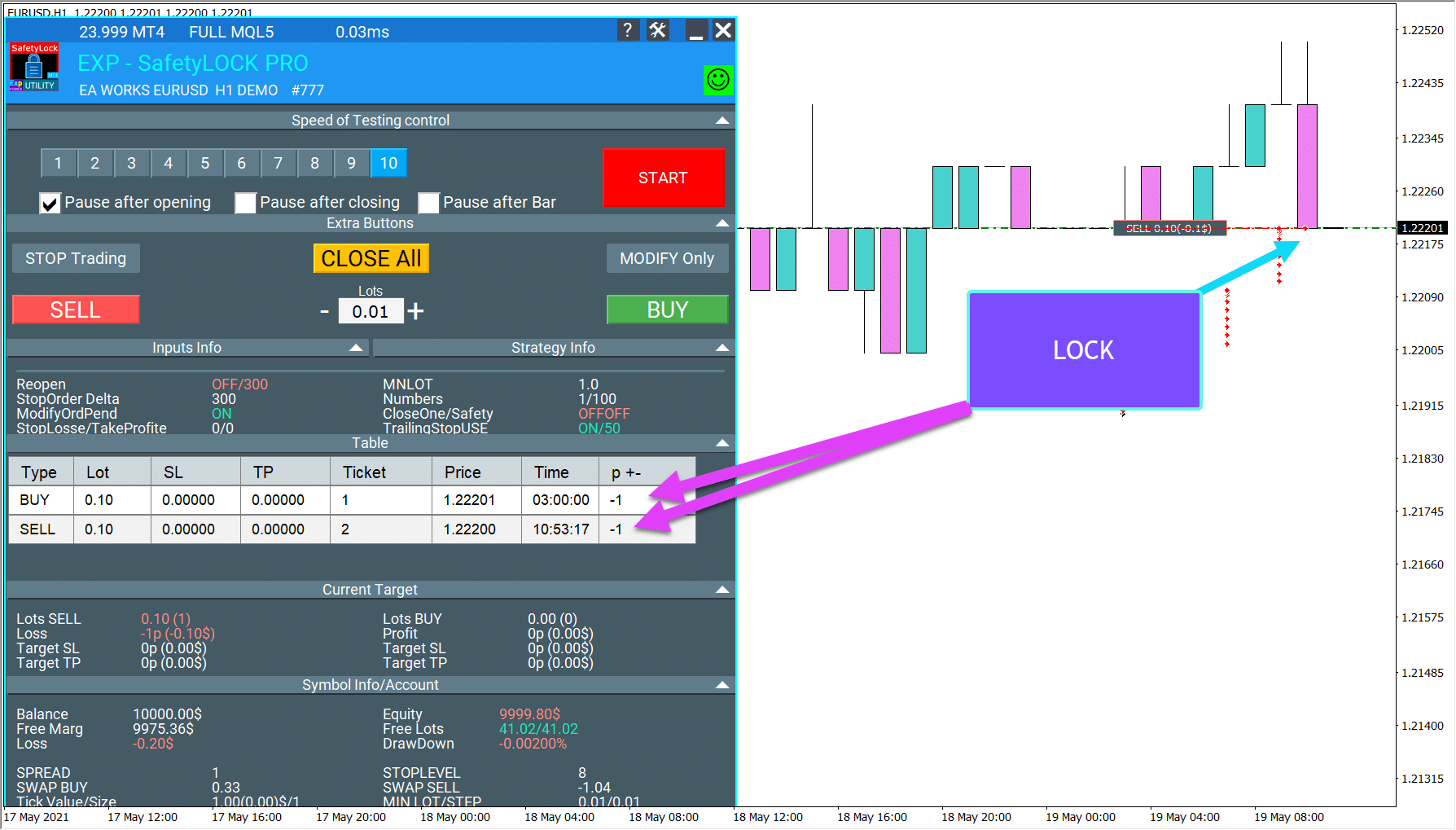
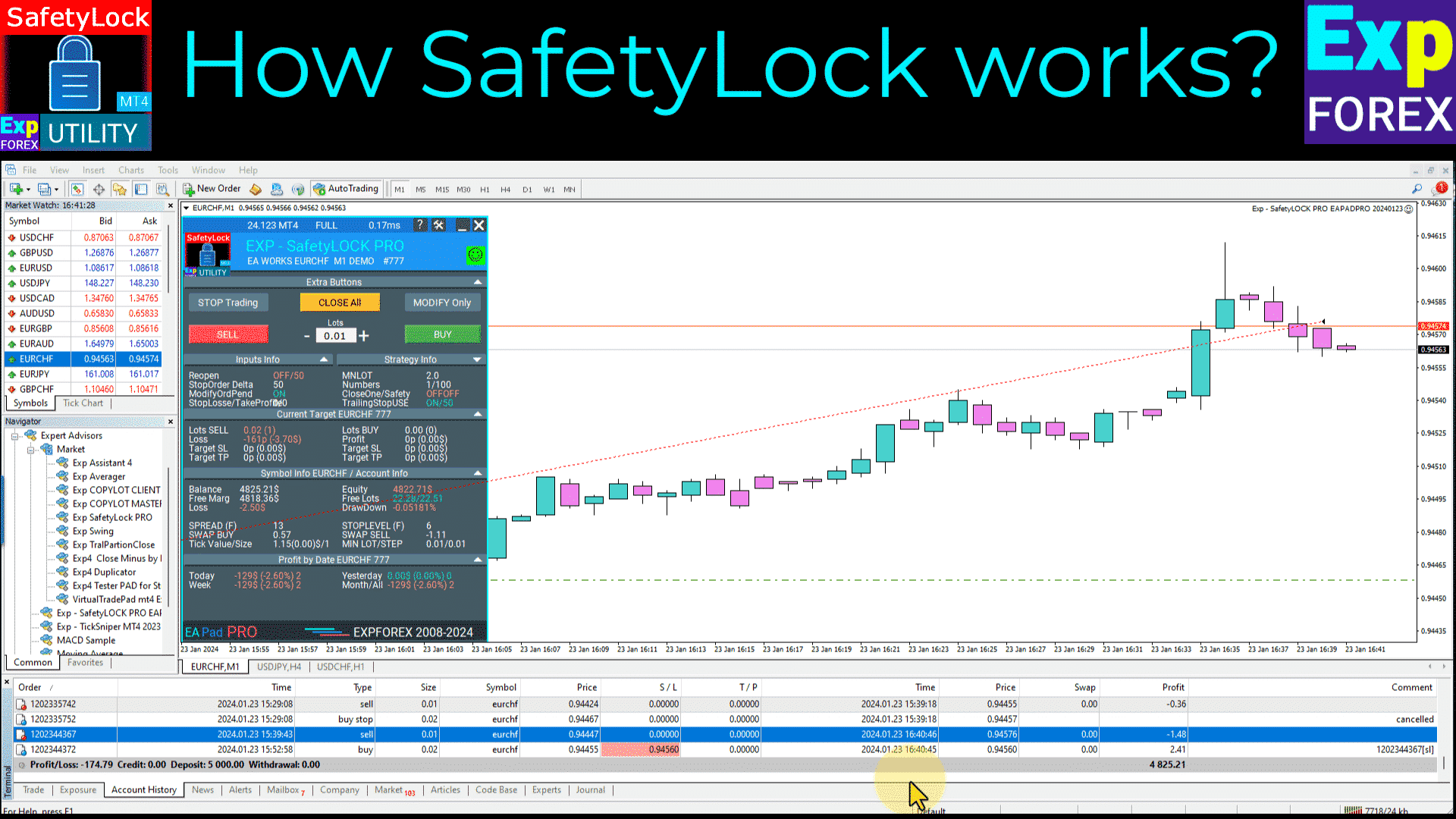



























Leave a Reply