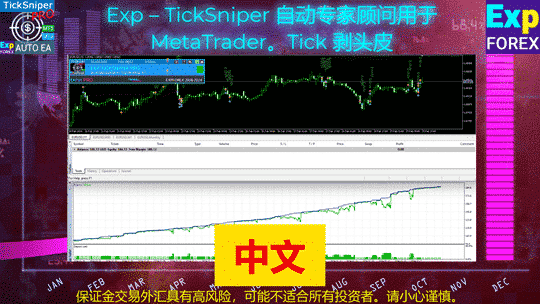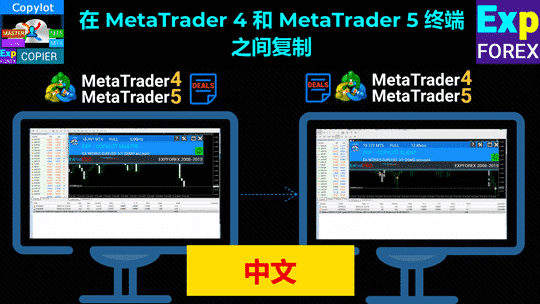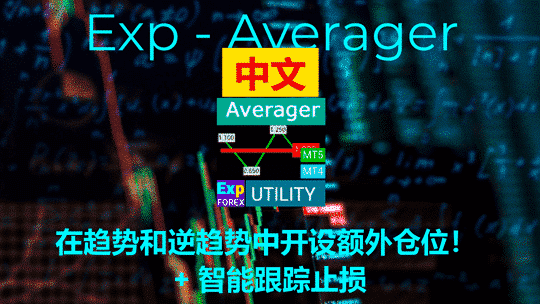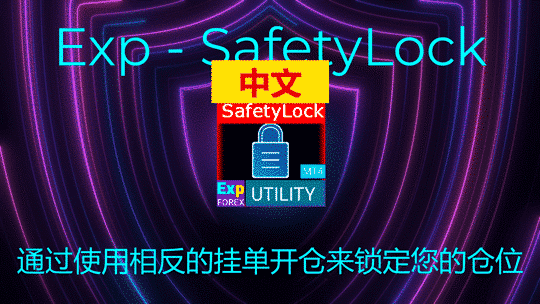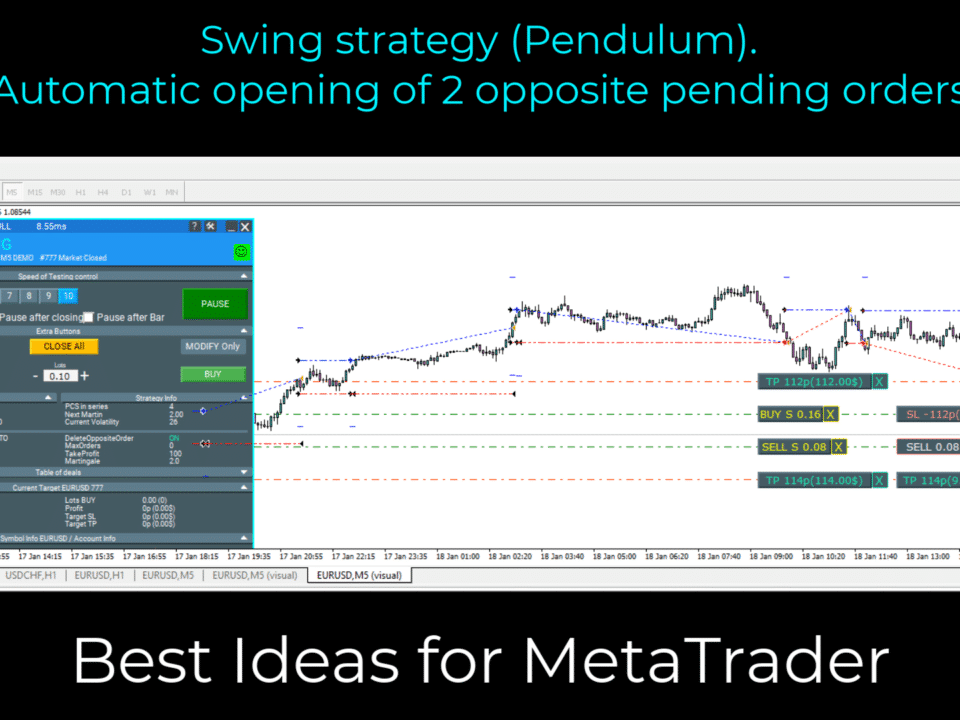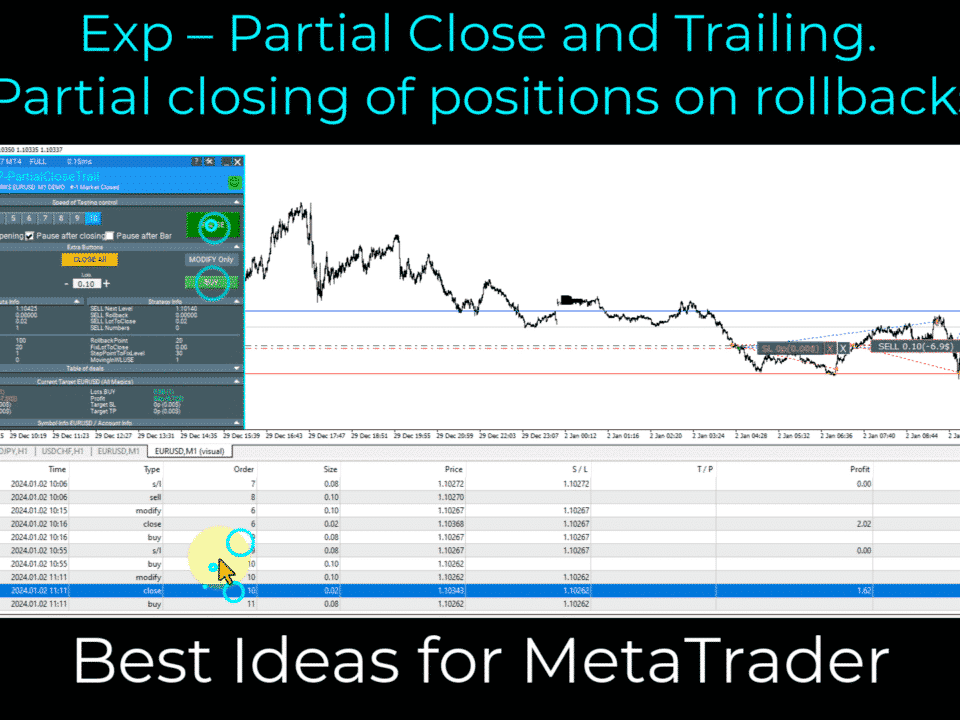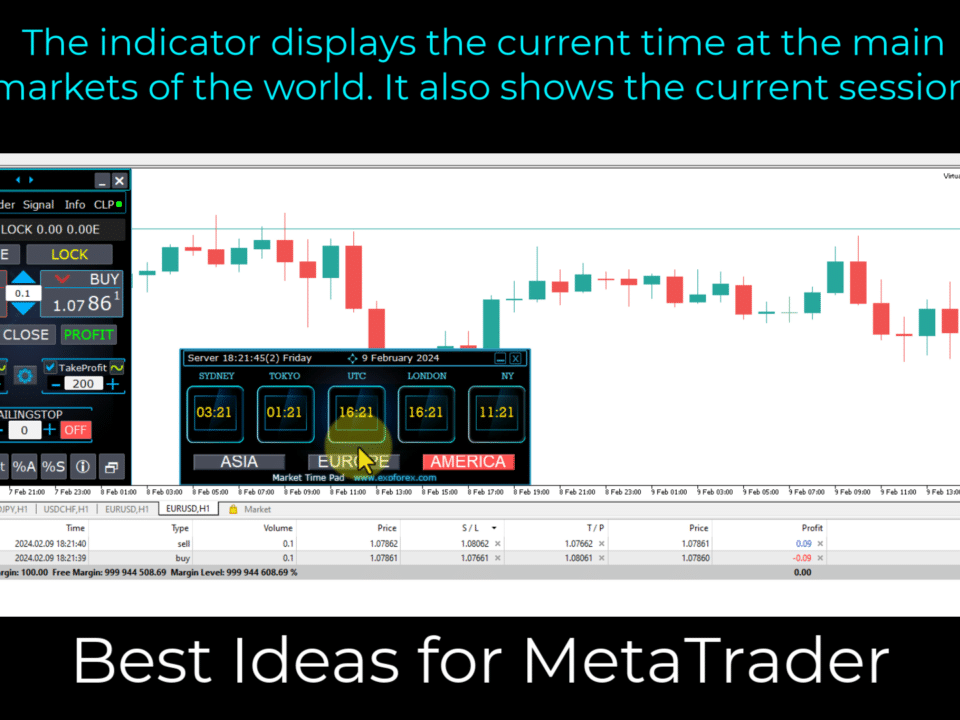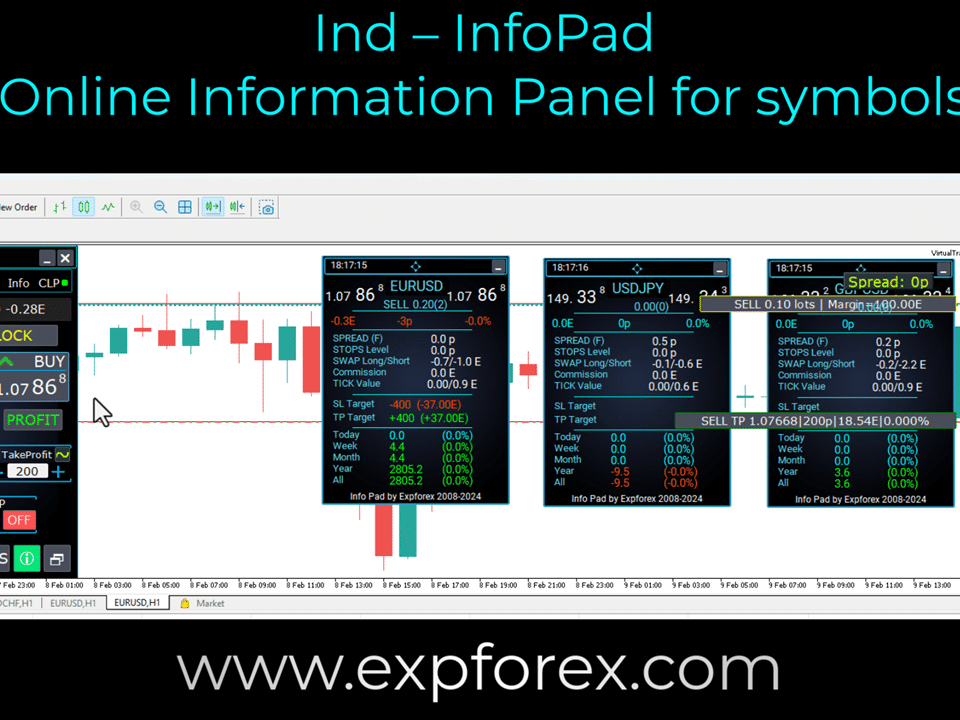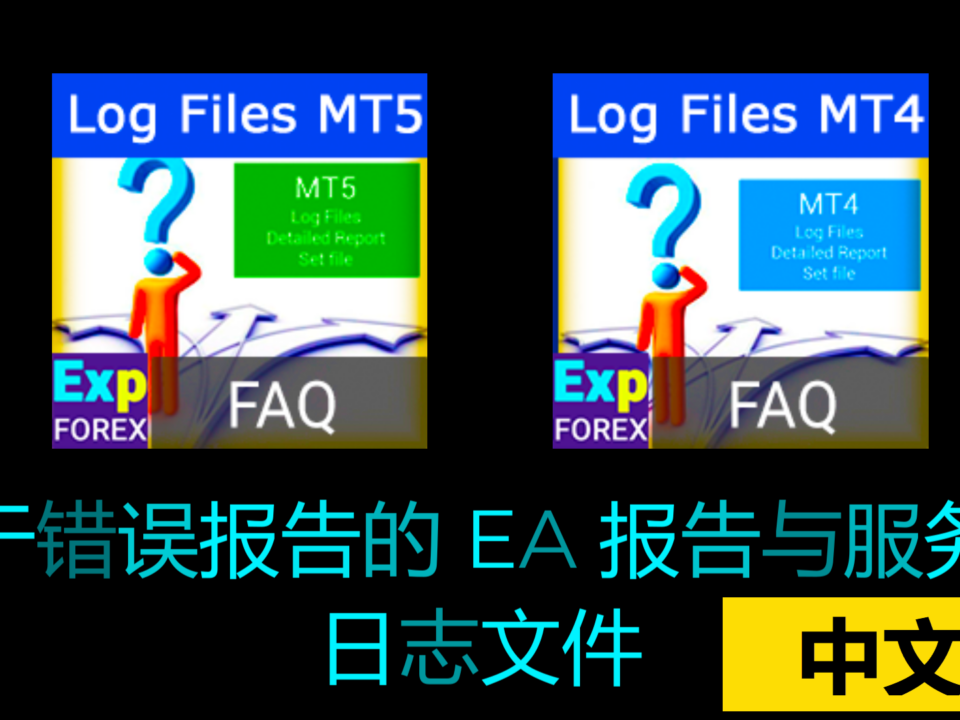发现专家顾问、工具和指标的强大功能,通过我们的视频了解更多
全面的外汇交易指南:视频教程、技巧和策略
想要掌握外汇交易?我们的视频教程和逐步指南将帮助您从基础知识到高级交易策略。了解如何设置MetaTrader,使用指标,并通过专家顾问自动化您的交易。不论您是初学者还是经验丰富的交易员,我们易于跟随的视频将提供宝贵的见解,帮助您提升交易技能,管理风险,并提高盈利能力。
开始您的成功交易员之旅,立即观看我们全面的外汇交易视频!
- 关于智能EA AI Sniper 的视频 AI Sniper 是一款智能、自我优化的交易机器人,适用于 MT4 和 MT5 终端。它结合智能算法与先进的交易策略,帮助你最大化交易潜力..
- Trade Pad VirtualTradePad - 交易面板是一种工具,可以通过键盘和图表实现一键交易。这一功能对于需要快速执行交易的交易者特别有帮助。
- 关于 Exp – Copylot 的视频 MetaTrader 外汇复制器能够在多个账户之间复制交易。该软件旨在简化多样化交易策略的管理,减少手动操作。使用 MetaTrader 外汇复制器,交易者可以同时执行多个交易,并将其分配到不同的账户,极大地减少麻烦。此工具对于寻求优化交易实践并实现更好市场表现的交易者来说,是一项宝贵的资产。
- Website
- View website
关于 Exp - Averager 的视频 Averager 专家顾问是一款有用的工具,简化了平均交易头寸的过程,无论这些头寸是顺势还是逆势。该工具专为协助交易者开发交易策略和做出明智的交易决策而设计。此外,它还配备了智能跟踪止损功能。- Website
- View website
关于 Ind – Extra Report Pad 的视频 Extra Report Pad - 交易者日记 是一个可以帮助您分析交易账户的工具。它可以让您实时查看交易状况,并提供有用的图表。该工具易于使用,可以帮助您做出更好的交易决策。它非常适合所有级别的交易者,帮助他们提升业绩。- Website
- View website
关于 Exp – Tester Pad 的视频 Forex Tester Pad是一款安全可靠的工具,允许交易者练习各种外汇交易策略。它帮助交易者测试不同的交易指标,并在开始真实交易之前改进他们的策略。如果你想成为更优秀的外汇交易者,这是一个非常有用的工具。- 关于 Exp – Assistant 的视频 目前市面上最优秀的交易面板可以通过真实和虚拟的止损、止盈以及追踪止损订单来支持您的交易,为您提供所需的安心,以便做出明智的交易决策。
- 关于Exp的视频 – CloseIfProfitorLoss CLP 为了控制金融交易中的风险,交易者可以使用一种系统,当达到特定的盈利或亏损阈值时自动平仓,并带有盈利追踪机制。这有助于控制盈利和亏损,使交易者能够管理风险并将市场变化可能带来的潜在问题降到最低。
- 关于 Exp – Duplicator 的视频 在 MetaTrader 终端中复制以及进行多重交易订单/持仓操作。增加或减少手数。根据您的规则管理附加仓位:止损、止盈和追踪止损。
- 关于 Exp 的视频 – SafetyLOCK PRO 使用对冲策略,通过在交易开启时设置相反方向的挂单来保护您的交易头寸。这有助于防止潜在损失并管理风险,但请务必考虑市场状况和交易目标。
- Website
- View website
Video about xCustomEA Universal Trading Advisor for Custom Indicators on MetaTraderLooking for a customizable trading solution for MetaTrader 4 and MetaTrader 5? Introducing Exp – The xCustomEA, a universal trading advisor that works seamlessly with custom indicators through the iCustom function on MT4 and MT5- 关于 Exp – Tick Hamster 的视频 一款被称为 Expert Advisor 的自动交易机器人,专注于剥头皮交易技术。该 EA 旨在自动优化参数,使其更加高效且稳定。
- Video about Exp - Swing strategy (Pendulum) The swing strategy is a way to trade in financial markets that involves opening two opposite orders that are automatically executed. These orders are linked by a system called order-cancel-order (OCO).
- Video about Exp – Partial Close and Trailing Managing positions in response to market pullbacks(RollBack) by partially closing positions with a smart trailing stop
- Video about Exp – Close Minus by Plus Position management involves identifying and closing unprofitable positions while searching for profitable ones. This optimizes portfolio returns and minimizes risk exposure.
- Video about Ind – Market Time Pad Indicator for the MetaTrader platform that displays trading sessions. This indicator is specifically designed for technical analysis and can provide valuable insights to expert traders.
- Video about Ind – InfoPad The Online Information Panel is a helpful tool for MetaTrader traders. It provides real-time access to important trading information like market prices, account balances, and open positions.
- 关于如何购买、更新和下载智能交易系统(EA)的视频? 如果您对使用专家顾问进行交易感兴趣,您可能想了解如何购买、更新和下载它们。幸运的是,有很多方法可以做到。您可以从市场或直接从开发者的网站购买专家顾问 (Expert Advisor),然后根据需要进行更新。此外,您还可以从库或交易平台商店下载专家顾问。
- 关于如何安装/设置 EA(Expert Advisor)的视频? 你想学习如何安装 EA(Expert Advisor)吗?EA(Expert Advisor)是一种可以自动化交易操作的软件。要安装它,你可以按照以下步骤进行。
- 关于在策略测试器中测试与优化智能交易系统(EA)的视频 观看这段关于在策略测试器中测试与优化 EA 的实用视频。内容涵盖如何选择合适的设置、分析结果并提升性能。非常适合初学者以及希望提升交易表现的有经验交易者。
- 视频:如何在 MetaTrader 中找到日志文件? 需要我们协助排查 MetaTrader 的程序错误(Bug)吗?请把问题描述和任何报错信息发给我们,我们会帮助你进行故障排查。 谢谢。
- 关于如何将 Expert Advisor 安装到 VPS 的视频 如果您想在 MetaQuotes 的 VPS 上安装 Expert Advisor(EA),请按照以下步骤操作,以确保成功安装。